Specifications and Main Features
- Power Supply: 115 V 60Hz
- Main Paper Cassette: Supports 20 lb paper
- Lower Paper Cassette: Extra optional availability
- Multi-purpose Feeder: Supports various media types that can be printed on
- Memory Transmission: 1 MByte capacity memory and optional memory expansion cards
- Automatic Document Feeder: Holds 30 sheets max
- Reception Modes: Auto, Fax and Telephone modes
- Energy Saving Mode: Energy Star compliant
- Communication: Fax sending, telephone and fax receiving, scanning and PC printing functionalities are included
- Dial Options: Confidential transmission and polling reception from other makers’ machines are available.
- Ringer Equivalence Number (REN): Not greater than 5
- User Function Keys: 30 Quick Dials and 50 Speed Dials are available
- Storing, Editing and Erasing Fax Numbers: X number of fax numbers in memory can be managed
- Document Size Compatibility: Area that can be scanned 5.8 inches or 146 mm to 8.5 inches or 216 mm
- Toner: Must be a savin branded toner
- Dimensions and Weight: No details on dimensions or weight were provided
- Optional Accessories: Type 100 Handset, Type 180 Additional paper feed unit, Type 10 and Type 20 Fax expansion cards, Type 180 PC interface kit
Frequently Asked Questions
Q: What type of power supply is needed?
A: This device absolutely calls for a 115 V, 60Hz power supply for its functioning.
Q: How many sheets can the automatic document feeder hold?
A: 30 sheets maximum are permissible inside the automatic document feeder.
Q: Does this machine have reception modes? What are those?
A: Yes, this machine has Auto, Fax or Telephone reception modes.
Q: Can this machine store fax numbers?
A: It can, however, it is prohibited to store more than 30 quick dial numbers and 50 speed dial codes.
Q: If toner runs out,are there any indicators that inform you about it?
A: Yes, there is a concept of an indicator, the add toner one will start to flash if it runs low and once, it is out it will stay on. It is also good advise to use Savin genuine toner for better performance results.
Q: How thick of papers are allowed in the main cassette?
A: Copy papers that weigh 20 lbs are allowed.
Q: I want to Duo Connect my PC with the device, is this possible?
A: Yes, and the good news is that you do not have need any professinal to install it, you can do it by just using the PC Interface Kit Type 180 and the device will function as a printer or scanner when connected to your PC.
Q: What should I do when my unit is leading to a communication error?
A: Check also the Troubleshooting section of the user’s manual, in which you find answers to frequent or common operational issues.
User Manual
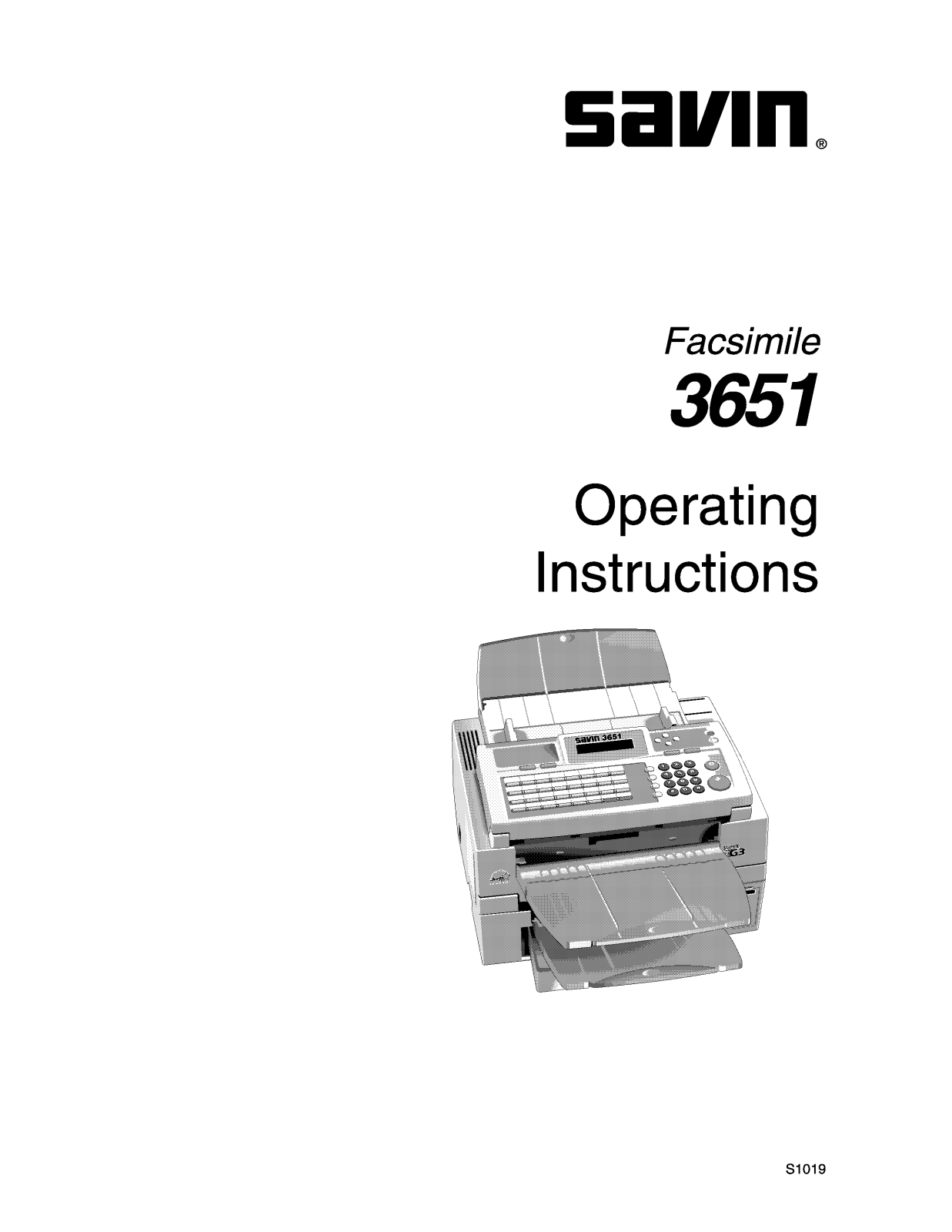

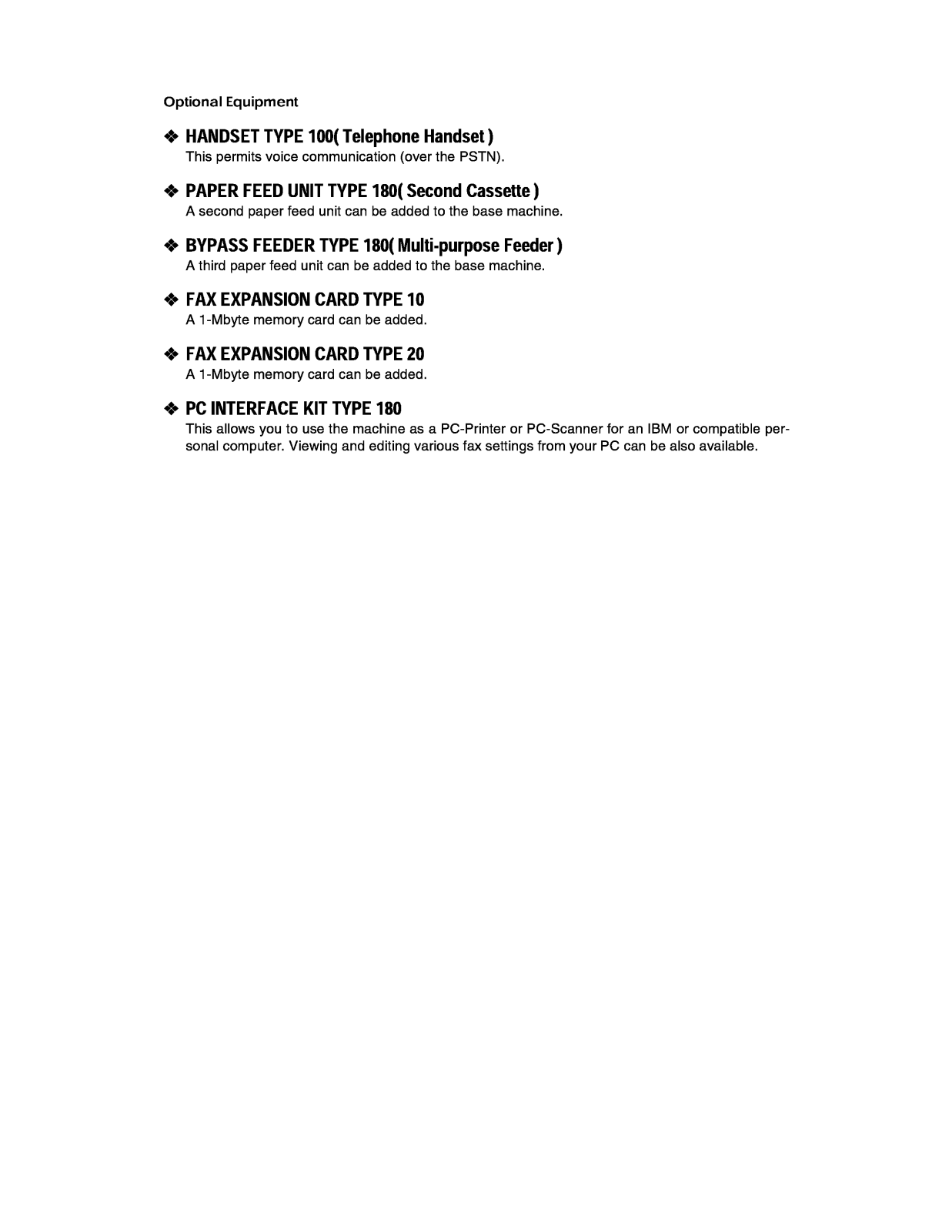
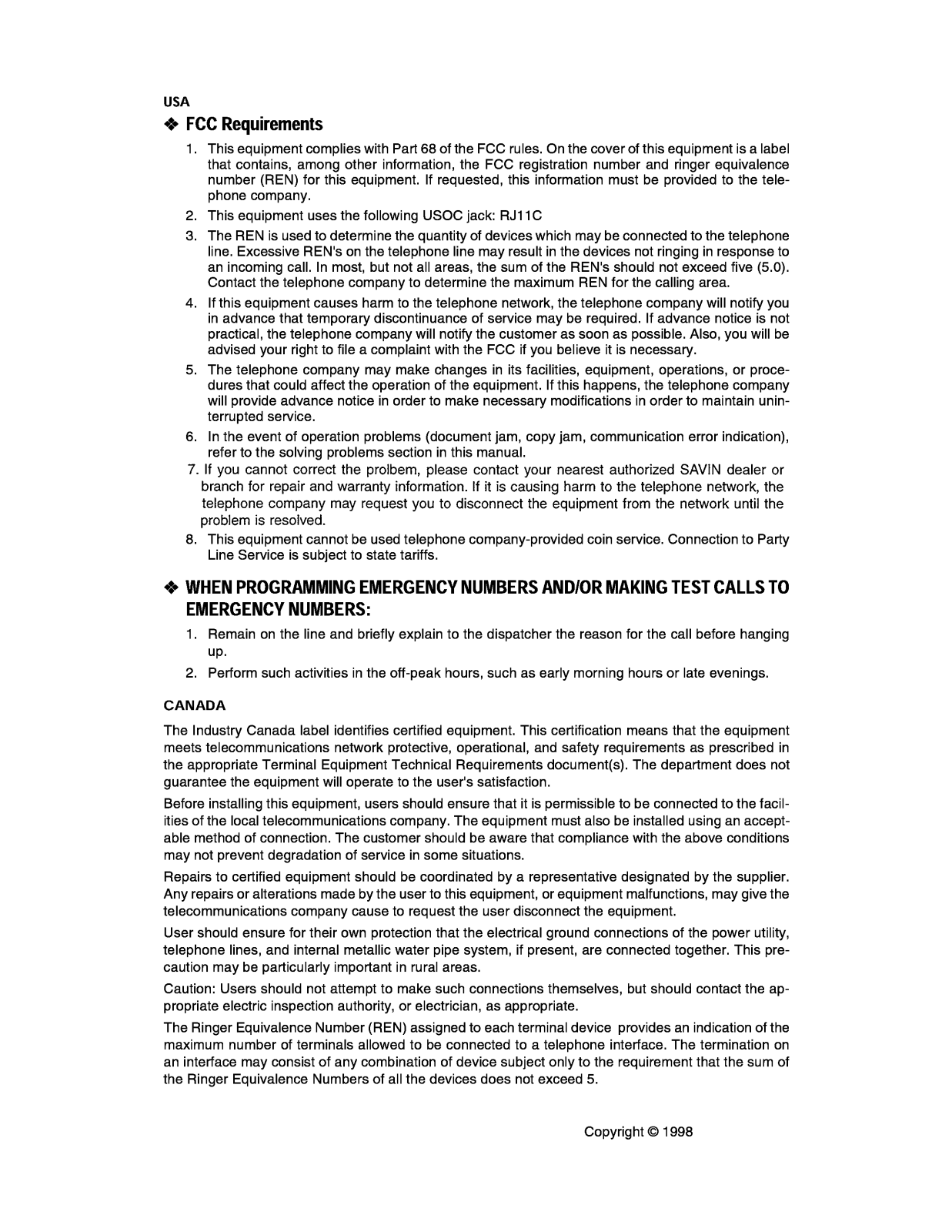
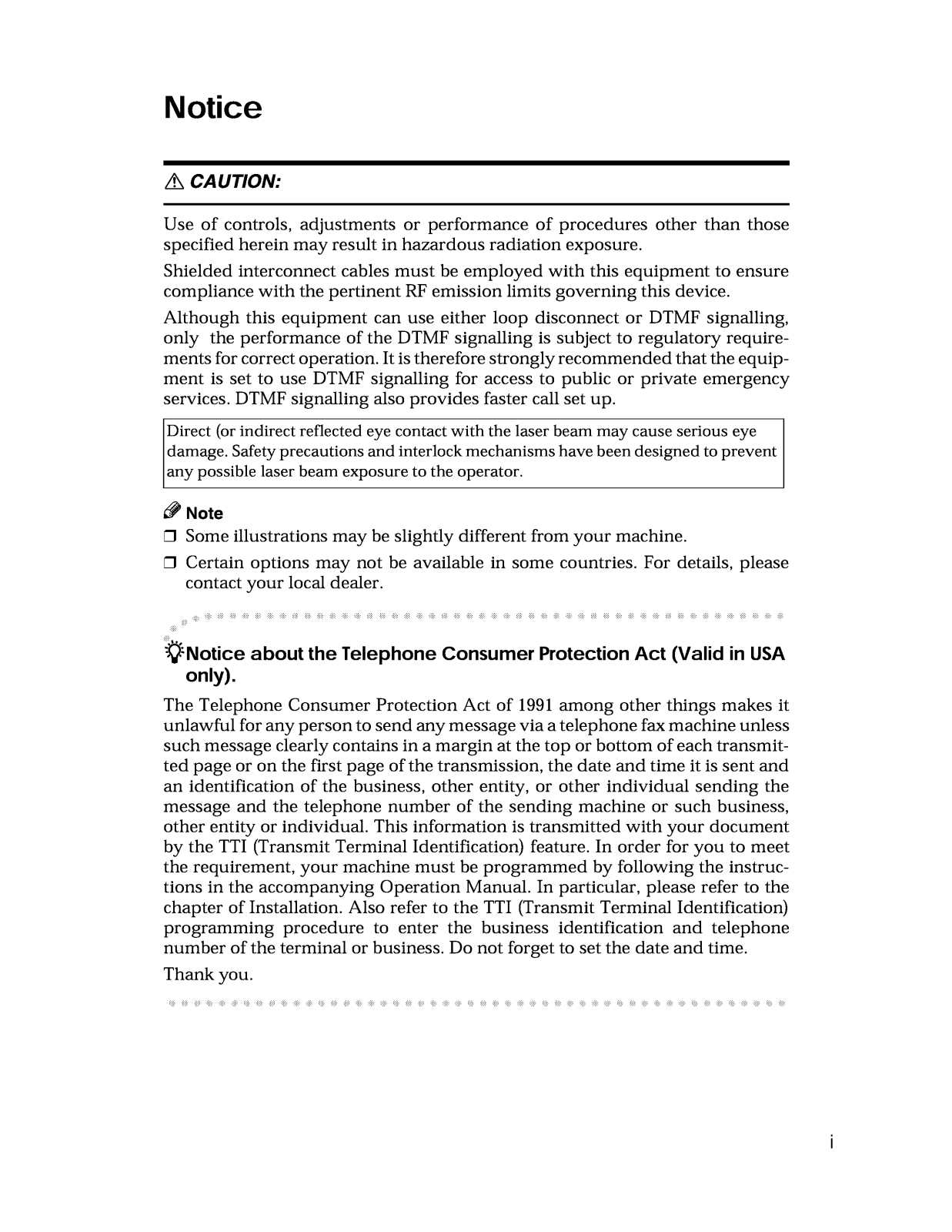
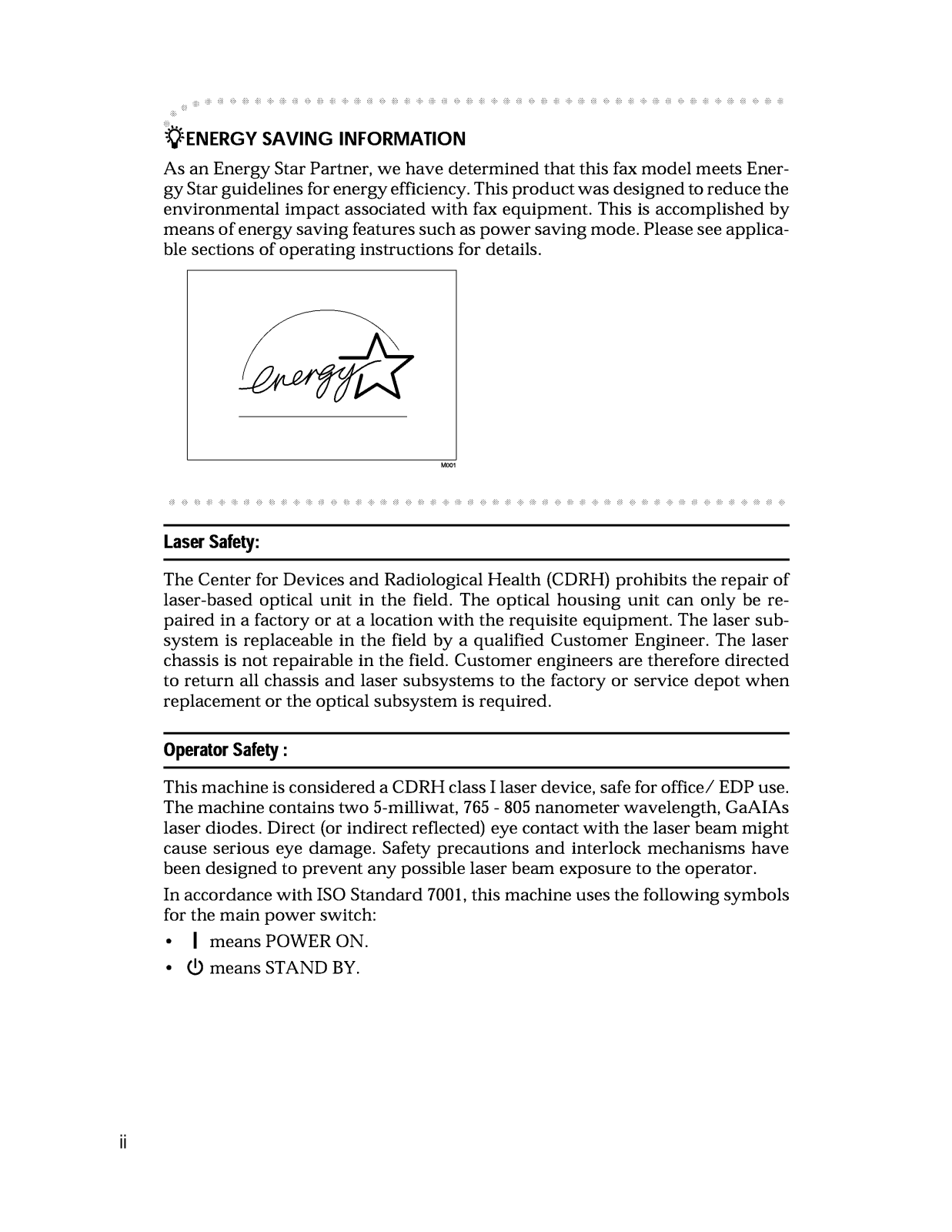
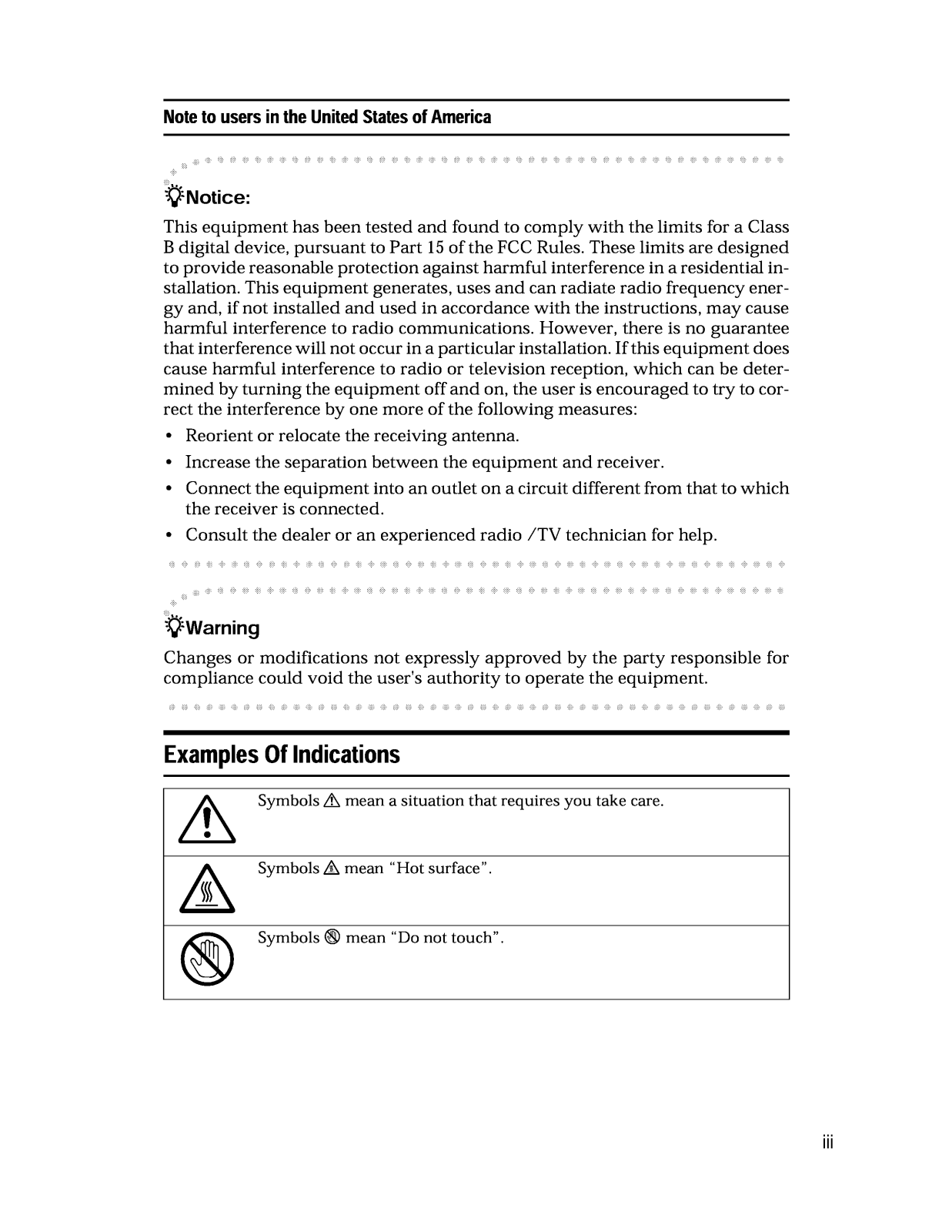
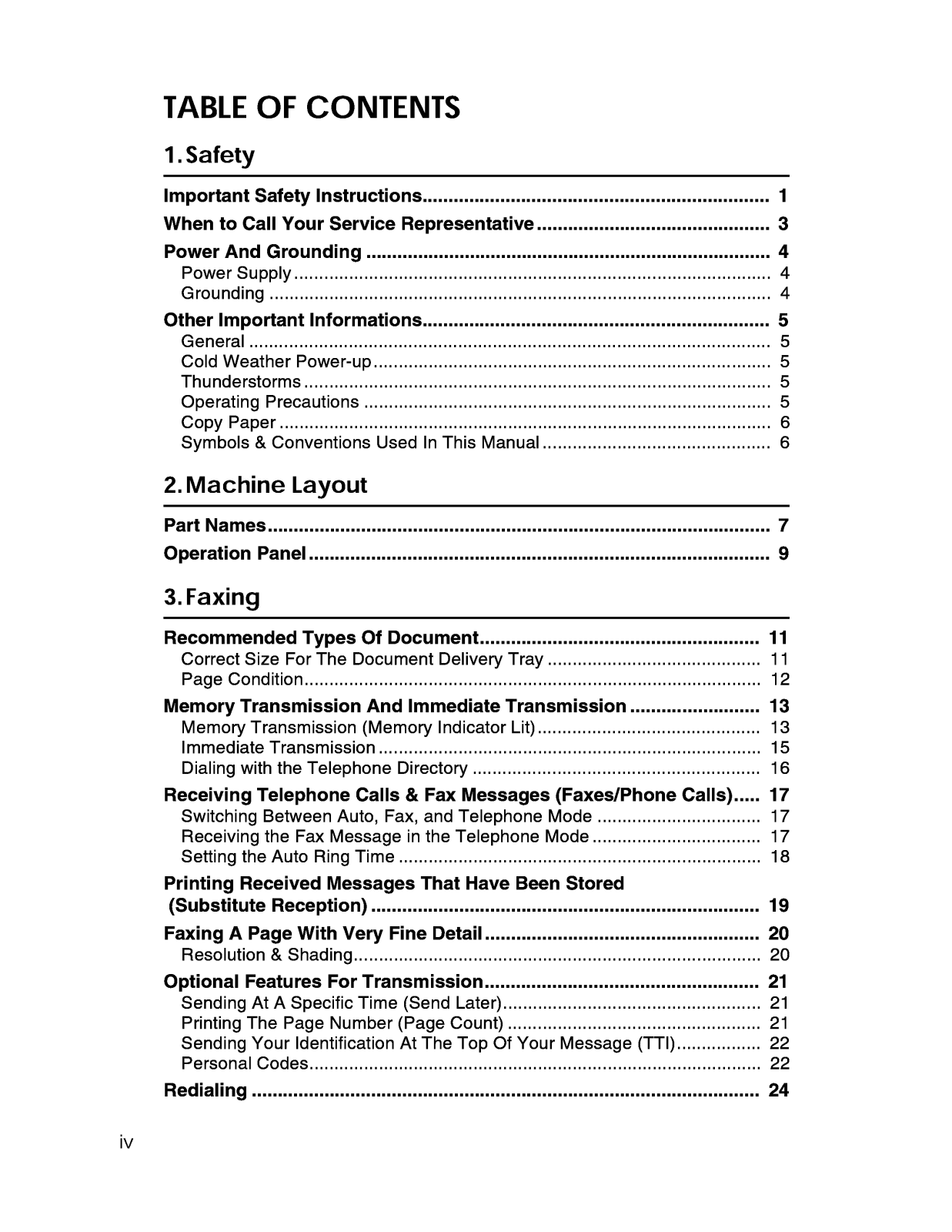
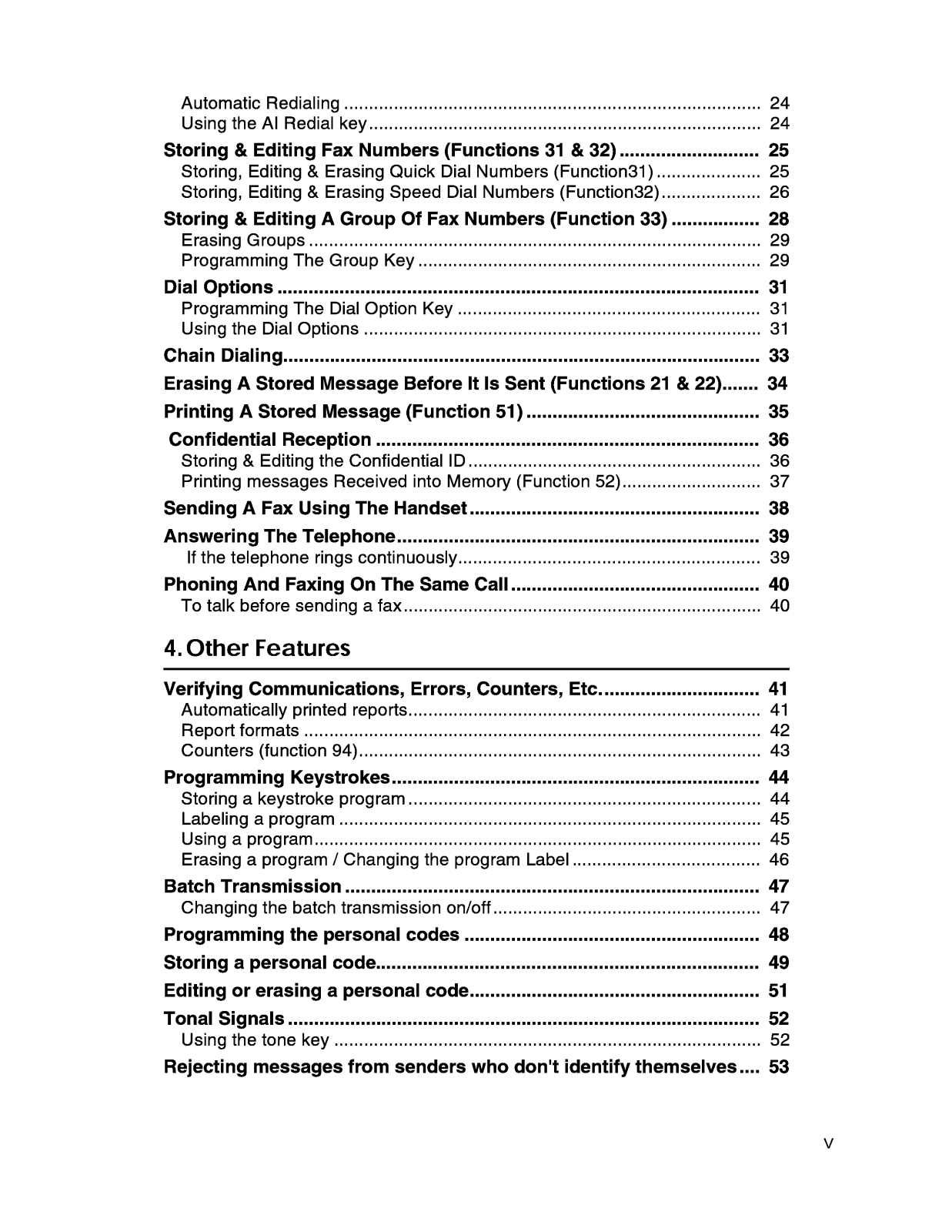
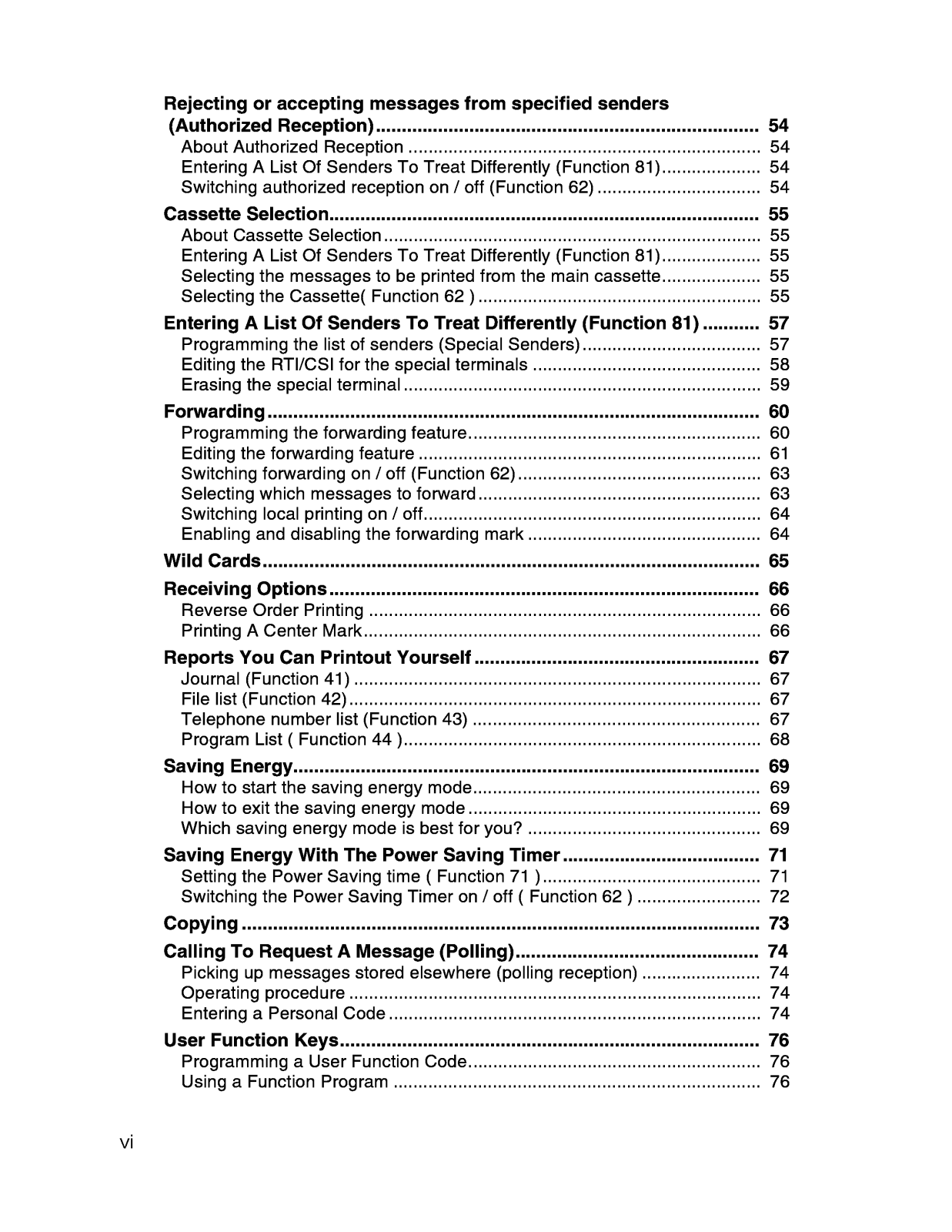
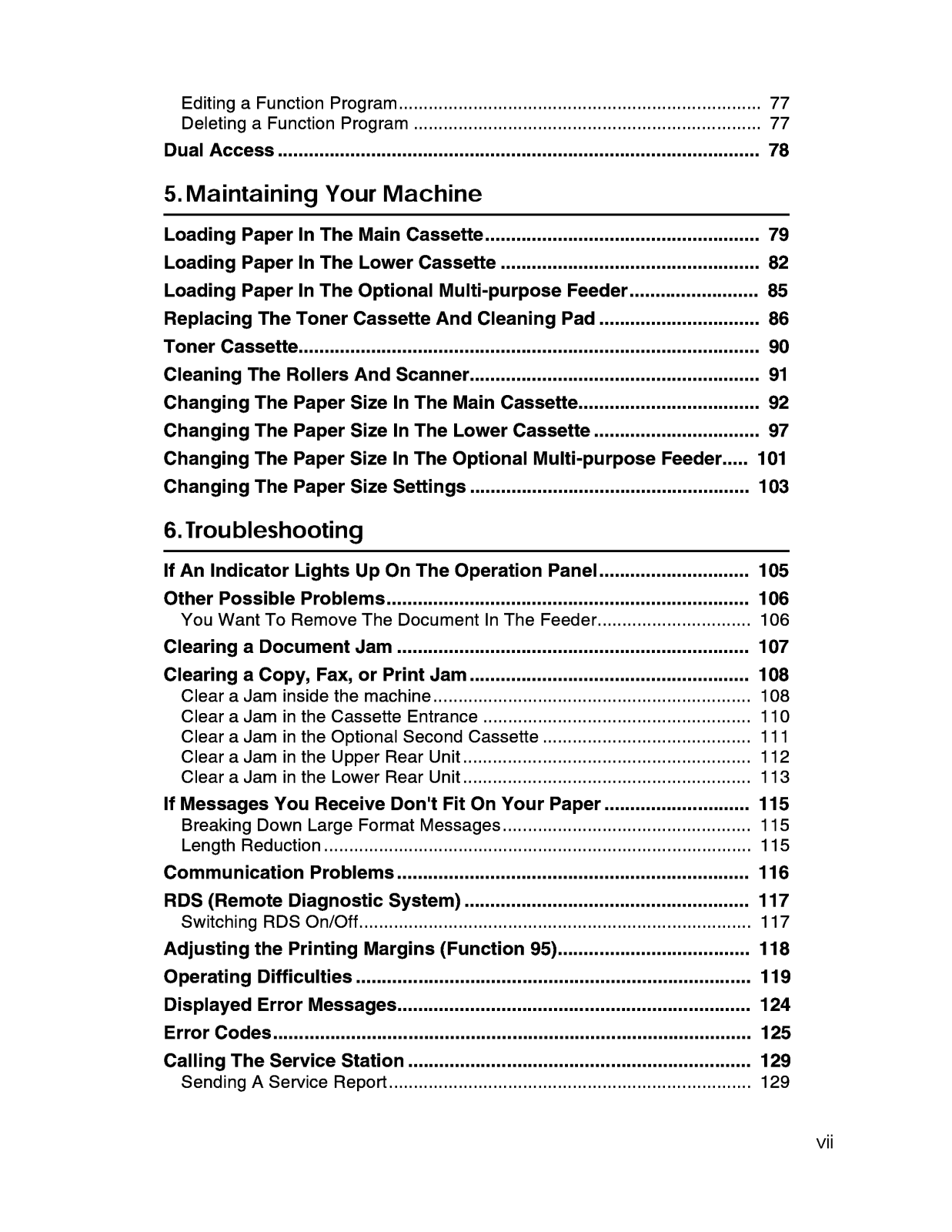
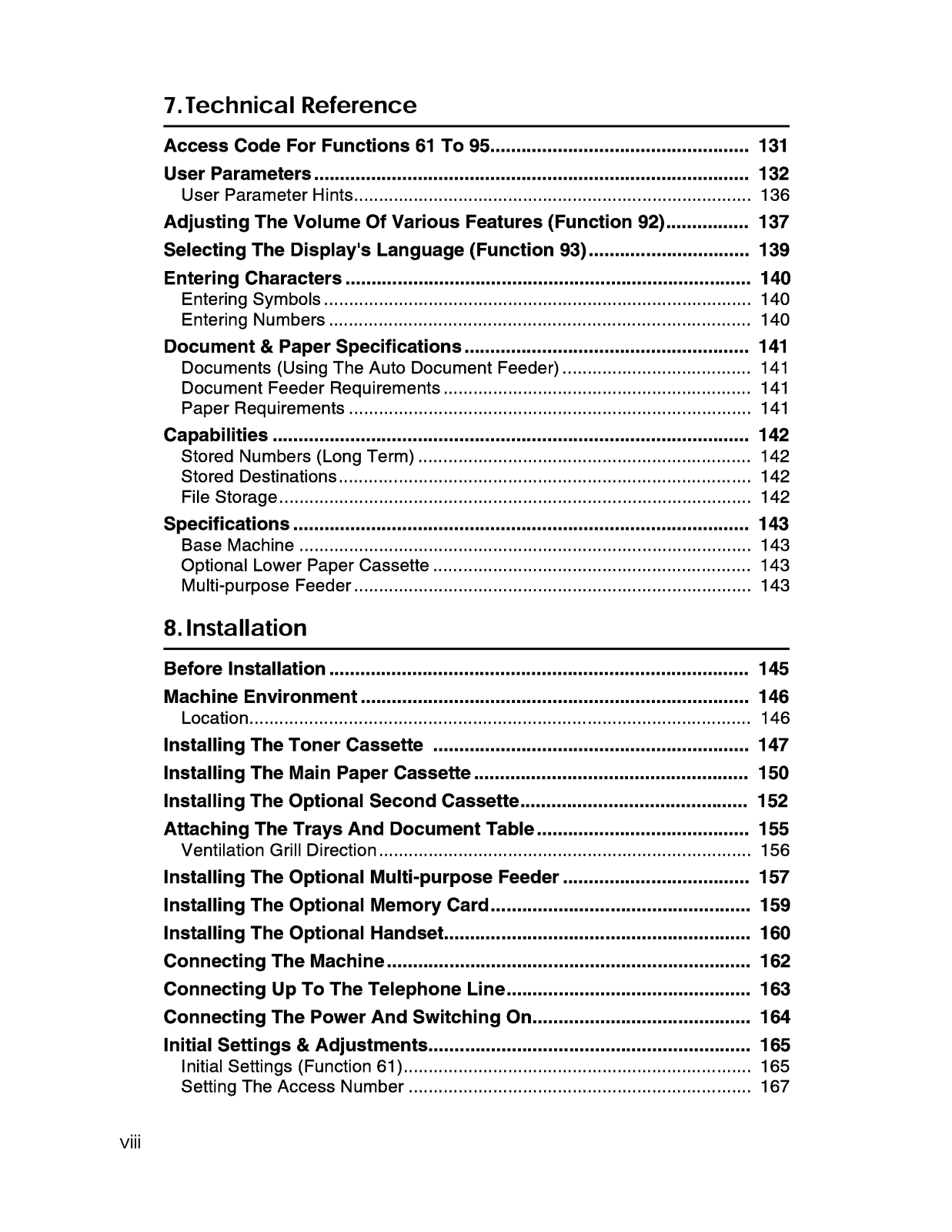
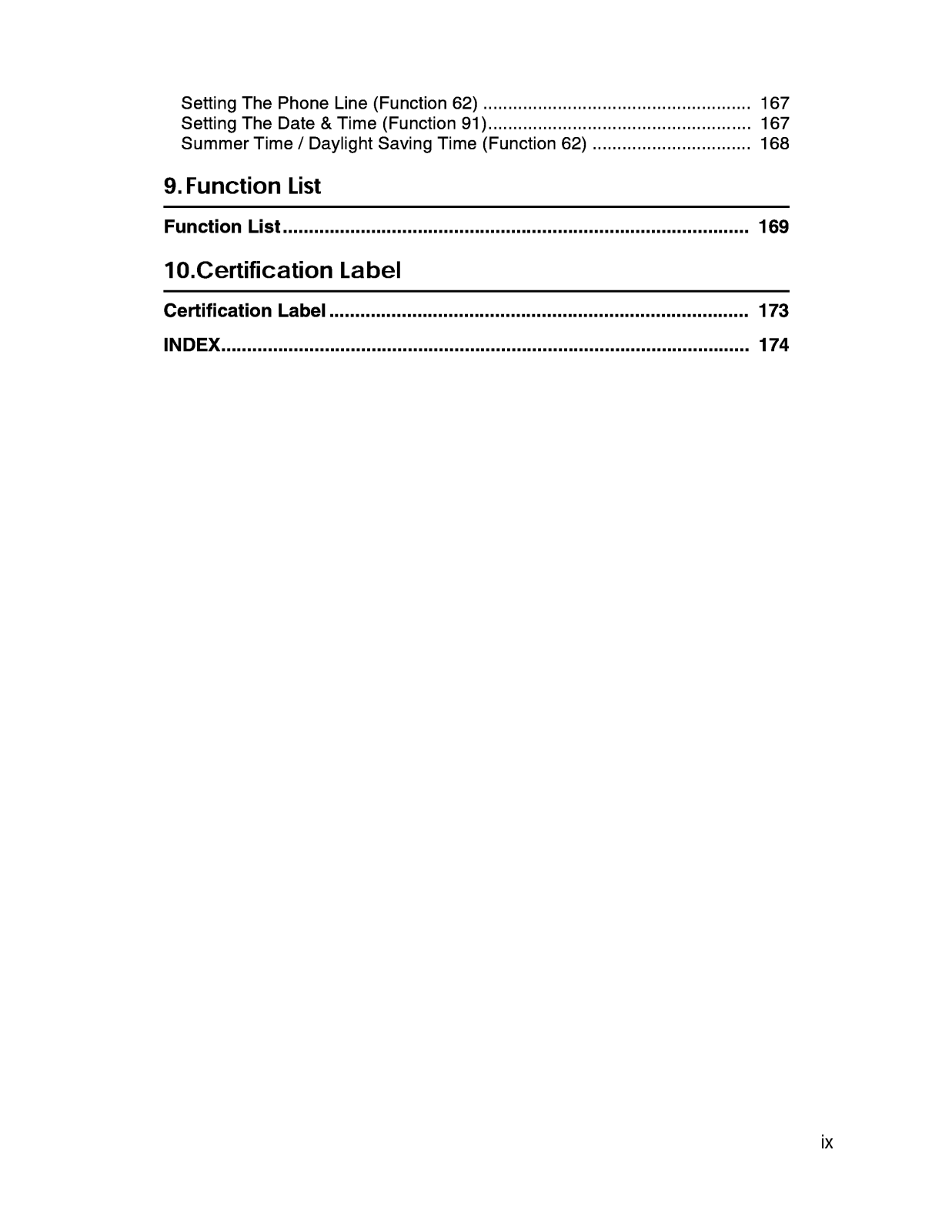

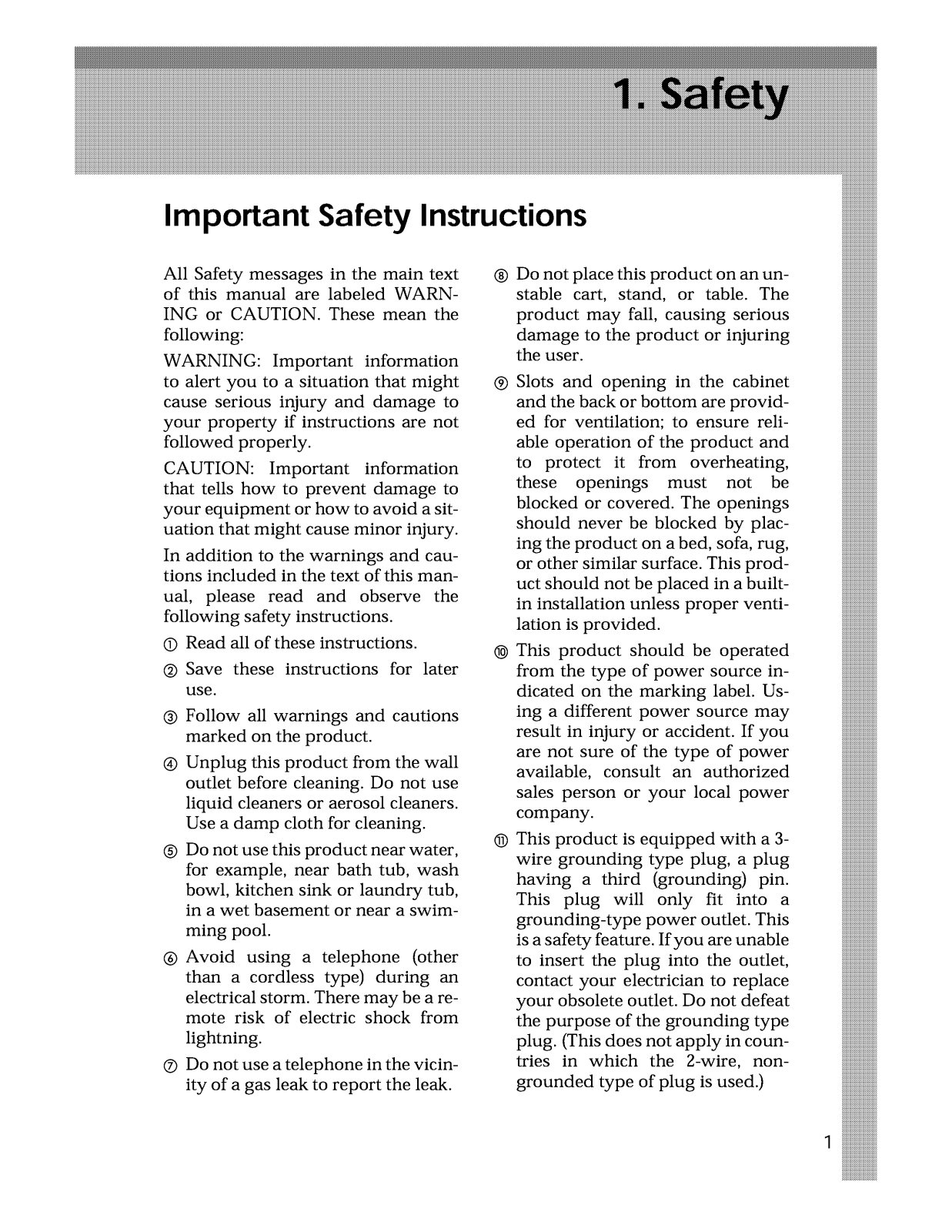
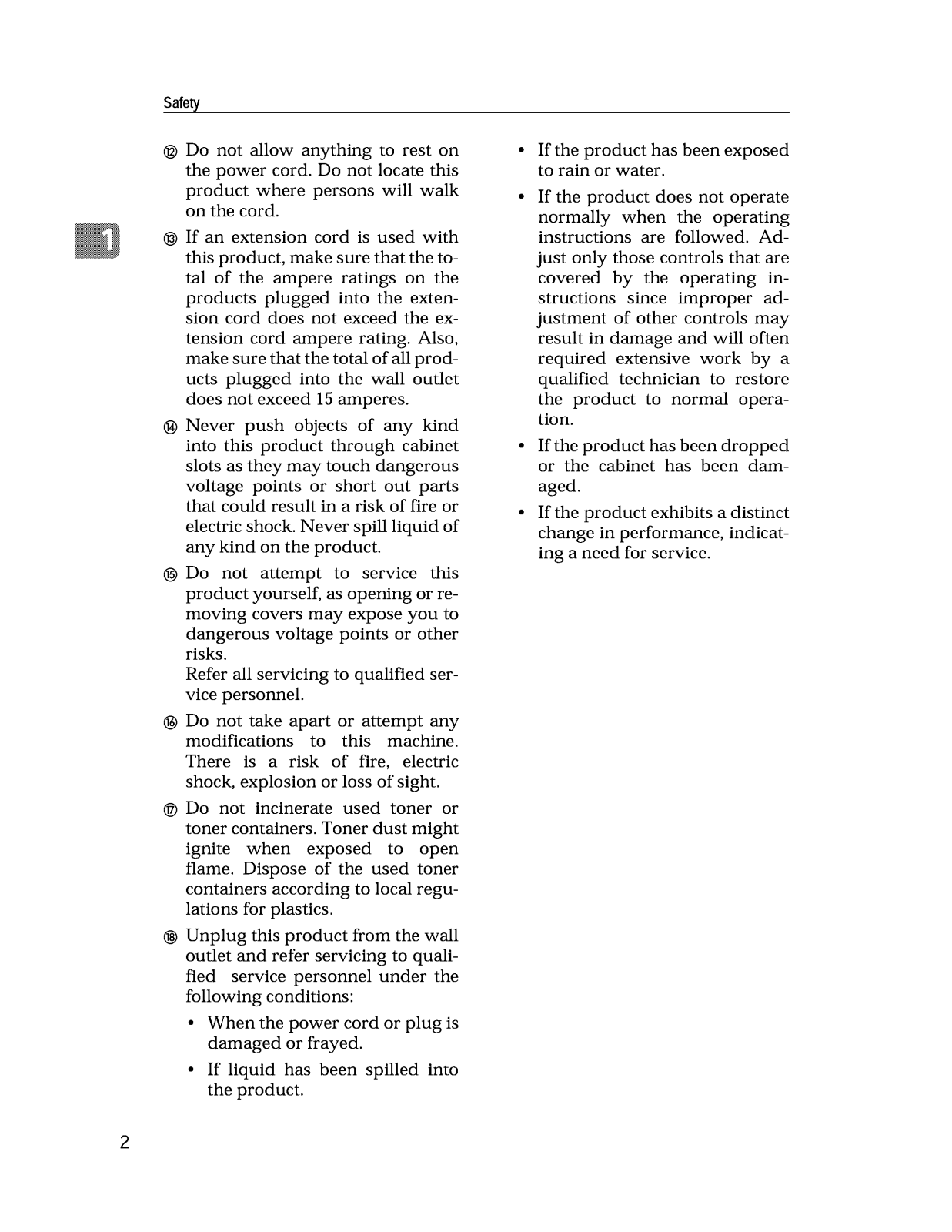
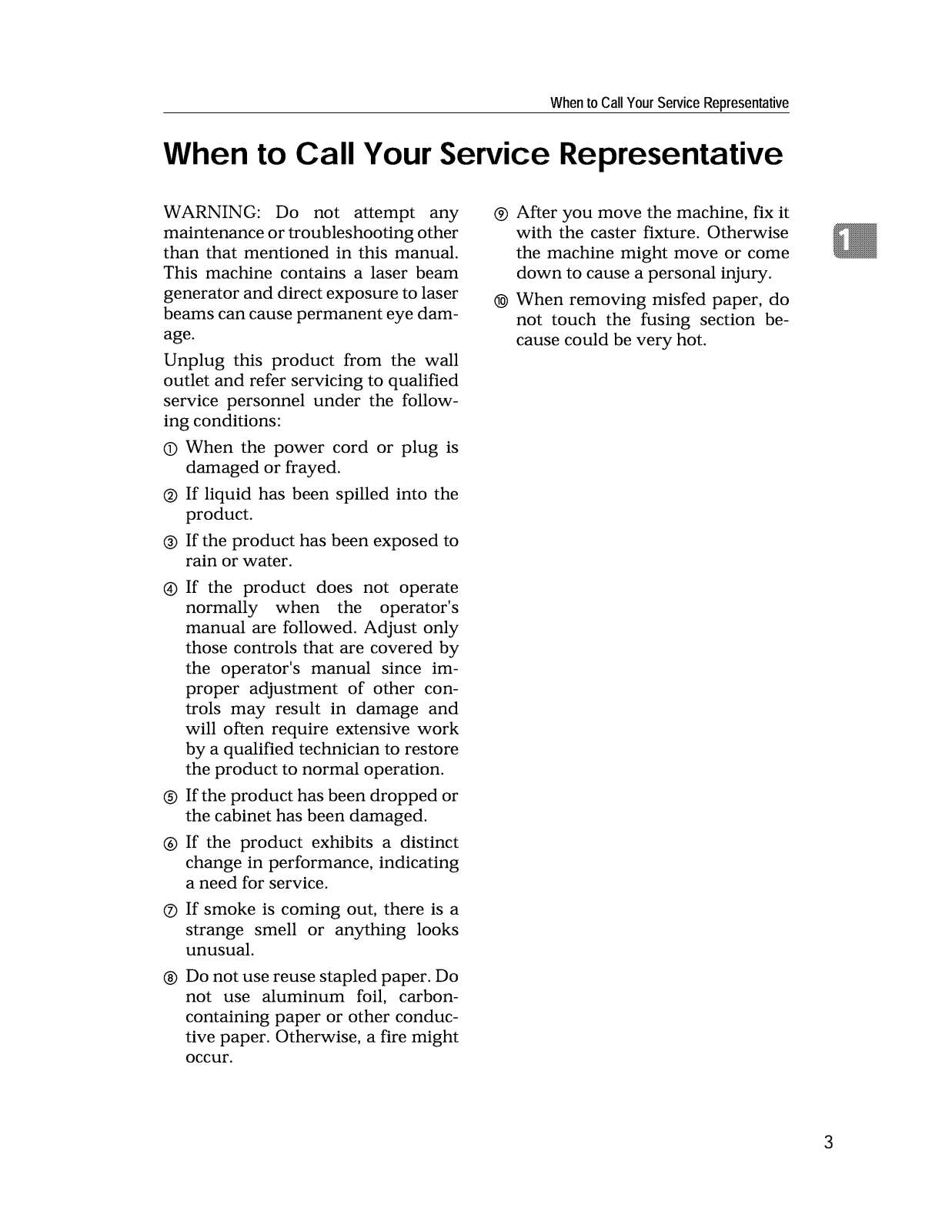
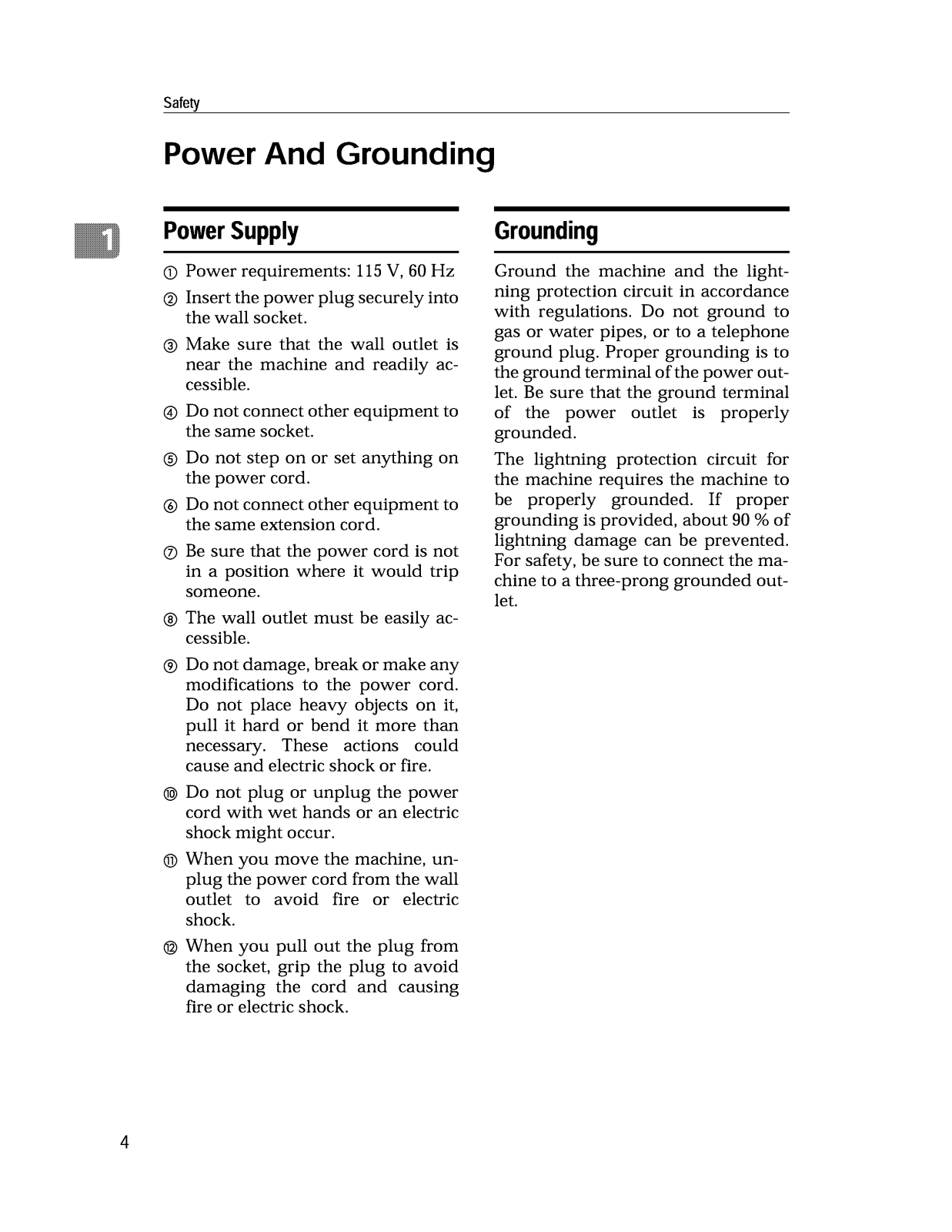
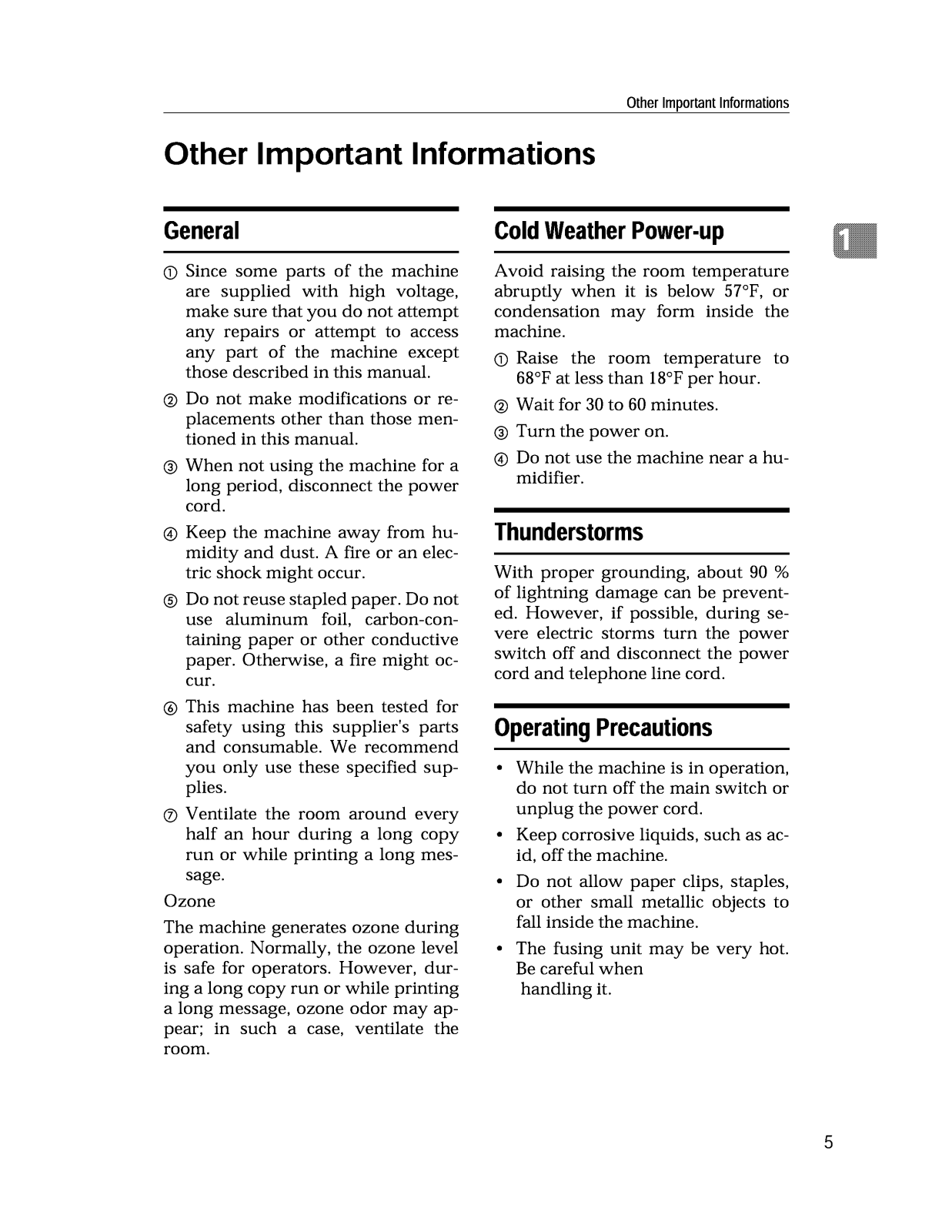
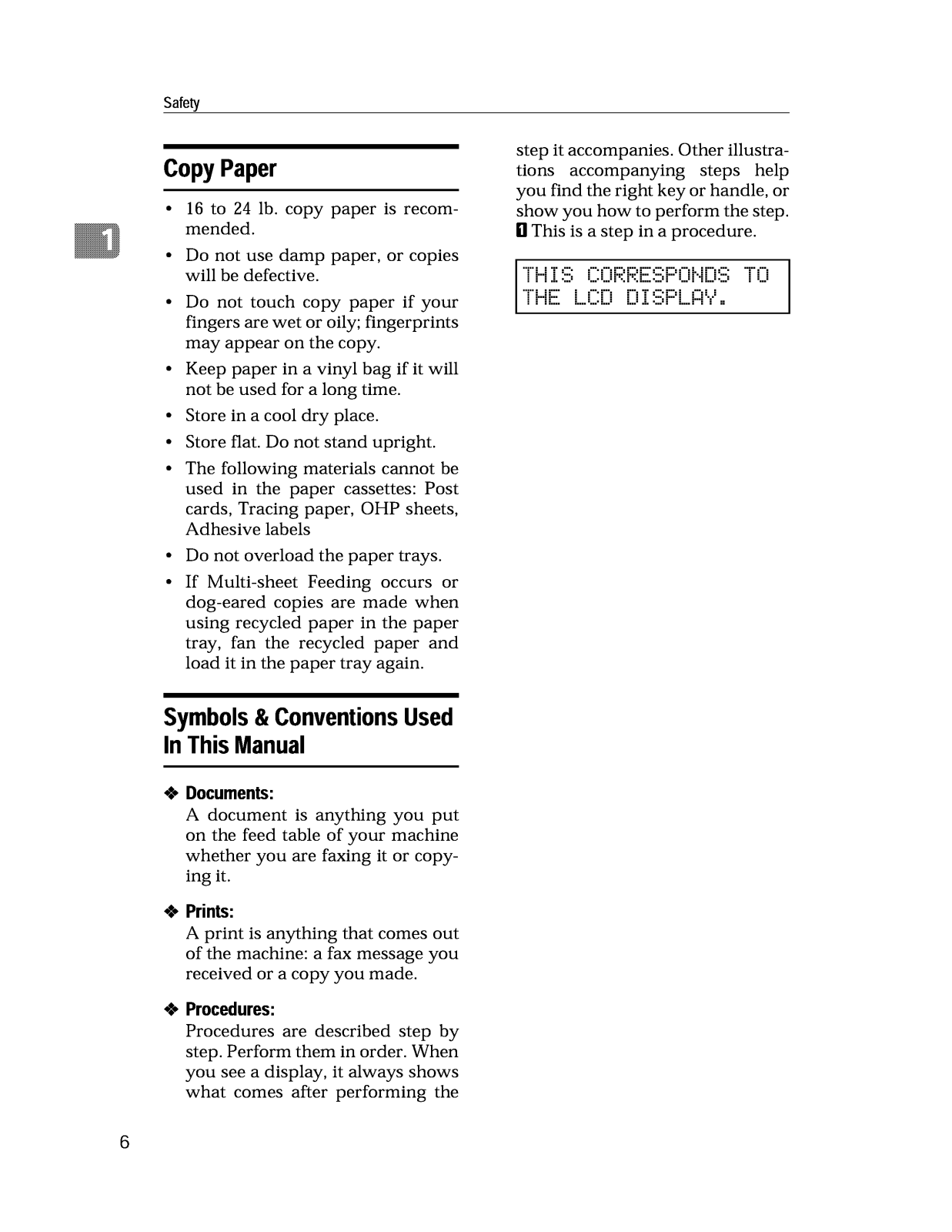
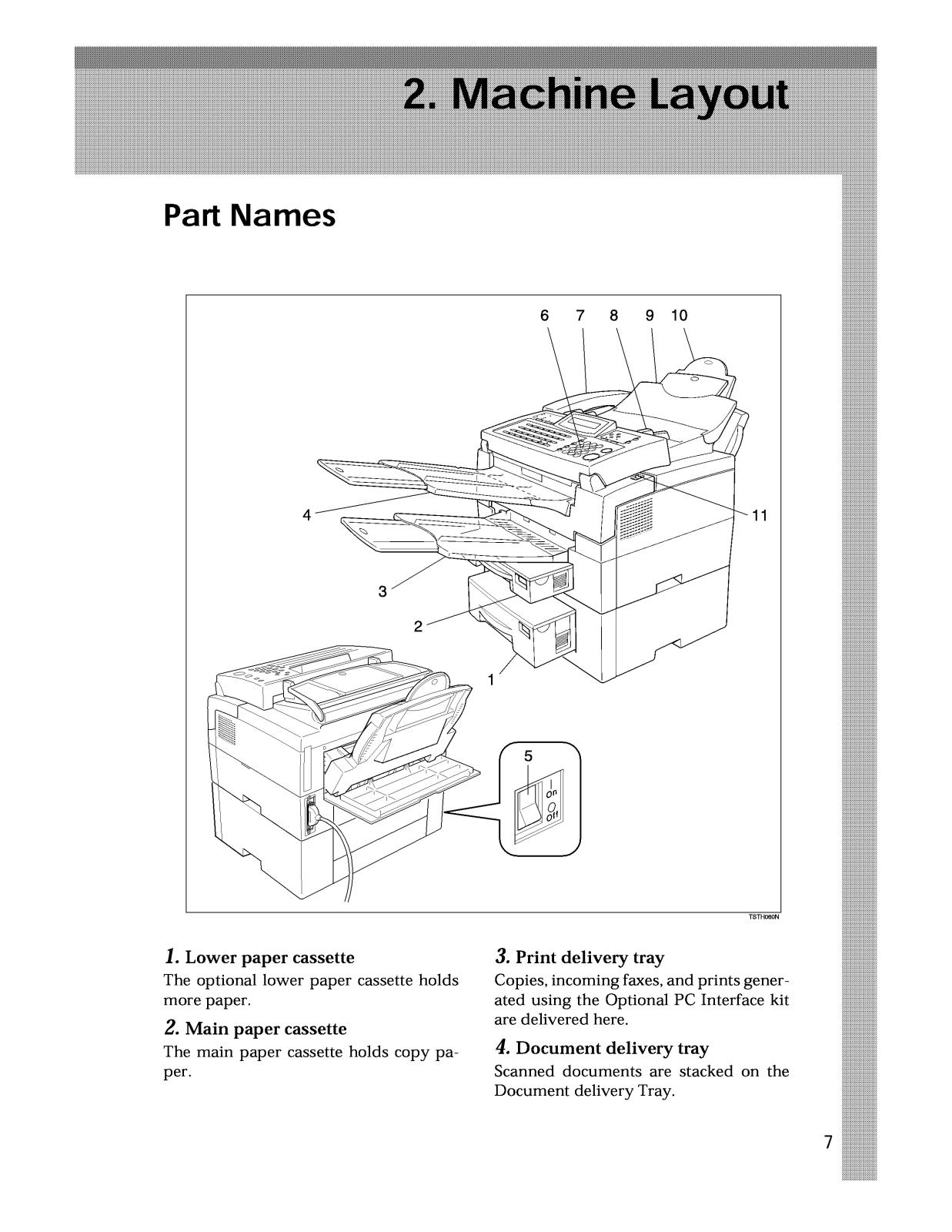
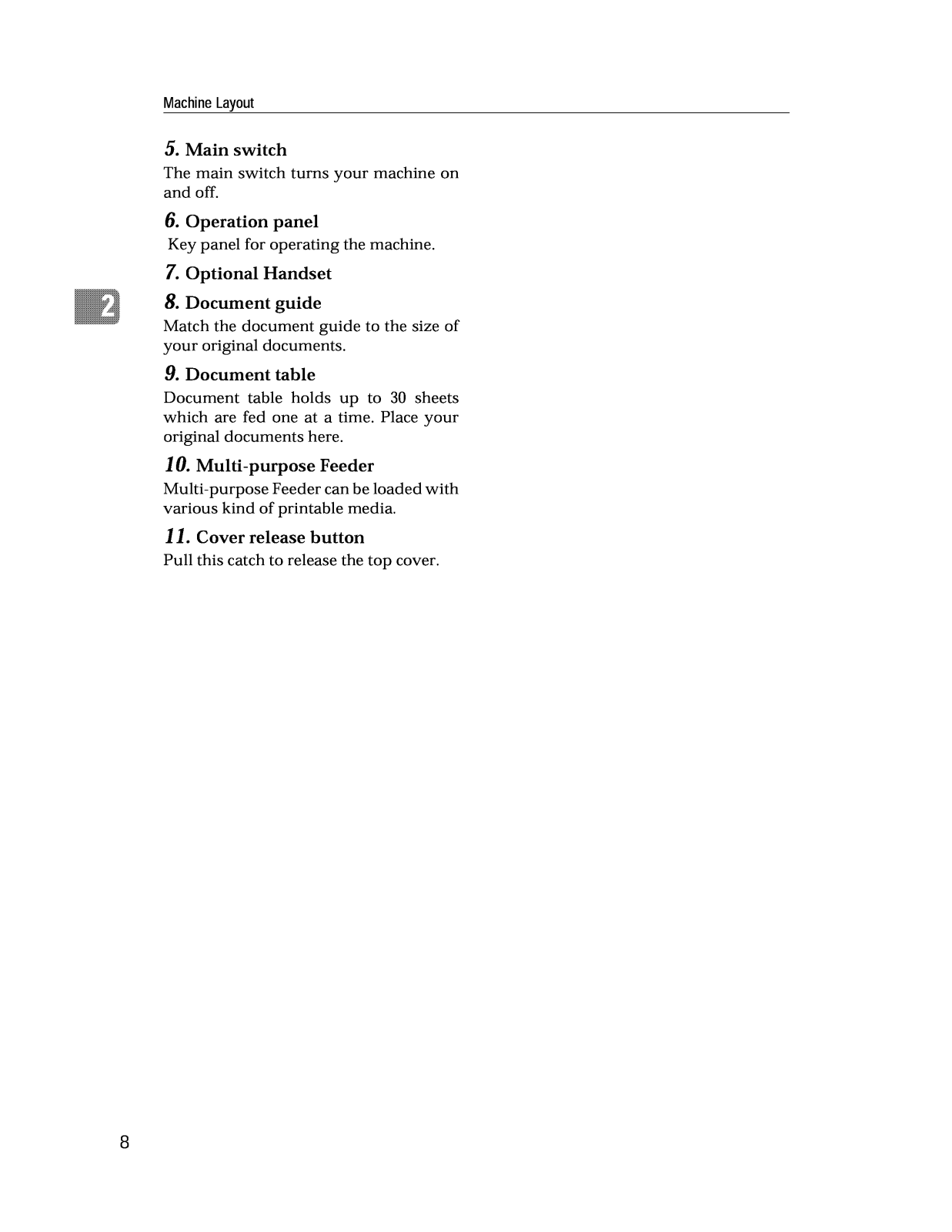
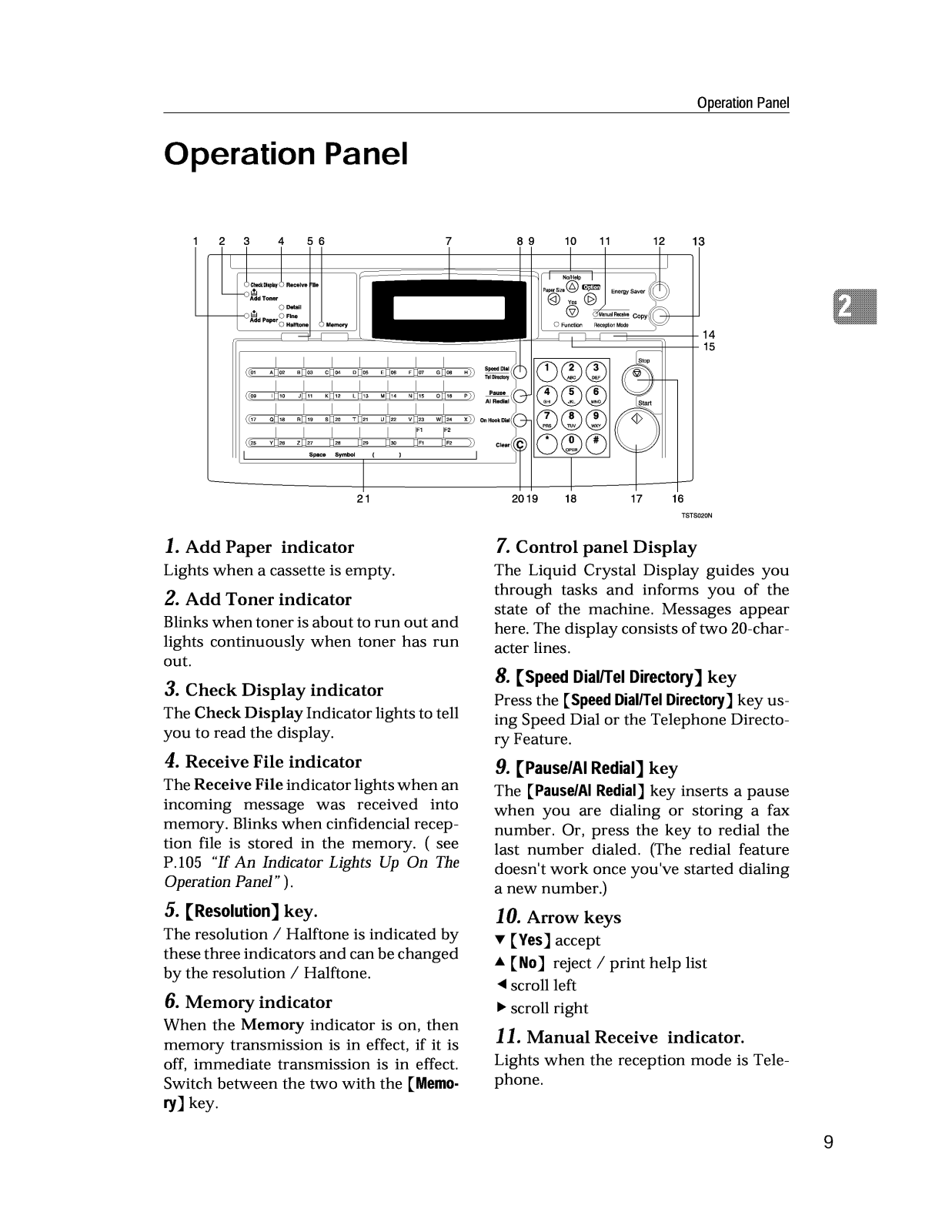
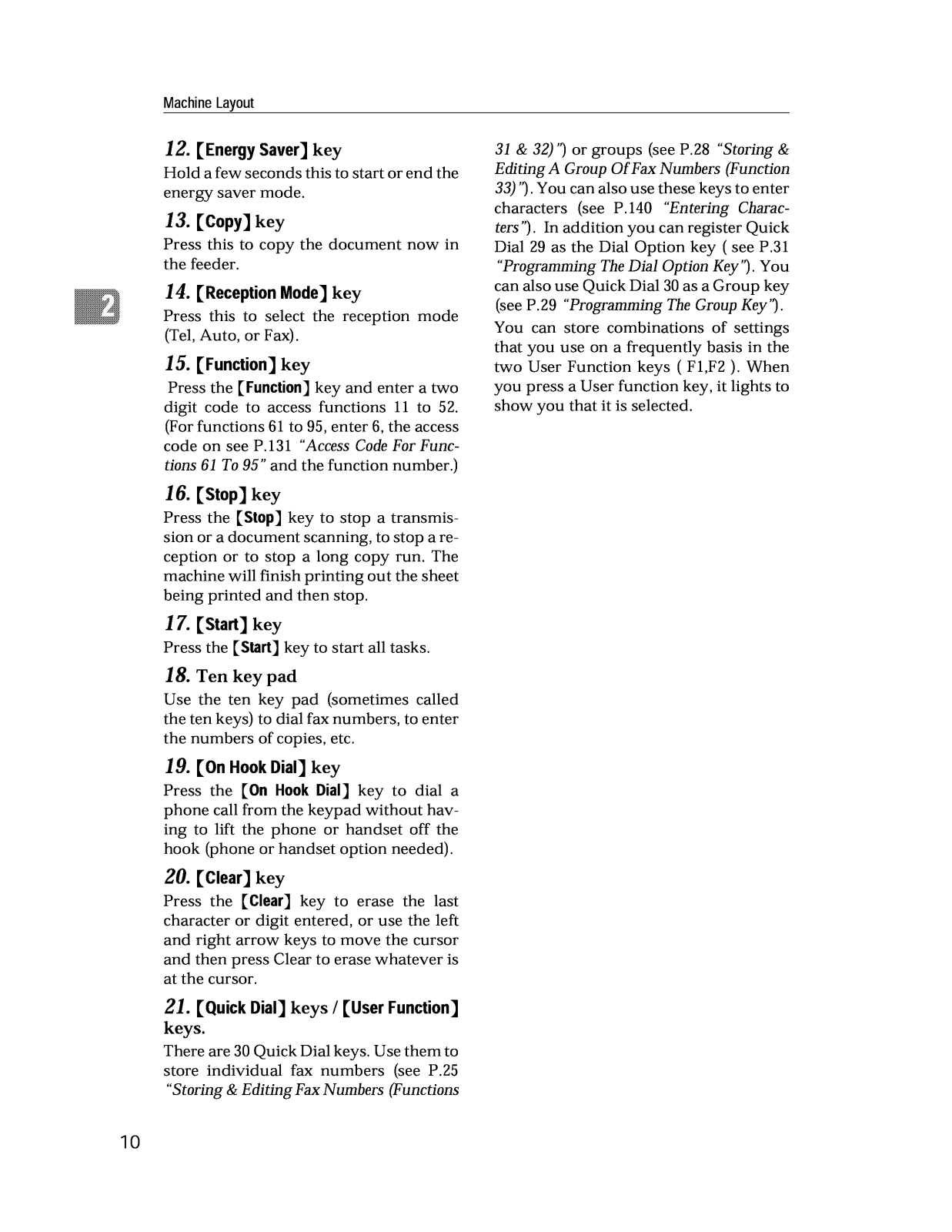
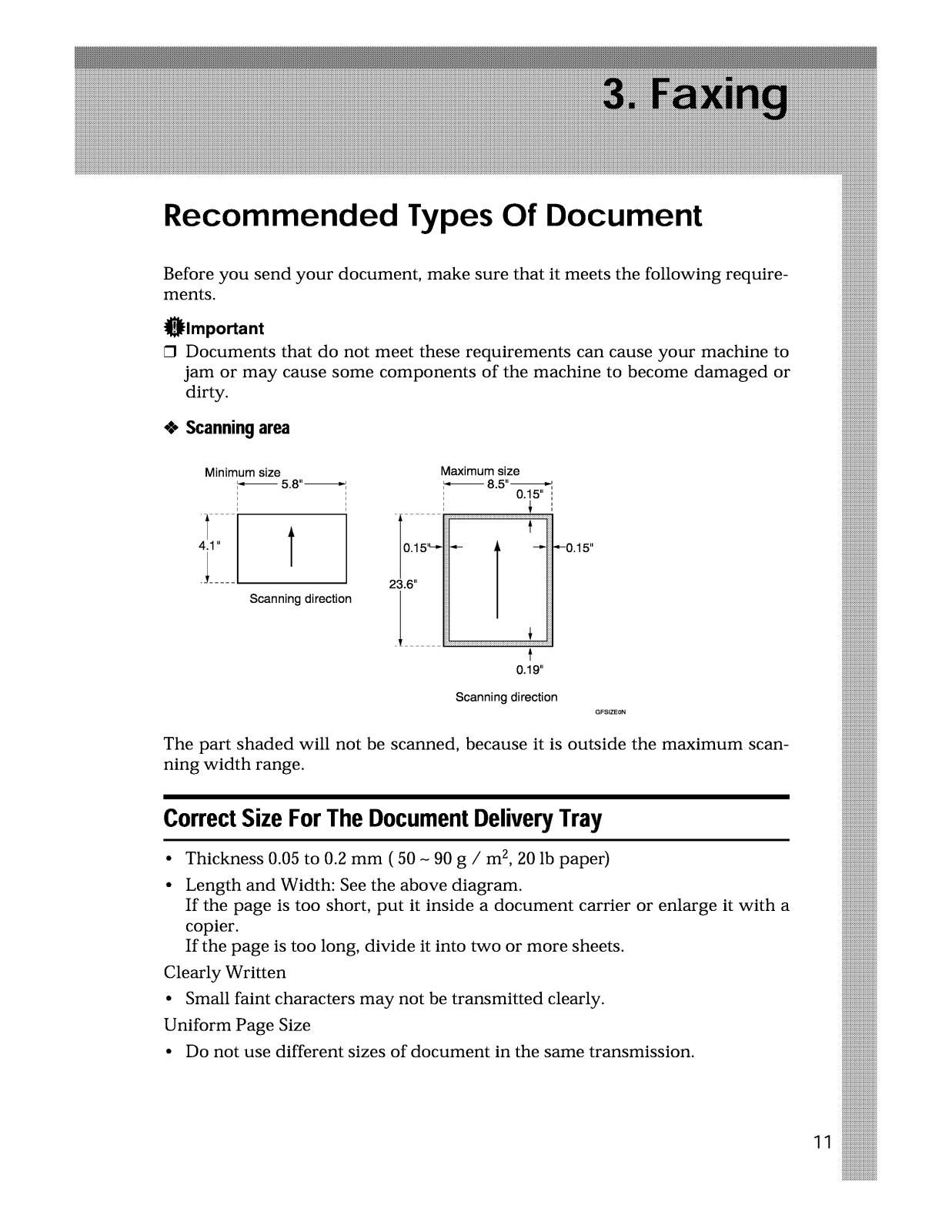
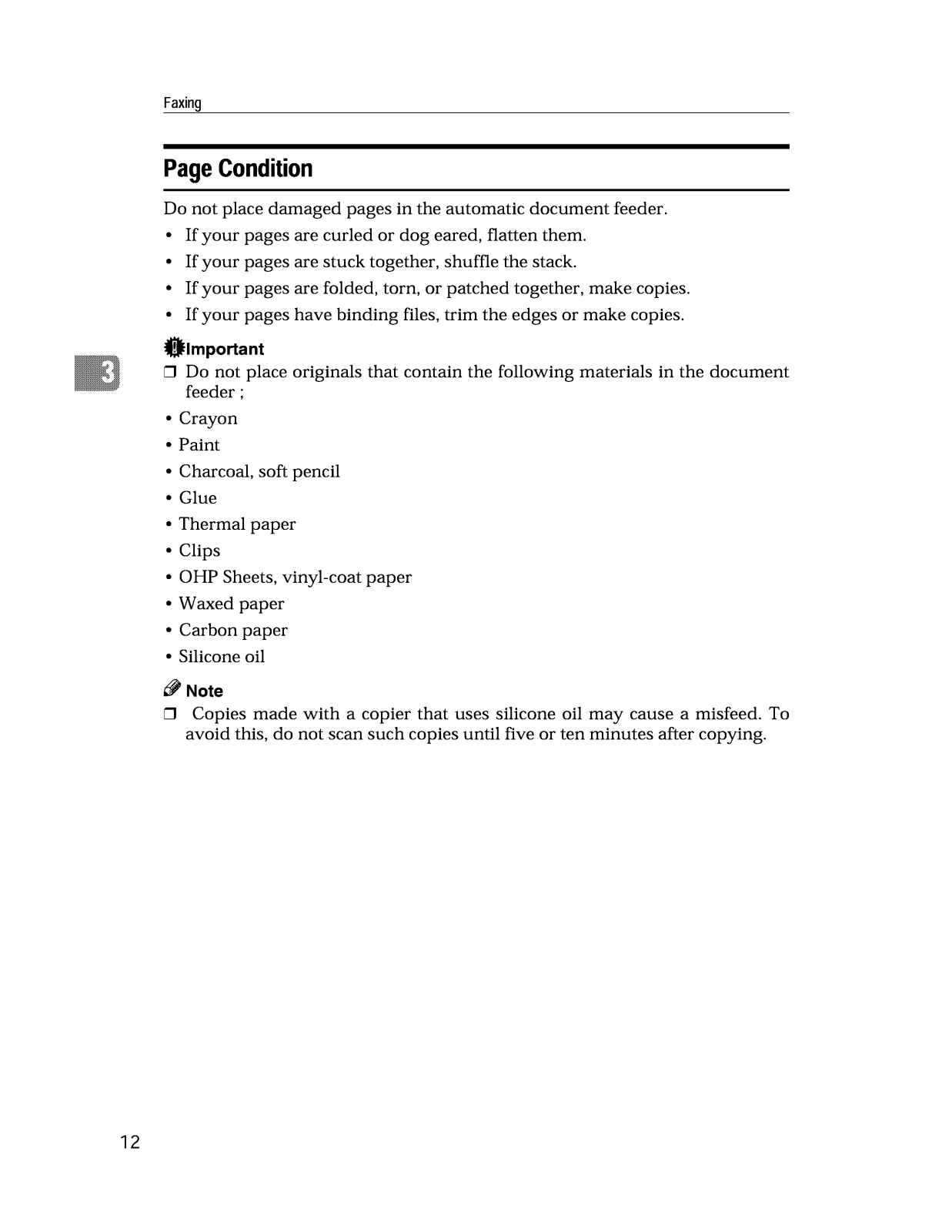
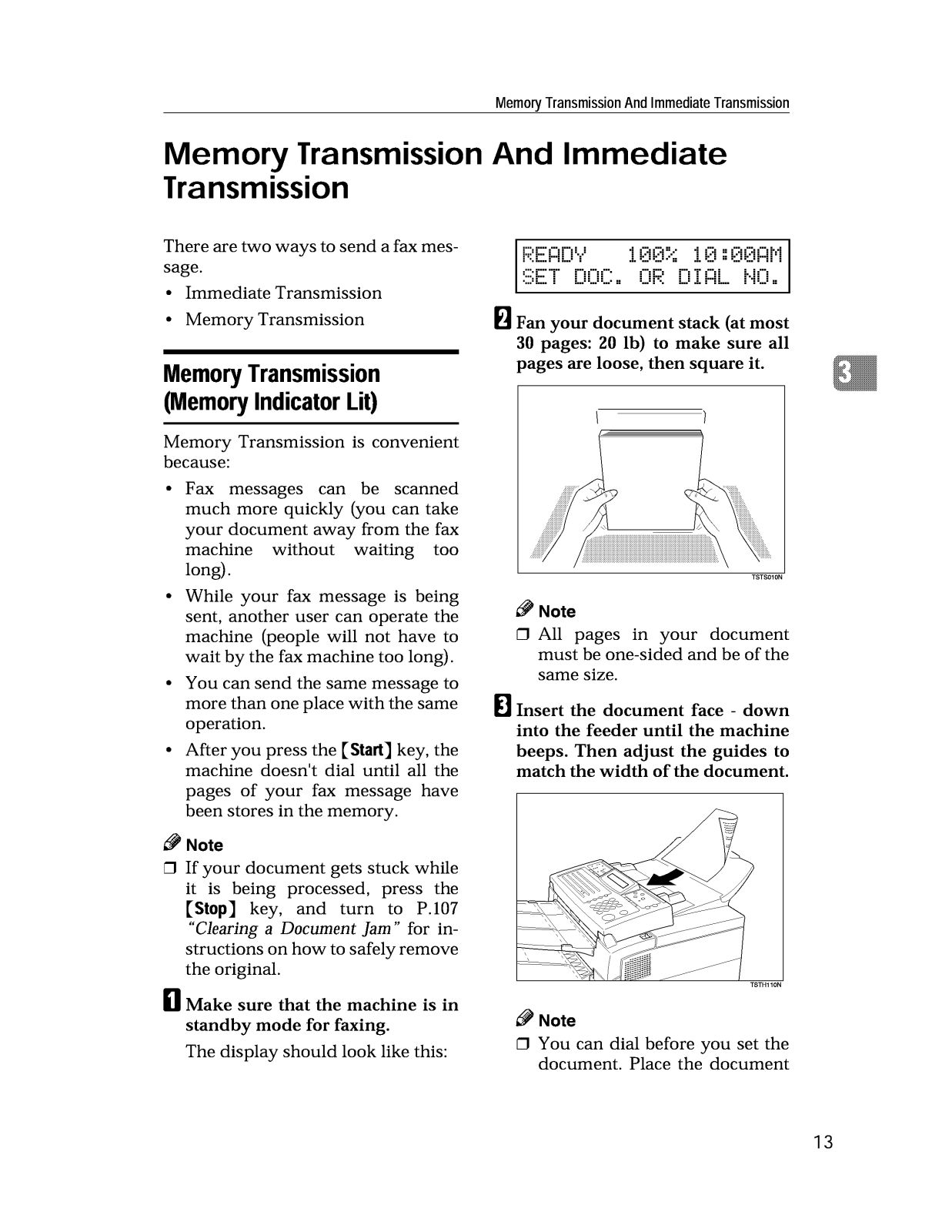
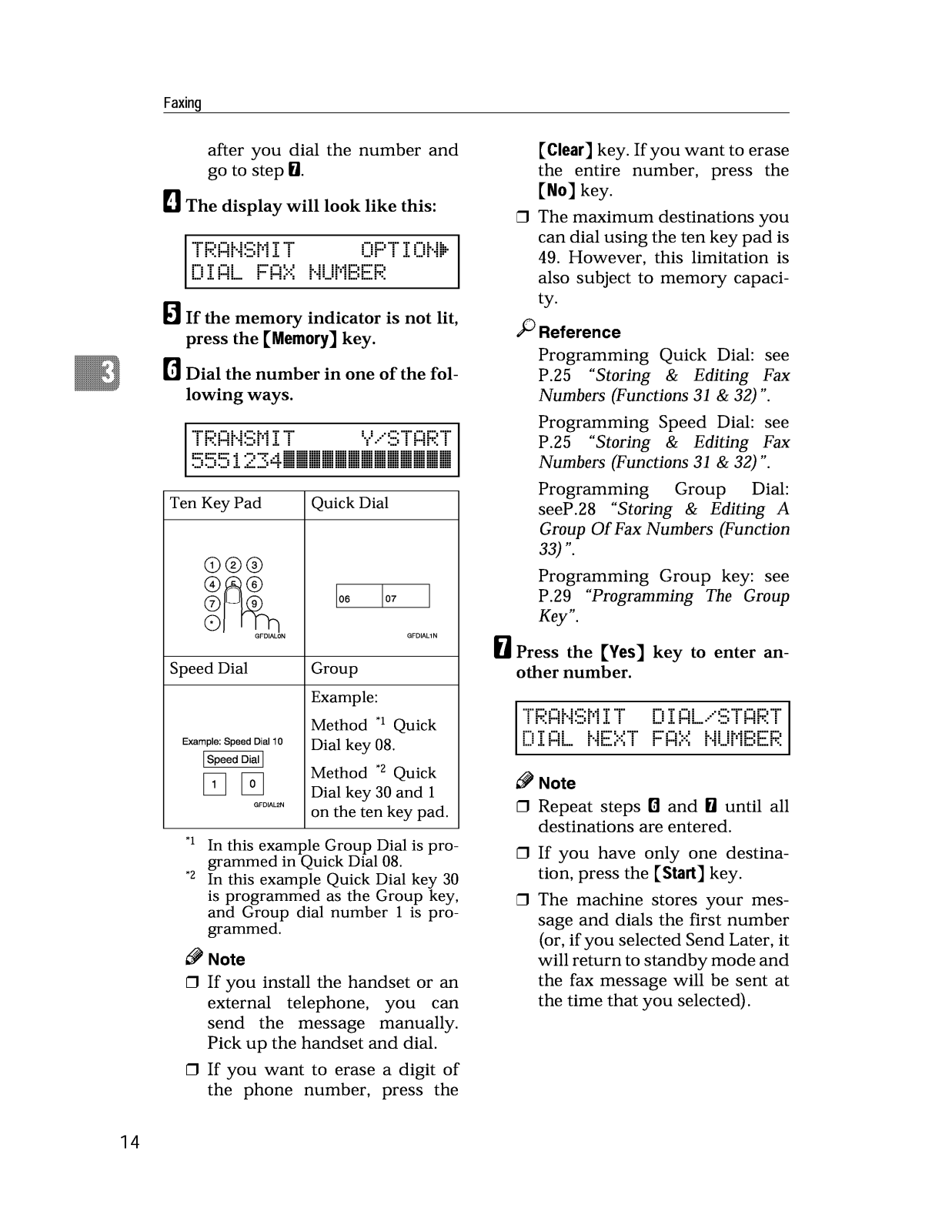
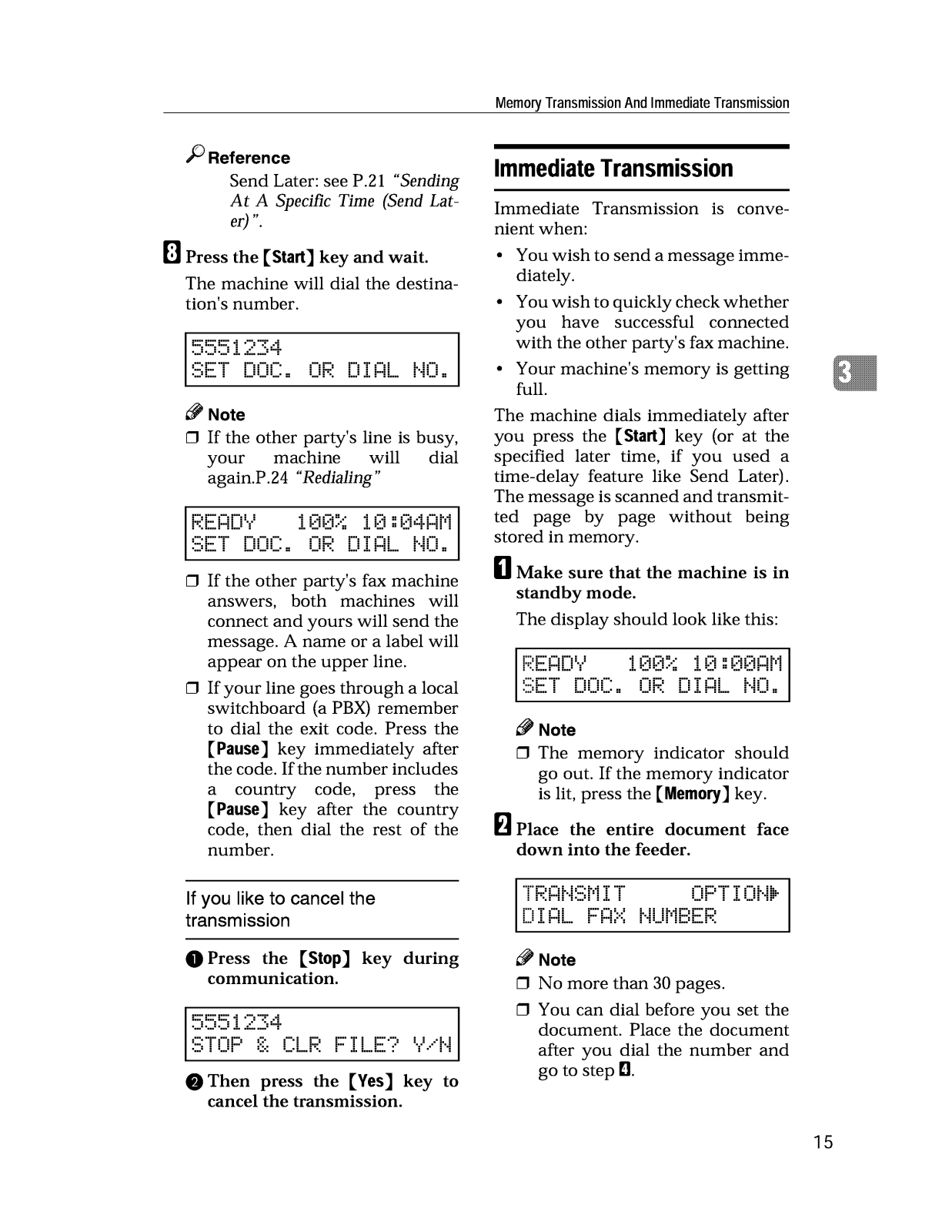


































































