Specifications and Main Features
- Input power: 115 volts and a frequency of 60 hertz.
- Energy Efficiency Standard: EPA Energy Star compliant.
- Laser Device: It is a CDRH Class 1 laser device and incorporates a five milliwatts AlGaAs laser diode (wavelength: 770-810 nm)
- Additional Optional Items:
- Telephone Handset (HANDSET TYPE 100)
- Paper Feed Unit (TYPE 70)
- FAX Expansion Cards (Type 10: 1-Mbyte and Type 20: 2-Mbyte)
- Paper Feeder: For up to 30 sheets
- Modes Available: Standard, Detail, Fine, Halftone for document quality.
- Document Size: Support Minimum Size of 5.8” x 8.5” and Maximum Size of 23.6 for scanning direction.
- Memory Transmission: It is possible to operate the machine and at the same time send fax messages.
- Immediate Transmission: The machine dials immediately on the pressing of start in order to fax urgent messages.
- Auto Receive Modes: Auto receive, Fax receive, Manual receive modes.
- Dialing: Quick Dial (10 keys), Speed Dialing (00-49), Group Dialing.
- Polling Reception: Receiving of messages from other terminals is possible.
- User settings: Predefined parameters for the operation of the machine.
Frequently Asked Questions
Q: Where and how can i attach a telephone handset to the handset in order to connect it to the device.
A: The machine can be connected to the Telephone Handset (HANDSET TYPE 100) by plugging into one of the jacks availabe.
Q: What do I need to do if my device runs out of paper?
A: In a situation like this, first refill the main paper tray and then attempt to send the fax again A message saying “ADD PAPER” will show on the display if there is no paper in the device.
Q: How can I program Quick Dial numbers?
A: Programming Quick Dial requires you to press Function 31. Thereafter, choose a Quick Dial key and type in the number you wish to save.
Q: What are the document size requirements for the self-service kiosk?
A: Ideally, for maximum usability, the minimum dimensions should be kept at 5.8” x 8.5” with the largest acceptable size to reach a length of 23.6” in the same direction.
Q: How do I schedule a fax to send at a later date?
A: You can set a fax to send at a later time through the ‘Send Later’ option after editing your document and selecting your desired time.
Q: How many Speed Dials can be saved in the device?
A: Fifty Speed Dial codes may be saved with numbers ranging from 00–49 in the device.
Q: What will remain my course of action if sending a fax fails?
A: Your device will dial automatically. If the auto dialing is unsuccessful, then the destination can be reviewed as well as the compatibility of your device settings for transmission.
User Manual
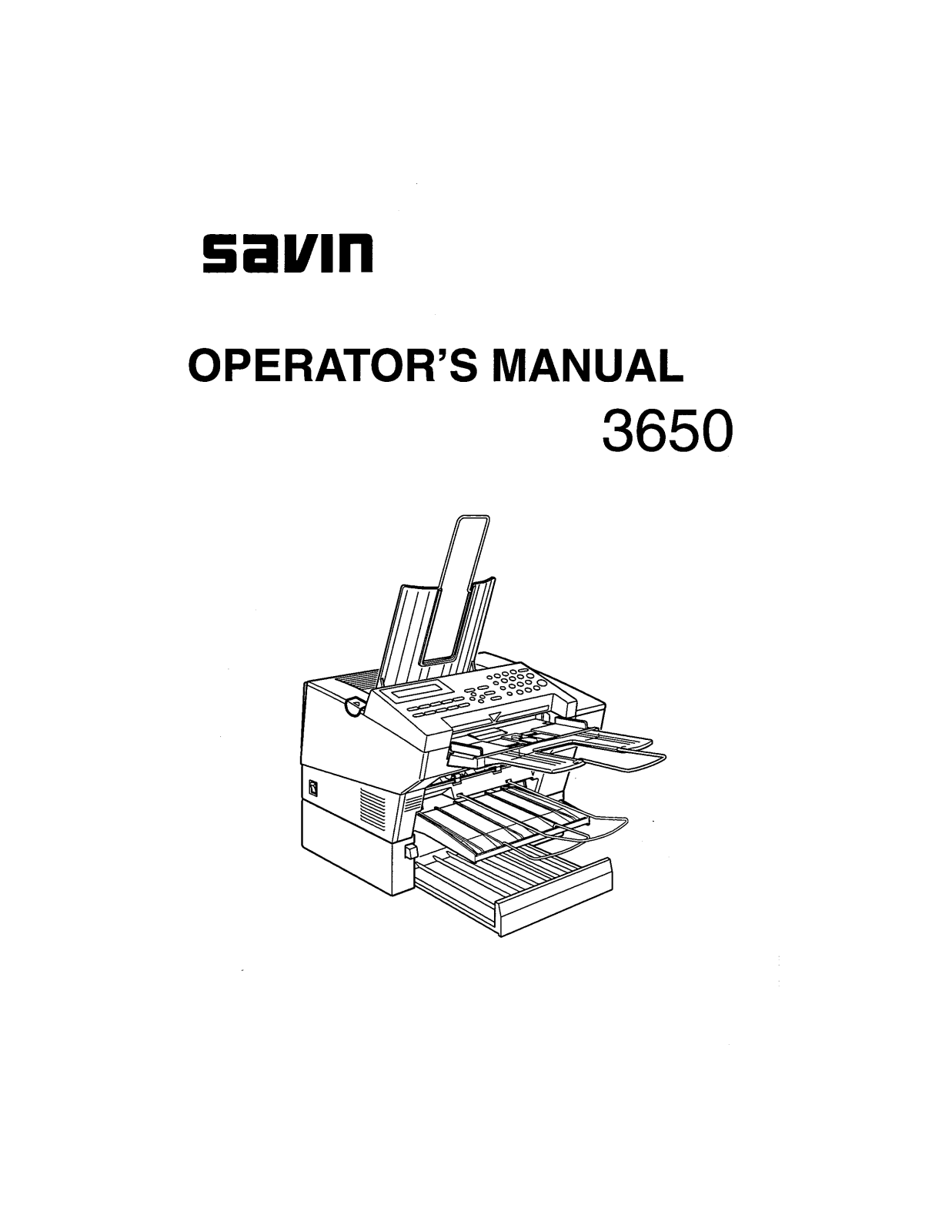
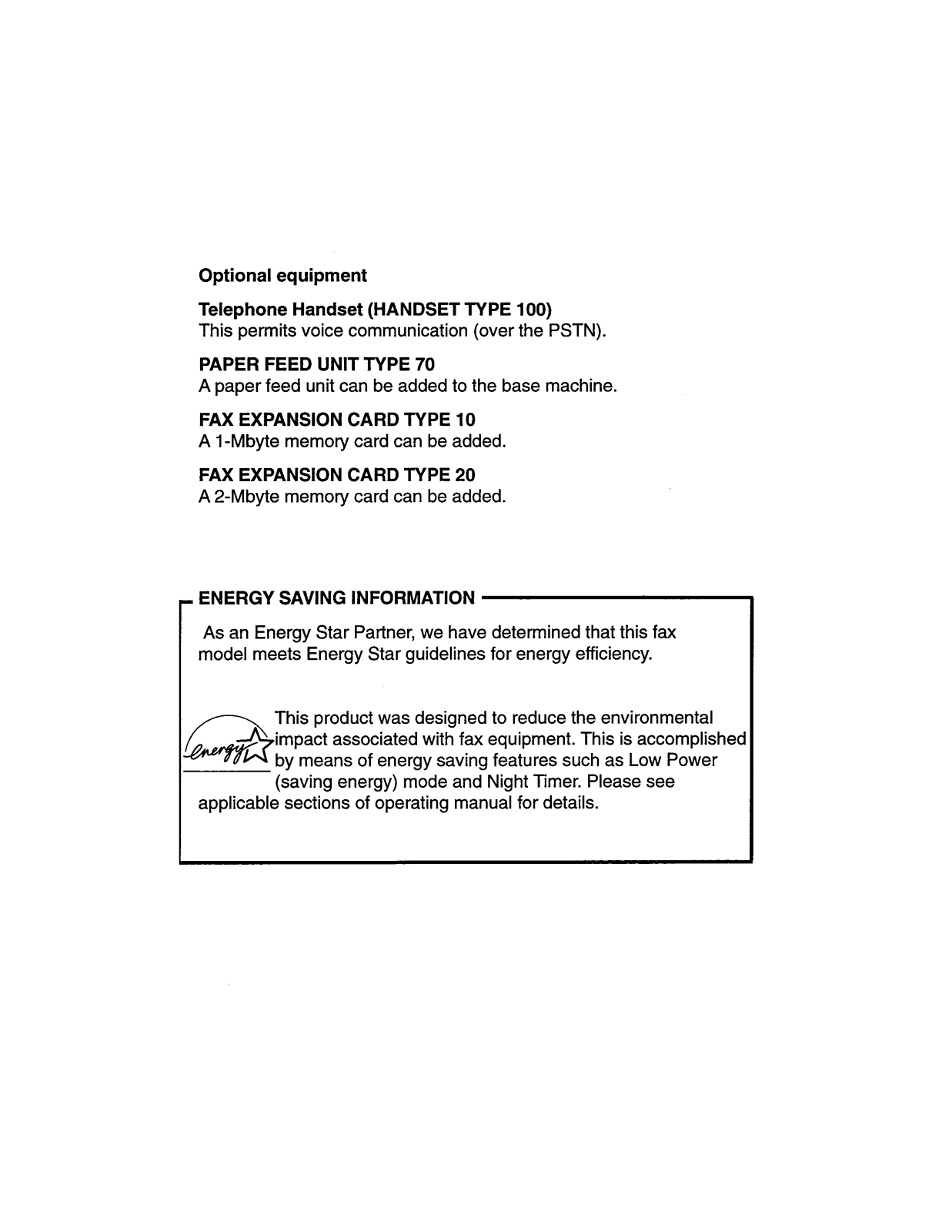
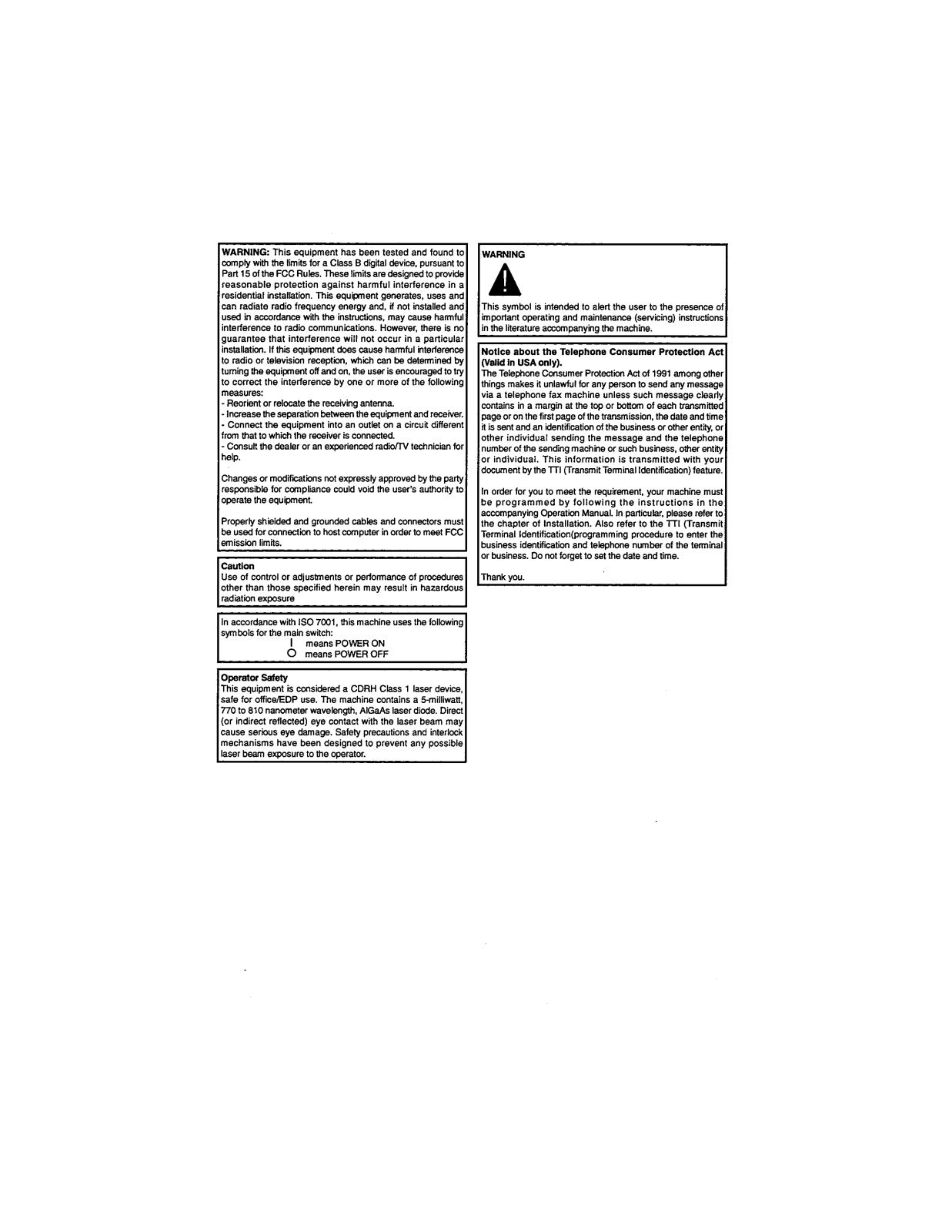

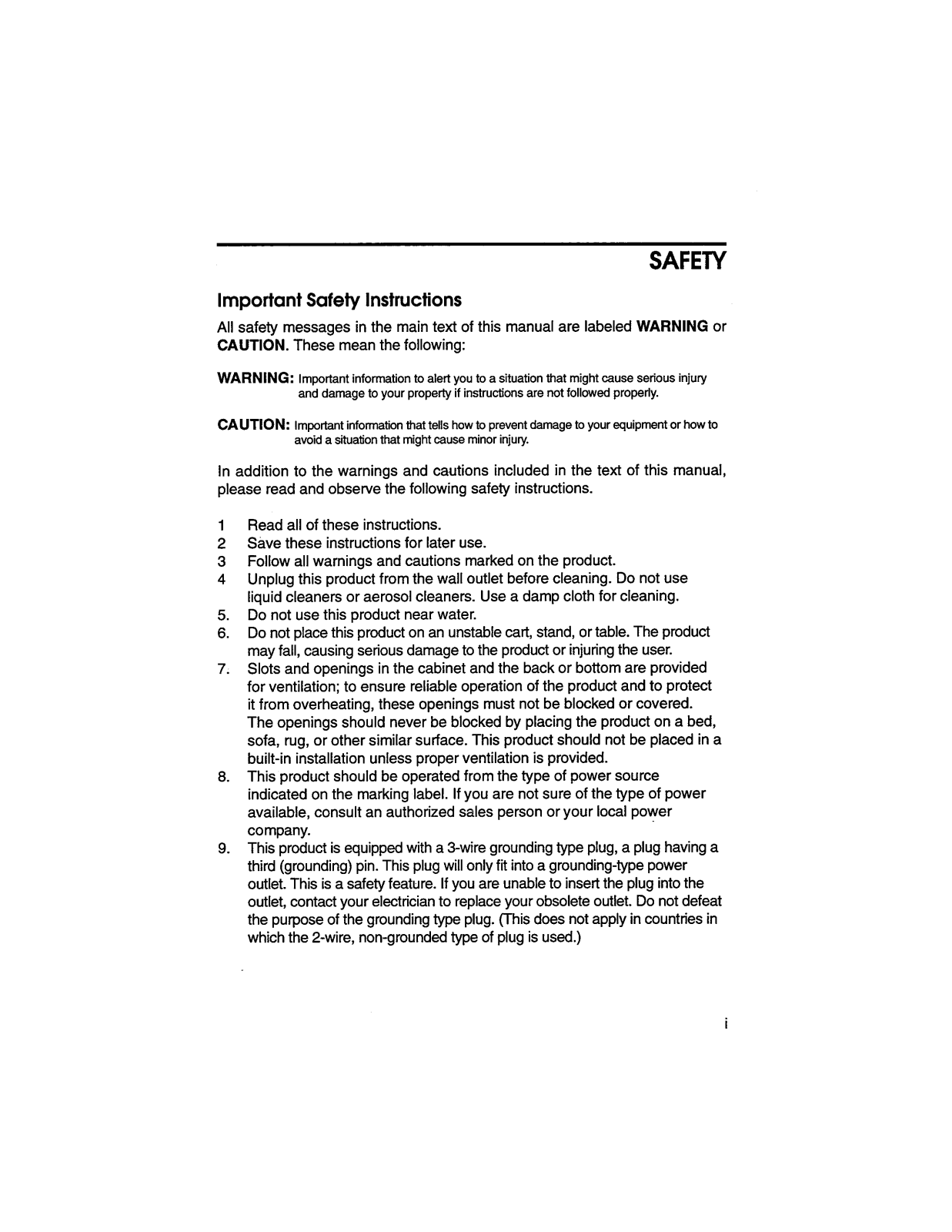
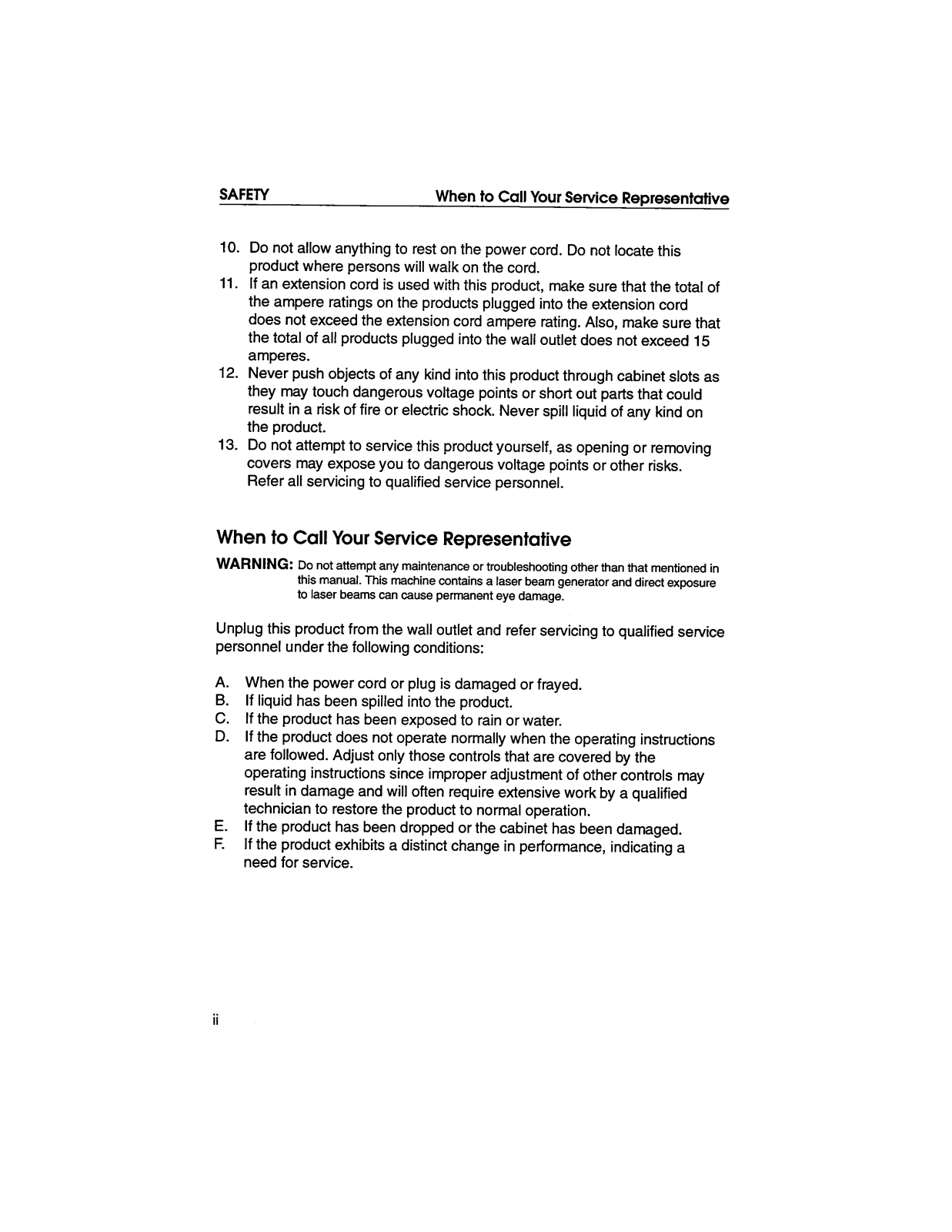
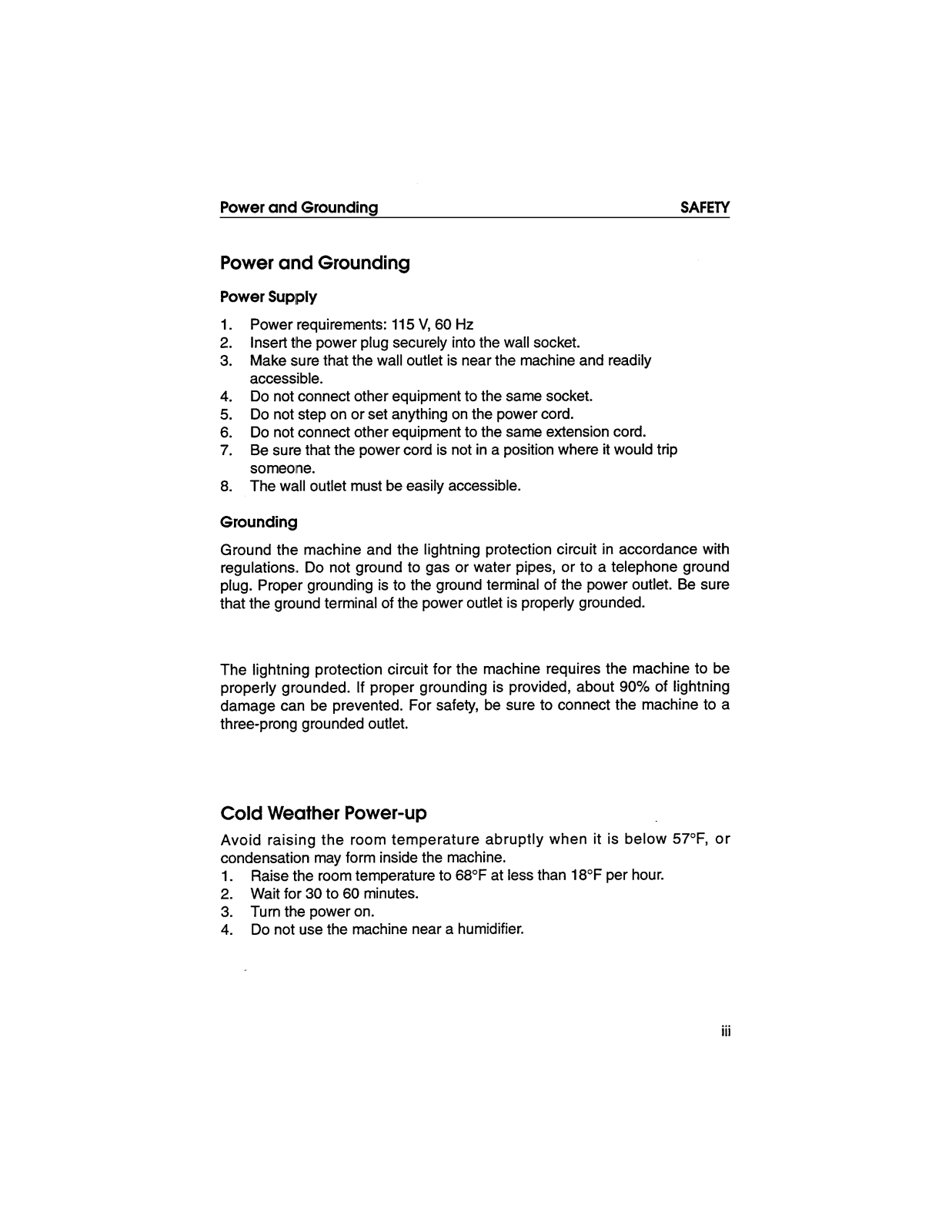
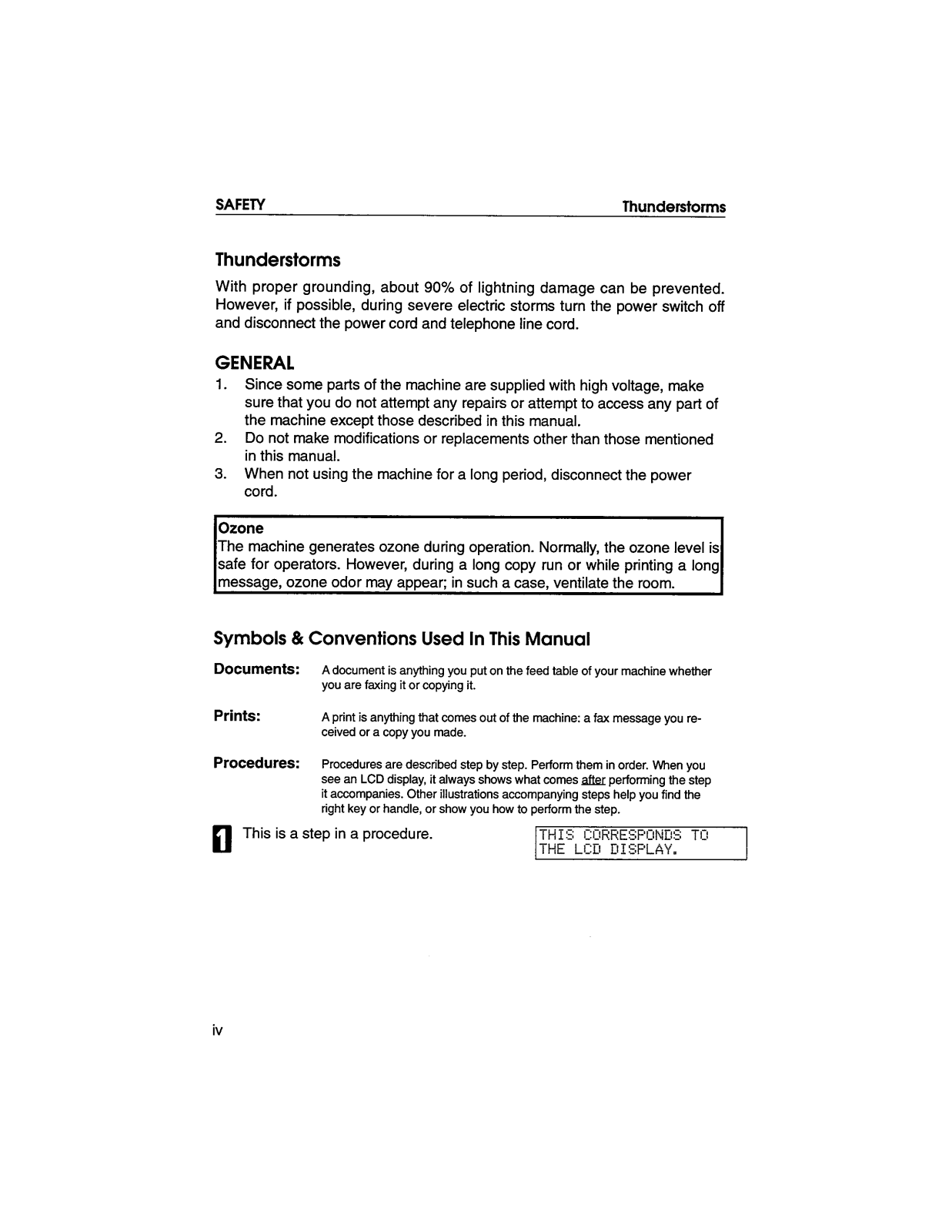
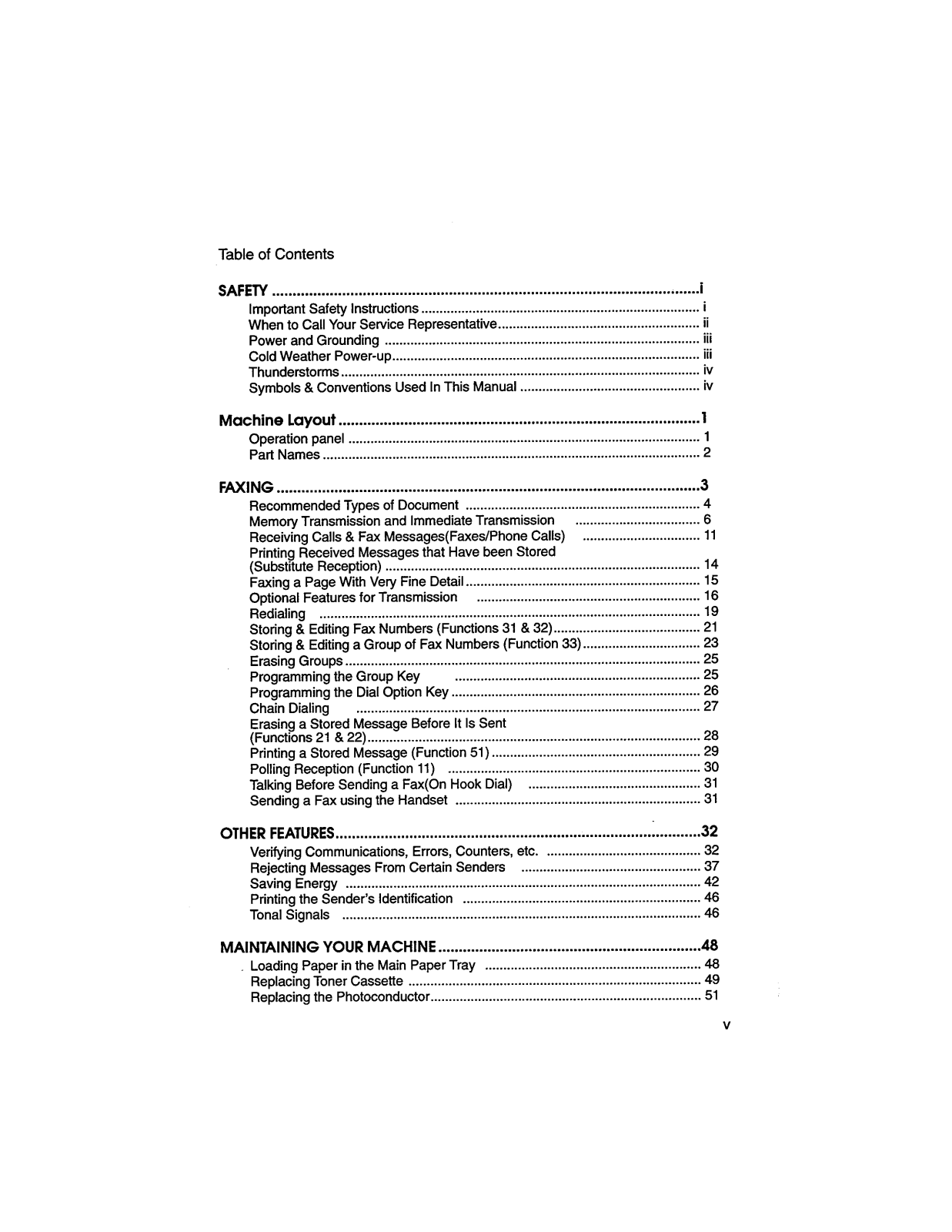
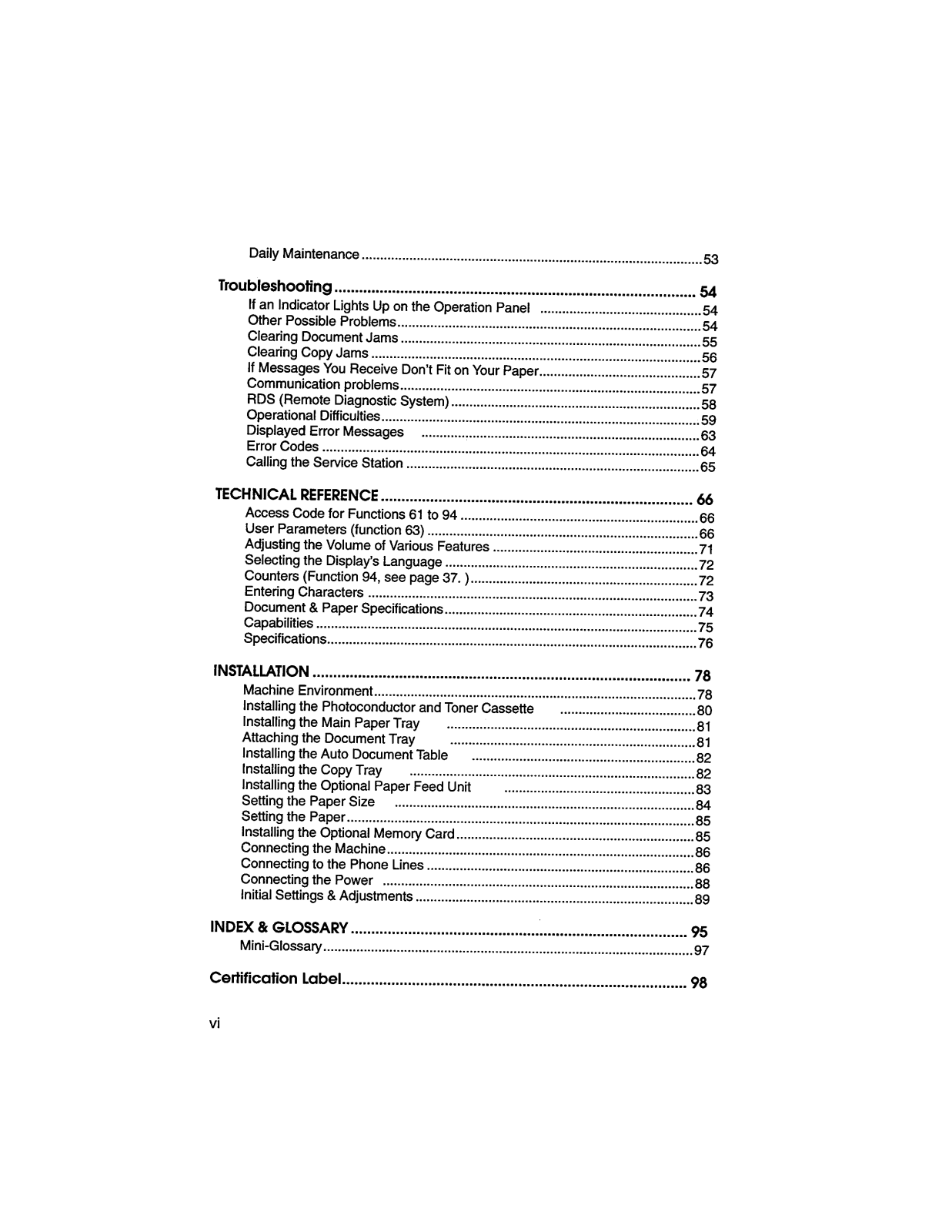
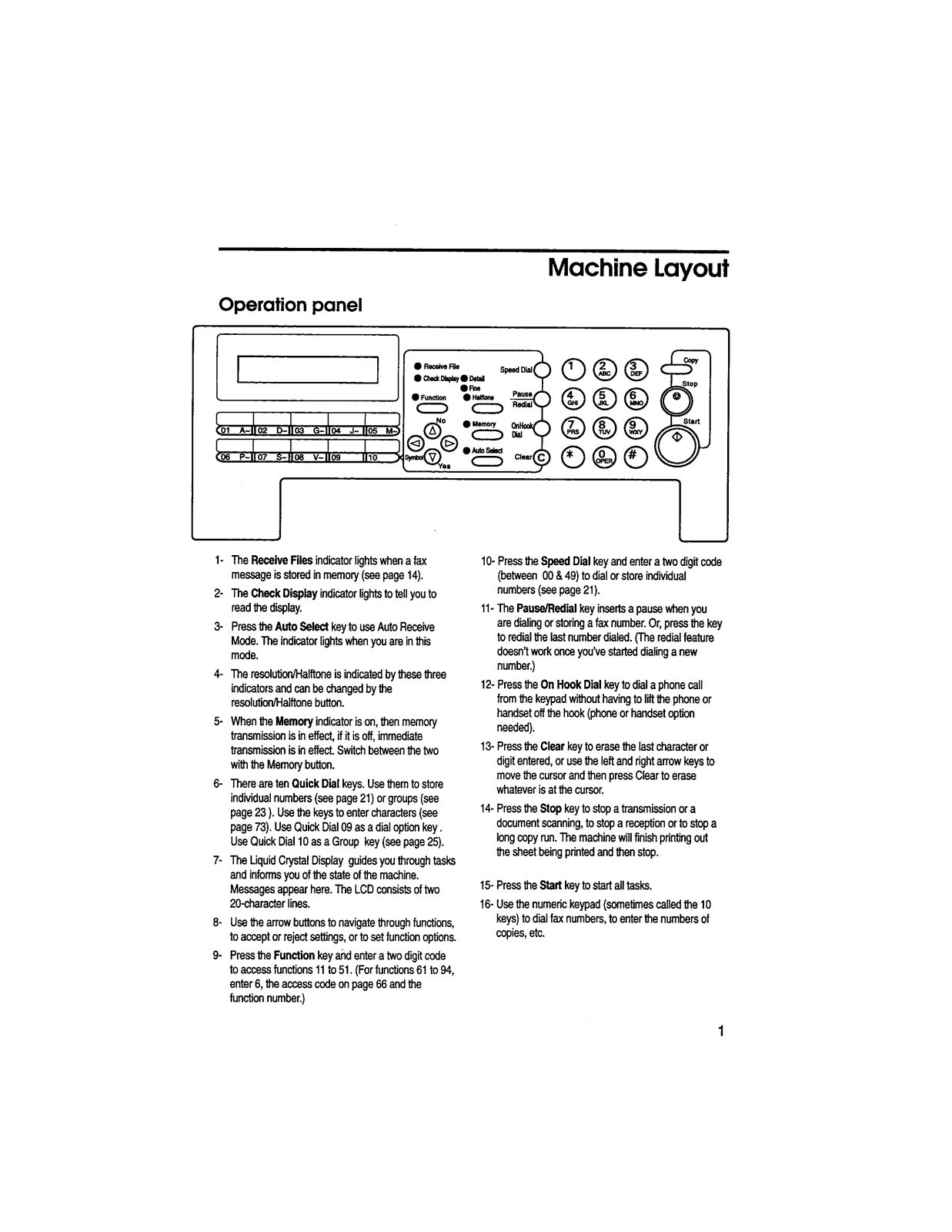
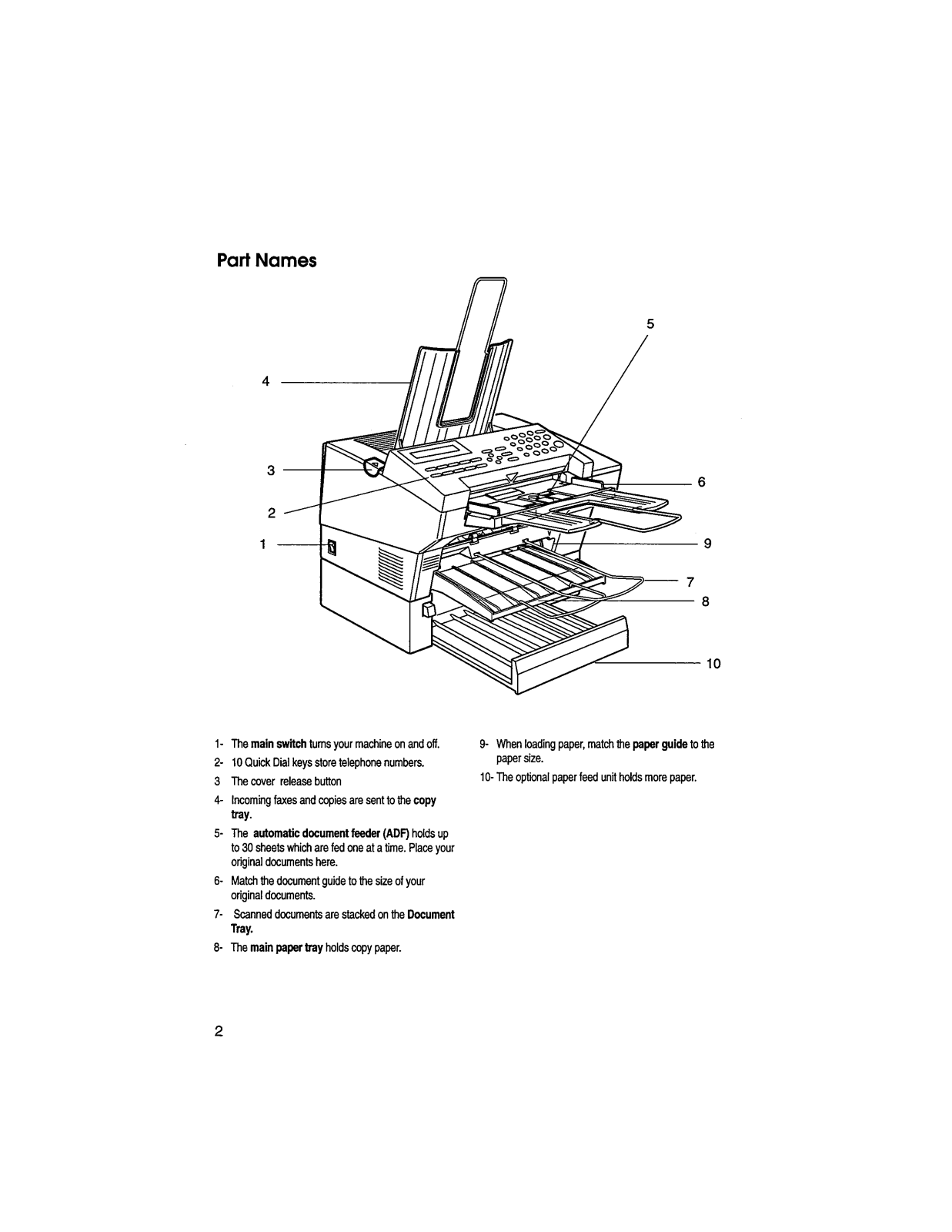

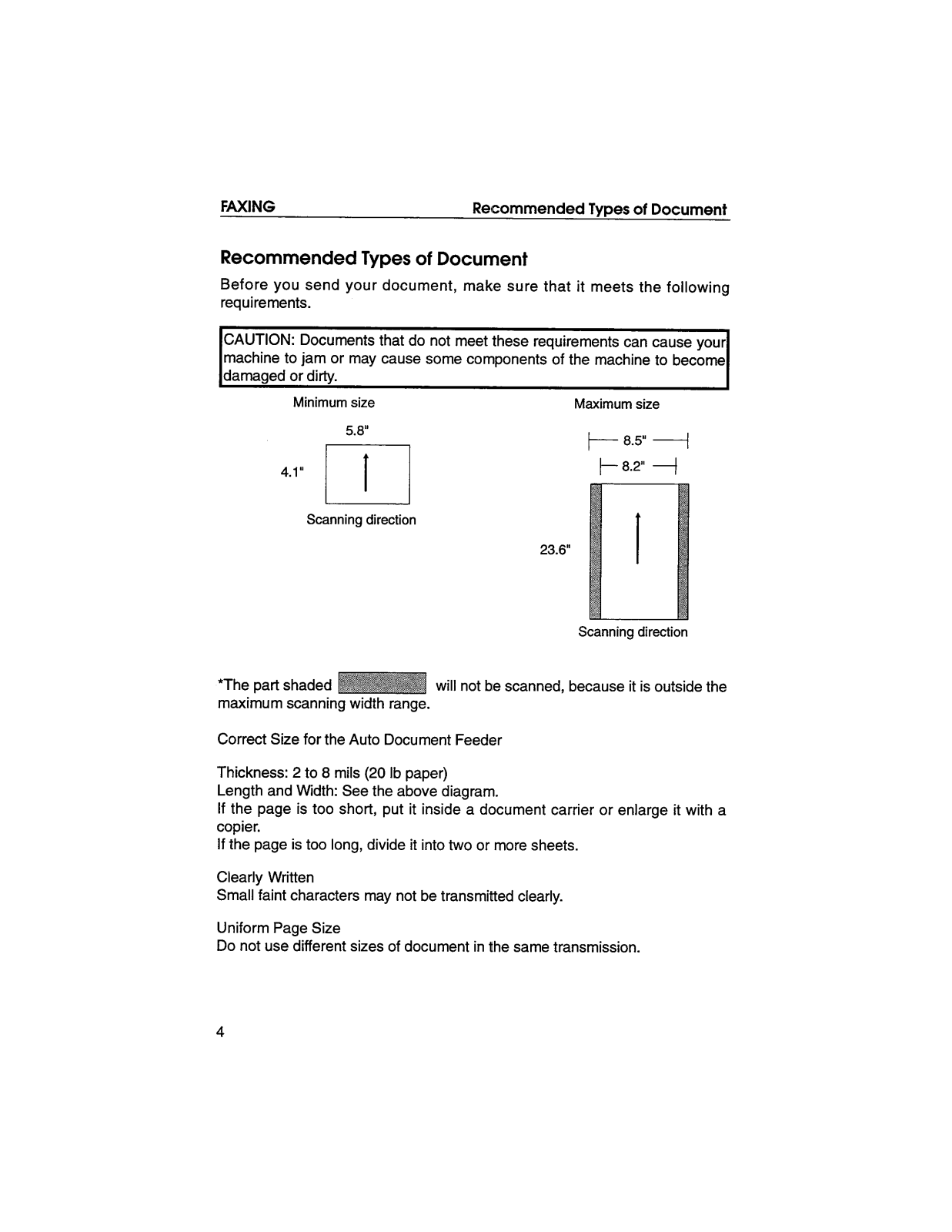
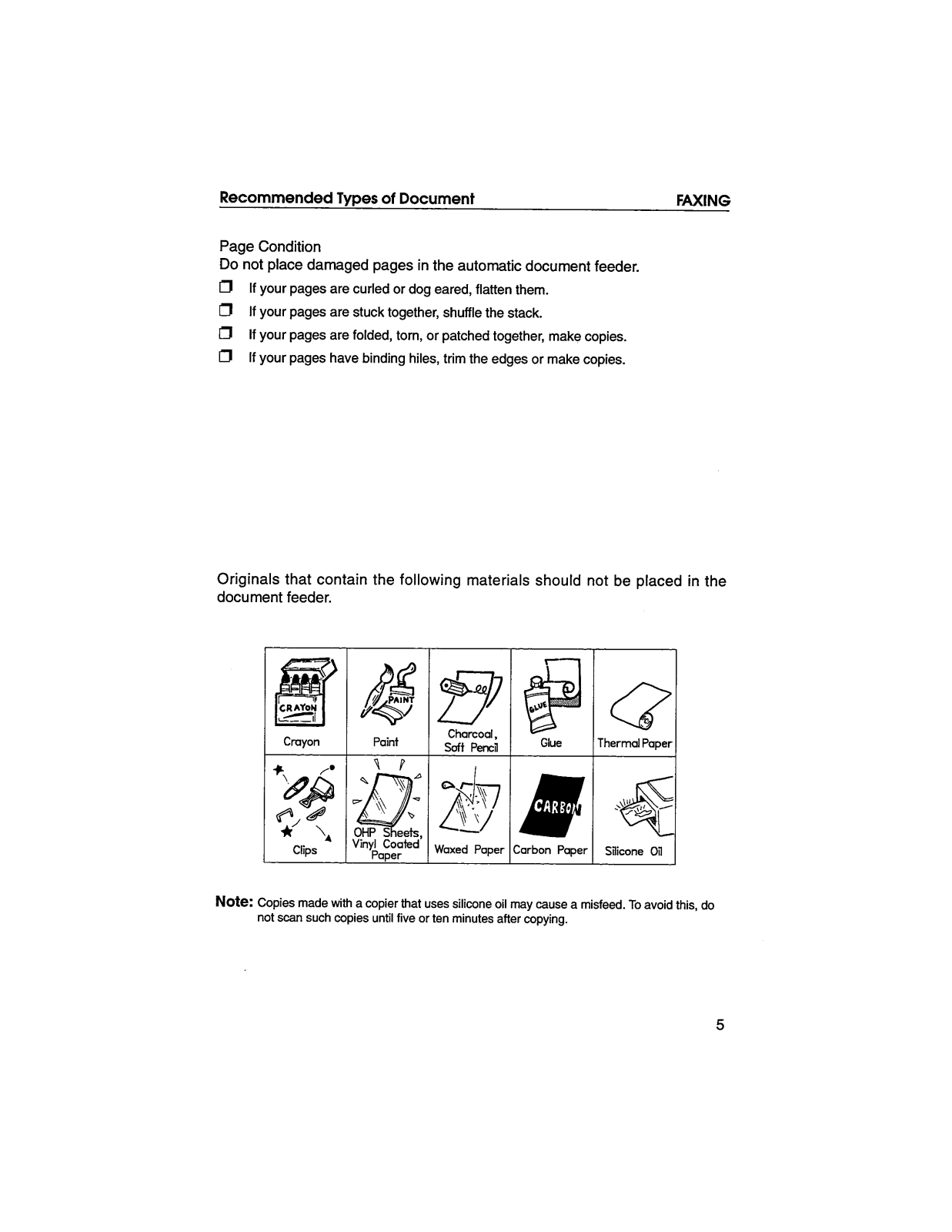
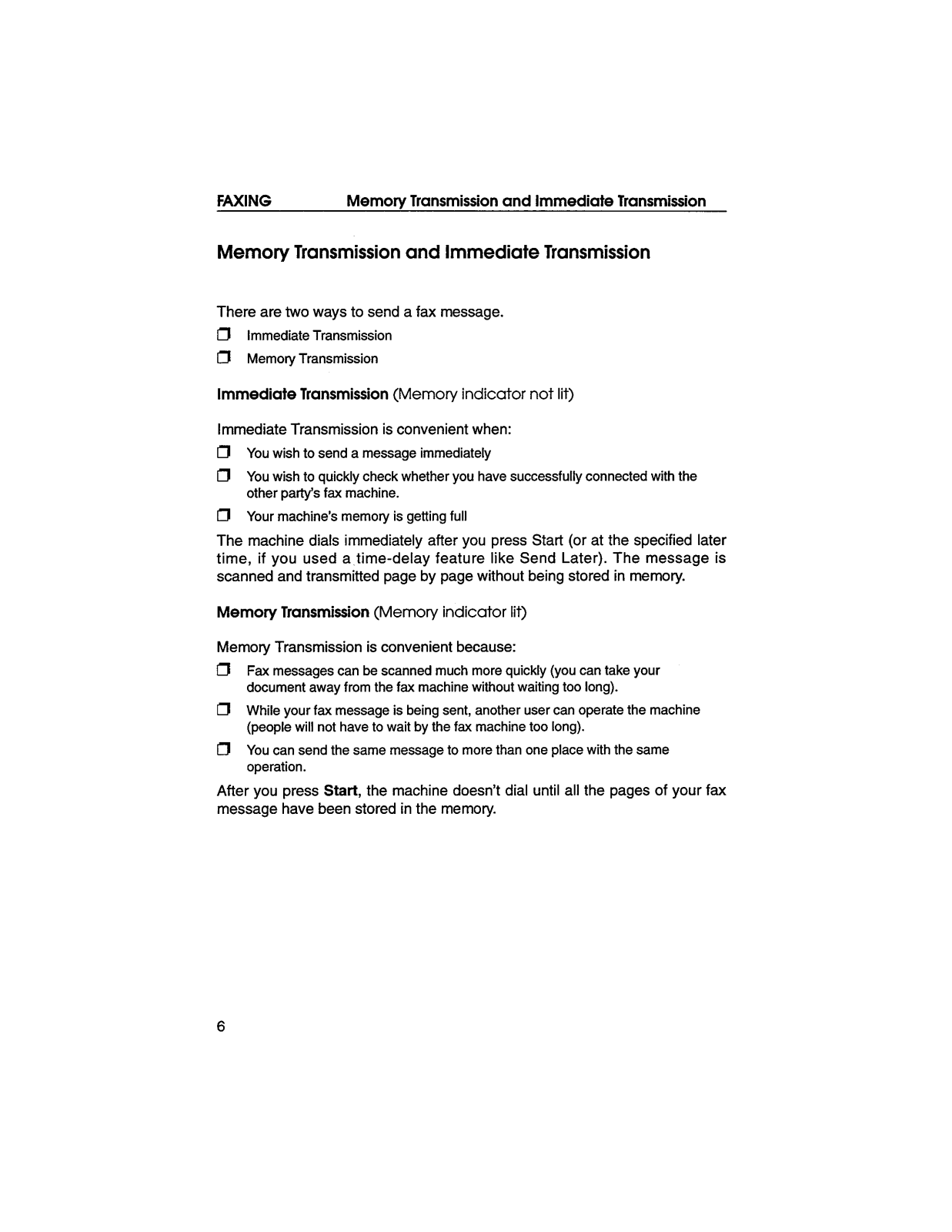
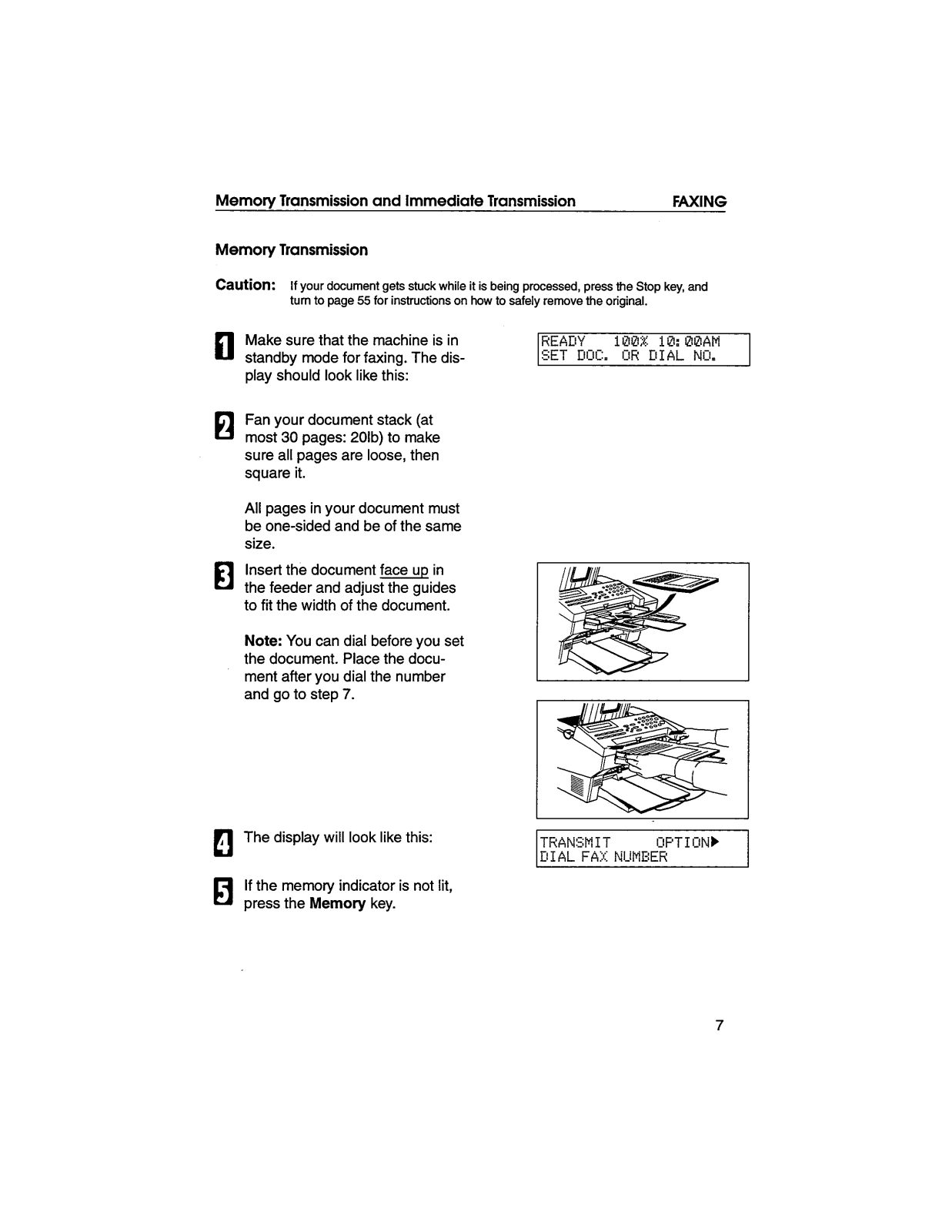
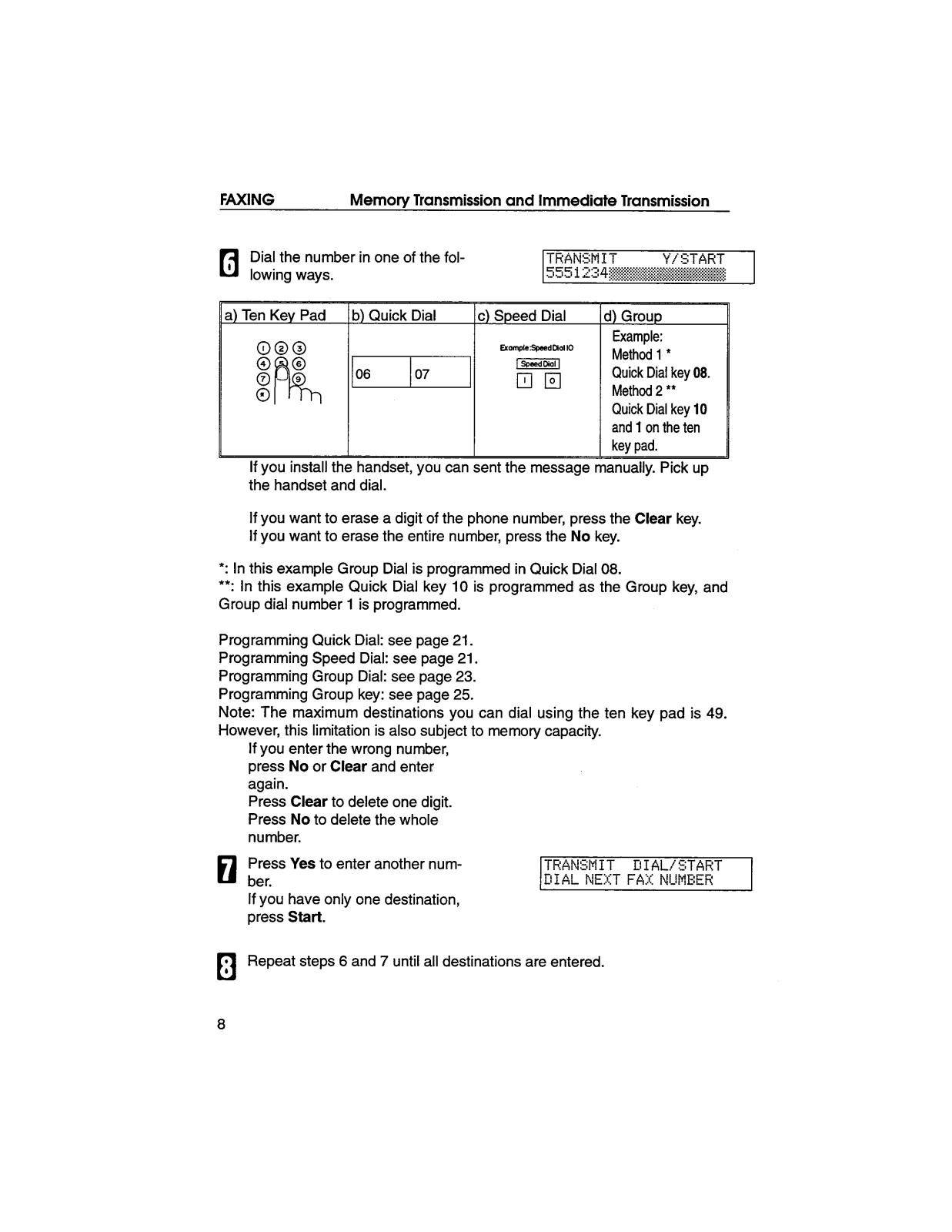
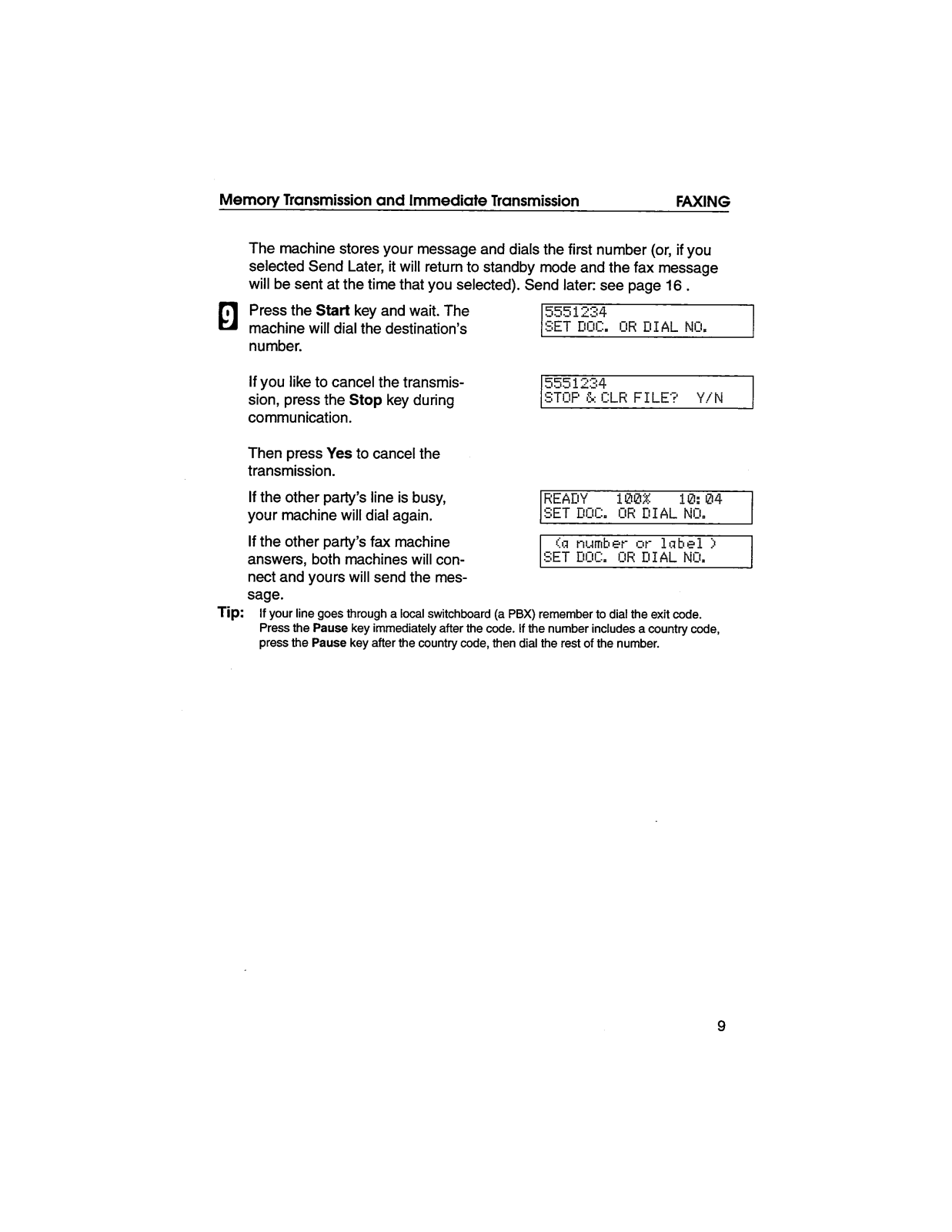
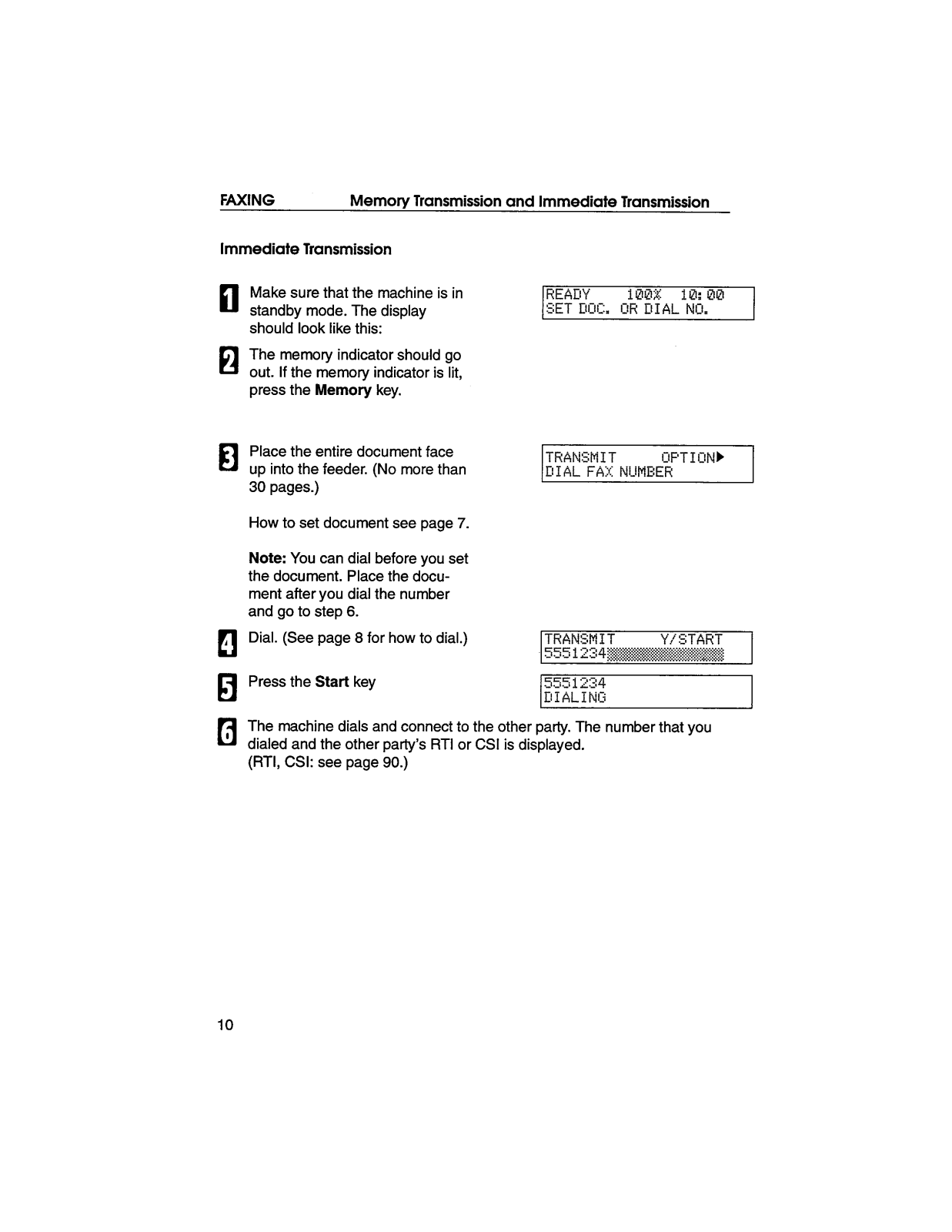
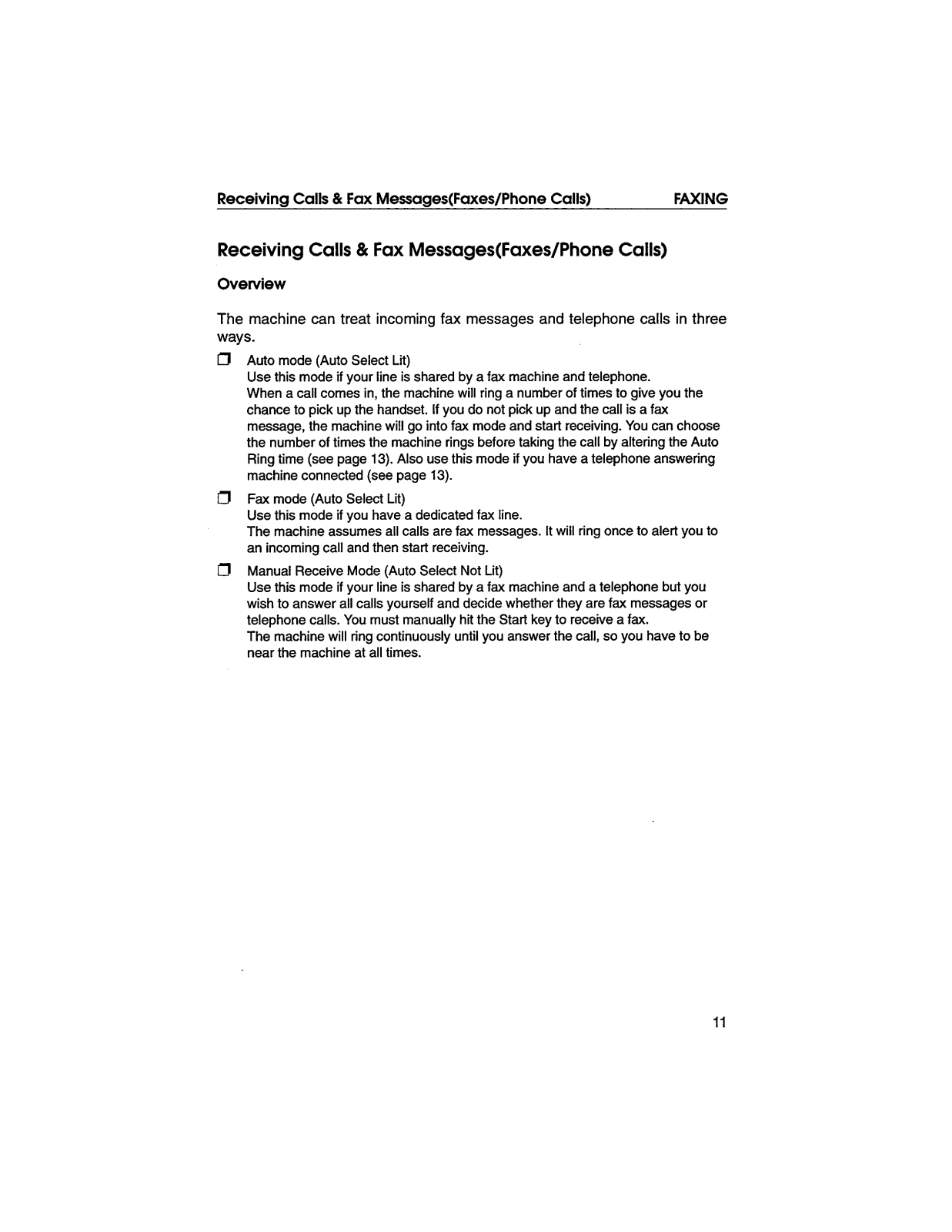
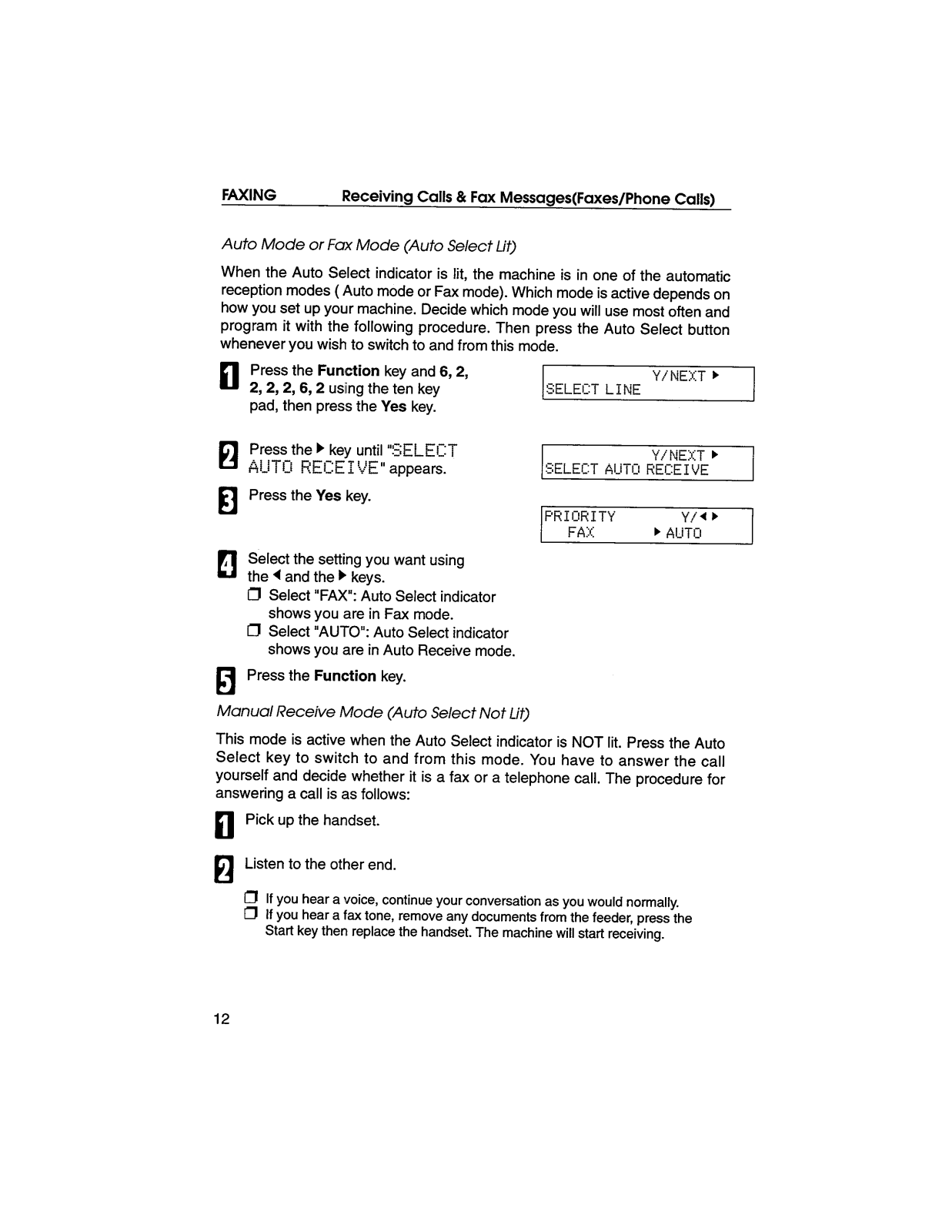
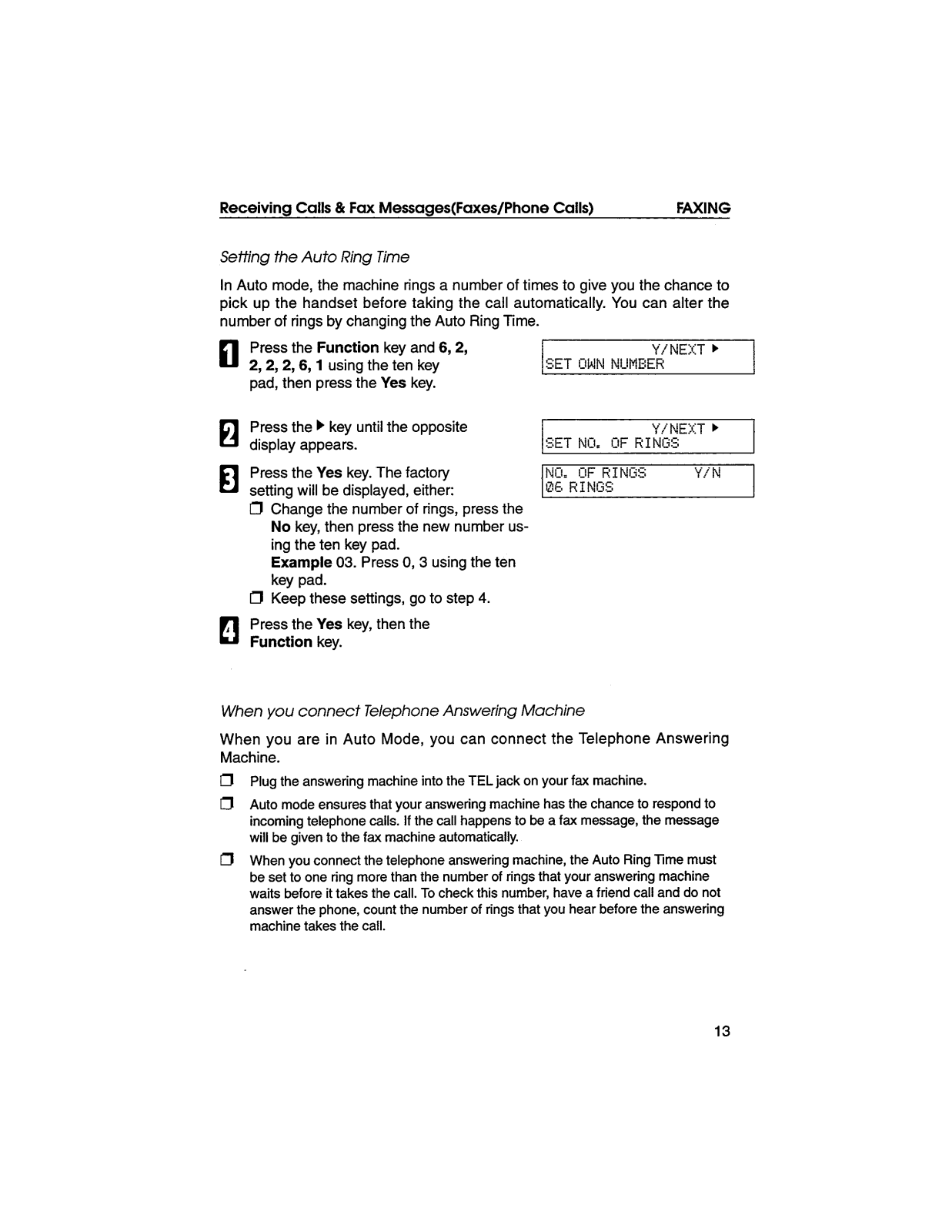
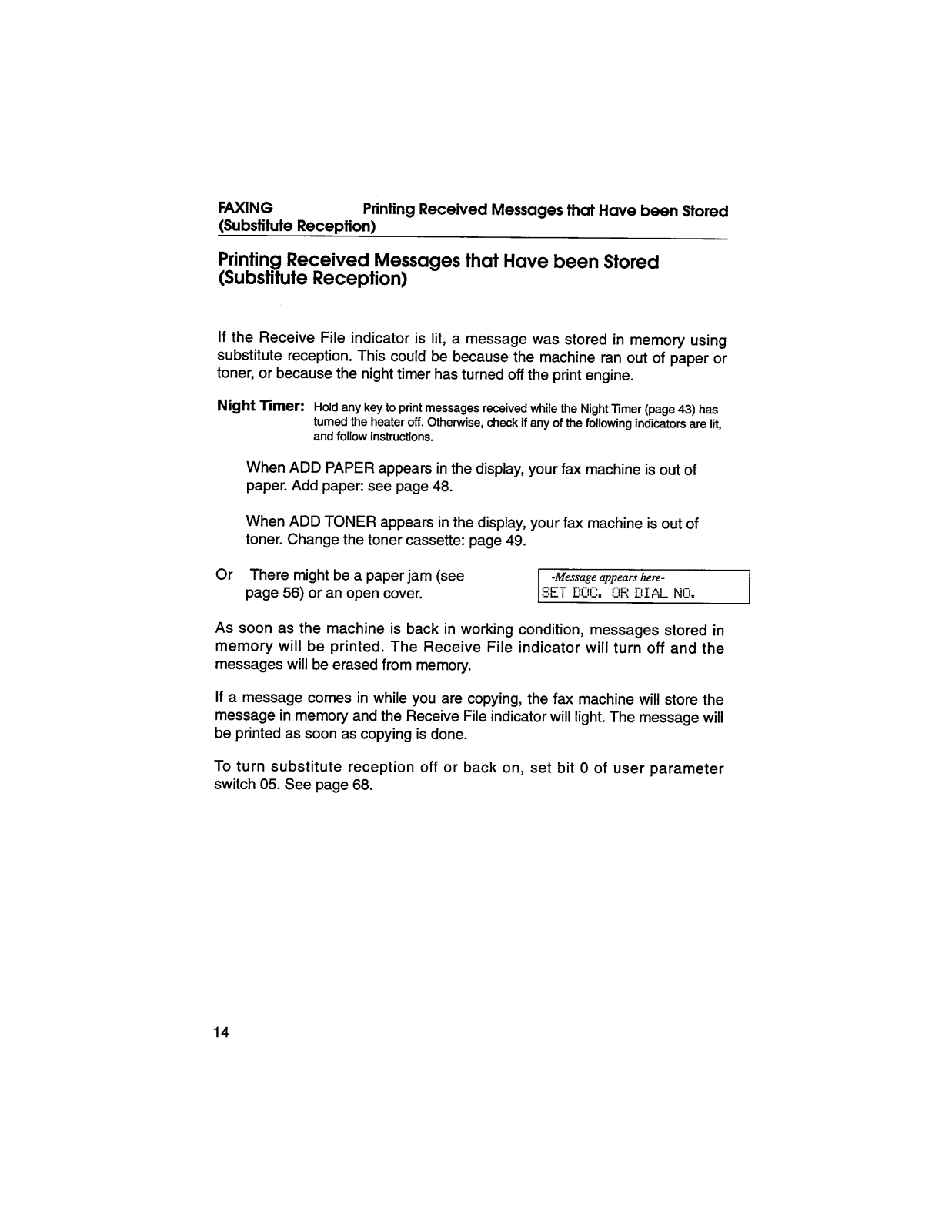
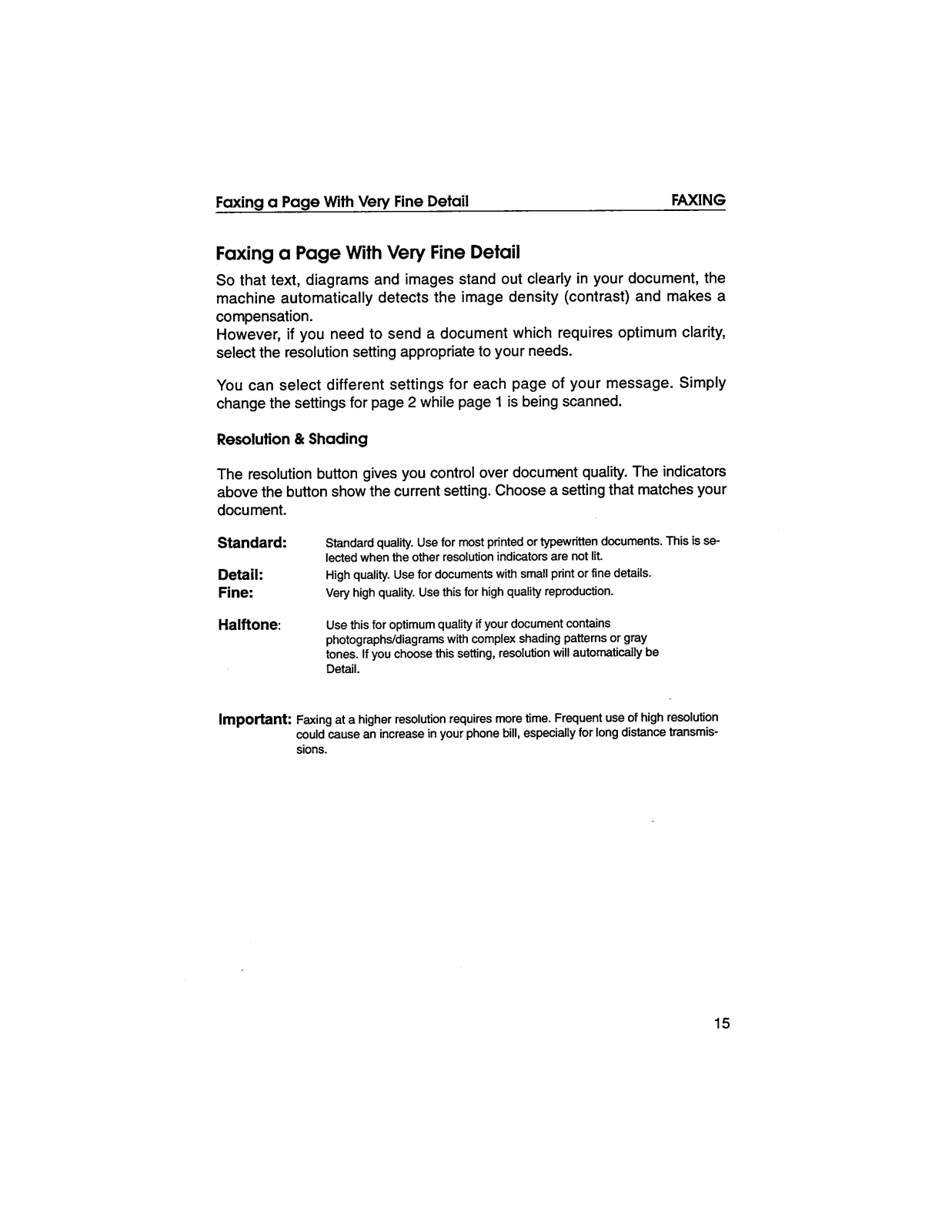
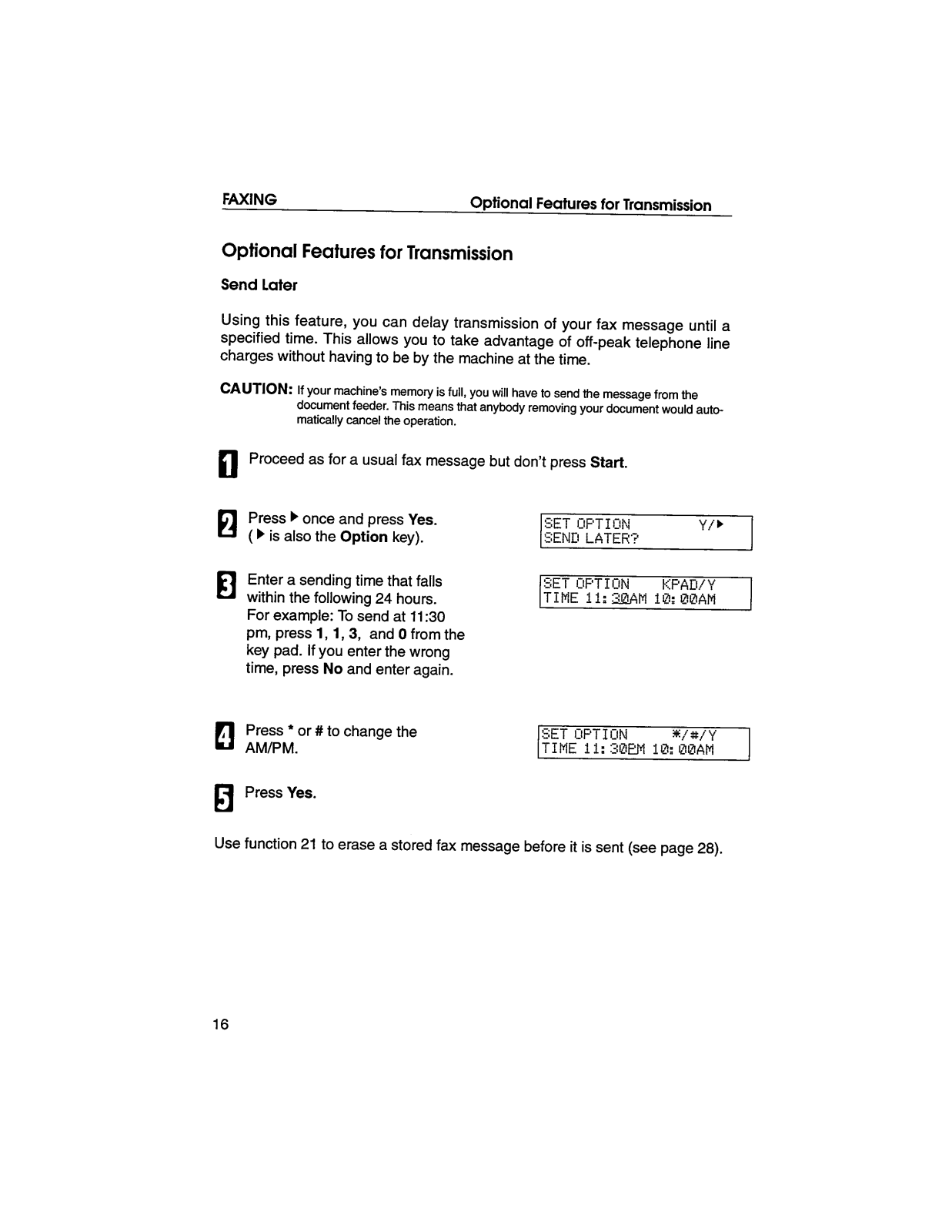
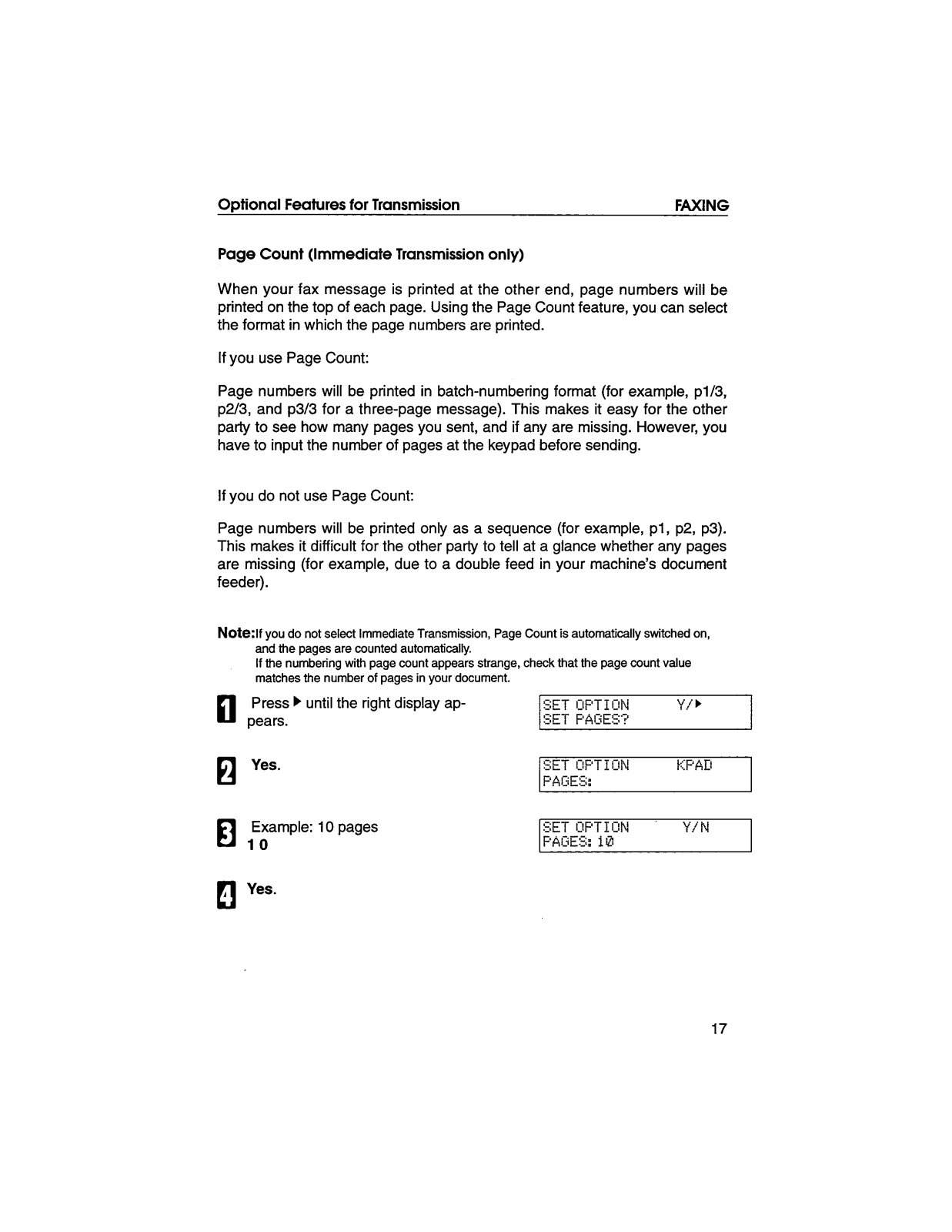
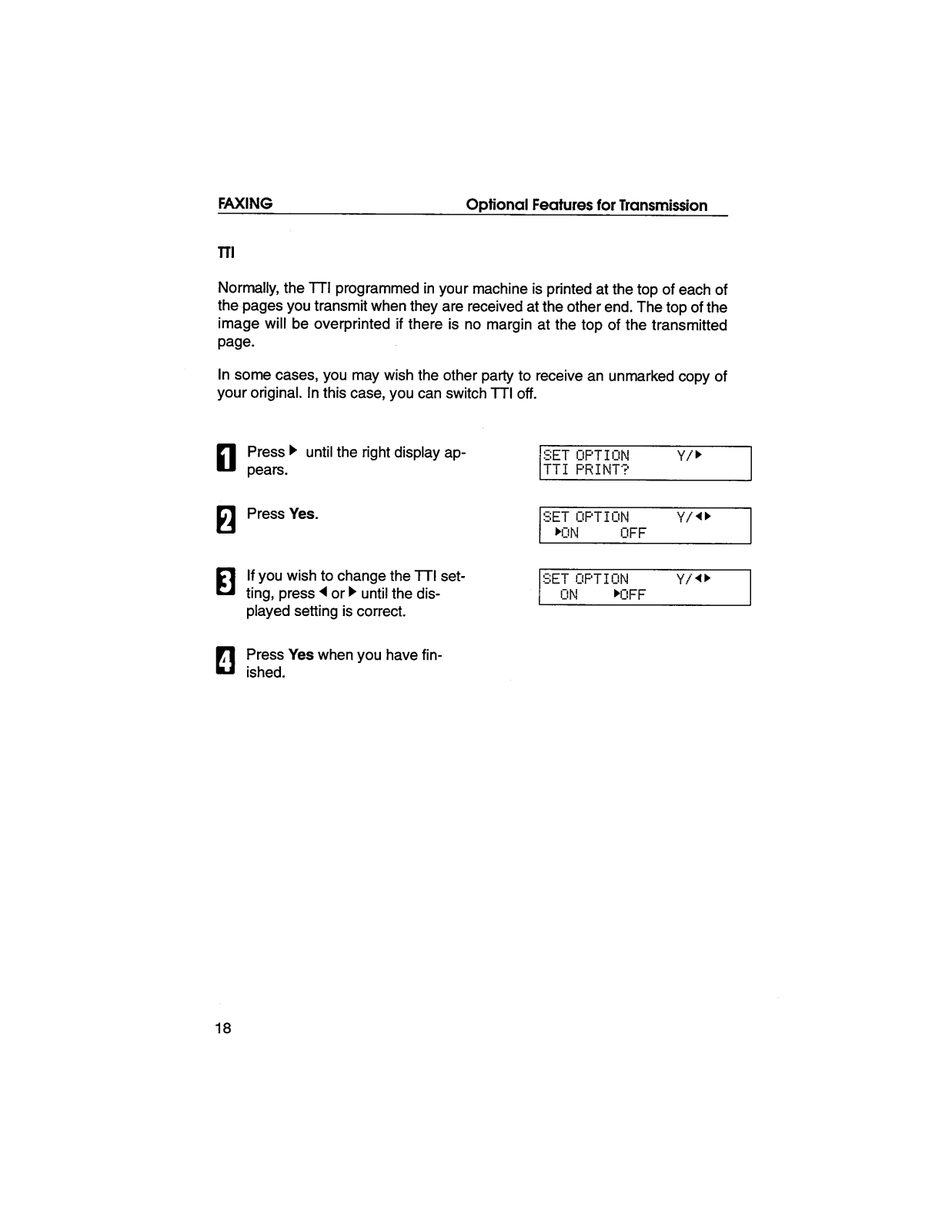
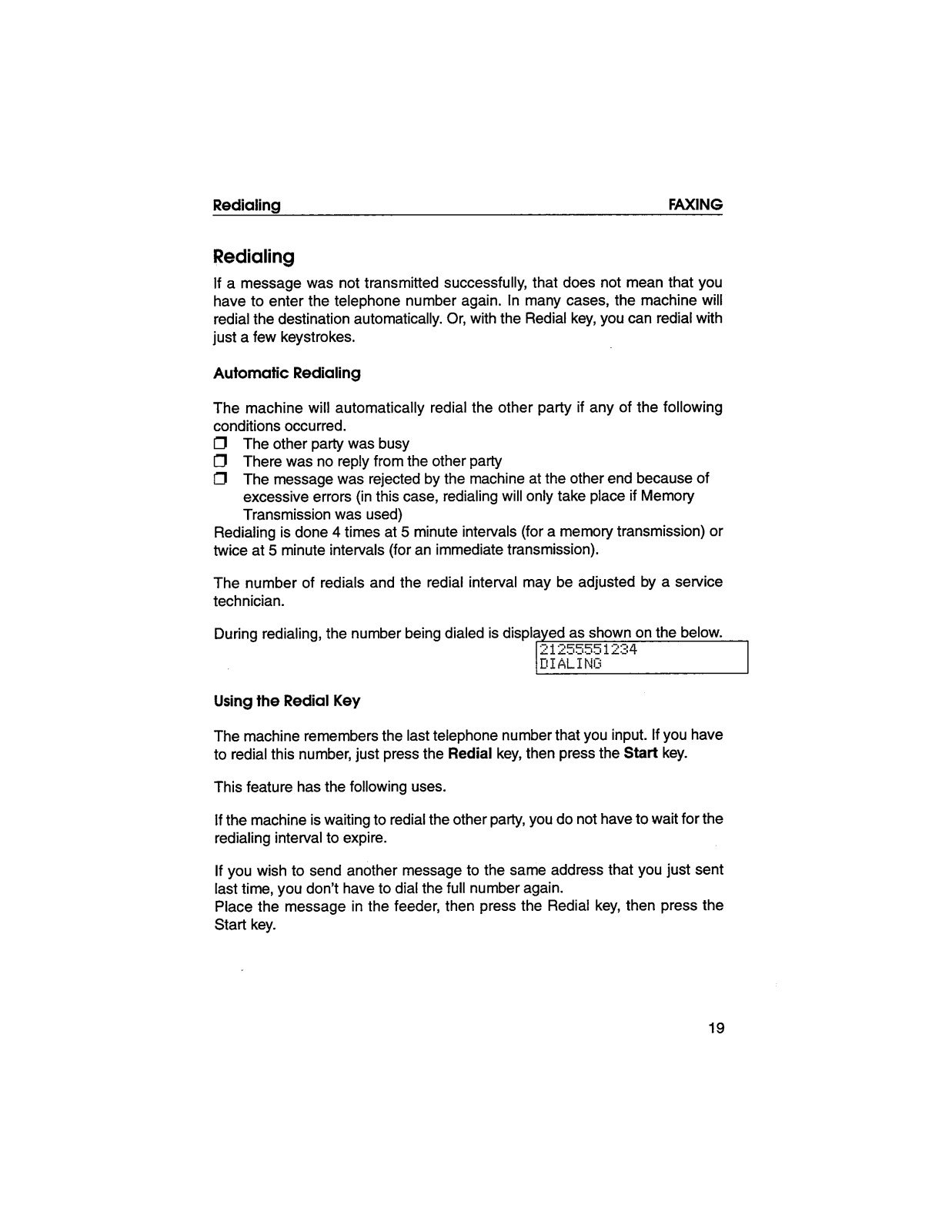
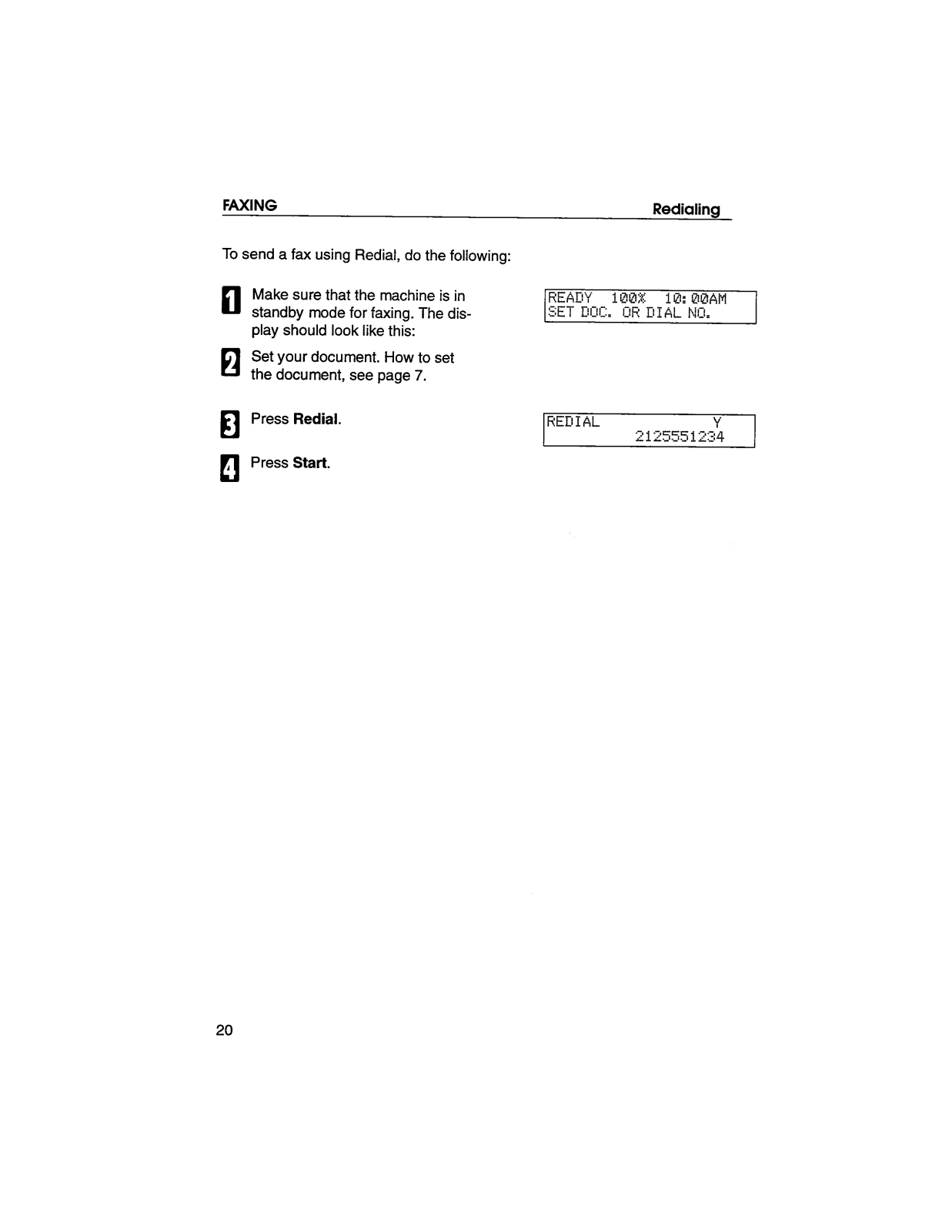






































































