Specifications and Main Features
- Model: Savini Digital Duplicator 3400DNP
- Compliance: The equipment has been tested and found to comply with the limits for a Class A digital device set forth in FCC Part 15 Rules.
- Recommended Consumables: Genuine Savin masters and ink for good print quality.
- Capable Print Paper Size: 90 mm x 148 mm to 297 mm x 432 mm (3.6” x 5.9” to 11.6” x 17.0”).
- Original Size Capability: Maximum custom original size of 307mmX432mm which is 12 inches times 17 inches.
- Print Speed: adjustable from sixty sheets a minute to one hundred and twenty sheets a minute.
- Printing Modes: The basic modes are original printing, reduction and enlargement and other special ones.
- The Maximum Print Area: 290 mm x 412 mm, which is eleven and four tenths inches times sixteen and two tenths inches in Paper Size A3 (297 mm x 420 mm, 11 in x 17 in).
- Environmental Conditions:
- Temperature: the equipment shall be kept in temperature range of ten degrees Celsius to thirty degrees Celsius which is fifty Fahrenheit to eighty six Fahrenheit
- Humidity: from twenty percent to ninety percent RH
- Power Connection: There is a detailed power source requirement specified.
Frequently Asked Questions
- Q: What is the maximum size of the original document that can be printed?
A: The maximum custom original size could be 307mm and 432 mm which is equivalent to 12inch by 17inch approximately.
- Q: What are the steps to change the Speed of printing?
A: The Velocity keys can be located on the operational panel and can be adjusted to a range between sixty pages per minute and one hundred and twenty pages per minute.
- Q: What benches should the 3400DNP not be installed on?
A: The 3400DNP should not be operated on paper that is smaller than 90 mm x 148 mm, or heavier than 209.3 g/m², or lighter than 47.1 g/m² and use of crudely cut or curled paper should be avoided as well.
- Q: Am I allowed to print on both sides of the paper in use?
A: Regarding double sided printing, the manual does not mention double sided printing and one has to look up in the operational section what print controls can be used.
- Q: If a paper moves out of alignment from where it is supposed to be located, what am I required to do?
A: If there Is a paper feeding error then you have to push the Master Eject Unit Open button to take out the ejected paper and ensure there are no blocks before proceeding.
User Manual
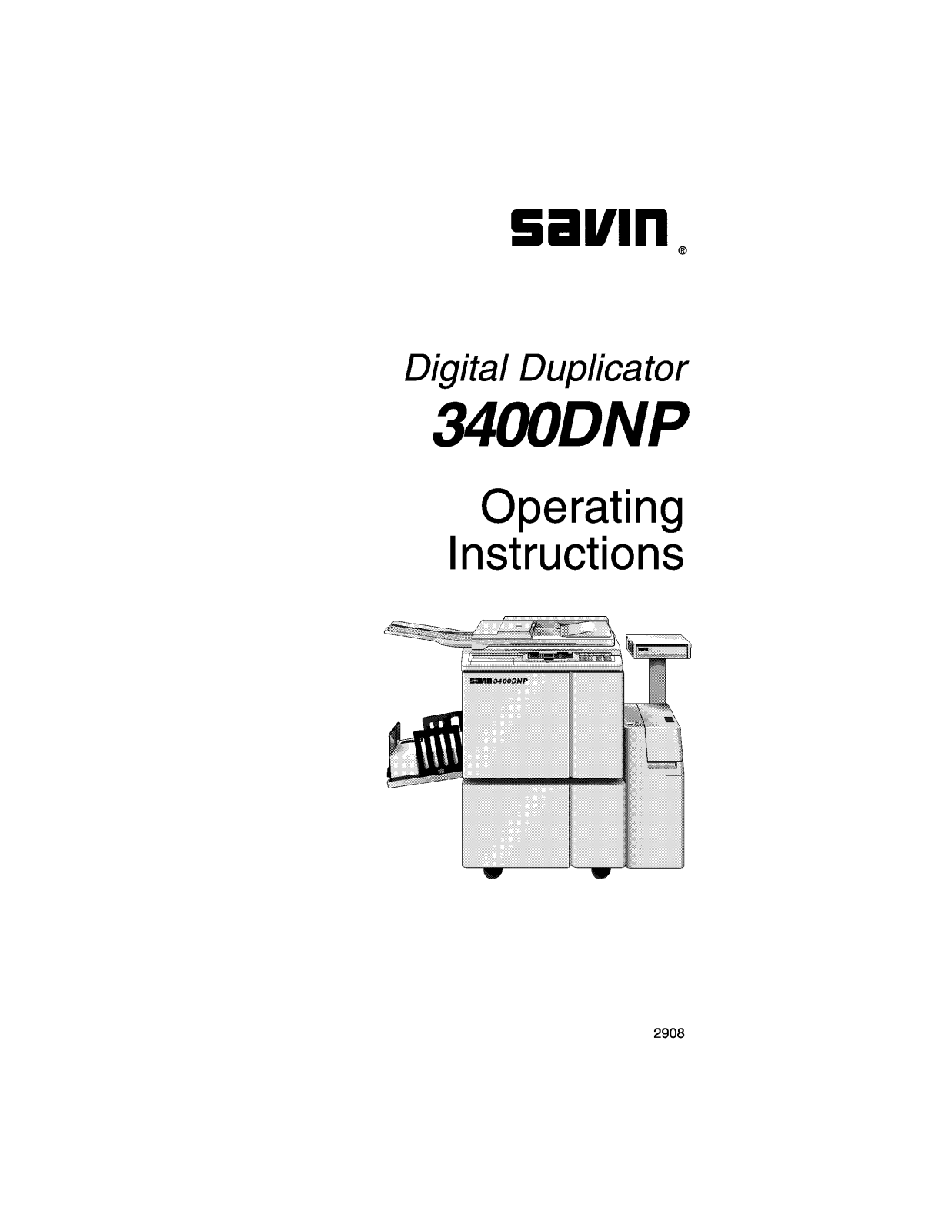
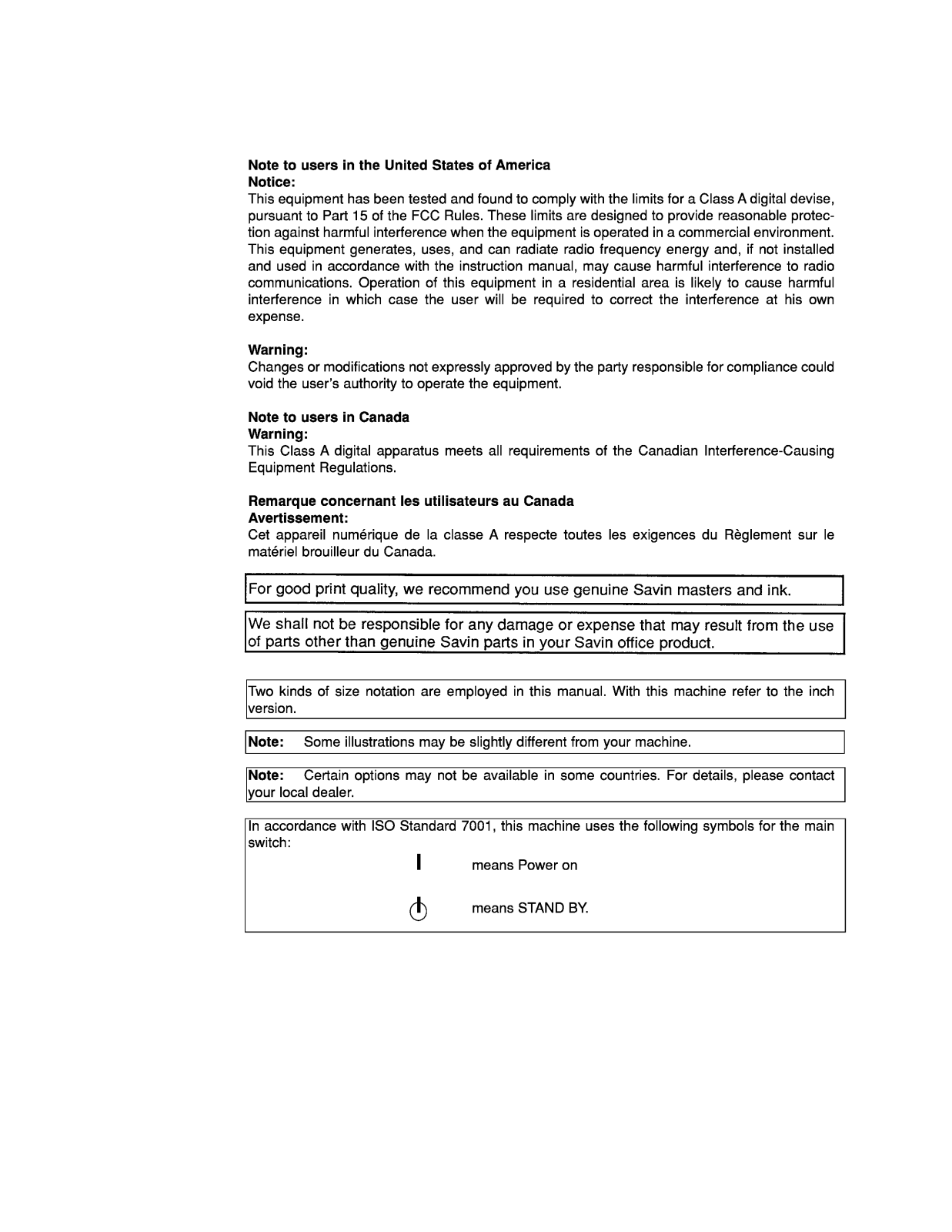
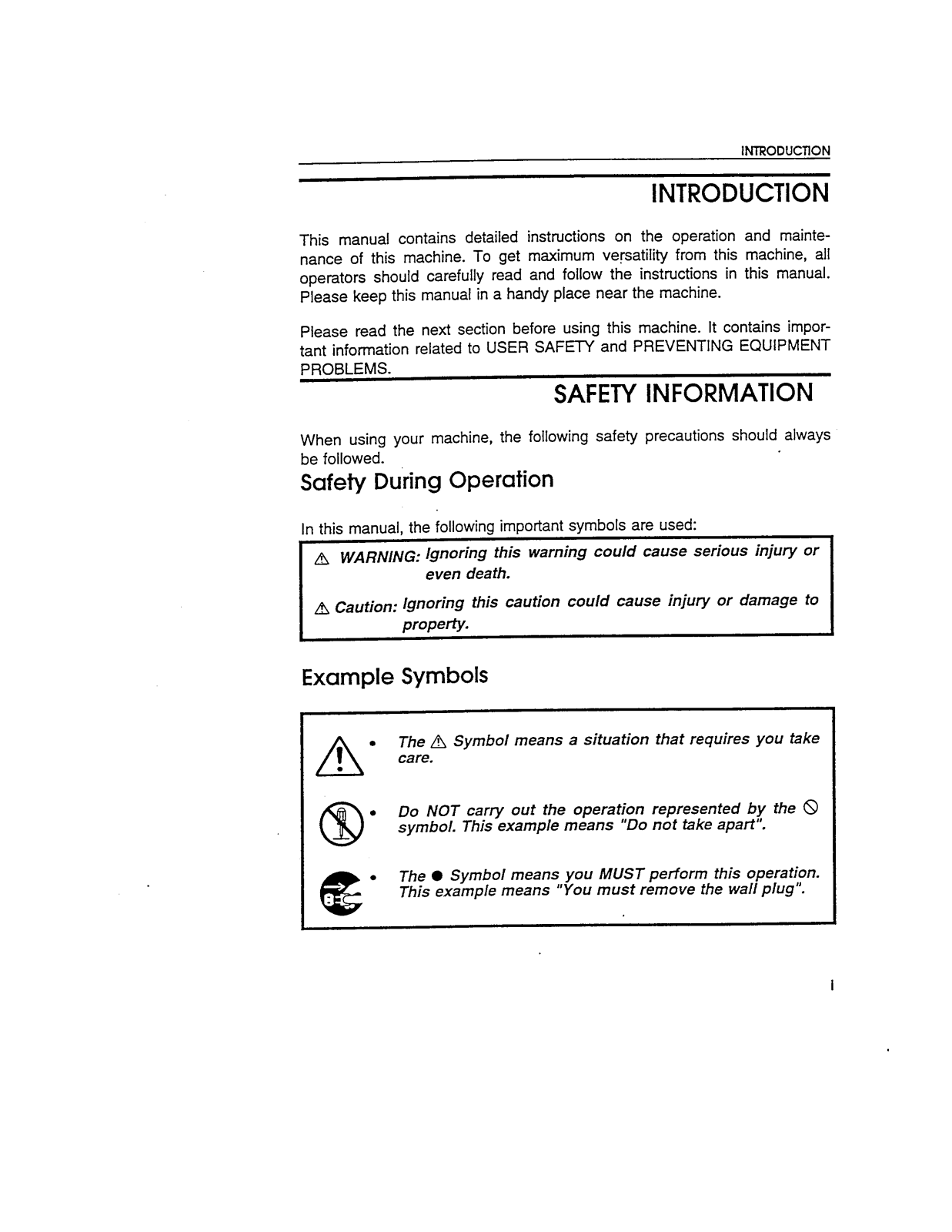
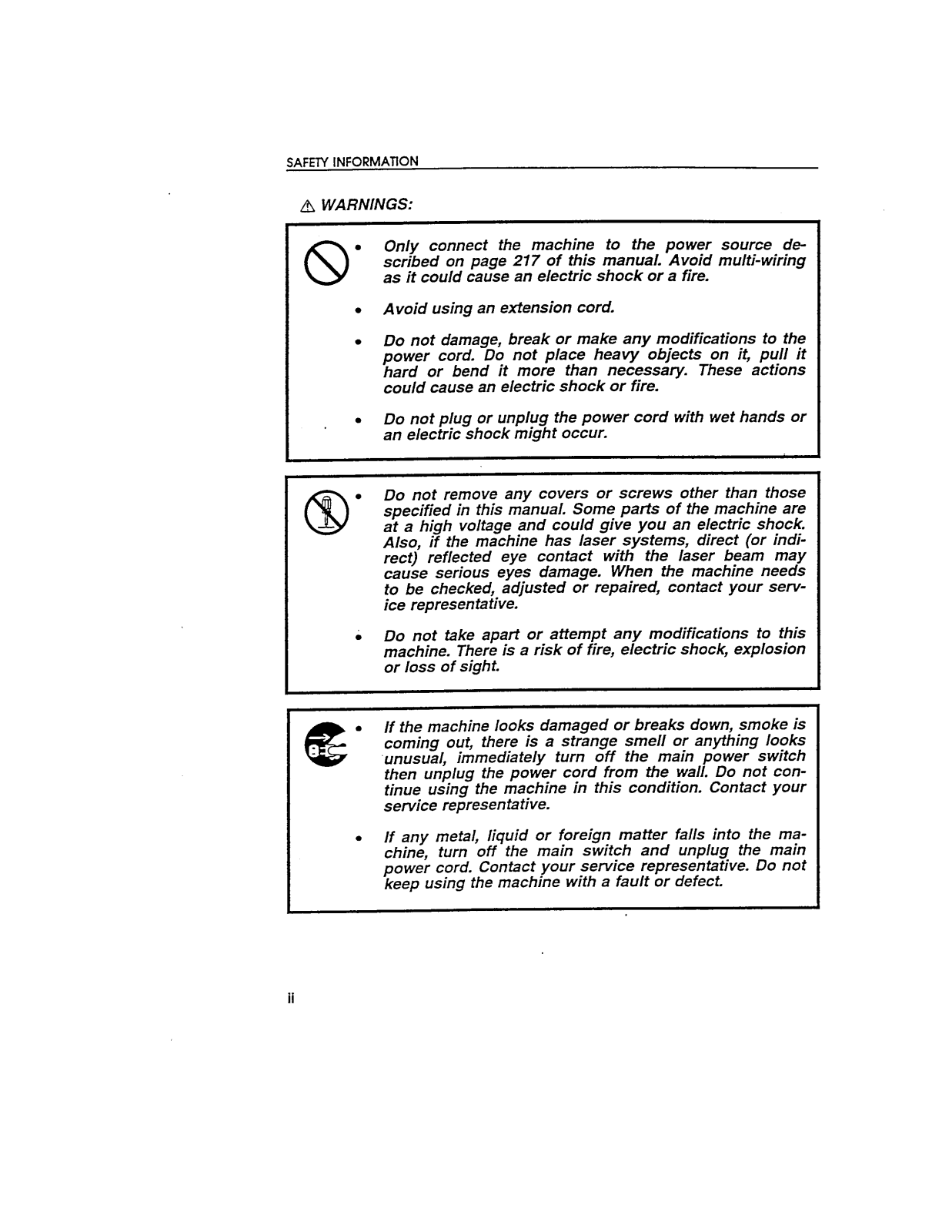
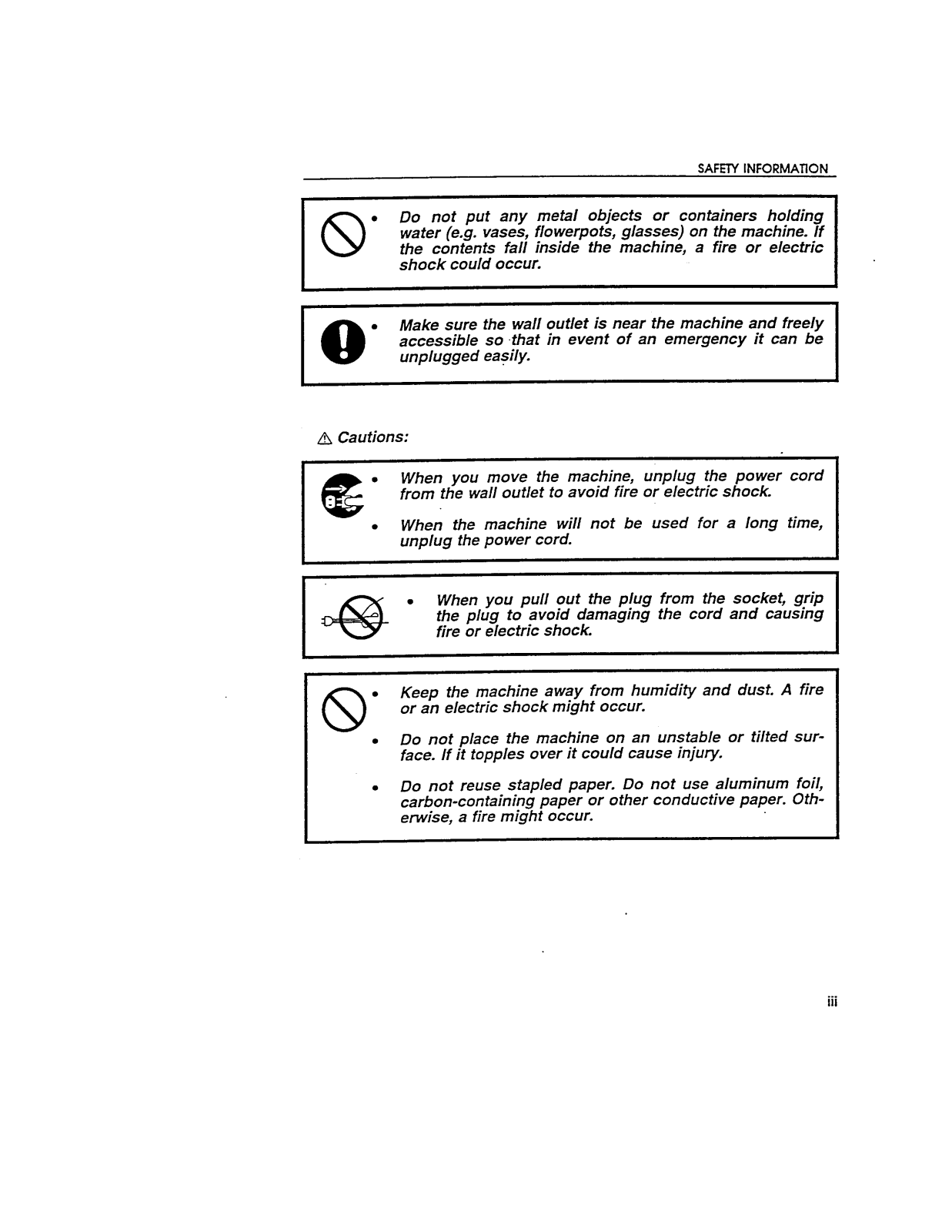
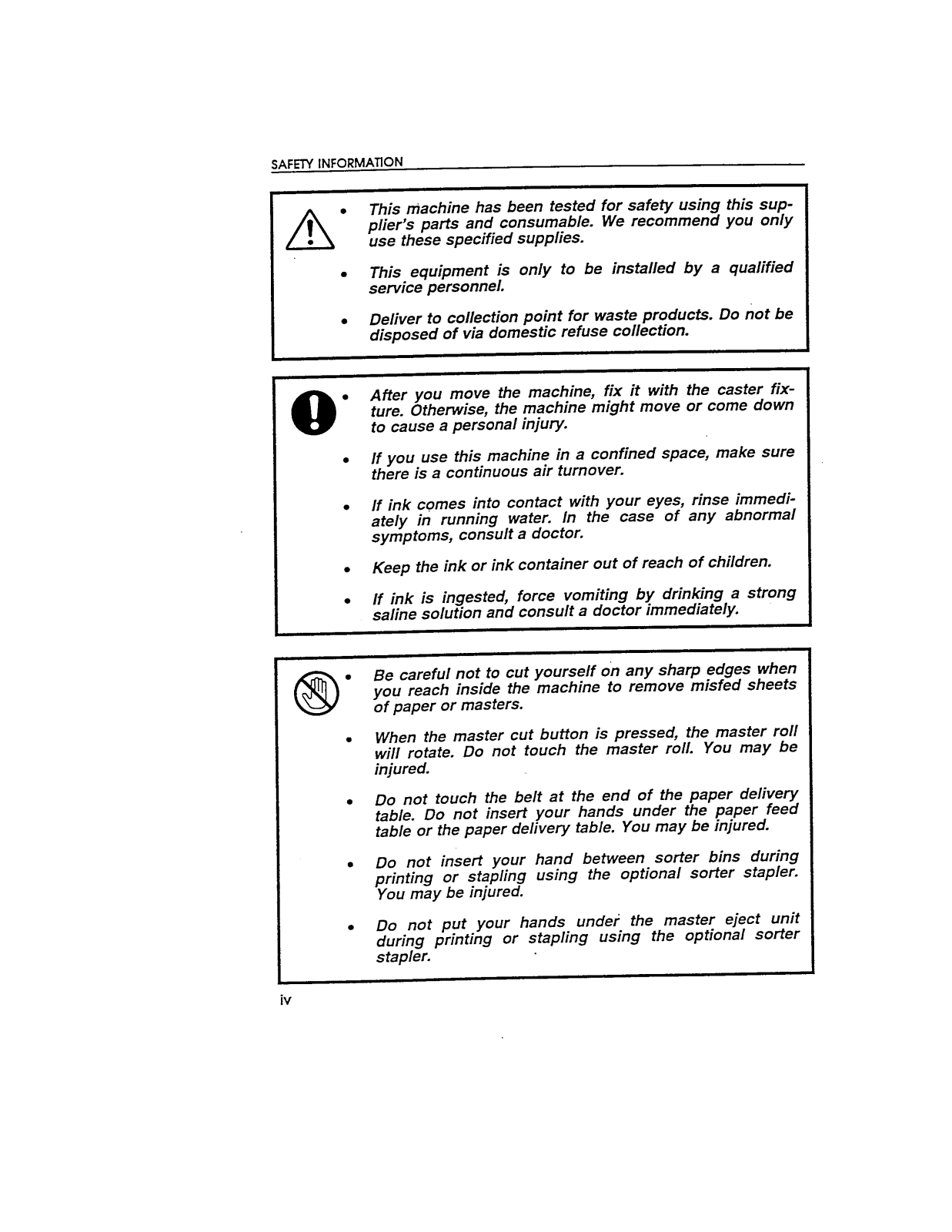
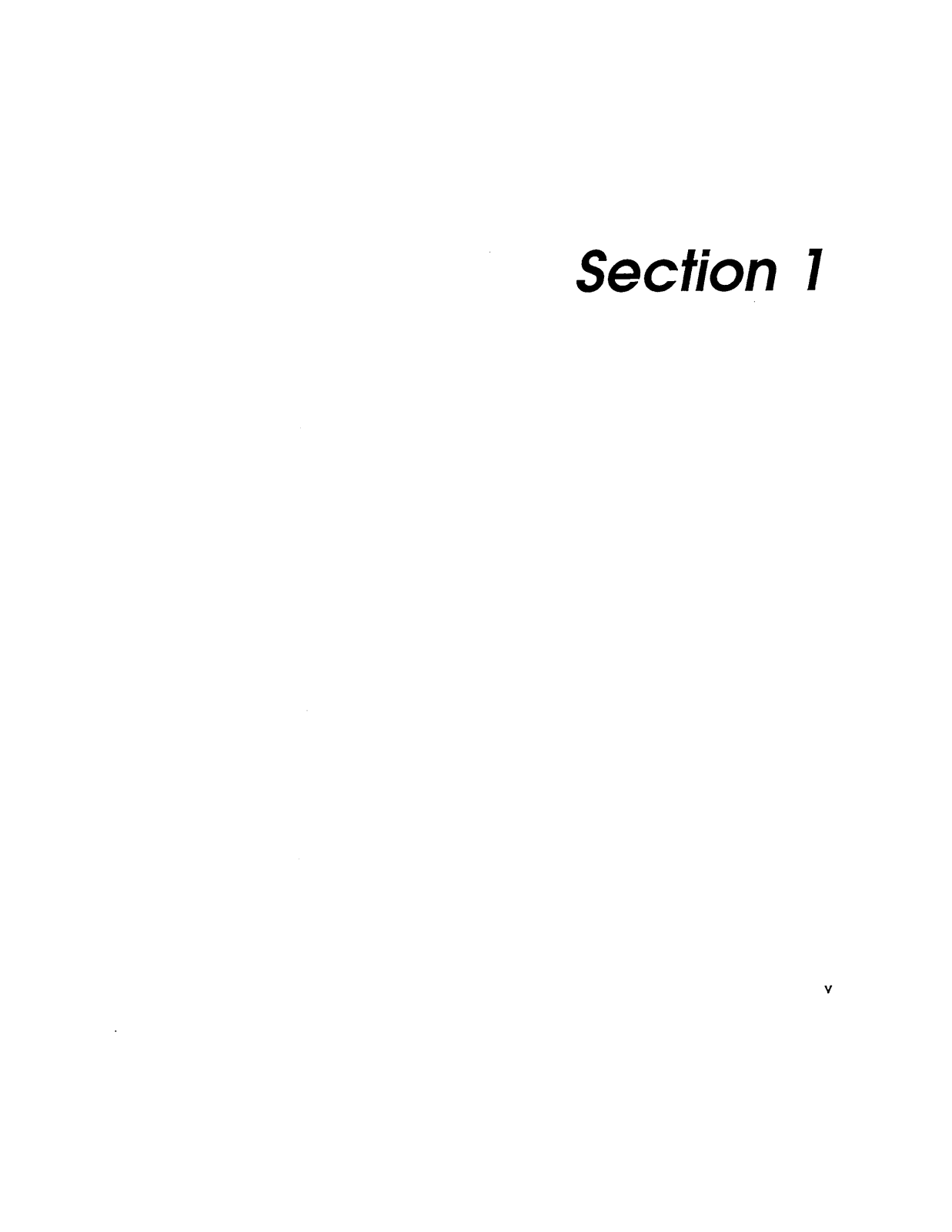
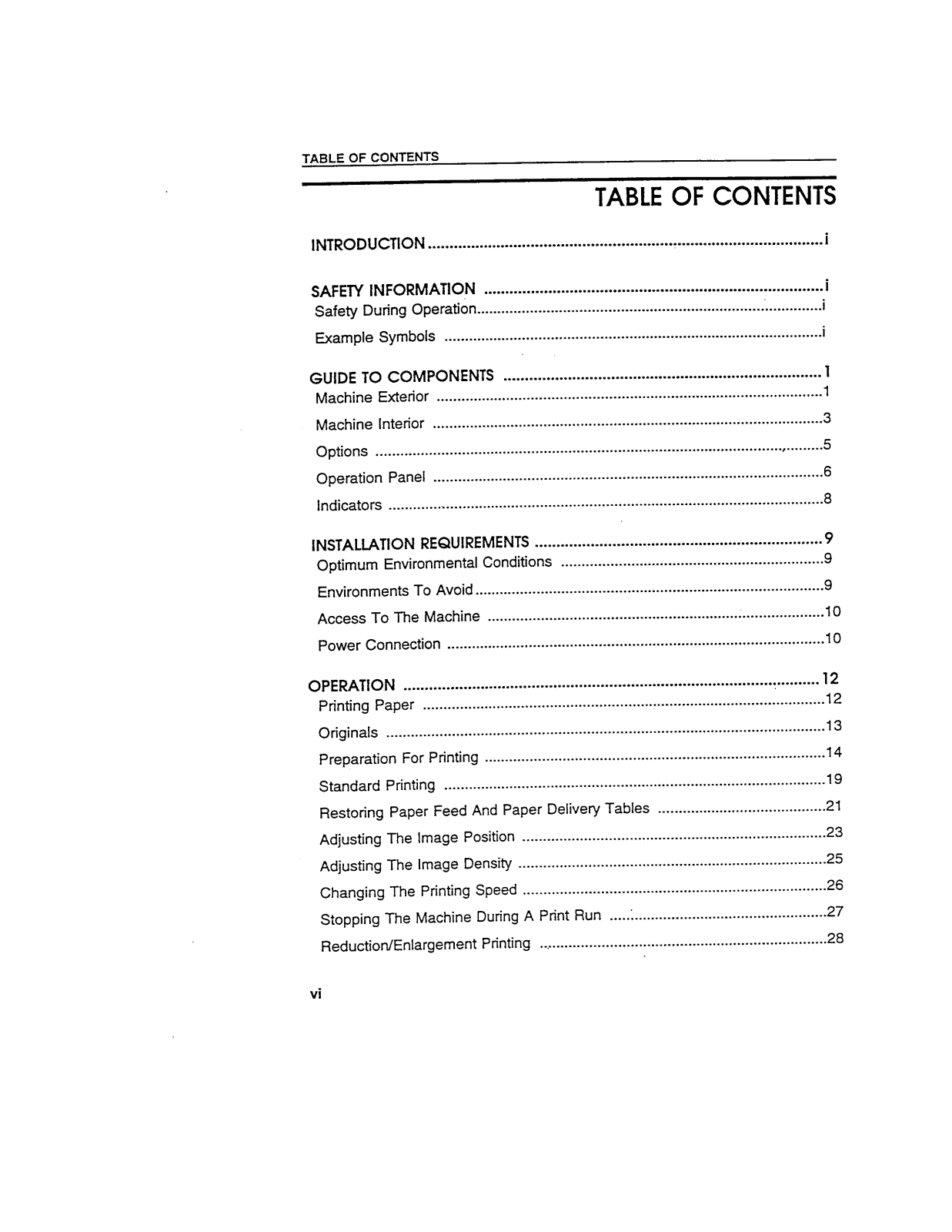
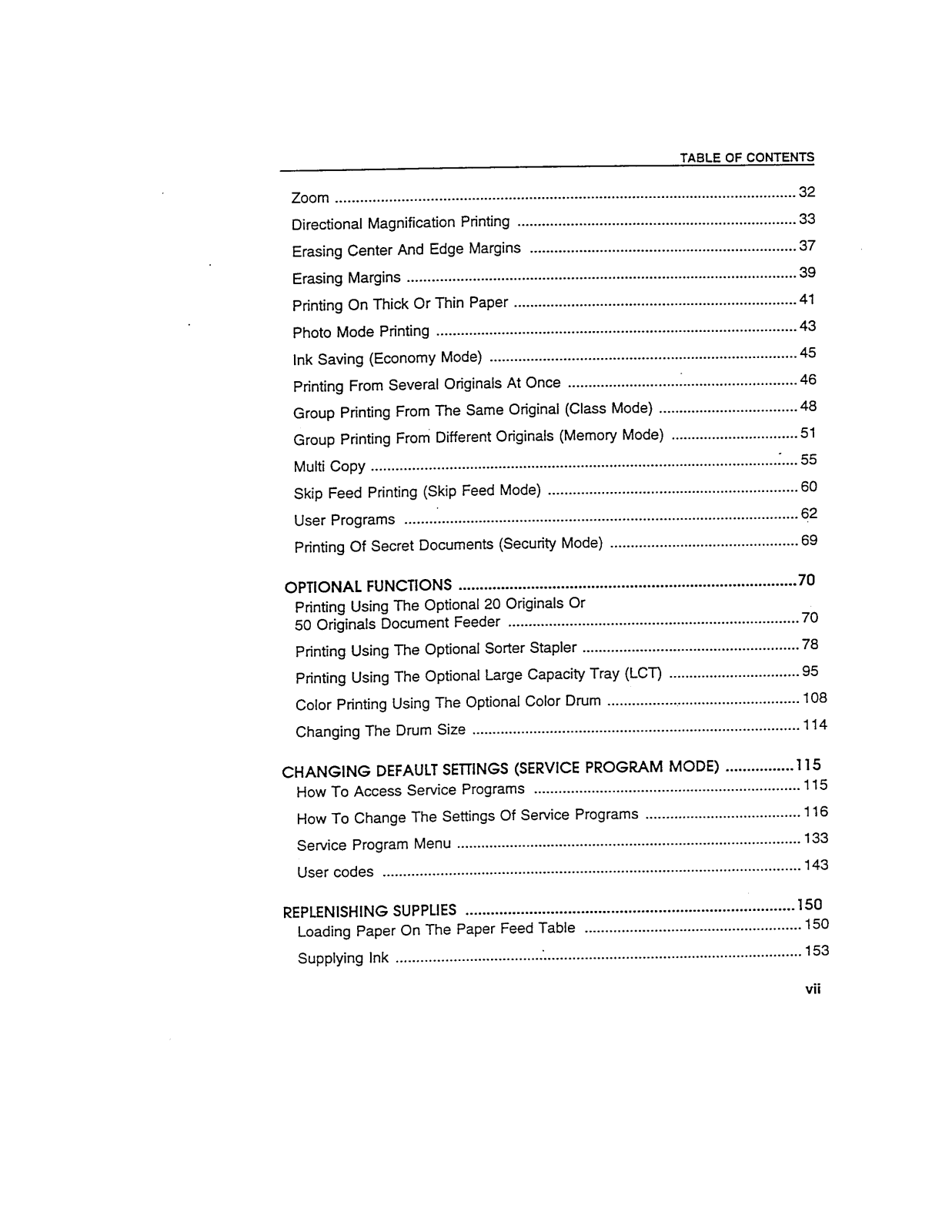
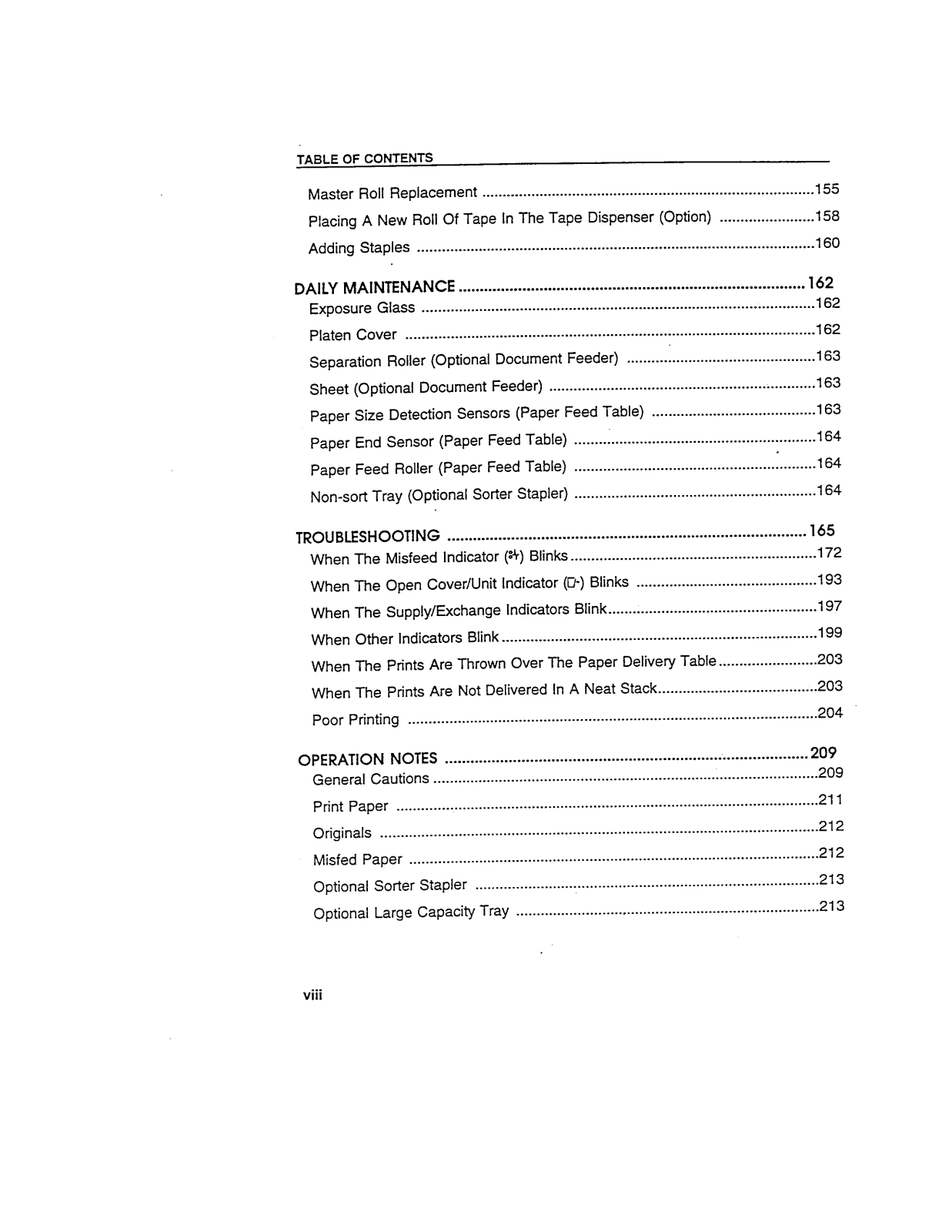
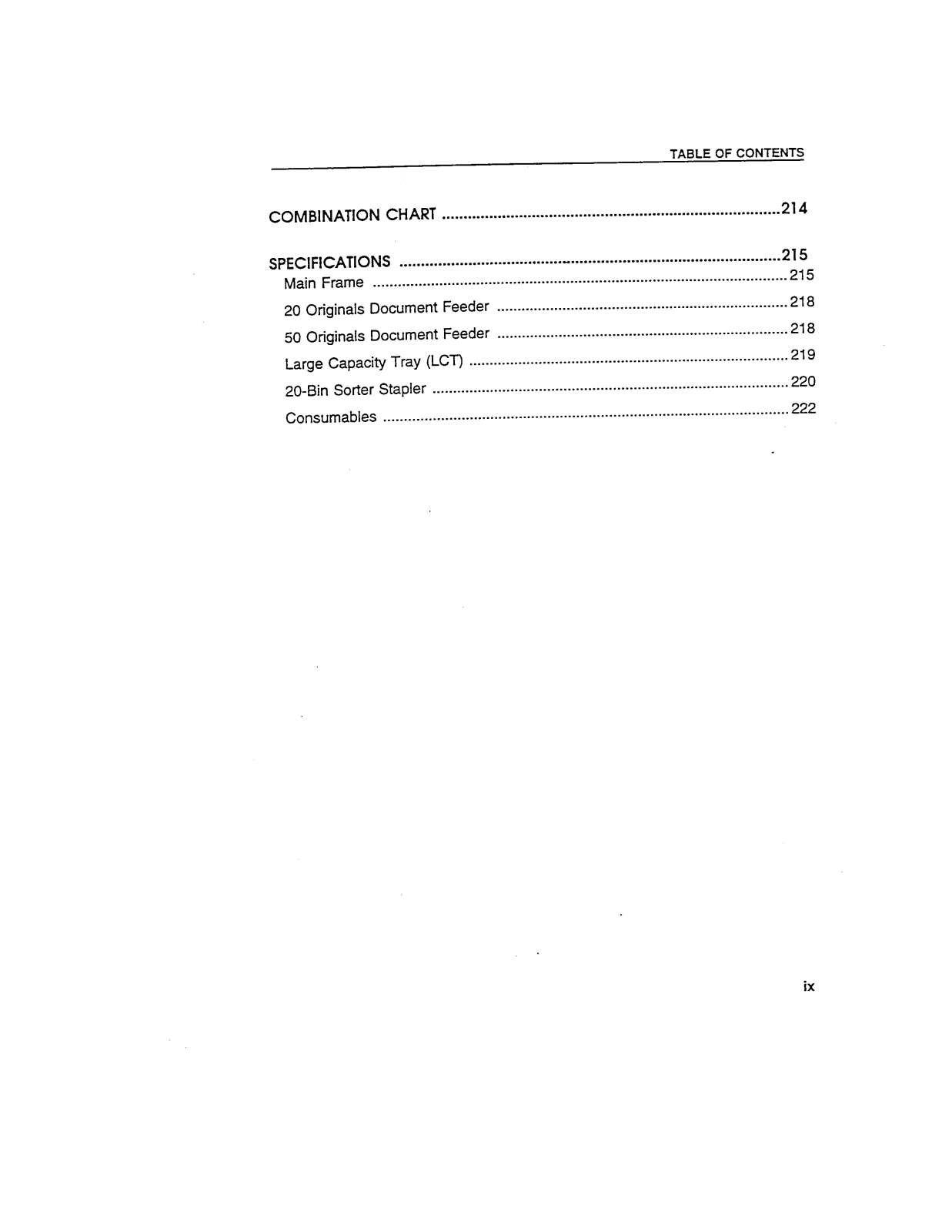
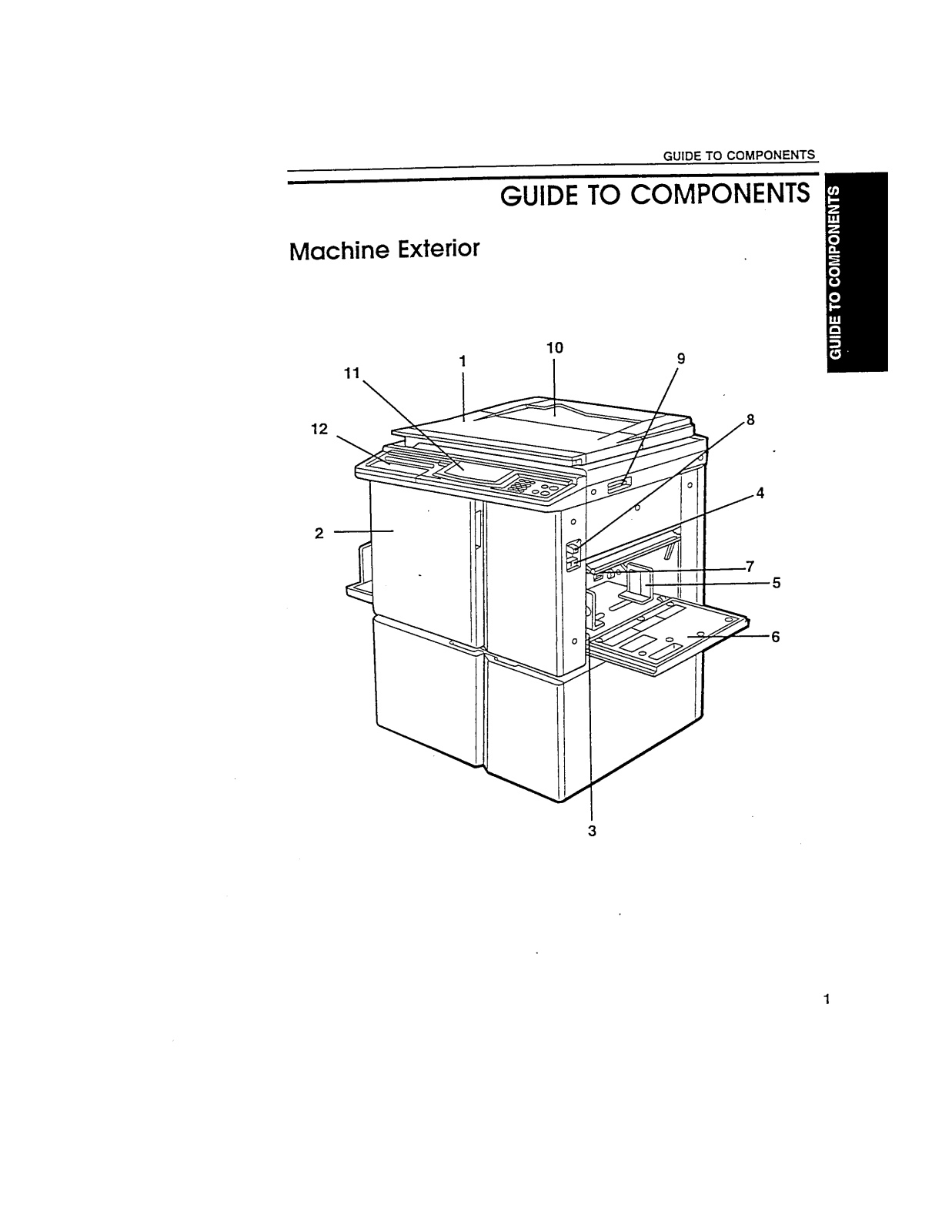
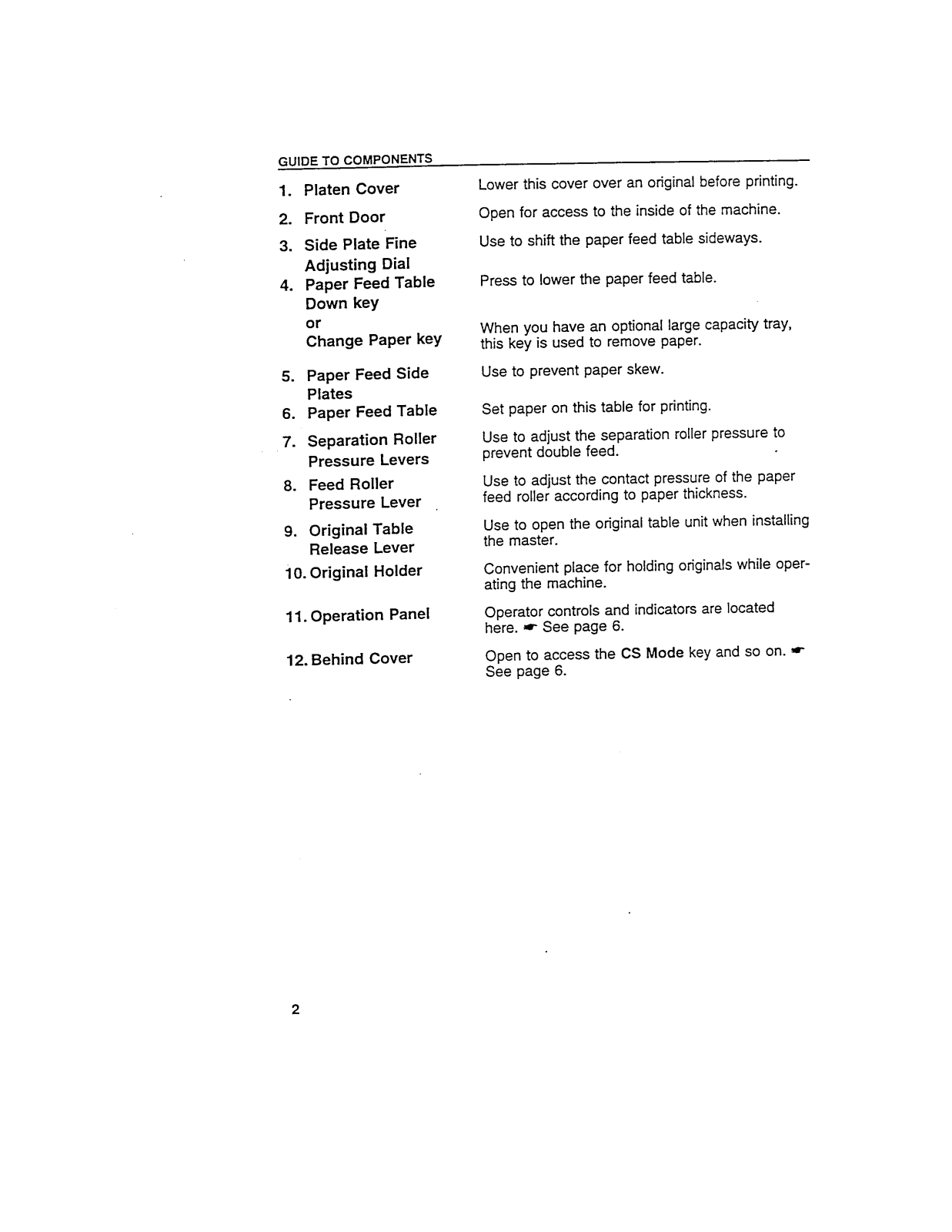
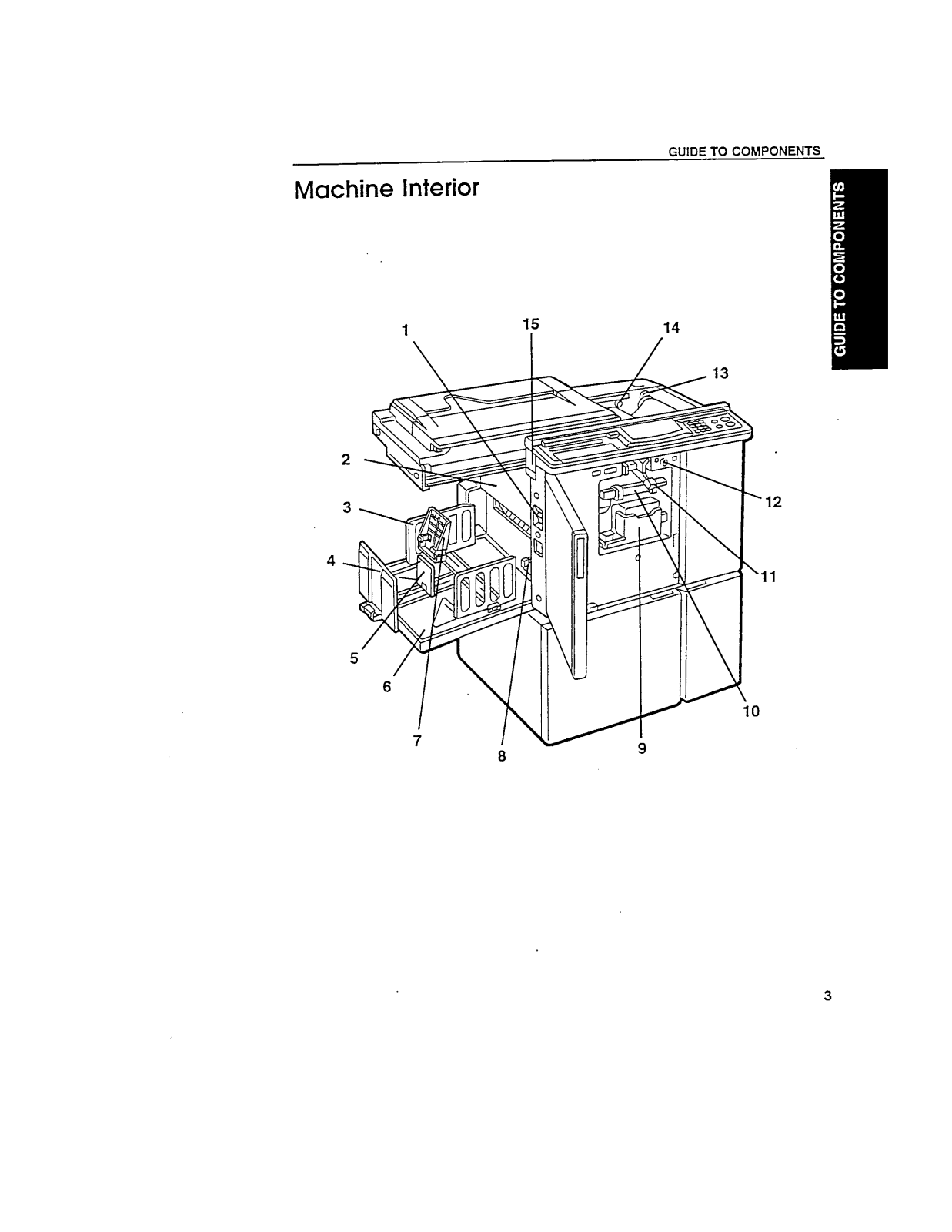
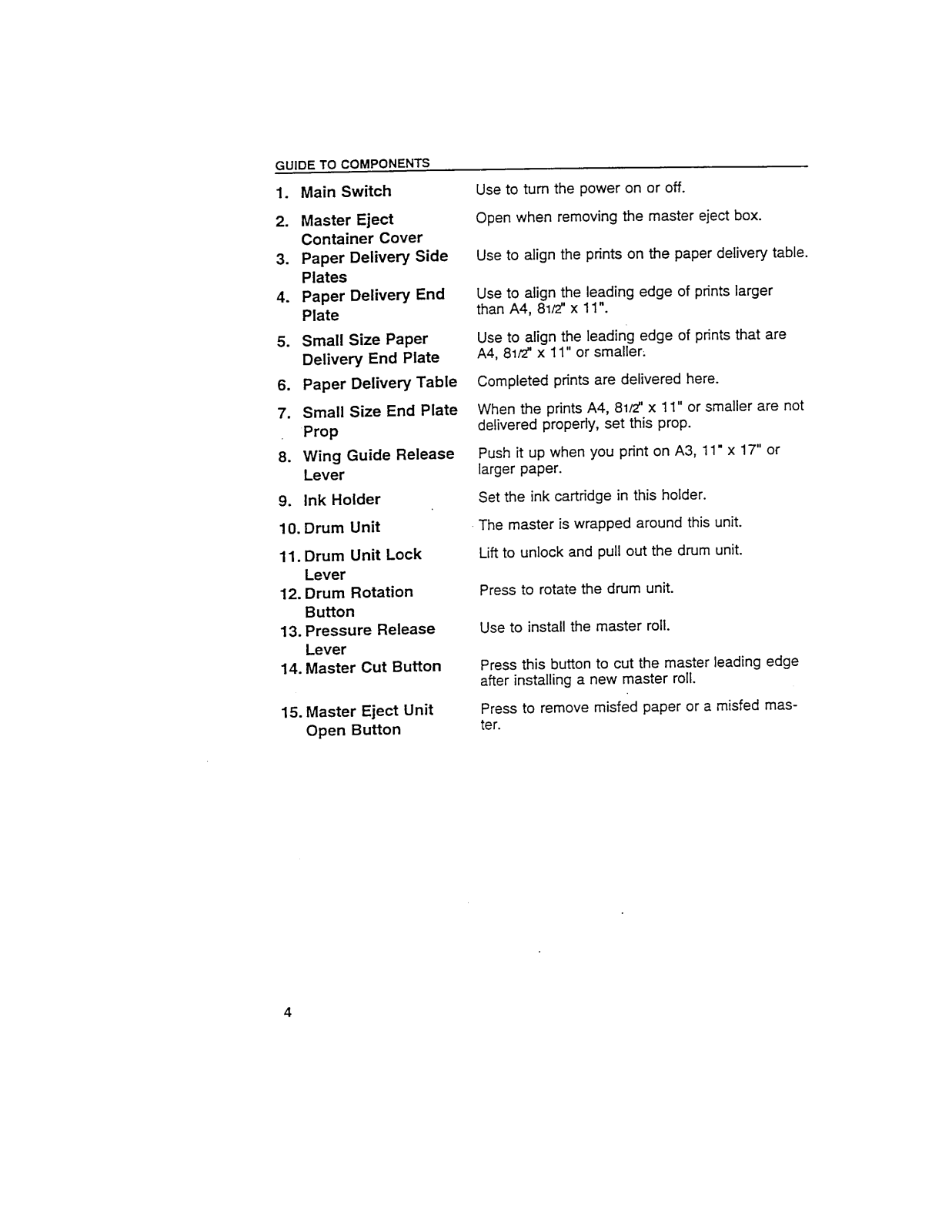
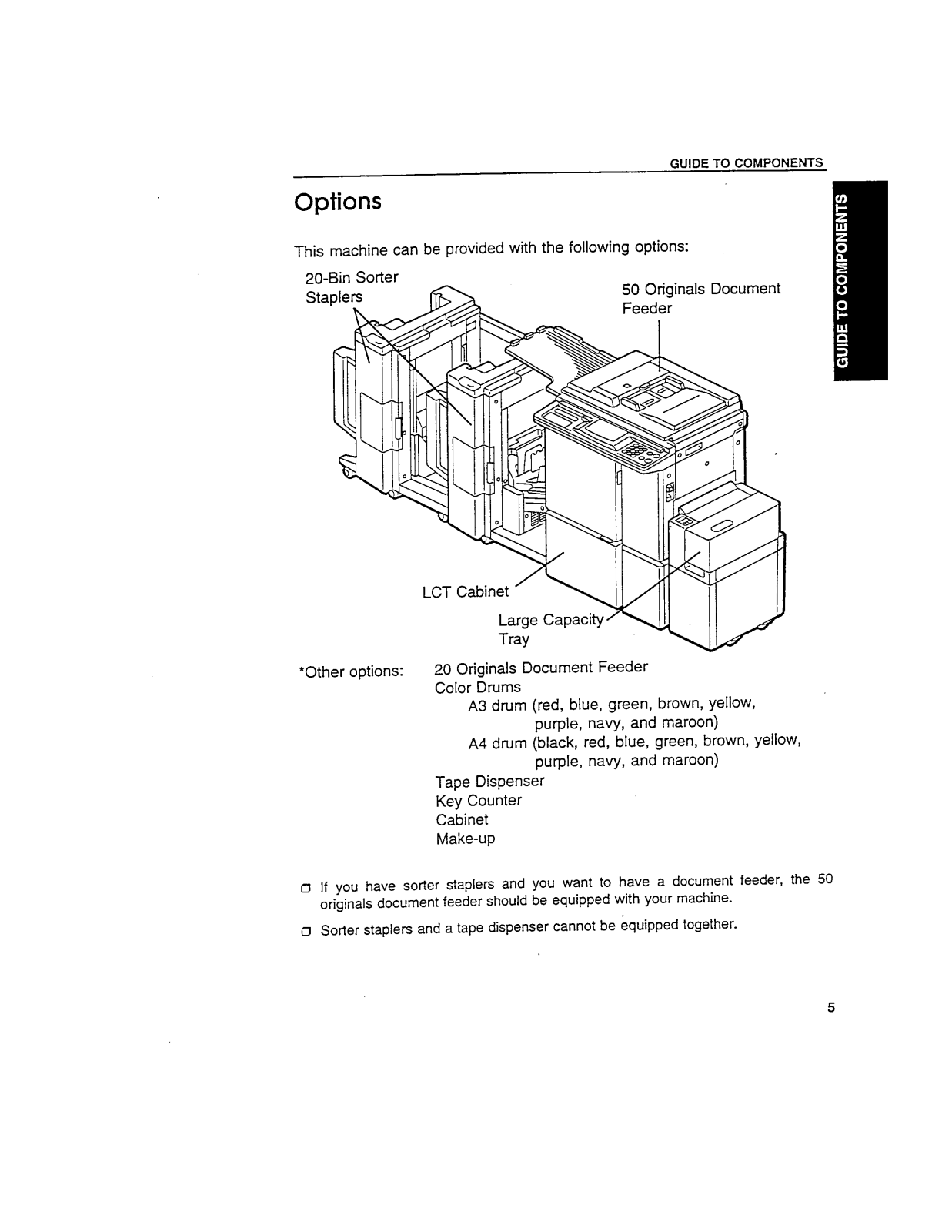
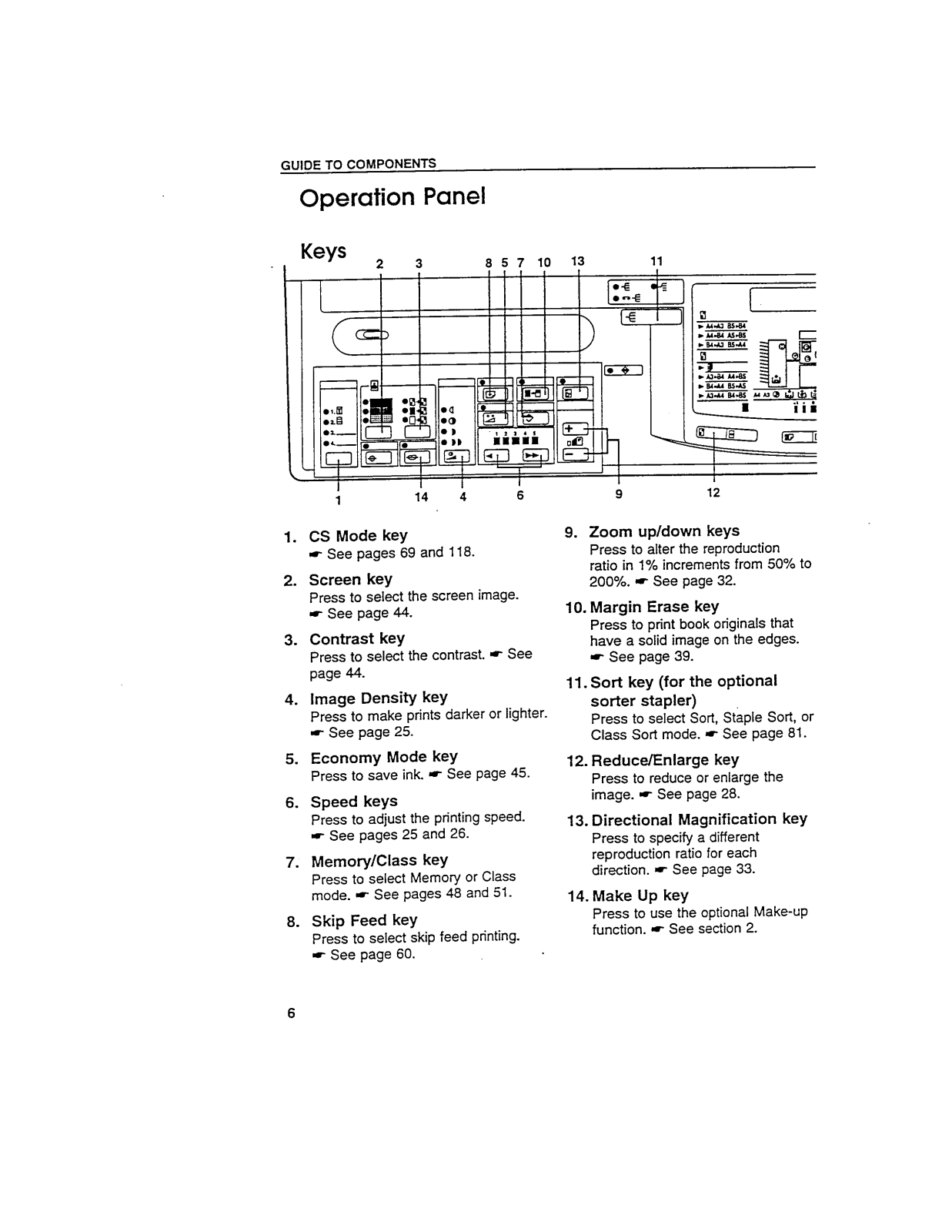
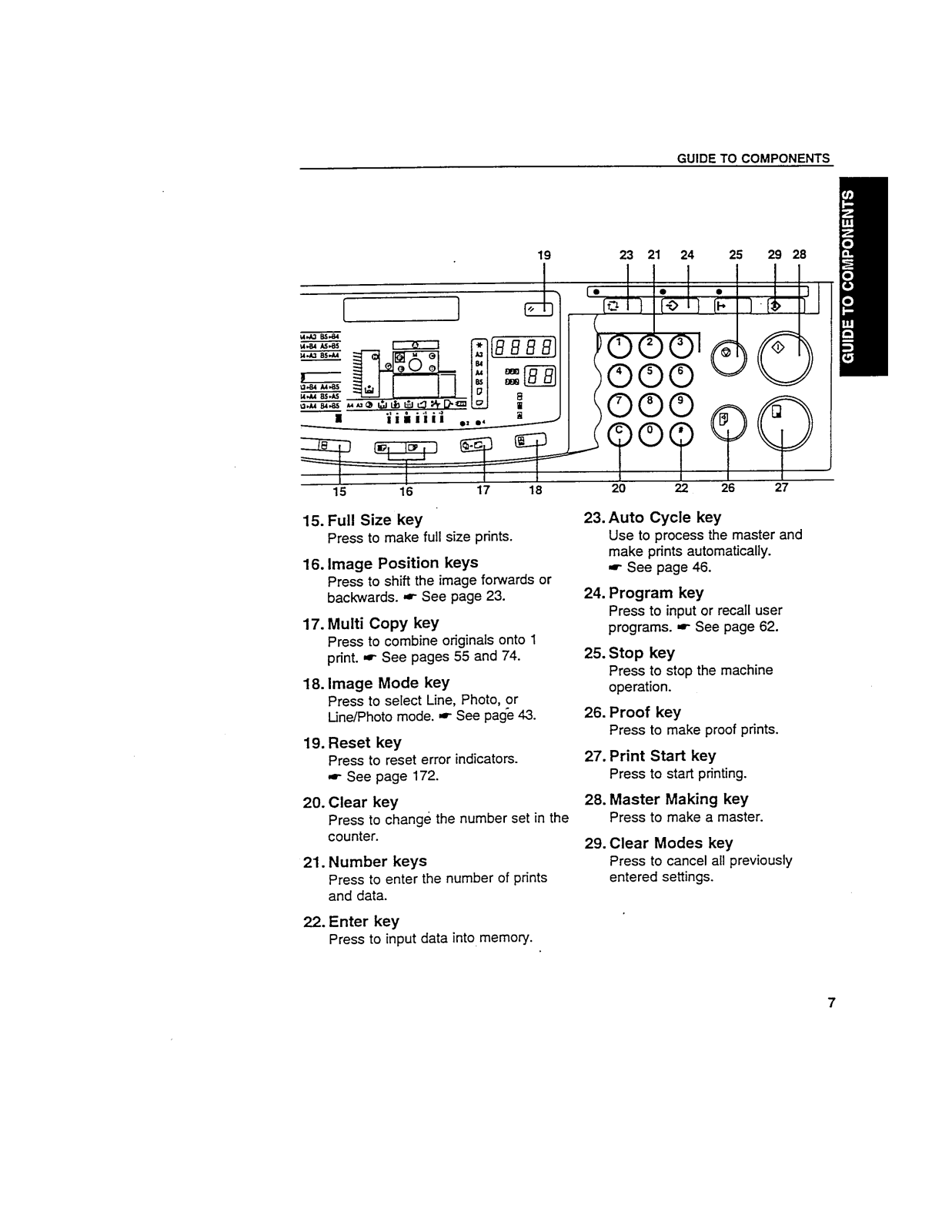
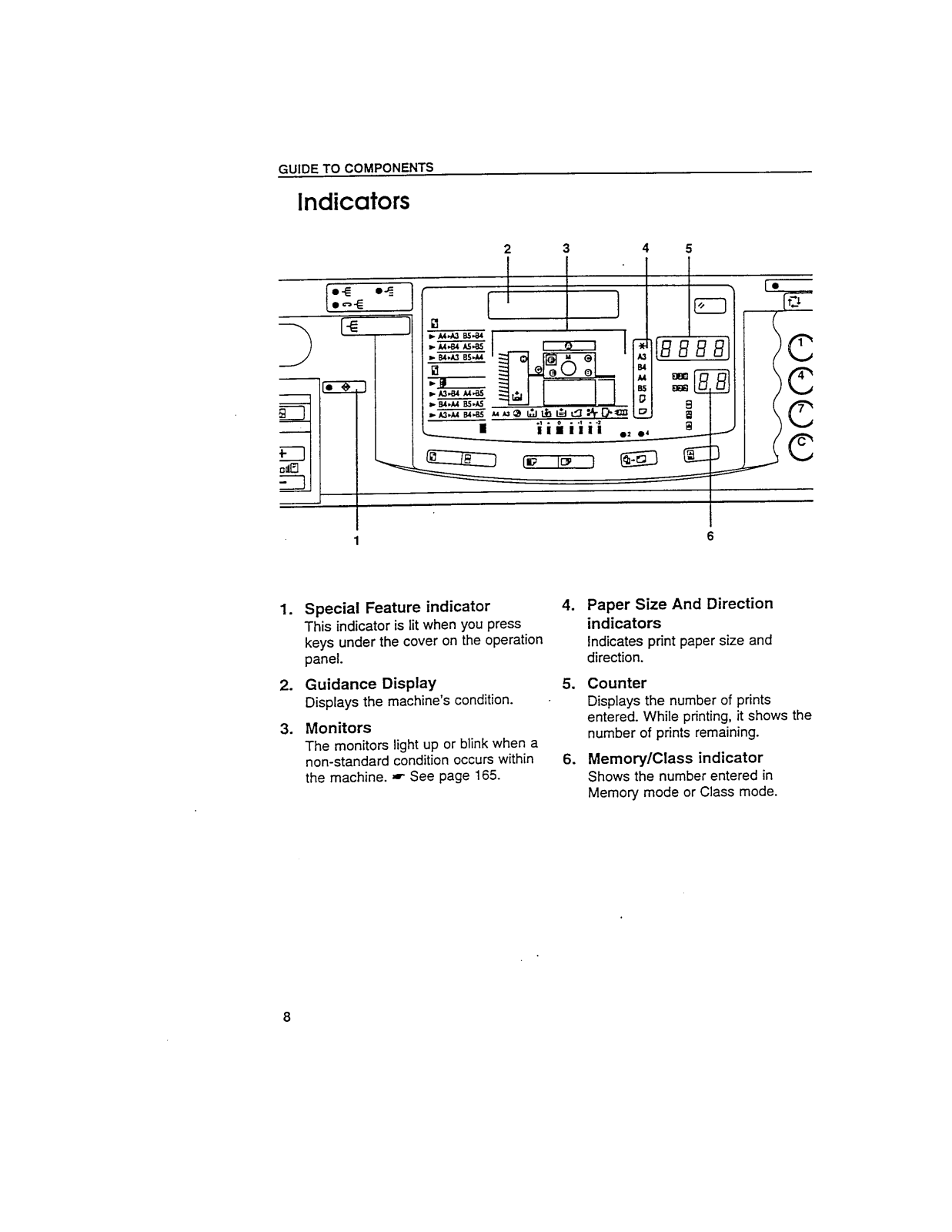
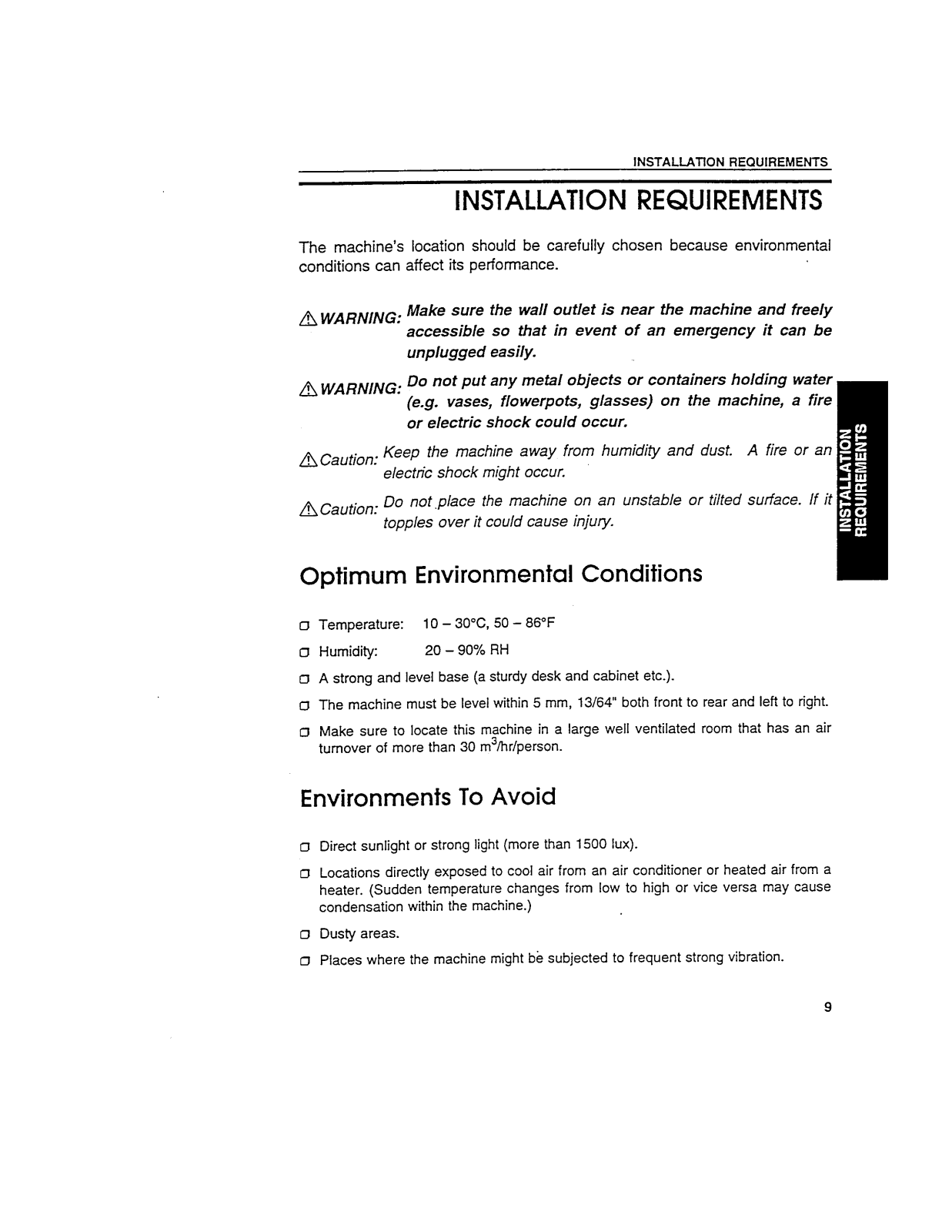
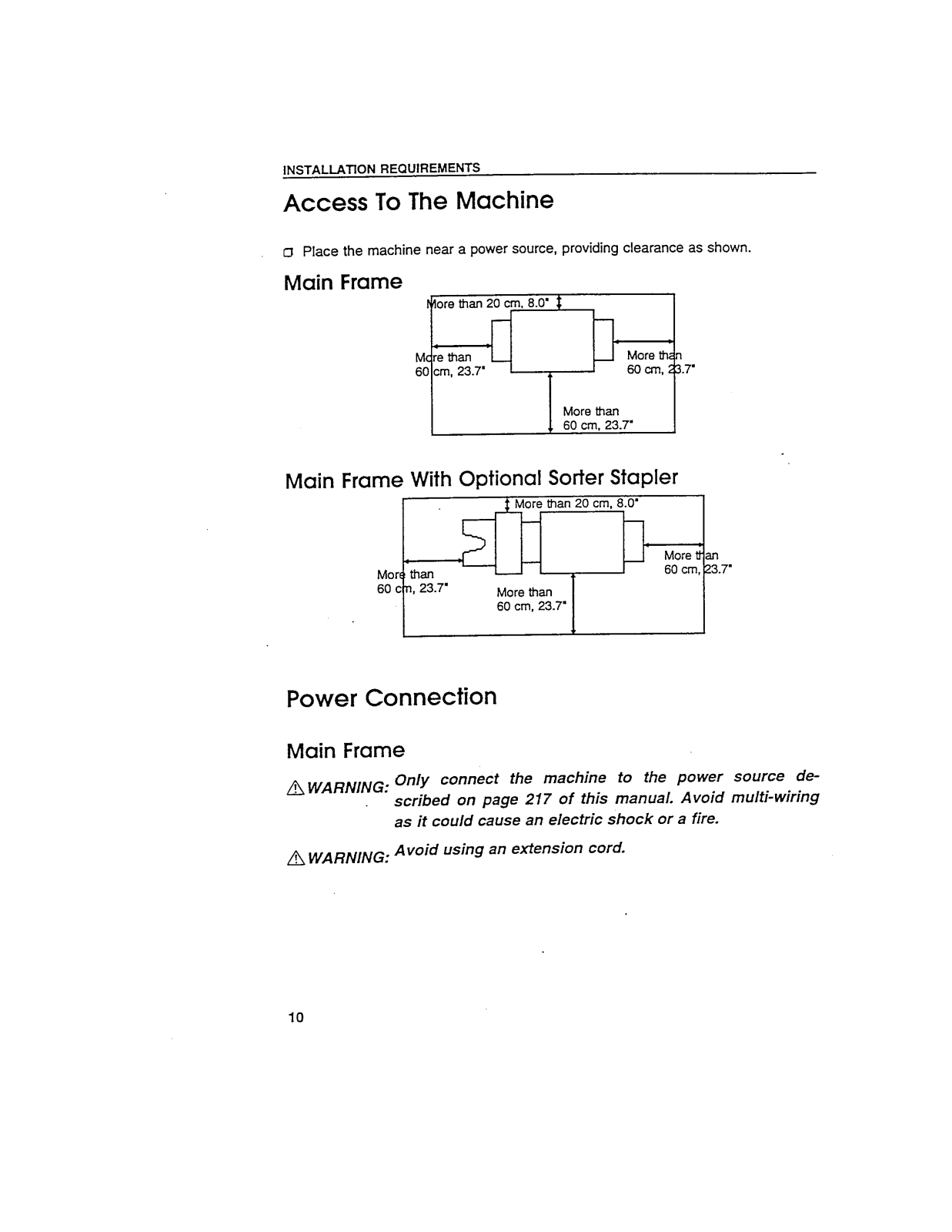
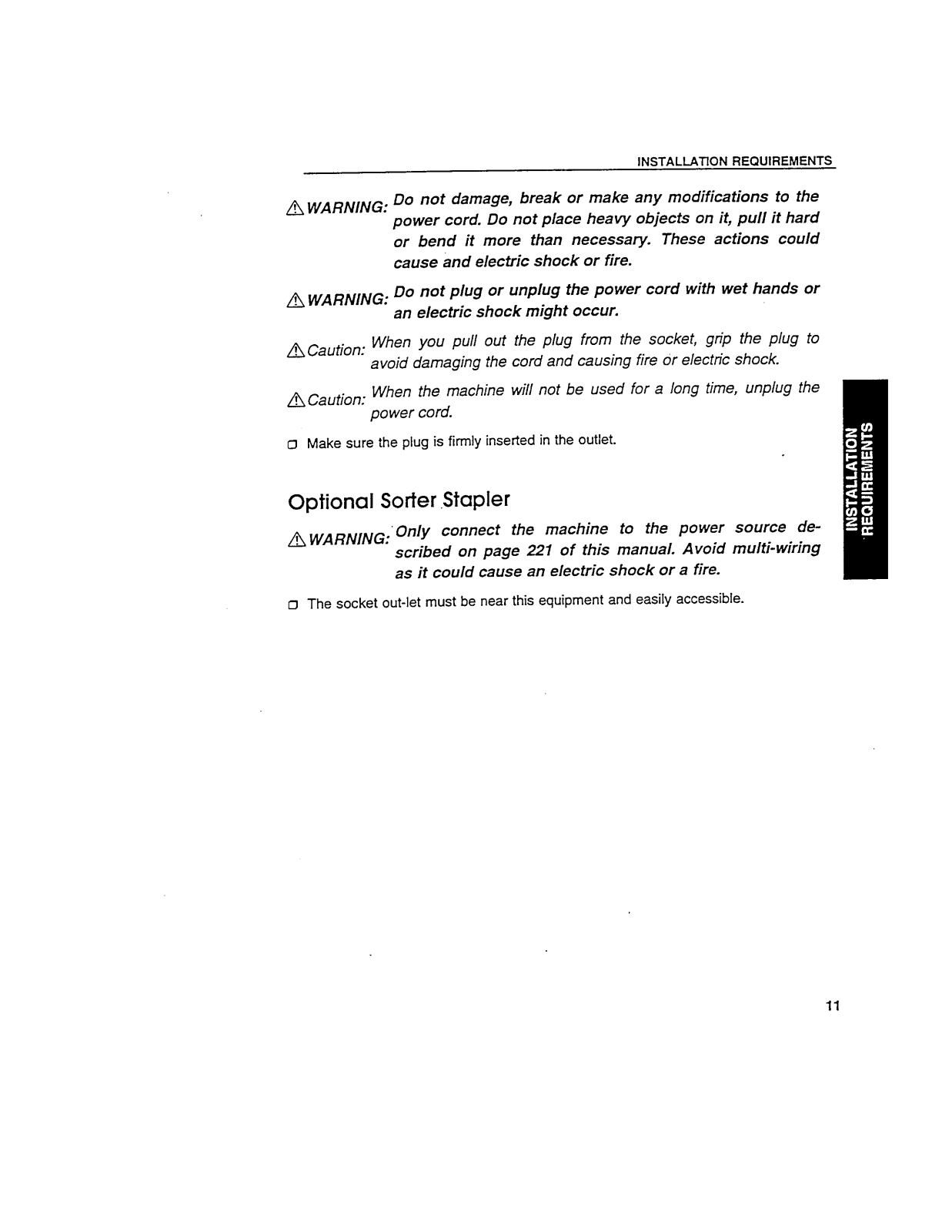

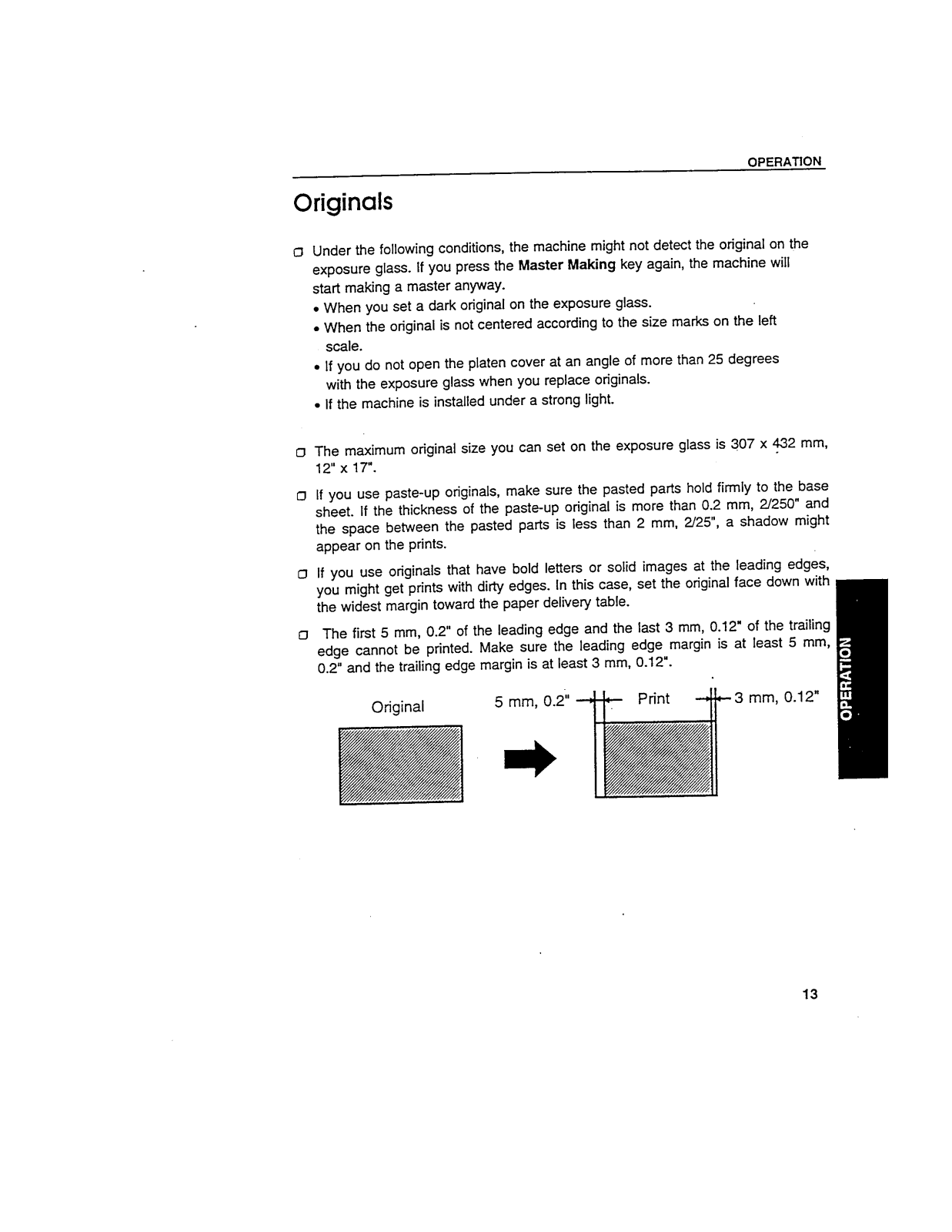







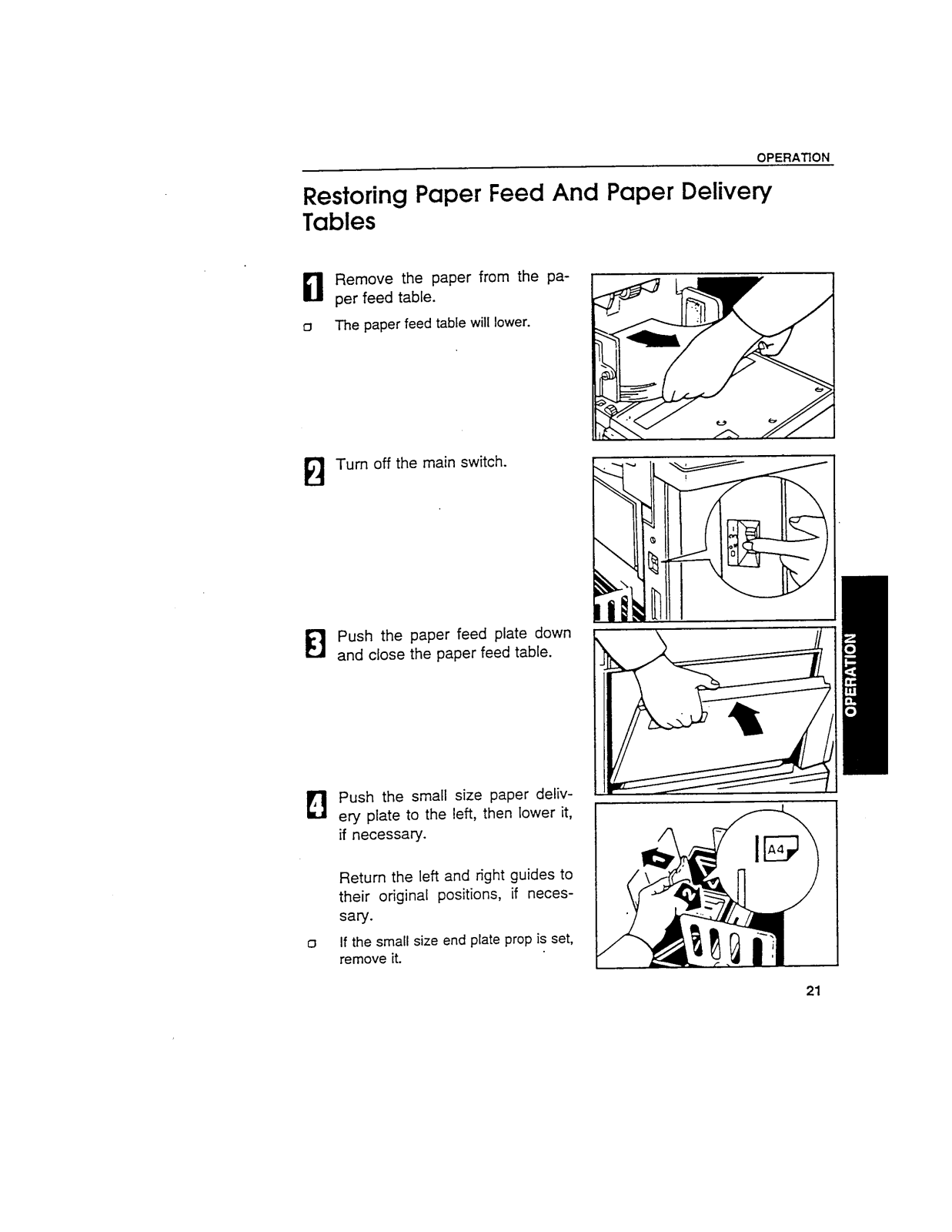
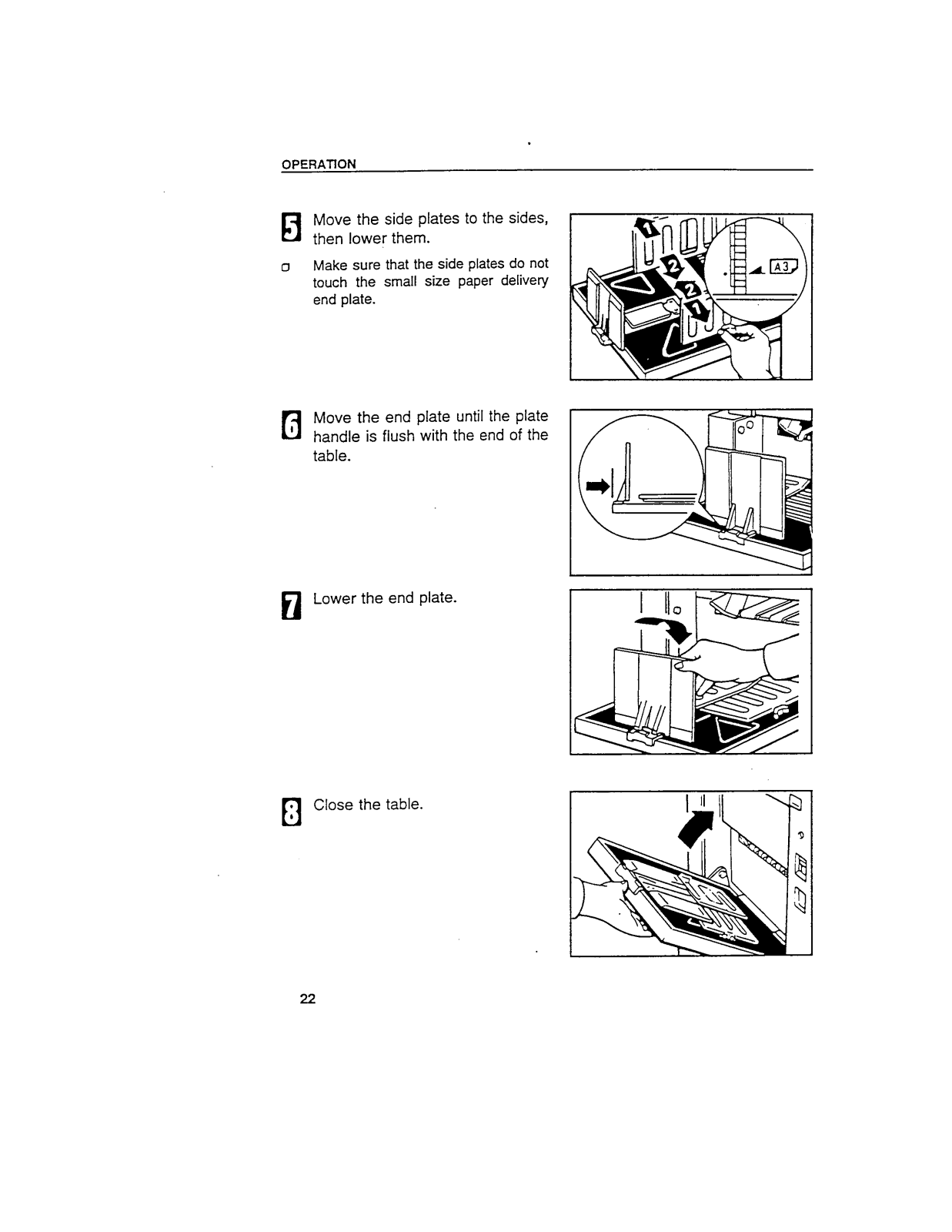

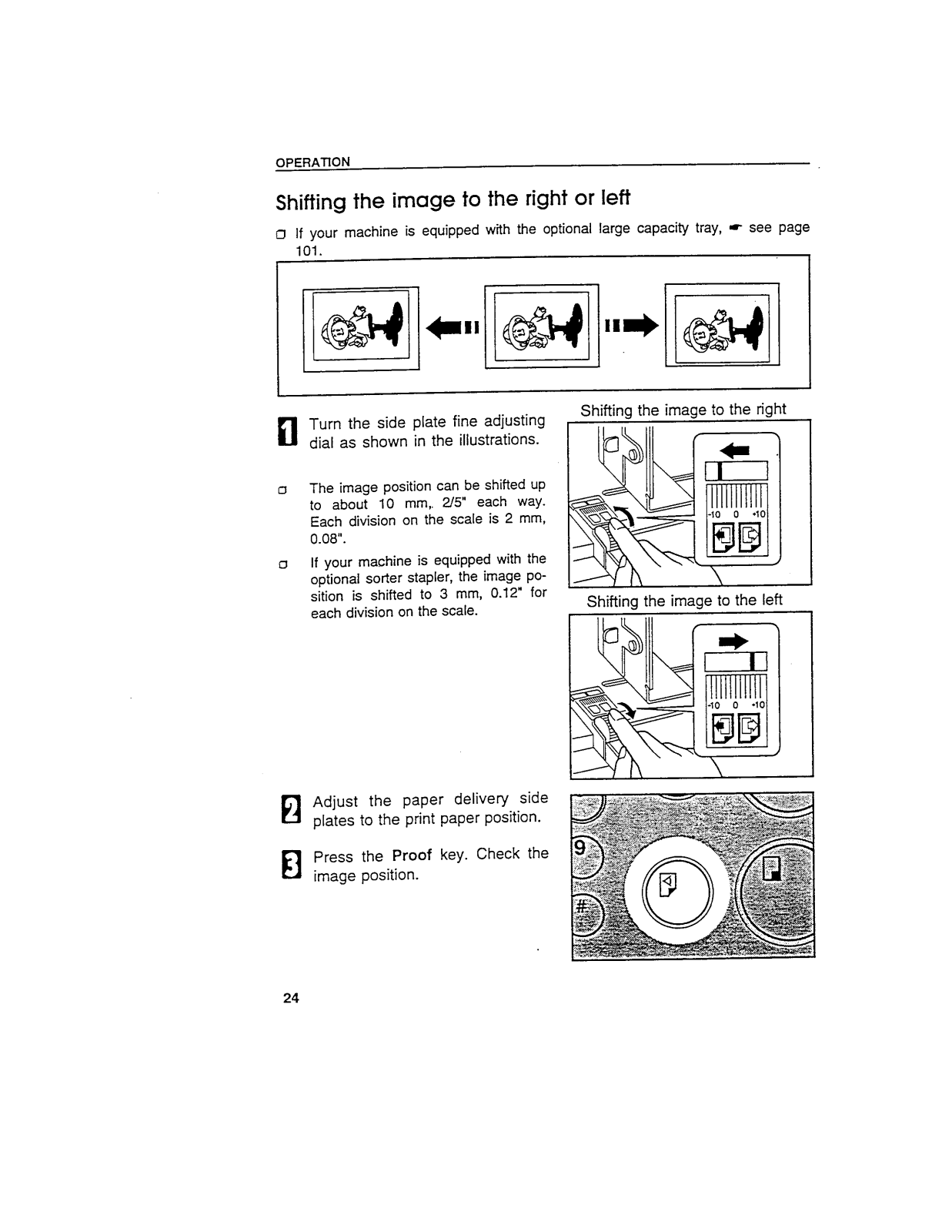

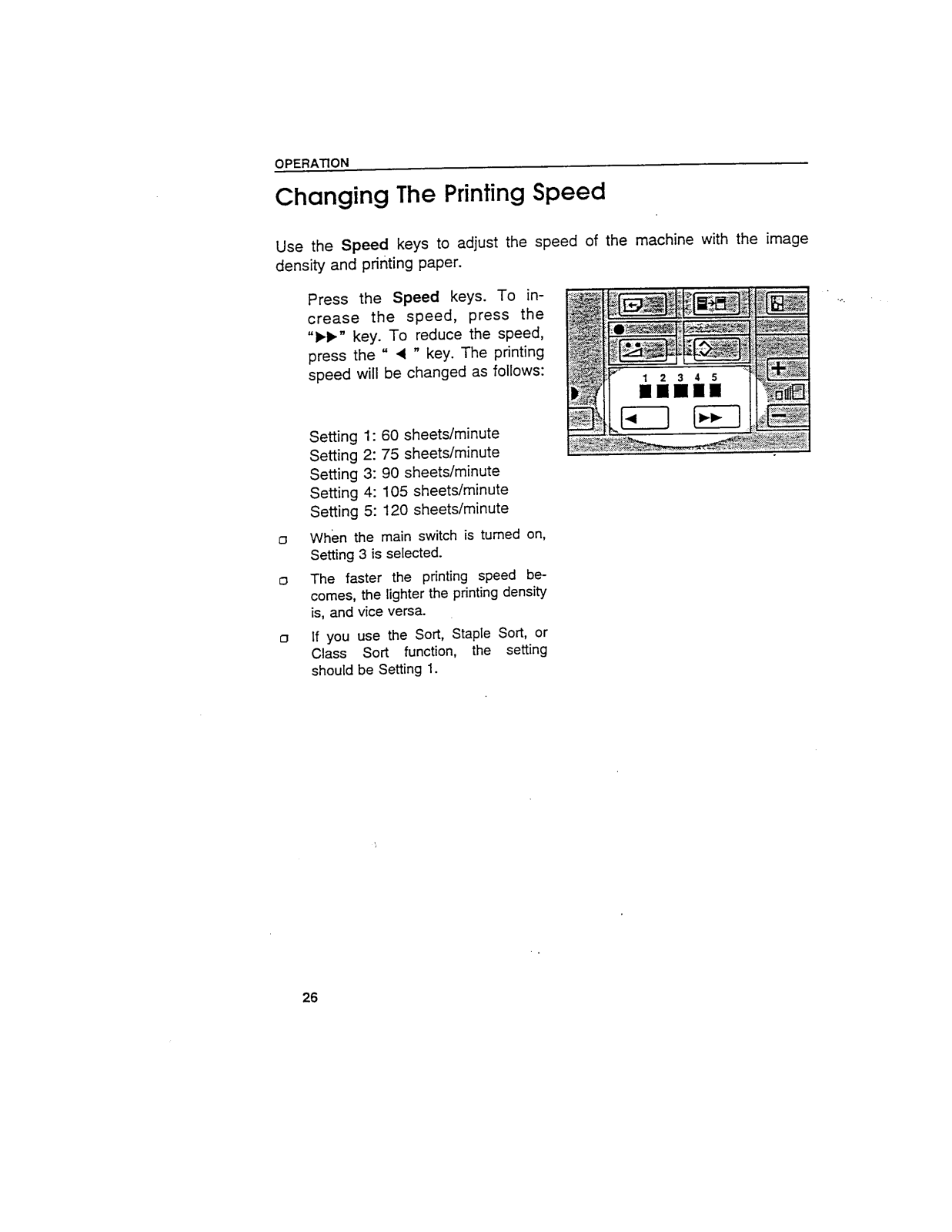

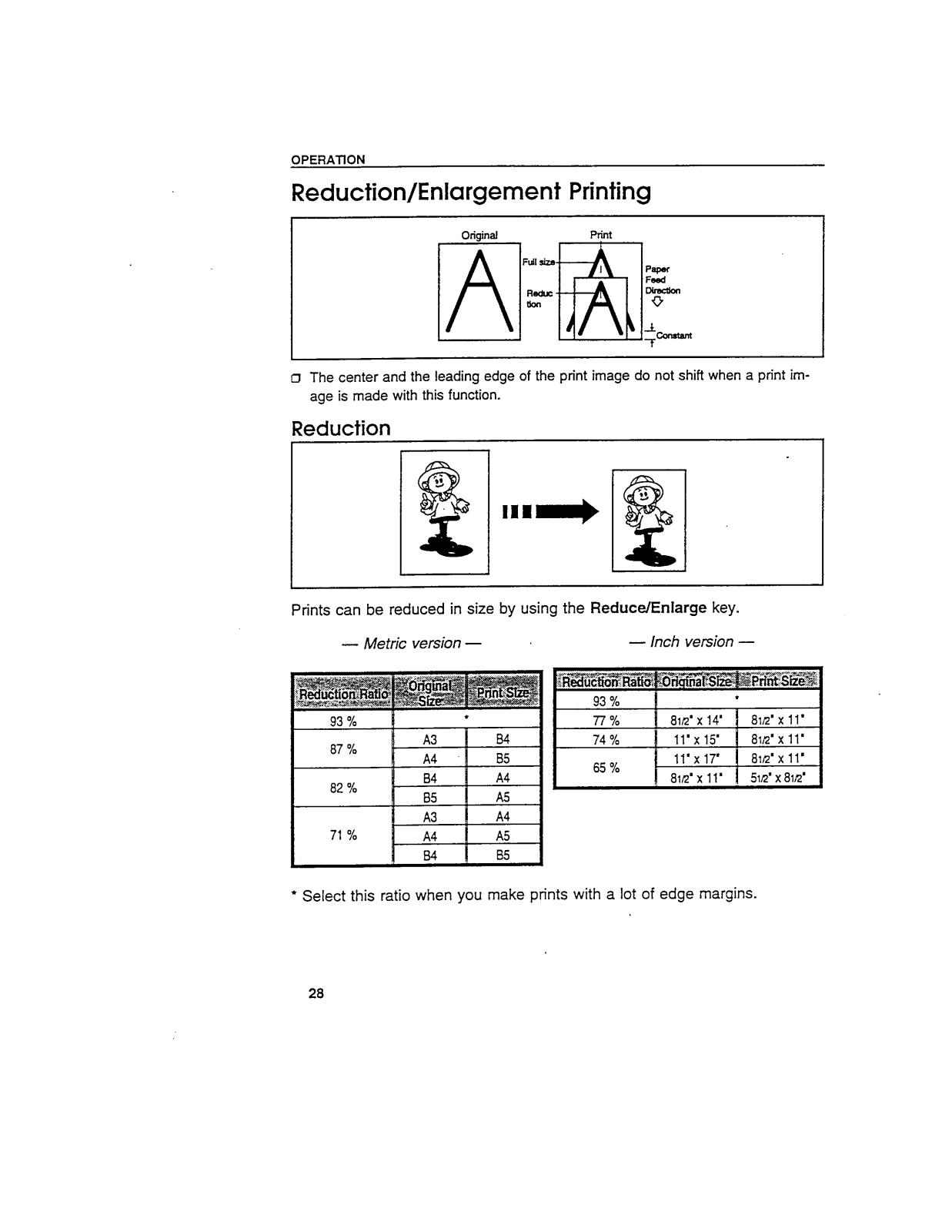

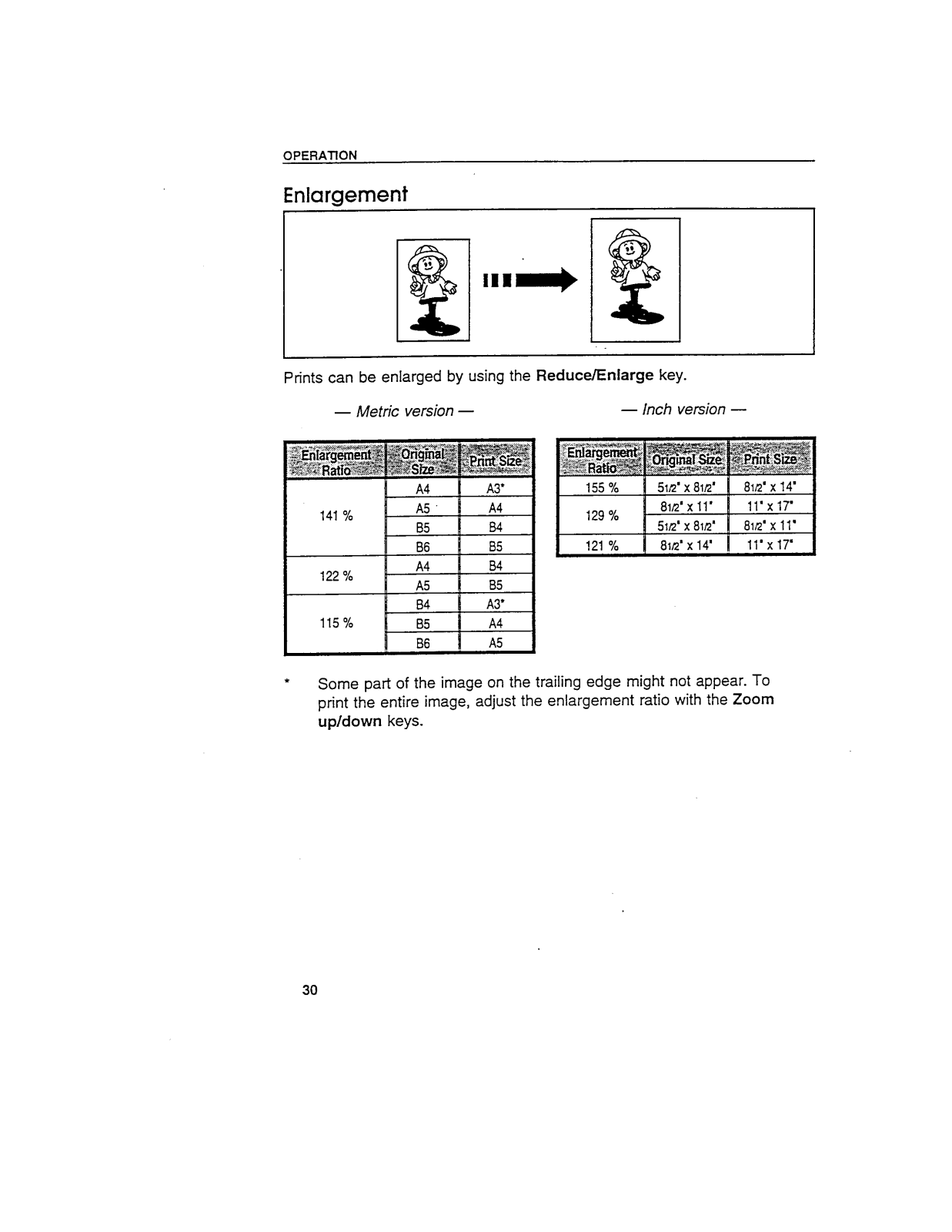

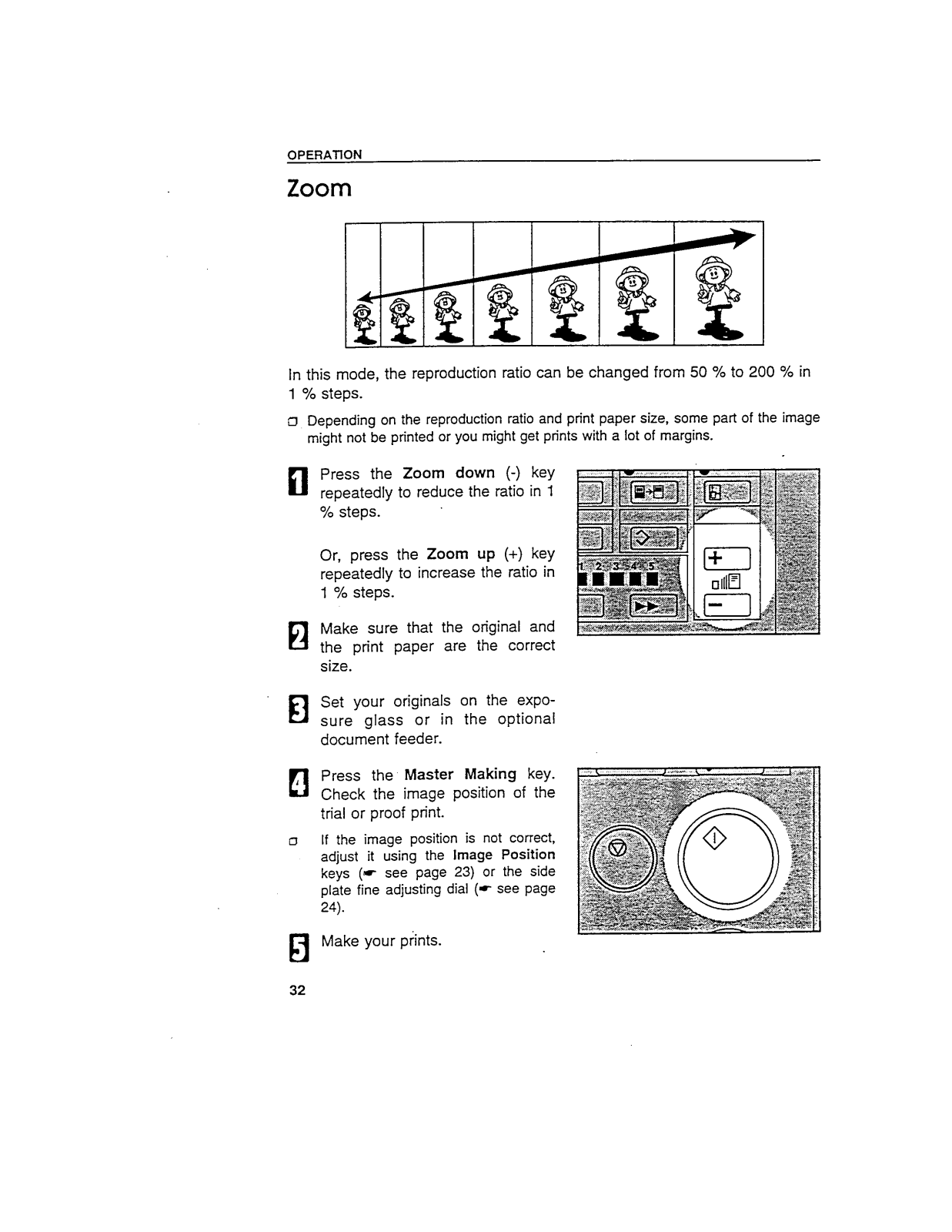


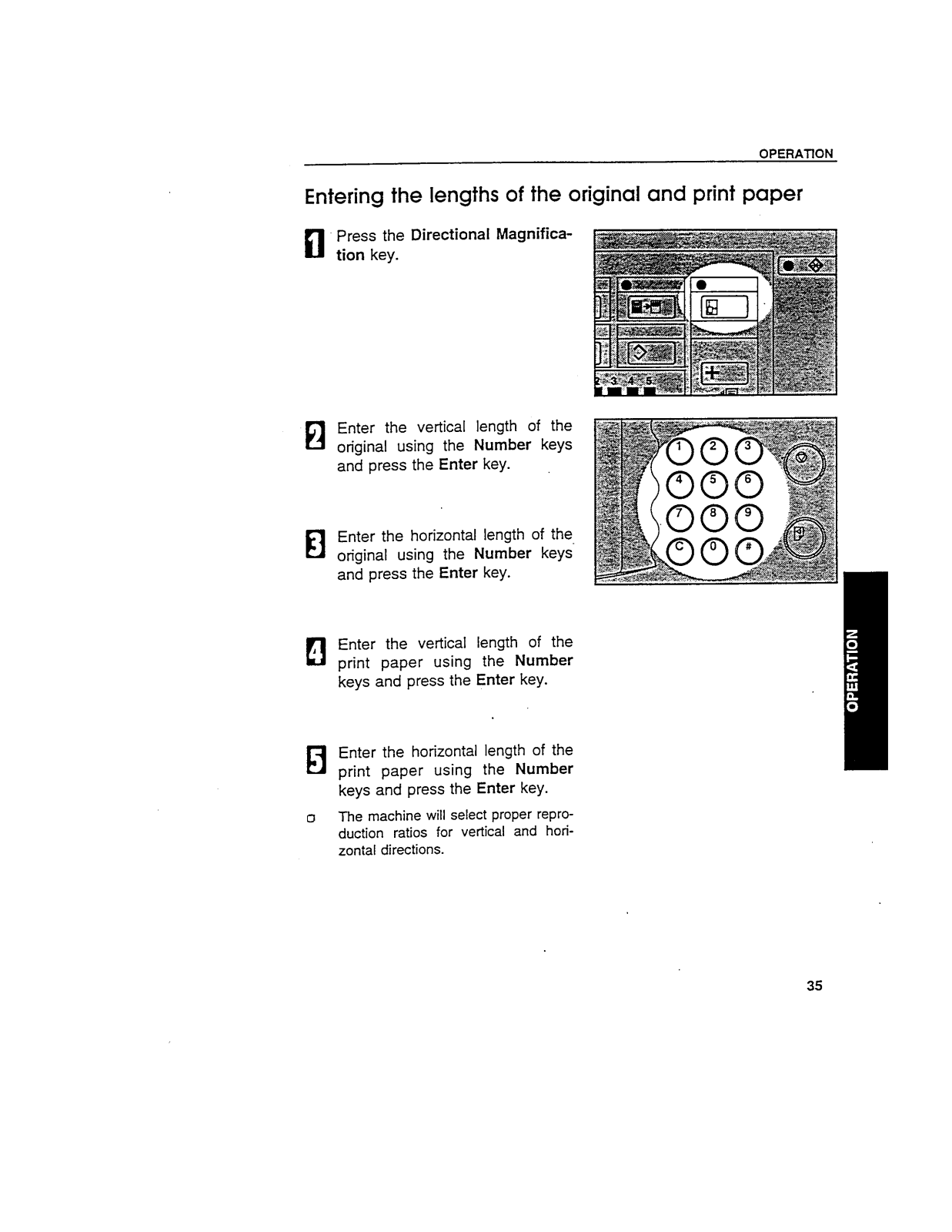
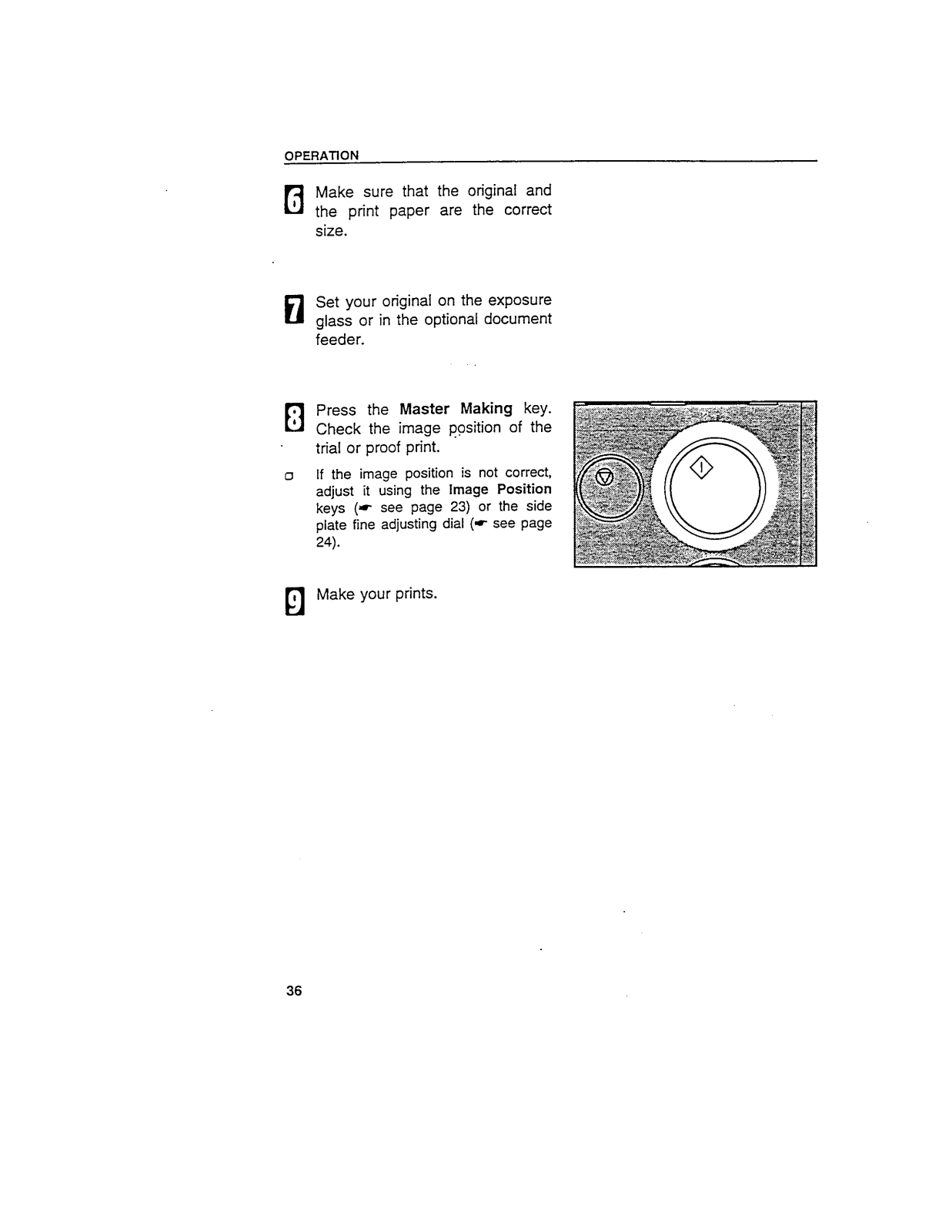

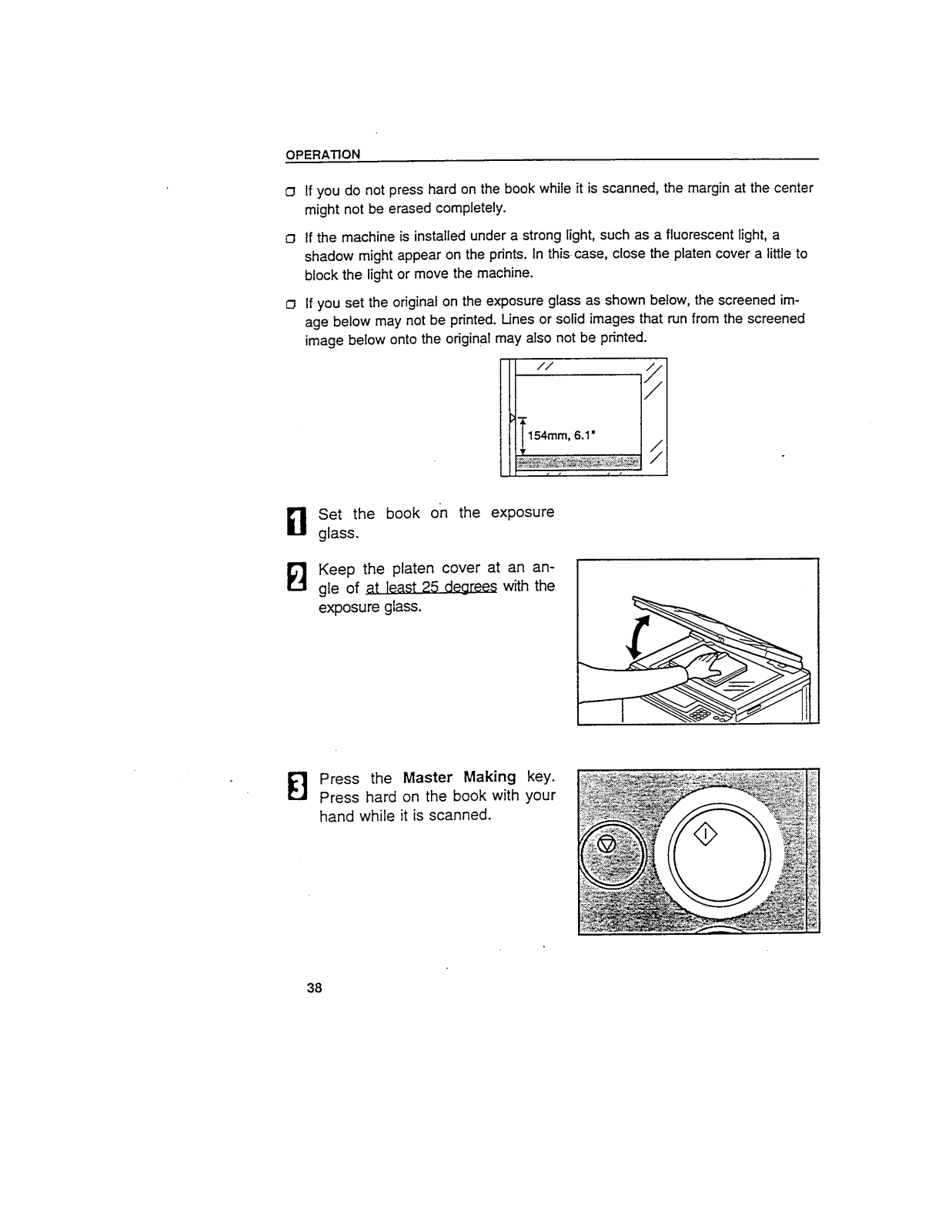



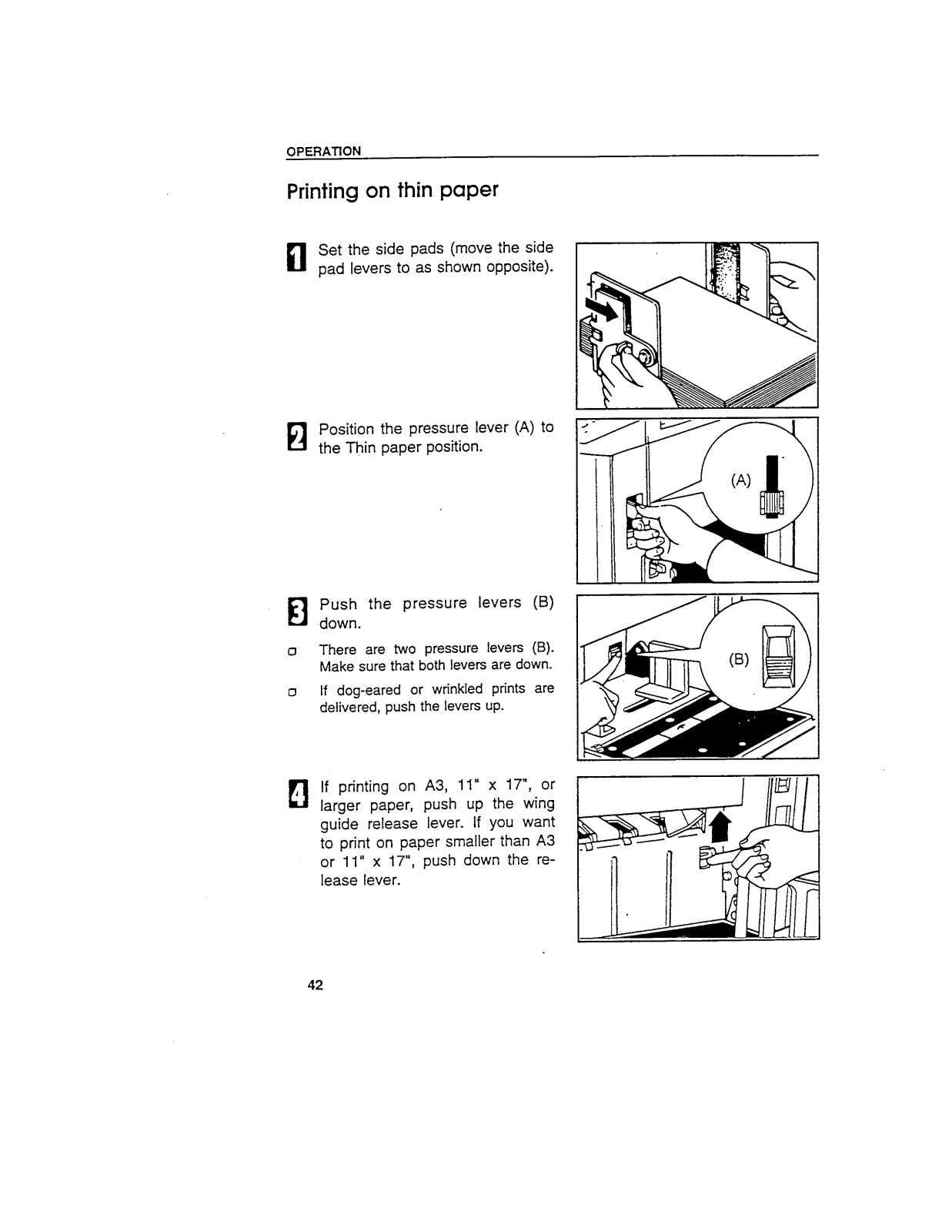





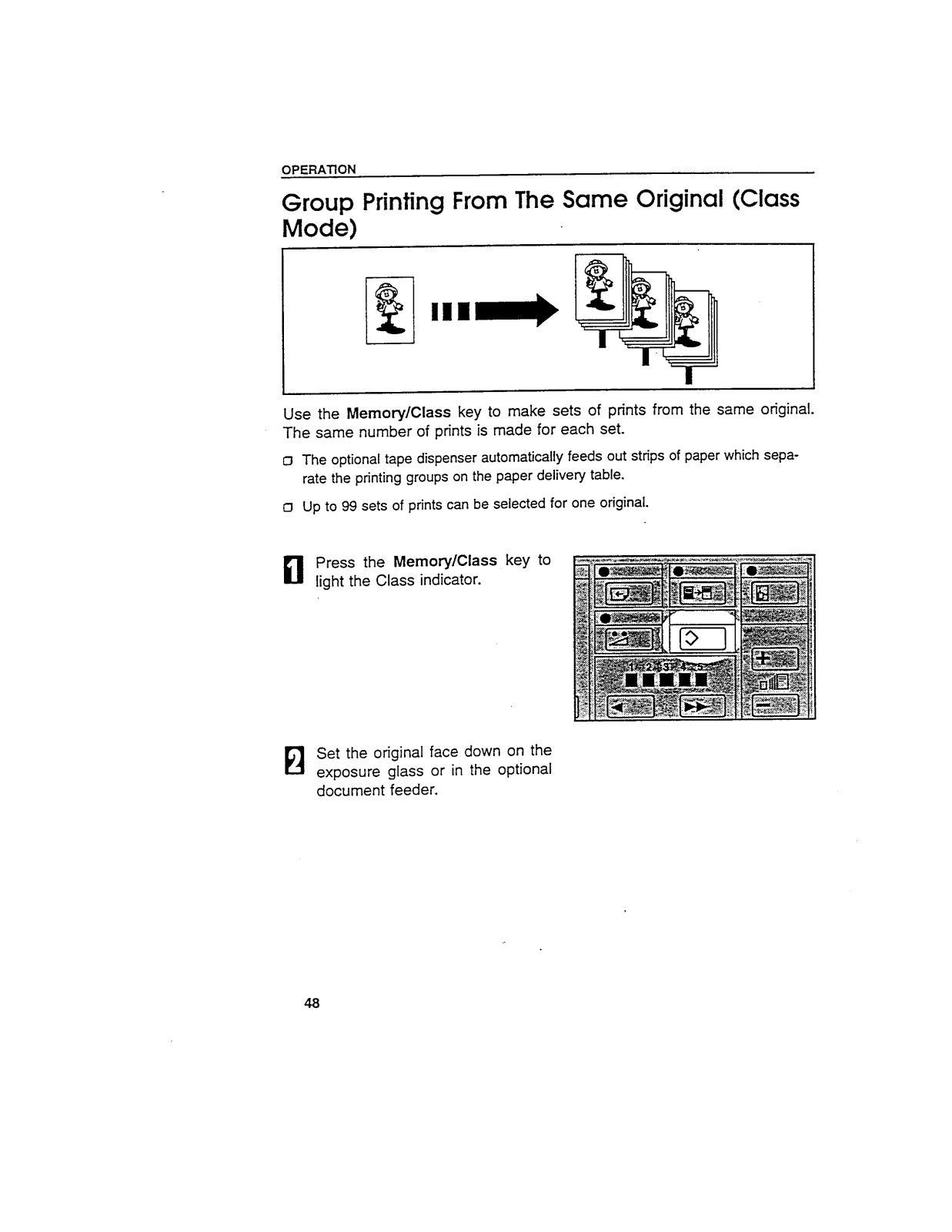



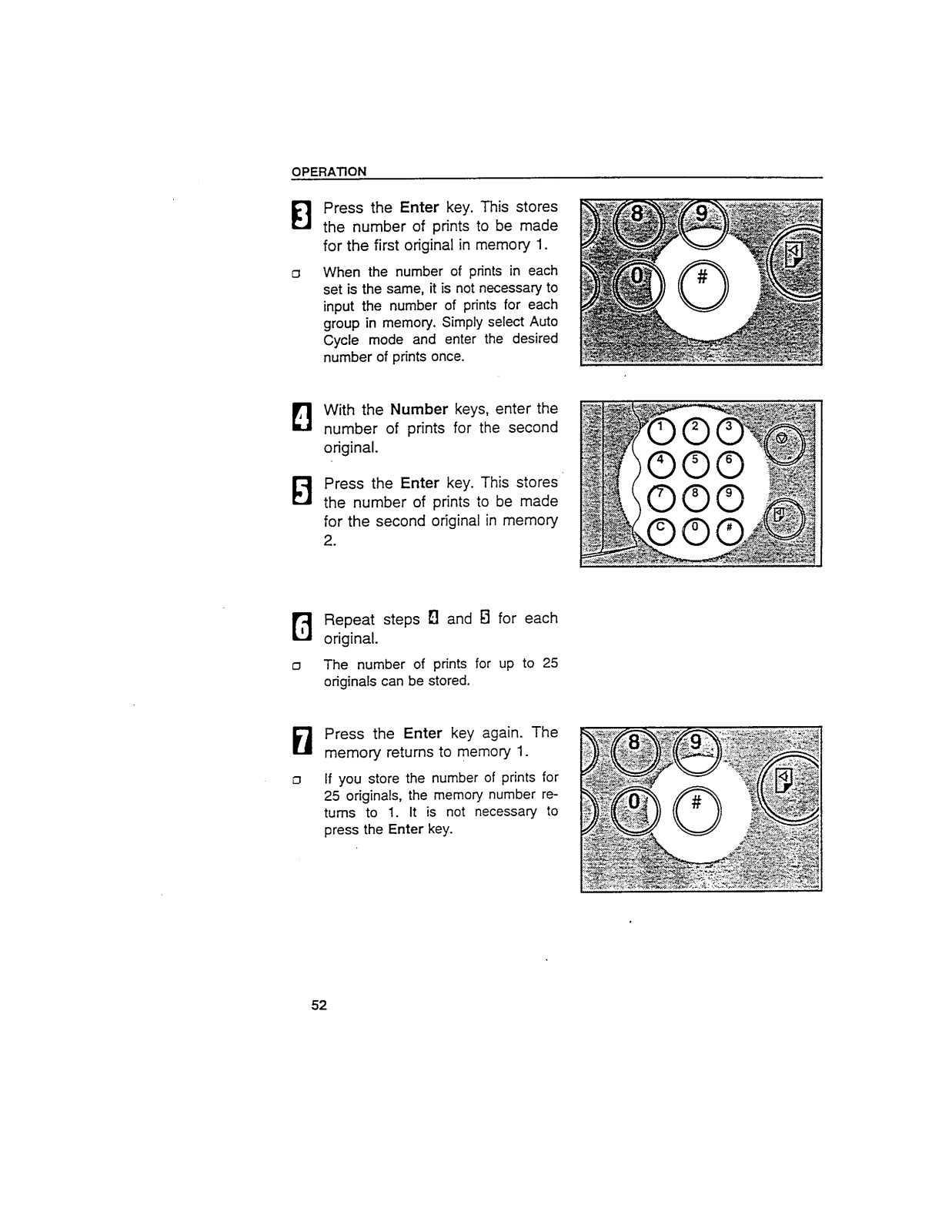




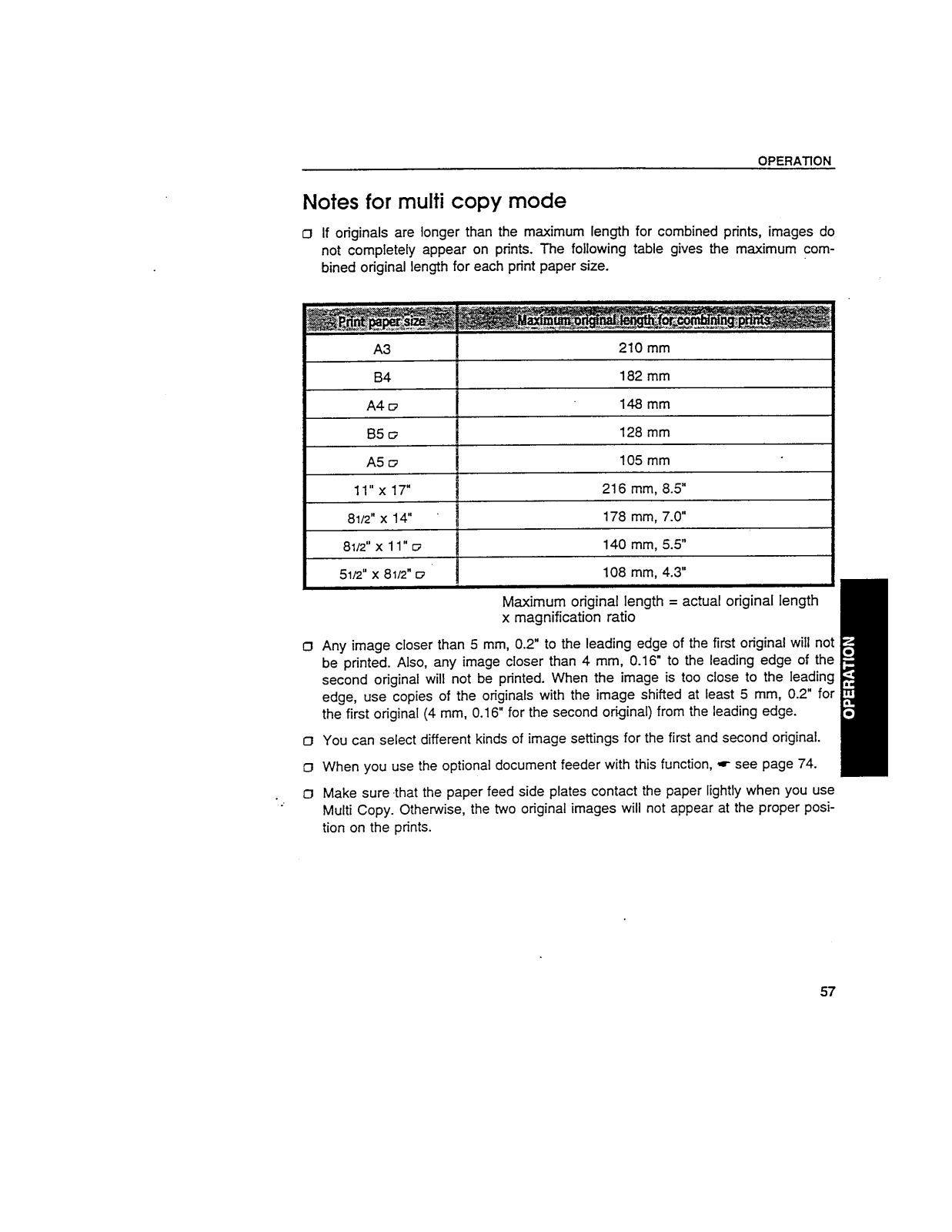

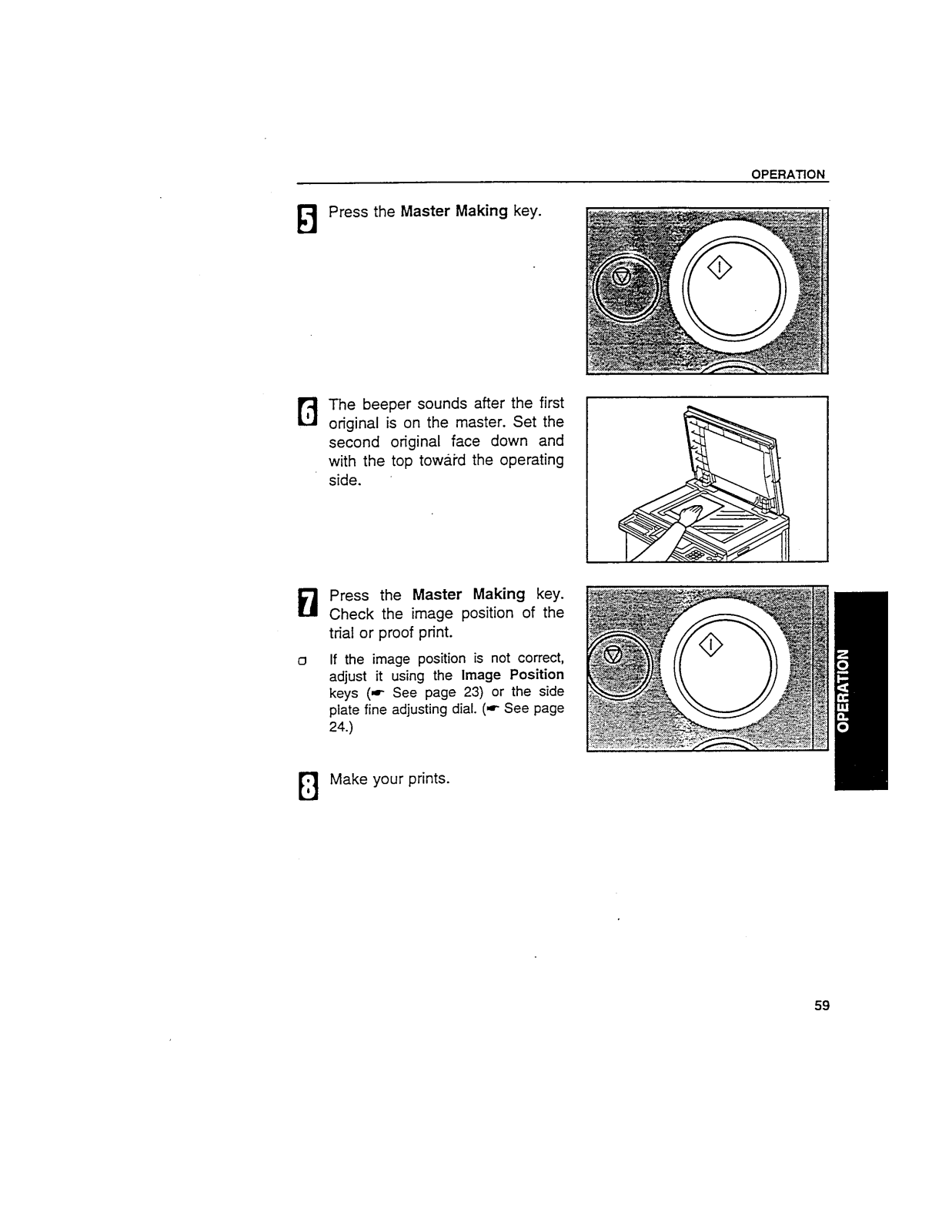


