Savant Systems CRU0600 User Manual
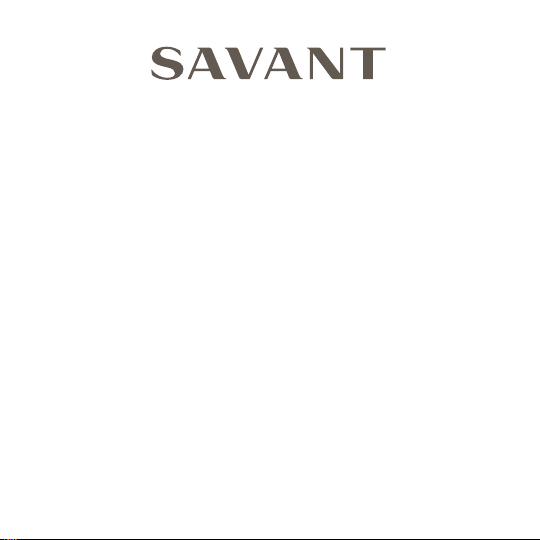
IMPORTANT PRODUCT INFORMATION
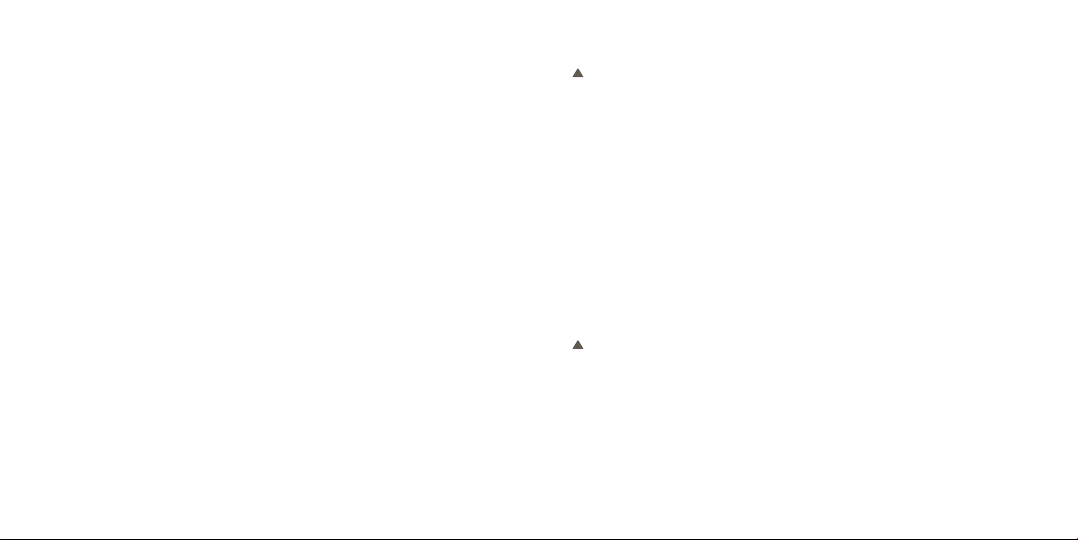
CONTENTS
Important Safety Information 1
Federal Communication Commission Interference Statement 3
Industry Canada Statement 5
New Product Limited Warranty 8
Savant Return Authorization Policy and Procedure 12
Customer Support Back Page
IMPORTANT SAFETY INFORMATION
!
Warning
– Risk of Electric Shock. Install in accordance with all regional, national, and
local electrical codes.
– Risk of Serious Injury, Death, or Property Damage or Loss. Install and use
properly—as described in this and other products documents – to avoid
danger of injury, death, or property damage or loss.
– Risk of Serious Injury, Death, or Property Damage or Loss. If you are unsure
about any part of these instructions, consult Customer Service or a qualified
dealer.
– Risk of Overheating. To reduce the risk of overheating and possible damage
to other equipment, install and use properly as described in this and other
product documents.
– For the Savant Lamp Control: Prior to changing a light bulb or performing
any other maintenance to the light fixture, turn o the lamp controller via the
Savant App or unplug the lamp itself from the Savant Lamp Control.
!
Caution
– This product generates heat during normal operation
– Charging your device: Please use only the Savant power adapter and USB
charging cable packed with and intended for use with your Savant product.
Other power adapters and accessories may damage your device. Do not use
a power adapter and cable intended for other models of Savant products.
Do not use a power adapter or cable that has frayed or otherwise been
damaged.
1

IMPORTANT SAFETY INFORMATION Continued
Your Savant product is an electronic/electrical device. Follow the same basic
safety procedures and cautions you would follow with any electrical device.
– Your Savant device, USB cables, and adapters are not waterproof. To avoid
risk of electric shock, overheating, melting, burns or other injury or damage,
keep the device and all accessories away from water and other liquids.
Do not use the cable if either end of the cable gets wet or is exposed to
liquid spray or excessive moisture. Do not expose your Savant device, cables,
and power adapter to food or any liquids, or to wet or damp conditions.
– Use or modification of this product in a manner not expressly approved by
Savant voids your warranty. Further. Savant is not liable for any damage
incurred with the misuse of this product. See “Limited Warranty”
!
Cleaning
– To clean the outside of your Savant product, please use a dry, soft, lint-free
or micro-fiber cloth to wipe any dust o from the surface of your device.
Do not use any spray or liquid cleaners, or any aerosol sprays, solvents, or
abrasives, which may damage the device.
– For the Savant Remote only: To clean the touchscreen of your Savant
Remote, first power o the remote and then use a dry, soft, lint-free or microfiber cloth to wipe clean the display. Avoid using any spray or liquid cleaners
on the screen.
FEDERAL COMMUNICATION COMMISSION
INTERFERENCE STATEMENT
This device complies with Part 15 of the FCC Rules. Operation is subject
to the following two conditions: (1) This device may not cause harmful
interference, and (2) this device must accept any interference received,
including interference that may cause undesired operation.
This equipment has been tested and found to comply with the limits for a
Class B digital device, pursuant to Part 15 of the FCC Rules. These limits are
designed to provide reasonable protection against harmful interference in
a residential installation. This equipment generates, uses and can radiate
radio frequency energy and, if not installed and used in accordance with
the instructions, may cause harmful interference to radio communications.
However, there is no guarantee that interference will not occur in a particular
installation. If this equipment does cause harmful interference to radio or
television reception, which can be determined by turning the equipment o
and on, the user is encouraged to try to correct the interference by one of
the following measures:
- Reorient or relocate the receiving antenna.
- Increase the separation between the equipment and receiver.
- Connect the equipment into an outlet on a circuit dierent from that to
which the receiver is connected.
- Consult the dealer or an experienced radio/TV technician for help.
32
