
062712
1 of 10
Savant TTV-2024 Deployment Guide
009-0581-00
Savant Touch TV 24-inch
(TTV-2024)
Deployment Guide
Software Release: da Vinci Release 5.0
Hardware Release:TTV-2024-01
Date: May 2012
Part Number: 009-0581-00
Introduction
The Savant Touch TV-2024 Deployment Guide provides information to install, configure, calibrate and operate a Savant Touch
TV (TTV). This unit is designed to be wall-mounted with standard, low profile Vesa-compliant, 200x100 or 100x100 wall mounts.
Once interconnected and configured into the Savant System, the TTV allows viewing of high definition video while functioning as
a large, easy-to-use interface.
TTV-2024
Box Contents
(1) 24-Inch High Definition LCD (TTV-2024-xx)
(1) Power Supply 24V DC 2.5A (025-0084-xx)
(1) Power cord C13 (6 feet) (N. America) (064-0079-xx) or appropriate international power cord
(1) Quick Reference Guide (009-0437-xx)
Required Accessories
Savant HST-4001 or HST-4002
Savant SVR-4100 or SVR-4100S
Savant Audio/Video Controller: SSV-1000, OCC-5100, SSM-3000, SSM-3100, or VOM-VP02H
Optional Accessories
HDMI over Cat 5/6 Solution Set (HCX-1010)
HDMI over Coax Solution Set (HCX-1100)
HDMI over Multi-Mode Fiber Optic Cable Solution Set (HCX-1200)
USB 2.0 over Cat 5e Digital Extender Set (UCX-2000)

062712
2 of 10
Savant TTV-2024 Deployment Guide
009-0581-00
Unpack the Components
1. Remove the components and packing materials.
2. Save the box and packing materials to transport or ship the Touch TV.
Specifications
Environmental
Temperature
50º to 104º F (10º to 40º C)
Humidity
10% to 90% RH (non-condensing)
Maximum BTUs
205 BTUs per hour
Dimensions and Weight
Height
15.77 in/ 40.05 cm
Width
26.43 in/67.13 cm
Depth
1.58 in/4.01 cm
Weight
21.70 lb/9.84 kg
Power
Input Power
24V DC, 2.5 Amps, 100-240V AC 50/60 Hz
Nominal Power Draw
34 Watts
Maximum Power Draw
40 Watts
Display
24 in/60.96 cm TFT LCD Widescreen Display (with LED Backlight); Capacitive Touch Screen; Aspect Ratio
16:9; Resolution 1920 x 1080 (HD 1080p @ 60 Hz);
Compliance
Safety and Emissions
FCC Part 15
RoHS
Compliant

062712
3 of 10
Savant TTV-2024 Deployment Guide
009-0581-00
Mounting
The TTV mounts to the wall with standard low-profile wall mounts.
Connections
Bottom view of TTV-2024
Power button
Switches TTV-2024 on and off.
USB 1, USB 2
USB ports (Type A) for connections to optional peripherals
For example, a mouse or keyboard.
24V DC connector
Input connector for 24V DC power.
USB Local Host
USB port (Type B) for connection to a Savant User Interface Server.
For example, HST-4001, HST-4002 or SVR-4100.
HDMI
HDMI connection to Savant audio/video controller.
Connect the TTV-2024
1. Connect the TTV-2024 connectors above to the components in your system.
2. Connect the power cord to the 24V DC connector.
Typical Configuration
Setup the Touch Driver
When the Savant Host is purchased, the touch driver is already installed. If you need to re-install the touch driver, do the
following:
1. Locate the host and click the Share Screen button in upper left of the System Monitor window.
2. Stop the software running on the host.
3. Locate the Tools folder on the Desktop.
4. Select the Setup App.
When prompted to select a driver, do not select a driver. The software will auto-detect the driver.
5. Select Install.
6. Select Restart when prompted.
Type A USB port used for connecting to optional peripherals, for example, a mouse or
keyboard
Type A USB port used for connecting to optional peripherals, for example, a mouse or
keyboard
HST-4002, or SVR-4100.
009-0593-00
User Interface Server (SVR-4100)

062712
4 of 10
Savant TTV-2024 Deployment Guide
009-0581-00
RacePoint Blueprint Configuration
1. Open RacePoint Blueprint™.
2. Configure host and controller in Layout window.
3. Select the correct component from the RacePoint Blueprint™ Toolbar: Show Library > Components menu.
4. Add Savant IDs, where necessary
Note: Touch TV does not require a Savant UID.
The Savant IDs (UID) for all Savant components must be included in the RacePoint Blueprint™ configuration.
Find the sticker displaying the Savant ID (UID) on the back of the Savant component.
a. Highlight the Savant component in the Layout window.
b. Enter a unique name for the component when the dialog box appears.
c. Rename component, if necessary.
d. Click Create button.
e. Click Show Inspector in RacePoint Blueprint toolbar to open the Inspector window.
f. If necessary, click Device and the Edit checkbox. Enter the Savant ID (UID) in the appropriate Inspector window text
field.

062712
5 of 10
Savant TTV-2024 Deployment Guide
009-0581-00
5. Open Inspector on the controller and select the Screens tab.
6. Click the + at the bottom of the screen.
7. Add TTV User.
8. Select the correct resolution from the Active Background field:
Video_key_pattern_1920X1200.jpg
9. Connect the components.
10. Select Generate Services and then Update All UI Services from the Toolbar.
11. Select Sync with Services.
12. Select Sync from the Update UI Screens popover.
13. Save and upload the configuration.

062712
6 of 10
Savant TTV-2024 Deployment Guide
009-0581-00
Typical Configuration for TTV-2024

062712
7 of 10
Savant TTV-2024 Deployment Guide
009-0581-00
Configure the Touch Driver to use a specific TTV
1. Connect to the TTV-2024 host via Share screens.
2. Stop the software on the host.
3. Open the UPDD Console.
4. Select Hardware and verify that the screen matches the screen shot below.
Note: If not, verify cables are connected.
5. Select Calibrate.
6. Follow instructions displayed on the TTV.
7. Restart software.
Preventative Maintenance and Cleaning
1. Clean the touch screen daily to avoid a buildup of dirt and dust with the following:
• A soft, absorbent and non-abrasive cleaning cloth
• A commercially available, non-ammonia glass cleaner (50% isopropyl and 50% water)
2. Gently wipe the screen.
3. Use a clean, soft cloth to dry the screen.
Additional Documentation
Additional documentation for the TTV-2024 is available at: SavantSystems.com
> Dealer Login > Knowledge Base:
• Refer to: Products > Touch TV 24-Inch (TTV-2024) Deployment Guide
• Click link: RacePoint Blueprint™
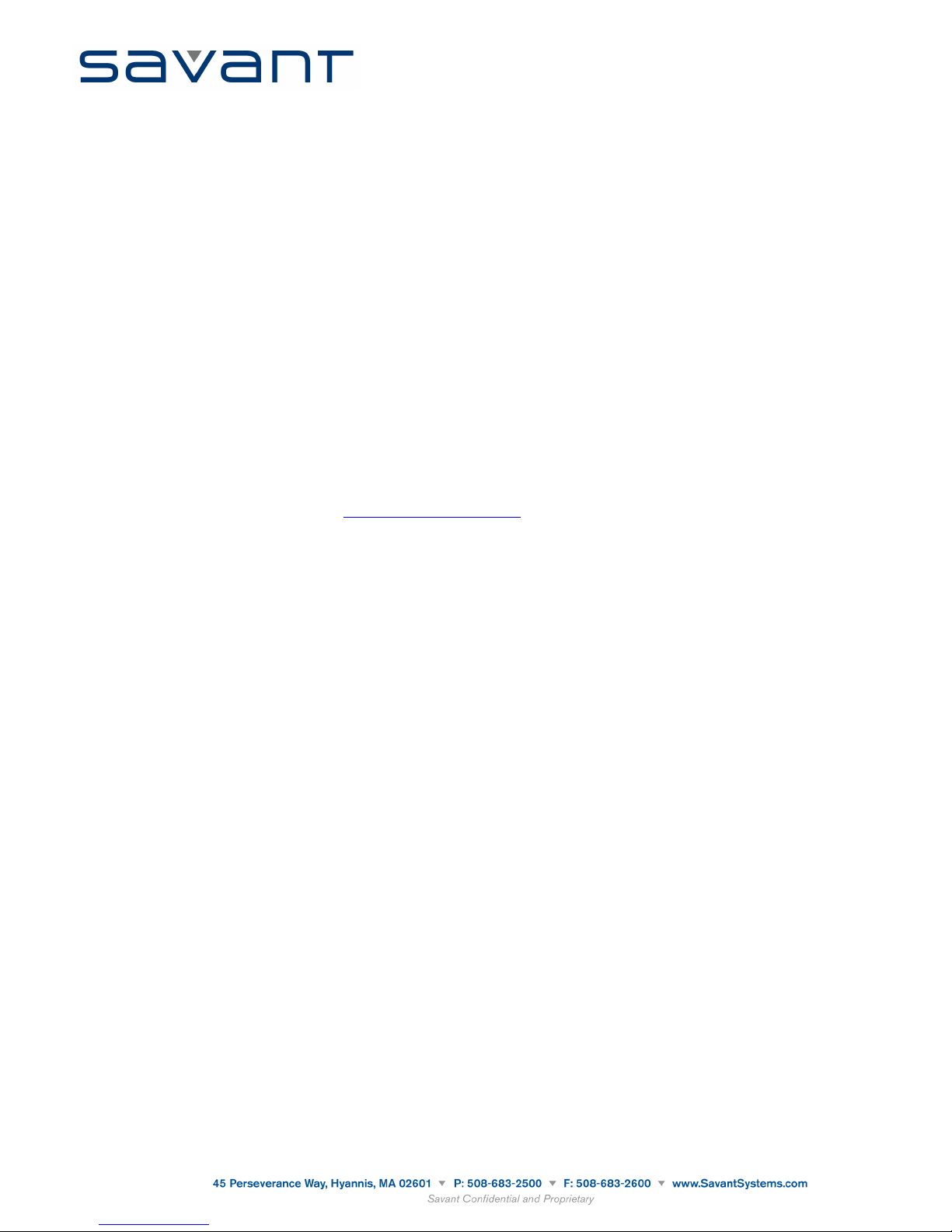
062712
8 of 10
Savant TTV-2024 Deployment Guide
009-0581-00
Important Notice
Disclaimer
The contents of this document are subject to change without notice; therefore, the information presented herein shall not be
construed as a commitment or warranty.
Savant Systems, LLC shall not be liable for any technical or editorial errors or omissions contained herein or for incidental or
consequential damages resulting from the performance, furnishing, reliance on, or use of this material.
Patents
Certain equipment and software described in this document is protected by issued and pending U.S. and foreign patents.
All products and services are trademarks or registered trademarks of their respective manufacturer.
Copyright
This document contains confidential and proprietary information protected by copyright. All rights reserved. Copying or other
reproduction of all or parts of this document is prohibited without the permission of Savant Systems, LLC.
Trademarks
RacePoint Blueprint™ and SAVANT® are trademarks of Savant Systems, LLC
All brand names, products names and trademarks are property of their respective owners.
Technical Support
SAVANT Systems, LLC is dedicated to providing prompt and effective support.
To get technical support in a timely and efficient manner:
1. Access the Savant Dealers Web site at dealers.SavantSystems.com
2. Enter User Name and Password and click Login.
3. The Support Center screen appears.
4. Select Support Request box.
5. The Submit Request window appears.
6. The Submit a Ticket window appears.
7. Complete the information and click Finish.

062712
9 of 10
Savant TTV-2024 Deployment Guide
009-0581-00
Safety
Read First
About Note, Important, Caution and Warning Classifications
Note and Important: In this document, Note and Important provides special information for installing, configuring and
operating the equipment.
Caution: In this document, Caution describes a situation that may cause damage to the equipment.
Warning: In this document, Warning describes a situation that may present a physical danger to the installer, end-user,
etc.
Electric Shock Prevention
ELECTRIC SHOCK: The 100-240 VAC, 50-60 Hz source power poses an electric shock hazard that has the potential
to cause serious injury to installers and end-users.
ELECTRICAL DISCONNECT: The 100-240 VAC, 50-60 Hz source power outlet and power supply input power sockets
should be easily accessible to disconnect power in the event of an electrical hazard or malfunction.
ELECTRICAL DISCONNECT: The 24 VDC power outlets should be easily accessible to disconnect power in the event
of an electrical malfunction.
Weight Injury Prevention
WEIGHT INJURY: Installing some of the Savant Controllers require two installers to ensure safe handling during
installation. Failure to use two installers may result in injury.
Before installing, configuring and operating SAVANT® equipment and other vendor equipment,
SAVANT® recommends that each dealer, installer, etc. access and read all the required technical
documentation. The SAVANT® technical documentation is located on the SAVANT® Dealer Portal.
Vendor documentation is supplied with the equipment.
Read and understand all safety instructions, cautions and warnings in this document and the
labels on the equipment.

062712
10 of 10
Savant TTV-2024 Deployment Guide
009-0581-00
Safety Statements
Follow all of the safety instructions listed below and apply where applicable. Additional safety information will be included where
applicable and listed below.
1. Read these instructions.
2. Keep these instructions.
3. Heed all warnings.
4. Follow all instructions.
5. Do not use this apparatus near water.
6. Clean only with dry cloth.
7. Do not block any ventilation openings. Install in accordance with the manufacturer's instructions.
8. Do not install near any heat sources such as radiators, heat registers, stoves or other apparatus (including amplifiers) that
produce heat.
9. Do not defeat the safety purpose of the polarized or grounding-type plug. A polarized plug has two blades with one wider
than the other. A grounding type plug has two blades and a third grounding prong. The wide blade or the third prong is
provided for your safety. If the provided plug does not fit into your outlet, consult an electrician for replacement of the
obsolete outlet.
10. Protect the power cord from being walked on or pinched particularly at plugs, convenience receptacles, and the point where
they exit from the apparatus.
11. Only use attachments/accessories specified by the manufacturer.
12. Use only with the cart, stand, tripod, bracket, or table specified by the manufacturer, or sold with the apparatus. When a cart
is used, use caution when moving the cart/apparatus combination to avoid injury from tip-over.
13. Unplug this apparatus during lightning storms or when unused for long periods of time.
14. Refer all servicing to qualified service personnel. Servicing is required when the apparatus has been damaged in any way,
such as power-supply cord or plug is damaged, liquid has been spilled or objects have fallen into the apparatus, the
apparatus has been exposed to rain or moisture, does not operate normally, or has been dropped.
