
Sauter GmbH
Ziegelei 1
D-72336 Balingen
E-Mail: info@sauter.eu
Tel: +49-[0]7433- 9933-199
Fax: +49-[0]7433-9933-149
Internet: www.sauter.eu
Instruction Manual
Digital Ultrasonic Thickness Gauge
SAUTER TU-US
Version 1.4
09/2017
GB
PROFESSIONAL MEASURING
TU_US-BA-e-1714

GB
SAUTER TU-US
Version 1.4 09/2017
Instruction Manual
Digital Ultrasonic Thickness Gauge
Thank you for buying a digital SAUTER Material Thickness Gauge. We hope you are
pleased with your high quality instrument and with its big functional range. If you have
any queries, wishes or helpful suggestions, do not hesitate to call our service number.
Table of contents:
1 Overview ......................................................................................................... 4
1.1 Product Specifications............................................................................................................. 4
1.2 Main functions .......................................................................................................................... 5
1.3 Measuring principle .................................................................................................................. 5
1.4 Configuration ............................................................................................................................ 6
1.5 Operation conditions ............................................................................................................... 6
2 Structure feature ............................................................................................ 6
2.1 Instrument appearance ............................................................................................................ 6
2.2 Parts of the main body ............................................................................................................. 7
2.3 Measurement screen ................................................................................................................ 7
2.4 Keypad definitions ................................................................................................................... 8
3 Preparation ..................................................................................................... 8
3.1 Transducer Selection ............................................................................................................... 8
3.2 Conditions and preparation of surfaces .............................................................................. 10
4 Operation ...................................................................................................... 11
4.1 Power on/ off ........................................................................................................................... 11
4.2 Transducer Set ....................................................................................................................... 11
4.3 Zero adjustment ...................................................................................................................... 12
4.4 Sound velocity ........................................................................................................................ 12
4.4.1 Calibration to a known thickness .............................................................................................. 13
4.4.2 Calibration to a known velocity ................................................................................................. 13
4.5 How to perform measurements ............................................................................................ 14
4.6 Two-point Calibration ............................................................................................................. 15
4.7 Scan mode .............................................................................................................................. 15
4.8 Limit set ................................................................................................................................... 16
4.9 Changing resolution ............................................................................................................... 16
4.10 Unit scale ................................................................................................................................. 16
4.11 Memory management............................................................................................................. 17
4.11.1 Storing a reading .................................................................................................................. 17
4.11.2 iewing a stored reading ........................................................................................................ 17
4.11.3 Clearing selected files ..................................................... Fehler! Textmarke nicht definiert.
4.11.4 Clearing all the files ......................................................... Fehler! Textmarke nicht definiert.
4.12 Data printing .......................................................................... Fehler! Textmarke nicht definiert.
4.12.1 Print current file ............................................................... Fehler! Textmarke nicht definiert.
4.12.2 Print selected file ............................................................. Fehler! Textmarke nicht definiert.
4.12.3 Print all ............................................................................ Fehler! Textmarke nicht definiert.
4.13 System Set .............................................................................................................................. 18
4.14 System information ................................................................................................................ 18
4.15 EL Backlight ............................................................................................................................ 18
4.16 Battery information ................................................................................................................ 18
4.17 Auto Power off ....................................................................... Fehler! Textmarke nicht definiert.
2 TU_US-BA-e-1714

4.18 System reset .......................................................................... Fehler! Textmarke nicht definiert.
4.19 Connection to PC ................................................................................................................... 19
5 Menu operation ............................................................................................ 19
5.1 Enter the main menu .............................................................................................................. 19
5.2 Enter the Sub menu ................................................................................................................ 19
5.3 Change the parameter............................................................................................................ 19
5.4 Numeric digit input ................................................................................................................. 19
5.5 Save and exit ........................................................................................................................... 20
5.6 Cancel and exit ....................................................................................................................... 20
6 Servicing ....................................................................................................... 20
7 Transport and Storage ................................................................................ 20
8 Declaration of conformity ........................... Fehler! Textmarke nicht definiert.
TU_US-BA-e-1714 3

1 Overview
The Model TU-US is a digital ultrasonic thickness gauge.
Based on the operating principles as SONAR, it is capable of measuring the thickness of various materials with an accuracy as high as 0.01 mm (or 0.001 inches).
It is suitable for a variety of metallic and non-metallic materials.
1.1 Product Specifications
Display: 128x64 dot matrix LCD with EL backlight
Measuring range: 0.75 to 300mm (in steel)
- TU 80-0.01, TU 230-0.01 US, as well as TU 300-0.01 are
measuring continuously with a resolution of 0.01
Sound velocity range: 1000 to 9999m/s
Resolution: 0.1/0.01mm (selectable)
Accuracy: ± (0.5% thickness +0.04) mm, depending on materials and conditions
Units: Metric/ Imperial units selectable
- Four measurements readings per second at single point measurement and ten
per second at Scan Mode.
- Memory up to 20 files (up to 99 values for each file) of stored values
- Upper and lower limits can be pre-set. It will alarm automatically if the
Measurement result exceeds the limit.
- Case: Extruded aluminium body suitable for use under poor working
conditions
Power supply: 2x AA, 1.5V alkaline batteries
Typical operating time: about 100 hours (EL backlight off)
Transfer to PC: USB 2.0
Dimensions: 132 x 76.2 mm
Weight: 345g
4 TU_US-BA-e-1714
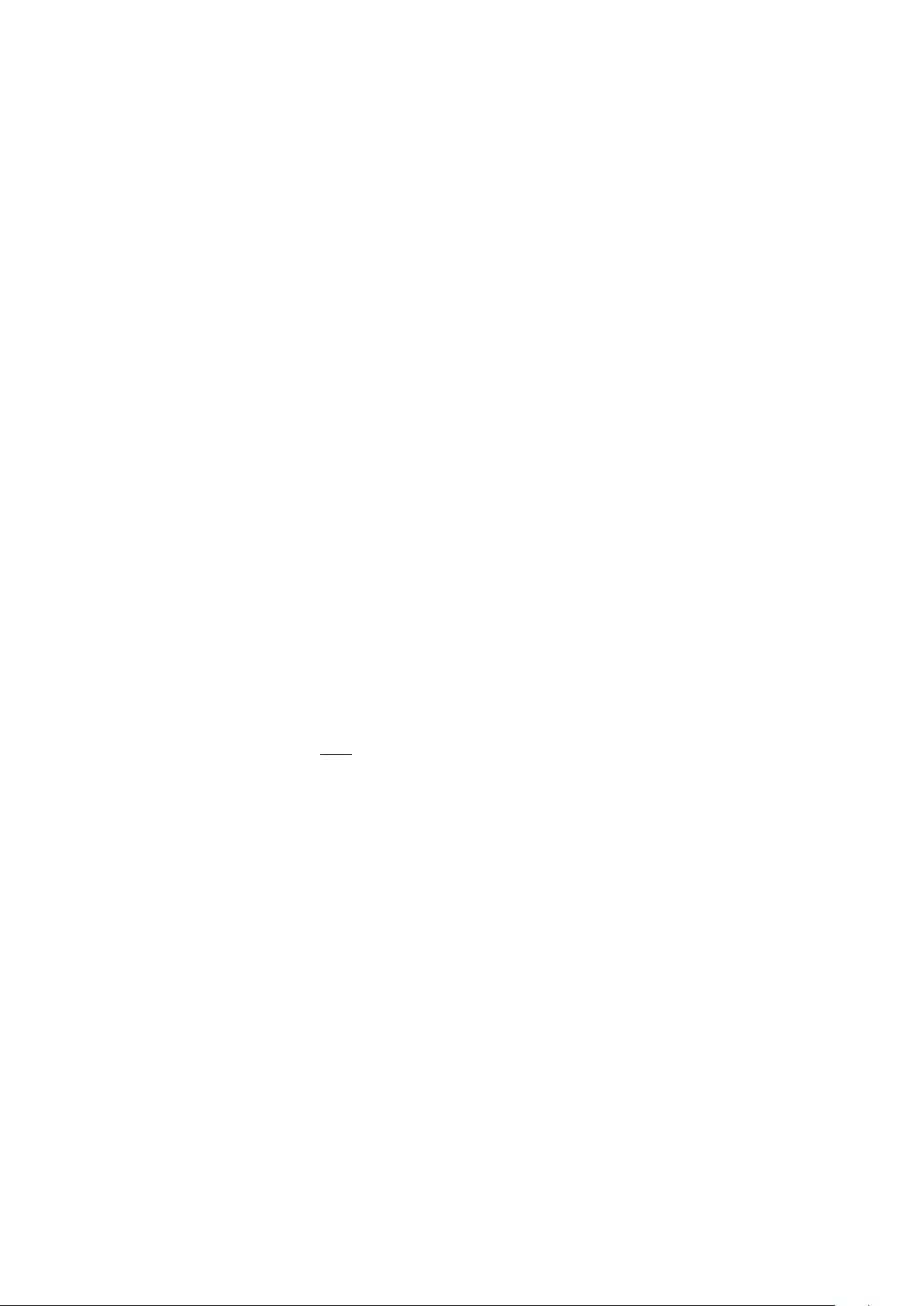
1.2 Main functions
2
tv
H
- Capable of performing measurements on a wide range of materials including metals, plastic, ceramics, epoxies, glass and other ultrasonic wave well- conductive
materials.
- Four transducer models are available for special applications included coarse
grain material and high temperature applications.
- Zero adjustment function
- Sound velocity calibration function
- Two- point calibration function
- Two measurement modes: Single point mode
Scan mode
- Coupling status indicator showing the coupling status
- Battery indication indicates the rest capacity of the battery
- “Auto sleep” and “Auto power off” function to conserve battery’s life
1.3 Measuring principle
The digital ultrasonic thickness gauge determines the thickness of a part or a structure
by accurately measuring
The time required for a short ultrasonic pulse generated by a transducer to travel
through the thickness of the material, to reflect from the back or inside surface and be
returned to the transducer. The measured two-way transit time is divided by two to
account for the down-and-back travel path, and then multiplied by the velocity of sound
in the material. The result is expressed in following relationship:
Where: H ----˃ thickness of the test piece
v ----˃ sound velocity in the material
t ----˃ the measured round-trip transit time
TU_US-BA-e-1714 5
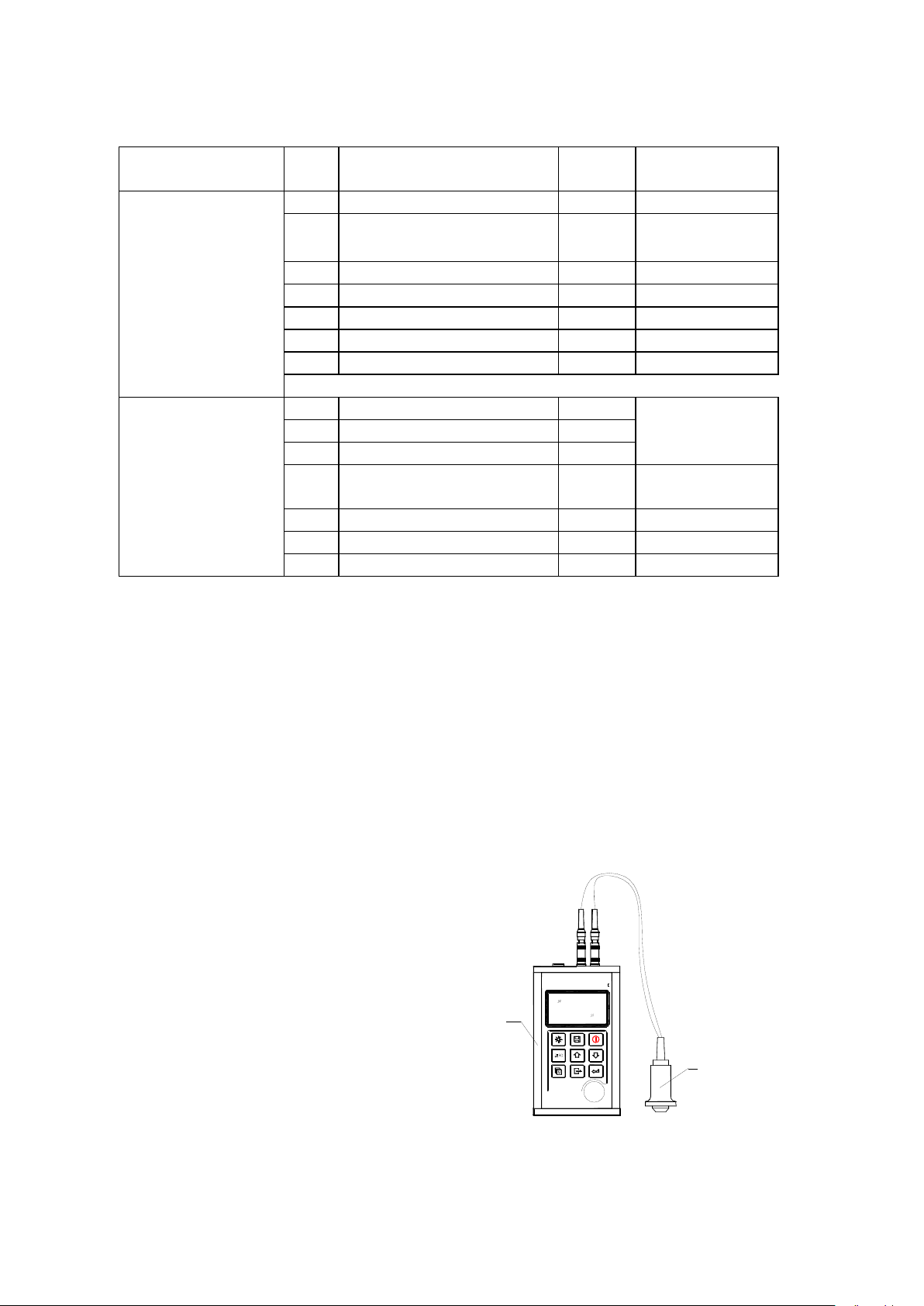
1.4 Configuration
No.
Item
Quantity
Note
Standard
Configuration
1
Main body
1
2
Transducer
1
ATU-US10
90°
3
Couplant
1 4
Instrument Case
1 5
Operating Manual
1 6
Screwdriver
1 7
Alkaline battery
2
AA size
Optional Con-figuration
8
Transducer: ATU-US01
See Table3-1
9
Transducer: ATU-US02
10
Transducer: ATB-US02
11
DataPro for Thickness
Gauge
1
For use on the
PC
12
Communication Cable
1
MT200
MiTech
2
1
1.5 Operation conditions
- Temperature: -10°C up to +60°C
- Storage temperature: -30°C up to 70°C
- Relative humidity: ≤ 90%
In the surrounding environment any kind of vibrations should be avoided, as well as
magnetic fields, corrosive medium and heavy dust.
2 Structure feature
2.1 Instrument appearance
1 Main body
2 Transducer (ultrasonic measurement head)
6 TU_US-BA-e-1714
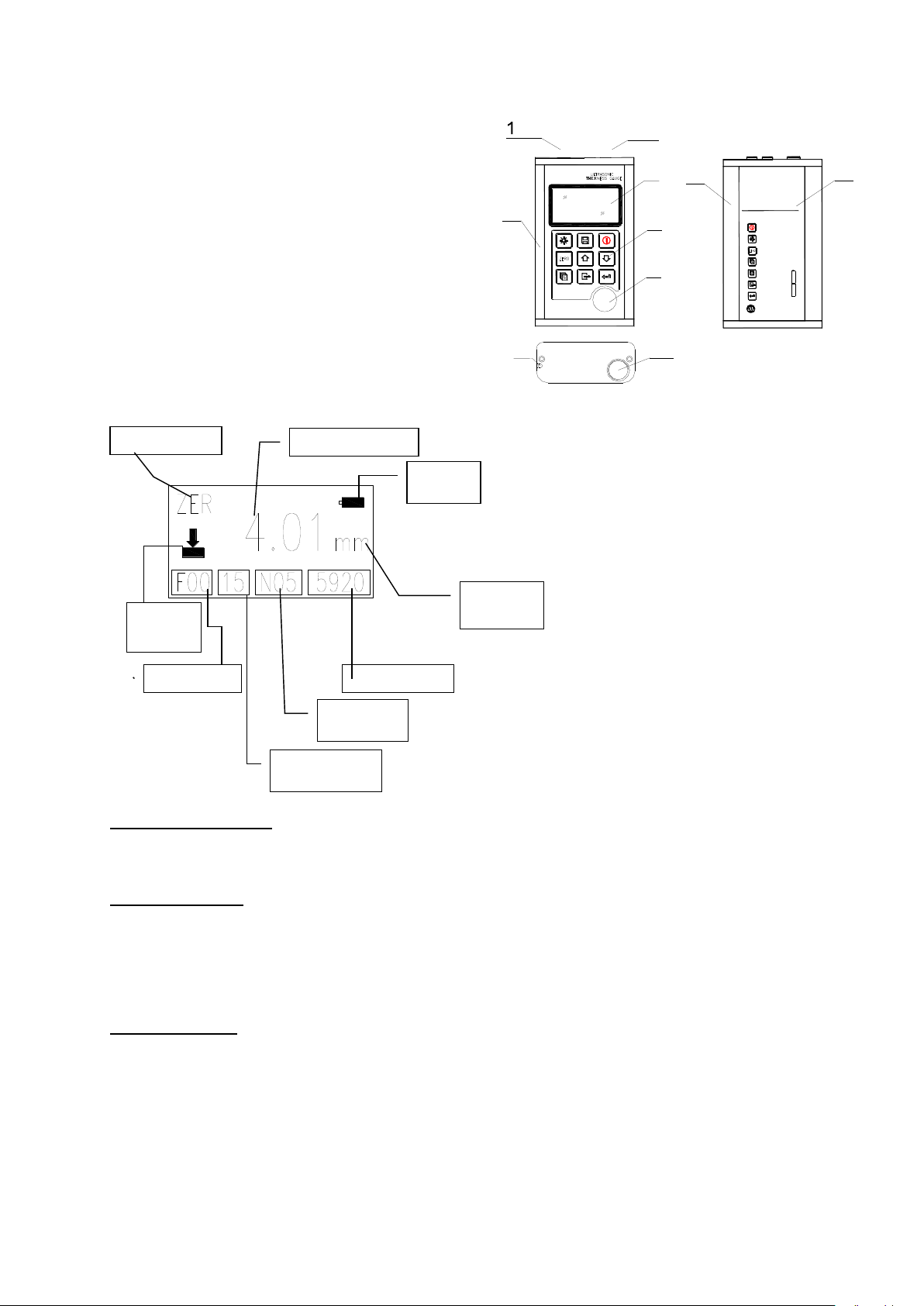
2.2 Parts of the main body
ThicknesReading
Units Label
Battery
Info
Transducer
Model
Record
No./count
File Name
Operating Hint
Sound Velocity
8. Enter
MiTech Inc. Ltd
5. Switch Selection
6. Save/Delete
7. Exit
3
MiTech
4
8
2. Power On/Off
POWER: 2 X 1.5V
4. Probe Zero
OPERATION GUIDE
1. Plug in the transducer
3. Backlight On/Off
THICKNESS GAUGE
MT200
2
9
5
6
SN:
7
10
Coupling
status
1 Communication Socket
2 Aluminium case
3 Belt hole
4 Battery cover
5 Keypad
6 LCD Display
7 Socket of transducer (no polarity)
8 Control plate (inbuilt)
9 Aluminium case
10 Labels
2.3 Measurement screen
Battery Information:
Displays the information of the rest capacity of battery
Coupling status:
Indicates the coupling status. While measurements are performed, this symbol should
be on. If it isn’t, the instrument is having difficulties in achieving a stable measurement
and the thickness value displayed will most likely be erroneous.
Operating hint: Shows hints of current operation
FIL: File selection
MEM: Memory data viewing
PRB: Transducer set
VEL: Change velocity
CAL: Velocity calibration
DPC: Dual point calibration state
ZER: Probe zero state
TU_US-BA-e-1714 7

SCA: Indicates that the current thickness measurement
Turn the instrument
on and off
Exit from current selection
Turn on/off the EL
backlight
Enter
Probe Zero operation
Plus or scroll
up
Switch selection
among items
Minus or
scroll down
Data Save or Data
Delete
Mode is Scan mode, not Single point mode.
File name: current file name is shown
Record No./ Count: The current record number is indicated while this item is highlighted
or the total record counts while it isn’t highlighted.
Transducer Model: Current transducer model setting in the instrument
o ATU-US01: N02
o ATB-US06: N05
o ATU-US02: N07
o ATB-US02: HT5
Sound velocity: Current sound velocity setting
Thickness reading: The present Single time measured value is displayed. ↑ means that
the upper measuring limit is exceeded. ↓ means that the value is lower than bottom
measuring limit.
Units label: If the mm symbol is on, the instrument is displaying the thickness value in
millimetres and the sound velocity in m/s.
If the in symbol is on, the instrument is displaying the thickness value in inches and
the sound velocity in inch/us.
3 Keypad definitions
4 Preparation
4.1 Transducer Selection
With this instrument it is possible to measure a wide range of different materials, started
from various metals to glass and plastics. These different types of material require the
usage of different transducers. Choosing the correct transducer is the most important
thing to perform accurate and reliable measurements. Generally speaking, the best
8 TU_US-BA-e-1714

transducer for an operation is the one that sends sufficient ultrasonic energy into the
material to be measured in the way that a strong, stable echo is to be received in the
instrument. There are several factors that affect the strength of the traveling ultrasound.
They are described as followed:
Initial signal strength: The stronger a signal is at the beginning, the stronger its echo
will return. Initial signal strength is mainly a factor of the size of the ultrasound emitter
in the transducer. A large emitting area will send more energy into the material being
measured than a small one. Thus, a so-called “1/2 inch” transducer will emit a stronger
signal than a “1/4 inch” transducer.
Absorption and scattering: As the ultrasound travels through a material, it is partly
absorbed. If the material has got any grain structure, the sound waves will start scattering. Both of these effects reduce the strength of the waves and thus the instrument’s
ability to detect the returning echo. Ultrasound of higher frequency is absorbed and
scattered more than ultrasound of lower frequency.
While it may seem that using a lower frequency transducer is better in every instance,
it should be mentioned that low frequencies are less directional than higher ones. Thus,
a higher frequency transducer is a better choice for detecting the exact location of small
pits or flaws in the material to be measured.
Geometry of the transducer:
The physical constraints of the environment sometimes determine a transducer’s suit-
ability for an operation. Some transducers are simply too large to be used in a confined
area. If the available surface area for contacting with the transducer is limited, the usage of a transducer with a small surface is required.
Measurements on a curved surface, in example an engine cylinder wall, will require a
transducer with an adapted surface.
Temperature of the material: If exceedingly hot surfaces are to be measured, high
temperature transducers must be used. These transducers are built with special materials and techniques that allow them to withstand high temperatures without being
damaged. Additionally, care must be taken if a “Zero adjustment” or a “Calibration to
known thickness” is being performed with a high temperature transducer.
The selection of a proper transducer is often a matter of tradeoffs between various
characteristics. Sometimes it is necessary to experience with a variety of transducers
in order to find the one that works well for a special operation.
The transducer is the “business end” of the instrument.
It transmits and receives ultrasonic sound waves which the instrument uses to calculate the thickness of the material being measured. The transducer is connected to the
instrument via the attached cable and two coaxial connectors. The transducer has to
be installed correctly to get reliable measurement results. Each plug must be fit into
the adequate socket in the instrument.
Below there are shown two photos and a short description of the instruction use of a
transducer.
TU_US-BA-e-1714 9

Model
Freq
MHz
Diameter
mm
Measurement range
Lower limit
Description
ATUUS01
2
22
3.0mm~300.0mm(in steel)
40mm(grey
Cast iron HT200)
20
For thick, highly attenuating
or highly scattering
materials
ATUUS09
5
10
1.2mm~230.0mm (in steel)
Φ20mm×
3.0mm
normal
measurement
ATUUS10
/90°
5
10
1.2mm~230.0mm(in steel)
Φ20mm×
3.0mm
normal
measurement
ATUUS02
7
6
0.75mm~80.0mm
(in steel)
Φ15mm×
2.0mm
For thin pipe
wall or small
bent pipe wall
ATBUS02
5
14
3~200mm
(in steel)
30
For high temperature (lower
than 300°C)
measurement
The upper figure is a bottom view of a typical transducer. The two semicircles are
visibly separated in the middle of the surface. One of the semicircles is conducting the
echoed sound back into the transducer. When the transducer is placed against the
material being measured, this is the area directly beneath the centre of the measured
surface.
The below figure is a top view of a typical transducer.
It is pressed against the top with the thumb or the index finger to hold the transducer
in place. Only moderate pressure is sufficient to keep it stationary. Its surface must be
placed flat against the surface of the material.
Table 3-1 Transducer selection
4.2 Conditions and preparation of surfaces
At any kind of ultrasonic measurement, the shape and roughness of the surface being
tested are of paramount importance. Rough and uneven surfaces may limit the penetration of the ultrasound through the material resulted by an unstable and therefore
unreliable measurement.
10 TU_US-BA-e-1714

The surface being measured should be clean and free of any small particulate matter,
rust or scale. The transducer must be placed on a flat and even surface. To get it clean
it might be helpful to use a wire brush or a scraper. In more extreme cases, rotary
sanders or grinding wheels may be used. Care must be taken to prevent surface gouging which inhibits a proper transducer coupling.
Extremely rough surfaces such as the pebble-like finish of cast iron will be measured
quite complicated. These kinds of surfaces comport to the sound beam like frosted
glass on light: the beam becomes diffused and scattered in all directions.
In addition to this, rough surfaces account for an excessive wear of the transducer,
especially when it is “scrubbed” along the surface. Transducers should be inspected
time by time if there are any signs of abrasion.
If the transducer is worn off on one side more than on the other, the sound beam
penetrating the test material may no longer be perpendicular to the surface of the material. In this case, it is difficult to exactly locate tiny irregularities in the material, as the
focus of the sound beam no longer lies directly beneath the transducer.
5 Operation
5.1 Power on/ off
The instrument is turned on by pressing the key.
If the instrument is initially turned on, the model type, the manufacturer information and
the serial number will be displayed before entering the main measurement screen. It
is turned off by pressing the key.
The instrument has got a special memory where all settings are stored even if it was
powered off.
5.2 Transducer Set
The model of the transducer should be preset to the instrument before measurements
are to be started. This enables the user to select the transducer type among supported
transducers according to frequency and diameter depending on application requirements. The following steps are to be used to select the applicable transducer model:
1) On the measurement screen, the key has to be pressed multiple times to activate
the 【Transducer model】tab.
2) The and the key have to be pressed to switch to the desired transducer model.
3) The key has to be pressed to exit. The transducer model set can also be changed
by menu operation. For this, please refer to chapter 5.
TU_US-BA-e-1714 11

5.3 Zero adjustment
The key is used to „zero“ the instrument. It is just the same way as a mechanical
micrometer is zeroed. If the instrument isn’t zeroed correctly, all the measurements
taken may be in error by an initially incorrect value. When the instrument is zeroed,
this fixed error value is measured and automatically corrected for all subsequent measurements.
The instrument is “zeroed” as follows:
1) The instrument has to be powered on and the Two-point calibration function is OFF.
The Zero adjustment is disabled in Two-point calibration mode.
2) The transducer had to be plugged in and it has to be made sure that the connectors
are fully engaged. The surface of the transducer has to be checked: it has to be clean
and free of any debris.
3) The model of the transducer set in the instrument has to be changed to the model
currently used.
4) A single droplet of ultrasonic couplant is to be applied to the metallic control plate.
5) The transducer has to be pressed flat against the surface of the control plate.
6) While the transducer is firmly coupled to the control plate, the key has to be
pressed. The instrument will display “ZER” on the operating hint area while it is calcu-
lating its Zero point.
7) After “ZER” disappears, the transducer has to be removed from the control plate.
At this point, the instrument has successfully calculated its internal error factor and will
compensate for this value in all following measurements.
When performing a “Zero adjustment”, the instrument will always use the sound veloc-
ity value of the in-built control plate, even if any other velocity value has been entered
for making actual measurements.
Though the last “Zero adjustment” will be stored it is generally recommended to per-
form a “Zero adjustment” whenever the instrument is turned on as well as, if a different
transducer is used. This way it is ensured that the instrument has been zeroed correctly.
The key has to be pressed and the Zero adjustment is terminated. The instrument
returns to the measurement mode.
5.4 Sound velocity
In order to performing accurate measurements, the instrument must be set to the correct sound velocity of the material being measured. Different types of material have
got different inherent sound velocities. If the instrument isn’t set to the correct sound
velocity, all the measurements will be deficient by some fixed percentage.
The One-point calibration is the simplest and most commonly used calibration procedure, optimizing linearity over large ranges.
The Two-point calibration has got higher accuracy over small ranges by calculating
the Zero adjustment and sound velocity.
12 TU_US-BA-e-1714

Note: One- and Two-point calibrations should only be performed on material where
the paint or the coating is removed; if not, it will result in a multi material velocity calculation which is surely deviating from the actual velocity of the material intended to be
measured.
5.4.1 Calibration to a known thickness
Note: This procedure requires a sample piece of the material which is going to be
measured, its exact material thickness, which has to been measured by any means
before.
1) A Zero adjustment has to be performed.
2) A couplant has to be applied to the sample piece.
3) The transducer has to be pressed against the sample piece, making sure that the
transducer is placed flat on it.
The display should show a thickness value and the coupling status indicator should
appear.
4) As soon as a stable reading has been achieved, the transducer has to be removed.
If the displayed thickness
Is different from the value shown while the transducer was coupled, step 3 has to be
repeated.
5)The and the key has to be used to adjust the displayed thickness up or down
until the thickness of the sample piece is matched.
6) The key has to be pressed and the sound velocity value, which has been calculated before based on the thickness value that was entered, is displayed.
7) The key hast to be pressed to exit the calibration mode. Now, measurements can
be performed.
5.4.2 Calibration to a known velocity
This procedure requires that the sound velocity of the material being measured, is
known. A table of the most common materials and their sound velocities can be found
in Appendix A of this manual.
1. The key has to be pressed multiple times to tab to the sound velocity item.
2. The key has to be pressed to switch among the preset commonly used velocities.
The preset sound velocity value can be overwritten, if essential, up or down with the
keys and until the sound velocity of the material to be measured is matched. This
value may be above or below the preset sound velocity for a special material (see table
in Appendix A).
3. The key has to be pressed to exit from the calibration mode. The instrument is
now ready to perform measurements.
Another method to set the instrument with a known sound velocity is as follows:
1) The submenu item 【Test Set】->【Velocity Set】has to be highlighted and the
key has to be pressed to enter the sound velocity set screen.
TU_US-BA-e-1714 13

2) The key has to be pressed multiple times to tab to the numeric digit to be changed.
The / keys have to be used to increase/ decrease numeric values on the display
until the sound velocity of the material being measured is matched. An auto repeat
function is built in, so that when the key is held down, numeric values will increment/
decrement at an increasing rate.
3) The key has to be pressed to confirm or the key hast to be pressed to cancel
the calibration.
To achieve the most accurate measurement results, it is generally advisable to calibrate the instrument to a sample piece of known thickness. The composition of materials (and thus, its sound velocity) sometimes varies from lot to lot and from manufacturer to manufacturer.
Calibration to a sample of known thickness ensures that the instrument is set as closely
as possible to the sound velocity of the material being measured.
5.5 How to perform measurements
The instrument always stored the last measured value until a new measurement is
made. In order for the transducer working in the right way there may not be any gaps
between the contact area of the sensor and the surface of the material being meas-
ured. This is accomplished with the coupling fluid, commonly called “couplant”. This
fluid serves to “couple” or transfer the ultrasonic sound waves from the transducer, into
the material and back again.
Therefore a small amount of couplant should be applied onto the surface of the material, before measurements are performed. Typically, a single droplet is sufficient.
After the couplant is applied, the transducer has to be pressed firmly against the area
being measured. The coupling status indicator should appear on the display as well as
a digit number. If the instrument has been “zeroed”
properly and if it has been set to the correct sound velocity, the actual thickness of the
material directly beneath the transducer will be indicated as a number in the display.
If the coupling status indicator doesn’t appear or if it isn’t stable or if the numbers on
the display doesn’t seem to be correct, it has to be checked whether there is an ade-
quate film of couplant beneath the transducer and whether the transducer is placed flat
onto the material.
If conditions persist, sometimes it is necessary to select a different transducer (size or
frequency) for the material intended to be measured.
While the transducer is in contact with the material, the instrument will perform four
measurements every second, updating its display as it does so.
If the transducer is removed, the display will hold the last measurement performed.
Note: Occasionally a small film of couplant will be drawn out between the transducer
and the surface, as the transducer is removed. If this happens, the instrument may
perform a measurement through this couplant film, resulting in an erroneously measurement. This is comprehensible because one thickness value is observed while the
transducer is in place and the other value is observed after the transducer is removed.
14 TU_US-BA-e-1714

In addition, measurements performed through very thick paint or coatings may result
in the paint or coating being measured rather than the material intended.
The responsibility for a proper use of the instrument, as well as the recognition of these
types of phenomenon solely depends on the user of this instrument.
5.6 Two-point Calibration
This procedure requires that the testing person has got two known thickness points on
the test pieces which are representative of the range being measured.
1) On the 【Test Set】->【2-Point Cal】submenu item the key has to be pressed
to switch ON the Two-point mode. Then the menu has to be left to get to the measurement screen of the instrument. The string “DPC” will appear on the operation hint area
of the main measurement screen.
2) The key has to be pressed to start the calibration procedure. The string “NO1”
will appear on the operating hint area, indicating measuring the first point.
3) A small amount of couplant has to be applied to the sample piece.
4) The transducer has to be pressed against the sample piece at the first / second
calibration point. It has to be made sure that the transducer is placed flat on the surface
of the sample. Now the display should show any (probably incorrect) thickness value
and the coupling status indicator should appear steadily.
5) As soon as a stable measurement is achieved, the transducer is to be removed. If
the displayed thickness distinguishes from the value shown while the transducer was
coupled, step 4 is to be repeated.
6) The and the key are to be used to adjust the material thickness up and down
until it matches the material thickness of the sample piece.
7) The key has to be pressed to confirm. The hint will change to “NO2” indicating to
be ready to measure the second calibration point.
8) Steps 3 to 7 are to be repeated. The hint will change back to “DPC”.
The instrument is now ready to perform measurements within its range.
5.7 Scan mode
While the instrument excels in making single point measurements, it is sometimes necessary to examine a larger region, searching for the thinnest point. This instrument
includes a feature, called SCAN- Mode, which allows to do just that.
During normal operation, it performs and displays four measurements every second
which is adequate for single measurements. In SCAN- Mode, however, the instrument
performs ten measurements every second and displays the readings while scanning.
While the transducer is in contact with the material to be measured, it is always keeping
track to finding the lowest measurements. The transducer may be “scrubbed” across
the surface, any brief interruptions of the signal will be ignored. If it loses contact with
the surface for more than two seconds, the instrument will display the smallest measurement it found.
TU_US-BA-e-1714 15

On the 【Test Set】->【Work mode】menu item the key has to be pressed to
toggle between single point mode and scan mode.
5.8 Limit set
With the Limit set feature the user is able to set an audible and visual parameter while
taking measurements.
If a measurement is beyond the limit range, set by the user, the beeper will sound, if
enabled. With this, the speed and efficiency of the inspection process is improved by
elimination of constant viewing of the actual reading displayed. In the section below it
is described how to set up this feature:
1) On the 【Test Set】->【Tolerance Limit 】menu item the key has to be pressed
to activate the limit set screen.
2) The key, the and key are to be used to change the bottom limit and the
upper limit value to the desired values.
3) The key has to be pressed to confirm the change and to return to the previous
screen, or the key has to be pressed to cancel the change.
If the measurement range is exceeded, the user will be reminded to re-set. If the bottom
limit is larger than the upper limit, the values will be exchanged automatically.
5.9 Changing resolution
The instrument has got a selectable display resolution, which is 0.1 and 0.01mm.
On the 【Test Set】->【Resolution】menu item the key has to be pressed to
switch between “high” and “low”.
5.10 Unit scale
On the 【Test Set】->【Unit 】menu item the key has to be pressed to switch
back and forth between imperial and metric units.
16 TU_US-BA-e-1714

5.11 Memory management
5.11.1 Storing a reading
There are 100 files (F00-F99) which can be used to store the measurement values
inside the instrument. At most 100 records can be stored in each file.
The following steps outline how to do this:
1) The key has to be pressed to activate the
【File Name】item on the main measurement screen.
2) The and key are to be used to select the desired file to save the data.
3) After a new measurement reading appears, the key has to be pressed to save
the measurement value to the current file. If the 【Auto Save 】function is activated,
the measurement value will be automatically saved to the current file after a new meas-
urement operation.
5.11.2 Viewing a stored reading
The key has to be pressed multiple times until the 【file name 】area on the measurement screen is highlighted. The and key are to be used to change the record
number.
delete the marked file
delet all files
oder select the file to store
escape the menu
Press the key until {Record Count} is shown at the display. The and key are
to be used to change the record count.
delete the highlited measurement value
delete all measurement values
oder escape the manu
TU_US-BA-e-1714 17

5.12 System Set
The key has to be pressed on the 【System set 】menu item and enter this submenu
from the main menu.
1) When 【Auto save 】is set to <On>, the measured data are automatically stored to
the current file.
2) When 【Key sound 】is set to <On>, the buzzer will make a short hoot every time
if any key is pressed.
3) When 【Warn sound 】is set to <On>, if the measured value exceeds the limit, the
buzzer will make a long hoot.
4) LCD Brightness Set: The key has to be pressed on the 【System set 】->【
LCD Brightness 】menu item to enter the LCD Brightness screen. has to be pressed
to enhance , and to weaken the brightness.
The key has to be pressed to confirm the modification, or the key has to be
pressed to cancel it
5.13 System information
This System information function will display the information about the main body and
the firm ware. The version will change with the firmware.
5.14 EL Backlight
With the background light, it is convenient to work in even dark condition. The key
has to be pressed to switch on or off the background light any moment it is needed
after having powered on the instrument.
As the EL light will consume much power it only has to be turned on if necessary.
5.15 Auto Power OFF
Here you can set the Auto power off function. You are able to choose between 2
minutes, 5 minutes and 10 minutes.
5.16 System Reset
The key has to be pressed while powering on the instrument: factory defaults will be
restored. All the memory data will be cleared during system reset. The only time this
might be helpful is if the parameter in the instrument was somehow corrupted.
5.17 Battery information
Two AA size alkaline batteries are needed as power source. After several hours’ usage
of the pre-set batteries, the battery symbol on the screen will be shown as .
18 TU_US-BA-e-1714

If battery capacity runs out, the battery symbol will be shown and it will begin to
+
-
+
-
Cathode
Anode
MiTec
MT200
Procedure:
1 Power Off the instrument
2 Take off the cover of the battery and take out the
two batteries
3 Insert the new batteries into the instrument
two batteries
4 Re-plug the battery cover
5 Power on the instrument to check.
flash. In this case, the batteries should be replaced.
If the instrument isn’t used for a longer period, the batteries have to be removed.
5.18 Connection to PC
This instrument is equipped with a USB port. Using the accessory cable, the instrument
has got the ability to connect to a PC or an external storage device.
Measurement data stored in the memory can be transferred to the PC through the USB
port. For detailed information of the communication software and its usage, refer to the
software manual.
6 Menu operation
Both, pre-setting system parameters and the additional function are verified by menu
operation. On the measurement screen, the key has to be pressed to get into the
main menu.
6.1 Enter the main menu
To enter the main menu, the key has to be pressed to activate the menu items tab
while being on the measurement screen. To turn back to the previous screen, the key
has to be pressed again.
6.2 Enter the Sub menu
The key has to be pressed to enter the submenu screen while the submenu item is
selected.
6.3 Change the parameter
The key has to be pressed to change the value of a parameter while the item is
selected on the parameter set screen.
6.4 Numeric digit input
TU_US-BA-e-1714 19

The key has to be pressed multiple times to tab to the numeric digit to be changed;
the numeric values on the display can be decreased/ increased with the and
key until the desired value is matched.
6.5 Save and exit
The key has to be pressed to confirm the modification and to return back to the
previous screen.
6.6 Cancel and exit
The key has to be pressed to cancel the change and return back to the previous
screen.
7 Servicing
If there should appear some abnormal phenomena to the instrument, please do not
dismantle or adjust any fixed assembly parts on your own. Instead of this, the present
warranty card has to be filled out and the instrument has to be sent to us. The warranty
service can be carried on.
8 Transport and Storage
The instrument has to be kept away from vibration, strong magnetic fields, corrosive
medium, dumpiness or dust. It has to be stored in ordinary temperature.
20 TU_US-BA-e-1714

Appendix A Sound velocities
Material
Sound Velocity
In/us
m/s
Aluminum
0.250
6340-6400
Herkömml. Stahl
0.233
5920
Rostfreier Edelstahl
0.226
5740
Messing
0.173
4399
Kupfer
0.186
4720
Eisen
0.233
5930
Gusseisen
0.173-0.229
4400-5820
Blei
0.094
2400
Nylon
0.105
2680
Silber
0.142
3607
Gold
0.128
3251
Zink
0.164
4170
Titan
0.236
5990
Blech
0.117
2960
Epoxidharz
0.100
2540
Eis
0.157
3988
Nickel
0.222
5639
Plexiglas
0.106
2692
Styropor
0.092
2337
Porzellan
0.230
5842
PVC
0.094
2388
Quarzglas
0.222
5639
Gummi
0.091
2311
Teflon
0.056
1422
Wasser
0.058
1473
Appendix B Application Notes
Measuring pipe and tubing
When a piece of pipe is measured to determine the thickness of the pipe wall, the
orientation of the transducer is of importance. If the diameter of the pipe is larger than
approximately 4 inches, measurement should be performed with the transducer orientated in the way that the gap in the surface of the sensor is perpendicular (at right
angle) to the long axis of the pipe.
For smaller pipe diameters, two measurements should be performed, one with the surface gap of the sensor perpendicular, another with the gap parallelto the long axis of
the pipe. The smaller one of the displayed values should be taken as the thickness of
that point.
TU_US-BA-e-1714 21

Measuring hot surfaces
The sound velocity through a substance is dependent on its temperature. As materials
heat up, the velocity of sound through them decreases. In most applications with surface temperatures of less than 100°C, no special procedures must be observed. At
temperatures above that point, the change in sound velocity of the material being
measured starts having a noticeable effect upon ultrasonic measurement. At such elevated temperatures it is recommended to first performing a calibration on a sample
piece of known thickness, which is at or near the temperature of the material being
measured. This will allow the instrument to correctly calculate the sound velocity
through the hot material.
When performing measurements on hot surfaces, it may also be necessary to use a
specially constructed high-temperature transducer. These transducers are built of materials which can withstand high temperatures.
It is also recommended that the sensor has to be left in contact with the surface for a
short time in order to aquire a stable measurement. While the transducer is in contact
with the hot surface, it will be heated up and with termal expansion and other effects,
the accuracy of measurement may adversely be affected.
Measuring laminated materials
Laminated materials are unique because of their density (and therefore sound velocity)
may considerably vary from one piece to another. Some laminated materials may even
exhibit noticeable changes in sound velocity across a single surface. The only way to
a reliable measurement is to perform a calibration on a sample piece of known thickness. Ideally, this sample material should be a part of the same piece being measured,
or at least from the same lamination batch. The effects of variation of sound velocity
will be minimized by calibrating each test piece individually.
An additional important consideration is , that any included air gaps or air pockets will
cause an early reflection of the ultrasound beam. This will be noticed as a sudden
decrease in thickness in an otherwise regular surface. While this may impede accurate
measurement of the total material thickness, it does positively indicate any air gaps in
the laminate.
Suitability of materials
Ultrasonic thickness measurement relies on passing a sound wave through the material being measured. Not all materials are suited to transmitting sound. Ultrasonic thickness measurement is practically found in a wide variety of materials including metals,
plastic and glass.
Materials which are difficult include some cast materials, concrete, wood, fibreglass
and some rubber.
22 TU_US-BA-e-1714

Coupling medium
Every ultrasonic application requires some medium to couple the sound from the transducer to the tested material. Typically, a high viscosity liquid is used as the medium.
The sound used in ultrasonic thickness measurement doesn’t travel through air effi-
ciently.
A wide variety of coupling mediums may be used. Propylene glycol is suitable for
mostly all applications. In difficult applications, where a maximum transfer of sound
energy is required, glycerine is recommended. However, on some metals glycerine
may promote corrosion by means of water absorption, which is undesirable.
Other suitable coupling medium for measurements at normal temperatures may include water, various oils and greases, gels and silicone fluids. Measurements at elevated temperatures will require specially formulated high temperature coupling medium.
Inherent in ultrasonic thickness measurement is the possibility that the instrument will
use the second rather than the first echo from the back surface of the material being
measured while being in standard pulse-echo mode.
This may result in a thickness reading that is TWICE what it should be.
The responsibility of a proper use of the instrument and the recognition of these types
of phenomenon solely rest with the user of the instrument.
TU_US-BA-e-1714 23
