
Sauter GmbH
Ziegelei 1
D-72336 Balingen
E-Mail: info@sauter.eu
Tel: +49-[0]7433- 9933-199
Fax: +49-[0]7433-9933-149
Internet: www.sauter.eu
Instruction Manual
Mobile Leeb Hardness Tester
SAUTER HK-D/ HK-DB
Version 1.3
07/2017
GB
HK-D_HK-DB-BA-e-1713
PROFESSIONAL MEASURING
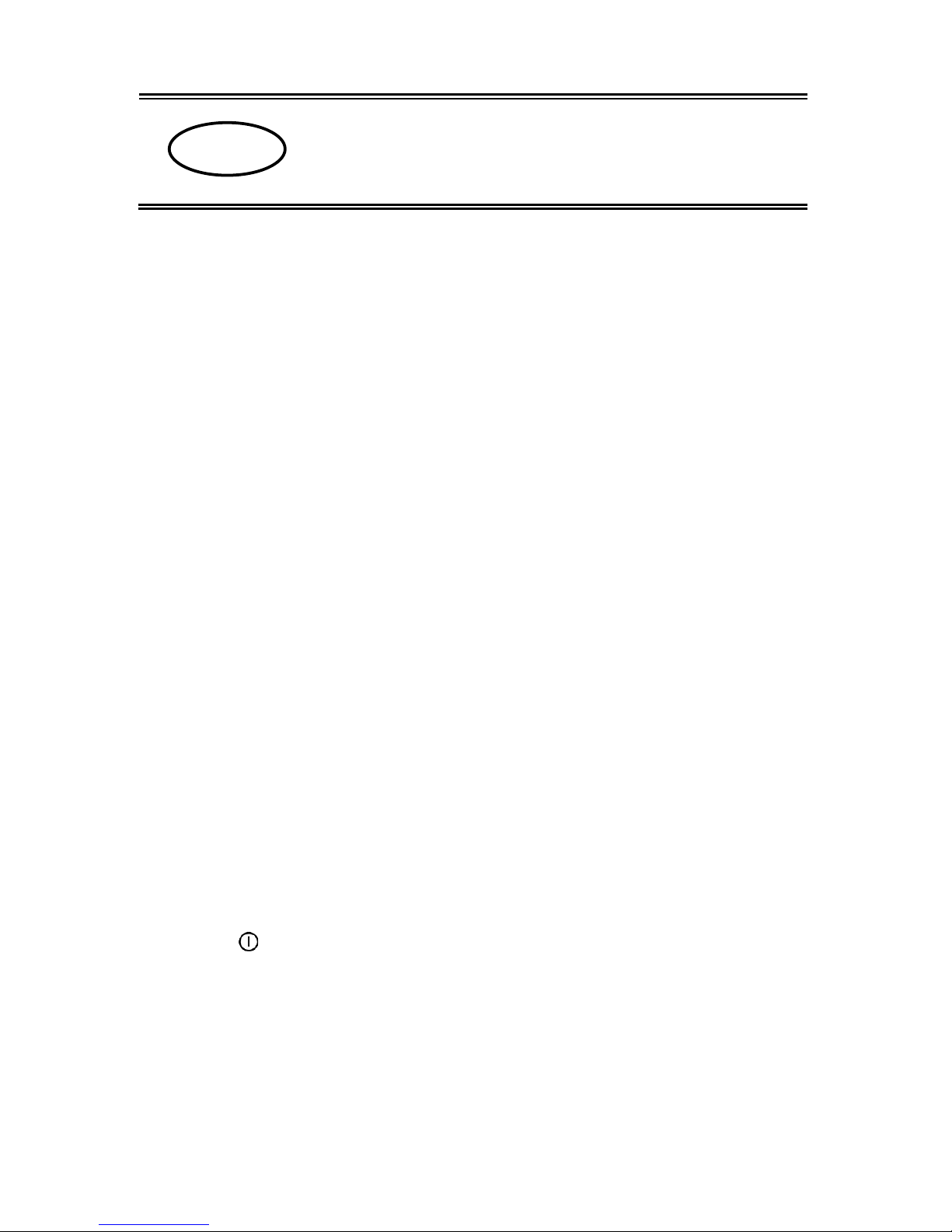
2 HK-D_HK-DB-BA-e-1713
GB
SAUTER HK-D/ HK-DB
Version 1.3 07/2017
Instruction Manual Mobil e Le e b Hardness Te s t e r
Thank you for buying a digital SAUTER Leeb hardness tester. We hope you are
pleased with your high quality instrument and with its big functional range. If you
have any queries, wishes or helpful suggestions, do not hesitate to call our service
number.
Summarize:
1 General Description ....................................................................................... 4
1.1 Features ..................................................................................................................................... 4
1.2 Main Application and Testing Range ..................................................................................... 4
1.2.1 Main Application ......................................................................................................................... 4
1.2.2 Testing Range ............................................................................................................................ 5
1.3 Types and specification ........................................................................................................... 6
1.4 Operating conditions ............................................................................................................... 9
2 Structure features and testing principle ...................................................... 9
2.1 Structure Features .................................................................................................................... 9
2.1.1 Hardness Tester ......................................................................................................................... 9
2.1.2 Main unit ..................................................................................................................................... 9
2.1.3 D type impact device .................................................................................................................. 9
2.1.4 Non-conventional types of impact devices ............................................................................... 10
2.2 Testing principle ..................................................................................................................... 10
3 Technical capabilities .................................................................................. 10
3.1 Specifications ......................................................................................................................... 10
3.2 Dimension, size and weight .................................................................................................. 11
3.2.1 Dimensions: .............................................................................................................................. 11
3.2.2 Weight: ..................................................................................................................................... 11
4 Testing .......................................................................................................... 11
4.1 Preparation and Inspection prior to testing......................................................................... 11
4.1.1 The preparation of work piece surface ..................................................................................... 11
4.1.2 System setting of tester ............................................................................................................ 12
4.1.3 Measuring condition setting of tester ........................................................................................ 12
4.2 Testing ..................................................................................................................................... 12
4.2.1 Start-up ..................................................................................................................................... 12
4.2.2 Loading ..................................................................................................................................... 12
4.2.3 Testing ...................................................................................................................................... 13
4.2.4 Read measured value .............................................................................................................. 13
4.2.5 Print out the measuring result .................................................................................................. 13
4.2.6 Press key to turn off ............................................................................................................ 13
4.2.7 The processing of testing results .............................................................................................. 13
4.2.8 Expression of testing results .................................................................................................... 13
5 Special prompts ........................................................................................... 14
6 Detail Testing procedures ........................................................................... 14
6.1 Start-up .................................................................................................................................... 14
6.2 Turn On or turn off ................................................................................................................. 14
6.3 Testing ..................................................................................................................................... 14
6.3.1 Explanation of the main display interface ................................................................................. 15
6.3.2 Testing procedures ................................................................................................................... 15

HK-D_HK-DB-BA-e-1713 3
6.3.3 Key operation ........................................................................................................................... 15
6.4 Menu structure diagram......................................................................................................... 16
6.5 Measuring condition setting ................................................................................................. 17
6.5.1 Impact direction setting............................................................................................................. 18
6.5.2 Mean times setting ................................................................................................................... 18
6.5.3 Material setting ......................................................................................................................... 18
6.5.4 Hardness scale setting ............................................................................................................. 19
6.5.5 Tolerance limit setting............................................................................................................... 19
6.5.6 Hardness/σb setting .................................................................................................................. 20
6.6 Print function .......................................................................................................................... 20
6.6.1 Printing current value ................................................................................................................ 20
6.6.2 Print memory value ................................................................................................................... 21
6.6.3 Print all memory ........................................................................................................................ 22
6.7 Memory manager .................................................................................................................... 22
6.7.1 Viewing from the No.1 group/ Viewing from the end group...................................................... 22
6.7.2 Viewing from selected group .................................................................................................... 22
6.7.3 Transferring data ...................................................................................................................... 22
6.7.4 Deleting selected group ............................................................................................................ 23
6.7.5 Delete all ................................................................................................................................... 23
6.7.6 Confirm deletion ....................................................................................................................... 23
6.8 Viewing interface .................................................................................................................... 23
6.9 System Set .............................................................................................................................. 24
6.9.1 LCD brightness Set .................................................................................................................. 25
6.9.2 Time and Date Set .................................................................................................................... 25
6.10 About software ....................................................................................................................... 25
6.11 Calibration of the Tester ........................................................................................................ 26
6.12 Back light ................................................................................................................................ 26
6.13 Turn off Power automatically ................................................................................................ 26
6.14 Battery replacement ............................................................................................................... 27
6.15 The connection of data communication cable .................................................................... 27
7 Trouble shooting.......................................................................................... 27
8 Maintenance ................................................................................................. 27
8.1 Impact device .......................................................................................................................... 27
8.2 Standard maintenance procedures ...................................................................................... 27
9 Transportation and Storage ........................................................................ 28
10 Non-warranty parts ...................................................................................... 28

4 HK-D_HK-DB-BA-e-1713
Safety Precautions
1. The complete instruments may not be immerged into water either be exposed to
rain. This could lead to unpredictable damages. The accumulator or display could be
destroyed.
2. If the instrument is not used for a longer period of time, it should be stored cool
and dry, the best in its original package. The environmental temperature should be
from -30°C up to +80°C and relative humidity at (RH) 5% up to 95%.
1 General Description
1.1 Features
LCD display of 128×64 matrix is used.
Converts to all common hardness s cales (HV, HB, HRC, HRB, HRA, HS).
English displaying and menu operating, the operation is easy and convenient.
With RS232 interface, multiple communication modes are adopted to meet cus-
tomized requirements of various users.
Equipped with 7 types of impact devices which need not to be recalibrated when
changing them, the system can identify the type of impact device automatically.
Max 600 groups(imp act times: 32~1)of data can be stored at internal non-
volatile data storage.
Upper and lower limit of hardness can be pre-set; If the tested value exceeds the
limits, alarm will be sent out automatically to make convenient for the requirements of batch measurements.
Back light display has been used to make convenient for the use in poor light.
Test values software calibration function.
Material of “cast steel” is added; HB values can be read out directly when D/DC
impact device is used to measure “cast steel” work piece.
Printer be separated from main unit and copies of testing results can be printed
as required.
Power is two of AA battery. Continuous working period: approx. 200 h (no back
light on).
Software of PC can be installed according to the requirements of user, the fun c-
tion will be more powerful to satisfy the more strict demands of quality control and
management.
1.2 Main Application and Testing Range
1.2.1 Main Application
The assembled machinery and permanently installed parts
Die cavity of molds
Heavy work piece
Failure analysis of pressure vessel, steam turbo-generator set and other equip-
ment
Narrow testing space where work piece installed
Bearings and other parts
Cases which require the test result with normalized original recording
Material identification of the metal material warehouse
Quick tests of large range and multipoint measuring positions for heavy work
piece
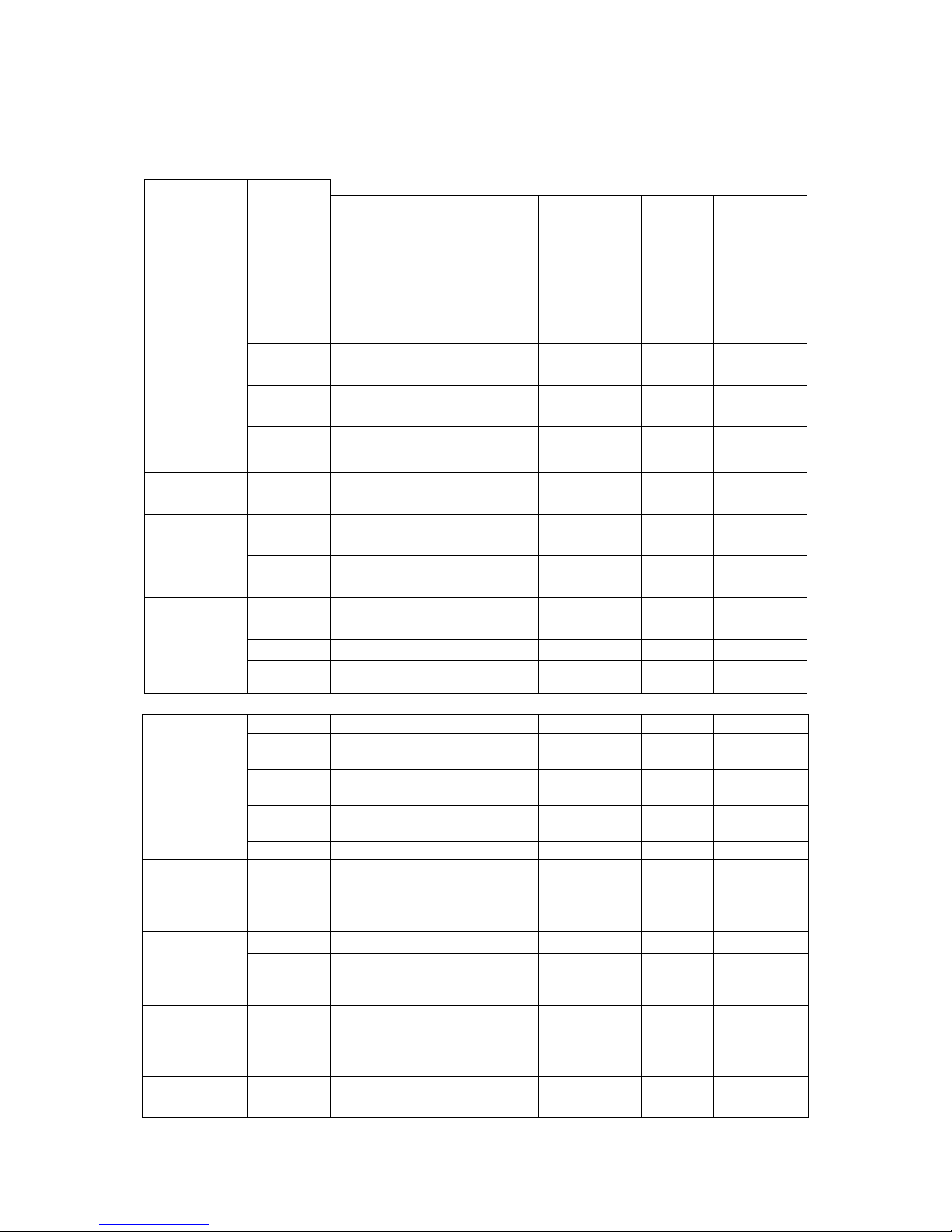
HK-D_HK-DB-BA-e-1713 5
1.2.2 Testing Range
Testing range see table 1 and table 2.
Table 1
Material
Hardness
method
D/DC
D+15
C G DL
Steel and
cast steel
HRC
17.9~
68.5
19.3~
67.9
20.0~
69.5
20.6~68.
2
HRB
59.6~
99.6
47.7~
99.9
37.0~99.
9
HRA
59.1~
85.8
HB
127~
651
80~
638
80~
683
90~
646
81~646
HV 83~976
80~
937
80~
996
80~950
HS
32.2~
99.5
33.3~
99.3
31.8~
102.1
30.6~
96.8
Hammered
steel
HB
143~
650
Cold work
tool steel
HRC
20.4~
67.1
19.8~
68.2
20.7~
68.2
HV 80~898
80~
935
100~
941
Stainless
steel
HRB
46.5~
101.7
HB
85~655
HV 85~802
Gray cast
iron
HRC
HB 93~334
92~32
6 HV
Nodular
cast iron
HRC
HB 131~387
127~3
64 HV
Cast
aluminum
alloys
HB 19~164 23~210
32~16
8
HRB 23.8~84.6 22.7~85.0
23.8~
85.5
Brass(copp
er-zinc
alloys)
HB
40~173
HRB 13.5~95.3
Bronze (copper
Aluminum/copper-
tin alloys)
HB
60~
290
Wrought
copper
alloys
HB 45~315

6 HK-D_HK-DB-BA-e-1713
Table 2
No.
Material
HLD
Strength σ
b
(MPa)
1
Mild steel
350~522 374~780
2
High-carbon steel
500~710 737~1670
3
Cr steel
500~730 707~1829
4
Cr-V steel
500~750
704~1980
5
Cr-Ni steel
500~750
763~2007
6
Cr-Mo steel
500~738 721~1875
7
Cr-Ni-Mo steel
540~738 844~1933
8
Cr-Mn-Si steel
500~750 755~1993
9
Super strength
steel
630~800 1180~2652
10
Stainless steel
500~710 703~1676
1.3 Types and specification
No.
Remarks
Standard
Delivery
1
Main unit
1 2
D type impact device
1 3
Small supporting ring
1
Additional
Optional
Delivery
1
Communication cable with
DataView Software ATC 01
2
Printer
3+4 Nylon brush1 and 2
2. in case of choosing
G type impact device
5
Various non-conventional
types of impact devices
See table 3
6
Various non-conventional
types of impact supporting
rings
See table 4
Table 3
Non conventional
impact devices
DC(D)/DL D+15 C G
Impacting energy
Mass of impact
body
11Mj
5.5g/7.2g
11mJ
7.8g
2.7mJ
3.0g
90mJ
20.0g
Test tip Hardness Diame-
ter of test tip
Material of test tip
1600HV
3mm
Tungsten
carbide
1600HV
3mm
Tungsten
carbide
1600HV
3mm
Tungsten
carbide
1600HV
5mm
Tungsten
carbide
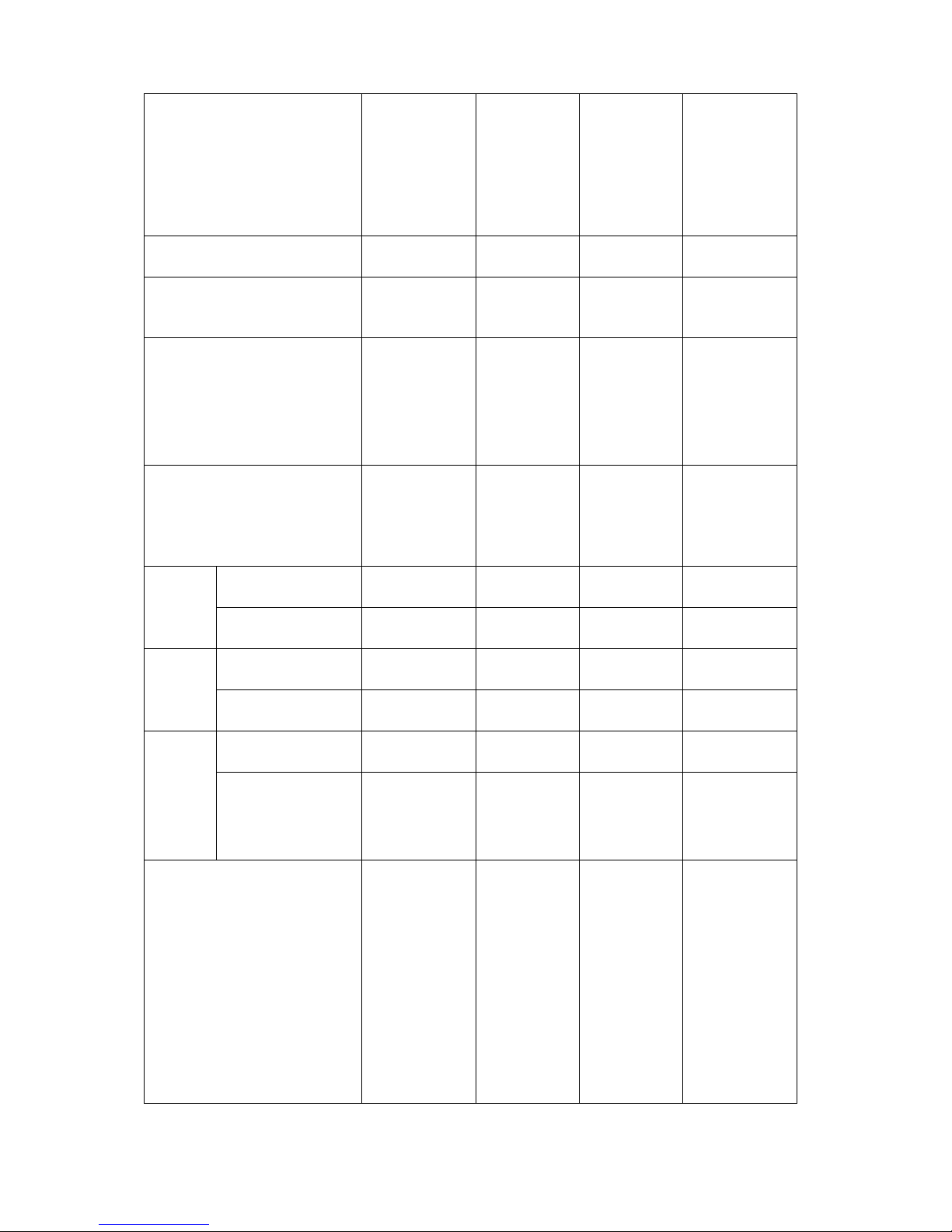
HK-D_HK-DB-BA-e-1713 7
Impact device Diameter
Impact device
Length
Impact device
Weight
20mm
86(147)/
75mm
50g
20mm
162mm
80g
20mm
141mm
75g
30mm
254mm
250g
Max. hardness of
workpiece
940HV 940HV 1000HV 650HB
Mean roughness of
workpiece surface of the
Ra
1.6μm 1.6μm 0.4μm 6.3μm
Min. weight of sample
Measure directly Need
support firmly
Need coupling tightly
>5kg
2~5kg
0.05~2kg
>5kg
2~5kg
0.05~2kg
>1.5kg
0.5~1.5kg
0.02~0.5k
g
>15kg
5~15kg
0.5~5kg
Min. thickness of sample
coupling tightly
Min.layer thickness for
surface harden
5mm
≥0.8mm
5mm
≥0.8mm
1mm
≥0.2mm
10mm
≥1.2mm
Hardn
ess
300HV
Indentation
diameter
0.54mm 0.54mm 0.38mm 1.03mm
Indentation
depth
24μm 24μm 12μm 53μm
Hardn
ess
600HV
Indentation
diameter
0.54mm 0.54mm 0.32mm 0.90mm
Indentation
depth
17μm 17μm 8μm 41μm
Hardn
ess
800HV
Indentation
diameter
0.35mm 0.35mm 0.35mm --
Indentation
depth
10μm 10μm 7μm --
Available type of impact
device
D:
General test
DC:
Hole or hollowcylindrical
test
DL:
Slender nar-
row groove
or hole test
D+15:
groove or
re-entrant
surface
C:
small, light,
thin parts
or surface
of hardened layer
G:
large, thick,
heavy or
rough surface steel
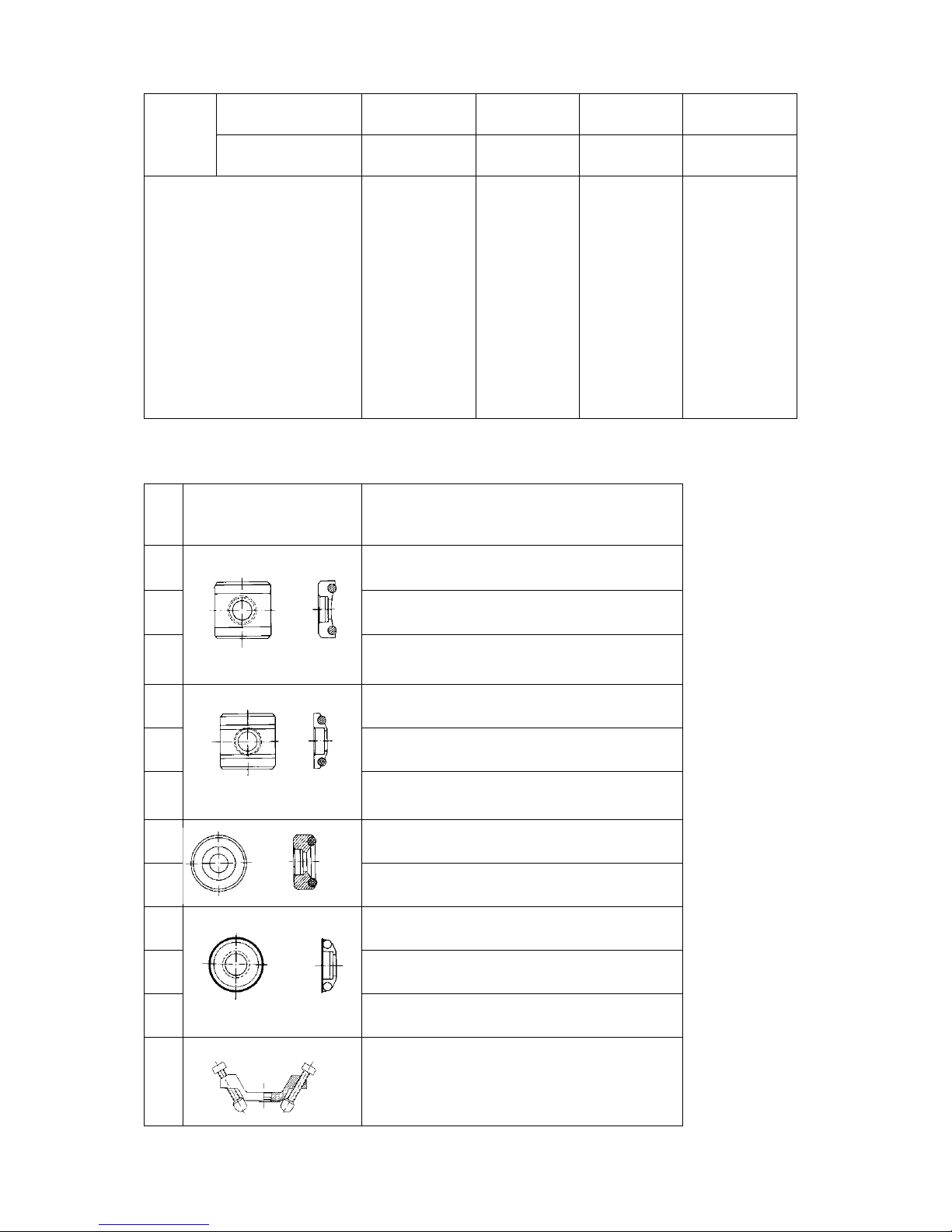
8 HK-D_HK-DB-BA-e-1713
Hardn
ess
800HV
Indentation
diameter
0.35mm 0.35mm 0.35mm --
Indentation
depth
10μm 10μm 7μm --
Available type of impact
device
D:
General test
DC:
Hole or hollowcylindrical
test
DL:
Slender nar-
row groove
or hole test
D+15:
groove or
re-entrant
surface
C:
small, light,
thin parts
or surface
of hardened layer
G:
large, thick,
heavy or
rough surface steel
Table 4
N
o.
Sketch of
non-conventional
supporting rings
Remarks
1
For testing cylindrical outside surface
R10~R15
2
For testing cylindrical outside surface
R14.5~R30
3
For testing cylindrical outside surface
R25~R50
4
For testing cylindrical inside surface
R11~R13
5
For testing cylindrical inside surface
R12.5~R17
6
For testing cylindrical inside surface
R16.5~R30
7
For testing spherical outside surface
SR10~SR15
8
For testing spherical outside surface
SR14.5~SR30
9
For testing spherical inside surface
SR11~SR13
10
For testing spherical inside surface
SR12.5~SR17
11
For testing spherical inside surface
SR16.5~SR30
12
For testing cylindrical
outside surface, radius adjustable
R10~∞
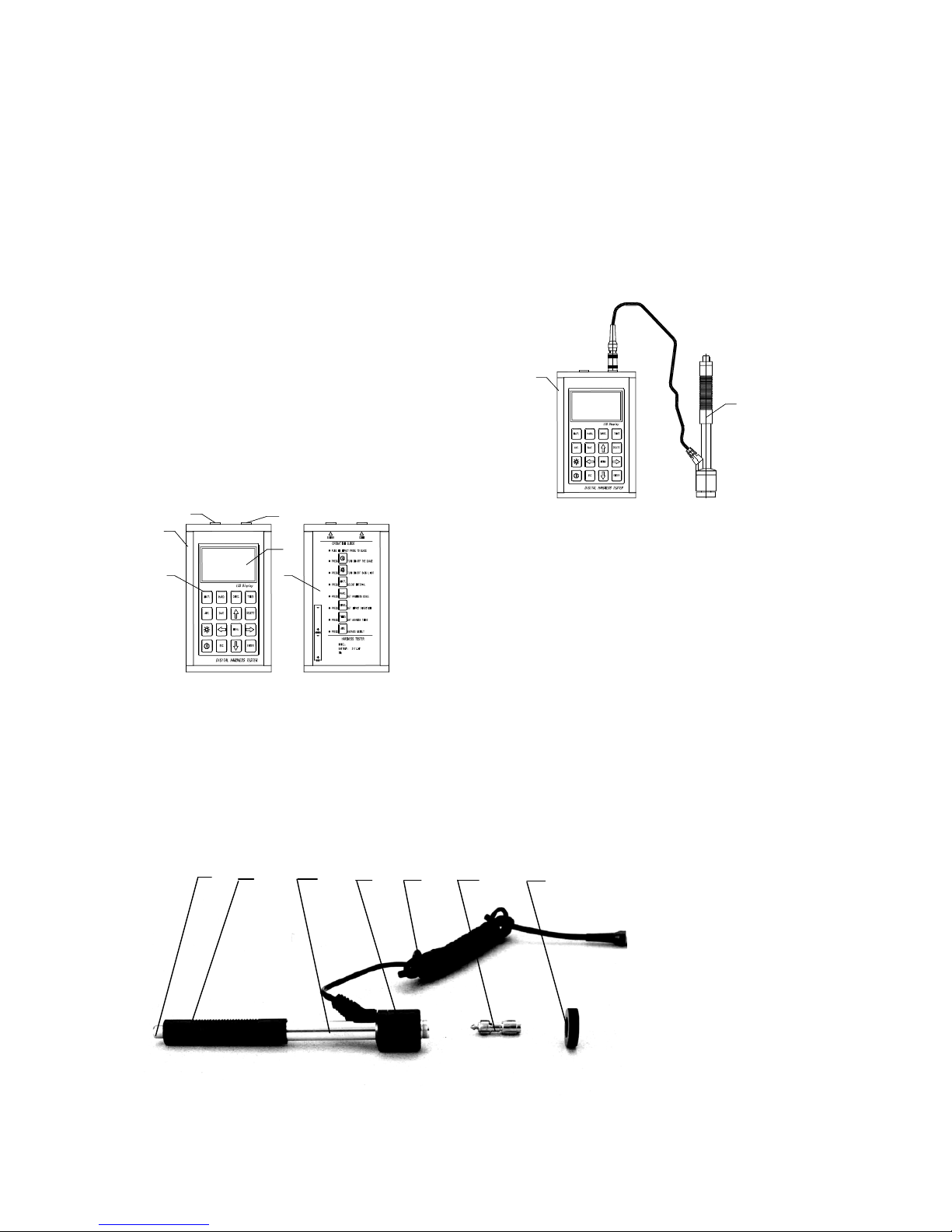
HK-D_HK-DB-BA-e-1713 9
1.4 Operating conditions
Ambient temperature: -10℃~40℃
Relative humidity: ≤90%
No vibration, no strong magnetic field and no corrosive medium and heavy dust in
ambient environment.
2 Structure features and testing principle
2.1 Structure Features
2.1.1 Hardness Tester
1: Main unit
2: Impact device
2.1.2 Main unit
1: Shell 2: Communication socket 3: Impact device socket 4: Keypad 5:
LCD screen 6: Name plate
2.1.3 D type impact device
1 2 3 4 5 6 7
1
2
4
2
1
6
3
5

10 HK-D_HK-DB-BA-e-1713
1: Release button 2: Loading sheath 3: Guide tube 4: Coil part
5: Connection cable 6: Impact body 7: Support ring
2.1.4 Non-conventional types of impact devices
DC DL C D+15 E G
2.2 Testing principle
Let an impact body whose weight is definite rush into the surface of sample, the
hardness value comes from the rate of rebound velocity and rush velocity at 1mm
distance from testing surface. The calculation formula is following:
Fehler! Textmarke nicht definiert.HL=1000×VB/ VA
In which: HL——Leeb hardness value
VB——Rebounding velocity of the impact body
VA——Impacting velocity of the impact body
Output signal diagram of the impact device is as following.
3 Technical capabilities
3.1 Specifications
Measuring range: HLD(170~960)HLD
Measuring direction: 360°
Hardness scale: HL, HB, HRB, HRC, HRA, HV, HS
Display: LCD, 128×64 matrix LCD
Data memory: 48~600 groups (impact times: 32~1)
Range of upper and lower limit: the same as measuring range
Working voltage: 2*1.5V
Continuous working period: approx. 200 h (no back light on)
Communication interface: RS232
Accuracy and repeatability of displayed value, see table 5.

HK-D_HK-DB-BA-e-1713 11
3.2 Dimension, size and weight
3.2.1 Dimensions:
132×82×33mm (main unit)
3.2.2 Weight:
approx. 0.6kg (main unit);
Table 5
No.
Type of
impact
device
hardness value of
standard Leeb
hardness block
Error of
displayed
value
Repeatability of
displayed value
1 D
760±30HLD
530±40HLD
±6 HLD
±10 HLD
6 HLD
10 HLD
2 DC
760±30HLDC
530±40HLDC
±6 HLDC
±10 HLDC
6 HLD
10 HLD
3 DL
878±30HLDL
736±40HLDL
±12 HLDL 12 HLDL
4 D+15
766±30HLD+15
544±40HLD+15
±12 HLD+15 12 HLD+15
5 G
590±40HLG
500±40HLG
±12 HLG 12 HLG
6 E
725±30HLE
508±40HLE
±12 HLE 12 HLE
7 C
822±30HLC
590±40HLC
±12 HLC 12 HLC
4 Testing
4.1 Preparation and Inspection prior to tes ting
4.1.1 The preparation of work piece surface
The preparation for work piece surface should comply with the relevant requirements
specified in table 3
During the preparation for sample, the affect to surface hardness of sample caused
by overheating, cold processing and etc. should be avoided as far as possible.
If the surface to be tested is too rough, measuring error will appear. So the surface of
the sample must have metallic luster and the surface must be flat, smooth and have
no oil dirt.
Curved surface: it is better that the testing surface of work piece is plane. W hen the
curvature radius R of the curved surface to be tested is less than 30mm (for D, DC, D
+ 15, C, E and DL type impact device) and less than 50mm (for G type impact device), a small support ring or non-conventional support ring should be used

12 HK-D_HK-DB-BA-e-1713
Work piece supporting
—— Support is not necessary for heavy test work pieces
—— Work pieces with medium weight must be placed on flat and solid plane, and
they must be placed stably without any shaking.
Enough thickness of work pieces is necessary, and the min. thickness should comply
with the specification in table 3.
As for test piece with hardened surface layer, the depth of hardened layer should
comply with table 3.
Coupling
——Work work pieces with lightweight must be firmly coupled with the support; both
coupled surfaces must be flat, smooth and the coupling agent should not be too
much. The measuring direction must be vertical to the coupled surface.
——When the work piece is a large area plate, long rod or bending piece, it can be
deformed and become unstable even the weight and the thickness is heavy and the
test value may not be accurate. So it should be reinforced or supported at the back of
the work piece.
Self-magnetism of work piece should be less than 30 Gauß.
4.1.2 System setting of tester
Specific procedures for setting, refers to 6.9.
4.1.3 Measuring condition setting of tester
Specific procedures for setting, refers to 6.5.
4.2 Testing
A standard hardness block should be used to check the tester prior to the testing;
and the reading value error and repeatability should not be more than the specification in table 5.
Note: the hardness value of standard hardness test block can be measured
via a Leeb hardness tester which
had been calibrated; five measurements
should be carried out in direction of vertical down and the arithmetic mean of
these five values should be used as the hardness value of standard hardness
test block. If the value exceeds the standard range, it can be
calibrated via
user calibration function.
4.2.1 Start-up
Insert the impact device plug into the socket of impact device located on the right of
the tester.
Press key to turn on the power, then the tester enters into the measuring state.
4.2.2 Loading
Push down the loading sheath to lock the impact body; for DC type impact device,
the loading bar can be attracted on testing surface and insert DC type impact device
into loading bar until the stop position, then loading has been finished.
Press tightly the support ring of impact device on the surface of test sample, the direction of impact should be vertical with testing surface.

HK-D_HK-DB-BA-e-1713 13
4.2.3 Testing
Press down the release button on the top of the impact device to make a test. At this
point, the test sample, impact device and the operator are all required to be stable;
and the force direction shoul d compl y w i th the axis of the impact device.
Five measurements should be carried out per measuring position of test sample. The
divergence of data should be not exceeds ±15HL of mean value.
Distance between any two indentations, or the distance between any indentation
centre and the edge of test sample should be in accordance with the specification of
table 6.
For any special material, a comparative test must be performed to obtain relevant
conversion relation if Leeb hardness value accurately conversing to other type of
hardness value is required. Procedures are as following: tests are made on the same
test sample via Leeb hardness tester which recalibrated well and relevant hardness
meter respectively; for each hardness value, five points which uniformly distributed
around hardness indentation should be chosen to make tests, and tests for three (at
least) indentations should be made; the mean value of Leeb hardness and the mean
value of relevant hardness will be act as relevant values respectively to make a comparative hardness curve. Three groups corresponding data should be included at
least in comparative curve.
Table 6
Type of impact
device
The distance of two indentations center
The distance between indentation
center and edge of test piece
No less than
No less than
D、DC
3
5
DL 3 5
D+15
3 5 G 4 8 C 2
4
4.2.4 Read measured value
4.2.5 Print out the measuring result
For specific setting method, see 6.3.3 and 6.6.
4.2.6 Press key to turn off
4.2.7 The processing of testing results
The mean value of five valid testing points can be served as a testing data of Leeb
hardness.
4.2.8 Expression of testing results
Hardness value will be displayed ahead of HL (the symbol of Leeb Hardness), and
type of impact device will be displayed back of HL. For example, 700HLD expresses
that the Leeb hardness is 700 by means of the measurement made by D type impact
device.
For other type hardness which changed from Leeb Hardness value, corresponding
hardness symbol should be added ahead of Leeb hardness symbol. For example,

14 HK-D_HK-DB-BA-e-1713
400HVHLD expresses that the Vickers hardness value is 400, which changed from
Leeb hardness value measured by D type impact device.
Note: HL values which measured by various impact devices are various. For
example: 700HLD≠700HLC.
5 Special prompts
Replacing impact device must be performed under the condition of turn off, otherwise
the impact device type cannot be identified automatically, and even it is possible to
cause the damage of circuit board o f the tester.
In normal conditions, the current measured value can be printed or stored if the
【Impact times】 value which had been set is not satisfying. If the printing and stor-
ing are required at this point, 【Average】 key can be pressed to finish measurement, and then printing can be carried out.
The functions of 【Auto Save】, 【Auto Print】, and 【Auto Trans.】 will be ina ctive
in case of pressing【Average】 key to finish measurement in advance.
Only D and DC type impact device have strength measuring function so that
【Hard/σb】 setting cannot be changed if other types of impact devices are used; if
the setting has been changed into 【σb】 via D/DC type impact devices, the
【Hard/σb】 setting will be changed into 【Hard】 when other impact devices had
been installed instead of D/DC type impact device.
When 【σb】 has been set, hardness scale will not been set (cursor will skip off
【Hardness Scale】).
Not all materials can be changed into every hardness scale, hardness scale will return to Leed hardness (HL) automatically after material has been changed. So
【Material】 will be set firstly when setting measurement parameters, and
【Hardness Scale】 should be set subsequently.
6 Detail Testing procedures
6.1 Start-up
Press key to turn on the equipment, following interface will be displayed.
Tester will check and display the type of impact device. At this point carefully observe
whether the type is right or not, then enter the main measuring display interface.
6.2 Turn On or turn off
Tester can be turn on or turn off by press key in any display status.
6.3 Testing
The tester will enter the main display interface after turn on, as the following figure

HK-D_HK-DB-BA-e-1713 15
The measured values are displayed with big font in this interface, and multiple shortcut key operation functions supplied.
6.3.1 Explanation of the main display interface
Battery information: displaying rest capacity when no charging, and displaying
charging degree when charging.
Impact direction: current impact direction.
Average value indicator: average value will be displayed when impact times setting
has been achieved.
Hardness scale: the hardnes s sc al e o f curre nt meas ur i ng val ue.
Measured value: current single measured value (without average value indicator),
current average value (with average value indicator). It expresses the value is more
than conversion or measuring range when is displayed; and it expresses the value
is lower than conversion or measuring rang e when is displayed.
Material: material that has been set currently.
Impact times: impact times that has been finished will be displayed when measur-
ing; Impact times that has been set will be displayed when impact times is been set
by shortcut key, and the times which corresponding to single measured value will be
displayed when viewing single measured value.
6.3.2 Testing procedures
Testing can be carried out under this interface status, and the current measured
value will be displayed whenever one measurement is finished. The counting of impact times will add 1 per measurement is performed. The buzzer will send out a long
sound provided that the value exceeds tolerance limit; and the buzzer will send out
two short sounds if the impact times which has been set is achieved. After 2 seconds
waiting, average value will be displayed with a short sound given out by buzzer.
6.3.3 Key operation
Press 【SAVE】 key to save current group data. The key can only be active after
average value has been displayed; furthermore the save can be done only once.
Press 【DELETE】 key, the latest single measured value can be deleted, but the
deletion should be confirmed in the following interface.

16 HK-D_HK-DB-BA-e-1713
Press the or key to move the cursor to 【YES . Then press the
【ENTER】key to confirm the deletion of the latest single measured value.
Press the or key to move the cursor to【NO】.
Then press the 【ENTER】key to cancel the deletion.
Deletion can be also cancelled by pressing the 【ESC】key wherever the cursor is
located.
Single measured value can be viewed by press 【 】 or 【 】 key, and the average value or latest measured value can be showed again by press 【ESC】 key.
The viewing sequence is different by press【 】 or 【 】 key.
Measurement can be finished by press 【Average】 key in case of impact times set-
ting has not been achieved, and the average value will be displayed.
LCD back light can be turn on or off by press 【】 key.
Press 【MENU】 or 【ENTER】 key to return to main interface.
Press 【MENU】 key to enter main menu interface.
Shortcut key setting:
Impact direction setting can be changed by press 【DIREC.】 key.
Impact times setting can be changed by press 【TIMES】 key, the current impact
times can be showed by press 【TIMES】 at the first time; the counting will add 1
when press 【TIMES】 once, and it will return to 1 if times of 32 is achieved.
Hardness scale setting can be changed by press 【HARD】 key. Whenever press
the key once, a circulating conversion among all hardness scales that available to
current material and impact device will be performed. The hardness scale will be
changed into Leeb hardness if the current setting is strength measurement.
Material setting can be changed by press 【MAT’L】 key. Whenever press the key
once, the circulating conversion among all material setting will be performed and
hardness scale will be changed into Leeb hardness, therefore, material should be set
firstly when measuring, then hardness scale should be set.
Note: what is called “conversion” refers to the corresponding relationship of
Leeb Hardness and other hardness for a certain material, which established on
basis of abundant tests. According to the conversion relationship, the Leeb
hardness value which measured will be changed into other hardness scale
value automatically via calculating by hardness tester.
6.4 Menu structure diagram

HK-D_HK-DB-BA-e-1713 17
The parameter setting and additional function of equipment can both realized by
menu operating. At the main display interface, pressing 【MENU】 key to enter the
main menu.
6.5 Measuring condition setting
When being in main display interface, press 【MENU】 key to enter the main menu.
Press 【ENTER】 key to enter 【TEST Set】menu. Press 【 】【 】 key to move
cursor to the item which will be set, then press 【ENTER】 key.
Note: 1. If the 【Hard/σ
b
】
is set to 【Hard】, hardness scale could not be selected obviously. Therefore, the cursor will skip over the item 【Hardness】
while moving.
2. Only D/DC type impact device is provided with the function of strength
measuring, therefore, cursor cannot be moved to item【Hard/σ
b
】
when other
type of impact device is used.

18 HK-D_HK-DB-BA-e-1713
3. The symbol ↓ on the left bottom of menu s hows the menu is not end, which
can be paged down by press 【 】 key; The symbol ↑ on the top of menu
shows the menu is not end, which can be paged up by press 【 】.
6.5.1 Impact direction setting
Press or key to move cursor to the direction which will be set.
Press 【ENTER】 key to finish the change.
Press 【ESC】 key to cancel the change.
6.5.2 Mean times setting
The mean times can be modified in the range of 1~32.
Press number key to input the value, and the cursor can move in circles to right
automatically.
Press 【ENTER】key to finish the change. Press 【ESC】key to cancel the change.
6.5.3 Material setting
6.5.3.1 Following available materials will be displayed in case of 【Hard/σb】 is
set to【Hard】:
Press 【 】or 【 】 key to move cursor to the material which will be set.
Press 【ENTER】 key to finish the change.
Press 【ESC】 key to cancel the change.
Note: 1. After the material setting had been changed, hardness scale setting
will return to HL automatically.

HK-D_HK-DB-BA-e-1713 19
2. Material should be chosen prior to the hardness scale.
3. The symbol ↓ on the left bottom of menu s hows the menu is not end, which
can be paged down by press 【 】key; The symbol ↑ on the top of menu
shows the menu is not end, which can be paged up by pressing 【 】.
6.5.3.2 Following available materials will be displayed in case of 【Hard/σb】 is
set to【σb】:
Press 【 】【 】 key to move cursor to the material which will be set.
Press 【ENTER】 key to finish the change.
Press 【ESC】 key to cancel the change.
Note 1: The symbol ↓ on the l eft bottom of menu shows the menu is not end,
which can be paged down by press 【 】 key; The symbol ↑ on the top of
menu shows the menu is not end, which can be paged up by press 【 】.
6.5.4 Hardness scale settin g
Press 【 】【 】 or【 】【 】 key to move cursor to the hardness scale
which will be set.
Press 【ENTER】 key to finish the change.
Press 【ESC】 key to cancel the change.
Note:
1. For the current selected impact device and material, only the hardness scale
which can be conversed will be displayed; hardness which can be conversed
will not be displayed.
2. Material should be chosen prior to the hardness scale.
3. After the material setting had been changed, hardness scale setting will return to HL.
6.5.5 Tolerance limit setting
Press number key to input the value, and the cursor can move in circles to right
automatically.

20 HK-D_HK-DB-BA-e-1713
Press 【ENTER】 key to finish the change.
Press 【ESC】 key to cancel the change.
Note: 1. If the setting exceeds the measuring range, the tester will ask operator
to reset.
2. Exchanging will be done automatically if the Min. tolerance limit is more than
Max. tolerance limit.
6.5.6 Hardness/σb setting
Press 【ENTER】 key to perform the selection between 【Hard/σb】, and the cursor
will exchange between hardness and strength.
Note: Only D/DC type impact dev ice is provided with the function of strength
measuring. Therefore, the item can only be set to 【Hard】 if the impact device
is not D or DC type.
6.6 Print function
If it is in main display interface, press 【MENU】 key to enter main menu.
Press【 】or【 】 key to move cursor to 【Print Function】.
Press 【ENTER】 key to enter 【Print Function】 menu.
Press 【 】or【 】key to move the cursor to the print
function required, then pr es s 【ENTER】 to print.
6.6.1 Printing current value
Note: Information about serial number and operator should be filled by manual.

HK-D_HK-DB-BA-e-1713 21
6.6.2 Print memory value
As for 【Print Memo ry】, the group range is necessary to be selected firstly, and the
group range which saved in memory will be displayed at the same time.
Press number key to input the value, and the cursor can move in circles to right
automatically.
Press 【ENTER】 key to confirm print.
Press 【ESC】 key to cancel print.
Information to be printed includes: tester name, date, type of impact device, impact
direction, average times, material, group No., single measured value and average
value.
If the information in the group is as the same as that in the previous group, such as
date, type of impact device, impact direction, average times, material and hardness
scale, only group No., single measured value and average value can be printed, otherwise date and measuring conditions can also be printed out.
Note: 1. Actual number of groups will be printed in case of the number which
had been set exceeds the actual range.

22 HK-D_HK-DB-BA-e-1713
2. No difference for the sequence to print the starting and endi ng group, that is
to say if 1~5 groups will be printed, the sequence can be set from 1 to 5 or from
5 to 1.
3. Wider the range of groups, shows the nearer the group from curre nt; on the
contrary, it will be further.
6.6.3 Print all memory
Press 【Print All Mem】key to print the values of all groups in the memory in the
same format.
6.7 Memory manager
When in the main display interface, press 【MENU】 key to enter the main menu.
Press 【 】or【 】key to move the cursor to 【Memory Manager】.
Press 【ENTER】 key to enter menu 【Memory Manager】.
If no data in the memory, “No Memory!” will be showed, and return subsequently.
Press 【 】or【 】key to move the cursor to the function required, then press
【ENTER】 key.
6.7.1 Viewing from the No.1 group/ Viewing from the end group
Press 【View from No.1】 key to display data in memory from the No.1 group.
Press 【View from End】 key to display data in memory from the end group.
6.7.2 Viewing from selected group
Press 【View from N o.】 key, selecting interface will be displayed
Press number key to input the value.
Press 【ENTER】 key to display data in memory from the starting group selected.
Press 【ESC】 key to cancel operation.
6.7.3 Transferring data
Press 【Transfer】 key to output the data in memory via RS232 interface in text format.

HK-D_HK-DB-BA-e-1713 23
6.7.4 Deleting selected group
Press 【Delete by No.】 key, an interface including group range to be deleted will be
shown.
Press number key to input digital value.
Press 【Enter】 key to cancel selected group.
Press 【Esc】 key to cancel the operation.
Note: 1. If the input group number exceeds the actual range, then deletes the
actual group among them.
2. No difference for the sequence to the starting and ending group, that is to
say if 1~5 groups will be deleted, the sequence can be set from 1 to 5 or from 5
to 1.
3. Data group No. saved in memory will be reordered after deletion.
4. When deleting data, especially small group data, because the following data
needs to be moved, max 30 seconds (approx.) may be required. Never to turn
off power at this time, or data confusion can be caused.
6.7.5 Delete all
Press 【Delete All】 to cancel all data in memory.
6.7.6 Confirm deletion
Confirming interface will be displayed when deleting data in memory.
Press 【 】【 】 key to move cursor to 【YES】, then press 【ENTER】 key
to delete the data.
Press 【 】【 】 key to move cursor to 【NO】, then press 【ENTER】 key to
cancel the operation.
6.8 Viewing interface
The No., dates and average values of 8 data groups can be displayed at most in the
same interface.
Press【 】or 【 】 key to turn over pages.
Press 【ESC】 key to exit view.

24 HK-D_HK-DB-BA-e-1713
By pressing 【ENTER】 key, cursor will be shown and furthermore details can be
viewed.
Press 【 】or 【 】 key to select the group in this interface.
Press 【ESC】 key to return to the previous viewing interface.
Press 【ENTER】 key to view detail information in this group.
Press 【 】or 【 】 key to turn over pages to view average value, measuring condition or single measured value.
Press 【ESC】 key to return to the previous viewing interface.
6.9 System Set
When in the main display interface, press 【ESC】 key to enter the main menu.
Press 【 】or 【 】 key to move cursor to【System Set】.
Press 【ENTER】 key to enter 【System Set】 menu. Press 【 】or 【 】 key to
move cursor to the item to be set.
Press 【ENTER】 key to directly change, or enter corresponding changing interface.
Press 【ESC】 key to return.
As for the items of 【Auto Save】, 【Auto Print】, 【Auto Delete】, 【Auto Trans.】,
【Key Sound】 and 【Warn. Sound】, 【ENTER】 key can be pressed to selected
【On】 or 【Off】.
If 【Auto Save】 is set to 【On】, the current group data can be saved automatically
after measurement is finished and the average value is displayed.
If 【Auto Print】 is set to 【On】, the current data can be printed out after measurement is finished and the average value is displayed.
If 【Auto Delete】 is set to 【On】, gross error can be deleted automatically when
average times had been achieved or measurement had been finished in advance by
pressing 【AVE.】key according to 3бrule. If some data had been cancelled, additional measurements should be carried out to satisfy the times set.

HK-D_HK-DB-BA-e-1713 25
If 【Auto Trans.】 is set to 【On】, the current group data can be output in text format via RS232 after measuring finished and average value displayed.
If 【Key Sound】 is set to 【On】, buzzer will send out a short sound with each
pressing.
If 【Warn. Sound】 is set to【On】, buzzer will send out a long sound in case of
measured value exceeds the tolerance limit, data deletion or other things.
If 【Auto Down】 is set to 【On】, Power will turn off if neither measurement nor any
key operation is performed within 5 minutes.
6.9.1 LCD brightness Set
Press 【 】key to increase brightness.
Press 【 】 key to reduce brightness.
Press 【ENTER】 key to finish change.
Press 【ESC】 key to cancel change.
The brighter of brightness, the deeper the colour; The darker of brightness, the lighter
the colour;
6.9.2 Time and Date Set
When in this interface, current time and date will be displayed on the screen, the format is “mm/dd/yy”.
Press 【 】or 【 】key to input the value, Press 【 】or【 】 key to move
cursor.
Press 【ENTER】 key to finish the change, which current time and date will be re-
placed by time and date set. Press 【ESC】 key to cancel the change.
6.10 About software
When in the main display interface, press 【MENU】 key to enter the main menu.
Press 【 】or 【 】key to move cursor to 【About Software】.
Press 【ENTER】 key to enter 【About Software】.

26 HK-D_HK-DB-BA-e-1713
Information about the tester and embedded software will be displayed on this interface.
The software version and embedded software identification are subjected to change
due to the upgrading of software without notifying in advance.
6.11 Calibration of the Tester
The tester and impact device must be calibrated with a standard Leeb hardness test
block (not included in delivery) prior to the first use, or reusing after a long term idle.
One time calibration is enough for each type of impact device which equipped with a
main unit; recalibration is not necessary after the replacement of impact device later.
Press 【ENTER】 key as well as key at the same time to enter the interface of
software calibration
Impact direction should be set to 【 】.
Five points should be measured vertically down on the Leeb hardness test block.
Average value will be shown after measur i ng .
Press 【 】or 【 】】 key to input nominal value.
Press 【ENTER】 key to finish calibration.
Press 【ESC】 key to cancel calibration.
Calibration range is ±15HL.
6.12 Back light
The LCD display is equipped with a Led Back Light, which supplied for easily use in
dark light conditions. The Back Light can be turned on or turned off by pressing
【】 at any time when the tester is in operation.
6.13 Turn off Power automatically
Auto turn off function is supplied to save the energy of battery.
If neither measurement nor any key operation is performed within 5 minutes, the
tester will turn off automatically, a flash showing for 20 seconds on the LCD screen
prior to switch off. At this time, any key except can be pressed to stop the flash of
LCD screen, and cancel the turn off oper ati o n.

HK-D_HK-DB-BA-e-1713 27
In case of too low battery voltage, “Battery Empty!” will be displayed and turn off
automatically.
6.14 Battery replacement
Battery symbol will flash if battery capacity runs out. At this point, User can replace the damaged battery according to the following procedures.
Turn off the Power of main unit.
Unscrew the screw. Remove the battery cover, take out used batteries.
Install the new batteries in their place (pay attention to orientation of batteries, take
caution not to connect the anode and cathode inversely).
Put back the battery cover, then turn on the power to check if the tester is in normal
operation or not.
6.15 The connection of data communication cable
The small 4-pin plug which located on the end of communication cable should be inserted in the RS232 socket on the left side of main unit, and D type 9-pin RS232 port
9-pin port should be inserted in PC communication or the serial port printer case.
7 Trouble shooting
Failure
Cause
Solution
Failure in starting Battery empty Replace battery
No measured value Sensor cable open circuit Replace Probe cable
Value is inaccurate Calibration data lose over again Calibration
8 Maintenance
8.1 Impact device
After using the impact device for 1000-2000 times, use the nylon brush, optional
available, to clean the guide tube and the impact body of the impact device. To clean
the guide tube, unscrew the support ring and then take out the impact body, spiral
the nylon brush in the counter-clock direction into the guide tube. When the brush
reaches the bottom, draw it out. Repeat this action for 5 times and mount the impact
body and the support ring.
Remember to release the impact body after use.
Any lubricating agent is absolutely banned to use inside the impact device.
8.2 Standard maintenance procedures
If the error is > 2HRC when using standard Rockwell hardness block to test, maybe
the test tip is disabled. Changing the test tip or impact body should be considered.
If other abnormal phenomena occur, user should not disassemble or adjust any part
which used for fixing. You can return the hardness tester to the service department of
our company.

28 HK-D_HK-DB-BA-e-1713
9 Transportation and Storage
The tester should be stored in room temperature, away from vibration, strong magnetic field, corrosive medium, dampness and dust.
10 Non-warranty parts
1 Sheath of Main unit
2 Panel
3 Impact body
4 Support ring
5 Sensor cable
6. Battery.
Leeb Hardness Tester
Packing List
No
Appellation
Num
1 Main unit
1 2
D type impact device
1 3
Small supporting ring
1 6
Instruction Manual
1 7
Carrying case
1 8
Screwdriver
1 9
Test block
1
Only HK-DB
10
Communication cable
Optional
11
DataView Software ATC 01
Optional
12
AA battery
Optional
13
Printer
Optional
14
Printer cable
Optional
