Page 1

Sauter GmbH
Ziegelei 1
D-72336 Balingen
E-Mail: info@kern-sohn.com
Tel.: +49-[0]7433- 9933-0
Fax: +49-[0]7433-9933-149
Internet: www.sauter.eu
Instruction Manual
Digital Force Gauge
SAUTER FH-M
V. 1.8
06/2017
GB
FH-M-BA-e-1718
PROFESSIONAL MEASURING
Sensor
Outside
Page 2
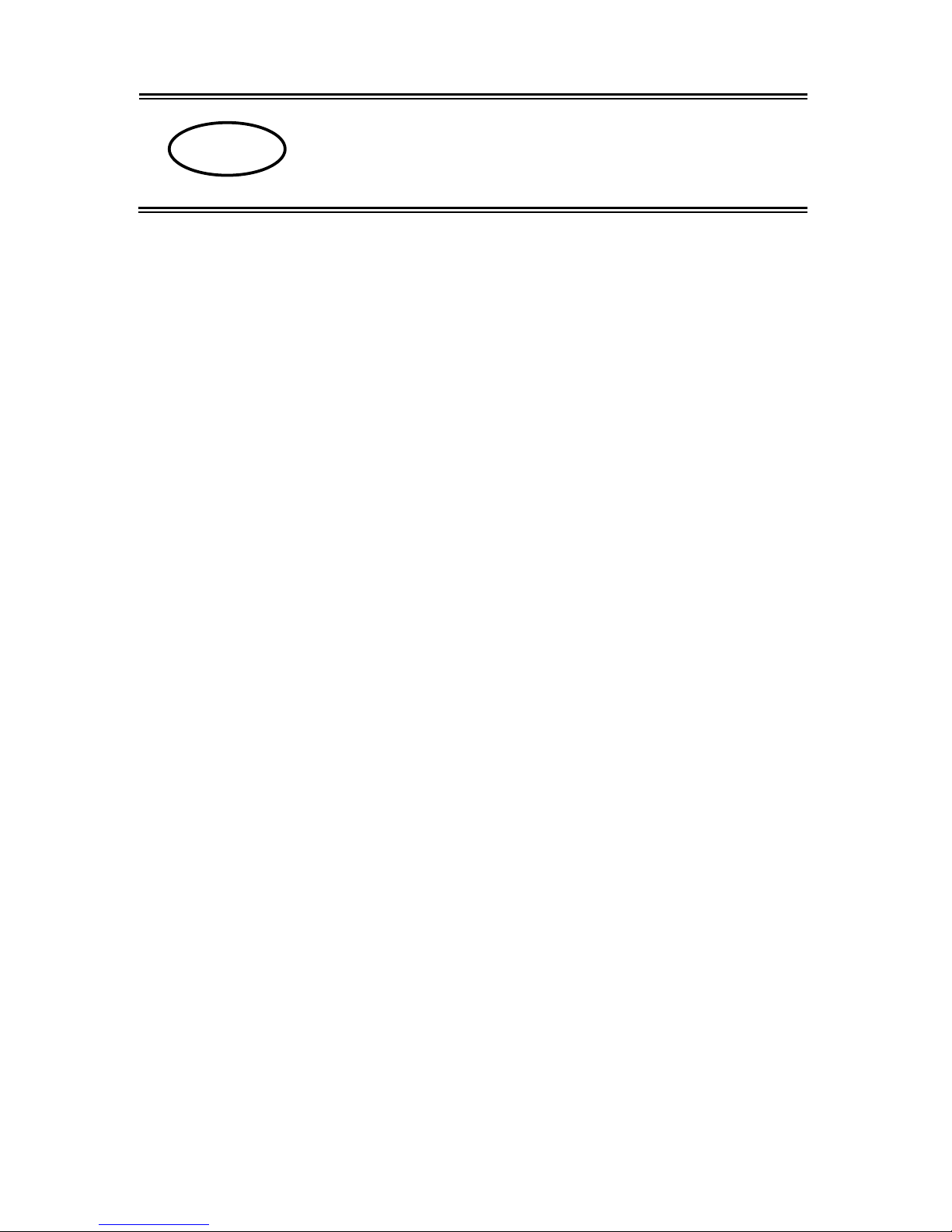
2 FH-M-BA-e-1718
GB
SAUTER FH-M
V. 1.8 06/2017 Instruction Manual
Digital Force Gauge
Thank you for buying a SAUTER force gauge with an internal load cell. We hope you
are pleased with your high quality measuring instrument with its big functional range.
If you have any queries, wishes or helpful suggestions, do not hesitate to call our
service number.
Summarize:
1 Introduction .................................................................................................... 3
2 Scope of delivery ........................................................................................... 3
3 Working conditions ....................................................................................... 4
4 Specifications ................................................................................................ 4
5 Electrical Power Supp ly ................................................................................ 4
6 Operation ........................................................................................................ 5
6.1 Operation keys .......................................................................................................................... 5
7 Configuration of RS 232 interface ................................................................ 8
7.1 Output Protocol ........................................................................................................................ 9
8 Warnings ...................................................................................................... 10
9 Adjustment Procedure FH ........................................................................... 12
Page 3
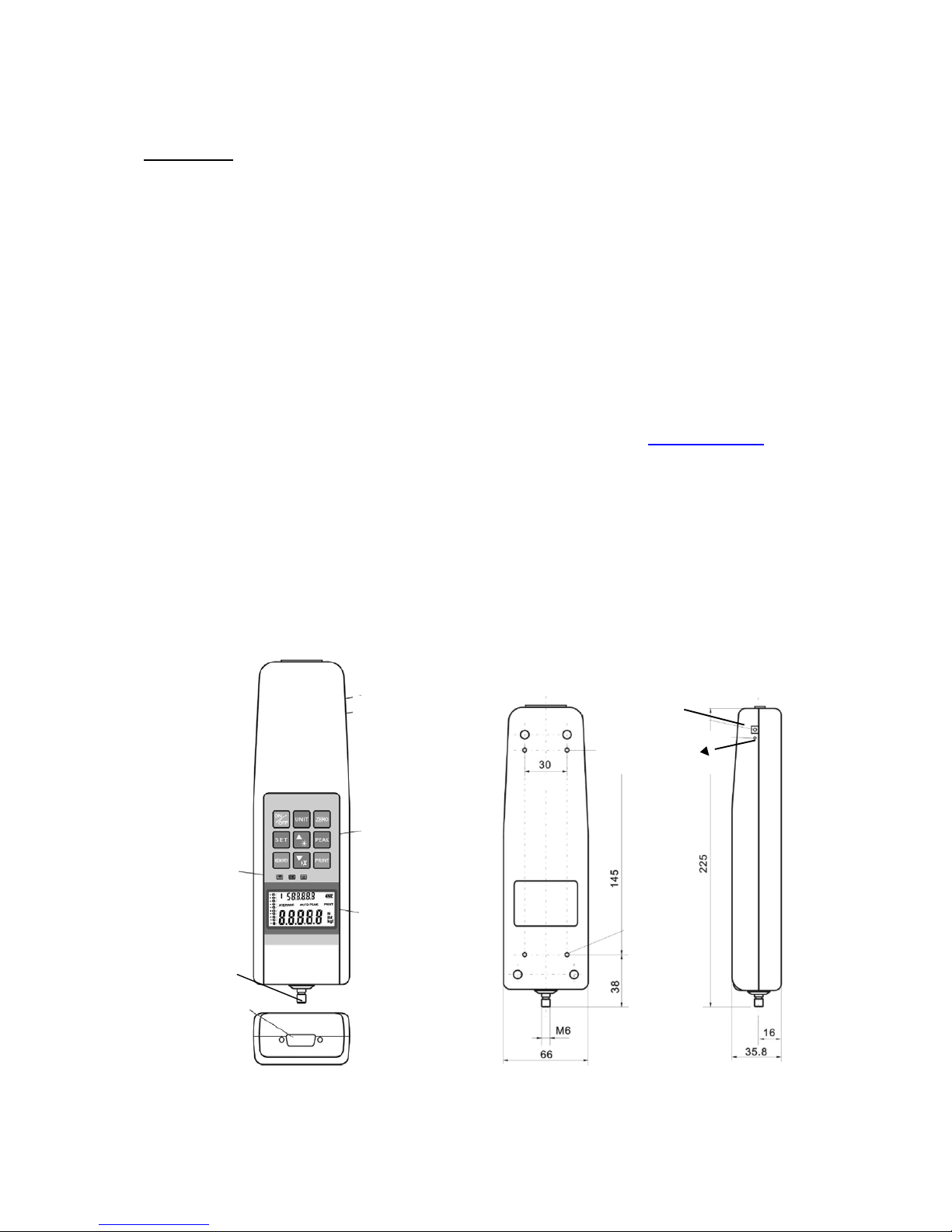
FH-M-BA-e-1718 3
1 Introduction
Annotation: Please read the remarks in this instruction manual carefully before the
first use, even if you are already experienced with our SAUTER measuring devices.
After receipt of your force gauge, please check the instrument, whether any transport
damages have occurred. Please check, whether the outer packaging, the plastic
housing or any other parts or even the instrument itself have been damaged. If any
damages are determined, please inform SAUTER immediately.
„Sensor outside“means, that the load cell is outside the housing, connected by a
cable with the display unit.
SAUTER offers suitable software and a wide range of accessories optionally. So you
are able to configure your measuring instrument more versatile. Please ask us at
SAUTER or your SAUTER reseller or just visit us on our website www.sauter.eu
2 Scope of delivery
- SAUTER FH-M, incl. rechargeable battery
- Carrying Case
- Charger
- 5 pieces M3 x 8 screws for fixation on all SAUTER Test Stands
.
Power plug of
battery charger
Reset button
LCD-Display
Pilot lamp for
Limit value
indication
RS 232
Force sensor
M6 thread
Operation
keys
Reset- Taste
Dimensions in mm
Reset key
Adaptor
socket
4x M3 fixing
screws
Page 4

4 FH-M-BA-e-1718
Max.charge
L x W x H
Thread type
Cable length
1 kN
76,2x50,8x19,0 mm
M12 x 1,75
Ca. 2,5m
2 kN
76,2x50,8x19,0 mm
M12 x 1,75
5 kN
76,2x50,8x28,2 mm
M12 x 1,75
10 kN
76,2x50,8x28,2 mm
M12 x 1,75
20 kN
76,2x50,8x28,2 mm
M12 x 1,75
50 kN
108x76,2x25,4 mm
M18 x 1,5
100 kN
177,8x125,0x50,8 mm
M30 x 2,0
Important annotation:
By pressing the RESET key (on the right side of housing, see illustration on page 3),
individual settings and memorised values can be re-set or erased, in example for a
new start of the instrument after an operating error.
You will find the description of mounting all force gauges on SAUTER Test
stands in the instruction manuals of the correspondent test stands.
3 Working conditions
10°C up to 30°C / 15% up to 80% humidity
4 Specifications
- Measurement uncertainty: ± 0,5 % of Max (measurement range)
- Measurement frequen c y: 2.000 Hz
- Weight: 640 g (display unit without external load cell)
5 Electrical Power Supply
Either by rechargeable battery or current power supply
Current power supply:
- Connection by power adapter
- Rechargeable batteries are charged simultaneously
Rechargeable battery pack for mobile applications:
External load cell
connected by a cable
with the display unit,
See photo on the
cover sheet
Page 5
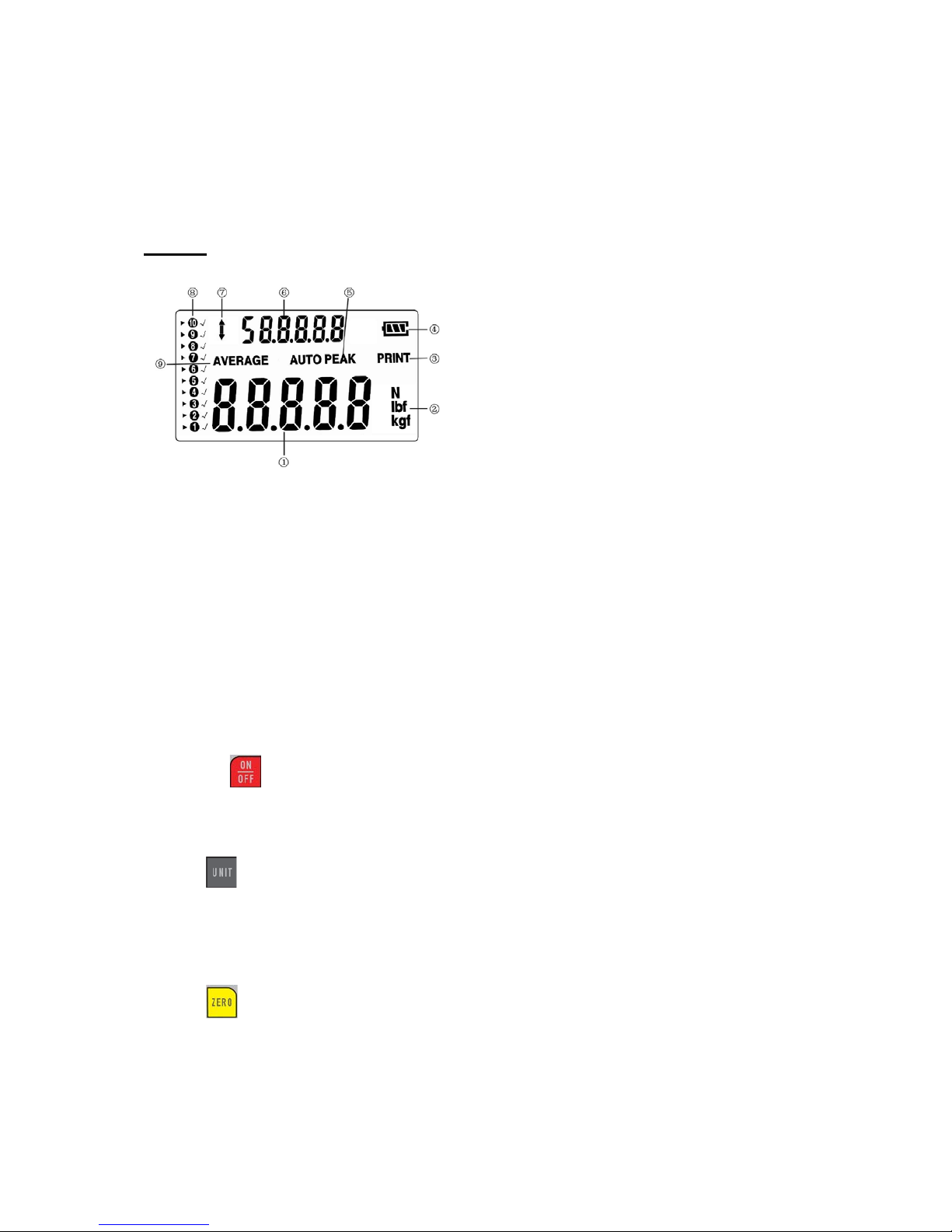
FH-M-BA-e-1718 5
- Type: Ni 8.4V / 600 mAh
- Charging time: approx. 1 hour. As soon as the gauge is connected to the
electric circuit by the charging cable, the integrated battery will be recharged.
- Battery operating time: about 15 hours.
6 Operation
Display
(1) Measurement result
(2) Unit of measurement result
(3) Activation of print function
(4) Charge level indicator of battery
(5) PEAK shows that Peak-Hold mode is activated
AUTO PEAK displays the Peak value only for a defini te t ime
(6) Average value respectively single Peak value
(7) Indication of force direction
(8) Occupancy of memory spaces
(9) AVERAGE- respectively memory mode
6.1 Operation keys
ON / OFF:
ON /OFF key (switch ON, press about 1 sec.)
UNIT: Measurement units
- Press shortly: select units between N, kg and lb
- Press for 2 sec: Display reversion
ZERO: Zeroing
Three functions:
- Zeros the measuring result (Tare function)
- Cleans the peak value (in Peak mode)
- Saves a setting (in SET mode)
Page 6
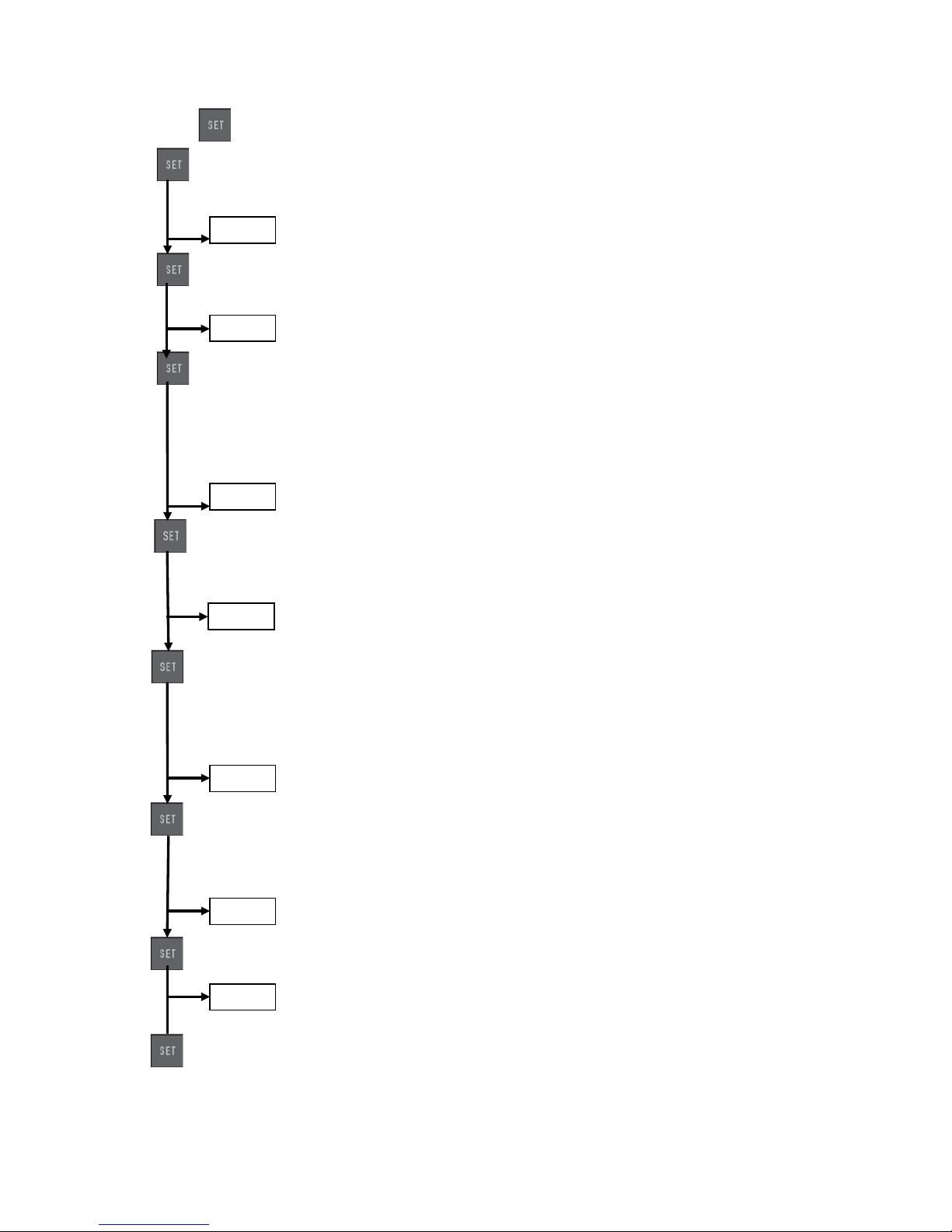
6 FH-M-BA-e-1718
SET:
- 1 x Press: Upper Limit value [HidT / Hi Lt]. To change, press: ▲ or ▼
(see section High/Low Limit function)
-
- 1 x Press: Lower Limit value [LodT]. To change press ▲ or ▼
(see section High/Low Limit function)
- 1 x Press: Minimum limit value to activate memory function at limit value
measurements (PEAK). [LE.SET / Lo Pe] (also see section „Min Peak Limit
value function)“.
- To change, press: ▲ or ▼ (Only active in „Peak-Mode“, see section limit
value indication)
- 1 x Press: Sets the Auto-STOP force value that stops the movement of the
test stand when reaching a limit force. Adjustment of the force limit.
- To change, press: ▲ or ▼
- 1 x Press: Auto-OFF Function. Turns the instrument off after a here defined
period of time in sec. [P.OFF]. To change, press: ▲ or ▼
(Only active in „battery-Mode“)
- 1 x Press: Peak-Freeze-Time [PE.2E / A.PE / HoldT]: period of time (in
sec.) in which a peak value is being shown in the display (PEAK).
- To change press: ▲ or ▼
- 1 x Press: Optional data transfer [rS232] to PC (PC) or to the printer (Print)
or (in version U 5.3) to the test stand (stand)
- PC: Pressing SET 1x: Saves the Settings
- PRINT: Pressing SET 2x: sending data to the printer
- STAND: Pressing SET 3x: sending a signal to the test stand
to stop the movement (in version U 5.3)
Hi Lt
Lo dT
Lo Pe
P.OFF
HoldT
rS232
StoP
Page 7
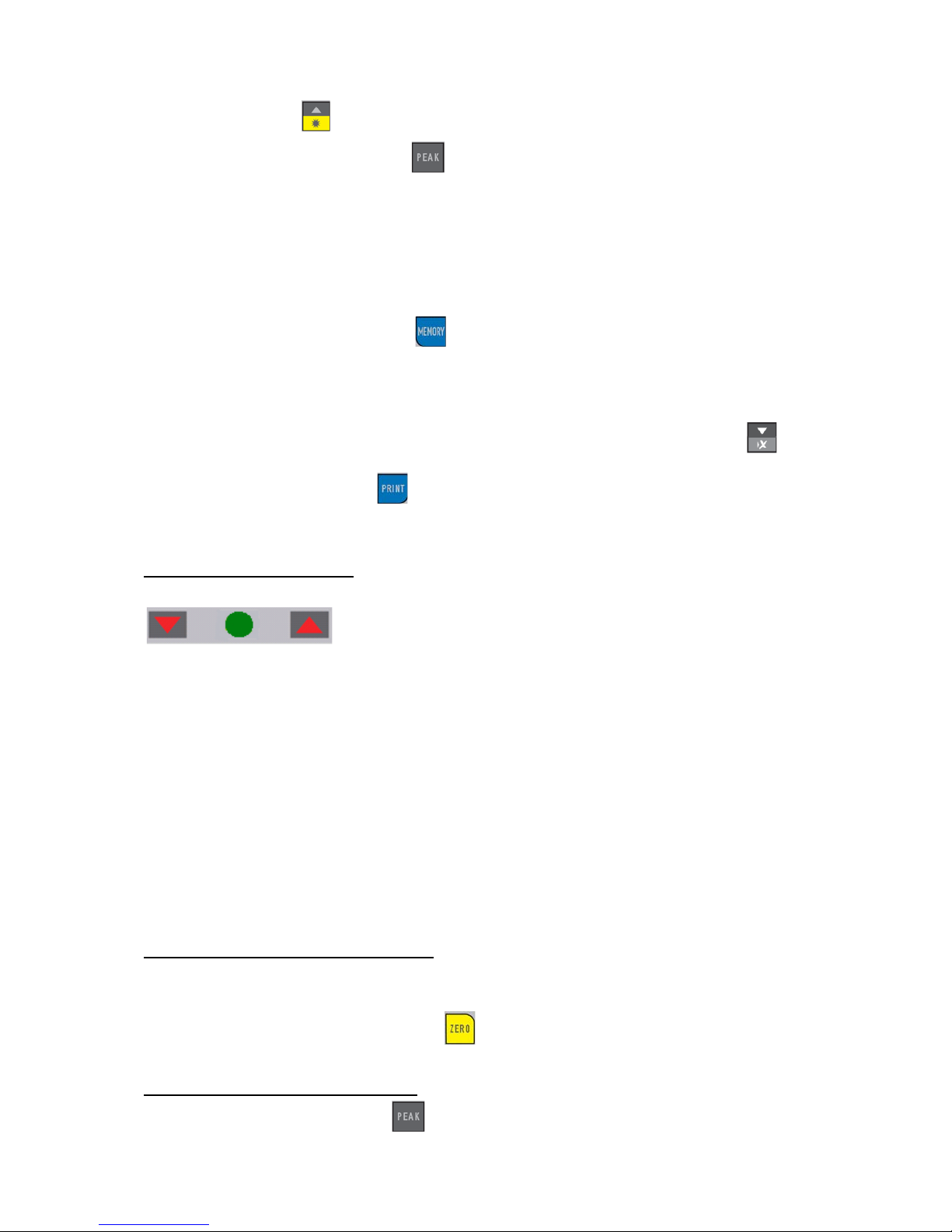
FH-M-BA-e-1718 7
BACK LIGHT:
PEAK: (Peak value)
Three functions availa bl e:
- Track mode (continuous measurement)
- Peak mode (capturing max. values)
- Auto-Peak mode, same as Peak-mode, but without the „Minimum limit value“
function
MEMORY: (Memory function)
Memorizes the Peak values to calculate the average value of the measurement
results (see chapter “memorizing Peak values”)
DELETE Function of memorized values (only active in „Memory“ mode)
PRINT: (Print function)
Sends the stored peak values to a PC or Printer (please see chapter 6.1)
High / Low Limit function
LEDs to display OK / NOT OK Tests
▼ Lower than lower limit
● Lights if the STOP value is reached
▲ Higher than highest limit
A lower and an upper limit value can be defined. The instrument compares the
individual measuring results with the preset limit values and shows the OK or NOT
OK result by green or red light diode and by an acoustic sound.
To set these limit values, please see the SET Menu in section „Operation keys“.
Simple Measurement (Track Mode)
Displays (1) the actual operating force and force direction (7) (arrow)
To zero the display, press:
Peak-Hold Funktion (Peak Mode)
To change, please press:
Page 8
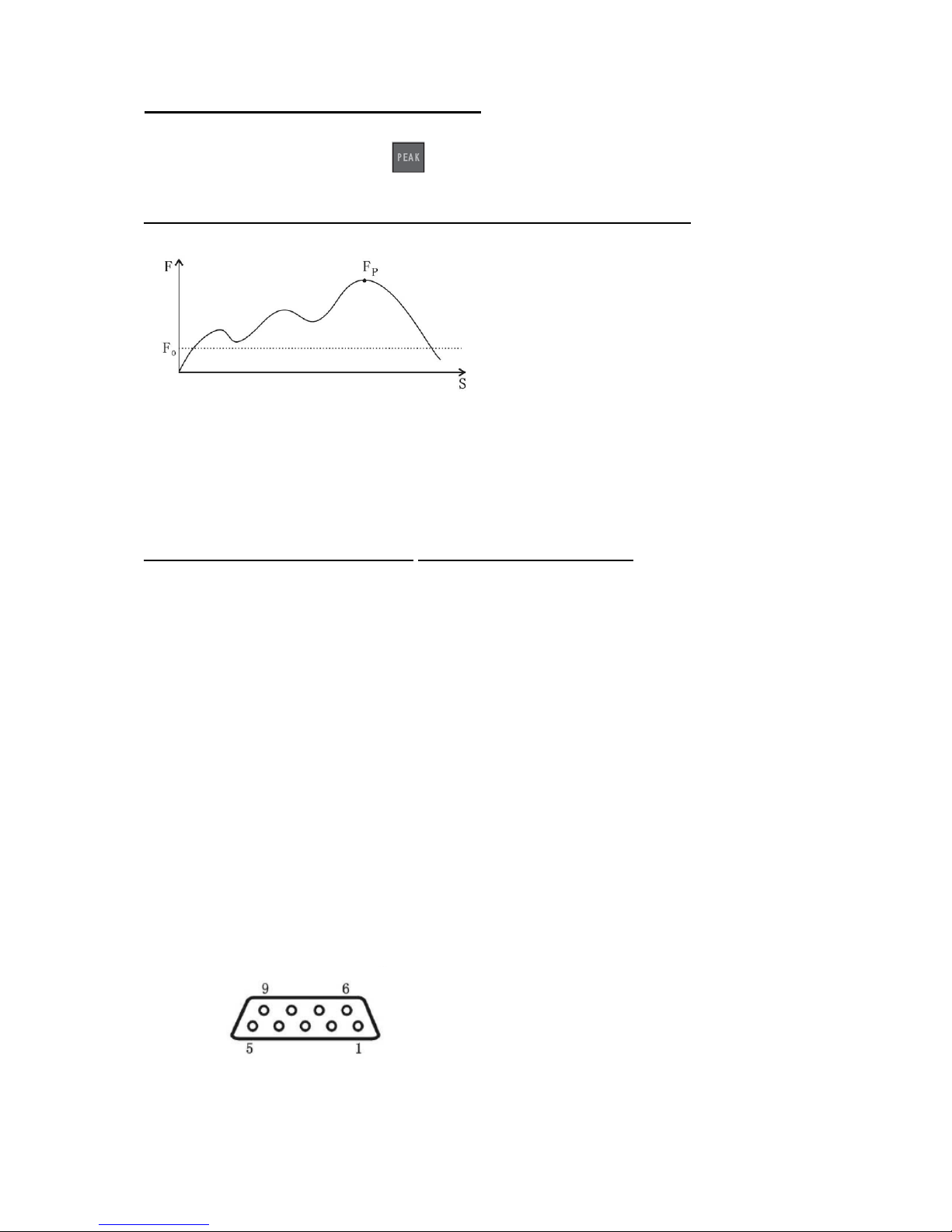
8 FH-M-BA-e-1718
Auto-Peak-Hold-Mode (Auto-Peak Mode)
To change, please press:
Minimum peak limit function to activate storage of measurements
This function allows to eliminate unwanted „Pre-Peak values“ which are lower than
the main peak value (Fp). The pre-setted limit value (Fo) takes care, that those “PrePeak values” are not saved.
The „Min. peak limit value “ function is only possible in Peak-Mode.
To set this Min. limit value, please see the SET Menu in section „Operation keys“.
Storage of Peak limit values and Average value calculation
(out of up to 10 measurement val ues )
Saving Peak values in the instrument
Activation of „AUTO PEAK Function“ by PEAK button
Deactivation of „Average Function“ by MEMORY button
Now, all peak values are stored automatically in the instrument’s memory
To browse through the stored values, please use the ▲ or ▼ keys.
(The values will be shown in the upper display segment)
By pressing the MEMORY key, the average value of the stored peak values can
be displayed (to be seen in the upper display segment)
To delete every stored value, press the▼-key in the AVERAGE-Mode
7 Configuration of RS 232 interface
SUB-D 9pm
Page 9
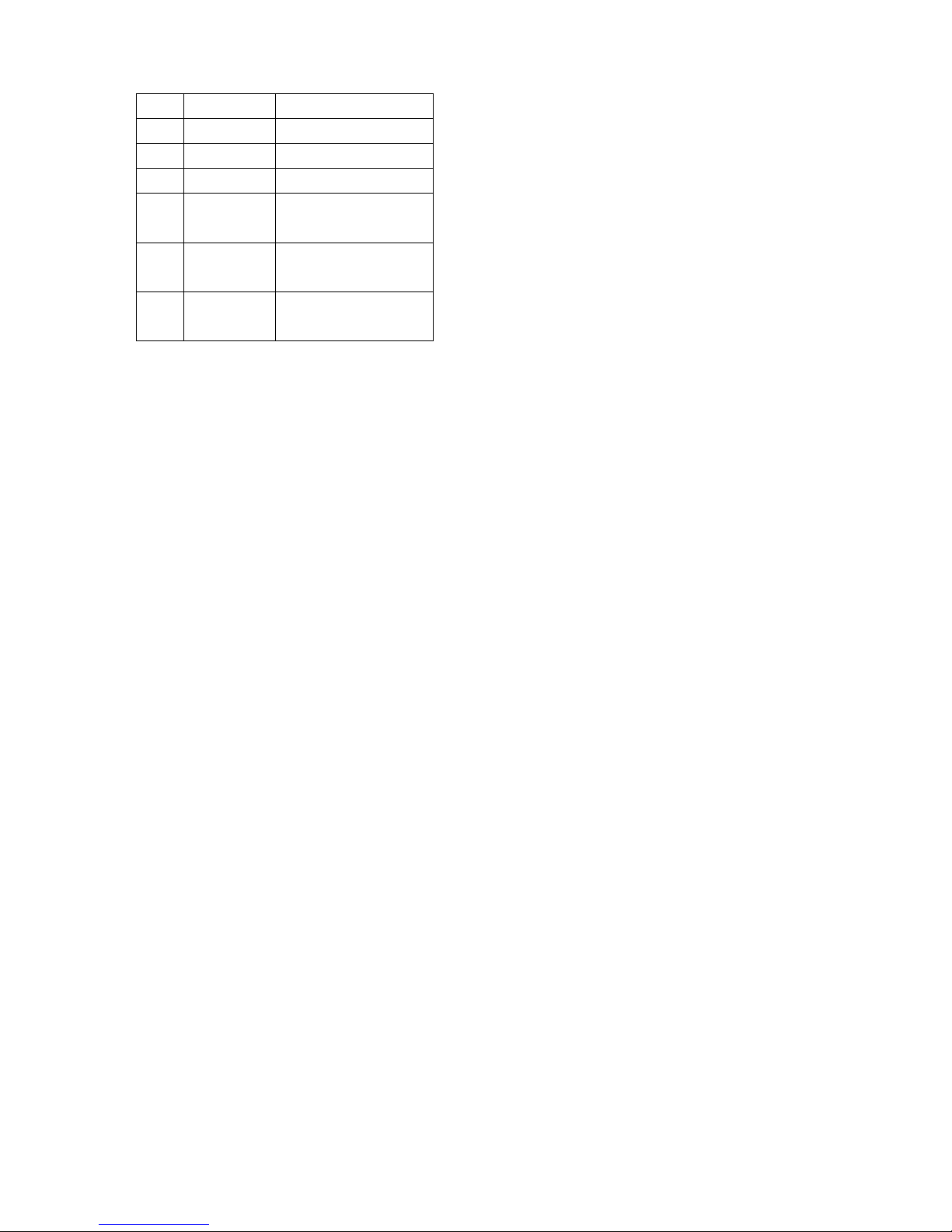
FH-M-BA-e-1718 9
Pin
Signal
Illustration
2
TxD
Output signal
3
RxD
Input signal
5
GND
Ground
6
+1.6 to +
2 V
>upper limit value
7
+1.6 to +
2 V
< lower limit value
8
+1.6 to +
2 V
OK
7.1 Output Protocol
RS-232 Parameter
- Baudrate: 9600
- Data-Bit: 8
- Parity: none
- Stop-bit: 1
The measured value is requested by the PC by the ASCII Sign “9”.
The measured value that comes from the instrument has this format:
e.g. 0011.70 means -11.70 Newton, if Newton is the selected unit
||-----|
| |____> the other 6 places define the measured value as ASCIISigns
|_______> the first place describes the direction of the force (0 =
minus = Pressure;
1 = plus = Tension)
or: 1021.15 means +21,15 N (in tension direction)
|_______> the first place describes the direction of the force (0 = minus =
Pressure;
1 = plus = Tension)
or: 1021.15 means +21,15 N (in tension direction)
Page 10

10 FH-M-BA-e-1718
8 Warnings
Irregular performed force measurements can lead to serious injuries of persons and
damages of objects. Out of this reason, they may only be conducted by trained and
experienced staff.
It has to be avoided, that forces, which are acting on the force gauge, are exceeding
the instrument’s max. load (Max) or forces, which are not acting axially from the
external load cell to the instrument; or, if high impulse forces are acting on the
measuring instrument.
Please avoid any twisting of the load cell. This migh t lead to a breakage and, in any
case, measurement accuracy will decrease.
Inappropriate use
Do not use the instrument for medical measurements. In the case, that small
quantities are removed or added to the material to be measured, incorrect measuring
results can be displayed due to the “stability compensation“ in the instrument.
(Example: liquid, slow draining off from a container suspended at the instrument).
Do not leave hanging a continuous load.
Overload
Be sure to prevent overloading the instrument beyond the stated maximum load
(max.), minus any tare weight that may possibly exist. This could damage the
instrument (risk of breakage).
Attention:
- Always make sure that there are no people or materials below the load that could
be injured or damaged!
- The instrument is not suitable for meas ur i ng peopl e. Do not use it as baby scale!
- The instrument does not comply with the medical product law (MPG).
Never operate the instrument in hazardous locations. The series design is not
explosion-proof.
- Structural alteratio ns may not be made to the instrument. This c an l ead to incor r ect
measuring results, faults concerning safety regulations as well as to destruction of
the instrument.
-The instrument may only be operated and maintained by trained staff.
- The instrument may only be used in compliance with the described guidelines.
- Varying ranges of application/ planned use must be approved by SAUTER in
writing.
Page 11
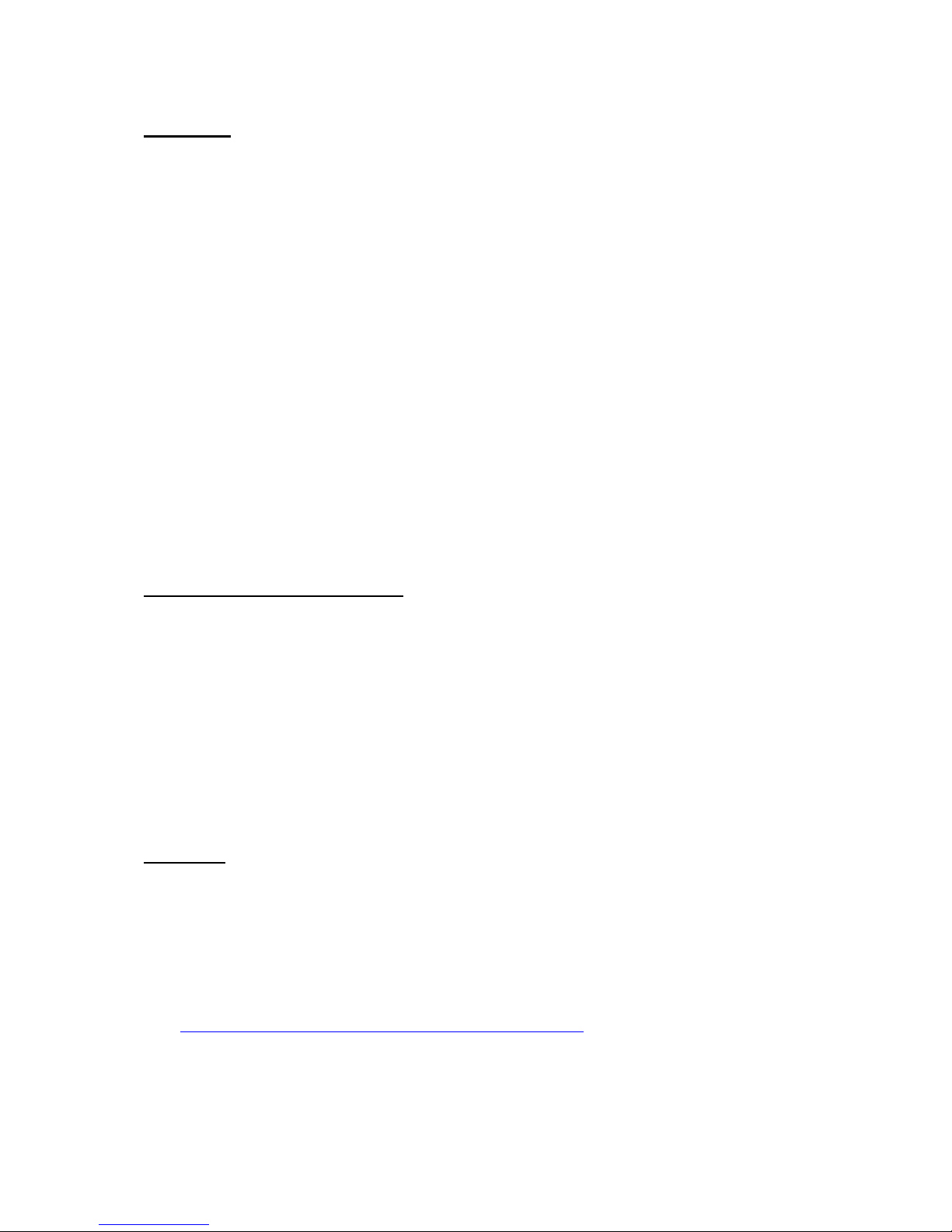
FH-M-BA-e-1718 11
Guarantee
The guarantee is not valid in following cases:
• Non-observation of our guidelines in the operating instructions
• Use outside the described appli c ati o ns
• Alteration to or opening of the device
• Mechanical damage and damage caused by any kinds of media, e.g. liquids
entering the housing
• Natural wear and tear
• Inappropriate assembly or electric installation
• Overloading of the load cell
Monitoring the test substances
The metrology features of the instrument and any possible available adjusting weight
must be checked at regular intervals within the scope of quality assurance.
For this purpose, the answerable user must define a suitable interval as well as the
nature and scope of this check. Information is available on the home page
(www.KERN-sohn.com) with regard to the monitoring of instrument test substances
and the test weights required for this. Test weights and instruments can be adjusted
quickly and at a reasonable price in KERN’s accredited DAkkS calibration laboratory
(return to national normal) .
Important
Please note the leads of the instruction manual: Please read all instructions carefully
before first use of the instrument, even if you are already experienced with our
SAUTER equ ipment.
Annotation:
To have a look at the CE Declaration of Conformity, please click onto the following
link: https://www.kern-sohn.com/shop/de/DOWNLOADS/
Page 12
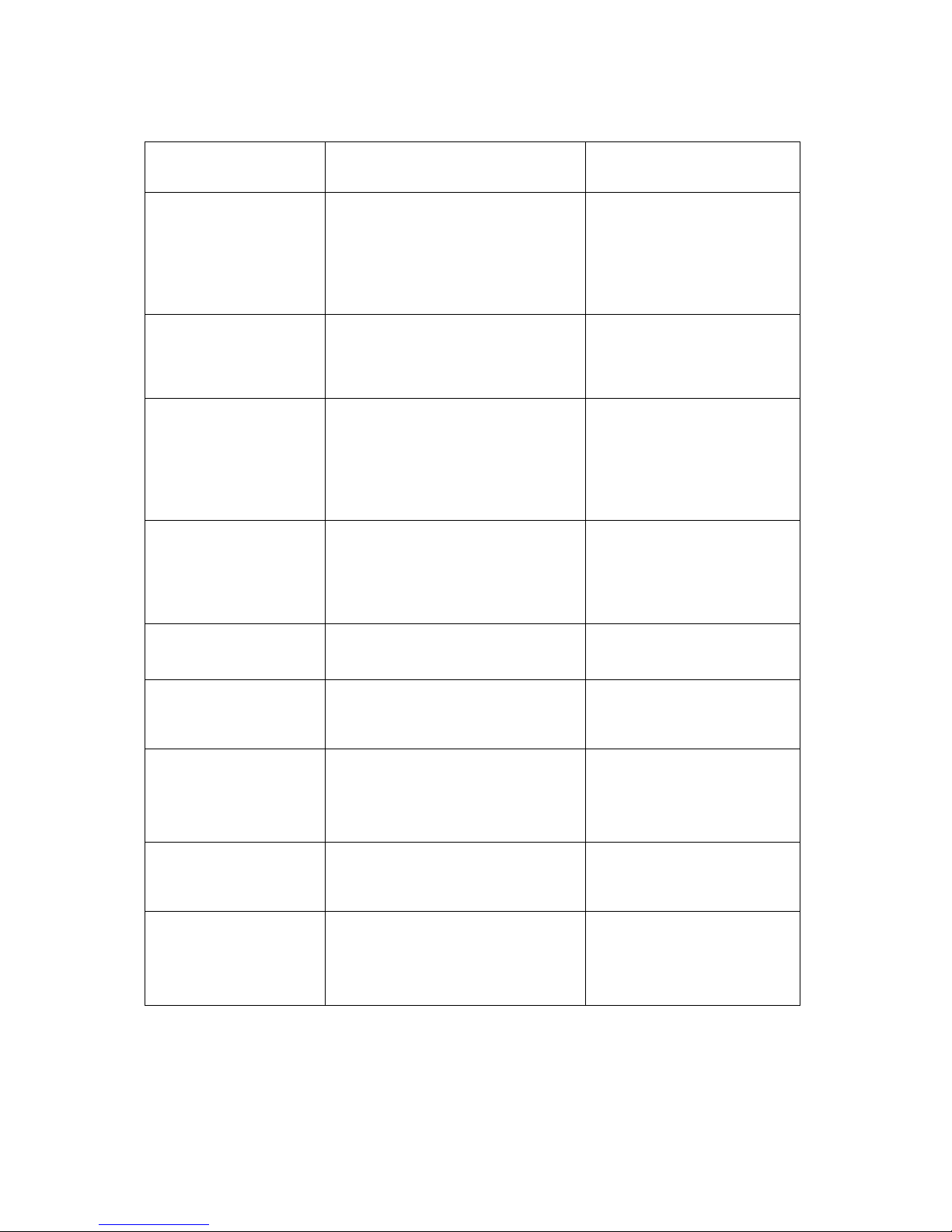
12 FH-M-BA-e-1718
9 Adjustment Procedure FH
1. Switch on the
instrument
Press ON/OFF button
The green light will be on
2. Enter the
adjustment procedure
Directly after pressing ON/OFF,
press PEAK and PRINT
together for more times and
very short intervals until the
red light is on.
The lower red light will be
on
3. Instrument type
Press SET immediately, as
soon as the red light turns off
The max. Newton value of
the instrument will be
displayed, can be
adjusted now respectively
3a) (Back to the
normal mode ???)
(If you are in the operation
mode again, the instrument has
to be shut off. Start again with
1. Eventually pressing the
buttons faster)
4. Select instrument
type
Please select the max. charge
(N) of the instrument with the
buttons▼▲
The corresponding value
to the instrument appears
in the display
5. Save the settings
Press SET
6. Enter the
adjustment sequence
Press MEMORY
The red light on the right
side lights up
7. Choose the
adjustment weight
Press UNIT and with▼▲
specify the calibr ati on weight in
Newton (X kg * 9,81)
The weight is written in
the display
8. Save the
adjustment weight
Press SET and UNIT
simultaneously
9. Attach the weight
to the instrument
Attach the weight to the
instrument and hold steady,
then press ZERO
The instrument changes
to operation mode.
Adjustment procedur e is
finished
