Page 1
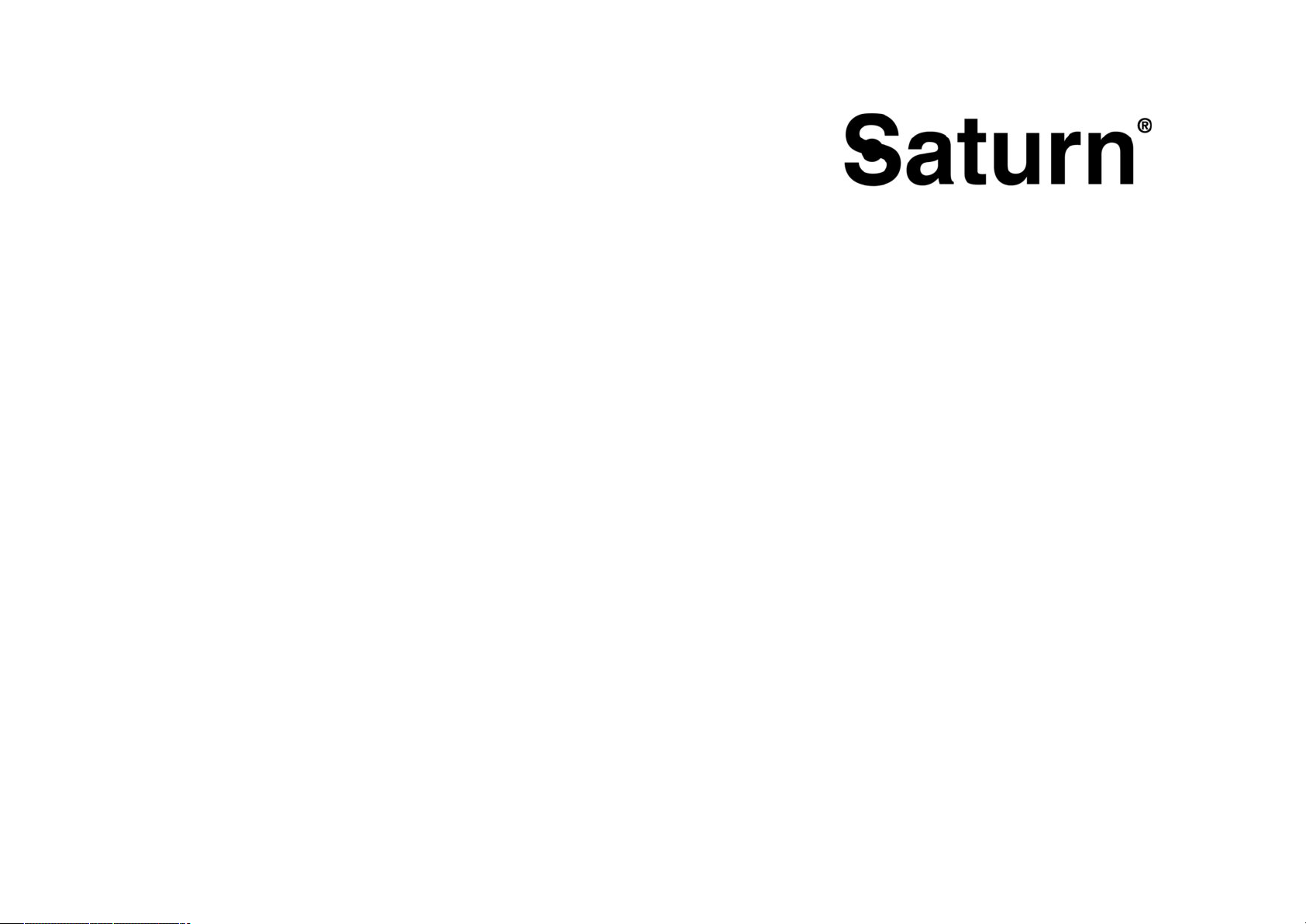
1
ST-EС8772
BREAD MAKER
ХЛЕБОПЕЧЬ
ХЛІБОПІЧ
Page 2

2
3
GB
BREAD MAKER
Dear Buyer!
We congratulate you on having bought the device under trade name “Saturn”.
We are sure that our devices will become faithful and reliable assistance in
your housekeeping.
Avoid extreme temperature changes. Rapid temperature change (e.g. when the unit is
moved from freezing temperature to a warm room) may cause condensation inside
the unit and a malfunction when it is switched on. In this case leave the unit at room
temperature for at least 1.5 hours before switching it on.
If the unit has been in transit, leave it indoors for at least 1.5 hours before starting
operation.
1. IMPORTANT SAFEGUARDS
When using electrical appliances, basic safety precautions should always be followed
including the following:
1. Read all instructions before using.
2. Before using the device, make sure that technical characteristics of the mains in
your premise comply with the characteristics, stated by the manufacturer. The
device should be connected only to the grounded-type plug.
3. Do not touch hot surfaces. Use handles or knobs. Wear oven mitts when using
unit. Allow to cool before cleaning unit.
4. Unplug from outlet when not in use or cleaning. Allow to cool before putting on or
taking off parts.
5. Do not immerse unit into water or other liquid.
6.
Close supervision is necessary when unit is used near children. Not intend for use
by children.
7.
This appliance is not intended for use by persons with reduced physical, sensory
or mental capabilities, or lack of experience and knowledge, unless they have been
given supervision or instruction concerning use of the appliance by a person
responsible for their safety. The device is not recommended to be used by children
under 14 y.o.
8. Do not put anything else on cord. When you are out or in travel, remove plug from
wall outlet.
9. Do not operate any appliance with a damaged cord or plug or after the appliance
malfunctions, or has been damaged in any manner. Return appliance to the nearest
authorized service facility for examination, repair or adjustment.
10. Avoid contact with moving parts.
11. The use of accessory attachments not recommended by the appliance
manufacturer may cause injuries.
12. Do not use outdoors. This appliance is intended for household use only.
Page 3
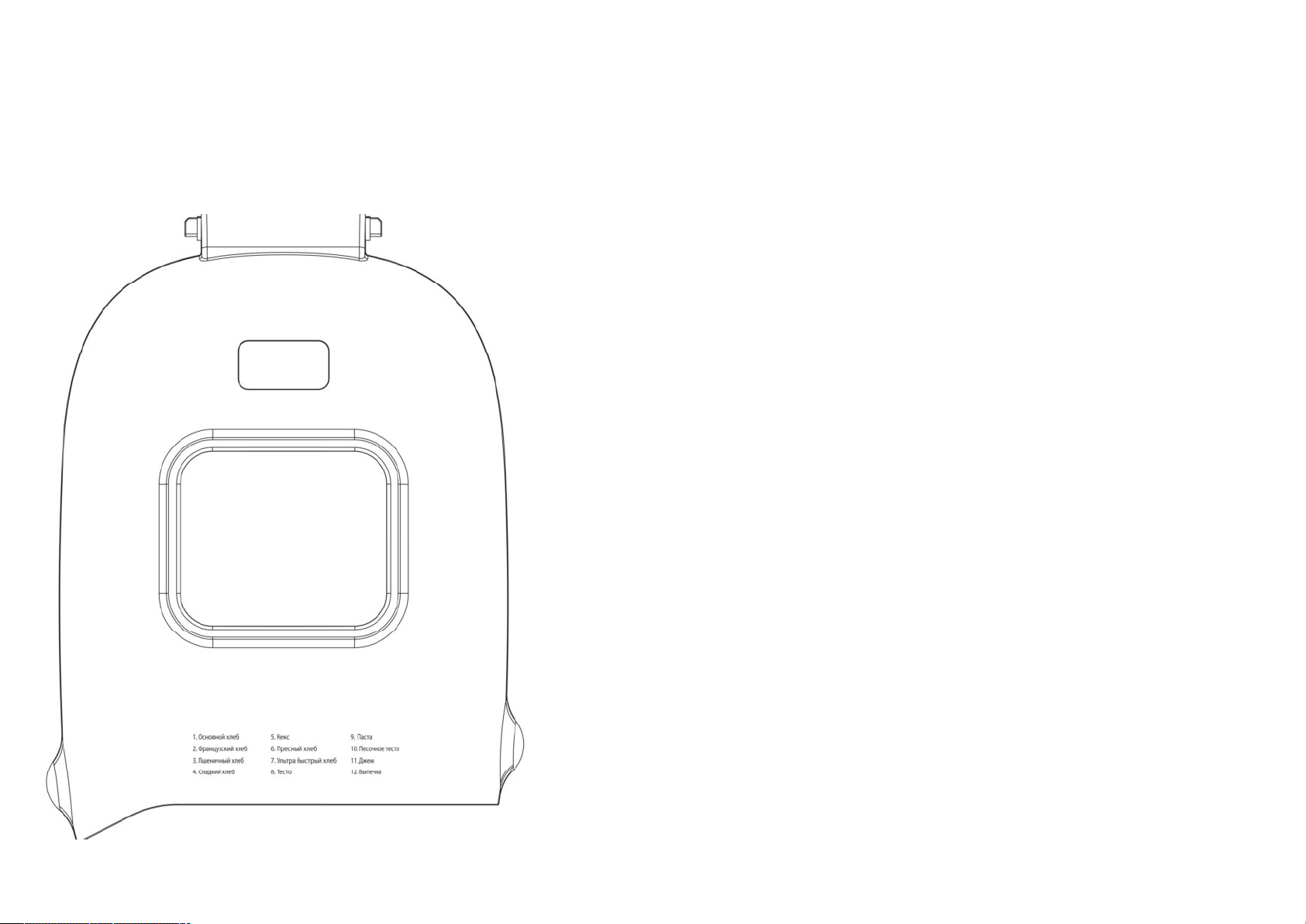
4
13. Do not let cord touch hot surfaces. Do not put veil or other flammable material on
5
surface.
14. Do not place on or near a hot gas or electric burner, or in a heated oven.
15. Use bread maker at 2 inch away from wall or other units.
16. When plug or unplug, be careful, don’t touch plug blade.
2. Control Panel Instruction
1.Control Panel Sketch Map
2.LCD display instruction
A. LCD display "MENU", "TIMER", “LOAF SIZE”, “CRUST COLOR” options and
operating process.
B. Menu show contains:
1 - “BASIC”
2 - “FRENCH”
3 - “WHOLE WHEAT”
4 - “SWEET”
5 - “CAKE”.
6 - “GLUTEN FREE”
7 - “SUPER PARID”
8 - “DOUGH”
9 - “PASTA”
10 - “BUTTER MILK”
11 - “JAM”
12 - “BAKE”
C. Crust color options contain
L - “LIGHT”
M - “MEDIUM”
H - “DARK”
R - “RAPID”
D. Loaf size contain:
1000g, 1250g, 1500g
3. The
button instruction
A. MENU
In stand-by mode, press the button, choose the program you want. Programs include
(1-12): BASIC, FRENCH, WHOLE WHEAT, SWEET, CAKE, GLUTEN FREE,
SUPER RAPID, DOUGH, PASTA, BUTTR MILK, JAM, BAKE.
B. TIMER
Press “▲” or “▼” to increase or decrease delaying time,Press “▲”to increase 10
minutes for each action ,Press“▼” to decrease 10 minutes for each action.
C. COLOR
Press to select the crust color you like and display.
D. LOAF
Press to select the loaf size you like and display
E. START/STOP
Press to start/stop machine.
Page 4
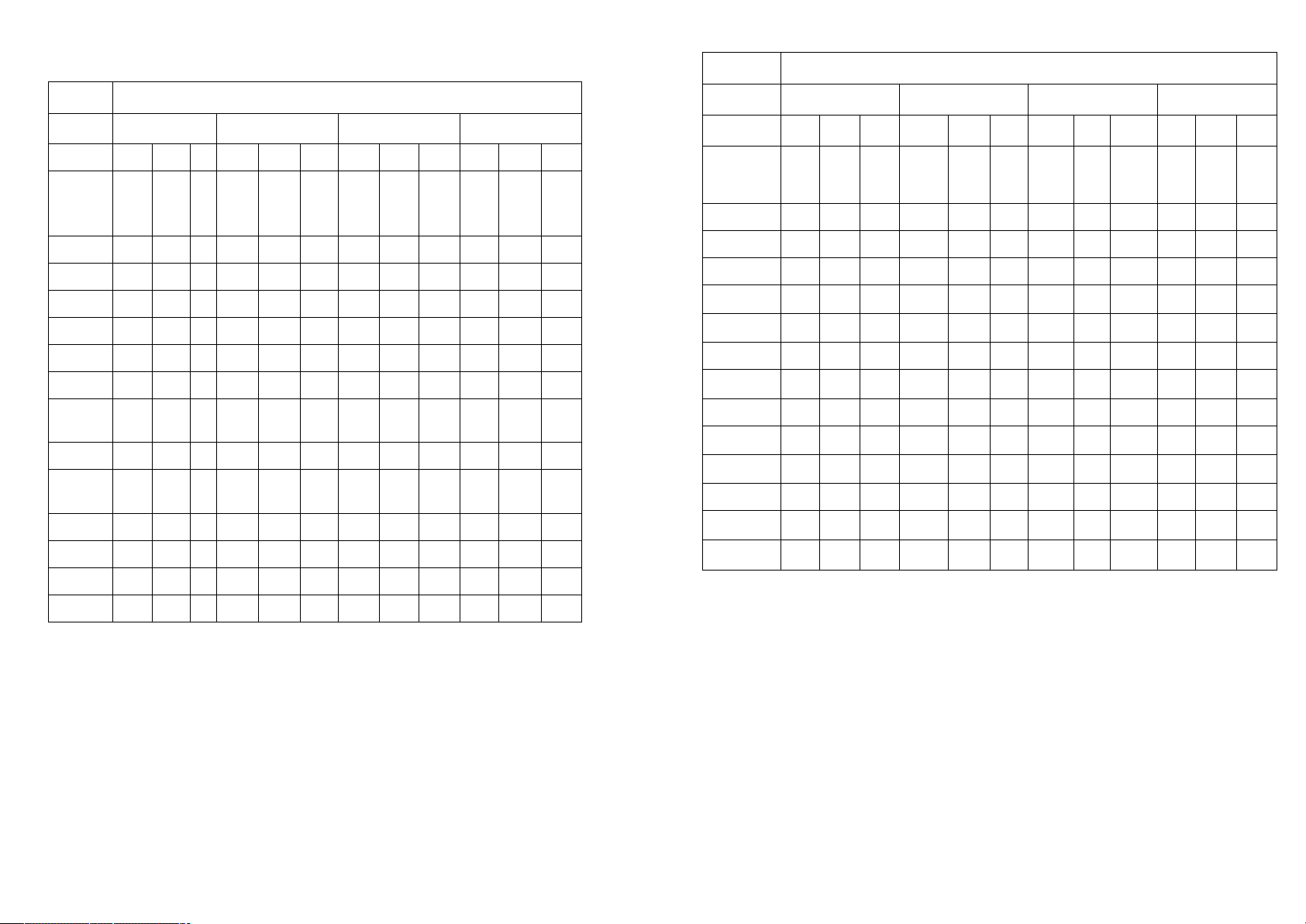
6
3. Program specifications chart (approximate time)
7
Item
French Bread
Crust
color
Light Medium Dark Rapid
LB
selection
1000g 1250 g 1500g 1000g 1250 g 1500g 1000g 1250g 1500g 1 000g 1250g 1500g
Delay time
3:32
-
15:0
0
3:35
-
15:0
0
3:40
-
15:0
0
3:3215:00
3:35
-
15:0
0
3:4
0-
15:
00
3:3215:00
3:3
5-
15:
00
3:4015:00
2:3
2-
15:
00
2:35
-
15:0
0
3:40
-
15:0
0
Preheat
KND 1
5 M 5 M 5 M 5 M 5 M 5 M 5 M 5 M 5 M 5 M 5 M 5 M
REST
5 M 5 M 5 M 5 M 5 M 5 M 5 M 5 M 5 M 5 M 5 M 5 M
KND 2
20 M 20 M 20 M 20 M 20 M
20
M
20 M
20
M
20 M
20
M
20 M 20 M
RISE 1
39 M 39 M 39 M 39 M 39 M
39
M
39 M
39
M
39 M
15
M
15 M 39 M
KNOCK DOWN
10S 10S 10S 10S 10S 10S 10S 10S 10S 10S 10S 10S
RISE 2
30m50s30m50s30m50s30m50s30m50s30m
50s
30m50s30m
50s
30m50s15m
50s
15m50s30m5
0s
SHAPE
10S 10S 10S 10S 10S 10S 10S 10S 10S 10S 10S 10S
RISE 3
59m50s59m50s59m50s59m50s59m50s59m
50s
59m50s59m
50s
59m50s38m
50s
38m50s59m5
0s
BAKE
52 M 55 M 60 M 52 M 55 M
60
M
52 M
55
M
60 M
52
M
55 M 60 M
WARM
1H 1H 1H 1H 1H 1H 1H 1H 1H 1H 1H 1H
TOTAL TIME
3:32 3:35 3:40 3:32 3:35
3:4
0
3:32
3:3
5
3:40
2:3
2
2:35 3:40
Fruit &
Nut
N/A N/A N/A N/A N/A N/A N/A N/A N/A N/A N/A 无
Item
Crust color Light Medium Dark Rapid
LB selection
Delay time 3:18-
Preheat
KND 1 5 M 5 M
REST 5 M 5 M
KND 2 20 M 20 M
RISE 1 39 M 39 M
KNOCK
DOWN
RISE 2
SHAPE 15S 15S
RISE 3
BAKE 53 M 60 M
WARM 1H 1H
TOTAL
TIME
Fruit & Nut 2:58 3:05
1000g 1250g1500g1000g 1250g 1500g 1000 g 1250g 1500g 1000g 1250 g 1500g
3:
30
-
3:25-
15:00
15:00
10S 10S
25m
25m
50s
50s
49m
49m
45s
45s
3:18 3:25
3:18-
15
15:00
:0
0
5
5 M 5 M 5 M 5 M 5 M 5 M 5 M 5 M 5 M
M
5
5 M 5 M 5 M 5 M 5 M 5 M 5 M 5 M 5 M
M
20
20 M 20 M 20 M 20 M 20 M 20 M 20 M 20 M 20 M
M
39
39 M 39 M 39 M 39 M 39 M 39 M 15 M 15 M 15 M
M
10
10S 10S 10S 10S 10S 10S 10S 10S 10S
S
25
m
25m
50
50s
s
15
15S 15S 15S 15S 15S 15S 10S 10S 10S
S
49
m
49m
45
45s
s
65
53 M 60 M 65 M 53 M 60 M 65 M 53 M 60 M 65 M
M
1
1H 1H 1H 1H 1H 1H 1H 1H 1H
H
3:
3:18 3:25 3:30 3:18 3:25 3:30 2:17 2:24 2:29
30
3:
2:58 3:05 3:10 2:58 3:05 3:10 1:57 2:04 2:09
10
Basic Bread
3:25-
3:30-
15:00
15:00
25m50s25m
50s
49m45s49m
45s
3:18-
3:25-
15:00
15:00
25m
25m
50s
50s
49m
49m
45s
45s
3:3015:00
25m
50s8m50s8m50s8m50s
49m
45s
2:1715:00
29m
50s
2:24-
2:29-
15:00
15:00
29m
50s
29m
50s
Page 5
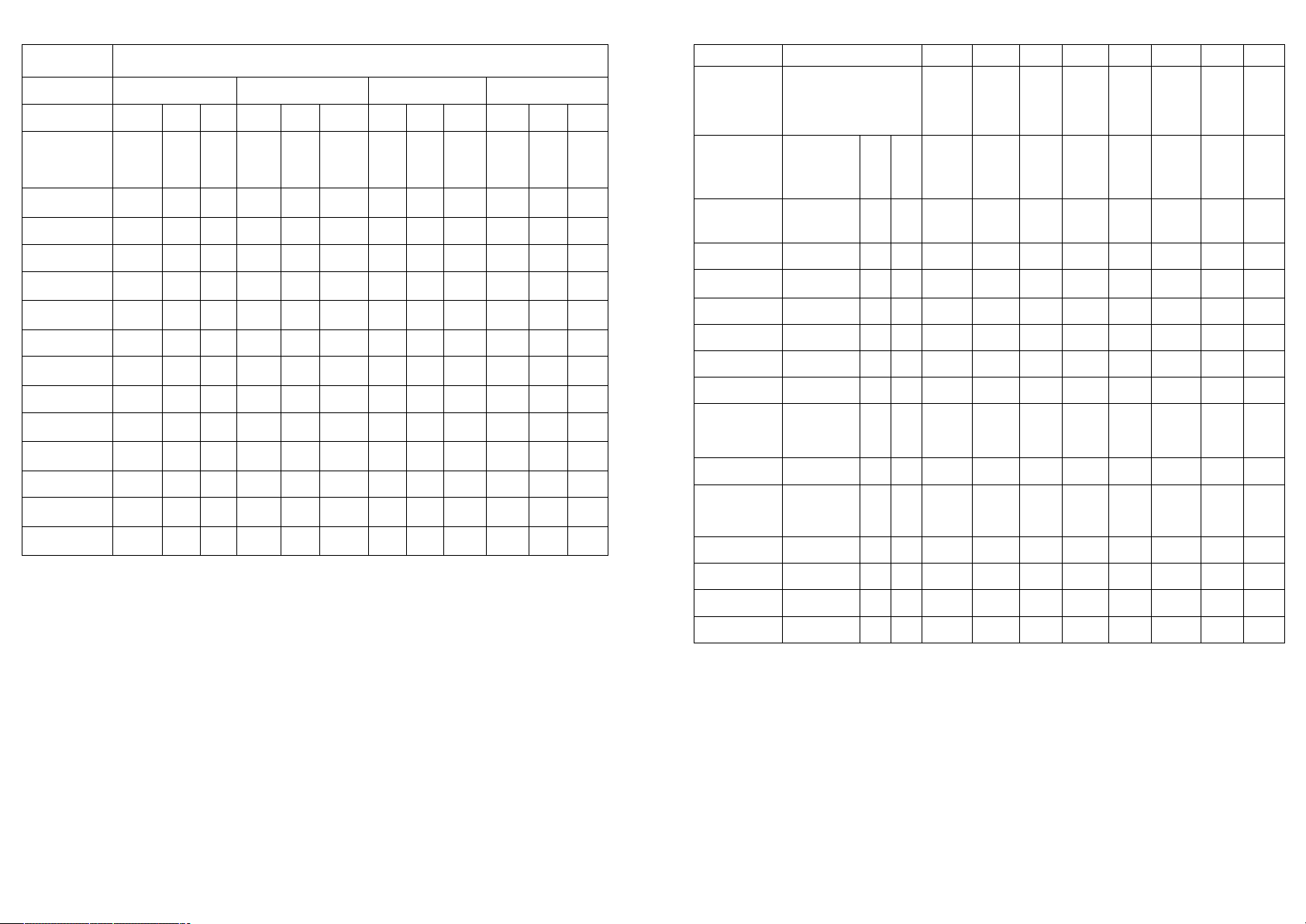
8
Item
9
Whole Wheat Bread
4 5 6 7 8 9 10 11 12
Crust color Light Medium Dark Rapid
LB Selection
Delay time 3:45-
Preheat 30 M
KND 1 5 M 5 M 5 M 5 M 5 M 5 M 5 M 5 M 5 M 5 M 5 M 5 M
REST 5 M 5 M 5 M 5 M 5 M 5 M 5 M 5 M 5 M 5 M 5 M 5 M
KND 2 15 M
RISE 1 49 M
KNOCK DOWN 10S 10S 10S 10S 10S 10S 10S 10S 10S 10S 10S 10S
RISE 2 25m50s
SHAPE 10S 10S 10S 10S 10S 10S 10S 10S 10S 10S 10S 10S
RISE 3 44m50s
BAKE 50 M
WARM 1H 1H 1H 1H 1H 1H 1H 1H 1H 1H 1H 1H
TOTAL TIME 3:45
Fruit & Nut 3:00
1000g 1250g 1500g 1000 g 1250g 1500 g 1000 g 1250g 1500g 1000g 1250g 1 500g
3:4
15:00
3:5
8-
3-
15:
15:
00
00
30 M30
15 M15
49 M49
25m
25m
50s
50s
44m
44m
50s
50s
53 M58
3:483:5
3:033:0
M
M
M
M
3
8
3:48
3:4515:00
30 M 30 M 30 M
15 M 15 M 15 M
49 M 49 M 49 M
25m50s25m50s25m50s25m
44m50s44m50s44m50s44m
50 M 53 M 58 M
3:45 3:48 3:53
3:00 3:03 3:08
-
15:0
0
3:5315:00
3:4
5-
15:
00
30 M30
15 M15
49 M49
50s
50s
50 M53
3:453:4
3:003:0
3:4
3:53
8-
15:
00
M
M
M
25m
50s
44m
50s
M
8
3
2:30
-
15:0
30 M 5 M 5 M 5 M
15 M 15 M 15 M 15 M
49 M 24 M 24 M 24 M
25m50s10m50s10m50s10m5
44m50s34m50s34m50s34m5
58 M 50 M 53 M 58 M
3:53 2:30 2:33 2:38
3:08 2:10 2:13 2:18
-
15:0
0
0
2:33
-
15:0
0
2:33
-
15:0
0
0s
0s
Item Sweet CAKE
LB selection
Delay time
Preheat 30 M
KND1 5 M
REST 5 M
KND 2 20 M
RISE 1 39 M
KNOCK
DOWN
RISE 2
SHAPE 5S 5S 5S 10S
RISE 3
BAKE 55 M
WARM 1H 1H 1H 1H 1H 1H 1H 1H
TOTAL TIME
Fruit & Nut
1000g
15:00
10S
25m
50s
51m
55s
3:
22
3:
02
1250g150
15:0015:
5 M5
5 M5
20 M20
39 M39
10S10
25
m
50
s
51
m
55
s
60 M60
3:273:
3:073:
0g
00
M
M
M
M
S
25
m
50
s
51
m
55
s
M
32
12
GLU-
TEN
Super Dough
FREE
1000g 1000g 1250 g 1250g
N/A 15:00 N/A N/A N/A 15:00 N/A N/A
5M 5M 20 M 5 M 3 M 5 M 5 M
8M 10M 20 M 11 M 20 M
5M 60M 12 M 60 M 39 M
70M 65M 53 M 60 M 50 M 60 M
1:28 2:20 1:25 1:30 0:14 3:55 1:05 1:00
N/A 2:10 N/A 1:00 N/A 3:00 N/A N/A
Pasta
Butter
Doug
5 M 10 M
Milk
h
10S
25m
50s
44m
50s
Jam Bake
N/A N/A
10 M
4. Operating Instruction
1. Bread Maker operating instruction
Refer to related recipe, working step as following:
(1) Align the kneading blade with the rotation axis and insert into bread pan.
(2) According to recipe what you need, add ingredients such as water, flour, egg to the
bread pan in the order listed; Yeast must be put into middle in the end; if using delay
timer, make sure Yeast is on top of bread flour to avoid being mixed with water, salt,
sugar, otherwise Yeast activity will be affected.
Page 6

10
(3) Insert the bread pan and push down on rim until it snaps securely into place, fold
11
handle down; close the lid.
(4) Power on, LCD display will show “MENU 1 TIMER 3:25”, Press MENU button
and observe LCD display, select 1-12menu (BASIC, FRENCH, WHOLE WHEAT,
SWEET, CAKE, GLUTEN FREE, SUPER RAPID, DOUGH, PASTA, BUTTER
MILK, JAM, BAKE) as you needed.
(5) After menu selection, press COLOR button to get LIGHT or MEDIUM or DARK
or Rapid. Default setting is Medium.
(6) Press LOAF to select 1000g, 1250g, 1500g, default setting is 1250g.
(7) If you need adjust time, press TIMER to adjust time as required, the calculation
method as below:
Working Time =Menu original time+ adjusting time
(8) Press the START/STOP button for 0.5S, the program will start and “∶” blinks
* If you want to change current setting, press again the START/STOP for more than 1s,
the program will stop and reset the program you want. During programming, better not
to touch control panel.
(9) When unit display 0:00, The appliance buzzes 15 times and unit will go to keep
warm cycle, “ ” will still blinks (except Dough menu).After 1 hour warm, the bread
maker will buzz 1 time and “ ” will stop blinking and return the initial status. Press
STOP for 1s to stop warming process if you want to suspend warming process, then
return to initial status.
(10) The buzzer will sound when the bread is done. Wear over mitts, turn the bread pan
upside down and shake to release the bread. Be sure to remove the kneading blade
from the bread. If you want to take out bread during working, press START/STOP for
1s to stop machine firstly.
2. DOUGH Operating Instruction
This function operating is similar to Bread operating. When make dough, you should
not add salt, sugar, milk powder, etc. When the buzzer sounds 5 times, dough is
finished.
3. Baking Operating Instruction
This program is used for baking breads Bread, the working time is 1H, operation step
as below:
1) Place the bread pan into the bread maker.
2) String the ready food together and reliably hold it into the bread pan. Close the
lid.
3) Press the MENU button, observe LCD display and select 12th menu BAKE.
4) Press the START/STOP button to start baking bread.
5) When display show 0:00, the baking is finished. The buzzer sounds 10 buzz and
go to warm cycle, press Start /Stop for 1s to stop machine or it will go to warm cycle
automatically.
6) During baking, if you find it has been cooked, you may press the STOP button to
stop working and go to menu selection.
CAUTION
and keep some distance in order to get good baking. When first using, baking time is
difficult to control. Do not worry, next time you must do it better.
: It is better to have the food cut and align reasonably, and equality place
5. Special Function Instruction
1. Power down memory instruction
This bread maker has power down memory function. During programming, if suddenly
power down no more than 10 minutes, then power on again and still renew the current
work program; but total working time may be changed and no equal to original setting
time:
Actual working time= power down time + original setting time.
If power down time excess 15minutes, the bread maker can not ensure to renew the
current working status. If not start programming but power down, it will renew original
power on status.
2. Alarm and self-protection Function Instruction under over temperature or
abnormal
Bread maker have the function of initial condition estimation on MENU and selfprotected on abnormal unit. If you find unclear or abnormal using, please refer to the
following explanation to judge and dispose in time.
(1) working condition judge function
If current working condition is not suitable for initial condition requirement on current
menu. For example: when select BREAD or DOUGH program, bread maker inner
temperature is too hot or too cold that cannot meet initial condition requirement, that
is, inner temperature is lower than -100C or higher than 500C; at this time, you start to
program, bread maker will automatically forbid working, display will show “E00”or
“E01”, meanwhile, the buzzer will sound constant short prompt.
Under this condition, please take out the bread pan and allow unit to wait the suitable
temperature for work. If you still cannot use the bread maker normally, maybe have
some trouble on this unit; please contact Consumer Service for repair or replacement.
(2) auto-judge function
The bread maker has auto-judge function on abnormal unit, such as temperature sensor
open or short etc.
When temperature sensor open, display will show “EEE”, meanwhile the buzzer will
sound constant short prompt.
When temperature sensor short, display will show “HHH”, meanwhile the buzzer will
sound constant short prompt.
If happen such case, please contact Consumer Service for repair or replacement.
1. Buzzer prompting and LED function instruction
(1) When RESET, one long buzz will be emitted.
(2) Under normal operation on buttons (Press MENU or COLOR or“▲”, “▼” etc.),
buzzer will buzz one time. Constant press will cause constant buzz.
(3) Every press on Start/Stop will cause resultant buzz (one time)
Page 7
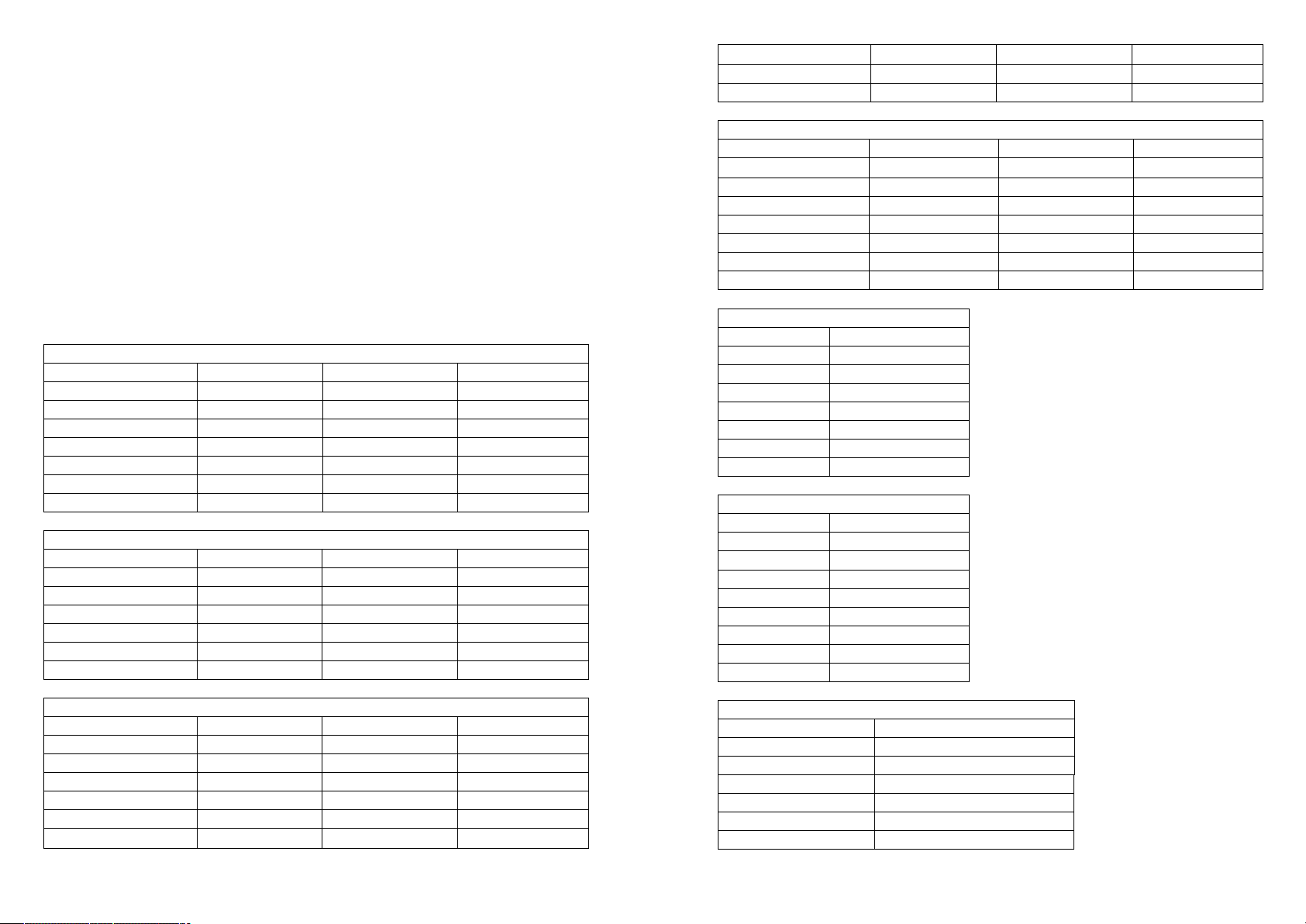
12
(4) Buzzer sound 8 times during the kneading process for Fruit & Nut Bread to
WHOLE WHEAT
13
remind to add Fruit & Nut.
(5) Buzzer will sound 10 times when complete.
FLOUR
WATER 400ml 300ml 460ml
YEAST 1 tsp 1tsp 1.5tsp
(Depend on set)
3. Keep warm function explanation
Considering use convenience, the bread maker has keep warm function. When bread or
the other food is completed, if you do not take out them in time, the bread maker will
automatically go into keep warm cycle.
Buzzer will sound 5 times every 5 minutes when complete.
You can refer to SPECIFICATION CHART to check, which program has keep warm
function.
(Depend on set)
6. STANDARD BREAD RECIPES
1* Basic Bread
1000g 1250 g 1500g
OIL 2 Tbsp 3 Tbsp 3 Tbsp
SALT 2 tsp 3 tsp 3 tsp
SUGAR 1 Tbsp 3 Tbsp 3 Tbsp
MILK POWDER 2 Tbsp 3 Tbsp 3 Tbsp
FLOUR 4 1/2cup 5 cup 6 cup
WATER 410ml 430ml 500ml
YEAST 1tsp 1 tsp 1.5 tsp
2* French Bread
1000g 1250 g 1500g
OIL 2 Tbsp 3 Tbsp 3 Tbsp
SALT 2 tsp 3 tsp 3 tsp
SUGAR 1 Tbsp 2 Tbsp 2 Tbsp
FLOUR 4 1/4cup 5 cup 6 cup
WATER 400ml 420ml 450ml
YEAST 1 tsp 1 tsp 1.5 tsp
4* Sweet Bread
1000g 1250 g 1500g
OIL
SALT 2 tsp 3 tsp 3 tsp
SUGAR 2 Tbsp 3Tbsp 3Tbsp
MILK POWDER 2 Tbsp 3 Tbsp 3 Tbsp
FLOUR 4 cup 5 cup 6 cup
WATER 310ml 420ml 440ml
YEAST 1 tsp 1.5 tsp 1.5 tsp
5* Cake
Egg 4PCS
Butter 95g
Salt 1/2Tsp
Sugar 260g
Lemon Jam 1Tbsp
Cake flour 430 g
Baking Yeast 3Tsp
6* Gluten Free
Oil 3 Tbsp
Salt 1.5 Tsp
Sugar 3 Tbsp
Egg 3 pcs.
Flour 3 cup
Water 250 ml
Xanthan 1 Tbsp
Dried yeast 1.5 Tsp
3 Tbsp(2Tbsp)
1000g
1000g
3 Tbsp 3 Tbsp
OIL 2 Tbsp 1 1/2Tbsp 3 Tbsp
SALT 2 tsp 1tsp 3 tsp
BROWN SUGAR 2 Tbsp 1 1/2 Tbsp 2 1/2Tbsp
MILK POWDER 3 Tbsp 2Tbsp 3 Tbsp
FLOUR 3 cup 2 cup 4 cup
3* Whole Wheat Bread
1000g 1250 g 1500g
1 1/4cup 1 1/4cup 2cup
7* Super Rapid
1250g
Oil 3 Tbsp
Salt 3 Tsp
Sugar 2 Tbsp
Milk powder 3 Tbsp
Flour 5 Cups
Water (115~1250F) 450ml
Page 8

14
YEAST 2 Tsp
15
8* DOUGH
1000g
Oil 2 Tbsp
Salt 3 Tsp
Milk powder 2 Tbsp
Sugar 1 Tbsp
Flour 4 1/2 Cups
Water 410ml
YEAST 2 Tsp
Technical Data:
Power: 920 W
Rated Voltage: 220-230 V
Rated Frequency: 50 Hz
Rated Current: 4.2 А
Set
BREAD MAKER………………...1
INSTRUCTION MANUAL….…..1
WARRANTY BOOK…………….1
9* Pasta
1000g
Oil 2 Tbsp
Salt 2 Tsp
Flour 4 1/2 Cups
Water 410ml
10* Butter Milk
1000g
Butter 2 Tbsp
Salt 2 Tsp
Milk powder 2 Tbsp
Sugar 1 Tbsp
Flour 4 1/2 Tbsp
Water 410ml
YEAST 2 Tsp
11* Orange JAM
1000g
Orange 3 pcs.
Lemon 1 pc.
Sugar 1 1/4 Cups
Pectin jelly 2 Tbsp
PACKAGE….…………………....1
ENVIRONMENT FRIENDLY DISPOSAL
You can help protect the environment!
Please remember to respect the local regulations: hand in the nonworking electrical equipments to an appropriate waste disposal center.
The manufacturer reserves the right to change the specification
and design of goods.
12* Strawberry JAM
1000g
Strawberry 1 1/2 Cups
Lemon juice 2 Tsp
Sugar 1 Cup
Pectin jelly 1 Tbsp
Page 9
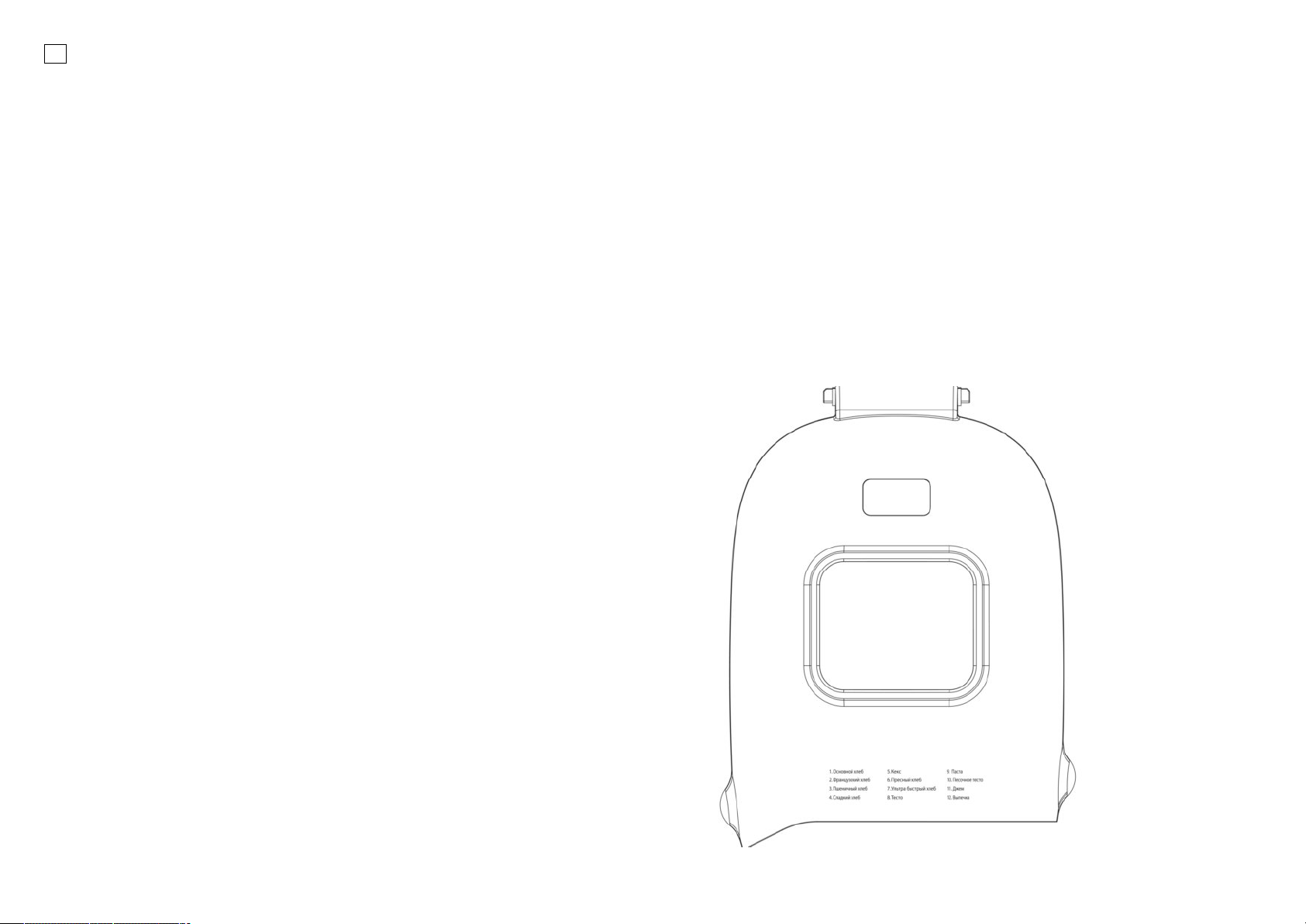
16
RU
17
ХЛЕБОПЕЧЬ
Уважаемый покупатель!
Поздравляем Вас с приобретением изделия торговой марки “Saturn”.
Уверены, что наши изделия будут верными и надежными помощниками в
Вашем домашнем хозяйстве.
Не подвергайте устройство резким перепадам температур. Резкая смена
температуры (например, внесение устройства с мороза в теплое помещение)
может вызвать конденсацию влаги внутри устройства и нарушить его
работоспособность при включении. Устройство должно отстояться в
теплом помещении не менее 1,5 часов.
Ввод устройства в эксплуатацию после транспортировки производить не
ранее, чем через 1,5 часа после внесения его в помещение.
ремонтировать устройство самостоятельно. Обратитесь в ближайший
авторизованный сервисный центр для квалифицированного осмотра и
ремонта.
10. Избегайте контакта с подвижными деталями устройства.
11. Использование дополнительных принадлежностей, не рекомендованных
производителем устройства, может привести к травмам.
12. Не пользуйтесь хлебопечью вне помещения. Данное устройство
предназначено только для использования в быту.
13. Следите, чтобы шнур питания не прикасался к горячим поверхностям. Не
накрывайте хлебопечь и не кладите легковоспламеняющиеся материалы на
ее поверхность.
14. Не ставьте устройство на горячую газовую плиту, электрическую плиту, в
нагретую духовку или рядом с ними.
15. Размещайте хлебопечь на расстоянии 5 см от стены или других предметов.
16. При включении или выключении, будьте осторожны, не прикасайтесь к
контактам штепсельной вилки.
1. ВАЖНЫЕ МЕРЫ БЕЗОПАСНОСТИ
При использовании электрических приборов необходимо всегда соблюдать
основные меры безопасности, а именно:
1. Прочитайте всю инструкцию перед эксплуатацией.
2. Перед использованием убедитесь, что технические характеристики Вашей
сети совпадают с характеристиками, указанными производителем. Прибор
следует включать только в заземленную розетку.
3. Не прикасайтесь к горячим поверхностям прибора. При эксплуатации
устройства пользуйтесь прихватками. Перед очисткой устройства
подождите, пока оно остынет.
4. Отключайте хлебопечь от сети, когда не пользуетесь устройством или
чистите его. Прежде чем устанавливать или снимать детали, подождите, пока
устройство остынет.
5. Не погружайте устройство в воду или другую жидкость.
6. Необходим тщательный контроль, когда во время работы устройства рядом
находятся дети.
7. Данный прибор не предназначен для использования лицами с
ограниченными физическими, чувствительными или умственными
способностями, а также лицами, не имеющими опыта и знаний, если они не
находятся под наблюдением или не получили инструкции по использованию
прибора от лица, ответственного за их безопасность. Не рекомендуется
использовать прибор детям в возрасте до 14 лет.
8. Следите, чтобы шнур питания не свисал с края стола и не касался острых
углов и горячих поверхностей. Не ставьте какие-либо предметы на шнур
питания.
9. Запрещается использовать устройство, если его комплектующие детали
(сетевой шнур, штепсельная вилка и пр.) повреждены. Не пытайтесь
2. Панель управления
1. Изображение панели управления
Page 10

18
2. ЖК-дисплей
19
А. На ЖК-дисплее имеются кнопки: "MENU" («меню»), "TIMER" («таймер»),
“LOAF SIZE” («размер буханки»), “COLOR” («цвет корочки») и
включения/выключения.
Б. Меню включает следующее:
1 - «ОСНОВНОЙ ХЛЕБ»
2 - «ФРАНЦУЗСКИЙ ХЛЕБ»
3 - «ПШЕНИЧНЫЙ ХЛЕБ»
4 – «СЛАДКИЙ ХЛЕБ»
5 – «КЕКС»
6 – «ПРЕСНЫЙ»
7 – «УЛЬТРА-БЫСТРЫЙ ХЛЕБ»,
8 – «ТЕСТО»;
9 - "ПАСТА";
10 – «ПЕСОЧНОЕ ТЕСТО»
11 – «ДЖЕМ»
12 – «ВЫПЕЧКА»
С. Выбор цвета корочки:
L – «СВЕТЛАЯ»
М – «СРЕДНЯЯ»
Н – «РУМЯНАЯ»
R – «БЫСТРАЯ»
Д. Размер буханки: 1000г, 1250г, 1500 г
3. Кнопки
А. МЕНЮ
В режиме ожидания нажмите кнопку, выберите программу, которую вы хотите.
Программы включают (1-12): BASIC («ОСНОВНОЙ ХЛЕБ»), FRENCH
(«ФРАНЦУЗСКИЙ ХЛЕБ»), WHOLE WHEAT («ПШЕНИЧНЫЙ ХЛЕБ»), SWEET
(«СЛАДКИЙ ХЛЕБ»), CAKE («КЕКС»), GLUTEN FREE («ПРЕСНЫЙ»), SUPER
RAPID («УЛЬТРА-БЫСТРЫЙ ХЛЕБ»), DOUGH («ТЕСТО»), PASTA («ПАСТА»),
“BUTTER MILK” («ПЕСОЧНОЕ ТЕСТО»), JAM («ДЖЕМ»), BAKE
(«ВЫПЕЧКА»).
Б. TIMER («таймер»)
Нажмите кнопку "▲" или " ▼", чтобы увеличить или уменьшить время
выдержки. Нажмите кнопку "▲", чтобы увеличить каждое действие на 10 минут,
нажмите кнопку "▼", чтобы уменьшить каждое действие на 10 минут.
В. COLOR («цвет корочки»)
Нажмите, чтобы выбрать цвет корочки, который вам нравится.
Г. LOAF («размер буханки»)
Нажмите, чтобы выбрать размер буханки, который вам нравится.
Д. START/STOP («старт/стоп»)
Нажмите, чтобы включить/выключить устройство.
3. Характеристика программ (приблизительное время)
Наименова
ние
Цвет
корочки
Выбор
размера
буханки
Время
выдержки
Предварит.
нагрев
Замешива-
ние 1
Выдержива
ние
Замешива-
ние 2
Поднима-
ние 1
Сбивание 10с 10с 10с 10с 10с 10с 10с 10с 10с 10с 10с 10с
Поднима-
ние 2
Формирова
ник
Поднима-
ние 3
Выпечка 53 M 60 M 65 M 53 M 60 M 65 M 53 M 60 M 65 M 53 M 60 M 65 M
Поддержа-
ние тепла
Общее
время
Фрукты и
орехи
Светлая Средняя Румяная Быстрая
1000г 1 250г 1500г 1000г 1250г 1500г 1000г 1250г 1500г 1000г 1250г 1500г
3:18-
3:25-
3:30-
15:00
15:00
5 M 5 M 5 M 5 M 5 M 5 M 5 M 5 M 5 M 5 M 5 M 5 M
5 M 5 M 5 M 5 M 5 M 5 M 5 M 5 M 5 M 5 M 5 M 5 M
20 M 20 M 20 M 20 M 20 M 20 M 20 M 20 M 20 M 20 M 20 M 20 M
39 M 39 M 39 M 39 M 39 M 39 M 39 M 39 M 39 M 15 M 15 M 15 M
25м
25м
50с
50с
15с 15с 15с 15с 15с 15с 15с 15с 15с 10с 10с 10с
49м
49м
45с
45с
1H 1H 1H 1H 1H 1H 1H 1H 1H 1H 1H 1H
3:18 3:25 3:30 3:18 3:25 3:30 3:18 3:25 3:30 2:17 2:24 2:29
2:58 3:05 3:10 2:58 3:05 3:10 2:58 3:05 3:10 1:57 2:04 2:09
15:00
25м
50с
49м
45с
3:1815:00
25м
50с
49м
45с
Основной хлеб
3:25-
3:30-
15:00
15:00
25м
25м
50с
50с
49м
49м
45с
45с
3:1815:00
25м
50с
49м
45с
3:25-
3:30-
15:00
15:00
25м
25м
50с
50с8м50с8м50с8м50с
49м
49м
45с
45с
2:1715:00
29м
50с
2:2415:00
29м
50с
2:2915:00
29м
50с
Page 11

20
Наименова-
ние
Французский хлеб
Цвет
корочки
Светлая Средняя Румяная Быстрая
Выбор
размера
буханки
1000г 1250г 1 500г 1000г 1250г 1500г 1000г 1 250г 1500г 1 000г 1 250г 1 500г
Время
выдержки
3:3215:00
3:35-
15:0
0
3:40-
15:00
3:3215:00
3:3515:00
3:4015:00
3:3215:00
3:3515:00
3:40-
15:00
2:32-
15:00
2:3515:00
3:4015:00
Предварит.
нагрев
Замешива-
ние1
5 M 5 M 5 M 5 M 5 M 5 M 5 M 5 M 5 M 5 M 5 M 5 M
Выдержива-
ние
5 M 5 M 5 M 5 M 5 M 5 M 5 M 5 M 5 M 5 M 5 M 5 M
Замешива-
ние 2
20 M 20M 20 M 20 M 20 M 20 M 20 M 20 M 20 M 20 M 20 M 20 M
Поднимание
1
39 M 39 M
39 М
39 M 39 M 39 M 39 M 39 M 39 M 15 M 15 M 39 M
Сбивание 10с 10с 10с 10с 10с 10с 10с 10с 10с 10с 10с 10с
Поднимание230м
50с
30м
50с
30м
50с
30м
50с
30м
50с
30м
50с
30м
50с
30м
50с
30м
50с
15м
50с
15м
50с
30м50с
Формирова-
ние
10с 10с 10с 10с 10с 10с 10с 10с 10с 10с 10с 10с
Поднимание359м
50с
59м
50с
59м
50с
59м
50с
59м
50с
59м
50с
59м
50с
59м
50с
59м
50с
38м
50с
38м
50с
59м
50с
Выпечка
52 M 55 M 60 M 52 M 55 M 60 M 52 M 55 M 60 M 52 M 55 M 60 M
Поддержа-
ние тепла
1ч 1ч 1ч 1ч 1ч 1ч 1ч 1ч 1ч 1ч 1ч 1ч
Общее время 3:32 3:35 3:40 3:32 3:35 3:40 3:32 3:35 3:40 2:32 2:35 3:40
Фрукты и
орехи
нет нет нет нет нет нет нет нет нет нет нет нет
21
Сбивание 10с 10с 10с 10с 10с 10с 10с 10с 10с 10с 10с 10с
25м
25м
25м
25м
25м
25м
25м
25м
10м
10м
Поднимание 2 25м50с
50с
50с
50с
50с
50с
50с
50с
50с
50с
50с
10м
50с
Формирование 10с 10с 10с 10с 10с 10с 10с 10с 10с 10с 10с 10с
44м
44м
44м
44м
44м
44м
44м
44м
34м
34м
Поднимание 3 44м50с
Выпечка
Поддержание
тепла
50 M 53 M 58 M 50 M 53 M 58 M 50 M 53 M 58 M 50 M 53 M 58 M
1ч 1ч 1ч 1ч 1ч 1ч 1ч 1ч 1ч 1ч 1ч 1ч
50с
50с
50с
50с
50с
50с
50с
50с
50с
50с
34м
50с
Общее время 3:45 3:48 3:53 3:45 3:48 3:53 3:45 3:48 3:53 2:30 2:33 2:38
Фрукты и
орехи
3:00 3:03 3:08 3:00 3:03 3:08 3:00 3:03 3:08 2:10 2:13 2:18
4 5 6 7 8 9 10 11 12
Наименова-
ние
Цвет корочки Светлая Средняя Румяная Быстрая
Выбор
размера
буханки
Время
выдержки
Предварит.
нагрев
Замешивание
Выдержива-
ние
Замешивание
Поднимание 1
1
2
1000г 1 250г 1500г 1000г 1250г 1 500г 1000г 1250г 1500г 1000г 1250г 1500г
3:45-
15:00
30 M 30 M 30 M 30 M 30 M 30 M 30 M 30 M 30 M 5 M 5 M 5 M
3:48-
15:00
5 M 5 M 5 M 5 M 5 M 5 M 5 M 5 M 5 M 5 M 5 M 5 M
5 M 5 M 5 M 5 M 5 M 5 M 5 M 5 M 5 M 5 M 5 M 5 M
15 M 15 M 15 M 15 M 15 M 15 M 15 M 15 M 15 M 15 M 15 M 15 M
49 M 49 M 49 M 49 M 49 M 49 M 49 M 49 M 49 M 24 M 24 M 24 M
3:53-
3:45-
15:00
15:00
3:5315:00
Пшеничный хлеб
3:4815:00
3:4515:00
15:00
3:48-
3:53-
15:00
2:30-
15:00
2:33-
15:00
2:3315:00
Наименование Сладкий Кекс
Выбор размера
буханки
Время выдержки
Предварит.
нагрев
1000г 1250г 1500г 1000г 1000г 1250г 1250г
15:00 15:00 15:00 нет 15:00 нет нет нет 15:00 нет нет
Пресн
ый
Ультра
-быстрый
Тесто
Паста
Тесто
Песоч
ное
тесто
30 M
Джем
нет нет
Замешивание 1 5 M 5 M 5 M 5M 5M 20 M 5 M 3 M 5 M 5 M
Выдерживание 5 M 5 M 5 M 5 M 10 M
Замешивание 2 20 M 20 M 20 M 8M 10M 20 M 11 M 20 M
Поднимание 1 39 M 39 M 39 M 5M 60M 12 M 60 M 39 M
Сбивание 10с 10с 10с 10с
Поднимание 2
50с
50с
25м
50с
25м
50с
25м
25м
Формирование 5с 5с 5с 10с
Поднимание 3
55с
55с
51м
55с
44м
50с
10 M
51м
51м
Выпечка 55 M 60 M 60 M 70M 65M 53 M 60 M 50 M 60 M
Поддержание
тепла
1ч 1ч 1ч 1ч 1ч 1ч 1ч 1ч
Выпе
чка
Page 12

22
Общее время
23
Фрукты и орехи
3:22 3:27 3:32 1:28 2:20 1:25 1:30 0:14 3:55 1:05 1:00
3:02 3:07 3:12 нет 2:10 нет 1:00 нет 3:00 нет нет
4. Указания по эксплуатации
1. Указания по эксплуатации хлебопечи
Посмотрите соответствующий рецепт, используйте устройство следующим
образом:
(1) Совместите тестомес с осью вращения и вставьте в поддон для хлеба.
(2) В соответствии с тем рецептом, который вам нужен, добавьте ингредиенты,
такие как вода, мука, яйца в поддон для хлеба в указанном порядке; дрожжи
нужно положить в середину поддона после остальных продуктов; при
использовании таймера, убедитесь, что дрожжи находятся сверху на муке для
выпечки хлеба, чтобы избежать смешивания с водой, солью, сахаром, иначе это
повлияет на процесс брожения.
(3) Вставьте поддон для хлеба и нажмите на край, чтобы он установился на
место, опустите ручку вниз, закройте крышку.
(4) Включите устройство, на ЖК-дисплее будет отображаться надпись "MENU 1
TIMER 3:25", нажмите кнопку Меню и посмотрите на ЖК-дисплей, выберите
меню 1-12 («ОСНОВНОЙ ХЛЕБ», «ФРАНЦУЗСКИЙ ХЛЕБ», «ПШЕНИЧНЫЙ
ХЛЕБ», «СЛАДКИЙ ХЛЕБ», «КЕКС», «ПРЕСНЫЙ», «УЛЬТРА-БЫСТРЫЙ
ХЛЕБ», «ТЕСТО», «ПАСТА», «ПЕСОЧНОЕ ТЕСТО», «ДЖЕМ», «ВЫПЕЧКА»),
которое вам нужно.
(5) После выбора меню, нажмите кнопку COLOR («Цвет корочки»), чтобы
получить светлую, среднюю, румяную или быструю корочку. Настройка по
умолчанию – Medium («Средняя корочка»).
(6) Нажмите LOAF («Размер буханки»), чтобы выбрать размер буханки 1000г,
1250г, 1500г, настройка по умолчанию 1250г.
(7) Если вам нужно настроить время, нажмите кнопку TIMER («Таймер»), чтобы
настроить нужное время, как подсчитать время, смотрите ниже:
Рабочее время = Время меню + настройка времени
(8) Нажмите кнопку START/STOP («СТАРТ/СТОП») в течение 0,5 сек., начнется
программа и будет мигать « : ».
* Если вы хотите изменить текущую настройку, нажмите еще раз кнопку START
/STOP («СТАРТ»/»СТОП») в течение более чем 1 сек., программа остановится, и
вы можете установить ту программу, которую хотите. Во время установки
программы лучше не прикасаться к панели управления.
(9) Когда на дисплее появляется 0:00, устройство подает сигнал 15 раз и
переходит к процессу поддержания тепла. Значок «:» продолжает мигать (за
исключением меню Dough «Тесто»). После поддержания тепла в течение 1 часа,
хлебопечь подаст сигнал 1 раз и значок «:» перестанет мигать, устройство
вернется в исходное состояние. Нажмите STOP в течение 1 сек., чтобы
прекратить процесс поддержания тепла, если вы хотите приостановить процесс
поддержания тепла, вернитесь в исходное состояние.
(10) Когда хлеб будет готов, вы услышите сигнал. Возьмите прихватки,
переверните поддон для хлеба вверх дном и слегка встряхните, чтобы вынуть
хлеб. Не забудьте удалить тестомес из хлеба. Если вы хотите вынуть хлеб в
процессе приготовления, нажмите START/STOP в течение 1 сек., чтобы
приостановить устройство.
2. Указания по функции «Тесто»
Функция «Тесто» подобна функции выпекания хлеба. Во время приготовления
теста, вы не должны добавлять соль, сахар, сухое молоко и т.д. Когда тесто будет
готово, устройство подает звуковой сигнал 5 раз.
3. Указания по выпечке
Эта программа используется для выпечки хлеба, время приготовления 1 час,
используйте устройство следующим образом:
1) Поместите поддон для хлеба в хлебопечь.
2) Соедините все необходимые продукты и положите их в поддон для хлеба.
Закройте крышку.
3) Нажмите кнопку МЕНЮ, посмотрите на ЖК-дисплей и выберите 12-е меню
BAKE («Выпечка»).
4) Нажмите кнопку START/STOP, чтобы начать выпекание хлеба.
5) Когда на дисплее появляется 0:00, выпечка закончена. Устройство подает
звуковой сигнал 10 раз и переходит к режиму
поддержания тепла
. Нажмите
кнопку START/STOP в течение 1 сек., чтобы остановить устройство, иначе оно
автоматически перейдет к режиму поддержания тепла.
6) Во время выпечки, если вы обнаружите, что хлеб уже готов, вы можете нажать
кнопку СТОП, чтобы остановить устройство и перейти к выбору меню.
ВНИМАНИЕ
: лучше заранее порезать и подготовить продукты, и равномерно
разложить их на некотором расстоянии друг от друга, чтобы получить хорошую
выпечку. При первом использовании трудно проконтролировать время выпечки.
Не беспокойтесь, в следующий раз получится лучше.
5. Указания по специальным функциям
1. Функция сохранения в памяти при отключении питания
Эта хлебопечь имеет функцию сохранения в памяти при отключении питания.
Во время установки программы, если внезапно отключится питание на время не
более 10 минут и снова включится, текущая программа будет восстановлена; но
общее время работы может измениться и не соответствовать изначально
установленному времени:
Фактическое время работы = время отключения устройства + изначально
установленное время.
Если питание отключится на более чем 15 минут, хлебопечь не может
восстановить текущую программу. Если программа не была установлена, а
питание отключилось, устройство перейдет в первоначальный режим готовности.
Page 13

24
2. Указания по функции оповещения и самозащиты при перегреве
25
или аварийной ситуации
Хлебопечь имеет функцию оценки исходного состояния в МЕНЮ и самозащиты
при перегреве или аварийной ситуации. Если вы заметили, что устройство
неисправно, пожалуйста, обратите внимание на следующие объяснения, чтобы
принять решение и определиться по времени.
(1) Функция определения рабочего состояния
Если текущее рабочее состояние не соответствует требованию к исходному
состоянию в текущем меню. Например, при выборе программы DOUGH
(«Тесто»), внутренняя температура хлебопечи слишком высокая или слишком
низкая, поэтому не может соответствовать требованию к исходному состоянию,
т.е. внутренняя температура ниже -100C или выше 500C; в это время, когда вы
начинаете устанавливать программу, хлебопечь автоматически перестанет
работать, на дисплее появится надпись "E00" или "E01" и одновременно будут
слышны постоянные короткие сигналы.
В этом случае выньте поддон для хлеба и подождите, пока устройство
нагреется до нужной температуры для работы. Если вы все еще не можете
использовать хлебопечь, возможно, есть какие-то проблемы с этим
устройством, пожалуйста, обратитесь в авторизированный сервисный центр по
обслуживанию потребителей для ремонта или замены устройства.
(2) Функция автоматического определения
Хлебопечь имеет функцию автоматического определения неисправностей
устройства, таких как отключение или замыкание температурного датчика и
т.д.
При отключении температурного датчика на дисплее появится надпись «EEE»,
в это время будут слышны постоянные короткие сигналы.
При замыкании температурного датчика на дисплее появится надпись «HHH», в
это время будут слышны постоянные короткие сигналы.
Если такое произойдет, пожалуйста, обратитесь в авторизированный сервисный
центр по обслуживанию потребителей для ремонта или замены устройства.
4. Указания по функции поддержания тепла
Для удобства хлебопечь имеет функцию поддержания тепла. Когда выпечка
хлеба или приготовление другого блюда завершены, если не вынуть
приготовленное изделие вовремя, хлебопечь автоматически переходит в режим
поддержания тепла. После завершения вы услышите звуковой сигнал 5 раз
каждые 5 минут. Вы можете посмотреть таблицу с ХАРАКТЕРИСТИКОЙ
ПРОГРАММ и проверить, какая программа имеет функцию поддержания тепла.
(В зависимости от комплектации)
6. СТАНДАРТНЫЕ РЕЦЕПТЫ ПО ВЫПЕЧКЕ ХЛЕБА
1* Основной хлеб
1000г 1250г 1500г
Подсолнечное масло 2 стол. л. 3 стол. л. 3 стол. л.
Соль 2 чай. л. 3 чай. л. 3 чай. л.
Сахар 1 стол. л. 3 стол. л. 3 стол. л.
Сухое молоко 2 стол. л. 3 стол. л. 3 стол. л.
Мука 4 ½ чашки 5 чашек 6 чашек
Вода 410 мл 430 мл 500 мл
Дрожжи 1 чай. л. 1 чай. л. 1.5 чай. л.
2* Французский хлеб
1000г 1250г 1500г
Подсолнечное масло 2 стол. л. 3 стол. л. 3 стол. л.
Соль 2 чай. л. 3 чай. л. 3 чай. л.
Сахар 1 стол. л. 2 стол. л. 2 стол. л.
Мука 4 ¼ чашки 5 чашек 6 чашек
Вода 400 мл 420 мл 450 мл
Дрожжи 1 чай. л. 1 чай. л. 1.5 чай. л.
3. Указания по функции звуковых сигналов и светодиодов
(1) При нажатии RESET будет слышен один длинный звуковой сигнал.
(2) При обычном нажатии на кнопки (Нажмите MENU или COLOR, или «▲»,
«▼» и т.д.), будет слышен звуковой сигнал один раз. При постоянном
нажатии будет слышен постоянный звуковой сигнал.
(3) В результате каждого нажатия на Start/Stop будет слышен каждый раз
звуковой сигнал (один раз).
(4) Звуковой сигнал будет слышен 8 раз во время процесса замешивания при
выборе функции Dispense («диспенсер») и он напоминает о том, что нужно
добавить фрукты и орехи.
(5) После окончания приготовления звуковой сигнал будет слышен 10 раз.
(В зависимости от комплектации)
3* Пшеничный хлеб
1000г 1250г 1500г
Подсолнечное масло 2 стол. л. 1 ½ стол. л. 3 стол. л.
Соль 2 чай. л. 1 чай. л. 3 чай. л.
Коричневый сахар 2 стол. л. 1 ½ стол. л. 2 ½ стол. л.
Сухое молоко 3 стол. л. 2 стол. л. 3 стол. л.
Мука 3 чашки 2 чашки 4 чашки
Пшеничная мука из
цельного зерна
Вода 400 мл 300 мл 460 мл
Дрожжи 1 чай. л. 1 чай. л. 1.5 чай. л.
1 ¼ чашки 1 ¼ чашки 2 чашки
Page 14

26
4* Сладкий хлеб
27
1000г 1250г 1500г
Подсолнечное масло 3 стол. л.
(2 стол. л.)
Соль 2 чай. л. 3 чай. л. 3 чай. л.
Сахар 2 стол. л. 3 стол. л. 3 стол. л.
Сухое молоко 2 стол. л. 3 стол. л. 3 стол. л.
Мука 4 чашки 5 чашек 6 чашек
Вода 310 мл 420 мл 440 мл
Дрожжи 1 чай. л. 1.5 чай. л. 1.5 чай. л.
5* Кекс
1000г
Яйца 4 шт.
Сливочное масло 95 г
Соль 1/2 чай. л.
Сахар 260 г
Лимонный джем 1 чай. л.
Кондитерская мука 430 г
Дрожжи для выпечки 3 чай. л.
6* Пресный хлеб
1000г
Подсолнечное масло 3 стол. л.
Соль 1.5 чай. л.
Сахар 3 стол. л.
Яйца 3 шт.
Мука 3 чашки
Вода 250 мл
Эмульгатор пищевой 1 стол. л.
Сухие дрожжи 1.5 чай. л.
7* Ультра-быстрый хлеб
1250г
Подсолнечное масло 3 стол. л.
Соль 3 чай. л.
Сахар 2 стол. л.
Сухое молоко 3 стол. л.
Мука 5 чашек
Вода (115~1250F) 450 мл
Дрожжи 2 чай. л.
3 стол. л. 3 стол. л.
8* Тесто
1000г
Подсолнечное масло 2 стол. л.
Соль 3 чай. л.
Сухое молоко 2 стол. л.
Сахар 1 стол. л.
Мука 4 1/2 чашки
Вода 410 мл
Дрожжи 2 чай. л.
9* Паста
1000г
Подсолнечное масло 2 стол. л.
Соль 2 чай. л.
Мука 4 1/2 чашки
Вода 410 мл
10* Песочное тесто
1000г
Сливочное масло 2 стол. л.
Соль 2 чай. л.
Сухое молоко 2 стол. л.
Сахар 1 стол. л.
Мука 4 1/2 стол. л.
Вода 410 мл
Дрожжи 2 чай. л.
11* Апельсиновый джем
1000г
Апельсины 3 шт.
Лимон 1 шт.
Сахар 1 1/4 чашки
Пектиновый студень
(желатин)
12* Клубничный джем
Клубника 1 1/2 чашки
Лимонный сок 2 чай. л.
Сахар 1 чашка
Пектиновый студень
(желатин)
2 стол. л.
1000г
1 стол. л.
Page 15

28
Технические характеристики
29
Мощность: 920 Вт
Номинальное напряжение: 220-230 В
Номинальная частота: 50 Гц
Номинальная сила тока: 4.2 A
Комплектность
ХЛЕБОПЕЧЬ………….................................1 шт.
ИНСТРУКЦИЯ ПО ЭКСПЛУАТАЦИИ……1 шт.
ГАРАНТИЙНЫЙ ТАЛОН...............................1 шт.
УПАКОВКА......................................................1 шт.
БЕЗОПАСНОСТЬ ОКРУЖАЮЩЕЙ СРЕДЫ. УТИЛИЗАЦИЯ
Вы можете помочь в охране окружающей среды!
Пожалуйста, соблюдайте местные правила: передавайте
неработающее электрическое оборудование в
соответствующий центр утилизации отходов.
Производитель оставляет за собой право вносить изменения в
технические характеристики и дизайн изделий.
UА
ХЛІБОПІЧ
Шановний покупець!
Вітаємо Вас із придбанням виробу торгівельної марки “Saturn”. Ми
впевнені, що наші вироби будуть вірними й надійними помічниками у
Вашому домашньому господарстві.
Не піддавайте пристрій різким перепадам температур. Різка зміна
температури (наприклад, внесення пристрою з морозу в тепле приміщення)
може викликати конденсацію вологи всередині пристрою та порушити його
працездатність при вмиканні. Пристрій повинен відстоятися в теплому
приміщенні не менше ніж 1,5 години.
Введення пристрою в експлуатацію після транспортування проводити не
раніше, ніж через 1,5 години після внесення його в приміщення.
1. ВАЖЛИВІ ЗАХОДИ БЕЗПЕКИ
При використанні електричних приладів необхідно завжди дотримуватися
оновних заходів безпеки, а саме:
1. Прочитайте всю інструкцію перед експлуатацією.
2. Перед використанням переконайтеся, що технічні характеристики Вашої
мережі співпадають з характеристиками, вказаними виробником. Прилад
необхідно вмикати тільки в заземлену розетку.
3. Не торкайтеся гарячих поверхонь приладу. При експлуатації пристрою
користуйтеся прихватками. Перед очищенням пристрою почекайте, доки він
охолоне.
4. Відключайте хлібопіч від мережі, коли не користуєтеся пристроєм або
чистите його. Перш ніж встановлювати або знімати деталі, почекайте, доки
пристрій охолоне.
5. Не занурюйте пристрій у воду або іншу рідину.
6. Необхідний ретельний контроль, коли під час роботи пристрою поруч
знаходяться діти.
7. Даний прилад не призначений для використання особами з обмеженими
фізичними, чутливими або розумовими здібностями, а також особами, які не
мають досвіду і знань, якщо вони не знаходяться під наглядом або не
отримали інструкцію з застосування приладу від особи, відповідальної за їх
безпеку. Не рекомендується використовувати пристрій дітям віком до 14
років.
8. Стежте, щоб шнур живлення не звисав з краю стола та не торкався гострих
кутів і гарячих поверхонь. Не ставте будь-які предмети на шнур живлення.
9. Забороняється використувати пристрій, якщо його комплектуючі деталі
(мережевий шнур, штепсельна вилка та ін.) пошкоджені. Не намагайтеся
ремонтувати пристрій самостійно. Зверніться в найближчий авторизований
Page 16

30
сервісний центр для кваліфікованого огляду та ремонту.
31
10. Уникайте контакту з рухливими деталями.
11. Використання додаткового приладдя, не рекомендованого виробником
пристрою, може призвести до травм.
12. Не користуйтеся хлібопіччю поза приміщенням. Даний пристрій
призначений тільки для використання в побуті.
13. Стежте, щоб шнур живлення не торкався гарячих поверхонь. Не накривайте
хлібопіч та не кладіть займисті матеріали на її поверхню.
14. Не ставте пристрій на гарячу газову плиту, електричну плиту, у нагріту
духовку або поруч із ними.
15. Розміщуйте хлібопіч на відстані 5 см від стіни або інших предметів.
16. При вмиканні або вимиканні, будьте обережні, не торкайтеся до контактів
штепсельної вилки.
2. Панель керування
1. Зображення панелі керування
2. РК-дисплей
А. На РК-дисплеї є кнопки: "MENU" («меню»), "TIMER" («таймер»), “LOAF
SIZE” («розмір буханця»), “COLOR” («колір скоринки») та вмикання/вимикання.
Б. Меню містить таке:
1 - «ОСНОВНИЙ ХЛІБ»
2 - «ФРАНЦУЗЬКИЙ ХЛІБ»
3 - «ПШЕНИЧНИЙ ХЛІБ»
4 – «СОЛОДКИЙ ХЛІБ»
5 – «КЕКС»
6 – «ПРІСНИЙ ХЛІБ»
7 – «УЛЬТРА-ШВИДКИЙ ХЛІБ»,
8 – «ТІСТО»;
9 - «ПАСТА»;
10 – «ПІСОЧНЕ ТІСТО»
11 – «ДЖЕМ»
12 – «ВИПІЧКА»
С. Вибір кольору скоринки:
L – «СВІТЛА»
М – «СЕРЕДНЯ»
Н – «РУМ'ЯНА»
R – «ШВИДКА»
Д. Розмір буханця:
1000г, 1250г, 1500 г
3. Кнопки
А. МЕНЮ
У режимі очікування натисніть кнопку, виберіть програму, яку ви хочете.
Програми включають (1-12): BASIC («ОСНОВНИЙ ХЛІБ»), FRENCH
(«ФРАНЦУЗЬКИЙ ХЛІБ»), WHOLE WHEAT («ПШЕНИЧНИЙ ХЛІБ»), SWEET
(«СОЛОДКИЙ ХЛІБ»), CAKE («КЕКС»), GLUTEN FREE («ПРІСНИЙ ХЛІБ»),
SUPER RAPID («УЛЬТРА-ШВИДКИЙ ХЛІБ»), DOUGH («ТІСТО»), PASTA
(«ПАСТА»), “BUTTER MILK” («ПІСОЧНЕ ТІСТО»), JAM («ДЖЕМ»), BAKE
(«ВИПІЧКА»).
Б. TIMER («таймер»)
Натисніть кнопку "▲" або " ▼", щоб збільшити або зменшити час витримки.
Натисніть кнопку "▲", щоб збільшити кожну дію на 10 хвилин, натисніть кнопку
"▼", щоб зменшити кожну дію на 10 хвилин.
В. COLOR («колір скоринки»)
Натисніть, щоб вибрати колір скоринки, який вам подобається.
Г. LOAF («розмір буханця»)
Натисніть, щоб вибрати розмір буханця, який вам подобається.
Д. START/STOP («старт/стоп»)
Натисніть, щоб увімкнути/вимкнути пристрій.
Page 17
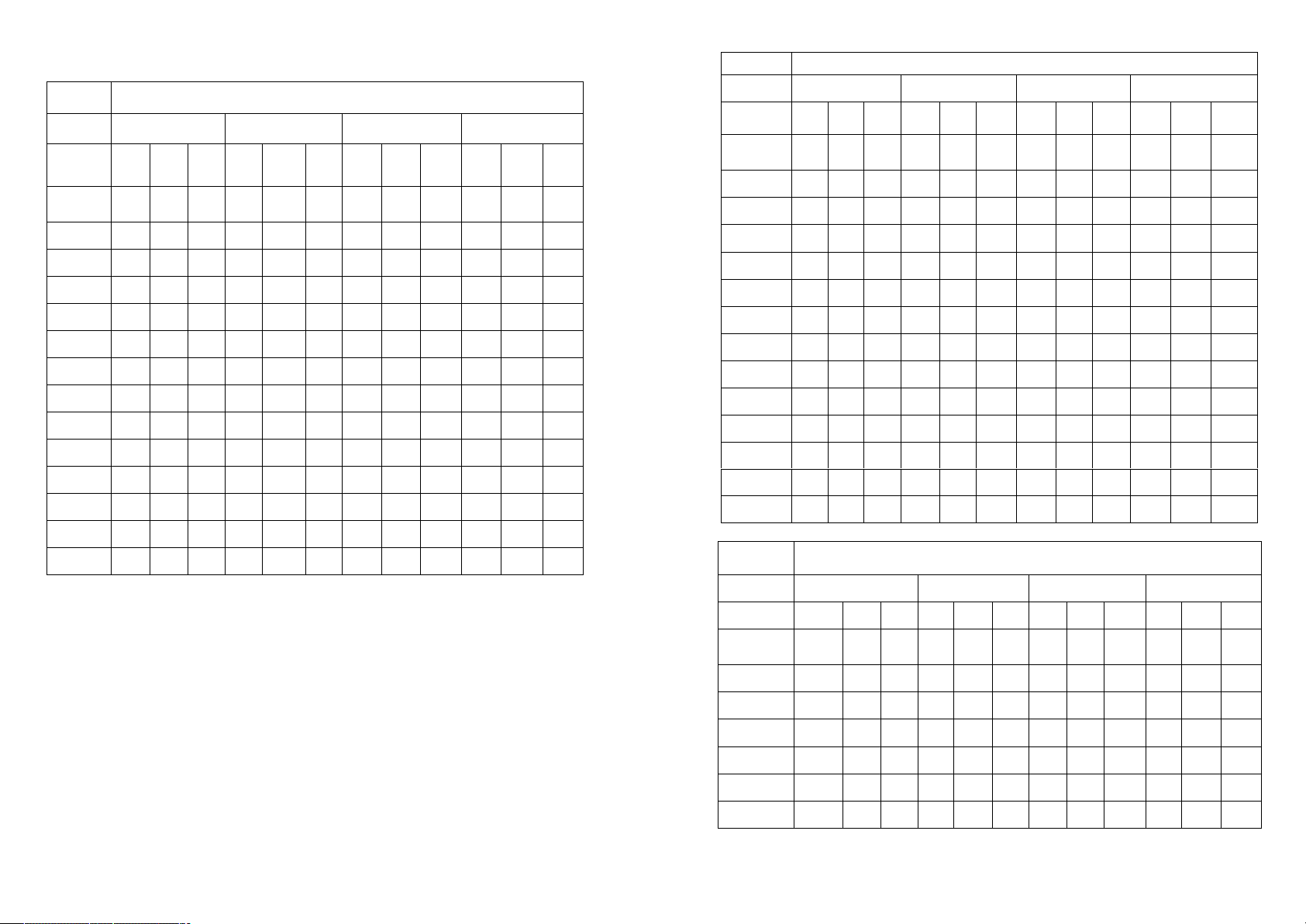
32
3. Характеристика програм (приблизний час)
33
Найменуван
ня
Французький хліб
Колір
скоринки
Світла Середня Рум'яна Швидка
Вибір
розміру
буханця
1000г 1250г 1500г 1000г 1250г 1500г 1000г 1250г 1500г 1000г 1250г 1500г
Час
витримки
3:3215:00
3:3515:0
0
3:4015:00
3:3215:00
3:3515:00
3:4015:00
3:3215:00
3:3515:00
3:4015:00
2:32-
15:00
2:3515:00
3:4015:00
Попереднє
нагрівання
Замішування
1
5 х 5 х 5 х 5 х 5 х 5 х 5 х 5 х 5 х 5 х 5 х 5 х
Витримуван
ня
5 х 5 х 5 х 5 х 5 х 5 х 5 х 5 х 5 х 5 х 5 х 5 х
Замішування
2
20 х 20х 20 х 20 х 20 х 20 х 20 х 20 х 20 х 20 х 20 х 20 х
Піднімання 1
39 х 39 х
39 х
39 х 39 х 39 х 39 х 39 х 39 х 15 х 15 х 39 х
Збивання 10с 10с 10с 10с 10с 10с 10с 10с 10с 10с 10с 10с
Піднімання 2
30х
50с
30х
50с
30х
50с
30х
50с
30х
50с
30х
50с
30х
50с
30х
50с
30х
50с
15х
50с
15х
50с
30х 50с
Формування 10с 10с 10с 10с 10с 10с 10с 10с 10с 10с 10с 10с
Піднімання 3
59х
50с
59х
50с
59х
50с
59х
50с
59х
50с
59х
50с
59х
50с
59х
50с
59х
50с
38х
50с
38х
50с
59х 50с
Випічка
52 х 55 х 60 х 52 х 55 х 60 х 52 х 55 х 60 х 52 х 55 х 60 х
Підтримання
тепла
1г 1г 1г 1г 1г 1г 1г 1г 1г 1г 1г 1г
Загальний
час
3:32 3:35 3:40 3:32 3:35 3:40 3:32 3:35 3:40 2:32 2:35 3:40
Фрукти та
горіхи
нема нема нема нема нема нема нема нема нема нема нема нема
Наймену-
вання
Колір
скоринки
Вибір
розміру
буханця
Час
витримки
Попереднє
нагрівання
Замішуван-
ня 1
Витриму-
вання
Замішуван-
ня 2
Підніман-
ня 1
Світла Середня Рум'яна Швидка
1000г 1 250г 1500г 1 000г 1250г 1500г 1000г 1250г 1 500г 1000г 1250г 1 500г
3:18-
3:25-
3:30-
15:00
15:00
15:00
3:1815:00
5 х 5 х 5 х 5 х 5 х 5 х 5 х 5 х 5 х 5 х 5 х 5 х
5 х 5 х 5 х 5 х 5 х 5 х 5 х 5 х 5 х 5 х 5 х 5 х
20 х 20 х 20 х 20 х 20 х 20 х 20 х 20 х 20 х 20 х 20 х 20 х
39 х 39 х 39 х 39 х 39 х 39 х 39 х 39 х 39 х 15 х 15 х 15 х
Основний хліб
3:25-
3:30-
15:00
15:00
3:1815:00
3:25-
15:00
3:30-
15:00
2:17-
15:00
Збивання 10с 10с 10с 10с 10с 10с 10с 10с 10с 10с 10с 10с
Піднімання225х
Формуван-
ня
Піднімання349х
Випічка 53 х 60 х 65 х 53 х 60 х 65 х 53 х 60 х 65 х 53 х 60 х 65 х
Підтриман
ня тепла
Загальний
час
Фрукти та
горіхи
25х
25х
25х
25х
25х
25х
25х
50с
50с
50с
50с
50с
50с
50с
50с
25х
50с8х50с
15с 15с 15с 15с 15с 15с 15с 15с 15с 10с 10с 10с
49х
49х
49х
49х
49х
49х
49х
45с
45с
45с
45с
45с
45с
45с
45с
49х
45с
1г 1г 1г 1г 1г 1г 1г 1г 1г 1г 1г 1г
3:18 3:25 3:30 3:18 3:25 3:30 3:18 3:25 3:30 2:17 2:24 2:29
2:58 3:05 3:10 2:58 3:05 3:10 2:58 3:05 3:10 1:57 2:04 2:09
29х
50с
2:24-
15:00
8х 50с
29х
50с
2:29-
15:00
8х
50с
29х
50с
Найменуван
Пшеничний хліб
ня
Колір
скоринки
Вибір розміру
буханця
Час витримки
Попереднє
нагрівання
Замішування 1 5 х 5 х 5 х 5 х 5 х 5 х 5 х 5 х 5 х 5 х 5 х 5 х
Збивання 5 х 5 х 5 х 5 х 5 х 5 х 5 х 5 х 5 х 5 х 5 х 5 х
Замішування 2
Піднімання 1
Збивання 10с 10с 10с 10с 10с 10с 10с 10с 10с 10с 10с 10с
Світла Середня Рум’яна Швидка
1000г 1250г 1500г 1000г 1 250г 1500г 1000г 1250г 1500г 1000г 1250г 1500г
3:45-
3:48-
3:53-
3:45-
3:48-
3:53-
3:45-
3:48-
3:53-
2:30-
2:33-
15:00
15:00
15:00
15:00
15:00
15:00
15:00
15:00
15:00
15:00
30 х 30 х 30 х 30 х 30 х 30 х 30 х 30 х 30 х 5 х 5 х 5 х
15 х 15 х 15 х 15 х 15 х 15 х 15 х 15 х 15 х 15 х 15 х 15 х
49 х 49 х 49 х 49 х 49 х 49 х 49 х 49 х 49 х 24 х 24 х 24 х
15:00
2:33-
15:00
Page 18

34
25х
35
25х
25х
25х
25х
25х
25х
25х
10х
10х
Піднімання 2 25х50с
Формування 10с 10с 10с 10с 10с 10с 10с 10с 10 10с 10с 10с
Піднімання 3
Випічка
Підтримання
тепла
Загальний час 3:45 3:48 3:53 3:45 3:48 3:53 3:45 3:48 3:53 2:30 2:33 2:38
Фрукти та
горіхи
Найменування Солодкий Кекс
Вибір розміру
буханця
Час витримки 15:00 15:00 15:00 нема 15:00 нема нема нема 15:00 нема нема
Попереднє
нагрівання
Замішування 1 5 х 5 х 5 х 5 х 5 х 20 х 5 х 3 х 5 х 5 х
Витримування 5 х 5 х 5 х 5 х 10 х
Замішування 2 20 х 20 х 20 х 8 х 10 х 20 х 11 х 20 х
Піднімання 1 39 х 39 х 39 х 5 х 60 х 12 х 60 х 39 х
Збивання 10с 10с 10с 10с
Піднімання 2
Формування 5с 5с 5с 10с
Піднімання 3
Випічка 55 х 60 х 60 х 70 х 65 х 53 х 60 х 50 х 60 х
Підтримання
тепла
Загальний час 3:22 3:27 3:32 1:28 2:20 1:25 1:30 0:14 3:55 1:05 1:00
50с
50с
50с
50с
50с
50с
50с
50с
50с
44х
44х
44х
44х
44х
44х
44х
44х
44х
50с
50с
50с
50с
50с
50с
50с
50с
50 х 53 х 58 х 50 х 53 х 58 х 50 х 53 х 58 х 50 х 53 х 58 х
1г 1г 1г 1г 1г 1г 1г 1г 1г 1г 1г 1г
3:00 3:03 3:08 3:00 3:03 3:08 3:00 3:03 3:08 2:10 2:13 2:18
4 5 6 7 8 9 10 11 12
Без
Ультра
білий-
-быст-
ков
Рый
1000г 1250г 1500г 1000г 1000г 1250г 1250г
25х
25х
50с
51х
55с
25х
50с
51х
55с
50с
51х
55с
1г 1г 1г 1г 1г 1г 1г 1г
Тісто
Макаро
Тісто
34х
50с
50с
Сколо
ни
тини
30 х
25х
50с
44х
50с
10х
50с
50с
34х
34х
50с
50с
Випі
Джем
нема нема
10 х
чка
Фрукти та горіхи 3:02 3:07 3:12 нема 2:10 нема 1:00 нема 3:00 нема нема
4. Вказівки по експлуатації
1. Вказівки по експлуатації хлібопечі
Подивіться відповідний рецепт, використовуйте пристрій таким чином:
(1) Сполучіть тістоміс із віссю обертання та вставте в піддон для хліба.
(2) Відповідно до того рецепту, який вам потрібний, додайте інгредієнти, такі як
вода, борошно, яйця в піддон для хліба в зазначеному порядку; дріжджі
потрібно покласти в середину піддона після інших продуктів; при
використанні таймера, переконайтеся, що дріжджі знаходяться зверху на
борошні для випічки хліба, щоб уникнути змішування з водою, сіллю, цукром,
інакше це вплине на процес бродіння.
(3) Вставте піддон для хліба та натисніть на край, щоб він встановився на місце,
опустіть ручку вниз, закрийте кришку.
(4) Увімкніть пристрій, на РК-дисплеї буде відображатися напис "MENU 1
TIMER 3:25", натисніть кнопку Меню та подивіться на РК-дисплей, виберіть
меню 1-12 («ОСНОВНИЙ ХЛІБ», «ФРАНЦУЗЬКИЙ ХЛІБ», «ПШЕНИЧНИЙ
ХЛІБ», «СОЛОДКИЙ ХЛІБ», «КЕКС», «ПРІСНИЙ ХЛІБ», «УЛЬТРА-ШВИДКИЙ
ХЛІБ», «ТІСТО», «ПАСТА», «ПІСОЧНЕ ТІСТО», «ДЖЕМ», «ВИПІЧКА»), яке
вам потрібно.
(5) Після вибору меню, натисніть кнопку COLOR («колір скоринки»), щоб
отримати світлу, середню, рум'яну або швидку скоринку. Настроювання по
умовчанню – Medium («середня скоринка»).
(6) Натисніть LOAF («розмір буханця»), щоб вибрати розмір буханця 1000г,
1250г, 1500г, настроювання по умовчанню 1250г.
(7) Якщо вам потрібно настроїти час, натисніть кнопку TIMER («таймер»), щоб
настроїти потрібний час, як підрахувати час, дивіться нижче:
Робочий час = Час меню + настроювання часу
(8) Натисніть кнопку START/STOP («СТАРТ/СТОП») протягом 0,5 сек.,
почнеться програма та буде миготіти « : ».
* Якщо ви хочете змінити поточне настроювання, натисніть ще раз кнопку
START /STOP протягом більш ніж 1 сек., програма зупиниться, і ви можете
встановити ту програму, яку хочете. Під час встановлення програми краще не
торкатися панелі керування.
(9) Коли на дисплеї з'являється 0:00, пристрій подає сигнал 15 разів і переходить
до процесу підтримання тепла. Значок «:» продовжує миготіти (за винятком
меню Dough «тісто»). Після підтримання тепла протягом 1 години, хлібопіч
подасть сигнал 1 раз і значок «:» перестане миготіти, пристрій повернеться у
вихідний стан. Натисніть STOP протягом 1 сек., щоб припинити процес
підтримання тепла, якщо ви хочете призупинити процес підтримання тепла,
поверніться у вихідний стан.
(10) Коли хліб буде готовий, ви почуєте сигнал. Поберіть прихватки, переверніть
піддон для хліба догори дном і злегка струсніть, щоб вийняти хліб. Не забудьте
видалити тістоміс із хліба. Якщо ви хочете вийняти хліб у процесі приготування,
Page 19

36
натисніть START/STOP протягом 1 сек., щоб призупинити пристрій.
37
2. Вказівки по функції «Тісто»
Ця функція подібна до функції випікання хліба. Під час приготування тіста, ви не
повинні додавати сіль, цукор, сухе молоко і т.д. Коли тісто буде готове, пристрій
подає звуковий сигнал 5 разів.
3. Вказівки по випічці
Ця програма використовується для випічки хліба, час приготування 1 година,
використовуйте пристрій таким чином:
1) Помістіть піддон для хліба в хлібопіч.
2) З'єднайте всі необхідні продукти та покладіть їх у піддон для хліба. Закрийте
кришку.
3) Натисніть кнопку МЕНЮ, подивіться на РК-дисплей і виберіть 12-е меню
BAKE («випічка»).
4) Натисніть кнопку START/STOP, щоб розпочати випікання хліба.
5) Коли на дисплеї з'являється 0:00, випічка закінчена. Пристрій подає звуковий
сигнал 10 разів і переходить до режиму підтримання тепла. Натисніть кнопку
START/STOP протягом 1 сек., щоб зупинити пристрій, інакше він автоматично
перейде до режиму підтримання тепла.
6) Під час випічки, якщо ви виявите, що хліб уже готовий, ви можете натиснути
кнопку СТОП щоб зупинити пристрій і перейти до вибору меню.
УВАГА
розкласти їх на деякій відстані один від одного, щоб отримати гарну випічку. При
першому використанні важко проконтролювати час випічки. Не турбуйтеся,
наступного разу вийде краще.
: краще заздалегідь порізати та підготувати продукти, і рівномірно
5. Вказівки по спеціальним функціям
1. Функція збереження в пам'яті при відключенні живлення
Ця хлібопіч має функцію зберігання в пам'яті при відключенні живлення. Під час
встановлення програми, якщо раптово відключиться живлення на час не більше
10 хвилин і знову увімкнеться, поточна програма буде відновлена; але загальний
час роботи може змінитися та не відповідати спочатку встановленому часу:
Фактичний час роботи = час відключення пристрою + спочатку
встановлений час.
Якщо живлення відключиться на більш ніж 15 хвилин, хлібопіч не може
відновити поточну програму. Якщо програма не була встановлена, а живлення
відключилося, пристрій перейде в початковий режим готовності.
або несправний, будь ласка, зверніть увагу на такі пояснення, щоб прийняти
рішення та визначитися з часом.
(1) функція визначення робочого стану
Якщо поточний робочий стан не відповідає вимозі до вихідного стану в
поточному меню. Наприклад, при виборі програми DOUGH («тісто»), внутрішня
температура хлібопечі занадто висока або занадто низька, тому не може
відповідати вимозі до вихідного стану, тобто внутрішня температура нижче -100C
або вище 500C; у цей час, коли ви починаєте встановлювати програму, хлібопіч
автоматично перестане працювати, на дисплеї з'явиться напис "E00" або "E01" і
одночасно будуть чутні постійні короткі сигнали.
У цей час, будь ласка, вийміть піддон для хліба та почекайте, доки пристрій
нагріється до потрібної температури для роботи. Якщо ви все ще не можете
використовувати хлібопіч, можливо, є якісь проблеми із цим пристроєм, будь
ласка, зверніться в авторизований сервісний центр по обслуговуванню
споживачів для ремонту або заміни пристрою.
(2) функція автоматичного визначення
Хлібопіч має функцію автоматичного визначення несправностей пристрою,
таких як відключення або замикання температурного датчика і т.д.
При відключенні температурного датчика на дисплеї з'явиться напис "EEE", у
цей час будуть чутні постійні короткі сигнали.
При замиканні температурного датчика на дисплеї з'явиться напис "HHH", у цей
час будуть чутні постійні короткі сигнали.
Якщо таке трапиться, будь ласка, зверніться в сервісний центр по
обслуговуванню споживачів для ремонту або заміни пристрою.
3. Вказівки по функції звукових сигналів і світлодіодів
(1) При натисканні RESET буде чутний один довгий звуковий сигнал.
(2) При звичайному натисканні на кнопки (Натисніть MENU або COLOR, або
"▲", "▼" і т.д.), буде чутн о звуковий сигнал один раз. При постійному
натисканні буде чутно постійний звуковий сигнал.
(3) У результаті кожного натискання на Start/Stop буде чутно щоразу звуковий
сигнал (один раз).
(4) Звуковий сигнал буде чутно 8 разів під час процесу замішування при виборі
функції Dispense («диспенсер») і він нагадує про те, що потрібно додати фрукти
та горіхи.
(5) Після закінчення приготування звуковий сигнал буде чутно 10 разів.
(В залежності від комплектації)
2. Вказівки по функції оповіщення та самозахисту при перегріві або
аварійній ситуації
Хлібопіч має функцію оцінки вихідного стану в МЕНЮ та самозахисту при
перегріві або аварійній ситуації. Якщо ви помітили, що пристрій погано працює
4. Вказівки по функції підтримання тепла
Для зручності хлібопіч має функцію підтримання тепла. Коли випічка хліба або
приготування іншого блюда завершені, якщо не вийняти приготовлений виріб
вчасно, хлібопіч автоматично переходить у режим підтримання тепла. Після
завершення ви почуєте звуковий сигнал 5 разів кожні 5 хвилин. Ви можете
Page 20
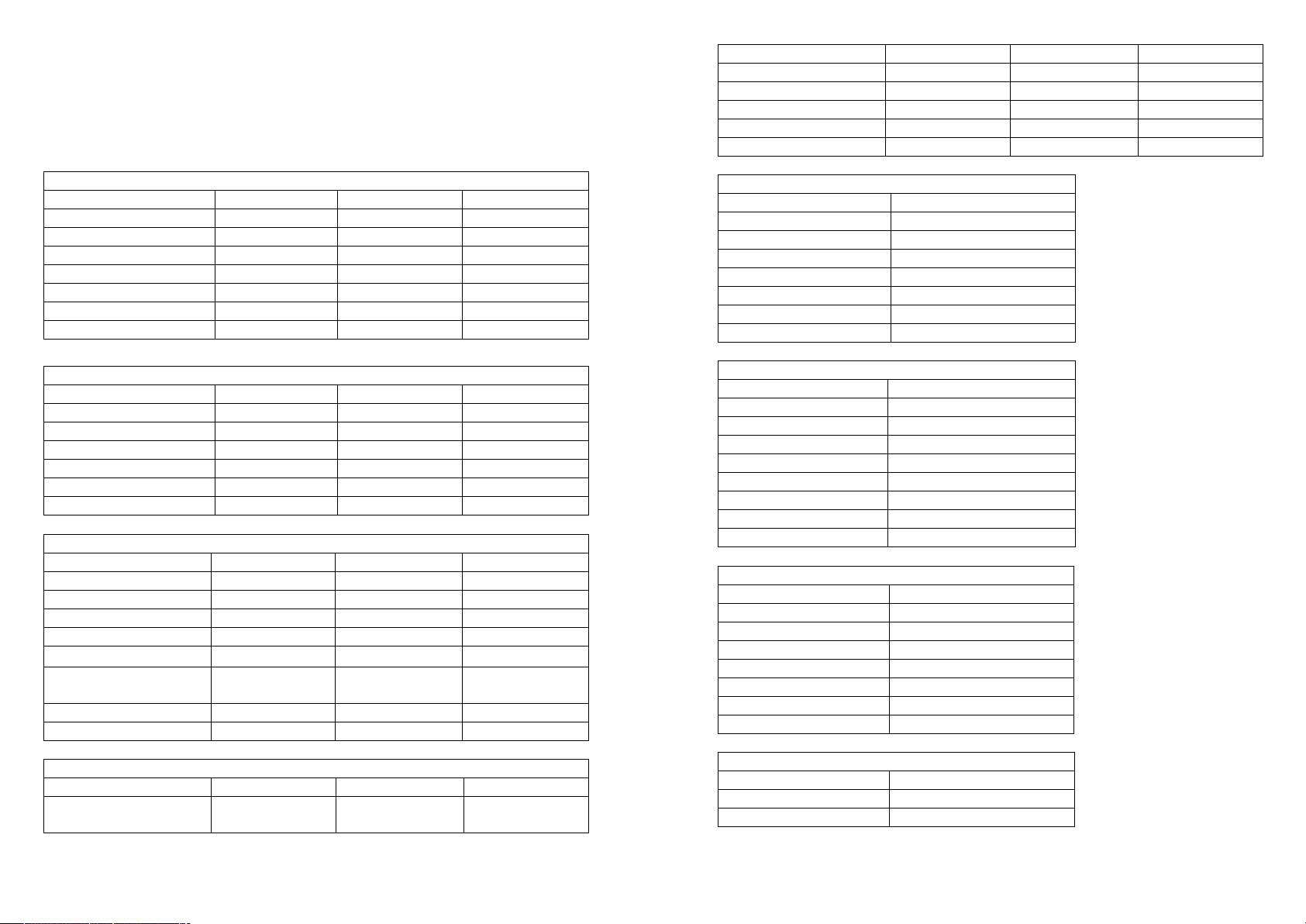
38
подивитися таблицю з ХАРАКТЕРИСТИКОЮ ПРОГРАМ і перевірити, яка
39
програма має функцію підтримання тепла.
(В залежності від комплектації)
6. СТАНДАРТНІ РЕЦЕПТИ ПО ВИПІЧЦІ ХЛІБА
Сіль 2 чай. л. 3 чай. л. 3 чай. л.
Цукор 2 стол. л. 3 стол. л. 3 стол. л.
Сухе молоко 2 стол. л. 3 стол. л. 3 стол. л.
Борошно 4 чашки 5 чашок 6 чашок
Вода 310 мл 420 мл 440 мл
Дріжджі 1 чай. л. 1.5 чай. л. 1.5 чай. л.
1* Основний хліб
1000г 1250г 1500г
Соняшникова олія 2 стол. л. 3 стол. л. 3 стол. л.
Сіль 2 чай. л. 3 чай. л. 3 чай. л.
Цукор 1 стол. л. 3 стол. л. 3 стол. л.
Сухе молоко 2 стол. л. 3 стол. л. 3 стол. л.
Борошно 4 1/2 чашки 5 чашок 6 чашок
Вода 410 мл 430 мл 500 мл
Дріжджі 1 чай. л. 1 чай. л. 1.5 чай. л.
2* Французький хліб
1000г 1250г 1500г
Соняшникова олія 2 стол. л. 3 стол. л. 3 стол. л.
Сіль 2 чай. л. 3 чай. л. 3 чай. л.
Цукор 1 стол. л. 2 стол. л. 2 стол. л.
Борошно 4 1/4 чашки 5 чашок 6 чашок
Вода 400 мл 420 мл 450 мл
Дріжджі 1 чай. л. 1 чай. л. 1.5 чай. л.
3* Пшеничний хліб
1000г 1250г 1500г
Соняшникова олія 1 1/2 стол. л. 2 стол. л. 3 стол. л.
Сіль 1 чай. л. 2 чай. л. 3 чай. л.
Коричневий цукор 1 1/2 стол. л. 2 стол. л. 2 1/2 стол. л.
Сухе молоко 2 стол. л. 3 стол. л. 3 стол. л.
Борошно 2 чашки 3 чашки 4 чашки
Пшеничне борошно із
цільного зерна
Вода 300 мл 400 мл 460 мл
Дріжджі 1 чай. л. 1 чай. л. 1.5 чай. л.
1 1/4 чашки 1 1/4 чашки 2 чашки
5* Кекс
1000г
Яйця 4 шт.
Вершкове масло 95 г
Сіль 1/2 чай. л.
Цукор 260 г
Лимонний джем 1 чай. л.
Кондитерське борошно 430 г
Дріжджі для випічки 3 чай. л.
6* Хліб без білків
2.0LB (= 1000г)
Соняшникова олія 3 стол. л.
Сіль 1.5 чай. л.
Цукор 3 стол. л.
Яйця 3 шт.
Борошно 3 чашки
Вода 250 мл
Емульгатор харчовий 1 стол. л.
Сухі дріжджі 1.5 чай. л.
7* Ультра-швидкий хліб
1250г
Соняшникова олія 3 стол. л.
Сіль 3 чай. л.
Цукор 2 стол. л.
Сухе молоко 3 стол. л.
Борошно 5 чашок
Вода (115~1250F) 450 мл
Дріжджі 2 чай. л.
4* Солодкий хліб
1000г 1250г 1500г
Соняшникова олія 3 стол. л.
(2 стол. л.)
3 стол. л. 3 стол. л.
8* Тісто
1000г
Соняшникова олія 2 стол. л.
Сіль 3 чай. л.
Page 21
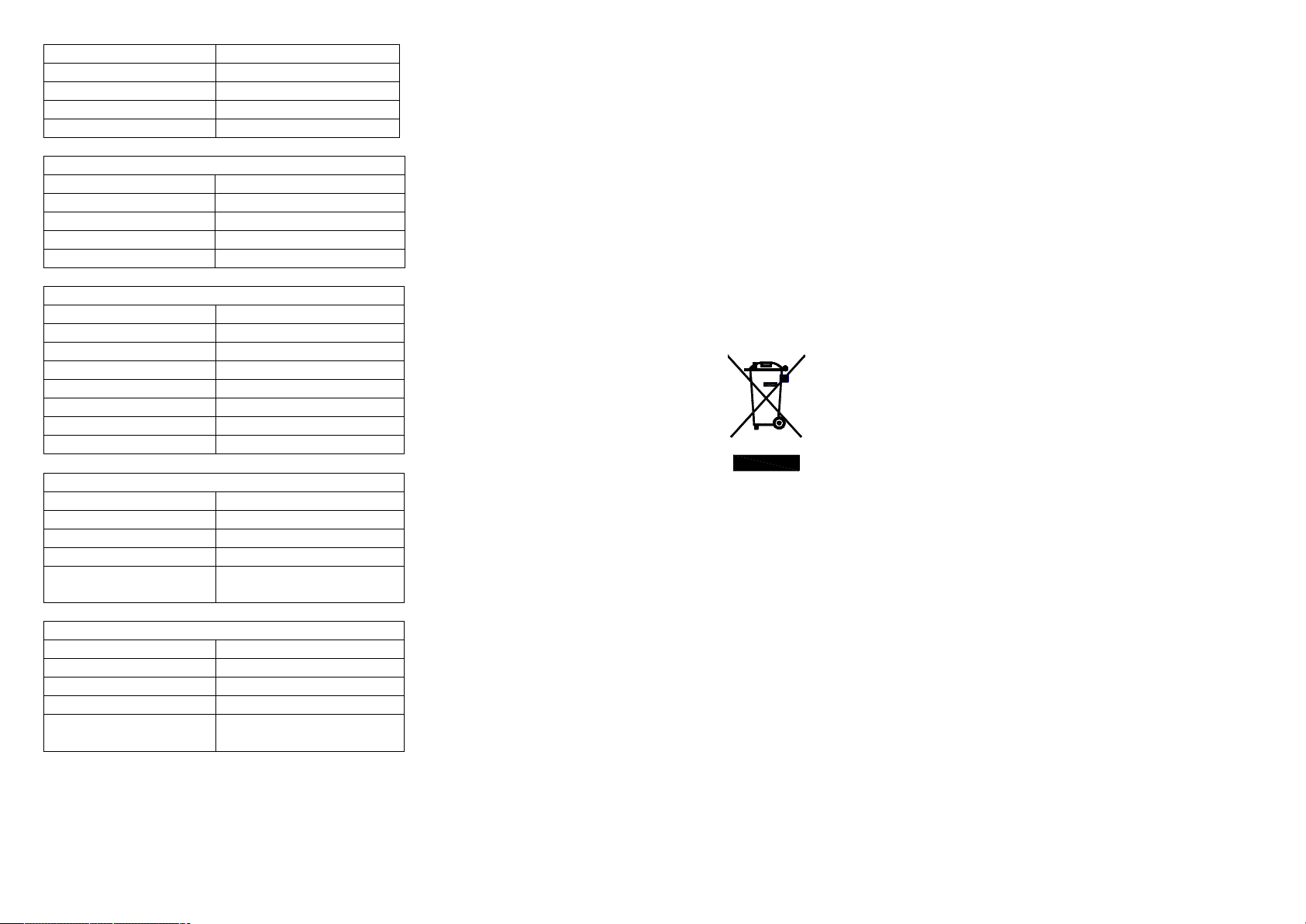
40
Сухе молоко 2 стол. л.
41
Цукор 1 стол. л.
Борошно 4 1/2 чашки
Вода 410 мл
Дріжджі 2 чай. л.
Технічні характеристики
Потужність: 920 Вт
Номінальна напруга: 220-230 В
Номінальна частота: 50 Гц
Номінальна сила струму: 4.2 А
9* Паста
1000г
Соняшникова олія 2 стол. л.
Сіль 2 чай. л.
Борошно 4 1/2 чашки
Вода 410 мл
10* Пісочне тісто
1000г
Вершкове масло 2 стол. л.
Сіль 2 чай. л.
Сухе молоко 2 стол. л.
Цукор 1 стол. л.
Борошно 4 1/2 стол. л.
Вода 410 мл
Дріжджі 2 чай. л.
11* Апельсиновий джем
1000г
Апельсини 3 шт.
Лимон 1 шт.
Цукор 1 1/4 чашки
Пектиновий холодець
(желатин)
2 стол. л.
Комплектність
ХЛІБОПІЧ…..………………........................1 шт.
ІНСТРУКЦІЯ З ЕКСПЛУАТАЦІЇ…………1 шт.
ГАРАНТІЙНИЙ ТАЛОН...............................1 шт.
УПАКОВКА…...............................................1 шт.
БЕЗПЕКА НАВКОЛИШНЬОГО СЕРЕДОВИЩА. УТИЛІЗАЦІЯ
Ви можете допомогти в охороні навколишнього середовища!
Будь ласка, дотримуйтеся місцевих правил: передавайте
непрацююче електричне обладнання у відповідний центр
утилізації відходів.
Виробник залишає за собою право вносити зміни в технічні
характеристики та дизайн виробів.
12* Полуничний джем
1000г
Полуниця 1 1/2 чашки
Лимонний сік 2 чай. л.
Цукор 1 чашка
Пектиновий холодець
(желатин)
1 стол. л.
