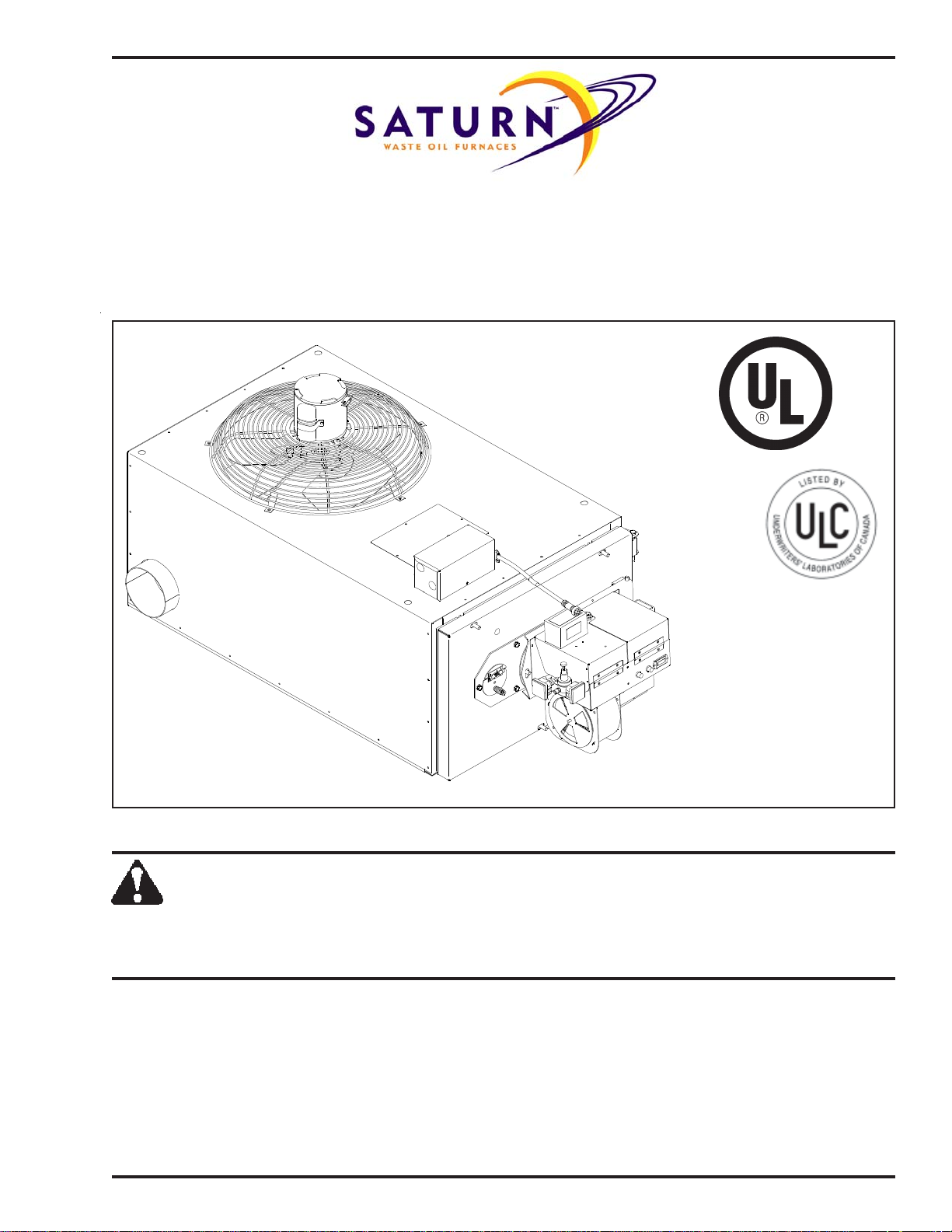
OPERATOR'S MANUAL
FURNACE MODELS: SATURN™ 140 and SATURN™ 230
MULTI-OIL FURNACES
with SATURN™ 125 BURNER
U.L. Listed Used Oil
Burning Appliance
#MH15393 (N)
U.L.-C Listed
#CMP217
PUBLICATION DATE: 6/13/11, Rev. 3 CLEAN BURN PART # 43224
WARNING: DO NOT assemble, install, operate, or maintain this equipment without first
reading and understanding the information provided in this manual. Installation and
service must be accomplished by qualified personnel. Failure to follow all safety precautions
and procedures as stated in this manual may result in property damage, serious personal injury
or death.
IMPORTANT FOR U.S. INSTALLATIONS: All installations must be made in accordance with state and local codes
which may differ from the information provided in this manual. Save these instructions for reference.
IMPORTANT FOR CANADIAN INSTALLATIONS: These instructions have been reviewed and accepted by
Underwriters' Laboratories of Canada as being appropriate for the installation of the ULC labelled products
identified herein. The use of these instructions for the installation of products NOT bearing the ULC label and
NOT identified herein may result in an unacceptable or hazardous installation.
IMPORTANT FOR CANADIAN INSTALLATIONS: The installation of this equipment is to be accomplished by
qualified personnel and in accordance with the regulation of authorities having jurisdiction and CSA Standard B 139,
Installation Code for Oil Burning Equipment.

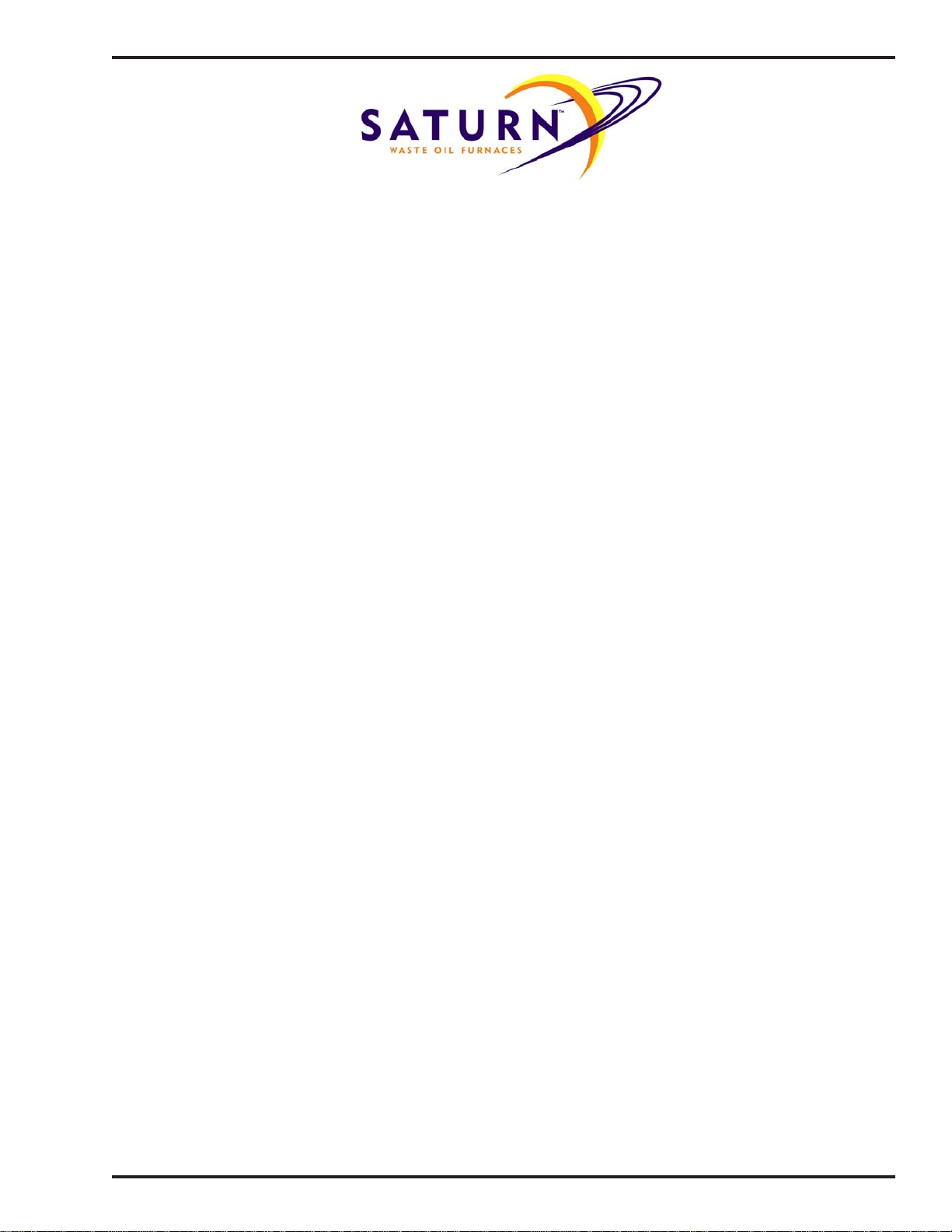
WARRANTY INFORMATION
Clean Burn, LLC., MANUFACTURER, hereby warrants that MANUFACTURER's SaturnTM 140 and SaturnTM 230 furnace
models shall be free from defect in material and workmanship under normal use according to the provisions and limitations
herein set forth. MANUFACTURER warrants the heat exchanger/combustion chamber for three (3) years from the date of
purchase by the purchaser and pro rata thereafter according to the following schedule: (a) If the defect occurs during the
fourth year, customer pays 70% of parts, replacement or repair. (b) If the defect occurs during the fifth year, customer pays
80% of parts, replacement or repair. (c) If the defect occurs during the sixth year, customer pays 90% of parts, replacement or
repair. MANUFACTURER warrants all other Clean Burn components for a period of one (1) year from the date of purchase by
the purchaser.
LIMITATIONS:
The obligation of MANUFACTURER for breach of warranty shall be limited to products manufactured by MANUFACTURER (1) that are
installed, operated and maintained according to MANUFACTURER's instructions furnished and/or available to the purchaser upon
request; (2) that are installed according to all other applicable Federal, State and local codes or regulations; and (3) that the purchaser
substantiates were defective in material and workmanship notwithstanding that they were properly installed and correctly maintained as set
forth above and were not abused or misused.
The obligation of MANUFACTURER shall be limited to replacing or repairing the defective product, at the option of the
MANUFACTURER. MANUFACTURER shall not be responsible for any labor or costs of removal or reinstallation of its products and
shall not be liable for transportation costs to and from its plant in Lancaster, Pennsylvania.
Use of parts for modification or repair of the product or any component part thereof not authorized or manufactured by
MANUFACTURER specifically for such product shall void this warranty.
This warranty shall not apply to any damage to or defect in any of MANUFACTURER's products that is directly or indirectly caused by (1)
force majeure, Act of God or other accident not related to an inherent product defect; or (2) abuse, misuse or neglect of such product,
including any damage caused by improper assembly, installation, adjustment, service, maintenance or faulty instruction of the purchaser.
Other than as expressly set forth hereinabove, MANUFACTURER makes no other warranty, express or implied, with respect to any of
MANUFACTURER's products, including but not limited to any warranty of merchantability or fitness for a particular purpose.
And in no event shall MANUFACTURER be responsible for any incidental or consequential damages of any nature suffered by purchaser
or any other person or entity caused in whole or in part by any defect in any of MANUFACTURER's products. Any person or entity to
whom this warranty extends and who claims breach of warranty against MANUFACTURER must bring suit thereon within one year from
the date of occurrence of such breach of warranty or be forever barred from any and all legal or other remedies for such breach of warranty.
MANUFACTURER is not responsible for and hereby disclaims any undertaking, representation or warranty made by any dealer, distributor or other person that is inconsistent with or in any way more expansive than the provisions of this limited warranty.
This warranty grants specific legal rights and shall be read in conformity with applicable state law. In some jurisdictions, the applicable
law mandates warranty provisions that provide greater legal rights than those provided for herein. In such case, this limited warranty shall
be read to include such mandated provisions; and any provision herein that is prohibited or unenforceable in any such jurisdiction shall, as
to such jurisdiction, be ineffective to the extent of such prohibition or unenforceability without invalidating the remaining provisions and
without affecting the validity or enforceability of such provision in any other jurisdiction(s).
TRADEMARKS
The Clean Burn logo and Saturn logo are trademarks of Clean Burn, LLC. All other brand or product names mentioned are the
registered trademarks or trademarks of their respective owners.
COPYRIGHT
Copyright © 2011 Clean Burn, Inc. All rights reserved. No part of this publication may be reproduced, or distributed without
the prior written permission of Clean Burn, LLC. 4109 Capital Circle Dr, Janesville, WI 53546. Subject to change without notice.


TABLE OF CONTENTS
SECTION 1: INTRODUCTION.................................................................................... 1-1
Guide to this Manual........................................................................................................1-1
For Your Safety... ............................................................................................................. 1-2
Guidelines for Furnace Usage ...................................................................................1-4
Guidelines for Used Oil Tanks..................................................................................1-5
Safety Labels ............................................................................................................. 1-6
SECTION 2: UNPACKING ......................................................................................... 2-1
Removing the Shipping Crate..............................................................................................2-1
Unpacking and Inspecting All Components .........................................................................2-1
Furnace Component List .............................................................................................2-1
Warranty Registration.........................................................................................................2-2
SECTION 3: FURNACE ASSEMBLY......................................................................... 3-1
Understanding Assembly ................................................................................................. 3-1
Required Tools and Materials ......................................................................................3-1
Overview of Furnace Assembly ..........................................................................................3-2
Installing the Observation Port ............................................................................................3-3
Installing the Air Outlet Louvers ..........................................................................................3-3
Installing the Combustion Sleeve .........................................................................................3-5
Installing the Burner ............................................................................................................3-6
Checking the Burner Nozzle and Electrodes .................................................................3-6
Mounting the Burner on the Hinge Bracket ...................................................................3-7
Installing the Connector Block, Oil Line Tubing, and Air Line Tubing ...................................3-8
Installing the Connector Block on the Furnace Door .....................................................3-8
Installing the Oil Line Tubing ........................................................................................3-8
Installing the Air Line Tubing ........................................................................................3-9
Locking the Burner into Firing Position .........................................................................3-9
SECTION 4: FURNACE INSTALLATION .................................................................. 4-1
Understanding Installation ...................................................................................................4-1
Typical Installation Illustration ......................................................................................4-2
Selecting a Location ...........................................................................................................4-3
Guidelines for Selecting a Location...............................................................................4-3
Clearances for Installation ............................................................................................4-3
Mounting the Furnace.........................................................................................................4-4
Ceiling Mounting .........................................................................................................4-4
Raised Platform Mounting............................................................................................4-5
Floor Mounting ...........................................................................................................4-5
Oil Tank Installation Specifications......................................................................................4-7
Installing the Tank Vent and Emergency Vent ...............................................................4-8
Installing the Metering Pump ...............................................................................................4-9
Preparing for Installation ..............................................................................................4-9
Standard Mounting: Vertical Positioning ......................................................................4-9
Alternate Mounting: Horizontal Positioning ................................................................4-11

TABLE OF CONTENTS
SECTION 4: FURNACE INSTALLATION (continued)
Wiring the Furnace and Pump...........................................................................................4-12
Wiring to the Furnace ................................................................................................4-12
Wiring to the Metering Pump .....................................................................................4-12
Installing the Suction Oil Line Components........................................................................4-13
Installing the Pressure Relief Oil Line Back to the Tank .....................................................4-16
Installing the Pressure Oil Line Components ......................................................................4-17
Installing the Compressed Air Line....................................................................................4-17
Installing the Stack ...........................................................................................................4-18
Installing the Interior Stack.........................................................................................4-21
Installing the Barometric Damper ...............................................................................4-21
Installing the Stack Safety Switch For Canadian Installations.......................................4-22
Resetting the Stack Safety Switch ........................................................................4-23
Understanding the Function of the Stack Safety Switch .........................................4-23
Installing the Stack Penetration...................................................................................4-24
Installing the Exterior Stack........................................................................................4-24
Installing the Stack Cap .............................................................................................4-24
Installing the Optional Draft Inducer ...........................................................................4-24
Installing the Wall Thermostat ...........................................................................................4-26
Replacing the Wall Thermostat Batteries ....................................................................4-26
Inspecting the Furnace Installation.....................................................................................4-26
SECTION 5: METERING PUMP PRIMING ................................................................5-1
Understanding Metering Pump Priming .......................................................................... 5-1
Required Tools and Materials ................................................................................... 5-1
Priming the Metering Pump.................................................................................................5-2
Vacuum Testing the Oil Pump.............................................................................................5-4
SECTION 6: STARTING AND ADJUSTING THE BURNER ......................................6-1
Understanding Burner Startup and Adjustment ...............................................................6-1
Preparing the Burner for Startup ......................................................................................6-1
Starting the Burner .............................................................................................................6-2
Checking the Operation of the Fan/Blower Motor...............................................................6-4
SECTION 7: RESETTING THE OIL PRIMARY CONTROL .......................................7-1
Understanding the Oil Primary Control ...........................................................................7-1
Using the Reset Button .......................................................................................................7-1
The Blower/Fan Switch ......................................................................................................7-2
The High Temp Limit Switches ...........................................................................................7-2
Understanding the L-200 High Temp Limit Switches ....................................................7-2
Understanding the L-290 Auxiliary Auto Reset High Temp Limit Switch .......................7-2

TABLE OF CONTENTS
SECTION 8: ADJUSTING THE DRAFT OVER FIRE ................................................8-1
Understanding the Importance of Draft ...............................................................................8-1
Checking for Correct Draft Over Fire .................................................................................8-1
Adjusting the Barometric Damper .......................................................................................8-2
Solving Draft Over Fire Problems .......................................................................................8-2
Understanding the Effect of Exhaust Fans on Draft .......................................................8-3
Checking Draft Over Fire to Determine Severity of Backdraft ......................................8-3
Installing a Make-up Air Louver ..................................................................................8-5
SECTION 9: MAINTENANCE ....................................................................................9-1
Understanding Maintenance................................................................................................9-1
Periodic Burner Inspection .................................................................................................9-1
Cleaning the Canister Filter .................................................................................................9-2
Servicing the Metering Pump ..............................................................................................9-3
Cleaning the Check Valve / Screen .....................................................................................9-3
Cleaning the Tank ..............................................................................................................9-4
Cleaning Ash from the Furnace ...........................................................................................9-5
Annual Burner Tune-Up .....................................................................................................9-7
End of Season Maintenance ...............................................................................................9-7
Cleaning and Maintaining the Optional Draft Inducer ...........................................................9-7
SECTION 10: TROUBLESHOOTING ......................................................................10-1
Flow Chart ......................................................................................................................10-2
Troubleshooting Tables ....................................................................................................10-3
APPENDIX A
Detailed Furnace Specifications ......................................................................................... A-1
Burner Technical Specifications ......................................................................................... A-2
Furnace Dimensions .......................................................................................................... A-3
Burner Components .......................................................................................................... A-4
Removing the Nozzle for Cleaning.............................................................................A-11
Saturn™ 140 Cabinet Components ................................................................................. A-12
Saturn™ 230 Cabinet Components ................................................................................. A-14
Metering Pump Components ........................................................................................... A-16
APPENDIX B
Wiring Diagrams ............................................................................................................... B-1
Furnace Wiring Diagram ............................................................................................. B-1
Saturn™ 125 Burner Wiring Diagram ......................................................................... B-2
Ladder Schematic ...................................................................................................... B-3
Metering Pump Wiring Schematic ............................................................................... B-4
APPENDIX C
Furnace Service Record .................................................................................................... C-1


Operator's Manual: Models Saturn™ 140 & Saturn™ 230
SECTION 1: INTRODUCTION
Guide to this Manual
This manual contains all the information necessary to safely install and operate the Clean Burn furnace models
Saturn™ 140 and Saturn™ 230 . Consult the Table of Contents for a detailed list of topics covered. You'll
find this manual's step-by-step procedures easy to follow and understand. Should questions arise, please
contact your Clean Burn dealer before starting any of the procedures in this manual.
As you follow the directions in this manual, you'll discover that assembling and operating your new
furnace involves five basic activities as outlined here:
• UNPACKING.................................................................................................... (Section 2)
• ASSEMBLY ...................................................................................................... (Section 3)
• INSTALLATION ............................................................................................. (Section 4)
• OPERATION
• Metering Pump Priming ...................................................................... (Section 5)
• Starting and Adjusting the Burner ..................................................... (Section 6)
• Resetting the Oil Primary Control...................................................... (Section 7)
• Adjusting the Draft............................................................................... (Section 8)
• MAINTENANCE ............................................................................................. (Section 9)
The manual also contains important and detailed
technical reference materials which are located at the
back of the manual in the Appendixes.
Please read all sections carefully--including the
important safety information found in this section-before beginning any installation/operation
procedures; doing so ensures your safety and the
optimal performance of your Clean Burn furnace.
WARNING!
STOP
YOUR SAFETY IS AT STAKE!
DO NOT INSTALL, OPERATE OR
MAINTAIN THIS EQUIPMENT
WITHOUT FIRST READING
AND UNDERSTANDING THE
OPERATOR'S MANUAL!
1-1
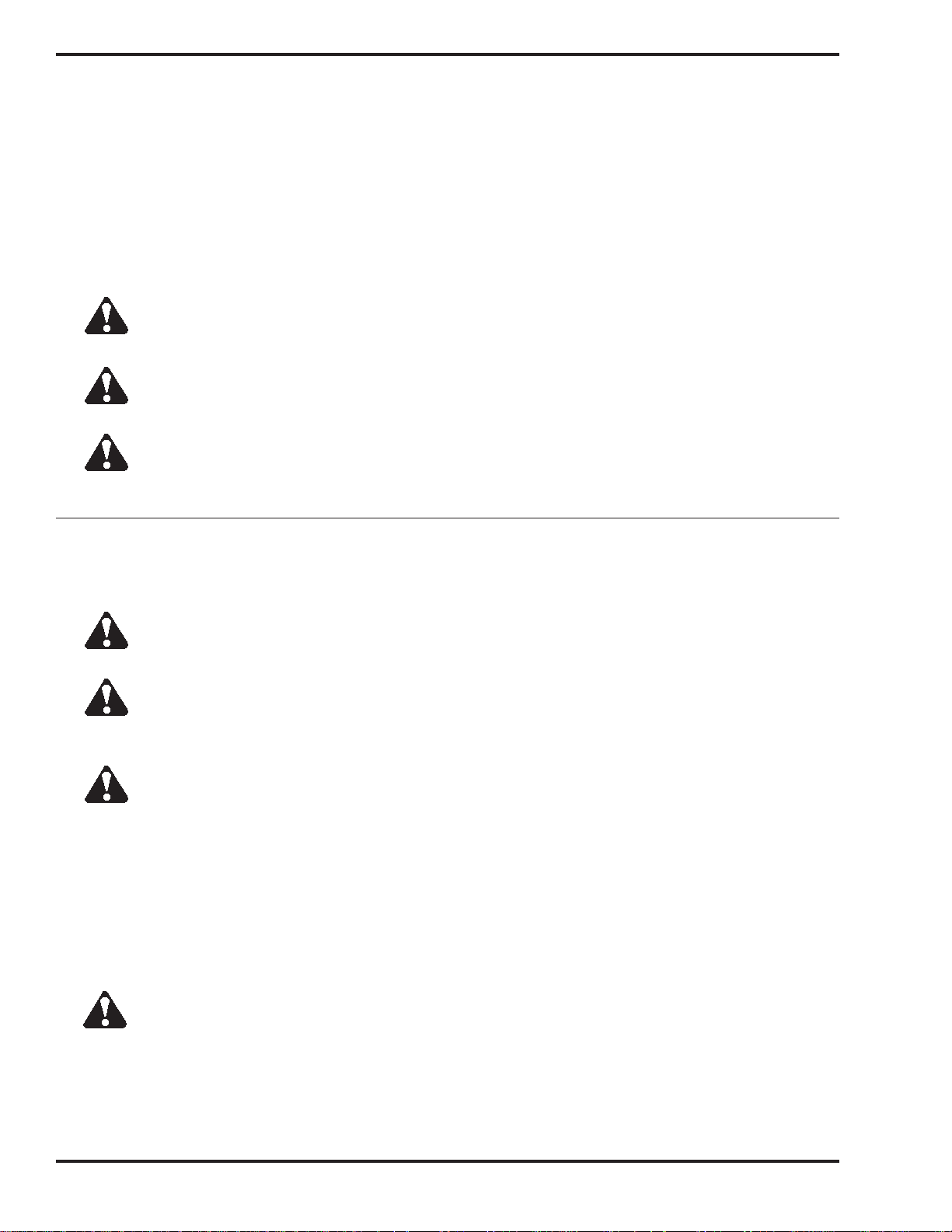
Operator's Manual: Models Saturn™ 140 & Saturn™ 230
For Your Safety...
For your safety, Clean Burn documentation contains the following types of safety statements (listed here
in order of increasing intensity). Note the safety key words printed in bold for each:
• NOTE: A clarification of previous information or additional pertinent information.
• ATTENTION: A safety statement indicating that potential equipment damage may occur if
instructions are not followed.
CAUTION: A safety statement that reminds of safety practices or directs attention to unsafe
practices which could result in personal injury if proper precautions are not taken.
WARNING: A strong safety statement indicating that a hazard exists which can result in
injury or death if proper precautions are not taken.
DANGER! The utmost levels of safety must be observed; an extreme hazard exists which
would result in high probability of death or irreparable serious personal injury if proper
precautions are not taken.
In addition to observing the specific precautions listed throughout the manual, the following general
precautions apply and must be heeded to ensure proper, safe furnace operation.
DANGER! DO NOT create a fire or explosion hazard by storing or using gasoline or other
flammable or explosive liquids or vapors near your furnace.
DANGER! DO NOT operate your furnace if excess oil, oil vapor or fumes have
accumulated in or near your furnace. As with any oil burning furnace, improper installation,
operation or maintenance may result in a fire or explosion hazard.
WARNING: DO NOT add inappropriate or hazardous materials to your used oil, such as:
• Anti-freeze
• Carburetor cleaner
• Paint thinner
• Parts washer solvents
• Gasoline
• Oil additives
• Any other inappropriate/hazardous
material
WARNING: Burning chlorinated materials (chlorinated solvents and oils) is illegal, will
severely damage your heat exchanger, immediately void your warranty, and adversely affect
the proper, safe operation of your furnace. Instruct your personnel to never add hazardous
materials to your used oil.
1-2
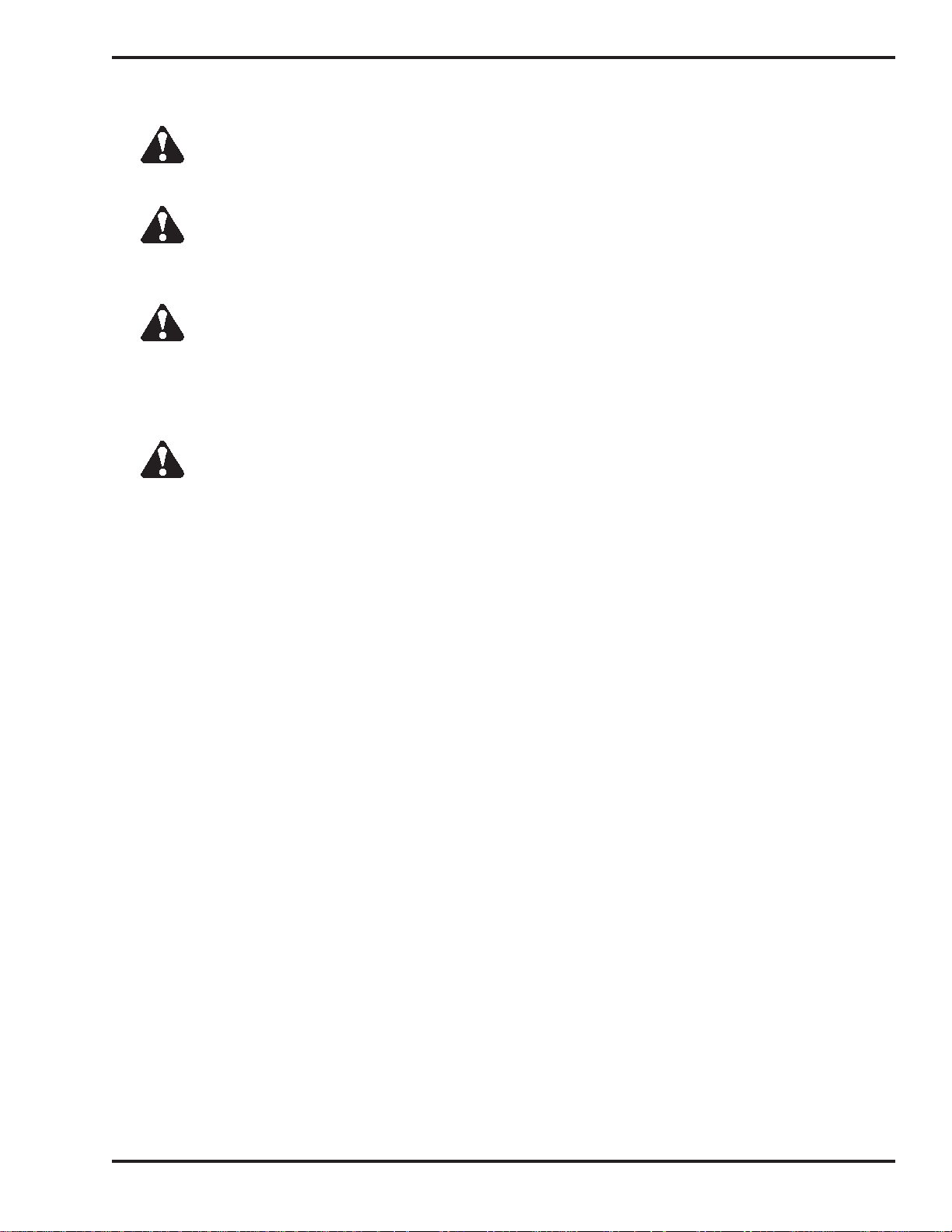
Operator's Manual: Models Saturn™ 140 & Saturn™ 230
For Your Safety... (continued)
WARNING: Never alter or modify your furnace without prior written consent of
Clean Burn, LLC. Unauthorized modifications or alteration can adversely affect the proper,
safe operation of your furnace.
WARNING: The burner which is shipped with your Clean Burn furnace is to be used only
with your furnace according to the instructions provided in this manual. DO NOT use the
burner for any other purpose!
WARNING: The Best Operator is a Careful Operator! By using common sense,
observing general safety rules, and adhering to the precautions specific to the equipment, you,
the operator, can promote safe equipment operation. Failure to use common sense, observe
general safety rules, and adhere to the precautions specific to the equipment may result in
equipment damage, fire, explosion, personal injury and/or death.
WARNING: The installation, operation, and maintenance of this equipment in the U.S.
must be accomplished by qualified personnel and in compliance with the specifications in the
Clean Burn Operator's Manual and with all national, state, and local codes or authorities
having jurisdiction over environmental control, building inspection and fuel, fire and
electrical safety and the following standards:
NFPA 30 Flammable and Combustible Liquids Code
NFPA 30A Automotive and Marine Service Station Code
NFPA 31 Standard for the Installation of Oil Burning Equipment
NFPA 211 Chimneys, Fireplaces, Vents and Solid Fuel Burning Appliances
NFPA 88A Parking Structures
NFPA 88B Repair Garages
NFPA 70 National Electrical Code
The International Mechanical Code
The International Building Code
The International Fire Code
The International Fuel Gas Code
Likewise, the installation, operation, and maintenance of this equipment in Canada is to be
accomplished by qualified personnel and in compliance with the specifications in the
Clean Burn Operator's Manual and in accordance with the regulation of authorities having
jurisdiction and the following CSA Standards:
B139 Installation Code for Oil Burning Equipment
B140.0 General Requirements for Oil Burning Equipment
C22.1 Canadian Electrical Code, Part 1.
Failure to comply with these standards and requirements may result in equipment
damage, fire, explosion, personal injury and/or death.
1-3

Operator's Manual: Models Saturn™ 140 & Saturn™ 230
For Your Safety... (continued)
Guidelines for Furnace Usage
This furnace is listed for commercial and/or industrial use only; it is not listed for
residential use.
This furnace is listed with Underwriters Laboratory and Underwriters' Laboratories
of Canada to burn the following fuels:
• #2 fuel oil
• Used crankcase oil up to 50 SAE
• Used hydraulic oil
• Used transmission fluid (U.S.)
• #4 and #5 fuel oil (U.S.)
Make sure you comply with all EPA regulations concerning the use of your furnace.
EPA regulations require that:
• Your used oil is generated on-site. You may also accept used oil from
"do-it-yourself" oil changers.
• Hazardous wastes, such as chlorinated solvents, are NOT to be mixed
with your used oil.
• The flue gases are vented to the outdoors with an appropriate stack.
• Your used oil is recycled as fuel for "heat recovery". DO NOT operate
your furnace in warm weather just to burn oil.
Contact your Clean Burn dealer for current EPA regulations.
If your furnace ever requires service, call your Clean Burn dealer. DO NOT allow
untrained, unauthorized personnel to service your furnace. Make sure that your
furnace receives annual preventative maintenance to ensure optimal performance.
1-4
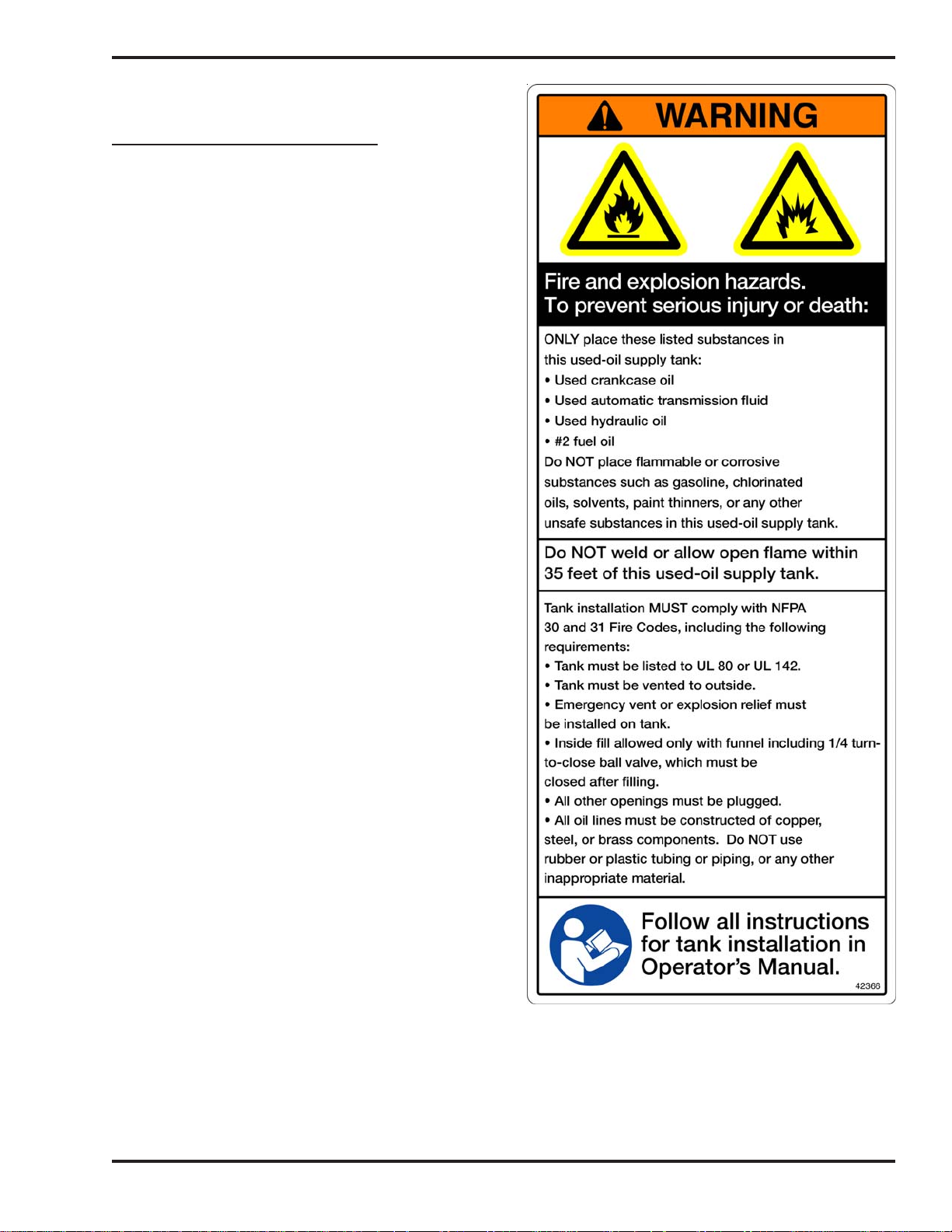
Operator's Manual: Models Saturn™ 140 & Saturn™ 230
For Your Safety... (continued)
Guidelines for Used Oil Tanks
For the safe storage of used oil and the safety of
persons in the vicinity of the used oil supply tank,
ensure that your tank installation adheres to the
following safety guidelines:
• The tank installation must meet all
national and local codes. Consult your
local municipal authorities for more
information as necessary.
• Review and adhere to the safety
guidelines for used oil supply tanks
as stated in the WARNING shown.
• Ensure that the tank for your furnace
installation complies with all code and
safety requirements as stated here. If the
tank does not comply, DO NOT use it.
• If you do not have a copy of the tank
safety label pictured at right, please
contact your Clean Burn dealer for the
label, which is to be affixed directly on
your used oil supply tank.
1-5
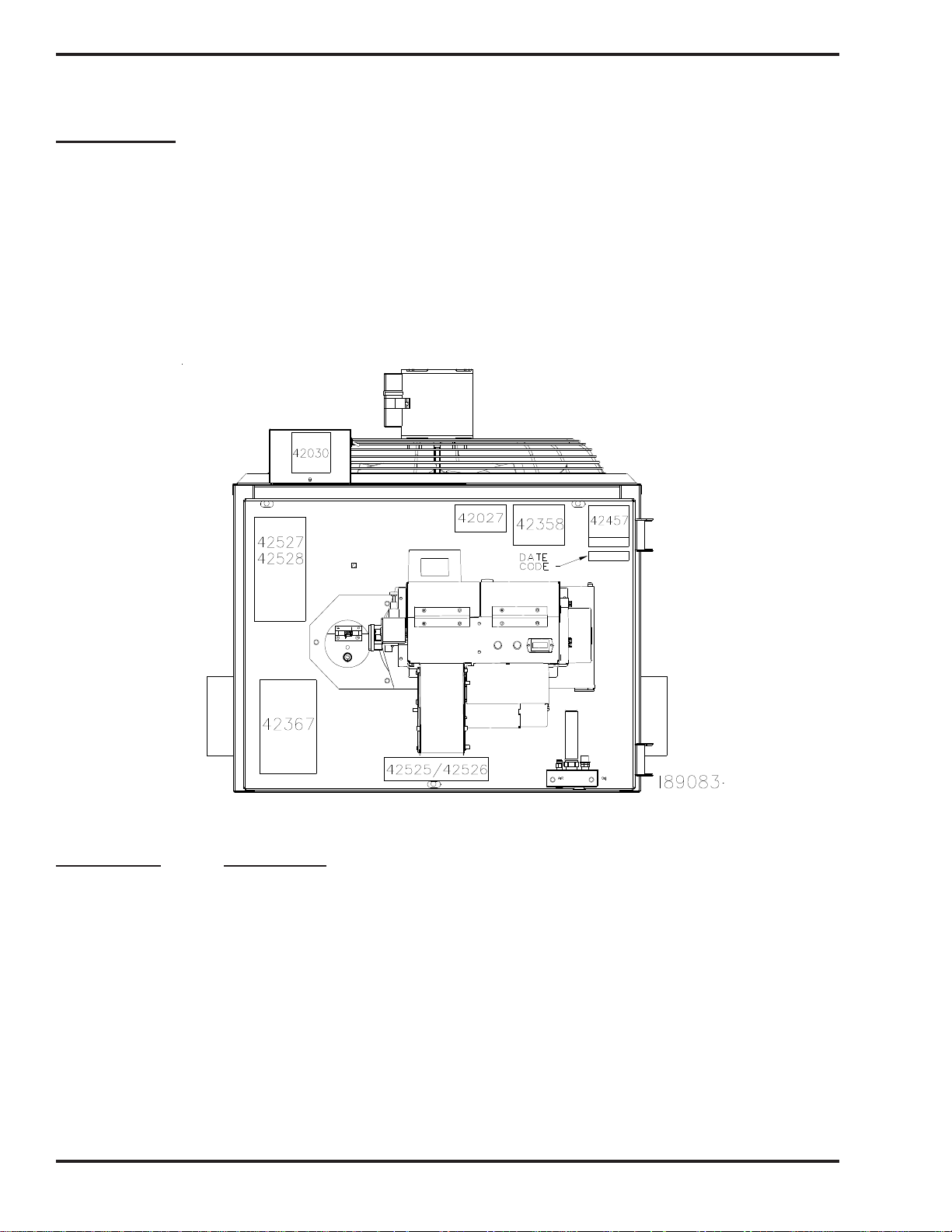
Operator's Manual: Models Saturn™ 140 & Saturn™ 230
For Your Safety... (continued)
Safety Labels
Following are the locations and descriptions of all labels on your Clean Burn Saturn™ furnace. The following
illustrations show the location of labels on your furnace. Please note that some labels denote model number,
model description, etc. while others contain important safety messages.
Each Safety Label contains an important safety message starting with a key word as discussed earlier in
this section (e.g. ATTENTION, CAUTION, WARNING, DANGER). For your safety and the safe
operation of your furnace, review all labels and heed all safety messages as printed on the labels.
If any labels on your Clean Burn furnace ever become worn, lost or painted over, please call your Clean
Burn dealer for free replacements.
Saturn™ Furnace Cabinet Labels
Label Part # Description
42525 Saturn™ 140 Name Label
42526 Saturn™ 230 Name Label
42367 Furnace Safety Warning Label (Multiple Messages - Fire/Shock/Burn Hazards)
42527 Saturn™ 140 UL Data Label
42528 Saturn™ 230 UL Data Label
42358 UL Header Label
42457 Made in USA / Patent Pending Combination Label
42030 Furnace Electrical Shock Hazard Warning Label
42068 Fan Entanglement Hazard Warning Label (on top near fan)
1-6
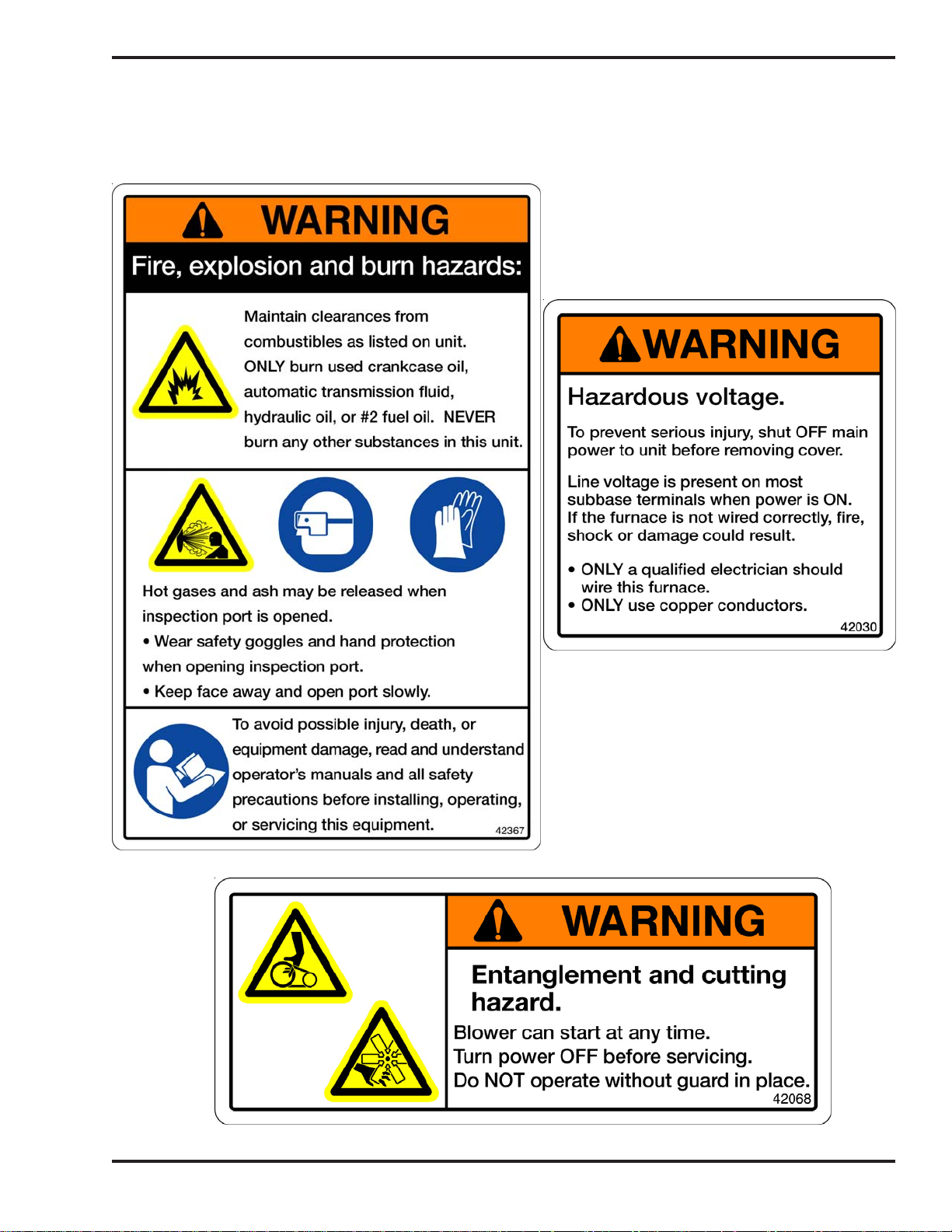
Operator's Manual: Models Saturn™ 140 & Saturn™ 230
For Your Safety... (continued)
Saturn™ Furnace Cabinet Safety Labels
1-7
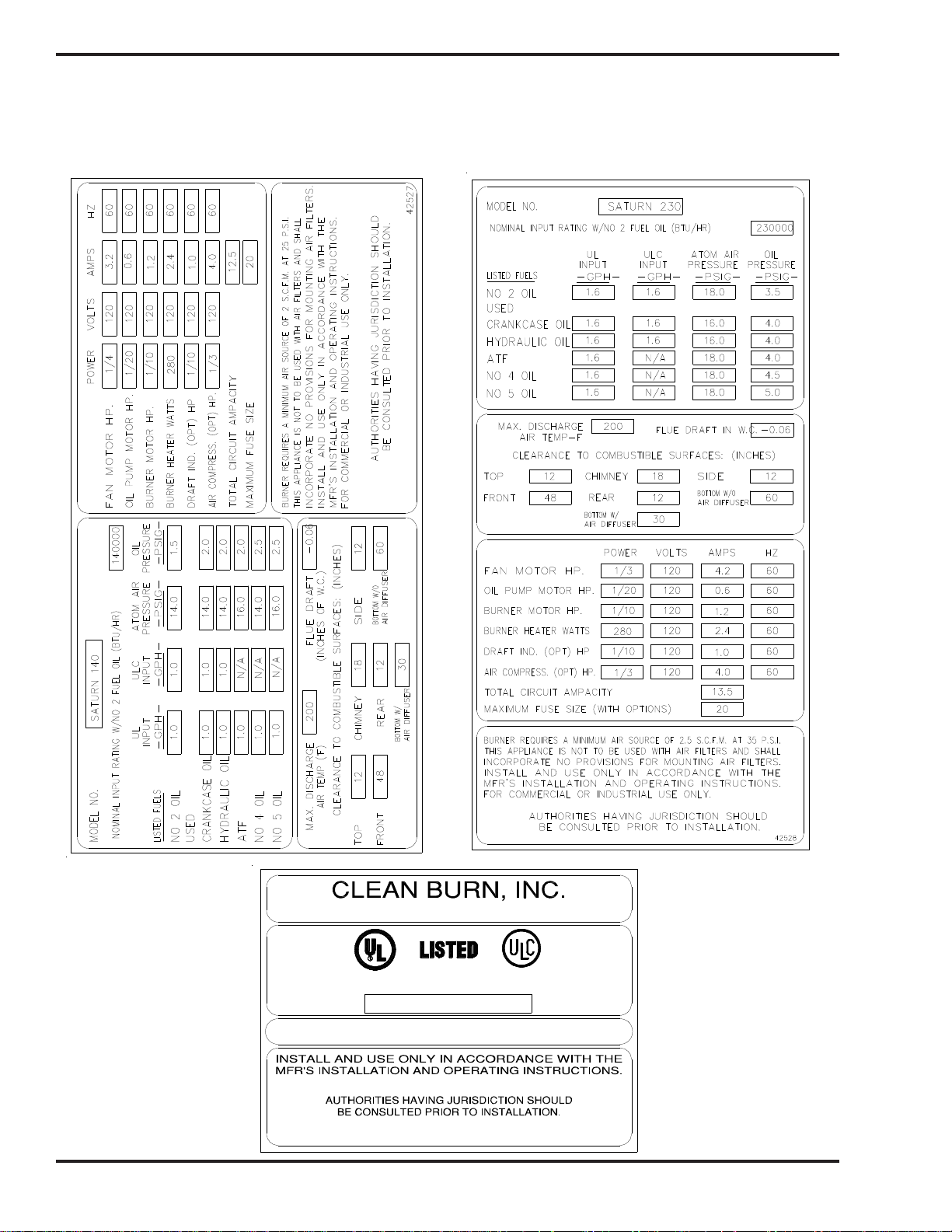
Operator's Manual: Models Saturn™ 140 & Saturn™ 230
For Your Safety... (continued)
Saturn™ Furnace Cabinet Safety Labels
LANCASTER, PENNSYLVANIA (USA)
MH15393
USED−OIL BURNING APPLIANCE
NO.
USED OIL−FIRED FURNACE
USED OIL−FIRED BOILER
For use with Integral Primary Safety Control
MULTI−OIL HEATING SYSTEM
FOR COMMERCIAL OR INDUSTRIAL USE ONLY.
CERTIFIED TO ELECTRICAL AND FUEL BURNING REQUIREMENTS ONLY.
1-8
13084
42358
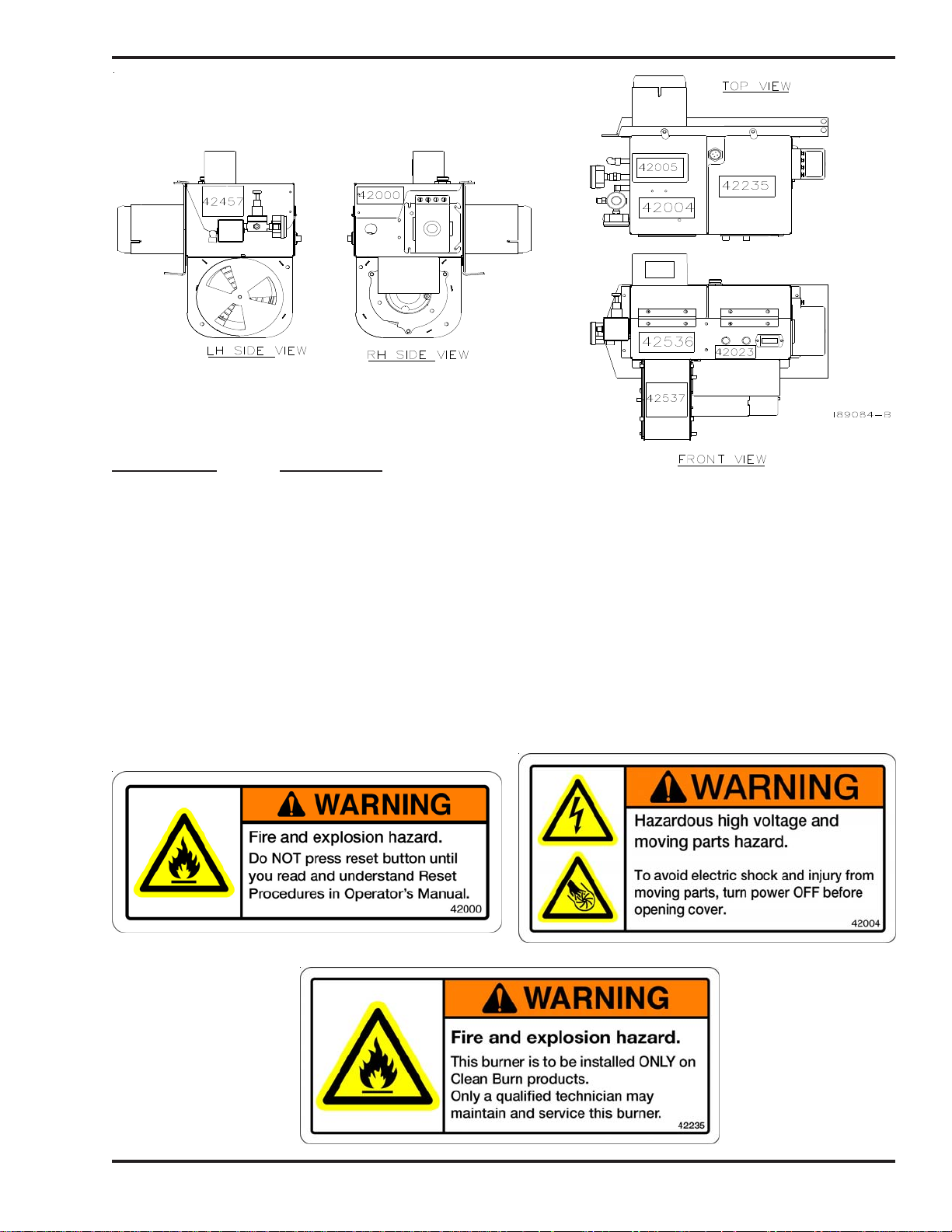
Operator's Manual: Models Saturn™ 140 & Saturn™ 230
For Your Safety... (continued)
Saturn™ 125 Burner Labels
Label Part # Description
42000 Reset Warning Label
42004 Voltage / Moving Parts Warning Label
42005 Serviced-By Label
42023 Power / Pump Label
42235 Burner Warning Label
42457 Made In USA Label
42536 Saturn™ Series Logo Label
42537 Saturn™ Series Serial Number Plate
Saturn™ 125 Burner Safety Labels
1-9
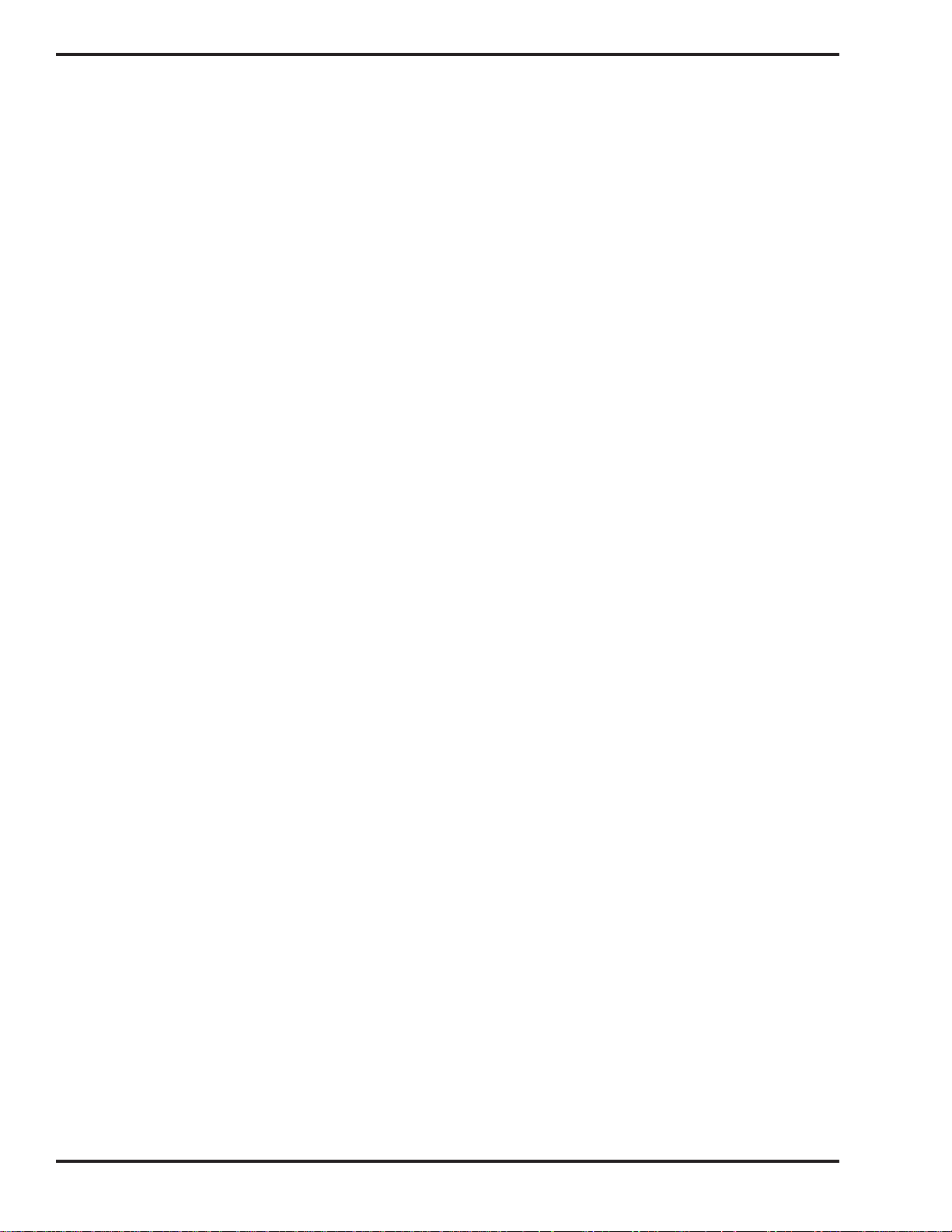
Operator's Manual: Models Saturn™ 140 & Saturn™ 230
1-10
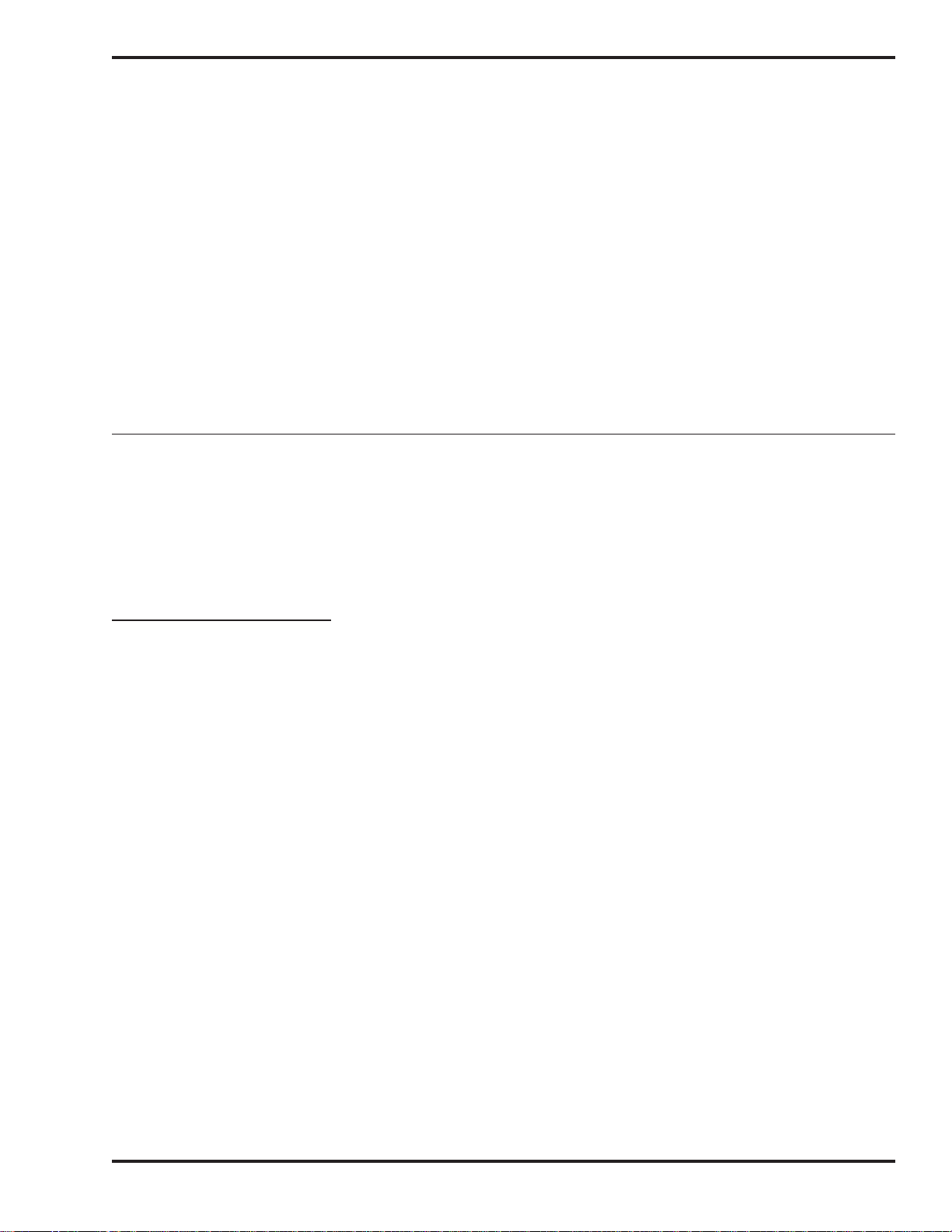
Operator's Manual: Models Saturn™ 140 & Saturn™ 230
SECTION 2: UNPACKING
Before assembling your furnace, you must accomplish the following activities described in this section:
• Removing the Shipping Crate
• Unpacking and Inspecting All Components
• Warranty Registration
Removing the Shipping Crate
NOTE: Remove the shipping crate prior to assembly and installation of the furnace. DO NOT use the
crate as a platform for furnace installation!
1. Carefully remove the top boards of the shipping crate. Then remove the front, back, and side
panels of the shipping crate.
2. Carefully lift the furnace off the shipping pallet with a fork lift.
ATTENTION: DO NOT attempt to slide the furnace cabinet out of the shipping crate--you may
damage the furnace cabinet.
Unpacking and Inspecting All Components
Following is an itemized list of all components you should have received in your Clean Burn furnace
shipment. Open all shipping containers and inspect all components according to the list. Immediately
notify the freight company and your Clean Burn dealer in case of shipping damage or shortage(s). Keep
all components together so you will have them as needed for furnace assembly and installation.
Furnace Component List
ONE SKID containing:
• Furnace cabinet
• Items packed inside furnace cabinet (combustion chamber):
NOTE: Please refer to the procedure on the following page to remove these items.
• Louvers
• Furnace Accessories (items below in one box):
• Canister Filter
• Vacuum Gauge
• Check Valve and Check Valve Screen
• Wall Thermostat
• Barometric Damper
• Connector Block
• Burner Oil Line and Air Line Components
• Assorted bolts/fittings for assembly/installation of furnace components
• Operator's Manual Literature Packet (includes Tank Safety Label)
ITEMS PACKED IN INDIVIDUAL BOXES:
• Burner
• Combustion Sleeve
• Metering Pump (includes Suction Oil Line Fittings Package)
NOTE: You may have received additional boxes or skids if you ordered optional accessories.
2-1
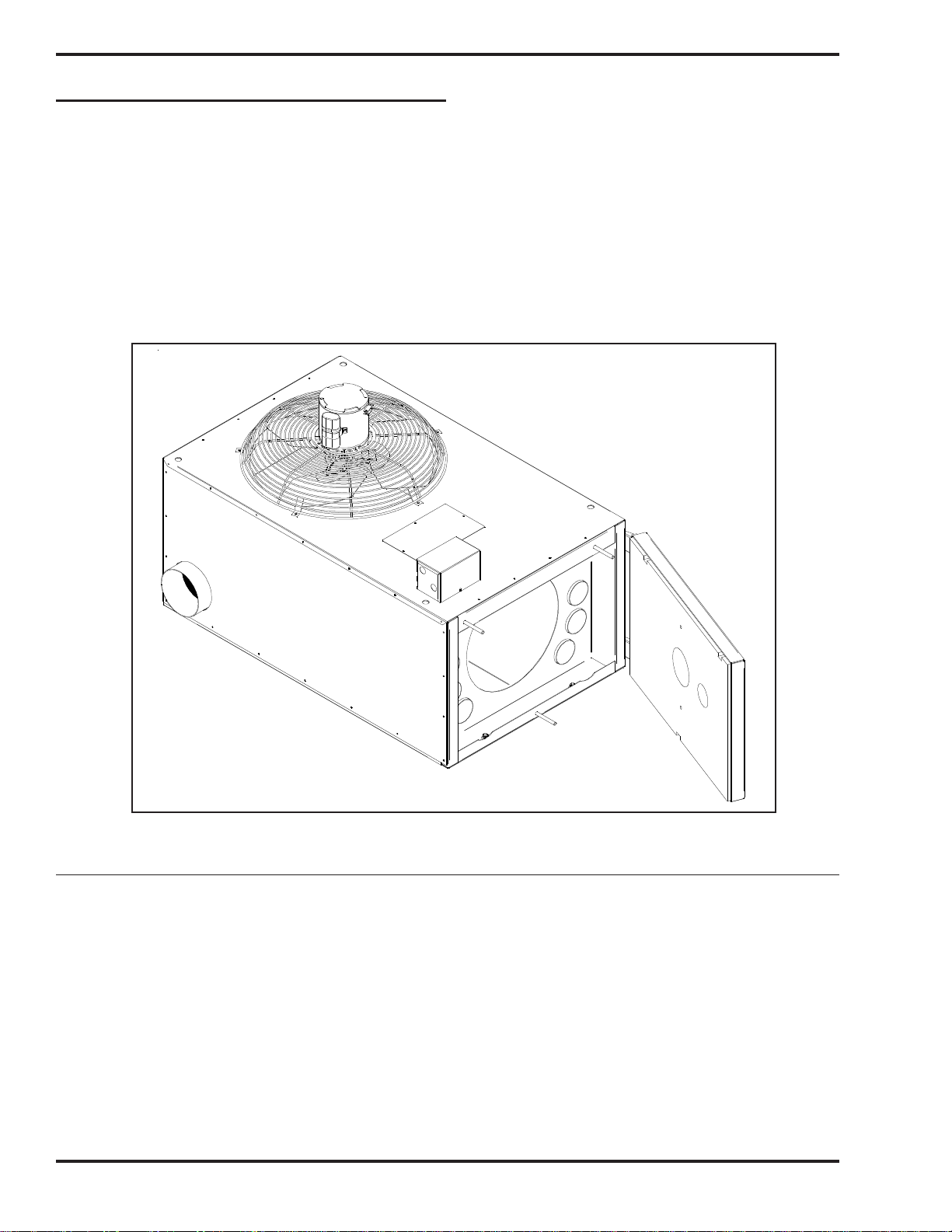
Operator's Manual: Models Saturn™ 140 & Saturn™ 230
Unpacking Items Packed Inside the Furnace
To unpack the items packed inside the furnace cabinet (in the combustion chamber), you will need to
open the combustion chamber door.
1. Remove the three nuts which hold the combustion chamber door closed. Set the nuts aside in a safe
place for later re-installation after the combustion sleeve has been installed (Section 3).
2. Carefully swing the combustion chamber door open. Remove and inspect the components packed
inside.
3. Leave the door unfastened (open) for assembly/installation procedures to be accomplished in the
next section.
I89085
Figure 2A - Accessing the Combustion Chamber
Warranty Registration
For proper warranty registration, Clean Burn requires that you fill out the provided warranty registration
card and return it within 30 days to:
CLEAN BURN WARRANTY REGISTRATION
Clean Burn, LLC.
4109 Capital Circle Drive
Janesville, WI 53546
2-2
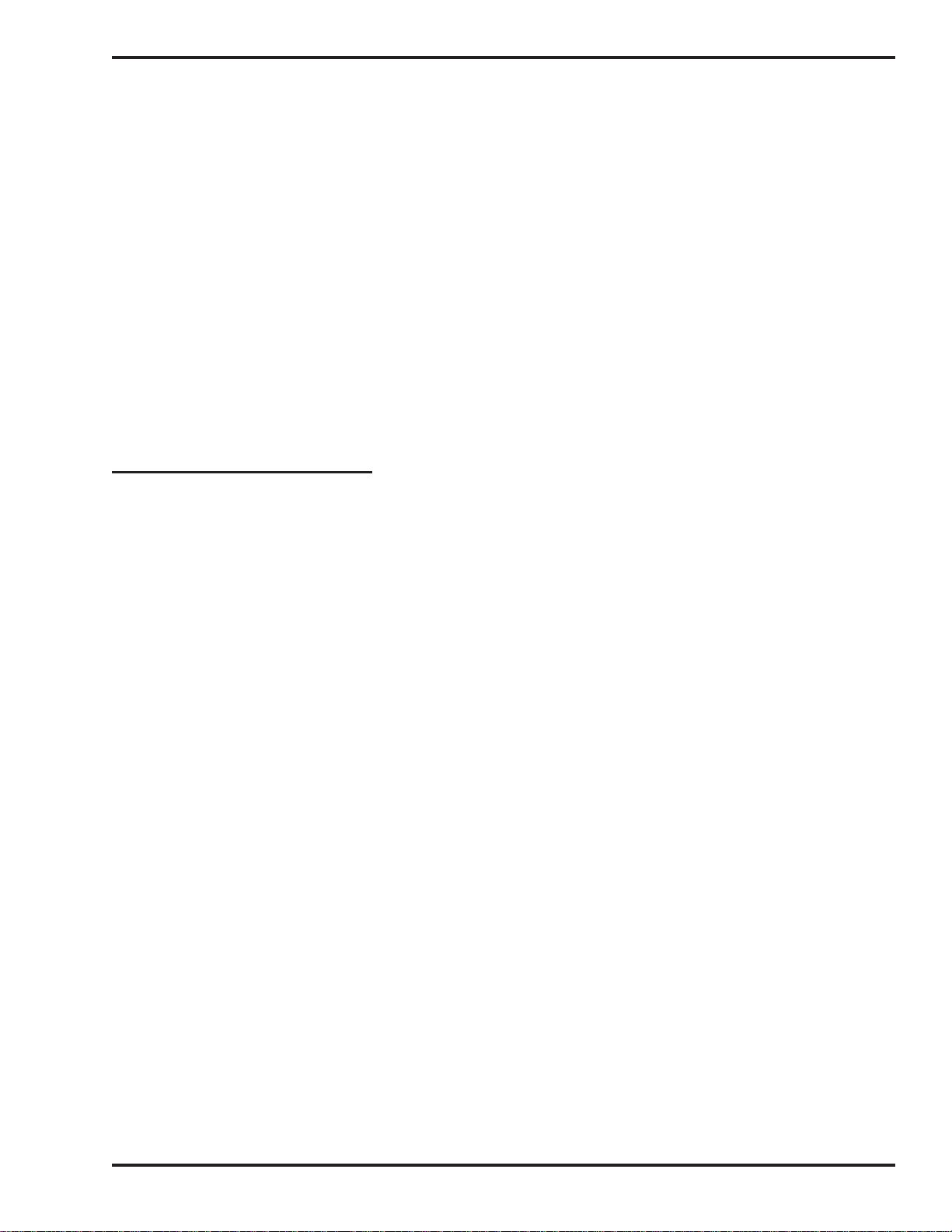
Operator's Manual: Models Saturn™ 140 & Saturn™ 230
SECTION 3: FURNACE ASSEMBLY
Understanding Assembly
Assembling your Clean Burn Furnace includes the following steps:
(1) Installing the Observation Port
(2) Installing the Louvers
(3) Installing the Combustion Sleeve
(4) Installing the Burner
(5) Installing the Connector Block, Oil Line Tubing, and Air Line Tubing
Clean Burn recommends that you review all assembly procedures before proceeding, paying careful
attention to safety information statements.
Figure 3A on the following page provides a general overview of the furnace components and their
proper assembly.
Required Tools and Materials
The following tools are required for furnace assembly and should be gathered before starting any procedures:
• 9/16" open-end wrench
• Medium flat-blade screwdriver
• Medium adjustable wrench
• 1/4" nut driver attachment for drill
• 5/16" nut driver attachment for drill
• Variable speed drill
3-1
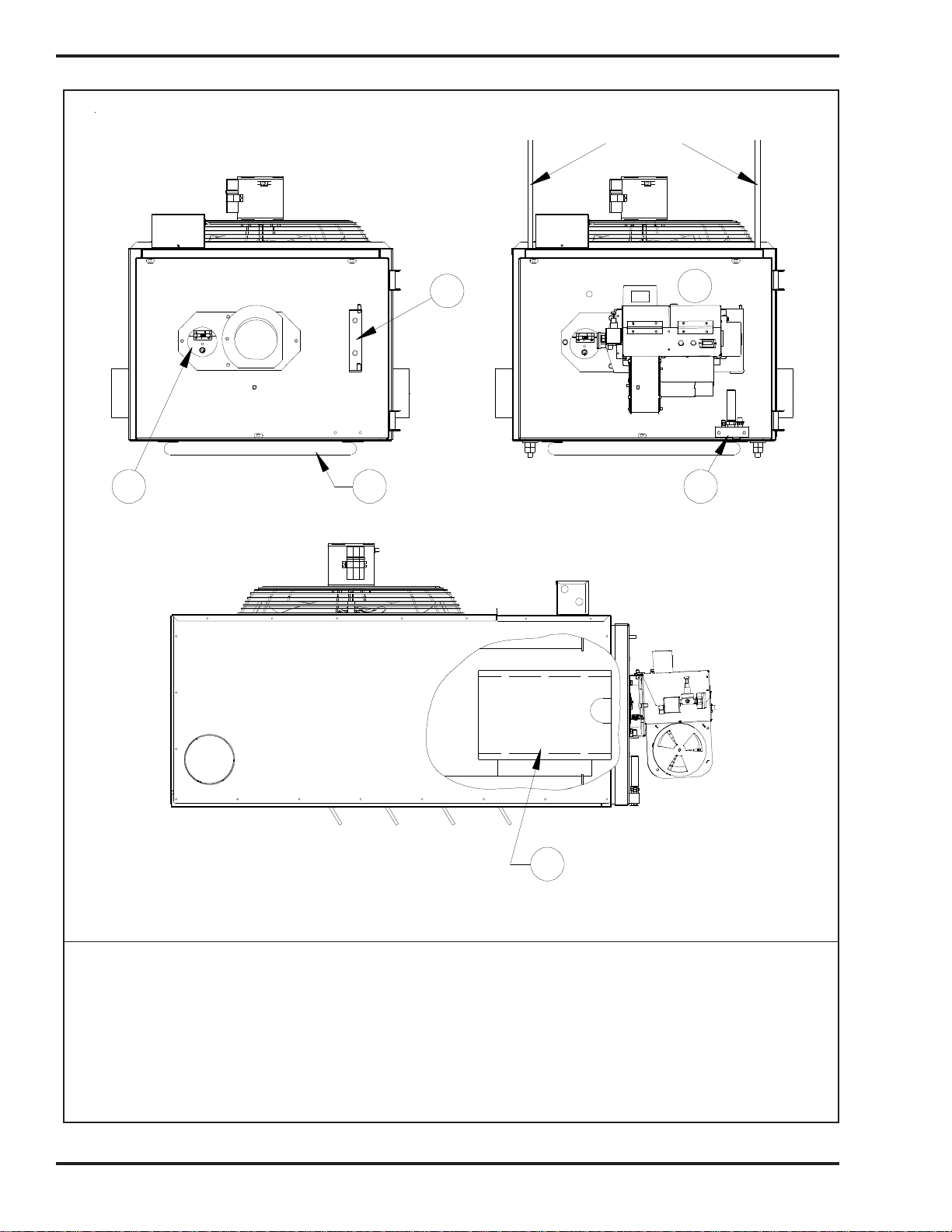
Operator's Manual: Models Saturn™ 140 & Saturn™ 230
"ALL THREAD" RODS
BURNER
MOUNTING
BRACKET
4
4
1
OBSERVATION
PORT
I89086-A
2
LOUVERS
CONNECTOR
BLOCK
COMBUSTION SLEEVE
3
INSTALL E D IN CHA MBER
ON 2" X 2" BLOCKS
5
Complete assembly of the furnace according to the following list of activities as illustrated above:
(1) Installing the Observation Port
(2) Installing the Louvers
(3) Installing the Combustion Sleeve
(4) Installing the Burner
(5) Installing the Connector Block, Oil Line Tubing, and Air Line Tubing
NOTE: Corresponding procedures provided in order in this section.
Figure 3A - Overview of Furnace Assembly
3-2
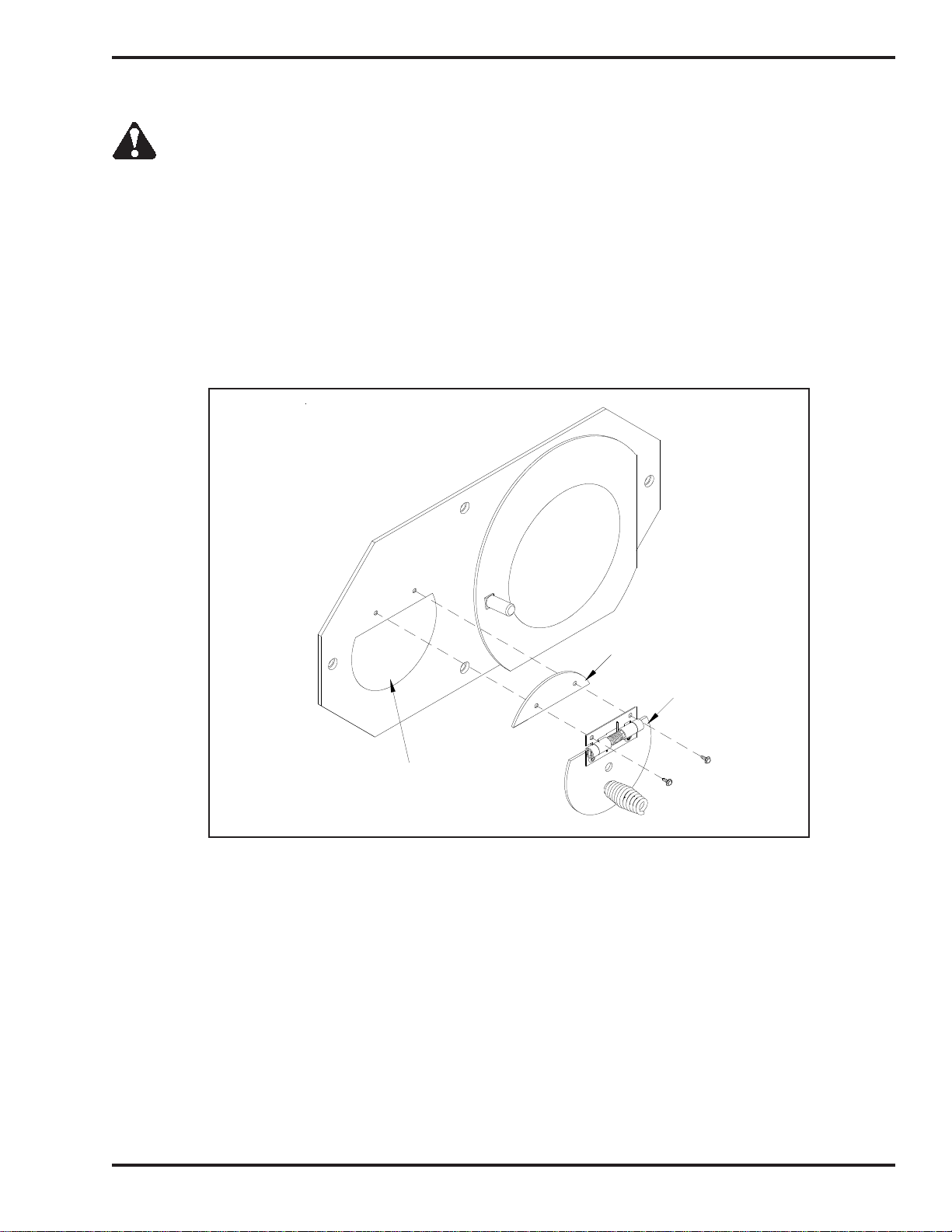
Operator's Manual: Models Saturn™ 140 & Saturn™ 230
Installing the Observation Port
CAUTION: To prevent serious personal injury, the observation port must be correctly installed
according to the following procedure. A properly installed observation port permits safe observation of
the flame during furnace operation. Be sure to follow all safety procedures as outlined in this manual when
observing the flame through the port.
1. Refer to Figure 3B.
2. Use a 1/4" nut driver to remove the two (2) self-tapping screws from the half-moon piece.
3. Position the half-moon piece and the faceplate on the observation port, and install the two
self-tapping screws.
4. Open the port and make sure the faceplate moves and closes freely. If the faceplate hangs up,
loosen the hex-head screws slightly until the faceplate closes correctly.
HALF−MOON
PIECE
FACE
PLATE
OBSERVATION
PORT
I89087
Figure 3B - Assembly of Observation Port
Installing the Air Outlet Louvers
Air Flow Discharge Installation Guidelines:
• It is very important to properly install the louvers to direct the flow of hot air away from the furnace. The
air flow may be directed front, back, or to either side depending on how the louvers are installed.
• Note that each furnace is supplied with four (4) louvers which may be installed all in the same direction
OR the louvers may be split for partial air discharge out either side or front to back.
• When determining the placement of the air discharge louvers, you also need to consider the required
clearances from combustibles as stated in Section 4 of this manual.
• DO NOT restrict the flow of the hot air from the furnace by keeping the louvers completely closed, or the
furnace may not operate properly.
3-3
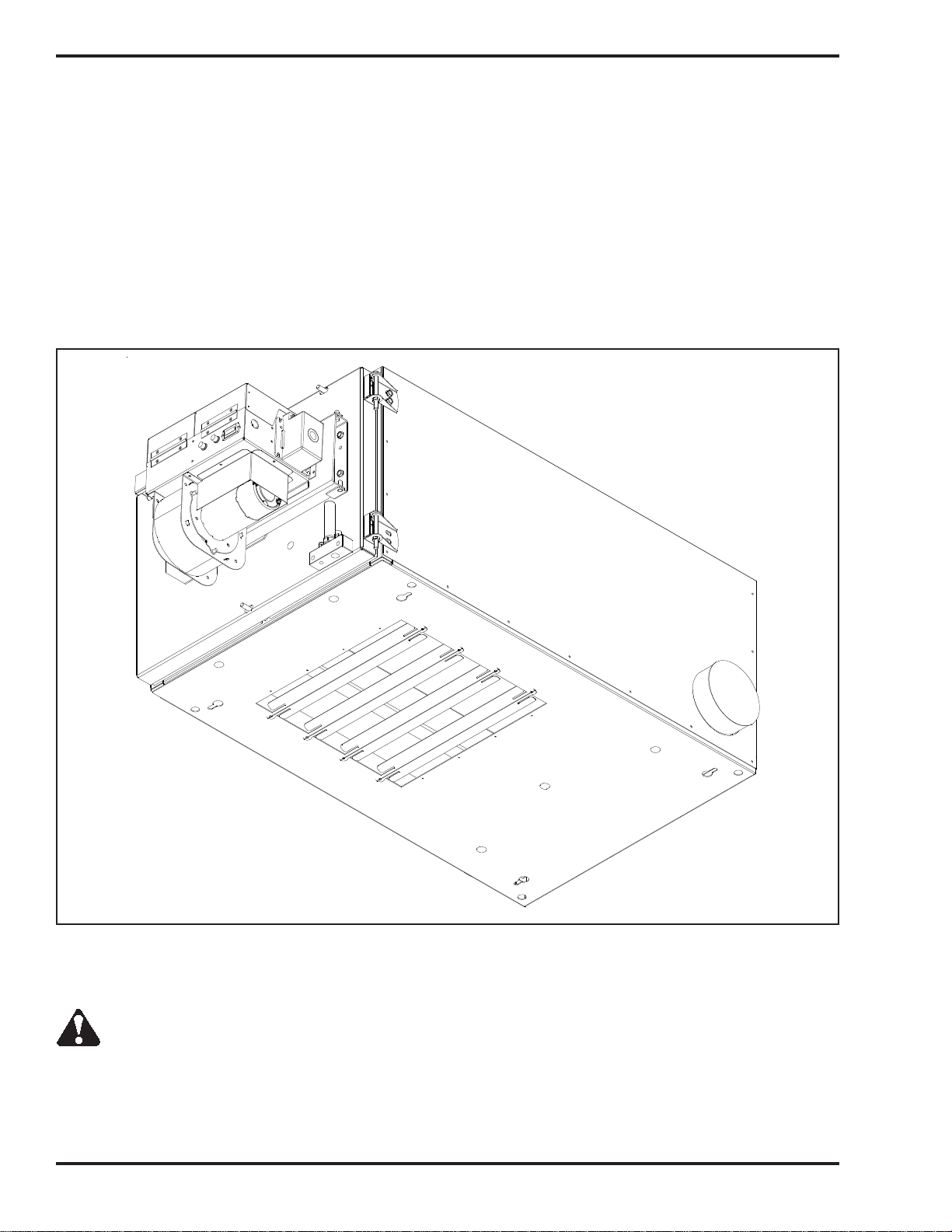
Operator's Manual: Models Saturn™ 140 & Saturn™ 230
Installing the Air Outlet Louvers (continued)
ATTENTION: If the bottom clearance is less than 60 inches use a hot air diffuser as described under Floor
Mounting in Section 4.
1. Refer to Figures 3C. Determine the desired air flow discharge direction. Note that each furnace is
supplied with four (4) louvers.
2. Hold each louver against the base with the bend pointing down. Install the louvers in the desired
direction(s) with the self-tapping screws provided. Holes are pre-drilled in the furnace base to
accommodate installation of the louvers.
3. Rotate the louvers to help direct the hot air away from the furnace.
Figure 3C - Installing the Hot Air Discharge Louvers
CAUTION: The Saturn™ 140 and Saturn™ 230 are Unit Heater furnaces ONLY. DO NOT install
ductwork on these furnaces.
3-4
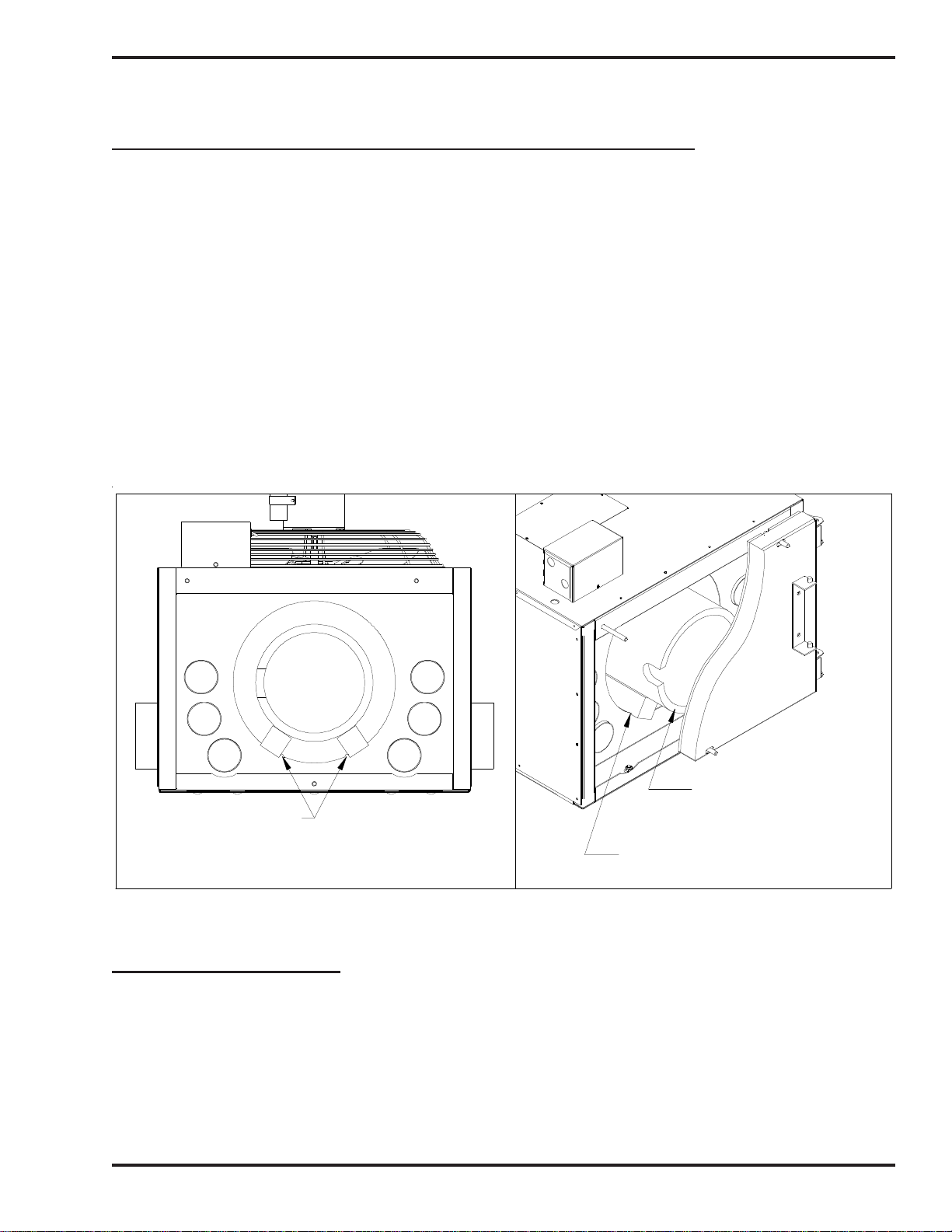
Operator's Manual: Models Saturn™ 140 & Saturn™ 230
Installing the Combustion Sleeve
Installing the Combustion Sleeve Inside the Combustion Chamber
ATTENTION: DO NOT fire your furnace without the Combustion Sleeve in place, or poor flame retention
will occur. Handle the Combustion Sleeve carefully to avoid damage.
1. Refer to Figure 3A and 3D to review the proper position of the Combustion Sleeve and 2" x 2"
mounting Blocks.
2. Swing open the clean-out door on the front of the furnace to gain access to the combustion chamber.
3. Refer to Figure 3D. Place the two (2) soft fiber board blocks (2" x 2" x 8") on the bottom of the
combustion chamber against the indicator tabs. The notch in the support blocks should fit over the front
flue plate.
4. Gently set the Combustion Sleeve on top of the two Blocks. The combustion sleeve needs to seat
firmly against the door insulation for proper combustion. Carefully position the Combustion Sleeve on
the blocks so that it extends out slightly beyond the door opening. The door will push the Combustion
Sleeve in place as it is closed.
COMBUSTION S LEEVE
SUPPORT BLOCK
LOCA TION INDICATOR TAB
I89090
NOTCH IN SUPPO RT BLOCK
OVER FRONT FLUE PLATE
TIGHT AGAINS T FRONT
DOOR INSULATION
Figure 3D - Installing the Combustion Sleeve
Closing the Furnace Door
1. After the Combustion Sleeve has been installed, close the furnace clean-out door.
2. If necessary, loosen the door hinges to allow the door to seal tight.
2. Tighten the three (3) lock-down nuts until all are snug.
3-5
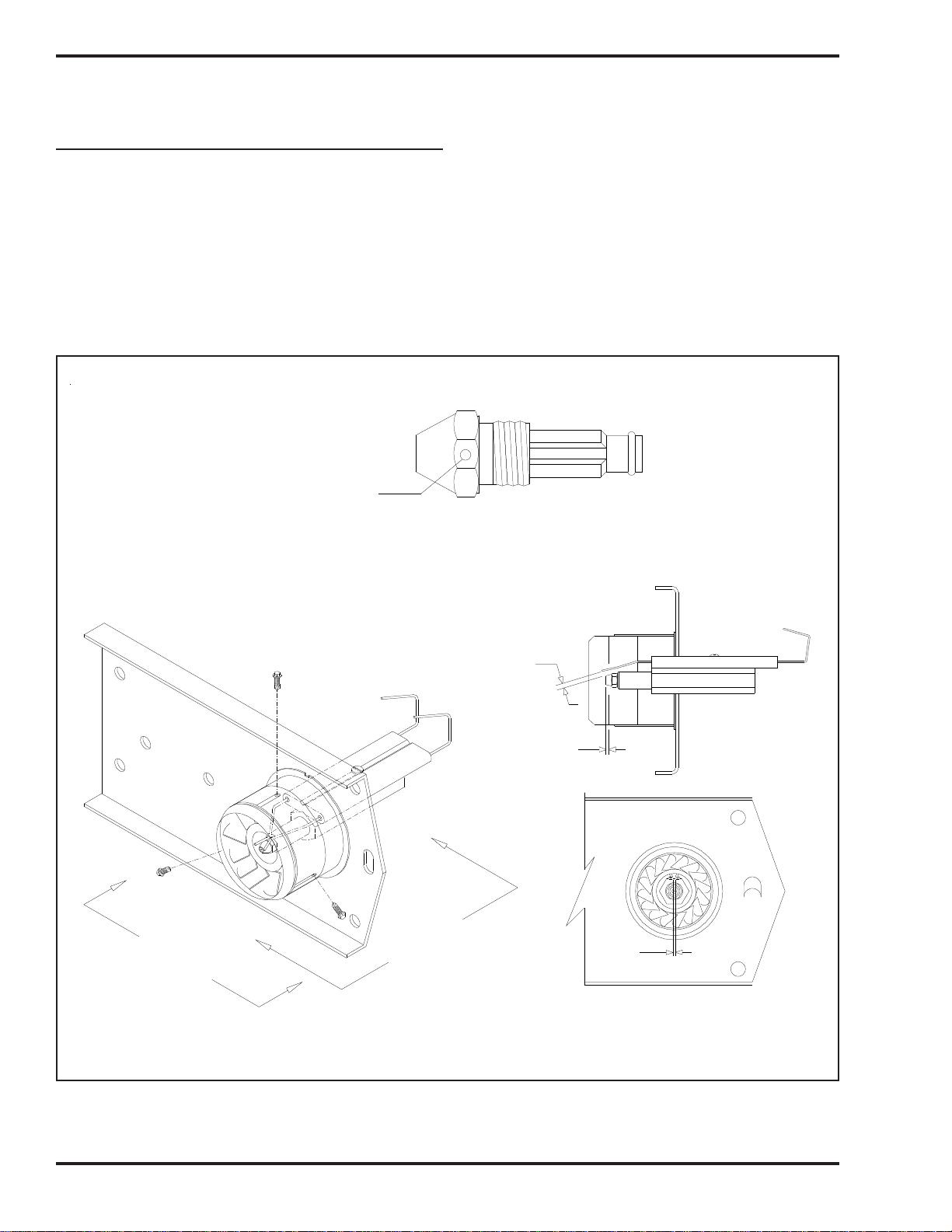
Operator's Manual: Models Saturn™ 140 & Saturn™ 230
Installing the Burner
Checking the Burner Nozzle and Electrodes
NOTE: The burner nozzle is factory installed. Both furnace models use a Delavan 9-5 nozzle. The nozzle
size is indicated on the nozzle as shown in Figure 3E. Refer also to Appendix A at the back of the manual for
additional specifications/instructions on the burner nozzle.
ATTENTION: Check the electrode settings as specified in Figure 3E. The electrode settings must be correct
for your burner to operate properly.
BURNER NOZZLE
NOZZLE IS STAMPED EITHER 9−5
OR −5 ON FLAT OF NOZZLE HEAD
SIDE VIEW − AA
3/16" GAP BETWEEN
ELECTRODES & NOZZLE
3X
CRITICAL DIMENSION:
NOZZLE MUST BE 1/8"
AHEAD OF THE DISK.
NOZZLE MUST NOT BE
BEHIND THE DISK.
A
A
−
V
I
E
W
−
B
B
W
E
I
V
1/8"
SPARK
GAP
SIDE VIEW − BB
I88340
Figure 3E - Burner Nozzle and Electrode Specifications
3-6

Operator's Manual: Models Saturn™ 140 & Saturn™ 230
Installing the Burner (continued)
Mounting the Burner on the Hinge Bracket
ATTENTION: Burner tube components (e.g. electrodes and retention head) are factory set. Handle the
burner with extreme care so that burner components are not damaged.
1. Remove the nut from the mounting flange of the furnace cabinet, and set it aside for later use.
2. Lift the burner into position so that it is mounted on the hinge bracket on the furnace cabinet.
3. Carefully swing the burner so the retention head enters the throat of the furnace.
4. Check the clearance between the retention head and the furnace throat. There must be at least
1/8" clearance, so the retention head is not "bumped" as you swing the burner into firing
position.
NOTE: If the retention head "bumps" the furnace throat, adjust the hinge bracket bolts
as follows:
• While supporting the burner, slightly loosen the two (2) hinge bracket bolts.
• Carefully re-position the burner so it swings freely into its firing position.
• With the burner in its firing position, re-tighten the hinge bracket bolts.
3-7
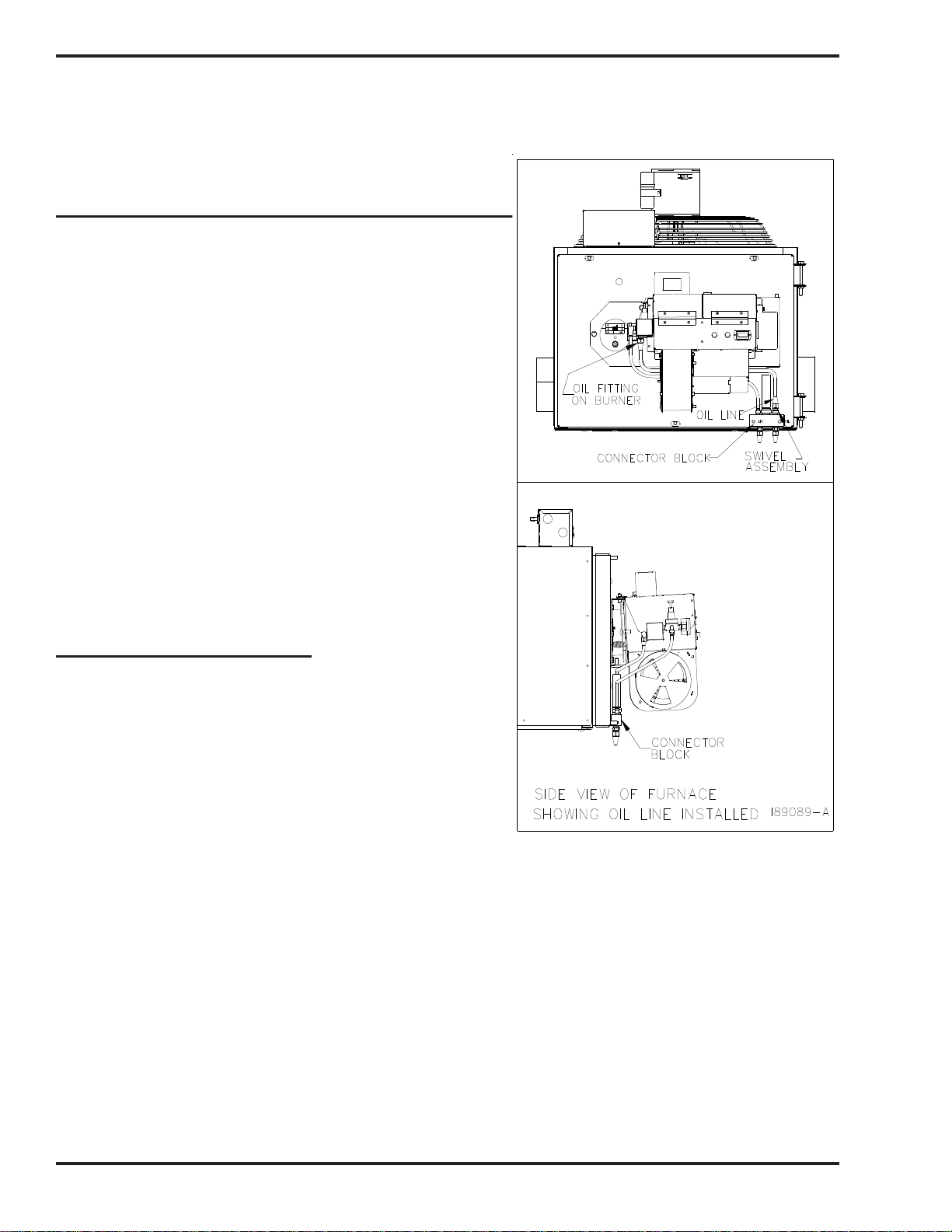
Operator's Manual: Models Saturn™ 140 & Saturn™ 230
Installing the Connector Block, Oil Line Tubing, and Air Line Tubing
ATTENTION: DO NOT use teflon tape on any fittings. Teflon tape residues will plug vital burner
components and void your warranty.
Installing the Connector Block on the Furnace Door
1. Refer to Figure 3F.
2. Use the two (2) bolts to install the aluminum
connector block onto the furnace door.
3. Remove and discard the red caps and plugs from the
fittings and ports on the connector block. DO NOT
allow any dirt/debris to enter these components
during furnace assembly.
ATTENTION: The connector block includes an
accumulator. The accumulator functions like a shock
absorber on the oil line to prevent pressure buildup and
protect vital burner components. It is important that the
connector block is installed as shown so that the accumulator
is in a vertical position to prevent sediment from settling in
the accumulator. Never operate your furnace without the
connector block and accumulator properly installed on the
furnace, or damage may occur to vital burner components.
Installing the Oil Line Tubing
ATTENTION: DO NOT disassemble the compression
fitting from the swivel fitting. To prevent leaks, the NPT
threads of the compression fitting have been sealed with
hydraulic sealant during assembly of the fittings at the
factory.
1. Remove and discard the red caps from the oil line
tubing.
2. Install the oil line tubing into the swival fitting on the
connector block.
3. Slightly bend the tubing as shown in Figure 3F, if required, to "line up" the oil line with the oil line fitting
on the burner. If necessary use a wrench to rotate the oil line fitting on the burner to line up the tubing.
4. If necessary, use a tubing cutter to cut the tubing to the proper length.
5. Make sure that the curl in the oil line is positioned so that the burner is able to swing open.
6. Install the oil line tubing and tighten the nuts on the compression fittings. DO NOT overtighten
these fittings to avoid damaging the ferrules.
Figure 3F - Installation of Connector
Block and Oil Line
3-8
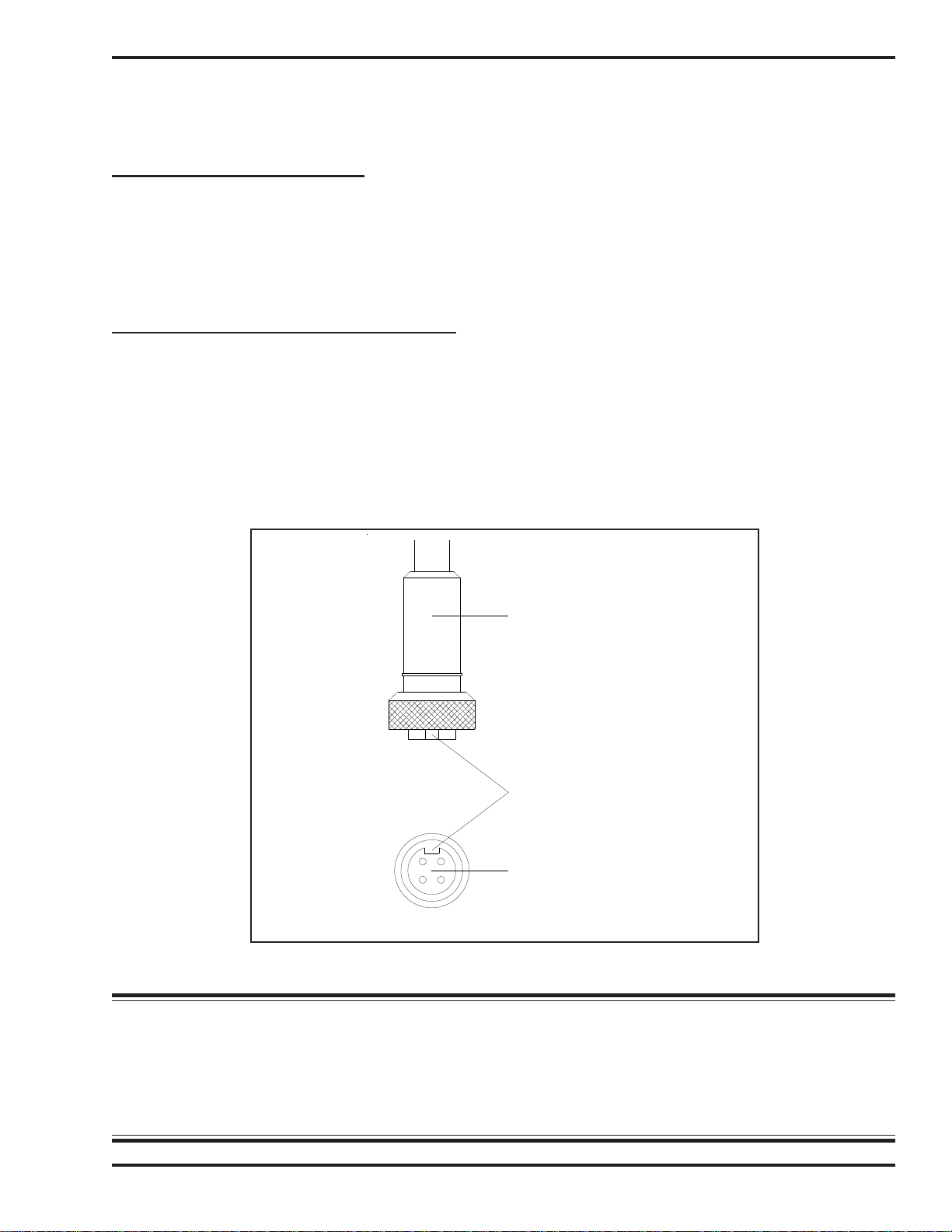
Operator's Manual: Models Saturn™ 140 & Saturn™ 230
Installing the Connector Block, Oil Line Tubing, and Air Line Tubing
(continued)
Installing the Air Line Tubing
1. Remove and discard the red caps from the air line tubing.
2. Push the air line tubing into the push fitting on the connector block until the tubing bottoms out in the
fitting.
3. Repeat this procedure to connect the air line tubing to the air line fitting on the the burner.
Locking the Burner into Firing Position
1. Swing the burner into firing position.
2. Install and tighten the lock-down nut on the mounting plate bolt to secure the burner in its firing position.
3. Plug the burner electrical cable into the receptacle on the top of the burner housing.
4. Tighten the locking ring to secure the electrical cable.
NOTE: Be sure to properly align the plug when plugging it into the receptacle. See Fig 3G.
CONNECTOR PLUG
KEY IN PLUG
MUST ALIGN
WITH SLOT IN
RECEPTACLE
RECEPTACLE ON
TOP OF BURNER
I88641−B
Figure 3G - Detail of Burner Electric Receptacle
NOTE: Your furnace is now assembled and ready for installation. Install the furnace as
soon as possible so the burner and/or fan are not "bumped" or damaged. If you must
store the furnace for a period of time before installation, make sure it is located in a safe,
secure area.
3-9

Operator's Manual: Models Saturn™ 140 & Saturn™ 230
3-10

Operator's Manual: Models Saturn™ 140 & Saturn™ 230
SECTION 4: FURNACE INSTALLA TION
Understanding Installation
Installing your Clean Burn furnace is a multi-step process which includes:
(1) Selecting a Location (6) Installing the Oil Lines
(2) Mounting the Furnace (7) Installing the Compressed Air Line
(3) Oil Tank Specifications (review) (8) Installing the Stack
(4) Installing the Metering Pump (9) Installing the Wall Thermostat
(5) Wiring the Furnace and Pump (10) Inspecting the Installation
Clean Burn recommends that you review all procedures before beginning installation, paying careful attention to
safety information statements. Figure 4A and 4B provide a general overview of a typical furnace installation and
should be reviewed closely before proceeding.
WARNING: The installation, operation, and maintenance of this equipment in the U.S.
must be accomplished by qualified personnel and in compliance with the specifications in the
Clean Burn Operator's Manual and with all national, state, and local codes or authorities having
jurisdiction over environmental control, building inspection and fuel, fire and electrical safety and the following
standards of the National Fire Protection Association.
NFPA 30 Flammable and Combustible Liquids Code
NFPA 30A Automotive and Marine Service Station Code
NFPA 31 Standard for the Installation of Oil Burning Equipment
NFPA 211 Chimneys, Fireplaces, Vents and Solid Fuel Burning Appliances
NFPA88A Parking Structures
NFPA 88B Repair Garages
NFPA 70 National Electrical Code
Likewise, the installation, operation, and maintenance of this equipment in Canada is to be accomplished by
qualified personnel and in compliance with the specifications in the Clean Burn Operator's Manual and in
accordance with the regulation of authorities having jurisdiction and the following CSA Standards:
B139 Installation Code for Oil Burning Equipment
B140.0 General Requirements for Oil Burning Equipment
C22.1 Canadian Electrical Code, Part 1
Failure to comply with these standards and requirements may result in equipment damage, fire,
explosion, personal injury and/or death.
WARNING: Improper installation can adversely affect the proper, safe operation of your
furnace. It is critical that your furnace installer reads and follows the instructions provided in
this manual.
4-1

Operator's Manual: Models Saturn™ 140 & Saturn™ 230
W ARNIN G: When in s talling y our fu r n a c e ,
adhere to the minimum clearance s from
combustible surfaces as stated in Section 4.
These clearance s also provide adequate
sp a c e fo r s e r v ic in g . F ailur e to mainta in
proper clearances may result in fire,
explosion, personal injury, or death.
Figure 4A - Typical Saturn™ 140 / 230 Furnace Installation
4-2

Operator's Manual: Models Saturn™ 140 & Saturn™ 230
Selecting a Location
Guidelines for Selecting a Location
The location you select for your furnace must allow the following:
• Unobstructed, even heat distribution.
• Safe, easy access for servicing.
• Unobstructed passage for shop vehicles and equipment.
• Proper clearances from combustibles. Verify according to your local safety codes.
• Adequate combustion air per local codes.
• Proper stack installation.
WARNING: Adhere to the following minimum clearances from combustible surfaces and
to provide adequate clearance for servicing (also refer to Figure 4B for visual reference); failure to
maintain proper clearances may result in fire, explosion, personal injury or death.
Figure 4B - Clearances from Combustibles
CLEARANCES FOR INSTALLATION
• TOP (of furnace)............................... 12"
• FRONT (burner) ............................... 48"
• SIDE (with or without stack)............. 12"
• CHIMNEY CONNECTOR ................. 18"
• REAR ................................... .... 12"
• BOTTOM (with air diffuser) ............... 30"
• BOTTOM (without air diffuser) .......... 60"
NOTE: See Appendix A for furnace cabinet dimensions.
4-3
WARNING: Codes may require
that your furnace is mounted a
minimum of eight (8) feet off the ground when
installing the furnace in a repair facility. Refer to
NFPA-88B, Standard for Repair Garages,
Chapter 3, Hazards, Sec. 3-2.3.1.

Operator's Manual: Models Saturn™ 140 & Saturn™ 230
Mounting the Furnace
After selecting a safe and appropriate location for your furnace, construct the mounting system as required by
the location and the following specifications.
Ceiling Mounting
WARNING: To prevent serious personal injury, ensure that your furnace mounting system can
safely bear the suspended weight of the furnace and allow safe servicing of furnace components. Use
adequately sized square tubing or angle iron bridged across sufficient structural members to safely support the
furnace.
1. Refer to Figure 4C.
2. Follow the instructions as provided in the diagram.
3. Use a spirit level to make sure the cabinet is level side to side and front to back.
Figure 4C - Ceiling Mounting Installation Overview
4-4

Operator's Manual: Models Saturn™ 140 & Saturn™ 230
Mounting the Furnace (continued)
Raised Platform Mounting
WARNING: To prevent serious personal
injury, make sure the platform is designed to
safely bear the weight of the furnace and allow safe
servicing of furnace components. The platform must be
constructed of non-combustible materials (e.g. steel)
and must be securely anchored to an adjacent wall.
1. Refer to Figure 4D.
2. Follow the instructions as provided in the
diagram.
3. Use a spirit level to make sure the cabinet is
level side to side and front to back.
Figure 4D - Furnace Installed on
Raised Platform
Floor Mounting
WARNING: To prevent serious personal injury, make sure the floor can safely bear the weight of the
furnace.
CAUTION: The minimum distance allowed from the floor to the base of the unit is 60 inches. If the
clearance is less than 60 inches to the base of the unit a hot air diffuser, or hood, must be used to direct
the hot air away from the furnace.
Saturn™ 140 hot air diffuser Clean Burn part #90244
Saturn™ 230 hot air diffuser Clean Burn part #90245
1. Refer to Figure 4E.
2. Use a spirit level to make sure the cabinet is level side to side and front to back.
WARNING: The support stand must be constructed of non-combustible materials (e.g. steel) and
must be securely anchored to the floor.
4-5

Operator's Manual: Models Saturn™ 140 & Saturn™ 230
Mounting the Furnace (continued)
Floor Mounting (Continued)
Figure 4E - Furnace Installed on a Mezanine With a Hot Air Outlet Diffuser
4-6

Operator's Manual: Models Saturn™ 140 & Saturn™ 230
Oil Tank Installation Specifications
Ensure that your tank installation adheres to the following
safety guidelines as stated here and in
Section 1 of this manual.
The tank safety label (shown at right) also
summarizes these important specifications for tank
installation and usage. If you do not have a copy of this
label, please contact your Clean Burn dealer for
a copy, which is to be affixed directly to your used
oil supply tank.
• The tank installation must meet all
national and local codes. Consult your
local authorities for more information as
necessary.
• The tank must be listed to UL 80, UL 142,
or equivalent standard.
• Use a minimum 250-gallon tank.
DO NOT use a 55-gallon drum as a
substitute for an appropriate tank. The
tank must be large enough to allow water,
sludge, etc. to settle out of the used oil.
• Single wall tanks should have a manual shut-
off type valve on the side of the tank to
allow the water, sludge, etc. to be drained
from the bottom of the tank.
• All unused openings in the tank must be
plugged or capped off.
• For optimal system functioning, Clean Burn
Recommends inside tank installations as
shown in Figures 4A, 4F, and 4J.
• Some codes require the tank to be vented to
the outside of the building using iron or steel
pipe and fittings with an approved vent cap.
• Carefully review the oil tank and pump
installation details as shown in Figures 4A,
4F, and 4J. Pertinent information also
supplied with the metering pump and oil line
installation procedures (following in Sec. 4).
• Ensure that the oil supply tank is properly
maintained; refer to Section 9 in this manual
for related procedures.
ATTENTION: For outside tank installations and/or tanks larger than 500 gallons, contact your local
Clean Burn Distributor for installation recommendations and specifications.
4-7
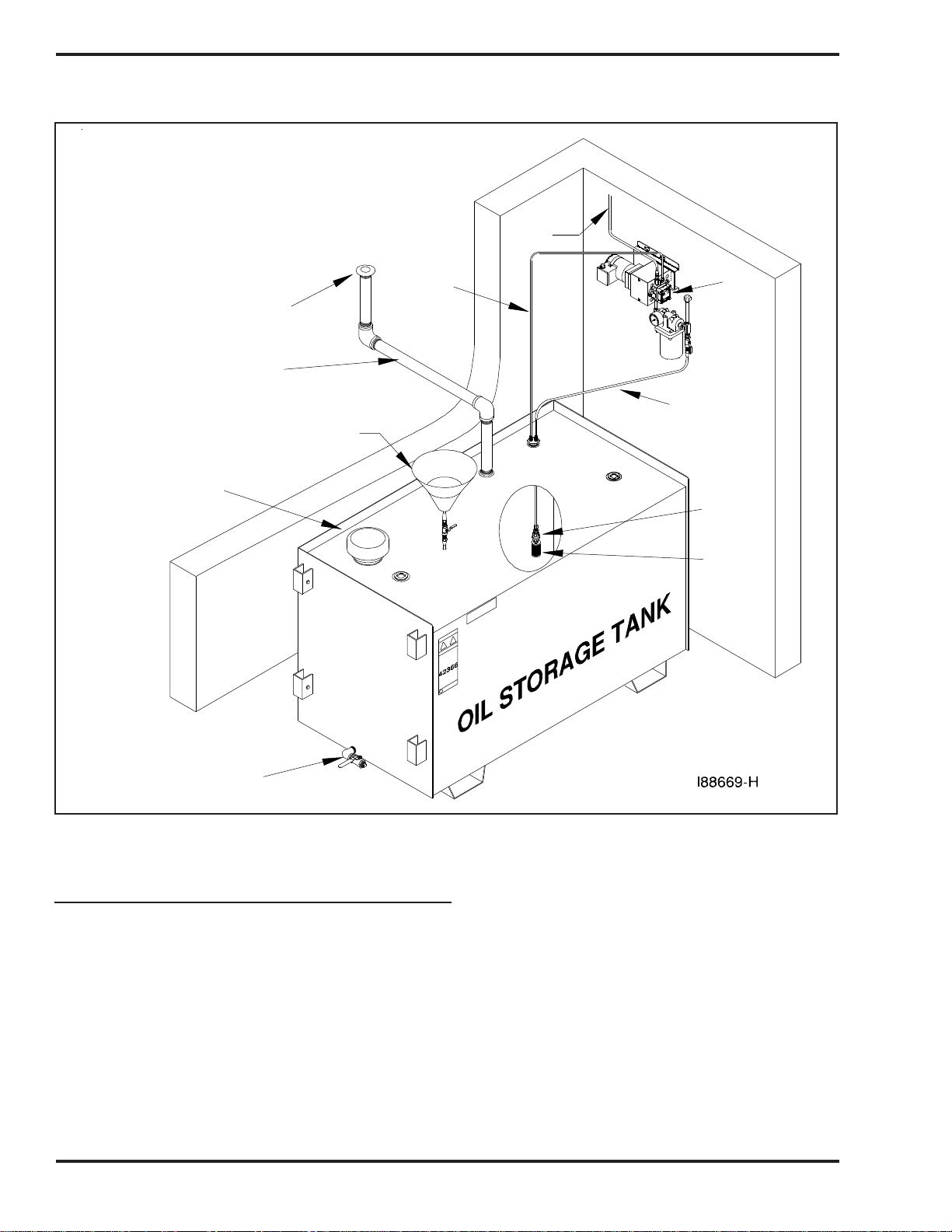
Operator's Manual: Models Saturn™ 140 & Saturn™ 230
Oil Tank Installation Specifications (continued)
TANK VENT KITS AVAILABLE FROM CLEAN BURN:
CB Part # 70380 − 4" Tank Vent Kit
(2) elbows
(2) 6" nipples
(1) mushroom cap vent
(1) emergency vent
MUSHROOM
CAP VENT
STEEL PIPE
(USER SUPPLIED)
FUNNEL WITH
BALL VALVE
EMERGENCY
VENT
PRESSURE
RELIEF OIL
LINE BACK TO
THE TANK
PRESSURE
LINE
PUMP
SUCTION LINE
ASSEMBLY
CHECK
VALVE
FILTER
SCREEN
CLEAN−OUT
(TANK DRAIN)
Figure 4F - Typical Metering Pump Installation with Inside Tank
Installing the Tank Vent and Emergency Vent
Some codes require that you install a tank vent (to the outside) and an emergency vent for your tank as shown
in Figure 4F. Tank Vent Kits are available from Clean Burn; contact your local Clean Burn dealer to order.
Be sure to check your local codes for any additional tank installation requirements, and adhere to the following
installation guidelines:
• Install a length of minimum 2" steel pipe (user-supplied) terminating outside with a proper
vent cap as shown in Figure 4F. Consult local codes for information and requirements
concerning the proper venting of oil storage tanks.
• Install an emergency vent as shown in Figure 4F. Contact your tank manufacturer for
information concerning the proper emergency vent for your tank.
4-8

Operator's Manual: Models Saturn™ 140 & Saturn™ 230
Installing the Metering Pump
Preparing for Installation
Before starting installation of the metering pump, review Figures 4G, 4H, and 4I to become familiar with the
metering pump components. You will also need to accomplish the following activities:
• Verify that you have the proper metering pump for your furnace (note the specific gear motor
part numbers shown in Figure 4H).
• Gather all required tools and materials as needed for installation; as indicated in the
following procedures, some materials (e.g. fittings, tubing) are to be user-supplied.
• Standard mounting is vertical mounting on a wall; this pump installation is recommended.
Alternate mounting is horizontal mounting on a bracket. Be sure to carefully follow the
appropriate procedures/diagrams for pump mounting.
• For optimal metering pump functioning, mount the pump at a distance from the oil tank that will
comply with the following requirements:
The suction oil line may NOT exceed 6 feet TOTAL vertical lift AND 4 feet TOTAL
horizontal lift.
Standard Mounting: Vertical Positioning
1. Refer to Figures 4G, 4H, and 4I. Note that the metering pump is shipped with the pump head
already positioned for vertical wall mounting.
2. Use the appropriate type of bolts and washers (user-supplied) to securely mount the metering
pump to the appropriate wall in your building at a distance from the tank that complies with the
suction oil line requirements.
Figure 4G - Vertical Mounting of the Metering Pump
4-9

Operator's Manual: Models Saturn™ 140 & Saturn™ 230
Figure 4H - Metering Pump Component Detail
4-10

Operator's Manual: Models Saturn™ 140 & Saturn™ 230
Installing the Metering Pump (continued)
Alternate Mounting: Horizontal Positioning
ATTENTION: If the metering pump is to be mounted horizontally or on a bracket as shown in
Figure 4I, the pump head must be rotated counterclockwise so that it is aligned in a horizontal position. The
gauge arrow on the pump head must point up, or the pump will not prime.
1. Refer to Figures 4H and 4I.
2. Remove the two pump mounting bolts. The coupling is keyed and does not have set screws.
3. Rotate the pump head 180 degrees to the horizontal position as shown in Figure 4I.
4. Reinstall and tighten the two pump mounting bolts.
5. Use the appropriate type of bolts and washers (user-supplied) to securely mount the metering
pump to the mounting bracket, which is to be installed on the appropriate wall in your building at a
distance from the tank that complies with the suction oil line requirements.
GAUGE
RELIEF
A2RA−7 720
INLET
ROTATION
RECOMMENDED SETUP
PUMP IS MOUNTED
LEFT ON WALL
I88708−B
GAUGE
RELIEF
A2RA−7720
INLET
ROTATION
INLETINLET
ALTERNATE MOUNTING
(NOT RECOMMENDED)
BLEED VALVE IS NOW CLOSE
TO THE WALL MAKING THE
BLEEDING DIFFICULT
A2RA−7720
INLET
ROTATION
GAUGE RELIEF
A2RA−7720
INLET
ROTATION
INLET
NON−STANDARD SETUP
PUMP HEAD HAS BEEN
ROTATED 90° CCW FOR
HORIZONTAL MOUNTING
(THE 1/4" STREET ELBOW AND
1/4" X 3" NIPPLE CHANGE PLACES
IN THE PLUMBING SEQUENCE)
RELIEFGAUGE
Figure 4I - Proper Positioning of Metering Pump Head
4-11
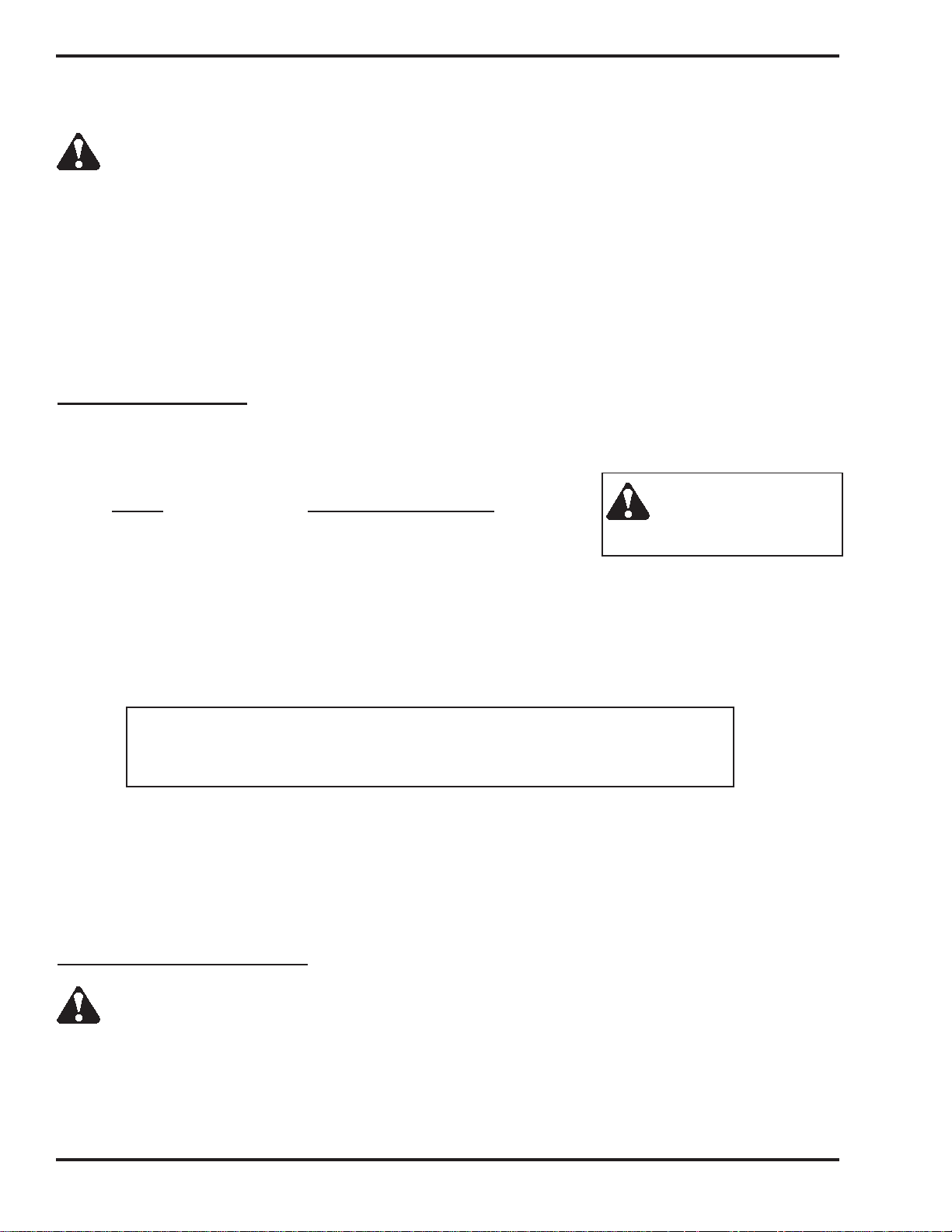
Operator's Manual: Models Saturn™ 140 & Saturn™ 230
Wiring the Furnace and Pump
WARNING: To avoid electrical shock, make sure that power to the furnace is turned OFF
before connecting any wires. A licensed electrician should install all wiring to your furnace. All wiring
must be in accordance with the National Uniform Electrical Code and local codes. Properly size all wires and
use electrical conduit for all electrical lines.
Wiring your furnace involves the installation of two lines:
(1) A dedicated electrical line to the furnace
(2) A pump electrical circuit from the furnace to the metering pump
Necessary wiring specifications are provided in this section and in the Wiring Schematics located in
Appendix B at the back of the manual.
Wiring to the Furnace
1. Install a dedicated electrical circuit to the electrical junction box on the furnace. Adhere to the
following specifications for wire type:
Model Wire Specification/Type
Model Saturn™ 140 12 gauge, 3-wire / copper wire ONLY
Model Saturn™ 230 12 gauge, 3-wire / copper wire ONLY
2. Wire the furnace according to the Wiring Schematic in Appendix B. Ensure that the ground wire is
attached to the GREEN ground screw in the furnace junction box.
3. Refer to the following chart and check for correct voltage at the furnace.
ATTENTION: Incorrect voltage will severely damage the fan motor/furnace components.
DO NOT operate your furnace on any non-specification power system.
Model Voltage Breaker Size Circuit Hertz
Saturn™ 140 110/120 20 amps* Dedicated 60
Saturn™ 230 110/120 20 amps* Dedicated 60
*NOTE: Breaker size with optional equipment is 20 amps. When installing any optional
equipment (e.g. air compressor or draft inducer), you do not need to "upgrade" the breaker size.
The breaker size listed above should be sufficient. Make sure a qualified electrician properly
sizes and installs this electrical circuit. 12-gauge copper wire is required for a 20 amp breaker.
Refer to NFPA-70 for wire size when the distance is over 100 feet.
4. DO NOT turn on main power until instructed to do so.
or electrical overload may occur.
WARNING: DO NOT
tie into an existing circuit,
Wiring to the Metering Pump
WARNING: DO NOT wire the pump directly into your building's electrical system. The pump
must be activated (receive power) from the burner via the pump electrical circuit. DO NOT wire the
pump directly to a wall outlet so that it runs continuously; this will seriously damage your metering pump and/or
furnace and may result in a fire or explosion hazard.
1. Install the pump electrical circuit from the furnace to the metering pump location.
2. Wire the pump circuit according to the Metering Pump Wiring Schematic in Appendix B at the
back of this manual.
4-12

Operator's Manual: Models Saturn™ 140 & Saturn™ 230
Installing the Suction Oil Line Components
ATTENTION: It is critical that you adhere to the following specifications for suction oil line
installation (oil line from the tank to the pump). If these specifications are not met, the metering pump will
not function correctly and the burner will shut down on reset. The majority of service problems with the
metering pump are caused by leaks at fittings in the suction oil line; these problems are eliminated by ensuring a
100% airtight suction oil line which slants up to the pump.
• All suction oil line components must be installed as shown in Figures 4H and 4J. Suction line size
is 1/2" diameter. Proper installation allows the suction oil line to be filled with used oil during initial
priming.
• The suction oil line may NOT exceed 6 feet TOTAL vertical lift and 4 feet total horizontal lift
(which equals 6.0” hg maximum operating vacuum). To determine if your suction oil line will meet
this specification for maximum operating vacuum, base the calculation for your installation on the
following equivalents:
(1) vertical foot = 0.75” hg (vacuum)
(4) horizontal feet = 0.75” hg (vacuum)
NOTE: ALSO ADD 0.75" hg to the final sum to account for every oil filter, shut-off valve, and
check valve on the suction side of the pump assembly.
Sample calculation: (6) vertical feet x 0.75" = 4.50" hg AND (4) horizontal feet = 0.75" hg
4.50" hg + 0.75" hg + 0.75" hg = 6.00 " hg vacuum
• The metering pump must be installed with a 3/4" check valve at the end of the suction oil line, or
the pump will not maintain its prime.
• Use Permatex #2 non-hardening gasket sealer on every threaded fitting. DO NOT use
teflon tape or teflon pipe dope compounds; the teflon can flake off and cause damage to the
pump head.
• The suction oil line must be 100% airtight for proper system functioning. Use only
high-quality flare fittings for the copper tubing. DO NOT use compression fittings.
DO NOT use any steel pipe unions. DO NOT use sweat copper pipe. These types of fittings
cause air leaks in the suction oil line and will require re-installation.
• The suction oil line must slant up to the pump; any high spots will trap air and will not
allow the pump to prime.
1. Assemble the suction oil line fittings (from the metering pump to the canister filter):
a. Refer to Figure 4H for a detailed look at the metering pump components and fittings.
b. Remove the plug from the 1/4" inlet port of the pump.
c. Install the 1/4" x 3" brass nipple into the 1/4" inlet port on the pump.
d. Install the 1/4" brass street elbow onto the 3" brass nipple; turn the fitting onto the nipple until it is
tight and faces away from the pump mounting plate.
e. Prepare the canister filter for installation:
• Install the 3/4" x 1/4" brass hex bushing into the outlet port of the canister filter.
Check the direction of the arrow for the proper flow.
• Install the 3/4" x 1/2" brass bushing into the inlet port of the canister filter.
4-13

Operator's Manual: Models Saturn™ 140 & Saturn™ 230
Installing the Suction Oil Line Components (continued)
(1.) (e.)Prepare the canister filter for installation (continued):
• Remove the plug from one of the 1/8" gauge ports in the canister filter and install the vacuum
gauge. Seal the threads of the gauge with Permatex #2 non-hardening gasket sealer.
• Install the 1/2" threaded pipe adapter into one side of the 1/2" ball valve.
• Install the 1/2" MPT x 1/2" flare adapter into the other side of the ball valve.
• Install this assembly into one side of the 1/2" brass tee.
• Install the assembled 1/2" tee into the 3/4" x 1/2" brass bushing, which is installed in
the inlet port of the canister filter. Make sure that the 1/2" flare adapter is pointing down.
• Install the canister filter assembly onto the 1/4" brass street elbow as shown in Figure 4H.
The canister filter must be installed with the arrow pointing towards the pump (direction of
oil flow).
• Install the 1/2" x 5" brass nipple into the top side of the 1/2" brass tee assembly.
• Loosely install the 1/2" brass cap onto this nipple. DO NOT tighten the cap at this
time.
Figure 4J - Oil Line Installation Overview
4-14

Operator's Manual: Models Saturn™ 140 & Saturn™ 230
2. Install the suction oil line (from the the tank to the canister filter):
a. Refer to Figures 4H and 4J.
b. Prepare a piece of 1/2" O.D. copper tubing (user-supplied) which will function as the pick-up line
from the tank to the canister filter. This copper tubing must have the following specifications:
• The tube must be one continuous piece of 1/2" O.D. copper tubing with no kinks
or fittings.
• The tube is to slant up from the tank to the pump with no loops or high points to
trap air.
c. Locate the 2" MPT x 1/2" FPT x 1/2" FPT duplex, slip-thru hex bushing (which will eventually be
installed into one of the 2" openings on the tank). Note that the fitting is marked "S" for suction
and "R" for return.
d. Install the 1/2" MPT x 1/2" slip fitting into the "S" side of the 2" duplex slip-thru hex bushing.
e. Install the 1/4" MPT x 1/4" compression fitting into the 1/2" x 1/4" brass bushing.
f. Install the 1/2" x 1/4" brass bushing into the "R" side of the 2" duplex slip-thru hex bushing.
g. Measure the height of the oil tank (from the bottom of the tank, NOT the floor) to the 2"
opening that you are going to use for the supply oil line. Deduct 12" (305mm) from this
measurement and transfer this new measurement onto the 1/2" O.D. copper tubing.
h. Remove the locking nut and ferrel sleeve connector from the 1/2" slip fitting, and slide them
over the copper tubing.
i. Slide the 1/2" O.D. copper tubing through the 1/2" slip fitting, which is installed in the "S"
side of the 2" hex bushing.
j. Install the screen into one side of the 3/4" check valve (making sure the arrow is pointing
away from the screen assembly).
k. Install the 3/4" x 1/2" brass bushing into the 3/4" check valve.
l . Install the 1/2" MPT x 1/2" flare adapter into the 3/4" x 1/2" brass bushing.
m . Slide the 1/2" flare nut over the end of the 1/2" copper tubing, and flare the end of the tubing.
NOTE: Use a high-quality flaring tool (such as a Ridgid Flaring Tool) to ensure that all
flares are made properly (i.e. so they will be 100% airtight).
n. Install the flared oil line and nut onto the assembled check valve/screen and tighten.
o. Pick up the assembled oil line, and carefully guide the end of the tubing with the check valve through
the 2" tank opening.
p. Apply Permatex #2 non-hardening gasket sealer (or equivalent) to the threads of the 2" duplex
slip-thru tank bushing, and tighten this fitting into the tank.
q. Pull the 1/2" copper tubing back up through the slip fitting until you see the mark that you put on the
tubing earlier. Holding the tubing with one hand, push the ferrel sleeve connector and locking nut
down the tubing, then tighten onto the 1/2" slip fitting. The oil line is now installed in the correct
position off of the bottom of the tank.
r. Carefully bend the oil line up to the canister filter; use a spring bender over the oil line while bending
the tubing to prevent kinks in the oil line. Allowing for the flare nut, cut off the excess tubing.
s. Install the 1/2" flare nut onto the tubing, and flare the end of the tubing.
t. Install the end of the tubing with the flare nut onto the 1/2" flare adapter (on the ball valve assembly
at the canister filter).
u. Install a vent from the tank to the outside of the building according to code. The tank must be
properly vented to allow air to enter the tank as oil is pumped out and to safely vent fumes to the
outside. See Figure 4J.
v. Install plugs in all other tank openings as required by code.
w. Inspect the installation. For proper suction oil line operation, make sure all components are
installed and positioned as specified in this manual.
4-15
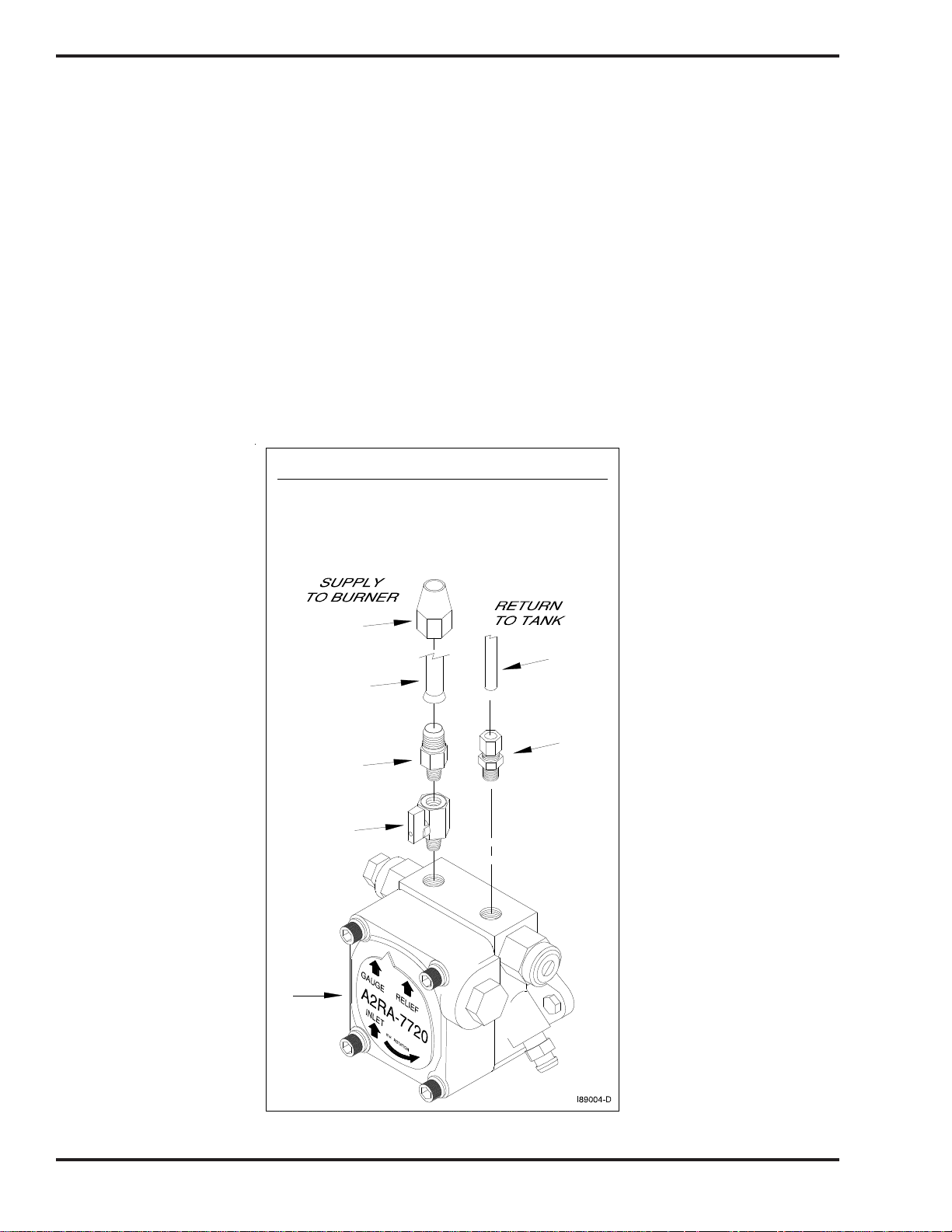
Operator's Manual: Models Saturn™ 140 & Saturn™ 230
Installing the Pressure Relief Oil Line Back to the Tank
ATTENTION: It is critical that you adhere to the following specifications for plumbing the pressure relief
back to the tank.
The metering pump requires the installation of a pressure relief oil line back to the tank that you are pulling oil
from as shown in Figures 4H, 4J, and 4K.
• The pressure relief will open and relieve pressure if there is a restriction in the pressure oil line,
clogged nozzle, etc.
Be sure to use Permatex #2 non-hardening gasket sealer to seal every threaded fitting. DO NOT use teflon
tape or teflon pipe dope compounds.
1. Refer to Figure 4K.
2. Remove the plug from the relief port on top of the metering pump head.
3. Install the 1/8 NPT x 1/4 tube compression fitting in the relief port on top of the metering pump head.
4. Install 1/4" O.D. copper tubing (user-supplied) from the pressure relief port back to the oil tank.
Refer to Figure 4J as needed.
# PART # DESCRIPTION
1 32475 METERING PUMP HEAD (7720)
2 32526 MINI BALL VALVE 1/8 MNPT X 1/8 FNPT
3 INSTALLER SUPPLIED 1/8 MNPT X 3/8 OR 1/2 FLARE
4 INSTALLER SUPPLIED 3/8 OR 1/2 COPPER OR ALUM. TUBING
5 INSTALLER SUPPLIED 3/8 OR 1/2 TUBE FLARE NUT
6 INSTALLER SUPPLIED 1/4 COPPER OR ALUM. TUBING
7 32037 1/8 MNPT X 1/4 TUBE COMP. FITTING
5
6
4
7
3
2
1
Figure 4K - Pressure Relief Oil Line Back to the Tank
4-16
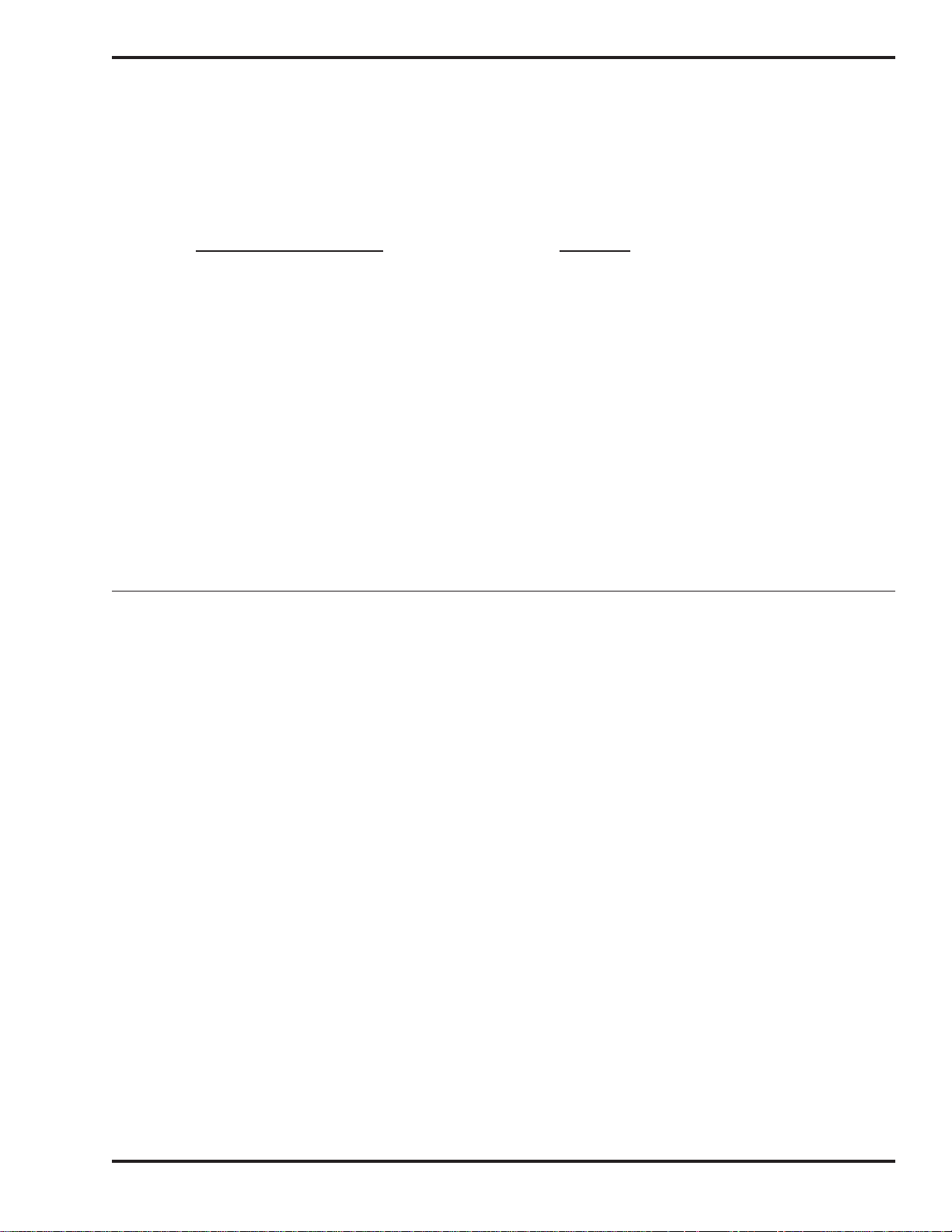
Operator's Manual: Models Saturn™ 140 & Saturn™ 230
Installing the Pressure Oil Line Components
ATTENTION: It is critical that you adhere to the following specifications for pressure oil line installation (oil
line from the pump to the furnace); if these specifications are not met, the metering pump will not function
correctly and the burner will shut down on reset.
• The parameters for pressure oil line installation are:
Length of Pressure Line Line Size
Up to 100 feet 3/8" O.D. copper tubing
(Please note that some installations will allow for a greater pressure line length. Contact your
Authorized Clean Burn Distributor for more information.)
• The pressure oil line must slant up to the burner with no loops or high points to trap air.
• Local codes may require the installation of an in-line "Fire-O-Matic" safety valve.
Be sure to check all appropriate codes to ensure compliance.
1. Refer to Figures 4H, 4J, and 4K.
2. Make sure you have purchased all the necessary fittings to complete the installation correctly.
3. Install the fittings and components as shown in the related illustrations. Be sure to use Permatex #2
non-hardening gasket sealer to seal every threaded fitting. DO NOT use teflon tape or teflon pipe dope
compounds.
Installing the Compressed Air Line
NOTE: Your air compressor system must supply air pressure to the furnace with the following minimum
requirements: 50 psi and water trap or dryer. If you do not have shop air, an optional air compressor is
available. Contact your local Clean Burn dealer for more information.
1. Run a compressed air line from your shop air to the connector block on the furnace. Use
minimum 1/4" O.D. copper tubing or equivalent for the compressed air line.
2. Install an easily accessible shut-off valve in the air line so the burner can be serviced without
shutting off the shop air in your service area.
3. If necessary, install a pressure regulator (additional to the burner air regulator) in the air line, and
set it at 50 psi.
ATTENTION: DO NOT feed full shop air pressure to the burner or damage to burner
components may occur.
4. Install a water trap or extractor/dryer in the air line with an automatic drain so compressed air
(rather than water) is supplied to the burner.
ATTENTION: Water must not be fed to the burner, or the flame will be extinguished and the
burner will shut down. Be sure to drain water from your compressor tank on a regular basis to
keep water out of the air line.
4-17

Operator's Manual: Models Saturn™ 140 & Saturn™ 230
Installing the Stack
WARNING: Inappropriate stack materials or improper stack design/installation can adversely
affect the proper, safe operation of your furnace. Contact your Clean Burn dealer to purchase the
proper stack components for your furnace.
Stack designs are generally classified as follows:
(1) "Class A" stack through the ceiling of the building (refer to Figure 4L)
(2) "Class A" stack through the sidewall and up the side of the building (refer to Figure 4M)
Stack Design and Specifications
ATTENTION: The stack design must be single and dedicated for each unit (furnace) according to
the following specifications. A single stack serving more than one unit MUST be engineered/certified for
that specific installation (ref. NFPA 211, 3.3.39 and 10.2.1; NFPA 31 6.5.16-18). Failure to adhere to this
rule may result in less than optimal system performance.
Figures 4L and 4M illustrate recommended stack designs. Choose the stack design which is appropriate for
your furnace installation and review all specifications provided in the corresponding drawing. When designing
your stack, adhere to the following specifications:
• Models Saturn™ 140 and Saturn™ 230 require minimum 6" I.D. stack components.
• Ensure that the vertical stack height is at least 10 feet PLUS one foot for every fitting (e.g.
45 degree, 90 degree, or T) in the stack run. If needed, increase the vertical length of the stack
or install a draft inducer to obtain -.02" W.C. draft over fire. (Section 8 contains details on
adjusting the draft.)
• Keep the horizontal stack run as short as possible; slant it upward at a minimum of 1/4" per
foot of run.
• Keep the stack design simple. Complicated stacks (with long runs and many turns) reduce
draft and result in poor burner performance. Your stack may include only one 90 degree turn.
All other stack turns must be at 45 degrees or less to ensure optimal draft and burner
performance.
NOTE: If you plan to use an existing masonry chimney, the chimney must be lined and inside the building.
Exterior masonry chimneys chill the stack gases and result in poor draft and poor burner performance.
ATTENTION: If you have an exhaust fan(s) in your shop, it is critical that you have adequate
make up air (source of fresh air to replace the stale air exhausted by the fan). When an exhaust fan is
run without adequate make up air, the resultant vacuum in the building will draw combustion products
back into the burner. This back draft causes poor burner performance and may damage vital burner
components. Refer to Section 8 in this manual for additional information.
Stack components should be installed in the following order:
(1) Inside stack (the stack components from the furnace breach to within 18" of the ceiling, roof,
or sidewall of your building)
(2) Barometric damper
(3) "Class A" stack penetration through the ceiling, roof, or sidewall
(4) "Class A" stack on the exterior of the building
(5) "Class A" stack cap
4-18
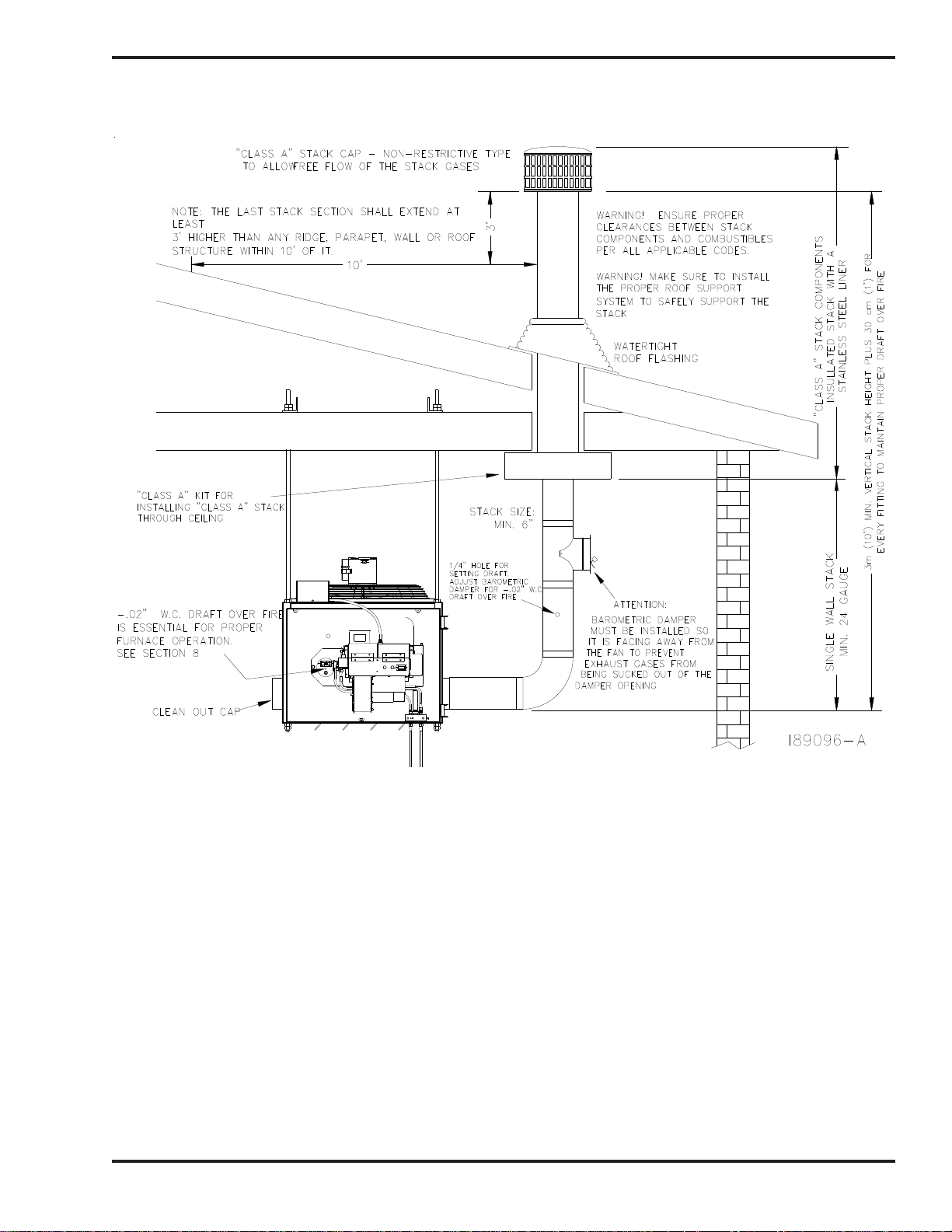
Operator's Manual: Models Saturn™ 140 & Saturn™ 230
Installing the Stack (continued)
Figure 4L - Installation of "Class A" Stack Through Roof/Ceiling
4-19

Operator's Manual: Models Saturn™ 140 & Saturn™ 230
Installing the Stack (continued)
Figure 4M - Installation of "Class A" Stack Through Sidewall
4-20
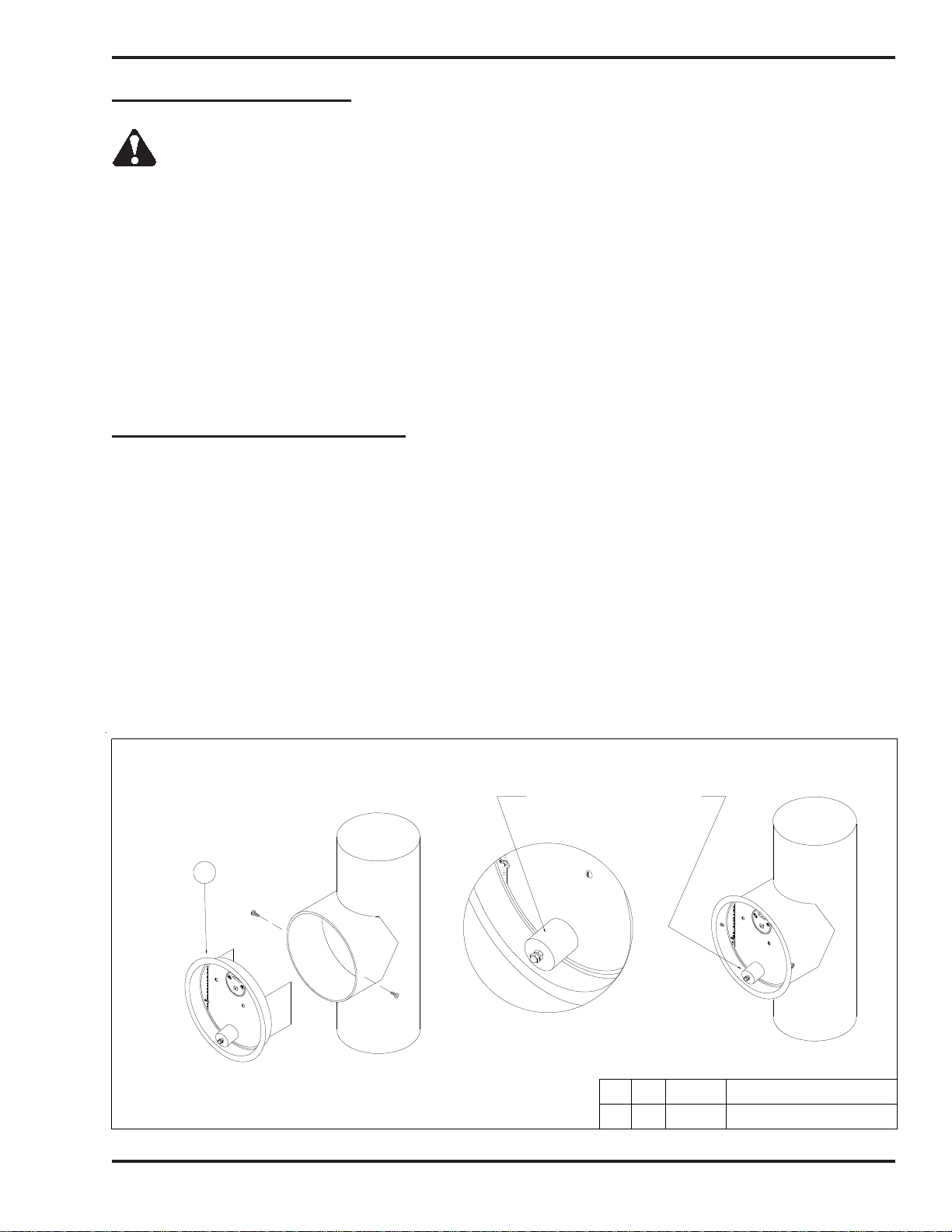
Operator's Manual: Models Saturn™ 140 & Saturn™ 230
Installing the Interior Stack
WARNING: Single wall stack components may be used only for those portions of the stack
which are located inside your building and away from any fire/burn hazards.
1. Install the single wall stack with proper clearances from combustibles. Also ensure that the stack
is located a safe distance from all shop personnel.
2. Install an elbow at the junction of the horizontal and vertical stack components to allow for easy cleaning
of the stack.
ATTENTION: Avoid additional 90-degree turns in the stack. Each additional 90-degree turn
slows down stack gases, creates back-pressure, and results in repeated burner shutdown and
unnecessary service calls. All other turns in the stack should be at a 45-degree (or smaller) angle.
NOTE: IMPORTANT for Canadian Installations - Local codes may require the installation of
a clean-out tee.
Installing the Barometric Damper
1. Refer to Figure 4L. Install a single wall tee (min. 24 gauge) after the 90 degree elbow in the straight
vertical stack section within three to five feet of the furnace breach. For horizontal stack runs (as shown
in Figure 4M), install the tee after the first straight section of pipe.
NOTE: The tee is required to support the barometric damper. You must purchase this tee when
you purchase your stack materials (6" single wall tee - CB #70301).
2. Refer to Figure 4N. Install the barometric damper in the opening of the tee. Use a small spirit level to
make sure that it is properly level.
3. Install two self-tapping screws as shown in Figure 4N (i.e. one on each side of the barometric damper)
to hold the damper in place. DO NOT install a screw at the bottom of the barometric damper, or the
flapper of the damper will not operate correctly.
NOTE: Specifications for adjusting the barometric damper for proper draft over fire are provided in
Section 8 of this manual.
8" CLEAN BURN BAROMETRIC DAMPER
INSTALLED IN SINGLE WALL TEE
1
Figure 4N - Installation of Barometric Damper
4-21
ADJUST THIS WEIGHT TO
OBTAIN PROPER DRAFT
No QTY PART #
I88539
8" BAROMETRIC DAMPER3117011
DESCRIPTION

Operator's Manual: Models Saturn™ 140 & Saturn™ 230
Installing the Stack Safety Switch For Canadian Installations
NOTE: CSA Standards require that all heating equipment must be installed with a stack safety switch. If your
heating equipment is being installed in Canada, follow the instructions listed below.
CAUTION: For your safety and the safe operation of your heating equipment, the stack switch must
be installed by a qualified installer in accordance with the installation instructions provided here. Wiring
must be accomplished in accordance with all applicable codes. Failure to adhere to these safety
recommendations may result in serious personal injury and/or equipment damage.
1. Follow the instructions in the Operator’s Manual, Section 4 to install a proper stack, including the
barometric damper which must be installed within 40 inches of the breach.
NOTE: The barometric damper must be installed so that it is level and the flapper moves freely.
2. Ensure that main power to the heating equipment is turned OFF.
3. Position the stack safety switch over the lip of the barometric damper as shown in Figure 4O.
4. Drill a 1/8” pilot hole for the mounting screw, and mount the stack safety switch using the mounting
screw supplied with the switch.
NOTE: The mounting screw must not interfere with the free movement of the flapper on the barometric
damper.
5. Install the wall thermostat according to the instructions provided in the Operator’s Manual, Section 4.
Wire the wall thermostat and stack safety switch in series as shown in Figure 4P. Install the wire so that
it is secured away from any hot surfaces.
6. When the heating equipment installation is completed, follow the instructions in the Operator’s
Manual, Sections 5 and 6 to prime the pump and start/adjust the burner.
7. Follow instructions in the Operator’s Manual, Section 8 to check the draft; this is crucial for the
proper, safe operation of the heating equipment.
I88964
Figure 4O - Stack Safety Switch Installed on the Bar ometric Damper
4-22

Operator's Manual: Models Saturn™ 140 & Saturn™ 230
Resetting the Stack Safety Switch
WARNING: BURN HAZARD! To prevent serious personal injury, be sure to allow ample time, at
least 30 minutes, for the stack, barometric damper, and switch to cool down before attempting to
access and service these components. It is crucial to identify the cause of the stack obstruction (e.g. heavy
snowfall) and correct it before resetting the stack safety switch and re-starting the burner. DO NOT operate
the heating equipment with an obstructed stack; failure to correct an obstructed stack may result in fire,
explosion, and/or burn hazards causing serious personal injury or death.
NOTE: In locations where heavy snowfall occurs, it is critical that the stack remain unobstructed by snow.
For safe heating equipment operation, be sure to keep the area surrounding the stack clear of snow.
1. Before resetting the stack safety switch, check the stack to make sure it is clear of any obstructions.
2. Remove the cover from the stack safety switch, and push the small button in the middle of the switch.
3. Pushing the stack safety switch reset button will re-establish the thermostat circuit, and the burner will
start (assuming the wall thermostat is calling for heat).
Understanding the Function of the Stack Safety Switch
The Stack Safety Switch monitors the temperature at the barometric damper on the stack and is designed to
detect the obstruction of the free flow of stack gases from the heating equipment and shut down the burner.
Obstruction of the stack results in the “spillage” of stack gases from the barometric damper, which heats up the
switch. The switch then opens, disconnecting the thermostat circuit to the burner, and the burner shuts off.
Stack Safety Switch Specifications
Switching Voltage 24 volts
Switch OPEN Temperature 180 degrees F
Switch Type L180, normally closed, manual reset
WALL
THERMOSTAT
FF
T T
OIL
PRIMARY
STACK
SAFETY
SWITCH
(MOUNTED ON
BAROMETRIC DAMPER)
I88965
Figure 4P - Stack Safety Switch W iring Diagram
4-23

Operator's Manual: Models Saturn™ 140 & Saturn™ 230
Installing the Stack Penetration
WARNING: When running the stack through your ceiling, roof, or sidewall, you must use
Class A/UL 103 HT double-wall insulated all-fuel stack components with a stainless steel liner.
DO NOT run single-wall stack through your ceiling, roof or sidewall. NEVER locate a stack joint inside walls
or in a joist spacer. Ensure proper clearances from combustibles per all applicable codes.
1. Refer to Figure 4L / 4M as needed.
2. Follow the installation instructions provided by the stack manufacturer.
Installing the Exterior Stack
ATTENTION: All exterior stack pieces must be Class A/UL103 HT double-wall insulated all-fuel stack
components with a stainless steel liner.
• DO NOT use Class B or BW Vent/double-wall stack components (for gas fired appliances only).
• DO NOT use Type L Vent/double-wall stack components (for approved fuel oil appliances only).
• DO NOT use black stack pipe (for solid fuel burning appliances only).
• DO NOT use single-wall stack for your exterior stack. Single-wall exterior stack chills the stack
gases and results in poor draft and poor burner performance.
1. Refer to Figure 4L / 4M as needed.
2. Follow the installation instructions provided by the stack manufacturer.
3. Install water-tight roof flashing around the penetration of the exterior stack.
NOTE: Clean Burn recommends the use of "Dektite" roof flashing (or equivalent) which ensures a
water-tight seal when installed properly. Contact your local Clean Burn dealer for details.
Installing the Stack Cap
NOTE: Proper installation of a "Class A" stack cap ensures the free flow of stack gases which is
essential for optimal burner performance.
1. Refer to Figure 4L / 4M as needed. Your stack cap should be classified as: "Class A" non-restrictive,
all-fuel type.
2. Install the stack cap according to the manufacturer's instructions.
Installing the Optional Draft Inducer
ATTENTION: The draft inducer, Field brand model DI-2, is optional equipment and may be installed
to ensure proper draft. The Field brand draft inducer has been tested for use on Clean Burn furnaces.
DO NOT use other models or brands of draft inducers.
Understanding the Importance of the Draft Inducer
The draft inducer is designed to aid in the removal of the natural draft created by the appliance to vent the
combustion gases to the outside of the building. As the paddle wheel turns, a negative pressure is maintained
within the stack so that the combustion gases can leave the furnace and travel out of the stack. (See Figure
4Q.) Proper sizing, installation, and adjustment of the draft inducer are critical for optimal draft
inducer operation.
4-24

Operator's Manual: Models Saturn™ 140 & Saturn™ 230
Installing the Optional Draft Inducer (continued)
NOTE: Lubricate the motor as recommended by the
Draft Inducer manufacturer.
Figure 4Q - Installation of the Optional Draft Inducer
WARNING: Turn OFF the main power to the furnace before proceeding with the installation of
the draft inducer.
ATTENTION: It is very important to install the draft inducer on a vertical section of stack to isolate the
inducer from excessive heat and ash buildup. Never install the draft inducer on a horizontal section of stack
close to the furnace breach where heat and ash will damage the inducer motor.
4-25

Operator's Manual: Models Saturn™ 140 & Saturn™ 230
Installing the Optional Draft Inducer (continued)
1. Refer to Figure 4Q. Follow the instructions included with the draft inducer to mount the draft
inducer on the section of single-wall vertical stack.
2. Position the draft plate all the way out so that it does not reduce the draft produced by the draft
inducer. Follow instructions in Section 8 (Adjusting the Draft Over Fire) to set the proper draft.
Wiring the Draft Inducer for Normal Operation*
*(No exhaust fans in the building. Read pages 8-3 to 8-6 if exhaust fans are present.)
1. Wire the draft inducer according to the Furnace Wiring Diagram provided in Appendix B at the
back of this manual.
Installing the Wall Thermostat
1. Select a location for the thermostat on an interior wall away from any hot or cold drafts.
2. Remove the top cover from the thermostat by pushing gently on the latch at the top center of the
body. (Hold the thermostat base in one hand, and grasp the body with the other hand; push in
on the latch with your thumb, and pull the cover away from the base.)
ATTENTION: DO NOT use a screwdriver to pry the cover off the base, or damage may occur.
3. Remove the green paper insert and the black plastic battery isolator from the battery section of the
thermostat.
4. Refer to the Burner Wiring Diagram in Appendix B at the back of this manual. Run two wire,
18-gauge (minimum) thermostat cable from the terminals on the back of the thermostat base to the T/T
terminals of the primary control on the burner.
ATTENTION: NEVER jump between T/T terminals on the primary control without removing
one of the wires. Failure to remove one of the wires will burn out the heat anticipator on the
thermostat and will cause the thermostat to fail.
5. Mount the thermostat base 60" to 66" from the floor using the hardware provided.
6. Reassemble the thermostat body onto the base. (Align the hinges at the bottom of the cover with
the slots at the bottom of the base, and swing the cover up into place.)
Replacing the Wall Thermostat Batteries
1. Proper battery level is indicated by the room temperature being displayed on the LCD screen.
2. When the battery level becomes low, a battery icon along with the word "REPLACE" will be displayed
in the lower left corner of the LCD screen. Replace the batteries to ensure proper operation, following
the previous instructions on the thermostat disassembly procedure.
3. If the batteries are not replaced, the display will slowly become dim and not display any information.
The thermostat will eventually not function. If this happens, replace the batteries immediately.
Inspecting the Furnace Installation
Following completion of all installation activities described in this chapter, the furnace should be
inspected by qualified personnel before firing. This ensures that your installation meets all applicable
national and local codes and allows for any deficiencies to be corrected before furnace startup. Improper
installation may void your warranty.
4-26
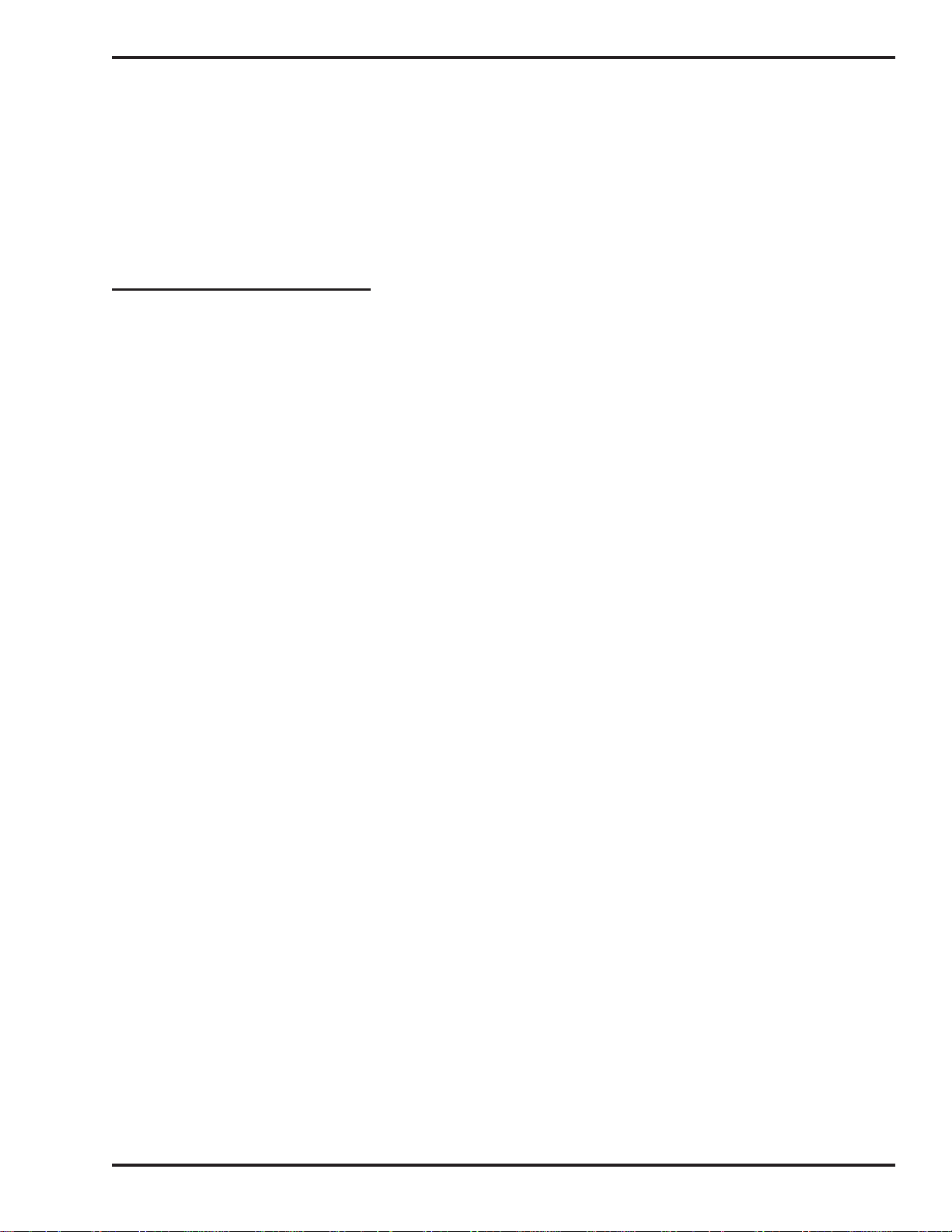
Operator's Manual: Models Saturn™ 140 & Saturn™ 230
SECTION 5: METERING PUMP PRIMING
Understanding Metering Pump Priming
Preparing your Clean Burn furnace for operation begins with priming the metering pump. The
procedures in this section must be performed in sequence without interruption to properly prime the
pump.
Required Tools and Materials
The following tools and materials are required for oil pump priming and should be gathered before starting any
procedures:
• 3/8" open-end wrench
• 5/8" open-end wrench
• Rags
• Two containers (minimum one-gallon)
• Permatex #2 non-hardening gasket sealer
• Adjustable Wrench
• Pipe Wrench
5-1
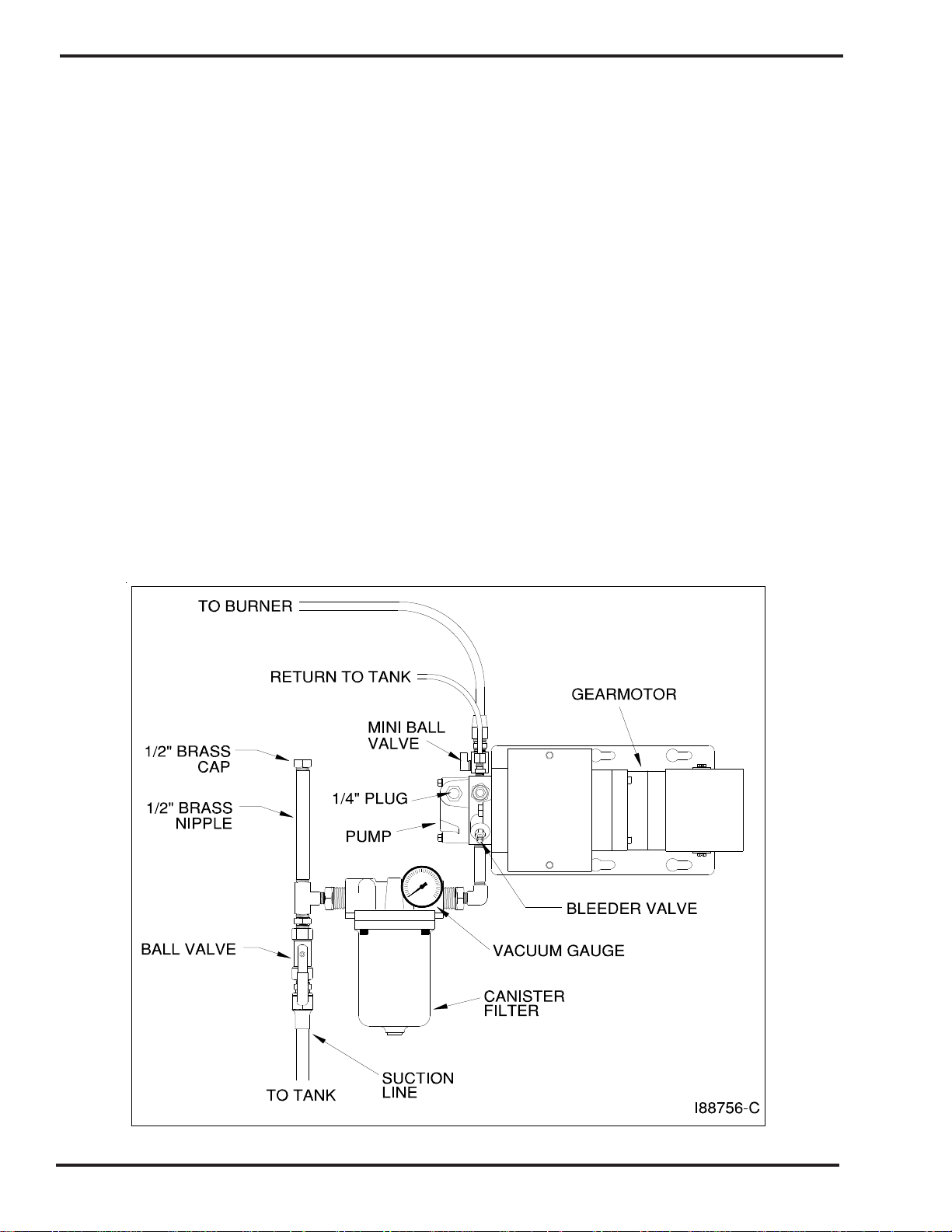
Operator's Manual: Models Saturn™ 140 & Saturn™ 230
Priming the Metering Pump
ATTENTION: The priming process must be done precisely as described in this procedure to ensure
that all air is thoroughly bled from the system. Failure to bleed all air from the system will result in
repeated burner shutdowns on reset.
1. Refer to Figure 5A.
2. Remove the 1/4" NPT plug from the side of the pump head, and set it aside.
3. Remove the 1/2" brass cap from the 1/2" brass nipple. Place a funnel in the opening. Slowly
pour used oil into the funnel until oil comes out of the side of the pump head; this will fill the
oil line, canister filter, and pump head with oil.
ATTENTION: NEVER run the pump head dry (i.e. without oil in the pump head); doing so will
severely damage the pump.
4. Apply Permatex #2 non-hardening gasket sealer to the threads of the plug (removed from the
pump head). Re-install the plug and tighten.
5. Apply Permatex #2 non-hardening gasket sealer to the threads of the 1/2" brass nipple. Re-install
the 1/2" brass cap on the brass nipple and tighten.
6. Open the bleeder valve on the pump two to three (2-3) full turns, and position a container to catch oil
which will flow from the bleeder during pump priming.
7. Close the mini ball valve at the outlet port of the pump head.
ATTENTION: Verify that the relief oil line is installed back to the tank before closing the mini ball
valve. Closing the mini ball valve will cause the internal pump relief valve to open.
Figure 5A - Priming the Metering Pump
5-2

Operator's Manual: Models Saturn™ 140 & Saturn™ 230
Priming the Metering Pump (continued)
8.
Activating the Pump
NOTE: The Saturn™ 140 & Saturn™ 230 furnaces feature a priming switch which is mounted on the
right-hand side of the electrical junction box on the front of the furnace cabinet. The priming switch has
two positions:
• PRIME (switch is in the UP position): This is used only for pump priming. When the switch is
in the UP position, the pump circuit is activated for priming. The pump will continue to run as long
as the switch is in this position. The oil primary control circuit is de-activated so the burner cannot
run while the switch is in the UP position.
• BURNER (switch is in the DOWN position): This is used for normal burner operation.
When the switch is in the DOWN position, the burner controls the operation of the pump.
The pump will only run while the burner is running.
a. Refer to Figure 5B to locate the priming switch.
b. Turn the priming switch to the prime (UP) position. The pump should immediately start running.
Figure 5B - Locating the Pump Priming Switch
5-3
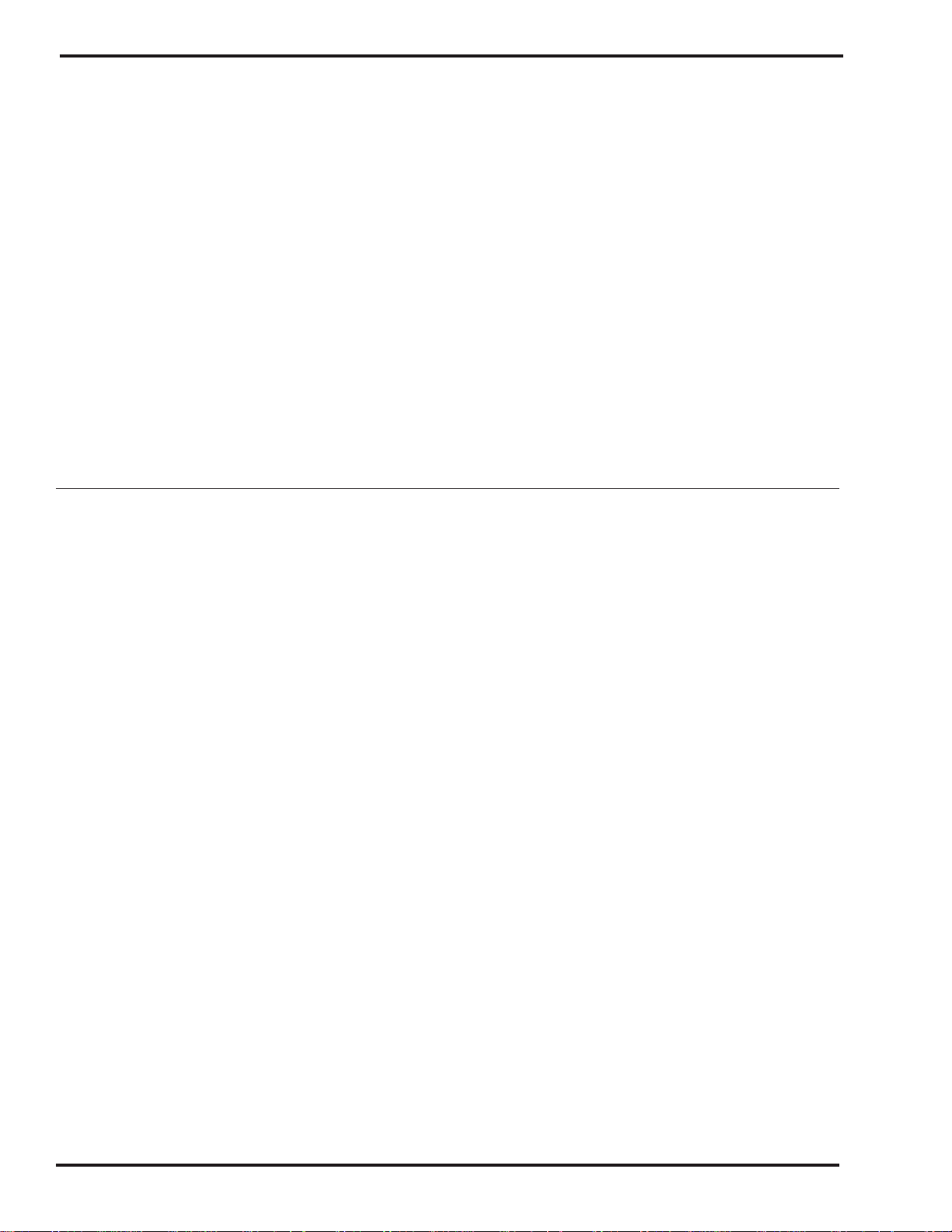
Operator's Manual: Models Saturn™ 140 & Saturn™ 230
Priming the Metering Pump (continued)
9. Run the pump until a solid stream of oil flows from the pump bleeder. This will bleed all air out
of the suction line, oil filter and pump head.
ATTENTION: For the metering pump to operate correctly, it is very important that the system
is entirely full of oil and all air is bled out. The burner will shut down if there is any air in the
system.
10. Open the mini ball valve at the outlet port of the pump head to allow the pressure oil line to be filled.
11. Close and tighten the bleeder on the pump.
12. Turn the priming switch to the burner (DOWN) position so that the pump stops running.
13. Disconnect the pressure oil line from the burner and position a container to catch oil which will flow
from the pressure oil line during pump priming.
14. Turn the priming switch to the prime (UP) position. The pump should start running immediately .
15. Run the oil pump until the proper flow of oil has been established, and the oil line has been completely
flushed out.
16. Turn the priming switch to the burner (DOWN) position so that the pump stops running.
17. Re-connect the oil line to the burner.
Vacuum Testing the Oil Pump
Vacuum testing the oil pump is a very accurate way to determine the following:
• The condition of the pump -- the ability of the pump to pull a vacuum and suck oil from the tank.
• The condition of the fittings, gaskets and seals from the ball valve to the pump -- these
components must all be airtight to avoid suction leaks.
The following procedure provides instructions for vacuum testing the pump and canister filter on
systems equipped with a ball valve.
ATTENTION: For the pump to pull and hold vacuum, it is critical that all fittings are airtight. If any of
these fittings are loose, the pump may not pull a vacuum or may lose the vacuum rapidly. It is also
critical that all fittings in the suction line, including fittings on the canister filter, are 100% airtight.
1. Follow the instructions to prime the pump (previous procedure).
NOTE: The pump will not pull a vacuum if the pump is dry. There must be oil in the gears of
the pump before the pump can pull a vacuum.
2. With the pump running, open the bleeder two to three full turns, and make sure that oil is flowing
from the bleeder. DO NOT close the bleeder yet.
3. Refer to Figure 5A. Close the ball valve at the inlet to the canister filter. Observe the vacuum gauge.
NOTE: The ball valve must have a stainless steel ball and should be pressure tested by the
manufacturer to ensure that it does not leak. If the ball valve leaks, the vacuum test will not be
accurate.
4. The vacuum should increase within 30 seconds to 15 inches of vacuum. When the vacuum gauge reads
15 inches of vacuum, first close and tighten the bleeder, then turn the pump off and close the mini ball
valve at the outlet port of the pump. Observe the vacuum gauge.
NOTE: If the pump will not pull at least 15 inches of vacuum, there is a very serious suction leak, or
the pump is damaged.
5-4
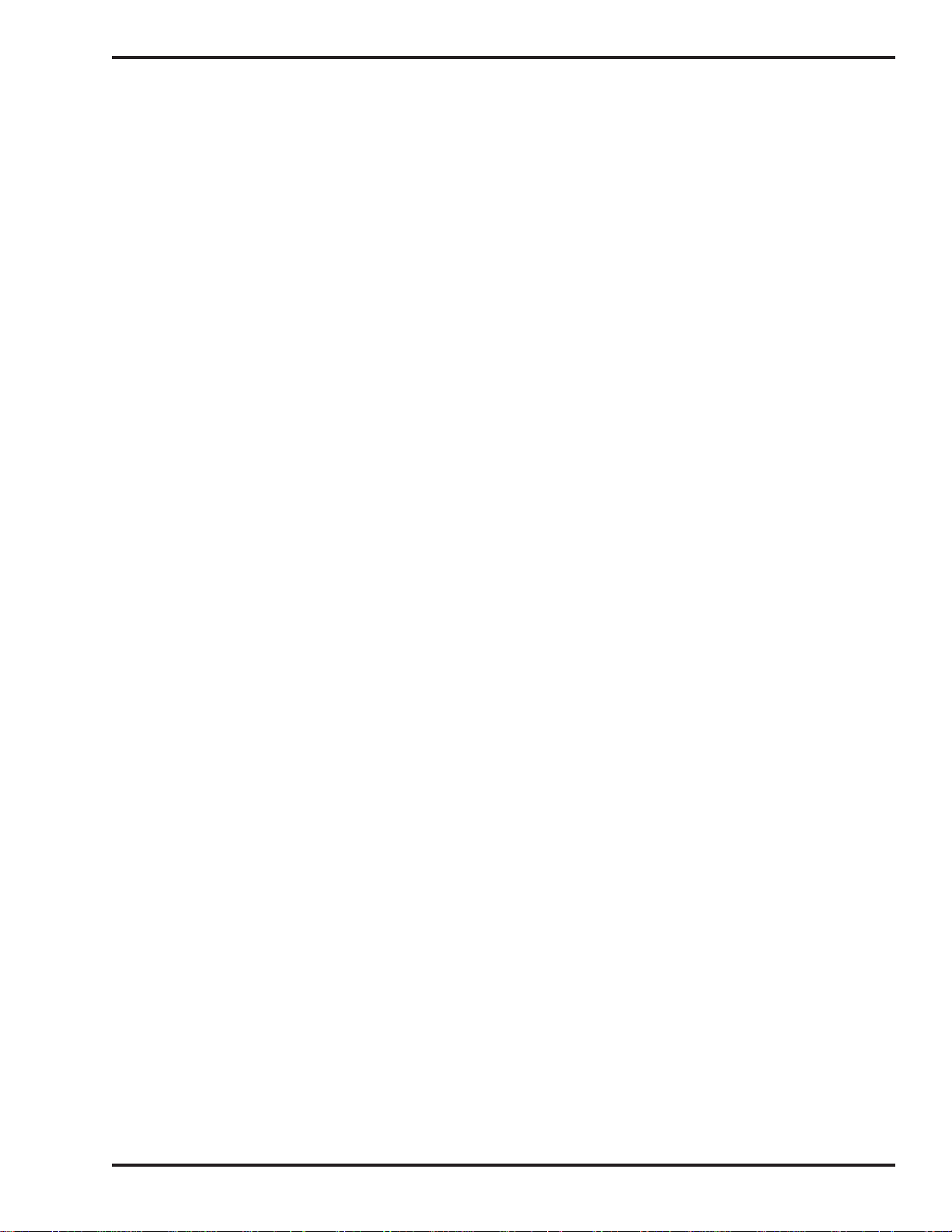
Operator's Manual: Models Saturn™ 140 & Saturn™ 230
Vacuum Testing the Oil Pump (continued)
5. If there are no suction leaks, the system will hold vacuum.
NOTE: It is acceptable for the vacuum to drop one to five inches within one minute as the seal
in the pump seats. The vacuum should then hold steady for 15 minutes.
ATTENTION: If the vacuum drops more than one to five inches within the first minute, there is
one or more leaks somewhere between the pump and the ball valve. Do the following:
• Wipe your finger along the cylinder at the shaft of the pump. If there is oil here, the pump
seal is damaged. Replace the pump.
• Disassemble and clean all the fittings from the pump to the ball valve. Properly seal all
fittings with Permatex #2 non-hardening gasket sealer or equivalent. Check the condition of
the o-ring on the canister filter and tighten the four canister filter bolts in a crisscross pattern.
• Repeat the procedure to vacuum test the system to ensure that the system is air tight.
6. Follow the instructions to prime the metering pump after a vacuum test has been performed.
5-5

Operator's Manual: Models Saturn™ 140 & Saturn™ 230
5-6
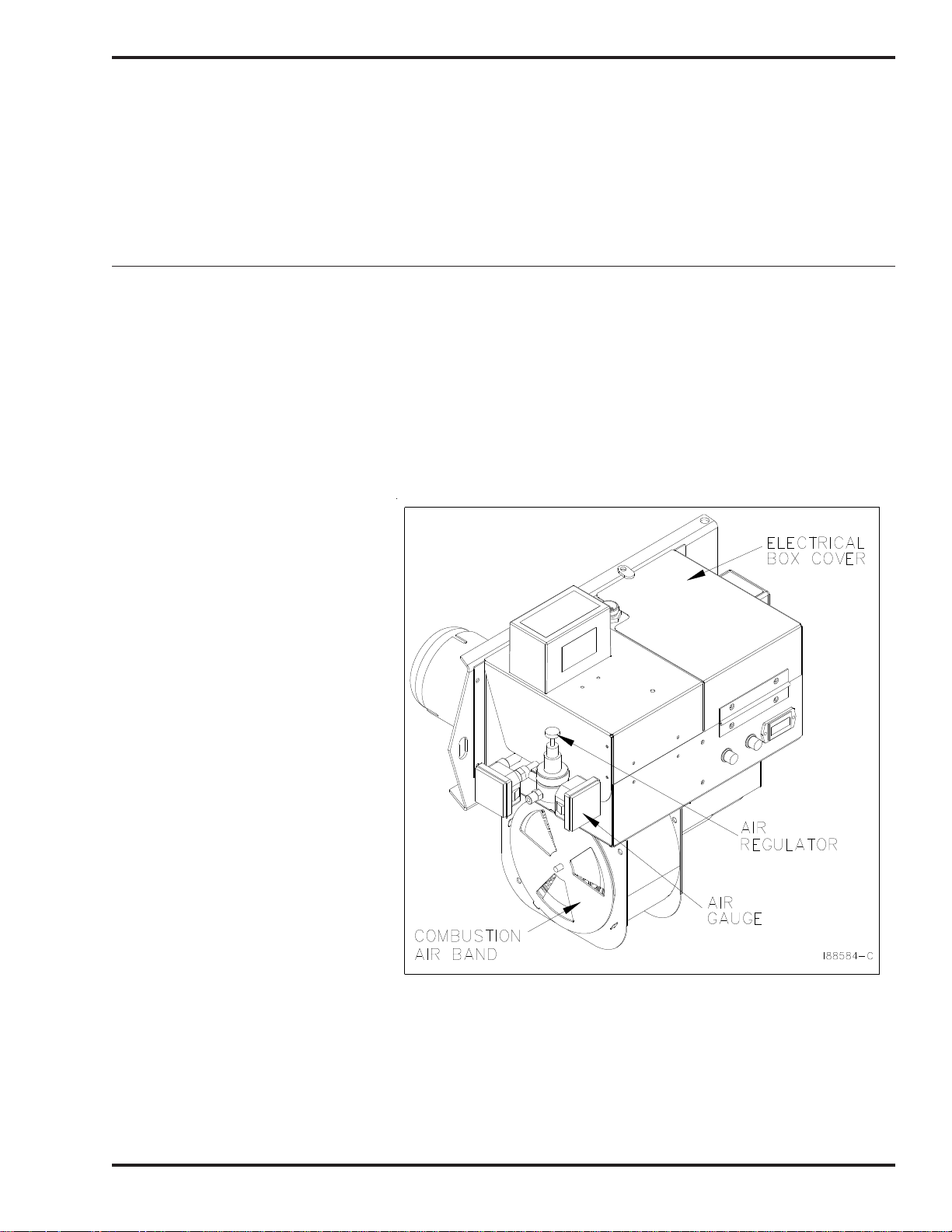
Operator's Manual: Models Saturn™ 140 & Saturn™ 230
SECTION 6: STARTING AND ADJUSTING THE BURNER
Understanding Burner Startup and Adjustment
Starting and adjusting the burner involves a series of separate procedures which must be accomplished
in sequence without interruption. Review all the procedures before attempting burner startup and
adjustment, paying careful attention to safety information statements.
Preparing the Burner for Startup
1. Turn the switch on the wall thermostat OFF.
NOTE: If your thermostat does not have an OFF setting, disconnect one thermostat wire so
the burner will not run.
2. Turn the main power to the furnace ON.
3. Wait at least 15 minutes until the preheater block is thoroughly warmed up. (Feel the back of the
burner box to make sure the preheater is sufficiently warm. The proving switch on the preheater
block will not allow the burner to start until the block is hot.)
NOTE: The preheater block
will remain warm as long as
power is supplied to the
burner. If the main power
supply is ever turned OFF,
you must wait at least 15
minutes until the preheater
block is thoroughly warm
before starting the burner.
4. Refer to Figure 6A to locate
the air regulator. Loosen the
locking nuts on the air
regulator.
5. Turn the adjustment knobs
on the air regulator
counterclockwise until 1/2"
of the threads on the knob
are exposed. DO NOT back
the knob all the way out.
NOTE: The air gauge will not show
any pressure until the burner starts.
Before starting the burner for the first
time, it is very important to turn the air
regulator completely OFF as
described.
FIGURE 6A - Component Detail of the Saturn™ 125 Burner
6-1

Operator's Manual: Models Saturn™ 140 & Saturn™ 230
Preparing the Burner for Startup (continued)
6. Initial Adjustment of the Combustion Air Band:
WARNING: The combustion air band must be properly adjusted to ensure that the burner
ignites and burns correctly. DO NOT attempt to start the burner with the combustion air band
wide open or completely closed. The burner may not ignite correctly. Failure to heed this warning may
result in a fire or explosion hazard.
• Refer to Figure 6A to locate the combustion air band.
• Rotate the combustion air band to adjust it to the appropriate initial slot opening as listed
in the following Initial Adjustment Charts. Use a ruler to accurately set the combustion air
band gap.
IMPORTANT NOTE: This initial setting of the combustion air band will allow you to start the burner.
You will fine tune the combustion air band further as described later in these instructions.
ATTENTION: The settings shown in the charts below are only initial adjustments. Final
adjustments must be done by inspecting the flame length according to the illustration
provided on the following page.
NOTE:
The oil pressure is automatically adjusted by the metering pump.
Initial Adjustments for the Saturn™ 140 Furnace
Maximum Input = 140,000 BTUH @ 1.0 GPH with Saturn™ 125 Burner
Oil Type Oil PSI / Flame Length Air PSI Air Band Nozzle
#2 Fuel Oil check flame length 14-18 1/2" 9-5
#4 Fuel Oil check flame length 14-18 1/2" 9-5
Used Crankcase Oil check flame length 14-18 1/2" 9-5
Used ATF check flame length 14-18 1/2" 9-5
Used Hydraulic Oil check flame length 14-18 1/2" 9-5
Initial Adjustments for the Saturn™ 230 Furnace
Maximum Input = 230,000 BTUH @ 1.6 GPH with Saturn™ 125 Burner
Oil Type Oil PSI / Flame Length Air PSI Air Band Nozzle
#2 Fuel Oil check flame length 14-18 5/8" 9-5
#4 Fuel Oil check flame length 14-18 5/8" 9-5
Used Crankcase Oil check flame length 14-18 5/8" 9-5
Used ATF check flame length 14-18 5/8" 9-5
Used Hydraulic Oil check flame length 14-18 5/8" 9-5
Starting the Burner
1. Turn the switch on the wall thermostat to HEAT and adjust the thermostat setting above room
temperature to start the burner.
2. Adjusting the Air Regulator:
As soon as the burner starts running, turn the knob on the air regulator clockwise to achieve
proper operating air pressure. Refer to the Initial Adjustment Charts.
NOTE: If the safety reset on the primary control is activated and the burner stops running, see
Section 7 for further instructions on restarting your burner.
6-2
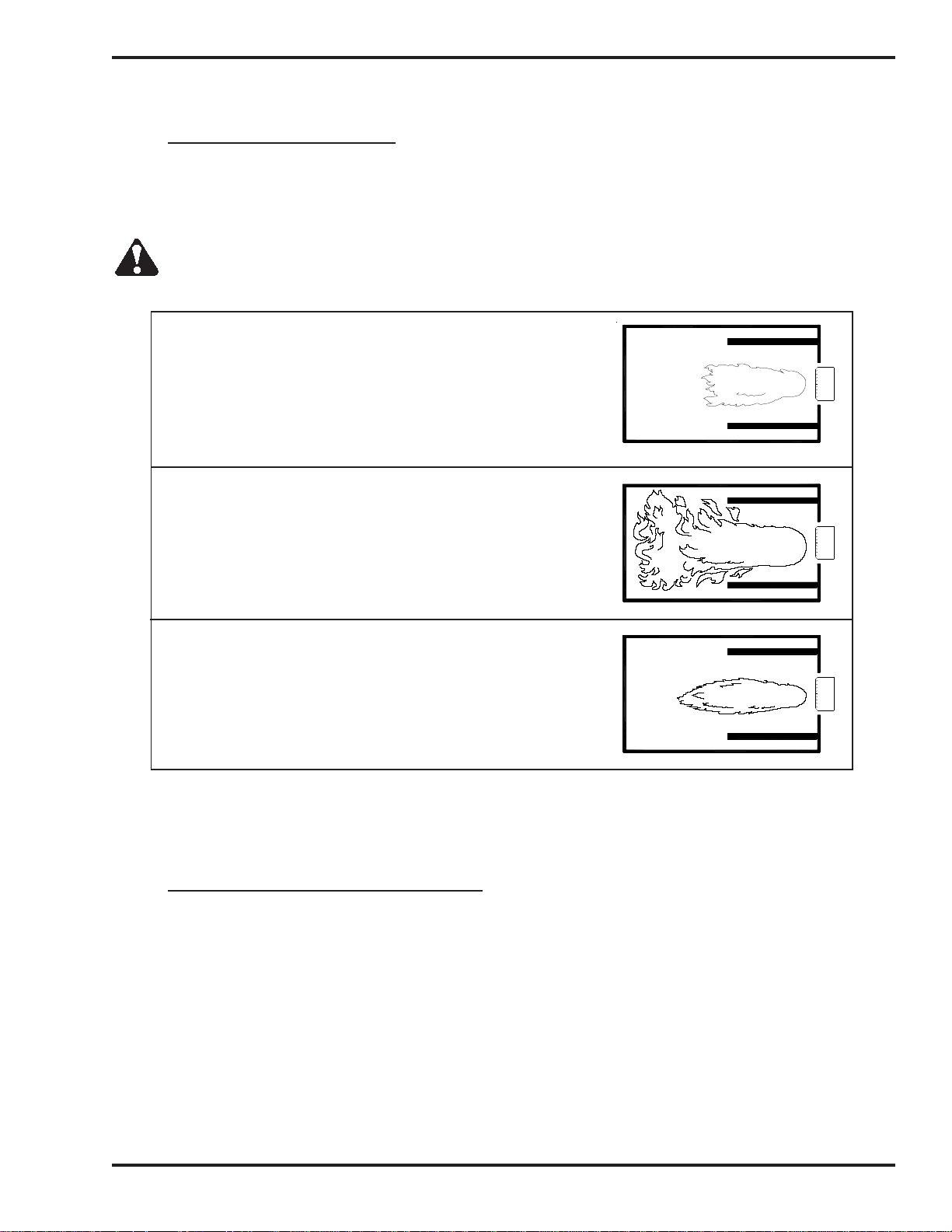
Operator's Manual: Models Saturn™ 140 & Saturn™ 230
00
Starting the Burner (continued)
3. Observing the Flame Length:
Visually inspect the flame length through the observation port. Refer to Figure 6B for an
illustration of the desired flame length. The flame should extend no more than one-half of the
way down the combustion chamber.
WARNING: The observation port gets hot as the burner fires. To avoid personal injury, always
wear heavy work gloves and safety glasses when opening the port and viewing the flame.
Correct Maximum Flame Adjustment
(Proper Oil and Air Pressure with correct supply of
Combustion Air):
• Flame goes half of the way down the
combustion chamber.
• Flame does not touch back or walls of
combustion chamber.
Incorrect Flame Adjustment
(Not Enough Combustion Air):
• Flame must not touch back or walls of
combustion chamber.
• Increase combustion air by opening the
air band on the side of the burner.
Incorrect Flame Adjustment
(Air Pressure Too High):
• Ensure proper air pressure setting.
NOTE: Increasing combustion air will shorten the flame;
decreasing the combustion air will lengthen the flame.
FIGURE 6B - Flame Length Adjustment
4. Check the flame length after the burner has fired for 15 minutes.
5. Tighten the locking nuts on the air regulator.
6. Fine Tuning the Combustion Air Band:
NOTE: The initial setting of the combustion air band may require additional adjustment.
• Refer to Figure 6A to identify the combustion air band location on the burner.
• Observe the flame. The flame should be yellow-white with sharp tips and no "sparkles."
• If the flame is orange in color or the flame length is too long, the oil you are burning
requires MORE combustion air. OPEN the air band 1/8" to 1/4", and re-check the flame
for the proper characteristics.
• Re-check the flame after ten minutes. You should see a yellow-white flame with sharp
tips and no "sparkles", and the flame should extend half of the way down the combustion
chamber.
I891
6-3

Operator's Manual: Models Saturn™ 140 & Saturn™ 230
Starting the Burner (continued)
7. Checking for a Smokeless Burn:
Check for a smokeless burn by observing the stack while the burner is running. If you see any
smoke, repeat the previous steps for setting the combustion air band and adjusting the air
regulator. After adjusting the combustion air band, re-check the flame length.
NOTE: Check for a smokeless burn periodically (as you do the flame length). Immediately
readjust the burner if you ever see smoke coming from the stack. Smoke indicates improper
combustion air adjustment.
NOTE: When using instruments to adjust the burner for a smokeless burn, the following
readings should be achieved:
• Draft over fire should be -.02 inch w.c.
• Adjust for a smoke spot of a trace to 2
• Adjust for a
• Cad cell reading below 500 ohms
CO2 reading of 9% to 11% or an O2 reading of 7% to 8%
Checking the Operation of the Fan Motor
NOTE: It is important to verify that the fan motor operates correctly to ensure that the fan switch is
properly cycling the fan motor as described below. Also refer to Appendix A at the back of the manual
for additional pertinent information.
1. Start the burner and adjust it as described previously in this section.
2. The fan motor will not start until the burner has been running for 3 to 5 minutes to heat up the
combustion chamber and heat exchanger. At this point, the fan switch will activate the fan
motor.
3. Once the fan motor has activated, turn the burner off by turning the wall thermostat to OFF.
4. With the burner off, the fan motor should continue to run for 5 to 10 minutes until the
combustion chamber is cooled down. The fan switch will then shut off the motor.
WARNING: If the fan motor does not operate as described, immediately shut down your
furnace to avoid potential equipment damage and/or fire hazard. Contact your Clean Burn dealer
immediately.
6-4

Operator's Manual: Models Saturn™ 140 & Saturn™ 230
SECTION 7: RESETTING THE OIL PRIMARY CONTROL
Understanding the Oil Primary Control
NOTE: The Saturn™ A2 primary controller (CB Part #33400) is a recycle type control, which features
interrupted ignition operation.
The oil primary control will go into safety lockout and shut the burner off when it detects flame-out
during burner operation. The oil primary control will then wait approximately one to two minutes and
attempt to re-ignite the burner (recycle mode). If the burner does not re-ignite, the control will shut the
burner off on safety. The following procedure explains what should be done when this occurs. It is very
important that you follow these instructions precisely when resetting the safety on the primary control
and restarting the burner.
Using the Reset Button
DANGER! DO NOT push the reset button more than once! DO NOT push the reset button if
oil mist is present in the combustion chamber or when the combustion chamber is hot! DO NOT
operate your furnace if excess oil, oil vapor or fumes have accumulated in or near your furnace. As with
any oil burning furnace, improper operation may result in a fire or explosion hazard.
1. Refer to Figure 7A.
2. Check the combustion chamber for fuel mist by shining a flashlight through the observation port.
If you see fog (fuel mist) in the chamber, DO NOT push the reset button.
3. If the combustion chamber is hot, allow the furnace to cool for at least 30 minutes. DO NOT
push the reset button.
4. When you are sure all mist has been cleared from the chamber and the combustion chamber is
cool, depress the red button on the primary control for a minimum of three (3) seconds, then
release. Reset the control ONCE ONLY.
5. If the burner will not restart, call your Clean Burn dealer immediately.
CAD CELL WIRES
F2
F1
T2
T1
RESET BUTTON
THERMOSTAT WIRE
FIGURE 7A - Oil Primary Control
ATTENTION: Never touch a jumper wire
from an "F" terminal to a "T" terminal on
the oil primary control. This will severely
damage your primary control. Make sure
the plastic barrier strip is in place between
the "F" and "T" terminals as shown in
Figure 7A.
7-1

Operator's Manual: Models Saturn™ 140 & Saturn™ 230
The Blower/Fan Switch
The Saturn™ 140 & Saturn™ 230 furnaces feature an F-180 blower/fan switch (normally open) which is
surface mounted at the front of the combustion chamber (see Figure 7B). The blower/fan switch senses the
temperature of the combustion chamber as the burner is firing. When the combustion chamber reaches the
proper temperature, the blower/fan switch closes and sends power to the fan motor to turn ON the fan. When
the wall thermostat is satisfied and the burner shuts off, the fan continues to run until the switch senses that the
combustion chamber has cooled down. The switch then opens and shuts off the fan motor.
The Hi-Temp Limit Switches
These furnaces also feature two high temperature limit switches which are mounted on a bracket at the front of
the combustion chamber as shown in Figure 7B. The switches sense the build-up of heat within the combustion
chamber and are designed to protect the furnace from damage due to overheating. The limit switches are wired
in series, and both are auto-resetting.
Understanding the Function of the L-200 Hi-Temp Limit Switch
If the temperature of the combustion chamber is too hot, the L-200 hi-temp limit switch opens and shuts
off power to the primary control on the burner, and the burner shuts off. The fan continues to run to cool down
the furnace. After the combustion chamber has cooled down, the L-200 hi-temp limit switch will
automatically reset and allow the burner to restart.
ATTENTION: If the L-200 hi-temp limit switch is opening repeatedly, the burner MUST be readjusted
according to the instructions in Section 6 to correct the overheating problem, or serious damage to the
furnace may occur.
The L-200 hi-temp limit switch will open and shut down the burner if any of the following conditions exists:
• The furnace is over firing. Review the directions in Section 6 to properly adjust the burner.
• Ductwork is installed on the furnace. The Saturn™ 140 & Saturn™ 230 furnaces are not
designed for ductwork applications.
Understanding the Function of the L-290 Auxiliary Auto-Reset Hi-Temp Limit Switch
The L-290 auxiliary auto-reset high temperature limit switch is a back-up safety switch for the L-200 hi-temp
limit switch.
Both the L-200 and L-290 auxiliary hi-temp limit switches will open and shut down the burner if:
• the fan has stopped running for any reason during furnace operation, the heat
in the furnace will cause the limit switches to open. Ensure that the fan is functioning properly.
ATTENTION: It is very important to determine the reason for the opening of the limit switches and
take steps to correct the cause; failure to do so may result in serious overheating and damage to the
heat exchanger of the furnace. Additionally, if the burner is rapidly cycling on/off, contact your
Clean Burn Distributor immediately; failure to address this situation may result in serious damage to
the furnace.
7-2

Operator's Manual: Models Saturn™ 140 & Saturn™ 230
The Hi-Temp Limit Switches (continued)
Figure 7B - Locating the Hi-Temp Limit Switches
7-3

Operator's Manual: Models Saturn™ 140 & Saturn™ 230
7-4

Operator's Manual: Models Saturn™ 140 & Saturn™ 230
SECTION 8: ADJUSTING THE DRAFT OVER FIRE
Understanding the Importance of Draft
Draft in the furnace is created as the hot combustion gases rise up the stack, creating a negative pressure
inside the stack and the furnace. This negative pressure is measured as inches of water column (W.C.)
of draft. A proper draft over fire of -.02 to -.04 w.c. is essential so that all combustion products travel away
from the burner, down the combustion chamber, through the furnace flue tubes and up the stack.
Checking for Correct Draft Over Fire
WARNING: Correct draft over fire is
essential for the proper and safe operation of
your furnace.
Your furnace is equipped with an observation/draft
reading port to check draft over fire. Qualified
service personel with proper equipment must
check/adjust your furnace for proper draft.
Contact your Clean Burn dealer for this service.
1. Insert the probe of the draft gauge
instrument into the draft reading port in
the observation port as shown in Figure 8A.
NOTE: Follow the directions with the
draft gauge to use your specific type of gauge.
2. Note the draft over fire reading on the draft
gauge.
ATTENTION: The draft reading should
be in the -.02 to -.04 w.c. range. Poor
draft (i.e. -.01 to +.08) results in back
pressure in the furnace and poor burner
performance. Too much draft over fire
(i.e. greater than -.04) sucks the heat from
the furnace and results in abnormally high
stack temperature.
I88257
Figure 8A - Checking for Proper
Draft Over Fire
8-1

Operator's Manual: Models Saturn™ 140 & Saturn™ 230
Adjusting the Barometric Damper
NOTE: If the draft over fire is not in the -.02 to -.04 w.c. range, it is necessary to adjust the barometric
damper.
1. Before starting the burner, turn the weight
on the flapper COUNTERCLOCKWISE
until the flapper remains closed. This will
provide maximum draft for the furnace.
2. Follow the directions in Section 6 to start
and adjust the burner.
3. With the burner running, check the draft
over fire with a draft gauge.
4. As shown in Figure 8B, adjust the weight
on the flapper to obtain a consistent
-.02 w.c. draft over fire. Turn the weight
COUNTERCLOCKWISE to increase draft
(i.e. draft increases as the flapper closes).
Turn the weight CLOCKWISE to decrease
draft (i.e. draft decreases as the flapper
opens).
5. Tighten the locking nut to securely hold
the weight in position.
ADJUST THIS WEIGHT
TO OBTAIN PROPER
TO OBTAIN PROPER
DRAFT OVERFIRE
Figure 8B - Adjustment of Barometric Damper
I88572
Solving Draft Over Fire Problems
WARNING! If you cannot achieve proper draft over fire, do not operate your furnace!
Contact your Clean Burn dealer for assistance.
ATTENTION: Backdraft must be resolved or your furnace will not operate correctly!
Under backdraft conditions, draft over fire readings will show positive pressure in the combustion
chamber. Backdraft means that oil spray, combustion products, and heat are blown back against the
burner. Backdraft results in oil-fouled retention heads and electrodes. Severe backdraft will force heat
back against the burner and result in heat damage to the cad cell and transformer.
Backdraft is caused by the following conditions:
• Poor draft caused by improper stack design. (See Section 4.)
• Poor draft caused by improper adjustment of the barometric damper. (See Above)
• Incorrect combustion air band setting on the burner. (See Section 6.)
• Furnace flues are plugged with ash. (See Section 9.)
• Exhaust fans in your building are sucking gases down the stack. (See following pages)
8-2

Operator's Manual: Models Saturn™ 140 & Saturn™ 230
Understanding the Effect of Exhaust Fans on Draft
Any type of exhaust fan, paint booth, or exhaust system in a building will create negative pressure in the
building unless there is a source of make-up air (i.e. fresh air which enters the building and replaces the
air removed by the exhaust fans.) Refer to Figure 8C on the following page.
If there is insufficient make-up air, the exhaust fan will suck air and combustion gases down the furnace
stack and create backdraft in the furnace. Even if the exhaust fan is on another level of the building or in
another room away from the furnace, the exhaust fan will still create backdraft at the furnace.
Checking Draft Over Fire to Determine Severity of Backdraft
The following procedure is an accurate method of determining how much backdraft is created by the
exhaust fans. Once this is determined, you can select the correct method for resolving the backdraft.
Refer to Figure 8C on the following page as needed.
1. Turn off ALL exhaust fans and close ALL doors and windows in the building (any open door or
window will allow make-up air to enter the building and will negate the test).
2. Start the furnace and adjust the barometric damper so that the draft over fire is -.02 w.c.
3. Check the draft over fire again. Now have someone start the exhaust fans.
4. Note how much the draft over fire has changed.
ATTENTION: If the draft over fire changed towards positive, it is mandatory that make-up air
is provided to the building or severe damage to the furnace and burner will occur (voiding the
warranty). If the draft over fire remained constant at -.02 w.c., there is sufficient make-up air
entering the building, and the exhaust fan is not adversely affecting the draft.
8-3
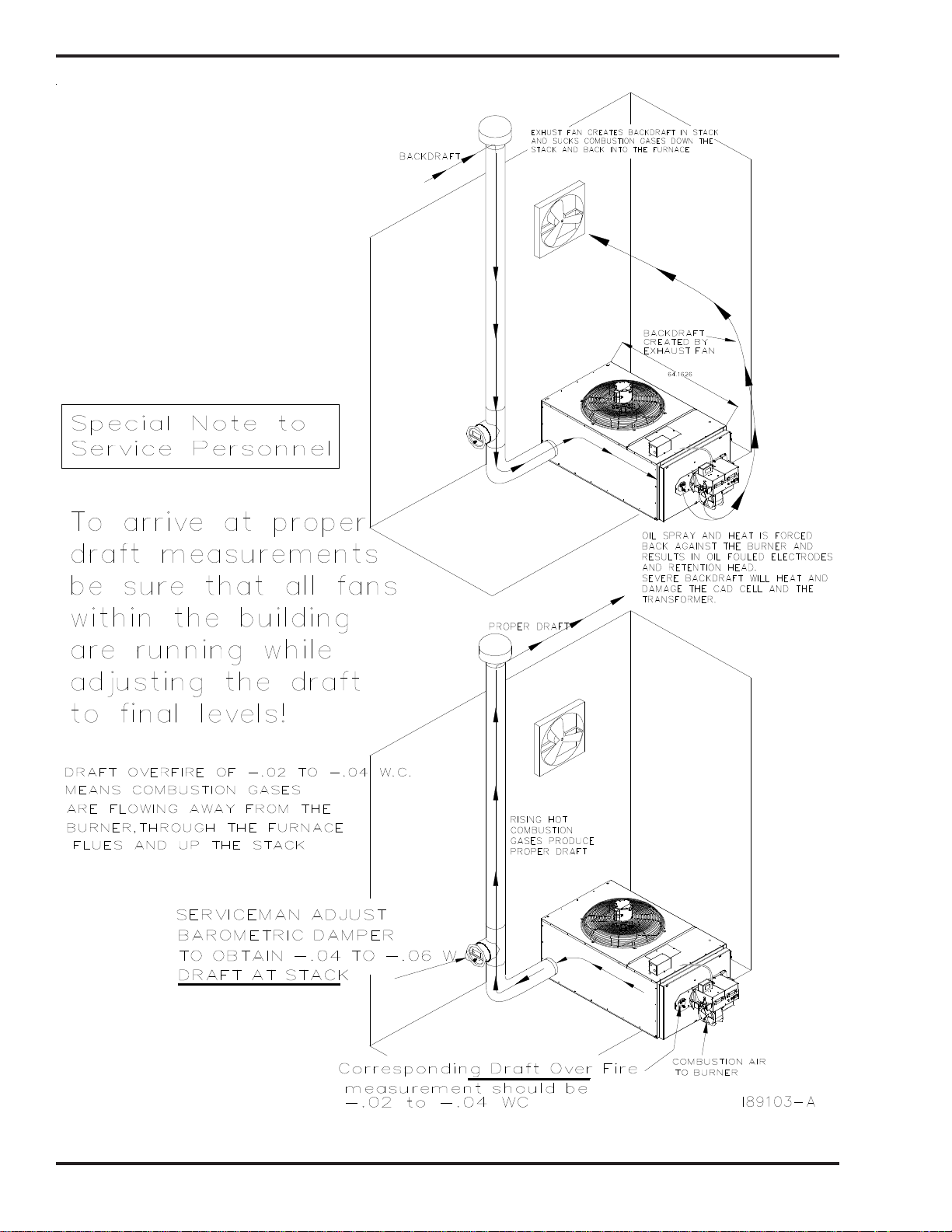
Operator's Manual: Models Saturn™ 140 & Saturn™ 230
Figure 8C - Proper Draft vs. Backdraft
8-4

Operator's Manual: Models Saturn™ 140 & Saturn™ 230
Installing a Make-up Air Louver
Exhaust Fans and Make-up Air Louvers
When exhaust fans are operated in tight buildings, there is little or no source of fresh air to replace the
air removed from the building by the exhaust fan. This results in negative pressure (vacuum) in the
building which creates severe backdraft problems at the furnace.
Properly sized make-up air louvers are designed to allow adequate fresh air to enter the building during
operation of the exhaust fans. The louvers automatically open under the vacuum created by the exhaust
fans. The louvers open just enough to provide the correct CFM of fresh air. The louvers automatically
close when the exhaust fans are turned off.
Sizing the Make-up Air Louver
IMPORTANT NOTE: When using louvers and grills, and the actual free area of the louver or grill is not
known, it is understood that wooden louvers/grills will have a free area of 25%, while metal louvers/grills will
have a free area of 75%. ("Free area" translates into the actual space allowing air to flow through.)
Procedure 1: (a) Determine the CFM rating of the exhaust fan. This information should be stamped on
a label on the exhaust fan. Make sure to add up the total CFM if more than one
exhaust fan exists in the building.
(b) Select the correct size of make-up air louver to provide the required CFM of fresh air.
If you cannot determine the CFM rating of the exhaust fan, use the following procedure.
Procedure 2: (a) Count the total number of exhaust fans in the building.
(b) Close all of the doors and windows in the building except for one overhead garage door.
(c) Start the furnace and allow it to run for 15 minutes to bring it up to temperature.
(d) Set the draft-over-fire for -.02" to -.04" W.C.
(e) Turn ON all of the exhaust fans in the building.
(f) Now close the opened overhead garage door slowly, just until the draft gauge moves down
into a positive (+) draft reading; as soon as it reaches this point, STOP the door at that
position.
(g ) Slowly open the door back up, just until the draft reading comes back up to the -.02"
to -.04 W.C.
(h ) Measure the size of the door opening, rounding this measurement off to the next largest
even foot.
Example of Calculations for Sizing Make-up Air Louver
Measured door opening: 12' wide x 9" high
• Round off to 12' wide x 1' high
• Convert to square feet (in this case, equals 12 square feet)
• Multiply by 1.1 correction factor (12 sq. ft. x 1.1 = 13.20 sq. ft.)
• Multiply by free area factor (13.20 sq. ft. x 1.25 = 16.50 sq. ft.)
• Refer to sizing chart (following page) - required grill size would be (1) 54" square grill
8-5
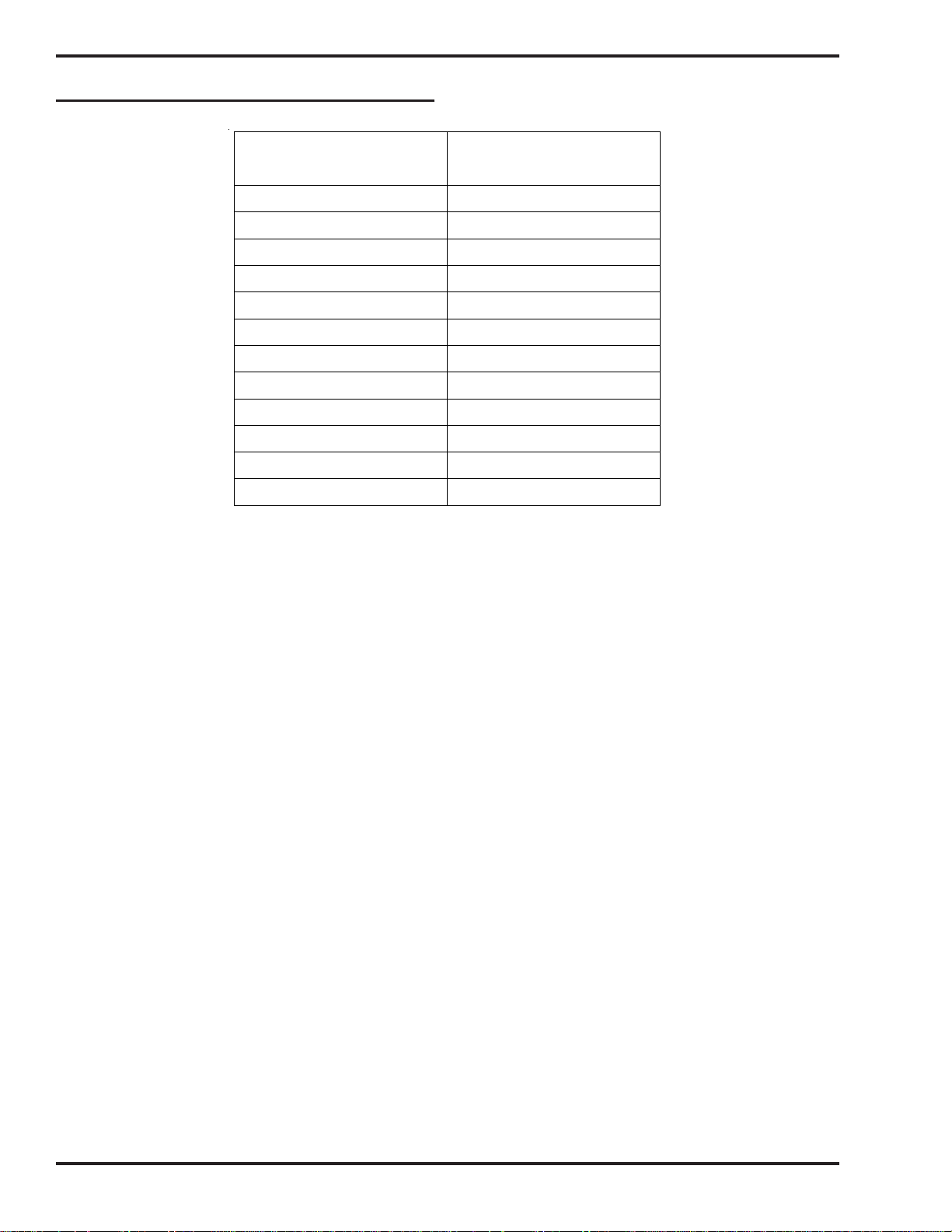
Operator's Manual: Models Saturn™ 140 & Saturn™ 230
Installing a Make-up Air Louver (continued)
Calculated Opening Size
(Square Feet)
From 0.000 to 0.569
From 0.570 to 0.900
From 0.901 to 1.556
From 1.557 to 2.070
From 2.071 to 2.574
From 2.575 to 3.408
From 3.409 to 5.133
From 5.134 to 7.696
From 7.697 to 9.883
From 9.884 to 13.299
From 13.300 to 16.683
From 13.684 to 21.152
Required Louver / Grill Size
(Inches)
10 x 10
12 x 12
16 x 16
18 x 18
20 x 20
24 x 24
30 x 30
36 x 36
42 x 42
48 x 48
54 x 54
60 x 60
Installing the Make-up Air Louver
All louvers and grills, regardless of the material from which they are made, must be FIXED in the OPEN
position OR be interlocked with the appliance so that they will open automatically during the operation of the
appliance. The interlock must be placed on the driven member.
NOTE: It is very important to follow these instructions carefully to ensure proper performance of the louver.
1. The louver must not be close to the furnace. The fresh air should travel at least 40 to 50 feet before
reaching the furnace, so the air warms up. The furnace will not heat well if it is receiving cold return air.
2. The louver must be high in the sidewall of the building so the cold fresh air does not blow across the
floor level and chill the service personnel.
3. The louver should be installed in the opposite wall from the location of the exhaust fan. This
will quickly vent diesel exhaust from the top of the building and reduce the amount of run time
for the exhaust fan.
8-6
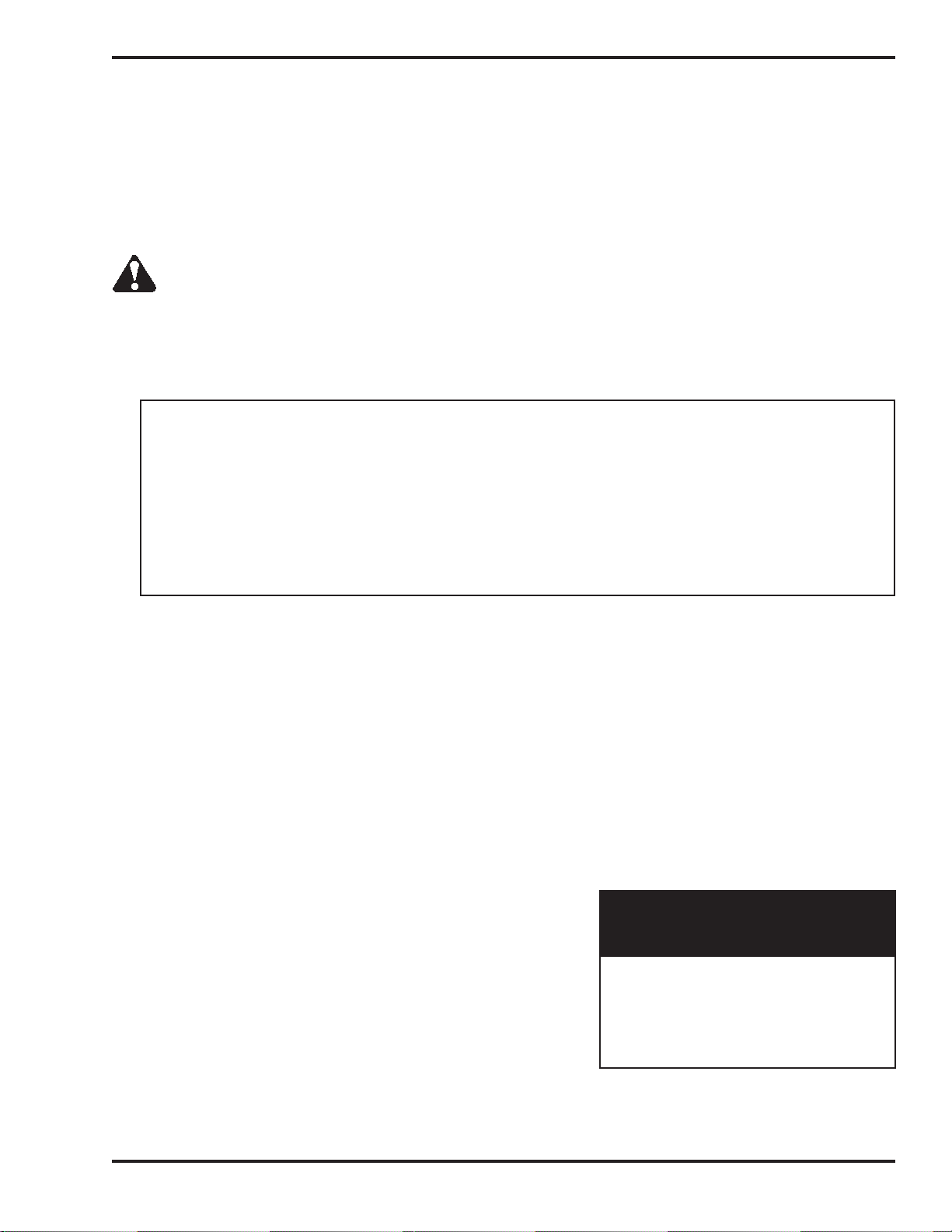
Operator's Manual: Models Saturn™ 140 & Saturn™ 230
SECTION 9: MAINTENANCE
Understanding Maintenance
Servicing your Clean Burn furnace in a timely manner is very important to keep your furnace running in peak
condition. Just as an automobile requires periodic maintenance such as oil changes, engine tune-ups, etc. your
Clean Burn furnace also requires regularly scheduled service.
WARNING: Failure to maintain and/or improper servicing by unqualified personnel may
adversely affect the proper, safe operation of your furnace, may reduce the service life of your
furnace, and may void your warranty.
The following chart summarizes all the service intervals which are required to maintain your furnace. Service
instructions/procedures for these activities are included in this chapter.
Maintenance Activity Interval
Periodic Burner Inspection Monthly
Cleaning the canister filter Before vacuum gauge reads 10" HG of vacuum
Servicing the metering pump At least once a year
Cleaning the check valve/screen At least once a year
Cleaning water/sludge out of tank At least once a year
Cleaning out ash 800 - 1000 hours as indicated on the hour meter*
Annual burner tune-up At least once a year
*It is very important to clean ash from the furnace on schedule. Normal use of the furnace requires
clean-out at least twice during the heating season. Heavy, around-the-clock usage requires more
frequent clean-out. For instance, one month of continual running of the furnace is 720 hours (24 hours x 30
days = 720 hours).
NOTE: IMPORTANT! Record all maintenance activities in the Maintenance Record provided in Appendix C.
Periodic Burner Inspection
Following initial start up of the burner, you should inspect the operation of the burner periodically--ideally on a
monthly basis. Doing so ensures that the system is functioning efficiently and safely.
Follow these guidelines for inspecting the operation of the burner:
• Visually inspect the flame length through the observation
port; the flame should extend no more than one-half of
the way down the combustion chamber.
-If the flame is diminishing or displays wide
variations, clean the canister filter and check
valve/screen (procedures provided in this
section).
-If the flame is firing too strongly (i.e. flame
touches back and/or side walls of the
combustion chamber), check the air pressure setting (see following guideline).
WHEN OPENING INSPECTION PORT
CAUTION
PORT MAY BE HOT
PROTECT HANDS
WEAR SAFETY GOGGLES
KEEP FACE AWAY
OPEN PORT SLOWLY
9-1
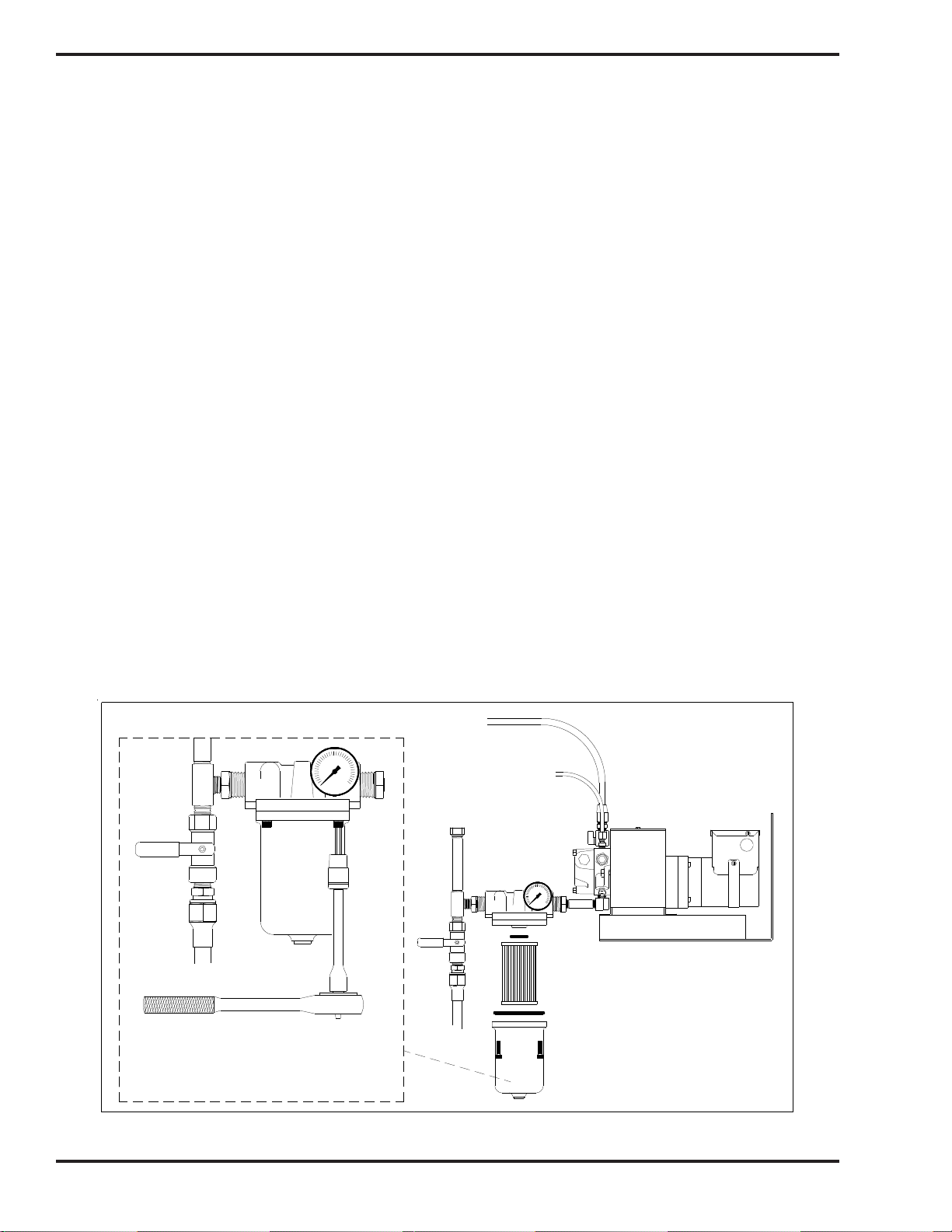
Operator's Manual: Models Saturn™ 140 & Saturn™ 230
Periodic Burner Inspection (continued)
• Check the air pressure by observing the air gauge; proper air pressure settings are provided in
Section 6. DO NOT over fire the burner; doing so on a continual basis will damage the furnace.
• Check the combustion air band setting for the proper opening and clean away any dust/debris as
necessary. Note that the air band should NEVER be set fully open or closed.
• Check the draft over fire reading as specified in Section 8.
Cleaning the Canister Filter
ATTENTION: Never operate your furnace with more than 10" HG of vacuum on the suction side of
the pump. High vacuum separates air from the oil and results in erratic burner operation.
The following protective gear should be worn when cleaning the filter:
• Rubber gloves
• Safety goggles
1. Close the ball valve adjacent to the filter.
2. Position a container under the filter.
3. Unscrew the four bolts to drain the oil from the canister.
4. Remove the canister bowl.
5. Clean the screen and the bowl in a parts washer.
6. Referring to Figure 9A, examine the filter components as you reassemble them.
7. Check the condition of the O-rings. Replace any that are cracked or worn.
8. Ensure that the canister filter is 100% airtight by firmly tightening the four bolts.
9. After the pump head screen is serviced as well (page 9-4) open the ball valve and refer to Sections
5 and 6 for instructions on priming the pump and starting the burner.
USE A RATCHET WRENCH WITH A 6" EXTENSION
AND 3/16" "ALLEN" SOCKET TO REMOVE THE
FOUR "ALLEN" SCREWS
Figure 9A - Canister Filter Component Detail
TO BURNER
RETURN BACK
TO TANK
I88259−C
9-2
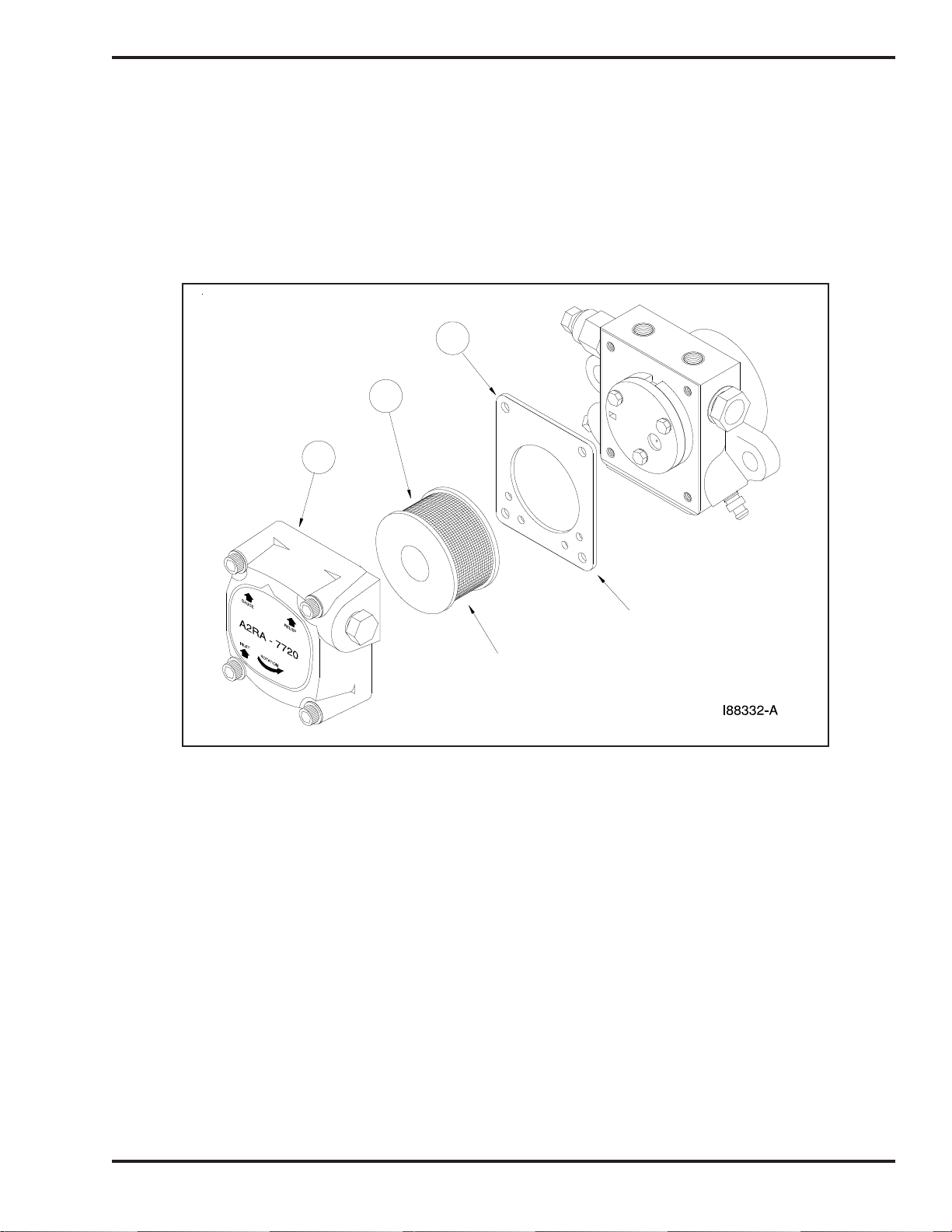
Operator's Manual: Models Saturn™ 140 & Saturn™ 230
Servicing the Metering Pump
1. Refer to Figure 9B.
2. Remove the pump head cover (part 1).
3. Remove the screen (part 2) and wash it.
4. Remove and discard the used gasket (part 3).
5. Install a new gasket (Clean Burn Part #32422).
6. Replace the screen and pump head cover.
3
2
1
3
2
4
2
2
N
o
R
T
A
P
4
2
A
R
T
P
3
N
o
3
2
Figure 9B - Servicing the Metering Pump
Cleaning the Check Valve And Check Valve Screen
This procedure applies to furnace installations with inside and outside tanks. The following protective
gear should be worn when cleaning the check valve/screen:
• Rubber gloves
• Safety goggles
1. Refer to Figure 9C. Remove the one-piece suction oil line from the tank.
2. Remove the check valve and screen. Clean these components in a parts washer.
3. Check the operation of the check valve. The valve must seat so it is airtight to hold pump prime.
4. Re-assemble and re-install the components. Apply Permatex #2 non-hardening gasket sealer or
equivalent to the threaded fittings. Firmly tighten all connections so the suction line is 100%
airtight.
5. Follow pump priming instructions in Section 5 to re-establish prime.
9-3

Operator's Manual: Models Saturn™ 140 & Saturn™ 230
TO BURNER
FUNNEL WITH
BALL VALVE
METERING PUMP
EMERGENCY
VENT
CLEANOUT
OIL STORAGE TANK
CHECK VALVE
CHECK VALVE SCREEN
SUCTION
OIL LINE
12"
VENT
CAP
I88670−F
Figure 9C - Check Valve Detail
Cleaning the Tank
DO NOT allow water, sludge, or other debris to accumulate in your oil supply tank to the point that noncombustible or harmful materials are drawn into the pump or burner.
Drain water and sludge from the bottom of your tank at least once a year, and more frequently with water
accumulation.
NOTE: If your used oil tank has not been cleaned on a regular basis, a considerable amount of sludge,
etc. may have accumulated on the bottom of the tank. Under these circumstances, it is advisable for you
to hire your used oil hauler to pump the tank. Make sure the tank is pumped to the bottom to remove all
sludge, etc. from the tank (your used oil hauler may charge an additional fee for this type of service).
The best time to pump the used oil tank is at the end of the heating season when the tank is low. This
allows sufficient time to refill the tank with used oil (generated by your company over the summer
months) so that you have adequate fuel for the heating season.
9-4

Operator's Manual: Models Saturn™ 140 & Saturn™ 230
Cleaning Ash from the Furnace
NOTE: The maintenance interval for cleaning ash from the furnace is 800 to 1000 hours of operation as
indicated on the hour meter on the pump (refer to the servicing intervals at the beginning of this chapter). Be
sure to clean the ash from your furnace at least twice during the heating season. Your furnace may
require more frequent clean out of the ash due to contaminants in the oil or heavy use. As ash
accumulates, furnace heat output declines, and the stack temperature rises. 1/8" of ash has the insulating
capacity of one inch of fiberglass insulation and reduces heat transfer significantly. Never allow more than
1/4" of ash to accumulate in the combustion chamber, heat exchanger flues, or stack.
CAUTION: Be aware that used oils may contain heavy metallic compounds or foreign
materials. When burned, these compounds are deposited within the furnace, necessitating
careful cleaning. The following protective gear should be worn when cleaning the ash:
• Respirator for fine particles (a dust mask is not acceptable)
• Rubber gloves • Safety goggles • Protective clothing
CAUTION: Make sure you use a sturdy ladder or scaffolding for safe access to ceiling-hung
furnaces. When cleaning the furnace, static electricity may build up in the shop vac hose. If this
occurs, use #12 copper wire wrapped around the hose with the other end connected to the furnace (or
other ground source) to eliminate the static.
CLEAN-OUT
BREECH
CLEAN-OUT CAP
I89104
Figure 9D - Accessing the Combustion Chamber for Cleaning
COMBUSTION
CHAMBER
CLEAN-OUT
DOOR
COMBUSTION SLEEVE
WITH SU PPORT BLOCKS
9-5
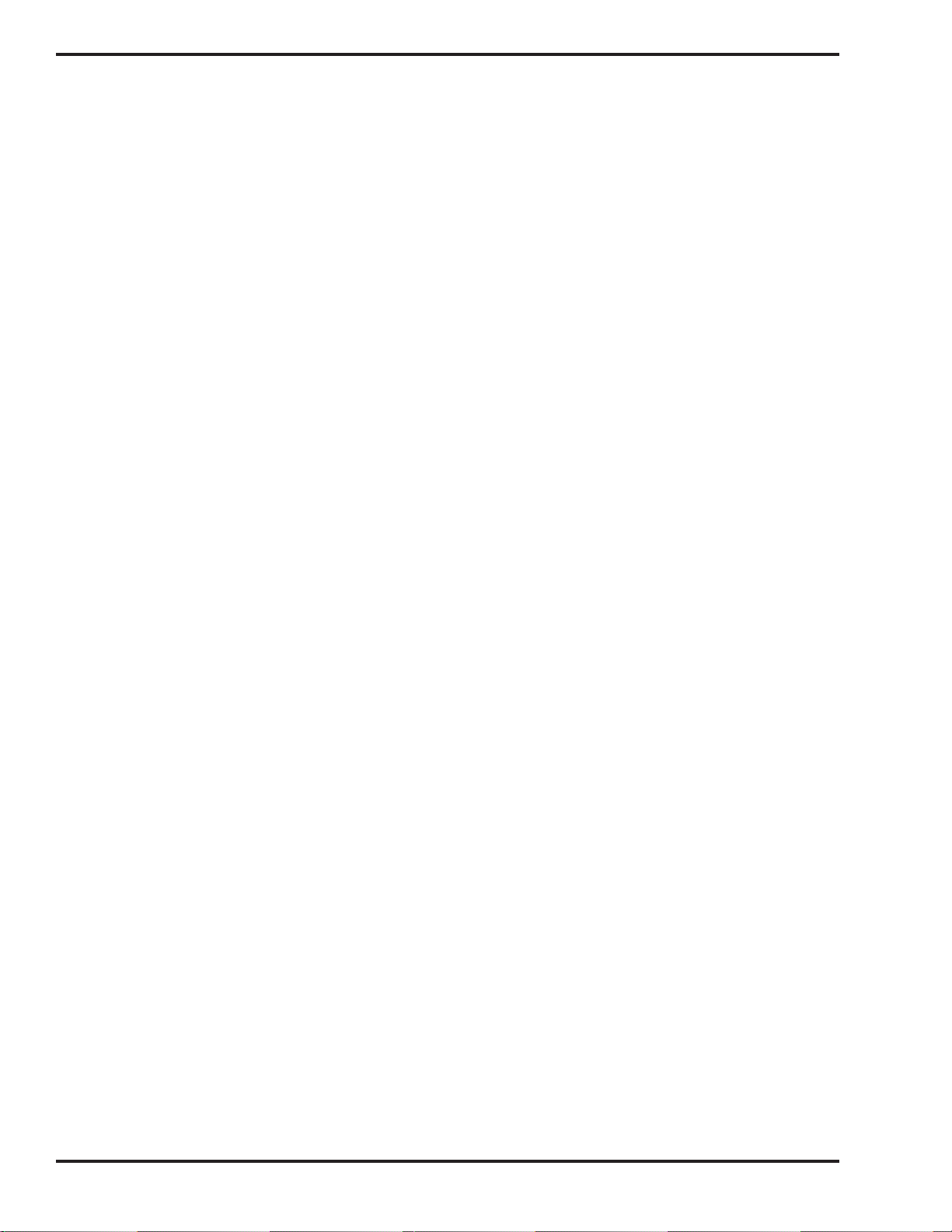
Operator's Manual: Models Saturn™ 140 & Saturn™ 230
Cleaning the Ash (continued)
1. Ensure that power has been turned OFF, and all "hot" components have been allowed to cool
sufficiently. (Allow at least one hour for the Combustion Sleeve to cool.)
2. Clean the ash from the stack components:
a. Brush accumulated ash from the stack cap.
b. Lightly tap the stack components to loosen the ash.
c. Allow ash and dust to settle in the elbow on the stack.
NOTE: It is not necessary to remove the stack to clean it. You will vacuum ash from the
stack elbow as you clean out the back of the furnace as described below.
d. Remove the clean-out cap from the unused furnace breach.
e. Thoroughly vacuum out the back of the furnace, including the stack elbow, through the
clean-out breach. A long wand on the hose of your shop vac is helpful in reaching all the
way through the back of the furnace to the stack elbow.
3. Clean the ash from the combustion chamber (see Figure 9D):
a. Bleed down pressure on the air and oil lines by slightly loosening the fittings at the bottom of
the connector block.
NOTE: Turn off the shut-off on the air pressure line.
b. With air and oil pressure completely bled off, disconnect the air and oil pressure lines from
the bottom of the connector block.
NOTE: Cover the lines to keep dirt from entering the air / oil supply.
c. Remove the lock-down nuts on the clean-out door.
d. Carefully swing open the clean-out door to expose the heat exchanger flues and the combustion
chamber. Carefully remove the Combustion Sleeve with a long handle or pipe. Lightly vacuum
the Combustion Sleeve.
e. Check the color of the ash--it should be light gray or tan.
ATTENTION: White ash indicates excessive air pressure. Black ash or soot indicates lack of
combustion air. If these conditions exist, call your Clean Burn dealer. DO NOT over fire your
furnace by turning up the compressed air. Overfiring will damage the combustion chamber and heat
exchanger and will void your warranty.
f. Vacuum the ash from the combustion chamber and the flues.
ATTENTION: When cleaning the combustion chamber, ensure that you do not gouge or
damage the refractory material on the inside of the clean-out door.
NOTE: Avoid "packing" the ash in the tubes by first vacuuming the flues before pushing
the flue brush down the flues. DO NOT bump or bend burner components while cleaning the
combustion chamber.
g. Use a flue brush to thoroughly clean the flues.
h. Thoroughly vacuum any remaining ash residue from the flues. Make sure the back (at the
breach) is still clean.
i. Check the flues for rust.
ATTENTION: The presence of rust in the flues indicates that chlorinated materials are
being burned. Burning chlorinated materials will severely damage your heat exchanger and
void your warranty. Contact your Clean Burn dealer for instructions to test your oil for
chlorine contamination before firing your furnace.
j. Inspect the inside of the clean-out door. Make sure the refractory material on the inside of
the clean-out door is in good condition and the clean-out door seals tightly when closed. If
the door does not seal tightly, replace any damaged components.
9-6

Operator's Manual: Models Saturn™ 140 & Saturn™ 230
Cleaning the Ash (continued)
k. Re-install the furnace components: Swing the clean-out door shut; install and tighten the
lock-down nuts so that the door seals properly. Re-install the air and oil lines on the bottom
of the connector block.
NOTE: You may need to bleed air from the oil line before starting the burner. See Section 5
for the pertinent instructions.
Annual Burner Tune-up
Your Clean Burn furnace requires annual periodic maintenance. The burner requires an annual tune-up
--similar to an automotive tune-up--to keep it running in peak condition. The burner tune-up should be
performed by a qualified Clean Burn service technician who has the necessary parts and expertise.
Contact your local Clean Burn dealer to schedule the annual periodic maintenance which is usually
(preferably) performed during warm weather to prepare the furnace for the next heating season. Various
levels of service are provided to fit your particular need.
End of Season Maintenance
ATTENTION: Turn main power to your furnace OFF at the end of the heating season. EPA
regulations allow your used oil to be burned only for "heat recovery." DO NOT operate your furnace during
warm weather just to burn oil, or severe damage to the combustion chamber/heat exchanger may occur.
Contact your local Clean Burn dealer to schedule your annual burner tune-up. Allow only trained, authorized
service personnel to service your burner.
Cleaning and Maintaining the Optional Draft Inducer
The Draft Inducer will require periodic maintenance to ensure that the fan blades do not accumulate excessive
ash which can create vibration, noise, and motor wear.
1. Ensure that power has been turned OFF, and all "hot" components have been allowed to cool
sufficiently.
2. Disconnect the wires from the draft inducer and remove it from the stack penetration.
3. Clean the fan blades with a scraper and wire brush.
4. Oil the draft inducer motor according to the manufacturer's recommendations.
9-7

Operator's Manual: Models Saturn™ 140 & Saturn™ 230
9-8

Operator's Manual: Models Saturn™ 140 & Saturn™ 230
SECTION 10: TROUBLESHOOTING
The following charts and tables are provided for reference in troubleshooting any difficulties
encountered in furnace operation and adjustment.
• The Flow Chart outlines the proper sequence of events in furnace operation -- use this
chart to help diagnose where a problem may be occurring.
• More specific troubleshooting information is provided in the Troubleshooting Tables
following the flow charts. Each table lists a Problem, Possible Cause, and Possible
Action(s) to fix the problem.
10-1

Operator's Manual: Models Saturn™ 140 & Saturn™ 230
I89111
Burner ignites.
Wall thermostat calls for heat and
closes 24V thermostat.
2000+ ohms from cad cell
Oil primary control checks for
chamber (NO FLAME)
indicating dark in the combustion
When block temperature reaches 120 °F , the
to the oil primary control.
F120 proving switch closes and sends power
F120 proving switch remains closed and oil
Oil primary control relay closes.
Burner ignition sequence begins.
Pump circuit opens
primary co ntrol has power.
from cad cell indicating
Oil primary control
receives <500 ohm signal
proper ignition.
oil solenoid.
Pump circuit starts
and igniter shuts off.
Flame is est ablished
oil pump.
Pump circuit starts
Burner continues to run
until the wall thermostat
is satisfied.
hour meter.
opens and the burner
shuts off.
Primary control relay
SATURN 140/230
FLOW CHART
Wall thermostat is
satisfied and T
circuit op ens.
Warm air delivered
to heated a rea.
115 V / 60 Hz
to Fan motor and fan starts.
INITIAL START-UP
Air sensing switch closes
as it receiv es more than
BURNER PRE-IGNITION SEQUENCE
heater elem ent and heats the pre-heater block
L-150 Temp. Switch activates 250 watt block
sending power to
switches.
both high limit
Main power ON
Preheater thermostat cycles 250 watt block
plugged in.
Burner cable
NORMAL BURNER OPERATION
BURNER IGNITION SEQUENCE
Air regulator adjusted to
temperature.
heater elem ent and maintains th e block
Green indicator
light ON.
INITIAL START-UP
electrode gap.
providing spark at
14,000 volt igniter starts,
10 psi of air pressure.
proper psi of air pressure.
Air solenoid
Combustion air band adjusted
INITIAL START-UP
opens.
Air sensing swit c h
centrifugal sw itch.
receives power from
FURNACE HEATING SEQUENCE
sends power to air sensing
switch.
Centrifug al switch closes and
for proper combustion air.
reaches full rpm.
Burner motor starts and
Fan switch sends power
Fan stops running.
FURNACE COOL DOWN SEQUENCE
temperature (180 °F) and
Fan switch senses ON
Fan switch closes.
temperature (160 °F) and
Fan switch senses OFF
Fan switch opens.
chamber senses temperature
rise as the burner fires.
Fan switch on combustion
to drive latent heat from
the heat exchanger.
Fan continues to run
10-2
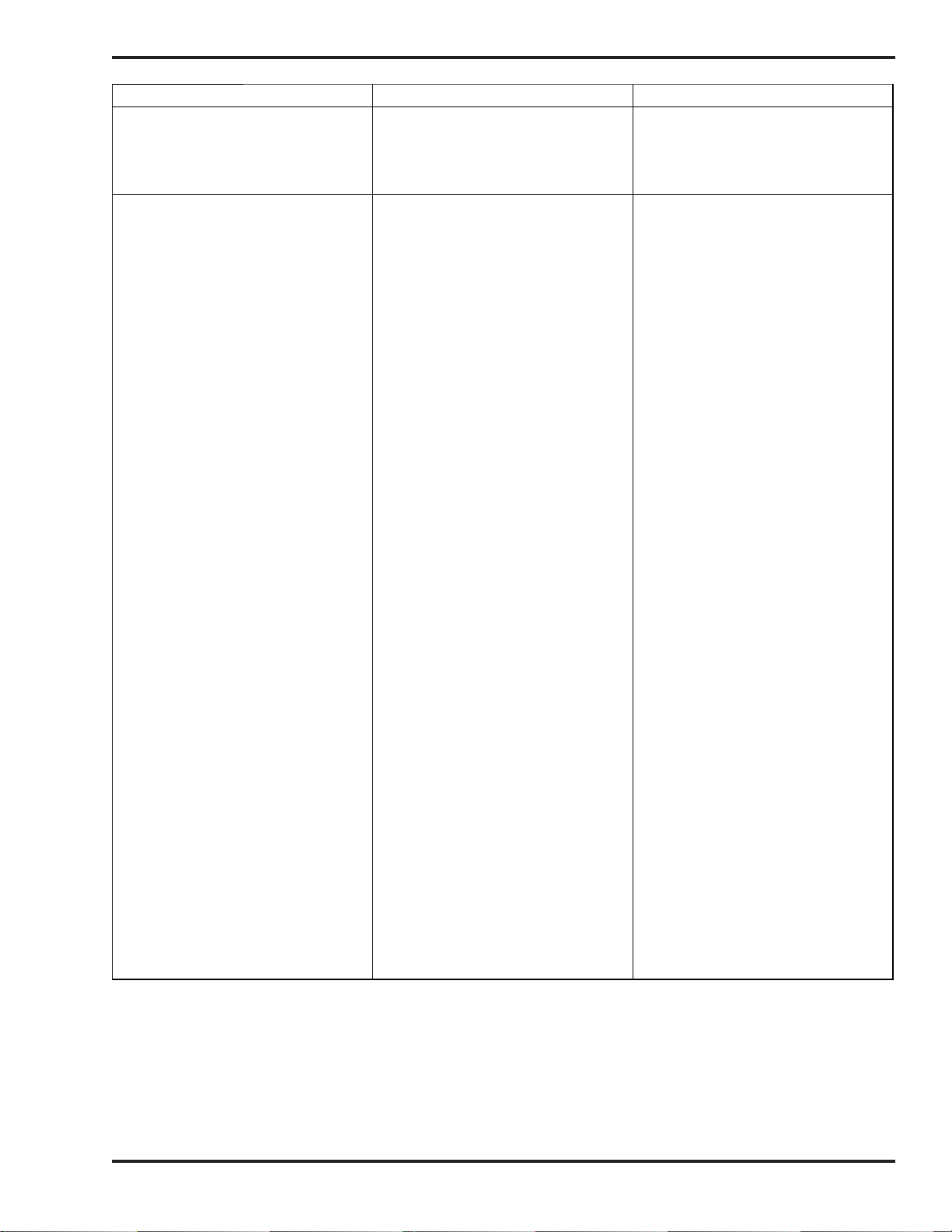
Operator's Manual: Models Saturn™ 140 & Saturn™ 230
PROBLEM POSSIBLE CAUSE POSSIBLE ACTION(S)
Burner won’t run at all and
Green power ligh t is NOT ON.
Burner won’t run at all and
Green power ligh t is ON.
1. Circuit break er/m ain switch open.
2. F use/breaker blown.
3. Burner cable is damaged or not
plugged in properly.
1. Oil primary control has shut down
on safety reset.
2. Wall thermostat is not operating.
3. Heater block is not heating up.
4. F-120 proving switch has not
closed.
5. Oil primary control terminals are
not wire d correctly.
6. Oil p rimary cont rol is damaged.
7. The L290 or L-29 0 limit swit ches
hav e opened.
1. Close circuit brea ker/switch.
2. Electrician should check out
electrical system.
3. Check burner cable.
1. Follow the directions in Section 7
to reset the oil primary control.
2. Check the wall thermostat and
thermos tat cable.
3. Feel the heater block; it should be
at least 120
block is NOT HOT: (a) Wait 15
minutes for the heater block to
heat up and re-check, and (b)
Check the bloc k heater
thermostat and bloc k heater
element. Refer to the wiring
diagram and ladder schematic in
Ap pen dix B.
4. If the block is HOT: (a) Check the
red wire goi ng to the F-120
proving switch in slot #13 of the
terminal block for power. If there
is NO power at #13, refer to the
wiring diagram and ladder
schematic in Appe ndix B to
troubleshoot the circuit that
pr ovid e s pow er to the pr ov in g
switch. (b) If there is power at
#13 going to the proving switch,
check for power at the red wire in
slot #4 on the terminal block. If
there is NO power at #4, replace
the F-120 proving switc h.
5. Check the oil primary control: (a)
Check that the “F” terminals are
NOT jumped. (b) Check that the
two yellow cad cell wires a re
connected to the “F” terminal s. (c)
Check that the two thermostat
wires are c onnected to the “T”
terminals.
6. Replace oil primary control: (a)
Check voltage – it must be 115
volts.
7. Test the switch for power. Note
th at p owe r sh ould be ind ica ted on
both sides of the switch. See
section 7.
O
F. If the heater
10-3
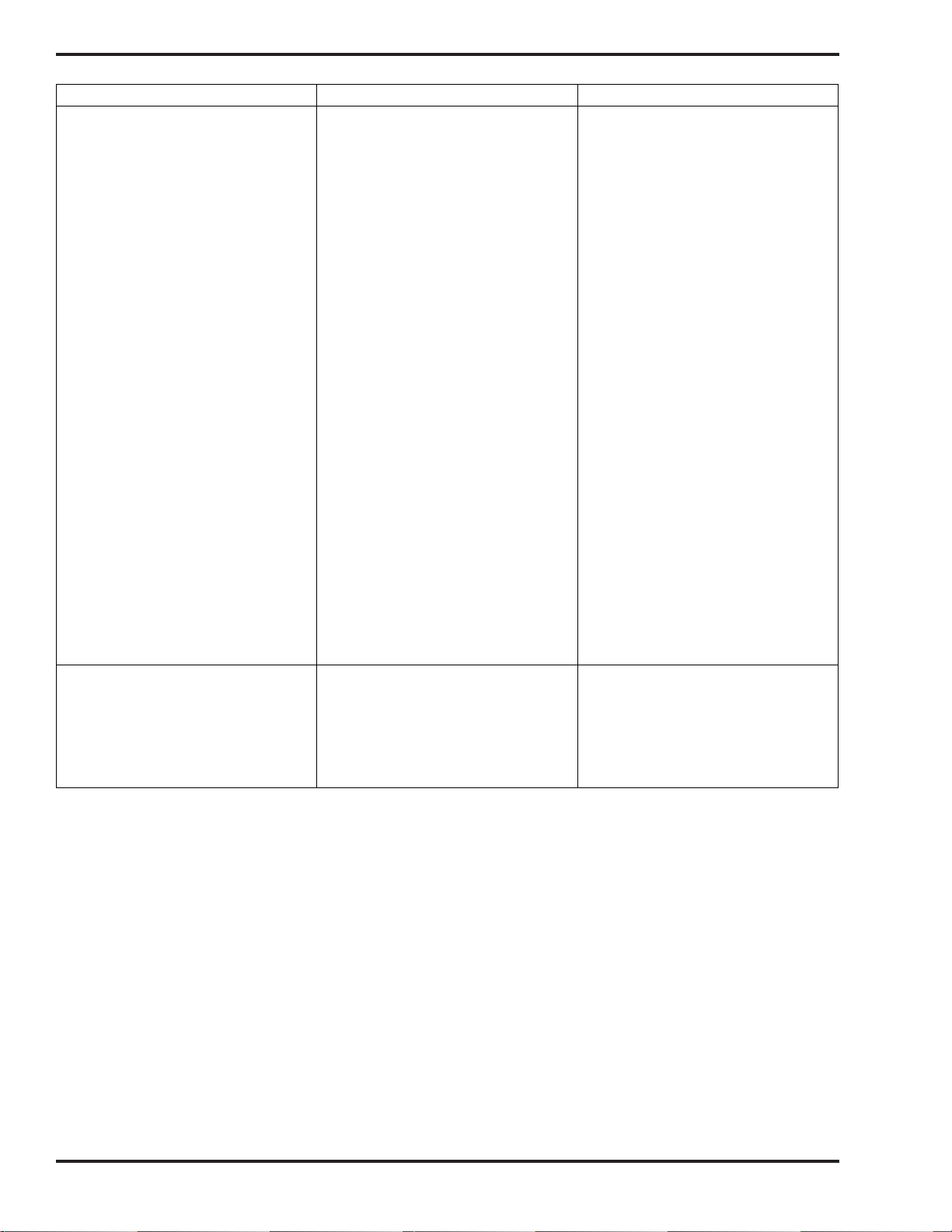
Operator's Manual: Models Saturn™ 140 & Saturn™ 230
PROBLEM POSSIBLE CAUSE POSSIBLE ACTION(S)
Burner ignites, but will not stay running
and Burner shuts off on reset within 15
seconds.
Burner ignites and runs properly, but the
burner shuts off on reset periodically
(e.g. the burner goes off on reset during
the night and requires resetting in the
morning).
1. There is a fuel delivery problem.
2. The cad cell is dirty.
3. Cad cell wires are loose.
4. Cad cell / cad cell wires are
damaged.
5. The primary control is not
receiving the proper ohm signal
from the cad cell.
1. There is air in the suction oil line
due to leaks at the fittings
.
2. There is air trapped in a high point
in the pressure oil line.
1. Follow the procedures listed in the
next problem.
2. Clean and check the condition of
the cad cell and cad cell wires.
3. Check that the yellow wires are
connected properly at the “F”
terminals on the oil primary
control.
4. Replace the cad cell and cad cell
wires. If the cad cell is heat
damaged: (a) Clean your
furnace, including the combustion
chamber, flues and stack. Refer
to instructions in Section 9. (b)
Check for backdraft caused by
exhaust fans in your building.
Follow instructions in Section 8.
5. Disconnect the yellow wires from
the “F” terminals. Start the burner
and check the ohm reading from
the cad cell. You have 10
seconds to perform this test
before the burner shuts off on
reset. Refer to Section 7 to reset
the oil primary control. If the ohm
reading is above 500 ohms: (a)
Check the position of the cad cell;
the cad cell must “look” straight
through the central hole in the
retention head. (b) Check the
position of the retention head
according to Appendix A.
1. Follow the procedures in Section
5 to vacuum test the pump. Reinstall and properly seal the
suction line fittings to eliminate air
leaks.
2. Bleed the air out of the pressure
oil line.
10-4

Operator's Manual: Models Saturn™ 140 & Saturn™ 230
PROBLEM POSSIBLE CAUSE POSSIBLE ACTION(S)
Burner ignites and Burner shuts off on
reset sometime later during the day or
night.
1. There is air in the fuel supply.
2. The primary control is not
receiving the proper ohm signal
from the cad cell.
3. There is insufficient air pressure.
4. The h eater block is cold.
5. The electrodes are fouled.
1. Prime the pump. If the pump will
not prime or there is air in the oil
stream from the pump bleeder,
follow the steps in the next
problem (“Pump will not prime.”)
2. Check for proper ohm signal.
Follow the procedures in the
previous problem (top, page 10-4)
3. Follow the instructions in Section
5 to adjust the air regulator for
proper air pressure. DO NOT turn
the air compressor off while the
furnace is operating. If you turn
the air compressor off at night,
turn the wall thermostat to OFF so
the burner will not run.
4. DO NOT shut off power to the
furnace overnight, or the heater
block will cool down, and the
burner will not re-start the next
morning. To turn the furnace “off”
overnight, turn the wall thermostat
to OFF. The heater block will stay
hot.
5. If oil residues have built up on the
electrodes and retention head,
follow the instructions in Section 8
to check for proper draft overfire .
Clean the electrodes and
retention head as shown in
Appendix A.
10-5
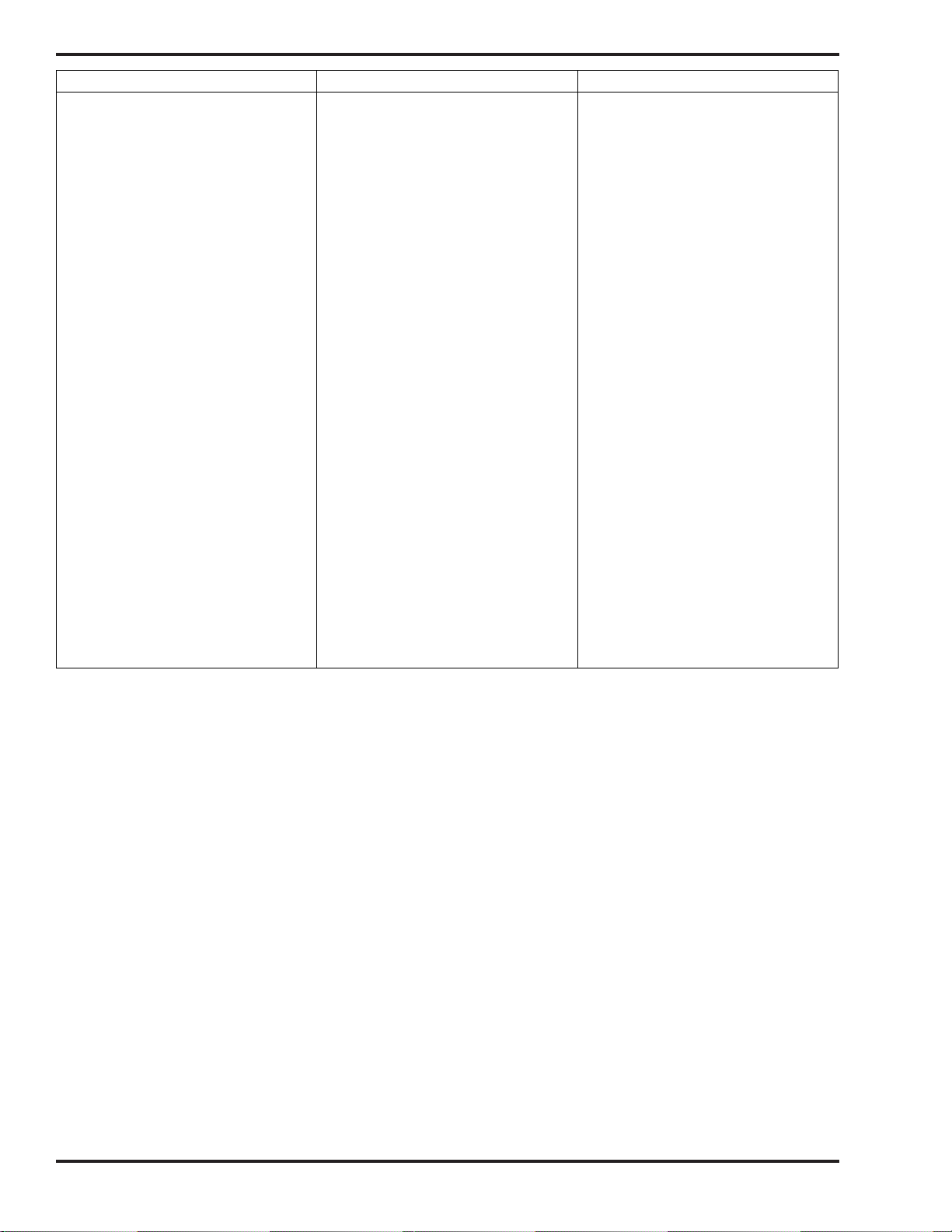
Operator's Manual: Models Saturn™ 140 & Saturn™ 230
PROBLEM POSSIBLE CAUSE POSSIBLE ACTION(S)
Pump will not prime and Pump motor is
running.
1. There is a leak(s) in the suction
line.
2. The pump is not installed so it will
fill with oil during the priming
process.
3. The pump gears are dry.
4. The pump seal is damaged.
5. The ball valve is closed.
6. The canister filter is dirty.
7. The check valve is dirty.
8. The pump is damaged or worn
out.
1. Follow the specifications in
Section 4 to make sure the
suction line is installed properly
and that all fittings are 100%
airtight.
2. Make sure the pump head is filled
with oil prior to starting the pump.
See Section 5.
3. Follow the procedure in Section 5
to fill the oil line and prime the
pump.
4. With the pump not running, wipe
your finger along the bottom of
the cylinder at the pump shaft. If
there is oil at the pump shaft, the
seal is damaged. Replace the
pump, or replace the seal.
NOTE: Some oils will expand as
they warm up. Because there is a
check valve in the suction line, the
expanding oil may build up
pressure and damage the oil seal.
Instal l a mini-acc umulator in the
1/8” port of the canister filter to
prevent the pressure build-up.
5. Open the ball valve on the suction
line.
6. Refer to Section 9 to clean the
canister filter.
7. Refer to Section 9 to clean the
check valve.
8. Replace the pump.
10-6

Operator's Manual: Models Saturn™ 140 & Saturn™ 230
PROBLEM POSSIBLE CAUSE POSSIBLE ACTION(S )
Pump will not prime and Pump motor is
NOT running.
Fan motor runs all the time. 1. Fan motor circuit is wired
Fan motor will not run. 1. The fan motor is not wire d
1. There is NO power on the
pump circuit from the burner.
2. The pump motor has shut off
on thermal overload.
incorrectly.
correctly.
2. The Blower / Fan switch is
defective.
3. The fan motor has overheated
and shut down on thermal
reset.
1. Start the burner and adjust the air
pressure regulator to 15 PSI. (a)
Refer to the wiring diagram and
ladder schematic in Appendix B to
troubleshoot the pump circuit from the
burner to the pump. (b) With the
burner running, ch eck for power at t he
wires on the air pressure switch. If
there is NO power at the air pressure
switch, replace the burner motor. If
there is power at the air pressure
switch, replace the air pressure
switch.
2. (a) The pump motor is too hot—the
internal thermal protection switch shut
the motor off. Wait for the motor to
cool down; the thermal switch will
automatically reset. Check voltage
and amperage draw of the pump
motor. Call your dealer if the problem
persists. (b) The coupling is not
adjusted properly, keeping the shafts
of the motor and pump from turning
freely. Re-position the coupling so
that both shafts turn freely. (c) The
shaft on the motor or oil pump will not
turn freely. If you can’t turn the
shafts, replace the faulty pa rt(s).
1. Refer to wiring diagram and ladder
schematic in Appendix B to
troubleshoot the fan motor circuit.
1. Check the fan motor wiring. Refer to
the wiring diagram and ladder
schematic in Appendix B. Follow the
directions in Section 6 to test for
proper fan operation. If the fan does
not operate, shut OFF power to the
furnace and call your Clean Burn
dealer for service.
2. Replace the Blower / Fan switch.
3. The fan motor is too hot – the internal
thermal protection switch shut the
motor off. Wait for the motor to cool
down; the thermal switc h will
automatically reset. Check voltage
and amperage draw of the fan motor.
Call your dealer if the problem
persists.
10-7

Operator's Manual: Models Saturn™ 140 & Saturn™ 230
10-8
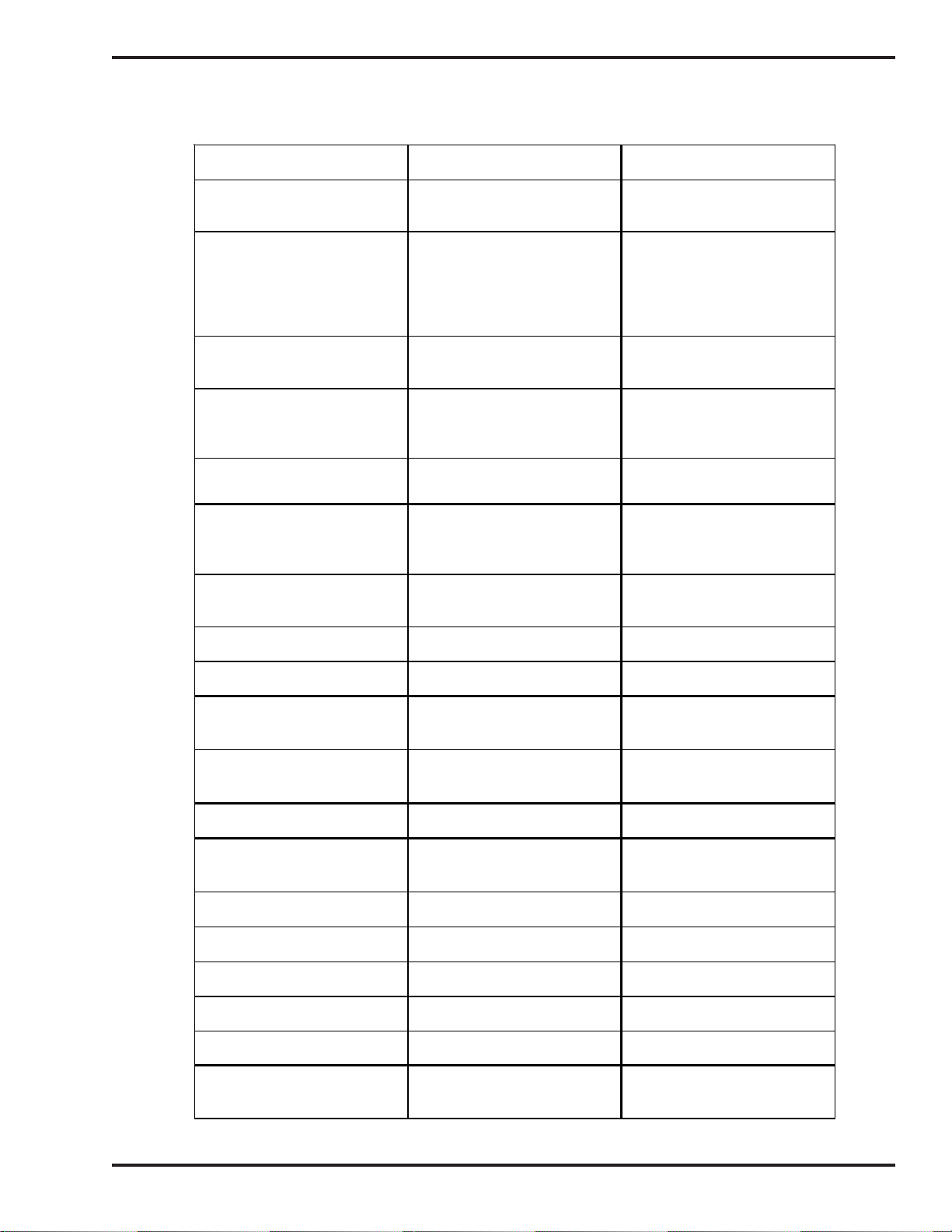
Operator's Manual: Models Saturn™ 140 & Saturn™ 230
APPENDIX A
Detailed Furnace Specifications
Furnace Model
BTUH In p ut
Listed Fuels:
Cabine t Dimens ion s
(LxWxH) inches
Furnace Dimensions
w/ fan, Burner, and Louvers
(LxWxH) inches
Approx im at e Weigh t
(complete furnace system – uncrated)
Mounting (NFPA-31)
Electrical Requirements
(VAC @ 60 Hz)
Ci rcuit Breaker
Wall Thermostat
Oil Pump
Oil Pump Motor
Pump Motor Rotation
Canister Filter
Stack Size
Fan Motor HP
Blower/Fan Switch
Hi-Temp Limit Switch
Auxiliary Hi-Temp Switch
Ap pr ox . Ai r Comp r es s or
Requirements
#4 and #5 Fuel Oils (U.S.)
1) Ceiling hung
2) Raised platform
3) Bench Tank Kit
SaturnTM 140
140,000*
@ 1.0 GPH
#2 Fuel Oil
Used Crankcase Oil
Used ATF (U.S.)
Used Hydr a ulic Oil
47. 25 x 32 x 20
61.25 x 32 x 31.5
220 lbs.
115
20 amps
24 volt
Suntec
A2RA-7720
Bison Gear Motor
1/20 HP
CCW shaft end
Lenz
DH 750-100
6”
1
/4 HP
F180
L200
L290 (Auto-Reset)
2.5 CFM
@ 30 PSI
SaturnTM 230
230,000*
@ 1.6 GPH
#2 Fuel Oil
#4 and #5 Fuel Oils (U.S.)
Used Crankcase Oil
Used ATF (U.S.)
Used Hy dra ulic Oil
54.5 x 35 x 23
68.5 x 35 x 34.5
280 lbs.
1) Ceiling hung
2) Raised platform
3) Bench Tank Kit
115
20 amps
24 volt
Suntec
A2RA-7720
Bison Gear Motor
1/20 HP
CCW shaf t end
Lenz
DH 750-100
6”
1
/3 HP
F180
L200
L290 (A uto-Rese t)
2.5 CFM
@ 30 PSI
* Nominal values; actual values may vary depending on installation.
A-1

Operator's Manual: Models Saturn™ 140 & Saturn™ 230
Burner Technical Specifications
Burner
Igni tion Transformer Carlin Transformer
No zzle Delavan 9 -5
Burner Motor 1/10 HP 3200 RPM
Burner Motor Rotation CCW shaft end
Compressed Air Requirements 2.5 CFM @ 30 psi
Oil Primary Control Carlin Oil Primary
Heater Element in Preheater Block 250 Watts
Ai r Pressure Switch MPL 808
Preheater Temperature Switch L-150
Saturn TM A2
14,000 Volts
with centrifugal switch
125
280
A-2

Operator's Manual: Models Saturn™ 140 & Saturn™ 230
A
Saturn™ 140 Dimensions
20"
32"
9.5"
39.25" 6.62"
26"
47.25" 10.38
MOUNTING HOLE DIMENSIONS
29.5"
Saturn™ 230 Dimensions
10"
23"
35"
28"
46.5"
27.25"
10.3854.6"
I89105-A
7.38
MOUNTING HOLE DIMENSIONS
33"
31.5"
I89106-
A-3

Burner Components
Operator's Manual: Models Saturn™ 140 & Saturn™ 230
19
24
23
22
21
6
20
1
2
3
4
5
6
7
8
18
17
16
15
14
13
I89137
FIGURE A1 - Burner Component Detail
A-4
11
12
10
9
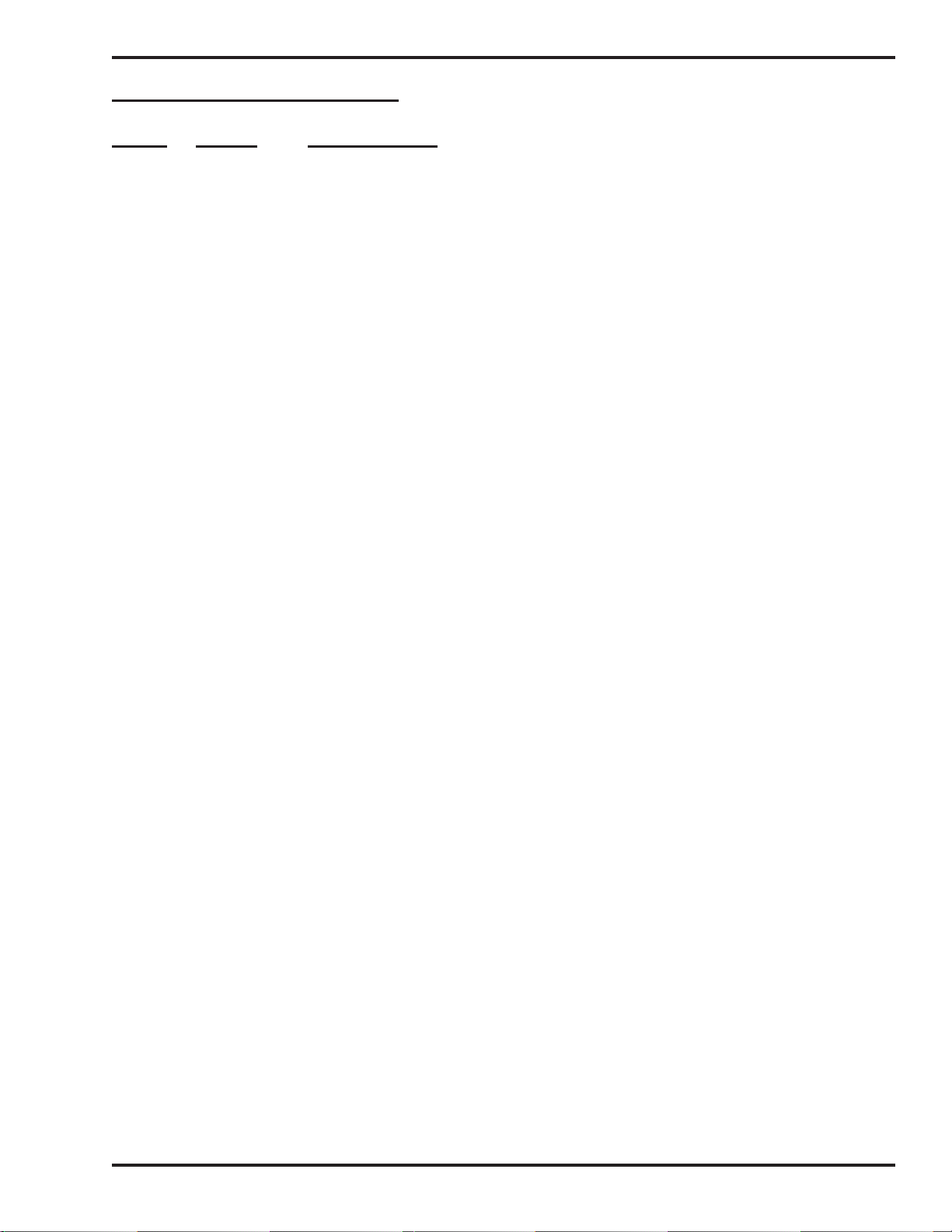
Operator's Manual: Models Saturn™ 140 & Saturn™ 230
Burner Components (continued)
ITEM# PART# DESCRIPTION
1 26136 COVER LH 125
2 26135 COVER RH 125
3 33247 TERMINAL BLOCK
4 14088 CONNECTOR RECEPTACLE
5 11308 RETENTION HEAD
6 26078 LID TAB
7 11633 HOUSING SATURN 125 A.
8 33400 PRIMARY - 30 SEC, 4 WIR
9 33175 BLOWER MOTOR
10 26044 MOTOR MOUNTING PLATE
11 31113 FAN SQUIRREL CAGE
12 12159 BLOWER MOTER ASSEMBLEY
13 26141 COVER MOTOR 125
14 33297 HOUR METER, 60 Hz
15 33168 AMBER LIGHT (PUMP)
16 33169 GREEN LIGHT (POWER)
17 11359 AIR INLET INNER PLATE
18 26103 AIR INLET OUTER PLATE
19 13183 HEATER BLOCK 125 SATURN A.
20 33105 SNAP BUSHING
21 33116 CAD CELL
22 26056 CAD EYE BRACKET
23 31284 HINGE AL 1.5 X 4.25
24 33189 ELECTRIC IGNITER
A-5

Operator's Manual: Models Saturn™ 140 & Saturn™ 230
45
46
47
48
2
1
3
4
5
6
5
7
8
9
10
11
12
13
14
15
16
17
18
19
20
5
21
22
28
25
26
27
43
44
22
41
38
39
40
5
24
23
29
30
31
32
33
34
35
36
37
42
I89136
49
Burner Components (continued)
FIGURE A2 - Preheater Block Assembly Component Detail
A-6
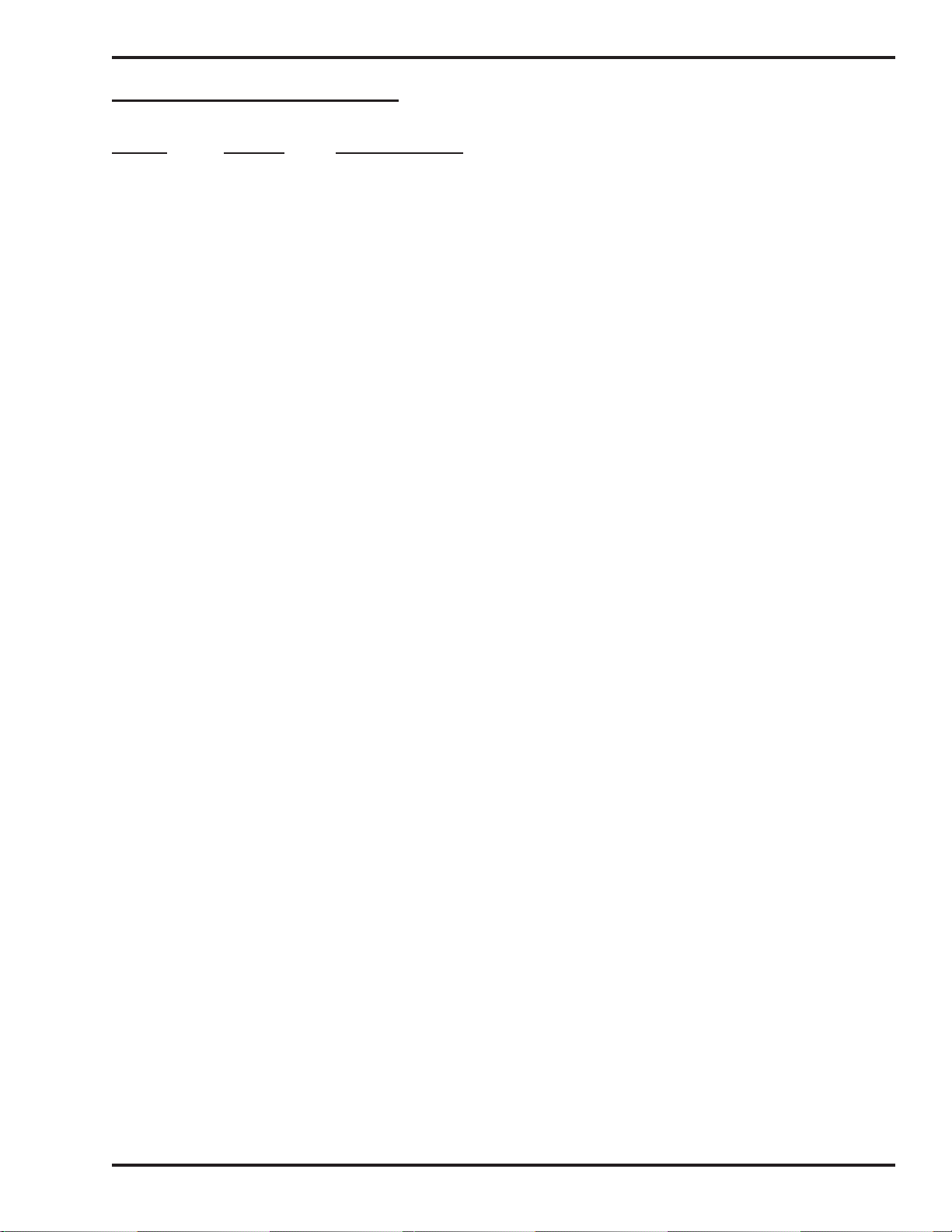
Operator's Manual: Models Saturn™ 140 & Saturn™ 230
Burner Components (continued)
ITEM# PART# DESCRIPTION
1 32000 NOZZLE 9-5
2 34436 MS Pan HD 10-32X5/8Z
3 26134 SUPPORT NOZZLE HOLDER
4 26140 GUIDE
5 32199 PLUG,HEX SOC, 1/16 NPT
6 33455 TEMPATURE SWITCH L-150
7 33041 PROVING SWITCH 120D N.O.
8 33321 NUT
9 33319 COIL
10 33320 COIL HOUSING
11 33318 WASHER SEAL
12 33317 FLUXPLATE
13 33316 PLUNGER GUIDE ASSEMBLY
14 33315 PLUNGER ASSEMBLY
15 33314 BODY “O” RING
16 33313 MANIFOLD MOUNT SOLENOID BODY
17 33312 SOLENOID OUTER”O” RING
18 33311 SOLENOID INNER”O” RING
19 33057 AIR PRESSURE SWITCH
20 33298 140 WATTS HEATER
21 26142 SUPPORT BLOCK 125
22 32505 1/8X 2 1/2 RND BRS NIPPLE
23 32042 ST EL 90 1/8F 1/8M NPT
24 32007 PLUG,HEX SOC., 1/8 NPT
25 32179 SQ. AIR GAUGE, 0-60 PSI
26 32049 PIPE THD ADPTOR, 1/8 NPT
27 32202 FEMALE ELBOW (3/8 OIL LINE)
28 32531 1/8 NPT COUPLING BRASS
29 32178 SQ. OIL GAUGE, 0-15 PSI
30 32221 POPPET SPRING
31 32222 POPPET VALVE
32 32223 POPPET “O” RING
33 32305 BRASS POPPET SEAT
34 32225 DIAPHRAGM
35 32226 DIAPHRAGM RING
36 32227 COMPRESSION SPRING
37 32228 SPRING DISC
38 33308 BONNET
39 34022 NUT, 10-32
40 33310 THREADED KNOB
41 13142 REGULATOR KIT COMPONENTS
42 32285 AIR REGULATOR
43 32201 FEMALE ELBOW (3/8 OIL LINE)
44 34070 SET SCREW 1/4 X 1/4
45 32322 AIR/OIL SOLENOID ASSEMBLY
46 34326 SCREW 10-32 X 7/8
47 34165 BONDED WASHER
48 33183 SINGLE PIECE ELECTRODE
49 26130 HEATER BLOCK 125 SATURN
A-7

Operator's Manual: Models Saturn™ 140 & Saturn™ 230
Burner Components (continued)
BURNER NOZZLE
NOZZLE IS STAMPED EITHER 9−5
OR −5 ON FLAT OF NOZZLE HEAD
3X
SIDE VIEW − AA
3/16" GAP BETWEEN
ELECTRODES & NOZZLE
CRITICAL DIMENSIONS:
ELECTRODES MUST BE
FLUSH WITH NOZZLE TIP.
RETENTION HEAD DISK MUST
BE FLUSH WITH NOZZLE TIP
A
A
−
V
I
E
W
−
B
B
W
E
I
V
1/8"
SPARK
GAP
SIDE VIEW − BB
I88340
FIGURE A3 - Burner Electrode Component Detail
A-8
