Page 1
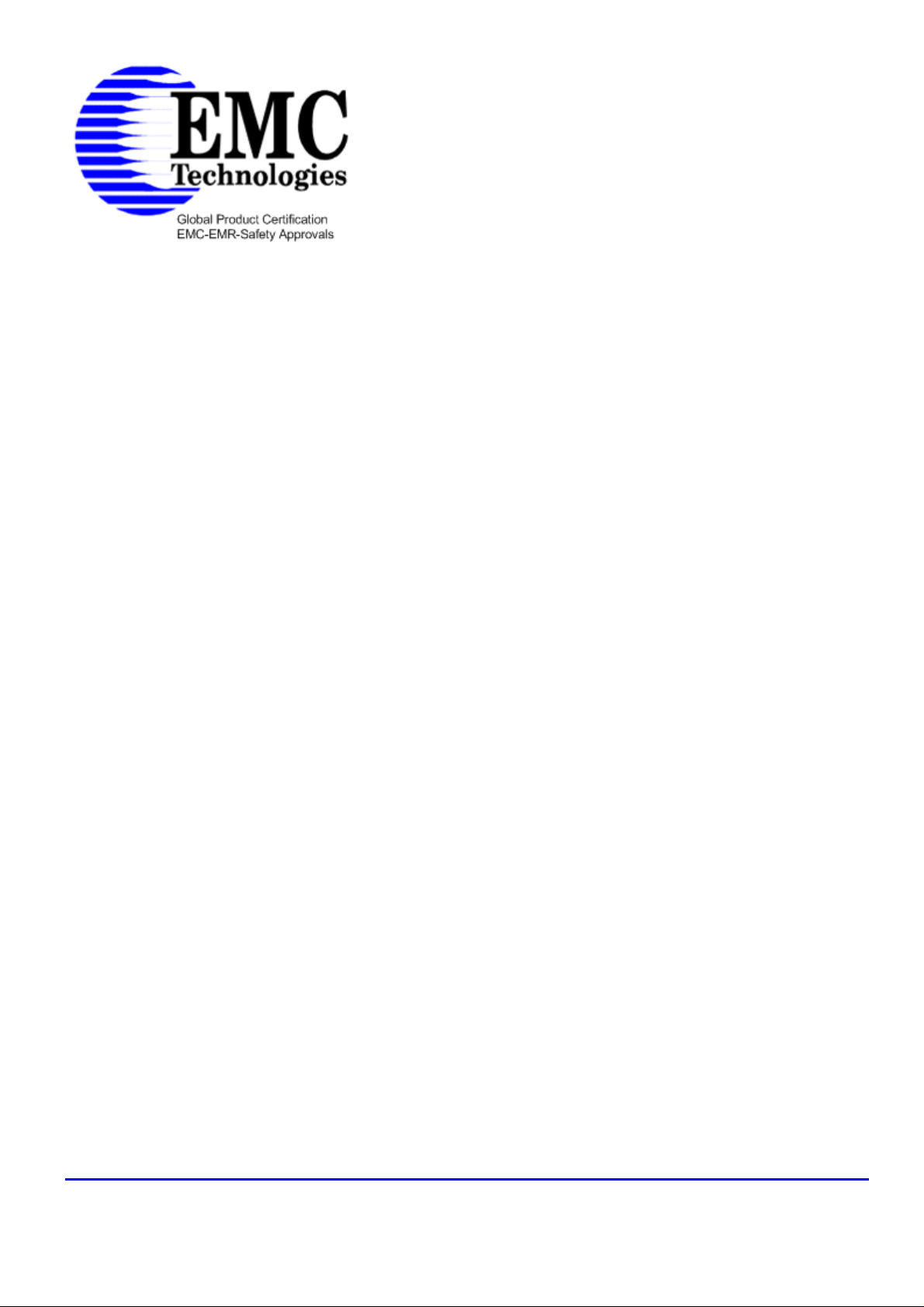
Page 1 of 45
EMC Technologies Pty Ltd
ABN 82 057 105 549
Unit 3/87 Station Road
Seven Hills NSW 2147 Australia
Telephone +61 2 9624 2777
Facsimile +61 2 9838 4050
Email syd@emctech.com.au
www.emctech.com.au
APPENDIX L
OF
TEST REPORT T71003_F
USER MANUAL
FCC ID:
Manufacturer:
Test Sample:
Model:
Serial No:
Date:
TVN-MSTRP
Magellan Technology Pty Limited
PJM Stack Tag Tunnel Reader
MSTRP-5050
Production Prototype
th
October 2007
25
Melbourne
176 Harrick Road
Keilor Park, Vic 3042
Tel: +61 3 9365 1000
Fax: +61 3 9331 7455
Sydney
Unit 3/87 Station Road
Seven Hills NSW 2147
Tel: +61 2 9624 2777
Fax: +61 2 9838 4050
Brisbane
1/15 Success Street
Acacia Ridge Qld 4110
Tel: +61 7 3875 2455
Fax: +61 7 3875 2466
Auckland (NZ)
47 MacKelvie Street
Grey Lynn Auckland
Tel: +64 9 360 0862
Fax: +64 9 360 0861
Page 2

User Manual
MSTRP-5050 (MLC5/6)
StackTag Tunnel Reader/Writer
Document Number : 49-70-020-DOC49-70-020-DOC
Revision: 1.0
Last Changed : November 2007
Copyright © Magellan Technology 2007
All rights reserved
Page 3
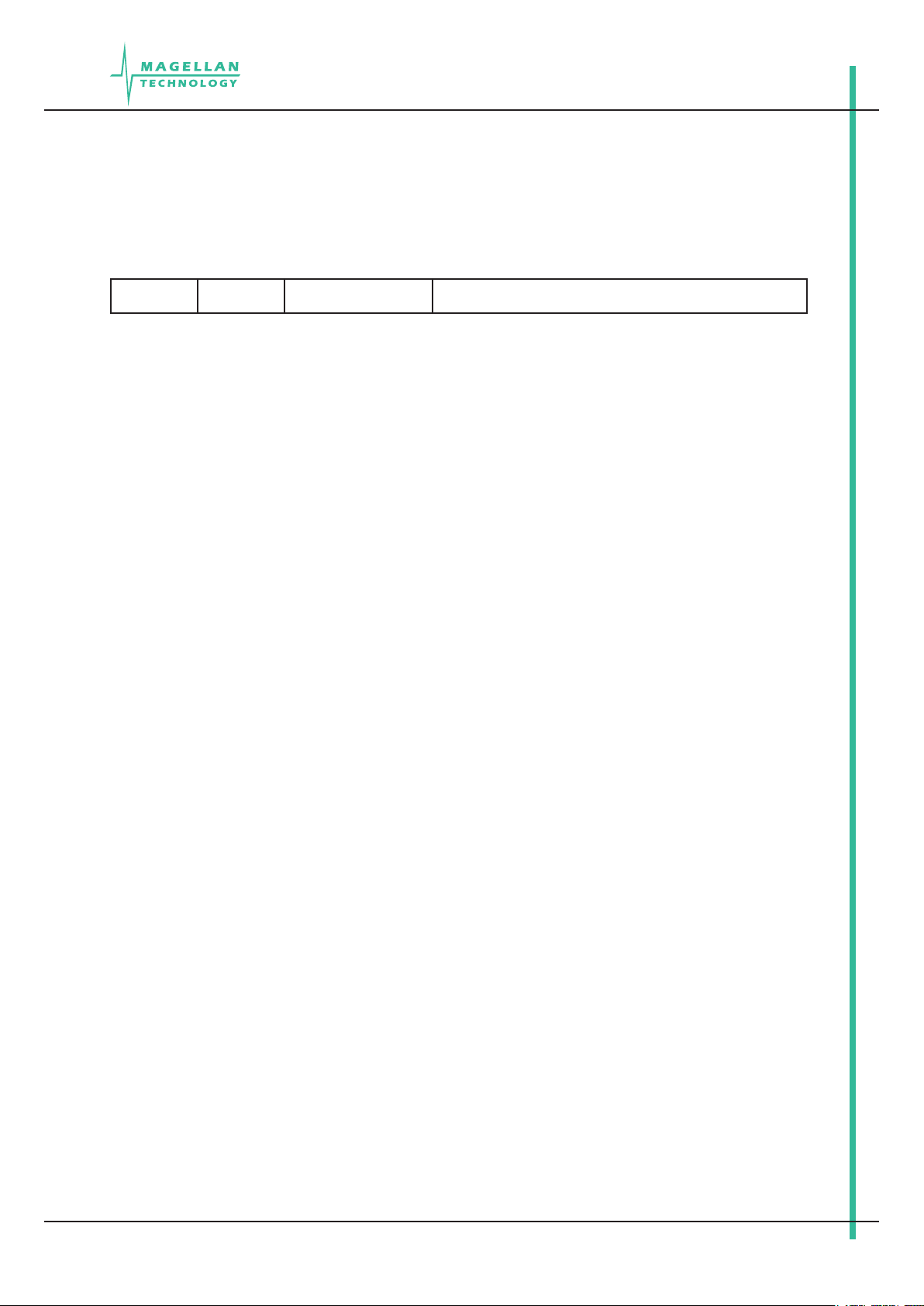
2 49-70-020-DOC 13-Nov-0749-70-020-DOC 13-Nov-07 13-Nov-07
User Manual
MSTRP-5050 (MC 5/6)
Revision HistoRy
Version Date Person Reason
Ver.1.0 11.2007 Bodo Ischebeck
To our valued customers
We constantly strive to improve the quality of all our products and documentation. We have spent time to ensure
that this document is correct. However, we realise that we may have missed a few things. If you nd any
information that is missing or appears in error, please use the contact section at the end of this document to
inform us. We appreciate your assistance to constantly improve this document.
Attention please!
The information herein is given to describe certain components and characteristics and is not to be considered
in any way as warranted or guaranteed. We hereby disclaim any and all warranties, including but not limited
to warranties of non-infringement, regarding circuits, descriptions and charts stated herein. No licenses to
patents or other intellectual property of Magellan Technology are granted in connection with the sale of Magellan
Technology’s products, expressly or by implication. If a failure of Magellan Technology products can reasonably
be expected to cause the failure of a life-support device or system, or to affect the safety or effectiveness of
that life-support device or system, then Magellan Technology’s products may only be used in such life-support
devices or systems with the express prior written approval of Magellan Technology. Magellan Technology shall
in no event be liable and disclaims any and all liability for any damage whatsoever caused by the information
provided or donated herein to the recipient under any legal cause whatsoever for any damage including, but
not limited to lost production, interrupted operations, lost prots, loss of information and data or loss of interest,
except where mandated by statute Terms of delivery and rights to technical change are reserved. Unauthorised
opening of equipment voids all rights to any claim on Magellan for repair or refurbishment. Magellan’s Terms of
Trade also always apply.
All rights of use are conditional upon the above terms.
Page 4
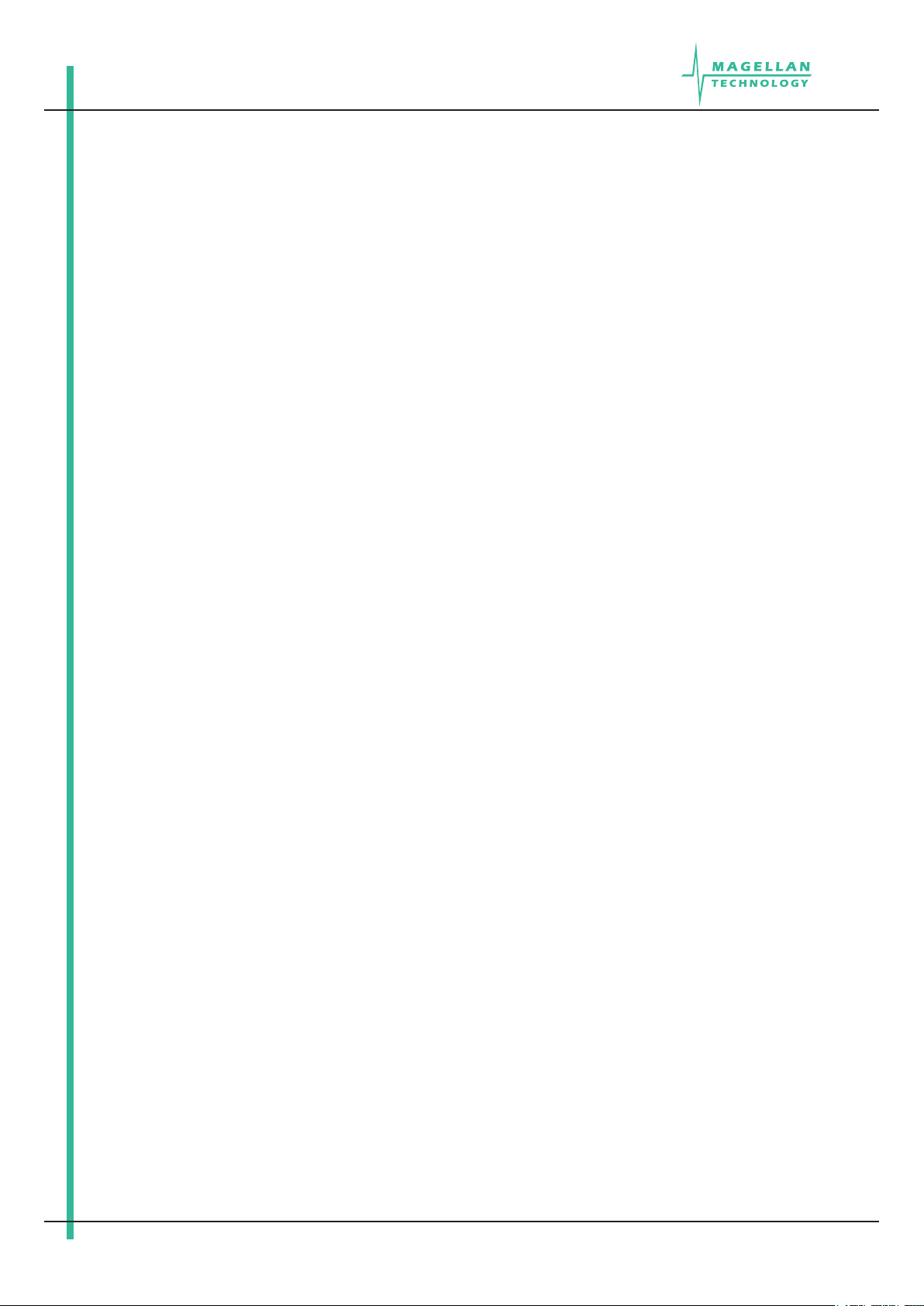
13-Nov-07 49-70-020-DOC 349-70-020-DOC 3 3
MSTRP-5050 (MC 5/6)
User Manual
Contents
Revision History.......................................................................................................................................2
About this manual ....................................................................................................................................5
Meaning of Alert Symbols and Signal Words ..........................................................................................5
Important Information ..............................................................................................................................5
1. INTRODUCTION ...........................................................................................................................7
2. BEFORE YOU BEGIN ..................................................................................................................9
2.1 Unpacking and Inspection .............................................................................................................9
2.1.1 Power Pack ..................................................................................................................................................9
2.1.2 Data Communication Cables .....................................................................................................................10
2.1.3 CD-ROM ....................................................................................................................................................10
2.2 Recommended System Requirements........................................................................................11
3. PRODUCT OVERVIEW ..............................................................................................................13
3.1 MSTRP-5050...............................................................................................................................13
4. INSTALLATION ..........................................................................................................................15
4.1 Quick Start Guide ........................................................................................................................15
4.2 Hardware Installation...................................................................................................................16
4.2.1 Connecting the reader to a power supply ..................................................................................................17
4.2.2 Connecting a Reader to a Computer using USB .......................................................................................17
4.2.3 Connecting a Reader to a Computer using Ethernet ................................................................................. 17
4.2.4 Connecting Multiple Readers to a local network ........................................................................................19
4.2.5 LEDs ..........................................................................................................................................................19
4.3 ReaderManager Software Installation .........................................................................................20
4.3.1 Installation and Functionality Test..............................................................................................................20
4.3.2 Upgrading software ....................................................................................................................................21
4.4 Connecting to a Reader using ReaderManager ..........................................................................21
4.4.1 Getting an IP address using Ethernet ........................................................................................................ 23
4.4.2 Getting an IP address using USB ..............................................................................................................24
4.4.3 Getting a Reader connected using the ReaderManager ...........................................................................26
4.5 Communication Test ...................................................................................................................28
5. WORKING WITH TAGS .............................................................................................................29
5.1 How to reconfigure tags individually or en masse .......................................................................29
5.2 How to check a tag configuration mode ......................................................................................30
5.3 How to check a Tag Chip Type (IT or ST) ...................................................................................30
5.4 Tag-to-Antenna Orientation .........................................................................................................30
Page 5
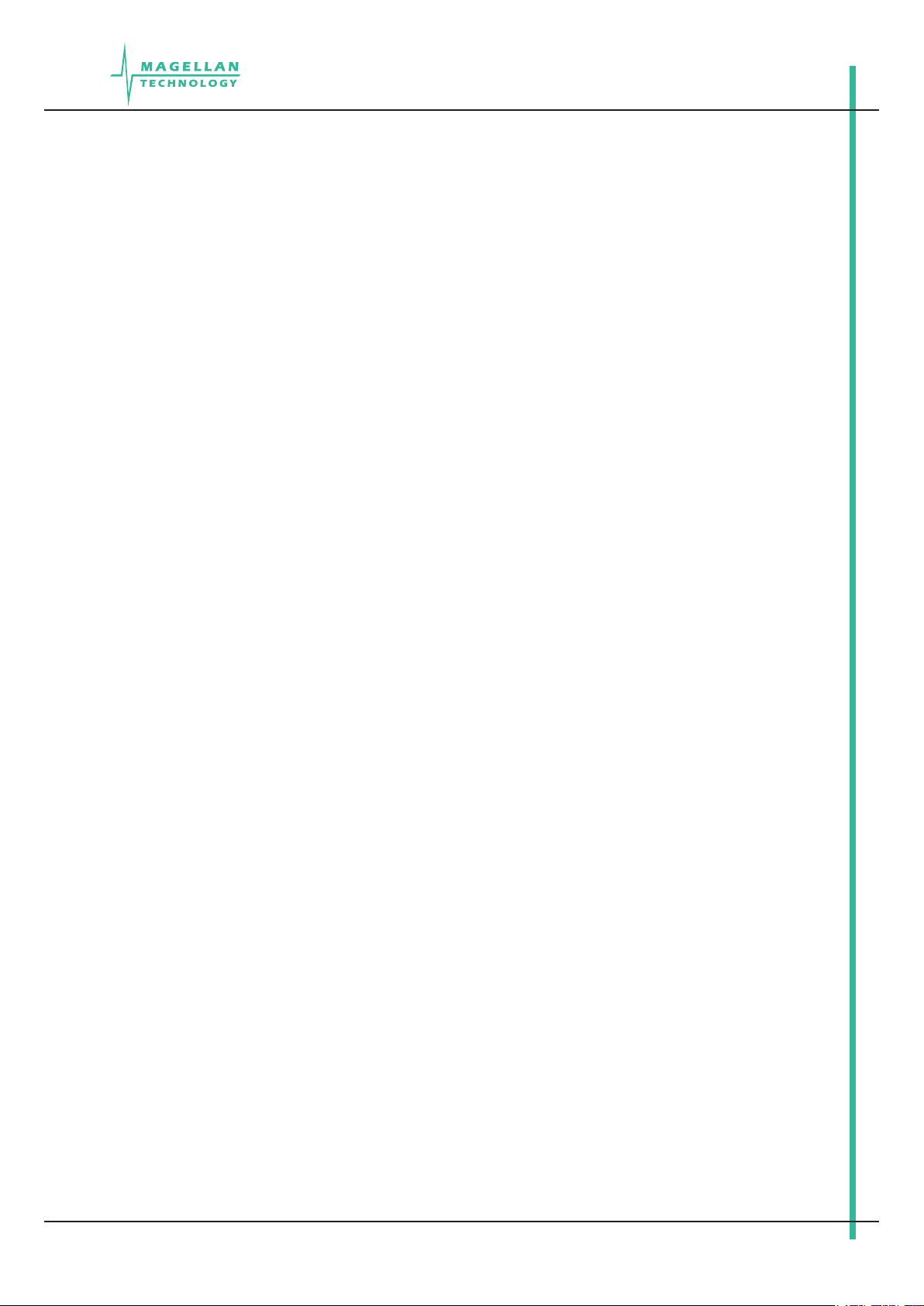
4 49-70-020-DOC 13-Nov-0749-70-020-DOC 13-Nov-07 13-Nov-07
User Manual
MSTRP-5050 (MC 5/6)
6. APPENDIX ..................................................................................................................................33
6.1 Reader-Tag Compatibility............................................................................................................33
6.2 Specifications ..............................................................................................................................34
6.3 Regulation and Standards ...........................................................................................................35
6.3.1 FCC Radio Frequency Interference Statement (USA) ...............................................................................35
6.3.2 Industry Canada Radio Frequency Interference Declaration of Conformity .............................................35
6.3.3 ISO/IEC 18000 – 3 Mode 2 (Air Interface at 13.56 MHz) Compliance.......................................................36
6.3.4 Human Safety ............................................................................................................................................36
6.4 Glossary of Terms and Abbreviations .........................................................................................37
6.5 Troubleshooting...........................................................................................................................39
6.5.1 LEDs ..........................................................................................................................................................39
6.5.2 Connecting a Reader ................................................................................................................................. 40
6.6 Reporting a Problem ...................................................................................................................41
6.6.1 Warranty Repairs ....................................................................................................................................... 41
6.6.2 Non-Warranty Repairs ...............................................................................................................................41
6.6.3 Warranty ....................................................................................................................................................42
6.4.4 Limitation of Liability...................................................................................................................................42
6.6.5 Service Form (editable pdf-file on your cd)..................................................................................43
6.7 Contact us ...................................................................................................................................44
Page 6
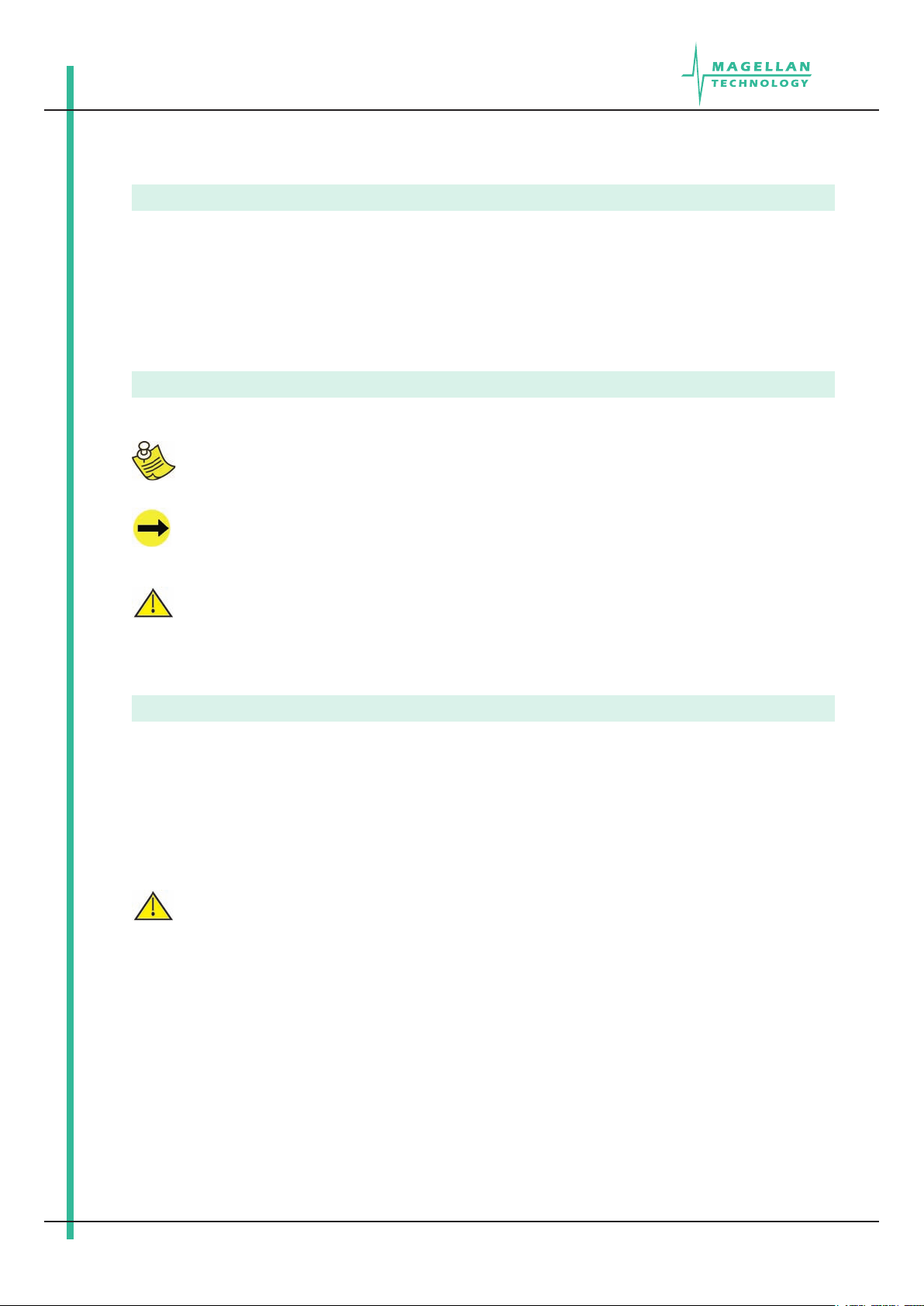
13-Nov-07 49-70-020-DOC 549-70-020-DOC 5 5
MSTRP-5050 (MC 5/6)
User Manual
About tHis mAnuAl
Please read this document before using Magellan’s readers.
This manual is designed for use by engineers experienced with Radio Frequency Identication (RFID) devices. Regulatory,
safety and warranty notices that must be followed are given in chapter 6.3 and 6.6.
meAning of AleRt symbols And signAl WoRds
Notes and Tips. Application Notes.
Requires your attention.
Indicates a potentially hazardous situation which, if not avoided, will result in minor or moderate injury, or
may result in serious injury or death. Can cause signicant property damage.
impoRtAnt infoRmAtion
Installation Environment
For indoor use only unless otherwise specied.
Install Magellan’s readers within the temperature and humidity range according to the product specication.
For standard readers the temperature range is from +10°C to +45°C. The humidity range is from 10% to 80%
(non-condensing humidity).
The environment must not contain corrosive, ammable or explosive agents or be subject to rapid changes
in temperature, to direct vibration or shock.
Installation
Magellan’s RFID reader-writers communicate with data carriers (RFID inlets, labels and tags) using the
13.56 MHz High Frequency (HF) band. Some industrial machines and electronic devices can generate
unwanted noise which may degrade communication. Make sure that other equipment is properly installed,
grounded and at a reasonable distance from the reader and/or reader antennas.
Wireless communication can be degraded by high-voltage and high-current lines and other sources of strong
electric and magnetic elds. Installation in such locations should be avoided.
•
•
•
•
Page 7
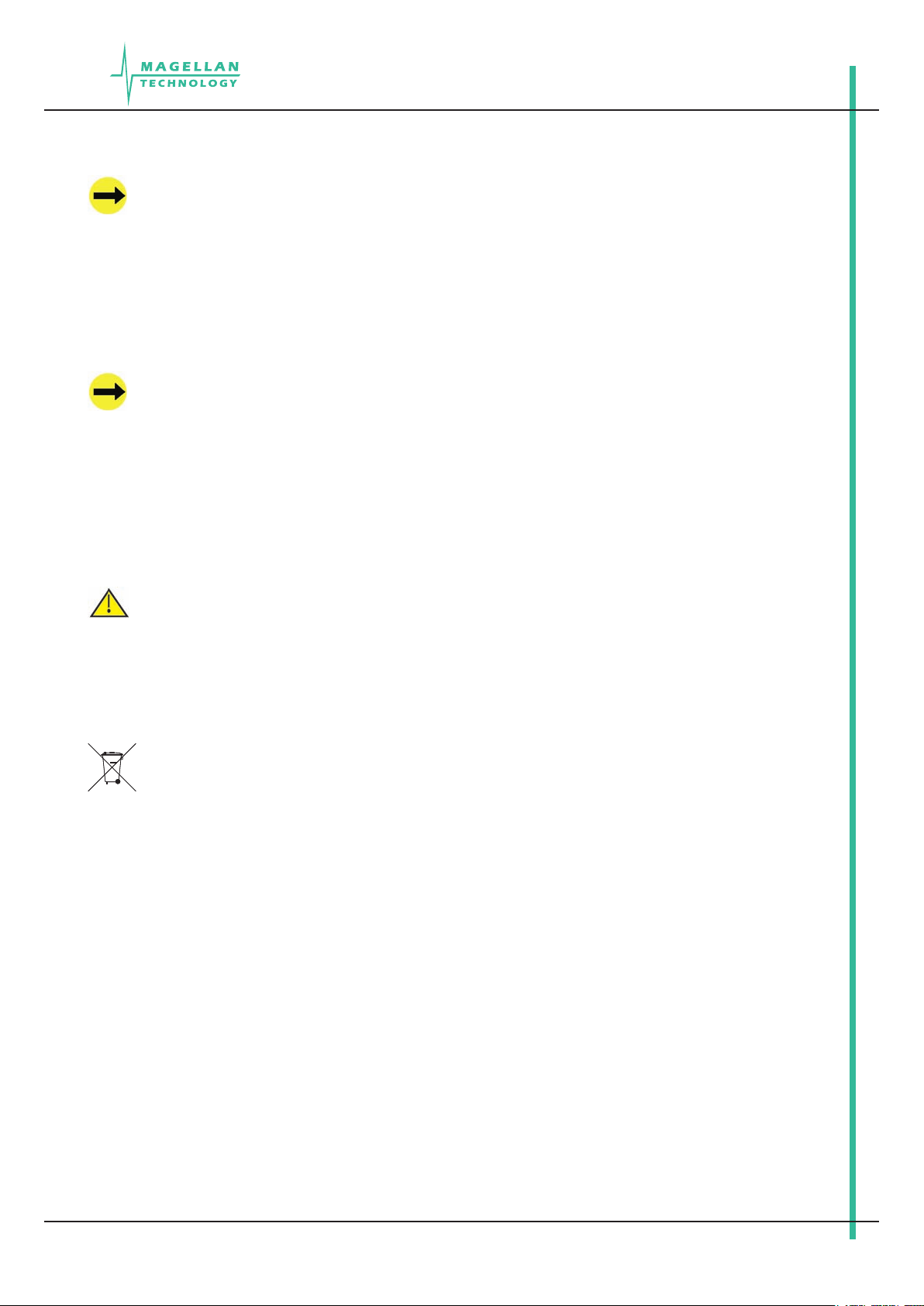
6 49-70-020-DOC 13-Nov-0749-70-020-DOC 13-Nov-07 13-Nov-07
User Manual
MSTRP-5050 (MC 5/6)
Magellan’s RFID reader-writers are to be professionally installed by authorised, qualied and service-
trained installation personnel only.
Maintenance
All Magellan’s RFID readers-writers are low maintenance equipment. Except for externally accessible fuses
there are no user-serviceable parts in any reader. There is no requirement to remove the cover of the reader.
Removal of the reader cover by unauthorised personnel will void the product warranty.
Do not attempt to clean internally. Periodic cleaning of external case parts with a damp cloth is advisable. Turn
off the reader before cleaning. Do not use a solvent of any kind.
Electrical Safety
In order to avoid electric shock do not remove the reader cover or attempt to repair. The reader must be
maintained by authorised, qualied and service-trained personnel only.
Environmental
For disposal readers should be treated as industrial waste.
This symbol on the product or on its packaging indicates that this product shall not be treated as household
waste. Instead it shall be handed over to an appropriate collection point for the recycling of electrical and
electronic equipment. By ensuring this product is disposed of correctly, you will help prevent potential negative
consequences for the environment and human health, which could otherwise be caused by inappropriate waste
handling of this product. The recycling of materials will help to conserve natural resources. For more detailed
information about recycling of this product, please contact your local city ofce, your household waste disposal
service or the Magellan Technology regional sales ofce.
Page 8
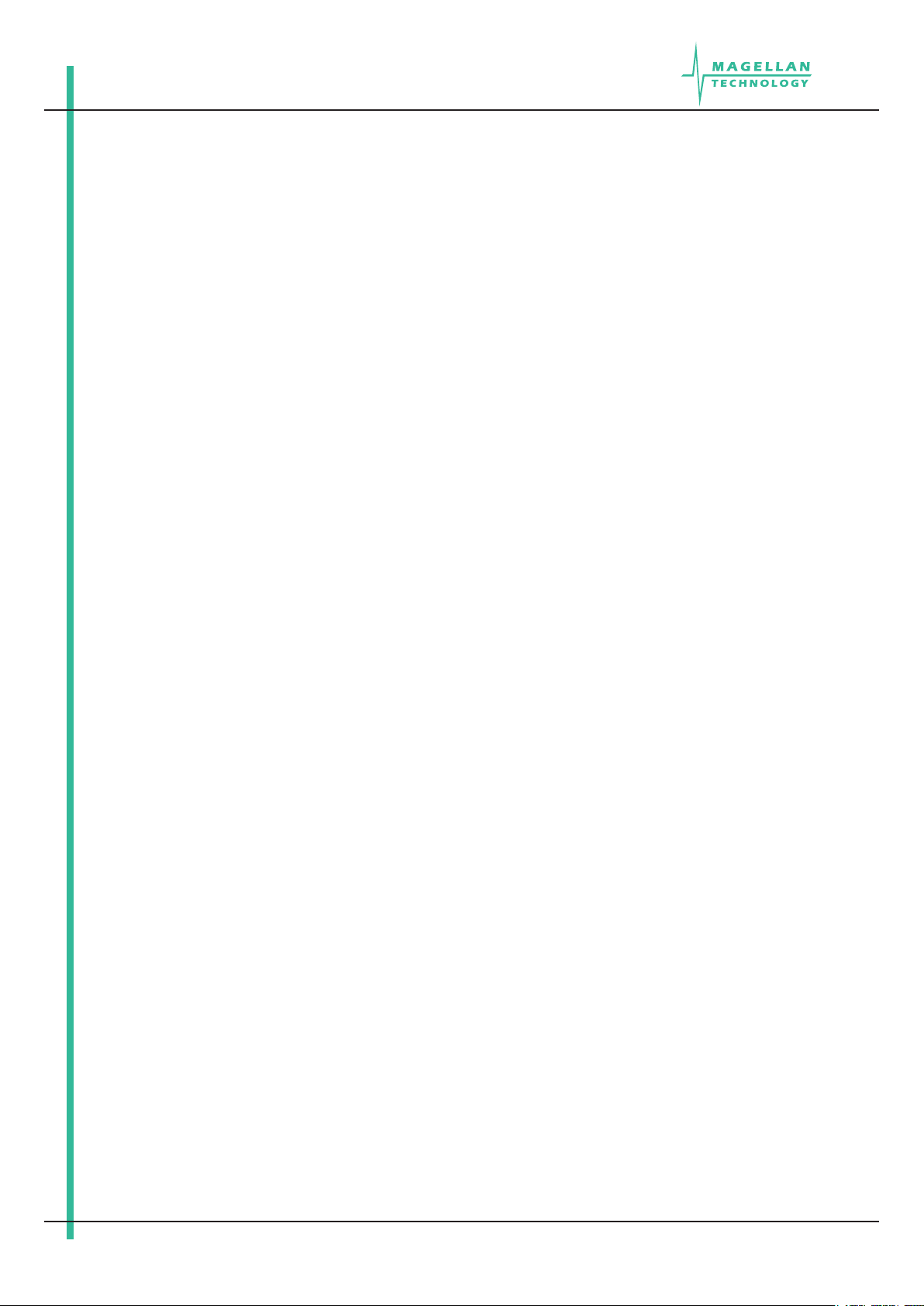
13-Nov-07 49-70-020-DOC 749-70-020-DOC 7 7
MSTRP-5050 (MC 5/6)
User Manual
1. INTRODUCTION
Thank you for your recent purchase of a Magellan RFID reader-writer.
This User Manual will provide you with information to rapidly adopt Magellan’s PJM technology for your needs,
to install the reader hardware and ReaderManager software and get the reader running.
Refer to the 66V10 PJM Condential Data Book (36-10-006-SPC) for the description of the PJM ItemTag® and
PJM StackTag® products of Magellan Technolgoy.
Refer to the ReaderManager Guide (40-01-006-DOC) for a description of the various tools and advanced options
available in the ReaderManager software.
Programming is covered in the Application Programmer’s Guide (40-01-000-DOC).
Refer to Appendix 6.3 of this manual for details of the Regulations and Standards to which this product
complies.
For details of Product Warranty refer to Appendix 6.6 of this manual.
For a Glossary of Terms and Abbreviations used in this manual, refer to Appendix 6.4
Magellan reserves the right to change its product design, specications and product range without notice. This
document is subject to change without notice.
This document is protected by copyright and is intended solely for use in conjunction with Magellan’s products.
This document shall not be copied, reproduced or transmitted in any form or by any means without written
permission from Magellan Technology Pty Limited.
Page 9
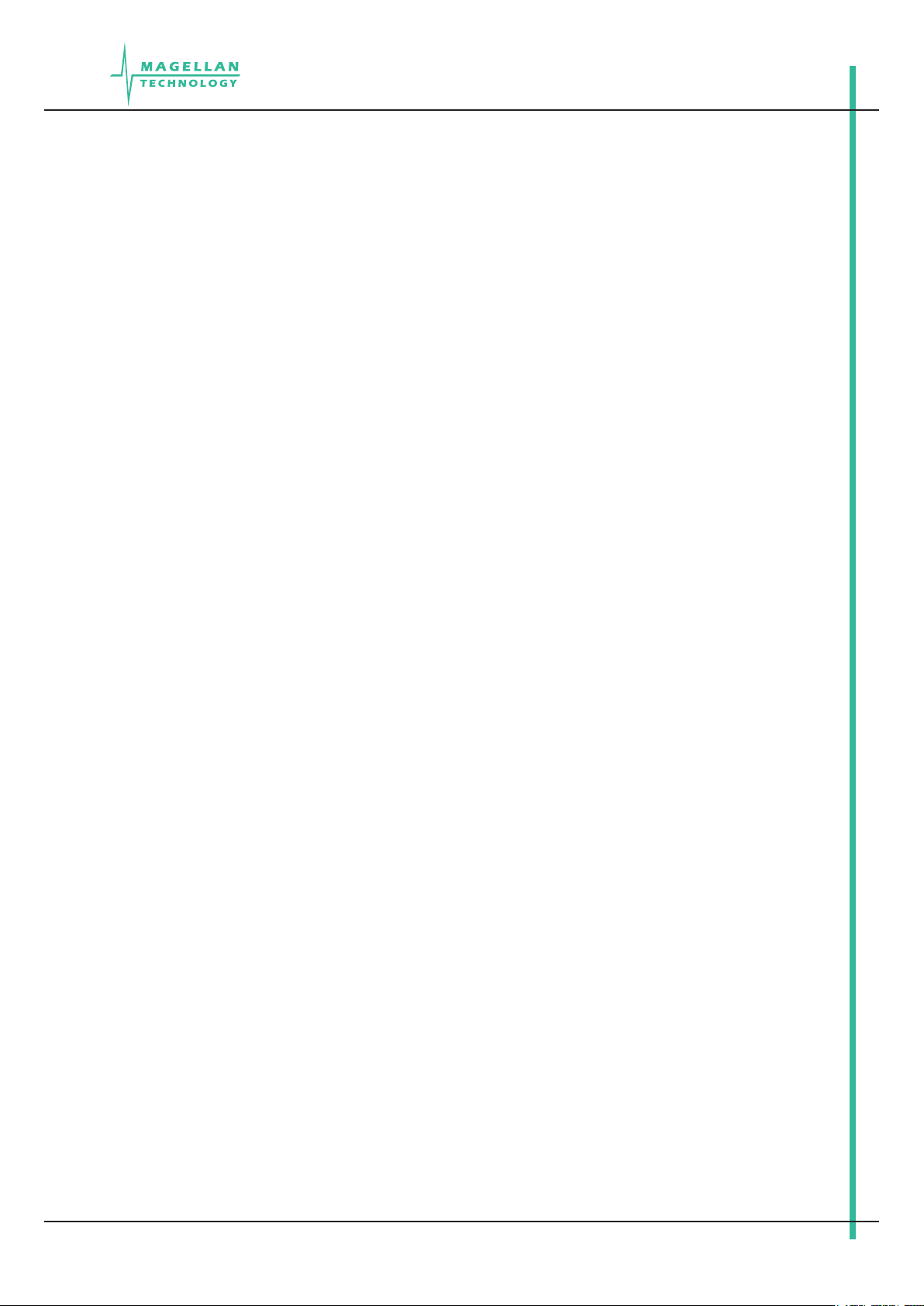
8 49-70-020-DOC 13-Nov-0749-70-020-DOC 13-Nov-07 13-Nov-07
User Manual
MSTRP-5050 (MC 5/6)
Page 10
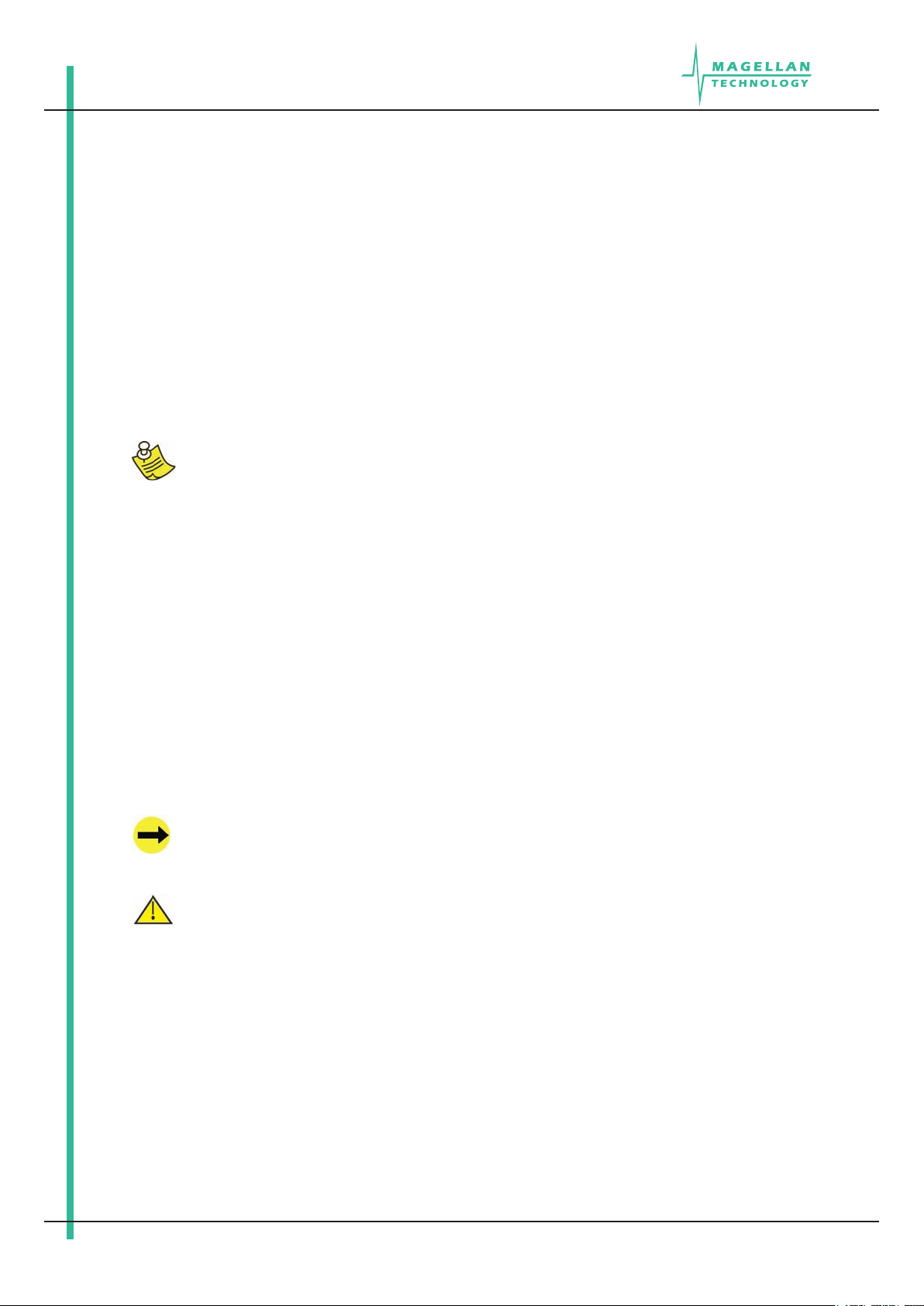
13-Nov-07 49-70-020-DOC 949-70-020-DOC 9 9
MSTRP-5050 (MC 5/6)
User Manual
2. BEFORE YOU BEGIN
2.1 unpACking And inspeCtion
When you receive your system, inspect it for any obvious damage that may have occurred during shipment. If
there is damage, notify the shipping carrier and the supplier of the equipment or Magellan if purchased directly
from Magellan.
Until you have checked the system, save the shipping carton and packaging materials in the event the unit
has to be returned.
The standard MSTRP-5050 package includes the following components:
Tunnel reader/writer
Quick Start Guide
CD-ROM
2.1.1 poWeR pACk
The reader is connected to the mains socket via a 3-lead power cable.
A power cable is not included. End-users should purchase a power cable suitable for the country in which
the equipment is being used.
Only power cables and adapters that are compliant with the regulations in the country of use may be
connected to Magellan’s equipment.
Refer to the 4.2.1 Connecting to a Power Supply section of this manual.
•
•
•
Page 11
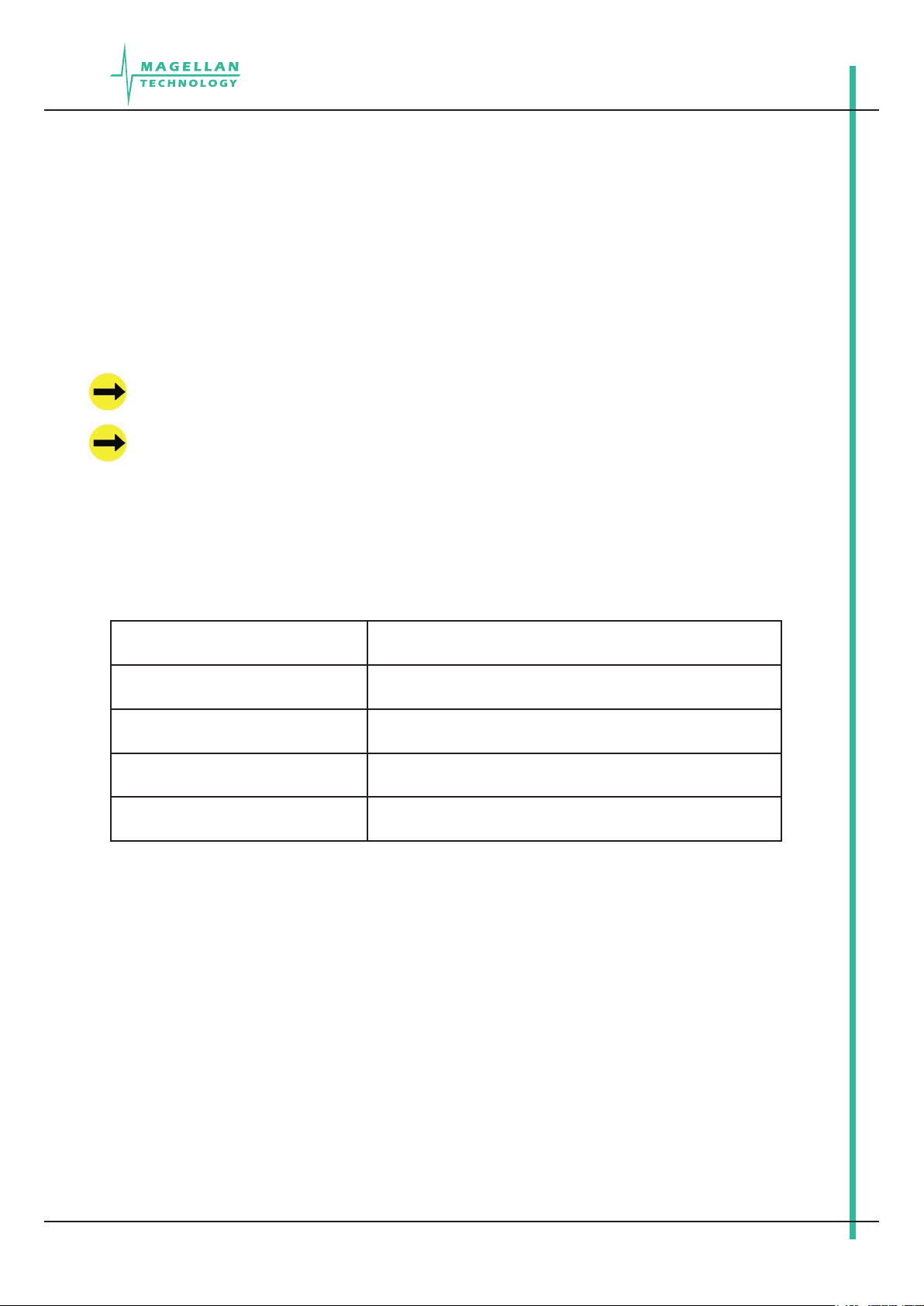
10 49-70-020-DOC 13-Nov-0749-70-020-DOC 13-Nov-07 13-Nov-07
User Manual
MSTRP-5050 (MC 5/6)
2.1.2 dAtA CommuniCAtion CAbles
The reader can be connected to the network through a normal USB cable, Ethernet cable or cross over Ethernet
cable.
As shielded cables are generally required in order to comply with EMC emissions limits, the shielded cables
recommended by Magellan Technology must be used. Unshielded cables may be used where explicitly allowed
by the User Manual.
Ethernet cable is not included with the supply.
Magellan recommends CAT5 STP (shielded twisted pair) Ethernet cable.
USB cable should not be longer than 3m.
2.1.3 Cd-Rom
The CD-ROM contains the following les:
AdbeRdrxx_enu_full.exe
Self-extracting installation kit for the Adobe Acrobat reader,
which is required to read and print PDF les.
40-01-000-DOC
Application Programmer Guide.pdf
PDF document describing how to program all of Magellan’s
Readers.
40-01-006-DOC
ReaderManager Guide
PDF document describing various tools and advanced
options available in ReaderManager software.
49-70-020-DOC
User Manual.pdf
PDF version of this document.
ReaderManager-Install.exe Self-extracting installation kit for the ReaderManager.
Once you installed the ReaderManager software the User Manuals and Guides can be opened in Windows:
Start -> (All) Programs -> Magellan Technology -> User Manuals
Page 12
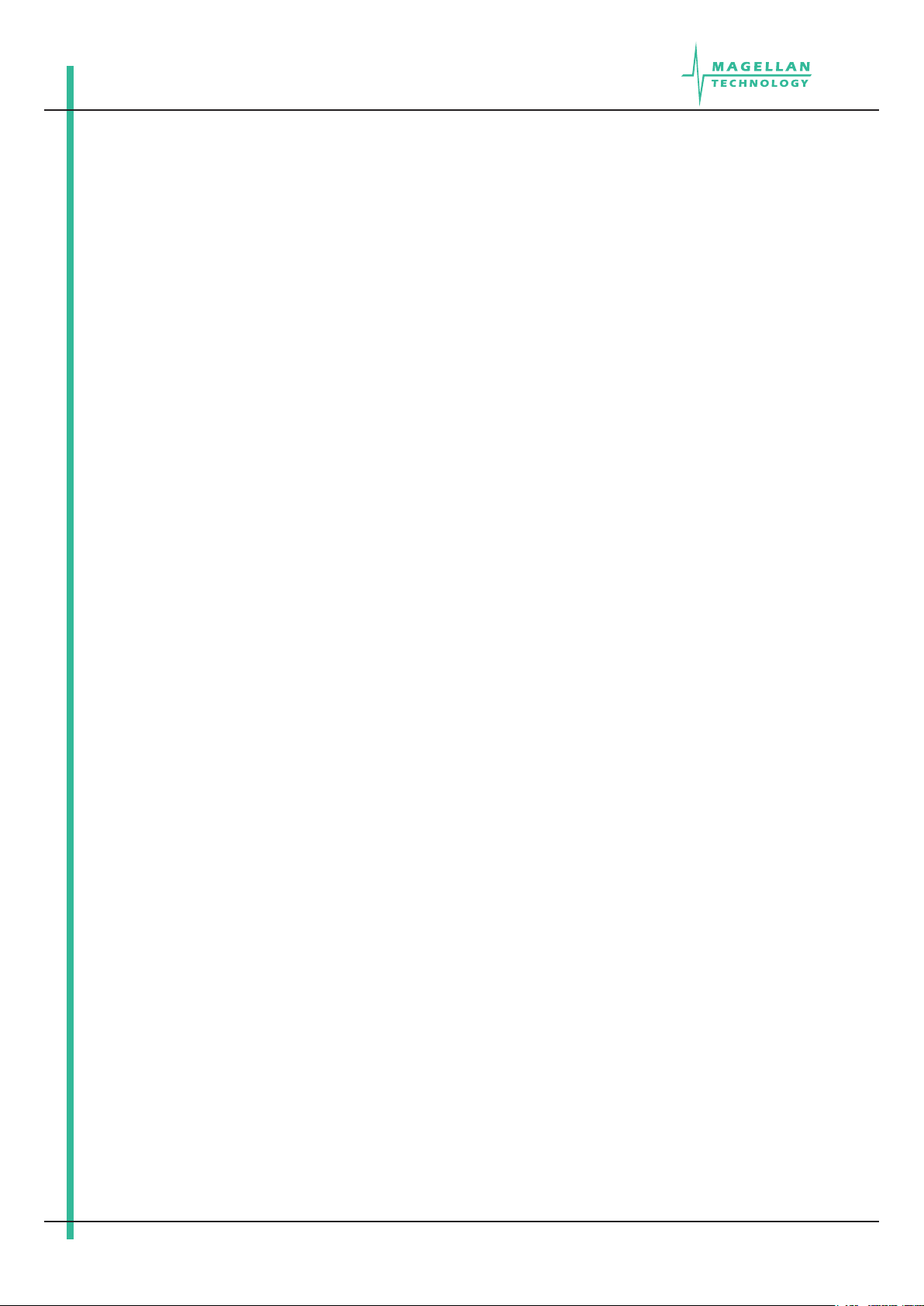
13-Nov-07 49-70-020-DOC 1149-70-020-DOC 11 11
MSTRP-5050 (MC 5/6)
User Manual
2.2 ReCommended system RequiRements
Recommended minimum host computer requirements:
Operating System: Windows XP SP2
Memory: 128MB RAM
Hard Drive: 20 GB
CPU: Intel Celeron 500
Interface: USB and Ethernet
Power supply requirements:
Mains input: 110 - 240 VAC @ 50/60 Hz
Input rating (MSTRP-5050): 12VDC@4A
•
•
•
•
•
•
•
Page 13
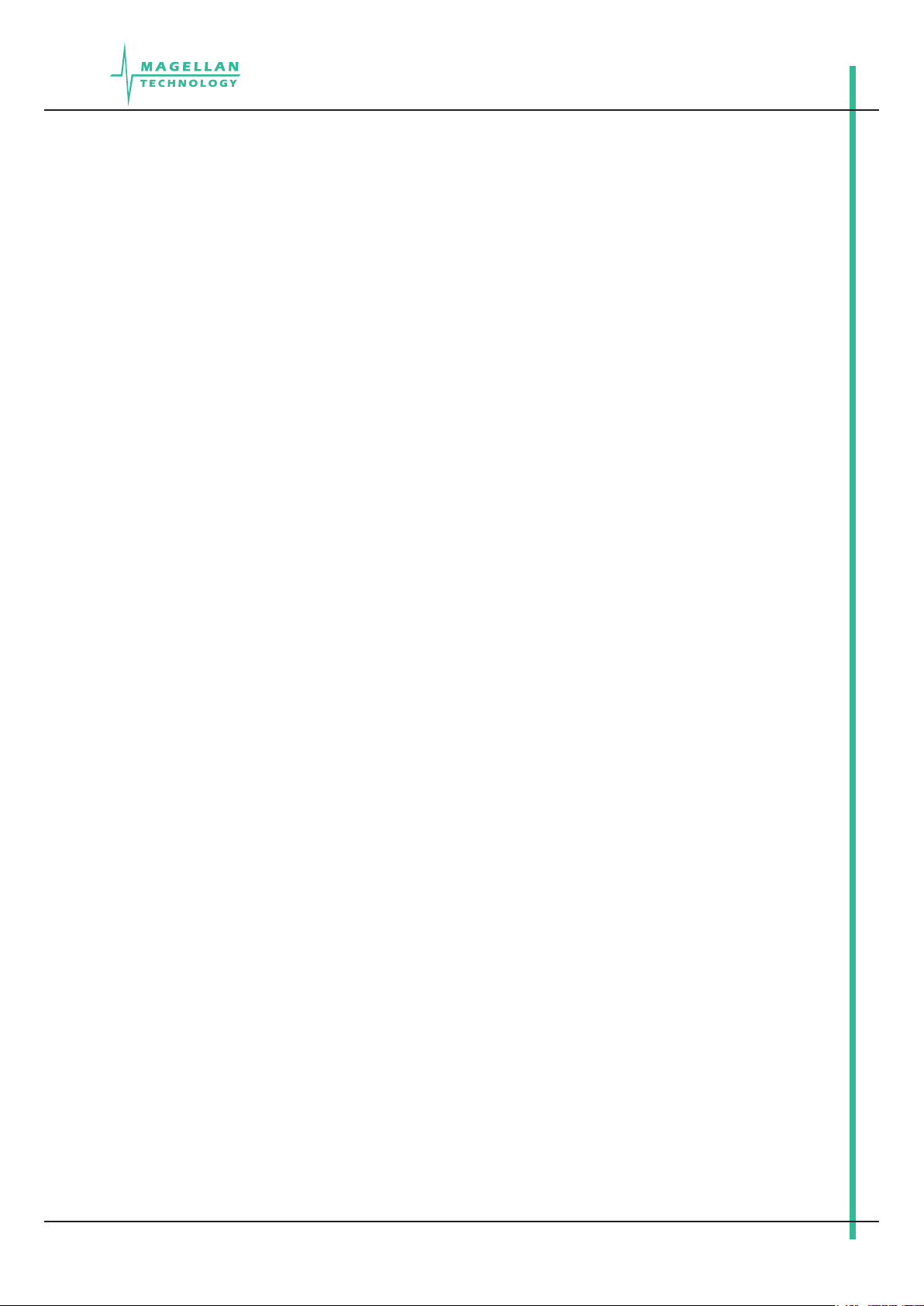
12 49-70-020-DOC 13-Nov-0749-70-020-DOC 13-Nov-07 13-Nov-07
User Manual
MSTRP-5050 (MC 5/6)
Page 14
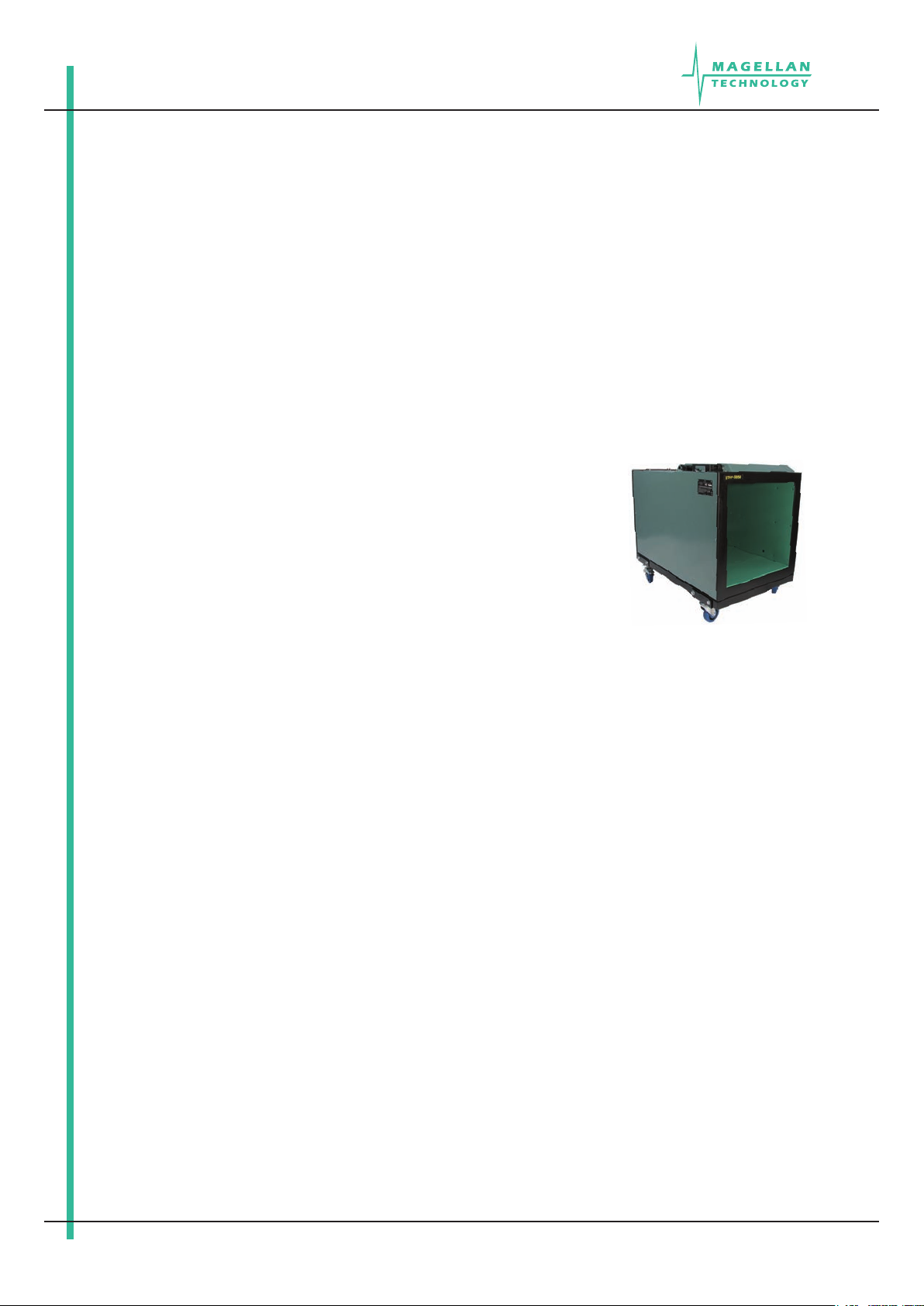
13-Nov-07 49-70-020-DOC 1349-70-020-DOC 13 13
MSTRP-5050 (MC 5/6)
User Manual
3. PRODUCT OVERVIEW
Magellan’s RFID readers are intended to read and write information to individual Magellan ItemTags and multiple
Magellan StackTags.
The communication protocol used by the reader is compliant with ISO/IEC 18000 - 3 Mode 2 (Air Interface at
13.56 MHz).
3.1 mstRp-5050
StackTag Tunnel reader-writer
Internal aperture: 500 x 500 mm
Fully shielded
Three orthogonal internal antennas
(guaranteed orientation insensitive operation)
Rotating eld in x, y and z orientation
8 PJM reply channels
•
•
•
•
•
•
Page 15

14 49-70-020-DOC 13-Nov-0749-70-020-DOC 13-Nov-07 13-Nov-07
User Manual
MSTRP-5050 (MC 5/6)
Page 16

13-Nov-07 49-70-020-DOC 1549-70-020-DOC 15 15
MSTRP-5050 (MC 5/6)
User Manual
4. INSTALLATION
4.1 quiCk stARt guide
Quick Start Guide
MSTRP-5050 (MLC5/6)
1. Hardware Installation
(4.2 User Manual)
Connect a power cable
to the reader
Connect a communication cable
(USB or Ethernet) to the reader
and host PC or network hub/switch
2. Software Installation
(4.3 User Manual)
Install the ReaderManager software
from the supplied CD-ROM
3. Connecting to a reader using the ReaderManager
(4.4 User Manual)
Open
Start -> Settings -> Control Panel
-> Network Connections
in Windows
(if using an Ethernet crossover cable)
Turn on the reader.
Wait for automatic network
connection to be established.
Open the Connection menu in the
ReaderManager. Find and click on
the reader you want to connect to
4. Tag Reading
(4.5 User Manual)
Open
Tools -> System -> Grid of Tag Sight Counts
in the ReaderManager.
Place tag/s onto the antenna/s
The tag IDs and the number of times the
tags were sighted will be displayed
HF RFID Readers/Writers
PJM
®
Technology
ISO/IEC 18000-3 Mode 2
Quick Start Guide
MSTRP-5050 (MLC5/6)
1. Hardware Installation
(4.2 User Manual)
Connect a power cable
to the reader
Connect a communication cable
(USB or Ethernet) to the reader
and host PC or network hub/switch
2. Software Installation
(4.3 User Manual)
Install the ReaderManager software
from the supplied CD-ROM
3. Connecting to a reader using the ReaderManager
(4.4 User Manual)
Open
Start -> Settings -> Control Panel
-> Network Connections
in Windows
(if using an Ethernet crossover cable)
Turn on the reader.
Wait for automatic network
connection to be established.
Open the Connection menu in the
ReaderManager. Find and click on
the reader you want to connect to
4. Tag Reading
(4.5 User Manual)
Open
Tools -> System -> Grid of Tag Sight Counts
in the ReaderManager.
Place tag/s onto the antenna/s
The tag IDs and the number of times the
tags were sighted will be displayed
HF RFID Readers/Writers
PJM
®
Technology
ISO/IEC 18000-3 Mode 2
Page 17

16 49-70-020-DOC 13-Nov-0749-70-020-DOC 13-Nov-07 13-Nov-07
User Manual
MSTRP-5050 (MC 5/6)
4.2 HARdWARe instAllAtion
Installation overview
Power Installation
MSTRP-5050’s LAN and USB Interface
LED panel
Power adapter
& control
USB and Ethernet
interfaces
Power
Switch
Power port
USB
device port
LAN port
USB
host port
Page 18

13-Nov-07 49-70-020-DOC 1749-70-020-DOC 17 17
MSTRP-5050 (MC 5/6)
User Manual
4.2.1 ConneCting tHe ReAdeR to A poWeR supply
Connection to the power source is realized via a power cable. The power cable is not supplied with the reader
and recommended to be purchased in the country of use. Refer to the Unpacking and Inspection section of this
Manual.
Step 1: Connect the reader to a host computer or a network hub/switch using an Ethernet cable. Use a
crossover cable to connect the reader directly to the network interface port on the PC. Alternatively
use a USB cable to connect the tunnel to a PC.
Step 2: Turn on the PC or network hub/switch.
Step 3: Connect the power cable to the main power socket and use the external power switch to turn on the
reader
4.2.2 ConneCting A ReAdeR to A ComputeR using usb
Connect the MSTRP-5050 reader to a host computer using the USB data communication cable by plugging the
USB cable into the MSTRP-5050 USB device port and the host computer USB port.
Only one Magellan reader can be connected to the PC via USB at a time (limited by Windows).
When the USB connection is used only a screened USB cable should be used.
4.2.3 ConneCting A ReAdeR to A ComputeR using etHeRnet
Connect the MSTRP-5050 reader to a host computer using a cross over Ethernet cable. Plug the Ethernet
communication cable into the MSTRP-5050 Ethernet port and the network interface port on the PC.
Always connect the Ethernet cable before power is applied to the reader.
Page 19

18 49-70-020-DOC 13-Nov-0749-70-020-DOC 13-Nov-07 13-Nov-07
User Manual
MSTRP-5050 (MC 5/6)
Ethernet Installation 1
Ethernet Installation 2
Ethernet Installation 3
Page 20

13-Nov-07 49-70-020-DOC 1949-70-020-DOC 19 19
MSTRP-5050 (MC 5/6)
User Manual
4.2.4 ConneCting multiple ReAdeRs to A loCAl netWoRk
Multiple readers can be connected to a local network using an Ethernet hub/switch. Plug the Ethernet
communication cable into the MSTRP-5050 Ethernet port and Ethernet hub/switch.
Always connect the Ethernet cable before power is applied to the reader.
4.2.5 leds
When power is applied to the MSTRP-5050 reader the LEDs should operate as follows:
the green Axis, Power and Channel LEDs will come on immediately
then they will go off in about 1 minute
the green Axis and Power LEDs will come on again in 1-3 seconds and remain permanently lit
indicating that the unit is in an operational mode; the green Channel LED will be off
1.
2.
3.
Axis LEDs
User controlled
output LEDs
Warning LED
Channel LEDs
Power LED
Page 21

20 49-70-020-DOC 13-Nov-0749-70-020-DOC 13-Nov-07 13-Nov-07
User Manual
MSTRP-5050 (MC 5/6)
once the unit is in an operational mode the green Channel LEDs will ash every time a tag is
successfully read
LEDs are controlled by the MSTRP-5050 software
The Warning LED shows a DSB malfunction and is always OFF. If the red light of the Warning LED is ON it
means that the reader is faulty
Before power is applied to the reader the Ethernet cable must have been connected to an operating PC or
network hub/switch
4.3 ReAdeRmAnAgeR softWARe instAllAtion
The ReaderManager application software allows tag data to be viewed and programmed.
The ReaderManager can only connect to one reader at a time. The Connections menu allows the user to connect
to other readers by disconnecting from the currently connected reader and then establishing a connection to a
new reader.
It is possible to run many ReaderManagers on the same computer at the same time. Simply double click on the
ReaderManager icon to open up multiple instances of the ReaderManager.
Refer to the ReaderManager Guide (40-01-006-DOC) for various tools and advanced options available in the
ReaderManager.
4.3.1 instAllAtion And funCtionAlity test
Step 1: Insert the CD supplied with the reader into the CD-ROM.
Step 2: Open Windows Explorer, double click on ReaderManager-Install.
Step 3: Ensure all items in the Install dialog are ticked, and then click the Install button.
If Python is not installed on your computer, the installation program will prompt you if you would like to install
Python. Click the Yes button and accept all the default options during installation.
When the ReaderManager and all the required libraries are installed the dialog box will be displayed. Ensure the
dialog box shows Completed and no problems are reported.
Step 4: Click the Close button to continue.
4.
Page 22

13-Nov-07 49-70-020-DOC 2149-70-020-DOC 21 21
MSTRP-5050 (MC 5/6)
User Manual
If the ReaderManager is already installed, double click ReaderManager-Upgrade. Follow steps 3 to 4 above.
If Python and PyQt are already installed, the installation program will not re-install them. To force the installation
program to re-install these libraries, click the relevant check boxes.
Step 5: To start the ReaderManager double click the ReaderManager icon or select ReaderManager
from the Programs Start menu.
Step 6: Functionality test.
Select Help>About ReaderManager from menu to see the version of the ReaderManager software and its
status.
4.3.2 upgRAding softWARe
Magellan recommends to upgrade the ReaderManager software at least once a month and ReaderServer
software on network based readers every 3-4 months.
You are able to download the latest version of the ReaderManager operating software from Magellan’s website.
Contact Magellan or its representatives to receive a user name and password.
Refer to the ReaderManager Guide (Upgrading Reader Software) for more information about how to upgrade
the ReaderServer from the ReaderManager File menu.
4.4 ConneCting to A ReAdeR using ReAdeRmAnAgeR
Magellan’s readers are complex and powerful network devices. As most network devices they should be
handled by well trained network administrators.
The tunnel provides an Ethernet and USB device interface to allow for user connection.
Before you open the ReaderManager and connect to a reader using the ReaderManager you must obtain an
Ethernet IP address if you are using a normal Ethernet cable or an Ethernet cross over cable or acquire a USB
IP address if you are using the USB cable.
Page 23

22 49-70-020-DOC 13-Nov-0749-70-020-DOC 13-Nov-07 13-Nov-07
User Manual
MSTRP-5050 (MC 5/6)
These are the networking rules:
USB will always choose a subnet different to Ethernet.
Both interfaces will try to obtain the 169.254.0.0 range, but Ethernet has priority.
172.16.0.0/16 is USB’s fallover subnet if Ethernet has already taken it by either: DHCP, xed, or link-local
IP acquisition.
To change the reader’s network settings:
From the Tools menu in the ReaderManager select System then Conguration System. Click the Network
Conguration tab.
If the reader is to be assigned an IP address from a DHCP server click the Obtain an IP address automatically
check box.
To assign a static IP address, uncheck the check box and enter the IP address in the IP address text box. The
box will turn red if the IP address is not valid.
Care should be taken not to duplicate IP addresses on your network. If you are unsure what IP address to
use consult your system administrator.
Enter the network Subnet mask and Default gateway addresses in the text boxes provided.
Click the Save button to save these changes to the reader, or click the Refresh button to restore the last saved
values.
Restart the reader for these changes to take effect.
•
•
•
Page 24

13-Nov-07 49-70-020-DOC 2349-70-020-DOC 23 23
MSTRP-5050 (MC 5/6)
User Manual
4.4.1 getting An ip AddRess using etHeRnet
Here is a general guide to the way Reader network address assignment works:
The Ethernet interface is either served an IP address via DHCP or is assigned a static IP address by the user.
If the Reader is set to use a DHCP assigned address and no DHCP server is available it will automatically use
a link local address of 169.254.0.0/16.
The Reader must be powered up with the Ethernet connected to get a DHCP assigned IP address.
By default, the Readers are set to Obtain an IP address automatically, which means they look for a DHCP
server. If one isn’t present, for example when a crossover cable is used to connect to a single PC, the Reader
will choose a Link Local address.
A link local address (also known as Automatic Private IP Addressing - APIPA) is one chosen at random in the
range 169.254.0.1 to 169.254.255.254 with a netmask of 255.255.0.0.
Windows PCs and most other computers by default will use the same system, which allows an ad-hoc network
of computers and Readers to automatically pick unique addresses. This can work for a crossover cable between
a single Reader and a computer or a more complex setup involving multiple Readers and multiple PCs using a
normal Ethernet cable and Ethernet hub/switch.
This system is very good to use because it requires no expertise or intervention from users.
The below process has been discussing automatic address negotiation only.
In order to successfully connect a Reader via a crossover cable follow these steps:
Step 1: In Windows, open the Start -> Settings -> Control Panel -> Network Connections window
The PC’s Ethernet connection should be marked as disconnected
Step 2: Plug in the cross over cable. Turn the reader on. The user should instantly see the state of
Ethernet change to Looking For An Address.
This process may take up to a minute.
Step 3: Eventually it should go to the state Limited Or No Connectivity. In the desktop icon tray, the
Ethernet will be marked with a yellow triangle.
This means that Windows was looking for a DHCP server, but was unable to nd one, so it used a Link Local
address (169.254.X.X) instead. Even though it looks like an error, this is what we would expect to see.
Step 4: Left click on the Ethernet connection and look in the Details box on the bottom of the left hand side
panel of the Network Connections window. You should see the IP address in here.
Page 25

24 49-70-020-DOC 13-Nov-0749-70-020-DOC 13-Nov-07 13-Nov-07
User Manual
MSTRP-5050 (MC 5/6)
If the address here is not 169.254 followed by 2 other numbers, then the user needs to check the following:
Right click on the Ethernet connection in the Network Connections window.
Select the Properties menu option.
In the properties window, look in the list of items for Internet Protocol (TCP/IP).
Double click on this item
In the Internet Properties window, click on the Alternate Conguration tab
Make sure that the Automatic private IP address radio button is the selected one.
If it is not, then select it and click OK.
In some PCs this setting could be on a manual address, which would prevent Link Local addressing from
functioning.
Note that older versions of Reader OS software used a different system. It is important that all Readers are
upgraded to 2.03 or above in order to use this functionality.
Step 5: Go to the section 4.4.3
4.4.2 getting An ip AddRess using usb
The USB interface uses TCP/IP networking over USB as the protocol. This allows you to connect to a reader as
if it was a normal network. So all the usual services, such as telnet and FTP are available.
Any device hardware when it’s rst connected to a PC via USB requires a device driver. The device driver
is provided by Microsoft (Windows XP SP2). No USB device drivers are available instantly. They have to be
installed and require a certain amount of conguration. The driver must be installed on the PC before Windows
can use the connection. The device driver requires a conguration le for the reader which is installed on the
PC via the ReaderManager.
When you install a new reader for the rst time it can take from 1 to 5 minutes to create a network connection
before the ReaderManager is able to recognize a new reader.
Since every reader has a unique serial number, Windows treats it as a new device and you will have to install
the device driver again for each new reader that you connect to the same PC. Since the device driver les are
already on the reader, Windows can search for the driver automatically.
In order to connect to a reader via USB for the rst time follow the steps below:
1.
2.
3.
4.
5.
6.
7.
Page 26

13-Nov-07 49-70-020-DOC 2549-70-020-DOC 25 25
MSTRP-5050 (MC 5/6)
User Manual
Step 1: Open Network Connections in Windows (Windows XP SP2) to view the network connection
process.
You can verify that the reader is connected by looking at the Network Connections window. You can open this
window from several places: Start -> Settings -> Control Panel -> Network Connections or My Computer ->
Other Places -> My Network Places -> View Network Connections.
Step 2: Make sure that the USB and power cables are plugged in. Turn on the reader. The Found New
Hardware dialog box will be displayed.
When a reader is connected to a host computer for the rst time using a USB, there are a few steps to go
through before the ReaderManager is able to identify the new reader:
In Found New Hardware Wizard tick Yes, this time only to search for software and press Next.
In What do you want wizard to do? tick Install the software automatically and press Next.
Wait while the wizard installs the Linux USB Ethernet/RNDIS Gadget device driver. Ignore other
message and press Continue anyway.
Press Finish.
Step 3: Wait until you see a new entry appears in the Network Connections list called “Linux USB Ethernet/Linux USB Ethernet/
RNDIS Gadget”. This is the reader.. This is the reader.
If it says Acquiring IP address then you must wait until it says Connected.
The reader’s network connection will say:
Local Area Connection X
Connected
Linux USB Ethernet/RNDIS Gadget
Once it says Connected in the Network Connections window (Windows XP SP2) you can go to Step 4.
If it says Disabled or Broken, then click right and select Repair or Enable to try and x the connection.
If this fails, disconnect the reader, reboot your PC and repeat from Step 1.
The reader can disconnect in situations where it has been repeatedly plugged and unplugged before Windows
has had a chance to properly and completely process the network connection. In this situation it is possible for
the reader to appear on the network for about a minute before it is disconnected by the Windows networking
system.
The solution is:
Unplug the reader.
Wait for the reader’s network connection to be removed from the Network Connections window.
Once the network connection has been removed:
1.
2.
3.
4.
1.
2.
3.
1.
2.
Page 27

26 49-70-020-DOC 13-Nov-0749-70-020-DOC 13-Nov-07 13-Nov-07
User Manual
MSTRP-5050 (MC 5/6)
Plug the reader back in.
Wait for the network connection to re-appear and become Connected.
Connect to the reader via the ReaderManager.
Another solution is to try another USB port as USB ports can fail on PCs. As with the previous case:
Unplug the reader.
Wait for the network connection to be removed.
Plug the reader into another USB port.
Windows networking can take some time (a few minutes) to create the network connection if the reader has
been rapidly plugged and unplugged. If the reader network device does not disappear within 5 minutes of being
disconnected, reboot your PC as then there is a problem with Windows Networking or the USB port has locked
up.
You should NEVER power cycle a reader because you are having problems with your PC or with Windows.
Power cycling can cause more problems with Windows and Windows networking.
Most USB problems are usually caused by Windows networking delays and Windows networking problems.
Frequent unplugging of the USB cable will create even more problems.
Step 4: Go to the section 4.4.3.
4.4.3 getting A ReAdeR ConneCted using tHe ReAdeRmAnAgeR
Step 1: Open the ReaderManager.
ReaderManager will automatically detect all readers on the local network. When a reader is connected for the
rst time to a network using an Ethernet cable or a host computer using a USB cable, the reader is identied by
its Model Name-Serial Number (recommended to keep).
Users can replace or add additional information to the Model Name-Serial Number such as a physical location
or customer ID number.
Subsequently when a user starts using the reader the new name will appear on the list of readers in the
Connection menu.
Tip: If you want to use the new name immediately, simply power cycle the reader to view the new name on
the Connection menu list.
1.
2.
3.
1.
2.
3.
Page 28

13-Nov-07 49-70-020-DOC 2749-70-020-DOC 27 27
MSTRP-5050 (MC 5/6)
User Manual
To change a reader network name:
From the Tools menu, select System then Conguration System. The window shown below will be displayed.
Click the column on the right of Customer ID and enter the name you would like the Reader to be identied as.
This is the name that will appear on the Connection menu.
Click the Save button on the right to save your changes to the reader, or click the Refresh button to restore the
previously saved name.
Step 2: Click the Connection menu item to view readers found on the local network.
The ReaderManager will use network broadcasts to look for active readers via USB and Ethernet. If you click on
the Connection menu, you can see readers dened in there automatically.
A list of readers will be displayed. The IP address and MAC address will be shown on the status bar as you move
the mouse over each reader entry.
Step 3: To connect to a reader, select the reader you would like to connect to from the Connection menu,
then click the left mouse button.
The status bar will change from a red to a green background to indicate that the ReaderManager was able to
connect to a reader. The tag type and IP address are also shown on the status bar.
To get more information how to setup static connections to readers please refer to the ReaderManager Guide
(40-01-006-DOC).
Page 29

28 49-70-020-DOC 13-Nov-0749-70-020-DOC 13-Nov-07 13-Nov-07
User Manual
MSTRP-5050 (MC 5/6)
4.5 CommuniCAtion test
Perform the tag reading test by selecting Tools -> System -> Grid of tags sight count.
Check some default settings in Tools -> System-> Reader Settings:
Tag Type. Default is IFX_STACK. If you use ItemTags the default should be changed to IFX_ITEM. If you
want to read both IT and ST tags the Tag Type should be IFX_STACK.
The Powering Field box should be ticked.
Use one of the fully powered tags, place the tag on the reader antenna.
The rst square in the grid should turn from white to blue and display the tag’s ID number and the number of
times the tag was sighted (should be one). An example of this is shown below.
•
•
Page 30

13-Nov-07 49-70-020-DOC 2949-70-020-DOC 29 29
MSTRP-5050 (MC 5/6)
User Manual
5. WORKING WITH TAGS
Do not stack Magellan ItemTags on top of each other or allow them to touch or overlap. Only Magellan StackTags
can be stacked, overlapped or allowed to touch each other.
Single-axis antennas are tag orientation sensitive. Refer to the Tag-to-Reader/Tag-to-Antenna section of this
document.
Reading and writing speeds depend on reader-tag communication speeds, the number of receiver channels,
the amount of information to be read and/or written and the number of tags presented at a the same time. The
number of tags and the amount of information to be read and especially written, slows down the read-write
communication speed. Please consult Magellan regarding these issues for your specic application.
Be aware that tags and readers can be incompatible with each other. Larger tags can work with all types
of readers and antennas. Smaller tags require higher eld strengths and as a result they may not operate
with some reader/antenna combinations or have to be closer to a reader antenna to operate. Refer to the
Reader-Tag Compatibility section of this manual.
Magellan StackTags delivered on a roll are always fully powered (ST normal power mode or 6000 mode). Fully
or normal powered tags are ON all the time and reply to each reader command providing they are in the eld of
the reader antenna.
To reduce the risk of tag replies clashing and to increase anti-collision and stackability for some applications the
tags can be recongured by end-users to a ¼ low power mode (ST ¼ normal power mode or 2000 mode). This
means that tags in the ¼ low power mode are muted ¾ of the time and do not reply to the reader commands
instantly.
Tags can be recongured individually (one by one) or en masse (many at once). Before reconguring tags makeBefore reconguring tags make
sure the ReaderManager software has been installed and upgraded to the latest version, the reader is running
and the reader is Connected to the ReaderManager software.
5.1 HoW to ReConfiguRe tAgs individuAlly oR en mAsse
In the ReaderManager go to Tools -> System -> Console. Click with the right mouse button and tick
Show Tag Replies.
Then go to Reader Conguration and choose Cong_Normal_Powered_Tag or Cong_Quarter_
Powered_Tag (for the ReaderManager version 2.12 or higher).
Place a single tag or multiple tags into the reader antenna eld.
Remove the tag(s) from the eld.
Follow the step 3 to 4 for a new batch of tags.
Once completed go to Reader Conguration and click on Clear All.
1.
2.
3.
4.
5.
6.
Page 31

30 49-70-020-DOC 13-Nov-0749-70-020-DOC 13-Nov-07 13-Nov-07
User Manual
MSTRP-5050 (MC 5/6)
5.2 HoW to CHeCk A tAg ConfiguRAtion mode
The tag conguration mode can be checked with the ReaderManager:
Go to Tools -> System -> Interrogate Command.
In Reply select Normal and click Send.
Then go to Tools -> System -> Table of Tag Messages to see the tag conguration in the Cong column.
The messages of all the tags currently in the reader antenna eld can be seen. 2000 means that the tag has
been recongured to ST ¼ normal power mode conguration. 6000 means that a tag is in ST normal power
mode.
5.3 HoW to CHeCk A tAg CHip type (it oR st)
The tag chip type can be checked with the ReaderManager:
Go to Tools > System > Tag Memory Map
Place a tag on the antenna. The tag ID# will appear below “Current tags”
Left mouse click on the ID#
The chip type can be seen in the “Value” column of the System Memory in line “0”:
4000 means ItemTag chip
4001 means StackTag chip
5.4 tAg-to-AntennA oRientAtion
The MSTRP-5050 is a three axis tunnel reader which generates a rotating eld in x-, y- and z-orientation. Tags
will operate in all orientation and positions inside the internal operating volume. With StackTags, multiple closely
stacked tags can be presented in all orientations.
The internal operating volume starts 20-cm inside from both ends of the reader tunnel.
The smallest ST tags that can work with the reader are the 35 mm diameter and 26 x 56 mm (Refer to the
Reader-Tag Compatibility Appendix of this Manual).
•
•
•
1.
2.
3.
4.
Page 32

13-Nov-07 49-70-020-DOC 3149-70-020-DOC 31 31
MSTRP-5050 (MC 5/6)
User Manual
Closely stacked items with high metal content will be identied reliably if the RFID tag is bent around the
corner of the item. Thus the tags will not be completely covered by the metal and identication will not be
blocked.
RFID tag bent around
the corner of the item
Page 33

32 49-70-020-DOC 13-Nov-0749-70-020-DOC 13-Nov-07 13-Nov-07
User Manual
MSTRP-5050 (MC 5/6)
Page 34

13-Nov-07 49-70-020-DOC 3349-70-020-DOC 33 33
MSTRP-5050 (MC 5/6)
User Manual
6. APPENDIX
6.1 ReAdeR-tAg CompAtibility
Maximum Read-Write
Distance* (MRD), mm
READER-WRITERS
MARS and round
external antenna
(124 mm dia.)
MSTRP-5050 MDOCR-505 MDR-1109 MTR-1310
STACKTAGS
76 x 45 mm, 5 turns
235
60
76 x 45 mm, 2.5 turns
170
30
73 x 37 mm, 3 turns
165
30
56 x 26 mm 220
55
48 x 16 mm 105
10
35 mm diameter 170
40
25 mm diameter 120 15
20 mm diameter 105 10
28 x 16 mm 120 15
20 x 15 mm 95 10
ITEMTAGS
76 x 45 mm, 5 turns
385
110
20 x 15 mm 130
25
9 mm diameter 135
20
* Measured for a single tag. The RCA cable length is 1.5 m (standard cable).
Tags operate inside an internal volume or shrouded area
Page 35

34 49-70-020-DOC 13-Nov-0749-70-020-DOC 13-Nov-07 13-Nov-07
User Manual
MSTRP-5050 (MC 5/6)
6.2 speCifiCAtions
Read and write operations
No manual calibration needed
Automatic tuning
No user-serviceable parts
Fully shielded
ISO/IEC Compliance 18000-3 Mode 2
Operating Frequency 13.56 MHz
Number of Axes: 3
Number of PJM Reply Channels: 8
Command Data Rate of 424 kbit/s
Reply Data Rate of 106 kbit/s per channel
Operation Range: Internal Volume
Tag Type: PJM StackTag® and PJM ItemTag®
Conveyor belt speed: Up to 5 m/s
Internal Aperture: 500 x 500 mm
External Dimensions (L x W x H): 1010 x 610 x 710 mm
Net Weight: 120 kg
Net Volume: 0.44 m3
Shipping Dimensions (L x W x H): 1220 x 1000 x 1030 mm
Shipping Weight: 200 kg
Shipping Volume: 1.25 m3
Input rating: 12VDC @ 4A
Mains Input: 110 - 240 VAC @ 50/60 Hz
Power Consumption: 125 W
Operation environment: Indoor use
Temperature range: +10°C to +45°C
Humidity: 10% to 80% (non-condensing)
Recommended Minimum Host Computer Requirement:
Windows XP SP2/ 500 MHz CPU/ 128MB RAM
Host Interface: USB and Ethernet
•
•
•
•
•
•
•
•
•
•
•
•
•
•
•
•
•
•
•
•
•
•
•
•
•
•
•
•
•
Page 36

13-Nov-07 49-70-020-DOC 3549-70-020-DOC 35 35
MSTRP-5050 (MC 5/6)
User Manual
6.3 RegulAtion And stAndARds
RFID equipment is subject to national and international regulations.
6.3.1 fCC RAdio fRequenCy inteRfeRenCe stAtement (usA)
The FCC regards RFID equipment as low-power transmitting devices and, therefore, does not require users of
RFID devices to obtain a license to operate them.
NOTE: This equipment has been tested and found to comply with the limits for a Class B digital device, pursuant
to Part 15 of the FCC Rules. These limits are designed to provide reasonable protection against harmful
interference in a residential installation. This equipment generates, uses, and can radiate radio frequency energy
and, if not installed and used in accordance with the instruction manual, may cause harmful interference to radio
communications. However, there is no guarantee that interference will not occur in a particular installation. If
this equipment does cause harmful interference to radio or television reception, which can be determined by
turning the equipment off and on, the user is encouraged to try to correct the interference by one or more of the
following measures:
Reorientation or relocation of receiving antenna
Increase the separation between the equipment and receiver
Connect the equipment into an outlet on a circuit different from that to which the receiver is connected
Consult the dealer or an experienced radio/TV technician for help
Any changes or modications to the equipment that are not expressly approved by the party responsible for
compliance could void the user’s authority granted under FCC Rules to operate this equipment.
FCC ID: TVN-MSTRP
6.3.2 industRy CAnAdA RAdio fRequenCy inteRfeRenCe deClARAtion of ConfoRmity
This Class A digital apparatus complies with Canadian ICES-003.
Cet appareil numérique de la classe A est conforme à la norme NMB-003 du Canada.
ICES\NMB-003 IC: 6569A-MSTRP
This apparatus complies with ETSI EN 301 489-1 RF common mode immunity requirements on Ethernet Port
with shielded CAT5 Ethernet Cable.
Intended use of the equipment is as a Reader to read and write information to multiple or individual tags.
This is a Class A product. In a domestic environment this product may cause radio interference in which
case the user may be required to take adequate measures.
•
•
•
•
Page 37

36 49-70-020-DOC 13-Nov-0749-70-020-DOC 13-Nov-07 13-Nov-07
User Manual
MSTRP-5050 (MC 5/6)
6.3.3 iso/ieC 18000 – 3 mode 2 (AiR inteRfACe At 13.56 mHz) CompliAnCe
Magellan’s readers fully comply with the ISO/IEC 18000 Part 3 Mode 2 (Information technology – Radio
frequency identication for item management. Part 3: Parameters for air interface communications at 13.56
MHz) published in August, 2004.
6.3.4 HumAn sAfety
Customers using the MSTRP-5050 readers are responsible for operating their system under implemented
power levels against relevant standards for human safety in electronic eld.
Page 38

13-Nov-07 49-70-020-DOC 3749-70-020-DOC 37 37
MSTRP-5050 (MC 5/6)
User Manual
6.4 glossARy of teRms And AbbReviAtions
Antenna A reader antenna that emits radio waves and receives reply signals from
tags. The reader antenna can be internal which is integrated into the reader
and external which is connected to the reader via a cable.
D/C Date Code (month/year)
DSB Digital Support Board
HF High Frequency (13.56 MHz)
GUI Graphical Use Interface
IT ItemTag (chips, inlets and labels)
ItemTag (IT tags) Magellan’s labels and inlets for item tagging (separated items) that work with
Magellan’s family of reader-writers
LAN Local Area Network
LED Light Emitting Diode
MLC Machine Level Control (System Conguration Control)
Network Connections window In Windows XP open Start-> Control Panel-> Network Connections or open
My Computer-> Other Places-> My Network Places-> View Network
Connections
OEM label Original Equipment Manufacture label is located on the back of the
equipment. It includes the Model Number, P/N, D/C, S/N and MLC.
PJM Phase Jitter Modulation or PJM™ is a registered Trade Mark of Magellan
Technology Pty Limited. PJM is a RFID communication technology developed
and patented by Magellan Technology Pty Ltd and complies with ISO/IEC
18000-3 Mode 2. PJM technology products include a range of RFID chips,
inlets, tags and readers.
PJM ItemTag® Registered Trade Mark for Magellan’s ItemTag tagsRegistered Trade Mark for Magellan’s ItemTag tags
PJM StackTag® Registered Trade Mark for Magellan’s StackTag tagsRegistered Trade Mark for Magellan’s StackTag tags
Page 39

38 49-70-020-DOC 13-Nov-0749-70-020-DOC 13-Nov-07 13-Nov-07
User Manual
MSTRP-5050 (MC 5/6)
P/N Part Number
Power cycle the PC Close Windows, switch the PC off, remove the power plug and wait for 30
seconds before powering the PC back up again. For laptops this means
removing the battery and waiting for 30 seconds. This ensures that the USB
host controller chips on the motherboard have had a chance to be fully reset.
Power cycle the Reader Turn off the power or unplug the power cable from the mains socket. Open
the Network Connections window in Windows. Wait for the reader network
connection to be removed from the Network Connections window. Plug the
reader back in and wait for the network connection to re-appear and become
Connected in the Network Connections window. Connect to a reader via the
ReaderManager’s Connection menu.
Reader/s Magellan’s RFID reader-writer/s
ReaderManager Graphical user application for Windows/Linux which provides a platform for
testing, demonstrations and application development
ReaderServer Embedded application that provides the standard Application Programmer
Interface to serve end-user applications. This application runs on the Reader.
RFID Radio Frequency IDentication
RFID inlet A RFID device comprising a microchip and an antenna (etched copper or alu-
minium or possibly conductive inks) on a exible substrate (PET plastic lm)
RFID label RFID inlet with adhesive backing (sticky label)
RFID tag 1. generic name for RFID inlet and label;
2. RFID inlet or label inserted into a housing (glass, polycarbonate, polyamid,
epoxy, ABS, etc.)
RFID reader-writer Device for reading and writing to RFID tags
RMA Return Authorisation number
S/N Serial Number
ST StackTag (chips, inlets and labels)
StackTag Magellan’s labels and inlets for item tagging (stacked, touched or overlapping
(ST tags) items) that work with Magellan’s family of reader-writers
Page 40

13-Nov-07 49-70-020-DOC 3949-70-020-DOC 39 39
MSTRP-5050 (MC 5/6)
User Manual
6.5 tRoublesHooting
6.5.1 leds
Red Warning LED is onReader faulty Send a service report on the Service Form
Power LED is off Power cable not connected Ensure the power cable is connected correctly to
both the mains power and to the reader
Power cable faulty Replace the cable
Power adaptor faulty Replace the power adaptor
Reader faulty Send a service report on the Service Form
Absence of the
ashing green light
of the channel LEDs
during tag reading
The tags are too close to
the entrances of the reader
where they can not be read
as the reader antennas are
located deeper inside.
Move the tags deeper inside of the Reader internal
operating volume. The 20-cm zone inside each of
the tunnel entrances does not have any antennas
to read tags.
Faulty tag/tags Replace tag/tags. Do not use tags with a black dot
or black square marking (faulty tags).
The Powering Field is off Ensure the powering eld is on. Go to Tools>
System>Reader Setting. Tick the Powering Field
box.
Green channel LED
ash but I can not
see any tag
message in the
ReaderManager
USB and Ethernet
connection is not
functioning.
Ensure the communication cable is plugged in or
replace if faulty.
The reader is not
Connected
Ensure the reader is turned on and a
communication cable is plugged in. In the
ReaderManager open the Connection menu. Find
the reader you want to connect to on the list. The
status bar in bottom right corner of the
ReaderManager window has to show an indication
Connected, the tag type and the IP address.
The tag type is incompatible
with the reader
Use the appropriate tag type according to the chart
in the Reader-Tag Compatibility section.
A communication tool has
not been chosen
Choose Grid of tag sight counts or Table of Tag
Messages from Tools->System menu to view tag
replies.
Page 41

40 49-70-020-DOC 13-Nov-0749-70-020-DOC 13-Nov-07 13-Nov-07
User Manual
MSTRP-5050 (MC 5/6)
6.5.2 ConneCting A ReAdeR
Can not nd and
connect to the reader
- reader is not shown
on the Connection
menu list
The reader was not in the
operational mode when you
connected a communication
cable and/or opened the
Connection menu
Plug in the communication and power cables. Wait
for about 1 minute after you apply power to the
reader. The green Axis LED must be permanently
lit and the green Channel LEDs off. Open the
Connection menu in the ReaderManager. Find the
reader you want to connect to on the list.
PC does not
recognise the reader
at all
The USB port on the PC is
broken
Use another USB port known to be working.
USB port has temporarily
failed
Power cycle the PC.
The reader is faulty Check the reader on two other PCs. If no PC shows
any response at all to the USB cable being plugged
in then it’s faulty. Send a service report using the
Service Form.
USB cable faulty Change the USB cable.
PC recognises the
reader, but claims
that it is faulty in the
Windows’ Device
Manager and does
not create a network
connection
Windows has previously
marked the reader as faulty
and will not try to connect to
it or load the reader driver.
Usually caused by rapidly
unplugging and plugging of
the USB cable.
Make sure that the USB cable is unplugged and the
reader is turned off. Remove/Uninstall the faulty
device from the Device Manager, then plug the
USB in, turn the reader on and wait for a network
connection again. Alternatively connect a different
reader to the PC as it will have a different serial
number and Windows will not ag it as faulty.
The reader is
connected, and
appears to be
working correctly but
the network
connection drops out
after a few seconds
The reader was replugged
too quickly before Windows
nished processing the
previous network
connection
Wait at least 30 seconds before replugging any
reader into the same PC or wait until the network
connection disappears
USB hub does not work
properly
Power cycle the PC. Try a rear USB port on the PC
to connect the USB cable. Avoid using an external
USB hub.
No network
connection can be
made to the reader
but the Network
Connections window
shows that the
reader is connected
and all other network
status information
indicates that
networking should be
working
The USB port on the PC
has stopped working for an
unknown reason.
Use another USB port. If this fails, power cycle the
PC.
Page 42

13-Nov-07 49-70-020-DOC 4149-70-020-DOC 41 41
MSTRP-5050 (MC 5/6)
User Manual
6.6 RepoRting A pRoblem
If after following the checks and procedures outlined in the Troubleshooting section, you are still having a
problem with a Magellan reader, you will need to send a report to Magellan.
To make the diagnosis quicker and easier, please supply your problem report on a Service Form along with the
following information:
What kind of tags are you using and how many are you putting inside the Reader at one time?
Have this Reader and the tags you are using worked at any time in the past?
Have you tried connecting to the Reader with a different PC?
Have you successfully installed the ReaderManager application?
In the ReaderManager, select the Help/About ReaderManager menu item and record on the Service Form
what version numbers are shown in the window that appears.
In the ReaderManager, select the Help>System Report>Get System Information (for the ReaderManager
version V2.18 and higher). Zip the le and then email it to us.
The information required in the Service Form about Model Number, S/N, P/N and D/C is located on the OEM
label on the back of the equipment.
6.6.1 WARRAnty RepAiRs
Before shipping any reader a Return Authorisation number (RMA) must be obtained.
End-users should contact the company from whom they purchased the reader for repair, replacement or
refund in accordance with Magellan’s terms and conditions of sale.
If you purchased the reader directly from Magellan, contact Magellan for a Return Authorization number (RMA)
before shipment.
The copy of the Service Form with RMA must be enclosed in the original or equivalent packing with the RMA
number clearly marked on the outside of the box.
6.6.2 non-WARRAnty RepAiRs
If a reader needs repairing after the one year warranty period expires, your support organization or Magellan
if you purchased directly from Magellan will rst provide an estimate of repair charges. Then upon receiving
approval from you the reader can be sent for repair. Refer to above Warranty Repairs information for return
procedures.
•
•
•
•
•
•
Page 43

42 49-70-020-DOC 13-Nov-0749-70-020-DOC 13-Nov-07 13-Nov-07
User Manual
MSTRP-5050 (MC 5/6)
6.6.3 WARRAnty
Magellan’s warranty and liability with respect to products and/or services is for a period of 12 months from date
of delivery and is limited to the rectication of faulty workmanship and/or non-compliance by Magellan.
Any liability with respect to components including purchased or free issued items and other materials used in the
manufacture of products are covered by, and limited to, any warranty provided by the original manufacturer.
6.4.4 limitAtion of liAbility
Magellan’s warranty excludes products that have been improperly installed or maintained, modied or misused.
Notication of claims must occur within the warranty period.
End-users should contact the company from whom they purchase the products for replacement, repair or refund
in accordance with Magellan’s terms and conditions of sale.
If you purchased the reader directly from Magellan, contact Magellan for a Return Authorization Number (RMA)
before shipment.
Page 44

13-Nov-07 49-70-020-DOC 4349-70-020-DOC 43 43
MSTRP-5050 (MC 5/6)
User Manual
6.6.5 seRviCe foRm (editAble pdf-file on youR Cd)
Product
From OEM label on the back of the equipment:
Model
P/N
D/C
S/N
MLC
(first number in order after black dots)
Describe any hardware modifications made to the unit and modification date:
Reason for
Describe problems (see Reporting a Problem):
Return to
If purchased from Magellan:
Magellan Technology Pty Limited
65 Johnston St.
Annandale
NSW 2038
Australia
Tel.: +61 2 9562 9800
Fax: +61 2 9518 7620
Email: info@magtech.com.au
Website: www.magtech.com.au
Contact
Company
Address
Country
Sales Order
PO Number
Purchase Date
Return Authorisation number (RMA)
Date
Technical Contact
Telephone
Fax
Email
Service Form
Always return a copy of this
form along with the product
Product
From OEM label on the back of the equipment:
Model
P/N
D/C
S/N
MLC
(first number in order after black dots)
Describe any hardware modifications made to the unit and modification date:
Reason for
Describe problems (see Reporting a Problem):
Return to
If purchased from Magellan:
Magellan Technology Pty Limited
65 Johnston St.
Annandale
NSW 2038
Australia
Tel.: +61 2 9562 9800
Fax: +61 2 9518 7620
Email: info@magtech.com.au
Website: www.magtech.com.au
Contact
Company
Address
Country
Sales Order
PO Number
Purchase Date
Return Authorisation number (RMA)
Date
Technical Contact
Telephone
Fax
Email
Service Form
Always return a copy of this
form along with the product
Page 45

44 49-70-020-DOC 13-Nov-0749-70-020-DOC 13-Nov-07 13-Nov-07
User Manual
MSTRP-5050 (MC 5/6)
6.7 ContACt us
Magellan Technology pTy liMiTed
65 JohnsTon sT.
annandale
nsW 2038
ausTralia
Tel.: +61 2 9562 9800
Fax: +61 2 9518 7620
eMail: inFo@Magellan-Technology.coM
WebsiTe: WWW.Magellan-Technology.coM
Magellan Technology (europe) lTd
uniT 8
parker courT, dyson Way,
sTaFFordshire Technology park,
beaconside,
sTaFFord sT18 0Wp,
uk
Tel.: +44 1785 21 85 40
Fax: +44 1785 21 85 41
eMail: inFo@Magellan-rFid.coM
