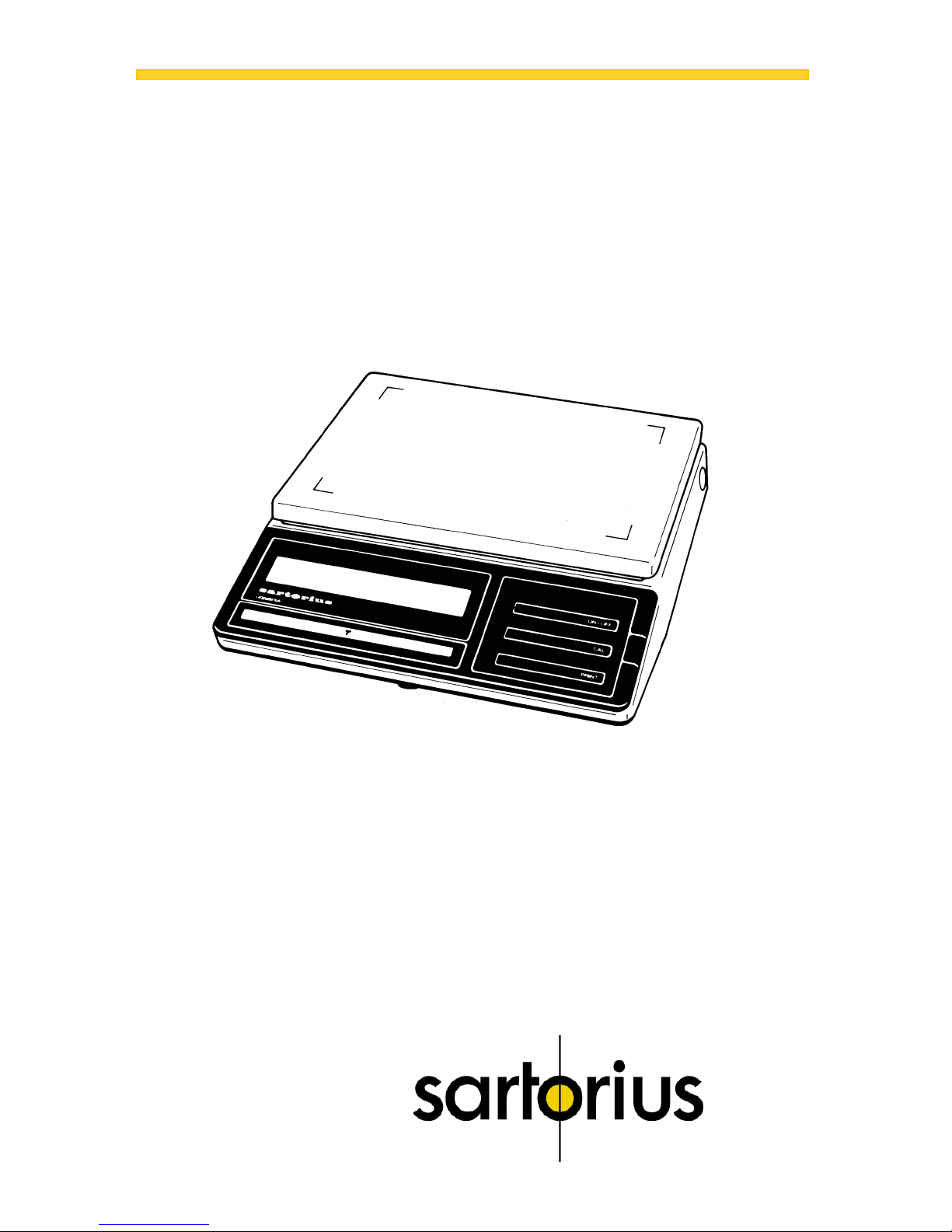
Sartorius Universal.
U 4600 P.
Electronic Precision toploader
Installation and Operating Instructions
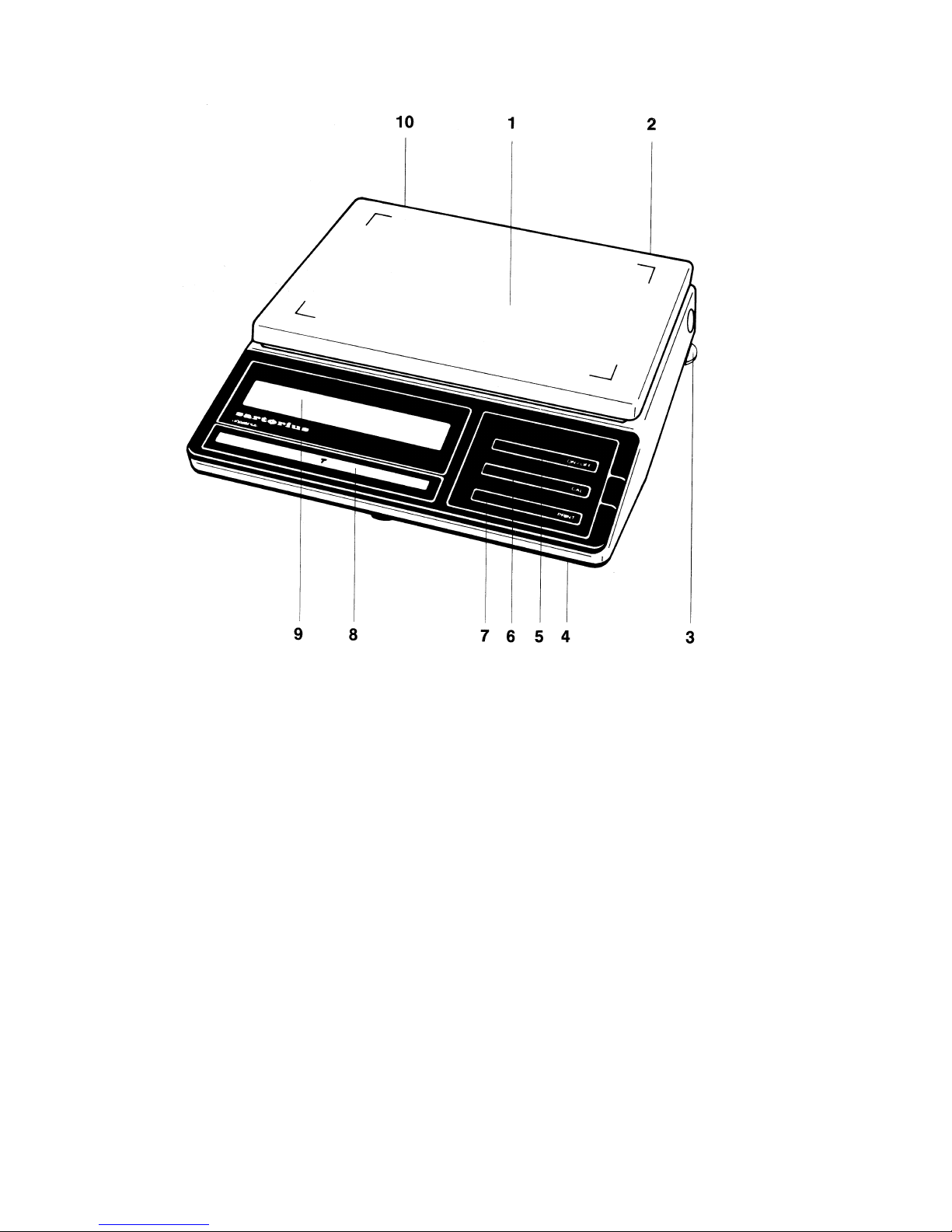
2
1 Pan
2 Power receptacle for line cord (power lead)
3 Leveling foot
4 Menu access switch
5 ON/OFF key
6 CAL key
7 PRINT control (functions only if balance has a built-in interface)
8 Tare control
9 Weight display
10 Level indicator

3
Sartorius Universal
U 4600 P.
With this Sartorius Toploader you have acquired a sophisticated, top-of-the-line electronic balance which will help lighten
your daily work load.
Please read these installation and operating instructions carefully before operating your new toploader.
This equipment complies with the requirements in Part 15
of FCC Rules for a Class A computing device. Operation
of this equipment in a residential area may cause unacceptable interference to radio and TV reception requiring
the operator to take whatever steps are necessary to
correct the interference.
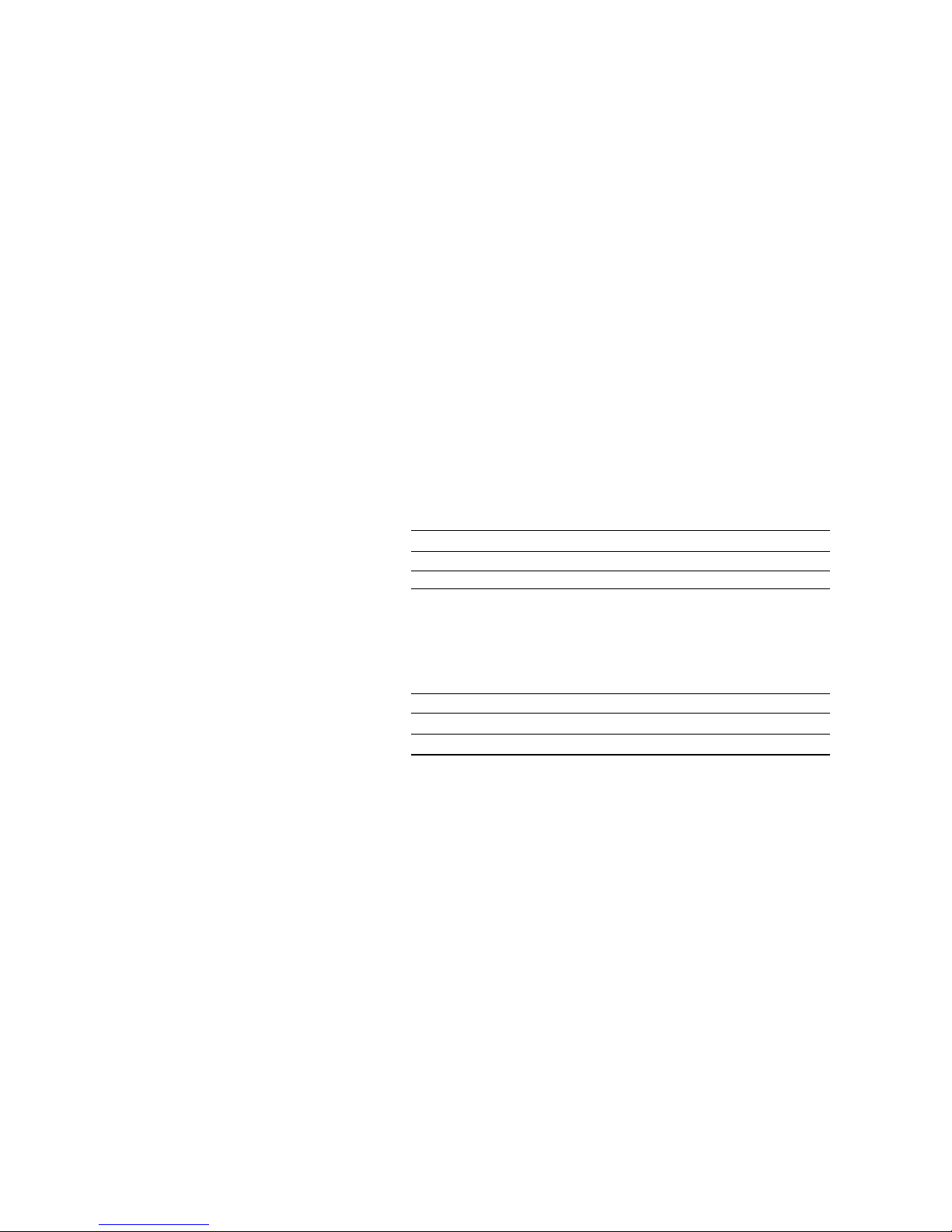
4
Installation Instructions.
Choose a suitable place to set up your toploader. lt
should not be exposed to the following:
- heat radiation
- aggressive/corrosive substances
- vibrations
- drafts.
Despite unfavorable operating conditions, your Sartorius toploader will deliver accurate results because you can adapt it
simply by changing the menu codes of the balance operating
program. For this purpose, please refer to pages xx.
After you plug your toploader into a wall outlet, allow for more
than 30 minutes' warmup.
Important Note:
Unplug your toploader before you connect or disconnect peripherals.
Accessories (optional)
Calibration weight (2 x 1000 g) 7072 08
Interface YDO 01 U
Integratable "Data lnput" keyboard
with & = C for parts counting
= F for formulation
= W for weight unit conversion
= A for animal weighing
————————————————————————————
Printer “Data Print”« YDP 01
Carrying case YDB 01 U
Antitheft locking device 6087
Dust cover 6960 U 360

5
Equipment Supplied.
Do not miss out on the benefits of our warranty.
Please fill out the warranty card, indicating the date of installation, and return the card to your Sartorius dealer.
The equipment supplied comprises the components pictured on
the left.

6
Startup.
Attach the dust cover by pressing down on the adhesive disks,
and mount the pan
(1)
on your toploader.
The operating voltage has been factory-set to 220 '
How to change the voltage setting:
adjust the voltage selector
(2)
to your local line voltage. Write
the new voltage setting on the manufacturer's label. W henever
you change the operating voltage to 100/120 V, make sure to
exchange the installed T 80 mA fuse (2) for the T 160 mA fuse
that comes with the toploader.
This fuse, along with the voltage selector, is plugged into the
rear panel of the toploader:
100/120V-T 160mA
220/240 V-T 80mA.
At the point of use, plug the tine cord (power lead) into a properly installed wall outlet.
lf you use a wall outlet that does not have a protective grounding conductor, make sure to ground the toploader.
Level the toploader using the leveling feet (3) such
that the air bubble is centered within the circle on
the level indicator (10).

7
Operation.
The weight display shows the following special Status messages for your information:
BUSY
The processor is still busy processing a function and will not accept any other commands to perform functions at this time.
STANDBY
The toploader has been switched off with the ON/OFF key
(5)
and is now in the STANDBY mode.
POWER OFF
The toploader was disconnected from line power (reconnection
to line power, power failure).
CAL
The calibration function has been called.

8
Press the ON/OFF key
(5)
to switch the toploader on or off. You
can also turn the toploader on with the tare control
(8)
.
After the toploader is plugged into a wall outlet, the weight display will go out whenever you switch off the toploader. The electronic circuits will remain energized (STANDBY). This means
the toploader is immediately ready to operate without requiring
warmup the next time you switch it on.
After the power is turned on, a test of all essential electronic
functions is automatically run.
The self-test ends with the readout 0.00 g (for the program code
setting 511).
You must zero the display before weighing if you are using a
Container or if the weight display does not read 0.00 g (or the
equivalent if you are working with a different unit of weight).

9
Calibration.
- Only possible with an accurate calibration weight (2,000 g).
Please referto "Accessories."
Clear the pan and press the CAL key
(6)
for at least three
seconds until the calibration weight readout appears in the
display.
Place the calibration weights in the center of the pan.
Now the weight unit symbol appears, and an acoustic Signal indicates the end of the calibration procedure.
You can block the calibration function – see "Balance Operating
Program." The function is accessible whenever the balance operating program is unlocked with the menu access switch
(4)
.
In addition to grams, this toploader gives you a variety of
other international weight unit options to work with.
Select the weight unit you need from the table of the menu options for balance operating program, and set the appropriate
code(s) as described in the section "Balance Operating Program."

10
Balance Operating Program.
The balance operating program lets you adapt your balance to
various ambient conditions and to different weighing requirements and select the weight unit(s) commonly used in your
country. At the factory we have set the codes for a Standard
program, which is protected by a locking function to prevent accidental changes.
The
"code"
contains the information of the operating program,
lt consists of three digits: one each for the page the line and the
word.
How to access the menu of the balance operating
program:
With the balance turned off (STANDBY state), hold down the
tare control
(8)
and simultaneously press the ON/OFF key
(5)
.
Upon completion of the automatic self-test, release the tare
control as soon as "CH 5" is displayed. The Status of the balance operating program will be indicated in the weight display:
"L"
Stands for the list mode. In this mode you can check the
menu code settings, but you cannot program new menu codes.
lf you wish to change a program menu code, you must first
unlock the menu access switch to access the menu.
To do so slide the menu access switch
(4)
, located at the front
right of your balance, in the direction of the arrow.
The display will indicate
"C"
, which Stands for the change
mode, meaning you can now proceed to make the necessary
code changes.

11
After the balance operating program has been called the display
will show a continuous numerical sequence from 0 to 5 representing the "page" selection, in addition to the Status code letter
''L" or "C.'' When the code number of your choice for the "page"
appears, press the tare control. The "page" code number now
stops in the display, and a series of numbers for the "lines'' will
begin to cycle. Again, press the tare control to stop the code
number of your choice in the display. Next the numbers for the
"word'' will cycle in the display. Repeat the procedure to enter
the last digit of the code.
The "o" symbol that appears indicates the actual setting.
To change any settings ("C" mode), press the tare control as
soon as the appropriate code appears.
Brief display of BUSY and the "o" symbol confirms your selection, followed by a return to ''zero" representing the "line."
To return to the weighing program:
press the tare control each time a 0 appears in the numerical
sequence (word, line, page). lf you have made code changes
your code entry will be stored as soon as the display returns to
the weighing mode. Lock the balance operating program using
the menu access switch (display ''L") and replace the protective
cap.
Auto Zero
This balance has an automatic zero tracking function, known as
"Auto Zero" (can be turned off by menu code).
Any changes off zero ≤ 0.5 of a digit per second will be set to
zero automatically.

12
C 1 3 1
Page Line Word
Menu of the Balance Operating Program
(Active Parameters)
Code
Ambient Conditions
Code
Program Lock
C 1 1 1
Very stable
C 4 1 1
OFF
C 1 1 2
Stable
!
C 4 1 2
ON
!
C 1 1 3
Unstable
C 1 1 4
Very unstable
Code
Acoustic Signal
C 4 3 1
ON
!
Code
Stability Range
C 4 3 2
OFF
C 1 2 1
0,25 digit
C 1 2 2
0,5 digit
Code
Weight Units
1
)
"
C 1 2 3
1 digit
C 5 1 1
Grams g
!"
C 1 2 4
2 digits
C 5 1 2
Kilograms kg
"
C 1 2 5
4 digits
!
C 5 1 3
Carats ct
C 1 2 6
8 digits
C 5 1 4
Pounds lb
C 1 2 7
16 digits
c 5 1 5
Ounces oz
C 1 2 8
32 digits
c 5 1 6
Troy ounces ozt
C 1 2 9
64 digits
c 5 1 7
Parts/pound o
c 5 2 1
Hong Kong taels tl
Code
Display Format
c 5 2 2
Singapore taels tl
C 1 3 1
Last decimal ON
!
c 5 2 3
Taiwan taels tl
C 1 3 2
Last decimal OFF
c 5 2 4
Grains gr
C 1 3 3
Last decimal at stability
c 5 2 5
Pennyweights dwt
C 1 3 4
All decimals at stability
c 5 2 6
Mommes o
c 5 2 7
Milligrams o
Code
Tare parameter
C 5 2 8
Austrian carats o
C 1 4 1
Without stabilty
C 1 4 2
At stability
!
C 5 2 0
Call Program Line
Code
Auto Zero
C 5 0
Call Program page
C 1 5 1
ON
!
C 1 5 2
OFF
C 0
End of programming
Code
Calibration
C 1 6 1
Accessible
!
C 1 6 2
Accessible blocked
Additional Parameters for the data Output format at the interface port and for calculation programs are available on request.-Please refer to the “Accessories."
1)
You can choose any weight unit as long as it can be displayed in the particular weighing range you
selected (for example do not set the code for "kg" when you are using a 0.1 mg balance).

13
Specifications.
Model U 4600P
Weighing range g 600/1200/3000/4140
Readability g 0,01/0,02/0,05/0,1
Tare range (by subtraction) g 4140
Standard deviation g
≤
±0,01/0,01/0,025/0,05
Max. linearity deviation g
≤
±0,02/0,02/0,05/0,1
Stabilization time (typical) s 2
Display update rate s 0,1 – 0,8 (selectable)
Adaption to ambient conditions
and application requirements
by selection of one of four digital filter levels
Stability range d 0,25 ... 64 (selectable)
Ambient temperature range
K
273-313 (0o C ... +40oC)
Sensitivity drift within
283 … 303 K
/K
≤
±4∙10
-6
/K
Pan dimensions mm 235 x 180
Balance housing (W x D x H) mm 250 x 270 x 65
Net weight, ca. kg 5
Power requirements (voltage;
frequency: 50 – 60 Hz
100/120 V or 220/240 V
-15 % ./. + 10 %
Power consumption VA 8 (typical)
Interface (optional)
RS 232 C/V24 – 28, RS 423/V10; 7-bit;
parity: even, mark, odd, space;
transmission rates: 150 ... 9600 Baud
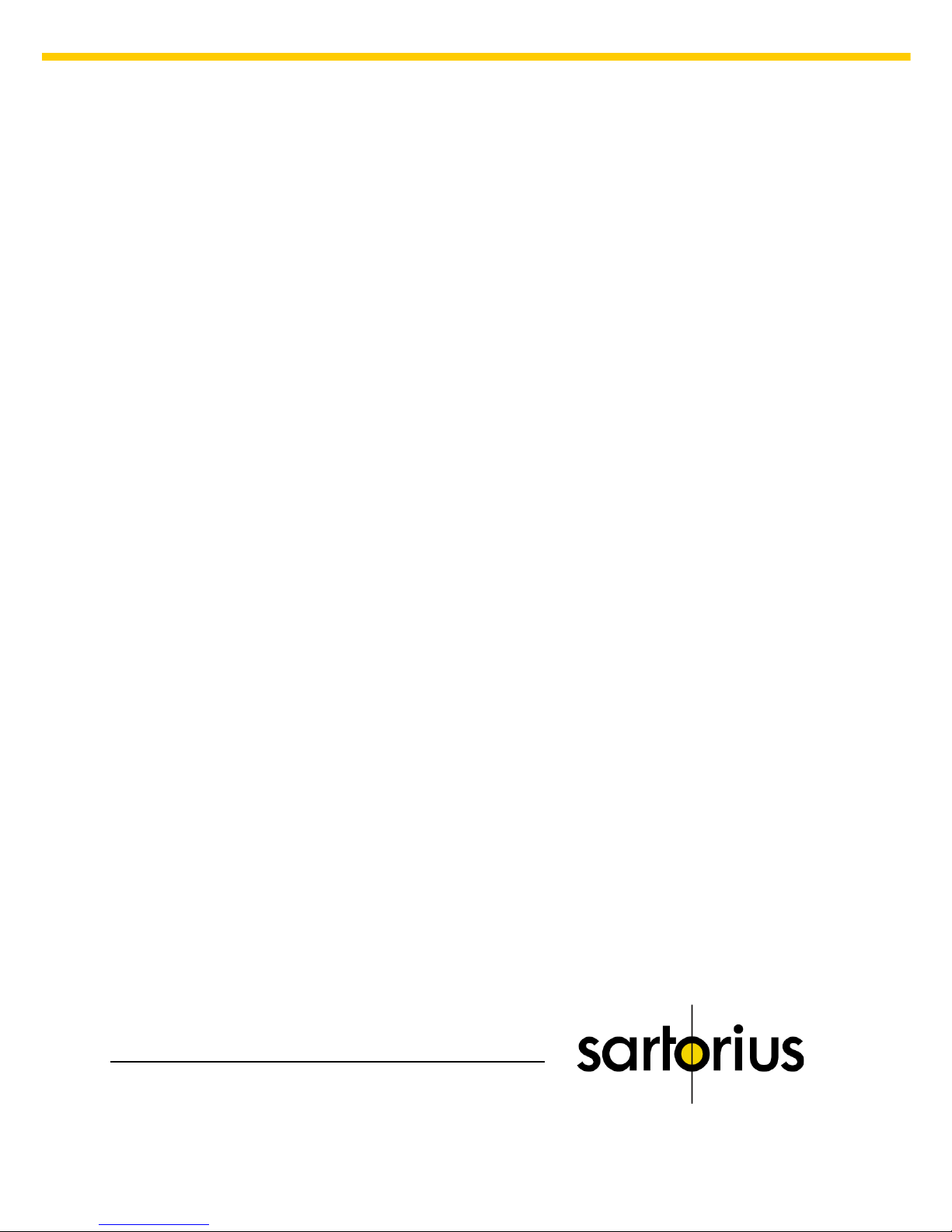
Sartorius AG
B 37070 Göttingen
P Weender Landstraße 94–108, 37075 Göttingen
T (0551) 308-0, F (0551) 308-3289
Internet: http://www.sartorius.com
Copyright by Sartorius AG, Göttingen, Deutschland.
All rights reserved. No part of this publication may be
printed or translated in any form or by any means without
the prior written permission of Sartorius AG.
Sartorius AG reserves the right to make change to the
technology, features, specification and design of the equipment
without notice.
