Sartorius Secura 324-1S, Secura 1102-1S, Secura 213-1S, Secura 2102-1S, Secura 124-1S Data Sheet
...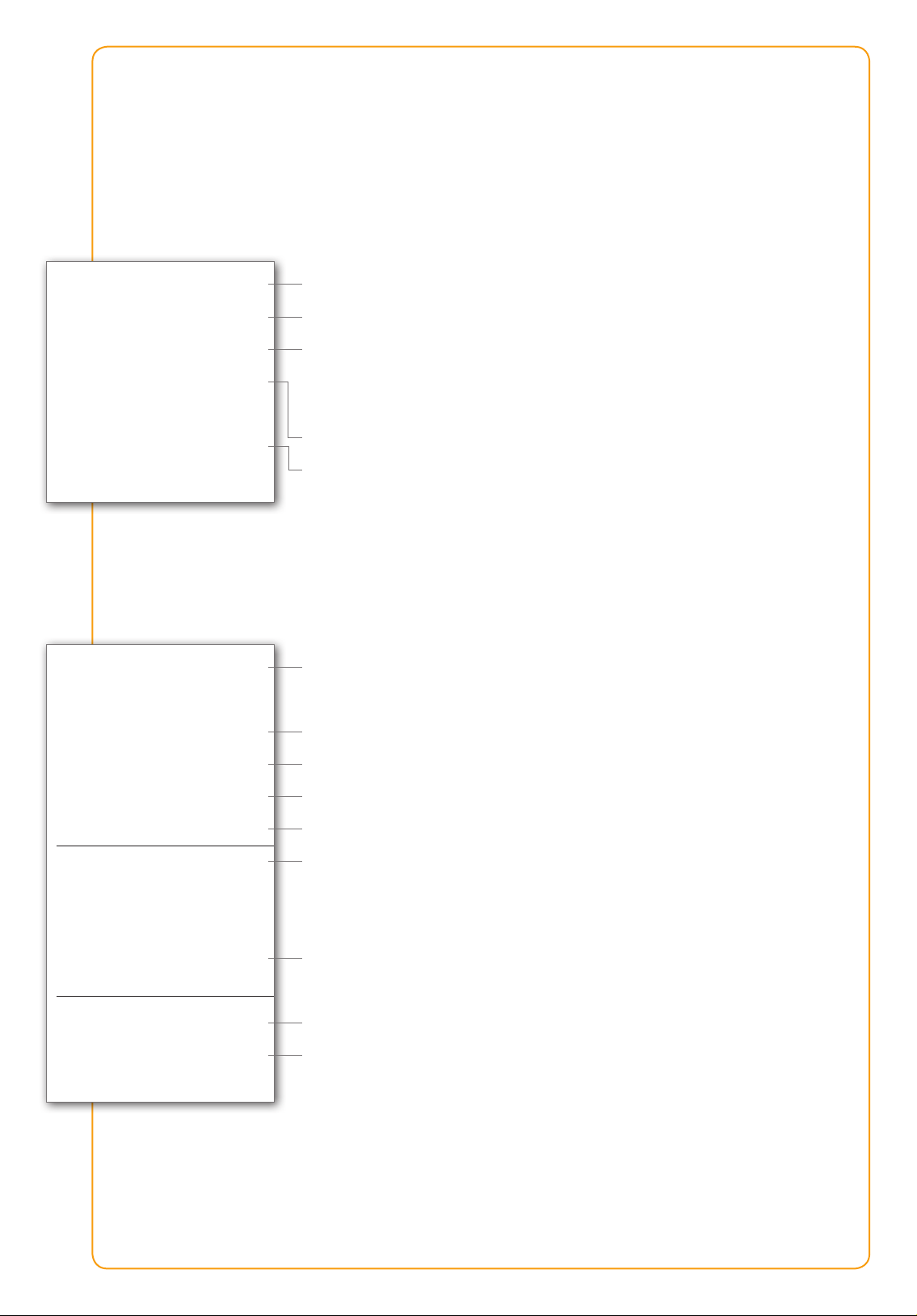
9. Customers Section
This section contains pictures, graphics, etc. which might be needed for discussions.
9.1. Calibration Report (Secura Only)
2012-07-13 10:56
Internal calibration
Start: isoCAL (Tim)
Dev + 0.0001 g
Internal adjustment
De v 0 .0 00 0 g
2012-07-16 14:46
Sartorius
Mod. SECURA124-1S
Date and time
Internal | external calibration
Reasons for start: (Tim) – after time
(Niv) – after leveling
(Tmp) – temperature change
(Manually) – external calibration
Deviation determined
Deviation after correction
9.2. GLP Printout for App “Mixing” and “Components”
Start date and time
Balance model
SerNo. 0027703716
BAC: 00-50-02
APC: 01-70-02
Comp1 + 1.7082 g
Comp2 + 1.5017 g
Comp3 + 0.0510 g
T-Comp+ 3.2608 g
2012-07-16 14:47
Name:
Serial number of balance
Version metrology software
Version application software
Weight of single components
Total weight of components
End of measurement date and time
Field for signature
Publication No.: WSE4001-e12091 · Order No.: 98649-013-60 · Ver. 09 | 2012
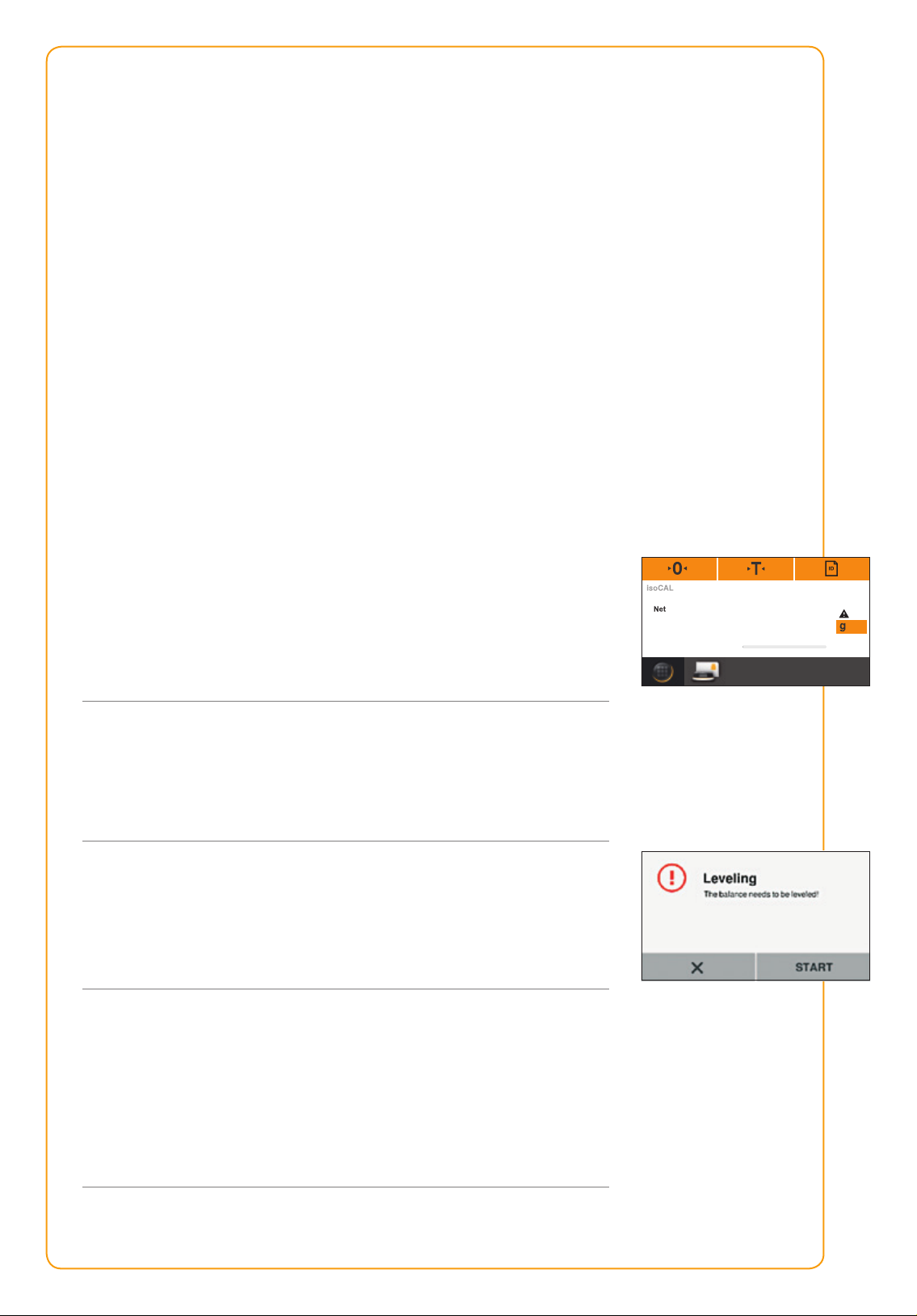
9.3. Safety Levels (Secura Only)
0.0818
Max 110 gd
=
0.0001 g
+
SQmin 0.1000 g
Secura monitors constantly if:
– Balance is properly leveled.
– Calibration and adjustment is required.
– USP minimum sample weight requirement is fulfilled.
Hint:
!
Your will find Safety levels in the menu settings for “Weighing” (Secura only).
Safety Level “High”
If one condition monitored by Secura (Leveling, Calibration or minimum sample
weight) is not fulfilled, warning messages will appear instantly. Also data transfer to
printer or computer is blocked immediately. Only if all conditions are fixed, warning
messages will disappear and the data will be transferred again. Invalid data will not
be transferred → Highest security.
Safety Level “Standard”
If SQmin requirement is not fulfuilled:
– Reading remains grey.
– Black warning symbol at the unit.
– SQmin value remains red.
– But: Printing and Data transfer is possible and values on the printout will
be marked with an attention mark.
If balance is not properly leveled or need to be calibrated:
– Red Button “Level” or “isoCAL” appear immediately.
– Reading remains grey.
– Black warning symbol appears immediately.
– Printing or data transfer is possible, but value will be marked with an attention mark
After 60 sec a prompt message appears and requires action. See picture for “Leveling”.
Printouts will show message “Stat Invalid”.
If prompt is aborted, above mentioned will start from the beginning.
Safety Level “Low”
If:
– SQmin is not fulfilled → SQmin Value remains red.
– Balance need to be leveled → Red Button “Level” appears immediately.
– Balance need to be calibrated → Red Button “isoCAL” appears immediately.
No other safety actions!
Publication No.: WSE4001-e12091 · Order No.: 98649-013-60 · Ver. 09 | 2012
