Sartorius IS 150 IGG-H,IS 300 IGG-H,IS 300IGG-H0CE,IS 150 IGG-H0CE Installation And Operating Instructions Manual
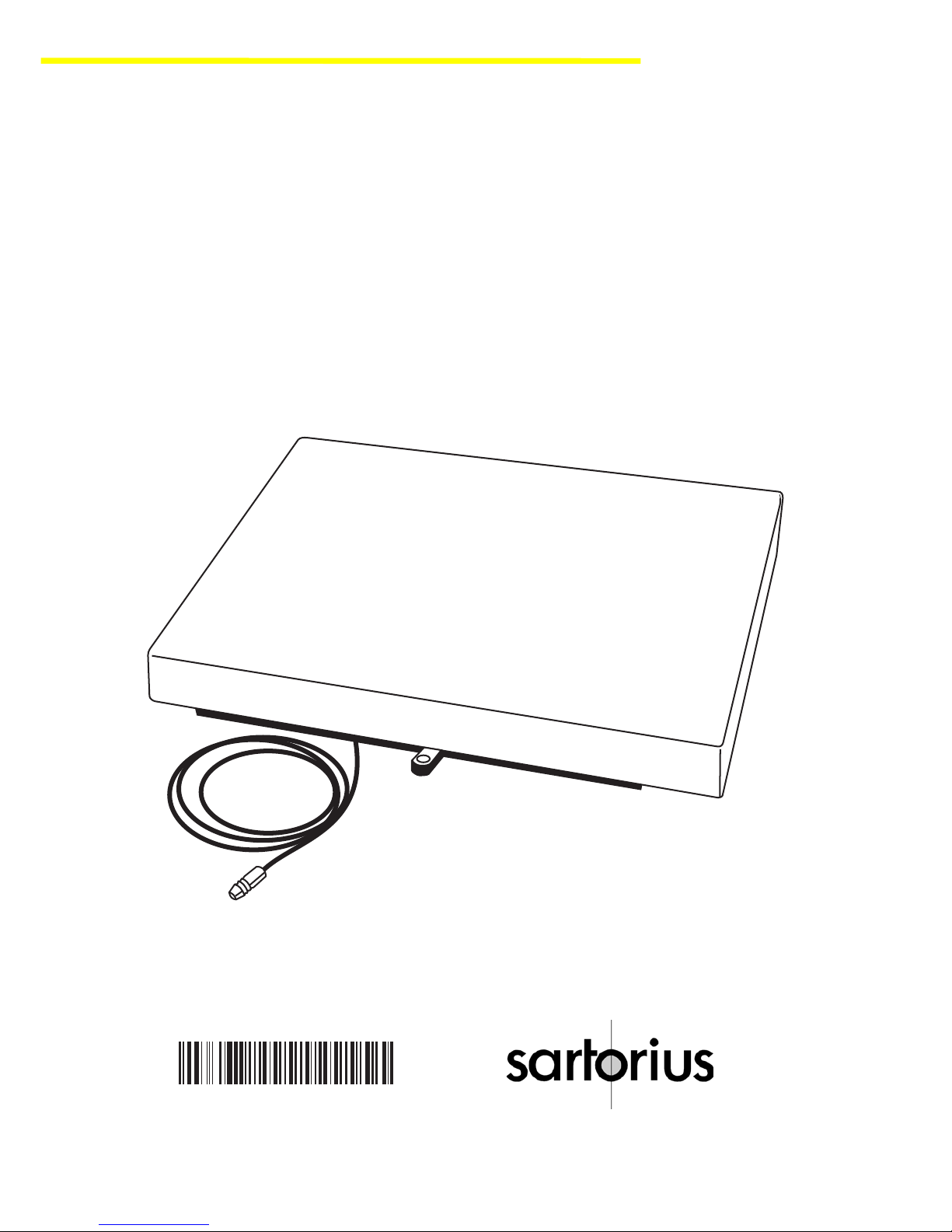
98648-006-06
Sartorius
IS 150 IGG-H, IS 150 IGG-H0CE
IS 300 IGG-H, IS 300IGG-H0CE
Weighing Platforms
Installation and Operating Instructions
98648-006-06

2
Contents
Page
General View of the Weighing Platform 3
Warranty 4
Storage and Shipping Conditions 4
Safety Instructions 5
Installation Instructions 6
Ambient Conditions 6
Conditioning the Weighing Platform 6
IP67 Protection 6
Getting Started 7
Unpacking the Weighing Platform 7
Removing the Transport Locking Devices 7
Leveling the Weighing Platform 8
Connecting the Weighing Platform 9
Safety Precautions 11
Warm-up Time 12
Operating Limits 13
Maximum Overload Capacity 13
Shock Resistance 13
General Instructions for Integration into
Conveyor Systems 14
Preload Range (Zero-Setting Range) 14
Dimensions (Scale Drawings) 15
Pit Installation of the Weighing Platform 16
Pit Construction Diagrams 17
Installation of the Drive-on Ramp YAR 10 IS 18
Configuring the Weighing Platform 19
Options for Defining the Weighing
Range Structure 19
Specifications Chart 20
General Specifications 22
Selecting and Affixing the Respective
ID Label 23
Page
Pin Assignment Chart for the RS-985 Interface 24
Troubleshooting Guide 25
Care and Maintenance 27
Servicing 27
Cleaning 27
Safety Inspection 28
Information on Recycling 28
TÜV Certificates 29
Use of the Weighing Platform
as a Legal Measuring Instrument 36
Declarations of Conformity 41
EC Verification – A Service Offered
by Sartorius 45
Accessories (Options) 46
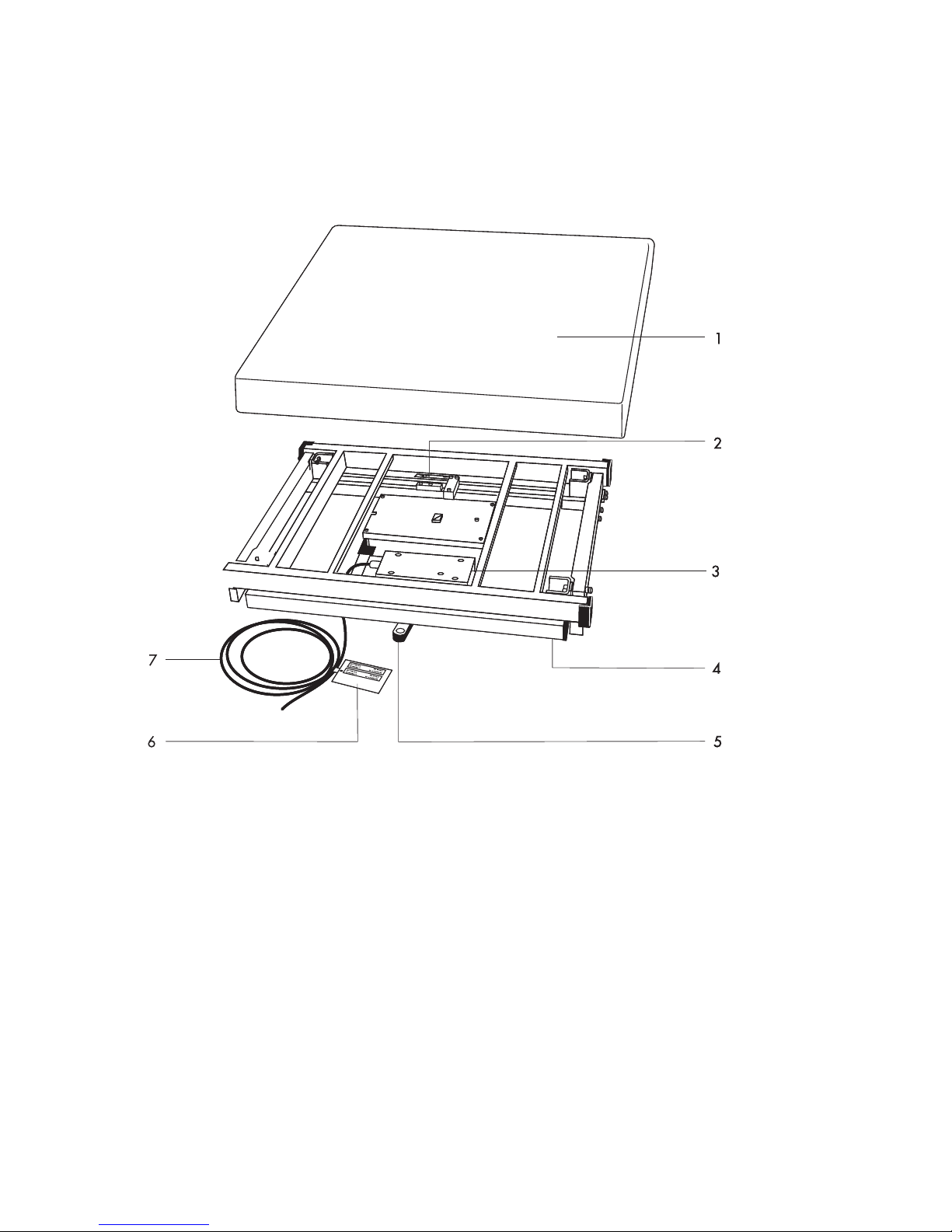
3
General View of the Weighing Platform
No. Designation
1 Load plate
2 Manufacturer's label
3 Line voltage connector (optional)
4 Leveling feet
5 Level indicator
6 Tag plate for metrological ID label
7 Connecting cable
(interface port/power supply)

4
With this Sartorius IS weighing platform, you have acquired a high-quality
weighing instrument that features advanced technology. As a rule, you will be
using this weighing platform as part of a modular weighing system.
Please read through these installation and operating instructions before
operating your new weighing platform.
Warranty
Do not miss out on the benefits of our full warranty. Please complete the
warranty registration card, indicating the date of installation, and return the
card to your Sartorius dealer or office.
Storage and Shipping Conditions
Allowable storage temperature: – 10°C ... + 40°C
– 14°F ... + 104°F
Allowable storage humidity: 98% relative humidity at 40°C (104°F)
After unpacking the weighing platform, please check it immediately for any
visible damage. If you detect any damage, proceed as directed in the section
entitled "Safety Inspection."
It is a good idea to save the box and all parts of the packaging until you have
successfully installed the weighing platform. If you need to ship the weighing
platform for any reason, be sure to unplug all connected cables to prevent
damage.
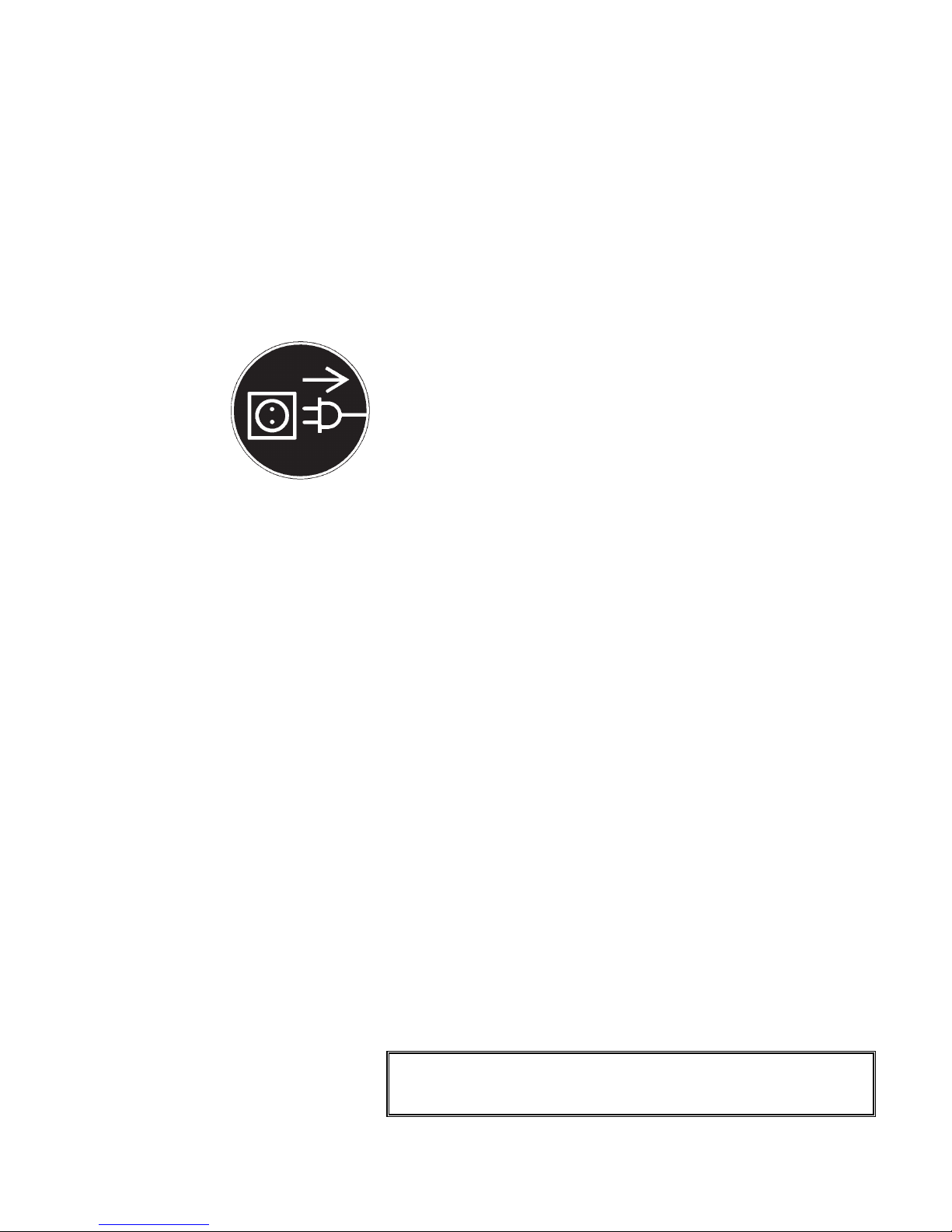
5
Safety Instructions
!
The seals affixed to this equipment indicate that only authorized service
technicians are allowed to open the equipment and perform maintenance work
so that safe and trouble-free operation of the equipment is ensured and the
warranty remains in effect.
Before opening the weighing cell or A/D converter enclosure, make sure to
unplug the weighing platform from the power supply!
Instructions for Use in Hazardous Areas
Weighing platforms of the series ISI 150IGG-H… and IS300IGG-H comply
with the European Standards EN 50 021: 1999 and EN 5028-1-1-1
according to the Statement of Conformity, No. TüV 01 ATEX 1739 X,
including the 1
st
and 2nd Supplements (see “TÜV Certificates”). Therefore, they
are suitable for use in Zones 2 and 22 hazardous areas. Their approval
marking is:
h II 3 GD IP67 Eex nR II T6 T80°C
The type of explosion protection used in these weighing platforms involves
protection of the housing against penetration of potentially explosive vapor. For
this purpose, IP67 protection of the platform must be ensured when it is
connected to the power source. Opening the platform or disconnecting cables
while the scale is plugged into the power supply is strictly forbidden. Please
read the installation instructions in the Annex 35751-000-16-A4. To install the
power supply, please follow the installation instructions given in the section
entitled “Connecting the Weighing Platform” in “Getting Started.”
If you will be operating the platform outside the European Community in a
Zone 2 hazardous area, you must comply with the national electrical code and
applicable safety regulations of your country. Please ask your local Sartorius
service technician, office or dealer for information on the currently valid
regulations applicable in your country.
The weighing platform may not be operated in Zone 0, 1, 20 or 21 hazardous
areas, as it does not have an EX approval certificate for these areas.
Any tampering with the weighing platform by anyone, other than installation of
preload devices, will result in forfeiture of all claims under the manufacturer's
warranty.
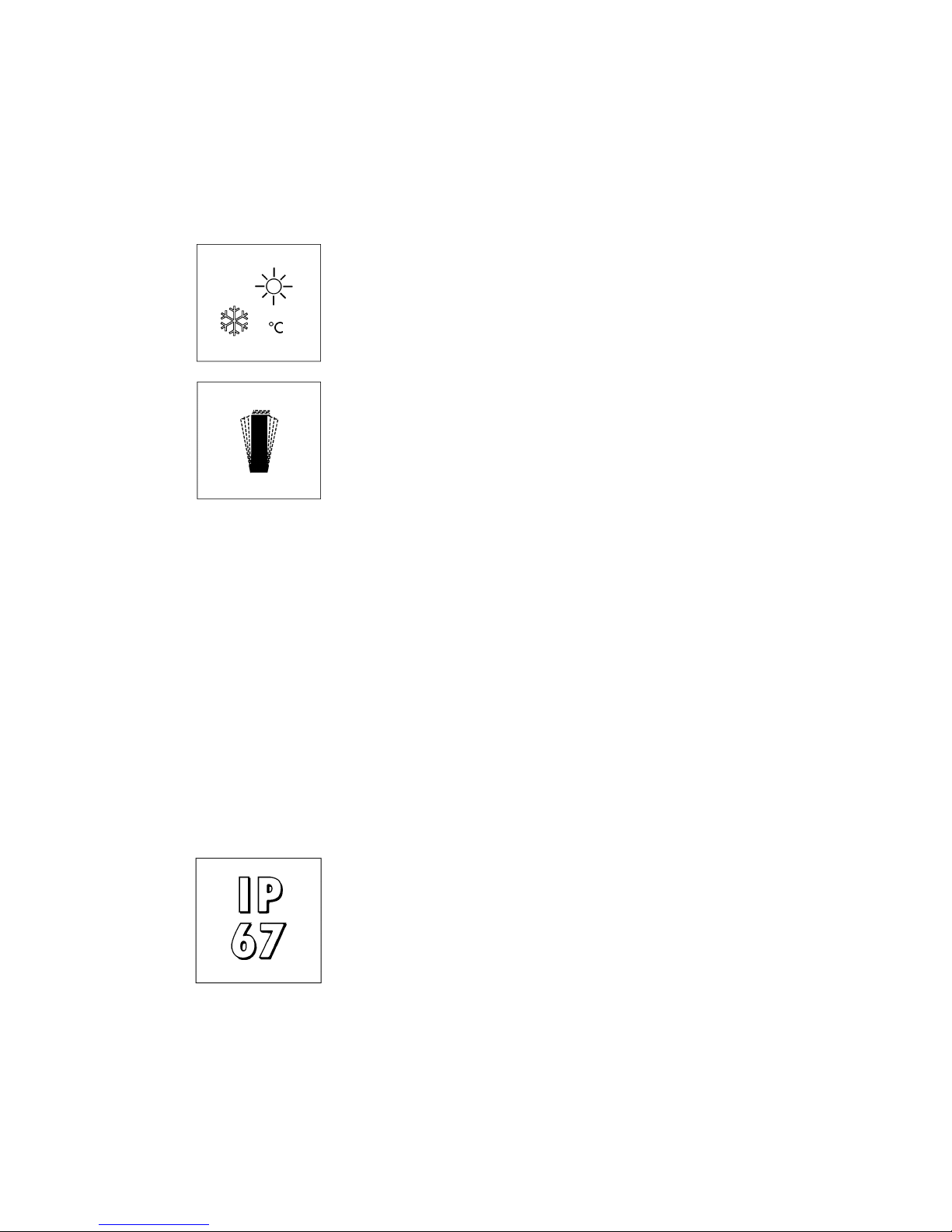
6
Installation Instructions
Sartorius dealers or service technicians, who have received special training,
will help you set up the weighing platform and show you how to operate it.
Ambient Conditions
Choose a suitable place to set up the weighing platform. Avoid exposing the
weighing platform to the following ambient conditions:
– Extreme heat radiation
– Extreme vibration
– Places that are difficult to access for cleaning and maintenance
Important Note
If you need to use the weighing platform in areas exposed to heavy traffic
(e.g., fork-lift trucks), you should install a protective frame, consisting of angular
braces, around the weighing platform. To calculate the dimensions for this
protective frame, refer to the section entitled "Dimensions (Scale Drawings)."
Conditioning the Weighing Platform
Do not expose the weighing platform to extreme moisture over long periods.
Moisture in the air can condense on the surfaces of a cold platform whenever it
is brought to a substantially warmer place. If you transfer the weighing
platform to a warmer area, make sure to condition it for about 2 hours at the
new ambient temperature, leaving it unplugged from the power supply.
Afterwards, if you keep the weighing platform connected to the power supply,
the continuous positive difference between the inside of the platform and the
outside will practically rule out the effects of moisture condensation.
IP67 Protection
In conformance with the IP67 protection rating, the weighing platform will
remain leaktight for 30 minutes if immersed at a depth of 1 meter (approx.
3 ft.).
The IP67 protection of the weighing platform is ensured only under the
following conditions:
− The weighing platform is maintained in the original factory condition
− The rubber seals of the weighing cell and the A/D converter are not
perforated
− All cables are securely fastened in place by cable glands
− Both the weighing cell and the A/D converter enclosure are securely closed
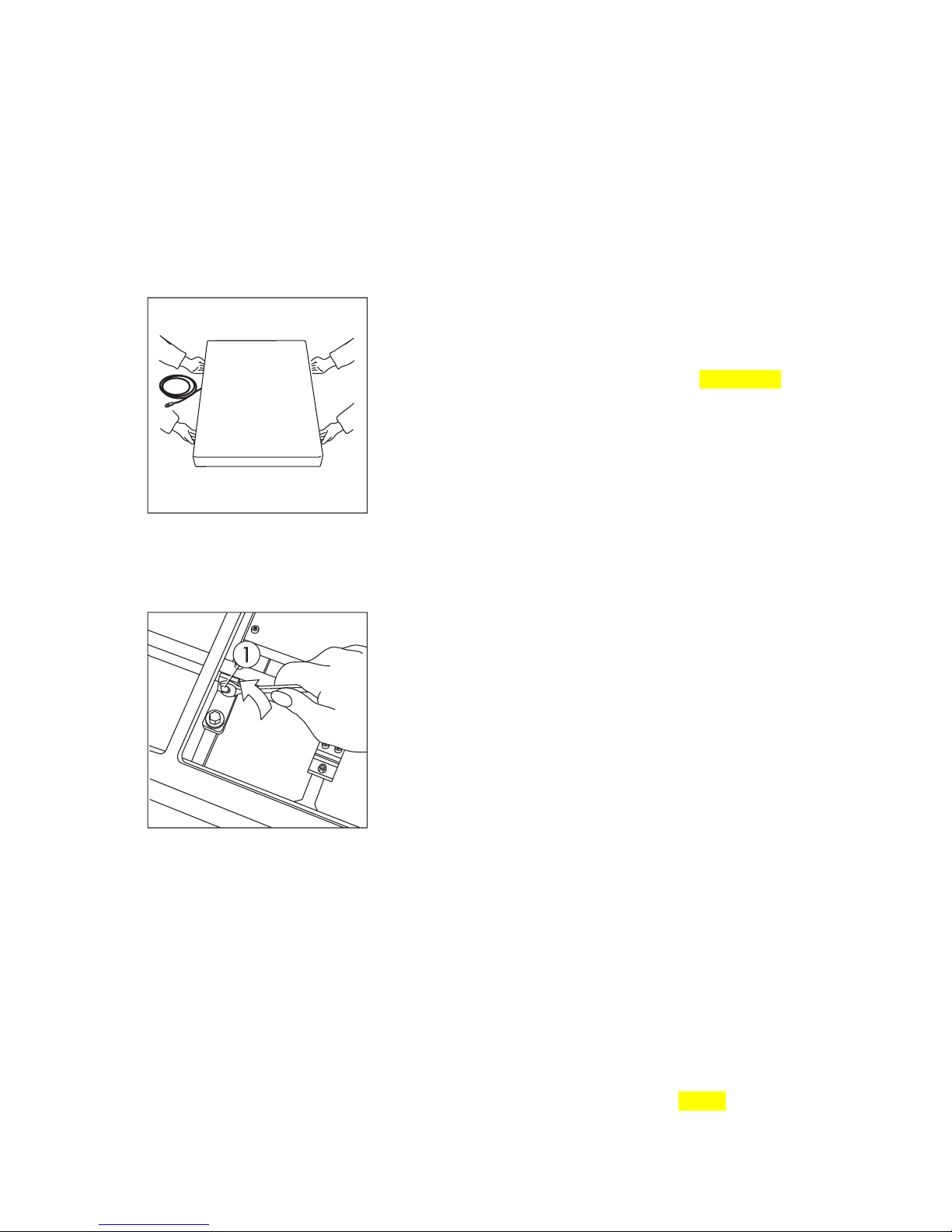
7
Getting Started
Unpacking the Weighing Platform
Important Note
To install the weighing platform in a pit, please observe the special
requirements given in the section "Pit Installation."
Unpacking the Weighing Platform
− Remove the weighing platform and the load plate from the packaging
− To transport the weighing platform, lift it on both long sides
− Remove the plastic bags, packaging strips and foam material
Removing the Transport Locking Devices
Set up the weighing platform in the vicinity of your work area and remove the
load plate.
Proceed as follows with the red color-coded transport locking device:
− Remove screw 1
− Loosen screw 2 and turn the angular brace by 180°,
refasten screw 2
− Refasten screw 1 to the lever
Important Note on Transporting the Weighing Platform
Follow the above instructions in reverse order to replace the transporting
locking device when transporting the weighing platform.
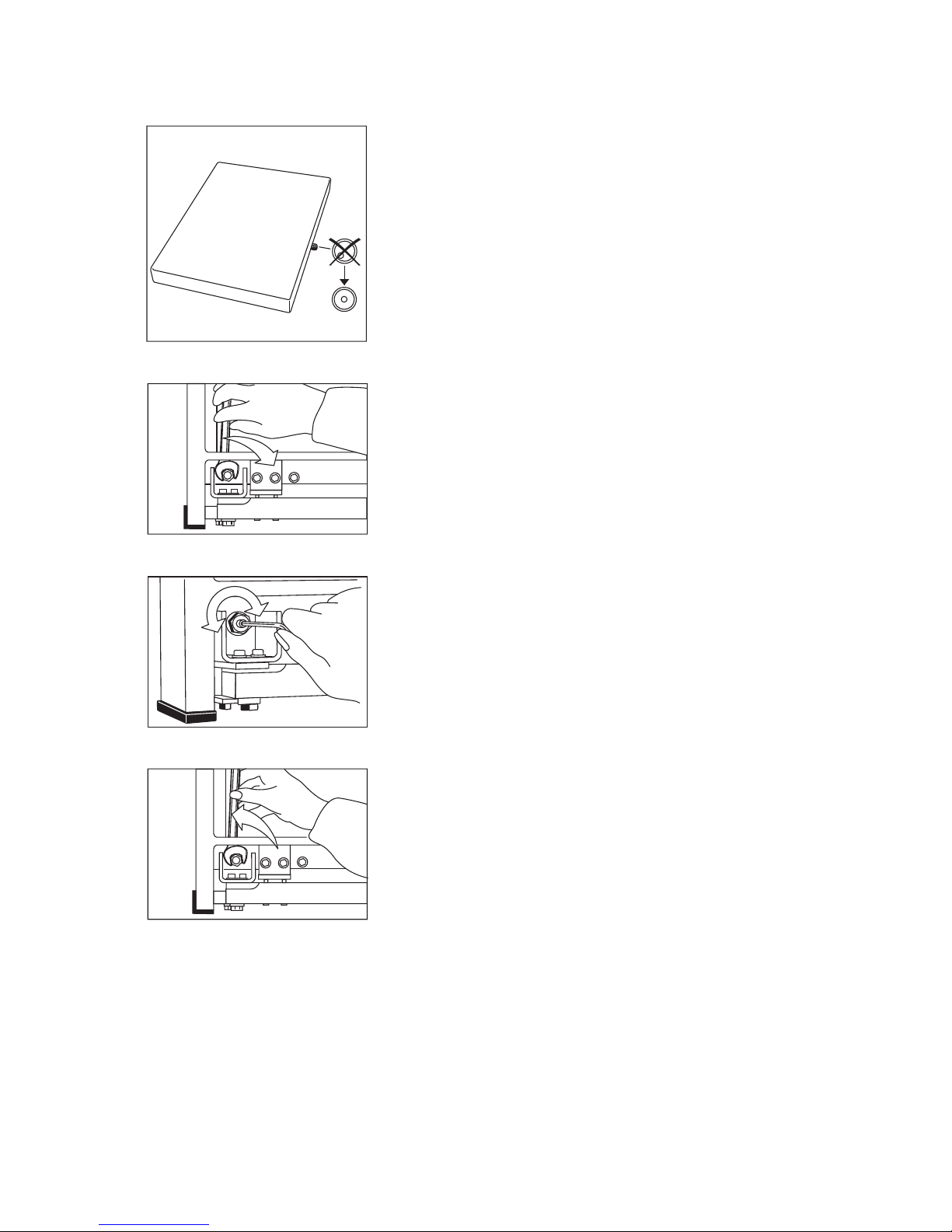
8
Leveling the Weighing Platform Using the Level Indicator
At the place of installation, level the weighing platform using the leveling feet
so that the air bubble is centered within the circle of the level indicator. Check
to ensure that all 4 leveling feet securely touch the surface and that they equally
support the weight of the platform.
− Remove the load plate
− Loosen the locknuts on the leveling feet using a 17 mm open-end wrench
(spanner)
− Extend or retract the leveling feet using a 5 mm Allen wrench (key)
− After leveling the weighing platform, refasten the locknuts securely against
the platform frame
− Replace the load plate
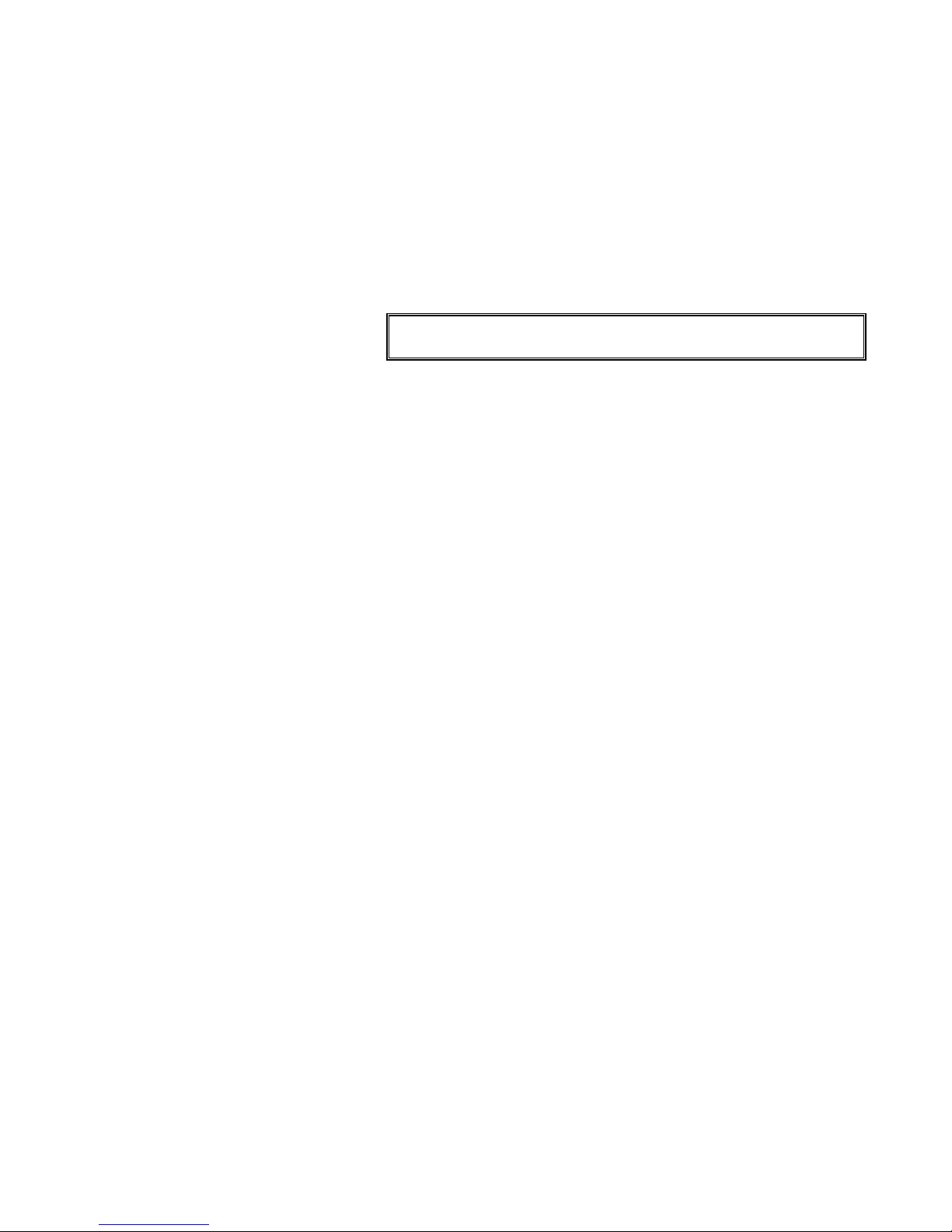
9
Connecting the Weighing Platform
Before initially operating the scale, connect the following cables and
completely assemble the components listed below:
− interface cable to a Sartorius isi industrial terminal or a computer with
special software
− separate power cable for power supply via a Sartorius AC adapter
− components for conveyor systems
Make absolutely sure to unplug the weighing platform from the power supply
before you connect or disconnect any interface cables.
Please note that the person or company who connects any non-Sartoriusapproved indicating and control devices (e.g., a computer) or power supplies
to the weighing platform shall assume all risks and responsibilities associated
with this equipment.
Plug the connecting cable into the connector of a Sartorius isi industrial
terminal. Afterwards, hand-tighten the locking ring. The connecting cable is 6
meters long (approx. 20 feet). To order an extension cable or to customize a
cable to your requirements, refer to the list of accessories or contact Sartorius.
Cable Lengths:
Since you can choose to power the weighing platform via the interface port of
the Sartorius isi industrial terminal or a separate power supply unit, there are a
few restrictions that apply to the cable lengths between these components.
If you use a cable that is longer than 12 meters (∼ 40 feet) between the weighing
platform and the Sartorius isi industrial terminal, each of these components must
be energized by a separate AC adapter.
Note on use in a Zone 11 hazardous area:
The industrial terminal must be mounted securely on a vertical surface so that
the connecting jacks face downwards.
Separate Power Connection for the Weighing Platform
Have your local Sartorius dealer or service technician connect the weighing
platform separately to line current (mains supply). This separate power
connection is required when you use cables that are longer than 12 meters or
if you interface the weighing platform directly with a computer.
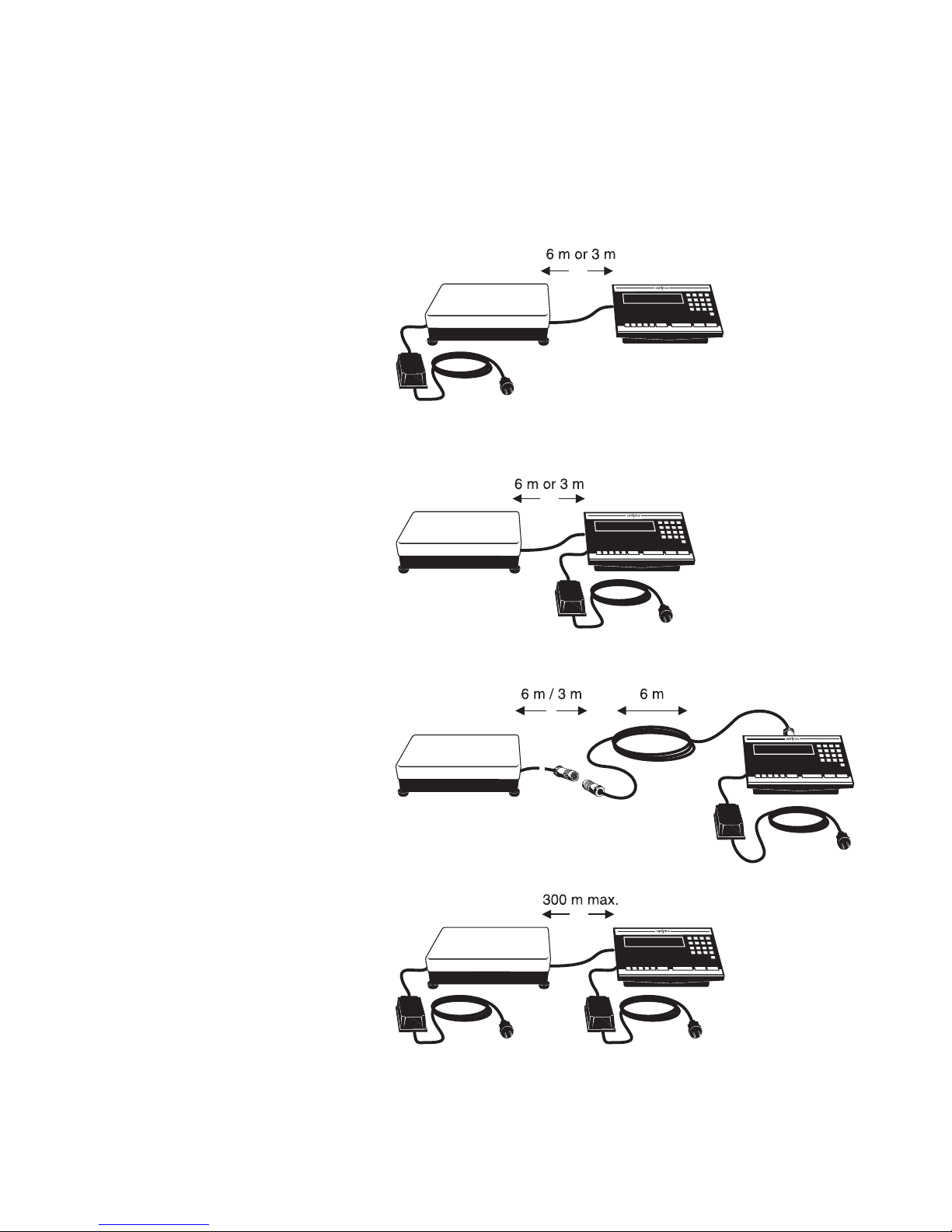
10
The following diagrams show the options for powering weighing platforms and
industrial terminals.
Cables for connecting the industrial-grade AC adapter, model ING2, to the
"IS" weighing platform without an extension cord (using the YDO50IS (3m) or
YDO53IS (6m) data output port):
Cables for connecting the industrial-grade AC adapter, model ING2, to the isi
industrial terminal without an extension cord (using the YD050IS (3 m) or the
YD053IS (6 m) data output port):
Cables for connecting the industrial-grade AC adapter, model ING2, only to
the isi industrial terminal with an extension cord:
Connections for cables longer than 12 meters:

11
Safety Precautions
The weighing platform is energized by an external industrial-grade AC
adapter. Make sure that the voltage rating printed on this unit is identical to
your local line voltage. If the voltage specified on the label or the plug design
does not match the rating or standard you use, please contact your local
Sartorius dealer or office. To use a main feeder cable from the ceiling or to
mount a CEE plug, you will have to make arrangements inside your facilities for
installation of such cable equipment.
Use only original Sartorius AC adapters/power supplies identified by the
Sartorius label. Use of AC adapters/power supplies from other manufacturers,
even if these units have an approval identification marking from a national
testing laboratory, requires the consent of an authorized Sartorius service
technician.
For detailed information on further options for powering the weighing platform
(e.g., using local low voltage), contact Sartorius headquarters in Germany
or one of the main offices based in your country.
Hook up the weighing platform to the power supply in conformance with the
installation requirements of your country.
Safety Precautions:
A power supply rated to Industrial Class 2 can be plugged into any electrical
outlet without requiring any additional safety precautions. The ground or earth
terminal is connected to the platform housing, which can be additionally
grounded/earthed, if required.
Install the power cable for connection to an isi industrial terminal or a computer
with adequate protection so that the cable cannot get damaged.
Fixed Power Connection:
If the power cable is permanently installed or secured so that it cannot be
unplugged, the weighing platform must be able to be switched off by a
suitable emergency switch. This emergency switch must be installed near the
weighing platform and be within easy reach. In addition, this switch must be
labeled as an emergency switch. All operators must be shown how to operate
this switch.
Operating the Weighing Platform in Zone 2 Hazardous Areas:
If you need to install the platform in Zone 2 hazardous areas, make sure to
comply with the applicable requirements of your country. Installation of
equipment in Zone 2 must be done by a certified technician.The female plug of
the power cable on the industrial-grade power supply must be secured to the
display unit of the weighing platform. The following requirements must be met
for the plug on the other end of the cable:
– either an explosion-protected plug must be installed;
– or the plug must be detached from the power cable and the power cable
permanently secured to a suitable junction box;.
– or the plug must be secured against accidental disconnection
(see Installation Instructions 35751-000-16 AN in this manual).
Connection to the Power Supply in a Zone 2 Hazardous Area:
Brown (live (L))
Blue (neutral (N))
Yellow/green (protective grounding conductor/protective earth)
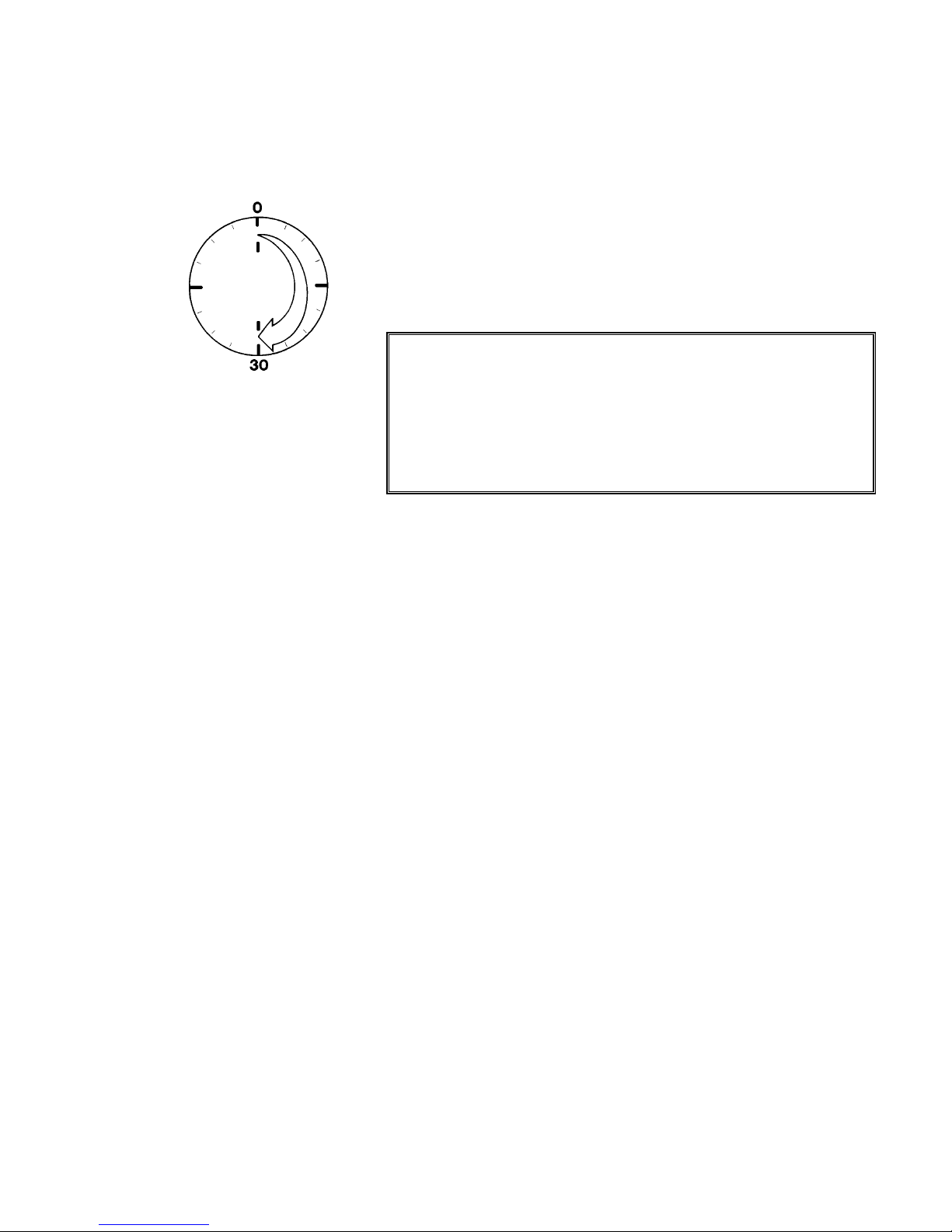
12
Whenever possible, avoid wiring your weighing platform into networks that
carry a heavy electrical load (for instance, a compressor or similar equipment).
Warm-up Time
The weighing platform will need to warm up for at least 30 minutes after initial
connection to the power supply (or after a relatively long period without power
connection).
Preparing the Weighing Platform for Verification as a Legal Measuring
Instrument in the EU*:
After initially connecting the weighing platform to the power supply, (or after a
relatively long period outage), allow the platform to warm up for at least 24
hours.
*including the Signatories of the Agreement on the European Economic Area
*including the Signatories of the Agreement on the European Economic Area*including the Signatories of the Agreement on the European Economic Area
*including the Signatories of the Agreement on the European Economic Area

13
Operating Limits
Maximum Overload Capacity
Sartorius weighing platforms are built so that occasionally loading them
beyond their maximum weighing capacity will not damage them in any way.
The maximum overload capacity of this IS model is
600 kg.
Shock Resistance
Even though Sartorius weighing platforms feature a highly rugged construction,
there are some limits. Avoid dropping objects from considerable height on the
weighing platform and do not expose it to strong side impact. Sartorius
weighing platforms withstand shock according to the shock response spectrum
defined in the IEC68 standard.
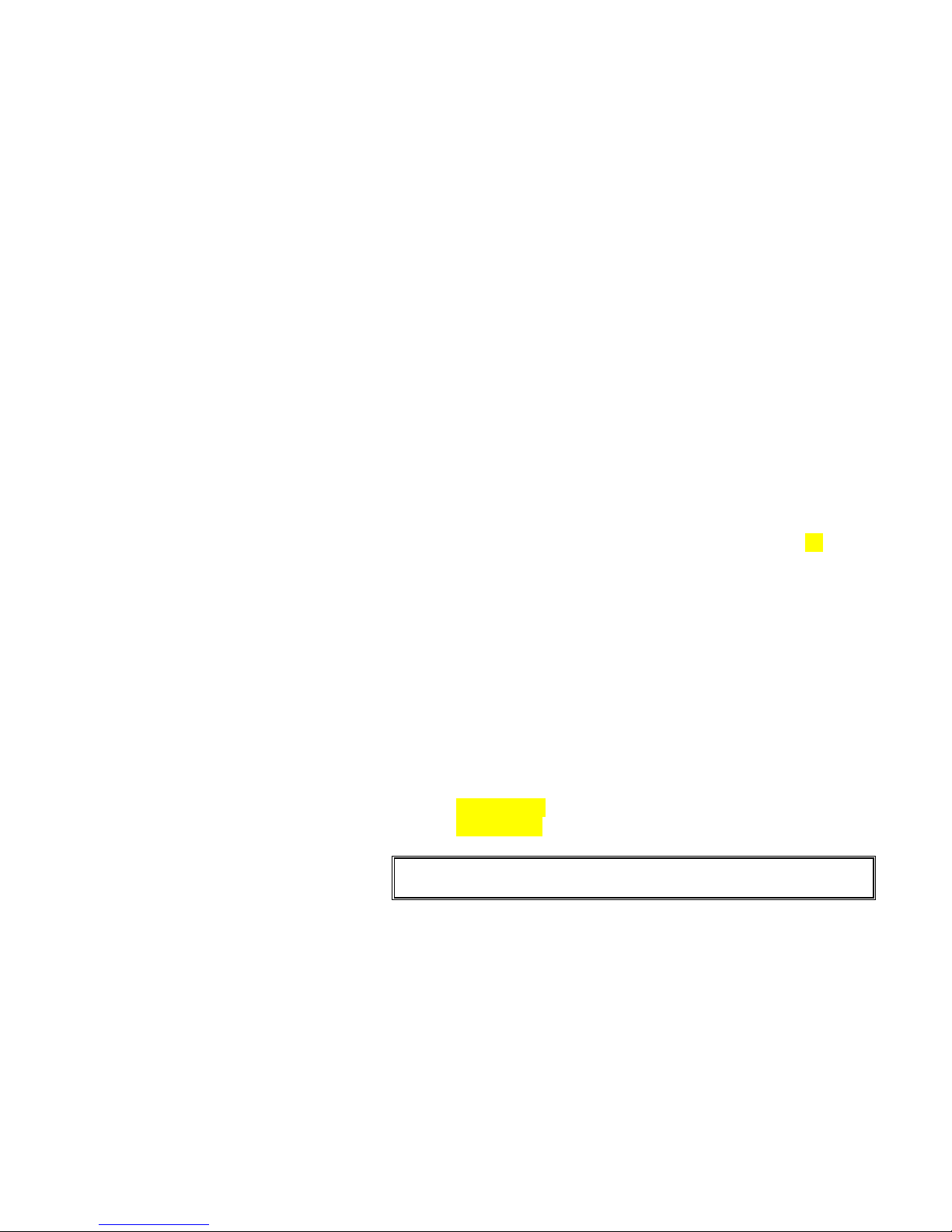
14
General Instructions for Integration into
Conveyor Systems
The IS weighing platform is suitable for installation in conveyor systems. Follow
the general instructions given below and refer to the "Dimensions (Scale
Drawings)" to meet the requirements for such installation. Secure the weighing
platform using the appropriate components from the set of fasteners, YAS04 IS.
Any moving or rotating parts intended to be permanently attached to the load
plate must be designed so that they cannot affect the weighing results.
Rotating mechanisms must be properly balanced, for example. In addition, take
care that the fittings do not collide with the parts of the scale platform
mechanism under the load plate. Make sure to remove the load plate from the
platform before drilling.
Any cables or tubing between the weighing platform and other equipment must
not apply any force to the weighing platform. Make sure that cables do not
touch the load plate.
If you install the weighing platform in conveyor systems in Zone 2 or 22
hazardous areas, you must comply with the applicable safety regulations (e.g.,
in Germany with VDE0165). Special precautions must be taken to prevent the
build-up of static electricity caused by moving parts (e.g., roller conveyors).
Preload Range (Zero-Setting Range)
The weight of components that are securely installed on the weighing platform
is called "preload." The weighing platform must electrically compensate for this
preload so that the entire weighing range is available and so that it is possible
to zero and adjust (calibrate using external weights) the platform. Higher
preloads may result in a reduction in the maximum weighing capacity.
The following weighing capacities must not be exceeded:
− for the IS 150 IGG--H, at least 30 kg weighing capacity must remain
− for the IS 300 IGG-H, at least 60 kg weighing capacity must remain
Note to Users in the EU *:
Always set the preload prior to verification.
The components for integration into a conveyor must already be installed on
the weighing platform before you connect the platform to the power supply.
*including the Signatories of the Agreement on the European Economic Area
*including the Signatories of the Agreement on the European Economic Area*including the Signatories of the Agreement on the European Economic Area
*including the Signatories of the Agreement on the European Economic Area

15
15
Dimensions in millimeters
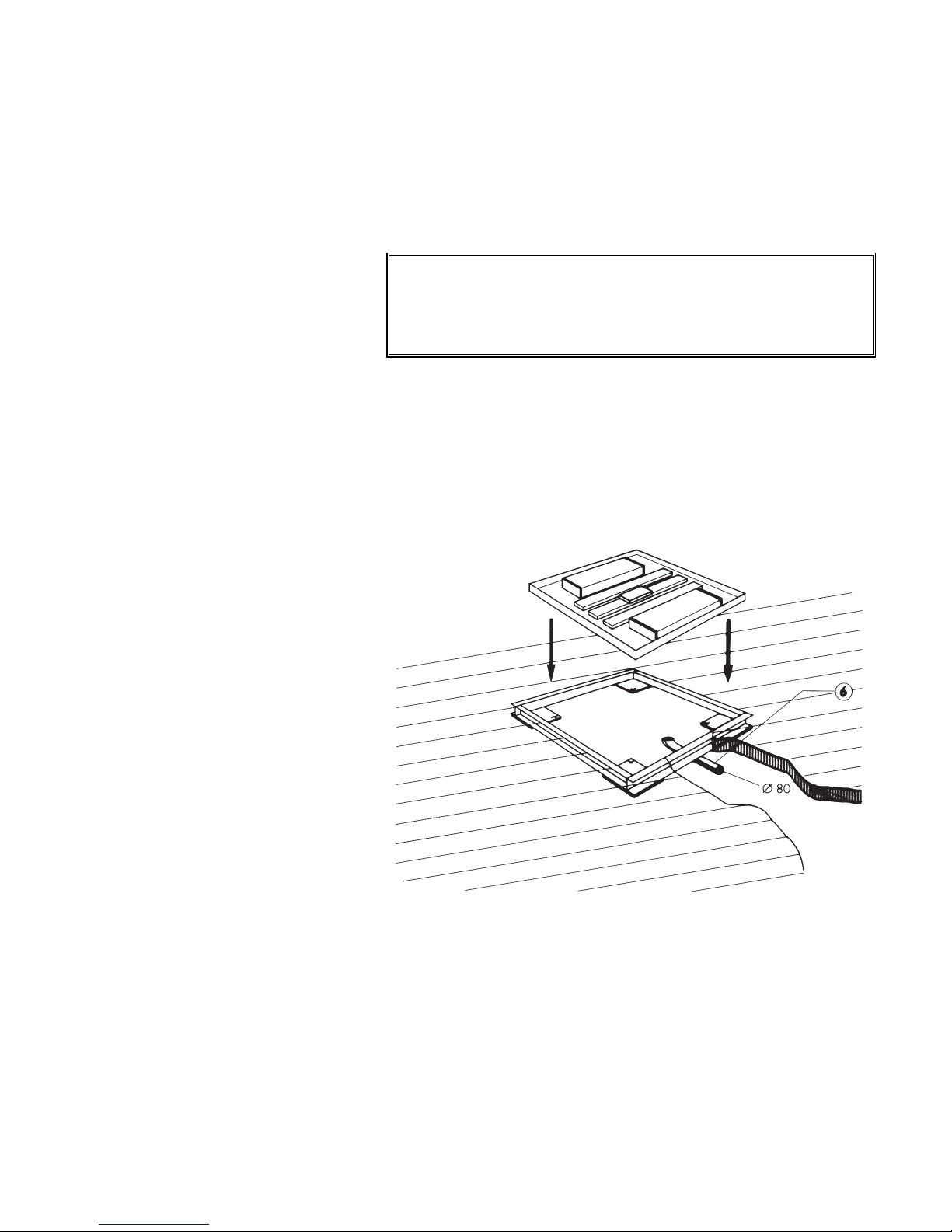
16
Pit Installation of the Weighing Platform
Preparation
Choose the appropriate pit frame from the list of accessories.
Note to Users in the EU*
If necessary, the weighing platform can be installed into the pit prior to initial
verification. If a verified weighing platform has been installed, it must be
subsequently verified in compliance with the applicable regulations of your
country.
Depending on the size of your weighing platform, excavate the area where the
platform is to be installed according to the diagrams on the following page.
You must connect a drainage system (5) if the weighing platform will be
operated in a wet area. In this case, slope the floor of the pit (8) at a minimum
of 5% toward the drain point. Position a tube (6) with a min. diameter of
80 mm from a central point of the pit to the location of the display in order
route the signal cable. This will protect the cable, as required.
* in
* in* in
* including the Signatories of the Agreement on the European Economic Area
cluding the Signatories of the Agreement on the European Economic Areacluding the Signatories of the Agreement on the European Economic Area
cluding the Signatories of the Agreement on the European Economic Area
