Sartorius IS 150 IGG-H, IS 300 IGG-H, IS 300 IGG-H0CE, IS 150 IGG-H0CE Installation And Operating Instructions Manual
Page 1
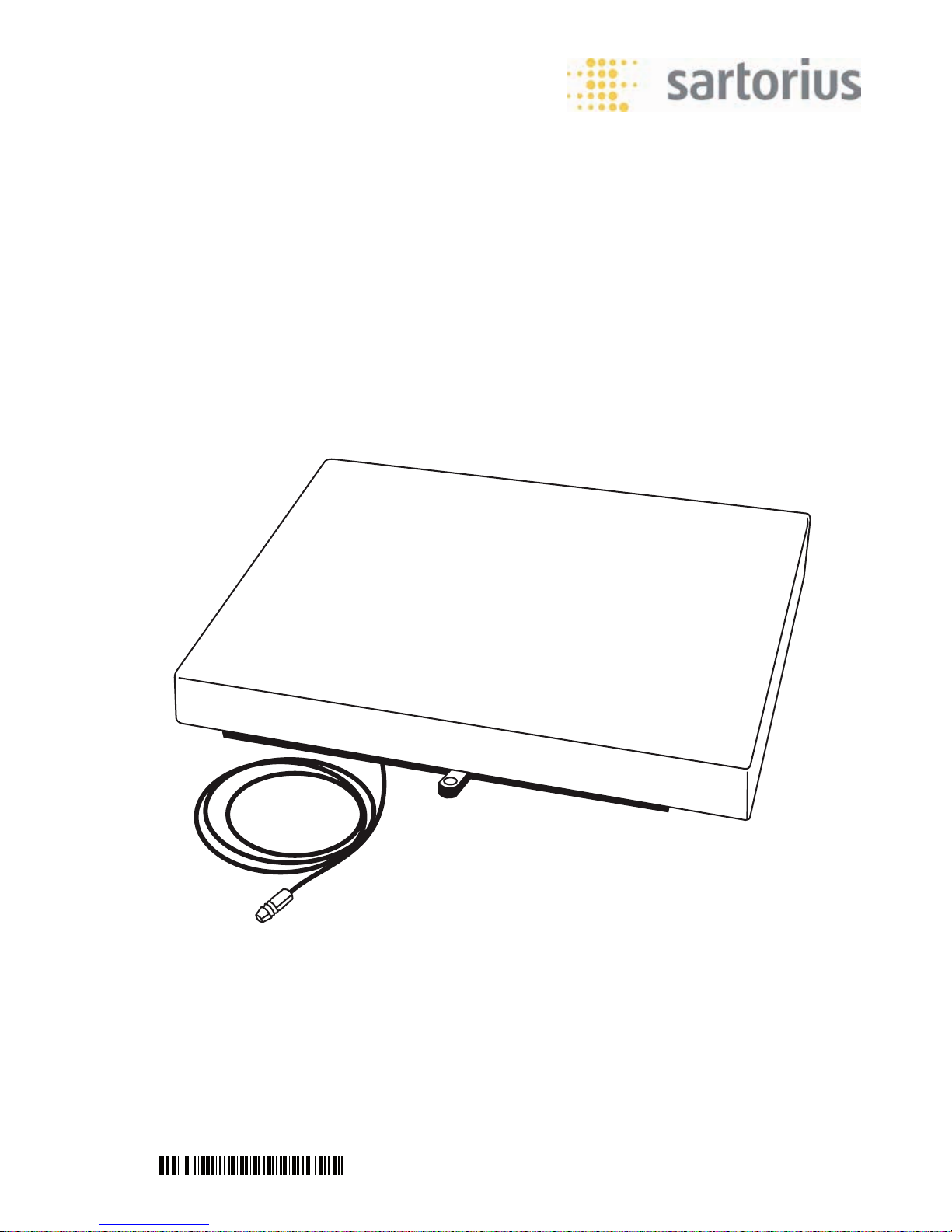
Installation and Operating Instructions
Sartorius
IS 150 IGG-H , IS 150 IGG-H0CE,
IS 300 IGG-H , IS 300 IGG-H0CE
Weighing Platforms
98648-006-06
98648-006-05
Sartorius
IS 150 IGG-H , IS 150 IGG-H0CE,
IS 300 IGG-H , IS 300 IGG-H0CE
Wägeplattformen
Aufstellungs- und Betriebsanleitung
Page 2

2
Installation Instructions
Contents
General Specifications .................................... 21
ID Label ............................................................. 22
Pin Assignment Chart RS-485 ....................... 23
Troubleshooting Guide .................................... 24
Care and Maintenance .................................... 25
Servicing ......................................................... 25
Cleaning ......................................................... 25
Safety Inspection .......................................... 26
Information on Recycling ............................ 26
TÜV Certificates ............................................... 27
Installation instructions .................................. 31
Legal Measuring Instrument .......................... 34
Preload .............................................................. 35
Approved Auxiliary Measuring Devices......... 36
Certificate ......................................................... 37
Declarations of Conformity ............................ 39
Plates and Markings ........................................ 42
A Service Offered by Sartoriusr ..................... 45
Accessories (Options) ...................................... 46
Certificate ......................................................... 51
Contents
General View of the Weighing Platform .........3
Notes .....................................................................4
Safety Instructions..............................................5
Installation Instructions .....................................6
Getting Started ...................................................7
Unpacking the Weighing Platform ................7
Removing the Transport Locking Devices .....7
Leveling the Weighing Platform ....................8
Connecting the Weighing Platform ..............9
Safety Precautions ........................................ 11
Warm-up Time .............................................. 12
Operating Limits ........................................... 12
Shock Resistance ........................................... 12
General Instructions ....................................... 13
Preload Range (Zero-Setting Range) ......... 13
Dimensions ........................................................ 14
Pit Installation of the Weighing Platform ... 15
Installation of the Drive-on Ramp YAR ........ 17
Configuring the Weighing Platform ............. 18
Specifications Chart ........................................ 19
Page 3
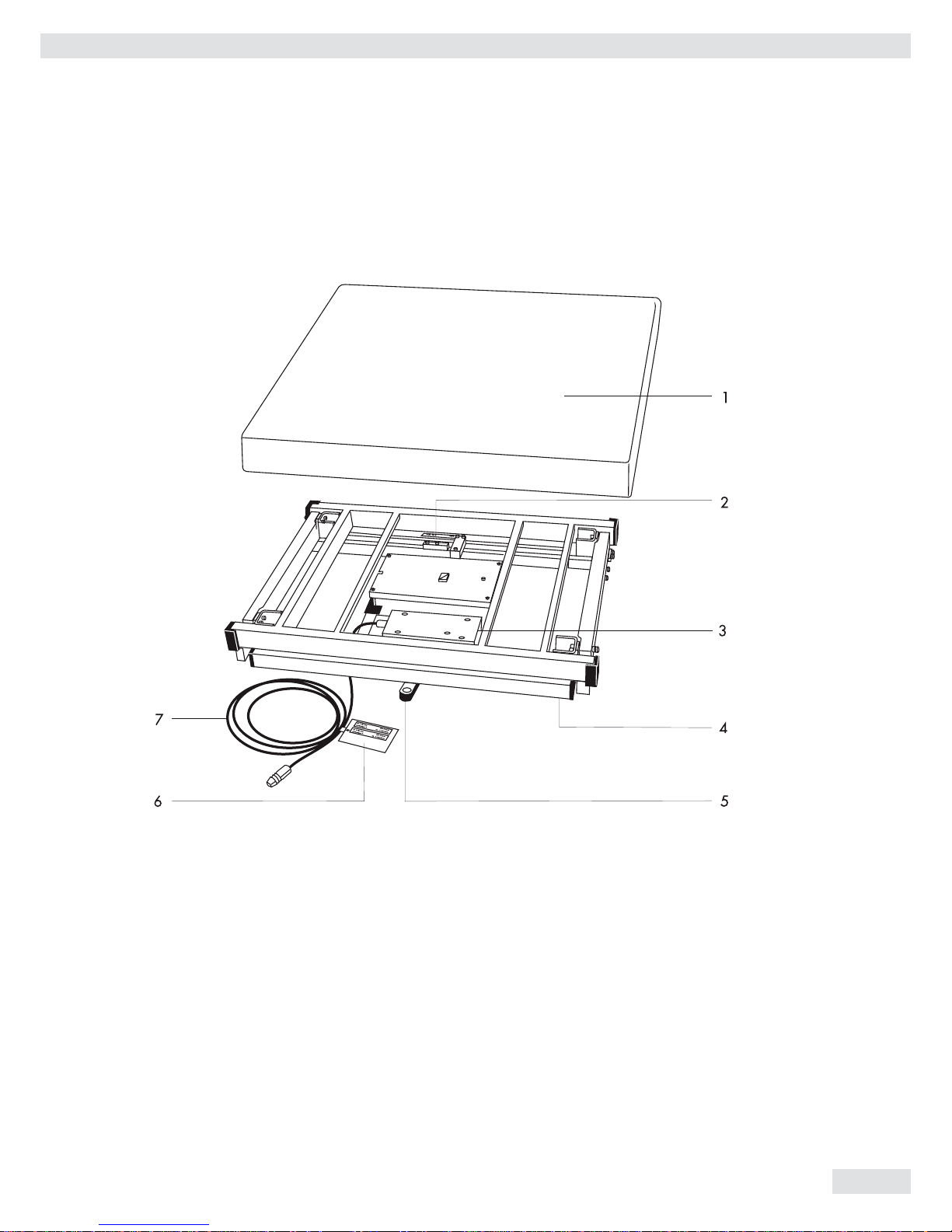
Installation Instructions
3
General View
General View of the Weighing Platform
No. Designation
1 Load plate
2 Manufacturer‘s label
3 Line voltage connector (optional)
4 Leveling feet
5 Level indicator
6 Tag plate for metrological ID label
7 Connecting cable
(interface port/power supply)
Page 4
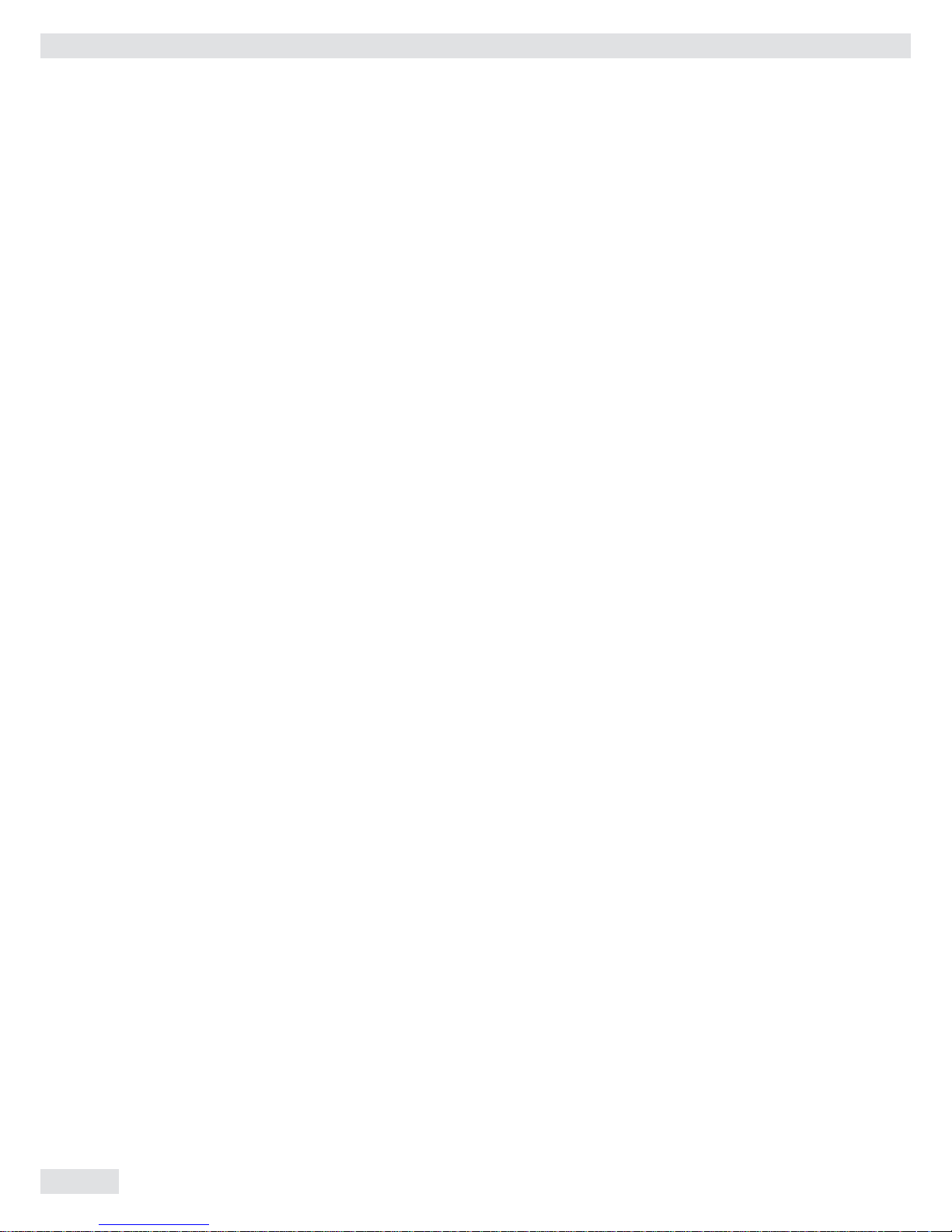
4
Installation Instructions
Notes
With this Sartorius IS weighing platform, you have acquired a high-quality
weighing instrument that features advanced technology. As a rule, you will be
using this weighing platform as part of a modular weighing system.
Please read through these installation and operating instructions before
operating your new weighing platform.
Warranty
Do not miss out on the benefits of our full warranty. Please complete the
warranty registration card, indicating the date of installation, and return the card
to your Sartorius dealer or office.
Storage and Shipping Conditions
Allowable storage temperature: – 10°C ... + 40°C
– 14°F ... + 104°F
Allowable storage humidity: 98% relative humidity at 40°C (104°F)
After unpacking the weighing platform, please check it immediately for any
visible damage. If you detect any damage, proceed as directed in the section
entitled „Safety Inspection.“
It is a good idea to save the box and all parts of the packaging until you have
successfully installed the weighing platform. If you need to ship the weighing
platform for any reason, be sure to unplug all connected cables to prevent
damage.
Page 5
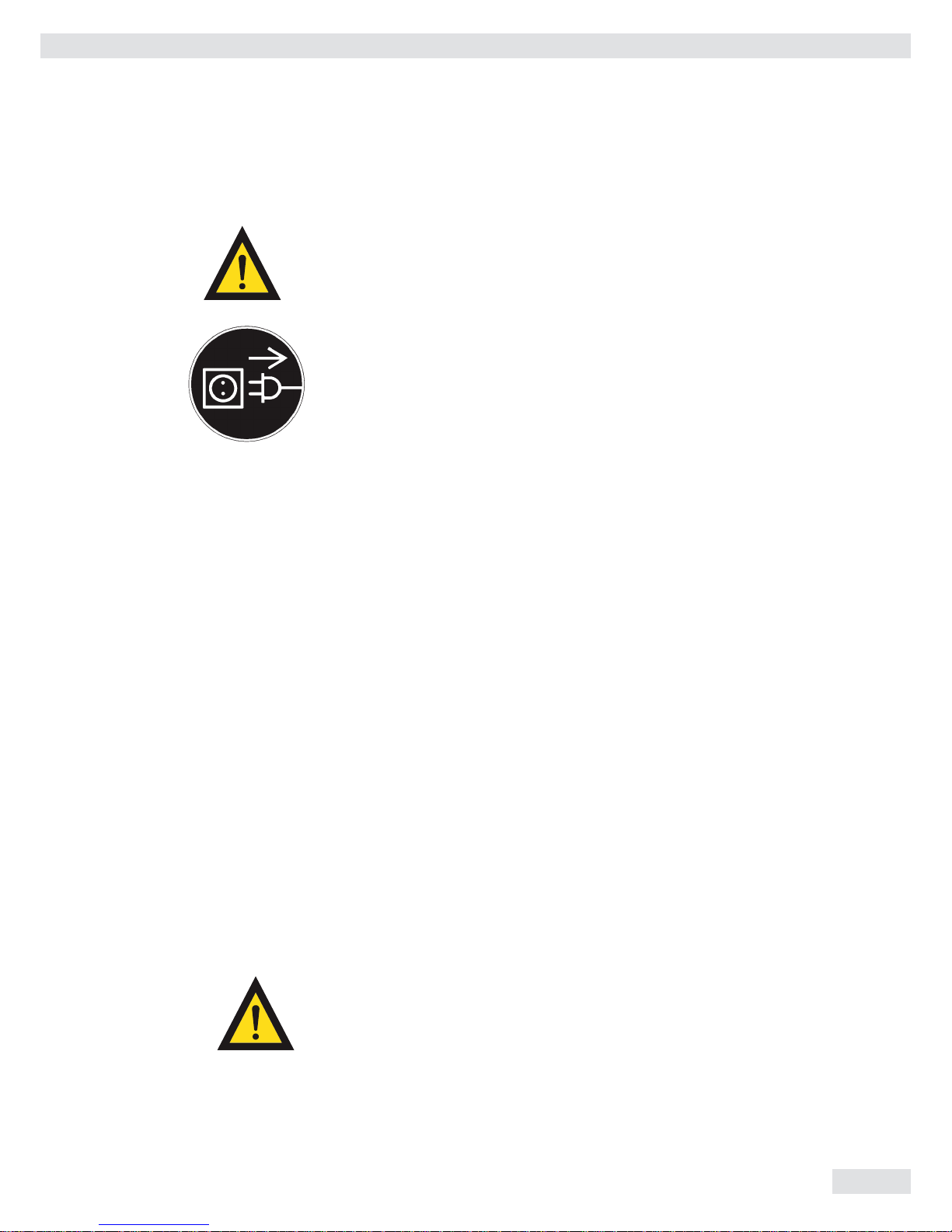
Installation Instructions
5
Safety Instruction
Safety Instructions
The seals affixed to this equipment indicate that only authorized service technicians are
allowed to open the equipment and perform maintenance work so that safe and
trouble-free operation of the equipment is ensured and the warranty remains in
effect.
Before opening the weighing cell or A/D converter enclosure, make sure to unplug the
weighing platform from the power supply!
Instructions for Use in Hazardous Areas
Weighing platforms of the series ISI 150IGG-H… and IS300IGG-H comply with the
European Standards EN 50 021: 1999 and EN 5028-1-1-1 according to the
Statement of Conformity, No. TüV 01 ATEX 1739 X, including the 1st and 2nd
Supplements (see “TÜV Certificates”). Therefore, they are suitable for use in
Zones 2 and 22 hazardous areas. Their approval marking is:
h II 3 GD IP67 Eex nR II T6 T80°C
The type of explosion protection used in these weighing platforms involves protection of
the housing against penetration of potentially explosive vapor. For this purpose,
IP67 protection of the platform must be ensured when it is connected to the
power source. Opening the platform or disconnecting cables while the scale is
plugged into the power supply is strictly forbidden. Please read the installation
instructions in the Annex 35751-000-16-A4. To install the power supply, please
follow the installation instructions given in the section entitled “Connecting the
Weighing Platform” in “Getting Started.”
If you will be operating the platform outside the European Community in a Zone
2 hazardous area, you must comply with the national electrical code and
applicable safety regulations of your country. Please ask your local Sartorius
service technician, office or dealer for information on the currently valid
regulations applicable in your country.
The weighing platform may not be operated in Zone 0, 1, 20 or 21 hazardous areas, as it
does not have an EX approval certificate for these areas.
Any tampering with the weighing platform by anyone, other than installation of preload
devices, will result in forfeiture of all claims under the manufacturer‘s warranty.
Page 6
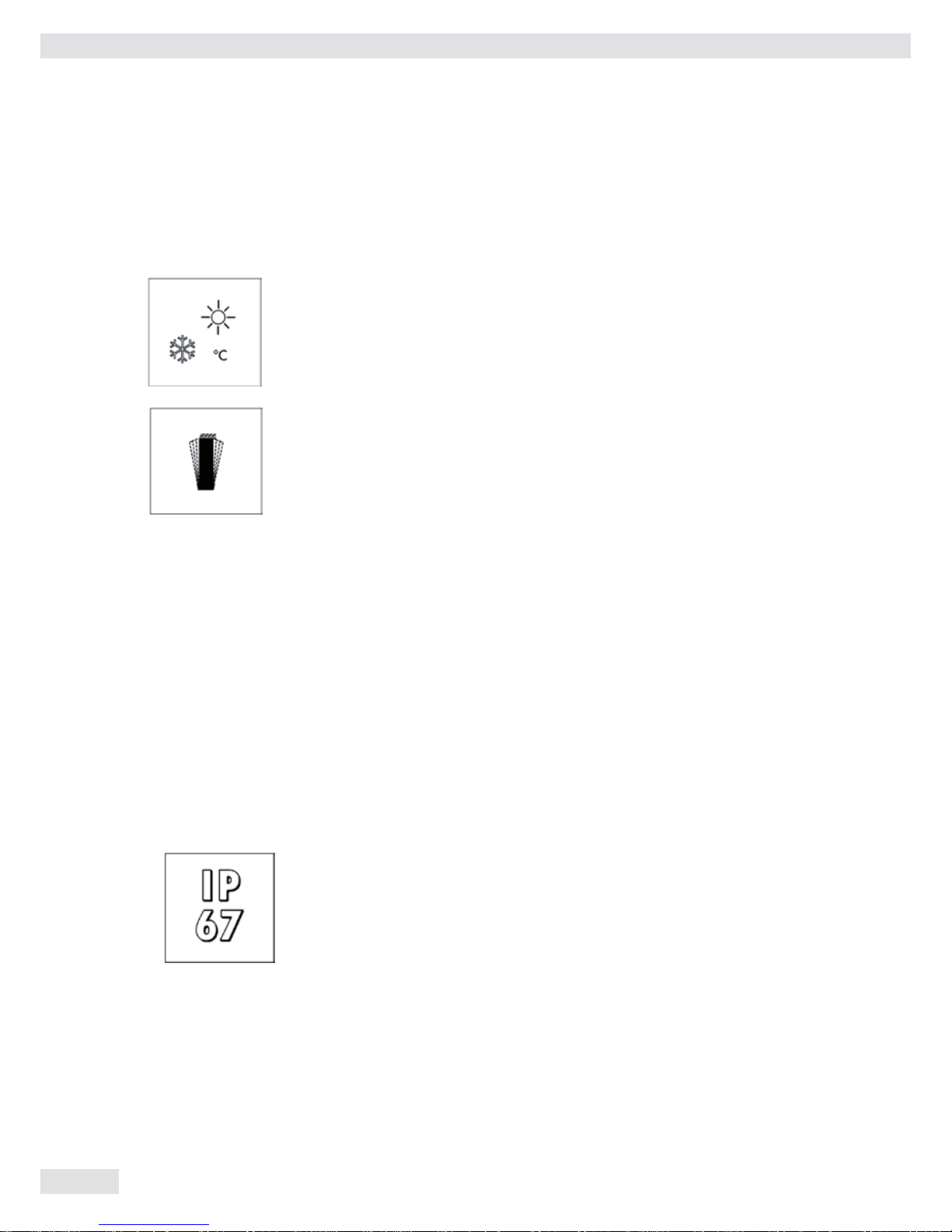
6
Installation Instructions
Installation Instructions
Installation Instructions
Sartorius dealers or service technicians, who have received special training, will help you
set up the weighing platform and show you how to operate it.
Ambient Conditions
Choose a suitable place to set up the weighing platform. Avoid exposing the weighing
platform to the following ambient conditions:
– Extreme heat radiation
– Extreme vibration
– Places that are difficult to access for cleaning and maintenance
Important Note
If you need to use the weighing platform in areas exposed to heavy traffic (e.g., fork-lift
trucks), you should install a protective frame, consisting of angular braces, around the
weighing platform. To calculate the dimensions for this protective frame, refer to the
section entitled „Dimensions (Scale Drawings).“
Conditioning the Weighing Platform
Do not expose the weighing platform to extreme moisture over long periods. Moisture
in the air can condense on the surfaces of a cold platform whenever it is brought to a
substantially warmer place. If you transfer the weighing platform to a warmer area,
make sure to condition it for about 2 hours at the new ambient temperature, leaving
it unplugged from the power supply. Afterwards, if you keep the weighing platform
connected to the power supply, the continuous positive difference between the
inside of the platform and the outside will practically rule out the effects of moisture
condensation.
IP67 Protection
In conformance with the IP67 protection rating, the weighing platform will remain
leaktight for 30 minutes if immersed at a depth of 1 meter (approx. 3 ft.).
The IP67 protection of the weighing platform is ensured only under the following
conditions:
– The weighing platform is maintained in the original factory condition
– The rubber seals of the weighing cell and the A/D converter are not perforated
– All cables are securely fastened in place by cable glands
– Both the weighing cell and the A/D converter enclosure are securely closed
Page 7
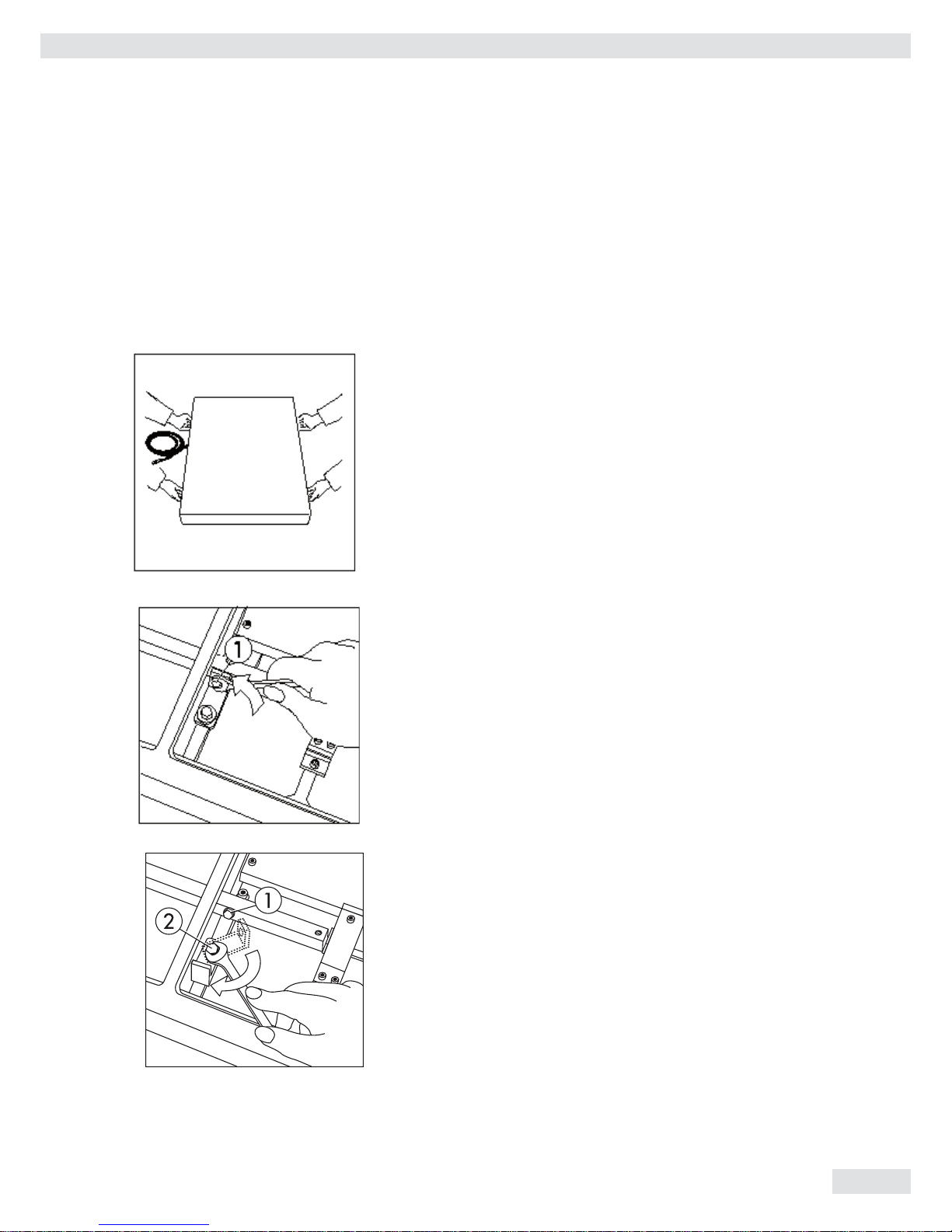
Installation Instructions
7
Getting Started
Unpacking the Weighing Platform
Important Note
To install the weighing platform in a pit, please observe the special requirements
given in the section „Pit Installation.“
Unpacking the Weighing Platform
- Remove the weighing platform and the load plate from the packaging
- To transport the weighing platform, lift it on both long sides
- Remove the plastic bags, packaging strips and foam material
Removing the Transport Locking Devices
Set up the weighing platform in the vicinity of your work area and remove the
load plate.
Proceed as follows with the red color-coded transport locking device:
- Remove screw 1
- Loosen screw 2 and turn the angular brace by 180°,
refasten screw 2
- Refasten screw 1 to the lever
Important Note on Transporting the Weighing Platform
Follow the above instructions in reverse order to replace the transporting locking
device when transporting the weighing platform.
Getting Started
Page 8
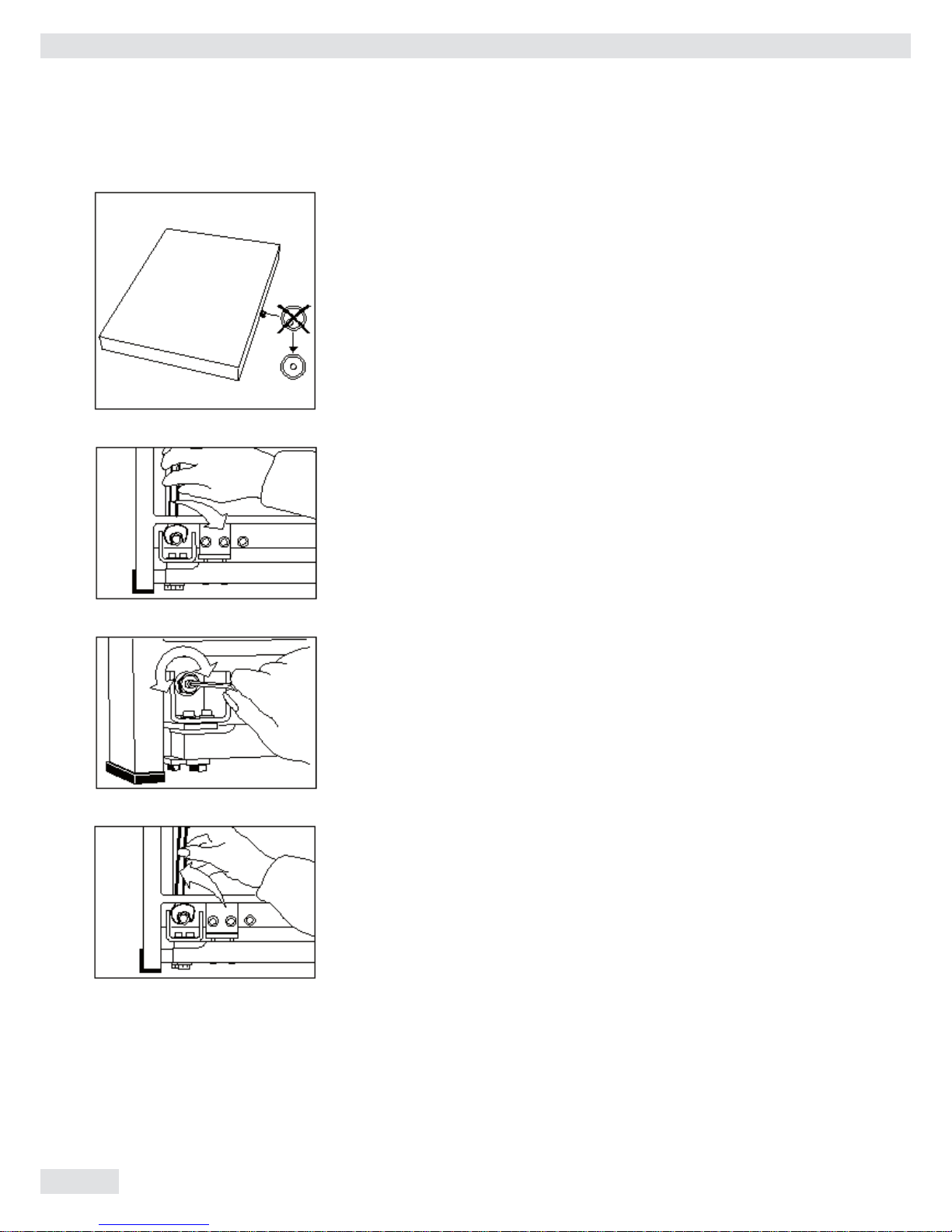
8
Installation Instructions
Getting Started
Leveling the Weighing Platform Using the Level Indicator
At the place of installation, level the weighing platform using the leveling feet
so that the air bubble is centered within the circle of the level indicator. Check
to ensure that all 4 leveling feet securely touch the surface and that they equally
support the weight of the platform.
- Remove the load plate
- Loosen the locknuts on the leveling feet using a 17 mm open-end wrench
(spanner)
- Extend or retract the leveling feet using a 5 mm Allen wrench (key)
- After leveling the weighing platform, refasten the locknuts securely against
the platform frame
- Replace the load plate
Page 9
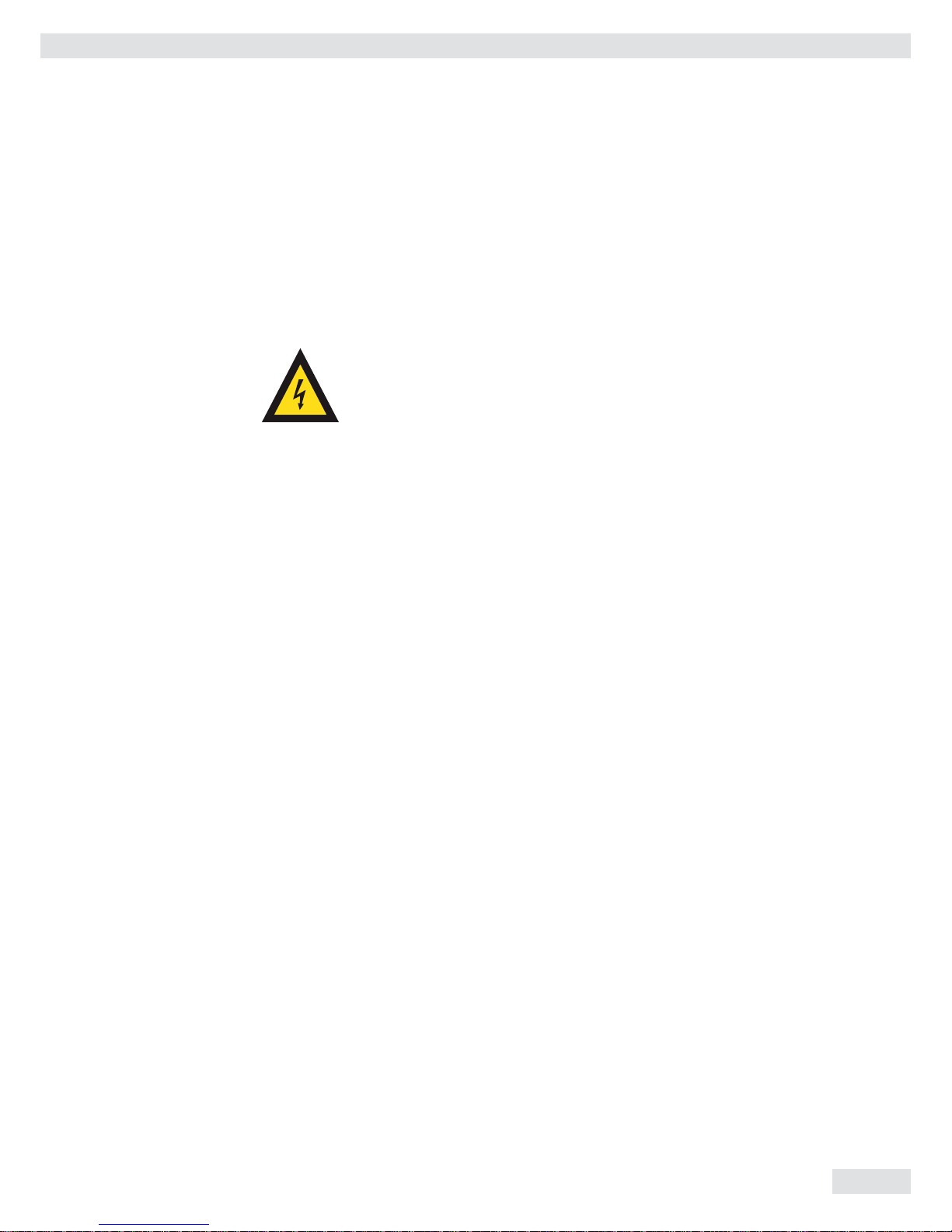
Installation Instructions
9
Getting Started
Connecting the Weighing Platform
Before initially operating the scale, connect the following cables and completely
assemble the components listed below:
- interface cable to a Sartorius isi industrial terminal or a computer with special
software
- separate power cable for power supply via a Sartorius AC adapter
- components for conveyor systems
Make absolutely sure to unplug the weighing platform from the power supply
before you connect or disconnect any interface cables.
Please note that the person or company who connects any non-Sartoriusapproved indicating and control devices (e.g., a computer) or power supplies to
the weighing platform shall assume all risks and responsibilities associated with
this equipment.
Plug the connecting cable into the connector of a Sartorius isi industrial
terminal. Afterwards, hand-tighten the locking ring. The connecting cable is
6 meters long (approx. 20 feet). To order an extension cable or to customize a
cable to your requirements, refer to the list of accessories or contact Sartorius.
Cable Lengths:
Since you can choose to power the weighing platform via the interface port of
the Sartorius isi industrial terminal or a separate power supply unit, there are a
few restrictions that apply to the cable lengths between these components.
If you use a cable that is longer than 12 meters (∼ 40 feet) between the weighing
platform and the Sartorius isi industrial terminal, each of these components must
be energized by a separate AC adapter.
Note on use in a Zone 11 hazardous area:
The industrial terminal must be mounted securely on a vertical surface so that
the connecting jacks face downwards.
Separate Power Connection for the Weighing Platform
Have your local Sartorius dealer or service technician connect the weighing
platform separately to line current (mains supply). This separate power
connection is required when you use cables that are longer than 12 meters or if
you interface the weighing platform directly with a computer.
Page 10
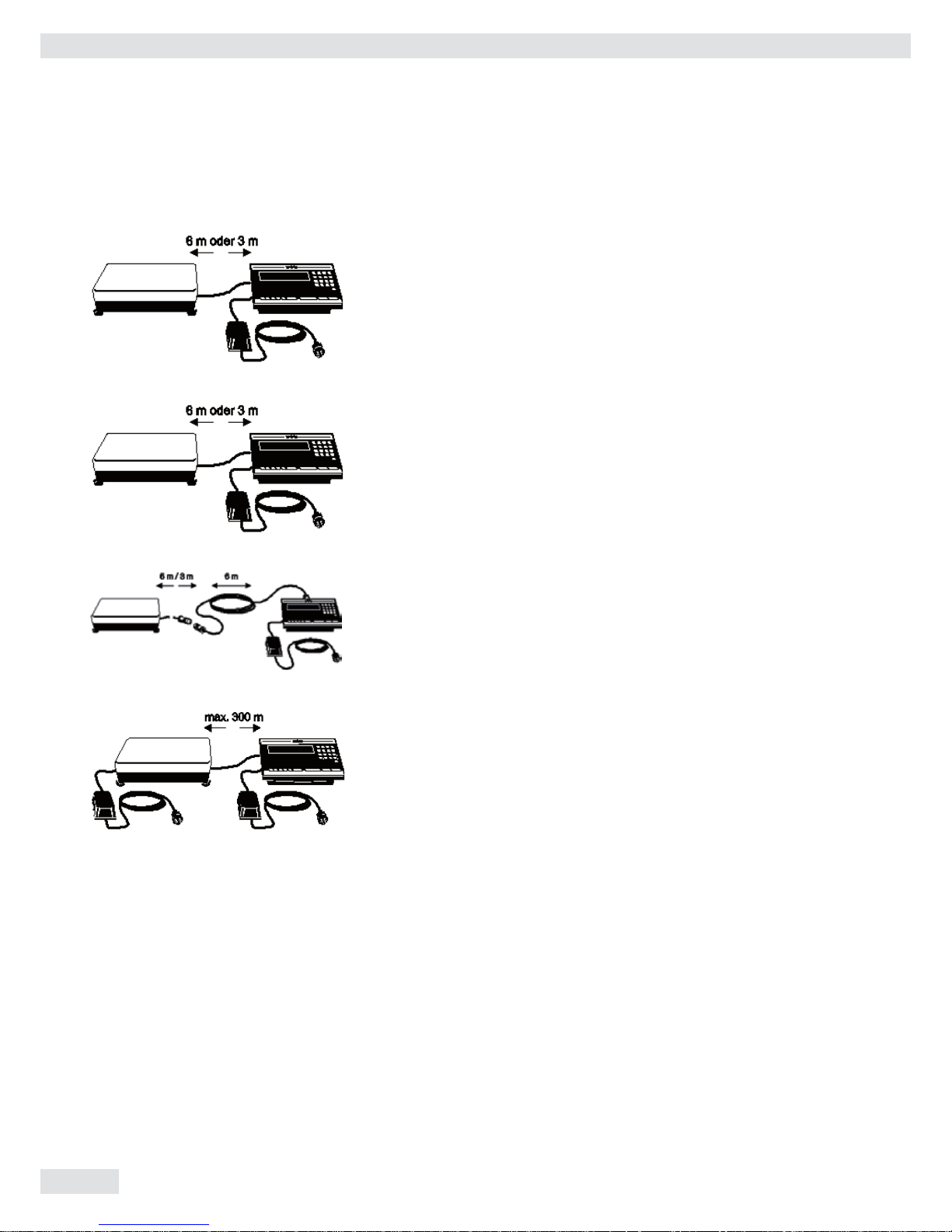
10
Installation Instructions
Getting Started
The following diagrams show the options for powering weighing platforms and
industrial terminals.
Cables for connecting the industrial-grade AC adapter, model ING2, to the
„IS“ weighing platform without an extension cord (using the YDO50IS (3m) or
YDO53IS (6m) data output port):
Cables for connecting the industrial-grade AC adapter, model ING2, to the isi
industrial terminal without an extension cord (using the YD050IS (3 m) or the
YD053IS (6 m) data output port):
Cables for connecting the industrial-grade AC adapter, model ING2, only to the
isi industrial terminal with an extension cord:
Connections for cables longer than 12 meters:
Page 11

Installation Instructions
11
Safety Precautions
Safety Precautions
The weighing platform is energized by an external industrial-grade AC adapter.
Make sure that the voltage rating printed on this unit is identical to your local
line voltage. If the voltage specified on the label or the plug design does not
match the rating or standard you use, please contact your local Sartorius dealer
or office. To use a main feeder cable from the ceiling or to mount a CEE plug,
you will have to make arrangements inside your facilities for installation of such
cable equipment.
Use only original Sartorius AC adapters/power supplies identified by the Sartorius
label. Use of AC adapters/power supplies from other manufacturers, even if these
units have an approval identification marking from a national testing laboratory,
requires the consent of an authorized Sartorius service technician.
For detailed information on further options for powering the weighing platform
(e.g., using local low voltage), contact Sartorius headquarters in Germany or one
of the main offices based in your country.
Hook up the weighing platform to the power supply in conformance with the
installation requirements of your country.
Safety Precautions:
A power supply rated to Industrial Class 2 can be plugged into any electrical
outlet without requiring any additional safety precautions. The ground or
earth terminal is connected to the platform housing, which can be additionally
grounded/earthed, if required.
Install the power cable for connection to an isi industrial terminal or a computer
with adequate protection so that the cable cannot get damaged.
Fixed Power Connection:
If the power cable is permanently installed or secured so that it cannot be
unplugged, the weighing platform must be able to be switched off by a suitable
emergency switch. This emergency switch must be installed near the weighing
platform and be within easy reach. In addition, this switch must be labeled as an
emergency switch. All operators must be shown how to operate this switch.
Operating the Weighing Platform in Zone 2 Hazardous Areas:
If you need to install the platform in Zone 2 hazardous areas, make sure
to comply with the applicable requirements of your country. Installation of
equipment in Zone 2 must be done by a certified technician.The female plug of
the power cable on the industrial-grade power supply must be secured to the
display unit of the weighing platform. The following requirements must be met
for the plug on the other end of the cable:
– either an explosion-protected plug must be installed;
– or the plug must be detached from the power cable and the power cable
permanently secured to a suitable junction box;.
– or the plug must be secured against accidental disconnection
(see Installation Instructions 35751-000-16 AN in this manual).
Connection to the Power Supply in a Zone 2 Hazardous Area:
Brown (live (L)) Blue (neutral (N))
Yellow/green (protective grounding conductor/protective earth)
Whenever possible, avoid wiring your weighing platform into networks that carry
a heavy electrical load (for instance, a compressor or similar equipment).
Page 12
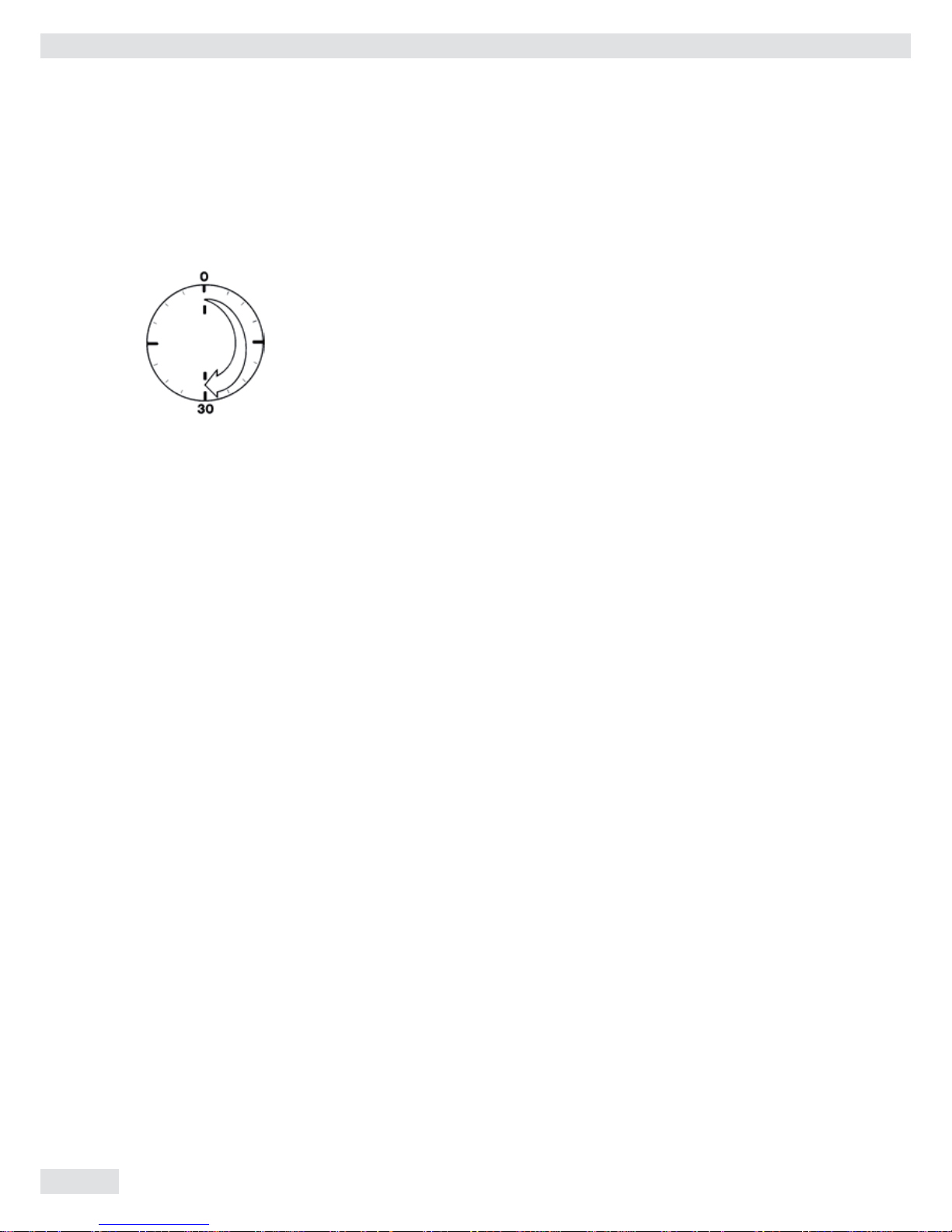
12
Installation Instructions
Operating Limits
Warm-up Time
The weighing platform will need to warm up for at least 30 minutes after initial
connection to the power supply (or after a relatively long period without power
connection).
Preparing the Weighing Platform for Verification as a Legal Measuring
Instrument in the EU*:
After initially connecting the weighing platform to the power supply, (or after
a relatively long period outage), allow the platform to warm up for at least 24
hours.
*including the Signatories of the Agreement on the European Economic Area
Operating Limits
Maximum Overload Capacity
Sartorius weighing platforms are built so that occasionally loading them
beyond their maximum weighing capacity will not damage them in any way.
The maximum overload capacity of this IS model is 600 kg.
Shock Resistance
Even though Sartorius weighing platforms feature a highly rugged
construction, there are some limits. Avoid dropping objects from considerable
height on the weighing platform and do not expose it to strong side impact.
Sartorius weighing platforms withstand shock according to the shock
response spectrum defined in the IEC68 standard.
Page 13

Installation Instructions
13
General Instructions
General Instructions for Integration
into Conveyor Systems
The IS weighing platform is suitable for installation in conveyor systems.
Follow the general instructions given below and refer to the „Dimensions (Scale
Drawings)“ to meet the requirements for such installation. Secure the weighing
platform using the appropriate components from the set of fasteners, YAS04 IS.
Any moving or rotating parts intended to be permanently attached to the
load plate must be designed so that they cannot affect the weighing results.
Rotating mechanisms must be properly balanced, for example. In addition,
take care that the fittings do not collide with the parts of the scale platform
mechanism under the load plate. Make sure to remove the load plate from the
platform before drilling.
Any cables or tubing between the weighing platform and other equipment must
not apply any force to the weighing platform. Make sure that cables do not
touch the load plate.
If you install the weighing platform in conveyor systems in Zone 2 or 22
hazardous areas, you must comply with the applicable safety regulations (e.g.,
in Germany with VDE0165). Special precautions must be taken to prevent the
build-up of static electricity caused by moving parts (e.g., roller conveyors).
Preload Range (Zero-Setting Range)
The weight of components that are securely installed on the weighing platform
is called „preload.“ The weighing platform must electrically compensate for this
preload so that the entire weighing range is available and so that it is possible to
zero and adjust (calibrate using external weights) the platform. Higher preloads
may result in a reduction in the maximum weighing capacity.
The following weighing capacities must not be exceeded:
- for the IS 150 IGG--H, at least 30 kg weighing capacity must remain
- for the IS 300 IGG-H, at least 60 kg weighing capacity must remain
Note to Users in the EU *:
Always set the preload prior to verification.
The components for integration into a conveyor must already be installed on the
weighing platform before you connect the platform to the power supply.
*including the Signatories of the Agreement on the European Economic Area
Page 14
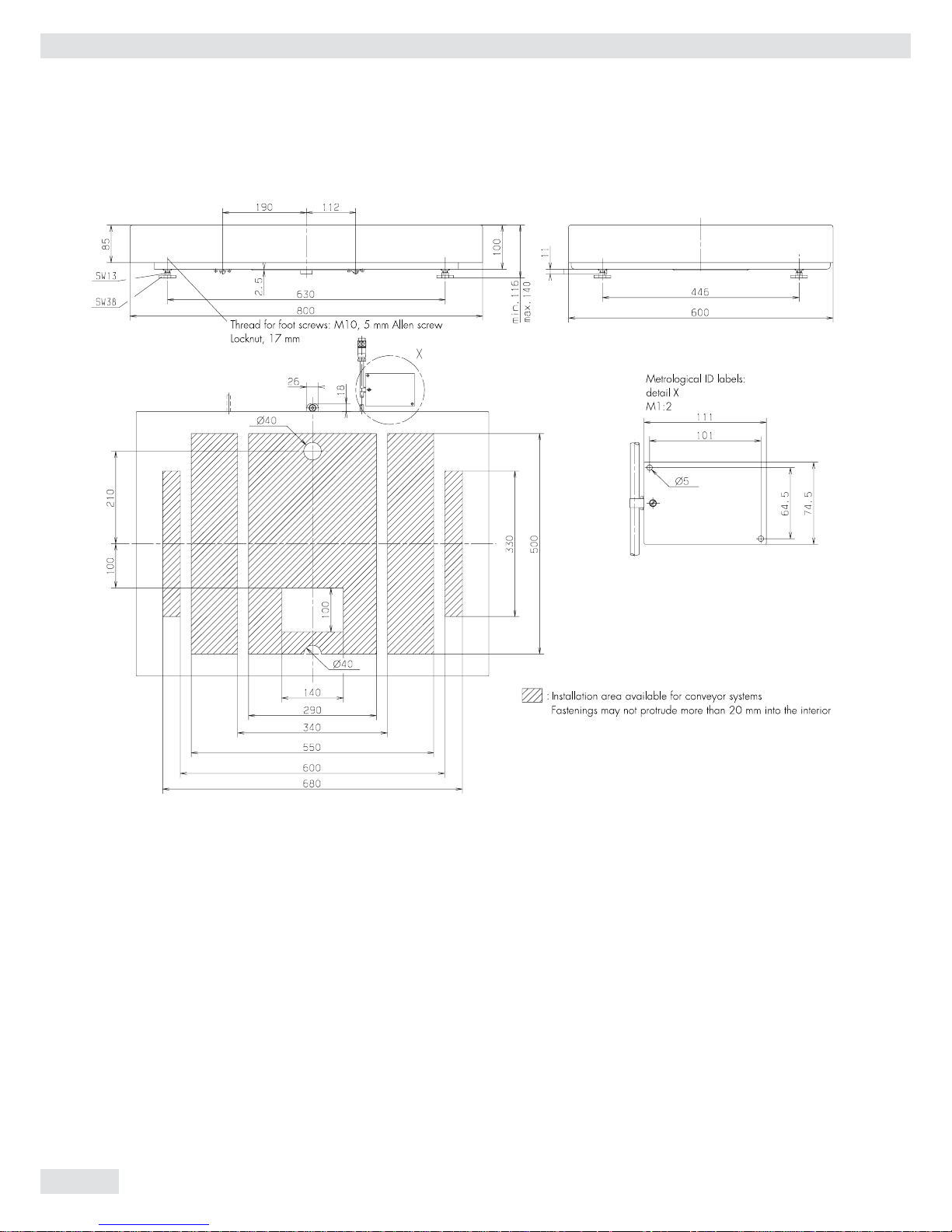
14
Installation Instructions
Dimensions
Dimensions (Scale Drawings)
Dimensions in millimeters
Page 15
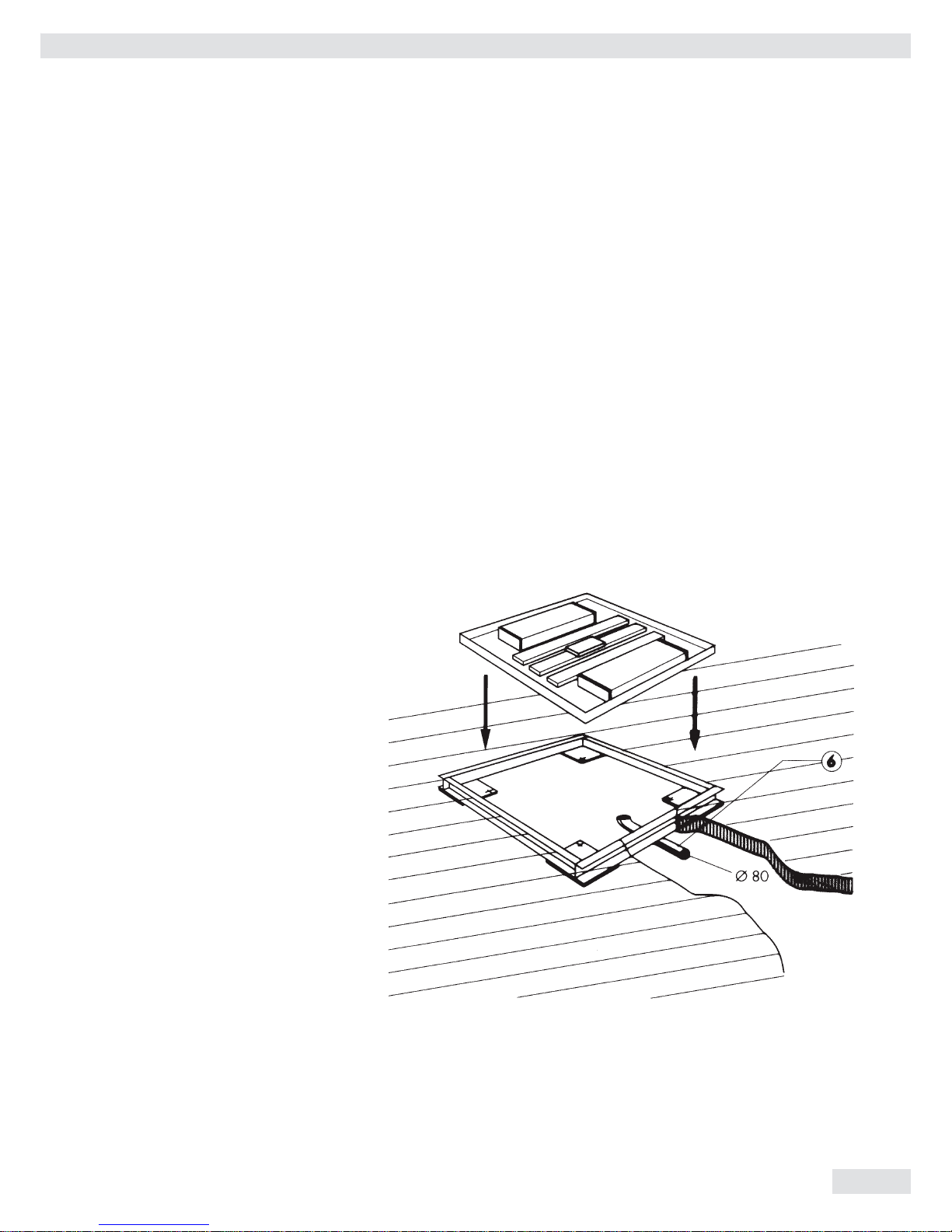
Installation Instructions
15
Pit Installation of the Weighing Platform
Pit Installation of the Weighing Platform
Preparation
Choose the appropriate pit frame from the list of accessories.
Note to Users in the EU*
If necessary, the weighing platform can be installed into the pit prior to
initial verification. If a verified weighing platform has been installed, it must
be subsequently verified in compliance with the applicable regulations of your
country.
Depending on the size of your weighing platform, excavate the area where
the platform is to be installed according to the diagrams on the following
page. You must connect a drainage system (5) if the weighing platform
will be operated in a wet area. In this case, slope the floor of the pit (8) at
a minimum of 5% toward the drain point. Position a tube (6) with a min.
diameter of 80 mm from a central point of the pit to the location of the
display in order route the signal cable. This will protect the cable, as required.
* including the Signatories of the Agreement on the European Economic Area
Page 16
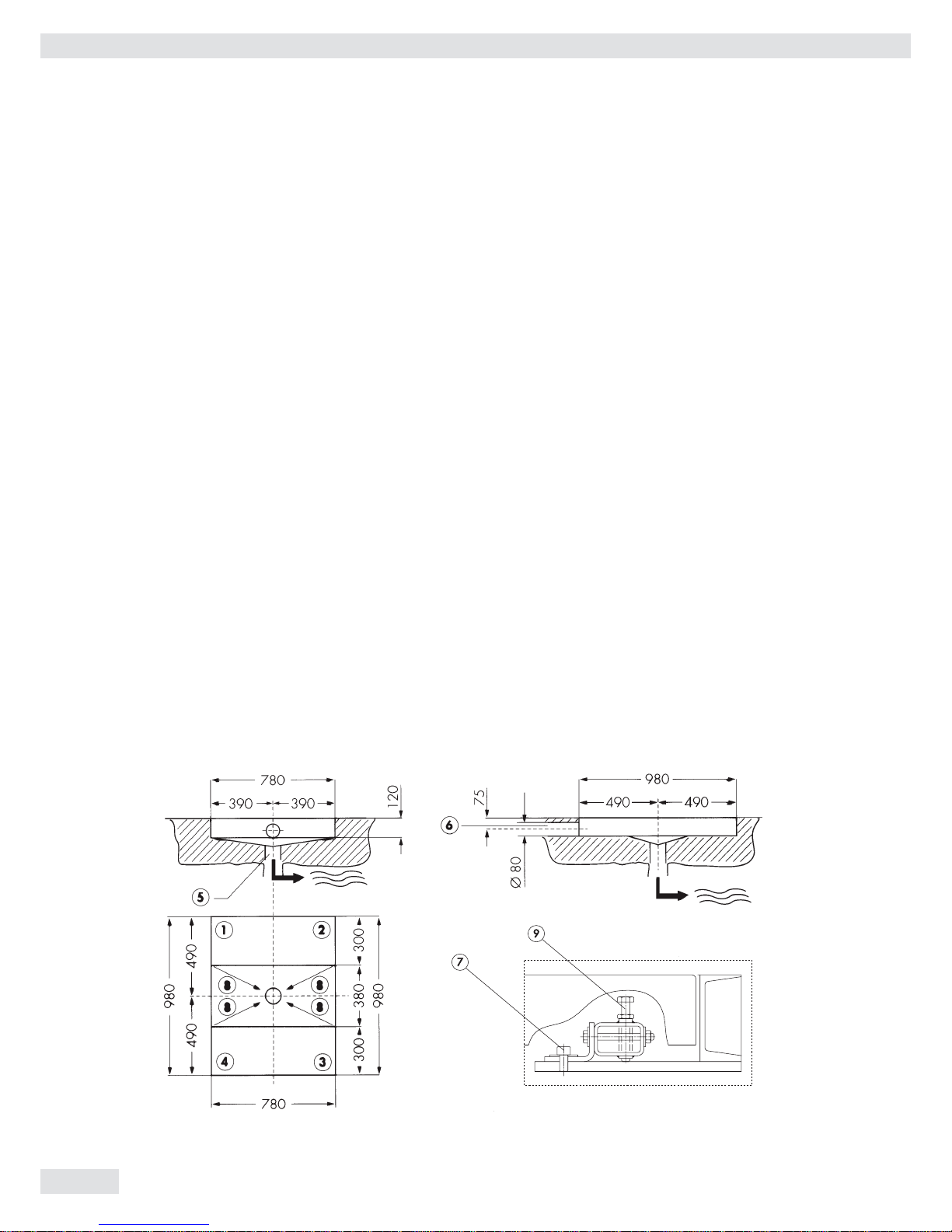
16
Installation Instructions
Installation of a Pit Frame
Installation of a Pit Frame
- Remove the screws (7), washers and the metal plates of the pit frame
- Place tape over the threads of the pit frame
- Lower the frame into the pit
- Ensure that the contact areas of the pit frame (1), (2), (3) and (4) are completely level
- The pit frame must carry at least half the maximum weighing capacity of the platform
on each side
- Adjust the height by placing thin metal plates (7) underneath the pit frame. Back fill
with concrete and allow area to dry.
Positioning and Connecting the Weighing Platforms (Your Sartorius Service Technician
Will Help You )
- Remove the load plate, the level indicator and leveling feet
- Take the 4 hexagon bolts, M 10x70, from the set of fasteners, YAS 04 IS, attach the
locknuts to them and screw them into the threads for the leveling feet (foot screws).
Tighten the bolts.
- Remove the transport locking devices as described on page 7.
- Loosely attach the 4 angular braces to the frame of the weighing platform using the
screws (7) and washers from the set of fasteners.
- Push the connecting cable through the tube (6) and lower the weighing platform into
the pit frame.
- Loosely attach the angular braces to the pit frame using the screws of the pit frame.
- Center the weighing platform with respect to the pit frame.
- Adjust the height of the weighing platform with the 4 hexagon bolts (9), M 10x70. Fix
the screws with the locknuts and tighten the screws of the angular braces.
- Refit the load plate.
- Use the handles provided in the set of fasteners to remove the load plate.
Pit Construction Diagrams:
Page 17

Installation Instructions
17
Installation of the Drive-on Ramp YAR 10 IS
Installation of the Drive-on Ramp YAR 10 IS
To install the drive-on ramp, YAR 10 IS, use the angular braces and screws
provided. Proceed as shown in the diagrams below.
Loosely attach the angular braces (2) onto the frame of the weighing platform
using the hexagon bolts M8x80 (1), nuts and washers.
Place the side elements of the ramp on the bolts of the angular braces. Adjust
the height of the weighing platform from the ramp using the leveling feet and
securely tighten the fastening screws of the angular braces.
Anbau der Auffahrrampe YAR 10 IS
Für den Anbau verwenden Sie die im Lieferumfang enthaltenen Winkel und
Schrauben. Verfahren Sie entsprechend untenstehender Zeichnung.
Die Winkel (2) am Rahmen der Wägeplattform mit den Sechskantschrauben
M8x80 (1), Muttern und Scheiben lose anschrauben.
Die Auffahrrampe wird auf die Bolzen der Winkel aufgelegt. Danach die Höhe
der Wägeplattform zur Rampe mit den Stellfüßen ausrichten und die
Befestigungsschrauben der Winkel festziehen.
Page 18

18
Installation Instructions
Configuring the Weighing Platform
Configuring the Weighing Platform
You can adapt the weighing platform to meet your specific requirements – e.g.,
metrological specifications, for weighing in international weight units – and to
perform optimally under various ambient conditions as well as process weighing
data. For this reason, final configuration of your Sartorius Modular Technology
equipment is possible only at your dealer’s or your particular facilities.
To adapt your weighing platform, access the configuration menu of the
equipment listed below:
- Sartorius isi industrial terminal
- Computer with a special Sartorius configuration program (see the
“Accessories”)
Options for Defining the Weighing Range Structure
SuperRange
This weighing range features exceptionally high resolution; i.e., the weighing
range is subdivided into more than 50,000 digits.
SingleRange
The weighing range is subdivided into 50,000 digits maximum.
Multi-Interval
Weighing ranges with multiple levels of accuracy
The multi-interval function divides the weighing range into 3 ranges, for
example. Each one has a different readability.
In the various ranges, the readability automatically adjusts when the readout
for the weight on the load plate changes (see the “Specifications Chart” for the
particular readability of each range).
After you have pressed the tare key, you will obtain the highest possible
resolution, even when an object is on the load plate of the weighing platform.
You will find the configuration options for your weighing platform in the
“Specifications Charts” on the following pages.
Page 19

Installation Instructions
19
Specifications Charts
Specifications Charts
Access the configuration menu of the Sartorius isi industrial terminal to set the code for the group of specifications of your
choice. Please note that when you change the configuration, this may also change the preload range besides the weigh-ing
capacity and the readability. Select the appropriate ID label and affix it to the weighing platform. For direc-tions, refer to the
section entitled “Selecting and Affixing the Respective ID Label.” A verifiable scale consists of a weighing platform (weighing
module) and a display and control unit. The scale has the type designation HCBF with isoTEST:
IS 150 IGG-H0CE
1) With relatively high preloads, the maximum capacity is reduced by 1-kg intervals
2) Up to a max. preload of 120 kg
3) Council Directive 90/384/EEC on non-automatic weighing instruments used in the EU and the Signatories of the Agreement on the European Economic Area
The weighing platform has a built-in calibration weight. Should external calibration be necessary, you will need one of the
following weights:
– Readability of 1 g: 50 kg, accuracy class F1
– Readability of 10 g or more: 50 kg, accuracy class M1
* factory setting
Specifications Charts
Access the configuration menu of the conected Sartorius terminal to set the code for the group of specifications of your
choice. Please note that when you change the configuration, this may also change the preload range besides the weigh-
ing capacity and the readability. Select the appropriate ID label and affix it to the weighing platform. For direc-tions,
refer to the section entitled "Selecting and Affixing the Respective ID Label." A verifiable scale consists of a weighing
platform (weighing module) and a display and control unit. The scale has the type designation with isoTEST HC BF or
SARTOCOWAT with HCBF : IS 150 IGG-H0CE
Weighing range structure SuperRange SingleRange Multi-Interval
Weighing range Standard Configurable
Maximum capacity, Max kg
150 61 31 150
Readability g
1 1 1 0 ... 30 kg 10
30 ... 60 kg 20
60 ...150 kg 50
Zero tracking ± 2% kg
± 3 ± 1.22 ± 0.62 ± 3
Initial zero-setting range kg
±10 ±10 ±10 ±10
Preload (electronic)
1
) kg
30 120 150 30
ISO test function 2) yes yes yes yes
Metrological specifications:
Accuracy class g
KK
–
l
Verification scale interval g 10 10 – 10/20/50
Minimum capacity, Min, g
acc. to CD³)
50 50 – 200
Temperature range °C 0 ... +40
Select particular group of
specifications
(use code)::
Spec. grp.1*
(10 3 1)
Spec. grp.2
(10 3 2)
Spec. grp.3
(10 3 3)
Spec. grp.4
(10 3 4)
Weighing range structure SingleRange
Weighing range
Configurable
Maximum capacity, Max kg
150 150 61 31
Readability g 20 50 20 10
Zero tracking ± 2% kg
± 3 ± 3 ±1.22 ± 0.62
Initial zero-setting range kg
±10 ±10 ±10 ±10
Preload (electronic)
1
) kg
30 30 120 150
ISO test function ²) yes yes yes yes
Metrological specifications:
Accuracy class
l l l l
Verification scale interval g 20 50 20 10
Minimum capacity, Min, g
acc. to CD³)
400 1,000 400 200
Temperature range °C
0 ... +40
Select particular group of
specifications
(use code):
Spec.grp.5
(10 3 6)
Spec. grp.6
(10 3 7)
Spec. grp.7
(10 3 8)
Spec. grp.8
(10 3 9)
Page 20

20
Installation Instructions
Specifications Charts
IS 300 IGG-H0CE
1) With relatively high preloads, the maximum capacity is reduced by 1-kg intervals
2) Up to a max. preload of 120 kg
3) Council Directive 90/384/EEC on non-automatic weighing instruments used in the EU and the Signatories of the
Agreement on the European Economic Area
The weighing platform has a built-in calibration weight.
Should external calibration be necessary, you will need one of the following calibration weights:
– Readability of 1 g: 50 kg, accuracy class F1
– Readability of10 g or more: 50 kg, accuracy class M1
* factory setting
IS 300 IGG-H0CE
Weighing range structure SuperRange SingleRange Multi-Interval
Weighing range Standard Configurable
Maximum capacity, Max kg
300 61 31 150
Readability g
2 1 1 0 ... 30 kg 10
30 ... 60 kg 20
60 ...150 kg 50
Zero tracking ± 2% kg
± 6 ± 1.22 ± 0.62 ± 3
Initial zero-setting range kg
±10 ±10 ±10 ±10
Preload (electronic)
1
) kg
60 120 150 30
ISO test function 2) yes yes yes yes
Metrological specifications:
Accuracy class g – –
l l
Verification scale interval g 10 10 – 10/20/50
Minimum capacity, Min, g
acc. to CD³)
50 50 – 200
Temperature range °C 0 ... +40
Select particular group of
specifications
(use code)::
Spec. grp.1*
(10 3 1)
Spec. grp.2
(10 3 2)
Spec. grp.3
(10 3 3)
Spec. grp.4
(10 3 4)
Weighing range structure SingleRange
Weighing range
Configurable
Maximum capacity, Max kg
300 300 151 61
Readability g 50 100 50 20
Zero tracking ± 2% kg
± 6 ± 6 ± 3.02 ± 1.22
Initial zero-setting range kg
±10 ±10 ±10 ±10
Preload (electronic)
1
) kg
60 60 209 299
ISO test function ²) yes yes yes yes
Metrological specifications:
Accuracy class
l l l l
Verification scale interval g 50 100 50 20
Minimum capacity, Min, g
acc. to CD³)
1,000 2,000 1,000 400
Temperature range °C
0 ... +40
Select particular group of
specifications
(use code)::
Spec.grp.6
(10 3 6)
Spec. grp.7
(10 3 7)
Spec. grp.8
(10 3 8)
Spec. grp.9
(10 3 9)
Page 21

Installation Instructions
21
General Specifications
General Specifications
(for Use in Standard Applications Not Subject to Legal Metrology)
* = Weight unit can also used in legal metrology
** = Menu setting “data output speed for converter” is five times faster
*** = The TÜV is the German Association for Technical Safety and Inspection
General Specifications
(for Use in Standard Applications Not Subject to Legal Metrology)
Model
IS 150 IGG-H IS 300 IGG-H
Readability g 1 2
Standard deviation g <± 1 < ± 2
Linearity g < ± 4 < ± 8
Response time (average) s < 1.5 < 1.5
Fastest response time
(constant relative accuracy)
s <1 <1
Adaptation to ambient conditions
and application requirements
By selection of 1 of 4 optimized filter levels
Data output speed
(depends on the filter level
selected)
s 0.1 - 0.1 - 0.2 - 0.4 (normal output speed)**
Dust and water protection rating IP 67, dust-tight and water-proof subject to defined conditions
(certified by TÜV*** in accordance with VDE 0470/EN60529)
Suitable for use in hazardous
areas
Zone 2 and 11
Overload capacity kg 600
Net weight (without "isi" terminal)
approx.
kg 70
Power requirements (optional) via A/C adapter, model ING2, 230 VAC or 115 VAC (to be connected
by your dealer or a Sartorius service technician only)
Frequency Hz 48 – 63
Power consumption
(with isi10,20,30 connected to
an A/C adapter, model ING2)
VA 34: maximum, 18: average
(only weighing platform
connected to an A/C adapter,
model ING2)
VA 10: average
Selectable weight units g*, kg* , ct, oz, ozt, tlh, tlt, GN, dwt, mg, /lb, tlc, mom, K, tol, bat,
MS, tons
Automatic zero-tracking function
(can be turned off by menu
code)
Standard feature
Built-in interface RS-485 (standard, XBPI protocol): 8-bit; odd parity;
transmission rates: 9,600...38,400; half-duplex
optional for RS-232 (SBI protocol): 7-bit; parity: even, mark, odd, space;
transmission rates: 150...19,200 baud;
1 or 2 stop bits, software /hardware handshake;
factory setting: 1,200 baud; odd parity; 1 stop bit; hardware handshake
with two characters after "CTS"
Page 22

22
Installation Instructions
ID Label
Selecting and Attaching ID Plates
The ID plate is to be selected and attached according to the specification block (configuration of scales) and the display and
control unit (terminal). For details of how to position the ID plate on the scales or tag holder, refer to the instructions in
"Plates and Markings".
If display and control units (terminals) of
type T
A, models CAIS1, CAISL1, CAIS2, CAISL2, CAIS3, CAISL3 are being used,
EC Type Approval Certificate No. T
7899, type SARTOCOWAT is applicable.
ID plate for class
configurations
ID plate for class
configurations
If display and control units (terminals) of
type T
N, models CIS2, CSL2, CIS3, CISL3, type TN-X, model CISX3,
type T
N-Pro, model Combics Pro,
type i
si10, isi20, isi30, type YAC01LA, type YAC01LP, type YAC01FC, type YAC02FC,
PC with S
artorius Win Scale software
EC Type Approval Certificate No. D
97-09-018, type iso-TEST is applicable.
ID plate for class
configurations
ID plate for class
configurations
S
elect and Attach Plate Containing Metrological Data
Plates with the metrological data Max, Min e and d must also be attached near to the display.
Select the plate with the Max, Min e and d metrological data that is suitable for the configuration, cut along the dotted lines
and attach above the display.
The transparent protective film must be stuck over the plate containing the metrological data. The tamper-proof plate
containing the metrological data does n
ot need verification seals.
Examples of attached plates containing metrological data for the possible configurations.
Page 23

Installation Instructions
23
Pin Assignment Chart for the Interface RS-485
Pin Assignment Chart for the Interface RS-485
RS-485, 3-m Cable
Male Connector:
Type C091D, 12-pin round connector with threaded locking ring, Amphenol (IP67))
Pin Assignment
A RxD-TxD-N
B Not Connected
C Not Connected
D Not Connected
E Signal GND
F Menu Access Switch for Calibration/
Adjustment (routed externally)
G VCC (24V Power Supply)
H Not Connected
J GND (24V Power Supply)
K GND (24V Power Supply)
L RxD-TxD-P
M VCC (24V Power Supply)
Female Interface Connector (Recommended):
Type C091D, 12-pin, Amphenol (IP67)
Type of cable: AWG 24 specification
Be sure to follow the instructions given for connecting the weighing platform to
the power supply!
Page 24

24
Installation Instructions
Troubleshooting Guide
Troubleshooting Guide
(For Problems That You Can Fix Yourself)
Problem Possible Causes Solution
No segments appear on the
display
– No line current is available
– The AC adapter is not plugged in
– The weighing platform has been in the standby mode for
more than 5 minutes
– Check the power supply
– Plug the AC adapter into the platform
and into an electrical outlet
– Turn on the isi industrial terminal using the
on/off switch
The weight display shows “H” The load exceeds the capacity
of the weighing platform
Unload the weighing platform
The weight display shows
“L” or
“Err 54”
The load plate is not on the
weighing platform
Place the load plate on the platform
The weight display briefly
indicates “Err 01”
The weight unit selected requires more decimal places than
are available in the display
Select a different weight unit
The weight display briefly
indicates “Err 02”
One of the requirements for calibration/adjustment has not
been met (e.g., the weighing platform is still loaded)
Check the description of the operating menu/
instruction manual and recalibrate/readjust the
weighing platform
Unload the weighing platform
The weight display briefly
indicates “Err 03”
Calibration/adjustment was unable to be completed within
a specific time
Allow the equipment to warm up and
recalibrate/re-adjust
The error code “ERR 07” is
displayed
The last function you activated probably is not allowed for
weighing platforms used as
legal measuring instruments (legal-for-trade
Refer to the operating menu to check whether
this function is allowed for weighing platforms
used as legal measuring instruments
The error code “ERR 08” is
displayed
The load on the weighing platform is too heavy for the
platform to be zeroed
Check the “Specifications Chart” for the
configuration code you have selected
The error code “ERR 09” is
displayed
The gross weight value < zero and the weighing platform
is unloaded, but you cannot tare
Zero the weighing platform
The error code “ERR 10” is
displayed
The tare memories for your application are full, and you
tried to clear the lower-level tare memory
Clear the tare memories of your application
The error code “ERR 12” is
displayed
You tried to store a value in the tare memory for
applications, although this memory has been
blocked by menu code 2 2 x
Check the configuration
Check the value entered
The error code “ERR 17” is
displayed
Internal calibration is not possible because the preload
setting is too high
See “Setting the Preload” in the section on the
operating menu
The error code “ERR 19” is
displayed
The remaining weighing capacity available is too low
because the relatively high preload setting has reduced the
maximum capacity
See “Setting the Preload” in the section on the
operating menu
The special code »A« remains
displayed
None of the keys has been pressed since the weighing
platform was switched on
Press any key
The weight readout changes
constantly
Unstable environment (ambient conditions; e.g., too much
vibration or exposure to excessive drafts)
Set up the weighing platform in a different
area Access the “Devices” setup menu to adapt
the weighing platform to the particular
environment
The readout of the weighing
result is obviously wrong
The weighing platform has not been calibrated/ adjusted
The weighing platform was not tared before
weighing
Calibrate/ adjust the weighing platform
Tare before weighing
If any other errors occur, please contact your nearest Sartorius service center or your dealer.
Page 25

Installation Instructions
25
Care and Maintenance
Care and Maintenance
Servicing
Regular servicing by a Sartorius technician will extend the service life of your
weighing platform and ensure its continued weighing accuracy. Sartorius can
offer you service contracts, with your choice of regular maintenance intervals
ranging from 1 month to 2 years.
Cleaning
Before cleaning the weighing platform, unplug it from the power supply
(disconnect the AC adapter).
To clean the weighing platform when it has been exposed to dry ambient
conditions:
- Use a piece of cloth wet with a commercially available cleaning agent to wipe
down the weighing platform
To clean the weighing platform when it has been in a wet environment:
- Use a commercially available cleaning agent and a gentle, low-pressure jet of
water to hose down the platform afterwards
The weighing platform which has been tested according to EN 60529 and
found to comply with the IP67 protection standard, will remain leaktight for a
maximum of 30 minutes if immersed at a maximum depth of 1 meter (approx. 3
ft.).
However, pressurized water (e.g., strong jets of water using a hose or highpressure cleaning equipment) is not allowed to clean the IP67-protected
weighing platform.
Never use concentrated acids, bases, solvents or pure alcohol to clean the
weighing platform!
To clean the weighing platform exposed to a corrosive enviroment:
- Regularly remove all traces of corrosive substances from the platform
- Follow the manufacturer’s directions provided for the particular disinfectants
and cleaning agents you use to clean the weighing platform
Important Note:
If the water that you use to clean the weighing platform is too hot or cold,
the difference in temperature between the water and the platform can cause
condensation within the platform (according to EN 60529 on IP67 protection).
This condensation may cause the weighing platform to malfunction!
Page 26

26
Installation Instructions
Safety Inspection
Safety Inspection
If there is any indication that safe operation of the weighing platform is no
longer warranted, turn off the power and disconnect it from the power supply
immediately. Lock the equipment in a secure place to ensure that it cannot be
used for the time being.
Safe operation of the weighing platform with the power supply is no longer
ensured when
– there is visible damage to the power supply
– the power supply no longer functions properly
– the power supply has been stored for a relatively long period under
conditions that are different from those specified for “Storage and Shipping”
In this case, notify your nearest Sartorius Service Center or the International
Technical Support Unit based in Goettingen, Germany. Only service technicians
who are authorized by Sartorius and who have access to the required service
manuals are allowed to perform maintenance and repair work on the equipment.
Information on Recycling
To ensure safe shipment, your weighing platform has been packaged using
environmentally friendly materials. After successful installation of the platform,
you should return this packaging for recycling because it is a valuable source of
secondary raw material.
For information on recycling old weighing equipment, consult your municipal
waste disposal center or local recycling depot.
Page 27

Installation Instructions
27
Certificate
Page 28

28
Installation Instructions
Certificate
Page 29

Installation Instructions
29
Certificate
Page 30

30
Installation Instructions
Certificate
Page 31

Installation Instructions
31
Installation instructions
Page 32

32
Installation Instructions
Installation instructions
Page 33

Installation Instructions
33
Installation instructions
Page 34

34
Installation Instructions
Legal Measuring Instrument
Use of the Weighing Platform as a Legal
Measuring Instrument in the EU*
Components of a Legal Weighing
Your weighing platform is considered a modular device. Only when this device
is connected to a Sartorius isi industrial terminal and has been verifi ed in this
confi guration (a different confi guration can be specifi ed for initial verifi cation)
does it constitute an approved legal weighing instrument.
Therefore, a legal weighing instrument can consist of the following:
– a Sartorius isi industrial terminal + 1 to 3 IS weighing platforms
or
– a Sartorius isi industrial terminal + at least 1 weighing platform + up to 2
further EC- or nationally type-approved weighing instruments
As a weighing instrument, the weighing platform is not allowed to be used for
weighing goods intended for direct sale to the public. Since the platform’s
type-approval certifcate for verifi cation applies to non-automatic weighing
instruments only, you must comply with your country’s national regulations
that apply to the place of installation of your weighing instrument for automatic
operation with or without supplementary devices installed.
*including the Signatories of the Agreement on the European Economic Area
Page 35

Installation Instructions
35
Preload
Effect of the Preload on the Acceptability for
Verification in the EU*
Effect of the Preload on the Acceptability for Verification in the EU*
Only internal adjustment (calibration) is allowed for weighing instruments
verified as legal measuring instruments (refer to the operating instructions for
the particular isi industrial terminal you are using). Therefore, if you use your
weighing platform in a configuration for which you cannot use the ISO test
on account of the relatively high preload, the platform is not acceptable for
verification.
To have your weighing platform verified, you must change the preload setting
before verification only.
The legal basis permitting Sartorius to perform initial verification is constituted
by the following: 1) EC Council Directive No. 90/384/EEC on non-automatic
weighing instruments, which has been applicable within the harmonized Internal
Market of the European Union since 1 January 1993; and 2) the certificate
issued by the Metrology Department “Eichwesen” of the Landesverwaltungsamt
of Lower Saxony in Germany.
Before verification, the respective ID labels and metrology
sticker must be affixed to the area on the instrument(s) as
provided.
Page 36

36
Installation Instructions
Approved Auxiliary Measuring Devices
Approved Auxiliary Measuring Devices
When using the weighing platform as a legal measuring instrument in the EU,
you may connect to it only auxiliary measuring devices that have been approved
for legal metrology in accordance with the EC Type-Approval Certificate No.
D95-09-006:
– Electromechanical weighing instruments verified for legal metrology
– Hand or foot switches for activating the tare function and/or print function
– T-connector Model YTC01, Sartorius
– Interface converters Model Series 7253,
YCC 01- and YCO...,Sartorius
– Digital remote displays Models YRD12Z and
YRD13Z, Sartorius
– Printers Models YDP02-0D,YDP02-0CE,
Sartorius
– Industrial terminals of the isi series, used as display and control devices
– Checkweighing display with Model YRD 10Z, Sartorius
color-coded indicators (does not display weights or
other measured values)
– Bar code scanners
– Other printers and/or auxiliary measuring devices that are stated on an EC
Type-Approval Certificate for a Sartorius non-automatic weighing instrument,
or other printers and devices whose suitability for connection to weighing
instruments is confirmed by independently issued certificates or reports provided
by a Notified Body in the EU and the Signatories of the Agreement on the
European Economic Area.
For applications not subject to the regulations of legal metrology, any type of
auxiliary device can be connected to the weighing platform:
– D/A converter Model YDA01Z, Sartorius
– Additional printer, card reader, bar code scanner, remote display, modem, PC
device for data transfer to a central computer, or a similar device.
Information Concerning the EC Machinery Directive
Sartorius balances, scales and weighing platforms are not machines in the sense
of the EC Machinery Directive; however, as individual instruments they meet the
safety requirements of this Directive.
If Sartorius balances, scales and weighing platforms are installed in conveyor
systems, supplemented by auxiliary devices or equipment or otherwise modified,
responsibility for compliance with the EC Machinery Directive and other safety
requirements shall rest with the person who is responsible for the conveyor
system, equipment added and/or modification.
Page 37

Installation Instructions
37
Certificate
39
Page 38

38
Installation Instructions
Certificate
40
Page 39

Installation Instructions
39
Declarations of Conformity
Declarations of Conformity
Die C-Kennzeichnung auf Sartorius Geräten
The C Mark on Sartorius Equipment
In 1985, the Council of the European Community approved a resolution
concerning a new approach to the technical harmonization and standardization
of national regulations. The organization for monitoring compliance with the
directives and standards concerning C marking is governed in the individual EU
Member States through the implementation of the EC Directives adopted by the
respective national laws. As of December 1993, the scope of validity for all EC
Directives has been extended to the Member States of the European Union and
the Signatories of the Agreement on the European Economic Area.
Sartorius complies with the EC Directives and European Standards in order to
supply its customers with weighing instruments that feature the latest advanced
technology and provide many years of trouble-free service.
The C mark may be affixed only to weighing instruments and associated
equipment that comply with the applicable Directive(s):
Electromagnetic Compatibility
The equipment meets the requirements of the following Directive:
Council Directive 89/336/EEC “Electromagnetic Compatibility (EMC)”
This Directive regulates the use of equipment that can cause electromagnetic
interference or whose functioning can be influenced by such interference.
Applicable European Standards:
Limitation: EN 50081-1 Residential, commercial and
of emissions light industry
EN 50081-2 Industrial environment
Defined immunity EN 50082-1 Residential, commercial and
to interference light industry
EN 50082-2 Industrial environment
Important Note:
The operator shall be responsible for any modifications to Sartorius equipment
and for any connections of equipment not supplied by Sartorius and must check
and, if necessary, correct these modifications and connections. On request,
Sartorius will provide information on the minimum operating specifications
(in accordance with the Standards listed above for defined immunity to
interference).
Page 40

40
Installation Instructions
Declarations of Conformity
Additional Directive for Weighing Instruments Used in Legal Metrology:
Council Directive 90/384/EEC “Non-Automatic Weighing Instruments”
This Directive regulates mass determination in legal metrological applications,
e.g., in
– the manufacture of pharmaceuticals
– medicine and health care
– calculation of fees
– price calculation
For the respective Declaration of Type Conformity for weighing instruments that
have been verified by Sartorius for use as legal measuring instruments and that
have an EC Type-Approval Certificate, see page 37.
This Directive also regulates the performance of the EC verification by the
manufacturer, provided that an EC Type-Approval Certificate has been issued
and the manufacturer has been accredited by an officer of a Notified Body
registered at the Commission of the European Community for performing such
verification. On February 15, 1993, Sartorius was certified for performing
verification.
For information on the CE mark on Sartorius equipment and legal regulations
currently applicable in your country, and to obtain the names of the persons to
contact, pease ask your local Sartorius office, dealer or service center.
Page 41

Installation Instructions
41
Declarations of Conformity
Page 42

42
Installation Instructions
Plates and Markings
Page 43

Installation Instructions
43
Plates and Markings
Page 44

44
Installation Instructions
Plates and Markings
Page 45

Installation Instructions
45
A Service Offered by Sartorius
”EC Verification” - A Service Offered by Sartorius
Our service technicians authorized to perform the verifcation* of your weighing
instruments which are acceptable for legal metrological verification can inspect and
verify the metrological specifications at the place of installation within the Member
States of the European Union and the Signatories of the European Economic Area.
“New Installation” Service
Initial verification is covered in our “New Installation” service package. In addition to
initial verification, this package provides you with a series of important services which
will guarantee you optimal results in working with your weighing instrument:
– Installation
– Startup
– Inspection
– Training
– Initial verification
If you would like Sartorius to perform initial verification of your weighing
instrument, contact an authorized service representative. Please refer to the
Sartorius European Service Center Addresses on page 39.
Subsequent Verifications within the European Countries
The validity of the verification will become void in accordance with the national
regulations of the country in which the weighing instrument is used. For information
on verification and legal regulations currently applicable in your country, and to
obtain the names of the persons to contact, please contact your local Sartorius office,
dealer or service center as indicated on the following page.
* in accordance with the accreditation certificate issued to Sartorius
Page 46

46
Installation Instructions
Accessories
Accessories (Options)
Order No.:
Data interface port with 3-m cable (IP67, RS-485)
and 12-pin round connector YDO50IS
Data interface port with 3-m cable (IP67, RS-485)
and 12-pin round connector electrically
isolated YDO51IS
Data interface port with 3-m cable (IP67,
RS-232C/RS-423) and 12-pin round connector YDO52IS
Data interface port with 6-m cable (IP67, RS-485)
and 12-pin round connector (part of the standard
equipment supplied)) YDO53IS
Extension cable to connect an isi terminal
to a weighing platform; 12-pin round connector
to 12-contact round connector (IP65, 6 m) YCC 01-ISM6
Round female connector, IP65, 69 QC0011
type C091D, 12-contact, Amphenol
Round male connector, IP65, 69 QC0010
type C091D, 12-pin, Amphenol
Adapter cable, from round connector to PC, YCC 01-0017D2
25-pin D-Submini,
0.2 m long (YDO52IS required)
For ordering customized cables and accessories, contact
your local Sartorius office or dealer.
Page 47

Installation Instructions
47
Accessories
PC adapter cable, 25-pin D-Submini – 9-contact 6965619
D-Submini 0.25 m long (YDO 52 IS and YCC 01-0017D2
required)
Special menu access locking device, IP65 (for YAS 02 IS
legal metrology); for external positioning of the menu
access lock on weighing platforms built into systems.
If this device is used, a tag plate for ID labels is not
required.
Upgrade kit for DC power supply to YAS 03 IS
the weighing platform (without using an external
AC adapter or power supply; the AC adapter does not
come standard with this accessory) IP67 cable gland
(to be installed by an authorized service technician only)
Upgrade kit for DC power supply to YAS 03 IS
the weighing platform (without using an external
AC adapter or power supply; the AC adapter does
not come standard with this accessory) IP67 cable gland
(to be installed by an authorized service technician only)
External rechargeable battery pack; hours of
operation approx. 28 (YAS03IS required) YRB 06 Z
IP65 AC adapter, 3-m primary cable, 1.5-m secondary
cable; to be installed by an authorized
service technician only (YAS03IS required)
for 220 V 6971899
for 110 V 6971500
Adapter cable for connecting the weighing YRB 01 IS
platform to a 12-V car battery or to a separate
12-V power source using the terminal leads; cable length:
3.7 m (∼ 12 ft.); with integrated switch and fuse,
reverse battery polarity protection; to be installed, using
the YAS03IS, by an authorized service technician only
Roller conveyor, with 8 rollers (for the 800 x 600mm
IS weighing platform) Aluminum YRC01IGP
tainless steel YRC01IGS
Drive-on ramp (1,250 x 600 mm) YAR 10 IS
Pit frames – Stainless steel YEG 01 IP
– Painted YEG 04 IP
Set of fasteners for pit frame installation YAS 04 IS
For ordering customized cables and accessories, contact your local Sartorius
office or dealer.
PC adapter cable, 25-pin D-Submini – 9-contact 6965619
D-Submini 0.25 m long (YDO 52 IS and YCC 01-0017D2
required)
Special menu access locking device, IP65 (for YAS 02 IS
legal metrology); for external positioning of the menu
access lock on weighing platforms built into systems.
If this device is used, a tag plate for ID labels is not
required.
Upgrade kit for DC power supply to YAS 03 IS
the weighing platform (without using an external
AC adapter or power supply; the AC adapter does
not come standard with this accessory)
IP67 cable gland (to be installed by an authorized
service technician only)
External rechargeable battery pack; hours of
operation approx. 28 YRB 06 Z
(YAS03IS required)
IP65 AC adapter, 3-m primary cable,
1.5-m secondary cable; to be installed by an authorized
service technician only (YAS03IS required)
for 220 V 6971899
for 110 V 6971500
Adapter cable for connecting the weighing YRB 01 IS
platform to a 12-V car battery or to a separate
12-V power source using the terminal leads; cable length:
3.7 m (
∼ 12 ft.); with integrated switch and fuse,
reverse battery polarity protection; to be installed, using
the YAS03IS, by an authorized service technician only
Page 48

48
Installation Instructions
Certificate
Page 49

Installation Instructions
49
Page 50

50
Installation Instructions
Page 51

Installation Instructions
51
Page 52

Sartorius Industrial Scales GmbH & Co. KG
Leinetal 2
37120 Bovenden, Germany
Phone: +49.551.308.0
Fax: +49.551.309.83.190
www.sartorius.com
Copyright by Sartorius,
Goettingen, Germany.
No part of this publication may be reprinted
or translated in any form or by any means
without prior written permission from
Sartorius.
All rights reserved.
The status of the information, specifications
and illustrations in this manual is indicated
by the date given below. Sartorius
reserves the right to make changes to the
technology, features, specifications, and
design of the equipment without notice.
Date:
September 2013,
Sartorius Industrial Scales GmbH & Co. KG ,
Goettingen, Germany
Printed in Germany.
Gedruckt auf chlorfrei gebleichtem Papier
RS · KT
Publication No.: WIS6011-e13097
