Page 1
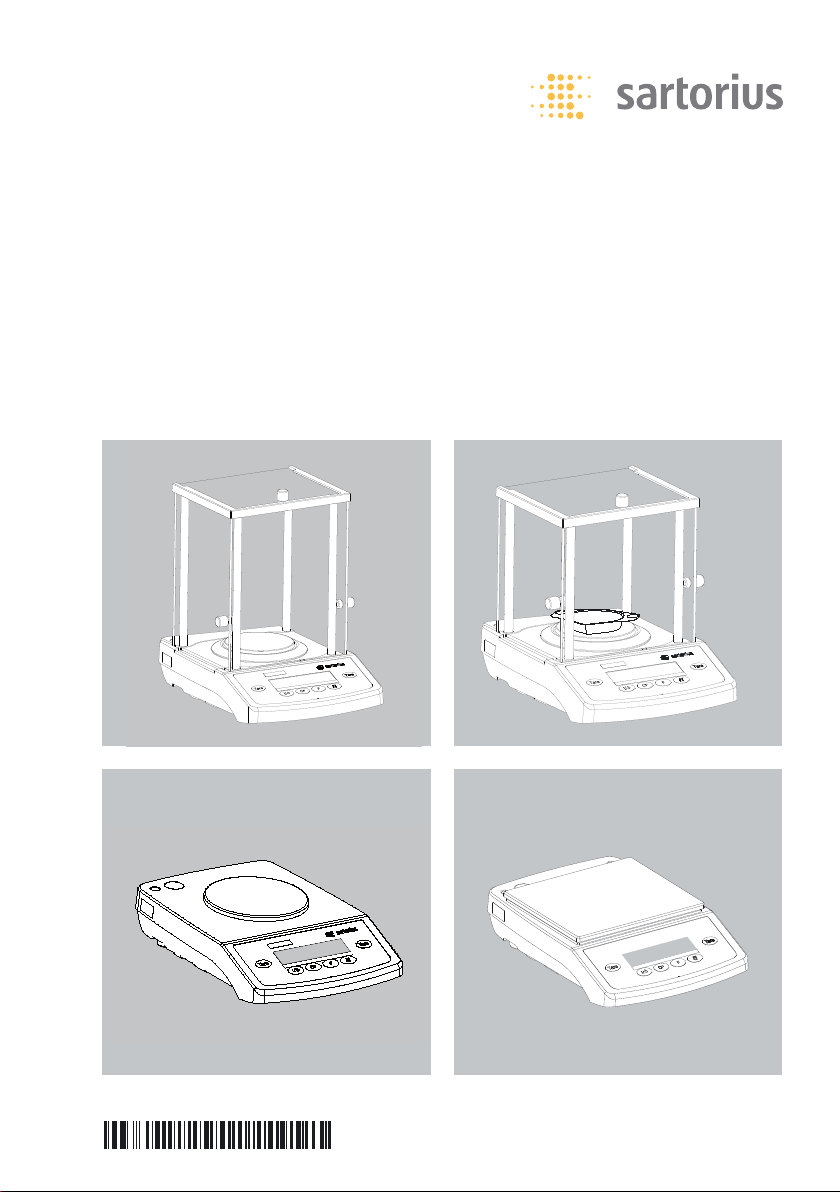
98648-012-18
Operating Instructions
Sartorius Talent Sartorius Gem, Gold
Electronic Analytical and Precision
Balances and Precious Metal Scales with EC Type Approval
Page 2

2
Contents Warnings and
Safety Precautions
2 Contents 2 Warnings and Safety Precautions 3 Initial Verification
4 Getting Started
7 Operation
7 Basic Weighing Function
8 Calibration/Adjustment
10 Application Programs
10 Toggling Between Weight Units
11 Net-Total Formulation/
Second Tare Memory
12 Counting
13 Weighing in Percent
14 Weigh Averaging
15 Configuring the Balance/
Scale (Menu Codes)
15 Setting the Parameters (Menu Codes)
16 Balance/Scale Operating Menu (Overview)
18 ISO/GLP-compliant Printout
20 Data Interface
21 Error Codes
22 Care and Maintenance
23 Instructions for Recycling
24 Overview
24 Specifications
26 Accessories (Options)
28 Information on EC Verification
30 Declaration of Type Conformity
33 EC Type-approval Certificate
34 Plates and Markings
Safety
To prevent damage to the equipment,
please read these operating instructions
carefully before using your balance/scale.
!Do not use this balance/scale in a hazardous
area/location.
!Use only commercially available
non-rechargeable or rechargeable batteries:
8+ AA, Mignon
!Make absolutely sure to unplug the
balance/scale from AC power before you connect or disconnect a peripheral device.
!Exposure to excessive electromagnetic
disturbance can cause the readout value to
change. Once the disturbance has ceased, the
instrument can be used again in accordance
with its intended use.
Setting up the Balance/Scale
!Warning when using pre-wired RS-232
connecting cables: The pin assignments
in RS-232 cables purchased from other
manufacturers may be incompatible with
Sartorius balances/scales. Be sure to check
the pin assignment against the chart
on page 20 before connecting the cable,
and disconnect any lines that do not match.
– Connect only Sartorius accessories and
options, as these are optimally designed for
use with your Sartorius balance/scale.
Do not try to solve any problems on your own.
The operator shall be responsible for any modifications to Sartorius equipment and for any
connections of cables or equipment not supplied by Sartorius and must check and, if necessary, correct these modifications and connections. On request, Sartorius will provide
information on the minimum operating specifications (in accordance with the standards
for defined immunity to interference).
– Do not open the balance/scale housing.
If the seal is broken, this will result
in forfeiture of all claims under the
manufacturer’s warranty.
Page 3

$ The temperature range (°C) indicated
on the verification label may not be
exceeded during operation.
Example:
DT BH 210
+10°C/+30°C
K
Using Verified Balances/Scales as Legal
Measuring Instruments in the EU*:
The type-approval certificate for verification applies only to non-automatic
weighing instruments. For automatic
operation with or without auxiliary
measuring devices, you must comply
with the regulations applicable to the
place of installation.
* Including the Signatories of the Agree-
ment on the European Economic Area
3
Initial Verification
TE1200-0CE Models:
These models are supplied for use
in legal metrology (legal-for-trade) in
Germany and already verified ex factory.
For use in legal metrology outside
Germany, the balances/scales must be
initially verified for the respective
country at the place of installation.
In such a case, please contact your
Sartorius representative about the
verification procedure.
TE214S-0CE, TE214S-PCE,
TE124S-0CE, TE64-0CE and
GD603-0CE Models:
These models are verified ex factory for
use in the legal metrology within the
European Economic Area upon delivery.
You can use the balance/scale immedi-
ately after:
– Warming up phase (see page 7)
– Adjustment (see page 8)
Always calibrate/adjust the balance/
scale with the weight supplied at
regular intervals and after setting it
up in a new location.
TE512-0CE, TE512-PCE and
GE512-0CE Models
These models are verified ex factory for
use in legal metrology within the Euro-
pean Economic Area upon delivery.
§ Before using the balance/scale as a legal
measuring instrument, calibrate and
adjust it at the place of use using the
built-in motorized calibration weight;
for details, see “Calibration/Adjustment.”
Page 4

4
Getting Started
Storage and Shipping Conditions
– Do not expose the balance/scale to
extreme temperatures, blows, shocks,
vibration or moisture.
Unpacking the Balance/Scale
After unpacking the balance/scale,
check it immediately for any visible
damage.
$ If you see any sign of damage, proceed
as directed in the chapter entitled “Care
and Maintenance,” under the section on
“Safety Inspection”.
$ Save the box and all parts of the
packaging until you have successfully
installed your balance/scale in case you
need to return it. Before packing your
balance/scale, unplug all connected
cables to prevent damage.
Equipment Supplied
– Balance/scale
– Weighing pan
– Pan support (only on models with
a round weighing pan)
– Gem tray (only with GE and GD models)
– AC adapter, plug type
Additionally supplied with TE214S,
TE124S, TE64, GD603 models:
– Shield ring
– Shield plate
– Dust cover
– Calibration weight
Installation Instructions
When choosing a location to set up
your balance/scale, observe the
following:
– Avoid placing the balance/scale in
close proximity to a heater or otherwise
exposing the balance/scale to heat or
direct sunlight
– Protect the balance/scale from drafts
that come from open windows or doors
– Avoid exposing the balance/scale to
extreme vibrations during weighing
– Do not expose the balance/scale to
extreme moisture over long periods
Conditioning the Balance/Scale
Moisture in the air can condense
on the surfaces of a cold balance/scale
whenever it is brought into a substantially warmer place.
If you transfer the balance/scale to
a warmer area, make sure to condition it
for about 2 hours at room temperature,
leaving it unplugged from AC power.
Seal on Balances/Scales of Accuracy
Class Kand l:
Legislation requires that a control seal
be affixed to verified balances/scales
of accuracy class Kor l. The control
seal consists of a sticker with the
“Sartorius” logo. If this seal is damaged
or broken, the verification becomes null
and void and the balance/scale must be
re-verified.
Page 5
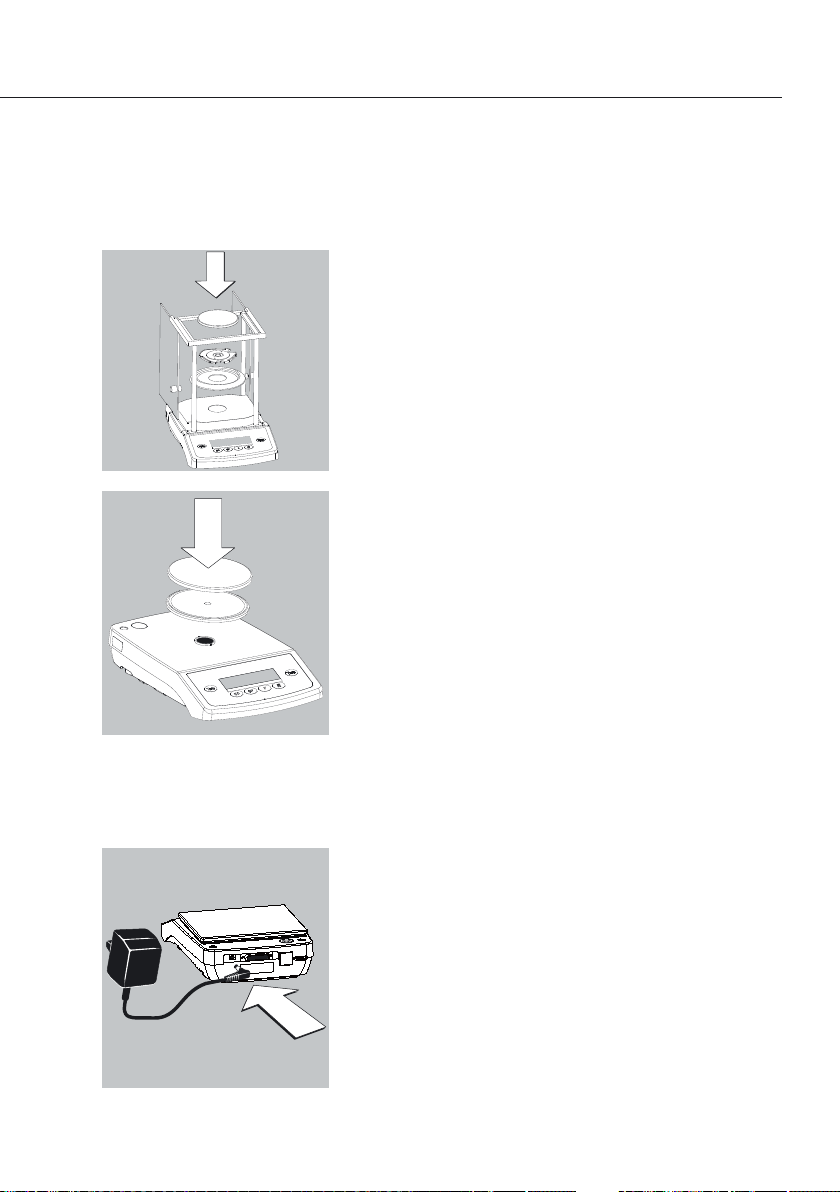
5
Setting up the Balance/Scale
Balances/Scales with an Analytical Draft Shield
Place the components listed below inside
the chamber in the order given:
– Shield plate
– Shield ring
– Pan support
– Weighing pan
– Gem tray (only with GD models)
Balances/Scales with a Round Weighing Pan
Place the components listed below inside
the chamber in the order given:
– Pan support
– Weighing pan
– Gem tray (only with GE models)
Balances/Scales with a Rectangular Weighing Pan
Place the weighing pan on the balance/scale
Gem tray (only with GE models)
Connecting the Balance/Scale to AC Power/
Safety Precautions
Use only original Sartorius AC adapters:
– for Europe: 6971948
Insert the right-angle plug into the jack
Plug AC adapter into electrical outlet
The ground terminal is connected to the balance/scale
housing,
which can be additionally grounded for
operation.
Page 6
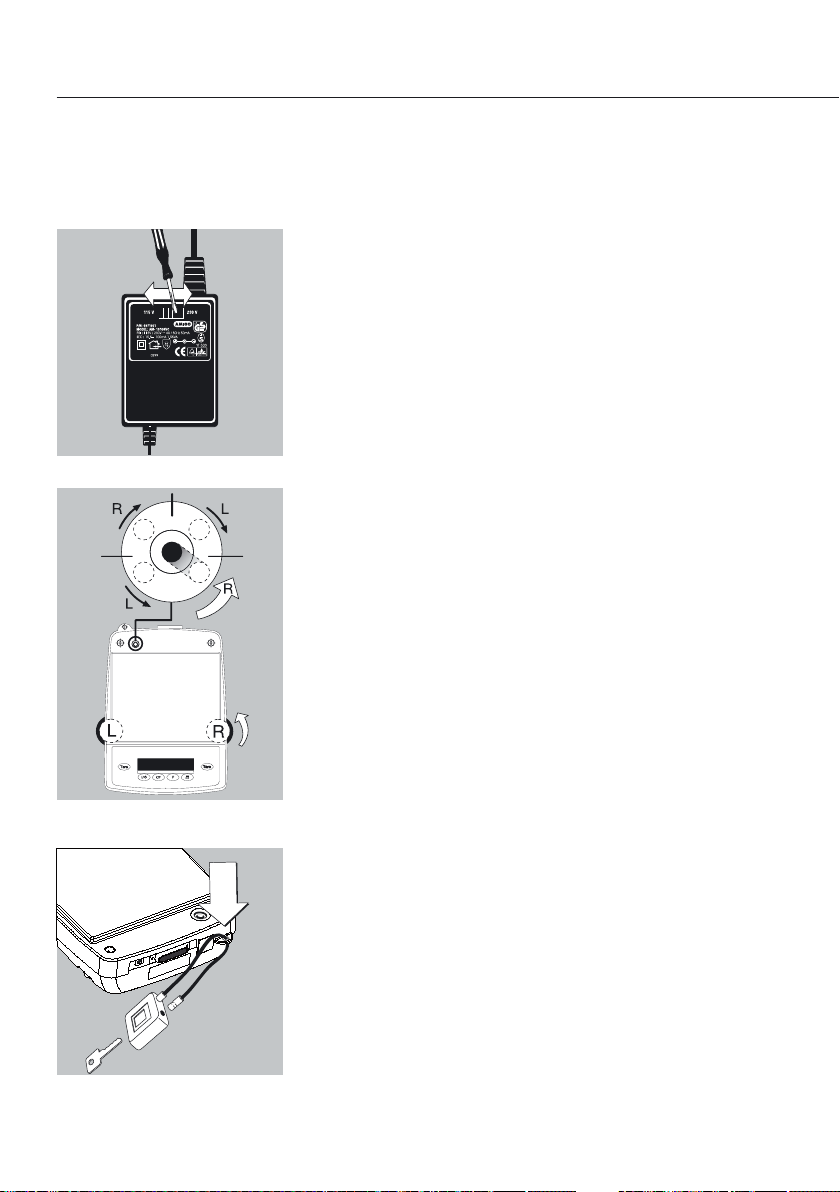
6
Selecting the Line Voltage (Mains Voltage)
(Optional)
Use the following original AC adapters for selecting
the line voltage:
– AC adapter TNG8 order no. 6971951 (universal)
or
– AC adapter TNG8 order no. 6971952 (for the U.K.)
Use the switch to toggle between 230 V and 115 V
Leveling the Balance/Scale
Level the balance/scale any time you set it up in
a new location. Use only the 2 front feet of the
balance/scale for leveling.
Turn the 2 rear feet until they are in position
> In most cases, this will require several adjustment
steps
Anti-theft Locking Device
To protect against theft, use the mounting lug on
the rear panel of the balance/scale.
Secure the balance/scale at the place of installation,
for example with a chain or a lock
Page 7

7
Operation
Basic Weighing Function
Preparation
Turn on the balance/scale: Press e
To change configurations: See the chapter entitled “Configur-
ing the Balance/Scale”
$ To tare the balance/scale: Press t
Additional Functions:
To turn off the balance/scale: Press e
Warmup Time
$ To ensure accurate results, the balance/scale must warm up
for at least 24 hours before operation the first time it is connected to power. Only after this time will the balance/scale
have reached the required operating temperature.
$ Models TE214S-0CE, TE214S-PCE, TE124S-0CE, TE64-0CE,
GD603-0CE: Any time the balance/scale has been disconnected from power following the initial installation and
warm-up time, it must warm up for at least 30 minutes and
then calibrated/adjusted using the weight supplied before
further operation.
Example
Basic weighing
Step Key (or instruction) Display/Printout
1. Turn on the balance/scale e
Self-test is performed
2. Place container on balance/scale
+ 52.0 g
(here: 52 g)
3. Tare the balance/scale t
+ 0.0 g
4. Place sample in container
+ 150.2 g
on balance/scale (here: 150.2 g)
Page 8
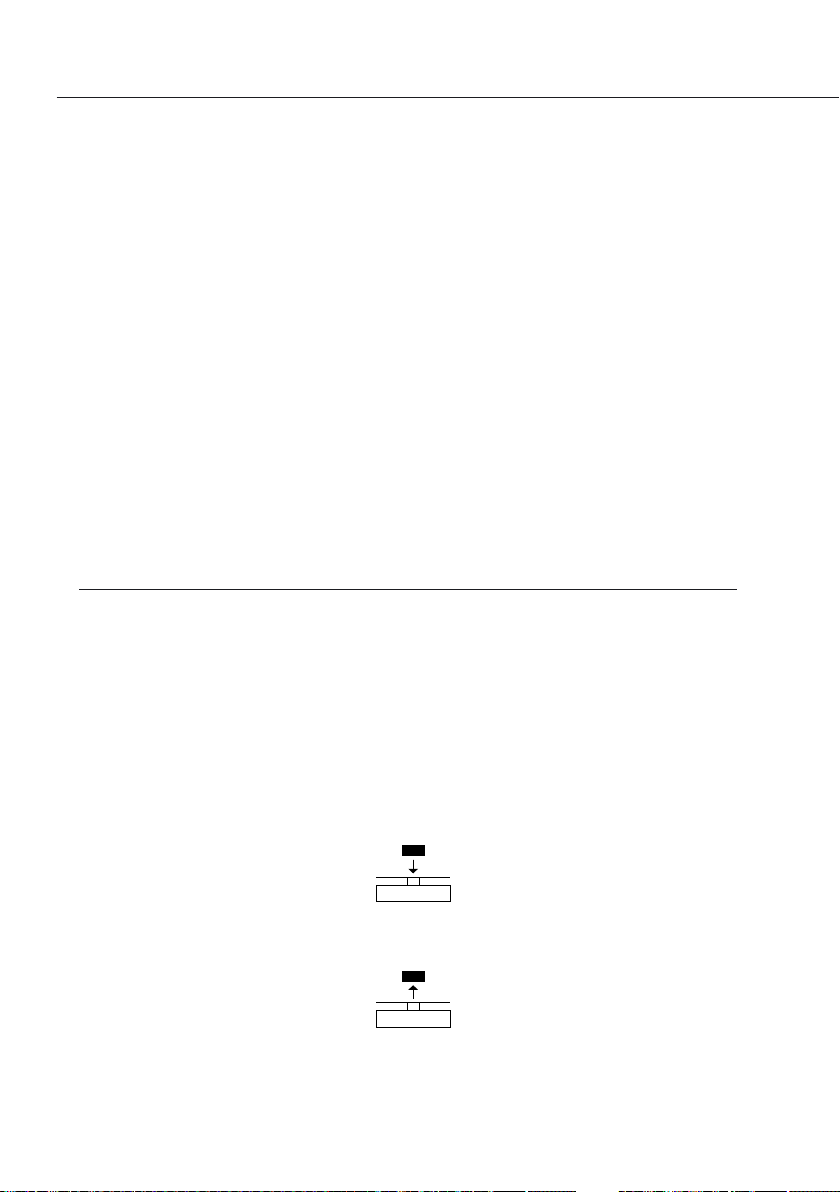
8
Available Features
Calibration/adjustment can only be performed when
– there is no load on the balance/scale,
– the balance/scale is tared,
– the internal signal is stable.
If these conditions are not met, an error message is displayed. Otherwise, the weight
required for external calibration/adjustment is displayed.
Calibration/adjustment of verified balances/scales of accuracy class Kor l:
– Calibration/adjustment is blocked (protective cap over menu access switch is sealed)
> Calibration/adjustment is possible only after the seal has been removed. In this case,
the verification becomes null and void and the balance/scale must be re-verified.
Example
Step Key (or instruction) Display/Printout
1. To unblock calibration/adjustment
function, open the cover plate
on the bottom of the balance/scale
and move the menu access switch
to the “open” position
2. Tare the balance/scale t
0.0 g
3. Begin calibration t >2 sec.
+ 1000.0
Calibration weight is displayed
without weight unit (here: 1000 g)
4. Place the indicated calibration
1000.0
weight on the balance/scale
After calibration, the calibration
+ 1000.0 g
weight is displayed with wt. unit
5. Remove the calibration weight
0.0 g
Calibration/Adjustment
Page 9
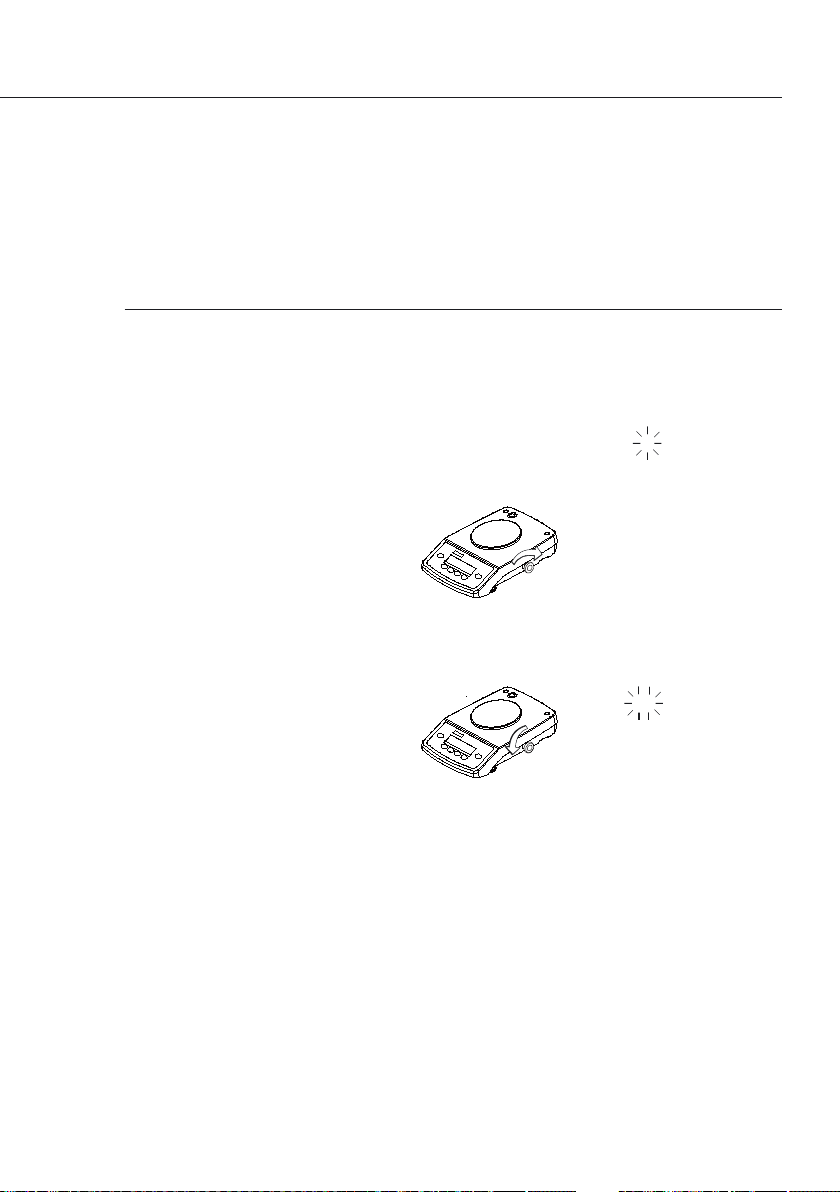
9
Calibration/adjustment with internal weight: Models GE/TE512-0CE/PCE
Menu setting 1 5 2 required.
Step Key (or instruction) Display
1. Calibrate/adjust
the unloaded balance/scale
2. Tare the unloaded balance/scale t 0.0 g
3. Start calibration/adjustment t (press and hold)
4. Move the selector for the c
motorized weight into the
“calibration/adjustment” position
5. Calibration/adjustment is performed cC
(“CC” flashes on the display)
6. Remove weight:
Return the selector to the
initial position
7. The internal weight is removed
from the weighing system 0.0 g
c
cc
Page 10
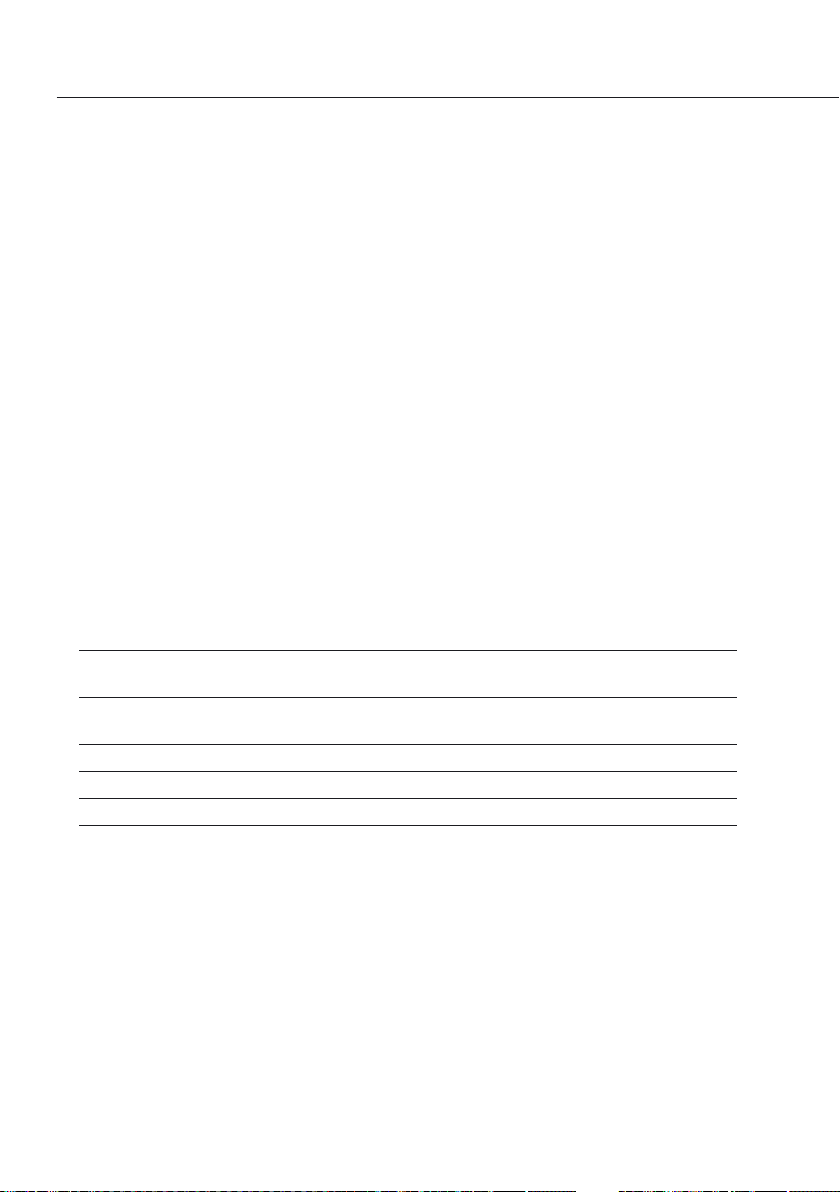
10
All application programs can also be used in legal metrology. Calculated weight
values are indicated by one of the following symbols displayed to the right of the
numerical value:
– Percentage = %
– Piece count = pcs
– Other calculated value = o
The application programs for calibrated balances/scales not intended for use in legal
metrology are labeled with a triangle G in the right side of the display (e.g. averaging).
Toggle between Weight Units
With this application program you can toggle the display of a weight value back and
forth between two weight units.
Configure the “Toggle weight units” application in the operating menu:
See “Configuring the Balance/Scale.” Menu code: 2.1. 2
Menu code Unit Conversion factor Abbr. on
printout
1. 7. 1 3. 1. 1 Grams (o) 1.000 o
on model GD603
1. 7. 2 3. 1. 2 Grams 1.000 g
1. 7. 3 3. 1. 3 Kilograms
1)
0.001 kg
1. 7. 4 3. 1. 4 Carats 5.000 ct
1. 7. 13 3. 1. 13 Milligrams
2)
1.000.000 mg
ο = Factory setting
Function
§ To toggle the display between the 1st and 2nd weight units:
Press the v key
1)
= only for models with readability > 10 mg
2)
= only for models with readability < 1 mg
Application Programs
Page 11
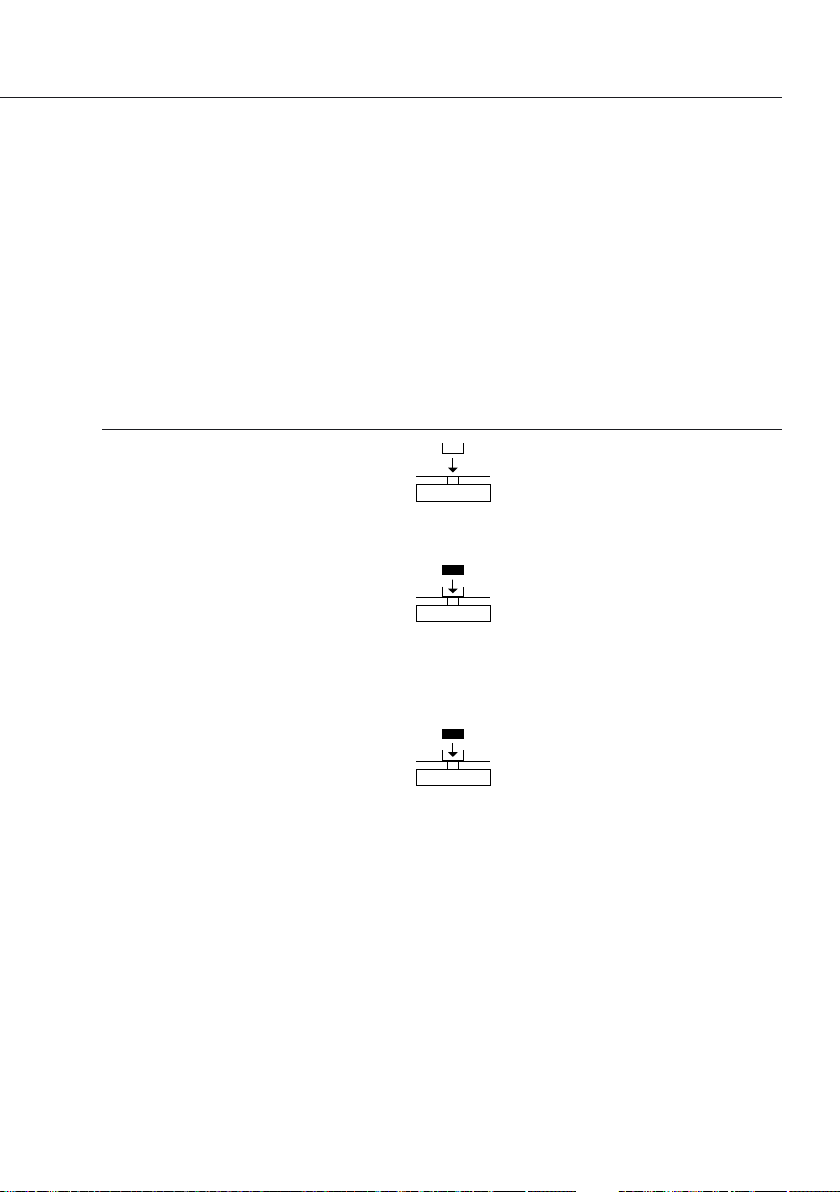
11
Net-Total Formulation/Second Tare Memory
Purpose
With this application program you can weigh in components for formulation of a mixture.
Preparation
Configure the Net-Total Formulation/Second Tare Memory application in the operating
menu: See “Configuring the Balance/Scale.” Menu code: 2.1.3
Example
Step Key (or instruction) Display/Printout
1. Place an empty container on
+ 65.0 g
the balance/scale
2. Tare the balance/scale t
+ 0.0 g
3. Add the first component
+ 120,5 g
4. Store the first component weight. v
0.0 g
NET
If the print format is set to include
data ID codes, the following
is printed
N1 + 120.5 g
5. Add the next component + 70,5 g
6. Store the 2nd component weight v
0.0 g
NET
7. Add further components, As described
if desired for steps 5 and 6
8. Display total weight and c
+ 191,0 g
fill to desired final weight
Page 12
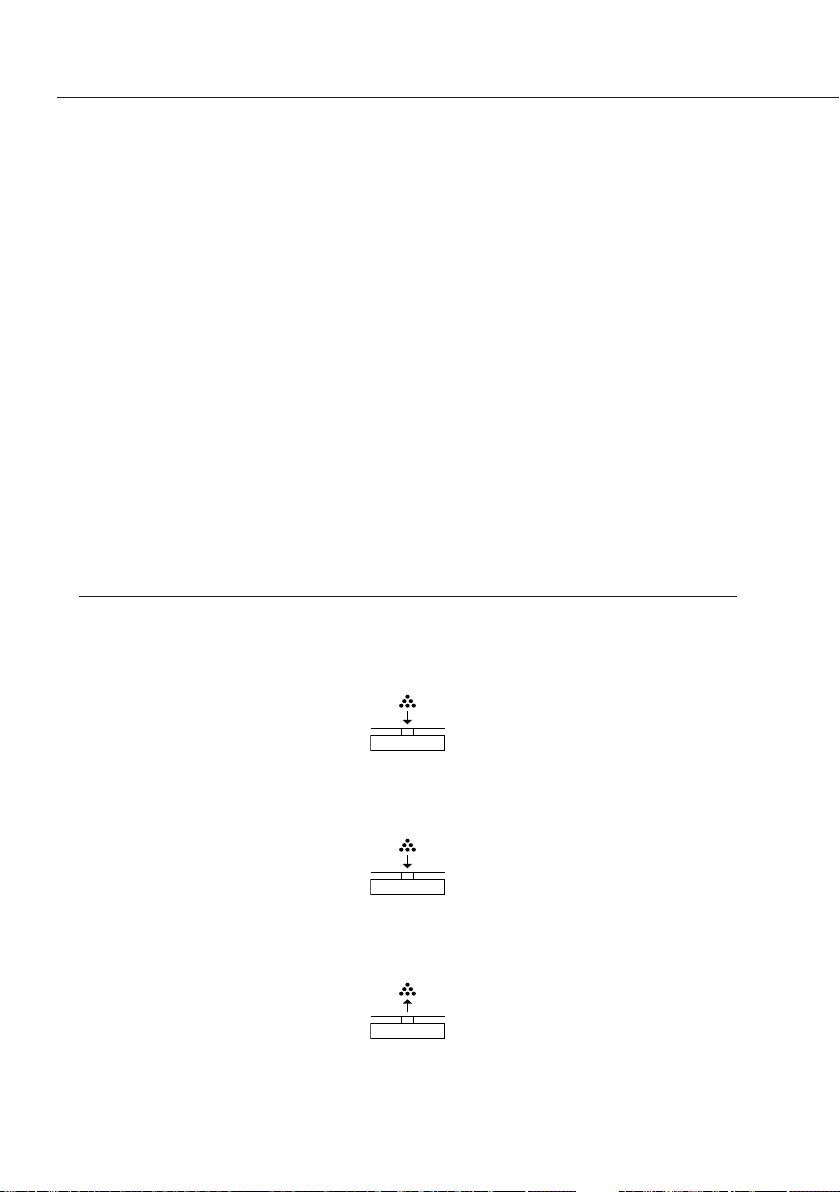
12
Example
Determine an unknown piece count; weigh the preset reference sample quantity
Menu: Application program: Counting (menu code 2. 1. 4);
Reference sample quantity: 20 pcs (menu code 3. 3. 3)
Step Key (or instruction) Display/Printout
1. Tare the balance/scale t 0.0 g
2. Display the reference sample v >2 sec. ref 20 (briefly)
quantity (here: 20 pcs)
3. Place the reference sample + 66.0 g
quantity (20 pcs) on the balance/
scale (here: 66 g)
4. Start the application; if the print v + 20 pcs
format is set to include data ID codes,
the following piece weight is printed wRef + 3.300 g
5. Weigh uncounted parts + 174 pcs
(here: 174 pcs)
6. Display weight v + 574.2 g
7. Display quantity v + 174 pcs
8. Unload the balance/scale 0 pcs
9. Delete the reference value c
10. Repeat the procedure starting from step 5, if desired.
Counting
Purpose
With the Counting program you can determine the number of parts that each have
approximately equal weight.
Preparation
Configure the Counting application
in the operating menu:
See “Configuring the Balance/Scale.”
Menu code: 2. 1. 4
$ Reference sample quantity:
Code 3. 3. 1 5 pcs
Code 3. 3. 2 10 pcs (factory setting)
Code 3. 3. 3 20 pcs
Code 3. 3. 4 50 pcs
Code 3. 3. 5 100 pcs
$ Storage parameter
(display accuracy for counting)
Code 3. 4. 1 Standard resolution
(factory setting)
Code 3. 4. 2 With 10 times higher
resolution than standard
See also “Configuring the Balance/Scale”
Page 13
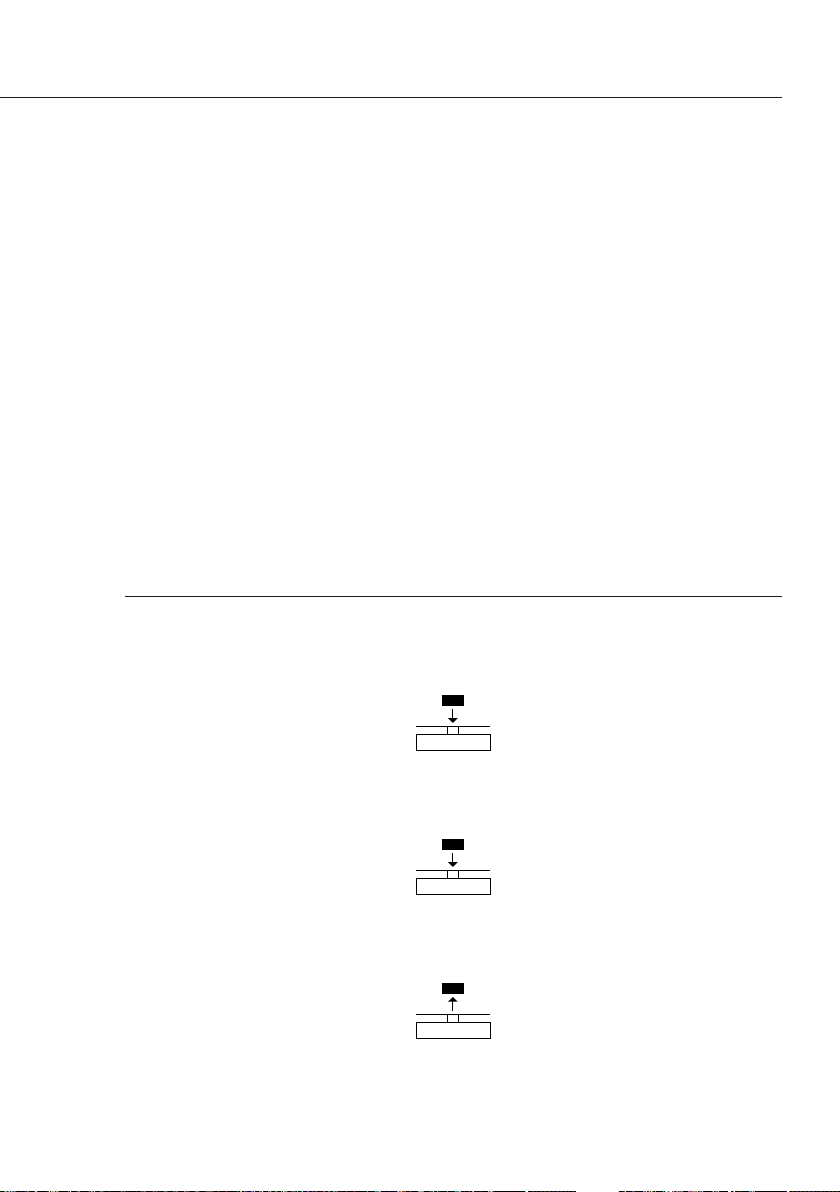
13
Weighing in Percent
Purpose
This application program allows you to
obtain weight readouts in percent which are
in proportion to a reference weight.
Preparation
Configure the Weighing in Percent applica-
tion in the operating menu:
See “Configuring the Balance/Scale.”
Menu code: 2. 1. 5
1)
$ Reference percentage:
Code 3. 3. 1 5 %
Code 3. 3. 2 10 % (factory setting)
Code 3. 3. 3 20 %
Code 3. 3. 4 50 %
Code 3. 3. 5 100 %
$ Storage parameter
(display accuracy for counting)
Code 3. 4. 1 Standard resolution: With
stability (factory setting)
Code 3. 4. 2 With 10 times higher
stability than standard
See also “Configuring the Balance/Scale”
Example
Determine an unknown percentage: store the weight on the balance/scale as a reference percentage
Menu: Application program: Weighing in Percent (menu code 2. 1. 5)
Menu: Reference percentage: 100 % (menu code 3. 3. 5)
Step Key (or instruction) Display/Printout
1. Tare the balance/scale t 0.0 g
2. Display the reference
percentage: v >2 sec. ref100
3. Place the reference weight for 100 % + 222.5 g
on the balance/scale (here: 222.5 g)
4. Start the application; if the print v + 100.00 %
format is set to include data
ID codes the following is printed Wxx% + 222.500 g
5. Place an unknown weight + 144.94 %
on the balance/scale (here: 322.5 g)
6. Display weight v + 322.5 g
7. Display percentage v + 144.94 %
8. Unload the balance/scale 0.00 %
9. Delete the reference percentage c
10. Repeat the procedure starting from step 5, if desired.
1)
Not available in TE…PCE models
Page 14

14
Weigh Averaging
Purpose
Use this program to determine weights under
unstable ambient conditions. In this program,
the balance/scale calculates the weight as
the average value from a defined number of
individual weighing operations.
These weighing operations are also known as
“subweighing operations” or “subweighs.”
Preparation
Configure the Weigh Averaging application
in the operating menu: See “Configuring the
Balance/Scale.” Menu code: 2. 1.12
1)
$ Number of subweighs for weigh
averaging:
3. 3. 1 5 subweighs
3. 3. 2 10 subweighs
(factory setting)
3. 3. 3 20 subweighs
3. 3. 4 50 subweighs
3. 3. 5 100 subweighs
See also “Configuring the Balance/Scale”
Example
Determine the weight of a sample in extremely unstable ambient conditions by calculating the average of 10 subweighing operations.
Menu: Application program: Weigh Averaging (menu code 2. 1.12)
Step Key (or instruction) Display/Printout
1. Tare the balance/scale t
0.0 g
2. Display the number of subweighs v >2 sec. ref 10 (briefly)
(here: 10)
3. Place sample on the balance/scale 8888
(weight readout fluctuates)
4. Start measurement v 8888
10
9
8
1
After 10 subweighs + 275.5 g
G
If the print format is set to include
data ID codes, the following is printed Res + 275.5 g
5. Unload the balance/scale + 275.5 g
G
(stable display)
6. Delete the result c
7. Repeat the procedure starting from step 3, if desired.
1)
Not available in TE…PCE models
·
·
·
Page 15

15
Setting the Parameters (Menu Codes)
You can configure your balance/scale to meet individual requirements by selecting from
the parameters available in the menu.
Example: Adapt the balance/scale to unstable ambient conditions
Menu code 1. 1. 4
Step Key (or instruction) Display
1. Turn off the balance/scale e
2. Turn the balance/scale back on; e
while all segments
are displayed t briefly
1.
$ To navigate within a menu t repeatedly 2.
level; the last menu option is
followed by the first option
9.
1.
3. Select the 2nd menu level p 1. 1.
4. Select the 3rd menu level p 1. 1. 2 o
5. In Menu Level 3:
Select the desired option t repeatedly
1. 1. 4
6. Confirm new setting;
the “o” indicates the currently
set option p >2 sec.
1. 1. 4 o
$ Select the next menu level (here:
move from the 3rd to the 1st level) p
1.
$ Set other menu codes, if desired p, t
7. Store parameter settings t >2 sec.
and exit operating menu
or
$ Exit operating menu
without storing changes e
> Restart the application
0.0 g
·
·
·
Configuring the Balance/Scale
Page 16

16
Balance/Scale Operating Menu (Overview)
ο Factory setting
√ User setting
Menu 1 Balance/scale 1.1. Adapt filter 1.1.1 Minimum vibration
functions 1.1.2 ο Normal vibration
1.1.3 Strong vibration
1.1.4 Extreme vibration
1.3. Stability range 1.3.1 1/4 digit
1.3.2 1/2 digit
3
)
1.3.3 1 digit4)
1.3.4 ο 2 digits4)
1.3.5 4 digits4)
1.5. Calibration/adjustment
6)
1.5.1 External calibration/adjustment
on models of accuracy class k
1.5.2 Internal calibration/adjustment
on models GE/TE512-0CE/PCE
1.5.3 Blocked
1.6. Auto zero 1.6.1 ο On
1.6.2 Off
1.7. Weight unit 1 1.7.1 Grams (o) on model GD603
1.7.2 ο Grams
1.7.3 Kilograms
5
)
1.7.4 Carats2)
1.7.13 Milligrams1)
2. Application 2.1. Program selection 2.1.1 ο Basic weighing function
programs 2.1.2 Toggling between weight units
2
)
2.1.3 Net/total formulation/
Second tare memory
2.1.4 Counting
2.1.5 Weighing in percent7)
2.1.12 Weigh averaging7)
3. Application 3.1. Weight unit
2
) 3.1.1 Grams (o) on model GD6032)
parameters 3.1.2 Grams
3.1.3 ο Kilograms5)
3.1.4 Carats
3.1.13 Milligrams1)
3.3. Reference qty or % see the desired application program description
3.4. Display accuracy /
Weighing in Percent see the desired application program description
5. Data interface 5.1 Baud rate 5.1.1 150 baud
5.1.2 300 baud
5.1.3 600 baud
5.1.4 ο 1200 baud
5.1.5 2400 baud
5.1.6 4800 baud
5.1.7 9600 baud
1
) = only on models with a readability of < 1 mg
2
) = factory setting only for GD603
3
) = factory setting for TE1200-0CE (accuracy class l)
4
) = not on model TE1200-0CE
5
) = only on models with a readability of > 10 mg
6
) = setting con be changed only on models of accuracy class k and GE/TE512-0CE/PCE
7
) = Not available in TE…PCE models
Menu level 1
Menu level 2
Menu level 3
Factory setting
Menu item
Page 17

17
5. Data interface 5.2 Parity 5.2.1 Mark
5.2.2 Space
5.2.3 ο Odd
5.2.4 Even
5.3 No. of stop bits 5.3.1 ο 1 stop bit
5.3.2 2 stop bits
5.4 Handshake mode 5.4.1 Software
5.4.2 Hardware, 2 char. after CTS
5.4.3 ο Software, 1 char. after CTS
5.5 Communications mode 5.5.1 ο SBI (ASCII)
5.5.2 GLP record
6. Print for 6.1 Manual/auto print mode 6.1.1 Manual without stability
weighing 6.1.2 ο Manual at stability
6.1.3 Automatic without stability
6.1.4 Automatic at stability
7. Print with 7.1 Line format of printout 7.1.1 Without data ID Codes
applications 7.1.2 ο With data ID Codes
programs
7.2 ISO/GLP-compliant 7.2.1 ο Off
printout 7.2.2 For calibration/
adjustment only
7.2.3 Always on
7.3 Printout time 7.3.1 ο 24-h format
7.3.2 12-h format
8. Extra 8.1. Menu 8.1.1 ο Parameter settings alterable
functions 8.1.2 Parameter settings read only
8.2. External switch function 8.2.1 c key
8.2.4 t key
8.2.5 ο p key
8.2.6 v key
8.2.8 t key
8.3. Power-on mode 8.3.1 Off/on (battery shuts off
for balance/scale automatically after 3 min)
8.3.2 ο Stand-by/on
9. Menu-Reset 9.– Factory setting 9.– 1 Reset menu
9.– 2 Do not reset
Menu level 1
Menu level 2
Menu level 3
Factory setting
Menu item
Page 18

18
Features
You can have the parameters pertaining
to the ambient weighing conditions
printed before (GLP header) and after
(GLP footer) the values of a weighing
series.
These parameters include:
GLP header:
– Date
– Time at beginning of measurement
– Balance/scale manufacturer
– Balance/scale model
– Balance/scale serial number
– Software version number
– Identification number of the current
sampling operation
GLP footer:
– Date
– Time at end of measurement
– Field for operator signature
! The record can only be output to
a Sartorius data printer YDP03-0CE.
ISO/GLP-compliant Printout
Settings
Set the following menu codes
(see “Configuring the Balance/Scale”):
– GLP-compliant record: menu code 5 5 2
– ISO/GLP-compliant record after calibra-
tion/adjustment only:
menu code 7 2 2 or ISO/GLP-compliant
record always on: menu code 7 2 3
– Line format for printout: With data ID
codes – 22 characters: menu code 7 1 2
– Printout date/time:
– 24-h format: menu code 7 3 1
– 12-h format: menu code 7 3 2
! No ISO/GLP-compliant record is output
if any of the following settings are
configured:
menu codes 6 1 3, 6 1 4 (automatic
printout) and 7 1 1
Function Keys
Press p to output header and first
measured value.
> Header is output the first time p is
pressed
To output header and reference data
automatically with an application program active: Press v
End application program:
End application program and output
GLP footer: Press c
Page 19

19
The ISO/GLP-compliant record can contain the following lines:
-------------------- Dotted line
17-Jan-2004 10:15 Date/time (beginning of measurement)
SARTORIUS Weighing Balance/scale manufacturer
Technology GmbH
Mod. TE512-0CE
Balance/scale model
Ser. no. 10105355 Balance/scale serial number
Ver. no. 00-19-41 Software version
ID ID
-------------------- Dotted line
LID Measurement series no.
wRef + 21.140 g Counting: Reference weight
Qnt + 235 pcs Counting result
Qnt + 567 pcs Counting result
-------------------- Dotted line
17-Jan-2004 10:20 Date/time (end of measurement)
Name: Field for operator signature
Blank line
-------------------- Dotted line
ISO/GLP-compliant printout for external calibration/adjustment
-------------------- Dotted line
17-Jan-2004 10:30 Date/time (beginning of measurement)
SARTORIUS Weighing Balance/scale manufacturer
Technology GmbH
Mod. TE512-0CE
Balance/scale model
Ser. no. 10105355 Balance/scale serial number
Ver. no. 00-19-41 Software version
ID ID
-------------------- Dotted line
Cal. Intern Calibration/adjustment mode
Set Complete Confirmation of completed calibration procedure
-------------------- Dotted line
17-Jan-2004 10:32 Date/time (end of measurement)
Name: Field for operator signature
Blank line
-------------------- Dotted line
Page 20

20
Data Interface
Purpose
Your balance/scale comes equipped with an
interface port for connection to a computer
or other peripheral device. You can use an
on-line computer to change, start and/or
monitor the functions of the balance/scale
and the application programs.
Female interface connector
Pin Assignment Chart, 25-pin
female interface connector, RS-232:
Pin 1: Shield
Pin 2: Data output (TxD)
Pin 3: Data input (RxD)
Pin 4: Internal ground (GND)
Pin 5: Clear to Send (CTS)
Pin 6: Not connected
Pin 7: Internal ground (GND)
Pin 8: Internal ground (GND)
Pin 9: Not connected
Pin 10: Not connected
Pin 11: Charging voltage for
rechargeable battery pack
+12 … +20 V ( I _ out 25mA) For remote switch
Pin 12: Reset _ Out *)
Pin 13: +5 V output
Pin 14: Internal ground (GND)
Pin 15: Universal remote switch
Pin 16: Not connected
Pin 17: Not connected
Pin 18: Not connected
Pin 19: Not connected
Pin 20: Data Terminal Ready (DTR)
Pin 21: Internal ground (GND)
Pin 22: Not connected
Pin 23: Not connected
Pin 24: Not connected
Pin 25: +5 V output
*) = Hardware restart
Preparation
You can set these parameters for other
devices in the Setup menu (see the chapter
entitled “Configuring the Balance/Scale”).
You will also find a detailed description
of the available data interface commands
in the file “Data Interface Descriptions for
GD, GE and TE Models”, which you can
download from the Sartorius website
(www.sartorius.com “Download Center”).
The many and versatile properties of these
balances/scales can be fully utilized for
printing out records of the results when you
connect your balance/scale to a Sartorius
data printer. The recording capability for
printouts makes it easy for you to work
in compliance with ISO/GLP.
25
13
14
1
Page 21

21
Error Codes
Error codes are shown on the main display for 2 seconds. The program then returns automatically to the
previous mode (e.g., weighing).
Display Cause Solution
No segments appear No AC power is available Check the AC power supply
on the display The AC adapter is not plugged in Plug in the AC adapter
Battery or rechargeable Replace the battery or recharge
battery pack is discharged the battery pack using an
external charger
h The load exceeds the Unload the balance/scale
balance/scale capacity
l The weighing pan is not in place Place the weighing pan on the
balance/scale
Something is touching Move the object that is touching
the weighing pan the weighing pan
e 02 Calibration parameter Calibrate only when zero
not met, e.g.: is displayed
– balance/scale not zeroed
Press t to tare the balance/scale
– balance/scale is loaded Unload the balance/scale
e 05 Selector is in “calibration/adjustment” Return the selector to the basic
setting during normal weighing procedure position
e 06 Built-in motorized calibration Contact your local
weight is defective Sartorius Service Center
e 09 Tare not possible when gross value < zero Tare the balance/scale
e 10 The t key is blocked when there is data Press c to clear the tare
in the second tare memory (net-total). memory and release the tare key
Only 1 tare function can be used at a time
e 11 Value input is not allowed for second Press t
tare memory
e 22 Weight is too light or there is Increase the weight on
no sample on the balance/scale the balance/scale
e 30 Interface port for Contact your local
printer output is blocked Sartorius Service Center
Max. weighing capacity The balance/scale was turned on Place the weighing pan on
is less than indicated without the weighing pan in place the balance/scale and press e
under “Specifications” to turn the balance/scale back on
The weight readout The balance/scale has not been Calibrate/adjust the balance/scale
is obviously wrong calibrated/adjusted
The balance/scale was not Tare the balance/scale
tared before weighing
If any other errors occur, contact your local Sartorius Service Center!
Page 22

22
Care and Maintenance
Service
Regular servicing by a Sartorius technician will extend
the service life of your balance/scale and ensure its
continued weighing accuracy. Sartorius can offer you
service contracts, with your choice of regular maintenance intervals ranging from 1 month to 2 years.
The optimum maintenance interval depends on the
operating conditions at the place of installation and
on the individual tolerance requirements.
Repairs
Repair work must be performed by trained service
technicians. Any attempt by untrained persons to
perform repairs may lead to hazards for the user.
Cleaning
Unplug the AC adapter from the wall outlet (mains
supply). If you have an interface cable connected to
the balance/scale port, unplug it from the port,
Clean the balance/scale using a piece of cloth which
has been wet with a mild detergent (soap)
After cleaning, wipe down the balance/scale with
a soft, dry cloth.
Removing and Cleaning the Weighing Pan:
Lift up and remove the weighing pan together with
the pan support by gripping them from under the
shield ring. Make sure that you do not damage the
weighing system in doing so.
!
Make sure that no liquid enters the balance/scale
housing.
!
Do not use any aggressive cleaning agents (solvents or
similar agents).
Cleaning Stainless Steel Surfaces
Clean all stainless steel parts regularly. Remove the
stainless steel weighing pan and thoroughly clean it
separately. Use a damp cloth or sponge to clean any
stainless steel parts on the balance/scale. Only use
commercially available household cleaning agent that
is suitable for use on stainless steel. Clean stainless
steel surfaces by wiping them down. Then rinse thoroughly, making sure to remove all residues. Afterwards,
allow the balance/scale to dry. If desired, you can apply
oil to the cleaned surfaces as additional protection.
Solvents are permitted for use only on stainless steel
parts.
Page 23
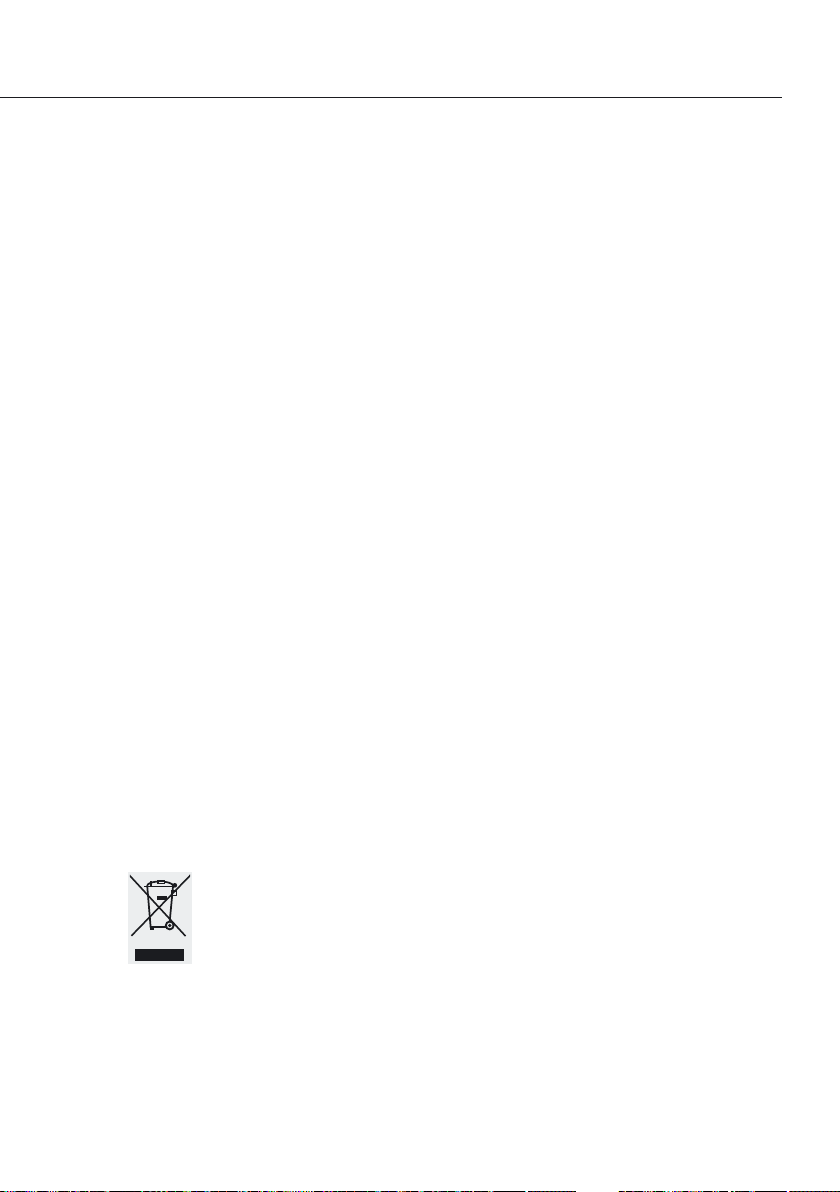
23
In Germany and many other countries,
Sartorius takes care of the return and legally compliant disposal of its electrical and
electronic equipment on its own. These
products may not be placed in household
waste or brought to collection centers run
by local public disposal operations – not even
by small commercial operators.
For disposal in Germany and in the other
Member States of the European Economic
Area (EEA), please contact our service technicians on location or our Service Center in
Goettingen, Germany:
Sartorius Weighing Technology GmbH
Service Center
Weender Landstrasse 94–108
37075 Goettingen, Germany
In countries that are not members of the
European Economic Area (EEA) or where
no Sartorius affiliates, subsidiaries, dealers
or distributors are located, please contact
your local authorities or a commercial
disposal operator.
Prior to disposal and/or scrapping of the
equipment, any batteries should be
removed and disposed of in local collection
boxes.
Sartorius, its affiliates, subsidiaries,
dealers and distributors will not take back
equipment contaminated with hazardous
materials (ABC contamination) – either for
repair or disposal. Please refer to the
accompanying leaflet/manual or visit our
Internet website (www.sartorius.com) for
comprehensive information that includes
our service addresses to contact if you
plan to send your equipment in for repairs
or proper disposal.
Safety Inspection
If there is any indication that safe operation of the balance/scale with the AC
adapter is no longer warranted:
Turn off the power and disconnect the
equipment from AC power immediately
> Lock the equipment in a secure place to
ensure that it cannot be used for the
time being
In this case, notify your nearest
Sartorius Service Center or the International Technical Support Unit based in
Goettingen, Germany. Maintenance and
repair work may only be performed by
service technicians who are authorized
by Sartorius.
Instructions for Recycling
Information and Instructions on
Disposal and Repairs
Packaging that is no longer required
must be disposed of at the local waste
disposal facility. The packaging is made
of environmentally friendly materials
that can be used as secondary raw
materials.
The equipment, including
accessories and batteries,
does not belong in your
regular household waste.
The EU legislation requires
its Member States to collect
electrical and electronic equipment
and dispose of it separately from other
unsorted municipal waste with the
aim of recycling it.
Page 24

24
Overview
Specifications
Model TE214S-0CE, TE124S-0CE TE64-0CE GD603-0CE
TE214S-PCE
Type designation BD BH 110 BD BH 110 BD BH 110 BD BH 110
Accuracy class* kkkk
Maximum weighing capacity, Max* g 210 120 62 605 ct/121 g
Scale interval d* mg 0.1 0.1 0.1 0.001 ct/0.0001g
Verification scale interval e* g 0.001 0.001 0.001 0.01ct/0.001g
Minimum capacity, Min* g 0.01 0.01 0.01 0.1 ct/0.01g
Application range acc. to CD* g 0.01– 210 0.01–120 0.01– 60 0.01–121
Tare range (subtractive) <100% of maximum weighing capacity
Operating temperature range +15...+25°C
Response time (average) s 3
Adaptation to application
and ambient conditions By selection of 1 of 4 optimized filter levels
Display update rate
(depends on filter level selected) s 0.1 – 0.4
Pan size mm 90 d
Weighing chamber height mm 200
Dimensions (W+D + H) mm 200+270 +299 200+270+ 233
Net weight, approx. kg 3.2 3.2 3.2 3.0
AC power source/
power requirements AC adapter, 230 V or115 V, +15%…–20%
Frequency 48–60 Hz
AC power/constant voltage V 10 to 20
Power consumption (average) W 1
Hours of operation using the
YRB08Z rechargeable battery pack h 20
* CD = Council Directive 90/384/EEC on non-automatic weighing instruments used in the EU
(including the Signatories of the Agreement on the European Economic Area)
Page 25
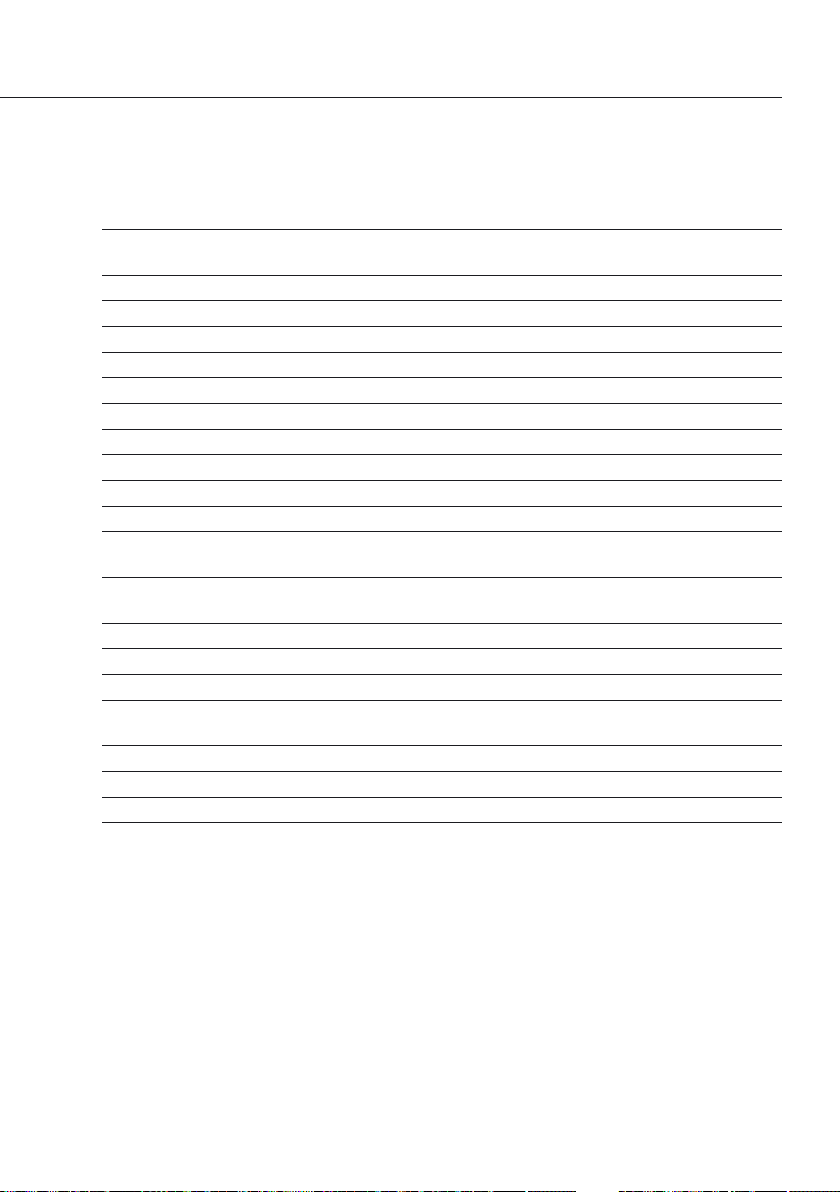
25
Model TE512-0CE, TE512-PCE, TE1200-0CE
GE512-0CE
Type designation DT BH 210 DS BH 310
Accuracy class* Kl
Maximum weighing capacity, Max* g 510 1200
Scale interval d* g 0.01 1
Verification scale interval e* g 0.1 1
Minimum capacity, Min* g 0.5 20
Application range acc. to CD* g 0.5 – 510 20 –1200
Tare range (subtractive) <100% of maximum weighing capacity
Operating temperature range +10 ... +30 °C +10 ... +40 °C
Response time (average) s 2 1.5
Adaptation to application
and ambient conditions By selection of 1 of 4 optimized filter levels
Display update interval
(depends on filter level selected) s 0.1– 0.4
Pan/load plate size mm 116 d 174 + 143
Dimensions (W+D + H) mm 188+ 270+70
Net weight, approx kg 1.4
AC power source/
power requirements AC adapter, 230 V or 115 V, +15%…–20%
Frequency 48 – 60 Hz
AC power/constant voltage V 10 to 20
Power consumption (average) W 0.75
Hours of operation using the
YRB08Z rechargeable battery pack h 25
* CD = Council Directive 90/384/EEC on non-automatic weighing instruments used in the EU
(including the Signatories of the Agreement on the European Economic Area)
Page 26

26
Accessories (Options)
Product Order No.
Data printer YDP03-0CE
with date/time, statistics evaluation,
transaction counter functions and LCD
– Paper (5 rolls) 6906937
Remote display*
– reflective YRD02Z
– for overhead projectors, transmissive YRD13Z
External rechargeable battery pack YRB08Z
with external battery charger
(hours of operation: 20 or 40,
depending on balance/scale model)
RS-232C interface cable
for PC connection, 25-pin 7357312
COM data interface
for PC connection, 9-pin 7357314
Universal remote control switch:
Foot switch with T-connector YFS01
Hand switch with T-connector YHS02
T-connector YTC01
for connecting 2 peripheral devices
Carrying case
– for models with a readability >1 mg YDB01TE
*= not for use in legal metrology
Page 27

27
Product Order No.
In-use dust cover
– Only over operating elements 6960TE01
for models TE214S, TE124S, TE64
– for models with a rectangular 6960TE03
weighing pan
– for models with a round 6960TE02
weighing pan
Attaching the in-use dust cover to models
with a glass draft shield:
– Remove adhesive strip from balance/
scale housing
– Place dust cover on balance/scale
– Stick adhesive strip on dust cover
Weighing bowls/scoops/gem trays
– 300 ml, weight 86 g, 6407
stainless steel
– 1000 ml, weight 240 g, 641211
stainless steel
– 300 ml, weight 22 g, aluminum 69641304
– 110 ml, 90 mm d, aluminum 69GP0003
– 270 ml, weight 62 g,
137 mm d, stainless steel YWP03G
– 62 mm d, stainless steel 6910848
– 85 ml, 70 mm d, aluminum YWP06G
– 180 ml, 90 mm d, aluminum YWP05G
– 174 mm d, stainless steel YWP04G
Page 28
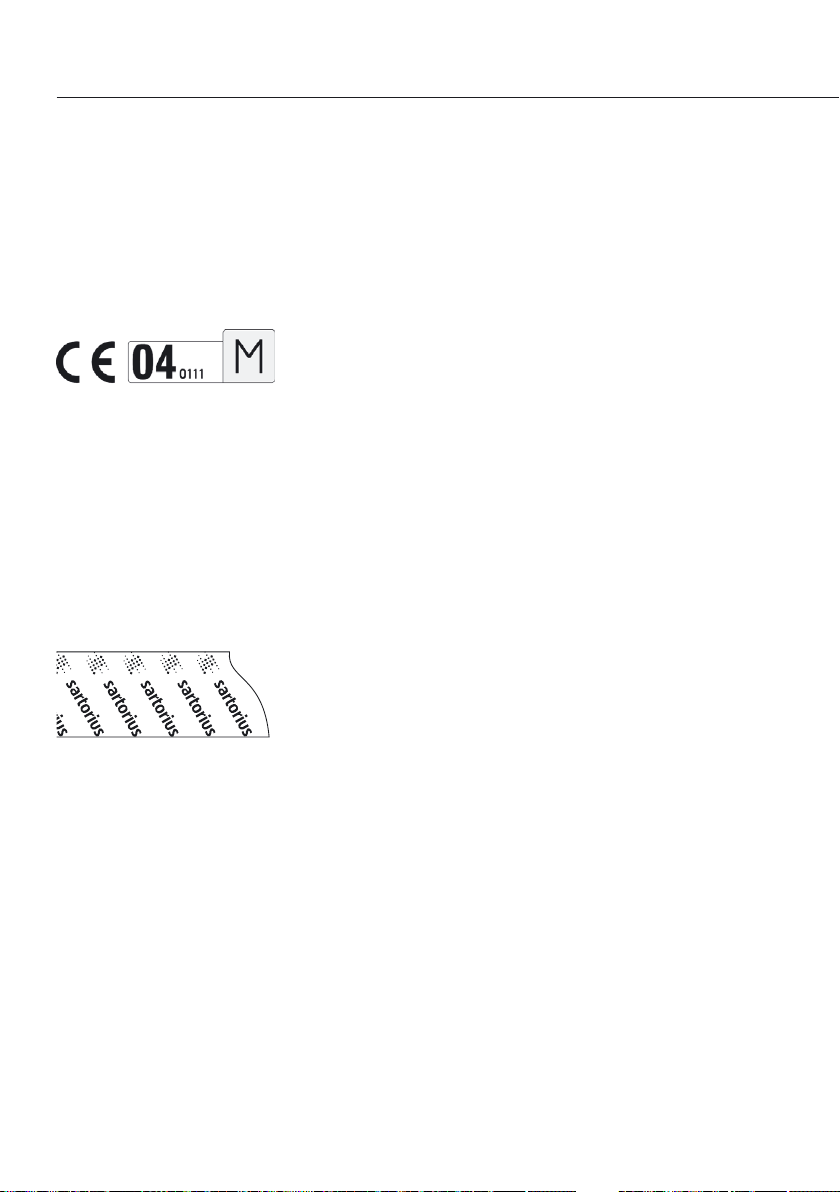
28
Information on EC Verification
Initial Verification
Performance of initial verification by Sartorius
is documented on the balance/scale by the following
label:
1. Explanation:
C : EC mark of conformity
Green “M”: Initial verification has already been
performed on this instrument
04: Year in which the initial verification
was performed, in this case 2004
0111: In Germany, Sartorius has been accred-
ited by the Metrology authority
of Lower Saxony to perform EC
verification, Notified Body of the
European Community No. 0111.
2. The security strip is affixed after the initial
verification of a weighing instrument of accuracy
class K or l and seals it against unauthorized
tampering with the metrological data. If the security
strip is damaged, the verification is not valid and
the weighing instrument is no longer approved for
legal metrology.
Please check the status of the security ID label on
your balance/scale.
Page 29

29
Using Verified Balances/Scales Approved for Use
as Legal Measuring Instruments in the EU*
The balance/scale is not allowed to be used for
weighing goods intended for direct sale to the public.
The type-approval certificate for verification applies
only to non-automatic weighing instruments; for
automatic operation with or without auxiliary
measuring devices, you must comply with the
regulations of your country applicable to the place
of installation of your balance/scale.
$ The temperature range indicated on the verification
ID label (°C) must not be exceeded during operation.
Any time the balance/scale is re-calibrated and/or
re-adjusted following repairs, after the verification
seal has been broken, after changing the setting of
the menu access switch, etc., you must observe the
applicable national laws and regulations governing
the use of weighing instruments in legal metrology
in your country.
Page 30

30
Declaration of Type Conformity
Additional Directive for Weighing Instruments Used in Legal Metrology:
Directive 90/384/EEC “Non-automatic weighing instruments”
This directive regulates mass determination in legal metrology.
For the respective Declaration of Type Conformity for weighing instruments approved for
use as legal measuring instruments with an EC Type-Approval Certificate, see page 33.
This directive also regulates the performance of the EC verification by the manufacturer,
provided that an EC Type-Approval Certificate has been issued (see page 33) and the manufacturer has been accredited by an officer of a Notified Body registered at the Commission
of the European Union for performing such verification.
The legal basis allowing Sartorius to perform EC verification is constituted by the EC Council
Directive No. 90/384/EEC on non-automatic weighing instruments that has been in effect
since January 1, 1993, in the Internal Market as well as by the Certificate of Accreditation
of the Sartorius Quality Management System issued by the Metrology Department of
the Regional Administration Office of Lower Saxony, Germany (“Niedersächsisches
Landesverwaltungsamt-Eichwesen”) on February 15, 1993.
For information on the C mark of conformity on Sartorius equipment and legal regulations
currently applicable in your country, and to obtain the names of the persons to contact,
please ask your local Sartorius office, dealer or service center.
Subsequent Verifications within the European Countries
The validity of the verification will become void in accordance with the national regulations
of the country in which the weighing instrument is used. For information on verification and
legal regulations currently applicable in your country, and to obtain the names of the persons to contact, please contact your local Sartorius dealer or service center.
For further information on the subject of verification, please contact your nearest Sartorius
Service Center.
* = In accordance with the Council Directive 90/384/EEC governing non-automatic
weighing instruments
Page 31

3132333435
Page 32

Page 33

Page 34

Page 35

Page 36

Sartorius Weighing Technology GmbH
Weender Landstrasse 94–108
37075 Goettingen, Germany
Phone +49.551.308.0
Fax +49.551.308.3289
www.sartorius.com
Copyright by Sartorius,
Goettingen, Germany.
All rights reserved. No part
of this publication may
be reprinted or translated in
any form or by any means
without the prior written
permission of Sartorius.
The status of the information,
specifications and illustrations
in this manual is indicated
by the date given below.
Sartorius reserves the
right to make changes to the
technology, features,
specifications and design of the
equipment without notice.
Status:
October 2011,
Sartorius Weighing Technology GmbH,
Goettingen, Germany
Printed in Germany on paper that has
been bleached without any use of chlorine
W_Talent_M-Power_Gem_Gold · KT
Publication No.: WTE6002-e11105
