Page 1

WCI5003-e03082
Service Manual
Sartorius Combics 3
Models CW3P | CW3S
for Complete Combics Scales,
Models CISL3 | CIS3
for Combics Indicators
Page 2
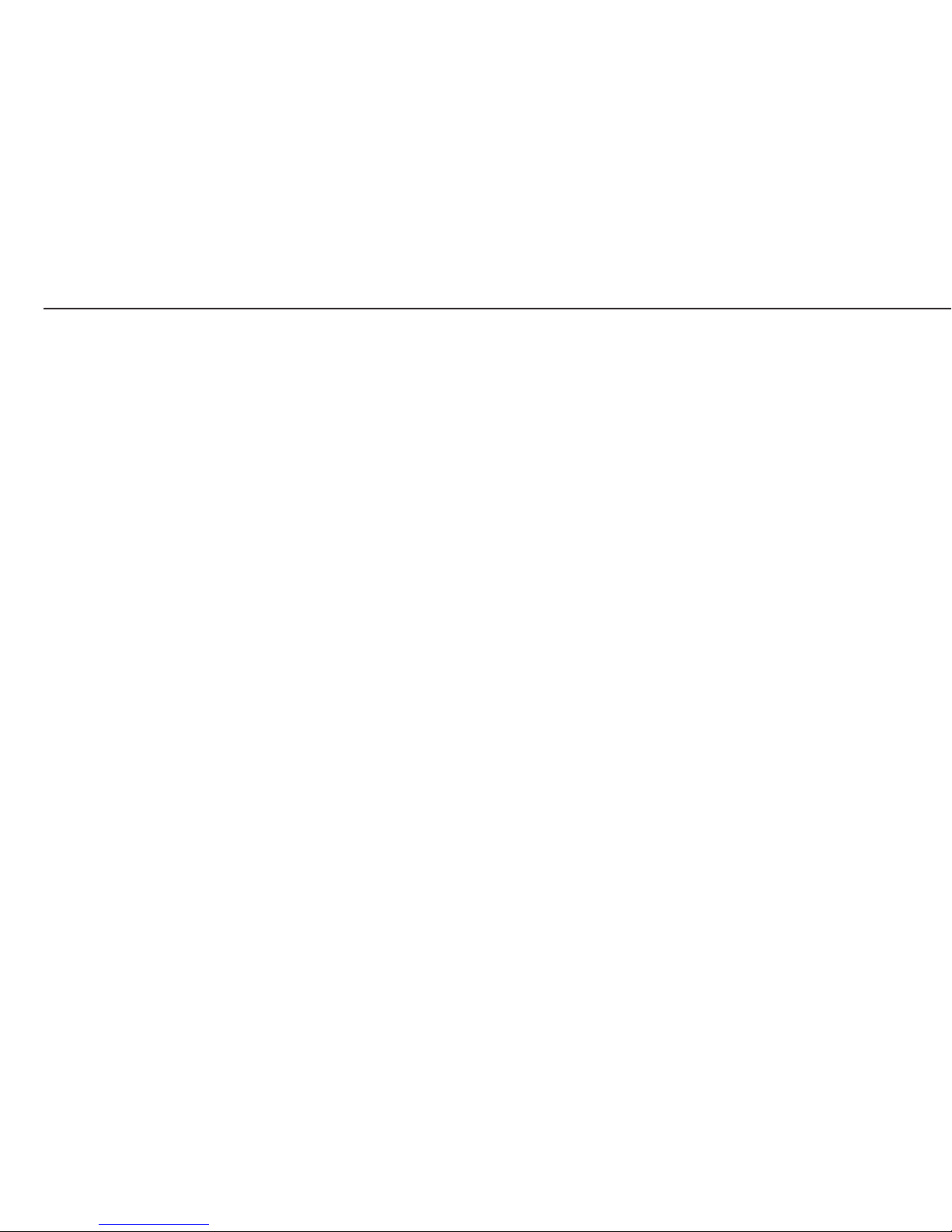
2
Page 3
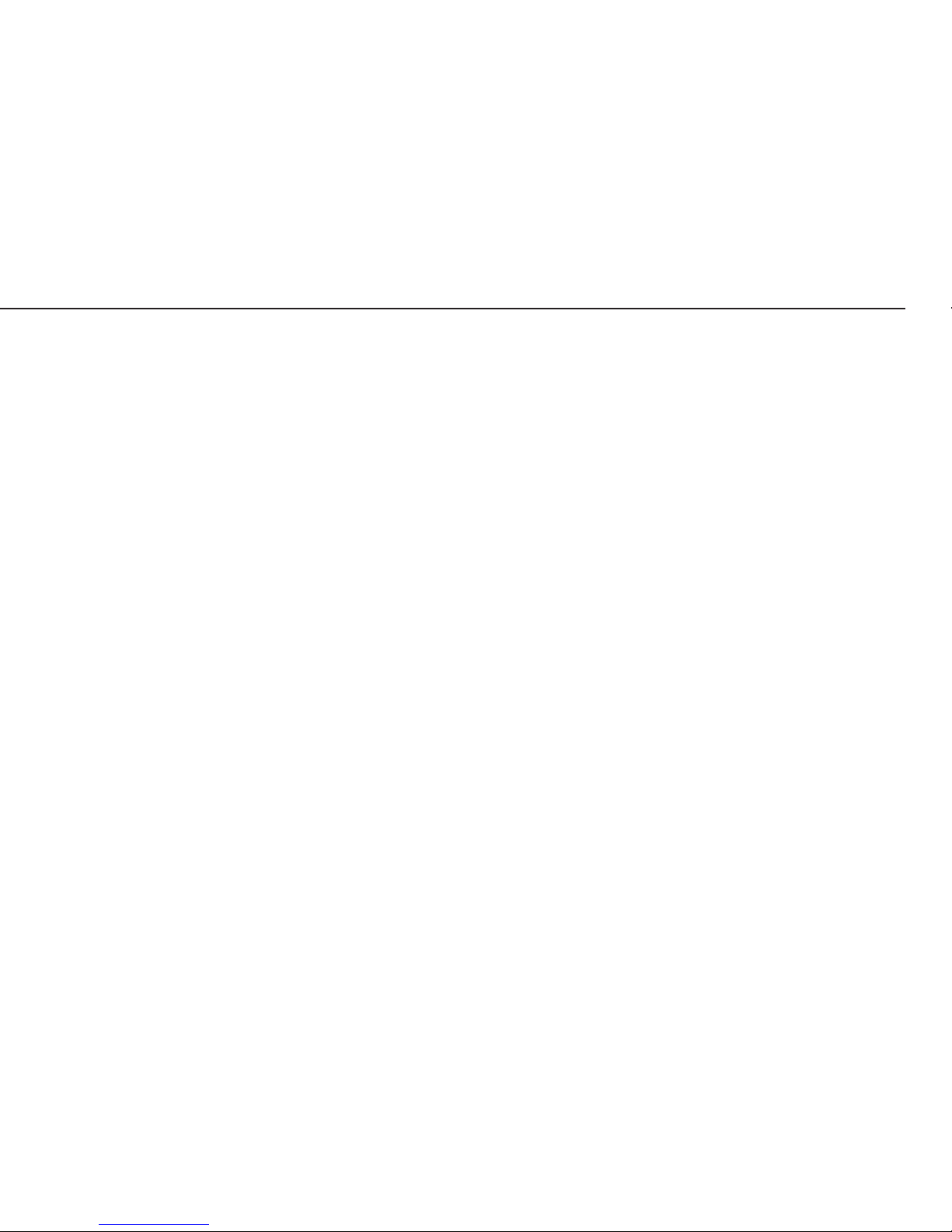
3
Contents
04 Overview
04 Service Concept
04 General Information
05 Different to Combics1/2
05 Accompanying Literature
06 Description of the Equipment
07 Operating Design
07 Data Input
08 Keypad Input
09 Function Keys (Soft Keys)
09 Numeric Input Through the Keypad
10 Input Through the Weighing Platform
10 Input Through the Digital I/O Port
10 Input Through the COM Port
11 Activating the xBPI Protocol
11 Activating the Service Mode
12 Activating the Service Mode
12 Turn on the Combics
13 Open the menu
13 Exiting the Service mode
14 Service Menu
16 Configuring the Analog/Digital Converter
16 Purpose
16 Features
16 Note on Settings
17 Overview of the Setup Menu in Service Mode
17 Input of the service password
17 Setup - Device - WP1
18 WP1 - Internal - Calibration / Adjustment
19 Setup - Device - WP1 / COM1 / COM2
20 Setup-Menu for A/D Converter Configuration
(Page1)
21 Setup-Menu for A/D Converter Configuration
(Page2)
22 Type Designation
22 Complete Combics scale
22 Complete Combics stainless steel scale
Page 4

4
Overview
General
Service Concept
Prerequisites for performing maintenance and repair work on Sartorius Combics
scales requires considerable experience with both indicators and weighing
platforms.
In case of defects, repairs are performed on site. Generally, the equipment is not
replaced.
General Information
– Do
not connect or disconnect cables to or from the equipment; always
disconnect the power cable from the wall socket (mains supply) first!
– To ensure safety, an isolating transformer must be installed between the
indicator and the power supply before performing work that entails opening
the Combics indicator housing.
Page 5
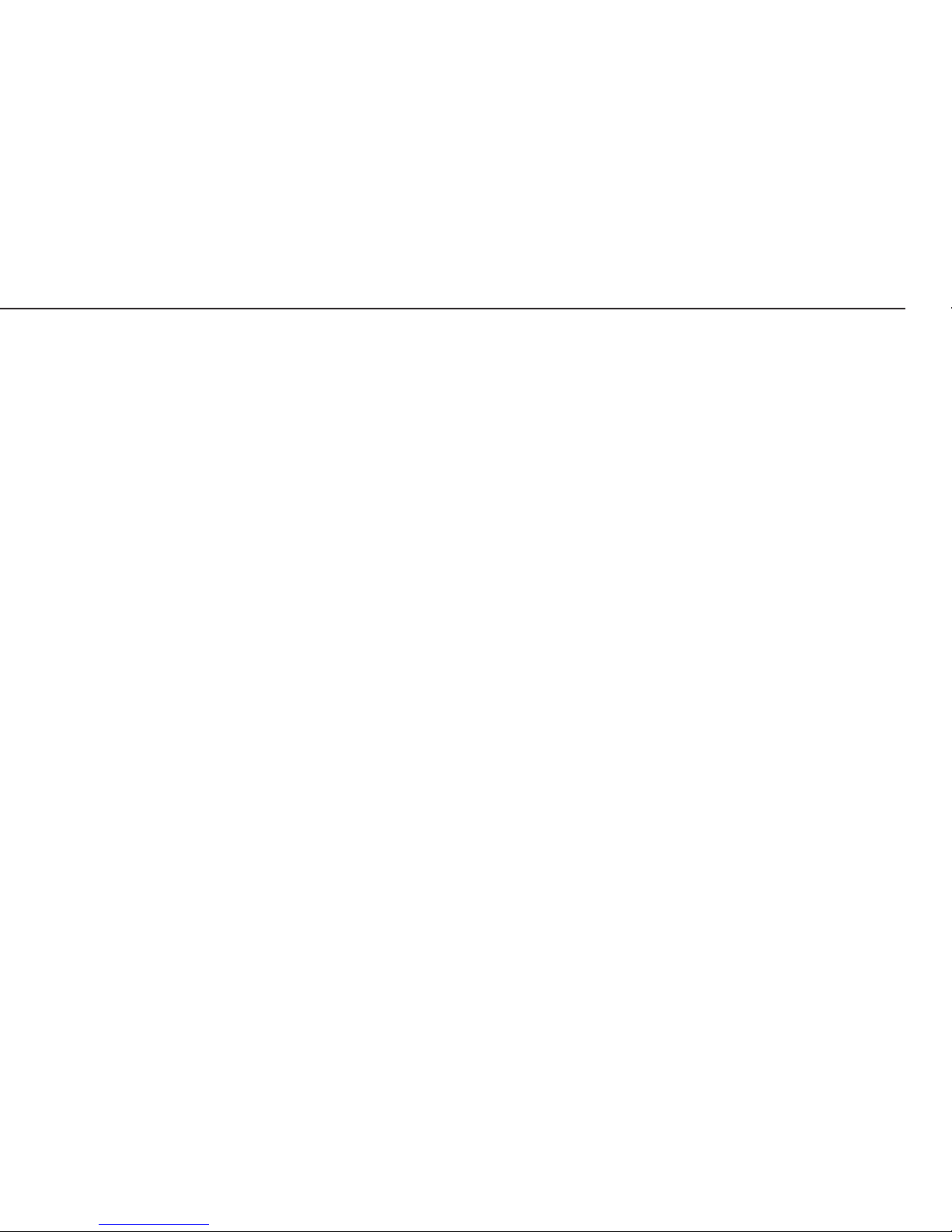
5
Different to Combics1/2
– Indicator
– Operating Concept
– Activating the XBPI Protocol
– Activating the Service Mode
– Service Mode
– A/D Converter Configuration
– Additional Menus in Service Mode
Important: Mechanical and electrical service or repair work on the complete Combics scale
requires considerable experience, and for this reason should be performed only
by Sartorius technicians trained at the factory. Any attempt to perform repair
work can result in damage to the equipment.
Accompanying Literature
Operating instructions for
“Complete Combics 3 Scales“ WCW6002-e02101 98648-011-25
Operating instructions for
“Combics 3 Indicators“ WCI6002-e02101 98648-011-20
Operating instructions for
“Basic Application Programs“ WCI6003-e02101 98646-002-06
Service Manual
“Combics 1 | Combics 2“ WCI5001-e02104
Page 6

6
Description of the Equipment
The complete Combics scales from Sartorius are primarily used in industry. Because there are a number of hardware
configurations to choose from, Combics models are constructed according to customer requirements.
The complete Combics scale consists of:
– A choice of weighing platforms with capacities from 3 kg to 3000 kg (in stainless steel or steel) and indicators
The Combics 3-indicators consist of:
– Front panel with keypad and
digital display (Combics 2 has
additional keys and LEDs)
– Combics indicators
are equipped with either cable
glands or D-Sub 25
connectors.
Note: Additional electronic subassemblies are optional.
combics_15_Kl.eps
combics3_04.eps
Digital PCB with application
processor, memory, RS-232 interfaces
Analog/digital converter
Power PCB
DC/DC converter
(Combics3 has a clock chip)
Page 7
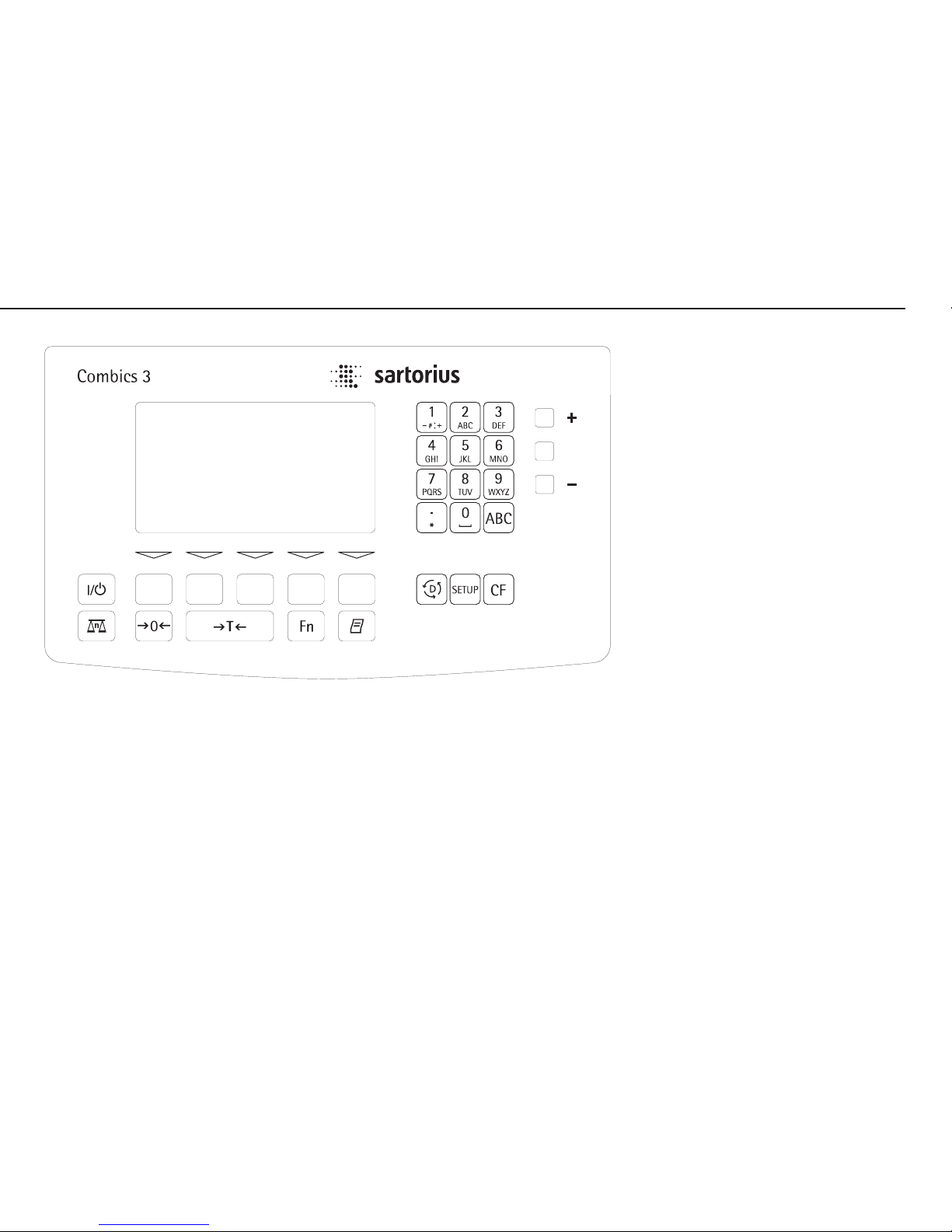
7
Operating Design
With Combics 3 you can
– collect weight values from two
weighing platforms
– use application programs to
calculate and display results
– assign codes to identify the
samples weighed
Before you begin, you need to
configure your Combics complete
scale for your requirements. This is
achieved by setting parameters in the
operating menu (for example, to
configure a connected printer). You
can then begin operation, with
functions active for storing and
calculating weighing data.
The description of the operating
design is divided into the following
sections:
– Data Input
– Display Modes
– Error Codes
– Data Output
– Saving Data
Data Input
There are a number of options for
entering data:
– Through the indicator keypad (e.g.,
with the 0, 1, 2... 9keys)
– Through the weighing platform
(e.g., tare values)
– Through the digital input |output
interface
– Through the COM port
– Through a bar code scanner or
external keyboard
65571-010-03.eps
Page 8
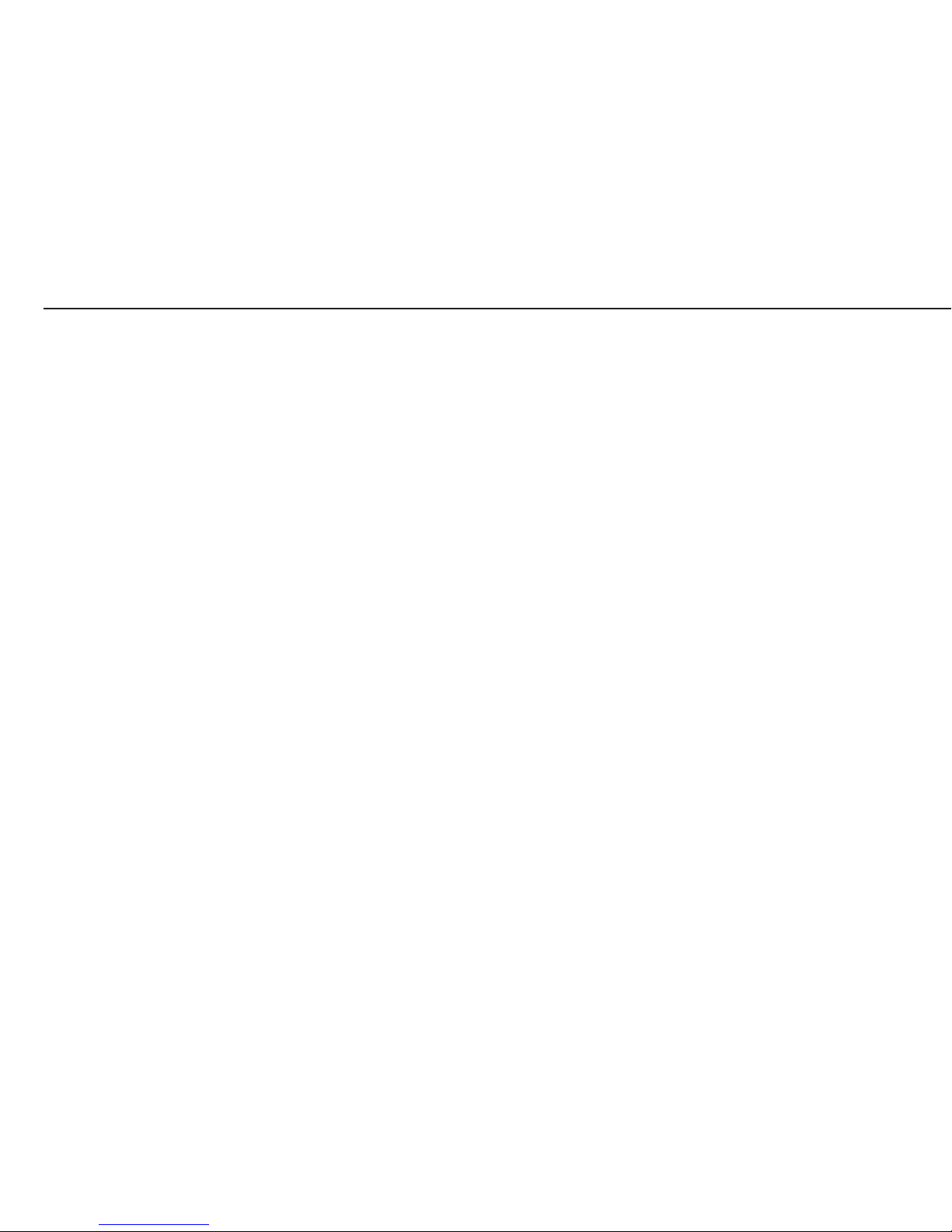
8
Keypad Input
Labeled Keys
These keys always have the function
indicated by the label, but the
functions
might not be available at all times.
Whether a function is available at a
given time depends on the operating
state of the scale and the menu
settings active at that time. Some of
the keys have a second function,
activated by pressing and holding the
key for longer than 2 seconds.
e On/off
Turn the Combics on and off or
switch it to the standby mode.
In standby mode, the display shows
OFF.
n Toggle the display between
connected weighing platforms.
With two weighing platforms
connected, this key toggles the
display between the two readouts.
( – Zero the scale
– Cancel a calibration/
adjustment procedure
) – Press briefly (< 2 sec):
Tare the weighing platform
– Press and hold (> 2 sec ):
Activate calibration/adjustment
k Toggles the display between:
– first and second weight unit, or
– gross and net values, or
– normal and 10-fold higher
resolution, depending on your
settings in the operating menu.
p – Press briefly: Print
– Press and hold: Print GMP
footer
D Press and hold: Toggle to info
mode (only when an initialized
application is active)
M– Access to Setup program
– Exit the Setup program
c – Press briefly: Quit application
program, delete input character
– Press and hold: Delete entire
input string
0, 1, 2... 9, .
Enter numbers, letters and
other characters
a Toggle between numeric and
alphabetic input
Page 9

9
Function Keys (Soft Keys)
The current function of a given soft
key is indicated in the last line on the
display (footer). Functions are
indicated by abbreviated texts or
symbols .
Texts (Examples)
1st ID1st ID
1st ID1st ID
1st ID: Store the first ID line
ESCESC
ESCESC
ESC: Cancel input
Symbols in the footer:
oo Return to initial state
Softkeys.eps
o: Go one level higher
O: Show items under selectedentry
Q: Move up one position in
I/O window
q: Move down one position in
I/O window
l: Confirm selected parameter
setting
Numeric Input Through the Keypad
§ Enter numbers one digit at a
time: Press 0, 1, 2... 9
as needed
§ Store input:
Press the required key (e.g., press
) to store manual tare input)
$ Deleting a digit:
Press c briefly
$ Deleting entire input string:
Press and hold c (> 2 sec)
Text Input Through the Keypad
§ Press the a key
O ‘ABC’ is displayed
§ Press the key on which the
desired letter is printed
repeatedly, until that letter is
displayed (please note that keys
can activate other characters in
addition to those shown on the
key)
$ If the next letter or character you
wish to enter is activated by the
same key as the previous
character, press the l soft key or
wait 2 seconds before entering
the next character.
Page 10

10
$ Entering a space:
Press the 0 key
$ Entering punctuation or special
characters:
Press the 1 key or . key
repeatedly until the desired
character is displayed, and then
press the l soft key to insert it
in the string.
$ Deleting characters:
Press c briefly
$ Deleting entire input string:
Press and hold c (> 2 sec)
$ Exit text input mode and return
to numeric input mode:
Press the a key
> 123 is displayed
§ Store input:
Press the required soft key
(for example,
1st ID1st ID
1st ID1st ID
1st ID)
Input Through the Weighing PlatformInput Through the Weighing Platform
Input Through the Weighing PlatformInput Through the Weighing Platform
Input Through the Weighing Platform
You can store the weight on the
weighing platform; for example,
as a tare weight (press the ) key)
Input Through the Digital I/O PortInput Through the Digital I/O Port
Input Through the Digital I/O PortInput Through the Digital I/O Port
Input Through the Digital I/O Port
An input control line is available for
use with all application programs, for
connecting a remote hand switch or
foot switch. Configure this input line
in the Setup program, under
Device parameters - Control inputDevice parameters - Control input
Device parameters - Control inputDevice parameters - Control input
Device parameters - Control input
to assign one of the following functions
to the remote switch:
– Print key
– Print key - long
– Tare key
– Tare key - long
– Fn key
– WP toggle key
Input Through the COM PortInput Through the COM Port
Input Through the COM PortInput Through the COM Port
Input Through the COM Port
The Combics scale is equipped with
a simple ASCII interface (SBI) for data
transfer. The functions are described
in detail in the chapter entitled
„Operating the Combics“, under „Data
Output Functions“.
Page 11

11
Activating the xBPI Protocol
Activate the xBPI protocol to perform adjustment with the service software
Sartocas software or Psion server without activating the BPI mode
through the SBI/BPI key.
Note: This menu item is accessible in the standard menu.
Setup
Device parameters
COM 1 port
Data communications
XBPI-RS232
Note: Under xBPI a submenu is opened for assigning addresses, but this function is only
available when using xBPI with RS-485.
Activating the Service Mode
PurposePurpose
PurposePurpose
Purpose
The Service mode allows access to an extended menu.
This mode must be activated before you can perform
calibration and adjustment work on the Combics and
on any connected weighing platform.
When the Service mode is active, an „S“ is shown on the
right-hand side of the header line in the Setup menu. To
deactivate the Service mode, restart the indicator (turn the
indicator off and back on again).
Page 12

12
Activating the Service Mode
Turn on the Combics
The weighing instrument is currently in an application mode (such as Weighing or,
as in this example, Counting).
Enter the service password (see Appendix) and press M to confirm.
Note:
The number shown in the illustration on the left is not the service password.
The device in now is Service mode. On the right-hand side of the Setup menu
header line,
an
S S
S S
S is displayed.
In the Service mode, the Setup menu contains additional menu items that are not
available in the user Setup mode; for example, the highest menu level now
includes the option
Factory settings: all parametersFactory settings: all parameters
Factory settings: all parametersFactory settings: all parameters
Factory settings: all parameters.
To view or change device parameters in Setup mode:
Select
Device parametersDevice parameters
Device parametersDevice parameters
Device parameters
SuS001_d.bmp
SuS002_d.bmp
SuS003_d.bmp
Page 13

13
Open the menu.
The
DeviceDevice
DeviceDevice
Device submenu is opened.
Select the desired menu item from the next level and open the next submenu.
Repeat this procedure until the desired menu item in the lowest menu level can be
opened.
Check the setting and change if necessary (press lto confirm) and then press the
o soft key
(repeatedly, as needed) until the highest level of the Setup menu is reached.
Exiting the Service modeExiting the Service mode
Exiting the Service modeExiting the Service mode
Exiting the Service mode
Turn the Combics off and then on again. The scale is now in the normal
application mode.
If you exit the Setup menu without confirming changes by pressing the M or
oosoft key, the Service mode remains active. Press the M key to open the
Setup menu in Service mode again.
SuS004_d.bmp
Page 14

14
Service Menu
When the Service mode is activated, the service technician
can access additional menu items that are not visible when
the Service mode is deactivated.
The following advanced functions are available:
In the highest menu level, the last item is now:
––
––
–
Factory settings: all parametersFactory settings: all parameters
Factory settings: all parametersFactory settings: all parameters
Factory settings: all parameters
In the
Device parametersDevice parameters
Device parametersDevice parameters
Device parameters menu, the following items are
added to the menu, below
Code:Code:
Code:Code:
Code:
–
ServiceService
ServiceService
Service (service date)
–
MemoryMemory
MemoryMemory
Memory number (for a connected Alibi memory)
–
Terminal dataTerminal data
Terminal dataTerminal data
Terminal data (serial number and model of the
indicator)
The first item of the Device Parameters menu for „WP1 Internal“ is now:
– ADC configuration.
The
Calibration/ adjustment Calibration/ adjustment
Calibration/ adjustment Calibration/ adjustment
Calibration/ adjustment menu in the Device
Parameters menu for „WP1 - Internal“ now contains the
following additional submenus:
– Adjust without weights
– Geographical data.
The CAL key function and Activate ext. adj. submenus
of the „Calibration/Adjustment“ menu also contain additional menu items.
If the COM1 or COM2 interface is configured for a second
weighing platform, „WP2“, the additions to the
„Calibration/Adjustment“ menu listed above for „WP1“
apply to the „WP2“ menu as well. Under certain conditions,
the „ADC Configuration“ menu is also available for WP2 (if
a weighing platform suitable for this purpose is connected
and a suitable transfer protocol is used).
In general, the software detects the parameters of the
connected load cell(s).
If the parameters of a given load cell cannot be detected
or cannot be changed, the parameters in question
might not be displayed. For example, in the „Calibration/
Adjustment“ menu, the „External calibration“ item is not
displayed if the connected weighing cell is not configured
for use in legal metrology; in other words, if it does not
have a „Legal metrology“ data record.
Page 15

15
A diagram of the menu tree for the Setup menu in Service
mode is shown on the following pages. As mentioned
above, which menu items are shown depends on the
weighing platform(s) connected.
Note:
To configure the A/D converter and to enter or change
parameters in the „Calibration/Adjustment“ menu, set the
menu access switch to the „Accessible“ position. To do
this, move the switch to the right (towards the interface
connectors). For details, see „Configuring the Analog/
Digital Converter“ and „Calibration, Adjustment and
Linearization“ in this chapter, as well as the section
entitled „Calibration and Adjustment“ under
„Operating the Combics.“
Page 16

16
Configuring the Analog/Digital Converter
Purpose
To adapt the Combics for use with any commercially
available strain-gauge load cell or analog Sartorius CAPP,
CAPS, IU or IF weighing platform by selecting or entering
parameters in the Setup program. Access is restricted by a
special password (service password).
Features
With the menu access switch open, you can configure
most of the parameters affecting the following
specifications:
– Toggle between „Standard“ and
„Verifiable“ („Legal for trade“) mode
(configuration for use in legal
metrology)
– Verification scale interval e
– Scale interval d
– Minimum load
– Maximum load
– Maximum load for a given range
– Verification scale interval e for a given range
– Available weight units
– Weight unit for calibration/adjustment
These parameters are not affected when you restore the
factory settings (menu item:
Factory settings:Factory settings:
Factory settings:Factory settings:
Factory settings:
all parametersall parameters
all parametersall parameters
all parameters on the highest level of the Setup menu.
Parameters not listed above are not affected by your choice
of Standard or Trade configuration; the same
restrictions apply as for Sartorius weighing instruments that
do not offer a choice between the two configurations.
Note on Settings
The
ADC configurationADC configuration
ADC configurationADC configuration
ADC configuration menu is opened from the Setup
menu, under
Device parametersDevice parameters
Device parametersDevice parameters
Device parameters (weighing platform 1:
WP1WP1
WP1WP1
WP1; weighingplatform 2:
COM1COM1
COM1COM1
COM1 or
COM2COM2
COM2COM2
COM2, withs uitable
transfer protocol).
The menu is shown on page 19.
The A/D converter can be configured only in the Service
mode and only with the menu access switch open.
Page 17

17
Overview of the Setup Menu in Service Mode
o = Factory setting
x = User-defined setting
Input of the Setup Application parameters
service password Fn key function
Device parameters („Device parameters“ menu structure depicted below)
Info
Language
Factory settings: all parameters
Setup Device WP1 Off
(Device parameters)
Enter the service RS-232 1) SBI Standard
password for access
SBI Verifiable
o IS-232 (see „WP1 - Internal“ menu2). Rather than A/D converter configuration,
the variant is selected here („Variant“).
ADC-232 (see „WP1 - Internal“ menu2)).
Internal A/D converter (see „WP1 - Internal - A/D converter configuration“ on the page after next).
configuration
Calibration/ CAL key function o Ext. cal./adjust.; factory-defined weight
Adjustment Ext. cal./adjust.; user-defined weight
Ext. lineariz.; factory-def. wt.2)
Ext. lineariz.; user-defined weight
Set preload
Clear preload
Cal key blocked
Cal./adj. sequence Cal. then auto adjust
o Cal. then manual adjust
1
) function will be made available in future
2
) availability of menu items depends on the software and on the functionality of the connected weighing platform
3
) menu item not available on scales verified for use in legal metrology
Page 18

18
isoCAL function o Off
Adjustment prompt
Activate ext. o Activated
adjustment3) Deactivated
Parameter for Cal./adj. weight
external weight Linearization weight 1
Linearization weight 2
Linearization weight 3
Linearization weight 4
Adjust without Input parameters Nominal load
weights Resolution
Sensitivity for load cell 1
or mean value
for all load cells
Sensitivity for load cell 2
Sensitivity for load cell 3
Sensitivity for load cell 4
Save parameters
Geographical data Input parameters Geographical latitude
Elevation
Gravitational acceleration
Save parameters
For menu items „Adapt Filter“ through „Factory settings see „Operating Menu
for weighing parameters“: Overview (Parameters)“
in „Configuring the Combics“
Device parameters „COM1“ through „Terminal data“: see next page
WP-1 WP-1
WP-1 WP-1
WP-1
Internal Internal
Internal Internal
Internal
Calibration/Adjustment Calibration/Adjustment
Calibration/Adjustment Calibration/Adjustment
Calibration/Adjustment
1
) function will be made available in future
2
) availability of menu items depends on the software and on the functionality of the connected weighing platform
3
) menu item not available on scales verified for use in legal metrology
Page 19

19
Setup Device WP1Setup Device WP1
Setup Device WP1Setup Device WP1
Setup Device WP1
see previous page see previous page
see previous page see previous page
see previous page
(Device parameters)
Enter the service COM-1 o Off
password for access WP2 o RS-232 SBI standard
SBI verifiable
o IS-232 3) (see menu „WP1- RS-232- IS-232“).
ADC-232 3) (see menu „WP - Internal“ 2)).
Data communications
Printer 1 (see „Operating Menu Overview (Parameters)“ in the chapter
Printer 2 entitled „Configuring the Combics“)
External Alibi memory
COM2 o Off
WP2 RS-232 SBI standard
SBI verifiable
o IS-232 3) (see menu „WP1- RS-232- IS-232“).
ADC-232 3) (see menu „WP - Internal“ 2)).
o RS-485 o IS-485 (see menu „WP1- RS-232- IS-232“).
ADC-485 (see „WP1 - Internal“ menu2)).
Data communications
Printer 1
Printer 2 (see „Operating Menu Overview (Parameters)“ in the chapter
External Alibi memory entitled „Configuring the Combics“)
External multi-I/O converter
UniCOM
Control input
Bar code
Config. printout (see „Operating Menu Overview (Parameters)“ in the chapter
Operating parameters entitled „Configuring the Combics“)
Clock
Password
Service Service date
Memory number Memory no.
Terminal data Serial no.
Model
}
}
}
1
) function will be made available in future
2
) availability of menu items depends on the software and on the functionality of the connected weighing platform
3
) menu item not available on scales verified for use in legal metrology
Page 20

20
Setup-Menu for A/D Converter Configuration
Page 1
Access Setup in
Service mode
WP1 Internal ADU configuration Standard- Ranges Single range mode Scale interval d
configuration Max. cap.
Multiple -interval mode Scale interval d
Range 1
Range 2
Range 3
Max. cap.
Multiple range mode Scale interval d
Range 1
Range 2
Range 3
Max. cap.
Available units User-definable /o
o Grams /g
o Kilograms /kg
o Carats /ct
...
o Mesghal /MS
o Tons /t
calibration/ User-definable / o
adjustment unit Grams / g
o Kilograms /kg
Carats /ct
...
Mesghal /MS
Tons /t
Save parameters
Page 21

21
Setup-Menu for A/D Converter Configuration
Page 2
WP1 - Intern ADU configuration
o Verifiable Accuracy o Class Ranges Singel range mode Verfication scale interval e
class å / ï Min.cap
Max.cap
Multi-interval mode Verfication scale interval e
Min. cap
Range 1
Range 2
Range 3
Max. cap
Multiple range mode Verfication scale interval e
Min. cap
Range 1
Range 2
Range 3
Max. cap
Available User -definable /o
o Grams /g
o Kilograms /kg
...
o Tons /t
Calibration/ Grams /g
adjustment unit Kilograms /kg
Tons /t
Save parameters
Page 22

22
Key to Model Designations
Here is an example of how to put together
order numbers. CW3P1-60 FE-LCE means
the following:
Applications
CW3
Material |
Design
P
Number of
load cells
1
-
Capacity (kg)
60
Platform size
mm | order code
FE
-
Resolution
LCE
With selectable application programs.
Indicator with 20 mm LCD, backlit; integrated
LEDs (red-green-yellow) for checkweighing
or classification; RS-232C interface port as
a standard feature; port for bar code scanner
or optional battery pack.
Applications: weighing; counting; checkweighing; classification into 3 or 5 classes;
totalizing; net-total formulation; filling;
weighing in percent; neutral measurement;
animal weighing. Indicator material: stainless
steel. Type of protection: IP 44.
CW3P
Complete Combics scale
3 kg 300+240 (DC)
6 kg 300+240 (DC)
15 kg 300+ 240 (DC)
30 kg 400+ 300 (ED)
500+400 (FE)
60 kg 400+ 300 (ED)
500+400 (FE)
650+500 (GF)
800+600 (IG)
150 kg 500+400 (FE)
650+500 (GF)
800+600 (IG)
300 kg 650+500 (GF)
800+600 (IG)
600 kg 1,000+1,000 (LL)
1,250+1,000 (NL)
1,500+1,250 (RN)
1,500+1,500 (RR)
2,000+1,500 (WR)
1,500 kg 1,000+1,000 (LL)
1,250+1,000 (NL)
1,500+1,250 (RN)
1,500+1,500 (RR)
2,000+1,500 (WR)
3,000 kg 1,000+1,000 (LL)
1,250+1,000 (NL)
1,500+1,250 (RN)
1,500+1,500 (RR)
2,000+1,500 (WR)
1
1
1
1
1
1
1
1
1
1
1
1
1
1
4
4
4
4
4
4
4
4
4
4
4
4
4
4
4
L
15,000 d
I
30,000 d
LCE
3,000 e
(verification scale
intervals)
NCE
2+3,000 e
(verification scale
intervals in
multiplerange
scales)
Complete Combics scale with indicator 1 (CW3P...);
With one load cell (...1...);
A maximum, single-range weighing capacity
of 60 kg (...60...);
A platform size of 500 + 400 mm (...FE...); and
A resolution of 3,000 e for accuracy class l (...LCE)
Page 23

23
CW3S4-1500RR-L, our example
of a complete, stainless steel scale,
means the following:
Applications
CW3
Material |
Design
S
Number of
load cells
4
-
Capacity (kg)
1500
Platform size
mm | order code
RR
-
Resolution
L
With selectable application programs.
Indicator with 20 mm LCD, backlit; integrated
LEDs (red-green-yellow) for checkweighing
or classification; RS-232C interface port as
a standard feature; port for bar code scanner
or optional battery pack.
Applications: weighing; counting; checkweighing; classification into 3 or 5 classes; totalizing;
net-total formulation; filling; weighing in percent; neutral measurement; animal weighing.
Indicator material: completely made of stainless steel. Type of protection: IP67.
CW3S
Complete Combics stainless steel scale
3 kg 300+240 (DC)
6 kg 300+240 (DC)
15 kg 300+240 (DC)
30 kg 400+300 (ED)
500+400 (FE)
60 kg 400+300 (ED)
500+400 (FE)
650+500 (GF)
800+600 (IG)
150 kg 500+ 400 (FE)
650+500 (GF)
800+600 (IG)
300 kg 650+ 500 (GF)
800+600 (IG)
600 kg 800+ 600 (IG)
1,000+1,000 (LL)
1,250+1,000 (NL)
1,500+1,250 (RN)
1,500+1,500 (RR)
2,000+1,500 (WR)
1,500 kg 1,000 + 1,000 (LL)
1,250+1,000 (NL)
1,500+1,250 (RN)
1,500+1,500 (RR)
2,000+1,500 (WR)
3,000 kg 1,000 + 1,000 (LL)
1,250+1,000 (NL)
1,500+1,250 (RN)
1,500+1,500 (RR)
2,000+1,500 (WR)
1
1
1
1
1
1
1
1
1
1
4
4
4
4
4
4
4
4
4
4
4
4
4
4
4
4
4
4
4
4
L
15,000 d
I
30,000 d
LCE
3,000 e
(verification scale
intervals)
NCE
2+3,000 e
(verification scale
intervals in
multiplerange
scales)
Complete Combics stainless steel scale
with indicator 2 (CW3S…);
With four load cells (…4…),
A maximum, single-range weighing capacity
of 1,500kg (…1500…);
A platform size of 1,50
0+1
,500 mm (…RR…); and
A resolution of 15,000 digits (…L)
Page 24

Sartorius AG
Weender Landstrasse 94–108
37075 Goettingen, Germany
Hotline +49.551.308-4440
Fax +49.551.308-4449
Internet: http://www.sartorius.com
E-mail: Int.Service@Sartorius.com
Copyright by Sartorius AG, Goettingen, Germany.
All rights reserved. No part of this publication
may be reprinted or translated in any form or by
any means without the prior written permission
of Sartorius AG.
The status of the information, specifications and
illustrations in this manual is indicated by the date
given below. Sartorius AG reserves the right to
make changes to the technology, features,
specifications, and design of the equipment
without notice.
Status: August 2003, Sartorius AG, Goettingen, Germany
Printed in Germany on paper that has been
bleached without any use of chlorine · K.T · I.K.
Publication No.: WCI5003-e03082
