Sartorius CP324S, CPA324S, CP124S, CP225D, CPA225D Service Manual
...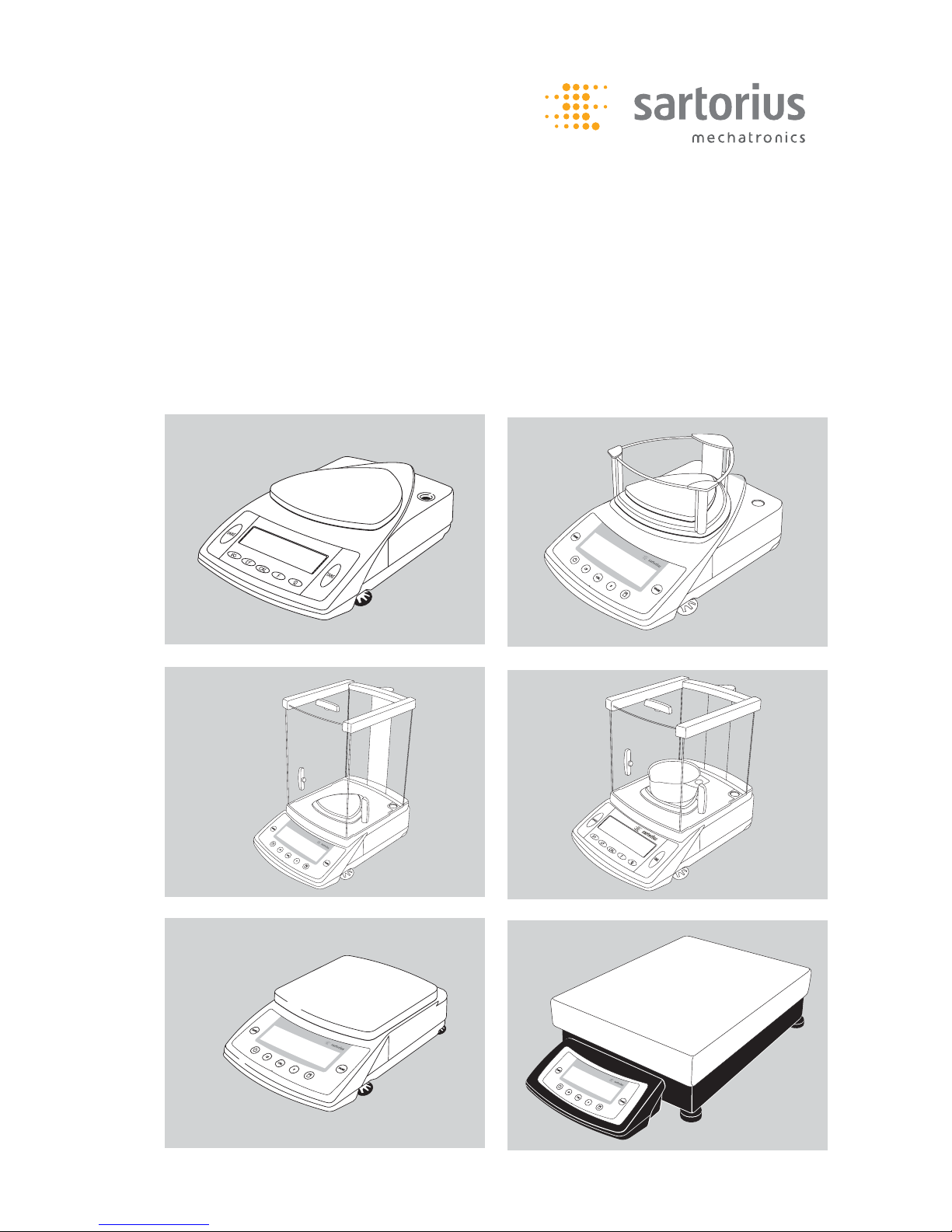
WCP5001-e07104
Service Manual
Sartorius Competence | Sartorius Gem
plus
CPA-, CP-, GC- und GP-Models
Electronic Semimicro-and Analytical Precision Balances and Precious Metal Scales
Including Service Specifi cations Sheets

2 | Contents
Page
03 General Information
03 Fundamentals at a Glance
04 The Most Important Information at a Glance
04 Service Concept for the CP/GC/GP Scale/
Balances
04 General Notes
05-06 New Features Compared to the BP
06-07 Models with Special Weighing Systems
08 Auxiliary Service Tools, Equipment and Weights
08 Accompanying Literature
09 Handling and Operation
09 Function of the Keys
09 Displaying the Hardware and Software Versions
10 Function of the Service Switch and Access Lock
Switch
10 Access Lock Switch
11 Brief Instructions Balance/Scale Operating Menu
11-12 Accessing and Setting the Balance/Scale Opera-
ting Menu
13-14 Menu Code Settings(Rel BAC 13.44 Version)
15 Function of the BPI Switch
15 Activating the BPI Mode
16 Testing and Adjusting Balances/Scales with Strain
Gauge Systems
16 Testing and Adjustment Sequence on Balances/
Scales with Strain Gauge Systems
16 Checking the Overload Stop
16 Setting the Overload Stop
17 Zero-Point Offset Adjustment
17 1. Adjustment with a Digital Voltmeter
17 2. Adjustment using the Service Software
(Sartocas / Psion)
18 Checking the Repeatability (standard deviation)
18 Checking and Adjusting the Off-Center Loading
Error
18 Checking the Off-Center Loading Tolerances
19-20 Procedure for Adjusting the Off-Center Loading
Error (Strain Gauge)
21 Span Adjustment
21 External Adjustment
22 Adjusting Linearity
22 Adjusting External Linearity
23 Testing and Adjusting Balances/Scales with Double-
Lever Systems
23 Testing and Adjustment Sequence on Balances/
Scales with Double Lever Systems
23 Checking the Overload Stop
23 Checking the Repeatability (standard deviation)
24 Checking and Adjusting the Off-Center Loading
Error
24 Checking the Off-Center Loading Tolerances
25 Procedure for Adjusting the Off-Center Loading
Error (Double Lever Systems)
26 Span Adjustment
26 External Adjustment
27 Adjusting Linearity
27 Adjusting External Linearity
28 Balance/Scale with Monolithic Weigh Cells
28 Testing and Adjustment Sequence on Balances/Scales
with Monolithic Weigh Cells
28 Checking the Overload Stop
28 Checking the Repeatability (standard deviation)
29 Off-Center Loading Error
29 Checking and Adjusting the Off-Center Loading Error
29 Checking the Off-Center Loading Tolerances
29 Procedure for Adjusting the Off-Center Loading
Error (Monolithic Weigh Cells)
30 3-Point Adjustment
31 Span Adjustment
31 External Adjustment
31 Overwriting the Internal Calibration Weight
32 Internal Span Adjustment
33 Linearity
33 Checking the Linearity
33 Adjusting the Linearity
34 Overwriting the Internal Linearization Weight
35 Balances/Scales with Forked Lever Systems
35 Testing and Adjustment Sequence on Balances/Scales
with Forked Lever Systems
35 Checking the Overload Stop
35 Checking the Repeatability (standard deviation)
36 Off-Center Loading Error
36 Checking and Adjusting the Off-Center Loading
Tolerances
36 Procedure for Checking the Off-Center Loading
Tolerances
37 Procedure for Adjusting the Off-Center Loading
Error (Forked Lever Systems)
38 External Adjustment
39 Linearity
39 Checking the Linearity
39 Adjusting the Linearity
40-41 Error Codes
42-44 Calibration/Adjustment Data
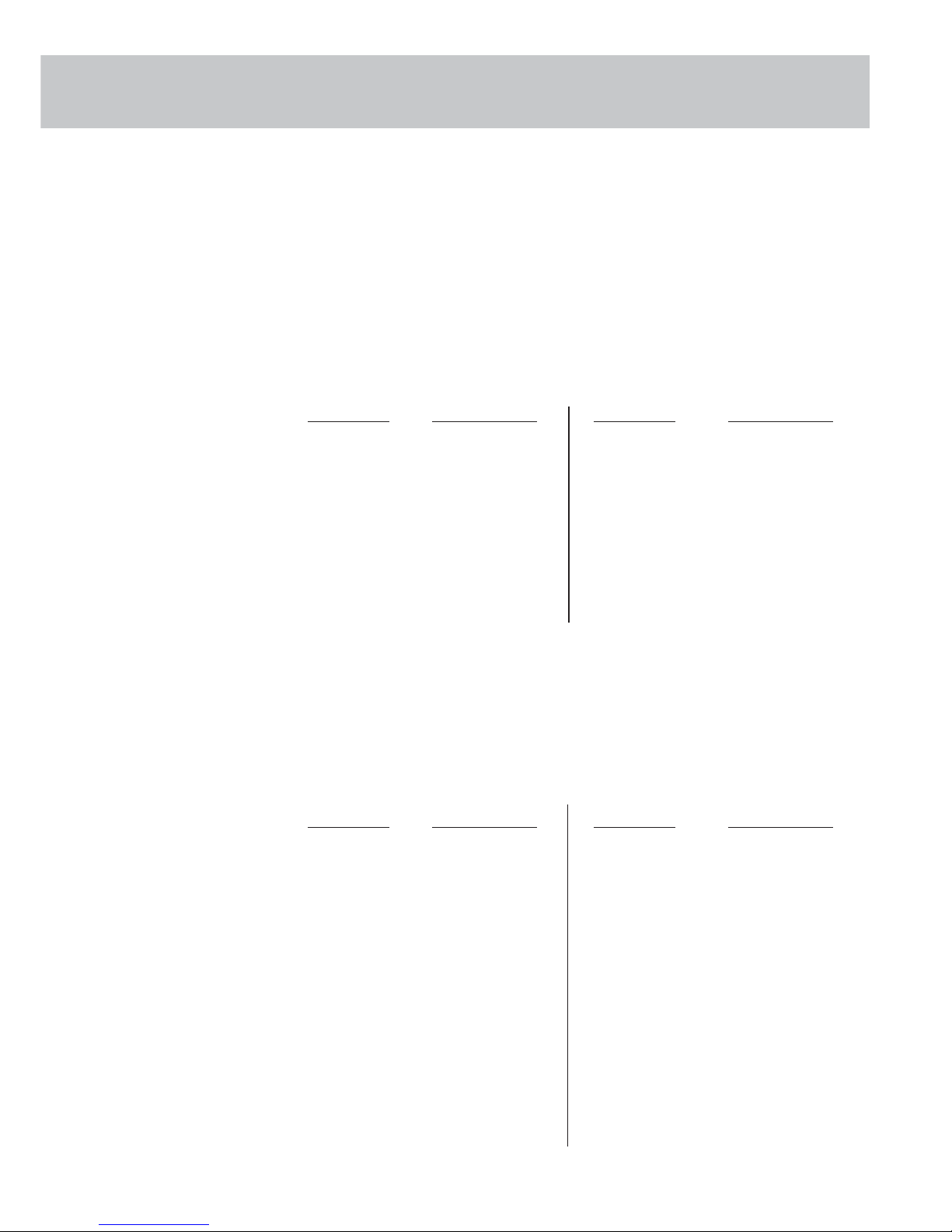
General Information | 3
Generals Information
Fundamentals at a Glance
We strongly recommend completing a service training course at
Sartorius before performing work on Sartorius weighing instruments.
Please do not attempt or permit any unauthorized repair work.
The following CP models will be/have been replaced by CPA models:
Standard models:
CP - Models = Nachfolger CPA CP - Models = Nachfolger CPA
CP64 = CPA64 CP124S = CPA124S
CP224S = CPA224S CP324S = CPA324S
CP225D = CPA225D CP34000 = CPA34000
CP4201 = CPA4201 CP6201 = CPA6201
CP8201 = CPA8201 CP12001S = CPA12001S
CP16001S = CPA16001S CP34001S = CPA34001S
CP34001S = CPA34001S CP622 = CPA622
CP2202S = CPA2202S CP3202S = CPA3202S
CP4202S = CPA4202S CP153 = CPA153
CP323S = CPA323S CP423S = CPA423S
Important Note: All CPA models have an overlay that is different from the one on CP
models (see page 9).
The analytical balances with model names CPA324S and CPA224S and
higher have a monolithic weigh cell.
stamp approved models: CP - Models = Nachfolger CPA CP - Models = Nachfolger CPA
CP124S-ACE = CPA124S-PCE CP12001S-0CE = CPA12001S-0CE
CP224S-PCE = CPA224S-PCE CP16001S-0CE = CPA16001S-0CE
CP64-0CE = CPA64-0CE CP34001S-0CE = CPA34001S-0CE
CP124S-0CE = CPA124S-0CE CP622-0CE = CPA2202S-0CE
CP224S-0CE = CPA224S-0CE CP2202S-0CE = CPA2202S-0CE
CP324S-0CE = CPA324S-0CE CP3202S-0CE = CPA3202S-0CE
CP225D-0CE = CPA225D-0CE CP4202S-0CE = CPA4202S-0CE
CP523S-PCE = CPA523S-PCE CP153-0CE = CPA223S
CP3202S-ACE
CP4202S-PCE
CP4202S-ACE = CPA4202S-PCE
CP34000-0CE = CPA34000-0CE
CP34001P-0CE = CPA34001P-0CE
CP2201-0CE = CPA2201-0CE
CP6201-0CE = CPA5201-0CE
CP8201-0CE = CPA8201-0CE
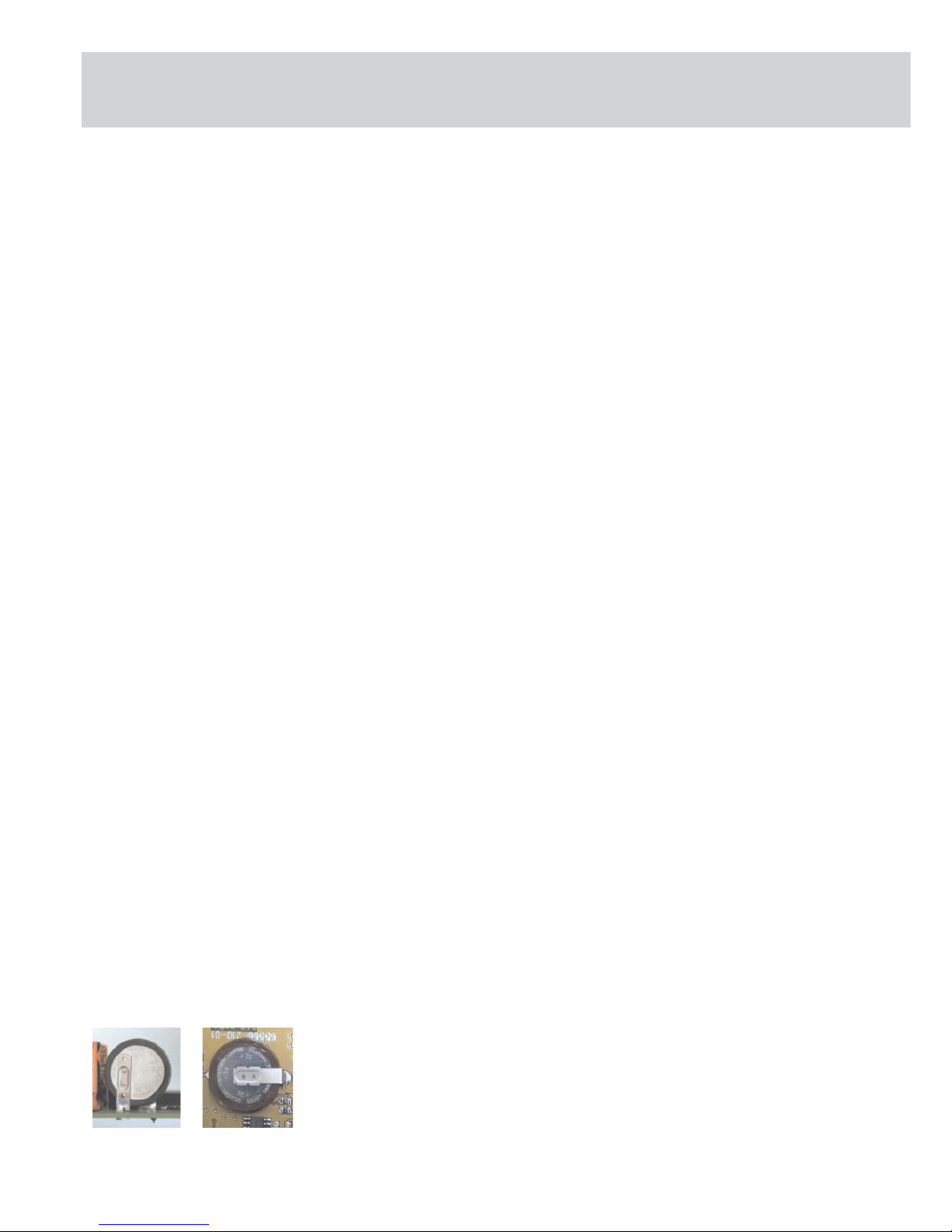
4 |
Service Concept for CPA/CP/GC/GP Balances/Scales
Valid until further notice
- All calibration/adjustment work required for starting up operations and testing
must be carried out in accordance with the operation instructions.
- Quality defects.
o Immediately report all quality defects that may occur to the Quality
Assurance Department (WQM).
- Defective balances/scales
o Warranty.
• Within the first 6 months of installation, any defective balance/scale
covered by the warranty should be exchanged.
o Seal of warranty.
• If you have to remove the Seal of Warranty, please affix your control seal
with the Sartorius logo to the unit!
o In other cases, proceed according to the OAW135 (standard operating
procedure for returns for repairs).
• Defective weighing cells.
Proceed as described in the Service Concept for Weighing Cells, refer to
(Service Information Document 6.2001 / OAW135-2/3).
• Defective electronics.
These balances/scales along with an error record should be sent back to
the Central Mechanics Workshop (ZW) in Goettingen (OAW135-2).
• Other service situations can be dealt with on site, for example:
Broken draft shields; weighing pan can no longer be used;
replacing small parts, ... etc.
General Notes
Transport:
- Always turn off the CP/GC balance/scale first by pressing the e button and
then wait about 10 seconds before you pull the mains plug.
If the balance/scale with an internal calibration weight is currently running
in the calibration mode, the internal calibration weights are exposed. This can
cause the weighing system to be damaged during transport. By switching off the
balance/scale properly, they will be locked.
- Before you plug in or remove any connecting cables, always separate the balance/
scale from the power supply, as otherwise components can become destroyed.
positioned How to change the battery:
upright fl at Important Note!
When exchanging the battery (if available), be sure that
- you use a new battery that is identical to the old one or equivalent to the
battery recommended by the manufacturer.
- the poles are correctly positioned when soldering in the battery.
Warning: If you use the wrong battery, this may result in an explosion.
Be sure to dispose of the defective battery properly according to your country‘s
environmental protection laws!
Generals Information
Aut_5007a.jpg
Aut_5006a.jpg

| 5
New Features Compared to the BP: New, different housings (see Overview, Page 6)
Procedure: Checking the balance/scale 1. Check the repeatability
Balance/Scale with strain gauge system (standard deviation, see page 18)
Balance/Scale with double lever system (standard deviation, see page 23)
Balance/Scale with monolithic weigh cell (standard deviation, see page 28)
Balance/Scale with forked lever system (standard deviation, see page 35)
2. Checking the off-center loading error and adjust as required
Balance/Scale with strain gauge system (see page 18)
Balance/Scale with double lever system (see page 24)
Balance/Scale with monolithic weigh cell (see page 29)
Balance/Scale with forked lever system (see page 36-37)
3. Adjusting the sensitivity with internal calibration weight
Balance/Scale with monolithic weigh cell (see page 32)
4. Adjusting the sensitivity with external calibration weight
Balance/Scale with strain gauge system (see page 21)
Balance/Scale with double lever system (see page 26)
Balance/Scale with monolithic weigh cell (see page 31)
Determine the internal calibration weight as required (see page 31)
balance/scale with forked lever system (see page 38)
5. Adjusting the linearity is preferably performed using the sequential method, or
with calibrated weights,
Balance/Scale with strain gauge system (see page 22)
Balance/Scale with double lever system (see page 27)
Balance/Scale with monolithic weigh cell (see page 33)
Check the internal linearization weights as required (see page 34)
Balance/Scale with forked lever system (see page 39)
Activating the BPI Mode/ Perform only before working with the SARTOCAS Program or PSION; for calibration/
Deactivating write-protect adjustment. Linearization and programming a data record when exchanging the
main PCB.
Reset write-protect After working with the SARTOCAS program or PSION, always make sure to conclude
with the „Close“ function (returning the balance from BPI back to SBI mode),
otherwise write-protect is not set, and the balance/scale remains in the BPI mode
(see Page 11). If all else fails, reset the SBI mode by pressing menu reset (9-1°).
Exchanging the Main PCB When ordering replacement PCBs, always state the model and the serial number, that
is the only way that a new preprogrammed PCB set can be delivered.
Opening the housing - Unscrew the 1 (sealed) screw on the reverse side and slide the upper half of
the housing back.
- After reclosing the balance/scale, the service technician or service organization
must reaffi x another control seal!
Triangular weighing pan - Check the off-center loading error according to the OIML Recommendation R76,
see 4-point test (Pages 18; 24; 29)
- when carrying out adjustment/calibration work using the 3-point test (page 30)
Blue backlighting - Is adjustable and can be switched off
Service software - TradeCAS or SartoCAS starting with Version 1.44
Psion CAS Version 4.9 and later.
Do not use older software versions!
Adjusting the off-center load - On strain gauge, Angled lever and double lever systems perform by fi ling on
monolithic weigh cell with adjustment screws
Service Guide

6 |
Models with Special Weighing Systems
Weighing systems - Strain gauge on low-resolution balances/scales,
Double lever system and forked lever system on high resolution precision balances
Monolithic weigh cells on analytical balances
Span adjustment - With external weights on precision balances not verifi ed for legal metrology
- With built-in weights on analytical balances and precision balances verifi ed for
legal metrology
Linearity - Is internally possible using (2 built-in weights) on analytical balances,
- On other models with external service software (CAS, PC/ PSION)
Menu locking - Menu access can be blocked by entering code (8-1-2) of the balance/scale
operating program
- The access lock switch is only functional on calibration models (calibration/
adjustment externally blocked)
BPI switch - (BPI = Binary Processor Interface) to prepare for working with CAS service
software, log out with „CLOSE“ function
- Or if all else fails by resetting the operating menu (9-1°)
Be careful, the factory settings are activated.
ERR 30 is also shown after pressing the p key, if the wrong interface cable
is used!
Models with Special Weighing Systems
Model 1
Weighing system: Strain gauge
(Strain gauge) (see right)
CP622
Model 2
Weighing system:
Strain gauge (see right)
CP8201, CP6201, CP4201, CP2201,
GP8201
Weighing system:
Angled lever (see below, right)
CP4202S, CP3202S, CP3202P,
CP2202S, GP5202, GP3202
CP_01b.eps
CP_01b.eps
CP_01.eps
Aut_4906.jpg
Aut_4910.jpg
Aut_4915.jpg
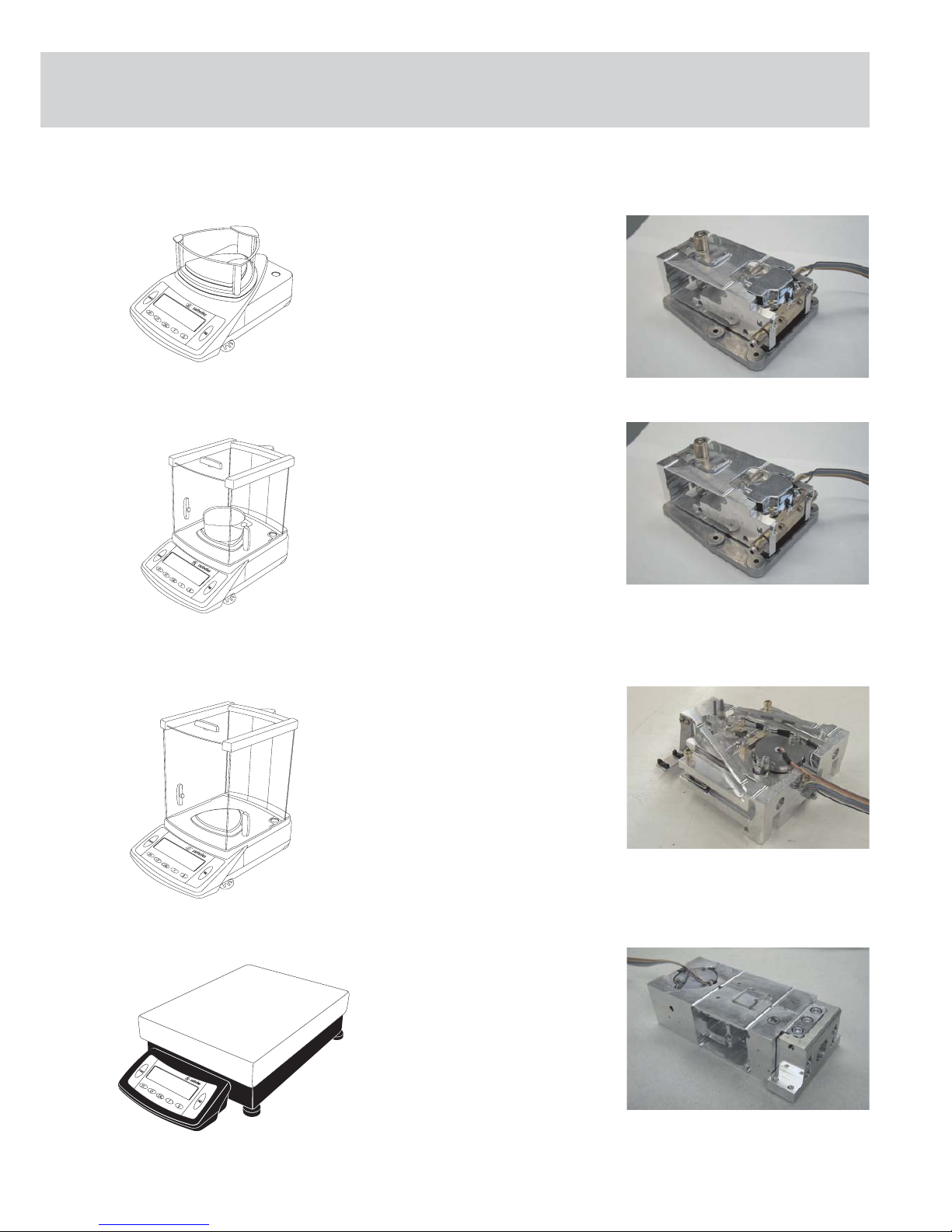
| 7
Model 3
Weighing system:
Angled lever (see right)
CP423S, CP323S, CP323P, CP153
Model 3
Weighing system:
Angled lever (see right)
GC2502
Model 4
Weighing system:
Monolithic (see right)
CP225D, CP324S, CP224S, CP124S,
CP64, GC1603, GC803S, GC803P
Model 5
Weighing system:
Fork lever (see right)
CP34001S, CP34001P, CP34000,
CP16001S, CP12001S
CP2_11.eps
CP_06.eps
Aut_4920.jpg
Aut_5254.jpg
CP2_01.eps
CP2_02.eps
Aut_5259.jpg
Aut_5259.jpg

8 |
Auxiliary Service Tools, Equipment and Weights
Caution: After removing the seal (warranty label) and fi nishing service work, reaffi x your
control seal with the Sartorius logo!
Please make sure that you use the proper tools and equipment and that the
balance/scale is set up on a solid, level surface and in a clean work area that is free
of vibrations and drafts.
PSION CAS Version 4.9 and later
Service software CAS for PC Version 1.44 or later 6740-33
and
RS232 connecting cable (25-Pin) 7357312
or
RS232 connecting cable (9-Pin) 7357314
Tool Kit Angled fi le 6740-80
In addition to your standard tools and equipment, you will need the following sets of
weights when working on Sartorius Competence balances/scales:
For Model Accuracy Weight Catalog No.:
CPxxxx-CPAxxxx class (OIML) in grams
CP64 E2 1x50 YCW4528
CP124S, GC803 S/P E2 1x100 YCW5128
CP323P, CP153 F1 1x100 YCW5138
CP225D, CP224S E2 1x200 YCW5228
CP324S, GC1603P E2 1x200+ YCW5228 +
1x100 YCW5128
CP423S, CP323S,
GC 2502 F1 1x200 YCW5238
CP622 F2 1x500 YCW5548
CP3202P, CP2202S F1 1x1000 YCW6138
CP4202S, CP3202S,
CP4201, CP2201,
GP3202 F1 1x2000 YCW6238
CP8201, GP8201,
CP6201 F1 1x5000 YCW6538
CP34001S, CP34001P,
CP16001S, CP12001S,
CP34000 F1 1x10000 YCW7138
Accompanying Literature
Operating Instructions Sartorius Competence/CP/CPA Series/Sartorius Gemplus Publication No: WCP6006-e05073
Auxiliary Service Tools, Equipment and Weights
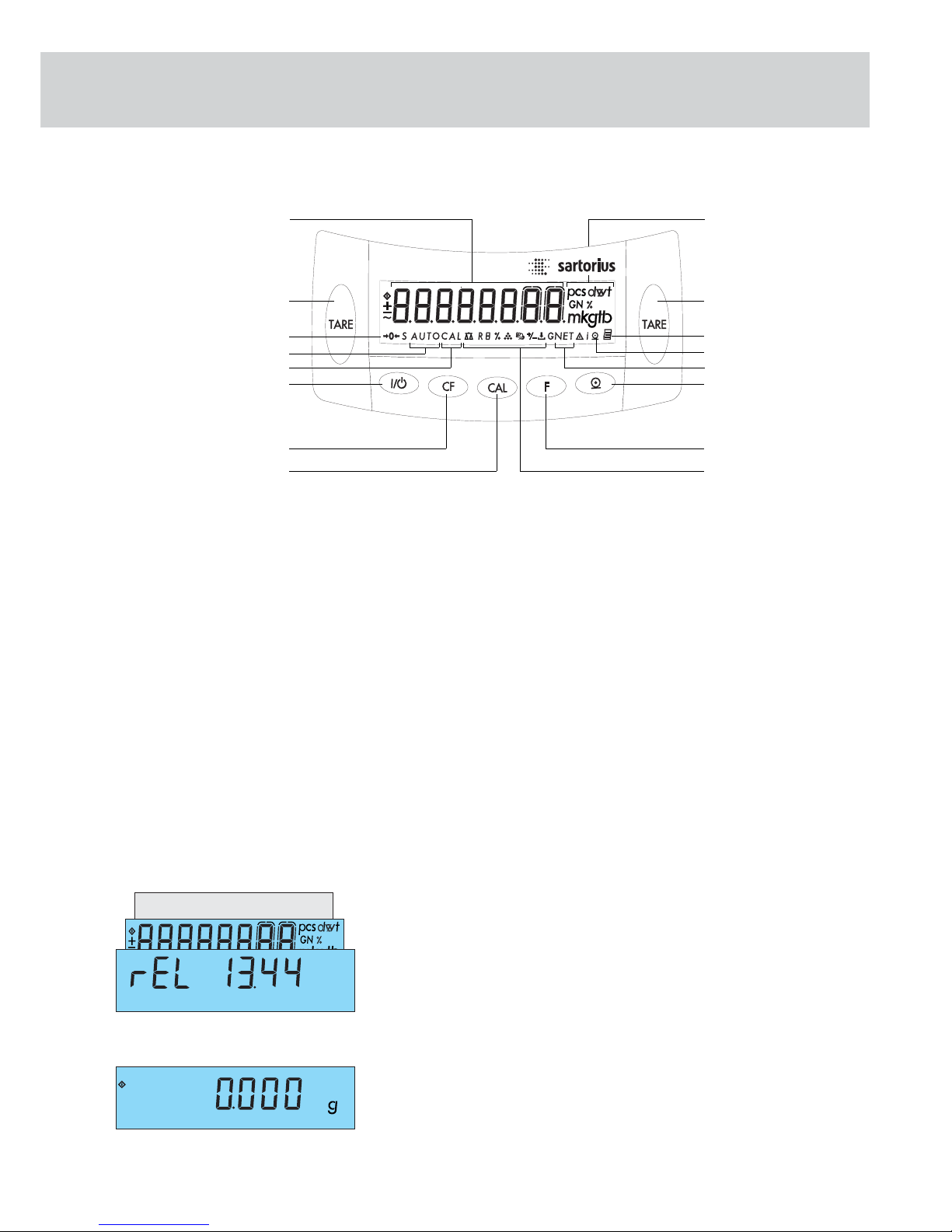
| 9
Handling and Operating the CP balances/scales
Function of the Keys
Position Description
1 Weighing unit
2 Taring
3 Pictograph for „GLP-compliant print-out active“
4 Pictograph for „Printing active“
5 Display: occupied memory in the net total applications
program
6 Data output (Print)
7 Function key:
activates selected applications program
8 Pictograms for the selected application
9 Activate calibration/adjustment mode
1*
2*
3*
4*
5*
710
11
12
13
15
2*
6*
14
Position Description
10 Clear Function
This key is used as an abort key:
- Deactivate applications program
- Interrupt calibration/adjustment mode
11 ON/OFF key:
Shuts the display on and off.
(The balance/scale may remain on -
depending on the factory setting.)
12 Display: Calibration/adjustment mode
13 Display: animal weighing with automatic start
14 Pictograph for stand-by operations or zero range
15 Weight display depending on the
selected basic unit
Displaying the Hardware and Software Versions
- Turn the balance/scale on and back off again with the e button.
- While all display segments are lit („Segment Test“), briefly press the p key,
the pattern shown to the left appears in the display.
- This remains displayed for around 3 sec.
- The first number shows the hardware generation; the last two numbers the
software version.
- The display then returns to the normal weight readout mode.
Anz_07-F.eps
Anz_00-F.eps
8
9

10 |
Funktion Service-Switch
Aut_4106.ipg / CP_bpi_sch.eps
Aut_4106.ipg / CP_bpi_t_sch.eps
2
2
Access Lock Switch
The access lock switch (2) is located on the rear panel of the balance/scale.
On models CP622, CP4202S, CP3202S, CP3202P, CP2202S, GP5202, GP3202, CP8201,
CP6201, CP4201, CP2201, GP8201, CP423S, CP323S, CP323P, CP153, GC2502,
CP225D, CP324S, CP224S, CP124S, CP64, GC1603, GC803S, GC803P, the opening on
the left is intended for the access lock switch (2) (see fi gure on the left).
With the CP225D it´s in an external electronics box
On models CP34001S, CP34001P, CP34000, CP16001S, CP12001S, the opening on
the left is intended for the access lock switch (2) (see fi gure on the left).
Caution! Always leave the access lock switch (see left) in its left position. This switch
should only be operated on models verifi ed for use in legal metrology!
Depending on the model (verifi able or standard), the switch has two functions.
1. To unlock the menu to change the menu code settings „ 1 9 2 „ the external
span adjustment on verifiable balances/scales.
External adjustments are generally possible on standard models. It is not neces-
sary to open or close the switch.
2. After the menu is activated „ 8 1 2 „ (read only parameter), it can be released
by moving the switch (2) read only (right position) or for changing the settings
(left position).
Note: On verifi ed models, span adjustment can be carried out with external weights
without the service software.
Procedure:
1. Open access lock switch
2. Activate menu „ 1 9 7 „
3. Press the q key
4. Adjust the balance/scale
5. Close access lock switch!!
Right
closed
Left
open
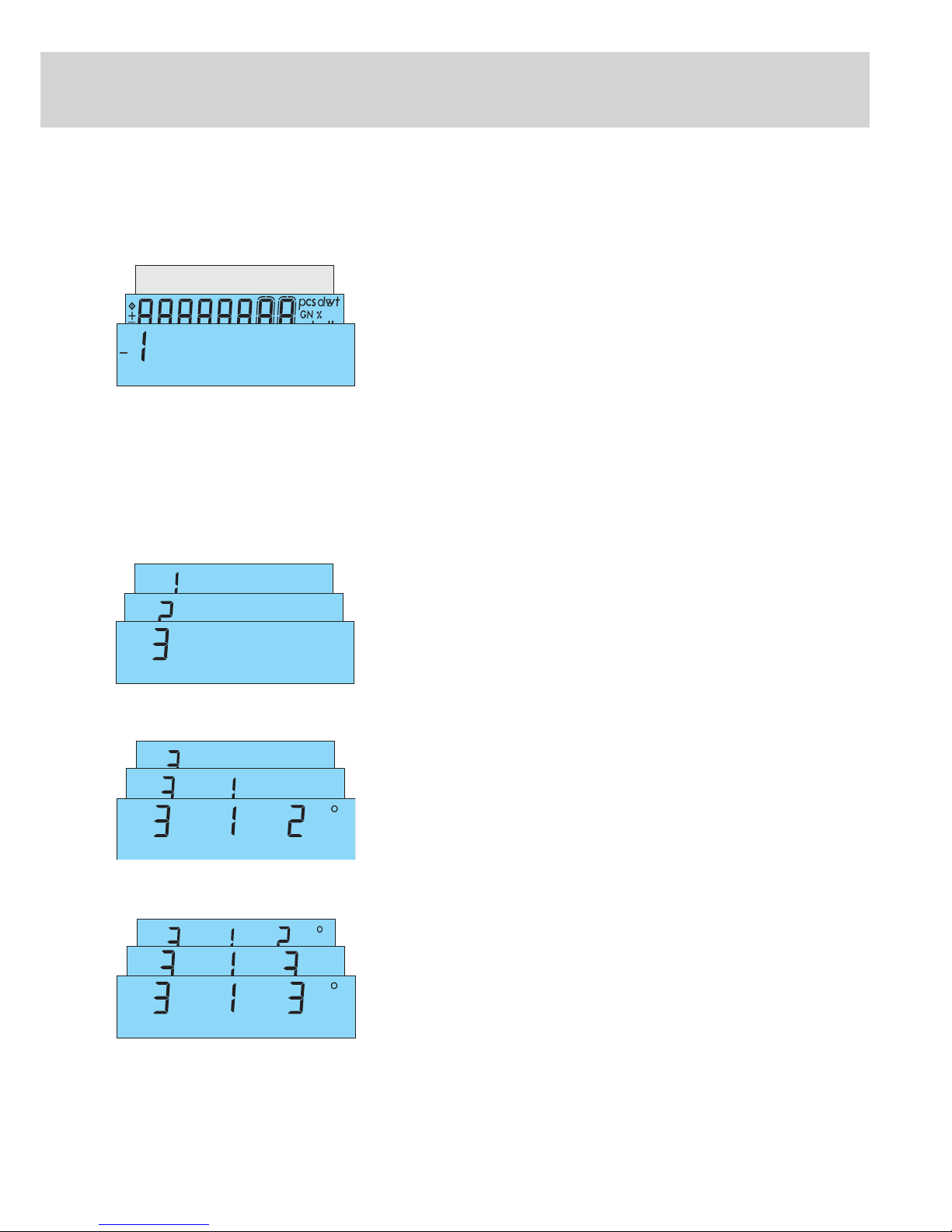
| 11
Accessing and Setting the Balance Operating Menu
Accessing the Menu Using the „e“ „t“ keys:
- Turn the balance/scale off and back on by pressing the e button.
- While all segments are displayed (Segment Test), briefly press t.
- „1“ is displayed.
Note:
If „ -1“ is displayed, this indicates that the operating menu is blocked by the menu
access switch (see fi gure on the left). Menu code setting „ 8 1 2 „ (read only
parameters) is activated.
To unlock the menu to change the menu code settings, move the menu access
switch to the left.
Move the switch back to the right after you have made your changes!
Selecting a Menu Code Setting Using the „q“ and „p“ Keys:
- Press q to select the desired number. Numbers increase by one each time
they are pressed and go from 9 back to 1 again (1, 2, 3 ... 8, 9, 1 ...).
- Press p to move from the first code number to the second and third numbers
(1st - 2nd - 3rd etc.). Numbers increase by one each time they are pressed and go
from 3 back to 1 again (1st - 2nd - 3rd - 1st etc.).
Changing and Storing a Setting with the „t“ Key:
- Briefly press one of the t keys to confirm desired setting. A „°“ appears after
the new setting, e.g. „3-1-3 °.“
- To store the setting, press one of the t keys for more than two seconds.
Anz_01-F.eps
Anz_02-F.eps
Balance Operating Menu
Anz_04-F.eps
Anz_03-F.eps
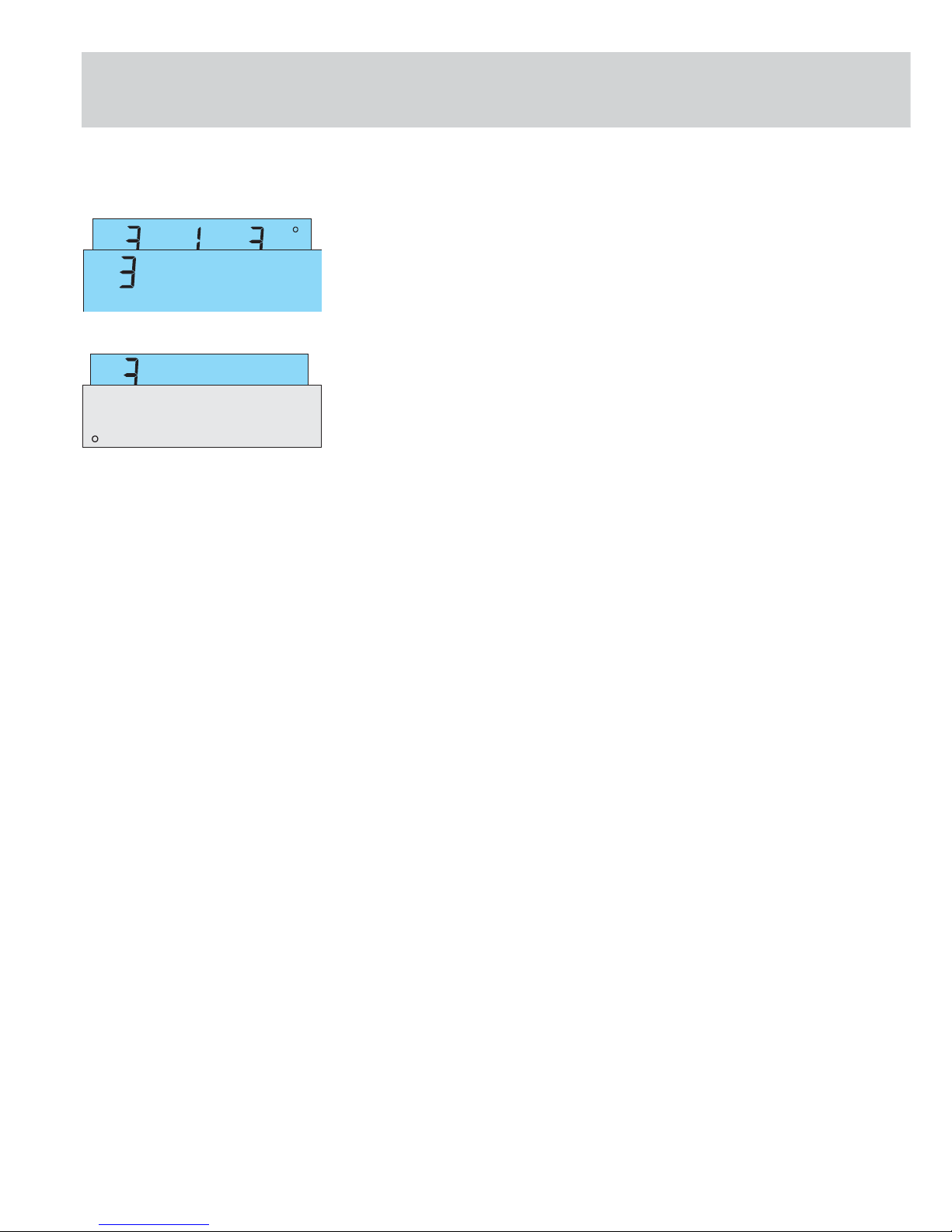
12 |
Anz_05-F.eps
Anz_06-F.eps
Exiting the Menu Without Storing:
- To exit the menu, press p. This returns you to the first position in the
balance/scale operating menu.
- If you do not wish to store the changes, press the t key to deactivate this
menu item during the selection procedure or before storing by pressing e
(balance/scale is switched off).
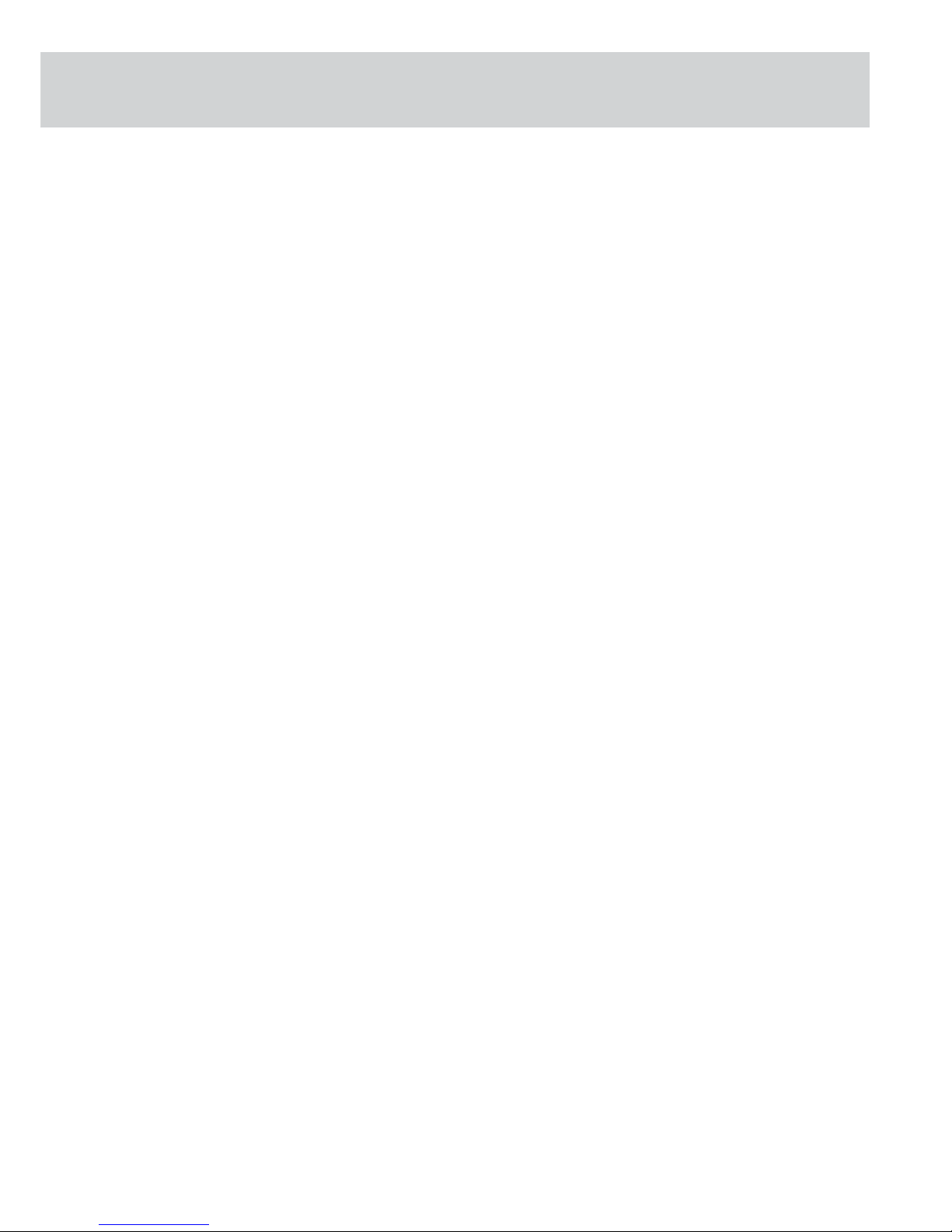
| 13
1 11 Weight Unit for Calibration Weight *
1 11 1 o Grams
1 11 2 Kilograms
1 11 3 Pounds
Menu 2 Application Programs
2 1 Program selection
2 1 1 o Weighing as the basic function
2 1 2 Toggle weight units (mass unit
conversion)
2 1 4 Counting
2 1 5 Weighing in percent
2 1 6 Net total formulation
2 1 7 Animal weighing / Averaging
Menu 3 Application Parameters
3 1 2nd Weight Unit
3 1 1 Grams (Display: o)*
3 1 2 o Grams (Display: g)
3 1 3 Kilograms
3 1 4 Carats
3 1 5 Pounds*
3 1 6 Ounces*
3 1 7 Troy ounces*
3 1 8 Hong Kong taels*
3 1 9 Singapore taels*
3 1 10 Taiwanese taels*
3 1 11 Grains*
3 1 12 Pennyweights*
3 1 13 Milligrams
3 1 14 Parts per pound*
3 1 15 Chinese taels*
3 1 16 Mommes*
3 1 17 Austrian carats*
3 1 18 Tola*
3 1 19 Baht*
3 1 20 Mesghal*
3 2 Range 2 Display Mode *
3 2 1 o All digits
3 2 5 Reduced by 1 digit
3 5 Resolution for Counting and Weighing in
Percent
3 5 1 Display accuracy (internal resolu
tion)
3 5 2 o Full accuracy
3 6 Decimal Places for Calculations
3 6 1 None
3 6 2 o Without one decimal place
3 6 3 Without two decimal places
3 6 4 Without three decimal places
3 7 Animal Actvity for Delaying Start until:
3 7 1 Stable conditions (calm)
3 7 2 o Normal
3 7 3 Unstable conditions (active)
3 8 Animal Weighing Will Start by
3 8 1 Manual mode
3 8 2 o Automatic mode
Menu 1 Weighing
1 1 Filter Selection
1 1 1 Very stable conditions
1 1 2 o Stable conditions
1 1 3 Unstable conditions
1 1 4 Very unstable conditions
1 2 Applications Filter
1 2 1 o Standard weighing mode
1 2 2 Manual fi lling mode
1 3 Stability Range
1 3 1 1/4 digit
1 3 2 1/2 digit
1 3 3 1 digit
1 3 4 o 2 digits
1 3 5 4 digits
1 3 6 8 digits*
1 5 Tare Parameter*
1 5 1 At any time
1 5 2 o Not until readout is stable
1 6 Auto Zero Function
1 6 1 o Auto Zero on
1 6 2 Auto Zero off
1 7 1st Weight Unit
1 7 1 Grams (Display: o)*
1 7 2 o Grams (Display: g)
1 7 3 Kilograms
1 7 4 Carats
1 7 5 Pounds*
1 7 6 Ounces*
1 7 7 Troy ounces*
1 7 8 Hong Kong taels*
1 7 9 Singapore taels*
1 7 10 Taiwanese taels*
1 7 11 Grains*
1 7 12 Pennyweights*
1 7 13 Milligrams
1 7 14 Parts per pound*
1 7 15 Chinese taels*
1 7 16 Momme*
1 7 17 Austrian carats*
1 7 18 Tola*
1 7 19 Baht*
1 7 20 Mesghal*
1 8 Range 1 Display Mode*
1 8 1 o All digits
1 8 5 Reduced by 1 digit*
1 9 q Calibration /Adjustment Function
1 9 1 o External calibration/adjustment
1
)
1 9 3 Internal calibration/adjustment 3)
1 9 5 External linearization 3)
1 9 6 Internal linearization/calibration 3)
1 9 7 q key blocked 4)
1 10 Calibration /Adjustment Sequence
1 10 1 o Calibrate, then auto adjust
1 10 2 Calibrate, then manual adjust
Menu Code Settings (Rel BAC 13.44 Version)
4)
If Access Switch is locked (otherwise extern Cal./adjustment)

14 |
Menu 4 Application Parameters - Counting
4 1 Auto reference sample updating function
4 1 1 o Off
4 1 2 On
Menu 5 Data Interface
5 1 Baud rate
5 1 1 150 baud
5 1 2 300 baud
5 1 3 600 baud
5 1 4 o 1200 baud
5 1 5 2400 baud
5 1 6 4800 baud
5 1 7 9600 baud
5 1 8 19200 baud
5 2 Parity
5 2 1 Mark
5 2 2 Space
5 2 3 o Odd
5 2 4 Even
5 3 Number of Stop Bits
5 3 1 o 1 stop bit
5 3 2 2 stop bits
5 4 Handshake Mode
5 4 1 Software handshake
5 4 2 o Hardware handshake,
2 char. after CTS
5 4 3 Hardware handshake,
1 char. after CTS
Menu 6 Utilities for Printouts/ Basic Function Weig
hing
6 1 Manual/Auto print
6 1 1 Manual with p key
without stability
6 1 2 o Manual with p key
after stability
6 1 3 Manual with p key
at stability
6 1 4 Auto print without stability
6 1 5 Auto print at stability
6 1 6 Auto print when load changes 2)
6 2 Automatic Printing
6 2 1 Start/stop auto print using the
p key
6 2 2 o Auto print not stoppable
6 3 Time-Dependent Printouts at Defi ned Inter
vals
6 3 1 o 1 display update
6 3 2 2 display update
6 4 Automatic Taring after Each Printout
6 4 1 o Off
6 4 2 On
Menu 7 Print Application Programs
7 1 Print Application Parameter
7 1 1 Off
7 1 2 o On; all param.
7 1 3 On; only main parameters
7 2 Print Format
7 2 1 Raw data (16 char.)
7 2 2 o For other apps
(22 char.)
7 3 Auto Print Net Total Formulation / 2nd
Tare Memory
7 3 1 o Auto print last value N1
7 3 2 Auto print total T1
Menu 8 Extra Functions
8 1 Menu Access Function *
8 1 1 o Parameter settings alterable
8 1 2 Read only
8 2 Acoustic signal
8 2 1 o On
8 2 2 Off
8 3 Key Functions
8 3 1 o Accessible
8 3 2 Blocked
8 4 Universal Switch for Remote Control
8 4 1 o p
8 4 2 t
8 4 3 q
8 4 4 v
8 4 5 c
8 5 Power-On Mode
8 5 1 o Off/on/Stand-by
8 5 3 Stand-by/on
8 5 4 Auto on
8 8 Reference Weighing for Counting Small
Parts
8 8 1 o Off
8 8 2 On for QC scale
8 8 3 On for FB/FC/LA/LP scales
8 8 4 On for isi terminal
8 10 ISO/GLP-compliant Printout
8 10 1 o No ISO/GLP-compliant printout
8 10 2 Only for calibration/adjustment
8 10 3 Always on - all printouts
ISO/GLP-compliant
Menu 9 Reset Menu to Factory Settings
9 - 1 Restore
9 - 2 o Do not restore
Also resets SBI mode
Caution: Before resetting the menu, note down the menu settings
* = Not used for on balances/scales verifi ed for legal metrology.
1) = Not possible on balances/scales of accuracy class K verifi ed for legal
metrology
2) = Auto print, when weight changes > 10 d and
Stability: menu access switch < 5 d
3) = Only on models with internal r weight switch
o) = Model-dependent factory setting
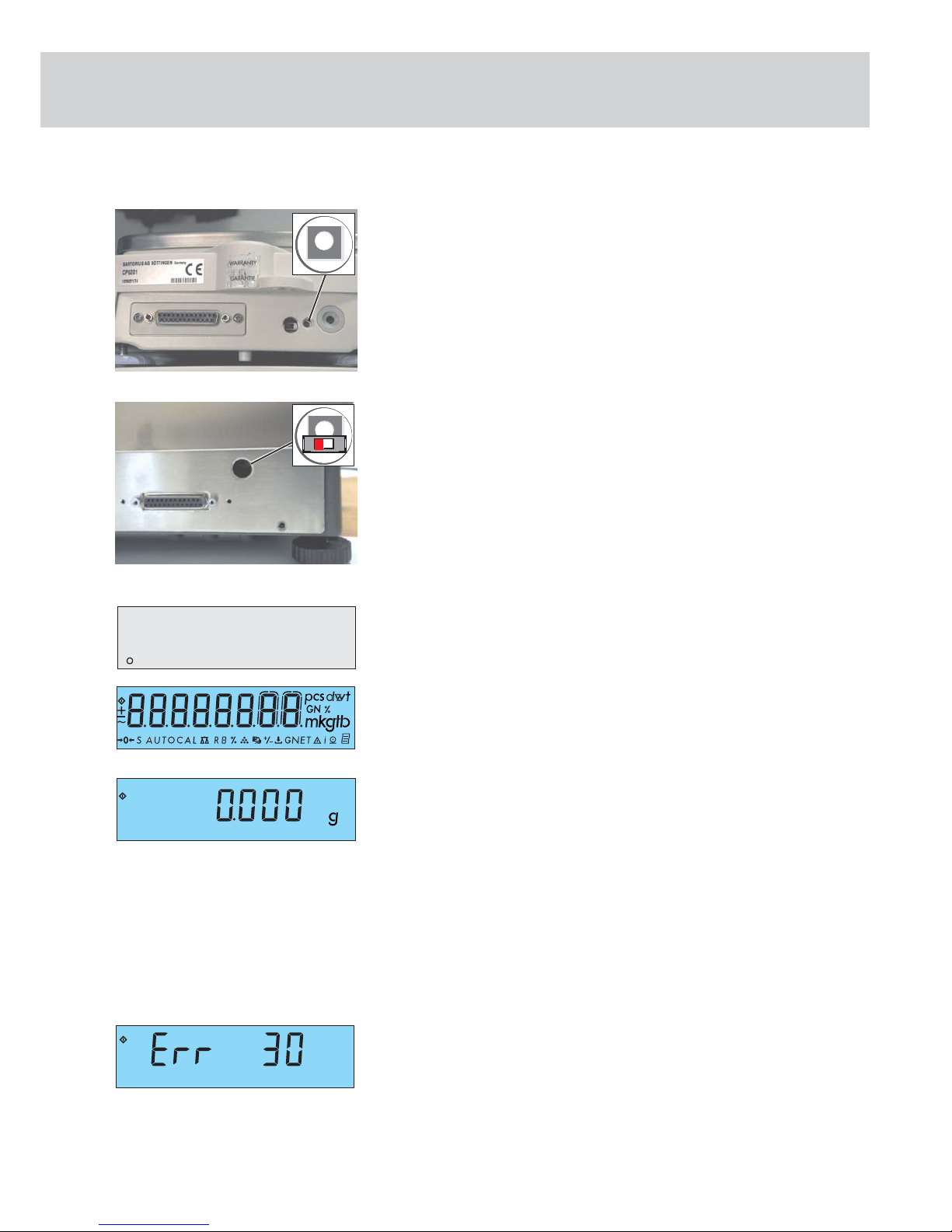
| 15
Activating the BPI Mode
The BPI switch (1) is used to prepare for working the service software and is located
on the rear panel.
On models CP622, CP4202S, CP3202S, CP3202P, CP2202S, GP5202, GP3202, CP8201,
CP6201, CP4201, CP2201, GP8201, CP423S, CP323S, CP323P, CP153, GC2502,
CP225D, CP324S, CP224S, CP124S, CP64, GC1603, GC803S, GC803P, the middle
opening is intended for the BPI switch (1) (see fi gure left).
With the CP225D it´s in an external electronics box
On models CP34001S, CP34001P, CP34000, CP16001S, CP12001S, on opening is
intended for the BPI switch (1) (see fi gure left).
Note:
To use the CAS programs (Version 1.44 and later) or the SARTORIUS MC1 Server
(version 4.9 and later and later), the balance/scale must be set to the BPI mode (=
Binary Processor Interface Mode) (e.g. for linearization /span adjustment or when
replacing the PCB).
- Turn on the balance/scale using the e key and wait for the segment test on the
balance/scale to run, i.e. until (e.g. CP423S) „ 0.000 g „ is displayed.
- Remove the capped plug from the rear panel of the balance, located to the left
of the DC jack (screw).
- The BPI switch is now accessible through the opening. Press the BPI switch once,
e.g. with a ball-point pen and hold it in:
- The weight readout in the display disappears (8-er-check it is executed).
- After about 3 seconds, the interface will be in the BPI mode.
- Release the BPI switch, the balance/scale now returns automatically to the
normal weight readout mode, but is still in the BPI Mode.
(Only SARTOCAS is functional).
- Insert the plug to close the opening on the back panel of the balance/scale.
- You can now use the balance/scale together with the SARTOCAS program
(version 1.44 and later) for PCs or the Psion server (version 4.9 and later) in
the BPI Mode.
Caution! After working in the BPI Mode, make sure to set the write-protect (with the
SARTOCAS program for SARTORIUS MC1 Server (Version 4.9 and later)), so that
the balance/scale returns to the standard data record output mode (SBI mode =
Sartorius Balance Interface).
If the balance/scale is in the BPI Mode (= Binary Processor Interface Mode) when you
press p key, the error code ERR 30 will be displayed!
You cannot run the standard peripheral devices until you set the balance/scale back
to the SBI mode!
Note: If necessary, it is possible to switch from SBI to BPI by activating the menu setting
»9 - 1« (menu reset).
Anz_00-F.eps
Anz_88-F.eps
Anz_OFF.eps
Aut_4106.ipg / CP_bpi_t.eps
Aut_4106.ipg / CP_bpi_t_sch.eps
1
1
Function Service BPI Switch
Anz_err30-F.eps
