Page 1
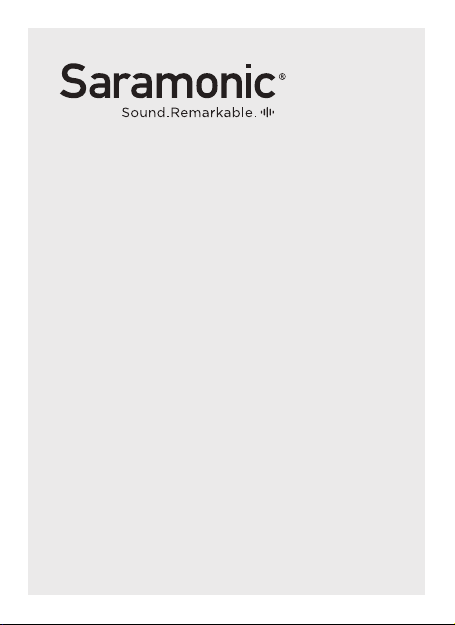
Ultracompact 2.4GHz
Dual-Channel Wireless
Microphone System
Blink500
User Manual
Page 2
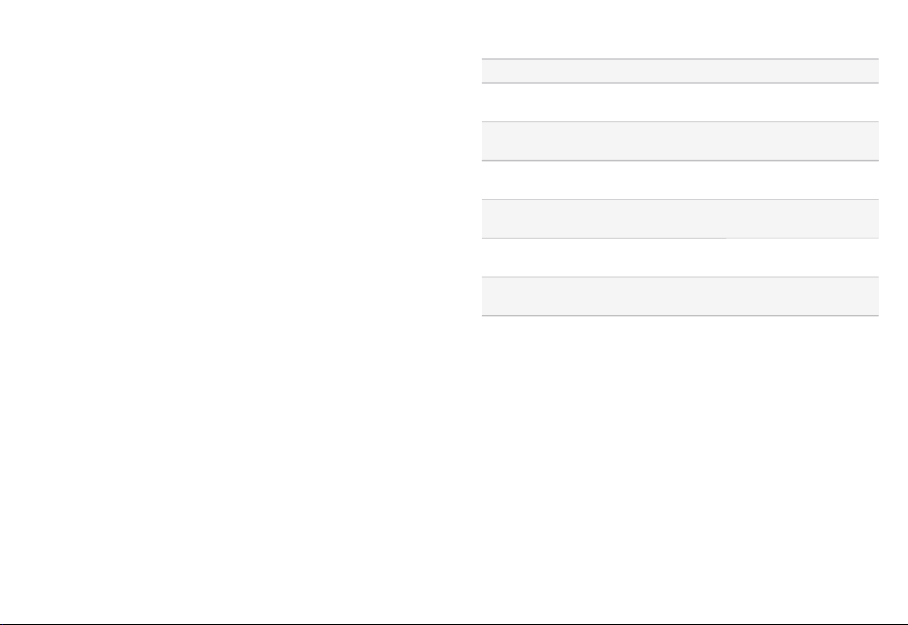
General Introduction
The Saramonic Blink500 is an incredibly lightweight,
ultracompact and easy-to-use 2-person wireless
microphone system for DSLR, Mirrorless and Video
cameras, or mobile devices that delivers detailed,
broadcast-quality sound.
The system series is comprised of three different
receivers. The RX receiver has a 3.5mm output and
includes TRS and TRRS output cables, allowing it to work
with any device with a 3.5mm audio input. The RXDi
receiver has a MFi Certified Lightning output and is
designed for Apple iOS devices. And the RXUC receiver
has a USB-C output and is designed for devices with a
USB-C port, including Android smartphones and tablets.
The clip-on transmitter has a great sounding built-in mic
and it is small and light enough to clip to shirts and
clothing, or you can use it as a traditional beltpack
transmitter with the included SR-M1 professional lavalier
microphone.
No technical knowledge of audio is required to operate.
The Blink500 system operates on the interference-free
2.4GHz spectrum and automatically hops to free channels
to avoid static noise and audio dropouts.
There are six kits available in the Blink500 series:
Model
Blink500 B1(TX+RX)
Blink500 B2(TX+TX+RX)
Blink500 B3(TX+RXDi)
Blink500 B4(TX+TX+RXDi)
Blink500 B5(TX+RXUC)
Blink500 B6(TX+TX+RXUC)
In the box
1×Blink500 RX
1×Blink500 TX
1×Blink500 RX
2×Blink500 TX
1×Blink500 RXDi
1×Blink500 TX
1×Blink500 RXDi
2×Blink500 TX
1×Blink500 RXUC
1×Blink500 TX
1×Blink500 RXUC
2×Blink500 TX
Page 3
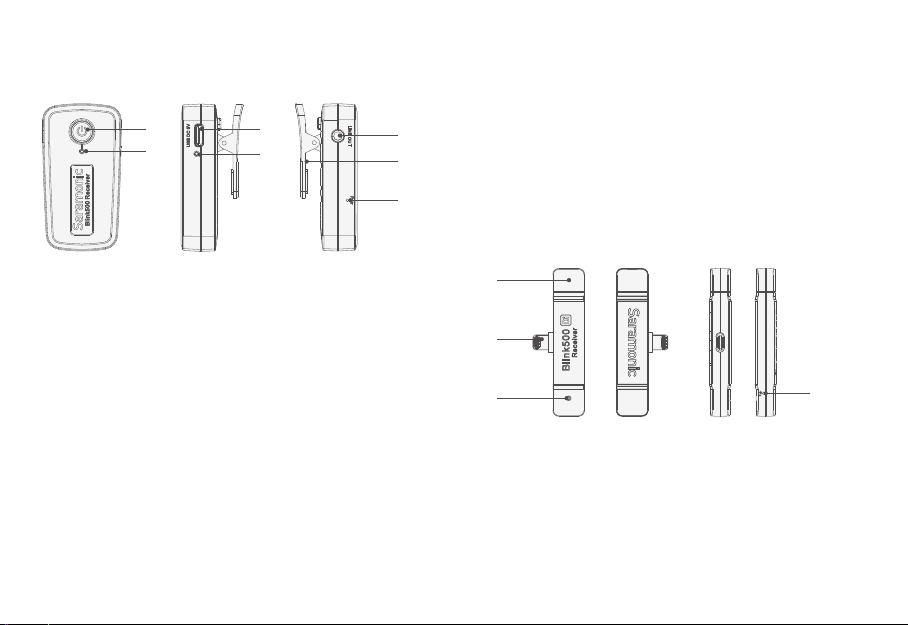
Product Structure
1. Blink500 RX: Clip-On and Shoe-Mountable Receiver
1
2
① Power Key
Long press to turn on or off the receiver.
② Power and Pairing Indicator
Power Functions:
Solid Red Light = Low Battery
Pairing Functions:
Flashing Blue Light (every one second) = Unpaired
Quick Flashing Blue Light (every 0.5 second) = Waiting for
Pairing
Solid Blue Light = Paired Successfully
Once the receiver and transmitter are paired, they will be
connected with each other automatically, even when
powered off and on.
③ USB Type-C Charging Port
3
4
5
7
6
④ Charge Indicator
Solid Green Light = Charging Battery
Light turns off when fully charged.
⑤ Line Out
Connect the receiver to a DSLR or Mirrorless camera,
camcorder, smartphone, tablet, mixer or amplifier with
the supplied output cables.
⑥ Pairing Pin-Hole
⑦ Belt Clip and Standard Cold Shoe Mount
2. Blink500 RXDi: Lightning Receiver
4
1
2
3
① Lightning Connector
② Pairing Indicator
Flashing Blue Light (every one second) = Unpaired
Quick Flashing Blue Light (every 0.5 second) = Waiting for
Pairing
Solid Blue Light = Paired Successfully
Page 4
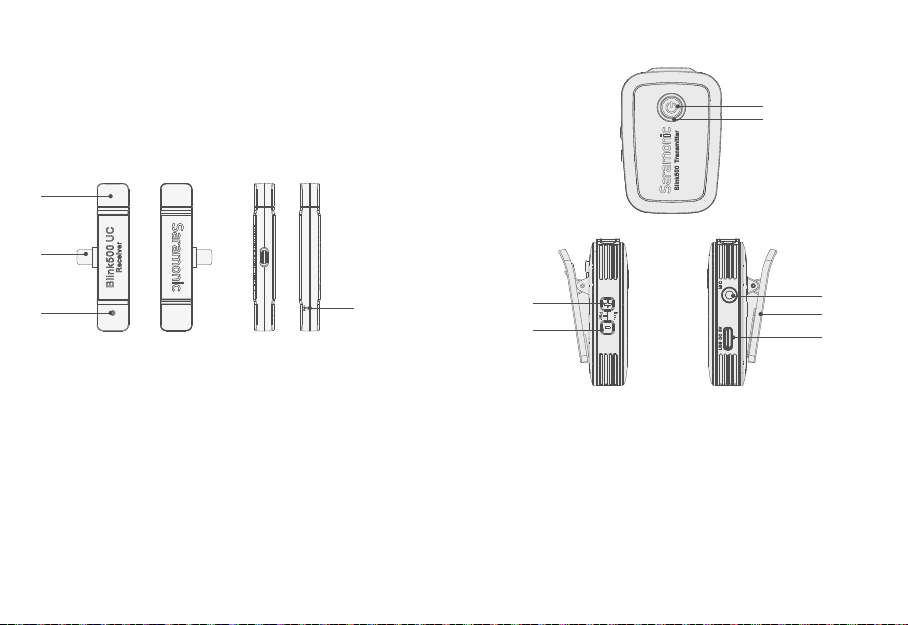
Once the receiver and transmitter are paired, they will be
connected with each other automatically, even when
powered off and on.
③ Pairing Pin-Hole
④ Antenna
3. Blink500 RXUC: USB-C Receiver
4
1
4. Blink500 TX: Body-pack Transmitter with Microphone
1
2
2
3
① USB Type-C Connector
② Pairing Indicator
Flashing Blue Light (every one second) = Unpaired
Quick Flashing Blue Light (every 0.5 second) = Waiting for
Pairing
Solid Blue Light = Paired Successfully
Once the receiver and transmitter are paired, they will be
connected with each other automatically, even when
powered off and on.
③ Pairing Pin-Hole
④ Antenna
6
6
3
5
4
① Power Key
Long press to turn on or off the transmitter.
② Power Indicator, Volume Indicator and Pairing Indicator
Power Functions:
Solid Red Light = Low Battery
When charging:
Solid Green Light = Charging Battery
Light turns off when fully charged.
Page 5

Volume Functions:
Indicates the volume setting in three stages.
Adjust the audio level by the “+”
and “-” buttons.
Default is in the third stage.
The transmitter mic will be muted
if you turn down the volume till all
the lights are turned off.
Pairing Functions:
Flashing Blue Light (every one
second) = Unpaired
Slow Flashing Blue Light (every
three seconds) = Paired
Successfully
③ 3.5mm Audio Input
Connect to the supplied lavalier microphone.
④ USB Typc-C Charging Port
⑤ Belt Clip and Standard Cold Shoe Mount
⑥ Volume Control Buttons & Pair Buttons
Operation Guide
For the Blink500 B1/B2 kit
1. Turn on the transmitter TX by long pressing the power key.
2. Turn on the receiver RX by long pressing the power
key.
3. Insert the pairing pin into the pairing pin-hole of RX,
press hard and the pair indicator should be quick
flashing at every 0.5s. Press both the “+” and “-” button
of transmitter TX simultaneously within 10 seconds.
4. The kit will be paired when the RX pair indicator is solid
blue and the TX pair indicator is flashing slowly.
Note: To pair the second transmitter TX, just repeat the
step 3 and 4.
5. Connect the receiver RX to the mic jack of a camera,
camcorder, recorder or mixer with the supplied 3.5mm
TRS audio cable. Or connect the RX to a smartphone or
tablet with the supplied 3.5mm TRS to TRRS audio cable.
6. You are ready to record.
Note: The output of receiver RX is line out. You can
connect it to speaker system. To avoid noise during
connection, before connecting the receiver to a speaker
system, please mute the speaker system and do not use
the headphones.
For the Blink500 B3/B4/B5/B6 kit
1. Turn on the transmitter by long pressing the power key.
2. Plug the RXDi into an iOS device or the RXUC into an USB
Type-C device. Please make sure the antenna (yellow
side) is oriented on the top of the device, when in
landscape mode, to get the best signal.
Page 6

3. Insert the pairing pin into the pairing pin-hole of RXDi
or RXUC, press hard and the pair indicator should be
quick flashing at every 0.5s. Press both the “+”and “-”
button of transmitter TX simultaneously within 10
seconds.
4. The kit will be paired when the RX pair indicator is solid
blue and the TX pair indicator is flash slowly.
Note: To pair the second transmitter TX, just repeat the
step 3 and 4.
5. You are ready to record.
Specification
Blink500 RXUC
Transmission Type
Modulation
Operating Range
Audio Output Connector
Power Requirements
Built-in Battery Life
Antenna
Weight
Dimensions
Operating Temperature
Storage Temperature
2.4GHz Digital Frequency
GFSK
Up to 164' (50m)
USB-C Connector
Supplied by USB-C Devices
Approx. 6 hours
PIFA Antenna
Approx. 10.5g (0.37oz)
76×16.5×11mm
0°C to 50°C
–20°C to +55°C
Blink500 RXDi
Transmission Type
Modulation
Operating Range
Audio Output Connector
Power Requirement
Built-in Battery Life
Antenna
Weight
Dimensions
Operating Temperature
Storage Temperature
2.4GHz Digital Frequency
GFSK
Up to 164' (50m)
MFi Certified Lightning Connector
Supplied by iOS Device
Approx. 6 hours
PIFA Antenna
Approx. 11g (0.38oz)
76×16.5×11mm
0°C to 50°C
–20°C to +55°C
Page 7

Blink500 RX
Transmission Type
Modulation
Operating Range
Audio Output Connector
Audio Output level
Power Requirements
Built-In Battery Life
Antenna
Weight
Dimensions
Operating Temperature
Storage Temperature
2.4GHz Digital Frequency
GFSK
Up to 164' (50m)
3.5 mm Jack
–60 dBV
Built-in Li-ion Battery or USB-C DC 5V
Approx. 6 hours
PIFA Antenna
Approx. 26.5g (0.93oz)
62×33×15.5mm
0°C to 50°C
–20°C to +55°C
Blink500 TX
Transmission Type
Modulation
Operating Range
RF Output Power
Polar Pattern
Frequency Response
Maximum SPL
Sensitivity
SNR
Power Requirements
Built-in Battery Life
Antenna
Audio Inputs
Weight
Dimensions
Operating Temperature
Storage Temperature
2.4GHz Digital Frequency
GFSK
Up to 164' (50m)
10mW
Omnidirectional
50Hz-18KHz
Built-in Microphone:120dB SPL
Lavalier Microphone: 110dB SPL
Built-in Microphone: -42dB
Lavalier Microphone: -30dB
> 78dB
Built-in Li-ion Battery or USB-C DC 5V
Approx. 6 hours
PIFA Antenna
3.5mm TRS Lavalier Microphone Input
or Built-in Microphone
Approx. 34g (1.2oz)
63×43×16.5mm
0°C to 50°C
–20°C to +55°C
Page 8

Packing List
Blink500 RX
1× Blink500 RX Receiver with Built-In Clip and Camera
Shoe-Mount
1× 1’ (30.5 cm) Gold-Plated 3.5mm TRS to TRS Output
Cable for Cameras
1× 1’ (30.5 cm) Gold-Plated 3.5mm TRS to TRRS Output
Cable for Smartphones and Tablets
1× 1’ (30.5 cm) Gold-Plated USB-C to USB-A Charging Cables
1× Pairing Pin
1× Warranty Card
1× User Manual
Blink500 TX
1× Blink500 TX Transmitter with Built-In Microphone and Clip
1× SR-M1 Omnidirectional Lavalier Microphone
1× Alligator-Style Lavalier Microphone Clip
1× Foam Lavalier Windscreen
1× 1’ (30.5 cm) Gold-Plated USB-C to USB-A Charging Cable
1× Pairing Pin
1× Warranty Card
1× User Manual
Blink500 RXDi
1× Blink 500 RXDi Receiver with MFi Certified Apple
Lightning Connector
1× Pairing Pin
1× Warranty Card
1× User Manual
Blink500 RXUC
1× Blink 500 RXUC Receiver with USB-C Connector
1× Pairing Pin
1× Warranty Card
1× User Manual
Blink500 B1(TX+RX)
1× Blink500 RX Receiver with Built-In Clip and Camera
Shoe-Mount
1× Blink500 TX Transmitter with Built-In Microphone and Clip
1× 1’ (30.5 cm) Gold-Plated 3.5mm TRS to TRS Output
Cable for Cameras
1× 1’ (30.5 cm) Gold-Plated 3.5mm TRS to TRRS Output
Cable for Smartphones and Tablets
2× 1’ (30.5 cm) Gold-Plated USB-C to USB-A Charging Cables
1× SR-M1 Omnidirectional Lavalier Microphone
1× Alligator-Style Lavalier Microphone Clip
1× Foam Lavalier Windscreen
1× Pairing Pin
1× Warranty Card
1× User Manual
Blink500 B2(TX+TX+RX)
1× Blink500 RX Receiver with Built-In Clip and Camera
Shoe-Mount
2 × Blink500 TX Transmitters with Built-In Microphone and Clip
1× 1’ (30.5 cm) Gold-Plated 3.5mm TRS to TRS Output
Cable for Cameras
1× 1’ (30.5 cm) Gold-Plated 3.5mm TRS to TRRS Output
Cable for Smartphones and Tablets
3× 1’ (30.5 cm) Gold-Plated USB-C to USB-A Charging Cables
Page 9

2× SR-M1 Omnidirectional Lavalier Microphones
2× Alligator-Style Lavalier Microphone Clips
2× Foam Lavalier Windscreens
1× Pairing Pin
1× Warranty Card
1× User Manual
Blink500 B3(TX+RXDi)
1× Blink500 RXDi Receiver with MFi Certified Apple
Lightning Connector
1× Blink500 TX Transmitter with Built-In Microphone and Clip
1× SR-M1 Omnidirectional Lavalier Microphone
1× Alligator-Style Lavalier Microphone Clip
1× Foam Lavalier Windscreen
1× 1’ (30.5 cm) Gold-Plated USB-C to USB-A Charging Cable
1× Pairing Pin
1× Warranty Card
1× User Manual
Blink500 B4(TX+TX+RXDi)
1× Blink500 RXDi Receiver with MFi Certified Apple
Lightning Connector
2× Blink500 TX Transmitters with Built-In Microphone and Clip
2× SR-M1 Omnidirectional Lavalier Microphones
2× Alligator-Style Lavalier Microphone Clips
2× Foam Lavalier Windscreens
2× 1’ (30.5 cm) Gold-Plated USB-C to USB-A Charging Cables
1× Pairing Pin
1× Warranty Card
1× User Manual
Blink500 B5(TX+RXUC)
1× Blink500 RXUC Receiver with USB-C Connector
1× Blink500 TX Transmitter with Built-In Microphone and Clip
1× SR-M1 Omnidirectional Lavalier Microphones
1× Alligator-Style Lavalier Microphone Clip
1× Foam Lavalier Windscreen
1× 1’ (30.5 cm) Gold-Plated USB-C to USB-A Charging Cable
1× Pairing Pin
1× Warranty Card
1× User Manual
Blink500 B6(TX+TX+RXUC)
1× Blink500 RXUC Receiver with USB-C Connector
2× Blink500 TX Transmitters with Built-In Microphone and Clip
2× SR-M1 Omnidirectional Lavalier Microphones
2× Alligator-Style Lavalier Microphone Clips
2× Foam Lavalier Windscreens
2× 1’ (30.5 cm) Gold-Plated USB-C to USB-A Charging Cables
1× Pairing Pin
1× Warranty Card
1× User Manual
Page 10

Common Technical Issues and Solutions
If you encounter problems when using the Blink500
system, please refer to the follow checklist before
contacting technical support. If the problem cannot be
solved, please contact the dealer's after-sales service
department.
Problems Causes Solutions
The RX/TX cannot
be turned on
The battery become
drained quickly
There is no sound
The sound is weak
The sound is distorted
The battery is very low.
The device is being
used under cold or
hot conditions.
The transmitter TX
is muted.
The transmitter and
receiver is not paired.
The audio cable is
not fully plugged in.
The transmitter volume
setting is too low.
Transmitter/receiver
volume setting is not
suitable.
Using a mono plug
headphone.
Charge the RX/TX with
the supplied charging
cable.
Recharge or move to less
cold or hot enviornment.
Adjust the sound by the
“+” and “-” buttons.
Pair the system. Refer to
the “Operation Guide.”
Re-plug the audio cable.
Adjust the volume, the
goal is to transmit the
highest level in the entire
signal path without distortion
to get the highest signal to
noise ratio.
Adjust the volume, the
goal is to transmit the
highest level in the entire
signal path without distortion
to get the highest signal to
noise ratio.
Please use the headphone
with stereo plug
Problems Causes Solutions
There is too much
ambient noise is
picked up
There is sound
interruption or noise
The Blink500 TX builtin microphone is
omnidirectional.
The microphone may
pick up more ambient
sounds.
Signal is interfered.
The RF signal is weak.
The input level of the
camera, recorder or
mixer is too high.
The volume of the
transmitter is too high.
Please make sure the
microphone is as close
as possible to the subject
being shot.
1. Adjust the angel of
transmitter/receiver.
2. There is more radio
frequency interference
outdoors. Try to move the
recording indoors.
3. Be away from conductive
objects such as metal and
water.
4. Overhead telephone
lines, fluorescent lights, and
metal fences may interfere
with wireless microphones.
5. Turn off all nearby
computers and phones.
1. Make sure that the line
of sight between the
transmitter and receiver
antennas is unobstructed.
2. Your body, clothes, and
stage set may be a hindrance.
3. If there are obstacles, you
need to shorten the distance
between the transmitter and
the receiver.
Turn down the audio input
level of the camera or
recording device. Turn down
the gain of mixer.
Lower the volume to the
second stage.
Page 11

www.saramonic.com
Saramonic is a trademark registered and owned by Shenzhen DSQN Investment CO., LTD.
COPYRIGHT 2011-2021 SARAMONIC INTERNATIONAL ( A brand of DSQN )
Room 2009, Shenzhou Bairuida Bldg, Banxuegang Road, Bantian Street, Longgang District,
Shenzhen, China 518129 Email: info@saramonic.com
Made in China
