SAPPHIRE TECHNOLOGY EDGEHD Users manual

User Manual
NetTop II Mini PC
HI12&HI12B
1.
Product Specifications
Keyboard/Mouse Supplied separately
Item Description
CPU
CPU Cache 1MB
RAM DDR2 667/800 1GB/2GB (Option)
Storage 2.5'' SATA 160/250GB HDD
Graphics nVidia ION2 with 512MB RAM
LAN Built-in Ethernet supporting 10/100/1000 Mbps
WIFI Built-in WIFI supporting IEEE 802.11 b/g/n
I/O VGA x1, HDMI x1, RJ45x 1, 4 x USB 2.0 Ports, Audio-In x1, Line Out x1
Power AC 100~240V 50/60Hz,19v~3.42A 65W
Monitor Supplied separately
Dimensions 19.3(L) X 14.8(W) X 2.2(H) cm
Intel Atom D510 1.66GHz
Weight 530g
Operating System Pre-installed with FREE DOS; Supports Win7/Vista/WinXP
-1-
®
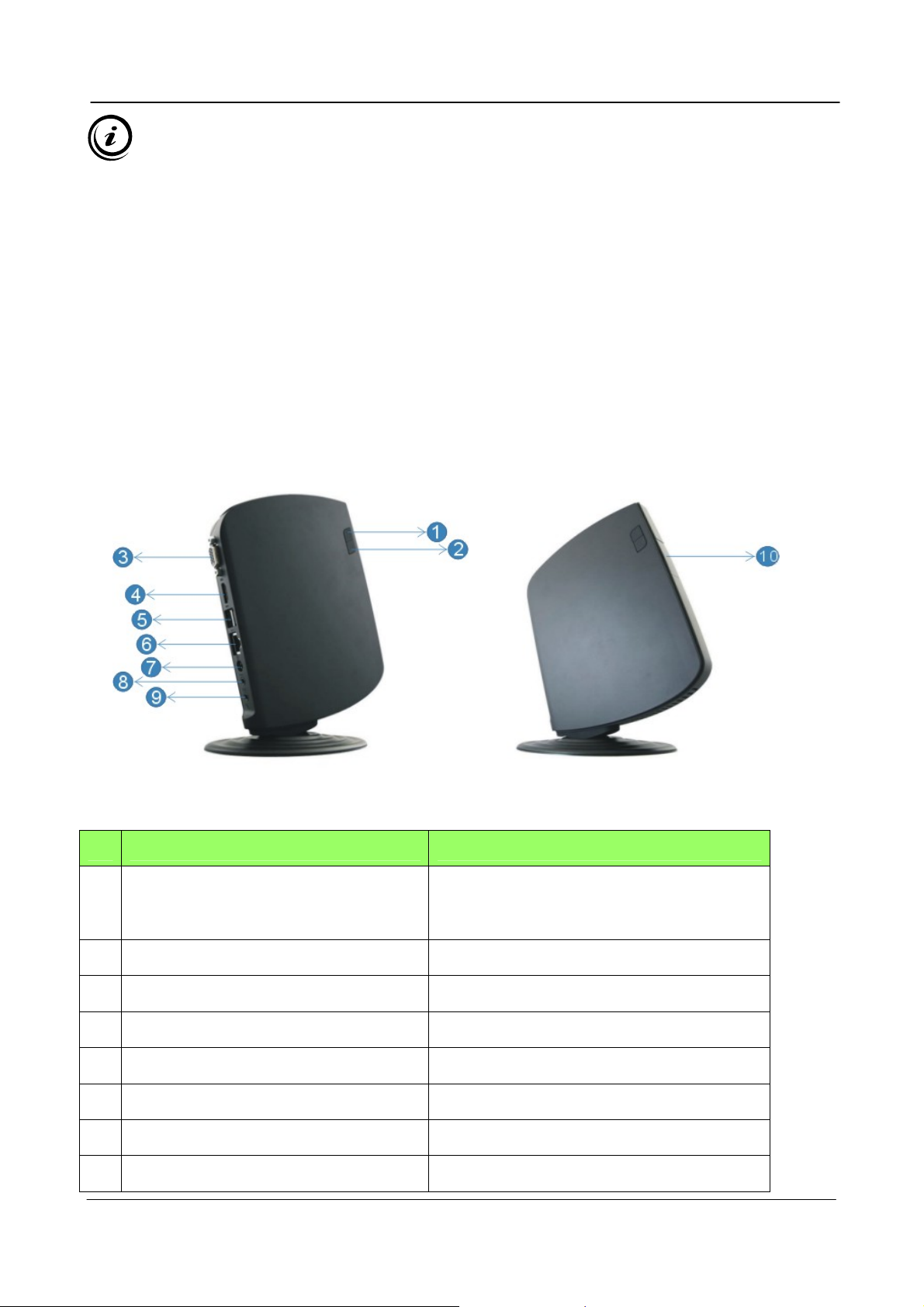
Name: QINGBANG ELECTRON (SHENZHEN) CO.,LTD.
Add: Foreign trade Industrial workshop, The fifth Industrial Zone, Nanshan District Shenzhen.
Important information for your safety and comfort
Please read these instructions carefully before using the product and save for future
reference.
y Ensure that the Mini-PC is turned off and disconnected from the mains supply before cleaning
y Do not use liquid or aerosol cleaners, a damp cloth should suffice
y Insert the power connector into the Mini PC before plugging the mains cable into the AC po wer
outlet.
y When you need to disconnect power to the equipment, unplug the powe r cord from the AC
power outlet before removing the power connector from the Mini PC.
2.
Product Overview
Features
No. Item Description
The power switch allows you to switch the Mini
Power Switch and Power Indication light
1
PC ON or OFF. The light will glow when the
power is on
HDD Activity Indicator Light will glow when the hard disk is in use
2
VGA port To connect to a VGA monitor
3
HDMI port To connect to an HDMI monitor
4
Rear USB 2.0 Ports To connect to USB devices
5
LAN Port To connect to an Ethernet LAN cable
6
DC Input To connect the power supply
7
Audio out jack To connect to headphones or speakers
8
- 2-
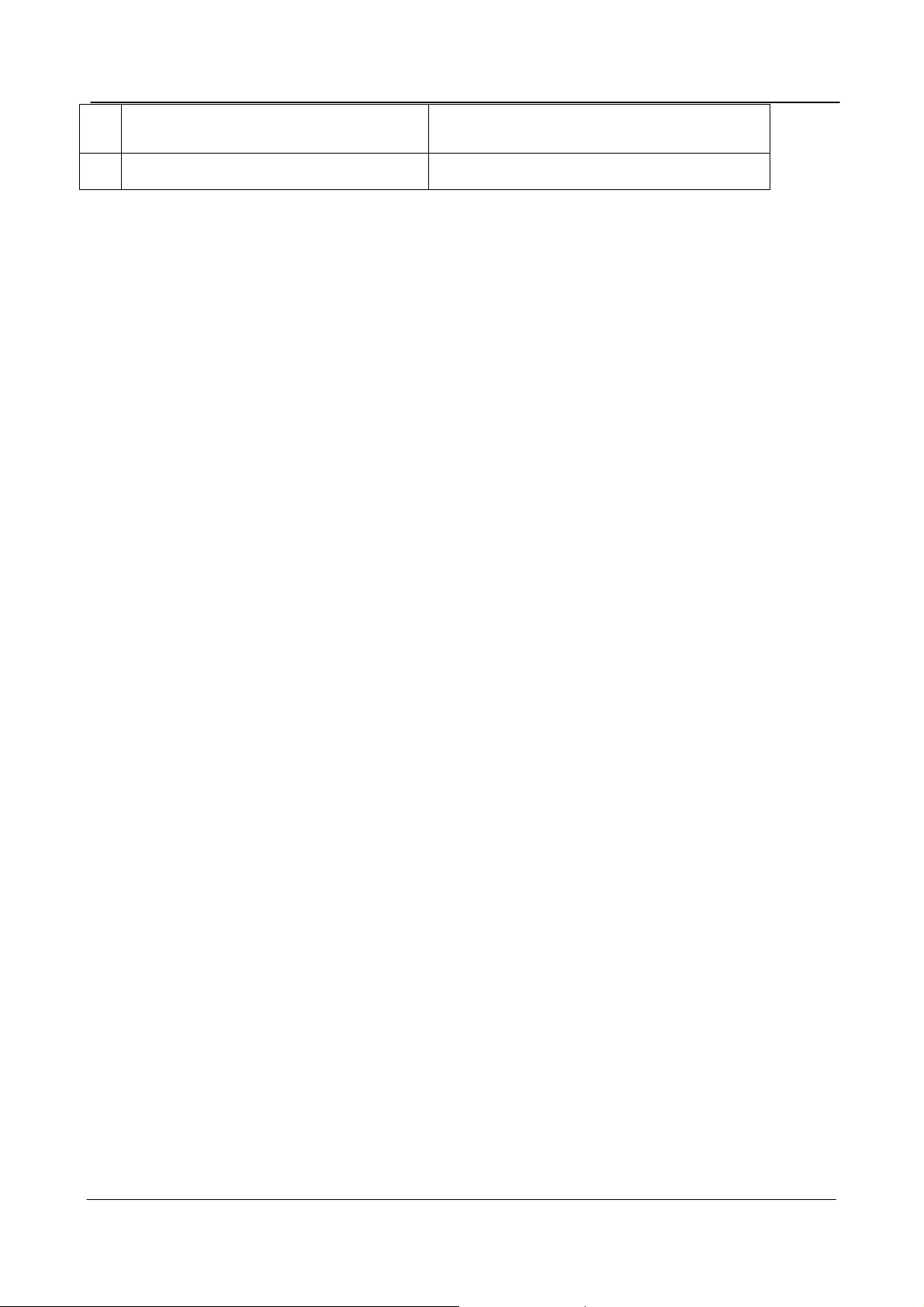
Name: QINGBANG ELECTRON (SHENZHEN) CO.,LTD.
Add: Foreign trade Industrial workshop, The fifth Industrial Zone, Nanshan District Shenzhen.
Microphone in jack
9
Front USB2.0 Ports (remove cover) To connect to USB devices.
10
To connect to a microphone or other audio
source
- 3-
