Page 1
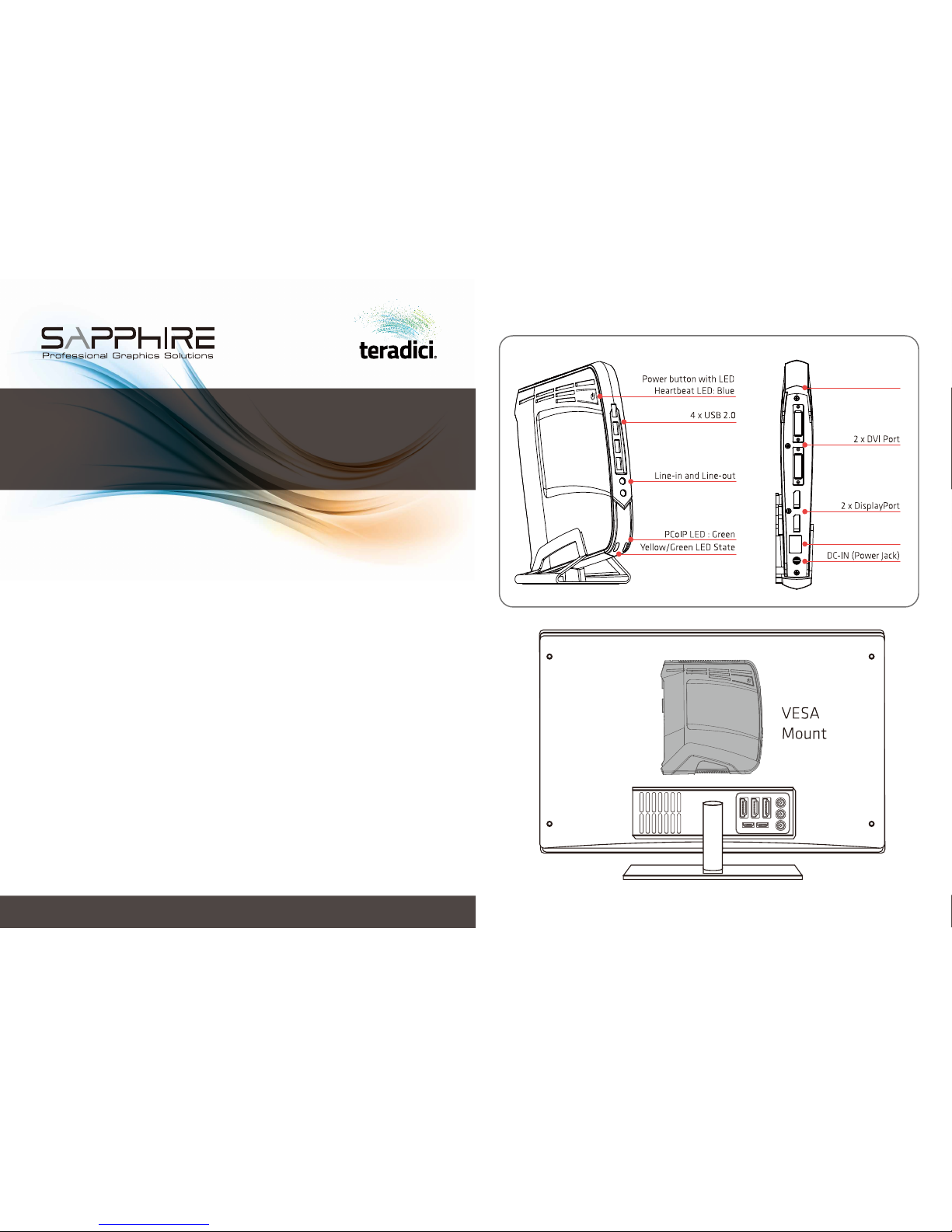
1. Connect displays via either a DisplayPort or DVI Interface.
2. Connect a USB keyboard and mouse to the USB 2.0.
3. Connect an Ethernet cable via the RJ-45 connector.
4. Connect the power supply to the DC-IN power connector.
5. The following interfaces are available to connect:
- PC speaker to line out
- MIC to microphone jack
- Kensington Lock (Cable not included in box)
6. Power on.
Please visit www.SapphirePGS.com to download the e-manual for a
complete product overview of the SAPPHIRE ZC400 PCoIP Zero
Client.
For LED indications, please refer to the LED STATUS INDICATORS card
found inside the box.
Kensington Lock
SAPPHIRE ZC400 PCoIP ZERO CLIENT
QUICK INSTALLATION GUIDE
www.SapphirePGS.com
Gigabit LAN (RJ-45)
Page 2
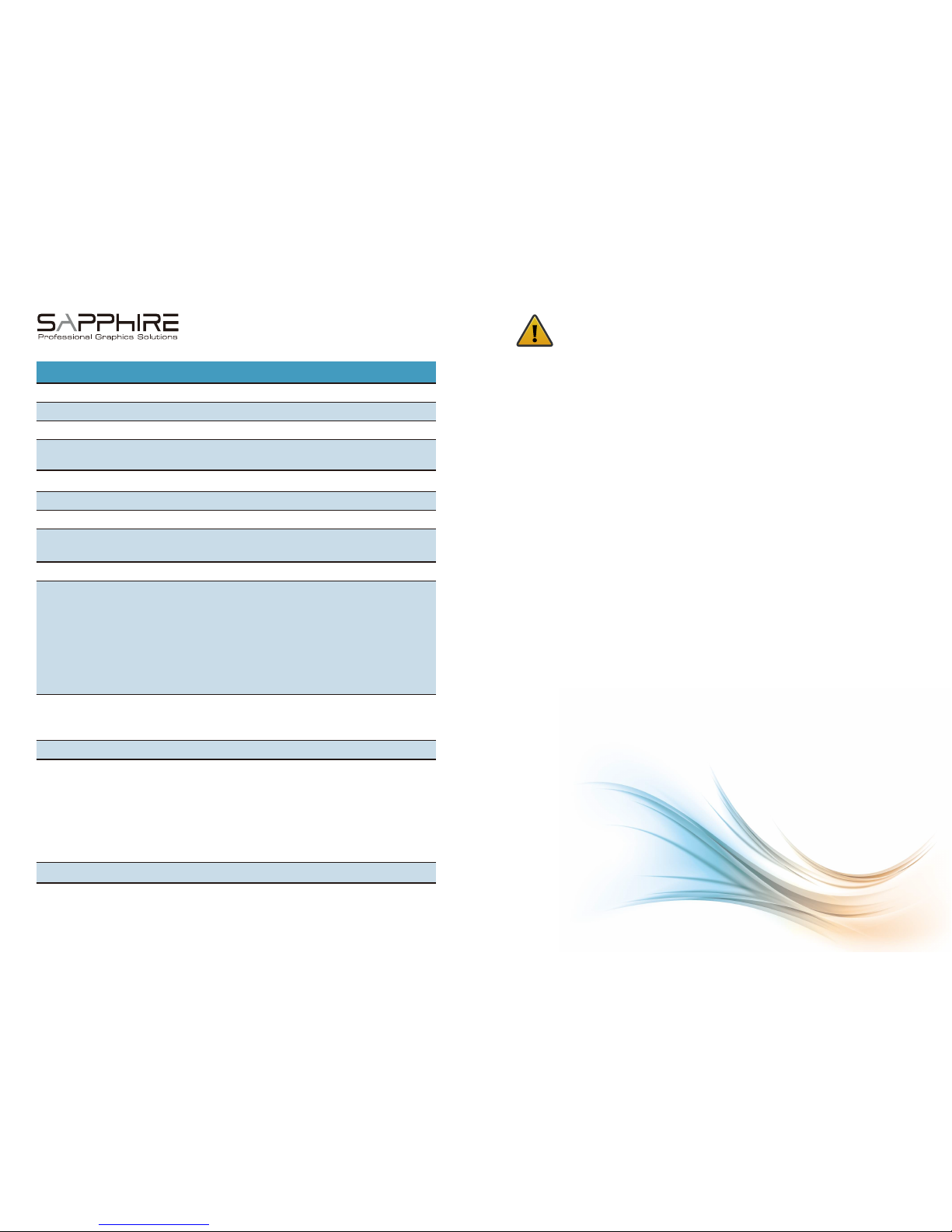
Form Factor
Compact desktop form factor
TERA 2140
512 MB DDR3
50 Mpps (VDI)
250 Mpps (Workstations)*
19.75 x 18.25 x 3.16 cm ( L/W/H )
Processor
Memory Type
Full Wake-on-LAN and Wake-on-USB
Power Management
12 W
Typical Device Power
Passive Heatsink
Thermal Cooling Solutions
No operating system needed
Operating System Support
CE, FCC, C-Tick, VCCI, KCC, CB, CCC, RoHS
Compliance
AES-128 / AES-256
Suite B Ciphers (Workstation)*
Encryptions
● Four front USB 2.0
● 2560 x 1600 (DisplayPort) and 1920 x 1200 (DVI)
● Additional DisplayPort-to-DVI dongles are included
in box to support quad DVI outputs
● Microphone jack
● Speaker jack
● RJ45
● 12VDC power jack
Connectors
● SAPPHIRE ZC400 PCoIP Zero Client
● SAPPHIRE ZC400 stand
● Power adapter and power cord
● 2 x DisplayPort-to-DVI dongles
● VESA mount package
● Quick installation guide
● LED STATUS INDICATORS card
Package Contents
● SAPPHIRE ZC400 PCoIP Zero Client power button LED
● PCoIP LED
● Power state LED
LEDs
Imaging Performance
Product Dimensions
● Do not use this product near water or a heat source such as a radiator.
● Do not place this product on an unstable stand or surface. If the product falls, it could be
seriously damaged.
● The ventilator on the enclosure is used for air convection and to prevent the equipment
from overheating. Do not cover the ventilator.
● Never push objects of any kind into this product through cabinet slots as they may touch
dangerous voltage points or short-out parts that could result in a fire or electric shock.
● Never spill liquid of any kind onto or into the prouct.
● To avoid damage of internal compoenets, do not place the product on a vibrating surface.
● Keep this equipment away from humidity and high temperature.
● Do not leave the equipment in an unconditioned environment with a storage temperature
above 40℃ (104℉) or below 0℃ (32℉), which may damage the equipment.
● Route the power cord in a way that people are unlikely to step on it. Do not place anyting
on top of the power cord.
● Keep any strong magnetic or electrical objects away from the equipment.
● Your device and its accessories may contain small parts. Keep them out of the reach of
small children.
Please read these instructions carefully before using the product and save for future reference.
● Ensure that the SAPPHIRE ZC400 PCoIP Zero Client is turned off and disconnected from the
mains supply before cleaning.
● Do not use liquid or aerosol cleaners, a damp cloth should suffice.
● Insert the power connector into the SAPPHIRE ZC400 PCoIP Zero Client before
plugging the mains cable into the AC power outlet.
● When you need to disconnect power to the equipment, unplug the power cord from the AC
power outlet before removing the power connector from the SAPPHIRE ZC400 PCoIP
Zero Client.
Warnings
Important information for your safety and comfort
SAPPHIRE ZC400 PCoIP Zero Client Specifications
* Workstation: When used in conjunction with PCoIP hardware host solution.
Page 3
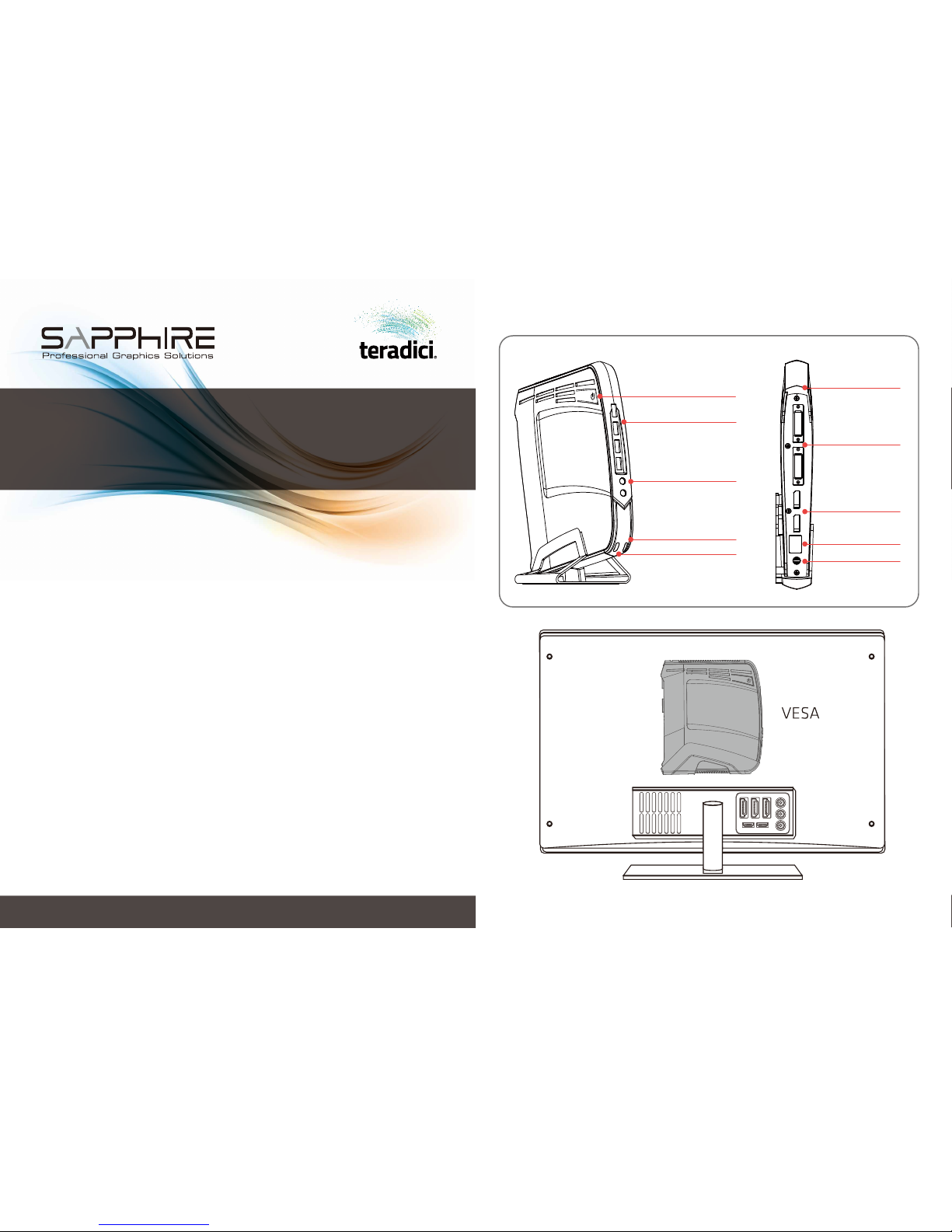
1. ディスプレイを SAPPHIRE ZC400 PCoIP ゼ ロクラ イア ントの DisplayPortまたは
DVI端子に接続します。
2. USBキー ボードおよ びマウスを SAPPHIRE ZC400 ゼ ロクラ イア ントの USB端子
に接続します。
3. LANケーブル を SAPPHIRE ZC400 ゼロクライアントのイー サネットコネクタ に
接続します。
4. ACアダプ タを SAPPHIRE ZC400 ゼロクライアントの電源端子に接続します。
5. オプ ションで 下記 のデ バイス を SAPPHIRE ZC400 PCoIP ゼ ロク ライア ントの
各々の端子に接続できます。
-PCスピー カーは ラインアウトに接 続します。
-マイクはマイクロフォン端子に接続します。
-ケン ジ ントン ロ ック (ケーブルは同梱していません。)
6. SAPPHIRE ZC400 PCoIP ゼ ロク ライアント の 電源 を入 れ ます。
SAPPHIRE ZC400 PCoIP ゼロクライアントの「セッション確立方法」、「マネージメントコンソ
ールの使用方法」、「セットアップ方法」の詳細は、www.SapphirePGS.com にあるEマニュア
ルを参照ください。
LEDの詳細に付いては、同梱のLEDステイト表示カードを参照ください。
マウント
SAPPHIRE ZC400 PCoIP ゼロ クラ イアント
クイックインストレーションガイド
www.SapphirePGS.com
LED 付き電源ボタン
青点滅
ケン ジ ントン ロック
2x DVI
2x DisplayPort
ギガ ビットイーサ (RJ45)
DC入力(電源端子)
x4 USB2.0
ラインイン /ライン アウト
PCoIP LED: 緑
パワーステート:黄/緑
Page 4

コ ンパ クトデス クトップ・フォー ムファク ター
TERA 2140
512 MB DDR3
50 Mpps (VDI)
250 Mpps ( ワー クス テー ション) *
19.75 x 18.25 x 3.16 cm ( L/W/H )
Full Wake-on-LAN and Wake-on-USB 対応
12 W
パッシブ冷却方式
OS は不要
CE, FCC, C-Tick, VCCI, KCC, CB, CCC, RoHS
AES-128 / AES-256
Suite B Ciphers ( ワー クス テー ション) *
● USB 2.0 (フロ ント)
● 2560 x 1600 (DisplayPort) and 1920 x 1200 (DVI)
● x2 DisplayPort-to-DVI ドングルを同梱。x4 DVI接続が可能。
● マイク ロ フォン端 子
● スピーカー端 子
● RJ45
● 12VDC 電源端子
● SAPPHIRE ZC400 PCoIP ゼ ロク ライア ント本 体
● SAPPHIRE ZC400 用ス タンド
● AC アダプタおよびAC電源コード
● x2 DisplayPort-to-DVI ドン グル
● VESA マウ ントパッ ケー ジ
● クインクインストレー ションガ イド
● LED ステート表示 カード
● ゼ ロク ライ アント電 源 ボ タン LED (青)
● PCoIP LED (緑)
● パワ ーステ ート LED (黄/緑)
● 発熱体や水源の近くでは使用しないでください。故障の原因になります。
● 装置が安定して設置できない場所には置かないでください。落下による装置の故障や思わぬ怪我
の原因となります。
● 装置の通風口は塞がないでください。機器の温度が上がり過ぎ、故障の原因となります。また、
装置は添付のスタンドに設置の上ご使用ください。スタンドに設置されない場合、正しく冷却できず
故障の原因となります。
● 装置の隙間(通気口や各端子)から物や指を挿し込まないでください。感電やショートの危険性が
あります。
● 装置に液体類をかけないでください。装置の故障の原因になったり、感電の危険性があります。
● 振動する場所に設置しないでください。装置内部部品の故障原因となります。
● 仕様範囲外の高温、多湿の場所に設置しないでください。装置故障の原因となります。
● 0℃より低温、および40℃を超える高温の環境下で装置を保管および設置しないでください。
故障の原因となります。
● 電源コードの配線には注意してください。電源コードを引っ掛けて転倒する危険性があります。
また、電源コード上にはいかなる物も置かないでください。故障及び火災の原因となる危険性が
あります。
● 強い磁場、電場を発生する物、場所から装置は離してください。
● 梱包に使用しているビニール袋はお子様が口に入れたり、かぶって遊んだりしないよう注意ください。
窒息の原因となります。
製品をお使 いになる前におよび保管される前 に必ずお読みくだ さい。
● 本体を清掃する場合にはSAPPHIRE ZC400 PCoIPゼ ロク ライア ントの 電 源 が 切 れて おり 、 電 源コ ード
がコンセントから抜けていることを確認してください。
● 液体およびエアゾール等の洗剤は使用しないでください。固く絞った布で十分汚れは落ちます。
● 電源を接続する場合には、SAPPHIRE ZC400 PCoIPゼロ クラ イア ントの DC入力端子を先に接続し、
その後コンセントに接続するようにしてください。
● 装置から電源コードを抜く場合には、最初にACコ ー ド を コ ン セ ン ト か ら 抜 き 、そ の 後 SAPPHIRE ZC400
PCoIP ゼ ロク ライ アントか らDC入 力 を 抜くよ う にし てくだ さ い 。
注意
安 全 に お 使 い 頂くた め に
SAPPHIRE ZC400 PCoIP Zero Client ゼロ クライ アント
* ワークステーション: PCoIPハードウェアホストと組み合わせて使用する場合
フォー ムファクタ ー
プロ セッサ ー
メモリータイプ
イ メ ー ジ・パ フ ォ ー マ ン ス
筐 体 サ イズ
パ ワ ー マ ネ ー ジ メント
平気消費電力
暗号化
冷却方法
コネクター類
LED
OS
パッケージ内 容
取得規格
Page 5

1. 使用 DisplayPort 或者 DVI 信号线将显示器连接至零客户机
的 DisplayPort 或者 DVI 界面。
2. 将 USB 键盘以及 USB 鼠标连接至零客户机
3. 将以太网网线连接到零客户机。
4. 将电源连接至蓝宝 ZC400 PCoIP 零客户机的电源接头。
5. 您还可以将以下设备连接零客户机的界面。
- PC 音箱可连接至 Line out(线性输出)
- 麦克风可连接至麦克风接头。
- 肯辛顿安全锁(锁缆并未包括在产品中)
6. 启动零客户机。
如欲下载电子手册以及了解更多产品相关信息请至蓝宝科技官网
查询与下载 www.SapphirePGS.com
欲了解 LED 指示灯的含义请查阅包装内附的 LED 状态指示灯
(LED STATUS INDICATORS)卡片。
Kensington Lock
SAPPHIRE ZC400 PCoIP ZERO CLIENT
蓝宝零客户机快速安裝指南
www.SapphirePGS.com
Gigabit LAN (RJ-45)
Page 6

超薄轻巧式设计
TERA 2140
512 MB DDR3
50 Mpps (VDI)
250 Mpps (工作站)*
19.75 x 18.25 x 3.16 cm (长 / 宽 / 高)
完全支持局域网唤醒以及 USB 唤醒
12 W
被动散热
无需操作系统
CE, FCC, C-Tick, VCCI, KCC, CB, CCC, RoHS
AES-128 / AES-256
Suite B Ciphers (工作站)*
● 4 组USB 2.0
● 2560 x 1600 (DisplayPort) 及 1920x1200 (DVI)
● 配合包装内附有 DisplayPort-DVI 转接头可实现四头输出
● 麦克风接头
● 音箱接头
● RJ45
● 12VDC Power jack
● 蓝宝 ZC400 PCoIP 零客户机
● 蓝宝ZC400 立架
● 电源适配器及电缆
● 两个DisplayPort-to-DVI 转接器
● VESA 固定器
● 快速安装指南
● LED STATUS INDICATORS 说明卡
● 电源按钮LED
● PCoIP LED
● LED 状态指示灯
● 请勿在靠近水或者像取暖器等热源附近使用本产品。
● 请勿将本产品放置在不平稳的立架或者表面上。如果产品掉落,将有可能会造成
严重损坏。
● 机匣气孔是用于空气交换以及避免产品过热。请勿将气孔遮挡。
● 切勿往产品的机匣槽投任何东西,因为它们可能会损坏电路触点或者造成零件
短路,引致着火或者电路损坏。
● 切勿将任何液体倒进产品内。
● 为避免内部零件损坏,请勿将产品放置在振动的表面。
● 确保产品远离潮湿和高温的环境。
● 请勿将产品存放在温度高于 40 摄氏度(华氏 104 度)或者低于零摄氏度
(华氏 32 度)的非受控环境里,否则将可能导致产品损坏。
● 请将电源线理顺至不会被踩踏之处,切勿将任何物品压在电源线上。
● 请将产品放置在远离强磁后者电磁辐射的地方。
● 您的设备及其附件可能包含一些小的零件,请将它们存放于小童无法接触的地方。
请在使用本产品前仔细阅读以下指引以保证可以安全使用本产品:
● 确保在进行打扫清洁之前将蓝宝 ZC400 PCoIP 零客户机关机并切断电源。
● 请勿使用液体或者气雾清洁剂,您只需用湿布轻抹即可。
● 请在连接交流电插头至插座前先把电源连接器接驳到蓝宝 ZC400 PCoIP 零客户机。
● 在您需要切断设备电源的时候,请在拔掉蓝宝 ZC400 零客户机电源接头前先拔掉
插座插头。
使用警告
安全须知
蓝宝 ZC400 PCoIP 零客户机
* 工作站模式: 配合 PCoIP 硬件主机解决方案使用时。
型制
处理器
内存规格
影像性能
设备尺寸
电源管理
典型设备功率
加密方式
散热制冷方案
连接端子
LED 状态灯
操作系统支持
包装内容
遵循标准
Page 7

1. 透過 DisplayPort 或 DVI 介面可將螢幕連至零終端機
2. 將USB鍵盤與滑鼠連至零終端機
3. 將網路線連接至零終端機
4. 將電源供應器連接至DC-IN
5. 零終端機提供更多的連接頭可連接安裝更多的硬體設備:
- Line out可連接PC喇叭
- 麥克風接頭(Microphone jack)可連接麥克風
- Kensington 防盜鎖 (包裝中沒有內含防盜鎖)
6. 啓動電源
如欲下載電子手冊以及瞭解更多產品相關資訊請至藍寶科技官網
查詢與下載 www.SapphirePGS.com
SAPPHIRE ZC400 PCoIP零終端機的相關燈號指示,請參閱包裝內提
供之LED STATUS INDICATORS說明卡
Kensington Lock
SAPPHIRE ZC400 PCoIP ZERO CLIENT
零終端機快速安裝指南
www.SapphirePGS.com
Gigabit LAN (RJ-45)
Page 8

輕巧、超薄設計
TERA 2140
512 MB DDR3
50 Mpps (VDI)
250 Mpps (工作站)*
19.75 x 18.25 x 3.16 cm ( L/W/H )
Full Wake-on-LAN and Wake-on-USB
12 W
靜音被動式散熱片
不需作業系統
CE, FCC, C-Tick, VCCI, KCC, CB, CCC, RoHS
AES-128 / AES-256
Suite B Ciphers (工作站)*
● 四個前置 USB 2.0
● 2560 x 1600 (DisplayPort) and 1920 x 1200 (DVI)
● 包裝內含DisplayPort轉DVI轉接器可將終端機改成連接
四個DVI輸出
● 麥克風插座
● 喇叭插座
● RJ45
● 12VDC 電源插座
● SAPPHIRE ZC400 PCoIP 零終端機
● SAPPHIRE ZC400 基座
● 電源供應器與電源線
● 2 x DisplayPort-to-DVI 轉接線
● VESA mount 配件
● 快速安裝指南
● LED STATUS INDICATORS 說明卡
● SAPPHIRE ZC400 PCoIP Zero Client 電源LED燈
● PCoIP LED 燈
● LED 狀態指示燈
● 請勿將本產品在靠近水或熱源如電暖器。
● 請勿將本產品置於不平穩的立架或者表面上。如果產品掉落﹐將有可能會造成
嚴重損壞。
● 機殼上的散熱孔適用於空氣流通以及避免產品過熱。請勿將物品遮蓋於散熱孔上。
● 請勿投入任何東西至產品內而導致電路損壞或零件短路﹐引發火警或觸電。
● 請勿將任何液體倒入產品內。
● 為避免內部零件損壞,請勿將產品放置於振動的表面。
● 請將產品遠離潮溼與高溫環境。
● 請勿將產品放置在溫度高於攝氏40 度(華氏 104 度)或者低於攝氏零度(華氏 32 度)
的非受控環境裡,否則將可能導致產品損壞。
● 請將電源線理順至不會被踩踏之處,請勿將任何物品壓在電源線上。
● 請將產品遠離強磁或者電磁輻射的場所。
● 窒息危險 - 產品中有小零件﹐不適合兒童使用
請在使用本產品前仔細閱讀以下指南以保證可以安全使用本產品:
● 確保在進行打掃清潔之前將藍寶
ZC400 PCoIP 零終端機關機並切斷電源。
● 請勿使用液體或者噴霧清潔劑﹐您只需用濕布輕抹即可。
● 請在連接交流電插頭至插座前先把電源連接器接到藍寶
ZC400 PCoIP 零終端機。
● 在您需要切斷設備電源的時候﹐請在拔掉藍寶
ZC400 PCoIP 零終端機電源接頭前
先拔掉插座插頭。
使用警告
安全須知
SAPPHIRE ZC400 PCoIP Zero Client 產品規格
* 工作站模式: 與PCoIP Host Card連接搭配時使用之效能。
產品設計
晶片
記憶體
影像效能
尺寸
電源管理
平均消耗電量
傳輸加密協議
散熱系統
輸入/輸出
LED 燈 號
作業系統
包裝內容
認證規範
