Sapphire Audio SS-P 150,SS-P 500,SS-P 150H,SS-P 500H,SS-P 1200EX User Instructions
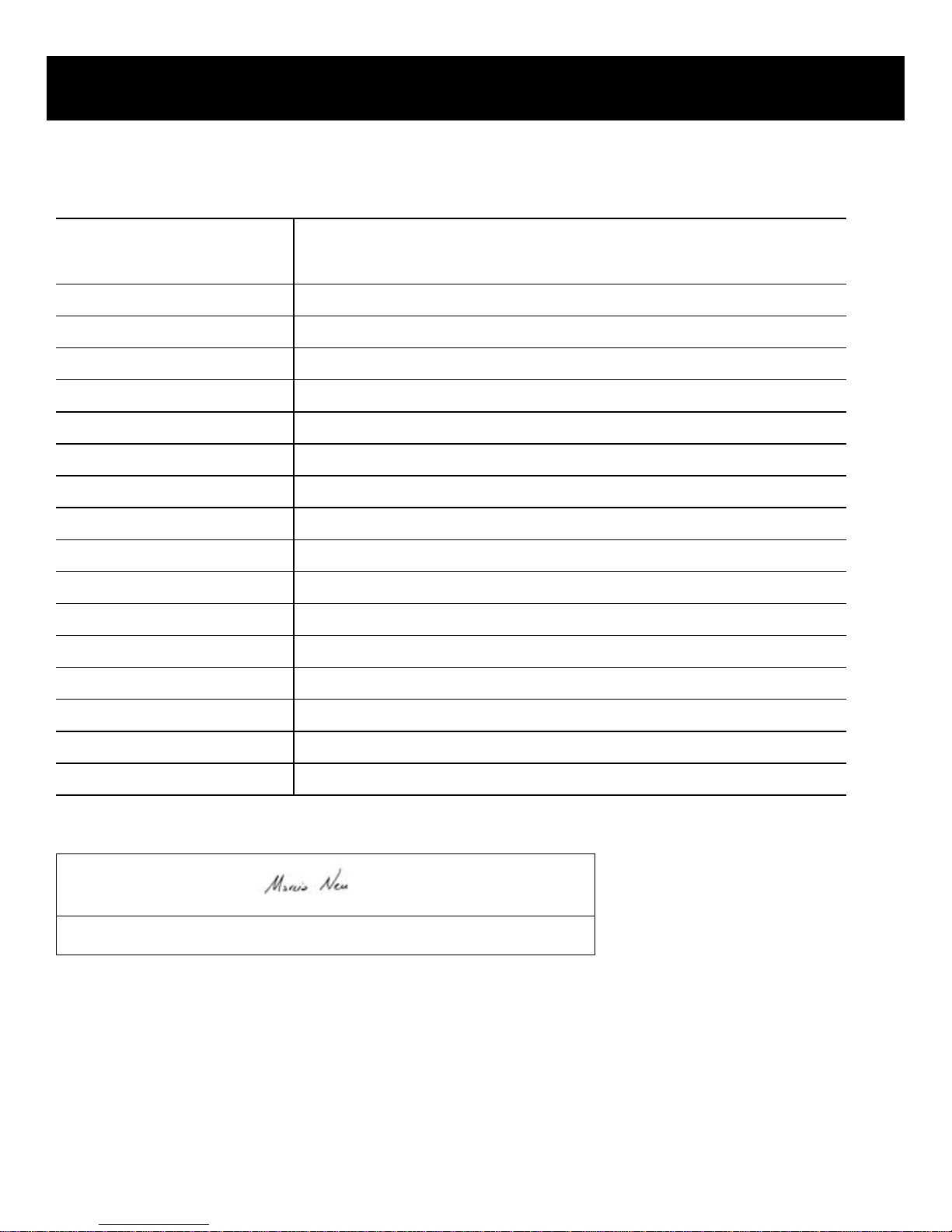
ARTWORK SPEC SHEET
Sapphire Portable Extractors Manual
SS-P 500, SS-P 500H, SS-P 1200EX
Part name
Part number
Declaration of conformity
n/a
Date of request
8/19/2010
Due date
ASAP
Requested by
Eric Bosell
Type of artwork
Manual
Reason for change
New product line
Material disposition
n/a
Vendor
TBD
Material
20# white
Finish
Book
Color
Black ink
Notes
Insert warranty text noted above into finished manual.
FINAL SIGN-OFF
This page should be completed and saved as the first page of final manual file (PDF or Word), then sent to
Marketing Manager for forwarding to Purchasing (for procurement) and Engineering (for controlled storage).
Product name
Covering models SS-P 150, SS-P 150H,
MANUAL
24-00265 Rev. A
Warranty text 49-055 Rev. A
Finished size 8½ × 11 in.
#1 Marketing Manager:
#2 Vendor Representative:
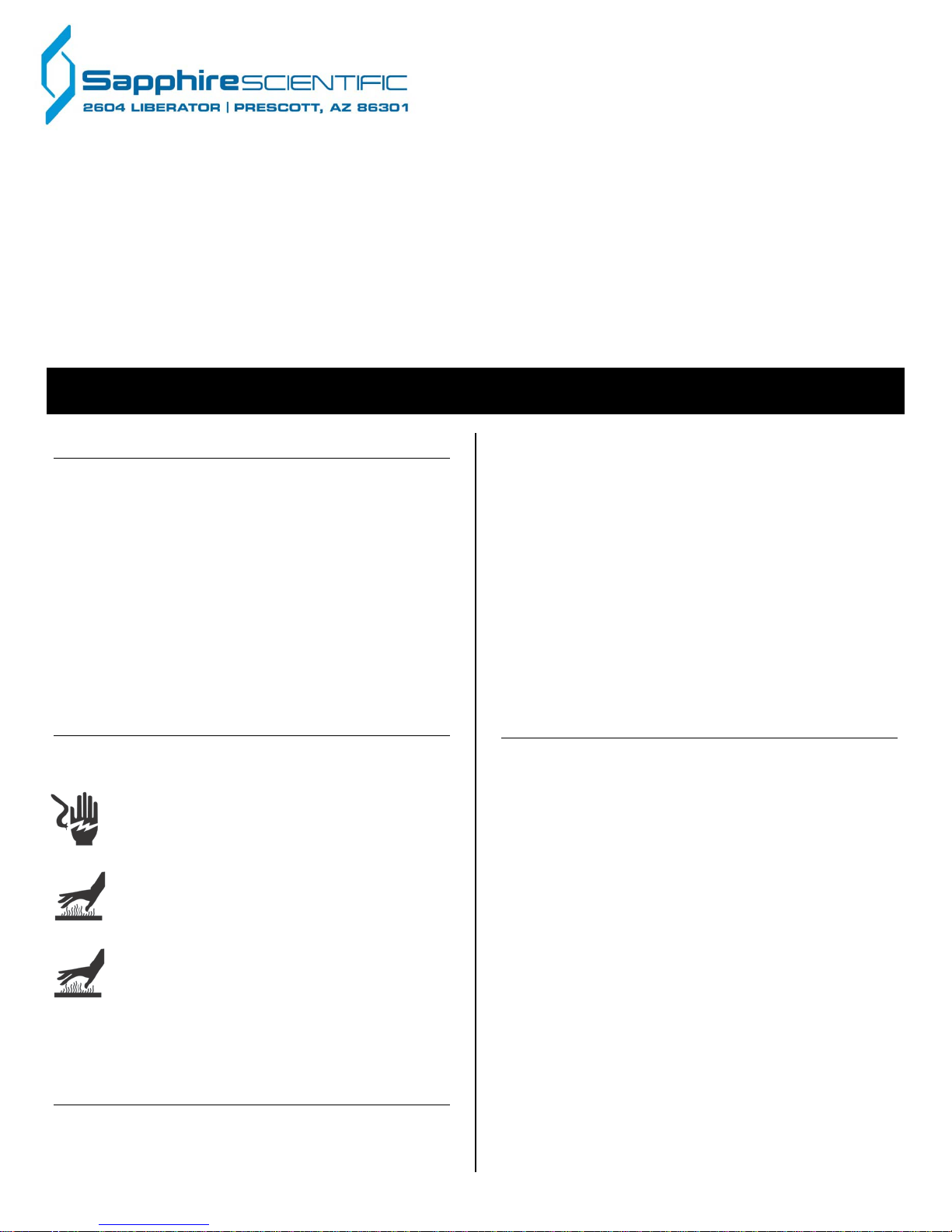
SS-P Portable Extractors
User Instructions
For SS-P 150, SS-P 150H, SS-P 500, SS-P 500H, and SS-P 1200EX models
SS-P Portable Extractors provide deep, rapid cleaning of carpets, upholstery and hard surfaces.
Heated models provide additional cleaning power. Lightweight, easy to use, and adjustable for a
wide range of carpet types and soiling conditions, the SS-P Extractors produce cleaner, drier
carpets and surfaces.
Patent Pending
READ AND SAVE THESE INSTRUCTIONS
Contents
Introduction
Warnings and cautions ......................................... p. 1
Key features .............................................................. 1
Product introduction .................................................. 2
Operating instructions
SS-P 150, SS-P 150H, SS-P500, SS-P 500H .......... 3
SS-P 1200EX ............................................................ 3
Maintenance (all units) .............................................. 4
Other information
Specifications ............................................................ 5
Warranty and registration ......................................... 5
Warnings: Risk of personal injury
Read these instructions before operating machine.
WARNING: Unplug machine before
servicing. Possbility of electrical shock.
WARNING: In heated units, solution line can
become extremely hot during use.
WARNING: Interior components may be hot
after operation. Let unit cool completely
before servicing.
WARNING: Do not operate machine unit in the
presence of flammable materials.
Cautions: Risk of property damage
CAUTION: Protect from freezing. Freezing may
damage internal components and will void warranty.
CAUTION: Do not use with water with over 3 grains
per gallon (51 miligrams per liter) of hardness. Use
with hard water could result in the formation of
mineral deposits inside pumps and fittings. Damage
caused by mineral deposits will void warranty.
CAUTION: Use only to extract liquids. Do not use as
a dry vacuum. Dust particles will damage the
vacuum motors. Damage caused by dry vacuumi ng
will void the warranty.
CAUTION: To prevent the growth of mold and
mildew inside the tanks, always drai n waste tank
completely and empty solution tank after use.
Key features
Compact: Smaller footprint than leading compet itors –
only 39.5H × 32L × 19.75W in. (100.3 × 81.2 × 50.2 cm).
Versatile: Sapphire portable extractors may be used
successfully with most professional wands and hand
tools. Use with 1½ in. vacuum wands, hoses and tools,
or adapt for use with 2 in. equipment (adaptor purchased
separately).
Lightweight: only 87–130 lbs. dry weight dependi ng on
model.
Easy to transport: Rugged molded handles are wellplaced for easy maneuverability. Molded grip poi nt
assures safe handling when lifting.
Integrated cord wrap provides secure cord storage.
Slim profile. Semi-pneumatic 10 in. diameter non-
marking wheels mounted in recessed wheel wel ls.
Durable: Rotomolded housing helps reduce
maintenance and provides quiet operation.
Integrated rotomolded standpipe resists breakage for
years of leak-free service.
24-00265 A 2010-08 1 Sapphire Scientific

FIG. 1: Front View
Control Panel
Vacuum
Recovery tank
Solution
Tank attachment
Recovery tank
cover
A
B
C
FIG. 2: Rear View
F
H
Dual power cords (heated models and 1200EX only)
inlet
line quickconnect
Quiet operation: Noise suppressor for quiet operatio n.
May be operated with single motor for reduc ed noise.
Fast access to parts: Clamshell design hinges open for
easy filter maintenance.
Fast, steady heat: Powerful 2000 watt in-line heat er on
select models (“H” designates heated models).
Convenient: Top-mounted switches are easy to reach
and feature protective caps.
outlet valve handle
screw. Unscrew to
open unit.
PRODUCT INTRODUCTION
All SS-P series portable extractors are equipped with a
control panel conveniently located at the top of the unit.
The rocker-style switches are fitted with protective
rubber caps. Heated units (designated with an “H” in t he
model name) are equipped with an additional swit ch to
control the heater.
Dual vacuum motors draw air and extracted moisture
through the vacuum hose into the recovery tank. Users
may select single motor mode (“VAC 1”) for quieter
operation or both motors (“VAC 1&2”) for maximum
vacuum.
24-00265 A 2010-06 2 Sapphire Scientific
D
H
A Cord and tool storage compartment
B Auto-fill coupling (1200EX only)
C Vacuum exhaust. Keep clear.
D Pressure gauge (500 and 1200EX models only)
E Auto Pumpout Switch
F Auto Pumpout coupling (1200EX only)
G Pressure regulator (500 and 1200EX models only)
Solution pumps deliver pressurized solution to the
cleaning tool. The model number indicates the
approximate maximum pressure in pounds per square
inch. Models designated 500 and 1200 are equipped
with an adjustable pressure regulator and a press ure
gauge.
Heated units include a 2000 watt inline soluti on heater.
Heated solution can boost the effectiveness of your
cleaning.
The SSP-1200EX includes Automatic Pumpout and
AutoFill features which automate the filling and emptying
procedures.
E
CONTROLS
ON THE CONTROL PANEL (see Fig. 3)
VAC 1 turns on one vacuum motor. This provides for
quieter operation and lower amp draw (about 8 amps).
VAC 1&2 turns on both vacuum motors. This provides
maximum vacuum power. Draws about 13.5 amp s.
Solution pump. Turns solution pump on and off.
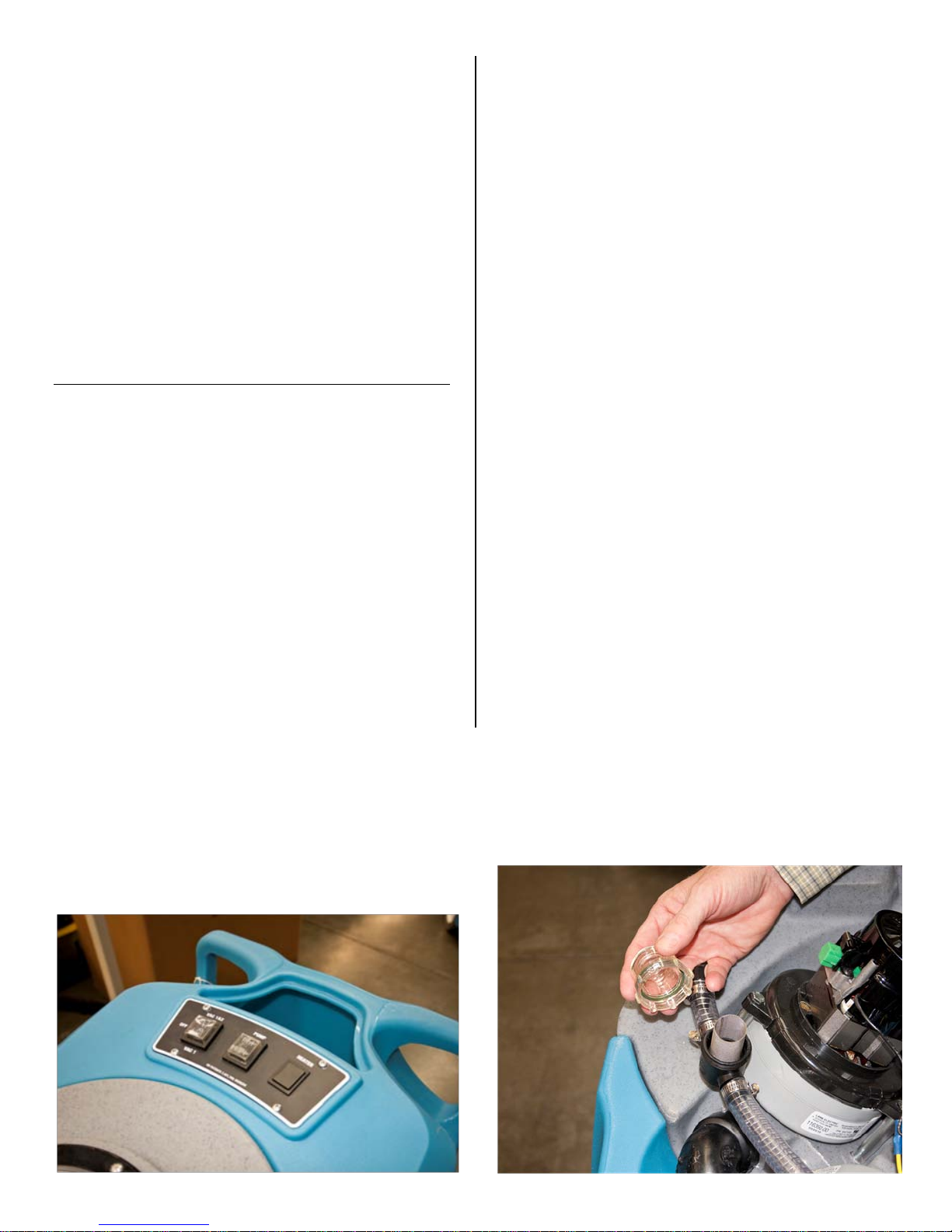
Heat (heated units only). Turns on in-line solution
FIG. 4:
FIG. 3: Top Detail
Control
Cord
wrap
Solution
heater. Heated units are equipped with a second power
cord. Because the heating circuit draws about 17 amps,
the second power cord must be plugged in to a separ ate
electric power source rated for at least 20 amps.
OTHER CONTROLS
Pressure regulator (Fig. 2, G). 500 and 1200EX m odels
only. Turn clockwise to increase solution pressure; turn
counterclockwise to decrease solution pressure.
Auto pumpout switch (Fig. 2, E) 1200EX only. Switch
to on position to activate auto pumpout mode.
SS-P 150, SS-P 150H, SS-P 500 and
SS-P 500H OPERATING INSTRUCTIONS
1. Pre-mix cleaning solution with hot water in a
separate container. Pour mixed solution into the
solution tank of the machine.
IMPORTANT: When necessary use liquid defoamer
agent in the recovery tank to control foaming. Excess
foam in the recovery tank can allow moisture, ca rpet
fiber and other debris to be drawn through the vacuum
cutoff valve and cause damage to the vacuum motors.
Damage caused by moisture or debris will void the
product warranty. Follow defoamer manufacturer
instructions for proper application.
2. Connect vacuum and solution hoses to machine and
attach to extraction wand or hand tool.
3. Insert both plugs into separate 3-pin grounded
outlets. It is imperative that the cords are plugg ed
into separate circuits rated for at least 20 amps of
service. Keep cords clear of your cleaning path.
4. Switch vacuum control to VAC 1 or VAC 1&2
position.
5. Turn on solution pump.
6. If desired, turn on heater (H units only).
7. Begin cleaning. Refer to industry-approved
procedures.
8. Solution pressure may be adjusted with the pressure
regulator knob (Fig. 2, G). Monitor the pressure
gauge (if equipped) to ensure pressure is adequ ate.
CAUTION: When the recovery tank reaches capacity,
an automatic float valve blocks vacuum intake (see
Fig. 7) and the vacuum motors will make a high
pitched noise. When this occurs, the machine
should be turned off immediately to prevent damage
to the vacuum motors.
9. When the recovery tank is full, first turn the uni t off.
Pull up on the drain valve on the front of the
machine (Fig. 1) and empty the tank it into a suitable
container or drain. Be sure to close the valve again
securely before returning the unit to use.
10. When the job is complete, empty and rinse out the
solution tank thoroughly to prevent growth of harmful
bacteria. Turn on both vacuum motors and allow
them to run for 3–5 minutes to help eliminate any
moisture from the vacuum motors and assure long
vacuum life.
For maintenance instructions, see “Maintenance,” p. 4.
TIP: To empty the solution tank, remove the vacuum
hose from wand and extract the solution f rom solution
tank.
tank
panel
24-00265 A 2010-06 3 Sapphire Scientific
150
and 500 solution
filter location.
Rinse clean after
each use.
