Sapphire Audio PRO-1200 SE Owner's Manual
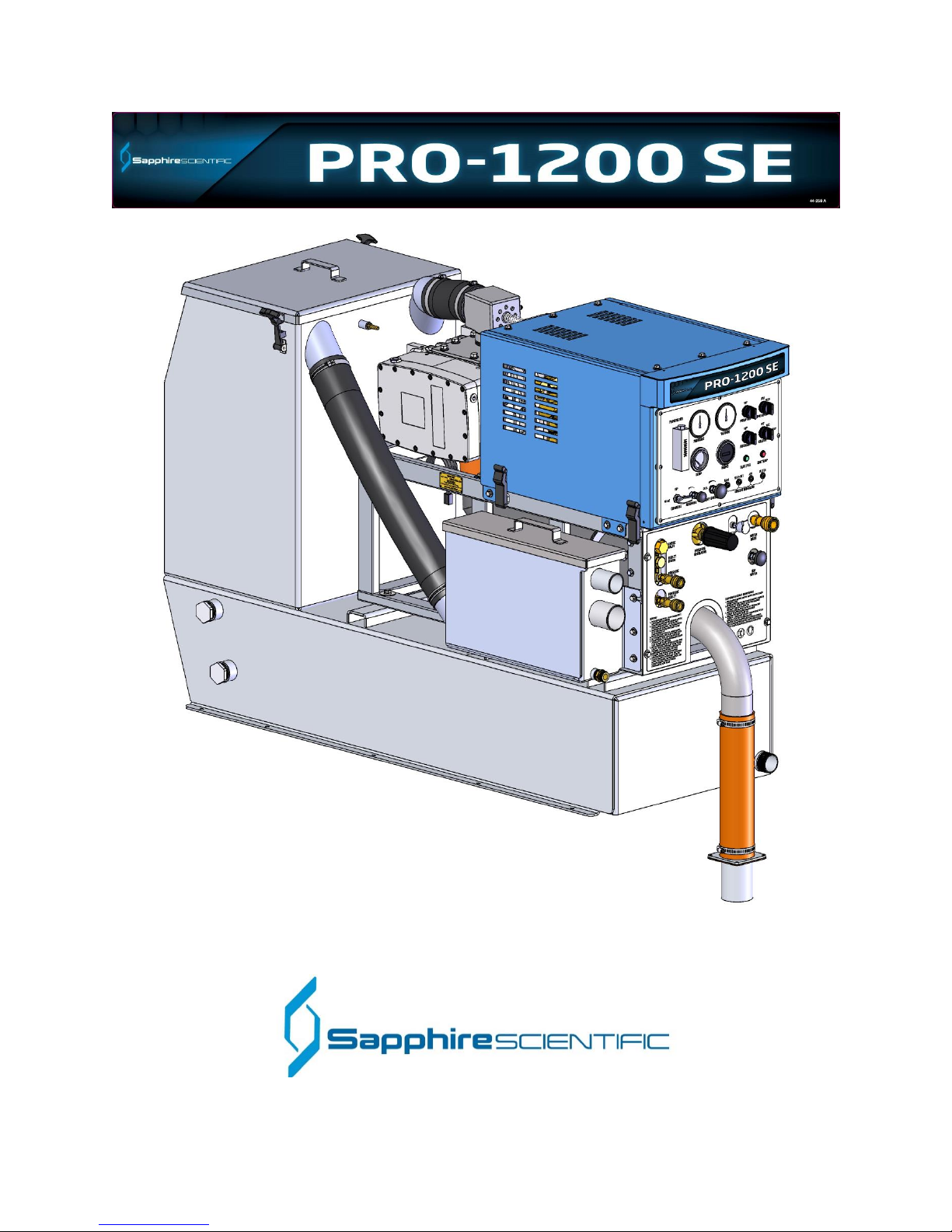
OWNER’S MANUAL
2604 Liberator, Prescott, AZ 86301 1-866-445-3030
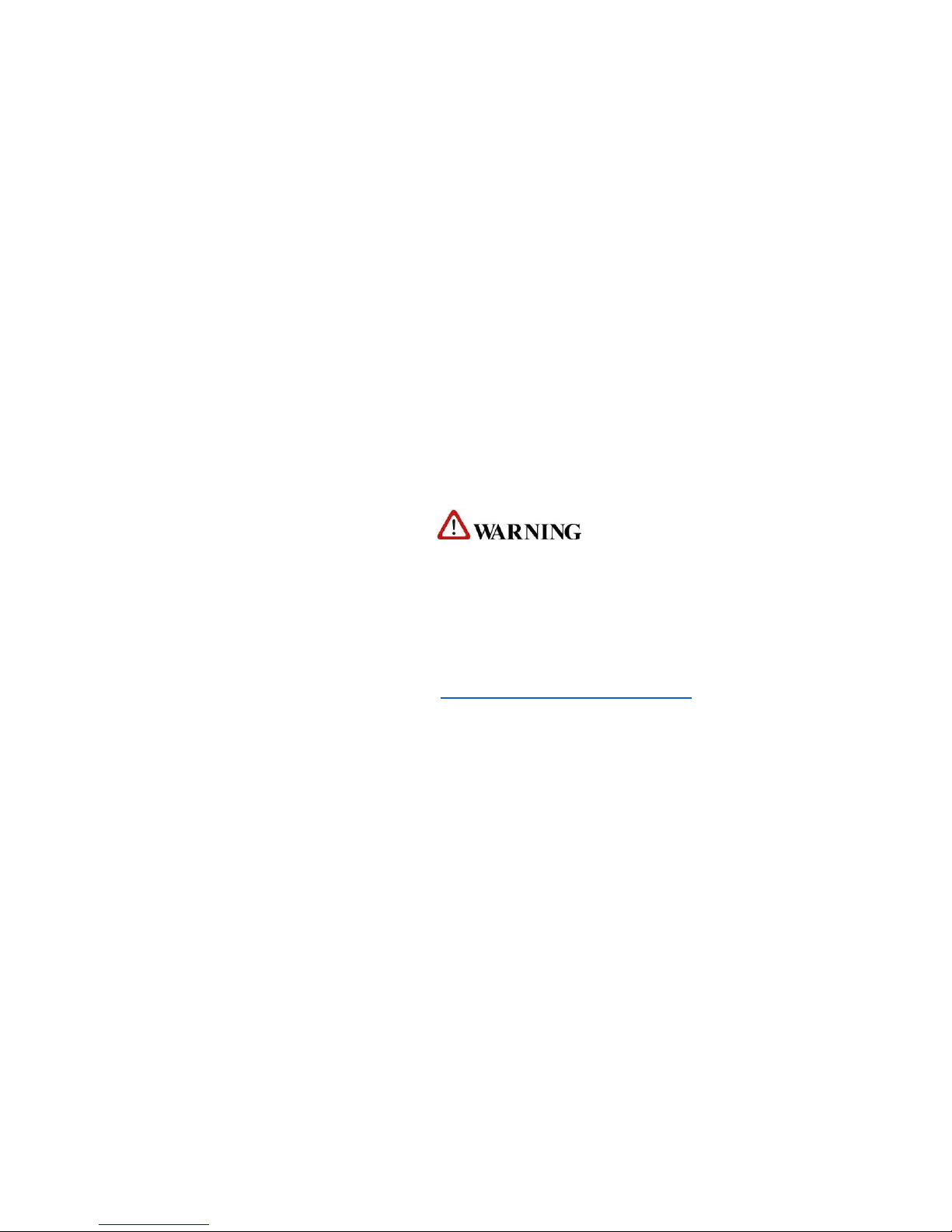
49-139, Rev A Sapphire Scientific Pro-1200 SE
This unit was manufactured by:
Sapphire Scientific
2604 Liberator
Prescott, AZ 86301
USA
! Do not alter or modify your Pro-
1200 SE in any way. Use only replacement parts
authorized by Sapphire Scientific. Modifications or use
of unapproved parts could create a hazard and will void
your warranty. Contact a Sapphire Scientific service
representative at 866-445-3030 for assistance.
This service and operations manual is
written specifically for the Pro-1200 SE
unit.
Published by Sapphire Scientific.
First Printing: April 2015
Printed in USA
Pro-1200 SE MANUAL
SAPPHIRE SCIENTIFIC P/N 49-139
REVISION A, APRIL 2015
The information contained in this document is subject to
change without notice and does not represent a
commitment on the part of Sapphire Scientific.
All rights reserved. Copyright 2014 by Sapphire
Scientific. No part of this work may be used or
reproduced in any form or means without the express
written consent and permission of Sapphire Scientific.
Congratulations on your purchase of the Pro-1200 SE direct-drive cleaning unit. This instruction and
parts manual is a guide for operating and servicing your Sapphire Scientific equipment.
Proper operation and service are necessary to ensure the outstanding performance of this unit. When
properly maintained, your truck-mount will have a long and trouble-free life.
The following service methods outlined in this manual are detailed in a manner that operation and
servicing may be performed properly and safely. Because service levels vary due to the skill of the
mechanic, tools and parts availability, ensure that prior to attempting any maintenance or repair, you
are familiar with the equipment and have all the proper tools to complete the task. Please call a
Sapphire Scientific service representative at 866-445-3030 for help with maintenance, repair and
warranty related questions.
The headings “WARNING” and “CAUTION” are utilized to warn you that steps must be taken to prevent
personal injury or damage to the equipment. Please make sure that you have read and understand
these instructions entirely before proceeding with the operation of this unit.
THIS UNIT MUST BE INSTALLED BY THE DEALER THAT YOU PURCHASED IT FROM IN ACCORDANCE
WITH THE SAPPHIRE SCIENTIFIC INSTALLATION PROCEDURES.
Be sure to fill out the warranty card online at: http://www.sapphirescientific.com
Page | I
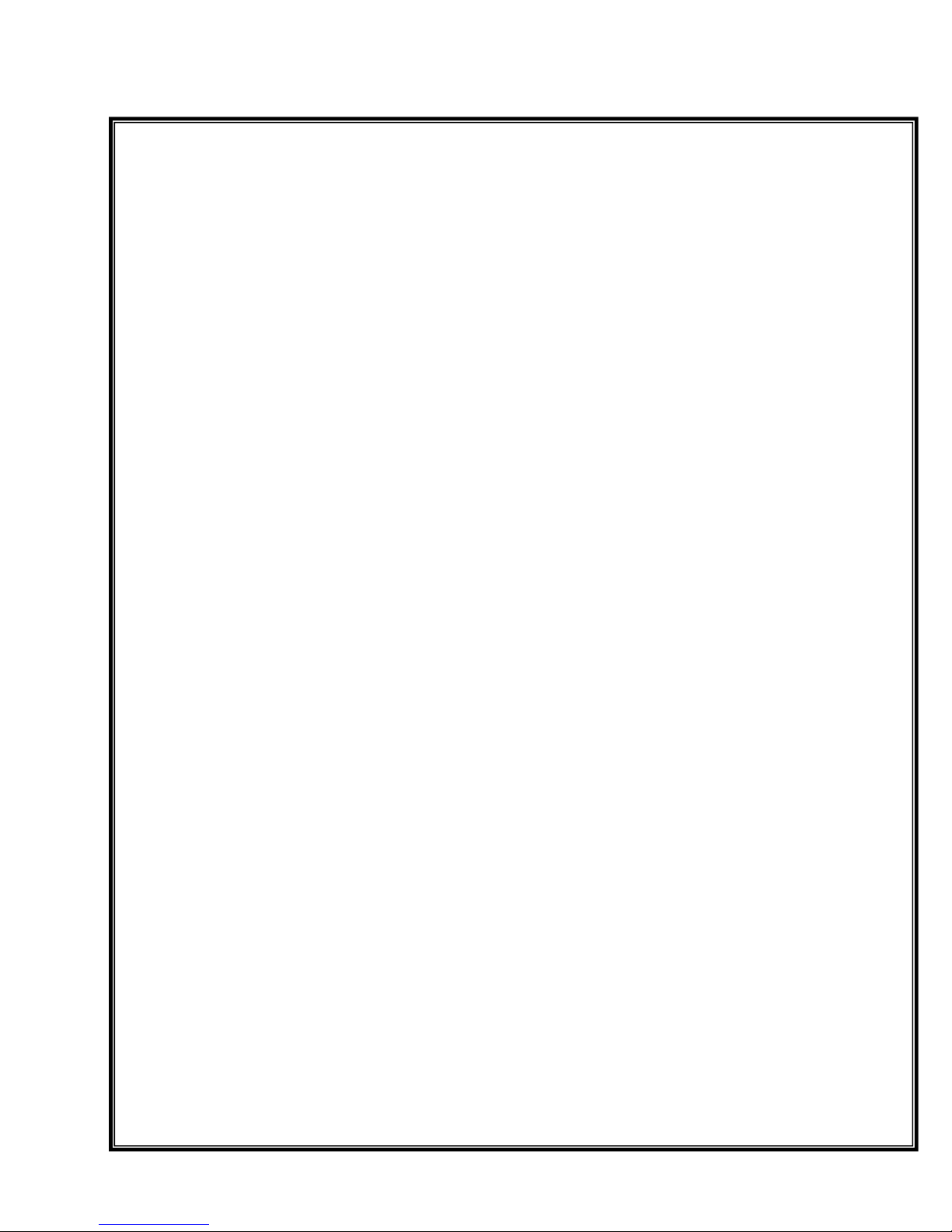
49-139, Rev A Sapphire Scientific Pro-1200 SE
SAPPHIRE SCIENTIFIC LIMITED WARRANTY
Sapphire Scientific Pro-1200 SE
What Does This Warranty Cover?
This warranty covers the Sapphire Scientific Model Pro-1200 SE and is provided to the original purchaser only.
How Long Does This Warranty Last?
This warranty runs for:
Three (3) years from the date of installation on parts and labor (Excluding normal maintenance items.) Factory installed
original belts are covered for 500 hours. Water box, recovery tank and frame are covered for five years. All other
components including seals, o-rings and electrical components are covered for the entire two year warranty period.
What Sapphire Scientific Will Do:
If a defect in materials or workmanship occurs within the warranty period, Sapphire Scientific at its election will repair or
replace the defective part at no charge.
What This Warranty Does Not Cover:
This warranty does not cover or apply to defects due directly or indirectly to misuse, abuse, disassembly, alteration,
corrosive chemicals, improper voltage, improper fuel, fire, flood, negligence, accident, improperly or incorrectly
performed maintenance or repair, or failure to perform necessary or recommended maintenance or repair (See your
Owner’s Manual) or if the use of this product is not in compliance with the instructions and specifications for its use. Thi s
warranty does not cover normal maintenance items such as air and oil filters, lubricants and tune up parts. Paint is not
covered. Water box, recovery tank and frame are covered for five years. All other components including seals, o-rings and
electrical components are covered for the entire two year warranty period. We limit all implied warranties to:
Three (3) years from the installation date on parts and labor. It is strongly recommended that this truck mount be used
with, and only with, Sapphire Scientific Chemicals and as directed by label instructions on chemical bottles.
OTHER THAN THE WARRANTIES PROVIDED HEREIN, SAPPHIRE SCIENTIFIC MAKES NO EXPRESS OR IMPLIED, ORAL OR
WRITTEN WARRANTIES WITH RESPECT TO THIS PRODUCT OR WORKMANSHIP AND ALL WARRANTIES IMPLIED BY LAW
INCLUDING ANY WARRANTIES OF MERCHANTABILITY OR FITNESS FOR A PARTICULAR PURPOSE ARE LIMITED TO THE
DURATION OF THIS WARRANTY. Some states do not allow limitations on how long an implied warranty lasts, so the
above limitations may not apply to you. WE SHALL IN NO EVENT BE LIABLE FOR DEATH, INJURIES TO PERSONS OR
PROPERTY OR FOR INCIDENTAL, CONTINGENT, SPECIAL OR CONSEQUENTIAL DAMAGES ARISING FROM USE OF OUR
PRODUCTS. Some states do not allow the exclusion or limitation of incidental or consequential damages, so the above
limitation or exclusion may not apply to you.
How Do I Get Service?
In order to be eligible for service under this warranty you MUST do the following: (a) fill out the warranty registration card
on-line within thirty (30) days of the installation of our product; (b) write or call a service representative at Sapphire
Scientific for a return material authorization (RMA); and (c) have the serial number available. Proof of proper maintenance
may be required before warranty is granted.
Contact us at:
Sapphire Scientific
2604 Liberator, Prescott, AZ 86301
Phone: 928-445-3030 / 866-445-3030
If Sapphire Scientific uncovers a defect we will repair or replace the product, at our election. Ground shipping and
transportation costs will be covered by the manufacturer. Returning defective parts to the manufacturer, if required, shall
be the responsibility of the purchaser. Warranty may be denied if defective parts are not returned within the allotted 30
days. If it is determined that there is no defect in the product, or that the defect resulted from causes not within the scope
of our warranty, then the product will be repaired or replaced only at your request and at your expense and you must
bear all shipping costs.
How Does State Law Apply?
This warranty gives you specific legal rights, and you may also have other rights which vary from state to state.
Page | II
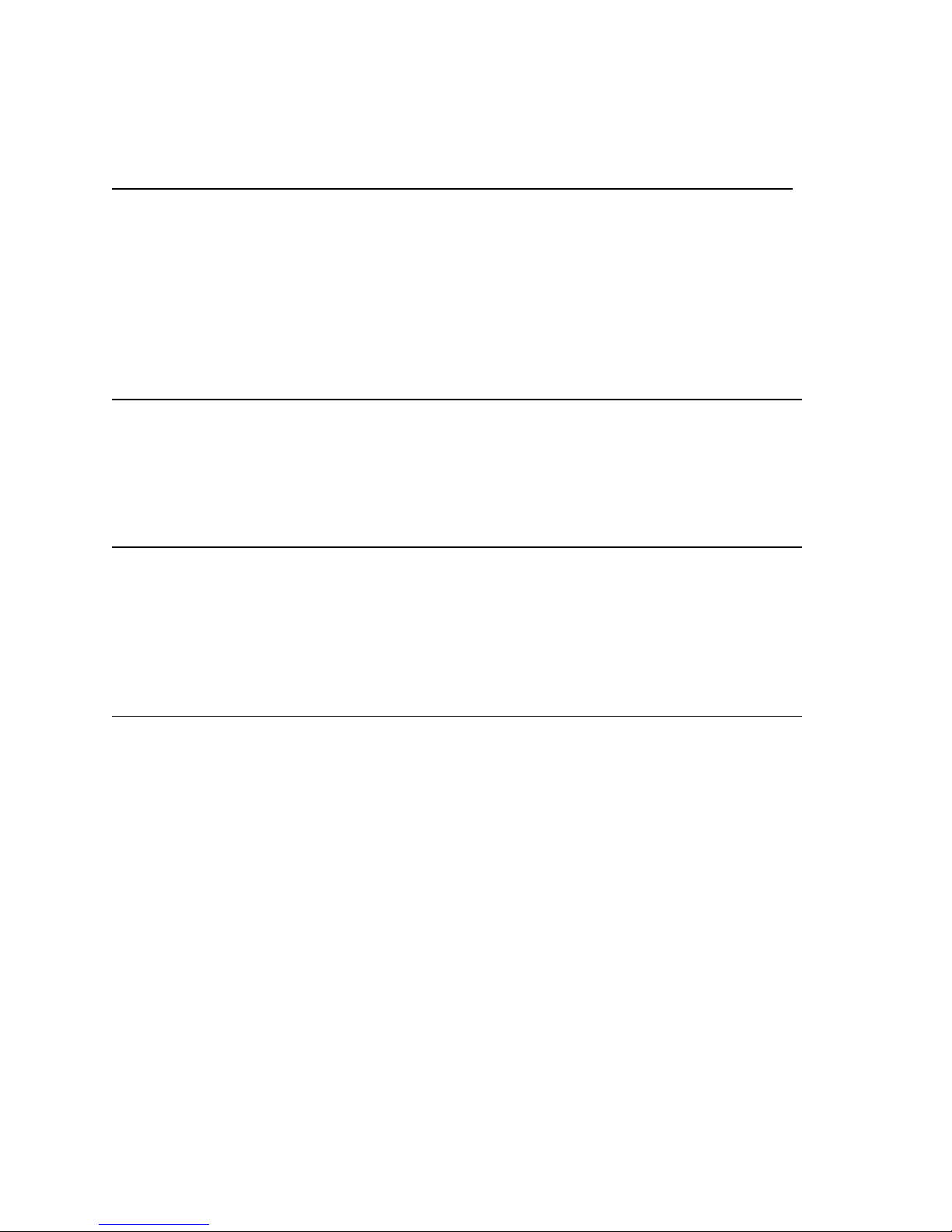
49-139, Rev A Sapphire Scientific Pro-1200 SE
TABLE OF CONTENTS
SECTION ONE: GENERAL INFORMATION 1
CONTACT INFORMATION ...........................................................................2
WARNINGS AND CAUTIONS .......................................................................3
SPECIFICATIONS .........................................................................................8
INSTALLATION REQUIREMENTS ..................................................................9
RESPONSIBILITIES ......................................................................................9
RECEIVING YOUR PRO-1200 SE ...................................................................10
SECTION TWO: OPERATION 11
UNDERSTANDING THE SYSTEMS .................................................................12
PREPARATION AND OPERATION .................................................................17
FREEZE PROTECTION ..................................................................................29
SECTION THREE: SERVICE AND MAINTENANCE 31
MAINTENANCE AND SERVICE CHARTS ........................................................32
MAINTENANCE ..........................................................................................34
GENERAL SERVICE ADJUSTMENTS ...............................................................41
TROUBLESHOOTING ...................................................................................47
SECTION FOUR: PARTS AND ACCESSORIES 53
ILLUSTRATED PARTS LISTING ......................................................................54
WATER FLOW DIAGRAM ............................................................................85
ELECTRICAL DIAGRAM ................................................................................86
Page | III
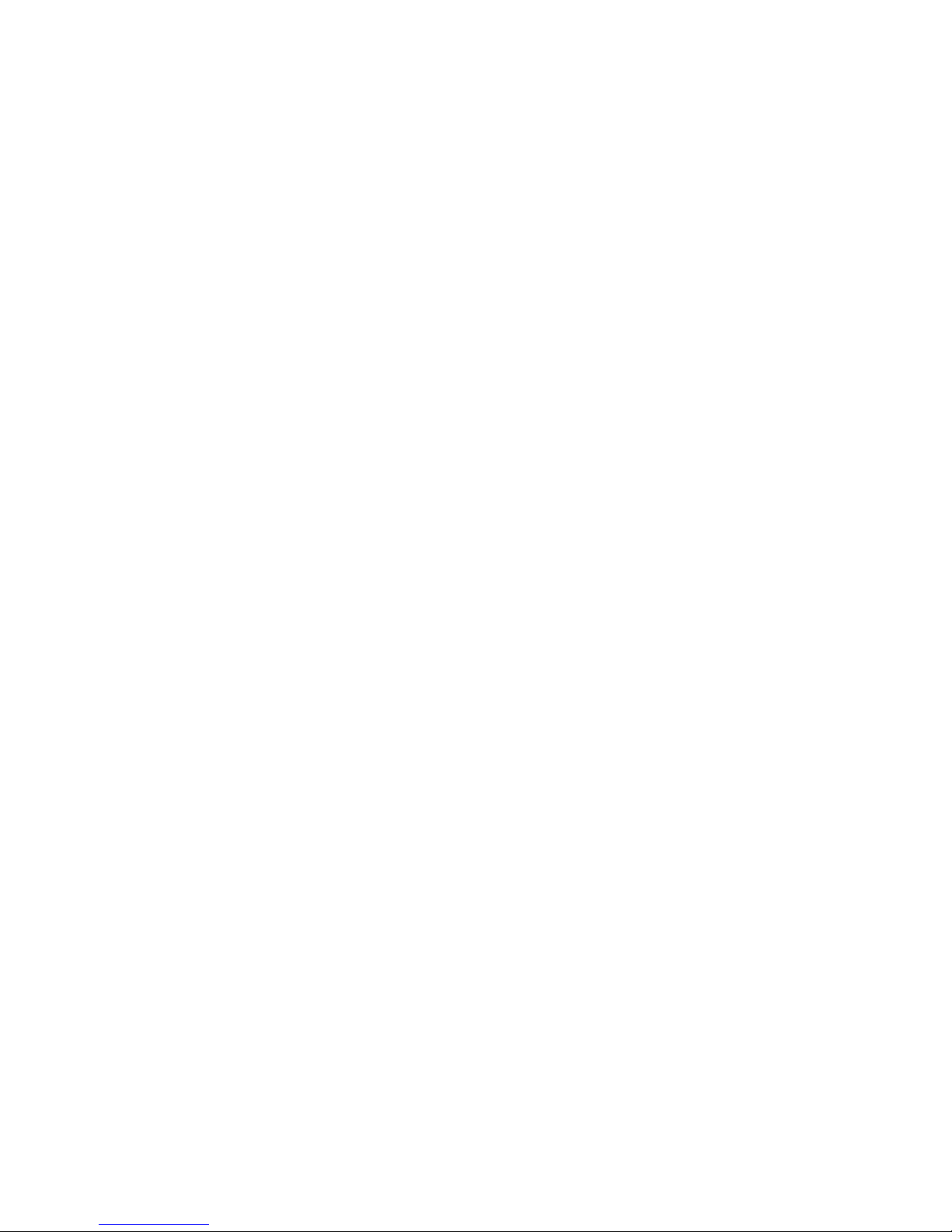
SECTION ONE – GENERAL INFORMATION
49-139, Rev A Sapphire Scientific Pro-1200 SE
SECTION ONE: GENERAL INFORMATION
CONTACT INFORMATION ........................................................................ 2
WARNINGS AND CAUTIONS .................................................................... 3
SPECIFICATIONS ..................................................................................... 8
TORQUE VALUES ...................................................................................................... 8
JET SIZING................................................................................................................. 8
INSTALLATION REQUIREMENTS .............................................................. 9
RESPONSIBILITIES ................................................................................... 9
TRAINING ................................................................................................................. 9
INSTALLATION .......................................................................................................... 9
RECEIVING YOUR PRO-1200 SE ............................................................... 10
ACCEPTANCE OF SHIPMENT .................................................................................... 10
EQUIPMENT LISTING ................................................................................................ 10
Page | 1
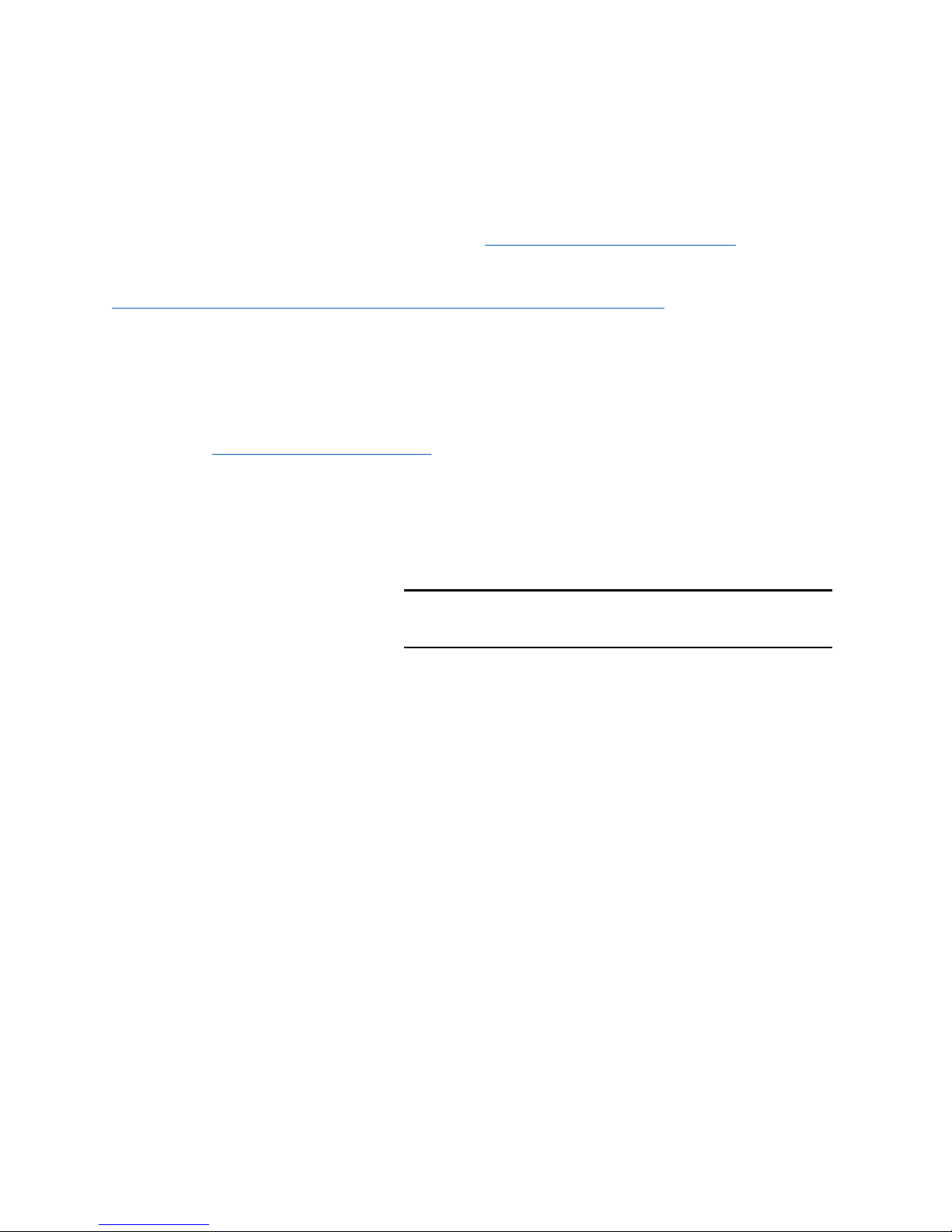
SECTION ONE – GENERAL INFORMATION
49-139, Rev A Sapphire Scientific Pro-1200 SE
Serial Number:
Date of Purchase:
Purchased From (Distributor):
_______________________________________
CONTACT INFORMATION
For information about unit operation, maintenance or repair of your Sapphire Scientific equipment,
please contact your local distributor.
To locate a local distributor, please visit our web site: http://www.sapphirescientific.com/
North American Distributors:
http://www.sapphirescientific.com/SSX_DistributorListings_NorthAmerica.aspx
If you need to contact Sapphire Scientific directly, for questions regarding this manual, service questions
that cannot be resolved by your distributor, or other general information, please contact our service
department here:
Phone: 1-800-932-3030
Service Email: service@sapphirescientific.com
Please fill in the information below so that you will have it on hand when contacting your distributor or
Sapphire Scientific.
Page | 2

SECTION ONE – GENERAL INFORMATION
49-139, Rev A Sapphire Scientific Pro-1200 SE
WARNINGS AND CAUTIONS
Sapphire Scientific uses this WARNING symbol throughout the manual to warn of the possibility of
physical injury or fatality. Please read all warnings carefully before operating the equipment.
Sapphire Scientific uses this CAUTION symbol throughout the manual to warn of the possibility of
damage to equipment or personal property.
Page | 3
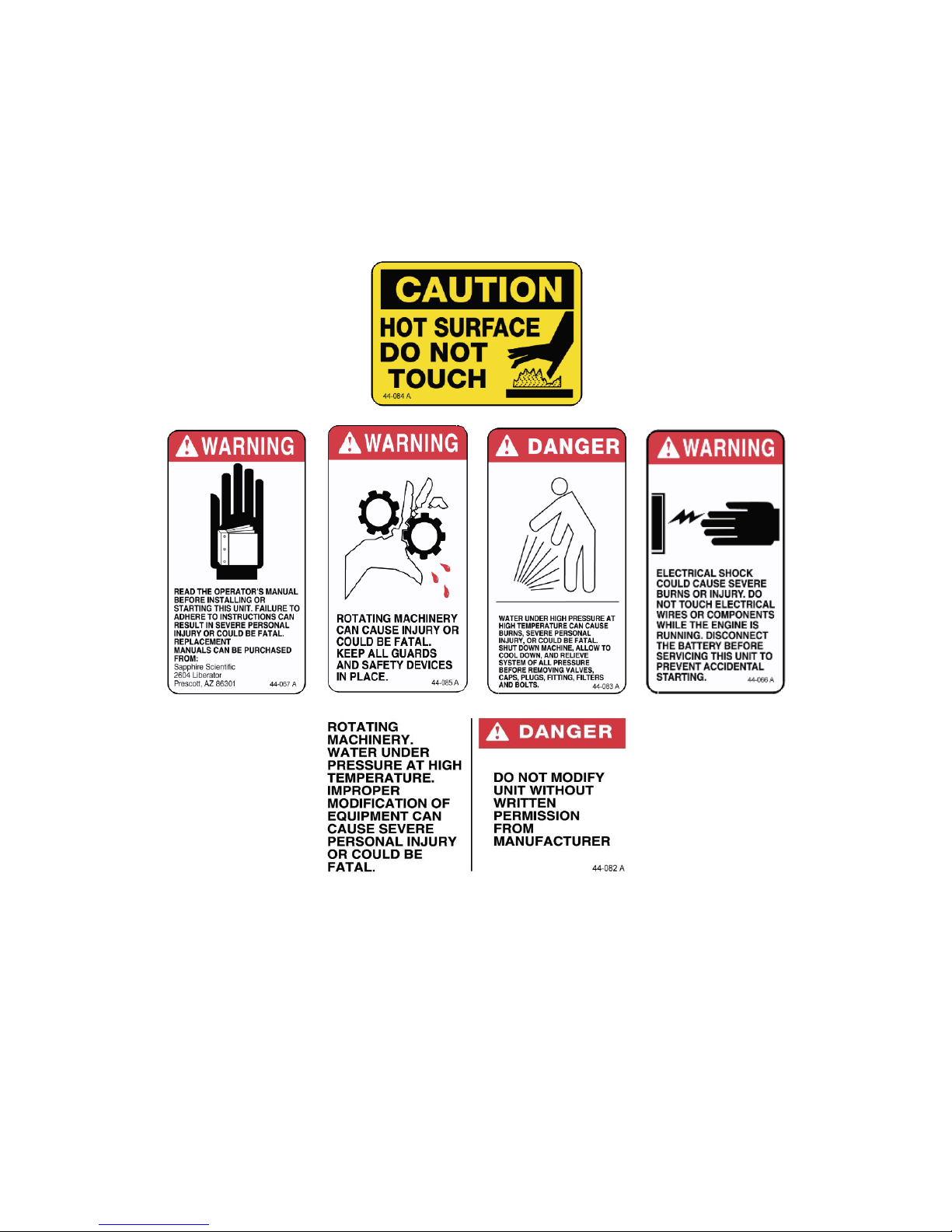
SECTION ONE – GENERAL INFORMATION
49-139, Rev A Sapphire Scientific Pro-1200 SE
FOR YOUR SAFETY
The following warning labels are on your Pro-1200 SE console. These labels point out important
WARNINGS and CAUTIONS, which must be followed at ALL times. Failure to follow these warnings
could result in injury or fatality to yourself and/or others or property damage. Please follow these
instructions carefully! Do NOT remove these decals.
Page | 4
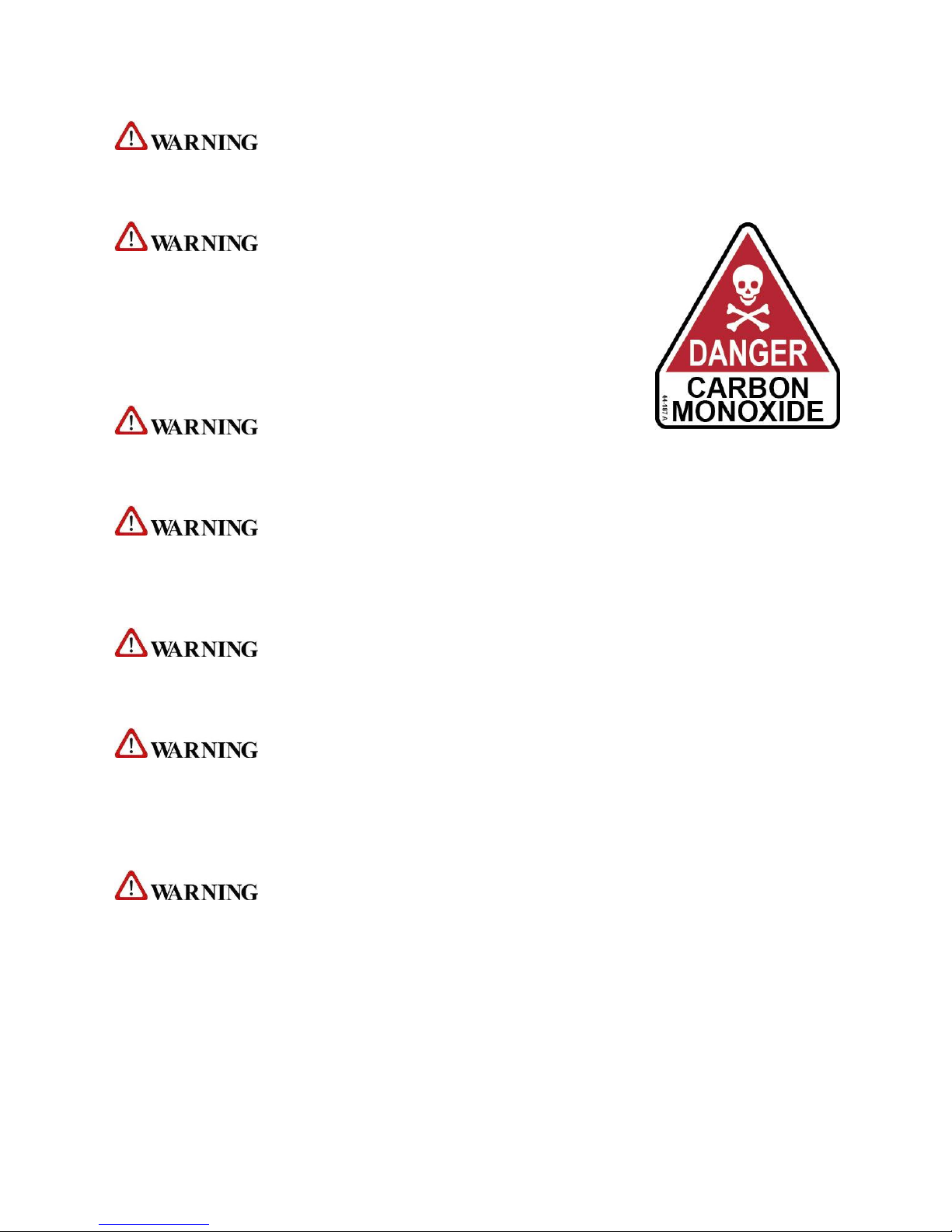
SECTION ONE – GENERAL INFORMATION
49-139, Rev A Sapphire Scientific Pro-1200 SE
1. Read the operator’s manual before starting this unit.
Failure to adhere to instructions could result in severe personal injury or could be fatal.
2. Operate your vehicle and equipment in a well-ventilated area.
Exhaust fumes contain carbon monoxide, which is an odorless and
deadly poison that can cause severe injury or death. DO NOT run
the vehicle in an enclosed area. DO NOT operate this unit where
the vehicle exhaust may enter a building doorway, window, vent or
other opening.
3. DO NOT place hands, feet, hair, clothing or any body parts near rotating or moving parts.
Rotating machinery can cause severe injury or death.
4. NEVER operate this unit without belt and safety guards. High speed moving parts, such as belts
and pulleys should be avoided while the unit is running. Severe injury, fatality and/or damage
may result.
5. NEVER service a unit while it is running. High speed mechanical parts as well as high
temperature components and fluids may result in severe injury or fatality.
6. Blower and heat exchanger components, hoses and fittings will be extremely hot from
operation. To prevent severe burns, DO NOT touch these areas while the unit is running, or
shortly after the unit is shut off.
7. Water under pressure at can cause severe personal injury or fatality. Shut down unit, allow to
cool down, and relieve system of all pressure before removing caps, valves, plugs, fittings, filters
or hardware.
Page | 5
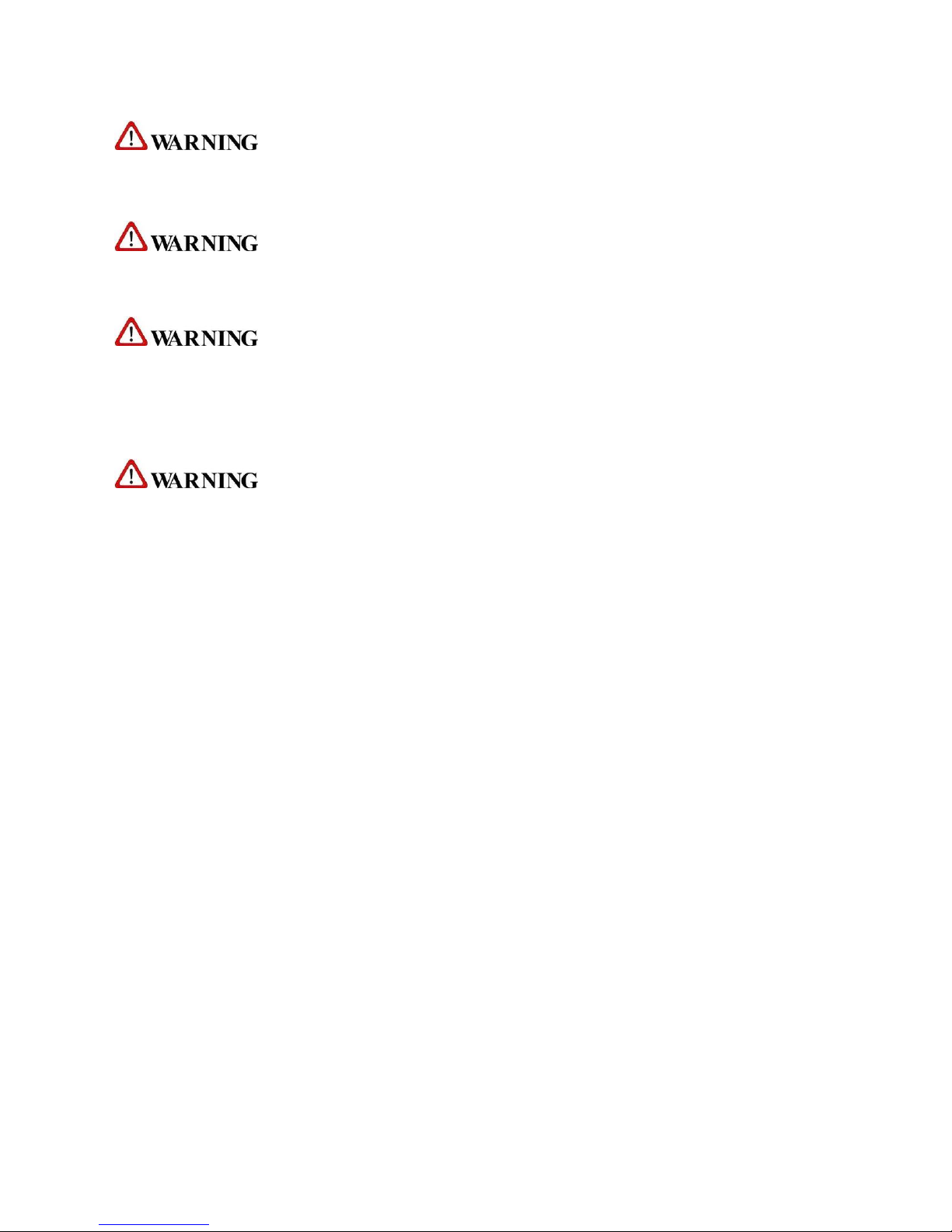
SECTION ONE – GENERAL INFORMATION
49-139, Rev A Sapphire Scientific Pro-1200 SE
8. DO NOT smoke around the vehicle. Gas fumes could accumulate and ignite. Battery gasses are
extremely flammable. This will prevent possible explosions.
9. All high-pressure hoses must be rated at 250° F and 3000 PSI. Severe injuries may result from
improper hoses.
10. The Occupational and Health Administration (OSHA) recommends the use of hearing protection
when a technician is exposed to an average of 85 decibels (this is an average of exposure over
an 8 hour period). This equipment can produce 85 decibels at a distance of 10 feet. Please
check with your local state agencies to see if OSHA standards apply to your application.
11. This unit produces high pressure. Improper use could result in injury.
Page | 6
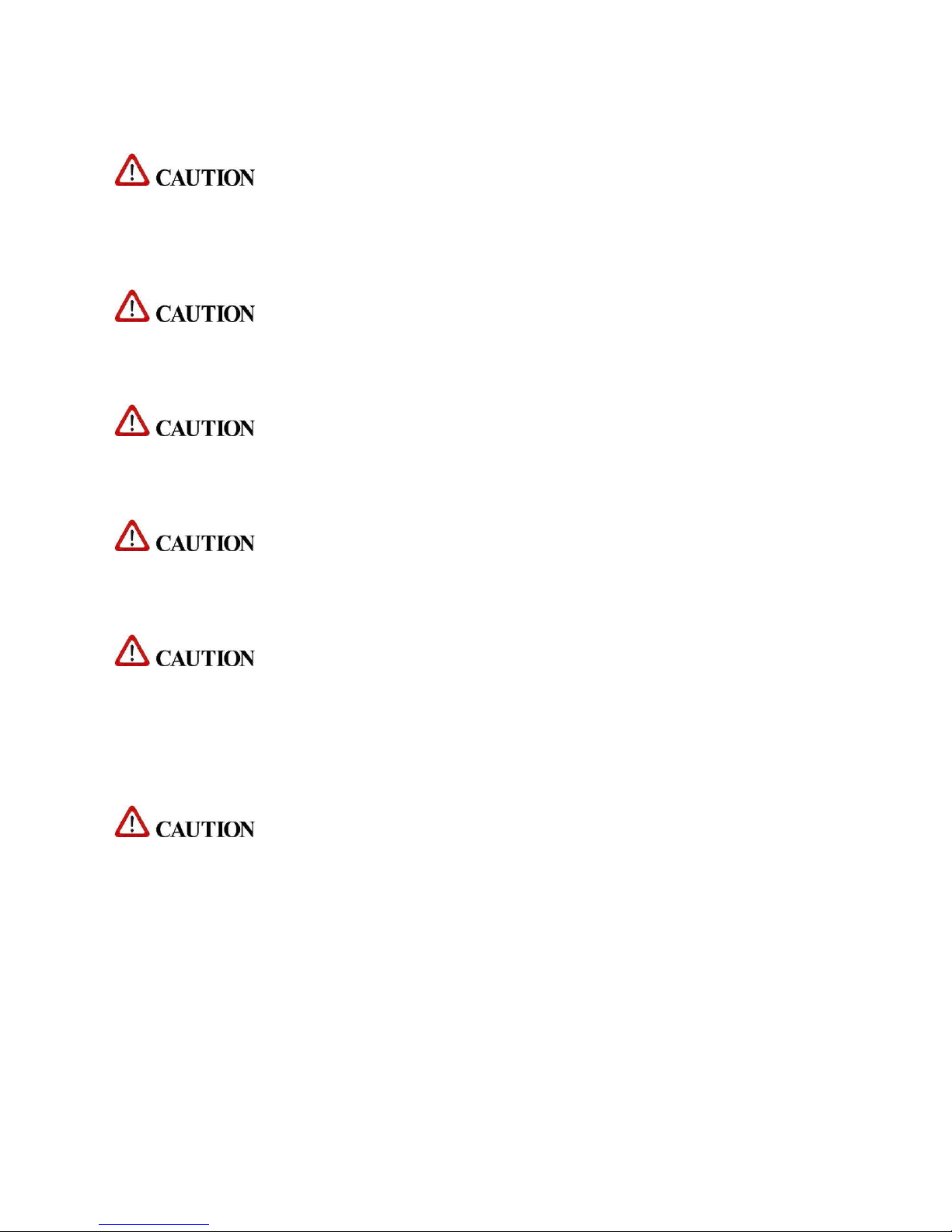
SECTION ONE – GENERAL INFORMATION
49-139, Rev A Sapphire Scientific Pro-1200 SE
12. DO NOT damage the vehicle in any way during the installation. Avoid component or hose
contact with moving parts, hot surfaces, brake lines, fuel lines, catalytic converters, exhaust
pipes, mufflers, rotating parts or sharp objects.
13. DO NOT exceed your vehicles weight limit. This will prevent unsafe or hazardous driving
conditions.
14. Always keep your vehicle clean and orderly. Tools and accessories must be securely stowed
while driving the vehicle.
15. Ensure that you have received proper training and are familiar with the start-up and shut-down
procedures prior to operation.
16. DO NOT alter or modify your Pro-1200 SE in any way. Use only replacement parts authorized by
Sapphire Scientific. Modifications or use of unapproved parts could create a hazard and will void
your warranty. Contact a Sapphire Scientific service representative at 866-445-3030 for
assistance. This includes the use of any open ended hoses.
17. Failure to apply preventative measures towards freezing can result in system failure and loss of
warranty on affected parts. Parking the vehicle indoors will help against freezing, but should not
be the primary method of freeze protection.
Page | 7
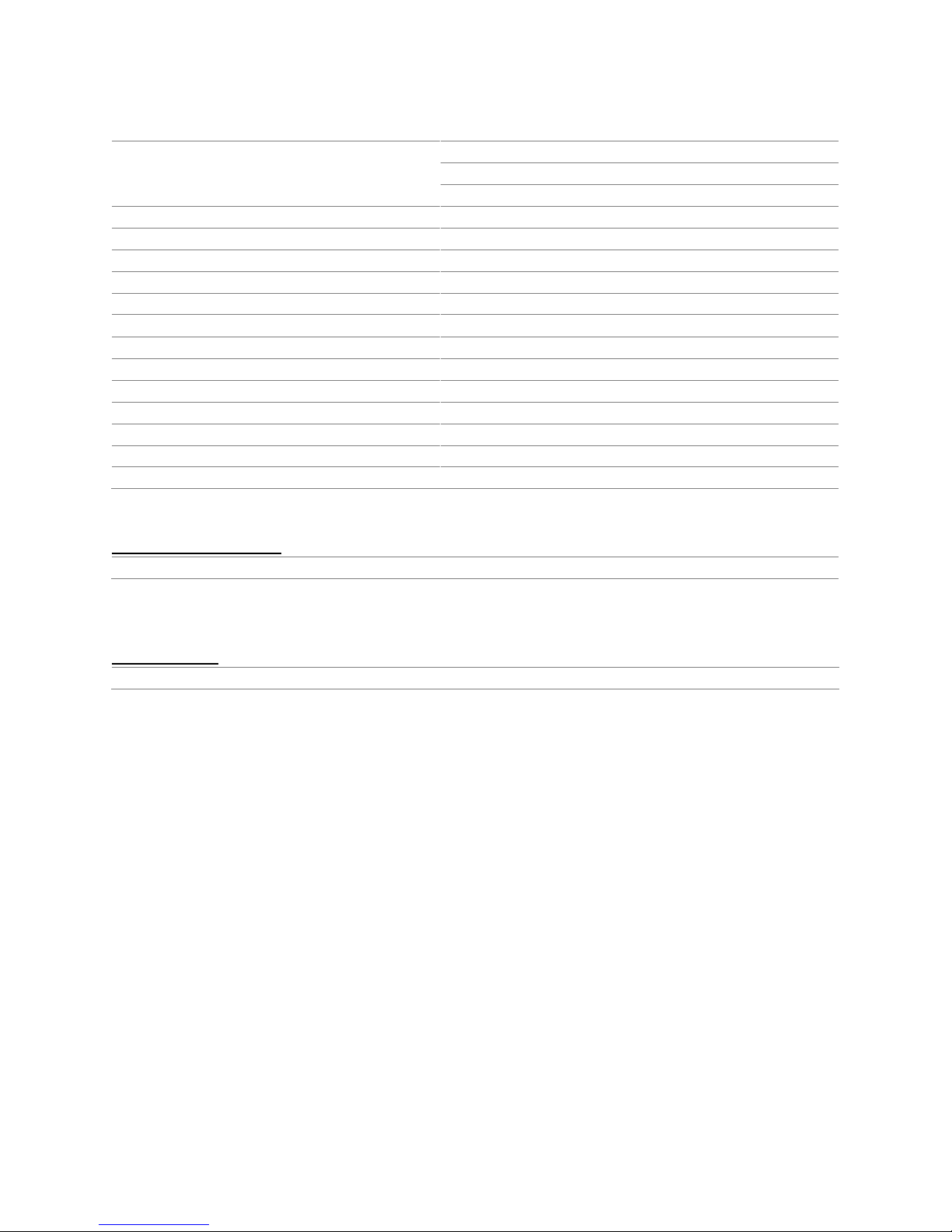
SECTION ONE – GENERAL INFORMATION
49-139, Rev A Sapphire Scientific Pro-1200 SE
Vehicle Engine Speed
1400 RPM (High Speed/No Load)
1200 RPM (Med Speed/No Load)
1000 RPM (Low Speed/No Load)
Water Pump (High)
1585 RPM
Water Pump Flow Rate
5.0 GPM
Water Pump Pressure (Max)
1200 PSI
Vacuum Pump (High)
3450 RPM
Vacuum Relief Valve
13 in. Hg
Waste Tank Capacity at Shut-Off
84 gallons
Console/Tank Weight (empty)
700 lbs.
Console/Tank Weight (full waste tank)
1400 lbs.
Pulley Hub (At drive shaft end)
15 ft./lbs. (180 in./lbs.)
Sapphire Scientific recommends that the total floor tool tip size be #4 or #6
SPECIFICATIONS
TORQUE VALUES
JET SIZING
Page | 8

SECTION ONE – GENERAL INFORMATION
49-139, Rev A Sapphire Scientific Pro-1200 SE
INSTALLATION REQUIREMENTS
Prior to the installation of the unit, the vehicle that it will be installed in should be delivered to the
installer. It is the purchaser’s responsibility to ensure that the vehicle meets or exceeds payload
capacity for all equipment being installed.
The Pro-1200 SE Direct Drive unit weighs approximately 1400 lbs. with a full waste tank. If a water pond
is being installed, an additional 1100 lbs. needs to be included. Every accessory added will add weight.
Please adhere to the following recommendations prior to installing the unit:
1. The unit should NOT be installed in any motor vehicle rated at less than 3/4 ton capacity.
2. The combined weight of all equipment (with water weight) must not exceed the vehicle’s weight
limit.
3. Sapphire Scientific does not recommend using any type of flooring materials that absorb water.
This condition will result in rust and corrosion of the vehicle floor.
4. Insulation under rubber mats should be removed prior to installation of unit.
RESPONSIBILITIES
TRAINING
1. The sales representative you purchased your unit from is responsible for training you in the
operation, maintenance and safety precautions of your Pro-1200 SE unit.
2. It is the purchaser’s responsibility to become familiar with the entire Owner’s Manual, most
importantly all Warnings, Cautions and Notices.
3. It is the purchaser’s responsibility to review all warranty information.
INSTALLATION
1. The installer is responsible for correctly installing and properly securing equipment with proper
hardware and underside mounting plates.
2. Check the components and oil levels prior to starting the unit.
3. Check that all components appear to be operating normally.
4. Check all hoses and accessories for correct operation.
5. Check all tools/wands for correct operation.
Page | 9
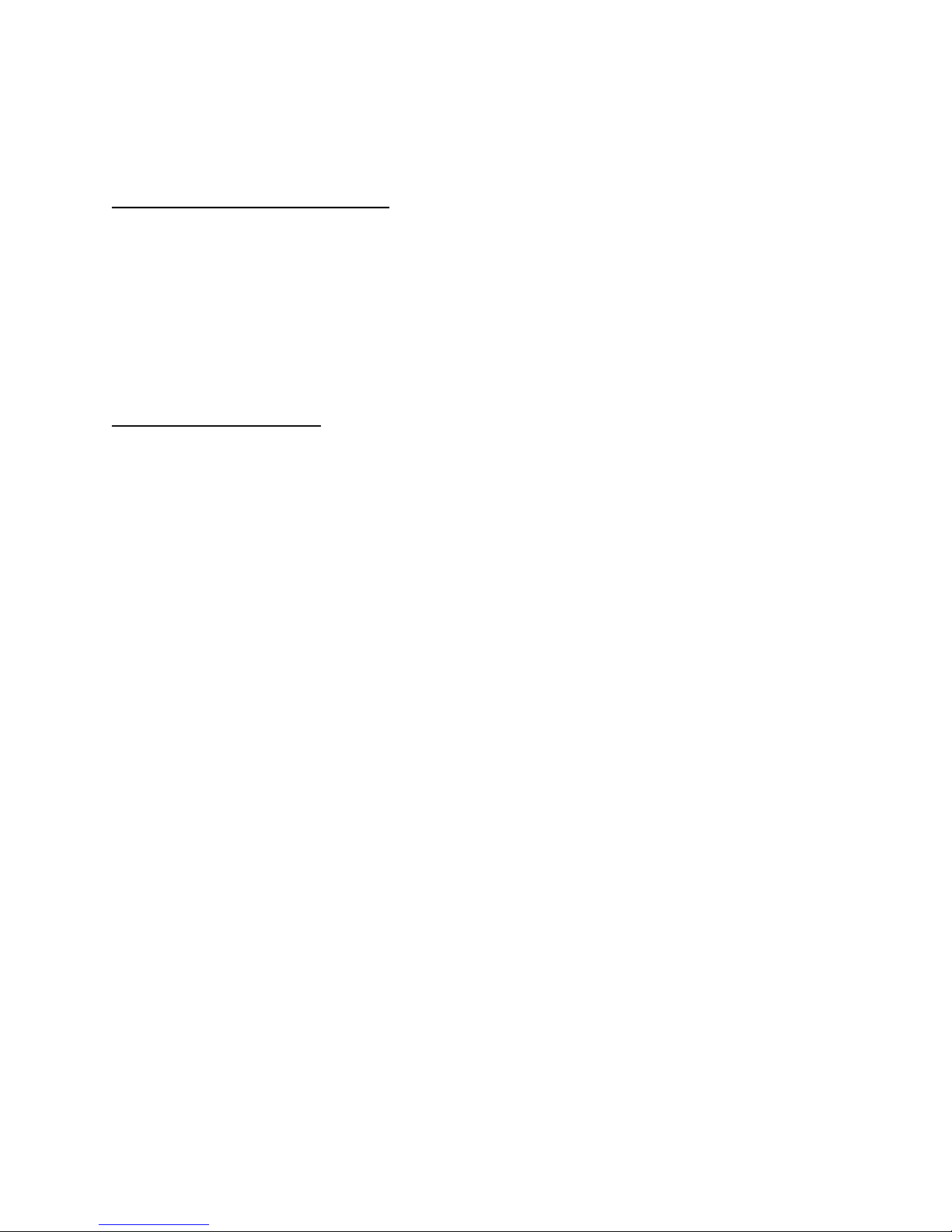
SECTION ONE – GENERAL INFORMATION
49-139, Rev A Sapphire Scientific Pro-1200 SE
Pro-1200 SE Console
Pro-1200 SE Sub-Mount Waste Tank
5 Gallon Chemical Tank
Center Console Assembly
Drive Shaft and Front End Kit
Angle, Tank Locator
Drive Shaft Rear Pulley, Hub & Belts
Floor Hose Manifold
Install Kit
Tube of Mystik® JT-6® No. 2 Grease
Right-Angle Grease Coupler
100’ of 2” Vacuum Hose
100’ of 1/4” Solution Hose
50’ of 1/2” Water Hose
3.2’ of 3-1/2” Black Vac Hose
Low Profile 12” Wide Wand
RECEIVING YOUR PRO-1200 SE SYSTEM
ACCEPTANCE OF SHIPMENT
Your Pro-1200 SE system was thoroughly tested, checked and inspected in its entirety prior to leaving
our manufacturing facility. When receiving your unit, please make the following acceptance check:
1. The unit should not show any signs of damage. If there is damage, notify the deliverer
immediately.
2. Carefully check your equipment. The Pro-1200 SE system should arrive with the following items
as well as any additional optional accessories you may have ordered:
EQUIPMENT LISTING
Page | 10

SECTION TWO – OPERATION
49-139, Rev A Sapphire Scientific Pro-1200 SE
SECTION TWO: OPERATION
UNDERSTANDING THE SYSTEMS
WATER HEATING SYSTEM ........................................................................................ 12
WATER REQUIREMENTS .......................................................................................... 13
VACUUM SYSTEM .................................................................................................... 14
CHEMICAL SYSTEM................................................................................................... 16
CHEMICAL REQUIREMENTS ..................................................................................... 16
OPERATION
PREPARATION .......................................................................................................... 17
LOWER FRONT PANEL DIAGRAM ............................................................................. 19
INSTRUMENT PANEL DIAGRAM ............................................................................... 20
STARTING THE UNIT ................................................................................................. 21
PRIMING THE CHEMICAL PUMP .............................................................................. 22
CHEMICALS .............................................................................................................. 22
AUTOMATIC WASTE PUMP ...................................................................................... 23
OPERATION .............................................................................................................. 24
CARPET CLEANING ................................................................................................... 24
UPHOLSTERY AND STAIR TOOL CLEANING .............................................................. 24
FLOOD RESTORATION / EXTRACTION ...................................................................... 25
DUAL-WAND OPERATION ........................................................................................ 25
GAUGE READINGS AND SETTINGS ........................................................................... 26
SHUT-DOWN AND DAILY MAINTANENCE ................................................................ 27
AUTOMATIC SHUT DOWNS...................................................................................... 28
FREEZE PROTECTION
WINTERIZING YOUR UNIT WITH ANTIFREEZE .......................................................... 29
REMOVING ANTIFREEZE FROM THE UNIT ............................................................... 30
Page | 11

SECTION TWO – OPERATION
49-139, Rev A Sapphire Scientific Pro-1200 SE
UNDERSTANDING THE SYSTEMS
NOTE: Read and understand this section of the manual entirely before proceeding.
This portion of the manual divides the unit up into systems and describes how each system works. Prior
to proceeding into the operations and maintenance sections of this manual it is recommended that you
acquire a basic understanding of how the unit functions.
WATER HEATING SYSTEM
Water from the supply source (building hose bib or van fresh water tank with demand pump) enters the
console through the water inlet connection located on the upper right corner of the lower front panel.
The water flows through a “Y’ strainer and inlet pressure regulator, directly to the inlet side of the water
pump where it is pressurized. From here it flows through the coolant heat exchanger collecting the first
stage of heat from the van engine.
The water is routed through the blower heat exchanger where it is further heated by the blower exhaust
air passing over approximately 60 feet of finned tubing.
The hot water then flows through the solution outlet manifold that contains a strainer and check valve.
The chemical injection takes place inside the manifold.
The mixture of hot water and chemical then flows through the outlet of the manifold to the cleaning
tool.
Page | 12
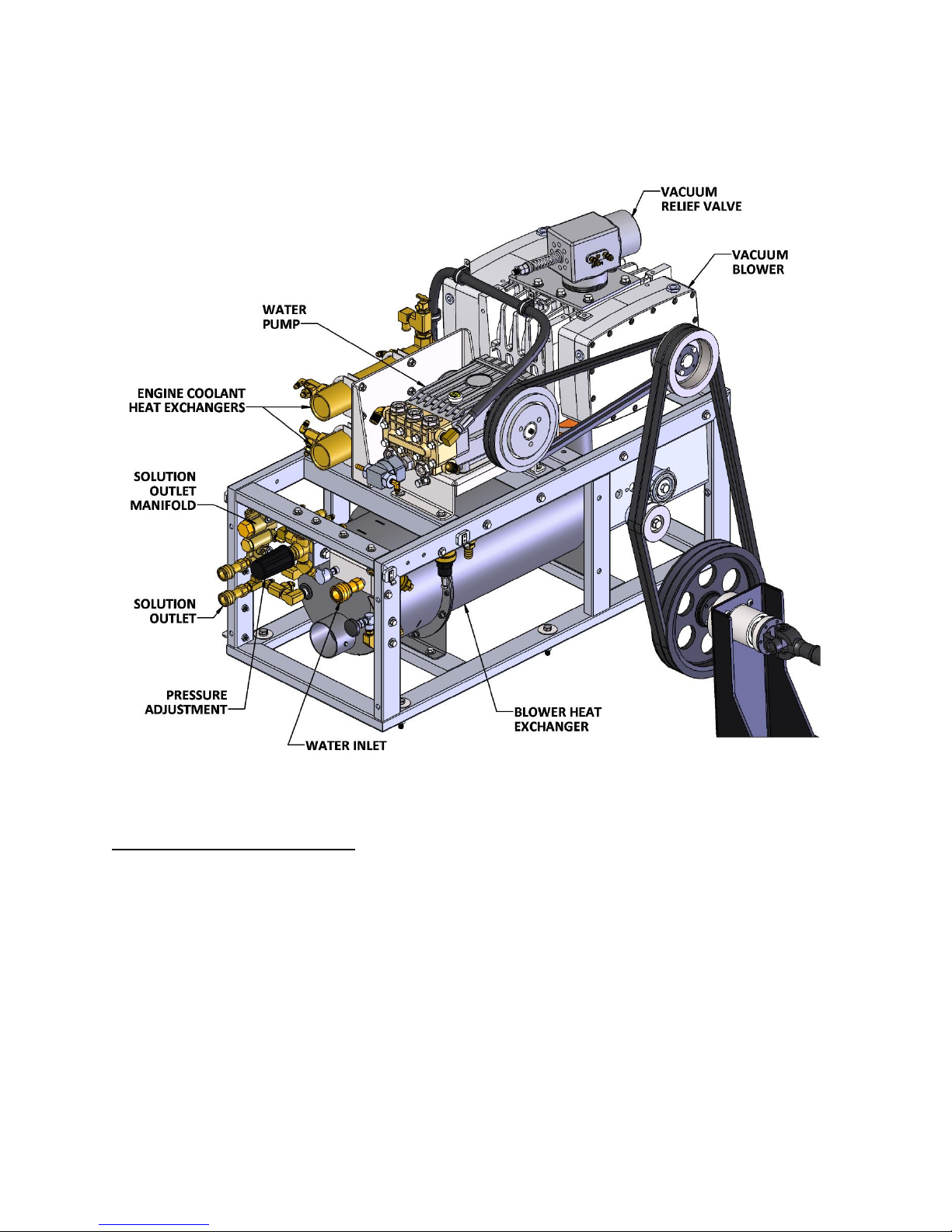
SECTION TWO – OPERATION
49-139, Rev A Sapphire Scientific Pro-1200 SE
WATER HEATING SYSTEM DIAGRAM
WATER REQUIREMENTS
Because hard water deposits will damage the plumbing and heat exchange systems on this unit,
Sapphire Scientific recommends that a high quality water softener be used in areas where the water
hardness exceeds 3-1/2 grains. If a water softener is used, it must have a flow capacity of at least 5 GPM
or greater, without any hose constrictions.
Page | 13
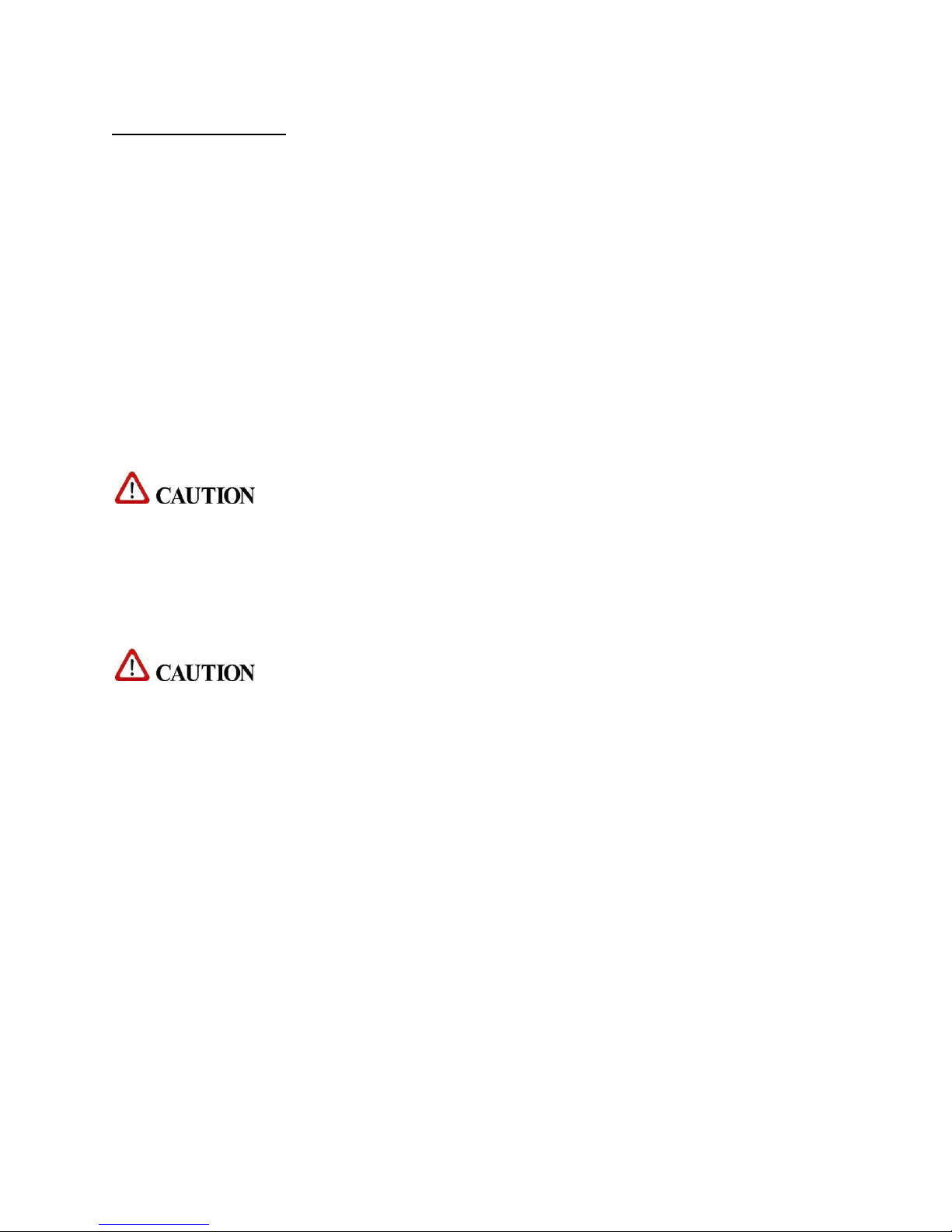
SECTION TWO – OPERATION
49-139, Rev A Sapphire Scientific Pro-1200 SE
VACUUM SYSTEM
The van engine through an electric clutch and driveshaft turns the vacuum pump generating the
vacuum. The air is channeled into the top of the vacuum pump, compressed and discharged out the
opposite end, creating airflow. This airflow is used to do the work necessary for the extraction process.
Vacuum ports on the tool being used, applied to the surface being cleaned, removes moisture, dirt and
spent chemicals. These elements are drawn back to the waste tank utilizing hoses and the force of air.
Particles of moisture and dirt are separated in the waste tank using a series of changes in direction and
velocity. The air is then filtered and rushes into the vacuum pump inlet.
The vacuum pump is also compressing the air drawn through it. Heat is generated as the air is
compressed. The hot discharge air goes through the blower heat exchanger and is discharged from the
console exhaust tube.
The vacuum pump speed is factory set to maximize vacuum pressure and provide sustained system life.
Do not alter the vacuum speed outside the recommended range shown in this manual. Doing so can
result in severe damage to the unit and voidance of warranty.
A level shut-off sensor (float switch) is located behind the console in the waste tank tower and will shut
down the unit before the tank is at full capacity. This protects the vacuum pump from water damage.
Waste tank level shut-off will not detect high foam levels. Foam entering the vacuum pump can cause
damage to the unit. The use of a quality defoamer is recommended.
A green indicator lamp will illuminate to alert the operator when the tank is full, the unit will shut down
and the waste water needs to be disposed of before the operation can continue.
IN ACCORDANCE WITH EPA, STATE AND LOCAL LAWS, DO NOT DISPOSE OF WASTE WATER INTO
GUTTERS, STORM DRAINS, STREAMS, RESERVOIRS OR ANY NON-COMPLIANT RECEPTICLE.
Always check local laws and regulations regarding “gray” water disposal. The penalties for non-
compliance can be serious.
Page | 14
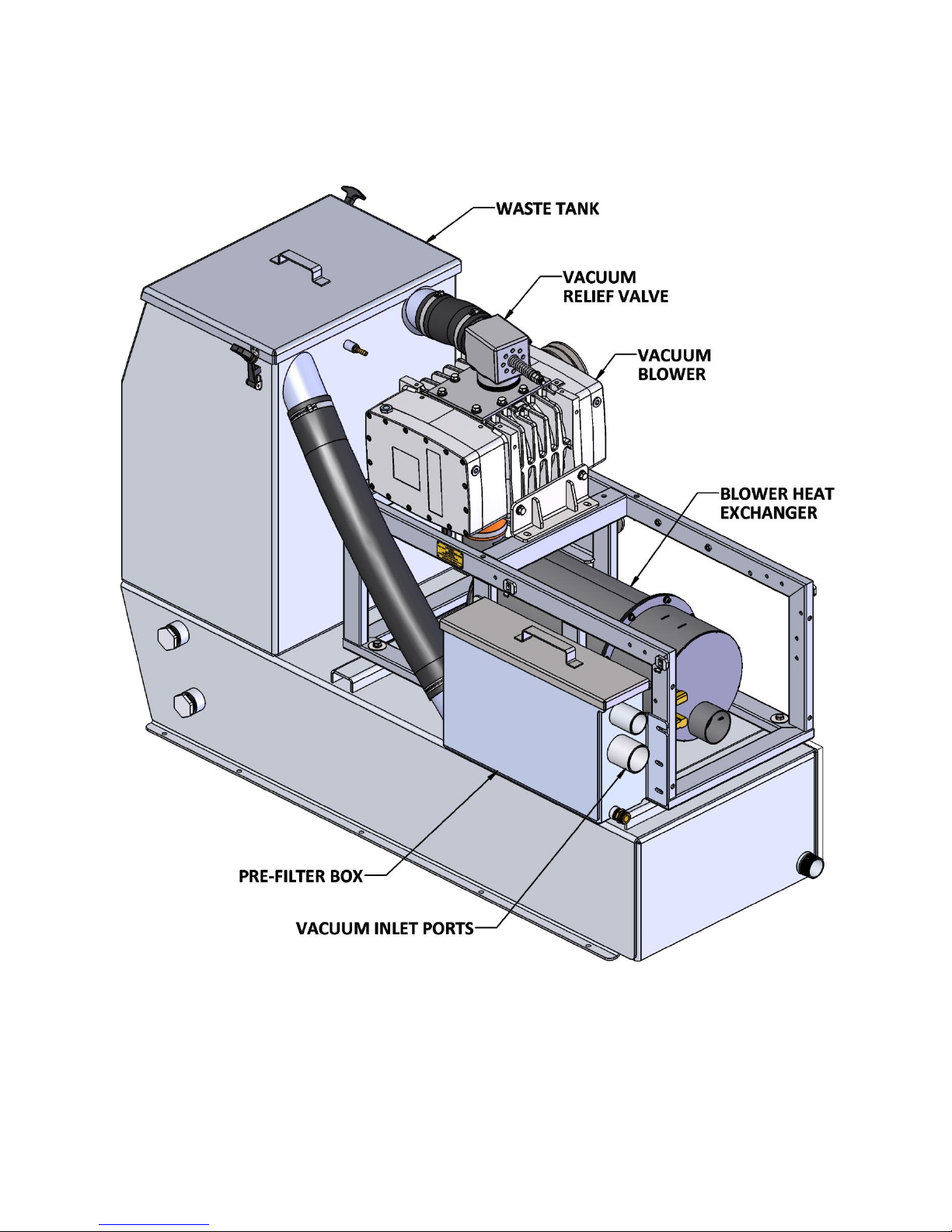
SECTION TWO – OPERATION
49-139, Rev A Sapphire Scientific Pro-1200 SE
VACUUM SYSTEM DIAGRAM
Page | 15
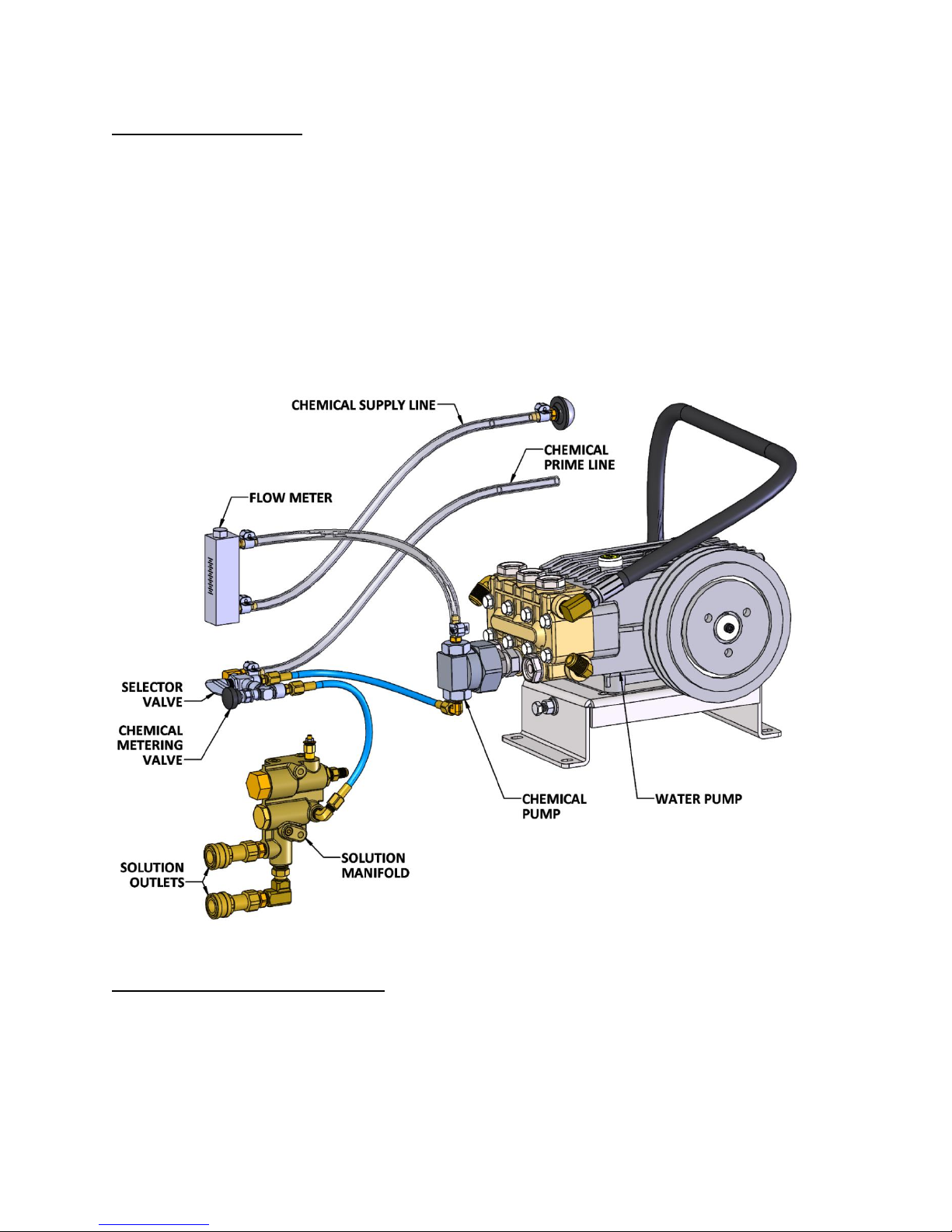
SECTION TWO – OPERATION
49-139, Rev A Sapphire Scientific Pro-1200 SE
CHEMICAL SYSTEM
The chemicals are drawn from the chemical container through a strainer into the flow meter mounted
on the control panel. The flow meter indicates the rate of chemical flow in gallons per hour.
The chemicals then flow through the stainless steel chemical pump. The chemical is injected into a
three-way selector valve located on the front panel. This valve may be used to turn the chemical flow
ON, OFF or to PRIME the chemical pump.
When in the ON position, the chemicals then flow through the chemical metering valve to the solution
outlet. This valve controls the rate of flow to chemical into the cleaning solution, which is indicated on
the flow meter.
CHEMICAL REQUIREMENTS
The Sapphire Scientific Pro-1200 SE Direct-Drive unit’s unique last step chemical injection system can be
used with a variety of water diluted chemical compounds, either acidic or alkaline, depending on the
work to be performed. We recommend only using Chemspec brand of chemistry.
Page | 16
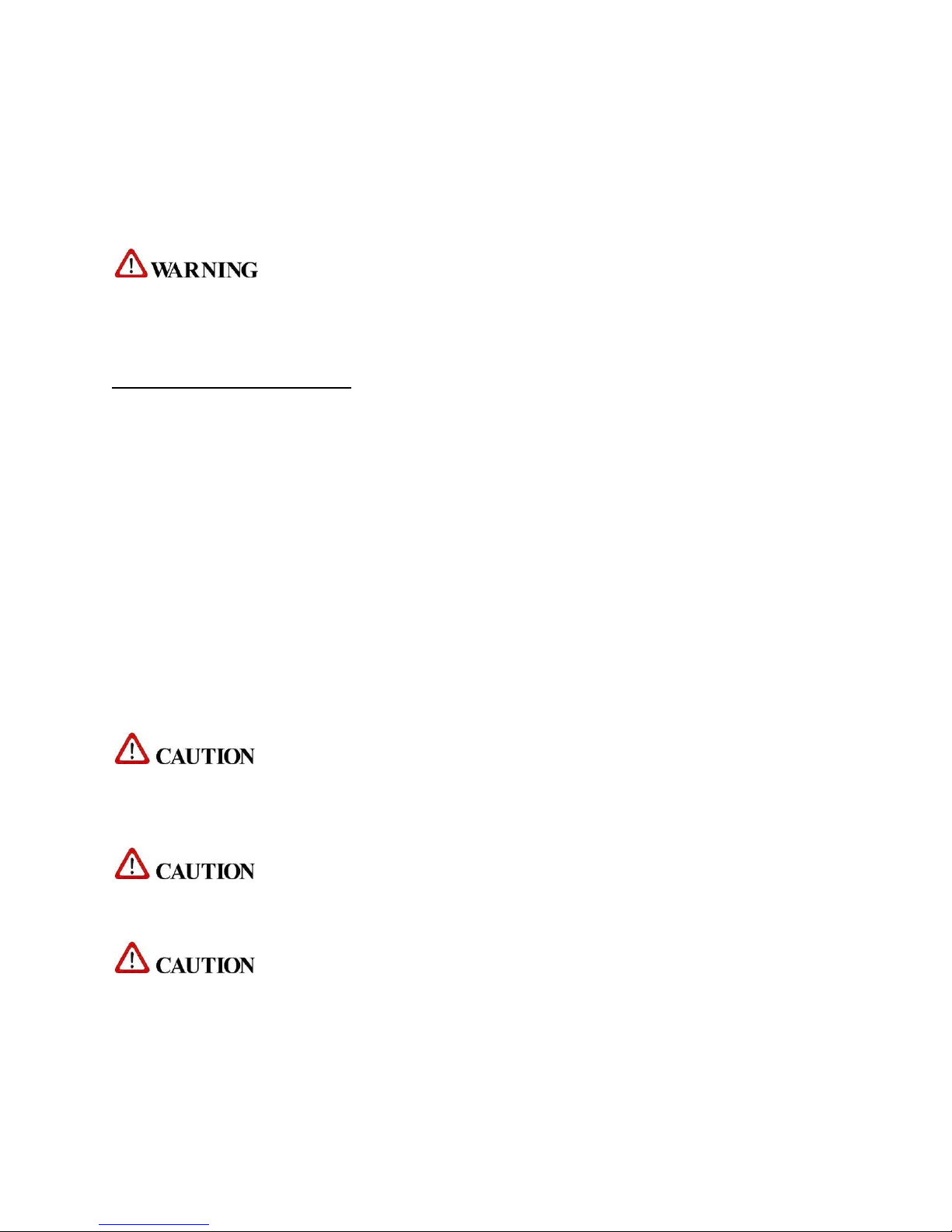
SECTION TWO – OPERATION
49-139, Rev A Sapphire Scientific Pro-1200 SE
PREPARATION AND OPERATION
This section of the operator’s manual explains how to prepare, start, operate, shut down and maintain
your Pro-1200 SE direct-drive cleaning unit. The Pro-1200 SE unit is easy to operate, however only
trained operators should proceed.
Operate this unit and equipment only in a well-ventilated area. Exhaust fumes
contain carbon monoxide, which is an odorless and deadly poison that can cause severe injury or death.
DO NOT run this unit in an enclosed area. DO NOT operate this unit where the exhaust may enter a
building doorway, window, vent or any other opening.
VEHICLE PREPARATION
ENSURE THERE IS ADEQUATE FUEL
Check the fuel tank to ensure there is adequate fuel to complete the job and transport the vehicle. This
unit consumes approximately 2 US gallons of fuel per hour, depending on the speed setting.
CHECK VEHICLE SETTINGS
Park the vehicle in an a well-ventilated area, place automatic transmission in Park and set the
emergency brake. Make sure the heat and AC on the van are set to the OFF position.
VEHICLE WILL BE RUNNING
The vehicle must remain running and the accelerator and brake cannot be tampered with. If the vehicle
is to be left unattended, the doors should be locked and the hoses run through a security access door.
REMOVE TOOLS FROM THE VEHICLE
Remove any tools, accessories or hoses from the vehicle that you will require.
Do not park the vehicle on a lawn or close to shrubs, as heat from exhaust or water overflow may cause
damage.
Do not allow vacuum or solution hoses to rest against vehicle exhaust pipe. This can result in damage.
Do not operate machine with covers or guards removed.
Page | 17
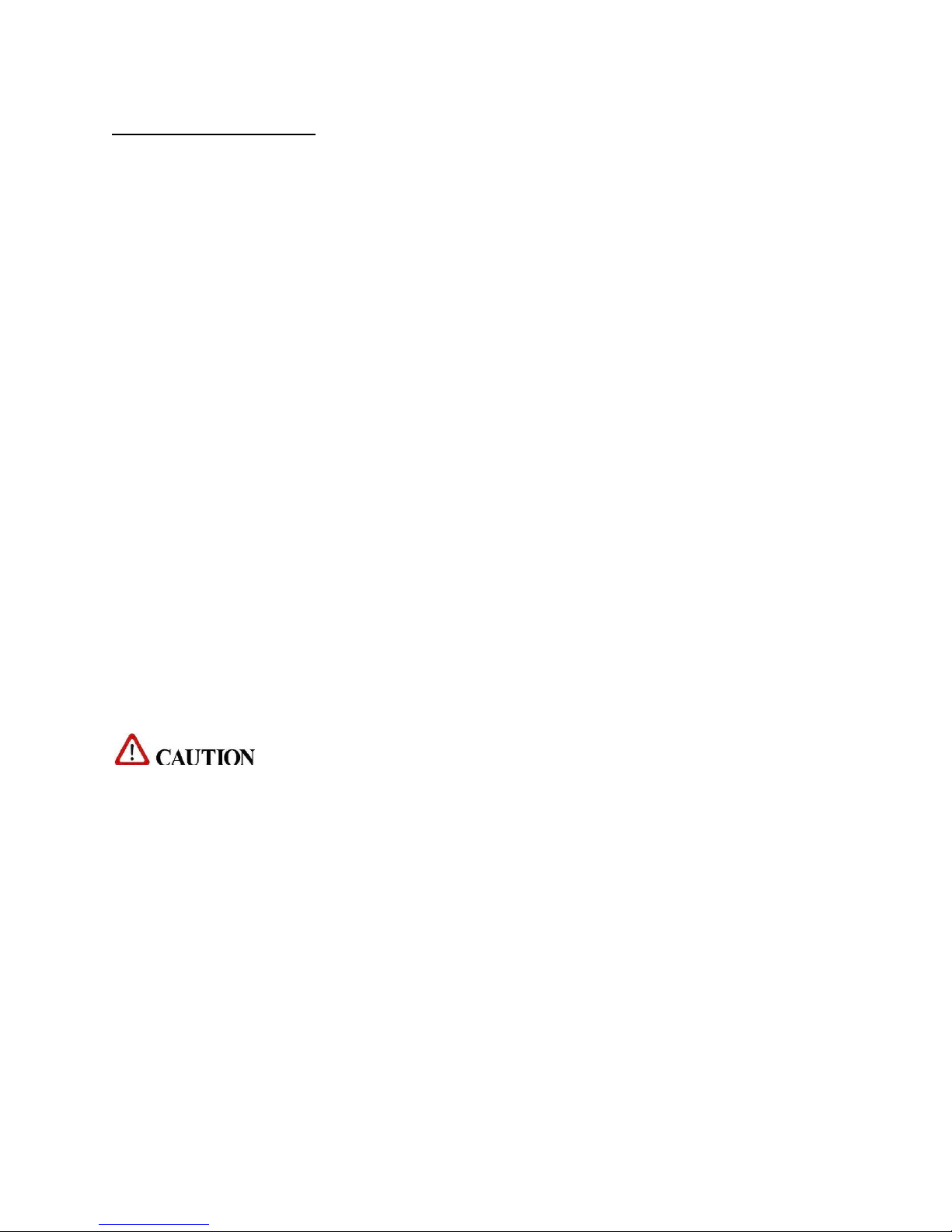
SECTION TWO – OPERATION
49-139, Rev A Sapphire Scientific Pro-1200 SE
UNIT PREPARATION
WATER SUPPLY CONNECTION
NOTE: Prior to connecting your water inlet hose to any supply faucet, flush out the faucet until the
water is free of any debris. Also, flush out any debris from your water inlet hose.
1. Connect the hose to the water supply faucet and flush out any debris from the faucet and hose.
2. Connect the hose to the water inlet fitting on the front of the unit. Activate the valve on the
water inlet to an open position.
3. Turn the water supply faucet on.
NOTE: Never use a waste pump outlet hose as a water inlet hose. Use only clean hoses for water supply.
CHECK YOUR DRAIN VALVES
Make sure the waste tank and pre-filter box drains are closed.
CONNECT SOLUTION HOSES
Before starting the unit, connect the high pressure solution hose(s) to the solution outlet connection(s)
at the front of the unit. Connect the cleaning tool(s) to the opposite end of the pressure hose(s).
CHECK YOUR CHEMICAL LEVELS
Check the chemical jug to make sure you have enough chemical mixed to finish the job. The hot water
valve on the lower front panel is intended to be used to add water to the chemical jug when the unit is
running.
CHECK FILTERS
Inspect the vacuum inlet filter and strainer basket in the waste tank. Inspect the strainer basket inside
the pre-filter box. See the Shut Down and Daily Maintenance section below for more information.
NEVER operate the unit with the waste tank air filter removed, damaged or not properly installed.
Page | 18
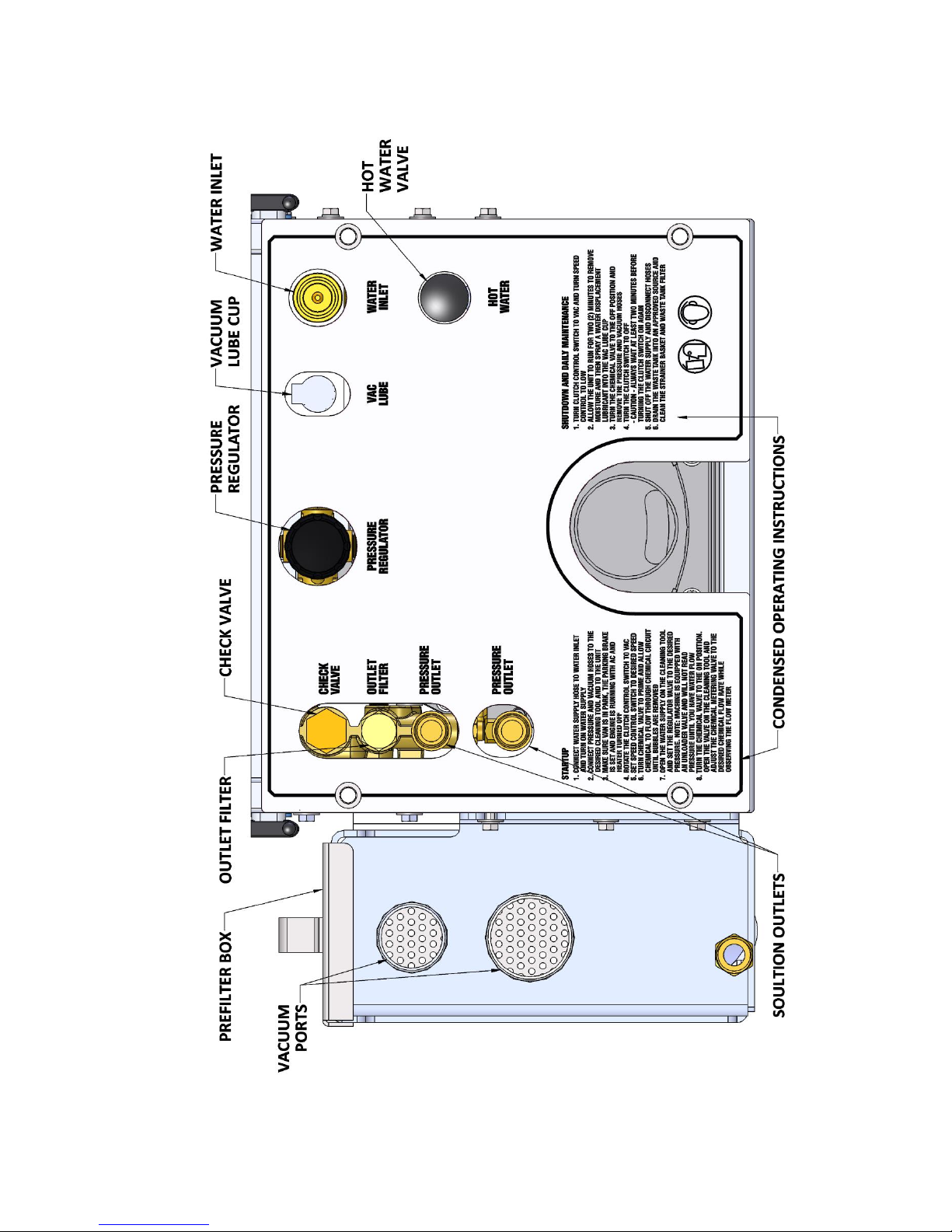
SECTION TWO – OPERATION
49-139, Rev A Sapphire Scientific Pro-1200 SE
LOWER FRONT PANEL AND PREFILTER BOX
Page | 19
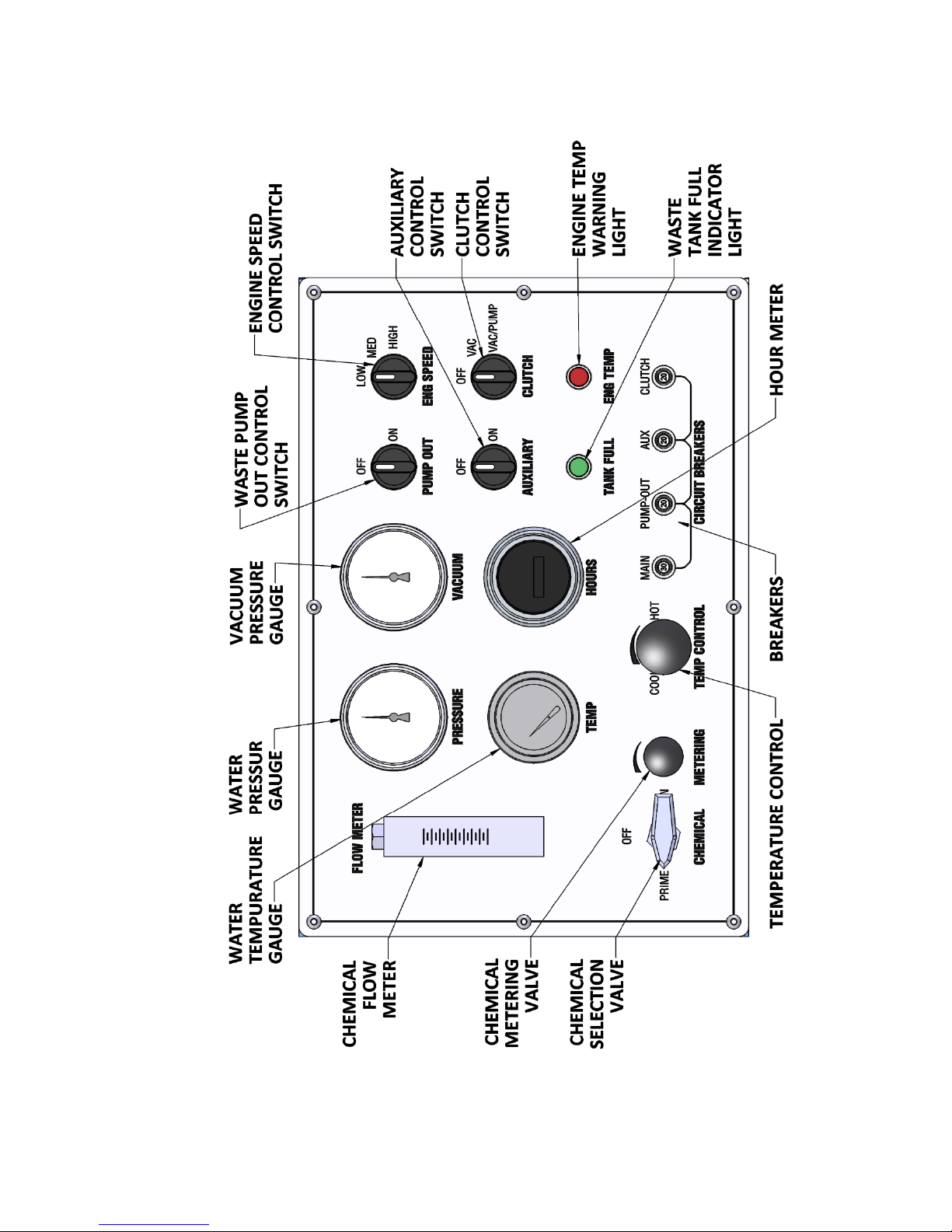
SECTION TWO – OPERATION
49-139, Rev A Sapphire Scientific Pro-1200 SE
INSTRUMENT PANEL
Page | 20

SECTION TWO – OPERATION
49-139, Rev A Sapphire Scientific Pro-1200 SE
STARTING THE UNIT
1. Make sure van is in Park, parking brake is set and heater and A/C are off. The accelerator pedal
or brake pedal cannot be engaged. Start the vehicle.
2. The engine must be running and idling at 1000 RPM.
3. The vehicle cannot sense motion.
4. Make sure the pressure hoses are connected properly and valves are open or closed as needed.
5. Connect the vacuum hose(s) to the vacuum inlet connection(s) on the pre-filter box. Connect
the opposite end of the vacuum hose(s) to the desired tool(s).
6. Set the clutch control switch to the desired operation. Use the vacuum position for water
recovery only or the pressure/vacuum position for cleaning operations.
7. Set the engine speed control switch to the desired operating speed.
NOTE: Water is under pressure, be sure that hoses are secured before turning the pump on.
8. Depress the cleaning tool trigger and observe the water pressure gauge reading. Set pressure to
450 PSI or as needed for the job being performed. To adjust the pressure, turn the unloader
handle clockwise to increase pressure and counterclockwise to decrease pressure.
NOTE: If the unit does not build water pressure after 5 seconds, check for adequate water supply. See
the troubleshooting section of this manual for more information.
9. Depress the cleaning tool trigger and read the face panel temperature gauge. Set the output
water temperature by adjusting the temperature control valve which is located on the
instrument panel. When the valve is closed, the temperature will be at maximum. Open the
valve to reduce temperature.
NOTE: Let the unit run for a few minutes with the vacuum inlets partially blocked off to warm up the
cleaning solution.
Page | 21
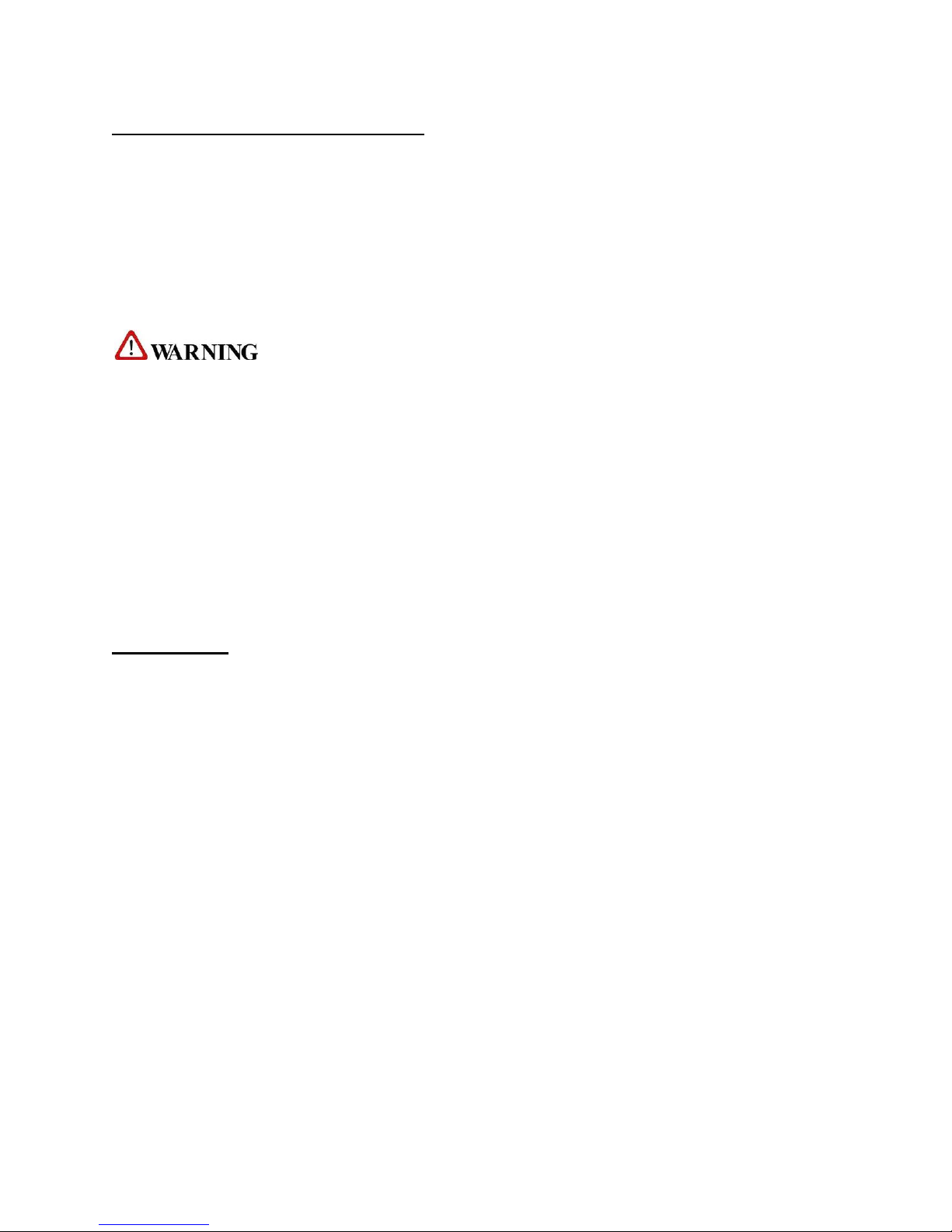
SECTION TWO – OPERATION
49-139, Rev A Sapphire Scientific Pro-1200 SE
PRIMING THE CHEMICAL PUMP
NOTE: SAPPHIRE SCIENTIFIC recommends that the chemical pump be primed whenever the water
pump is turned on. This eliminates possible pressure fluctuations and damage to the chemical pump.
1. Turn the chemical selector valve located on the instrument panel to the PRIME position. The
chemical will then flow from the chemical container through the chemical prime tube into the
vacuum system.
2. Momentarily obstruct the vacuum port to create a load.
To reduce the risk of injury: NEVER obstruct a vacuum port with your hand or other body part. Keep
hair, loose clothing and all body parts away from vacuum port openings while unit is in operation.
3. When the chemical flows with no air bubbles, priming has been achieved.
4. Turn the chemical selector valve from PRIME to ON.
5. With the cleaning tool open, check the flow meter and adjust the chemical metering valve until
the desired rate of chemical flow is achieved.
NOTE: When inserting the chemical tube into the chemical container, ensure that it stays submerged, as
the chemical pump will not function if air is allowed to enter the inlet line.
CHEMICALS
CARPET CLEANING
Always use a good quality emulsifier which is recommended for use in truck mount equipment. Mix
emulsifier thoroughly in accordance with the manufacturer’s recommendations.
NOTE: Combining two or more chemicals, inadequately dissolving powders or using inferior quality
materials can cause sediment to build and clog your equipment. Serious damage can result from using
improper chemicals or mixtures.
UPHOLSTERY CLEANING
Use only chemicals recommended for wet cleaning of upholstery fabrics.
Page | 22
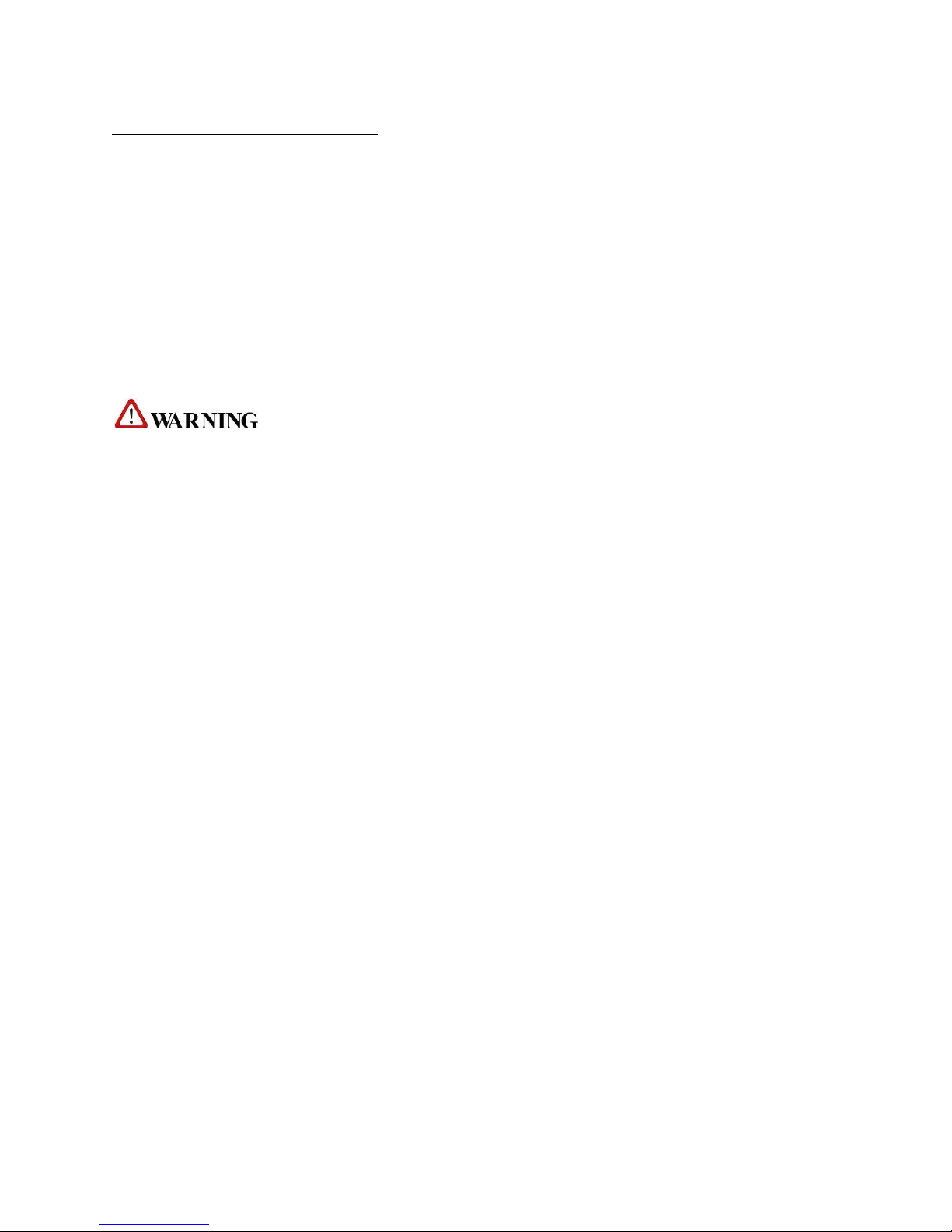
SECTION TWO – OPERATION
49-139, Rev A Sapphire Scientific Pro-1200 SE
AUTOMATIC WASTE PUMP
If your unit is equipped with an optional automatic waste pump:
1. Connect one end of the 5/8 in. or larger garden hose to the pump-out connection and the other end
to an acceptable waste disposal.
2. Turn the pump-out switch located on the front console control panel to the ON position. The waste
pump will now operate automatically throughout the cleaning period.
DO NOT use an outlet hose that is smaller than 5/8” I.D.
NEVER use a waste pump hose as a water inlet hose.
NEVER dispose of waste water in a storm drain, water way or on ground areas. Always dispose of
waste in accordance with Local, State and Federal laws.
Page | 23
