Page 1

1
Page 2

2
WU605n user manual
WU605n ut i li t y OS support ..................................................................................... 5
Instal ling the soft ware of USB Adapter ............................................................... 5
Configuri ng your wirel ess net work (wi t h Wireless Utilit y) ............................ 9
Pin I nput Conf ig (PIN) .................................................................................... 12
Push Button (PBC).......................................................................................... 13
Uninst alling t he sof tware ...................................................................................... 15
Page 3

3
FCC Part 15.19 Caution:
1. This device com plies with Part 15 of th e FCC Rul es. Operation is subject to
th e following two cond i tions:
(1) this device m ay n ot cause h ar mful interfer ence and
(2) this device mu st accept any int erfer ence r eceived, inclu ding
int erfer ence th at may cause undes ired oper at ion
2. This device and its antenna(s) mu st not be co-l oc at ed or operating in
conjunction with any other antenna or transmitter .
3. Ch anges or modificat ion s to this unit not expressly appr oved by the party
responsibl e for compliance coul d void th e user author ity to operate the
equipment.
IMPORTANT NOTE:
FCC Radiat i on Exposure S t at em ent:
This equipment complies with FCC radiation exposure limits set forth for an
uncontrolled environment. This equipment should be installed and operated with
minimum distance 20cm between the radiator & your body .
This transmitter must not be co-l ocat ed or operat ing in conjunction with any
other antenna or transmitt er .
The ant ennas used for this transmitter must be in st all ed to provide a
separat ion dist ance of at least 20 cm f r om al l pers ons and mu st not be
co-loc at ed or operat ing in conjunction with any other ant enna or tr ansmitter .
FC C Statem ent in U ser’s Manual (for calss B)
FC C Secti on 15. 105
“Federal Communications Commission (FCC) Statement”
This equi pme nt has been tested a nd found to comp l y with t he limits for a lass
B digital device, pursuant to Part 15 of the FCC Rules. These limits are
designed to provide reasonable protection against harmful interference in a
residential ins tallation. T hi s equipment generates uses and can radiate radio
frequency energy and, if not installed and used in accordance with the
instructions, may cause harmful interference to radio communications.
However, there is no guarantee that interference will not occur in a par ticular
installation. If this equipment does cause harmful interference to radio or
tel evision r eception, which can be det ermin ed by turnin g the equipment off and
on, t he user is enco uraged to try to correct the interference by one or more of
the following measures:
-- Reorient or relocate the receiv in g antenna.
Page 4

4
-- In crease the separation bet w een the equipment and receiver .
-- Conn ect the equipment int o an outlet on a cir cuit dif f er ent from that to which
the receiv er is connected.
-- Con sult the dealer or an exper ienced r adio/TV t echnician for help.
Page 5
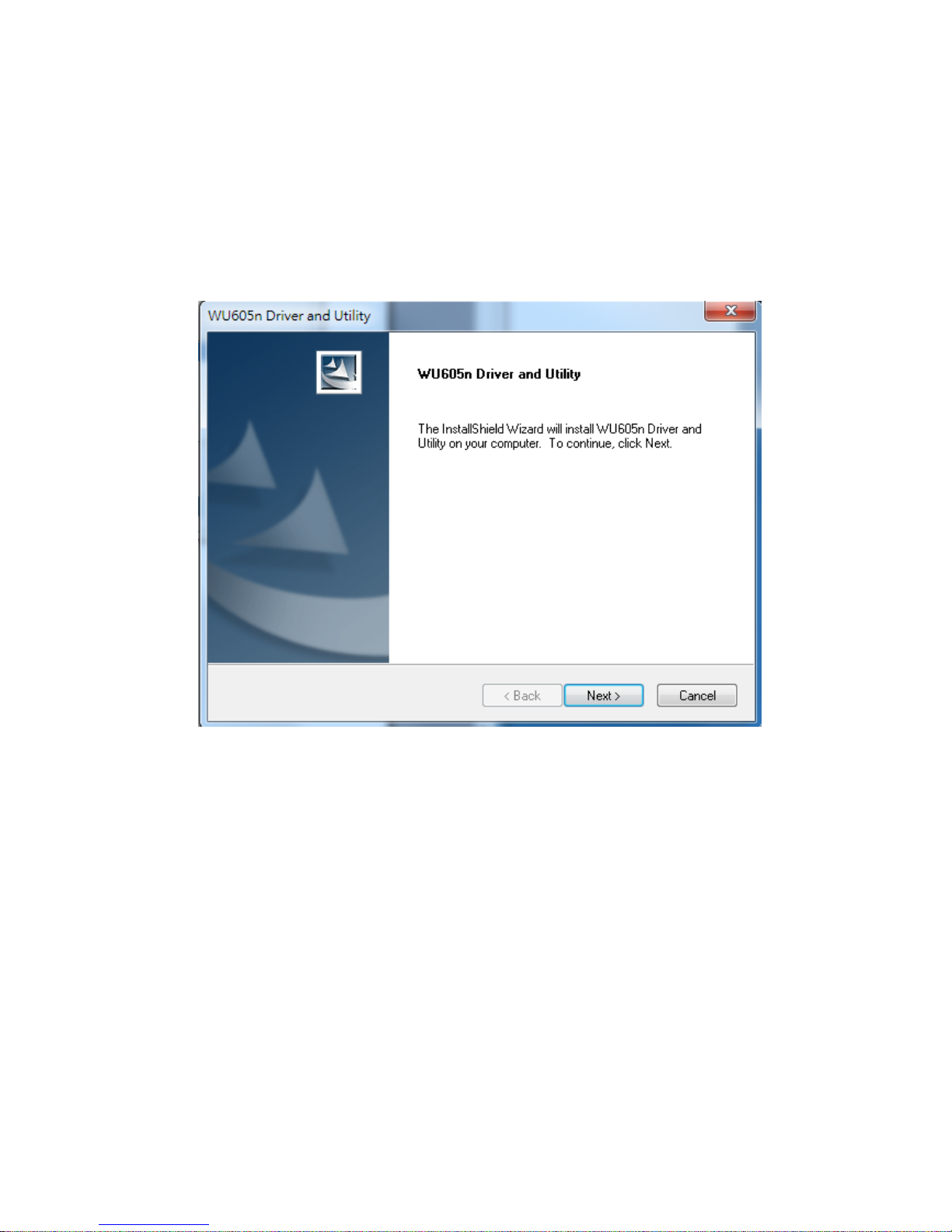
5
WU605n utility OS support
WindowsXP(32/64bit)、Vista(32/64bit)、Windows7(32/64bit) 、
Windows8(32/64bit)
Instal ling the soft ware of USB Adapter
1. The setup program will install the driver and utility to computer. Please click the
“Next” button to continue.
Page 6

6
2. Select the software to be stored in the path.
3. The software installation should begin. This may take a few minutes.
Page 7

7
4. Once the installation success, click “Yes” to restart your system (reco m mended).
Otherwise, click “No” to restart your system later.
Page 8

8
5. Once the installation complete, you may now configure your wireless network.
Page 9

9
Configuri ng your wirel ess net work (wi t h Wireless Utilit y)
1. Double click on the computer with wireless signal icon in your taskbar or the
shortcut icon on the desktop.
2. Status:Status page shows connection status.
3. Available Network:It display available wireless network. The “Refre sh” button can
scan the area for wireless network(s). Once the scan completed, select the
desired wireless network from the list and double click it,it should pop up the
security key setting (WEP, WPA, WPA2, and etc.).
Page 10

10
Page 11

11
4. Profile:User can add、remove、edit, duplicate wireless connection profile in this
page.
5. Wi-Fi Protect Setup (WPS)
WP S is an easy and secure setup solution for Wi-Fi network. Please click the Wi-Fi
Protect Setup tab. WU605N has two methods, PIN (Pin I nput Config) and PBC (Push
Button Config), to setup the network.
Page 12

12
Pin Input Config (PIN)
1. Click on the “Pin I nput Config (PIN)” button, And then enter the PIN code into the
AP that you want to connect. For example, the AP uses BR360n to be the
connecting device. Enter the PIN code into client pin number and then clicks the
“Start PIN” button.
Note:
Every time you click the tab to change the page, the PIN code will be
changed.
The PIN function in AP should be started before the WPS setup in WU605N
times out.
Page 13

13
2. WU605N is waiting for the other AP to start the PBC function. The other AP starts
the PBC function should be before WU605N WPS times out.
3. Once the WPS connected successfully, wireless utility will show the connection
status.
Push Button (PBC)
Page 14

14
1. Click on the “Push Button Config (PBC)” button.
Note: The PBC button can click the visual button on the page or push the physical
button on AP.
2. WU605N is waiting for the other AP to start the PBC function. The other AP starts
the PBC function should be before WU605N WPS times out.
3. Once WPS connected su ccessfully, Wireless Utility will show the connection
status.
Page 15

15
Uninstalling t he soft ware
1. Click on your start menu. N ext go to “Programs” or “A ll Programs”. Next go to
the folder “Wireless”. Next select “Uninstall”.
2. The uninstall window should pop up. Click on “Yes” button.
Page 16

16
1. The uninstall process should begin and may take a few minutes. Once co mpleted,
click “Finish” to close the uninstall window.
2. Once it’s complete, click the “Finish” button to exit the uninstall program.
