Page 1
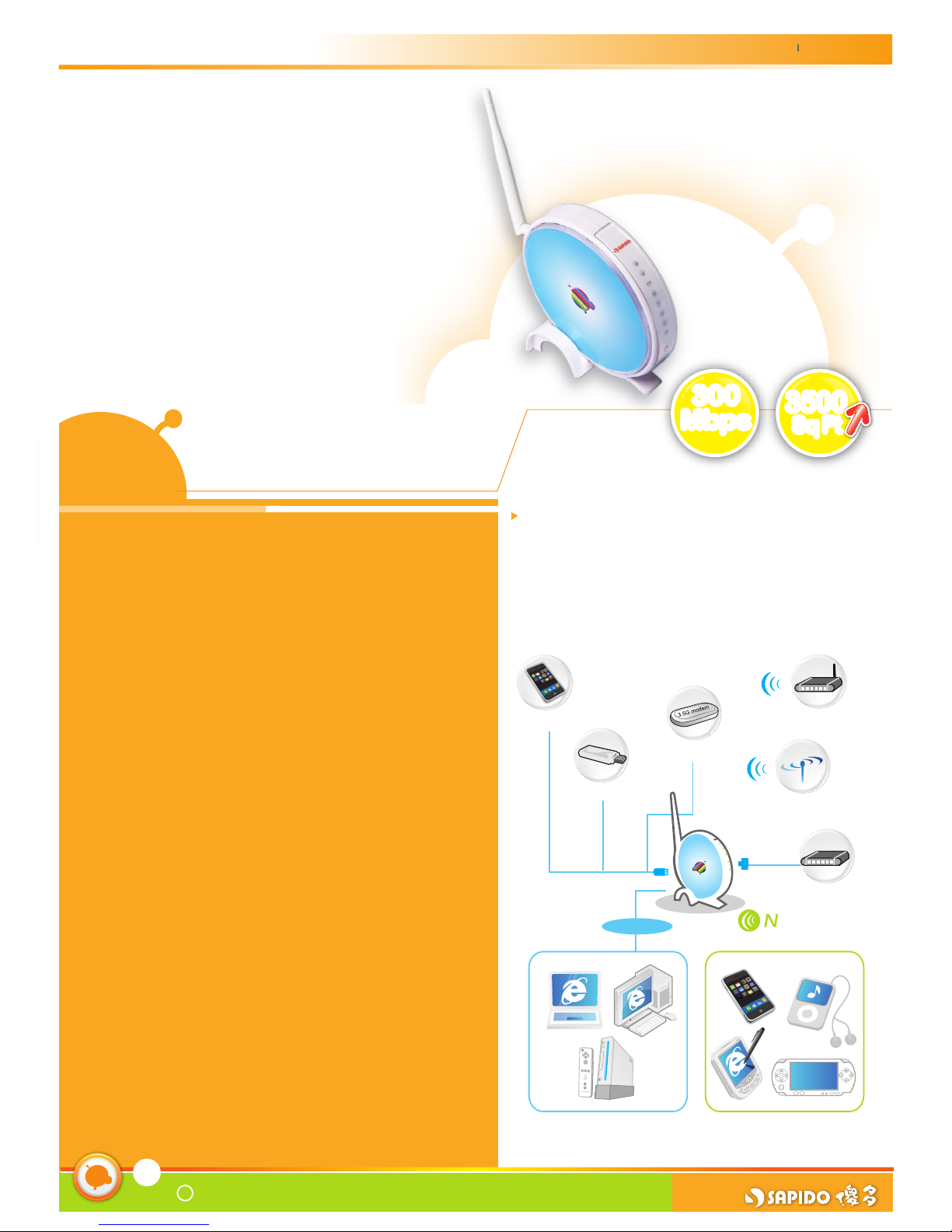
SAPIDO Technology Inc. All Rights Reserved
C
★ All Broadbands can Work - 3G‧xDSL/Cable‧Public WiFi
★ Connect to Smartphone such as iPhone, HTC, etc. for Internet
Sharing
★ Two 5dBi High Gain Antennas Expand the Wireless Coverage
up to 3500 Sq Ft
★ 2T2R MIMO Technology - Wireless Max. Speed of 300Mbps
★ 20,000 Sessions for Efficient P2P Downloading
★ Built-in VPN Server - Connecting two Remote Sites Across the
Internet Easily and Securely
★ Green Design - 802.3az Standard plus Green AP Technology,
Save up to 80% Power Consumption
★ Smart QoS Bandwidth Management, No Lag for Games, Movies
and Music
★ Powerful Firewall - SPI Mode against DOS Attack and built-in
Port/IP/MAC/URL Filters to Safeguard your Network
★ WPS – Complete Wireless Encryption and Connection in One
Press
Whatever Broadband Service You Use, This Router will Do!
This brand new SAPIDO All Broadbands serves all broadband connections
for Internet sharing such as xDSL, Cable, Fiber, 3G modem, and Public
WiFi. You can even connect it to iPhone and most Smartphones for mobile
Internet sharing. Carried the latest 2T2R MIMO technology and built with
two 5dBi high gain antennas as well as high performance chipset, SAPIDO
router provides an ultimate wireless speed performance of 300 Mbps and
gives a best solution for the use in big houses.
SAPIDO router complies with the latest 802.3az Energy Efficient Ethernet
standard and carrying Green AP technology can save up to 80% electricity.
In addition, number of sessions up to 20,000 effectively boosts the speed
of P2P (point to point). Smart QoS allows you to assign different priority
to different applications or data flows for the smoothness on streaming
multimedia applications such as online games, IP TV, etc. Powerful firewall
feature would safeguard your network by preventing the attack from hacker
or DOS, and blocking inappropriate sites.
P. 1
Supporting mobile broadband via not only 3G modem, but also
various smartphones, SAPIDO router allows Internet access sharing
whatever broadband service you use, ie. 3G/4G, WiMAX, xDSL/Cable/
Fiber, Public WiFi.
Share All Broadband Connections –
GSM/3G/4G ‧xDSL/Fiber‧Public WiFi
N
+
Broadband Router - All Broadbands #RB-1232V2
USB
USBUSB
Wireless Modem
Public Hotspot
3G/4G Modem
WiMAX Modem
Smart phone
Modem
All Broadbands
Two 5dBi High Gain Antennas Multiple Wireless Range
Support GSM/3G/4G, xDSL/Cable/Fiber, Public WiFi
Advanced Green Design Up to 80% PowerSaving
3500
Sq Ft
300
Mbps
(The wireless performance might be different in different environment.)
Ethernet
Ethernet
Page 2
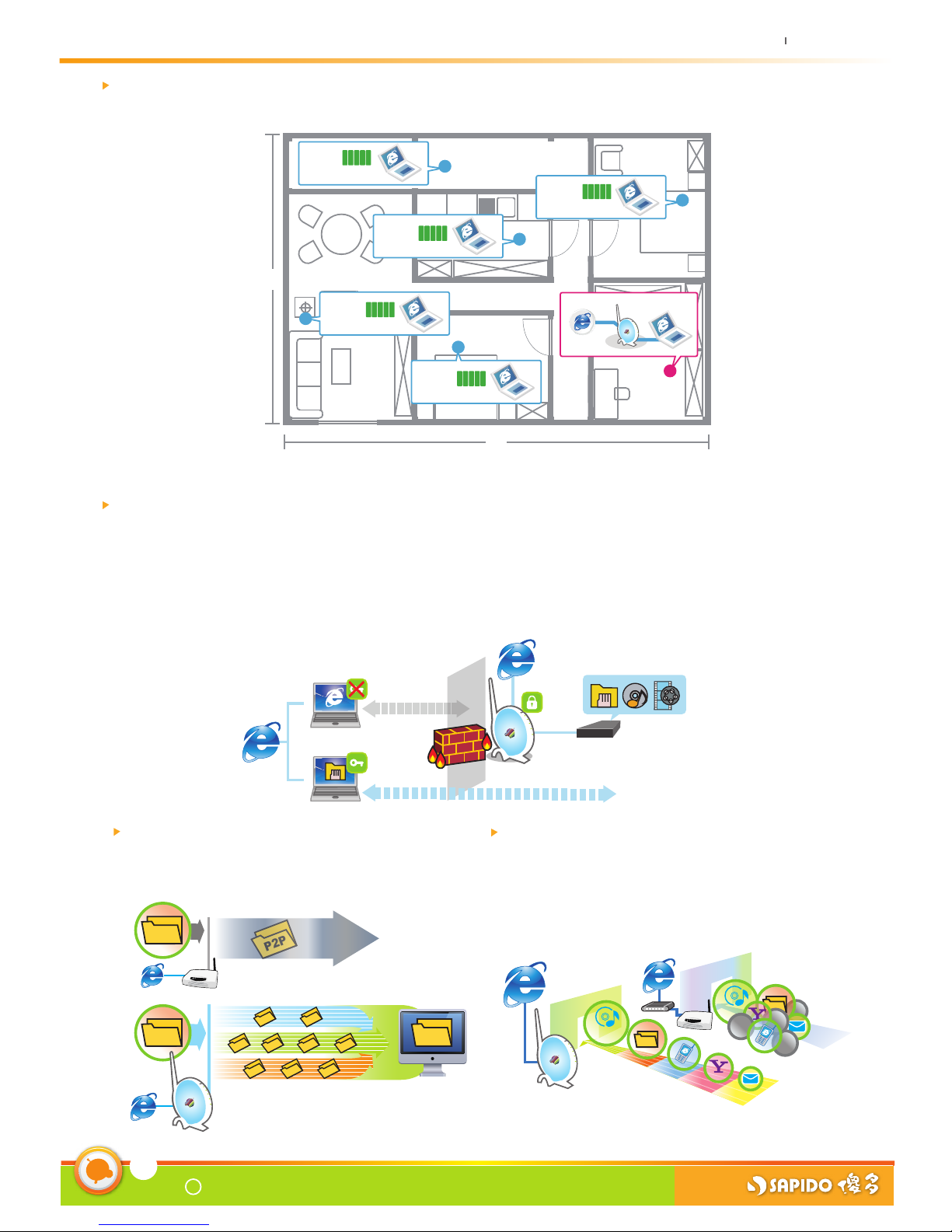
P. 2
SAPIDO Technology Inc. All Rights Reserved
C
Wireless Coverage Applicable for Over 3500 Sq Ft Flats
All Broadbands combines with two 5dBi high gain antennas enhances transmission range and expands wireless coverage. Wireless coverage
can be up to 3500 Sq Ft flats.
Smart QoS Bandwidth Management,
No Lag for Games, Movies and Music
Determine the order of data delivering, and ensure the smoothness
of online traffic, such as IP TV, VoIP, Internet gaming, online chatting…
ect. to ensure the applications run smoothly.
VPN is the short of 「Virtual Private Network」. Simply, it is the business network which is built-in public network structure, and has the same condition
such as security, management, efficiency, etc. with private network. VPN is the substitute program for business private network with phone cable
It doesnt change the feature such as multiple support, high reliability and high expansion, but use the low-cost efficient method to instead the
original one. Compared to the traditional phone cable network, VPN has low-cost, greater flexibility of network structure, and convenient management.
SAPIDO Router is a built-in VPN server which supports PPTP and L2TP tunneling technology. After the connection is completed through the VPN server,
the user can connect to the remote host for sending the message or loading the information from internal network. It is suitable for remote and
international workers. With VPN server, you can ensure the security of information and build up a global network connection with the least cost.
Built-in VPN Server – Connecting two Remote Sites across the Internet Easily and
Securely
20,000 sessions for efficient P2P downloading, online games
and other Internet usages.
20,000 Sessions for Efficient P2P
Downloading
N+ Broadband Router - All Broadbands #RB-1232V2
16
M
21M
Balcony
Bed room
Study room
Living room
Wireless Router
Internet
RB-1232 V2
11n NB : 59.2 Mbps
11n NB : 53.7 Mbps
11n NB : 38.2 Mbps
11n NB : 27 Mbps
11n NB : 19.8 Mbps
RB-1232 V2
Username
and Password
for IP account
File Server
VPN Server
Internet
P2P
MAIL
Media
Streaming
HTML
VOIP
MAIL
Internet
Media
Streaming
P2P
HTML
VOIP
P2P
P2P
P2P
P2P
P2P
P2P
P2P
P2P
P2P
P2P
P2P
P2P
P2P
(The wireless performance might be different in different environment.)
Signal
Strength :
Real Test in a 3500 Sq Ft Flat
[ Testing Devices ] Wireless Router:RB-1232V2
Wireless Adapter: ASUS U45J NB with 11n adapter built-in.
[ Testing Method ] Install FTP Server on PC,Download 300MB .zip file from PC to NB.
[ Testing Time ] Mar, 2011
Signal
Strength :
Signal
Strength :
Signal
Strength :
Signal
Strength :
‘
Page 3

P. 3
SAPIDO Technology Inc. All Rights Reserved
C
Green Design - 802.3az Standard plus
Green AP Technology, Save up to 80%
Power Consumption
Complying with the latest 802.3az Energy Efficient Ethernet standard
and carrying Green AP technology, this SAPIDO router adjusts power
consumption via auto detection of Internet connection and packet
transmission to avoid any waste of electricity, thus it utilizes energy
more effectively.
Cases of Using All Broadbands
Big Family (Router Mode- ADSL/Cable/Fiber)
Just connecting the newest RB-1232 V2 which carries two high gain 5dBi antennas to the broadband modem, then you can create whole
wireless environment in a large apartment. You may access the Internet wirelessly with iPad, Viewpad, NB, or PSP at any corner of the house
without worrying about weak wireless signals, neither moves your devices to search the signal anymore.
House or Dormitory (Router Mode-Public WiFi)
If you live in a campus, you can put RB-1232 V2 by the window to re-boost wireless Internet from outdoor to indoor and share wireless
Internet in your room. In this way, your family or your roommates can surf the Internet at the same time, and that will help you save lots
of money.
Hot spot
Free Public
Hotspots
RB-1232 V2
N+ Broadband Router - All Broadbands #RB-1232V2
Internet
Modem
RB-1232 V2
No data transmission
Short Internet cable
Long distance between router
and Internet access device
Short distance between
router and Internet access device
Heavy data transmission
Long Internet cable
Page 4

Create the fastest 300Mbps combinations by connecting SAPIDO All Broadbands to Wireless N USB
Adapter. Enjoy high-speed Internet without entangled with Ethernet line.
Optional Accessories :
SAPIDO Wireless N USB Adapter (AU-4512s)
Hardware
URL / Port / IP / MAC Filtering, SPI against DOS attack
Web-base Interface
Firmware upgrade via web
Profile save
Event log
English Set-up Interface
Firewall
System Management
Wireless Security
WEP 64 or 128 bit/WPA/WPA2/WPA2 Mixed
WPS (Wi-Fi Protected setup) : PBC/PIN
WDS
Multiple AP
Wireless Application
Power Saving
Ethernet : IEEE 802.3az Standard
WiFi : Green AP Technology
Weight : 396g
Dimension : 150(L) x 152(W) x 35(H) mm
Operating Environment : Temperature0~40℃(32 to 104℉); Humidity10~85%
Storage Environment : Temperature-20~70℃ (-4 to 158℉); Humidity5~90%
Power : AC 100V~240V in, DC out 5V1A
Support OS : Windows, MAC OS X 10.4 and following version, Linux 2.6.x and
following version
Environment
Package Contents
RB-1232V2 router / Quick Installation Guide / Power Adapter /
Base Holder / Antenna
P. 4
SAPIDO Technology Inc. All Rights Reserved
C
AU-4512s
WAN Port :
10/100 Mbps RJ45 *1
USB 2.0*1(for 3G/4G modem and smartphone)
LAN Port :
10/100 Mbps RJ-45*4
Standard :
IEEE 802.11b/g/n
Data Rate :
802.11n (up to 300Mbps)
802.11g (up to 54Mbps)
802.11b (up to 11Mbps)
Mode Switch : Router / AP / WiFi AP
LED Indicator :
POWER, STATUS, WIRELESS, WAN, LAN(I, II, III, IIII)
Button : WPS
Antenna : 5dBi*2
Network Feature
WAN Connection :
Wired/Wireless modem (Static IP, DHCP, PPTP, PPPoE, L2TP)
3G/4G : UMTS/HSDPA/HSUPA
CDMA2000
TD-SCDMA
Smartphone OS : iPhone
Google Android
Windows Mobile
Blackberry
Symbian
Bada
WiMAX ready
Routing : DHCP server, client, DNS server
VPN Pass Through : IP Sec, PPTP, L2TP
VPN Server :
PPTP Protocol (MPPE 128-bit encryption)
L2TP Protocol
username, password confirmation (PAP, CHAP, MS-CHAP v2 protocol supported)
support Winows XP/Vista/7, MAC, Linux
QoS Bandwidth Management : IP、MAC、Port
NAT : Virtual server, DMZ
UPnP : UPnP NAT Traversal
Session : 20000
N+ Broadband Router - All Broadbands #RB-1232V2
※Specifications are subject to change without notice. 「SAPIDO」reserves the right to change specifications without prior notice.
※ Warning: To reduce the risk of fire or electric shock, do not
expose this router to rain or moisture.
※
Please visit SAPIDO website and update the firmware to
achieve optimal performance.
Press the Reset button to complete the firmware upgrade.
Update:2011.07.29
Status Indicator
When the green light is on, system is ready to
work. When the light is blinking means reset or
firmware update is in progress.
LAN Indicator
WAN Indicator
WPS Button
See the WPS one-button setup
section for additional information.
Power Indicator
When the light is green, the device is receiving power.
Wireless/WPS Indicator
When this light is green, wireless is active.
When this light starts to flash and turns to
reddish orange.
WPS setup is in progress.
USB Port
Use this port to connect a
3G/4G/WiMAX modem or
smartphone.
Power
Connector
LAN Port
Use these ports to
connect to your
computer.
Reset Button
Back to factory
setting.
WAN Port
This connects to your DSL/
Cable Modem.
SAPIDO Technology Inc.
1F, No.383, Sec.2, Minsheng Rd.,
West Central District, Tainan City 700,
Taiwan R.O.C.
TEL : +886-6-2280698
FAX :+886-6-2293658
www.sapidotech.com
Diagram of Functions
