Sapido MB-1132G3,BRB73n Quick Installation Manual

http://www.sapido.com.tw Quick Installation Guide v1.0.0
1

FCC Caution
FCC Part 15.19 Caution:
1. This device complies with Part 15 of the FCC Rules. Operation is subject to the following two conditions:
(1) this device may not cause harmful interference and
(2) this device must accept any interference received, including interference that may cause undesired
operation
2. This device and its antenna(s) must not be co-located or operating in conjunction with any other antenna or
transmitter.
3. Changes or modifications to this unit not expressly approved by the party responsible for compliance could void
the user authority to operate the equipment.
IMPORTANT NOTE:
FCC Radiation Exposure Statement:
This equipment complies with FCC radiation exposure limits set forth for an uncontrolled environment. This equipment
should be installed and operated with minimum distance 20cm between the radiator & your body.
This transmitter must not be co-located or operating in conjunction with any other antenna or transmitter.
The antennas used for this transmitter must be installed to provide a separation distance of at least 20 cm from all
persons and must not be co-located or operating in conjunction with any other antenna or transmitter.
FCC Statement in User’s Manual (for calss B)
FCC Section 15.105
“
Federal Communications Commission (FCC) Statement”
This equipment has been tested and found to comply with the limits for a lass B digital device, pursuant to Part 15
of the FCC Rules. These limits are designed to provide reasonable protection against harmful interference in a
residential installation. This equipment generates uses and can radiate radio frequency energy and, if not installed
and used in accordance with the instructions, may cause harmful interference to radio communications. However,
there is no guarantee that interference will not occur in a particular installation. If this equipment does cause
harmful interference to radio or television reception, which can be determined by turning the equipment off and
on, the user is encouraged to try to correct the interference by one or more of the following measures:
-- Reorient or relocate the receiving antenna.
-- Increase the separation between the equipment and receiver.
-- Connect the equipment into an outlet on a circuit different from that to which the receiver is connected.
-- Consult the dealer or an experienced radio/TV technician for help.
http://www.sapido.com.tw Quick Installation Guide v1.0.0
2

CE Statement of Conformity
Our product has been tested in typical configuration by Ecom Sertech Corp and was found to comply with the essential re -
quirement of “Council Directive on the Approximation of the Laws of the Member States relating to Electromagnetic Com -
patibility” (89/336/EEC; 92/31/EEC; 93/68/EEC)
http://www.sapido.com.tw Quick Installation Guide v1.0.0
3
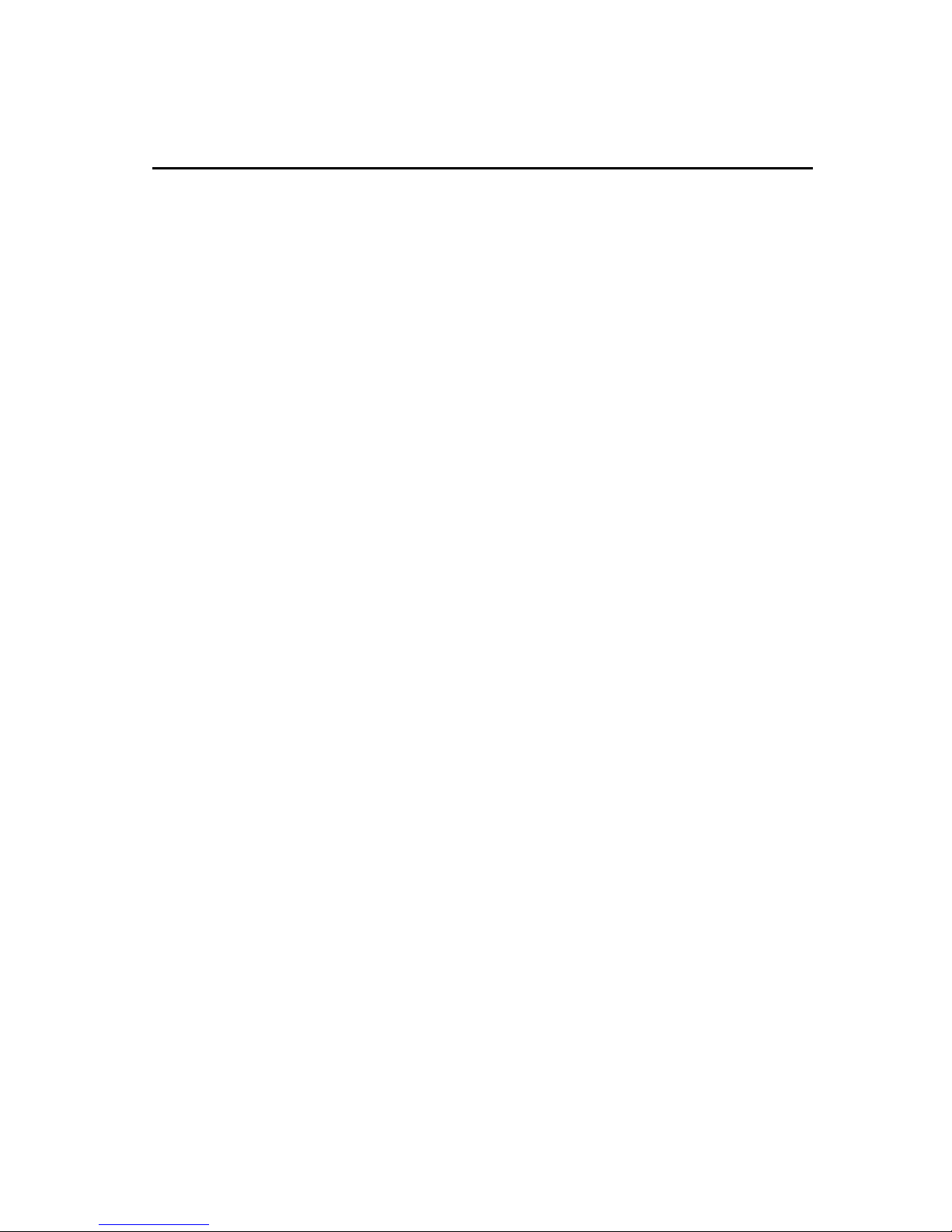
1
Introduction
MB-1132G3 is an easy-to-setup and wireless device for various application and environment,
especially for hotel, office, warehouse, hot-spot, and etc...
The mail features of MB-1132G3:
International Winning Award, MIT High Quality Assurance: Golden Awards in
2013 INPEX USA and 2012 CM Macao. Product 100% Made in Taiwan to ensure
excellent quality, Green AP Technology for power saving.
Support 3G/4G (LTE), Hotspots Everywhere: Excellent Compatibility supports
more than 300+ 3G/4G (LTE) USB Modems, Plug and Play for Hotspots every-
where.
Ideal AP for Business Travelers,Plug and Play for Connection: Switch to AP
mode and connect the hotel Ethernet cable to share the WiFi network and charge at
the same time.
Unique External Battery Pack Power Bank and Wireless Router in-one: Switch
to Power Bank Mode for charging seperately. The advanced intelligent protection
chip, the over charge protection, over load protection and high current protection
design.
High Capacity Lithium Battery for Superiort Power supply: 6000mAh high ca-
pacity rechargeable Lithium batteries for backup power supply with Battery Poka-
Yoke Application for safety protection. Versatile Power supply by a laptop or car
charger through the micro USB port.
Expand storage of iPhone/iPad: Connect the external hard drive to expand the
cloud storage of iPhone/iPad to share each moment of life
http://www.sapido.com.tw/ Quick Installation Guide v1.0.0
4
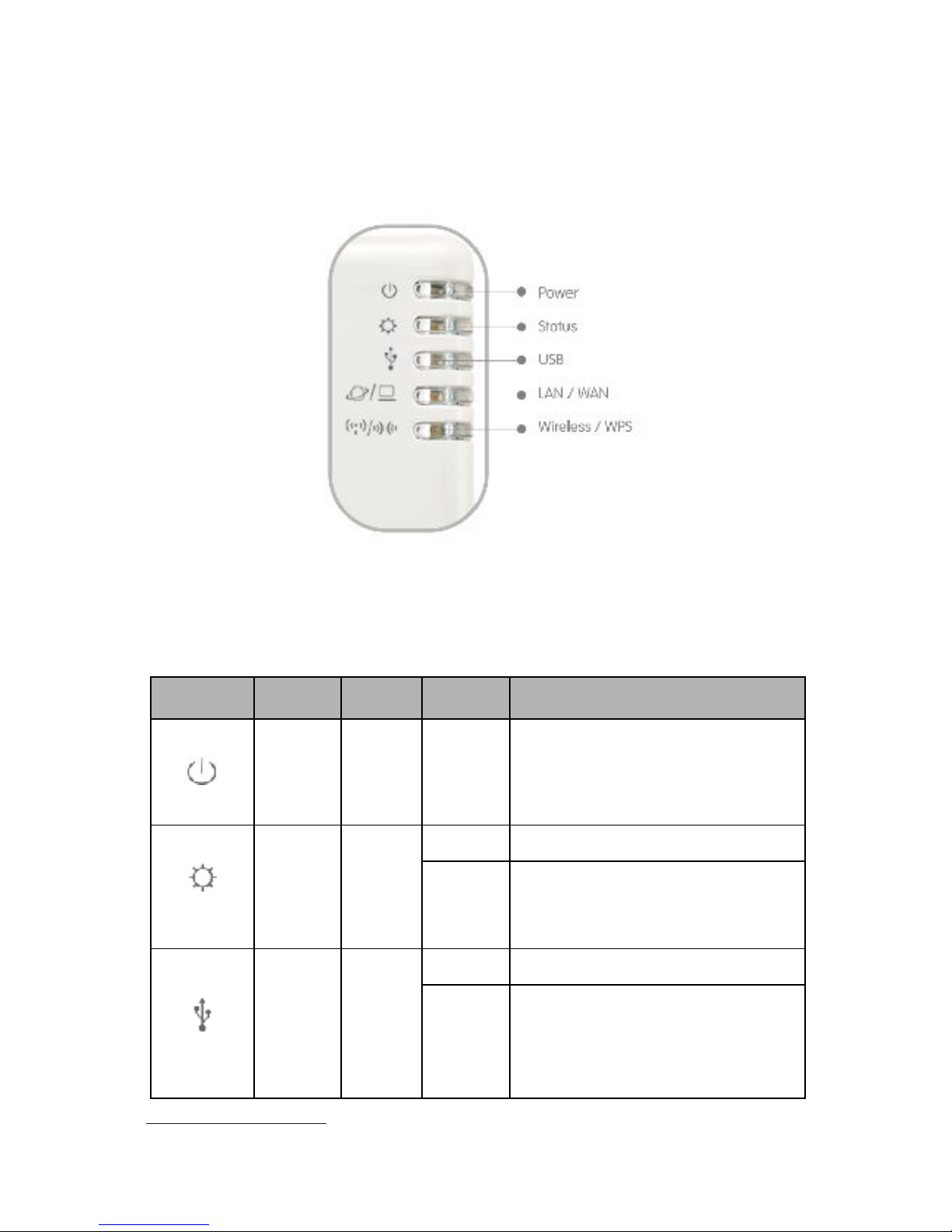
1.1 LED Indicators
LED Function Color Status Description
Powerx 1 Power
indication
Green On Power is being applied to this
product (Battery or external DC
power supplies the system power )
Status x 1 System
status
Green On System is ready to work
Blinking
120ms
Reset / Firmware upgrade in
progress
USBx 1 3.5G or
LTE
activity
Green On 3.5G or LTE network is connected
Blinking
30ms
Tx/Rx activity
http://www.sapido.com.tw Quick Installation Guide v1.0.0
5
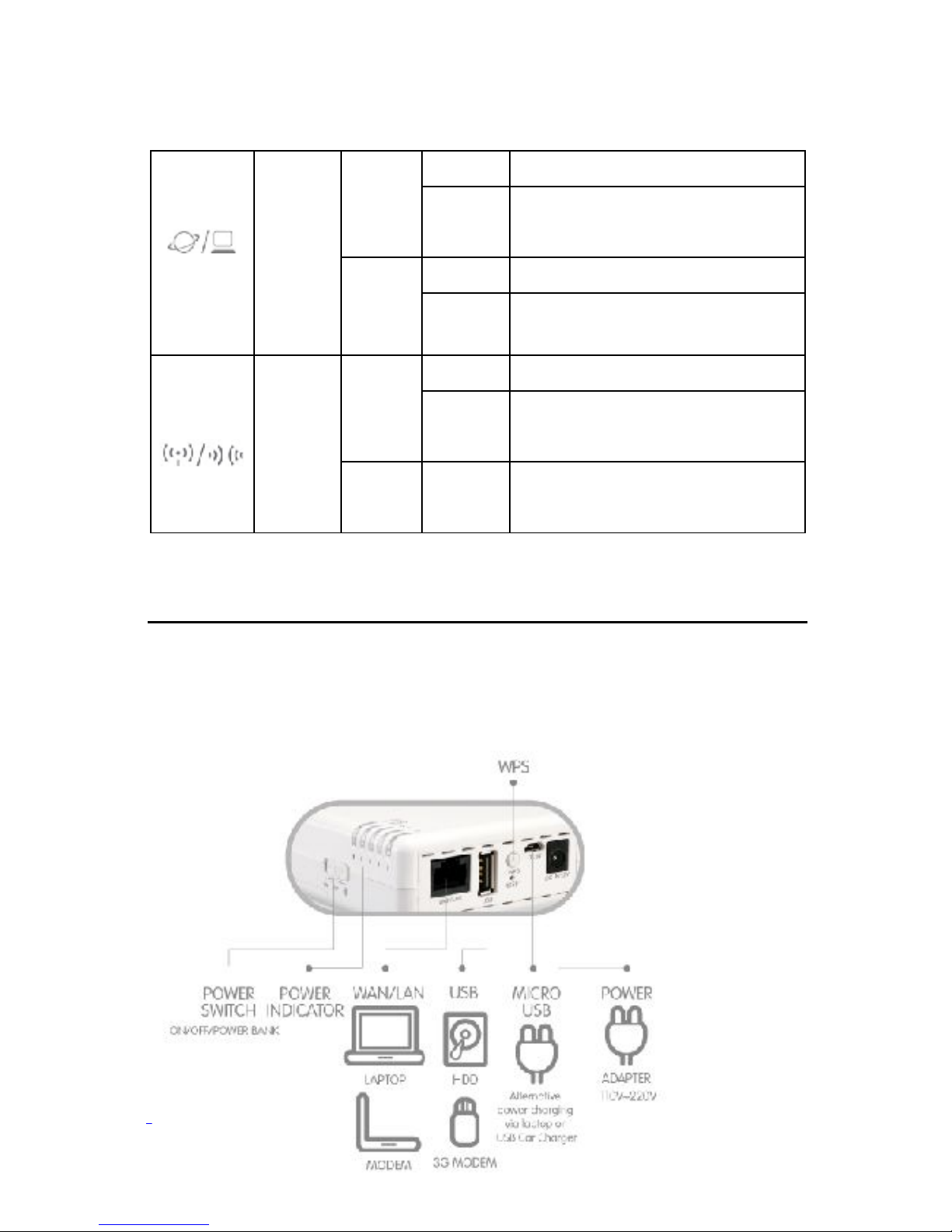
LAN /
WANx 1
LAN/WAN
port
activity
Green On Connected at 100Mbps
Blinking
30ms
100Mbps Tx/Rx activity
Green On Connected at 10Mbps
Blinking
120ms
10Mbps Tx/Rx activity
Wireless /
WPS x 1
Wireless
activity
&
WPS
status
Green On Wireless is active
Blinking
30ms
Wireless data is
transmitting/receiving
Orange Blinking
120ms
WPS function in progress
1.2 Product Appearance
http://www.sapido.com.tw Quick Installation Guide v1.0.0
6
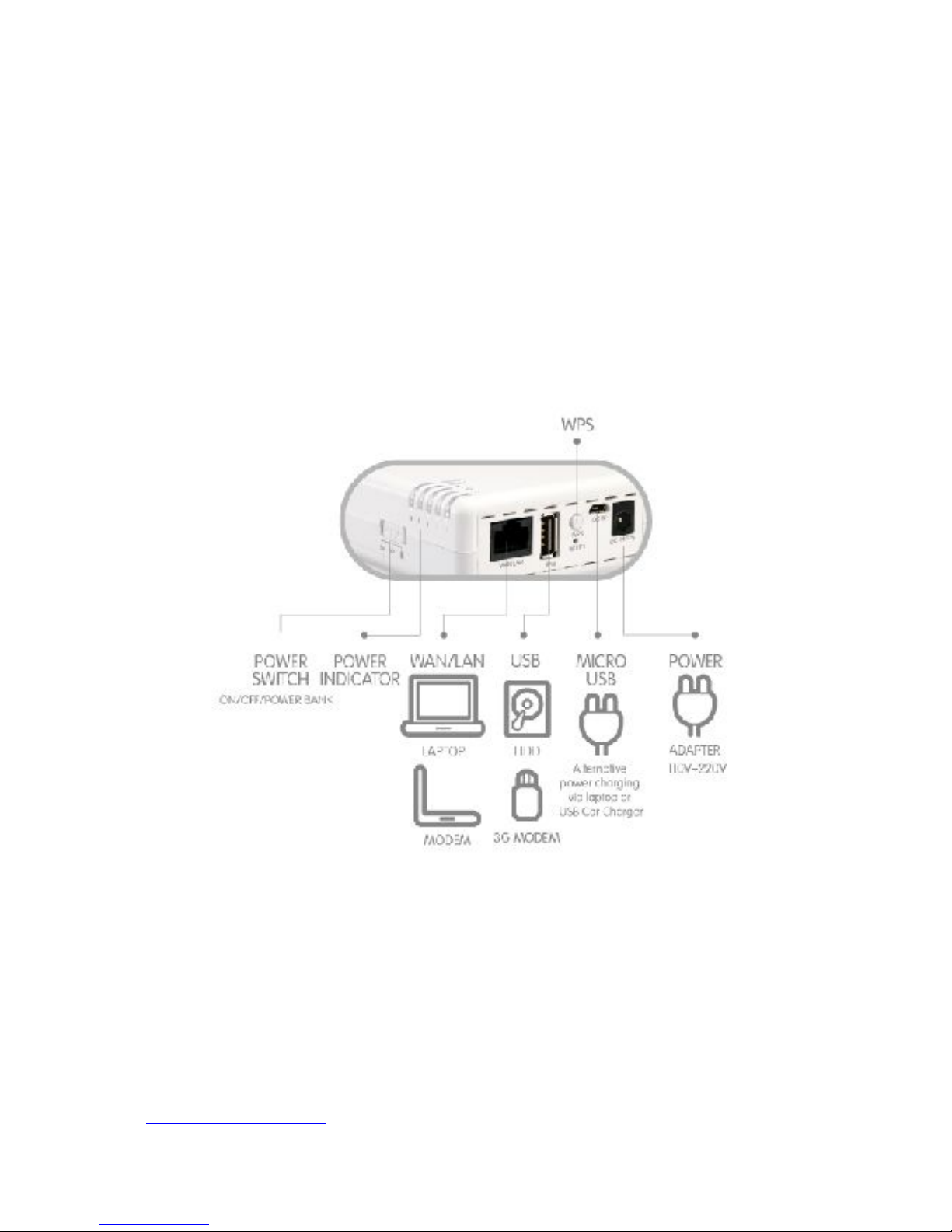
2
Installation Diagram
Step 1. Connect Internet connection which ISP provides to the WAN port of MB-
1132G3.
Step 2. Power on MB-1132G3.
http://www.sapido.com.tw Quick Installation Guide v1.0.0
7
