Page 1
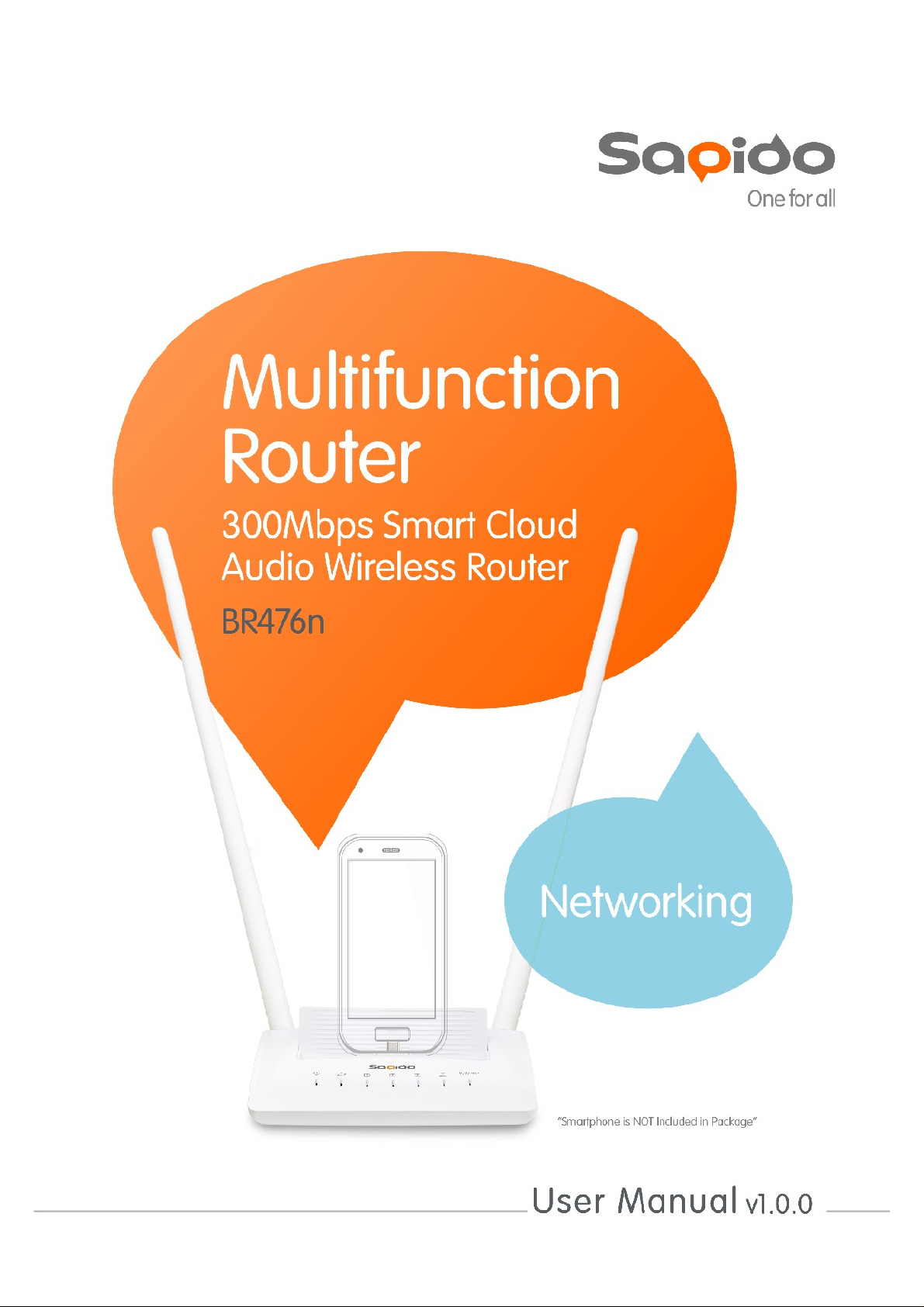
Page 2

FCC Caution
FCC Part 15.19 Caution:
• This device complies with Part 15 of the FCC Rules. Operation is subject to the
following two conditions:
◦ this device may not cause harmful interference and
◦ this device must accept any interference received, including interference that
may cause undesired operation
• This device and its antenna(s) must not be co-located or operating in conjunction
with any other antenna or transmitter.
• Changes or modifications to this unit not expressly approved by the party
responsible for compliance could void the user authority to operate the equipment.
IMPORTANT NOTE:
FCC Radiation Exposure Statement:
This equipment complies with FCC radiation exposure limits set forth for an uncontrolled
environment. This equipment should be installed and operated with minimum distance
20cm between the radiator & your body.
This transmitter must not be co-located or operating in conjunction with any other antenna
or transmitter.
The antennas used for this transmitter must be installed to provide a separation distance
of at least 20 cm from all persons and must not be co-located or operating in conjunction
with any other antenna or transmitter.
FCC Statement in User’s Manual (for calss B)
FCC Section 15.105
“Federal Communications Commission (FCC) Statement”
This equipment has been tested and found to comply with the limits for a lass B digital
device, pursuant to Part 15 of the FCC Rules. These limits are designed to provide
reasonable protection against harmful interference in a residential installation. This
equipment generates uses and can radiate radio frequency energy and, if not installed and
used in accordance with the instructions, may cause harmful interference to radio
communications. However, there is no guarantee that interference will not occur in a
particular installation. If this equipment does cause harmful interference to radio or
television reception, which can be determined by turning the equipment off and on, the
user is encouraged to try to correct the interference by one or more of the following
measures:
• Reorient or relocate the receiving antenna.
• Increase the separation between the equipment and receiver.
• Connect the equipment into an outlet on a circuit different from that to which the
receiver is connected.
• Consult the dealer or an experienced radio/TV technician for help.
CE Statement of Conformity
Our product has been tested in typical configuration by Ecom Sertech Corp and was found
to comply with the essential requirement of “Council Directive on the Approximation of the
Laws of the Member States relating to Electromagnetic Compatibility” (89/336/EEC;
92/31/EEC; 93/68/EEC)
Page 3
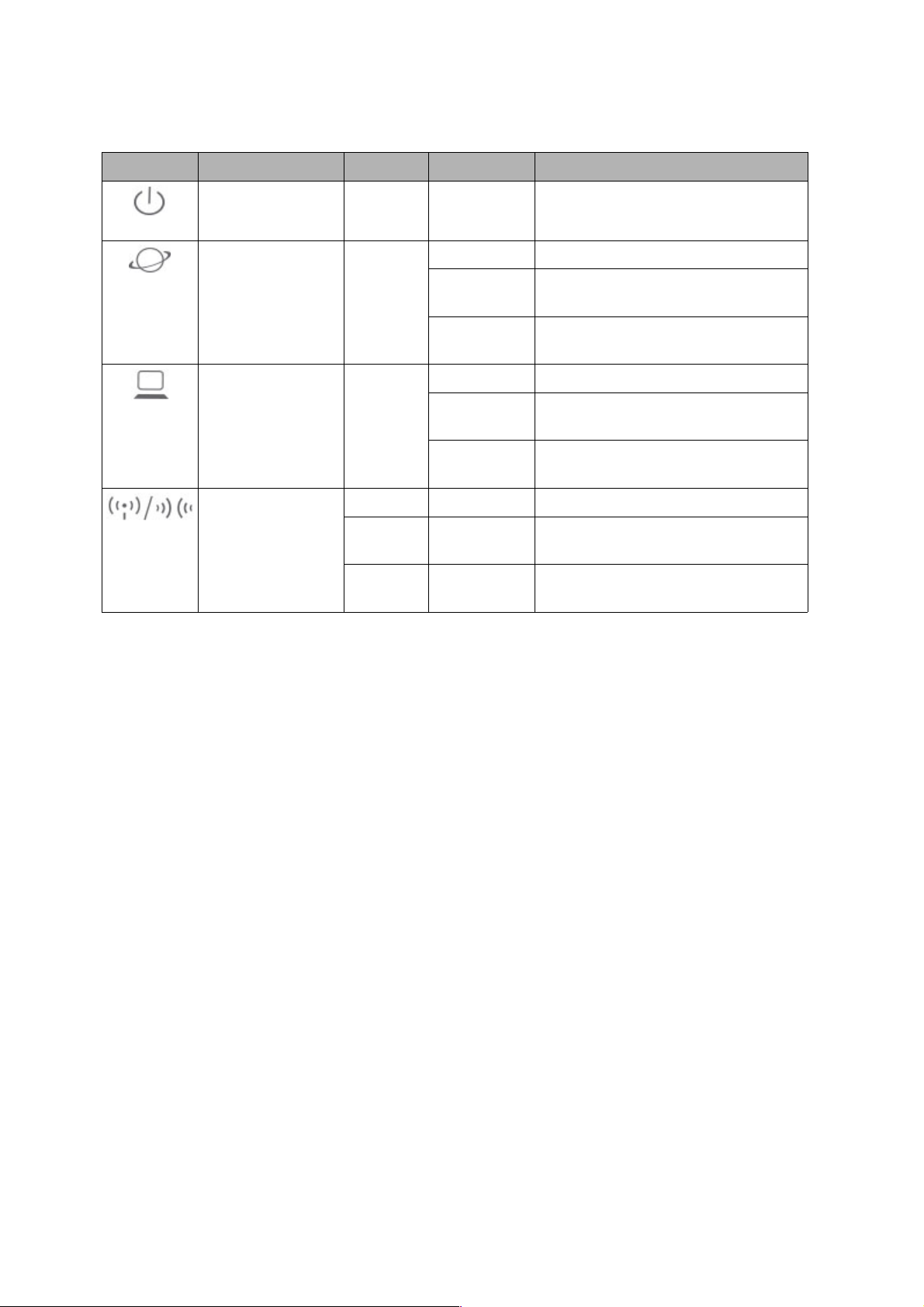
1 Introduction Product Appearance
1.1 LED Indicator Status Description:
LED Function Color Status Description
Power indicator Green On Power is being applied to this
product
WAN port activity Green On 10/100Mbps Ethemet is connected
Blinking
30ms
100Mbps Ethemet Tx/Rx activity
Blinking
120ms
10Mbps Ethemet Tx/Rx activity
WAN port activity Green On 10/100Mbps Ethemet is connected
Blinking
30ms
100Mbps Ethemet Tx/Rx activity
Blinking
120ms
10Mbps Ethemet Tx/Rx activity
Wireless activity
&WPS status
Green On Wireless is connected
Green Blinking
30ms
Wireless Tx/Rx activity
Reddish Blinking
120ms
WPS function in progress
2 System overview and Network Setup
2.1 System overview
• Many connecting way
BR476n provides many Internet connecting way. It provides not only Ethernet
(wired), but also 802.11n Wi-Fi、3.5G、Smartphone、LTE for user to choose.
• Rigorous Security mechanism
BR476n provides Wireless Security, Firewall to make sure that the data of user in
network are protected securely.
• Easy to configure and manage
With convenient Web-based UI, user can configure easily and browse system
information and status. BR476n can detect 3.5G system and connect to Internet
automatically. If user changes Internet-connecting way to Ethernet, BR476n will
detect it and connect Internet automatically.
• One Touch Encrypted Wireless connection
BR476n has entity WPS button to make wireless connecting more easy. All user
should do is just One Touch.
• USB File Sharing
BR476n has USB 2.0 port.to connecte external hard disk or flash driver. User can
easily share files through the built-in Samba Server functionality.
• Green AP Power-saving function
When Wireless and CPU are full loading, the output power of wireless and CPU will
reach maximum. When Wireless and CPU are standby, system will decrease the
Page 4

output power of wireless and CPU. System will enable this function automatically
without any setup by user. This function will decrease the temperature and enlarge
the battery life.
• IEEE 802.3az supported
First, it detects link status, allowing each port on the switch to power down into a
standby or ‘sleep’ mode when a connected device, such as a computer, is not
active. Second, it detects cable length and adjusts the power accordingly.
2.2 Hardware Main Features
• USB2.0 Host
◦ Support 3.5G/4G USB dongle
◦ Support Smart Phone
◦ Support USB Storage、USB HDD
◦ Support USB Webcam
• Dock
◦ Support iPhone charging
◦ Support iPhone hotspot
◦ Support iPhone audio to AUX out
◦ Support HTC mobile phone charging
◦ Support Samsung mobile phone charging
◦ When mobile phone on dock,BR476n can be a hotspot
• 3.5mm AUX out for audio airplay
2.3 Connecting BR476n
Administrator can manage the settings for WAN, LAN, Wireless Network, NTP, password,
VPN, Firewall, etc.
Please confirm the network environment or the purpose before setting this product.
• Prepare the followings before the connection:
• PC or Notebook for setup
• Wireless connection (Ethernet port default is for internet)
• Make sure you are under “Router Mode”.
• Turn on your Computer.
• Connect BR476n ethernet port to xDSL/ Cable modem with the Ethernet cable /
3.5G dongle / LTE dongle / smartphone.
• Connect PC/NB to BR476n by wireless.
• After your computer obtained an IP address from wireless router, please start your
web browser, and input the IP address of the wireless router(192.168.1.1)in
address bar, and the following message should be shown. Default account and
password are “admin”
Page 5
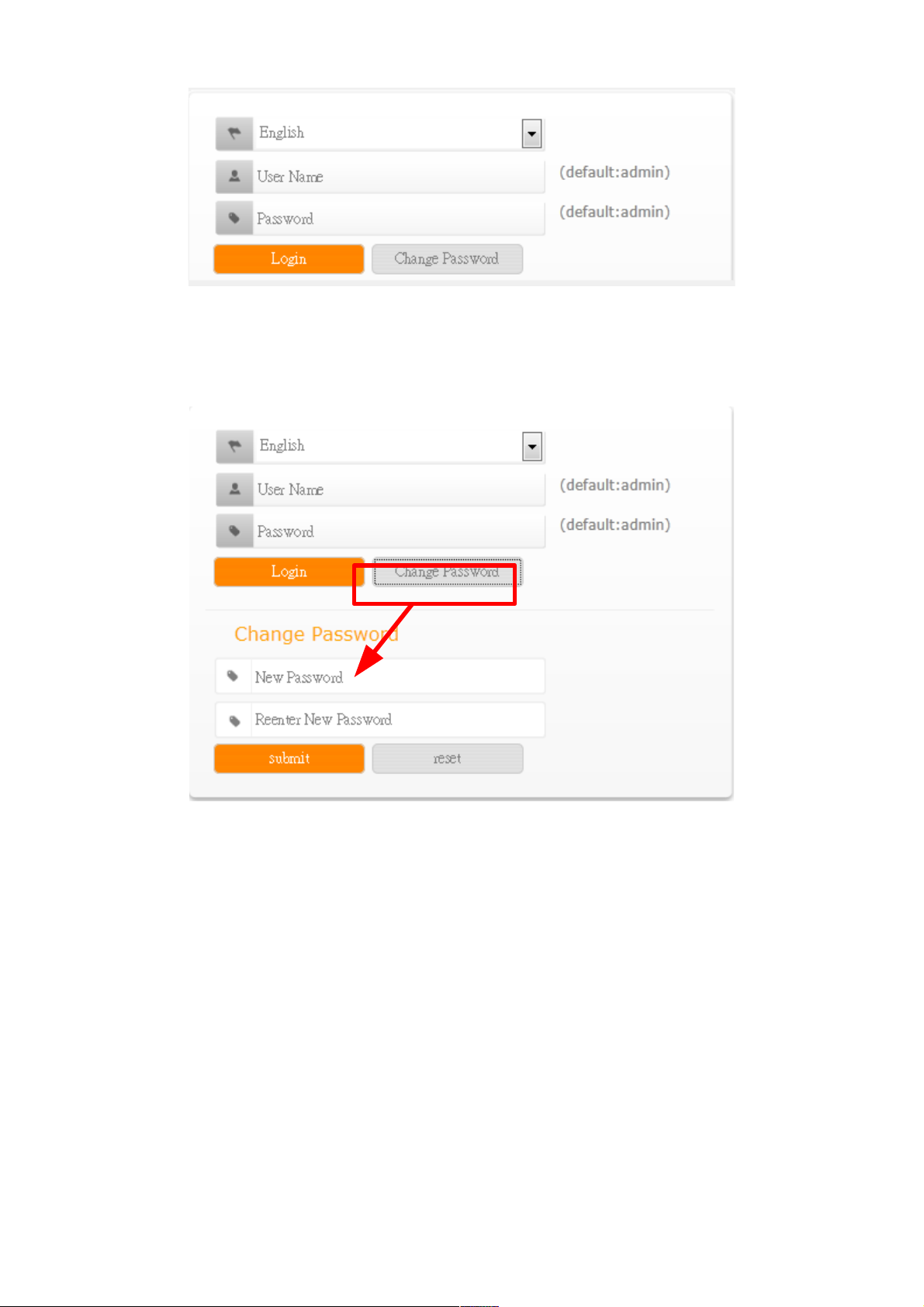
• Users can set or change user name and password used for accessing the web
management interface in this section.
• Input User Name and New Password, then input confirm password again.
Page 6
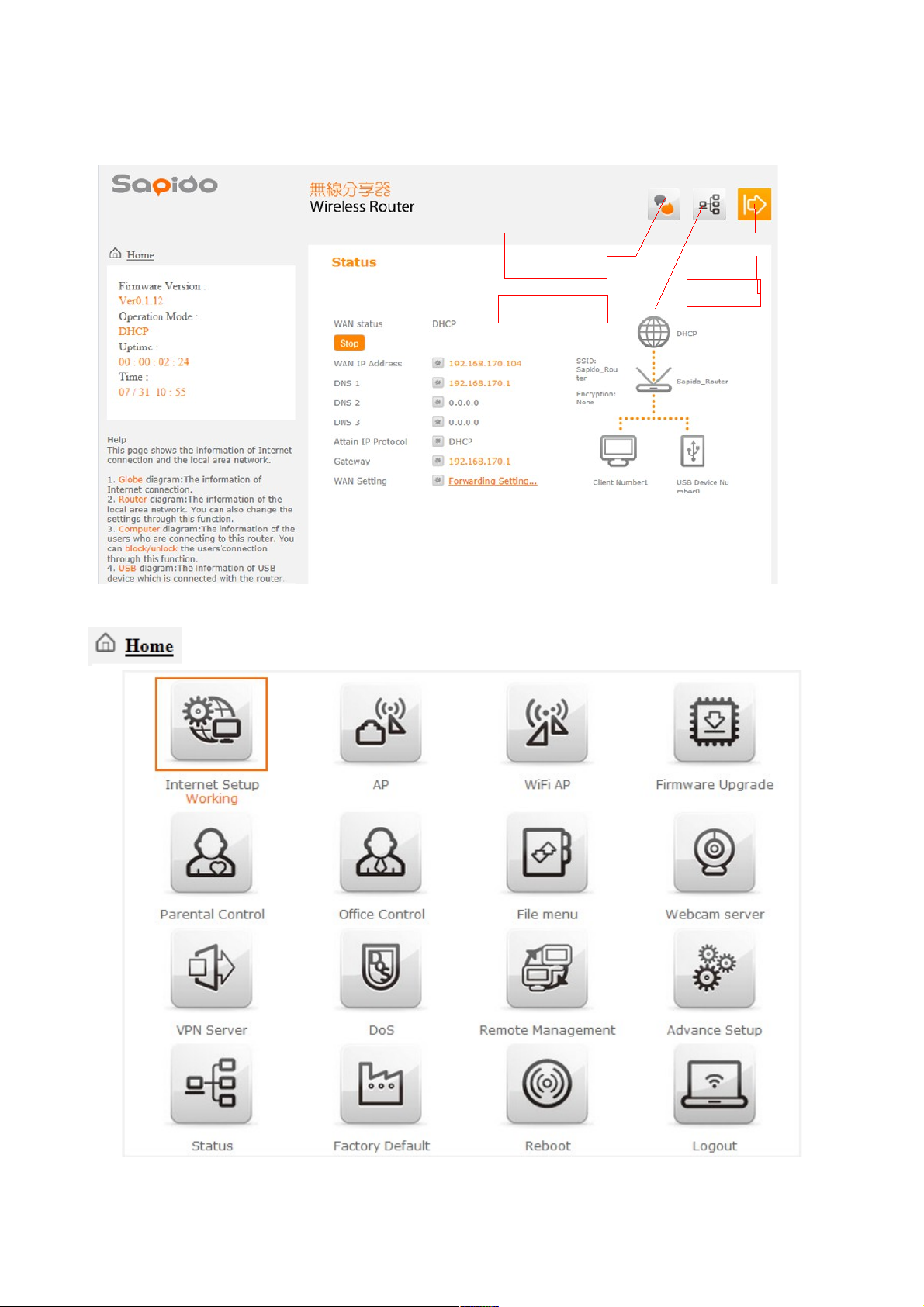
3 Function introduction
Open a Web browser, and enter http://192.168.1.1 (Default Gateway)
3.1 Home menu
Click Home button icon to enter MENU as below.
Download
pdapp
Status page
Logout
Page 7
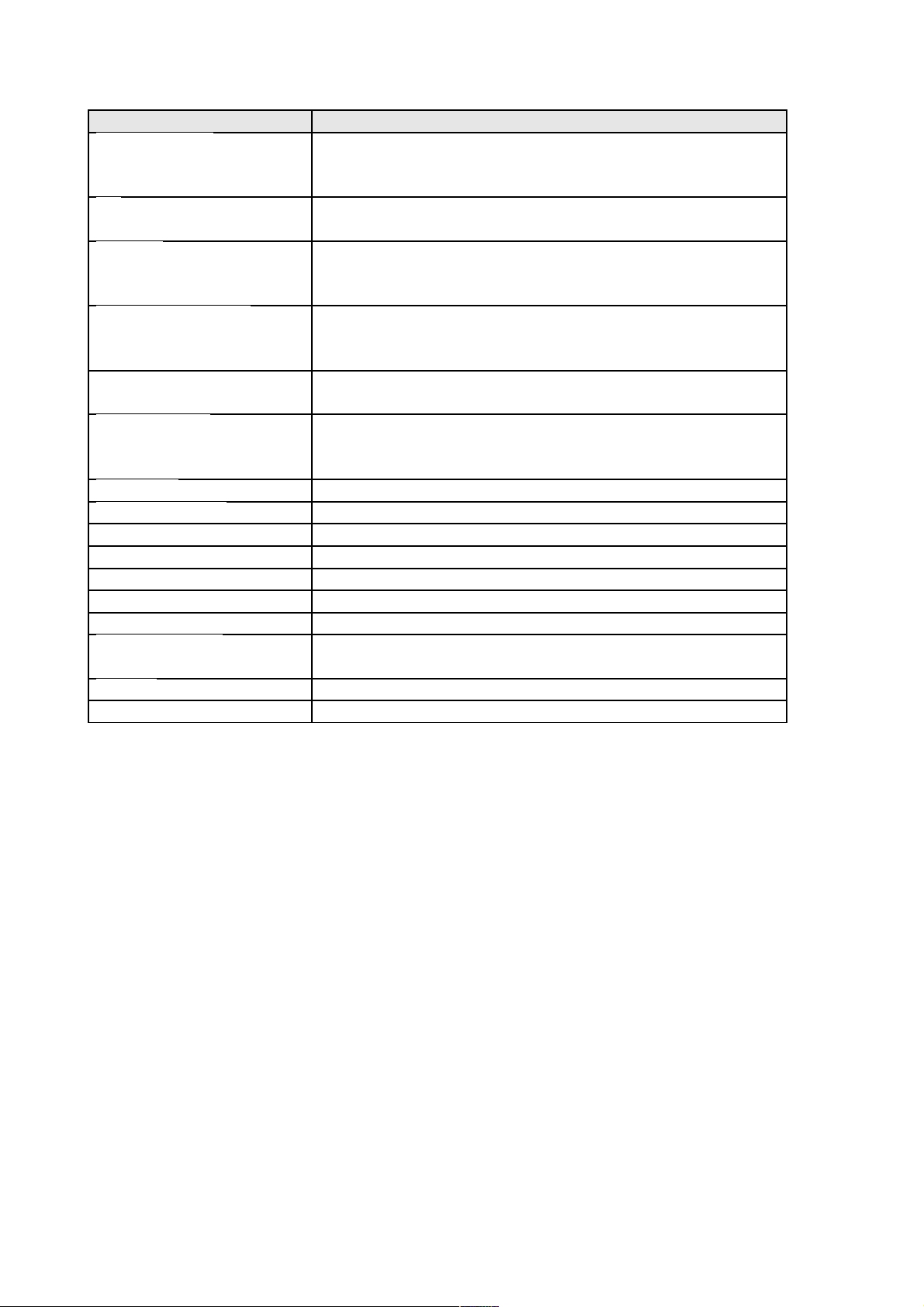
Item Description
Internet Setup There are several different method to access
Internet,PPPoE、DHCP、Static
IP、PPTP、L2TP、WiFi ISP
AP If a router is already set at the house, and you want to
make the wireless LAN communication
WiFi AP When you connect to the internet wirelessly through
PC and wireless device without wireless LAN function
equipped.
Firmware Upgrade This function allows you upgrade the BRB72N firmware
to new version. Please note do not power off the device
during the upload because it may crash the system.
Parental control You can use URL filter 、MAC Filter Schedule and
Wireless Schedule to limit access Internet.
Office Control For office environment,there are Multiple
AP、Wireless Access Control、IP Filtering、IP Binding
and QoS
File Menu There are Samba Storage and FTP server features
Webcam server For image record
VPN Server PPTP/L2TP general setup introduction.
DoS Denial of Service
Remote management This page allow you to access the GUI on WAN.
Advance Setup Advance setting menu
Status You could check WAN, LAN, Client network in status.
Factory Default You could reset the current configuration to factory
default.
Reboot This function is used to reboot
Logout This page is used to logout.
Page 8
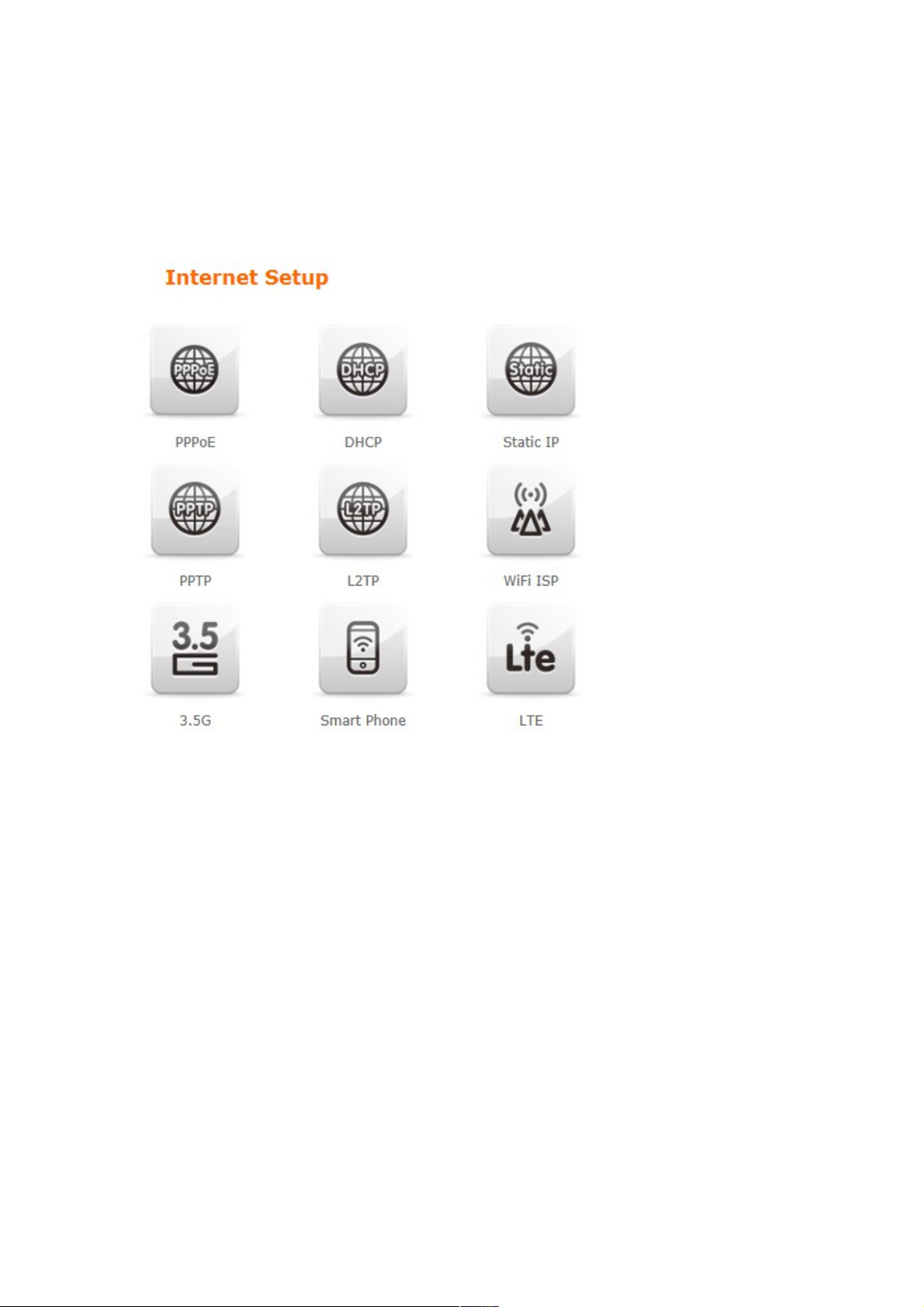
3.2 Internet Setup
Click Internet Setup icon to enter WAN setup as below. The Internet Setup is depended on
the service that you contract with the provider. The BRB72N provides five selections for
the Internet Mode type, PPPoE, DHCP, Static IP , PPTP and L2TP 、 WiFi
ISP、3.5G、Smart Phone、LTE. Check with your ISP if you don’t know the WAN type
Page 9
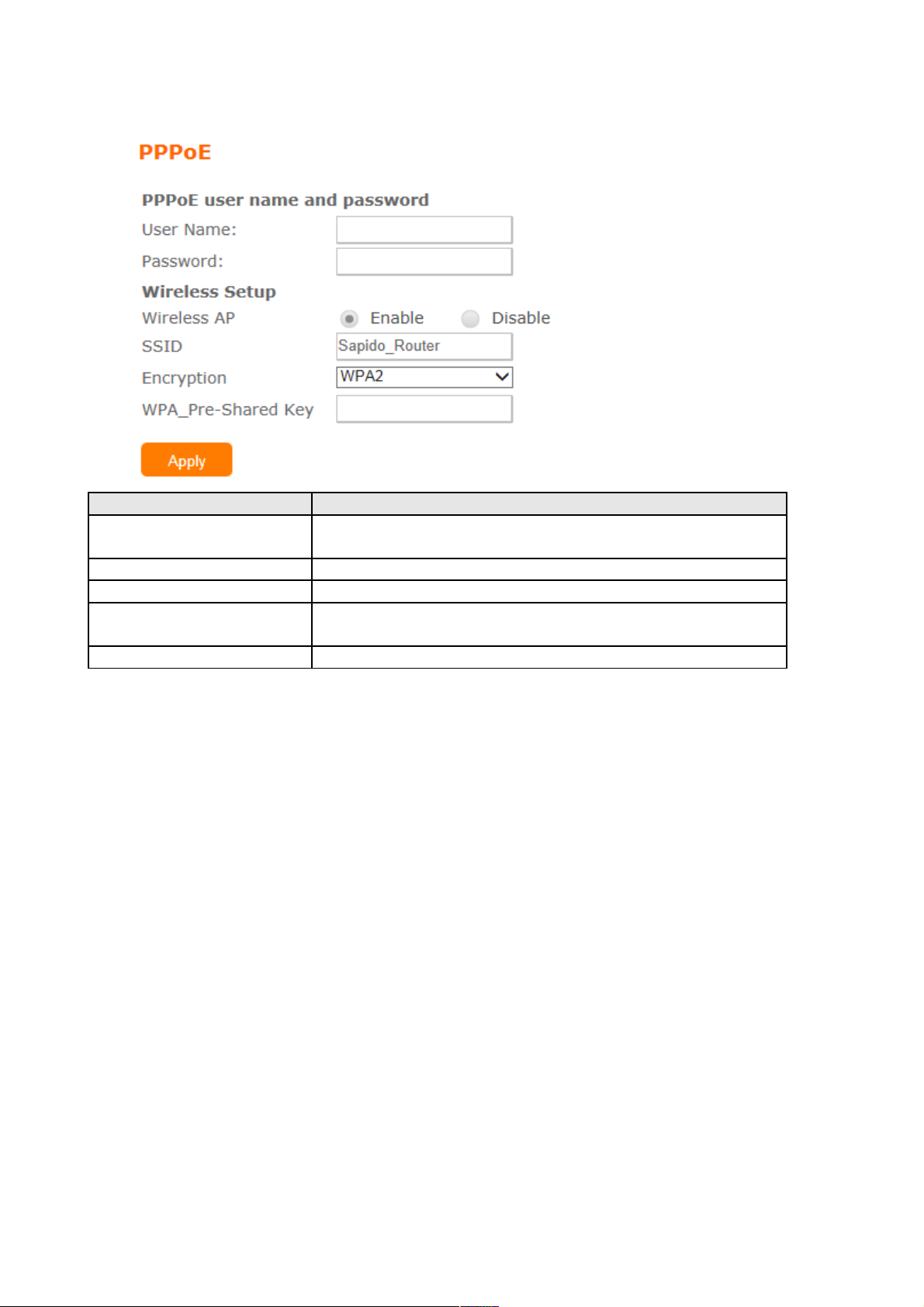
3.2.1 PPPoE
Item Description
User Name Input your user name provided by your ISP. If you don’t
know, please check with your ISP.
Password Input the password provided by your ISP.
Wireless AP Turn on/off wireless
SSID Service Set identifier, users can define to any or keep
as default.
Encryption Select wireless encryption type form the drop-down list.
Page 10
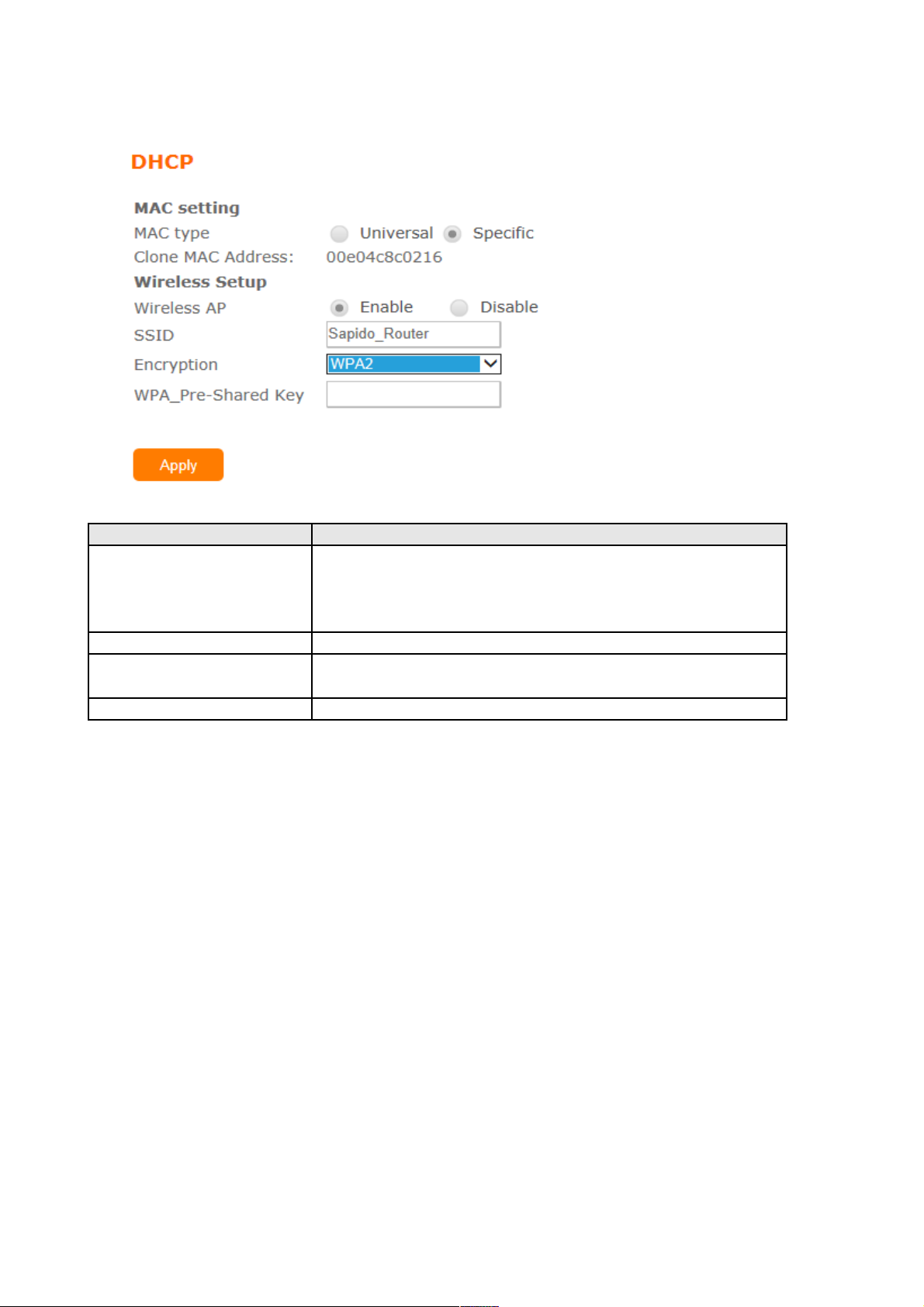
3.2.2 DHCP
Item Description
MAC type Select "Universal” or “Specific"
Universal:clone controller PC mac address as
BR476n WAN mac address
Specific:use BR476n itself mac address
Wireless AP Turn on/off wireless
SSID Service Set identifier, users can define to any or keep
as default.
Encryption Select wireless encryption type form the drop-down list.
Page 11
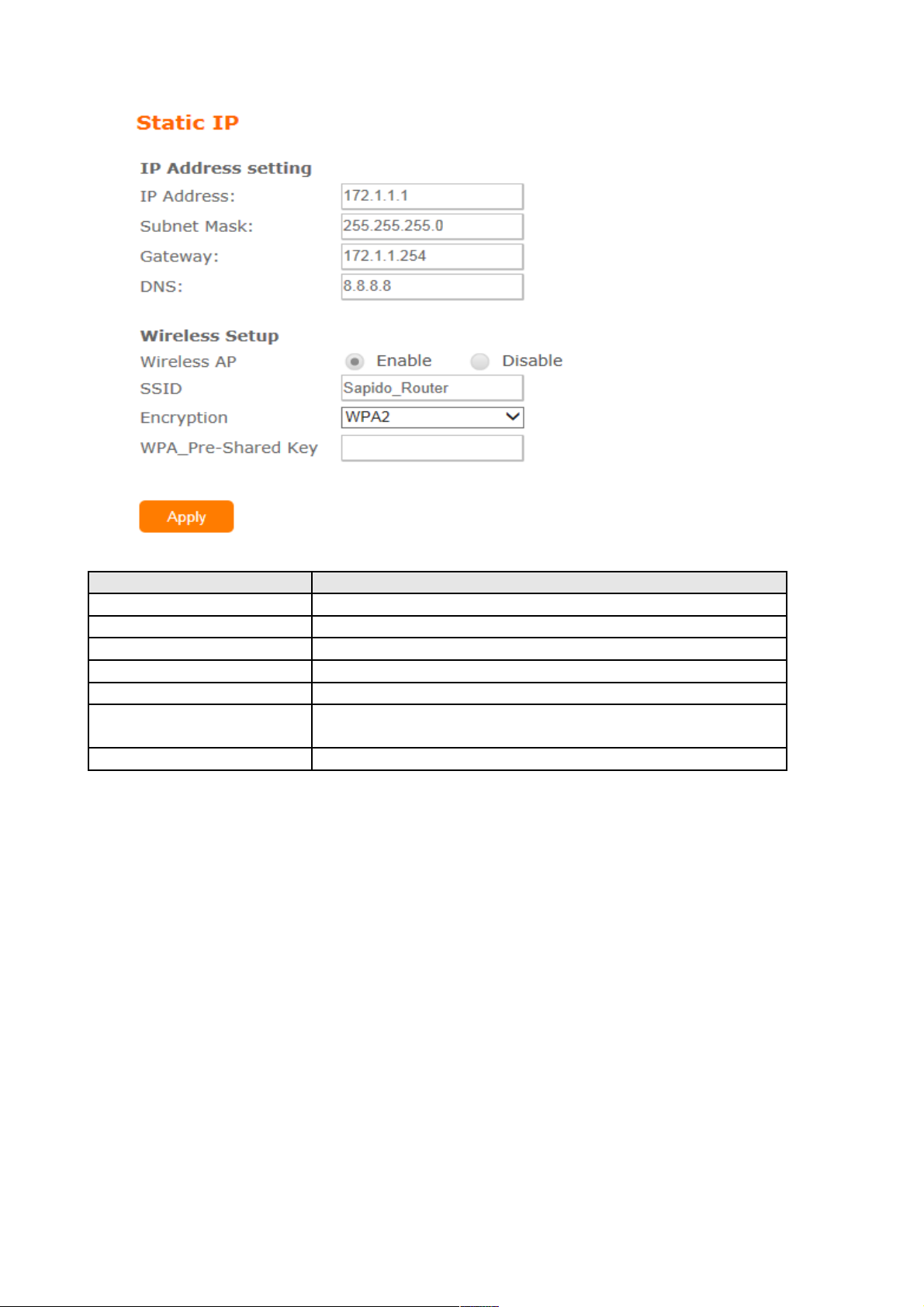
3.2.3 Static IP
Item Description
IP Address Enter the IP address which is provided by your ISP.
Subnet Mask Please enter the Subnet Mask address
Gateway Input ISP Default Gateway Address.
DNS Input DNS information which is provided by your ISP
Wireless AP Turn on/off wireless
SSID Service Set identifier, users can define to any or keep
as default.
Encryption Select wireless encryption type form the drop-down list.
Page 12
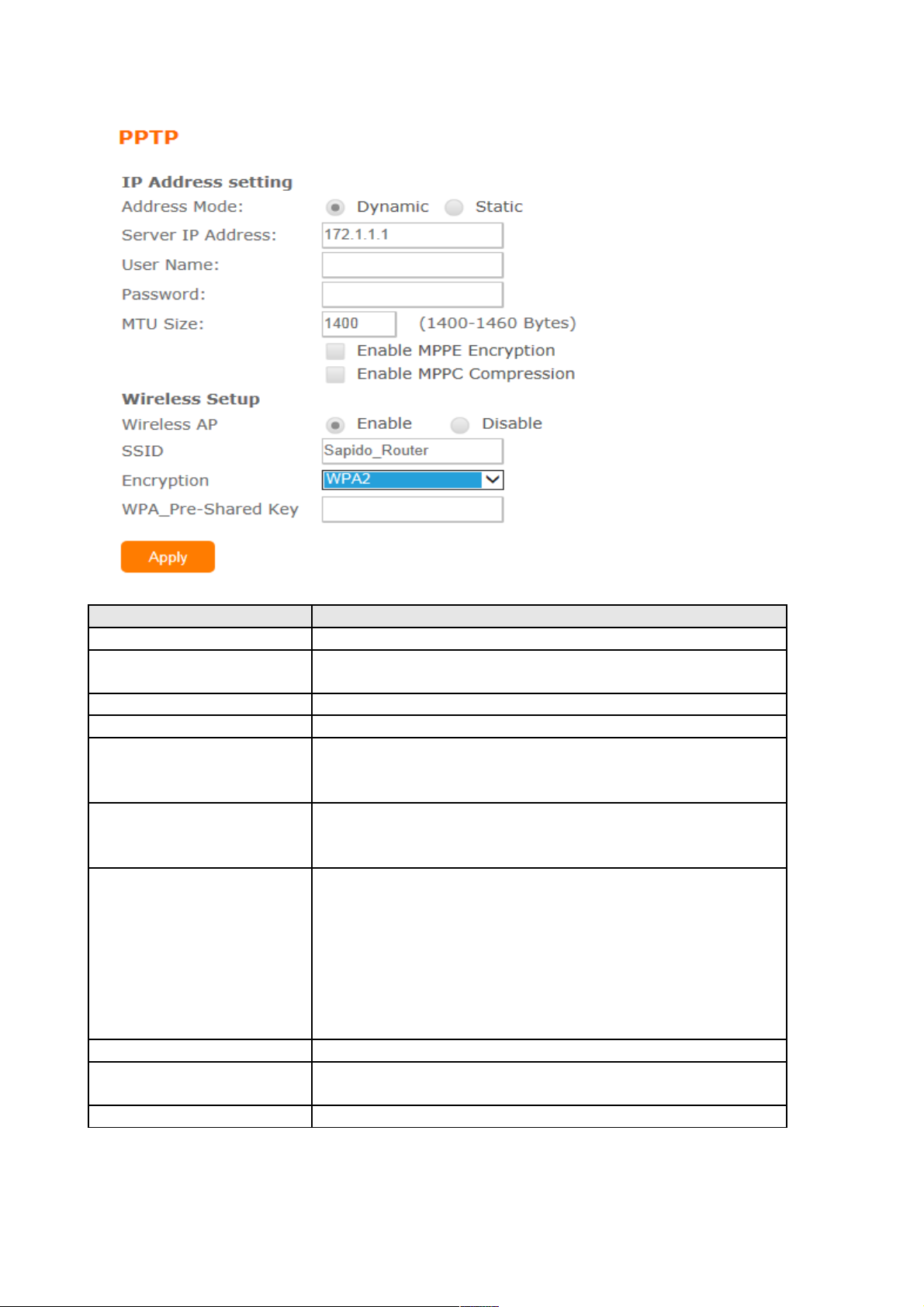
3.2.4 PPTP
Item Description
Address Mode Select "Dynamic" or "Static"
Server IP Address Input your server IP address provided by your ISP. If
you don’t know, please check with your ISP.
User Name Input PPTP account provided by your ISP.
Password Input the password provided by your ISP.
MTU Size Maximum Transmission Unit. Usually provide by
computer operation systems (OS). Advanced users can
set it manually.
Enable MPPE
Encryption
Microsoft Point-to-Point Encryption (MPPE) provides
data security for the PPTP connection that is between
the VPN client and VPN server.
Enable MPPC
Compression
Microsoft Point-to-Point Compression (MPPC) is a
scheme used to compress Point-to-Point Protocol
(PPP) packets between Cisco and Microsoft client
devices. The MPPC algorithm is designed to optimize
bandwidth utilization in order to support multiple
simultaneous connections. The MPPC algorithm uses a
Lempel-Ziv (LZ) based algorithm with a continuous
history buffer, called a dictionar
Wireless AP Turn on/off wireless
SSID Service Set identifier, users can define to any or keep
as default.
Encryption Select wireless encryption type form the drop-down list.
Page 13
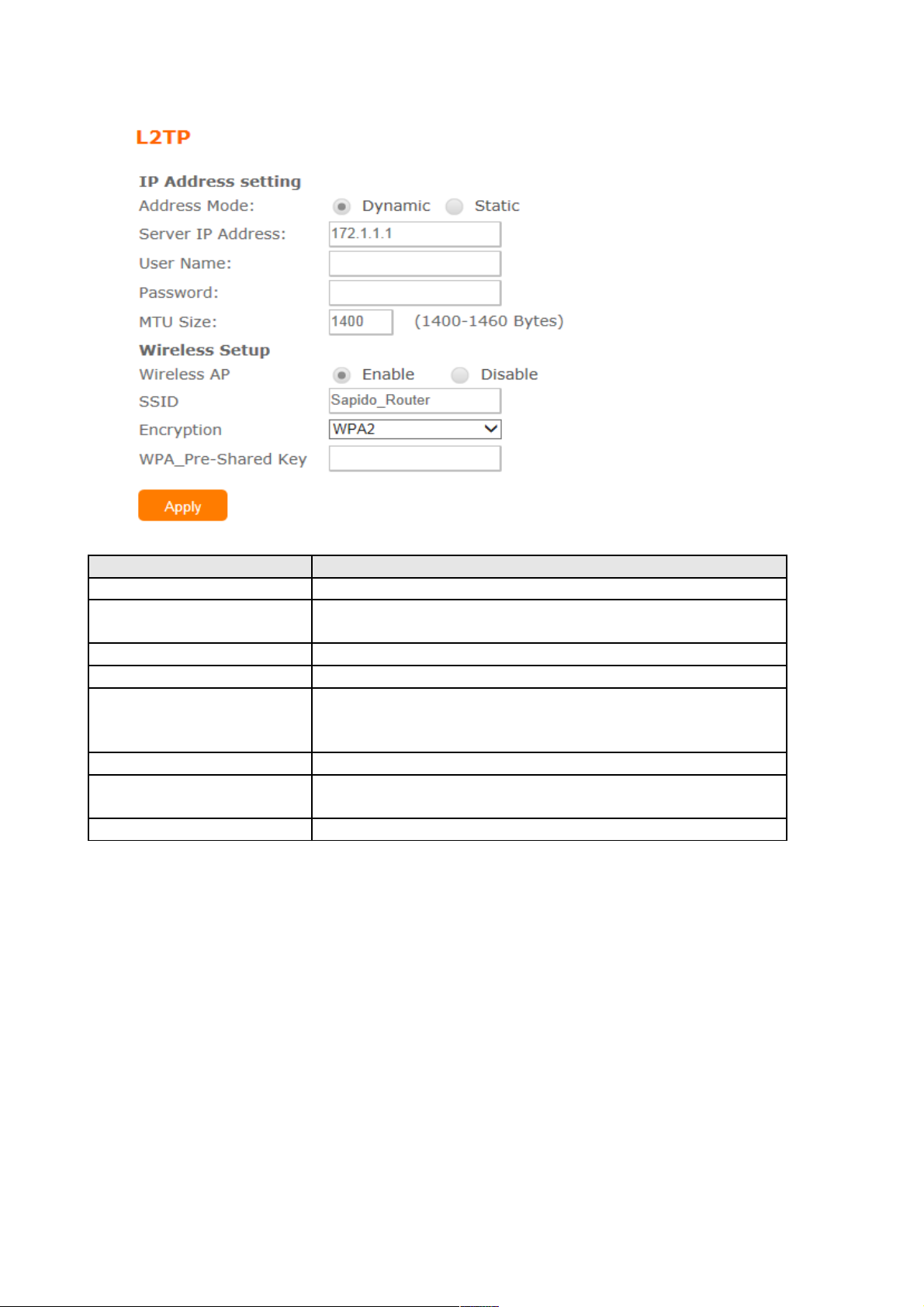
3.2.5 L2TP
Item Description
Address Mode Select "Dynamic" or "Static"
Server IP Address Input your server IP address provided by your ISP. If
you don’t know, please check with your ISP.
User Name Input L2TP account provided by your ISP.
Password Input the password provided by your ISP.
MTU Size Maximum Transmission Unit. Usually provide by
computer operation systems (OS). Advanced users can
set it manually.
Wireless AP Turn on/off wireless
SSID Service Set identifier, users can define to any or keep
as default.
Encryption Select wireless encryption type form the drop-down list.
Page 14
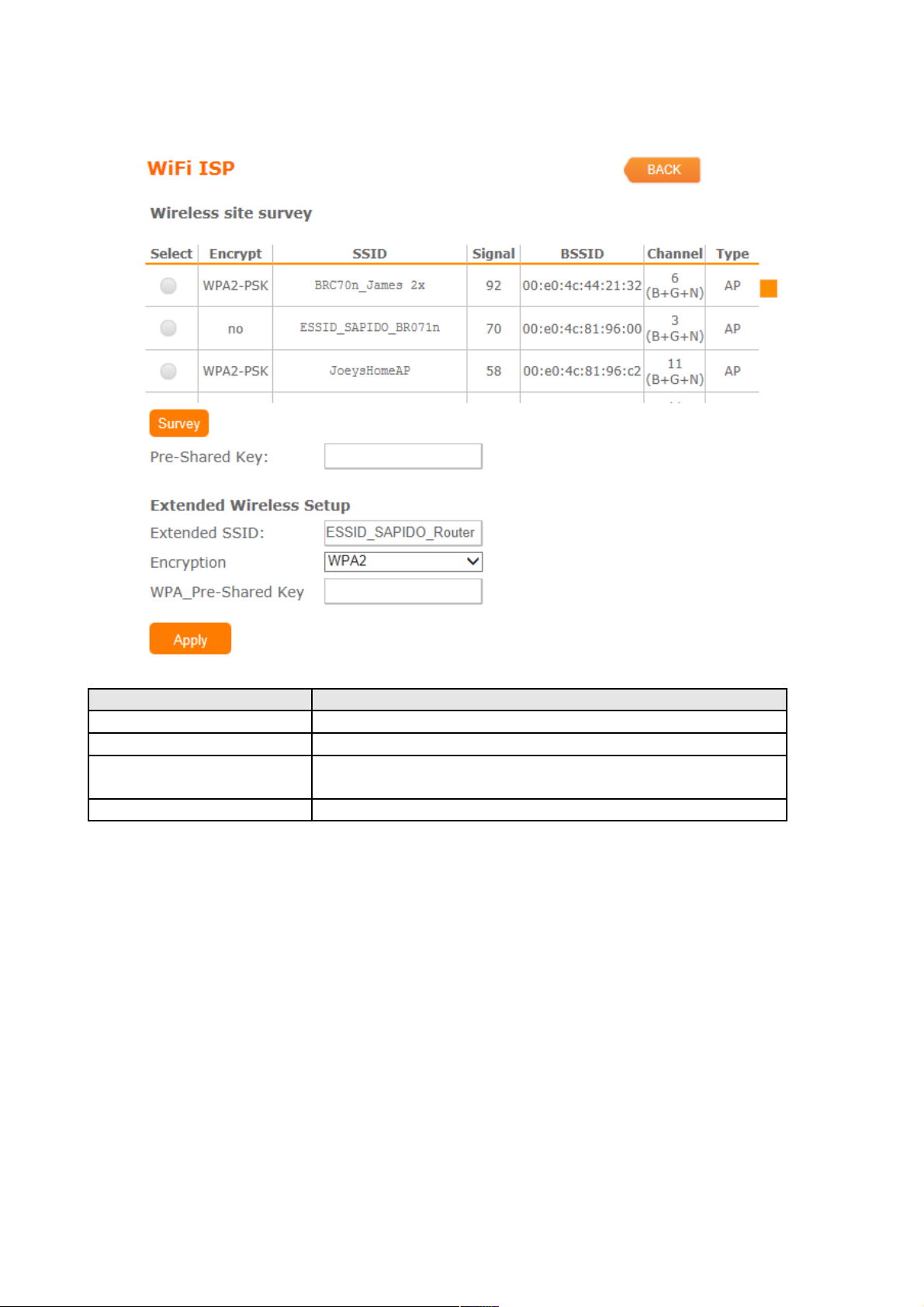
3.2.6 WiFi ISP
BR476n WAN get IP address from other wireless AP and LAN/Wireless LAN client get IP
from BR476n
Item Description
Survey List all available wireless AP
Pre-Shared Key Input the wireless AP key which you want to connect
Extend SSID Provide SSID for wireless client which want to connect
to BR476n
Encryption Select wireless encryption type form the drop-down list.
Page 15
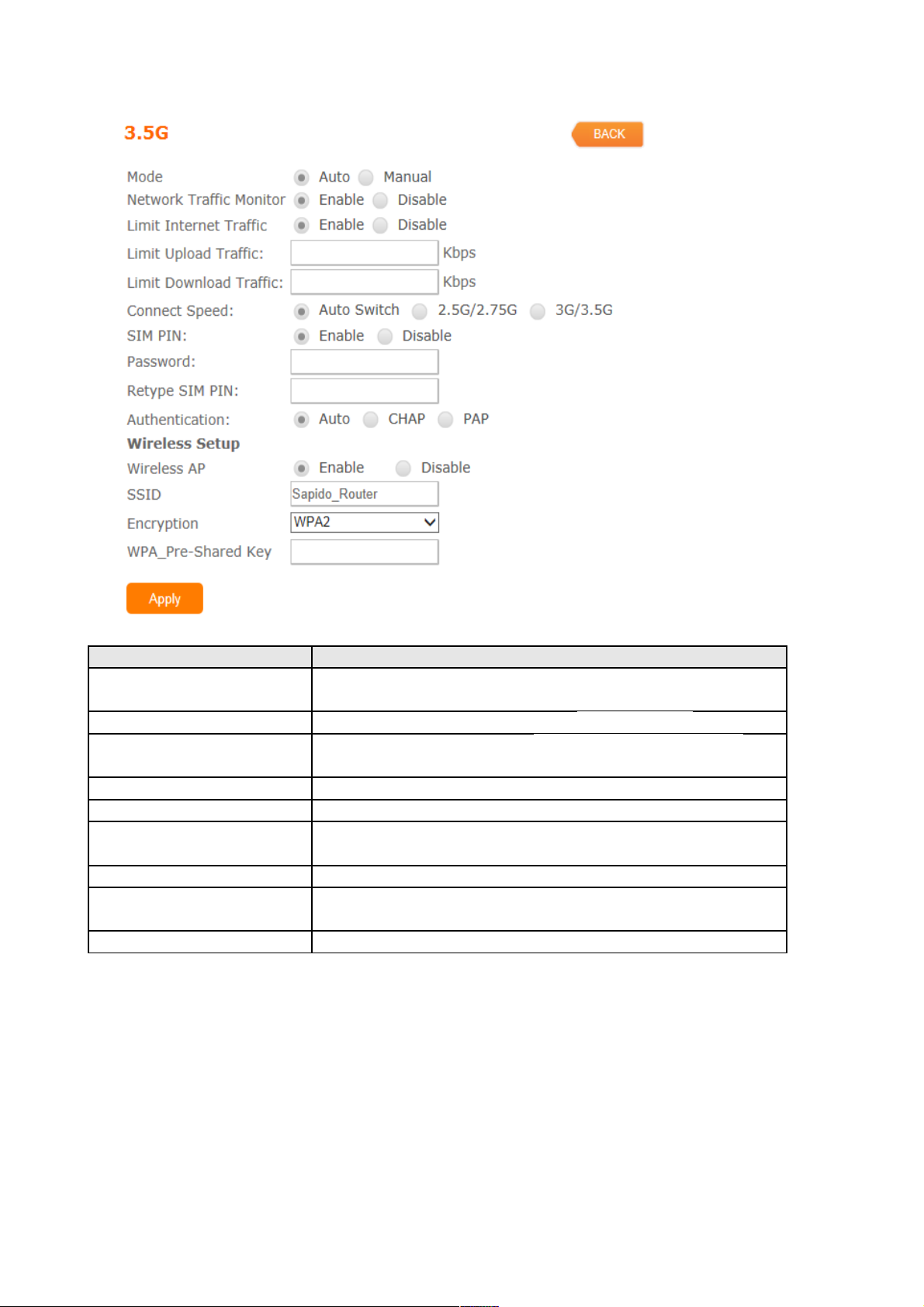
3.2.7 3.5G
Item Description
Mode Input your user name provided by your ISP. If you don’t
know, please check with your ISP.
Network Traffic Monitor BR476n will record 3.5G traffic usage volume
Limit Internet Traffic User can limit 3.5G traffic usage volume to prevent
over budget
Connection Speed Provide 3 kinds of speed,auto is recommended
SIM PIN SIM card PIN number
Authentication Provide 3 kinds of authentication methods,auto is
recommended
Wireless AP Turn on/ off wireless function
SSID Service Set identifier, users can define to any or keep
as default.
Encryption Select wireless encryption type form the drop-down list.
Page 16
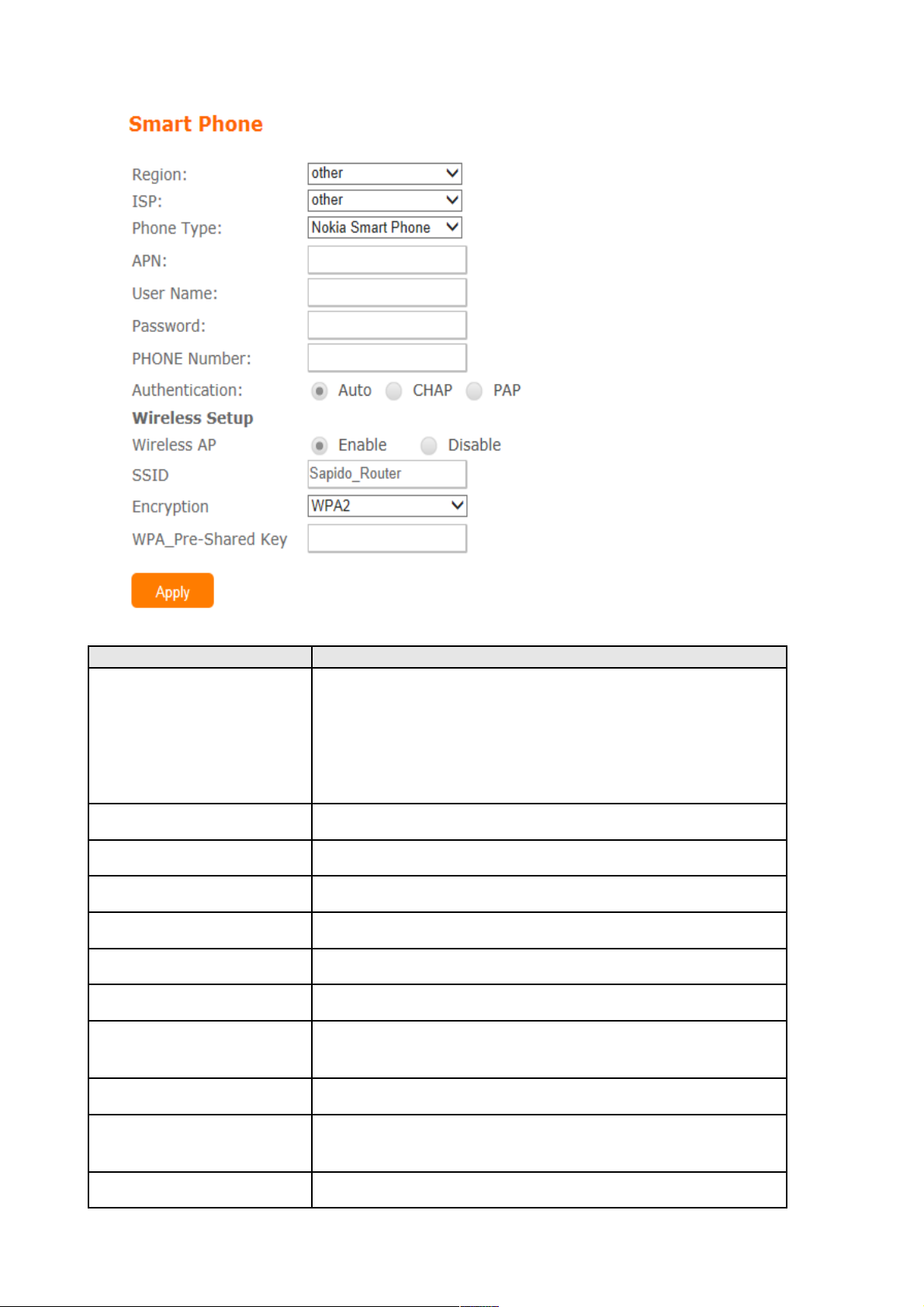
3.2.8 Smartphone
Item Description
Service BR476n support 4 kinds of smart phone、Nokia、Black
Berry、Sansung、iPhone and Andriod phone
iPhone and Andriod phone do not need to do any
setting,all you need is to turn on hotspot function
and connect it to USB port
Region Select correct phone service region
ISP Select correct phone service ISP
APN Please check 3.5G ISP to get APN data
User Name Please check 3.5G ISP to get user name
Password Please check 3.5G ISP to get password
Phone number Please check 3.5G ISP to number data
Authentication Provide 3 kinds of authentication methods,auto is
recommended
Wireless AP Turn on/ off wireless function
SSID Service Set identifier, users can define to any or keep
as default.
Encryption Select wireless encryption type form the drop-down list.
Page 17
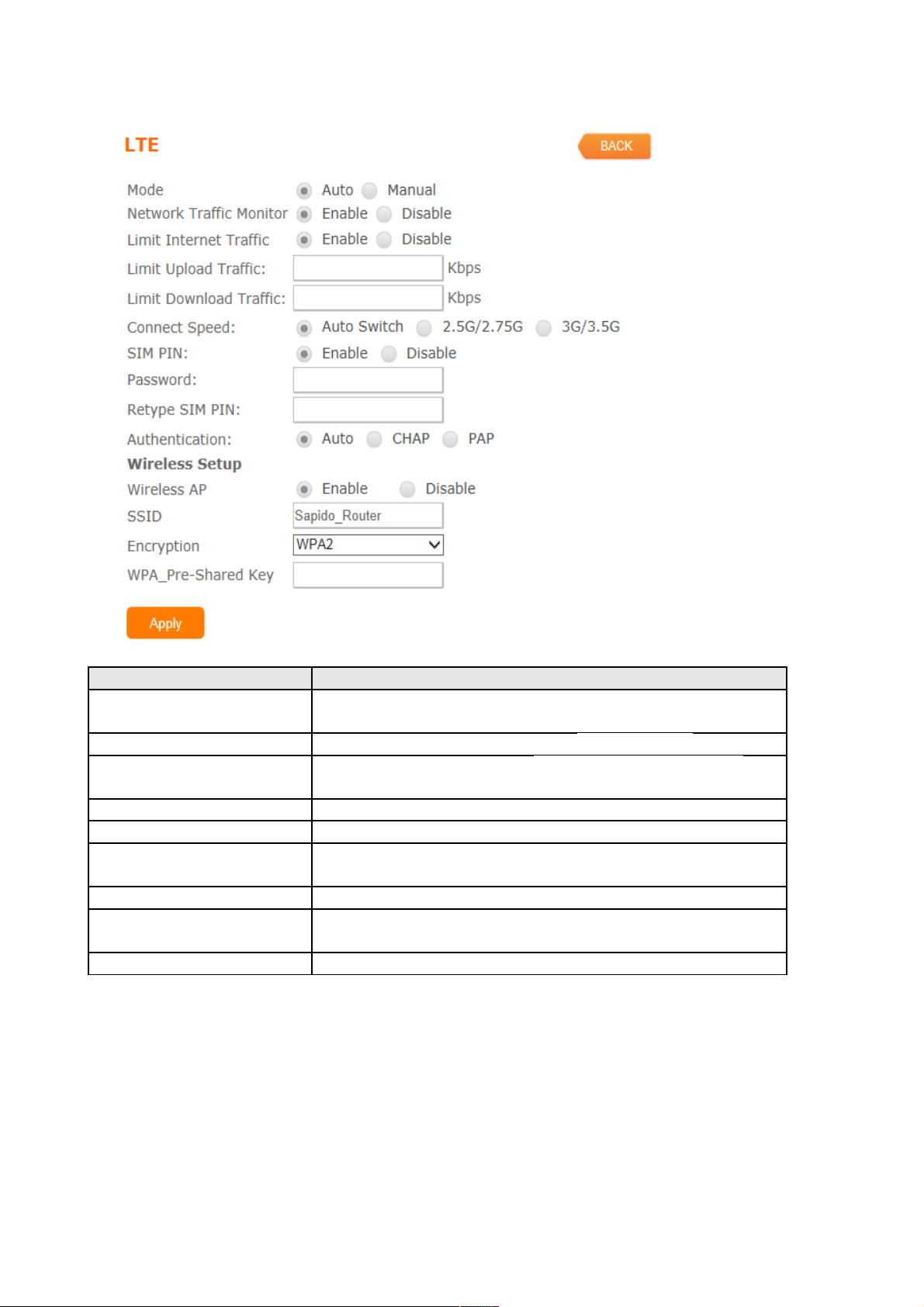
3.2.9 LTE
Item Description
Mode Input your user name provided by your ISP. If you don’t
know, please check with your ISP.
Network Traffic Monitor BR476n will record 3.5G traffic usage volume
Limit Internet Traffic User can limit 3.5G traffic usage volume to prevent
over budget
Connection Speed Provide 3 kinds of speed,auto is recommended
SIM PIN SIM card PIN number
Authentication Provide 3 kinds of authentication methods,auto is
recommended
Wireless AP Turn on/ off wireless function
SSID Service Set identifier, users can define to any or keep
as default.
Encryption Select wireless encryption type form the drop-down list.
Page 18
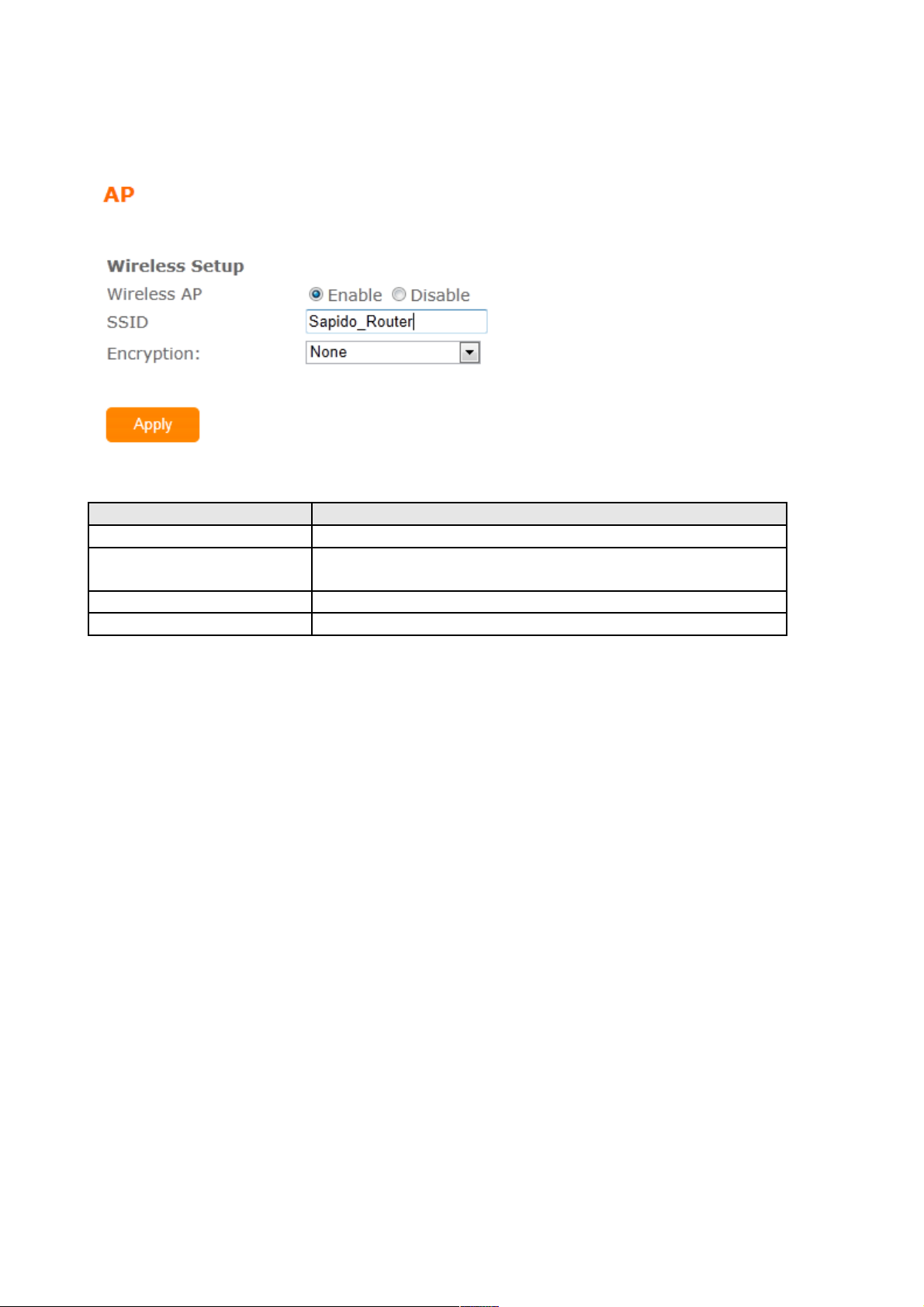
3.3 AP
If a router is already set at the house, and you want to make the wireless LAN
communication. This mode does not support
WAN、DHCP、NAT、DDNS、QoS、Firewall、Static/Dynamic route、VPN Server features
Item Description
Wireless AP Turn on/off wireless
SSID Service Set identifier, users can define to any or keep
as default.
Encryption Select wireless encryption type form the drop-down list.
Wireless AP Turn on/off wireless
Page 19

3.4 WiFi AP
When you connect to the internet wirelessly through PC and wireless device without
wireless LAN function equipped. This mode does not support
WAN、DHCP、NAT、DDNS、QoS、Firewall、Static/Dynamic route、VPN Server features
.
Item Description
Survey List all available wireless AP
Pre-Shared Key Input the wireless AP key which you want to connect
Extend SSID Provide SSID for wireless client which want to connect
to BR476n
Encryption Select wireless encryption type form the drop-down list.
Page 20
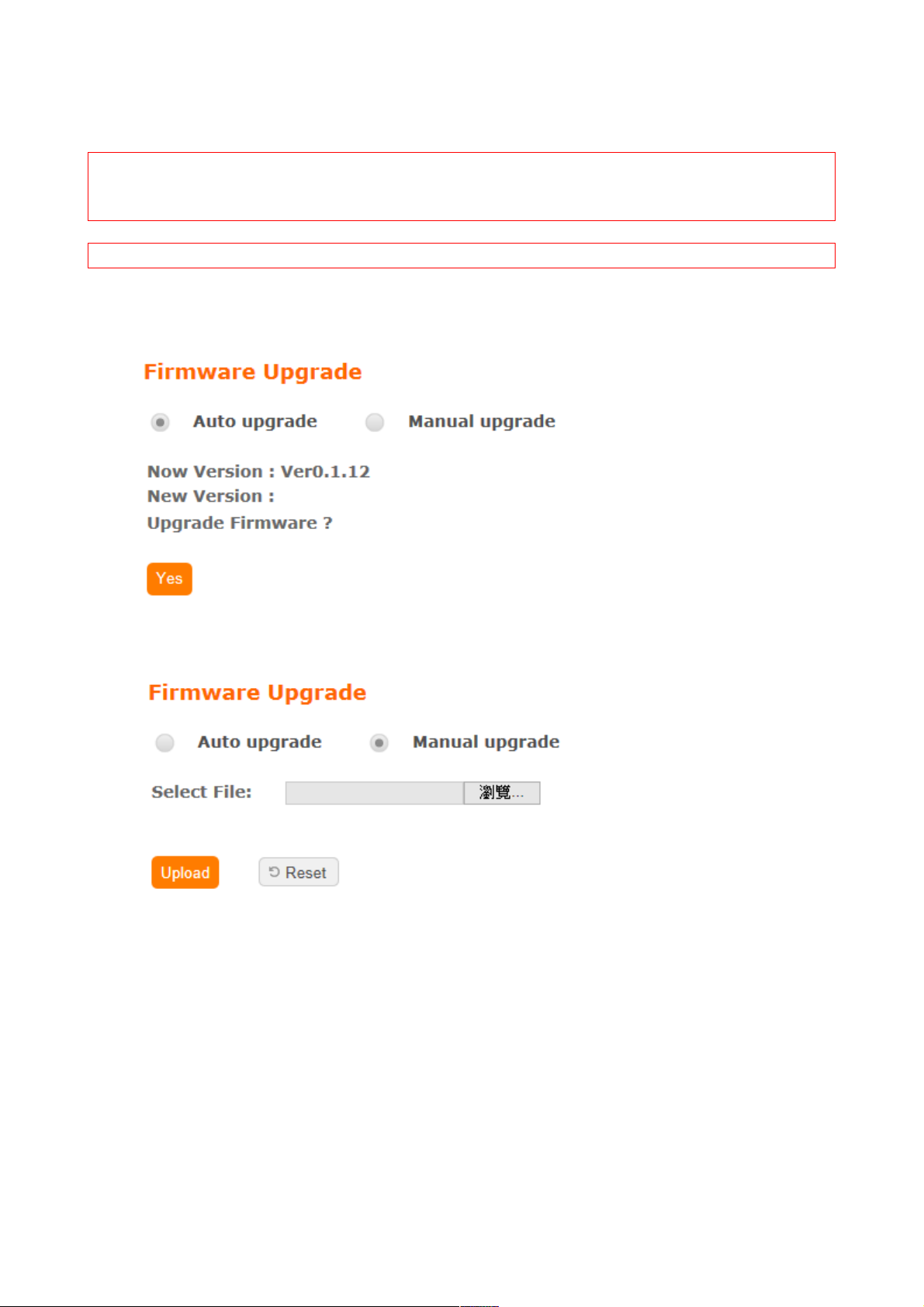
3.5 Firmware Upgrade
This function can upgrade the firmware of the router. There are two methods for user
upgrade firmware: Auto upgrade and Manual upgrade.
Caution: To prevent that firmware upgrading is interrupted by other wireless
signals and causes failure. We recommend users to use wired connection during
upgrading.
Note: The firmware upgrade will not remove your previous settings.
3.5.1 Auto upgrade
It provide auto detect new firmware from Internet, and user can select to upgrade new
version or not.
3.5.2 Manual upgrade If you download firmware from website, you can upgrade firmware manual as below.
Page 21
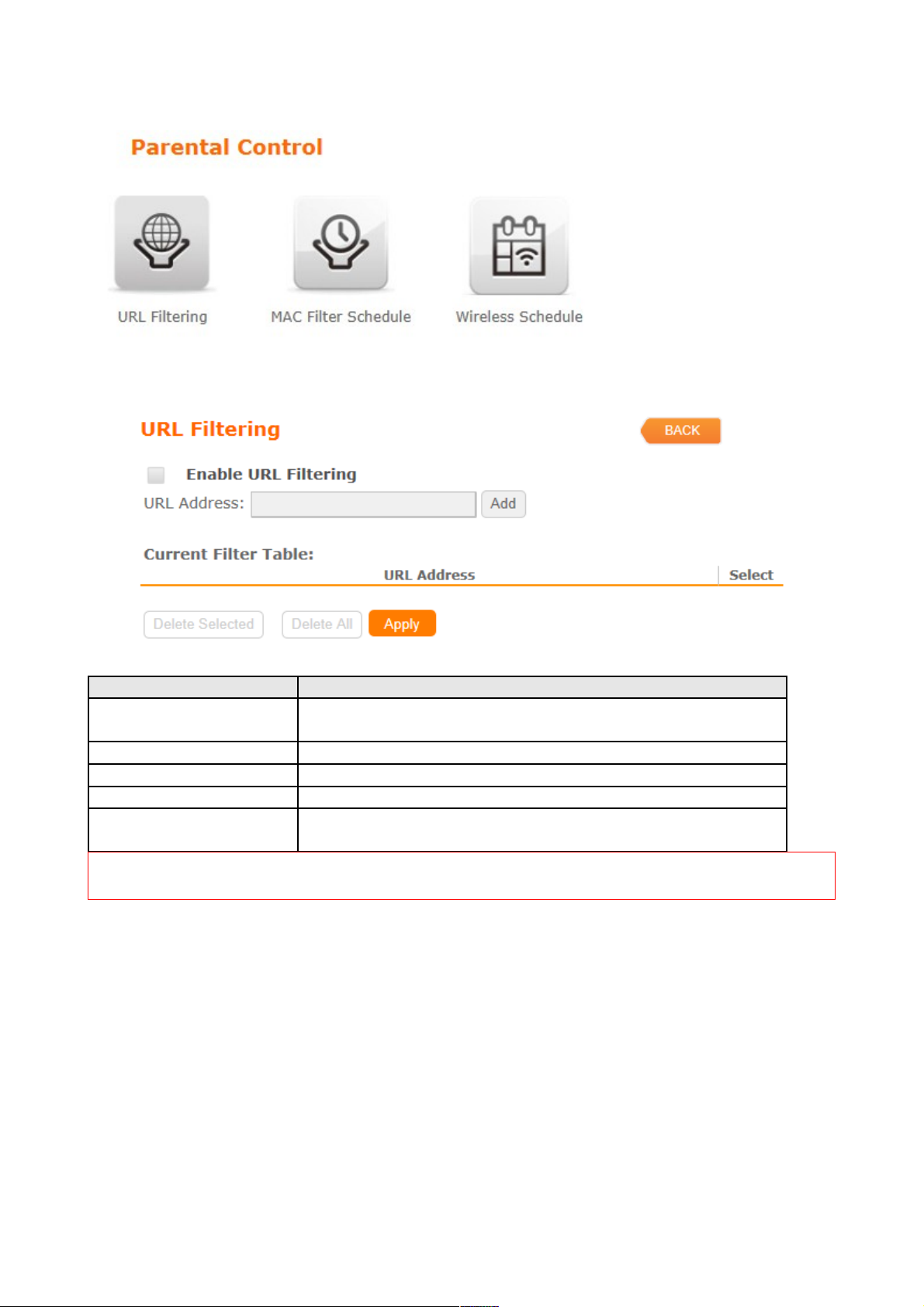
3.6 Parental Control
Parental Control provide URL Filtering and MAC Filter Schedule for setup
3.6.1 URL Filtering
URL Filtering is used to restrict users to access specific websites in internet
Item Description
Enable URL Filtering Please select Enable MAC Filtering to filter MAC
addresses
URL Address Please enter the MAC address that needs to be filtered.
Apply Click on Apply to save the setting data.
Current Filter Table It will display all ports that are filtering now.
Delete Selected &
Delete All
Click Delete Selected will delete the selected item. Click
Delete All will delete all items in this table.
Notes: This function will not be in effect when the Virtual Server is enabled. Please
disable Virtual Server before activate the URL Filtering function.
Page 22
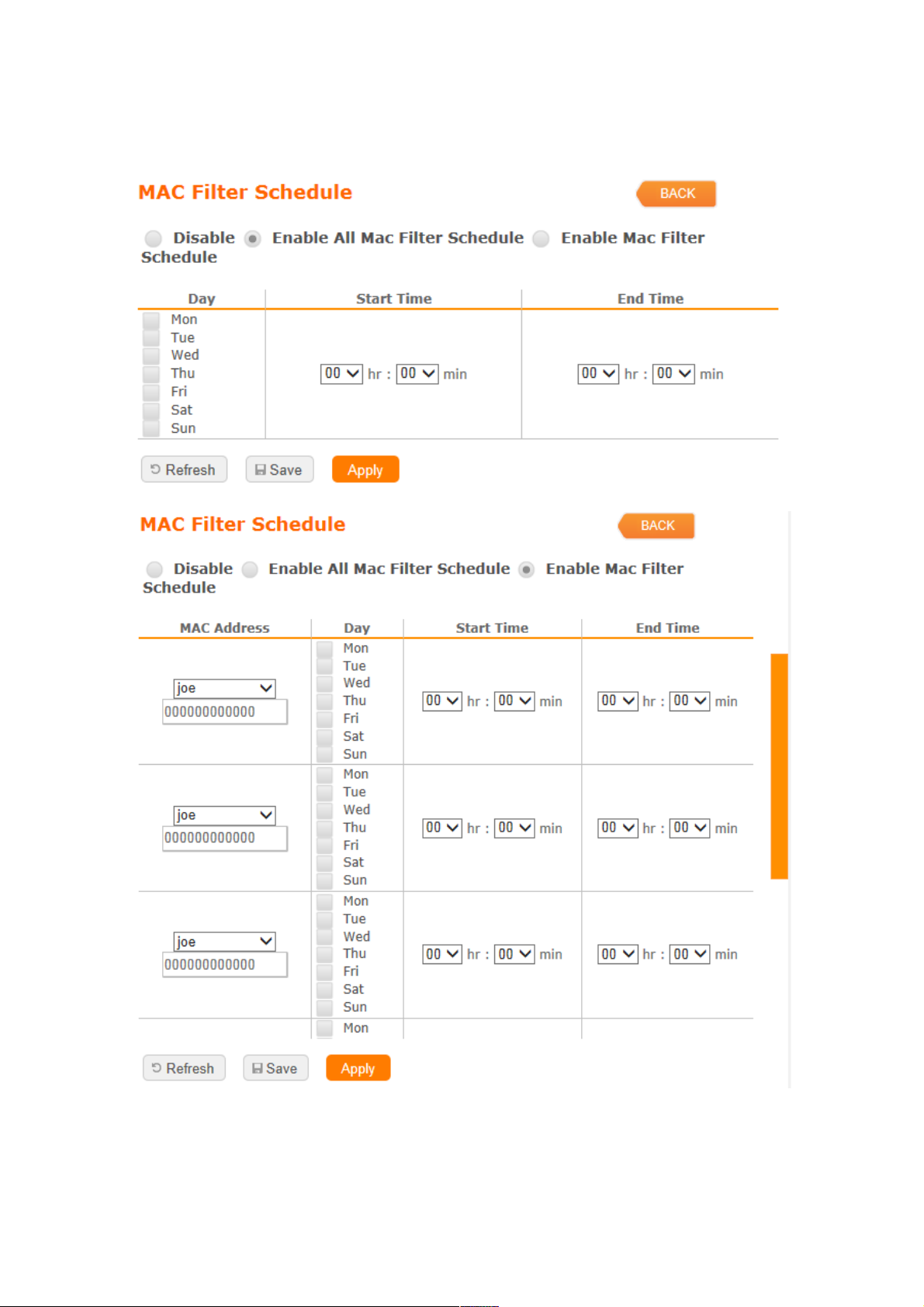
3.6.2 MAC Filter Schedule
When enabled, filtering will be based on the MAC address of LAN computers. Any
computer with its MAC address on this list will be blocked from accessing the
Internet.
Page 23
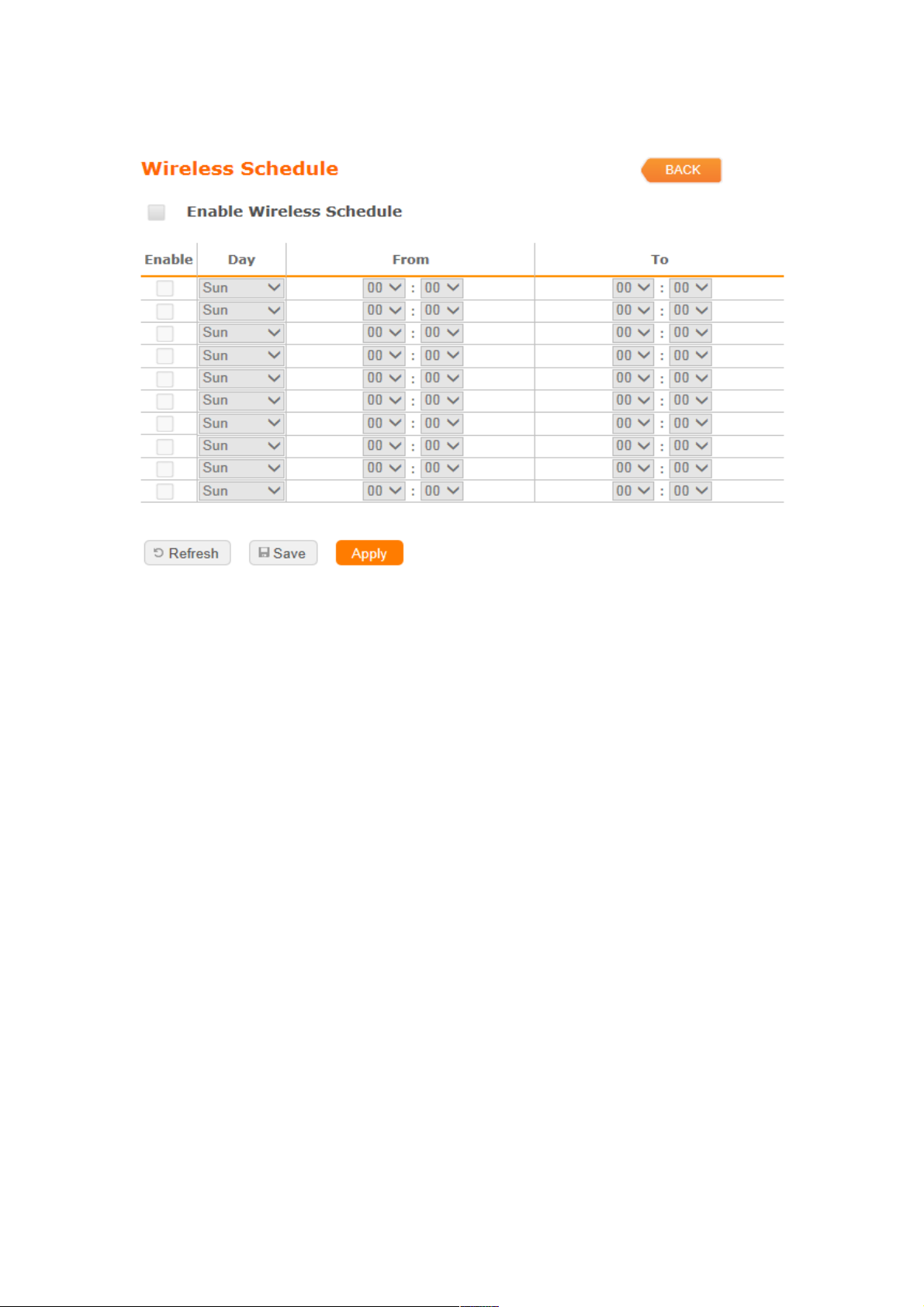
3.6.3 Wireless Schedule
Wireless available schedule, this page allows you setup the wireless schedule rule. Please
do not forget to configure systeim before enable this feature
Page 24

3.7 Office Control
Office control provide Multiple AP、Wireless Access Control、IP Filtering、IP
Binding、QoS
3.7.1 Multiple AP
The BR476n can register up to 4 SSIDs (wireless LAN group). It can be used as if there
are multiple wireless LAN access points with one product.
Item Description
Enable Enable or disable the service.
SSID Enter the SSID
Data Rate Select the data transmission rate.
Access Enable this function can let clients use two access types:
a. LAN+WAN: the client can access to the Internet and
access in the router’s GUI.
b. WAN: the client can only access to the Internet.
Active Client List Display the properties of the client which is connecting
successfully.
3.7.2 Wireless Access Control
Access Control allows user to block or allow wireless clients to access this router. Users
can select the access control mode, then add a new MAC address with a simple comment
and click on “Apply Change” to save the new addition. To delete a MAC address, select its
corresponding checkbox under the Select column and click on “Delete Selected” button.
Page 25

3.7.3 IP Filtering
When enabled, LAN clients are blocked / filtered from accessing the Internet based on
their IP addresses
Item Description
Enable IP Filtering Please select Enable IP Filtering to filter IP addresses.
Local IP Address Please enter the IP address that needs to be filtered.
Protocol Please select the protocol type of the IP address
Apply Click on Apply to add the setting data
Current Filter Table It will display all ports that are filtering now.
Delete Selected &
Delete All
Click Delete Selected will delete the selected item. Click
Delete All will delete all items in this table.
Page 26

3.7.4 IP Binding
This function allows you reserve IP addresses, and assign the same IP address to the
network device with the specified MAC address any time it requests an IP address. This is
almost the same as when a device has a static IP address except that the device must still
request an IP address from the DHCP server.
Item Description
Enable Static DHCP Select enable to use Static DHCP function
IP Address Please enter IP address to limit
MAC address Please enter MAC address to limit
Static DHCP List It will display all IP and MAC address you made.
Delete Selected &
Delete All
Click Delete Selected will delete the selected item. Click
Delete All will delete all items in this table.
Page 27

3.7.5 QoS
The QoS can let you classify Internet application traffic by source/destination IP address
and port number.
To assign priority for each type of application and reserve bandwidth can let you have a
better experience in using critical real time services like Internet phone, video conference
…etc.
Item Description
Enable QoS Check “Enable QoS” to enable QoS function for the WAN
port. You also can uncheck “Enable QoS” to disable QoS
function for the WAN port.
Manual Uplink Speed Set the uplink speed by manual to assign the download
or upload bandwidth by the unit of Kbps.
Manual Downlink
Speed
Set the downlink speed by manual to assign the
download or upload bandwidth by the unit of Kbps.
Mode Select Guaranteed minimum bandwidth or Restricted
maximum bandwidth
MAC Address Set MAC Address if the address type is by MAC Address
Uplink Bandwidth
Percentage
LAN device bandwidth of uplink bandwidth
Download Bandwidth
Percentage
LAN device bandwidth of download bandwidth
Add Add the setting data
Delete Selected &
Delete All
Click Delete Selected will delete the selected item. Click
Delete All will delete all items in this table.
Page 28

3.8 File Menu
Only support one USB disk for Samba and FTP
3.8.1 Samba Storage
Item Description
Share mode User can access USB disk without account and
password
User mode
User need account to access USB disk(login account
is “admin”,password is “admin”).
3.8.2 FTP Server
Item Description
Page 29

Enable FTP Server FTP server start or stop
Enable Anonymous to
Login
Agree anonymous account login to FTP server
Enable FTP Access
from WAN
Allow user access device FTP server from WAN
side(internet)
FTP Server Port Default FTP server port is 21
Idle Connection TimeOut
FTP process should have an idle timeout, which will
terminate the process and close the control connection if
the server is inactive (i.e., no command or data transfer
in progress) for a long period of time
Account list Add FTP user account
APP Link Provide some ipad/iphone samba app for user download
Page 30

3.9 Webcam Server
Webcam server only support one webcam
Item Description
Enable Webcam Webcam start or stop
Access from WAN Allow user to see webcam image from WAN
side(internet)
Connection Port
Define webcam access port,default is 8080
Preview See webcam image
Archive Format Setting Set remote FTP server information for recording webcam
image
Page 31

3.10 VPN Server
The VPN Server function providing PPTP/L2TP mode are designed to allow users to an
external network device / computer and office local area network to establish a secure
network connection. And User can safe login office local area network and access to
personal documents, files Sharing and other resources. It provides the most convenient
VPN encryption.
Item Description
Enable Setting Check this option, will start the VPN Server feature.
Connection Type Provide PPTP or L2TP access connection type.
VPN Server IP Input the IP address of VPN server
Remote IP range It is the IP range of assigned to the VPN Client
Authentication Protocol It is provided three types of authentication protocol
MPPE Encryption
Mode (RC4)
It is provided three encryption modes
User Name Input the login name of the client user
Password Input the login password of the client user
Current Filter Table It will display all ports that are filtering now.
Delete Selected &
Delete All
Click Delete Selected will delete the selected item. Click
Delete All will delete all items in this table.
Page 32

3.11 DoS
Item Description
Home Check “Home” to enable DoS function for prevention.
You also can check “No Prevention” to disable DoS
function.
Enterprise Check “Enterprise” to enable DoS function for
prevention. You also can check “No Prevention” to
disable DoS function.
Page 33

3.12 Remote Management
This page allows you to access the GUI on WAN
Item Description
HTTP Connection Port Users can access GUI by this port,default is 80
Enable Web Server
Access on WAN
Allow user access GUI from WAN side
Page 34

3.13 Status
You could check WAN, LAN, Client network in status
• WAN Configuration
• LAN Configuration
Page 35

• Client Configuration
• Client Configuration
Allow or block client
to access internet
Page 36

3.14 Factory Default
You could reset the current configuration to factory default.
3.15 Reboot
This function is used to reboot
3.16 Logout
This page is used to logout
Page 37

4 Advance Setup
4.1 Internet Mode
4.1.1 Internet Setup
Please refer Internet Setup
4.1.2 AP
Please refer AP mode
4.1.3 WiFi AP
Please refer WiFi AP mode
4.1.4 WiFi ISP
Please refer WiFi ISP mode
4.2 IP Config
4.2.1 WAN
4.2.1.1 PPPoE
Item Description
User Name Input your user name provided by your ISP. If you don’t
know, please check with your ISP.
Password Input the password provided by your ISP.
Service Name Input the service name provided by your ISP.
Connection Type Three types for select: Continues, Connect on
Page 38

Demand, and Manual.
MTU Size Maximum Transmission Unit. Usually provide by
computer operation systems (OS). Advanced users can
set it manually.
DNS Select Attain DNS Automatically. Or select Set DNS
Manually, if you want to specify the DNS, and enter the
DNS provided by your ISP in DNS 1 2 3.
Clone Mac Address Some ISPs require MAC address registration. In this
case, enter the MAC address registered to the provider
to "Clone MAC Address"
Save & Apply Click on Save to save the setting date, the Apply button
for execute current configuration.
Page 39

4.2.1.2 DHCP
Item Description
Host Name You can keep the default as the host name, or input a
specific name if required by your ISP.
MTU Size Maximum Transmission Unit. Usually provide by
computer operation systems (OS). Advanced users can
set it manually.
DNS Select Attain DNS Automatically. Or select Set DNS
Manually, if you want to specify the DNS, and enter the
DNS provided by your ISP in DNS 1 2 3.
Clone Mac Address Some ISPs require MAC address registration. In this
case, enter the MAC address registered to the provider
to "Clone MAC Address"
Save & Apply Click on Save to save the setting date, the Apply button
for execute current configuration.
Page 40

4.2.1.3 Static IP
Item Description
IP Address Enter the IP address which is provided by your ISP.
Subnet Mask Please enter the Subnet Mask address
Gateway Input ISP Default Gateway Address.
MTU Size Maximum Transmission Unit. Usually provide by
computer operation systems (OS). Advanced users can
set it manually.
DNS Select Attain DNS Automatically. Or select Set DNS
Manually, if you want to specify the DNS, and enter the
DNS provided by your ISP in DNS 1 2 3.
Clone Mac Address Some ISPs require MAC address registration. In this
case, enter the MAC address registered to the provider
to "Clone MAC Address"
Save & Apply Click on Save to save the setting date, the Apply button
for execute current configuration.
Page 41

4.2.1.4 PPTP
Item Description
Enable Dynamic Route Enable or Disable dynamic route
IP Address Enter the IP address which is provided by your ISP.
User Name Input PPTP account provided by your ISP.
Password Input the password provided by your ISP.
MTU Size Maximum Transmission Unit. Usually provide by
computer operation systems (OS). Advanced users can
set it manually.
Enable MPPE
Encryption
Microsoft Point-to-Point Encryption (MPPE) provides
data security for the PPTP connection that is between
the VPN client and VPN server.
Enable MPPC
Compression
Microsoft Point-to-Point Compression (MPPC) is a
scheme used to compress Point-to-Point Protocol
(PPP) packets between Cisco and Microsoft client
devices. The MPPC algorithm is designed to optimize
bandwidth utilization in order to support multiple
simultaneous connections. The MPPC algorithm uses a
Lempel-Ziv (LZ) based algorithm with a continuous
history buffer, called a dictionar
DNS Select Attain DNS Automatically. Or select Set DNS
Manually, if you want to specify the DNS, and enter the
DNS provided by your ISP in DNS 1 2 3.
Clone Mac Address Some ISPs require MAC address registration. In this
case, enter the MAC address registered to the provider
to "Clone MAC Address"
Save & Apply Click on Save to save the setting date, the Apply button
Page 42

for execute current configuration.
4.2.1.5 L2TP
Item Description
Enable Dynamic Route Enable or Disable dynamic route
IP Address Enter the IP address which is provided by your ISP.
User Name Input L2TP account provided by your ISP.
Password Input the password provided by your ISP.
MTU Size Maximum Transmission Unit. Usually provide by
computer operation systems (OS). Advanced users can
set it manually.
DNS Select Attain DNS Automatically. Or select Set DNS
Manually, if you want to specify the DNS, and enter the
DNS provided by your ISP in DNS 1 2 3.
Clone Mac Address Some ISPs require MAC address registration. In this
case, enter the MAC address registered to the provider
to "Clone MAC Address"
Save & Apply Click on Save to save the setting date, the Apply button
for execute current configuration.
Page 43

4.2.1.6 3.5G
Item Description
Mode Input your user name provided by your ISP. If you don’t
know, please check with your ISP.
Network Traffic Monitor BR476n will record 3.5G traffic usage volume
Limit Internet Traffic User can limit 3.5G traffic usage volume to prevent
over budget
Connection Speed Provide 3 kinds of speed,auto is recommended
SIM PIN SIM card PIN number
Authentication Provide 3 kinds of authentication methods,auto is
recommended
DNS Select Attain DNS Automatically. Or select Set DNS
Manually, if you want to specify the DNS, and enter the
DNS provided by your ISP in DNS 1 2 3.
Clone Mac Address Some ISPs require MAC address registration. In this
case, enter the MAC address registered to the provider
to "Clone MAC Address"
Page 44

4.2.1.7 Smart Phone
Item Description
Region Select correct phone service region
ISP Select correct phone service ISP
Phone Type BR476n support 4 kinds of smart phone、Nokia、Black
Berry、Sansung、iPhone and Andriod phone
iPhone and Andriod phone do not need to do any
setting,all you need is to turn on hotspot function and
connect it to USB port
Connect Speed
Provide 3 kinds of speed,auto is recommended
APN Please check 3.5G ISP to get APN data
User Name Please check 3.5G ISP to get user name
Password Please check 3.5G ISP to get password
Phone number Please check 3.5G ISP to number data
Authentication Provide 3 kinds of authentication methods,auto is
recommended
DNS Select Attain DNS Automatically. Or select Set DNS
Page 45

Manually, if you want to specify the DNS, and enter the
DNS provided by your ISP in DNS 1 2 3.
Clone Mac Address Some ISPs require MAC address registration. In this case,
enter the MAC address registered to the provider to "Clone
MAC Address"
Page 46

4.2.1.8 LTE
Item Description
Mode Input your user name provided by your ISP. If you don’t
know, please check with your ISP.
Network Traffic Monitor BR476n will record 3.5G traffic usage volume
Limit Internet Traffic User can limit 3.5G traffic usage volume to prevent
over budget
Connection Speed Provide 3 kinds of speed,auto is recommended
SIM PIN SIM card PIN number
Authentication Provide 3 kinds of authentication methods,auto is
recommended
DNS Select Attain DNS Automatically. Or select Set DNS
Manually, if you want to specify the DNS, and enter the
DNS provided by your ISP in DNS 1 2 3.
Clone Mac Address Some ISPs require MAC address registration. In this
case, enter the MAC address registered to the provider
to "Clone MAC Address"
Page 47

4.2.2 LAN
Use this page to set up the local IP address and subnet mask for your router. Please
select LAN Interface Setup under the IP Config menu and follow the instructions below to
enter the LAN setting page to configure the settings you want.
Item Description
IP Address The default value of LAN IP address is 192.168.1.1 for
this router.
Subnet Mask Input Subnet Mask, normally it is 255.255.255.0.
Gateway Input ISP Default Gateway Address. If you don’t know,
please check with your ISP.
DHCP Enable or disable DHCP services. The DHCP server
will automatically allocate an unused IP address from
the IP address pool to the requesting computer if
enabled.
DHCP Client Range Define the DHCP client range and then the DHCP
server will assign an IP to the requesting computer
from this range. The Show Client will display every
assigned IP address, MAC address, and expired time.
The default range is 192.168.1.100 - 192.168.1.200.
DHCP Lease Time IP avaliable time
Static DHCP Please refer IP Binding
Domain Name The name of device
802.1d Spanning Tree IEEE 802.1d Spanning Tree Protocol (STP) is a link
layer network protocol that ensures a loop-free
topology for any bridged LAN. The main purpose of
STP is to ensure that you do not create loops when you
have redundant paths in your network. Loops are
deadly to a network.
Clone MAC Address Copy the MAC address from the device you had
Page 48

registered to your ISP if your ISP asks for the specific
MAC Address.
4.2.3 DDNS
You can assign a fixed host and domain name to a dynamic Internet IP address. Each time
the router boots up, it will re-register its domain-name-to-IP-address mapping with the
DDNS service provider. This is the way Internet users can access the router through a
domain name instead of its IP address.
Note: make sure that you have registered with a DDNS service provider before enabling
this feature.
Please enter Domain Name, User Name/Email, and Password/Key. After entering, click on
Apply Changes to save the setting, or you may click on Reset to clear all the input data.
Item Description
Enable/Disable DDNS Select enable to use DDNS function. Each time your IP
address to WAN is changed, and the information will be
updated to DDNS service provider automatically.
Service Provider Choose correct Service Provider from drop-down list,
here including DynDNS, TZO, ChangeIP, Eurodns, OVH,
NO-IP, ODS, Regfish embedded in BR476n .
User Name/Email User name is used as an identity to login Dynamic-DNS
service.
Password/Key Password is applied to login Dynamic-DNS service.
Save & Apply Click on “Save” to save the setting data. The “Apply”
button can execute current configuration
Page 49

4.3 Ipv6 Config
Item Description
Origin Type SLAAC、DHCPv6、IP。Please check ISP to get correct
type
WAN Link Type PPPoE、IP
PPPoE Use IPv4 PPPoE account and password to do IPv6
connect
Child Prefix Address Check ISP to get this data
Static IP Check ISP to get IP address and default gateway IP
address
Router Name Router domain
DNSv6 Select Attain DNS Automatically. Or select Set DNS
Manually, if you want to specify the DNS, and enter the
DNS provided by your ISP in DNS
Page 50

4.4 Wireless
4.4.1 Wireless Basic Settings
Item Description
Disable Wireless Turn off the wireless service.
Band Select the frequency. It has 6 options: 2.4 GHz
(B/G/N/B+G/G+N/B+G+N).
Mode Select the mode. It has 3 modes to select: (AP, Client,
WDS, AP+WDS).
Multiple AP: Please check Section 4.1.2.1.
* In Wi-Fi AP mode only support Client mode.
Network Type
• Infrastructure:one of the two methods for
connecting to wireless networks with Wi-Fi
enabled devices such as laptops, Pda’s I-phone
etc. These devices are connected to wireless
network with the help of Access point (AP).
Wireless Access Points are usually routers or
switches which are connected to internet by
Ethernet port.
• Ad hoc:By using ad hoc mode, devices are
capable for communicating directly with each
other. No Access point (routers / switches) is
required for communication between devices
and all devices in the range connect in peer to
peer communication mode.
Page 51

SSID Service Set identifier, users can define to any or keep
as default.
Channel Width Please select the channel width, it has 3 options:
20MHz / 40MHz / Auto
Control Sideband Enable this function will control your router use lower or
upper channel.
Channel Number Please select the channel; it has Auto, 1, 2~11 or 13
options.
Broadband SSID User may choose to enable Broadcast SSID or not.
WMM Enable / Disable Wi-Fi Multimedia
Data Rate Please select the data transmission rate.
Associate Clients Check the AP connectors and the Wireless connecting
status.
Enable MAC Clone
(Single Ethernet Client)
Clone the MAC address for ISP to identify.
Enable Universal
Repeater Mode (Acting
as AP and Client
simultaneously)
Allow to equip with the wireless way conjunction upper
level, provide the bottom layer user link in wireless and
wired way in the meantime.
(The IP that bottom layer obtains is from upper level.)
Please also check Section 4.1.2.2
SSID of Extended
Interface
While linking the upper level device in wireless way,
you can set SSID to give the bottom layer user search.
Multiple AP BR476n can register up to 4 SSIDs (wireless LAN
group). It can be used as if there are multiple wireless
LAN access points with one product. Each SSID could
be set with different data rate, WMM and access type
Save & Apply Click on “Save” to save the setting data. The “Apply”
button can execute current configuration
Page 52

4.4.2 Advanced Settings
Item Description
Fragment Threshold To identify the maxima length of packet, the over length
packet will be fragmentized. The allowed range is 2562346, and default length is 2346.
RTS Threshold This value should remain at its default setting of 2347.
The range is 0~2347. Should you encounter inconsistent
data flow, only minor modifications are recommended. If
a network packet is smaller than the present RTS
threshold size, the RTS/CTS mechanism will not be
enabled. The router sends Request to Send (RTS)
frames to a particular receiving station and negotiates
the sending of a data frame. After receiving an RTS, the
wireless station responds with a Clear to Send (CTS)
frame to acknowledge the right to begin transmission. Fill
the range from 0 to 2347 into this blank.
Beacon Interval Beacons are packets sent by an access point to
synchronize a wireless network. Specify a beacon
interval value. The allowed setting range is 20-1024 ms..
Preamble Type PLCP is Physical layer convergence protocol and PPDU
is PLCP protocol data unit during transmission, the
PSDU shall be appended to a PLCP preamble and
header to create the PPDU. It has 2 options: Long
Preamble and Short Preamble.
IAPP Inter-Access Point Protocol is a recommendation that
describes an optional extension to IEEE 802.11 that
provides wireless access-point communications among
multivendor systems.
Protection Please select to enable wireless protection or not.
Aggregation Enable this function will combine several packets to one
and transmit it. It can reduce the problem when mass
packets are transmitting.
Short GI Users can get better wireless transmission efficiency
Page 53

when they enable this function.
WLAN Partition Shut down the communication be t we e n the
connected wireless LAN devices.
If you set up as "Enabled", de vices connec te d
with the router, such a s a prin t e r, will n o t be abl e
to use.
Default Setting: "Disabled"
20/40MHz Coexist C o n figur e 2 0 /40MH z c o e xisti n g scheme .
If you set up as "Enabled", " 2 0 MH z " an d " 4 0 MHz"
will coexist.
Normally use as "Disabled".
Default Setting: "Disabled"
RF Output Power Users can adjust RF output power to get the best
wireless network environment. Users can choose from
100%, 70%, 50%, 35%, and 15%.
Page 54

4.4.3 Security
Here users define the security type and level of the wireless network. Selecting different
methods provides different levels of security. Please note that using any encryption may
cause a significant degradation of data throughput on the wireless link. There are five
Encryption types supported: “None”, “WEP”, “WPA”, ”WPA2”, and “WPA-Mixed”. Enabling
WEP can protect your data from eavesdroppers. If you do not need this feature, select
“None” to skip the following setting
Item Description
WEP WEP is the most gener a l e n cr yption scheme
among wireless LAN securit y, configur e t he
common encrypted key (WEP Key) for access
point and wireless LAN handset. W EP key length
are "64bit", "128bit", and "256 b i t " ( Thi s produ c t
corresponds up to 128bit), large r t h e value is,
more the character can be set, a n d encr yption
strength will enhanced.
* If you configure the encr yption ke y as "5 letter s
in half-width alphabets and numbe r s " or
"Hexadecimal in 10 digits", plea s e sele c t "64-bit " .
* If you configure the encr yption ke y as "13
letters in half-width alphabets a n d numb e r s " or
"Hexadecimal in 26 digits", plea s e sele c t "128-
bit".
WPA / WPA2 WPA/WPA2 is wireless LAN securit y stand a r d
which is strengthen over WEP. O n W PA-
PSK/WPA2-PSK, uses encr ypted ke y called p re -
shared key, and set up common enc r yption ke y
for access point and wireless L AN h a ndset l i k e
WEP. There are "AES" and "TKIP" a s e n cr yption
scheme. "TKIP" automaticall y updates t h e k e y a t
regular intervals, check and app r o ve the
communication, so it can commu nic a t e sa fe r t han
WEP key which uses single encryption ke y for
long time. "AES" is harder to d e code co m p a ring
to "TKIP", so it can sa y t o ugh e r encr yption
scheme than "TKIP"
WPA-Mixed Support WPA and WPA2 at the same time
Page 55

802.1x Authentication
Radius
For radius server authentication
Personal (Pre-Shared
Key)
* If you configure Pre-Shared K e y as
"Hexadecimal in 64 digits", plea s e sele c t "He x
(64 characters) ".
* If you configure encr yption k e y in "8 to 63
letters in half-width alphabets a n d numb e r s " ,
please select "Passphrase
4.4.4 Access Control
Please refer Wireless Access Control
Page 56

4.4.5 WPS
This page allows user to change the setting for WPS (Wi-Fi Protected Setup). Using this
feature could let your wireless client atomically synchronize it’s setting and connect to the
Access Point in a minute without any hassle. SAPIDO BR476n could support both SelfPIN or PBC modes, or use the WPS button (at real panel) to easy enable the WPS
function.
PIN model, in which a PIN has to be taken either from a sticker label or from the web
interface of the WPS device. This PIN will then be entered in the AP or client WPS device
to connect.
PBC model, in which the user simply has to push a button, either an actual or a virtual
one, on both WPS devices to connect.
BR476n WPS only support no encryption and WPA2
Please follow instructions below to enable the WPS function.
• Setup Wireless LAN with WPS PIN :
◦ Get the WPS PIN number from wireless card and write it down.
◦ Fill in the PIN number from the wireless card in Client PIN Number field, and
then click “Start PIN”.
◦ Click PIN from Adapter Utility to complete the WPS process with the wireless
router.
Page 57

Wireless dongle should connect to BR476n
• Start PBC:
◦ Press the BR476n WPS button and wait for WPS LED blinking
◦ Press the dongle WPS button
◦ Wireless dongle should connect to BR476n
Page 58

4.4.6 WDS
When selected in the Basic Settings page and enabled here, Wireless Distribution System
(WDS) enables the router to be used as a wireless bridge. Two Wireless-N Routers in
bridge mode can communicate with each other through their wireless interfaces. To
accomplish this, all wireless routers should be set to the same channel and the MAC
address of other AP / Routers should be entered in the table.
The WDS explanation is as the following picture
Router_A:
a Set the connection mode to “AP+WDS” from “Wireless Basic Setting”, and then
select the channel number (in this example is "11”). Click Apply Changes to save
the setting.
Page 59

b Please check the MAC address
c Enable WDS function from the page – “WDS Setting”, and then fill in the MAC
address of Router_B. Click Apply Changes to save the setting data
d The WDS AP List will show the WDS device MAC address
Router_B:
a Setup Router_B WDS
Page 60

b Router_B LAN PC will get IP address from Router_A
If you failed the WDS setting, please check you setting with refer to the list below
4.4.7 Wireless Schedule
Please refer Wireless Schedule
Page 61

4.5 NAT
This section contains configurations for the BR476n ’s advanced functions such as: virtual
server, and DMZ to provide your network under a security environment
4.5.1 DMZ
The DMZ feature allows one local user to be exposed to the Internet for special-purpose
applications like Internet gaming or videoconferencing. When enabled, this feature opens
all ports to a single station and hence renders that system exposed to intrusion from
outside. The port forwarding feature is more secure because it only opens the ports
required by that application.
Item Description
Enable DMZ It will enable the DMZ service if you select it.
DMZ Host IP Address Please enter the specific IP address for DMZ host.
4.5.2 Virtual Server
The Virtual Server feature allows users to create Virtual Servers by re-directing a particular
range of service port numbers (from the WAN port) to a particular LAN IP address.
Item Description
Enable Port
Forwarding
Select to enable Port Forwarding service or not.
Address Specify the IP address which receives the incoming
packets.
Protocol Select the protocol type.
Public Port Range Enter the port number, for example 80-80.
Private Port Range Enter the port number, for example 20-22.
Current Port
Forwarding
Table
It will display all port forwarding regulation you made.
Delete Selected &
Delete All
Click Delete Selected will delete the selected item. Click
Delete All will delete all items in this table.
Page 62

Please find the following figure to know that what the virtual server is. The web server is
located on 192.168.1.100, forwarding port is 80, and type is TCP+UDP.
Page 63

4.6 AirCloud Storage
Please refer File Menu
4.7 AirCloud Monitor
Please refer Webcam Server
4.8 VPN Server
Please refer VPN Server
4.9 Firewall
4.9.1 DoS
Please refer DoS
4.9.2 QoS
Item Description
Enable QoS Check “Enable QoS” to enable QoS function for the WAN
port. You also can uncheck “Enable QoS” to disable QoS
function for the WAN port.
Automatic uplink speed Check the Automatic uplink speed.
Manual Uplink speed Input uplink bandwidth manually
Automatic downlink
speed
Check the Automatic downlink speed.
Manual Downlink
speed
Input downlink bandwidth manually
Address Type Set QoS by IP Address or MAC address
Page 64

Local IP Address Set local IP Address if the address type is by IP Address
MAC Address Set MAC Address if the address type is by MAC Address
Mode Select Guaranteed minimum bandwidth or Restricted
maximum bandwidth
Uplink Bandwidth Key in the bandwidth.
Downlink Bandwidth Key in the bandwidth.
Page 65

4.9.3 Port Filtering
Item Description
Enable Port Filtering
Select Enable Port Filtering to filter ports.
Port Range Enter the port number that needs to be filtered.
Protocol Please select the protocol type of the port.
Add Click on Add to save the setting data.
Current Filter Table Check ISP to get IP address and default gateway IP
address
Delete Selected &
Delete All
It will display all ports that are filtering now.
DNSv6 Click Delete Selected will delete the selected item. Click
Delete All will delete all items in this table.
Port 80 has been blocked as the following illustrate.
4.9.4 IP Filtering Please refer IP Filtering
4.9.5 MAC Filter Schedule Please refer Mac Filter Schedule
4.9.6 URL Filtering Please refer URL Filtering
4.9.7 IP Binding Please refer IP Binding
Page 66

4.9.8 VLAN
Item Description
Forwarding Rule Bridge or NAT mode
Tag Add VLAN tag to packet
VID Set VLAN ID(1~4096 )
Priority It indicates the frame priority level. Values are from 0
(best effort) to 7 (highest); 1 represents the lowest
priority
CIF Enable or Disable CIF
Page 67

4.10 System Management
This section including Wake on LAN, Change Username/Password, Upgrade Firmware,
Profiles Save, Remote Management, Time Zone, UPnP, Route Setup, VPN Passthrough,
and Wan Type Auto Detection. It is easy and helpful for users making more detailed
settings
.
4.10.1 Wake on LAN
Switch your computer ON through your LAN or the Internet . To support WOL you must
have a computer with Motherboard that supports WOL, as well as a Network Controller
(NIC) supporting this function. Most of the newer Motherboard (circa 2002 and On), have
an On Board NIC that supports WOL. Otherwise you need to install a PCI NIC that is
WOL capable.
4.10.2 Change Password
Users can set or change user name and password used for accessing the web
management interface in this section.
Input User Name and New Password, then input Confirm Password again.
4.10.3 Firmware Upgrade
Please refer Firmware Upgrade
4.10.4 Profiles Save
Users can create a backup file that contains current router settings. This backup file can
be used to restore router settings. This is especially useful in the event you need to reset
the router to its default settings.
Page 68

4.10.5 Remote Management
This page allows you to access the GUI on WAN
Item Description
HTTP Connection Port Users can access GUI by this port,default is 80
Enable Web Server
Access on WAN
Allow user access GUI from WAN side
Page 69

4.10.6 Time Zone
Users can select time zone and synchronize the local clock on the router.
4.10.7 UpnP
• UpnP
Universal Plug and Play (UPnP) is a standard of networking protocols promulgated
by the UPnP Forum. The goals of UPnP are to allow devices to connect seamlessly
and to simplify the implementation of networks in the home (data sharing,
communications, and entertainment) and in corporate environments for simplified
installation of computer components. BR070N supports UPnP function, and can
cooperate with other UPnP devices. When you activate UPnP, please click My
Network Places. Users will see an Internet Gateway Device icon. By click the icon,
users can enter the GUI of the router. If you do not wish to use UPnP, you can
disable it.
• AV UpnP
AV UPnP media server is the UPnP-server that provides media library information
and streams media-data (like audio/video/picture/files) to UPnP-clients on the
network. It is a computer system or a similar digital appliance that stores digital
media, such as photographs, movies, or music and shares these with other devices.
User can plug in USB disk to product USB port and use AV UPnP client to play USB
disk media-data (like audio/video/picture/files)
4.10.8 Router Setup
Dynamic routing is a distance-vector routing protocol, which employs the hop count as a
routing metric. RIP prevents routing loops by implementing a limit on the number of hops
allowed in a path from the source to a destination. The maximum number of hops allowed
for RIP is 15
Page 70

Static routing is a data communication concept describing one way of configuring path
selection of routers in computer networks. It is the type of routing characterized by the
absence of communication between routers regarding the current topology of
the network.This is achieved by manually adding routes to the router routing table.
Item Description
Enable Dynamic Route Enable or Disable dynamic route
NAT Enable or Disable NAT function
Transmit There are 3 options:
1. Disable:do not send any RIP packet out
2. Send RIP1 packet out
3. Send RIP2 packet out
Receive There are 3 options:
4. Disable:do not receive any RIP packet
5. Only receive RIP1 packet
6. Only receive RIP2 packet
Enable Static Route Enable or Disable dynamic route
IP Address Destination IP address
Subnet Mask Destination IP subnet mask
Gateway Gateway IP address for destination
Metric Metric number on router’s routing table
Interface Static route rule for LAN or WAN interface
4.10.9 VPN Passthrough
Virtual Private Networking (VPN) is typically used for work-related networking. For VPN
tunnels, the router supports IPSec, Pass-through, PPTP Pass-through, and L2TP Passthrough.
Page 71

Item Description
IPSec Pass-through Internet Protocol Security (IPSec) is a suite of protocols
used to
implement secure exchange of packets at the IP layer.
To allow
IPSec tunnels to pass through the router, IPSec Passthrough is
enabled by default. To disable IPSec Pass-through ,
select Disable
PPTP Pass-through Point-to-Point Tunneling Protocol is the method used to
enable
VPN sessions to a Windows NT 4.0 or 2000 server. To
allow PPTP
tunnels to pass through the router, PPTP Pass-through
is enabled
by default. To disable PPTP Pass-through, select
Disable.
L2TP Pass-through To allow the L2TP network traffic to be forwarded to its
destination
without the network address translation tasks.
IPV6 Pass-through Allow IPV6 packet to be forwarded to its destination
without the network address translation tasks.
Page 72

4.10.10 Wan Type Auto Detection
When this function enable, BR476n can detect WAN connection
way,ethernet(PPPoE、DHCP、Static IP)、3.5G、LTE
Page 73

5 Q & A
5.1 Installation
• Where is the XDSL Router installed on the network?
A:In a typical environment, the Router is installed between the XDSL line and the
LAN. Plug the XDSL Router into the XDSL line on the wall and Ethernet port on the
Hub (switch or computer).
• Why does the throughput seem slow?
A:To achieve maximum throughput, verify that your cable doesn’t exceed 100
meter. If you have to do so, we advise you to purchase a bridge to place it in the
middle of the route in order to keep the quality of transmitting signal. Out of this
condition you would better test something else.
◦ Verify network traffic does not exceed 37% of bandwidth.
◦ Check to see that the network does not exceed 10 broadcast messages per
second.
◦ Verify network topology and configuration.
5.2 LED
• Why doesn’t BR476n power up?
A:Check if the output voltage is suitable, or check if the power supply is out of
order.
• The Internet browser still cannot find or connect to BR476n after verifying the IP
address and LAN cable, the changes cannot be made, or password is lost.
A:In case BR476n is inaccessible; you can try to restore its factory default settings.
Please press the “Reset” button and keep it pressed for over 7 seconds and the
light of STATUS will vanish. The LEDs will flash again when reset is successful.
• Why does BR476n shut down unexpectedly?
A:Re-plug your power adapter. Then, check the STATUS indicator; if it is off, the
internal flash memory is damaged. For more help, please contact with your
provider.
5.3 Installation
• What is the default IP address of the router for LAN port?
A:The default IP address is 192.168.1.1 with subnet mask 255.255.255.0
• I don't know my WAN IP.
A:There are two ways to know.
Way 1:Check with your Internet Service Provider.
Way 2:Check the setting screen of BR476n . Click on Status & Log item to select
Network Configuration on the Main Menu. WAN IP is shown on the WAN
interface.
• How can I check whether I have static WAN IP Address?
A:Consult your ISP to confirm the information, or check Network Configuration in
BR476n ’s Main Menu.
• Will the Router allow me to use my own public IPs and Domain, or do I have to use
the IPs provided by the Router?
A:Yes, the Router mode allows for customization of your public IPs and Domain.
5.4 OS Setting
• Why can’t my computer work online after connecting to BR476n ?
Page 74

A: It’s possible that your Internet protocol (TCP/IP) was set to use the following IP
address. Please do as the following steps. (Windows 2000 & XP) Start>Settings>
Network and Dial-up Connections>double click on Internet Protocol(TCP/IP)>
select obtain IP address automatically > Click on OK button. Then, open Internet
browser for testing. If you still can’t go online, please test something else below.
◦ Verify network configuration by ensuring that there are no duplicate IP
addresses.
◦ Power down the device in question and ping the assigned IP address of the
device. Ensure no other device responds to that address.
◦ Check that the cables and connectors or use another LAN cable.
• Why can't I connect to the router's configuration utility?
A:Possible Solution 1: Make sure that your Ethernet connect properly and securely.
Make sure that you've plugged in the power cord.
Possible Solution 2: Make sure that your PC is using an IP address within the
range of 192.168.1.2 to 192.168.1.254. Make sure that the address of the subnet
mask is 255.255.255.0. If necessary, the Default Gateway data should be at
192.168.1.1. To verify these settings, perform the following steps:
Windows 2000, or XP Users:
◦ Click on Windows Start >click on Run > input cmd > click on OK button.
◦ At the DOS prompt, type ipconfig/all.
◦ Check the IP Address, Subnet Mask, Default Gateway data. Is this data
correct? If the data isn't correct. Please input ipconfig/release > press Enter
> input ipconfig/renew > press Enter.
Possible Solution 3: Verify the connection setting of your Web browser and verify
that the HTTP Proxy feature of your Web browser is disabled. Make these
verifications so that your Web browser can read configuration pages inside your
router. Launch your Web browser.
Internet Explorer Users:
◦ Click on Tools > Internet Options > Connections tab.
◦ Select never dial a connection, click on Apply button, and then click on OK
button.
◦ Click on Tools and then click on Internet Options.
◦ Click on Connections and then click on LAN Settings.
◦ Make sure none of the check boxes are selected and click on OK button.
◦ Click on OK button.
Netscape Navigator Users:
◦ Click on Edit > Preferences > double-click Advanced in the Category window.
◦ Click on Proxies > select Direct connection to the Internet > click on OK
button.
◦ Click on Edit again and then click on Preferences.
◦ Under category, double-click on Advanced and then click on Proxies.
◦ Select Direct connection to the Internet and click on OK button.
◦ Click on OK button.
• Web page hangs, corrupt downloads, or nothing but junk characters is being
displayed on the screen. What do I need to do?
Page 75

A:Force your NIC to 10Mbps or half duplex mode, and turn off the "Auto-negotiate"
feature of your NIC as a temporary measure. (Please look at the Network Control
Panel, in your Ethernet Adapter's Advanced Properties tab.)
• Why can't I connect to the Web Configuration?
A:you can remove the proxy server settings in your web browser.
5.5 BR476n Setup
• Why does BR476n ’s setup page shut down unexpectedly?
A:If one of the pages appears incompletely in BR476n ’s setup pages, please click
on Logout item on the Main Menu before shutting it down. Don’t keep it working.
Then, close Internet browser and open it again for going back to the previous
page.
• I don’t know how to configure DHCP.
A:DHCP is commonly used in the large local network. It allows you to manage and
distribute IP addresses from 2 to 254 throughout your local network via BR476n .
Without DHCP, you would have to configure each computer separately. It’s very
troublesome. Please Open Internet browser > Input 192.168.1.1 in the website
blank field > Select DHCP Server under the IP Config Menu. For more information,
please refer to Router Mode or AP Mode).
• How do I upgrade the firmware of BR476n ?
A:Periodically, a new Flash Code is available for BR476n on your product
supplier’s website. Ideally, you should update BR476n ’s Flash Code using
Firmware Upgrade on the System Management menu of BR476n Settings.
• Why is that I can ping to outside hosts, but cannot access Internet websites?
A:Check the DNS server settings on your PC. You should get the DNS servers
settings from your ISP. If your PC is running a DHCP client, remove any DNS IP
address setting. As the router assign the DNS settings to the DHCP-client-enabled
PC.
• BR476n couldn’t save the setting after click on Apply button?
A:BR476n will start to run after the setting finished applying, but the setting isn’t
written into memory. Here we suggest if you want to make sure the setting would
be written into memory, please reboot the device via Reboot under System
Management directory.
5.6 Wireless LAN
• Why couldn’t my wireless notebook work on-line after checking?
A:Generally, Wireless networks can sometimes be very complicated to set up,
particularly if you're dealing with encryption and products from different vendors.
Any number of variables can keep your workstations from talking to each other.
Let's go over some of more common ones.
For starters, verify that your router and your workstation are using the same SSID
descriptions. SSID acts as a password when a mobile device tries to connect to
the wireless network. The SSID also differentiates one WLAN from another, so all
access points and all devices attempting to connect to a specific WLAN must use
the same SSID. A workstation will not be permitted to connect to the network
unless it can provide this unique identifier. This is similar to the function of your
network's Workgroup or Domain name.
Page 76

When you're experiencing conductivity problems, it is always best to keep things
simple. So next you are going to do is that, please disable any WEP encryption
you might have configured.
Successful implementation of encryption also includes the use of a shared key. A
HEX key is the most common, but other formats are also used. This key identifies
the workstation to the router as a trusted member of this network. Different
manufacturers can implement this key technology in ways that might prevent them
from working correctly with another vendor's products. So pay attention to detail is
going to be the key to a successful installation.
Next make sure the router and the NIC are configured to use the same
communications channel. There are normally 11 of them, and the default channel
can also vary from vendor to vendor. You might also want to confirm that the router
has DHCP services enabled and an address pool configured. If not, the NIC won't
be able to pick up an IP address. I have run across a few access points that offer
DHCP services but do not assign all of the needed IP information to the NIC. As a
result, I was able to connect to the network, but could not browse the web. The
point is, don't assume anything. Verify for yourself that all of the required settings
are being received by the workstation.
Finally, you might want to keep the system you're trying to configure in the same
room as the router, at least during the initial configuration, in order to minimize
potential interference from concrete walls or steel beams.
• My PC can’t locate the Wireless Access Point.
A:Check the following:
◦ Your PC is set to Infrastructure Mode. (Access Points are always in
Infrastructure Mode.)
◦ The SSID on your PC and the Wireless Access Point are the same.
Remember that the SSID is case-sensitive. So, for example “Workgroup”
does NOT match “workgroup”.
◦ Both your PC and the Wireless Access Point must have the same setting for
WEP. The default setting for the Wireless Router is disabled, so your
wireless station should also have WEP disabled.
◦ If WEP is enabled on the Wireless Router, your PC must have WEP
enabled, and the key must match.
◦ If the Wireless Router’s Wireless screen is set to Allow LAN access to
selected Wireless Stations only, then each of your Wireless stations must
have been selected, or access will be blocked.
◦ To see if radio interference is causing a problem, see if connection is
possible when close to the Wireless Access Point. Remember that the
connection range can be as little as 100 feet in poor environments.
• Wireless connection speed is very slow.
A: The wireless system will connect at highest possible speed, depending on the
distance and the environment. To obtain the highest possible connection speed,
you can experiment with following:
◦ Access Point location: Try adjusting the location and orientation of the Access
Point.
◦ Wireless Channel: If interference is the problem, changing to another channel
may show a marked improvement.
◦ Radio Interference: Other devices may be causing interference. You can
experiment by switching other devices off, and see if this helps. Any “noisy”
Page 77

devices should be shielded or relocated.
◦ RF Shielding: Your environment may tend to block transmission between the
wireless stations. This will mean high access speed is only possible when close
to the Access Point.
• Some applications do not run properly when using the Wireless Router.
A:The Wireless Router processes the data passing through it, so it is not
transparent. Use the Special Application feature to allow the use of Internet
applications which do not function correctly. If this does solve the problem, you can
use the DMZ function. This should work with almost every application, but:
◦ It is a security risk, since the firewall is disabled.
◦ Only one (1) PC can use this feature.
• I can’t connect to the Wireless Router to configure it.
A:Check the following:
◦ The Wireless Router is properly installed, LAN connections are OK, and it is
powered ON.
◦ Make sure that your PC and the Wireless Router are on the same network
segment.
◦ If your PC is set to “Obtain an IP Address automatically” (DHCP client), restart it.
◦ If your PC uses a Fixed (Static) IP address, make sure that it is using an IP
Address within the range 192.168.1.129 to 192.168.1.253 and thus compatible
with the Wireless Router’s default IP Address of 192.168.1.254. Also, the
Network Mask should be set to 255.255.255.0 to match the Wireless Router. In
Windows, you can check these settings by using Control Panel ~ Network to
check the Properties for the TCP/IP protocol.
• The WinXP wireless interface couldn’t communicate the WEP with SAPIDO
BR476n’s wireless interface.
A:The default WEP of WinXP is Authentication Open System - WEP, but the WEP
of SAPIDO BR476n is only for Shared Key - WEP, it caused both sides couldn’t
communicate. Please select the WEP of WinXP from Authentication Open System
to Pre-shared Key - WEP, and then the WEP wireless interface between WinXP
and SAPIDO BR476n would be communicated.
5.7 Vista / WIN7 can not access USB disk if samba is "user mode"
a. Open Control Panel.
b. Choose Administrative Tools.
c. Click Local Security Policy.
d. Under Local Policies and Security Options,change Network security: LAN
Manager Authentication Level from “Not Defined” to “Send LM & NTLM responses”
Page 78

5.8 Support
• What is the maximum number of IP addresses that the XDSL Router will support?
A:The Router will support to 253 IP addresses with NAT mode.
• Is the Router cross-platform compatible?
A:Any platform that supports Ethernet and TCP/IP is compatible with the Router.
5.9 Others
• Why does the router dial out for PPPoE mode very often?
A:Normally some of game, music or anti-virus program will send out packets that
trigger the router to dial out, you can close these programs. Or you can set the idle
time to 0, then control to dial out manually.
• What can I do if there is already a DHCP server in LAN?
A:If there are two DHCP servers existing on the same network, it may cause conflict
and generate trouble. In this situation, we suggest to disable DHCP server in router
and configure your PC manually.
Page 79

6 Appendices
6.1 Operating Systems
• Microsoft:Windows 2000, XP, Vista, Windows 7.
• Apple:Mac OS X 10.4.7, Leopard and the following related versions.
• Linux:Redhat 9, Fedora 6 & 7, Ubuntu 7.04 and the following related versions.
•
6.2 Browsers
• Internet Explorer ver. 6 and 7 and the following related versions.
• FireFox ver. 2.0.0.11 and the following related versions.3.
• Safari ver. 3.04 and the following related versions.
