Page 1

Dashboard Design LiveCycle Data Services Gateway Installation Guide
■ Dashboard Design LiveCycle Data Services Gateway
2010-10-01
Page 2

Copyright
© 2010 SAP AG. All rights reserved.SAP, R/3, SAP NetWeaver, Duet, PartnerEdge, ByDesign, SAP
Business ByDesign, and other SAP products and services mentioned herein as well as their respective
logos are trademarks or registered trademarks of SAP AG in Germany and other countries. Business
Objects and the Business Objects logo, BusinessObjects, Crystal Reports, Crystal Decisions, Web
Intelligence, Xcelsius, and other Business Objects products and services mentioned herein as well
as their respective logos are trademarks or registered trademarks of Business Objects S.A. in the
United States and in other countries. Business Objects is an SAP company.All other product and
service names mentioned are the trademarks of their respective companies. Data contained in this
document serves informational purposes only. National product specifications may vary.These materials
are subject to change without notice. These materials are provided by SAP AG and its affiliated
companies ("SAP Group") for informational purposes only, without representation or warranty of any
kind, and SAP Group shall not be liable for errors or omissions with respect to the materials. The
only warranties for SAP Group products and services are those that are set forth in the express
warranty statements accompanying such products and services, if any. Nothing herein should be
construed as constituting an additional warranty.
2010-10-01
Page 3

Contents
About this Guide.....................................................................................................................5Chapter 1
Planning Installations..............................................................................................................7Chapter 2
2.1
2.1.1
2.2
2.2.1
3.1
3.2
4.1
4.2
Index 15
Getting started.........................................................................................................................7
Overview of the Dashboard Design LiveCycle Data Services Gateway ...................................7
Naming conventions.................................................................................................................7
Variables..................................................................................................................................7
Performing Installations..........................................................................................................9Chapter 3
To install the Dashboard Design LiveCycle Data Services Gateway.........................................9
To configure the Dashboard Design LiveCycle Data Services Gateway.................................10
Post Installation....................................................................................................................11Chapter 4
To test the Dashboard Design LiveCycle Data Services Gateway installation........................11
To uninstall the Dashboard Design LiveCycle Data Services Gateway...................................12
More Information...................................................................................................................13Appendix A
2010-10-013
Page 4

Contents
2010-10-014
Page 5

About this Guide
About this Guide
This guide is intended for business intelligence users who need to establish LiveCycle Data Services
connections while working with Dashboard Design in corporate environments.
For more information about features and capabilities, see the
Design User Guide
.
Dashboard Design and Presentation
2010-10-015
Page 6

About this Guide
2010-10-016
Page 7

Planning Installations
Planning Installations
2.1 Getting started
2.1.1 Overview of the Dashboard Design LiveCycle Data Services Gateway
Dashboard Design is a data visualization tool that allows you to create dynamic, interactive dashboards.
These dashboards access live data, and you can add them to web-based dashboards.
Adobe LiveCycle Data Services is a development framework that allows you to create rich Internet
applications (RIA), establish communication interfaces, and share data sources between applications
in real time.
You must install the Dashboard Design LiveCycle Data Services Gateway (XLCDS) on an Adobe
LiveCycle Data Services (LCDS) server to establish LCDS connections within Dashboard Design.
2.2 Naming conventions
2.2.1 Variables
This guide uses the following variables.
2010-10-017
Page 8

Planning Installations
DescriptionVariable
<MEDIADIR>
<LCDSDIR>
The directory where required files are located on the Dashboard Design media.
D:\AddOns\LiveCycle Data Services\Adobe
The directory where configuration files are located on your Adobe LiveCycle Data
Services (LCDS) server by default.
C:\lcds\WEB-INF\
If you use LCDS with integrated JRun, the configuration files are located in the
following directory:
C:\lcds\jrun4\servers\default\flex\WEB-INF
2010-10-018
Page 9
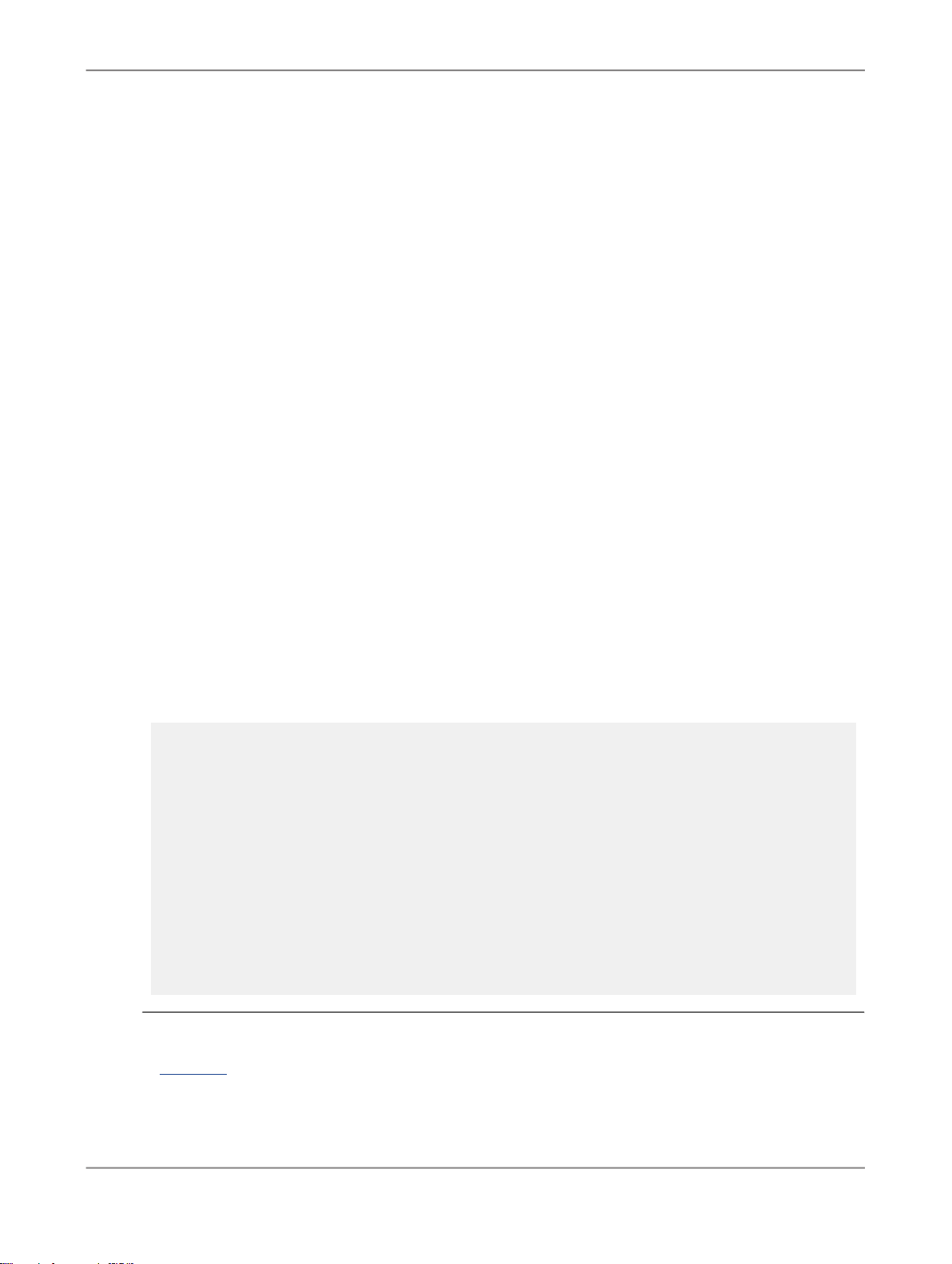
Performing Installations
Performing Installations
3.1 To install the Dashboard Design LiveCycle Data Services Gateway
Before you install the Dashboard Design LiveCycle Data Services Gateway, ensure that your Adobe
LiveCycle Data Services (LCDS) server is installed and configured. For more information, see the
documentation in <MEDIADIR> on your installation media.
1.
Copy XLCDSServlet.class from <MEDIADIR>/classes/xcelsius/servlet to <LCDS
DIR>/classes/xcelsius/servlet
2.
Copy Xcelsius-config.xml (the destination list) and Xcelsius-config.xsd (the destination
list schema) from <MEDIADIR> to <LCDSDIR>
3.
Add <servlet> and <servlet-mapping> entries to <LCDSDIR>/web.xml
Note:
A sample web.xml file is included in <MEDIADIR>
Your LCDS Gateway is installed. Before you begin using the gateway, you must configure it.
Example: Adding an entry to web.xml
<servlet>
<servlet-name>XcelsiusServlet</servlet-name>
<servlet-class>xcelsius.servlet.XLCDSServlet</servlet-class>
<init-param>
<param-name>configuration.file</param-name>
<param-value>/WEB-INF/Xcelsius-config.xml</param-value>
</init-param>
</servlet>
<servlet-mapping>
<servlet-name>XcelsiusServlet</servlet-name>
<url-pattern>/xcelsius/*</url-pattern>
</servlet-mapping>
<destination>
<id>RandomNumbers</id>
<description>Sample LCDS Feed</description>
<metadata>
<field datatype="String" shape="Singleton">time</field>
<field datatype="Short[]" shape="1D">column/row</field>
<field datatype="Short[]" shape="2D">table</field>
</metadata>
</destination>
Related Topics
• Variables
2010-10-019
Page 10

Performing Installations
3.2 To configure the Dashboard Design LiveCycle Data Services Gateway
Before you begin to use the Dashboard Design LiveCycle Data Services Gateway, you must configure
it by creating data destinations in your Adobe LiveCycle Data Services (LCDS) server. For more
information, see the documentation in <MEDIADIR> on your installation media.
1.
Open Xcelsius-config.xml in a text editor.
2.
Add a <destination> entry for each LCDS destination that you want to expose to the Dashboard
Design LCDS connection. Include the following elements for each entry:
• <id> Corresponds to a valid LCDS destination defined in messaging-config.xml (the LCDS
Message Service configuration file).
• <description> Provides details about the available data fields for the LCDS destination.
• <metadata> Describes the type of field and how the field should be mapped when bound to a
Dashboard Design range.
Note:
Xcelsius-config.xsd (the XLCDS destination list schema) defines the exact structure of the
XML in the file.
3.
Save your changes to Xcelsius-config.xml
Your LCDS Gateway is now configured.
Example: Adding an entry to Xcelsius-config.xml
<destination>
<id>RandomNumbers</id>
<description>Sample LCDS Feed</description>
<metadata>
<field datatype="String" shape="Singleton">time</field>
<field datatype="Short[]" shape="1D">column/row</field>
<field datatype="Short[]" shape="2D">table</field>
</metadata>
</destination>
You can now start your destinations and connect to them from Dashboard Design.
Related Topics
• Variables
2010-10-0110
Page 11

Post Installation
Post Installation
4.1 To test the Dashboard Design LiveCycle Data Services Gateway installation
You can use a random number generator to test your Dashboard Design LiveCycle Data Services
Gateway installation. A sample generator is located in<MEDIADIR> on your installation media.
1.
Open Xcelsius-config.xml in a text editor.
2.
Add the following entry to the file:
<destination>
<id>RandomNumbers</id>
<description>Sample LCDS Feed</description>
<metadata>
<field datatype="String" shape="Singleton">time</field>
<field datatype="Short[]" shape="1D">column/row</field>
<field datatype="Short[]" shape="2D">table</field>
</metadata>
</destination>
3.
Save your changes to Xcelsius-config.xml
4.
Copy RandomNumberDataService.class and RandomNumberFeed.class from <MEDI
ADIR>/classes/com/bobj/samples/lcds to <LCDSDIR>/classes/com/bobj/sam
ples/lcds
5.
Open <LCDSDIR>/flex/services-config.xml in a text editor.
6.
Add the following string into the <services> entry:
<service class="com.bobj.samples.lcds.RandomNumberDataService"
7.
Save your changes to services-config.xml
id="random-number-ds" />
You can now use the random number generator on your LCDS server.
To test the random number generator service, start your LCDS server (For example, if you use LCDS
with integrated JRun, you can run C:\lcds\jrun4\bin\startJRun.bat)
When the LCDS server finishes initializing the server command prompt, it will begin to output strings
similar to the following:
{table=[[I@18b9a72, column/row=[I@48bc64, time=07:07:35}
{table=[[I@18b9a72, column/row=[I@48bc64, time=07:07:37}
Related Topics
• Variables
2010-10-0111
Page 12

Post Installation
4.2 To uninstall the Dashboard Design LiveCycle Data Services Gateway
To uninstall the Dashboard Design LiveCycle Data Services Gateway, you must delete the files that
you have copied to Adobe LiveCycle Data Services (LCDS) server.
1.
Stop your LCDS server.
2.
Delete XLCDSServlet.class from <LCDSDIR>/classes/xcelsius/servlet
3.
Delete Xcelsius-config.xml (the destination list) and Xcelsius-config.xsd (the destination
list schema) from <LCDSDIR>
4.
Delete the <servlet> and <servlet-mapping> entries from <LCDSDIR>/web.xml
Your LCDS Gateway is uninstalled.
You can now start your LCDS server.
Related Topics
• Variables
• To install the Dashboard Design LiveCycle Data Services Gateway
2010-10-0112
Page 13

More Information
More Information
LocationInformation Resource
SAP BusinessObjects product information
SAP Help Portal
SAP Service Marketplace
http://www.sap.com
Navigate to http://help.sap.com/businessobjects and on the "SAP BusinessObjects Overview" side panel click All Products.
You can access the most up-to-date documentation covering all SAP
BusinessObjects products and their deployment at the SAP Help Portal.
You can download PDF versions or installable HTML libraries.
Certain guides are stored on the SAP Service Marketplace and are not
available from the SAP Help Portal. These guides are listed on the Help
Portal accompanied by a link to the SAP Service Marketplace. Customers
with a maintenance agreement have an authorized user ID to access
this site. To obtain an ID, contact your customer support representative.
http://service.sap.com/bosap-support > Documentation
• Installation guides: https://service.sap.com/bosap-instguides
• Release notes: http://service.sap.com/releasenotes
The SAP Service Marketplace stores certain installation guides, upgrade
and migration guides, deployment guides, release notes and Supported
Platforms documents. Customers with a maintenance agreement have
an authorized user ID to access this site. Contact your customer support
representative to obtain an ID. If you are redirected to the SAP Service
Marketplace from the SAP Help Portal, use the menu in the navigation
pane on the left to locate the category containing the documentation you
want to access.
Docupedia
Developer resources
https://cw.sdn.sap.com/cw/community/docupedia
Docupedia provides additional documentation resources, a collaborative
authoring environment, and an interactive feedback channel.
https://boc.sdn.sap.com/
https://www.sdn.sap.com/irj/sdn/businessobjects-sdklibrary
2010-10-0113
Page 14

More Information
LocationInformation Resource
SAP BusinessObjects articles on
the SAP Community Network
Notes
Forums on the SAP Community
Network
Training
Online customer support
https://www.sdn.sap.com/irj/boc/businessobjects-articles
These articles were formerly known as technical papers.
https://service.sap.com/notes
These notes were formerly known as Knowledge Base articles.
https://www.sdn.sap.com/irj/scn/forums
http://www.sap.com/services/education
From traditional classroom learning to targeted e-learning seminars, we
can offer a training package to suit your learning needs and preferred
learning style.
http://service.sap.com/bosap-support
The SAP Support Portal contains information about Customer Support
programs and services. It also has links to a wide range of technical information and downloads. Customers with a maintenance agreement
have an authorized user ID to access this site. To obtain an ID, contact
your customer support representative.
Consulting
http://www.sap.com/services/bysubject/businessobjectsconsulting
Consultants can accompany you from the initial analysis stage to the
delivery of your deployment project. Expertise is available in topics such
as relational and multidimensional databases, connectivity, database
design tools, and customized embedding technology.
2010-10-0114
Page 15

Index
C
configuration 10
D
Dashboard Design 7
I
installation 9
L
LCDS server directory, location 7
LiveCycle Data Services Gateway 7
M
media directory, location 7
R
random number generator 11
U
uninstallation 12
V
variables
LCDS server directory 7
media directory 7
2010-10-0115
Page 16

Index
2010-10-0116
