SAP Business objects Extended Analytics 4.1 Extended Analytics Architecture and recommendations
Page 1

BusinessObjects Extended Analytics
Architecture and recommendations
BusinessObjects Extended Analytics 4.1
Page 2

Copyright
Copyright © 2007 Business Objects. All rights reserved. Business Objects owns the following
U.S. patents, which may cover products that are offered and licensed by Business Objects:
5,555,403; 6,247,008; 6,289,352; 6,490,593; 6,578,027; 6,768,986; 6,772,409; 6,831,668;
6,882,998; 7,139,766; 7,181,435; 7,181,440 and 7,194,465. Business Objects and the
Business Objects logo, BusinessObjects, Crystal Reports, Crystal Xcelsius, Crystal
Decisions, Intelligent Question, Desktop Intelligence, Crystal Enterprise, Crystal Analysis,
Web Intelligence, RapidMarts, and BusinessQuery are trademarks or registered trademarks
of Business Objects in the United States and/or other countries. All other names mentioned
herein may be trademarks of their respective owners.
Third-party
contributors
Business Objects products in this release may contain redistributions of software licensed
from third-party contributors. Some of these individual components may also be available
under alternative licenses. A partial listing of third-party contributors that have requested or
permitted acknowledgments, as well as required notices, can be found at:
http://www.businessobjects.com/thirdparty
Page 3

Contents
Chapter 1 Introduction 3
About this guide . . . . . . . . . . . . . . . . . . . . . . . . . . . . . . . . . . . . . . . . . . . . . . 4
Intended audience . . . . . . . . . . . . . . . . . . . . . . . . . . . . . . . . . . . . . . . . . 4
Document conventions . . . . . . . . . . . . . . . . . . . . . . . . . . . . . . . . . . . . . 4
Typefaces . . . . . . . . . . . . . . . . . . . . . . . . . . . . . . . . . . . . . . . . . . . . 4
What’s new in this version? . . . . . . . . . . . . . . . . . . . . . . . . . . . . . . . . . . . . . 6
BusinessObjects Extended Analytics version 4.1 . . . . . . . . . . . . . . . . . 6
Cartesis Analytics version 4.0 . . . . . . . . . . . . . . . . . . . . . . . . . . . . . 6
Chapter 2 Technical architecture 7
Key Concepts of the Software Architecture . . . . . . . . . . . . . . . . . . . . . . . . . 8
Architecture Overview with SSAS . . . . . . . . . . . . . . . . . . . . . . . . . . . . . 8
Architecture Overview with star schema . . . . . . . . . . . . . . . . . . . . . . . 11
Detailed software components in the BusinessObjects Extended Analytics
architecture . . . . . . . . . . . . . . . . . . . . . . . . . . . . . . . . . . . . . . . . . . . . . . . . 12
Server components . . . . . . . . . . . . . . . . . . . . . . . . . . . . . . . . . . . . . . . 12
BusinessObjects Finance platform . . . . . . . . . . . . . . . . . . . . . . . . 12
Deployer for Finance server . . . . . . . . . . . . . . . . . . . . . . . . . . . . . 13
SAS Server & Datapump component . . . . . . . . . . . . . . . . . . . . . . 14
Reporter Server . . . . . . . . . . . . . . . . . . . . . . . . . . . . . . . . . . . . . . . 15
BusinessObjects Extended Analytics Server . . . . . . . . . . . . . . . . 17
Client components . . . . . . . . . . . . . . . . . . . . . . . . . . . . . . . . . . . . . . . . 18
Designer client . . . . . . . . . . . . . . . . . . . . . . . . . . . . . . . . . . . . . . . 18
Analyzer client . . . . . . . . . . . . . . . . . . . . . . . . . . . . . . . . . . . . . . . . 19
Reporter client . . . . . . . . . . . . . . . . . . . . . . . . . . . . . . . . . . . . . . . . 19
BusinessObjects Extended Analytics Web Dashboard client . . . . 20
BusinessObjects Extended Analytics Desktop . . . . . . . . . . . . . . . 20
BusinessObjects Extended Analytics for PowerPoint . . . . . . . . . . 21
Architecture and recommendations 1
Page 4

Contents
Recommended Architecture Implementation . . . . . . . . . . . . . . . . . . . .21
Recommended Architecture Implementation with Star Schema . . . . . .22
Protocols Used in the BusinessObjects Extended Analytics Software
Architecture . . . . . . . . . . . . . . . . . . . . . . . . . . . . . . . . . . . . . . . . . . . . . .23
OleDB . . . . . . . . . . . . . . . . . . . . . . . . . . . . . . . . . . . . . . . . . . . . . . . 23
ADO.NET . . . . . . . . . . . . . . . . . . . . . . . . . . . . . . . . . . . . . . . . . . . .23
DCOM . . . . . . . . . . . . . . . . . . . . . . . . . . . . . . . . . . . . . . . . . . . . . .24
SOAP . . . . . . . . . . . . . . . . . . . . . . . . . . . . . . . . . . . . . . . . . . . . . . .24
XMLA . . . . . . . . . . . . . . . . . . . . . . . . . . . . . . . . . . . . . . . . . . . . . . .24
Security implementation in BusinessObjects Extended Analytics . . . . . . . .25
Security implementation overview . . . . . . . . . . . . . . . . . . . . . . . . . . . . .25
Designer . . . . . . . . . . . . . . . . . . . . . . . . . . . . . . . . . . . . . . . . . . . . .25
Deployer server . . . . . . . . . . . . . . . . . . . . . . . . . . . . . . . . . . . . . . .25
Reporter client . . . . . . . . . . . . . . . . . . . . . . . . . . . . . . . . . . . . . . . .26
Analyzer client . . . . . . . . . . . . . . . . . . . . . . . . . . . . . . . . . . . . . . . .26
Internal implementation . . . . . . . . . . . . . . . . . . . . . . . . . . . . . . . . . . . . .27
Reporter Server . . . . . . . . . . . . . . . . . . . . . . . . . . . . . . . . . . . . . . .27
SSAS Server . . . . . . . . . . . . . . . . . . . . . . . . . . . . . . . . . . . . . . . . . 27
Datapump server . . . . . . . . . . . . . . . . . . . . . . . . . . . . . . . . . . . . . .29
Chapter 3 Hardware and software recommendations 31
General recommendations . . . . . . . . . . . . . . . . . . . . . . . . . . . . . . . . . . . . .32
Reporter client . . . . . . . . . . . . . . . . . . . . . . . . . . . . . . . . . . . . . . . . . . . . . . .33
Analyzer client . . . . . . . . . . . . . . . . . . . . . . . . . . . . . . . . . . . . . . . . . . . . . . .34
Designer client . . . . . . . . . . . . . . . . . . . . . . . . . . . . . . . . . . . . . . . . . . . . . . .35
Web dashboard and PowerPoint clients . . . . . . . . . . . . . . . . . . . . . . . . . . .36
Desktop client . . . . . . . . . . . . . . . . . . . . . . . . . . . . . . . . . . . . . . . . . . . . . . .37
Deployer for Finance . . . . . . . . . . . . . . . . . . . . . . . . . . . . . . . . . . . . . . . . . .38
Configuration Manager . . . . . . . . . . . . . . . . . . . . . . . . . . . . . . . . . . . . . . . .39
SSAS server . . . . . . . . . . . . . . . . . . . . . . . . . . . . . . . . . . . . . . . . . . . . . . . .40
Microsoft Data Pump . . . . . . . . . . . . . . . . . . . . . . . . . . . . . . . . . . . . . . . . . .41
Reporter server . . . . . . . . . . . . . . . . . . . . . . . . . . . . . . . . . . . . . . . . . . . . . .42
Analytics server . . . . . . . . . . . . . . . . . . . . . . . . . . . . . . . . . . . . . . . . . . . . . .43
2 Architecture and recommendations
Page 5

Introduction
chapter
Page 6

Introduction
2
About this guide
About this guide
The BusinessObjects Extended Analytics architecture and hardware and
software recommendations guide contains the following:
• The key concepts of the BusinessObjects Extended Analytics software
architecture.
• The hardware and software recommendations for this version.
Intended audience
This document is intended for architects in charge of the technical setup for
BusinessObjects Extended Analytics. Architects should be experienced in
systems and networks and be familiar with the technology used by this
application.
To find out more about how to use this product, please refer to the
BusinessObjects Extended Analytics user guide. The user guide is available
in PDF format on the installation CD or in HTML format in the Help menu after
installation.
Document conventions
Typefaces
The table below presents the different typefaces used in the guide:
Typeface Meaning Example
Bold Names of windows,
dialog boxes, menus,
menu commands and
buttons
Menu > Command Menu command Select New > Data source.
Code Command line
Code on gray
background
4 Architecture and recommendations
All or part of a
configuration file to be
checked or changed
The Installation Directory dialog box will
appear.
C:\>iisreset /restart
<add key="CompressionLevel"
value="Normal" />
Page 7

Typeface Meaning Example
Numbered list Procedure or series of
steps to be performed
< > Value to be set
_ Compulsory space
between settings
" " To be inserted if
spaces are used in a
setting
[ ] Optional setting
1. Right-click to select New > Virtual
Directory.
2. The following dialog box will appear:
3. Click on Next.
4. Open a Command Prompt dialog box.
5. Run the
command line.
<datasource_name>_
CtStartServer.vbe_<datasource_manager
>
<"datasource_password">
<"datasource_password">_[<server>]
C:\>iisreset /restart
Introduction
About this guide
2
Architecture and recommendations 5
Page 8

Introduction
2
What’s new in this version?
What’s new in this version?
BusinessObjects Extended Analytics version 4.1
Platform evolution
• Microsoft Excel 2000 is no longer supported
Cartesis Analytics version 4.0
New server component: Configuration Manager
This new server component is a web site that helps you to deploy, configure
and test your BusinessObjects Extended Analytics platform.
Architecture
It is now recommended to install the Configuration Manager, Deployer and
data pump components on the SSAS server.
Platform evolution
• All servers components (except BusinessObjects Extended Analytics
server) now support Windows 2003 64 bits.
• Oracle BusinessObjects Finance database and Oracle star schemas
databases can now be hosted on different Oracle instances.
• The Designer client does not rely on BusinessObjects Finance client
anymore.
• Cartesis Magnitude V9 is no longer supported.
• Only BusinessObjects Finance 10 SP2 and BusinessObjects Finance
10.5 are supported.
Documentation
• A new chapter on deploying a data source with the Confiduration
Manager component has been added. To find out more, see the
Installation guide.
• A new chapter on Configuring BusinessObjects Extended Analytics with
firewalls has been added. To find out more, see the Administration guide.
6 Architecture and recommendations
Page 9

Technical architecture
chapter
Page 10

Technical architecture
3
Key Concepts of the Software Architecture
Key Concepts of the Software Architecture
BusinessObjects Extended Analytics uses a multi-tier client/server
architecture.
The presentation layer, the functional layer and the data layer have been
developed as independent modules for Windows Intel 32 bit in a Microsoft
.NET 2.0 environment in C# and C++ languages.
Its architecture relies on the Microsoft SSAS 2005 and SSRS 2005
technologies and on the BusinessObjects Finance environment.
All user interfaces are written in Windows Forms 2.0 and have a "look & feel"
similar to Microsoft Office 2003.
All server components use multi-thread mechanisms. The application can
thus simultaneously and automatically use all of the processors available on
the servers (scaling-in, i.e. increasing the number of processors on a single
server).
Architecture Overview with SSAS
BusinessObjects Extended Analytics architecture consists of 7 main server
components:
• The SSAS server, which hosts the cubes and the Microsoft SSAS 2005
engine
• The Data Pump server, which ensures the link between the SSAS server
and Analyzer and Reporter clients
• The Reporter Server, which hosts Microsoft SSRS 2005 services and
Microsoft SQL Server 2005 (SQL Server can be hosted on a different
server)
• The BusinessObjects Extended Analytics server, which hosts the
BusinessObjects Extended Analytics service and the BusinessObjects
Extended Analytics dashboard website (IIS and Microsoft SQL Server
2005 (Microsoft SQL Server can be hosted on a different server)
• The BusinessObjects Finance Web Services, which manages security
and provides Finance metadata to Designer
• The BusinessObjects Finance platform, which collects data
• The Deployer for Finance server, which handles cubes creation and
deployments
There are also 5 main client components:
• The Reporter client, which uses Internet Explorer for consulting reports
8 Architecture and recommendations
Page 11

Technical architecture
Key Concepts of the Software Architecture
• The Analyzer client, which uses Microsoft Excel to create reports and to
browse data
• The Designer client running on a Windows client platform, which defines
cubes
• The BusinessObjects Extended Analytics Web Dashboard client, which
connects to BusinessObjects Extended Analytics server
• The BusinessObjects Extended Analytics Desktop is a thick client, which
connects to BusinessObjects Extended Analytics server to build reports
• The BusinessObjects Extended Analytics for PowerPoint client, which
connects to the BusinessObjects Extended Analytics server
3
Architecture and recommendations 9
Page 12

Technical architecture
3
Key Concepts of the Software Architecture
10 Architecture and recommendations
Page 13

Key Concepts of the Software Architecture
Architecture Overview with star schema
BusinessObjects Extended Analytics architecture with BusinessObjects
Finance consists of 3 main components:
• The BusinessObjects Finance platform, which collects data
• The Deployer for Finance component, which handles cubes creation and
deployments
• The star schema database, which handles star schemas
There is also 1 main client component:
• The Designer client running on a Windows client platform, which defines
cubes
BusinessObjects Finance database and star schemas database (SQL Server
or Oracle databases) can be installed on separated servers.
Technical architecture
3
Architecture and recommendations 11
Page 14

Technical architecture
3
Detailed software components in the BusinessObjects Extended Analytics architecture
Detailed software components in the
BusinessObjects Extended Analytics
architecture
Server components
BusinessObjects Finance platform
Requirements:
• The BusinessObjects Finance Web Services component must be
deployed on the BusinessObjects Finance platform.
The BusinessObjects Finance Web Services are mandatory because
BusinessObjects Extended Analytics uses it in order to interface with
BusinessObjects Finance. If these Web Services are not installed, Analytics
will not function. To find out more about the installation procedure of
BusinessObjects Finance Web Services, see the BusinessObjects Finance
installation guide, Installing and configuring BusinessObjects Finance Web
Services.
Note: BusinessObjects Finance web is not mandatory.
• Supported BusinessObjects Finance versions:
• Cartesis Finance 10 SP2 with patch 57 and higher
• BusinessObjects Finance 10.5
Function:
BusinessObjects Extended Analytics connects directly to the web API for
security purposes and to the database for data extraction.
12 Architecture and recommendations
Page 15

Detailed software components in the BusinessObjects Extended Analytics architecture
Deployer for Finance server
Required components:
• Microsoft components:
• Microsoft .NET Framework 2.0
• Internet Information Services
• Business Objects components:
• BusinessObjects Extended Analytics Deployer (includes Microsoft
SQL Server native client, SQL Server Management object, MSXML
Parser 6.0)
Function:
• Deployer with SSAS
Solutions for cube deployment are defined and managed in the Designer
client, and then processed by the Deployer server. The Deployer server
sends the deployment descriptions to the SSAS server; which processes
them. Deployer server does not process the cube deployment by itself.
Deployer server connects to the BusinessObjects Finance database and
to SSAS.
• Deployer with Star Schema (for BusinessObjects Finance)
Deployer with Star Schema performs the same type of operations; but
instead of directly sending deployment orders to SSAS, it directly
generates a deployment inside the St ar Schema database. The Deployer
Server does not execute the deployment itself but sends the requests
needed for the deployment. Those requests are sent to the Business
Objects database and the Star Schema database. The Deployer server
connects to the Business Objects database, to the Star Schema
database. The Designer client connects to the Deployer server.
Technical architecture
3
Architecture and recommendations 13
Page 16

Technical architecture
3
Detailed software components in the BusinessObjects Extended Analytics architecture
SAS Server & Datapump component
SSAS Server
Required components:
• Microsoft components:
• Microsoft SSAS 2005
• Internet Information Services (only if the datapump is hosted on the
SSAS server)
• Business Objects components:
• UDF for Security: this component enables BusinessObjects Finance
security to be used in SSAS
Function:
This server hosts the SSAS engine, which is the Microsoft OLAP engine. It
also stores the cubes created in Designer which are consulted by Analyzer
and Reporter clients that connect through the Reporter Server.
The UDF for Security component must be installed in order to apply the
Business Objects security to data instead of the standard Microsoft integrated
security.
The SSAS server is accessed by the Deployer server, by the Analyzer client
connecting through the Data Pump component and by the Reporter Server.
14 Architecture and recommendations
Page 17
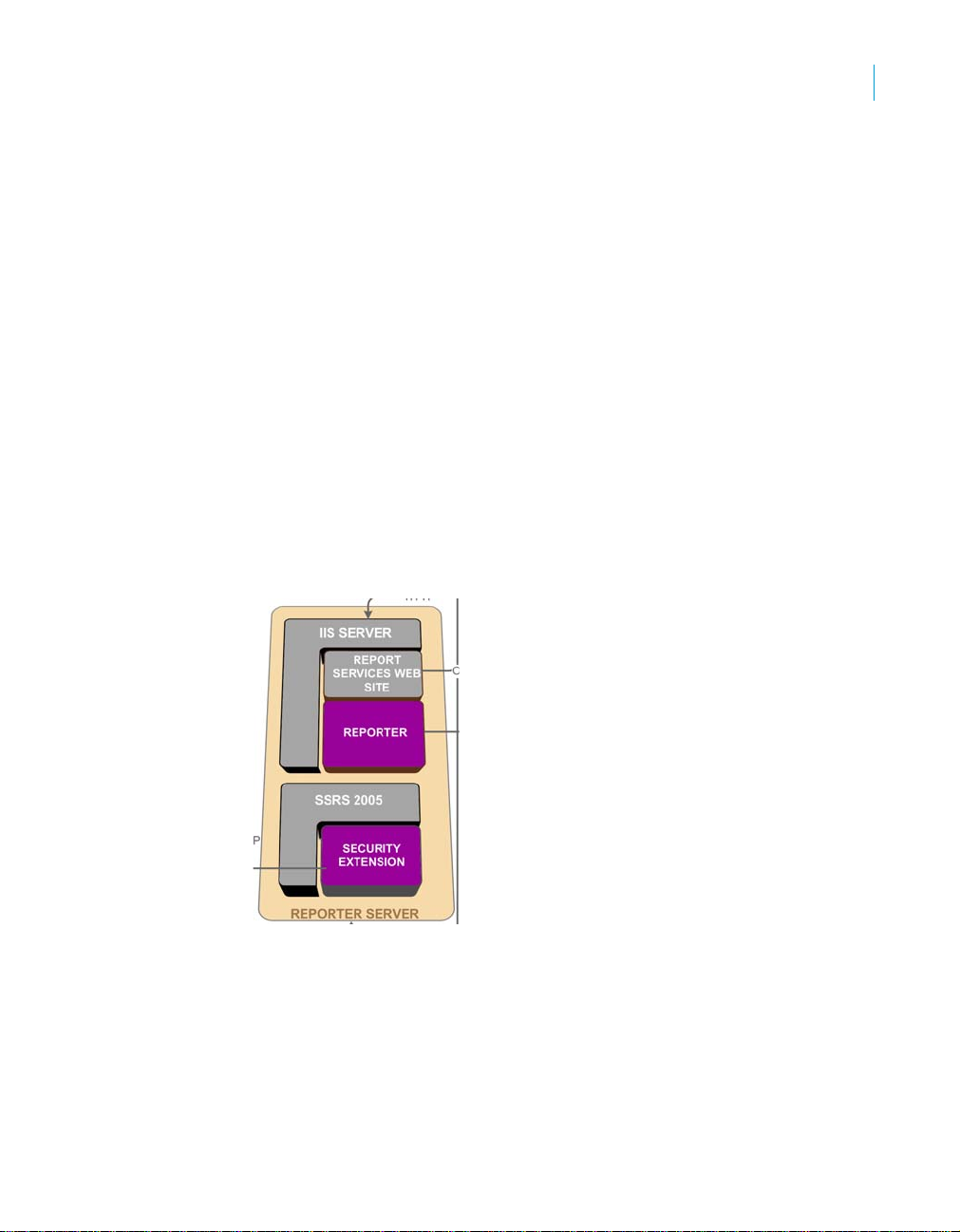
Detailed software components in the BusinessObjects Extended Analytics architecture
Datapump component
Warning: This applies only if this component is installed on a machine other
than the SSAS server.
Required components:
• Microsoft components:
Function:
This server hosts the Microsoft Data Pump for SSAS 2005 component. It
must be deployed in order to allow the Analyzer client to connect directly to
cubes using the XMLA over HTTP protocol instead of XMLA over TCP/IP
(HTTP being more manageable than TCP/IP).
Reporter Server
Technical architecture
3
• Internet Information Services
• Microsoft .NET Framework 2.0
• MSXML Parser 6.0
• Microsoft SQL Server 2005 Analysis Services 9.0 OLE DB Provider
• Data Pump for SSAS 2005
Required components:
• Microsoft components:
• Microsoft SSRS 2005
• Microsoft SQL Server 2005
• Internet Information Services
• Business Objects components:
Architecture and recommendations 15
Page 18

Technical architecture
3
Detailed software components in the BusinessObjects Extended Analytics architecture
• BusinessObjects Extended Analytics Reporter: this is the application
website
• Security extension: this component enables Business Objects
security to be used in SSRS
Function:
This server hosts the ASP.NET web application Reporter which relies on the
Microsoft Report server. The Reporter website communicates requests to
SSRS which then processes them and stores the documents in an SQL 2005
database.
SSRS connects to SSAS to retrieve data from cubes, execute reports and
manage a report repository and subscriptions. It also enables you to take
snapshots of reports.
The Reporter client connects to the Reporter component.
The Security extension component must be installed in order to delegate
authentication to BusinessObjects Finance and ensure that Business Objects
security is applied to functional access rights instead of the standard
Microsoft integrated security.
The Reporter Server also enables you to send emails via the SMTP protocol.
One Report Server instance cannot manage more than one Business Objects
application data source at the same time. To support different Business
Objects data sources, several Reporter Server instances must be deployed.
A Reporter Server instance is made up of:
• A Microsoft SSRS instance
• A Microsoft Report Services website
• A SQL 2005 database for reports
• A Reporter website
16 Architecture and recommendations
Page 19

Detailed software components in the BusinessObjects Extended Analytics architecture
BusinessObjects Extended Analytics Server
Required components:
• Microsoft components:
• Microsoft .NET Framework 2.0
• Microsoft SQL Server 2005 client connectivity
• Microsoft SQL Server 2005 (can be installed on a separate server)
• Internet Information Services
• Microsoft Visual J#™ Redistributable Package 2.0
• Business Objects components:
• BusinessObjects Extended Analytics server
• BusinessObjects Extended Analytics server web sites
Function:
This server hosts the BusinessObjects Extended Analytics service and the
BusinessObjects Extended Analytics dashboard website. The
BusinessObjects Extended Analytics service manages processors, which are
processes handling connections to the SSAS instances. Processors manage
a cache to improve performance.
2 SQL Server databases are created:
• One is used to store the BusinessObjects Extended Analytics server
objects (books, views, users, and so on)
• The other is used by the BusinessObjects Extended Analytics dashboard
website to store web pages
Technical architecture
3
Architecture and recommendations 17
Page 20

Technical architecture
3
Detailed software components in the BusinessObjects Extended Analytics architecture
The BusinessObjects Extended Analytics server connects to SSAS through
the data pump and to the Business Objects web service.
Client components
Designer client
Required components:
Warning: The BusinessObjects Finance Windows client must be installed
before installing Designer.
• DBMS clients for the BusinessObjects Finance database access
(Microsoft SQL Server or Oracle)
• Microsoft components:
• Microsoft .NET Framework 2.0
• Business Objects components:
• BusinessObjects Extended Analytics Designer (includes Microsoft
SQL Server 2005 native client, SQL Server 2005 Management
object, MSXML Parser 6.0)
Function:
Designer is a modeling tool that:
• allows the Designer to define how the BusinessObjects Finance IDM
(Integrated Data Model) will be represented in the OLAP server.
• stores these definitions consistently as BusinessObjects Finance Model
Definitions.
• creates the appropriate OLAP model in the SSAS server through the
Deployer server from the Model Definition specified by the user.
The Designer client connects to the BusinessObjects Finance platform, the
BusinessObjects Finance database and the Deployer server.
18 Architecture and recommendations
Page 21

Analyzer clien t
Technical architecture
Detailed software components in the BusinessObjects Extended Analytics architecture
Required components:
• Microsoft components:
• Windows Installer 3.1
• Microsoft .NET Framework 2.0
• MDAC 2.6
• Internet Explorer
• Microsoft Excel
• Business Objects components:
• BusinessObjects Extended Analytics Analyzer (includes Analysis
Services 9.0 OLE DB Provider and Visual Studio Tools for Office)
Function:
The Analyzer client:
• creates the reports that will be published in the Reporter client.
• allows OLAP analysis of cubes (drill-down, pivot axis, etc.).
The Analyzer client will connect to the Reporter Server and also to the SSAS
server through the Data Pump server.
3
Reporter client
Required components:
• Microsoft components:
• Internet Explorer 6
Function:
This component enables the consultation of reports built in Analyzer. The
Reporter client connects to the Reporter Server.
Architecture and recommendations 19
Page 22

Technical architecture
3
Detailed software components in the BusinessObjects Extended Analytics architecture
BusinessObjects Extended Analytics Web Dashboard client
Required components:
• Microsoft components:
• Microsoft .NET Framework 2.0
• Internet Explorer 6
• Microsoft Visual J#™ Redistributable Package 2.0
• Business Objects components:
• Dashboard J# applet
Function:
This component enables the consultation of views you can access in
Dashboard.
BusinessObjects Extended Analytics Desktop
Required components:
• Microsoft components:
• Microsoft .NET Framework 2.0
• Microsoft SQL Server 2005 client Tools
Function:
This component manages books and views.
20 Architecture and recommendations
Page 23

Detailed software components in the BusinessObjects Extended Analytics architecture
BusinessObjects Extended Analytics for PowerPoint
Required components:
• Microsoft components:
• Microsoft .NET Framework 2.0
• Internet Explorer 6
• Microsoft Visual J#™ Redistributable Package 2.0
• Microsoft PowerPoint
• Business Objects component:
• BusinessObjects Extended Analytics for PowerPoint
Function:
This component enables to integrate BusinessObjects Extended Analytics
views into PowerPoint slides.
Technical architecture
3
Recommended Architecture Implementation
The diagrams below provide an example of how the technical architecture in
BusinessObjects Extended Analytics can be implemented. The different
software components are physically separated on different computers:
Architecture and recommendations 21
Page 24

Technical architecture
3
Detailed software components in the BusinessObjects Extended Analytics architecture
Warning: Reporter Server and SSRS MUST be installed on the same server .
This server must have Windows Server 2003 and IIS.
Recommended Architecture Implementation with Star Schema
The diagram below provides an example of how the technical architecture in
BusinessObjects Extended Analytics with Star Schema can be implemented.
The different software components are physically separated on different
computers.
As the Deployer server does not require many resources, it can be installed
on an existing server, for instance one of the BusinessObjects Finance
servers.
22 Architecture and recommendations
Page 25

Technical architecture
Detailed software components in the BusinessObjects Extended Analytics architecture
3
Protocols Used in the BusinessObjects Extended Analytics Software Architecture
OleDB
OleDB is the standard programming interface for data access between an
application and a database server and is an ODBC object-oriented version.
OleDB can be used to access all types of database and can therefore support
several RDBMS’s with the same product. OleDB is one of the software
components in the MDAC (Microsoft Data Access Components) stack.
ADO.NET
ADO.NET is an extended version of OLE DB for .NET applications.
Architecture and recommendations 23
Page 26

Technical architecture
3
Detailed software components in the BusinessObjects Extended Analytics architecture
DCOM
DCOM is a network-distributed object protocol. It defines the remote
procedure call that enables (DLL) objects to be run remotely over the
network, regardless of their location. These objects can be located on the
same computer as the client program or on another computer in the network.
DCOM enables you to develop an object-oriented application to provide
access to objects regardless of their exact location.
DCOM:
• is one of the components in Windows.
• uses the IP, IPX and Net BEUI network protocols.
SOAP
Simple Object Access Protocol is an XML-based protocol providing
intraprocess communication and access to objects across machines.
XMLA
XML for Analysis Services is the Microsoft standard protocol for accessing
SSAS.
24 Architecture and recommendations
Page 27

Technical architecture
Security implementation in BusinessObjects Extended Analytics
Security implementation in BusinessObjects
Extended Analytics
Security implementation overview
BusinessObjects Extended Analytics does not implement its own specific
user management or authentication mechanism. Security is handled by
BusinessObjects Finance via Web services deployed on the BusinessObjects
Finance platform.
All authentication mechanisms supported by BusinessObjects Finance are
therefore automatically supported by BusinessObjects Extended Analytics.
Designer
This component is only used with BusinessObjects Finance.
BusinessObjects Finance manages connections to the Designer module.
BusinessObjects Extended Analytics Designer uses the BusinessObjects
Finance DCOM API; when a user tries to connect, BusinessObjects Finance
authenticates the user.
The BusinessObjects Finance user must be granted the "Administrator"
BusinessObjects Extended Analytics functional right in order to create and
deploy cubes.
When a new deployment is performed with SSAS or Star Schema, Designer
connects to the Deployer server.
Warning: Currently it is not possible to connect to Designer with an
integrated Windows authentication. This will be possible in future versions.
3
Deployer server
The Deployer server is an ASP.NET application that runs with a Windows
account. This account must belong to the SSAS administrators in order to be
able to create new databases and to install UDF for Security for the first
deployment. When a deployment is performed with SSAS, Deployer connects
to the SSAS instance. When a deployment is performed with Star Schema,
Deployer connects to the BusinessObjects Finance database and to the Star
Schema database.
Architecture and recommendations 25
Page 28

Technical architecture
3
Security implementation in BusinessObjects Extended Analytics
Reporter client
Two authentication models can be used to connect to Reporter:
• BusinessObjects Finance login and password (corresponds to the
BusinessObjects Finance integrated security or LDAP authentication). It
is possible to implement SSO through a web portal with this model.
• Integrated Windows authentication. All Windows users must be declared
in BusinessObjects Finance or BusinessObjects Planning applications.
Warning: You cannot use both authentication models at the same time
with Reporter.
Authentication is then performed in BusinessObjects Finance via
BusinessObjects Finance Web Services.
Each action to be performed is checked via web services which will then
determine whether or not this action is possible by checking the user's profile
in the BusinessObjects Finance databases (functional profiles and access
rights - not to be confused with the data access groups managed by SSAS).
Analyzer client
The Analyzer module is started via the Reporter website. Authentication is
carried out first in the Reporter module and user credentials are then sent to
the Analyzer Excel add-in.
Excel will then use these credentials to connect to the SSAS server and to
deploy new reports in SSRS.
For each dimension value requested by the Analyzer client, a request will be
sent to BusinessObjects Finance or BusinessObjects Planning Web Services
to check user rights.
Analyzer can function in a standalone configuration. In this case, Excel is
started without Reporter credentials. The two authentication models
supported by Reporter (login / password or Windows authentication) can also
be used in standalone configuration.
If no datapump is used, Analyzer will connect directly to the SSAS instance.
The Windows account used to start Excel must have access to the SSAS
database, without administration rights.
If a datapump is used, the Windows account is not relevant (the datapump
Windows account will be used).
26 Architecture and recommendations
Page 29

Internal implementation
Reporter Server
BusinessObjects Extended Analytics security implementation is used instead
of the standard Microsoft security in the SSRS services and Reporter website.
Two extensions are used: Authentication Extension and Authorization
Extension for checking user rights.
These two extensions replace the standard Microsoft extensions. The default
Microsoft security will therefore no longer function for this SSRS instance.
Two authentication models are supported by the Reporter server:
• BusinessObjects Finance login and password (BusinessObjects Finance
integrated security or LDAP authentication). It is possible to implement
SSO through a a web portal with this model.
• Integrated Windows authentication. All Windows users must be declared
in the BusinessObjects Finance or BusinessObjects Planning
applications.
Warning: You cannot use both authentication models can not be used
at the same time with Reporter.
Reporter will also use a Windows account to connect to SSAS. This Windows
account must be a user known and authenticated by the SSAS Server (in the
same domain or a domain known). This user must NOT have the local
administration rights on the SSAS Server , SSAS inst ance or SSAS database.
Otherwise, the UDF For Security component will not function.
The Reporter server will also be used as a security token manager. These
tokens transmit the user’s identity from one component of the
BusinessObjects Extended Analytics environment to another . The tokens are
signed with a X509 certificate.
The Reporter server will host the X509 certificate private key and public key.
The BusinessObjects Extended Analytics setup will install a default X509
certficate, but it is highly recommended to replace it with a true certificate
when working on a full production environment. This certificate can be
autogenerated or bought from a certification authority.
Technical architecture
Security implementation in BusinessObjects Extended Analytics
3
SSAS Server
SSAS uses role-based security.
The BusinessObjects Extended Analytics Deployer module will create a new
role named "DefaultRole" in SSAS when a new database is created.
This role contains one member: "Everyone".
Architecture and recommendations 27
Page 30

Technical architecture
3
Security implementation in BusinessObjects Extended Analytics
Note: The content of this role can be customized using a configuration file.
When a database is created with Deployer, a UDF (User-defined function) for
Security assembly is deployed on the SSAS server associated with this role
and database. Each BusinessObjects Finance data source corresponds to
one SSAS database. One cube corresponds to one deployment.
This role has the following rights:
• Read only for all cubes of the database.
• Read only for the definition of all dimensions.
When users connect to SSAS, they will first be authenticated by SSAS (where
the role is Everyone); they will then be authenticated in BusinessObjects
Finance via the UDF for Security component.
There are 2 authentication modes in BusinessObjects Finance (and only one
for BusinessObjects Planning):
• BusinessObjects Finance native mode: the connection string sent to
SSAS contains the BusinessObjects Finance credentials in the
CustomData field. Analyzer uses this CustomData field when
BusinessObjects Finance uses the login / password authentication mode.
• Windows native mode: the connection string does not have a
CustomData field. In this case, the UDF for Security component retrieves
the Windows ID from a client and checks the BusinessObjects Finance
application for a BusinessObjects Finance user name that matches the
Windows ID user name.
Warning: The only supported authentication mode in BusinessObjects
Planning is the Windows native mode.
Once it is authenticated by BusinessObjects Finance or BusinessObjects
Planning, the UDF for Security component will then check BusinessObjects
Finance or BusinessObjects Planning for user rights for all of the dimensions
(ie. the Data Access Group of each BusinessObjects Finance user defined for
Data Analysis Access and the Default Category). As a result, Business
Objects data security is applied to the data stored in the cube.
If you use third-party tools to connect to the SSAS cubes, the Windows native
mode is recommended if you want to apply the Business Objects security.
Warning: UDF for Security is not applied to any Windows, SSAS or SSAS
login with Administrator rights. This is why the Windows user set to run the
Data Pump and to establish the link between SSRS and SSAS during the
BusinessObjects Extended Analytics Reporter setup cannot have
Administrator rights.
If users are not recognized by BusinessObjects Finance or BusinessObjects
Planning, they will not be able to see any data.
28 Architecture and recommendations
Page 31

It is possible however to create other roles manually; but in this case,
Business Objects security for the dimensions will not be applied. These users
will only be able to see the dimensions.
Note: You can customize security for a database, but each time a cube is
deployed or redeployed, all dimensions are deleted and recreated. This
custom security must be reset after each cube deployment.
The SSAS server will host the X509 certificate public key. The
BusinessObjects Extended Analytics setup will install a default X509
certficate but it is highly recommended to replace it by a true certificate when
working on a full production environment. This public certificate must match
the private certificate deployed on the Reporter server.
Datapump server
The datapump handles connections between Anayzer clients and SSAS. The
Windows account used to run the datapump component MUST be a user
known and authenticated by the SSAS Server (in the same domain or a
domain known). This user must NOT have the local administration rights on
the SSAS Server, SSAS inst ance or SSAS database. Otherwise, the UDF For
Security component will not function.
Technical architecture
Security implementation in BusinessObjects Extended Analytics
3
Architecture and recommendations 29
Page 32

Technical architecture
3
Security implementation in BusinessObjects Extended Analytics
30 Architecture and recommendations
Page 33

Hardware and software recommendations
chapter
Page 34

Hardware and software recommendations
4
General recommendations
General recommendations
The software and hardware platform presented in this chapter is the reference
platform supported by BusinessObjects Extended Analytics. This platform
applies to the product version indicated on the cover page of this document.
Unless otherwise mentioned, all operating systems and software components
specified are supported in the following languages only:
• English
• French
• German
• Japanese
Warning: We recommend that BusinessObjects Extended Analytics be
installed on dedicated servers.
Tip: You can use BusinessObject s Extended Analytics on other platforms. To
find out more about other platforms, please contact Business Objects
Software Support.
32 Architecture and recommendations
Page 35

Hardware and software recommendations
Reporter client
Category Supported configuration Recommended
configuration
Processor Intel Pentium processor 500 MHz or
a Pentium compatible processor
RAM At least 256 MB (depending on the
operating system)
Disk space 100 MB available disk space
Operating system All the following OS Service Packs
available as of July 1 2007:
Windows XP SP1 or SP2
Windows 2000 SP4
Windows 2000 SP4 Terminal
Services
Windows 2003 SP1, R2 or SP2
Terminal Services
Software components Internet Explorer 6 SP1 or SP2
Internet Explorer 7
Network connection 64 Kbps connection or higher
dedicated to daily operations
32 Kbps connection for one-off
operations
By default, the HTTP flow is
compressed and enables you to use
a network connection of only 32
Kbps
Intel Pentium III 1 GHz or
higher
512 MB
Windows XP SP2
Internet Explorer 7 with the
HTTP/1.1 protocol
An ADSL connection or
equivalent can improve
performance
Reporter client
4
Warning: Internet Explorer 6 SP1 cannot manage SSL V3 certificates
correctly. We therefore recommend that you use SSL V2 certificates or that
you install Internet Explorer 6 SP2 on client computers. This does not affect
other Internet Explorer versions. To find out more, see the Microsoft website:
http ://support.microsoft.com/default.aspx?scid=kb;en-us;305217.
Architecture and recommendations 33
Page 36

Hardware and software recommendations
4
Analyzer client
Analyzer client
Category Supported configuration Recommended configuration
Processor Intel Pentium processor 600 MHz or
a Pentium compatible processor
RAM At least 256 MB (depending on the
operating system)
Disk space 1 GB available disk space for
installing BusinessObjects Finance
Screen resolution 1024 X 768
Operating system All the following OS Service Packs
available as of July 1 2007:
Windows XP SP1 or SP2
Windows 2000 SP4
Windows 2000 SP4 Terminal
Services
Windows 2003 SP1, R2 or SP2
Terminal Services
Intel Pentium processor 1 GHz
512 MB
Windows XP SP2
Only 32 bits editions are
supported
Software
components
Network
connection
34 Architecture and recommendations
Internet Explorer 6 SP1 or SP2
Internet Explorer 7
Microsoft .NET Framework 2.0
Microsoft Office Excel XP, 2003,
2007
Windows Installer 3.1
MDAC 2.6
128 Kbps connection or higher
dedicated to daily operations
By default, the HTTP flow is
compressed
Warning: In the case of complex configurations, the client computer's
performance (available RAM and processor performance) can have a
significant impact on the application's performance.
Internet Explorer 7
Microsoft Office Excel 2003
An ADSL connection or
equivalent can improve
performance
Page 37

Hardware and software recommendations
Designer client
Designer client
Category Supported configuration Recommended configuration
Processor Intel Pentium processor 500 MHz or a
Pentium compatible processor
RAM 256 MB or more (depending on the
operating system)
Disk space 100 MB available disk space
Operating system All the following OS Service Packs
available as of July 1 2007:
Windows XP SP1 or SP2
Windows 2000 SP4
Windows 2000 SP4 Terminal
Services
Windows 2003 SP1, R2 or SP2
Terminal Services
Only 32 bits editions are
supported
Software
components
Network
connection
Internet Explorer 6 SP1 or SP2
Internet Explorer 7
Microsoft .NET Framework 2.0
DBMS clients:
For the BusinessObjects Finance
database access:
- Oracle 9i Release 2 client
- Oracle 10g Release 1 or release 2
client
- Microsoft SQL Server 2000 SP4
client
- Microsoft SQL Server 2005 SP2
client
For the SSAS database access:
- Microsoft SSAS 2005 SP2 client
(installed by default with Cartesis
Analytics Designer)
Ethernet 10 Mbps or higher Ethernet 100 Mbps
Intel Pentium III 1 GHz or higher
512 MB
Windows XP SP2
Internet Explorer 7 with the HTTP/
1.1 protocol
4
Architecture and recommendations 35
Page 38

Hardware and software recommendations
4
Web dashboard and PowerPoint clients
Web dashboard and PowerPoint clients
Category Supported configuration Recommended configuration
Processor Intel Pentium processor 500 MHz or a
Pentium compatible processor
RAM At least 256 MB (depending on the
operating system)
Disk space 100 MB available disk space
Operating system All the following OS Service Packs
available as of July 1 2007:
Windows XP SP1 or SP2
Windows 2000 SP4
Windows 2000 SP4 Terminal Services
Windows 2003 SP1, R2 or SP2
Terminal Services
Only 32 bits editions are
supported
Software
components
Internet Explorer 6 SP1 or SP2
Internet Explorer 7
Intel Pentium III 1 GHz or higher
512 MB
Windows XP SP2
Internet Explorer 7 with the
HTTP/1.1 protocol
Microsoft .NET Framework 2.0
Microsoft J# 2.0 Runtime
Microsoft Office PowerPoint 2000 or
2003
Network
connection
36 Architecture and recommendations
64 Kbps connection or higher
dedicated to daily operations
32 Kbps connection for one-off
operations
By default, the HTTP flow is
compressed and enables you to use a
network connection of only 32 Kbps
An ADSL connection or
equivalent can improve
performance
Page 39

Hardware and software recommendations
Desktop client
Category Supported configuration Recommended
configuration
Processor Intel Pentium processor 500 MHz or a
Pentium compatible processor
RAM At least 256 MB (depending on the
operating system)
Disk space 100 MB available disk space
Operating system All the following OS Service Packs
available as of July 1 2007:
Windows XP SP1 or SP2
Windows 2000 SP4
Windows 2000 SP4 Terminal Services
Windows 2003 SP1, R2 or SP2 T erminal
Services
Only 32 bits editions are supported
Software
components
Internet Explorer 6 SP1 or SP2
Internet Explorer 7
Intel Pentium III 1 GHz or
higher
512 MB
Windows XP SP2
Internet Explorer 7 with the
HTTP/1.1 protocol
Desktop client
4
Network
connection
Microsoft SQL Server 2005 SP2 client
Microsoft .NET Framework 2.0
Microsoft J# 2.0 Runtime
Ethernet 10 Mbps or higher Ethernet 100 Mbps
Architecture and recommendations 37
Page 40

Hardware and software recommendations
4
Deployer for Finance
Deployer for Finance
Category Supported configuration Recommended configuration
Processor Intel Pentium processor 600 MHz or a
Pentium compatible processor
RAM 256 MB
Disk space 10 GB
Operating system All the following OS Service Packs
available as of July 1 2007:
- Windows Server 2003 SP1
- Windows Server 2003 R2
- Windows Server 2003 SP2
32 or 64 bits editions
Software
components
Microsoft .NET Framework 2.0
Internet Information Services (IIS) 6
Intel Pentium Xeon 2 GHz (or
higher)
Windows Server 2003 SP2
MSXML Parser 6.0
Microsoft SQL Server 2005 SP2
Analysis Services 9.0 OLEDB Provider
DBMS clients:
For the Business Objects databases
access:
- Oracle 9i Release 2 client
- Oracle 10g Release 1 or release 2
client
- Microsoft SQL Server 2000 SP4 client
- Microsoft SQL Server 2005 SP2 client
For the SSAS database access:
- Microsoft SSAS 2005 SP2 client
Network
connection
38 Architecture and recommendations
Ethernet 10 Mbps or higher Ethernet 100 Mbps
Page 41
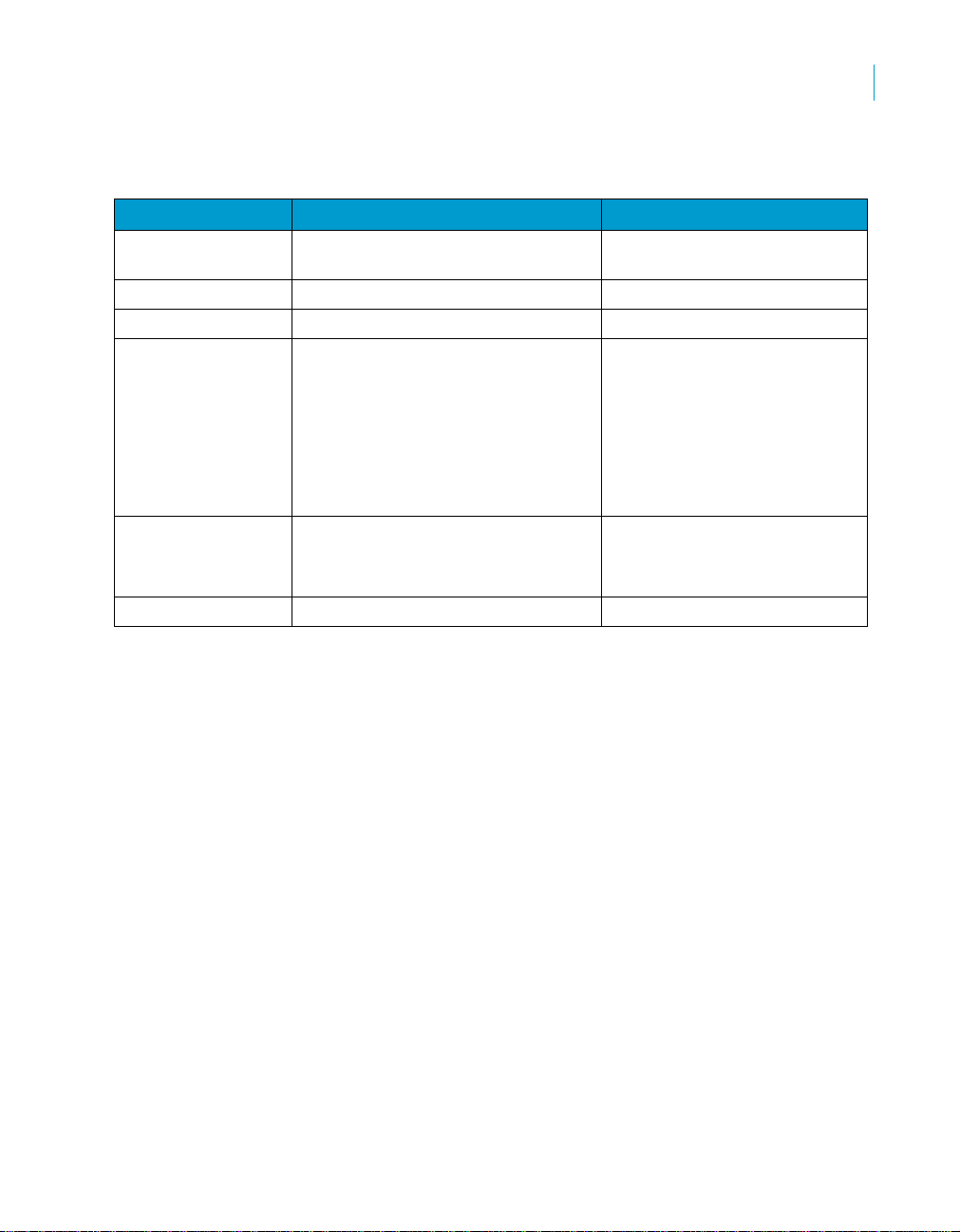
Hardware and software recommendations
Configuration Manager
Configuration Manager
Category Supported configuration Recommended configuration
Processor Intel Pentium processor 600 MHz or
a Pentium compatible processor
RAM 256 MB
Disk space 10 GB
Operating system All the following OS Service Packs
available as of July 1 2007:
- Windows Server 2003 SP1
- Windows Server 2003 R2
- Windows Server 2003 SP2
32 or 64 bits editions
Software
components
Network connection Ethernet 10 Mbps or higher Ethernet 100 Mbps
Microsoft .NET Framework 2.0
Internet Information Services (IIS) 6
Intel Pentium Xeon 2 GHz (or
higher)
Windows Server 2003 SP2
4
Architecture and recommendations 39
Page 42

Hardware and software recommendations
4
SSAS server
SSAS server
Category Supported configuration Recommended configuration
Processor Intel Pentium processor 2 GHz or a
Pentium compatible processor for
every 50 users
Multi-processors are supported
RAM 1 GB 4 GB
Disk space 50 GB
Depends on the volume of data
Operating system All the following OS Service Packs
available as of July 1 2007:
- Windows Server 2003 SP1
- Windows Server 2003 R2
- Windows Server 2003 SP2
32 or 64 bits editions
Software
components
DBMS clients:
For the BusinessObjects Finance
database access:
- Oracle 9i Release 2 client
- Oracle 10g Release 1 or release 2
client
Microsoft .NET Framework 2.0
- Microsoft SSAS 2005 SP2
Enterprise Edition, 32 or 64 bits
Internet Information Services (IIS) 6
Intel Pentium Xeon 2.8 GHz (or
higher) dual-processor server
Secured disks recommended
(RAID or other technologies)
Windows Server 2003 SP2
Only the Microsoft SSAS 2005
SP2 Enterprise Edition or higher is
supported
Network connection Ethernet 100 Mbps or higher Ethernet 1 Gbps
Warning: Since Cartesis Analytics uses functionality only available in the
Enterprise Edition, only Microsoft SQL 2005 SP2 Enterprise Edition is
supported on the SSAS Server.
40 Architecture and recommendations
Page 43
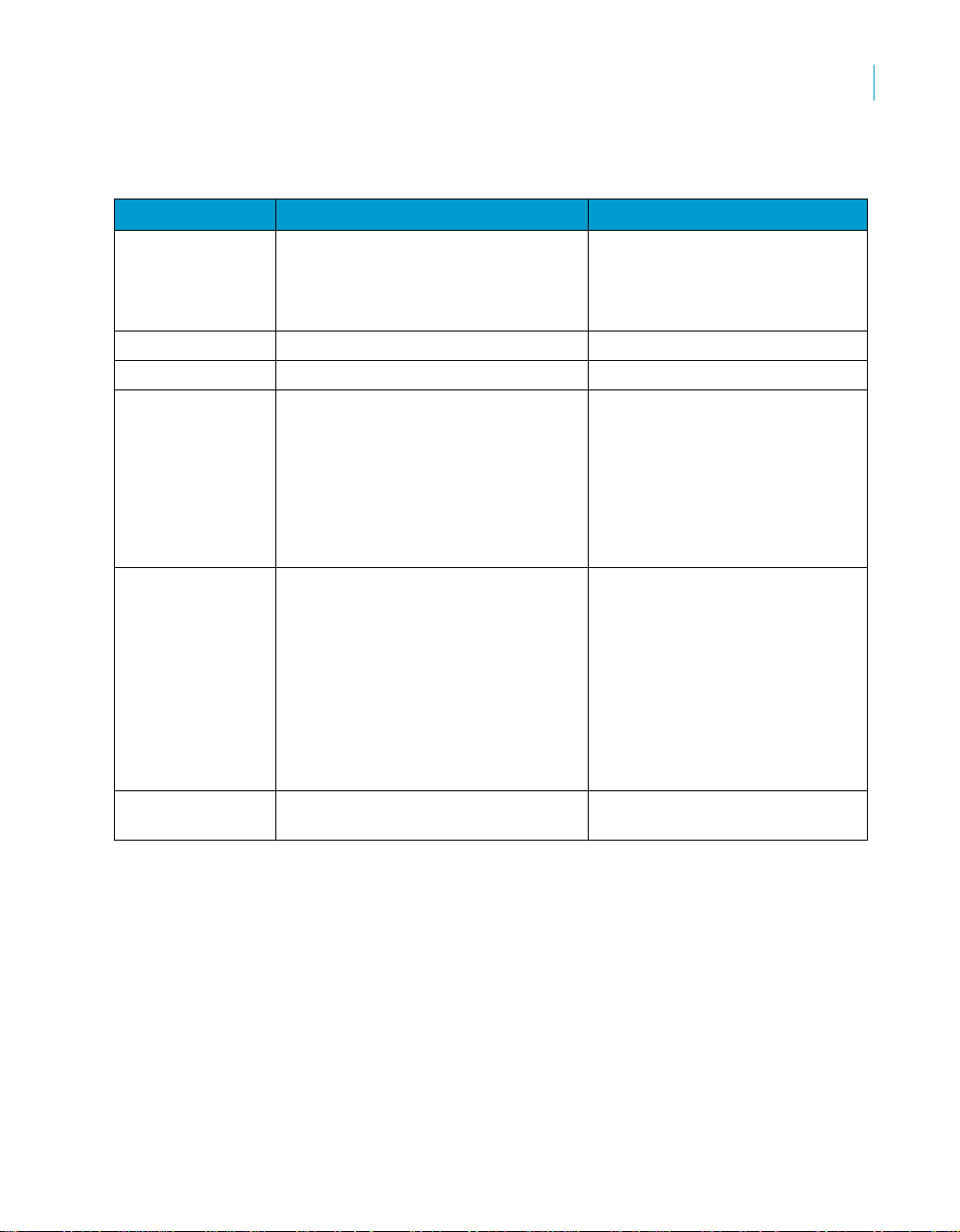
Hardware and software recommendations
Microsoft Data Pump
Microsoft Data Pump
Category Supported configuration Recommended configuration
Processor Intel Pentium processor 600 MHz or a
Pentium compatible processor
Multi-processors are supported
RAM 256 MB
Disk space 10 GB
Operating system All the following OS Service Packs
available as of July 1 2007:
- Windows Server 2003 SP1
- Windows Server 2003 R2
- Windows Server 2003 SP2
32 or 64 bits editions
Software
components
Microsoft .NET Framework 2.0
Internet Information Services (IIS) 6
Intel Pentium Xeon 2.8 GHz (or
higher) dual-processor server
Windows Server 2003 SP2
4
Network
connection
MSXML Parser 6.0
Microsoft SQL Server 2005 SP2
Analysis Services 9.0 OLEDB
Provider
Ethernet 100 Mbps Ethernet 1 Gbps
Note: The Business Objects recommendation is to install this component on
the SSAS Server. Nethertheless, if you have a DMZ, you can install it on a
separated machine.
Architecture and recommendations 41
Page 44

Hardware and software recommendations
4
Reporter server
Reporter server
Category Supported configuration Recommended configuration
Processor Intel Pentium processor 2 GHz or a
Pentium compatible processor for
every 50 users
Multi-processors are supported
RAM 512 MB 2 GB
Disk space 10 GB
Depends on the volume of
documents created with the Analyzer
client
Operating system All the following OS Service Packs
available as of July 1 2007:
- Windows Server 2003 SP1
- Windows Server 2003 R2
- Windows Server 2003 SP2
Intel Pentium Xeon 2.8 GHz (or
higher) dual-processor server
Secured disks recommended
(RAID or other technologies)
Windows Server 2003 SP2
32 or 64 bits editions
Software
components
Network connection Ethernet 100 Mbps or higher Ethernet 1 Gbps
42 Architecture and recommendations
Microsoft .NET Framework 2.0
Internet Information Services (IIS) 6
- Microsoft SSRS 2005 SP2
- Microsoft SQL Server 2005 SP2 (if
the Report Server database is hosted
on the Reporter server)
Page 45

Hardware and software recommendations
Analytics server
Analytics server
Category Supported configuration Recommended configuration
Processor Intel Pentium processor 2 GHz or a
Pentium compatible processor for
every 50 users
Multi-processors are supported
RAM 1 GB 2 GB
Disk space 10 GB
Depends on the volume of data
Operating system All the following OS Service Packs
available as of July 1 2007:
- Windows Server 2003 SP1
- Windows Server 2003 R2
- Windows Server 2003 SP2
Only 32 bits editions are
supported
Software
components
Microsoft .NET Framework 2.0
Microsoft J# 2.0 Runtime
Intel Pentium Xeon 2.8 GHz (or
higher) dual-processor server
Secured disks recommended
(RAID or other technologies)
Windows Server 2003 SP2
4
Internet Information Services (IIS)
6
Microsoft SQL Server 2005 client
Tools SP2
Microsoft SQL Server 2005 SP2 (if
the Analytics web server databases
are hosted on the Analytics web
server server)
Network connection Ethernet 100 Mbps or higher Ethernet 1 Gbps
Architecture and recommendations 43
Page 46

Hardware and software recommendations
4
Analytics server
44 Architecture and recommendations
