Page 1
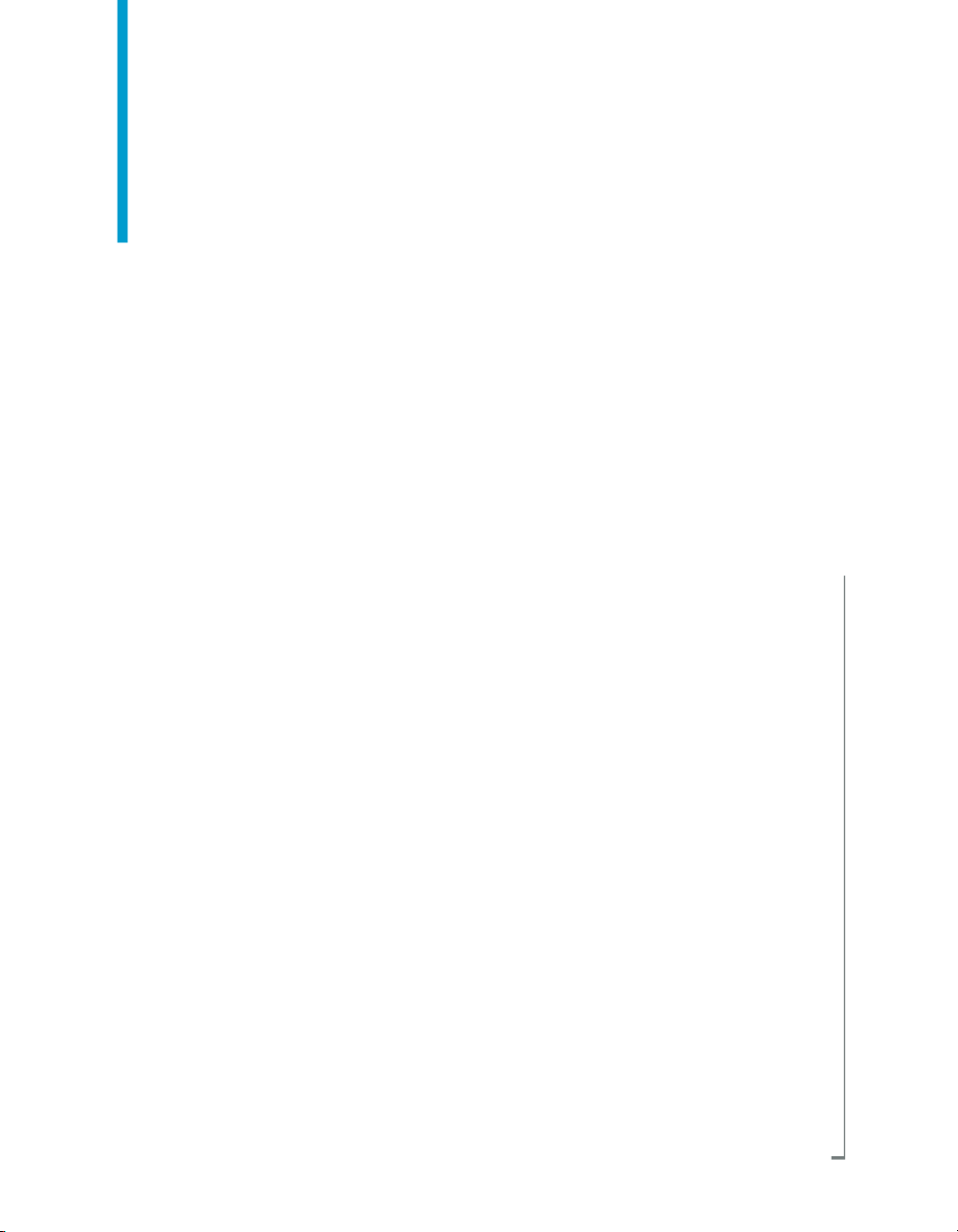
BusinessObjects Enterprise
Administrator's Guide
BusinessObjects Enterprise XI 3.1
Page 2

Copyright
© 2009 SAP® BusinessObjects™. All rights reserved. SAP BusinessObjects and
its logos, BusinessObjects, Crystal Reports®, SAP BusinessObjects Rapid Mart™,
SAP BusinessObjects Data Insight™, SAP BusinessObjects Desktop Intelligence™,
SAP BusinessObjects Rapid Marts®, SAP BusinessObjects Watchlist Security™,
SAP BusinessObjects Web Intelligence®, and Xcelsius® are trademarks or
registered trademarks of Business Objects, an SAP company and/or affiliated
companies in the United States and/or other countries. SAP® is a registered
trademark of SAP AG in Germany and/or other countries. All other names
mentioned herein may be trademarks of their respective owners.
2009-04-23
Page 3

Contents
Getting Started 25Chapter 1
About this help...........................................................................................26
What's new in BusinessObjects Enterprise XI 3.1?...................................27
Where should I start?.................................................................................29
BusinessObjects Enterprise guides...........................................................32
Architecture 35Chapter 2
Architecture overview................................................................................36
Clients........................................................................................................47
Services.....................................................................................................59
Who should use this help?...................................................................26
About BusinessObjects Enterprise.......................................................26
Planning or performing your first deployment......................................29
Configuring your deployment...............................................................30
Changing your deployment's architecture............................................30
Improving your system's performance.................................................31
Working with objects in the CMC.........................................................31
Enterprise infrastructure.......................................................................38
BusinessObjects Enterprise web services...........................................39
BusinessObjects Enterprise management services.............................40
BusinessObjects Enterprise storage services......................................41
BusinessObjects Enterprise processing services................................42
Server Intelligence ...............................................................................46
Life-Cycle Management (LCM)............................................................46
Browser-based web application clients................................................48
Desktop client applications...................................................................52
BusinessObjects Enterprise Administrator's Guide 3
Page 4

Contents
Service Categories...............................................................................60
Adaptive Job Server.............................................................................71
Adaptive Processing Server.................................................................72
Central Management Server................................................................73
Connection Server................................................................................75
Crystal Reports Cache Server..............................................................75
Dashboard Analytics Server.................................................................77
Dashboard Server................................................................................77
Desktop Intelligence Cache Server .....................................................78
Desktop Intelligence Job Server...........................................................78
Desktop Intelligence Processing Server .............................................79
Event Server.........................................................................................79
File Repository Servers .......................................................................80
Job Servers..........................................................................................81
List of Values Job Server......................................................................82
Multi-Dimensional Analysis Services (MDAS) Server .........................82
PM Metrics Server................................................................................83
PM Repository Server..........................................................................83
PM Rules Server..................................................................................84
Predictive Analysis Server ...................................................................84
Process Analysis Server......................................................................85
Program Job Server.............................................................................85
Publication Job Server.........................................................................86
Report Application Server....................................................................86
Sets Profile Server ..............................................................................87
Sets Query Server ...............................................................................87
Web Intelligence Processing Server....................................................88
Web Application Container Server (WACS).........................................88
Web application servers............................................................................89
Java SDK.............................................................................................90
.NET SDK.............................................................................................93
4 BusinessObjects Enterprise Administrator's Guide
Page 5

Contents
Web Services ......................................................................................95
Web Application Container Service (WACS)........................................98
Databases .................................................................................................98
System databases................................................................................99
Reporting databases..........................................................................100
Auditing database...............................................................................101
Authentication and single sign-on............................................................102
Central Management Server (CMS) security.....................................102
Security plug-ins.................................................................................103
Authentication and authorization........................................................103
Information Workflows ............................................................................106
Authentication.....................................................................................107
Scheduling..........................................................................................108
Viewing...............................................................................................113
Managing and Configuring Servers 121Chapter 3
Server management overview.................................................................122
BusinessObjects Enterprise administrative tools...............................123
Working with the Servers management area in the CMC..................124
About Web Application Container Servers.........................................129
About Server Intelligence...................................................................130
Server management: what's new in this version of BusinessObjects
Enterprise...........................................................................................131
Working with nodes.................................................................................134
To add a node.....................................................................................135
To remove servers from a new node..................................................137
Recreating a Server Intelligence Agent on a local machine...............138
Viewing and changing the status of servers............................................139
To view a server's status....................................................................140
Starting, stopping, and restarting servers..........................................140
Stopping a Central Management Server............................................143
BusinessObjects Enterprise Administrator's Guide 5
Page 6

Contents
Enabling and disabling servers..........................................................144
Adding, cloning, and deleting servers......................................................145
Adding a server..................................................................................146
Cloning servers..................................................................................147
Deleting a server................................................................................149
Server groups..........................................................................................150
Creating a server group......................................................................150
Working with server subgroups..........................................................151
Modifying the group membership of a server.....................................153
User access to servers and server groups.........................................153
Configuring server settings......................................................................155
To change a server's properties.........................................................156
Working with configuration templates.................................................156
Configuring server network settings...................................................159
Changing the connect port used by Tomcat.......................................169
Managing CMS system database connections..................................169
Copying data from one CMS system database to another................170
Preparing to copy a CMS system database.......................................176
Deleting and recreating the CMS system database...........................177
Selecting a new or existing CMS database........................................180
Setting root directories and idle times of the File Repository Servers.182
Modifying performance settings.........................................................183
Configuring destinations for job servers.............................................183
Configuring Windows processing servers for your data source.........190
Configuring UNIX processing servers for your data source...............191
Adding and removing Windows server dependencies.............................198
Changing the system user account.........................................................198
Configuring tracing for servers................................................................199
To configure server tracing through the BO_trace.ini file...................200
To configure server tracing through the command line......................203
Configuring servers for SSL.....................................................................206
6 BusinessObjects Enterprise Administrator's Guide
Page 7
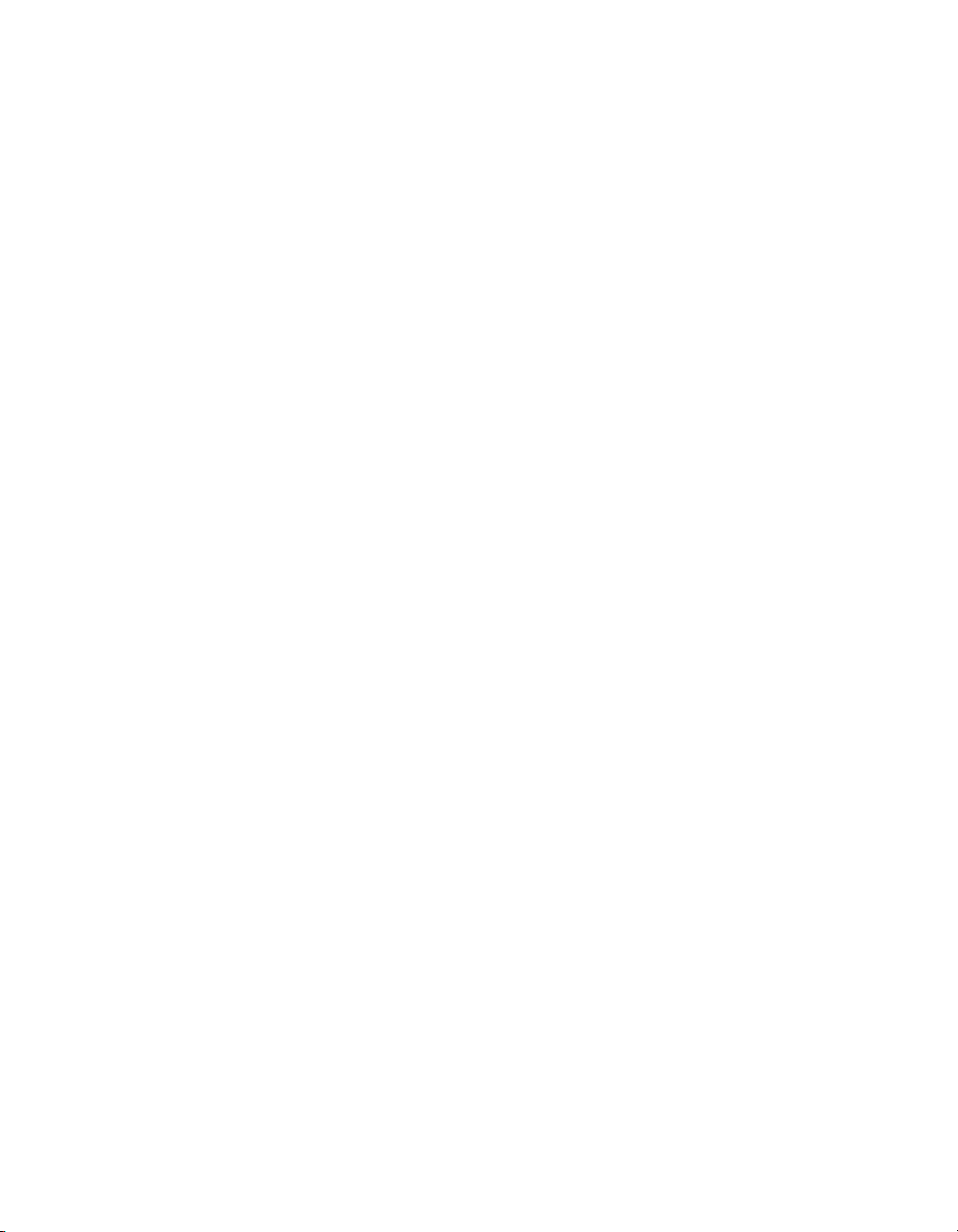
Contents
Creating key and certificate files........................................................207
Configuring the SSL protocol.............................................................210
Clustering Central Management Servers................................................211
Adding a CMS to a cluster..................................................................213
Adding a new node to a cluster..........................................................214
Adding clusters to the web.xml file.....................................................214
Changing the name of a CMS cluster................................................216
Backing up and restoring server configuration settings...........................217
To back up server configuration settings to a BIAR file......................218
To restore server configuration settings.............................................218
To import nodes from one cluster to another .....................................230
Working with Federation 233Chapter 4
Federation................................................................................................234
Federation terms......................................................................................236
BI application .....................................................................................236
Destination site ..................................................................................236
Local...................................................................................................236
Locally run completed instances .......................................................236
Multiple Origin sites ...........................................................................237
One-way replication ...........................................................................237
Origin site ..........................................................................................237
Remote...............................................................................................237
Remote Connection............................................................................237
Remote Scheduling............................................................................237
Replication..........................................................................................238
Replication Job...................................................................................238
Replication List...................................................................................238
Replication Object..............................................................................238
Replication package...........................................................................238
Replication refresh.............................................................................239
BusinessObjects Enterprise Administrator's Guide 7
Page 8

Contents
Two-way replication............................................................................239
Managing Replication Lists......................................................................239
Creating Replication Lists...................................................................240
Modifying Replication Lists.................................................................245
Managing Remote Connections..............................................................246
Creating Remote Connections...........................................................246
Modifying Remote Connections.........................................................248
Managing Replication Jobs.....................................................................249
Creating a Replication Job.................................................................250
Scheduling a Replication Job.............................................................253
Modifying a Replication Job...............................................................254
Viewing a log after a Replication Job.................................................254
Managing security rights..........................................................................256
Rights required on the Origin site.......................................................256
Rights required on the Destination site..............................................257
Federation specific objects.................................................................258
Replicating security on an object.......................................................259
Replicating security on an object using access levels.......................260
Replicating third-party users and groups.................................................260
Replicating universes and universe connections.....................................262
Managing Object Cleanup.......................................................................263
How to use Object Cleanup................................................................263
Object Cleanup limits.........................................................................264
Object Cleanup frequency..................................................................265
Replication types and mode options........................................................266
One-way replication ...........................................................................266
Two-way replication ...........................................................................266
Refresh from Origin or Refresh from Destination...............................267
Managing conflict detection and resolution.............................................269
One-way replication conflict resolution...............................................269
Two-way replication conflict resolution...............................................272
8 BusinessObjects Enterprise Administrator's Guide
Page 9

Contents
Using Web Services in Federation..........................................................275
Session variable ................................................................................275
File caching .......................................................................................276
Custom deployment ..........................................................................277
Remote scheduling and locally run instances.........................................278
Remote scheduling.............................................................................278
Locally run instances..........................................................................280
Instance share....................................................................................280
Importing and promoting replicated content............................................281
Importing replicated content...............................................................281
Importing replicated content and continuing replication ....................282
Promoting content from a test environment.......................................283
Re-pointing a destination site.............................................................284
Best practices..........................................................................................284
Current release limitations..................................................................288
Troubleshooting error messages........................................................290
Working with Firewalls 295Chapter 5
Understanding communication between BusinessObjects Enterprise
components.............................................................................................296
Overview of BusinessObjects Enterprise servers and communication
ports...................................................................................................296
Communication between BusinessObjects Enterprise components ..299
Configuring BusinessObjects Enterprise for firewalls..............................309
To configure the system for firewalls..................................................310
Examples of typical firewall scenarios.....................................................313
Example - Application tier deployed on a separate network..............314
Example - Rich client and database tier separated from BusinessObjects
Enterprise servers by a firewall..........................................................317
BusinessObjects Enterprise Administrator's Guide 9
Page 10

Contents
Working with Web Application Container Servers 321Chapter 6
Adding or removing services to WACS....................................................322
To add a CMC service to a WACS.....................................................322
To remove a CMC service from a WACS...........................................323
Web Application Container Server (WACS)............................................323
Do I need WACS?..............................................................................325
What are the advantages of using WACS?........................................325
Common Tasks...................................................................................326
Adding or removing additional WACS to your deployment......................329
Installing WACS..................................................................................330
Adding a new Web Application Container Server..............................332
Cloning a Web Application Container Server ....................................333
Deleting WACS servers from your deployment..................................334
Configuring HTTPS/SSL..........................................................................334
To generate a PKCS12 certificate file store.......................................335
To generate a Certificate Trust List....................................................336
To configure HTTPS/SSL...................................................................337
Supported authentication methods..........................................................340
Configuring AD Kerberos for WACS .......................................................340
Enabling Kerberos authentication in the Windows AD plug-in for
WACS.................................................................................................341
Creating configuration files.................................................................342
Configuring WACS for AD Kerberos..................................................345
Troubleshooting Kerberos..................................................................346
WACS and your IT environment..............................................................348
Using WACS with other web servers.................................................348
Using WACS with a load balancer.....................................................349
Using WACS with a reverse proxy.....................................................349
Using WACS with firewalls.................................................................350
Configuring WACS on a multihomed machine...................................351
10 BusinessObjects Enterprise Administrator's Guide
Page 11

Contents
Troubleshooting.......................................................................................352
To view server errors..........................................................................352
To view system metrics......................................................................353
To view the state of a WACS..............................................................354
Resolving port conflicts......................................................................354
To change memory settings...............................................................356
To change the number of concurrent requests...................................357
To restore system defaults.................................................................358
To prevent users from connecting to WACS through HTTP...............358
WACS properties.....................................................................................359
Modifying Default Security Behavior 361Chapter 7
BusinessObjects Enterprise and reverse proxy servers .........................362
Introduction to reverse proxy servers.................................................362
Supported reverse proxy servers ......................................................363
Understanding how BusinessObjects Enterprise web applications are
deployed ............................................................................................363
Configuring reverse proxy servers for BusinessObjects Enterprise web
applications..............................................................................................364
To configure the reverse proxy server ...............................................365
Detailed instructions for configuring reverse proxy servers for
BusinessObjects Enterprise...............................................................365
To configure Apache 2.2 reverse proxy server for BusinessObjects
Enterprise...........................................................................................367
To configure WebSEAL 6.0 reverse proxy server for BusinessObjects
Enterprise...........................................................................................368
To configure Microsoft ISA 2006 for BusinessObjects Enterprise......369
Special configuration for BusinessObjects Enterprise in reverse proxy
deployments............................................................................................373
Enabling reverse proxy for Developer Suite Web Services...............373
Enabling the root path for session cookies for ISA 2006...................376
Enabling reverse proxy for BusinessObjects Live Office...................379
BusinessObjects Enterprise Administrator's Guide 11
Page 12

Contents
Enabling reverse proxy for Business Process BI Web Services........380
Improving Performance 383Chapter 8
Improving performance............................................................................384
Assessing your system's performance....................................................384
Assessing user needs........................................................................385
Analyzing server metrics....................................................................386
Resolving performance issues................................................................396
Performance risks and solutions........................................................398
Improving Publishing performance..........................................................413
General deployment recommendations.............................................414
Configuring servers in the CMC to optimize Publishing performance.414
BIAR Command Line Tool 419Chapter 9
Biar Command Line Tool.........................................................................420
The Biar Engine Command Line Tool's Properties File ..........................423
To use the BIAR Command Line Tool......................................................429
Security Concepts 431Chapter 10
Security overview.....................................................................................432
Authentication and authorization.............................................................433
Primary authentication........................................................................434
Single sign-on support........................................................................436
Security plug-ins.................................................................................440
Processing extensions.......................................................................442
Active trust relationship............................................................................443
Logon tokens......................................................................................443
Ticket mechanism for distributed security..........................................444
Sessions and session tracking................................................................445
CMS session tracking.........................................................................446
12 BusinessObjects Enterprise Administrator's Guide
Page 13
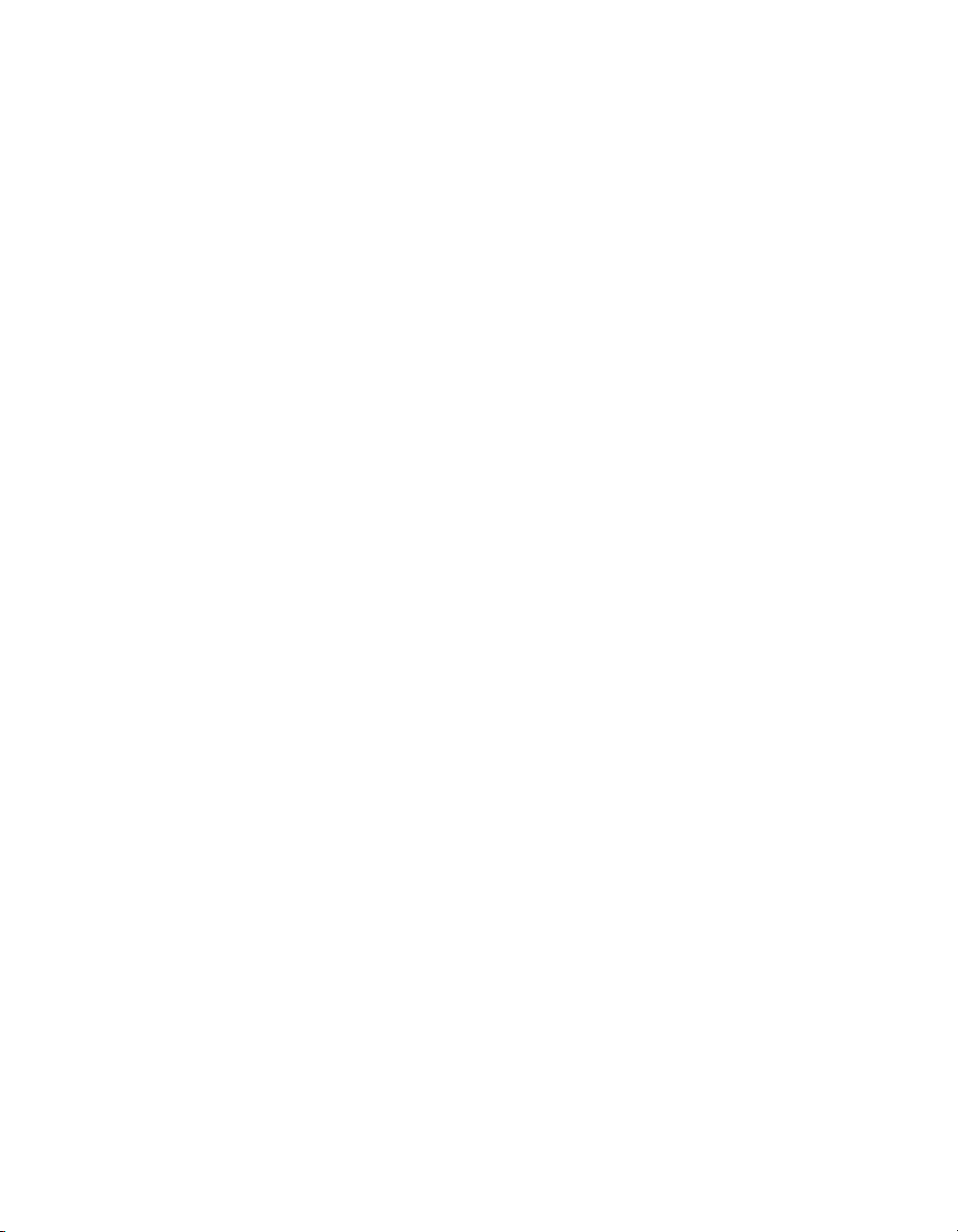
Contents
Environment protection............................................................................446
Web browser to web server................................................................446
Web server to BusinessObjects Enterprise........................................447
Auditing web activity................................................................................447
Protection against malicious logon attempts......................................447
Password restrictions.........................................................................448
Logon restrictions...............................................................................448
User restrictions.................................................................................449
Guest account restrictions..................................................................449
Managing Licenses 451Chapter 11
Overview..................................................................................................452
Managing license information..................................................................452
To view license information......................................................................452
Adding a license key................................................................................452
To add a license key................................................................................452
Viewing current account activity..............................................................453
To view current account activity...............................................................453
Configuring Third-Party Authentication 455Chapter 12
Using NT Authentication .........................................................................456
Using NT user accounts and groups..................................................456
Windows NT security plug-in..............................................................456
NT user account and group administration........................................457
Mapping NT user accounts and groups.............................................458
Modifying the web.config file for NT single sign-on............................466
Using LDAP authentication......................................................................467
Managing LDAP accounts..................................................................467
Using AD authentication..........................................................................486
Windows AD security plug-in..............................................................488
BusinessObjects Enterprise Administrator's Guide 13
Page 14

Contents
Using AD users and groups...............................................................489
Configuring manual AD authentication...............................................496
Configuring AD single sign on............................................................519
Enabling Trusted Authentication..............................................................561
Configuring the server for Trusted Authentication..............................562
Configuring Trusted Authentication for the client...............................563
Configuring Trusted Authentication for Business Process BI.............570
Managing Auditing 571Chapter 13
How does auditing work?.........................................................................572
Configuring auditing.................................................................................578
Which events can I audit?..................................................................581
Enabling auditing of user and system events..........................................597
To enable auditing events for client applications................................600
Auditing Configuration Template..............................................................600
To set the Configuration template......................................................601
Configuring the universe connection.......................................................602
Using sample auditing reports.................................................................603
Controlling synchronization of auditing actions.......................................604
Optimizing system performance while auditing.......................................605
Auditing Reports 607Chapter 14
Using auditing reports..............................................................................608
Why are reports important?................................................................608
Auditing report names........................................................................611
Viewing sample auditing reports..............................................................623
Creating custom auditing reports.............................................................624
Auditing database schema reference......................................................624
Audit_Event........................................................................................624
Audit_Detail .......................................................................................625
14 BusinessObjects Enterprise Administrator's Guide
Page 15

Contents
Server_Process..................................................................................626
Event_Type........................................................................................627
Application_Type................................................................................628
Detail_Type tables..............................................................................628
Event and Detail reference tables...........................................................629
Server Command Lines 649Chapter 15
Command lines overview.........................................................................650
Standard options for all servers...............................................................651
UNIX signal handling..........................................................................654
Central Management Server...................................................................654
Central Configuration Manager (CCM)....................................................659
Crystal Reports Processing Server and Crystal Reports Cache Server...660
Job servers..............................................................................................663
Report Application Server........................................................................666
Web Intelligence Processing Server........................................................670
Input and Output File Repository Servers...............................................672
Event Server............................................................................................675
UNIX Tools 677Chapter 16
Script utilities............................................................................................678
ccm.sh................................................................................................678
cmsdbsetup.sh...................................................................................684
configpatch.sh....................................................................................684
serverconfig.sh...................................................................................684
uninstallBOBJE.sh..............................................................................686
Script templates.......................................................................................686
startservers.........................................................................................686
stopservers.........................................................................................687
silentinstall.sh.....................................................................................687
BusinessObjects Enterprise Administrator's Guide 15
Page 16

Contents
Scripts used by BusinessObjects Enterprise...........................................688
bobjerestart.sh....................................................................................688
env.sh.................................................................................................688
env-locale.sh......................................................................................688
initlaunch.sh.......................................................................................689
patchlevel.sh......................................................................................689
postinstall.sh.......................................................................................690
setup.sh..............................................................................................690
setupinit.sh.........................................................................................690
Working with the Central Management Console 691Chapter 17
Overview..................................................................................................692
Using the CMC........................................................................................692
Logging on to the CMC......................................................................693
Navigating within the CMC.................................................................694
Setting CMC preferences...................................................................694
Making initial security settings.................................................................697
Setting the Administrator password...................................................697
Disabling a user account....................................................................698
Setting Rights 699Chapter 18
How rights work in BusinessObjects Enterprise......................................700
Access levels......................................................................................701
Advanced rights settings....................................................................701
Inheritance..........................................................................................702
Type-specific rights.............................................................................709
Determining effective rights................................................................711
Managing security settings for objects in the CMC.................................712
To view rights for a principal on an object..........................................712
To assign principals to an access control list for an object.................714
16 BusinessObjects Enterprise Administrator's Guide
Page 17

Contents
To modify security for a principal on an object...................................714
To set rights on a top-level folder in BusinessObjects Enterprise......715
Checking security settings for a principal...........................................716
Working with access levels......................................................................720
Choosing between View and View On Demand access levels..........723
To copy an existing access level........................................................725
To create a new access level.............................................................725
To rename an access level.................................................................725
To delete an access level...................................................................726
To modify rights in an access level.....................................................726
Tracing the relationship between access levels and objects..............728
Managing access levels across sites.................................................728
Breaking inheritance................................................................................730
To disable inheritance.........................................................................731
Using rights to delegate administration...................................................732
Choosing between Modify the rights users have to objects options...734
Owner rights.......................................................................................736
Summary of recommendations for rights administration.........................737
Managing Users and Groups 739Chapter 19
Account management overview..............................................................740
User management..............................................................................740
Group management...........................................................................741
Available authentication types ...........................................................743
Managing Enterprise and general accounts............................................745
To add subgroups...............................................................................750
Adding users to groups......................................................................752
Changing password settings..............................................................753
Enabling Trusted Authentication........................................................755
Granting access to users and groups................................................757
Controlling access to user inboxes....................................................757
BusinessObjects Enterprise Administrator's Guide 17
Page 18

Contents
Configuring the InfoView logon screen...............................................757
Managing aliases.....................................................................................759
Managing Applications 765Chapter 20
Overview..................................................................................................766
Setting user rights on applications...........................................................766
Managing Discussions settings...............................................................767
To manage Discussions settings in the CMC ....................................767
To search for a discussion thread......................................................767
To sort your discussion thread search results....................................769
To delete a discussion thread.............................................................769
Setting user rights..............................................................................770
Managing InfoView settings.....................................................................770
To change display settings for InfoView.............................................770
Managing Web Intelligence settings........................................................771
To modify display settings in Web Intelligence...................................772
Managing BI Widgets settings.................................................................772
Managing Polestar settings.....................................................................773
To modify Polestar application properties..........................................773
Managing Data Sources and Connections 775Chapter 21
Overview..................................................................................................776
Data source connections.........................................................................776
Managing universes.................................................................................777
To delete universes............................................................................777
Managing universe connections..............................................................777
To delete a universe connection.........................................................777
Controlling access to universe connections.......................................777
18 BusinessObjects Enterprise Administrator's Guide
Page 19

Contents
Working with Content Objects 779Chapter 22
Overview..................................................................................................780
General object management...................................................................780
To copy an object...............................................................................780
To move an object..............................................................................781
To create an object shortcut...............................................................781
Relationships......................................................................................787
Report object management.....................................................................789
What are report objects and instances?.............................................789
Setting report refresh options.............................................................790
Setting report processing options.......................................................792
Processing extensions.......................................................................803
Applying processing extensions to reports.........................................804
Working with hyperlinked reports ......................................................808
Program object management..................................................................812
What are program objects and instances?.........................................812
Setting program processing options...................................................814
Authentication and program objects...................................................819
Object package management..................................................................821
What are object packages, components, and instances?..................821
Adding objects to an object package.................................................823
Configuring object packages and their objects..................................824
Authentication and object packages..................................................824
Scheduling Objects 825Chapter 23
Overview..................................................................................................826
Scheduling...............................................................................................826
About the recurrence options and parameters...................................826
Scheduling objects using object packages........................................832
BusinessObjects Enterprise Administrator's Guide 19
Page 20

Contents
Scheduling an object with events.......................................................832
Setting general scheduling options..........................................................835
Setting notification for the success or failure of a scheduling job.......835
Specifying alert notification.................................................................839
Selecting a destination.......................................................................841
Choosing a format..............................................................................852
Selecting cache options for Web Intelligence or Desktop Intelligence
documents..........................................................................................863
Scheduling an object for a user or group...........................................864
Selecting server group settings..........................................................865
Managing instances.................................................................................866
Managing and viewing the history of instances..................................867
Setting instance limits for an object....................................................873
Using calendars.......................................................................................874
Calendars overview............................................................................874
Creating calendars.............................................................................875
Adding dates to a calendar.................................................................876
Deleting calendars..............................................................................881
Specifying calendar rights..................................................................882
Managing events.....................................................................................882
Managing events overview.................................................................882
File-based events...............................................................................883
Schedule-based events......................................................................885
Custom events...................................................................................886
Specifying event rights.......................................................................887
To run objects now...................................................................................888
Organizing Objects 889Chapter 24
Overview..................................................................................................890
Organizing objects overview....................................................................890
About folders .....................................................................................890
20 BusinessObjects Enterprise Administrator's Guide
Page 21

Contents
About categories................................................................................891
Working with folders................................................................................891
Creating and deleting folders.............................................................891
Copying and moving folders...............................................................893
Adding new objects to a folder...........................................................894
Specifying folder rights.......................................................................895
Setting limits for folders, users, and groups.......................................895
Managing Personal Folders...............................................................897
Working with categories...........................................................................897
Specifying category rights..................................................................900
Adding Objects to the Repository 901Chapter 25
Overview..................................................................................................902
Options for adding Crystal reports.....................................................902
Publishing Wizard procedures.................................................................903
Saving objects directly to the CMS..........................................................917
Publishing and Publications 919Chapter 26
Overview..................................................................................................920
About Publishing......................................................................................920
What is a publication?........................................................................920
Publishing workflow............................................................................922
Rights required for Publishing............................................................923
Publication concepts................................................................................925
Report bursting...................................................................................925
Delivery rules......................................................................................927
Dynamic recipients.............................................................................929
Destinations........................................................................................931
Formats..............................................................................................935
Personalization...................................................................................937
BusinessObjects Enterprise Administrator's Guide 21
Page 22

Contents
Subscription........................................................................................938
To create a new publication in the CMC..................................................939
To create a new publication in InfoView...................................................939
Managing Profiles 941Chapter 27
How profiles work....................................................................................942
Profiles and the Publishing workflow..................................................942
Profile targets and profile values.............................................................944
To specify a global profile target.........................................................945
Specifying profile values.....................................................................946
Resolving conflicts between profiles........................................................949
Conflicts between profile values.........................................................950
Specifying profile rights............................................................................951
Content Search 953Chapter 28
Content Search overview.........................................................................954
Searchable document types...............................................................954
Search syntax and interpretation.......................................................956
Multilingual search..............................................................................958
Content Search and instances...........................................................959
Facets and labels...............................................................................959
Prompts and Parameters...................................................................959
Reports with view time security..........................................................960
Suggested queries.............................................................................961
Limited number of search results.......................................................962
Excluding documents from Content Search.......................................962
Servers and architecture..........................................................................963
Deploying the Content Search service....................................................964
Planning your Content Search deployment........................................964
Installation and Upgrade....................................................................966
22 BusinessObjects Enterprise Administrator's Guide
Page 23

Contents
Configuration...........................................................................................966
Managing Content Search application settings..................................966
Setting rights for the Content Search application...............................970
Disabling and removing Content Search............................................970
Maximum group instances indexed....................................................971
JVM Heap Size...................................................................................972
Understanding and managing the indexing process...............................973
Preparing for the initial indexing.........................................................973
Creating the initial index.....................................................................974
Managing the indexing program object..............................................974
Terminating the indexing process.......................................................977
Troubleshooting.......................................................................................978
To troubleshoot an indexing failure ...................................................978
To clean up after unplanned system downtime .................................979
Rights Appendix 981Chapter 29
About the rights appendix........................................................................982
General rights..........................................................................................982
Rights for specific object types................................................................986
Folder rights.......................................................................................986
Categories..........................................................................................986
Notes..................................................................................................987
Crystal reports....................................................................................988
Desktop Intelligence documents........................................................989
Web Intelligence documents..............................................................990
Users and groups...............................................................................992
Access levels......................................................................................993
Dashboards........................................................................................994
Universes...........................................................................................995
Applications........................................................................................998
BusinessObjects Enterprise Administrator's Guide 23
Page 24

Contents
Server Properties Appendix 1027Chapter 30
About the server properties appendix....................................................1028
Common Server Settings.......................................................................1028
Core Server Settings.............................................................................1030
Crystal Reports Server Settings............................................................1045
Web Intelligence Server Settings...........................................................1056
Web Intelligence Server Memory Threshold Settings .....................1064
Desktop Intelligence Server Settings.....................................................1065
Voyager Server Settings........................................................................1074
Performance Management Server Settings..........................................1076
More Information 1077Appendix A
Index 1081
24 BusinessObjects Enterprise Administrator's Guide
Page 25
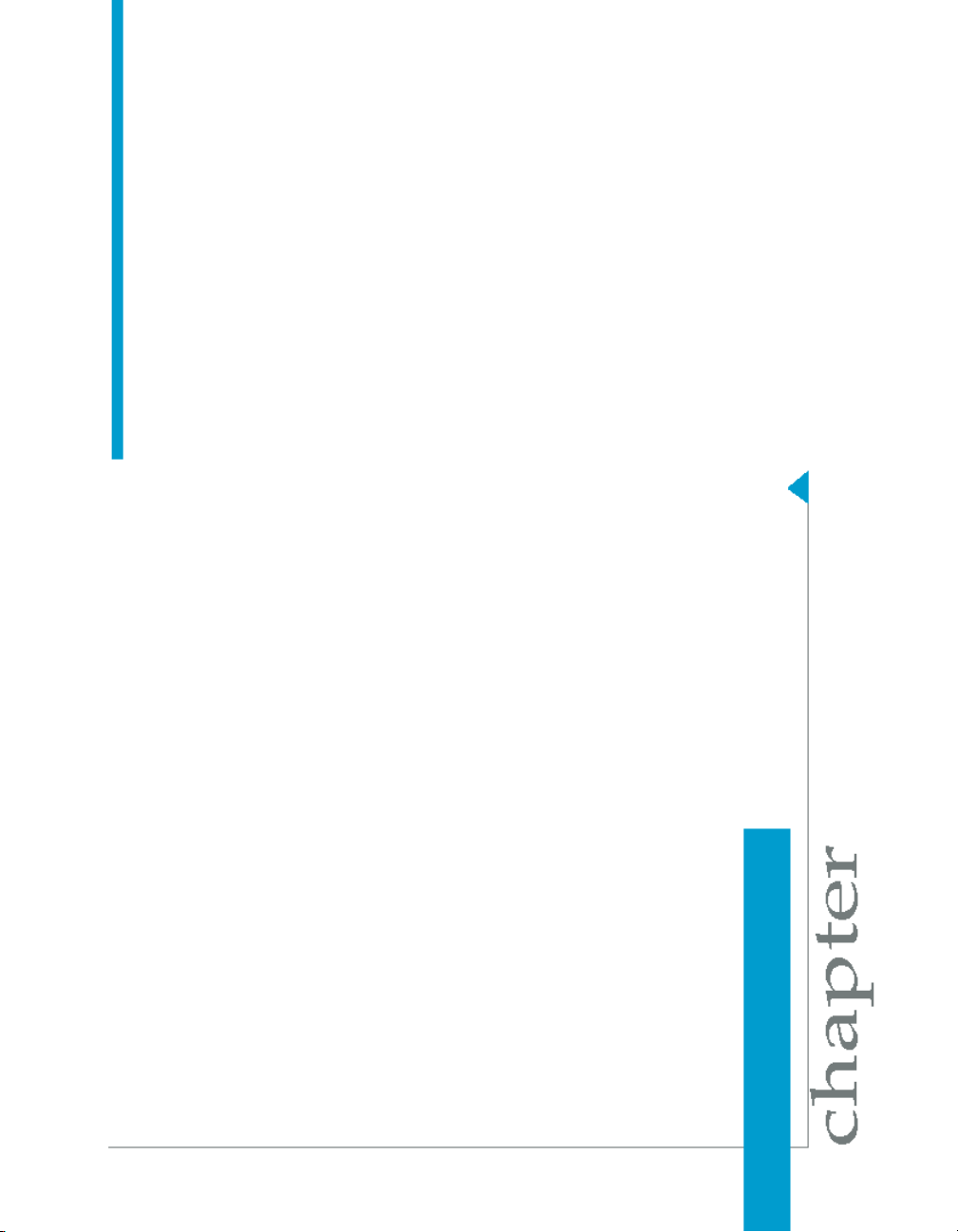
Getting Started
1
Page 26

Getting Started
1
About this help
About this help
This help provides you with information and procedures for deploying and
configuring your BusinessObjects Enterprise system. Procedures are provided
for common tasks. Conceptual information and technical details are provided
for all advanced topics.
For daily maintenance tasks and procedures for working with the CMC, see
the BusinessObjects Enterprise Administrator's Guide.
For information about installing BusinessObjects Enterprise, see the
BusinessObjects Enterprise Installation Guide.
Who should use this help?
This help covers deployment and configuration tasks. We recommend
consulting this guide if you are:
• planning your first deployment
• configuring your first deployment
• making significant changes to the architecture of an existing deployment
• improving your system's performance.
This help is intended for system administrators who are responsible for
configuring, managing, and maintaining a BusinessObjects Enterprise
installation. Familiarity with your operating system and your network
environment is beneficial, as is a general understanding of web application
server management and scripting technologies. However, to assist all levels
of administrative experience, this help aims to provide sufficient background
and conceptual information to clarify all administrative tasks and features.
About BusinessObjects Enterprise
BusinessObjects Enterprise is a flexible, scalable, and reliable solution for
delivering powerful, interactive reports to end users via any web
application—intranet, extranet, Internet or corporate portal. Whether it is
used for distributing weekly sales reports, providing customers with
26 BusinessObjects Enterprise Administrator's Guide
Page 27
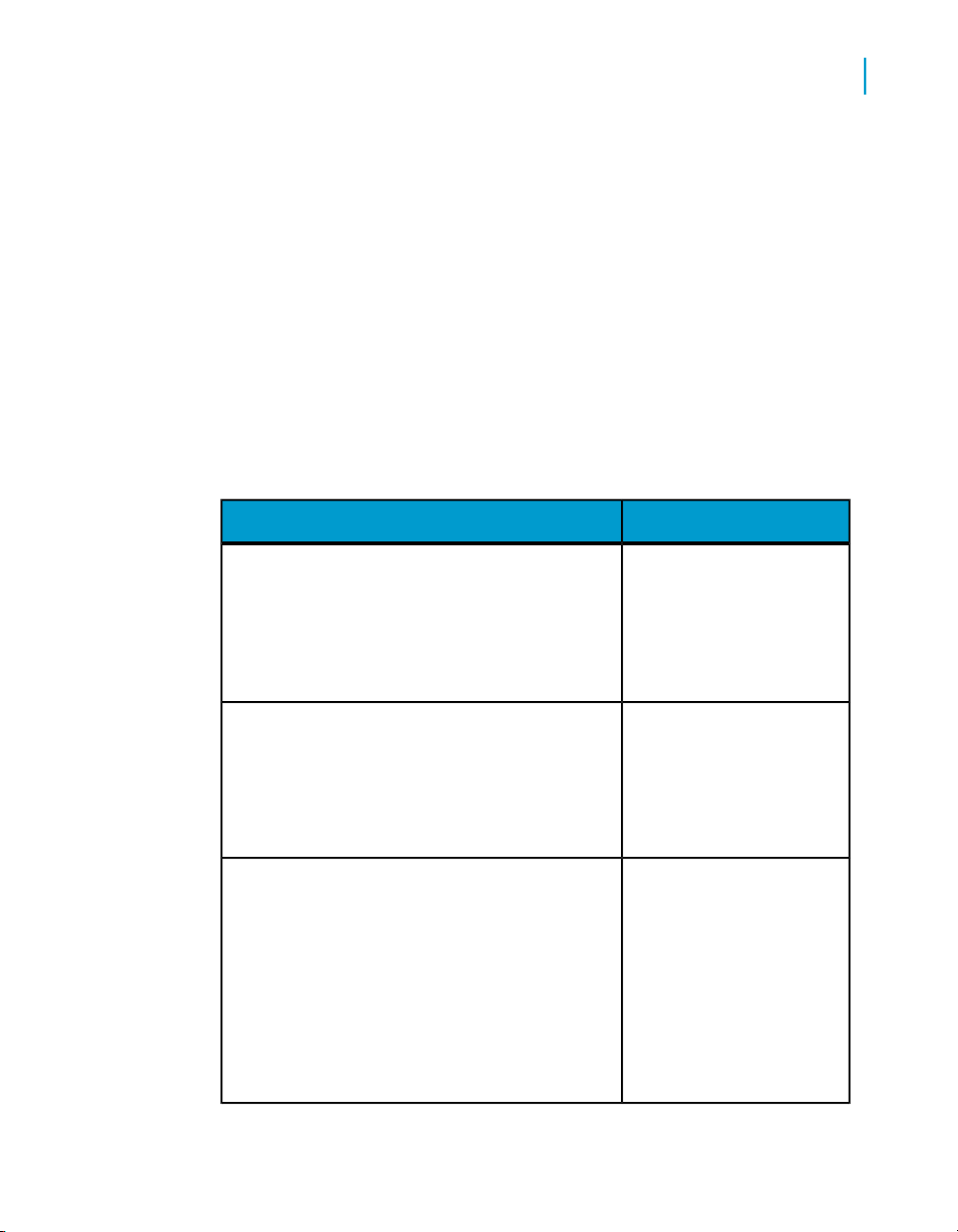
Getting Started
What's new in BusinessObjects Enterprise XI 3.1?
personalized service offerings, or integrating critical information into corporate
portals, BusinessObjects Enterprise delivers tangible benefits that extend
across and beyond the organization. As an integrated suite for reporting,
analysis, and information delivery, BusinessObjects Enterprise provides a
solution for increasing end-user productivity and reducing administrative
efforts.
What's new in BusinessObjects Enterprise
XI 3.1?
This version of BusinessObjects Enterprise introduces many new features
and enhancements. The following table briefly describes these features and
where to find more information about them.
Documentation resourcesWhat's New
•
About Server Intelli-
Server management: Server management is
now handled through the CMC and the Server
Intelligence Agent (SIA).
gence on page 130
•
Server management:
what's new in this version of BusinessObjects
Enterprise on page 131
1
Federation: This cross-site replication tool allows you to manage content from a BusinessObjects Enterprise deployment (Origin site) and
replicate it to other BusinessObjects Enterprise
deployments (Destination sites).
Publishing: This version features user interface
improvements to the Publishing feature. Also,
all report bursting methods are now supported
for Web Intelligence document publications.
BusinessObjects Enterprise Administrator's Guide 27
•
Federation on page 234
•
About Publishing on
page 920
• For more information,
see the BusinessObjects
Enterprise Publisher's
Guide. The latest ver-
sion of the PDF is available on the Business
Objects technical support site.
Page 28
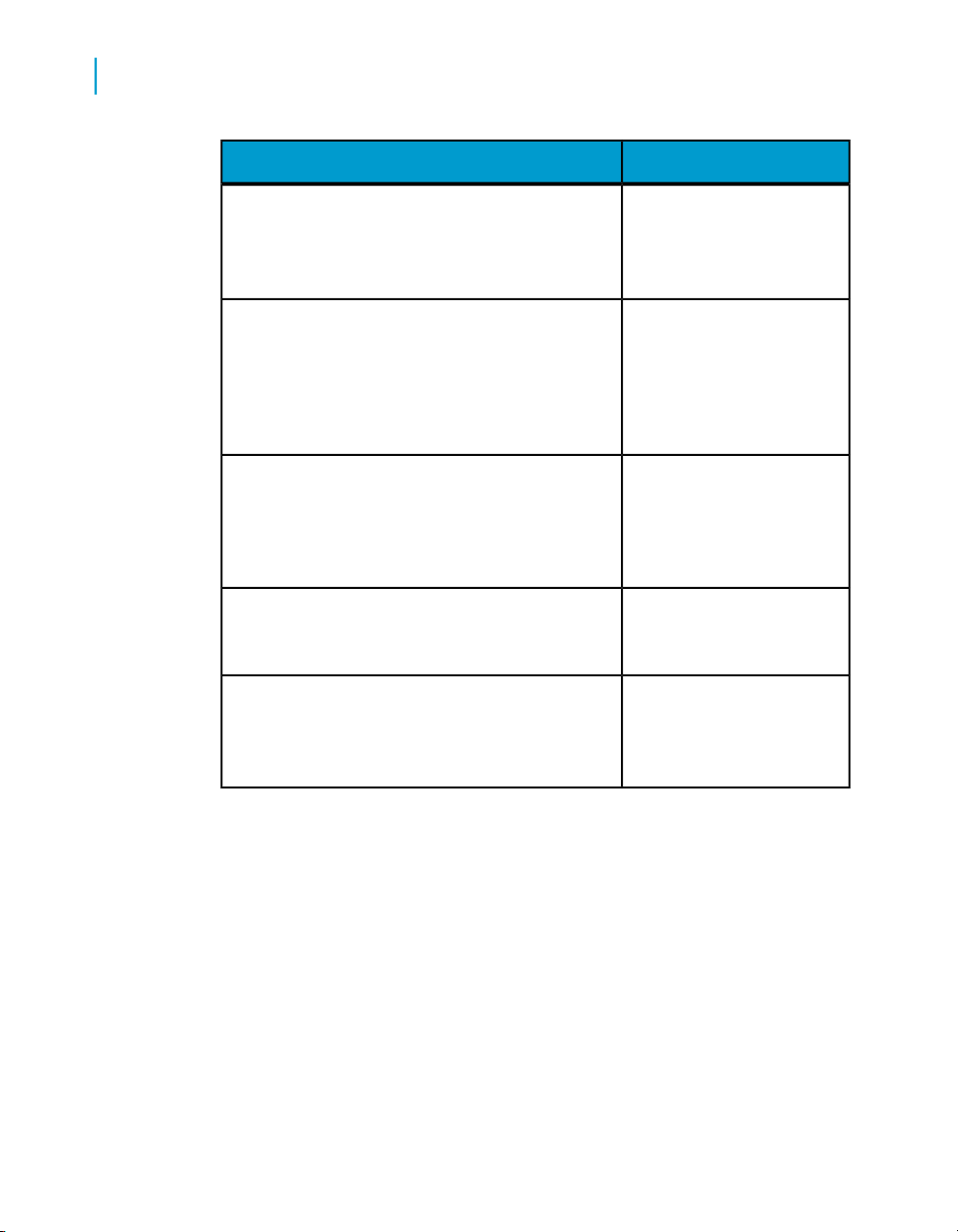
Getting Started
1
What's new in BusinessObjects Enterprise XI 3.1?
Instance Manager: In this release, the Instance
Manager shows more details for listed instances.
Web Application Container Server (WACS): The
WACS is a service that hosts the CMC for users
that are installing BusinessObjects Enterprise
on a Windows environment and don't want to
deploy the CMC to a Java application server.
Documentation resourcesWhat's New
•
Instance Manager on
page 869
•
Managing instances on
page 866
•
Web Application Container Server (WACS) on
page 323
Windows Active Directory authentication: Multi-
•
forest support is integrated into the process of
using the CMC to set up AD authentication with
Scheduling AD updates
on page 494
either the Kerberos or NTLM protocols.
•
Server settings: BusinessObjects servers now
support IPv6.
Reverse proxy: Microsoft ISA 2006 is now
supported as a reverse proxy server.
Online documentation library
Network environment
options on page 160
•
To configure Microsoft
ISA 2006 for BusinessObjects Enterprise on
page 369
A completely new interface to the full documentation set now has guides for
all Business Objects products. The new online documentation library has
the most up-to-date version of the Business Objects product documentation,
posted upon publication and updated regularly. You can browse the library
contents, run full-text searches, read guides on line, and download PDFs.
http://support.businessobjects.com/documentation/product_guides/default.asp
28 BusinessObjects Enterprise Administrator's Guide
Page 29

Where should I start?
Where should I start?
Depending on your situation, you may want to focus on specific sections of
this help, and there may be other resources available for you. For each of
the following situations, there is a list of suggested tasks and reading topics.
•
Planning or performing your first deployment on page 29
•
Configuring your deployment on page 30
•
Changing your deployment's architecture on page 30
•
Improving your system's performance on page 31
•
Working with objects in the CMC on page 31
Planning or performing your first deployment
If you are planning or performing your first deployment of BusinessObjects
Enterprise, it is recommended that you perform the following tasks and read
the corresponding sections:
•
To get familiar with the components, read Architecture overview on
page 36.
Getting Started
1
• To assess your needs and design a deployment architecture that works
best for you, read the BusinessObjects Enterprise Deployment Planning
Guide.
•
Understanding communication between BusinessObjects Enterprise
components on page 296
•
Security overview on page 432
•
If you plan to use third-party authentication, read Configuring Third-Party
Authentication on page 455
• For advice about assessing your anticipated performance needs, see
Improving performance on page 384.
• For more information about installing BusinessObjects Enterprise, see
the BusinessObjects Enterprise Installation Guide.
•
After you install, read Server management overview on page 122.
BusinessObjects Enterprise Administrator's Guide 29
Page 30

Getting Started
1
Where should I start?
Configuring your deployment
If you have just completed your installation of BusinessObjects Enterprise
and need to perform initial configuration tasks, such as firewall configuration
and user management, it is recommended that you read the following
sections:
•
Server management overview on page 122
•
Understanding communication between BusinessObjects Enterprise
components on page 296
•
Security overview on page 432
•
If you plan to use third-party authentication, read Configuring Third-Party
Authentication on page 455
• For advice about assessing and improving your system's performance,
see Improving performance on page 384.
•
If you want to monitor your existing system, read Managing Auditing on
page 571 and Auditing Reports on page 607.
Changing your deployment's architecture
Are you expecting a significant increase in server traffic? Do you need to
accommodate a sudden influx of users? Do you need to incorporate new
kinds of content from new sources? Or do you need to update a deployment
that didn't adequately anticipate the volume of objects being processed on
a daily basis?
If you need to revise your deployment to account for significant changes in
how you use the system, it is recommended that you read the following
sections:
• For advice about assessing and improving your system's performance,
see Improving performance on page 384.
•
If you are installing new server components, see Server management
overview on page 122.
•
If you are importing or configuring new users, see Account management
overview on page 740.
30 BusinessObjects Enterprise Administrator's Guide
Page 31

• For information about installing new components, you can find more
information in the BusinessObjects Enterprise Installation Guide.
Improving your system's performance
If you want to assess your deployment's efficiency and fine-tune it in order
to maximize resources, it is recommended that you read the following
sections:
• For advice about assessing and improving your system's performance,
see Improving performance on page 384.
•
If you want to monitor your existing system, read Managing Auditing on
page 571 and Auditing Reports on page 607.
• For daily maintenance tasks and procedures for working with servers in
the CMC, see Server management overview on page 122.
Working with objects in the CMC
Getting Started
Where should I start?
1
If you are working with objects in the CMC, read the following sections:
•
To get started with the CMC, see Using the CMC on page 692.
• For information about setting up users and groups in the CMC, see
Account management overview on page 740.
•
To add objects to BusinessObjects Enterprise, see Overview on page 902.
•
To set security on objects, see How rights work in BusinessObjects
Enterprise on page 700.
•
For general information about working with objects, see General object
management on page 780.
•
To organize objects, see Organizing objects overview on page 890.
•
To schedule objects in BusinessObjects Enterprise, see Scheduling on
page 826
BusinessObjects Enterprise Administrator's Guide 31
Page 32

Getting Started
1
BusinessObjects Enterprise guides
BusinessObjects Enterprise guides
The following table provides a list of BusinessObjects Enterprise guides and
their contents.
DescriptionGuide
BusinessObjects Enterprise
Planning Guide
BusinessObjects Enterprise
Installation Guide
BusinessObjects Enterprise
Web Application Deployment
Guide
BusinessObjects Enterprise
Administrator's Guide
Covers the key concepts you should consider before you begin deploying BusinessObjects Enterprise. This guide includes
an overview of the architecture, tips for assessing your existing environment, determining your organization's needs, and
preparing for the installation.
Leads you through the steps required to
run the setup program and complete your
installation of BusinessObjects Enterprise.
There are UNIX and Windows versions of
this guide available.
Covers topics related to the deployment of
web applications to web application servers
with BusinessObjects Enterprise. There are
UNIX and Windows versions of this guide
available.
Provides content for server and content
administration. The server administration
topics includes server configuration, managing authentication, configuring firewalls,
and measuring system performance. The
content administration topics include working with the CMC, configuring rights and
access levels, managing users, and working with Business Objects applications and
objects.
32 BusinessObjects Enterprise Administrator's Guide
Page 33

Getting Started
BusinessObjects Enterprise guides
DescriptionGuide
1
BusinessObjects Enterprise
Publisher's Guide
BusinessObjects 5/6 to XI 3.1
Migration Guide
BusinessObjects Enterprise
Upgrade Guide
BusinessObjects Enterprise
InfoView User's Guide
For a complete list of all of our product documentation please visit:
http://support.businessobjects.com/documentation/product_guides/default.asp
Provides an overview of the publishing
process, working with publications, publishing Crystal reports, publishing Web Intelligence documents, publishing Desktop Intelligence documents, and publishing security.
Details content migration from legacy
Business Objects software, such as Classic
or Enterprise 5 or 6, to BusinessObjects
Enterprise XI 3.1.
Information for upgrades from BusinessObjects Enterprise XI to BusinessObjects Enterprise XI 3.1.
Provides an overview of InfoView and
working with Crystal Reports, Web Intelligence, objects, discussions, encyclopedia,
and Voyager workspaces.
BusinessObjects Enterprise Administrator's Guide 33
Page 34

Getting Started
BusinessObjects Enterprise guides
1
34 BusinessObjects Enterprise Administrator's Guide
Page 35

Architecture
2
Page 36

Architecture
2
Architecture overview
Architecture overview
This section outlines the overall platform architecture, system, and service
components that make up the BusinessObjects Enterprise Business
Intelligence (BI) platform. This information will help administrators understand
the system essentials, and help to form a plan for the deployment,
management, and maintenance of an BusinessObjects Enterprise installation.
Business Intelligence is the process of taking raw data stored in databases,
and turning it into useful information in the form of reports that can be used
to make business decisions. BI reports can be used internally and externally
throughout an organization to make tactical decisions, reduce costs,
streamline operations, build better products, increase sales, or deepen
customer relationships.
BusinessObjects Enterprise includes specialized services including Web
Intelligence, Desktop Intelligence, and Crystal Reports components, and a
set of Dashboard and Analytics services for metrics management, predictive
analysis, and process analysis. These services are available to software
created by your own organization through several application programming
interfaces (APIs).
BusinessObjects Enterprise is designed for high performance across a broad
spectrum of user and deployment scenarios. For example, specialized
platform services handle either on-demand data access and report generation,
or report scheduling based on times and events. You can offload processor
intensive scheduling and processing to dedicated servers to improve
performance. The architecture is designed to meet the needs of virtually any
BI deployment, and is flexible enough to grow from several users with a
single tool, to tens of thousands of users with multiple tools and interfaces.
Developers can access the platform using a set of web services and Java
and .NET APIs to integrate BusinessObjects Enterprise into your
organization's systems, and to share dynamically updated documents with
users on separate networks.
End users can access, create, edit, and interact with reports using specialized
tools and applications that include:
• Crystal Reports.
• Web Intelligence.
• Desktop Intelligence.
• Voyager.
36 BusinessObjects Enterprise Administrator's Guide
Page 37

Architecture
Architecture overview
• Dashboard and Analytics.
• Dashboard Builder.
IT departments can use data and system management tools that include:
• Central Management Console.
• Central Configuration Manager.
• Import Wizard.
• Publishing Wizard.
• Universe Designer.
• Repository Diagnostic Tool.
To provide flexibility, reliability, and scalability, the components that make
up BusinessObjects Enterprise can be installed on one or many machines.
You can even install two BusinessObjects Enterprise deployments
simultaneously on the same hardware, although this configuration is
recommended only for upgrade or testing purposes.
Server processes can be "vertically scaled" (where one computer runs
several, or all, server-side processes) to reduce cost, or "horizontally scaled"
(where server processes are distributed between two or more networked
machines) to improve performance. It is also possible to run duplicate
instances of a server process on the same machine, or across several
networked machines.
2
Note:
While it is possible to deploy a mixture of Windows and Unix platforms at
the tier level (such as a Unix web application server with a Windows CMS),
it is recommended that you do not mix operating systems for server processes
(such as a cluster of two CMS systems where one runs Windows and the
other runs Unix).
BusinessObjects Enterprise Administrator's Guide 37
Page 38

Architecture
2
Architecture overview
Enterprise infrastructure
The Enterprise Infrastructure provides the basic messaging mechanism
needed for BusinessObjects Enterprise components to communicate with
one another. The Enterprise Infrastructure is a series of services that are
designed to communicate via CORBA (Common Object Request Broker
Architecture), which runs over TCP/IP.
Some CORBA applications use a name server. The name server service is
a facility of the underlying CORBA architecture that binds the BusinessObjects
Enterprise servers together. The name server provides a directory of the
servers registered in the BusinessObjects Enterprise environment and helps
establish connections between clients and these servers. The name server
service is a part of the Central Management Server (CMS).
38 BusinessObjects Enterprise Administrator's Guide
Page 39

Architecture
Architecture overview
The Enterprise Infrastructure provides the framework for establishing
connections between clients and servers:
• It is the centerpiece of BusinessObjects Enterprise technology, and
facilitates communication between servers.
• A client object can transparently make requests to server objects using
the Enterprise Infrastructure.
• A server object is a server that participates in serving requests to client
objects.
• A client object is a client that makes requests to servers on the
Enterprise Infrastructure.
Note:
In the BusinessObjects Enterprise environment, most services act as clients
and servers to each other during transactions between the servers.
When a BusinessObjects Enterprise server starts, it registers itself with the
name server in the CMS. The server provides information about itself, such
as its IP address, TCP port, and description of the server, and a list of services
it provides, to the name server.
2
Each individual server polls the CMS every 60 seconds to get an updated
list of provided services.
BusinessObjects Enterprise web services
The web services are server-side components that process requests from
client applications and communicate these requests to the appropriate server.
They include support for report viewing, and logic to understand and direct
web requests to the appropriate BusinessObjects Enterprise server.
BusinessObjects Enterprise web services are hosted on the web application
server. Web services use the BusinessObjects Enterprise SDK to interface
with the rest of the BusinessObjects Enterprise services. The web application
server acts as a gateway between the browser and the rest of the components
in BusinessObjects Enterprise.
Note:
When configuring servers using the Central Management Console, the CMS
holds the configuration settings and the CMS communicates with all
BusinessObjects Enterprise servers.
BusinessObjects Enterprise Administrator's Guide 39
Page 40

Architecture
2
Architecture overview
Business Objects web services provide a Java and .NET consumers API
accessed by rich clients in the user interaction tier, such as Live Office and
Crystal Reports.
Web Services consists of software components that can be called remotely
using the Simple Object Access Protocol (SOAP). SOAP is a protocol for
exchanging information that is not dependent on a specific platform, object
model, or programming language.
BusinessObjects Enterprise Web Services provide services in the following
areas:
• Session: Authentication and user privilege management.
• BI platform: Exposes advanced platform features such as scheduling,
search, user and group administration, server administration, platform
events, and calendars.
• Report Engine: Displays Web Intelligence and Crystal Reports in HTML,
PDF, Excel, and XML format.
• Query: Builds ad hoc queries based on the Business Objects universe
semantic layer.
BusinessObjects Enterprise management services
The management services manage the BusinessObjects Enterprise system.
These services maintain all security information, send requests to the
appropriate services, manage auditing information, and maintain a record
of each and every instance and its location.
The management services are provided by:
• Central Management Service running on the Central Management Server
(CMS)
The CMS is responsible for authenticating users and groups, and keeping
track of the availability of the other BusinessObjects Enterprise services.
It also maintains the BusinessObjects Enterprise system database, which
includes information about users, groups, security levels, BusinessObjects
Enterprise content, and services. The CMS also maintains a separate
audit database of information about user actions and manages the
BusinessObjects system database.
40 BusinessObjects Enterprise Administrator's Guide
Page 41

Note:
• All servers communicate with the CMS when they start up.
• The Audit Database is optional in a regular system deployment. It
allows for extra auditing and tracking of some system information.
• Event Service running on the Event Server
The Event Server manages file-based events. It monitors the directory
you specified when setting up a file-based event. When the appropriate
file appears in the monitored directory, the Event Server triggers a
file-based event.
BusinessObjects Enterprise storage services
The storage services are responsible for storing objects and object instances.
The storage services are:
• Input File Repository Service running on the Input File Repository Server
Architecture
Architecture overview
2
The Input File Repository Service manages all of the report and program
objects that have been published to the system. It can store the following
files: .rpt, .car, .exe, .bat, .js, .xls, .doc, .ppt, .rtf, .txt, .pdf,
.wid, .rep, or .unv.
• Output File Repository Service running on the Output File Repository
Server
The Output File Repository Service manages all of the report instances
generated by the Crystal Reports Job Service and the program instances
generated by the Program Job Service. It also manages instances
generated by the Desktop or Web Intelligence Processing Services, and
the List of Values (LOV) Job Service.
It can store the following files: .rpt, .csv, .xls, .doc, .rtf, .txt, .pdf,
.wid, or .rep.
Note:
.rpt and .wid files are stored as report documents with saved data.
• Crystal Reports Cache Service running on the Crystal Reports Cache
Server
BusinessObjects Enterprise Administrator's Guide 41
Page 42

Architecture
2
Architecture overview
The Crystal Reports Cache Service maintains a folder of cached report
EPF files and determines if a request can be fulfilled with a cached report
page. If the request cannot be fulfilled with a cached report page, it passes
the request to the Crystal Reports Processing Service.
The benefit of caching is that BusinessObjects Enterprise doesn't have
to generate .epf files each time a page is viewed. Therefore, report pages
that have been cached can be shared among users.
• Desktop Intelligence Cache Service running on the Desktop Intelligence
Cache Server
The Desktop Intelligence Cache Service handles viewing requests for
Desktop Intelligence documents and manages the viewable pages created
by the Desktop Intelligence Processing Service.
BusinessObjects Enterprise processing services
The processing services access the data and generate reports. This is the
only tier that interacts directly with the databases that contain report data.
Which services become involved with reporting is determined by whether
the object is being scheduled or viewed on demand. Viewer choice also plays
a role in determining which services and servers are involved in reporting.
The processing services are:
• Program Job Service running on the Program Job Server
The Program Job Service processes program objects, as requested by
the CMS, and generates program instances.
• Crystal Reports Job Service running on the Crystal Reports Job Server
The Crystal Reports Job Service schedules and processes report objects,
creating report instances at the request of the Central Management Server
(CMS).
Note:
Both the Program Job Service and the Crystal Reports Job Service retrieve
the document to be run from the Input File Repository Service, run the
report or program, and then save the processed file to the Output File
Repository Service as an instance.
42 BusinessObjects Enterprise Administrator's Guide
Page 43

Architecture
Architecture overview
• Web Intelligence Job Service running on the Adaptive Job Server
The Web Intelligence Job Service receives scheduled Web Intelligence
document requests from the CMS and forwards them to the Web
Intelligence server for processing.
Note:
It is not the Adaptive Job Server itself that processes Web Intelligence
documents, but rather the Web Intelligence Job Service hosted by the
Adaptive Job Server (AJS). The AJS can be configured to run with or
without the Web Intelligence Job Service.
• Web Intelligence Processing Service running on the Web Intelligence
Processing Server
The Web Intelligence Processing Service processes Web Intelligence
Document requests.
• List of Values (LOV) Job Service running on the LOV Job Server
The List of Values Job Service receives scheduling requests from the
Business View manager and processes scheduled List of Values objects
to populate them with values retrieved from a database.
2
• Desktop Intelligence Job Service running on the Desktop Intelligence Job
Server
The Desktop Intelligence Job Service processes scheduling requests
received from the CMS for Desktop Intelligence documents and generates
instances of the Desktop Intelligence document.
• Desktop Intelligence Processing Service running on the Desktop
Intelligence Processing Server
The Desktop Intelligence Processing Service processes viewing requests
for Desktop Intelligence documents, generating Desktop Intelligence
documents.
• Connection Service running on the Connection Server
The Connection Service is responsible for the database connectivity to
access data. It is invoked when users want to edit and view Desktop or
Web Intelligence documents through InfoView. It is also used by some
EPM services.
BusinessObjects Enterprise Administrator's Guide 43
Page 44

Architecture
2
Architecture overview
Note:
The Connection Service libraries are present on the Web Intelligence
Processing Server, and Desktop Intelligence Processing Server. These
libraries allow services to query the database directly without
communicating with the Connection Server service.
• Publishing Post Processing Service running on the Adaptive Processing
Server
This service is responsible for any post processing of a publication job,
including PDF merging and publication extension processing.
• Web Application Container Service (WACS)
The Web Application Container Service (WACS) provides a platform for
hosting BusinessObjects Enterprise web applications, such as the Central
Management Console (CMC).
Web applications such as the CMC are automatically deployed to WACS.
WACS does not support deploying Business Objects or external web
applications, whether manually or by using the wdeploy tool.
The viewing processing services are:
• Crystal Reports Processing Service running on the Crystal Reports
Processing Server
The Crystal Reports Processing Service is responsible for generating
Crystal Reports pages for viewing. The Crystal Reports Processing Service
retrieves data for the report from the latest instance or directly from a
database. After it generates the report, the Processing Service converts
the requested data to one or more EPF files. These files are then sent to
the Crystal Reports Cache Service.
• Web Intelligence Processing Service running on the Web Intelligence
Processing Server
The Web Intelligence Processing Service is responsible for generating
Web Intelligence documents. The Web Intelligence Processing Service
obtains document creation requests from the web application server and
then communicates with the Input File Repository Service in order to
obtain a copy of the Web Intelligence Document (WID) file and the
universe definition. When viewing an existing instance of a WID, the Web
Intelligence Processing Service communicates with the Output File
Repository Service to obtain an existing historical instance of a WID.
44 BusinessObjects Enterprise Administrator's Guide
Page 45

Architecture
Architecture overview
• Report Application Service running on the Report Application Server
Report Application Service resolves Dynamic Recipient Lists at design
time and Runtime in Publishing, as well as with LiveOffice. The RAS also
provides the ad hoc reporting capabilities that allow users to create and
modify reports over the Web.
As with the Crystal Reports Processing Service, the RAS supports Java
viewer SDKs. The Report Application Service also includes an SDK for
report creation and modification, providing you with tools for building
custom report interaction interfaces.
• Multi-Dimensional Analysis Service running on the Multi-Dimensional
Analysis Server
The Multi-Dimensional Analysis Server (MDAS) is a dedicated server
intended to interact with OLAP data sources and to support Voyager.
The MDAS needs an appropriate OLAP database client configured for
the appropriate OLAP data source. The list of providers is dynamically
generated, based on which database drivers are installed on the MDAS.
If more than one MDAS exists, the server contacted is selected randomly,
so the same drivers should be installed on all servers. Connections to
OLAP data sources are defined and managed from the CMC. Entries can
include:
• Oracle
• SAP
• Essbase
• Microsoft Analysis Services 8.0 (MSAS 2000)
• Microsoft Analysis Services 9.0 (MSAS 2005)
2
• Search Service running on the Adaptive Processing Server
The Search Service processes search requests and executes the indexing.
Your deployment can include multiple Search service, and search requests
are actively processed by all available servers. However, only one Search
service performs the indexing process.
• Client Auditing Proxy Service running on the Adaptive Processing Server
The Client Auditing Proxy Service monitors connected Rich Web
Intelligence and Rich Desktop Intelligence clients and forwards the
information to the auditing server. Rich clients working locally, not
BusinessObjects Enterprise Administrator's Guide 45
Page 46

Architecture
2
Architecture overview
connected to a repository, are not audited by the Client Auditing Proxy
Service.
• Publishing Service running on the Adaptive Processing Server
The Publishing Service coordinates the publication of an object by
communicating with other services to process the publication.
Server Intelligence
Server Intelligence is a component of the Central Management Console
(CMC) that simplifies administrative procedures previously carried out by
the Central Configuration Manager (CCM), such as the management of CMC
server processes. This includes the addition and removal of server processes,
server process configuration, and the automatic restart or shutdown of servers
that encounter unexpected conditions.
Server Intelligence also archives server process information in the CMS
database so you can easily restore default server settings, or create
redundant instances of server processes with the same settings.
Note:
The CCM is a tool that allows you to configure and manage the Server
Intelligence Agent. The Server Intelligence Agent is the component that
allows you to manage all servers through the CMC. You can also use the
CCM to create and manage nodes in your deployment.
Life-Cycle Management (LCM)
BusinessObjects Enterprise contains new Life-Cycle Management modules
that gives you control over your life cycles of system objects.
Life-Cycle Management refers to the set of processes involved in managing
information related to a product life cycle, from the stage of concept through
delivery. It establishes procedures for governing the entire product life cycle,
which includes phases such as development, production, testing, and so on.
The BI resources that are present in the development repository must be
transferred to the testing repository for testing deployment. These phases
can occur at the same site or at different geographical locations. The time
46 BusinessObjects Enterprise Administrator's Guide
Page 47

required to transfer the resources from one repository to another repository
must be minimal, to obtain a high-quality and competitive product. These
resources also have dependencies that have to be moved from one repository
to another. The dependencies of resources add more complexity to the
problem, because these resources have to move along with the dependents.
For more information, see the BusinessObjects Enterprise Life-Cycle Manager
User's Guide for XI 3.1.
Life-Cycle Manager
BusinessObjects LifeCycle Manager (LCM) is a web-based tool that enables
you to move BI resources from one system to another system, without
affecting the dependencies of these resources. It also enables you to manage
different versions of BI resources, manage dependencies of BI resources,
and roll back a promoted resource to restore the destination system to its
previous state.
The LCM tool is a plug-in for the BusinessObjects Enterprise application.
You can promote a BI resource from one system to another system only if
the same version of the BusinessObjects Enterprise application is installed
on both the source and destination systems.
Architecture
Clients
2
Clients
Two different types of applications are available: web browser clients, and
rich desktop application clients installed on a Microsoft Windows operating
system.
Browser-based web applications
This category is made up of light-weight, web browser-based client front-ends
that run on all supported operating system platforms. A web application
server receives client requests and interfaces with the BusinessObjects
Enterprise intelligence and processing tiers to return data to the users' web
browsers. This approach allows you to provide business intelligence (BI)
access to large groups of users, without the challenges of deploying desktop
software products. Communication is conducted over HTTP and can be
secured with SSL by enabling HTTPS encryption on the web application
server. Examples of this type of application include the InfoView, Web
Intelligence, Central Management Console (CMC), and report viewers.
BusinessObjects Enterprise Administrator's Guide 47
Page 48

Architecture
2
Clients
Desktop applications
The second category is made up of locally installed, rich-client applications
installed on a supported Microsoft Windows operating system. This approach
allows you to offload BI processing from BusinessObjects Enterprise onto
individual client computers. Most desktop applications directly access your
organization's data through drivers installed on the desktop, and communicate
with your BusinessObjects Enterprise deployment through CORBA or
encrypted CORBA SSL. Examples of this type of application include Crystal
Reports, Desktop Intelligence, and Live Office clients.
Note:
Although Live Office is a desktop application, it communicates with
BusinessObjects Enterprise web services over HTTP. You can configure
BusinessObjects Enterprise so that Microsoft Office documents containing
Live Office components dynamically update, even when sent to recipients
outside your organization's secured network.
Browser-based web application clients
Browser-based web application clients reside on a web application server,
and run in a web browser.
Web applications are automatically deployed by the setup program when
you install BusinessObjects Enterprise. Java web applications can also be
reconfigured or deployed after the initial installation using the bundled wdeploy
command-line tool. The wdeploy tool is designed to speed up and simplify
deployment to Java web application severs. Based on the Apache Ant
scripting tool, wdeploy allows you to deploy WAR files to a web application
server in two ways:
1. Standalone mode.
All web application resources are deployed together on a web application
server that serves both dynamic and static content.
2. Split mode.
The application's dynamic and static resources are separated: static
content is deployed to a web server; dynamic content is deployed to a
web application server.
48 BusinessObjects Enterprise Administrator's Guide
Page 49

For more information about wdeploy, see the BusinessObjects Enterprise
Web Application Deployment Guide.
BusinessObjects Mobile
BusinessObjects Mobile allows your organization access to information from
any wireless device. Management and information workers can stay
up-to-date and make decisions with access to the latest information. Sales
and field service staff can provide the right customer, product, and work order
information, where and when it's needed, helping to shorten sales cycles,
and increasing customer satisfaction.
Central Management Console (CMC)
The Central Management Console (CMC) is a web-based tool to perform
regular administrative tasks, including user, content, and server management.
It also allows you to publish, organize, and set security levels for all of your
BusinessObjects Enterprise content. Because the CMC is a web-based
application, you can perform all of these administrative tasks through a web
browser on any machine that can connect to the server.
Architecture
Clients
2
All users can log on to the CMC to change their user preference settings.
Only members of the Administrators group can change management settings,
unless explicitly granted the rights to do so.
Dashboard and Analytics
Dashboard and Analytics is a suite of products that helps users track and
analyze key business metrics via management dashboards, scorecards, and
alerting. These products allow goals to be set around metrics and assigned
to owners; they also support group decision-making and analysis via
integrated collaboration and workflow capabilities.
Dashboard and Analytics includes the following products:
• Dashboard Builder
• Performance Manager
• Set Analysis
• Predictive Analysis
BusinessObjects Enterprise Administrator's Guide 49
Page 50

Architecture
2
Clients
• Process Analysis
The Dashboard and Analytics repository stores the metrics, goals, sets and
calendar definitions, used by Dashboard and Analytics users to create
dashboards and analytics. Each time users refresh a metric, the values for
the metric refresh are written to the Dashboard and Analytics repository.
Note:
To use Dashboard and Analytics features, you must purchase a
BusinessObjects Enterprise license that includes the use of Dashboard and
Analytics as part of its agreement.
BusinessObjects Enterprise InfoView
InfoView is a web-based interface that end users access to view, schedule,
and keep track of published reports. InfoView can access, interact with, and
export, any type of business intelligence including reports, analytics,
dashboards, scorecards, and strategy maps.
InfoView allows users to manage:
• BI catalog browsing and searching.
• BI content access (creating, editing, and viewing).
• BI content scheduling and publishing.
Report viewers
BusinessObjects Enterprise includes report viewers that support different
platforms and different browsers in the client tier, and which have different
report viewing functionality.
Report viewers fall into two categories:
• Client-side report viewers (Active X viewer, Java viewer)
Client-side report viewers are downloaded and installed in the user's
browser. When a user requests a report, the application server processes
the request, and retrieves the report pages from the BusinessObjects
Enterprise framework. The web application server then passes the report
pages to the client-side viewer, which processes the report pages and
displays them directly in the browser.
50 BusinessObjects Enterprise Administrator's Guide
Page 51

Voyager
Architecture
Clients
• Zero-client report viewers (DHTML viewer)
Zero-client report viewers reside on the web application server. When a
user requests a report, the web application server processes the request,
and then retrieves the report pages from the BusinessObjects Enterprise
framework. The web application server processes the report and creates
DHTML pages that the viewer displays in the user's web browser.
All report viewers help process requests for reports, and present report pages
that appear in the user's browser.
For more information on the specific functionality or platform support provided
by each report viewer, see the BusinessObjects Enterprise InfoView User's
Guide or the Crystal Reports Developer's Guide, available at the customer
support portal: http://support.businessobjects.com/documentation/prod
uct_guides/default.asp.
Voyager is an AJAX-based online analytical processing (OLAP) tool for
working with multi-dimensional data, combining information from different
systems within a single workspace. Users access Voyager from within the
BusinessObjects Enterprise InfoView portal. Users can create new analysis
workspaces, and view and edit workspaces that have been saved to the
BusinessObjects Enterprise repository.
2
Voyager is accessed from BusinessObjects InfoView in a web browser, which
can be distributed to a large number of users, including those outside of your
secure network, on the internet.
The Voyager OLAP feature set complements both Crystal Reports (for direct
data access to OLAP cubes for production reporting) and Web Intelligence
(for ad hoc analytic reporting with universes built on OLAP data sources).
Voyager offers a comprehensive range of business and time calculations,
and includes features such as time sliders to make the analysis of OLAP
data as simple as possible.
Voyager requires a connection to a supported OLAP data source, such as
Microsoft Analysis Services, SAP BW, or Oracle Hyperion Essbase.
Therefore, you must create a connection to data before analysts can begin
using Voyager to analyze data.
BusinessObjects Enterprise Administrator's Guide 51
Page 52

Architecture
2
Clients
Note:
The Voyager web application is available only as a Java web application.
There is no corresponding Voyager application for .NET.
Web Intelligence
A web-based tool that provides query, reporting, and analysis functionality
for relational data sources in a single web-based product. Web Intelligence
allows users to create reports, perform ad hoc queries, analyze data, and
apply report formatting in a drag-and-drop interface. Web Intelligence hides
the complexity of underlying data sources. Reports can be published to the
BusinessObjects Enterprise web portal, or to Microsoft Office applications
using BusinessObjects Live Office.
Desktop client applications
Desktop client applications interact with the BusinessObjects Enterprise
intelligence or processing servers. They do not communicate with the web
application server. Communication between the clients and the servers can
be secured with SSL encryption (CORBA SSL).
Desktop products are installed client applications that run on Microsoft
Windows operating systems. They can store resources locally and access
your organization's data through locally installed database driver or the
Central Management Console (CMC).
Business View Manager
A Windows-based tool that allows users to build semantic layer objects that
simplify underlying database complexity, and set row- and column-level
security. It is a multi-tier system that enables companies to build
comprehensive and specific Business View objects that help report designers
and end-users access the information they require.
The objects (such as filters) set row-level security. You can simplify data
access for report designers by insulating them from the raw data structures.
You can build connections to multiple data sources, join tables, alias field
names, create calculated fields, and then utilize this simplified structure as
52 BusinessObjects Enterprise Administrator's Guide
Page 53

a Business View in BusinessObjects Enterprise. Report designers can then
use the Business View as the basis for their reports, rather than accessing
the data directly and building their own queries.
This designer provides a wide range of capabilities for creating Data
Connections, Dynamic Data Connections, Data Foundations, Business
Elements, and Business Views. The Business View Manager allows you to
design relational views of information. This designer also allows you to set
detailed column and row-level security for various objects in a report.
Central Configuration Manager (CCM)
The CCM is a server troubleshooting and node configuration tool provided
in two forms. In a Microsoft Windows environment, the CCM allows you to
manage local and remote servers through its graphical user interface (GUI)
or from a command line. In a Unix environment, the CCM shell script (ccm.sh)
allows you to manage servers from the command-line.
The CCM allows you to create and configure Server Intelligence Agent (SIA)
nodes and start or stop your web application server. On Windows, it also
allows you to configure network parameters, such as Secure Socket Layer
(SSL) encryption. These parameters apply to all servers within a node.
Architecture
Clients
2
Note:
Most server management tasks are now handled through the CMC, not
through the CCM. The CCM was the primary tool for server management in
previous versions of BusinessObjects Enterprise, but the CCM is now used
for troubleshooting and node configuration.
Crystal Reports Designer
Crystal Reports Designer allows database experts or application developers
to create and integrate detailed reports that can be easily shared with others
using Crystal Reports Viewer or a web browser.
Crystal Reports Viewer
The Crystal Reports Viewer is available as a free download from
http://www.businessobjects.com/product/catalog/crystalreports, and allows
BusinessObjects Enterprise Administrator's Guide 53
Page 54

Architecture
2
Clients
users to open reports in read-only mode. Reports cannot be refreshed, as
the data used is saved within the report itself.
Data Source Migration Wizard
The Data Source Migration Wizard allows you to migrate reports that are
based on Crystal Reports queries, dictionaries, or InfoViews, to a
BusinessObjects Enterprise deployment.
You can migrate two types of objects: reports and data sources. The wizard
converts the data source of each report into an object that is usable in
BusinessObjects Enterprise, and then resets the data source location of the
report to point to the new object. The result is that you can use the new
features of BusinessObjects Enterprise while keeping the functionality of the
reports and data sources from your previous installation.
Desktop Intelligence
A Windows-based integrated query, reporting and analysis tool that allows
you to access data using familiar business terms, rather than using technical
database query methods, like SQL. The complexity of the underlying data
storage is abstracted in the semantic data layer known as the Business
Objects Universe.
Designers can create reports, then publish them to InfoView, where they can
be viewed and scheduled. Users can share and distribute Desktop Intelligence
documents by exporting them in different formats.
Import Wizard
A locally-installed Windows application that guides administrators through
the process of importing users, groups, and folders into BusinessObjects
Enterprise. It also allows you to import objects, events, server groups,
repository objects, and calendars in BusinessObjects Enterprise.
54 BusinessObjects Enterprise Administrator's Guide
Page 55

Live Office
Architecture
Clients
BusinessObjects Live Office integrates with the Microsoft Office environment,
allowing for dynamically updated data to be embedded within Microsoft
Outlook, PowerPoint, Excel, and Word documents. Plus, you can share your
documents with others over the web for collaborative decision-making. From
within Microsoft Office, you can use intuitive wizards and toolbars to easily
connect to a Crystal report, Web Intelligence document, or use ad hoc data
selections. Then format your data using familiar Microsoft Office tools.
Using Live Office, you can publish "live" documents to BusinessObjects
Enterprise for sharing with your coworkers through a business intelligence
portal. Or, take it outside the firewall and e-mail it to an off-site partner or
coworker.
Note:
Web services applications are currently only supported with the following
load balancer configurations:
1. Source IP address persistence.
2. Source IP and destination port persistence (available only on a Cisco
Content Services Switch).
3. SSL persistence.
2
Note:
SSL persistence may cause security and reliability issues on some web
browsers. Check with your network administrator to determine if SSL
persistence is appropriate for your organization.
For information on configuring web services to work with Live Office, see the
BusinessObjects Enterprise Web Services Administrator Guide.
Publishing Wizard
The Publishing Wizard enables both administrators and end users to publish
reports to BusinessObjects Enterprise. By assigning object rights to individual
folders on a given server, you control who can publish reports and where
they are published.
Use the Publishing Wizard if you have access to the application and you
want to add multiple objects or an entire directory of objects to
BusinessObjects Enterprise Administrator's Guide 55
Page 56

Architecture
2
Clients
BusinessObjects Enterprise. Once an object is added, it appears in the folder
that you specified in InfoView (or your customized web desktop) and in the
Folders management area of the CMC.
For more information, see the Adding Objects to the Repository chapter of
BusinessObjects Enterprise Administrator's guide.
Query as a Web Service (QaaWS)
Query as a Web Service provides new and easy ways to analyze information
through user-driven client solutions for businesses. Business Intelligence
(BI) content is usually bound to a specific user interface of BI tools. Query
as a Web Service changes this by allowing BI content to be delivered to any
user interface that can process web services.
Using Query as a Web Service, business users define their own query from
a universe, and then easily and securely publish that query as a standalone
web service.
Query as a Web Service provides new client solutions for businesses. For
example, it enables Crystal Xcelsius to aggregate multiple disparate data
sources into a trusted BI view.
Query as a Web Service also enables a range of client-side solutions in tools
such as:
• Microsoft Office, Excel, and InfoPath.
• SAP Application Server.
• OpenOffice.
• Business rules and process management applications.
• Enterprise Services.
Report Conversion Tool
The Report Conversion Tool converts Desktop Intelligence reports to the
Web Intelligence format and publishes the converted reports to the CMS.
It retrieves reports from the CMS, in the Public, Favorites, or Inbox folders.
Once converted, you can publish to the same folder as the original Desktop
Intelligence report or to a different folder. The tool does not convert all
Desktop Intelligence features and reports. The level of conversion depends
56 BusinessObjects Enterprise Administrator's Guide
Page 57

on the features in the original report. Some features prevent the report from
being converted. Other features are modified, reimplemented, or removed
by the tool during conversion.
The tool assigns one of three statuses to each report:
• Fully Converted.
• Partly Converted.
• Not Converted.
The Report Conversion Tool also lets you audit your converted reports. This
helps identify reports that cannot be fully converted by the Report Conversion
Tool and explains why.
Repository Diagnostic Tool
The Repository Diagnostic Tool (RDT) can scan, diagnose, and repair
inconsistencies that may occur between the Central Management Server
(CMS) system database and the File Repository Servers (FRS) filestore.
RDT scans the CMS system database and identifies inconsistencies. It can
also repair the logged inconsistencies, and report the repair status and
completed actions. To determine synchronization between the file system
and database, RDT should be used after the user first completes a hot
back-up. Or the customer can use the RDT after a restoration and prior to
starting their BusinessObjects Enterprise services. The user can set a limit
for the number of errors the RDT will find and repair before stopping.
Architecture
Clients
2
Translation Manager
BusinessObjects Enterprise provides support for multilingual documents and
universes. A multilingual document contains localized versions of universe
metadata and document prompts. A user can create reports, for example,
from the same universe in their chosen languages.
The Translation Manager is the tool that defines the multilingual universes
and manages translation of universes and their Web Intelligence documents
and prompts.
Translation Manager:
BusinessObjects Enterprise Administrator's Guide 57
Page 58

Architecture
2
Clients
Universe Builder
• Translates universe or a Web Intelligence documents for a multilingual
audience.
• Defines the metadata language parts of the document and the appropriate
translation. It generates external XLIFF format and imports XLIFF files to
get translated information.
• Lists the universe or Web Intelligence document structure to be translated.
• Lets you translate the metadata through the interface.
• Lets you translate the metadata using external translation tools by
exporting and importing XLIFF files.
• Creates a multilingual document where several languages can be saved.
A universe is a semantic layer of abstraction that exists between
BusinessObjects Enterprise and the data in your organization's database.
Universe Builder allows you to create universes from XML metadata and
Oracle Analytic Services.
Universe data sources can be multi-dimensional objects (dimensions,
measures, details), enabling the end user to analyze the data without needing
to know the details of the underlying database structure.
Once you start Universe Builder, you connect to a metadata source, then
using a universe creation wizard, map metadata structures to equivalent
classes, objects, dimensions, and details, used in a standard BusinessObjects
universe.
You can create universes from metadata sources with both Universe Builder
and Designer. Universe Builder is a stand-alone product that provides an
independent user interface for universe creation from metadata sources.
Designer is used for the universe generation at the end of the creation
process.
Universe Designer
Universe Designer provides a connection wizard that allows you to connect
to your database. You can create multiple connections with Universe
Designer, but only one connection can be defined for each universe. This
database connection is saved with the universe.
58 BusinessObjects Enterprise Administrator's Guide
Page 59

The objects (such as filters) set row-level security. This semantic layer is the
foundation for empowering end users to customize query and analysis. It
abstracts the complexity of data by using business language rather than data
language to access, manipulate, and organize data.
Universe Designer provides a graphical interface to select and view tables
in a database. The database tables are represented as table symbols in a
schema diagram. You can use this interface to manipulate tables, create
joins between tables, create alias tables, create contexts, and solve loops
in your schema. Web Intelligence users do not see this schema.
Web Intelligence Rich Client
Web Intelligence Rich Client allows you to continue to work with Web
Intelligence documents (WID) when you are unable to connect to a CMS,
when you want to perform calculations locally rather than on the server, on
when you want to work with Web Intelligence documents without installing
a CMS or application server.
Web Intelligence Rich Client can also be used when connected to a CMS.
Architecture
Services
2
Xcelsius
Services
Xcelsius is a data visualization tool that transforms BI data into engaging
presentations and dashboards. It enables the integration of dynamically
updated data into Microsoft Office, PDF, and web documents with Business
Objects queries and reports. Xcelsius is comprised of designer and viewing
extensions leveraging Business Objects web services.
BusinessObjects Enterprise uses the terms server and service to refer to
the two types of software running on a BusinessObjects Enterprise machine.
A service is a server subsystem that performs a specific function. The service
runs within the memory space of its server under the process id of the parent
container (server). For example, the Web Intelligence Scheduling and
Publishing Service is a subsystem that runs within the Adaptive Job Server.
BusinessObjects Enterprise Administrator's Guide 59
Page 60

Architecture
2
Services
While the term server can refer to a physical machine on which a software
system is running, it is also used to describe an operating system level
process (or daemon) hosting one or more services. For example, the Central
Management Server (CMS) and Adaptive Processing Server are servers. A
server runs under a specific operating system account and has its own PID.
A node is a collection of BusinessObjects Enterprise servers running on the
same host. One or more nodes can be on a single host.
BusinessObjects Enterprise can be installed on a single machine, spread
across different machines on an intranet, or separated over a wide area
network (WAN).
For more information servers and server properties, see the “Server
Properties” appendix in the BusinessObjects Enterprise XI 3.1 Administrator's
Guide.
Service Categories
The Central Management Console (CMC) Server tab groups servers
hierarchically by service category. Each service category contains servers
that perform similar functions.
The following section describes each service category and the servers it
contains.
Core Services
The CMC Servers tab allows you to create new servers by selecting from a
list of "Core Services" and choosing a specific service. Depending on the
service you select, you may be able to choose other services to be hosted
on the server.
Business Process BI Service
Business Process BI Service is a web service that enables BusinessObjects
Enterprise technology to be integrated into custom web applications. It
receives requests from a web application, coordinates the retrieval and
processing of the relevant data, and returns a processed report to the web
application.
60 BusinessObjects Enterprise Administrator's Guide
Page 61

Hosted by an Adaptive Processing Server. For more information on the
Adaptive Processing Server, see Adaptive Processing Server on page 72.
Additional services that can be hosted with this service:
• Central Management Console Service
• Web Services SDK and QaaWS Service
Central Management Console Service
The Central Management Console (CMC) is an web-based administration
portal for the Central Management Server (CMS), which, in turn, manages
the entire BusinessObjects Enterprise system. The CMC communicates
directly with the CMS to view or change configuration settings.
Without the CMC, you cannot manage a BusinessObjects Enterprise
deployment.
Hosted by an Adaptive Processing Server. For more information on the
Adaptive Processing Server, see Adaptive Processing Server on page 72.
Additional services that can be hosted with this service:
• Business Process BI Service
• Web Services SDK and QaaWS Service
Architecture
Services
2
Central Management Service
The Central Management Service receives authentication and report
scheduling queries from other BusinessObjects Enterprise servers, and
system. This is known as the "CMS system database." All the platform
services are managed and controlled by the CMS. The CMS also manages
access to the system file store where the physical documents are managed.
The system repository database is maintained using the provided MySQL
database, or by using the supported database of your choice.
Hosted by a Central Management Server. For more information on the Central
Management Server, see Central Management Server on page 73.
Additional service that can be hosted with this service:
• Single Sign-On Service
Client Auditing Proxy Service
The Client Auditing Proxy Service monitors connected Rich Web Intelligence
and Rich Desktop Intelligence clients and forwards the information to the
BusinessObjects Enterprise Administrator's Guide 61
Page 62

Architecture
2
Services
auditing server. Rich clients working locally, not connected to a repository,
are not audited by the Client Auditing Proxy Service.
Hosted by an Adaptive Processing Server. For more information on the
Adaptive Processing Server, see Adaptive Processing Server on page 72.
Additional services that can be hosted with this service:
• Publishing Post Processing Service
• Publishing Service
• Search Service
Destination Delivery Scheduling Service
The Destination Delivery Scheduling Service is hosted by a Job Server that
runs a pre-determined time, and publishes the results to the output location
specified when the schedule was created. Output can be published to the
BusinessObjects Enterprise file system, FTP, SMTP or a user's Inbox.
Hosted by a Job Server. For more information on the Job Server, see Job
Servers on page 81.
Additional services that can be hosted with this service:
• Destination Configuration Service
Event Service
The Event Service is used to trigger reports to run when a file-based event
occurs on a File Repository Server (FRS). For example, if data file is updated
or added to an FRS, a report can automatically be run on it.
Hosted by an Event Server. For more information on the Event Server, see
Event Server on page 79.
No other services run on a server with this service.
Input Filestore Service
The Input Filestore Service maintains a list of published report and program
objects that can be used in the generation of new reports. For example, a
Job Server requests a report from an Input Filestore service when the report
has been scheduled to run. The Input Filestore Service provides the report
as 'input' into the reporting process.
62 BusinessObjects Enterprise Administrator's Guide
Page 63

Hosted by a File Repository Server. For more information on the File
Repository Server, see File Repository Servers on page 80 and Input File
Repository Servers on page 80.
No other services run on this server with this service.
Output Filestore Service
The Output Filestore Service maintains collection of completed reports. For
example, a Job Server requests a report from an Output Filestore service
when the report has run and the report needs to be sent to a specific
destination, such as an user's inbox. The Output Filestore Service provides
the report as 'output' of the reporting process.
Hosted by a File Repository Server. For more information on the File
Repository Server, see File Repository Servers on page 80 and Output File
Repository Servers on page 81.
No other services run on this server with this service.
Program Scheduling Service
The Program Scheduling Service runs executable objects at a pre-determined
time.
Architecture
Services
2
Hosted by a Job Server. For more information on the Job Server, see Job
Servers on page 81.
Additional services that can be hosted with this service:
• Destination Configuration Service
Publishing Post Processing Service
The Publishing Post Processing Service can perform actions on reports after
they have completed running. For example, reports can be sent to a variety
of destinations, such an a directory or user inbox, upon completion.
Hosted by an Adaptive Processing Server. For more information on the
Adaptive Processing Server, see Adaptive Processing Server on page 72.
Additional services that can be hosted with this service:
• Client Auditing Proxy Service
• Publishing Service
• Search Service
BusinessObjects Enterprise Administrator's Guide 63
Page 64

Architecture
2
Services
Publishing Service
Replication Service
The Publishing Service is the central report publishing service, and
coordinates with the Publishing Post Processing Service and Destination
Job Service to publish reports the desired destination.
Hosted by an Adaptive Processing Server. For more information on the
Adaptive Processing Server, see Adaptive Processing Server on page 72.
Additional services that can be hosted with this service:
• Client Auditing Proxy Service
• Publishing Service
• Search Service
The Replication Service processes replication jobs that mirror reports in
different parts of the BusinessObjects Enterprise system.
Hosted by a Job Server. For more information on the Job Server, see Job
Servers on page 81.
Additional services that can be hosted with this service:
• Destination Configuration Service
• Web Intelligence Scheduling and Publishing Service
Search Service
The Search Service indexes all content in the Central Management Server
(CMS) repository. This index is then used when a user searches for a term
in BusinessObjects Enterprise clients.
Hosted by an Adaptive Processing Server. For more information on the
Adaptive Processing Server, see Adaptive Processing Server on page 72.
Additional services that can be hosted with this service:
• Client Auditing Proxy Service
• Publishing Post Processing Service
• Publishing Service
Web Services SDK and QaaWS Service
The Web Services SDK and Query as a Web Service (QaaWS) service act
as a bridge between custom web applications and the BusinessObjects
64 BusinessObjects Enterprise Administrator's Guide
Page 65

Enterprise system, allowing developers to implement Business Objects
functionality in a custom web application.
Hosted by an Adaptive Processing Server. For more information on the
Adaptive Processing Server, see Adaptive Processing Server on page 72.
Additional services that can be hosted with this service:
• Business Process BI Service
• Central Management Console Service
Crystal Reports Services
The CMC Servers tab allows you to create new Crystal Reports servers by
selecting from a list of "Crystal Reports Services" and choosing a specific
service. Depending on the service you select, you may be able to choose
other services to be hosted on the server.
Crystal Reports Cache Service
The Crystal Reports Cache Service limits the number of database accesses
generated by Crystal Reports by managing a cache of reports. Administrators
can configure how long reports are held in the cache, the size of the cache,
as well as other properties.
Architecture
Services
2
If the Crystal Reports Cache Service is disabled, reports cannot query their
data sources.
Hosted by a Crystal Reports Cache Server. For more information on the
Crystal Reports Cache Server, see Crystal Reports Cache Server on page 75.
No other services run on this server with this service.
Crystal Reports Processing Service
The Crystal Reports Processing Service accepts and processes Crystal
Reports. It can share data between reports to reduce the number of database
accesses, and can be configured to limit the number of concurrent jobs to
prevent the service from becoming overloaded.
Without this service, Crystal Reports cannot be run.
BusinessObjects Enterprise Administrator's Guide 65
Page 66

Architecture
2
Services
Hosted by a Crystal Reports Processing Server. For more information on
the Crystal Reports Processing Server, see Crystal Reports Processing
Server on page 76.
Additional service that can be hosted with this service:
• Single Sign-On Service
Crystal Reports Scheduling Service
The Crystal Reports Scheduling Service is hosted by a Job Server that runs
Crystal Reports at a pre-determined time, then publishes the results to the
output location specified when the schedule was created. Reports can be
published to the BusinessObjects Enterprise file system, FTP, SMTP or a
user's Inbox.
Without this service, you will not be able to schedule Crystal Reports to run
unattended, and all Crystal Reports would have to be run manually from the
Crystal Reports client.
Hosted by a Job Server. For more information on the Job Server, see Job
Servers on page 81.
Additional services that can be hosted with this service:
• Destination Configuration Service
Crystal Reports Viewing and Modification Service
Hosted by a Report Application Server. For more information on the Report
Application Server, see Report Application Server on page 86.
Additional service that can be hosted with this service:
• Single Sign-On Service
List Of Values Scheduling Service
The List of Values Scheduling Service periodically generates a list of options
to include in pick-lists. A list of values is a list that contains the distinct data
values associated with an object. When you create a dimension or detail
object in Universe Designer, it is automatically assigned an associated List
Of Values (LOV). This list does not physically exist when you create an
object, but by default the object has the ability to query the database to return
a list of its values when used to build a query.
66 BusinessObjects Enterprise Administrator's Guide
Page 67

Hosted by a Job Server. For more information on the Job Server, see Job
Servers on page 81.
Additional services that can be hosted with this service:
• Destination Configuration Service
Desktop Intelligence Services
The CMC Servers tab allows you to create new Desktop Intelligence servers
by selecting from a list of "Desktop Intelligence Services" and choosing a
specific service. Depending on the service you select, you may be able to
choose other services to be hosted on the server.
Connection Service
The Connection Service opens and maintains a database or Online Analytical
Processing (OLAP) data source connection, through a business view or
universe. This allows the Connection Service to act as an intermediary
between BusinessObjects Enterprise services and a range of supported data
formats.
Architecture
Services
2
The Connection Server can also be traced so that database activity can be
analyzed and later optimized.
Without the Connection Service running, BusinessObjects Enterprise
components will not be able to access a data source.
Hosted by a CS Container Server. For more information on the CS Container
Server, see Connection Server on page 75.
No other services run on a server with this service.
Desktop Intelligence Cache Service
The Desktop Intelligence Cache Service limits the number of database
accesses generated by Desktop Intelligence reports by managing a cache
of reports. Administrators can configure how long reports are held in the
cache, the size of the cache, as well as other properties.
If the Desktop Intelligence Cache Service is disabled, reports cannot query
their data sources.
BusinessObjects Enterprise Administrator's Guide 67
Page 68

Architecture
2
Services
Hosted by a Desktop Intelligence Cache Server. For more information on
the Desktop Intelligence Cache Server, see Desktop Intelligence Cache
Server on page 78.
No other services run on this server with this service.
Desktop Intelligence Processing Service
The Desktop Intelligence Processing Service accepts and processes Desktop
Intelligence reports. It can share data between reports to reduce the number
of database accesses, and can be configured to limit the number of
concurrent jobs to prevent the service from becoming overloaded.
Without this service, Desktop Intelligence reports cannot be run.
Hosted by a dpsprocFullClient Server.
Additional service that can be hosted with this service:
• Single Sign-On Service
Desktop Intelligence Scheduling Service
The Desktop Intelligence Scheduling Service is hosted by a Job Server that
runs Desktop Intelligence reports at a pre-determined time, and publishes
the results to the output location specified when the schedule was created.
Reports can be published to the BusinessObjects Enterprise file system,
FTP, SMTP or a user's Inbox.
Without this service, you will not be able to schedule Desktop Intelligence
reports to run unattended, and all Desktop Intelligence reports would have
to be run manually from the Desktop Intelligence client.
Hosted by a Job Server. For more information on the Job Server, see Job
Servers on page 81.
Additional services that can be hosted with this service:
• Destination Configuration Service
68 BusinessObjects Enterprise Administrator's Guide
Page 69

Performance Management Services
Services in "Performance Managament" services category provide
BusinessObjects Enterprise Dashboard and Analytics functionality for data
analysis. The following services are used by Dashboard and Analytics:
Architecture
Services
Hosted byService
portfolioEngine ServerDashboard Analytics Service
dashboardEngine ServerDashboard Service
probeEngine ServerPM Metric Aggregation Service
PM Repository ServerPM Repository Management Service
probeEngine ServerPM Rules Service
Mining Engine ServerPredictive Analytic Service
spcEngine ServerProcess Analysis Service
iProfiler ServerSets Profile Service
2
Voyager Services
The CMC Servers tab allows you to create new Multi-Dimensional Analysis
server by selecting from a list of "Voyager Services" and choosing a specific
service.
Multi-Dimensional Analysis Service
The Multi-Dimensional Analysis Service is hosted by the Multi-Dimensional
Analysis Services Server (MDAS) and is used by the Voyager client to access
three-dimensional Online Analytical Processing (OLAP) data.
It also converts the raw data into XML packages, which the requesting client
application can render into a variety of formats: Excel spreadsheets, PDF,
or Voyager crosstabs and charts.
queryManager ServerSets Query Service
BusinessObjects Enterprise Administrator's Guide 69
Page 70

Architecture
2
Services
Note:
OLAP single sign-on (SSO) is only supported for Microsoft Analysis Services
and SAP BW.
The Multi-Dimensional Analysis Service communicates with the Input File
Repository Server (FRS), to retrieve workspaces, and gets data from the
OLAP database server. As the Voyager client renders results on the web
application server, the Multi-Dimensional Analysis Service returns results to
the client in XML format, which is formatted and displayed by the Voyager
client.
There are no additions services hosted with this service.
For more information, see Multi-Dimensional Analysis Services (MDAS)
Server on page 82. To read an example workflow of the Multi-Dimensional
Analysis Services Server viewing a workspace, see Viewing a Voyager
workspace on page 115.
Web Intelligence Services
The CMC Servers tab allows you to create new Web Intelligence servers by
selecting from a list of "Web Intelligence Services" and choosing a specific
service. Depending on the service you select, you may be able to choose
other services to be hosted on the server.
Web Intelligence Processing Service
The Web Intelligence Processing Service is a subsystem of the Web
Intelligence Processing Server that runs Web Intelligence reports submitted
to the server by Web Intelligence clients and the Web Intelligence Scheduling
and Publishing Service. The resulting Web Intelligence report is the passed
back to the originator.
Although the Web Intelligence Processing Service does not query the
database or generate the final report itself, it does coordinate with Input and
Output File Servers (to fetch the document on which the report is based) and
the Report Engine and Connection Servers (to retrieve data from the
Universe, or database, and process the report).
Without at least one Web Intelligence Processing service running, Web
Intelligence clients would not be able to open, view, or run reports, and
scheduled Web Intelligence reports would fail to run.
70 BusinessObjects Enterprise Administrator's Guide
Page 71

For more information on the Web Intelligence Processing Server, see Web
Intelligence Processing Server on page 88. For information about scheduled
Web Intelligence reports, see Web Intelligence Scheduling and Publishing
Service on page 71. For Web Intelligence workflow scenarios, see the
Scheduling and Viewing sections of Information Workflows on page 106.
Additional service that can be hosted with this service:
• Single Sign-On Service
Web Intelligence Scheduling and Publishing Service
The Web Intelligence Scheduling and Publishing Service is hosted by an
Adaptive Job Server that runs Web Intelligence reports at a pre-determined
time, and publishes the results to the output location specified when the
schedule was created. You can schedule Web Intelligence reports with the
Central Management Console (CMC). Reports can be published to the
BusinessObjects Enterprise file system, FTP, SMTP or a user's Inbox.
Without this service, you will not be able to schedule Web Intelligence reports
to run unattended, and all Web Intelligence reports would have to be run
manually from the Web Intelligence client.
Architecture
Services
2
The Web Intelligence Scheduling and Processing Service is hosted by an
Adaptive Job Server. For more information on Adaptive Job Servers, see
Adaptive Job Server on page 71.
Additional services that can be hosted with this service:
• Destination Configuration Service (allows reports to be sent to different
locations).
• Replication Service
Adaptive Job Server
The Adaptive Job Server is a specialized job server that hosts
BusinessObjects Enterprise services, such as the Replication Service, Web
Intelligence Scheduling and Publishing Services, and the Destination
Configuration Service.
The Adaptive Job Server runs as a container for the selected services, which
all run under a single account in the same memory space and under the
BusinessObjects Enterprise Administrator's Guide 71
Page 72

Architecture
2
Services
same process id (PID). If you stop the Adaptive Job Server, you stop all of
the contained job services.
An Adaptive Job Server can host the following services:
• Destination Configuration Service
• Web Intelligence Scheduling and Publishing Service (runs and publishes
Web Intelligence reports at a pre-determined time).
• Replication Service
See also: Job Servers on page 81.
Example:
The following Adaptive Job Server is created by the BusinessObjects
Enterprise setup program:
• <HOSTNAME>.AdaptiveJobServer
Adaptive Processing Server
An Adaptive Processing Server is a generic server that hosts services
responsible for processing requests from a variety of sources. An Adaptive
Processing Server can host the following services:
• Business Process BI Service
• Client Auditing Proxy Service (collects auditing information from connected
Rich Desktop and Web Intelligence Clients).
• Publishing Post Processing Service (responsible for any post processing
of a publication job, including PDF merging and publication extension
processing).
• Publishing Service (coordinates the publication of an object by
communicating with other services).
• Search Service (processes search requests and executes the indexing).
Example:
The following Adaptive Processing Servers are created by the
BusinessObjects Enterprise setup program:
• <HOSTNAME>.AdaptiveProcessingServer
72 BusinessObjects Enterprise Administrator's Guide
Page 73

Central Management Server
The Central Management Server (CMS) maintains a database of information
about your BusinessObjects Enterprise system. This is known as the "CMS
system database." All the platform services are managed and controlled by
the CMS. The CMS also manages access to the system file store where the
physical documents are managed. The system repository database is
maintained using the provided MySQL database, or by using the supported
database of your choice.
CMS data includes information about users and groups, security levels,
content, and services. The CMS can also maintain an optional auditing
database of information about user actions, to perform four main tasks:
• Maintaining security
The CMS enforces the application of rights at both the folder and object
level, and supports inheritance at the user and group level. It also supports
aggregation through a flexible, group-user membership model.
An integrated security system is available for customers who do not
currently use an entitlement database, although BusinessObjects
Enterprise is designed for integration with multiple concurrent third-party
security systems, such as LDAP, Siteminder, or Microsoft Active Directory.
When a change is made to a user in the entitlement database, the change
is then propogated to BusinessObjects Enterprise.
Architecture
Services
2
• Managing objects
The CMS keeps track of the object location and maintains the folder
hierarchy. "InfoObjects" are system metadata objects that contain contain
index information, and the actual documents or objects are stored in a
file store. The separation of the object definition (metadata) from the
document allows for fast object processing as only the required information
is retrieved from the system's repository. The CMS also runs scheduled
report jobs.
• Managing servers
The CMS handles load balancing and automated clustering to avoid
bottlenecks and maximize hardware efficiency. In some multi-server
environments, BusinessObjects Enterprise may not require a separate
third-party load balancing system.
BusinessObjects Enterprise Administrator's Guide 73
Page 74

Architecture
2
Services
• Managing auditing
User actions can be monitored and written to a central audit database.
This information allows system administrators to better track and manage
their BusinessObjects Enterprise deployment.
The auditing functionality allows administrators to better understand which
users accessed the enterprise system, which documents they interacted
with. Usage data is collected from the system interactions recorded in
the auditing database. A sample universe and sample auditing reports
are also available to provide fast access to information such as the most
accessed reports, peak system use times, and average user session
times.
Note:
It is strongly recommended that you back up and audit the CMS system
database frequently.
Caution:
The CMS database should not be accessed directly. System information
should only be retrieved using the calls that are provided in the
BusinessObjects Enterprise software development kit (SDK).
Restriction:
You may access the optional audit database in read-only mode to create
custom audit reports.
On Windows, the Setup program can install and configure its own MySQL
database if you do not already have a database server allocated for the
deployment. You can switch to a different database later if your deployment
needs change.
A Central Management Server hosts the following services:
• Central Management Service (core CMS service).
• Single Sign-On Service (allows users to sign on to BusinessObjects
Enterprise with credentials from a common authentication system).
Example:
The following Central Management Server is created by the BusinessObjects
Enterprise setup program:
• <HOSTNAME>.CentralManagementServer
74 BusinessObjects Enterprise Administrator's Guide
Page 75

Connection Server
Responsible for handling connection and interaction with the various
datasources and providing a common feature set to its clients, by emulating
the missing features if necessary.
The Connection Server provides database access to the raw source data.
It supports relational databases (Oracle, MySQL, Microsoft SQL Server,
DB2, Sybase) as well as OLAP (SAP BW, Microsoft Analysis Services,
Hyperion Essbase). The Connection Server is responsible for handling
connection and interaction with the various datasources and providing a
common feature set to its clients, by emulating the missing features if
necessary.
The Connection Server can be accessed through a Dynamic Link Library
(inproc), a CORBA server (called through CORBA or HTTP), or by using the
Java API.
A Connection Server hosts the following service:
• Connection Service (provides a database connection to other servers).
Architecture
Services
2
Example:
The following Connection Server is created by the BusinessObjects
Enterprise setup program:
• <HOSTNAME>.ConnectionServer
Crystal Reports Cache Server
The Crystal Reports Cache Server intercepts report requests sent from clients
to the page server. If the cache server cannot fulfill the request with a cached
report page, it passes the request on to the page server, which runs the
report and returns the results. The cache server then caches the report page
for future use, and sends the report to the viewer.
A Crystal Reports Cache Server hosts the following service:
• Crystal Reports Cache Service (creates and maintains a cache of
recently-viewed reports).
BusinessObjects Enterprise Administrator's Guide 75
Page 76

Architecture
2
Services
Example:
The following Crystal Reports Cache Server is created by the
BusinessObjects Enterprise setup program:
• <HOSTNAME>.CrystalReportsCacheServer
Crystal Reports Processing Server
The Crystal Reports Processing Server is responsible for responding to page
requests by processing reports and generating encapsulated page format
(EPF) pages. The key benefit of EPF is that it supports page-on-demand
access so only the requested page is returned, instead of the entire report.
This enhances performance and reduces unnecessary network traffic for
large reports.
The EPF pages contain formatting information that defines report layout.
The Processing Server retrieves data for the report from an instance or
directly from the database (depending on the user request and the rights he
or she has to the report object). When retrieving data from the database, the
Processing Server automatically disconnects from the database after it fulfills
its initial request and if necessary, reconnects to retrieve additional data.
This helps conserve database traffic and limit the unnecessary use of
database licenses.
The Cache Server and Processing Server work closely together. Specifically,
the Processing Server responds to page requests made by the Cache Server.
The Processing Server and Cache Server also interact to ensure cached
EPF pages are reused as frequently as possible, and new pages are
generated as required. BusinessObjects Enterprise takes advantage of this
behavior by ensuring that the majority of report-viewing requests are made
to the Cache Server and Processing Server. However, if a user's default
viewer is the DHTML viewer, the report is processed by the Report Application
Server.
Runs Crystal report queries and returns data to Crystal Reports Cache Server.
A Crystal Reports Processing Server hosts the following services:
• Crystal Reports Processing Service
• Single Sign-On Service
76 BusinessObjects Enterprise Administrator's Guide
Page 77

Example:
The following Crystal Reports Processing Server is created by the
BusinessObjects Enterprise setup program:
• <HOSTNAME>.CrystalReportsProcessingServer
Dashboard Analytics Server
Server process used by the Dashboard Builder component to create and
manage corporate and personal dashboard analytic content.
A Dashboard Analytics Server hosts the following service:
• Dashboard Analytics Service (provides core Dashboard Analytics
functionality).
Example:
The following Server is created by the BusinessObjects Enterprise setup
program:
• <HOSTNAME>.DashboardAnalyticsServer
Architecture
Services
2
Dashboard Server
Server process used by the Dashboard Builder component to create and
manage corporate and personal dashboards. Dashboard Builder offers
metrics, alerts, and dashboard management capabilities to help organizations
monitor and understand their business activities.
A Dashboard Server hosts the following service:
• Dashboard Service (provides core Dashboard functionality).
Example:
The following Dashboard Server is created by the BusinessObjects
Enterprise setup program:
BusinessObjects Enterprise Administrator's Guide 77
Page 78
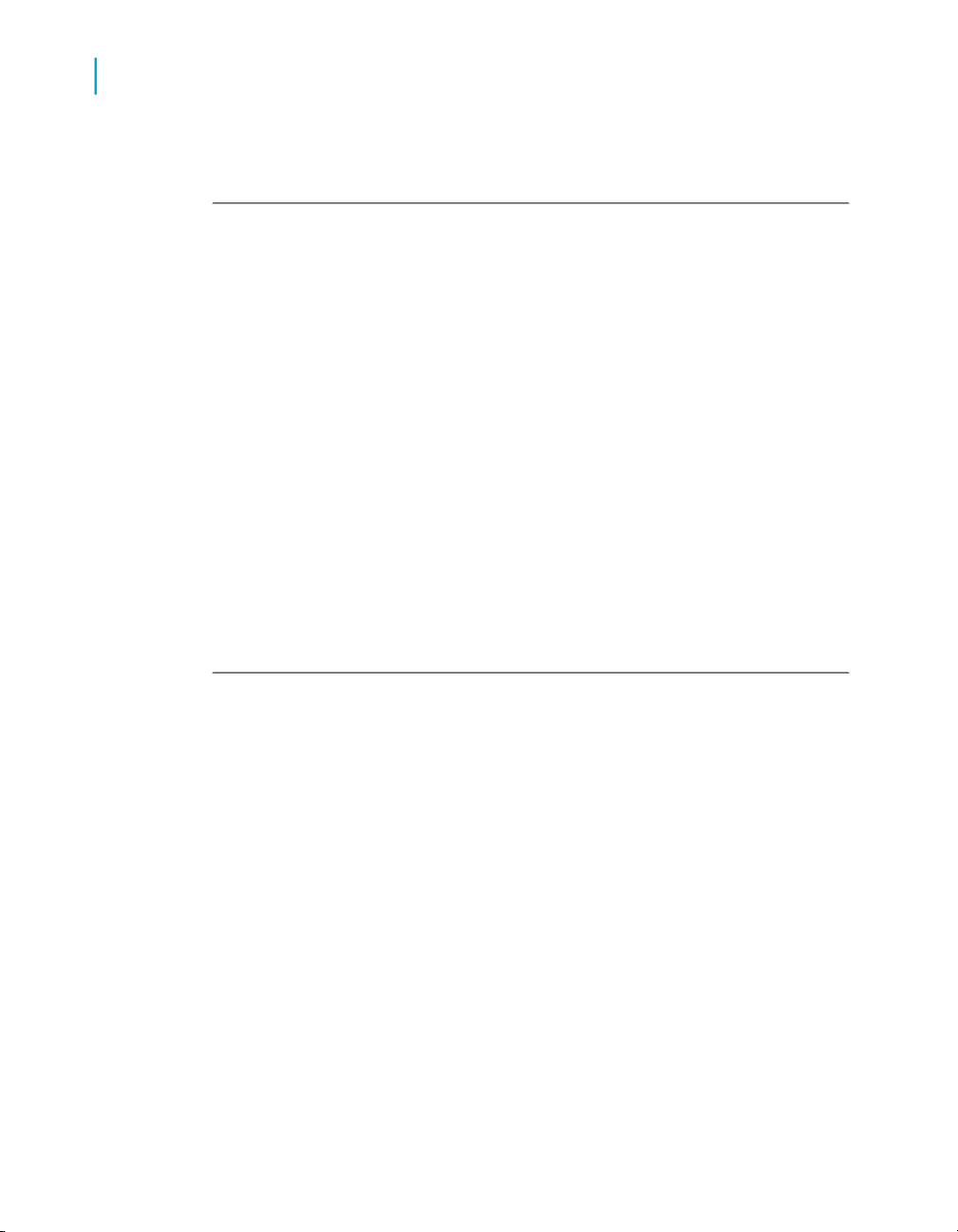
Architecture
2
Services
• <HOSTNAME>.DashboardServer
Desktop Intelligence Cache Server
The Desktop Intelligence Cache Server intercepts report requests sent from
clients to the page server. If the cache server cannot fulfill the request with
a cached report page, it passes the request on to the page server, which
runs the report and returns the results. The cache server then caches the
report page for future use, and sends the report to the viewer.
A Desktop Intelligence Cache Server hosts the following service:
• Desktop Intelligence Cache Service (creates and maintains a cache of
viewed reports).
Example:
The following Desktop Intelligence Cache Server is created by the
BusinessObjects Enterprise setup program:
• <HOSTNAME>.DesktopIntelligenceCacheServer
Desktop Intelligence Job Server
The Desktop Intelligence Job Server processes scheduling requests received
from the CMS for Desktop Intelligence documents, and generates the instance
of the Desktop Intelligence document.
A Desktop Intelligence Job Server hosts the following services:
• Destination Configuration Service
• Desktop Intelligence Scheduling Service
Example:
The following Desktop Intelligence Job Server is created by the
BusinessObjects Enterprise setup program:
• <HOSTNAME>.DesktopIntelligenceJobServer
78 BusinessObjects Enterprise Administrator's Guide
Page 79

See also: Job Servers on page 81.
Desktop Intelligence Processing Server
A Desktop Intelligence Processing Server hosts the following services:
• Desktop Intelligence Processing Service (processes viewing requests for
Desktop Intelligence documents, generating Desktop Intelligence
documents).
• Single Sign-On Service (allows users to sign on to BusinessObjects
Enterprise with credentials from a common authentication system).
Example:
The following Desktop Intelligence Processing Server is created by the
BusinessObjects Enterprise setup program:
• <HOSTNAME>.DesktopIntelligenceProcessingServer
Architecture
Services
2
Event Server
The Event Server monitors the system for events, which can act as a trigger
for running a report. When you set up a event trigger within BusinessObjects
Enterprise, the Event Server monitors the condition and notifies the CMS
that the file-based event has occurred. The CMS can then start any jobs that
are dependent upon the event ocurring.
Note:
Schedule-based and custom events are managed through the CMS.
An Event Server hosts the following service:
• Event Service (monitors file-based events)
Example:
The following Event Server is created by the BusinessObjects Enterprise
setup program:
BusinessObjects Enterprise Administrator's Guide 79
Page 80

Architecture
2
Services
• <HOSTNAME>.EventServer
File Repository Servers
File repository servers are responsible for the creation of file system objects,
such as exported reports, and imported files in non-native formats.
Input and Output File Repository Server (FRS) processes run on each
BusinessObjects Enterprise server machine.
The FRSes are responsible for listing files on the server, querying for the
size of a file, querying for the size of the entire file repository, adding files to
the repository, and removing files from the repository.
Caution:
To avoid conflicts between input and output objects, the Input and Output
FRSes cannot share the same file system directory. In larger deployments,
there may be multiple Input and Output FRSes. All Input File Repository
Servers share the same directory. Likewise, all Output File Repository Servers
share the same directory.
Input File Repository Servers
The Input FRS stores report and program objects that have been published
to the system by administrators or end users (using the Publishing Wizard,
the CMC, the Import Wizard, or a Business Objects designer component
such as Crystal Reports, or Web Intelligence report panels).
Note:
Objects with associated files, such as text files, Microsoft Word files, or PDFs,
are stored on the Input File Repository Server.
A Input File Repository Server hosts the following service:
• Input Filestore Service
The following Input File Repository Server is created by the BusinessObjects
Enterprise setup program:
• <HOSTNAME>.InputFileRepository
80 BusinessObjects Enterprise Administrator's Guide
Page 81

Output File Repository Servers
The Output FRS stores all of the report instances generated by the Report
Job Server or the Web Intelligence Processing Server, and the program
instances generated by the Program Job Server.
Tip:
If you use the BusinessObjects Enterprise SDK, you can also publish reports
from within your own code.
An Output File Repository Server hosts the following service:
• Output Filestore Service
The following Output File Repository Server is created by the BusinessObjects
Enterprise setup program:
• <HOSTNAME>.OutputFileRepository
Architecture
Services
2
Job Servers
A Job Servers is a generic process that processes scheduled actions on
objects at the request of the CMS. When you add a Job server to the
BusinessObjects Enterprise system, you can configure the Job server to:
• Process report and document objects.
• Process program objects.
• Process publication objects.
• Send objects or instances to specified destinations.
A Job Server can host the following services:
• Destination Configuration Service
• Web Intelligence Scheduling and Publishing Service
• Replication Service
See also: Adaptive Job Server on page 71.
BusinessObjects Enterprise Administrator's Guide 81
Page 82

Architecture
2
Services
Example:
The following Job Servers are created by the BusinessObjects Enterprise
setup program:
• <HOSTNAME>.AdaptiveJobServer
• <HOSTNAME>.CrystalReportsJobServer
• <HOSTNAME>.DesktopIntelligenceJobServer
• <HOSTNAME>.DestinationJobServer
• <HOSTNAME>.ListOfValuesJobServer
• <HOSTNAME>.ProgramJobServer
• <HOSTNAME>.PublicationJobServer
• <HOSTNAME>.WebIntelligenceProcessingServer
List of Values Job Server
The List of Values Job Server is a specialized container that manages lists
of distinct data values associated with an object in the BusinessObjects
Enterprise system.
A list of values is a selection of valid terms that can be used in the context
of a specific query or phrase. This reduces the likelihood of an invalid query
or phrase being created.
Example:
The following List of Values Job Server is created by the BusinessObjects
Enterprise setup program:
• <HOSTNAME>.ListOfValuesJobServer
See also: Job Servers on page 81.
Multi-Dimensional Analysis Services (MDAS) Server
The Multi-Dimensional Analysis Services (MDAS) Server is a container for
the Multi-Dimensional Analysis Service, which provides the BusinessObjects
82 BusinessObjects Enterprise Administrator's Guide
Page 83

Voyager client with an extensible framework for accessing multi-dimensional
Online Analytical Processing (OLAP) data.
To avoid delays in processing OLAP client requests, run multiple MDAS
Servers on several different machines. Disabling this server will prevent the
Voyager client from accessing OLAP data sources.
For more information on the Multi-Dimensional Analysis Service, see
Multi-Dimensional Analysis Services (MDAS) Server on page 82. To read
an example workflow of the Multi-Dimensional Analysis Services Server
viewing a workspace, see Viewing a Voyager workspace on page 115.
Example:
The following Multi-Dimensional Analysis Services Server is created by the
BusinessObjects Enterprise setup program:
• <HOSTNAME>.MultiDimensionalAnalysisServicesServer
PM Metrics Server
Architecture
Services
2
Dashboard and Analytics server to populate metrics created using the Metric
Engine. For more information, consult the Dashboard and Analytics Setup
and Administration Guide.
A PM Metrics Server hosts the following service:
• PM Metric Aggregation Service
Example:
The following PM Metrics Server is created by the BusinessObjects
Enterprise setup program:
• <HOSTNAME>.PMMetricsServer
PM Repository Server
Dashboard and Analytics server to read and store performance information
from the Dashboard and Analytics repository.
BusinessObjects Enterprise Administrator's Guide 83
Page 84

Architecture
2
Services
A PM Repository Server hosts the following service:
• PM Repository Management Service
Example:
The following PM Repository Server is created by the BusinessObjects
Enterprise setup program:
• <HOSTNAME>.PMRepositoryServer
PM Rules Server
Dashboard and Analytics server to create rules and alerts. Rules and alerts
automate the process of detecting and interpreting change, and delivering
relevant analysis. Rules enable you to proactively monitor your business and
take appropriate and timely action in response to specific events. For more
information, consult the Dashboard and Analytics Setup and Administration
Guide.
A PM Rules Server hosts the following service:
• PM Rules Service
Example:
The following PM Rules Server is created by the BusinessObjects Enterprise
setup program:
• <HOSTNAME>.PMRulesServer
Predictive Analysis Server
Server used for Predictive Analysis (Data Mining) using KXEN engine, which
quickly uncovers key business drivers from your data and forecasts future
business conditions. It helps users make proactive decisions more easily by
providing insight in familiar terms through dashboards across the organization.
For more information, consult the Dashboard and Analytics Setup and
Administration Guide.
A Predictive Analysis Server hosts the following service:
84 BusinessObjects Enterprise Administrator's Guide
Page 85

• Predictive Analytic Service
Example:
The following Predictive Analysis Server is created by the BusinessObjects
Enterprise setup program:
• <HOSTNAME>.PredictiveAnalysisServer
Process Analysis Server
The process analysis server monitors server activity. This helps your
organization to automate the tracking of quality variables by using alarm
rules and control chart types defined by your quality improvement initiatives.
For more information, consult the Dashboard and Analytics Setup and
Administration Guide.
A Process Analysis Server hosts the following service:
• Process Analysis Service
Architecture
Services
2
Example:
The following Process Analysis Server is created by the BusinessObjects
Enterprise setup program:
• <HOSTNAME>.ProcessAnalysisServer
Program Job Server
A Program Job Server runs exectuable objects at a pre-determined time.
A Job Server hosts the following services:
• Destination Configuration Service
• Web Intelligence Scheduling and Publishing Service
• Replication Service
BusinessObjects Enterprise Administrator's Guide 85
Page 86

Architecture
2
Services
Example:
The following Program Job Server is created by the BusinessObjects
Enterprise setup program:
• <HOSTNAME>.ProgramJobServer
See also: Job Servers on page 81.
Publication Job Server
The Publication Job Server processes requests that it receives from the CMC
or InfoView and sends the requested objects or instances to the specified
destination. If the request is for an object, the Publication Job Server retrieves
the object from the Input File Repository Server. If the request is for a report
or program instance, the Publication Job Server retrieves the instance from
the Output File Repository Server. The Publication Job Server can send
objects and instances to a destination inside the BusinessObjects Enterprise
system, such as a user’s inbox. It can also send objects outside the system,
via e-mail.
A Publication Job Server hosts the following services:
• Destination Configuration Service
• Web Intelligence Scheduling and Publishing Service
• Replication Service
Example:
The following Publication Job Server is created by the BusinessObjects
Enterprise setup program:
• <HOSTNAME>.PublicationJobServer
See also: Job Servers on page 81.
Report Application Server
Provides ad-hoc reporting capabilities that allow users to create and modify
Crystal reports via the RAS Software Development Kit (SDK). This SDK
86 BusinessObjects Enterprise Administrator's Guide
Page 87

supports the Java viewer SDKs and does not require a specific license; it is
included with your BOE package.
The RAS is also used to resolve Dynamic Recipient Lists at runtime or during
the design phase when working with publications, as well as with LiveOffice.
Example:
The following Report Application Server is not created by the
BusinessObjects Enterprise setup program by default:
• <HOSTNAME>.ReportApplicationServer
Sets Profile Server
Manages Performance Management profile information.
A Sets Profile Server hosts the following service:
• Sets Profile Service
Architecture
Services
2
Example:
The following Sets Profile Server is created by the BusinessObjects
Enterprise setup program:
• <HOSTNAME>.SetsProfileServer
Sets Query Server
Runs Performance Management set queries.
A Sets Query Server hosts the following service:
• Sets Query Service
Example:
The following Sets Query Server is created by the BusinessObjects
Enterprise setup program:
BusinessObjects Enterprise Administrator's Guide 87
Page 88

Architecture
2
Services
• <HOSTNAME>.SetsQueryServer
Web Intelligence Processing Server
A Web Intelligence Processing Server is a specialized Job Server that accepts
a Web Intelligence report, coordinates with other servers to run the report,
and returns the result to the originator.
Each Web Intelligence Processing Server can be configured with a maximum
number of concurrent jobs (Maximum Jobs Allowed) value. To ensure that
server performance is not degraded by a large number of concurrent jobs,
run multiple Web Intelligence Processing Servers on different machines.
A Web Intelligence Processing Server hosts the following services:
• Single Sign-On Service
• Web Intelligence Processing Service
For more information, see Web Intelligence Processing Service on page 70.
Example:
The following Web Intelligence Processing server is created by the
BusinessObjects Enterprise setup program:
• <HOSTNAME>.WebIntelligenceProcessingServer
Web Application Container Server (WACS)
The Web Application Container Server allows the Central Management
Console (CMC) to run on installations that do not include a Java web
application server, or those that want to maintain separation between the
CMC and web applications on the deployment web application server.
A Web Application Container Server hosts the following service:
• Web Application Container Service.
• Central Management Console Service.
88 BusinessObjects Enterprise Administrator's Guide
Page 89

Example:
The following Web Application Container Server is created by the
BusinessObjects Enterprise setup program, if you opted to install it:
• <HOSTNAME>.WebApplicationContainerServer
Web application servers
A third-party web application server acts as the translation layer between
the end user's web browser and BusinessObjects Enterprise Software
Development Kit (SDK) interface running on a web application server. Web
application servers running on Windows, Unix, and Linux are supported.
You can use a combination of these options:
1. A Java web application server (Windows, Unix, Linux)
The setup program can also automatically deploy InfoView and the CMC
to:
• Tomcat 5.5
• WebLogic 9
• WebLogic 10
• WebSphere 6.1
• Oracle Application Server 10g R3
• Sun Java Application Server 9.0
Architecture
Web application servers
2
The following web application servers are also supported, but InfoView
and the CMC must be manually deployed:
• SAP web application server 7
• WebSphere Community Edition 2.0
• Jboss 4.04
Note:
The BusinessObjects Enterprise setup program will install and deploy
InfoView and the CMC to Tomcat 5.5 by default.
2. Microsoft Internet Information Server (IIS) .NET web application server
(Windows only)
BusinessObjects Enterprise Administrator's Guide 89
Page 90

Architecture
2
Web application servers
InfoView is supported on Microsoft Information Server (IIS), and, when
detected, the BusinessObjects Enterprise setup program will automatically
install and delpoy InfoView to IIS.
The CMC is not supported on IIS. In order to manage your
BusinessObjects Enterprise system with the CMC, you must deploy the
CMC to a Java web application server or install the Web Application
Container Service (WACS).
3. Web Application Container Service (WACS)
If you plan to use .NET InfoView, and you do not want to use a Java
application server to host your CMC, then you can use WACS to host the
Central Management Console (CMC).
WACS simplifies system administration by removing several manual
workflows that were previously required for configuring application servers
and deploying web applications, and by providing a simplified, consistent
administrative interface.
Web applications such as the CMC are automatically deployed to WACS.
WACS does not support deploying Business Objects or external web
applications, whether manually or by using wdeploy.
Java SDK
The BusinessObjects Enterprise Java 2 Enterprise Edition (J2EE) software
development kit (SDK) allows you to create Java web applications that run
on the web application server in your BusinessObjects Enterprise deployment.
SDKs give you the ability to create web applications that integrate powerful
reporting features, such as those offered by Web Intelligence or InfoView.
The following Java SDKs are included with BusinessObjects Enterprise.
• BusinessObjects Enterprise Java SDK.
• Report Engine Java SDK.
• Report Application Server (RAS) Java SDK.
• Viewers Java SDK.
• Web services Java SDK.
• JavaServer Faces Components (JSF) for BusinessObjects Enterprise
SDK.
90 BusinessObjects Enterprise Administrator's Guide
Page 91

BusinessObjects Enterprise Java SDK
The BusinessObjects Enterprise Java SDK allows you to incorporate
BusinessObjects Enterprise functionality into your own web applications.
1. Authentication and session management.
Users can be authenticated by using the BusinessObjects Enterprise
authentication protocol or some other protocol, such as LDAP or Kerberos.
Once the user is authenticated, a user session is created. The user
session maintains state information as the user performs actions and
navigates to different pages within the BusinessObjects Enterprise web
application.
2. Working with repository objects.
The information entity in BusinessObjects Enterprise is the InfoObject.
All operations involve the retrieval and manipulation of InfoObjects from
the Central Management Server (CMS).
3. Report operations.
Architecture
Web application servers
2
The BusinessObjects Enterprise Java SDK supports many types of report
documents: Crystal reports, Web Intelligence and Desktop Intelligence
documents, as well as Microsoft Excel, and Adobe's Portable Document
Format (PDF), among others.
4. Administering BusinessObjects Enterprise.
Many aspects of a BusinessObjects Enterprise deployment can be
administered programmatically, such as managing server process and
server process groups, and server auditing.
Report Engine Java SDK
The Report Engine Java SDK includes libraries that you can use to build a
web report design tool. Applications built with this SDK can view, create, or
modify, a variety of different Web Intelligence and Desktop Intelligence
documents. Users can modify documents by adding, removing, and modifying
objects such as tables, charts, conditions, and filters.
BusinessObjects Enterprise Administrator's Guide 91
Page 92

Architecture
2
Web application servers
Report Application Server (RAS) Java SDK
The Report Application Server (RAS) Java SDK is an API for developing
Java web applications with advanced report creation and modification
functionality. With the RAS Java SDK, you can create Java client applications
that interact with the RAS server from a web application server.
Web application users can create or modify Crystal reports by adding,
removing, or modifying tables, charts, parameters, and fields.
Viewers Java SDK
The Viewers SDK is an API that lets you incorporate reports in a range of
different formats within your web application.
Viewers are a 'thin-client' technology - users of your web application don't
need to install any additional software in order to view the reports. Two Java
viewers are available:
1. DHTML report page viewer.
This viewer provides basic thin-client report viewing capabilities to present
data and allow drill-down, page navigation, zooming, prompting, text
searching, highlighting, exporting, and printing.
2. Report parts viewer.
This viewer provides the ability to view individual report parts including
charts, text, and fields.
JavaServer Faces (JSF) SDK
The JavaServer Faces (JSF) SDK consists of JavaServer Faces components
and managed Java beans built on top of the BusinessObjects EnterpriseJava
SDK. The components encapsulate common BusinessObjects Enterprise
functionality, such as logging on to the system, navigating through folders
and categories, listing managed content, and viewing Crystal reports.
JSF component functionality can be divided into several main areas of
BusinessObjects Enterprise application development.
92 BusinessObjects Enterprise Administrator's Guide
Page 93

1. Identifying end users in a BusinessObjects Enterprise system.
2. Listing and navigating managed content.
3. Scheduling of managed content.
4. Viewing managed content.
.NET SDK
Architecture
Web application servers
Individual users can be associated with their actions, such as logging on
or off, and changing a password.
Users can navigate repetitive information using nested lists rendered from
a data source.
Your application's users can schedule reports to run at custom intervals
if you create pages that enable a user to set scheduling options.
The ReportPageViewer component lets you quickly add the ability to
view reports on a page.
2
The BusinessObjects Enterprise .NET software development kit (SDK) allows
you to create .NET web applications that run on the web application server
in your BusinessObjects Enterprise deployment.
SDKs give you the ability to create web applications that integrate powerful
reporting features, such as those offered by Crystal Reports or InfoView.
Web applications that use the SDK run within the web application server and
connect to the Report Application Server (RAS) running in the
BusinessObjects Enterprise processing tier.
BusinessObjects Enterprise installations that use the .NET Framework include
Primary Interop Assemblies (PIAs) that allow you to use the BusinessObjects
Enterprise .NET SDK with ASP.NET, and a set of .NET Server Components
that you can use to simplify the development of custom applications. This
configuration requires the use of a Microsoft Internet Information Services
(IIS) web server.
The following .NET SDKs are included with BusinessObjects Enterprise.
• BusinessObjects Enterprise .NET SDK.
• Report Engine .NET SDK
BusinessObjects Enterprise Administrator's Guide 93
Page 94

Architecture
2
Web application servers
• Report Application Server (RAS) .NET SDK.
• Crystal Reports .NET SDK.
• Web services .NET SDK.
BusinessObjects Enterprise .NET SDK
The BusinessObjects Enterprise .NET SDK allows you to incorporate
BusinessObjects Enterprise functionality into your own web applications.
1. Authentication and session management.
Users can be authenticated by using the BusinessObjects Enterprise
authentication protocol or some other protocol, such as LDAP or Kerberos.
Once the user is authenticated, a user session is created. The user
session maintains state information as the user performs actions and
navigates to different pages within the BusinessObjects Enterprise web
application.
2. Working with repository objects.
The information entity in BusinessObjects Enterprise is the InfoObject.
All operations involve the retrieval and manipulation of InfoObjects from
the Central Management Server (CMS).
3. Report operations.
The BusinessObjects Enterprise .NET SDK supports many types of report
documents: Crystal reports, Web Intelligence and Desktop Intelligence
documents, as well as Microsoft Excel, and Adobe's Portable Document
Format (PDF), among others.
4. Administering BusinessObjects Enterprise.
Many aspects of a BusinessObjects Enterprise deployment can be
administered programmatically, such as managing server process and
server process groups, and server auditing.
Report Engine .NET SDK
The Report Engine .NET SDK includes libraries that you can use to build a
web report design tool. Applications built with this SDK can view, create, or
modify, a variety of different Web Intelligence and Desktop Intelligence
94 BusinessObjects Enterprise Administrator's Guide
Page 95

documents. Users can modify documents by adding, removing, and modifying
objects such as tables, charts, conditions, and filters.
Report Application Server (RAS) .NET SDK
The Report Application Server (RAS) SDK is a API for developing .NET web
applications with advanced report creation and modification functionality.
With the RAS .NET SDK, you can create .NET client applications that interact
with the RAS server from a web application server.
Web application users can create or modify Crystal reports by adding,
removing, or modifying tables, charts, parameters, and fields.
Crystal Reports .NET SDK
The Crystal Reports .NET SDK allows you to incorporate BusinessObjects
Enterprise functionality into your own web applications, including:
1. Core functions.
Architecture
Web application servers
2
Embed Crystal Reports Designer in your applications for report creation.
2. Database connections.
Log on to a database server and access data.
3. Report data manipulation.
Filter, group, sort, and total report data.
4. Report appearance and report objects.
Format, work with field and text objects, and enhance report presentation.
5. Printing and Exporting.
Export reports to other formats, and print reports.
Web Services
Business Objects Web Services provide a Java API accessed by rich clients
in the user interaction tier, such as Live Office and Crystal Reports.
BusinessObjects Enterprise Administrator's Guide 95
Page 96

Architecture
2
Web application servers
Web Services consists of software components that can be called remotely
using the Simple Object Access Protocol (SOAP). SOAP is a protocol for
exchanging information that is not dependent on a specific platform, object
model, or programming language.
BusinessObjects Enterprise Web Services includes functionality in the
following areas:
• Session
Authentication and user privilege management.
• BI platform
Exposes advanced platform features such as scheduling, search, user
and group administration, server administration, platform events, and
calendars.
• Report Engine
Displays Web Intelligence and Crystal Reports in HTML, PDF, Excel, and
XML format.
• Query
Builds ad-hoc queries based on the Business Objects universe semantic
layer.
Business Objects web services uses standards such as XML, SOAP, AXIS
2.0 and WSDL. The platform follows WS-Interoperability Basic Profile
1.0 web services specification.
Note:
Web Services applications are currently only supported with the following
load balancer configurations:
1. Source IP address persistence.
2. Source IP and destination port persistence (available only on a Cisco
Content Services Switch).
3. SSL persistence.
Note:
SSL persistence may cause security and reliability issues on some web
browsers. Check with your network administrator to determine if SSL
persistence is appropriate for your organization.
For information on installing and configuring Web Services, see the
BusinessObjects Enterprise Web Services Administrator Guide.
96 BusinessObjects Enterprise Administrator's Guide
Page 97

Query as a Web Service
Business Objects Query as a Web Service is a wizard-based application that
allows queries to be made into a web service and integrated with web-ready
applications. Queries can be saved to create a catalog of standard queries
that application builders can select as required.
Business Intelligence (BI) content is usually bound to a specific user interface
of BI tools. Query as a Web Service changes this by allowing BI content to
be delivered to any user interface that can process web services.
Query as a Web Service is designed to work on top of any Microsoft Windows
application the same way as other web services. Query as a Web Service
is based on the W3C web service specifications SOAP, WSDL, and XML. It
has two main components:
1. Server component
The server component (included in BusinessObjects Enterprise) stores
the Query as a Web Service catalog and hosts the published web services.
2. Client tool
Architecture
Web application servers
2
This is how business users create and publish their queries as a web
service on the server. You can install the client tool on several machines
that can access and share the same Query as a Web Service catalog
stored on the server. The client tool communicates with the server
components via web services.
Query as a Web Service allows web queries to be used as part of a range
of client-side solutions.
• Microsoft Office, Excel, and InfoPath.
• SAP Application Server.
• OpenOffice.
• Business rules and process management applications.
• Enterprise Service Bus platforms.
BusinessObjects Enterprise Administrator's Guide 97
Page 98

Architecture
2
Databases
Web Application Container Service (WACS)
If you plan to use .NET InfoView, and you do not want to use a Java
application server to host your CMC, then you can use WACS to host the
Central Management Console (CMC).
If you plan to use a supported Java application server to deploy
BusinessObjects Enterprise web applications, or if you are installing
BusinessObjects Enterprise on a UNIX system, you do not need to install
and use WACS.
Using WACS to host the CMC provides you with a number of advantages:
• WACS requires a minimum effort to install, maintain, and configure.
• All hosted applications are predeployed on WACS, so that no additional
manual steps are required.
• WACS is supported by Business Objects.
• WACS removes the need for Java application server administration and
maintenance skills.
• WACS provides an administrative interface that is consistent with other
Business Objects servers.
Databases
BusinessObjects Enterprise uses three different of databases:
1. System database
An internal database that stores configuration, authentication, user, and
other information related to BusinessObjects Enterprise. System
databases can be created and used on a wide variety of database
platforms.
2. Reporting database
Your organization's database, used to create reports, generate statistics,
and collect business intelligence. An even wider variety of database
platforms are supported for reporting databases than for system
databases.
3. Auditing database
98 BusinessObjects Enterprise Administrator's Guide
Page 99

An internal database that stores information on security events such as
user login, logout, and object access events.
Please review the online BusinessObjects Enterprise supported platforms
document for information related to supported database release versions,
patch levels, or caveats at the Business Objects customer support site:
http://support.businessobjects.com/documentation/supported_platforms.
System databases
Central Management System (CMS) Database
The Central Management System (CMS) server is the only server that
accesses the CMS system database. The CMS can also maintain an optional
auditing database of information about user actions with the Enterprise
system. The data stored inside the CMS system database allows the CMS
to perform the following tasks:
• Maintaining security
Architecture
Databases
2
The CMS enforces the application of all rights at the global, folder, and
object level, and supports inheritance at the user and group level.
• Managing objects
The CMS keeps track of the object location and maintains the folder
hierarchy. InfoObjects are system metadata objects that contain index
information. The actual documents/objects are stored in a the FRS. The
separation of the object definition (metadata) from the actual document
allows the system to retrieve only the required information from the system
database, thus providing faster object processing.
• Managing servers
The CMS handles load balancing to help avoid bottlenecks and maximizes
hardware efficiency.
You provide the CMS with database connectivity and credentials when you
install BusinessObjects Enterprise, so the CMS can create the CMS database
using your organization's preferred database servers. Before you install and
BusinessObjects Enterprise Administrator's Guide 99
Page 100

Architecture
2
Databases
connect the CMS to your own database server, you must create a new,
empty database on your database server.
Note:
• It is strongly recommended that you backup the CMS database and audit
the database frequently.
• The CMS database cannot be accessed or modified directly. You should
only make changes to the system database through BusinessObjects
Enterprise interfaces such as the CMC that interact with the CMS.
• Administrators can access the audit database directly to create custom
audit reports.
Reporting databases
Universes
The universe abstracts the data complexity by using business language
rather than data language to access, manipulate, and organize data. This
business language is stored as objects in a universe file. Web Intelligence
and Crystal Reports use universes to simplify the user creation process
required for simple to complex end-user query and analysis.
Universes are a core component of BusinessObjects Enterprise. All universe
objects and connections are stored and secured in the central repository by
the Connection Server. Universe designers need to login to BusinessObjects
Enterprise to access the system and create universes. Universe access and
row-level security can also be managed at the group or individual user level
from within the design environment.
The semantic layer allows Web Intelligence to deliver documents, by utilizing
multiple synchronized data providers, including online analytical processing
(OLAP) and common warehousing metamodel (CWM) data sources.
100 BusinessObjects Enterprise Administrator's Guide
