Page 1
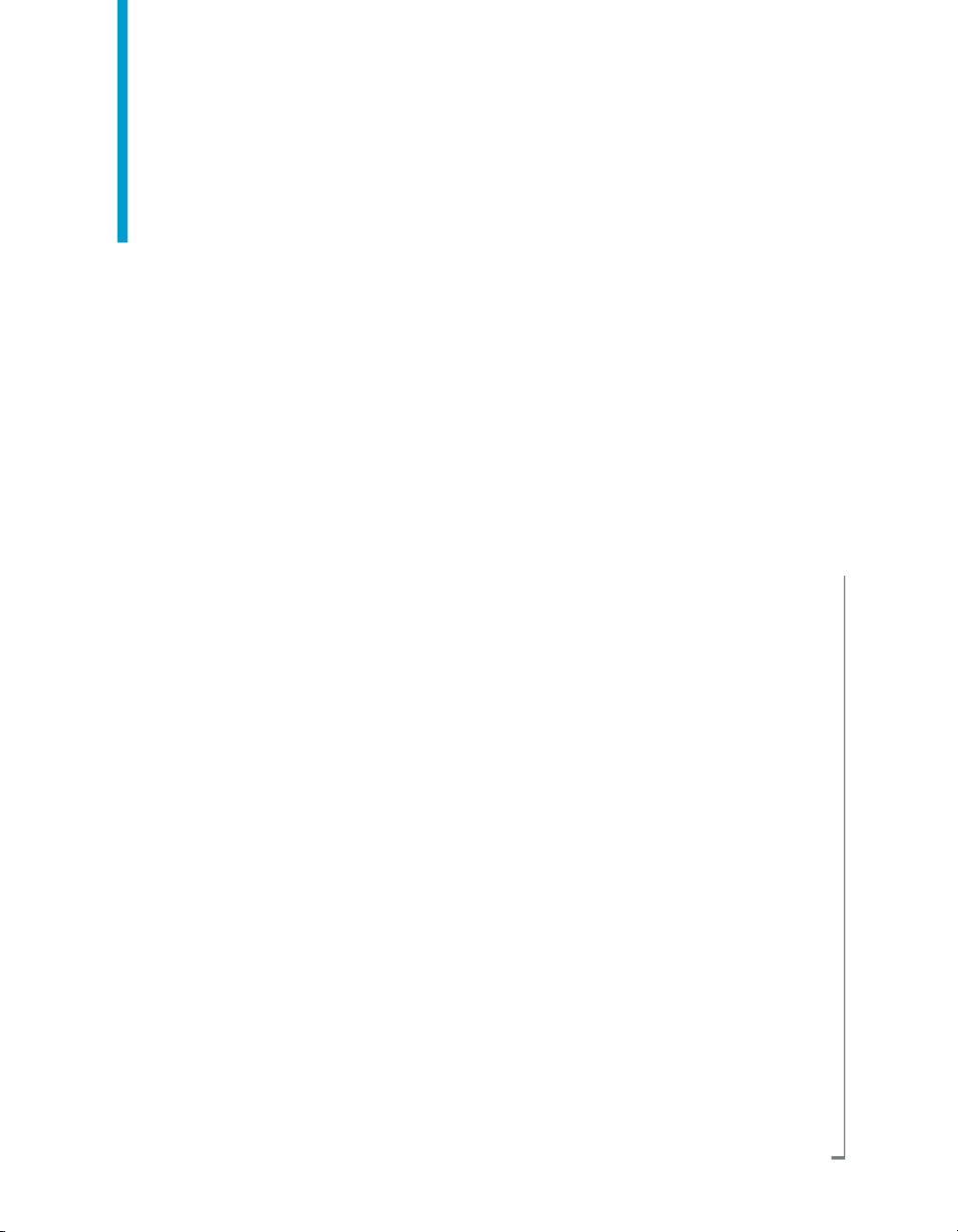
BusinessObjects LifeCycle Manager
Release Notes
BusinessObjects Enterprise XI 3.1
Page 2

Copyright
© 2008 Business Objects, an SAP company. All rights reserved. Business Objects
owns the following U.S. patents, which may cover products that are offered and
licensed by Business Objects: 5,295,243; 5,339,390; 5,555,403; 5,590,250;
5,619,632; 5,632,009; 5,857,205; 5,880,742; 5,883,635; 6,085,202; 6,108,698;
6,247,008; 6,289,352; 6,300,957; 6,377,259; 6,490,593; 6,578,027; 6,581,068;
6,628,312; 6,654,761; 6,768,986; 6,772,409; 6,831,668; 6,882,998; 6,892,189;
6,901,555; 7,089,238; 7,107,266; 7,139,766; 7,178,099; 7,181,435; 7,181,440;
7,194,465; 7,222,130; 7,299,419; 7,320,122 and 7,356,779. Business Objects and
its logos, BusinessObjects, Business Objects Crystal Vision, Business Process
On Demand, BusinessQuery, Cartesis, Crystal Analysis, Crystal Applications,
Crystal Decisions, Crystal Enterprise, Crystal Insider, Crystal Reports, Crystal
Vision, Desktop Intelligence, Inxight and its logos , LinguistX, Star Tree, Table
Lens, ThingFinder, Timewall, Let There Be Light, Metify, NSite, Rapid Marts,
RapidMarts, the Spectrum Design, Web Intelligence, Workmail and Xcelsius are
trademarks or registered trademarks in the United States and/or other countries
of Business Objects and/or affiliated companies. SAP is the trademark or registered
trademark of SAP AG in Germany and in several other countries. All other names
mentioned herein may be trademarks of their respective owners.
Third-party
Contributors
Business Objects products in this release may contain redistributions of software
licensed from third-party contributors. Some of these individual components may
also be available under alternative licenses. A partial listing of third-party
contributors that have requested or permitted acknowledgments, as well as required
notices, can be found at: http://www.businessobjects.com/thirdparty
2009-01-06
Page 3

Contents
About this document 5Chapter 1
LifeCycle Manager Installer issues 7Chapter 2
Bobcat Support............................................................................................8
Auto deploy..................................................................................................8
Distributed environment...............................................................................8
Subversion service......................................................................................8
LCM Job server...........................................................................................8
Clustering the LCM Job server....................................................................9
LCM uninstall...............................................................................................9
LifeCycle Manager application issues 11Chapter 3
LCM preferences.......................................................................................12
Audit option................................................................................................12
Rollback on Web Intelligence documents..................................................12
LCM support..............................................................................................12
SDK services.............................................................................................13
LCM application objects.............................................................................13
Promotion of application rights..................................................................13
Application rights.......................................................................................13
History option.............................................................................................13
Folder creation...........................................................................................13
Filtering option ..........................................................................................14
Job relationship..........................................................................................14
LCM rights.................................................................................................14
LCM rollback..............................................................................................15
BusinessObjects LifeCycle Manager Release Notes 3
Page 4

Contents
Crystal reports with BVM ..........................................................................15
Crystal reports with dynamic cascading prompts......................................15
Discussions................................................................................................15
Overloads cannot be removed..................................................................15
Partial rollback...........................................................................................16
Schedule job..............................................................................................16
Job selection..............................................................................................16
Versioning object dependencies................................................................16
4 BusinessObjects LifeCycle Manager Release Notes
Page 5
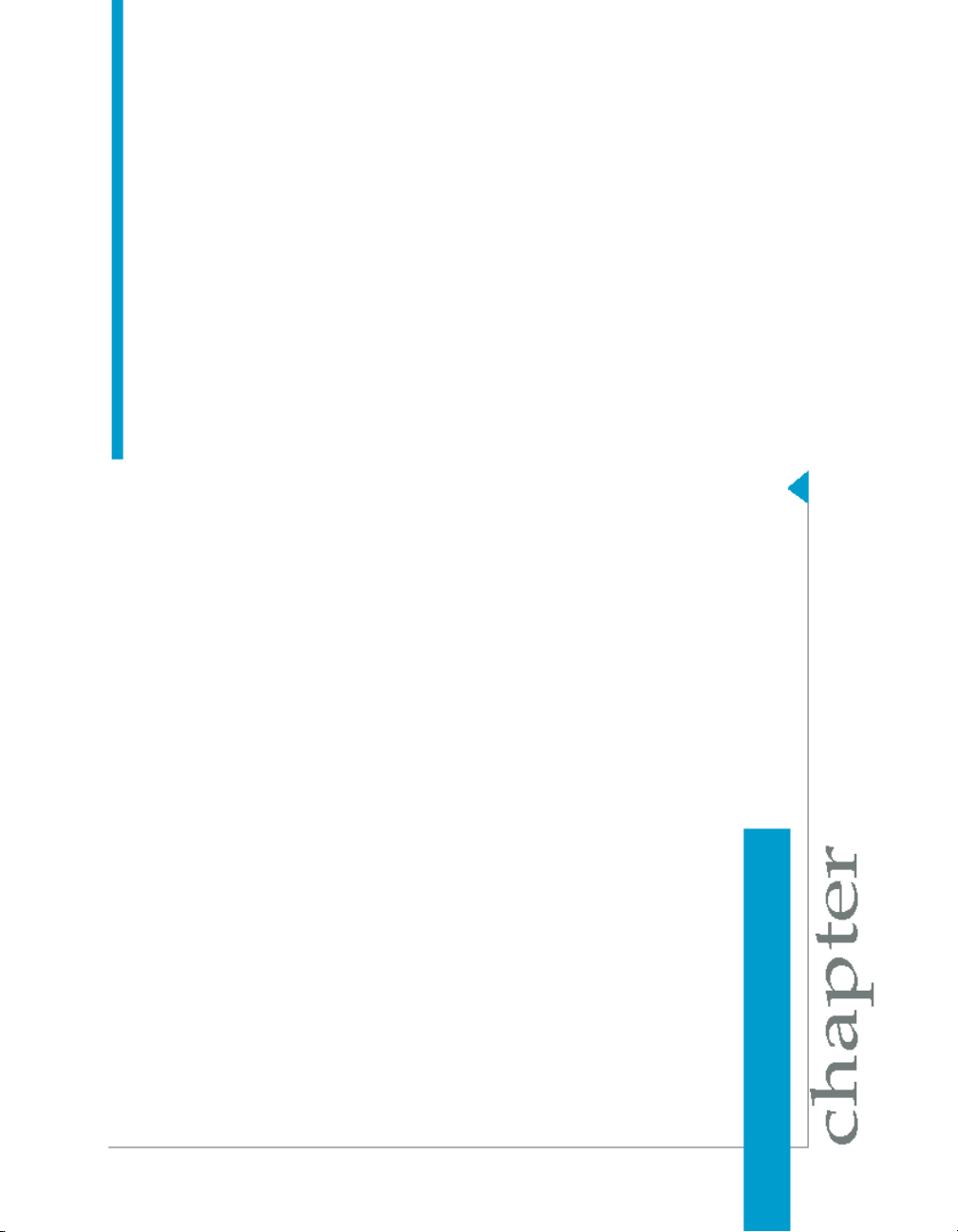
About this document
1
Page 6

About this document
1
BusinessObjects LifeCycle Manager XI 3.1 (LCM) is a web-based tool that
enables you to move Business Intelligence resources from one repository
to another. It also supports the management of different versions of the same
BI resource.
This document discusses the most recent product information related to the
LCM tool.
6 BusinessObjects LifeCycle Manager Release Notes
Page 7

LifeCycle Manager Installer issues
2
Page 8

LifeCycle Manager Installer issues
2
Bobcat Support
Bobcat Support
The LCM tool does not install itself on a BusinessObjects Enterprise (BOE)
deployment with Bobcat.
Auto deploy
The LCM installer auto deploys the application on Tomcat. However, for
nondefault application servers, auto deploy option is not supported. The user
must manually deploy the LCM application.
Distributed environment
The LCM tool does not deploy itself on a distributed BOE environment.
Install the LCM tool on a standalone BOE environment.
Subversion service
The Subversion service must be stopped before uninstalltion or while repairing
the LCM tool.
To stop the Subversion service, follow these steps:
1. Select Start > Programs > Administrative tools > Services.
2. Select BOE LCM Subversion.
3. Click Stop Service.
Now, you can uninstall or repair the LCM tool.
LCM Job server
The LCM Job server connects to the default CMS, though the user provided
credentials of another CMS, while installing the LCM tool.
8 BusinessObjects LifeCycle Manager Release Notes
Page 9

LifeCycle Manager Installer issues
Clustering the LCM Job server
Installing more than one LCM Job server is not supported. Hence, the LCM
Job server cannot be clustered.
LCM uninstall
If BusinessObjects Enterprise is uninstalled before uninstalling the LCM tool,
then the LCM tool cannot be uninstalled. Hence, the user must uninstall the
LCM tool before uninstalling BusinessObjects Enterprise.
Clustering the LCM Job server
2
BusinessObjects LifeCycle Manager Release Notes 9
Page 10

LifeCycle Manager Installer issues
LCM uninstall
2
10 BusinessObjects LifeCycle Manager Release Notes
Page 11

LifeCycle Manager application issues
3
Page 12

LifeCycle Manager application issues
3
LCM preferences
LCM preferences
Product Locale, Current Time Zone, and Preferred Viewing Locale in the
LCM Preferences option cannot be edited in the LCM Preferences screen.
Audit option
Before enabling the LCM Audit option, the Audit option of the Adaptive
Processing server must be enabled.
Note:
If the Audit option of the Adaptive processing server is enabled after logging
into the LCM tool, then LCM Auditing does not work. The user must log out
and log into the LCM tool.
Rollback on Web Intelligence documents
Using the Rollback option on Web Intelligence documents does not delete
instances of the Web Intelligence documents that were created after the
object was promoted.
After promotion, if the user schedules a promoted document in the destination
system, the backed up rollback file does not have the scheduled information
to rollback to its previous stage; hence, all the scheduled instances are
deleted and then document is rolled back from the backed up file.
LCM support
Info-objects whose dependents are not automatically computed by the LCM
tool includes EPM Dashboard, MyInfoview, Live office, and Xcelsius with
QaaWS dependencies.
Promotion of info-objects such as Polestar and its dependents, Federation
and its dependents, and Encyclopedia info-objects are not supported in this
release.
12 BusinessObjects LifeCycle Manager Release Notes
Page 13

LifeCycle Manager application issues
SDK services
The LCM tool uses only the BusinessObjects Enterprise SDK to communicate
with other systems. It does not use Web Services for any of its activities.
LCM application objects
The LCM application objects are not deleted from the CMS when the LCM
tool is uninstalled.
Promotion of application rights
The LCM tool does not promote the application rights for users from source
to destination system.
SDK services
3
Application rights
You cannot set application rights in the Central Management Console (CMC)
for the LCM tool in this release.
History option
If the VMS repository contains a large number of versioned info-objects, the
History button in the "LCM Version Management" page can take a long time
to display the contents for the the first time.
Folder creation
A new folder cannot be created in a session, if the user has performed a set
of tasks after editing a job. This is a known URE limitation.
To create a folder, the user must log into the LCM tool again.
BusinessObjects LifeCycle Manager Release Notes 13
Page 14

LifeCycle Manager application issues
3
Filtering option
Filtering option
When the filtering option in the Add Objects Screen is selected for any sub
folder, the info-objects are displayed from the root folder of the selected sub
folder.
Job relationship
When a job is promoted from the source system to the destination system,
and if the promoted info-object is edited in the destination system, on re
-promoting the same job, the existing relationship of the info-object in the
destination system is replaced by the relationship in the source system.
LCM rights
To promote a job successfully, the LCM user must have the following rights:
• 'Edit Objects' rights to the LCM application object.
• 'Edit Objects' rights and 'Schedule' access control to the LCM folder.
To roll back a job successfully, the LCM user must have the following rights:
• 'Edit Objects' rights to the LCM Application object.
• 'Edit Objects' rights and 'Delete Instance' rights to the LCM folder.
To edit, copy and remove, paste, and create a job successfully, the LCM
user must have the following rights:
• 'Edit Objects' rights to the LCM application object.
• 'Edit Objects' rights to the LCM folder.
To delete a job successfully, the LCM user must have the following rights:
• 'Edit Objects' rights to the LCM application object.
• 'Delete Objects' rights to the LCM folder.
14 BusinessObjects LifeCycle Manager Release Notes
Page 15

LifeCycle Manager application issues
LCM rollback
LCM rollback
If a job is promoted from the source system to the destination system, and
if the rights of the user for the promoted job are modified in the destination
CMS, then the user may not succeed in rolling back the job.
Crystal reports with BVM
To view data in a Crystal report after promotion, the Crystal report document
with a Business View source must be promoted with security option enabled.
Crystal reports with dynamic cascading prompts
Crystal reports with dynamic cascading prompts cannot be version controlled
appropriately. This is because the cascading prompts are stored separately
from the Crystal report document.
3
The users must select the dynamic cascading prompt along with Crystal
report document and version them together.
Discussions
Report objects such as Web Intelligence, Desktop Intelligence, and their
associated discussions can be promoted from the source to the destination
system only if the job is promoted with the security option enabled.
Overloads cannot be removed
The LCM tool supports the promotion of Universe Overloads. However, if
the Universe Overloads are modified or added in the destination system, the
rollback process reverts only the modified Overloads.
BusinessObjects LifeCycle Manager Release Notes 15
Page 16

LifeCycle Manager application issues
3
Partial rollback
Note:
Any modification to a universe must be made before it is promoted to the
destination system.
Partial rollback
Partial rollback of Universe does not automatically remove the overwritten
access restriction in the destination system.
Note:
Partial rollback does not check for any dependencies. Hence, the user must
explicitly select the access restrictions along with universe to roll back its
security rights.
Schedule job
In a scheduled job promotion, if the user changes the password for the
destination system, then a login failure message for the failed job instance
is displayed.
To ensure that the next scheduled job promotion is successful, the user must
first edit the job and then login to the LCM tool.
Job selection
When a job is selected in the LCM promotion page, and if you navigate to
the next page and return to the previous page, the job is unselected in the
user interface.
This is a known URE limitation.
Versioning object dependencies
When an info-object is versioned, the dependents of that info-object are not
versioned along with it.
For example, when a Universe is versioned, the related Universe Overloads
are not versioned.
16 BusinessObjects LifeCycle Manager Release Notes
