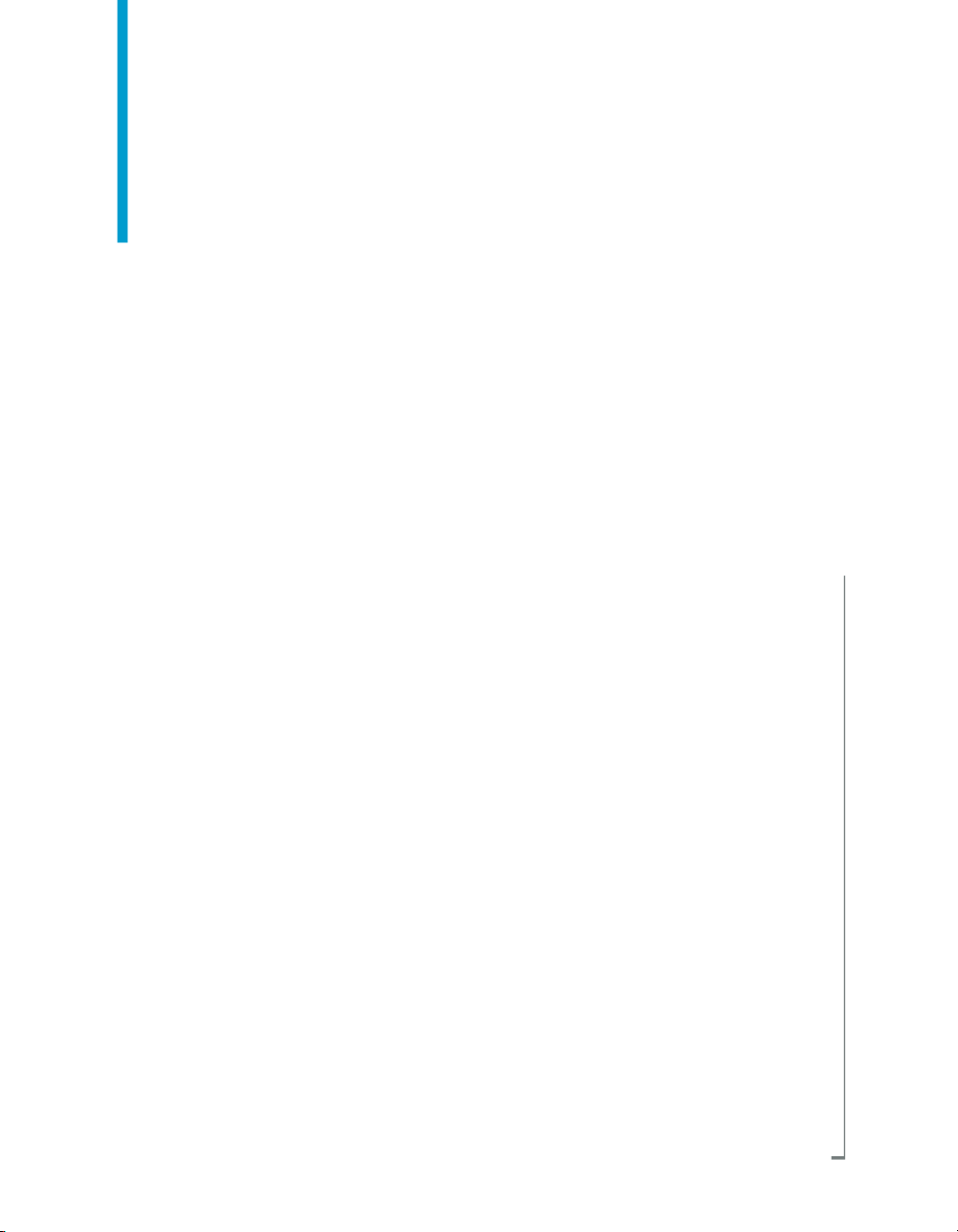
BusinessObjects Enterprise
Repository Diagnostic Tool User's
Guide
BusinessObjects Enterprise XI 3.1

Copyright
© 2008 Business Objects, an SAP company. All rights reserved. Business Objects
owns the following U.S. patents, which may cover products that are offered and
licensed by Business Objects: 5,295,243; 5,339,390; 5,555,403; 5,590,250;
5,619,632; 5,632,009; 5,857,205; 5,880,742; 5,883,635; 6,085,202; 6,108,698;
6,247,008; 6,289,352; 6,300,957; 6,377,259; 6,490,593; 6,578,027; 6,581,068;
6,628,312; 6,654,761; 6,768,986; 6,772,409; 6,831,668; 6,882,998; 6,892,189;
6,901,555; 7,089,238; 7,107,266; 7,139,766; 7,178,099; 7,181,435; 7,181,440;
7,194,465; 7,222,130; 7,299,419; 7,320,122 and 7,356,779. Business Objects and
its logos, BusinessObjects, Business Objects Crystal Vision, Business Process
On Demand, BusinessQuery, Cartesis, Crystal Analysis, Crystal Applications,
Crystal Decisions, Crystal Enterprise, Crystal Insider, Crystal Reports, Crystal
Vision, Desktop Intelligence, Inxight and its logos , LinguistX, Star Tree, Table
Lens, ThingFinder, Timewall, Let There Be Light, Metify, NSite, Rapid Marts,
RapidMarts, the Spectrum Design, Web Intelligence, Workmail and Xcelsius are
trademarks or registered trademarks in the United States and/or other countries
of Business Objects and/or affiliated companies. SAP is the trademark or registered
trademark of SAP AG in Germany and in several other countries. All other names
mentioned herein may be trademarks of their respective owners.
Third-party
Contributors
Business Objects products in this release may contain redistributions of software
licensed from third-party contributors. Some of these individual components may
also be available under alternative licenses. A partial listing of third-party
contributors that have requested or permitted acknowledgments, as well as required
notices, can be found at: http://www.businessobjects.com/thirdparty
2008-09-03

Contents
Repository Diagnostic Tool 5Chapter 1
Using the Repository Diagnostic Tool 9Chapter 2
To use the Repository Diagnostic Tool......................................................10
Repository Diagnostic Tool Parameters....................................................11
Inconsistencies between the CMS and the FRS 19Chapter 3
Inconsistences in the CMS metadata 23Chapter 4
Get More Help 29Appendix A
Index 33
BusinessObjects Enterprise Repository Diagnostic Tool User's Guide 3

Contents
4 BusinessObjects Enterprise Repository Diagnostic Tool User's Guide
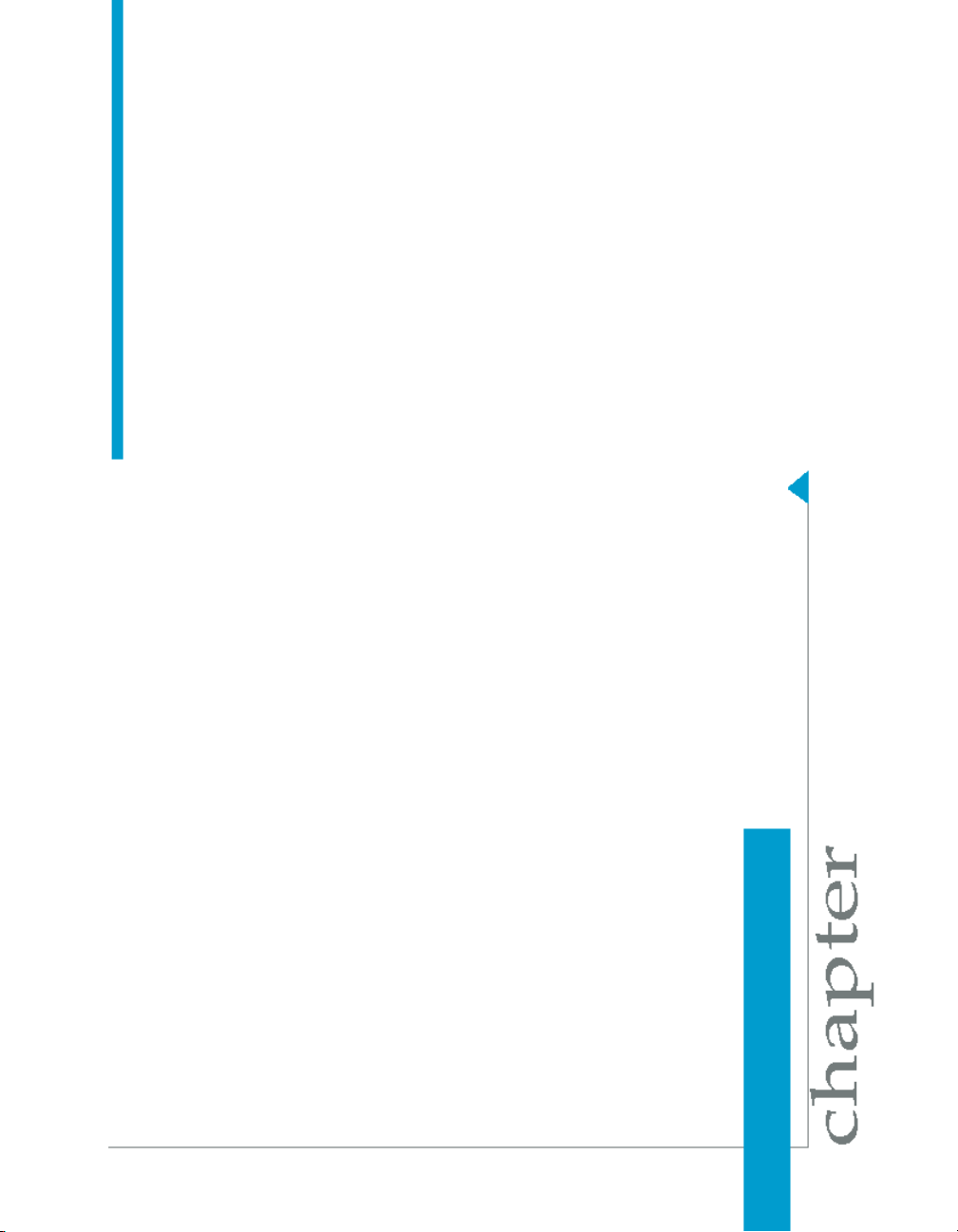
Repository Diagnostic Tool
1
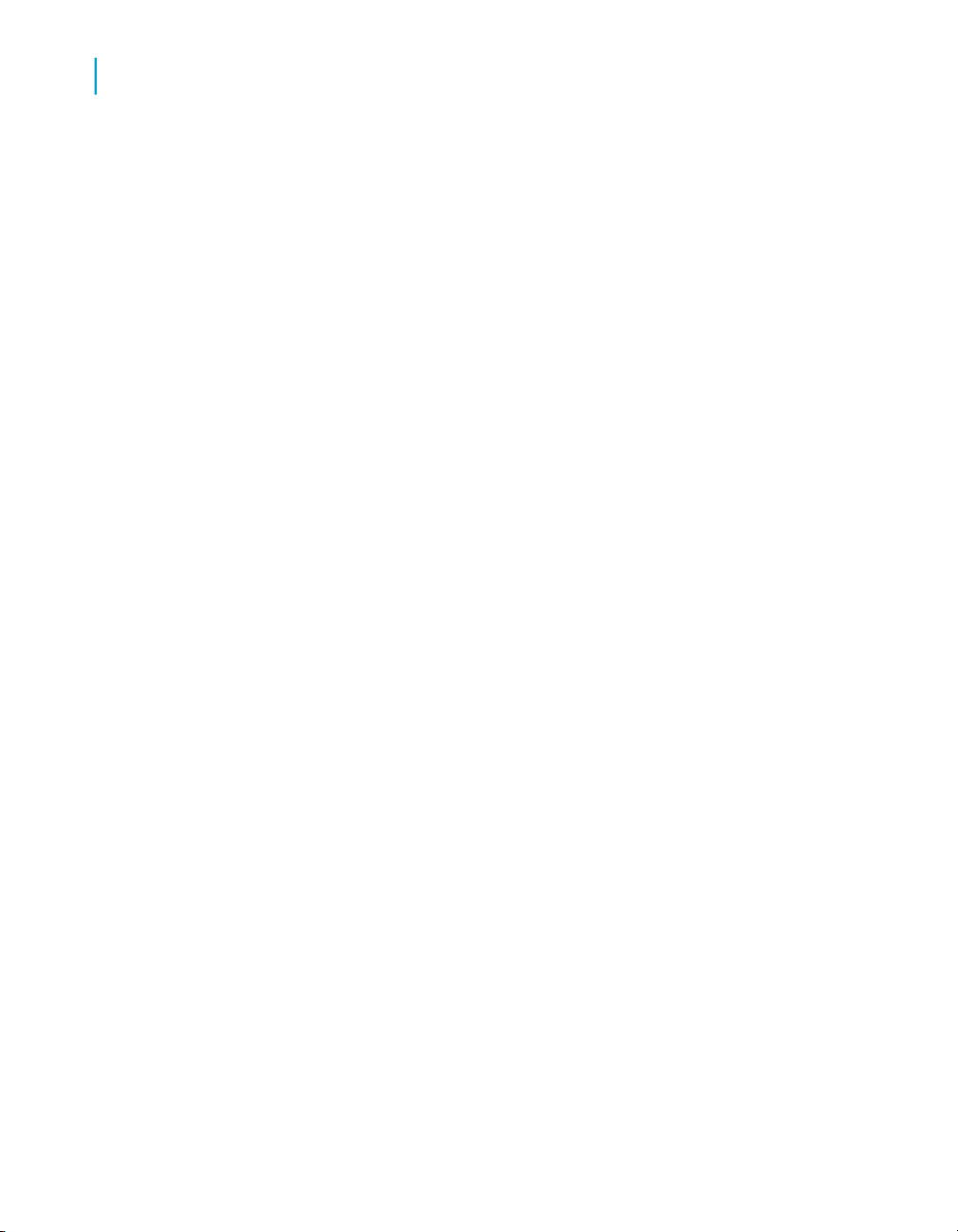
Repository Diagnostic Tool
1
The Repository Diagnostic Tool (RDT) is a command-line tool that scans,
diagnoses, and repairs inconsistencies that may occur between your Central
Management Server (CMS) system database and the File Repository Servers
(FRS) filestore, or inconsistencies that can occur in the metadata of
InfoObjects stored in the CMS database.
During normal operations, it is unusual for the CMS system database to have
inconsistencies. However, inconsistencies may occur during unexpected
events such as disaster recovery, back-up restoration, or network outages.
During these events, the CMS system database may be interrupted while
performing a task. This can cause inconsistencies with objects in the CMS
system database.
The RDT scans the CMS system database and identifies inconsistencies in
such objects as reports, users, user groups, folders, servers, universes,
universe connections, and other objects.
The RDT scans for two types of inconsistencies.
• Object to file inconsistencies.
These are inconsistencies that can occur between InfoObjects in the CMS
database and the corresponding files in the File Repositories. For example,
a file that is stored in the FRS may be missing a corresponding object in
the CMS system database.
• InfoObject metadata inconsistencies.
These are inconsistencies that may exist in an InfoObject's object definition
(metadata) in the CMS database. For example, an InfoObject may
reference another InfoObject that does not exist in the CMS database.
The RDT peforms two functions, depending on the parameters that you
provide when you run the tool:
• It scans the CMS system database and FRS filestore, reports
inconsistencies, and outputs a log file in XML format with suggested
actions to repair the inconsistencies.
• It scans and repairs the inconsistencies identified in the CMS system
database and FRS, and outputs the actions taken to a log file in XML
format.
6 BusinessObjects Enterprise Repository Diagnostic Tool User's Guide

Repository Diagnostic Tool
Note:
Use the RDT as an aid only. While this tool can identify the majority of
inconsistencies in your deployment, it may not detect all types of
discrepancies.
1
BusinessObjects Enterprise Repository Diagnostic Tool User's Guide 7

Repository Diagnostic Tool
1
8 BusinessObjects Enterprise Repository Diagnostic Tool User's Guide
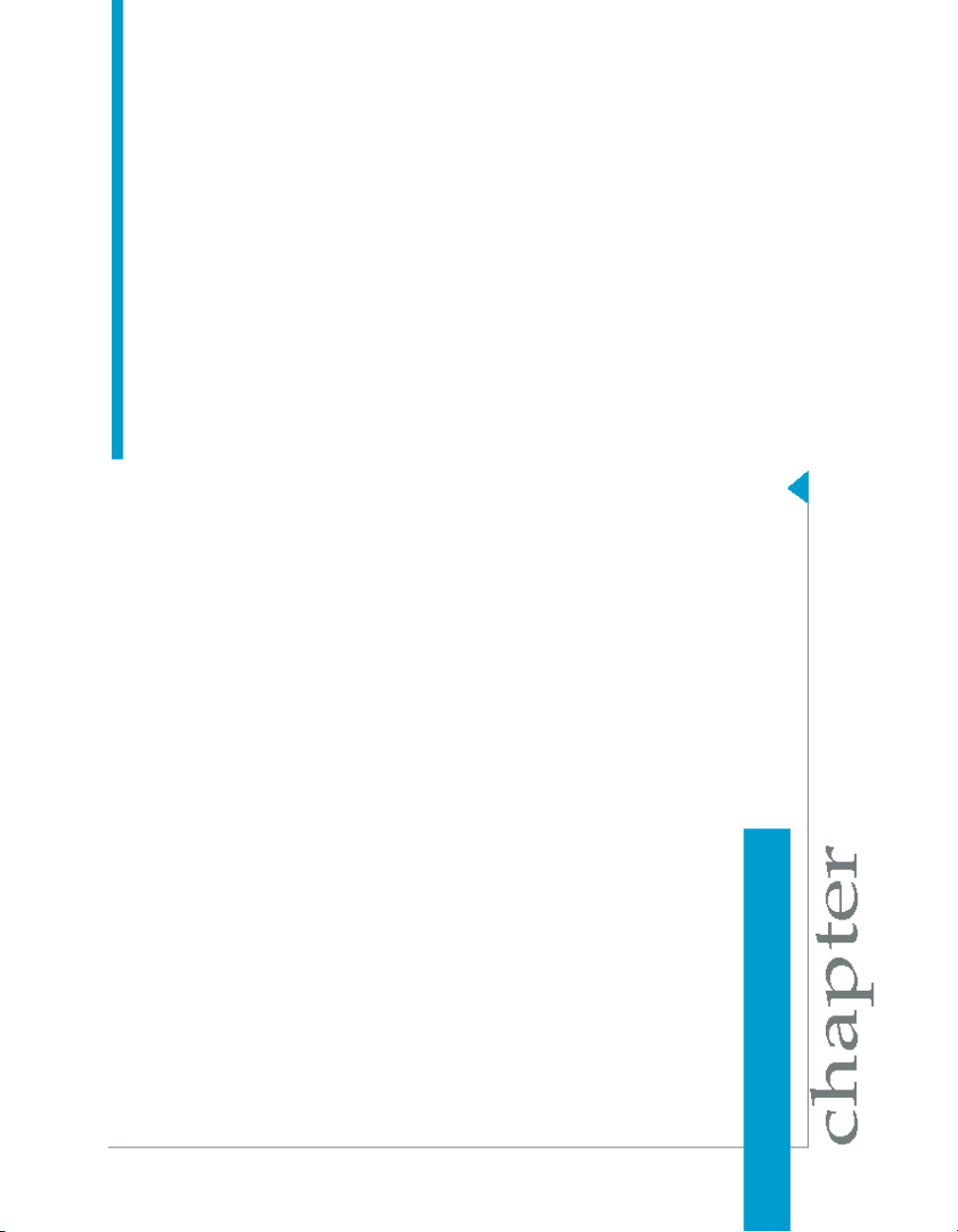
Using the Repository Diagnostic Tool
2

Using the Repository Diagnostic Tool
2
To use the Repository Diagnostic Tool
The Repository Diagnostic Tool (RDT) is available on any machine with a
Central Configuration Manager (CCM) installed on it. This command-line
tool scans, diagnoses, and repairs inconsistencies that may occur between
the Central Management Server (CMS) system database and the File
Repository Servers (FRS) filestore, or inconsistencies that may occur in an
InfoObject's metadata.
Do not run the RDT against a live CMS database and FRS. Changes that
your users make to the CMS or FRS while the RDT is running can create
new inconsistencies in your deployment. Repair actions that the RDT takes
while users are accessing your deployment can create further inconsistencies.
Instead, it is recommended that you back up your CMS database and FRS
filestore, and run the RDT against the backed-up version while your
BusinessObjects Enterprise services are down.
The RDT does not require the CMS service to be running. The RDT runs
directly against the CMS database.
To use the Repository Diagnostic Tool
1. If you are running the tool on a Windows computer, open a command
window and run the following command.
<INSTALLDIR>\BusinessObjects Enterprise 12.0\win32_x86\re
poscan.exe<arguments>, where <arguments> is the list of parameters
that you want to specify.
2. If you are running the tool on a UNIX computer, open a /usr/bin/sh
compatible shell, and run the following command.
.<INSTALLDIR>/<platform>/boe_reposcan<arguments> where
<platform> is either “linux_x86”, “solaris_sparc”, “hpux_pa-risc”, or
“aix_rs6000”, and <arguments> is the list of parameters that you want
to specify.
The Repository Diagnostic Tool scans your repository for inconsistencies.
Depending on the parameters that you specify, it either diagnoses and logs
inconsistencies, or it repairs inconsistences and logs the action that it takes.
Repo_Scan_yyyy_mm_dd_hh_mm_ss.xml lists the inconsistencies that the
tool finds. If you had the tool repair the discrepancies that it finds, it also
creates the file Repo_Repair_yyyy_mm_dd_hh_mm_ss.xml.
10 BusinessObjects Enterprise Repository Diagnostic Tool User's Guide
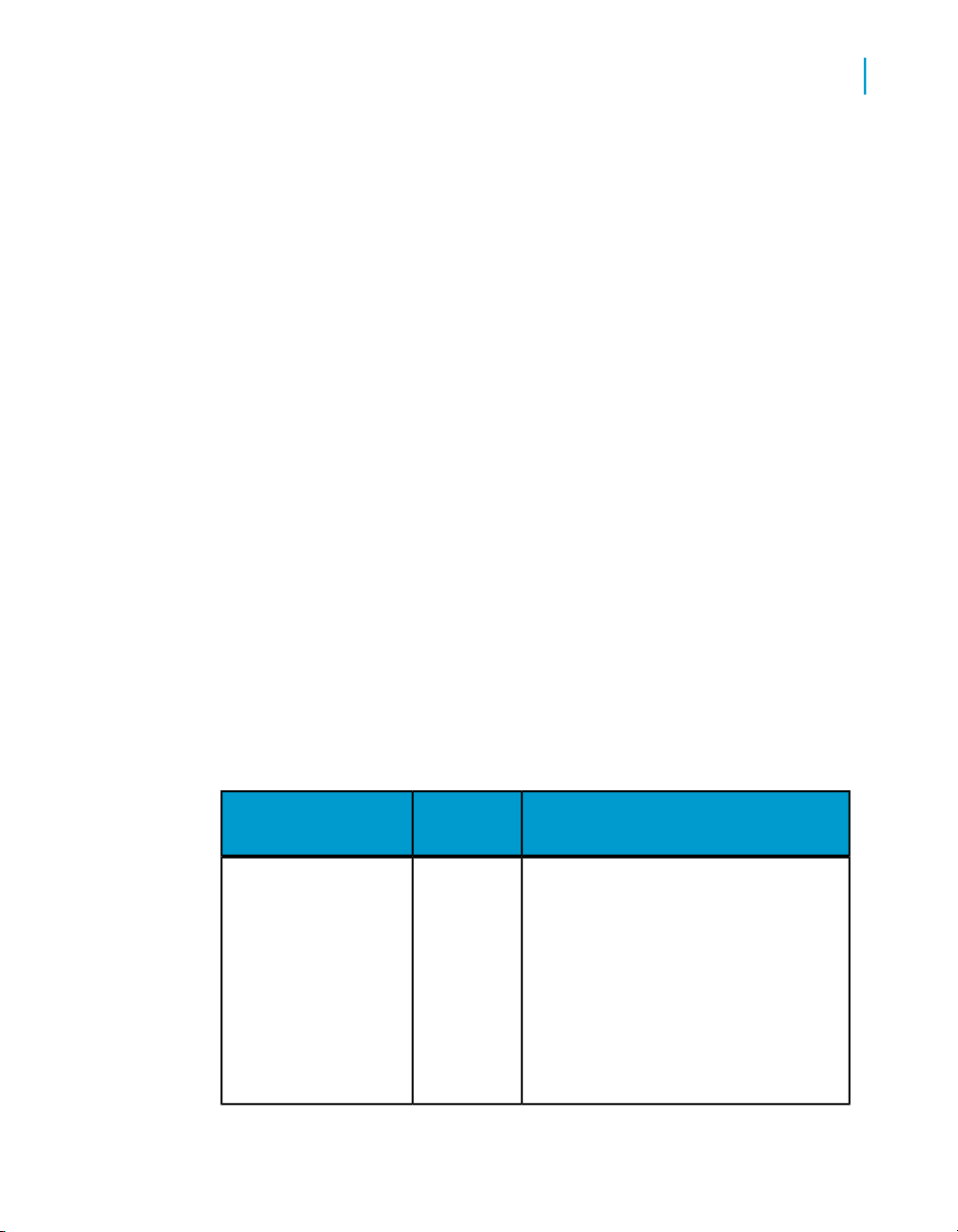
Using the Repository Diagnostic Tool
Repository Diagnostic Tool Parameters
The path to the log files can be specified by the outputdir parameter. If this
parameter is not specified, the default directory for the log files is <IN
STALLDIR>\BusinessObjects Enterprise 12.0\reposcan on Windows,
and ./bobje/enterprise120/reposcan on UNIX.
Note:
The application also provides a default XSL file that is used with the XML
file to produce an HTML page. The XSL file is stored in <IN
STALLDIR>\BusinessObjects Enterprise 12.0\reposcan on Windows,
and ./bobje/enterprise120/reposcan on UNIX
For a list of the warning messages and recommended actions that the RDT
takes when it finds inconsistencies, see Inconsistences in CMS metadata
and Inconsistencies between the CMS and FRS .
Related Topics
• Inconsistences in the CMS metadata on page 23
• Inconsistencies between the CMS and the FRS on page 19
2
Repository Diagnostic Tool Parameters
The RDT accepts the parameters in the following table:
Note:
Command-line arguments override any parameter file entries while executing.
Table 2-1: General Parameters
Parameter
BusinessObjects Enterprise Repository Diagnostic Tool User's Guide 11
Optional or
Mandatory
Mandatorydbdriver
Description
The type of driver used to connect to
the CMS database. Accepted values
are:
• sqlserverdatabasesubsystem
• oracledatabasesubsystem
• db2databasesubsystem
• sybasedatabasesubsystem
• mysqldatabasesubsystem

Using the Repository Diagnostic Tool
2
Repository Diagnostic Tool Parameters
Parameter
Optional or
Mandatory
Mandatoryconnect
Mandatoryinputfrsdir
Description
The connection details that are used
to connect to the CMS database.
For example: “-connect
UID=root;PWD=<pass
word>;DSN=<dsn>;HOSTNAME=<host
name>;PORT=<portnumber>”
The file path of the Input File Repository Server.
Note:
The user account you are logged on
with is used to execute the commandline tool. It must have full control to the
file location.
The file path of the Output File Repository Server.
Note:
Mandatoryoutputfrsdir
Optionaloutputdir
12 BusinessObjects Enterprise Repository Diagnostic Tool User's Guide
The user account you are logged on
with is used to execute the commandline tool. It must have full control to the
file location.
The file path where the RDT writes the
log files.
The default value is <IN
STALLDIR>\BusinessObjects Enterprise 12.0\reposcan on Windows,
and ./bobje/enterprise120/re
poscan on UNIX.

Using the Repository Diagnostic Tool
Repository Diagnostic Tool Parameters
2
Parameter
Optional or
Mandatory
Optionalcount
Optionalrepair
Description
The number of approximate errors to
scan. This helps ensure optimum performance. The upper count is 2e31 -
1. A value of 0 is interpreted as the
entire repository.
The default value is 0.
Tells the RDT to repair all inconsistencies it may find. The default behavior
is to only report inconsistencies but not
to perform any repairs. Acceptable
values are:
• True
Forces the RDT to report and repair
all inconsistencies.
• False
Forces the RDT to report inconsistencies but not to repair them.
Specifies whether the RDT scans the
Optionalscanfrs
Optionalscancms
BusinessObjects Enterprise Repository Diagnostic Tool User's Guide 13
CMS and FRS for inconsistencies.
Acceptable values are True and False.
The default value is True.
Specifies whether the RDT scans the
CMS for inconsistencies between InfoObjects. Acceptable values are True
and False.
The default value is True.

Using the Repository Diagnostic Tool
2
Repository Diagnostic Tool Parameters
Parameter
Optional or
Mandatory
Optionalsubmitterid
Optionalstartid
Description
Specifies the User ID to replace missing or invalid IDs for scheduled objects.
If no value is provided, the RDT does
not replace the invalid IDs. If the provided User ID doesn't exist in the CMS,
the RDT prompts for a valid ID.
This parameter is only used when the
RDT operates in repair mode.
Specifies the object in the CMS
database to start the scan for. For example, if you've already scanned the
first 500 objects in your repository, you
can set -startid=501 to start a new scan
at the 501st object.
The default value is 1.
Specifies the file path to a parameter
file. The parameter file is a text file that
lists each command-line option and its
values. The file should have one parameter per line.
Optionaloptionsfile
The following parameters are used when running the Repository Diagnostic
Tool against a live system with a clustered CMS database and firewalls.
14 BusinessObjects Enterprise Repository Diagnostic Tool User's Guide
Note:
With this option, you can set all parameters in a Text file as described above.
Use this option to point to the parameter file without entering the parameters
on the command-line.

Table 2-2: Using the RDT against a clustered CMS
Using the Repository Diagnostic Tool
Repository Diagnostic Tool Parameters
2
Parameter
Optional or
Mandatory
Optionalrequestport
Optionalnumericip
Optionalipv6
Description
The port number that the RDT uses
to communicate to the CMS. Accepts whole, positive numbers. By
default, the tool uses the value from
the operating system of the machine that the RDT is running on.
Whether the RDT uses the numeric
IP address instead of the hostname
for communication between the
CMS and the machine that the RDT
is running on. Acceptable values
are True and False.
The default value is False.
The ipv6 name of the machine that
the RDT is running on. Accepts a
string.
The default value is the hostname
of the machine that the RDT is
running on.
The ipv4 name of the machine that
the RDT is running on. Accepts a
Optionalport
BusinessObjects Enterprise Repository Diagnostic Tool User's Guide 15
string.
The default value is the hostname
of the machine that the RDT is
runnning on.

Using the Repository Diagnostic Tool
2
Repository Diagnostic Tool Parameters
Parameter
The following parameters are used when the RDT uses SSL to communicate
with the CMS database that it scans.
Table 2-3: Using the RDT with SSL
Parameter
Optional or
Mandatory
Optionalthreads
Optional or
Mandatory
Optionalprotocol
Optionalssl_certdir
Description
The number of threads to use. Accepts whole, positive numbers.
The default value is 12.
Description
Specifies whether the tool should
run in SSL mode.
The only accepted value is ssl.
The directory that contains the SSL
certificates.
Optionalssl_trustedcertificate
Optionalssl_mycertificate
Optionalssl_mykey
Optionalssl_mykey_passphrase
16 BusinessObjects Enterprise Repository Diagnostic Tool User's Guide
The file name of the certificate.
The file name of the signed certificate.
The file name of the file that contains the private SSL key.
The file name of the file that contains SSL passphrase.

Using the Repository Diagnostic Tool
Repository Diagnostic Tool Parameters
Example:
The following example scans the CMS and FRS for both kinds of
inconsistencies, and repairs the inconsistencies that it finds.
reposcan.exe
-dbdriver mysqldatabasesubsystem
-connect “UID=root;PWD=<password>;DSN=<dsn>;HOSTNAME=<host
name>;PORT=<portnumber>”
-repair
-inputfrsdir“<INSTALLDIR>\BusinessObjects Enterprise
12.0\FileStore\Input”
-outputfrsdir “<INSTALLDIR>\BusinessObjects Enterprise
12.0\FileStore\Output”
2
BusinessObjects Enterprise Repository Diagnostic Tool User's Guide 17

Using the Repository Diagnostic Tool
Repository Diagnostic Tool Parameters
2
18 BusinessObjects Enterprise Repository Diagnostic Tool User's Guide

Inconsistencies between the CMS and the FRS
3

Inconsistencies between the CMS and the FRS
3
The following table describes the inconsistencies that may between a Central
Management Server (CMS) data base and the File Repository Servers (FRS)
that are recognized by the Repository Diagnostic Tool (RDT). The table has
4 columns:
• Warning Message
The warning message that is written to the scan and repair log files.
• Inconsistency
An explanation of the inconsistency that the RDT finds for the object.
• Recommendation
The recommended action that the RDT should take when it finds an
inconsistency. This is found in the scan log file.
• Action
The action that the RDT takes to repair an inconsistency. This is found
in the repair log file.
20 BusinessObjects Enterprise Repository Diagnostic Tool User's Guide

Inconsistencies between the CMS and the FRS
3
<Object Name>
object <Object
Type> (Object ID:
<ID>) is referencing
some files that do
not exist in the FRS
(<File Name>)
<File Name> exists in the Input or
Output FRS, but
there is no corresponding InfoObject
in the repository.
<Object Type>
Object <Object
Name> (Object ID
<ID>) has a file size
<Size>. The stored
file size is <Size>
which does not
match the actual file
size <Size>.
InconsistencyWarning Message
The object exists in
the CMS database,
but there is no corresponding file in the
FRS.
The file exists in the
FRS, but there is no
corresponding file in
the CMS database.
The size of the file
does not match the
InfoObject file size.
tion
“Allow the application to remove
the missing files
from the object's
file list.”
“Please republish
the file. The application will not
publish this file
for you.”
“Allow the application to update the
object with the
correct file size.”
ActionRecommenda-
The RDT removes the object from the
CMS database.
When you republish the file,
an object is
created in the
CMS database.
The RDT updates the file
size in the
CMS database.
<Folder Path>
contains no files.
BusinessObjects Enterprise Repository Diagnostic Tool User's Guide 21
The FRS folder is
empty.
“Allow the application to remove
the directory.”
The RDT removes the
empty directory.

Inconsistencies between the CMS and the FRS
3
22 BusinessObjects Enterprise Repository Diagnostic Tool User's Guide

Inconsistences in the CMS metadata
4

Inconsistences in the CMS metadata
4
The following table describes the inconsistencies that can occur in the
metadata of the objects that are in a Central Management Server (CMS)
system data base that are recognized by the Repository Diagnostic Tool
(RDT). The table has 4 columns:
• Warning Message
The warning message that is written to the scan and repair log files.
• Inconsistency
An explanation of the inconsistency that the RDT finds for the object.
• Recommendation
The recommended action that the RDT should take when it finds an
inconsistency. This is found in the scan log file.
• Action
The action that the RDT takes to repair an inconsistency. This is found
in the repair log file.
24 BusinessObjects Enterprise Repository Diagnostic Tool User's Guide

Inconsistences in the CMS metadata
ActionRecommendationInconsistencyWarning Message
4
<Object Type>
Object <Object
Name> (Object ID:
<Object
Name><ID>)'s
parent object is
missing (Parent
Object ID = <ID>).
<Object Type>
Object <Object
Name> (Object ID:
<ID>)'s owner ob-
ject is missing
(Owner Object ID
= <ID>).
<Object Type>
Object <Object
Name> (Object ID:
<ID>)'s submitter
object is missing
(Submitter Object
ID = <ID> ).
The object
has a missing
or invalid Parent Object ID.
The object
has a missing
or invalid
Owner Object
ID.
The object
has a missing
or invalid Submitter Object
ID.
“Allow RDT to
move the object to
the BO Repair
folder. ”
“Allow the RDT to
assign the object
to the Administrator. ”
The RDT moves
the object and any
child objects to a
repair folder. Only
the administrator
has access to this
folder.
The RDT assigns
the value of the
Administrator's ID
to the objects
Owner ID.
If you provide a value from the -submit
terid parameter, the
RDT applies the
value for the object's submitter ID.
If you don't provide
a value for this parameter, the RDT
takes no action.
When you
reschedule the object, the CMS applies a new ID.
BusinessObjects Enterprise Repository Diagnostic Tool User's Guide 25

Inconsistences in the CMS metadata
4
ActionRecommendationInconsistencyWarning Message
The recommendation that the RDT
displays depends
on whether you've
provided a value
for the -submitterid
parameter.
• If you provide
this parameter,
the recommendation is “Allow
the application
to update the
object with the
provided submitter ID”.
• If you don't pro-
vide this parameter, the recommendation is “
Reschedule the
object or submit a user ID to
use to replace
the invalid submitter ID”.
<Object Type>
Object '<Object
Name>' (Object ID:
<ID>)'s last suc-
cessful instance
property refers to
a missing object
(Object ID =
<ID>).
26 BusinessObjects Enterprise Repository Diagnostic Tool User's Guide
The object's
last sucessful
instance is
missing or invalid.
“Allow the application to recalculate
the property.”
When you
reschedule the object, the CMS automatically recalculates the ID.

Inconsistences in the CMS metadata
ActionRecommendationInconsistencyWarning Message
4
<Object Type>
Object '<Object
Name>' (Object
ID: <ID>)'s calendar object is missing (Calendar ID =
<ID>).
<Object Type>
Object '<Object
Name>' (Object ID:
<ID>) 's required
scheduling server
group is missing
(Server Group Object ID = <ID>)..
<Object Type>
Object '<Object
Name>' (Object ID:
<ID>)'s list of
events to wait for
contains missing
object(s) (Object
ID(s) = <ID>).
The object references a calendar that
doesn't exist.
The preferred
server does
not exist.
The event or
events that
this object is
waiting on
does not exist.
“Reschedule the
object with an existing calendar. No
action can be taken by this application.”
“ Reschedule the
object and choose
an existing server
group. No action
can be taken by
this application.”
“Allow the application to remove the
missing events
from the object's
list of events to
wait for.”
When you
reschedule the object, the CMS applies a calendar to
the object.
When you
reschedule the object, the CMS applies a server
group to the object.
The RDT removes
the missing
events.
<Object Type>
Object '<Object
Name>' (Object ID:
<ID>)'s list of
events to trigger
contains missing
object(s) (Object
ID(s) = <ID>).
BusinessObjects Enterprise Repository Diagnostic Tool User's Guide 27
This object
triggers an
event that
does not exist.
“Allow the application to remove the
missing events
from the object's
list of events to
trigger.”
The RDT removes
the missing
events.

Inconsistences in the CMS metadata
4
ActionRecommendationInconsistencyWarning Message
<Object Type>
Object '<Object
Name>' (Object ID:
<ID>) Access
Control List references a missing
principal (Object ID
= <ID>).
<Object Type>
Object '<Object
Name>' (Object ID:
<ID>) has invalid
Server Group entries <Server
Group Entries>.
<Object Type>
Object <Object
Name> (Object ID:
<ID>) has multiple
Favorites folders.
Orphaned Access Control
entry.
The preferred
server does
not exist.
A specific user account
has multiple
favorites folders.
“ Allow the application to remove the
missing principal(s) from the object's Access Control List.”
“Allow the tool to
remove the object's invalid entries from its Server Group list.”
“Allow the application to consolidate
multiple Favorites
folders into a single Favorites folder.”
The RDT removes
the missing principal(s).
The RDT removes
the objects missing
entries from the
object's server
group list.
The RDT consolidates the user's
Favorites folders
into a single folder.
28 BusinessObjects Enterprise Repository Diagnostic Tool User's Guide

Get More Help
A

A
Get More Help
Online documentation library
Business Objects offers a full documentation set covering all products and
their deployment. The online documentation library has the most up-to-date
version of the Business Objects product documentation. You can browse
the library contents, do full-text searches, read guides on line, and download
PDF versions. The library is updated regularly with new content as it becomes
available.
To access the online documentation library, visit http://help.sap.com/ and
click Business Objects at the top of the page.
Additional developer resources
https://boc.sdn.sap.com/developer/library/
Online customer support
The Business Objects Customer Support web site contains information about
Customer Support programs and services. It also has links to a wide range
of technical information including knowledgebase articles, downloads, and
support forums.
http://www.businessobjects.com/support/
Looking for the best deployment solution for your company?
Business Objects consultants can accompany you from the initial analysis
stage to the delivery of your deployment project. Expertise is available in
relational and multidimensional databases, in connectivities, database design
tools, customized embedding technology, and more.
For more information, contact your local sales office, or contact us at:
http://www.businessobjects.com/services/consulting/
Looking for training options?
From traditional classroom learning to targeted e-learning seminars, we can
offer a training package to suit your learning needs and preferred learning
style. Find more information on the Business Objects Education web site:
http://www.businessobjects.com/services/training
30 BusinessObjects Enterprise Repository Diagnostic Tool User's Guide

Get More Help
Send us your feedback
Do you have a suggestion on how we can improve our documentation? Is
there something you particularly like or have found useful? Drop us a line,
and we will do our best to ensure that your suggestion is included in the next
release of our documentation:
mailto:documentation@businessobjects.com
Note:
If your issue concerns a Business Objects product and not the documentation,
please contact our Customer Support experts. For information about
Customer Support visit: http://www.businessobjects.com/support/.
Business Objects product information
For information about the full range of Business Objects products, visit:
http://www.businessobjects.com.
A
BusinessObjects Enterprise Repository Diagnostic Tool User's Guide 31

A
Get More Help
32 BusinessObjects Enterprise Repository Diagnostic Tool User's Guide

Index
R
repository diagnostic tool
inconsistencies
diagnose and repair 6
object to file 6
scenarios 6
repository diagnostic tool (continued)
overview 6
parameters 10
table of inconsistencies
recommendations 20, 24
using
Windows and Unix 10
BusinessObjects Enterprise Repository Diagnostic Tool User's Guide 33

Index
34 BusinessObjects Enterprise Repository Diagnostic Tool User's Guide
