Page 1

LifeCycle Manager Error Messages
Explained Guide
BusinessObjects Enterprise XI 3.1
Page 2

Copyright
© 2008 Business Objects, an SAP company. All rights reserved. Business Objects
owns the following U.S. patents, which may cover products that are offered and
licensed by Business Objects: 5,295,243; 5,339,390; 5,555,403; 5,590,250;
5,619,632; 5,632,009; 5,857,205; 5,880,742; 5,883,635; 6,085,202; 6,108,698;
6,247,008; 6,289,352; 6,300,957; 6,377,259; 6,490,593; 6,578,027; 6,581,068;
6,628,312; 6,654,761; 6,768,986; 6,772,409; 6,831,668; 6,882,998; 6,892,189;
6,901,555; 7,089,238; 7,107,266; 7,139,766; 7,178,099; 7,181,435; 7,181,440;
7,194,465; 7,222,130; 7,299,419; 7,320,122 and 7,356,779. Business Objects and
its logos, BusinessObjects, Business Objects Crystal Vision, Business Process
On Demand, BusinessQuery, Cartesis, Crystal Analysis, Crystal Applications,
Crystal Decisions, Crystal Enterprise, Crystal Insider, Crystal Reports, Crystal
Vision, Desktop Intelligence, Inxight and its logos , LinguistX, Star Tree, Table
Lens, ThingFinder, Timewall, Let There Be Light, Metify, NSite, Rapid Marts,
RapidMarts, the Spectrum Design, Web Intelligence, Workmail and Xcelsius are
trademarks or registered trademarks in the United States and/or other countries
of Business Objects and/or affiliated companies. SAP is the trademark or registered
trademark of SAP AG in Germany and in several other countries. All other names
mentioned herein may be trademarks of their respective owners.
Third-party
Contributors
Business Objects products in this release may contain redistributions of software
licensed from third-party contributors. Some of these individual components may
also be available under alternative licenses. A partial listing of third-party
contributors that have requested or permitted acknowledgments, as well as required
notices, can be found at: http://www.businessobjects.com/thirdparty
2009-01-07
Page 3

Contents
About this guide 5Chapter 1
Error Messages Explained 7Chapter 2
The LCM CMS is either null or not logged in ..............................................8
The source CMS is either null or not logged in ...........................................8
The destination CMS is either null or not logged in.....................................9
CMS is either null or not logged in...............................................................9
The job contains parent ID which is less than zero.....................................9
Cannot create a job...................................................................................10
Cannot save the job...................................................................................10
There are no resources to export..............................................................10
The resources were not exported to the BIAR file.....................................11
The biar file location for importing the resources in either missing or
invalid.........................................................................................................11
Cannot import the resources from the BIAR file .......................................11
Cannot delete the list of resources from the job........................................12
The selected job is either null or invalid.....................................................12
Cannot retrieve the job by name...............................................................12
The scheduling of a job failed....................................................................13
Unable to retrieve a job..............................................................................13
The user name is either null or empty.......................................................13
The password is either null or empty.........................................................13
Cannot login to BusinessObjects LifeCycle Manager................................14
Destination cannot be same as the Source...............................................14
Cannot login to the CMS (source/destination)...........................................14
Cannot log off from the CMS (source/destination)....................................15
LifeCycle Manager Error Messages Explained Guide 3
Page 4

Contents
A general exception occured in LCM application......................................15
Cannot rollback the resources in the job...................................................15
Cannot retrieve the infoobject with cuid = {0}............................................16
The Query {0} failed...................................................................................16
Unable to retrieve unique resources from the given set of dependencies..16
The job has failed to run............................................................................17
The job was not promoted successfully.....................................................17
Cannot retrieve the job history...................................................................17
Cannot create a job from an existing job...................................................18
Error in setting enabled events..................................................................18
Error in getting supported audit events......................................................18
Error in getting enabled audit events.........................................................18
Failed to Login to Source CMS..................................................................19
Failed to Login to Destination CMS...........................................................19
Failed to retrieve the Version Management System..................................19
Failed to add resource to Version Management tool.................................20
Failed to check in resouce to Version Management system tool...............20
Failed to checkout the resource................................................................20
Failed to retrieve revision history...............................................................21
Failed to retrieve revision from Version Management system...................21
Failed to retrieve the latest revision...........................................................21
Failed to retrieve the workspace revision..................................................21
Failed to get the repository version...........................................................22
4 LifeCycle Manager Error Messages Explained Guide
Page 5
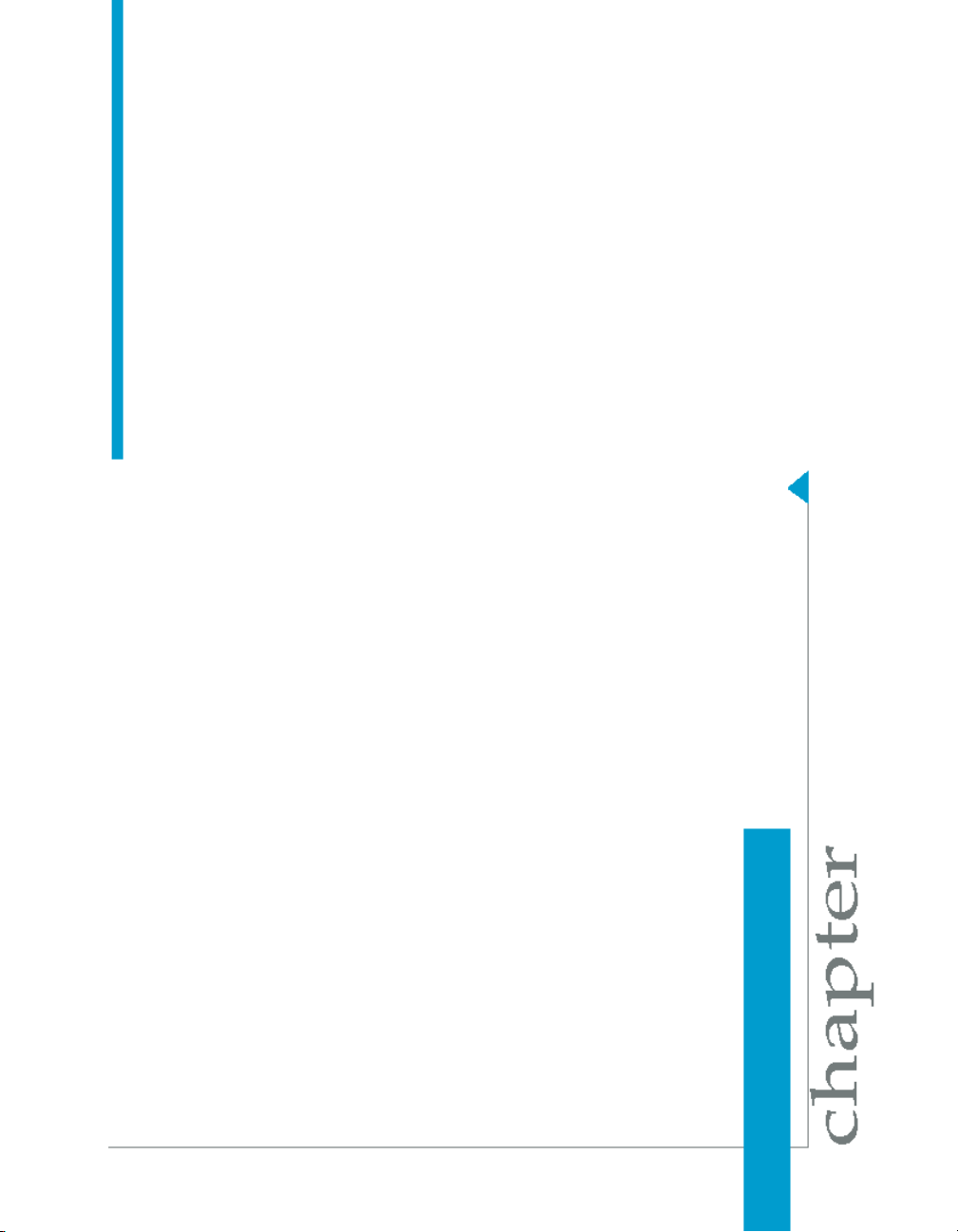
About this guide
1
Page 6

About this guide
1
This guide describes the various error messages that may be displayed while
installing, uninstalling, or using the BusinessObjects LifeCycle Manager XI
3.1.
6 LifeCycle Manager Error Messages Explained Guide
Page 7

Error Messages Explained
2
Page 8

Error Messages Explained
2
The LCM CMS is either null or not logged in
The LCM CMS is either null or not
logged in
Cause:
The user has not entered the valid LCM CMS, or the user has not logged
into the LCM tool.
Action:
Enter a valid CMS name, and ensure that the user has logged in with a valid
user name and password.
Note:
The LCM CMS corresponds to the CMS on which the LCM application is
installed.
The source CMS is either null or not logged in
Cause:
The user has not entered the valid Source CMS, or the user has not logged
into the Source CMS.
Action:
Enter a valid source CMS name, and ensure that the user has logged in with
a valid source CMS with a valid user name and password.
8 LifeCycle Manager Error Messages Explained Guide
Page 9

Error Messages Explained
The destination CMS is either null or not logged in
The destination CMS is either null or not
logged in
Cause:
The user has not entered the destination CMS, or the user has not logged
into the destination CMS.
Action:
Enter a valid destination CMS name, and ensure that the user has logged
in with a valid user name and password.
CMS is either null or not logged in
Cause:
2
The source CMS, the destination CMS, or both are either not specified or
not logged in.
Action:
Ensure that the specified source and destination details are valid. Also,
ensure that the user has logged into the source and destination CMSs.
The job contains parent ID which is less than zero
Cause:
The job is invalid because it contains a parent ID that is less than zero.
Action:
Ensure that the correct job is selected.
LifeCycle Manager Error Messages Explained Guide 9
Page 10

Error Messages Explained
2
Cannot create a job
Cannot create a job
Cause:
The source CMS may not be running properly.
Action:
Check the log file and the stack trace. The application has thrown an
abnormal exception.
Cannot save the job
Cause:
The LCM CMS may not be running properly.
Action:
Check whether the LCM CMS is running. Ensure that there is sufficient disk
space in the drive on which the LCM application is installed, and also ensure
that you have sufficient rights to save the job.
There are no resources to export
Cause:
The job selected for promotion does not contain any info-objects in it.
Action:
Add info-objects to the job before you decide to promote or export it.
10 LifeCycle Manager Error Messages Explained Guide
Page 11

Error Messages Explained
The resources were not exported to the BIAR file
The resources were not exported to the
BIAR file
Cause:
The LCM CMS may not be running properly.
Action:
Ensure that the LCM CMS is running properly, and also ensure that sufficient
disk space is available. The application has thrown an abnormal exception.
The biar file location for importing the resources in either missing or invalid
Cause:
2
The BIAR file does not exist in the specified location.
Action:
While importing resources from a BIAR file, ensure that the specified location
for importing resources is valid and available.
Cannot import the resources from the BIAR file
Cause:
The BIAR file does not exist in the specified location.
Action:
Ensure that the BIAR file is valid.
LifeCycle Manager Error Messages Explained Guide 11
Page 12

Error Messages Explained
2
Cannot delete the list of resources from the job
Cannot delete the list of resources from
the job
Cause:
Either the job does not exist, or the LCM CMS is not running properly.
Action:
Check the stack trace. The application has thrown an abnormal exception.
The selected job is either null or invalid
Cause:
The selected job does not exist in the LCM CMS.
Action:
Ensure that the selected job exists in the LCM CMS.
Cannot retrieve the job by name
Cause:
The job name may be incorrect, or the job may have been deleted.
Action:
Verify that the specified job is valid. Also, ensure that the user has entered
the correct job name.
12 LifeCycle Manager Error Messages Explained Guide
Page 13

The scheduling of a job failed
Cause:
The LCM job server may not be running properly.
Action:
If the LCM job server is running, try rescheduling the job. If the scheduled
job fails again, check the stack trace and contact the system administrator.
Unable to retrieve a job
Cause:
The selected job does not exist in the LCM CMS.
Action:
Error Messages Explained
The scheduling of a job failed
2
Select a valid LCM job.
The user name is either null or empty
Cause:
The user name field is either null or empty.
Action:
Enter a valid user name.
The password is either null or empty
Cause:
The password field is either null or empty.
LifeCycle Manager Error Messages Explained Guide 13
Page 14

Error Messages Explained
2
Cannot login to BusinessObjects LifeCycle Manager
Action:
Ensure that the password is valid.
Cannot login to BusinessObjects
LifeCycle Manager
Cause:
The LCM application was not initialized properly.
Action:
Check the LCM installation log file. Also, ensure that the login credentials
are correct and valid.
Destination cannot be same as the Source
Cause:
The same CMS has been selected for both the source and destination
systems.
Action:
Select different CMSs for the source and destination systems.
Cannot login to the CMS (source/destination)
Cause:
Either the source or the destination CMS is not running.
14 LifeCycle Manager Error Messages Explained Guide
Page 15

Cannot log off from the CMS (source/destination)
Action:
Check whether the source and destination CMSs are running. Also, verify
that the user has adequate permissions to log into the source and destination
systems, and that the user has entered correct credentials.
Cannot log off from the CMS
(source/destination)
Cause:
Either the source or the destination CMS is not running.
Action:
Ensure that the source or destination system is part of the network, or the
CMS is running on both source or destination systems.
Error Messages Explained
2
A general exception occured in LCM application
Cause:
This is an unknown exception in the LCM application.
Action:
Refer to the stack trace for more information about the cause of this problem.
Cannot rollback the resources in the job
Cause:
The destination CMS may not be running properly.
LifeCycle Manager Error Messages Explained Guide 15
Page 16

Error Messages Explained
2
Cannot retrieve the infoobject with cuid = {0}
Action:
Ensure that the destination CMS is running properly. Also, ensure that
resources are available in the destination CMS.
Cannot retrieve the infoobject with cuid
= {0}
Cause:
The specified CUID is not valid.
Action:
Specify a valid CUID to retrieve the info-object.
The Query {0} failed
Cause:
The LCM CMS may not be running properly.
Action:
Ensure that the CMS is running, and check the stack trace.
Unable to retrieve unique resources from the given set of dependencies
Cause:
The source CMS may not be running properly.
Action:
Ensure that the source CMS is running properly. Also, check the log file and
contact the system administrator.
16 LifeCycle Manager Error Messages Explained Guide
Page 17

Error Messages Explained
The job has failed to run
The job has failed to run
Cause:
The LCM CMS may not be running properly.
Action:
Check the stack to determine why the job failed to run.
The job was not promoted successfully
Cause:
The source CMS, the destination CMS, or both are not running properly.
Action:
2
Ensure that both source and destination CMSs are running properly.
Cannot retrieve the job history
Cause:
The LCM CMS may not be running properly, or the LCM CMS password has
been modified.
Action:
Ensure that the LCM CMS is running properly. Also, verify the password of
the CMS on which job was created.
LifeCycle Manager Error Messages Explained Guide 17
Page 18

Error Messages Explained
2
Cannot create a job from an existing job
Cannot create a job from an existing job
Cause:
The disk space available may not be sufficient to create a job from an existing
job.
Action:
Ensure that sufficient disk space is available on the LCM CMS.
Error in setting enabled events
Cause:
The LCM application was not initialized properly.
Action:
Refer to the LCM installation log file.
Error in getting supported audit events
Cause:
The LCM application was not initialized properly.
Action:
Refer to the LCM installation log file.
Error in getting enabled audit events
Cause:
The LCM application was not initialized properly.
18 LifeCycle Manager Error Messages Explained Guide
Page 19

Error Messages Explained
Failed to Login to Source CMS
Action:
Refer to the LCM installation log file.
Failed to Login to Source CMS
Cause:
The user is denied access by the administrator.
Action:
Add the source CMS in the Administration options, or contact the system
administrator.
Failed to Login to Destination CMS
Cause:
2
The user is denied access by the administrator.
Action:
Add the source CMS in the Administration options, or contact the system
administrator.
Failed to retrieve the Version Management System
Cause:
The LCM application was not initialized properly.
Action:
Check the LCM installation log file. Refer to the stack trace for more
information about the cause of this problem.
LifeCycle Manager Error Messages Explained Guide 19
Page 20

Error Messages Explained
2
Failed to add resource to Version Management tool
Failed to add resource to Version
Management tool
Cause:
The Subversion may not be working properly.
Action:
Restart the Subversion service, and log into the LCM tool again.
Failed to check in resouce to Version Management system tool
Cause:
The Subversion may not be working properly.
Action:
Restart the Subversion service, and log into the LCM tool again.
Failed to checkout the resource
Cause:
The Subversion may not be working properly.
Action:
Restart the Subversion service, and log into the LCM tool again.
20 LifeCycle Manager Error Messages Explained Guide
Page 21

Error Messages Explained
Failed to retrieve revision history
Failed to retrieve revision history
Cause:
The Subversion may not be working properly.
Action:
Restart the Subversion service, and log into the LCM tool again.
Failed to retrieve revision from Version Management system
Cause:
The Subversion may not be working properly.
2
Action:
Restart the Subversion service, and log into the LCM tool again.
Failed to retrieve the latest revision
Cause:
The Subversion may not be working properly.
Action:
Restart the Subversion service, and log into the LCM tool again.
Failed to retrieve the workspace revision
Cause:
The Subversion may not be working properly.
LifeCycle Manager Error Messages Explained Guide 21
Page 22

Error Messages Explained
2
Failed to get the repository version
Action:
Restart the Subversion service, and log into the LCM tool again.
Failed to get the repository version
Cause:
The Subversion may not be working properly.
Action:
Restart the Subversion service, and log into the LCM tool again.
22 LifeCycle Manager Error Messages Explained Guide
