Page 1
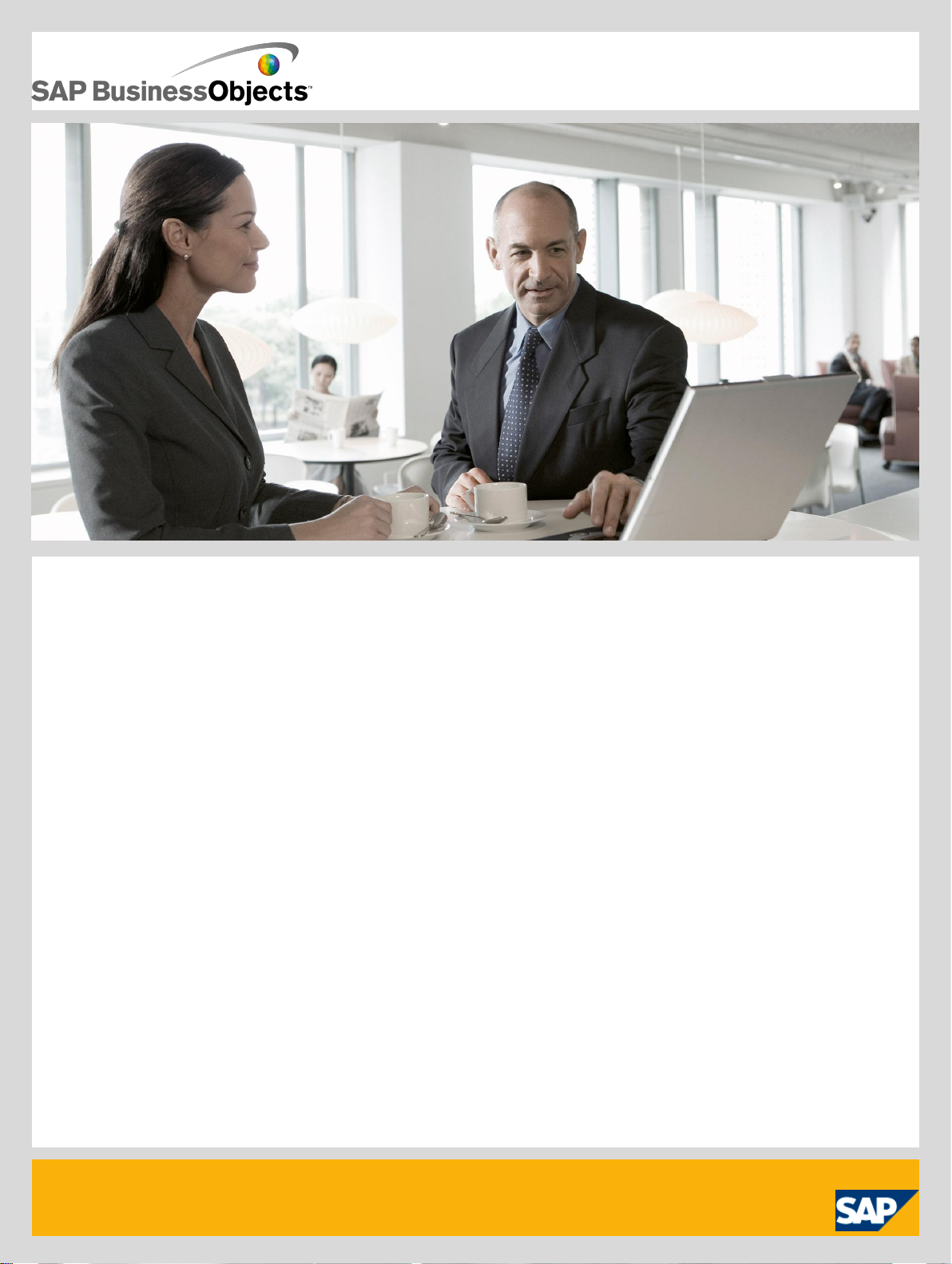
Designer Guide
■ SAP BusinessObjects Data Services XI 4.0 (14.0.0)
2010-12-02
Page 2

Copyright
© 2010 SAP AG. All rights reserved.SAP, R/3, SAP NetWeaver, Duet, PartnerEdge, ByDesign, SAP
Business ByDesign, and other SAP products and services mentioned herein as well as their respective
logos are trademarks or registered trademarks of SAP AG in Germany and other countries. Business
Objects and the Business Objects logo, BusinessObjects, Crystal Reports, Crystal Decisions, Web
Intelligence, Xcelsius, and other Business Objects products and services mentioned herein as well
as their respective logos are trademarks or registered trademarks of Business Objects S.A. in the
United States and in other countries. Business Objects is an SAP company.All other product and
service names mentioned are the trademarks of their respective companies. Data contained in this
document serves informational purposes only. National product specifications may vary.These materials
are subject to change without notice. These materials are provided by SAP AG and its affiliated
companies ("SAP Group") for informational purposes only, without representation or warranty of any
kind, and SAP Group shall not be liable for errors or omissions with respect to the materials. The
only warranties for SAP Group products and services are those that are set forth in the express
warranty statements accompanying such products and services, if any. Nothing herein should be
construed as constituting an additional warranty.
2010-12-02
Page 3

Contents
Introduction...........................................................................................................................19Chapter 1
1.1
1.1.1
1.1.2
1.1.3
1.1.4
1.2
1.2.1
1.2.2
2.1
2.2
3.1
3.1.1
3.1.2
3.1.3
3.2
3.3
3.3.1
3.3.2
3.3.3
3.3.4
3.3.5
3.3.6
3.3.7
3.3.8
3.3.9
3.4
3.5
Welcome to SAP BusinessObjects Data Services.................................................................19
Welcome...............................................................................................................................19
Documentation set for SAP BusinessObjects Data Services.................................................19
Accessing documentation......................................................................................................22
SAP BusinessObjects information resources.........................................................................23
Overview of this guide............................................................................................................24
About this guide.....................................................................................................................25
Who should read this guide....................................................................................................25
Logging into the Designer.....................................................................................................27Chapter 2
Version restrictions................................................................................................................27
Resetting users......................................................................................................................28
Designer User Interface........................................................................................................29Chapter 3
Objects..................................................................................................................................29
Reusable objects...................................................................................................................29
Single-use objects..................................................................................................................30
Object hierarchy.....................................................................................................................30
Designer window...................................................................................................................31
Menu bar...............................................................................................................................32
Project menu..........................................................................................................................33
Edit menu...............................................................................................................................33
View menu.............................................................................................................................34
Tools menu............................................................................................................................34
Debug menu..........................................................................................................................36
Validation menu.....................................................................................................................36
Dictionary menu.....................................................................................................................37
Window menu........................................................................................................................38
Help menu..............................................................................................................................38
Toolbar...................................................................................................................................39
Project area ..........................................................................................................................40
2010-12-023
Page 4

Contents
3.6
3.7
3.8
3.8.1
3.8.2
3.8.3
3.8.4
3.8.5
3.8.6
3.8.7
3.9
3.9.1
3.9.2
3.9.3
3.10
3.11
3.11.1
3.11.2
3.11.3
3.11.4
3.11.5
3.11.6
3.11.7
3.11.8
3.12
3.12.1
3.12.2
3.12.3
3.12.4
3.12.5
3.12.6
3.12.7
Tool palette............................................................................................................................41
Designer keyboard accessibility.............................................................................................43
Workspace............................................................................................................................43
Moving objects in the workspace area...................................................................................44
Connecting objects................................................................................................................44
Disconnecting objects............................................................................................................44
Describing objects ................................................................................................................45
Scaling the workspace...........................................................................................................45
Arranging workspace windows...............................................................................................45
Closing workspace windows..................................................................................................46
Local object library.................................................................................................................46
To open the object library.......................................................................................................47
To display the name of each tab as well as its icon.................................................................48
To sort columns in the object library.......................................................................................48
Object editors........................................................................................................................48
Working with objects..............................................................................................................49
Creating new reusable objects...............................................................................................49
Changing object names..........................................................................................................50
Viewing and changing object properties.................................................................................51
Creating descriptions.............................................................................................................52
Creating annotations .............................................................................................................55
Copying objects.....................................................................................................................56
Saving and deleting objects....................................................................................................56
Searching for objects.............................................................................................................58
General and environment options...........................................................................................60
Designer — Environment.......................................................................................................60
Designer — General..............................................................................................................62
Designer — Graphics.............................................................................................................63
Designer — Central Repository Connections.........................................................................64
Data — General.....................................................................................................................64
Job Server — Environment....................................................................................................65
Job Server — General...........................................................................................................65
4.1
4.1.1
4.1.2
4.1.3
4.1.4
4.2
4.2.1
Projects and Jobs.................................................................................................................67Chapter 4
Projects.................................................................................................................................67
Objects that make up a project..............................................................................................67
Creating a new project...........................................................................................................68
Opening existing projects.......................................................................................................68
Saving projects......................................................................................................................69
Jobs.......................................................................................................................................69
Creating jobs.........................................................................................................................70
2010-12-024
Page 5

Contents
4.2.2
5.1
5.2
5.2.1
5.2.2
5.2.3
5.2.4
5.2.5
5.2.6
5.2.7
5.2.8
5.2.9
5.3
5.3.1
5.3.2
5.3.3
5.4
5.4.1
5.4.2
5.4.3
5.5
5.5.1
5.5.2
5.5.3
5.5.4
5.5.5
5.5.6
5.5.7
5.5.8
5.5.9
Naming conventions for objects in jobs..................................................................................71
Datastores.............................................................................................................................73Chapter 5
What are datastores?.............................................................................................................73
Database datastores..............................................................................................................74
Mainframe interface...............................................................................................................74
Defining a database datastore................................................................................................77
Configuring ODBC data sources on UNIX..............................................................................80
Changing a datastore definition..............................................................................................80
Browsing metadata through a database datastore..................................................................81
Importing metadata through a database datastore..................................................................84
Memory datastores................................................................................................................90
Persistent cache datastores...................................................................................................94
Linked datastores...................................................................................................................97
Adapter datastores................................................................................................................99
Defining an adapter datastore..............................................................................................100
Browsing metadata through an adapter datastore................................................................102
Importing metadata through an adapter datastore................................................................102
Web service datastores.......................................................................................................103
Defining a web service datastore.........................................................................................103
Browsing WSDL metadata through a web service datastore................................................104
Importing metadata through a web service datastore...........................................................106
Creating and managing multiple datastore configurations.....................................................106
Definitions............................................................................................................................107
Why use multiple datastore configurations?.........................................................................108
Creating a new configuration................................................................................................108
Adding a datastore alias.......................................................................................................110
Functions to identify the configuration..................................................................................110
Portability solutions..............................................................................................................112
Job portability tips................................................................................................................116
Renaming table and function owner......................................................................................117
Defining a system configuration...........................................................................................121
6.1
6.2
6.3
6.3.1
6.3.2
6.3.3
File formats.........................................................................................................................125Chapter 6
Understanding file formats...................................................................................................125
File format editor..................................................................................................................126
Creating file formats.............................................................................................................128
To create a new file format...................................................................................................128
Modeling a file format on a sample file.................................................................................129
Replicating and renaming file formats...................................................................................130
2010-12-025
Page 6

Contents
6.3.4
6.3.5
6.4
6.4.1
6.4.2
6.4.3
6.5
6.5.1
6.5.2
6.5.3
6.5.4
6.5.5
6.5.6
6.5.7
6.6
6.6.1
6.6.2
6.6.3
6.6.4
6.7
6.7.1
6.7.2
6.7.3
6.7.4
6.8
6.8.1
6.9
6.9.1
6.9.2
6.9.3
6.10
To create a file format from an existing flat table schema.....................................................131
To create a specific source or target file...............................................................................131
Editing file formats................................................................................................................132
To edit a file format template................................................................................................132
To edit a source or target file...............................................................................................133
Change multiple column properties......................................................................................133
File format features..............................................................................................................134
Reading multiple files at one time.........................................................................................134
Identifying source file names ...............................................................................................135
Number formats...................................................................................................................135
Ignoring rows with specified markers....................................................................................136
Date formats at the field level...............................................................................................137
Parallel process threads.......................................................................................................137
Error handling for flat-file sources.........................................................................................138
File transfers........................................................................................................................141
Custom transfer system variables for flat files......................................................................141
Custom transfer options for flat files....................................................................................143
Setting custom transfer options...........................................................................................144
Design tips...........................................................................................................................145
Creating COBOL copybook file formats...............................................................................146
To create a new COBOL copybook file format.....................................................................146
To create a new COBOL copybook file format and a data file..............................................147
To create rules to identify which records represent which schemas.....................................148
To identify the field that contains the length of the schema's record.....................................148
Creating Microsoft Excel workbook file formats on UNIX platforms .....................................148
To create a Microsoft Excel workbook file format on UNIX ..................................................149
Creating Web log file formats...............................................................................................150
Word_ext function................................................................................................................151
Concat_date_time function...................................................................................................151
WL_GetKeyValue function...................................................................................................152
Unstructured file formats......................................................................................................153
7.1
7.1.1
7.1.2
7.1.3
7.1.4
7.1.5
7.1.6
7.1.7
Data Flows..........................................................................................................................155Chapter 7
What is a data flow?.............................................................................................................155
Naming data flows................................................................................................................155
Data flow example................................................................................................................155
Steps in a data flow..............................................................................................................156
Data flows as steps in work flows........................................................................................156
Intermediate data sets in a data flow....................................................................................157
Operation codes..................................................................................................................157
Passing parameters to data flows.........................................................................................158
2010-12-026
Page 7
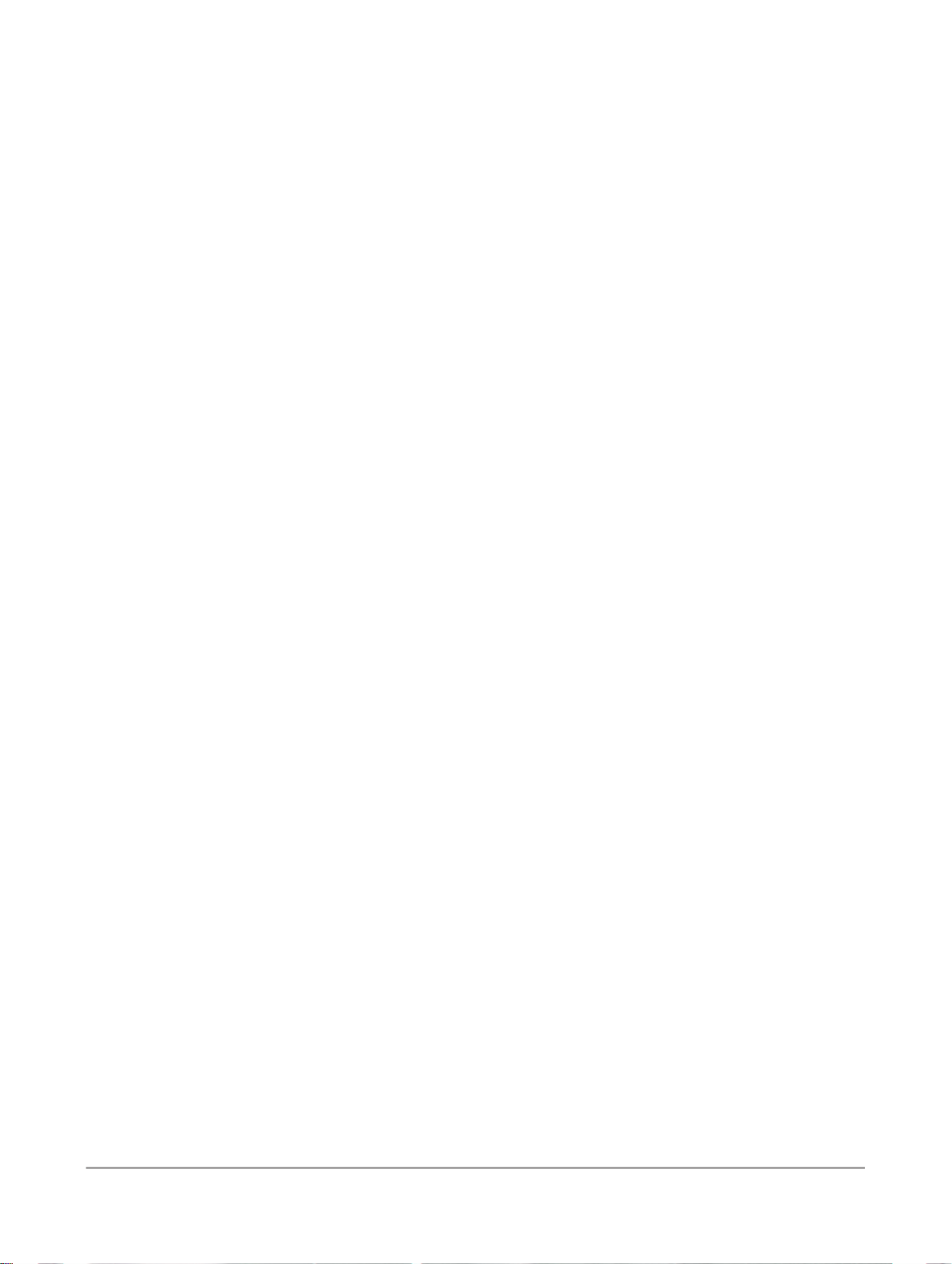
Contents
7.2
7.2.1
7.2.2
7.2.3
7.3
7.3.1
7.3.2
7.3.3
7.3.4
7.3.5
7.4
7.4.1
7.4.2
7.5
7.5.1
7.5.2
7.5.3
7.6
7.6.1
7.6.2
7.6.3
7.6.4
7.7
Creating and defining data flows..........................................................................................159
To define a new data flow using the object library.................................................................159
To define a new data flow using the tool palette...................................................................159
To change properties of a data flow.....................................................................................159
Source and target objects....................................................................................................160
Source objects.....................................................................................................................161
Target objects......................................................................................................................161
Adding source or target objects to data flows......................................................................162
Template tables....................................................................................................................164
Converting template tables to regular tables........................................................................165
Adding columns within a data flow .......................................................................................166
To add columns within a data flow........................................................................................167
Propagating columns in a data flow containing a Merge transform........................................168
Lookup tables and the lookup_ext function...........................................................................169
Accessing the lookup_ext editor..........................................................................................170
Example: Defining a simple lookup_ext function....................................................................171
Example: Defining a complex lookup_ext function ................................................................173
Data flow execution.............................................................................................................176
Push down operations to the database server......................................................................177
Distributed data flow execution............................................................................................177
Load balancing.....................................................................................................................178
Caches................................................................................................................................179
Audit Data Flow overview.....................................................................................................179
8.1
8.2
8.3
8.3.1
8.3.2
8.4
8.4.1
8.4.2
8.5
8.5.1
8.5.2
8.6
8.6.1
8.6.2
8.6.3
8.6.4
Transforms..........................................................................................................................181Chapter 8
To add a transform to a data flow.........................................................................................183
Transform editors.................................................................................................................184
Transform configurations......................................................................................................185
To create a transform configuration......................................................................................185
To add a user-defined field ..................................................................................................186
The Query transform ...........................................................................................................187
To add a Query transform to a data flow..............................................................................188
Query Editor.........................................................................................................................188
Data Quality transforms ......................................................................................................190
To add a Data Quality transform to a data flow.....................................................................190
Data Quality transform editors.............................................................................................192
Text Data Processing transforms.........................................................................................195
Text Data Processing overview............................................................................................195
Entity Extraction transform overview.....................................................................................196
Using the Entity Extraction transform....................................................................................199
Differences between text data processing and data cleanse transforms...............................200
2010-12-027
Page 8

Contents
8.6.5
8.6.6
8.6.7
8.6.8
8.6.9
9.1
9.2
9.3
9.4
9.5
9.5.1
9.5.2
9.5.3
9.6
9.6.1
9.7
9.7.1
9.7.2
9.7.3
9.8
9.8.1
9.8.2
9.8.3
9.9
9.9.1
9.9.2
Using multiple transforms.....................................................................................................201
Examples for using the Entity Extraction transform...............................................................201
To add a text data processing transform to a data flow........................................................202
Entity Extraction transform editor.........................................................................................204
Using filtering options..........................................................................................................205
Work Flows.........................................................................................................................207Chapter 9
What is a work flow?............................................................................................................207
Steps in a work flow.............................................................................................................208
Order of execution in work flows..........................................................................................208
Example of a work flow........................................................................................................209
Creating work flows.............................................................................................................210
To create a new work flow using the object library...............................................................210
To create a new work flow using the tool palette .................................................................210
To specify that a job executes the work flow one time.........................................................210
Conditionals.........................................................................................................................211
To define a conditional.........................................................................................................212
While loops..........................................................................................................................213
Design considerations..........................................................................................................213
Defining a while loop............................................................................................................215
Using a while loop with View Data........................................................................................216
Try/catch blocks..................................................................................................................216
Defining a try/catch block....................................................................................................217
Categories of available exceptions.......................................................................................218
Example: Catching details of an error...................................................................................219
Scripts.................................................................................................................................219
To create a script.................................................................................................................220
Debugging scripts using the print function............................................................................221
10.1
10.2
10.3
10.3.1
10.3.2
10.3.3
10.3.4
10.3.5
10.4
10.4.1
Nested Data........................................................................................................................223Chapter 10
What is nested data?...........................................................................................................223
Representing hierarchical data.............................................................................................223
Formatting XML documents.................................................................................................226
Importing XML Schemas......................................................................................................226
Specifying source options for XML files ..............................................................................231
Mapping optional schemas...................................................................................................232
Using Document Type Definitions (DTDs) ...........................................................................234
Generating DTDs and XML Schemas from an NRDM schema.............................................236
Operations on nested data...................................................................................................236
Overview of nested data and the Query transform...............................................................237
2010-12-028
Page 9

Contents
10.4.2
10.4.3
10.4.4
10.4.5
10.4.6
10.4.7
10.4.8
10.5
10.5.1
11.1
11.2
11.2.1
11.2.2
11.2.3
11.3
11.3.1
11.3.2
11.3.3
11.4
11.4.1
11.4.2
11.4.3
11.4.4
11.5
11.5.1
11.5.2
11.5.3
11.6
11.6.1
11.6.2
11.6.3
11.7
11.7.1
11.7.2
11.7.3
FROM clause construction...................................................................................................237
Nesting columns .................................................................................................................240
Using correlated columns in nested data..............................................................................242
Distinct rows and nested data..............................................................................................243
Grouping values across nested schemas.............................................................................243
Unnesting nested data ........................................................................................................244
Transforming lower levels of nested data.............................................................................247
XML extraction and parsing for columns...............................................................................247
Sample Scenarios................................................................................................................248
Real-time Jobs....................................................................................................................255Chapter 11
Request-response message processing...............................................................................255
What is a real-time job?........................................................................................................256
Real-time versus batch.........................................................................................................256
Messages............................................................................................................................257
Real-time job examples........................................................................................................258
Creating real-time jobs.........................................................................................................260
Real-time job models............................................................................................................260
Using real-time job models...................................................................................................261
To create a real-time job with a single dataflow....................................................................263
Real-time source and target objects.....................................................................................264
To view an XML message source or target schema.............................................................265
Secondary sources and targets............................................................................................265
Transactional loading of tables.............................................................................................266
Design tips for data flows in real-time jobs...........................................................................267
Testing real-time jobs...........................................................................................................267
Executing a real-time job in test mode..................................................................................268
Using View Data..................................................................................................................268
Using an XML file target.......................................................................................................268
Building blocks for real-time jobs..........................................................................................269
Supplementing message data..............................................................................................269
Branching data flow based on a data cache value.................................................................272
Calling application functions.................................................................................................274
Designing real-time applications...........................................................................................274
Reducing queries requiring back-office application access....................................................275
Messages from real-time jobs to adapter instances.............................................................275
Real-time service invoked by an adapter instance.................................................................275
12.1
Embedded Data Flows........................................................................................................277Chapter 12
Overview of embedded data flows.......................................................................................277
2010-12-029
Page 10

Contents
12.2
12.3
12.3.1
12.3.2
12.3.3
12.3.4
12.3.5
13.1
13.2
13.2.1
13.3
13.3.1
13.3.2
13.3.3
13.3.4
13.4
13.4.1
13.4.2
13.4.3
13.5
13.5.1
13.5.2
13.5.3
13.6
13.7
13.7.1
13.8
13.8.1
13.8.2
13.8.3
13.8.4
13.8.5
13.8.6
Example of when to use embedded data flows.....................................................................278
Creating embedded data flows.............................................................................................278
Using the Make Embedded Data Flow option.......................................................................279
Creating embedded data flows from existing flows...............................................................281
Using embedded data flows.................................................................................................281
Separately testing an embedded data flow...........................................................................284
Troubleshooting embedded data flows.................................................................................285
Variables and Parameters...................................................................................................287Chapter 13
Overview of variables and parameters..................................................................................287
The Variables and Parameters window.................................................................................288
To view the variables and parameters in each job, work flow, or data flow............................288
Using local variables and parameters...................................................................................290
Parameters..........................................................................................................................291
Passing values into data flows..............................................................................................291
To define a local variable......................................................................................................292
Defining parameters.............................................................................................................292
Using global variables ..........................................................................................................294
Creating global variables......................................................................................................294
Viewing global variables ......................................................................................................295
Setting global variable values...............................................................................................295
Local and global variable rules..............................................................................................299
Naming................................................................................................................................299
Replicating jobs and work flows...........................................................................................299
Importing and exporting........................................................................................................299
Environment variables..........................................................................................................300
Setting file names at run-time using variables.......................................................................300
To use a variable in a flat file name.......................................................................................300
Substitution parameters.......................................................................................................301
Overview of substitution parameters....................................................................................301
Using the Substitution Parameter Editor...............................................................................303
Associating a substitution parameter configuration with a system configuration...................305
Overriding a substitution parameter in the Administrator......................................................307
Executing a job with substitution parameters .......................................................................307
Exporting and importing substitution parameters..................................................................308
14.1
14.2
14.2.1
Executing Jobs....................................................................................................................311Chapter 14
Overview of job execution....................................................................................................311
Preparing for job execution...................................................................................................311
Validating jobs and job components.....................................................................................312
2010-12-0210
Page 11

Contents
14.2.2
14.2.3
14.3
14.3.1
14.3.2
14.3.3
14.4
14.4.1
14.4.2
14.5
14.5.1
14.5.2
15.1
15.1.1
15.1.2
15.1.3
15.1.4
15.1.5
15.1.6
15.2
15.2.1
15.2.2
15.2.3
15.3
15.3.1
15.3.2
15.4
15.4.1
15.4.2
15.4.3
15.4.4
15.4.5
15.4.6
15.4.7
Ensuring that the Job Server is running................................................................................313
Setting job execution options...............................................................................................313
Executing jobs as immediate tasks.......................................................................................314
To execute a job as an immediate task.................................................................................314
Monitor tab .........................................................................................................................315
Log tab ...............................................................................................................................316
Debugging execution errors.................................................................................................316
Using logs............................................................................................................................317
Examining target data...........................................................................................................320
Changing Job Server options...............................................................................................320
To change option values for an individual Job Server...........................................................323
To use mapped drive names in a path..................................................................................325
Data Assessment................................................................................................................327Chapter 15
Using the Data Profiler.........................................................................................................328
Data sources that you can profile.........................................................................................328
Connecting to the profiler server..........................................................................................329
Profiler statistics..................................................................................................................330
Executing a profiler task.......................................................................................................333
Monitoring profiler tasks using the Designer........................................................................338
Viewing the profiler results...................................................................................................339
Using View Data to determine data quality...........................................................................345
Data tab...............................................................................................................................346
Profile tab............................................................................................................................347
Relationship Profile or Column Profile tab.............................................................................347
Using the Validation transform.............................................................................................347
Analyzing the column profile.................................................................................................348
Defining a validation rule based on a column profile..............................................................349
Using Auditing .....................................................................................................................350
Auditing objects in a data flow..............................................................................................351
Accessing the Audit window................................................................................................355
Defining audit points, rules, and action on failure..................................................................356
Guidelines to choose audit points .......................................................................................359
Auditing embedded data flows.............................................................................................360
Resolving invalid audit labels................................................................................................362
Viewing audit results ...........................................................................................................363
16.1
16.2
Data Quality........................................................................................................................367Chapter 16
Overview of data quality.......................................................................................................367
Data Cleanse.......................................................................................................................367
2010-12-0211
Page 12

Contents
16.2.1
16.2.2
16.2.3
16.2.4
16.2.5
16.2.6
16.2.7
16.2.8
16.2.9
16.2.10
16.3
16.3.1
16.3.2
16.3.3
16.4
16.4.1
16.4.2
16.4.3
16.4.4
16.4.5
16.4.6
16.4.7
16.4.8
16.4.9
16.4.10
16.4.11
16.4.12
16.4.13
16.5
16.5.1
16.5.2
16.5.3
16.5.4
16.5.5
16.5.6
16.5.7
16.5.8
16.5.9
16.5.10
16.5.11
16.5.12
About cleansing data............................................................................................................367
Workflow for developing, deploying and maintaining a cleansing package............................368
Configuring the Data Cleanse transform..............................................................................370
Ranking and prioritizing parsing engines...............................................................................371
About parsing data...............................................................................................................372
About standardizing data......................................................................................................377
About assigning gender descriptions and prenames.............................................................378
Prepare records for matching...............................................................................................378
Region-specific data.............................................................................................................379
Japanese data......................................................................................................................381
Geocoding...........................................................................................................................382
POI and address geocoding ................................................................................................383
POI and address reverse geocoding ....................................................................................389
Understanding your output...................................................................................................400
Match..................................................................................................................................402
Matching strategies..............................................................................................................402
Match components..............................................................................................................402
Match Wizard.......................................................................................................................404
Transforms for match data flows..........................................................................................411
Working in the Match and Associate editors........................................................................412
Physical and logical sources.................................................................................................413
Match preparation................................................................................................................417
Match criteria.......................................................................................................................438
Post-match processing.........................................................................................................454
Association matching...........................................................................................................472
Unicode matching................................................................................................................472
Phonetic matching................................................................................................................475
Set up for match reports .....................................................................................................477
Address Cleanse..................................................................................................................478
How address cleanse works.................................................................................................478
Prepare your input data........................................................................................................481
Determine which transform(s) to use...................................................................................482
Identify the country of destination.........................................................................................485
Set up the reference files.....................................................................................................486
Define the standardization options.......................................................................................488
Process Japanese addresses .............................................................................................489
Process Chinese addresses.................................................................................................498
Supported countries (Global Address Cleanse)....................................................................503
New Zealand Certification....................................................................................................505
Global Address Cleanse Suggestion List.............................................................................509
Global Suggestion List.........................................................................................................510
2010-12-0212
Page 13

Contents
16.6
16.6.1
16.6.2
16.6.3
16.6.4
16.6.5
16.6.6
16.6.7
16.6.8
16.6.9
16.6.10
16.6.11
16.6.12
16.7
16.7.1
16.8
17.1
17.1.1
17.1.2
17.1.3
17.2
17.2.1
17.2.2
17.2.3
17.2.4
17.2.5
17.3
17.3.1
17.3.2
17.3.3
17.3.4
17.3.5
17.3.6
17.3.7
17.4
17.4.1
17.4.2
17.4.3
17.4.4
Beyond the basic address cleansing.....................................................................................511
USPS DPV®.........................................................................................................................511
USPS DSF2®.......................................................................................................................521
NCOALink (USA Regulatory Address Cleanse)...................................................................531
LACSLink®...........................................................................................................................549
SuiteLink™............................................................................................................................560
USPS eLOT® .......................................................................................................................563
Early Warning System (EWS)...............................................................................................564
GeoCensus (USA Regulatory Address Cleanse).................................................................565
USPS RDI®..........................................................................................................................569
Z4Change (USA Regulatory Address Cleanse)....................................................................573
Suggestion lists overview.....................................................................................................574
Multiple data source statistics reporting...............................................................................577
Data Quality support for native data types............................................................................595
Data Quality data type definitions.........................................................................................596
Data Quality support for NULL values..................................................................................596
Design and Debug..............................................................................................................599Chapter 17
Using View Where Used......................................................................................................599
Accessing View Where Used from the object library............................................................600
Accessing View Where Used from the workspace...............................................................602
Limitations...........................................................................................................................603
Using View Data..................................................................................................................604
Accessing View Data...........................................................................................................605
Viewing data in the workspace.............................................................................................605
View Data Properties...........................................................................................................607
View Data tool bar options...................................................................................................611
View Data tabs....................................................................................................................612
Using the interactive debugger.............................................................................................616
Before starting the interactive debugger...............................................................................616
Starting and stopping the interactive debugger.....................................................................619
Panes...................................................................................................................................621
Debug menu options and tool bar.........................................................................................628
Viewing data passed by transforms......................................................................................630
Push-down optimizer............................................................................................................630
Limitations...........................................................................................................................631
Comparing Objects..............................................................................................................632
To compare two different objects.........................................................................................632
To compare two versions of the same object.......................................................................633
Overview of the Difference Viewer window..........................................................................633
Navigating through differences.............................................................................................637
2010-12-0213
Page 14

Contents
17.5
17.5.1
17.5.2
18.1
18.1.1
18.1.2
18.2
18.2.1
18.2.2
18.2.3
18.2.4
19.1
19.2
19.2.1
19.2.2
19.2.3
19.2.4
19.2.5
19.2.6
19.2.7
19.3
19.4
19.4.1
19.4.2
19.4.3
Calculating column mappings...............................................................................................637
To automatically calculate column mappings ........................................................................638
To manually calculate column mappings ..............................................................................638
Exchanging Metadata..........................................................................................................639Chapter 18
Metadata exchange..............................................................................................................639
Importing metadata files into the software............................................................................640
Exporting metadata files from the software...........................................................................640
Creating SAP universes.......................................................................................................641
To create universes using the Tools menu ...........................................................................641
To create universes using the object library..........................................................................642
Mappings between repository and universe metadata..........................................................642
Attributes that support metadata exchange..........................................................................643
Recovery Mechanisms........................................................................................................645Chapter 19
Recovering from unsuccessful job execution........................................................................645
Automatically recovering jobs...............................................................................................646
Enabling automated recovery...............................................................................................646
Marking recovery units.........................................................................................................647
Running in recovery mode....................................................................................................648
Ensuring proper execution path............................................................................................648
Using try/catch blocks with automatic recovery...................................................................649
Ensuring that data is not duplicated in targets.......................................................................651
Using preload SQL to allow re-executable data flows ..........................................................652
Manually recovering jobs using status tables........................................................................654
Processing data with problems.............................................................................................655
Using overflow files..............................................................................................................655
Filtering missing or bad values .............................................................................................656
Handling facts with missing dimensions................................................................................657
20.1
20.1.1
20.1.2
20.1.3
20.2
20.2.1
20.2.2
20.2.3
20.2.4
Techniques for Capturing Changed Data............................................................................659Chapter 20
Understanding changed-data capture...................................................................................659
Full refresh...........................................................................................................................659
Capturing only changes........................................................................................................659
Source-based and target-based CDC..................................................................................660
Using CDC with Oracle sources..........................................................................................662
Overview of CDC for Oracle databases...............................................................................662
Setting up Oracle CDC........................................................................................................666
To create a CDC datastore for Oracle.................................................................................667
Importing CDC data from Oracle..........................................................................................667
2010-12-0214
Page 15

Contents
20.2.5
20.2.6
20.2.7
20.2.8
20.2.9
20.3
20.3.1
20.3.2
20.3.3
20.3.4
20.3.5
20.3.6
20.4
20.4.1
20.4.2
20.4.3
20.4.4
20.4.5
20.4.6
20.5
20.5.1
20.5.2
20.5.3
20.5.4
20.5.5
20.6
Viewing an imported CDC table...........................................................................................670
To configure an Oracle CDC source table............................................................................672
To create a data flow with an Oracle CDC source................................................................675
Maintaining CDC tables and subscriptions...........................................................................676
Limitations...........................................................................................................................677
Using CDC with Attunity mainframe sources.......................................................................677
Setting up Attunity CDC......................................................................................................678
Setting up the software for CDC on mainframe sources......................................................679
Importing mainframe CDC data............................................................................................681
Configuring a mainframe CDC source..................................................................................682
Using mainframe check-points.............................................................................................684
Limitations...........................................................................................................................685
Using CDC with Microsoft SQL Server databases ..............................................................685
Overview of CDC for SQL Server databases.......................................................................685
Setting up Microsoft SQL Server for CDC...........................................................................687
Setting up the software for CDC on SQL Server.................................................................689
Importing SQL Server CDC data..........................................................................................690
Configuring a SQL Server CDC source...............................................................................692
Limitations...........................................................................................................................695
Using CDC with timestamp-based sources..........................................................................696
Processing timestamps........................................................................................................697
Overlaps..............................................................................................................................699
Types of timestamps............................................................................................................705
Timestamp-based CDC examples........................................................................................706
Additional job design tips.....................................................................................................712
Using CDC for targets.........................................................................................................713
21.1
21.2
21.2.1
21.2.2
21.2.3
21.2.4
21.2.5
21.2.6
22.1
22.2
Monitoring Jobs..................................................................................................................715Chapter 21
Administrator.......................................................................................................................715
SNMP support.....................................................................................................................715
About the SNMP agent........................................................................................................715
Job Server, SNMP agent, and NMS application architecture...............................................716
About SNMP Agent's Management Information Base (MIB)................................................717
About an NMS application...................................................................................................719
Configuring the software to support an NMS application......................................................720
Troubleshooting...................................................................................................................729
Multi-user Development......................................................................................................731Chapter 22
Central versus local repository.............................................................................................731
Multiple users......................................................................................................................732
2010-12-0215
Page 16

Contents
22.3
23.1
23.2
23.3
23.3.1
23.3.2
23.3.3
23.3.4
24.1
24.1.1
24.1.2
24.1.3
24.2
24.2.1
24.2.2
24.3
24.4
24.5
24.6
24.6.1
Security and the central repository.......................................................................................734
Multi-user Environment Setup............................................................................................735Chapter 23
Create a nonsecure central repository.................................................................................735
Define a connection to a nonsecure central repository.........................................................736
Activating a central repository..............................................................................................736
To activate a central repository............................................................................................737
To open the central object library.........................................................................................737
To change the active central repository................................................................................737
To change central repository connections............................................................................738
Implementing Central Repository Security.........................................................................739Chapter 24
Overview..............................................................................................................................739
Group-based permissions....................................................................................................739
Permission levels.................................................................................................................740
Process summary................................................................................................................740
Creating a secure central repository.....................................................................................741
To create a secure central repository...................................................................................741
To upgrade a central repository from nonsecure to secure...................................................741
Adding a multi-user administrator (optional)..........................................................................742
Setting up groups and users................................................................................................742
Defining a connection to a secure central repository............................................................743
Working with objects in a secure central repository..............................................................743
Viewing and modifying permissions......................................................................................743
25.1
25.2
25.2.1
25.2.2
25.3
25.3.1
25.3.2
25.3.3
25.4
25.4.1
25.4.2
25.5
25.5.1
25.5.2
Working in a Multi-user Environment.................................................................................745Chapter 25
Filtering................................................................................................................................745
Adding objects to the central repository...............................................................................746
To add a single object to the central repository....................................................................746
To add an object and its dependent objects to the central repository...................................747
Checking out objects...........................................................................................................747
Check out single objects or objects with dependents...........................................................748
Check out single objects or objects with dependents without replacement..........................749
Check out objects with filtering............................................................................................750
Undoing check out...............................................................................................................750
To undo single object check out...........................................................................................751
To undo check out of an object and its dependents..............................................................751
Checking in objects..............................................................................................................751
Checking in single objects, objects with dependents............................................................752
Checking in an object with filtering.......................................................................................753
2010-12-0216
Page 17

Contents
25.6
25.6.1
25.7
25.7.1
25.7.2
25.7.3
25.8
25.9
25.9.1
25.9.2
25.9.3
25.10
26.1
26.2
26.2.1
26.3
Index 765
Labeling objects...................................................................................................................753
To label an object and its dependents..................................................................................755
Getting objects....................................................................................................................755
To get a single object...........................................................................................................755
To get an object and its dependent objects..........................................................................756
To get an object and its dependent objects with filtering......................................................756
Comparing objects...............................................................................................................756
Viewing object history..........................................................................................................757
To examine the history of an object......................................................................................757
To get a previous version of an object..................................................................................758
To get an object with a particular label..................................................................................758
Deleting objects...................................................................................................................758
Migrating Multi-user Jobs...................................................................................................761Chapter 26
Application phase management............................................................................................761
Copying contents between central repositories....................................................................762
To copy the contents of one central repository to another central repository.......................762
Central repository migration.................................................................................................763
2010-12-0217
Page 18

Contents
2010-12-0218
Page 19
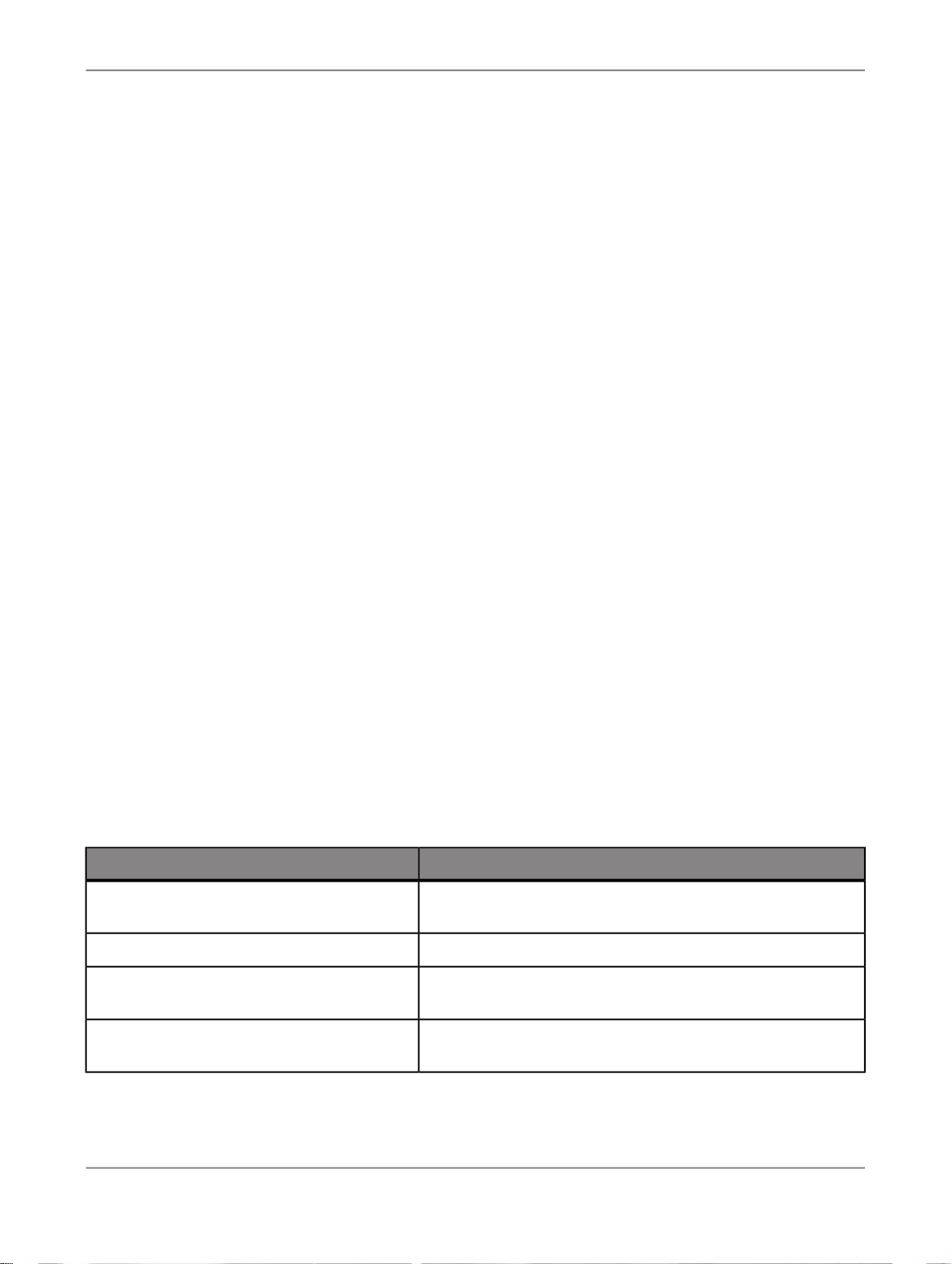
Introduction
Introduction
1.1 Welcome to SAP BusinessObjects Data Services
1.1.1 Welcome
SAP BusinessObjects Data Services delivers a single enterprise-class solution for data integration,
data quality, data profiling, and text data processing that allows you to integrate, transform, improve,
and deliver trusted data to critical business processes. It provides one development UI, metadata
repository, data connectivity layer, run-time environment, and management console—enabling IT
organizations to lower total cost of ownership and accelerate time to value. With SAP BusinessObjects
Data Services, IT organizations can maximize operational efficiency with a single solution to improve
data quality and gain access to heterogeneous sources and applications.
1.1.2 Documentation set for SAP BusinessObjects Data Services
You should become familiar with all the pieces of documentation that relate to your SAP BusinessObjects
Data Services product.
What this document providesDocument
Administrator's Guide
Customer Issues Fixed
Designer Guide
Information about administrative tasks such as monitoring,
lifecycle management, security, and so on.
Information about customer issues fixed in this release.
Information about how to use SAP BusinessObjects Data
Services Designer.
Documentation Map
Information about available SAP BusinessObjects Data Services books, languages, and locations.
2010-12-0219
Page 20

Introduction
What this document providesDocument
Installation Guide for Windows
Installation Guide for UNIX
Integrator's Guide
Management Console Guide
Performance Optimization Guide
Reference Guide
Release Notes
Technical Manuals
Information about and procedures for installing SAP BusinessObjects Data Services in a Windows environment.
Information about and procedures for installing SAP BusinessObjects Data Services in a UNIX environment.
Information for third-party developers to access SAP BusinessObjects Data Services functionality using web services and
APIs.
Information about how to use SAP BusinessObjects Data
Services Administrator and SAP BusinessObjects Data Services Metadata Reports.
Information about how to improve the performance of SAP
BusinessObjects Data Services.
Detailed reference material for SAP BusinessObjects Data
Services Designer.
Important information you need before installing and deploying
this version of SAP BusinessObjects Data Services.
A compiled “master” PDF of core SAP BusinessObjects Data
Services books containing a searchable master table of contents and index:
•
Administrator's Guide
•
Designer Guide
•
Reference Guide
•
Management Console Guide
•
Performance Optimization Guide
•
Supplement for J.D. Edwards
•
Supplement for Oracle Applications
•
Supplement for PeopleSoft
•
Supplement for Salesforce.com
•
Supplement for Siebel
•
Supplement for SAP
Text Data Processing Extraction Customization Guide
Text Data Processing Language Reference
Guide
Information about building dictionaries and extraction rules to
create your own extraction patterns to use with Text Data
Processing transforms.
Information about the linguistic analysis and extraction processing features that the Text Data Processing component provides, as well as a reference section for each language supported.
2010-12-0220
Page 21

Introduction
What this document providesDocument
Tutorial
Upgrade Guide
What's New
In addition, you may need to refer to several Adapter Guides and Supplemental Guides.
Supplement for J.D. Edwards
Supplement for Oracle Applications
Supplement for PeopleSoft
A step-by-step introduction to using SAP BusinessObjects
Data Services.
Release-specific product behavior changes from earlier versions of SAP BusinessObjects Data Services to the latest release. This manual also contains information about how to
migrate from SAP BusinessObjects Data Quality Management
to SAP BusinessObjects Data Services.
Highlights of new key features in this SAP BusinessObjects
Data Services release. This document is not updated for support package or patch releases.
What this document providesDocument
Information about interfaces between SAP BusinessObjects Data Services
and J.D. Edwards World and J.D. Edwards OneWorld.
Information about the interface between SAP BusinessObjects Data Services
and Oracle Applications.
Information about interfaces between SAP BusinessObjects Data Services
and PeopleSoft.
Supplement for Salesforce.com
Supplement for SAP
Supplement for Siebel
Information about how to install, configure, and use the SAP BusinessObjects
Data Services Salesforce.com Adapter Interface.
Information about interfaces between SAP BusinessObjects Data Services,
SAP Applications, and SAP NetWeaver BW.
Information about the interface between SAP BusinessObjects Data Services
and Siebel.
We also include these manuals for information about SAP BusinessObjects Information platform services.
Information platform services Administrator's Guide
Information platform services Installation Guide for
UNIX
What this document providesDocument
Information for administrators who are responsible for
configuring, managing, and maintaining an Information
platform services installation.
Installation procedures for SAP BusinessObjects Information platform services on a UNIX environment.
2010-12-0221
Page 22

Introduction
What this document providesDocument
Information platform services Installation Guide for
Windows
1.1.3 Accessing documentation
You can access the complete documentation set for SAP BusinessObjects Data Services in several
places.
1.1.3.1 Accessing documentation on Windows
After you install SAP BusinessObjects Data Services, you can access the documentation from the Start
menu.
1.
Choose Start > Programs > SAP BusinessObjects Data Services XI 4.0 > Data Services
Documentation.
Installation procedures for SAP BusinessObjects Information platform services on a Windows environment.
Note:
Only a subset of the documentation is available from the Start menu. The documentation set for this
release is available in <LINK_DIR>\Doc\Books\en.
2.
Click the appropriate shortcut for the document that you want to view.
1.1.3.2 Accessing documentation on UNIX
After you install SAP BusinessObjects Data Services, you can access the online documentation by
going to the directory where the printable PDF files were installed.
1.
Go to <LINK_DIR>/doc/book/en/.
2.
Using Adobe Reader, open the PDF file of the document that you want to view.
1.1.3.3 Accessing documentation from the Web
2010-12-0222
Page 23
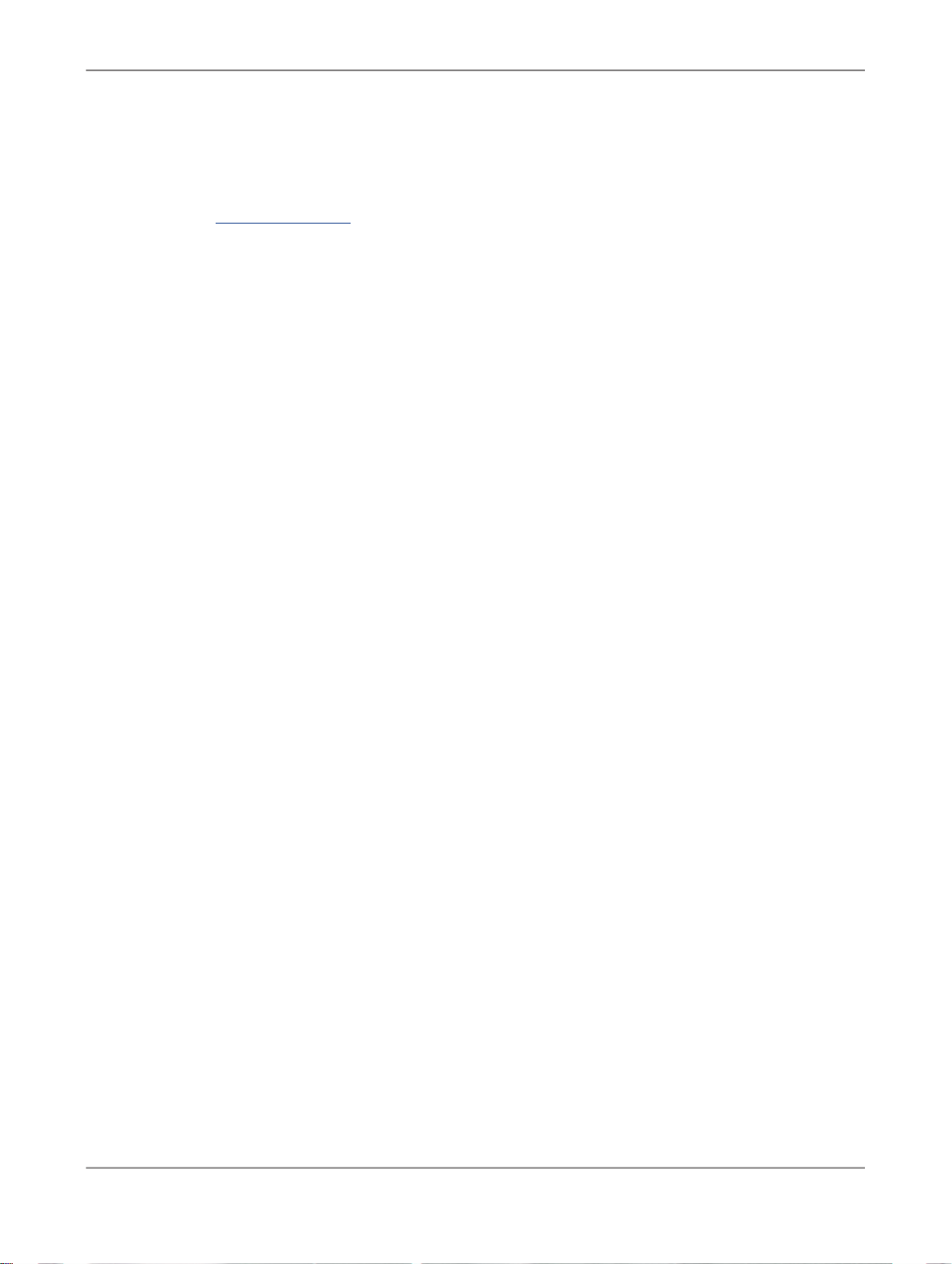
Introduction
You can access the complete documentation set for SAP BusinessObjects Data Services from the SAP
BusinessObjects Business Users Support site.
1.
Go to http://help.sap.com.
2.
Click SAP BusinessObjects at the top of the page.
3.
Click All Products in the navigation pane on the left.
You can view the PDFs online or save them to your computer.
1.1.4 SAP BusinessObjects information resources
A global network of SAP BusinessObjects technology experts provides customer support, education,
and consulting to ensure maximum information management benefit to your business.
Useful addresses at a glance:
2010-12-0223
Page 24

Introduction
ContentAddress
Customer Support, Consulting, and Education
services
http://service.sap.com/
SAP BusinessObjects Data Services Community
http://www.sdn.sap.com/irj/sdn/ds
Forums on SCN (SAP Community Network )
http://forums.sdn.sap.com/forum.jspa?foru
mID=305
Blueprints
http://www.sdn.sap.com/irj/boc/blueprints
Information about SAP Business User Support
programs, as well as links to technical articles,
downloads, and online forums. Consulting services
can provide you with information about how SAP
BusinessObjects can help maximize your information management investment. Education services
can provide information about training options and
modules. From traditional classroom learning to
targeted e-learning seminars, SAP BusinessObjects
can offer a training package to suit your learning
needs and preferred learning style.
Get online and timely information about SAP BusinessObjects Data Services, including tips and tricks,
additional downloads, samples, and much more.
All content is to and from the community, so feel
free to join in and contact us if you have a submission.
Search the SAP BusinessObjects forums on the
SAP Community Network to learn from other SAP
BusinessObjects Data Services users and start
posting questions or share your knowledge with the
community.
Blueprints for you to download and modify to fit your
needs. Each blueprint contains the necessary SAP
BusinessObjects Data Services project, jobs, data
flows, file formats, sample data, template tables,
and custom functions to run the data flows in your
environment with only a few modifications.
http://help.sap.com/businessobjects/
Supported Platforms (Product Availability Matrix)
https://service.sap.com/PAM
1.2 Overview of this guide
SAP BusinessObjects product documentation.Product documentation
Get information about supported platforms for SAP
BusinessObjects Data Services.
Use the search function to search for Data Services.
Click the link for the version of Data Services you
are searching for.
2010-12-0224
Page 25

Introduction
Welcome to the
development environment in which you define data application logic to extract, transform, and load data
from databases and applications into a data warehouse used for analytic and on-demand queries. You
can also use the Designer to define logical paths for processing message-based queries and transactions
from Web-based, front-office, and back-office applications.
Designer Guide
1.2.1 About this guide
The guide contains two kinds of information:
• Conceptual information that helps you understand the Data Services Designer and how it works
• Procedural information that explains in a step-by-step manner how to accomplish a task
You will find this guide most useful:
• While you are learning about the product
• While you are performing tasks in the design and early testing phase of your data-movement projects
• As a general source of information during any phase of your projects
. The Data Services Designer provides a graphical user interface (GUI)
1.2.2 Who should read this guide
This and other Data Services product documentation assumes the following:
• You are an application developer, consultant, or database administrator working on data extraction,
data warehousing, data integration, or data quality.
• You understand your source data systems, RDBMS, business intelligence, and messaging concepts.
• You understand your organization's data needs.
• You are familiar with SQL (Structured Query Language).
• If you are interested in using this product to design real-time processing, you should be familiar with:
• DTD and XML Schema formats for XML files
• Publishing Web Services (WSDL, HTTP, and SOAP protocols, etc.)
• You are familiar Data Services installation environments—Microsoft Windows or UNIX.
2010-12-0225
Page 26

Introduction
2010-12-0226
Page 27

Logging into the Designer
Logging into the Designer
You must have access to a local repository to log into the software. Typically, you create a repository
during installation. However, you can create a repository at any time using the Repository Manager,
and configure access rights within the Central Management Server.
Additionally, each repository must be associated with at least one Job Server before you can run
repository jobs from within the Designer. Typically, you define a Job Server and associate it with a
repository during installation. However, you can define or edit Job Servers or the links between
repositories and Job Servers at any time using the Server Manager.
When you log in to the Designer, you must log in as a user defined in the Central Management Server
(CMS).
1.
Enter your user credentials for the CMS.
• System
Specify the server name and optionally the port for the CMS.
• User name
Specify the user name to use to log into CMS.
• Password
Specify the password to use to log into the CMS.
• Authentication
Specify the authentication type used by the CMS.
2.
Click Log on.
The software attempts to connect to the CMS using the specified information. When you log in
successfully, the list of local repositories that are available to you is displayed.
3.
Select the repository you want to use.
4.
If you want the software to remember connection information for future use, click Remember.
If you choose this option, your CMS connection information and repository selection are encrypted
and stored locally, and will be filled in automatically the next time you log into the Designer.
5.
Click OK to log in using the selected repository.
2.1 Version restrictions
2010-12-0227
Page 28

Logging into the Designer
Your repository version must be associated with the same major release as the Designer and must be
less than or equal to the version of the Designer.
During login, the software alerts you if there is a mismatch between your Designer version and your
repository version.
After you log in, you can view the software and repository versions by selecting Help > About Data
Services.
Some features in the current release of the Designer might not be supported if you are not logged in
to the latest version of the repository.
2.2 Resetting users
Occasionally, more than one person may attempt to log in to a single repository. If this happens, the
Reset Users window appears, listing the users and the time they logged in to the repository.
From this window, you have several options. You can:
• Reset Users to clear the users in the repository and set yourself as the currently logged in user.
• Continue to log in to the system regardless of who else might be connected.
• Exit to terminate the login attempt and close the session.
Note:
Only use Reset Users or Continue if you know that you are the only user connected to the repository.
Subsequent changes could corrupt the repository.
2010-12-0228
Page 29

Designer User Interface
Designer User Interface
This section provides basic information about the Designer's graphical user interface.
3.1 Objects
All "entities" you define, edit, or work with in Designer are called objects. The local object library shows
objects such as source and target metadata, system functions, projects, and jobs.
Objects are hierarchical and consist of:
• Options, which control the operation of objects. For example, in a datastore, the name of the database
to which you connect is an option for the datastore object.
• Properties, which document the object. For example, the name of the object and the date it was
created are properties. Properties describe an object, but do not affect its operation.
The software has two types of objects: Reusable and single-use. The object type affects how you define
and retrieve the object.
3.1.1 Reusable objects
You can reuse and replicate most objects defined in the software.
After you define and save a reusable object, the software stores the definition in the local repository.
You can then reuse the definition as often as necessary by creating calls to the definition. Access
reusable objects through the local object library.
A reusable object has a single definition; all calls to the object refer to that definition. If you change the
definition of the object in one place, you are changing the object in all other places in which it appears.
A data flow, for example, is a reusable object. Multiple jobs, like a weekly load job and a daily load job,
can call the same data flow. If the data flow changes, both jobs use the new version of the data flow.
The object library contains object definitions. When you drag and drop an object from the object library,
you are really creating a new reference (or call) to the existing object definition.
2010-12-0229
Page 30

Designer User Interface
3.1.2 Single-use objects
Some objects are defined only within the context of a single job or data flow, for example scripts and
specific transform definitions.
3.1.3 Object hierarchy
Object relationships are hierarchical. The following figure shows the relationships between major object
types:
2010-12-0230
Page 31

Designer User Interface
3.2 Designer window
The Designer user interface consists of a single application window and several embedded supporting
windows.
2010-12-0231
Page 32

Designer User Interface
In addition to the Menu bar and Toolbar, there are other key areas of the application window:
Project area
Local object
library
3.3 Menu bar
This section contains a brief description of the Designer's menus.
DescriptionArea
Contains the current project (and the job(s) and other objects within it) available to you at a
given time. In the software, all entities you create, modify, or work with are objects.
The area of the application window in which you define, display, and modify objects.Workspace
Provides access to local repository objects including built-in system objects, such as transforms,
and the objects you build and save, such as jobs and data flows.
Buttons on the tool palette enable you to add new objects to the workspace.Tool palette
2010-12-0232
Page 33

Designer User Interface
3.3.1 Project menu
The project menu contains standard Windows as well as software-specific options.
DescriptionOption
New
tory
3.3.2 Edit menu
Define a new project, batch job, real-time job, work flow, data flow, transform,
datastore, file format, DTD, XML Schema, or custom function.
Open an existing project.Open
Close the currently open project.Close
Delete the selected object.Delete
Save the object open in the workspace.Save
Save all changes to objects in the current Designer session.Save All
Print the active workspace.Print
Set up default printer information.Print Setup
Remove redundant and obsolete objects from the repository tables.Compact Reposi-
Exit Designer.Exit
The Edit menu provides standard Windows commands with a few restrictions.
DescriptionOption
Undo the last operation.Undo
Cut the selected objects or text and place it on the clipboard.Cut
Copy the selected objects or text to the clipboard.Copy
Paste the contents of the clipboard into the active workspace or text box.Paste
Delete the selected objects.Delete
2010-12-0233
Page 34

Designer User Interface
DescriptionOption
Recover Last
Deleted
3.3.3 View menu
A check mark indicates that the tool is active.
Refresh
Recover deleted objects to the workspace from which they were deleted. Only
the most recently deleted objects are recovered.
Select all objects in the active workspace.Select All
Clear all objects in the active workspace (no undo).Clear All
DescriptionOption
Display or remove the toolbar in the Designer window.Toolbar
Display or remove the status bar in the Designer window.Status Bar
Display or remove the floating tool palette.Palette
View descriptions for objects with enabled descriptions.Enabled Descriptions
Redraw the display. Use this command to ensure the content of the workspace
represents the most up-to-date information from the repository.
3.3.4 Tools menu
An icon with a different color background indicates that the tool is active.
Output
DescriptionOption
Open or close the object library window.Object Library
Display or remove the project area from the Designer window.Project Area
Open or close the Variables and Parameters window.Variables
Open or close the Output window. The Output window shows errors
that occur such as during job validation or object export.
Display the status of Profiler tasks.Profiler Monitor
2010-12-0234
Page 35

Designer User Interface
DescriptionOption
Run Match Wizard
Substitution Parameter
Configurations
Export
Import From File
Display the Match Wizard to create a match data flow. Select a transform in a data flow to activate this menu item. The transform(s) that the
Match Wizard generates will be placed downstream from the transform
you selected.
Display the Match Editor to edit Match transform options.Match Editor
Display the Associate Editor to edit Associate transform options.Associate Editor
Display the User-Defined Editor to edit User-Defined transform options.User-Defined Editor
Display the Custom Functions window.Custom Functions
Display the System Configurations editor.System Configurations
Display the Substitution Parameter Editor to create and edit substitution
paramters and configurations.
Connect to the Profiler Server.Profiler Server Login
Export individual repository objects to another repository or file. This
command opens the Export editor in the workspace. You can drag objects from the object library into the editor for export. To export your
whole repository, in the object library right-click and select Repository
> Export to file.
Import objects into the current repository from a file. The default file
types are ATL, XML, DMT, and FMT. For more information on DMT
and FMT files, see the
Upgrade Guide
.
Import and export metadata to third-party systems via a file.Metadata Exchange
Export (create or update) metadata in BusinessObjects Universes.BusinessObjects Universes
Central Repositories
Create or edit connections to a central repository for managing object
versions among multiple users.
Display the Options window.Options
Display the Management Console.Data Services Management
Console
Related Topics
• Multi-user Environment Setup
• Administrator's Guide: Export/Import, Importing from a file
• Administrator's Guide: Export/Import, Exporting/importing objects in Data Services
• Reference Guide: Functions and Procedures, Custom functions
• Local object library
• Project area
• Variables and Parameters
• Using the Data Profiler
• Creating and managing multiple datastore configurations
2010-12-0235
Page 36

Designer User Interface
• Connecting to the profiler server
• Metadata exchange
• Creating SAP universes
• General and environment options
3.3.5 Debug menu
The only options available on this menu at all times are Show Filters/Breakpoints and
Filters/Breakpoints. The Execute and Start Debug options are only active when a job is selected.
All other options are available as appropriate when a job is running in the Debug mode.
DescriptionOption
Execute
Start Debug
points
Related Topics
• Using the interactive debugger
• Filters and Breakpoints window
3.3.6 Validation menu
The Designer displays options on this menu as appropriate when an object is open in the workspace.
Opens the Execution Properties window which allows you to execute the
selected job.
Opens the Debug Properties window which allows you to run a job in the
debug mode.
Shows and hides filters and breakpoints in workspace diagrams.Show Filters/Break-
Opens a window you can use to manage filters and breakpoints.Filters/Breakpoints
2010-12-0236
Page 37

Designer User Interface
DescriptionOption
Validate
SQL
Related Topics
• Performance Optimization Guide: Maximizing Push-Down Operations, To view SQL
3.3.7 Dictionary menu
The Dictionary menu contains options for interacting with the dictionaries used by cleansing packages
and the Data Cleanse transform.
try
Validate the objects in the current workspace view or all objects in the job
before executing the application.
View a read-only version of the language associated with the job.Show ATL
Display the SQL that Data Services generated for a selected data flow.Display Optimized
DescriptionOption
Search for existing dictionary entries.Search
Create a new primary dictionary entry.Add New Dictionary En-
Logs
Changes
Import a group of dictionary changes from an external file.Bulk Load
Display conflict logs generated by the Bulk Load feature.View Bulk Load Conflict
Export changes from a dictionary to an XML file.Export Dictionary
Dictionary-related options specific to the Universal Data Cleanse feature.Universal Data Cleanse
Add a new dictionary classification.Add New Classification
Edit an existing dictionary classification.Edit Classification
Add custom output categories and fields to a dictionary.Add Custom Output
2010-12-0237
Page 38

Designer User Interface
3.3.8 Window menu
The Window menu provides standard Windows options.
DescriptionOption
Create a new dictionary in the repository.Create Dictionary
Delete a dictionary from the repository.Delete Dictionary
Update the connection information for the dictionary repository connection.Manage Connection
DescriptionOption
Move back in the list of active workspace windows.Back
A list of objects open in the workspace also appears on the Windows menu. The name of the
currently-selected object is indicated by a check mark. Navigate to another open object by selecting its
name in the list.
3.3.9 Help menu
The Help menu provides standard help options.
Move forward in the list of active workspace windows.Forward
Display window panels overlapping with titles showing.Cascade
Display window panels side by side.Tile Horizontally
Display window panels one above the other.Tile Vertically
Close all open windows.Close All Windows
2010-12-0238
Page 39

Designer User Interface
DescriptionOption
Technical Manuals
About Data Services
3.4 Toolbar
In addition to many of the standard Windows tools, the software provides application-specific tools,
including:
Display the Technical Manuals. You can also access the same documentation
from the <LINKDIR>\Doc\Books directory.
Display release notes for this release.Release Notes
Display a summary of new features for this release.Release Summary
Display information about the software including versions of the Designer,
Job Server and engine, and copyright information.
DescriptionToolIcon
Closes all open windows in the workspace.Close all windows
Variables
View Enabled Descriptions
Validate Current View
Opens and closes the local object library window.Local Object Library
Opens and closes the central object library window.Central Object Library
Opens and closes the variables and parameters creation
window.
Opens and closes the project area.Project Area
Opens and closes the output window.Output
Enables the system level setting for viewing object descriptions
in the workspace.
Validates the object definition open in the workspace. Other
objects included in the definition are also validated.
2010-12-0239
Page 40

Designer User Interface
DescriptionToolIcon
Validate All Objects in View
Audit Objects in Data Flow
View Where Used
Contents
Validates the object definition open in the workspace. Objects
included in the definition are also validated.
Opens the Audit window to define audit labels and rules for
the data flow.
Opens the Output window, which lists parent objects (such as
jobs) of the object currently open in the workspace (such as
a data flow). Use this command to find other jobs that use the
same data flow, before you decide to make design changes.
To see if an object in a data flow is reused elsewhere, rightclick one and select View Where Used.
Move back in the list of active workspace windows.Go Back
Move forward in the list of active workspace windows.Go Forward
Opens and closes the Management Console window.Management Console
Opens the
Technical Manuals
PDF for information about using
the software.
Use the tools to the right of the About tool with the interactive debugger.
Related Topics
• Debug menu options and tool bar
3.5 Project area
The project area provides a hierarchical view of the objects used in each project. Tabs on the bottom
of the project area support different tasks. Tabs include:
Create, view and manage projects. Provides a hierarchical view of all objects
used in each project.
2010-12-0240
Page 41

Designer User Interface
To control project area location, right-click its gray border and select/deselect Allow Docking, or select
Hide from the menu.
• When you select Allow Docking, you can click and drag the project area to dock at and undock
from any edge within the Designer window. When you drag the project area away from a Designer
window edge, it stays undocked. To quickly switch between your last docked and undocked locations,
just double-click the gray border.
When you deselect Allow Docking, you can click and drag the project area to any location on your
screen and it will not dock inside the Designer window.
View the status of currently executing jobs. Selecting a specific job execution
displays its status, including which steps are complete and which steps are
executing. These tasks can also be done using the Administrator.
View the history of complete jobs. Logs can also be viewed with the Administrator.
• When you select Hide, the project area disappears from the Designer window. To unhide the project
area, click its toolbar icon.
Here's an example of the Project window's Designer tab, which shows the project hierarchy:
As you drill down into objects in the Designer workspace, the window highlights your location within the
project hierarchy.
3.6 Tool palette
The tool palette is a separate window that appears by default on the right edge of the Designer
workspace. You can move the tool palette anywhere on your screen or dock it on any edge of the De
signer window.
2010-12-0241
Page 42

Designer User Interface
The icons in the tool palette allow you to create new objects in the workspace. The icons are disabled
when they are not allowed to be added to the diagram open in the workspace.
To show the name of each icon, hold the cursor over the icon until the tool tip for the icon appears, as
shown.
When you create an object from the tool palette, you are creating a new definition of an object. If a new
object is reusable, it will be automatically available in the object library after you create it.
For example, if you select the data flow icon from the tool palette and define a new data flow, later you
can drag that existing data flow from the object library, adding a call to the existing definition.
The tool palette contains the following icons:
Pointer
Returns the tool pointer to a selection
pointer for selecting and moving objects in a diagram.
AvailableDescription (class)ToolIcon
Everywhere
Jobs and work flowsCreates a new work flow. (reusable)Work flow
Query transform
Template table
Script
Conditional
Catch
Used only with the SAP application.ABAP data flow
Creates a template for a query. Use it
to define column mappings and row
selections. (single-use)
Creates a table for a target. (singleuse)
Used only with the SAP application.Data transport
Creates a new script object. (singleuse)
Creates a new conditional object.
(single-use)
Creates a new catch object. (singleuse)
Jobs and work flowsCreates a new data flow. (reusable)Data flow
Data flows
Data flows
Data flowsCreates an XML template. (single-use)Template XML
Jobs and work flows
Jobs and work flows
Jobs and work flowsCreates a new try object. (single-use)Try
Jobs and work flows
Creates an annotation. (single-use)Annotation
Jobs, work flows, and data
flows
2010-12-0242
Page 43

Designer User Interface
3.7 Designer keyboard accessibility
The following keys are available for navigation in Designer. All dialogs and views support these keys.
PressTo
Enter edit mode.
Close a menu or dialog box or cancel an operation in progress.
Close the current window.
Cycle through windows one window at a time.
Display a system menu for the application window.
Move to the next page of a property sheet.
Move to the previous page of a property sheet.
Move to the next control on a view or dialog.
Move to the previous control on a view or dialog.
Press a button when focused.
Enable the context menu (right-click mouse operations).
Expand or collapse a tree (+).
Move up and down a tree.
F2
ESC
CTRL+F4
CTRL+TAB
ALT+SPACEBAR
CTRL+PAGE DOWN
CTRL+PAGE UP
TAB
SHIFT+TAB
ENTER or SPACE
SHIFT+F10 or Menu Key
Right Arrow or Left Arrow
Up Arrow or Down Arrow
Show focus.
Hot Key operations.
3.8 Workspace
ALT
ALT+<LETTER>
2010-12-0243
Page 44

Designer User Interface
When you open or select a job or any flow within a job hierarchy, the workspace becomes "active" with
your selection. The workspace provides a place to manipulate system objects and graphically assemble
data movement processes.
These processes are represented by icons that you drag and drop into a workspace to create a
workspace diagram. This diagram is a visual representation of an entire data movement application or
some part of a data movement application.
3.8.1 Moving objects in the workspace area
Use standard mouse commands to move objects in the workspace.
To move an object to a different place in the workspace area:
1.
Click to select the object.
2.
Drag the object to where you want to place it in the workspace.
3.8.2 Connecting objects
You specify the flow of data through jobs and work flows by connecting objects in the workspace from
left to right in the order you want the data to be moved.
To connect objects:
1.
Place the objects you want to connect in the workspace.
2.
Click and drag from the triangle on the right edge of an object to the triangle on the left edge of the
next object in the flow.
3.8.3 Disconnecting objects
To disconnect objects
1.
Click the connecting line.
2.
Press the Delete key.
2010-12-0244
Page 45

Designer User Interface
3.8.4 Describing objects
You can use descriptions to add comments about objects. You can use annotations to explain a job,
work flow, or data flow. You can view object descriptions and annotations in the workspace. Together,
descriptions and annotations allow you to document an SAP BusinessObjects Data Services application.
For example, you can describe the incremental behavior of individual jobs with numerous annotations
and label each object with a basic description.
This job loads current categories and expenses and produces tables for analysis.
Related Topics
• Creating descriptions
• Creating annotations
3.8.5 Scaling the workspace
You can control the scale of the workspace. By scaling the workspace, you can change the focus of a
job, work flow, or data flow. For example, you might want to increase the scale to examine a particular
part of a work flow, or you might want to reduce the scale so that you can examine the entire work flow
without scrolling.
To change the scale of the workspace
1.
In the drop-down list on the tool bar, select a predefined scale or enter a custom value (for example,
100%).
2.
Alternatively, right-click in the workspace and select a desired scale.
Note:
You can also select Scale to Fit and Scale to Whole:
• Select Scale to Fit and the Designer calculates the scale that fits the entire project in the current
view area.
• Select Scale to Whole to show the entire workspace area in the current view area.
3.8.6 Arranging workspace windows
2010-12-0245
Page 46

Designer User Interface
The Window menu allows you to arrange multiple open workspace windows in the following ways:
cascade, tile horizontally, or tile vertically.
3.8.7 Closing workspace windows
When you drill into an object in the project area or workspace, a view of the object's definition opens
in the workspace area. The view is marked by a tab at the bottom of the workspace area, and as you
open more objects in the workspace, more tabs appear. (You can show/hide these tabs from the Tools
> Options menu. Go to Designer > General options and select/deselect Show tabs in workspace.)
Note:
These views use system resources. If you have a large number of open views, you might notice a
decline in performance.
Close the views individually by clicking the close box in the top right corner of the workspace. Close all
open views by selecting Window > Close All Windows or clicking the Close All Windows icon on
the toolbar.
Related Topics
• General and environment options
3.9 Local object library
The local object library provides access to reusable objects. These objects include built-in system
objects, such as transforms, and the objects you build and save, such as datastores, jobs, data flows,
and work flows.
The local object library is a window into your local repository and eliminates the need to access the
repository directly. Updates to the repository occur through normal software operation. Saving the
objects you create adds them to the repository. Access saved objects through the local object library.
To control object library location, right-click its gray border and select/deselect Allow Docking, or select
Hide from the menu.
• When you select Allow Docking, you can click and drag the object library to dock at and undock
from any edge within the Designer window. When you drag the object library away from a Designer
window edge, it stays undocked. To quickly switch between your last docked and undocked locations,
just double-click the gray border.
When you deselect Allow Docking, you can click and drag the object library to any location on your
screen and it will not dock inside the Designer window.
2010-12-0246
Page 47

Designer User Interface
• When you select Hide, the object library disappears from the Designer window. To unhide the object
library, click its toolbar icon.
Related Topics
• Central versus local repository
3.9.1 To open the object library
• Choose Tools > Object Library, or click the object library icon in the icon bar.
The object library gives you access to the object types listed in the following table. The table shows the
tab on which the object type appears in the object library and describes the context in which you can
use each type of object.
DescriptionTab
Projects are sets of jobs available at a given time.
Jobs are executable work flows. There are two job types: batch jobs and real-time
jobs.
Work flows order data flows and the operations that support data flows, defining
the interdependencies between them.
Data flows describe how to process a task.
Transforms operate on data, producing output data sets from the sources you
specify. The object library lists both built-in and custom transforms.
Datastores represent connections to databases and applications used in your
project. Under each datastore is a list of the tables, documents, and functions
imported into the software.
Formats describe the structure of a flat file, XML file, or XML message.
Custom Functions are functions written in the software's Scripting Language. You
can use them in your jobs.
2010-12-0247
Page 48

Designer User Interface
3.9.2 To display the name of each tab as well as its icon
1.
Make the object library window wider until the names appear.
or
2.
Hold the cursor over the tab until the tool tip for the tab appears.
3.9.3 To sort columns in the object library
• Click the column heading.
For example, you can sort data flows by clicking the Data Flow column heading once. Names are
listed in ascending order. To list names in descending order, click the Data Flow column heading
again.
3.10 Object editors
To work with the options for an object, in the workspace click the name of the object to open its editor.
The editor displays the input and output schemas for the object and a panel below them listing options
set for the object. If there are many options, they are grouped in tabs in the editor.
A schema is a data structure that can contain columns, other nested schemas, and functions (the
contents are called schema elements). A table is a schema containing only columns.
In an editor, you can:
• Undo or redo previous actions performed in the window (right-click and choose Undo or Redo)
• Find a string in the editor (right-click and choose Find)
• Drag-and-drop column names from the input schema into relevant option boxes
• Use colors to identify strings and comments in text boxes where you can edit expressions (keywords
appear blue; strings are enclosed in quotes and appear pink; comments begin with a pound sign
and appear green)
Note:
You cannot add comments to a mapping clause in a Query transform. For example, the following
syntax is not supported on the Mapping tab:
table.column # comment
2010-12-0248
Page 49

Designer User Interface
The job will not run and you cannot successfully export it. Use the object description or workspace
annotation feature instead.
Related Topics
• Query Editor
• Data Quality transform editors
3.11 Working with objects
This section discusses common tasks you complete when working with objects in the Designer. With
these tasks, you use various parts of the Designer—the toolbar, tool palette, workspace, and local
object library.
3.11.1 Creating new reusable objects
You can create reusable objects from the object library or by using the tool palette. After you create an
object, you can work with the object, editing its definition and adding calls to other objects.
3.11.1.1 To create a reusable object (in the object library)
1.
Open the object library by choosing Tools > Object Library.
2.
Click the tab corresponding to the object type.
3.
Right-click anywhere except on existing objects and choose New.
4.
Right-click the new object and select Properties. Enter options such as name and description to
define the object.
3.11.1.2 To create a reusable object (using the tool palette)
1.
In the tool palette, left-click the icon for the object you want to create.
2.
Move the cursor to the workspace and left-click again.
The object icon appears in the workspace where you have clicked.
2010-12-0249
Page 50

Designer User Interface
3.11.1.3 To open an object's definition
You can open an object's definition in one of two ways:
1.
From the workspace, click the object name. The software opens a blank workspace in which you
define the object.
2.
From the project area, click the object.
You define an object using other objects. For example, if you click the name of a batch data flow, a new
workspace opens for you to assemble sources, targets, and transforms that make up the actual flow.
3.11.1.4 To add an existing object (create a new call to an existing object)
1.
Open the object library by choosing Tools > Object Library.
2.
Click the tab corresponding to any object type.
3.
Select an object.
4.
Drag the object to the workspace.
Note:
Objects dragged into the workspace must obey the hierarchy logic. For example, you can drag a data
flow into a job, but you cannot drag a work flow into a data flow.
Related Topics
• Object hierarchy
3.11.2 Changing object names
You can change the name of an object from the workspace or the object library. You can also create
a copy of an existing object.
Note:
You cannot change the names of built-in objects.
1.
To change the name of an object in the workspace
a. Click to select the object in the workspace.
b. Right-click and choose Edit Name.
c. Edit the text in the name text box.
2010-12-0250
Page 51

Designer User Interface
d. Click outside the text box or press Enter to save the new name.
2.
To change the name of an object in the object library
a. Select the object in the object library.
b. Right-click and choose Properties.
c. Edit the text in the first text box.
d. Click OK.
3.
To copy an object
a. Select the object in the object library.
b. Right-click and choose Replicate.
c. The software makes a copy of the top-level object (but not of objects that it calls) and gives it a
new name, which you can edit.
3.11.3 Viewing and changing object properties
You can view (and, in some cases, change) an object's properties through its property page.
3.11.3.1 To view, change, and add object properties
1.
Select the object in the object library.
2.
Right-click and choose Properties. The General tab of the Properties window opens.
3.
Complete the property sheets. The property sheets vary by object type, but General, Attributes and
Class Attributes are the most common and are described in the following sections.
4.
When finished, click OK to save changes you made to the object properties and to close the window.
Alternatively, click Apply to save changes without closing the window.
3.11.3.2 General tab
The General tab contains two main object properties: name and description.
From the General tab, you can change the object name as well as enter or edit the object description.
You can add object descriptions to single-use objects as well as to reusable objects. Note that you can
toggle object descriptions on and off by right-clicking any object in the workspace and selecting/clearing
View Enabled Descriptions.
2010-12-0251
Page 52

Designer User Interface
Depending on the object, other properties may appear on the General tab. Examples include:
• Execute only once
• Recover as a unit
• Degree of parallelism
• Use database links
• Cache type
Related Topics
• Performance Optimization Guide: Using Caches
• Linked datastores
• Performance Optimization Guide: Using Parallel Execution
• Recovery Mechanisms
• Creating and defining data flows
3.11.3.3 Attributes tab
The Attributes tab allows you to assign values to the attributes of the current object.
To assign a value to an attribute, select the attribute and enter the value in the Value box at the bottom
of the window.
Some attribute values are set by the software and cannot be edited. When you select an attribute with
a system-defined value, the Value field is unavailable.
3.11.3.4 Class Attributes tab
The Class Attributes tab shows the attributes available for the type of object selected. For example,
all data flow objects have the same class attributes.
To create a new attribute for a class of objects, right-click in the attribute list and select Add. The new
attribute is now available for all of the objects of this class.
To delete an attribute, select it then right-click and choose Delete. You cannot delete the class attributes
predefined by Data Services.
3.11.4 Creating descriptions
2010-12-0252
Page 53

Designer User Interface
Use descriptions to document objects. You can see descriptions on workspace diagrams. Therefore,
descriptions are a convenient way to add comments to workspace objects.
A description is associated with a particular object. When you import or export that repository object
(for example, when migrating between development, test, and production environments), you also
import or export its description.
The Designer determines when to show object descriptions based on a system-level setting and an
object-level setting. Both settings must be activated to view the description for a particular object.
The system-level setting is unique to your setup. The system-level setting is disabled by default. To
activate that system-level setting, select ViewEnabled Descriptions, or click the View Enabled
Descriptions button on the toolbar.
The object-level setting is saved with the object in the repository. The object-level setting is also disabled
by default unless you add or edit a description from the workspace. To activate the object-level setting,
right-click the object and select Enable object description.
An ellipses after the text in a description indicates that there is more text. To see all the text, resize the
description by clicking and dragging it. When you move an object, its description moves as well. To see
which object is associated with which selected description, view the object's name in the status bar.
3.11.4.1 To add a description to an object
1.
In the project area or object library, right-click an object and select Properties.
2.
Enter your comments in the Description text box.
3.
Click OK.
The description for the object displays in the object library.
3.11.4.2 To display a description in the workspace
2010-12-0253
Page 54

Designer User Interface
1.
In the project area, select an existing object (such as a job) that contains an object to which you
have added a description (such as a work flow).
2.
From the View menu, select Enabled Descriptions.
Alternately, you can select the View Enabled Descriptions button on the toolbar.
3.
Right-click the work flow and select Enable Object Description.
The description displays in the workspace under the object.
3.11.4.3 To add a description to an object from the workspace
1.
From the View menu, select Enabled Descriptions.
2.
In the workspace, right-click an object and select Properties.
3.
In the Properties window, enter text in the Description box.
4.
Click OK.
The description displays automatically in the workspace (and the object's Enable Object Description
option is selected).
3.11.4.4 To hide a particular object's description
1.
In the workspace diagram, right-click an object.
Alternately, you can select multiple objects by:
• Pressing and holding the Control key while selecting objects in the workspace diagram, then
right-clicking one of the selected objects.
• Dragging a selection box around all the objects you want to select, then right-clicking one of the
selected objects.
2.
In the pop-up menu, deselect Enable Object Description.
The description for the object selected is hidden, even if the View Enabled Descriptions option is
checked, because the object-level switch overrides the system-level switch.
3.11.4.5 To edit object descriptions
2010-12-0254
Page 55

Designer User Interface
1.
In the workspace, double-click an object description.
2.
Enter, cut, copy, or paste text into the description.
3.
In the Project menu, select Save.
Alternately, you can right-click any object and select Properties to open the object's Properties
window and add or edit its description.
Note:
If you attempt to edit the description of a reusable object, the software alerts you that the description
will be updated for every occurrence of the object, across all jobs. You can select the Do not show me
this again check box to avoid this alert. However, after deactivating the alert, you can only reactivate
the alert by calling Technical Support.
3.11.5 Creating annotations
Annotations describe a flow, part of a flow, or a diagram in a workspace. An annotation is associated
with the job, work flow, or data flow where it appears. When you import or export that job, work flow,
or data flow, you import or export associated annotations.
3.11.5.1 To annotate a workspace diagram
1.
Open the workspace diagram you want to annotate.
You can use annotations to describe any workspace such as a job, work flow, data flow, catch,
conditional, or while loop.
2.
In the tool palette, click the annotation icon.
3.
Click a location in the workspace to place the annotation.
An annotation appears on the diagram.
You can add, edit, and delete text directly on the annotation. In addition, you can resize and move
the annotation by clicking and dragging. You can add any number of annotations to a diagram.
3.11.5.2 To delete an annotation
1.
Right-click an annotation.
2.
Select Delete.
2010-12-0255
Page 56

Designer User Interface
Alternately, you can select an annotation and press the Delete key.
3.11.6 Copying objects
Objects can be cut or copied and then pasted on the workspace where valid. Multiple objects can be
copied and pasted either within the same or other data flows, work flows, or jobs. Additionally, calls to
data flows and works flows can be cut or copied and then pasted to valid objects in the workspace.
References to global variables, local variables, parameters, and substitution parameters are copied;
however, you must be define each within its new context.
Note:
The paste operation duplicates the selected objects in a flow, but still calls the original objects. In other
words, the paste operation uses the original object in another location. The replicate operation creates
a new object in the object library.
To cut or copy and then paste objects:
1.
In the workspace, select the objects you want to cut or copy.
You can select multiple objects using Ctrl-click, Shift-click, or Ctrl+A.
2.
Right-click and then select either Cut or Copy.
3.
Click within the same flow or select a different flow. Right-click and select Paste.
Where necessary to avoid a naming conflict, a new name is automatically generated.
Note:
The objects are pasted in the selected location if you right-click and select Paste.
The objects are pasted in the upper left-hand corner of the workspace if you paste using any of the
following methods:
• cIick the Paste icon.
• click Edit > Paste.
• use the Ctrl+V keyboard short-cut.
If you use a method that pastes the objects to the upper left-hand corner, subsequent pasted objects
are layered on top of each other.
3.11.7 Saving and deleting objects
"Saving" an object in the software means storing the language that describes the object to the repository.
You can save reusable objects; single-use objects are saved only as part of the definition of the reusable
object that calls them.
2010-12-0256
Page 57

Designer User Interface
You can choose to save changes to the reusable object currently open in the workspace. When you
save the object, the object properties, the definitions of any single-use objects it calls, and any calls to
other reusable objects are recorded in the repository. The content of the included reusable objects is
not saved; only the call is saved.
The software stores the description even if the object is not complete or contains an error (does not
validate).
3.11.7.1 To save changes to a single reusable object
1.
Open the project in which your object is included.
2.
Choose Project > Save.
This command saves all objects open in the workspace.
Repeat these steps for other individual objects you want to save.
3.11.7.2 To save all changed objects in the repository
1.
Choose Project > Save All.
The software lists the reusable objects that were changed since the last save operation.
2.
(optional) Deselect any listed object to avoid saving it.
3.
Click OK.
Note:
The software also prompts you to save all objects that have changes when you execute a job and
when you exit the Designer. Saving a reusable object saves any single-use object included in it.
3.11.7.3 To delete an object definition from the repository
1.
In the object library, select the object.
2.
Right-click and choose Delete.
• If you attempt to delete an object that is being used, the software provides a warning message
and the option of using the View Where Used feature.
• If you select Yes, the software marks all calls to the object with a red "deleted" icon to indicate
that the calls are invalid. You must remove or replace these calls to produce an executable job.
2010-12-0257
Page 58

Designer User Interface
Note:
Built-in objects such as transforms cannot be deleted from the object library.
Related Topics
• Using View Where Used
3.11.7.4 To delete an object call
1.
Open the object that contains the call you want to delete.
2.
Right-click the object call and choose Delete.
If you delete a reusable object from the workspace or from the project area, only the object call is
deleted. The object definition remains in the object library.
3.11.8 Searching for objects
From within the object library, you can search for objects defined in the repository or objects available
through a datastore.
3.11.8.1 To search for an object
1.
Right-click in the object library and choose Search.
The software displays the Search window.
2.
Enter the appropriate values for the search.
Options available in the Search window are described in detail following this procedure.
3.
Click Search.
The objects matching your entries are listed in the window. From the search results window you can
use the context menu to:
• Open an item
• View the attributes (Properties)
2010-12-0258
Page 59

Designer User Interface
• Import external tables as repository metadata
You can also drag objects from the search results window and drop them in the desired location.
The Search window provides you with the following options:
DescriptionOption
Where to search.
Look in
Object type
Name
Choose from the repository or a specific datastore.
When you designate a datastore, you can also choose to search the imported
data (Internal Data) or the entire datastore (External Data).
The type of object to find.
When searching the repository, choose from Tables, Files, Data flows, Work
flows, Jobs, Hierarchies, IDOCs, and Domains.
When searching a datastore or application, choose from object types available
through that datastore.
The object name to find.
If you are searching in the repository, the name is not case sensitive. If you are
searching in a datastore and the name is case sensitive in that datastore, enter
the name as it appears in the database or application and use double quotation
marks (") around the name to preserve the case.
You can designate whether the information to be located Contains the specified
name or Equals the specified name using the drop-down box next to the Name
field.
Description
The Search window also includes an Advanced button where, you can choose to search for objects
based on their attribute values. You can search by attribute values only when searching in the repository.
The Advanced button provides the following options:
The object description to find.
Objects imported into the repository have a description from their source. By
default, objects you create in the Designer have no description unless you add
a one.
The search returns objects whose description attribute contains the value entered.
2010-12-0259
Page 60

Designer User Interface
DescriptionOption
Attribute
Value
The object attribute in which to search.
The attribute value to find.
The type of search performed.
Match
Select Contains to search for any attribute that contains the value specified.
Select Equals to search for any attribute that contains only the value
specified.
3.12 General and environment options
To open the Options window, select Tools > Options. The window displays option groups for Designer,
Data, and Job Server options.
Expand the options by clicking the plus icon. As you select each option group or option, a description
appears on the right.
3.12.1 Designer — Environment
Table 3-9: Default Administrator for Metadata Reporting
Administrator
DescriptionOption
Select the Administrator that the metadata reporting tool uses. An Administrator is defined by host
name and port.
2010-12-0260
Page 61

Designer User Interface
Table 3-10: Default Job Server
DescriptionOption
Current
New
If a repository is associated with several Job Servers, one Job Server must be defined as the default
Job Server to use at login.
Note:
Job-specific options and path names specified in Designer refer to the current default Job Server. If
you change the default Job Server, modify these options and path names.
Table 3-11: Designer Communication Ports
Allow Designer to set the port for Job Server
communication
Displays the current value of the default Job
Server.
Allows you to specify a new value for the default
Job Server from a drop-down list of Job Servers
associated with this repository. Changes are effective immediately.
DescriptionOption
If checked, Designer automatically sets an available
port to receive messages from the current Job Server.
The default is checked. Uncheck to specify a listening
port or port range.
Specify port range
From
To
Interactive Debugger
Only activated when you deselect the previous control.
Allows you to specify a range of ports from which the
Designer can choose a listening port.
You may choose to constrain the port used for communication between Designer and Job Server when
the two components are separated by a firewall.
Enter port numbers in the port text boxes. To specify
a specific listening port, enter the same port number
in both the From port and To port text boxes. Changes
will not take effect until you restart the software.
Allows you to set a communication port for the Design
er to communicate with a Job Server while running in
Debug mode.
2010-12-0261
Page 62

Designer User Interface
Server group for local repository
Related Topics
• Changing the interactive debugger port
3.12.2 Designer — General
DescriptionOption
DescriptionOption
If the local repository that you logged in to when you
opened the Designer is associated with a server group,
the name of the server group appears.
View data sampling size
(rows)
Number of characters in
workspace icon name
Maximum schema tree
elements to auto expand
Default parameters to
variables of the same
name
Automatically import domains
Perform complete validation before job execution
Controls the sample size used to display the data in sources and targets
in open data flows in the workspace. View data by clicking the magnifying
glass icon on source and target objects.
Controls the length of the object names displayed in the workspace. Object
names are allowed to exceed this number, but the Designer only displays
the number entered here. The default is 17 characters.
The number of elements displayed in the schema tree. Element names
are not allowed to exceed this number. Enter a number for the Input
schema and the Output schema. The default is 100.
When you declare a variable at the work-flow level, the software automatically passes the value as a parameter with the same name to a data flow
called by a work flow.
Select this check box to automatically import domains when importing a
table that references a domain.
If checked, the software performs a complete job validation before running
a job. The default is unchecked. If you keep this default setting, you should
validate your design manually before job execution.
2010-12-0262
Page 63

Designer User Interface
DescriptionOption
Open monitor on job execution
Automatically calculate
column mappings
Show dialog when job is
completed:
Show tabs in workspace
Exclude non-executable
elements from exported
XML
Affects the behavior of the Designer when you execute a job. With this
option enabled, the Designer switches the workspace to the monitor view
during job execution; otherwise, the workspace remains as is. The default
is on.
Calculates information about target tables and columns and the sources
used to populate them. The software uses this information for metadata
reports such as impact and lineage, auto documentation, or custom reports. Column mapping information is stored in the AL_COLMAP table
(ALVW_MAPPING view) after you save a data flow or import objects to
or export objects from a repository. If the option is selected, be sure to
validate your entire job before saving it because column mapping calculation is sensitive to errors and will skip data flows that have validation
problems.
Allows you to choose if you want to see an alert or just read the trace
messages.
Allows you to decide if you want to use the tabs at the bottom of the
workspace to navigate.
Excludes elements not processed during job execution from exported
XML documents. For example, Designer workspace display coordinates
would not be exported.
Related Topics
• Using View Data
• Management Console Guide: Refresh Usage Data tab
3.12.3 Designer — Graphics
Choose and preview stylistic elements to customize your workspaces. Using these options, you can
easily distinguish your job/work flow design workspace from your data flow design workspace.
2010-12-0263
Page 64

Designer User Interface
DescriptionOption
Workspace flow type
Switch between the two workspace flow types (Job/Work Flow and Data
Flow) to view default settings. Modify settings for each type using the remaining options.
Line Type
Line Thickness
Background style
Color scheme
Use navigation watermark
Choose a style for object connector lines.
Set the connector line thickness.
Choose a plain or tiled background pattern for the selected flow type.
Set the background color to blue, gray, or white.
Add a watermark graphic to the background of the flow type selected.
Note that this option is only available with a plain background style.
3.12.4 Designer — Central Repository Connections
Central Repository Connections
Reactivate automatically
3.12.5 Data — General
DescriptionOption
Displays the central repository connections and the active central repository. To activate a central repository, right-click one of the central repository connections listed and select Activate.
Select if you want the active central repository to be reactivated whenever
you log in to the software using the current local repository.
2010-12-0264
Page 65

Designer User Interface
DescriptionOption
Century Change Year
Convert blanks to nulls
for Oracle bulk loader
Indicates how the software interprets the century for two-digit years. Twodigit years greater than or equal to this value are interpreted as 19##.
Two-digit years less than this value are interpreted as 20##. The default
value is 15.
For example, if the Century Change Year is set to 15:
Interpreted asTwo-digit year
199999
191616
191515
201414
Converts blanks to NULL values when loading data using the Oracle bulk
loader utility and:
• the column is not part of the primary key
• the column is nullable
3.12.6 Job Server — Environment
DescriptionOption
Maximum number of engine processes
Sets a limit on the number of engine processes that this Job Server can
have running concurrently.
3.12.7 Job Server — General
Use this window to reset Job Server options or with guidance from SAP Technical customer Support.
Related Topics
• Changing Job Server options
2010-12-0265
Page 66

Designer User Interface
2010-12-0266
Page 67

Projects and Jobs
Projects and Jobs
Project and job objects represent the top two levels of organization for the application flows you create
using the Designer.
4.1 Projects
A project is a reusable object that allows you to group jobs. A project is the highest level of organization
offered by the software. Opening a project makes one group of objects easily accessible in the user
interface.
You can use a project to group jobs that have schedules that depend on one another or that you want
to monitor together.
Projects have common characteristics:
• Projects are listed in the object library.
• Only one project can be open at a time.
• Projects cannot be shared among multiple users.
4.1.1 Objects that make up a project
The objects in a project appear hierarchically in the project area. If a plus sign (+) appears next to an
object, expand it to view the lower-level objects contained in the object. The software shows you the
contents as both names in the project area hierarchy and icons in the workspace.
In the following example, the Job_KeyGen job contains two data flows, and the DF_EmpMap data flow
contains multiple objects.
2010-12-0267
Page 68

Projects and Jobs
Each item selected in the project area also displays in the workspace:
4.1.2 Creating a new project
1.
Choose Project > New > Project.
2.
Enter the name of your new project.
The name can include alphanumeric characters and underscores (_). It cannot contain blank spaces.
3.
Click Create.
The new project appears in the project area. As you add jobs and other lower-level objects to the project,
they also appear in the project area.
4.1.3 Opening existing projects
4.1.3.1 To open an existing project
1.
Choose Project > Open.
2.
Select the name of an existing project from the list.
3.
Click Open.
2010-12-0268
Page 69

Projects and Jobs
Note:
If another project was already open, the software closes that project and opens the new one.
4.1.4 Saving projects
4.1.4.1 To save all changes to a project
1.
Choose Project > Save All.
The software lists the jobs, work flows, and data flows that you edited since the last save.
2.
3.
4.2 Jobs
A job is the only object you can execute. You can manually execute and test jobs in development. In
production, you can schedule batch jobs and set up real-time jobs as services that execute a process
when the software receives a message request.
A job is made up of steps you want executed together. Each step is represented by an object icon that
you place in the workspace to create a job diagram. A job diagram is made up of two or more objects
connected together. You can include any of the following objects in a job definition:
• Data flows
(optional) Deselect any listed object to avoid saving it.
Click OK.
Note:
The software also prompts you to save all objects that have changes when you execute a job and
when you exit the Designer. Saving a reusable object saves any single-use object included in it.
• Sources
• Targets
• Transforms
• Work flows
• Scripts
• Conditionals
2010-12-0269
Page 70

Projects and Jobs
• While Loops
• Try/catch blocks
If a job becomes complex, organize its content into individual work flows, then create a single job that
calls those work flows.
Real-time jobs use the same components as batch jobs. You can add work flows and data flows to both
batch and real-time jobs. When you drag a work flow or data flow icon into a job, you are telling the
software to validate these objects according the requirements of the job type (either batch or real-time).
There are some restrictions regarding the use of some software features with real-time jobs.
Related Topics
• Work Flows
• Real-time Jobs
4.2.1 Creating jobs
4.2.1.1 To create a job in the project area
1.
In the project area, select the project name.
2.
Right-click and choose New BatchJob or Real Time Job.
3.
Edit the name.
The name can include alphanumeric characters and underscores (_). It cannot contain blank spaces.
The software opens a new workspace for you to define the job.
4.2.1.2 To create a job in the object library
1.
Go to the Jobs tab.
2.
Right-click Batch Jobs or Real Time Jobs and choose New.
3.
A new job with a default name appears.
4.
Right-click and select Properties to change the object's name and add a description.
The name can include alphanumeric characters and underscores (_). It cannot contain blank spaces.
2010-12-0270
Page 71

Projects and Jobs
5.
To add the job to the open project, drag it into the project area.
4.2.2 Naming conventions for objects in jobs
We recommend that you follow consistent naming conventions to facilitate object identification across
all systems in your enterprise. This allows you to more easily work with metadata across all applications
such as:
• Data-modeling applications
• ETL applications
• Reporting applications
• Adapter software development kits
Examples of conventions recommended for use with jobs and other objects are shown in the following
table.
ExampleObjectSuffixPrefix
DF_CurrencyData flown/aDF_
EDF_Example_InputEmbedded data flow_InputEDF_
EDF_Example_OutputEmbedded data flow_OutputEDF_
RTJob_OrderStatusReal-time jobn/aRTJob_
WF_SalesOrgWork flown/aWF_
JOB_SalesOrgJobn/aJOB_
ORA_DSDatastore_DSn/a
DC_DB2_productionDatastore configurationn/aDC_
SC_ORA_testSystem configurationn/aSC_
Catalog_Memory_DSMemory datastore_Memory_DSn/a
PROC_SalesStatusStored proceduren/aPROC_
Although the Designer is a graphical user interface with icons representing objects in its windows, other
interfaces might require you to identify object types by the text alone. By using a prefix or suffix, you
can more easily identify your object's type.
In addition to prefixes and suffixes, you might want to provide standardized names for objects that
identify a specific action across all object types. For example: DF_OrderStatus, RTJob_OrderStatus.
2010-12-0271
Page 72

Projects and Jobs
In addition to prefixes and suffixes, naming conventions can also include path name identifiers. For
example, the stored procedure naming convention can look like either of the following:
<datastore>.<owner>.<PROC_Name>
<datastore>.<owner>.<package>.<PROC_Name>
2010-12-0272
Page 73

Datastores
Datastores
This section describes different types of datastores, provides details about the Attunity Connector
datastore, and instructions for configuring datastores.
5.1 What are datastores?
Datastores represent connection configurations between the software and databases or applications.
These configurations can be direct or through adapters. Datastore configurations allow the software to
access metadata from a database or application and read from or write to that database or application
while the software executes a job.
SAP BusinessObjects Data Services datastores can connect to:
• Databases and mainframe file systems.
• Applications that have pre-packaged or user-written adapters.
• J.D. Edwards One World and J.D. Edwards World, Oracle Applications, PeopleSoft, SAP applications
and SAP NetWeaver BW, and Siebel Applications. See the appropriate supplement guide.
Note:
The software reads and writes data stored in flat files through flat file formats. The software reads and
writes data stored in XML documents through DTDs and XML Schemas.
The specific information that a datastore object can access depends on the connection configuration.
When your database or application changes, make corresponding changes in the datastore information
in the software. The software does not automatically detect the new information.
Note:
Objects deleted from a datastore connection are identified in the project area and workspace by a red
"deleted" icon. This visual flag allows you to find and update data flows affected by datastore
changes.
You can create multiple configurations for a datastore. This allows you to plan ahead for the different
environments your datastore may be used in and limits the work involved with migrating jobs. For
example, you can add a set of configurations (DEV, TEST, and PROD) to the same datastore name.
These connection settings stay with the datastore during export or import. You can group any set of
datastore configurations into a system configuration. When running or scheduling a job, select a system
configuration, and thus, the set of datastore configurations for your current environment.
2010-12-0273
Page 74

Datastores
Related Topics
• Database datastores
• Adapter datastores
• File formats
• Formatting XML documents
• Creating and managing multiple datastore configurations
5.2 Database datastores
Database datastores can represent single or multiple connections with:
• Legacy systems using Attunity Connect
• IBM DB2, HP Neoview, Informix, Microsoft SQL Server, Oracle, Sybase ASE, Sybase IQ, MySQL,
Netezza, SAP BusinessObjects Data Federator, and Teradata databases (using native connections)
• Other databases (through ODBC)
• A repository, using a memory datastore or persistent cache datastore
5.2.1 Mainframe interface
The software provides the Attunity Connector datastore that accesses mainframe data sources through
Attunity Connect. The data sources that Attunity Connect accesses are in the following list. For a
complete list of sources, refer to the Attunity documentation.
• Adabas
• DB2 UDB for OS/390 and DB2 UDB for OS/400
• IMS/DB
• VSAM
• Flat files on OS/390 and flat files on OS/400
5.2.1.1 Prerequisites for an Attunity datastore
2010-12-0274
Page 75

Datastores
Attunity Connector accesses mainframe data using software that you must manually install on the
mainframe server and the local client (Job Server) computer. The software connects to Attunity Connector
using its ODBC interface.
It is not necessary to purchase a separate ODBC driver manager for UNIX and Windows platforms.
Servers
Install and configure the Attunity Connect product on the server (for example, an zSeries computer).
Clients
To access mainframe data using Attunity Connector, install the Attunity Connect product. The ODBC
driver is required. Attunity also offers an optional tool called Attunity Studio, which you can use for
configuration and administration.
Configure ODBC data sources on the client (SAP BusinessObjectsData Services Job Server).
When you install a Job Server on UNIX, the installer will prompt you to provide an installation directory
path for Attunity connector software. In addition, you do not need to install a driver manager, because
the software loads ODBC drivers directly on UNIX platforms.
For more information about how to install and configure these products, refer to their documentation.
5.2.1.2 Configuring an Attunity datastore
To use the Attunity Connector datastore option, upgrade your repository to SAP BusinessObjectsData
Services version 6.5.1 or later.
To create an Attunity Connector datastore:
1.
In the Datastores tab of the object library, right-click and select New.
2.
Enter a name for the datastore.
3.
In the Datastore type box, select Database.
4.
In the Database type box, select Attunity Connector.
5.
Type the Attunity data source name, location of the Attunity daemon (Host location), the Attunity
daemon port number, and a unique Attunity server workspace name.
6.
To change any of the default options (such as Rows per Commit or Language), click the Advanced
button.
7.
Click OK.
You can now use the new datastore connection to import metadata tables into the current repository.
2010-12-0275
Page 76

Datastores
5.2.1.3 Specifying multiple data sources in one Attunity datastore
You can use the Attunity Connector datastore to access multiple Attunity data sources on the same
Attunity Daemon location. If you have several types of data on the same computer, for example a DB2
database and VSAM, you might want to access both types of data using a single connection. For
example, you can use a single connection to join tables (and push the join operation down to a remote
server), which reduces the amount of data transmitted through your network.
To specify multiple sources in the Datastore Editor:
1.
Separate data source names with semicolons in the Attunity data source box using the following
format:
AttunityDataSourceName;AttunityDataSourceName
For example, if you have a DB2 data source named DSN4 and a VSAM data source named Navdemo,
enter the following values into the Data source box:
DSN4;Navdemo
2.
If you list multiple data source names for one Attunity Connector datastore, ensure that you meet
the following requirements:
• All Attunity data sources must be accessible by the same user name and password.
• All Attunity data sources must use the same workspace. When you setup access to the data
sources in Attunity Studio, use the same workspace name for each data source.
5.2.1.4 Data Services naming convention for Attunity tables
Data Services' format for accessing Attunity tables is unique to Data Services. Because a single datastore
can access multiple software systems that do not share the same namespace, the name of the Attunity
data source must be specified when referring to a table. With an Attunity Connector, precede the table
name with the data source and owner names separated by a colon. The format is as follows:
AttunityDataSource:OwnerName.TableName
When using the Designer to create your jobs with imported Attunity tables, Data Services automatically
generates the correct SQL for this format. However, when you author SQL, be sure to use this format.
You can author SQL in the following constructs:
• SQL function
• SQL transform
2010-12-0276
Page 77

Datastores
• Pushdown_sql function
• Pre-load commands in table loader
• Post-load commands in table loader
Note:
For any table in Data Services, the maximum size of the owner name is 64 characters. In the case of
Attunity tables, the maximum size of the Attunity data source name and actual owner name is 63 (the
colon accounts for 1 character). Data Services cannot access a table with an owner name larger than
64 characters.
5.2.1.5 Limitations
All Data Services features are available when you use an Attunity Connector datastore except the
following:
• Bulk loading
• Imported functions (imports metadata for tables only)
• Template tables (creating tables)
• The datetime data type supports up to 2 sub-seconds only
• Data Services cannot load timestamp data into a timestamp column in a table because Attunity
truncates varchar data to 8 characters, which is not enough to correctly represent a timestamp value.
• When running a job on UNIX, the job could fail with following error:
[D000] Cannot open file /usr1/attun/navroot/def/sys System error 13: The file access permissions do not
allow the specified action.; (OPEN)
This error occurs because of insufficient file permissions to some of the files in the Attunity installation
directory. To avoid this error, change the file permissions for all files in the Attunity directory to 777
by executing the following command from the Attunity installation directory:
$ chmod -R 777 *
5.2.2 Defining a database datastore
Define at least one database datastore for each database or mainframe file system with which you are
exchanging data.
To define a datastore, get appropriate access privileges to the database or file system that the datastore
describes.
2010-12-0277
Page 78

Datastores
For example, to allow the software to use parameterized SQL when reading or writing to DB2 databases,
authorize the user (of the datastore/database) to create, execute and drop stored procedures. If a user
is not authorized to create, execute and drop stored procedures, jobs will still run. However, they will
produce a warning message and will run less efficiently.
5.2.2.1 To define a Database datastore
1.
In the Datastores tab of the object library, right-click and select New.
2.
Enter the name of the new datastore in the Datastore Name field.
The name can contain any alphabetical or numeric characters or underscores (_). It cannot contain
spaces.
3.
Select the Datastore type.
Choose Database. When you select a Datastore Type, the software displays other options relevant
to that type.
4.
Select the Database type.
Note:
If you select Data Federator, you must also specify the catalog name and the schema name in the
URL. If you do not, you may see all of the tables from each catalog.
a.
Select ODBC Admin and then the System DSN tab.
b.
Highlight Data Federator, and then click Configure.
c.
In the URL option, enter the catalog name and the schema name, for example, jdbc:lese
lect://localhost/catalogname;schema=schemaname.
5.
Enter the appropriate information for the selected database type.
6.
The Enable automatic data transfer check box is selected by default when you create a new
datastore and you chose Database for Datastore type. This check box displays for all databases
except Attunity Connector, Data Federator, Memory, and Persistent Cache.
Keep Enable automatic data transfer selected to enable transfer tables in this datastore that the
Data_Transfer transform can use to push down subsequent database operations.
7.
At this point, you can save the datastore or add more information to it:
• To save the datastore and close the Datastore Editor, click OK.
• To add more information, select Advanced.
To enter values for each configuration option, click the cells under each configuration name.
For the datastore as a whole, the following buttons are available:
2010-12-0278
Page 79

Datastores
Import unsupported data types as VARCHAR of size
Edit
Show ATL
DescriptionButtons
The data types that the software supports are documented in the Reference Guide. If you want the software to convert a data type in your source that it would
not normally support, select this option and enter the
number of characters that you will allow.
Opens the Configurations for Datastore dialog. Use
the tool bar on this window to add, configure, and
manage multiple configurations for a datastore.
Opens a text window that displays how the software
will code the selections you make for this datastore
in its scripting language.
OK
Cancel
Saves selections and closes the Datastore Editor
(Create New Datastore) window.
Cancels selections and closes the Datastore Editor
window.
Saves selections.Apply
8.
Click OK.
Note:
On versions of Data Integrator prior to version 11.7.0, the correct database type to use when creating
a datastore on Netezza was ODBC. SAP BusinessObjectsData Services 11.7.1 provides a specific
Netezza option as the Database type instead of ODBC. When using Netezza as the database with the
software, we recommend that you choose the software's Netezza option as the Database type rather
than ODBC.
Related Topics
• Performance Optimization Guide: Data Transfer transform for push-down operations
• Reference Guide: Datastore
• Creating and managing multiple datastore configurations
• Ways of importing metadata
2010-12-0279
Page 80

Datastores
5.2.3 Configuring ODBC data sources on UNIX
To use ODBC data sources on UNIX platforms, you may need to perform additional configuration.
Data Services provides the dsdb_setup.sh utility to simplify configuration of natively-supported ODBC
data sources such as MySQL and Teradata. Other ODBC data sources may require manual configuration.
Related Topics
• Administrator's Guide: Configuring ODBC data sources on UNIX
5.2.4 Changing a datastore definition
Like all objects, datastores are defined by both options and properties:
• Options control the operation of objects. For example, the name of the database to connect to is a
datastore option.
• Properties document the object. For example, the name of the datastore and the date on which it
was created are datastore properties. Properties are merely descriptive of the object and do not
affect its operation.
5.2.4.1 To change datastore options
1.
Go to the Datastores tab in the object library.
2.
Right-click the datastore name and choose Edit.
The Datastore Editor appears (the title bar for this dialog displays Edit Datastore). You can do the
following tasks:
• Change the connection information for the current datastore configuration.
• Click Advanced and change properties for the current configuration,
• Click Edit to add, edit, or delete additional configurations. The Configurations for Datastore dialog
opens when you select Edit in the Datastore Editor. Once you add a new configuration to an
existing datastore, you can use the fields in the grid to change connection values and properties
for the new configuration.
3.
Click OK.
2010-12-0280
Page 81

Datastores
The options take effect immediately.
Related Topics
• Reference Guide: Data Services Objects, Database datastores
5.2.4.2 To change datastore properties
1.
Go to the datastore tab in the object library.
2.
Right-click the datastore name and select Properties.
The Properties window opens.
3.
Change the datastore properties.
4.
Click OK.
Related Topics
• Reference Guide: Data Services Objects, Datastore
5.2.5 Browsing metadata through a database datastore
The software stores metadata information for all imported objects in a datastore. You can use the
software to view metadata for imported or non-imported objects and to check whether the metadata
has changed for objects already imported.
5.2.5.1 To view imported objects
1.
Go to the Datastores tab in the object library.
2.
Click the plus sign (+) next to the datastore name to view the object types in the datastore. For
example, database datastores have functions, tables, and template tables.
3.
Click the plus sign (+) next to an object type to view the objects of that type imported from the
datastore.
For example, click the plus sign (+) next to tables to view the imported tables.
2010-12-0281
Page 82

Datastores
5.2.5.2 To sort the list of objects
Click the column heading to sort the objects in each grouping and the groupings in each datastore
alphabetically. Click again to sort in reverse-alphabetical order.
5.2.5.3 To view datastore metadata
1.
Select the Datastores tab in the object library.
2.
Choose a datastore, right-click, and select Open. (Alternatively, you can double-click the datastore
icon.)
The software opens the datastore explorer in the workspace. The datastore explorer lists the tables
in the datastore. You can view tables in the external database or tables in the internal repository.
You can also search through them.
3.
Select External metadata to view tables in the external database.
If you select one or more tables, you can right-click for further options.
DescriptionCommand
Opens the editor for the table metadata.Open (Only available if you select one table.)
Import
Imports (or re-imports) metadata from the
database into the repository.
2010-12-0282
Page 83

Datastores
DescriptionCommand
Reconcile
4.
Select Repository metadata to view imported tables.
Checks for differences between metadata in the
database and metadata in the repository.
If you select one or more tables, you can right-click for further options.
DescriptionCommand
Opens the editor for the table metadata.Open (Only available if you select one table)
Reconcile
Reimport
Checks for differences between metadata in the
repository and metadata in the database.
Reimports metadata from the database into the
repository.
Deletes the table or tables from the repository.Delete
Properties (Only available if you select one table)
Shows the properties of the selected table.
View Data
Opens the View Data window which allows you
to see the data currently in the table.
Related Topics
• To import by searching
5.2.5.4 To determine if a schema has changed since it was imported
1.
In the browser window showing the list of repository tables, select External Metadata.
2.
Choose the table or tables you want to check for changes.
2010-12-0283
Page 84

Datastores
3.
Right-click and choose Reconcile.
The Changed column displays YES to indicate that the database tables differ from the metadata
imported into the software. To use the most recent metadata from the software, reimport the table.
The Imported column displays YES to indicate that the table has been imported into the repository.
5.2.5.5 To browse the metadata for an external table
1.
In the browser window showing the list of external tables, select the table you want to view.
2.
Right-click and choose Open.
A table editor appears in the workspace and displays the schema and attributes of the table.
5.2.5.6 To view the metadata for an imported table
1.
Select the table name in the list of imported tables.
2.
Right-click and select Open.
A table editor appears in the workspace and displays the schema and attributes of the table.
5.2.5.7 To view secondary index information for tables
Secondary index information can help you understand the schema of an imported table.
1.
From the datastores tab in the Designer, right-click a table to open the shortcut menu.
2.
From the shortcut menu, click Properties to open the Properties window.
3.
In the Properties window, click the Indexes tab. The left portion of the window displays the Index
list.
4.
Click an index to see the contents.
5.2.6 Importing metadata through a database datastore
For database datastores, you can import metadata for tables and functions.
2010-12-0284
Page 85

Datastores
5.2.6.1 Imported table information
The software determines and stores a specific set of metadata information for tables. After importing
metadata, you can edit column names, descriptions, and data types. The edits are propagated to all
objects that call these objects.
Table name
DescriptionMetadata
The name of the table as it appears in the database.
Note:
The maximum table name length supported by the
software is 64 characters. If the table name exceeds
64 characters, you may not be able to import the table.
Table description
Column name
Column description
Column data type
Column content type
Primary key column
The description of the table.
The name of the column.
The description of the column.
The data type for the column.
If a column is defined as an unsupported data type,
the software converts the data type to one that is
supported. In some cases, if the software cannot
convert the data type, it ignores the column entirely.
The content type identifies the type of data in the field.
The column(s) that comprise the primary key for the
table.
After a table has been added to a data flow diagram,
these columns are indicated in the column list by a
key icon next to the column name.
Table attribute
Information the software records about the table such
as the date created and date modified if these values
are available.
2010-12-0285
Page 86

Datastores
DescriptionMetadata
Name of the table owner.
Owner name
The owner name for MySQL and Netezza data sources
corresponds to the name of the database or schema
where the table appears.
Varchar and Column Information from SAP BusinessObjects Data Federator tables
Any decimal column imported to Data Serves from an SAP BusinessObjects Data Federator data source
is converted to the decimal precision and scale(28,6).
Any varchar column imported to the software from an SAP BusinessObjects Data Federator data source
is varchar(1024).
You may change the decimal precision or scale and varchar size within the software after importing
from the SAP BusinessObjects Data Federator data source.
5.2.6.2 Imported stored function and procedure information
The software can import stored procedures from DB2, MS SQL Server, Oracle, Sybase ASE, Sybase
IQ, and Teredata databases. You can also import stored functions and packages from Oracle. You can
use these functions and procedures in the extraction specifications you give Data Services.
Note:
Information that is imported for functions includes:
• Function parameters
• Return type
• Name, owner
Imported functions and procedures appear on the Datastores tab of the object library. Functions and
procedures appear in the Function branch of each datastore tree.
You can configure imported functions and procedures through the function wizard and the smart editor
in a category identified by the datastore name.
Related Topics
• Reference Guide: About procedures
2010-12-0286
Page 87

Datastores
5.2.6.3 Ways of importing metadata
This section discusses methods you can use to import metadata.
5.2.6.3.1 To import by browsing
Note:
Functions cannot be imported by browsing.
1.
Open the object library.
2.
Go to the Datastores tab.
3.
Select the datastore you want to use.
4.
Right-click and choose Open.
The items available to import through the datastore appear in the workspace.
In some environments, the tables are organized and displayed as a tree structure. If this is true,
there is a plus sign (+) to the left of the name. Click the plus sign to navigate the structure.
The workspace contains columns that indicate whether the table has already been imported into
the software (Imported) and if the table schema has changed since it was imported (Changed). To
verify whether the repository contains the most recent metadata for an object, right-click the object
and choose Reconcile.
5.
Select the items for which you want to import metadata.
For example, to import a table, you must select a table rather than a folder that contains tables.
6.
Right-click and choose Import.
7.
In the object library, go to the Datastores tab to display the list of imported objects.
5.2.6.3.2 To import by name
1.
Open the object library.
2.
Click the Datastores tab.
3.
Select the datastore you want to use.
4.
Right-click and choose Import By Name.
5.
In the Import By Name window, choose the type of item you want to import from the Type list.
If you are importing a stored procedure, select Function.
6.
To import tables:
a. Enter a table name in the Name box to specify a particular table, or select the All check box, if
available, to specify all tables.
If the name is case-sensitive in the database (and not all uppercase), enter the name as it appears
in the database and use double quotation marks (") around the name to preserve the case.
2010-12-0287
Page 88

Datastores
b. Enter an owner name in the Owner box to limit the specified tables to a particular owner. If you
leave the owner name blank, you specify matching tables regardless of owner (that is, any table
with the specified table name).
7.
To import functions and procedures:
• In the Name box, enter the name of the function or stored procedure.
If the name is case-sensitive in the database (and not all uppercase), enter the name as it appears
in the database and use double quotation marks (") around the name to preserve the case.
Otherwise, the software will convert names into all upper-case characters.
You can also enter the name of a package. An Oracle package is an encapsulated collection of
related program objects (e.g., procedures, functions, variables, constants, cursors, and exceptions)
stored together in the database. The software allows you to import procedures or functions
created within packages and use them as top-level procedures or functions.
If you enter a package name, the software imports all stored procedures and stored functions
defined within the Oracle package. You cannot import an individual function or procedure defined
within a package.
• Enter an owner name in the Owner box to limit the specified functions to a particular owner. If
you leave the owner name blank, you specify matching functions regardless of owner (that is,
any function with the specified name).
• If you are importing an Oracle function or stored procedure and any of the following conditions
apply, clear the Callable from SQL expression check box. A stored procedure cannot be pushed
down to a database inside another SQL statement when the stored procedure contains a DDL
statement, ends the current transaction with COMMIT or ROLLBACK, or issues any ALTER
SESSION or ALTER SYSTEM commands.
8.
Click OK.
5.2.6.3.3 To import by searching
Note:
Functions cannot be imported by searching.
1.
Open the object library.
2.
Click the Datastores tab.
3.
Select the name of the datastore you want to use.
4.
Right-click and select Search.
The Search window appears.
5.
Enter the entire item name or some part of it in the Name text box.
If the name is case-sensitive in the database (and not all uppercase), enter the name as it appears
in the database and use double quotation marks (") around the name to preserve the case.
6.
Select Contains or Equals from the drop-down list to the right depending on whether you provide
a complete or partial search value.
2010-12-0288
Page 89

Datastores
Equals qualifies only the full search string. That is, you need to search for owner.table_name rather
than simply table_name.
7.
(Optional) Enter a description in the Description text box.
8.
Select the object type in the Type box.
9.
Select the datastore in which you want to search from the Look In box.
10.
Select External from the drop-down box to the right of the Look In box.
External indicates that the software searches for the item in the entire database defined by the
datastore.
Internal indicates that the software searches only the items that have been imported.
11.
Go to the Advanced tab to search using the software's attribute values.
The advanced options only apply to searches of imported items.
12.
Click Search.
The software lists the tables matching your search criteria.
13.
To import a table from the returned list, select the table, right-click, and choose Import.
5.2.6.4 Reimporting objects
If you have already imported an object such as a datastore, function, or table, you can reimport it, which
updates the object's metadata from your database (reimporting overwrites any changes you might have
made to the object in the software).
To reimport objects in previous versions of the software, you opened the datastore, viewed the repository
metadata, and selected the objects to reimport. In this version of the software, you can reimport objects
using the object library at various levels:
• Individual objects — Reimports the metadata for an individual object such as a table or function
• Category node level — Reimports the definitions of all objects of that type in that datastore, for
example all tables in the datastore
• Datastore level — Reimports the entire datastore and all its dependent objects including tables,
functions, IDOCs, and hierarchies
5.2.6.4.1 To reimport objects from the object library
1.
In the object library, click the Datastores tab.
2.
Right-click an individual object and click Reimport, or right-click a category node or datastore name
and click Reimport All.
You can also select multiple individual objects using Ctrl-click or Shift-click.
3.
Click Yes to reimport the metadata.
2010-12-0289
Page 90

Datastores
4.
If you selected multiple objects to reimport (for example with Reimport All), the software requests
confirmation for each object unless you check the box Don't ask me again for the remaining
objects.
You can skip objects to reimport by clicking No for that object.
If you are unsure whether to reimport (and thereby overwrite) the object, click View Where Used to
display where the object is currently being used in your jobs.
5.2.7 Memory datastores
The software also allows you to create a database datastore using Memory as the Database type.
Memory datastores are designed to enhance processing performance of data flows executing in real-time
jobs. Data (typically small amounts in a real-time job) is stored in memory to provide immediate access
instead of going to the original source data.
A memory datastore is a container for memory tables. A datastore normally provides a connection to
a database, application, or adapter. By contrast, a memory datastore contains memory table schemas
saved in the repository.
Memory tables are schemas that allow you to cache intermediate data. Memory tables can cache data
from relational database tables and hierarchical data files such as XML messages and SAP IDocs (both
of which contain nested schemas).
Memory tables can be used to:
• Move data between data flows in real-time jobs. By caching intermediate data, the performance of
real-time jobs with multiple data flows is far better than it would be if files or regular tables were used
to store intermediate data. For best performance, only use memory tables when processing small
quantities of data.
• Store table data in memory for the duration of a job. By storing table data in memory, the
LOOKUP_EXT function and other transforms and functions that do not require database operations
can access data without having to read it from a remote database.
The lifetime of memory table data is the duration of the job. The data in memory tables cannot be shared
between different real-time jobs. Support for the use of memory tables in batch jobs is not available.
5.2.7.1 Creating memory datastores
You can create memory datastores using the Datastore Editor window.
2010-12-0290
Page 91

Datastores
5.2.7.1.1 To define a memory datastore
1.
From the Project menu, select NewDatastore.
2.
In the Name box, enter the name of the new datastore.
Be sure to use the naming convention "Memory_DS". Datastore names are appended to table names
when table icons appear in the workspace. Memory tables are represented in the workspace with
regular table icons. Therefore, label a memory datastore to distinguish its memory tables from regular
database tables in the workspace.
3.
In the Datastore type box keep the default Database.
4.
In the Database Type box select Memory.
No additional attributes are required for the memory datastore.
5.
Click OK.
5.2.7.2 Creating memory tables
When you create a memory table, you do not have to specify the table's schema or import the table's
metadata. Instead, the software creates the schema for each memory table automatically based on the
preceding schema, which can be either a schema from a relational database table or hierarchical data
files such as XML messages. The first time you save the job, the software defines the memory table's
schema and saves the table. Subsequently, the table appears with a table icon in the workspace and
in the object library under the memory datastore.
5.2.7.2.1 To create a memory table
1.
From the tool palette, click the template table icon.
2.
Click inside a data flow to place the template table.
The Create Table window opens.
3.
From the Create Table window, select the memory datastore.
4.
Enter a table name.
5.
If you want a system-generated row ID column in the table, click the Create Row ID check box.
6.
Click OK.
The memory table appears in the workspace as a template table icon.
7.
Connect the memory table to the data flow as a target.
8.
From the Project menu select Save.
In the workspace, the memory table's icon changes to a target table icon and the table appears in
the object library under the memory datastore's list of tables.
2010-12-0291
Page 92

Datastores
Related Topics
• Create Row ID option
5.2.7.3 Using memory tables as sources and targets
After you create a memory table as a target in one data flow, you can use a memory table as a source
or target in any data flow.
Related Topics
• Real-time Jobs
5.2.7.3.1 To use a memory table as a source or target
1.
In the object library, click the Datastores tab.
2.
Expand the memory datastore that contains the memory table you want to use.
3.
Expand Tables.
A list of tables appears.
4.
Select the memory table you want to use as a source or target, and drag it into an open data flow.
5.
Connect the memory table as a source or target in the data flow.
If you are using a memory table as a target, open the memory table's target table editor to set table
options.
6.
Save the job.
Related Topics
• Memory table target options
5.2.7.4 Update Schema option
You might want to quickly update a memory target table's schema if the preceding schema changes.
To do this, use the Update Schema option. Otherwise, you would have to add a new memory table to
update a schema.
5.2.7.4.1 To update the schema of a memory target table
1.
Right-click the memory target table's icon in the work space.
2010-12-0292
Page 93

Datastores
2.
Select Update Schema.
The schema of the preceding object is used to update the memory target table's schema. The current
memory table is updated in your repository. All occurrences of the current memory table are updated
with the new schema.
5.2.7.5 Memory table target options
The Delete data from table before loading option is available for memory table targets. The default
is on (the box is selected). To set this option, open the memory target table editor. If you deselect this
option, new data will append to the existing table data.
5.2.7.6 Create Row ID option
If the Create Row ID is checked in the Create Memory Table window, the software generates an integer
column called DI_Row_ID in which the first row inserted gets a value of 1, the second row inserted
gets a value of 2, etc. This new column allows you to use a LOOKUP_EXT expression as an iterator
in a script.
Note:
The same functionality is available for other datastore types using the SQL function.
Use the DI_Row_ID column to iterate through a table using a lookup_ext function in a script. For
example:
$NumOfRows = total_rows (memory_DS..table1)
$I = 1;
$count=0
while ($count < $NumOfRows)
begin
$data =
lookup_ext([memory_DS..table1, 'NO_CACHE','MAX'],[A],[O],[DI_Row_ID,'=',$I]);
$1 = $I + 1;
if ($data != NULL)
begin
$count = $count + 1;
end
end
In the preceding script, table1 is a memory table. The table's name is preceded by its datastore name
(memory_DS), a dot, a blank space (where a table owner would be for a regular table), then a second
dot. There are no owners for memory datastores, so tables are identified by just the datastore name
and the table name as shown.
Select the LOOKUP_EXT function arguments (line 7) from the function editor when you define a
LOOKUP_EXT function.
2010-12-0293
Page 94

Datastores
The TOTAL_ROWS(DatastoreName.Owner.TableName) function returns the number of rows in a
particular table in a datastore. This function can be used with any type of datastore. If used with a
memory datastore, use the following syntax: TOTAL_ROWS( DatastoreName..TableName )
The software also provides a built-in function that you can use to explicitly expunge data from a memory
table. This provides finer control than the active job has over your data and memory usage. The
TRUNCATE_TABLE( DatastoreName..TableName ) function can only be used with memory tables.
Related Topics
• Reference Guide: Functions and Procedures, Descriptions of built-in functions
5.2.7.7 Troubleshooting memory tables
• One possible error, particularly when using memory tables, is that the software runs out of virtual
memory space. The software exits if it runs out of memory while executing any operation.
• A validation and run time error occurs if the schema of a memory table does not match the schema
of the preceding object in the data flow.
To correct this error, use the Update Schema option or create a new memory table to match the
schema of the preceding object in the data flow.
• Two log files contain information specific to memory tables: trace_memory_reader log and
trace_memory_loader log.
5.2.8 Persistent cache datastores
The software also allows you to create a database datastore using Persistent cache as the Database
type. Persistent cache datastores provide the following benefits for data flows that process large volumes
of data.
• You can store a large amount of data in persistent cache which the software quickly loads into
memory to provide immediate access during a job. For example, you can access a lookup table or
comparison table locally (instead of reading from a remote database).
• You can create cache tables that multiple data flows can share (unlike a memory table which cannot
be shared between different real-time jobs). For example, if a large lookup table used in a lookup_ext
function rarely changes, you can create a cache once and subsequent jobs can use this cache
instead of creating it each time.
2010-12-0294
Page 95

Datastores
A persistent cache datastore is a container for cache tables. A datastore normally provides a connection
to a database, application, or adapter. By contrast, a persistent cache datastore contains cache table
schemas saved in the repository.
Persistent cache tables allow you to cache large amounts of data. Persistent cache tables can cache
data from relational database tables and files.
Note:
You cannot cache data from hierarchical data files such as XML messages and SAP IDocs (both of
which contain nested schemas). You cannot perform incremental inserts, deletes, or updates on a
persistent cache table.
You create a persistent cache table by loading data into the persistent cache target table using one
data flow. You can then subsequently read from the cache table in another data flow. When you load
data into a persistent cache table, the software always truncates and recreates the table.
5.2.8.1 Creating persistent cache datastores
You can create persistent cache datastores using the Datastore Editor window.
5.2.8.1.1 To define a persistent cache datastore
1.
From the Project menu, select NewDatastore.
2.
In the Name box, enter the name of the new datastore.
Be sure to use a naming convention such as "Persist_DS". Datastore names are appended to table
names when table icons appear in the workspace. Persistent cache tables are represented in the
workspace with regular table icons. Therefore, label a persistent cache datastore to distinguish its
persistent cache tables from regular database tables in the workspace.
3.
In the Datastore type box, keep the default Database.
4.
In the Database Type box, select Persistent cache.
5.
In the Cache directory box, you can either type or browse to a directory where you want to store
the persistent cache.
6.
Click OK.
5.2.8.2 Creating persistent cache tables
When you create a persistent cache table, you do not have to specify the table's schema or import the
table's metadata. Instead, the software creates the schema for each persistent cache table automatically
based on the preceding schema. The first time you save the job, the software defines the persistent
cache table's schema and saves the table. Subsequently, the table appears with a table icon in the
workspace and in the object library under the persistent cache datastore.
2010-12-0295
Page 96

Datastores
You create a persistent cache table in one of the following ways:
• As a target template table in a data flow
• As part of the Data_Transfer transform during the job execution
Related Topics
• Reference Guide: Data_Transfer
5.2.8.2.1 To create a persistent cache table as a target in a data flow
1.
Use one of the following methods to open the Create Template window:
• From the tool palette:
a.
Click the template table icon.
b.
Click inside a data flow to place the template table in the workspace.
c.
On the Create Template window, select the persistent cache datastore.
• From the object library:
a.
Expand a persistent cache datastore.
b.
Click the template table icon and drag it to the workspace.
2.
On the Create Template window, enter a table name.
3.
Click OK.
The persistent cache table appears in the workspace as a template table icon.
4.
Connect the persistent cache table to the data flow as a target (usually a Query transform).
5.
In the Query transform, map the Schema In columns that you want to include in the persistent cache
table.
6.
Open the persistent cache table's target table editor to set table options.
7.
On the Options tab of the persistent cache target table editor, you can change the following options
for the persistent cache table.
• Column comparison — Specifies how the input columns are mapped to persistent cache table
columns. There are two options:
• Compare_by_position — The software disregards the column names and maps source columns
to target columns by position.
• Compare_by_name — The software maps source columns to target columns by name. This
option is the default.
• Include duplicate keys — Select this check box to cache duplicate keys. This option is selected
by default.
2010-12-0296
Page 97

Datastores
8.
On the Keys tab, specify the key column or columns to use as the key in the persistent cache table.
9.
From the Project menu select Save. In the workspace, the template table's icon changes to a target
table icon and the table appears in the object library under the persistent cache datastore's list of
tables.
Related Topics
• Reference Guide:Target persistent cache tables
5.2.8.3 Using persistent cache tables as sources
After you create a persistent cache table as a target in one data flow, you can use the persistent cache
table as a source in any data flow. You can also use it as a lookup table or comparison table.
Related Topics
• Reference Guide: Persistent cache source
5.2.9 Linked datastores
Various database vendors support one-way communication paths from one database server to another.
Oracle calls these paths database links. In DB2, the one-way communication path from a database
server to another database server is provided by an information server that allows a set of servers to
get data from remote data sources. In Microsoft SQL Server, linked servers provide the one-way
communication path from one database server to another. These solutions allow local users to access
data on a remote database, which can be on the local or a remote computer and of the same or different
database type.
For example, a local Oracle database server, called Orders, can store a database link to access
information in a remote Oracle database, Customers. Users connected to Customers however, cannot
use the same link to access data in Orders. Users logged into database Customers must define a
separate link, stored in the data dictionary of database Customers, to access data on Orders.
The software refers to communication paths between databases as database links. The datastores in
a database link relationship are called linked datastores. The software uses linked datastores to enhance
its performance by pushing down operations to a target database using a target datastore.
Related Topics
• Performance Optimization Guide: Database link support for push-down operations across datastores
2010-12-0297
Page 98

Datastores
5.2.9.1 Relationship between database links and datastores
A database link stores information about how to connect to a remote data source, such as its host
name, database name, user name, password, and database type. The same information is stored in
an SAP BusinessObjects Data Services database datastore.You can associate the datastore to another
datastore and then import an external database link as an option of a datastore. The datastores must
connect to the databases defined in the database link.
Additional requirements are as follows:
• A local server for database links must be a target server in the software
• A remote server for database links must be a source server in the software
• An external (exists first in a database) database link establishes the relationship between any target
datastore and a source datastore
• A Local datastore can be related to zero or multiple datastores using a database link for each remote
database
• Two datastores can be related to each other using one link only
The following diagram shows the possible relationships between database links and linked datastores:
Four database links, DBLink 1 through 4, are on database DB1 and the software reads them through
datastore Ds1.
• Dblink1 relates datastore Ds1 to datastore Ds2. This relationship is called linked datastore Dblink1
(the linked datastore has the same name as the external database link).
• Dblink2 is not mapped to any datastore in the software because it relates Ds1 with Ds2, which are
also related by Dblink1. Although it is not a regular case, you can create multiple external database
links that connect to the same remote source. However, the software allows only one database link
between a target datastore and a source datastore pair. For example, if you select DBLink1 to link
target datastore DS1 with source datastore DS2, you cannot import DBLink2 to do the same.
• Dblink3 is not mapped to any datastore in the software because there is no datastore defined for
the remote data source to which the external database link refers.
• Dblink4 relates Ds1 with Ds3.
2010-12-0298
Page 99

Datastores
Related Topics
• Reference Guide: Datastore editor
5.3 Adapter datastores
Depending on the adapter implementation, adapters allow you to:
• Browse application metadata
• Import application metadata into a repository
• Move batch and real-time data between the software and applications
SAP offers an Adapter Software Development Kit (SDK) to develop your own custom adapters. Also,
you can buy the software pre-packaged adapters to access application metadata and data in any
application. For more information on these products, contact your SAP sales representative.
Adapters are represented in Designer by adapter datastores. Jobs provide batch and real-time data
movement between the software and applications through an adapter datastore's subordinate objects:
ForUse asSubordinate Objects
Source or targetTables
Source or targetDocuments
Batch data movement
Function call in queryFunctions
Function call in queryMessage functions
Target onlyOutbound messages
Adapters can provide access to an application's data and metadata or just metadata. For example, if
the data source is SQL-compatible, the adapter might be designed to access metadata, while the
software extracts data from or loads data directly to the application.
Related Topics
• Management Console Guide: Adapters
• Source and target objects
• Real-time source and target objects
2010-12-0299
Page 100

Datastores
5.3.1 Defining an adapter datastore
You need to define at least one datastore for each adapter through which you are extracting or loading
data.
To define a datastore, you must have appropriate access privileges to the application that the adapter
serves.
5.3.1.1 To define an adapter datastore
1.
In the Object Library, click to select the Datastores tab.
2.
Right-click and select New.
The Datastore Editor dialog opens (the title bar reads, Create new Datastore).
3.
Enter a unique identifying name for the datastore.
The datastore name appears in the Designer only. It can be the same as the adapter name.
4.
In the Datastore type list, select Adapter.
5.
Select a Job server from the list.
To create an adapter datastore, you must first install the adapter on the Job Server computer,
configure the Job Server to support local adapters using the System Manager utility, and ensure
that the Job Server's service is running. Adapters residing on the Job Server computer and registered
with the selected Job Server appear in the Job server list.
6.
Select an adapter instance from the Adapter instance name list.
7.
Enter all adapter information required to complete the datastore connection.
Note:
If the developer included a description for each option, the software displays it below the grid. Also
the adapter documentation should list all information required for a datastore connection.
For the datastore as a whole, the following buttons are available:
DescriptionButtons
Opens the Configurations for Datastore dialog. Use the tool bar on this
Edit
window to add, configure, and manage multiple configurations for a
datastore.
2010-12-02100
