Page 1

Text Data Processing Extraction Customization Guide
■ SAP BusinessObjects Data Services XI 4.0 (14.0.0)
2010-12-02
Page 2

Copyright
© 2010 SAP AG. All rights reserved.SAP, R/3, SAP NetWeaver, Duet, PartnerEdge, ByDesign, SAP
Business ByDesign, and other SAP products and services mentioned herein as well as their respective
logos are trademarks or registered trademarks of SAP AG in Germany and other countries. Business
Objects and the Business Objects logo, BusinessObjects, Crystal Reports, Crystal Decisions, Web
Intelligence, Xcelsius, and other Business Objects products and services mentioned herein as well
as their respective logos are trademarks or registered trademarks of Business Objects S.A. in the
United States and in other countries. Business Objects is an SAP company.All other product and
service names mentioned are the trademarks of their respective companies. Data contained in this
document serves informational purposes only. National product specifications may vary.These materials
are subject to change without notice. These materials are provided by SAP AG and its affiliated
companies ("SAP Group") for informational purposes only, without representation or warranty of any
kind, and SAP Group shall not be liable for errors or omissions with respect to the materials. The
only warranties for SAP Group products and services are those that are set forth in the express
warranty statements accompanying such products and services, if any. Nothing herein should be
construed as constituting an additional warranty.
2010-12-02
Page 3
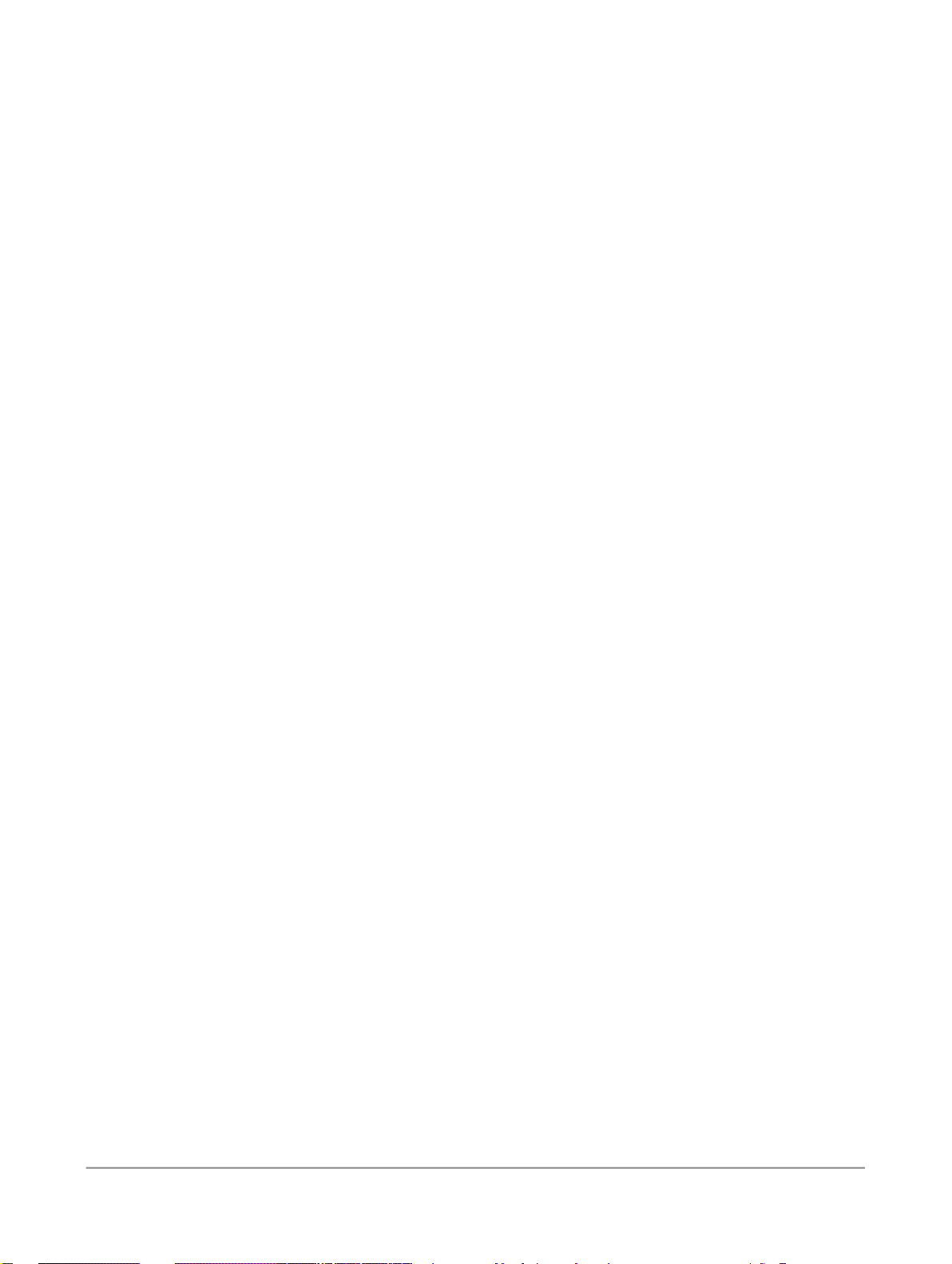
Contents
Introduction.............................................................................................................................7Chapter 1
1.1
1.1.1
1.1.2
1.1.3
1.1.4
1.2
1.2.1
1.2.2
2.1
2.1.1
2.1.2
2.1.3
2.1.4
2.1.5
2.2
2.3
2.3.1
2.3.2
2.3.3
2.3.4
2.3.5
2.3.6
2.4
2.4.1
2.4.2
2.4.3
2.4.4
Welcome to SAP BusinessObjects Data Services...................................................................7
Welcome.................................................................................................................................7
Documentation set for SAP BusinessObjects Data Services...................................................7
Accessing documentation......................................................................................................10
SAP BusinessObjects information resources.........................................................................11
Overview of This Guide..........................................................................................................12
Who Should Read This Guide................................................................................................13
About This Guide...................................................................................................................13
Using Dictionaries.................................................................................................................15Chapter 2
Entity Structure in Dictionaries...............................................................................................15
Generating Predictable Variants.............................................................................................16
Custom Variant Types............................................................................................................17
Entity Subtypes......................................................................................................................18
Variant Types.........................................................................................................................18
Wildcards in Entity Names......................................................................................................18
Creating a Dictionary..............................................................................................................20
Dictionary Syntax...................................................................................................................20
Dictionary XSD......................................................................................................................20
Guidelines for Naming Entities...............................................................................................25
Character Encoding in a Dictionary.........................................................................................25
Dictionary Sample File............................................................................................................26
Formatting Your Source.........................................................................................................26
Working with a Dictionary......................................................................................................27
Compiling a Dictionary...........................................................................................................31
Command-line Syntax for Compiling a Dictionary...................................................................31
Adding Dictionary Entries.......................................................................................................33
Removing Dictionary Entries..................................................................................................34
Removing Standard Form Names from a Dictionary...............................................................34
2010-12-023
Page 4

Contents
Using Extraction Rules..........................................................................................................37Chapter 3
3.1
3.2
3.2.1
3.2.2
3.3
3.3.1
3.4
3.5
3.5.1
3.5.2
3.5.3
3.5.4
3.5.5
3.6
3.6.1
3.7
3.7.1
3.7.2
3.7.3
3.7.4
3.7.5
3.7.6
3.7.7
3.7.8
3.7.9
3.7.10
3.8
3.9
3.9.1
3.9.2
3.9.3
3.9.4
3.9.5
3.10
3.10.1
3.10.2
3.10.3
3.11
About Customizing Extraction................................................................................................37
Understanding Extraction Rule Patterns.................................................................................38
CGUL Elements.....................................................................................................................39
CGUL Conventions................................................................................................................42
Including Files in a Rule File....................................................................................................43
Using Predefined Character Classes......................................................................................43
Including a Dictionary in a Rule File.........................................................................................43
CGUL Directives ...................................................................................................................44
Writing Directives...................................................................................................................45
Using the #define Directive....................................................................................................45
Using the #subgroup Directive...............................................................................................46
Using the #group Directive.....................................................................................................47
Using Items in a Group or Subgroup......................................................................................50
Tokens...................................................................................................................................51
Building Tokens......................................................................................................................51
Expression Markers Supported in CGUL...............................................................................54
Paragraph Marker [P].............................................................................................................55
Sentence Marker [SN]...........................................................................................................56
Noun Phrase Marker [NP]......................................................................................................56
Verb Phrase Marker [VP].......................................................................................................57
Clause Marker [CL]................................................................................................................58
Clause Container [CC]...........................................................................................................58
Context Marker [OD].............................................................................................................59
Entity Marker [TE]..................................................................................................................60
Unordered List Marker [UL]...................................................................................................60
Unordered Contiguous List Marker [UC]................................................................................61
Writing Extraction Rules Using Context Markers....................................................................61
Regular Expression Operators Supported in CGUL................................................................62
Standard Operators Valid in CGUL........................................................................................62
Iteration Operators Supported in CGUL.................................................................................68
Grouping and Containment Operators Supported in CGUL....................................................71
Operator Precedence Used in CGUL.....................................................................................73
Special Characters.................................................................................................................74
Match Filters Supported in CGUL..........................................................................................75
Longest Match Filter..............................................................................................................75
Shortest Match Filter (?)........................................................................................................76
List Filter (*)...........................................................................................................................77
Compiling Extraction Rules.....................................................................................................77
2010-12-024
Page 5
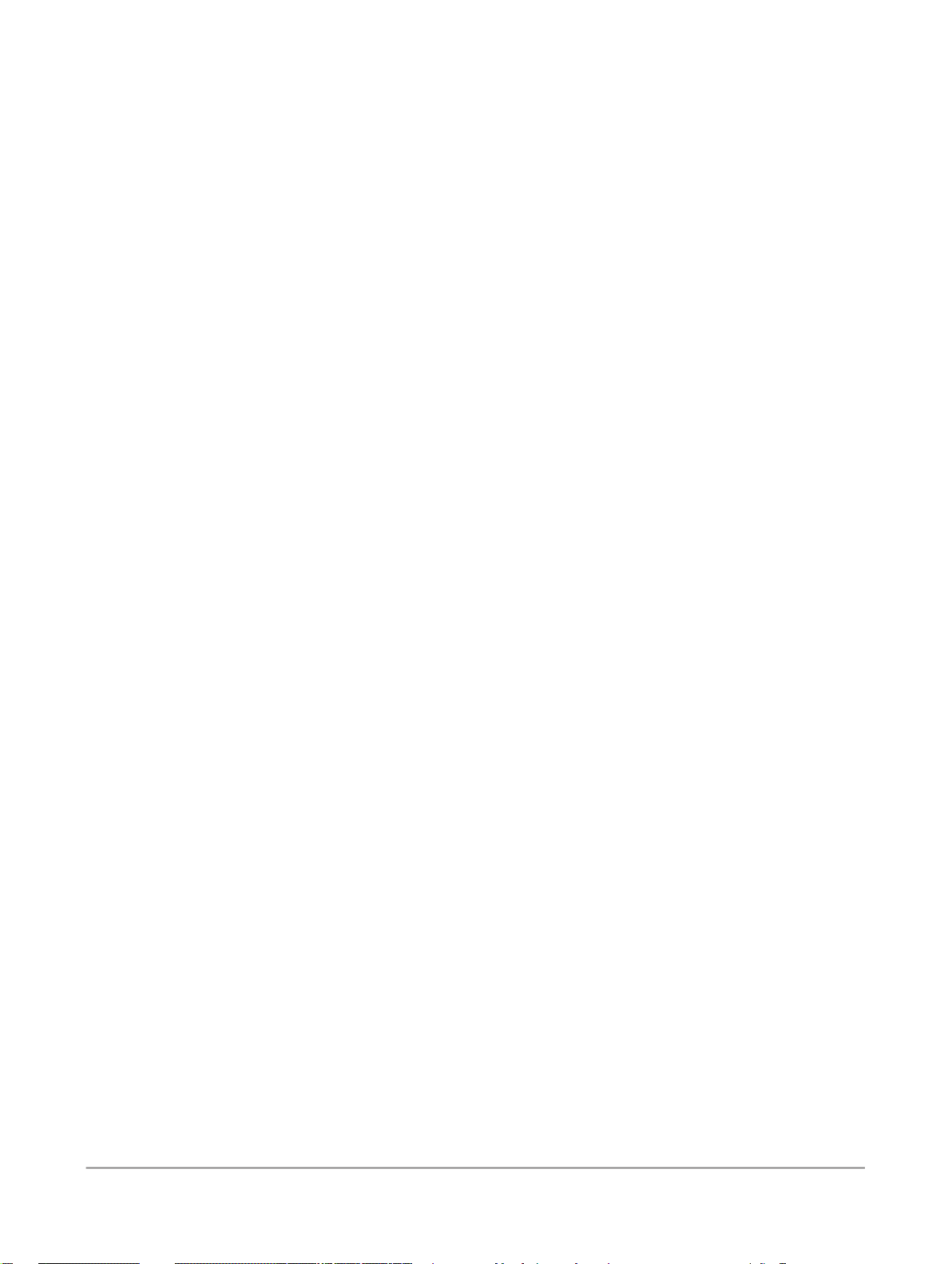
Contents
CGUL Best Practices and Examples.....................................................................................79Chapter 4
4.1
4.2
4.3
4.3.1
4.3.2
4.3.3
Index 89
Best Practices for a Rule Development..................................................................................79
Syntax Errors to Look For When Compiling Rules..................................................................82
Examples For Writing Extraction Rules...................................................................................83
Example: Writing a simple CGUL rule: Hello World.................................................................83
Example: Extracting Names Starting with Z............................................................................84
Example: Extracting Names of Persons and Awards they Won...............................................85
Testing Dictionaries and Extraction Rules............................................................................87Chapter 5
2010-12-025
Page 6

Contents
2010-12-026
Page 7

Introduction
Introduction
1.1 Welcome to SAP BusinessObjects Data Services
1.1.1 Welcome
SAP BusinessObjects Data Services delivers a single enterprise-class solution for data integration,
data quality, data profiling, and text data processing that allows you to integrate, transform, improve,
and deliver trusted data to critical business processes. It provides one development UI, metadata
repository, data connectivity layer, run-time environment, and management console—enabling IT
organizations to lower total cost of ownership and accelerate time to value. With SAP BusinessObjects
Data Services, IT organizations can maximize operational efficiency with a single solution to improve
data quality and gain access to heterogeneous sources and applications.
1.1.2 Documentation set for SAP BusinessObjects Data Services
You should become familiar with all the pieces of documentation that relate to your SAP BusinessObjects
Data Services product.
What this document providesDocument
Administrator's Guide
Customer Issues Fixed
Designer Guide
Information about administrative tasks such as monitoring,
lifecycle management, security, and so on.
Information about customer issues fixed in this release.
Information about how to use SAP BusinessObjects Data
Services Designer.
Documentation Map
Information about available SAP BusinessObjects Data Services books, languages, and locations.
2010-12-027
Page 8
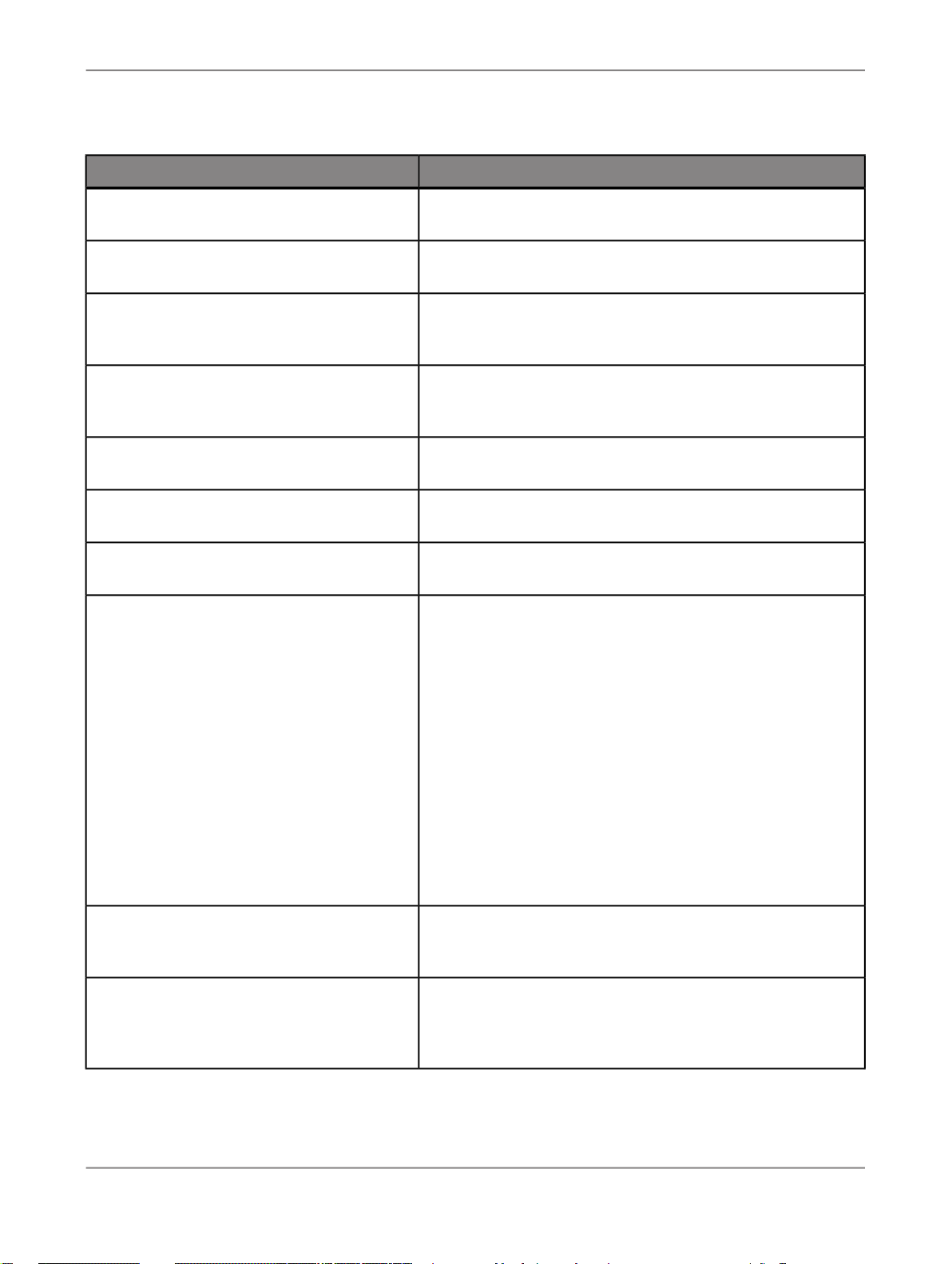
Introduction
What this document providesDocument
Installation Guide for Windows
Installation Guide for UNIX
Integrator's Guide
Management Console Guide
Performance Optimization Guide
Reference Guide
Release Notes
Technical Manuals
Information about and procedures for installing SAP BusinessObjects Data Services in a Windows environment.
Information about and procedures for installing SAP BusinessObjects Data Services in a UNIX environment.
Information for third-party developers to access SAP BusinessObjects Data Services functionality using web services and
APIs.
Information about how to use SAP BusinessObjects Data
Services Administrator and SAP BusinessObjects Data Services Metadata Reports.
Information about how to improve the performance of SAP
BusinessObjects Data Services.
Detailed reference material for SAP BusinessObjects Data
Services Designer.
Important information you need before installing and deploying
this version of SAP BusinessObjects Data Services.
A compiled “master” PDF of core SAP BusinessObjects Data
Services books containing a searchable master table of contents and index:
•
Administrator's Guide
•
Designer Guide
•
Reference Guide
•
Management Console Guide
•
Performance Optimization Guide
•
Supplement for J.D. Edwards
•
Supplement for Oracle Applications
•
Supplement for PeopleSoft
•
Supplement for Salesforce.com
•
Supplement for Siebel
•
Supplement for SAP
Text Data Processing Extraction Customization Guide
Text Data Processing Language Reference
Guide
Information about building dictionaries and extraction rules to
create your own extraction patterns to use with Text Data
Processing transforms.
Information about the linguistic analysis and extraction processing features that the Text Data Processing component provides, as well as a reference section for each language supported.
2010-12-028
Page 9
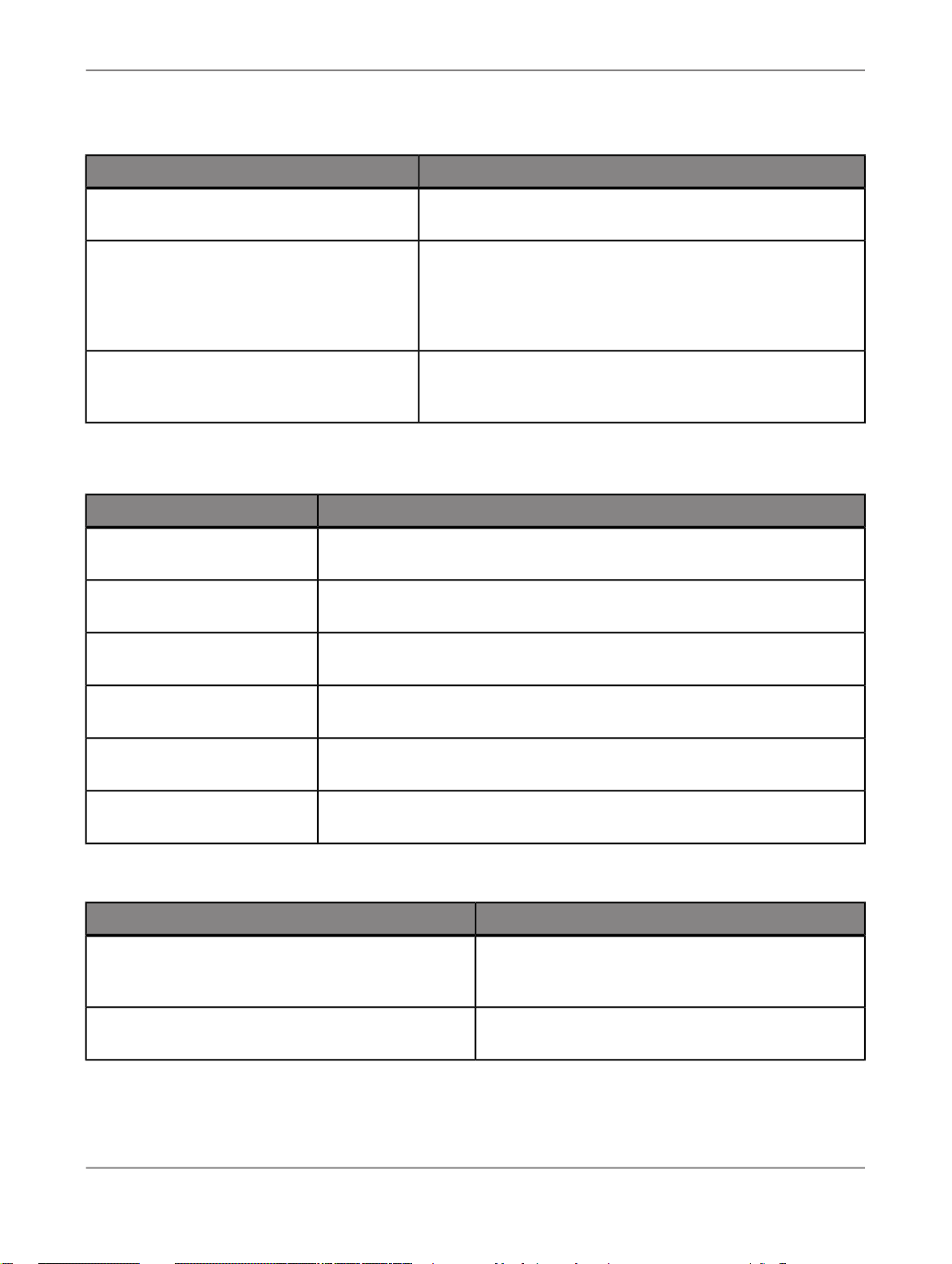
Introduction
What this document providesDocument
Tutorial
Upgrade Guide
What's New
In addition, you may need to refer to several Adapter Guides and Supplemental Guides.
Supplement for J.D. Edwards
Supplement for Oracle Applications
Supplement for PeopleSoft
A step-by-step introduction to using SAP BusinessObjects
Data Services.
Release-specific product behavior changes from earlier versions of SAP BusinessObjects Data Services to the latest release. This manual also contains information about how to
migrate from SAP BusinessObjects Data Quality Management
to SAP BusinessObjects Data Services.
Highlights of new key features in this SAP BusinessObjects
Data Services release. This document is not updated for support package or patch releases.
What this document providesDocument
Information about interfaces between SAP BusinessObjects Data Services
and J.D. Edwards World and J.D. Edwards OneWorld.
Information about the interface between SAP BusinessObjects Data Services
and Oracle Applications.
Information about interfaces between SAP BusinessObjects Data Services
and PeopleSoft.
Supplement for Salesforce.com
Supplement for SAP
Supplement for Siebel
Information about how to install, configure, and use the SAP BusinessObjects
Data Services Salesforce.com Adapter Interface.
Information about interfaces between SAP BusinessObjects Data Services,
SAP Applications, and SAP NetWeaver BW.
Information about the interface between SAP BusinessObjects Data Services
and Siebel.
We also include these manuals for information about SAP BusinessObjects Information platform services.
Information platform services Administrator's Guide
Information platform services Installation Guide for
UNIX
What this document providesDocument
Information for administrators who are responsible for
configuring, managing, and maintaining an Information
platform services installation.
Installation procedures for SAP BusinessObjects Information platform services on a UNIX environment.
2010-12-029
Page 10

Introduction
What this document providesDocument
Information platform services Installation Guide for
Windows
1.1.3 Accessing documentation
You can access the complete documentation set for SAP BusinessObjects Data Services in several
places.
1.1.3.1 Accessing documentation on Windows
After you install SAP BusinessObjects Data Services, you can access the documentation from the Start
menu.
1.
Choose Start > Programs > SAP BusinessObjects Data Services XI 4.0 > Data Services
Documentation.
Installation procedures for SAP BusinessObjects Information platform services on a Windows environment.
Note:
Only a subset of the documentation is available from the Start menu. The documentation set for this
release is available in <LINK_DIR>\Doc\Books\en.
2.
Click the appropriate shortcut for the document that you want to view.
1.1.3.2 Accessing documentation on UNIX
After you install SAP BusinessObjects Data Services, you can access the online documentation by
going to the directory where the printable PDF files were installed.
1.
Go to <LINK_DIR>/doc/book/en/.
2.
Using Adobe Reader, open the PDF file of the document that you want to view.
1.1.3.3 Accessing documentation from the Web
2010-12-0210
Page 11
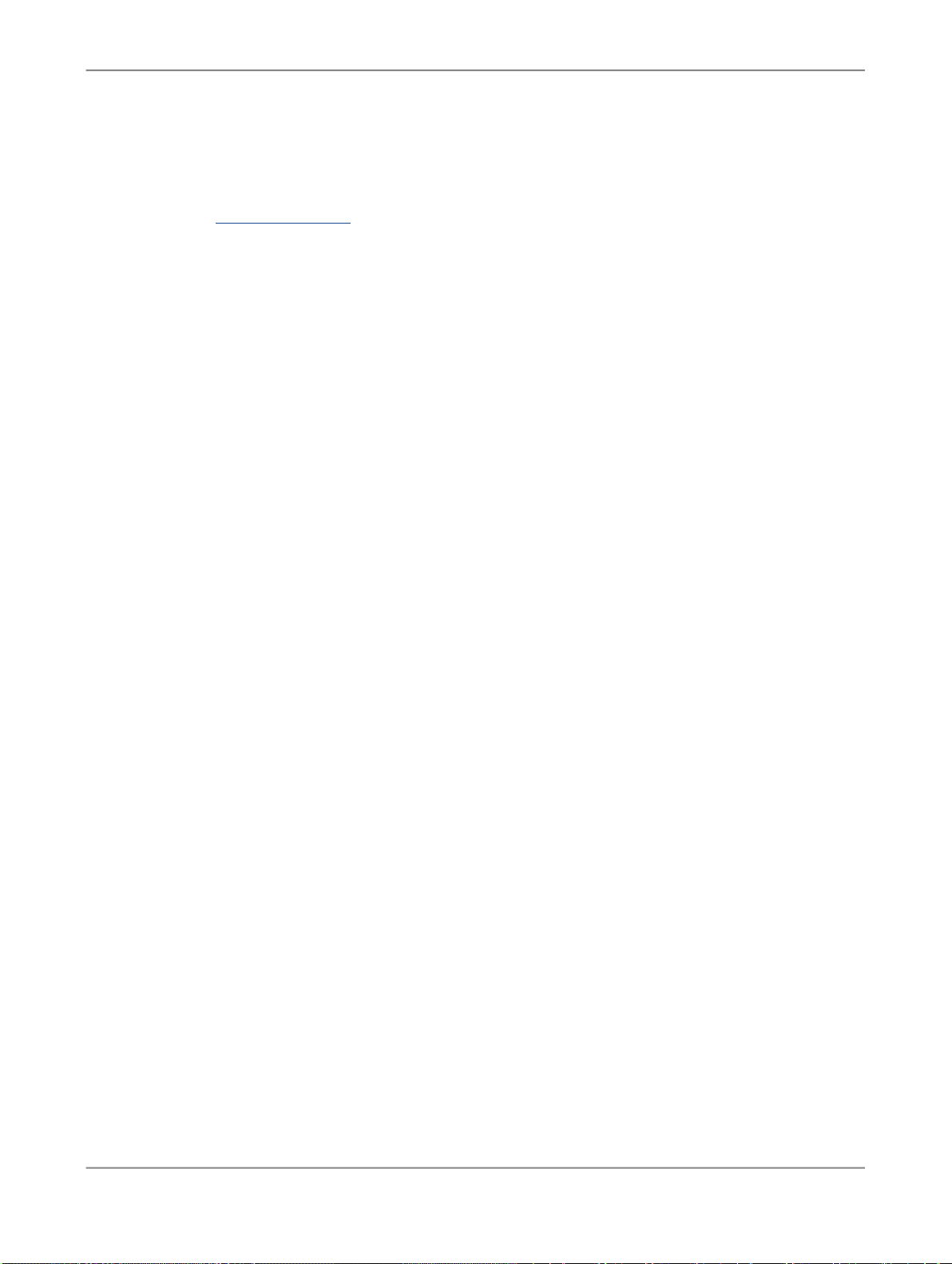
Introduction
You can access the complete documentation set for SAP BusinessObjects Data Services from the SAP
BusinessObjects Business Users Support site.
1.
Go to http://help.sap.com.
2.
Click SAP BusinessObjects at the top of the page.
3.
Click All Products in the navigation pane on the left.
You can view the PDFs online or save them to your computer.
1.1.4 SAP BusinessObjects information resources
A global network of SAP BusinessObjects technology experts provides customer support, education,
and consulting to ensure maximum information management benefit to your business.
Useful addresses at a glance:
2010-12-0211
Page 12

Introduction
ContentAddress
Customer Support, Consulting, and Education
services
http://service.sap.com/
SAP BusinessObjects Data Services Community
http://www.sdn.sap.com/irj/sdn/ds
Forums on SCN (SAP Community Network )
http://forums.sdn.sap.com/forum.jspa?foru
mID=305
Blueprints
http://www.sdn.sap.com/irj/boc/blueprints
Information about SAP Business User Support
programs, as well as links to technical articles,
downloads, and online forums. Consulting services
can provide you with information about how SAP
BusinessObjects can help maximize your information management investment. Education services
can provide information about training options and
modules. From traditional classroom learning to
targeted e-learning seminars, SAP BusinessObjects
can offer a training package to suit your learning
needs and preferred learning style.
Get online and timely information about SAP BusinessObjects Data Services, including tips and tricks,
additional downloads, samples, and much more.
All content is to and from the community, so feel
free to join in and contact us if you have a submission.
Search the SAP BusinessObjects forums on the
SAP Community Network to learn from other SAP
BusinessObjects Data Services users and start
posting questions or share your knowledge with the
community.
Blueprints for you to download and modify to fit your
needs. Each blueprint contains the necessary SAP
BusinessObjects Data Services project, jobs, data
flows, file formats, sample data, template tables,
and custom functions to run the data flows in your
environment with only a few modifications.
http://help.sap.com/businessobjects/
Supported Platforms (Product Availability Matrix)
https://service.sap.com/PAM
1.2 Overview of This Guide
SAP BusinessObjects product documentation.Product documentation
Get information about supported platforms for SAP
BusinessObjects Data Services.
Use the search function to search for Data Services.
Click the link for the version of Data Services you
are searching for.
2010-12-0212
Page 13

Introduction
Welcome to the
SAP BusinessObjects Data Services text data processing software enables you to perform extraction
processing and various types of natural language processing on unstructured text.
The two major features of the software are linguistic analysis and extraction. Linguistic analysis includes
natural-language processing (NLP) capabilities, such as segmentation, stemming, and tagging, among
other things. Extraction processing analyzes unstructured text, in multiple languages and from any text
data source, and automatically identifies and extracts key entity types, including people, dates, places,
organizations, or other information, from the text. It enables the detection and extraction of activities,
events and relationships between entities and gives users a competitive edge with relevant information
for their business needs.
Extraction Customization Guide
1.2.1 Who Should Read This Guide
This guide is written for dictionary and extraction rule writers. Users of this guide should understand
extraction concepts and have familiarity with linguistic concepts and with regular expressions.
This documentation assumes the following:
• You understand your organization's text analysis extraction needs.
.
1.2.2 About This Guide
This guide contains the following information:
• Overview and conceptual information about dictionaries and extraction rules.
• How to create, compile, and use dictionaries and extraction rules.
• Examples of sample dictionaries and extraction rules.
• Best practices for writing extraction rules.
2010-12-0213
Page 14

Introduction
2010-12-0214
Page 15

Using Dictionaries
Using Dictionaries
A dictionary in the context of the extraction process is a user-defined repository of entities. It can store
customized information about the entities your application must find. You can use a dictionary to store
name variations in a structured way that is accessible through the extraction process. A dictionary
structure can also help standardize references to an entity.
Dictionaries are language-independent. This means that you can use the same dictionary to store all
your entities and that the same patterns are matched in documents of different languages.
You can use a dictionary for:
• name variation management
• disambiguation of unknown entities
• control over entity recognition
2.1 Entity Structure in Dictionaries
This section examines the entity structure in dictionaries. A dictionary contains a number of user-defined
entity types, each of which contains any number of entities. For each entity, the dictionary distinguishes
between a standard form name and variant names:
• Standard form name–The most complete or precise form for a given entity. For example, United
States of America might be the standard form name for that country. A standard form name can
have one or more variant names (also known as source form) embedded under it.
• Variant name–Less standard or complete than a standard form name, and it can include abbreviations,
different spellings, nicknames, and so on. For example, United States, USA and US could be
variant names for the same country. In addition, a dictionary lets you assign variant names to a type.
For example, you might define a variant type ABBREV for abbreviations.
The following figure shows a graphical representation of the dictionary hierarchy and structure of a
dictionary entry for United Parcel Service of America, Inc:
2010-12-0215
Page 16
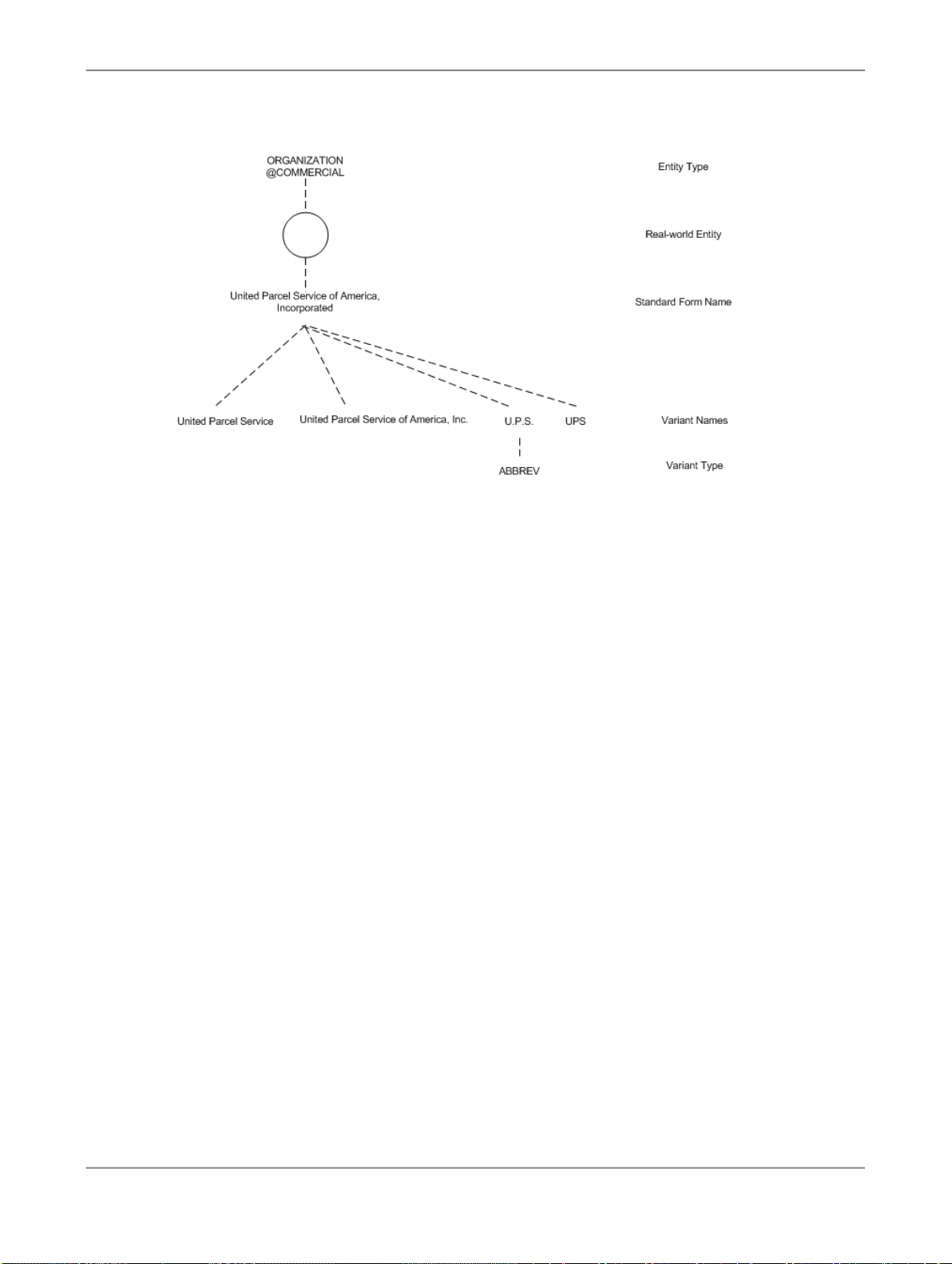
Using Dictionaries
The real-world entity, indicated by the circle in the diagram, is associated with a standard form name
and an entity type ORGANIZATION and subtype COMMERCIAL. Under the standard form name are
name variations, one of which has its own type specified. The dictionary lookup lets you get the standard
form and the variant names given any of the related forms.
2.1.1 Generating Predictable Variants
The variants United Parcel Service and United Parcel Service of America, Inc. are predictable, and
more predictable variants can be generated by the dictionary compiler for later use in the extraction
process. The dictionary compiler, using its variant generate feature, can programmatically generate
certain predictable variants while compiling a dictionary.
Variant generation works off of a list of designators for entities in the entity type ORGANIZATION in
English. For instance, Corp. designates an organization. Variant generation in languages other than
English covers the standard company designators, such as AG in German and SA in French. The
variant generation facility provides the following functionality:
• Creates or expands abbreviations for specified designators. For example, the abbreviation Inc. is
expanded to Incorporated, and Incorporated is abbreviated to Inc., and so on.
• Handles optional commas and periods.
• Makes optional such company designators as Inc, Corp. and Ltd, as long as the organization name
has more than one word in it.
For example, variants for Microsoft Corporation can include:
• Microsoft Corporation
• Microsoft Corp.
• Microsoft Corp
2010-12-0216
Page 17

Using Dictionaries
Single word variant names like Microsoft are not automatically generated as variant organization names,
since they are easily misidentified. One-word variants need to be entered into the dictionary individually.
Variants are not enumerated without the appropriate organization designators.
Note:
Variant generation is supported in English, French, German, and Spanish.
Related Topics
• Adding Standard Variant Types
2.1.2 Custom Variant Types
You can also define custom variant types in a dictionary. Custom variant types can contain a list of
variant name pre-modifiers and post-modifiers for a standard form name type. For any variant names
of a standard form name to be generated, it must match at least one of the patterns defined for that
custom variant type.
A variant generation definition can have one or more patterns. For each pattern that matches, the
defined generators are invoked. Patterns can contain the wildcards * and ?, that match zero-or-more
and a single token respectively. Patterns can also contain one or more capture groups. These are
sub-patterns that are enclosed in brackets. The contents of these capture groups after matching are
copied into the generator output when referenced by its corresponding placeholder (if any). Capture
groups are numbered left to right, starting at 1. A capture group placeholder consists of a backslash,
followed by the capture group number.
The pattern always matches the entire string of the standard form name and never only part of that
string. For example,
<define-variant_generation type="ENUM_TROOPS" >
<pattern string="(?) forces" >
<generate string="\1 troops" />
<generate string="\1 soldiers" />
<generate string="\1 Army" />
<generate string="\1 military" />
<generate string="\1 forces" />
</pattern>
</define-variant_generation>
In the above example this means that:
• The pattern matches forces preceded by one token only. Thus, it matches Afghan forces, but not
U.S. forces, as the latter contains more than one token. To capture variant names with more than
one token, use the pattern (*) forces.
• The single capture group is referenced in all generators by its index: \1. The generated variant
names are Afghan troops, Afghan soldiers, Afghan Army, Afghan military, and Afghan forces. In
principle you do not need the last generator, as the standard form name already matches those
tokens.
2010-12-0217
Page 18

Using Dictionaries
The following example shows how to specify the variant generation within the dictionary source:
<entity_name standard_form="Afghan forces">
<variant_generation type="ENUM_TROOPS" /> \
<variant name="Afghanistan's Army" />
</entity_name>
Note:
Standard variants include the base text in the generated variant names, while custom variants do not.
Related Topics
• Adding Custom Variant Types
2.1.3 Entity Subtypes
Dictionaries support the use of entity subtypes to enable the distinction between different varieties of
the same entity type. For example, to distinguish leafy vegetables from starchy vegetables.
To define an entity subtype in a dictionary entry, add an @ delimited extension to the category identifier,
as in VEG@STARCHY. Subtyping is only one-level deep, so TYPE@SUBTYPE@SUBTYPE is not valid.
Related Topics
• Adding an Entity Subtype
2.1.4 Variant Types
Variant names can optionally be associated with a type, meaning that you specify the type of variant
name. For example, one specific type of variant name is an abbreviation, ABBREV. Other examples of
variant types that you could create are ACRONYM, NICKNAME, or PRODUCT-ID.
2.1.5 Wildcards in Entity Names
Dictionary entries support entity names specified with wildcard pattern-matching elements. These are
the Kleene star ("*") and question mark ("?") characters, used to match against a portion of the input
string. For example, either "* University" or "? University" might be used as the name of an
entity belonging to a custom type UNIVERSITY.
2010-12-0218
Page 19

Using Dictionaries
These wildcard elements must be restricted to match against only part of the input buffer. Consider a
pattern "Company *" which matches at the beginning of a 500 KB document. If unlimited matching
were allowed, the * wildcard would match against the document's remaining 499+ KB.
Note:
Using wildcards in a dictionary may affect the speed of entity extraction. Performance decreases
proportionally with the number of wildcards in a dictionary. Use this functionality keeping potential
performance degradations in mind.
2.1.5.1 Wildcard Definitions
The * and ? wildcards are described as follows, given a sentence:
• * matches any number of tokens greater than or equal to zero within a sentence.
• ? matches only one token within a sentence.
A token is an independent piece of a linguistic expression, such as a word or a punctuation. The wildcards
match whole tokens only and not sub-parts of tokens. For both wildcards, any tokens are eligible to be
matching elements, provided the literal (fixed) portion of the pattern is satisfied.
2.1.5.2 Wildcard Usage
Wildcard characters are used to specify a pattern, normally containing both literal and variable elements,
as the name of an entity. For instance, consider this input:
I once attended Stanford University, though I considered Carnegie Mellon University.
Consider an entity belonging to the category UNIVERSITY with the variant name "* University".
The pattern will match any sentence ending with "University".
If the pattern were "? University", it would only match a single token preceding "University"
occurring as or as a part of a sentence. Then the entire string "Stanford University" would match as
intended. However, for "Carnegie Mellon University", it is the substring "Mellon University" which would
match: "Carnegie" would be disregarded, since the question mark matches one token at most–and this
is probably not the intended result.
If several patterns compete, the extraction process returns the match with the widest scope. Thus if a
competing pattern "* University" were available in the previous example, "Carnegie Mellon University"
would be returned, and "Mellon University" would be ignored.
Since * and ? are special characters, "escape" characters are required to treat the wildcards as literal
elements of fixed patterns. The back slash "\" is the escape character. Thus "\*" represents the literal
asterisk as opposed to the Kleene star. A back slash can itself be made a literal by writing "\\".
2010-12-0219
Page 20

Using Dictionaries
Note:
Use wildcards when defining variant names of an entity instead of using them for defining a standard
form name of an entity.
Related Topics
• Adding Wildcard Variants
2.2 Creating a Dictionary
To create a dictionary, follow these steps:
1.
Create an XML file containing your content, formatted according to the dictionary syntax.
2.
Run the dictionary compiler on that file.
Note:
For large dictionary source files, make sure the memory available to the compiler is at least five
times the size of the input file, in bytes.
Related Topics
• Dictionary XSD
• Compiling a Dictionary
2.3 Dictionary Syntax
2.3.1 Dictionary XSD
The syntax of a dictionary conforms to the following XML Schema Definition ( XSD). When creating your
custom dictionary, format your content using the following syntax, making sure to specify the encoding
if the file is not UTF-8.
<?xml version="1.0" encoding="UTF-8"?>
!-Copyright 2010 SAP AG. All rights reserved.
SAP, R/3, SAP NetWeaver, Duet, PartnerEdge, ByDesign, SAP Business ByDesign,
and other SAP products and services mentioned herein as well as their
respective logos are trademarks or registered trademarks of SAP AG in
Germany and other countries.
2010-12-0220
Page 21

Using Dictionaries
Business Objects and the Business Objects logo, BusinessObjects, Crystal
Reports, Crystal Decisions, Web Intelligence, Xcelsius, and other Business
Objects products and services mentioned herein as well as their respective
logos are trademarks or registered trademarks of Business Objects S.A. in the
United States and in other countries.
Business Objects is an SAP company.
All other product and service names mentioned are the trademarks of their
respective companies. Data contained in this document serves informational
purposes only. National product specifications
may vary.
These materials are subject to change without notice. These materials are
provided by SAP AG and its affiliated companies ("SAP Group") for informational
purposes only, without representation or warranty of any kind, and SAP Group
shall not be liable for errors or omissions with respect to the materials.
The only warranties for SAP Group products and services are those that are set
forth in the express warranty statements accompanying such products and
services, if any. Nothing herein should be construed as constituting an
additional warranty.
--
<xsd:schema xmlns:xsd="http://www.w3.org/2001/XMLSchema"
xmlns:dd="http://www.sap.com/ta/4.0"
targetNamespace="http://www.sap.com/ta/4.0"
<xsd:element name="dictionary">
<xsd:complexType>
<xsd:sequence maxOccurs="unbounded">
</xsd:sequence>
</xsd:complexType>
</xsd:element>
<xsd:element name="entity_category">
<xsd:complexType>
<xsd:sequence maxOccurs="unbounded">
</xsd:sequence>
<xsd:attribute name="name" type="xsd:string" use="required"/>
</xsd:complexType>
</xsd:element>
<xsd:element name="entity_name">
<xsd:complexType>
<xsd:sequence>
</xsd:sequence>
<xsd:attribute name="standard_form" type="xsd:string" use="required"/>
<xsd:attribute name="uid" type="xsd:string" use="optional"/>
</xsd:complexType>
</xsd:element>
<xsd:element name="variant">
<xsd:complexType>
<xsd:attribute name="name" type="xsd:string" use="required"/>
<xsd:attribute name="type" type="xsd:string" use="optional"/>
</xsd:complexType>
</xsd:element>
<xsd:element name="query_only">
<xsd:complexType>
<xsd:attribute name="name" type="xsd:string" use="required"/>
<xsd:attribute name="type" type="xsd:string" use="optional"/>
</xsd:complexType>
</xsd:element>
<xsd:element name="variant_generation">
<xsd:complexType>
<xsd:attribute name="type" type="xsd:string" use="required"/>
<xsd:attribute name="language" type="xsd:string" use="optional" default="english"/>
<xsd:attribute name="base_text" type="xsd:string" use="optional"/>
</xsd:complexType>
</xsd:element>
elementFormDefault="qualified"
attributeFormDefault="unqualified">
<xsd:element ref="dd:define-variant_generation" minOccurs="0" maxOccurs="unbounded"/>
<xsd:element ref="dd:entity_category" maxOccurs="unbounded"/>
<xsd:element ref="dd:entity_name"/>
<xsd:element ref="dd:variant" minOccurs="0" maxOccurs="unbounded"/>
<xsd:element ref="dd:query_only" minOccurs="0" maxOccurs="unbounded"/>
<xsd:element ref="dd:variant_generation" minOccurs="0" maxOccurs="unbounded"/>
2010-12-0221
Page 22

Using Dictionaries
<xsd:element name="define-variant_generation">
<xsd:complexType>
<xsd:sequence maxOccurs="unbounded">
</xsd:sequence>
<xsd:attribute name="type" type="xsd:string" use="required"/>
</xsd:complexType>
</xsd:element>
<xsd:element name="pattern">
<xsd:complexType>
<xsd:sequence maxOccurs="unbounded">
</xsd:sequence>
<xsd:attribute name="string" type="xsd:string" use="required"/>
</xsd:complexType>
</xsd:element>
<xsd:element name="generate">
<xsd:complexType>
<xsd:attribute name="string" type="xsd:string" use="required"/>
</xsd:complexType>
</xsd:element>
</xsd:schema>
The following table describes each element and attribute of the dictionary XSD.
<xsd:element ref="dd:pattern"/>
<xsd:element ref="dd:generate"/>
dictionary
entity_category
Attributes and DescriptionElement
This is the root tag, of which a dictionary may contain only one.
Contains one or more embedded entity_category elements.
The category (type) to which all embedded entities belong. Contains
one or more embedded entity_name elements.
Must be explicitly closed.
The name of the category, such as
PEOPLE, COMPANY, PHONE
name
NUMBER, and so on. Note that the
entity category name is case sensitive.
2010-12-0222
Page 23
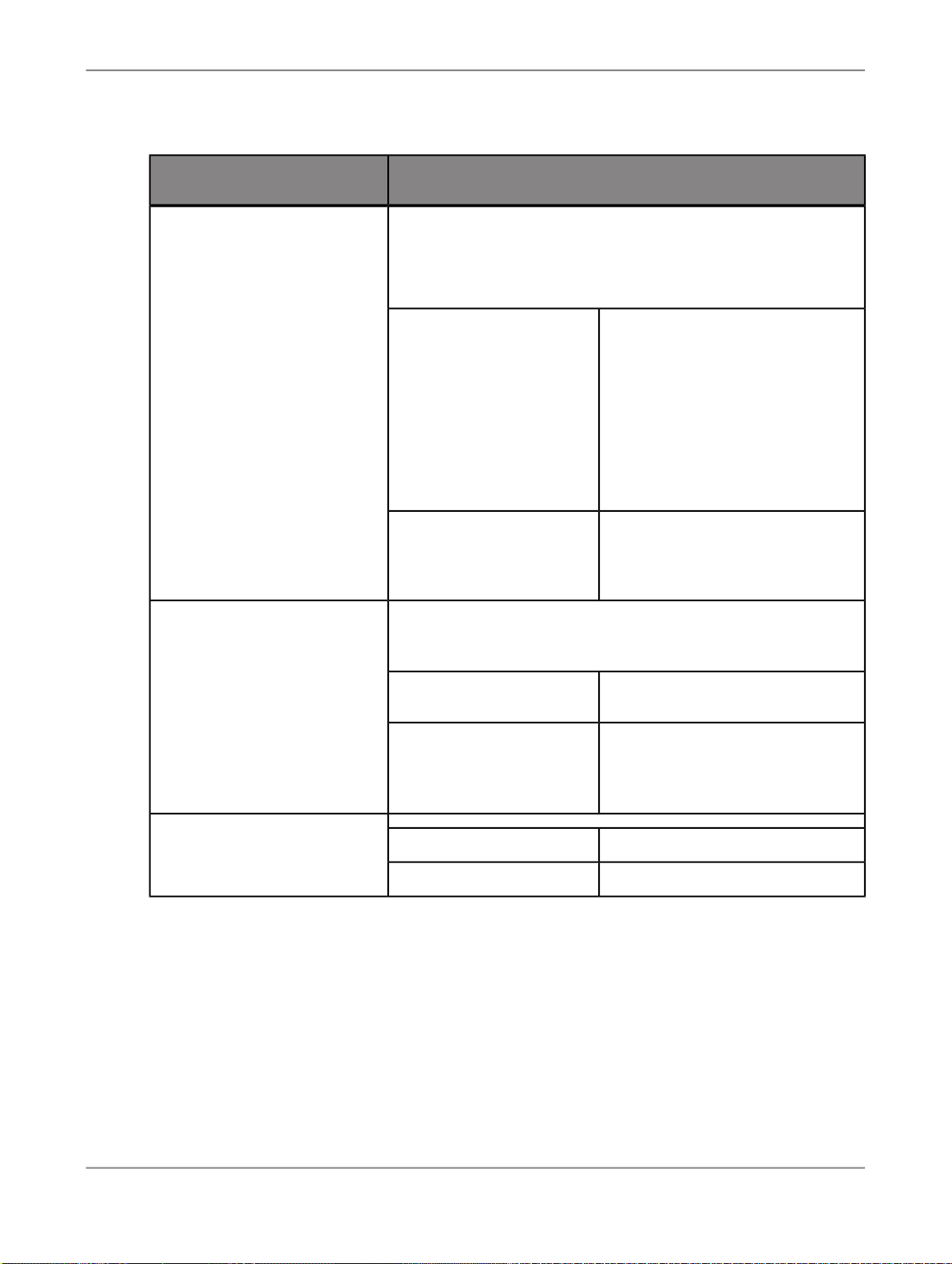
Using Dictionaries
entity_name
Attributes and DescriptionElement
A named entity in the dictionary. Contains zero or more of the elements variant, query_only and variant_generation.
Must be explicitly closed.
The standard form of the enti
ty_name. The standard form is
generally the longest or most common form of a named entity.
standard_form
The standard_form name must
be unique within the entity_cate
gory but not within the dictio
nary.
variant
query_only
A user-defined ID for the standard
uid
form name. This is an optional attribute.
A variant name for the entity.The variant name must be unique
within the entity_name. Need not be explicitly closed.
name
[Required] The name of the variant.
[Optional] The type of variant, gen-
type
erally a subtype of the larger enti
ty_category.
name
type
2010-12-0223
Page 24

Using Dictionaries
variant_generation
Attributes and DescriptionElement
Specifies whether the dictionary should automatically generate
predictable variants. By default, the standard form name is used
as the starting point for variant generation.
Need not be explicitly closed.
[Optional] Specifies the language to
use for standard variant generation,
in lower case, for example, "english". If this option is not specified
language
in the dictionary, the language
specified with the compiler command is used, or it defaults to English when there is no language
specified in either the dictionary or
the compiler command.
define-variant_genera
tion
pattern
generate
Related Topics
• Adding Custom Variant Types
• Formatting Your Source
[Required] Types supported are
type
standard or the name of a custom
variant generation defined earlier in
the dictionary.
[Optional] Specifies text other than
base_text
the standard form name to use as
the starting point for the computation
of variants.
Specifies custom variant generation.
Specifies the pattern that must be matched to generate custom
variants.
Specifies the exact pattern for custom variant generation within
each generate tag.
2010-12-0224
Page 25
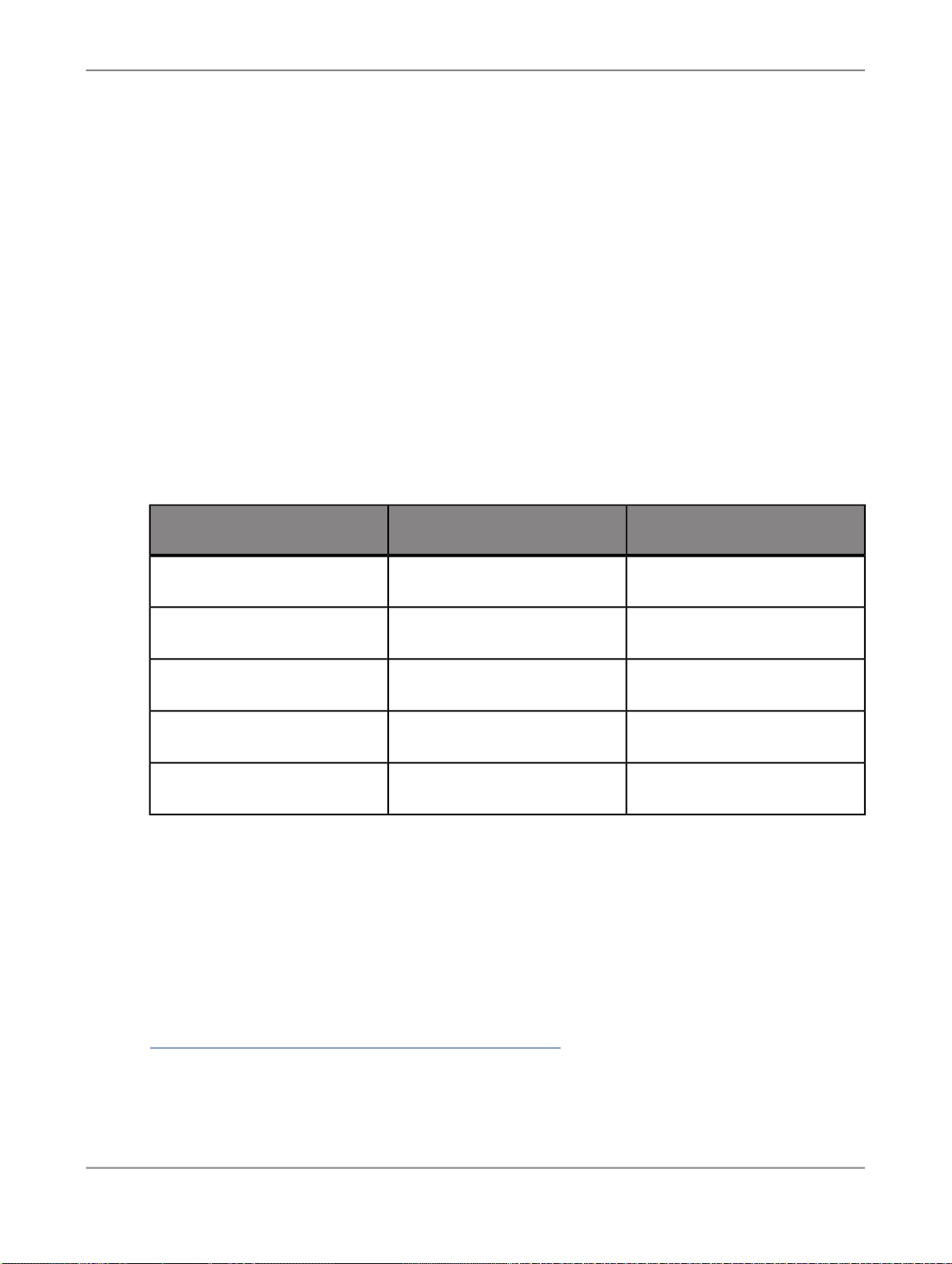
Using Dictionaries
2.3.2 Guidelines for Naming Entities
This section describes several guidelines for the format of standard form and variant names in a
dictionary:
• You can use any part-of-speech (word class).
• Use only characters that are valid for the specified encoding.
• The symbols used for wildcard pattern matching, "?" and "*", must be escaped using a back slash
character ("\") .
• Any other special characters, such as quotation marks, ampersands, and apostrophes, can be
escaped according to the XML specification.
The following table shows some such character entities (also used in HTML), along with the correct
syntax:
<
>
&
"
'
Less than (<) sign
Greater than (>) sign
Ampersand (&) sign
Quotation marks (")
Apostrophe (')
2.3.3 Character Encoding in a Dictionary
A dictionary supports all the character encodings supported by the Xerces-C XML parser. If you are
creating a dictionary to be used for more than one language, use an encoding that supports all required
languages, such as UTF-8. For information on encodings supported by theXerces-C XML parser, see
http://xerces.apache.org/xerces-c/faq-parse-3.html#faq-16.
Dictionary EntryDescriptionCharacter
<
>
&
"
'
2010-12-0225
Page 26
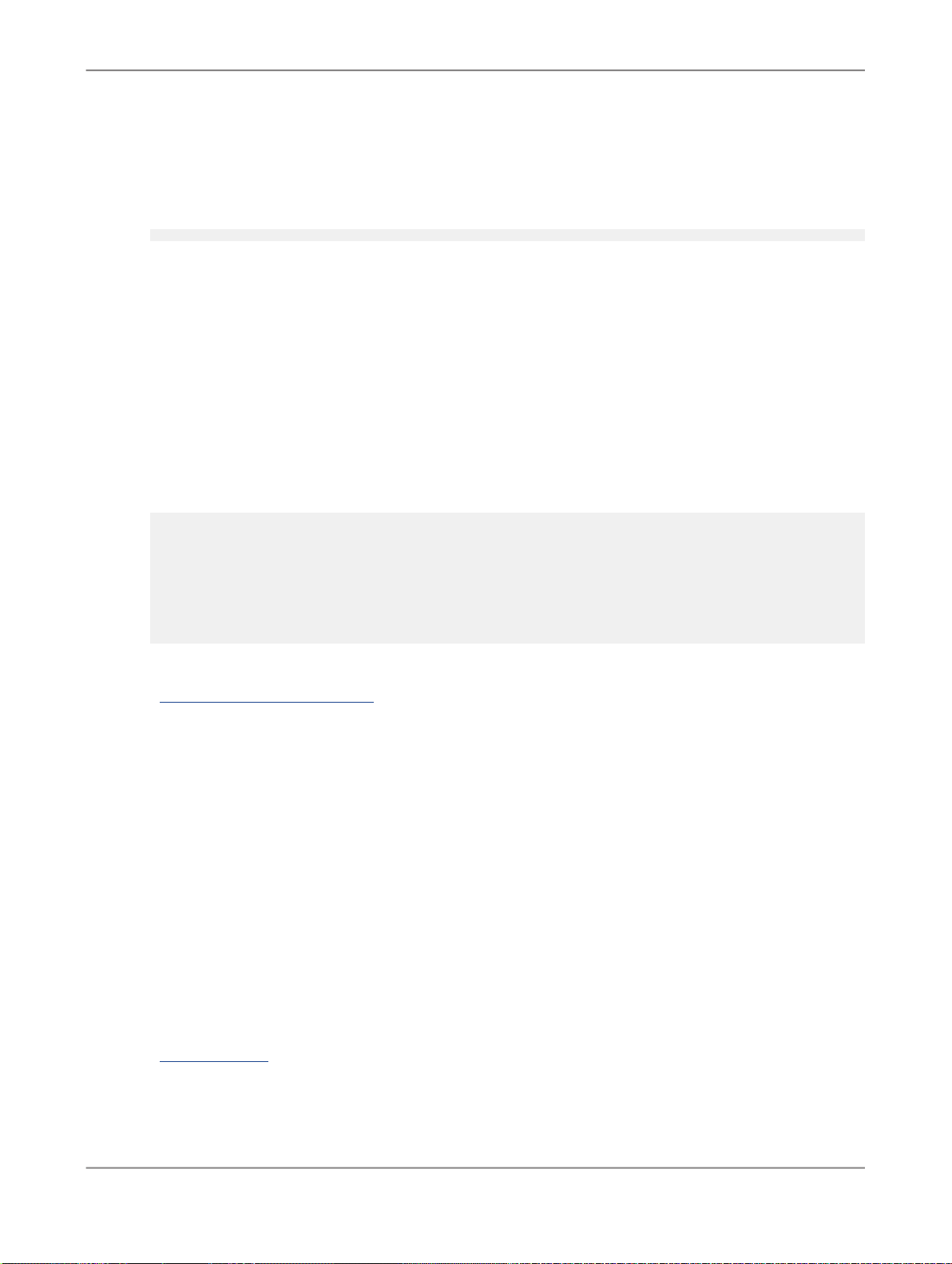
Using Dictionaries
The default input encoding assumed by a dictionary is UTF-8. Dictionary input files that are not in UTF8 must specify their character encoding in an XML directive to enable proper operation of the configuration
file parser, for example:
<?xml version="1.0" encoding="UTF-16" ?>.
If no encoding specification exists, UTF-8 is assumed. For best results, always specify the encoding.
Note:
CP-1252 must be specified as windows-1252 in the XML header element. The encoding names
should follow the IANA-CHARSETS recommendation.
2.3.4 Dictionary Sample File
Here is a sample dictionary file.
<?xml version="1.0" encoding="windows-1252"?>
<dictionary>
<entity_category name="ORGANIZATION@COMMERCIAL">
<entity_name standard_form="United Parcel Service of America, Incorporated">
<variant name="United Parcel Service" />
<variant name="U.P.S." type="ABBREV" />
<variant name="UPS" />
<variant_generation type="standard" language="english" />
</entity_name>
</entity_category>
</dictionary>
Related Topics
• Entity Structure in Dictionaries
2.3.5 Formatting Your Source
Format your source file according to the dictionary XSD. The source file must contain sufficient context
to make the entry unambiguous. The required tags for a dictionary entry are:
• entity_category
• entity_name
Others can be mentioned according to the desired operation. If tags are already in the target dictionary,
they are augmented; if not, they are added. The add operation never removes tags, and the remove
operation never adds them.
Related Topics
• Dictionary XSD
2010-12-0226
Page 27

Using Dictionaries
2.3.6 Working with a Dictionary
This section provides details on how to update your dictionary files to add or remove entries as well as
update existing entries.
2.3.6.1 Adding an Entity
To add an entity to a dictionary:
• Specify the entity's standard form under the relevant entity category, and optionally, its variants.
The example below adds two new entities to the ORGANIZATION@COMMERCIAL category:
<?xml version="1.0" encoding="windows-1252"?>
<dictionary>
<entity_category name="ORGANIZATION@COMMERCIAL">
<entity_name standard_form="Seventh Generation Incorporated">
<variant name="Seventh Generation"/>
<variant name="SVNG"/>
</entity_name>
<entity_name standard_form="United Airlines, Incorporated">
<variant name="United Airlines, Inc."/>
<variant name="United Airlines"/>
<variant name="United"/>
</entity_name>
</entity_category>
</dictionary>
2.3.6.2 Adding an Entity Type
To add an entity type to a dictionary:
• Include a new entity_category tag
For example:
<?xml version="1.0" encoding="windows-1252"?>
<dictionary>
<entity_category name="YOUR_ENTITY_TYPE">
...
</entity_category>
</dictionary>
2010-12-0227
Page 28

Using Dictionaries
2.3.6.3 Adding an Entity Subtype
To add an entity subtype to a dictionary:
• include a new entity_category tag, using an @ delimited extension to specify the subtype.
For example:
<?xml version="1.0" encoding="windows-1252"?>
<dictionary>
<entity_category name="VEG@STARCHY">
...
</entity_category>
</dictionary>
2.3.6.4 Adding Variants and Variant Types
To add variants for existing entities:
• Include a variant tag under the entity's standard form name. Optionally, indicate the type of variant.
For example:
<?xml version="1.0" encoding="windows-1252"?>
<dictionary>
<entity_category name="ORGANIZATION@COMMERCIAL">
<entity_name standard_form="Apple Computer, Inc.">
<variant name="Job's Shop" type="NICKNAME" />
</entity_name>
</entity_category>
</dictionary>
2.3.6.5 Adding Standard Variant Types
To add standard variant types,
• Include a variant_generation tag in an entity's definition.
For example:
<?xml version="1.0" encoding="windows-1252"?>
<dictionary>
<entity_category name="ORGANIZATION@COMMERCIAL">
<entity_name standard_form="Seventh Generation Inc">
<variant_generation type="standard" language="english" />
</entity_name>
</entity_category>
</dictionary>
2010-12-0228
Page 29

Using Dictionaries
If you want variants generated for both standard form and variant names, use more than one
variant_generation tag.
In the language attribute, specify the language for which variant generation applies; standard
variant generations are language dependent. Variant generation is supported in English, French,
German and Spanish.
2.3.6.6 Adding Custom Variant Types
To add custom variant types,
• Define a name with the list of variant generations.
For example:
<?xml version="1.0" encoding="windows-1252"?>
<dictionary>
<define-variant_generation type="ENUM_INC" >
<pattern string="(*) Inc" >
<generate string="\1 Inc" />
<generate string="\1, Inc" />
<generate string="\1 Incorporated" />
<generate string="\1, Incorporated" />
</pattern>
</define-variant_generation>
<entity_category name="ORGANIZATION@COMMERCIAL">
<entity_name standard_form="Seventh Generation Inc"
<variant_generation type="ENUM_INC" />
<variant_generation type="ENUM_INC" base_text="7th Generation Inc" />
<variant_generation type="ENUM_INC" base_text="Seven Generation Inc" />
<variant name="7th Generation Inc" />
</entity_name>
</entity_category>
</dictionary>
The example should match the following expressions, with "Seventh Generation Inc" as the standard
form name:
• Seventh Generation Inc
<variant name="Seven Generation Inc" />
• Seventh Generation, Inc
• Seventh Generation Incorporated
• Seventh Generation, Incorporated
• 7th Generation Inc
• 7th Generation, Inc
• 7th Generation Incorporated
• 7th Generation, Incorporated
• Seven Generation Inc
• Seven Generation, Inc
2010-12-0229
Page 30

Using Dictionaries
• Seven Generation Incorporated
• Seven Generation, Incorporated
The pattern string for the variant generation includes the following elements used specifically for
custom variant generation types:
• Pattern-This is the content specified in the <pattern> tag, within parenthesis, typically a token
• User-defined generate strings—This is the content that changes as specified in each generate
wildcard, as in the example above. The content is applied on the standard form name of the
entity, gets repeated in the variants, and can appear before and after the user-defined content,
numbered left to right within the generate tag, as in the example below.
Note:
Custom variants generate patterns exactly as specified within each generate tag, therefore the
static content itself is not generated unless you include a generate tag for that specific pattern,
as indicated by the second pattern tag in the example below.
tag, as shown in the examples. This is literal content that cannot contain wildcards.
<?xml version="1.0" encoding="windows-1252"?>
<dictionary>
<entity_category name="ORGANIZATION@COMMERCIAL">
<entity_name standard_form="ABC Corporation of America">
<define-variant_generation type="ENUM_CORP" >
<pattern string="(*) Corpo (*)" >
<generate string="\1 Corp \2" />
<generate string="\1 Corp. \2" />
<generate string="\1 Corpo \2" />
<generate string="\1 Corporation \2" />
</pattern>
<pattern string="*">
<generate string="\1" />
</pattern>
</define-variant_generation>
</entity_name>
</entity_category>
</dictionary>
Note:
The variants pattern must cover the entire standard form name, not a substring of it.
Related Topics
• Dictionary XSD
2.3.6.7 Adding Wildcard Variants
To add wildcard variants:
• Define a name with a wildcard in it.
2010-12-0230
Page 31

Using Dictionaries
For example:
<?xml version="1.0" encoding="windows-1252"?>
<dictionary>
<entity_category name="BANKS">
<entity_name standard_form="American banks">
<variant name="Bank of * America" />
</entity_name>
</entity_category>
...
</dictionary>
This wildcard entry matches entities like Bank of America, Bank of Central America, Bank of South
America, and so on.
2.4 Compiling a Dictionary
You create a new dictionary or modify an existing one by composing an XML file containing expressions
as per the dictionary syntax. To replace dictionary material, first delete the elements to be changed,
then add replacements. When your source file is complete, you pass it as input to the dictionary compiler
(tf-ncc). The dictionary compiler compiles a dictionary binary file from your XML-compliant source
text.
Note:
For large dictionary source files, make sure the memory available to the compiler is at least five times
the size of the input file, in bytes.
Related Topics
• Dictionary XSD
• Working with a Dictionary
2.4.1 Command-line Syntax for Compiling a Dictionary
The command line syntax to invoke the dictionary compiler is:
tf-ncc [options] <input filename>
where,
[options] are the following optional parameters.
2010-12-0231
Page 32

Using Dictionaries
<input_file> specifies the dictionary source file to be compiled. This argument is mandatory.
DescriptionSyntax
Specifies the directory where the language modules
are stored.
-d <language_module_directory>
-a <additions_file>
-r <removals_file>
-o <output filename>
This is a mandatory option. You must specify this option
along with the language directory location. The default
location for the language directory is, ../TextAnaly
sis/languages relative to the LINK_DIR/bin
directory.
Requests that tf-ncc add the entities in the input file
to an existing compiled dictionary.
Note:
If -o is specified, the <additions_file> remains
unchanged and the output file contains the merged
<additions_file> and the input file. If no output
file is specified then the output is placed in the <addi
tions_file> file.
Equivalent to -a except that the elements in the input
file will be removed from the existing compiled dictionary file.
The path and filename of the resulting compiled dictionary. If none is supplied the file lxtf2.nc is created
in the current directory.
-v
-l <language>
-config_file <filename>
Indicates verbose. Shows progress messages.
Specifies the default language for standard variant
generation. If no language is specified in the tag or on
the command line, english will be used.
Note:
Encoding must be specified by a <?xml
encoding=X> directive at the top of the source file or
it is assumed to be utf-8.
2010-12-0232
Page 33
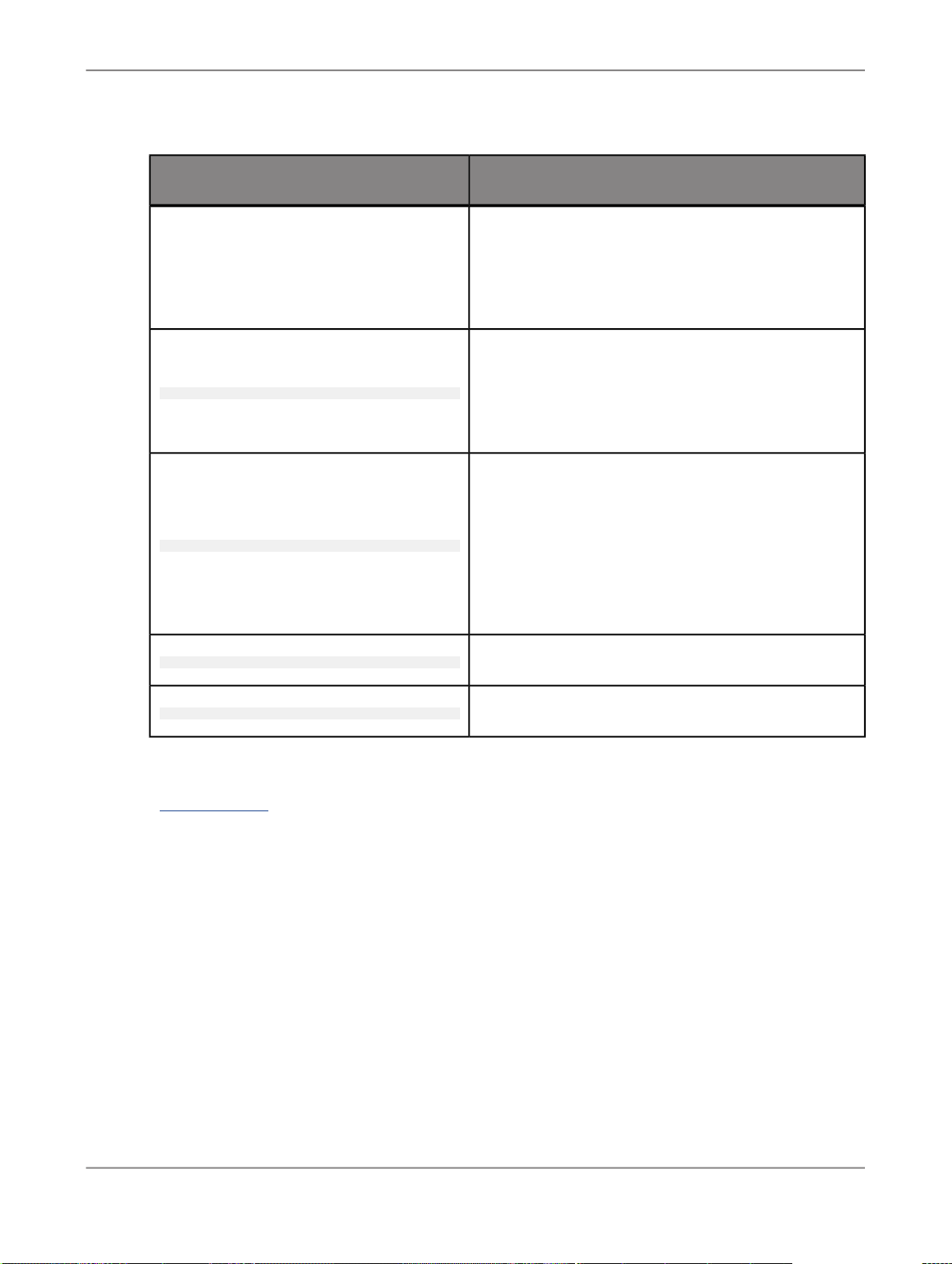
Using Dictionaries
DescriptionSyntax
Specifies the dictionary configuration file.
The default configuration file tf.nc-config is located
at ../TextAnalysis/languages relative to the
LINK_DIR/bin directory.
Generates case-sensitive variants.
-case_sensitive
-case_insensitive
-version
-h, -help, --help
Related Topics
• Dictionary XSD
Note:
If you include this command, you should include every
variant of the word.
Generates case-insensitive variants.
Note:
Use caution when compiling a dictionary in case-insensitive mode as spurious entries may result. For instance, if either of the proper nouns May or Apple
were listed in a case-insensitive dictionary, then the
verb may and the fruit apple would be matched.
Displays the compiler version.
Prints a help message.
2.4.2 Adding Dictionary Entries
To add entries to an existing dictionary,
1.
Go to the directory where the dictionary compiler is installed.
This will be <LINK_DIR>/bin directory; where <LINK_DIR> is your Data Services installation
directory. For example, C:/Program Files/SAP Business Objects/Data Services
2.
Create an XML file <input file> containing entries to be added.
2010-12-0233
Page 34

Using Dictionaries
3.
Invoke the dictionary compiler with the -a command for the add operation.
tf-ncc -d ../TextAnalysis/languages -a english.nc additions.xml
where,
english.nc is a compiled dictionary.
additions.xml is the xml file that contains the new entries.
Note:
This command enables you to merge two dictionaries.
Related Topics
• Command-line Syntax for Compiling a Dictionary
2.4.3 Removing Dictionary Entries
Removing entries from a dictionary is similar to adding them.
To remove dictionary entries,
1.
Go to the directory where the dictionary compiler is installed.
This will be <LINK_DIR>/bin directory; where <LINK_DIR> is your Data Services installation
directory. For example, C:/Program Files/SAP Business Objects/Data Services
2.
Create an XML file <input file> containing material to be removed.
3.
Invoke the dictionary compiler with the -r command for the remove operation.
tf-ncc -d ../TextAnalysis/languages -r english.nc removals.xml
Note:
The remove operation applies to the most embedded level specified and anything embedded below
it.
Related Topics
• Command-line Syntax for Compiling a Dictionary
2.4.4 Removing Standard Form Names from a Dictionary
To remove standard form names from a dictionary,
1.
Create an XML file <input file> specifying the standard form names without variants.
2010-12-0234
Page 35

Using Dictionaries
2.
Go to the directory where the dictionary compiler is installed.
This will be <LINK_DIR>/bin directory; where <LINK_DIR> is your Data Services installation
directory. For example, C:/Program Files/SAP Business Objects/Data Services
3.
Invoke the dictionary compiler with the -r command for the remove operation.
For example, if you invoked the dictionary compiler with the -r command for the following file, it
would remove Acme, Inc. and any variants from the specified dictionary.
<?xml version="1.0" encoding="windows-1252"?>
<dictionary>
</dictionary>
Related Topics
• Command-line Syntax for Compiling a Dictionary
<entity_category name="ORGANIZATION">
<entity_name standard_form="Acme, Inc.">
</entity_name>
</entity_category>
2010-12-0235
Page 36

Using Dictionaries
2010-12-0236
Page 37

Using Extraction Rules
Using Extraction Rules
Extraction rules (also referred to as CGUL rules) are written in a pattern-based language that enables
you to perform pattern matching using character or token-based regular expressions combined with
linguistic attributes to define custom entity types.
You can create extraction rules to:
• Extract complex facts based on relations between entities and predicates (verbs or adjectives).
• Extract entities from new styles and formats of written communication.
• Associate entities such as times, dates, and locations, with other entities (entity-to-entity relations).
• Identify entities in unusual or industry-specific language. For example, use of the word crash in
computer software versus insurance statistics.
• Capture facts expressed in new, popular vernacular. For example, recognizing sick, epic, and fly as
slang terms meaning good.
3.1 About Customizing Extraction
The software provides tools you can use to customize extraction by defining extraction rules that are
specific to your needs.
To create extraction rules, you write patterns using regular expressions and linguistic attributes that
define categories for the entities, relations, and events you need extracted. These patterns are written
in CGUL (Custom Grouper User Language), a token-based pattern matching language. These patterns
form rules that are compiled by the rule compiler (tf-cgc). The rule compiler checks CGUL syntax
and logs any syntax errors.
Extraction rules are processed in the same way as pre-defined entities. It is possible to define entity
types that overlap with pre-defined entities.
Once your rules are created, saved into a text file, and compiled into a binary (.fsm) file, you can test
them using the Entity Extraction transform in the Designer.
2010-12-0237
Page 38

Using Extraction Rules
Following diagram describes a basic workflow for testing extraction rules:
Related Topics
• Compiling Extraction Rules
• Designer Guide: Transforms, Text Data Processing transforms, To add a text data processing transform
to a data flow
3.2 Understanding Extraction Rule Patterns
With CGUL, you define extraction rules using character or token-based regular expressions combined
with linguistic attributes. The extraction process does not extract patterns that span across paragraphs.
Therefore, patterns expressed in CGUL represent patterns contained in one paragraph; not patterns
that start in one paragraph and end in the next.
Tokens are at the core of the CGUL language. The tokens used in the rules correspond with the tokens
generated by the linguistic analysis. Tokens express a linguistic expression, such as a word or
punctuation, combined with its linguistic attributes. In CGUL, this is represented by the use of literal
strings or regular expressions, or both, along with the linguistic attributes: part-of-speech (POS) and
STEM
STEM is a base form– a word or standard form that represents a set of morphologically related words.
This set may be based on inflections or derivational morphology.
The linguistic attributes supported vary depending on the language you use.
For information about the supported languages and about the linguistic attributes each language
supports, refer to the
Text Data Processing Language Reference Guide
.
2010-12-0238
Page 39

Using Extraction Rules
3.2.1 CGUL Elements
CGUL rules are composed of the elements described in the following table. Each element is described
in more detail within its own section.
CGUL Directives
DescriptionElement
These directives define character classes (#define), subgroups
(#subgroup), and facts (#group). For more information, see
CGUL Directives .
Tokens can include words in their literal form (cars ) or regular expressions (car.*), their stem (car), their part-of-speech (Nn), or any
of these elements combined:
Tokens
Tokens are delimited by angle brackets (< >) .
<car.*, POS:Nn>
<STEM:fly, POS:V>
For more information, see Tokens.
2010-12-0239
Page 40

Using Extraction Rules
DescriptionElement
The following operators are used in building character patterns,
tokens, and entities.
These include the following quantifier operators:
Iteration Operators
+, *, ?, { m}, {n,m}.For more information, see Iteration Operators
Supported in CGUL.
These include the following:
• Character wildcard (.)
Operators
Standard Operators
Grouping and Containment
Operators
• Alternation (|)
• Escape character (\)
• Character and string negation
(^ and ~)
• Subtraction (-)
• Character Classifier (\p{val
ue} )
For more information, see, Stan-
dard Operators Valid in CGUL.
2010-12-0240
Page 41

Using Extraction Rules
DescriptionElement
These include the following operators:
[range] , (item), {expres
sion}, where,
• [range] defines a range of
characters
• (item) groups an expression
together to form an item that is
treated as a unit
• {expression} groups an ex-
pression together to form a single rule, enabling the rule writer
to wrap expressions into multiple lines
Expression Markers
For more information, see Group-
ing and Containment Operators
Supported in CGUL.
These include the following markers:
[SN]– Sentence
[NP]–Noun phrase
[VP]–Verb phrase
[CL] and [CC]–Clause and
clause container
[OD]–Context
[TE]–Entity
[UL]and [UC]–Unordered list and
contiguous unordered list
[P]–Paragraph
For more information, see Expres-
sion Markers Supported in CGUL.
2010-12-0241
Page 42
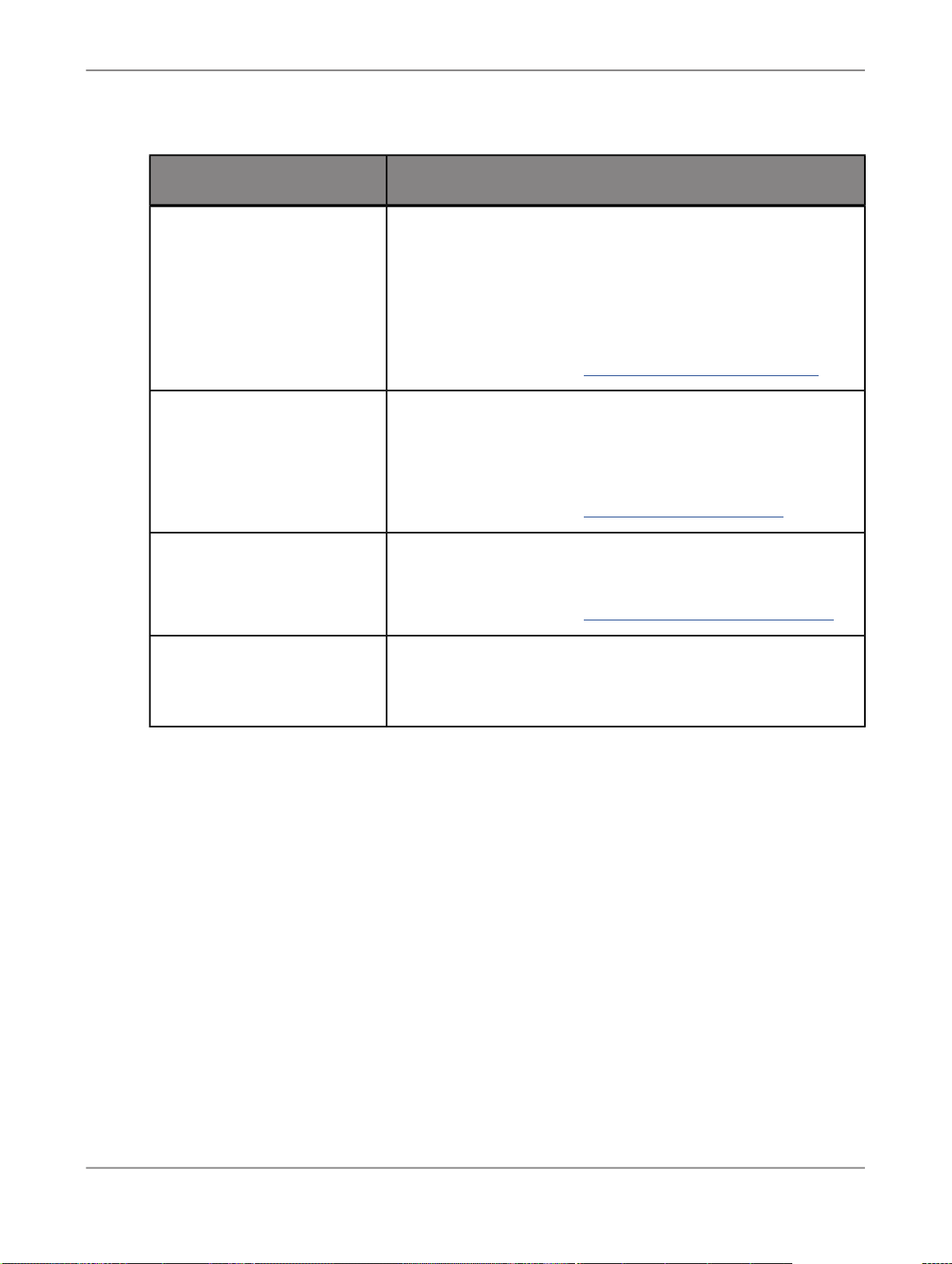
Using Extraction Rules
Include Directive
DescriptionElement
The following match filters can be used to specify whether a CGUL
preceding token expression matches the longest or shortest pattern
that applies. Match filters include:
• Longest match
• Shortest match
• List (returns all matches)
For more information, see Match Filters Supported in CGUL.
#include directives are used to include other CGUL source files
and .pdc files. You must include CGUL source files and .pdc
files before you use the extraction rules or predefined classes that
are contained in the files you include.
For more information, see Including Files in a Rule File.
Lexicon Directive
Comments
3.2.2 CGUL Conventions
CGUL rules must follow the following conventions:
• Rules are case-sensitive by default. However, you can make rules or part of rules case insensitive
by using character classifiers.
• A blank space is required after #define, #subgroup, #group, #include,#lexicon, and between
multiple key-value pairs. Otherwise, blank spaces are rejected unless preceded by the escape
character.
#lexicon directives are used to include the contents of a dictionary file that contains a list of single words, delimited by new lines.
For more information, see Including a Dictionary in a Rule File.
Comments are marked by an initial exclamation point (!). When
the compiler encounters a ! it ignores the text that follows it on the
same line.
• Names of CGUL directives (defined by #define, #subgroup, or #group) must be in alphanumeric
ASCII characters with underscores allowed.
• You must define item names before using them in other statements.
2010-12-0242
Page 43

Using Extraction Rules
Related Topics
• Character Classifier (\p)
3.3 Including Files in a Rule File
You can include CGUL source files and .pdc files anywhere within your rules file. However, the entry
point of an #include directive should always precede the first reference to any of its content.
The syntax for the included files is checked and separate error messages are issued if necessary.
Note:
The names defined in included files cannot be redefined.
Syntax
#include <filename>
#include "filename"
where filename is the name of the CGUL rules file or .pdc file you want to include. You can use an
absolute or relative path for the file name, but it is recommended that you use an absolute path.
Note:
The absolute path is required if:
• The input file and the included file reside in different directories.
• The input file is not stored in the directory that holds the compiler executable.
• The file is not in the current directory of the input file.
3.3.1 Using Predefined Character Classes
The extraction process provides predefined character and token classes for each language supported
by the system. Both character classes and token classes are stored in the <language>.pdc files.
To use these classes, use the#include statement to include the .pdc file in your rule file.
3.4 Including a Dictionary in a Rule File
You can include a dictionary within your rules file. However, the entry point of a #lexicon directive
should always precede the first reference to its content.
2010-12-0243
Page 44

Using Extraction Rules
The dictionary file consists of single words separated by new lines. The compiler interprets the contents
of a dictionary as a #define directive with a rule that consists of a bracketed alternation of the items
listed in the file.
Syntax
#lexicon name "filename"
where,
name is the CGUL name of the dictionary.
filename is the name of the file that contains the dictionary.
Example
#lexicon FRUITLIST "myfruits.txt"
...
#group FRUIT: <STEM:%(FRUITLIST)>
Description
In this example, the dictionary is compiled as a #define directive named FRUITLIST and is contained
in a file called myfruits.txt. Later in the rule file the dictionary is used in the FRUIT group. If
myfruits.txt contains the following list:
apple
orange
banana
peach
strawberry
The compiler interprets the group as follows:
#group FRUIT: <STEM:apple|orange|banana|peach|strawberry>
Note:
A dictionary cannot contain entries with multiple words. In the preceding example, if wild cherry
was included in the list, it would not be matched correctly.
3.5 CGUL Directives
CGUL directives define character classes (#define), tokens or group of tokens (#subgroup), and
entity, event, and relation types (#group). The custom entities, events, and relations defined by the
#group directive appear in the extraction output. The default scope for each of these directives is the
sentence.
The relationship between items defined by CGUL directives is as follows:
• Character classes defined using the #define directive can be used within #group or #subgroup
• Tokens defined using the #subgroup directive can be used within #group or #subgroup
• Custom entity, event, and relation types defined using the #group directive can be used within
#group or #subgroup
2010-12-0244
Page 45
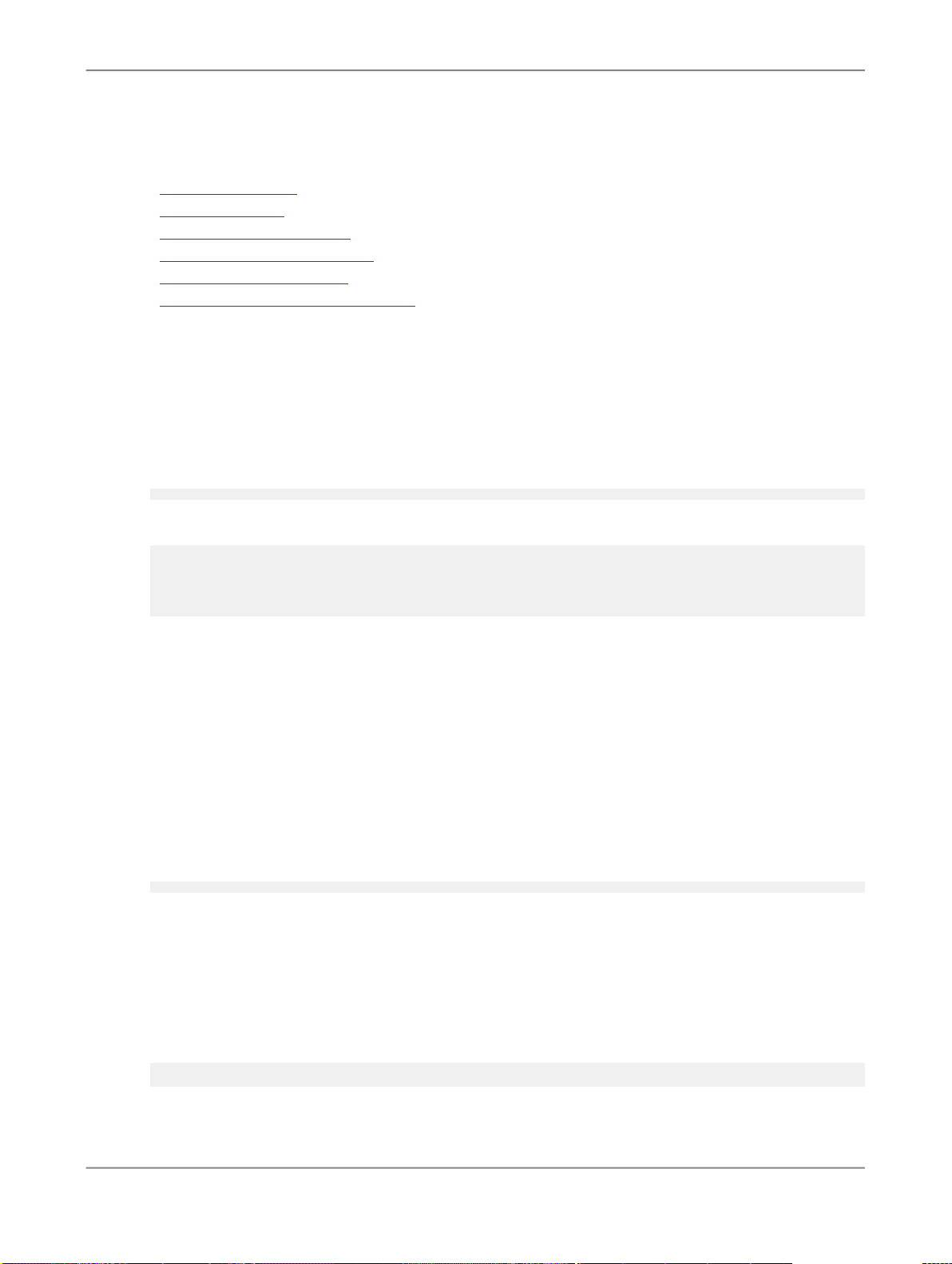
Using Extraction Rules
Related Topics
• CGUL Conventions
• Writing Directives
• Using the #define Directive
• Using the #subgroup Directive
• Using the #group Directive
• Using Items in a Group or Subgroup
3.5.1 Writing Directives
You can write directives in one line, such as:
#subgroup menu: (<mashed><potatoes>)|(<Peking><Duck>)|<tiramisu>
or, you can span a directive over multiple lines, such as:
#subgroup menu:
{
(<mashed><potatoes>)|
(<Peking><Duck>)|
<tiramisu>
}
To write a directive over multiple lines, enclose the directive in curly braces{}.
3.5.2 Using the #define Directive
The #define directive is used to denote character expressions. At this level, tokens cannot be defined.
These directives represent user-defined character classes. You can also use predefined character
classes.
Syntax
#define name: expression
where,
name– is the name you assign to the character class.
colon (:)– must follow the name.
expression– is the literal character or regular expression that represents the character class.
Example
#define ALPHA: [A-Za-z]
#define URLBEGIN: (www\.|http\:)
2010-12-0245
Page 46
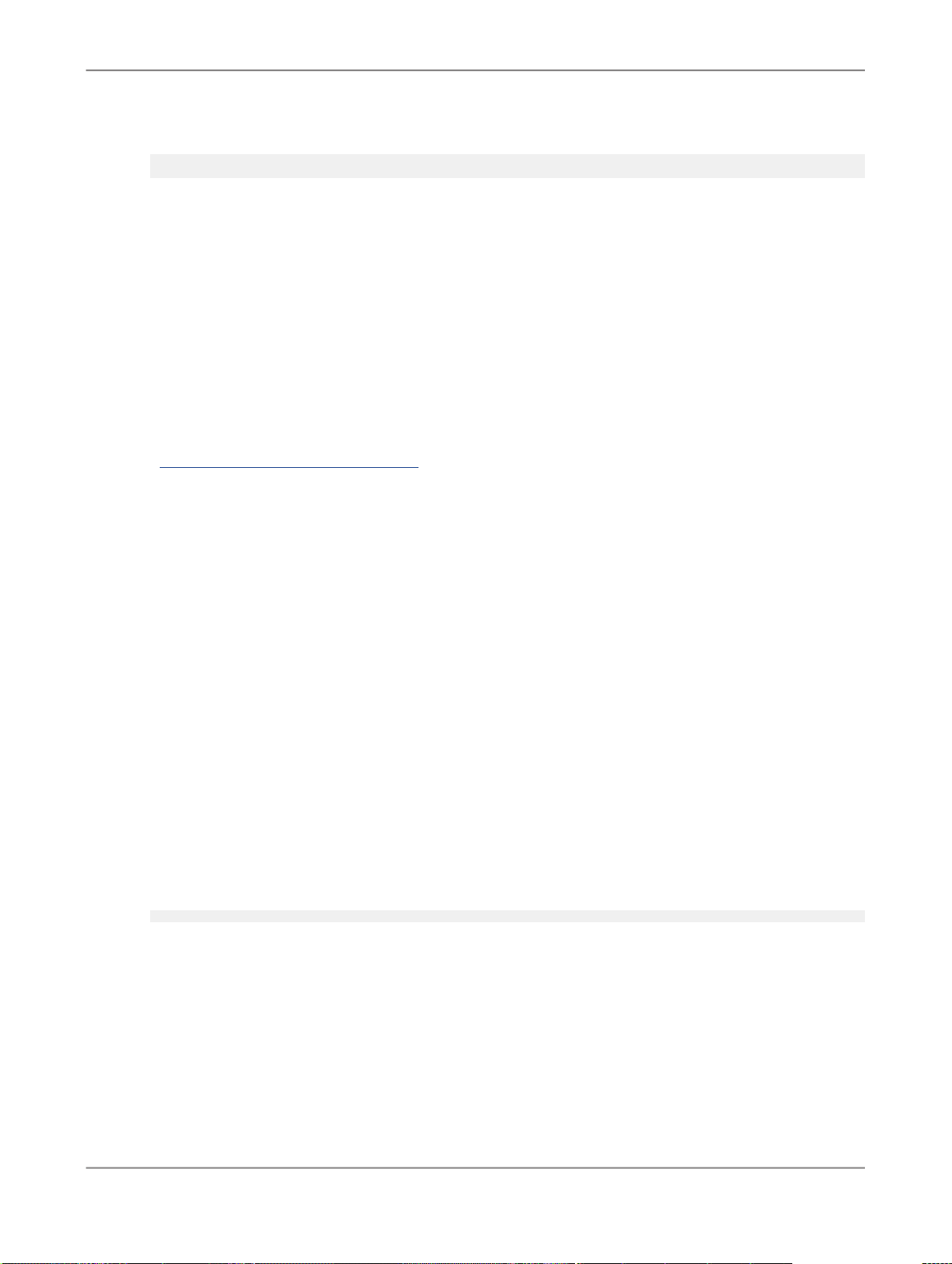
Using Extraction Rules
#define VERBMARK: (ed|ing)
#define COLOR: (red|blue|white)
Description
ALPHA represents all uppercase and lowercase alphabetic characters.
URLBEGIN represents either www. or http: for the beginning of a URL address
VERBMARK represents either ed or ing in verb endings
COLOR represents red, blue, or white
Note:
A #define directive cannot contain entries with multiple words. In the preceding example, if navy
blue was included in the list, it would not be matched correctly.
Related Topics
• Using Predefined Character Classes
3.5.3 Using the #subgroup Directive
The #subgroup directive is used to define a group of one or more tokens. Unlike with #group directives,
patterns matching a subgroup do not appear in the extraction output. Their purpose is to cover
sub-patterns used within groups or other subgroups.
Subgroups make #group directives more readable. Using subgroups to define a group expression
enables you to break down patterns into smaller, more precisely defined, manageable chunks, thus
giving you more granular control of the patterns used for extraction.
In #subgroup and #group statements alike, all tokens are automatically expanded to their full format:
<literal, stem, POS>
Note:
A rule file can contain one or more subgroups. Also, you can embed a subgroup within another subgroup,
or use it within a group.
Syntax
#subgroup name:<expression>
where,
name– is the name you are assigning the token
colon (:)– must follow the name
<expression>– is the expression that constitutes the one or more tokens, surrounded by angle
brackets <>, if the expression includes an item name, the item's syntax would be: %(item)
2010-12-0246
Page 47

Using Extraction Rules
Example
#subgroup Beer: <Stella>|<Jupiler>|<Rochefort>
#subgroup BeerMod: %(Beer) (<Blonde>|<Trappist>)
#group BestBeer: %(BeerMod) (<Premium>|<Special>)
Description
The Beer subgroup represents specific brands of beer (Stella, Jupiler, Rochefort). The BeerMod
subgroup embeds Beer, thus it represents any of the beer brands defined by Beer, followed by the
type of beer (Blonde or Trappist). The BestBeer group represents the brand and type of beer defined
by BeerMod, followed by the beer's grade (Premium or Special). To embed an item that is already
defined by any other CGUL directive, you must use the following syntax: %(item), otherwise the item
name is not recognized.
Using the following input...
Beers in the market this Christmas include Rochefort Trappist Special and Stella Blonde Special.
...the sample rule would have these two matches:
• Rochefort Trappist Special
• Stella Blonde Special
3.5.4 Using the #group Directive
The #group directive is used to define custom facts and entity types. The expression that defines
custom facts and entity types consists of one or more tokens. Items that are used to define a custom
entity type must be defined as a token. Custom facts and entity types appear in the extraction output.
The #group directive supports the use of entity subtypes to enable the distinction between different
varieties of the same entity type. For example, to distinguish leafy vegetables from starchy vegetables.
To define a subtype in a #group directive add a @ delimited extension to the group name, as in #group
VEG@STARCHY: <potatoes|carrots|turnips>.
Note:
A rule file can contain one or more groups. Also, you can embed a group within another group.
Syntax
#group name: expression #group name@subtype: expression
#group name (scope="value"): expression
#group name (paragraph="value"): expression
#group name (key="value"): expression
#group name (key="value" key="value" key="value"): expression
The following table describes parameters available for the #group directive.
Note:
You can use multiple key-value pairs in a group, including for paragraph and scope.
2010-12-0247
Page 48

Using Extraction Rules
ExampleDescriptionParameter
name
expression
The name you assign to the
extracted fact or entity
The expression that constitutes the entity type; the expression must be preceded by
a colon (:)
#group BallSports:
<baseball> | <football>
| <soccer>
#group Sports: <cycling>
| <boxing> | %(Ball
Sports)
or
#group BodyParts: <head>
| <foot> | <eye>
#group Symptoms: %(Body
Parts) (<ache>|<pain>)
In this example, the Ball
Sports group represents sports
played with a ball (baseball,
football, soccer), while the
Sports group represents cycling, boxing, or any of the
sports defined by BallSports.
2010-12-0248
Page 49

Using Extraction Rules
scope=
"value"
An optional key-value pair that
specifies the scope of the input to be interpreted by the
pattern matcher. The value is
either sentence or paragraph.
When this key is not specified,
the scope defaults to sentence.
ExampleDescriptionParameter
#group JJP (scope="para
graph"): <Jack> <>*
<Jill>
Will match Jack followed by
Jill anywhere within the same
paragraph
#group JJS (scope="sen
tence"): <Jack> <>*
<Jill>
and
#group JJ: <Jack> <>*
<Jill>
paragraph=
"value"
An optional key-value pair that
specifies which paragraphs to
process. In this case, value
represents a range of integers,
plus the special symbol L to
represent the last paragraph
of the input.
Will match Jack followed by
Jill anywhere within the same
sentence.
#group A (para
graph="[1]"): ...
#group C (paragraph="[14]"): ...
#group D (paragraph="[13, 6, 9]"): ...
#group E (paragraph="[4L]"): ...
In this example, each group
processes the input as follows:
• Group A processes the first
paragraph only
• Group C processes para-
graphs 1 through 4
• Group D processes para-
graphs 1 through 3, paragraph 6, and paragraph 9
• Group E processes the fourth
through the last paragraph
2010-12-0249
Page 50

Using Extraction Rules
key=
"value"
An optional key-value pair that
represents any kind of userdefined key-value pair. In this
case, value represents a user-defined value to be returned with each match on the
group rule.
ExampleDescriptionParameter
#group Y (sendto="mjag
ger@acme.com"): ...
#group Z (alert="Or
ange"): ...
In this example, each group returns the value in the key-value
pair with each match on the
group rule.
3.5.5 Using Items in a Group or Subgroup
You can use an item defined by any CGUL directive in a group or subgroup.
Syntax
You must precede the item name with the % operator and surround it with parenthesis. Also, the item
must be defined as a token, or be part of a larger expression that is defined as a token.
%(item_name)
Example
#define LOWER: [a-z]
#define UPPER: [A-Z]
#subgroup INITCAP: <%(UPPER)%(LOWER)+>
#group MRPERSON: <Mr\.> %(INITCAP)
In this example, the items UPPER and LOWER are part of a larger expression that is defined as a token
within the subgroup INITCAP. INITCAP is then used within a group, MRPERSON. INITCAP does not
have to be declared a token within MRPERSON because it is already defined as a token in the #subgroup
statement.
To use the item as a token you must surround it with angle brackets (<>) . However, once you define
a token, you cannot surround the token name with angle brackets again. For example, the following
#group statement is wrong, because INITCAP was already enclosed by <> in the #subgroup
statement. In this case, an error message is issued:
#subgroup INITCAP: <%(UPPER)%(LOWER)+>
#group MRPERSON: <Mr\.> <%(INITCAP)>
2010-12-0250
Page 51
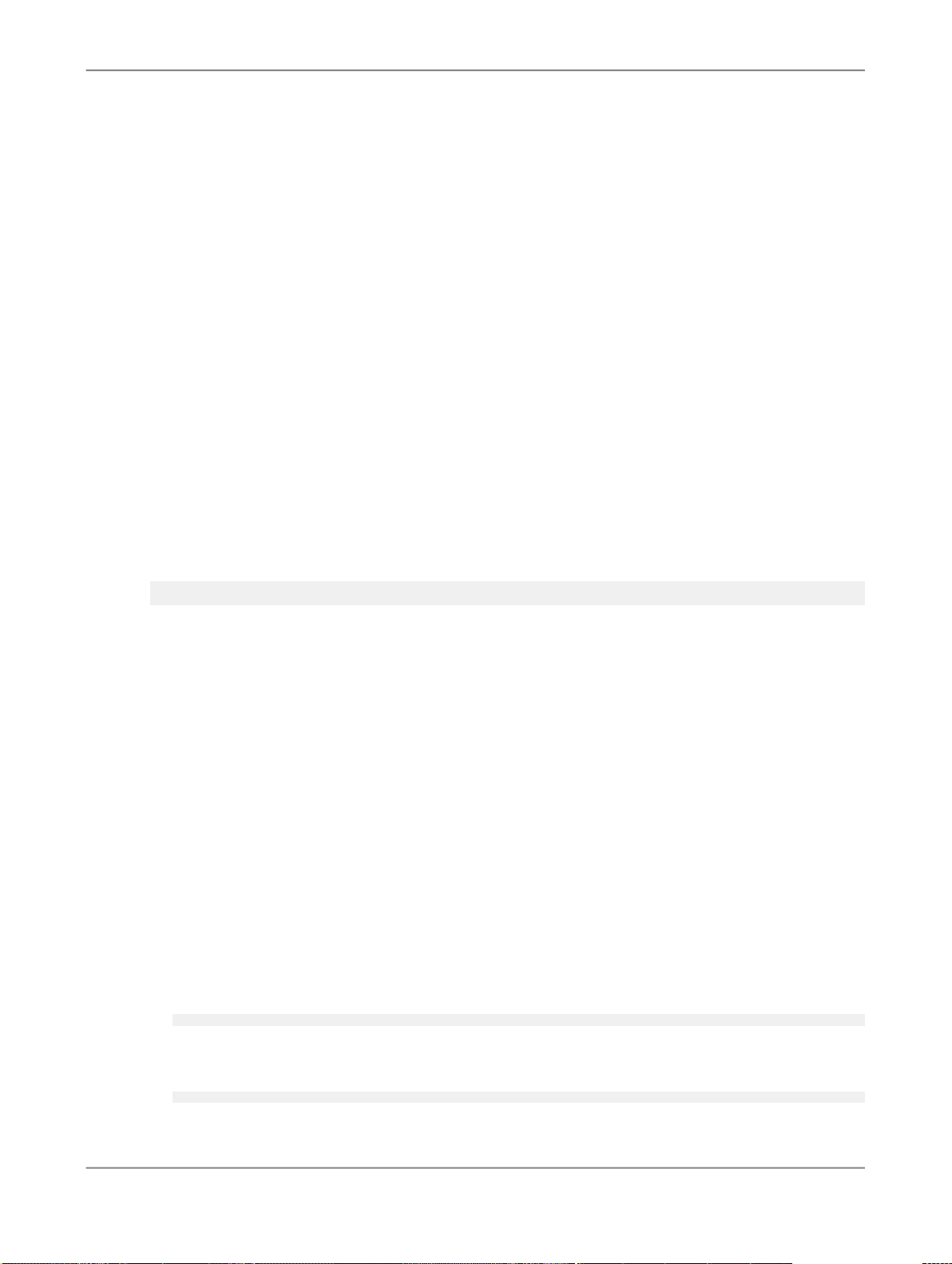
Using Extraction Rules
3.6 Tokens
Tokens (also referred as syntactic units) are at the core of CGUL. They express an atomic linguistic
expression, such as a word or punctuation, combined with its linguistic attributes: part-of-speech (POS)
and STEM. CGUL uses tokens to represent the linguistic expressions to be matched.
3.6.1 Building Tokens
You can specify tokens that express a broad variety of patterns to help you define custom entity, event,
and relation types and extract related entities. To build tokens, you use any of three optional fields:
string, STEM, and POS (part-of-speech) tags. The string and STEM fields can use all valid CGUL
operators to define patterns, while the POS field only accepts alternation and string negation.
Syntax
<string, STEM:stem, POS:"pos_tag">
<string, STEM:stem, POS:pos_tag>
where,
string can be a word, or a regular expression that represents a word pattern.
stem can be a word stem or a regular expression that represents a stem pattern.
pos_tag is a part-of-speech tag.
Note:
The part-of-speech tag can be expressed within or without quotation marks. The behavior is as follows:
• "pos_tag" (within quotation marks)– The POS value matches exactly. For example <POS:"Adj">
matches only Adj, and <POS: "Adj"|"Punct"> matches Adj or Punct.
• Each part-of-speech value requiring an exact match must be surrounded by quotes. Hence an
expression such as <POS:"Adj|Punct"> is syntactically invalid.
• pos_tag (no quotation marks)– The POS value includes the umbrella part-of-speech and all its
expansions. for example <POS:Adj> matches Adj, and Adj-Sg, Adj-Pl, and so on.
Tokens conform to the following syntactic rules:
• Tokens must be delimited by angle brackets <>
#subgroup BADDOG2: bulldog
This is literally a character sequence and the string is not expanded with a STEM and a POS, therefore,
it does not match the token bulldog. The proper notation is:
#subgroup DOG2: <bulldog>
2010-12-0251
Page 52

Using Extraction Rules
• Tokens are composed of three optional fields: Literal, STEM, and POS
For example,
<activat.+, STEM:activat.+, POS:V>
• The fields within the token are optional and are delimited by commas.
Note:
Fields that are not defined are expanded to the following defaults: .+ for literal, ANYSTEM for STEM,
and ANYPOS for POS. Hence, they are assumed to be any possible value for that specific field.
For example,
<STEM:be, POS:V>
means any token that has a stem be and is a verb
• STEM and POS must be written in all uppercase, followed by a colon (:), and separated by a comma.
• POS can be any part-of-speech tag.
• Blank spaces are ignored either within or between tokens, thus <POS:V> and <POS: V> are the
same, and <apple><tree> and <apple> <tree> are the same.
• Items that are already defined as tokens cannot be surrounded by angle brackets (<>) when used
as part of another definition.
For example, the following #group statement is incorrect, and generates an error because COLOR
is already defined as a token.
#subgroup COLOR: <(red|white|blue)>
#group FLAG_COLORS: <%(COLOR)>
The correct statement would be:
#subgroup COLOR: <(red|white|blue)>
#group FLAG_COLORS: %(COLOR)
• You can refer to any token or a sequence of tokens by using the empty or placeholder token with
the appropriate regular expression operator:
• <> for any token
• <>* for a series of zero or more tokens
• <>? for zero or one token
• <>+ for a series of one or more tokens
• A sequence of related tokens, like "German Shepherd" needs each of its elements enclosed by
token delimiters.
For example, the following subgroup returns German Shepherd
#subgroup DOG: <German><Shepherd>
Whereas the following subgroup returns an error
#subgroup DOG: <German Shepherd>
2010-12-0252
Page 53

Using Extraction Rules
• Character classifiers do not operate in tokens that contain STEM or POS expressions, unless the
classifier is assigned to the STEM value. However, operations on POS values are invalid.
Examples
<car>
• means: "car STEM:anystem POS:anypos"
• matches: all instances of car
<ground, STEM: grind>
• means: "ground STEM:grind POS:anypos"
• matches: The ground was full of stones. We took some and ground them to pieces.
• Only the second instance of the word ground matches the stem definition.
<STEM: ground|grind>
• means: ".+ STEM:ground|grind POS: anypos"
• matches: The ground was full of stones. We took some and ground them to pieces.
• Both instances of the word ground matches the stem definition.
<POS: V>
• means: ".+ STEM:anystem POS:V"
• matches: all verbs found in the input
<POS: Adj|Nn>
• means: ".+ STEM:anystem POS:Adj|Nn"
• matches: all adjectives and nouns found in the input
<activat.+>
• means: "activat.+ STEM:anystem POS:anypos"
• matches: activation, activate, activator, activating, activated, and so on.
<STEM: cri.*>
• means: ".+ STEM: cri.+ POS:anypos"
• matches: crime, crimes, criminal
• Note that it does not match: cries and cried because their stem is cry.
<cri.*> matches crime, crimes, criminal as well as cries and cried.
<STEM: run, POS:V>
• means: ".+ STEM: run POS:V"
• matches: all inflectional forms of the verb run such as run, runs, running, ran, but not the noun
run as in a 5-mile run.
Related Topics
• Text Data Processing Language Reference Guide: Part-of-Speech Support
2010-12-0253
Page 54

Using Extraction Rules
3.7 Expression Markers Supported in CGUL
CGUL supports the expression markers as described in the following table.
Note:
All markers are matched following the shortest match principle. Also, all markers must be paired, with
the exception of [P].
Some expression markers, such as [NP], [VP], [OD], and [TE], can use key-value pairs to
specify attributes, such as syntactic functions. When using key-value pairs, the following rules apply:
• Key-value pairs must include the value within double quotes (key="value", attribute="val
ue1|value2|value3")
• Multiple key-value pairs are delimited by blank spaces only (key1="value" key2="value1|val
ue2" key3="value3|value4")
Paragraph marker
([P] [/P])
Sentence marker
([SN] [/SN])
Noun Phrase marker
([NP funct="value"] expr [/NP])
Verb Phrase marker
([VP funct="value"] expr [/VP])
Clause marker
([CL] expr [/CL])
DescriptionOperator
Specifies the beginning and end of a paragraph.
Specifies the beginning and end of a sentence.
Specifies the exact range of an expression
expr that is a noun phrase.
Specifies the exact range of an expression
expr that is a verb phrase.
Specifies the exact range of the expression
expr that is a clause
Clause container
([CC] expr [/CC])
Matches the entire clause provided that the
expression expr is matched somewhere inside that clause.
2010-12-0254
Page 55

Using Extraction Rules
DescriptionOperator
Specifies the pattern to be output by the extraction process. (Output Delimiter)
Context (output) marker
(exL [OD name="value"] exp [/OD] exR)
Entity marker
([TE name="value"] expr [/TE])
Unordered list marker
([UL] expr1, expr2 , ..., exprN
[/UL])
Unordered contiguous list marker
([UC] expr1, expr2 , ..., exprN
[/UC])
Related Topics
• Paragraph Marker [P]
• Sentence Marker [SN]
• Noun Phrase Marker [NP]
• Verb Phrase Marker [VP]
• Clause Marker [CL]
• Clause Container [CC]
• Context Marker [OD]
• Entity Marker [TE]
• Unordered List Marker [UL]
• Unordered Contiguous List Marker [UC]
Note:
If the expression between the output delimiters
allows zero tokens to match and the output is
an empty string, the empty output is not displayed.
Specifies the exact range of the expression
expr to be an entity type or list of entity types.
Matches a set of expressions (expr1, expr2,
and so on.) regardless of the order in which
they match.
This is similar to the unordered list markers
[UL]except for the additional restriction that
all listed elements should form a contiguous
string.
3.7.1 Paragraph Marker [P]
2010-12-0255
Page 56

Using Extraction Rules
Use the paragraph marker [P] [/P] to mark the beginning and end of a paragraph. These markers
do not have to be paired.
In the following example, the expression matches any paragraph that begins with In sum.
[P]<In><sum><>+[/P]
This marker is invalid when:
• It is inside the range operator [], item iterator {}, and token brackets <>
• It is in #define directives
• It is found inside SN, CL, CC, NP, VP and TF markers
3.7.2 Sentence Marker [SN]
Use the sentence marker [SN] [/SN] to mark the beginning and end of a sentence.
In the following example, the expression matches any sentence that has a form of conclusion as its
first or second token:
#group CONCLUDE: [SN] < >? <STEM:conclusion> < >* [/SN]
This marker is invalid when:
• It is inside the range operator [], item iterator {}, and token brackets <>
• It is in #define directives
• It is inside CL, CC, NP, TE and VP markers
• It is not used in pairs
3.7.3 Noun Phrase Marker [NP]
Use the noun phrase marker [NP funct="value"] expr [/NP] to specify the exact range of an
expression that is a noun phrase, following the shortest match principle.
In the following example, the expression matches noun phrases that contain any form of the word
weapon.
#group WEAPONS: [NP] < >* <STEM:weapon> [/NP]
The optional key funct specifies the syntactic function of the NP, either as subject (Sub), direct object
(Obj), or predicate (Pre).
2010-12-0256
Page 57

Using Extraction Rules
In the following example, the expression matches Bears in the first of the three sample phrases.
[NP funct="Sub"] <>* <STEM:bear> [/NP]
• In this sample, Bears is the subject.
Bears eat everything.
• In this case, bears is the object.
People love bears.
• In this case, bears is the predicate.
Grizzlies are bears.
This marker is invalid when:
• It is inside the range operator [], item iterator {}, and token brackets <>
• It is in #define statements
• It is inside other NP, TE, and VP markers
• It is not used in pairs
3.7.4 Verb Phrase Marker [VP]
Use the verb phrase marker[VP funct="value"] expr [/VP] to specify the exact range of an
expression that is a verb phrase, following the shortest match principle.
Note:
The Verb Phrase contains only one token, the main verb of the clause.
In the following example, the expression matches verb phrases that contain any form of the verb love.
[VP] <STEM:love> [/VP]
The optional key funct specifies the syntactic function of the VP, as an active main verb (MV), a passive
main verb (MVP), or as a copula verb (MVC).
In the following example, the expression matches eaten in the second of the three sample phrases.
[VP funct="MVP"] <> [/VP]
• In this sample, eat is the active main verb.
Bears eat everything.
• In this sample, eaten is the passive main verb.
People were eaten by bears.
• In this sample, are is the copula verb.
2010-12-0257
Page 58

Using Extraction Rules
Grizzlies are bears.
This marker is invalid when:
• It is inside the range operator [], item iterator {}, and token brackets <>
• It is found in #define statements
• It is inside other VP, TE, and NP markers
• It is not used in pairs
3.7.5 Clause Marker [CL]
Use the clause marker [CL] expr [/CL] to specify the exact range of an expression that is a
clause, following the shortest match principle. The clause marker currently supports the following
languages: English, French, Spanish, German, and Simplified Chinese.
In the following example, any clause that starts with in conclusion is matched.
#group SUMMARY: [CL] <in> <conclusion> < >* [/CL]
This marker is invalid when:
• It is inside the range operator [], item iterator {}, and token brackets <>
• It is found in #define statements
• It is inside other CL, CC, NP, TE, and VP markers
• It is not used in pairs
3.7.6 Clause Container [CC]
The clause container marker [CC] expr [/CC] matches the entire clause provided that the expression
expr is matched somewhere within that clause. The clause container marker currently supports the
following languages: English, French, Spanish, German, and Simplified Chinese.
In the following example, any clause that contains forms of euro and dollar is matched.
#group CURRENCY: [CC] <STEM:euro> < >* <STEM:dollar> [/CC]
Using [CL] to specify that an expression can appear anywhere in a clause achieves the same result
as using the clause container [CC] operator, in other words:
[CC] expr [/CC]
2010-12-0258
Page 59

Using Extraction Rules
achieves the same results as:
[CL] < >* expr < >* [/CL]
This marker is invalid when:
• It is inside the range operator [], item iterator {}, and token brackets <>
• It is found in #define statements
• It is inside other CL, CC, NP, TE, and VP markers
• It is not used in pairs
3.7.7 Context Marker [OD]
Use the context marker OD (Output Delimiter) in exL [OD funct=" value "] exp [/OD] exR
to specify which part of the matched string is shown in the resulting output.
In this case, exL (that is, left), exp, and exR (that is, right) are all matched, but only exp (between
the [OD] markers) is shown in the output.
In the following example, any proper nouns preceded by either Sir , Mr , or Mister are matched. The
resulting pattern is just the proper noun.
#group Name: <Sir|Mr|Mister> [OD] <POS: Prop> [/OD]
Optionally, you can add a label to the output, as shown in the following examples. The extraction process
picks this label up as the entity name for the string that is output.
#group Name: <Sir|Mr|Mister> [OD LastName] <POS: Prop> [/OD]
#group Name: <Sir|Mr|Mister> [OD name="LastName"] <POS: Prop> [/OD]
Note:
If the expression between the OD markers allows zero tokens to match and the output is an empty string,
the empty output is not displayed.
You can use multiple context markers to match discontinuous patterns.
This marker is invalid when:
• It is inside the range operator [], item iterator {}, and token brackets <>
• It is found in #define statements
• It is inside unordered lists [UL] and unordered contiguous lists [UC]
• It is inside other context markers[OD]
• It is not used in pairs
Related Topics
• Writing Extraction Rules Using Context Markers
2010-12-0259
Page 60

Using Extraction Rules
3.7.8 Entity Marker [TE]
Use the entity marker [TE name] exp [/TE] to specify the exact range of an expression that is a
pre-defined entity of type name.
In the following examples, the expressions match any entity of type PERSON with Bush as its last
element.
#group President: [TE PERSON] < >* <Bush> [/TE]
#group President: [TE name="PERSON"] < >* <Bush> [/TE]
You can also specify lists of entities, as follows:
[TE PERSON|ORGANIZATION@COMMERCIAL]
[TE name="PERSON|ORGANIZATION@COMMERCIAL"]
Finally, you can specify subtyped category names, as follows
#group X: [TE VEHICLE@LAND] <>+ [/TE]
#group Y: [TE VEHICLE] <>+ [/TE]
Where Group X matches only the subtyped entities, and Group Y matches all VEHICLE entities,
regardless of their subtyping.
This marker is invalid when:
• It is inside the range operator [], item iterator {}, and token brackets <>
• It is found in #define statements
• A specified value is not an existing entity
• It is not used in pairs
3.7.9 Unordered List Marker [UL]
Use the unordered list marker [UL]expr1, expr2, ..., exprN [/UL] to match a set of comma
delimited expressions regardless of the order in which they match.
Note:
This marker impacts processing time, use sparingly.
The following example matches Shakespeare , Faulkner and Hemingway if found in any order.
Nesting the unordered list within a clause container [CC] operator limits the occurrence of these tokens
to within a clause.
#group AUTHORS: [CC][UL] <Shakespeare>, <Faulkner>, <Hemingway> [/UL] [/CC]
2010-12-0260
Page 61
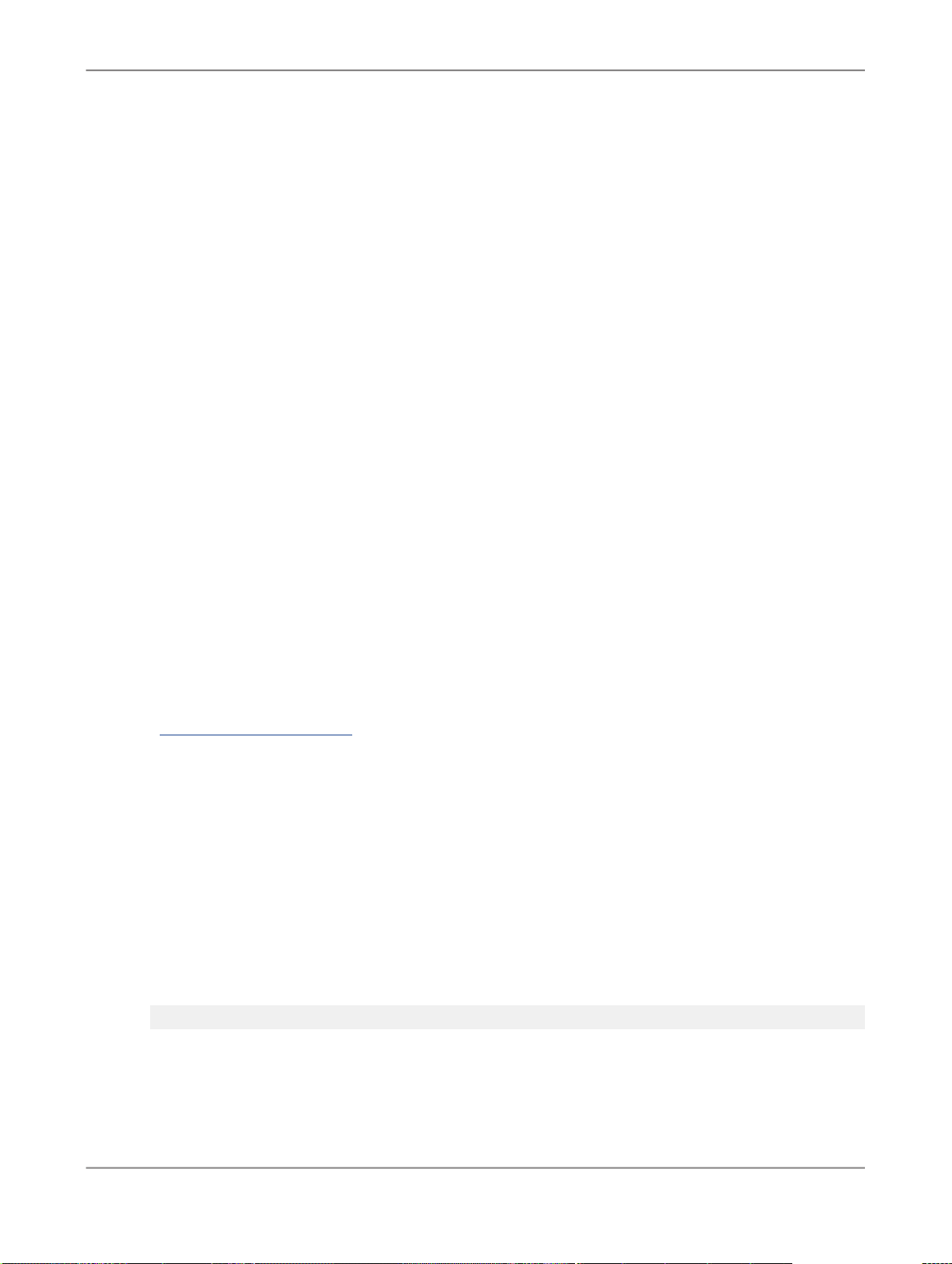
Using Extraction Rules
The unordered list marker can be thought of as a container much like the clause container marker [CC]
rather than a marker like the [CL] marker. The elements that it matches do not have to be contiguous.
For example, the above rule also matches Faulkner, Amis, Shakespeare, Wolfe, Bukovsky and
our old friend Hemingway .
This marker is invalid when:
• It is inside range delimiter [], item iterator {}, and token brackets <>
• It is found in #define statements
• It is inside other unordered list[UL] markers
• It is not used in pairs
• It is used more than once in a single rule
3.7.10 Unordered Contiguous List Marker [UC]
Use the unordered contiguous list marker [UC] expr1, expr2, ..., exprN [/UC] like the
unordered list marker, with the additional restriction that all the listed elements should form a contiguous
string.
Note:
This marker impacts processing time; use it sparingly.
Related Topics
• Unordered List Marker [UL]
3.8 Writing Extraction Rules Using Context Markers
You can create more complex rules that allow for discontinuous pattern matching by using multiple sets
of context markers ([OD][/OD]) in the same rule.
Example
If you run the following rule:
#group PERSON_BIRTH: [OD Name] [TE PERSON] < >+ [/TE] [/OD] < >* <STEM:be><born> < >* [OD Date_Birth][TE
DATE|YEAR] < >+[/TE][/OD]
against the following input text:
Max Kauffman was born in Breslau on the 11th of December, 1882.
2010-12-0261
Page 62

Using Extraction Rules
The output is as follows:
PERSON_BIRTH: "Max Kauffmann was born in Breslau on the 11th of December, 1882"
Name: Max Kauffman
Date_Birth: 11th of December, 1882
You do not have to provide a name ([OD Name]) for the different fields in your rule, as follows:
#group PERSON_BIRTH: [OD] [TE PERSON] < >+ [/TE] [/OD] < >* <STEM:be><born> < >* [OD][TE DATE] < >+[/TE][/OD]
In this case, extraction processing supplies a default name for the subentry categories, as follows:
PERSON_BIRTH: "Max Kauffmann was born in Breslau on the 11th of December, 1882"
PERSON_BIRTH-1: Max Kauffman
PERSON_BIRTH-2: 11th of December, 1882
However we do recommend that you use your own names for the fields to make your rule more
meaningful. The internal structure of the entities found by these rules is similar to those of the extraction
processing built-in entities and subentities.
3.9 Regular Expression Operators Supported in CGUL
This section describes all regular expression operators that are valid in CGUL. They are grouped into
the following categories:
• standard operators
• iteration operators
• grouping and containment operators
• operator precedence
3.9.1 Standard Operators Valid in CGUL
Standard regular expression operators valid in CGUL are described in the following table.
Character wildcard (.)
Alternation (|)
DescriptionOperator
Matches any single character.
Acts as a Boolean OR, which allows the combination of two or more expressions or alternatives in
a single expression.
2010-12-0262
Page 63
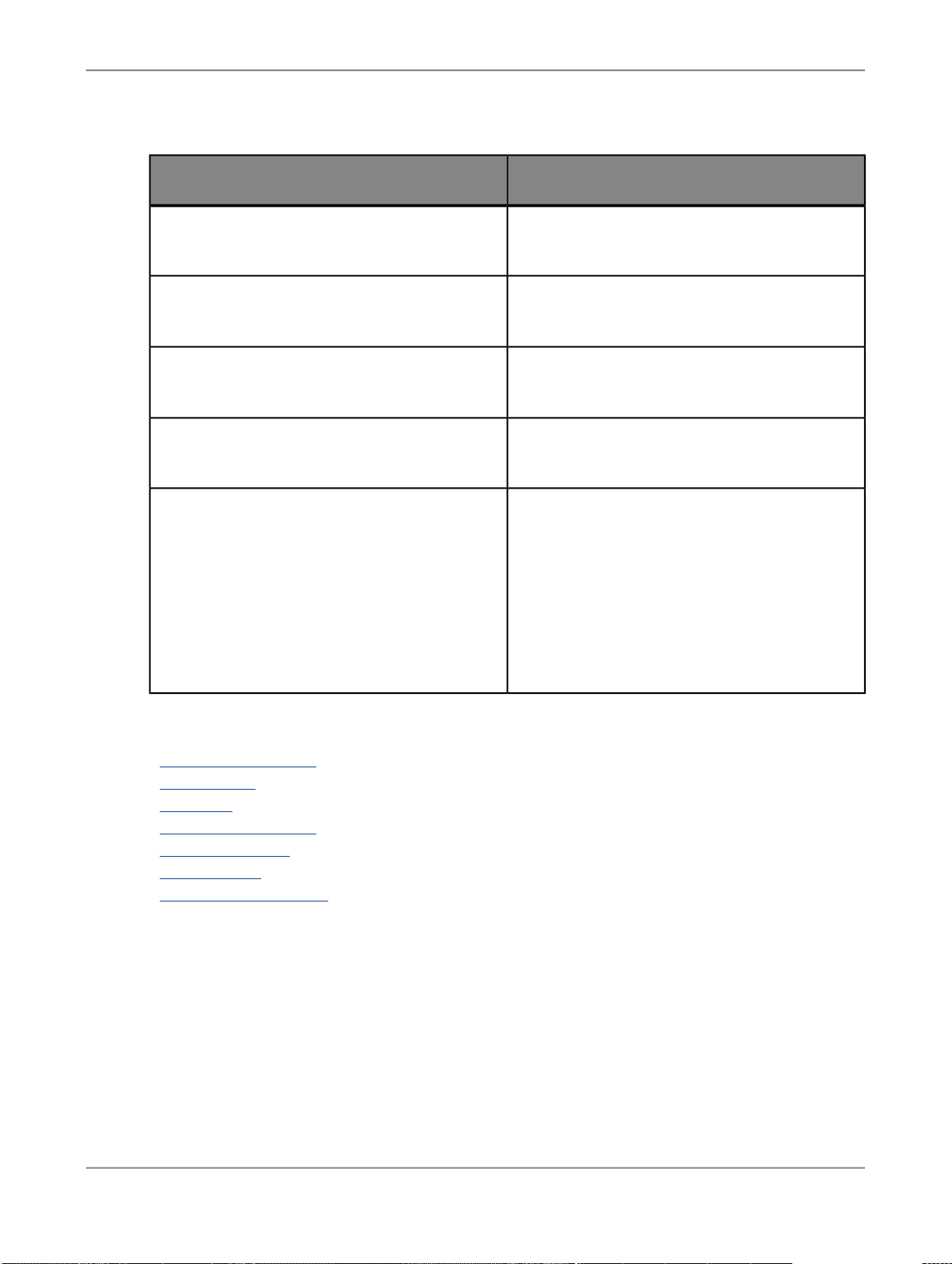
Using Extraction Rules
DescriptionOperator
Escape (\)
Character negation (^)
String negation (~)
Subtraction (-)
Character Classifier (\p)
Escapes special characters so they are treated
as literal values.
Specifies a negated character (the character following the caret ^ symbol).
Specifies a negated string (the string, inside
parenthesis, following the ~ symbol).
Specifies the subtraction of one expression from
the results of another.
Specifies the character in the character class
specified by {value}. Currently, two classes are
supported:
• \p{ci}–matches the expression with the input
string regardless of case (case insensitive)
• \p{di}–matches the expression with zero or
more of the diacritics specified in the expression (diacritic insensitive)
Related Topics
• Character Wildcard (.)
• Alternation (|)
• Escape (\)
• Character Negation(^)
• String Negation(~)
• Subtraction (-)
• Character Classifier (\p)
3.9.1.1 Character Wildcard (.)
The character wildcard (.) operator matches any single character.
2010-12-0263
Page 64

Using Extraction Rules
In the following example, the expression matches the single character in between the literal characters:
#subgroup QAEDA: <Qa.da>
This matches Qaeda and Qaida, as well as combinations such as Qasda, Qavda, and so on.
Note:
This operator is invalid inside item iterator {} and range operator [] brackets.
3.9.1.2 Alternation (|)
The alternation operator (|) acts as a Boolean OR in regular expressions, which allows the combination
of two or more items or alternatives. If any of the alternatives is matched, then the alternation group is
treated as a match. Items to be alternated should be between parenthesis.
In the following example, the expression matches any one of the specified characters, in this case, a,
b, c, or d.
a|b|c|d
In the following example, the expression matches working and worked.
<work(ing|ed)>
In the following example, there is more than one token on one side of the alternation. In this case, you
should use parenthesis to group the expression that contains multiple tokens.
<elm>|(<(ap|ma)ple><tree>)
This matches elm, apple tree, and maple tree.
If alternation involves two separate tokens, each token must be within angle brackets <>. For example,
<hit, STEM: hit>|<attack.*, POS:V> is correct.
Note:
The | operator is invalid at the beginning of an expression, and within item iterator {} and range operator
[] brackets. The | operator must have two operands.
3.9.1.3 Escape (\)
The escape (\) operator escapes special characters that need to be treated as literal characters. The
following symbols must be escaped to be used literally:
\ : ! ? ( ) . - [ ] { } | * < > + % ~ , ^ @
2010-12-0264
Page 65

Using Extraction Rules
In the following example, the \ operator escapes the following symbols so they can be treated as literal
characters: < > /
#group Title: <\<> <title> <\>> <\<> <\/> <title> <\>>
This matches <title> and </title>.
Note:
Only valid when preceding a special character.
3.9.1.4 Character Negation(^)
The character negation operator (^) specifies which character to negate. This causes a match to all
characters except the negated one. The negated character follows the caret ^ symbol.
In the following example, the expression matches bbb, bcb, bdb, and so on, but not bab.
b^ab
In the following example, the expression matches bdb, beb, bfb, and so on, but not bab, bbb, or bcb
b^(a|b|c)b
Note:
Care should be taken when using character negations. For instance, alternating negations will invalidate
the entire expression:
(^a|^b)
The above example will apply to all tokens that are not a as well as all tokens that are not b: in other
words, all tokens.
Note:
Character classifiers do not operate with character negation.
3.9.1.5 String Negation(~)
The string negation operator (~) specifies which string to negate. This causes a match to any string
except the negated one. The negated string follows the tilda symbol (~) and must be contained within
parentheses.
In the following example, the expression matches any string except car.
~(car)
In the following example, the expression matches any token that is not a Noun.
POS:~(Nn)
2010-12-0265
Page 66

Using Extraction Rules
In the following example, the expression matches any token that is not a Noun or a verb.
POS:~(Nn|V)
Note:
Care should be taken when using string negations. For instance, alternating negations will invalidate
the entire expression:
<POS:~(Adj)|~(Nn)>
The above example will apply to all tokens that are not Adj as well as all tokens that are not Nn: in
other words, all tokens.
Note:
• String negation should be used sparingly as it is costly in terms of processing time. Use only when
other ways of expressing are unavailable.
• Character classifiers do not operate with string negation.
3.9.1.6 Subtraction (-)
The subtraction operator (-) specifies a subset of strings defined by one expression that are not also
defined by another. That is, matches from the first expression are only valid when they are not matched
by the second.
In the following example, the expression matches all expressions beginning with house, except for
strings ending in wife, such as housewife.
house.* - .*wife
Note:
This operator is only valid between two expressions that do not contain range operators or character
classifiers.
3.9.1.7 Character Classifier (\p)
The character classifier operator (\p {value}) specifies that the input string matches the character
class specified by {value}. The possible values are:
• \p{ci}–matches the expression with the input string regardless of case (case insensitive)
• \p{di}–matches the expression exactly or the expression with an input string that contains a subset
of zero or more of the diacritics specified in the expression (diacritics insensitive)
2010-12-0266
Page 67

Using Extraction Rules
Note:
\p{di} operator is used to allow matches on input that either has full correct diacritics, partially
correct diacritics, or no diacritics at all.
• For example, consider the following rule and different strings as input to the rule:
#group Eleve: <\p{di}( élève)>
The rule will match the following four input strings:
• élève
(correct diacritics)
• eleve
(no diacritic at all)
• elève
(correct one only on 2nd “e”)
• éleve
(correct one only on 1st “e”)
The rule will not match the following three input strings:
• éléve
(incorrect diacritic on 2nd “e”)
• èléve
(incorrect diacritic on both “e”)
• elevé
(no diacritic on first 2 “e”, and incorrect one on 3rd “e”)
In the following {ci} examples, the expressions match both Usa and usa.
<\p{ci}Usa>
<\p{ci}usa>
In the following {ci} examples, the expressions match any character case combination, such as USA,
Usa, usa, usA, and so on.
<\p{ci}(Usa)>
<\p{ci}(usa)>
\p{ci}<usa>
\p{ci}<USA>
In the following {ci} example, the expression consists of a sequence of tokens.
\p{ci}(<the><united><states>)
In the following {di} example, the expression matches blasé and blase.
<blas\p{di}é>
2010-12-0267
Page 68

Using Extraction Rules
In the following {di} example, the expression matches blase only
<blas\p{di}e>
In the following {di} example, the expression matches élève, elève, éleve, and eleve, but not éléve.
\p{di}<élève>
This operator is invalid when
• It is found inside {} (iteration braces)
• It is found within the range operator []
• It is used on a range
• In subtraction expressions
• In expressions that contain negation operators
• In tokens that contain STEM or POS expressions, unless the classifier is assigned to the STEM value.
However, operations on POS values are invalid
• The value is not defined
• It contains wildcards, character classifiers cannot contain wildcards
3.9.2 Iteration Operators Supported in CGUL
In CGUL iteration is expressed by four basic symbols as described in the following table.
Question Mark (?)
Asterisk (*)
Plus sign (+)
DescriptionOperator
Matches zero or one occurrence of the preceding
item
Matches zero or more occurrences of the preceding
item
Matches one or more occurrences of the preceding
item
Braces ({})
Indicates an item iterator that matches a specific
number of occurrences of the preceding item
2010-12-0268
Page 69

Using Extraction Rules
Note:
Iterators used inside of a token match the item or expression it follows in sequence, without blank
spaces. For example, <(ab){2}> would match abab. Iterators used outside of a token iterate the
token it follows, match each token individually. For example, <(ab)>{2} would match ab ab.
Related Topics
• Question Mark (?)
• Asterisk (*)
• Plus Sign (+)
• Braces ({ })
3.9.2.1 Question Mark (?)
The question mark (?) operator is always used following a literal character, special character, or
expression grouped as an item. The ? operator matches zero or one occurrence of the item it follows.
In the following example, the ? operator matches zero or one occurrence of h, d, and h respectively.
#subgroup GADAFY: <(G|Q)adh?d?h?a+f(y|i y?)>
This matches Gadafy, Gaddafy, Gadafi, Gaddafy, Qadhafi, Qadhdhaafiy, and so on.
This operator is invalid when:
• It is preceded by *, +, or ?
• It is found within the item iterator {}
• It is found within the range operator []
• It is found in POS values
3.9.2.2 Asterisk (*)
The asterisk (*) operator is always used following a literal character, special character, or expression
grouped as an item. The * operator matches zero or more occurrences of the item it follows.
In the following example the * operator matches zero or more occurrences of an adjective preceding
words with the stem animal.
#subgroup Animals: <POS: Adj>* <STEM:animal>
This matches animal, wild animal, poor mistreated animals, and so on.
This operator is invalid when:
2010-12-0269
Page 70

Using Extraction Rules
• It is preceded by *, +, or ?
• It is found within the item iterator {}
• It is found within the range operator []
• It is found in POS values
3.9.2.3 Plus Sign (+)
The plus sign (+) operator is always used following a literal character, special character, or expression
grouped as an item. The + operator matches one or more occurrences of the item it follows.
In the following example, the + operator matches one or more occurrences of lowercase alphabetic
characters that follow an uppercase alphabetic character.
#group PROPERNOUNS: <[A-Z][a-z]+>
This matches any word that starts with a capital and continues with one or more lowercase letters.
In the following example, the + operator matches any ending for words that start with activat.
#subgroup Active: <activat.+>
This matches activation, activate, activator, activated, and so on.
This operator is invalid when:
• It is preceded by *, +, or ?
• It is found within the item iterator {}
• It is found within the range operator []
• It is found in POS values
3.9.2.4 Braces ({ })
Braces are used to indicate an item iterator that matches a specific number of occurrences of the
expression it follows. This iterator is always used following a literal character, special character, or
expression grouped as an item.
You can use this iterator in one of two ways:
• {m}–Matches m (1 to 9) occurrences of the preceding item
• {m, n}–Matches between m and n (0 to 99) occurrences of the preceding item
2010-12-0270
Page 71

Using Extraction Rules
Note:
This iterator re-evaluates the expression it follows for each iteration, therefore it looks for subsequent
occurrences of the expression.
Example
In the following example, the item iterator matches numbers that contain four digits and a hyphen
followed by four more digits.
#define ISSN_Number: [0-9]{4}\-[0-9]{4}
This matches 2345-6758.
The use of the iterator causes the extraction process to match four consecutive (contiguous) digits only,
if the input contains groups of three digits, or four digits separated by other characters, then there would
be no match.
In the following example, the item iterator matches strings that start with a single uppercase or lowercase
alphabetic character, followed by zero or one hyphen, followed by three digits between 0 and 6.
#define SoundexIndex: [A-Za-z]\-?[0-6]{3}
This matches S543, d-563, but does not match S54 or d-5F4D3.
In the following example, the item iterator matches sentences that are composed by zero or one
determiner, zero to three adjectives, and one or more nouns or proper nouns.
#group NounPhrase: <POS: Det>?<POS: Adj>{0,3}<POS: Nn|Prop>+
This matches Young single white female.
Note:
This iterator is invalid at the beginning of an expression or when found within braces.
3.9.3 Grouping and Containment Operators Supported in CGUL
In CGUL, grouping and containment can be expressed by the operators as described in the following
table.
DescriptionOperator
Specifies a range of characters when used inside
Range delimiter (-)
a character class, enclosed in square brackets,
such as [a-z].
Range operator ([])
Indicates a character class.
2010-12-0271
Page 72

Using Extraction Rules
DescriptionOperator
Item grouper (())
Groups items together so they are treated as a
unit.
Related Topics
• Range Delimiter (-)
• Range Operator ([])
• Item Grouper ( )
3.9.3.1 Range Delimiter (-)
The range delimiter (-) specifies a range of characters when used inside a character class (meaning,
inside the square brackets that represent the range operator). The range is from low to high inclusive.
The following example specifies three character ranges:
#define ALPHANUMERIC: [A-Za-z0-9]
This matches uppercase or lowercase alphabetic characters or numeric characters.
Note:
The range delimiter is only valid within range operator brackets [].
3.9.3.2 Range Operator ([])
The range operator ([]) is used to indicate a character class. A character class is a range of characters
that may be used in the current regular expression to match. This character class matches a single
character, regardless of how many characters are defined within the character class.
Characters contained within the brackets can be individually listed or specified as a character range
using the range delimiter (-). A character class can contain as many individual characters as needed
and can contain multiple character ranges.
Note:
• Blank spaces within the range operator will cause a syntax error.
• The range operator is invalid inside all brackets except () and <>.
2010-12-0272
Page 73

Using Extraction Rules
The following example defines a set of single characters:
#define Vowels: [aeiou]
This is the same as (a|e|I|o|u) and matches any of a, e, I, o, and u.
The following example denotes a character range, in ascending order.
#define ALPHAUPPER: [A-Z]
The following example specifies several character ranges:
#define ALPHANUMERIC: [A-Za-z0-9]
This matches any uppercase or lowercase alphabetic character or any numeric character.
The following example specifies a range of characters and individual characters together.
#define ALPHA: [A-Za-zбйнуъс]
Note:
No special characters are allowed inside range operators other than the range delimiter (-). Also,
character classifiers do not operate within range operators (meaning, [\p] is interpreted as "match
either the backslash or the letter p") .
3.9.3.3 Item Grouper ( )
The item grouper () is used to group a series of items into a larger unit. The group is then treated as
a single unit by CGUL operators.
In this example, the initial character for each word is grouped to enable alternation between the uppercase
and lowercase letter. Also, each group of related tokens is grouped to enable alternation with each
other.
#group AIR_POLLUTANTS: (<(S|s)ulphur> <(D|d)ioxide>) | (<(O|o)xides> <of> <(N|n)itrogen>) | <(L|l)ead>
This matches Sulphur Dioxide, sulphur dioxide, Sulphur dioxide, sulphur Dioxide, Oxide of
Nitrogen, oxide of nitrogen, Oxide of nitrogen, oxide of Nitrogen, Lead, and lead.
3.9.4 Operator Precedence Used in CGUL
CGUL has a precedence hierarchy which determines in which order the operators bind their environment.
The following table shows the order from top to bottom.
2010-12-0273
Page 74

Using Extraction Rules
OperatorsFunctions
Predefined items
Escape
Item iterator ({}), token (<>) and grouping
brackets ([])
Item grouper
Character Classifier
Negation
Subtraction
Item iterators
%
\
{ }, <> , []
()
\p
^ , ~
-
*, +, ?
(no operator)Concatenation
Alternation
3.9.5 Special Characters
CGUL special characters must be escaped when referring to them as part of an expression.
|
.|\%
!?+,
][)(
2010-12-0274
Page 75

Using Extraction Rules
@-
3.10 Match Filters Supported in CGUL
CGUL supports the match filters described in the following table.
><}{
~*:^
Shortest match
?
List
*
Related Topics
• Longest Match Filter
• Shortest Match Filter (?)
• List Filter (*)
3.10.1 Longest Match Filter
DescriptionOperator
By default, only the longest match is returned.Longest match
Forces the shortest match on the preceding token
expression.
Lists all matches without filtering.
The longest match filter does not have to be specified as it is used by default, except inside markers
(such as NP, VP, TE, and so on) where the shortest match applies and cannot be overruled. Only the
longest match applies to the preceding token expression.
2010-12-0275
Page 76
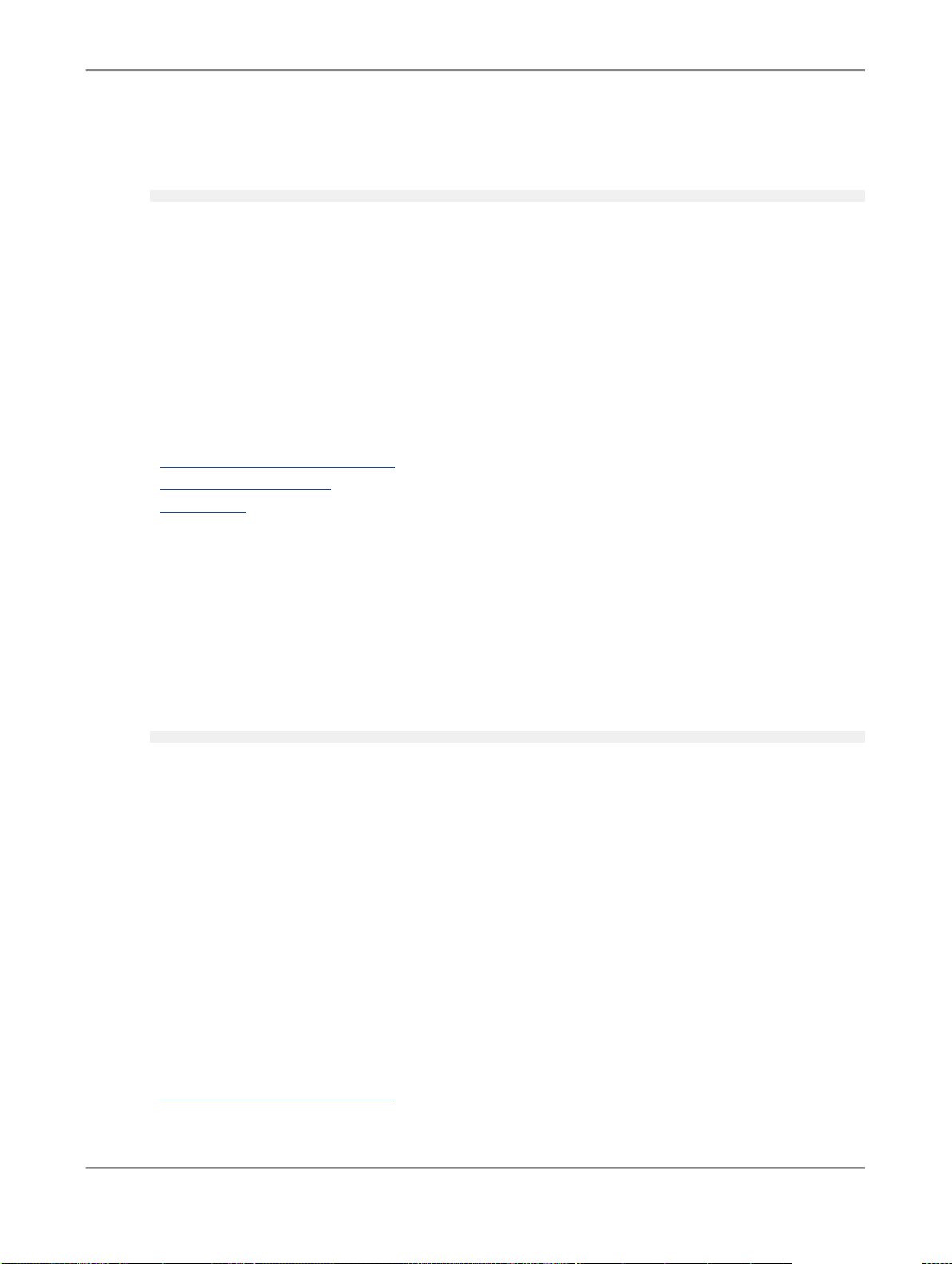
Using Extraction Rules
For example:
#group ADJNOUN: <POS:Prop>* <>* <POS:Nn>
Using the following text:
• Jane said Paul was a baker and Joan was once a carpenter
This example will match
• Jane said Paul was a baker and Joan was once a carpenter.
Note:
It will match because "Jane" is a proper noun (Prop) and "carpenter" is a regular noun, so everything
in between matches the <>* operator.
Related Topics
• Match Filters Supported in CGUL
• Shortest Match Filter (?)
• List Filter (*)
3.10.2 Shortest Match Filter (?)
The shortest match filter forces the shortest match on the preceding token expression.
For example:
#group ADJNOUN: <POS:Prop> <>*? <POS:Nn>
Using the following text:
• Jane said Paul was a baker and Joan was once a carpenter
This example will match
• Jane said Paul was a baker
• Joan was once a carpenter
The shortest match is calculated from every starting point. However, any match that partly or fully
overlaps a previous match is filtered out. As a result, the above example will not match "Paul was a
baker" because that is overlapped by the larger match: "Jane said Paul was a baker".
Note:
Valid only when preceded by a token wildcard <expr>+ or <expr>*, where expr can be any valid
expression or empty.
Related Topics
• Match Filters Supported in CGUL
2010-12-0276
Page 77
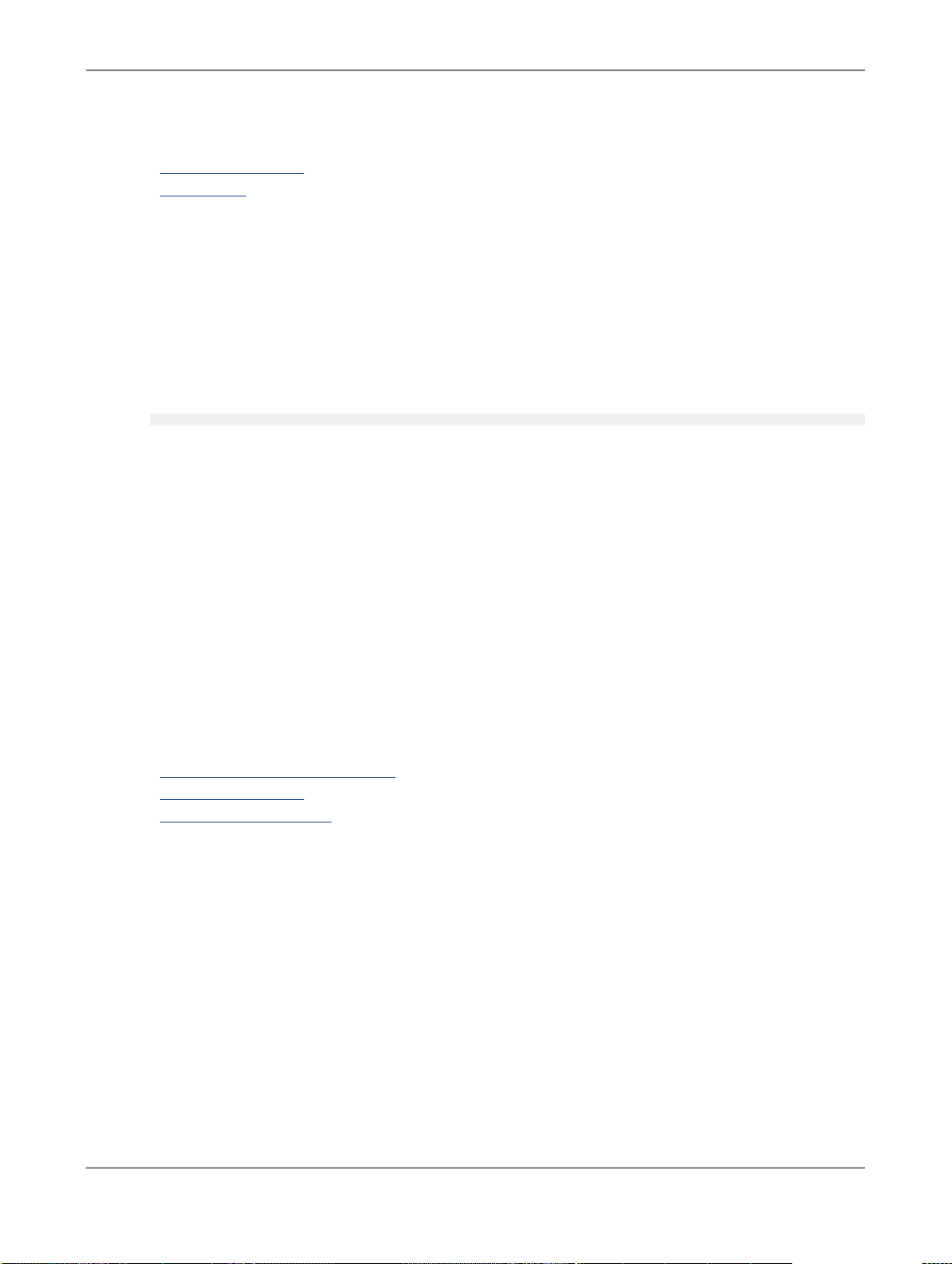
Using Extraction Rules
• Longest Match Filter
• List Filter (*)
3.10.3 List Filter (*)
The list filter returns all matches.
For example:
#group ADJNOUN: <POS:Prop> <>** <POS:Nn>
Using the following text:
• Jane said Paul was a baker and Joan was once a carpenter
This example will match
• Jane said Paul was a baker
• Paul was a baker
• Jane said Paul was a baker and Joan was once a carpenter
• Paul was a baker and Joan was once a carpenter
• Joan was once a carpenter
Note:
The list filter is valid only when preceded by a token wildcard<expr>+ or <expr>*, where expr can
be any valid expression or empty.
Related Topics
• Match Filters Supported in CGUL
• Longest Match Filter
• Shortest Match Filter (?)
3.11 Compiling Extraction Rules
Once you create a text file that contains your extraction rules, you use the rule compiler to compile your
rules into .fsm files and to check the syntax of your rules. The .fsm files can contain multiple custom
entity definitions. The rule compiler uses the following syntax.
Note:
The rule compiler does not recognize file names that include blanks.
2010-12-0277
Page 78
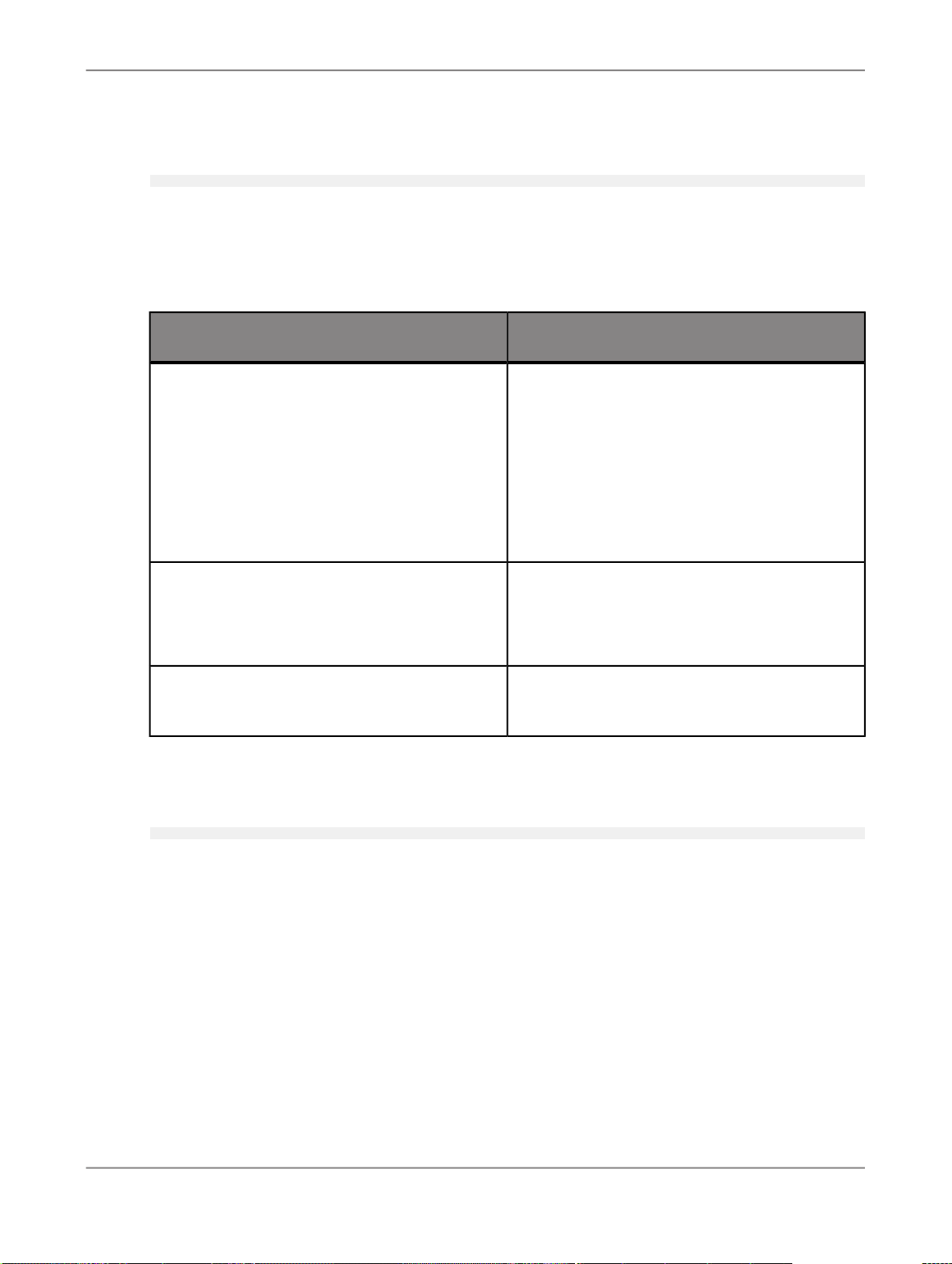
Using Extraction Rules
Syntax
tf-cgc -i <input_file> [options]
where,
-i <input_file> specifies the name of the file that contains the extraction rules. This parameter is
mandatory.
[options] are the following optional parameters:
DescriptionParameter
Specifies the character encoding of the input file.
The options are unicode, utf-8, utf-16,
utf_8, and utf_16.
-e<encoding>
If the parameter is not specified, the rule compiler
checks for a BOM marker in the file. This marker
informs the compiler about the encoding type. If
no BOM is found, the default encoding value is
ISO-8859-1.
Specifies the name of the output file. The output
-o <filename>
file must have an extension of .fsm.
The default name is <input_file>.fsm
-h, -help, --help, -?
Displays a message outlining the command options.
Example
To run the rule compiler, type the following at the command prompt:
tf-cgc -i myrules.txt
where,
myrules.txt is the name of the file that contains the custom entity rules.
In this example, the compiler assumes the default character encoding for the input file (ISO-8859-1),
and the output file is myrules.fsm.
2010-12-0278
Page 79

CGUL Best Practices and Examples
CGUL Best Practices and Examples
4.1 Best Practices for a Rule Development
Use the following guidelines when developing rules using CGUL:
1.
Anything that is repeated belongs in a #subgroup statement, or in case of a character expression,
in a #define statement.
For example,
!example 1
#subgroup sympton_adj: <STEM:stiff|painful|aching|burning>
#subgroup body_part: <STEM:head|knee|chest|ankle|eye|mouth|ear>
#group symptoms: %( symptom_adj) %( body_part))
#group vague_symptoms: %( symptom_adj) <STEM: sensation>
!example 2
#define neg_prefix: ((de)|(dis)|(un))
#group negative_action:
{
(<STEM: %(neg_prefix).+, POS :V>) |
(<POS:V> [NP] <>* <STEM: %(neg_prefix).+, POS :Nn> [/NP])
}
Define and subgroup statements have no impact on the performance of a rule file. They are not
compiled separately. Instead, their content is copied into their %() placeholders before compilation.
While posing no restrictions, they offer three considerable advantages:
• They reduce the risk of typographical errors
• They allow faster and easier maintenance
• They allow reuse in other rules
2.
If you use a complicated character expression, assign it to a #define statement. If you use a long
list of strings, such as alternate stems for one token, assign it to a #subgroup statement.
For example,
!example 1
#define chemical_prefix:
{
((mono)|
(bi)|
(di)|
(tri)|
(tetra)|
(octo)|
(deca)|
(hepto)|
(desoxy)|
(mero)|
(meso)|
(ribo))
2010-12-0279
Page 80

CGUL Best Practices and Examples
}
!example 2
#subgroup weather_phenomena:
{
(<STEM:snow> |
<STEM:frost,POS:Nn> |
<STEM:cold,POS:Nn> |
<STEM:rain,POS:Nn> |
<STEM:hail,POS:Nn> |
<STEM:flood(ing)?,POS:Nn> |
<STEM:hurricane> |
<STEM:drought> |
<STEM:tornado> |
<STEM:lightning> |
<STEM:weather,POS:Nn>)
}
Even if you intend to use a list only once, storing them in a #define or #subgroup statement
makes your group rules easier to read.
3.
Save your reusable #define statements and #subgroup statements in a separate file. You can
include them wherever you need them by using the #include statement.
For example, suppose you have created a rule file called MyShortcuts.txt, containing the following
statements:
#subgroup PERSON: [TE PERSON]<>+[/TE]
#subgroup NP: [NP]<>+[/NP]
You can refer to these expressions in another rule file by including them:
#include "MyShortcuts.txt"
!(...)
#group purchase: %(PERSON) <STEM:buy> %(NP)
4.
You must declare #subgroup, #define, and #include statements before they are invoked in a
rule.
For example,
#subgroup search_expr: <STEM:look><STEM:for>
#group missing: %(search_expr) [OD missing_obj][NP]<>+[NP][/OD]
5.
The #subgroup statement helps make your rule files easier to understand, edit, and test. However,
#subgroup statements do not reduce the processing speed of the rules. They can be cascaded,
though not recursively. Test your #subgroup statements by temporarily casting it as a #group and
running it over a sample text with some entities it is intended to match.
For example,
#subgroup PERSON: [TE PERSON]<>+[/TE]
#subgroup PGROUP: %(PERSON) (<\,> %(PERSON))* (<and> %(PERSON))?
#group missing: <STEM:look><STEM:for> [OD missing_ps]%(PGROUP)[/OD]
6.
Give descriptive names to your #group, #subgroup and #define statements, and output delimiters
[OD name]. This will make your rules much easier to understand and edit.
For Example,
#subgroup PERSON: [TE PERSON]<>+[/TE]
#subgroup attack_verb: <STEM:attack|bomb|highjack|kill>
#group terrorist_attack: [OD terrorist] %(PERSON) [/OD] <>* %( attack_verb)
7.
CGUL is case-sensitive. To match both cases, list the alternatives, as in <(A|a)ward>.
<>* [OD target] [NP] <>+ [/NP] [/OD]
2010-12-0280
Page 81

CGUL Best Practices and Examples
For example,
#group POLLUTANTS: (<(S|s)ulphur> <(D|d)ioxide>) | (<(O|o)xides>
<of> <(N|n)itrogen>) | <(L|l)ead>
CGUL expressions or sub-expressions can be made case insensitive by deploying the character
classifier \p{ci}. This operator allows matching of strings that differ from the string in the rule only
in its case value. For example, \p{ci}(usa) will match "USA", "Usa" and so on.
8.
The character classifier \p{di} forces diacritics insensitivity. This operator allows matching of
strings that differ from the string in the rule only in the presence of diacritics. For example,
\p{di}(élève) matches "elève", "eleve" and so on. For more information, read Character Classifier
(\p) before using this character classifier.
9.
If the pattern to be matched is non-contiguous, you need to insert a token wildcard, such as <>* or
<>+, in your rule. Be aware that token wildcards affect performance, and that their total number per
rule, including those present in invoked subgroups, should be kept within reasonable limits.
10.
Try to avoid unbounded token wildcards, such as at the beginning or end of an expression. They
lengthen the runtime considerably. Use sentence delimiters ([SN]) or punctuation tokens to limit
the scope of your wildcards.
For example,
#subgroup say_expr: <STEM:say|remark|conclude|insinuate|insist>
#group quote_sent: [SN] <>* [TE PERSON]<>+[/TE] %(say_expr) <>* [\SN]
11.
The default for token wildcards is the longest match. Match filters are available to force shortest (or
all) matches. Tempting as they may be, use them sparingly. When several are invoked within the
same rule, matching filters inevitably interact with each other, which can lead to unintended results.
For example,
#group visit: [CC] [OD visitor] [TE PERSON] <> +[/TE] [/OD] <>* <STEM:visit>
12.
To restrict the processing of a rule to a portion of the input document, you can define an input filter
<>*? [OD visitee] [TE PERSON] <>+ [/TE] [/OD] [/CC]
in the group header.
For example, a rule myrule with the following header:
#group myrule (paragraph="[1-4]"): ...
is applied only to the first four paragraphs of the input text.
13.
To restrict the processing of a rule to a particular sentence in the input document, you can use the
scope key and the [P] and [SN] delimiters to mark the desired sentence.
For example, to extract the last sentence of the first paragraph:
#group myrule (scope="paragraph" paragraph="[1]"): [SN] <>+ [/SN] [/P]
14.
When clause boundaries ([CL], [CC]) are available for the language on which you are working,
always consider using them for discontinuous patterns. Matches on such patterns that cross clause
boundaries are often unintended.
For example,
#group quote: <STEM:say>[OD quotation][CL]<>+[/CL][/OD]
2010-12-0281
Page 82

CGUL Best Practices and Examples
15.
Become familiar with the set of parts of speech and the list of entities available for the language on
which you are working.
For more information, refer to the
16.
The English language module supports advanced parsing as the default for custom rule-driven
Text Data Processing Language Reference Guide
.
extraction. Advanced parsing features richer noun phrases, co-reference analysis of personal
pronouns, and syntactic function assignment.
For an introduction to this parsing method, see the English section of the
Language Reference Guide
.
Text Data Processing
Note:
Advanced parsing is currently supported for English only.
17.
The English module supports two types of noun phrase extraction: one resulting from standard
parsing, the other from advanced parsing. The advanced parser returns the noun phrase with its
pronouns, numbers and determiners. It also supports noun phrase coordination.
For example, the following text shows the standard phrases in bold and their advanced phrases
underlined:
Note:
To process using standard noun phrases, turn advanced parsing off. Since this is a runtime option,
you need to take care to group your CGUL rules according to the noun phrase parsing level they
require.
18.
When you use [NP] or [VP] markers in CGUL English (advanced parsing mode), consider specifying
their syntactic function. This might drastically improve the precision of your rules.
For more information, refer to the
19.
If you want to include a list of lexical entries in a CGUL rule file, there is no need to copy and format
Text Data Processing Language Reference Guide
them into that rule file. Provided that your list consists of single words separated by hard returns,
you can include the list using the following syntax:
@lexicon PASSWORDS mypasswords.txt
The list can then be referred to as %(PASSWORDS), representing all the entries contained in mypass
words.txt as a list of alternate forms. The expression can be used to specify a token string such
as <%(PASSWORDS)> or a stem, such as <STEM: %(PASSWORDS)>.
20.
Be careful with entity filters when running the extraction process with extraction rules. If your rules
refer to entity types, the entities for these types will have to be loaded, regardless of the filter you
have set. As a consequence, the output for certain filters may be different from expected.
4.2 Syntax Errors to Look For When Compiling Rules
.
2010-12-0282
Page 83

CGUL Best Practices and Examples
This section specifies some common syntax errors that are untraceable by the compiler.
1.
Incorrect reference to #define and #subgroup directives is a very common error that the compiler
often cannot detect. For example:
#define SZ: (s|z)
#group SpanishName: <.*gueSZ>
This looks for strings ending on gueSZ rather than the intended gues and guez. The correct syntax
is <.*gue%(SZ)>
2.
By default, surround alternations with parentheses ().
3.
Be careful with wildcard expressions in [UL] unordered lists. Using wildcards expressions that
introduces optionality in the list leads to unintended results.
For example:
([UL]<Fred>,<F.+>*[/UL])
unintentionally matches the single item Fred. It is the optionality of * that results in an unintended
single item extraction Fred.
4.3 Examples For Writing Extraction Rules
To write extraction rules (also refereed to as CGUL rules), you must first figure out the patterns that
match the type of information you are looking to extract. The examples that follow should help you get
started writing extraction rules.
Related Topics
• Example: Writing a simple CGUL rule: Hello World
• Example: Extracting Names Starting with Z
• Example: Extracting Names of Persons and Awards they Won
4.3.1 Example: Writing a simple CGUL rule: Hello World
To write a rule that extracts the string Hello World, you create a token for each word, and define them
as a group:
#group BASIC_STRING: <Hello> <World>
where,
BASIC_STRING is the group name; names are always followed by a colon (:).
<Hello> is a token formed by a literal string.
2010-12-0283
Page 84

CGUL Best Practices and Examples
<World> is a token formed by a literal string.
If you want to extract the words with or without initial caps, then you would re-write the rule as follows:
#group BASIC_STRING: <(H|h)ello> <(W|w)orld>
This would match Hello World, hello world, Hello world, and hello World.
The statement uses the alternation operator (|) to match either upper case or lower case initial characters.
The parentheses groups the alternating characters together.
4.3.2 Example: Extracting Names Starting with Z
!This rule extracts title and last name for persons whose last name
!starts with Z
#define LoLetter: [a-z]
#subgroup ZName: <Z%(LoLetter)+>
#subgroup NamePart: <(van|von|de|den|der)>
#subgroup Title: <(Mr\.|Sr\.|Mrs\.|Ms\.|Dr\.)>
#group ZPerson: %(Title) %(NamePart){0,2} %(ZName)
Lines 1 and 2 are a comment. The exclamation mark (!) causes the compiler to ignore the text that
follows it on the same line.
!This rule extracts people's full name for persons whose last name
!starts with Z
Line 3 defines a character class for all lowercase alphabetic characters. Character classes are enclosed
within the range operator ([]), and can use the hyphen (-) symbol to indicate a range. Character
classes can also include lists of individual characters without indicating a range, or a combination of
both, for example [a-zгжлпхь].
#define LoLetter: [a-z]
Once an item, such as LoLetter, is given a name and defined, it can be used within another item,
such as a group or subgroup. The syntax is: %(item). The % and parentheses are required.
Lines 4, 5, and 6 are subgroups that define tokens that match the different components of a name.
#subgroup ZName: <Z%(LoLetter)+>
#subgroup NamePart: <(van|von|de|den|der)>
#subgroup Title: <(Mr\.|Sr\.|Mrs\.|Ms\.|Dr\.)>
• ZName–Defines a token that matches words that start with the uppercase letter Z.
The token consists of the literal character capital Z, the character class LoLetter, followed by the +
iterator. The + iterator matches the item it follows one or more times. Finally, the entire expression
is delimited by angle brackets (<>), defining it as a token.
This rule matches all words that start with an initial capital Z, followed by one or more lower case
characters (LoLetter).
• NamePart–Defines a token that matches the possible name parts that can be part of a last name.
2010-12-0284
Page 85
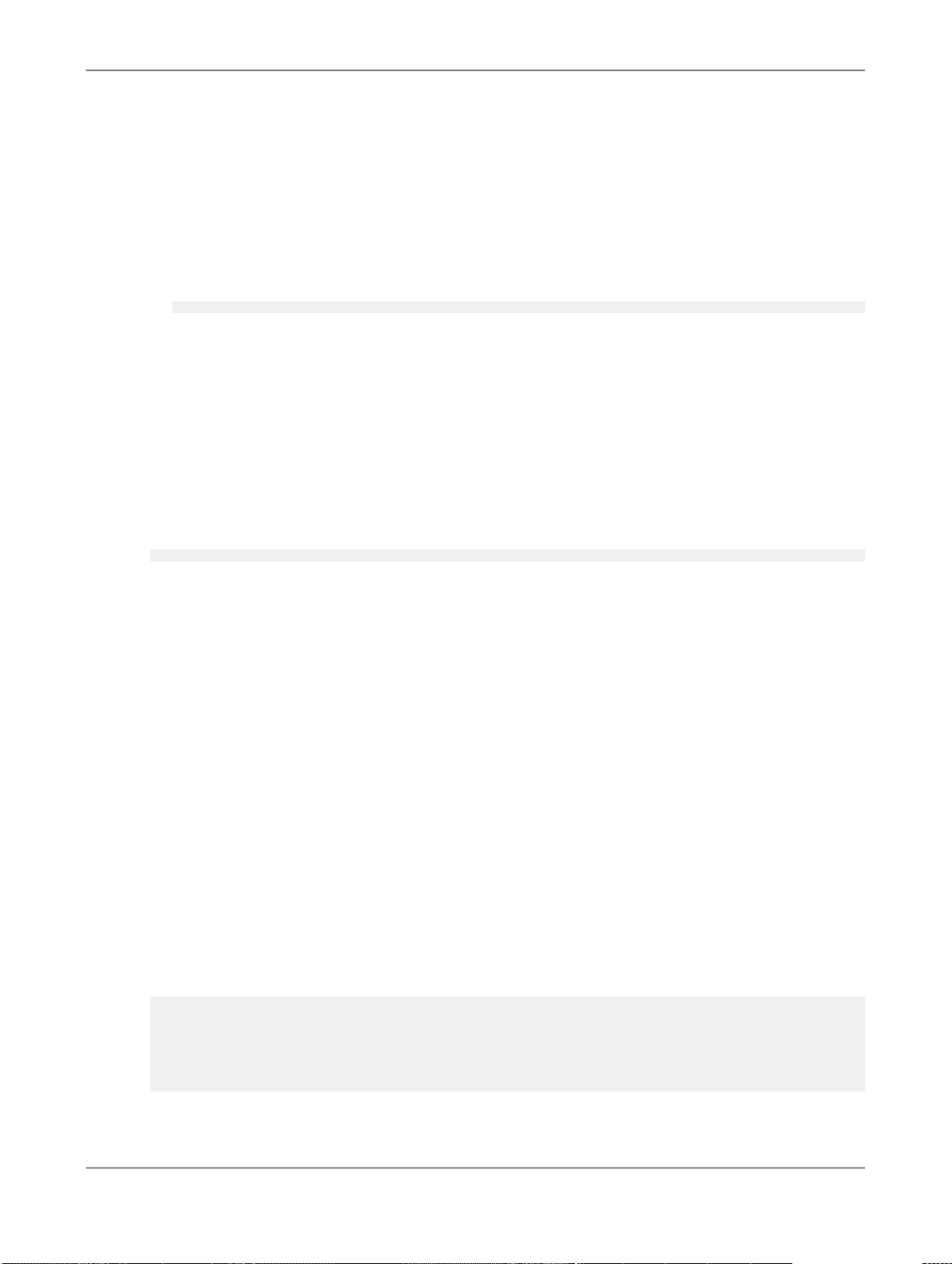
CGUL Best Practices and Examples
The token consists of a group of alternating terms. Each term is separated by the alternation operator
(|), denoting that the expression matches any of the terms within the group of alternating terms.
The terms are enclosed within parentheses (). The parentheses group the items into a larger unit,
which is then treated as a single unit. Finally, the entire expressions is delimited by angle brackets
(<>), defining it as a token.
Another way of expressing the same operation would be:
#subgroup NamePart: <van>|<von>|<de>|<den>|<der>
This rule matches the literal strings van, von, de, den, and der.
• Title–Defines a token that matches the possible titles a person can have.
The token consists of the same components as NamePart, with the exception of the literal string
content of the token, and the use of the escape symbol (\) to add a period at the end of each literal
string. The escape symbol (\) is used to escape special characters so they are handled as literal
characters. In this case, if the period is not escaped, it is interpreted as a wildcard.
This rule matches the literal strings Mr., Sr., Mrs., Ms., Dr.
Line 7 defines the actual entity type for a person's full name, whose last name starts with Z.
#group ZPerson: %(Title) %(NamePart){0,2} %(ZName)
The group consists of a string of the items you defined in the previous lines as subgroups or character
classes.
• Title–token representing the person's title
• NamePart–token representing the person's name parts, if any
• Zname–token representing the person's last name
Tokens cannot contain other tokens, therefore, it would be an error to express %(Title), %(NamePart),
or %(Zname) between angle brackets (<>) within the ZPerson group. Items that are not already defined
as tokens, must be declared as tokens.
The {0,2} iterator that follows the NamePart token matches the NamePart token zero to two times,
with white space between multiple items.
The rule matches names such as Dr. van der Zeller.
4.3.3 Example: Extracting Names of Persons and Awards they Won
!Rules for extraction of Award relations
#subgroup Person: [OD Honoree] [TE PERSON] <>+ [/TE] [/OD]
#subgroup Award1: [NP] <~(Academy)>+ <(A|a)ward|(P|p)rize> [/NP]
#subgroup Award2: [UC] <Best|Top> , <POS:Num> [/UC] <POS:Prop>+
#subgroup AnyAward: [OD Award] (%(Award1) | %(Award2)) [/OD]
#group Win: [CC] %(Person) <>*? (<STEM: win|receive|accept> |<named|listed|awarded>) <>*? %(AnyAward) [/CC]
2010-12-0285
Page 86

CGUL Best Practices and Examples
Line 1 is a comment. The exclamation mark (!) causes the rule compiler to ignore the text that follows
it on the same line.
Lines 2, 3, 4 and 5 are subgroups that define tokens that match different components of the rule.
• Person–Defines a PERSON entity with output delimiters ([OD Honoree]).
• Award1–Defines a noun phrase that ends in variations of the words award and prize, but does not
include the word Academy.
• Award2–Defines an unordered, contiguous list that includes combinations of either Best or Top
with a number; followed by one or more proper nouns. For example, Top Ten Entertainers, 5 Best
Footballers, and so on.
• AnyAward–Defines a subgroup for Award1 and Award2 with output delimiters.
Line 6 defines the actual relationship between a person and an award.
#group Win: [CC] %(Person) <>*? (<STEM: win|receive|accept>|<named|listed|awarded>) <>*? %(AnyAward) [/CC]
The group consists of a string of the items previously defined as well as intervening words denoting the
relation.
The group uses a Clause Container ([CC]) that utilizes the shortest match filter (?) to relate a person
to an award.
2010-12-0286
Page 87

Testing Dictionaries and Extraction Rules
Testing Dictionaries and Extraction Rules
To test dictionaries and extraction rules, use the Entity Extraction transform in the Designer.
Related Topics
• Designer Guide: Using extraction options
2010-12-0287
Page 88

Testing Dictionaries and Extraction Rules
2010-12-0288
Page 89

Index
#define statement 45
#group statement 47
#subgroup statement 46
A
adding custom variants 29
adding entities to a dictionary 27
adding entity types to a dictionary 27,
28
adding standard variants 28
adding variants to a dictionary 28
adding wildcard entities 30
alternation 64
asterisk 69
B
braces 70
building tokens 51
C
CGUL 62, 68, 79, 83
#define 45
#group 47
#subgroup 46
conventions 42, 45
directives 44
elements 39
example 83, 84, 85
expression markers 54
grouping and containment
operators 71
include 43
including a dictionary 43
items in a group or subgroup 50
match filters 75
operator precedence 73
overview 38
predefined character classes 43
regular expressions 73
tokens 51
writing directives 45
CGUL (Custom Grouper User
Language) 37
character classes, predefined 43
character classifier 66
character encoding in a dictionary 25
character negation 65
character wildcard 63
compiling custom entity rules 77
context markers 61
custom entity rules, compiling 77
custom enumeration types 17
customizing extraction 37
D
dictionary 15
adding an entity 27
adding custom variants 29
adding entity types 27, 28
adding entries 33
adding standard variants 28
adding variants 28
adding wildcard variants 30
character encoding 25
compile command 31
creating 20
entity structure 15
format source 26
removing entries 34
removing standard form names 34
sample file 26
XSD 20
dictionary compiler 31
E
entity names
wildcards 18
entity subtypes 18
entity types
adding to a dictionary 28
escape 64
exression markers 54
clause container 58
clause marker 58
context marker 59
entity marker 60
noun phrase marker 56
paragraph marker 56
senterce marker 56
unordered contiguous list marker
61
unordered list marker 60
verb phrase marker 57
extraction rules 37
I
including files 43
iteration operators 68, 69, 70
M
match filters
list 77
longest match 75
shortest match 76
N
naming entities 25
O
operator precedence 73
P
plus sign 70
predefined character classes 43
predictable variants 16
Q
question mark 69
R
regular expressions operators 62
removing entries from a dictionary 34
removing standard form names from
a dictionary 34
rule compiler (tf-cgc) 37, 77
rule development 79
rules examples 83
running the dictionary compiler 31
S
standard operators 62, 63, 64, 65, 66
string negation 65
subtraction 66
2010-12-0289
Page 90

Index
T
tokens
building 51
V
variant generation feature 16
variant names
adding in dictionary 28
variant types 18
in dictionary 28
W
wildcard definitions 19
wildcard usage 19
wildcards in entity names 18
2010-12-0290
