
Data Services Supplement for Oracle
Applications
BusinessObjects Data Services XI 3.0 (12.0.0)

Copyright
© 2008 Business Objects. All rights reserved. Business Objects owns the following
U.S. patents, which may cover products that are offered and licensed by Business
Objects: 5,555,403; 5,857,205; 6,289,352; 6,247,008; 6,490,593; 6,578,027;
6,831,668; 6,768,986; 6,772,409; 6,882,998; 7,139,766; 7,299,419; 7,194,465;
7,222,130; 7,181,440 and 7,181,435. Business Objects and the Business Objects
logo, BusinessObjects, Business Objects Crystal Vision, Business Process On
Demand, BusinessQuery, Crystal Analysis, Crystal Applications, Crystal Decisions,
Crystal Enterprise, Crystal Insider, Crystal Reports, Desktop Intelligence, Inxight,
the Inxight Logo, LinguistX, Star Tree, Table Lens, ThingFinder, Timewall, Let
there be light, Metify, NSite, Rapid Marts, RapidMarts, the Spectrum Design, Web
Intelligence, Workmail and Xcelsius are trademarks or registered trademarks in
the United States and/or other countries of Business Objects and/or affiliated
companies. All other names mentioned herein may be trademarks of their respective
owners.
Third-party
Contributors
Business Objects products in this release may contain redistributions of software
licensed from third-party contributors. Some of these individual components may
also be available under alternative licenses. A partial listing of third-party
contributors that have requested or permitted acknowledgments, as well as required
notices, can be found at: http://www.businessobjects.com/thirdparty
2008-03-12

Contents
Introduction 5Chapter 1
System requirements 7Chapter 2
Datastores 9Chapter 3
Defining an Oracle Applications datastore................................................10
Browsing and importing metadata.............................................................10
Extracting data from Oracle Applications systems....................................10
Flexfields 11Chapter 4
Index 15
Data Services Supplement for Oracle Applications 3

Contents
4 Data Services Supplement for Oracle Applications
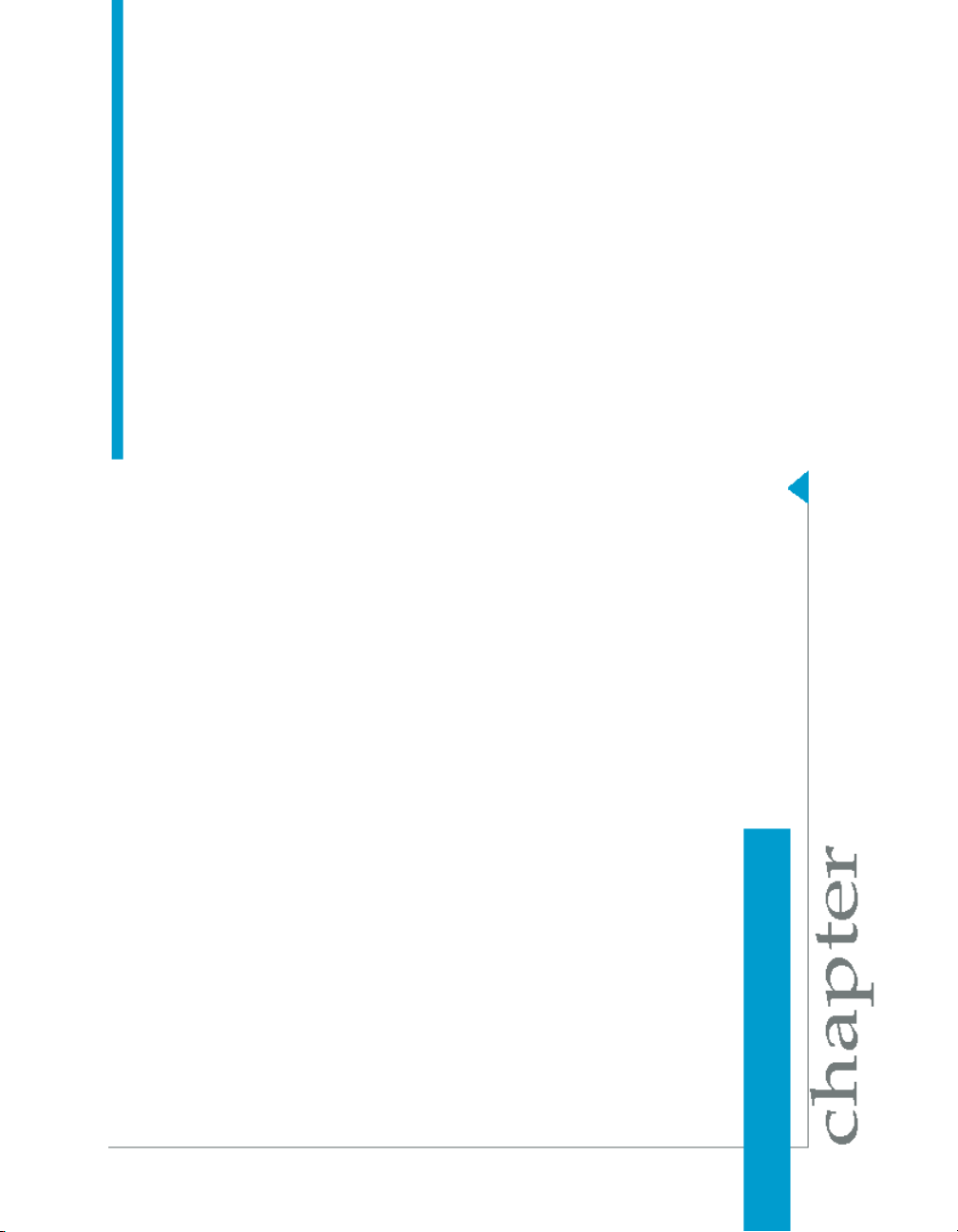
Introduction
1

Introduction
1
The Data Services Oracle Applications interface allows you to create Oracle
Application datastores and import tables for use as sources in Data Services
jobs. With this interface, you can use the Data Services Designer to:
• View objects such as tables, functions, and procedures in a database
instance under a specified Oracle Applications environment.
• Import metadata for Oracle Applications objects into Data Services.
• Create data flows that use Oracle Applications objects (such as tables)
as sources and targets.
6 Data Services Supplement for Oracle Applications

System requirements
2

System requirements
2
The Oracle Applications interface allows you to connect Data Services with
Oracle Applications for importing metadata.
These applications operate on an underlying Oracle database. Install the
drivers you need to connect Oracle with Data Services on the same
computers on which you install the Data Services Designer and Job Server
components.
The Oracle Applications interface supports version 11.5 and later versions.
The Oracle Applications interface can be installed using the Data Services
installer. The interface is license-controlled.
Because Data Services connects to Oracle through a database connection,
Data Services can see, import, and use all Oracle Applications objects that
the provided Oracle database user (such as APPS) can access without
requiring application user login security information.
The Oracle Applications interface uses Oracle Application object library tables
(which use the prefix FND_%) to get metadata information. For more
information about Oracle Application metadata, see your Oracle Application
Object Library/Workflow Technical Reference Manual.
8 Data Services Supplement for Oracle Applications

Datastores
3

Datastores
3
Defining an Oracle Applications datastore
Data Services uses datastore connections to link with other applications or
databases. In a design environment, you use datastores to browse, search,
or import metadata that represents external tables, files, messages, and
other database objects. When running jobs, Data Services uses datastore
information to move data between source and target databases and
applications.
After you define an Oracle Applications datastore in Data Services, you can
browse application modules, tables, table descriptions, and column
descriptions. While stored procedures and functions are also displayed, they
are not grouped by application because they are not application-specific.
You must define Oracle Applications datastore connections with accurate
Oracle Applications information to ensure the accessibility of the tables.
Defining an Oracle Applications
datastore
With an Oracle Applications datastore connection, you can browse Oracle
Applications metadata.
Browsing and importing metadata
After creating an Oracle Applications datastore, you can browse and import
the metadata from the connected application.
Note: Although you cannot browse packages (there are too many), you can
import them by name.
Extracting data from Oracle Applications systems
When extracting data from Oracle Applications, Data Services processes
and converts data types appropriately.
10 Data Services Supplement for Oracle Applications

Flexfields
4

4
Flexfields
Data Services processes both descriptive flexfields and key flexfields from
Oracle Applications if they are in use. Furthermore, Data Services can
distinguish between context-specific and non-context-specific flexfields. The
meaning of a context-specific flexfield is based on the value of another
(context or structure) field.
Columns created from flexfields have column names based on the physical
database name or end-user column name for that flexfield.
For consistency, when Data Services bases a column name on an end-user
column name, it will translate the end-user column name from lowercase
letters to uppercase, replacing all non-alphanumeric characters with an
underscore.
If the physical name of a flexfield is descriptive (like TAX_CODE_FLAG), Data
Services displays that physical name as the column name in a schema.
However, if the physical name is generic (for example, ATTRIBUTE1 or SEG
MENT1) and associated with a descriptive end-user column name, Data
Services truncates the end-user column name to 50 characters, appends it
with an alphanumeric suffix, and uses it as the column name.
Data Services appends column names created from descriptive flexfield
end-user column names with a _D# while column names created from key
flexfields are appended with a _K# where # is a unique number. For example,
if the physical name of a descriptive flexfield is ATTRIBUTE1 and the end-user
column name is Status code, the logical name might display as STA
TUS_CODE_D6.
When a descriptive flexfield's end-user column name is context-specific,
representing multiple names, the first end-user column name (with suffix
identifier) appears as the column name and a note appears in the key
flexfield's column description, structured as follows:
<first end-user column name> (multi-flex column - multiple structures based
on <content field COLUMN NAME> ="<content value>" - <field comment>
)
When a key flexfield's end-user column name is structure-specific,
representing multiple names, the first end-user column name (with suffix
identifier) appears as the column name and a note appears in the key
flexfield's column description, structured as follows:
12 Data Services Supplement for Oracle Applications

Flexfields
< first end-user column name > (multi-flex column - multiple structures based
on ID_FLEX_CODE= "<structure code value>"ID_FLEX_NUM- <column name>
= <structure number>-<field comment>)
The following table shows how flexfield column names for both descriptive
and key flexfields are based on physical name and end user column name:
Table 4-1: Descriptive Flexfields
4
From Oracle Applications
Physical name:
Table 4-2: Key Flexfields
Physical name:
End-user column name:
Status codeATTRIBUTE1
End-user column name:
To Data Services
STA
TUS_CODE_D1
To Data ServicesFrom Oracle Applications
Business name:Column name:
STAT_CODESTAT_CODEN/ASTAT_CODE
Status code
-(None)ATTRIBUTE1-(None)ATTRIBUTE1
Business name:Column name:
STAT_CODESTAT_CODEN/ASTAT_CODE
Status codeSEGMENT1
Data Services Supplement for Oracle Applications 13
STA
TUS_CODE_K1
Status code

4
Flexfields
To Data ServicesFrom Oracle Applications
Physical name:
Note: Using flexfields with SQL function calls is not supported and causes
an invalid column name error. Instead, use physical column names in
functions that pass commands directly to the database such as SQL and
PUSHDOWN_SQL.
To learn more about flexfields, see the Oracle Applications Flexfields Guide.
End-user column name:
Business name:Column name:
-(None)SEGMENT1-(None)SEGMENT1
14 Data Services Supplement for Oracle Applications

Index
A
application user login security 8
C
converting Oracle Applications data
overview 10
D
datastore
Oracle Applications 10
datastores
Oracle Applications, accessing 10
H
hardware and software requirements
for Windows and UNIX 8
I
importing metadata
from Oracle Applications 8
O
Oracle Applications datastore 10
S
security
login information 8
software and hardware requirements
for Windows and UNIX 8
V
version support 8
Data Services Supplement for Oracle Applications 15

Index
16 Data Services Supplement for Oracle Applications
