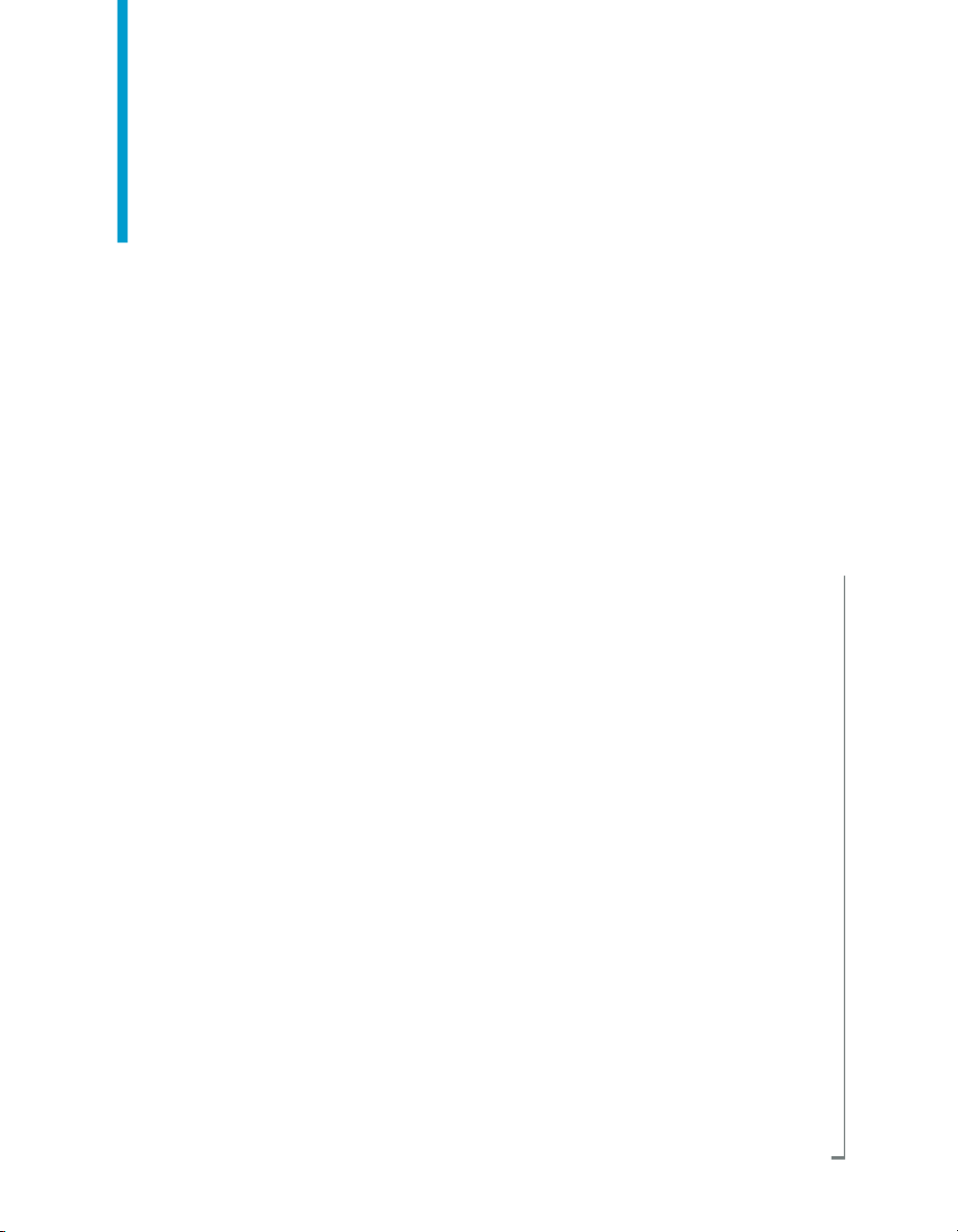
Data Services Supplement for SAP
BusinessObjects Data Services XI 3.1 (12.1.0)

Copyright
© 2008 Business Objects, an SAP company. All rights reserved. Business Objects
owns the following U.S. patents, which may cover products that are offered and
licensed by Business Objects: 5,295,243; 5,339,390; 5,555,403; 5,590,250;
5,619,632; 5,632,009; 5,857,205; 5,880,742; 5,883,635; 6,085,202; 6,108,698;
6,247,008; 6,289,352; 6,300,957; 6,377,259; 6,490,593; 6,578,027; 6,581,068;
6,628,312; 6,654,761; 6,768,986; 6,772,409; 6,831,668; 6,882,998; 6,892,189;
6,901,555; 7,089,238; 7,107,266; 7,139,766; 7,178,099; 7,181,435; 7,181,440;
7,194,465; 7,222,130; 7,299,419; 7,320,122 and 7,356,779. Business Objects and
its logos, BusinessObjects, Business Objects Crystal Vision, Business Process
On Demand, BusinessQuery, Cartesis, Crystal Analysis, Crystal Applications,
Crystal Decisions, Crystal Enterprise, Crystal Insider, Crystal Reports, Crystal
Vision, Desktop Intelligence, Inxight and its logos , LinguistX, Star Tree, Table
Lens, ThingFinder, Timewall, Let There Be Light, Metify, NSite, Rapid Marts,
RapidMarts, the Spectrum Design, Web Intelligence, Workmail and Xcelsius are
trademarks or registered trademarks in the United States and/or other countries
of Business Objects and/or affiliated companies. SAP is the trademark or registered
trademark of SAP AG in Germany and in several other countries. All other names
mentioned herein may be trademarks of their respective owners.
Third-party
Contributors
Business Objects products in this release may contain redistributions of software
licensed from third-party contributors. Some of these individual components may
also be available under alternative licenses. A partial listing of third-party
contributors that have requested or permitted acknowledgments, as well as required
notices, can be found at: http://www.businessobjects.com/thirdparty
2008-08-26

Contents
Introduction 11Chapter 1
SAP Interfaces...........................................................................................12
Data Services in the SAP ERP and R/3 Environment 15Chapter 2
Using Data Services in SAP ERP and R/3 environments.........................16
SAP ERP and R/3 ABAP interface connectivity........................................20
SAP ERP and R/3 IDoc interface connectivity..........................................22
Installing Data Services functions on SAP ERP and R/3..........................23
SAP ERP and R/3 security levels..............................................................32
SAP ERP and R/3 user authorizations......................................................34
ERP and R/3 data flow processing using ABAP..................................17
Batch and real-time processing using IDocs........................................17
Working with functions.........................................................................19
Data transport requirements.................................................................21
SAP ERP and R/3 permissions............................................................21
Security profile .....................................................................................21
Server connectivity—host names.........................................................22
Functions and the CTS system............................................................23
To manually upload Data Services functions to SAP ERP or R/3........24
Data Services function modules...........................................................25
To create an SAP ERP or R/3 profile for Data Services using profile
generation ...........................................................................................34
To define a Data Services-specific authorization level.........................35
SAP ERP and R/3 profiles....................................................................36
Authorizations for Data Services..........................................................37
Data Services Supplement for SAP 3

Contents
SAP Datastores 45Chapter 3
SAP ERP and R/3 datastores....................................................................46
Defining SAP ERP and R/3 datastores................................................46
Browsing, searching and importing metadata from SAP ERP or R/3...52
SAP BI/BW datastores...............................................................................57
SAP BW as a source............................................................................58
SAP BI/BW as a target.........................................................................63
File Formats 71Chapter 4
The Transport_Format...............................................................................72
To edit the Transport_Format....................................................................72
Defining SAP ERP or R/3 file formats.......................................................73
To define an SAP ERP or R/3 file format...................................................73
Data Flows 77Chapter 5
What is an ERP or R/3 data flow?.............................................................79
Defining ERP or R/3 data flows.................................................................81
Creating ERP or R/3 data flows...........................................................81
To place R/3 data flow information into a data flow..............................81
Specifying sources...............................................................................83
To specify data sources .......................................................................83
Defining a query...................................................................................84
To define a query..................................................................................85
Specifying a target................................................................................85
To define a data transport.....................................................................85
Extracting data from SAP ERP and R/3 hierarchies..................................86
SAP ERP and R/3 hierarchy sets.........................................................87
Extracting hierarchy set data in Data Services....................................88
Example data flow with an SAP ERP or R/3 source ...........................91
4 Data Services Supplement for SAP

Contents
Creating custom ABAP transforms............................................................94
ABAP program requirements...............................................................95
Using ABAP logic blocks in transforms................................................98
To import an ABAP logic block.............................................................98
To define the output schema created by the transform........................99
To define the input and output parameters for the transform...............99
To use the transform in an ERP or R/3 data flow...............................100
To pass values to the transform.........................................................100
Troubleshooting ABAP programs.......................................................100
Optimizing ABAP.....................................................................................100
Optimizations using SAP ERP or R/3 open SQL features ................101
Optimizations using nested SELECT statements..............................106
Optimizations for table caching .........................................................112
Making table size information available to jobs..................................115
Optimizations for testing ERP and R/3 data flows.............................115
IDocs and Batch Jobs 117Chapter 6
IDoc sources in batch jobs.......................................................................118
Multiple file read.................................................................................119
Variable file names.............................................................................119
IDoc targets in batch jobs........................................................................120
Adding an IDoc to a batch job.................................................................120
To add an IDoc to a batch job..................................................................120
Real-Time Jobs 123Chapter 7
IDoc sources in real-time jobs.................................................................124
Creating real-time jobs using IDoc sources.......................................125
Request/acknowledge data flow model..............................................126
Adding an IDoc source to a data flow................................................127
To create an IDoc source...................................................................127
Data Services Supplement for SAP 5

Contents
ERP and R/3 table sources in real-time jobs...........................................129
To use an ERP or R/3 table in a data flow...............................................130
Caching source data................................................................................130
IDoc targets in real-time jobs...................................................................131
Data and format considerations.........................................................132
Adding an IDoc target to a data flow..................................................135
To add an IDoc target to a data flow..................................................135
Data cache targets and transactional loading.........................................136
Calling BAPI functions.............................................................................136
Calling RFC functions..............................................................................137
To call a function that includes tables as input or output parameters .....137
Executing Batch Jobs that Contain ERP and R/3 Data Flows 141Chapter 8
Data Services functions supporting ERP or R/3 data flows.....................142
Validating, generating, and installing ABAP code....................................143
To validate ABAP code created by Data Services...................................143
To generate and install ABAP independent of execution.........................143
To change the Generated ABAP directory...............................................144
ABAP job execution scenarios................................................................145
ABAP execution options.....................................................................145
Data transport methods......................................................................146
Sample execution sequence for a ABAP job...........................................150
The execution steps...........................................................................151
Scheduling Data Services jobs from SAP ERP or R/3............................153
Overview of preparation steps............................................................153
Using the Data Services RFC server.................................................154
To register the Data Services RFC server in SAP ERP or R/3..........156
Creating the program that will execute the schedule.........................157
To create an ABAP program in SAP ERP or R/3...............................158
To create a job schedule in SAP ERP or R/3.....................................159
Monitoring ABAP jobs in SAP ERP or R/3..............................................160
6 Data Services Supplement for SAP

Contents
Execution modes of ERP or R/3 data flows.............................................160
Dialog execution mode.......................................................................160
Batch execution mode........................................................................161
Debugging and testing ABAP jobs..........................................................163
Generating ABAP code............................................................................164
To generate ABAP code..........................................................................164
Version Checking 165Chapter 9
Generated ABAP programs.....................................................................166
To upgrade a generated ABAP program stored on an SAP ERP or R/3
server.......................................................................................................166
Data Services ABAP programs...............................................................167
Data Services functions...........................................................................167
Warning messages..................................................................................167
To enable or disable version checking for ABAP programs and functions.167
Z_AW_GET_VERSION function..............................................................169
Executing Batch Jobs in the SAP BI/BW Environment 171Chapter 10
Overview of the job execution process....................................................172
Setting up SAP BI/BW InfoCubes and InfoSources................................173
To set up the environment.......................................................................173
Designating Data Services as a source system......................................174
Creating the job schedule........................................................................175
To create the job schedule (InfoPackage)...............................................176
Job execution process.............................................................................176
SAP BI/BW load options..........................................................................177
Capturing Changed Data in SAP ERP and R/3 179Chapter 11
Changed-data capture for SAP ERP and R/3.........................................180
Capturing only changes......................................................................180
Data Services Supplement for SAP 7

Contents
Design guidelines for SAP ERP and R/3 source-based CDC.................182
IDoc-based extraction .......................................................................182
SAP ERP and R/3 change log capturing............................................183
Using SAP ERP or R/3 source-based CDC............................................183
Capturing IDocs..................................................................................184
Capturing change logs.......................................................................185
Reference information 187Chapter 12
SAP ERP and R/3 ABAP Interface options.............................................188
Object Library and tool palette objects...............................................188
ERP and R/3 data flow commands....................................................189
SAP ERP and R/3 environment options.............................................189
Objects.....................................................................................................191
Custom ABAP transform ...................................................................192
Data transport ....................................................................................194
Hierarchy ...........................................................................................196
IDoc file..............................................................................................203
IDoc message....................................................................................205
ERP and R/3 data flow ......................................................................207
Data Services objects..............................................................................211
Datastore ...........................................................................................212
File format..........................................................................................219
Job .....................................................................................................222
Source................................................................................................224
Table ..................................................................................................232
Target ................................................................................................235
Data types................................................................................................241
Conversion to/from Data Services internal data types.......................241
Working with null values from SAP ERP and R/3..............................243
Design considerations for SAP ERP and R/3 null behavior...............244
Null dates...........................................................................................245
8 Data Services Supplement for SAP

Contents
Functions.................................................................................................246
SAP ERP and R/3 RFC and BAPI function calls................................246
Data Services Designer functions...........................................................253
lookup ................................................................................................254
substr..................................................................................................256
sy........................................................................................................256
Z_AW_GET_VERSION......................................................................258
Index 259
Data Services Supplement for SAP 9

Contents
10 Data Services Supplement for SAP

Introduction
1
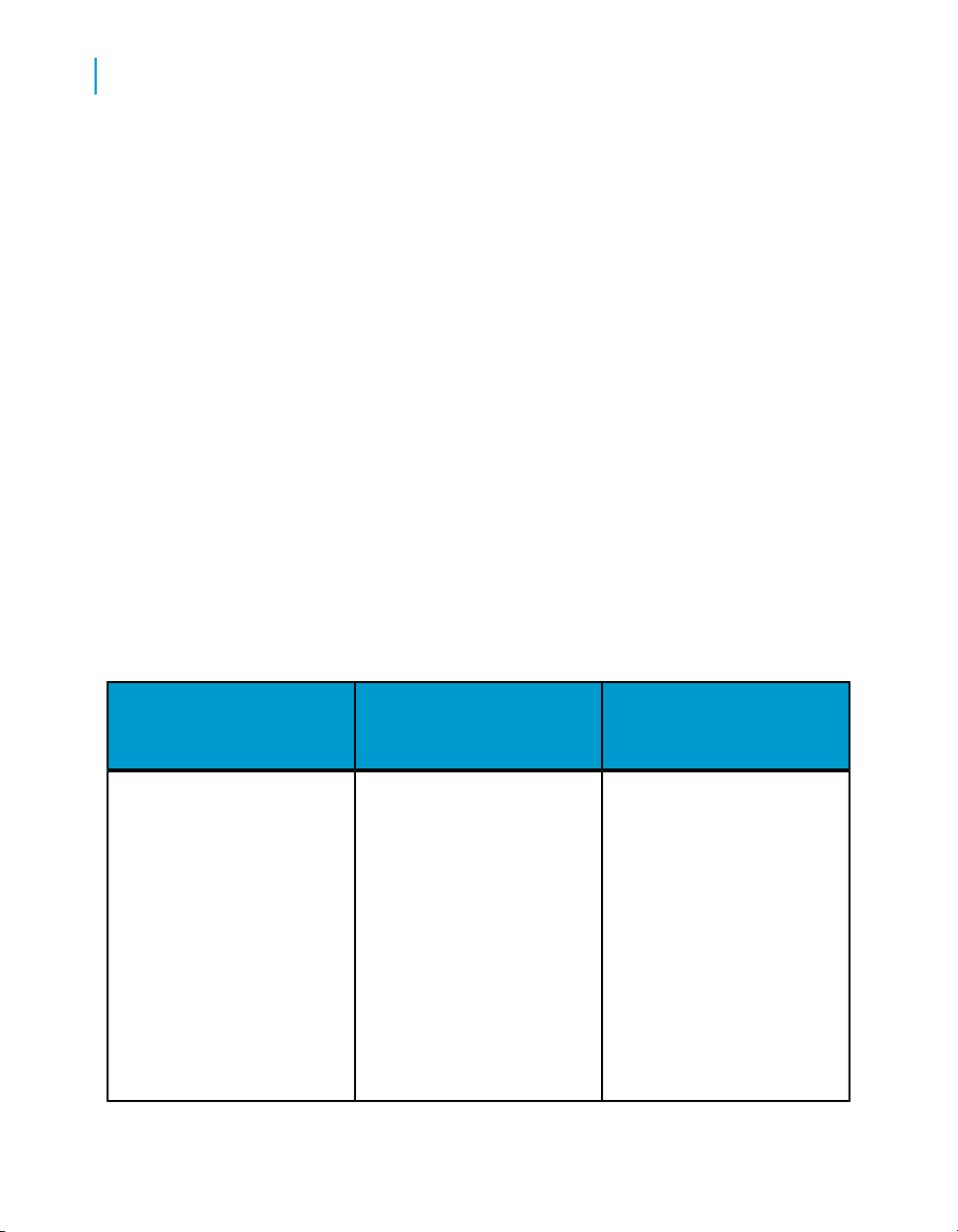
Introduction
1
SAP Interfaces
This guide contains information about how to use Data Services with SAP
ERP and R/3. It is organized to mirror the information sequence in the Data
Services Designer Guide, and the final section is designed to mirror the
information in the Data Services Reference Guide.
SAP Interfaces
Data Services has four SAP interfaces:
• SAP ERP and R/3 ABAP
• SAP ERP and R/3 BAPI
• SAP ERP and R/3 IDoc
• SAP BI/BW
Each interface is a license-controlled feature that can be purchased
separately and installed with Data Services. When you purchase the SAP
ERP and R/3 ABAP interface, you can use an additional type of data flow
called an ERP and R/3 data flow.
The following table lists SAP interfaces, their intended functionality, and the
types of data flows you can use with each.
Licensed controlled feature
SAP ERP and R/3 ABAP
12 Data Services Supplement for SAP
How is this feature designed to be used?
Use an SAP ERP and R/3
datastore to import metadata
(tables, files, hierarchies,
and functions) to create
batch jobs to extract data
from SAP ERP and R/3
sources.
See SAP ERP and R/3
ABAP Interface options on
page 188 for a list of options
added to the Designer when
this feature is installed.
Which data flow should be
used?
ERP and R/3 data flow
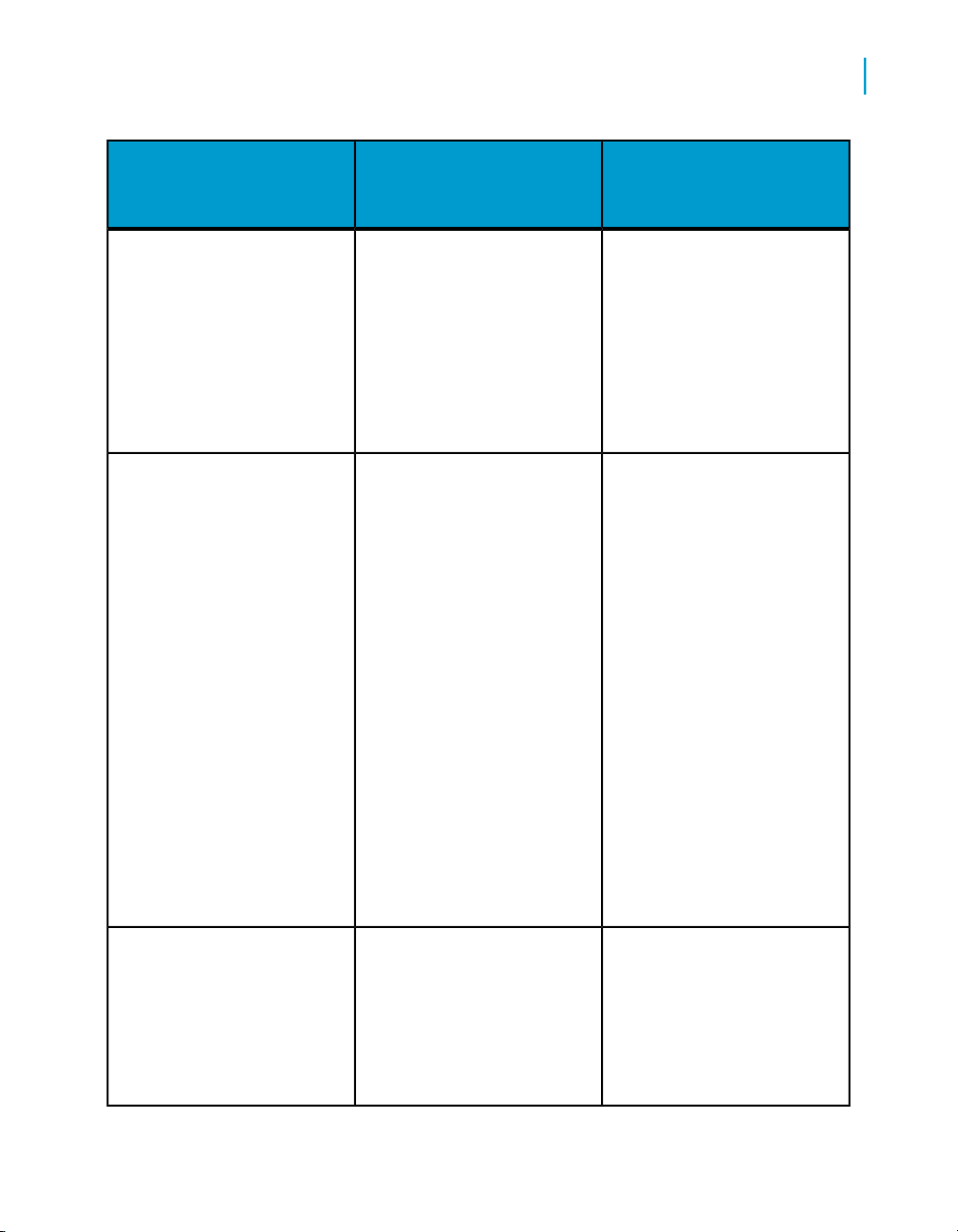
Introduction
SAP Interfaces
1
Licensed controlled feature
SAP ERP and R/3 BAPI
SAP ERP and R/3 IDoc
How is this feature designed to be used?
Use an SAP ERP and R/3
datastore to import BAPI
function metadata to be included in batch or real-time
jobs. BAPI functions can be
used to update SAP ERP
and R/3 and SAP BI/BW
sources.
Use an SAP ERP and R/3
datastore to import IDoc
metadata which can be used
to create the following for
batch and real-time jobs:
For batch jobs
•
IDoc file sources
•
IDoc message sources
•
IDoc message targets
Which data flow should be
used?
data flow
data flow
SAP BI/BW
For real-time* jobs
•
IDoc file sources
•
IDoc message sources
•
IDoc file targets
•
IDoc message targets
Use an SAP BI/BW datastore to import BW metadata
to create batch jobs that can
be run from SAP BI/BW or
Data Services to update SAP
BI/BW targets.
Data Services Supplement for SAP 13
data flow (batch jobs only)

Introduction
SAP Interfaces
1
14 Data Services Supplement for SAP

Data Services in the SAP ERP and R/3 Environment
2

Data Services in the SAP ERP and R/3 Environment
2
Using Data Services in SAP ERP and R/3 environments
This section covers the following SAP ERP and R/3 interfaces:
• SAP ERP and R/3 ABAP
• SAP ERP and R/3 BAPI
• SAP ERP and R/3 IDoc
These interfaces must use a Data Services SAP ERP and R/3 datastore
connection.
Related Topics
• SAP BI/BW datastores on page 57
• Using Data Services in SAP ERP and R/3 environments on page 16
• SAP ERP and R/3 ABAP interface connectivity on page 20
• SAP ERP and R/3 IDoc interface connectivity on page 22
• Installing Data Services functions on SAP ERP and R/3 on page 23
• SAP ERP and R/3 security levels on page 32
• SAP ERP and R/3 user authorizations on page 34
Using Data Services in SAP ERP and R/3
environments
Data Services provides three basic methods for moving data into and out of
SAP ERP and R/3:
• ABAP interface — Reads data from SAP ERP and R/3, using ERP and
R/3 data flows, and primarily supports tables (transparent, pool and
cluster).
• RFC/BAPI interface — Loads data to SAP ERP and R/3 (since a function
is handled as a nested column within a query, it can return SAP ERP and
R/3 tables, structures or scalar parameters, which can be loaded into any
target) and allows direct access to ERP and R/3 tables outside of the
ERP and R/3 data flows through RFC function calls.
• IDoc interface — Reads from and loads data to SAP ERP and R/3.
You can search an SAP ERP and R/3 application server for tables, IDocs,
functions, and hierarchies. You can import metadata for them into Data
Services using an SAP ERP and R/3 datastore connection.
16 Data Services Supplement for SAP

Data Services in the SAP ERP and R/3 Environment
Using Data Services in SAP ERP and R/3 environments
Once metadata is imported, Data Services provides:
• ERP and R/3 data flows — Move table and hierarchy data between SAP
ERP and R/3 and Data Services using ABAP/4 (SAP' s proprietary
fourth-generation language).
• Data flows in batch jobs — Can contain ERP and R/3 data flows (as
sources), tables, or IDocs (as sources and targets), and SAP ERP and
R/3 functions as needed.
• Data flows in real-time jobs — Move table and IDoc data (using SAP ERP
and R/3 functions as needed) between SAP ERP and R/3 and Data
Services.
ERP and R/3 data flow processing using ABAP
In Data Services, ERP and R/3 data flows extract SAP ERP or R/3 data from
tables and follow this general execution process:
• Data Services generates the ABAP code
• Data Services connects to the SAP ERP or R/3 application server through
remote function call (RFC).
2
• The SAP ERP or R/3 application server executes the ABAP code.
• The ABAP program results are generated and communicated back to
Data Services, which then loads the target data cache.
Batch and real-time processing using IDocs
An SAP ERP or R/3 IDoc is an intermediate document that can be used to
send and receive business documents between ERP and R/3 application
servers and other servers.
SAP ERP and R/3 offer numerous IDocs that describe different business
documents. The data in an IDoc supports a particular transaction. An IDoc
can contain data from multiple tables and can contain hierarchical data.
Data Services processes outbound and inbound IDocs from and to the SAP
ERP or R/3 application server. SAP outbound IDocs are called, IDoc sources
in Data Services. SAP inbound IDocs are called IDoc targets. As with other
Data Services Supplement for SAP 17
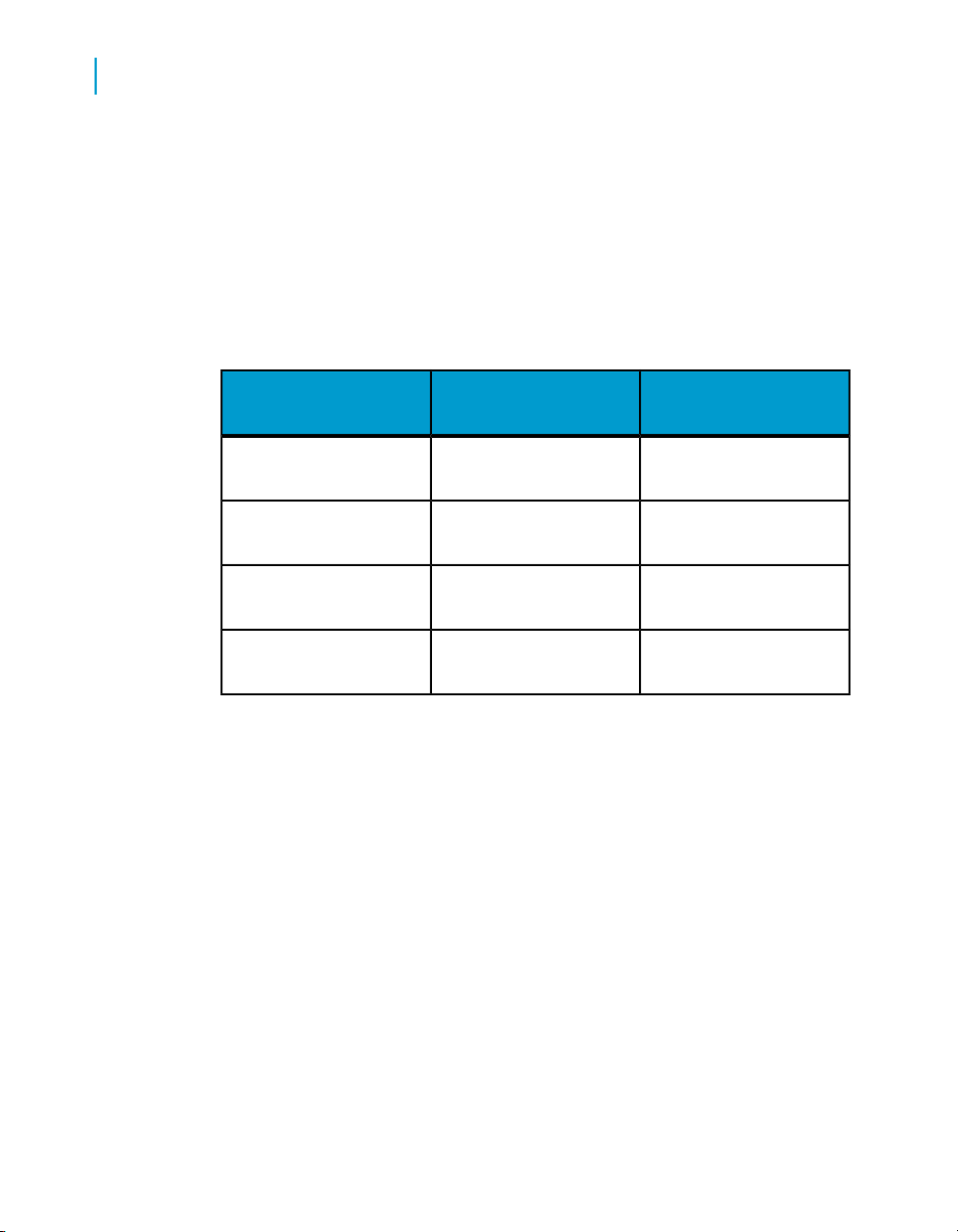
Data Services in the SAP ERP and R/3 Environment
2
Using Data Services in SAP ERP and R/3 environments
target objects in Data Services, IDoc targets can be used primarily to update
a data cache and to update a back-office system, such as SAP ERP or R/3,
on a conditional basis.
The method of processing IDocs depends upon the type of job in which you
define the IDoc and whether the IDoc is handled as a message or a file.
In Data Services, an IDoc can be used as a source or target object and
processed as a message or as a file. The only limitation is that batch jobs
cannot process IDoc messages as sources.
IDoc messageIDoc file
NoYesBatch job source?
YesYesBatch job target?
YesYesReal-time job source?
For example, Data Services real-time processes IDoc source messages
(outbound IDocs from the SAP ERP or R/3 application server) as follows:
• Your SAP ERP or R/3 system administrator includes the Access Server
as a TCP, remote function call (RFC) destination.
• The SAP ERP or R/3 application server (client) publishes an IDoc after
processing a transaction. For example, when an operator enters a sales
order.
• The Access Server receives the published IDoc and dispatches it to an
available service provider for processing.
• If no service providers are available for this IDoc type, the Access Server
queues the request and dispatches it when a service provider becomes
available.
18 Data Services Supplement for SAP
YesYesReal-time job target?

Data Services in the SAP ERP and R/3 Environment
Using Data Services in SAP ERP and R/3 environments
• When available, a service provider processes the IDoc. The IDoc data
can trigger queries to the SAP ERP or R/3 application server or cached
data as required to enrich the IDoc data. The real-time job flattens and
loads the required information into a data cache and/or an IDoc message
target as specified in its data flow designs.
• The service provider returns a response to the Access Server indicating
the successful IDoc processing.
• The Access Server receives the response and sends an acknowledgment
to the SAP ERP or R/3 application server so the IDoc can be marked as
processed.
Related Topics
• SAP ERP and R/3 IDoc interface connectivity on page 22
• Browsing, searching and importing metadata from SAP ERP or R/3 on
page 52
• IDoc file on page 203
• IDoc message on page 205
• Source on page 224
• Target on page 235
2
Working with functions
SAP ERP and R/3 remote function calls (RFCs) can be used within queries
created in data flows. Data Services supports remote function calls. In
addition, Data Services offers the SAP ERP and R/3 BAPI interface to support
the use of remote function calls designed for business transactions (BAPIs).
If you are using a license that includes the BAPI interface, you can use an
SAP ERP or R/3 datastore to import BAPI function metadata. See SAP ERP
and R/3 RFC and BAPI function calls on page 246 for more information.
SAP normal functions cannot be used in data flows. Instead, Data Services
supports the use of normal functions and RFC functions in ERP or R/3 data
flows with the following restrictions:
• The function can have only scalar, multiple input parameters. The function
cannot have structure input or table parameters.
• The output parameter must be a single scalar parameter.
Data Services Supplement for SAP 19

Data Services in the SAP ERP and R/3 Environment
2
SAP ERP and R/3 ABAP interface connectivity
In the following SAP normal function, valid input and output parameters
are shown.
RP_PERIOD_SALARY_FROM_ANSAL
Input parameters:
F_PERNR LIKE P0008-PERNR
F_ANSAL LIKE P0008-ANSAL
F_DATE LIKE Q0008-IBBEG
Output parameters:
F_PERIOD_SALARY LIKE P0008-BET01
F_PERIODS_OUT TYPE P
Data Services cannot use normal functions in data flows because an SAP
ERP or R/3 normal function is not an RFC function.
However, you can write a wrapper for a normal function, which can change
the function to RFC enabled. In this case, a normal function would be
supported in data flows.
SAP ERP and R/3 ABAP interface
connectivity
Use the following information to install and configure Data Services when
working in an SAP ERP or R/3 environment:
•
Data transport requirements on page 21
•
SAP ERP and R/3 permissions on page 21
•
Security profile on page 21
•
Server connectivity—host names on page 22
20 Data Services Supplement for SAP

Data transport requirements
When you configure ERP or R/3 datastores in Data Services, you must
specify the data transport method. This method defines how data that is
extracted from the SAP ERP or R/3 server becomes available to the Data
Services server (the computer on which the Data Services Job Server runs).
The four options are:
• Custom Transfer — SAP ERP or R/3 server loads the Working Directory
on SAP server with the transport file. The file is read by a third-party file
transfer (custom transfer) program and loaded to the Local directory.
• Direct download — SAP ERP or R/3 server transfers the data directly to
the Local directory.
• FTP — SAP ERP or R/3 server loads the Working Directory on SAP
server with the transport file. The file is read using the FTP relative path
to the SAP working directory and written to the Local directory.
• Shared directory — SAP ERP or R/3 server loads the Working Directory
on SAP server with the transport file. The file is read using the Data
Services Path to the shared directory.
Data Services in the SAP ERP and R/3 Environment
SAP ERP and R/3 ABAP interface connectivity
2
See Data transport methods on page 146 for more information.
SAP ERP and R/3 permissions
Data Services uses different execution methods to execute generated ABAP
in design, development, test, and production environments. Each method
has different security requirements. See SAP ERP and R/3 security levels
on page 32, for detailed information and planning worksheets. Also see SAP
ERP and R/3 security levels on page 32 if you have security requirements
for extracting from SAP BW.
Security profile
ABAP programs generated by Data Services can verify the permissions of
the user executing the program. If a security profile is provided, the generated
ABAP verifies that the user executing the program has the permissions
Data Services Supplement for SAP 21

Data Services in the SAP ERP and R/3 Environment
2
SAP ERP and R/3 IDoc interface connectivity
specified by that profile. This security profile should be transported to the
production system prior to running Data Services against it.
Server connectivity—host names
The computer on which the Data Services Designer is installed should be
able to access the computer on which the Data Services Job Server is
installed. Similarly, the Data Services Job Server computer should be able
to access the Data Services Designer computer by name. Use the ping
command to verify that both can access each other by name, not IP address.
SAP ERP and R/3 IDoc interface
connectivity
Your SAP ERP or R/3 system should be configured to send and receive
IDocs from Data Services. Refer to the SAP ERP or R/3 implementation
guide (transaction SPRO) and other SAP ERP or R/3 documentation for
more information.
SAP versions 4.0 and higher are supported in Data Services.
Extended/reduced IDoc Types are supported from SAP versions 4.0A and
higher.
IDoc message sources (SAP ERP or R/3 outbound IDocs) must be configured
in the Data Services Designer and in the RFC client branch of the Data
Services Administrator.
However, configuring RFC clients for IDoc message targets (SAP ERP or
R/3 inbound IDocs) is unnecessary. The partner number, partner type,
message type, and IDoc type settings you save in the Designer's IDoc Target
Editors are the ones needed to send messages to SAP ERP or R/3 via
transactional remote function calls (TRFCs).
The remainder of this section covers Data Services functions, and SAP ERP
or R/3 security levels and user authorizations. These sections all apply to
the ABAP, BAPI and IDoc interfaces.
Related Topics
• Source on page 224
22 Data Services Supplement for SAP

Data Services in the SAP ERP and R/3 Environment
Installing Data Services functions on SAP ERP and R/3
• To import IDoc metadata using the search option on page 54
Installing Data Services functions on SAP
ERP and R/3
The default Data Services installation process places two Data Services
function module files for SAP ERP or R/3 in the Data
Services\Admin\R3_Functions\transport directory. These files are later
loaded to SAP ERP or R/3 using the SAP Correction and Transport System
(CTS). Using CTS allows for version control as Data Services functions are
improved. There are two different upload files used for installing the Data
Services functions that support the use of the ABAP, BAPI and IDoc
interfaces. They are associated with different SAP ERP or R/3 versions.
See the readme.txt file under the Data
Services/admin/R3_Functions/transport directory to get the name of
the latest transport file used to install or upgrade SAP ERP or R/3 and SAP
BI/BW functions.
You will need some or all of these functions in normal operation of Data
Services in an SAP ERP or R/3 environment. These functions perform such
operations as dynamically loading and executing ABAP programs from Data
Services, efficiently running pre-loaded ABAP programs, allowing for
seamless metadata browsing and import from SAP ERP or R/3, and reporting
the status of running jobs.
2
Functions and the CTS system
If you are installing Data Services for the first time, or updating to a new
release, the Data Services functions must be added to the SAP ERP or R/3
environment. We recommend using the CTS system.
The following instructions work for updates and for new installations. These
instructions anticipate that the user installing the functions is familiar with
CTS and has the authorization to perform the transport.
Data Services Supplement for SAP 23

Data Services in the SAP ERP and R/3 Environment
2
Installing Data Services functions on SAP ERP and R/3
To manually upload Data Services functions to SAP ERP or R/3
If you are unable to install Data Services-supplied functions using the CTS,
you can manually upload them.
To manually upload Data Services functions to SAP ERP or R/3:
1. Create the function group ZAW0.
Note:
If you use SAP Web Application Server 6.10 or later, create the function
group ZAW0 with the Unicode checks active flag checked.
The system generates two include files: LZAW0TOP and LZAW0UXX.
2. Upload the file zaw0_global_data.txt (for SAP R/3 3.1) or
zaw0_global_data_40.txt (for SAP R/3 4.0 and above or SAP ERP) to
the global data module LZAW0TOP.
3. Create ZACTA and ZTAB2048 tables.
The ZACTA table is created as follows:
Table name: ZACTA Transparent table
Short text: Data Services Table
Key data elementField name
24 Data Services Supplement for SAP
Data
type
Length
120CHARX ZAW_NAMENAME
Check table
Acta
Name
Acta Row10INT4ZAW_ROWTOTAL_ROW
Acta Date8DATSZAW_DATEUPDATE_DAT
Short text
Data Element for
Table ZACTA
Data Element for
Table ZACTA
Data Element for
Table ZACTA

Data Services in the SAP ERP and R/3 Environment
Installing Data Services functions on SAP ERP and R/3
The structure ZTAB2048 is created as follows:
Structure name: ZTAB2048
Short text: Table with a 2048 byte field
4. Manually create the desired functions in SAP ERP or R/3.
Data Services function modules
Data Services function modules include the following:
2
Short textLengthData TypeType nameField name
Data Element for ZTAB20482048CHARZAWCH2KWA
Z_AW_AUTH_IMPORT
Z_AW_READ_TEXTZ_AW_ABAP_RUN
Z_AW_RFC_ABAP_IN
STALL_AND_RUN
Z_AW_RFC_READ_TABLEZ_AW_BW_QUERY
Z_AW_SYNTAX_CHECKZ_AW_COLUMN_SEARCH
Z_AW_TABLE_IMPORTZ_AW_FILE_ROWCOUNT
Z_AW_TABLE_SEARCHZ_AW_FUNCTION_GET
Z_AW_TREE_IMPORTZ_AW_IDOC_IMPORT
Data Services Supplement for SAP 25
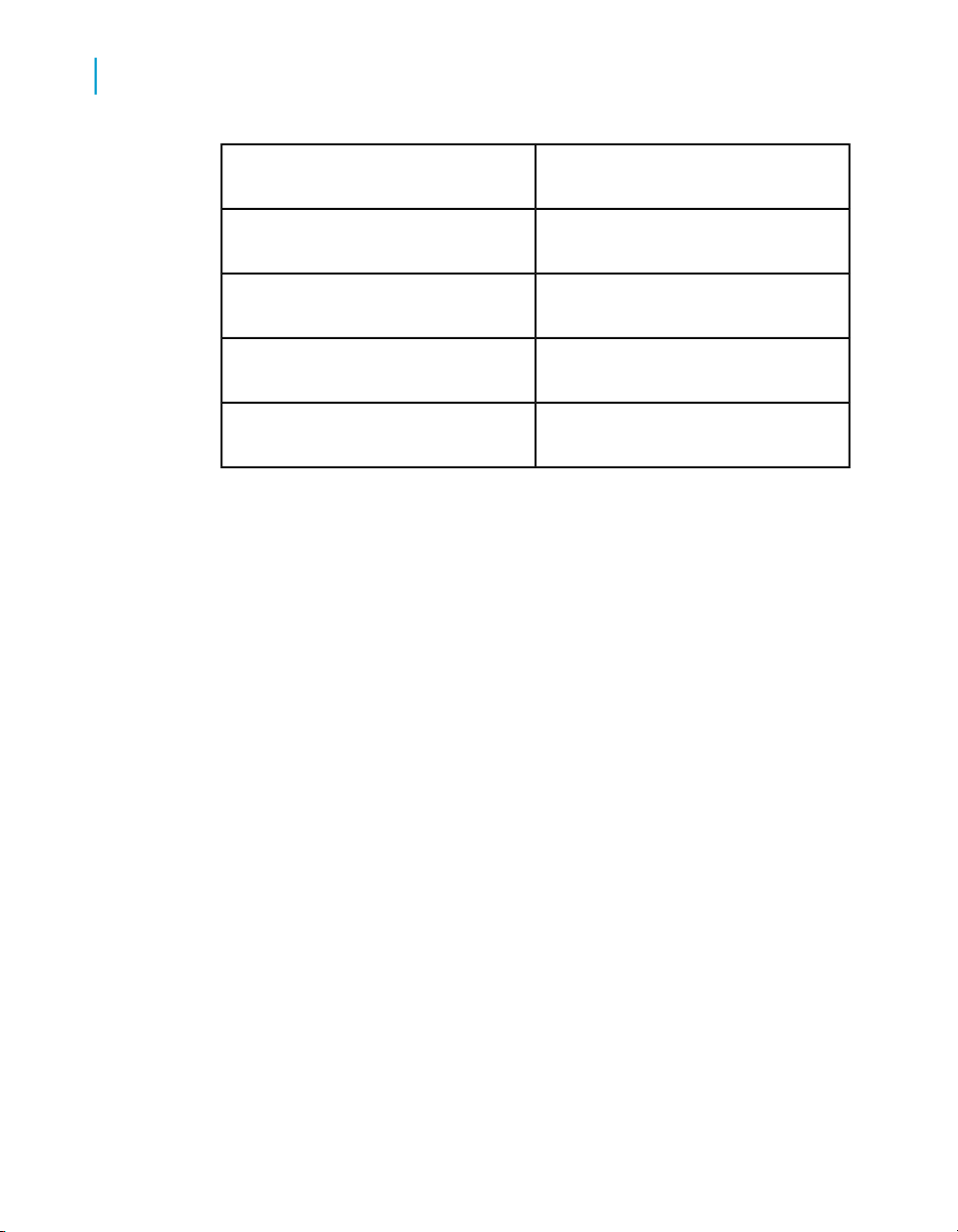
Data Services in the SAP ERP and R/3 Environment
2
Installing Data Services functions on SAP ERP and R/3
Z_AW_TREE_IMPORT40Z_AW_IDOC_SEARCH
Z_AW_TREE_NAVIGATEZ_AW_JOB_LOG
Z_AW_TREE_NAVIGATE40Z_AW_JOB_RUN
Z_AW_TREE_SEARCHZ_AW_JOB_STATUS
Z_AW_TREE_SEARCH40Z_AW_MODEL_NAVIGATE
The appropriate Data Services function modules for your SAP version are
installed.
Packaging of Z_AW_RFC_ABAP_INSTALL_AND_RUN
For SAP ERP and R/3, Data Services provides a function called
Z_AW_RFC_ABAP_INSTALL_AND_RUN in its transport file. This function is used
in the generate_and_execute mode (set in an SAP ERP or R/3 datastore)
to generate ABAP code on Data Services and execute it on an SAP server.
It allows dynamic program generation and is particularly useful in a
development environment. However, it also provides a level of write access
to an SAP server that may not be acceptable to your security environment.
If this is a concern, remove this function from your SAP ERP or R/3 server.
For more information about this function's parameters see, Interface
information and source code table on page 27.
Sample Data Services function module
Following is the Data Services function module Z_AW_SYNTAX_CHECK:
Example:
FUNCTION Z_AW_SYNTAX_CHECK.
*"-------------------------------------------*"*"Local interface:
26 Data Services Supplement for SAP

Data Services in the SAP ERP and R/3 Environment
Installing Data Services functions on SAP ERP and R/3
*" EXPORTING
*" VALUE(ERRORMESSAGE) LIKE SY-MSGV1
*" TABLES
*" PROGRAM STRUCTURE PROGTAB OPTIONAL
*"-------------------------------------------DATA: MESS(72), LIN(72), WRD(72).
SYNTAX-CHECK FOR PROGRAM MESSAGE MESS LINE LIN WORD WRD.
IF MESS <> SPACE.
ERRORMESSAGE = MESS.
EXIT.
ENDIF.
ENDFUNCTION.
Interface information and source code table
The following table lists information about the Data Services functions for
SAP ERP and R/3, their interfaces, and function source code. Descriptions
include these characters to indicate parameter types:
• I - Import Parameter
2
• E - Export Parameter
• T - Table Parameter
Function name
Z_AW_ABAP_RUN
Parameter type / Parameter name / Reference field Exception
Z_AW_ABAP_RUN executes generated or
preloaded ABAP programs.
I / PROGRAMNAME / SY-REPID
E / ERRORMESSAGE / SY-MSGV1
T / SELTAB / RSPARAMS
LOG / LISTZEILE
Exception(s):
PROGRAM_DOES_NOT_EXIST
Data Services Supplement for SAP 27

Data Services in the SAP ERP and R/3 Environment
2
Installing Data Services functions on SAP ERP and R/3
Function name
Z_AW_COLUMN_SEARCH
Z_AW_IDOC_IMPORT
Parameter type / Parameter name / Reference field Exception
Z_AW_COLUMN_SEARCH is currently not
used and is reserved for future implementation.
I / P_TNAME / DD03VT-DDTEXT
I / P_CNAME / DD03VT-DDTEXT
I / P_CDESC / DD03VT-DDTEXT
I / P_LANG / DD03VT-DDLANGUAGE
I / P_MAXROWS / SY-TABIX
T / P_RETURN / LISTZEILE
Z_AW_IDOC_IMPORT imports IDocs from
SAP ERP and R/3.
I / IDOCTYP / EDISYN-DOCTYP
I / LANG / EDISEGT-LANGUA
T / SEGMENTS / LISTZEILE
Exception(s):
IDOC_TYPE_DOESNOT_EXIST
28 Data Services Supplement for SAP

Data Services in the SAP ERP and R/3 Environment
Installing Data Services functions on SAP ERP and R/3
2
Function name
Z_AW_JOB_RUN
Parameter type / Parameter name / Reference field Exception
Z_AW_JOB_RUN submits ABAP jobs for
background execution.
I / PROGRAMNAME / SY-REPID
I / JOBGROUP / TBTCO-JOBGROUP
I / JOBNAME / TBTCO-JOBNAME
I / HOST / TBTCO-BTCSYSREAX
I / JOBCLASS / TBTCO-JOBCLASS
E / JOBCOUNT / TBTCO-JOBCOUNT
E / JOB_RELEASED / BTCH0000-CHAR1
T / SELTAB / RSPARAMS
Exception(s):
ABAP_PROGRAM_SYNTAX_ERROR
CANT_CREATE_JOB INVALID_JOB_DATA
JOBNAME_MISSING CANT_START_IMMEDIATE INVALID_STARTDATE
JOB_CLOSE_FAILED JOB_NOSTEPS
JOB_NOTEX LOCK_FAILED ABAP_PROGRAM_DOES_NOT_EXIST
Data Services Supplement for SAP 29
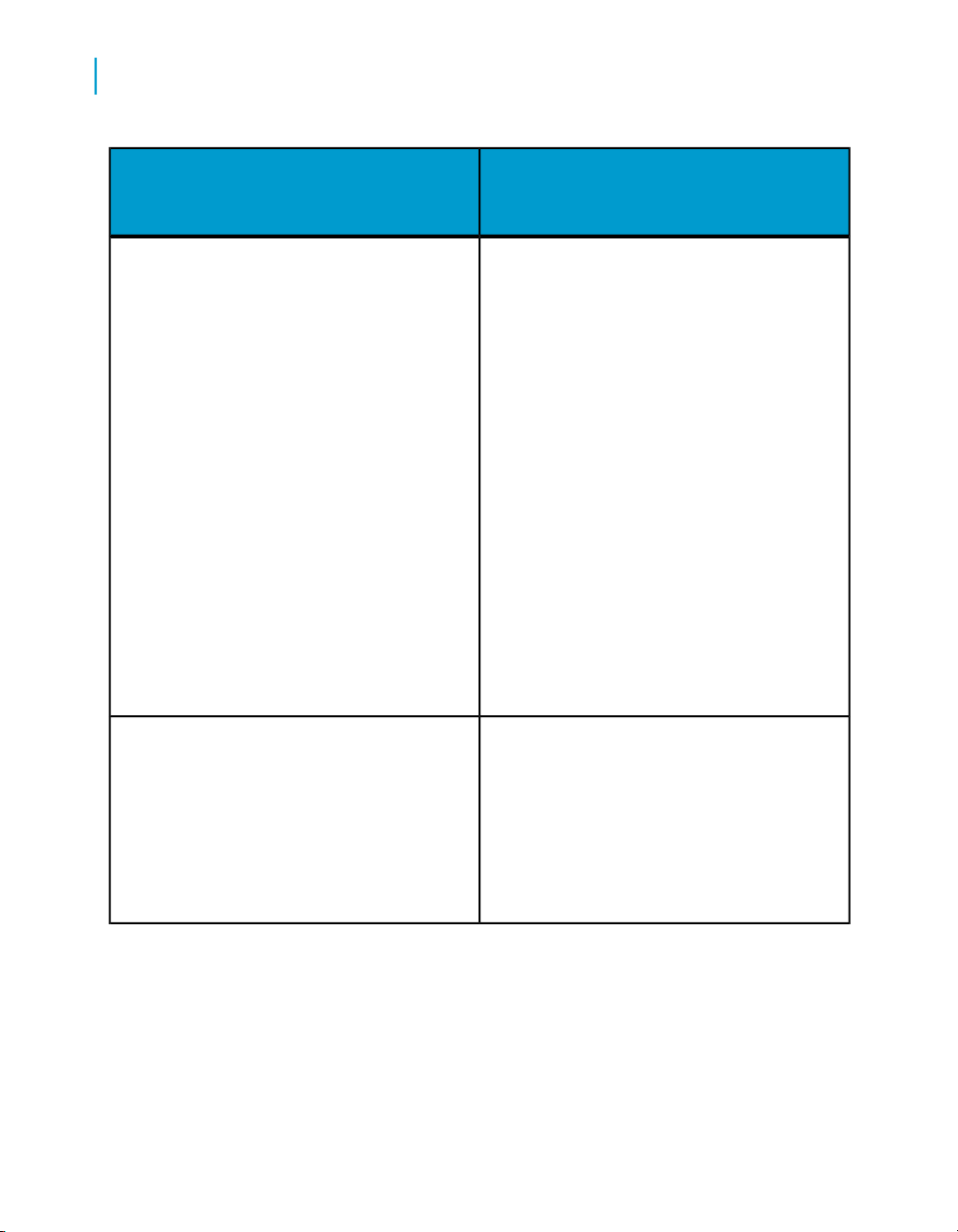
Data Services in the SAP ERP and R/3 Environment
2
Installing Data Services functions on SAP ERP and R/3
Function name
Z_AW_READ_TEXT
Parameter type / Parameter name / Reference field Exception
Z_AW_READ_TEXT allows extraction of
text from SAP ERP and R/3. This function
is an RFC-enabled version of the SAP ERP
or R/3 function module, READ_TEXT.
I/CLIENT/SY-MANDT
I/ID/THEAD-TDID
I/LANGUAGE/THEAD-TDSPRAS
I/NAME/THEAD-TDNAME
I/OBJECT/THEAD-TDOBJECT
I/ARCHIVE_HANDLE/SY-TABIX
E/HEADER/THEAD
T/LINES/TLINE
Exception(s):
ID — Text ID invalid LANGUAGE — Invalid
language NAME — Invalid text name
NOT_FOUND — Text not found OBJECT
— Invalid text object REFERENCE_CHECK
— Reference chain interrupted
WRONG_ACCESS_TO_ARCHIVE —
Archive handle invalid
Z_AW_SYNTAX_CHECK
30 Data Services Supplement for SAP
Z_AW_SYNTAX_CHECK performs a syntax
check for generated or preloaded ABAP.
This function is required for the "execute
preloaded" access method you configure in
an ERP or R/3 datastore.
E / ERRORMESSAGE / SY-MSGV1
T / PROGRAM / PROGTAB
