Page 1

Data Services Getting Started Guide
BusinessObjects Data Services XI 3.0 (12.0.0)
Page 2

Copyright
© 2008 Business Objects. All rights reserved. Business Objects owns the following
U.S. patents, which may cover products that are offered and licensed by Business
Objects: 5,555,403; 5,857,205; 6,289,352; 6,247,008; 6,490,593; 6,578,027;
6,831,668; 6,768,986; 6,772,409; 6,882,998; 7,139,766; 7,299,419; 7,194,465;
7,222,130; 7,181,440 and 7,181,435. Business Objects and the Business Objects
logo, BusinessObjects, Business Objects Crystal Vision, Business Process On
Demand, BusinessQuery, Crystal Analysis, Crystal Applications, Crystal Decisions,
Crystal Enterprise, Crystal Insider, Crystal Reports, Desktop Intelligence, Inxight,
the Inxight Logo, LinguistX, Star Tree, Table Lens, ThingFinder, Timewall, Let
there be light, Metify, NSite, Rapid Marts, RapidMarts, the Spectrum Design, Web
Intelligence, Workmail and Xcelsius are trademarks or registered trademarks in
the United States and/or other countries of Business Objects and/or affiliated
companies. All other names mentioned herein may be trademarks of their respective
owners.
Third-party
Contributors
Business Objects products in this release may contain redistributions of software
licensed from third-party contributors. Some of these individual components may
also be available under alternative licenses. A partial listing of third-party
contributors that have requested or permitted acknowledgments, as well as required
notices, can be found at: http://www.businessobjects.com/thirdparty
2008-03-12
Page 3

Contents
Overview of Data Services 5Chapter 1
Data Services and the Business Objects Product Suite..............................6
Data Services product benefits....................................................................7
Data Services associated products.............................................................8
Data Services interfaces............................................................................10
Data Services Architecture 11Chapter 2
Standard Data Services components........................................................12
Optional Data Services components.........................................................21
Unification with the platform...................................................................7
Ease of use and high productivity..........................................................8
High availability and performance..........................................................8
BusinessObjects Composer...................................................................9
BusinessObjects Metadata Manager.....................................................9
Data Services Designer........................................................................14
Data Services repository......................................................................14
Data Services Job Server.....................................................................15
Data Services engine...........................................................................15
Data Services Access Server...............................................................16
Data Services Address Server.............................................................16
Data Services Administrator.................................................................16
Data Services Metadata Reports applications.....................................17
Data Services Metadata Integrator......................................................19
Data Services Service..........................................................................20
Data Services SNMP Agent.................................................................21
Data Services Adapter SDK.................................................................21
Data Services Getting Started Guide 3
Page 4

Contents
Data Services Multi-user......................................................................21
Data Services management tools..............................................................22
License Manager..................................................................................22
Repository Manager.............................................................................22
Server Manager....................................................................................22
Data Services operating system platforms................................................23
Data Services distributed architecture.......................................................23
Host names and port numbers.............................................................25
Index 27
4 Data Services Getting Started Guide
Page 5
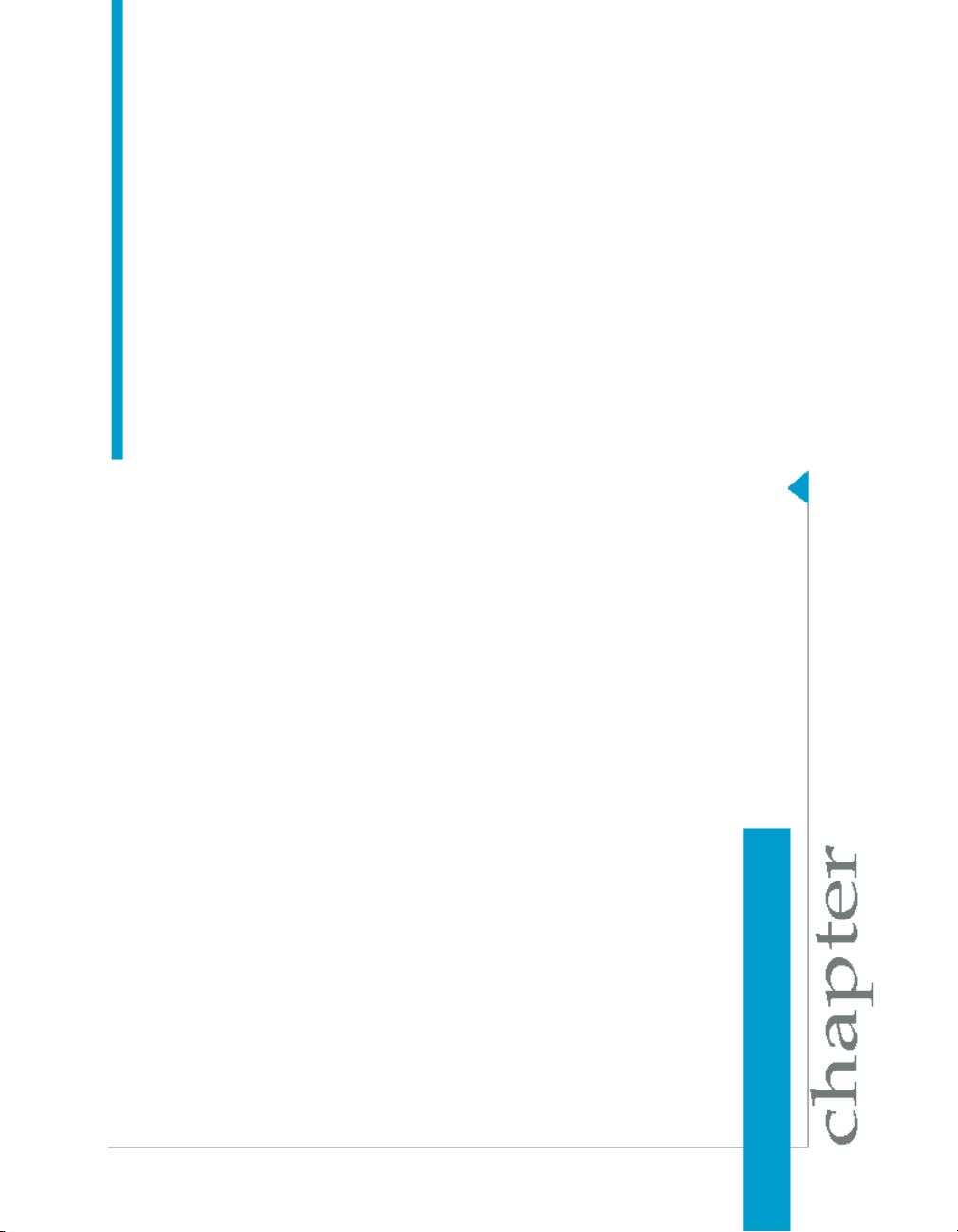
Overview of Data Services
1
Page 6

Overview of Data Services
1
Data Services and the Business Objects Product Suite
About this section
This section introduces Data Services and explains its place in the Business
Objects product suite.
Related Topics
• Data Services and the Business Objects Product Suite on page 6
• Data Services product benefits on page 7
• Data Services interfaces on page 10
Data Services and the Business Objects
Product Suite
The Business Objects product suite delivers extreme insight through
specialized end-user tools on a single, trusted business intelligence platform.
This entire platform is supported by BusinessObjects™ Data Services. On
top of Data Services, Business Objects layers the most reliable, scalable,
flexible, and manageable BI platform which supports the industry's best
integrated end-user interfaces: reporting, query and analysis, and
performance management dashboards, scorecards, and applications.
True data integration blends batch extraction, transformation, and loading
(ETL) technology with real-time bi-directional data flow across multiple
applications for the extended enterprise.
By building a relational datastore and intelligently blending direct real-time
and batch data-access methods to access data from enterprise resource
planning (ERP) systems and other sources, Business Objects has created
a powerful, high-performance data integration product that allows you to fully
leverage your ERP and enterprise application infrastructure for multiple uses.
Business Objects provides a batch and real-time data integration system to
drive today's new generation of analytic and supply-chain management
applications. Using the highly scalable data integration solution provided by
Business Objects, your enterprise can maintain a real-time, on-line dialogue
with customers, suppliers, employees, and partners, providing them with the
critical information they need for transactions and business analysis.
6 Data Services Getting Started Guide
Page 7

Data Services product benefits
Use Data Services to develop enterprise data integration for batch and
real-time uses. With Data Services:
• You can create a single infrastructure for batch and real-time data
movement to enable faster and lower cost implementation.
• Your enterprise can manage data as a corporate asset independent of
any single system. Integrate data across many systems and reuse that
data for many purposes.
• You have the option of using pre-packaged data solutions for fast
deployment and quick ROI. These solutions extract historical and daily
data from operational systems and cache this data in open relational
databases.
Data Services customizes and manages data access and uniquely combines
industry-leading, patent-pending technologies for delivering data to analytic,
supply-chain management, customer relationship management, and Web
applications.
Overview of Data Services
Data Services product benefits
1
Unification with the platform
Data Services provides several points of platform unification:
• Get end-to-end data lineage and impact analysis
• Create the semantic layer (universe) and manage change within the ETL
design environment
Business Objects deeply integrates the entire ETL process with the business
intelligence platform so you benefit from:
• Easy metadata management
• Simplified and unified administration
• Life cycle management
• Trusted information
Data Services Getting Started Guide 7
Page 8

Overview of Data Services
1
Data Services associated products
Ease of use and high productivity
Data Services combines both batch and real-time data movement and
management to provide a single data integration platform for information
management from any information source, for any information use.
Using Data Services, you can:
• Stage data in an operational datastore, data warehouse, or data mart.
• Update staged data in batch or real-time modes.
• Create a single graphical development environment for developing, testing,
and deploying the entire data integration platform.
• Manage a single metadata repository to capture the relationships between
different extraction and access methods and provide integrated lineage
and impact analysis.
High availability and performance
Data Services' high-performance engine and proven data movement and
management capabilities include:
• Scalable, multi-instance data-movement for fast execution
• Load balancing
• Changed-data capture
• Parallel processing
Data Services associated products
Choose from several Business Objects product options to further support
and enhance the power of your Data Services product.
8 Data Services Getting Started Guide
Page 9

BusinessObjects Composer
Even before you start a data warehouse implementation, Business Objects
knows that you need to collect and organize critical data from information
users to "compose" a blueprint from which you can start to build your Data
Services jobs.
The BusinessObjects Composer is a stand-alone, web-based application for
designing extraction, transformation, and loading (ETL) projects.
Developing higher-level designs for your ETL jobs can make the
implementation process more efficient and improve the quality of resulting
jobs. Composer complements other ETL tools, providing a platform for
creating your design even before you start to build your data warehouse.
Use Composer to identify sources of data, implement transformations, and
document your designs.
For more information on BusinessObjects Composer, contact your Business
Objects sales representative.
Overview of Data Services
Data Services associated products
1
BusinessObjects Metadata Manager
Business Objects™ Metadata Manager provides an integrated view of
metadata and its multiple relationships for an complete Business Intelligence
project spanning some or all of the Business Objects stack of products. Use
Metadata Manager to:
• View metadata about Business Objects Reports, Documents, and data
sources from a single repository.
• Analyze lineage to determine data sources of Business Objects
Documents and Reports.
• Analyze the impact of changing a source table, column, element, or field
on existing Business Objects Documents and Reports.
• Track different versions (changes) to each object over time.
• View operational metadata (such as the number of rows processed and
CPU utilization) as historical data with a datetime.
• View metadata in different languages.
Data Services Getting Started Guide 9
Page 10

Overview of Data Services
1
Data Services interfaces
For more information on Business Objects Metadata Manager, contact your
Business Objects sales representative.
Data Services interfaces
Data Services provides many types of interface components. Your version
of Data Services may provide some or all of them.
You can use the Data Services Interface Development Kit to develop adapters
that read from and/or write to other applications.
In addition to the interfaces listed above, the Data Services Nested Relational
Data Model (NRDM) allows you to apply the full power of SQL transforms
to manipulate, process, and enrich hierarchical business documents.
For a detailed list of supported environments and hardware requirements,
see the Platforms Availability Report available on the Business Objects
support site: http://support.businessobjects.com/documentation/support
ed_platforms. This document includes specific version and patch-level
requirements for databases, applications, web application servers, web
browsers, and operating systems.
Related Topics
• Designer Guide: Nested Data
10 Data Services Getting Started Guide
Page 11
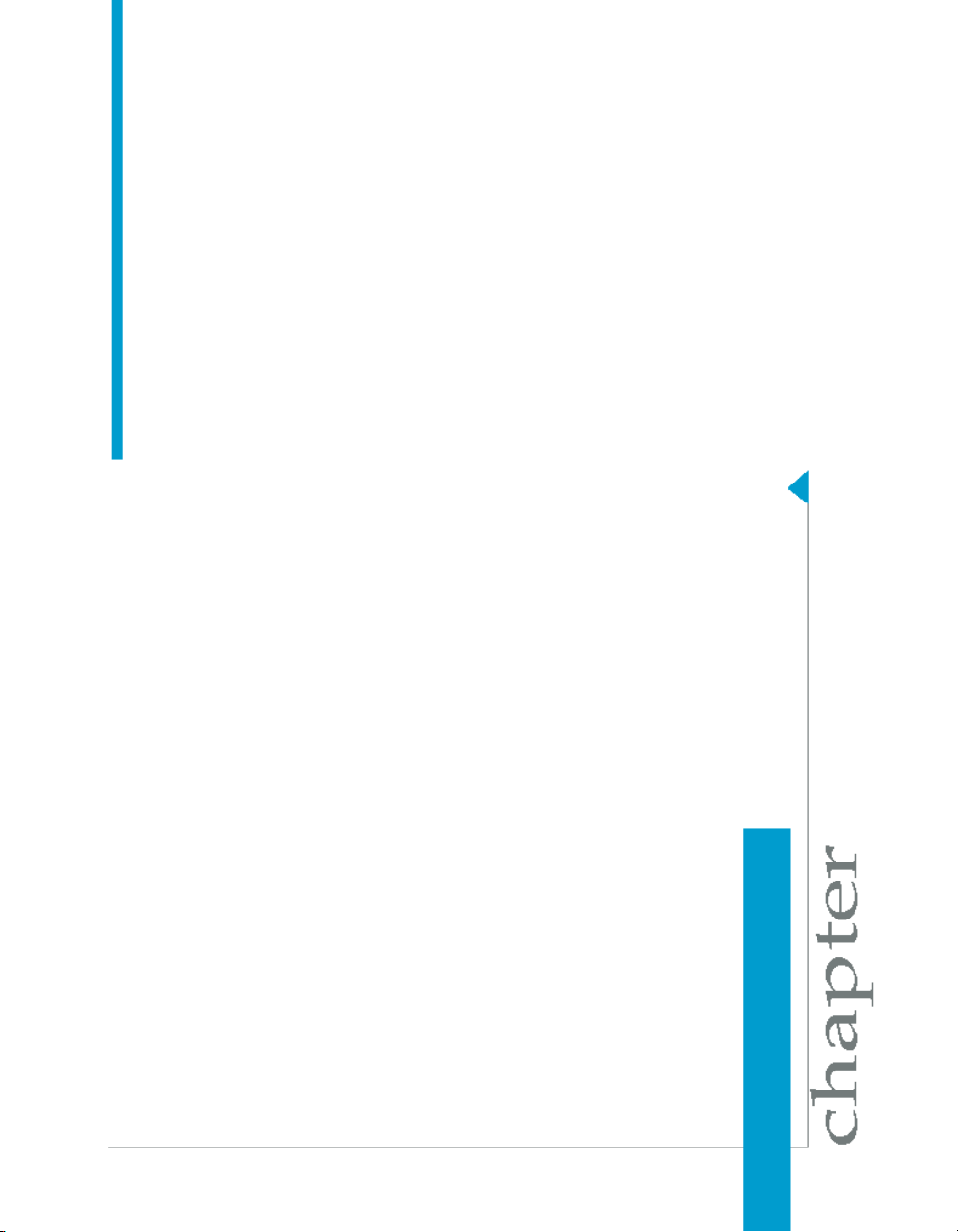
Data Services Architecture
2
Page 12

Data Services Architecture
2
Standard Data Services components
This section describes Data Services components and their distribution on
your network.
This section contains the following topics:
• Standard Data Services components
• Optional Data Services components
• Data Services management tools
• Data Services operating system platforms
• Data Services distributed architecture
The Data Services architecture is layered to allow data integration to occur
over a variety of open, industry-standard APIs for optimal data and metadata
management.
Related Topics
• Standard Data Services components on page 12
• Optional Data Services components on page 21
• Data Services management tools on page 22
• Data Services operating system platforms on page 23
• Data Services distributed architecture on page 23
Standard Data Services components
The following diagram summarizes the relationships among Data Services
components.
12 Data Services Getting Started Guide
Page 13

Data Services Architecture
Standard Data Services components
2
For a detailed list of supported environments and hardware requirements,
see the Platforms Availability Report available on the Business Objects
support site: http://support.businessobjects.com/documentation/support
ed_platforms. This document includes specific version and patch-level
requirements for databases, applications, web application servers, web
browsers, and operating systems.
Related Topics
• Data Services Designer on page 14
• Data Services repository on page 14
• Data Services Job Server on page 15
• Data Services engine on page 15
• Data Services Access Server on page 16
• Data Services Address Server on page 16
• Data Services Administrator on page 16
Data Services Getting Started Guide 13
Page 14

Data Services Architecture
2
Standard Data Services components
• Data Services Metadata Reports applications on page 17
• Data Services Service on page 20
• Data Services SNMP Agent on page 21
• Data Services Adapter SDK on page 21
Data Services Designer
The Designer is a development tool with an easy-to-use graphical user
interface. It enables developers to define data management applications that
consist of data mappings, transformations, and control logic.
Use the Designer to create applications containing work flows (job execution
definitions) and data flows (data transformation definitions).
To use the Designer, create objects, then drag, drop, and configure them by
selecting icons in flow diagrams, table layouts, and nested workspace pages.
The objects in the Designer represent metadata. The Designer interface
allows you to manage metadata stored in a Data Services repository. From
the Designer, you can also trigger the Data Services Job Server to run your
jobs for initial application testing.
Related Topics
• Data Services repository on page 14
• Data Services Job Server on page 15
Data Services repository
The Data Services repository is a set of tables that hold user-created and
predefined system objects, source and target metadata, and transformation
rules. Set up repositories on an open client/server platform to facilitate sharing
metadata with other enterprise tools. Store each repository on an existing
RDBMS.
Each repository is associated with one or more Data Services Job Servers
which run the jobs you create. There are two types of repositories:
• A local repository is used by an application designer to store definitions
of Data Services objects (like projects, jobs, work flows, and data flows)
and source/target metadata.
14 Data Services Getting Started Guide
Page 15

• A central repository is an optional component that can be used to support
multi-user development. The central repository provides a shared object
library allowing developers to check objects in and out of their local
repositories.
Data Services Job Server
The Data Services Job Server starts the data movement engine that
integrates data from multiple heterogeneous sources, performs complex
data transformations, and manages extractions and transactions from ERP
systems and other sources. The Data Services Job Server can move data
in either batch or real-time mode and uses distributed query optimization,
multi-threading, in-memory caching, in-memory data transformations, and
parallel processing to deliver high data throughput and scalability.
While designing a job, you can run it from the Designer which tells the Job
Server to run the job. The Job Server gets the job from its associated
repository, then starts a Data Services engine to process the job. In your
production environment, the Job Server runs jobs triggered by a scheduler
or by a real-time service managed by the Data Services Access Server. In
production environments, you can balance job loads by creating a Job Server
Group (multiple Job Servers) which executes jobs according to overall system
load.
Data Services Architecture
Standard Data Services components
2
Related Topics
• Data Services engine on page 15
• Data Services Access Server on page 16
Data Services engine
When Data Services jobs are executed, the Job Server starts Data Services
engine processes to perform data extraction, transformation, and movement.
Data Services engine processes use parallel processing and in-memory data
transformations to deliver high data throughput and scalability.
Data Services Getting Started Guide 15
Page 16

Data Services Architecture
2
Standard Data Services components
Data Services Access Server
The Access Server is a real-time, request-reply message broker that collects
message requests, routes them to a real-time service, and delivers a message
reply within a user-specified time frame. The Access Server queues
messages and sends them to the next available real-time service across any
number of computing resources. This approach provides automatic scalability
because the Access Server can initiate additional real-time services on
additional computing resources if traffic for a given real-time service is high.
You can configure multiple Access Servers.
Data Services Address Server
The Data Services Address Server provides address validation and correction
for the Global Address Cleanse EMEA engine and Global Suggestion Lists.
The Address Server must be started prior to processing data flows that
contain the Global Suggestion List transform or the Global Address Cleanse
transform with the EMEA engine enabled.
Data Services Administrator
The Administrator provides browser-based administration of Data Services
resources including:
• Scheduling, monitoring, and executing batch jobs
• Configuring, starting, and stopping real-time services
• Configuring Job Server, Access Server, and repository usage
• Configuring and managing adapters
• Managing users
• Publishing batch jobs and real-time services via Web services
16 Data Services Getting Started Guide
Page 17

Data Services Architecture
Standard Data Services components
Data Services Metadata Reports applications
The Metadata Reports applications provides browser-based analysis and
reporting capabilities on metadata that is associated with:
• your Data Services jobs
• other Business Objects applications associated with Data Services
Metadata Reports provide four applications for exploring your metadata:
• Impact and lineage analysis
• Operational dashboards
• Auto documentation
• Data validation
Impact and Lineage Analysis reports
2
Impact and Lineage Analysis reports include:
• Datastore Analysis — For each datastore connection, view overview,
table, function, and hierarchy reports. Data Services users can determine:
• What data sources populate their tables
• What target tables their tables populate
• Whether one or more of the following Business Objects reports uses
data from their tables:
• Business Views
• Crystal Reports
• Universes
• Web Intelligence documents
• Desktop Intelligence documents
• Universe analysis — View Universe, class, and object lineage. Universe
users can determine what data sources populate their Universes and
what reports use their Universes.
Data Services Getting Started Guide 17
Page 18

Data Services Architecture
2
Standard Data Services components
• Business View analysis — View the data sources for Business Views in
the Central Management Server (CMS). You can view business element
and business field lineage reports for each Business View. Crystal
Business View users can determine what data sources populate their
Business Views and what reports use their views.
• Report analysis — View data sources for reports in the Central
Management Server (CMS). You can view table and column lineage
reports for each Crystal Report and Web Intelligence Document managed
by CMS. Report writers can determine what data sources populate their
reports.nic
• Dependency analysis — Search for specific objects in your repository
and understand how those objects impact or are impacted by other Data
Services or Business Objects Universe objects and reports. Metadata
search results provide links back into associated reports.
To view impact and lineage analysis for Business Objects applications, you
must configure the Metadata Integrator.
Related Topics
• Installation Guide: Installing and Configuring the Metadata Integrator
Operational Dashboard reports
Operational dashboard reports provide graphical depictions of Data Services
job execution statistics. This feedback allows you to view at a glance the
status and performance of your job executions for one or more repositories
over a given time period. You can then use this information to streamline
and monitor your job scheduling and management for maximizing overall
efficiency and performance.
Auto Documentation reports
Auto documentation reports provide a convenient and comprehensive way
to create printed documentation for all of the objects you create in Data
Services. Auto documentation reports capture critical information for
understanding your Data Services jobs so you can see at a glance the entire
ETL process.
18 Data Services Getting Started Guide
Page 19

After creating a project, you can use Auto documentation reports to quickly
create a PDF or Microsoft Word file that captures a selection of job, work
flow, and/or data flow information including graphical representations and
key mapping details.
Data Validation dashboard
Data Validation dashboard reports provide graphical depictions that let you
evaluate the reliability of your target data based on the validation rules you
created in your Data Services batch jobs. This feedback allows business
users to quickly review, assess, and identify potential inconsistencies or
errors in source data.
Data Services Metadata Integrator
The Metadata Integrator allows Data Services to seamlessly share metadata
with Business Objects Intelligence products. Run the Metadata Integrator to
collect metadata into the Data Services repository for Business Views and
Universes used by Crystal Reports, Desktop Intelligence documents, and
Web Intelligence documents.
Data Services Architecture
Standard Data Services components
2
Data Services Getting Started Guide 19
Page 20

Data Services Architecture
2
Standard Data Services components
Data Services Service
The Data Services Service is installed when Data Services Job and Access
Servers are installed. The Data Services Service starts Job Servers and
Access Servers when you restart your system. The Windows service name
is Data Services Service. The UNIX equivalent is a daemon named
AL_JobService.
20 Data Services Getting Started Guide
Page 21

Data Services SNMP Agent
Data Services error events can be communicated using applications
supported by simple network management protocol (SNMP) for better error
monitoring. Install a Data Services SNMP agent on any computer running a
Job Server. The Data Services SNMP agent monitors and records information
about the Job Servers and jobs running on the computer where the agent is
installed. You can configure network management software (NMS)
applications to communicate with the Data Services SNMP agent. Thus, you
can use your NMS application to monitor the status of Data Services jobs.
Data Services Adapter SDK
The Data Services Adapter SDK provides a Java platform for rapid
development of adapters to other applications and middleware products such
as EAI systems. Data Services adapters use industry-standard XML and
Java technology to ease the learning curve. Adapters provide all necessary
styles of interaction including:
• reading, writing, and request-reply from Data Services to other systems
Data Services Architecture
Optional Data Services components
2
• request-reply from other systems to Data Services
For detailed information, see the Data Services Adapter SDK User's Guide.
Optional Data Services components
Data Services Multi-user
Data Services Multi-user is an advanced optional component that enables
your development team to work together on interdependent parts of an
application through all phases of development. While each user works on
applications in a unique local repository, the team uses a central repository
to store the master copy of the entire project. The central repository preserves
all versions of an application's objects, so you can revert to a previous version
if needed.
Data Services Getting Started Guide 21
Page 22

Data Services Architecture
2
Data Services management tools
Multi-user development includes other advanced features such as labeling
and filtering to provide you with more flexibility and control in managing
application objects.
For more details, see the Data Services Management Console: Administrator
Guide and the Data Services Advanced Development Guide.
Data Services management tools
Data Services has several management tools to assist you in managing your
Data Services components.
License Manager
The License Manager displays the Data Services components for which you
currently have a license.
Repository Manager
The Repository Manager allows you to create, upgrade, and check the
versions of local and central repositories.
Server Manager
The Server Manager allows you to add, delete, or edit the properties of Job
Servers and Access Servers. It is automatically installed on each computer
on which you install a Job Server or Access Server.
Use the Server Manager to define links between Job Servers and repositories.
You can link multiple Job Servers on different machines to a single repository
(for load balancing) or each Job Server to multiple repositories (with one
default) to support individual repositories (separating test from production,
for example).
You can also specify a Job Server as SNMP-enabled.
22 Data Services Getting Started Guide
Page 23

Data Services Architecture
Data Services operating system platforms
The Server Manager is also where you specify SMTP server settings for the
smtp_to email function..
Related Topics
• Designer Guide: Monitoring Jobs, SNMP support
• Reference Guide: To define and enable the smtp_to function
Data Services operating system platforms
For a detailed list of supported environments and hardware requirements,
see the Platforms Availability Report available on the Business Objects
support site: http://support.businessobjects.com/documentation/support
ed_platforms. This document includes specific version and patch-level
requirements for databases, applications, web application servers, web
browsers, and operating systems.
Data Services distributed architecture
2
Data Services has a distributed architecture. An Access Server can serve
multiple Job Servers and repositories. The multi-user licensed extension
allows multiple Designers to work from a central repository. The following
diagram illustrates both of these features.
Data Services Getting Started Guide 23
Page 24

Data Services Architecture
2
Data Services distributed architecture
You can distribute Data Services components across multiple computers,
subject to the following rules:
• Engine processes run on the same computer as the Job Server that
spawns them
• Adapters require a local Job Server
Distribute Data Services components across a number of computers to best
support the traffic and connectivity requirements of your network. You can
create a minimally distributed system, designed for developing and testing
or a highly distributed system designed to scale with the demands of a
production environment.
24 Data Services Getting Started Guide
Page 25

Host names and port numbers
Communication between a Web application, the Data Services Access Server,
the Data Services Job Server, and real-time services occurs through TCP/IP
connections specified by IP addresses (or host names) and port numbers.
If your network does not use static addresses, use the name of the computer
as the host name. If connecting to a computer that uses a static IP address,
use that number as the host name for Access Server and Job Server
configurations.
To allow for a highly scalable system, each component maintains its own list
of connections. You define these connections through the Server Manager,
the Data Services Administrator, Repository Manager, and the Message
Client library calls (from Web client).
Related Topics
• Installation Guide: Preparing to Install Data Services, Check port
assignments
Data Services Architecture
Data Services distributed architecture
2
Data Services Getting Started Guide 25
Page 26

Data Services Architecture
Data Services distributed architecture
2
26 Data Services Getting Started Guide
Page 27

Index
A
Access Server
description 16
Adapter SDK 21
Address Server, Data Services 16
Administrator
description 16
Auto Documentation reports 18
C
H
host names using IP address 25
I
Impact and Lineage Analysis reports 17
IP addresses
host name, using for 25
specifying connection 25
central repository 14
components
description 12
D
Data Services
Adapter SDK 21
components, standard 12
management tools 22
utilities 22
Data Services Metadata Integrator
description 19
Designer
description 14
distributed architecture 23
distributing components across network 23
E
engine, Data Services 15
J
Job Server
description 15
L
License Manager 22
license-controlled features
ABAP 25
BAPI 25
IDoc 25
JD Edwards interface 25
Oracle Applications interface 25
PeopleSoft interface 25
SAP BW 25
SNMP 25
local repository 14
M
management tools 22
Data Services Getting Started Guide 27
Page 28

Index
metadata, reporting tool 17
N
network, models of distribution 23
O
operating systems supported 23
Operational Dashboard reports 18
P
ports
requirement for 25
R
repository
central 14
repository (continued)
description 14
local 14
Repository Manager 22
S
scalability 25
Server Manager 22
T
TCP/IP
connections required 25
connections, defining 25
U
utilities 22
28 Data Services Getting Started Guide
