Page 1

Data Integrator Release Notes
December 4, 2006
Data Integrator 11.7.0.0
for Windows
Page 2

Patents
Business Objects owns the following U.S. patents, which may cover products that are offered
and sold by Business Objects: 5,555,403, 6,247,008 B1, 6,578,027 B2, 6,490,593 and
6,289,352.
Trademarks
Third-party
contributors
Copyright
Business Objects, the Business Objects logo, Crystal Reports, and Crystal Enterprise are
trademarks or registered trademarks of Business Objects SA or its affiliated companies in the
United States and other countries. All other names mentioned herein may be trademarks of
their respective owners.
Business Objects products in this release may contain redistributions of software licensed
from third-party contributors. Some of these individual components may also be available
under alternative licenses. A partial listing of third-party contributors that have requested or
permitted acknowledgments, as well as required notices, can be found at:
http://www.businessobjects.com/thirdparty
Copyright © 2006 Business Objects. All rights reserved.
Page 3

Data Integrator Release Notes
Introduction
BusinessObjects Data Integrator XI Release 2 (XI R2) Accelerated version
11.7.0.0 is a functional release. For an overview of new features included in
this release, see the Data Integrator Release Summary.
This document contains important information about this product release
including installation notes, details regarding the latest resolved issues as
well as known issues with this release, and important information for existing
customers.
Read this entire document before installing your Business Objects software.
Note: To obtain the latest version of Data Integrator documentation, including
the most up-to-date version of these Release Notes, go to the Customer
Support documentation download site (http://support.businessobjects.com/
documentation/) and follow the appropriate product guide links.
Data Integrator information resources
Consult the Data Integrator Getting Started Guide for:
• An overview of Data Integrator products and architecture
• Data Integrator installation and configuration information
• A list of product documentation and a suggested reading path
After you install Data Integrator (with associated documentation), you can
view the technical documentation from several locations. To view
documentation in PDF format:
• Select St art > Programs > BusinessObject s Dat a Integrator version >
Data Integrator Documentation and select:
• Data Integrator Release Notes—Opens this document, which
includes known and fixed bugs, migration considerations, and lastminute documentation corrections
• Data Integrator Release Summary—Opens the Release Summary
PDF, which describes the latest Data Integrator features
• Data Integrator Technical Manuals—Opens a “master” PDF
document that has been compiled so you can search across the
Data Integrator documentation suite
• Data Integrator Core Tutorial—Opens the Data Integrator Tutorial
PDF, which you can use for basic stand-alone training purposes
• Select one of the following from the Designer’s Help menu:
• Release Notes
Introduction
Data Integrator Release Not es 1
Page 4

Compatibility and limitations update
• Release Summary
• Technical Manuals
• Tutorial
Other links from the Designer’s Help menu include:
• Data Integrator Community—Opens a browser window to the Diamond,
the Business Objects developer community web site
• Knowledge Base—Opens a browser window to Business Objects’
Online Customer Support web site
You can also open the Data Integrator documentation from links on the new
Start Page that opens automatically when you open the Designer . To open the
Designer, choose Start > Programs > BusinessObjects Data Integrator
version > Data Integrator Designer.
To obtain additional information that might have become available following
the release of this document or for documentation for previous releases
(including Release Summaries and Release Notes), visit the Business
Objects Customer Support Web site at http://support.businessobjects.com/
documentation/.
In this document
These release notes contain the following sections:
• Compatibility and limitations update
• Migration considerations
• Adapter interfaces
• Resolved issues
• Known issues
• Documentation updates
• Business Objects information resources
• Copyright information
Compatibility and limitations update
This section describes changes in compatibility between Data Integrator and
other applications. It also summarizes limitations associated with this version
of Data Integrator.
For the latest and detailed compatibility , availability, and limitation information,
see the Supported Platforms documentation on the Business Objects
Customer Support Web site at:
2 Data Integrator Release Notes
Page 5
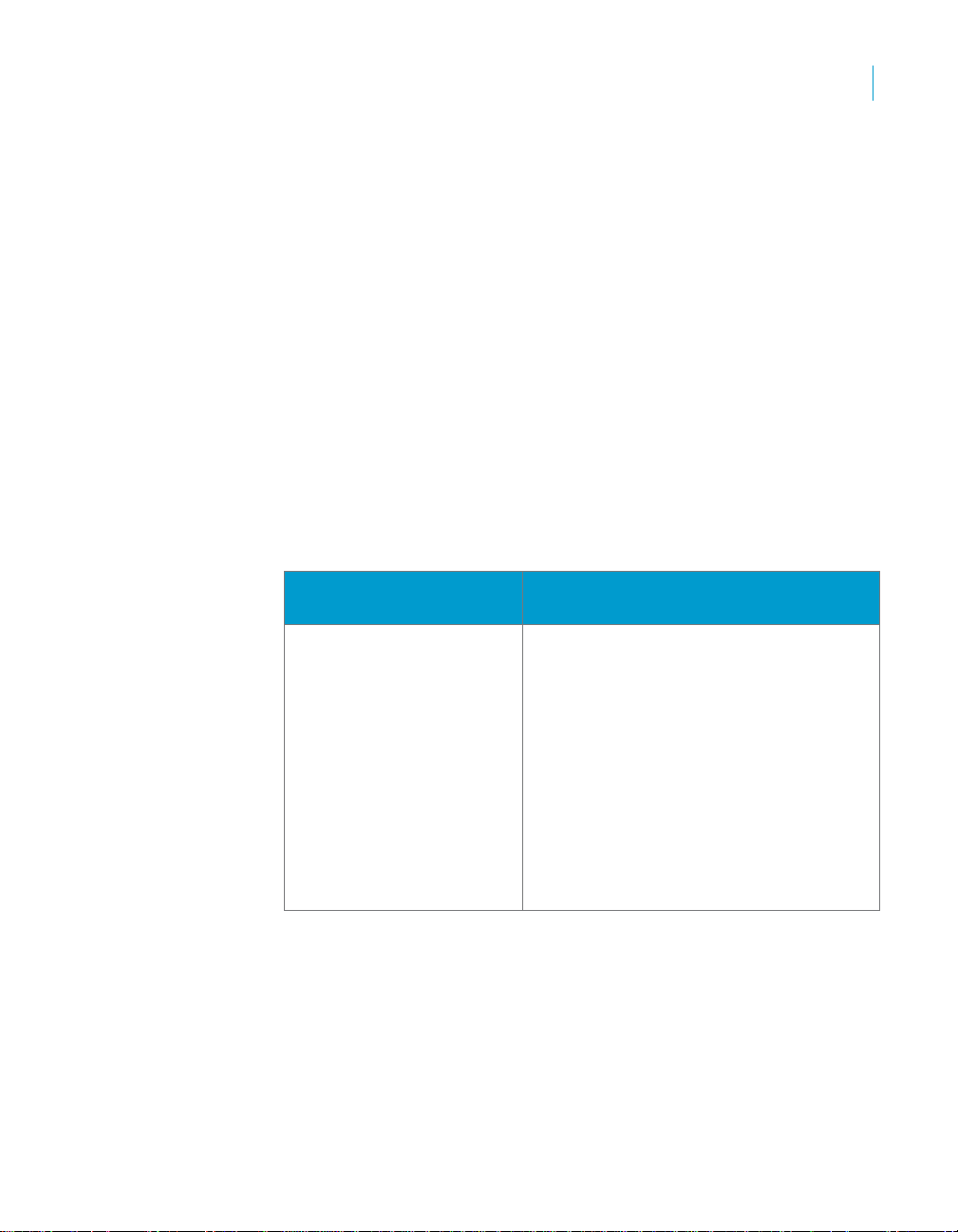
http://support.businessobjects.com/documentation
Compatibility update
This section describes:
• Supported products
• Unsupported products
For complete compatibility and availability details, see the Business Objects
Supported Platforms documentation on the Business Objects Customer
Support Web site:
http://support.businessobjects.com/documentation
Supported products
• Data Integrator now supports multibyte Metadata for table names,
column names, file names, and file paths. The following table lists which
sources support multibyte and single-byte Metadata and which support
single-byte only:
Compatibility and limitations update
Multibyte and single-byte
Metadata supported*
Siebel
DB2
Informix
ODBC (includes MySQL)
Oracle
Microsoft SQL Server
Sybase ASE
Sybase IQ
Teradata
XML
BusinessObjects Enterprise
* Support for multibyte Metadata is dependent on comparable support in
the applications, databases, and technologies with which Data Integrator
interoperates.
Single-byte Metadata supported
Oracle Applications
SAP R/3
SAP BW Server
Attunity connector for mainframe databases
Netezza
JD Edwards
PeopleTools
Data Quality
• Support is now available for the following platforms and configurations:
• DataDirect ODBC Driver version 5.2.
Data Integrator Release Not es 3
Page 6

Compatibility and limitations update
• SAP ECC 6.0 via ABAP, BAPI and IDOC
Please note that this support is available on Data Integrator 1 1.7 only
and not Rapid Marts. Check your Rapid Marts documentation to get
the latest support information for that product.
• Data Quality using:
• International ACE version 11.5.1
• DataRight IQ version 11.5.1
• Excel version 97 and above as a source
• Impact analysis will interoperate with:
• BusinessObjects universes 6.5.1, XI, XI R2, and XI R2 SP1
• Web Intelligence documents versions 6.5.1, XI, XI R2, and XI R2
SP1
• Desktop Intelligence documents versions 6.5.1, XI R2, and XI R2
SP1
• Business Views XI, XI R2, and XI R2 SP1
• The scheduling functionality is supported with BusinessObjects version
XI R2 or later compatible versions of the BusinessObjects Enterprise
scheduler
• The following Universe Builder versions are compatible with Data
Integrator 11.7:
• The stand-alone Universe Builder version 11.5 bundled with Data
Integrator 11.7.0.0. This version of Universe Builder will interoperate
with Business Objects versions 6.5.1, XI, and XI R2. Find Universe
Builder documentation in the “Building Universes from Data
Integrator Metadata Sources” chapter of the Universe Designer
Guide, which you can download from the Business Objects
Customer Support Web site at http://support.businessobjects.com/
documentation/. Select BusinessObjects Enterprise as the product
and Universe Designer Guide as the document.
• The Universe Builder version bundled with BusinessObjects
Enterprise XI R2, XI R2 SP1 (see the required BusinessObjects
Enterprise CHF-13 patch information in the Resolved issues section
of this document for ADAPT00534412)
• ODBC to generic database support has been validated with the following
database servers and ODBC drivers. For complete compatibility details,
see the Business Objects Supported Platforms documentation on the
Business Objects Customer Support Web site: http://
support.businessobjects.com/documentation/
• Microsoft SQL Server 2000 via DataDirect Connect for ODBC 5.2.
4 Data Integrator Release Notes
Page 7

Compatibility and limitations update
• MySQL version 5.0 via ODBC driver version 3.51.12 on Windows
Note: Driver version 3.51.12 is required in the multibyte
environment.
• Red Brick version 6.3 via ODBC driver version IBM 6.3
• SQLAnywhere version 9.0.1 via ODBC driver version Adaptive
Server Anywhere 9.0
• Sybase IQ version 12.6 requires ESD 4.
• Log-based changed-data capture (CDC) works with the following
database versions
• Oracle version 9.2 and above compatible versions for synchronous
CDC and Oracle version 10G and above compatible version for
asynchronous CDC
Note: Changed-data capture for Oracle 10G R2 does not support
multibyte table and column names due to a limitation in Oracle.
• Microsoft SQL Server 2000 and 2005
• IBM DB2 UDB for Windows version 8.2 using DB2 Information
Integrator for Replication Edition version 8.2 (DB2 II Replication) and
IBM WebSphere Message Queue version 5.3
• IBM DB2 UDB for z/OS using DB2 Information Integrator Event
Publisher for DB2 UDB for z/OS and IBM WebSphere Message
Queue version 5.3.1
• IBM IMS/DB using DB2 Information Integrator Classic Event Publisher
for IMS and IBM WebSphere Message Queue version 5.3.1
• IBM VSAM under CICS using DB2 Information Integrator Classic
Event Publisher for VSAM and IBM WebSphere Message Queue
version 5.3.1
• Attunity for mainframe sources using Attunity Connect version 4.6.1
• NCR Teradata V2R6 with TTU 8.0 and NCR Teradata ODBC 3.0.4 and
V2R6.1 with TTU 8.1 and NCR Teradata ODBC 03.05.00
This support requires the following TTU patches:
• On Windows platforms:
• cliv2.04.08.00.01.exe
• tbld5000.05.00.00.01.exe
• psel5000.05.00.00.01.exe
• pdtc5000.05.00.00.01.exe
• npaxsmod.01.03.01.00.exe
• npaxsmod.01.03.00.02.exe
Data Integrator Release Not es 5
Page 8

Compatibility and limitations update
• npaxsmod.01.03.00.01.exe
NCR Teradata V2R5 and V2R6 continue to be supported. Supported
versions of TTU client include:
Teradata server version Client version
V2R6.1 TTU 8.1
V2R6 TTU 8.0
V2R5.1 TTU 7.1
V2R5 TTU 7.0
With Teradata V2R6, the named pipes mechanism for Teradata bulk
loader is now supported.
Note: Teradata does not recommend using Teradata Parallel
Transporter in TTU 7.0 and 7.1.
• Data Integrator uses Apache Axis version 1.1 for its Web Services
support. Axis version 1.1 provides support for WSDL version 1.1 and
SOAP version 1.1 with the exception of the Axis servlet engine.
• Data Integrator connectivity to Informix servers is now only supported via
the native Informix ODBC driver. Version 2.90 or higher compatible
version of the Informix client SDK is required.
Unsupported products
• DataDirect ODBC Driver version 5.1
• Firstlogic Data Cleansing products including:
• International ACE versions 7.25c, 7.50c, 7.60 or 7.70
• DataRight IQ versions 7.10c, 7.50c, 7.60 and 7.70
• IBM Connector mainframe
• Informix as a repository
• Context-sensitive Help for Data Integrator
• Data Mart Accelerator for Crystal Reports is no longer supported;
however, it is still available on the Business Objects developer
community Web site at http://diamond.businessobjects.com/EIM/
DataIntegrator.
Limitations update
These limitations apply to Data Integrator version 11.7.0.0:
6 Data Integrator Release Notes
Page 9

Compatibility and limitations update
• Files read by an adapter must be encoded in either UTF-8 or the default
encoding of the default locale of the JVM running the adapter.
• All Data Integrator features are available when you use an Attunity
Connector datastore except:
• Bulk loading
• Imported functions (imports Metadata for tables only)
• Template tables (creating tables)
• The datetime data type supports up to 2 sub-seconds only
• Data Integrator cannot load timestamp data into a timestamp column
in a table because Attunity truncates varchar data to 8 characters,
which is not enough to correctly represent a timestamp value.
• The Adapter SDK no longer supports Native SQL or Partial SQL.
• Unsupported data type:
• Unsupported data type is only implemented for SQL Server, Oracle,
T eradat a, ODBC, DB2, Informix and Sybase ASE, Sybase IQ, Oracle
Applications, PeopleSoft, and Siebel.
• Data Integrator can read, load, and invoke stored procedures
involving unknown data types for SQL Server, Oracle, Teradata,
ODBC, DB2, Informix, Sybase ASE, and Sybase IQ assuming these
database servers can convert from VARCHAR to the native
(unknown) data type and from the native (unknown) data type to
VARCHAR.
• Data Integrator might have a problem loading VARCHAR to a
physical CLOB column (for example, bulk loading or auto-correct
load could fail).
Note: Use the VARCHAR column in the physical schema for loading.
• Unsupported data type is not supported in the SQL transform.
• PeopleSoft 8 support is implemented for Oracle only.
Data Integrator jobs that ran against previous versions of PeopleSoft are
not guaranteed to work with PeopleSoft 8. You must update the jobs to
reflect Metadata or schema differences between PeopleSoft 8 and
previous versions.
• Stored procedure support is implemented for DB2, Oracle, MS SQL
Server, Sybase ASE, Sybase IQ, and ODBC only.
• On Teradata, the named pipe implementation for Teradata Parallel
Transporter is supported with Teradata Tools and Utilities version 8 or
later compatible version. Teradata Tools and Utilities version 7.0 and 7.1
are not supported with named pipes.
Data Integrator Release Not es 7
Page 10

Compatibility and limitations update
• Bulk loading data to DB2 databases running on AS/400 or MVS systems
is not supported.
• Data Integrator Administrator can be used on Microsoft Internet Explorer
version 6.0 SP1 or 6.0 SP2. Earlier browser versions may not support all
of the Administrator functionality.
• Data Integrator’s View Data feature is not supported for SAP R/3 IDocs.
For SAP R/3 and PeopleSoft, the Table Profile tab and Column Profile tab
options are not supported for hierarchies.
• Support for the Data Profiler is provided for sources as follows:
Supported Not supported
Attunity Connector for mainframe databases
DB2
Flat file
Informix
Netezza
ODBC (includes MySQL)
Oracle
Oracle Applications
PeopleSoft
SAP R/3
Siebel
SQL Server
Sybase ASE
Sybase IQ
Teradata
COBOL copybooks
Excel
IDOC
JDE
Memory Datastore
SAP BW
XML
8 Data Integrator Release Notes
Page 11
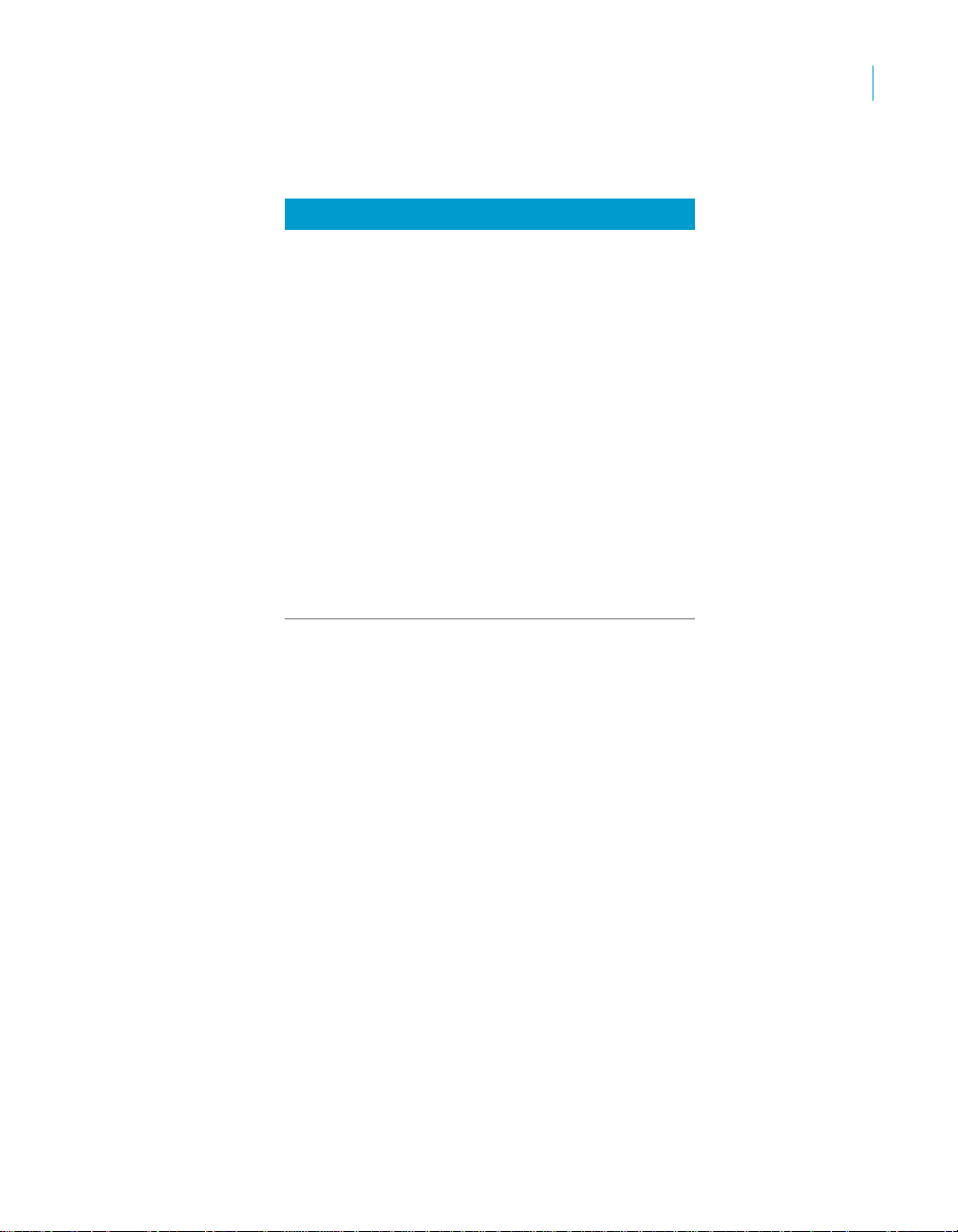
Compatibility and limitations update
• Support for the LOOKUP_EXT function is provided for sources as
follows:
Supported Not supported
DB2
Flat file
Informix
JDE
Memory Datastore
Netezza
ODBC
Oracle
Oracle Applications
PeopleSoft
Siebel
SQL Server
Sybase ASE
Sybase IQ
Teradata
COBOL copybook
Excel
IDOC
SAP BW
SAP R/3
XML
• DB2 Java Library limitations
All Web applications in the Management Console will not work with a
DB2 repository under any of the following conditions:
• db2java library is incompatible with DB2 client. For example, DB2
Client is version 8.1 and db2java library is version 8.2, or
• db2java library is not generated for JDBC 2 driver, or
• the java class path variable is not properly set to the corresponding
java library, or
• the DB2 JDBC shared library (e.g. libdb2jdbc.so on AIX) is not
compatible with the Java JDBC 2 driver
Under these conditions, you might see the following behavior:
• The Administrator stops working or crashes after you configure the
DB2 repository. Find any error and warning messages related to the
DB2 repository configuration in the log file.
• When testing your DB2 connection from the Administrator, the
following errors appear in the Administrator log:
• BODI-3016409: fail to connect to repository.
• BODI-3013014: didn't load DB2 database driver.
Data Integrator Release Not es 9
Page 12

Migration considerations
• Data Integrator supports files greater than 2 GB only in the following
In this release, the db2java JDBC 2 driver version of DB2 8.1 and DB2
8.2 are provided. On Windows, find the different version of these libraries
$LINK_DIR/ext/lib
• db2java.zip (by default) DB2 8.2 version
• db2java_8.1.zip DB2 8.1 version
By default, the db2java.zip of version 8.2 will be used. If you run with a
DB2 8.1 Client, you must:
• replace with version 8.1 of db2java.zip
• make sure the compatible DB2 JDBC shared library is in the shared
library path
• restart the web server service on Windows
If you run with other DB2 Client versions, you must obtain the
corresponding java library with the JDBC 2 driver. Please refer to IBM
DB2 documentation for how to obtain the correct java library.
cases:
• Reading and loading large data files of type delimited and positional.
• Generating large files for bulk loader staging files for subsequent
bulk loading by a native bulk loader utility (such as SQL Loader).
• Previewing data files from the file format page in Designer when the
large files are on a UNIX Job Server.
• Reading COBOL copybook data files.
All other files generated by Data Integrator, such as log files and
configuration files, are limited to 2 GB.
Migration considerations
Note: To use this version of Data Integrator, you must upgrade all existing
Data Integrator repositories to version 11.7.0.0.
This section lists and briefly describes all migration-specific behavior changes
associated with this version of Data Integrator. To view migration-specific
behavior changes from previous releases of Data Integrator, see Data
Integrator Migration Considerations Version 11.7.0.0 available from the
Business Objects Customer Support documentation page (http://
support.businessobjects.com/documentation/).
Migration considerations for this release include:
• Data quality
• Distributed data flows
10 Data Integrator Release Notes
Page 13

Data quality
Migration considerations
• XML Schema enhancement
• Password management
• Web applications
• Web services
Data Integrator now integrates the BusinessObjects Data Quality XI
application for your data quality (formerly known as Data Cleansing) needs,
which replaces Firstlogic’s RAPID technology.
Note the following changes to data cleansing in Data Integrator:
• Depending on the Firstlogic products you owned, you previously had up
to three separate transforms that represented data quality functionality:
Address_Enhancement, Match_Merge, and Name_Parsing.
Now, the data quality process takes place through a Data Quality
Project. To upgrade existing data cleansing data flows in Data Integrator,
replace each of the cleansing transforms with an imported Data Quality
Project using the Designer.
You will need to identify all of the data flows that contain any data
cleansing transforms and replace them with a new Data Quality Project
that connects to a Data Quality blueprint or custom project.
• Data Quality includes many example blueprints that are sample projects
that are ready to run or can serve as a starting point when creating your
own customized projects. If none of these blueprints work to your
satisfaction, you can either save these blueprints as a project and edit
them, or you can create a project from scratch.
• You must use the Project Architect, Data Quality’s graphical user
interface, to edit projects or create new ones. Business Objects strongly
recommends that you do not attempt to manually edit the XML of a
project or blueprint.
• Each imported Data Quality project in Data Integrator represents a
reference to a project or blueprint on the data quality server. The Data
Integrator Data Quality projects allow field mapping.
To migrate your data flow to use the new Data Quality transforms
1. Install Data Quality XI, configure the server, and make sure it is started
before you can use it in Data Integrator. Please refer to the Data Quality
XI documentation for installation instructions.
2. In the Data Integrator Designer, create a new datastore of type Business
Objects Data Quality and connect to your Data Quality server.
Data Integrator Release Not es 11
Page 14

Migration considerations
3. Import the Data Quality projects that represent the data quality
4. Replace each occurrence of the old data cleansing transforms in your
When opening a data flow containing one of the old data cleansing transforms
(address_enhancement, name_parsing, match_merge), you will still be able
to see the old transforms in this release (although they are not available
anymore in the object library). You can even open the properties and see the
details for each transform.
When validating a data flow that uses one of the old data cleansing
transforms, you will get an error such as:
[Custom Transform:Address_Enhancement] BODI-1116074: First Logic support is
It is not possible to execute a job that contains data flows using the old data
cleansing transforms (you will get the same error).
Contact Business Objects Customer Support at http://
support.businessobjects.com/ if you need help migrating your data cleansing
data flows to the new Data Quality transforms.
transformations you want to use. Each project will appear as a Data
Quality project in your datastore. For the most common data quality
transformations, you can use existing blueprints (sample projects) in the
Data Quality repository.
data flows with one of the imported Data Quality transforms. You will also
need to reconnect the input and output schemas with the sources and
targets used in the data flow.
obsolete. Please use the new Data Quality feature.
Distributed data flows
After upgrading to this version of Data Integrator, existing jobs have the
following default values and behaviors:
• Job Distribution level: Job
All data flows within a job will be run on the same job server.
• The Cache type for all data flows: In-memory type
Uses STL map and applies to all join caches, table comparison caches
and lookup caches, and so forth.
• The default for Collect statistics for optimization and Collect
statistics for monitoring is cleared.
• The default for Use collected statistics is selected.
Since no statistics are initially collected, Data Integrator will not initially
use statistics.
12 Data Integrator Release Notes
Page 15

• Every data flow runs as a process (not as a sub data flow process).
New jobs and data flows you create using this version of Data Integrator have
the following default values and behaviors:
• Job Distribution level: Job
• The Cache type for all data flows: Pageable.
• The default for Collect statistics for optimization and Collect
statistics for monitoring is cleared.
• The default for Use collected statistics is selected.
If you want Data Integrator to use statistics, you must collect st atistics for
optimization first.
• Every data flow is run as a single process. To run a data flow as multiple
sub data flow processes, you must use the Data_Transfer transform or
select the Run as a separate process option in transforms or functions.
• All temporary cache files are created under $LINK_DIR/log/PCache
directory. This option can be changed from the Server Manager.
JMS Adapter interface
A new license key may be required to install the JMS Adapter interface. If you
have a license key issued prior to Data Integrator XI R2 version 11.5.1, send
a request to licensing@businessobjects.com with “Data Integrator License
Keys” as the subject line.
Migration considerations
XML Schema enhancement
Data Integrator 11.7 adds the new Include schema location option for XML
target objects. This option is selected by default.
Data Integrator 11.5.2 provided the key XML_Namespace_No_SchemaLocation
for section AL_Engine in the Designer option Tool s > Options > Job Server >
General, and the default value, FALSE, indicates that the schema location is
included. If you upgrade from 11.5.2 and had set
XML_Namespace_No_SchemaLocation to TRUE (indicates that the schema
location is NOT included), you must open the XML target in all data flows and
clear the Include schema location option to keep the old behavior for your XML
target objects.
Password management
• All password fields are encrypted using two-fish algorithm starting in this
release of Data Integrator.
Data Integrator Release Not es 13
Page 16

Adapter interfaces
• To simplify the process of updating new passwords for the repository
database, this version of Data Integrator introduces a new password file
feature. If you have no requirement to change the password to the
database hosting your repository, you may not need to use this optional
feature.
MetadataHowever, if you must change the password (for example,
security requirements stipulate that you must change your password
every 90 days), then Business Objects recommends that you migrate
your scheduled or external job command files to use this feature.
Migration requires that you regenerate every job command file to use the
password file. After migrating, when you update the repository password,
you need only regenerate the password file. If you do not migrate using
the password file feature, then you must regenerate every job command
file every time you change the associated password.
Web applications
• The Data Integrator Administrator (formerly called the Web Administrator)
and Metadata Reports interfaces have been combined into the new
Management Console in Data Integrator 11.7. Now, you can start any
Data Integrator Web application from the Management Console launch
pad (home page). If you have created a bookmark or favorite that points
to the previous Administrator URL, you must update the bookmark to
point to http://computername:port/diAdmin.
• If in a previous version of Data Integrator you generated WSDL for Web
service calls, you must regenerate the WSDL because the URL to the
Administrator has been changed in Data Integrator 11.7.
Web services
Data Integrator is now using Xerces2 library. When upgrading to 11.7 or
above and configuring the Web Services adapter to use the xsdPath
parameter in the Web Service configuration file, delete the old Web Services
adapter and create a new one. It is no longer necessary to configure the
xsdPath parameter.
Adapter interfaces
This section contains notes related to installation, configuration, and use of
the adapter interfaces provided with this release. Data Integrator Adapters
include:
14 Data Integrator Release Notes
Page 17

• JMS Adapter interface
• SalesForce.com Adapter interface
For details on installing these interfaces, see “JMS and SF.com Interface
Integration” on page 75 of the Data Integrator Getting Started Guide.
JMS Adapter interface
Find the full technical documentation for the Data Integrator Adapter for JMS
in the same directory as your other Data Integrator documentation.
• The JMS Adapter is generic and can work with the JMS libraries of any
JMS Provider.
• This version of the JMS Adapter has been tested using Weblogic JMS
libraries (of BEA Systems), as the JMS Provider.
• If you are running the JMS Adapter with any other JMS Provider, you
should include the location of the third party jar files associated with the
specific JMS Provider.
• In the Adapter Instance Configuration page, the classpath field contains
the list of Data Integrator provided jar files. You should append the
location of the JMS jar files to the classpath field.
SalesForce.com Adapter interface
Adapter interfaces
Find the full technical documentation for the Data Integrator Salesforce.com
Adapter Interface in the same directory as your other Data Integrator
documentation.
The Salesforce.com Adapter
11.6 or later.
Interface is compatible with Data Integrator version
Data Integrator Release Not es 15
Page 18

Resolved issues
Resolved issues
Please refer to http://support.businessobjects.com/documentation for the
latest version of these release notes, which includes resolved issues specific
to version 11.7.0.0. The numbers refer to the Business Objects ADAPT
system Problem Report tracking number and are listed in descending order.
ADAPT00685406 When exporting a data flow containing lookup_ext functions to a flat file,
validation of the data flow sometimes failed when importing the data flow
back into the Designer. This problem has been fixed.
ADAPT00682686 When inserting a string of blank characters into an Oracle column of data
type char or nchar, Data Integrator inserted NULLs instead of blanks. This
problem has been resolved.
ADAPT00675249 On Linux, completed exec() function processes in a job stayed in a
defunct state. This issue has been fixed.
ADAPT00673927 In some cases, Data Integrator did not release connections to the Job
Server and depleted system resources. This problem has been resolved.
ADAPT00672346 When using the smtp_to function to send e-mail, the send time and
receive time were not synchronized. This problem has been fixed.
ADAPT00671056 The Metadata Integrator generated an error when the configuration
instance name was set to something other than the default. This problem
has been fixed.
ADAPT00661720 The Salesforce.com adapter occasionally encountered the Java error
OutofMemory. This problem has been fixed.
ADAPT00659451 In Auto Documentation, if a data flow contained a While loop, the While
condition and the data flow did not display correctly. This issue has been
addressed.
ADAPT00659178 When executing the Table Comparison transform in row-by-row mode with
the History Preserving transform, Data Integrator added an extra current
row to the output when encountering a certain type of input row. This
situation occurred when the input of the T able Comparison cont ained rows
where the primary key data and the compare column data were the same
as the current row in the target. This issue has been addressed.
ADAPT00657456 Validation conditions were not displayed in Auto Documentation. This
issue has been addressed.
ADAPT00656102 When reading a COBOL copybook that contains a REDEFINES clause,
the data was not aligned properly when viewing the data from the
Designer. This issue has been addressed.
16 Data Integrator Release Notes
Page 19

Resolved issues
ADAPT00655691 Data Integrator sometimes generated virtual memory errors while
executing jobs containing Oracle sources with varchar columns. This
issue has been addressed.
ADAPT00652463 The following error
Unknown exception in rdr::open()
occurred when reading an XML file using the Designer. This problem has
been fixed.
ADAPT00648631 When logging off from Windows where the Job Server is running, the Data
Integrator jobs launched against this Job Server will now continue to run.
ADAPT00648523 Fixed-width file formats were not generated correctly if the data file was
located on a remote server. This problem has been fixed.
ADAPT00647923 The Performance Optimization Guide incorrectly stated that if a data flow
was not valid or saved, Data Integrator alerted you when you tried to view
optimized SQL for the data flow. The guide has been corrected to state “If
a data flow is not valid, Data Integrator alerts you.”
ADAPT00647533 The function get_domain_description() did not return a value when used
with PeopleSoft 8.9 domains. This problem has been fixed.
ADAPT00646862 For Microsoft SQLServer CDC readers, there is a new option in the
source editor called Automatically delete rows after reading that lets
users delete rows after reading them from the replication server to
manage server volume. For example, if many rows collect on the
replication server during a given retention period, performance could
suffer.
If you select this option, Data Integrator deletes only the rows that have
already been read by all Data Integrator CDC readers and other named
subscriptions (and also observes the retention period setting). However, if
there are additional anonymous subscribers, Data Integrator is unable to
identify them and could delete rows regardless of whether or not they
have been read by those subscribers.
A CDC reader subscription is not established until the first time a job with
such a subscription is successfully executed. If in the CDC reader
Automatically delete rows after reading option is selected, and this
reader with this subscription has not been executed before in any other
data flow, Data Integrator will assume that there is only one subscription
and the data will be purged after reading. This behavior will stop after the
job has been executed at least once. If that is not the desired behavior, try
these work-arounds:
• Do not enable Automatically delete rows after reading for the first
run of the Data Integrator job to establish all subscriptions.
• If a CDC table has more than one subscription, check the Delete after
reading option in one CDC source only and execute the
corresponding job last.
Data Integrator Release Not es 17
Page 20

Resolved issues
ADAPT00645757 The Repository Manager failed if the user upgraded a repository from a
computer with a Designer-only Data Integrator installation. This problem
has been fixed.
ADAPT00645348 In Auto Documentation, the Case Transform did not display correctly. This
problem has been fixed.
ADAPT00644740 When defining a custom function in the Designer, the order of the input
parameters was reversed in the function. This problem has been fixed.
ADAPT00642556 When a data flow or a work flow runs in an infinite loop, the Data
Integrator engine process (al_engine) leaked memory. This problem has
been fixed. Data Integrator also now submits a slightly different SQL
statement to Microsoft SQL Server to improve performance when
retrieving changed data from the SQL Server replication server
distribution database.
ADAPT00642531 When a COBOL copybook contained REDEFINES sections, the data for
those fields was not processed properly by Data Integrator. This issue has
been resolved.
ADAPT00642513 When importing a database link created in Microsoft SQLServer 2005, the
Designer did not recognize the database link as a valid link. This issue
has been addressed.
ADAPT00641650 When using the Ignore row marker option in the flat file format, data
truncation could occur. This problem has been fixed.
ADAPT00638268 When running Data Integrator with SAP R/3 version 3.x, the following
error could occur:
BODI-1112339:Error:Cannot import the Metadata table
<name=*-CCSS-KOSTL>. R/3CallReceive error <function
Z_AW_TREE_IMPORT40: Call (PERFORM) to a non-existent
routine.
This problem has been fixed.
ADAPT00637736 In a real-time job, using the same data flow more than once caused an
incorrect SQL INSERT statement to be generated. This issue has been
addressed.
ADAPT00635698 In the DB2 table loader, if the Use input key option is selected and if any
generated UPDATE statements updated more than one row, the load
failed. This problem has been fixed.
ADAPT00635475 A new option has been added for the Sybase IQ bulk loader that allows
you to specify the row delimiter in the data file generated by Data
Integrator.
18 Data Integrator Release Notes
Page 21

Resolved issues
ADAPT00634484 If a WSDL from a third party already contains xmlns:xsd=\"http://
www.w3.org/2001/XMLSchema\", the Data Integrator Web Service could
not import it. This problem was caused by Data Integrator automatically
adding the string while getting the XSD for the message. This problem is
fixed.
ADAPT00633919 If a Cobol copybook contained a REDEFINES clause and it was used
together with the OCCURS clause, Data Integrator interpreted the data
incorrectly.
ADAPT00633885 Designer crashed when performing View data with a filter condition on file
formats like COBOL copybook. The issued has been fixed.
ADAPT00633872 The Data Integrator job failed when it contained very large COBOL
copybook schemas. This issue was addressed by modifying the internal
Data Integrator language generation to eliminate unnecessary fields and
attributes.
ADAPT00633094 If a SQL transform was used in a data flow and the transform did not
define an output schema, the data flow was corrupted. This problem has
been resolved.
ADAPT00632204 During the export of a datastore, the user could not change the owner of a
table or database stored procedure. This problem has been fixed.
ADAPT00631055 While loading data from a source database to a target database, Data
Integrator generated the
ORA-01461 error when using an Oracle database
as repository. The NLS_CHARACTERSET of Oracle database is
AL32UTF8. This problem has been fixed.
ADAPT00629178 In a Case transform, when entering a tab character in the expression field
and saving the data flow , the text following the tab character disappeared.
This issue has been fixed.
ADAPT00627739 The following error sometimes occurred when Data Integrator processed
a complex nested COBOL copybook:
Wrong sequence number for field <…>
This problem has been addressed.
ADAPT00625180 Sometimes Data Integrator wrote incorrect data to the target loader
overflow file if using the data type char. This issue has been solved.
ADAPT00622190 If load triggers were set up in a table loader, sometimes Data Integrator
did not execute the regular load. This problem has been resolved.
ADAPT00622121 When using a variable in the Error file name field in the flat file editor, a
runtime error occurred when running the job. This problem has been
resolved.
ADAPT00622074 If a user entered an invalid user name or password in the Administrator,
the values remained in the fields. The password field will now clear.
Data Integrator Release Not es 19
Page 22

Resolved issues
ADAPT00621069 The following error was encountered when working with ABAP programs:
ABAP SYNTAX ERROR Without the addition "CLIENT SPECIFIED”,
you cannot specify...
This problem has been resolved.
ADAPT00620958 Jobs that were running did not get displayed in the Administrator if the log
retention period had been reached. This problem has been fixed.
ADAPT00620882 Using the functions lpad and rpad sometimes lead to crashes such as an
access violation. This problem has been fixed.
ADAPT00620689 The Data Integrator index() function was not pushed down to Oracle. The
fix addresses this problem. Please note that there are slight differences
between executing the index function within Oracle and executing the
index function within Data Integrator. Check the instr() function
documentation in the Oracle documentation for details.
ADAPT00620665 When data type conversion was required in a Query mapping (for
example when mapping a varchar column to an integer column), the
Designer displayed warnings during validation, but an eror occurred at
runtime. This issue has been addressed.
ADAPT00620377 When a DTD schema contained a standard XML header, adapters could
not import the schema. This issue has been resolved.
ADAPT00620375 Data Integrator license keys sometimes did not work with dual Ethernet
cards. This problem has been resolved.
ADAPT00620352 When monitoring job execution, on the Monitor tab, the columns Row
count and Elapsed Time were not sorted in ascending order. This problem
has been fixed.
ADAPT00620345 When validating a very large job, the Designer sometimes aborted
because of depleted memory available on the system. This problem has
been fixed.
ADAPT00620338 The Designer could not import materialized views on an Oracle 10g
database. This issue has been addressed.
ADAPT00620336 The documentation for Catch error types and groups was unclear. The
Reference Guide and Designer Guide have been corrected to clarify that
you specify exception groups, instead of individual error numbers, in a
Try/Catch block.
ADAPT00620314 When a real-time job terminated, two more instances of the jobs started.
This problem has been fixed. Real-time jobs now start only once if
terminated abnormally.
ADAPT00620308 When the Data Integrator-imported table schema contains a long column
that does not match its associated data type in the database, it could
cause an access violation error in the Data Integrator engine. This
problem has been resolved.
20 Data Integrator Release Notes
Page 23

Resolved issues
ADAPT00620297 Fixed-width file formats were not being created correctly from existing flat
files. This problem has been fixed.
ADAPT00620025 In the Administrator, you can now sort schedules by job name.
ADAPT00619969 Data Integrator jobs sometimes exited abnormally on the Linux platform if
there was a lookup_ext function call to an Oracle database with a
datetime column in the condition list. This fix applies to all UNIX platforms.
ADAPT00619934 The Data Integrator function is_valid_datetime() function returned true if
the hour contained a value greater than 24. This problem has been fixed.
ADAPT00619893 The profiler did not work properly for Oracle databases if the
NLS_LENGTH_SEMANTICS flag was set to char in a UTF-8 encoded
repository. This problem has been fixed.
ADAPT00619781 After upgrading Data Integrator from 11.0 to 11.5 or 11.7, Metadata
Reports failed with a Java error. This issue has been fixed.
ADAPT00619756 An issue with post-load commands in the table loader getting corrupted
has been fixed.
ADAPT00619438 Data Integrator generated incorrect outer join syntax when accessing DB2
on AS/400. This issue has been fixed.
ADAPT00619421 When importing a SQLServer table that contained an index with the index
name size greater than 64, the table import operation failed. This problem
has been resolved.
ADAPT00619414 The Profiler can now profile Microsoft SQL Server database tables that
use NT authentication.
ADAPT00619413 When working with the Query transform in the Data Integrator Designer,
outer join entries sometimes disappeared from the Query transform when
modifying other parts of the Query transform. This problem has been
fixed.
ADAPT00619403 When importing Microsoft SQL Server tables from the Designer, locks
would not release on SQL Server's tempdb database. This problem has
been resolved.
ADAPT00619393 Metadata Reports was not showing column mapping information. This is
no longer an issue.
ADAPT00619387 The push-down capability of Informix sources have been improved. Data
Integrator now pushes down more queries to the Informix database for
evaluation, and you can expect better performance in those scenarios.
ADAPT00619357 In a data flow with an XML source containing a join with a nested query,
the WHERE clause and ORDER BY clause now compile properly without
getting an
Unknown type error.
ADAPT00619355 In Metadata Reports, the start timestamp for data flows displayed
incorrectly. This problem has been fixed.
Data Integrator Release Not es 21
Page 24

Resolved issues
ADAPT00619352 When using regular loading and bulk loading for Microsoft SQL Server
targets, decimal data rounding was not the same with the two loading
methods. This problem has been addressed.
ADAPT00619336 When editing column and table descriptions in a datastore, the
descriptions sometimes got lost. This issue has been addressed.
ADAPT00613822 When a DTD schema contains a standard XML header, adapters could
not import the schema. This issues has been resolved.
ADAPT00534412 When creating a BusinessObjects Universe from Data Integrator using
either Microsoft SQLServer or Sybase datastores, the table names are not
qualified with the proper database name and owner name in the
BusinessObjects Universe. This issue is resolved. Customers using
Universe Builder must apply the BusinessObjects Enterprise CHF-13
patch level or later for this fix to take effect. Cont act Customer Support for
information on how to download CHF patches.
See also ADAPT00534412 in the CHF-13 documentation for additional
information regarding this fix.
22 Data Integrator Release Notes
Page 25

Known issues
Known issues
This section lists known issues in descending order by Business Objects
ADAPT system Problem Report tracking number.
ADAPT00696333 Data Integrator incorrectly reads data from a COBOL copybook that is in
a German regional setting operating system.
ADAPT00696321 In a German regional setting, Teradata bulk loading loads incorrect
decimal data to the target. For example the value 123.45 loads as
12345.00.
ADAPT00695056 The Adapter SDK has the following syntax limitation for DTDs that can be
imported for use as an adapter source or target.
Conditional syntax cannot be included in the DTD file. Sample syntax that
fails:
<!-- Common ebXML header-->
<!ENTITY % INCLUDE_EBHEADER "INCLUDE">
<![ %INCLUDE_EBHEADER;
[<!ENTITY % eb:MessageHeader SYSTEM
"ebHeader.dtd">%eb:MessageHeader;]]>
The following syntax is supported and produces the same result:
<!ENTITY % eb:MessageHeader SYSTEM "ebHeader.dtd"> %eb:MessageHeader;
This limitation only applies to DTD files read by an adapter, not those
read by the Designer. It is important to note that the only file the adapter
reads is the one configured in the adapter operation. Adapters do not
read embedded DTD files.
ADAPT00689618 You must have the same schema name as the MYSQL datastore user
name to make data transfer transforms work with the automatic option.
ADAPT00688210 Data Integrator should not import a project with more than one socket
writer.
ADAPT00688056 Killing a Data Integrator job will not stop the Data Quality process.
ADAPT00685077 Changing the Data Quality datastore parameters does not reflect the
same changes in the properties page of the Data Quality transform.
Restart the Designer to resolve the problem.
ADAPT00682563 Importing an existing Data Quality project invalidates the data flow. If this
occurs, delete the existing the Data Quality transform and add a new one
to the data flow.
Data Integrator Release Not es 23
Page 26

Known issues
ADAPT00674474 When using the Server Group functionality, some of the job servers in a
server group might disappear. This results in Data Integrator jobs not
using the server group functionality as intended. The disappearance of
the server group names is caused by the Server Manager on the
Windows environment to modify job server information. This problem
does not exist on UNIX platforms.
As a work-around, use the Administrator to add the deleted job server
back to the server group after modifying the job server from the Server
Manager.
ADAPT00661876 A Data Quality project cannot be imported if the project path name is
longer than 230 characters.
ADAPT00658378 Data Quality transforms are not supported for real-time jobs.
ADAPT00644390 Auto-correct loading might fail for Microsoft SQL Server, ODBC, DB2,
Informix, Sybase IQ, or Teradata databases if the data contains NULL
termination characters at the end of varchar data. The auto-correct SQL
does not generate properly. To work around this issue, use the
rtrim_blanks_ext functions on columns that you know will contain NULL
termination characters to trim the blanks.
This issue also occurs with Sybase and Sybase IQ targets in regular load
mode. Use the rtrim_blanks_ext to work around this issue for those
databases as well.
ADAPT00633774 The JMS interface is not supported with IBM MQ Series 6.0.
ADAPT00622137 LONG and TEXT data type columns do not get profiled.
ADAPT00621063 When using the Get by label option of the multiuser development
interface with a non-existent label, Data Integrator returns the latest
version of the objects.
ADAPT00620821 Windows NT authentication for Microsoft SQL Server doesn’t work for the
Administrator and Metadata Reports. Use Microsoft SQL Server
authentication instead.
ADAPT00620815 Changed-data capture for Oracle 10g R2 does not support multibyte
table or column names due to an Oracle limitation.
ADAPT00620654 The Import By Name functionality for the Web Services adapter is not
working. The work-around is to use Metadata Explorer (browser) to
import any Metadata from the Web Services adapter.
ADAPT00620250 Other than table names, column names, file names, and file paths, Data
Integrator does not support any non-ASCII characters that use the eighth
bit (such as an umlaut) in Metadata (such as the owner name).
24 Data Integrator Release Notes
Page 27

Known issues
ADAPT00620227 When using Attunity CDC, import from browser and import by name
behave differently. For example, when you type either
CDC_DSNX4612:PUBLIC or CDC_DSNX4612 as the owner name, the same
table will be imported into the repository.
When you import a table by name, always use the full owner name such
CDC_DSNX4612:PUBLIC and also define the alias for this full name.
as
ADAPT00620210 Due to an issue in Attunity software, when using Attunity Connect to load
into a DB2 table on MVS that contains varchar columns larger than 255,
the data inserted into those columns is always an empty string regardless
of what you actually insert.
ADAPT00620168 When adding a very large project to a central repository, a large memory
leak occurs. After adding large projects to a central repository, restart the
Designer.
ADAPT00620112 When you import a table by name and this table is the target table of a
Table Comparison transform, the table comparison does not refresh the
database changes.
Open the Table Comparison transform to refresh the output schema.
ADAPT00620063 When comparison tables are on Microsoft SQL Server, the Table
Comparison transform’s Sorted input option generates incorrect results.
The Data Integrator engine runs in binary collation while the Microsoft
SQL Server database runs in a Latin1 collation sequence. As a result,
Microsoft SQL Server generates the data in a different sort order. This
issue will be addressed in a later release.
Use the Row-by-row select or Cached comparison table option in the
Table Comparison transform.
Data Integrator Release Not es 25
Page 28

Documentation updates
ADAPT00620002 On Windows XP operating systems, columns in the query editor might
not appear to be highlighted under certain conditions because of the
default Windows XP color settings (the background and menu color are
the same).
As a work-around, change the Menu color by right-clicking on the
Windows XP desktop, select Properties, click the Appearance tab, click
Advanced, and under the Item drop-down list, select Menu and change
the color.
ADAPT00619744 To correctly configure Metadata Integrator for a BusinessObjects
Enterprise XI Release 2 CMS instance that is not on the same computer
as Data Integrator, refer to the Business Objects Customer Support W eb
site and locate Knowledge Base article c2019073.
ADAPT00619479 Due to a known Informix issue, two phase commit (XA) transactions in
IBM® Informix® Dynamic Server could cause Data Integrator to fail when
loading the data to an IBM Informix Dynamic Server or profiling data with
Informix. The typical Informix errors are:
Could not position within a table
and
Could not do a physical-order read to fetch next row
The reference number from the IBM site is Reference# 1172548
http://www-1.ibm.com/support/docview.wss?uid=swg21172548
ADAPT00619427 For Microsoft SQL Server datastores, if the table owner name is DBO and
the CMS connection is also Microsoft SQL Server with a login user name
of sa, the updated Universe will determine the new table schema to be
new because DBO is compared to sa as owner name.
Do not use Microsoft SQL Server as CMS connection with sa as the login
name.
ADAPT00619350 Data Integrator always works in binary collation for the Table Comparison
transform. If the comparison table sort order is not binary, Data Integrator
will generate inconsistent results between cached, row-by-row, and
sorted comparison methods.
Documentation updates
Please note the following updates to the Data Integrator 11.7.0.0 and later
documents. These changes will be incorporated into a future release of the
manual set.
Note: Business Objects uses the associated numbers for bug-tracking
purposes.
26 Data Integrator Release Notes
Page 29

Designer Guide
34574
Data Integrator now supports changed-data capture (CDC) for Microsof t SQL
Server 2005.
In chapter 19, Techniques for Capturing Changed Data, the section “Setting
Up SQL Replication Server for CDC” was written for Microsoft SQL Server
2000.
The following procedure applies to Microsoft SQL Server 2005.
To configure publications for Microsoft SQL Server 2005 CDC
1. Start the Microsoft SQL Server Management Studio.
2. Select the SQL Server, right-click Replication menu, then select New >
Publication. The New Publication Wizard opens.
3. In the New Publication Wizard click Next.
4. Select the database that you want to publish and click Next.
5. Under Publication type, select Transactional publication, and then click
Next to continue.
6. Click to select tables and columns to publish as articles. Then click to
open Article Properties.
7. Set the following to False: - Copy clustered index - Copy INSERT,
UPDATE and DELETE - Create schemas at subscriber
8. Set the “Action if name is in use” to “keep the existing table unchanged”
9. Set Update delivery format and Delete delivery format to XCALL <stored
procedure>. Click OK to save the article properties.
10. Configure Agent Security and specify the account connection setting.
Click Security Settings to set the Snapshot agent.
11. Configure the Agent Security account with system administration
privileges and click OK.
12. Enter the login password for the Log Reader Agent by clicking Security
Settings. Note that it has to be a login granting system administration
privileges.
13. In the Log Reader Agent Security window, enter and confirm password
information.
14. Click to select Create the publication then click Finish to create a new
publication.
15. To Complete the Wizard, enter a Publication name and click Finish to
create your publication.
Documentation updates
Data Integrator Release Not es 27
Page 30

Business Objects information resources
Salesforce.com Adapter Interface Guide
33860
When you create a new Custom table in Salesforce.com and attempt to fetch
CDC data from that table from the Data Integrator Designer, if the CDC table
does not specify a starting date, Data Integrator will throw an error stating:
Error reading from <custom table name>: <There was an unexpected error.
Salesforce.com message is startDate before or replication enabled date>.
Therefore, the “Using the CDC table source default start date” section of the
Salesforce.com Adapter Interface Guide should state the following:
When you do not specify a value for the start date:
• Data Integrator uses the beginning of the Salesforce.com retention
period as the start date if a check-point is not available (during initial
execution).
• Data Integrator uses the check-point as the start date if a check-point is
available and occurs within the Salesforce.com retention period. If the
check-point occurs before the retention period, Data Integrator uses the
beginning of retention period as the start date.
• Data Integrator may throw an error message. Business Objects
recommends that you specify a default start date for your CDC tables.
Please note the following correction to the Salesforce.com Adapter Interface
Guide version 11.7.0. These changes will be incorporated into a future
release of the manual set.
In Chapter 3, page 29, change the text under “Using the CDC table source
default start date” as follows:
When you do not specify a value for the start date:
• Data Integrator uses the beginning of the Salesforce.com retention
period as the start date if a check-point is not available (during initial
execution). However, if a table is created within the Salesforce.com
retention period and a check-point is not available, the execution will
return an error message. Drill into the source object and enter a value for
the CDC table source default st art date. Th e value must be a date that
occurs after the date the table was created to work around this problem.
Business Objects information resources
Business Objects offers a full documentation set covering its products and
their deployment. Additional support and services are also available to help
maximize the return on your business intelligence investment. The following
28 Data Integrator Release Notes
Page 31

sections detail where to get Business Objects documentation and how to use
the resources at Business Objects to meet your needs for technical support,
education, and consulting.
Documentation
You can access electronic documentation at any time from the product
interface, the web, or from your product CD.
Documentation on the web
The full electronic documentation set is available to customers on the web
from the Customer Support web site at: http://support.businessobjects.com/
documentation/.
Documentation on the product CD
Look in the Doc directory of your product CD or installation directory for
guides in Adobe Acrobat PDF format.
Send us your feedback
Do you have a suggestion on how we can improve our documentation? Is
there something you particularly like or have found useful? Drop us a line,
and we will do our best to ensure that your suggestion is included in the next
release of our documentation: documentation@businessobjects.com.
Note: If your issue concerns a Business Objects product and not the
documentation, please contact our Customer Support experts at http://
support.businessobjects.com.
Business Objects information resources
Customer support, consulting, and training
A global network of Business Objects technology experts provides customer
support, education, and consulting to ensure maximum business intelligence
benefit to your business.
Data Integrator Community
The Business Objects developer community is an interactive Web site where
you will find technical resources to help you better use your Business Objects
software. Here you can interact with others and provide feedback on
Business Objects software, technical content, and the Web site.
http://diamond.businessobjects.com/EIM/DataIntegrator
Data Integrator Release Not es 29
Page 32

Business Objects information resources
Customer support centers
Business Objects offers customer support plans to best suit the size and
requirements of your deployment. We operate customer support centers in
the following countries:
• USA
• Australia
• Canada
• United Kingdom
• Japan
Online Customer Support
The Business Objects Customer Support web site contains information about
Customer Support programs and services. It also has links to a wide range of
technical information including Knowledge Base articles, downloads, and
support forums.
http://support.businessobjects.com/
Consultation
Business Objects consultants can accompany you from the initial analysis
stage to the delivery of your deployment project. Expertise is available in
relational and multidimensional databases, connectivities, database design
tools, customized embedding technology, and more.
For more information, contact your local sales office, or contact us at:
http://www.businessobjects.com/services/consulting/
Training
From traditional classroom learning to targeted e-learning seminars, we can
offer a training package to suit your learning needs and preferred learning
style. Find more information on the Business Objects Education web site:
http://www.businessobjects.com/services/training
30 Data Integrator Release Notes
Page 33

Useful addresses at a glance
Address Content
Business Objects product
information
http://www.businessobjects.com
Product documentation
http://support.businessobjects.com/
documentation
Business Objects Documentation
mailbox
documentation@businessobjects.com
Online Customer Support
http://support.businessobjects.com
Business Objects Consulting
Services
http://www.businessobjects.com/
services/consulting/
Business Objects Education
Services
http://www.businessobjects.com/
services/training
Copyright information
Information about the full range of
Business Objects products.
Business Objects product
documentation, including the
Business Objects Product
Document Map.
Send us feedback or questions
about documentation.
Information on Customer Support
programs, as well as links to
technical articles, downloads, and
online forums.
Information on how Business
Objects can help maximize your
business intelligence investment.
Information on Business Objects
training options and modules.
Copyright information
SNMP copyright information
Portions Copyright 1989, 1991, 1992 by Carnegie Mellon University
Portions Derivative Work - 1996, 1998-2000
Portions Copyright 1996, 1998-2000 The Regents of the University of
California
All Rights Reserved
Data Integrator Release Not es 31
Page 34

Copyright information
Permission to use, copy, modify and distribute this software and its
documentation for any purpose and without fee is hereby granted, provided
that the above copyright notice appears in all copies and that both that
copyright notice and this permission notice appear in supporting
documentation, and that the name of CMU and The Regents of the University
of California not be used in advertising or publicity pertaining to distribution of
the software without specific written permission.
CMU AND THE REGENTS OF THE UNIVERSITY OF CALIFORNIA
DISCLAIM ALL WARRANTIES WITH REGARD TO THIS SOFTWARE,
INCLUDING ALL IMPLIED WARRANTIES OF MERCHANTABILITY AND
FITNESS. IN NO EVENT SHALL CMU OR THE REGENTS OF THE
UNIVERSITY OF CALIFORNIA BE LIABLE FOR ANY SPECIAL, INDIRECT
OR CONSEQUENTIAL DAMAGES OR ANY DAMAGES
WHATSOEVER RESULTING FROM THE LOSS OF USE, DATA OR
PROFITS, WHETHER IN AN ACTION OF CONTRACT, NEGLIGENCE OR
OTHER TORTIOUS ACTION, ARISING OUT OF OR IN CONNECTION
WITH THE USE OR PERFORMANCE OF THIS SOFTWARE.
Portions Copyright (c) 2001, Networks Associates Technology, Inc
All rights reserved.
Redistribution and use in source and binary forms, with or without
modification, are permitted provided that the following conditions are met:
Redistributions of source code must retain the above copyright notice, this list
of conditions and the following disclaimer.
Redistributions in binary form must reproduce the above copyright notice, this
list of conditions and the following disclaimer in the documentation and/or
other materials provided with the distribution.
Neither the name of the NAI Labs nor the names of its contributors may be
used to endorse or promote products derived from this software without
specific prior written permission.
THIS SOFTWARE IS PROVIDED BY THE COPYRIGHT HOLDERS AND
CONTRIBUTORS ``AS IS'' AND ANY EXPRESS OR IMPLIED
WARRANTIES, INCLUDING, BUT NOT LIMITED TO, THE IMPLIED
WARRANTIES OF MERCHANT ABILITY AND FITNESS FOR A
PARTICULAR PURPOSE ARE DISCLAIMED. IN NO EVENT SHALL THE
COPYRIGHT HOLDERS OR CONTRIBUTORS BE LIABLE FOR ANY
DIRECT, INDIRECT, INCIDENTAL, SPECIAL, EXEMPLARY, OR
CONSEQUENTIAL DAMAGES (INCLUDING, BUT NOT LIMITED TO,
PROCUREMENT OF SUBSTITUTE GOODS OR SERVICES; LOSS OF
USE, DATA, OR PROFITS; OR BUSINESS INTERRUPTION) HOWEVER
CAUSED AND ON ANY THEORY OF LIABILITY, WHETHER IN CONTRACT ,
32 Data Integrator Release Notes
Page 35

Copyright information
STRICT LIABILITY, OR TORT (INCLUDING NEGLIGENCE OR
OTHERWISE) ARISING IN ANY WAY OUT OF THE USE OF THIS
SOFTWARE, EVEN IF ADVISED OF THE POSSIBILITY OF SUCH
DAMAGE.
Portions of this code are copyright (c) 2001, Cambridge Broadband Ltd.
All rights reserved.
Redistribution and use in source and binary forms, with or without
modification, are permitted provided that the following conditions are met:
Redistributions of source code must retain the above copyright notice, this list
of conditions and the following disclaimer.
Redistributions in binary form must reproduce the above copyright notice, this
list of conditions and the following disclaimer in the documentation and/or
other materials provided with the distribution.
The name of Cambridge Broadband Ltd. may not be used to endorse or
promote products derived from this software without specific prior written
permission.
THIS SOFTWARE IS PROVIDED BY THE COPYRIGHT HOLDER “AS IS''
AND ANY EXPRESS OR IMPLIED WARRANTIES, INCLUDING, BUT NOT
LIMITED TO, THE IMPLIED WARRANTIES OF MERCHANT ABILITY AND
FITNESS FOR A PARTICULAR PURPOSE ARE DISCLAIMED. IN NO
EVENT SHALL THE COPYRIGHT HOLDER BE LIABLE FOR ANY DIRECT,
INDIRECT, INCIDENTAL, SPECIAL, EXEMPLARY, OR CONSEQUENTIAL
DAMAGES (INCLUDING, BUT NOT LIMITED TO, PROCUREMENT OF
SUBSTITUTE GOODS OR SERVICES; LOSS OF USE, DATA, OR
PROFITS; OR BUSINESS
INTERRUPTION) HOWEVER CAUSED AND ON ANY THEORY OF
LIABILITY, WHETHER IN CONTRACT, STRICT LIABILITY, OR TORT
(INCLUDING NEGLIGENCE OR OTHERWISE) ARISING IN ANY WAY OUT
OF THE USE OF THIS SOFTWARE, EVEN IF ADVISED OF THE
POSSIBILITY OF SUCH DAMAGE.
Specifications subject to change without notice. Not responsible for errors or
admissions.
IBM ICU copyright information
Copyright (c) 1995-2003 International Business Machines Corporation and
others
All rights reserved.
Data Integrator Release Not es 33
Page 36

Copyright information
Permission is hereby granted, free of charge, to any person obtaining a copy
of this software and associated documentation files (the “Software”), to deal in
the Software without restriction, including without limitation the rights to use,
copy, modify, merge, publish, distribute, and/or sell copies of the Software,
and to permit persons to whom the Software is furnished to do so, provided
that the above copyright notice(s) and this permission notice appear in all
copies of the Software and that both the above copyright notice(s) and this
permission notice appear in supporting documentation.
THE SOFTWARE IS PROVIDED “AS IS”, WITHOUT WARRANTY OF ANY
KIND, EXPRESS OR IMPLIED, INCLUDING BUT NOT LIMITED TO THE
WARRANTIES OF MERCHANTABILITY, FITNESS FOR A PARTICULAR
PURPOSE AND NONINFRINGEMENT OF THIRD PARTY RIGHTS. IN NO
EVENT SHALL THE COPYRIGHT HOLDER OR HOLDERS INCLUDED IN
THIS NOTICE BE LIABLE FOR ANY CLAIM, OR ANY SPECIAL INDIRECT
OR CONSEQUENTIAL DAMAGES, OR ANY DAMAGES WHATSOEVER
RESULTING FROM LOSS OF USE, DATA OR PROFITS, WHETHER IN AN
ACTION OF CONTRACT, NEGLIGENCE OR OTHER TORTIOUS ACTION,
ARISING OUT OF OR IN CONNECTION WITH THE USE OR
PERFORMANCE OF THIS SOFTWARE.
Except as contained in this notice, the name of a copyright holder shall not be
used in advertising or otherwise to promote the sale, use or other dealings in
this Software without prior written authorization of the copyright holder.
34 Data Integrator Release Notes
