
Data Integrator Supplement for Siebel
Data Integrator Supplement for Siebel
Data Integrator 11.0.1.0
for Windows and UNIX

1
Copyright
Trademarks
Patents
If you find any problems with this documentation, please report them to Business Objects
S.A. in writing at documentation@businessobjects.com.
Copyright © Business Objects S.A. 2005. All rights reserved.
Business Objects, the Business Objects logo, Crystal Reports, and Crystal Enterprise are
trademarks or registered trademarks of Business Objects SA or its affiliated companies in the
United States and other countries. All other names mentioned herein may be trademarks of
their respective owners.
Business Objects owns the following U.S. patents, which may cover products that are offered
and sold by Business Objects: 5,555,403, 6,247,008 B1, 6,578,027 B2, 6,490,593 and
6,289,352.
2 Data Integrator Supplement for Siebel

Contents
Chapter 1 Siebel Interface 5
More Data Integrator product documentation . . . . . . . . . . . . . . . . . . . . . . . 6
System requirements . . . . . . . . . . . . . . . . . . . . . . . . . . . . . . . . . . . . . . . . . . 7
Security . . . . . . . . . . . . . . . . . . . . . . . . . . . . . . . . . . . . . . . . . . . . . . . . . 8
Datastores . . . . . . . . . . . . . . . . . . . . . . . . . . . . . . . . . . . . . . . . . . . . . . . . . . 8
Defining a Siebel datastore . . . . . . . . . . . . . . . . . . . . . . . . . . . . . . . . . . 8
Browsing and importing metadata . . . . . . . . . . . . . . . . . . . . . . . . . . . . . 9
Extracting data from Siebel applications . . . . . . . . . . . . . . . . . . . . . . . 12
Index 13
Data Integrator Supplement for Siebel 3

Contents
4 Data Integrator Supplement for Siebel
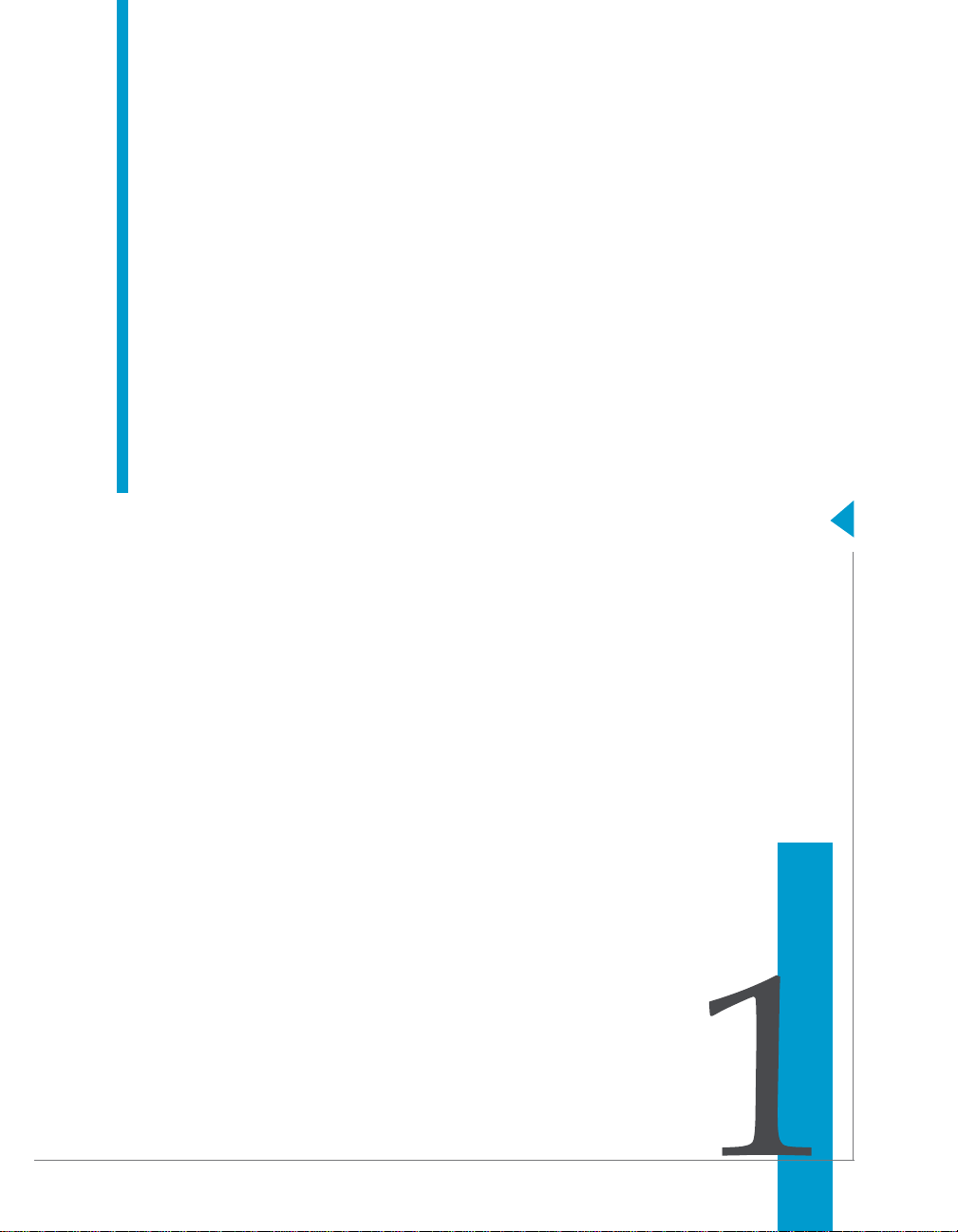
Data Integrator Supplement for Siebel
Siebel Interface
chapter

Siebel Interface
1
More Data Integrator product documentation
The Data Integrator Siebel interface allows you to create Siebel datastores
and import tables for use as sources in Data Integrator jobs. With this
interface, you can use the Data Integrator Designer to:
• Browse and import Siebel tables grouped by type, business component,
and Siebel repository
• Browse to tables in a Siebel repository using the following path through
higher level data: applications > screens > views > business objects >
business components > tables.
• Import function metadata
This guide contains the following topics:
• More Data Integrator product documentation
• System requirements
• Datastores
More Data Integrator product documentation
Consult the Data Integrator Getting Started Guide for:
• An overview of Data Integrator products and architecture
• Data Integrator installation and configuration information
• A list of product documentation and a suggested reading path
After you install Data Integrator, you can view technical documentation from
many locations. To view documentation in PDF format, you can:
• Select Start > Programs > Data Integrator version > Data Integrator
Documentation and choose:
• Release Notes
• Release Summary
• Technical Manuals
• Select one of the following from the Designer’s Help menu:
• Release Notes
• Release Summary
• Technical Manuals
• Select Help from the Data Integrator Administrator
You can also view and download PDF documentation by visiting Business
Objects Customer Support online. To access this Web site, you must have a
valid user name and password. To obtain your user name and password, go
to http://www.techsupport.businessobjects.com and click Register.
6 Data Integrator Supplement for Siebel

System requirements
The Siebel interface allows you to connect Data Integrator with a third-party
database under the Siebel application layer. You can import tables (including
table and column descriptions) and function metadata. Data Integrator also
displays information from both the logical business objects and user interface
layers of Siebel applications. This makes it easier to find and import tables.
Figure 1-1 :Siebel Architecture
Physical User Interface Layer
User Interface Objects Layer
Business Objects Layer
Data Objects Layer
System requirements
Siebel Application
Siebel Interface
1
DBMS
MS SQL Server is the only database that the Siebel interface supports.
Install the drivers you need to connect MS SQL Server with Data Integrator on
the same computers on which you install the Data Integrator Designer and
Job Server components. See “System requirements” on page 43 of the Data
Integrator Getting Started Guide for general information about Windows
software and hardware requirements.
The Siebel interface supports Siebel version 7.5.2 and higher compatible
versions. It can be installed using the Data Integrator installer . The interface is
license-controlled. For more information about licence-controlled interfaces
for Data Integrator, see “Optional license-controlled features” on page 57 of
the Data Integrator Getting Started Guide.
Data Integrator Supplement for Siebel 7
Third-party
database vendor

Siebel Interface
1
Datastores
Security
Datastores
Because Data Integrator connects to Siebel applications through a database
connection, Data Integrator can see all Siebel application objects that the
provided MS SQL Server database user can access without requiring the
application’s user login security information.
Data Integrator uses datastore connections to link with other applications or
databases.
• In a design environment, use a datastore to browse or import metadata
that represents external tables and other database objects.
• In a production environment, Data Integrator uses datastore information
to move data between source and target databases and applications.
After defining a Siebel datastore in Data Integrator, you can browse t ables by
type, or drill down on business components or Siebel repositories to find the
tables you want to import. Y ou can also import t ables, functions, and business
components by name.
This section discusses:
• Defining a Siebel datastore
• Browsing and importing metadata
• Extracting data from Siebel applications
Defining a Siebel datastore
With a Siebel datastore connection, you can browse Siebel application
metadata.
To define a Siebel datastore
1. In the object library of the Data Integrator Designer, go to the Datastores
tab
2. Right-click inside the object library window and select New.
3. In the Datastore Editor window, enter a name for this datastore
(
DS_SiebelApps, for example).
4. In the Application type list, select Siebel.
5. Enter the connection information.
8 Data Integrator Supplement for Siebel

See “Database datastores” on page 66 of the Data Integrator Reference
Guide for MS SQL Server connection options and descriptions.
6. Click OK.
The Siebel datastore appears in the object library.
Browsing and importing metadata
After creating a Siebel datastore, you can browse and import the metadata
from the connected application.
Note: While you cannot browse functions, you can import them by name.
To browse and import the metadata
1. View the three ways data is grouped and displayed in Siebel. You can:
• Right-click the Siebel datastore name and select Open, or
• Double-click the datastore name
The workspace displays the list of directories.
Siebel Interface
Datastores
1
2. To find the tables you want to import, expand a table type, business
component, or repository folder.
• Table type
Siebel applications use many table types. You can browse tables by
looking at tables grouped by type.
Data Integrator Supplement for Siebel 9

Siebel Interface
1
Datastores
• Business component
Business components are sets of tables used to create a logical Siebel
application object called a business object. Business components are
grouped in alphabetical folders.
You can select and import one or more business components or
tables.
10 Data Integrator Supplement for Siebel

Siebel Interface
• Repository
Siebel repositories hold a variety of Siebel application objects. You
can drill through them to find the tables you want to import.
Repository
Application
Screen
View
Business Object
Business Component
Datastores
1
3. To import table data, right-click one or more tables or business
components and select Import.
Note: When you import a table into Data Integrator via the Siebel
interface, the source folder (table hierarchy) is not preserved. All tables
are listed at the same level. For example, import all the tables in a
business component then add select statements, joins, and mappings
using the Designer to create the same associations used in your Siebel
application.
Y ou can also import Siebel metadat a by right-clicking a Siebel datastore in the
object library and selecting Import by name.
Data Integrator Supplement for Siebel 11

Siebel Interface
1
Datastores
Once tables are imported, you can view column names, data types, and
business names for use in creating jobs.
Extracting data from Siebel applications
When extracting data from Siebel applications, Data Integrator processes and
converts data types appropriately. For data type conversion details, see “Data
type processing” on page 240 of the Data Integrator Reference Guide.
12 Data Integrator Supplement for Siebel

Index
A
application user login security 8
C
customer support 6
D
Data Integrator
support 6
datastore
Siebel 8–9
H
hardware and software requirements 7
I
importing metadata 7
S
security
login information 8
Siebel architecture 7
Siebel datastore 8
support, Data Integrator 6
V
version support 7
Data Integrator Supplement for Siebel 13

Index
14 Data Integrator Supplement for Siebel
