Page 1

Data Integrator Getting Started Guide
Data Integrator Getting Started Guide
Data Integrator 11.7.2
for Windows and UNIX
Page 2

Copyright
© 2007 Business Objects. All rights reserved.
Trademarks
Third-party
contributors
Patents
Date
Business Objects and the Business Objects logo, BusinessObjects, Crystal Reports, Crystal
Xcelsius, Crystal Decisions, Intelligent Question, Desktop Intelligence, Crystal Enterprise,
Crystal Analysis, Web Intelligence, RapidMarts, and BusinessQuery are trademarks or
registered trademarks of Business Objects in the United States and/or other countries. All
other names mentioned herein may be trademarks of their respective owners.
Business Objects products in this release may contain redistributions of software licensed
from third-party contributors. Some of these individual components may also be available
under alternative licenses. A partial listing of third-party contributors that have requested or
permitted acknowledgments, as well as required notices, can be found at:
http://www.businessobjects.com/thirdparty
Business Objects owns the following U.S. patents, which may cover products that are offered
and licensed by Business Objects: 5,555,403; 6,247,008; 6,289,352; 6,490,593; 6,578,027;
6,768,986; 6,772,409; 6,831,668; 6,882,998 and 7,139,766.
April 26, 2007
If you find any problems with this documentation, please report them to Business Objects S.A.
in writing at documentation@businessobjects.com.
2 Data Integrator Getting Started Guide
Page 3

Contents
Chapter 1 Introduction 11
About this guide . . . . . . . . . . . . . . . . . . . . . . . . . . . . . . . . . . . . . . . . . . . . . 12
Audience and assumptions . . . . . . . . . . . . . . . . . . . . . . . . . . . . . . . . . . . . 12
Data Integrator product documentation . . . . . . . . . . . . . . . . . . . . . . . . . . . 12
Suggested reading path . . . . . . . . . . . . . . . . . . . . . . . . . . . . . . . . . . . . . . . 16
Chapter 2 Introducing Data Integrator 17
About this chapter . . . . . . . . . . . . . . . . . . . . . . . . . . . . . . . . . . . . . . . . . . . 18
Data Integrator and the Business Objects Product Suite . . . . . . . . . . . . . . 18
Data Integrator product benefits . . . . . . . . . . . . . . . . . . . . . . . . . . . . . . . . . 19
Unification with the platform . . . . . . . . . . . . . . . . . . . . . . . . . . . . . . . . . 19
Ease of use and high productivity . . . . . . . . . . . . . . . . . . . . . . . . . . . . 20
High availability and performance . . . . . . . . . . . . . . . . . . . . . . . . . . . . 20
Data Integrator associated products . . . . . . . . . . . . . . . . . . . . . . . . . . . . . 20
Composer . . . . . . . . . . . . . . . . . . . . . . . . . . . . . . . . . . . . . . . . . . . . . . 20
Metadata Manager . . . . . . . . . . . . . . . . . . . . . . . . . . . . . . . . . . . . . . . . 21
Data Integrator interfaces . . . . . . . . . . . . . . . . . . . . . . . . . . . . . . . . . . . . . . 21
Chapter 3 Data Integrator Architecture 25
About this chapter . . . . . . . . . . . . . . . . . . . . . . . . . . . . . . . . . . . . . . . . . . . 26
Standard Data Integrator components . . . . . . . . . . . . . . . . . . . . . . . . . . . . 26
Data Integrator Designer . . . . . . . . . . . . . . . . . . . . . . . . . . . . . . . . . . . 27
Data Integrator repository . . . . . . . . . . . . . . . . . . . . . . . . . . . . . . . . . . 28
Data Integrator Job Server . . . . . . . . . . . . . . . . . . . . . . . . . . . . . . . . . . 28
Data Integrator engine . . . . . . . . . . . . . . . . . . . . . . . . . . . . . . . . . . . . . 28
Data Integrator Access Server . . . . . . . . . . . . . . . . . . . . . . . . . . . . . . . 29
Data Integrator Administrator . . . . . . . . . . . . . . . . . . . . . . . . . . . . . . . . 29
Data Integrator Metadata Reports applications . . . . . . . . . . . . . . . . . . 29
Impact and Lineage Analysis reports . . . . . . . . . . . . . . . . . . . . . . 30
Data Integrator Getting Started Guide 3
Page 4

Contents
Operational Dashboard reports . . . . . . . . . . . . . . . . . . . . . . . . . . .31
Auto Documentation reports . . . . . . . . . . . . . . . . . . . . . . . . . . . . . .31
Data Validation dashboard . . . . . . . . . . . . . . . . . . . . . . . . . . . . . . .31
Data Integrator Metadata Integrator . . . . . . . . . . . . . . . . . . . . . . . . . . . 31
Data Integrator Web Server . . . . . . . . . . . . . . . . . . . . . . . . . . . . . . . . . 32
Tomcat servlet engine . . . . . . . . . . . . . . . . . . . . . . . . . . . . . . . . . .32
Data Integrator Service . . . . . . . . . . . . . . . . . . . . . . . . . . . . . . . . . . . . . 33
Data Integrator SNMP Agent . . . . . . . . . . . . . . . . . . . . . . . . . . . . . . . .33
Data Integrator Adapter SDK . . . . . . . . . . . . . . . . . . . . . . . . . . . . . . . . 33
Optional Data Integrator components . . . . . . . . . . . . . . . . . . . . . . . . . . . . .33
Data Integrator Multi-user . . . . . . . . . . . . . . . . . . . . . . . . . . . . . . . . . . .34
Data Integrator management tools . . . . . . . . . . . . . . . . . . . . . . . . . . . . . . .34
License Manager . . . . . . . . . . . . . . . . . . . . . . . . . . . . . . . . . . . . . . . . . .34
Repository Manager . . . . . . . . . . . . . . . . . . . . . . . . . . . . . . . . . . . . . . .34
Server Manager . . . . . . . . . . . . . . . . . . . . . . . . . . . . . . . . . . . . . . . . . .34
Data Integrator operating system platforms . . . . . . . . . . . . . . . . . . . . . . . . 35
Data Integrator distributed architecture . . . . . . . . . . . . . . . . . . . . . . . . . . . .35
Host names and port numbers . . . . . . . . . . . . . . . . . . . . . . . . . . . . . . .36
Chapter 4 Preparing to Install Data Integrator 39
About this chapter . . . . . . . . . . . . . . . . . . . . . . . . . . . . . . . . . . . . . . . . . . . .40
System installation overview . . . . . . . . . . . . . . . . . . . . . . . . . . . . . . . . . . . . 41
System requirements . . . . . . . . . . . . . . . . . . . . . . . . . . . . . . . . . . . . . . . . .43
Data Integrator repository requirements . . . . . . . . . . . . . . . . . . . . . . . .44
Database requirements . . . . . . . . . . . . . . . . . . . . . . . . . . . . . . . . . . . . .44
Data Integrator Designer requirements . . . . . . . . . . . . . . . . . . . . . . . . .47
Hardware . . . . . . . . . . . . . . . . . . . . . . . . . . . . . . . . . . . . . . . . . . . . 47
Software . . . . . . . . . . . . . . . . . . . . . . . . . . . . . . . . . . . . . . . . . . . . . 47
Data Integrator Job Server requirements . . . . . . . . . . . . . . . . . . . . . . . 47
Hardware . . . . . . . . . . . . . . . . . . . . . . . . . . . . . . . . . . . . . . . . . . . . 47
Software . . . . . . . . . . . . . . . . . . . . . . . . . . . . . . . . . . . . . . . . . . . . . 48
Data Integrator Access Server requirements . . . . . . . . . . . . . . . . . . . .48
Hardware . . . . . . . . . . . . . . . . . . . . . . . . . . . . . . . . . . . . . . . . . . . . 48
4 Data Integrator Getting Started Guide
Page 5

Contents
Software . . . . . . . . . . . . . . . . . . . . . . . . . . . . . . . . . . . . . . . . . . . . 49
Data Integrator Management Console requirements . . . . . . . . . . . . . . 49
Hardware . . . . . . . . . . . . . . . . . . . . . . . . . . . . . . . . . . . . . . . . . . . . 49
Software . . . . . . . . . . . . . . . . . . . . . . . . . . . . . . . . . . . . . . . . . . . . 49
Web applications communicating with Data Integrator . . . . . . . . . . . . 49
Data Integrator Profiler requirements . . . . . . . . . . . . . . . . . . . . . . . . . . 50
Pre-installation tasks . . . . . . . . . . . . . . . . . . . . . . . . . . . . . . . . . . . . . . . . . 50
Determine component distribution . . . . . . . . . . . . . . . . . . . . . . . . . . . . 50
Obtain license keys . . . . . . . . . . . . . . . . . . . . . . . . . . . . . . . . . . . . . . . 52
Check port assignments . . . . . . . . . . . . . . . . . . . . . . . . . . . . . . . . . . . 53
Create a database for each repository . . . . . . . . . . . . . . . . . . . . . . . . . 54
Check network connections . . . . . . . . . . . . . . . . . . . . . . . . . . . . . . . . . 55
Create a Windows cluster (optional) . . . . . . . . . . . . . . . . . . . . . . . . . . 55
Data Integrator licenses . . . . . . . . . . . . . . . . . . . . . . . . . . . . . . . . . . . . . . . 57
License types . . . . . . . . . . . . . . . . . . . . . . . . . . . . . . . . . . . . . . . . . . . . 57
Unrestricted . . . . . . . . . . . . . . . . . . . . . . . . . . . . . . . . . . . . . . . . . . 57
Restricted . . . . . . . . . . . . . . . . . . . . . . . . . . . . . . . . . . . . . . . . . . . 57
Evaluation . . . . . . . . . . . . . . . . . . . . . . . . . . . . . . . . . . . . . . . . . . . 58
Emergency . . . . . . . . . . . . . . . . . . . . . . . . . . . . . . . . . . . . . . . . . . 58
Permanent . . . . . . . . . . . . . . . . . . . . . . . . . . . . . . . . . . . . . . . . . . 58
Optional license-controlled features . . . . . . . . . . . . . . . . . . . . . . . . . . . 58
Managing your licenses . . . . . . . . . . . . . . . . . . . . . . . . . . . . . . . . . . . . 59
Obtaining your license files . . . . . . . . . . . . . . . . . . . . . . . . . . . . . . 59
Determining the Host ID for your platform . . . . . . . . . . . . . . . . 60
Viewing previously-generated license files . . . . . . . . . . . . . . . . . . 61
Re-hosting previously-generated license files . . . . . . . . . . . . . . . . 61
Repository database information . . . . . . . . . . . . . . . . . . . . . . . . . . . . . . . . 62
For DB2 . . . . . . . . . . . . . . . . . . . . . . . . . . . . . . . . . . . . . . . . . . . . . . . . 62
For Microsoft SQL Server . . . . . . . . . . . . . . . . . . . . . . . . . . . . . . . . . . 62
For MySQL . . . . . . . . . . . . . . . . . . . . . . . . . . . . . . . . . . . . . . . . . . . . . . 63
For Oracle . . . . . . . . . . . . . . . . . . . . . . . . . . . . . . . . . . . . . . . . . . . . . . 63
For Sybase ASE . . . . . . . . . . . . . . . . . . . . . . . . . . . . . . . . . . . . . . . . . 64
Data Integrator Getting Started Guide 5
Page 6

Contents
Chapter 5 Upgrading Data Integrator 65
About this chapter . . . . . . . . . . . . . . . . . . . . . . . . . . . . . . . . . . . . . . . . . . . .66
Upgrade paths . . . . . . . . . . . . . . . . . . . . . . . . . . . . . . . . . . . . . . . . . . . . . . .66
Data Integrator component upgrades . . . . . . . . . . . . . . . . . . . . . . . . . .66
Repository upgrades . . . . . . . . . . . . . . . . . . . . . . . . . . . . . . . . . . . . . . .67
Upgrading to a multi-user development environment . . . . . . . . . . . . . .67
Upgrading your Data Integrator system . . . . . . . . . . . . . . . . . . . . . . . . . . .68
Using configurations from a previous version . . . . . . . . . . . . . . . . . . . . 68
Uninstall existing product version(s) . . . . . . . . . . . . . . . . . . . . . . . . . . .69
Install a new version . . . . . . . . . . . . . . . . . . . . . . . . . . . . . . . . . . . . . . .70
Upgrading repositories . . . . . . . . . . . . . . . . . . . . . . . . . . . . . . . . . . . . . . . . 72
After upgrading Data Integrator . . . . . . . . . . . . . . . . . . . . . . . . . . . . . . . . . . 73
Unsuccessful upgrade . . . . . . . . . . . . . . . . . . . . . . . . . . . . . . . . . . . . . .73
Successful upgrade . . . . . . . . . . . . . . . . . . . . . . . . . . . . . . . . . . . . . . . .73
Chapter 6 Installing Data Integrator on Windows Systems 75
Installing on Windows . . . . . . . . . . . . . . . . . . . . . . . . . . . . . . . . . . . . . . . . .76
Running the installation program . . . . . . . . . . . . . . . . . . . . . . . . . . . . . . . . .76
Installing the Designer and Servers . . . . . . . . . . . . . . . . . . . . . . . . . . . 77
JMS and SalesForce Interface Integration . . . . . . . . . . . . . . . . . . .79
Creating or upgrading repositories . . . . . . . . . . . . . . . . . . . . . . . . .81
Entering locale information . . . . . . . . . . . . . . . . . . . . . . . . . . . . . . . 82
Configuring Job Servers . . . . . . . . . . . . . . . . . . . . . . . . . . . . . . . . . 82
Configuring Job Server run-time resources . . . . . . . . . . . . . . . . . .86
Configuring Access Servers . . . . . . . . . . . . . . . . . . . . . . . . . . . . . .87
Restarting Servers . . . . . . . . . . . . . . . . . . . . . . . . . . . . . . . . . . . . .88
Verifying that Job and Access Servers are running . . . . . . . . . . . . . . . 89
Starting Data Integrator services automatically . . . . . . . . . . . . . . . . . . .90
Logging in to the Administrator . . . . . . . . . . . . . . . . . . . . . . . . . . . . . . .90
Connecting the Data Profiler . . . . . . . . . . . . . . . . . . . . . . . . . . . . . . . . . . . . 90
Installing and Configuring the Metadata Integrator . . . . . . . . . . . . . . . . . . .91
Installing Metadata Integrator . . . . . . . . . . . . . . . . . . . . . . . . . . . . . . . .91
Prerequisites . . . . . . . . . . . . . . . . . . . . . . . . . . . . . . . . . . . . . . . . .91
6 Data Integrator Getting Started Guide
Page 7

Contents
Installing on the same computer as Data Integrator . . . . . . . . . . . 91
Installing on a different computer than Data Integrator . . . . . . . . . 91
Installation tips and troubleshooting . . . . . . . . . . . . . . . . . . . . . . . . . . . 92
Configuration fails during installation . . . . . . . . . . . . . . . . . . . . . . 92
Changing Data Integrator repository connection information . . . . 93
Metadata Collector fails to start with java version error . . . . . . . . 93
Metadata Collector fails to start . . . . . . . . . . . . . . . . . . . . . . . . . . . 93
Metadata Integrator runs but report information is missing . . . . . . 93
Configuring the Metadata Integrator . . . . . . . . . . . . . . . . . . . . . . . . . . 94
Configuring repositories after installation . . . . . . . . . . . . . . . . . . . . . . . . . . 96
Creating or upgrading repositories in batch mode . . . . . . . . . . . . . . . . 97
Configuring Job Servers or Access Servers after installation . . . . . . . . . . 98
Recovering from installation errors . . . . . . . . . . . . . . . . . . . . . . . . . . . . . . 99
Repository problems . . . . . . . . . . . . . . . . . . . . . . . . . . . . . . . . . . . . . . 99
Administrator problems . . . . . . . . . . . . . . . . . . . . . . . . . . . . . . . . . . . 100
Verifying connectivity . . . . . . . . . . . . . . . . . . . . . . . . . . . . . . . . . . . . . . . . 100
Distributing the test files . . . . . . . . . . . . . . . . . . . . . . . . . . . . . . . . . . . 100
Testing a job . . . . . . . . . . . . . . . . . . . . . . . . . . . . . . . . . . . . . . . . . . . 101
Testing the path from client to service . . . . . . . . . . . . . . . . . . . . . . . . 103
Configuring the Access Server . . . . . . . . . . . . . . . . . . . . . . . . . . 104
Web client to Access Server . . . . . . . . . . . . . . . . . . . . . . . . . . . . 106
Further connectivity tests . . . . . . . . . . . . . . . . . . . . . . . . . . . . . . . . . . 107
Updating licenses . . . . . . . . . . . . . . . . . . . . . . . . . . . . . . . . . . . . . . . . . . . 107
Installing Message Client libraries . . . . . . . . . . . . . . . . . . . . . . . . . . . . . . 107
Using the Message Client library . . . . . . . . . . . . . . . . . . . . . . . . . . . . . . . 108
Interface components . . . . . . . . . . . . . . . . . . . . . . . . . . . . . . . . . . . . 109
Creating the connection . . . . . . . . . . . . . . . . . . . . . . . . . . . . . . . 109
Sending messages . . . . . . . . . . . . . . . . . . . . . . . . . . . . . . . . . . . 109
Closing the connection . . . . . . . . . . . . . . . . . . . . . . . . . . . . . . . . 110
Pseudo code example . . . . . . . . . . . . . . . . . . . . . . . . . . . . . . . . . 110
C++ language interface . . . . . . . . . . . . . . . . . . . . . . . . . . . . . . . . . . . 111
Java language interface . . . . . . . . . . . . . . . . . . . . . . . . . . . . . . . . . . . 111
COM interface . . . . . . . . . . . . . . . . . . . . . . . . . . . . . . . . . . . . . . . . . . 112
Data Integrator Getting Started Guide 7
Page 8

Contents
Connect . . . . . . . . . . . . . . . . . . . . . . . . . . . . . . . . . . . . . . . . . . . .113
Invoke . . . . . . . . . . . . . . . . . . . . . . . . . . . . . . . . . . . . . . . . . . . . . . 114
Disconnect . . . . . . . . . . . . . . . . . . . . . . . . . . . . . . . . . . . . . . . . . .115
ReturnValue . . . . . . . . . . . . . . . . . . . . . . . . . . . . . . . . . . . . . . . . .116
ErrorMessage . . . . . . . . . . . . . . . . . . . . . . . . . . . . . . . . . . . . . . . .117
ErrorStatus . . . . . . . . . . . . . . . . . . . . . . . . . . . . . . . . . . . . . . . . . . 118
Example . . . . . . . . . . . . . . . . . . . . . . . . . . . . . . . . . . . . . . . . . . . . . . . 118
Chapter 7 Installing Data Integrator on UNIX Systems 119
About this chapter . . . . . . . . . . . . . . . . . . . . . . . . . . . . . . . . . . . . . . . . . . .120
Additional system requirements for UNIX . . . . . . . . . . . . . . . . . . . . . . . . .120
Hardware requirements . . . . . . . . . . . . . . . . . . . . . . . . . . . . . . . . . . . .120
Software requirements . . . . . . . . . . . . . . . . . . . . . . . . . . . . . . . . . . . .120
Cron service . . . . . . . . . . . . . . . . . . . . . . . . . . . . . . . . . . . . . . . . . . . .121
User IDs and permissions . . . . . . . . . . . . . . . . . . . . . . . . . . . . . . . . . .121
High-availability support . . . . . . . . . . . . . . . . . . . . . . . . . . . . . . . . . . .122
About HACMP software . . . . . . . . . . . . . . . . . . . . . . . . . . . . . . . .122
Using Data Integrator with HACMP software . . . . . . . . . . . . . . . . 123
Kernel parameters and user resource limits . . . . . . . . . . . . . . . . . . . . . . . 126
HP-UX for PA-RISC 32-bit kernel configuration . . . . . . . . . . . . . . . . .126
HP-UX for Itanium 64-bit kernel configuration . . . . . . . . . . . . . . . . . . . 127
AIX user resource limits . . . . . . . . . . . . . . . . . . . . . . . . . . . . . . . . . . . 127
Solaris user resource limits . . . . . . . . . . . . . . . . . . . . . . . . . . . . . . . . .128
Linux user resource limits . . . . . . . . . . . . . . . . . . . . . . . . . . . . . . . . . .128
Installing Job Servers and Access Servers . . . . . . . . . . . . . . . . . . . . . . . .128
Locales . . . . . . . . . . . . . . . . . . . . . . . . . . . . . . . . . . . . . . . . . . . . . . . .134
Setting Data Integrator environment variables . . . . . . . . . . . . . . . . . .134
Configuring the Data Integrator Web Server . . . . . . . . . . . . . . . . . . . .135
Configuring Job Servers and Access Servers . . . . . . . . . . . . . . . . . . . 136
Starting AL_JobService at restart . . . . . . . . . . . . . . . . . . . . . . . . .145
Job Servers, Access Servers, SNMP . . . . . . . . . . . . . . . . . . . . . . . . .146
Updating licenses . . . . . . . . . . . . . . . . . . . . . . . . . . . . . . . . . . . . . . . . . . .146
Uninstalling Data Integrator . . . . . . . . . . . . . . . . . . . . . . . . . . . . . . . . . . . .147
8 Data Integrator Getting Started Guide
Page 9

Contents
Troubleshooting . . . . . . . . . . . . . . . . . . . . . . . . . . . . . . . . . . . . . . . . . . . . 147
Designer-Job Server connection . . . . . . . . . . . . . . . . . . . . . . . . . . . . 147
Server Manager problems . . . . . . . . . . . . . . . . . . . . . . . . . . . . . . . . . 148
Administrator connection . . . . . . . . . . . . . . . . . . . . . . . . . . . . . . . . . . 149
Memory issues . . . . . . . . . . . . . . . . . . . . . . . . . . . . . . . . . . . . . . . . . . 149
Threading issues . . . . . . . . . . . . . . . . . . . . . . . . . . . . . . . . . . . . . . . . 149
Index 151
Data Integrator Getting Started Guide 9
Page 10

Contents
10 Data Integrator Getting Started Guide
Page 11

Data Integrator Getting Started Guide
Introduction
chapter
Page 12

Introduction
1
About this guide
About this guide
This guide provides an overview of the BusinessObjects™ Data Integrator
Platform and architecture. It also describes how to upgrade and install Data
Integrator.
With Data Integrator you can:
• Easily build and execute batch processing applications that create and
update a data warehouse.
• Combine batch capabilities with request-response processing logic and
message handling to support e-commerce and its data integration
requirements.
This chapter covers the following topics:
• Audience and assumptions
• Data Integrator product documentation
Audience and assumptions
This and other Data Integrator product documentation assumes that:
• You are an application developer, consultant, or database administrator
working on data extraction, data warehousing, or data integration.
• You understand your source data systems, RDBMS, business
intelligence, and e-business messaging concepts.
• You understand your organization’s data needs.
• You are familiar with SQL (Structured Query Language).
• You are familiar enough with Microsoft Windows or UNIX platforms to
effectively install Data Integrator.
Data Integrator product documentation
Data Integrator documentation is provided in PDF format on the Data
Integrator CD. You can read PDF files using the latest version of Adobe
Acrobat Reader (download instructions at the Adobe website).
After you install Data Integrator, you can view technical documentation from
many locations. To view documentation in PDF format, you can:
12 Data Integrator Getting Started Guide
Page 13

Introduction
Data Integrator product documentation
• If you accepted the default installation, select Start > Programs >
Business Objects > Data Integrator > Data Integrator Document ation
and select:
• Release Notes—Opens the Release Notes PDF. This document lists
supported and unsupported products, details migration
considerations, includes known and fixed bugs, and provides lastminute documentation corrections associated with the release.
• Release Summary—Opens the Release Summary PDF. this
document describes new Data Integrator features in the release.
• Technical Manuals—Opens the combined Technical Manuals PDF,
which contains Data Integrator core documentation and provides
searchable cross-book master Contents and master Index.
• Technical Manuals—Opens a “master” PDF document that has
been compiled so you can search across the Data Integrator
documentation suite
• Tutorial—Opens the Data Integrator Tutorial PDF, which you can
use for basic stand-alone training purposes
• Select one of the following from the Designer Help menu:
• Release Notes
• Release Summary
• Technical Manuals
• Technical Manuals
• Tutorial
Other links from the Designer’s Help menu include:
• DIZone—Opens a browser window to the DI Zone, an online resource for
the Data Integrator user community)
• Knowledge Base—Opens a browser window to Business Objects’
Technical Support Knowledge Exchange forum (access requires
registration)
1
Data Integrator Getting Started Guide 13
Page 14
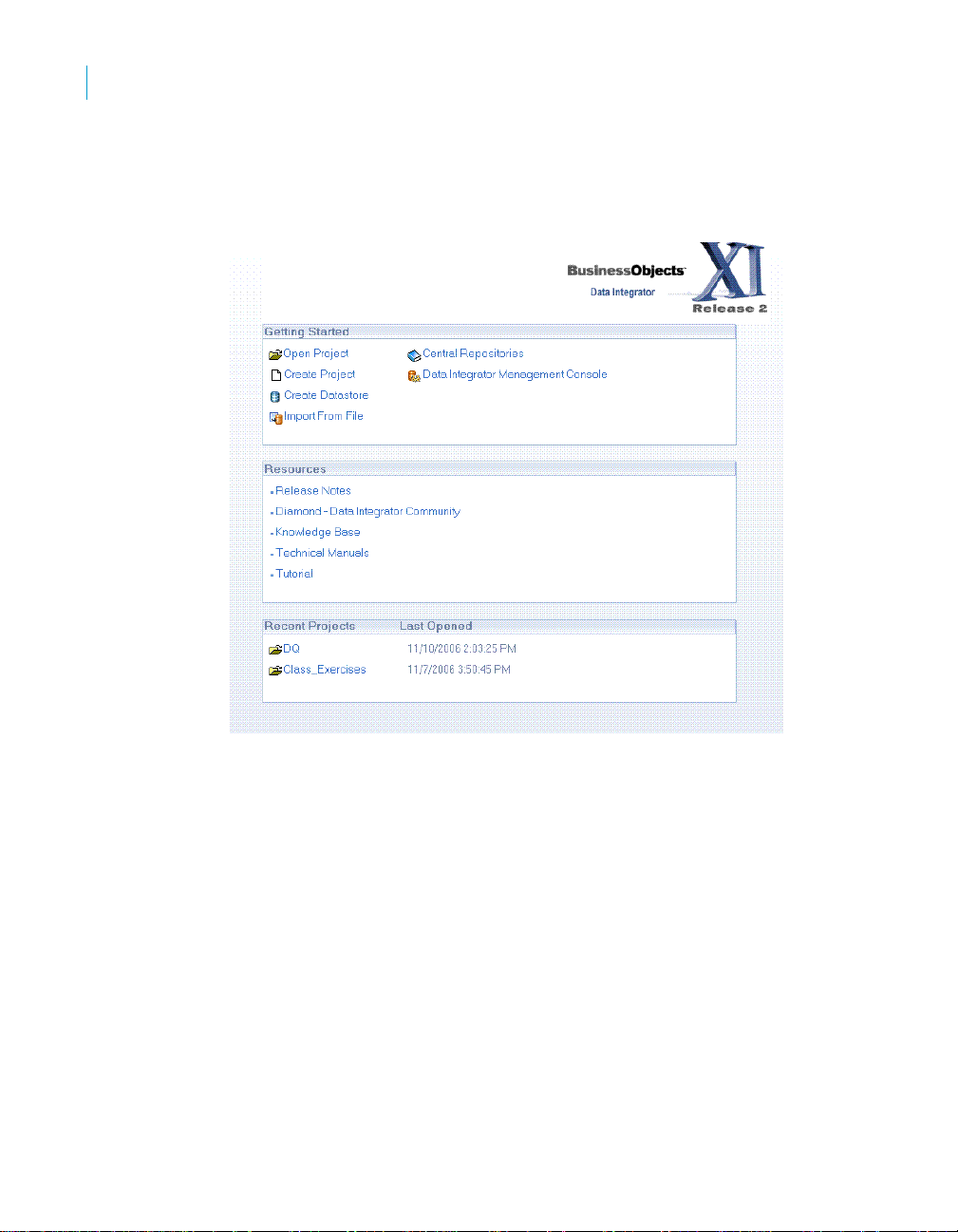
Introduction
1
Data Integrator product documentation
You can also access Data Integrator documentation from the Start Page that
opens automatically when you open the Designer. To open the Designer,
choose Start > Programs > Business Objects > Data Integrator > Data
Integrator Designer:
You can also view and download PDF documentation, including Data
Integrator documentation for previous releases (including Release
Summaries and Release Notes), by visiting the Business Objects
documentation Web site at http://support.businessobjects.com/
documentation/.
You can also open Help, using one of the following methods:
• Choose Contents from the Designer Help menu.
• Click objects in the object library or workspace and press F1.
Online Help opens to the subject you selected.
Use Online Help links and tool bar to navigate.
14 Data Integrator Getting Started Guide
Page 15

Introduction
Data Integrator product documentation
The following technical documentation is currently available:
• Data Integrator Release Summary— Provides the most up-to-date
information about the product including information that was not available
when the other documents were published.
• Data Integrator Release Summary— Provides summarized information
highlighting all the newest features in the release.
• Data Integrator Technical Manuals includes the following books with a
master Table of Contents and master Index for powerful cross-book
search capabilities:
• Data Integrator Getting S ta rted Guide — Introduces the features and
benefits of using Data Integrator. This guide explains Data Integrator
architecture and how to install the product including system
requirements and pre-installation preparation that will help you
understand dependencies between Data Integrator and your
computing environment.
• Data Integrator Designer Guide — Provides conceptual and
procedural information for designing, developing, and implementing
applications using the Data Integrator Designer.
• Data Integrator Management Console: Administrator Guide —
Provides conceptual and procedural information for scheduling and
monitoring batch jobs as well as configuring and administering realtime jobs. Explains the Data Integrator Administrator features.
• Data Integrator Reference Guide — Provides detailed information
about Data Integrator Designer objects, data types and expressions,
transforms, functions, and user exits.
• Data Integrator Advanced Development and Migration Guide —
Discusses how to migrate Data Integrator applications through
development phases and includes multi-user development concepts
and procedures.
• Data Integrator Performance Optimization Guide — Provides
information about improving the performance of your Data Integrator
environment and the Designer options you can use to reduce job
run-times by measuring and tuning performance. Includes
documentation on bulk loading and parallel execution.
• Data Integrator Supplement for J.D. Edwards — Provides
information about using Data Integrator to extract data from J.D.
Edwards World and J.D. Edwards OneWorld.
• Data Integrator Supplement for Oracle Applications — Provides
information about using Data Integrator to extract data from Oracle
Applications.
1
Data Integrator Getting Started Guide 15
Page 16

Introduction
1
Suggested reading path
• Data Integrator Supplement for PeopleSoft — Provides information
about using Data Integrator to extract data from PeopleSoft ERP and
HRMS software.
• Data Integrator Supplement for SAP — Provides information about
using Data Integrator to extract data from SAP R/3 and SAP BW.
This supplement includes conceptual, procedural, and reference
information.
• Data Integrator Supplement for Siebel — Provides information about
using Data Integrator to extract data from Siebel applications.
If you install the documentation with Data Integrator, you can also go to Start
> Programs > Business Objects > Data Integrator > Data Integrator
Documentation > Tutorial to view:
• Data Integrator Core Tutorial — Provides exercises to help you learn how
to extract, transform, and load data with the Data Integrator Designer.
Exercises include using design logic to extract data from SAP R/3 and
non-SAP sources.
Suggested reading path
Begin by reading the Data Integrator Getting St arted Guide which includes an
introduction to functionality and architecture as well as installation
instructions.
Understand how to use Data Integrator Designer by reading the Data
Integrator Designer Guide and doing the exercises in the Data Integrator
Core Tutorial. Use the Data Integrator Reference Guide to answer specific
questions about objects and window options in the Designer.
The Data Integrator Management Console: Administrator Guide provides
information about how to use the Administrator which is a browser-based
graphical user interface used to schedule and monitor batch jobs and to
configure real-time jobs and adapter interfaces available with Data Integrator.
Use the Data Integrator Performance Optimization Guide for tips about using
system and Designer options related to performance optimization. These
include measuring and tuning techniques, bulk loading, and parallel
processing objects within a data flow.
To install and configure Data Integrator’s pre-packaged adapters, read the
individual adapter guides on the adapter product CDs.
16 Data Integrator Getting Started Guide
Page 17

Data Integrator Getting Started Guide
Introducing Data Integrator
chapter
Page 18

Introducing Data Integrator
2
About this chapter
About this chapter
This chapter introduces Data Integrator and explains its place in the Business
Objects product suite. Topics include:
• Data Integrator and the Business Objects Product Suite
• Data Integrator product benefits
• Data Integrator interfaces
Data Integrator and the Business Objects Product Suite
The Business Objects product suite delivers extreme insight through
specialized end-user tools on a single, trusted business intelligence platform.
This entire platform is supported by BusinessObjects™ Data Integrator. On
top of Data Integrator, Business Objects layers the most reliable, scalable,
flexible, and manageable BI platform which supports the industry’s best
integrated end-user interfaces: reporting, query and analysis, and
performance management dashboards, scorecards, and applications.
True data integration blends batch extraction, transformation, and loading
(ETL) technology with real-time bi-directional data flow across multiple
applications for the extended enterprise.
By building a relational datastore and intelligently blending direct real-time
and batch data-access methods to access data from enterprise resource
planning (ERP) systems and other sources, Business Objects has created a
powerful, high-performance data integration product that allows you to fully
leverage your ERP and enterprise application infrastructure for multiple uses.
Business Objects provides a batch and real-time data integration system to
drive today’s new generation of analytic and supply-chain management
applications. Using the highly scalable data integration solution provided by
Business Objects, your enterprise can maintain a real-time, on-line dialogue
with customers, suppliers, employees, and partners, providing them with the
critical information they need for transactions and business analysis.
18 Data Integrator Getting Started Guide
Page 19

Data Integrator product benefits
Use Data Integrator to develop enterprise data integration for batch and realtime uses. With Data Integrator:
• You can share data and metadata with BusinessObjects Enterprise
platform.
• You can create a single infrastructure for batch and real-time data
movement to enable faster and lower cost implementation.
• Your enterprise can manage data as a corporate asset independent of
any single system. Integrate data across many systems and reuse that
data for many purposes.
• You have the option of using pre-packaged data solutions for fast
deployment and quick ROI. These solutions extract historical and daily
data from operational systems and cache this data in open relational
databases.
Data Integrator customizes and manages data access and uniquely combines
industry-leading, patent-pending technologies for delivering data to analytic,
supply-chain management, customer relationship management, and Web
applications.
Introducing Data Integrator
Data Integrator product benefits
2
Unification with the platform
Data Integrator provides several points of unification with BusinessObjects
Enterprise platform:
• Get end-to-end data lineage and impact analysis
• Create the semantic layer (universe) and manage change within the ETL
design environment
Business Objects deeply integrates the entire ETL process with the business
intelligence platform so you benefit from:
• Easy metadata management
• Simplified and unified administration
• Lifecycle management
• Trusted information
Data Integrator Getting Started Guide 19
Page 20

Introducing Data Integrator
2
Data Integrator associated products
Ease of use and high productivity
Data Integrator combines both batch and real-time data movement and
management to provide a single data integration platform for information
management from any information source, for any information use.
Using Data Integrator, you can:
• Stage data in an operational datastore, data warehouse, or data mart.
• Update staged data in batch or real-time modes.
• Create a single graphical development environment for developing,
testing, and deploying the entire data integration platform.
• Manage a single metadata repository to capture the relationships
between different extraction and access methods and provide integrated
lineage and impact analysis.
High availability and performance
Data Integrator’s high-performance engine and proven data movement and
management capabilities include:
• Scalable, multi-instance data-movement for fast execution
• Load balancing
• Changed-data capture
• Parallel processing
Data Integrator associated products
Choose from several Business Objects product options to further support and
enhance the power of your Data Integrator product.
Composer
Even before you start a data warehouse implementation, Business Objects
knows that you need to collect and organize critical data from information
users to “compose” a blueprint from which you can start to build your Data
Integrator jobs.
The BusinessObjects ™Composer is a stand-alone, web-based application
for designing extraction, transformation, and loading (ETL) projects.
20 Data Integrator Getting Started Guide
Page 21

Developing higher-level designs for your ETL jobs can make the
implementation process more efficient and improve the quality of resulting
jobs. Composer complements other ETL tools, providing a platform for
creating your design even before you start to build your data warehouse. Use
Composer to identify sources of data, implement transformations, and
document your designs.
For more information on BusinessObjects™ Composer, contact your
Business Objects sales representative.
Metadata Manager
Business Objects™ Metadata Manager provides an integrated view of
metadata and its multiple relationships for an complete Business Intelligence
project spanning some or all of the Business Objects stack of products. Use
Metadata Manager to:
• View metadata about Business Objects Reports, Documents, and data
sources from a single repository.
• Analyze lineage to determine data sources of Business Objects
Documents and Reports.
• Analyze the impact of changing a source table, column, element, or field
on existing Business Objects Documents and Reports.
• Track different versions (changes) to each object over time.
• View operational metadata (such as the number of rows processed and
CPU utilization) as historical data with a datetime.
• View metadata in different languages.
For more information on Business Objects™ Metadata Manager , contact your
Business Objects sales representative.
Introducing Data Integrator
Data Integrator interfaces
2
Data Integrator interfaces
Data Integrator provides many types of interface components. Interfaces
include:
• Data-level read/write interfaces using SQL:
Attunity
BusinessObjects Data Federator
DB2/UDB
DB2/UDB via DB2Connect to MVS
Data Integrator Getting Started Guide 21
Page 22

Introducing Data Integrator
2
Data Integrator interfaces
DB2/UDB via DB2Connect to AS/400
Informix
MS SQL Server
MySQL
Netezza
Oracle
ODBC to generic databases
Sybase ASE
Sybase IQ
Teradata
• Application-level interfaces (read/write and batch/real-time unless
otherwise specified):
J.D. Edwards One World or World (batch)
Oracle Application (batch)
PeopleSoft interface (batch)
Salesforce.com
SAP R/3 ABAP (batch, read only)
SAP R/3 Hierarchy
SAP R/3 IDoc
SAP R/3 RFC/BAPI
SAP BW (batch)
Siebel Application (batch)
• Technology read/write real-time interfaces:
HTTP/HTTPS
Java Message Service (JMS)
SNMP
Web Services
• Files read/write connectivity interfaces:
ASCII
COBOL (read only)
Excel (read only)
XML
22 Data Integrator Getting Started Guide
Page 23

Introducing Data Integrator
Data Integrator interfaces
You can use the Data Integrator Interface Development Kit to develop
adapters that read from and/or write to other applications.
In addition to the interfaces listed above, the Data Integrator Nested
Relational Data Model (NRDM) allows you to apply the full power of SQL
transforms to manipulate, process, and enrich hierarchical business
documents. For more information, see Chapter, “Nested Data,” in the Data
Integrator Designer Guidethe.
To learn more about which products and components are supported by your
version of Data Integrator, see your Data Integrator Release Notes and
Supported Platform documents.
2
Data Integrator Getting Started Guide 23
Page 24

Introducing Data Integrator
2
Data Integrator interfaces
24 Data Integrator Getting Started Guide
Page 25
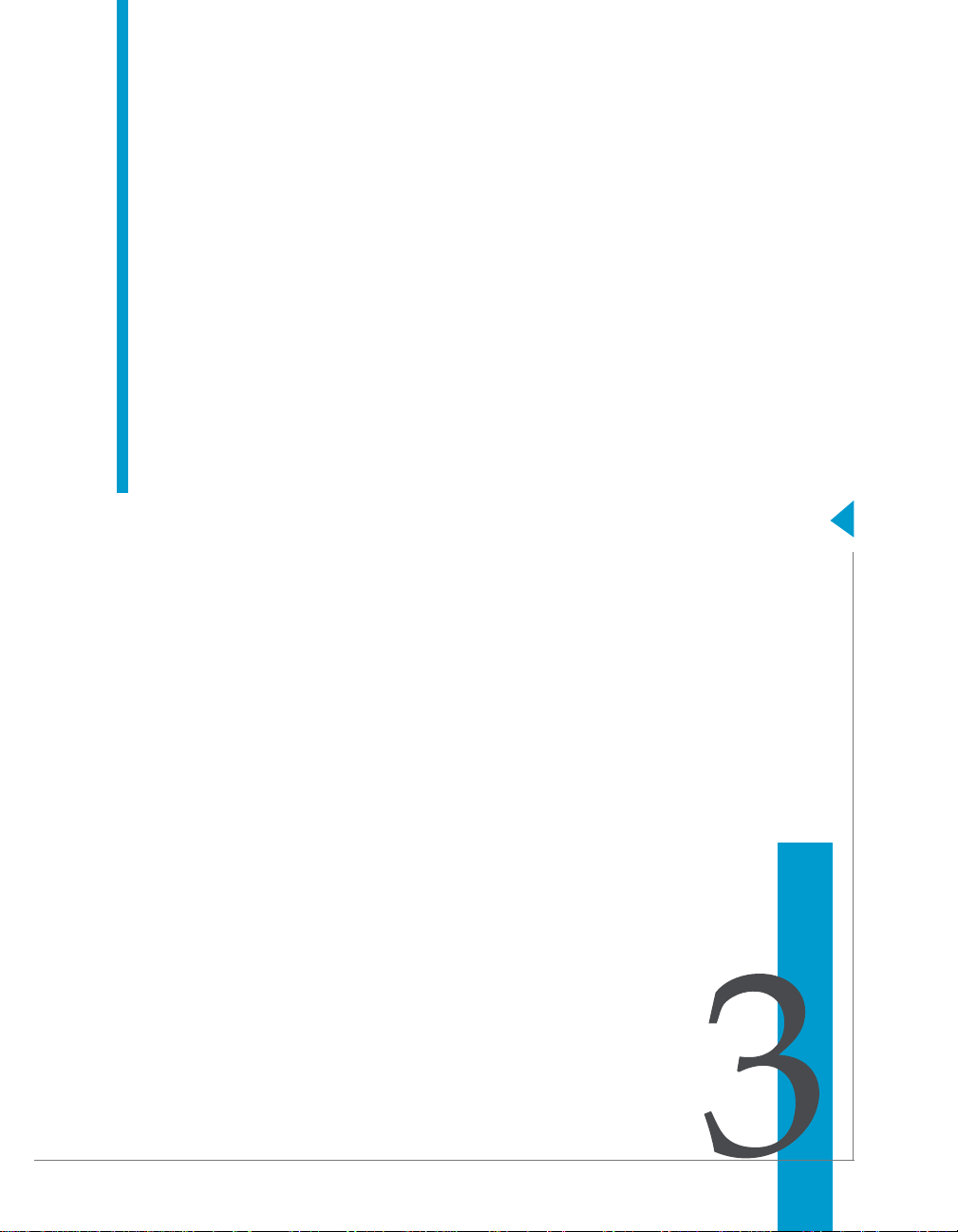
Data Integrator Getting Started Guide
Data Integrator Architecture
chapter
Page 26

Data Integrator Architecture
3
About this chapter
About this chapter
This chapter describes Data Integrator components and their distribution on
your network.
This chapter contains the following topics:
• Standard Data Integrator components
• Optional Data Integrator components
• Data Integrator management tools
• Data Integrator operating system platforms
• Data Integrator distributed architecture
The Data Integrator architecture is layered to allow data integration to occur
over a variety of open, industry-standard APIs for optimal data and metadata
management.
Standard Data Integrator components
Standard Data Integrator components include:
• Data Integrator Designer
• Data Integrator repository
• Data Integrator Job Server
• Data Integrator engine
• Data Integrator Access Server
• Data Integrator Administrator
• Data Integrator Metadata Reports applications
• Data Integrator Web Server
• Data Integrator Service
• Data Integrator SNMP Agent
• Data Integrator Adapter SDK
The following diagram summarizes the relationships among Data Integrator
components.
26 Data Integrator Getting Started Guide
Page 27

Data Integrator Architecture
Standard Data Integrator components
3
Data Integrator Designer
The Designer is a development tool with an easy-to-use graphical user
interface. It enables developers to define data management applications that
consist of data mappings, transformations, and control logic.
Use the Designer to create applications containing work flows (job execution
definitions) and data flows (data transformation definitions).
To use the Designer, create objects, then drag, drop, and configure them by
selecting icons in flow diagrams, table layouts, and nested worksp ace pages.
The objects in the Designer represent metadata. The Designer interface
allows you to manage metadata stored in a Data Integrator repository. From
the Designer, you can also trigger the Data Integrator Job Server to run your
jobs for initial application testing.
Data Integrator Getting Started Guide 27
Page 28

Data Integrator Architecture
3
Standard Data Integrator components
Data Integrator repository
The Data Integrator repository is a set of tables that hold user-created and
predefined system objects, source and target metadata, and transformation
rules. Set up repositories on an open client/server platform to facilitate
sharing metadata with other enterprise tools. Store each repository on an
existing RDBMS.
Each repository is associated with one or more Data Integrator Job Servers
which run the jobs you create. There are two types of repositories:
• A local repository is used by an application designer to store definitions of
Data Integrator objects (like projects, jobs, work flows, and data flows)
and source/target metadata.
• A central repository is an optional component that can be used to support
multi-user development. The central repository provides a shared object
library allowing developers to check objects in and out of their local
repositories.
Data Integrator Job Server
The Data Integrator Job Server starts the data movement engine that
integrates data from multiple heterogeneous sources, performs complex data
transformations, and manages extractions and transactions from ERP
systems and other sources. The Data Integrator Job Server can move data in
either batch or real-time mode and uses distributed query optimization, multithreading, in-memory caching, in-memory data transformations, and parallel
processing to deliver high data throughput and scalability.
While designing a job, you can run it from the Designer which tells the Job
Server to run the job. The Job Server gets the job from its associated repository,
then starts a Data Integrator engine to process the job. In your production
environment, the Job Server runs jobs triggered by a scheduler or by a realtime service managed by the Data Integrator Access Server. In production
environments, you can balance job loads by creating a Job Server Group
(multiple Job Servers) which executes jobs according to overall system load.
Data Integrator engine
When Data Integrator jobs are executed, the Job Server starts Data Integrator
engine processes to perform data extraction, transformation, and movement.
Data Integrator engine processes use parallel processing and in-memory
data transformations to deliver high data throughput and scalability.
28 Data Integrator Getting Started Guide
Page 29

Data Integrator Access Server
The Access Server is a real-time, request-reply message broker that collects
message requests, routes them to a real-time service, and delivers a
message reply within a user-specified time frame. The Access Server queues
messages and sends them to the next available real-time service across any
number of computing resources. This approach provides automatic scalability
because the Access Server can initiate additional real-time services on
additional computing resources if traffic for a given real-time service is high.
You can configure multiple Access Servers.
Data Integrator Administrator
The Administrator provides browser-based administration of Data Integrator
resources including:
• Scheduling, monitoring, and executing batch jobs
• Configuring, starting, and stopping real-time services
• Configuring Job Server, Access Server, and repository usage
• Configuring and managing adapters
• Managing users
• Publishing batch jobs and real-time services via Web services
Data Integrator Architecture
Standard Data Integrator components
3
Data Integrator Metadata Reports applications
The Metadata Reports applications provides browser-based analysis and
reporting capabilities on metadata that is associated with:
• your Data Integrator jobs
• other Business Objects applications associated with Data Integrator
Metadata Reports provide four applications for exploring your metadata:
• Impact and lineage analysis
• Operational dashboards
• Auto documentation
• Data validation
Data Integrator Getting Started Guide 29
Page 30

Data Integrator Architecture
3
Standard Data Integrator components
Impact and Lineage Analysis reports
Impact and Lineage Analysis reports include:
• Datastore Analysis — For each datastore connection, view overview,
table, function, and hierarchy reports. Data Integrator users can
determine:
• What data sources populate their tables
• What target tables their tables populate
• Whether one or more of the following Business Objects reports uses
data from their tables:
• Business Views
• Crystal Reports
• Universes
• Web Intelligence documents
• Desktop Intelligence documents
• Universe analysis — View Universe, class, and object lineage. Universe
users can determine what data sources populate their Universes and
what reports use their Universes.
• Business View analysis — View the dat a sources for Business Views in
the Central Management Server (CMS). You can view business element
and business field lineage reports for each Business View. Crystal
Business View users can determine what data sources populate their
Business Views and what reports use their views.
• Report analysis — View data sources for reports in the Central
Management Server (CMS). You can view table and column lineage
reports for each Crystal Report and Web Intelligence Document
managed by CMS. Report writers can determine what data sources
populate their reports.nic
• Dependency analysis — Search for specific objects in your repository
and understand how those objects impact or are impacted by other Data
Integrator or Business Objects Universe objects and reports. Metadata
search results provide links back into associated reports.
To view impact and lineage analysis for Business Objects applications, you
must configure the Metadata Integrator. To learn more about Metadata
Integrator, see “Installing and Configuring the Metadata Integrator” on
page 91.
30 Data Integrator Getting Started Guide
Page 31

Operational Dashboard reports
Operational dashboard reports provide graphical depictions of Data Integrator
job execution statistics. This feedback allows you to view at a glance the
status and performance of your job executions for one or more repositories
over a given time period. You can then use this information to streamline and
monitor your job scheduling and management for maximizing overall
efficiency and performance.
Auto Documentation reports
Auto documentation reports provide a convenient and comprehensive way to
create printed documentation for all of the objects you create in Data
Integrator. Auto documentation reports capture critical information for
understanding your Data Integrator jobs so you can see at a glance the entire
ETL process.
After creating a project, you can use Auto documentation reports to quickly
create a PDF or Microsoft Word file that captures a selection of job, work flow,
and/or data flow information including graphical representations and key
mapping details.
Data Validation dashboard
Data Validation dashboard reports provide graphical depictions that let you
evaluate the reliability of your target data based on the validation rules you
created in your Data Integrator batch jobs. This feedback allows business
users to quickly review, assess, and identify potential inconsistencies or
errors in source data.
Data Integrator Architecture
Standard Data Integrator components
3
Data Integrator Metadata Integrator
The Metadata Integrator allows Data Integrator to seamlessly share metadata
with Business Objects Intelligence products. Run the Metadata Integrator to
collect metadata into the Data Integrator repository for Business Views and
Universes used by Crystal Reports, Desktop Intelligence documents, and
Web Intelligence documents.
Data Integrator Getting Started Guide 31
Page 32
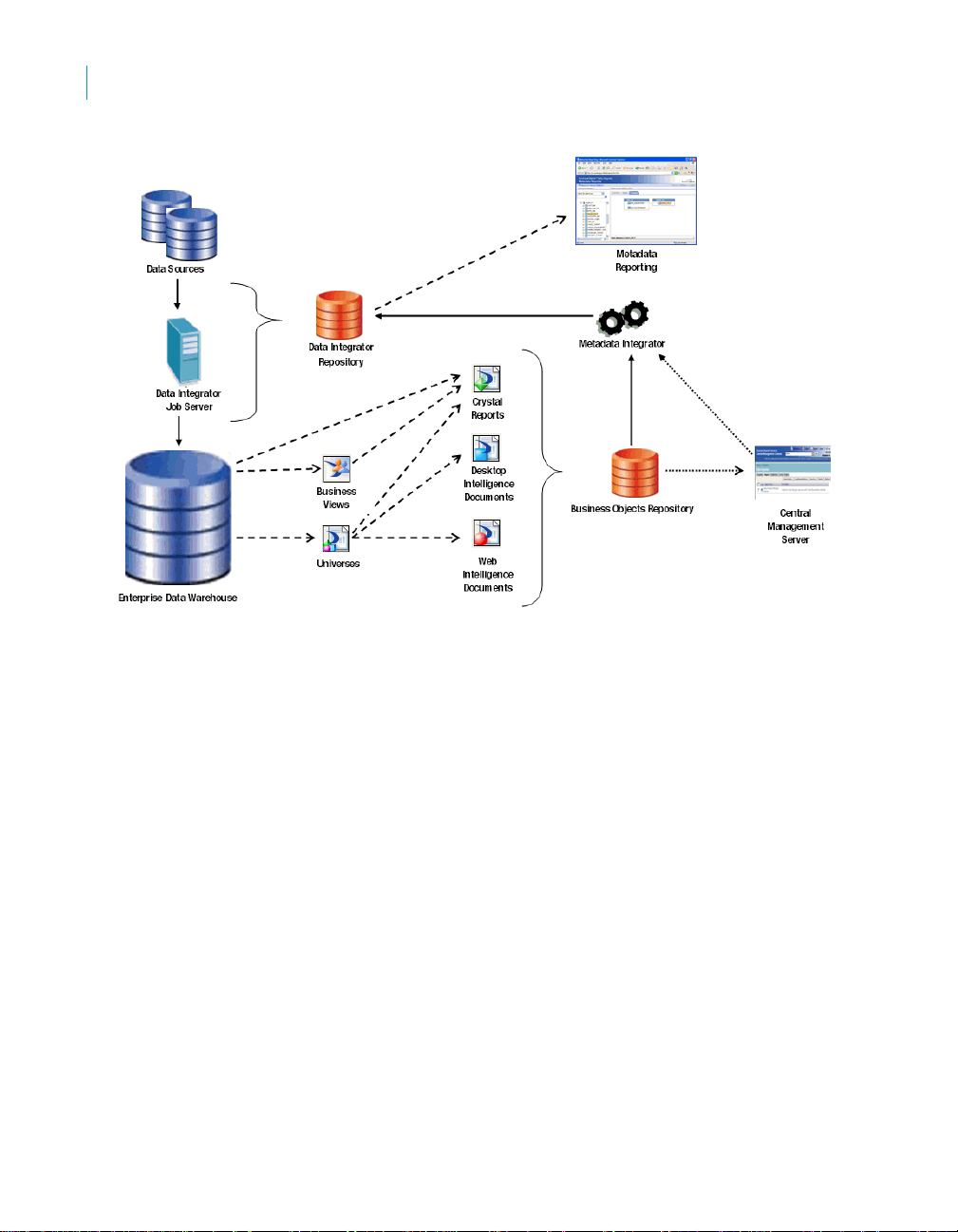
Data Integrator Architecture
3
Standard Data Integrator components
Data Integrator Web Server
The Data Integrator Web Server supports browser access to the
Administrator and the Metadata Reporting tool. The Windows service name
for this server is Data Integrator Web Server. The UNIX equivalent is the
AL_JobService. Both use a Tomcat servlet engine to support browser access.
Tomcat servlet engine
Although the Data Integrator Web Server Tomcat servlet engine is
automatically installed, you can also select an existing (previously installed)
Tomcat instance for the Administrator rather than installing a new one with
Data Integrator. This option enables Data Integrator web applications to use
an existing Tomcat instance if one is already installed, thereby eliminating the
need to manage more than one Tomcat instance if one is already installed for
BusinessObjects Metadata Manager or BusinessObjects Composer. See the
Note in step 10 in “Running the installation program” on page 76.
32 Data Integrator Getting Started Guide
Page 33

Data Integrator Service
The Data Integrator Service is installed when Data Integrator Job and Access
Servers are installed. The Data Integrator Service starts Job Servers and
Access Servers when you restart your system. The Windows service name is
Data Integrator Service. The UNIX equivalent is a daemon named
AL_JobService.
Data Integrator SNMP Agent
Data Integrator error events can be communicated using applications
supported by simple network management protocol (SNMP) for better error
monitoring. Install a Data Integrator SNMP agent on any computer running a
Job Server. The Data Integrator SNMP agent monitors and records
information about the Job Servers and jobs running on the computer where
the agent is installed. Y ou can configure network management software (NMS)
applications to communicate with the Data Integrator SNMP agent. Thus, you
can use your NMS application to monitor the status of Data Integrator jobs.
Data Integrator Adapter SDK
Data Integrator Architecture
Optional Data Integrator components
3
The Data Integrator Adapter SDK provides a Java platform for rapid
development of adapters to other applications and middleware products such
as EAI systems. Data Integrator adapters use industry-standard XML and
Java technology to ease the learning curve. Adapters provide all necessary
styles of interaction including:
• reading, writing, and request-reply from Data Integrator to other systems
• request-reply from other systems to Data Integrator
For detailed information, see the Data Integrator Adapter SDK User’s Guide
in your Data Integrator installation directory/adapters/sdk/doc.
Optional Data Integrator components
Optional extra components include:
• Data Integrator Multi-user
Data Integrator Getting Started Guide 33
Page 34

Data Integrator Architecture
3
Data Integrator management tools
Data Integrator Multi-user
Data Integrator Multi-user is an advanced optional component that enables
your development team to work together on interdependent parts of an
application through all phases of development. While each user works on
applications in a unique local repository , the team uses a central repository to
store the master copy of the entire project. The central repository preserves
all versions of an application’s objects, so you can revert to a previous version
if needed.
Multi-user development includes other advanced features such as labeling
and filtering to provide you with more flexibility and control in managing
application objects.
See the Data Integrator Advanced Development and Migration Guide for
more details.
Data Integrator management tools
Data Integrator has several management tools to assist you in managing your
Data Integrator components.
License Manager
The License Manager displays the Data Integrator components for which you
currently have a license.
Repository Manager
The Repository Manager allows you to create, upgrade, and check the
versions of local and central repositories.
Server Manager
The Server Manager allows you to add, delete, or edit the properties of Job
Servers and Access Servers. It is automatically installed on each computer
on which you install a Job Server or Access Server.
Use the Server Manager to define links between Job Servers and
repositories. You can link multiple Job Servers on different machines to a
single repository (for load balancing) or each Job Server to multiple
repositories (with one default) to support individual repositories (separating
test from production, for example).
34 Data Integrator Getting Started Guide
Page 35

Data Integrator Architecture
Data Integrator operating system platforms
You can also specify a Job Server as SNMP-enabled. For more information
see “SNMP support” on page 548 of the Data Integrator Designer Guide.
The Server Manager is also where you specify SMTP server settings for the
smtp_to email function. For details, see “To define and enable the smtp_to
function” on page 558 of the Data Integrator Reference Guide.
Data Integrator operating system platforms
Data Integrator Designer runs on the following Windows platforms:
• 2000 Professional
• 2000 Server
• 2000 Advanced Server
• 2000 Datacenter Server
• XP
• 2003
All other Data Integrator components run on the above Windows platforms
and the following UNIX platforms:
• Solaris SPARC 64-bit, 2.9 and 2.10 (Sun OS 64-bit releases 5.9, 5.10)
• HP-UX PA-RISC 32-bit, 11.00 and 11.1
• HP-UX Itanium 64-bit, 11.23
• IBM AIX 64-bit, 5.2, and 5.3
• Red Hat Enterprise Linux AS 32-bit 4.0
• SuSE Linux Enterprise 32-bit 9
For the latest list of Data Integrator Operating System platforms as well as the
latest list of supported databases (with version and OS platform
requirements), see the Business Objects Supported Platforms Web site at
http://support.businessobjects.com/documentation/supported_platforms/
default.asp.
3
Data Integrator distributed architecture
Data Integrator has a distributed architecture. An Access Server can serve
multiple Job Servers and repositories. The multi-user licensed extension
allows multiple Designers to work from a central repository. The following
diagram illustrates both of these features.
Data Integrator Getting Started Guide 35
Page 36

Data Integrator Architecture
3
Data Integrator distributed architecture
You can distribute Data Integrator components across multiple computers,
subject to the following rules:
• Engine processes run on the same computer as the Job Server that
spawns them
• Adapters require a local Job Server
Distribute Data Integrator components across a number of computers to best
support the traffic and connectivity requirements of your network. You can
create a minimally distributed system, designed for developing and testing or
a highly distributed system designed to scale with the demands of a
production environment.
Host names and port numbers
Communication between a Web application, the Data Integrator Access Server,
the Data Integrator Job Server, and real-time services occurs through TCP/IP
connections specified by IP addresses (or host names) and port numbers.
If your network does not use static addresses, use the name of the computer as
the host name. If connecting to a computer that uses a static IP address, use
that number as the host name for Access Server and Job Server configurations.
36 Data Integrator Getting Started Guide
Page 37

Data Integrator Architecture
Data Integrator distributed architecture
To allow for a highly scalable system, each component maintains its own list
of connections. You define these connections through the Server Manager,
the Data Integrator Administrator, Repository Manager, and the Message
Client library calls (from Web client). For details, see “Check port
assignments” on page 53.
3
Data Integrator Getting Started Guide 37
Page 38

Data Integrator Architecture
3
Data Integrator distributed architecture
38 Data Integrator Getting Started Guide
Page 39
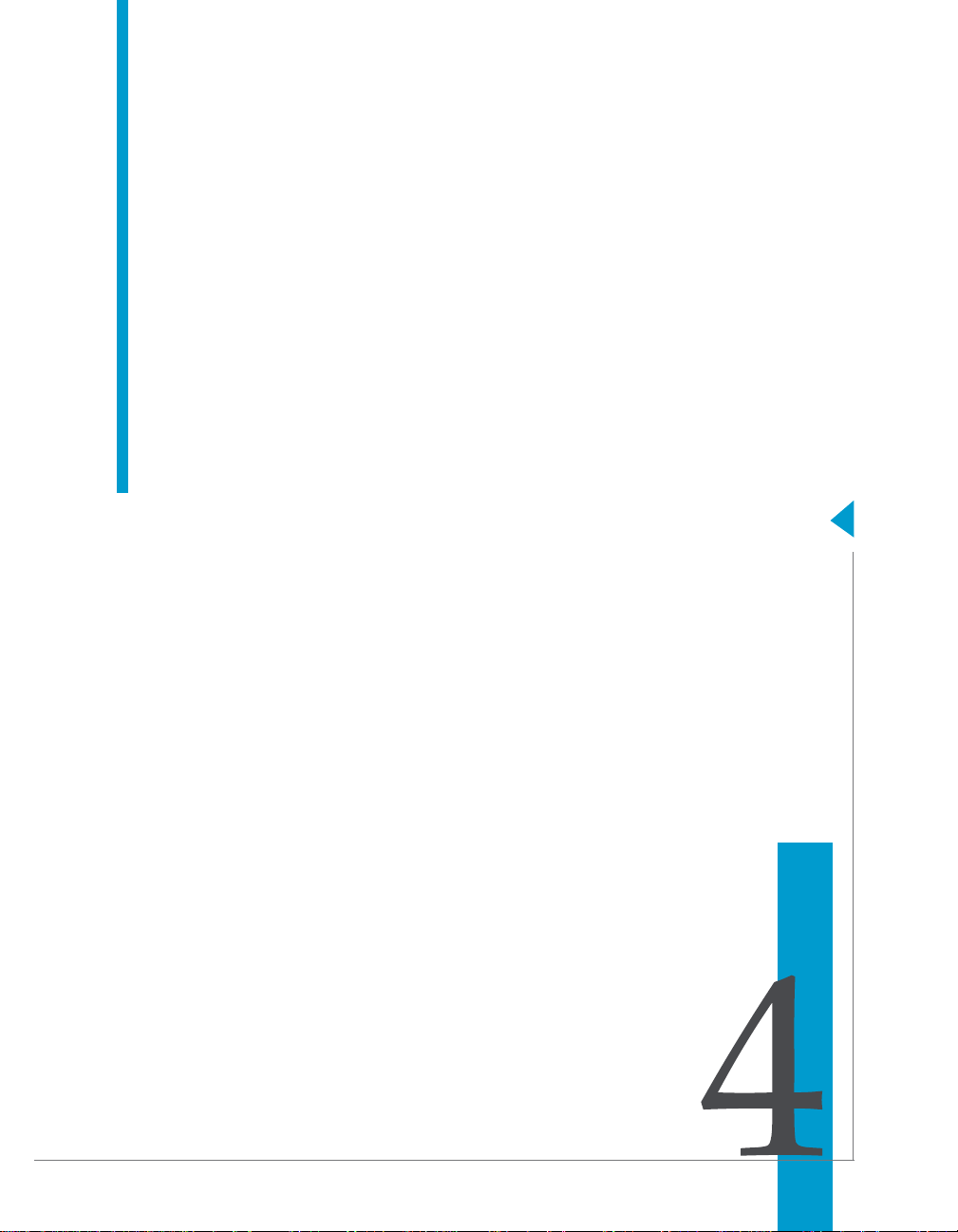
Data Integrator Getting Started Guide
Preparing to Install Data Integrator
chapter
Page 40

Preparing to Install Data Integrator
4
About this chapter
About this chapter
This chapter discusses information to consider before installing Data
Integrator including:
• System installation overview
• System requirements
• Pre-installation tasks
• Data Integrator licenses
• Repository database information
40 Data Integrator Getting Started Guide
Page 41
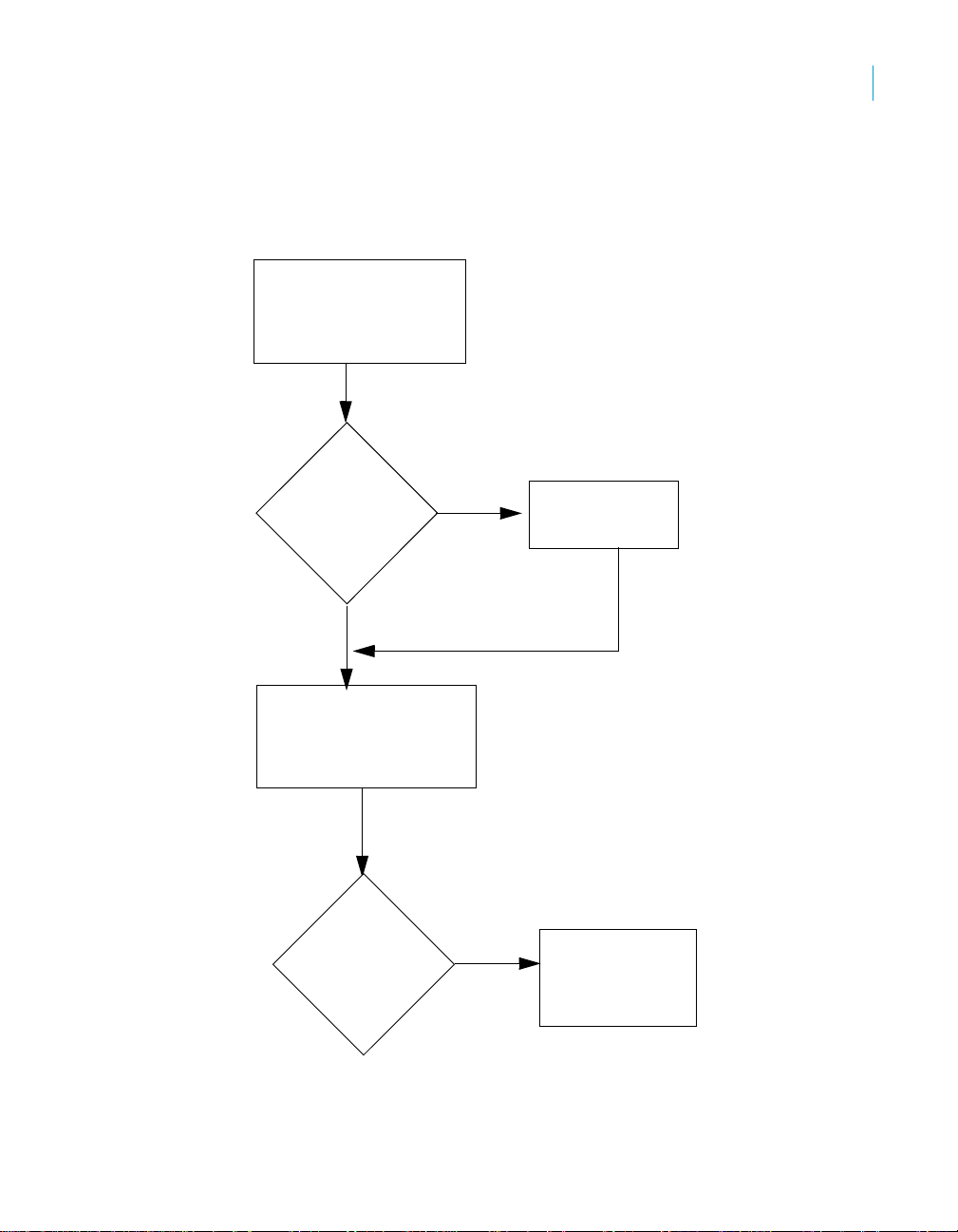
System installation overview
There are several installation process stages. The following flowchart outlines
steps and associated chapters in this manual:
Chapter 4
Pre-installation tasks
Component distribution,
license information/keys,
ports, repositories, network...
Preparing to Install Data Integrator
System installation overview
4
Is a previous
version of Data
Integrator already
installed?
No
Chapter 6
Installing Data Integrator on
Windows Systems (mandatory
for Designer)
Installing
components on
UNIX platforms?
Yes
Yes
Chapter 5
Upgrading Data
Integrator
Chapter 7
Installing Data
Integrator on UNIX
Systems
Data Integrator Getting Started Guide 41
Page 42

Preparing to Install Data Integrator
4
System installation overview
1. Review the Release Notes.
2. Decide which Data Integrator components you need to upgrade or install.
Component Role
Designer Use to develop and test batch, SAP R/3, and real-time
Job Server Processes jobs and real-time messages
Administrator Use to monitor jobs, Access Servers, and adapters
Access Server Provides real-time access to Data Integrator server
3. Determine the computers on which to upgrade or install these components.
4. Determine the locale for each Job Server installation.
To prepare for Data Integrator installation
jobs
components
You may choose to upgrade or install components on one or more
computers based on available resources and amount of system traffic.
You must install the Designer on a supported Windows platform. Y ou can
install the other components on Windows or UNIX platforms (see “Data
Integrator operating system platforms” on page 35).
Locales support the processing of data stored in different human
languages such as rules for capitalization, time and date formats, and
basic character sets.
The Data Integrator installation program prompts you to specify a locale
in terms of language, territory, and code page for each Job Server
installation. Data Integrator obtains the default information from the host
computer’s operating system. When you install the Job Server, you are
also installing Data Integrator’s engine; the processing that occurs within
Data Integrator will use this locale.
Data Integrator supports both single and multi-byte code pages. Many
Asian scripts require multi-byte code pages. Data Integrator also
supports
world’s languages.
In a production environment, carefully selecting code pages is especially
important. Data Integrator supports and will transcode unique code pa ges
when data passes from sources, through the engine, to t argets. However
for best performance, avoid transcoding by using the same code pages
or the
For more information, see the Data Integrator Reference Guide.
UTF-8, a unicode, multi-byte code page that includes most of the
UTF8 unicode for objects in a job.
42 Data Integrator Getting Started Guide
Page 43

Preparing to Install Data Integrator
System requirements
5. Decide if you want to take advantage of Windows clustering fail-over
support which attempts to automatically restart your Data Integrator
services in the event of a hardware or Windows software failure. To use
Windows clustering fail-over support you must first set up a Windows
cluster (refer to your Microsoft documentation for details). See “Create a
Windows cluster (optional)” on page 55 for more information.
6. Update or install your Data Integrator components.
See detailed installation steps for updating or installing Data Integrator in
the remaining chapters of this guide.
7. Test connectivity. Populate a data warehouse by creating and testing a
batch job in Data Integrator. See “Verifying connectivity” on page 100 for
step-by-step instructions and the location of sample files for testing your
Data Integrator installation.
8. Connect to source or target applications:
• Use the Message Client library. See “Installing Message Client
libraries” on page 107 and “Using the Message Client library” on
page 108.
• Use a Data Integrator adapter. Find installation and configuration
instructions for individual adapters and the Adapter SDK in the
Adapters subdirectory of the Data Integrator package you install.
9. Implement and test data flows to support analytic or Web application needs.
4
• For analytic applications, schedule batch jobs using the Data
Integrator Administrator as described in the Data Integrator
Management Console: Administrator Guide.
• For Web applications, configure real-time jobs as services in the
Data Integrator Administrator as described in the Data Integrator
Management Console: Administrator Guide.
System requirements
Before installing Data Integrator, ensure that your system has compatible
hardware and software. This section discusses:
• Data Integrator repository requirements
• Database requirements
• Data Integrator Designer requirements
• Data Integrator Job Server requirements
• Data Integrator Access Server requirements
Data Integrator Getting Started Guide 43
Page 44

Preparing to Install Data Integrator
4
System requirements
• Data Integrator Management Console requirements
• Web applications communicating with Data Integrator
Data Integrator repository requirements
Data Integrator stores your design metadata for source and target tables as
well as database functions and definitions of built-in Data Integrator objects in
database tables. This set of database tables is called the Data Integrator
repository. Y ou must create space for local and/or central repositories on an
existing database befo re you run the Da t a Int egr ato r installation program. The
Data Integrator installation program connects to the repository and populates it.
To open the Data Integrator Designer, launch the Designer application from
the computer on which it is installed and log in to the repository. When you
execute Data Integrator jobs from the Designer, the Data Integrator Job
Server connects to this local repository to read application information.
A Data Integrator repository requires a minimum of 20 MB of free disk space
on the database server. Built-in Data Integrator objects require less space.
Sizing requirements depend on the scale of your planned operations.
Database requirements
Data Integrator supports several database connections for repositories, data
sources, and data targets. Database client and server software versions must
be compatible.
For the latest list of supported databases (with version and OS platform
requirements), see the Business Objects Supported Platforms Web site at
http://support.businessobjects.com/documentation/
Release Notes for updates and requirements specific to this release.
44 Data Integrator Getting Started Guide
. Also refer to the Data Integrator
Page 45

Some supported databases include.
Preparing to Install Data Integrator
System requirements
4
OS
platforms
Windows
and UNIX
Windows Microsoft SQL Server Yes Yes Yes
Notes
1. Data Integrator 32-bit and 64-bit applications are supported on a variety
of operating systems.
When using a database client with the Data Integrator 32-bit application,
the 32-bit database client libraries must be installed and referenced in the
library paths. For example, the default installation of the Oracle 64-bit
client includes installation of the 32-bit client. For non-standard
installations, these libraries must be specified as part of the installation.
After installation, the libraries should be in the $ORACLE_HOME\lib32
directory.
If these 32-bit libraries are not present, you will receive an error message
stating that Data Integrator cannot load the client library. Examples of
error messages include:
(5.2) 02-05-02 14:55:23 (E) (26797:0001) CON-120103: System call <dlopen> to
\(5.2) 02-05-02 14:55:23 (E) (26797:0001) REP-100108: Cannot perform operation
Database
connection
1
Oracle
DB2/UDB
ODBC
Sybase ASE
Sybase IQ No Yes Yes
Teradata No Yes Yes
Netezza No Yes Yes
Informix No Yes Yes
MySQL Yes Yes Yes
BusinessObjects
Data Federator
load and initialize functions failed for <libclntsh.a>. Make sure the SHARED
LIBRARY is installed and resides in the correct location.
on Repository<Default Repository> because a connection to the repository was
never opened. A connection must be opened to the repository before performing
any operation.
2
3
4
Repository Source Target
Yes Yes Yes
Yes Yes Yes
No Yes Yes
Yes Yes Yes
No Yes No
Data Integrator Getting Started Guide 45
Page 46

Preparing to Install Data Integrator
4
System requirements
2. Data Integrator supports a native DB2 interface. You can connect to MVS
When using a database client with the Data Integrator 64-bit application,
the 64-bit client libraries must be installed and referenced in the library
paths.
or AS/400 through DB2 Connect with the DB2 Client Enterprise Edition. If
you plan to use template tables on DB2 on MVS, ensure that the
database
a template table with a primary key.
You can use the Attunity Connector datastore as an alternative to access
through IBM iSeries Access Driver (native) or IBM DB2 Connect (via
ODBC). However, Attunity Connector connections are read-only.
Create schema implicitly setting is on. However , you cannot create
Client Driver
(connection)
IBM iSeries
Access
DB2 Connect DB2 DB2 Windows
Attunity
Connector
3. You can connect to any ODBC-compliant database through an ODBC
driver using Data Integrator’s built-in driver manager (see “UNIX ODBC
driver manager configuration file” on page 76 of the Data Integrator
Reference Guide). You can load DataDirect Technologies’ ODBC drivers
using either Data Integrator's built-in driver manager or Data Direct's
ODBC driver manager.
4. If you are using both Sybase ASE and Microsoft SQL Server on a
Windows platform, ensure the Sybase path precedes the Microsoft SQL
Server path in the environment variables %PATH% statement.
5. When using MySQL as a source and/or target, note that MySQL 4.1 does
not support stored procedures; however, the Designer does not
differentiate between the two versions because the most recent ODBC
driver (3.51) does not support stored procedures and Data Integrator
uses the MySQL ODBC driver to access MySQL databases.
6. BusinessObjects Data Federator cannot be used as a target database.
Datastore
Editor option
ODBC DB2 Windows
Attunity
Connector
Data
Source
DB2 Windows
Client
Operating
System
only
and UNIX
and UNIX
Source
Operating
System
OS/400
OS/400, MVS
OS/400,
MVS (tested)
46 Data Integrator Getting Started Guide
Page 47

Data Integrator Designer requirements
The Data Integrator Designer requires specific Wind ows software and hard ware.
Note: Windows support is limited to AMD/Intel chipsets. BusinessObjects
Data I nt eg rat or software for Windows is not warranted or supported for use on
other chipsets. BusinessObjects Data Integr a tor software for Windows can be
run on Windows 64-bit operating systems on Intel chipsets if it can reference
the 32-bit operating system libraries as well as the 32-bit database and
application client libraries.
Hardware
• Pentium processor with a minimum of 512 MB (1 GB recommended)
RAM and 800 MB free disk space.
• Screen resolution of 1024 x 768 pixels with 16-bit or 65536 colors
recommended (minimum 256 colors).
• Paging file with a minimum setting of 512 MB (1 GB recommended).
Software
• Operating systems: see “Data Integrator operating system platforms” on
page 35.
• Desktop Development Kit (DDK) option for extraction from SAP R/3
sources.
• Database client library software for the database serving as your Data
Integrator repository.
Preparing to Install Data Integrator
System requirements
4
Data Integrator Job Server requirements
You can install the Data Integrator Job Server on the same computer as the
Data Integrator Designer or on a different computer. If you choose to install
the Designer and Job Server on the same computer, you must add the RAM
and free disk space for the second component to the requirements of the first.
See also: “Additional system requirements for UNIX” on page 120.
Hardware
• Pentium processor with a minimum of 512 MB (1 GB recommended)
RAM.
• Minimum free disk space of 1 GB.
• Minimum 1 GB virtual memory (2 GB recommended).
Data Integrator Getting Started Guide 47
Page 48

Preparing to Install Data Integrator
4
System requirements
• Recommended for best performance: dual processors (minimum 500
• Recommended 2 GB pageable cache directory.
• Operating system paging file with a minimum setting of 256 MB.
Software
• Operating systems: see “Data Integrator operating system platforms” on
• If you plan to run scheduled jobs in a Windows environment, enable the
• Install database connectivity sof tware for the dat abase(s) serving as your
Mhz) with at least 512 MB physical memory.
page 35.
Windows Task Scheduler on the Job Server computer.
repository, sources, and targets.
• For Oracle bulk loading, install the Oracle bulk loading utility sqlldr on
the Job Server computer.
• For DB2 bulk loading, Data Integrator installs a proprietary
executable, db2bulkload, in the Business Objects/Data Integrator/bin
directory. To use DB2 bulk loading utility, the DB2 user specified in
the datastore for the job must have system privileges. DB2 database
or DB2 client application enabler software installations create a
default user called db2user. Before you install a Job Server, you
must know the password for db2user. The Job Server requires path
information for the client application enabler software included in the
alias for this user. For more information, see your DB2 database
documentation.
Data Integrator Access Server requirements
You can install the Access Server independently of other Data Integrator
components.
You can configure a single Access Server to serve one or more Web
applications, regardless of the load-balancing configuration. However, if
request processing requires more resources, you can configure multiple
Access Servers.
Hardware
• Pentium processor with at least 512 MB (1 GB recommended) RAM and
600 MB free disk space.
• Minimum 1 GB virtual memory (2 GB recommended).
48 Data Integrator Getting Started Guide
Page 49
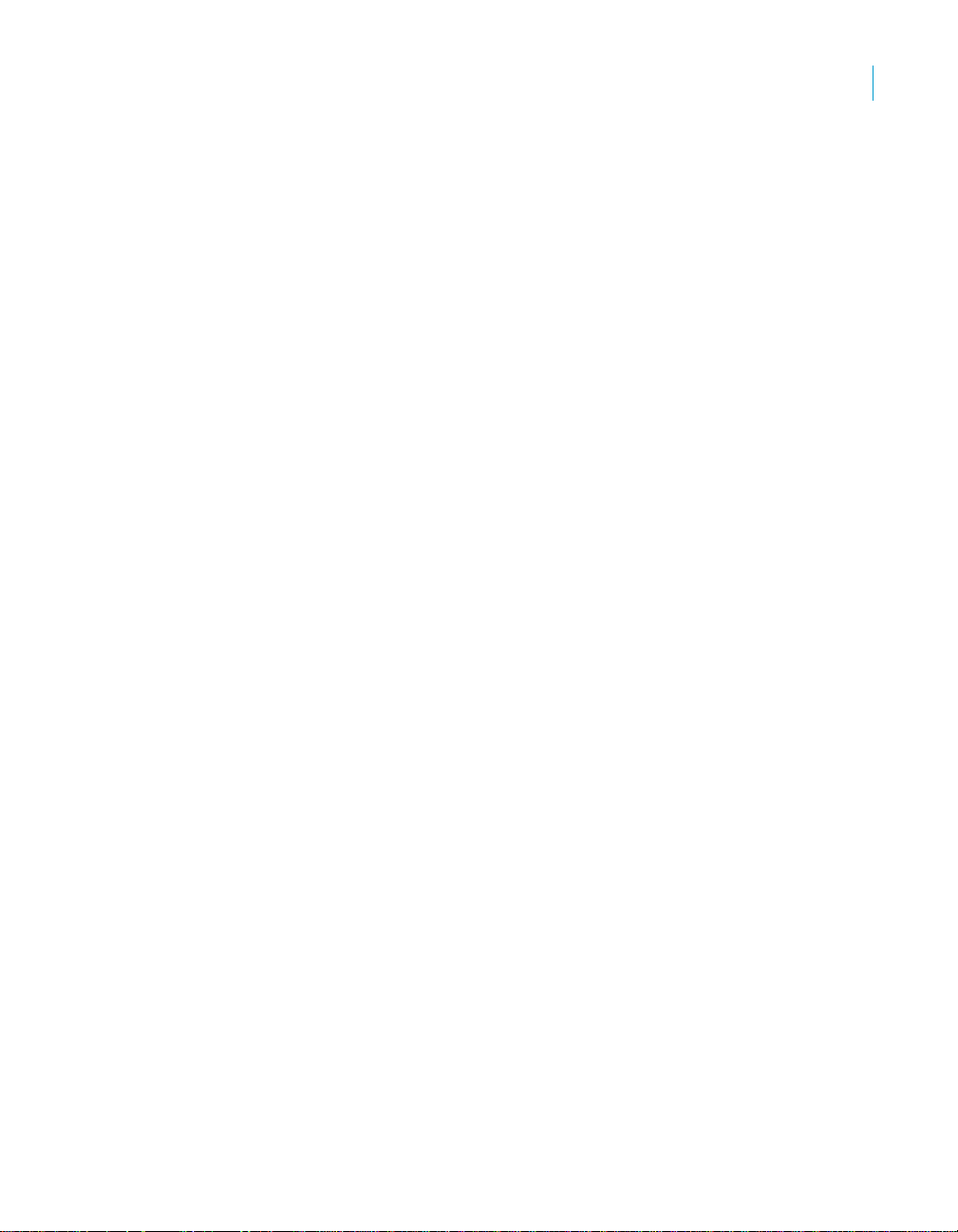
Preparing to Install Data Integrator
System requirements
• Recommended for best performance: dual processors (minimum 500
Mhz) with at least 512 MB physical memory.
• Operating system paging file with a minimum setting of 256 MB.
• Recommended pageable cache directory size 2 GB.
• See also: “Additional system requirements for UNIX” on page120.
Software
• Operating systems: see “Data Integrator operating system platforms” on
page 35.
Data Integrator Management Console requirements
You can install the Management Console independently of other Data
Integrator components. You install the Web Server when you install the
Management Console. The Web Server supports web browser capabilities for
the Management Console (which includes the Administrator and Metadata
Reporting tool).
You can configure a single Administrator to serve one or more Access
Servers, repositories and the Job Servers connected to them. You can also
configure multiple Administrators.
See also: “Additional system requirements for UNIX” on page 120.
4
Hardware
• Pentium processor with at least 512 MB (1 GB recommended) RAM.
• Screen resolution of 1024 x 768 pixels with 16-bit or 65536 colors
recommended (minimum 256 colors).
Software
• Operating systems: see “Data Integrator operating system platforms” on
page 35.
• Microsoft Internet Explorer.
Web applications communicating with Data Integrator
To send messages to the Access Server for processing, a Web application
must:
• Be able to generate XML-formatted strings
Data Integrator Getting Started Guide 49
Page 50
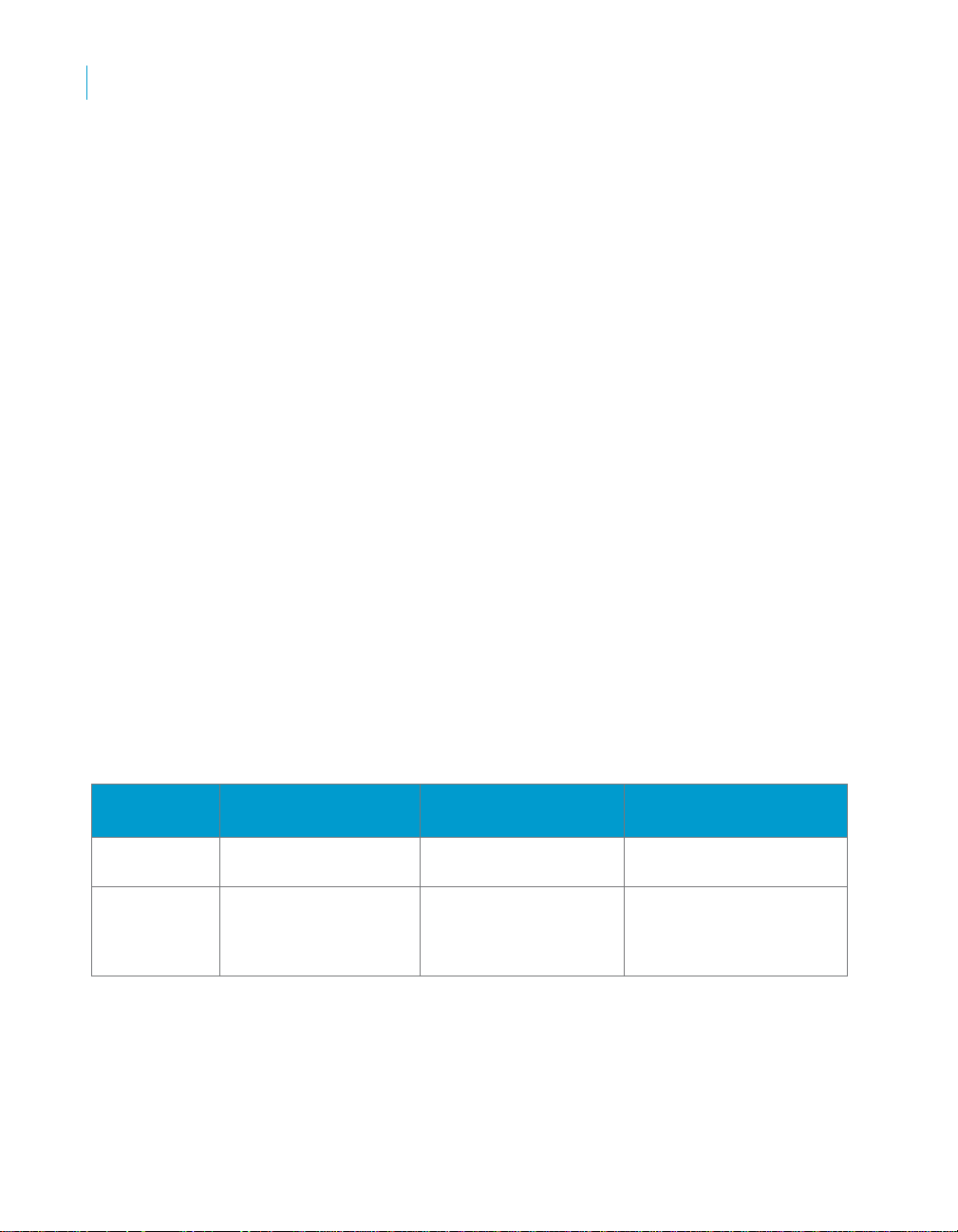
Preparing to Install Data Integrator
4
Pre-installation tasks
• Connect to the Access Server using Message Client library calls in C++,
Java, or COM
Data Integrator Profiler requirements
The Data Profiler installs automatically when you install Data Integrator. If you
plan to use Detailed profiling or Relationship profiling, specify a pageable
cache directory that contains enough disk space for the amount of data you
plan to profile and that you place on a separate disk or file system. For more
details, see “Configuring Job Server run-time resources” on page 86.
To use the Data Profiler, follow the steps in “Connecting the Data Profiler” on
page 90.
Pre-installation tasks
Before installing Data Integrator components you must:
• Determine component distribution
• Obtain license keys
• Check port assignments
• Create a database for each repository
• Check network connections
Determine component distribution
The installation program can install multiple Data Integrator components:
Component Function Number installed per
computer
Designer Develop and test data
flows
Job Server Process batch jobs and
real-time messages
50 Data Integrator Getting Started Guide
One
(Windows only)
One
(Windows or UNIX)
Always installed with the
following components
Repository Manager and
the License Manager tools
Server Manager tool, Data
Integrator Service, HTTP
adapter, SNMP Agent and
Web Services adapter
Page 51
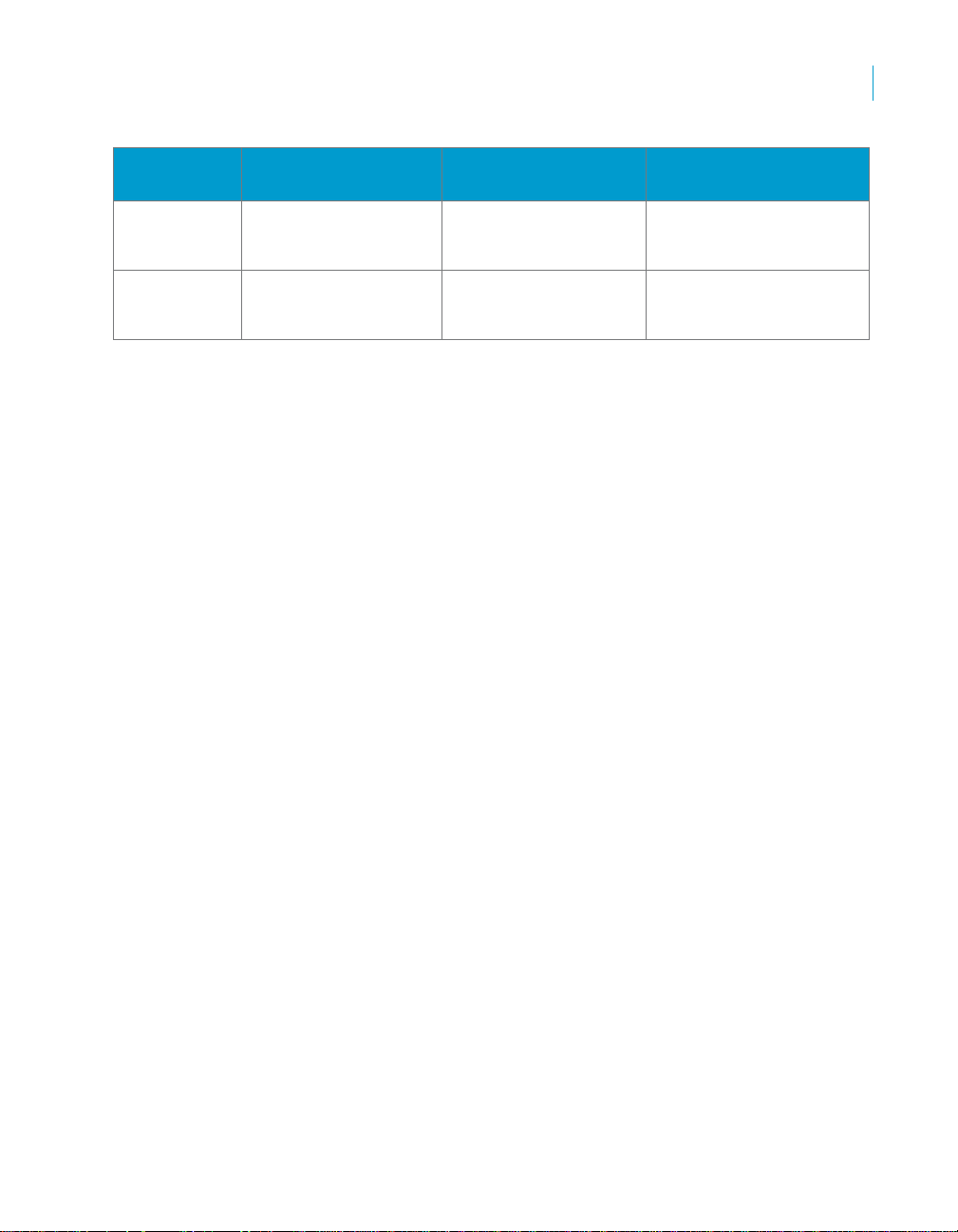
Preparing to Install Data Integrator
Pre-installation tasks
4
Component Function Number installed per
computer
Administrator Monitor: jobs, Access
Servers, and adapters
Access Server Provide network access
to Data Integrator
server components
Note: You can configure several Job Server and Access Server instances
from one Job Server or Access Server installation. Configure Job Server and
Access Server instances using the Server Manager.
You can install Data Integrator components on one or more computers based
on available resources and the amount of traffic the system processes. Before
installing Data Integrator components, consider the following restrictions:
One
(Windows or UNIX)
One
(Windows or UNIX)
• If you plan to use Data Integrator in a multi-user development environment,
the computers containing the local repositories for each user must be able
to connect to the computer containing the cen tral reposit ory.
• A local Data Integrator repository connects a Data Integrator Designer
with a Data Integrator Job Server. You can install a Job Server on the
same computer as the repository, on a stand-alone computer (with
repository database client software), or on the same computer as a Data
Integrator Designer.
• Any Data Integrator Designer can access any local repository and Data
Integrator Job Server. Business Objects does not recommend that
multiple Data Integrator Designers simultaneously access the same local
repository and Job Server. Using simultaneous access risks metadata
corruption in the repository. Also, you cannot link Data Integrator
Designer to more than one local repository at any given time.
• Install database client software on the computer containing the Job
Server to support the repository associated with that Job Server. For
example, if the repository associated with a Job Server named “oradev”
is an Oracle database, then Oracle client software must be installed on
the computer containing the “oradev” Job Server.
The following diagram depicts a simple distribution of Data Integrator
components among computers in a network. Note that you can install each
Data Integrator on one or more computers. Also note that there are many
possible connections between Data Integrator components. Each of the
boxes in the diagram represents a different computer.
Always installed with the
following components
Data Integrator Web
Server and Data Integrator
Web Server service
Server Manager Tool and
Data Integrator Service
Data Integrator Getting Started Guide 51
Page 52
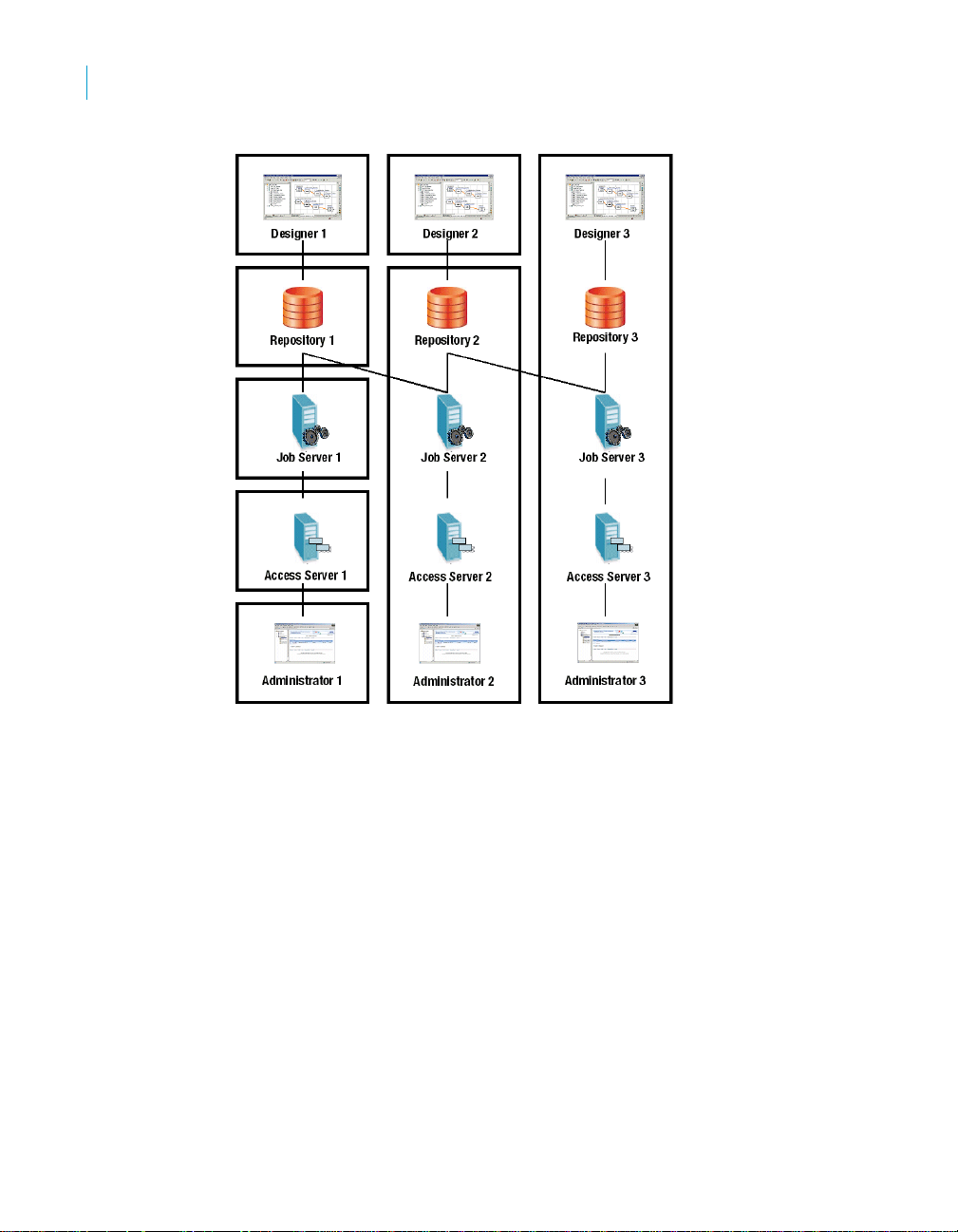
Preparing to Install Data Integrator
4
Pre-installation tasks
You can install the Administrator on any computer with or without other Data
Integrator components. No license is required. It is Java-based. You also
install the Data Integrator Web Server and Data Integrator Web Server
service when you install the Administrator. The Data Integrator Web Server
starts automatically on restart. See also the discussion under “Data Integrator
distributed architecture” on page 35.
Obtain license keys
You must obtain the appropriate license key for each Data Integrator
component. To do this, send your host ID information and a list of
components to licensing@businessobjects.com. Business Objects will
generate a license file and contact you when it is available for access at
webkey.businessobjects.com. For more information on licenses, see “Data
Integrator licenses” on page 57.
52 Data Integrator Getting Started Guide
Page 53

Check port assignments
Verify that default ports for Data Integrator components are available and not
in use by other programs on each computer.
For a development system, you can install many components on the same
computer. This simplifies many connections between components (the host
name is always the same), but you must still define connections based on
TCP/IP protocol. The following example configuration diagram shows default
port numbers.
Preparing to Install Data Integrator
Pre-installation tasks
4
This table details Data Integrator default ports:
Component
Port Description Default To set
Job Server
Job Server port or
TCP/IP port
Adapter and SNMP
communication port
Receives commands from
Designer, Access Server, and
schedulers
Receives commands and
sends data to adapters
3500 Use Server Manager
4001 Use Server Manager
Data Integrator Getting Started Guide 53
Page 54
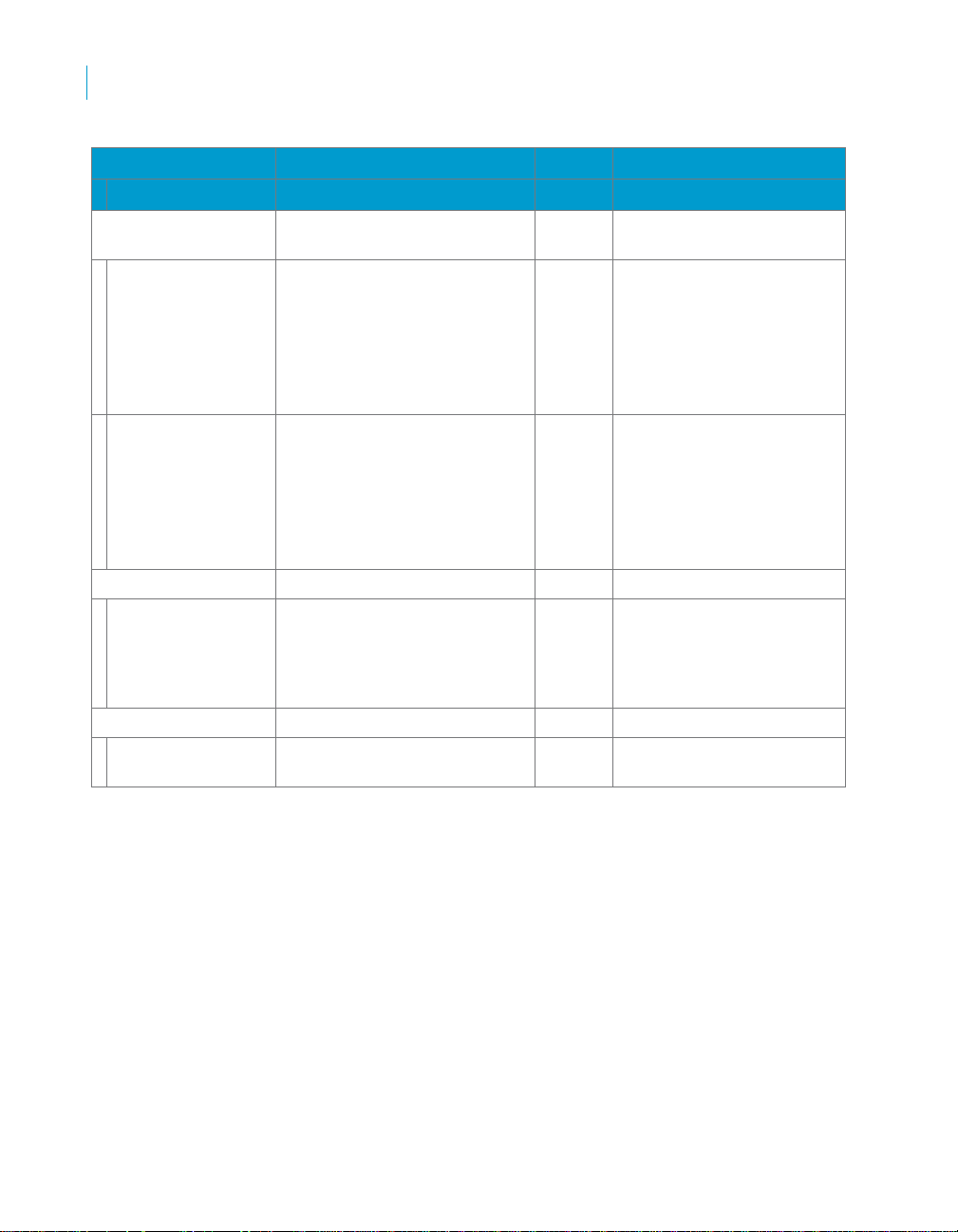
Preparing to Install Data Integrator
4
Pre-installation tasks
Component
Port Description Default To set
Data Integrator Web
Server
HTTP port Supports communication
between Access Servers, the
Administrator, and the
Metadata Reporting tool
Shutdown port Connects to Data Integrator
Web Server service. The Web
Server service uses this port to
start and shutdown the Web
Server which supports the
Administrator and the
Metadata Reporting tool.
Access Server
Communication
port
Designer
Interactive
Debugger port
Communicates with the
Administrator and the
Metadata Reporting tool.
Receives and sends messages
from clients and services
Supports communication for
the debugging feature
28080 In UNIX, use Server
22828 In UNIX, use Server
4000 Us e Server Manager
5001 Contact Business Objects
Manager
In Windows, edit
configuration files manually
(see “To reset the ports for
the Data Integrator Web
server” on page 89)
Manager
In Windows, edit
configuration files manually
(see “To reset the ports for
the Data Integrator Web
server” on page 89)
Technical Support
Create a database for each repository
There are two types of repositories: local and central. Local repositories are
working repositories where you create and modify applications. Central
repositories serve as historical libraries, storing version-controlled master
copies of applications you create and modify in local repositories.
You associate each local repository with one or more Data Integrator Job
Servers. If you choose to install Job Servers on more than one computer, you
must create a local repository to support each Job Server. There is no
relationship between central repositories and Job Servers.
Create local repositories before installing each Job Server. For more
information, see “Repository database information” on page 62.
54 Data Integrator Getting Started Guide
Page 55

• To set up a single-user development environment, create a database for
the local repository.
• To set up a multi-user development environment, create databases for
each local repository (one per user) and a database for the central
repository. See
Advanced Development and Migration Guide for more information about
using the multi-user development features.
Chapter 5, “Multi-user development,” in the Data Integrator
Check network connections
Before installing Data Integrator components, prepare the computers involved
and verify network connections by executing the
computer.
For example, if the Designer will be on a Windows computer and your Job
Server will be on a UNIX computer, from the Windows computer open the
DOS prompt and enter:
C:\> ping <hostname>
where hostname is the host name of the UNIX computer.
Then from the UNIX computer, log in as root and from the prompt, enter:
$ ping <hostname>
where hostname is the host name of the Windows computer.
Preparing to Install Data Integrator
Pre-installation tasks
Ping command on each
4
Create a Windows cluster (optional)
To take advantage of fail-over support for Data Integrator Services in a
Windows Clustering Environment, you must create a Windows cluster before
installing Data Integrator. If you choose this option, in the event of a hardware
failure or Windows software failure, the Windows Cluster Manager will
attempt to restart your Data Integrator Services.
After creating a Windows cluster:
1. Install Data Integrator on a shared drive from the first cluster computer.
For details, see Chapter 6: Installing Data Integrator on Windows
Systems.
2. After installing Data Integrator, create a new resource for the Data
Integrator Service as a Generic Service.
a. Open the Cluster Administrator.
b. Under Active Resources, add a new resource. Enter a Name,
Description and choose Generic Service for the Resource Type.
Data Integrator Getting Started Guide 55
Page 56

Preparing to Install Data Integrator
4
Pre-installation tasks
3. Create a new resource for the Data Integrator Web Server Service as a
4. Run the Data Integrator cluster install utility (js_cluster_install.exe located
c. Configure resource dependencies. Since Data Integrator is a
Generic Service, it requires a file share, IP address, Network Name,
and available physical disk resources.
d. Configure Generic Service Parameters. Enter DI_JOBSERVICE as
the Service name.
Generic Service. (If you did not install the Data Integrator Management
Console, skip this step.)
a. Under Active Resources, add a new resource. Enter a Name,
Description and choose Generic Service for the Resource Type.
b. Configu re Generic Service Parameters. Enter
as the Service name and click to select the Use Network Name for
computer name option.
in the bin directory of your Data Integrator installation) on the other
cluster computers to populate them with the Data Integrator Servicerelated information.
a. Copy the
Data Integrator bin directory on your primary cluster computer.
b. Paste these files to each non-primary cluster computer and run the
following commands to install the Data Integrator Service and Data
Integrator Web Server Service, and to replicate the shortcuts set up
on the primary cluster computer:
js_cluster_install.exe -install if using system account
js_cluster_install.exe -install -Uuser -Ppasswd -Ddomain when not using system
js_cluster_install.exe -remove
c. Data Integrator components will use a Cluster Network Name to
communicate with other Data Integrator components over your
network. Open the Data Integrator Server Manager , enter the Cluster
Network Name and click Apply.
Note: If Job Servers are already configured before you enter the
Cluster Network Name, the Server Manager will prompt you to enter
a password for each currently configured repository associated with
each configured Job Server.
Click Restart.
js_cluster_install.exe and bodi_cluster_conf.txt files from the
account on primary node
DataIntegratorWebServer
56 Data Integrator Getting Started Guide
Page 57

Data Integrator licenses
This section explains:
• License types
• Optional license-controlled features
• Managing your licenses
• Obtaining your license files
• Repository database information
License types
Data Integrator licenses can be:
• Unrestricted or restricted
• Evaluation, emergency, or permanent
Unrestricted
Business Objects generates unrestricted licenses for components not tied to
a specific computer. Dat a Integrator verifies that the appropriate license exist s
each time a licensed component starts. The Data Integrator Designer
component has an unrestricted license.
Preparing to Install Data Integrator
Data Integrator licenses
4
Restricted
Business Objects generates and uses restricted licenses for components tied
to a specific computer. Restricted licenses use the ethernet/MAC address
from the computer on which you installed the component. This value appears
in the Data Integrator installation as “Host ID.”
When a Data Integrator component starts, it searches for the license and
validates it against the Host ID.
Note: Data Integrator components using a restricted license require a new
license file if:
• You transfer the installation to another computer, or
• You install a new network card on the computer
In either case, contact licensing@businessobjects.com to submit your old and
new host ID information along with a list of affected components. Business
Objects will generate a new file and contact you when it is available for you to
access at webkey.businessobjects.com.
Note: You cannot reset your license key to a NULL value.
Data Integrator Getting Started Guide 57
Page 58

Preparing to Install Data Integrator
4
Data Integrator licenses
Evaluation
An evaluation license allows you to run Data Integrator for a specific period of
time. You can use this license on any computer until the license expires. An
evaluation license is unrestricted for all Data Integrator components.
Emergency
Similar to evaluation licenses, the emergency license allows you to run Data
Integrator for a limited period of time. Emergency licenses differ from
evaluation licenses only in that the limited period of use is significantly
shorter. Contact
emergency license.
Permanent
A permanent license allows you to run Data Integrator components
indefinitely. You purchase unrestricted permanent licenses for Data Integrator
Designers and restricted permanent licenses for Data Integrator Job Servers.
No license is required for the remaining core Data Integrator components.
Data Integrator component licenses:
Business Objects Customer Support Online should you require an
Data Integrator
component
Designer Unrestricted Unrestricted Unrestricted
Job Server Restricted Restricted Restricted
Business Objects may bundle several features with Data Integrator
depending on what you purchase. These features include:
Multi-user
capability
SNMP
agent
Supports multiple users for secure collaboration on ETL
projects.
Supports SNMP protocol to communicate between (network
management software) applications and Data Integrator Job
Servers. With SNMP, you use your NMS application to monitor
the status of Data Integrator jobs. Included with Job Server
installation.
Evaluation
license
Optional license-controlled features
Extend Data Integrator functionality with the following licensed-controlled
components. The license for each component is tied to your Data Integrator
Designer license. Purchase this additional functionality through your Business
Objects Sales Representative.
Emergency
license
Permanent
license
58 Data Integrator Getting Started Guide
Page 59

Preparing to Install Data Integrator
Data Integrator licenses
Table 4-1 :Optional license-controlled features
Name License Extension to Data Integrator that:
JD Edwards Supports a batch interface to JD Edwards World and OneWorld sources and
targets.
Oracle
Applications
PeopleSoft Supports an interface to PeopleSoft ERP and HRMS software.
Siebel Supports an interface between Data Integrator and a third-party database
SAP BW Supports an interface between Data Integrator and SAP Business
SAP R/3 ABAP Supports R/3 data flow and data transport objects which allow Data
SAP R/3 BAPI
SAP R/3 IDoc Supports translation of IDoc messages sent from SAPR/3 to Data
Supports an interface to Oracle Applications eBusiness Suite software for
batch data integration.
running Siebel Applications. MS SQL Server is supported.
Information Warehouse by using SAP BW’s Staging BAPIs.
Integrator to process batch data warehouse updates from SAP R/3.
Supports BAPI function calls from Data Integrator to SAP R/3
transactions and queries. Includes BAPIs with table parameters.
Integrator.
for
4
Managing your licenses
Easily manage your Data Integrator licenses using local license control.
Simply obtain licenses from the licensing Web site and save them to the local
host where you will install your licensed components.
Obtaining your license files
The Business Objects licensing web site http://webkey.businessobjects.com
allows you to generate your license files and display your license information.
To obtain your license files prior to installation
1. Decide which Data Integrator components to install on which computers.
2. Go to the licensing web site at
3. On the Login page, enter the License Authorization Code found in your
License Authorization Code email and click Login.
4. Click Generate Licenses.
Business Objects generates a License Certificate page. This page
contains product component names, effective date, license type, license
key information, and Host ID information. When saved, this page
becomes your license file.
http://webkey.businessobjects.com.
Data Integrator Getting Started Guide 59
Page 60

Preparing to Install Data Integrator
4
Data Integrator licenses
The License Fulfillment page lists products in your order for which you
can generate license files. This page allows you to generate license files
one at a time, at your convenience. Only the Job Server licenses require
a Host ID for versions 6.5 and higher.
If your computer has more than one network card, include the Host ID for
each, separated by a space, to create a node locked license file.
Determining the Host ID for your platform
There are many ways to determine Host ID depending on your computer
platform.
Platform Sample instructions for determining Host ID
Windows Run
HP Run
Sun Run
AIX Run
Linux Run
autorun.exe from the CD or the Data Integrator directory and
click Install. When
click Yes to continue. The Host ID displays in the User
Information window.
From the installation CD, navigate to the
and run
Integrator directory. You can also use the
command for HP-Itanium.
Integrator directory.
Integrator directory.
Integrator directory.
lmhostid.exe.
\unix\hpux1100\lmhostid from the mounted CD or the Data
\unix\sunos\lmhostid from the mounted CD or the Data
\unix\aix530\lmhostid from the mounted CD or the Data
unix/rh-linux/lmhostid from the mounted CD or the Data
autorun.exe starts the InstallShield wizard,
fscommand directory
lmhostid -long
Note: For Windows installations, select the Ethernet Host ID type and
for UNIX installations, select Long Host ID type.
Save each license file with a
Note: For the Data Integrator installation program to complete
successfully, you must point it to the location of the license files
associated with the components you are installing.
60 Data Integrator Getting Started Guide
*.lic extension in the planned location.
Page 61

Viewing previously-generated license files
You can view previously-generated license files to find key information such
as the current Host ID.
To view previously generated license files
1. From your browser window, go to the Business Objects licensing web site
http://webkey.businessobjects.com, re-enter your License Authorization
at
code, and click Login.
2. Click View Licenses
The Select Items to View page appears, showing all previouslygenerated licenses against the order you placed. Previously-generated
licenses display in a table with associated product name and component
information, the number of days the license is valid (if temporary), the
Host ID number, and the effective date.
3. Select a license and click View. The License Certificate page appears,
containing product component names, the effective date, license type,
license key information, and Host ID information.
Re-hosting previously-generated license files
You can change a previously-generated license file to associated it with a
different host computer. This process is called re-hosting.
Preparing to Install Data Integrator
Data Integrator licenses
4
To re-host previously-generated license files
1. Log in to the webkey site at http://webkey.businessobjects.com.
2. Select the Re-host Licenses tab.
3. Put a check mark next to the server license to re-host. Only components
with a specific Host ID can be re-hosted.
Note: You cannot re-host a license with Host ID
Host ID type = ANY download for all installations of that component only.
4. Click Return at the bottom of the page.
5. Click Confirm.
6. Enter the new Host ID (hostid) on the Select Items to Re-host page.
7. Click Generate.
8. Click Confirm.
9. Save the file.
Data Integrator Getting Started Guide 61
type = ANY. Files with
Page 62

Preparing to Install Data Integrator
4
Repository database information
Repository database information
This section describes information necessary for you to create either local or
central repositories in various types of databases.
For DB2
A local or central Data Integrator repository requires that you create a
dedicated database and define a user with the right to:
• Create a table
• Start a session
• Create a sequence
Required Data
DB2 data source:___________________________________
User name/password:_______________________________
Install the DB2 application enabler software and use DB2 Control Center and
DB2 Script Center to verify the connection between the Designer computer
and the Data Integrator repository computer.
For Microsoft SQL Server
When creating a repository on Microsoft SQL Server, choose between
Windows authentication (by selecting the check box) or Microsoft SQL Server
authentication (by completing the Microsoft SQL Server user name and
password fields):
• Windows authentication — Microsoft SQL Server validates the login
account name and password using information from the Windows
operating system
• Microsoft SQL Server authentication — Microsoft SQL Server
authenticates the existing Microsoft SQL Server login account name and
password
Required Data
Database server name:_________________________________
Database name:_______________________________________
Windows authentication or User name/password:_____________
62 Data Integrator Getting Started Guide
Page 63

For MySQL
For Oracle
Preparing to Install Data Integrator
Repository database information
Install Microsoft SQL Server client software and use Microsoft SQL Server’s
SQL Query Tool to verify the connection between the Designer computer and
the Data Integrator repository computer.
When creating a repository on My SQL, you must supply the following
information in order to later login to the Repository Mana ger and the Design er:
• ODBC (MySQL) Data Source Name
• Username
• Password
The ODBC name is either the user Data Source Name (DSN), or the system
DSN.
Note: ODBC driver version 3.51.12 is recommended for use with MySQL.
A local or central Data Integrator repository requires that you create a
dedicated database and define a user with the right to:
• Create a table
• Start a session
• Create a sequence
Grant the user the connect and resource roles. For Oracle 10G/R2, also grant
the create view role.
Required Data
4
Database connection name:______________________________
User name/password:___________________________________
Install the Oracle client software and use SQL*Plus to verify the connection
between the Designer computer and the Data Integrator repository.
Note: To store multi-byte characters in a Data Integrator repository table
when the repository is on an Oracle database, you must change the Oracle
database character set to a codepage that supports the multi-byte language
you plan to use or you risk corrupting your metadata. For example, to store
Japanese characters, change the Oracle database character set to either
SHIFT_JIS or UTF8. For more information see the Locales and Multi-Byte
Functionality chapter of the Data Integrator Reference Guide.
Data Integrator Getting Started Guide 63
Page 64
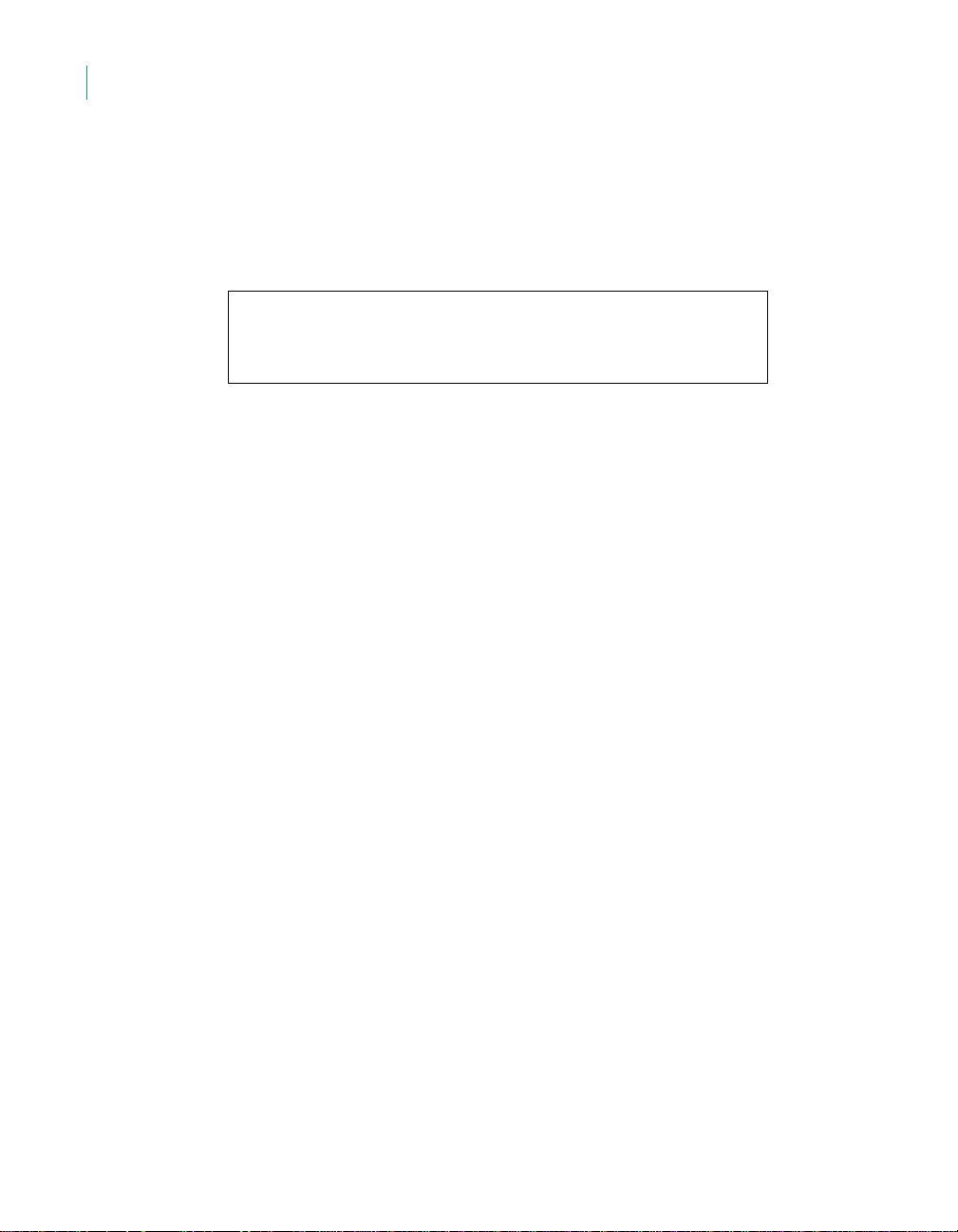
Preparing to Install Data Integrator
4
Repository database information
For Sybase ASE
A local or central Data Integrator repository requires that you create a
dedicated database and define a user.
Required Data
Database server name:_________________________________
Database name:______________________________________
User name/password:__________________________________
Install Sybase ASE and verify the connection between the Designer computer
and the Data Integrator repository computer.
Note: For UNIX Job Servers, when logging in to a Sybase repository in the
Designer, the case you type for the database server name must match the
associated case in the SYBASE_Home\interfaces file. If the case does not
match, you might receive an error because the Job Server cannot
communicate with the repository.
64 Data Integrator Getting Started Guide
Page 65

Data Integrator Getting Started Guide
Upgrading Data Integrator
chapter
Page 66

Upgrading Data Integrator
5
About this chapter
About this chapter
This chapter provides information required to upgrade from previous product
versions. This chapter includes:
• Upgrade paths
• Upgrading your Data Integrator system
• Before upgrading repositories with the Repository Manager:
• After upgrading Data Integrator
Upgrade paths
To upgrade Data Integrator, install the new Data Integrator components then
upgrade your repositories. This section discusses:
• Data Integrator component upgrades
• Repository upgrades
• Upgrading to a multi-user development environment
Data Integrator component upgrades
In addition to upgrading repositories, you must upgrade all Data Integrator
components to the same version.
Business Objects recommends that after you back up existing repositories
(using your database’s backup utility) and read the release notes, you
upgrade components in the following order:
1. Data Integrator Designer
2. Data Integrator repository
3. Data Integrator Job Server
4. Data Integrator Access Server
5. Data Integrator Message Client libraries
6. If you are using the SAP R/3 ABAP interface, re-install the Data
Integrator functions for SAP R/3. For more information, see “Installing
Data Integrator functions on SAP R/3” on page 24 of the Data Integrator
Supplement for SAP.
66 Data Integrator Getting Started Guide
Page 67
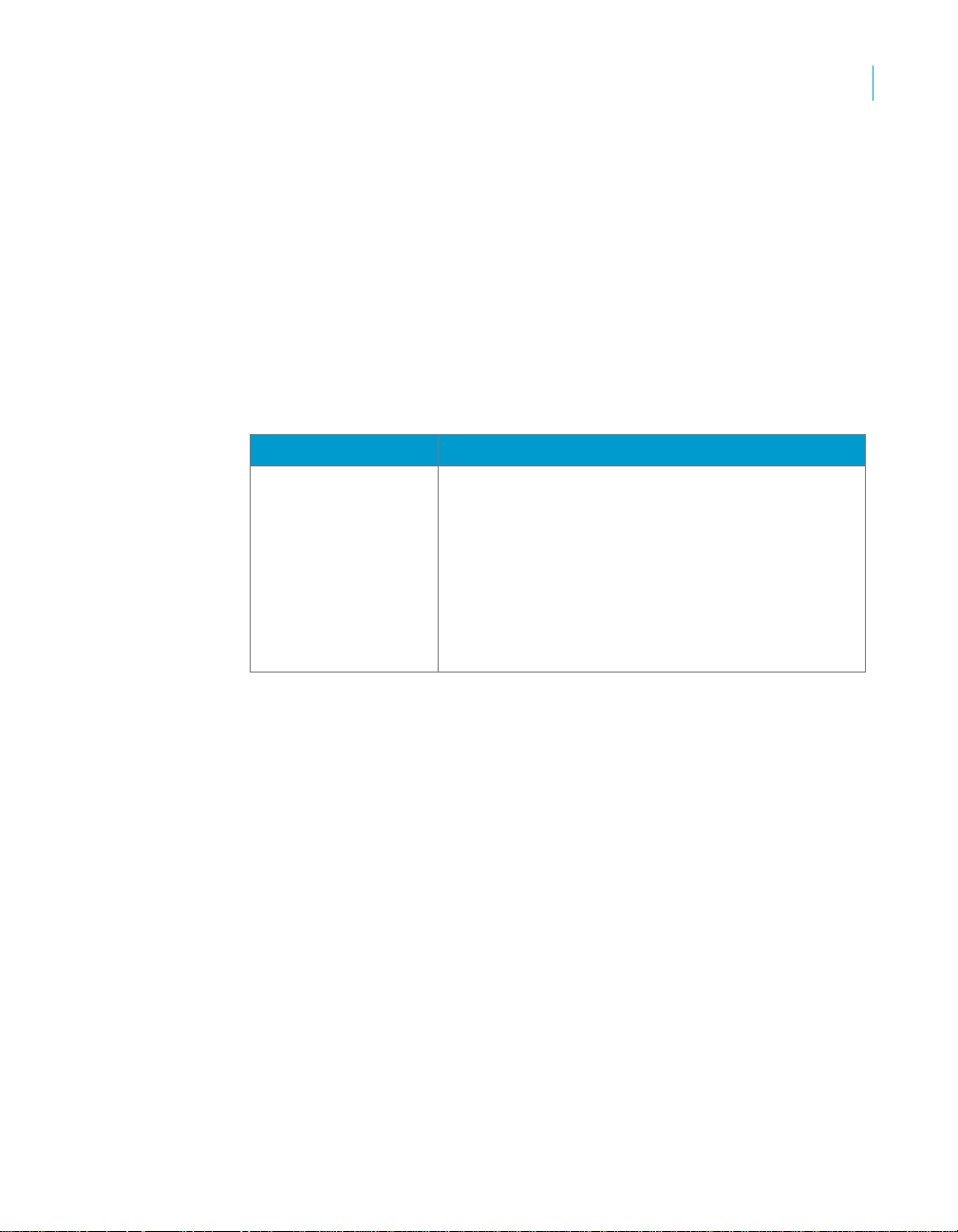
Repository upgrades
Minor releases do not require a repository upgrade. For example, if 11.0 is a
major release and 11.1 is a minor release, then when upgrading from 11.0 to
1 1.1, it would not be necessary to upgrade your repository. However, product
features introduced in the latest product version might not be available
without the repository upgrade. To see whether you need to upgrade your
repository for a particular release, see the Release Summary document.
Using database backup utilities, always make a copy of your existing
repository before upgrading. Note that you will upgrade using the original
repository (not your backup copy).
The following repository upgrade paths are available:
To upgrade from Procedure
Version 6.5.1, 11.0,
11.0.2, 11.5
Upgrading Data Integrator
Upgrade paths
Install this release using one of the following
methods:
• Upgrade your repository during the installation
process
• Upgrade your repository after installing the
Designer by running the Repository Manager
utility and choosing the Upgrade option. See
“Upgrading repositories” on page 72 if you
choose this second option.
5
Upgrading to a multi-user development environment
To use Data Integrator for controlling changes in a multi-user environment,
you must create a central repository in addition to local repositories for each
Data Integrator Designer user. However, you do not need to create or link
these repositories during the installation process. You can create and link
central and local repositories at any time using the Repository Manager and
Data Integrator Designer.
For more information on central repository connection restrictions, see
“Determine component distribution” on page 50. For information about the
multi-user development environment and how local and central repositories
are used, see Chapter 5, “Multi-user development,” in the Data Integrator
Advanced Development and Migration Guide.
Data Integrator Getting Started Guide 67
Page 68

Upgrading Data Integrator
5
Upgrading your Data Integrator system
Upgrading your Data Integrator system
When moving to a new product version, upgrade your test or development
environment before upgrading your production environment.
To install a new product version on a computer hosting an existing version,
first uninstall the old version. Note that uninstalling does not remove your
custom files (configuration files, job logs, and job launch files), so after you
install the new version, you have two options for handling the old directory
and custom files:
• To create new configurations in your new version, manually delete the old
directory and its files
• To use old configurations in the new version, transfer specific files from
the old directory to your new Data Integrator directory
See “Using configurations from a previous version” on page 68 for
details.
Note: The procedure in the following section directs you to follow instructions
in “Running the installation program” on page 76. These instructions explain
how to use the Data Integrator installation program (Setup.exe).
Business Objects recommends that while upgrading Data Integrator you do
not use the installation program to reconfigure an Access Server. Instead,
after installing the Designer and required repositories, Job Servers, and
Access Servers, return to this chapter and continue. Use the explicit
instructions in this chapter as your guide for upgrading Data Integrator.
Using configurations from a previous version
If you want to use custom configurations from a prior version of the product:
1. Move the DSConfig.txt file, from the
“dummy” installation directory structure before installing the new version.
Example “dummy” directory structure:
D:/Program Files/Business Objects/Data Integrator 6.1/bin/DSConfig.txt
During the installation process, Data Integrator will overwrite the
“dummy” directory structure with the new installation structure, merging
custom settings (such as repository and Access Server connections
added to the Administrator) from your old DSConfig.txt file into the new
DSConfig.txt file.
2. Also, before installing the new version, manually move the following
subdirectories out of your installation directory.
68 Data Integrator Getting Started Guide
bin subdirectory, into a newly created
Page 69

Upgrading Data Integrator
Upgrading your Data Integrator system
• Conf - Contains Administrator settings
• Log - Contains old logs
3. If your current installation includes support for real-time message
handling, then when you configured an Access Server (using the Data
Integrator Server Manager) you specified a location for each Access
Server configuration directory. If those directories are in the Data
Integrator installation directory make a copy of each Access Server
configuration directory.
Save your current copy until after you test the upgrade and confirm that
your new system is working as expected. When you merge the old
DSConfig.txt file with the new one, Data Integrator should find the Access
Server configuration directories. If not, use the Server Manager to point
to the backup Access Server directories.
4. Uninstall the existing product.
• In Windows, use the Add/Remove Programs utility.
• In UNIX see “Uninstalling Data Integrator” on page 147.
5. Install the new product then move the content of the old
subdirectories into the new subdirectories.
Conf and Log
5
Uninstall existing product version(s)
Before installing Data Integrator on a system, make sure to remove all
previously installed versions of the product from that computer . If this is a new
installation, skip this section and go to “Install a new version” on page 70.
Before installing a new version
1. Review Release Notes for the version of Data Integrator you will be
installing.
2. Use your database backup utilities program to back up all existing
repositories.
3. Open the Server Manager tool.
4. Make note of the port number used by each existing Access Server and
Job Server.
Data Integrator Getting Started Guide 69
Page 70
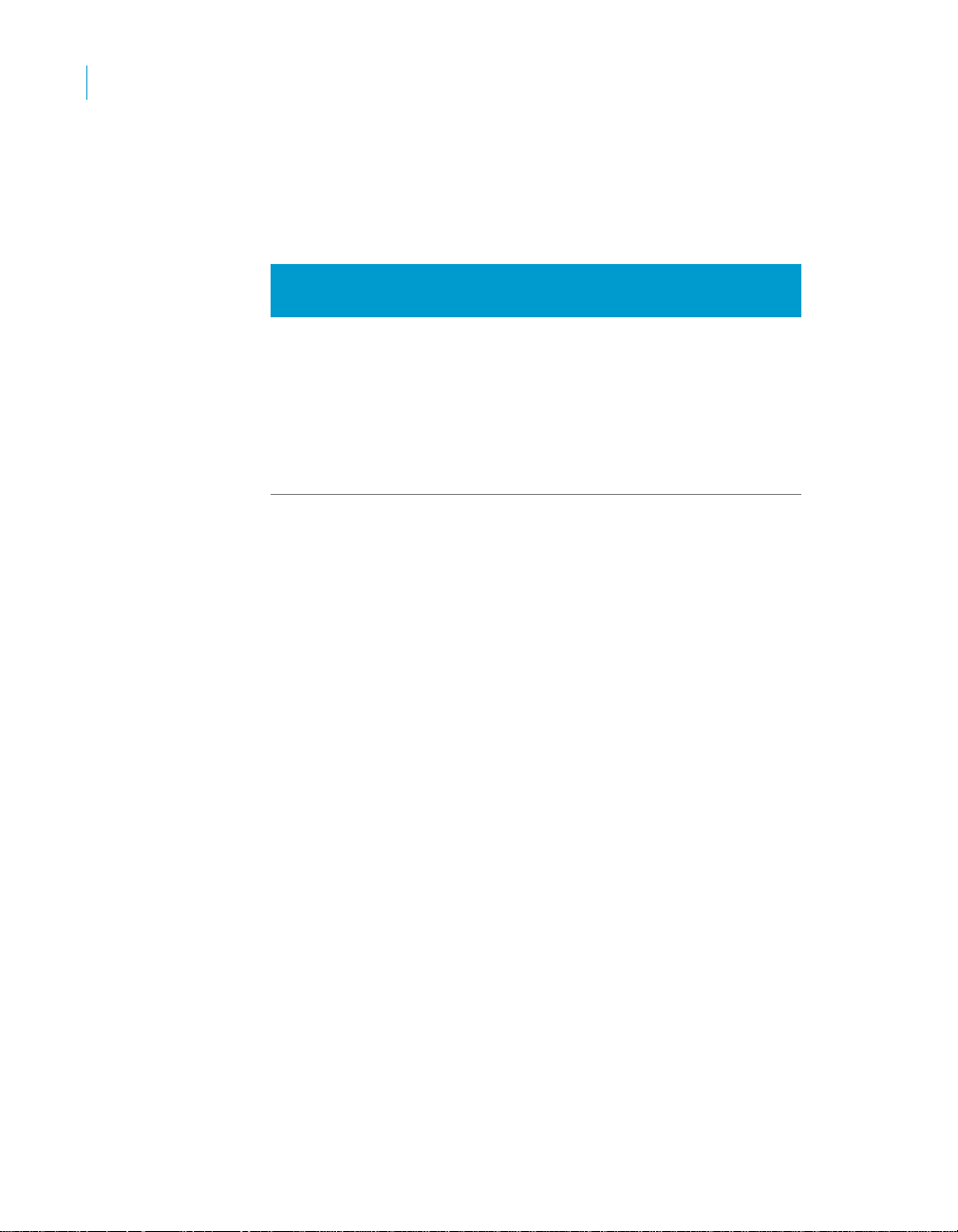
Upgrading Data Integrator
5
Upgrading your Data Integrator system
Because these port numbers are part of the server configuration, use the
same port numbers to configure Job Servers and Access Servers after
the upgrade. If running more than one Job Server or Access Server on a
single machine, assign different port numbers to each. Port numbers for
each installed component must be unique.
Server instance Default
communication port
Access Server #1 4000 4000
Access Server #2 4000 4001
Administrator 28080 28080
Job Server #1 3500 3500
Job Server #2 3500 3501
Job Server #3 3500 3502
5. Close the Server Manager tool.
6. Open your Windows Services panel and stop all Data Integrator Services
(Data Integrator Service and the Data Integrator Web Server).
You can use the Task Manager to verify that no Data Integrator
processes (processes beginning with “al_”) are running.
7. Uninstall the existing version of the product.
To uninstall Data Integrator from a Windows operating system, go to
Start > Settings > Control Panel > Add/Remove Programs (or
Change/Remove Programs), select the product application, and click
Remove.
8. Log off of your computer then log back on to refresh the environmental
variable.
9. Follow the instructions in the next section, “Install a new version”.
Example
configuration
-related
Install a new version
Log off of your computer then log back on (or rest art the computer) to refresh
the environmental variable before installing this product.
To install a new version of Data Integrator
1. Review Release Notes for the version of Data Integrator you will be
installing.
70 Data Integrator Getting Started Guide
Page 71

Upgrading Data Integrator
Upgrading your Data Integrator system
2. Use the Data Integrator installation program to install the new Data
Integrator version. Do not configure an Access Server at this time. Follow
the instructions in “Installing the Designer and Servers” on page 77.
When finished, return to this page and proceed with step 3.
3. Restart the computer when prompted by the installation program.
4. Configure Access Servers.
a. From the Start menu, select Programs > Business Objects > Data
Integrator > Server Manager.
b. In the Data Integrator Server Manager Utility window, click Edit
Access Server Config.
c. In the Access Server Configuration Editor window, click Add.
d. In the Access Server Properties window, enter the name of the
Access Server directory from step 5; refer to the port numbers
mentioned in step 4. No parameters are required. Click OK.
e. To configure more than one Access Server on this computer, repeat
the previous step. When you are finished adding Access Servers,
click OK.
f. In the Data Integrator Server Manager Utility window, click Restart.
5. Verify that Data Integrator processes are running.
In the Windows Task Manager, click the Processes tab, and look for:
• al_jobserver.ex
• al_jobservice.e
• AL_AccessServer
6. Install the new version of Business Objects Client libraries on the
computers where they are used.
See “Installing Message Client libraries” on page 107.
If you are upgrading your Message Client library , you must stop your Web
application, install the Message Client library files, then restart your Web
application computer.
7. Upgrade or create a repository in the Repository Manager.
Go to Start > Programs > Business Objects > Data Integrator >
Repository Manager.
See “Upgrading repositories” on page 72 for details.
5
Data Integrator Getting Started Guide 71
Page 72

Upgrading Data Integrator
5
Upgrading repositories
Upgrading repositories
After installing a new version of Data Integrator, you can create new
repositories or upgrade existing repositories. To associate an existing
repository with your new installation of Data Integrator, you must upgrade that
repository.
Before upgrading repositories with the Repository Manager:
• Back up each repository that you intend to upgrade using an external
database backup utility. For more information, see your database
documentation.
• Install the new version of Data Integrator Designer
T o upgrade a repository
1. From the Start menu on the computer where you installed the Designer,
select Programs > Business Objects > Data Integrator >
Repository Manager.
2. Enter the repository connection information for your original repository in
the Repository Manager window.
Note: Do not attempt to upgrade the backup copy of your repository or
you will experience upgrade errors.
3. Click Get Version.
The Repository Manager displays the version number recorded in the
repository.
4. Click Upgrade.
The Repository Manager converts the pre-existing repository to the
format required by the new version of Data Integrator and adds metadata
for new and changed objects.
5. Repeat steps 2 through 4 for each repository you want to upgrade.
Note: Corresponding local and central repositories must have the same
Data Integrator version.
6. Click Close.
Note: If you need to create or upgrade multiple repositories, use the
RepoManBatch.exe utility. For more information, see “Creating or upgrading
repositories in batch mode” on page 97.
72 Data Integrator Getting Started Guide
Page 73

After upgrading Data Integrator
Upgrading requires you to re-establish the overflow directory for your bulk
loader options. Overflow directories may have been specified as target table
options or as part of the datastore definitions.
In addition, run tests of your production jobs to ensure that your existing
designs continue to run as expected in the new version of Data Integrator.
When you are confident that the new version of Data Integrator performs as
well as or better than the previous version, consider upgrading your
production environment.
For tips, tricks, and solutions to any recent upgrade issues, go Business
Objects Customer Support Online, and see the Data Integrator Advanced
Development and Migration Guide.
Unsuccessful upgrade
Errors that prevent installation progress (for example an incorrect server
name, user name, or password) yield immediate error messages.
For more information about troubleshooting installation problems, see
“Recovering from installation errors” on page 99.
Upgrading Data Integrator
After upgrading Data Integrator
5
Successful upgrade
A “successful completion” message verifies successful Data Integrator
installation.
LINK_DIR system variable is defined during the Data Integrator
The
installation. Its value is set to the location of the directory in which you
installed Data Integrator.
Data Integrator Getting Started Guide 73
Page 74

Upgrading Data Integrator
5
After upgrading Data Integrator
74 Data Integrator Getting Started Guide
Page 75

Data Integrator Getting Started Guide
Installing Data Integrator on Windows Systems
chapter
Page 76

Installing Data Integrator on Windo ws Systems
6
Installing on Windows
Installing on Windows
The Windows installation program:
• Copies the files from the installation CD to their designated locations
• Installs Data Integrator Service as a Windows service
• Prompts you to configure repositories, Access Servers, and Job Servers
(although these can also be configured after installation)
This chapter contains the following topics:
• Running the installation program
• JMS and SalesForce Interface Integration
• Connecting the Data Profiler
• Installing and Configuring the Metadata Integrator
• Configuring repositories after installation
• Configuring Job Servers or Access Servers after installation
• Recovering from installation errors
• Verifying connectivity
• Updating licenses
• Installing Message Client libraries
• Using the Message Client library
Running the installation program
You can install the following components on Windows systems:
• Data Integrator Designer
• Data Integrator Job Server
• Data Integrator Access Server
• Data Integrator Administrator
Run the installation program to install all components or a subset. What you
choose to install will depend on how you distribute the components across
computers. See “Determine component distribution” on page 50. You can run
the program for Installing the Designer and Servers.
Errors that prevent installation progress (for example, an incorrect server
name, user name, or password) yield immediate error messages. For
information about solving installation problems, see “Recovering from
installation errors” on page 99.
76 Data Integrator Getting Started Guide
Page 77

Installing the Designer and Servers
Before installing Data Integrator components:
• Review the Release Notes.
• Save your license file to an appropriate directory.
• On Job Server hosts, ensure you can connect from an RDBMS SQL tool
(such as Oracle SQL*Plus or DB2 Script Center) to the repositories that
the Job Servers on that host will access.
• On Data Integrator Administrator hosts, identify a free port number for the
Data Integrator Administrator browser interface. By default, the
installation program uses port number 28080.
Note: The Data Profiler installs automatically when you install Data
Integrator. To use the Data Profiler, you must define the profiler repository and
configure the profiler server. For det ails, see “Connecting the Data Profiler” on
page 90.
To select installation options and copy files
1. Log on to your computer using an account with local Windows
administrator privileges and access to your network.
2. Insert the product Installation CD into your CD-ROM drive (if the installer
does not automatically open, open Autorun.exe from the top level of the
CD contents).
Or, if you downloaded Data Integrator from Electronic Software Delivery,
open the Setup.exe file.
The main installation window appears with several options.
3. Click Install Data Integrator.
If a previous version of the product exists on your computer, a message
appears reminding you to stop all Data Integrator components and stop
the Data Integrator services (from the Windows Services dialog box)
before continuing.
4. If existing Data Integrator components and/or services are running, stop
them and click Yes to continue the installation.
The User Information window appears showing your computer’s host ID.
You may want to note your host ID.
5. Enter your information in the Name and Company boxes. Click Next.
6. In the License Agreement window, read the software license agreement.
7. Click Yes if you agree to the terms. You can also Print the document for
your records.
Installing Data Integrator on Windo ws Systems
Running the installation program
6
Data Integrator Getting Started Guide 77
Page 78

Installing Data Integrator on Windo ws Systems
6
Running the installation program
8. In the Data Integrator Location window, indicate a directory into which
Data Integrator will be installed.
The default is C:\Program Files\Business Objects\Data Integrator. Accept
the default or browse to choose a different directory. Click Next.
Note: This documentation assumes the Data Integrator Directory is
C:\Program Files\Business Objects\Data Integrator.
9. In the Data Integrator License Information window, enter or Browse to
select the folder that contains your Data Integrator license file. (See “Data
Integrator licenses” on page 57 for information on obtaining your Data
Integrator license file.)
Click Next.
10. In the Select Components window, select one or more of the following
Data Integrator components to install on your computer:
• Designer (includes the license extensions that you purchased)
• Interfaces (Includes JMS and Salesforce.com. For complete details
on installing this integrated component, see “JMS and SalesForce
Interface Integration” on page 79 of this section.)
• Job Server (includes the adapter options that you purchased)
• Access Server
• Management Console (includes Administrator, Impact and Lineage
Analysis, Operational Dashboards, Data Quality Dashboards, and
Auto Documentation). metadata reporting tool, Web server and
Tomcat server options.)
• Data Integrator Metadata Integrator (only selectable if you have
Central Management System installed on your computer)
• Technical Manuals (includes the Release Summary, Release Notes,
and Tutorial)
Note:
• To use the Data Profiler, you must install a Job Server (to which you
associate the profiler server), the Administrator (that manages the
profile data and tasks), and the Designer (from which you submit
profile tasks and view the profile data).
• The Data Integrator W eb Server Tomcat servlet engine automatically
installs to run Web Services. However, you can also select an
existing (previously installed) Tomcat instance for the Administrator
rather than installing a new one with Data Integrator. With this option,
Data Integrator web applications can use a previously-installed
Tomcat instance and you need not manage multiple Tomcat
78 Data Integrator Getting Started Guide
Page 79

Installing Data Integrator on Windo ws Systems
Running the installation program
instances (For example, you may already have a Tomcat instance
installed for BusinessObjects Metadata Manager or BusinessObject s
Composer). If you want to use an existing instance of the Tomcat
server, choose the User installed Tomcat option and browse for
your Tomcat directory. Data Integrator automatically validates the
location of your existing Tomcat server. If the Tomcat server location
is invalid, the install program displays an error message.
Click Next.
11. In the Select Program Folder window, accept or edit the program
directory, and click Next.
12. In the Start Copying Files window, review your configuration settings and
if correct, click Next.
The Setup St atus window displays progress in copying files. The inst aller
creates a system variable, LINK_DIR, that defines the path used by the
Data Integrator components.
13. In the Data Integrator Repository Manager window, decide if you want to
create or upgrade a Local, Central, or Profiler repository now or later.
• To defer creating or upgrading repositories, click the second option to
continue.
• Otherwise click the first option and proceed to “To create or upgrade
repositories” on page 81.
14. If Central Management Server (CMS) exists on the same computer that
you are installing Data Integrator, the Metadata Integrator window
appears. This window asks if you want to configure the Metadata
Integrator now or later. Note that you can configure the Metadata
Integrator later with the Start > Programs > Business Objects > Data
Integrator > Metadata Integrator option.
6
• To keep the default option that skips configuring the Metadata
Integrator, click Next and proceed to “To enter locale information” on
page 82.
• To configure Metadata Integrator now, select Configure Metadata
Integrator, click Configure, and proceed to “Configuring the
Metadata Integrator” on page 94.
JMS and SalesForce Interface Integration
In previous versions of Data Integrator, the JMS and SF.com Interfaces were
installed via a separate installation process from your Data Integrator
installation. Hence, if you wished to use the JMS and SF.com Interfaces,
these Interfaces were installed after you installed Data Integrator. However,
Data Integrator Getting Started Guide 79
Page 80

Installing Data Integrator on Windo ws Systems
6
Running the installation program
the installation of these interfaces is now an option you may choose during
the installation of Data Integrator. These interfaces are now integrated with
Data Integrator as optional components you select during installation.
Thus, during your Data Integrator installation, you can choose to keep your
existing, previously-installed interfaces, or, when you select the Data
Integrator, you may now choose the new, integrated interfaces as component
from the appropriate install screen.
Following are all of the different Interface scenarios you will encounter when
installing Data Integrator:
1. The Interface component is selected by default along with the other
components:
a. If you a have the Interfaces previously installed on the machine, then
a message box appears that prompts you to either retain the
existing, previously-installed Interfaces or to install the new
interfaces that are now integrated with Data Integrator.
b. Or, alternatively, if the Interfaces are not already installed, the
installer will automatically install them.
2. The Interface component is not selected while all the other components
are selected:
a. The Interfaces are not installed, and the installer will not check to see
if the Interfaces already exist (since as Interface component is not
selected).
b. If the Interfaces are already inst alled, Data Integrat or will ret ain them
on your machine.
c. If the Interfaces are not installed, the Interface component is not
available after installation (as they were in previous versions of Data
Integrator.
3. The Interface component is selected. The installer automatically selects
the Job Server, Management Console, and Access Server options, since
they are dependent components of the Interfaces. If you unselect any of
these dependent components, the installer will not force their select.
a. If the Interfaces are already installed, a message box prompts you to
select YES or NO to decide to retain the existing, previously-installed
interfaces or to install the new, integrated component interfaces.
b. If the Interfaces are not already inst alled, then the Interfaces and the
selected, dependent components are installed.
4. The Interface component is the only selected component:
80 Data Integrator Getting Started Guide
Page 81

a. If the Interfaces are already installed, a message box prompts you to
select YES or NO. “Yes” installs the new set of Interface, while “No”
invokes the message box: "Component not selected" since you
chose to retain the existing interfaces and chose no to install any
other components. The Installer then returns to the component
selection screen.
b. If the Interfaces are not previously installed, then only the Interface
component is installed.
For the compete documentation see the Data Integrator Adapter for JMS
User Guide and the Data Integrator Salesforce.com Adapter Interface Guide.
Creating or upgrading repositories
T o create or upgrade repositories
1. If you are creating a new repository, ensure that you created a database
to use for each repository. (See “Repository database information” on
page 62 for information to create local, central, or profiler repositories in
various types of databases.)
2. In the Repository Manager window, select the database type of your
repository.
3. Complete the information for your database type.
4. Enter the user name and password that you want to use for your
repository.
5. For Repository type, select one of the following:
Installing Data Integrator on Windo ws Systems
Running the installation program
6
• Local — Keep this default value to store definitions of Data Integrator
objects in your local repository.
• Central — Select this value to store definitions of Data Integrator
objects in a central repository for multiple user users.
• Profiler — Select this value to store information generated by the
Data Profiler for determining the quality of your data.
6. If you are creating a new repository, click Create. If you are upgrading an
existing repository, click Upgrade.
7. If you want to create another repository, repeat steps 1 through 6.
8. When you are done creating repositories, click Close.
Note: If you created a profiler repository, you must associate it to a Job
Server (see “Configuring Job Servers” on page 82 or “Configuring Job
Servers or Access Servers after installation” on page 98) and connect it
Data Integrator Getting Started Guide 81
Page 82

Installing Data Integrator on Windo ws Systems
6
Running the installation program
to the Administrator (see “Connecting repositories to the Administrator”
on page 109 of the Data Integrator Management Console: Administrator
Guide).
Entering locale information
To enter locale inform ation
1. In the Locale window, accept the default language, territory, and code
page settings (same as the host’s computer) or select others and click
OK.
Note: Here the locale (language, territory, and code page) determines
how the Data Integrator Job Server and engine process data. Data
Integrator uses international standards for language and territory codes.
A code page specifies the encoding for a particular character set. Asian
scripts require multi-byte code pages (typically two-byte characters). For
more information, see Chapter 9, “Locales and Multi-Byte Functionality,”
in the Data Integrator Reference Guide.
2. The installation program displays the Data Integrator Server Manager
Utility window:
• If you did not select Data Integrator Job Server in the Product
Components window or do not want to configure Job Servers now,
skip to “Configuring Access Servers” on page 87.
• If you selected Data Integrator Job Server in the Product
Components window and want to configure Job Servers now,
proceed to the next section, “Configuring Job Servers”.
• If you want to configure run-time resources for Job Servers now,
proceed to section “Configuring Job Server run-time resources” on
page 86.
Configuring Job Servers
T o configure Job Servers
1. In the Data Integrator Server Manager window, click Edit Job Server
Config.
2. In the Job Server Configuration Editor window, click Add to add a Job
Server.
82 Data Integrator Getting Started Guide
Page 83
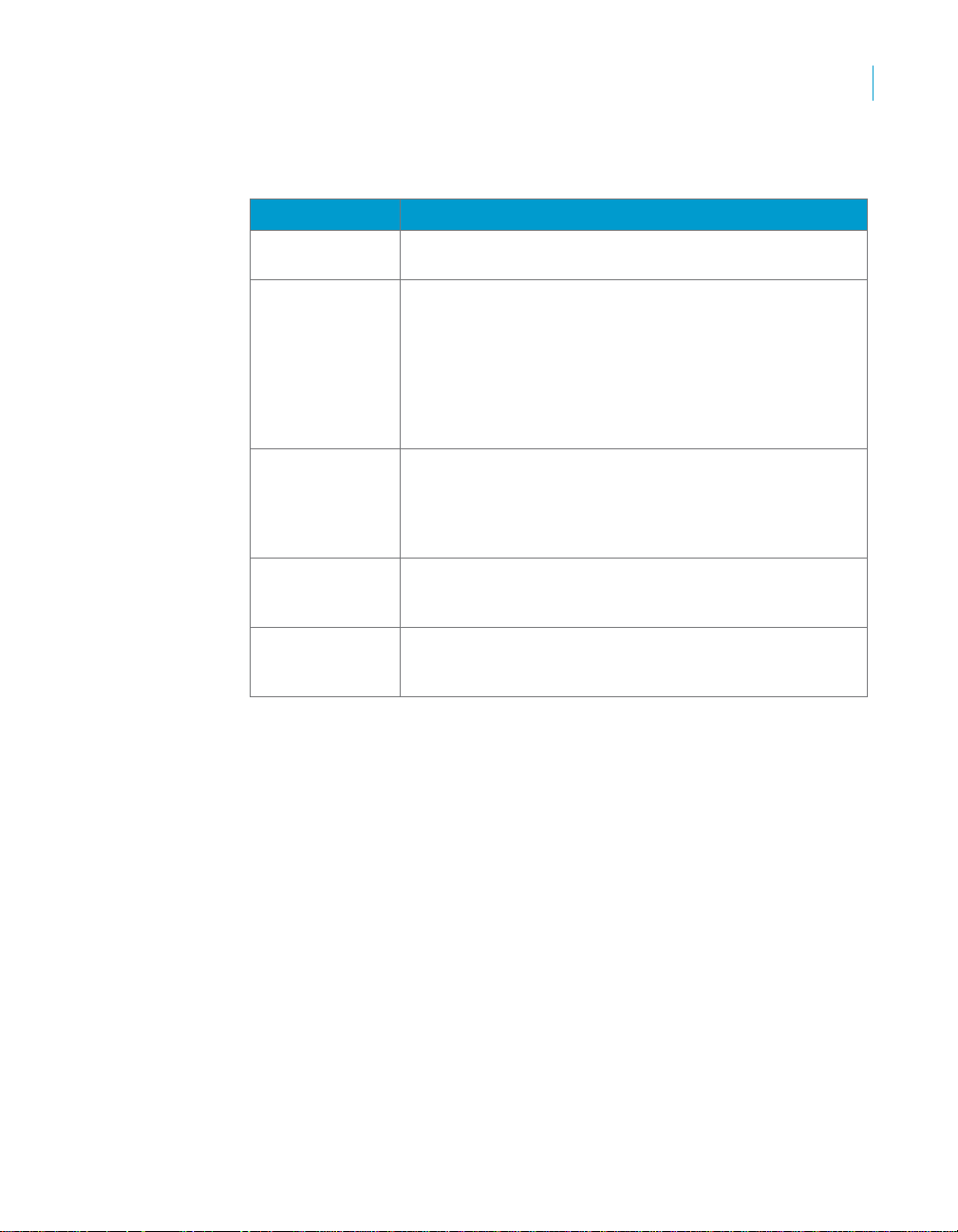
Installing Data Integrator on Windo ws Systems
Running the installation program
3. In the Job Server Properties window, enter information about the Job
Server.
Property Description
Job Server name Enter a name that uniquely identifies the Job Server. The
Job Server name cannot be changed.
Job Server port Enter the TCP/IP port that the Job Server uses to receive
commands from the Designer and the Access Server. If a
computer hosts multiple Jobs Servers, each Job Server
must have a unique port number. Choose a port number
for a server that is not used by another process on the
computer. If you are unsure of which port number to use,
use the default port number and increment it for each
additional Job Server you configure.
Support Adapter
and SNMP
communication
Communication
port
Enable SNMP Enables this Job Server to send events to the SNMP
Select this check box if the Job Server manages adapters
or if this Job Server will be the one to communicate with
an SNMP agent. Each computer that hosts adapters and
an SNMP agent must have exactly one Job Server
designated to manage them.
Enter the port number that the Job Server uses for
communicating with adapters or an SNMP agent. The
default is 4001.
agent. For more information, see “SNMP support” on
page 548 of the Data Integrator Designer Guide .
6
4. Under Associated Repositories, enter the local and profiler repositories
to associate with this Job Server. Every Job Server must be associated
with at least one local repository.
a. Click Add to associate a new local or profiler repository with this Job
Server.
b. Under Repository Information, select the Database type and enter
the required information for your database type.
c. Enter the user name and password that you want to use for your
repository.
Note: Do not enter a blank or invalid password; this may prohibit you
from logging on to Data Integrator.
d. Select the Default repository check box if this is the default
repository for this Job Server. You must specify exactly one default
repository.
Note: Do not select the Default repository check box if this is a
profiler repository.
Data Integrator Getting Started Guide 83
Page 84

Installing Data Integrator on Windo ws Systems
6
Running the installation program
e. Click Revert to undo these entries.
f. Click Apply to save your entries and associate the repository with
the Job Server.
The associated repository updates with the Job Server’s computer
name and port number.
g. Repeat steps a through f until you are done adding all associated
repositories.
5. Edit and delete associated repositories as necessary.
a. Select a repository and click Edit to change the repository’s default
setting.
• Under Repository Information, enter the password.
• Select or clear the Default repository check box, indicating
whether this is the default repository for the Job Server.
• Click Apply to save the change, or click Revert to make no
changes.
b. Select a repository and click Delete to remove an associated
repository.
• Under Repository Information, enter the password.
• Click Apply to remove this associated repository, or click Revert
to make no changes.
6. When you are finished adding all associated repositories, including one
default, click OK.
7. From the Job Server Configuration Editor window, complete any other
necessary steps. You can:
• Add another Job Server
a. Click Add.
b. Repeat steps 3 through 6.
• Change a Job Server’s configuration
a. Select the Job Server.
b. Click Edit.
c. Repeat steps 3 through 6.
• Remove a Job Server
a. Select the Job Server.
b. Click Delete.
84 Data Integrator Getting Started Guide
Page 85

Installing Data Integrator on Windo ws Systems
Running the installation program
Note: If the Job Server has associated repositories, you must first
delete those and then click OK before you can delete the Job Server.
• Resynchronize your Job Server configuration with a local repository
a. Select the Job Server.
b. Click Resync with Repository.
c. In the Job Server Properties window, select an associated local
repository.
d. Click Resync.
e. Click Yes when the message appears to update this associated
repository with this local machine information.
f. Under Repository Information, enter the local repository
password.
g. Click Apply.
h. Click OK on the Job Server Properties window.
Cases when you must resynchronize the Job Server and local
repository include:
• You have uninstalled Data Integrator and are reinstalling the
same Data Integrator version without creating a new local
repository.
• You created a new local repository using the Repository
Manager after installing Data Integrator.
If you resynchronize your Job Server configuration with a local
repository, you must reassociate this repository with the
Administrator and the metadata reporting tool. See “Connecting
repositories to the Administrator” on page 109 of the Data Integrator
Management Console: Administrator Guide .
8. When you have configured all the Job Servers you want, click OK.
9. You return to the Data Integrator Server Manager window:
6
• If you want to configure run-time resources for Job Servers now,
proceed to the next section “Configuring Job Server run-time
resources”.
• If you did not select Data Integrator Administrator in the Select
Components window or do not want to configure Access Servers
now, skip to “To restart servers” on page 88.
• If you selected Data Integrator Administrator in the Select
Components window and want to configure Access Servers now,
proceed to the section “To configure Access Servers” on page 87.
Data Integrator Getting Started Guide 85
Page 86

Installing Data Integrator on Windo ws Systems
6
Running the installation program
Configuring Job Server run-time resources
To configure run-time resources for Job Servers
1. Open the Data Integrator Server Manager and find Runtime resources
configured for this computer.
2. For the Specify a directory with enough disk space for pageable
cache option, you can accept the default directory
(LINK_DIR\Log\PCache) or click the ellipses button to browse to a
different directory.
Note: For memory-intensive operations such as Group By, Order By,
and Detailed profiling, specify a pageable cache directory that:
• Contains enough disk sp ace for your dat a. To estimate the amount of
space required for pageable cache, consider factors such as:
a. Number of concurrently running jobs or data flows
b. Amount of pageable cache required for each concurrent data
flow
• Exists on a separate disk or file system from the Data Integrator
system and Operating system (such as C: drive on Windows, root file
system on UNIX).
• Limits the disk space Data Integrator data flows consume. The Data
Integrator pageable cache uses all available disk space on the file
system that contains the pageable cache directory. So, to limit the
disk space that Data Integrator data flows consume, create a file
system (or partition on Windows) with a limited size. Use the new file
system (partition on Windows) as the pageable cache directory.
Data Integrator uses this directory:
• For pag eable caching, the d efault cache type for data flows. For
more information, see “Caching data” on page 58 of the Data
Integrator Performance Optimization Guide.
• When Data Integrator selects a file transfer type and Automatic
is specified in the Data_Transfer transform. For details, see
“Data_Transfer” on page273 of the Data Integrator Reference
Guide.
3. For the Peer-to-peer options, change the values for Start port and End
port to restrict the number of ports used by Data Integrator. The default
values for Start port and End port are
1025 and 32767, respectively.
86 Data Integrator Getting Started Guide
Page 87

Data Integrator uses these ports for peer-to-peer communications when
sending data between data flows or sub data flows that are running on
different Job Servers. For more information, see “Using grid computing to
distribute data flows execution” on page 104 of the Data Integrator
Performance Optimization Guide.
4. After you configure run-time resources:
• If you did not select Data Integrator Administrator in the Select
Components window or do not want to configure Access Servers
now, skip to “To restart servers” on page 88.
• If you selected Data Integrator Administrator in the Select
Components window and want to configure Access Servers now,
proceed to section “To configure Access Servers” on page 87.
Configuring Access Servers
To configure Access Servers
When you configure the location for an Access Server installation, Data
Integrator creates space for the Access Server log files.
1. In the Data Integrator Server Manager window, click Edit Access Server
Config.
2. In the Access Server Configuration Editor window, click Add.
3. In the Access Server Properties window, enter the Access Server
configuration information.
Installing Data Integrator on Windo ws Systems
Running the installation program
6
Field Description
Directory The location of the log files for this instance of the
Access Server. Click the ellipses button to browse
to the Log directory under the directory where you
installed Data Integrator.
Do not change this value after the initial
configuration.
Communication Port The port on this computer that the Access Server
uses to listen for incoming messages from clients.
Make sure that this port number is unused and is
unique for each Access Server.
Parameters You can leave this box blank. Access Server
parameters are described in .
Enable Access
Server
An option to control the automatic start of the
Access Server when the Data Integrator Service
starts.
Data Integrator Getting Started Guide 87
Page 88

Installing Data Integrator on Windo ws Systems
6
Running the installation program
Click OK. You return to the Access Server Configuration Editor window:
4. Optionally, perform further actions:
• To change an Access Server’s configuration:
In the Access Server Configuration Editor window, highlight the
Access Server, click Edit, and repeat step 3.
• To remove an Access Server:
In the Access Server Configuration Editor window, highlight the
Access Server and click Delete.
5. After you configure your Access Servers, click OK to return to the Data
Integrator Server Manager window.
Continue with the next section, “To restart servers”.
Restarting Servers
T o re start servers
1. In the Data Integrator Server Manager window, identify the account
information that the Data Integrator Service uses to access system
services. Click Restart. The Data Integrator Service starts.
Note: You must specify a Windows user account and password to start
the Data Integrator Service and access other Data Integrator-related
applications on your network. The installation process automatically uses
the current Windows user account to install the service. However,
Business Objects recommends that you not use your personal Windows
user account to run the Data Integrator Service. You must configure this
account with the right to “log on as a service.”
2. In the Information window, click OK.
The Data Integrator Web Server starts. When the Installation window
informs you that installation is complete, click OK.
3. If your product CD is still in the CD-ROM drive, remove it.
4. In the Install Shield Wizard Complete window, click Yes to restart your
computer, or click No to restart your computer later. Click Finish.
Note: To ensure that items like Web Services and adapter instances work
properly with Data Integrator, Business Objects recommends that you restart
your computer as soon as possible after completing the installation process.
To configure SMTP e-mail
The Server Manager is also where you specify SMTP server settings for
the smtp_to e-mail function. For details, see “To define and enable the
smtp_to function” on page 558 of the Data Integrator Reference Guide.
88 Data Integrator Getting Started Guide
Page 89

Installing Data Integrator on Windo ws Systems
Running the installation program
To reset the ports for the Data Integrator Web server
Note: The Data Integrator Web Server uses a Tomcat server as a servlet
engine. When you install the Administrator, you also automatically install the
Data Integrator Web Server and its service. The Web Server service uses
port 22828 to communicate with the Web Server. The Web Server uses port
28080 as its HTTP port. If either port is used by another application, you must
change them.
1. Go to the Data Integrator Directory\ext\WebServer\conf directory and
open the server-di.xml file.
2. Locate the tag:
<Server port=“22828”, shutdown = “shutdown” debug = “0”>
Change the value of this port.
3. Locate the tag:
<Connector className="org.apache.catalina
connector.http.Http.service.Connector" port ="28080"/>
Change the value of this port.
4. Restart the Data Integrator Service and Data Integrator Web Server.
Note: You can select an existing (previously installed) Tomcat instance for
the Administrator rather than installing a new one with Data Integrator. Most
EIM Web applications including Mangement Console Administrator, Metadat a
Manager, and Composer can now use the same Tomcat server.
6
Verifying that Job and Access Servers are running
To verify that Job Servers are running, check in the Windows Task Manager
Processes tab for:
• al_jobservice.e (represents the Data Integrator service)
• al_jobserver.ex (one per Job Server)
• aL_AccessServer (one per Access Server)
If you do not see all the processes expected, check for error messages in
these log files:
• Job Server logs are in
Data Integrator Directory\log\
JobServerName\server_eventlog.txt
• Access Server logs are in
AccessServerPathName\error_mm_dd_yyyy.log
To perform a connectivity test for the Access Server, see “Verifying
connectivity” on page 100.
Data Integrator Getting Started Guide 89
Page 90

Installing Data Integrator on Windo ws Systems
6
Connecting the Data Profiler
Starting Data Integrator services automatically
The Data Integrator Service and Data Integrator Web Server service start
automatically when the computer restarts. The Data Integrator Service then
starts Job Servers and Access Servers on the restarted computer.
You can change service startup to Manual in the Windows Services window.
Logging in to the Administrator
After an Access Server is running, you can configure it using the Data
Integrator Administrator. From the St art menu, select Programs >
BusinessObjects Data Integrator version > Data Integrator Management
Console.
Log in to Data Integrator Administrator using the default name (
password (
information.
admin). See the Data Integrator Administrator Guide for more
Connecting the Data Profiler
The Data Profiler installs automatically when you install Data Integrator. To
use the Data Profiler, perform the following steps:
• Define a profiler repository in which the Data Profiler will store the
generated profile data. See “Creating or upgrading repositories” on
page 81.
• Associate the profiler repository with a Job Server on which the profiler
tasks will run. See“Configuring Job Servers” on page 82.
• Connect the profiler repository to the Data Integrator Ad ministrator which
will manage the profile data and profiler tasks. See “Connecting
repositories to the Administrator” on page 109 of the Data Integrator
Management Console: Administrator Guide.
• Connect the profiler server to the Designer from which you submit profiler
tasks and view the generated profile data. See “Connecting to the profiler
server” on page 336 of the Data Integrator Designer Guide.
• If you plan to use Detailed profiling or Relationship profiling, ensure that
you specify a pageable cache directory that contains enough disk space
for your data and that you place on a separate disk or file system from the
Data Integrator system. See “Configuring Job Server run-time resources”
on page 86.
admin) and
90 Data Integrator Getting Started Guide
Page 91

Installing Data Integrator on Windo ws Systems
Installing and Configuring the Metadata Integrator
Installing and Configuring the Metadata
Integrator
The Metadata Integrator reads through Crystal Reports, Business View,
Universe, Desktop Intelligence document, and Web Intelligence document
definitions on a Central Management Server (CMS) to find the tables and
columns used by the reports, views, and documents. The Metadata Integrator
stores the information in Data Integrator repository for impact analysis and
lineage analysis. You can install the Metadata Integrator on multiple CMS
systems and store the report information in one Data Integrator repository.
This section describes the following topics:
• Installing Met adata Integrator
• Installation tips and troubleshooting
• Configuring the Metadata Integrator
Installing Metadata Integrator
You can install the Metadata Integrator on multiple CMS systems and store
the report information in one Data Integrator repository.
6
Prerequisites
Metadata Integrator requires the following prerequisites:
• Runs on Windows only
• Must have the BusinessObjects Enterprise client installed
Installing on the same computer as Data Integrator
If the Central Management Server (CMS) exists on the same computer as
Data Integrator, the Data Integrator installation wizard installs the Metadata
Integrator by default.
You have the option to configure the Metadata Integrator during Data
Integrator installation, or you can defer configuration. For configuration
details, see “To configure the Metadata Integrator” on page 94”.
Installing on a different computer than Data Integrator
In many cases, your Central Management Server resides on a separate
computer than Data Integrator. Use the following procedure to install the
Metadata Integrator when Data Integrator is not on the same computer.
Data Integrator Getting Started Guide 91
Page 92

Installing Data Integrator on Windo ws Systems
6
Installing and Configuring the Metadata Integrator
To install Met adata Integrator on a different computer than Data Integrator
1. Insert the Data Integrator Installation CD into your CD-ROM drive (or
download from the Business Objects web site).
The main installation window appears with several options.
2. Click Install Data Integrator.
3. In the Location window, indicate a directory into which Metadata
Integrator will be installed. The default is
c:\Program Files\Business Objects\Metadata Integrator
Accept the default or browse to choose a different directory. Click
4. In the License Agreement window, click Yes.
5. In the Data Integrator License Information, browse to the directory where
you stored your license key.
6. In the Data Integrator Components window, keep the check mark for
Metadata Integrator and remove the check marks for all of the other Dat a
Integrator components.
7. In the Metadata Integrator Manager window, decide if you want to
configure the Metadata Integrator now or later.
• The default option is to skip configuring the Metadat a Integrator. You
can configure the Metadata Integrator later with the Start >
Programs > Business Objects >Data Integrator > Metadata
Integrator option. If you want to keep the default option, click Next.
• Otherwise, select the first option, click Configure, and proceed to To
configure the Metadata Integrator.
Next.
Installation tips and troubleshooting
Below are several Metadata Integrator installation tips and problems that you
can troubleshoot:
Configuration fails during installation
If the CMS is unavailable during the Metadata Integrator installation, or if the
CMS version has changed since installation, the Metadata Integrator will not
run successfully. Is these cases, the Metadata Integrator will report an error
such as the following when launched:
java.lang.NoClassDefFoundError:
com/crystaldecisions/sdk/exception/SDKException
at com.acta.crystalrepo.config.crConfigFrame.setupWizardPages(crConfigFrame.java:84)
at com.acta.crystalrepo.config.crConfigFrame.run(crConfigFrame.java:73)
92 Data Integrator Getting Started Guide
Page 93

Installing Data Integrator on Windo ws Systems
Installing and Configuring the Metadata Integrator
at com.acta.crystalrepo.config.crConfigLaunch.main(crConfigLaunch.java:68)Exception
in thread "main"
To reconfigure the Metadata Integrator environment
1. In <LINK_DIR>/ext/cmsCollector, run cmsSetEnv.cmd to reset all
command files to point to the installed version of CMS.
2. Run cmsConfig.cmd to update any configured Metadata Integrators to
point to the installed version of CMS.
Changing Data Integrator repository connection information
To change the Data Integrator repository connection information supplied
during configuration, run the configuration utility:
LINK_DIR/ext/cmsCollector/cmsConfig.cmd
Metadata Collector fails to start with java version error
If the Metadata collector indicates the run has failed, click the run instance to
view the error log. If the error indicates the java run-time environment cannot
be found or is the wrong version, you must define the JAVA_HOME
environment variable.
To define the JAVA_HOME environment variable, add the environment
variable and reboot your machine for it to take effect. Java 1.3.1 or higher is
required. JAVA_HOME must be set to the java run-time root directory. For
example:
JAVA_HOME=C:\Program Files\Java\j2re1.4.2_03
6
Metadata Collector fails to start
If the Metadata collector indicates the run has failed, click the run instance to
view the error log. The error indicates you do not have the permission to run
the program.
Press the Process tab and select Logon to determine the user name and
password used to run the collector. To check the permissions, press the
Rights tab to see what permissions are set. If you do not have permission to
run programs, check with your Crystal Administrator to get the correct
permission.
Metadata Integrator runs but report information is missing
From the Crystal Administrator console, click the run instance for the
Metadata Integrator even though it says the run was successful. The collector
will only be in a failed state if Crystal is unable to start the program. There is
no mechanism to get run-time errors listed as a failed run. The work around is
to look at successful runs to see if any errors are reported.
Data Integrator Getting Started Guide 93
Page 94

Installing Data Integrator on Windo ws Systems
6
Installing and Configuring the Metadata Integrator
Configuring the Metadata Integrator
Invoke the Metadata Integration Configuration window with one of the
following actions:
• During Data Integrator installation on the computer where CMS resides,
click Configure on the Metadata Integrator Manager window.
• During installation for the Metadat a Integrator when CMS is installed on a
different computer than Data Integrator, click Configure on the Metadata
Integrator Manager window.
• If you deferred the configuration or you want to modify the configuration,
use the Start > Programs > Business Objects > Data Integrator >
Metadata Integrator option. This Start menu option exists when you
install either Data Integrator or the Data Integrator Metadata Integrator.
For more information, see “Installing on a different computer than Data
Integrator” on page 91.
T o configure the Metadata Integrator
1. When the Metadata Integrator Configuration window displays, choose
one of the following options:
a. To add a new Metadata Integrator, select the Add Metadata
Integrator option and click Next.
Configure multiple Metadata Integrators when you have multiple
CMS servers. For example, one CMS server might manage your
Crystal Reports, and a different CM S server manages your Business
Objects Documents (Desktop Intelligence or Web Intelligence).
b. To change an existing Metadata Integrator, select the Edit Metadata
Integrator option, select the name of the Metadata Integrator in the
drop-down list, and click Next.
c. To delete a Metadata Integrator, select the name of the Metadata
Integrator in the drop-down list, select the Delete option, and click
Next.
94 Data Integrator Getting Started Guide
Page 95

Installing Data Integrator on Windo ws Systems
Installing and Configuring the Metadata Integrator
2. On the Business Objects Enterprise window, enter the following CMS
connection information. Consult your Business Objects administrator if
you need assistance with these values.
Option Description
Configuration Name Name for this Metadata Integrator configuration.
The default name is “Metadata Integrator” followed
by a sequential number. For example:
Metadeata Integrator 2
CMS Server Name Host name of the Central Management Server
(CMS) server.
CMS User Name The user name to connect to the CMS server to
register and execute the Metadata Integrator . If you
want a different user to execute the Metadata
Integrator, use the Central Management Console
to change the rights for the user. See the Business
Objects Administrator’s Guide for details.
CMS Password The password to connect to the CMS server to
register and execute the Metadata Integrator.
CMS Authentication
Mode
CMS Folder Name The folder in which the CMS system adds the
The CMS authentication mode. See the Business
Objects Administrator’s Guide for available modes.
Metadata Integrator as a program object. This
folder is only visible in the Business Objects
Central Management Console. The default value is
Data Integrator (the wizard creates this folder if it
does not exist).
6
3. Click Next.
Data Integrator Getting Started Guide 95
Page 96
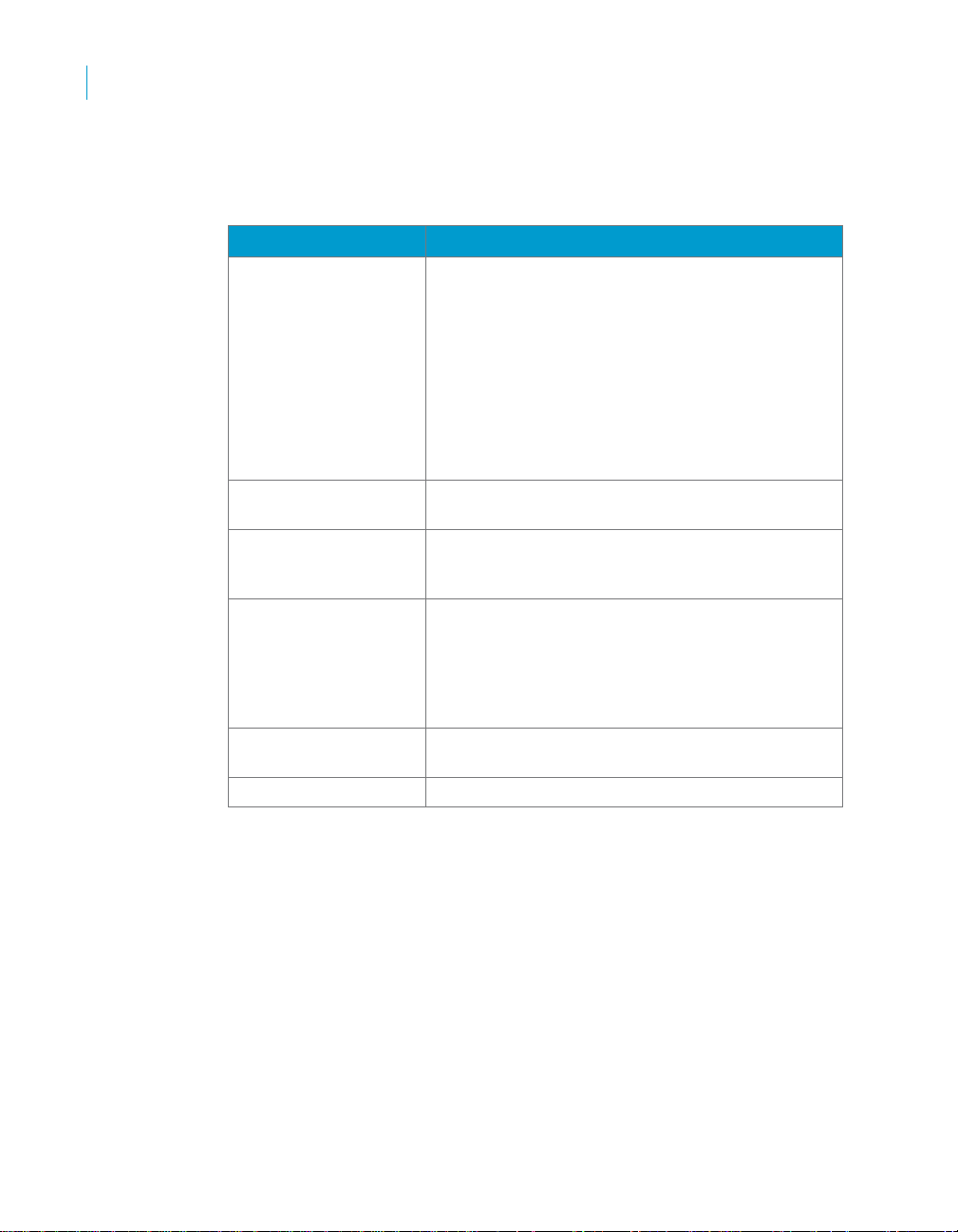
Installing Data Integrator on Windo ws Systems
6
Configuring repositories after installation
4. On the Metadata Repository window, enter the following information to
connect to the Data Integrator repository. Consult your database
administrator if you need assistance with these values.
Option Description
Database type The database type of the Data Integrator
Computer Name Host name on which the Data Integrator repository
Database Port Port number that the Central Management Server
Service Name/SID,
Database name,
Datasource, Database
Name, Connection
String, or Database
Port and Server
User name The login name to connect to the Data Integrator
Password The login password to connect to the repository.
repository.
The available database types are:
• DB2
• Informix
• Microsoft SQL Server
• Oracle
• Sybase ASE
• MySQL
resides.
(CMS) uses to connect to the Data Integrator
repository.
This field requires additional information based on
the Database type you select.
repository.
5. (Optional) Click Test to check the connection to the metadata repository.
6. Click Next.
The status window for Metadata Integrator Configuration displays.
7. Click Finish.
Configuring repositories after installation
To check the version, to upgrade, or to create a repository after installation:
1. From the Start > Programs > Business Objects > Data Integrator
menu, choose Repository Manager.
96 Data Integrator Getting Started Guide
Page 97

Installing Data Integrator on Windo ws Systems
Configuring repositories after installation
2. To check the version of an existing repository, select Get version.
3. To create or upgrade repositories, follow the procedure in “Creating or
upgrading repositories” on page 81 or in “Creating or upgrading
repositories in batch mode” on page 97.
4. To associate a new repository to a Job Server, follow the procedure in
“Configuring Job Servers or Access Servers after installation” on
page 98.
Creating or upgrading repositories in batch mode
You can use the executable called RepoManBatch.exe (stored in the Data
Integrator installation/bin directory) to create or update repositories in batch
mode. Specify parameters using a command prompt.
6
For example:
RepoManBatch -Usa -P -NMicroSoft_SQL_Server -SServer -QJake -c -tcentral -d
or
RepoManBatch -UJake -PJake -NOracle -Sdbsvr -v
Usage:
Flag Description
-U Repository login user
-P Repository login password
Data Integrator Getting Started Guide 97
Page 98
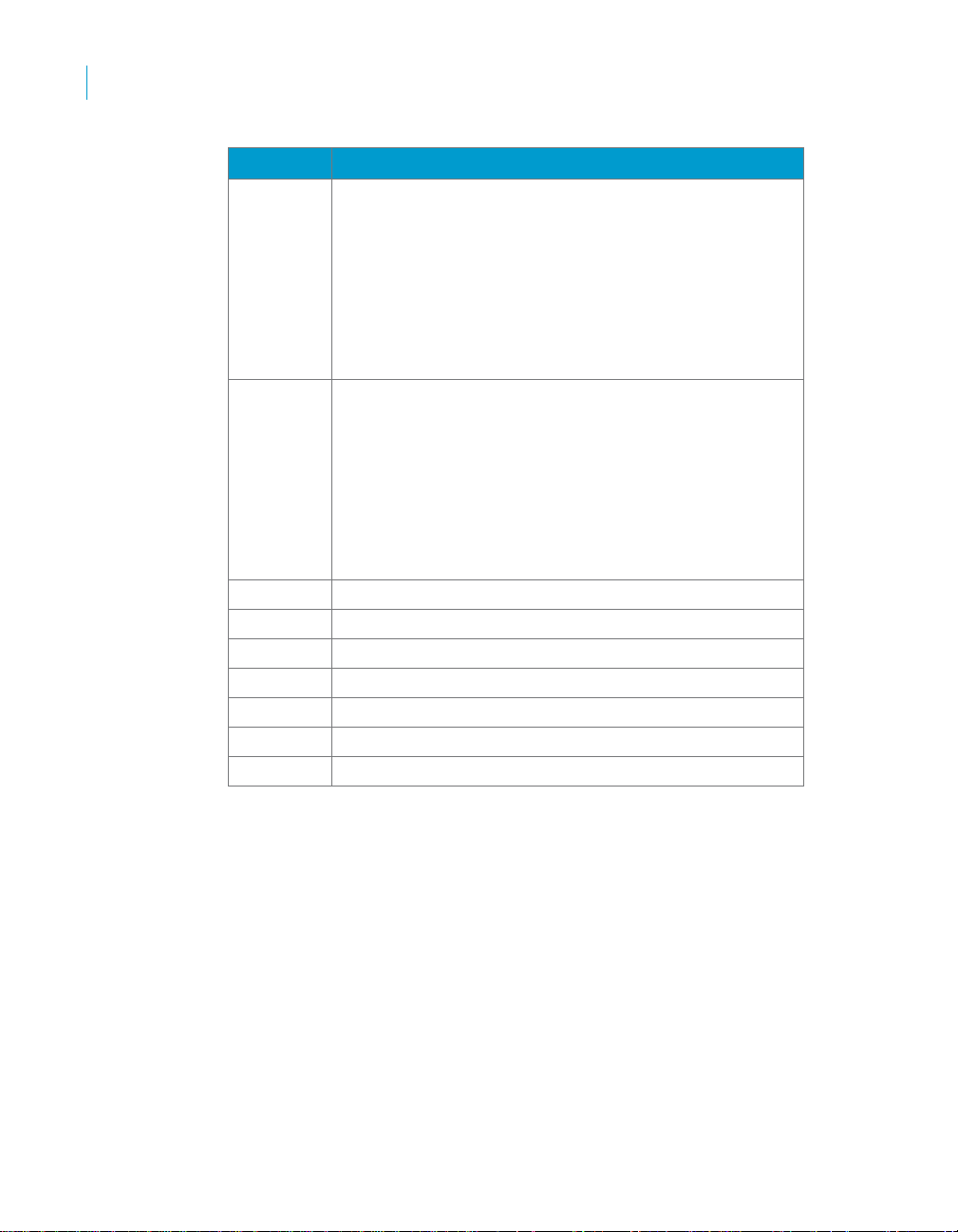
Installing Data Integrator on Windo ws Systems
6
Configuring Job Servers or Access Servers after installation
Flag Description
-S Repository server name:
• Microsoft SQL Server: database server name
• Oracle: database connection name
• DB2: data source
• Sybase ASE: server
• Informix: data source
• MySQL: ODBC data source name
-N Repository database type:
• Microsoft_SQL_Server
• DB2
• Oracle
• Informix
• Sybase
• MySQL
-Q Repository database name
-t Repository Type: local, central, profiler
-c Repository create
-u Repository upgrade
-v Repository version
-d Show Details
-a Repository security
Configuring Job Servers or Access Servers
after installation
To create, edit, or delete Job Servers and Access Servers after installation:
1. From the Start > Program > Business Objects > Data Integrator
menu, choose Server Manager.
The Data Integrator Server Manager Utility window opens. This window
shows the Job Servers and Access Servers currently configured to run
on your computer.
98 Data Integrator Getting Started Guide
Page 99

Installing Data Integrator on Windo ws Systems
Recovering from installation errors
2. To create or edit Job Servers, follow the procedure in “To configure Job
Servers” on page 82.
3. To edit run-time resources for a Job Server, follow the procedure in “To
configure run-time resources for Job Servers” on page 86.
4. To create or edit Access Servers, follow the procedure in “To configure
Access Servers” on page 87.
5. In the Data Integrator Server Manager window, click Restart.
6. An information window indicates that the Data Integrator Service will
restart. Click OK.
To configure the Metadata Integrator after installation, see “Configuring the
Metadata Integrator” on page 94.
Recovering from installation errors
Errors that prevent installation progress (for example an incorrect server
name, user name, or password) result in an immediate error message
describing the problem.
For help with Metadata Integrator installation issues, see “Installation tips and
troubleshooting” on page 92.
6
Repository problems
Common installation errors include:
• The DBMS connection was lost while building the repository tables. If this
happens, run the installation program again.
• There is not enough space available in the database for the repository
tables. If this happens, use your DBMS administration tools to allocate
more space for the repository and run the installation program again.
If you experience problems when upgrading or creating a repository, you can
select the Show Details check box before you click Update or Create again.
This option allows you to view the SQL code that Data Integrator uses to
perform these operations. The Show Details option can help you diagnose
problems.
Data Integrator Getting Started Guide 99
Page 100

Installing Data Integrator on Windo ws Systems
6
Verifying connectivity
Administrator problems
If you cannot log in to the Administrator using the default user name and
password, change the Web Server startup properties to a user account
instead of a local system account or verify that the local system account has
sufficient privileges to run executable files. Then stop and restart the Web
Server’s service and try again.
To locate service startup properties for the Web Server
• On Windows 2000 or XP, go to Start > Settings > Administrative Tools
> Services, double-click Data Integrator Web Server, and select the
Log On tab.
Verifying connectivity
This section describes specific steps that you can follow to test Data
Integrator’s real-time features after installation. These step-by-step
procedures use sample files available in the Data Integrator installation.
Distributing the test files
The Data Integrator installation and the installation CD include test files to
exercise connectivity between each component of the Data Integrator
system. To perform the connectivity test, place test files in the appropriate
locations on the various computers used in your application.
In this list, the Data Integrator directory represents the location where you
installed Data Integrator.
Test file Copy from Copy to
ClientTest.exe Data Integrator\Bin Web client computer, C:\temp
mny2412d.dll Data Integrator\Bin Web client computer, C:\temp
functor2312d.dll Data Integrator\Bin Web client computer, C:\temp
functor_list2312d.dll Data Integrator\Bin Web client computer, C:\temp
itc2312d.dll Data Integrator\Bin Web client computer, C:\temp
network1712d.dll Data Integrator\Bin Web client computer, C:\temp
pointer2312d.dl Data Integrator\Bin Web client computer, C:\temp
sync2312d.dll Data Integrator\Bin Web client computer, C:\temp
thread2312d.dll Data Integrator\Bin Web client computer, C:\temp
100 Data Integrator Getting Started Guide
