
Data Integrator Release Summary
Data Integrator 11.5.2.0
for Windows and UNIX

Copyright
If you find any problems with this documentation, please report them to Business Objects
S.A. in writing at documentation@businessobjects.com.
Copyright © Business Objects S.A. 2004. All rights reserved.
Trademarks
Third-party
contributors
Patents
Date
Business Objects, the Business Objects logo, Crystal Reports, and Crystal Enterprise are
trademarks or registered trademarks of Business Objects SA or its affiliated companies in the
United States and other countries. All other names mentioned herein may be trademarks of
their respective owners.
Business Objects products in this release may contain redistributions of software licensed
from third-party contributors. Some of these individual components may also be available
under alternative licenses. A partial listing of third-party contributors that have requested or
permitted acknowledgments, as well as required notices, can be found at:
http://www.businessobjects.com/thirdparty
Business Objects owns the following U.S. patents, which may cover products that are offered
and sold by Business Objects: 5,555,403, 6,247,008 B1, 6,578,027 B2, 6,490,593 and
6,289,352.
July 28, 2006

Data Integrator Release Summary
Contents
Introduction . . . . . . . . . . . . . . . . . . . . . . . . . . . . . . . . . . . . . . . . . . . . . . . . . 5
Data Integrator information resources . . . . . . . . . . . . . . . . . . . . . . . . . . 5
Overview . . . . . . . . . . . . . . . . . . . . . . . . . . . . . . . . . . . . . . . . . . . . . . . . . . . 6
New to Data Integrator version 11.5.2.0 . . . . . . . . . . . . . . . . . . . . . . . . 6
New to Data Integrator version 11.5.1.5 . . . . . . . . . . . . . . . . . . . . . . . . 6
New to Data Integrator version 11.5.1.0 . . . . . . . . . . . . . . . . . . . . . . . . 7
New to Data Integrator version 11.5.0.0 . . . . . . . . . . . . . . . . . . . . . . . . 7
Trusted information . . . . . . . . . . . . . . . . . . . . . . . . . . . . . . . . . . . . . . . . . . . 7
Case preservation for database object names . . . . . . . . . . . . . . . . . . . 8
Data Quality dashboard metadata reports . . . . . . . . . . . . . . . . . . . . . . . 8
Data profiler redesign . . . . . . . . . . . . . . . . . . . . . . . . . . . . . . . . . . . . . . . 9
End-to-end metadata viewing from Desktop Intelligence documents . 10
Validation transform enhancements . . . . . . . . . . . . . . . . . . . . . . . . . . 10
Variable-length character processing enhancements . . . . . . . . . . . . . 11
Productivity . . . . . . . . . . . . . . . . . . . . . . . . . . . . . . . . . . . . . . . . . . . . . . . . . 11
COBOL copybook file format enhancements . . . . . . . . . . . . . . . . . . . . 12
Function enhancement (rand_ext) . . . . . . . . . . . . . . . . . . . . . . . . . . . . 12
Metadata reports redesign . . . . . . . . . . . . . . . . . . . . . . . . . . . . . . . . . . 12
Impact and Lineage . . . . . . . . . . . . . . . . . . . . . . . . . . . . . . . . . . . 12
Operational Dashboards . . . . . . . . . . . . . . . . . . . . . . . . . . . . . . . . 13
Data Quality dashboards . . . . . . . . . . . . . . . . . . . . . . . . . . . . . . . . 13
Auto Documentation . . . . . . . . . . . . . . . . . . . . . . . . . . . . . . . . . . . 13
PeopleSoft tree extraction enhancement . . . . . . . . . . . . . . . . . . . . . . . 13
Query transform enhancements . . . . . . . . . . . . . . . . . . . . . . . . . . . . . 14
Tutorial upgrade . . . . . . . . . . . . . . . . . . . . . . . . . . . . . . . . . . . . . . . . . . 14
Web Services option enhancement . . . . . . . . . . . . . . . . . . . . . . . . . . . 15
Data Integrator Release Summary 3

Contents
Windows clustering failover support . . . . . . . . . . . . . . . . . . . . . . . . . . .15
Scalability . . . . . . . . . . . . . . . . . . . . . . . . . . . . . . . . . . . . . . . . . . . . . . . . . .15
Changed-data capture (CDC) enhancement . . . . . . . . . . . . . . . . . . . .15
Netezza bulk loading . . . . . . . . . . . . . . . . . . . . . . . . . . . . . . . . . . . . . . .16
Oracle Real Application Cluster (RAC) support . . . . . . . . . . . . . . . . . .16
Performance improvements . . . . . . . . . . . . . . . . . . . . . . . . . . . . . . . . .17
Teradata named pipes . . . . . . . . . . . . . . . . . . . . . . . . . . . . . . . . . . . . .17
Teradata MultiLoad, FastLoad, and TPump . . . . . . . . . . . . . . . . . . . . .17
XML_Pipeline transform . . . . . . . . . . . . . . . . . . . . . . . . . . . . . . . . . . . .17
4 Data Integrator Release Summary
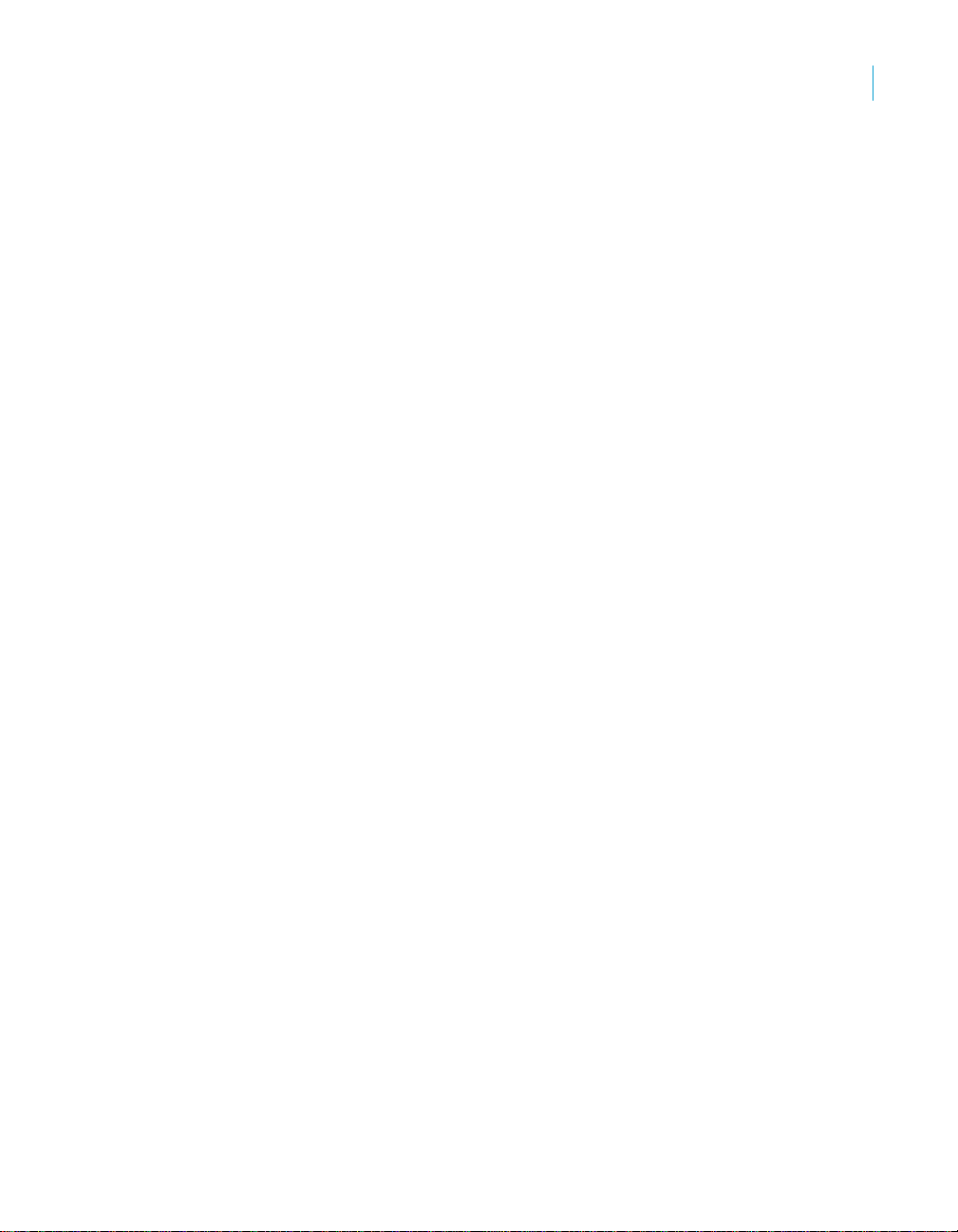
Introduction
Welcome to BusinessObjects Data Integrator XI Release 2 version 11.5.2.0.
This document summarizes the new features for Data Integrator versions
1 1.5.0.0 through 11.5.2.0.
For important information about this product release including installation
notes, resolved issues, and known issues, see the Data Integrator Release
Notes.
Business Objects has also recently released two new products that
complement Data Integrator and offer more Enterprise Information
Management solutions:
• Composer
• Metadata Manager
See the Business Objects web site or contact a Business Objects sales
representative for more information.
Data Integrator information resources
Consult the Data Integrator Getting Started Guide for:
• An overview of Data Integrator products and architecture
• Data Integrator installation and configuration information
• A list of product documentation and a suggested reading path
After you install Data Integrator (with associated documentation), you can
view the technical documentation from several locations. To view
documentation in PDF format:
• Select Start > Programs > Data Integrator version > Data Integrator
Documentation and select:
• Release Notes—Opens the Release Notes PDF, which includes
known and fixed bugs, migration considerations, and last-minute
documentation corrections
• Release Summary—Opens this document, which describes the
latest Data Integrator features
• Technical Manuals—Opens a “master” PDF document that has
been compiled so you can search across the Data Integrator
documentation suite
• Tutorial—Opens the Data Integrator Tutorial PDF, which you can
use for basic stand-alone training purposes
• Select one of the following from the Designer’s Help menu:
Introduction
Data Integrator Release Summary 5

Overview
Overview
• Release Notes
• Release Summary
• Technical Manuals
• Tutorial
Other links from the Designer’s Help menu include:
• DIZone—Opens a browser window to the DI Zone, an online resource for
the Data Integrator user community)
• Knowledge Base—Opens a browser window to Business Objects’
Technical Support Knowledge Exchange forum (access requires
registration)
• Select Help from the Data Integrator Administrator to open Technical
Manuals.
To obtain additional information that might have become available following
the release of this document, or for documentation for previous releases
(including Release Summaries and Release Notes), visit the Business
Objects documentation Web site at http://support.businessobjects.com/
documentation/.
The features presented in Data Integrator XI Release 2 accommodate several
key areas:
• Trusted information
• Productivity
• Scalability
Each new feature (or product) supports a key area. Find new feature and
product summary information under the associated key area heading.
The following lists itemize new features by version, then alphabetically.
New to Data Integrator version 11.5.2.0
The following feature is new to Data Integrator version 11.5.2.0:
Teradata MultiLoad, FastLoad, and TPump
New to Data Integrator version 11.5.1.5
The following features are new to Data Integrator version 11.5.1.5:
6 Data Integrator Release Summary

• Netezza bulk loading
• PeopleSoft tree extraction enhancement
New to Data Integrator version 11.5.1.0
The following features are new to Data Integrator version 11.5.1.0:
• Case preservation for database object names
• Changed-data capture (CDC) enhancement
• Data Quality dashboards (new module in metadata reports application)
• Oracle Real Application Cluster (RAC) support
• Query transform enhancements
• Tutorial upgrade
• Validation transform enhancements
New to Data Integrator version 11.5.0.0
The following features are new to Data Integrator version 11.5.0.0:
• COBOL copybook file format enhancements
• Data profiler redesign
• End-to-end metadata viewing from Desktop Intelligence documents
• Function enhancement (rand_ext)
• Metadata reports redesign (including Impact and Lineage, Operational
Dashboards, and Auto Documentation modules)
• Performance improvements
• Teradata named pipes
• Variable-length character processing enhancements
• Web Services option enhancement
• Windows clustering failover support
• XML_Pipeline transform
Tru s ted information
Trusted information
Data Integrator provides new features that help you verify the origin, quality,
and integrity of the data in your projects. The two primary areas are shared
metadata and data quality.
Data Integrator Release Summary 7

Trusted information
• Shared metadata—Sharing metadata between your Business
Intelligence applications and Data Integrator enables you to determine
the source of data in your reports and documents. Business Objects
continues to enhance shared metadata to provide end-to-end impact
analysis and data lineage from reports to data source. Specifically, this
release enables End-to-end metadata viewing from Desktop Intelligence
documents.
• Data quality—With operational systems frequently changing, data quality
control becomes critical in your extract, transform, and load (ETL) jobs.
Data Integrator provides data quality controls that act as a firewall to
identify and fix errors in your data. Specifically:
• Data Integrator 11.0.1.0 provided the auditing data flow feature.
• Data Integrator 11.5.0.0 provides a Data profiler redesign.
• Data Integrator 11.5.1.0 provides Data Quality dashboard metadata
reports and Validation transform enhancements.
Case preservation for database object names
Data Integrator now preserves the case of schema object names as they exist
in database catalogs. These schema object types include tables (owner
names, column names, etc.), functions, and domains. The result is that Data
Integrator now displays the original case for object names in Business
Objects Universes, Metadata Exchange, and exported .atl and XML files.
Data Quality dashboard metadata reports
Data Quality dashboard metadata reports provide graphical depictions that let
you evaluate the reliability of your target data based on the validation rules
you created in your Data Integrator batch jobs. This feedback allows business
users to quickly review, assess, and identify potential inconsistencies or
errors in source data.
After establishing validation rules in your data flows, you build custom reports
by defining functional areas (for example “Employees”) and business rules
(for example “Address format”). You then associate the existing validation
rules with the business rules and functional areas.
Then business users, such as a Human Resources manager, can view the
reports to quickly evaluate the integrity of, for example, address information in
the source. They can also drill in to reports to identify specific validation rules
and view sample data.
8 Data Integrator Release Summary

For more information, see Chapter 5, “Data Quality Dashboard Reports,” in
the Data Integrator Metadata Reports User’s Guide.
Data profiler redesign
Data Integrator now provides a Data Profiler that obtains information that you
can use to determine:
• The quality of your source data before you extract it so that you can
perform data cleansing or other transformations.
• The structure of your source data to better design your Data Integrator
jobs and data flows, as well as your target data warehouse.
• The content of your source and target data so that you can verify that
your data extraction job returns the results you expect.
The Data Profiler uses Data Integrator engine processes to execute profiler
tasks that can scale in an enterprise environment. The Data Profiler tasks
generate and collect the following information that multiple users can view:
• Column analysis—The Data Profiler provides two types of column
profiles:
• Basic profiling—This information includes minimum value, maximum
value, average value, minimum string length, and maximum string
length.
• Detailed profiling—Detailed column analysis includes distinct count,
distinct percent, median, median string length, pattern count, and
pattern percent.
• Relationship analysis—This information identifies data mismatches
between any two columns for which you define a relationship including
columns with an existing primary key and foreign key relationship. You
can save two levels of data:
• Save the data only in the columns that you select for the relationship.
• Save the values in all columns in each row.
The Data Profiler is part of Data Integrator, and it does not require a sep arate
license. To use the Data Profiler, you must define a profiler repository and
associate it to a Job Server and the Administrator.
For details, see Chapter 9, “Profile Server Management,” in the Data
Integrator Administrator Guide. For information about executing profiler tasks
and viewing the profile results, see “Using the Data Profiler” on page 309 of
the Data Integrator Designer Guide.
Tru s ted information
Data Integrator Release Summary 9

Trusted information
End-to-end metadata viewing from Desktop Intelligence documents
Data Integrator extends integrated metadata support to the entire set of
Business Intelligence products that Business Objects offers.
• Data Integrator 11.0.0.0 extended metadata reports to include Crystal
Reports.
• Data Integrator 11.0.1.0 further extended metadata reports to include
Business Views and Web Intelligence documents.
• Data Integrator 11.5.0.0 extends metadata reports to include Desktop
Intelligence documents.
This complete metadata integration allows impact analysis and lineage
analysis for all report types and documents that you can create with Business
Objects Business Intelligence products. Specific benefits include:
• Allows designers to understand Business Views, Business Elements, and
Business Field lineage to determine which data sources a Central
Management Server uses to produce a Business View.
• Lists the original source of the data if any Data Integrator data flows
update the tables used by Business Elements, Business Objects
documents, or Web Intelligence documents.
• If changes occur in the original source tables and columns, you can
analyze dependencies to:
• Determine which Business Views and dependent Crystal Reports are
affected.
• Determine which Web Intelligence and related Crystal Reports are
affected.
• Determine which Desktop Intelligence documents are affected.
For information about setting up the metadata integrator for Desktop
Intelligence documents, see the Data Integrator Getting Started Guide. For
information about metadata for Desktop Intelligence documents, see the Data
Integrator Metadata Reports User’s Guide.
Validation transform enhancements
In conjunction with the new Data Quality dashboard metadata reports, the
validation transform now includes the following features.
• Validation transform options—These options enable data-quality
statistics and/or sample-data collection for Data Quality dashboards.
10 Data Integrator Release Summa ry

• Validation rule properties—When defining a validation rule, you can now
create a name for the rule (instead of using the automatically assigned
column name) and optionally add a description. More descriptive names
are useful when creating your business rules for Data Quality
dashboards.
In addition, you can disable data-quality statistics collection at the job level
with new options on the job execution properties pages in the Designer and
the Administrator.
For more information about Data Quality dashboards, see
Quality Dashboard Reports,” in the Data Integrator Metadata Reports User’s
Guide.
Chapter 5, “Data
Variable-length character processing enhancements
Data Integrator provides the following updates to conform to the ANSI SQL92 varchar behavior:
• Treats an empty string as a zero length varchar value (instead of NULL).
• When you use the operators Equal (=) and Not Equal (<>) to compare to
a
NULL constant, the comparison always evaluates to FALSE. Uses new
IS NULL and IS NOT NULL operators in Data Integrator scripting
language to test for
• Treats trailing blanks as regular characters, instead of trimming them,
when reading from all sources.
• Ignores trailing blanks in comparisons in transforms (Query and
Table_Comparison) and functions (decode, ifthenelse, lookup,
lookup_ext, and lookup_seq).
For more details, refer to “varchar” on page 244 of the Data Integrator
Reference Guide.
If you are upgrading from a previous version of Data Integrator, the default is
to use the existing varchar behavior for backward compatibility. However,
Business Objects recommends that you use the ANSI varchar behavior
because the previous varchar behavior will not be supported in a future Data
Integrator version. For details, see “Migration considerations” on page
the Data Integrator Release Notes.
NULL values.
Productivity
14 of
Productivity
The following products and features can enhance your productivity when
working with Data Integrator.
Data Integrator Release Summary 11

Productivity
COBOL copybook file format enhancements
Data Integrator supports the widely used COBOL copybooks as flat file
sources. The COBOL copybook file reader now supports two new features:
• Field ID— If you have multiple record types in one file (for multiple 01-
level record definitions), the Field ID option allows you to create rules for
indentifying which records represent which schemas.
• Record Length Field—This option lets you identify the field that contains
the length of the schema’s record.
For details, see “Creating COBOL copybook file formats” on page 140 of the
Data Integrator Designer Guide and “COBOL copybook file format” on
page 43 of the Data Integrator Reference Guide.
Function enhancement (rand_ext)
Data Integrator now contains a more powerful function for generating random
number results.
For details, see “rand_ext” on page 52
Guide.
0 of the Data Integrator Reference
Metadata reports redesign
Metadata reporting capabilities have been completely redesigned and
expanded in Data Integrator.
The modules new to Data Integrator version 11.5.0.0 are:
• Impact and Lineage
• Operational Dashboards
• Auto Documentation
The module new to Data Integrator version 11.5.1.0 is:
• Data Quality dashboards
For more information about metadata reports, see the Data Integrator
Metadata Reports User’s Guide.
Impact and Lineage
The redesigned Impact and Lineage module of metadata reporting provides
an intuitive, easy-to-use hierarchical interface for viewing your Data Integrator
datastores, Business Objects CMS servers, and associated components.
12 Data Integrator Release Summary

Select an object in the left pane to display summary, impact, or lineage
information for the object in the right pane.
For CMS servers, you can configure and run the Metadata Integrator to view
metadata reports for Business Views, Crystal Reports, Universes, Desktop
Intelligence documents, and Web Intelligence documents.
Operational Dashboards
The new Operational Dashboards module of metadata reporting provides
graphical and tabular details and summaries about job execution across your
projects. These reports help you manage your job execution to improve
efficiency and performance. The Operational Dashboards home page
displays job execution statistics and duration in both a current time frame (like
a snapshot) or over a longer period (for trend analysis). You can drill in to
these reports for more detailed reports, many of which display in both
graphical and tabular formats.
Data Quality dashboards
This module is new to Data Integrator XI Release 2 version 11.5.1.0. Data
Quality dashboard reports provide graphical depictions that let you evaluate
the reliability of your target data based on the validation rules you created in
your Data Integrator batch jobs. This feedback allows business users to
quickly review, assess, and identify potential inconsistencies or errors in
source data. See also Data Quality dashboard metadata reports under
Trusted information.
Productivity
Auto Documentation
The goal of the new Auto Documentation module is to provide a means to
document (for example, print) representations of your Data Integrator
projects. The Auto Documentation page hierarchically displays projects, jobs,
work flows, and data flows as in Data Integrator Designer. For example, you
can expand or collapse these entities or drill into the diagrams to customize a
representation.
PeopleSoft tree extraction enhancement
Data Integrator now provides the following enhancements to extract data from
a PeopleSoft tree (hierarchy):
• An All dates option to extract data with all effective dates for the set IDs
that you specified.
• An option to specify a variable for the snapshot date that you use to
extract data that was effective on a specific date.
Data Integrator Release Summary 13

Productivity
• The ability to view the effective date for each set in the source hierarchy.
For details, see sections “Extracting PeopleSoft tree data” on page 27 and
“Hierarchy” on page 36 of the Data Integrator Supplement for PeopleSoft.
Query transform enhancements
When you change an input schema to the Query transform, Data Integrator
now checks the existing top-level mappings to determine if any remapping is
required. If the mapping contains a column with a table name that is not a
current input schema name and the column is in the new input schema, Data
Integrator automatically replaces the table name with the new input schema
name. For some cases where Data Integrator does not automatically remap,
you can use a new Schema Remapping option.
In addition, the From, Group By, and Order By tabs now provide options to
change the order of tables and columns that you specify on those tabs.
For more information, see “Query” on page 33
Reference Guide.
Tutorial upgrade
The Data Integrator Core Tutorial now includes expanded exercises and new
material that covers the following features:
• A new Data Quality chapter that introduces a subset of Data Integrator
features you can use to verify and improve the quality of your data:
• Profile data
• Validation transform
• Auditing a data flow feature
• Audit details report in the Operational Dashboard module of
metadata reports
• Impact and Lineage module of metadata reports
• XML_Pipeline transform
Several exercises have updated to provide more clarity (for example the
exercise using the lookup_ext function).
After installing Data Integrator, the Core Tutorial is available from the Data
Integrator Designer Help menu, the Doc\Books directory in your Data
Integrator installation, or from the Windows Start > Programs menu.
1 of the Data Integrator
14 Data Integrator Release Summary

Web Services option enhancement
A new option in the Administrator’s Web Services Configuration page enables
access to full batch job attributes. When selected, the new Enable full batch
job attributes option allows the input message for all the batch jobs you
publish to include all of the options supported for submitting batch jobs from
the Administrator.
For details, see “To configure Web service information using the
Administrator” on page 148 of the Data Integrator Administrator Guide.
Windows clustering failover support
Data Integrator Services can now utilize failover support in a Windows
Clustering Environment. In the event of a hardware failure or Windows
software failure, the Windows Cluster Manager will attempt to restart your
Data Integrator Services.
After you create a Windows cluster, simply install Dat a Integrator on a shared
drive from the first cluster computer, create a new resource for the Data
Integrator Web Server Service as a Generic Service, then run the Data
Integrator cluster installation utility to populate the other cluster nodes with
the Data Integrator Service-related information.
For more information, see “Create a Windows cluster (optional)” on page 53
of the Data Integrator Getting Started Guide.
Scalability
Scalability
The following features can improve the scalability of your Data Integrator
projects.
Changed-data capture (CDC) enhancement
RDBMS vendors are adding more features to their databases that allow thirdparty applications like Data Integrator to manage the CDC environment. This
version of Data Integrator extends the native CDC feature to the
asynchronous publishing modes of Oracle 10g.
• Data Integrator 6.5.0.0 introduced the native CDC feature for Oracle
synchronous publishing mode.
• Data Integrator 11.0.0.0 extended the native CDC feature to include
Microsoft SQL Server, IBM DB2, and real-time mainframe CDC via thirdparty partnerships.
Data Integrator Release Summary 15

Scalability
• Data Integrator 1 1.5.1.0 further extends the native CDC feature to include
the asynchronous publishing modes of Oracle 10g. The asynchronous
modes capture the changed data offline, which improves performance
over synchronous mode on the source database.
For details, see Chapter 19, “Techniques for Capturing Changed Dat a,” in the
Data Integrator Designer Guide.
Netezza bulk loading
Data Integrator supports bulk loading to Netezza Performance Servers by
writing to a named pipe or file.
Because Netezza also supports UPDATE and DELETE operations, the
following options (on the Options tab) are also available for Netezza bulk
loading:
• Column comparison
• Number of loaders
• Use input keys
• Update key columns
• Auto correct load
For more information, see “Bulk loading in Netezza” on page 65 of the Data
Integrator Performance Optimization Guide.
Oracle Real Application Cluster (RAC) support
This version of Data Integrator Administrator now supports connections to
Oracle Real Application Clusters (RAC). In an Oracle RAC system, multiple
Oracle instances (that are running on different CPUs) access a single
physical Oracle database.
An Oracle RAC system provides server load balancing. For example, if
network traffic suddenly increases, Oracle RAC can distribute the load over
many CPUs. You can use connection failover and client load balancing with
an Oracle RAC system, but they are not part of Oracle RAC.
For more information, see “Connecting repositories to the Administrator” on
page 24 of the Data Integrator Administrator Guide.
16 Data Integrator Release Summa ry

Performance improvements
Data Integrator writes statistics about work flows, data flows, and transforms
into the AL_STATISTICS table. Now, Data Integrator writes those statistics in
constant time (under one minute) regardless of the AL_STATISTICS table
size or complexity of your job. Therefore, job execution performance is
significantly faster.
Also, Data Integrator now provides a way to control the size of your
AL_STATISTICS table by disabling transform statistics collection and
collecting only work flow and data flow statistics. To use this option, in the
Designer go to the Tools menu and select Options > Job Server > General.
Then enter the appropriate value for each parameter as in the following table:
Parameter Value
Section AL_Engine
Key Disable_Transform_Statistics
Value TRUE
Teradata named pipes
Data Integrator now supports bulk loading with named pipes using the
Teradata Warehouse Builder and the Teradata load utilities.
For details, see “Bulk loading in Teradata” on page 54 of the Data Integrator
Performance Optimization Guide.
Scalability
Teradata MultiLoad, FastLoad, and TPump
Data Integrator now generates the script when you use the Teradata
MultiLoad, FastLoad, and Tpump utilities to bulk load data. For detailed
procedures, see the “Documentation updates” on page 40 of the Data
Integrator Release Notes.
XML_Pipeline transform
With the new XML_Pipeline transform, you can now effectively process large
amounts of XML. This simple transform processes a small portion of the XML
input at a time, constantly freeing up memory to keep your XML data
processing through the data flow.
For more information on this new transform, see “XML_Pipeline” on page 380
of the Data Integrator Reference Guide.
Data Integrator Release Summary 17

Scalability
18 Data Integrator Release Summa ry

Scalability
Data Integrator Release Summary 19
