Page 1
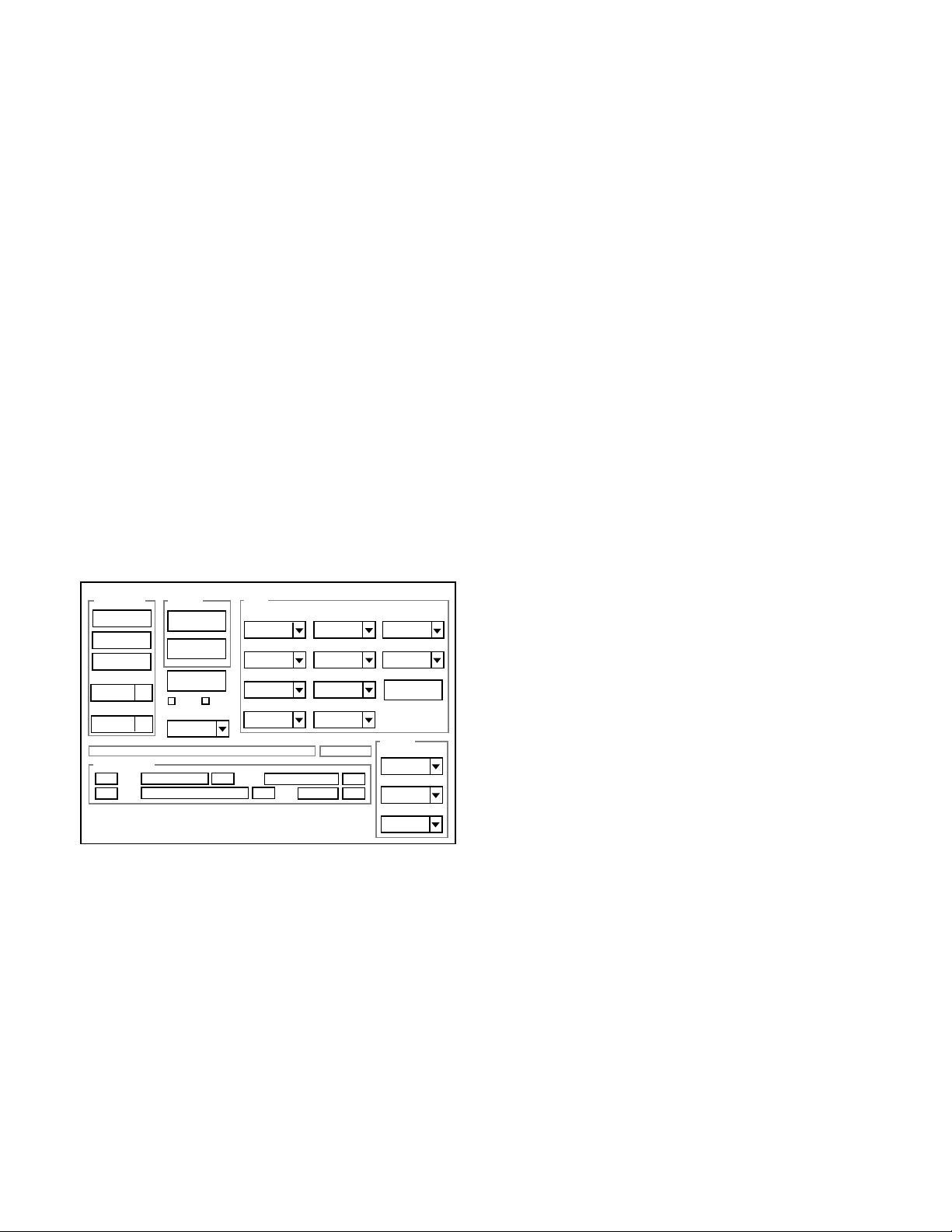
4. USB STORAGE INFORMATION REGISTRATION
USB storage data is important for when the camera is connected to a computer via a USB connection.
If there are any errors in the USB storage data, or if it has not
been saved, the USB specification conditions will not be satisfied, so always check and save the USB storage data.
Preparation:
POWER switch: ON
Adjustment method:
1. Connect the camera to a computer. (Refer to 3-5. Connecting the camera to the computer on the page 13.)
2. Double-click on the DscCalDi.exe.
3. Click on the Get button in the USB storage window and
check the USB storage data.
VID: SANYO
PID: S3
Serial:
Rev. : 1.00
4. Check the “Serial” in the above USB storage data. If the
displayed value is different from the serial number printed
on the base of the camera, enter the number on the base
of the camera. Then click the Set button.
5. Next, check VID, PID and Rev. entries in the USB storage
data. If any of them are different from the values in 3. above,
make the changes and then click the corresponding Set
button.
Calibration
AWB
Focus
UV Matrix
Cal Mode
Cal Data
USB storage
VID
Get
PID
Set
OK
OK
Upload
Firmware
Image
Initialize
EVF
LCD Type
LCD
R Bright
RGB Offset
Tint
VCO
H AFC Test
Serial
Set
Set
Rev.
B Bright
Gain
Phase
Set
Set
VCOMDC
VCOMPP
Hall Cal.
Setting
Language
Video Mode
Factory Code
– 17 –
Page 2
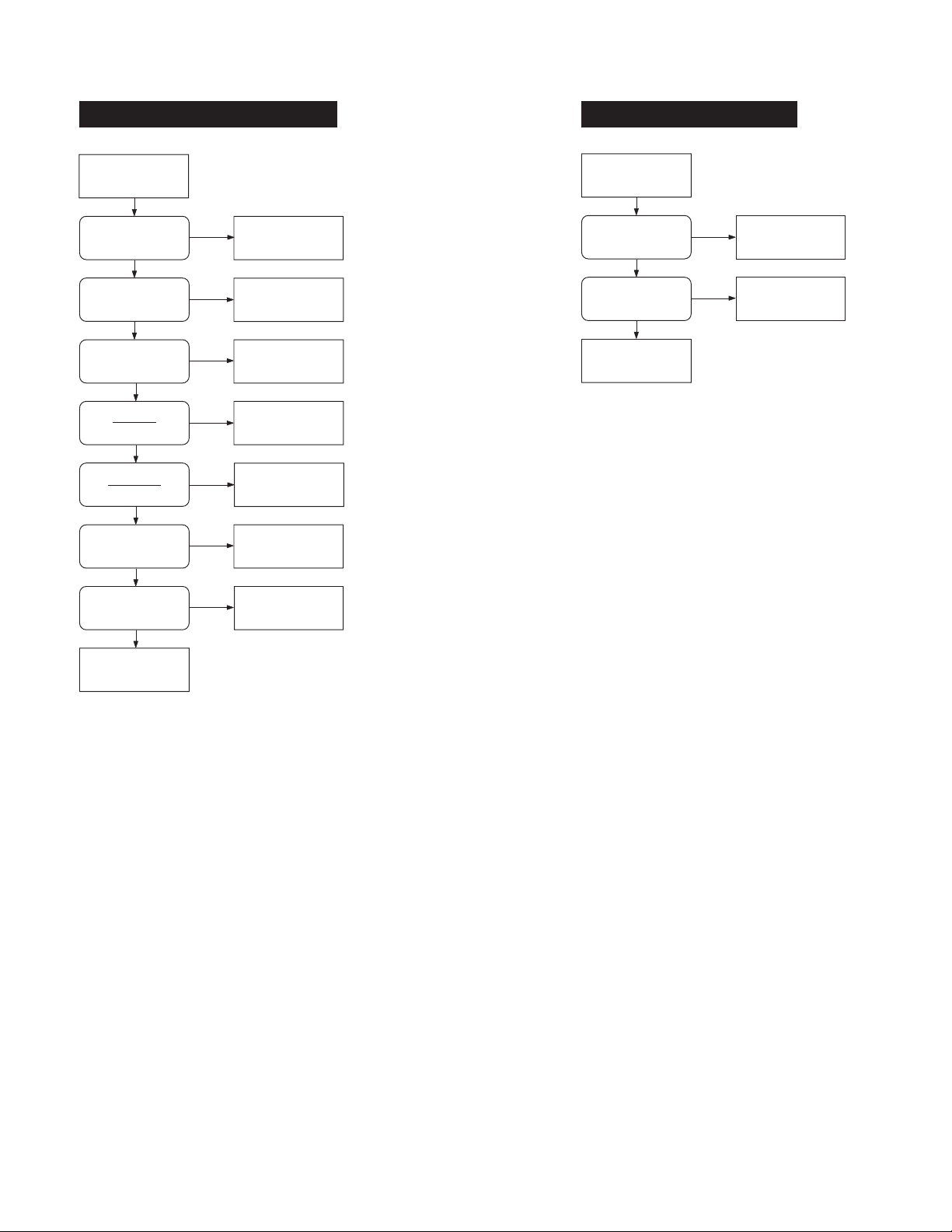
5. TROUBLESHOOTING GUIDE
POWER LOSS INOPERTIVE
PUSH THE POWER
SW
IC301-15
(SCAN IN 0)
PULSE INPUT
YES
IC302-7
3.6 V
YES
IC301-17, 29
(VDD)
HIGH
IC301-25
(RESET)
HIGH
IC301-12
(BAT OFF)
HIGH
IC301-27
OSCILLATION
YES
IC301-24
OSCILLATION
YES
NO
CHECK SYA BLOCK
NO
POWER CIRCUIT
LOW
LOW
LOW
NO
NO
CHECK IC303,
CHECK X3001
CHECK X3002,
R3009, C3010, C3011
CHECK
CHECK IC302
CHECK IC302
D3002, D3003
TAKING INOPERATIVE
PUSH RELEASE
SWITCH
SB LED IS FLASHING
WHEN AUTO
LUMINOUS (RED)
NO
CN301-5, 6
(SCAN IN 1, 2)
PULSE INPUT
YES
CHECK
DMA BLOCK
YES
NO
STROBE CHARGE
INOPERATIVE
CHECK STA BLOCK
CHECK
SYA BLOCK
CHECK IC301
– 18 –
Page 3
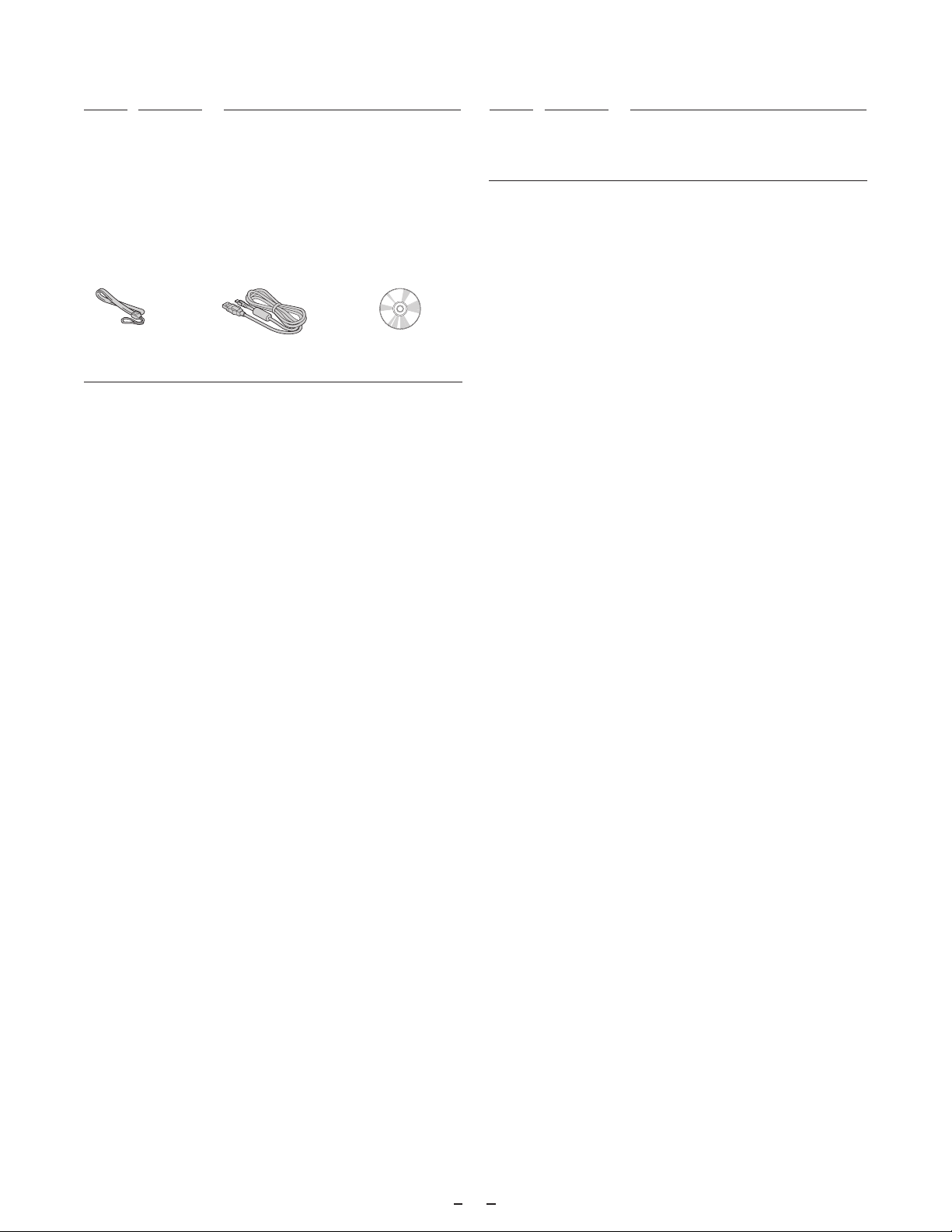
6. PARTS LIST
ACCESSORIES
LOCATION PARTS NO. DESCRIPTION LOCATION PARTS NO. DESCRIPTION
1 636 069 5337 STRAP HAND-SX711/J
2 645 059 6148 CABLE,DSC USB,SX781
3 645 067 7854 DISC,CD-ROM SSP 715 U (N.S.P.)
4 636 077 9334 INSTRUCTION MANUAL
1
Sanyo software pack & PDF of Instruction manual
(English, Spanish,Chinese, German, French, Dutch,
Italian, Korean)
CAMERA & SOFTWARE(English)
2
3
PACKING MATERIALS
7001 636 079 2142 CARTON CASE INNER-715/EX
7002 636 078 4659 CUSHION SHEET-SX792/KRNK
7003 636 078 4185 REINFORCE PAD,A-SX715/EX BOTTOM
19
Page 4

CABINET & CHASSIS PARTS 1
LOCATION PARTS NO. DESCRIPTION LOCATION PARTS NO. DESCRIPTION
1 636 078 2433 DEC LENS-SX715/EX
2 636 078 2426 DEC VF-SX715/EX
3 636 078 2419 DEC RING-SX715/EX
4 636 078 7988 ADHESIVE DEC GRIP-SX715
5 636 078 2440 DEC GRIP-SX715/EX
6 636 078 2372 CABINET LEFT-SX715/EX
7 636 064 4977 SPRING SHUTTER-SX541/JM
8 636 078 2334 BUTTON SHUTTER-SX715/EX
9 636 078 2341 BUTTON POWER-SX715/EX
10 636 078 8114 SPACER ST1-SX715/EX
11 636 078 2501 REFLECTOR LED-SX715/EX
12 636 078 2402 DEC FLASH-SX715/EX
13 636 078 7971 ADHESIVE DEC FLASH-SX715
14 636 078 2365 CABINET FRONT-SX715/EX
15 636 078 2396 COVER BATTERY-SX715/EX
23
16 636 078 2877 TERMINAL BATT D-SX715/EX
17 636 078 2785 CAP BATT TERMINAL-SX715EX
18 636 078 2860 TERMINAL BATT C-SX715/EX
19 636 078 2525 SPACER MONITOR-SX715/EX
20 636 078 2495 REFLECTOR VF-SX715/EX
21 636 078 2310 BUTTON SELECT-SX715/EX
22 636 078 2808 SLIDE FUNCTION-SX715/EX
23 636 078 2327 BUTTON ZOOM-SX715/EX
24 636 078 2358 CABINET BACK-SX715/EX
25 636 078 2488 KNOB FUNCTION-SX715/EX
26 636 080 5385 SPACER LCD WIRE-SX715/EX
27 636 081 6473 SPACER FLASH-SX715/EX
101 411 176 9405 SCR S-TPG PAN PCS 1.7X4.5
102 411 177 9503 SCR S-TPG PAN PCS 1.7X3
103 412 060 4506 SPECIAL SCREW-1.7X2.2
24
25
101
101
5
22
21
20
19
9
10
6
4
8
13
12
103
18
17
102
7
11
102
16
101
27
2
102
15
SX715/EX Parts List 1
26
3
101
1
14
101
N.S.P.: Not available as service parts.
20
Page 5

CABINET & CHASSIS PARTS 2
LOCATION PARTS NO. DESCRIPTION LOCATION PARTS NO. DESCRIPTION
1 636 078 2815 SPRING EARTH-SX715/EX
2 636 078 2471 HOLDER CHASSIS-SX715/EX
3 636 078 2532 STAND-SX715/EX, STAND
4 645 068 7112 ASSY,LAMP-SX715
5 636 072 7328 LABEL CAUTION BATT-SX714
6 636 077 9488 COMPL PWB,TB-2
7 636 079 9875 ASSY,WIRE BAT - SX715
8 636 078 2846 TERMINAL BATT A-SX715/EX
9 636 078 2853 TERMINAL BATT B-SX715/EX
10 636 080 5378 SPACER TB2-SX715/EX
11 636 081 3779 ASSY,WIRE BAT + SX715
12 645 061 9779 FLEXIBLE FLAT CABLE
13 636 077 9471 COMPL PWB,TB-1
14 636 078 4567 EARTH PLATE-SX715/EX
15 636 077 9464 COMPL PWB,ST-1
16 645 067 7526 FLEXIBLE FLAT CABLE
17 636 078 8121 SPACER FUSE-SX715/EX
18 636 079 2692 SPACER FUSE UP-SX715/EX
CABINET 2
104
28
19 636 081 2765 SPACER LENS-SX715/EX
20 636 078 4024 DEC LENS FRONT-SX715/EX
21 645 066 6308 LENS(ASSY),VJ587900
22 645 066 4045 OPTICAL FILTER
23 636 077 8290 SPACER SX715
24 636 078 8848 ASSY,UNIT,CCD-SX715
25 636 077 9440 COMPL PWB,CP-1
26 636 078 8107 SPACER CP1-SX715/EX
27 636 078 8138 SPACER MONITOR A-SX715/EX
28 636 078 2464 HOLDER MONITOR-SX715/EX
29 636 079 7130 SPACER BUTTON ZOOM-715/EX
30 636 078 8145 SPACER MONITOR B-SX715/EX
31 636 080 5668 ASSY,WIRE LCD-BL-SX715
32 645 067 8820 LCD(TM018QV-A04-01)
33 636 081 5056 SPACER LCD-SX715/EX
102 411 177 9503 SCR S-TPG PAN PCS 1.7X3
104 411 178 9403 SCR S-TPG PAN PCS 1.7X4.0
105 411 182 2605 SCR S-TPG PAN PCS 1.6X3.5
32
29
33
102
27
30
31
104
104
104
14
15
104
26
13
10
104
12
11
17
16
18
104
25
105
104
105
9
8
22
23
24
7
6
21
20
19
104
5
SX715/EX Parts List 2
2
4
3
104
1
104
N.S.P.: Not available as service parts.
21
Page 6

ELECTRICAL PARTS
Note:
1. Materials of Capacitors and Resistors are abbreviated as follows ;
Resistors Capacitors
MT-FILM Metallized Film Resistor MT-POLYEST Metallized Polyester Capacitor
MT-GLAZE Metallized Glaze Resistor MT-COMPO Metallized Composite Capacitor
OXIDE-MT Oxide Metallized Film Resistor TA-SOLID Tantalum Solid Capacitor
2. Tolerance of Capacitor (10pF over) and Resistor are noted with follow symboles.
F ............1% G ............2% J ............5% K ............10%
M ..........20% N ..........30% Z ..........+80% ~ -20%
3. Capacitors
µ
F P : pF
U :
4. Inductors
µ
H MH : mH
UH :
5. N.S.P. : Not available as service parts.
LOCATION PARTS NO. DESCRIPTION LOCATION PARTS NO. DESCRIPTION
COMPL PWB,CP-1
636 077 9440
(SEMICONDUCTORS)
Q1081 405 169 4508 TR DTC114EM
OR 405 172 4601 TR UNR32A1
Q1304 405 168 3700 TR DTC144EM
OR 405 172 4700 TR UNR32A3
Q1305 405 181 1509 TR NSBC114EPDXV6T5
OR 405 173 3900 TR PEMD3
OR 405 167 0304 TR EMD3
Q1306 405 181 1202 TR NSBC144EDXV6T5
OR 405 173 4006 TR PEMH2
OR 405 166 9506 TR EMH2
Q1401 405 167 0403 TR EMD12
Q3002 405 168 4004 TR DTA114EM
OR 405 172 4809 TR UNR31A1
Q3003 405 168 3809 TR DTA144EM
OR 405 172 4908 TR UNR31A3
Q3006 405 115 6709 TR DTC123EE
Q3007 405 169 4508 TR DTC114EM
OR 405 172 4601 TR UNR32A1
Q3009 405 167 0403 TR EMD12
Q3010 405 167 0403 TR EMD12
Q3011 405 167 0403 TR EMD12
Q5001 405 162 7605 TR CPH3414
Q5002 405 164 6408 TR MCH5803
Q5006 405 181 1400 TR NSBC124EPDXV6T5
OR 405 173 3801 TR PEMD2
OR 405 165 1204 TR EMD2
Q5008 405 115 5108 TR 2SA1774 R
Q5009 405 163 3606 TR CPH3409
Q5010 405 115 6402 TR DTA114YE
Q9001 405 153 6709 TR 2SC3931-D
Q9002 405 102 5609 TR 2SD1819A-R
OR 405 092 4101 TR 2SC4081-R
Q9005 405 102 5609 TR 2SD1819A-R
OR 405 092 4101 TR 2SC4081-R
Q9531 405 181 1509 TR NSBC114EPDXV6T5
OR 405 173 3900 TR PEMD3
OR 405 167 0304 TR EMD3
Q9532 405 186 9302 TR EMB19
Q9551 405 173 3702 TR FDC633N
(INTEGRATED CIRCUITS)
IC101 410 494 8305 IC KS6M3U1874CBP (N.S.P.) BGA
IC103 409 528 7704 IC W986432DH-7
OR 409 542 1405 IC K4S643232F-TC60
IC106 409 479 6009 IC TC7MH273FK
IC111 409 540 3708 IC BU2389KN-E2
IC121 409 600 6205 IC 67700715B (N.S.P.) BGA
IC141 409 524 0402 IC TC7MH245FK
IC172 409 446 9309 IC NJM2125F
IC301 410 527 9309 IC UPD789166GB-697-8ES-A
OR 410 516 3301 IC PD78F9177AGB-697-8ES-A
AL-SOLID Aluminum Solid Capacitor
NP-ELECT Non-Polarized Electrolytic Capacitor
OS-SOLID Aluminum Solid Capacitors with Organic
Semiconductive Electrolytic Capacitor
DL-ELECT Double Layered Electrolytic Capacitor
IC302 409 581 9608 IC S-8424BAAFT-G
OR 409 530 6900 IC S-8424BAAFT
IC303 409 581 9707 IC S-80815 CNNB-B8AT2G
ORO 409 551 9706 IC S-80815CNNB-B8A
IC501 409 573 5809 IC BD9734KN
IC502 409 523 0502 IC TK11134CSCL
IC901 409 578 8508 IC LR36688U
IC904 409 505 9400 IC TK11130CS
IC906 409 594 7509 IC AD9948KCPZ
IC951 409 512 9806 IC LB8649FN
IC953 409 320 9203 IC TA75S01F
IC955 409 526 4002 IC XC9104D095M
(DIODES)
D1001 407 210 1900 DIODE 1SS400
OR 407 226 4803 DIODE BAS516
D1701 407 221 4105 DIODE MA2SD19
D3001 407 227 3102 DIODE EMP11
OR 407 228 0506 DIODE HN1D01FE
OR 407 232 7706 DIODE NSDEMP11XV6T5
D3002 407 227 3102 DIODE EMP11
OR 407 228 0506 DIODE HN1D01FE
OR 407 232 7706 DIODE NSDEMP11XV6T5
D3003 407 227 3102 DIODE EMP11
OR 407 228 0506 DIODE HN1D01FE
OR 407 232 7706 DIODE NSDEMP11XV6T5
D3004 407 210 1900 DIODE 1SS400
OR 407 226 4803 DIODE BAS516
D3005 407 205 2707 LED SML-310LT,
D3006 407 221 0107 DIODE MA2SD24
D3007 407 210 1900 DIODE 1SS400
OR 407 226 4803 DIODE BAS516
D3009 407 210 1900 DIODE 1SS400
OR 407 226 4803 DIODE BAS516
D3010 407 210 1900 DIODE 1SS400
OR 407 226 4803 DIODE BAS516
D3011 407 210 1900 DIODE 1SS400
OR 407 226 4803 DIODE BAS516
D5001 407 225 3609 DIODE HN2D01JE
D5002 407 205 5203 DIODE RB521S-30
D5003 407 232 3609 DIODE SD833-04SC
D5004 407 221 7403 DIODE DAN217U
D5005 407 217 4904 DIODE EP10QY03
D5006 407 217 4904 DIODE EP10QY03
D5011 407 232 3609 DIODE SD833-04SC
D5012 407 232 3609 DIODE SD833-04SC
D9001 407 198 9905 DIODE MA727
D9002 407 210 1900 DIODE 1SS400
OR 407 226 4803 DIODE BAS516
D9004 407 210 1900 DIODE 1SS400
OR 407 226 4803 DIODE BAS516
D9551 407 232 3609 DIODE SD833-04SC
(OSCILLATORS)
X1101 645 053 8780 OSC,CRYSTAL 28.63636MHZ
X3001 645 046 1415 OSC,CERAMIC 4.00MHZ
22
Page 7

LOCATION PARTS NO. DESCRIPTION LOCATION PARTS NO. DESCRIPTION
X3002 645 054 3791 OSC,CRYSTAL 32.768KHZ
(FILTERS)
XF107 645 061 7553 FILTER,EMI 2200000PF
XF111 645 061 7553 FILTER,EMI 2200000PF
XF901 645 057 0551 FILTER,EMI 1000000PF
XF902 645 057 0551 FILTER,EMI 1000000PF
(VARIABLE RESISTOR)
VR501 645 048 4759 VR,SEMI,3.3K S
(VARISTORS)
VA131 408 050 0504 VARISTOR AVR-M1005C080MT
VA304 408 050 0504 VARISTOR AVR-M1005C080MT
VA305 408 050 0504 VARISTOR AVR-M1005C080MT
(INDUCTORS)
L1040 645 061 7393 INDUCTOR,10U M
L1051 645 061 7416 INDUCTOR,47U M
L1071 645 066 4724 IMPEDANCE,600 OHM P
L1101 645 066 4724 IMPEDANCE,600 OHM P
L1102 645 020 1899 INDUCTOR,68 OHM
L1103 645 020 1899 INDUCTOR,68 OHM
L1701 645 061 7393 INDUCTOR,10U M
L1702 645 061 7393 INDUCTOR,10U M
L1705 645 061 7416 INDUCTOR,47U M
L5001 645 063 7131 INDUCTOR,10U N
L5002 645 064 6386 INDUCTOR,3.3U N
L5003 645 059 2362 INDUCTOR,4.7U N
L5004 645 063 7131 INDUCTOR,10U N
L5005 645 063 7131 INDUCTOR,10U N
L5007 645 061 7416 INDUCTOR,47U M
L5011 645 041 1977 INDUCTOR,330 OHM
L5012 645 041 1953 INDUCTOR,100 OHM
L5013 645 041 1953 INDUCTOR,100 OHM
L9001 645 066 4724 IMPEDANCE,600 OHM P
L9003 645 053 8872 INDUCTOR,100U K
L9551 645 058 0918 INDUCTOR,10U M
(TRANSFORMER)
T5001 645 064 6393 TRANS,POWER,PULSE
(CAPACITORS)
C1001 403 311 4505 CERAMIC 1000P K 50V
C1002 403 311 4505 CERAMIC 1000P K 50V
C1011 403 346 2309 CERAMIC 0.1U K 10V
C1012 403 346 2309 CERAMIC 0.1U K 10V
C1013 403 346 2309 CERAMIC 0.1U K 10V
C1014 403 346 2309 CERAMIC 0.1U K 10V
C1015 403 346 2309 CERAMIC 0.1U K 10V
C1016 403 346 2309 CERAMIC 0.1U K 10V
C1019 403 358 3202 CERAMIC 10U K 6.3V
C1041 403 346 2309 CERAMIC 0.1U K 10V
C1042 403 346 2309 CERAMIC 0.1U K 10V
C1051 403 346 2309 CERAMIC 0.1U K 10V
C1052 403 380 6608 CERAMIC 0.22U K 6.3V
C1053 403 332 9503 CERAMIC 1U M 6.3V
C1054 403 346 2309 CERAMIC 0.1U K 10V
C1055 403 346 2309 CERAMIC 0.1U K 10V
C1056 403 346 2309 CERAMIC 0.1U K 10V
C1057 403 346 2309 CERAMIC 0.1U K 10V
C1061 403 332 9503 CERAMIC 1U M 6.3V
C1071 403 383 5202 CERAMIC 4.7U K 6.3V
C1074 403 346 2309 CERAMIC 0.1U K 10V
C1075 403 346 2309 CERAMIC 0.1U K 10V
C1076 403 346 2309 CERAMIC 0.1U K 10V
C1077 403 346 2309 CERAMIC 0.1U K 10V
C1101 403 346 2309 CERAMIC 0.1U K 10V
C1102 403 309 8102 CERAMIC 5P C 50V
C1104 403 346 2309 CERAMIC 0.1U K 10V
C1105 403 309 8102 CERAMIC 5P C 50V
C1114 403 309 8102 CERAMIC 5P C 50V
C1201 403 332 9503 CERAMIC 1U M 6.3V
C1204 403 332 9503 CERAMIC 1U M 6.3V
C1306 403 332 9503 CERAMIC 1U M 6.3V
C1405 403 346 2309 CERAMIC 0.1U K 10V
C1701 403 332 9503 CERAMIC 1U M 6.3V
C1702 403 384 9209 CERAMIC 1U M 4V
C1704 403 332 9503 CERAMIC 1U M 6.3V
C1705 403 332 9503 CERAMIC 1U M 6.3V
C1706 403 379 6701 CERAMIC 10U K 16V
C1707 403 384 9209 CERAMIC 1U M 4V
C1712 403 379 6701 CERAMIC 10U K 16V
C1713 403 358 3202 CERAMIC 10U K 6.3V
C1716 403 332 9503 CERAMIC 1U M 6.3V
C3002 403 332 9503 CERAMIC 1U M 6.3V
C3003 403 346 2309 CERAMIC 0.1U K 10V
C3005 403 346 2309 CERAMIC 0.1U K 10V
C3006 403 384 4303 TA-SOLID 15U M 10V
C3009 403 346 2309 CERAMIC 0.1U K 10V
C3010 403 309 8607 CERAMIC 18P J 50V
C3011 403 311 7506 CERAMIC 22P J 50V
C3012 403 311 3409 CERAMIC 0.01U K 16V
C3013 403 311 4505 CERAMIC 1000P K 50V
C3014 403 346 2309 CERAMIC 0.1U K 10V
C3017 403 346 2309 CERAMIC 0.1U K 10V
C3018 403 346 2309 CERAMIC 0.1U K 10V
C5001 403 371 9007 CERAMIC 10U M 6.3V
C5002 403 340 6907 CERAMIC 1U K 16V
C5004 403 340 6907 CERAMIC 1U K 16V
C5005 403 378 3602 POS-SOLID 33U M 10V
C5006 403 340 6907 CERAMIC 1U K 16V
C5007 403 340 6907 CERAMIC 1U K 16V
C5008 403 392 5002 CERAMIC 22U M 6.3V
C5010 403 392 5002 CERAMIC 22U M 6.3V
C5011 403 346 9803 CERAMIC 0.047U K 10V
C5012 403 346 2309 CERAMIC 0.1U K 10V
C5013 403 346 2309 CERAMIC 0.1U K 10V
C5014 403 340 8901 CERAMIC 0.082U K 10V
C5015 403 343 3101 CERAMIC 1U K 6.3V
C5016 403 343 3101 CERAMIC 1U K 6.3V
C5017 403 346 2309 CERAMIC 0.1U K 10V
C5019 403 315 6406 CERAMIC 180P J 25V
C5020 403 346 2309 CERAMIC 0.1U K 10V
C5021 403 311 3409 CERAMIC 0.01U K 16V
C5022 403 346 2309 CERAMIC 0.1U K 10V
C5023 403 346 2309 CERAMIC 0.1U K 10V
C5025 403 311 3409 CERAMIC 0.01U K 16V
C5027 403 311 3409 CERAMIC 0.01U K 16V
C5030 403 378 6009 CERAMIC 4.7U K 16V
C5031 403 379 6701 CERAMIC 10U K 16V
C5032 403 343 3101 CERAMIC 1U K 6.3V
C5033 403 344 0406 CERAMIC 0.033U K 10V
C5034 403 340 6907 CERAMIC 1U K 16V
C5035 403 387 8704 CERAMIC 10U K 10V
C5036 403 346 2309 CERAMIC 0.1U K 10V
C5037 403 311 3409 CERAMIC 0.01U K 16V
C9001 403 320 5500 CERAMIC 1U Z 25V
C9002 403 346 2309 CERAMIC 0.1U K 10V
C9004 403 320 5500 CERAMIC 1U Z 25V
C9005 403 349 1408 CERAMIC 0.01U K 25V
C9006 403 384 9209 CERAMIC 1U M 4V
C9009 403 384 9209 CERAMIC 1U M 4V
C9014 403 311 3409 CERAMIC 0.01U K 16V
C9031 403 320 5500 CERAMIC 1U Z 25V
C9032 403 397 2907 CERAMIC 2.2U K 25V
C9034 403 320 5500 CERAMIC 1U Z 25V
C9036 403 341 4803 CERAMIC 10U K 10V
C9037 403 349 1408 CERAMIC 0.01U K 25V
C9038 403 384 9209 CERAMIC 1U M 4V
C9039 403 384 9209 CERAMIC 1U M 4V
C9040 403 311 3409 CERAMIC 0.01U K 16V
C9044 403 311 3409 CERAMIC 0.01U K 16V
C9045 403 384 9209 CERAMIC 1U M 4V
C9050 403 320 5500 CERAMIC 1U Z 25V
C9052 403 346 2309 CERAMIC 0.1U K 10V
C9053 403 320 5500 CERAMIC 1U Z 25V
C9054 403 349 1408 CERAMIC 0.01U K 25V
C9056 403 313 3902 CERAMIC 680P K 50V
C9061 403 269 2806 CERAMIC 0.15U K 25V
C9062 403 346 2309 CERAMIC 0.1U K 10V
C9063 403 346 2309 CERAMIC 0.1U K 10V
C9064 403 346 2309 CERAMIC 0.1U K 10V
C9065 403 346 2309 CERAMIC 0.1U K 10V
C9066 403 346 2309 CERAMIC 0.1U K 10V
C9067 403 384 9209 CERAMIC 1U M 4V
C9068 403 358 3202 CERAMIC 10U K 6.3V
C9069 403 381 1206 POS-SOLID 33U M 6.3V
C9070 403 384 9209 CERAMIC 1U M 4V
C9071 403 384 9209 CERAMIC 1U M 4V
C9072 403 311 4505 CERAMIC 1000P K 50V
C9073 403 311 4505 CERAMIC 1000P K 50V
23
Page 8

LOCATION PARTS NO. DESCRIPTION LOCATION PARTS NO. DESCRIPTION
C9502 403 344 0505 CERAMIC 0.033U K 10V
C9504 403 346 2309 CERAMIC 0.1U K 10V
C9506 403 346 2309 CERAMIC 0.1U K 10V
C9507 403 346 2309 CERAMIC 0.1U K 10V
C9509 403 383 5202 CERAMIC 4.7U K 6.3V
C9510 403 344 0505 CERAMIC 0.033U K 10V
C9513 403 344 0505 CERAMIC 0.033U K 10V
C9514 403 344 0505 CERAMIC 0.033U K 10V
C9531 403 346 2309 CERAMIC 0.1U K 10V
C9551 403 371 9007 CERAMIC 10U M 6.3V
C9552 403 371 9007 CERAMIC 10U M 6.3V
C9553 403 311 7506 CERAMIC 22P J 50V
C9554 403 378 3602 POS-SOLID 33U M 10V
(RESISTOR PACKS)
RB101 645 037 4371 R-NETWORK 220X4 1/32W
RB102 645 037 4371 R-NETWORK 220X4 1/32W
RB103 645 037 4371 R-NETWORK 220X4 1/32W
RB104 645 037 4371 R-NETWORK 220X4 1/32W
RB105 645 061 3685 R-NETWORK 220X2 1/16W
RB106 645 061 3661 R-NETWORK 10KX2 1/16W
RB107 645 061 3661 R-NETWORK 10KX2 1/16W
RB108 645 061 3722 R-NETWORK 47KX2 1/16W
RB131 645 061 3661 R-NETWORK 10KX2 1/16W
RB141 645 028 0719 R-NETWORK 10KX4 1/32W
RB142 645 028 0719 R-NETWORK 10KX4 1/32W
RB143 645 028 0696 R-NETWORK 100X4 1/32W
RB144 645 061 3647 R-NETWORK 100X2 1/16W
RB301 645 032 8886 R-NETWORK 47KX4 1/32W
RB305 645 061 3661 R-NETWORK 10KX2 1/16W
RB306 645 061 3722 R-NETWORK 47KX2 1/16W
RB307 645 061 3678 R-NETWORK 100KX2 1/16W
RB502 645 028 0702 R-NETWORK 1KX4 1/32W
RB901 645 028 0696 R-NETWORK 100X4 1/32W
RB902 645 028 0696 R-NETWORK 100X4 1/32W
RB903 645 061 3647 R-NETWORK 100X2 1/16W
RB905 645 061 3647 R-NETWORK 100X2 1/16W
RB951 645 061 3722 R-NETWORK 47KX2 1/16W
(RESISTORS)
R1001 401 261 2602 MT-FILM 10K DU 1/16W
R1004 401 261 2602 MT-FILM 10K DU 1/16W
R1012 401 224 8801 MT-GLAZE 100 JA 1/16W
R1013 401 261 9601 MT-FILM 68 DD 1/16W
R1052 401 261 3401 MT-FILM 3.6K DU 1/16W
R1053 401 261 5108 MT-FILM 1.0K DU 1/16W
R1054 401 261 3708 MT-FILM 1.8K DU 1/16W
R1056 401 261 2602 MT-FILM 10K DU 1/16W
R1065 401 261 2602 MT-FILM 10K DU 1/16W
R1066 401 261 5108 MT-FILM 1.0K DU 1/16W
R1071 401 261 5108 MT-FILM 1.0K DU 1/16W
R1081 401 261 6501 MT-FILM 220 DU 1/16W
R1102 401 224 8801 MT-GLAZE 100 JA 1/16W
R1103 401 225 1801 MT-GLAZE 47 JA 1/16W
R1104 401 225 1801 MT-GLAZE 47 JA 1/16W
R1111 401 261 5306 MT-FILM 470 DU 1/16W
R1201 401 225 8107 MT-GLAZE 10 JA 1/16W
R1311 401 225 3805 MT-GLAZE 1.5K JA 1/16W
R1350 401 225 1108 MT-GLAZE 27 JA 1/16W
R1359 401 225 1108 MT-GLAZE 27 JA 1/16W
R1401 401 224 8801 MT-GLAZE 100 JA 1/16W
R1404 401 224 9600 MT-GLAZE 2.7K JA 1/16W
R1410 401 224 9006 MT-GLAZE 10K JA 1/16W
R1701 401 224 9006 MT-GLAZE 10K JA 1/16W
R1702 401 261 2602 MT-FILM 10K DU 1/16W
R1703 401 261 8703 MT-FILM 22K DD 1/16W
R1704 401 261 2602 MT-FILM 10K DU 1/16W
R1705 401 224 9808 MT-GLAZE 220K JA 1/16W
R1706 401 261 9106 MT-FILM 12K DD 1/16W
R1707 401 261 8505 MT-FILM 47K DD 1/16W
R1708 401 261 9106 MT-FILM 12K DD 1/16W
R1709 401 261 3203 MT-FILM 3K DU 1/16W
R1711 401 225 1405 MT-GLAZE 47K JA 1/16W
R1712 401 226 1503 MT-GLAZE 0.000 ZA 1/16W
R1713 401 261 2602 MT-FILM 10K DU 1/16W
R1716 401 226 1503 MT-GLAZE 0.000 ZA 1/16W
R3001 401 225 8503 MT-GLAZE 1.8K JA 1/16W
R3002 401 224 9303 MT-GLAZE 1K JA 1/16W
R3006 401 258 7009 MT-GLAZE 150K DC 1/16W
R3007 401 258 7009 MT-GLAZE 150K DC 1/16W
R3009 401 225 0408 MT-GLAZE 330K JA 1/16W
R3012 401 224 9006 MT-GLAZE 10K JA 1/16W
R3015 401 225 1405 MT-GLAZE 47K JA 1/16W
R3020 401 225 1603 MT-GLAZE 390 JA 1/16W
R3021 401 226 1503 MT-GLAZE 0.000 ZA 1/16W
R3022 401 226 1503 MT-GLAZE 0.000 ZA 1/16W
R3023 401 226 1503 MT-GLAZE 0.000 ZA 1/16W
R3025 401 225 1207 MT-GLAZE 4.7K JA 1/16W
R5001 401 258 7009 MT-GLAZE 150K DC 1/16W
R5002 401 261 2602 MT-FILM 10K DU 1/16W
R5003 401 261 5702 MT-FILM 270 DU 1/16W
R5005 401 261 9106 MT-FILM 12K DD 1/16W
R5006 401 261 2701 MT-FILM 4.7K DU 1/16W
R5007 401 261 5603 MT-FILM 620 DU 1/16W
R5009 401 261 9106 MT-FILM 12K DD 1/16W
R5010 401 261 8703 MT-FILM 22K DD 1/16W
R5011 401 261 5603 MT-FILM 620 DU 1/16W
R5013 401 261 5108 MT-FILM 1.0K DU 1/16W
R5014 401 261 5108 MT-FILM 1.0K DU 1/16W
R5015 401 226 1503 MT-GLAZE 0.000 ZA 1/16W
R5017 401 261 2602 MT-FILM 10K DU 1/16W
R5027 401 258 7009 MT-GLAZE 150K DC 1/16W
R5028 401 261 8000 MT-FILM 75K DD 1/16W
R5029 401 261 4002 MT-FILM 2.4K DU 1/16W
R5030 401 258 7009 MT-GLAZE 150K DC 1/16W
R5031 401 261 2503 MT-FILME 9.1K DU 1/16W
R5036 401 258 7009 MT-GLAZE 150K DC 1/16W
R5037 401 261 2602 MT-FILM 10K DU 1/16W
R5038 401 261 4705 MT-FILM 680 DU 1/16W
R5039 401 224 9303 MT-GLAZE 1K JA 1/16W
R5040 401 224 9006 MT-GLAZE 10K JA 1/16W
R5043 401 224 9006 MT-GLAZE 10K JA 1/16W
R5045 401 224 9006 MT-GLAZE 10K JA 1/16W
R5046 401 262 3905 MT-FILM 24 DD 1/16W
R5047 401 262 0201 MT-FILM 47 DD 1/16W
R5049 401 261 9106 MT-FILM 12K DD 1/16W
R5050 401 261 3203 MT-FILM 3K DU 1/16W
R5051 401 226 1503 MT-GLAZE 0.000 ZA 1/16W
R5053 401 234 9904 MT-GLAZE 6.8K JA 1/16W
R5054 401 225 0705 MT-GLAZE 56K JA 1/16W
R5060 401 227 5609 MT-GLAZE 8.2K JA 1/16W
R9001 401 226 1503 MT-GLAZE 0.000 ZA 1/16W
R9005 401 226 1503 MT-GLAZE 0.000 ZA 1/16W
R9009 401 224 9501 MT-GLAZE 2.2K JA 1/16W
R9011 401 225 0507 MT-GLAZE 33K JA 1/16W
R9012 401 225 1306 MT-GLAZE 470 JA 1/16W
R9013 401 224 8900 MT-GLAZE 100K JA 1/16W
R9015 401 225 0903 MT-GLAZE 82K JA 1/16W
R9018 401 224 9402 MT-GLAZE 1.0M JA 1/16W
R9020 401 240 9004 MT-GLAZE 3.9 JA 1/16W
R9023 401 225 1801 MT-GLAZE 47 JA 1/16W
R9027 401 224 9204 MT-GLAZE 15K JA 1/16W
R9028 401 225 0606 MT-GLAZE 5.6K JA 1/16W
R9029 401 225 1405 MT-GLAZE 47K JA 1/16W
R9030 401 234 4800 MT-GLAZE 3.3 JA 1/16W
R9031 401 234 4800 MT-GLAZE 3.3 JA 1/16W
R9035 401 225 0507 MT-GLAZE 33K JA 1/16W
R9036 401 224 8900 MT-GLAZE 100K JA 1/16W
R9501 401 291 6908 MT-FILM 0.47 FA 1/4W
R9502 401 261 8406 MT-FILM 43K DD 1/16W
R9503 401 261 3104 MT-FILM 6.8K DU 1/16W
R9504 401 261 9304 MT-FILM 15K DD 1/16W
R9505 401 261 8802 MT-FILM 24K DD 1/16W
R9507 401 261 8802 MT-FILM 24K DD 1/16W
R9510 401 261 9304 MT-FILM 15K DD 1/16W
R9531 401 225 1603 MT-GLAZE 390 JA 1/16W
R9532 401 225 1603 MT-GLAZE 390 JA 1/16W
R9533 401 225 1603 MT-GLAZE 390 JA 1/16W
R9534 401 261 8109 MT-FILM 33K DD 1/16W
R9536 401 225 0507 MT-GLAZE 33K JA 1/16W
R9538 401 225 0507 MT-GLAZE 33K JA 1/16W
R9551 401 291 6809 MT-GLAZE 390K DC 1/16W
R9552 401 261 9304 MT-FILM 15K DD 1/16W
R9553 401 257 4207 MT-GLAZE 130K DC 1/16W
(SWITCHES)
S3001 645 068 9505 SWITCH,SLIDE 1P-3T
24
Page 9

LOCATION PARTS NO. DESCRIPTION LOCATION PARTS NO. DESCRIPTION
S3002 645 045 2857 SWITCH,PUSH
S3003 645 045 2857 SWITCH,PUSH
S3004 645 045 2857 SWITCH,PUSH
S3005 645 045 2857 SWITCH,PUSH
S3006 645 045 2857 SWITCH,PUSH
S3007 645 045 2857 SWITCH,PUSH
S3008 645 045 2857 SWITCH,PUSH
S3009 645 045 2857 SWITCH,PUSH
(FUSES)
F5001 423 031 1707 FUSE 32V 2A
F5002 423 031 1707 FUSE 32V 2A
F5003 423 031 1707 FUSE 32V 2A
F5004 423 031 1707 FUSE 32V 2A
F5005 423 031 1509 FUSE 32V 1A
(JACK)
JK501 645 027 7030 SOCKET,DC
(CONNECTORS)
CN101 645 051 6238 SOCKET,FPC 14P (N.S.P)
CN105 645 054 4163 SOCKET,8P (N.S.P)
CN141 645 064 7970 SOCKET,CARD(SD) 1(N.S.P)
CN171 645 066 9613 SOCKET,FPC 33P (N.S.P)
CN301 645 057 2845 SOCKET,FPC 6P (N.S.P)
CN501 645 059 0122 PLUG,PWB-WIRE 2P (N.S.P)
CN502 645 043 0336 TERMINAL,EARTH
CN951 645 066 3673 SOCKET,FPC 21P (N.S.P)
(RECHARGEABLE BATTERY)
Z3001 645 051 6009 BATTERY,RECHARGE
COMPL PWB,TB-1
636 077 9471
(SWITCHES)
S6501 645 054 8857 SWITCH,PUSH 1P-2TX1
S6502 645 045 2857 SWITCH,PUSH
(CONNECTOR)
CN651 645 059 0214 SOCKET,FPC 6P (N.S.P)
C5406 403 311 3409 CERAMIC 0.01U K 16V
C5407 403 317 1904 CERAMIC 6800P K 25V
C5409 403 347 9109 CERAMIC 0.033U Z 16V
C5410 403 341 4407 CERAMIC 0.047U K 350V
C5411 403 357 3302 CERAMIC 0.01U K 630V
C5412 404 097 7506 ELECT 120U A 300V
C5413 403 317 1904 CERAMIC 6800P K 25V
C5420 403 311 7704 CERAMIC 4700P K 25V
(RESISTORS)
R5401 401 224 9303 MT-GLAZE 1K JA 1/16W
R5406 401 224 9105 MT-GLAZE 150 JA 1/16W
R5408 401 229 3900 MT-GLAZE 180 JA 1/16W
R5409 401 224 9501 MT-GLAZE 2.2K JA 1/16W
R5413 401 224 9006 MT-GLAZE 10K JA 1/16W
R5414 401 224 9303 MT-GLAZE 1K JA 1/16W
R5417 402 078 4407 MT-GLAZE 10M FKG 1/8W
R5418 401 226 5402 MT-GLAZE 56 JA 1/16W
R5419 401 261 7300 MT-FILME 82K DD 1/16W
R5420 401 261 2602 MT-FILM 10K DU 1/16W
R5422 402 079 0200 MT-GLAZE 220K JKG 1/8W
R5423 401 262 3202 MT-FILM 33 DD 1/16W
R5424 401 225 7902 MT-GLAZE 220 JA 1/16W
R5425 402 077 7409 MT-GLAZE 100K JKG 1/8W
R5426 401 225 9005 MT-GLAZE 470K JA 1/16W
R5429 401 261 3005 MT-FILM 6.2K DU 1/16W
R5430 401 225 1207 MT-GLAZE 4.7K JA 1/16W
R5431 401 224 8900 MT-GLAZE 100K JA 1/16W
R5432 401 261 2909 MT-FILM 5.6K DU 1/16W
R5433 401 224 8900 MT-GLAZE 100K JA 1/16W
(CONNECTORS)
CN541 645 051 6238 SOCKET,FPC 14P (N.S.P)
CN542 645 034 8051 TERMINAL,EARTH
COMPL PWB,TB-2
636 077 9488
(DIODE)
D6601 407 232 2503 LED SML-512UW-T86
(MISCELLANEOUS)
636 079 2074 ASSY,WIRE CP1&TB2-SX715 (N.S.P.)
636 080 5675 ASSY,WIRE CP1&TB2-SX715 (N.S.P.)
COMPL PWB,ST-1
636 077 9464
(SEMICONDUCTORS)
Q5401 405 115 7508 TR DTC123JE
Q5402 405 169 4508 TR DTC114EM
OR 405 172 4601 TR UNR32A1
Q5405 405 170 0308 TR CPH5504-E
Q5407 405 152 5406 TR 3LN01S-TL
Q5409 405 171 4800 TR CY25BAJ-8F
Q5410 405 102 6705 TR 2SA1745-7
OR 405 102 8303 TR 2SA1745-6
Q5411 405 115 7201 TR DTC144EE
(DIODES)
D5402 407 229 9508 DIODE F1P8
D5403 407 228 5402 DIODE CRG02
D5404 407 229 8709 DIODE CMC01
D5405 407 231 1507 THYRISTOR CR05BS-8
D5407 407 162 8507 DIODE DAN222
D5408 407 205 5203 DIODE RB521S-30
(TRANSFORMERS)
T5401 645 057 5976 TRANS,STEP UP
T5402 645 056 0378 TRANS,STEP UP
(CAPACITORS)
C5401 403 381 1206 POS-SOLID 33U M 6.3V
C5403 403 375 0901 CERAMIC 0.047U K 16V
C5404 403 311 4505 CERAMIC 1000P K 50V
25
