Page 1
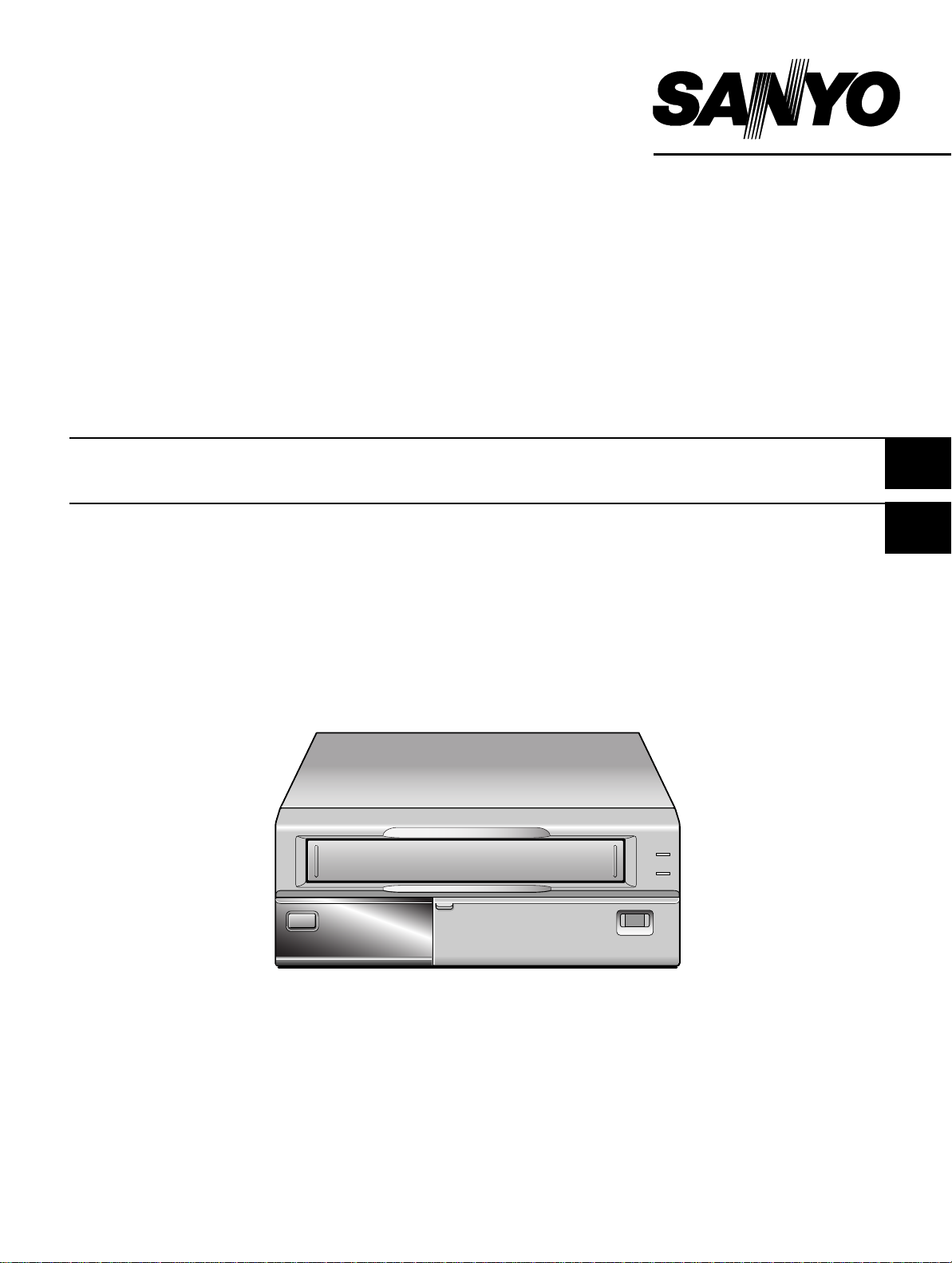
INSTRUCTION MANUAL
I
index
SRC-800A
Video Cassette Recorder English
Magnétoscope à Cassette Français
Videograbador Español
Please read this manual and accompanying “IMPORTANT SAFETY INSTRUCTIONS” sheet carefully before connecting
your VCR and operating it for the first time.
Be sure to read carefully and follow all the PRECAUTIONS on page 1 and 2.
Keep the manual in a safe place for future reference.
Page 2
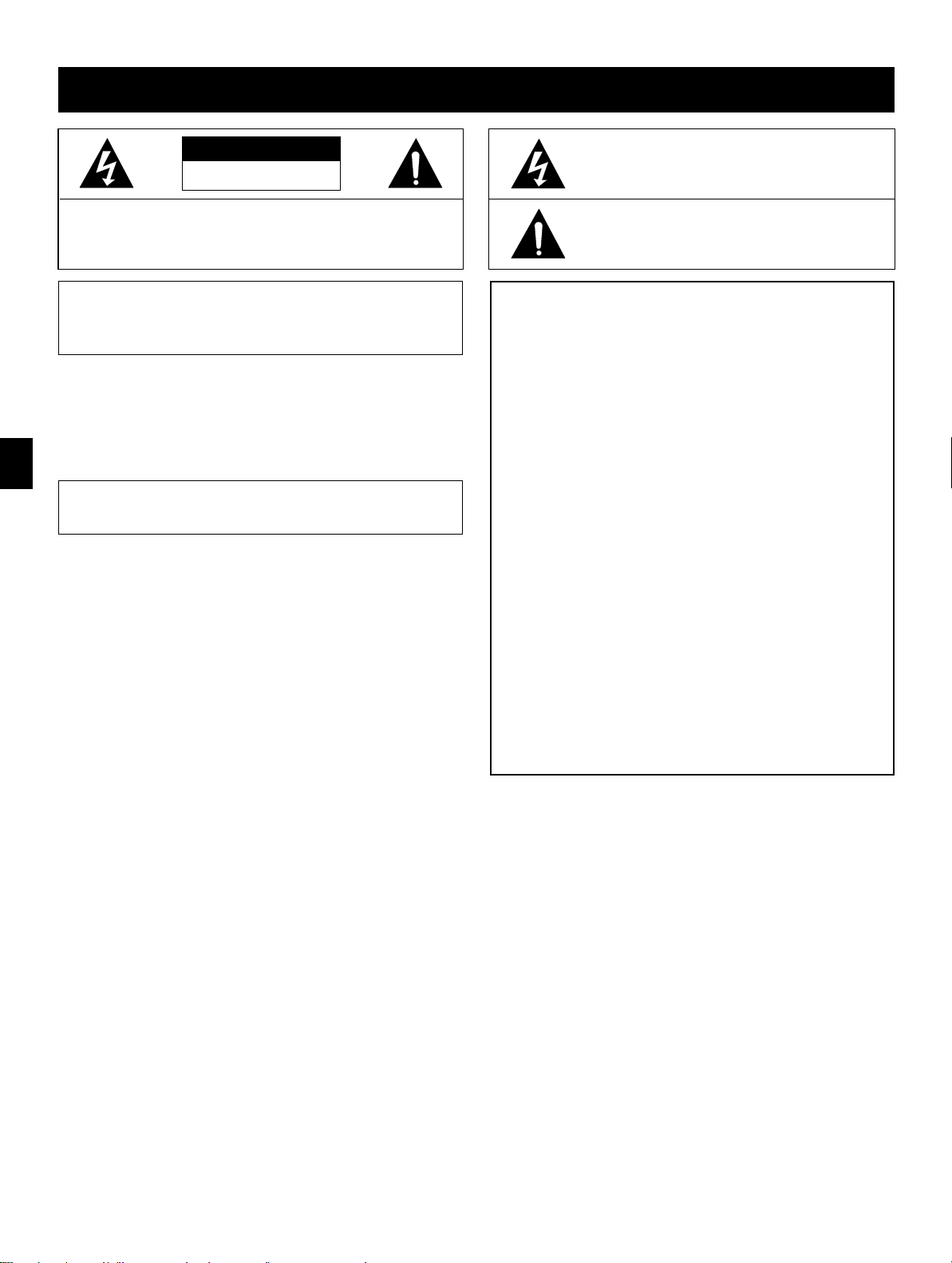
PRECAUTIONS
CAUTION
RISK OF ELECTRIC SHOCK
DO NOT OPEN
The lightning flash with arrowhead symbol, within an
equilateral triangle, is intended to alert the user to the
presence of uninsulated “dangerous voltage” within the
product’s enclosure that may be of sufficient magnitude
to constitute a risk of electric shock to persons.
CAUTION:
REFER SERVICING TO QUALIFIED SERVICE PERSONNEL.
WARNING:
TO REDUCE THE RISK OF ELECTRIC SHOCK,
DO NOT REMOVE COVER (OR BACK).
NO USER-SERVICEABLE PARTS INSIDE.
To reduce the risk of fire or electric
shock, do not expose this appliance to rain or
other moisture.
CAUTION:
Changes or modifications not expressly
approved by the manufacturer may void the user’s
authority to operate this equipment.
For customers in Canada
This class B digital apparatus complies with Canadian
ICES-003.
The exclamation point within an equilateral triangle is
intended to alert the user to the presence of important
operating and maintenance (servicing) instructions in
the literature accompanying the product.
This equipment has been tested and found to comply
with the limits for a Class B digital device, pursuant to
part 15 of the FCC Rules. These limits are designed to
provide reasonable protection against harmful
interference in a residential installation. This equipment
generated, uses and can radiate radio frequency
energy and, if not installed and used in accordance with
the instructions, may cause harmful interference to
radio communications. However, there is no guarantee
that interference will not occur in a particular
installation. If this equipment does cause harmful
interference radio or television reception, which can be
determined by turning the equipment off and on, the
user is encouraged to try to correct the interference by
one or more of the following measures:
œ Reorient or relocate the receiving antenna.
œ Increase the separation between the equipment
and receiver.
œ Connect the equipment into an outlet on a circuit
different from that to which the receiver is
connected.
œ Consult the dealer or an experienced radio/TV
technician for help.
English
1
Page 3
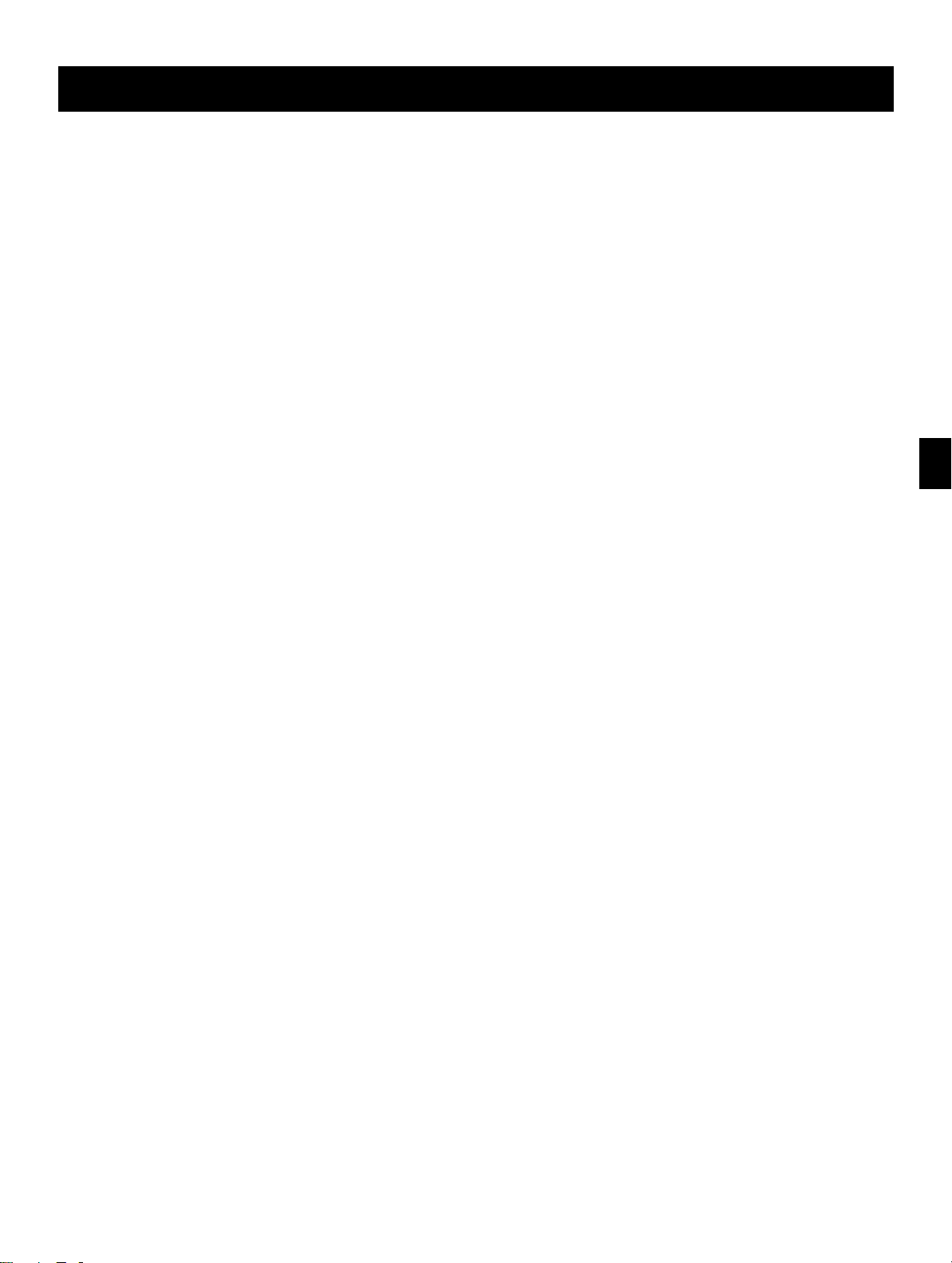
PRECAUTIONS
Location
For safe operation and satisfactory performance of your
VCR, keep the following in mind when selecting a place
for its installation:
œ Shield it from direct sunlight and keep it away from
sources of intense heat.
œ Avoid dusty or humid places.
œ Avoid places with insufficient ventilation for proper
heat dissipation. Do not block the ventilation holes of
the VCR. Do not place the unit on a carpet because
this will block the ventilation holes.
œ Install the VCR in a horizontal position only.
œ Avoid locations subject to strong vibrations.
œ Avoid moving the VCR between cold and hot
locations (see “Moisture Condensation Problems”, this
page).
œ Do not place the VCR directly on top of the TV, as this
may cause playback or recording problems.
Avoiding Electrical Shock and Fire
œ Do not handle the power cord with wet hands.
œ Do not pull on the power cord when disconnecting it
from an AC wall outlet. Grasp it by the plug.
œ If any liquid is spilled on the VCR, unplug the power
cord immediately and have the unit inspected at a
factory-authorized service center.
œ Do not place anything directly on top of this VCR.
Moisture Condensation Problems
Cause:
When the VCR is first installed, moved from a cold area
to a warm area or placed in a location with high humidity,
dew (moisture) may form in the unit. The Dew indicator
(À) blinks. If you operate the VCR with dew inside,
damage may result.
Prevention:
Do not operate the VCR for approximately 2 hours.
1
When the VCR reaches room temperature, the Dew
indicator (À) will turn off and the VCR will be ready
for operation.
2
English
Page 4
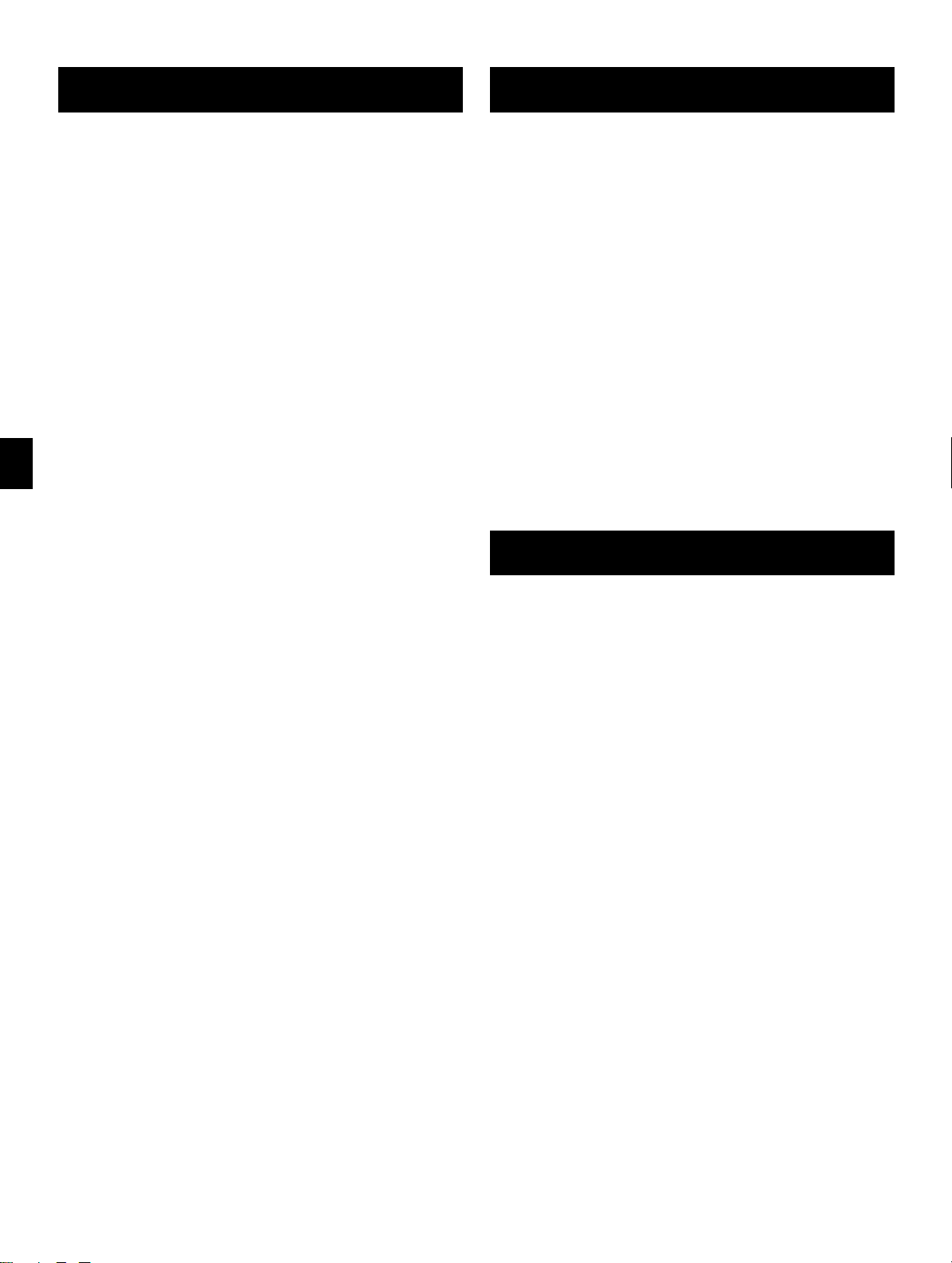
CONTENTS
FEATURES
PRECAUTIONS . . . . . . . . . . . . . . . . . . . . . . . . . . . . . . . 1
FEATURES. . . . . . . . . . . . . . . . . . . . . . . . . . . . . . . . . . . 3
ACCESSORY . . . . . . . . . . . . . . . . . . . . . . . . . . . . . . . . . 3
LOCATIONS OF CONTROLS AND INDICATORS . . . . 4
CONNECTIONS . . . . . . . . . . . . . . . . . . . . . . . . . . . . . . . 8
ON-SCREEN MENU. . . . . . . . . . . . . . . . . . . . . . . . . . . . 9
SETTING THE LANGUAGE AND CLOCK. . . . . . . . . . 11
SUPERIMPOSE DISPLAY . . . . . . . . . . . . . . . . . . . . . . 13
VIDEO CASSETTE TAPES . . . . . . . . . . . . . . . . . . . . . 14
TAPE MANAGEMENT . . . . . . . . . . . . . . . . . . . . . . . . . 16
NORMAL RECORDING . . . . . . . . . . . . . . . . . . . . . . . . 19
AUTOREPEAT RECORDING . . . . . . . . . . . . . . . . . . . 22
ALARM RECORDING . . . . . . . . . . . . . . . . . . . . . . . . . 23
SERIES RECORDING . . . . . . . . . . . . . . . . . . . . . . . . . 26
PLAYBACK. . . . . . . . . . . . . . . . . . . . . . . . . . . . . . . . . . 27
DAY/TIME SEARCH. . . . . . . . . . . . . . . . . . . . . . . . . . . 28
SECURITY LOCK. . . . . . . . . . . . . . . . . . . . . . . . . . . . . 28
CLOCK ADJUSTMENT . . . . . . . . . . . . . . . . . . . . . . . . 29
œ Tape management function
œ High-speed Fast Forward/Rewind
œ Field recording/playback
œ Audio recording
œ Autorepeat recording
œ Series recording function
œ Alarm recording function
œ On-screen mode setting
œ Integrated time date generator
œ Day/Time search function
œ Alarm scan/search function
œ Forward/Reverse field advance function
œ 30-day memory backup
œ Security lock
œ Automatic head cleaning function
œ Thread check function
œ 8-hour mode recording
ACCESSORY
1
Power cord
SETTING THE CASSETTE EJECT MODE . . . . . . . . . 30
CHECKING POWER FAILURE, FAILURE DUE TO
CONDENSATION AND USAGE DURATION . . . . 31
OUTPUT TERMINALS . . . . . . . . . . . . . . . . . . . . . . . . . 32
MAINTENANCE . . . . . . . . . . . . . . . . . . . . . . . . . . . . . . 36
TROUBLESHOOTING GUIDE . . . . . . . . . . . . . . . . . . . 38
SPECIFICATIONS . . . . . . . . . . . . . . . . . . . . . . . . . . . . 39
WARRANTY . . . . . . . . . . . . . . . . . . . . . . . . . . . . . . . . . 40
English
3
Page 5
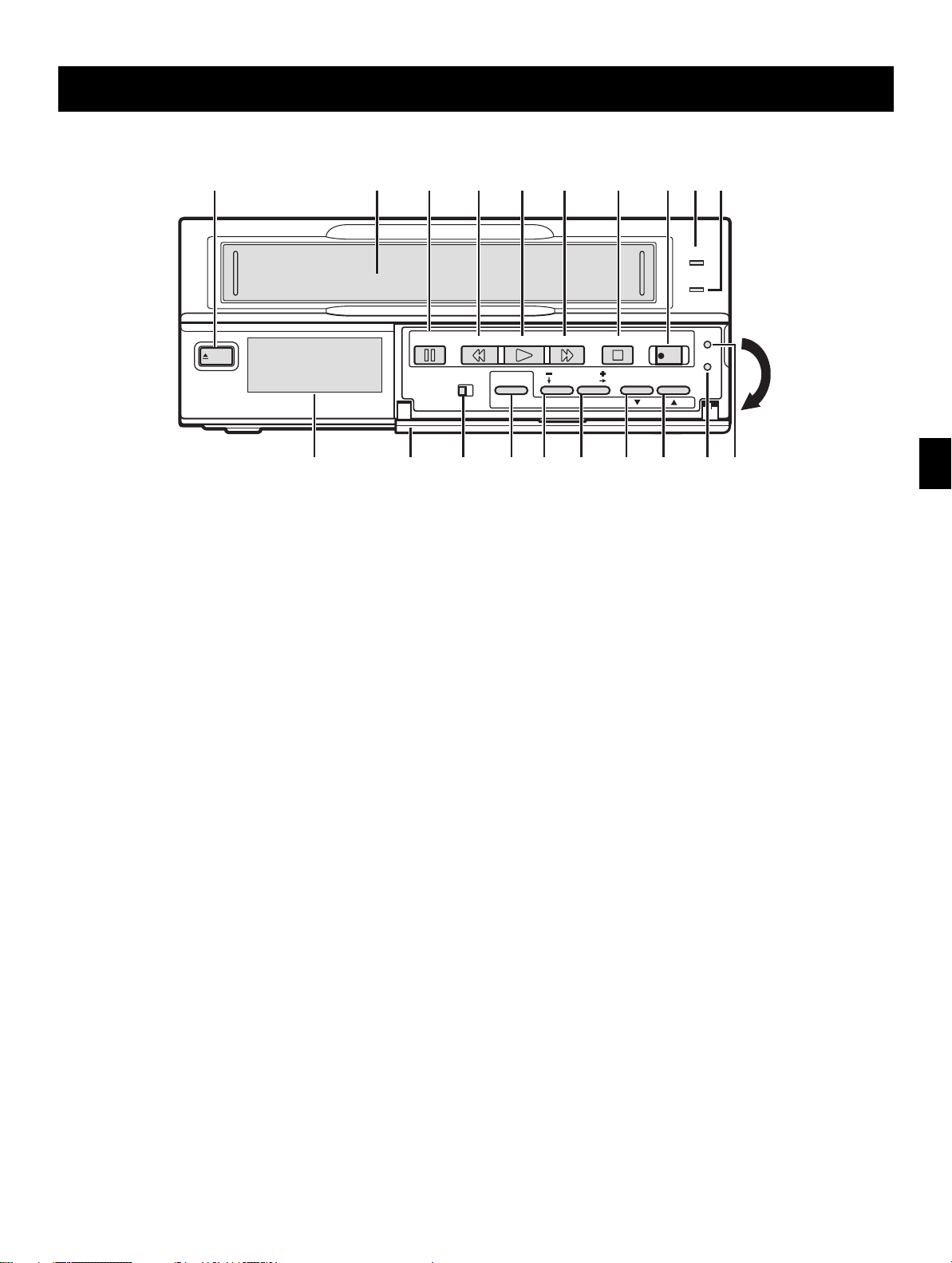
LOCATIONS OF CONTROLS AND INDICATORS
Front Panel
EJECT
1
EJECT button
2
Cassette loading slot
3
STILL/PAUSE button
SEARCH button
MENU EXIT button
4
REW (rewind) button
5
PLAY button
6
FF (fast forward) button
7
STOP button
8
REC (record) button
9
POWER indicator
F
TAPE END indicator
Flashes during output from the TAPE END OUT
terminal.
21 3
STILL/PAUSE
SEARCH
X I
E
4 5 6 7 89F
REW FF
PLAY
ON SCREENMENU
T
OFF ON
MENU
G
H
I
TRACKING
SHIFT
CLEAR ENTER
MENU RESET button
ALL RESET button
COUNTER RESET button
j button
J
l button
K
TRACKING + button
SHIFT « button
ENTER button
L
TRACKING – button
SHIFT ] button
CLEAR button
M
MENU button
Press this button to display the menu.
Buttons I, J, K and L are used for menu control.
N
ON SCREEN switch
STOP
(
)
c
(
)
b
POWER
TAPE END
REC
COUNTER
RESET
MENU
RESET
ALL
RESET
GHIJKLMNOP
O
Front door
P
Digital display panel
4
English
Page 6
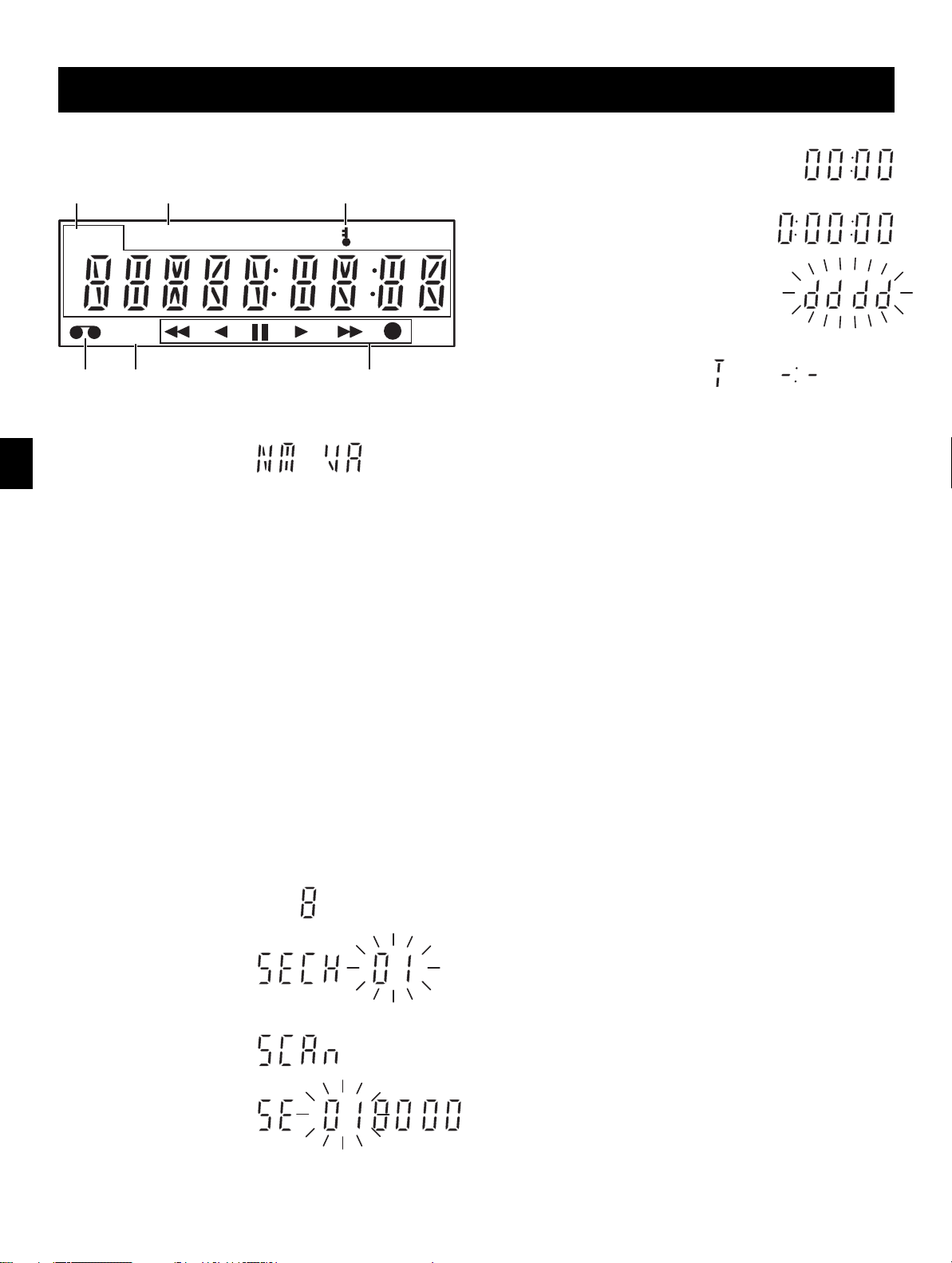
LOCATIONS OF CONTROLS AND INDICATORS
Digital Display
2
AL
PT/D
M
OFF
5
1
Mode display
œ Warning display
N flashes: Mode changed to non-recording
mode while recording was in progress.
M flashes: Problem with mechanism.
V flashes: Video loss has occurred.
A flashes: Alarm recording in progress.
When alarm recording finishes, AL
lights.
AL flashes during alarm recording.
AL
œ Time display (No tape)
31
46
œ Linear time counter
display (Tape inserted)
œ Dew display
œ Tracking control
display
2
Power failure indicator
Lights after a power failure.
NOTE:
œ To cancel the “P” display, press the MENU
RESET button.
3
Security lock indicator
Lights when the security lock is engaged.
NOTES:
œ The warning details appear according to the
(WARNING OUT/EJECT SET) menu setting.
œ The warning display has priority over other
types of display. (Refer to “WARNING OUT
Terminal” on page 34.)
œ To cancel the display press the STOP button.
œ Recording/playback
speed mode
œ Alarm search
setting display
œ Alarm scan setting
display
œ Day/Time search
setting display
AL
AL
T/D
English
5
Page 7
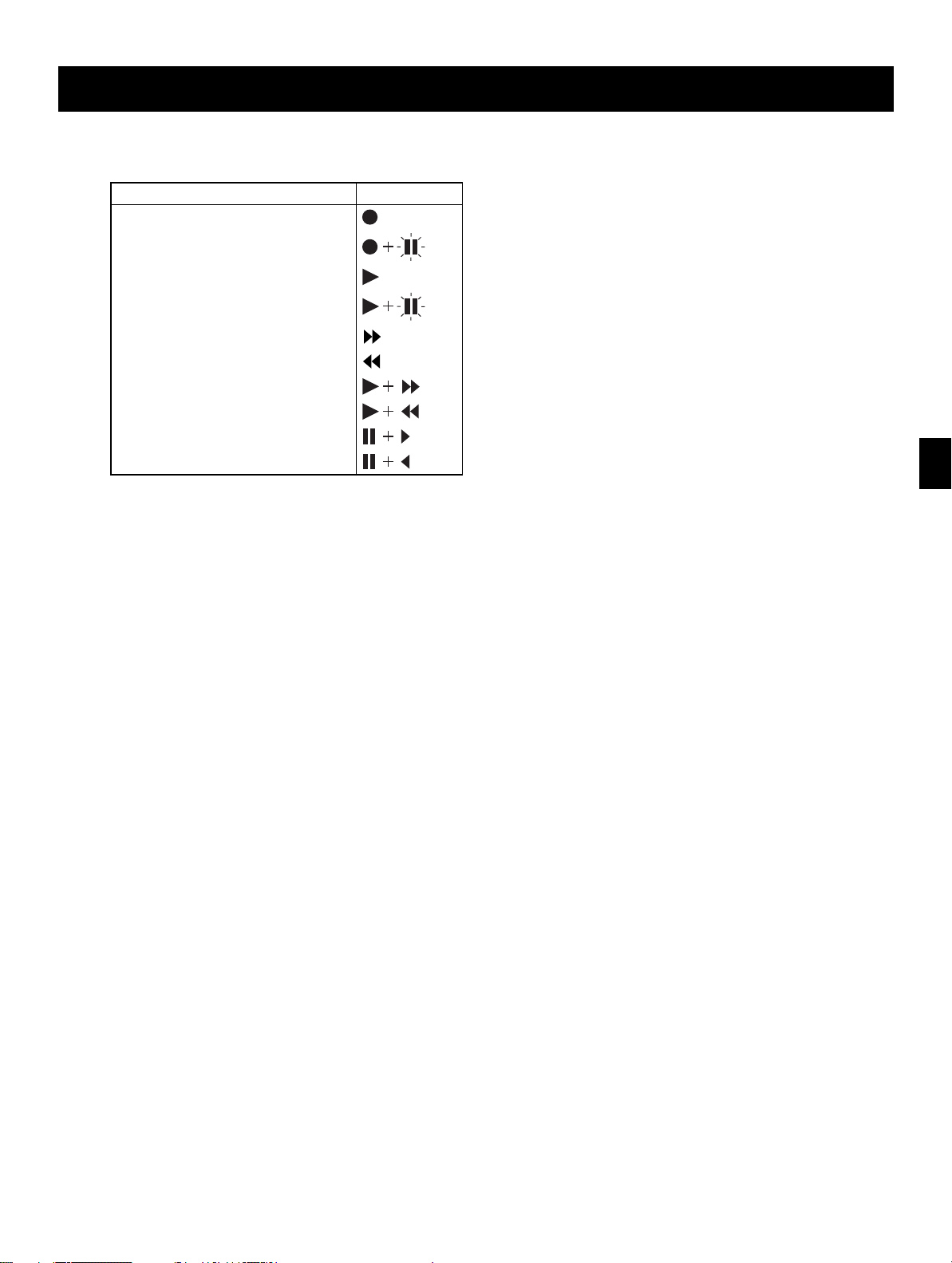
LOCATIONS OF CONTROLS AND INDICATORS
4
Operation Indicators
œ They display the actual operation mode.
Operation Mode Indicator
Record (REC)
Record pause (REC PAUSE)
Playback (PLAY)
Still image (STILL)
Fast forward (FF)
Rewind (REW)
Forward picture search
Reverse picture search
Forward field advance
Reverse field advance
5
OFF indicator
Lights when the tape end has been reached after
recording.
6
Cassette indicator
Lights when a cassette is loaded.
6
English
Page 8
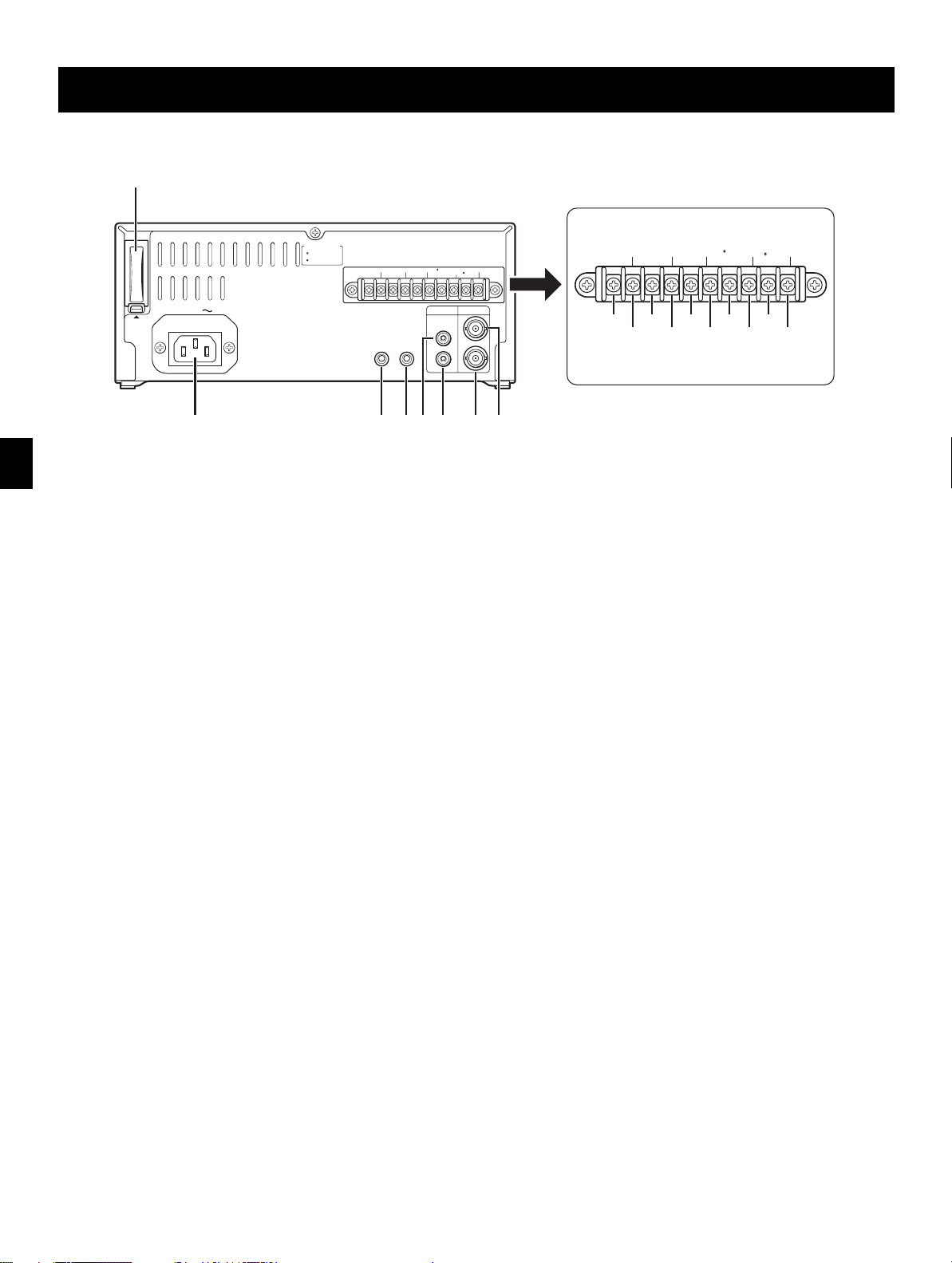
LOCATIONS OF CONTROLS AND INDICATORS
1
Back Panel
OPEN COLLECTOR
1=500mA(Max.)
2= 50mA(Max.)
PUSH
OPEN
AC IN
N M
1
Battery compartment
2
SW OUT (switch output) terminal
3
EJECT OUT (eject trigger output) terminal
4
TAPE END OUT (tape end output) terminal
SERIES OUT (series recording trigger output)
terminal
5
CLOCK OUT (external clock set trigger output)
terminal
6
WARNING OUT (warning output) terminal
œ Signals are output when an alarm, video loss,
non-recording or mechanism problem occurs.
7
COM terminal
8
EJECT IN (eject trigger input) terminal
CLOCK IN EJECT IN WARNING OUT 1 TAPE END
ALARM IN SERIES IN
REMOTE
MIC IN
COM
AUDIO VIDEO
OUT
L
CLOCK OUT
IN
(SERIES) OUT 2
CLOCK OUT
468
TAPE END
EJECT OUT
(
SERIES) OUT 2
EJECT OUT
IN
OUT
SW OUT
CLOCK IN EJECT IN WARNING OUT 1
ALARM IN SERIES IN
COM
F 2
IJK H
H
VIDEO IN (video input) jack
I
VIDEO OUT (video output) jack
J
AUDIO OUT (audio output) jack
K
AUDIO IN (audio input) jack
L
MIC IN (microphone input) jack
M
REMOTE (remote control input) jack
N
AC power input
NOTE:
œ The terminal may be damaged by a torque of 0.49
N.m (5kg.cm) or more and by using screwdriver with a
tip with a diameter of 6 mm or more.
SW OUT
3579G
9
SERIES IN (series recording trigger input) terminal
F
CLOCK IN (external clock set trigger input) terminal
G
ALARM IN (alarm trigger input) terminal
English
7
Page 9
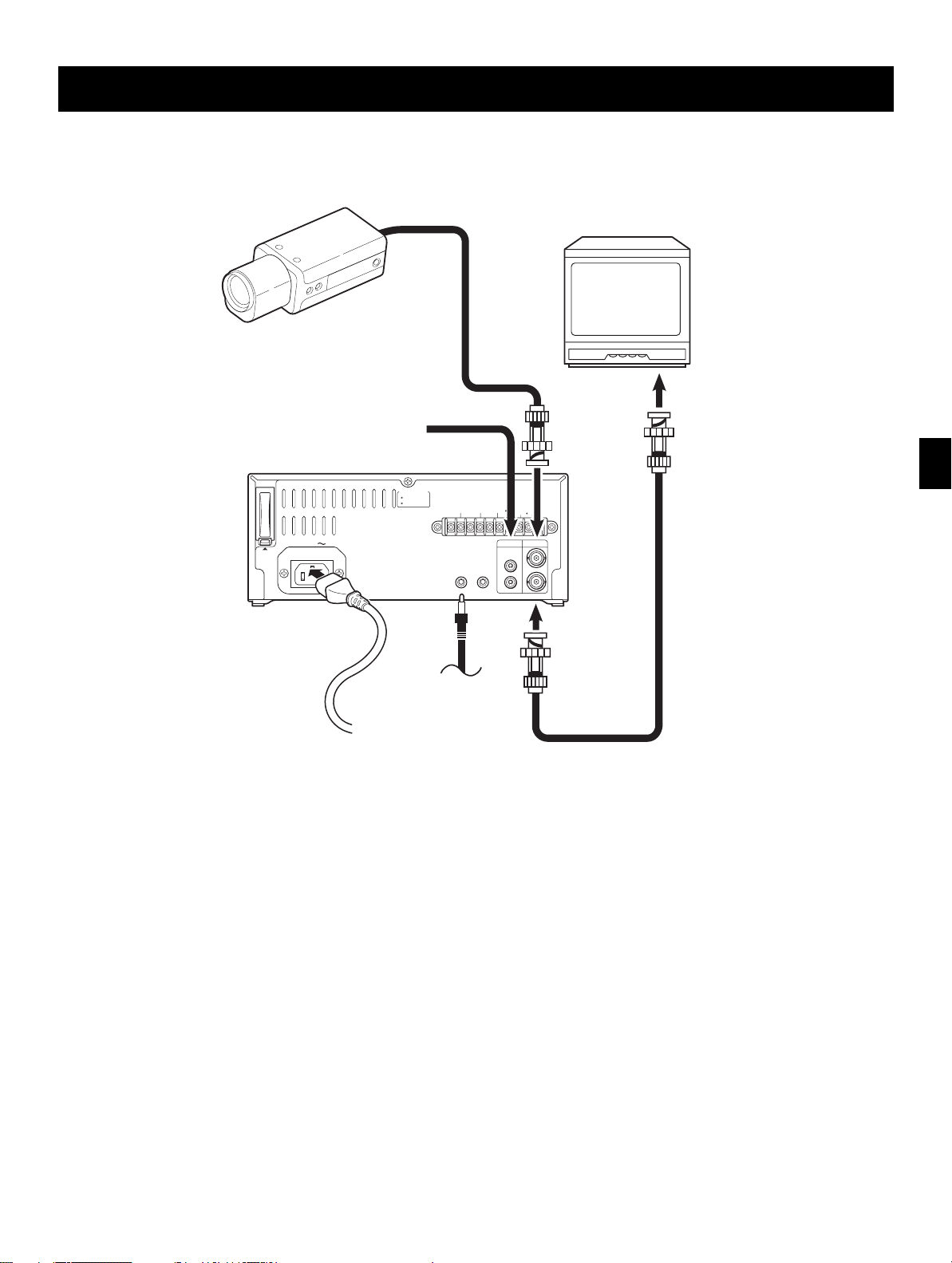
CONNECTIONS
Connect the video camera and TV monitor as shown in the figure below.
NOTE:
Before making the connections, make sure the devices are disconnected from the power outlet.
TV Monitor (sold separately)
Video camera
(sold separately)
From an external
audio source
AC IN
PUSH
OPEN
Power cord
Power Cord Installation
Plug the supplied power cord firmly into the AC
1
power input AC IN ~ socket.
Insert the plug of this power cord into a outlet.
2
OPEN COLLECTOR
1=500mA(Max.)
2= 50mA(Max.)
To remote control
(sold separately)
To outlet
To
VIDEO
IN
jack
CLOCK IN EJECT IN WARNING OUT 1 TAPE END
ALARM IN SERIES IN
REMOTE
MIC IN
COM
CLOCK OUT
AUDIO VIDEO
IN
OUT
(
SERIES) OUT 2
EJECT OUT
IN
OUT
Coaxial
cable
(sold
To
separately)
VIDEO
OUT
jack
NOTES:
œ The grounded power cord (3-pin plug) must be
connected to a grounded power outlet.
œ For more details, please refer to the manuals
accompanying all other devices. If the connections
are not made properly, it may cause a fire or damage
the equipment.
œ You can use a VA-RMN01 Remote Control Unit (sold
separately) to control the VCR remotely.
œ If there is no video signal when the power is turned
on, “NO VIDEO” will be displayed on-screen.
8
English
Page 10
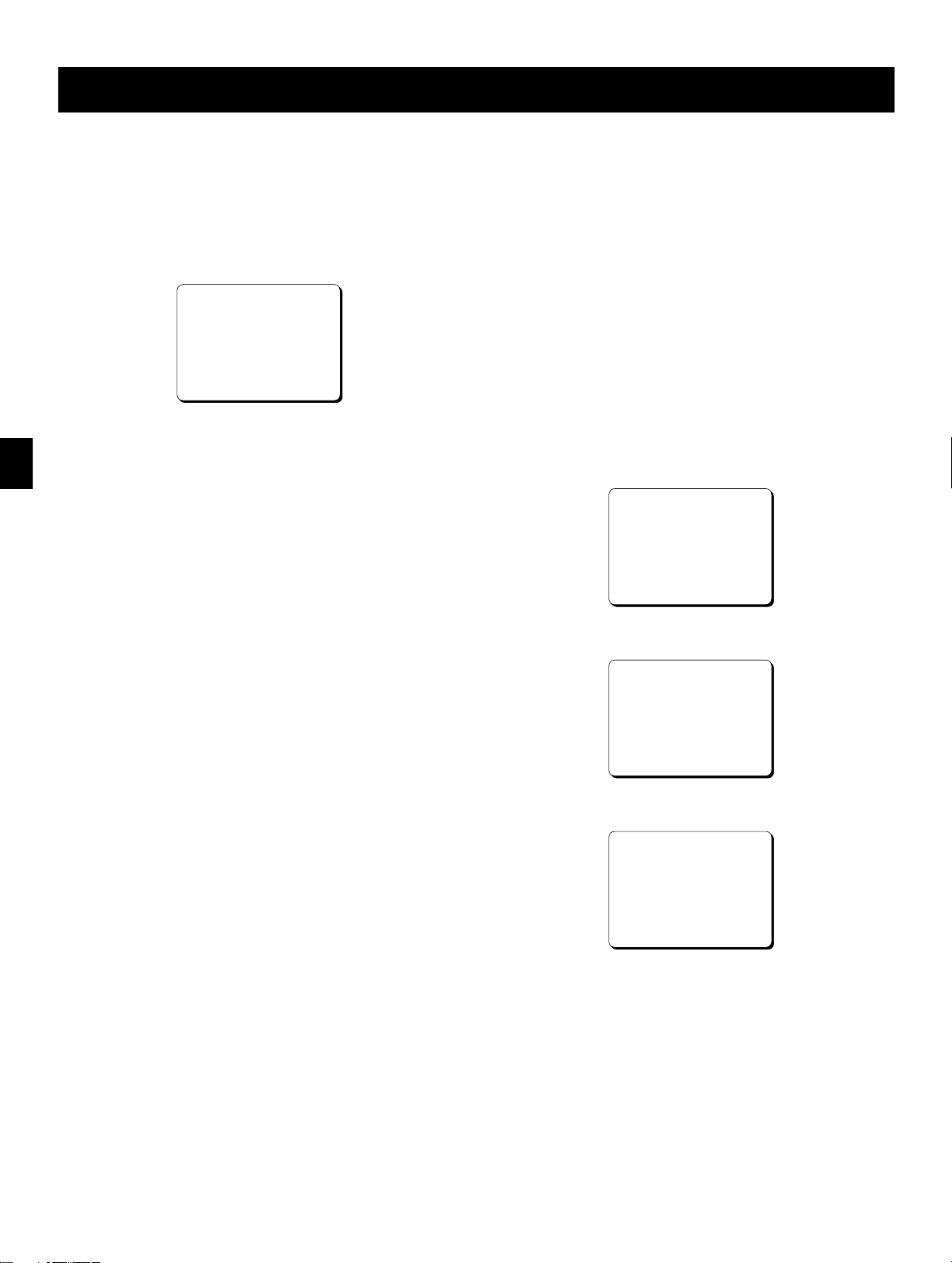
ON-SCREEN MENU
Main Menu
To access on-screen menu
When no menu is displayed on-screen, press the
1
MENU button.
ø The MAIN MENU appears.
MAIN MENU
<MAIN@MENU>
1.LANGUAGE/CLOCK@SET
2.DISPLAY/SW@OUT@SET
3.GENERAL@SET
4.WARNING@OUT/EJECT@SET
5.ALARM/SERIES@REC@SET
6.TAPE@MANAGEMENT
7.OTHERS
2 Press the MENU EXIT (or MENU) button to return to
the monitor screen.
Using the l, j, ENTER and CLEAR buttons for
setting
l (or j) button
œ When the display is highlighted in a MAIN MENU,
select a sub-menu.
œ When the display is highlighted in a sub-menu, select
a setting item.
œ While the display is flashing, the selected data setting
will change or the selected setting value will increase
or decrease.
Sub-menus
To enter or modify settings within a sub-menu
When a MAIN MENU is being displayed, press the l
1
(or j) button to select one of the sub-menus, then
press the ENTER button.
ø The selected sub-menu appears.
Press the l (or j) button to move the selection to
2
the desired setting, then press the ENTER button.
ø The selected item flashes.
Press the l (or j) button to enter or modify the
3
setting.
Press the MENU EXIT button to save the settings
4
and return to the monitor screen.
LANGUAGE/CLOCK SET menu
<LANGUAGE/CLOCK@SET>
*LANGUAGE-LANGUE-IDIOMA
@@@@@@@@@@@@@@@ENGLISH
*CLOCK@SET
@01-01-2002@TUE@00:00:00
*DAYLIGHT@SET@@@@@NO@USE
@@@@@@WEEK@@@MONTH@TIME
@ON@@@1ST-SUN@@04@@02:00
@OFF@@LST-SUN@@10@@02:00
DISPLAY/SW OUT SET menu
<DISPLAY@SET>@@@@SET@UP
DATE@@@@@@@@@@@@@Y
TIME@@@@@@@@@@@@@Y
ALARM@COUNT@@@@@@Y
ENTER button
œ After making the setting, press this button to save the
setting and move to the next setting.
œ When a MAIN MENU is being displayed, press this
button and the sub-menu for selection will appear.
œ When a menu is being displayed, press this button to
change the selected setting item from highlighted to
flashing.
œ If there are several items on one line, press this
button to confirm the setting and move to the next
item (on the right).
CLEAR button
œ When a sub-menu is being displayed, press this
button and the MAIN MENU will appear.
œ If there are several items on one line, press this
button to move to the previous item (on the left).
<SW@OUT@SET>
TIMING@@@@@@@@@@@FIELD
FIELD@@@@@@@@@@@@1
OUTPUT@@@@@@@@@@@Y
GENERAL SET menu
<GENERAL@SET>
TAPE@IN@MODE@@@@@STOP
TAPE@END@MODE@@@@REW
CLOCK@ADJUST@@@@@01:00
THREAD@CHECK@@@@@N
VIDEO@LOSS@@@@@@@N
REMOTE@@@@@@@@@@@MENU
VIDEO@@@@@@@@@@@@COLOR
English
9
Page 11
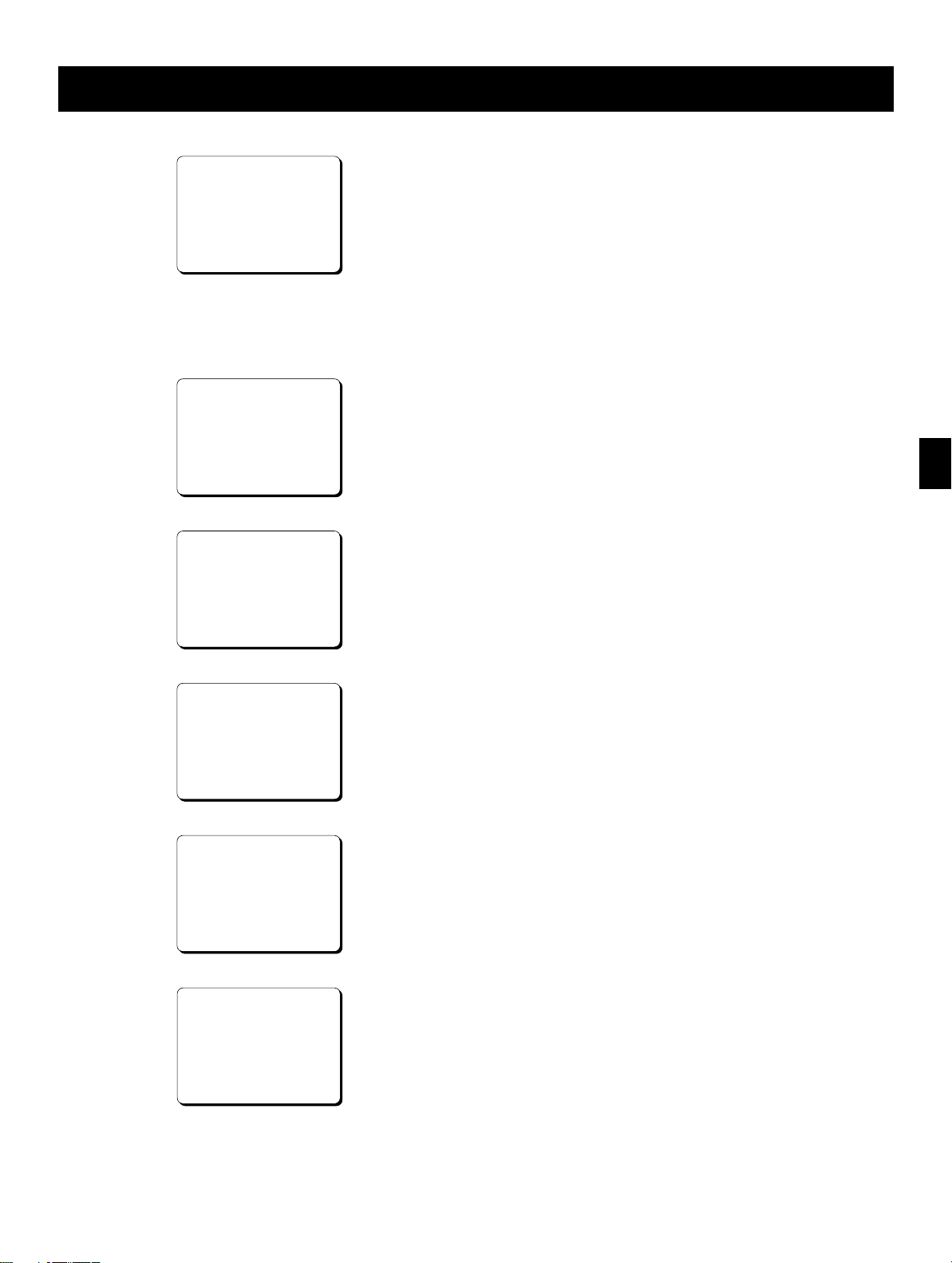
ON-SCREEN MENU
WARNING OUT/EJECT SET menu
<WARNING@OUT@SET>SET@UP
ALARM@@@@@@@@@@@@Y
NON@REC@@@@@@@@@@N
MECHA.PROBLEM@@@@Y
VIDEO@LOSS@@@@@@@Y
<EJECT@SET>
EJECT@MODE@@@@@@@EJECT1
OPERATION@@@@@@@@SLAVE
NOTE:
œ The “VIDEO LOSS” line does not appear if “VIDEO
LOSS” is set to “N” in the (GENERAL SET) menu.
ALARM/SERIES REC SET menu
<ALARM/SERIES@REC@SET>
*ALARM@SET
@@MODE@@@@@@@@@@@Y
@@DURATION@@@@@@@20S
*SERIES@REC@@@@@@N
*TAPE@END@OUT@@@@8:00
TAPE MANAGEMENT menu
<TAPE@MANAGEMENT>
*TAPE@MANAGEMENT@@@@N
*PROTECT@DAY@@@@@@@30
*REC@PASS@SET@@@@@@10
*GROUP@NO.SET@@@@@OFF
*OVERRIDE@@@@@@@@@@@N
OTHERS menu
<OTHERS>
*ALARM@LOG
*POWER@FAILURE/DEW
NOTES:
œ Setting items are highlighted (appear in blue
characters) when they are selected.
œ Settings flash while they are being changed.
œ When a menu is displayed, recording will not be
possible.
œ During recording or playback the menus cannot be
displayed.
œ To reset the settings of a menu to their original
values, select the desired menu and then press the
MENU RESET button.
œ The USED TIME data in the (POWER
FAILURE/DEW/USED TIME) menu cannot be cleared
even when the MENU RESET button is pressed.
œ Press the MENU button to save any settings made
and switch menu screens. To display the (ALARM
LOG) menu or (POWER FAILURE/DEW/USED TIME)
menu, select the “ALARM LOG” or “POWER
FAILURE/DEW” line in the (OTHERS) menu and then
press the ENTER button.
œ Press the CLEAR button while a setting item is
highlighted (appears in blue characters) to return to
the main menu. In the case of the (ALARM LOG)
menu or the (POWER FAILURE/DEW/USED TIME)
menu, to return to the (OTHERS) menu.
ALARM LOG menu
<ALARM@LOG>@@@@@@@@@000
@@@001@@@-----@--:-@@@002@@@-----@--:-@@@003@@@-----@--:-@@@004@@@-----@--:-@@@005@@@-----@--:-@@@006@@@-----@--:-@@@007@@@-----@--:-@@@008@@@-----@--:-@@@009@@@-----@--:-@@@010@@@-----@--:--
POWER FAILURE/DEW/USED TIME menu
<POWER@FAILURE>
000@FAILURE@@-----@--:-@@@@RECOVERY@-----@--:--
<DEW>
000@FAILURE@@-----@--:-@@@@RECOVERY@-----@--:--
<USED@TIME>
@@VIDEO@@@@@@@@@00000H
@@POWER@@@@@@@@@00000H
10
English
Page 12
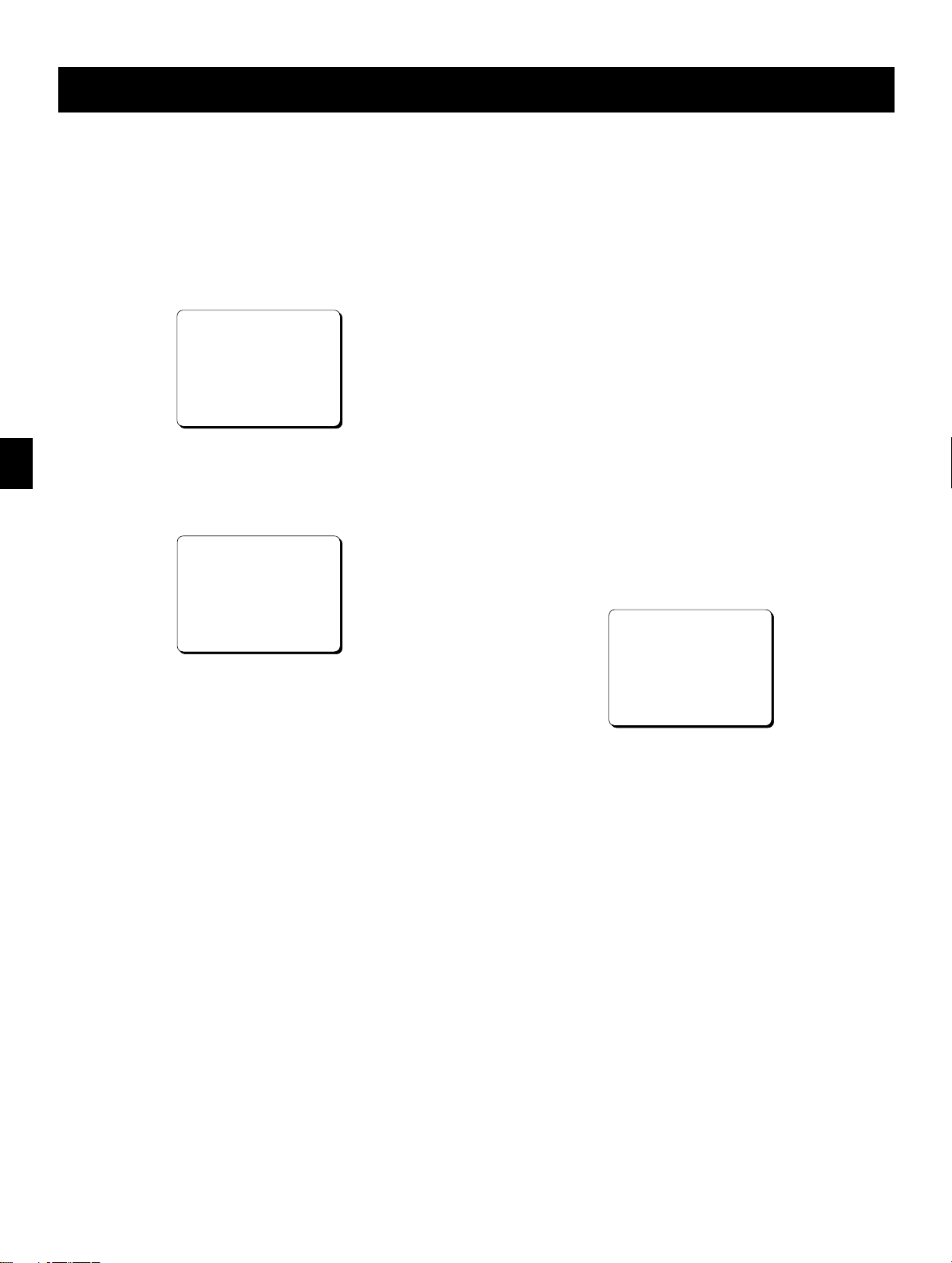
SETTING THE LANGUAGE AND CLOCK
Language Setting
English, French, Spanish or Portuguese can be selected
by the user.
Turn the power on to all devices used.
1
Press the MENU button to display the MAIN MENU.
2
ø The “1.LANGUAGE/CLOCK SET” line appears
highlighted.
<MAIN@MENU>
1.LANGUAGE/CLOCK@SET
2.DISPLAY/SW@OUT@SET
3.GENERAL@SET
4.WARNING@OUT/EJECT@SET
5.ALARM/SERIES@REC@SET
6.TAPE@MANAGEMENT
7.OTHERS
Press the ENTER button.
3
ø The (LANGUAGE/CLOCK SET) menu appears.
ø “ENGLISH” is highlighted (appears in blue
characters).
<LANGUAGE/CLOCK@SET>
*LANGUAGE-LANGUE-IDIOMA
@@@@@@@@@@@@@@@ENGLISH
*CLOCK@SET
@01-01-2002@TUE@00:00:00
*DAYLIGHT@SET@@@@@NO@USE
@@@@@@WEEK@@@MONTH@TIME
@ON@@@1ST-SUN@@04@@02:00
@OFF@@LST-SUN@@10@@02:00
Press the ENTER button.
4
ø The display color for the selected item returns
to the original color and flashes.
Press the l (or j) button to select the language of
5
your choice.
œ To set the next item, press the ENTER button,
then press the l (or j) button to select the next
setting.
When finished, press the MENU EXIT button to
6
return to the monitor screen.
Clock setting
Example: To set the clock to October 15, 2002 at 3:20
PM (15:20).
Follow steps 1 to 3 under “Language Setting”.
1
Press the l (or j) button until the “CLOCK SET”
2
setting is highlighted (appears in blue characters).
Press the ENTER button.
3
ø The month position starts flashing.
Press the l (or j) button to set the month (10), then
4
press the ENTER button.
ø The day of week is set automatically.
Press the l (or j) button to set the day (15), then
5
press the ENTER button.
Press the l (or j) button to set the year (2002),
6
then press the ENTER button.
Press the l (or j) button to set the hours (15 for 3
7
PM), then press the ENTER button.
ø Unit uses 24hours format.
Press the l (or j) button to set the minutes (20),
8
then press the ENTER button.
<LANGUAGE/CLOCK@SET>
*LANGUAGE-LANGUE-IDIOMA
@@@@@@@@@@@@@@@ENGLISH
*CLOCK@SET
@10-15-2002@TUE@15:20:00
*DAYLIGHT@SET@@@@@NO@USE
@@@@@@WEEK@@@MONTH@TIME
@ON@@@1ST-SUN@@04@@02:00
@OFF@@LST-SUN@@10@@02:00
œ If a wrong setting has been entered, press the
CLEAR button to move to the setting to be
changed, then press the l (or j) button to enter
the correct setting.
For accurate clock setting, press the l button timed
9
with a time broadcast or other accurate time signal.
This will start the seconds counting from 00.
œ To set the next item, press the ENTER button,
then press the l (or j) button to select the next
setting.
Press the MENU EXIT button to return to the monitor
F
screen.
English
NOTE:
œ In STOP mode, press and hold the STOP button then
press the TRACKING – button to reset the minutes
and seconds to 00 (to the closest hour). For example,
between 13:30:00 and 14:29:59 the clock is reset to
14:00:00.
11
Page 13
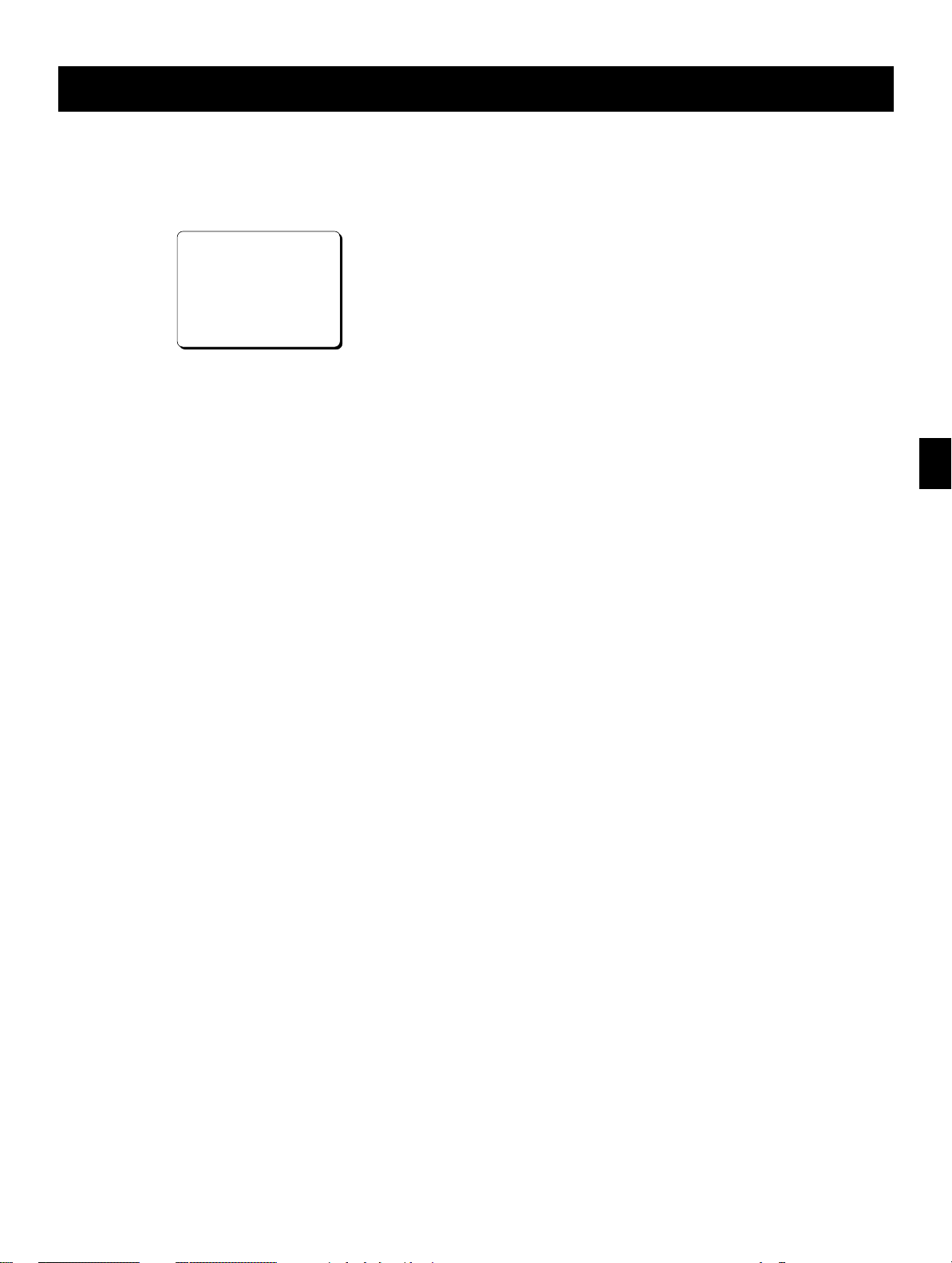
SETTING THE LANGUAGE AND CLOCK
Automatic Daylight Saving Time
Adjustment
1 Follow steps 1 to 3 under “Language Setting” on
page 11.
<LANGUAGE/CLOCK@SET>
*LANGUAGE-LANGUE-IDIOMA
@@@@@@@@@@@@@@@ENGLISH
*CLOCK@SET
@10-15-2002@TUE@15:20:00
*DAYLIGHT@SET@@@@@NO@USE
@@@@@@WEEK@@@MONTH@TIME
@ON@@@1ST-SUN@@04@@02:00
@OFF@@LST-SUN@@10@@02:00
Press the l (or j) button until the “DAYLIGHT SET”
2
setting is highlighted (appears in blue characters),
then press the ENTER button.
Press the l (or j) button to set the auto daylight
3
saving time/standard time adjustment, then press
the ENTER button.
NO USE . . . . . . . . . . . . No daylight saving
time/standard time
adjustment is made.
USE . . . . . . . . . . . . . . . The auto daylight saving
time/standard time
adjustment is made.
ø If using the “USE” setting, continue with steps
4 to 7.
4 Press the l (or j) button to select the “ON” line
setting, then press the ENTER button.
ø The “1ST” of the “ON” line flashes.
Set the day the daylight saving time adjustment is
5
made.
œ Press the l (or j) button to set the week, then
press the ENTER button.
1ST, 2ND, 3RD, 4TH or LST (first, second, third,
fourth or last)
œ Press the l (or j) button to set the day of week,
then press the ENTER button.
SUN, MON, TUE, ...... SAT (Sunday, Monday,
Tuesday....Saturday)
œ Press the l (or j) button to set the month the
daylight saving time adjustment is made, then
press the ENTER button.
01, 02,.....11, 12 (for January,
February......November, December)
œ Press the l (or j) button to set the time (hour)
the daylight saving time adjustment is made, then
press the ENTER button.
œ Press the l (or j) button to set the time
(minutes) the daylight saving time adjustment is
made, then press the ENTER button.
Press the l (or j) button to select the “OFF” line
6
setting, then press the ENTER button.
ø The “LST” of the “OFF” line flashes.
7 Following the same procedure as above (step 5),
set when the time is changed back from daylight
saving time to standard time.
Press the MENU EXIT button.
8
Factory setting:
WEEK MONTH TIME
ON 1ST-SUN 04 02:00 (AM)
OFF LST-SUN 10 02:00 (AM)
12
English
Page 14

SUPERIMPOSE DISPLAY
Selecting the Superimpose Display
You can select to display or not the date, time and
number of alarm recordings.
Turn the power on to all devices used.
1
Press the MENU button to display the MAIN MENU.
2
Press the l (or j) button to select the
3
“2.DISPLAY/SW OUT SET” line, then press the
ENTER button.
ø The (DISPLAY/SW OUT SET) menu appears.
<DISPLAY@SET>@@@@SET@UP
DATE@@@@@@@@@@@@@Y
TIME@@@@@@@@@@@@@Y
ALARM@COUNT@@@@@@Y
<SW@OUT@SET>
TIMING@@@@@@@@@@@FIELD
FIELD@@@@@@@@@@@@1
OUTPUT@@@@@@@@@@@Y
4 Press the ENTER button.
Press the l (or j) button to select the desired
5
mode, then press the ENTER button.
SET UP . . . . . . . . . . . . Set each item (Individual)
ALL Y . . . . . . . . . . . . . . To set all items to “Y”
ALL N . . . . . . . . . . . . . . To set all items to “N”
ø If using the “SET UP” setting, continue with
steps 6 to 8.
Press the l (or j) button until the item to be
6
changed is highlighted, then press the ENTER
button.
Press the l (or j) button to set “Y” (displayed) or
7
“N” (not displayed), then press the ENTER button.
DATE . . . . . . . . . . . . . . The date appears
TIME. . . . . . . . . . . . . . . The time appears
ALARM COUNT. . . . . . The number of alarm
recordings appears
Repeat steps 6 and 7 when setting other items.
8
Changing the Superimpose Display
Position
Turn the power on to all input devices to the VCR.
1
Set the ON SCREEN switch to the “ON” position.
2
ø The superimpose display appears.
10-15-2002@TUE@000
15:20:00
3 To change the display position, press the SHIFT «
(or ]) button.
ø The display will move towards the right (or the
bottom).
NOTES:
œ If the SHIFT « (or ]) button is kept pressed for 1
second or more, the display will move at a faster
speed.
œ The display position cannot be changed during
recording.
When finished, press the MENU EXIT button.
9
NOTE:
œ If the ON SCREEN switch is set to the “ON” position,
the items for which “Y” have been set are recorded.
The items for which “N” was set at step 7 above are
not recorded.
English
13
Page 15

VIDEO CASSETTE TAPES
Use only video cassette tapes bearing the VHS logo.
This VCR was primarily designed for use with T-160
cassette tapes. It is recommended that you use T-160
standard grade VHS video cassette tapes for optimal
performance.
NOTE:
œ If using longer tapes (i.e. T-180) the tape travel will
not be as stable and that may cause problems.
Handling Cassette Tapes
The cassette tapes should always be stored vertically in
their cases, away from high temperatures, magnetic
fields, direct sunlight, dirt, dust and locations subject to
mold formation.
Do not tamper with the cassette mechanism and never
touch the tape with your fingers.
Protect the cassette tapes from shocks and strong
vibrations.
To Protect your Recordings
After having recorded a tape, if you wish to keep the
recording, use a flat-tripped screwdriver to break off the
erasure-prevention tab on the cassette.
To record again on a tape without an erasure-prevention
tab, cover the hole with adhesive tape.
Erasure-prevention tab
Loading
1 Place the cassette, label side up, in the loading slot.
Gently push the center of the cassette until it is
loaded automatically.
ø The time display will switch to the reset counter
“0:00:00” display.
ø The cassette indicator “o” lights on the digital
display.
NOTE:
œ If you try to record on a cassette without an
erasure-prevention tab, the VCR will eject the
cassette.
Unloading
In stop mode, press the EJECT button.
1
ø The cassette is automatically ejected.
NOTES:
œ Do not insert any other object in the cassette loading
slot, as that may cause injury and damage to the VCR.
œ If your hand gets stuck in the cassette loading slot,
unplug the power cord and consult the dealer where
the unit was bought. Do not forcibly pull your hand out
as that may cause severe injuries.
Precautions concerning the video
cassette tapes
œ Do not use tapes that are damaged, tapes that have
been cut and repaired or tapes that have been altered
in any way.
œ Some rewinders may tangle the tape, and therefore
their use is not recommended.
œ When tapes are recorded over and over again, the
recording quality will deteriorate. Refer to “Concerning
the Number of Times Tapes can be Rerecorded on”
on page 19, and replace the tape with a new tape as
required.
14
English
Page 16

VIDEO CASSETTE TAPES
Correct tape thread check function
This function checks to make sure that the cassette has
been correctly loaded so that recording can be carried
out.
NOTES:
œ After the cassette tape is loaded, the mechanism will
operate for about 5 seconds to check that the tape
has been threaded (loaded) correctly automatically
and the cassette indicator “o” will flash during that
period. If the tape is not loaded properly, the cassette
will be ejected.
œ If the REC, PLAY, FF, REW or STOP button is
pressed during the tape thread check operation, the
command will only be executed after the tape thread
has been checked. Only the EJECT button will
operate while the tape thread is being checked.
œ If “TAPE IN MODE” in the (GENERAL SET) menu is
set to “REC”, the recording indicator “a” will light while
the tape thread is being checked. However, recording
will only start after the tape thread check is completed.
Press the MENU button to display the MAIN MENU.
1
Setting the Action to Take When a
Cassette is Loaded
You can set the mode the VCR will go into when a
cassette is loaded.
Press the MENU button to display the MAIN MENU.
1
Press the l (or j) button to select the “3.GENERAL
2
SET” line, then press the ENTER button.
ø The (GENERAL SET) menu appears.
Press the l (or j) button until the “TAPE IN MODE”
3
setting is highlighted, then press the ENTER button.
Press the l (or j) button to select the desired mode,
4
then press the ENTER button.
STOP . . . . . . When tape inserted the VCR,
stays in stop mode
REC . . . . . . . When tape inserted the VCR,
goes into recording mode
Press the MENU EXIT button.
5
Press the l (or j) button to select the “3.GENERAL
2
SET” line, then press the ENTER button.
ø The (GENERAL SET) menu appears.
<GENERAL@SET>
TAPE@IN@MODE@@@@@STOP
TAPE@END@MODE@@@@REW
CLOCK@ADJUST@@@@@01:00
THREAD@CHECK@@@@@N
VIDEO@LOSS@@@@@@@N
REMOTE@@@@@@@@@@@MENU
VIDEO@@@@@@@@@@@@COLOR
Press the l (or j) button until the “THREAD
3
CHECK” setting is highlighted, then press the
ENTER button.
Press the l (or j) button to select the desired
4
mode, then press the ENTER button.
N . . . . . . . . . The correct tape thread check
function is off
Y. . . . . . . . . . The correct tape thread check
function is on
Press the MENU EXIT button.
5
English
15
Page 17

TAPE MANAGEMENT
This VCR is equipped with a tape management function.
Using this function you can protect previous recordings
and prevent overuse of the tape by controlling the tape
protection term (number of days), the maximum number
of re-recordings of the tape and the recording group. For
details on how to set this function, refer to “Setting the
Tape Management Function”.
PROTECT DAY: To set the number of days before the
tape can be rerecorded over.
REC PASS SET: To limit the number of rerecordings,
in order to maintain a good image
quality.
GROUP NO. SET: To manage tapes belonging to
different recording groups.
NOTES:
œ Before using this function, make sure that the clock is
set properly.
œ To use the tape management function, it must be set
before recording is started.
œ The tape management data is recorded at the
beginning of the tape.
Operation
When the REC button is pressed, the VCR will rewind
the tape to the beginning, and will play back some of the
tape to check for the presence of tape management data
(no image appears). The message “T. MANAGE. CHK”
appears on-screen while the presence and type of data
are being checked.
NOTE:
œ When performing alarm recording, the tape
management function will not operate even if it is
active.
If no tape management data is present on the
tape
Recording will start according to the settings in the
(TAPE MANAGEMENT) menu.
When recording starts, the updated tape
management data is recorded onto the tape.
If the tape has already been recorded on, the
message “USED TAPE” will flash on-screen until
recording starts.
If tape management data is present on the tape
The tape management data is checked and if there is no
conflict, the VCR will rewind the tape to the beginning,
then recording starts and the updated tape management
data is recorded onto the tape. The message “T.
MANAGE. OK” appears on-screen while the tape is
being rewound and the tape management data is being
recorded.
If a conflict is found when the tape management data
is checked, the (TAPE MANAGEMENT) menu is
displayed and the conflicting setting will flash. This
menu will show the settings taken from the data
recorded on the tape and not the current data settings
held in the VCR’s (TAPE MANAGEMENT) menu
setting. Refer to “Tape Management Conflict Display”
for detailed information.
NOTE:
œ If the VCR is set for alarm recordings, alarms will be
recorded based on the different settings.
If an alarm signal is input while “T. MANAGE. CHK” is
displayed, the alarms will be recorded after feeding a
certain amount of tape but the data will not be
recorded (updated).
If an alarm signal is input during data recording, the
alarms will be recorded after data recording.
IMPORTANT NOTES:
œ If the tape management data cannot be read, the
VCR will switch to stop mode and “DATA NG” will
be displayed on-screen.
This may indicate that the beginning of the tape
(data recording/reading section) is damaged and
the tape may be unusable.
The message “DATA NG” will disappear when the
EJECT or PLAY button is pressed.
œ Set the security lock function to on in order to
protect the security of this feature.
16
English
Page 18

TAPE MANAGEMENT
Setting the Tape Management Function
Press the MENU button to display the MAIN MENU.
1
Press the l (or j) button to select the “6.TAPE
2
MANAGEMENT” line, then press the ENTER button.
ø The (TAPE MANAGEMENT) menu appears.
<TAPE@MANAGEMENT>
*TAPE@MANAGEMENT@@@@N
*PROTECT@DAY@@@@@@@30
*REC@PASS@SET@@@@@@10
*GROUP@NO.SET@@@@@OFF
*OVERRIDE@@@@@@@@@@@N
Press the ENTER button.
3
Press the l (or j) button to select the desired
4
mode, then press the ENTER button.
N. . . . . . . The tape management function is not
active.
Y. . . . . . . The tape management function is
active.
When setting to “Y”, please continue with the
settings below.
Press the l (or j) button until the “PROTECT DAY”
5
setting is highlighted, then press the ENTER button.
6 Press the l (or j) button to select the desired
number of days to protect the tape, then press the
ENTER button.
OFF . . . . The tape is not protected.
1-255 . . . Number of days to protect the tape
(prevent over-recording), from the date
of the last recording on the tape (or the
last expected recording date (calculated
using the tape length (T-160) and the
recording speed)).
NOTE:
œ Since the last expected recording date is a
calculated date (using the tape length (T-160) and
the recording speed), it may be different from the
actual last recording date, due to other settings
such as alarm recordings.
Press the l (or j) button until the “REC. PASS
7
SET” setting is highlighted, then press the ENTER
button.
Press the l (or j) button to select the desired
8
number of re-recording times, then press the ENTER
button.
OFF . . . . The number of re-recording times will
not be checked.
1-100 . . . Maximum number of re-recording
times. (Refer to “Concerning the
Number of Times Tapes can be
Rerecorded on” on page 19.)
NOTES:
œ Since data is read before it is recorded, the
number of times will be incremented even if the
recording is stopped before the end.
œ During autorepeat recording, the re-recording
times count will be updated every time the tape is
rewound to the beginning. Autorepeat recording
will proceed even if the count exceeds the “REC
PASS SET” setting.
Press the l (or j) button until the “GROUP NO.
9
SET” setting is highlighted, then press the ENTER
button.
Press the l (or j) button to select the desired group
F
number, then press the ENTER button.
OFF . . . . The group number will not be checked.
1-15 . . . . Group number setting.
Press the l (or j) button until the “OVERRIDE”
G
setting is highlighted, then press the ENTER button.
H Press the l (or j) button to select the desired
override mode, then press the ENTER button. (Refer
to “Tape Management Conflict Display” on the next
page.)
N. . . . . . . Only EJECT button operation is
accepted after a conflict has occurred.
Y. . . . . . . The next operation is accepted after a
conflict has occurred. This will override
setting.
Press the MENU EXIT button.
I
English
NOTES:
œ Once the tape management data is recorded on
tape, it cannot be changed.
œ The criteria (condition) for allowing recording will be
based on the data recorded on the tape and not the
settings in the (TAPE MANAGEMENT) menu.
17
Page 19

TAPE MANAGEMENT
Tape Management Conflict Display
If a conflict that prevents recording is found when the
tape management function checks the tape data, the
(TAPE MANAGEMENT) menu appears with the
conflicting setting flashing and the VCR go into the stop
mode.
NOTES:
œ If “OVERRIDE” is set to “N” (No), the conflicting
setting is displayed flashing and the message
(PRESS EJECT) appears at the bottom of the screen.
Recording under these conditions is not possible.
Press the EJECT button to eject the tape. To record
on the same tape, set the “OVERRIDE” setting to “Y”
and modify the conflicting setting, then insert the
same tape and press the REC button. However, if
only “PROTECT DAY” and “REC PAS SET” are
modified, the menu will be displayed again. Press the
REC button one more time to start recording.
Recording starts and the tape data is updated.
Conflict display sample
<TAPE@MANAGEMENT>
*TAPE@MANAGEMENT@@@@Y
*PROTECT@DAY@@@@@@@30
@LAST@M/D@@@@@@NEXT@M/D
@@@@@10/15@@@@@@@@@11/15
*REC@PASS@SET@@@@@@10
@PASS@COUNT@@@@@@@@10
*GROUP@NO.SET@@@@@@@7
@REC@GR.NO.@@@@@@@@@8
*OVERRIDE@@@@@@@@@@@N
@@@@@(PRESS@EJECT)
œ If the “OVERRIDE” is set to “Y” (Yes), the (TAPE
MANAGEMENT) menu is displayed and conflicting
setting preventing recording will flash and the VCR will
switch to stop mode.
To enter recording mode, press the REC button.
PROTECT DAY CONFLICT
The tape is protected, and the tape protection term
(ex. 30 days) is not yet over.
Under “LAST M/D”, the date of the last recording on
the tape (or the last expected recording date
(calculated using the tape length (T-160) and the
recording speed)) is displayed.
Under “NEXT M/D”, the date when it will be possible
to record on the tape again is displayed.
REC PASS SET CONFLICT
The set number of recording passes has been
reached.
The “PASS COUNT” shows the number of recording
passes on the tape (ex. since the maximum recording
passes number is set to “10”, this prevents further
recording.)
NOTES:
œ When conducting Autorepeat recording, if the
“PASS COUNT” exceeds 100, “101*” will be
displayed flashing.
œ If using a tape recorded previously on a different
type of VCR (no tape data), when the set number
of recordings is exceeded, “USED” will flash next to
the “PASS COUNT” number.
GROUP NO. SET CONFLICT
The group numbers do not match.
The “REC GR. NO.” shows the tape recording group
number (ex. this tape belongs to a different recording
group number 8 than the one set 7.)
18
English
Page 20

NORMAL RECORDING
Normal Recording
Before starting
œ Turn the power on to all devices used.
œ Load a cassette tape with its erasure-prevention tab
intact.
œ Set the ON SCREEN switch to the “ON” position.
NOTE:
œ If “TAPE IN MODE” is set to “REC” in the
(GENERAL SET) menu, recording will start.
Press the REC button.
1
ø The record indicator “a” lights.
ø Recording starts.
ø If the tape end is reached while recording,
“OFF” is displayed on the digital display and the
unit goes into the mode set at the “TAPE END
MODE” setting in the (GENERAL SET) menu.
To cancel the “OFF” display, press the STOP,
EJECT, FF, REW or PLAY button.
ø When the end of the tape is reached, the TAPE
END OUT terminal output will be 0V. To cancel
the output, press the STOP button.
To stop recording, press the STOP button.
2
NOTES:
œ A tape recording made on this VCR may not play
back with the same degree of clarity on a real time
video cassette recorder from another manufacturer.
œ If you press the REC button and the loaded cassette
has no erasure-prevention tab, the VCR will eject the
cassette.
[Recording Speed Mode]
Recording
speed mode
(hour mode)
8 8 1/60 Possible Continuous
Maximum
recording
duration
(hours)
Recording
interval
(second)
Audio
recording
Tape motion
Record Pause
Recording can be interrupted temporarily.
Press the STILL/PAUSE button during recording.
1
ø The pause/still indicator “
” flashes.
:
NOTES:
œ The image appears on-screen but it is not
recorded.
œ If a recording pause continues for 5 minutes or
more, the VCR will switch to stop mode to avoid
damaging the tape.
To resume recording, press the REC button, or
2
press the STILL/PAUSE button again.
Concerning the Number of Times Tapes
can be Rerecorded on
Depending on the recording speed mode, the tape must
be replaced after a certain number of recording times.
Refer to the table below for the maximum number of
times a tape can be recorded on.
Recording speed mode
(hour mode)
8 100
NOTES:
œ The maximum number of recording times will vary
depending on the location and kind of tape used.
Verify the recording quality and replace the tape when
the quality starts to deteriorate.
The maximum number of recording times indicated
above are based on test tapes (T-160) used by the
company.
œ It is recommended that tape be changed at least as
often as in the above table to provide good picture
quality in the mode above.
Maximum number of
recording times
(with a standard grade
tape)
English
19
Page 21

NORMAL RECORDING
Tape Counter Notes:
œ There is no tape counter indication for the blank
portions of the tape.
œ The tape counter indicates real hours, minutes and
seconds.
œ There may be a slight discrepancy between the
position shown on the tape counter and the actual
tape position.
œ When rewinding the tape past the “0:00:00” position, a
minus (–) sign will be displayed.
œ When the counter is displayed on the digital display
panel, press the COUNTER RESET button to reset it
to 0:00:00.
Action to Take when the Video Signal
Deteriorates
If there is no video signal during recording or when a
menu is not displayed (in stop, fast forward or rewind
modes, etc.), “VIDEO LOSS” can be displayed
on-screen. If in the (WARNING OUT/EJECT SET) menu,
“VIDEO LOSS” is set to “Y”, the output at the WARNING
OUT terminal becomes 0V (Low) (Refer to “WARNING
OUT Terminal” on page 34).
Press the MENU button to display the MAIN MENU.
1
Press the l (or j) button to select the “3.GENERAL
2
SET” line, then press the ENTER button.
ø The (GENERAL SET) menu appears.
<GENERAL@SET>
TAPE@IN@MODE@@@@@STOP
TAPE@END@MODE@@@@REW
CLOCK@ADJUST@@@@@01:00
THREAD@CHECK@@@@@N
VIDEO@LOSS@@@@@@@N
REMOTE@@@@@@@@@@@MENU
VIDEO@@@@@@@@@@@@COLOR
Press the l (or j) button until the “VIDEO LOSS”
3
setting is highlighted, then press the ENTER button.
Press the l (or j) button to select the desired
4
mode, then press the ENTER button.
N. . . . . . . . . . The video loss warning is not
active.
Y. . . . . . . . . . The video loss warning is active.
Press the MENU EXIT button.
5
20
English
Page 22

NORMAL RECORDING
Setting the Mode at the End of the Tape
You can select the mode on the VCR when the tape
reaches the end during recording.
Press the MENU button to display the MAIN MENU.
1
Press the l (or j) button to select the “3.GENERAL
2
SET” line, then press the ENTER button.
ø The (GENERAL SET) menu appears.
<GENERAL@SET>
TAPE@IN@MODE@@@@@STOP
TAPE@END@MODE@@@@REW
CLOCK@ADJUST@@@@@01:00
THREAD@CHECK@@@@@N
VIDEO@LOSS@@@@@@@N
REMOTE@@@@@@@@@@@MENU
VIDEO@@@@@@@@@@@@COLOR
3 Press the l (or j) button until the “TAPE END
MODE” setting is highlighted, then press the ENTER
button.
Press the l (or j) button to select the desired
4
mode, then press the ENTER button.
œ Setting when not using Autorepeat recording
REW. . . . . . . Rewinds the tape to the
beginning, then goes to stop mode
STOP . . . . . . Goes to stop mode
EJECT . . . . . The cassette is ejected
œ Setting when using Autorepeat recording
REPEAT1. . . Autorepeat recording mode is
automatically canceled if there
was an alarm trigger
REPEAT2. . . Autorepeat recording mode is
active even if there was an alarm
trigger
Press the MENU EXIT button.
5
Setting the video input signal
The video input signal during recording can be set to
either color or black & white.
Press the MENU button to display the MAIN MENU.
1
Press the l (or j) button to select the “3.GENERAL
2
SET” line, then press the ENTER button.
ø The (GENERAL SET) menu appears.
Press the l (or j) button until the “VIDEO” setting is
3
highlighted, then press the ENTER button.
Press the l (or j) button to select the desired
4
mode, then press the ENTER button.
COLOR . . . . For recording in color
B/W . . . . . . . For recording in black & white
Press the MENU EXIT button.
5
NOTES:
œ Set to “COLOR” for systems which include color
signals (including cases where black & white signals
are mixed in), and set to “B/W” for systems which only
use black & white signals.
œ Use the same setting for recording and playback.
œ If tapes that have been recorded in black & white are
played back when the setting is at “COLOR”, the
recordings will not be played back in color.
œ If using a black & white camera, set to “B/W”.
Recordings will not be made in color even if “COLOR”
is set.
English
21
Page 23

AUTOREPEAT RECORDING
Autorepeat Recording
The same tape can be recorded over many times.
œ Follow the Before starting steps, under “NORMAL
RECORDING”.
1 Press the MENU button to display the MAIN MENU.
2 Press the l (or j) button to select the “3.GENERAL
SET” line, then press the ENTER button.
ø The (GENERAL SET) menu appears.
<GENERAL@SET>
TAPE@IN@MODE@@@@@STOP
TAPE@END@MODE@@@@REW
CLOCK@ADJUST@@@@@01:00
THREAD@CHECK@@@@@N
VIDEO@LOSS@@@@@@@N
REMOTE@@@@@@@@@@@MENU
VIDEO@@@@@@@@@@@@COLOR
Press the l (or j) button until the “TAPE END
3
MODE” setting is highlighted, then press the ENTER
button.
Press the l (or j) button to set to “REPEAT1” or
4
“REPEAT2” (Refer to “Setting the Mode at the End
of the Tape.” on page 21), then press the ENTER
button.
Press the MENU EXIT button.
5
NOTES:
œ If there is an alarm trigger during autorepeat
recording, “AL” and “A” flash on the digital display and
alarm recording starts. (Refer to “ALARM
RECORDING” on page 23.)
œ If the “TAPE END MODE” setting is “REPEAT1” and
there is an alarm trigger, the recording will continue to
the end of the tape, and then the tape will be rewound
to the beginning and stop. “OFF” will be displayed on
the digital display.
To turn off the “OFF” display, press the STOP,
EJECT, FF, REW or PLAY button.
œ If “AL” appears on the digital display and the “TAPE
END MODE” setting is “REPEAT1”, autorepeat
recording is not possible.
6 Press the REC button.
ø Recording starts. When the tape end is
reached, the VCR will rewind it to the
beginning, and recording will resume.
ø When the end of the tape is reached, “OFF” will
be displayed and TAPE END OUT terminal
output will 0 V, until the rewinding operation
starts.
To stop recording, press the STOP button.
7
22
English
Page 24

ALARM RECORDING
By connecting the ALARM IN terminal to a normally
open door switch, an interphone, etc., a recording can be
done only when necessary.
Alarm Recording Setting
Alarm recording is performed when there is an input
(trigger) at the ALARM IN terminal.
œ Make all necessary connections.
œ The alarm triggers are received while in recording and
stop modes.
œ Follow the Before starting steps, under “NORMAL
RECORDING”.
Press the MENU button to display the MAIN MENU.
1
Press the l (or j) button to select the
2
“5.ALARM/SERIES REC SET” line, then press the
ENTER button.
ø The (ALARM/SERIES REC SET) menu
appears.
<ALARM/SERIES@REC@SET>
*ALARM@SET
@@MODE@@@@@@@@@@@Y
@@DURATION@@@@@@@20S
*SERIES@REC@@@@@@N
*TAPE@END@OUT@@@@8:00
NOTES:
œ During alarm recording all buttons are disabled.
œ If “OFF” appears on the digital display, alarm
recording is not possible in order to prevent the
recorded tape to be recorded over. To cancel the
“OFF” display, press the STOP, EJECT, FF, REW or
PLAY button.
œ If an alarm trigger is received while alarm recording is
in progress, recording duration for the second alarm
will be calculated from that point. The alarm counter
will register the alarm, but it will not be found during
an alarm scan and alarm search.
œ If there is a power failure during alarm recording, and
the power is restored within the recording set
duration, alarm recording will continue.
œ If the alarm recording duration is short, the alarms
may not be found during an alarm scan or an alarm
search. If the alarms are going to be reviewed using
alarm scan or alarm search, then a 20-second or
more recording duration should be used.
œ To do alarm recording during series recording, set
“MODE” to “Y”. Alarm recording will be conducted
only if the VCR is recording.
Press the l (or j) button until the “MODE” setting is
3
highlighted, then press the ENTER button.
Press the l (or j) button to set the desired alarm
4
recording mode, then press the ENTER button.
Y. . . . . . . Alarm recording is done when there is
an alarm trigger.
N. . . . . . . Alarm recording is not performed even
if there is an alarm trigger.
5 Press the ENTER button.
6 Press the l (or j) button to set the desired alarm
recording duration (20S, 40S, 1M, 2M, 3M, 4M, 5M,
or CC), then press the ENTER button.
20S-5M. . Recording only for the displayed
duration
CC . . . . . Recording as long as the alarm signal
is being input (minimum 5 seconds)
Press the MENU EXIT button.
7
English
23
Page 25

ALARM RECORDING
Alarm Recording Counter Display
œ During alarm recording, “AL” and “A” will be flashing
on the digital display.
œ If a superimpose display is being displayed and
“ALARM COUNT” has been set to “Y” in the
(DISPLAY/SW OUT SET) menu, the number of alarm
recordings will flash on the monitor screen.
œ The maximum display number of alarm recordings is
“999”. At the next alarm recording the counter will
indicate “000”.
œ When the (ALARM LOG) menu appears, press the
MENU RESET button to reset the alarm counter to
“000” (all the data of the (ALARM LOG) menu is reset).
Connections to the ALARM IN Terminal
œ Alarm input signal
Connect a make-contact (no voltage) switch between
the ALARM IN and COM terminals.
Checking the Alarm Recordings Time
1 Press the MENU button to display the MAIN MENU.
2 Press the l (or j) button to select the “7.OTHERS”
line, then press the ENTER button.
ø The (OTHERS) menu appears.
<OTHERS>
*ALARM@LOG
*POWER@FAILURE/DEW
Press the l (or j) button to select the “ALARM
3
LOG” line, then press the ENTER button.
ø The (ALARM LOG) menu appears.
ø The number of alarm recordings, and the 10
most recent alarm recording times are
displayed.
Example
<ALARM@LOG>@@@@@@@@@010
@@@001@@@12-25@19:00
@@@002@@@11-25@23:00
@@@003@@@10-25@15:00
@@@004@@@10-25@08:00
@@@005@@@10-25@06:00
@@@006@@@10-22@19:00
@@@007@@@10-22@17:15
@@@008@@@10-22@15:45
@@@009@@@10-20@10:00
@@@010@@@10-18@12:00
œ Continue pressing the l (or j) button to display
the next (or previous) 10 alarm recording entries.
When the number of alarm recording entries
reaches 100, the older ones are erased as new
ones are memorized.
Press the MENU EXIT button.
4
NOTE:
œ If the MENU RESET button is pressed while the
(ALARM LOG) menu is displayed, the displayed data
is erased. “AL” will be erased from the digital display.
24
English
Page 26

ALARM RECORDING
Alarm Search
To go to the beginning of a desired alarm recording.
Press the SEARCH button during stop mode.
1
ø “AL SEARCH 01” appears on screen.
Press the l (or j) button to set the desired alarm
2
number (01 to 99), then press the FF (or REW)
button.
ø The desired alarm is searched for and a still
image of the beginning of the alarm recording
appears on-screen.
NOTE:
œ The alarm number is relative to the actual tape
position. (Please refer to the illustration below.)
Playback
Alarm number 2
Alarm trigger input point
Rewind direction
Press the PLAY button.
3
ø Playback starts.
112
Actual position
Fast-forward direction
Alarm Scan
To look for an alarm recording by viewing the first 5
seconds of each alarm recording.
Press the SEARCH button twice during stop mode.
1
ø “AL SCAN” will be displayed on screen.
Press the FF (or REW) button.
2
ø The unit will advance (or rewind) the tape at
high speed and playback the first 5 seconds of
every alarm recording.
ø To cancel the alarm scan mode, press the
STOP button.
While the desired recording is being played back,
3
press the PLAY button.
ø Playback starts and alarm scan mode is
canceled.
NOTES:
œ If the end of the tape is reached during a scan, the
tape will rewind and stop. If the beginning of the tape
is reached, it will stop.
œ This function does not operate when a warning
display appears on the digital display.
NOTES:
œ If the end of the tape is reached during a search, the
tape will rewind and stop. If the beginning of the tape
is reached, it will stop.
œ This function does not operate when a warning
display appears on the digital display.
English
25
Page 27

SERIES RECORDING
Using 2 VCRs or more, the series recording function lets
you switch recording from one unit to the next (only with
VCRs of the same model as this one).
Series Recording Setup
œ Connect 2 VCRs or more as illustrated below.
Set the following items as indicated.
1
Item VCR No.1 VCR No.2
and on
Cassette tape Loaded Loaded
Operation mode Stop Stop
“TAPE END MODE”(in
(GENERAL SET) menu)
“SERIES REC” (in
(ALARM/SERIES REC
SET) menu)
Security lock Canceled Set
Press the REC button on VCR No.1.
2
ø Recording will start in series recording mode.
Set the security lock on VCR No.1.
3
REW,
STOP or
EJECT
Y (YES) Y (YES)
REW,
STOP or
EJECT
Operation
The output signal at the SERIES OUT terminal will be
present either at the point when the counter reading is
8:00:00 or when VCR No. 1 reaches the end of the tape,
whichever is first.
When this signal is received by VCR No. 2, it will start
recording.
When the tape end is reached, operation is then carried
out according to the “TAPE END MODE” setting in the
(GENERAL SET) menu.
NOTES:
œ When using tapes that are based on the VHS
standard, a single tape can be used to record 8:00:00
or more based on the counter setting.
œ If “SERIES REC” is set to “N” in the (ALARM/SERIES
REC SET) menu, series recording will not be possible.
œ The counter must start from the beginning of tape.
œ Even if “OFF” is displayed, series recording will be
conducted if there is an input at the SERIES IN
terminal.
Loop recording
Connection
Video camera
VCR No. 1 VCR No. 2
œ Connect the output from the SERIES OUT terminal of
the last VCR to the SERIES IN terminal of the first
VCR.
œ The “TAPE END MODE” in (GENERAL SET) menu
should be set to “REW” for all units without fail.
œ In loop recording mode, the tape will be re-recorded
over. If you need to keep the recorded information,
please eject the tape after recording is complete and
insert a new tape.
Monitor TV
SERIES IN COM SERIES OUT VIDEO IN VIDEO OUT SERIES IN COM SERIES OUT VIDEO IN VIDEO OUT
Series recording
Loop recording
To VIDEO OUT jack
To VIDEO IN jack
26
To SERIES IN terminal
To COM terminal
English
Page 28

PLAYBACK
Normal Playback
Turn on the power to the VCR and TV monitor.
1
Load the video cassette tape.
2
Press the PLAY button.
3
ø Playback starts.
ø If necessary, adjust the tracking to eliminate the
noise from the picture.
ø If the image is unstable (rolling vertically),
adjust the vertical lock control to correct.
To stop playback, press the STOP button.
4
ø To advance (or rewind) the tape, press the FF
(or REW) button.
NOTE:
œ A tape recorded on a video cassette recorder
produced by another manufacturer may not play back
with the same degree of clarity on this unit.
Tracking Control
If there is noise in the image during playback,
While looking at the playback picture, press the
1
TRACKING+ button repeatedly to minimize the
noise.
If it cannot be minimized, press the TRACKING–
2
button repeatedly.
NOTE:
œ This function does not operate when a warning
display appears on the digital display.
Vertical Lock Control
During still image mode,
Press the TRACKING+ button repeatedly to reduce
1
the vertical rolling of the image.
If it cannot be corrected, press the TRACKING–
2
button repeatedly.
NOTE:
œ This function does not operate when a warning
display appears on the digital display.
Picture Search (Forward and Reverse)
Press the FF (or REW) button, during normal
1
playback.
ø The image can be seen while the tape is
advanced (or rewound) at high speed.
To return to normal playback, press the PLAY button.
2
NOTES:
œ During picture search, noise (horizontal bars) will
appear in the picture.
œ The sound is muted.
Still Image
Press the STILL/PAUSE button, during normal
1
playback.
ø A still image can be viewed.
To return to normal playback, press the PLAY button.
2
NOTES:
œ If still mode continues for 5 minutes or more, the VCR
will go into stop mode to avoid damaging the tape.
œ If the image is unstable (rolling vertically), adjust the
vertical lock control to correct.
œ The sound is muted.
Field Advance (Forward and Reverse)
Press the FF (or REW) button, during still image
1
mode.
ø The still image is advanced (or rewound) of one
image (field).
To return to normal playback, press the PLAY button.
2
NOTES:
œ During reverse field advance, noise will appear in the
picture.
œ If field advance mode continues for 5 minutes or
more, the VCR will switch to stop mode to avoid
damaging the tape.
œ The sound is muted.
English
27
Page 29

DAY/TIME SEARCH
Day/Time Search
This searches for a specified day/time for still images to
be played back.
Press the SEARCH button three times during stop
1
mode.
ø “T/D SEARCH 01 00:00” will be displayed on
screen.
2 Press the l (or j) button to set the desired day,
then press the ENTER button.
Press the l (or j) button to set the desired hour,
3
then press the ENTER button.
4 Press the l (or j) button to set the desired minutes.
ø The setting can be made in 10 minutes
increments only.
5 Press the FF (or REW) button.
ø The desired day/time is searched and a still
image of the recording will appear on-screen.
Press the PLAY button.
6
ø Playback will start.
NOTES:
œ If the end of the tape is reached during a search, the
tape will rewind and stop. If the beginning of the tape
is reached, it will stop.
œ The alarm and day/time data are recorded on the tape
in a similar format. If they overlap, the alarm data will
have the priority. Therefore, when searching for a
day/time when an alarm recording was done, the
day/time search will not stop at the desired location. In
such a case, use alarm scan to find the desired
recording location.
œ The day/time search function may not operate
correctly if searching for a timer recording time or if
the clock on the recording VCR has been adjusted
using the CLOCK ADJUSTMENT function.
œ If a recording on a tape extends for over a one month
period, the same day may be present twice on the
tape. If such a day is searched, since there is no
month search setting, the desired day may not be
found.
œ This function does not operate when a warning
display appears on the digital display.
SECURITY LOCK
The security lock function is designed to prevent
accidental stopping of recording if the STOP button is
pressed inadvertently.
While holding the SHIFT « button, press the l
1
button.
ø “ ö ” appears on the digital display.
To cancel the security lock, while holding the SHIFT
« button, press the l button, “ ö ” will be erased
from the digital display.
NOTES:
œ While the security lock is engaged all commands,
except the one to cancel the security lock, are
disabled.
œ The security lock cannot be engaged while a menu is
displayed.
œ The security lock will be cancelled by pressing the
ALL RESET button.
28
English
Page 30

CLOCK ADJUSTMENT
The time for the second and subsequent VCRs can be
set to the same time as the first VCR.
A signal from a separate device can also be used to set
the time for the second and subsequent VCRs to the
same time as the first VCR. When using the signal from
a separate device to set the time, input a 0 V signal to
the CLOCK IN terminal of the first VCR for 100 ms or
longer.
Press the MENU button to display the MAIN MENU.
1
Press the l (or j) button to select the “3.GENERAL
2
SET” line, then press the ENTER button.
Press the l (or j) button until the “CLOCK
3
ADJUST” setting is highlighted, then press the
ENTER button.
Press the l (or j) button to set the hour at which
4
the adjustment will be conducted, then press the
ENTER button.
NOTE:
œ The clock adjustment cannot be set to “00:00”.
Example
<GENERAL@SET>
TAPE@IN@MODE@@@@@STOP
TAPE@END@MODE@@@@REW
CLOCK@ADJUST@@@@@03:00
THREAD@CHECK@@@@@N
VIDEO@LOSS@@@@@@@N
REMOTE@@@@@@@@@@@MENU
VIDEO@@@@@@@@@@@@COLOR
Press the MENU EXIT button.
5
The setting procedure on the first VCR is now
completed.
6 Repeat the procedure for all the other VCRs, setting
“CLOCK ADJUST” (to the same time as set on the
first VCR).
NOTE:
œ This function will not operate on the day the daylight
saving/standard time is changed.
Connection
Page 31

SETTING THE CASSETTE EJECT MODE
Cassette Eject Setup
When using two or more VCRs, the cassette tapes of all
the VCRs or some of the VCRs can be ejected at the
same time.
Press the MENU button to display the MAIN MENU.
1
Press the l (or j) button to select the “4.WARNING
2
OUT/EJECT SET” line, then press the ENTER
button.
ø The (WARNING OUT/EJECT SET) menu
appears.
<WARNING@OUT@SET>SET@UP
ALARM@@@@@@@@@@@@Y
NON@REC@@@@@@@@@@N
MECHA.PROBLEM@@@@Y
<EJECT@SET>
EJECT@MODE@@@@@@@EJECT1
OPERATION@@@@@@@@SLAVE
Press the l (or j) button until the “EJECT MODE”
3
setting is highlighted, then press the ENTER button.
Press the l (or j) button to select the desired
4
cassette eject mode, then press the ENTER button.
EJECT1 . . . . The cassette is ejected only if the
VCR is not in recording or
recording pause mode.
EJECT2 . . . . The cassette is ejected only if the
VCR is in stop mode.
Press the l (or j) button until the “OPERATION”
5
setting is highlighted, then press the ENTER button.
Press the l (or j) button to select the desired
6
operation, then press the ENTER button.
SLAVE . . . . . The function is restricted to only
the VCR being operated.
MASTER . . . The function is applied to the VCR
being operated and all VCRs that
are connected after it.
Press the MENU EXIT button.
7
Connection
VCR No. 1 VCR No. 2
EJECT IN COM EJECT OUT EJECT IN COM EJECT OUT
To EJECT IN terminal
To COM terminal
EJECT IN terminal
œ Depending on the “EJECT MODE” setting in the
(WARNING OUT/EJECT SET) menu (see “Cassette
Eject Setup”), the cassette loaded into the VCR can
be ejected when there is input to this terminal.
EJECT OUT terminal
œ A signal is output from this terminal when the EJECT
button is pressed (if the VCR is set up as the
“MASTER” VCR; see step 6 under “Cassette Eject
Setup”) or when there is input (a trigger) at the EJECT
IN terminal, even if the security lock is set or a
cassette is not loaded.
NOTE:
œ The EJECT button will not be operative during
recording mode.
30
English
Page 32

CHECKING POWER FAILURE, FAILURE DUE TO
CONDENSATION AND USAGE DURATION
Press the MENU button to display the MAIN MENU.
1
Press the l (or j) button to select the “7.OTHERS”
2
line, then press the ENTER button.
ø The (OTHERS) menu appears.
<OTHERS>
*ALARM@LOG
*POWER@FAILURE/DEW
Press the l (or j) button to select the “POWER
3
FAILURE/DEW” line, then press the ENTER button.
ø The (POWER FAILURE/DEW/USED TIME)
menu appears.
Example
<POWER@FAILURE>
001@FAILURE@@12-25@07:15
@@@@RECOVERY@12-25@07:30
<DEW>
001@FAILURE@@12-25@11:00
@@@@RECOVERY@12-25@12:00
<USED@TIME>
@@VIDEO@@@@@@@@@00003H
@@POWER@@@@@@@@@00007H
NOTE:
œ If the MENU RESET button is pressed while the
“POWER FAILURE” and “DEW” data is displayed, the
data is erased. The “USED TIME” data cannot be reset.
“P” will be erased from the digital display.
POWER FAILURE . . . . The number of power
failures, and the date and
time of the most recent
power failure and
recovery are displayed.
DEW. . . . . . . . . . . . . . . The number of failures
due to condensation, and
the date and time of the
most recent failure and
recovery are displayed.
USED TIME . . . . . . . . . The video heads usage
duration and the power on
duration are displayed.
Press the MENU EXIT button.
4
English
31
Page 33

OUTPUT TERMINALS
TAPE END (SERIES) OUT Terminal
œ During recording, when the end of the tape is reached
or when the tape counter reading indicates 8 hours,
the output becomes 0V (Low). During autorepeat
recording, the output becomes 0 V (Low) for about 2
seconds only.
œ To reset the output, press the STOP or EJECT button.
TAPE END OUT Terminal Output Setting
Press the MENU button to display the MAIN MENU.
1
Press the l (or j) button to select the
2
“5.ALARM/SERIES REC SET” line, then press the
ENTER button.
ø The (ALARM/SERIES REC SET) menu
appears.
<ALARM/SERIES@REC@SET>
*ALARM@SET
@@MODE@@@@@@@@@@@Y
@@DURATION@@@@@@@20S
*SERIES@REC@@@@@@N
*TAPE@END@OUT@@@@8:00
NOTES:
œ If the “SERIES REC” is set to “Y” in the
(ALARM/SERIES REC SET) menu, the output
becomes 0 V (Low) for about 2 seconds when the
counter reaches “8:00:00”, even if the “TAPE
END OUT” is set to “END”.
œ If the “SERIES REC” is set to “Y” in the
(ALARM/SERIES REC SET) menu, the output
becomes 0 V (Low) until 5 minutes have passed
after the tape reaches the end.
Press the MENU EXIT button.
5
COM Terminal
œ Common GND (ground) terminal when connecting
other terminals to external devices.
3 Press the l (or j) button until the “TAPE END OUT”
setting is highlighted, then press the ENTER button.
Press the l (or j) button to select the desired
4
mode, then press the ENTER button.
8:00 . . . . . . . The output becomes 0 V (Low)
when the tape counter reaches
“8:00:00” and/or when the tape
reaches the end.
END . . . . . . . The output becomes 0 V (Low)
when the tape reaches the end.
32
English
Page 34

OUTPUT TERMINALS
SW OUT Terminal
When recording, a pulse signal is output at the SW OUT
terminal.
This terminal is usually connected to the switch input
(SW IN) of devices like a camera switcher unit, or a quad
compressor.
FIELD: 16.7 msec.
FRAME: 5 msec.
(Output impedance: 5.7 kΩ)
SW OUT Terminal Output Setting
Press the MENU button to display the MAIN MENU.
1
Press the l (or j) button to select the
2
“2.DISPLAY/SW OUT SET” line, then press the
ENTER button.
ø The (DISPLAY/SW OUT SET) menu appears.
<DISPLAY@SET>@@@@SET@UP
DATE@@@@@@@@@@@@@Y
TIME@@@@@@@@@@@@@Y
ALARM@COUNT@@@@@@Y
5V (H)
0V (L)
Press the l (or j) button to select the desired
8
“OUTPUT” mode, then press the ENTER button.
Y. . . . . . . . . . When recording, a pulse signal is
output.
N . . . . . . . . . When recording, a pulse signal is
not output.
Press the MENU EXIT button.
9
<SW@OUT@SET>
TIMING@@@@@@@@@@@FIELD
FIELD@@@@@@@@@@@@1
OUTPUT@@@@@@@@@@@Y
Press the l (or j) button until the “TIMING” setting
3
is highlighted, then press the ENTER button.
Press the l (or j) button to select the desired
4
output timing, then press the ENTER button.
FIELD. . . . . . 1 pulse is output after each set
number of fields.
FRAME . . . . 1 pulse is output after each set
number of frames.
Press the ENTER button.
5
Press the l (or j) button to select the desired pulse
6
signal interval (1, 2, 3, 4, 5, 10, 30 or 60), then press
the ENTER button.
œ If “TIMING” is set to FRAME (see step 4),
“FRAME” will be indicated instead of “FIELD”.
Press the ENTER button.
7
English
33
Page 35

OUTPUT TERMINALS
WARNING OUT Terminal
œ The WARNING OUT terminal output becomes 0 V
(Low) in accordance with the (WARNING OUT/EJECT
SET) menu.
WARNING OUT Terminal Output Setting
1 Press the MENU button to display the MAIN MENU.
2 Press the l (or j) button to select the “4.WARNING
OUT/EJECT SET” line, then press the ENTER
button.
ø The (WARNING OUT/EJECT SET) menu
appears.
<WARNING@OUT@SET>SET@UP
ALARM@@@@@@@@@@@@Y
NON@REC@@@@@@@@@@N
MECHA.PROBLEM@@@@Y
VIDEO@LOSS@@@@@@@Y
<EJECT@SET>
EJECT@MODE@@@@@@@EJECT1
OPERATION@@@@@@@@SLAVE
Press the ENTER button.
3
Press the l (or j) button to select the desired
4
mode, then press the ENTER button.
SET UP . . . . Set each item
ALL Y . . . . . . To set all items to “Y”
ALL N. . . . . . To set all items to “N”
œ If using the “SET UP” setting, continue with steps
5 to 7.
Press the l (or j) button until the item for warning
5
output is highlighted, then press the ENTER button.
Press the l (or j) button to set “Y” (warning is
6
given) or “N” (warning is not given), then press the
ENTER button.
ALARM. . . . . . . . . . . The output becomes 0 V
and “A” appears on the
digital display during alarm
recording
NON REC . . . . . . . . The output becomes 0 V
and “N” appears on the
digital display if the VCR
enters a mode other than
recording (i.e. recording
pause, stop mode, etc.)
during recording
MECHA. PROBLEM . . . The output becomes 0 V
and “M” appears on the
digital display when the
tape stops or other problem
with the internal mechanism
VIDEO LOSS . . . . . The output becomes 0 V
and “V” appears on the
digital display when there is
no video signal
7 Repeat steps 5 and 6 when setting other items.
8 When finished, press the MENU EXIT button.
NOTES:
œ The “VIDEO LOSS” line does not appear if “VIDEO
LOSS” is set to “N” in the (GENERAL SET) menu.
œ Displays on the digital display take precedence over
other displays.
œ Canceling warning displays and output.
Press the STOP button once.
The warning display disappears from the digital
display.
Press the STOP button once more.
If “MECHA. PROBLEM” warning is being output, then
output stops.
œ If the “NON REC”, “VIDEO LOSS” or “ALARM”
warning is being output, the condition immediately
before the warning output is restored and the
output stops.
œ If the system has shut down because of a
“MECHA. PROBLEM” warning, the output is
canceled when the ALL RESET button is pressed.
34
English
Page 36

OUTPUT TERMINALS
REMOTE Jack
Remote control of the VCR is possible by connecting a
remote controller with a circuit such as indicated below,
to the REMOTE jack.
NOTES:
œ Use a 3.5 mm mini-jack type plug.
œ The connection should be done using a shielded
cable no more than 5 meters long.
œ The functions not available on the VCR will not
operate.
œ You can use a VA-RMN01 Remote Control Unit (sold
separately) to control the VCR remotely. The
functions not available on the VCR will not operate.
Remote control circuit
R0 1.2K
R1 0.3K
R2 0.43K
R3 0.51K
SW0: EJECT
SW1: STOP
SW2: STILL/PAUSE
SW3: REW
Remote control setting
The remote control switch 7 (see illustration at left) can
be set to either eject the tape or access the menus.
Press the MENU button to display the MAIN MENU.
1
Press the l (or j) button to select the “3.GENERAL
2
SET” line, then press the ENTER button.
ø The (GENERAL SET) menu appears.
<GENERAL@SET>
TAPE@IN@MODE@@@@@STOP
TAPE@END@MODE@@@@REW
CLOCK@ADJUST@@@@@01:00
THREAD@CHECK@@@@@N
VIDEO@LOSS@@@@@@@N
REMOTE@@@@@@@@@@@MENU
VIDEO@@@@@@@@@@@@COLOR
3 Press the l (or j) button until the “REMOTE”
setting is highlighted, then press the ENTER button.
Press the l (or j) button to select the desired
4
switch mode, then press the ENTER button.
MENU . . . . . Switch operates as an MENU
button
EJECT . . . . . Switch operates as an EJECT
button
Press the MENU EXIT button.
5
R4 0.62K
R5 0.75K
R6 0.91K
R7 1.1K
R8 1.3K
R9 2.0K
R10 2.4K
R11 3.6K
R12 5.6K
The resistance tolerance is
2% or less.
SW4: FF
SW5: PLAY
SW6: REC
SW7: MENU (or EJECT)
SW8: Do not use
SW9: Do not use
SW10: l
SW11: SHIFT ]
SW12: SHIFT «
English
35
Page 37

MAINTENANCE
Daily Inspection
The following daily inspections are recommended in
order to assure long-term and trouble-free operation of
the unit.
The daily inspections are particularly important if using
autorepeat recording.
Inspection Procedure
1 Turn on the power to the VCR, camera, TV monitor
and other connected devices.
Check that the image received on the TV monitor is
2
correct.
Check that the on-screen display of the date and
3
time is correct.
4 To check the recording condition of the previous
day, rewind the recorded tape a few seconds.
Press the PLAY button and check that the playback
5
image is correct.
6 Check that the recorded date and time are correct.
NOTES:
œ If the security lock is engaged, it has to be released
before proceeding to the inspection.
œ If any problem is discovered during the inspection,
unplug the power cord then consult your dealer.
Periodic Inspection
Periodic inspection and maintenance should be referred
to your dealer.
If there is noise in the playback picture, and it cannot be
corrected using the tracking control, it may indicated that
the video heads need cleaning.
Soiling is unlikely, thanks to the automatic head cleaning
function, but due to factors such as the use of poor
quality tape and the usage environment the heads could
become dirty in a short time.
The video heads should be inspected every 1,000 hours
of use to determine if they need to be replaced.
The video heads usage can be checked using the
(POWER FAILURE/DEW/USED TIME) menu.
Cabinet Cleaning
Clean the outside of the cabinet with a clean, soft cloth,
moistened with lukewarm water and wrung dry.
DO NOT USE SOLVENTS OR OTHER TYPES OF
CLEANERS. THESE CHEMICALS CAN CRACK OR
DISCOLOR THE CABINET.
About the Backup Battery
The date and time settings are maintained for up to 30
days by a rechargeable lithium battery that is fully
charged after the VCR has been connected to a power
source for 48 hours or more.
Depending on the battery usage it may become
necessary to change it. For replacement and disposal of
the old battery, please contact your dealer.
After the battery has been replaced, press the ALL
RESET button, then enter all the time, date, etc. settings
as required.
Automatic Head Cleaning Function
œ Whenever a video cassette is loaded or ejected, the
video heads are automatically cleaned.
œ During autorepeat recording, the video heads are
automatically cleaned when the tape reaches the end.
36
English
Page 38

MAINTENANCE
Maintaining and Checking The Mechanism
To maintain the VCR functions and features working properly, and to avoid damages or dirt on the tape, it is
recommended to follow the maintenance points and periodicity indicated below.
For detailed information, please contact your dealer.
Maintenance Table
PARTS 2000H 4000H 6000H 8000H NOTES
Tape Path System ASSY, BRAKE BAND EkEk
ASSY, LEVER BT (tape guide) FFFF
FULL ERASE HEAD FFFk
ASSY, ROLLER CLEANER EkEk
ASSY, GUIDE ROLLER FFFF
ASSY, MOUNTING INCLNE S FFFk
ASSY, MOUNTING INCLNE T FFFk
ACE HEAD FFFk
ASSY, LEVER PINCH ROLLER FkFk
MOUNTING, LIFT PINCH k
CAM, LIFT PINCH k
GEAR, CAM PINCH k
EARTH CHIP CYLINDER k
COMPL, CYLINDER FF(k) FF(k)
ASSY, CYLINDER UPPER F(k) F(k) F(k) F(k)
Reel Drive System ASSY, REEL SUPPLY Fv Fv Fv Fv
ASSY, REEL TAKEUP Fv Fv Fv Fv
GEAR, REEL S vvvv
GEAR, REEL T vvvv
PULLEY, REEL vvvv
SPECIAL, WASHER 2.4 X 6 X 0.25 EE
COMPL, MOUNTING CLUTCH vkvk
BELT, REEL Ek k
MOTOR, CAPSTAN FE(k) E(k) k
ASSY, GEAR FRICTION vvkvvk
Brake ASSY, BRAKE S EEEE
ASSY, BRAKE T EEEE
ASSY, BRAKE CAPSTAN EEEE
ASSY, BRAKE SOFT T Ek
Loading Drive
System
Performance
Check
ASSY, LOADING MOTOR Ek
DAMPER k
COMPL, GEAR WORM Ek
CAM, MAIN k
SPECIAL WASHER 3.6 X 0.5 Ek
GEAR, WHEEL 1 k
GEAR, WHEEL 2 Ek
GEAR RELAY PINCH OPT k
SLIDE, CRECENT Ek
GEAR, LOAD S Ek
GEAR, RACK FRONT Ek
GEAR, RACK START Ek
GEAR, PINON Ek
BACK TENSION TORQUE EEEEPB BACK TENSION TORQUE 25~50g⋅cm
FWD, REW TORQUE EEEEFWD, REW TORQUE ≥ 600g⋅cm
PLAY TORQUE EEEEPLAY 55 ~ 110g⋅cm
REV TORQUE EEEEREV 100 ~ 210g⋅cm
F : Cleaning E : Confirmation v : Lubrication k : Change
NOTES:
œ This table shows the maintenance for up to 8000 hours. After this, repeat from the start or the table.
œ For places with symbols such as E (k) and F (k), carry out checking and cleaning, and replace if necessary.
œ This periodic maintenance check table changes considerably according to the using conditions and environment.
œ Refer to the (POWER FAILURE/DEW/USED TIME) menu for the length of time the unit has been used.
œ As the life of parts may be shortened if foreign particles and dusts remain accumulated on the tape guides and rotating and contacting portions,
clean if dirty.
œ Dusts and other foreign particles on the tape guides may also shorten the tape life and lower picture quality, therefore clean thoroughly.
English
37
Page 39

TROUBLESHOOTING GUIDE
If the unit does not operate normally when you follow the instructions indicated in the manual, please refer to the table
below.
SYMPTOM POSSIBLE CAUSE CORRECTIVE ACTION
No power The power cord is not connected Connect the power cord
No image displayed on
the TV monitor
The buttons do not
respond
Recording is not
possible (the tape is
ejected)
Recording is not
possible (Tape rewinds)
Autorepeat recording is
not possible
Alarm recording is not
possible
Noise in the playback
picture
The connections are not correct Check that all connections are correct
The power to the camera and/or TV
monitor is not turned on
A cassette tape is not loaded Load a cassette
All functions are suspended due to
condensation
Alarm recording Wait for the alarm recording to end
Unit in menu mode Press the MENU EXIT button.
The security lock is engaged Cancel the security lock
The loaded cassette has no
erasure-prevention tab
“Y” is selected for the tape management Normally. Refer to “TAPE MANAGEMENT”
“AL” appears on the digital display Display (ALARM LOG) menu, then press
“OFF” appears on the digital display Press the EJECT, STOP, FF, REW or
The video heads need cleaning Clean the video heads
Turn all connected devices power on
Wait for the “À” indicator to go off
Load a cassette tape with an
erasure-prevention tab or cover the tab
hole with adhesive tape
on page 16.
the MENU RESET button to turn off the
“AL” indicator
PLAY button to turn the indicator off
The date and time are
not recorded
The cassette tape
cannot be ejected
The cassette is ejected
a few seconds after it
has been inserted
Display mode not set. Set the ON SCREEN switch to the “ON”
Problem with the system Unplug the power cord then plug it back in
The tape is not threaded correctly Try inserting the cassette one more time or
System Down
If the unit does not function at all, try the following.
Unplug the power cord then plug it back in.
1
Reset the memory. (Press the ALL RESET button.
2
Under normal conditions, do not touch the ALL
RESET button.)
The time and date will be reset, and the security lock
will be canceled.
If the problem is not corrected after performing steps
3
1 and 2 a few times, consult your dealer.
position.
using a new cassette. If it is ejected again,
please consult your dealer.
38
English
Page 40

SPECIFICATIONS
General Specifications
Video head system Dual-azimuth 4-head rotating helical scanning system:
Dual azimuth 2-head for record and standard playback
Page 41

SANYO INDUSTRIAL
VCR WARRANTY
OBLIGATIONS
In order to obtain warranty service, the product must be delivered to and picked up from an Authorized Sanyo Service Center at the user’s expense,
unless specifically stated otherwise in this warranty. The names and addresses of Authorized Sanyo Service Centers may be obtained by calling the
toll-free number listed below.
For product operation, authorized service center referral, service assistance or problem resolution, call
CUSTOMER INFORMATION 1-800-421-5013
Weekdays 8:30 AM – 5:00 PM Pacific Time
For accessories and/or parts, call
PARTS ORDER INFORMATION 1-800-726-9662
Weekdays 8:30 AM – 5:00 PM Pacific Time
THIS WARRANTY IS VALID ONLY ON SANYO PRODUCTS PURCHASED OR RENTED IN THE UNITED STATES OF AMERICA, EXCLUDING
ALL U.S. TERRITORIES AND PROTECTORATES. THIS WARRANTY APPLIES ONLY TO THE ORIGINAL RETAIL PURCHASER OR
END-USER. THE ORIGINAL DATED BILL OF SALE, SALES SLIP OR RENTAL AGREEMENT MUST BE SUBMITTED TO THE AUTHORIZED
SANYO SERVICE CENTER AT THE TIME WARRANTY SERVICE IS REQUESTED.
Subject to the OBLIGATIONS above and EXCLUSIONS below, SANYO Fisher Company warrants this SANYO product against defects in materials
and workmanship for the periods specified below. SFC will repair or replace (at its option) the product and any of its parts which fail to conform to
this warranty. The warranty period commences on the date the product was first purchased or rented at retail.
LABOR PARTS VIDEO HEADS
1 YEAR 1 YEAR 90 DAYS
EXCLUSIONS
This warranty does not cover (A) the adjustment of customer-operated controls as explained in the appropriate model’s instruction manual, or (B)
the repair of any product whose serial number has been altered, defaced or removed.
This warranty shall not apply to the cabinet or cosmetic parts, batteries or routine maintenance.
This warranty does not apply to uncrating, setup, installation, removal of the product for repair or reinstallation of the product after repair.
This warranty does not apply to repairs or replacements necessitated by any cause beyond the control of SFC including, but not limited to, any
malfunction, defect or failure caused by or resulting from unauthorized service or parts, improper maintenance, operation contrary to furnished
instructions, shipping or transit accidents, modification or repair by the user, abuse, misuse, neglect, accident, incorrect power line voltage, fire,
flood or other Acts of God, or normal wear and tear.
The foregoing is in lieu of all other expressed warranties and SFC does not assume or authorize any party to assume for it any other
obligation or liability.
SFC DISCLAIMS ALL OTHER WARRANTIES EXPRESS OR IMPLIED, WITH REGARD TO THIS PRODUCT (INCLUDING THE WARRANTIES
OF MERCHANTABILITY AND FITNESS). IN NO EVENT SHALL SFC BE LIABLE FOR ANY SPECIAL, INCIDENTAL OR CONSEQUENTIAL
DAMAGES ARISING FROM THE OWNERSHIP OR USE OF THIS PRODUCT OR FOR ANY DELAY IN THE PERFORMANCE OF ITS
OBLIGATIONS UNDER THIS WARRANTY DUE TO CAUSES BEYOND ITS CONTROL. SFC’S LIABILITY FOR ANY AND ALL LOSSES AND
DAMAGES RESULTING FROM ANY CAUSE WHATSOEVER, ARISING OUT OF OR IN CONNECTION WITH THE SALE, USE OR OWNERSHIP
OF THIS PRODUCT INCLUDING WARRANTOR’S NEGLIGENCE, ALLEGED DAMAGED OR DEFECTIIVE GOODS, WHETHER SUCH
DEFECTS ARE DISCOVERABLE OR LATENT, SHALL IN NO EVENT EXCEED THE PURCHASE PRICE OF THE PRODUCT.
ATTENTION
For your protection in the event of theft or loss of this product, please fill in the information below for you own personal records.
Model No. _____________________________________________ Serial No. ______________________________________________
(Located on back or bottom side of unit.)
Date of Purchase _______________________________________ Purchase Price _________________________________________
Where Purchased _________________________________________________________________________________________________
40
English
Page 42

