Page 1
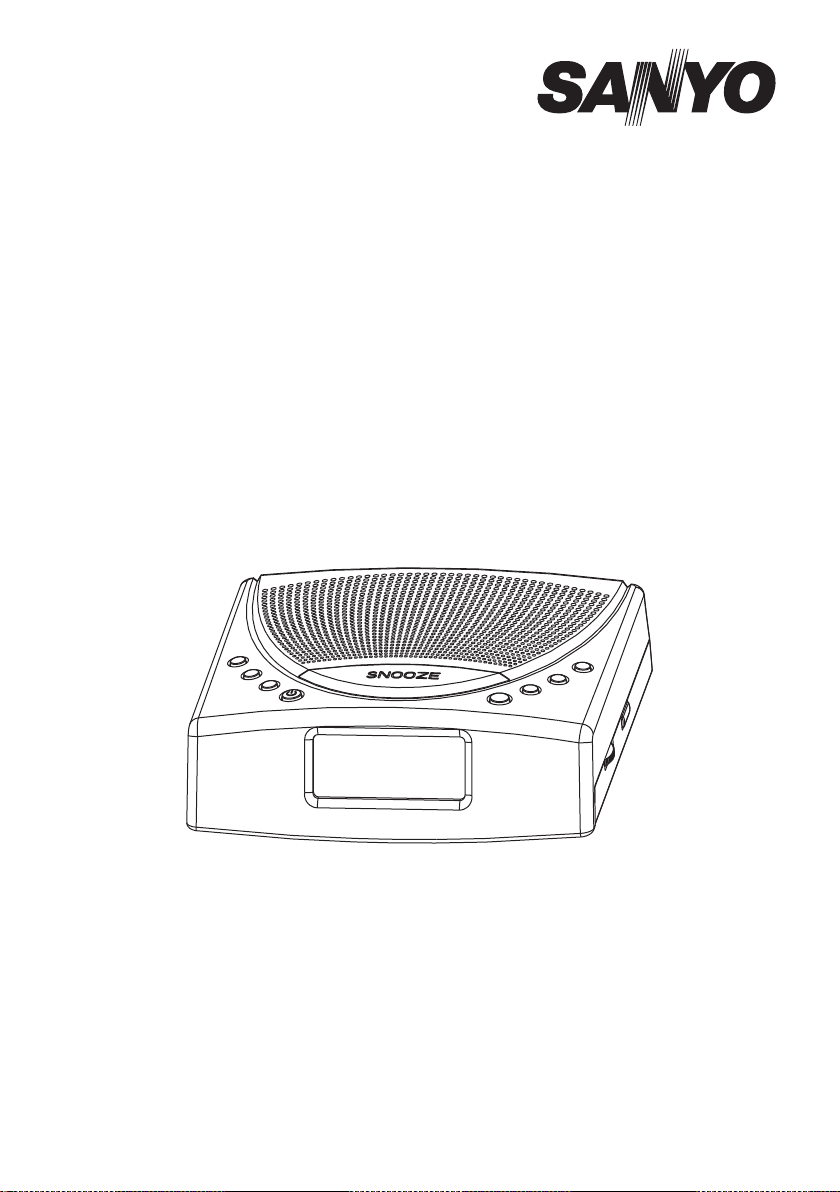
INSTRUCTION MANUAL
DAB+/FM Clock Radio
RM-DB5
Page 2

TABLE OF CONTENTS
SAFETY PRECAUTIONS..................................................................................... .. .. .. .. .. .. .. .. .. .. .. .. 2
FEATURES AND CONTROLS
OPERATING TH E UN IT
CLOCK SETTING... .. .. .. .. .. .. .. .. .. .. .. .. .. .. .. .. .. .. .. .. .. .. .. .. .. .. .. .. .. .. .. .. .. .. .. .. .. .. .. .. .. .. .. .. .. .. .. .. .. .. .. .. .. .. .. .. .. .. 4
ALARM FUNCTION.. .. .. .. .. .. .. .. .. .. .. .. .. .. .. .. .. .. .. .. .. .. .. .. .. .. .. .. .. .. .. .. .. .. .. .. .. .. .. .. .. .. .. .. .. .. .. .. .. .. .. .. .. .. .. .. .. .. 4
SNOOZE FUNCTION... .. .. .. .. .. .. .. .. .. .. .. .. .. .. .. .. .. .. .. .. .. .. .. .. .. .. .. .. .. .. .. .. .. .. .. .. .. .. .. .. .. .. .. .. .. .. .. .. .. .. .. .. .. .. .. .5
SLEEP FUNCTION.. .. .. .. .. .. .. .. .. .. .. .. .. .. .. .. .. .. .. .. .. .. .. .. .. .. .. .. .. .. .. .. .. .. .. .. .. .. .. .. .. .. .. .. .. .. .. .. .. .. .. .. .. .. .. .. .. .. .5
LISTENING TO YOUR RADIO.. .. .. .. .. .. .. .. .. .. .. .. .. .. .. .. .. .. .. .. .. .. .. .. .. .. .. .. .. .. .. .. .. .. .. .. .. .. .. .. .. .. .. .. .. .. .. .. .. .. .. 6
STORING AND RECALLING STOR ED S TATIONS... .. .. .. .. .. .. .. .. .. .. .. .. .. .. .. .. .. .. .. .. .. .. .. .. .. .. .. .. .. .. .. .. .. .. .. 7
DAB DISPLAY MO DE S............................................................................................................... 7
FACTORY RESET....................................................................................................................... 8
DISPLAY AUTO DIMMER.. .. .. .. .. .. .. .. .. .. .. .. .. .. .. .. .. .. .. .. .. .. .. .. .. .. .. .. .. .. .. .. .. .. .. .. .. .. .. .. .. .. .. .. .. .. .. .. .. .. .. .. .. .. .8
MAINTENANCE
SPECIFICATIONS
TROUBLE SHOOTING
..........................................................................................................................8
.......................................................................................................................8
...................................................................................................... 4
...............................................................................................................4
................................................................................................................ 9
1
Page 3
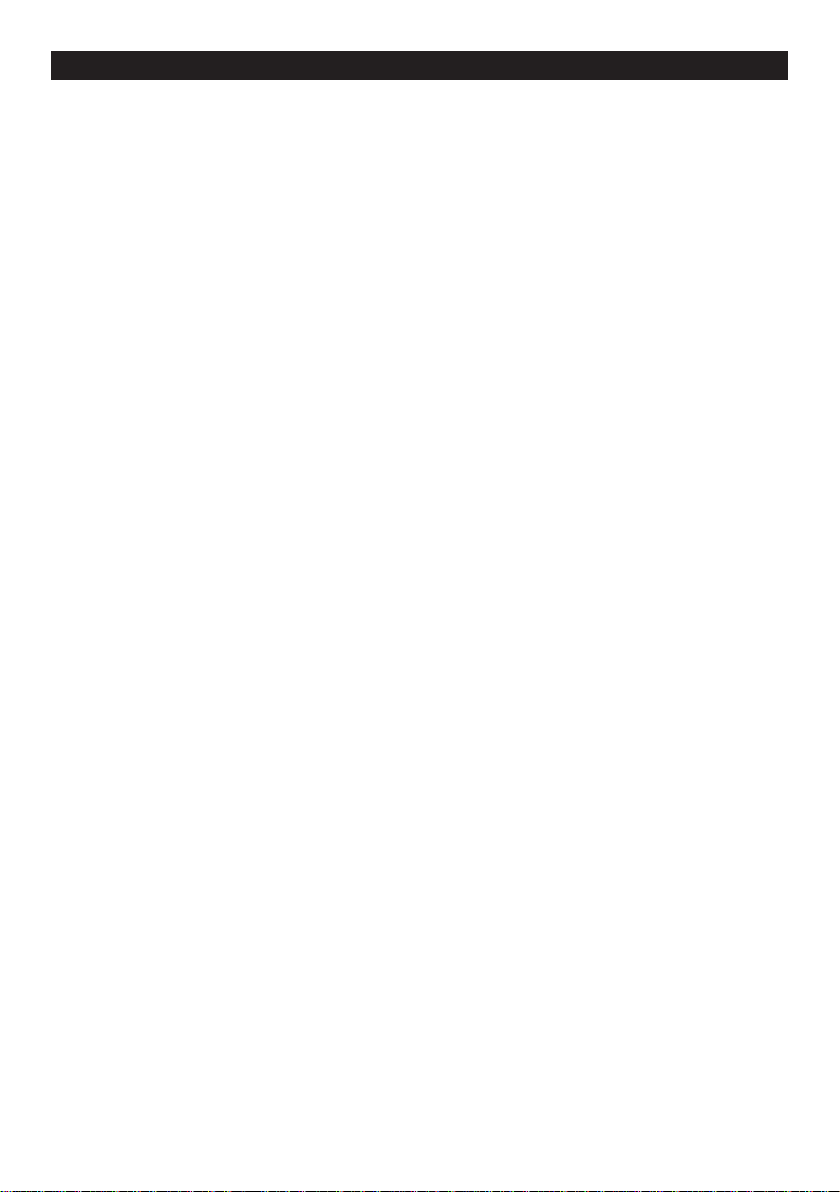
SAFETY PRECAUTIONS
To achieve the utmost in enjoyment and performance, please read this manual carefully before attempting
to operate the unit in order to become familiar with its features, and assure you years of faithful, trouble
free performance and listening pleasure.
Important Notes
* Read instructions - All the safety and operating instructions should be read before the apparatus is operated
* Retain instructions - The safety and operating instructions should be retained for future reference.
* Cleaning Unplug this product from the wall outlet before cleaning. Do not use liquid cleaners or aerosol
cleaners. Use a damp cloth for cleaning.
* Attachment Do not use attachment not recommended by the product manufacturer as they may cause hazards.
* Power Sources -The apparatus should be connected to a power supply only of the type described in the
operating instructions of as marked on the apparatus.
* “To be completely d the power input, the mains plug of apparatus shall be disconnected
from the mains.” as the disconnect devices is the mains plug of apparatus.
* Power-Cord Protection - Power supply cords should be routed so that they are not likely to be walked on
or pinched by items placed upon or against them, paying particular attention to cords at plugs,
convenience receptacles and the point where they exit from the apparatus
* During lntended Use - The mains plug of apparatus should be easily accessed.
* Nonuse Periods - The power cord of the apparatus should be unplugged from the outlet when left
unused for a long period of time.
* This apparatus shall not be exposed to dripping or splashing water and that no object filled with liquids
such as vases shall be placed on the apparatus.
* The apparatus should be situated so that its location or position does not interfere with its proper
ventilation. The ventilation should not be impeded by covering the ventilation openings with items
such as newspaper, table-cloths, curtains etc.
* Do not install this apparatus in a confined space, such as a book case or built-in cabinet. Minimum
distance (about 100mm) around the apparatus for sufficient ventilation.
* No naked flame sources such as lighted candles should be placed on the apparatus.
* Do not use where there are extremes of temperature (below or exceeding 35 C).
* The caution marking was located at the bottom enclosure of the apparatus.
* The nameplate marking was located at the bottom enclosure of the apparatus.
* The use of apparatus in moderate climates.
isconnected
5°C °
ESD Remark: In case of malfunction due to electrostatic discharge, just reset the product
(reconnect of power source may be required) to resume normal operation.
Should any trouble occur, remove the power source and refer servicing to qualified personnel.
WARNING : TO PREVENT FIRE OR SHOCK HAZARD, DO NOT EXPOSE THIS APPLIANCE TO
DRIPPING OR SPLASHING.
For safety reasons, do not remove any covers or attempt to gain access to the inside of the product.
Refer any servicing to qualified personnel.
Do not attempt to remove any screws, or open the casing of the unit; there are no user serviceable parts
inside, refer all servicing to qualified service personnel.
Note:
- This unit will become warm when used for a long period of time. This is normal and does not indicate a
Problem with the unit.
- If an unusual conditions occurs in the display window or key button, switch the unit off, then turn on the unit
again.
2
Page 4
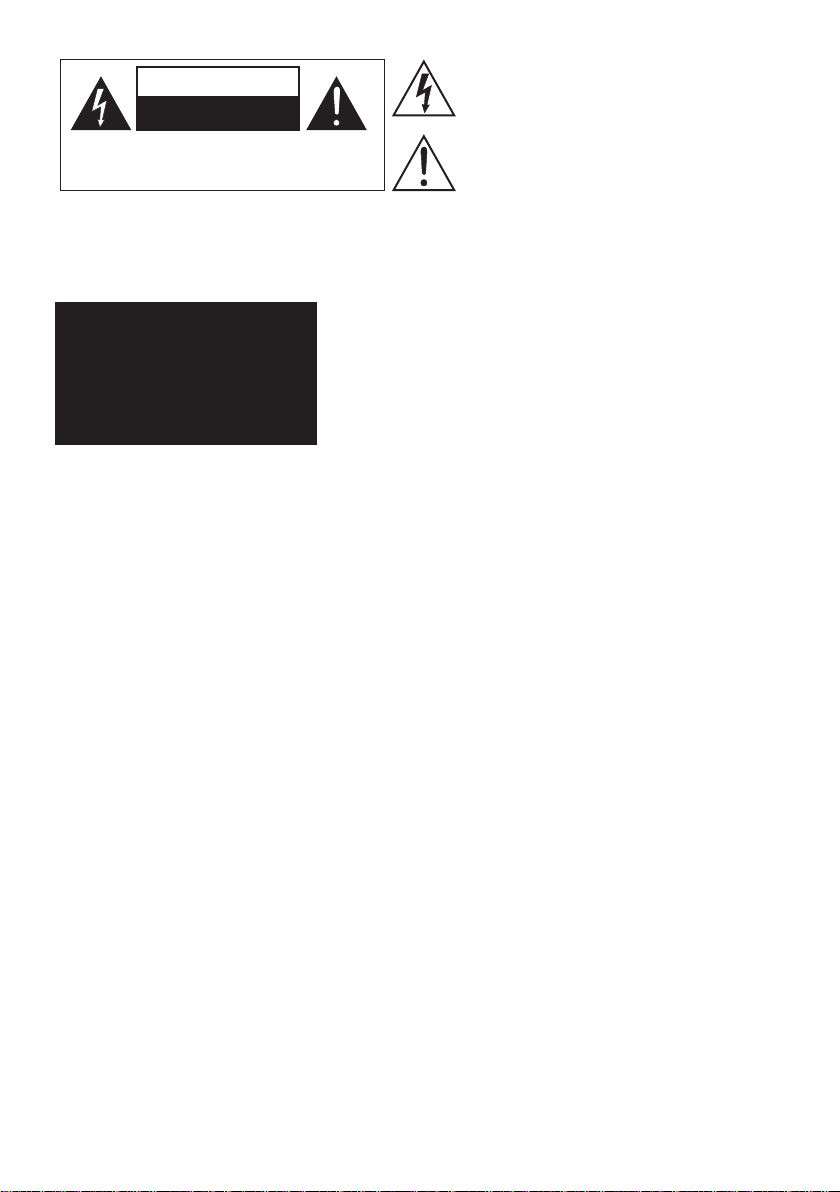
CAUTION
RISK OF ELECTRIC SHOCK
DO NOT OPEN
WARNING: SHOCK HAZARD - DO NOT OPEN
AVIS:RISQUE DE CHOC ELECTRIQUE
You can see this carved picture on the
bottom of the main unit.
NE PAS OUVRIR
This symbol indicates that dangerous
voltage constituting a risk of electric
shock is present within this unit.
This symbol indicates that there are
important operating and maintenance
instructions in the information
accompanying this unit.
You can see this label on the
bottom of the main unit.
3
Page 5

FE ATU RE S AN D C ON TROLS
1
2
3
4
5
12
13
11
14
15
OP E RATI N G TH E U NIT
10
1. SPEAKER
2. ALARM 1 BU TTON
3. ALARM 2 BU TTON
6
7
8
9
4. SLEEP BUTTON
5. STANDBY/ON BUTTON
6. MENU BUTTON
7. PRESET BUTTO N
8. INFO BUTTON
9. DAB+/FM BUTTON
10. SNOOZE BUTTON
11. LCD DISPLAY
12. VOLUME/SCROLL CON TR OL
13. JOG MODE/SELECT BUTTO N
14. ANTENNA
15. AC POWER CO RD
Before operating the unit for the first time, make sure the AC power cord i s pr op er ly c on ne ct ed t o a
240V 50Hz AC outlet, then you can now press the STANDBY/ON button to switch the unit ON. Pull the
AC plug out of the wall socket if you want to switch off completely.
CL OCK S E TTI N G
When the radio is connected to the AC pow er fo r t he fi rs t t im e, it wi ll be in st an db y m od e. The display
backlight will be on for a few seconds and the clock w il l b e f in al ly di sp la ye d. Pr es s t he STANDBY/ON
button on ce to turn th e radio o n, it w il l then au to ma ti ca ll y enter into th e DAB m od e and p er fo rm auto
scan function, after the scan has finished, the first alphanumerically found station will be
automatically selected. The c lo ck will then b e synchronized to the cu rr en t local time i n a f ew seconds.
Manual clock setting is not required.
AL A RM FU N CT I ON
This u ni t in co rp or at es an identical Dual Alarm fu nc ti on . You ca n have two individual a la rm w ak e- up
time and wake-up m od e sett in gs to wak e you to an electronic b uz ze r tone or your favourite r ad io
station (DAB/FM).
Setting the alarm time and wake-up mode
1. Depress and hold the ALA RM b ut to n (1 o r 2) u nt il t he d is pl ay s ho ws “ Al ar m Se tt in g” .
2. Rotate the VOLUME/SCROLL control followed by pressing the SELECT button to adjust and
confirm your desired alarm time - first set the hour and then the minu te . (F. 1)
3. After the confirmation of the minute setting, the alarm time is set and you will ent er i nt o th e wa ke -
up mode settings.
4
Page 6

4. Rotate the VOLUME/SCROLL control followed by pressing the SELECT button to adjust and
confirm the wake-up mode settings - first set the DAB and FM Preset (1-10), then the Buz ze r
Tone (1 or 2) and finally the alarm wake-up Volume level (1 -2 0) . ( F. 2)
5. After the co nf ir ma ti on o f th e wa ke -u p vo lu me l ev el s et ti ng , the wake-up mode settings are
completed and the alarm function is now ready for you to activat e.
6. Repeat the above procedures to set the other Alarm (1 or 2).
F1
Activating the alarm function
1. To activate the alarm function, repeatedly press the ALARM button (1 or 2), the associated alarm
wake-up mode will be displayed and change in t he b el ow s eq ue nc e on e ve ry p re ss :
Alarm Off
2. W he n th e di sp la y sh ow s yo ur d es ir ed a la rm w ak e- up m ode, release the button, the alarm function
is now activated and the associated alarm icon will be d is pl ay ed .
3. When th e alar m t im e a rr iv es , the selected wake-up mode wi ll be o n a nd the alarm icon in th e
display will fl as h to indicate the alarm i s tr ig ge re d. To s to p th e alarm sooner, pr es s th e
STANDBY/ON button.
4. To ch ec k th e al ar m status, press the A LA RM b ut to n (1 o r 2) once a nd t he a ss oc ia te d alarm status
will be displayed.
Note: If you h av e ac ti va te d th e al ar m fu nc ti on a nd t he w ak e- up m od e is DAB or FM, make sure that the
volume is at a sufficient level for you to hear.
Automatic Ala rm R ep ea t
The alar m wi ll a ut om at ic al ly r ep ea t ea ch day at the selected ti me a s lo ng a s th e alarm icon is
displayed. To ca nc el this f un ct io n, repeatedly p re ss the AL AR M button (1 or 2 ) bu tt on until th e display
shows “Alarm off”.
DAB Preset # FM Preset # Buzzer Tone #
F2
SN O OZE F U NC T ION
When the alarm has triggered, pr es s the S NO OZ E b ut to n w il l t em po ra ry switch off the alar m for 5
minutes, t he disp la y will show “ Z z “t o indicate snooze on. This is r ep ea ta bl e in the one h ou r al ar m
duration.
Note: The alarm comes fi rs t wi ll have the priority and it would c on ti nu e fo r a one hour duration, the
snooze will j us t switch of f this al ar m temporary d ur in g th is duration, so if the s ec on d alarm c om es in
this p er io d, it will not f un ct io n. But if the fi rs t al ar m is switched o ff before th e se co nd alarm arrives,
then the second alarm will be activated.
SL E EP FU N CT I ON
This function allows you to program the radio to switch off itself after a set period of time.
1. To activate the sleep function, repeatedly press the SLEEP button, the display will show “Sleep
Tim er ” an d th e ti me w il l ch an ge i n th e be lo w se qu en ce o n ev er y pr es s:
90 8 0 7 0 60 30 1 0
2. When your desired sleep time appears in the display, release the button and the sleep function
will be activated in two seconds. The display will show “S#” where “S1” is to represent “10
minutes” sleep time and so on.
3. When the s le ep ti me co un ts to ze ro , t he un it will go off. To p ut the sleep function off du ri ng sl ee p
timer on, press the SLEEP button once, the display will show “Sleep off”.
4. To check t he s le ep timer status, re pe at ed ly p re ss the INFO b ut to n un ti l you see t he s le ep timer
information appears in the display.
5
Page 7

LI S TEN I NG T O YOUR R A DI O
Hints for better reception
This r ad io c ar ri es a single DAB/FM lead w ir e an te nn a, t o obtain the be st p er fo rm an ce , yo u should fully
extend the wire antenna and adjust the position as well as the direction until you find the best
reception. For id ea l DAB rec ep ti on , al wa ys maintain the lead wire an te nn a in a ve rt ic al position
(holding it upward or downward behind the unit ) is h ig hl y re co mm en de d.
DAB mode
If the radio i s co nn ec te d to t he p ow er a nd t he n sw it ch ed o n fr om s ta nd by for the first time, the radio will
automatically en te r in to the DA B mode and perform auto s ca n fu nc ti on . Du ri ng the scan the display
will show “Scanning …” together with a sl id e bar th at in di ca te s the pr og re ss of the scan and the
amount of stations that have been found so far. (F. 3) (F. 4)
F3
F4
Once the scan has finished, the radio wi ll s el ec t th e fi rs t al ph an um er ic al ly f ou nd s ta ti on . To explore
the fo u n d s t atio n s , f i rst pre s s t h e J O G M ODE/ S E L ECT bu t t o n o n ce, th e n ro t ate the
VOLUME/SCROLL control. Wh en y ou find a st at io n th at y ou w ou ld l ik e to l is te n, press the SELECT
button.
Note: If th er e is no st at io ns found after a ut o scan, the ra di o w il l then en te r i nt o the Tu ne Se le ct Menu,
you c an no w rotate th e V OL UM E/ SC RO LL control followed by pr es si ng the SE LE CT bu tt on to select
Manual tune or Auto scan modes for stations.
Auto scan modes
There a re two ty pe s o f auto sc an modes, o ne is local au to scan a nd th e other i s full auto sc an . Local
auto sc an will o nl y search fo r part of th e DAB B an d III c ha nn el s and f ul l auto sc an will search f or the
entire DAB Band II I c ha nn el s. A ft er th e scan has finished, th e f ir st al ph an um er ic al ly fo un d station will
be automatically selected.
1. To activate the au to s ca n modes, first press th e ME NU b ut to n to enter into t he Tu ne S elect Menu,
then rotate th e VOLUME/SCROLL c on tr ol to se le ct “Au to sc an local” or “Autoscan full”, fi na ll y
press th e SELECT bu tt on to confirm, th e display w il l show “S ca nn in g …” and a progressing s li de
bar. (F. 5)(F. 6)
F5
F6
2. All the st at io ns th at ha ve been found wi ll be stored automatically, to explore and s el ec t l is te ni ng
to t he foun d stations, f ir st pres s the J OG MODE /S EL EC T button on ce , then ro ta te the
VOLUME/SCROLL control followed by pressing the SELECT button.
Manual tune
1. To select manual tune, first press the MENU button to enter into the Tune Select Menu, then
press the SELECT button to select “Manual tune”. (F. 7)
2. Rotate t he VO LU ME /S CR OL L c on tr ol to move through th e D AB ch an nels, the display wi ll sh ow
“5A to 13F” and their associated frequencies.(F. 8)
3. When y ou r desired f re qu en cy appears in the di sp la y, press t he SELECT b ut to n to co nf ir m. Th e
name of the station group (ensemble/multiplex) wil l be d is pl ay ed .
4. To li st en t o th e st at io n se le ct ed , pr es s th e SE LE CT b ut to n ag ai n.
F7
F8
6
Page 8

Secondary services
On some occasions you will se e a “> ” s ym bo l d ir ec tl y a ft er th e n am e o f t he st at io n, th is in di ca te s t ha t
there are s ec on da ry se rv ic es available to th at st at io n. These se co nd ar y s er vi ce s contain extra
services th at re la te to th e primary station. E.g. a spor ts st at io n m ay wa nt to add extra commentaries.
The se co nd ar y se rv ic es a re i nserted directly after th e pr im ar y st at io n. To se le ct t he secondary station,
press the SELECT button.
FM radio
1. To select FM, press the DAB+/FM button, the display will show FM and the frequency.
2. To activate auto s ea rc h, press and ho ld the JOG MO DE /S EL EC T button until it starts to sc an the
frequency band , th e di sp la y wi ll s ho w “S ea rc hi ng … ”, and it will stop automatical ly o nc e a st at io n
has been found. (F. 9)
3. To activate ma nu al search, first pre ss the JO G MODE/SELECT button onc e, and wh en the
display sh ows “ <Tu ni ng >” , rotate the V OL UM E/ SC RO LL c on tr ol until you r ea d the c or re ct
frequency or the reception is at its best.
4. To se le ct a ud io m od e, p re ss t he M EN U bu tt on t o to gg le b et we en t he “ Au to ” or “ Mo no ” se le ct io n.
Note: T he radi o wi ll a ut om at ic al ly s wi tc h between stereo and mono m od e, b ut y ou c an o ve rr id e this
and switch this function manually which is helpful for p oo r si gn al r ec ep ti on .
ST OR I NG AN D R ECA LLI N G STORE D S TATI O NS
In either D AB or FM mode, you c an st or e u p to 10 st at io ns to th e presets memory; th is wi ll en ab le you
to get direct access to your favourite stations.
1. To store a preset, f ir st tune t o your desired s ta ti on , then pr es s and h ol d t he PRESET b ut to n until
the display shows “Empty preset #”, and the preset number will fla sh . (F. 10 )
2. Rel ea se the PRE SE T butt on and rotate the VOLUME/SCROLL cont ro l to select your desired
station p re se t nu mb er, then p re ss the SE LE CT button t o confirm y ou r se le ct io n, the di sp la y will
show “Preset # saved”. (F. 11)
3. To re ca ll a p re se t station, first press th e PR ES ET b ut to n on ce, then rotate the V OL UM E/ SC RO LL
control to scroll up or down the presets that you have stored. When the display shows your
desired preset numb er, re le as e the control. If the preset has n' t bee n allocated a stat io n, th e
display will show “Empty preset #”.
F9
F10
F11
DAB DI S PLAY M OD E S
Every time you press the INFO button, the display will cycle through the fol lo wi ng d is pl ay m od es :
Tim e/ Date
Ensem bl e/Mul tiple x( Group n am e)
Fre qu ency
Audio B it R ate
Progr am me Type
Time and date
The time and date w il l be a ut om at ic al ly u pd at ed by the broadcasted information; it is n o ne ed to set
the cl oc k ma nu al ly. In the unlikely e ve nt that no clock in fo rm at io n is received, th e di sp la y will show
“<TIME/DATE>”.
Frequency
The frequency of the present station will be displayed.
Audio bit rate
The display will show the digital audio bit rate bei ng r ec ei ve d.
Signal strength
The display w il l show a s li de bar to in di ca te the signal st re ng th , the s tr onger t he signal, th e l on ge r the
bar will be from left to right.
7
Signa l st rengt h
DLS
Page 9

DLS
DLS stands fo r Dy na mi c Labe l Segment which is a scrolling message tha t th e br oa dc as te r may
include i n t he ir transmissions. The message u su al ly includes information su ch as programme details
…etc.
Programme type
This de sc ri be s the style of th e programme t ha t i s being broadcast. I f the information is not available,
the display will show “<Programme Type>”.
Ensemble/Multiplex (Group name)
The En se mb le /M ul ti pl ex is a collection o f radio s ta ti on s that ar e bundled and t ra ns mi tt ed together i n a
single f re qu en cy. T he re are na ti on al and lo ca l multiplexes, lo ca l ones co nt ai n stations th at are
specific to that area.
Note: Press and hold the INFO button for longer than 2 seconds, the software version number will be
displayed.
FACTO RY RES E T
When you move the radio to another part of the c ou nt ry, your pre-tuned and stored DAB stations may
no longer be ava il ab le . If this is the case then yo u w il l need to re se t y ou r radio back to its original
factory settings; to perform a factory reset, please do the following:
1. Plug the radio to mains and press the STANDBY/ON button to turn the radio on.
2. Press and hold the MENU button until the display shows “Press SELECT to confirm reset”.
3. Re le as e th e ME NU b ut to n and press the SELECT bu tt on o nc e, t he d is pl ay will first show
“Restarting …” and after the reset is completed, the radio will go to stan db y.
4. P ress the STAN DB Y/ ON b ut to n again to turn the radio o n, i t wi ll t he n au to ma ti cally enter into the
DAB mode and p erform au to sc an fu nc ti on . After the scan has fi ni sh ed , t he ra di o w il l select and
display the first alphanumerically found station.
Note: All of your stored DAB & FM presets will be lost once the reset has taken plac e.
DI S PLAY AU TO DI MME R
The brightness of the display i s automatical ly adjusted f or th e room li gh t c on di ti on s. It w il l b e reduced
when the room lighting is turned off so a s no t to i nt er fe re y ou r sl ee p. The display will brighten
automatically in the daylight or when the room lights ar e tu rn ed o n ag ai n fo r be tt er v is ib il it y.
MA I NTE NAN C E
Cleaning the unit
Clean the outside of the unit with a clean soft cloth, moistened wit h lu ke wa rm w at er. D o no t us e
benzene, thinners, or alcohol since they will dama ge t he f in is h of t he s ur fa ce s.
SP E CIF I CAT I ON
POWER SUPPLY : AC 2 40 V 50 Hz
OUTPUT POWER : 0.5 W
FREQUENCY RANGE :
UNIT DIMENSION : 16 0 (L ) x 14 0 (W ) x 50 ( H) m m
WEIGHT: 0.6Kg
** *S PE CI FI CATI ON S UB JE CT T O CH AN GE W IT HO UT F UR TH ER N OT IC E.
~
DAB+ 174.928 - 239.200 MHz
FM 87.50 - 108.00 MHz
8
Page 10

TROUBLE SHOOTING
SYMPTOM
POSSIBLE CAUSE CORRECTIVE ACTION
No power
No mains lead plug connection at the AC outlet.
Insert the plug into the AC outlet.
No sound.
Volume control is set to minium.
Turn up the volume.
The wrong function is selected.
Select the correct function.
The operation of the unit or display is not normal.
The unit must be reset.
1. Disconnect the main lead and replug again.
2. Resume operations.
FM stereo broadcast is hard to hear due to much
noise.
Weak signal.
Press the MENU button to display “MONO”.
Reorient the FM aerial wire. Connect the speaker
wires firmly to the speaker terminals.
9
Page 11

CODE NO.:116403062
SANYO Electric Co., Ltd.
Printed in China
