Page 1
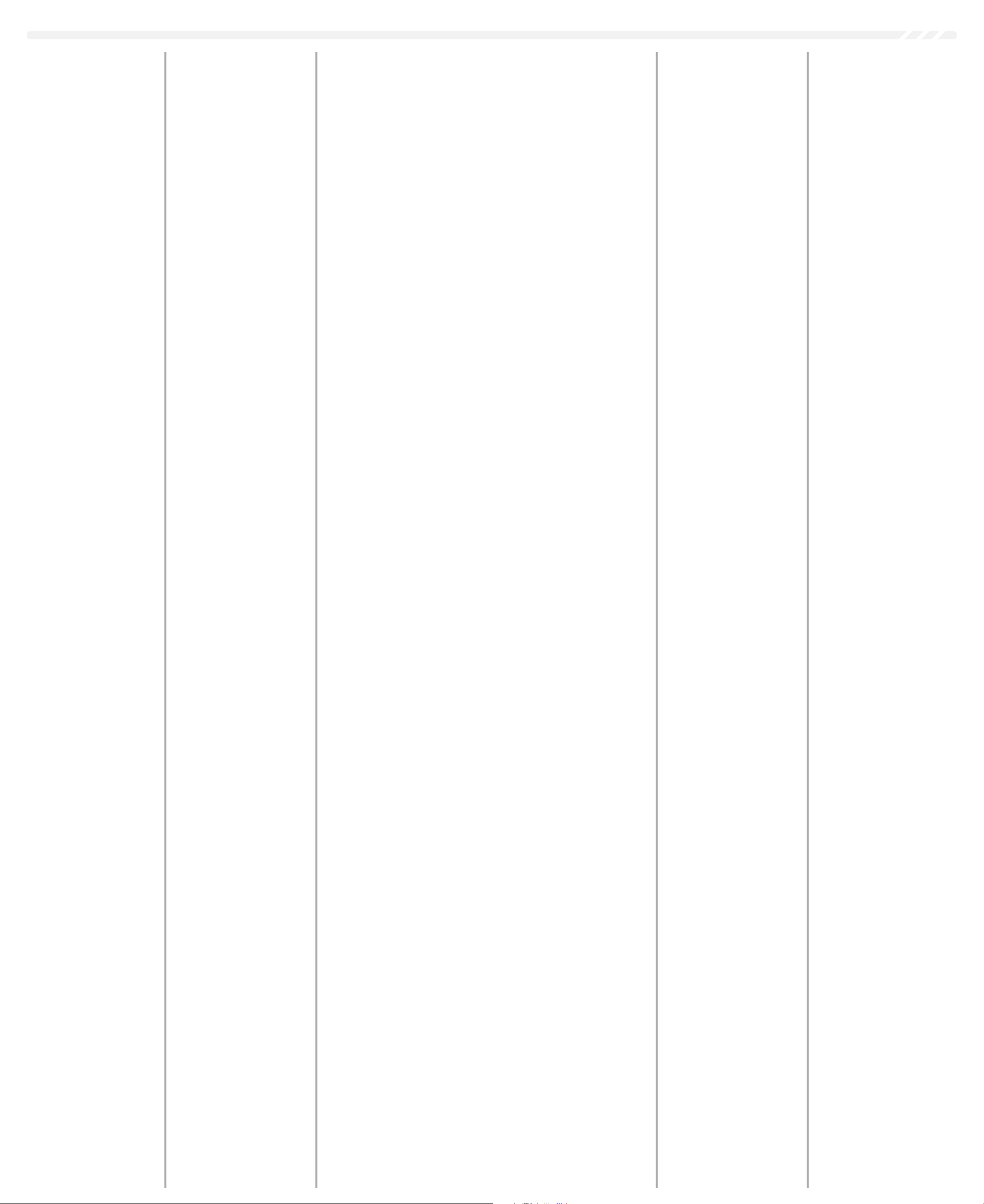
MANUFACTURER’S CODES / CÓDIGOS DEL FABRICANTE / CODES DES FABRICANTS
AUDIO AMPLIFIERS
AMPLIFICADORES DE AUDIO
AMPLIFICATEURS AUDIO
Adcom 30577, 31100
Anthem 32220
Bose 30674
Carver 30892
Durabrand 31561
Elan 30647
GE 30078
Harman/Kardon 30892
JVC 30331
Left Coast 30892
Lenoxx 31561
Marantz 30892
McIntosh 30251
Modulaire 30395
NEC 30264
Optimus 30395, 30823
Philips 30892
Pioneer 30823
Polk Audio 30892
RadioShack 30395
RCA 30823
Realistic 30395
Shure 30264
Sony 30689, 30815
Soundesign 30078
Victor 30331
Wards 30078
Yamaha 30354, 30133
AUDIO ACCESORIES
ACCESORIOS DE AUDIO
ACCESSOIRES AUDIO
Accurian 31106
Altec Lansing 30607, 31056
Apple 31115
Creative 30872
DLO 31155
GPX 32113
Griffin 31891
iDeck 31106
iHome 32152
iLive 32113
Imerge 31491
iPort 31917
Klipsch 31339
Marantz 31491
Memorex 32119
Monitor Audio 31106
Motorola 31464
Omnifi 31605
Roku 31828
Sonance 31917
Yamaha 1809, 31810, 32021
AUDIO RECEIVERS
RECEPTORES DE AUDIO
RÉCEPTEURS AUDIO
ADC 30531
Adcom 30616
Aiwa 31405, 30189, 30121,
31089, 31388, 31641
Akai 30244, 31512
Alco 31390
AMC 31077
Amphion Media
Works 31563
AMW 31563
Anam 31609, 31074
Anthem 31185
Apex Digital 31257, 31430, 31774
Arcam 31189
Audiotronic 31189
Audiovox 31390
B & K 30702, 30820, 30840
BK 30702
Bose 31229, 30639, 31253,
31629, 31841, 31933
Cairn 30189
Cambridge
Soundworks 31370
Capetronic 30531
Carver 31189, 30189, 30121,
31089, 31289
Coby 31389
Curtis Mathes 30014
Daewoo 31250
Denon 31360, 30121, 31104,
31142, 31306, 32857
Emerson 30531
Fisher 31801
Garrard 30463
Grundig 30189
Harman/Kardon 30110, 30189, 30891,
31289, 31304, 31306,
32241
Hitachi 31273, 31801
iLive 32013
Inkel 30491
Insignia 31030, 31077, 31893,
32169, 32175
Integra 30135, 30842, 31298,
31320, 31805
iSymphony 32258
JBL 30110, 31306
JVC 31058, 30074, 31374,
31495, 31871, 32239
Kawasaki 31390
Kenwood 31313, 31570, 30077,
30186, 31027
KLH 31390, 31412, 31428
Koss 31366, 31497
Lexicon 31076
LG 31293, 32197
Linn 30189
Liquid Video 31497
Magnavox 31189, 31269, 30189,
30391, 30531, 31089,
31266, 31514
Marantz 31189, 31269, 30189,
30891, 31089, 31289
McIntosh 31289
Micromega 31189, 30189
Mitsubishi 31393
Musicmagic 31089
Myryad 31189
Nakamichi 31313, 30097, 31555
Norcent 31389
Nova 31389
Onkyo 30135, 30842, 31298,
31320, 31531, 31805,
31905
Optimus 31023, 30074, 30014,
30121, 30186, 30531,
31074
Oritron 31366, 31497
Outlaw 30391
Panasonic 31308, 31518, 30367,
31275, 31288, 31316,
31548, 31633, 31763,
31764
Philips 31189, 31269, 30189,
30391, 30891, 31089,
31266
Pioneer 31023, 30014, 30150,
30244, 30531, 30630,
31123, 31384, 31935
Polaroid 31508
Polk Audio 30189, 31289
Proscan 31254
RadioShack 31609
RCA 31023, 31609, 31254,
30531, 31074, 31123,
31390, 31511
Realistic 31609, 30121, 30186
Revox 30189
Rio 31869
Samsung 31295, 31304, 31500
Sangean 32165
Sansui 31189, 30189, 31089
Sanyo 31251, 31469, 31801
Sharp 30186, 31286
Sharper Image 31556
Sherwood 30491, 31077, 31653,
31905, 32169
Sherwood
Newcastle 32169
Sonic Blue 31869
Sonic Frontiers 31185
Sony 31058, 31441, 31258,
31759, 31622, 30474,
31158, 31406, 31558,
31658, 31758, 31822,
31858
Stereophonics 31023
Sunfire 31313
Teac 30463, 31074, 31390,
31528
Technics 31308, 31518, 31633
Thorens 31189
Toshiba 30135, 30842, 31123,
31788
Venturer 31390
Victor 30074
Wards 30189, 30014
XM 31406
Yamaha 31023, 30176, 30186,
30376, 31176, 31276,
31331, 31375, 31376,
31476, 31815, 32061
Zenith 30857, 31293
CABLE CONVERTERS
DECODIFICADORES DE CABLE
DÉCODEURS ET BOÎTES
DE CONNEXION
A-Mark 00008, 00144
ABC 00237, 00003, 00008
Accuphase 00003
Acorn 00237
Action 00237
Active 00237
ADB 02586
Americast 00899
Amino 01602, 01822
Archer 00237
BCC 00276
Bell South 00899
British Telecom 00003
Century 00008
Cisco 01877, 00877, 01982
Clearmaster 00883
ClearMax 00883
Comcast 01982
Cool Box 00883
Coolmax 00883
Digeo 01187, 02187
Director 00476
Fosgate 00276
GE 00144
General
Instrument 00476, 00810, 00276,
00003
Gibralter 00003
GMI 00883
GoldStar 00144
Hamlin 00009, 00273
Hitachi 00003, 00008, 00009
i3 Micro 01602
Insight 00476, 00810
Jerrold 00476, 00810, 00276,
00003
Memorex 00000
Mitsubishi 00003
Motorola 01376, 00476, 00810,
00276, 01187, 01106,
01982
Multitech 00883
Myrio 01602, 01822
Nova Vision 00008
Novaplex 00008
Pace 01877, 00877, 00237,
00008, 01982
Panasonic 00000, 00008, 00144,
00107, 01982
Paragon 00000, 00008, 00525
Penney 00000
Philips 01305, 00317
Pioneer 01877, 00877, 00144,
00533
Pulsar 00000
Quasar 00000
RadioShack 00883
RCA 01256
Regal 00276, 00279, 00273
Runco 00000
Samsung 00003, 00144, 01982
Scientific Atlanta 01877, 00877, 00477,
00237, 00003, 00000,
00008, 01982
Sejin 01602
Sony 01006
Sprucer 00144
Starcom 00003
Supercable 00276
Supermax 00883
Thomson 01256
Torx 00003
Toshiba 00000
Tristar 00883
United Cable 00276, 00003
US Electronics 00276, 00003, 00008
V2 00883
Videoway 00000
Viewmaster 00883
Vision 00883
Vortex View 00883
Zenith 00000, 00525, 00899
CABLE/PVR COMBOS
COMBINACIÓN CABLE/PVR
UNITÉS COMBINÉES CÂBLE-EVN
Americast 00899
Amino 01822
Cisco 01877, 01982
Digeo 01187, 02187
General
Instrument 00810
Jerrold 00810
Motorola 01376, 00810, 01187,
01106, 01982
Myrio 01822
Pace 01877, 00237, 01982
Pioneer 01877
RCA 01256
Scientific Atlanta 01877, 01982
Sony 01006
Supercable 00276
Thomson 01256
Zenith 00899
CD PLAYERS
REPRODUCTORES DE CD
LECTEURS CD
Acoustic
Research 30420
Aiwa 30157
Arcam 30157
Audio Research 30157
Burmester 30420
Cairn 30157
California Audio
Labs 30029
Cambridge
Soundworks 30157
Carver 30157
Curtis Mathes 30032
Denon 30034
DKK 30000
DMX Electronics 30157
Fisher 30000
Garrard 30393, 30420
Genexxa 30032
Grundig 30157
Hafler 30173
Harman/Kardon 30100, 30157, 30173
Hitachi 30032
Inkel 30157, 30180
Integra 30101
JVC 30032, 30072
Kenwood 30626, 30000, 30029,
30028, 30190
KLH 31318, 31711
Krell 30157
Linn 30157
Magnavox 30157, 30038, 30274
Marantz 30626, 30029, 30157,
30038, 30180, 30435
Matsui 30157
McIntosh 30256, 30290, 30660
MCS 30029
Memorex 30000, 30032, 30420
Micromega 30157
Miro 30000
Mission 30157
Modulaire 30000, 30032, 30087,
30180, 30420
MTC 30420
Myryad 30157
NSM 30157
Onkyo 31327, 30101
Optimus 30000, 30032, 30087,
30393, 30420
Panasonic 30029, 30388, 30752
Parasound 30420
Penney 30029
Philips 30626, 30157, 30274
Pioneer 31062, 30032, 31087
Polk Audio 30157
Proceed 30420
Proton 30157
QED 30157
Quad 30157
Quasar 30029
RadioShack 30000, 30032, 30180,
30420
RCA 31062, 30032, 30053,
30420
Realistic 30000, 30032, 30087,
30180, 30420
Revox 30157
Roksan 30435
Rotel 30157, 30420
SAE 30157
Sansui 30000, 30157
Sanyo 30000, 30087
Sharp 30180
Sherwood 30180
Sonic Frontiers 30157
Sony 30490, 30000, 30100,
31364, 30185
Sugden 30157
Sylvania 30157
Symphonic 30180
TAG McLaren 30157
Tandy 30032
Tascam 30393, 30420
Teac 30490, 30180, 30393,
30420
Technics 30029
Thule Audio 30157
Victor 30072
Wards 30032, 30157, 30053,
30087
Yamaha 30490, 30036, 31292
Yorx 30000
DVD PLAYERS
REPRODUCTORES DVD
LECTEURS DVD
3D LAB 20503, 20539
Accurian 20675, 21072, 21416
Advent 21016
Afreey 20698
Aiwa 20641
Akai 20695, 20705, 20770,
20899, 21089
Alba 20672, 20717
Alco 20790
Allegro 20869
Amphion Media
Works 20872
AMW 20872
Apex Digital 20533, 20672, 20717,
20755, 20794, 20796,
20797, 20830, 21004,
21020, 21056, 21061,
Arrgo 21023
Aspire Digital 21168, 21407
Astar 21489
Audiovox 20717, 20790, 21041,
21071, 21072, 21121,
21122
Axion 21071, 21072
B & K 20655, 20662
BBK 21224
Bel Canto Design 21571
Blaupunkt 20717
Blue Parade 20571
Blue Sky 20695
Bose 21895, 22023
Brandt 20651
Broksonic 20695, 20868
California Audio
Labs 20490
Celestial 21020
Centrex 20672, 21004
Cinea 20831
CineVision 20876, 20833, 20869
Citizen 21003, 20695, 21277
Clairtone 20571
Coby 20778, 21077, 21086,
21107, 21177
Craig 20831
Creative 20503, 20539
Curtis Mathes 21087
CyberHome 20816, 20874, 21023,
21024, 21117, 21129,
21502, 21537
Cytron 20705
Daewoo 20784, 20705, 20770,
20833, 20869, 21169,
21172, 21234, 21242
Dansai 20770
Daytek 20872
Decca 20770
Denon 20490, 20634, 22258
Denver 20778
Desay 21407
DigitalMax 21738
Digitrex 20672
Disney 20675, 21270
DiViDo 20705
Dual 20675, 21068, 21085
Durabrand 21127
DVD2000 20521
Electrohome 21003
Emerson 20591, 20675, 20821,
21268
Enterprise 20591
Entivo 20503, 20539
Enzer 20770
ESA 20821, 21268
Firstline 20651
Fisher 20670
Funai 20675, 21268, 21334
Gateway 21073, 21077, 21158
GE 20522, 20815, 20717
Go Video 20573, 20744, 20717,
20715, 20741, 20783,
20833, 20869, 21044,
21075, 21099, 21158,
21304, 21730
Go Vision 21071, 21072
GoldStar 20741, 20869
Goodmans 20790
Gradiente 20490, 20651
Greenhill 20717
Grundig 20539, 20705
Harman/Kardon 20582, 20702
Hello Kitty 20831
Hitachi 20573, 20664, 21247
Hiteker 20672
Humax 21500, 21588
iLo 21348
Initial 20717
Insignia 21268
Integra 20571, 20627, 21769
IRT 20783
JBL 20702
Jensen 21016
JMB 20695
JVC 20558, 20623, 20867,
21164, 21275, 21550
Kawasaki 20790
Kenwood 20490, 20534
KLH 20717, 20790, 21020,
21149
Kloss 20533
Koss 20651, 21061
Lasonic 20627, 20798
Lecson 21533
Lenoxx 21127
LG 20591, 20741, 20869
LiteOn 21058, 21158, 21416,
21440, 21656, 21738
Loewe 20511, 20741
Logix 20783
Magnasonic 20651, 20675
Magnavox 20503, 20539, 20646,
20675, 20821, 21268,
21354, 21506
Marantz 20503, 20539, 20675
McIntosh 21533, 21273
Medion 20651
Memorex 20695, 20831, 21270
Microsoft 20522, 22083
Minato 20752
Mintek 20839, 20717
Mitsubishi 21521, 20521
NAD 20741
Naiko 20770
NEC 20785, 20869
Nesa 20717
NexxTech 21402
Norcent 21003, 20872, 21107,
21265
Onkyo 20503, 20627, 21769
Oppo 20575, 21224
Optimus 20571
Oritron 20651
Palsonic 20672
Panasonic 20503, 20490, 20571,
20632, 20703, 21362,
21462, 21490, 21641,
21762
Philco 20675
Philips 20503, 20539, 20646,
20675, 20854, 21260,
21267, 21340, 21354,
22056, 22084
PianoDisc 21024
Pioneer 20525, 20571, 20142,
20631, 20632, 21460,
21512, 21571
Polaroid 21020, 21061, 21086
Polk Audio 20539
Portland 20770
Presidian 20675, 21072, 21738
Prima 21016
Proceed 20672
Proscan 20522
ProVision 20778
Qwestar 20651
Radionette 20741
RadioShack 20571
RCA 20522, 20571, 20717,
20790, 20822, 21022,
21132, 21769
Realistic 20571
Reoc 20752
Rio 20869
Rotel 20623, 21178
Rowa 20823, 21004
Saba 20651
Sampo 20698, 20752
Samsung 20490, 20573, 20744,
20199, 20820, 20899,
21044, 21075
Sansui 20695
Sanyo 20670, 20675, 20695,
20873, 21334
Schneider 20783
Schwaiger 20752
Sensory Science 21158
Sharp 20630, 20675, 20752,
21256, 22250
Sharper Image 21117
Sherwood 20770, 21043, 21077
Sherwood
Newcastle 21077
Shinsonic 20533, 20839
Slim Art 20784
Sonic Blue 20573, 20715, 20783,
20869, 21099
Sony 20533, 21533, 20864,
21033, 21070, 21431,
21516
Sova 21122
Superscan 20821
SVA 20717
Sylvania 20675, 20821, 21268
Symphonic 20675, 20821, 21268,
21334
Tatung 20770
Teac 20571, 20717, 20790
Technics 20490, 20703
Technika 20770
Terapin 21031
Tevion 20651
Theta Digital 20571
Thomson 20522, 20511
Tivo 21503, 21512, 21588
Toshiba 20503, 20573, 20539,
20695, 21045, 21154,
21503, 21510, 21588,
21769
Unimax 20770
Universum 20591
Urban Concepts 20503, 20539
US Logic 20839
V 21064, 21226
Venturer 20790
Vizio 21064, 21226
Xbox 20522, 22083
Yamaha 20490, 20539, 20545
Yamakawa 20872
Zenith 20503, 20591, 20741,
20869
Zeus 20784
Zoece 21265
DVD PLAYERS (BLU RAY / HD)
REPRODUCTORES (BLU RAY / HD)
LECTEURS DVD (BLU RAY ET HD)
Denon 22258
Integra 21769
LG 20741
Microsoft 22083
Onkyo 21769
Panasonic 21641
Philips 22084
Pioneer 20142
RCA 21769
Samsung 20199
Sharp 22250
Sony 21516
Toshiba 21769
Xbox 22083
DVD/PVR COMBOS
COMBINACIONES DVD/PVR
UNITÉS COMBINÉES DVD-EVN
CONTROLED BY THE DVD
CONTROLADO POR EL DVD
CONTRÔLÉES PAR LES DVD
Go Video 21730
Humax 21500, 21588
LG 20741
Panasonic 20490
Philips 21340
Pioneer 20631, 21512
RCA 20522
Sharp 21256
Sony 21033, 21070
Sylvania 20675
Tivo 21512
Toshiba 21503, 21510, 21588
HOME AUTOMATION
AUTOMATIZACIÓN DEL HOGAR
DOMOTIQUE
Accutek 31215
Amana 31716
Bionaire 30846, 31215, 31861
Da-Lite 31794
Draper 32190
Frigidaire 31333
GE 30240
GoldStar 31537
Holmes 31215
Kenmore 31537
Lasko 30846, 31890
LG 31537
Lightolier 30184
Lutron 30597, 30318, 31239,
31597
Marmitek 30167
One For All 30167
PCS 30184
RadioShack 30240
Screen Research 32097
Security System 30167
Sharper Image 30846
SmartLinc 30184
Universal 30167
Universal X10 30167
Whirlpool 31332
Windmere 31215
X10 30167
SATELLITE SET TOP BOX
RECEPTOR SATELITAL
RÉCEPTEURS SATELLITE
AlphaStar 00772
Bell ExpressVu 00775, 01170
Chaparral 00216
Coolsat 01806
Crossdigital 01109
DirecTV 01377, 00392, 00566,
00639, 01639, 01142,
00247, 00749, 01749,
00819, 01856, 01076,
01108, 00099, 01109,
01392, 01414, 01442,
01443, 01444, 01609,
01640
Dish Network
System 01505, 00775, 01170,
01775
Dishpro 01505, 00775, 01775
Echostar 01505, 00775, 01170,
01775
Expressvu 00775, 01775
Fortec Star 01821
Funai 01377
GE 00392, 00566
General
Instrument 00869
GOI 00775, 01775
Hitachi 00749, 00819
Houston 00775
HTS 00775, 01775
Hughes Network
Systems 01142, 00749, 01749,
01442, 01443, 01444
Humax 01790
Innova 00099
Jerrold 00869
JVC 00775, 01170, 01775
LG 01226, 01414
Magnavox 00722
McIntosh 00869
Mitsubishi 00749
Motorola 00869
Netsat 00099
Next Level 00869
Panasonic 00247, 00701
Pansat 01807
Philips 01142, 00749, 01749,
00775, 00819, 01076,
00722, 00099, 01442
Primestar 00869
Proscan 00392, 00566
RadioShack 00566, 00775, 00869
RCA 00392, 00566, 01142,
00775, 00855, 00143,
01392, 01442
Samsung 01377, 01142, 01276,
01108, 01109, 01442,
01609
SKY 00099
Sony 00639, 01639, 01640
Star Choice 00869
Star Trak 00772, 00869
Thomson 00392, 00566
Tivo 01142, 01442, 01443,
01444
Toshiba 00749, 01749, 00790,
01285
UltimateTV 01392, 01640
Ultrasat 01806
Uniden 00722
Voom 00869
Zenith 01856
PERSONAL VIDEO RECORDERS
GRABADORA PERSONAL DE VIDEO
ENREGISTREUR VIDÉO PERSONNEL
ABS 21972
Alienware 21972
CyberPower 21972
Dell 21972
DirecTV 20739
Gateway 21972
Go Video 20614
Hewlett Packard 21972
Howard Comp. 21972
HP 21972
Hughes Network
Systems 20739
Humax 20739
Hush 21972
iBUYPOWER 21972
Linksys 21972
Media Center PC 21972
Microsoft 21972
Mind 21972
Page 2
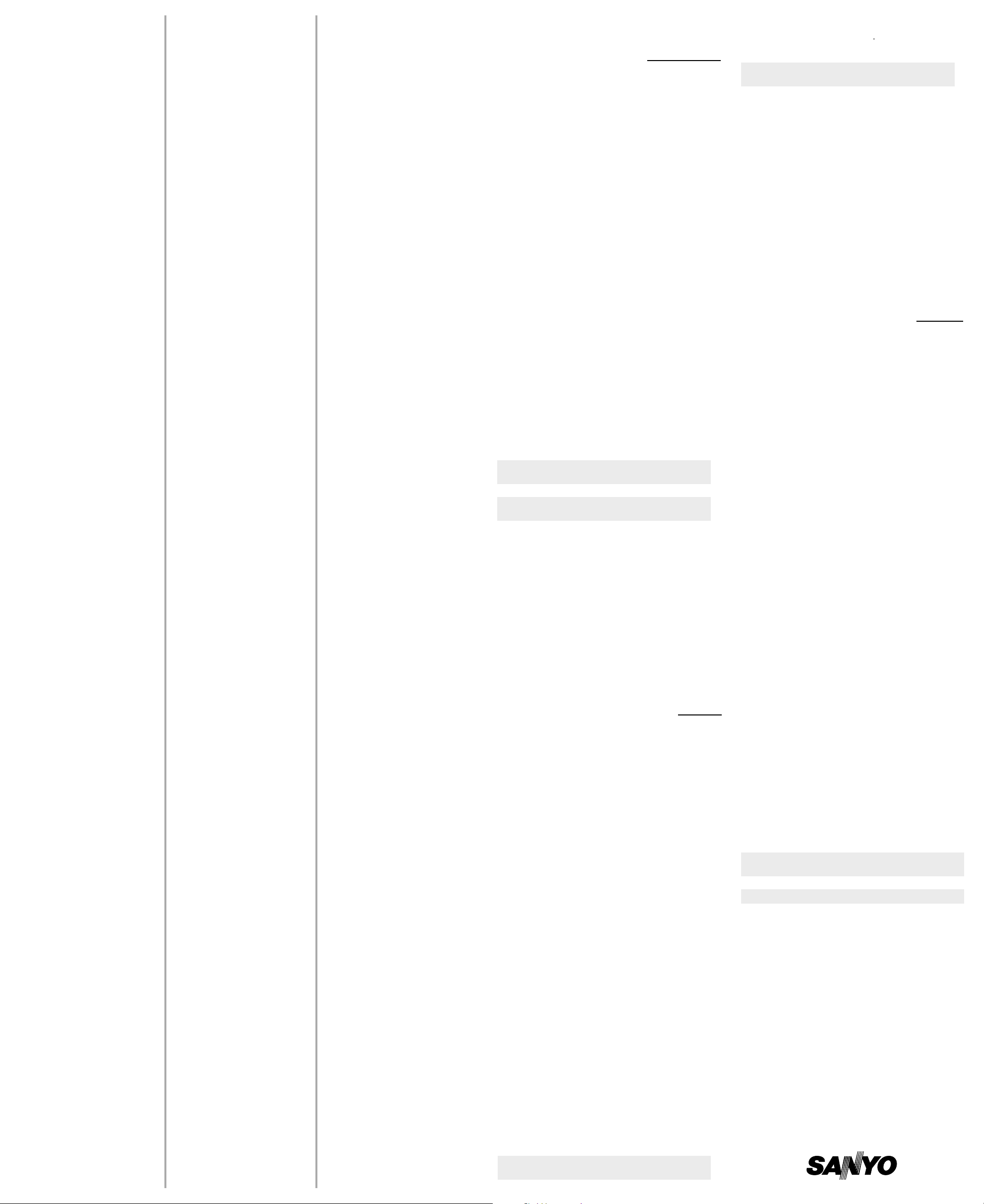
Niveus Media 21972
Northgate 21972
Panasonic 20614, 20616
Philips 20618, 20739
RCA 20880
ReplayTV 20614, 20616
Samsung 20739
Sonic Blue 20614, 20616
Sony 20636, 21972
Stack 9 21972
Systemax 21972
Tagar Systems 21972
Tivo 20618, 20636, 20739
Toshiba 21008, 21972, 21996
Touch 21972
Viewsonic 21972
Voodoo 21972
ZT Group 21972
SAT/PVR SYSTEMS
SISTEMA SAT/PVR
SYSTÈMES EVN
CONTROLLED BY SATELLITE
CONTROLADO POR SATÉLITE
CONTRÔLÉS PAR LE SATELLITE
Bell ExpressVu 00775, 01170
DirecTV 01377, 00392, 00639,
01142, 01076, 00099,
01392, 01442, 01443,
01444, 01640
Dish Network
System 01505, 00775
Dishpro 01505, 00775
Echostar 01505, 00775, 01170
Expressvu 00775
Hughes Network
Systems 01142, 01442, 01443,
01444
JVC 01170
Motorola 00869
Philips 01142, 01442
Proscan 00392
RCA 01392
Samsung 01442
Sony 00639, 01640
Star Choice 00869
Tivo 01142, 01442, 01443,
01444
CONTROLLED BY VCR
CONTROLADO POR VHS
CONTRÔLÉS PAR LE
MAGNÉTOSCOPE
DirecTV 20739
Hughes Network
Systems 20739
Philips 20739
Samsung 20739
Tivo 20739
VCR
VIDEOGRABADORAS
MAGNÉTOSCOPE
A-Mark 20037, 20000, 20046
ABS 21972
Accurian 20000
Admiral 20060, 20048, 20039,
20209, 20479
Adventura 20037, 20000
Aiwa 20037, 20000
Alba 20209
Alienware 21972
Allegro 20039
American High 20035, 20081
Amstrad 20000
Astra 20035
Audiovox 20037, 20038
Avis 20000
Bell & Howell 20035, 20048, 20039,
20000, 20046, 20479
Broksonic 20184, 20121, 20209,
20479, 21479
Calix 20037
Candle 20037, 20038
Canon 20035
Carver 20035, 20081
Citizen 20035, 20037, 20000,
20209, 20479, 21278
Classic 20037
Colortyme 20060, 20035, 20045
Colt 20000
Craig 20037
Criterion 20000
Crosley 20035, 20081, 20000,
20149
Curtis Mathes 20060, 20035, 20162,
20000, 21035
CyberPower 21972
Daewoo 20037, 20045, 20046,
21278
Daytron 20037
Dell 21972
Denon 20081, 20042
DirecTV 20739
Dual 20000
Durabrand 20039, 20038
Dynatech 20000
Electrohome 20060, 20037, 20000,
20043, 20209
Electrophonic 20037
Emerald 20184, 20121
Emerex 20032
Emerson 20037, 20184, 20000,
20121, 20043, 20209,
20479, 20593, 21278,
21479, 21593
Fisher 20039, 20000, 20046
Fuji 20035, 20033
Fujitsu 20000
Funai 20037, 20000, 20593,
21593
Garrard 20000
Gateway 21972
GE 20060, 20035, 20048,
20000, 20149, 20807,
21035, 21060
Gemini 20060
Genexxa 20037, 20000
Go Video 20614
GoldStar 20035, 20037, 20039,
20000, 20038, 21237
Goodmans 20037, 20081, 20000
Gradiente 20000
Granada 20081, 20042
Grundig 20081
Harley Davidson 20000
Harman/Kardon 20081, 20038
Headquarter 20046
Hewlett Packard 21972
HI-Q 20035, 20000
Hitachi 20035, 20037, 20045,
20000, 20042, 20089
Howard Comp. 21972
HP 21972
Hughes Network
Systems 20042, 20739
Humax 20739
Hush 21972
Hytek 20000
iBUYPOWER 21972
Instant Replay 20035
Jensen 20067
JVC 20067, 21162
KEC 20037
Kenwood 20067, 20038, 20046
Kodak 20035, 20037
KTV 20000
LG 20037, 20038, 21037
Linksys 21972
Lloyd's 20000, 20038
Loewe 20081
Logik 20000
Luxor 20046
LXI 20037, 20000, 20042,
20067
Magnasonic 20037, 20000, 20593,
21278
Magnavox 20035, 20037, 20048,
20039, 20081, 20000,
20149, 20563, 20593,
20618, 21593, 21781
Marantz 20035, 20081, 20038
Marta 20037
Matsui 20037, 20209
Matsushita 20035, 20162, 20081,
21162
Media Center PC 21972
MEI 20035
Memorex 20035, 20162, 20037,
20048, 20039, 20000,
20209, 20046, 20479,
21037, 21162, 21237,
21262
Metz 20037
MGA 20060, 20043
Microsoft 21972
Mind 21972
Minolta 20042
Mitsubishi 20060, 20048, 20000,
20042, 20067, 20043,
20807
Motorola 20035, 20048
MTC 20000
MTX 20000
Multitech 20039, 20000
NEC 20067, 20038
Nikko 20037
Nikkodo 20037
Niveus Media 21972
Northgate 21972
Olympus 20035, 20162
Optimus 21062, 20035, 20162,
20037, 20048, 20000,
20593, 21162, 21262
Orion 20184, 20000, 20121,
20209, 20479, 21479
Panama 20035
Panasonic 21062, 20035, 20162,
20000, 20225, 20614,
20616, 21035, 21162,
21262
Penney 20035, 20162, 20037,
20081, 20000, 20042,
20067, 20038, 21035,
21237
Pentax 20042
Philco 20035, 20081, 20000,
20209, 20479
Philips 20035, 20162, 20048,
20081, 20045, 20000,
20209, 20616, 20618,
20739, 21081, 21181
Pilot 20037
Pioneer 20162, 20081, 20042,
20067
Polk Audio 20081
Presidian 21593
Proscan 20060, 21060
Protec 20000
Pulsar 20039
Quarter 20046
Quartz 20035, 20046
Quasar 20035, 20162, 21035,
21162
RadioShack 20035, 20162, 20037,
20048, 20000, 20046,
21037, 21162
Radix 20037
Randex 20037
RCA 20060, 20035, 20048,
20045, 20000, 20042,
20149, 20807, 20880,
21035, 21060
Realistic 20035, 20162, 20037,
20048, 20000, 20121,
20046, 21162
ReplayTV 20614, 20616
Ricavision 21972
Runco 20039
Samsung 20060, 20045, 20000,
20038, 20739, 21014
Sanky 20048, 20039
Sansui 20000, 20067, 20209,
20479, 21479
Sanyo 20000, 20046, 20479
Scott 20184, 20045, 20121,
20043
Sears 20060, 20035, 20162,
20037, 20048, 20039,
20033, 20045, 20000,
20042, 20067, 20043,
20209, 20046, 21237
Sharp 20048, 20032, 20000,
20807, 20848
Shintom 20039, 20000
Siemens 20037
Signature 20060, 20035, 20037,
20048, 20000, 20149,
20046, 20479
Singer 20037
Sonic Blue 20614, 20616
Sonographe 20046
Sony 20035, 20032, 20033,
20000, 20067, 20046,
20636, 21032, 21232,
21972
Soundmaster 20000
Stack 9 21972
STS 20042
SV2000 20000
SVA 20000
Sylvania 20035, 20081, 20000,
20043, 20593, 21593,
21781
Symphonic 20000, 20593, 21593
Systemax 21972
Tagar Systems 21972
Tandy 20000
Tashiko 20037
Tatung 20048, 20081, 20000,
20067
Teac 20000, 20067
Technics 20035, 20162, 20037,
20000
Teknika 20035, 20037, 20000
Tevion 20479
Thomas 20000
Thomson 20060
Tivo 20618, 20636, 20739,
21996
TMK 20000
TNIX 20037
Toshiba 20045, 20000, 20043,
20209, 20845, 21008,
21145, 21972, 21996
Totevision 20037
Touch 21972
Trix 20037
Ultra 20045
Vector 20045
Vector Research 20184, 20038
Victor 20067
Video Concepts 20045
Videomagic 20037
Videosonic 20000
Viewsonic 21972
Villain 20000
Voodoo 21972
Wards 20060, 20035, 20037,
20048, 20081, 20033,
20045, 20000, 20042,
20043, 20038, 20149,
20046, 20479
Wharfedale 20593
White
Westinghouse 20000, 20209,
20479
World 20209, 20479
XR-1000 20035, 20000
Yamaha 20038
Zenith 20037, 20039, 20033,
20000, 20209, 20479,
21479
ZT Group 21972
VIDEO ACCESSORIES
ACCESORIOS DE VIDEO
ACCESSOIRES VIDÉO
2Wire 02045
ABS 01272
Access HD 02185
Accurian 01653
Alienware 01272
Amino 01481
AT&T 00858, 02045
Buffalo 01739
CASTi 02305
CyberPower 01272
D-Link 01554, 01731, 02186
Digital Stream 02303
Epson 01563
Gateway 01272
Hewlett Packard 01272, 01267
Howard Comp. 01272
HP 01272, 01267
Hush 01272
iBUYPOWER 01272
Insignia 01415
KoolConnect 01481
LG 01415
Linksys 01272, 01365
Media Center PC 01272
Microsoft 01272, 02049
Mind 01272
Motorola 00858, 01363, 01998
Netgear 02036
Niveus Media 01272
Northgate 01272
Panasonic 01120
Pioneer 01010
Ricavision 01272
Roku 01486
Samsung 01190, 01490
Scientific Atlanta 00858
Sensory Science 01126
Sharp 01010
SMC 01456
Sony 01272, 01324, 01364
Stack 9 01272
SureWest 01481
Sylvania 01563
Systemax 01272
Tagar Systems 01272
Toshiba 01272
Touch 01272
Viewsonic 01272, 01329
Vizio 01126
Voodoo 01272
VUDU 02298
Xbox 02049
Zenith 01415
ZT Group 01272
REMOTE CONTROL PROGRAMMING / PROGRAMACIÓN DEL CONTROL
REMOTO / RÉGLAGE DE LA TÉLÉCOMMANDE
ENGLISH INSTRUCTIONS
Before proceeding, find the codes for the devices you
want to program, highlight or write them down.
1. Turn on the device (for example, DVD player) and,
if needed, load media (for example, a DVD).
2. Press the device key, on the remote, that you wish
to program (DVD, STB, or AUX).
3. Press and hold SET until the red LED blinks twice,
then release.
4. Enter the first five-digit code for the device and
brand that you wish to program. The LED blinks once
as each digit is entered. If the code is valid, the LED
blinks twice.
NOTE: If the LED does not blink twice, repeat steps 2 to 4
and try entering the code again.
5. Aim the remote at the device and press POWER.
The device should turn off. If it does not, repeat steps
3–5, trying each code for your brand until you find
one that works. If you cannot find a code that works,
see “Searching for Your Code”.
6. Repeat steps 1–5 for other devices you want to control.
SEARCHING FOR YOUR CODE
If your device doen’t respond to the remote after trying all codes listed for your brand, or if your brand is
not listed, try searching for your code:
1. Turn the device you wish to control on.
2. Press the desired device key once.
3. Press and hold SET until the red LED blinks twice,
then release.
4. Enter 9 9 1. The LED blinks twice.
5. Press the device group number for your device
type (see table below).
CODE DEVICE GROUP
0 Cable (Cable Converters, Video Accessories,
Satellite Receivers)
2 VCRs and DVD players
3 Audio (Audio Amplifiers, Audio Amp/Tuners,
CD players)
6. Aim the remote at the device and press POWER.
The remote sends IR codes from its library to the
selected device, starting with the most popular code
first. If the device responds, go to step 8.
7. If device doesn’t respond, press CH
remote will test the next code for that device type.
Continue to press CH
NOTE: Press
CH–
+
until the device turns off.
to try the previous code.
8. Now that you’ve found the correct code, press SET
to save the code that worked for your device. The LED
blinks twice to indicate that the code has been saved.
To search for other device codes, repeat steps 1 – 8.
NOTE: You can find out which five digit code is operating
your equipment using “Checking the codes” instructions in
your TV’s owner’s manual.
+
and the
INSTRUCCIONES EN ESPAÑOL
Antes de continuar, busque los códigos para los dispositivos que quiera programar, anótelos o resáltelos.
1. Prenda el dispositivo (por ejemplo, reproductor de
DVD) y, si es necesario, cargue el medio (por ejemplo, un DVD.)
2. Presione el botón del dispositivo que desee progra-
mar DVD, STB, o AUX.
3. Presione y mantenga apretado SET hasta que la luz
roja parpadee dos veces y luego suéltelo.
4. Ingrese el primer código de 5 dígitos para el dispos-
itivo y marca que desee programar. La luz roja
parpadeará una vez por cada dígito que ingrese. Si el
código es válido, la luz roja parpadeará dos veces.
NOTA: Si la luz roja no parpadea dos veces, repita los pasos
2-4 e intente ingresar el código de nuevo.
5. Apunte el control hacia el dispositivo y presione
POWER. El dispositivo debería apagarse. Si no lo
hace, repita los pasos 3-5, intentando con cada uno
de los códigos para su marca hasta que encuentre el
que funciona. Si no puede encontrar un código que
funcione, vea “Búsqueda de su código”.
6. Repita las pasos 1-5 para programar los otros dis-
positivos que quiera controlar.
BÚSQUEDA DE SU CÓDIGO
Si su dispositivo no responde al control luego de
intentar los códigos listados para su marca, o si su
marca no está en la lista, pruebe buscar su código:
1. Encienda el dispositivo que desee controlar.
2. Presione el botón del dispositivo deseado.
3. Presione y mantenga apretado SET hasta que la
luz roja parpadee dos veces y luego suéltelo.
4. Ingrese 9 9 1. La luz roja parpadeará dos veces.
5. Presione el número del Grupo del Dispositivo para
su tipo de aparato (ver la siguiente tabla)
CÓDIGO GRUPO DEL DISPOSITIVO
0 Cable (convertidores de cable, accesorios
de video, receptores de satélite)
2 Reproductores de DVD y VHS.
3 Audio (amplificadores de sonido, sintoni-
6. Apunte el control hacia el dispositivo y presione
POWER. El control enviará códigos infrarrojos desde
su biblioteca de códigos al dispositivo seleccionado,
comenzando por el código más popular. Si el dispositivo responde, vaya al paso 8.
7. Si el dispositivo no responde, presione CH+ y el
control intentará el código siguiente para ese tipo de
dispositivo. Continúe presionando CH
dispositivo se apague.
NOTA: Presione
8. Una vez que haya encontrado el código correcto,
presione SET para guardar el código que funcionó
con su dispositivo. La luz roja parpadeará dos veces
para indicar que el código ha sido guardado. Para
buscar códigos de otros dispositivos, repita los
pasos 1 a 8.
NOTA: Puede averiguar cual código de cinco digitos opera
su equipo. Utilize las instrucciones de “Verificación de los
Códigos” en el manual del televisor.
INSTRUCTIONS EN FRANÇAIS
Avant de continuer, trouvaille le code de réglage de
votre appareil, sur le côté droit de cette page.
1. Allumez l’appareil et si nécessaire, insérez le sup-
port visuel (ex. : cassette ou disque).
2. Sur la télécommande, appuyez une fois sur une des
touches de mode (DVD, STB, ou AUX).
3. Appuyez sur la touche SET et tenez-la enfoncée
jusqu’à ce que la DEL rouge clignote deux fois.
Relâchez ensuite la touche SET.
4. Entrez le code à 5 chiffres correspondant à votre
type d’appareil et à sa marque de commerce. La DEL
clignote chaque fois que vous entrez un chiffre. Si
vous effectuez cette opération correctement, la DEL
clignote deux fois
REMARQUE : Si la DEL ne clignote pas deux fois, cela signifie que le réglage a échoué. Répétez alors les étapes 2 à 4
et tentez d’entrer le même code.
5. Pointez la télécommande en direction de l’appareil
que vous désirez commander et appuyez une seule
fois sur POWER. L’appareil devrait alors s’éteindre.
Si cela ne fonctionne pas, répétez les étapes 3 à 5 en
essayant tous les codes correspondant à la marque
de l’appareil jusqu’à ce que vous en trouviez un qui
fonctionne. Si cela ne fonctionne toujours pas,
essayez une recherche de code en suivant les
instructions à la section « Comment trouver le code
de l’appareil ».
6. Répétez les étapes 1 à 5 pour chacun des appareils
que vous voulez contrôler.
COMMENT TROUVER LE CODE DE L’APPAREIL
Si, après avoir essayé tous les codes énumérés pour
votre appareil, ou si la marque de l’appareil n’est pas
sur la liste, essayez de faire une recherche de code :
1. Allumez l’appareil que vous désirez contrôler.
2. Appuyez une fois sur la touche de l’appareil que
vous désirez programmer.
3. Appuyez sur la touche SET et tenez-la enfoncée
jusqu’à ce que la DEL rouge clignote deux fois.
Relâchez ensuite la touche SET.
4. Entrez 9 9 1. La DEL clignote deux fois.
5. Appuyez sur la touche numérique correspondant
à votre type d’appareil.
CODE GROUPE DE DISPOSITIF
0 Câble (décodeurs, accessoires vidéo, récepteurs
2 Magnétoscope ou lecteur DVD
3 Audio (amplificateurs, récepteurs, lecteurs CD)
6. Pointez la télécommande en direction de l’appareil
et appuyez sur la touche POWER. La télécommande
envoie à l’appareil choisi, des codes infrarouges
qu’elle puise dans son répertoire en commençant
par les codes les plus répandus. Si l’appareil répond,
continuez à l’étape 8.
7. Si l’appareil ne répond pas, appuyez sur la touche
CH
+. Continuez à appuyer sur cette touche jusqu’à
ce que l’appareil s’éteigne
REMARQUE : Appuyez sur la touche
code précédant.
8. Maintenant que vous avez trouvé le code correct,
appuyez sur la touche SET pour sauvegarder le code
de votre appareil. La DEL clignote deux fois pour
indiquer que le code a été sauvegardé. Pour
effectuer une recherche de code pour les autres
appareils de votre système, répétez les étapes 1 à 8.
REMARQUE : On peut trouver le code à cinq (5) chiffres qui
fait fonctionner votre appareil. Utilisez les instructions
«
Vérification des codes »dans le manual de la télé.
par satellite)
Part No. / No. de Parte / Node piece : 1JC6P1P0321– –
zadores de audio, reproductores de CD)
+ hasta que el
CH–
para probar el código anterior.
–
CH
pour essayer le
