Page 1
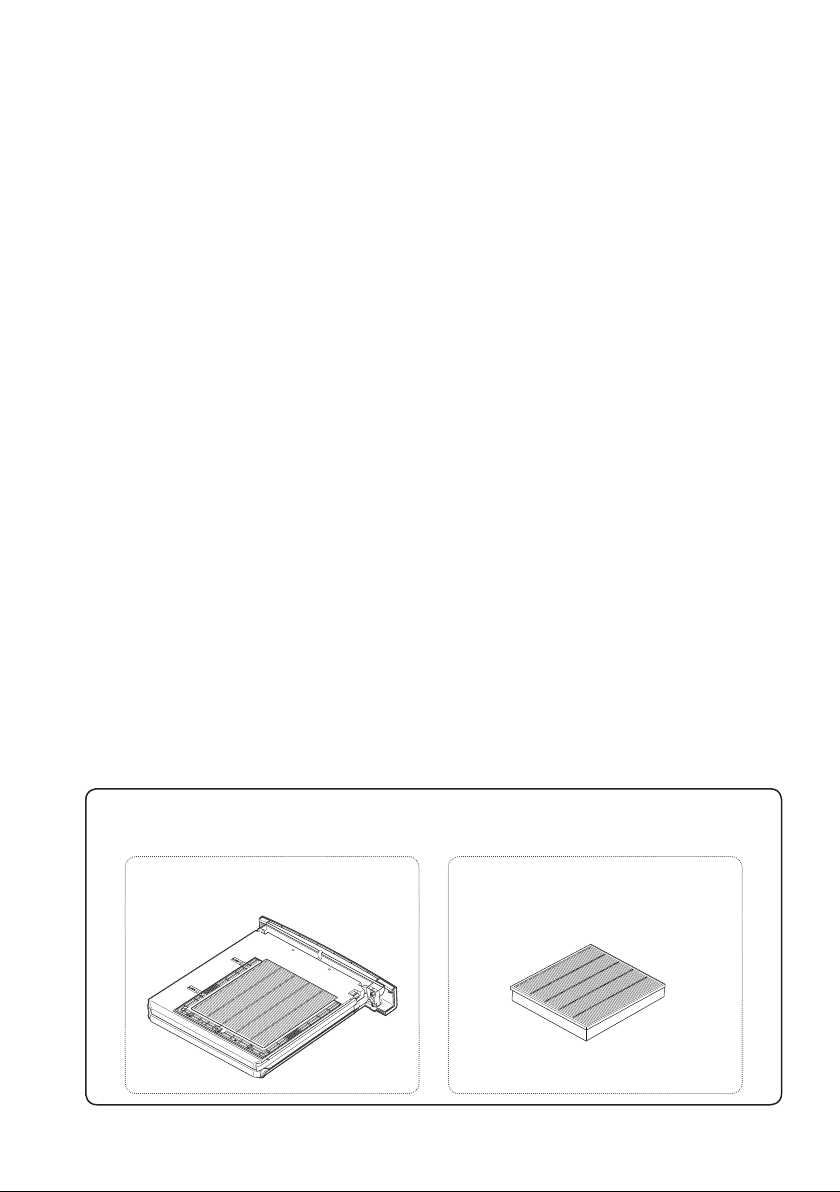
OWNER'S MANUAL
Smoke Resistant Unit
Model POA-SR-160
Smoke Resistant Filter
Model POA-FIL-160
To the owner:
This Smoke Resistant Unit is designed for a specified projector under smoky or dusty
conditions. When installing or replacing it, refer to this manual.
Unpack and check that you have all of the items below (except for this manual). If
any of these items is missing, please contact your place of purchase.
POA-SR-160 POA-FIL-160
Smoke Resistant Unit x1 Smoke Resistant Filter x1
Printed in Japan 1AA6P1P5973-- (IJAJ)
Page 2
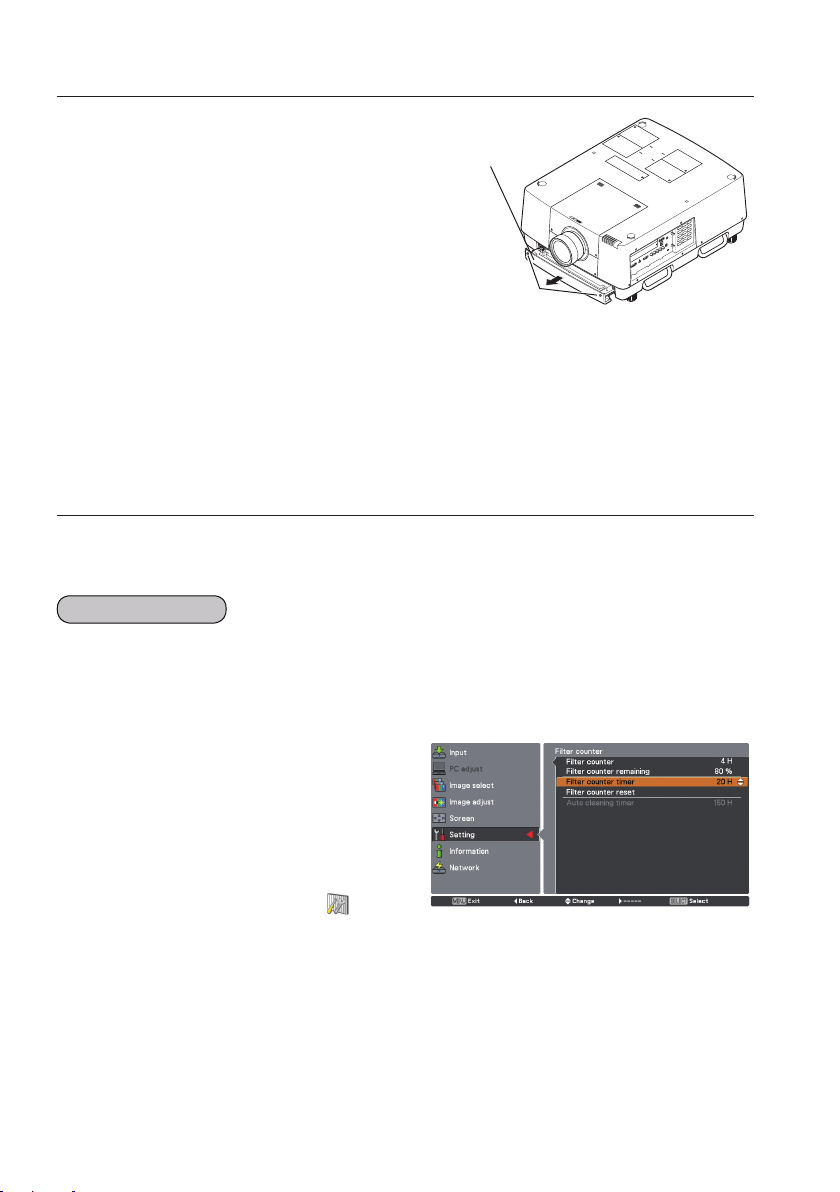
Using the Optional Smoke Resistant Unit
Press the ON/STAND-BY button on the
1
side control or the STAND-BY button on
the remote control, flip the Main On/Off
Switch off, and then unplug the AC power
cord from the AC outlet.
Loosen the 2 screws that secure the AMC
2
unit and pull it out.
Insert the Smoke Resistant Unit into the
3
projector completely and fix it with the 2
screws.
Plug the power cord, power on the
4
projector and reset the filter counter.
AMC Unit
Screws
- Tighten the screws securely. If the
screws are not tighten securely, the
Smoke Resistant Unit is possibility
falling.
- When the unit is not installed
properly, the projector failed to light.
Setting the Filter Counter Timer for Smoke Resistant Unit
- When using this Smoke Resistant Unit, we recommend to set the “Display” function to “On”.
(p.54 : Owner's Manual). If the "Display" function cannot be set to "On", We recommend to
periodically check the "Filter counter" menu for monitoring the filter condition.
Filter counter
Use the Point ed buttons to select Filter counter and then press the Point 8 or the
SELECT button to access the submenu items.
Filter counter ........ Shows the total used filter time. The Filter counter is displayed in
red when exceeding the
setup time in the Filter
counter timer, or filter
clogging was detected.
Filter counter remaining
- When the remaining
- It is displayed in red.
- When the remaining
Filter counter timer
- When the time reaches the setup timer, the WARNING FILTER indicator
. Shows the remaining
value every 10%.
value reaches 10%...
- This icon ( ) appears.
value reaches 0%, the
WARNING FILTER
indicator lights up.
. Sets the timing to
replace with a new filter. The filter replacement icon appears
when Filter counter exceeds the setup time or filter clogging is
detected. (Off/10H/15H/20H)
lights up.
Filter Counter Menu
Press the SELECT button to select Filter
counter timer and use the Point ed buttons
to set the timer. Select from (Off/ 10H / 15H/
20) depending on the use environment.
2
Page 3

Filter counter reset
- If the filter or the unit is not replaced, do not reset the Filter
Auto cleaning timer
. Resets the Filter counter. Select this menu, press the SELECT
button, and select Yes in the confirmation box.
counter.
. Disable when using the Smoke Resistant Unit.
Replacing the Smoke Resistant Filter
Press the ON/STAND-BY button on the
1
side control or the STAND-BY button on
the remote control, flip the Main On/Off
Switch off, and then unplug the AC power
cord from the AC outlet.
Loosen the 2 screws that secure the
2
Smoke Resistant Unit and pull it out.
Loosen the 3 screws that secure the
3
holders. Press and hold down the holders:
A and B, and remove them.
After inserting your fingers through the
4
slits and lifting the Smoke Resistant Filter
to remove them easily.
Insert the new Smoke Resistant Filter
5
tightly by gently pressing down the filter
with your fingertips.
- Place the filter with the sponge side up.
Put the holders on the filter.
6
Slide backward the holders until the arrow
marks on the holders are aligned with
those on the Smoke Resistant Unit.
Tighten the 3 screws of the holders.
7
Insert the Smoke Resistant Unit into the
8
projector completely and fix it with the 2
screws.
Plug the power cord, power on the
9
projector and reset the filter counter.
2
3
Screws
3
4
Smoke Resistant Unit
Screws
Holder B
Holder A
English
ORDER REPLACEMENT FILTER
When ordering a Smoke Resistant Filter, provide the following model No. to the
sales dealer: POA-FIL-160
3
Page 4

CAUTION
•
When the "Filter counter remaining" reaches 10%, it is recommended to
replace with a new filter.
• This filter is designed for use in smoky environments. When installing the
projector, however, please keep it well away from a smoke generation
device.
When the
please check the location of the projector and the environment. If it is used
near the smoke generation equipment, it may result in malfunctions.
• This filter will not remove 100% of the smoke from the air. If the projector
is used repeatedly in a smoky environment, inspection or repairs may be
required.
• After unpacking this filter, it may deteriorate with age. Please use the filter
within approximately one week after opening.
• This filter can not be reused.
Do not wash the filter in water or any other liquid. Otherwise the filter may
•
be damaged.
• When the Smoke Resistant Unit remarkably dirty, please replace the whole
unit. Cause damage when the unit itself is dirty.
• When using the Smoke Resistant Filter, the operating temperature ranges
from +41˚F to +104˚F (from +5˚C to +40˚C).
Do not operate at the ambient temperature exceeding noted above.
At an altitude above 500 m, the operating temperature ranges from +41˚F
to +86˚F (from +5˚C to +30˚C ). At an altitude above 1400 m, do not use.
• Dispose of used filter or unit according to the instructions or your local
disposal rule or guidelines.
"Filter counter remaining" becomes 0% within 12 hours of using,
4
