Page 1
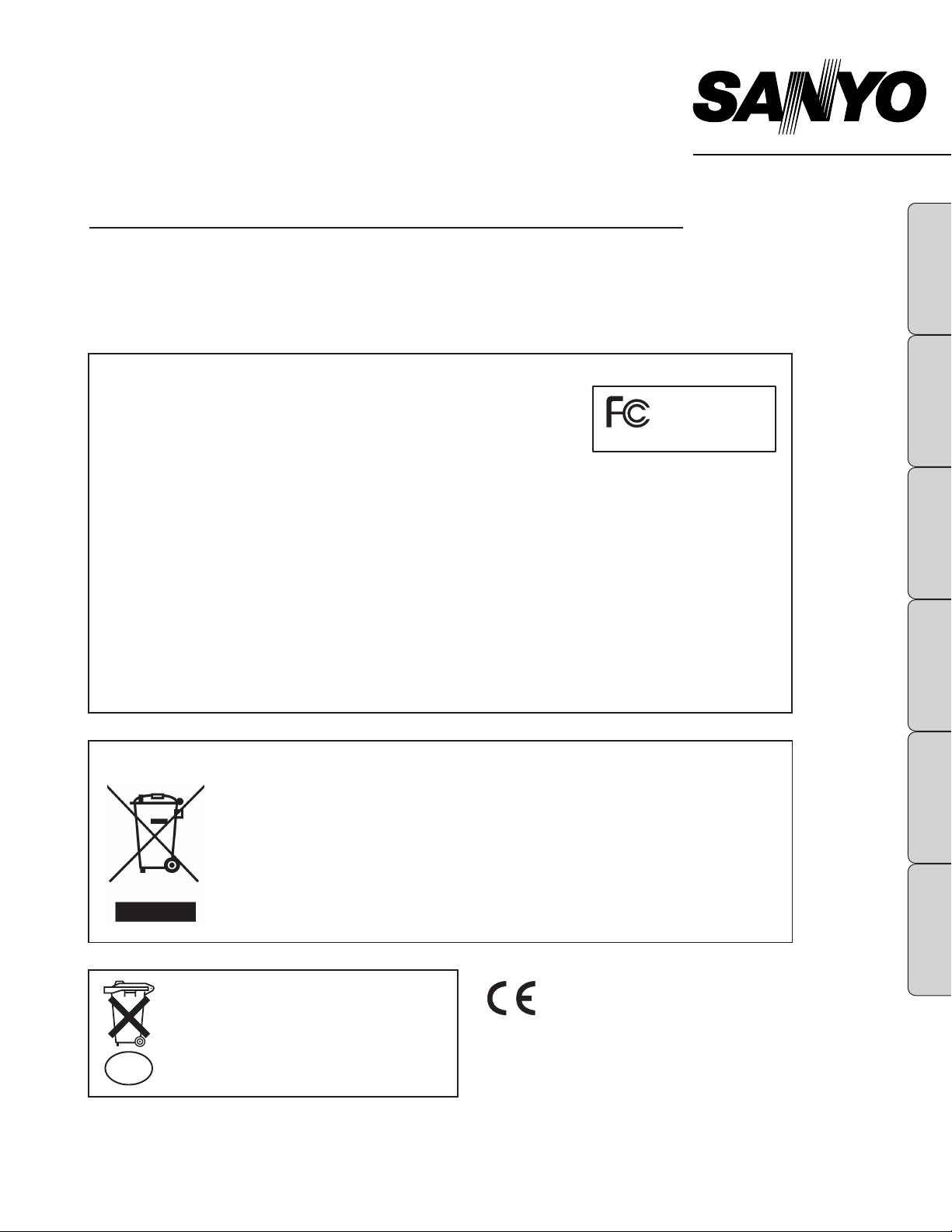
PRESENTATION REMOTE CONTROL
MODEL POA-RCKIT04
Operating Instruction
Voor de klanten in Nederland
Bij dit produkt zijn batterijen geleverd.
Wanneer deze leeg zijn, moet u ze niet
weggooien maar inleveren als KCA.
The CE Mark is a Directive conformity
mark of the European Community (EC).
English
Français
EspañolDeutsch
Italiano
日本語
Federal Communication Commission Notice
This equipment has been tested and found to comply with the limits for a Class B
digital device, pursuant to part 15 of the FCC Rules. These limits are designed to
provide reasonable protection against harmful interference in a residential installation.
This equipment generates, uses and can radiate radio frequency energy and, if not
installed and used in accordance with the instructions, may cause harmful interference
to radio communications. However, there is no guarantee that interference will not occur in a particular installation. If this
equipment does cause harmful interference to radio or television reception, which can be determined by turning the
equipment off and on, the user is encouraged to try to correct the interference by one or more of the following measures:
– Reorient or relocate the receiving antenna.
– Increase the separation between the equipment and receiver.
– Connect the equipment into an outlet on a circuit different from that to which the receiver is connected.
– Consult the dealer or an experienced radio/TV technician for help.
The use of shielded cable is required to comply with class B limits in Subpart B of Part 15 of FCC Rules. Do not make any
changes or modifications to the equipment unless otherwise specified in the instructions. If such changes or
modifications should be made, you could be required to stop operation of the equipment.
Model Number : POA-RCKIT04
Trade Name : Sanyo
Responsible party : SANYO FISHER COMPANY
Address : 21605 Plummer Street, Chatsworth, California 91311
Telephone No. : (818)998-7322
NOTE: This symbol mark and recycle system are applied only to EU countries and not applied to the countries in the other area of the world.
Your SANYO product is designed and manufactured with high quality materials and components
which can be recycled and reused.
This symbol means that electrical and electronic equipment, at their end-of-life, should be disposed
of separately from your household waste.
Please dispose of this equipment at your local community waste collection/recycling centre.
In the European Union there are separate collection systems for used electrical and electronic
products.
Please help us to conserve the environment we live in!
FOR HOME OR OFFICE USE
Tested To Comply
With FCC Standards
NL
Page 2
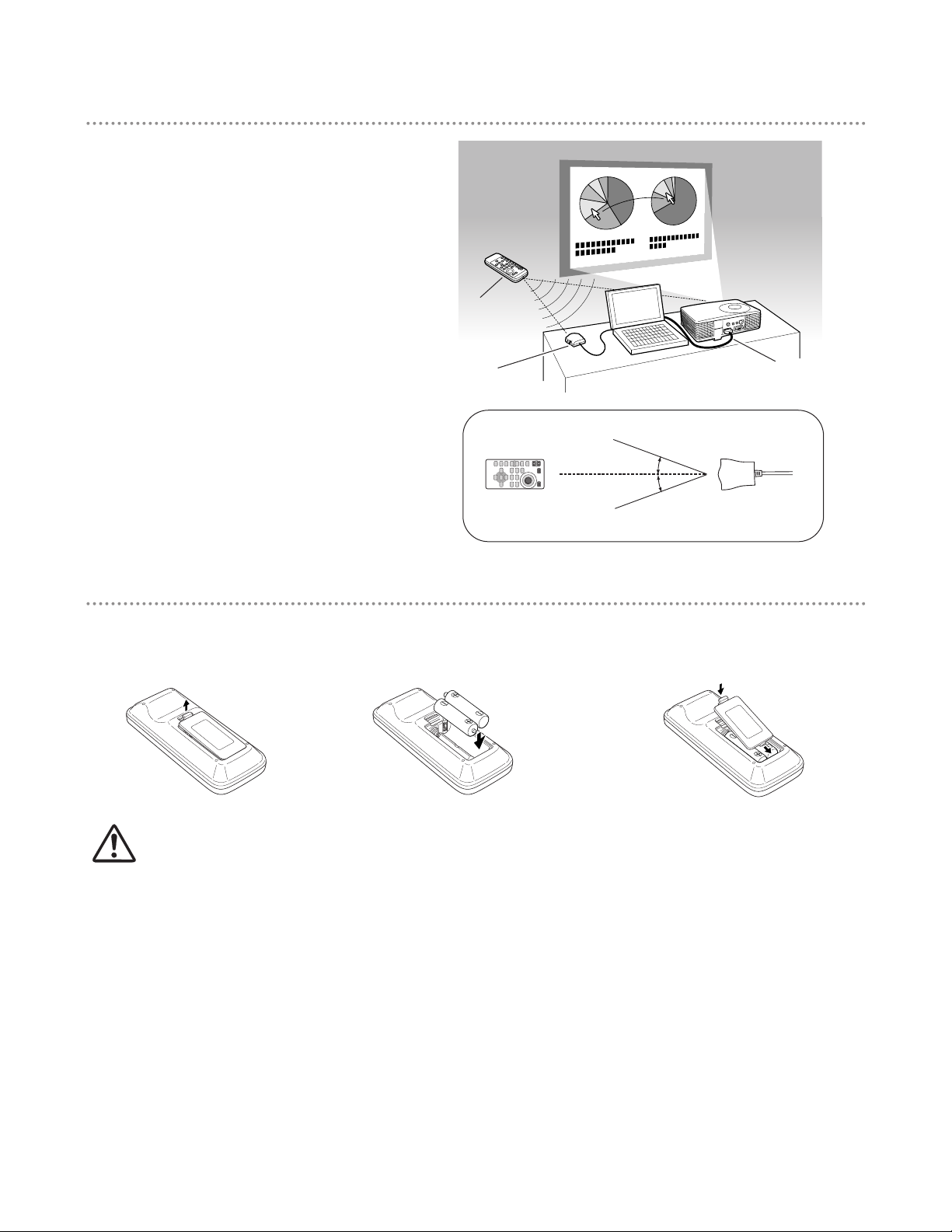
2
Installation
Connect the computer's monitor output
terminal to the projector's input terminal with a
computer cable.
30°
30°
Connect the Presentation Remote Receiver to
the USB port of your computer.
1
2
Computer cable
Presentation
Remote Receiver
Presentation
Remote Control
16.4’ (5 m)
✔Note:
•The Presentation Remote Receiver can be connected to a standard
USB port only.
•Some computer settings may have to be changed in order for the
mouse function to be used. Refer to your computer's owner's manual
for details.
•When switching the remote control code of the projector and the
remote control, that of the presentation remote control also needs to
be switched. To switch the code, press and hold both the MENU and
IMAGE buttons for more than 10 seconds. (For details, refer to the
owner's manual of the projector.)
Presentation Remote
Receiver and Projector’s
IR Receiver.
To insure safe operation, please observe the following precautions:
● Use (2) AAA or LR03 type alkaline batteries.
● Always replace batteries in sets.
● Do not use a new battery with a used battery.
● Avoid contact with water or liquid.
● Do not expose the remote control to moisture or heat.
● Do not drop the remote control.
● If the battery has leaked on the remote control, carefully wipe the case clean and install new batteries.
● Risk of explosion if battery is replaced by an incorrect type.
● Dispose of used batteries according to the instructions.
Open the battery
compartment lid.
Install new batteries
into the compartment.
Replace the compartment
lid.
Two AAA size batteries
For correct polarity (+ and
–), be sure battery terminals
are in contact with pins in
the compartment.
12 3
Remote Control Battery Installation
Install the batteries into the Remote Control by
following the instructions below.
3
Page 3

3
P-TI MER
NO SHOW
FREEZE
CXTZ
L-CLICK R-CLICK
PAGE
For Projector
For Presentation
ON-OFF
COMPUTEROMPUTER
VIDEO
D.ZOOM
AUTO PC
IMAGE
MUTE
MENU
KEYSTONE
LAMP CONTROLLAMP CONTROL
VOLUME+
SELECT
VOLUME-
q PAGE ed buttons
Scroll back and forth the pages on the screen when giving
presentations.
q
w
r
o
e
For Presentation
Aim the remote control at the Presentation Remote Receiver.
r Cursor button
Act as the cursor on a computer mouse.
e R-CLICK button
Act as the right button on a computer mouse.
w L-CLICK button
Act as the left button on a computer mouse.
To drag a selected item, press and hold the L-CLICK button and
move the cursor with the Cursor button.
For Projector
Aim the remote control at the IR Receiver of the projector.
!6 FREEZE button
Freeze the picture.
!7 COMPUTER button
Select COMPUTER input source.
!9 VIDEO button
Select VIDEO input source.
y P-TIMER button
Operate the P-timer function.
t NO SHOW button
Temporarily turn off the image on the screen.
Presentation Remote Control performs the function of a wireless mouse to control the mouse cursor on the computer.
For convenience while giving presentations, some buttons controlling the projector are also provided.
Names and Functions of Each Button
English
!8
!7
!5
!3
!2
!1
!9
!6
!4
y
u
t
i
!0
u AUTO PC button
Automatically adjust the computer image to its optimum settings.
i IMAGE button
Select the image level.
!3
KEYSTONE button
Correct keystone distortion.
!4
MUTE button
Mute the sound.
!1 LAMP CONTROL button
Select the lamp mode.
!2 MENU button
Open or close the On-Screen Menu.
!5 D.ZOOM ed buttons
Zoom in and out the images.
o Point ed 7 8 ( VOLUME
+ / –
)
buttons
– Select an item or adjust the value in the On-Screen Menu.
– Pan the image in the Digital zoom + mode.
– Adjust the volume level. (Point
7 8 buttons)
!0 SELECT button
– Execute the selected item.
– Expand or compress the image in the Digital zoom mode.
!8 POWER ON-OFF button
Turn the projector on or off.
✔Note:
•The LAMP CONTROL button is not applicable to the model PLCSW30/PLC-SW35 and PLC-XU41/PLC-XU47/PLC-XU48.
•For detailed operations, refer to the projector’s owner’s manual.
Page 4

4
Specifications
AAA or LR03 type x 2 (included)
16.4’ (5 m) / ±30˚
Power Source
Operating Range
2.0”(W) x 0.91”(H) x 4.8”(D) (51.5 mm x 23.2 mm x 123 mm)
2.54 oz (72 g) (including batteries)
Dimensions
Net Weight
Remote Control Unit
Infrared
USB Type B
Transmission Signals
Connector
1.6 oz (45 g)
3.3’ (1 m)
Net Weight
Cable Length
Remote Control Receiver
Windows
• Windows 98 / 2000/ Me / XP
✽ Compatible with only full versions of Windows. (Upgraded version cannot be used.)
Macintosh
•Mac OS 9.1 or later.
Compatible Computers
