Page 1
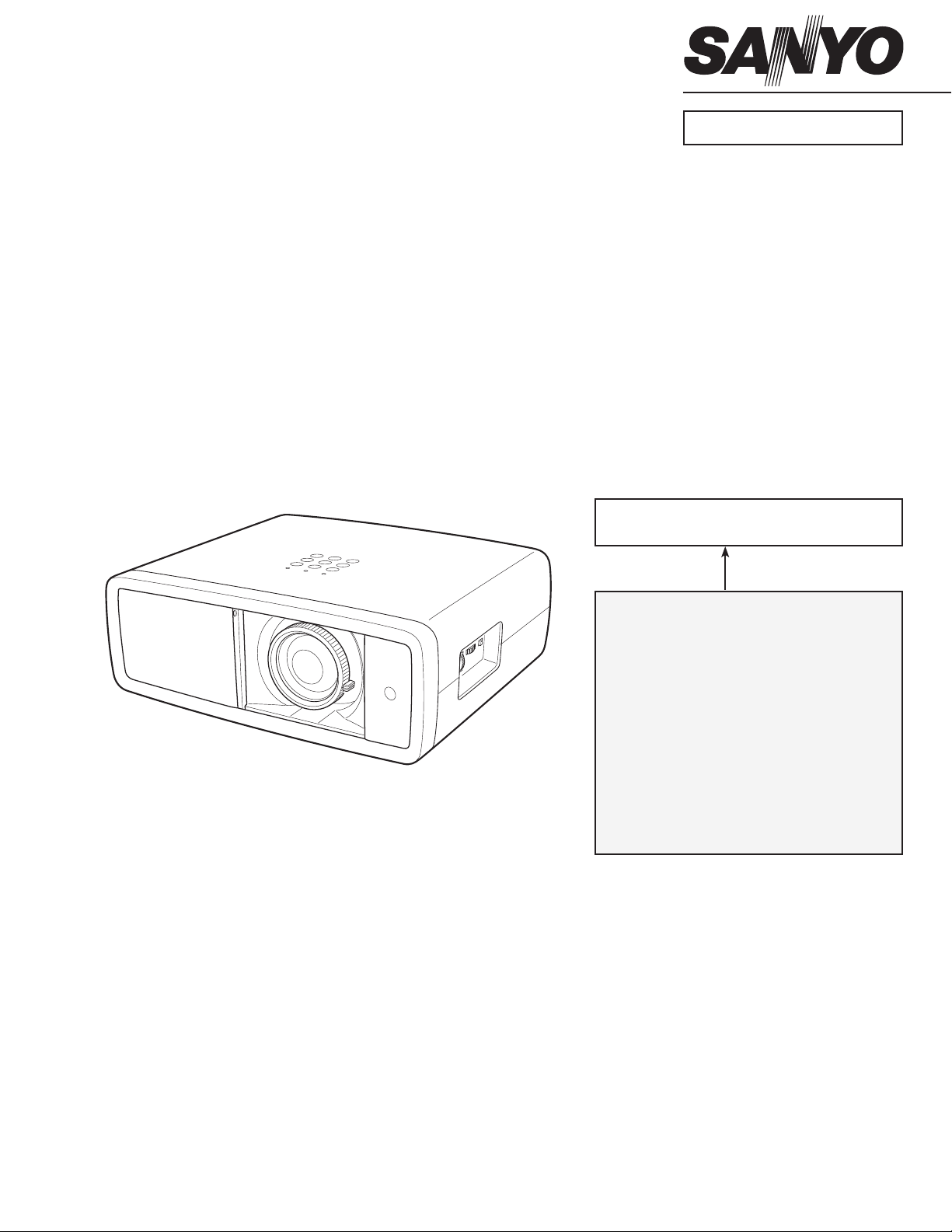
FILE NO.
SERVICE MANUAL
Original Version
Multimedia Projector
MODEL NO. PLV-Z2000
U.S.A., Canada, Europe,
U.K. Asia, Africa
Chassis No. MD4-Z200000
NOTE: Match the Chassis No. on the rating
sheet on the cabinet with the Chassis
No. in the Service Manual.
PRODUCT CODE :
PLV-Z2000 MD4A 1 122 400 00 U.S.A., Canada
PLV-Z2000 PD4A 1 122 401 00 Europe, Asia, Africa
PLV-Z2000 PD4C 1 122 401 02 U.K.
If the Or iginal Version Se r v i ce
Ma n ua l Ch as s is No. do es no t
match the unites, additional Service
Literature is required. You must refer
to “Notices” to the Original Service
Manual prior to servicing the unit.
REFERENCE NO. SM5110894-00
Page 2

■ Contents
■ Safety Instructions ......................................................................................................................................3
■ Specifications ................................................................................................................................................4
■ Circuit Protections .......................................................................................................................................5
■ Maintenance and Cleaning......................................................................................................................7
■ Lamp Replacement.................................................................................................................................. 13
■ Mechanical disassemblies ..................................................................................................................... 16
■ Optical parts disassemblies .................................................................................................................. 33
● Optical parts location and direction ..................................................................................... 42
■ Adjustments After Parts Replacement ............................................................................................. 46
■ Optical Adjustment ................................................................................................................................. 47
■ Electrical Adjustment .............................................................................................................................. 55
● Service Adjustment Menu Operation ................................................................................... 55
● Circuit Adjustment ...................................................................................................................... 56
● Service Adjustment Data Table ............................................................................................... 59
● Location of Test Points ............................................................................................................... 71
■ Chassis Block Diagram ............................................................................................................................ 72
■ Power Supply Lines .................................................................................................................................80
■ Troubleshooting ....................................................................................................................................... 82
● Flow chart of projector condition .......................................................................................... 82
● No Power .........................................................................................................................................83
● No Picture ....................................................................................................................................... 85
■ Control Port Functions ........................................................................................................................... 87
■ Service Parts List ....................................................................................................................................... 89
● Electrical Parts List ..................................................................................................................... 89
● Mechanical and Optical Parts List ......................................................................................111
Drawings & Diagrams .................................................................................................................... A1-A14
■ Parts description and reading in schematic diagram ................................................................ A2
■ Schematic diagrams ........................................................................................................................ A3-A8
■ Printed wiring board diagrams ................................................................................................ A9-A12
■ Pins description of ICs, transistors, diodes .................................................................................. A13
■ Note on soldering ................................................................................................................................ A14
- 2 -
Page 3
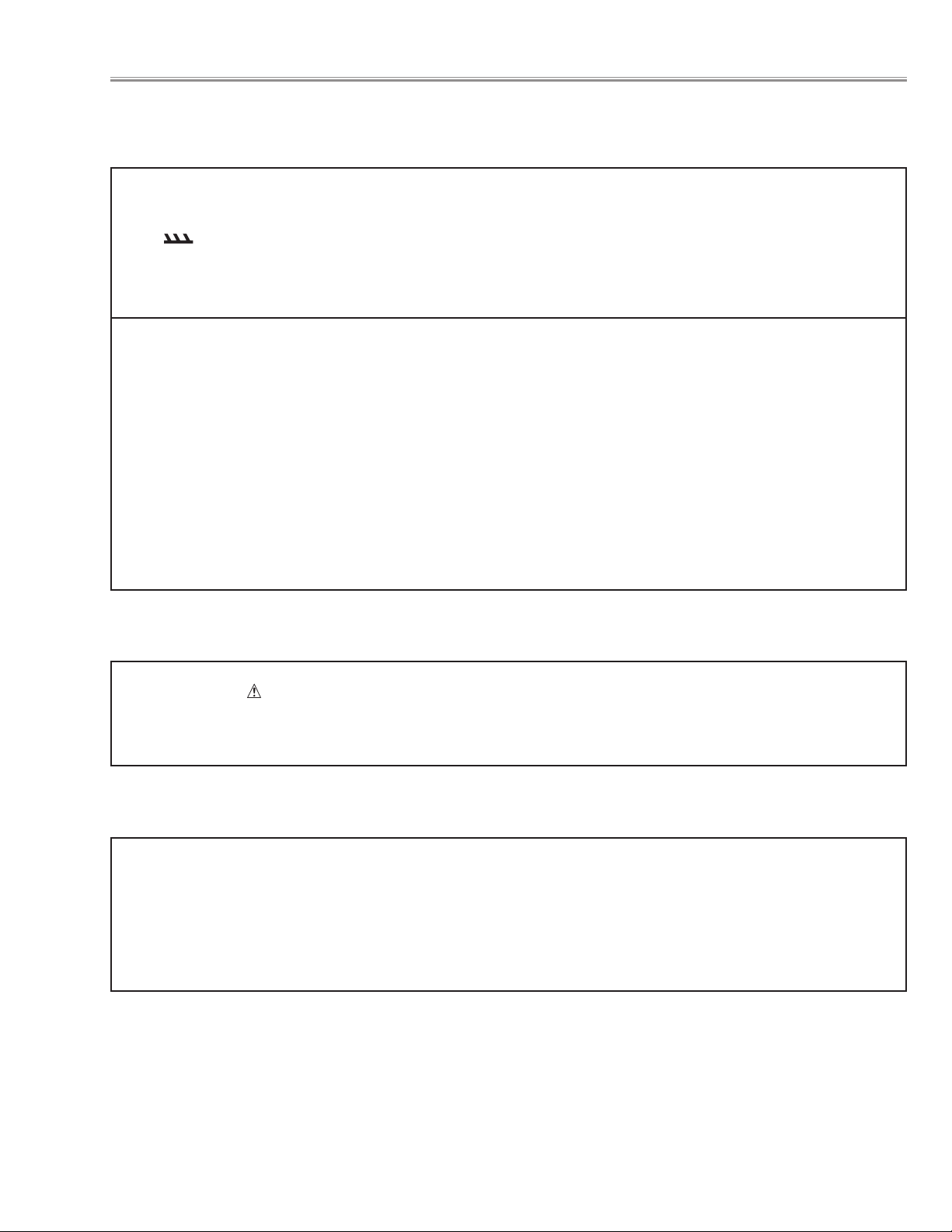
■ Safety Instructions
SAFETY PRECAUTIONS
WARNING:
The chassis of this projector is isolated (COLD) from AC line by using the converter transformer. Primary side of the converter and lamp power supply unit circuit is connected to the AC line and it is hot, which hot circuit is identified with the
line ( ) in the schematic diagram. For continued product safety and protection of personnel injury, servicing
should be made with qualified personnel.
The following precautions must be observed.
1: An isolation transformer should be connected in the
power line between the projector and the AC line
before any service is performed on the projector.
2: Comply with all caution and safety-related notes pro-
vided on the cabinet back, cabinet bottom, inside the
cabinet or on the chassis.
3: When replacing a chassis in the cabinet, always be
certain that all the protective devices are installed
properly, such as, control knobs, adjustment covers or
shields, barriers, etc.
DO NOT OPERATE THIS PROJECTOR WITHOUT THE PROTE
CTIVE SHIELD IN POSITION AND PROPERLY SECURED.
4: Before replacing the cabinet cover, thoroughly inspect
the inside of the cabinet to see that no stray parts or
tools have been left inside.
Before returning any projector to the customer, the service personnel must be sure it is completely safe to operate without danger of electric shock.
PRODUCT SAFETY NOTICE
Product safety should be considered when a component replacement is made in any area of the projector. Components
indicated by mark in the parts list and the schematic diagram designate components in which safety can be of spe-
cial significance. It is, therefore, particularly recommended that the replacement of there parts must be made by exactly
the same parts.
SERVICE PERSONNEL WARNING
Eye damage may result from directly viewing the light produced by the Lamp used in this equipment. Always turn off
Lamp before opening cover. The Ultraviolet radiation eye protection required during this servicing.
Never turn the power on without the lamp to avoid electric-shock or damage of the devices since the stabilizer gener-
ates high voltages(15kV - 20kV) at its starts.
Since the lamp is very high temperature during units operation replacement of the lamp should be done at least 45
minutes after the power has been turned off, to allow the lamp cool-off.
- 3 -
Page 4
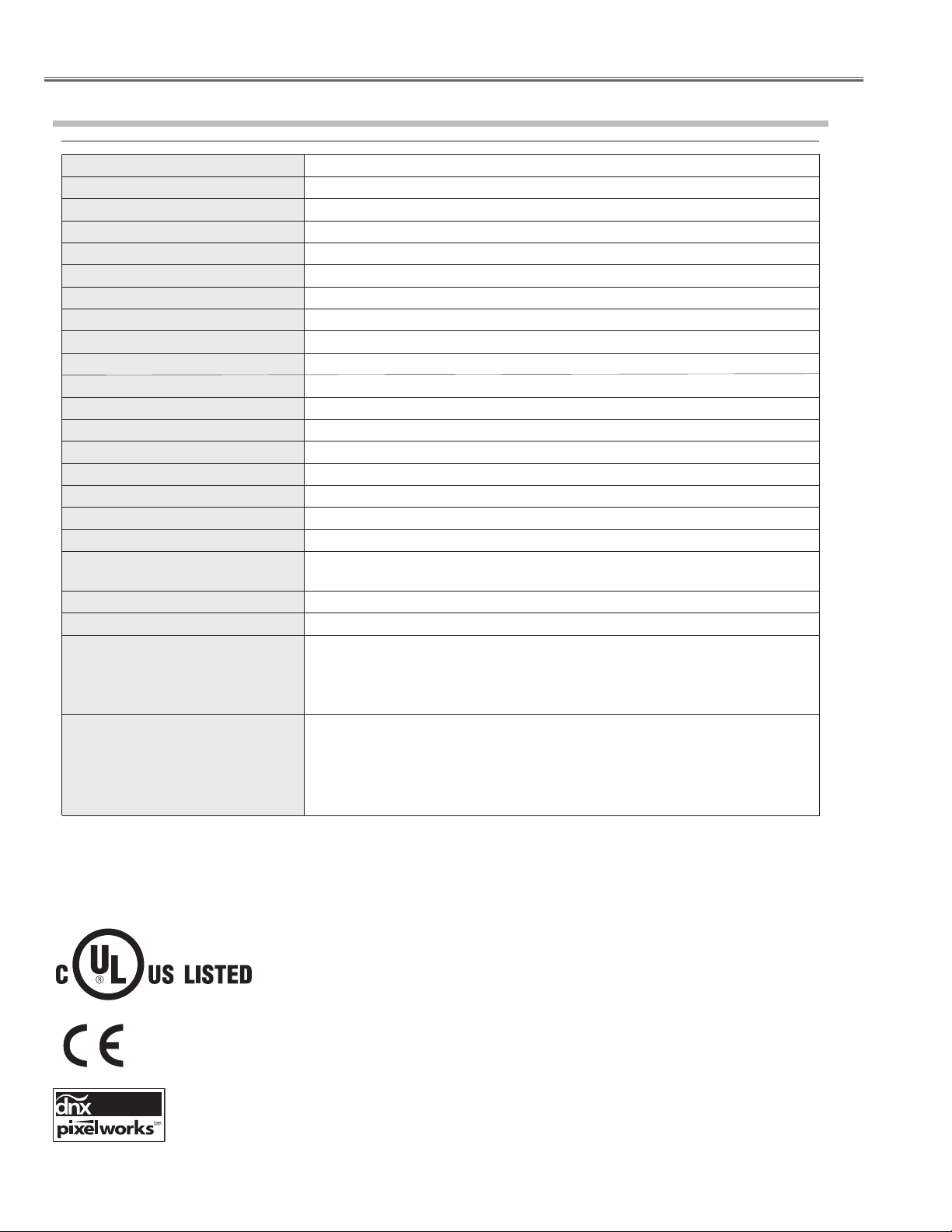
■ Specifications
Technical Specifications
Projector Type
Dimensions (W x H x D)
Net Weight
LCD Panel System
Panel Resolution
Number of Pixels
Color System
High Definition TV Signal
Scanning Frequency
Projection Image size (Diagonal)
Projection Lens
Throw Distance
Projection Lamp
Video Input Jacks
Computer Input Terminal
HDMI Input Terminals
Service Port Connector
Feet Adjustment
Voltage and
Power Consumption
Operating Temperature
Storage Temperature
Remote Control
Multimedia Projector
15.75” x 5.75” x 13.62” (400 mm x 146 mm x 346 mm)
16.1 lbs (7.3 kg
0.74” wide TFT Active Matrix type, 3 panels
1920 x 1080 dots
6,220,800 (1920 x 1080 x 3 panels)
PAL, SECAM, NTSC, NTSC4.43, PAL-M, and PAL-N
480i, 480p, 575i, 575p, 720p, 1080i, and 1080p
H-sync. 15 kHz – 80 kHz, V-sync. 50 Hz – 100 Hz
Adjustable from 40” to 300”
F 2.0 – 3.05 lens with f 22.6 – 45.3 mm with manual zoom and focus
3.9’ – 60.4’ (1.2 m – 18.4 m)
165 W
RCA Type x 1 (Video), RCA Type x 3 (Y, Pb/Cb, Pr/Cr) x 2 and Mini DIN 4 pin x 1 (S-video)
mini D-sub 15 pin x 1
HDMI terminal 19 pin x 2
Mini DIN 8 pin x 1
0˚ to 6.5˚
AC 100 – 120 V (2.9 A Max. Ampere), 50/60 Hz
AC 200 – 240 V (1.5 A Max. Ampere), 50/60 Hz
41˚F – 95˚F (5˚C – 35˚C)
14˚F – 140˚F (-10˚C – 60˚C)
Power Source : AA or LR6 1.5 V ALKALINE Type x 2
Operating Range : 16.4’ (5 m)/±30˚
Dimensions : 2.13” x 1.04” x 6.81” (54 mm x 26.3 mm x 173mm)
Net Weight : 3.4 oz (95.5 g) (not including batteries)
)
(not including raised portions)
(The U.S.A. and Canada)
(Continental Europe and The U.K.)
Owner’s Manual (CD-ROM)
Quick Reference Guide
Accessories
● The specifications are subject to change without notice.
● LCD panels are manufactured to the highest possible standards. Even though 99.99% of the pixels are effective, a tiny fraction
of the pixels (0.01% or less) may be ineffective by the characteristics of the LCD panels.
The CE Mark is a Directive conformity mark of the European Community (EC).
Pixelworks ICs used.
AC Power Cord
Remote Control and Batteries
Air Blower
This symbol on the nameplate means the product is Listed by Underwriters Laboratories Inc. It
is designed and manufactured to meet rigid U.L. safety standards against risk of fire, casualty
and electrical hazards.
- 4 -
- 4 -
Page 5
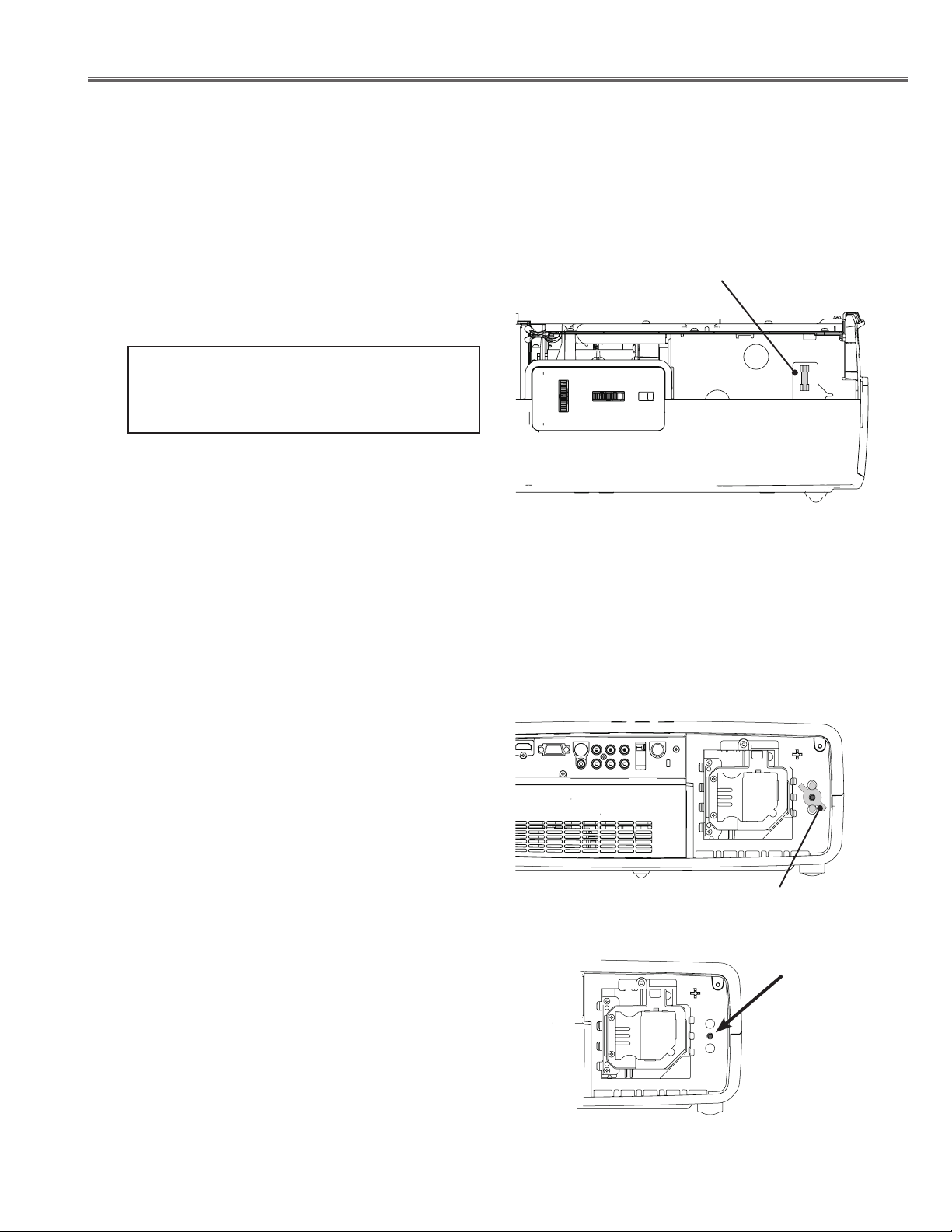
■ Circuit Protections
This projector provides the following circuit protections to operate in safety. If the abnormality occurs inside the
projector, it will automatically turn off by operating one of the following protection circuits.
● Fuse
A fuse(F601) is located inside of the projector. When the
POWER indicator is not lightning, the fuse may be opened.
Check the fuse as following steps.
The fuse should be used with the following type;
Fuse Part No. : 323 024 3206
TYPE T5.0AH 250V FUSE
LITTEL FUSE INC. TYPE 215005
How to replace the fuse
1. Remove the cabinet top following to "Mechanical
Disassemblies".
2. Remove the fuse from fuse holder on the Filter Board.
To install the fuse, take reversed step in the above.
● Thermal switch
There is the thermal switch (SW902) inside of the projector
to prevent the internal temperature rising abnormally.
When the internal temperature reaches near 100°C, the
thermal switch cuts off the drive signal to the lamp circuit
automatically. The thermal switch is not reset to normal
automatically, even if the internal temperature becomes
normal. Reset the thermal switch following procedure.
Check the resistance between terminals of thermal switch
by using a tester. If it has high impedance, thermal switch
may be open.
Fuse (F601)
Thermal switch (SW902)
How to reset the thermal switch
1. Re m ove the Lam p cov er following to "M echanical
Disassemblies".
2. Press the reset button on the thermal switch with a
sharp-pointed tool.
CAUTION:
Before press the reset button, make sure that the AC cord
must be disconnected from the AC outlet.
- 5 -
Press
The switch(SW902) is
in the hole of cabinet.
- 5 -
Page 6
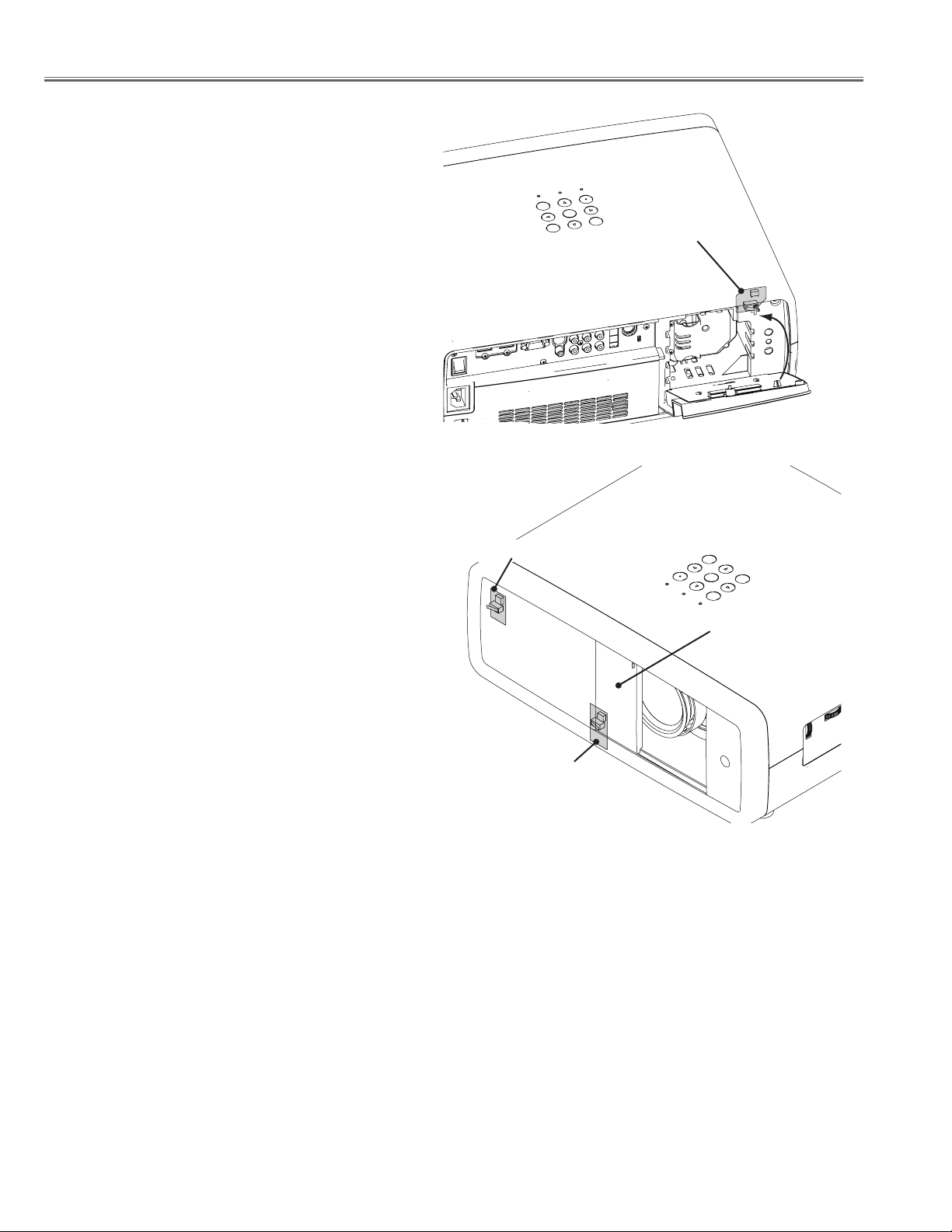
Circuit Protection
● Lamp cover switch
The lamp cover switch (SW8803) cuts off the drive signal
to the lamp circuit when the lamp cover is removed or not
closed completely.
After opening the lamp cover for replacing the lamp unit,
place the lamp cover correctly otherwise the projector can
not turn on.
● Door switches for automatic slide shutter
The projector provides 2 door switches against an accident
of the automatic slide shutter.
The door swi tch-A(SW8801) turn s ON w hen the sli de
shutter is opened.
The door switch-B( SW8811 ) turns ON when the slide
shutter is closed.
If the slide shutter stops half-open after turning on, the
POWER indicator will blink orange and the projector goes
to stand-by mode after cooling. In this case, press the
POWER ON/STAND-BY button again.
If the slide shutter is closed during operation, the projector
is automatically turned off for safety.
In this case, be sure to check the position of the slide
shutter. Af t e r ope n i n g or clos i n g th e slid e shut te r
manually, press the POWER ON/STAND-BY button and the
projector turns on.
Lamp cover switch
Door switch-A
Slide shutter
Door switch-B
● Warning temperature and power failure protection
The projector will be automatically turned off when the internal temperature of the projector is abnormally high, or the
cooling fans stop spinning, or the power supplies in the projector are failed.
- If the WARNING indicator is flashing, it may detect the abnormal temperature inside the projector. Check the following
possible causes and wait until the WARNING indicator stops flashing, and then try to turn on the projector.
- If the WARNING indicator lights red, it may defect the cooling fans or power supply circuits. Check fans operation and
power supply lines referring to the chapter “Power supply & protection circuit” in the power Supply Lines section.
Possible causes
- Air filters are clogged with dust particles. Remove dust from the air filters.
- Ventilation slots of the projector are blocked. In such an event, reposition the projector so that ventilation slots are not
obstructed.
- Check if projector is used at higher temperature place (Normal operating temperature is 5 to 35˚C or 41 to 95˚F)
- 6 -
Page 7
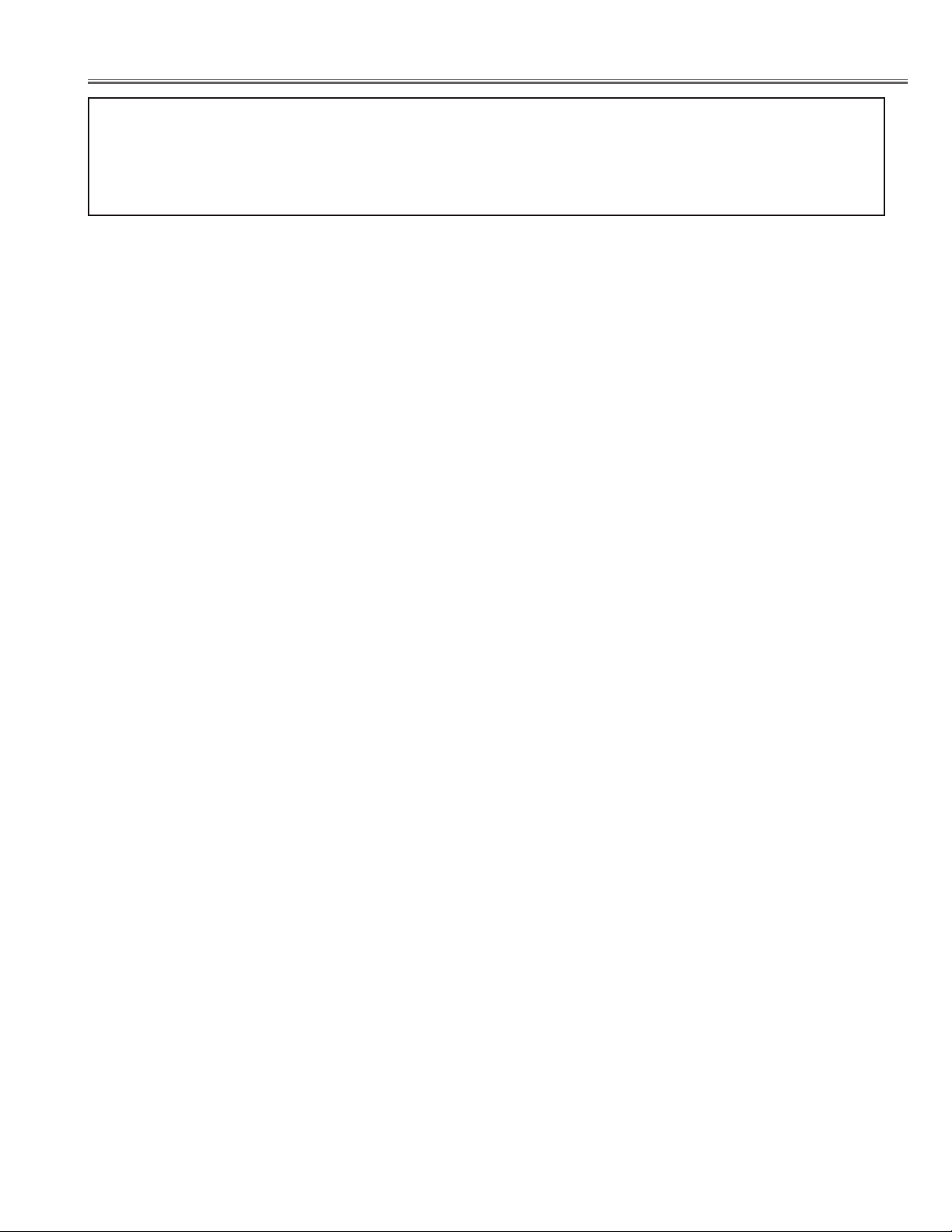
■ Maintenance and Cleaning
After long periods of use, dust and other particles will accumulate on the LCD panel, prism, mirror, polarized glass,
lens, etc., causing the picture to darken or color to blur. If this occurs, clean the inside of optical unit.
Remove dust and other particles using air spray. If dirt cannot be removed by air spray, disassemble and clean
the optical unit.
● Cleaning with air spray
1. Remove the cabinet top following to "Mechanical Disassemblies".
2. Clean up the LCD panel and polarized glass by using the air spray from the cabinet top opening.
Caution:
Use only the supplied air blower and nozzle to keep the projector from being out of oder or damaged. We could not guarantee
the malfunction or breakage caused by other tools.
Be vary careful not to damage optical parts with the nozzle tip. Never use any kind of cleanser on the unit. Also, never use
abrasive materials on the unit as this may cause irreparable damage.
● Disassembly Cleaning
Disassembly cleaning method should only be performed when the unit is considerable dirty and cannot be sufficiently
cleaned by air spraying alone.
Be sure to readjust the optical system after performing disassembly cleaning.
1. Remove the cabinet top and main units following to "Mechanical Disassemblies".
2. Remove the optical base top following to"Optical Unit Disassemblies". If the LCD panel needs cleaning, remove the LCD
panel unit following to "LCD panel/Prism ass'y replacement".
3. Clean the optical parts with a soft cloth. Clean extremely dirty areas using a cloth moistened with alcohol.
Caution:
The surface of the optical components consists of multiple dielectric layers with varying degrees of refraction.
Never use organic solvents (thinner, etc.) or any kind of cleanser on these components.
Since the LCD panel is equipped with an electronic circuit, never use any liquids (water, etc.) to clean the unit. Use of
liquid may cause the unit to malfunction.
- 7 -
Page 8
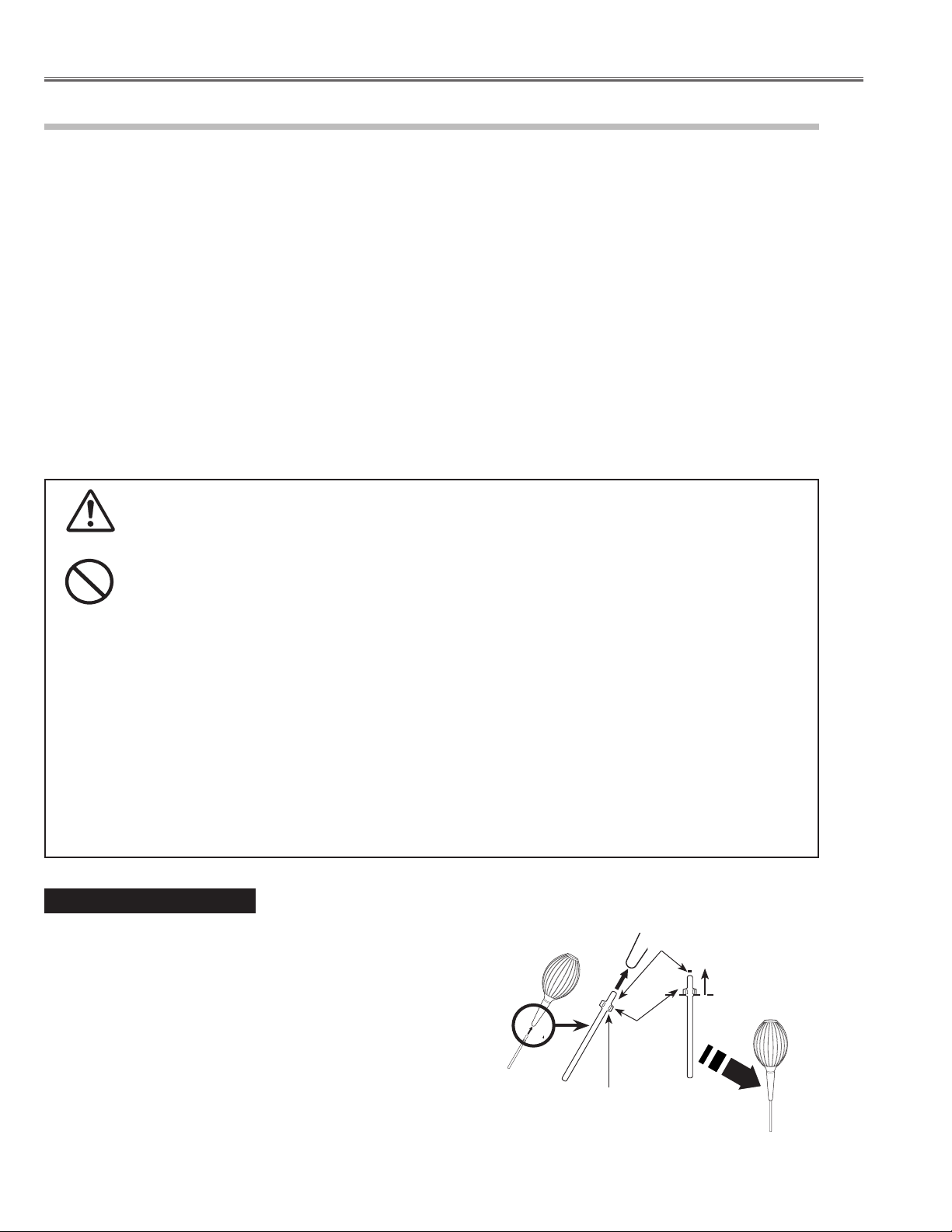
Maintenance and Cleaning
Cleaning the RGB panels
Blemishes such as dust and dirt on the internal optical components of the projector tend to degrade the brightness of
the screen and are likely to appear as a shadow on the screen, which can lead to deterioration of image quality.
This projector is equipped with the RGB panel cleaning holes on the bottom for cleaning of the internal parts (such
as optical components) of the projector. When you use the projector for a lengthy period of time or a shadow of dust
appears on the projected screen, clean the inside of the projector.
Using the supplied air blower and with the Cleaning function in the Setting Menu, you can remove the dusts from the
projector.
✔Note:
• Dust might not be removed completely with these steps. In that case, contact the dealer where you purchased the
projector or service center.
CAUTION IN USING THE AIR BLOWER AND THE NOZZLE
● Turn the projector over when using the blower.
● Use only the supplied air blower and nozzle to keep the projector from being out of oder or damaged. We
CAUTION
● Never use a commercially available compressed air duster. It causes the interior of the projector to
● Put the projector on a soft cloth to prevent scratching the surface.
PROHIBITED
● Open the hole cover only when you clean the inside of the projector.
● Do not look into the holes. A strong light could damage your eyes. (Do not look into the Air intake vent and
● Use the blower and nozzle only to clean the projector. Do not attempt to use them for other purposes. Do
● Do not attempt to pull the nozzle out of the blower. If the nozzle happened to be pulled out, put it back
●
In the unlikely event that something goes wrong (smoke, a strange sound, an abnormal odor, and such) while you are
cleaning, turn off and unplug the projector immediately, then call the dealer where you purchased the projector or
service center.
could not guarantee the malfunction or breakage caused by other tools.
malfunction with release of cold liquid propellant.
Exhaust vent, either.)
not use the blower and nozzle against persons (particularly to eyes, mouth or ear, and so on). Be especially
careful to ensure that children do not put the blower and nozzle into their mouth and swallow them.
into the blower immediately.
Do not use the blower supplied with this projector (model: Z2000) to clean the other models: Z4, Z3, and
Z1X.
If the nozzle is pulled out ....
The nozzle has the stopper. Put the stopper-side of the nozzle into the
blower. Put the nozzle firmly into the blower until the stopper becomes
invisible.
When putting the nozzle into the blower, hold near the stopper so that
it will not break.
Make sure not to attempt to pull the nozzle out of the blower.
- 8 -
Put this end of the
n oz z le i n to t h e
blower.
Pu t t he noz zle in
un til th e sto pper
becomes invisible.
Stopper
Hold near the stopper
of the nozzle.
Page 9
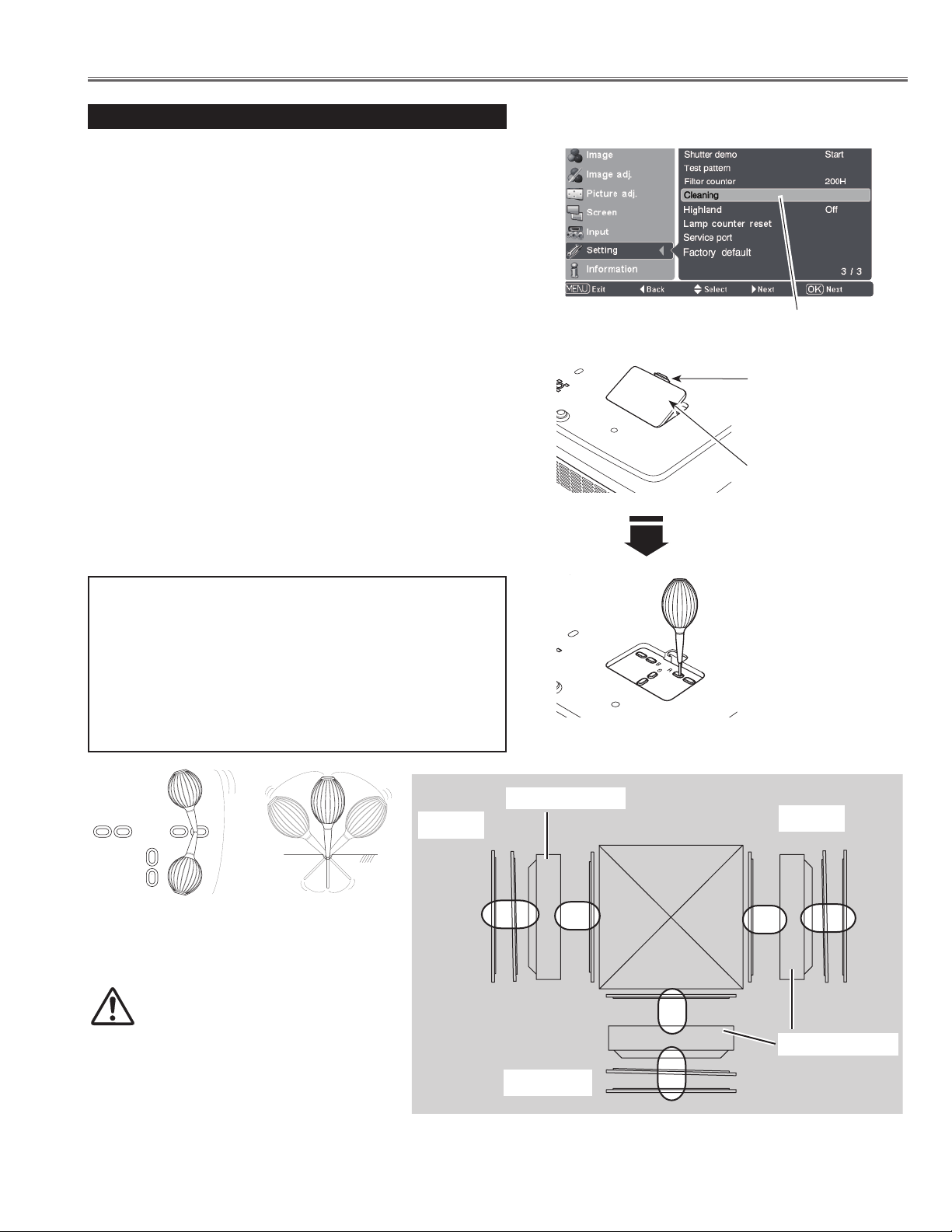
Clean by using the Cleaning function in the Setting Menu
B
R
G
B
R
G
Turn the projector on and press the MENU button to display the
1
On-Screen Menu. Select the Setting Menu with the Point ed
buttons. Press the Point 8 or OK buttons to access the submenu
items.
Select Cleaning and then press the OK or Point 8 buttons. The
2
screen is blacked out temporarily.
Turn the projector over. Put your finger on hole over's tab and
3
pull to open the hole cover.
Maintenance and Cleaning
Cleaning
Put the blower’s nozzle into a hole.
4
Blow air into the projector with the blower watching the position
5
of the dust from the screen.
When cleaning is done, pull the blower out of the hole and
6
replace the hole cover.
Set the projector back into the right position, then press any
7
button on the top control or on remote control to quit the
Cleaning function.
* Do not open the hole cover except when you clean the inside of the
projector to prevent foreign matters from getting into the projector.
If it is open especially while operating the projector, the optical parts
could damage.
Which hole to put the nozzle in?
When you look at the screen:
● When a red spot (dust) is showed up, put the nozzle into the R
panel cleaning holes.
● When a green spot (dust) is showed up, put the nozzle into
the G panel cleaning holes.
● When a blue spot (dust) is showed up, put the nozzle into the
B panel cleaning holes.
Select Cleaning in the
Setting Menu.
Tab
Put your finger on the
hole cover’s tab and
pull.
Hole cover
The nozzle will go no
further than a certain
point when it is put
into the hole. Do not
attempt to push the
nozzle further in, or
it could break and be
stuck inside of the
projector.
Wave the nozzle back and forth inside of the projector.
(Do not attempt to bend the nozzle.)
malfunction with release of cold liquid propellant. We could
not guarantee the malfunction of breakage by using other
tools.
Use only the supplied blower and nozzle.
Do not use a commercially available compressed
air duster. It causes the interior of the projector to
Blue
LCD Panel
Red
LCD Panel
Green
BOTTOM VIEW
- 9 -
Page 10
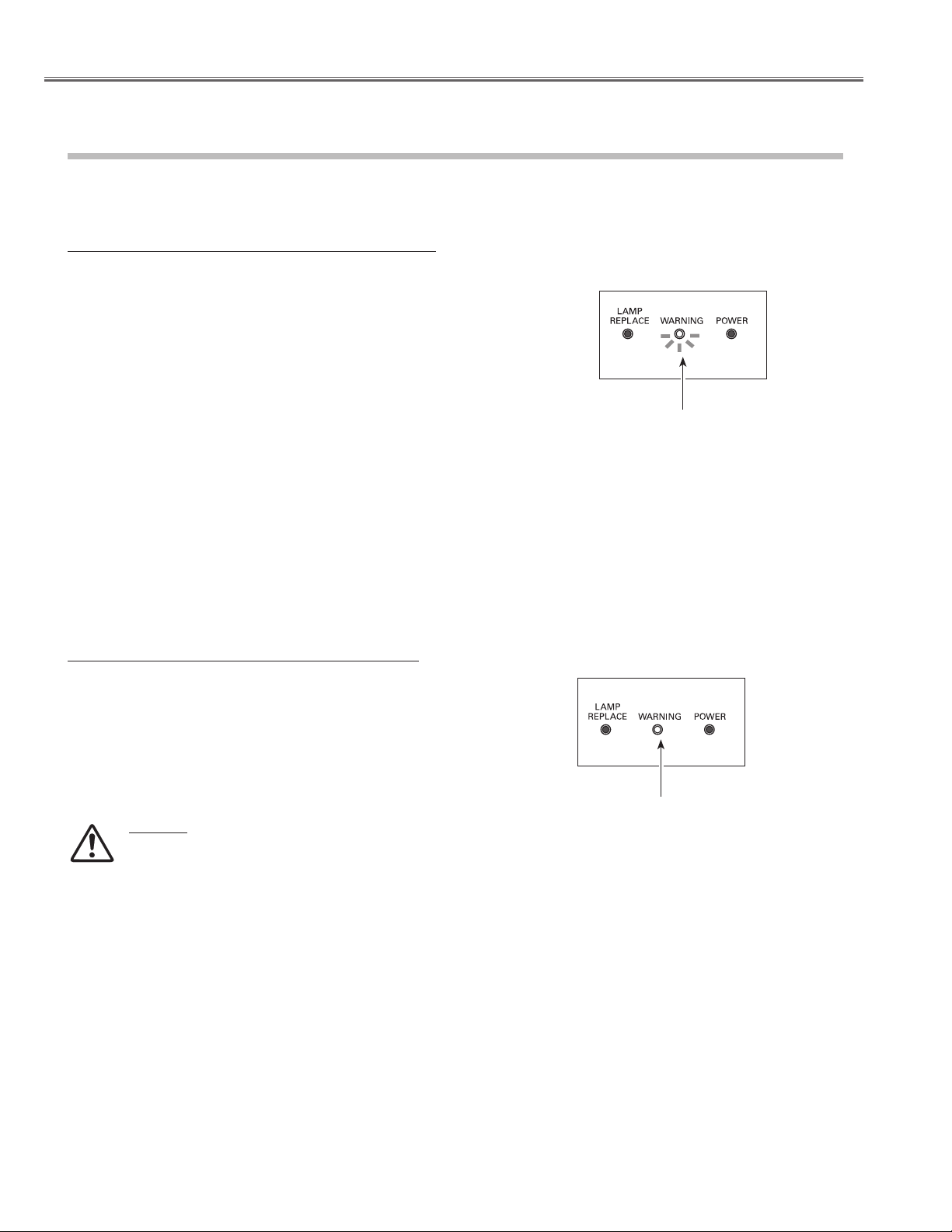
Maintenance and Cleaning
Warning Indicator
The WARNING indicator shows the state of the function that protects the projector. Check the state of the WARNING indicator and the
POWER indicator to take proper maintenance.
The projector is shut down and the WARNING indicator is blinking red.
When the temperature inside the projector reaches a certain level, the
projector is automatically shut down to protect its inside. The POWER
indicator is blinking while the projector is being cooled down. When
the projector has cooled down sufficiently (to its normal operating
temperature), it can be turned on again by pressing the POWER ON/
STAND-BY button.
✔Note:
• The WARNING indicator continues to blink even after the temperature
inside the projector returns to normal. When the projector is turned on
again, the WARNING indicator stops blinking.
Then check the items below.
– Did you provide appropriate space for the projector to be ventilated?
Check the installing condition to see if ventilation slots are not
blocked.
– Has the projector been installed near an Air-Conditioning/Heating
Duct or Vent? Move the installation of the projector away from the
duct or vent.
– Is the air filter clean? Clean the air filter periodically or replace it with a
new one.
TOP CONTROL
WARNING
blinking red
The projector is shut down and the WARNING indicator lights red.
When the projector detects an abnormal condition, it is automatically
shut down to protect the inside of the projector and the WARNING
indicator lights red. In this case, unplug the AC power cord and plug
it, and then turn on the projector once again to verify operation. If the
projector cannot be turned on and the WARNING indicator lights red,
unplug the AC power cord and contact the service station.
CAUTION
DO NOT LEAVE PROJECTOR WITH AC POWER CORD
CONNECTED UNDER AN ABNORMAL CONDITION. IT MAY
RESULT IN FIRE OR ELECTRIC SHOCK.
TOP CONTROL
WARNING
lights light
- 10 -
Page 11
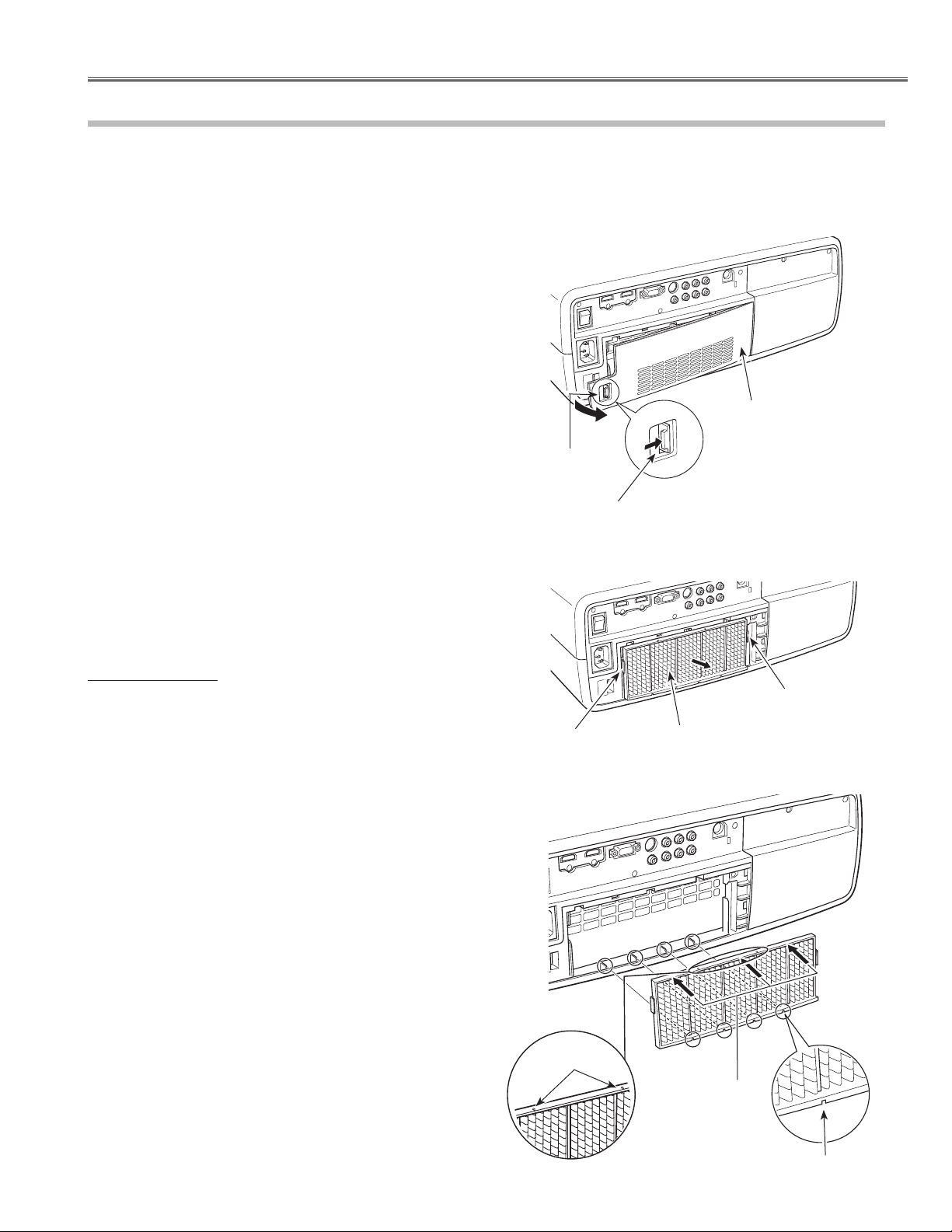
Maintenance and Cleaning
Cleaning the Air Filters
The air filters prevent dust from accumulating on the surface of the optical elements inside the projector. Should the air
filters become clogged with dust particles, it will reduce cooling fans’ effectiveness and may result in a buildup of internal
heat and adversely affect the life of the projector. Clean the air filters by following the steps below.
Press the latch and release it. Take off the filter cover.
1
Pull out the air filter.
2
When taking out the air filter, put your fingers on the air filter’s
tabs and pull. Do not try to pull the delicate filter part.
Remove dust and dirt with a soft brush or a vacuum cleaner. Be
3
careful not to damage the air filter and do not clean it with water.
When the air filter gets dusty and dirty, replace it with a new one.
For ordering the replacement filter, contact your sales dealer.
Put the air filter back into the position. Do not push the delicate
4
filter part. Make sure that the air filter is properly and fully
inserted.
Latch
Press the latch and take
off the filter covers.
Filter cover
Close the filter cover.
5
Reset the filter counter .
6
RECOMMENDATION
We recommend avoiding dusty/smoky environments when operating
the projector. Usage in these environment may cause a poor image
quality.
When using the projector under dusty or smoky conditions, dust
may accumulate on a lens, LCD panels, or optical elements inside the
projector degrading the quality of a projected image.
When the symptoms above are noticed, contact your authorized dealer
or service station for proper cleaning.
CAUTION
Do not operate the projector with the air filters removed. Dust
may accumulate on the LCD panel degrading the picture
quality of the projection mirror. Do not put anything into the air
intake vents. It may result in malfunction of the projector.
Tab
Tab
Air filter
When putting back the air
filter, make sure that the
arrows on the filter are facing
towards the projector.
Arrows
Push here when
you are putting
back the air filter.
Groove
- 11 -
Page 12
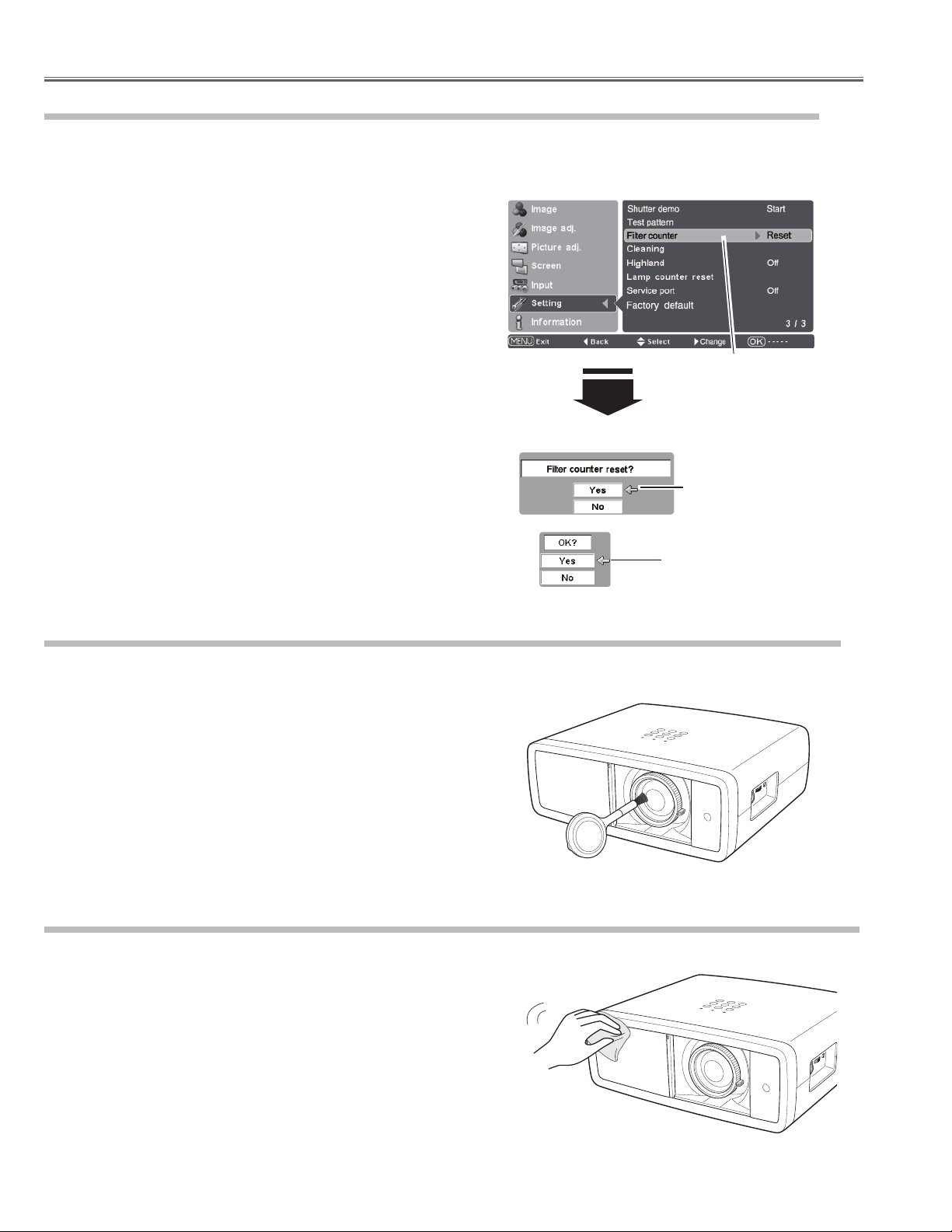
Maintenance and Cleaning
Resetting the Filter Counter
Be sure to reset the Filter counter after cleaning or replacing the air filter.
Turn the projector on and press the MENU button to display the
1
On-Screen Menu. Select the Setting Menu with the Point ed
buttons. Press the Point 8 or OK buttons to access the submenu
items.
Select Filter counter and then use the Point 8 button to select
2
[Reset] and press the OK button. “Filter counter reset?” appears.
Select [Yes] and then press the OK button.
Another confirmation dialog box appears, and select [Yes] to
3
reset the Filter counter.
✔Note:
• Do not reset the Filter counter without cleaning or replacing the air filter. Be
sure to reset the Filter counter only after cleaning or replacing the air filter.
Filter counter
Select Filter counter and
use the Point 8 button to
select [Reset] and press the
OK button. “Filter counter
reset?” appears.
Select [Yes] and press
the OK button, then
another confirmation
box appears.
Select [Yes] again to reset
the lamp counter.
Cleaning the Projection Lens
Unplug the AC power cord before cleaning.
Gently wipe the projection lens with a cleaning cloth that contains
a small amount of non-abrasive camera lens cleaner, or use a lens
cleaning paper or a commercially available air blower to clean the
lens. Avoid using an excessive amount of cleaner. Abrasive cleaners,
solvents, or other harsh chemicals might scratch the surface of the
lens.
When the projector is not in use, make sure that the automatic slide
shutter is closed.
Cleaning the Projector Cabinet
Unplug the AC power cord before cleaning.
Gently wipe the projector body with a dry soft cloth. When the
cabinet is heavily soiled, apply a small amount of mild detergent
and finish with a dry soft cloth. Avoid using an excessive amount of
cleaner. Abrasive cleaners, solvents, or other harsh chemicals might
scratch the surface of the cabinet.
When the projector is not in use, put it in an appropriate carrying case
to protect it from dust and scratches.
- 12 -
Page 13
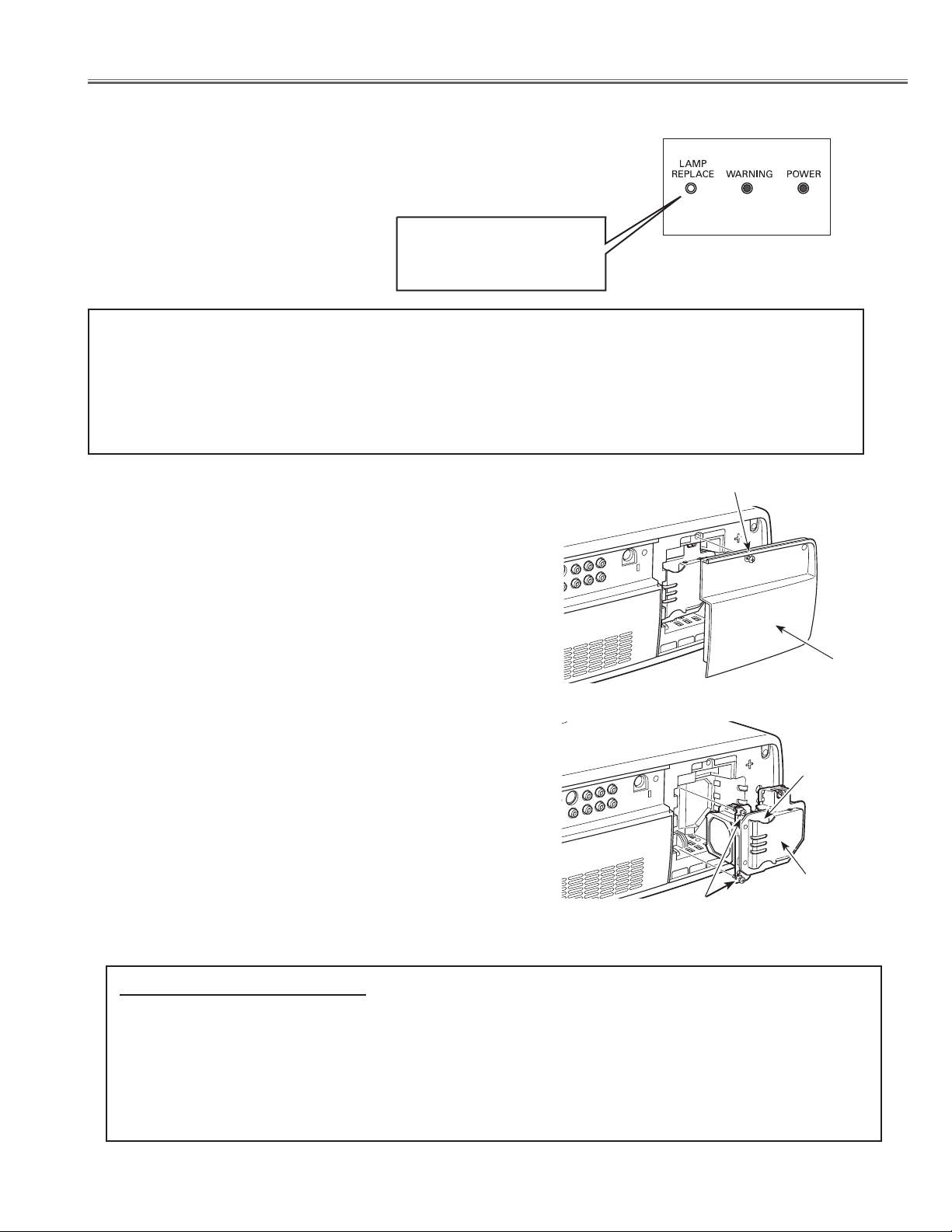
■ Lamp Replacement
When the projection lamp of this projector reaches its end of life,
the LAMP REPLACE indicator emits yellow light. If this indicator
lights yellow, replace the lamp with a new one promptly.
The time when the LAMP REPLACE indicator should light is
depending on the lamp mode.
This indicator lights yellow
when the projection lamp
reaches its end of life.
Top Control
CAUTION
Allow the projector to cool, for at least 45 minutes before
you open the lamp cover. The inside of the projector can
become very hot.
Follow these steps to replace the lamp.
Turn off the projector and unplug the AC power cord. Let the
1
projector cool for at least 45 minutes.
Loosen the screw that secures the lamp cover, and then open the
2
lamp cover.
Loosen the two (2) screws that secure the lamp. Pull out the lamp
3
by using the built in handle.
Replace the lamp with a new one and secure it with the two (2)
4
screws. Make sure that the lamp is set properly. Put the lamp
cover back and secure it with the screw.
Connect the AC power cord to the projector and turn on the
5
projector.
Reset the Lamp replacement counter.
6
CAUTION
For continued safety, replace the lamp with the same type
lamp. Do not drop the lamp or touch the glass bulb! The
glass can shatter and may cause injury.
Screw
Lamp Cover
Handle
Lamp
Screws
ORDER REPLACEMENT LAMP
Replacement lamp can be ordered through your dealer. When ordering a projection lamp, give the following information to the
dealer.
● Model No. of your projector: PLV-Z2000
● Replacement Lamp Type No.: POA-LMP114
(Service Parts No. 610 336 5404)
- 13 -
Page 14
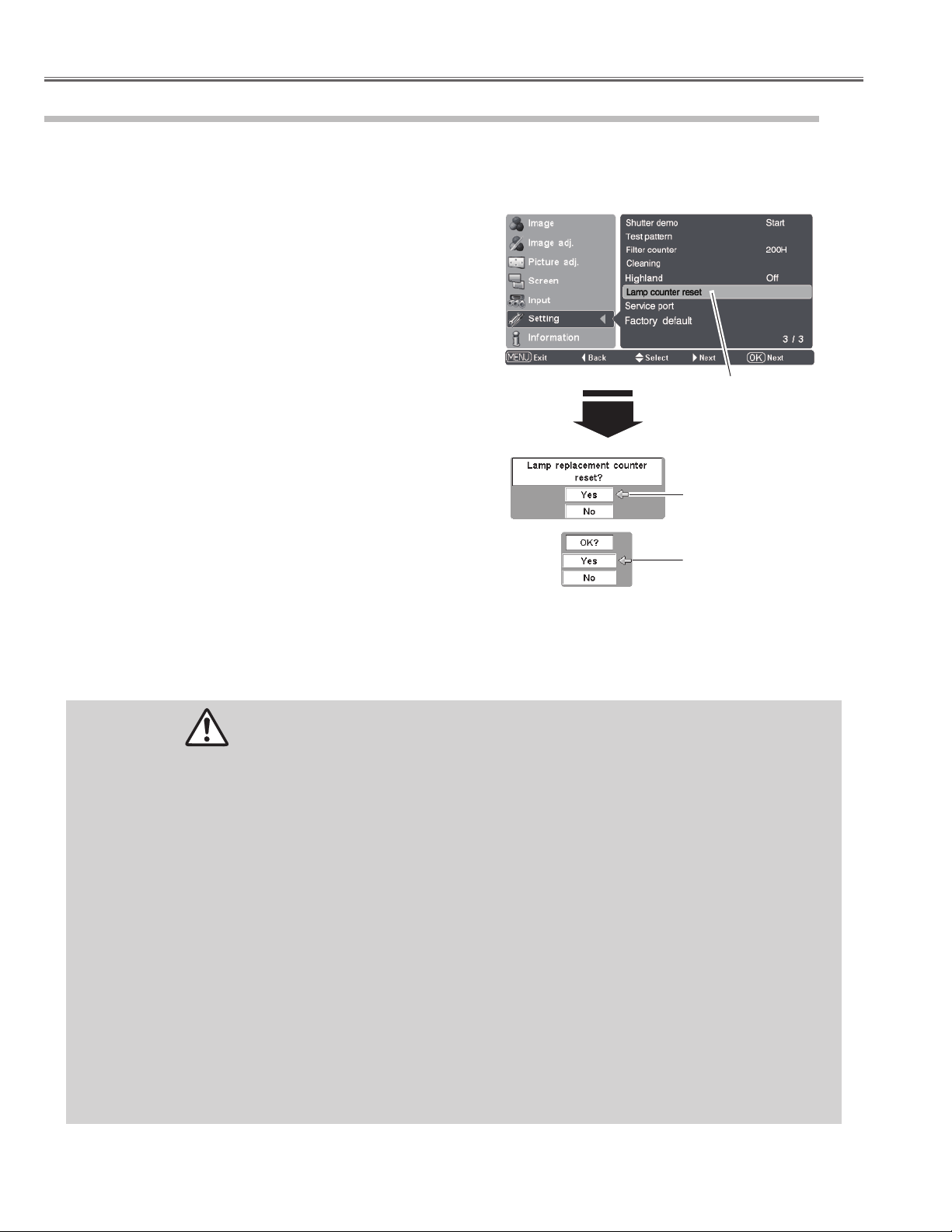
Lamp Replacement
Lamp Replacement Counter
Be sure to reset the lamp replacement counter after the lamp is replaced. When the lamp replacement counter is reset, the LAMP
REPLACE indicator stops lighting.
Lamp counter reset
Turn the projector on and press the MENU button to display the
1
On-Screen Menu. Select the Setting Menu with the Point ed
buttons. Press the Point 8 or OK buttons to access the submenu
items.
Select Lamp counter reset and then press the OK or Point 8
2
buttons. “Lamp replacement counter reset?” appears. Select [Yes]
and then press the OK button.
Another confirmation dialog box appears, and select [Yes] to
3
reset the Lamp replacement counter.
✔Note:
• Do not reset the Lamp replacement counter without implementing lamp
replacement. Be sure to reset the Lamp replacement counter only after
replacing the lamp.
Select Lamp counter reset
and press the OK or Point 8
buttons. “Lamp replacement
counter reset?” appears.
Select [Yes] and press
the OK button, then
another confirmation
box appears.
Select [Yes] again to reset
the lamp counter.
LAMP HANDLING PRECAUTIONS
This projector uses a high-pressure lamp which must be handled carefully and properly. Improper handling may result in
accidents, injury, or create a fire hazard.
● Lamp lifetime may differ from lamp to lamp and according to the environment of use. There is no guarantee of the same
lifetime for each lamp. Some lamps may fail or terminate their lifetime in a shorter period of time than other similar lamps.
● If the projector indicates that the lamp should be replaced, i.e., if the LAMP REPLACE indicator lights up, replace the lamp
with a new one IMMEDIATELY after the projector has cooled down.
(Follow carefully the instructions in the Lamp Replacement section of this manual.) Continuous use of the lamp with the
LAMP REPLACE indicator lighted may increase the risk of lamp explosion.
● A Lamp may explode as a result of vibration, shock or degradation as a result of hours of use as its lifetime draws to an end.
Risk of explosion may differ according to the environment or conditions in which the projector and lamp are being used.
IF A LAMP EXPLODES, THE FOLLOWING SAFETY PRECAUTIONS SHOULD BE TAKEN.
If a lamp explodes, disconnect the projector’s AC plug from the AC outlet immediately. Contact an authorized service station
for a checkup of the unit and replacement of the lamp. Additionally, check carefully to ensure that there are no broken shards
or pieces of glass around the projector or coming out from the cooling air circulation holes. Any broken shards found should
be cleaned up carefully. No one should check the inside of the projector except those who are authorized trained technicians
and who are familiar with projector service. Inappropriate attempts to service the unit by anyone, especially those who are
not appropriately trained to do so, may result in an accident or injury caused by pieces of broken glass.
- 14 -
Page 15

How to check lamp used time
Counter
Projector 475H
Lamp
Normal 100H
Eco 375H
Corresponding value
525H
Lamp Replacement
The LAMP REPLACE indicator will light when the total
lamp used time reaches 3,000 hours. This is to indicate
that lamp replacement is required.
The total lamp used time is calculated by using the below
expression;
Total lamp used time = Teco + Tnormal x (1.5)
Teco: used time in Eco mode
Tnormal: used time in Normal/Auto1/Auto2 mode
You can check the lamp counter following procedure.
1 Press and hold the POWER ON/STAND-BY button on
the projector or the remote control unit for more than
20 seconds.
2 The projector used time and lamp used time will be dis-
played on the screen briefly.
You can also check "Lamp Time" in the "Information
Menu". This value is actual lamp used time.
"Lamp Time" = Teco + Tnormal
Lamp Counter Display
Information Menu
Projector used time
Total lamp used time
Total lamp used time (actual)
475
- 15 -
Page 16
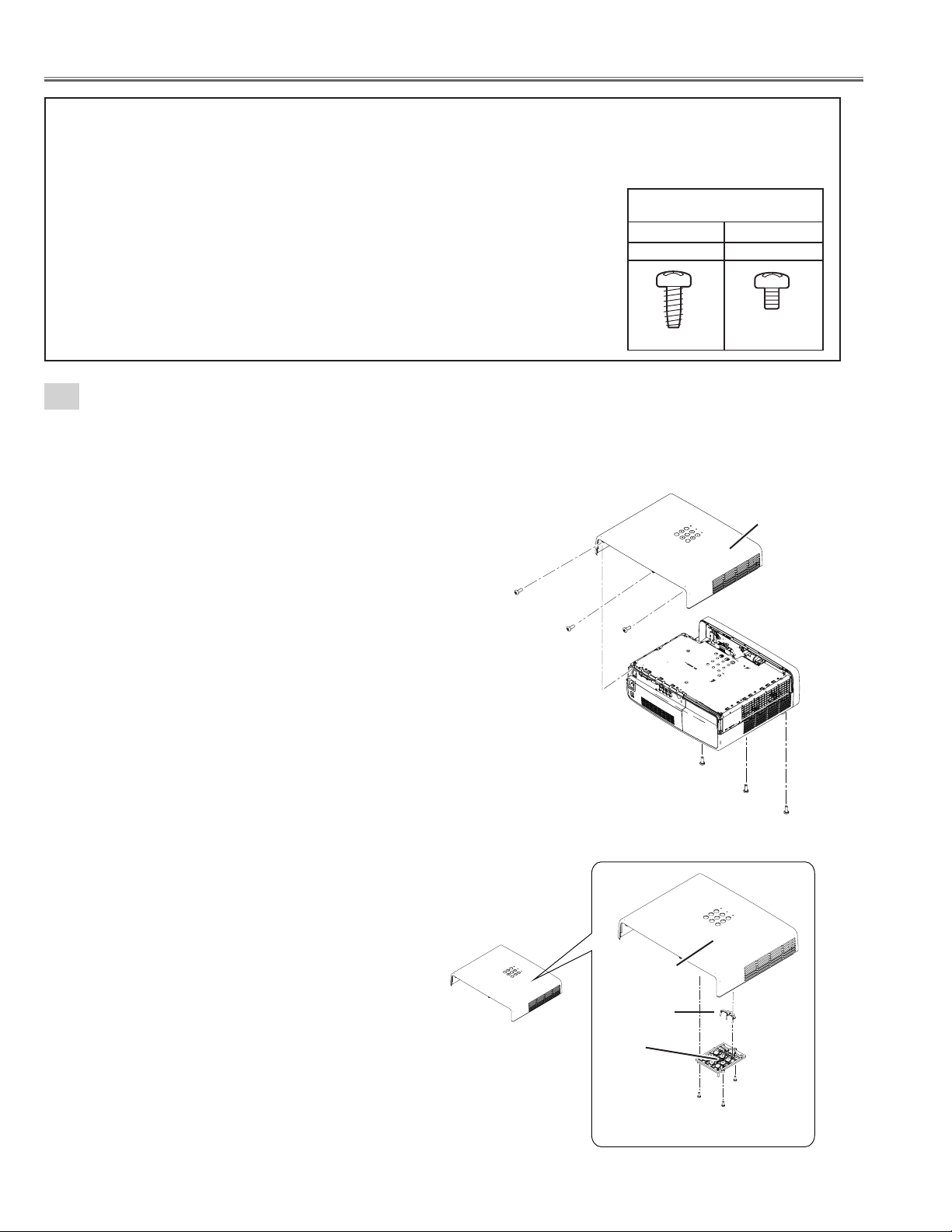
■ Mechanical disassemblies
Screws Expression
(Type Diameter x Length ) mm
T type M Type
Tapping screw Machine screw
A
A
A
B
B
B
Disassemble should be made following procedures in numerical order.
Following steps show the basic procedures, therefore unnecessary step may be ignored.
Caution:
The parts and screws should be placed exactly the same position as the original other-
wise it may cause lose of performance and product safety.
The wiring method of the leads and ferrite cores should be returned exactly the same
state as the original, otherwise it may cause lose of performance and product safety.
1
Cabinet top ass'y removal.
1. Remove the 3 screws-A(M3x10) from the bottom side.
2. Remove the 3 screws-B(M3x8) and remove the Cabinet top ass'y.
3. Remove the 3 screws-C, remove the Button and DEC. LED.
Cabinet top assy
Cabinet top assy
Cabinet top
DEC. LED
Button
C
C
C
- 16 -
Page 17
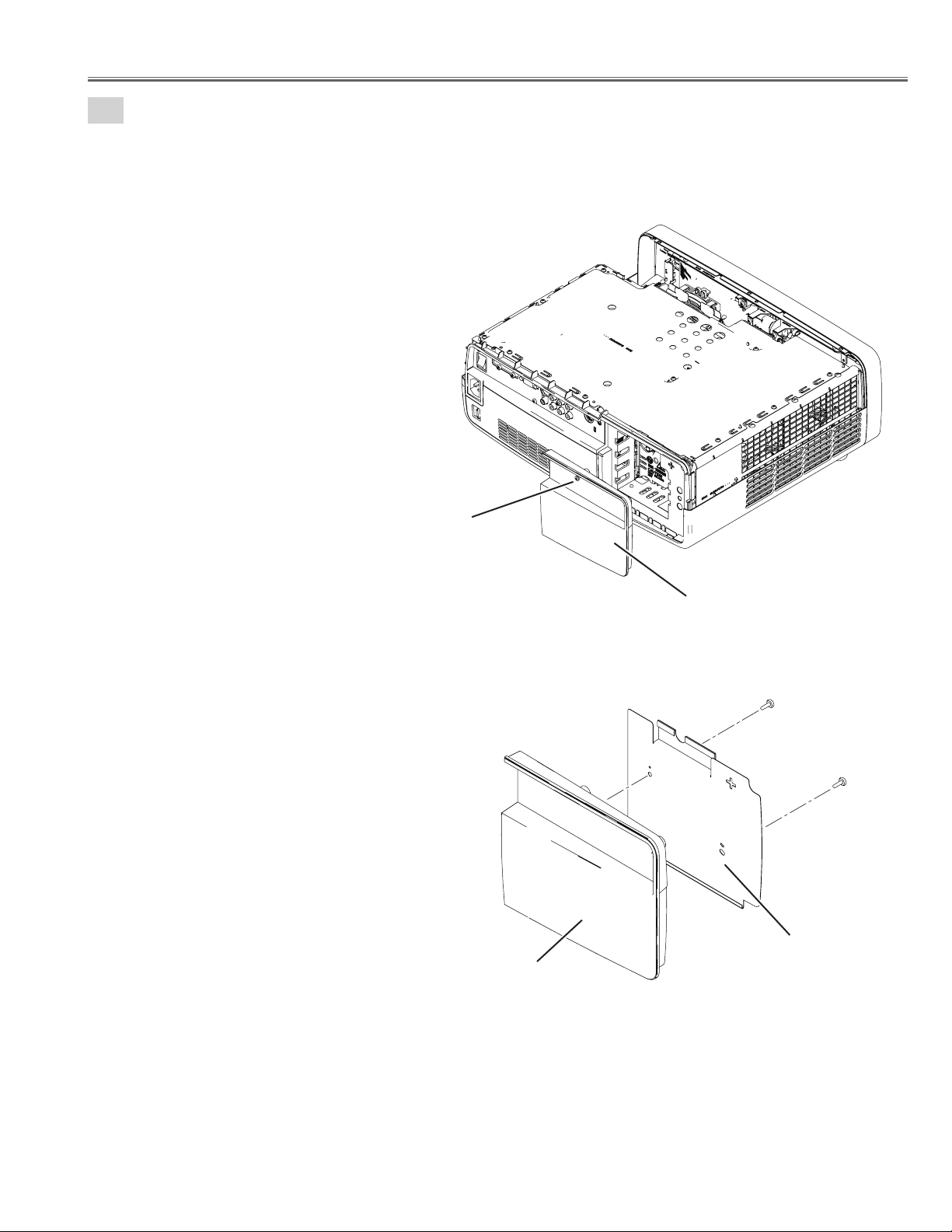
2
Lamp cover ass'y removal.
1. Loosen the screw-A and remove the Lamp cover ass'y.
2. Remove the 2 screws-B(T3X8) and remove the shield plate.
Mechanical disassemblies
A
Lamp cover ass'y
B
B
Shield plate
Lamp cover
- 17 -
Page 18
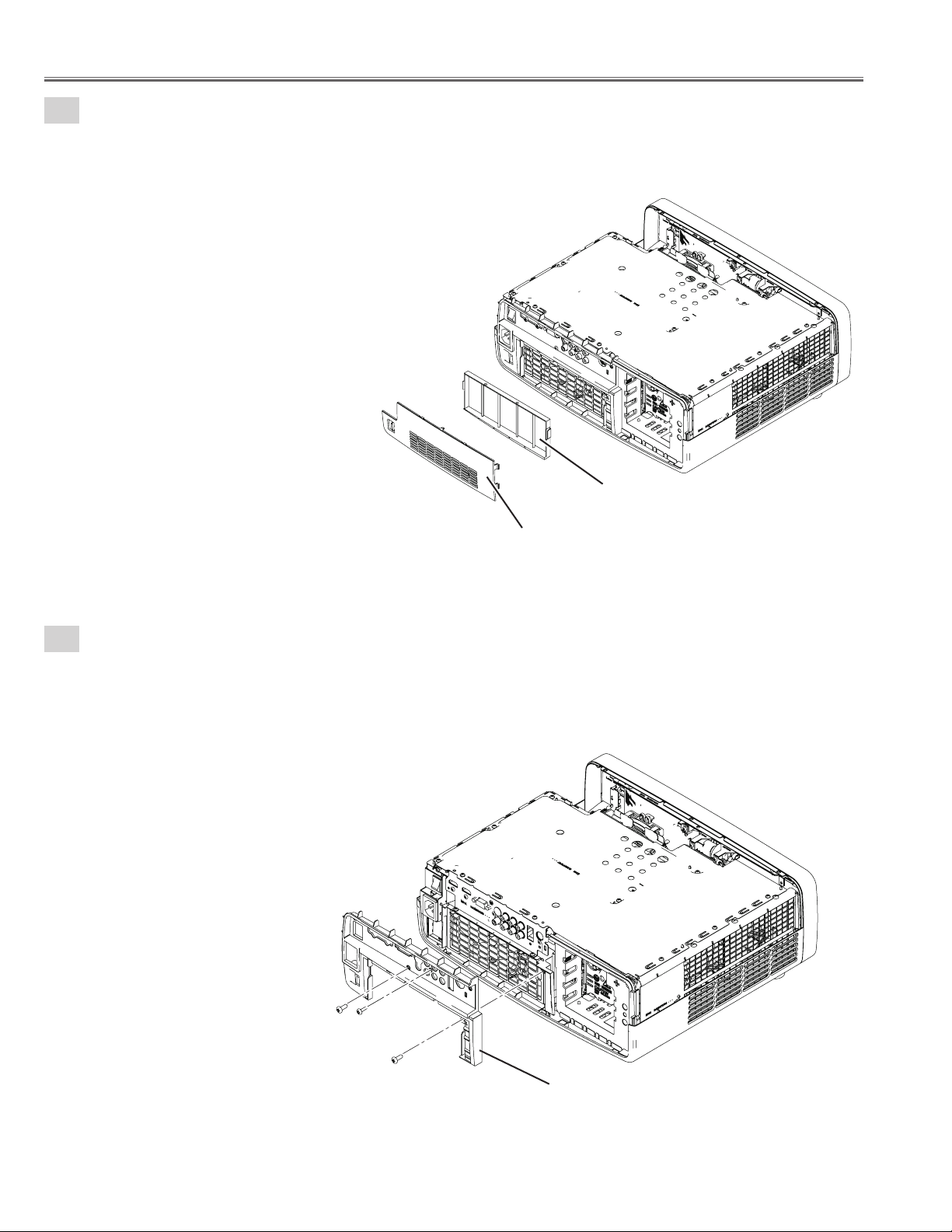
Mechanical disassemblies
3
Filter removal.
1. Remove the Filter cover and Filter.
Filter
Filter cover
4
AV panel removal.
1. Remove the 2 screws-A(M3x8), remove the screw-B(T3x8) and remove the AV panel.
A
B
A
- 18 -
AV panel
Page 19
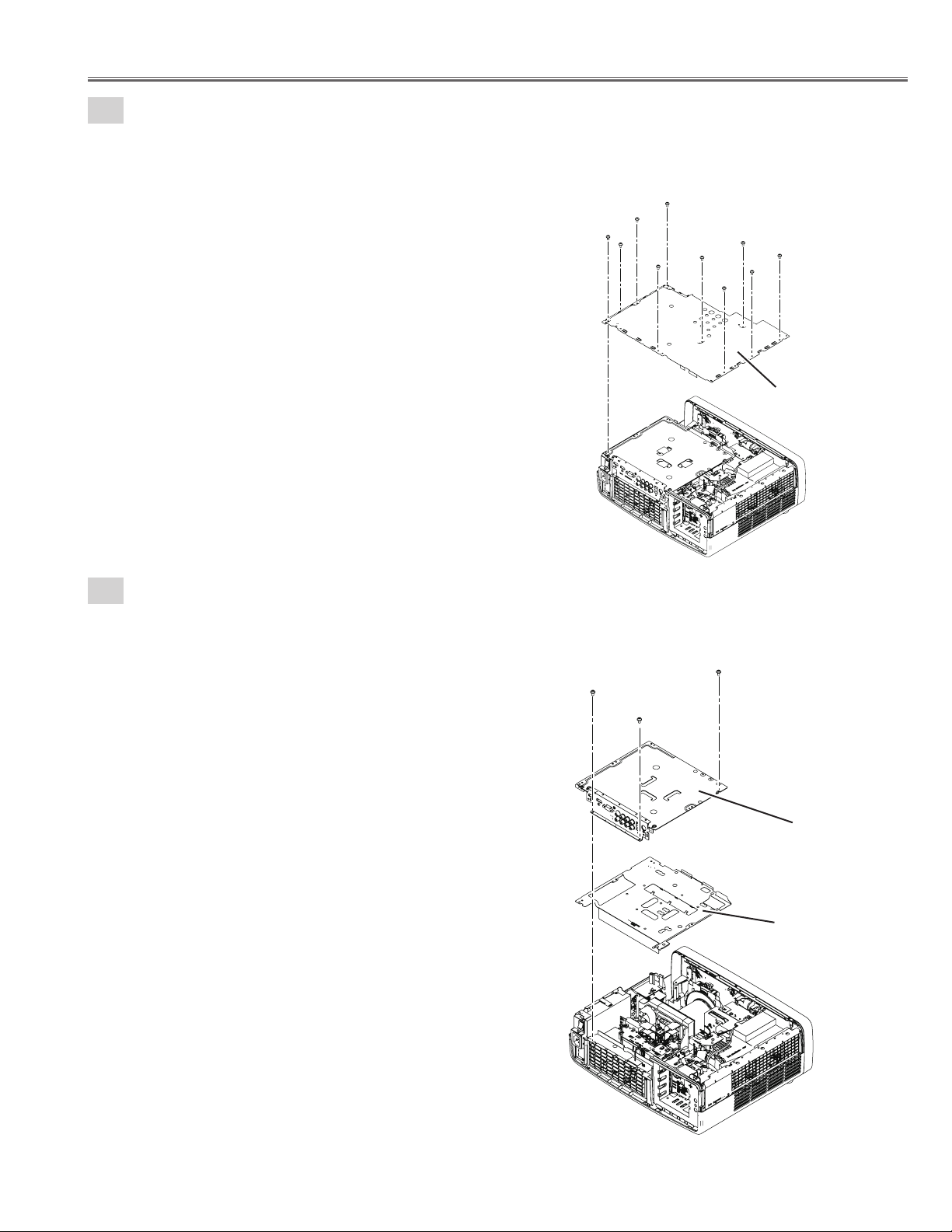
5
Main PWB shield plata(top) removal.
1. Remove the10 screws-A(M3x6) and remove the Shield plate (Main board-top) .
Mechanical disassemblies
Shield plate
(Main board TOP)
6
Main PWB removal.
1. Remove the 3 screws (M3x6), remove the Main board and remove the Shield plate (Main board-BTM).
Main board
Shield plate
(Main board BTM)
- 19 -
Page 20
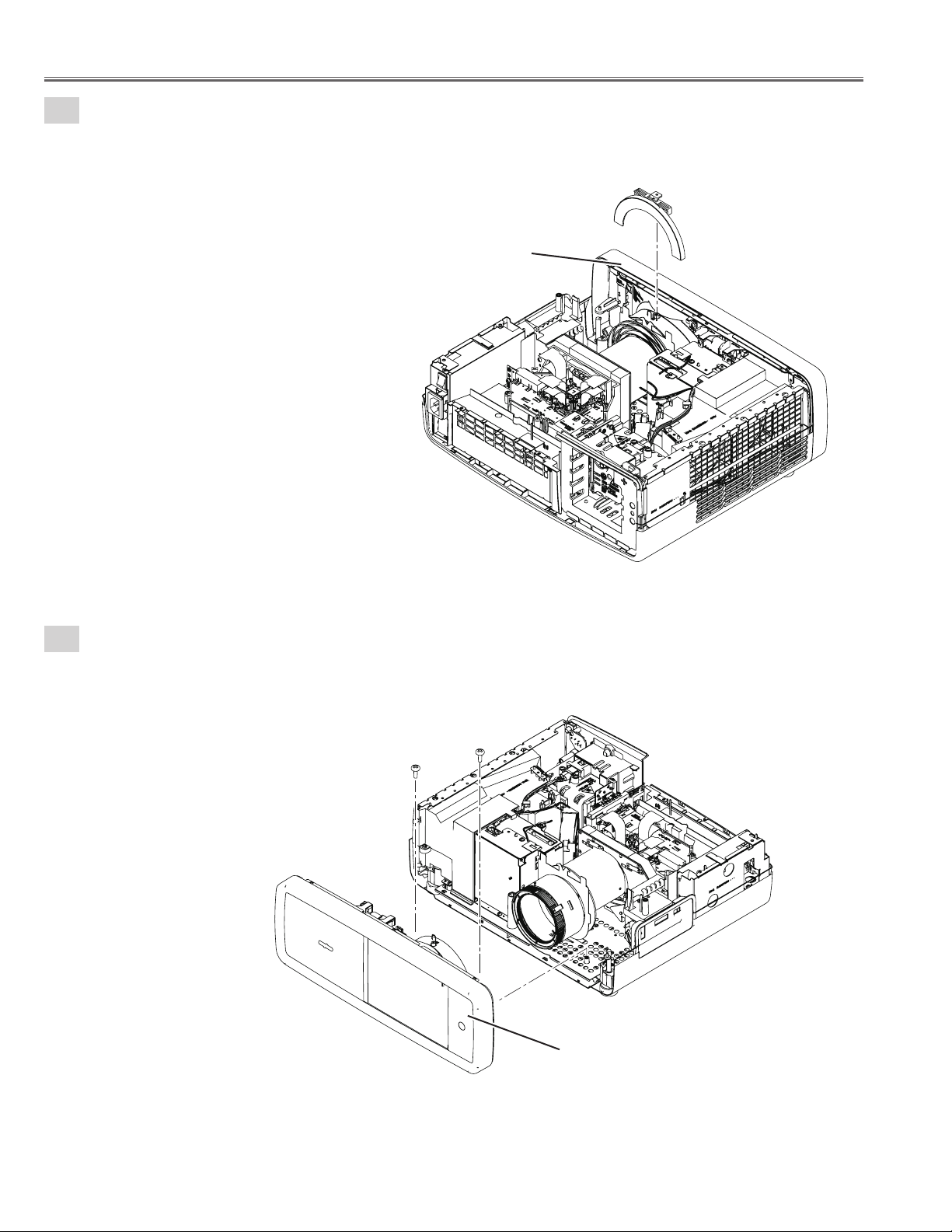
Mechanical disassemblies
7
Cover lens top removal.
1. Remove the Cover lens top upward.
Cover lens top
8
Cabinet front ass'y removal.
1. Remove the 2 screws (T3x8) and remove the Cabinet front ass'y forward.
Cabinet front ass'y
- 20 -
Page 21
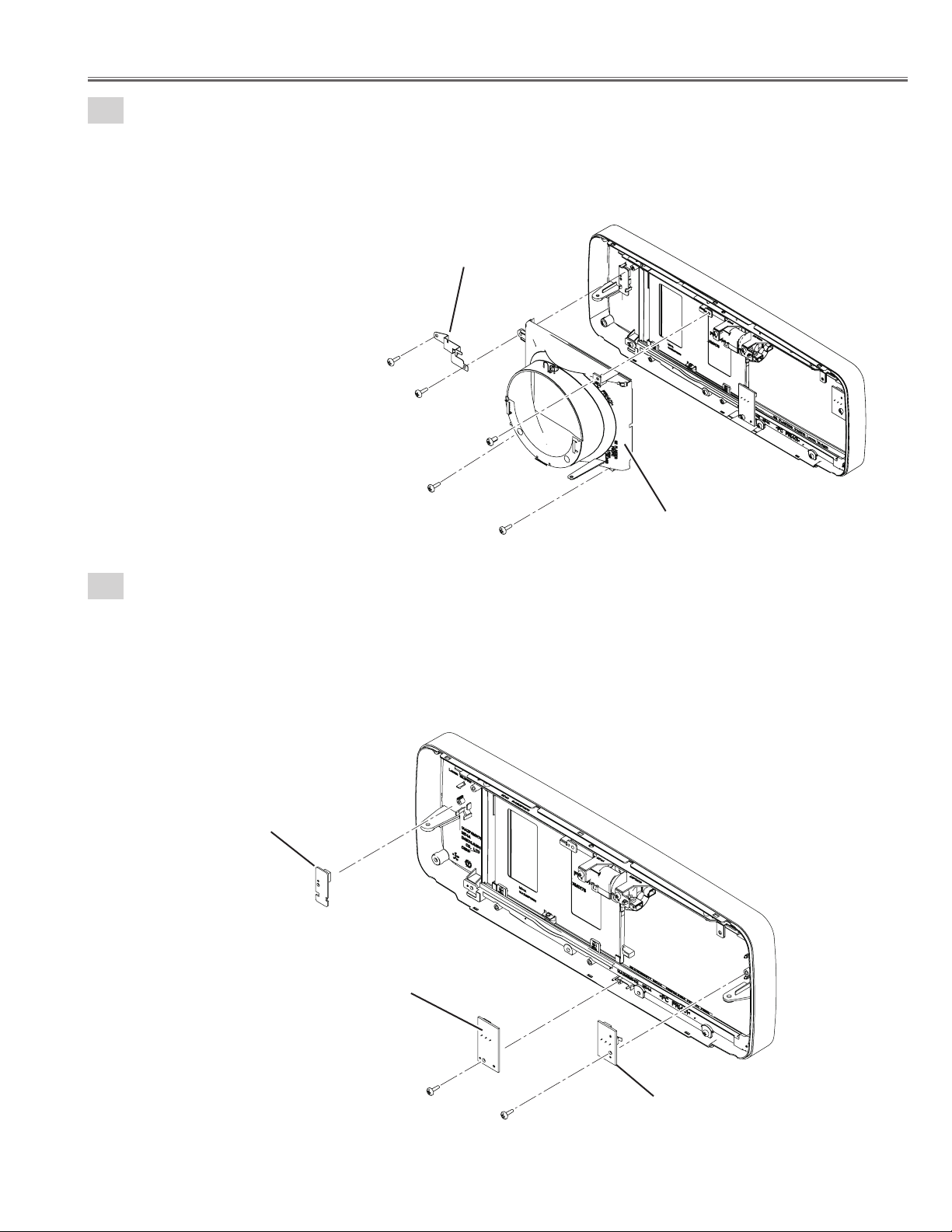
8-1
Cabinet front ass'y disassembly.
1. Remove the 2 screws-A(T3x8) and remove the Mounting front.
2. Remove the 2 screws-B(T3x8), remove the screw-C(M3x6), and remove the Cover lens bottom.
Mounting front
A
A
C
B
Mechanical disassemblies
8-2
Cabinet front ass'y disassembly.
1. Unhook and remove the R/C board.
2. Remove the screw-A(T3x8) and remove the Shutter SW-B board.
3. Remove the screw-B(T3x8) and remove the Shutter SW-A board.
R/C board
B
Cover lens bottom
Shutter SW-B
A
B
- 21 -
Shutter SW-A
Page 22

Mechanical disassemblies
8-3
Cabinet front ass'y disassembly.
1. Remove the 2 screws-A (T3x8) and remove Shutter rail top unit.
2. Remove the 2 screws-B (T3x8) and remove the Shutter motor.
A
B
8-4
Cabinet front ass'y disassembly.
1. Remove the 5 screws (T3x8) and remove the Shutter rail bottom.
2. Remove the Shutter panel unit.
Shutter panel unit
Shutter rail bottom
Shutter motor
B
A
Shutter rail top unit
- 22 -
Page 23
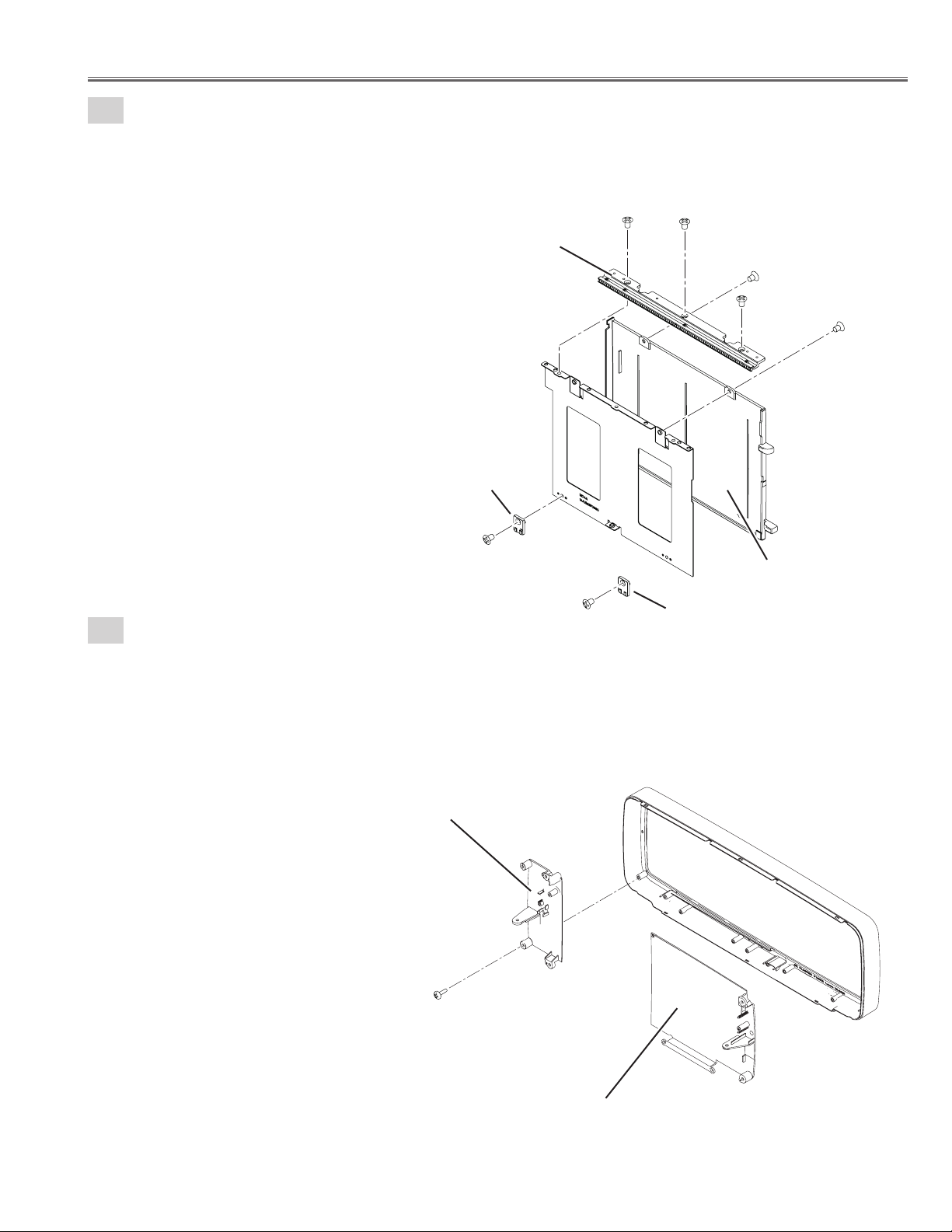
8-5
Cabinet front ass'y disassembly.
1. Remove the 3 screws-A (M2.5x6) and remove the Gear.
2. Remove the 2 screws-B (M2.5x6) and remove the Shutter panel.
3. Remove the 2 screws-C (M2.5x6) and remove the 2 spacers.
Mechanical disassemblies
8-6
Cabinet front ass'y disassembly.
1. Remove the screw (T3x8) and remove the Panel front-A.
2. Remove the Panel front-B.
Spacer
C
Gear
A
C
A
Spacer
B
A
Shutter panel
B
Panel front-A
Panel front-B
- 23 -
Page 24
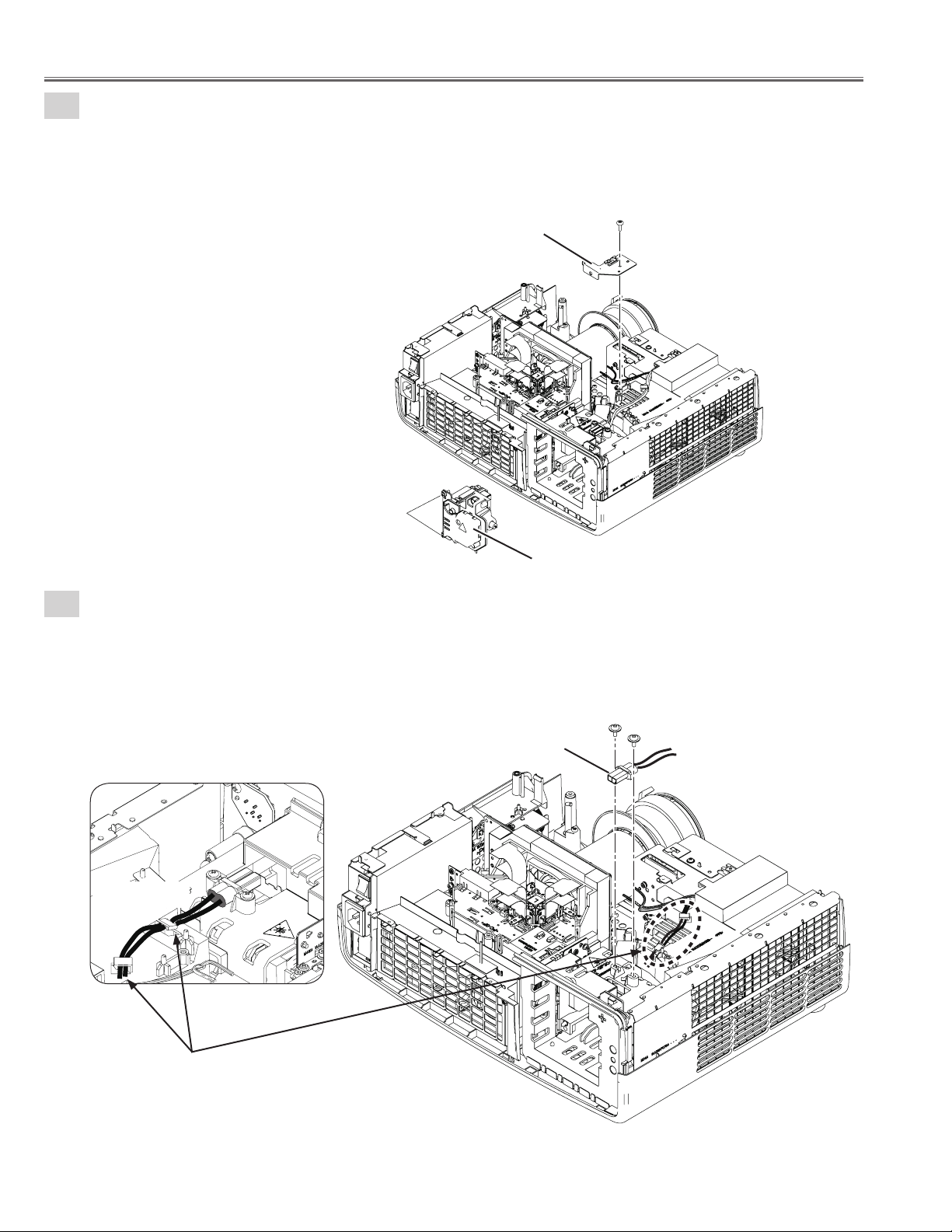
Mechanical disassemblies
9-1
Lamp unit removal.
1. Loosen the 2 screws-A and remove the Lamp unit.
2. Remove the screw-B (T3x8) and remove the Main board holder.
A
9-2
Lamp connector removal.
1. Remove the 2 screws(T3X6) and remove the Lamp connector.
Main board holder
B
Lamp unit
Ballast Cable
Caution:
When remove the Lamp ballast cable,
be carefull not to damade the cable.
Lamp connector
- 24 -
Page 25
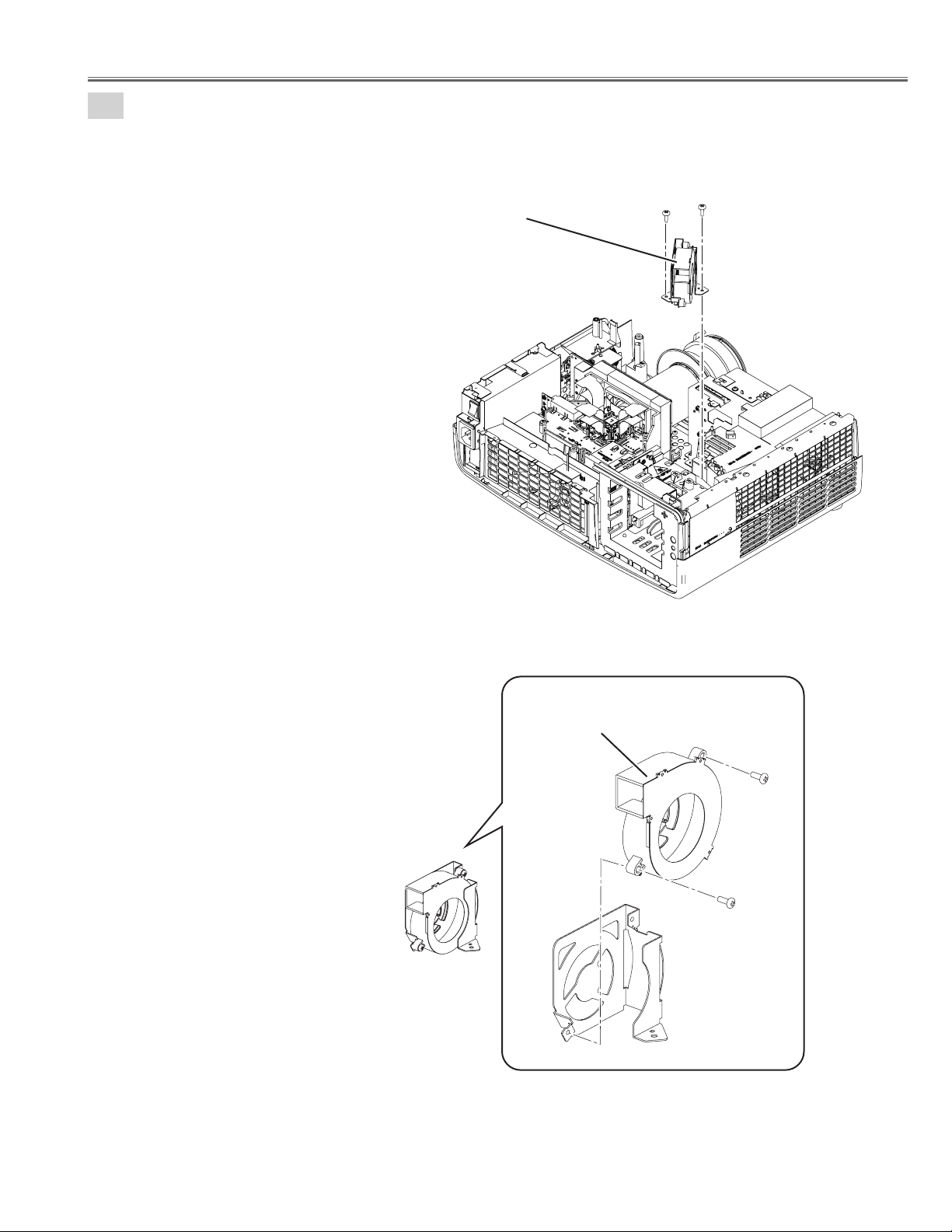
9-3
Fan(FN902) removal.
1. Remove the 2 screws-A (T3x8) and remove the Fan unit.
2. Remove the 2screws-B (M3x8) and remove the Fan(FN902).
Mechanical disassemblies
Fan unit
A A
Fan(FN902)
B
B
- 25 -
Page 26
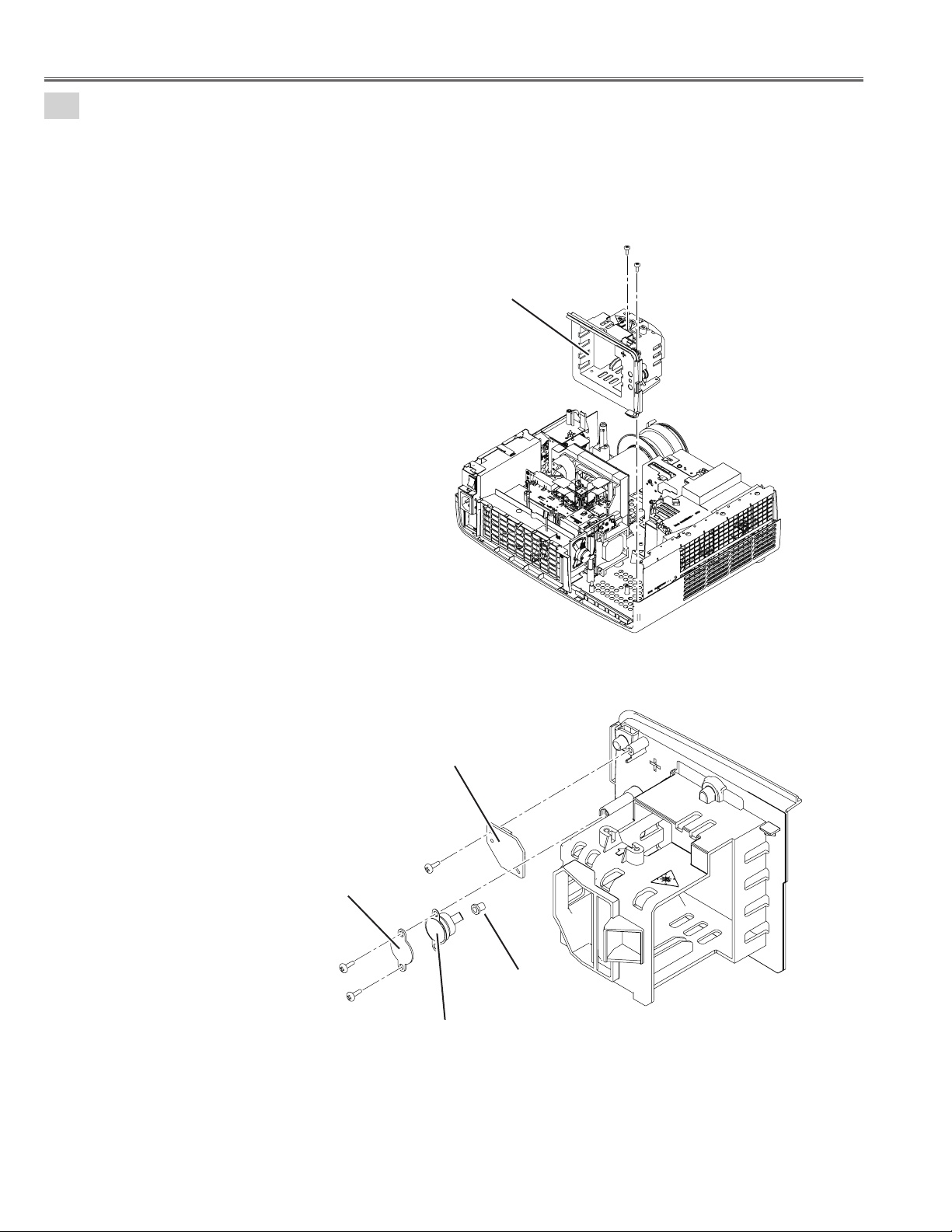
Mechanical disassemblies
9-4
Lamp unit holder removal.
1. Remove the 2 screws-A (T3x8) and remove the Lamp unit holder.
2. Remove the screwB (T3x8) and remove the Lamp cover switch(SW8803) board.
3. Remove the 2screws-C (T3x8), remove the Spacer, remove the Cap and remove the Thermal switch(SW902).
A
A
Lamp unit holder
Lamp cover switch(SW8803) board
B
Spacer
C
C
Thermal switch(SW902)
- 26 -
Cap
Page 27
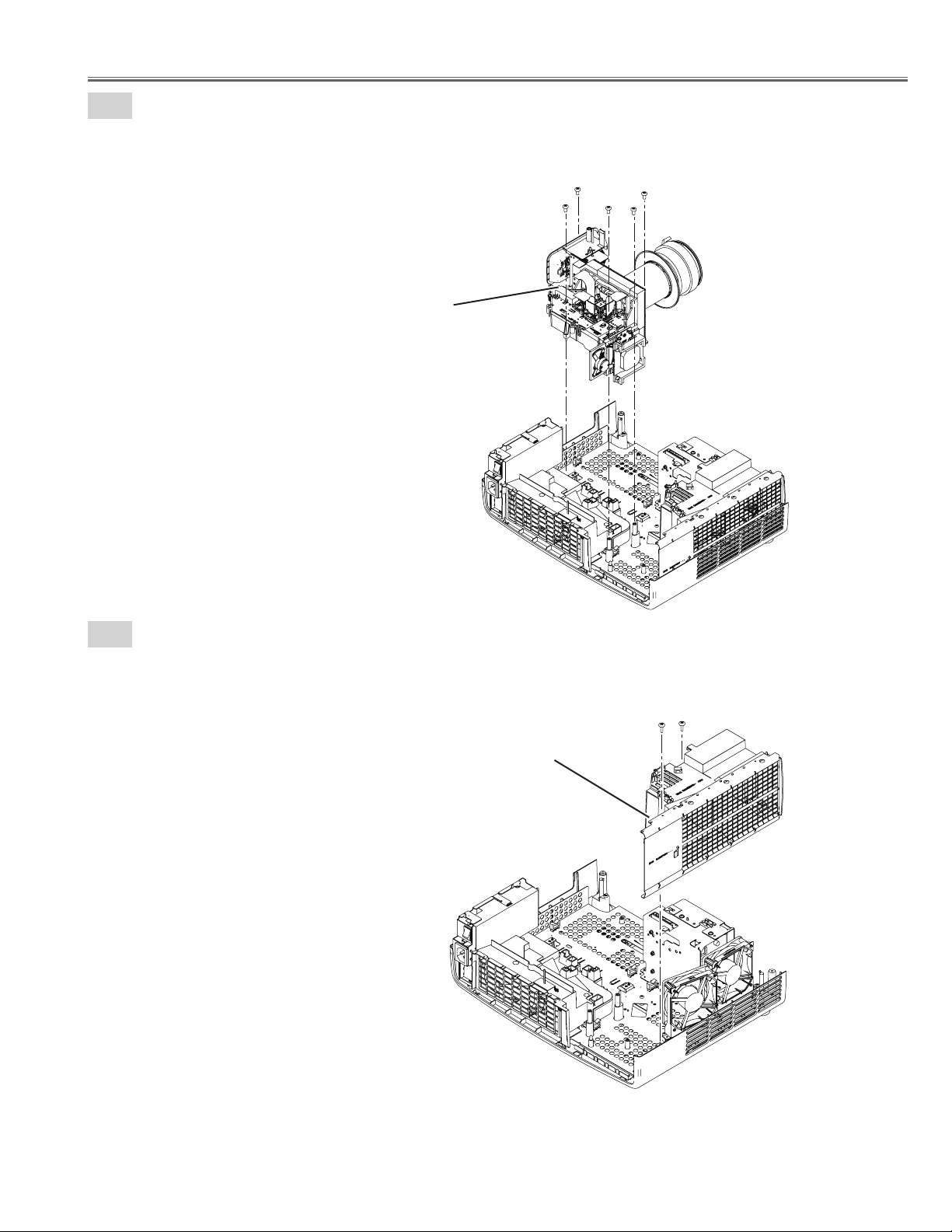
10
Optical removal.
1. Remove the 5 screws (T3x10) and remove the Optical unit.
Optical unit
Mechanical disassemblies
11-1
Cover duct EXH removal.
1. Remove the 2 screws (T3x8) and remove the Cover duct EXH.
Cover duct EXH
- 27 -
Page 28

Mechanical disassemblies
11-2
Exhaust Fan (FN901, FN903) removal.
1. Remove the 3 screws-A (T3x8) and remove the Exhaust fan unit.
2. Remove the 8 screws-B (M3x28) and remove the Exhaust fan FN901, FN903.
Exhaust fan unit
A
A
A
- 28 -
FN903
FN901
B
B
B
B
B
B
B
B
Page 29
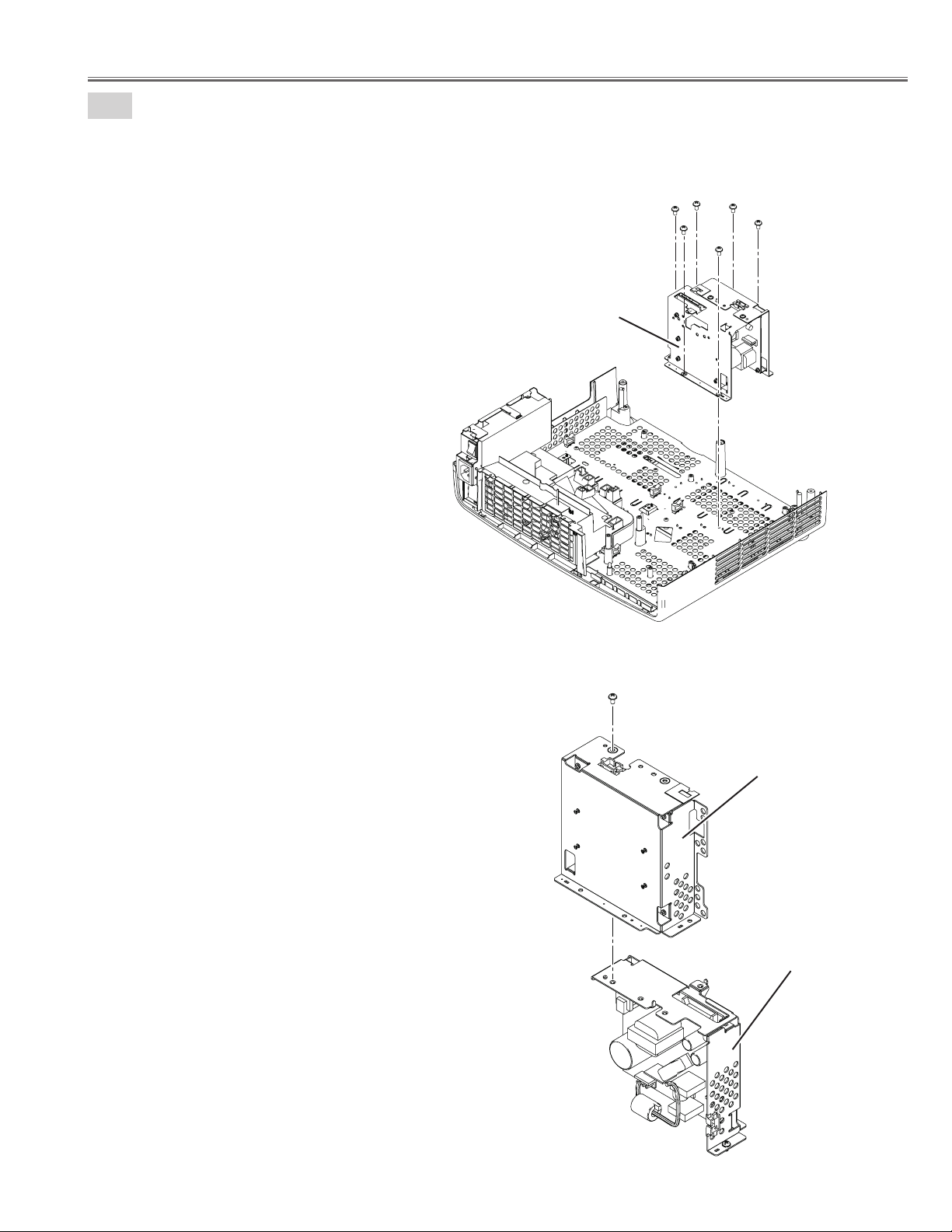
12
Power unit removal.
1. Remove the 6 screws-A (M3x6) and remove the Power & Ballast unit.
1. Remove the screw-B (M3x6) and remove the Power & Ballast unit.
Power & Ballast unit
Mechanical disassemblies
A
A
A
A
A
A
B
Ballast unit
Power unit
- 29 -
Page 30

Mechanical disassemblies
13
Filter board unit removal.
1. Remove the 2 screws (M3x6) and remove the Filter unit.
Filter board unit
Spacer
Filter board
- 30 -
Page 31

14
Duct unit removal.
1. Remove the 7 screws (T3x8) and remove the Duct panel top.
2. Remove the Spacer and remove the Themistor(TH902).
3. Remove the FN904 and FN905.
4. Remove the Duct panel bottom.
Mechanical disassemblies
Spacer
Themistor(TH902)
FN905
Duct panel top
Duct panel bottom
FN904
- 31 -
Page 32

Mechanical disassemblies
15
Cabinet bottom unit desassemblies.
1. Remove the 6 screws-A (T3x8) and remove the Shield cabinet bottom.
2. Remove the 2 screws-B (T3x8) and remove the Adjustor.
3. Remove the 3 nuts.
A
Shield cabinet bottom
Adjustor
A
A
B
A
A
A
Nuts
Adjustor
B
- 32 -
Page 33

■ Optical disassemblies
16
Lens shift panel remonal.
1. Remove the screw (M3x6), remove the Lens shift panel and remove the Slide cover.
2. Remove the Spacer sheet.
Optical unit
Spacer sheet
- 33 -
Lens shift panel
Slide cover
Page 34

A
A
Optical disassemblies
17
Integrator lens (IN) ass'y removal.
1. Remove the 2 screws-A (M2.5x5) and remove the Integrator lens (IN) ass'y.
2. Remove the 2 screws-B (M2x2), remove the Holder-A, remove the Holder-B and remove the Integrator
lens (IN).
A
A
Integrator lens (IN) ass'y
- 34 -
Holder-B
Integrator lens (IN)
Holder-A
B
B
Page 35

R
L
18
LCD panel / prism ass'y removal.
1. Remove the 4 screws-A (M2.5x4) and remove the LCD panel / prism ass'y.
Optical disassemblies
A
A
A
A
LCD panel / prism ass'y
Panel Type Check
There are 2 types combination of the LCD Panel/Prism Ass'y and the optical unit, named Type-L and Type-R.Since both have no
compatibility, each type should be combined with the same type, and the specificparts should be used. If not, the poor optical
characteristics may degrade the quality of a projected image.
When replacing the LCD Panel/Prism Ass'y,you need to take "Panel Type Check and Setting" on the Electrical Adjustment.
The gamma-characteristics is different between Type-L and Type-R LCD Panel/Prism Ass'y
LCD panel / prism ass'y (Type-R)
LCD panel / prism ass'y (Type-L)
- 35 -
Page 36

Optical disassemblies
19
LCD panel / prism ass'y disassemblies.
1. Remove the 3 screws (M2x2), remove the 3 Stopper and remove the Polarized glasses(R,G,B).
stopper
stopper
stopper
Polarized glass (OUT/B)
Note; Do not replace the LCD panel separately otherwise it can not obtain proper picture. Do not
touch the prism, the LCD panel and electrode of flexible cable.
IMPORTANT NOTICE on LCD Panel/Prism Ass'y Replacement
Polarized glass (OUT/G)
Polarized glass (OUT/R)
LCD panels used for this model can not be replaced separately. Do not disassemble the LCD Panel/Prism Ass'y.
These LCD panels are installed with precision at the factory. When replacing the LCD panel, should be replaced whole of
the LCD panels and prism ass'y at once.
After replacing LCD Panel/Prism ass'y, please check the following adjustments.
- Check the "Integrator Lens Adjus tment" and "Relay Lens Adjustment" following to chapter "Optic al
Adjustment".
- Check the "White Balance Adjustment" and "Common Center Adjustment" following to chapter "Electrical
Adjustment".
- Check the white uniformity on the screen.
If you find the color shading, please adjust the white uniformity by using the proper computer and "Color
Shading Correction" software supplied separately. The software can be ordered as follows;
Projector Service Tool Ver. 4.10
Service Parts No. 610 337 8787
- 36 -
Page 37

20
Polarized glasses removal.
1. Remove the 3 screws-A (M2.5x5) and remove the 3 Holders (R,G,B).
2. Remove the 3 screws-B (M2.5x6) and remove the 3 Stoppers (R,G,B).
3. Remove the 3 Optical filter ass'y and remove the 3 Polarized glass (IN) ass'y (R,G,B).
Optical disassemblies
Polarized glass (IN)
B
A
B B
A
Optical lter
A
Holder
Stopper
Polarized glass (IN)
Blue-Polarized glass (IN)
- 37 -
Thermistor (TH901)
Page 38

Optical disassemblies
21
Lamp iris unit removal.
1. Remove the 2 screws-A (T3x10) and remove the Stopper.
2. Remove the 2 screws-B (T2x6), remove the Shield plate iris and remove the Lamp iris unit.
3. Remove the Integrator lens (OUT), PBS, Shield plate PBS and Condensor lens (OUT).
A
A
Shield plate iris
Lamp iris unit
Integrator lens (OUT)
B
B
Shield plate PBS
PBS
Condensor lens (OUT)
- 38 -
Page 39

22
Relay lens ass'y removal.
1. Remove the Optical base top (unhook).
2. Remove the screw-A (M2.5x5) and remove the Relay lens ass'y.
3. Remove the screw-B (M3x6) and remove the Shield plate (Lens shift).
4. Remove the 2 screws-C (M2x2), remove the Holder and remove the Relay lens (OUT).
Optical base top
Relay lens ass'y
Optical disassemblies
A
B
Shield plate
Relay lens ass'y
C
Relay lens (OUT)
Holder
- 39 -
Page 40

Optical disassemblies
23
Lens shift unit removal.
1. Remove the 4 screws (M3x6) and remove the Lens shift unit.
Lens shift unit
24
Projection lens removal.
1. Remove the 4 screws (M2.6x6) and remove the Projection lens.
Projection lens
- 40 -
Page 41

25
Condensor lenses removal.
Optical disassemblies
27
Mirrores removal.
- 41 -
Page 42

● Optical parts location and direction
108
120
111
106
114R/L
116
112
109
111
108
101
113R/L
118
102R/L
105
121
119
115R/L
117
107
104
110
103
LAMP IRIS
LAMP ASS'Y
- 42 -
Page 43

101 LENS, PROJECTION
102R ASS'Y,LCD PNL/ PRISM R --- Type R
102L ASS'Y, LCD PNL/ PRISM L --- Type L
103 LENS, INTEGRATOR(IN)
104 LENS, INTEGRATOR(OUT) UV
105 LENS, CONDENSER(OUT)
106 LENS, CONDENSER(G)
107 LENS, CONDENSER(B)
108 LENS, CONDENSER(R)
109 LENS, RELAY(OUT)
110 MIRROR(B)
111 MIRROR(R)
112 OPTICAL FILTER(R)
113R OPTICAL FILTER(HPO)87--- Type R
113L OPTICAL FILTER(HPO)90 --- Type L
114R OPTICAL FILTER(HPO)90 --- Type R
114R
114L OPTICAL FILTER(HPO)87 --- Type L
115R OPTICAL FILTER(HPO)87 --- Type R
115L OPTICAL FILTER(HPO)90 --- Type L
116 POLARIZED GLASS(IN/G)
117 POLARIZED GLASS(IN/B)
118 POLARIZED GLASS(IN/R)
119 DICHROIC MIRROR(B)
120 DICHROIC MIRROR(G)
121 PRISM(PBS)
Optical parts location and direction
102R ASS'Y, LCD PNL/PRISM --- Type R
102-1 POLARIZED GLASS(OUT/R)
102-2 POLARIZED GLASS(OUT/G)
102-3 POLARIZED GLASS(OUT/B)
102L ASS'Y, LCD PNL/PRISM --- Type L
102-1 POLARIZED GLASS(OUT/R)
102-2 POLARIZED GLASS(OUT/G)
102-3 POLARIZED GLASS(OUT/B)
- 43 -
102-2
R
102-1
G
102-3
B
Page 44

Optical parts location and direction
Rugged surface side
comes this side.
INTEGRATOR LENS (OUT)
Flat surface side comes
this side.
Convex part
Chamfer corner comes
this side.
Film attached side comes
this side.
PBS
Chamfer corner comes this side up.
CONDENSER LENS (OUT)
Chamfer corner comes
this side up.
OPTICAL FILTER (R) CONDENSER LENS (G, B)
- 44 -
DICHROIC MIRROR
Flat surface side comes
this side.
Page 45

Film side
Film side
Optical parts location and direction
The marker comes this
surface side.
Film side
Reflective surface
MIRROR
LCD PANEl/PRISM ASS'Y
Convex part
INTEGRATOR LENS (IN)
The marker comes this
up side.
Film attached side
comes this side.
Rugged surface side
comes this side.
The marker comes this
up side.
Film attached side comes
this side.
POLARIZED GLASS (IN)
OPTICAL FILTER
- 45 -
Page 46

■ Adjustments After Parts Replacement
● : Adjustment necessary ❍ : Check necessary
Disassembly / Replaced Parts
LCD/
Prism Ass’y
Contrast Adjustment
R-Contrast adjustment(Polarized glass) ❍ ● ●
G-Contrast adjustment(Polarized glass) ❍ ● ●
B-Contrast adjustment(Polarized glass) ❍ ● ●
R-Contrast adjustment(Optical filter) ❍ ● ●
G-Contrast adjustment(Optical filter) ❍ ● ●
Optical Adjustments
B-Contrast adjustment(Optical filter) ❍ ● ●
Integrator
Lens
Relay
Lens
Polarized glass
(IN/
OUT)
R
G B R
Optical filter
G B
Power
Board
Main
Board
Lamp
Iris
Inte grato r Lens Adjustment
Relay Lens Adjustment
Fan Minimum Ad justment ● ●
Fan Maximum Adjustment ● ●
Iris Ad jus tment ● ●
PC I nput Adjustment ●
CompositeNTSC) Input Adj ustmeent
Component(NTSC) Input Ad justment
Common Cente r Adjustment ● ●
Color Correction
Electrical Adjustments
Color Shad ing Cont rast
Re ad/Wr ite Ga mma Data
❍ ●
❍ ●
●
●
❍ ●
❍ ●
❍ ●
■ MEMORY IC REPLACEMENT
IC1391 on the main board stores the data for the service
adjustments, and should not be replaced except for the
case of defective device.
If replaced, it should be performed the re-adjustments following to the “Electrical Adjustments”.
data are not the same data as factory shipped data, it
should be required to perform the re-adjustments following to the “Electrical Adjustments”.
Please note that in this case the lamp replace counter will
be reset.
The data of lamp replacement monitor timer is stored in
the IC1391.
Please note that the lamp replace counter is reset when
the memory IC (IC1391) is replaced.
(Lamp replace counter can not be set to the previous
value.)
● Caution of Main Board replacement (in the case
IC1391 is not defective)
When the main board is replaced, IC1391 should be
replaced with the one on previous main board. After
re p lacement, it shou l d be required to pe r for m the
● Caution to memory IC replacement
When IC1391 is replaced with new one, the CPU writes
down the default data of the service adjustments to the
re-adjustments following to the “Electrical Adjustments”.
In this case, the lamp replace counter can be kept the
value as before.
replaced IC, refer to the service adjustment table. As these
- 46 -
Page 47

■ Optical Adjustment
Before taking optical adjustments below, remove the Cabinet Top following to the "Mechanical Disassemblies".
Adjustments require a 2.0mm hex wrench, Philips Screwdriver and a slot screwdriver. When you adjust Integrator lens or Relay
lens adjustment, you need to disconnect some connectors and FPC cables of LCD panels on the main board.
Note:
Do not disconnect connectors on the main board, because the projector can not turn on or operate properly for
adjustment.
WARNING : USE UV RADIATION EYE AND SKIN PROTECTION
DURING SERVICING
CAUTION: To prevent suffer of UV radiation, those adjustments
must be completed within 25 minutes.
(2) Relay lens adjustment
(4) Contrast adjustment
Polarized glass (R)
Optical filter (R)
(4) Contrast adjustment
Polarized glass (G)
Optical filter (G)
(4) Contrast adjustment
Polarized glass (B)
Optical filter (B)
(1) Integrator lens adjustment-1
(3) Integrator lens adjustment-2
- 47 -
Page 48

Optical Adjustments
Before adjustment
■
Relay lens adjustment
1. Remove the cabinet top, filter cover, filter and AV
panel following to "Mechanical Disassemblies".
2. Filter is installed again.
3. It adjusts it from the rear side as shown in gure.
AV panel
Filter cover
Filter
Tool insertion entrance
Warning ;
Primary circuit
Do not touch the lter board.
RISK OF ELECTRIC SHOCK
Adjustment area
Filter is installed.
- 48 -
Page 49

Integrator lens adjustment
1. Remove the cabinet top, and shield plate (Main
board top) following to "Mechanical Disassemblies".
Adjustment area
Contrast adjustment
(Polarized glass (IN), Optical lter)
1. Remove the cabinet top, and shield plate (Main
board top) following to "Mechanical Disassemblies".
Optical Adjustments
Adjustment area
DETAIL
- 49 -
Page 50

White
CYAN
MAGENT
A
White
CYAN
MAGENT
A
SCREW-C
SLOT-
D
Optical Adjustments
1. Integrator lens adjustment-1
1. Turn the projector on.
Input the white raster signal (100% of white raster signal).
2. Loosen the 2 screws-A and screw-B
3. Adjust the slot E to make shading appears on the right and left(magenta and cyan) of the
screen as shown in figure.
4. Adjust the slot F to make shading appears on the top and bottom(cyan and magenta) of
the screen as shown in figure.
Note; Slot F is moved in parallel by operating the right and left simultaneously. Otherwise, the
integrator lens rotates.
Screw-B
Slot-E
Slot-F
Slot-F
Screw-A
- 50 -
Page 51

5. Adjust the boundary(edge) of the shading area to the Sharp focus.
White
CYAN
EDGE
MAGENTA
White
SLOT-B(L)
SLOT-B(R)
SCREW-A
(The integrator lens rotates when the right or the left of slot-F is used.)
Slot-F
Slot-F
Screws-A
Optical Adjustments
- 51 -
Page 52

SCREW-A
SLOT-B
White
CYAN
MAGENTA
White
CYAN
MAGENTA
a
a
White
CYAN
MAGENT
A
White
CYAN
MAGENTA
b
b
Optical Adjustments
2. Relay lens adjustment
1. Turn the projector on.
Input the white raster signal (100% of white raster signal).
2. Loosen the screw-C and screw-D
3. Adjust the slot G.
It is adjusted that cyan and the magenta in the top and bottom part become the same width.
4. Adjust the slot H.
It is adjusted that cyan and the magenta in the right and left part become the same width.
5. Tighten screw C and screw D to fix the relay lens unit.
Slot-G
Screw-D
Screw-C
Slot-H
- 52 -
Page 53

WhiteWhite
CYAN
MAGENTA
White
CYAN
MAGENT
A
White
CYAN
MAGENTA
SCREW-C
SLOT-
D
3. Integrator lens adjustment-2
1. Adjust the 2 slots F to make color uniformity in white by using a slot screwdriver.
(Top and bottom shading are erased.)
Note;
Slot F is moved in parallel by operating the right and left simultaneously. Otherwise, the integrator
lens rotates. Refer to "1 Integrator lens adjustment-1".
2. Adjust the slots E to make color uniformity in white by using a slot screwdriver.
(Right and left shading are erased.)
3. Tighten 2 screws A and screw B to fix the integrator lens unit.
Optical Adjustments
Slot-F
Slot-F
Screws-A
Screw-B
Slot-E
- 53 -
Page 54

Optical Adjustments
4. Contrast adjustment (Polarized glass and Optical filter)
[ Before Adjustment ]
- Input a 100% of black raster signal.
1. Loosen a screw A on the optical base which you intend to adjust.
2. Adjust the slot B to obtain the darkest brightness on the screen.
(Polarized glass adjustment.)
3. Adjust the slot C to obtain the darkest brightness on the screen.
(Optical filter adjustment.)
4. Tighten the screw A to fix the polarized glass mounting base.
Repeat steps 1 to 4 for remaining polarized glasses.
Polarized glass
Optical lter
Slot-B
Slot-C
Screw-A
Slot-C
Slot-B
Screw-A
Slot-C
Slot-B
- 54 -
Page 55

■ Electrical Adjustment
Normal Mode "S" mark display
MENU
Service Mode
Input VIDEO
Image Natural
Group No. Data
SANYO
0 0
R 1.00 MD4A
102
Ver.
Service Mode
Service mode
+
DOWN
POWER
ON/STAND-BY
INPUT
UP
+
S
● Service Adjustment Menu Operation
◆ To enter service mode
To enter service mode, press and hold the "MENU" and
"INPUT" buttons on the projector simultaneously for 5 seconds.
(Or press and hold the "MENU" button on the remote control
unit for 20 seconds.) The "S" mark appears on the screen. While
the "S" mark is displayed on the screen, press and hold the "
POINT UP" and "POINT DOWN" buttons on the projector or
"SCREEN" button on the remote control unit for more than 3
seconds. As shown in a figure, a service mode display appears
on a screen.
◆ To adjust service data
Adjust service data using the following control buttons.
– "OK" ..........................................A group number increases.
– "MENU" ..................................A group number decreases.
– "POINT UP" ..........................An item number increases.
– "POINT DOWN" .................An item number decreases.
– "POINT RIGHT" ..................An adjustment value increases.
– "POINT LEFT" ......................An adjustment value decreases.
◆ To exit service mode
To quit the service mode, press the "POWER ON/STAND-BY"
button only once on the projector or the remote control unit .
Top Control
Remote Control
- 55 -
Page 56

White 100%
Black 100%
Electrical Adjustments
● Circuit Adjustment
CAUTION: The each circuit has been made by the fine adjustment at factory. Do not attempt to adjust the following
adjustments except requiring the readjustments in servicing otherwise it may cause loss of performance and
product safety.
WARNING : USE UV RADIATION EYE AND SKIN PROTECTION
DURING SERVICING
CAUTION: To prevent suffer of UV radiation, those adjustments
must be completed within 25 minutes.
[Adjustment Condition]
● Input signal
Computer signal ............................. 0.7Vp-p/75Ω terminated, 16 steps gray
scale pattern, 1 line dot pattern, 100% and
50% whole white pattern (720p format)
Component Video signal ............. 0.7Vp -p/75Ω terminated, 16 steps gray
scale pattern (480i, 480p, 720p and 1080i
format), 100% and 50% whole white pattern (480p format)
Video signal ..................................... 1.0Vp-p/75Ω terminated, 16 steps gray
scale pattern (NTSC composite video signal)
● Image level selection........................ “Dynamic” mode unless otherwise noted.
Note:
* Please refer to “Service Adjustment Menu Operation” for entering to the
service mode and adjusting the service data.
16 steps gray scale pattern
1. Fan minimum voltage adjustment
Equipment Digital voltmeter
1. Enter the service mode.
2. Change data values of each test points to adjust the fan
minimum output voltage.
Item no. Fan Location Test Point Adjustment value
250 - 8 FN901 TPFAN1 3.5 ±0.05Vdc
250 - 9 FN902 TPFAN2 3.5 ±0.05Vdc
250 - 10 FN903 TPFAN3 3.5 ±0.05Vdc
250 - 11 FN904 TPFAN4 3.5 ±0.05Vdc
GND TE6601
Note:
The location of each fan is refer to the parts list.
FN905 is non adjustment.
2. Fan max voltage adjustment
Equipment Digital voltmeter
1. Enter the service mode.
2. Change data values of each test points to adjust the fan
minimum output voltage.
Item no. Fan Location Test Point Adjustment value
250 - 12 FN901 TPFAN1 13.8 ±0.05Vdc
250 - 13 FN902 TPFAN2 13.8 ±0.05Vdc
250 - 14 FN903 TPFAN3 13.8 ±0.05Vdc
250 - 15 FN904 TPFAN4 13.8 ±0.05Vdc
GND TE6601
Note:
The location of each fan is refer to the parts list.
FN905 is non adjustment.
-56-
Page 57

Electrical Adjustments
3. Lamp Iris adjustment
Equipment NIL
After replacing or repairing the LAMP IRIS, this re-adjustment is needed.
1. Enter the service mode.
2. Select group/item no. "211 - 7", and the data value
changed from “0” to “1” , then automatic iris adjustment will be done after about 30 sec.
3. After this adjustment, change this data value from “
“0” manually for normal operation.
1” to
4. PC input adjustment
Input signal 16-step gray scale signal (XGA1)
Input mode PC Analog
Input image Natural
6. Component (480i) input adjustment
Input signal 480i (Y, Cb, Cr) colour bar
Input mode (Component1)
Input image Natural
1. Enter the service mode.
2. Select group/item no. "260 - 0", and the data value
changed from “0” to “1” , then automatic adjustment
will be done after about 30 sec.
3. After this adjustment completed, “
screen.
Note ;
Include the white 100%, black 0% red 100%, bule 100%
and green 100% in the color bar of the input signal.
OK” will appere on
7. Component (480p) input adjustment
Input signal 480p (Y, Cb, Cr) colour bar
Input mode (Component1)
Input image Natural
1. Enter the service mode.
2. Select group/item no. "260 - 0", and the data value
changed from “0” to “1” , then automatic adjustment
will be done after about 30 sec.
3. After this adjustment completed, “
screen.
OK” will appere on
5. Composite (NTSC) input adjustment
Input signal NTSC colour bar
Input mode (Video)
Input image Natural
1. Enter the service mode.
2. Select group/item no. "260 - 0", and the data value
changed from “0” to “1” , then automatic adjustment
will be done after about 30 sec.
3. After this adjustment completed, “
screen.
Note ;
Include the white 100%, black 0% red 100%, bule 100%
and green 100% in the color bar of the input signal.
OK” will appere on
1. Enter the service mode.
2. Select group/item no. "260 - 0", and the data value
changed from “0” to “1” , then automatic adjustment
will be done after about 30 sec.
3. After this adjustment completed, “
screen.
Note ;
Include the white 100%, black 0% red 100%, bule 100%
and green 100% in the color bar of the input signal.
OK” will appere on
8. Component (720p) input adjustment
Input signal 720p (Y, Cb, Cr) colour bar
Input mode (Component1)
Input image Natural
1. Enter the service mode.
2. Select group/item no. "260 - 0", and the data value
changed from “0” to “1” , then automatic adjustment
will be done after about 30 sec.
3. After this adjustment completed, “
screen.
Note ;
Include the white 100%, black 0% red 100%, bule 100%
and green 100% in the color bar of the input signal.
OK” will appere on
-57-
Page 58

Electrical Adjustments
9. Component (1080i) input adjustment
Input signal 1080i (Y, Cb, Cr) colour bar
Input mode (Component1)
Input image Natural
1. Enter the service mode.
2. Select group/item no. "260 - 0", and the data value
changed from “0” to “1” , then automatic adjustment
will be done after about 30 sec.
3. After this adjustment completed, “
screen.
Note ;
Include the white 100%, black 0% red 100%, bule 100%
and green 100% in the color bar of the input signal.
OK” will appere on
10. Common Center adjustment
Input mode Internal signal
Image mode Adjustment
Input signal 50% whole-white pattern
1. Enter the service mode.
2. Select group "
(Flicker adjustment mode ...See Note)
3. Project only one color component to the screen.
4. Change data value to obtain the minimum flicker for
each color on the screen.
Item no. Screen
103 - 13 Only green color picture
103 - 14 Only blue color picture
103 - 12 Only red color picture
Note:
The FRP signal (common electrode reverse signal) works
at 120Hz, so flicker is invisible for human eyes. The service
mode "100 - 42" can change the FRP signal from 120Hz to
60Hz, and flicker can be seen.
Data value changed from “0” to “2”
103".
11. Colour Correction
Input signal Internal Signal
Using the proper computer and “Projector Service Tool”
software supplied separately.
After the all steps adusted, check the colour shading.
12. Colour Shading contrast adjustment
Input signal 1080i (RGB)
Image mode PC
Input image Brilliant chinema
Adjust the each raster using the proper computer and
“Projector Service Tool” software supplied separately.
13. Read/Write of LCD panel gamma data
when Main Board replacing
The gamma adjustment data of each LCD panel has been
adjusted preciously to much each LCD panel characteristics
at factory.
When you replace the Main Board, you need to read out
the gamma data stored in the memory IC on the previous
board and write down the gamma data into the memory
IC on the new board. By this way, the projector is enabled
to reproduce the picture which has the properly adjusted
gamma characteristic.
Use "Projector Service Tool" for Read / Write of the gam-
ma data as follows;
Adjust it after the aging of ten minutes.
After this adjustment, data is changed
from “2” to “0”.
Note on WHITE UNIFORMITY Adjustment
If you find the color shading on the screen, please adjust
the white uniformity by using the proper computer and
“Projector Service Tool” software supplied separately. The
software can be ordered as follows;
Projector Service Tool Ver. 4.10
Service Parts No. 610 337 8787
-58-
Page 59

Electrical Adjustments
● Service Adjustment Data Table
These initial values are the reference data written from the CPU
ROM to memory IC when replaced new memory IC.
No. Adjustment Item Initial Value Range Input source / Description
G roup: 0 ADConverter (PW392)
10 SOGTH 2/2/4 0 - 15 PC / Component / SCART SyncOn Green Threhould
11 SOGHYSDIS 1/1/0 0 - 1
12 HS1TH 4 0 - 7 H Sync1 Threshold
13 HS0TH 4 0 - 7 H Sync0 Threshold
G roup: 20 Video Decoder
10 XCXL Parameter 2 0 - 4 XCXL Level
11 Sync Amp Low 0x0700 0 - 9999 Minimum sync amplitude threshold for HLOCK 1 to 0 transition
12 Sync Amp High 0x1000 0 - 9999 Minimum sync amplitude threshold for HLOCK 0 to 1 transition
13 Luma Setup Enable 0 0 - 1 7.5IRE Mode (NTSC)
14 Anti-Alias Filter 4 0 - 7 Anti-Alias Filter
15 Anti-Alias Downsample 1 0 - 3 Anti-Alias Downsample
16 Anti-Alias High Frequency 1 0 - 3 Anti-Alias High Frequency
17 CSC Adjust 0x400 / 0x400 0x300 - 0x500 Composite / S-Video - CSC Adjust
G roup: 40 General
0 IP Mode 1 0 - 1 Setting of IP Off 0: IP Block non used 1: IP Block used IP=0
1 3:2 PullDown Mode 1 1 - 3 bit0 : Global Motion bit1 : Video Motion
2 Detect Film Mode Enable 0 0 - 2 "0 : 2:3pull down & 2:2pull down 1 : 2:3pull down 2 : 2:2pull down"
3 NR Enable for Analog YUV 1 0 - 1 0: Y & UV Detect Noise reduction 1: Y Detect TUV Noise reduction
4 NR Enable for Digital YUV 0 0 - 1 Analog YUV : PC/Video/S-Video/Component Digital YUV : HDMI <NSYUVEN>
G roup: 41 Deinterlacer Setting Progressive Model1, Film Parameter
0 Motion Adaptive Weight Value 30/30/30 0 - 255 <KDEINT>
1 Angle Interpolation Level 4/4/4 0 - 4 0 : Conservative <====> 4 : Aggressive
2 CUE Low Pass Filter Enable 0/0/0 0 - 1 <CUELPFEN>
G roup: 42 Deinterlacer Setting Setting Progressive Model2, Parameter
0 Motion Adaptive Weight Value 0/0/0 0 - 255 <KDEINT>
1 Angle Interpolation Level 2/2/2 0 - 4 0 : Conservative <====> 4 : Aggressive
2 CUE Low Pass Filter Enable 0/0/0 0 - 1 <CUELPFEN>
G roup: 47 Noise Reduction
0 Noise Pixel Range 1 0 - 2 <NSRANGEY> / <NSRANGEUV>
1 Noise Region 0 12 0 - 1023 <NSREGIONY0> / <NSREGIONUV0>
2 Noise Region 1 24 0 - 1023 <NSREGIONY1> / <NSREGIONUV1>
3 Noise Region 2 40 0 - 1023 <NSREGIONY2> / <NSREGIONUV2>
4 Noise Gain Level 100 0 - 255 <NSFILTERY**> / <NSFILTERUV**>
G roup: 50 2:2pull down setting
0 22Film Mode Sensitivityl 4 1 - 5 Film Detection Sensitivity <FILMSTVT22>
1 22Film Mode Threshold Low 80 0 - 1023 <FILMTHRD22A>
2 22Film Mode Threshold High 120 0 - 1023 <FILMTHRD22B>
3 Video Motion Window Start X 10 0 - 255 <VOFSTARX>
4 Video Motion Window Stop X 10 0 - 255 <VOFSTOPX>
5 Video Motion Window Start Y 10 0 - 255 <VOFSTARY>
6 Video Motion Window Stop Y 10 0 - 255 <VOFSTOPY>
G roup: 51 2:3pull down setting
0 Global Motion Sensitivity 4 1 - 5 Film Detection Sensitivity <FILMSTVT23>
1 Video Motion Sensitivity 4 1 - 5 Film Detection Sensitivity <VOFSTVT>
2 Video Motion Threshold Low 120 0 - 1023 <VOFTHRDA>
3 Video Motion Threshold High 180 0 - 1023 <VOFTHRDB>
4 Global Motion 23Film Threshold 100 0 - 1023 <FILMTHRD23>
5 Global Motion Window Start X 10 0 - 255 <GMDSTOPX>
6 Global Motion Window Stop X 10 0 - 255 <GMDSTARY>
7 Global Motion Window Start Y 10 0 - 255 <GMDSTOPY>
8 Global Motion Window Stop Y 10 0 - 255 <GMDSTOPY>
Group: 52 Scaling Filter
Setting data Group:
G01 - 7 Group 01 - Composite
G02 - 7 Group 02 - S-Video
G03 - 5 Group 03 - Scart
G04 - 37 Group 04 - PC
G05 - 8 Group 05 - YCbCr/RGB 480i, 575i
G06 - 9 Group 06 - YCbCr/RGB 480p, 575p
0 Scaling Filter G07 - 3 0 - 37 Group 07 - YCbCr/RGB 720p60, 720p50
G08 - 9 Group 08 - YCbCr/RGB 1035i, 1080i60, 1080i50
G09 - 5 Group 09 - YCbCr/RGB 1080p
G10 - 3 Group 10 - HDMI 480i, 575i
G11 - 5 Group 11 - HDMI 480p, 575p
G12 - 37 Group 12 - HDMI 720p60, 720p50
G13 - 12 Group 13 - HDMI 1035i, 1080i60, 1080i50
G14 - 12 Group 14 - HDMI 1080p
1 Difference Scaling Filterng 1 0 - 20 I/P converter Off Setting (G08, G13)
PC / Component / SCART SyncOn Green Hsysterisis Enable
setting
setting
-59--59-
Page 60

Electrical Adjustments
No. Adjustment Item Initial Value Range Input source / Description
G roup: 55 LTI / CTI
0 Video Enhancement Enable 1 0 - 1 0x1AC7
1 DLTI Gain 3 0 - 15 0x1AC0
2 DLTI Frequency 2 0 - 3 0x1AC0
3 Bypass Anti-Alias Filter 0 0 - 1 0x1AC0
4 Lower DCTI Frequency 1 0 - 1 0x1AC0
5 DCTI Gain 4 0 - 15 0x1AC1
6 DCTI Frequency 0 0 - 3 0x1AC1
7 Color Shift Limit 3 0 - 3 0x1AC1
G roup: 60 Sub Image
0 Center Contrast
1 Center Brightness
2 Center Color
3 Center Tint 90/90/90/90/90/90 0 - 180 Group 1 : Composite ( Video), S-Video
4 Center Sharpness 16/16/16/16/16/16 16 Group 2 : Component
5 Center WB Red
6 Center WB Green
7 Center WB Blue
8 Center BB Red
9 Center BB Green
10 Center BB Blue
11 Alpha Contrast 60/60/60/60/60/60 0 - 1000
12 Alpha Brightness 90/90/90/90/90/90 0 - 1000 Internal range of effective and setting
13 Alpha Color
14 Alpha Tint 10/10/10/10/10/10 0 - 1000 Brightness [Max] 1023 [Min] 0
15 Alpha Sharpness 10/10/10/10/10/10 0 - 1000 Color [Max] 1023 [Min] 0
16 Alpha WB Red 40/40/40/40/40/40 0 - 1000 Tint [Max] 180 [Min] 0
17 Alpha WB Green 40/40/40/40/40/40 0 - 1000 Sharpness [Max] 57 [Min] 0
18 Alpha WB Blue 40/40/40/40/40/40 0 - 1000 WB R/G/B [Max] 1023 [Min] 0
19 Alpha BB Red 20/20/20/20/20/20 0 - 1000 BB R/G/B [Max] 1023 [Min] 0
20 Alpha BB Green 20/20/20/20/20/20 0 - 1000
21 Alpha BB Blue 20/20/20/20/20/20 0 - 1000
G roup: 80 FPGA
0 Software version
1 Hardware version
2 Horizontal total
3 Vertical total
4 Horizontal resolution
5 Vertical resolution
6 Color manager enable 1 0 - 1 0 : Disable 1 : Enable
7 Y range 8 0 - 32
8 Hue range 15 0 - 30
9 Gain range 30 0 - 50
10 Min slope 3 0 - 10
11 Max slope 18 10 - 30
12 Convergence 3 1 - 5
13 Same hue 3 1 - 10
14 UV normaliz 5 0 - 64
15 Min Y 0 0 - 127
16 Max Y 255 128 - 255
17 Area big change 67 0 - 4095
18 Area small change 67 0 - 4095
19 Area change sense 150 0 - 4095
20 Same Y 24 0 - 63
21 FLICKER_ADJUST 64 0 - 127
22 WB Limit 0 4 0 - 255
23 WB Limit 1 4 0 - 255
24 WB Limit 2 6 0 - 255
25 WB Limit 3 7 0 - 255
26 WB Limit 4 9 0 - 255
27 WB Limit 8 16 0 - 255
28 UV DLT 3 0 - 31
29 UV Gain 1030 0 - 2047
30 UV Shift 6180 0 - 32767
31 WB Limit Out 16 0 - 255
32 WB Limit In 8 0 - 255
G roup: 100 LCD Panel (EP7120)
0 ReferH_G 0 0 - 4095
1 ReferL_G 1280 0 - 4095
2 ReferH_R 3264 0 - 4095
3 ReferL_R 0 0 - 4095
4 ReferH_B 3264 0 - 4095
5 ReferL_B 0 0 - 4095
6 DXOut_R 36 0 - 1023
7 DXOut_G 36 0 - 1023
8 DXOut_B 36 0 - 1023
9 ENBX_R 10 0 - 127
10 ENBX_G 10 0 - 127
11 ENBX_B 10 0 - 127
12 H_Change_Pos 0 0 - 256
13 DXOutPos 1 0 - 1
534/578/534/534/492/492
512/512/512/496/512/512
512/512/512/512/512/524
512/512/512/512/512/512
512/512/512/512/512/512
512/512/512/512/512/512
512/512/512/512/512/512
512/512/512/512/512/512
512/512/512/512/512/512
140/140/140/140/140/140
0 - 1023
0 - 1023
0 - 1023 Setting Value of Group
0 - 1023 Group 3 : Scart
0 - 1023 Group 4 : RGB Analog (Computer)
0 - 1023 Group 5 : RGB Digital (Digital)
0 - 1023 Group 6 : HDMI
0 - 1023
0 - 1023 Setting Value = (Menu value - Menu center value) x Alpha / 10+Center
0 - 1000 Contrast [Max] 1023 [Min] 0
-60-
-60-
Page 61

Electrical Adjustments
No. Adjustment Item Initial Value Range Input source / Description
14 SH_Pos 1638 0 - 4095
15 SH_Pos_R 6 0 - 12
16 SH_Pos_G 6 0 - 12
17 SH_Pos_B 6 0 - 12
18 NRG_Pos 53 0 - 127
19 NRG_Width 13 0 - 255
20 FRP_Pos 9 0 - 255
21 OSD_Pos 0 0 - 31
22 OSD_Ptn 512 0 - 1023
23 GammaCtrl 837 0 - 1023
24 GammaCtrl_Ena 1 0 - 1023 Gamma correction enable/disable 1: enable 0: disable
25 GammaCtrl_PreEna 1 0 - 1023 Pre-gamma correction enable/disable 1: enable 0: disable
26 REF_GatePos 2 0 - 1023
27 REF_GateDur 0 0 - 1023
28 B_DCOffset_P_11 0 0 - 15
29 BasePos_G 0 0 - 15
30 BasePos_B 0 0 - 15
31 RGB_Adjust 0 0 - 7
32 RGB_AdjLv 0 0 - 4095
33 ColshdCtrl 16 0 - 511
34 ColshdCtrl_Ena 1 0 - 1 Colour correction enable/disable 1: enable 0: disable
35 ColshdCtrl_PreEna 0 0 - 1 Pre-colour correction enable/disable 1: enable 0: disable
36 ColshdPre 0 0 - 255
37 Ena_H_Sync 0 0 - 1
38 H_OutPos 2 0 - 2047
39 OutAreaLv 0 0 - 4095
40 H_Sync 0 0 - 2047
41 V_Sync 13 0 - 255
42 FlickerAdj 0 0 / 2 0 : Disable 2 : Flicker Adjustment setting
43 MSEL_Start01 16 0 - 2047
44 MSEL_Start02 68 0 - 2047
45 MSEL_Start03 117 0 - 2047
46 MSEL_Start04 116 0 - 2047
47 MSEL_Start05 215 0 - 2047
48 MSEL_Start06 264 0 - 2047
49 MSEL_Start07 313 0 - 2047
50 MSEL_Start08 362 0 - 2047
51 MSEL_Start09 411 0 - 2047
52 MSEL_Start10 486 0 - 2047
53 MSEL_PLS_01 36 0 - 255
54 MSEL_PLS_02_10 43 0 - 255
55 MSEL_PLS_10 24 0 - 255
56 GHST_COEF_R_C 2047 0 - 2047
57 GHST_COEF_R_S 128 0 - 255
58 GHST_COEF_R_E 128 0 - 255
59 GHST_COEF_G_C 2047 0 - 2047
60 GHST_COEF_G_S 128 0 - 255
61 GHST_COEF_G_E 128 0 - 255
62 GHST_COEF_B_C 2047 0 - 2047
63 GHST_COEF_B_S 128 0 - 255
64 GHST_COEF_B_E 128 0 - 255
65 FrontCTalkR_Cent 0 0 - 2047
66 FrontCTalkR_Start 128 0 - 255
67 FrontCTalkR_End 128 0 - 255
68 FrontCTalkG_Cent 0 0 - 2047
69 FrontCTalkG_Start 128 0 - 255
70 FrontCTalkG_End 128 0 - 255
71 FrontCTalkB_Cent 0 0 - 2047
72 FrontCTalkB_Start 128 0 - 255
73 FrontCTalkB_End 128 0 - 255
74 DCOffset_R 0 0 - 1023 Normal
0 0 - 1023 R/L Reverse
75 DCOffset_R_01 2016 0 - 2047 Normal
0 0 - 2047 R/L Reverse
76 DCOffset_R_02 2032 0 - 2047 Normal
0 0 - 2047 R/L Reverse
77 DCOffset_R_03 2032 0 - 2047 Normal
0 0 - 2047 R/L Reverse
78 DCOffset_R_04 0 0 - 2047 Normal
0 0 - 2047 R/L Reverse
79 DCOffset_R_05 0 0 - 2047 Normal
0 0 - 2047 R/L Reverse
80 DCOffset_R_06 0 0 - 2047 Normal
2032 0 - 2047 R/L Reverse
81 DCOffset_R_07 0 0 - 2047 Normal
2032 0 - 2047 R/L Reverse
82 DCOffset_R_08 0 0 - 2047 Normal
2016 0 - 2047 R/L Reverse
83 DCOffset_R_09 2016 0 - 2047 Normal
0 0 - 2047 R/L Reverse
84 DCOffset_R_10 2032 0 - 2047 Normal
0 0 - 2047 R/L Reverse
85 DCOffset_R_11 2032 0 - 2047 Normal
0 0 - 2047 R/L Reverse
-61--61-
Page 62

Electrical Adjustments
No. Adjustment Item Initial Value Range Input source / Description
86 DCOffset_R_12 0 0 - 2047 Normal
0 0 - 2047 R/L Reverse
87 DCOffset_R_13 0 0 - 2047 Normal
0 0 - 2047 R/L Reverse
88 DCOffset_R_14 0 0 - 2047 Normal
2032 0 - 2047 R/L Reverse
89 DCOffset_R_15 0 0 - 2047 Normal
2032 0 - 2047 R/L Reverse
90 DCOffset_R_16 0 0 - 2047 Normal
2016 0 - 2047 R/L Reverse
91 DCOffset_R_17 0 0 - 2047 Normal
2032 0 - 2047 R/L Reverse
92 DCOffset_R_18 0 0 - 2047 Normal
2032 0 - 2047 R/L Reverse
93 DCOffset_R_19 0 0 - 2047 Normal
0 0 - 2047 R/L Reverse
94 DCOffset_R_20 0 0 - 2047 Normal
0 0 - 2047 R/L Reverse
DCOffset_R_21 0 0 - 2047 Normal
95
0 0 - 2047 R/L Reverse
96 DCOffset_R_22 0 0 - 2047 Normal
2032 0 - 2047 R/L Reverse
97 DCOffset_R_23 0 0 - 2047 Normal
2032 0 - 2047 R/L Reverse
98 DCOffset_R_24 0 0 - 2047 Normal
2016 0 - 2047 R/L Reverse
99 DCOffset_G 0 0 - 1023 Normal
0 0 - 1023 R/L Reverse
100 DCOffset_G_01 0 0 - 2047 Normal
2016 0 - 2047 R/L Reverse
101 DCOffset_G_02 0 0 - 2047 Normal
2032 0 - 2047 R/L Reverse
102 DCOffset_G_03 0 0 - 2047 Normal
2032 0 - 2047 R/L Reverse
103 DCOffset_G_04 0 0 - 2047 Normal
0 0 - 2047 R/L Reverse
104 DCOffset_G_05 0 0 - 2047 Normal
0 0 - 2047 R/L Reverse
105 DCOffset_G_06 2032 0 - 2047 Normal
0 0 - 2047 R/L Reverse
106 DCOffset_G_07 2032 0 - 2047 Normal
0 0 - 2047 R/L Reverse
107 DCOffset_G_08 2016 0 - 2047 Normal
0 0 - 2047 R/L Reverse
108 DCOffset_G_09 0 0 - 2047 Normal
2016 0 - 2047 R/L Reverse
109 DCOffset_G_10 0 0 - 2047 Normal
2032 0 - 2047 R/L Reverse
110 DCOffset_G_11 0 0 - 2047 Normal
2032 0 - 2047 R/L Reverse
111 DCOffset_G_12 0 0 - 2047 Normal
0 0 - 2047 R/L Reverse
112 DCOffset_G_13 0 0 - 2047 Normal
0 0 - 2047 R/L Reverse
113 DCOffset_G_14 2032 0 - 2047 Normal
0 0 - 2047 R/L Reverse
114 DCOffset_G_15 2032 0 - 2047 Normal
0 0 - 2047 R/L Reverse
115 DCOffset_G_16 2016 0 - 2047 Normal
0 0 - 2047 R/L Reverse
116 DCOffset_G_17 0 0 - 2047 Normal
2016 0 - 2047 R/L Reverse
117 DCOffset_G_18 0 0 - 2047 Normal
2032 0 - 2047 R/L Reverse
118 DCOffset_G_19 0 0 - 2047 Normal
2032 0 - 2047 R/L Reverse
119 DCOffset_G_20 0 0 - 2047 Normal
0 0 - 2047 R/L Reverse
120 DCOffset_G_21 0 0 - 2047 Normal
0 0 - 2047 R/L Reverse
121 DCOffset_G_22 2032 0 - 2047 Normal
0 0 - 2047 R/L Reverse
122 DCOffset_G_23 2032 0 - 2047 Normal
0 0 - 2047 R/L Reverse
123 DCOffset_G_24 2016 0 - 2047 Normal
0 0 - 2047 R/L Reverse
124 DCOffset_B 0 0 - 1023 Normal
0 0 - 1023 R/L Reverse
125 DCOffset_B_01 2016 0 - 2047 Normal
0 0 - 2047 R/L Reverse
126 DCOffset_B_02 2032 0 - 2047 Normal
0 0 - 2047 R/L Reverse
127 DCOffset_B_03 2032 0 - 2047 Normal
0 - 2047 R/L Reverse
-62--62-
Page 63

No. Adjustment Item Initial Value Range Input source / Description
128 DCOffset_B_04 0 0 - 2047 Normal
0 0 - 2047 R/L Reverse
129 DCOffset_B_05 0 0 - 2047 Normal
0 0 - 2047 R/L Reverse
130 DCOffset_B_06 30 0 - 2047 Normal
2032 0 - 2047 R/L Reverse
131 DCOffset_B_07 0 0 - 2047 Normal
2032 0 - 2047 R/L Reverse
132 DCOffset_B_08 0 0 - 2047 Normal
2016 0 - 2047 R/L Reverse
133 DCOffset_B_09 2016 0 - 2047 Normal
0 0 - 2047 R/L Reverse
134 DCOffset_B_10 2032 0 - 2047 Normal
0 0 - 2047 R/L Reverse
135 DCOffset_B_11 2032 0 - 2047 Normal
0 0 - 2047 R/L Reverse
136 DCOffset_B_12 0 0 - 2047 Normal
0 0 - 2047 R/L Reverse
137 DCOffset_B_13 0 0 - 2047 Normal
0 0 - 2047 R/L Reverse
138 DCOffset_B_14 0 0 - 2047 Normal
2032 0 - 2047 R/L Reverse
139 DCOffset_B_15 0 0 - 2047 Normal
2032 0 - 2047 R/L Reverse
140 DCOffset_B_16 0 0 - 2047 Normal
2016 0 - 2047 R/L Reverse
141 DCOffset_B_17 2016 0 - 2047 Normal
0 0 - 2047 R/L Reverse
142 DCOffset_B_18 2032 0 - 2047 Normal
0 0 - 2047 R/L Reverse
143 DCOffset_B_19 2032 0 - 2047 Normal
0 0 - 2047 R/L Reverse
144 DCOffset_B_20 0 0 - 2047 Normal
0 0 - 2047 R/L Reverse
145 DCOffset_B_21 0 0 - 2047 Normal
0 0 - 2047 R/L Reverse
146 DCOffset_B_22 0 0 - 2047 Normal
2032 0 - 2047 R/L Reverse
147 DCOffset_B_23 0 0 - 2047 Normal
2032 0 - 2047 R/L Reverse
148 DCOffset_B_24 0 0 - 2047 Normal
2016 0 - 2047 R/L Reverse
149 OutputLimitMax_R 4095 0 -4095
150 OutputLimitMax_G 4095 0 - 4095
151 OutputLimitMax_B 4095 0 - 4095
G roup:103 LCD Panel Service (9020)
0 F00_R 8 0 - 4095
1 F00_G 9 0 - 4095
2 F00_B 8 0 - 4095
3 F02_R 1 0 - 4095 Pre- charge ON / OFF setting
4 F02_G 1 0 - 4095
5 F02_B 1 0 - 4095
6 F06_R 4080 0 - 4095
7 F06_G 4080 0 - 4095
8 F06_B 4080 0 - 4095
9 F07_R 768 0 - 4095
10 F07_G 768 0 - 4095
11 F07_B 768 0 - 4095
12 F09_R 190 0 - 4095
13 F09_G 190 0 - 4095
14 F09_B 190 0 - 4095
15 F0E_R 0 0 - 4095
16 F0E_G 0 0 - 4095
17 F0E_B 0 0 - 4095
18 F0F_R 160 0 - 4095
19 F0F_G 160 0 - 4095
20 F0F_B 160 0 - 4095
21 F08_R 2048 0 - 4095
22 F08_G 2048 0 - 4095
23 F08_B 2048 0 - 4095
G roup:110 LCD Panel Service (7200)
0 SoftRstR 1 0 - 7
1 SoftRstG 1 0 - 7
2 SoftRstB 1 0 - 7
3 SoftRstDisR 0 0 -1
4 SoftRstDisG 0 0 -1
5 SoftRstDisB 0 0 -1
6 OutputDisR 0 0 -1
7 OutputDisG 0 0 -1
8 OutputDisB 0 0 -1
Electrical Adjustments
-63--63-
Page 64

Electrical Adjustments
No. Adjustment Item Initial Value Range Input source / Description
Group:200 Option
0 Logo Select 0 0 - 2 0 : Menu 1 : No Brand 2 : For China Logo
1 RS232C Baudrate 0 0 - 2 0 : 19200bps 1: 9600bps 2: 115200bps
PW Debug Command Enable
5
10 Panel Type 0 0 - 1 0 : New 1 : ES
20 Projector Time Reset 0 0 - 10
60 Super Standby Mode 0 0 - 1 0: Normal Standby Mode, 1: Super Standby Mode
61 No signal lamp mode 0 0 - 1 0: Disable 1: Enable
G roup:205 SPread Specturn
0 Enabl 0 0 - 1
1 Diffusion rate 100 0 - 300
2 Modulation frequency 300 200 - 500
G roup:210 Lamp Control
0 Dimmer SW 0 0 - 1
1 Manual Control 0 0 - 15
2 DIMMER_CTRL_LEVEL0 5/7 0 - 255
3 DIMMER_CTRL_LEVEL1 9/14 0 - 255
4 DIMMER_CTRL_LEVEL2 14/21 0 - 255
5 DIMMER_CTRL_LEVEL3 18/28 0 - 255
6 DIMMER_CTRL_LEVEL4 23/35 0 - 255
7 DIMMER_CTRL_LEVEL5 27/42 0 - 255
8 DIMMER_CTRL_LEVEL6 32/49 0 - 255
9 DIMMER_CTRL_LEVEL7 36/56 0 - 255
10 DIMMER_CTRL_LEVEL8 41/63 0 - 255
11 DIMMER_CTRL_LEVEL9 45/70 0 - 255
12 DIMMER_CTRL_LEVEL10 50/255 0 - 255
13 DIMMER_CTRL_LEVEL11 54/255 0 - 255
14 DIMMER_CTRL_LEVEL12 59/255 0 - 255
16 DIMMER_CTRL_LEVEL14 69/255 0 - 255
17 DIMMER_AVERAGE_POINT 4 1 - 16
18 DIMMER_AVERAGE_DATA - 0 - 255
19 DIMMER_LEVEL_AUTO - 0 - 15
20 DIMMER_LEVEL_NORMAL 15 0 - 15
21 DIMMER_LEVEL_ECO 0 0 - 15
22 Panel Life Mode 1 0 - 1 1 : ON 0 : OFF
23 VOLTAGE_LEVEL - 0 - 255
G roup:211 Lamp iris
0 Lamp Iris Mecha A 110 1 - 510
1 Lamp Iris Mecha B 390 1 - 510
2 Lamp IRIS PWM Time 200 100 - 1000
3 Lamp IRIS Margin 10 0 - 127
4 Lamp IRIS Ave Time 2 / 1 1 - 8 Low speed / High speed
5 Lamp IRIS Move Step 1 / 304 1 - 510 Low speed / High speed
6 Lamp IRIS Wait Limit 22 1 - 127
7 Lamp IRIS Adjust 0 0 - 1
8 Lamp IRIS SW 0 0 -1
9 Lamp IRIS Manual 256 1 - 510
10 Lamp IRIS Close Rate
11 Lamp IRIS Diff 2 1 - 10
Lamp IRIS ColorAdj Open Rate
12
G roup:212 Costum Gamma Coefficient
0 Costum Gamma -R step 0 26 1 - 512
1 Costum Gamma -R step 512 28 1 - 512
Costum Gamma -R step 1024
2
Costum Gamma -R step 1536
3
Costum Gamma -R step 2048
4
Costum Gamma -R step 2560
5
Costum Gamma -R step 3072
6
Costum Gamma -R step 3584
7
Costum Gamma -R step 4096
8
9 Costum Gamma -G step 0 26 1 - 512
10 Costum Gamma -G step 512 28 1 - 512
Costum Gamma -G step 1024
11
Costum Gamma -G step 1536
12
Costum Gamma -G step 2048
13
Costum Gamma -G step 2560
14
Costum Gamma -G step 3072
15
Costum Gamma -G step 3584
16
Costum Gamma -G step 4096
17
18 Costum Gamma -B step 0 26 1 - 512
19 Costum Gamma -B step 512 28 1 - 512
Costum Gamma -B step 1024
20
Costum Gamma -B step 1536
21
Costum Gamma -B step 2048
22
Costum Gamma -B step 2560
23
Costum Gamma -B step 3072
24
Costum Gamma -B step 3584
25
Costum Gamma -B step 4096
26
0 0 - 1 0 : Disable 1 : Enable
48/68/88/127/127/127/0
128 0 - 255
30 1 - 512
32 1 - 512
34 1 - 512
38 1 - 512
42 1 - 512
46 1 - 512
50 1 - 512
30 1 - 512
32 1 - 512
34 1 - 512
38 1 - 512
42 1 - 512
46 1 - 512
50 1 - 512
30 1 - 512
32 1 - 512
34 1 - 512
38 1 - 512
42 1 - 512
46 1 - 512
50 1 - 512
0 - 254 Brilliant / Creative / Pure / Natural / Living / Dynamic / Vivid
-64--64-
Page 65

No. Adjustment Item Initial Value Range Input source / Description
G roup:230 DOOR CONTROL
1 First 200 0 - 2000 Unit : ms
2 Low time 0 0 -2000 Unit : ms
3 High time 100 0 - 2000 Unit : ms
4 After arrival 500 0 - 2000 Unit : ms
5 Limit 50 (=5000ms) 0 - 200
7 Open count 0 0 - 30000
8 Close count 0 0 - 30000
9 reset open counter 1 0 - 1
10 reset close counter 1 0 - 1
11 Exhibition 0 0 - 1
12 Demo Time 22 (=2200ms) 0 - 200
13 Blink time 2 (60sec) 0 - 10
14 Lamp start timing 0 0 - 1
G roup:250 FAN CONTROL
0 Fan Control Mode 1 0 0 - 2 0 : Normal, 1: Ceiling, 2 : Highland
1 Fan Control Mode 2 0 0 - 1 0 : Normal, 1 : Forced Highland Mode
2 Fan SW 0 0 - 3 0 : Auto, 1 : Temp. min, 2 : Tepm. max, 3 : Manual
3 Manual Fan1 Voltage 100 0 - 145
4 Manual Fan2 Voltage 100 0 - 145
5 Manual Fan3 Voltage 100 0 - 145
6 Manual Fan4 Voltage 100 0 - 145
7 Manual Fan5 Duty 500 1 - 510
8 Fan1 Min Adjust 22 0 - 255
9 Fan2 Min Adjust 22 0 - 255
10 Fan3 Min Adjust 22 0 - 255 Fan minimum voltage (3.5V) adjustment
11 Fan4 Min Adjust 22 0 - 255
12 Fan1 Max Adjust 232 0 - 255
13 Fan2 Max Adjust 232 0 - 255
14 Fan3 Max Adjust 232 0 - 255 Fan max voltage (13.8V) adjustment
15 Fan4 Max Adjust 232 0 - 255
16 Fan1 Min Limit 43 30 - 145
17 Fan2 Min Limit 30 30 - 145
18 Fan3 Min Limit 40 30 - 145
19 Fan4 Min Limit 30 30 - 145
20 Fan5 Min Limit 103 1 - 510
21 Fan1 Max Limit 138 30 - 145
22 Fan2 Max Limit 138 30 - 145
23 Fan3 Max Limit 138 30 - 145
24 Fan4 Max Limit 138 30 - 145
25 Fan5 Max Limit 510 1 - 510
26 Fan1 Min Rpm 105 0 - 4500
27 Fan2 Min Rpm 510 0 - 6510
28 Fan3 Min Rpm 510 0 - 4500
29 Fan4 Min Rpm 510 0 - 6510
30 Fan5 Min Rpm 510 0 - 6510
31 Fan1 Max Rpm 4500 510 - 4500
32 Fan2 Max Rpm 6510 510 - 6510
33 Fan3 Max Rpm 4500 510 - 4500
34 Fan4 Max Rpm 6510 510 - 6510
35 Fan5 Max Rpm 6510 510 - 6510
Norm/Celing/Highland
36 Normal Fan1 Min 1050/1050/1545 510 - 4500
37 Normal Fan2 Min 2220/2220/3420 510 - 6510
38 Normal Fan3 Min 1470/1470/2100 510 - 4500
39 Normal Fan4 Min 2595/2595/2790 510 - 6510
40 Normal Fan5 Min 1590/1590/1680 510 - 6510
41 Normal Fan1 Max 1470/1470/1710 510 - 4500
42 Normal Fan2 Max 2460/2460/3630 510 - 6510
43 Normal Fan3 Max 1905/1905/2100 510 - 4500
44 Normal Fan4 Max 5100/5100/5010 510 - 6510
45 Normal Fan5 Max 2745/2745/2700 510 - 6510
46 Normal TempA Low 28/28/27 -5 - 100
47 Normal TempA High 36/36/35 -5 - 100
48 Normal TempB Low 49/49/52 -5 - 100
49 Normal TempB High 54/54/57 -5 - 100
50 Normal TempC Low 46/46/47 -5 - 100
51 Normal TempC High 52/52/51 -5 - 100
52 Normal TempA Error 44/44/41 -5 - 100
53 Normal TempB Error 58/58/62 -5 - 100
54 Normal TempC Error 57/57/55 -5 - 100
55 Normal TempB-A Error 33/33/40 0 - 100
56 Normal TempC-A Error 26/26/40 0 - 100
57 Eco Fan1 Min 750/750/1110 510 - 4500
58 Eco Fan2 Min 1350/1350/1920 510 - 6510
59 Eco Fan3 Min 1230/1230/1800 510 - 4500
Electrical Adjustments
✻ Sub gain adjustment
-65--65-
Page 66

Electrical Adjustments
No. Adjustment Item Initial Value Range Input source / Description
60 Eco Fan4 Min 1710/1710/1920 510 - 6510
61 Eco Fan5 Min 945/945/1050 510 - 6510
62 Eco Fan1 Max 1140/1140/1200 510 - 4500
63 Eco Fan2 Max 1485/1485/2010 510 - 6510
64 Eco Fan3 Max 1665/1665/1800 510 - 4500
65 Eco Fan4 Max 3840/3840/3825 510 - 6510
Eco Fan5 Max 2325/2325/2310 510 - 6510
66
67 Eco TempA Low 29/29/26 -5 - 100
68 Eco TempA High 36/36/35 -5 - 100
69 Eco TempB Low 53/53/55 -5 - 100
70 Eco TempB High 56/56/59 -5 - 100
71 Eco TempC Low 50/50/47 -5 - 100
72 Eco TempC High 55/55/50 -5 - 100
73 Eco TempA Error 44/44/41 -5 - 100
74 Eco TempB Error 59/59/62 -5 - 100
75 Eco TempC Error 59/59/53 -5 - 100
76 Eco TempB-A Error 38/38/40 0 - 100
77 Eco TempC-A Error 28/28/40 0 - 100
78 Auto Watt Max Fan1 Min 1050/1050/1545 510 - 4500
79 Auto Watt Max Fan2 Min 2220/2220/3420 510 - 6510
80 Auto Watt Max Fan3 Min 1470/1470/2100 510 - 4500
81 Auto Watt Max Fan4 Min 2595/2595/2790 510 - 6510
82 Auto Watt Max Fan5 Min 1590/1590/1680 510 - 6510
83 Auto Watt Max Fan1 Max 1470/1470/1710 510 - 4500
84 Auto Watt Max Fan2 Max 2460/2460/3630 510 - 6510
85 Auto Watt Max Fan3 Max 1905/1905/2100 510 - 4500
86 Auto Watt Max Fan4 Max 5100/5100/5010 510 - 6510
87 Auto Watt Max Fan5 Max 2745/2745/2700 510 - 6510
88 Auto Watt Min Fan1 Min 750/750/1110 510 - 4500
89 Auto Watt Min Fan2 Min 1350/1350/1920 510 - 6510
90 Auto Watt Min Fan3 Min 1230/1230/1800 510 -4500
91 Auto Watt Min Fan4 Min 1710/1710/1920 510 - 6510
92 Auto Watt Min Fan5 Min 945/945/1050 510 - 6510
93 Auto Watt Min Fan1 Max 1140/1140/1200 510 - 4500
94 Auto Watt Min Fan2 Max 1485/1485/2010 510 - 6510
95 Auto Watt Min Fan3 Max 1665/1665/1800 510 - 4500
96 Auto Watt Min Fan4 Max 3840/3840/3825 510 - 6510
97 Auto Watt Min Fan5 Max 2325/2325/2310 510 - 6510
98 Auto TempA Low 29/29/26 -5 - 100
99 Auto TempA High 36/36/35 -5 - 100
100 Auto TempB Low 53/53/55 -5 - 100
101 Auto TempB High 56/56/59 -5 - 100
102 Auto TempC Low 50/50/47 -5 - 100
103 Auto TempC High 55/55/51 -5 - 100
104 Auto TempA Error 44/44/41 -5 - 100
105 Auto TempB Error 59/59/62 -5 - 100
106 Auto TempC Error 59/59/55 -5 - 100
107 Auto TempB-A Error 38/38/40 0 - 100
108 Auto TempC-A Error 28/28/40 0 - 100
109 Cooling Time 3 0 - 15 0 : always On, 1 : 30sec, 2 : 60sec, 3 : 90sec, - - - - - 15 : 450sec
110 Temp Error Cooling Time 3 1 - 15 1 : 30sec, 2 : 60sec, 3 : 90 sec - - - 15 : 450sec
111 Average Time 1 0 - 10 0 : 10sec, 1: 30sec, 3 : 90sec, - - - - 10 : 300sec
112 Change Normal 0 0 - 1 0 : Normal 1 : Forced lamp Max
113 Dac Change Speed 2 1 - 10
114 Fan1 Initial Vol 55 0 - 255
115 Fan2 Initial Vol 40 0 - 255
116 Fan3 Initial Vol 60 0 - 255
117 Fan4 Initial Vol 40 0 - 255
118 Fan5 Initial Duty 113 1 - 510
119 Fan Keep Time 15 0 - 180
120 Fan Min Keep Time 60 0 - 180
121 Shutdown Temp A 15 0 - 100
122 Shutdown Temp B 20 0 - 100
123 Shutdown Temp C 20 0 - 100
124 Shutdown Temp B-A 20 0 - 100
125 Shutdown Temp C-A 20 0 - 100
126 Shutdown Time A 20 0 - 30
127 Shutdown Time B 10 0 - 30
128 Shutdown Time C 10 0 - 30
129 Shutdown Time B-A 20 0 - 30
130 Shutdown Time C-A 20 0 - 30
131 Control Curve Change Time 1 0 - 10
132 Lamp Monitor SW 0 0 - 1 0 : Off 1 : On
133 Lamp Voltage - - - 30 - 90 Read only
134 Lamp Vol Threshold 60 50 - 90
135 Fan Speed Gain 300 0 - 1500
136 Lamp Keep Time 90 0 - 255
137 Temp Test Mode 0 0 - 12
138 Fan Cooling Vol Up 0 0 - 145
G roup:260 AUTO CALIBRATION
0 Execute Calibration 0 0 - 1 Auto calibration will execute when the value changes. (For PC white 100% Adjustment.)
1 Loop Count 8 1 - 30 Maximum times of calibration
2 Auto Status 0 0 / 1 / 9 Read only Auto calibration result 0: End correctly 1 : On Adjustment 9 : End at Error
-66--66-
Page 67

Electrical Adjustments
No. Adjustment Item Initial Value Range Input source / Description
3 AutoWait 3 1 - 20 Wait value
4 CHECK - Tolerance 4 1 - 255 Offset Final check Tolerance
5 Time out wait 20 1 - 255 Wait time (sec)
G roup:261 AUTO CALIBRATION (RGB)
0 OFFSET AREA H START 975 0 - 1000 Black Level H
1 OFFSET AREA V START 500 0 - 1000 Black Level V
2 OFFSET AREA V START 25 0 - 1000 White Level H
3 GAIN AREA V START 500 0 - 1000 White Level V
4 Image AREA H WIDTH 13 0 - 4095 White / Black Level Width
5 Image AREA V HIGHT 9 0 - 4095 White / Black Level Hight
6 OFFSET Target 20 0 - 1023 Black Level Adjustment Target Value
7 OFFSET Tolerance 1 1 - 1023 Black Level Adjustment Tolerance
8 OFFSET Tolerance 955 0 - 1023 White Level Adjustment Target Value
9 GAIN Tolerance 1 1 - 1023 White Level Adjustment Tolerance
10 Image Level Tolerance 2 1 - 255 Image Level Tolerance
G roup:262 AUTO CALIBRATION (CVBS / S-VIDEO)
0 Y Image Area Start X 20 0 - 1000
1 Y Image Area Start Y 200 0 - 1000
6 Image Area H Width 8 0 - 4095
7 Image Area V Hight 8 0 - 4095
8 Y Target Level 875 0 - 1023
11 Gain Tolerance 1 1 - 255
12 Image Level Tolerance 2 1 - 255
G roup:264 AUTO CALIBRATION (YCbCr)
0 Y-OFFSET AREA H START 925 0 - 1000
1 Y-OFFSET AREA V START 500 0 - 1000
2 CB - OFFSET AREA H START 925 0 - 1000
3 CB - OFFSET AREA V START 500 0 - 1000
4 CR - OFFSET AREA H START 925 0 - 1000
5 CR - OFFSET AREA V START 500 0 - 1000
6 Y - GAIN AREA H START 50 0 - 1000
7 Y - GAIN AREA V START 500 0 - 1000
8 CB - GAIN AREA H START 800 0 - 1000
9 CB - GAIN AREA V START 500 0 - 1000
10 CR - GAIN AREA H START 700 0 - 1000
11 CR - GAIN AREA V START 500 0 - 1000
12 Image AREA H WIDTH 13 0 - 4095
13 Image AREA V HIGHT 9 0 - 4095
14 Y - OFFSET TARTGET 4 0 - 1023
15 CB OFFSET TARGET 512 0 - 1023
16 CR OFFSET TARGET 512 0 - 1023
17 Y - GAIN TARGET 810 0 - 1023
18 CB - GAIN TARGET 894 0 - 1023
19 CR - GAIN TARGET 894 0 - 1023
20 OFFSET Tolerance 1 1 - 255
21 GAIN Tolerance 1 1 - 255
22 Image Level Tolerance 2 1 - 255
G roup:500 CONPOSITE (NTSC)
1 Disp Dots 698 0 - 4095
2 H Back Porch 11 0 - 4095
3 V Back Porch 8 0 - 4095
4 Disp Line 478 0 - 4095
G roup:501 CONPOSITE (PAL)
1 Disp Dots 690 0 - 4095
2 H Back Porch 18 0 - 4095
3 V Back Porch 10 0 - 4095
4 Disp Line 560 0 - 4095
G roup:502 CONPOSITE (SECAM)
1 Disp Dots 688 0 - 4095
2 H Back Porch 15 0 - 4095
3 V Back Porch 6 0 - 4095
4 Disp Line 568 0 - 4095
G roup:510 SCART (480i)
1 Disp Dots 688 0 - 4095
2 H Back Porch 124 0 - 4095
3 V Back Porch 40 0 - 4095
4 Disp Line 464 0 - 4095
Group:511 SCART (575i)
1 Disp Dots 672 0 - 4095
2 H Back Porch 147 0 - 4095
3 V Back Porch 52 0 - 4095
4 Disp Line 548 0 - 4095
Group : 520 YCbCr (480i)
0 Total Dots 858 0 - 4095
1 Disp Dots 702 0 - 4095
-67--67-
Page 68

Electrical Adjustments
No. Adjustment Item Initial Value Range Input source / Description
2 H Back Porch 129 0 - 4095
3 V Back Porch 31 0 - 4095
4 Disp Line 481 0 - 4095
Group : 521 YCbCr (575i)
0 Total Dots 864 0 - 4095
1 Disp Dots 688 0 - 4095
2 H Back Porch 145 0 - 4095
3 V Back Porch 44 0 - 4095
4 Disp Line 570 0 - 4095
Group : 522 YCbCr (480P)
0 Total Dots 858 0 - 4095
1 Disp Dots 704 0 - 4095
2 H Back Porch 128 0 - 4095
3 V Back Porch 35 0 - 4095
4 Disp Line 481 0 - 4095
Group : 523 YCbCr (575P)
0 Total Dots 864 0 - 4095
1 Disp Dots 712 0 - 4095
2 H Back Porch 134 0 - 4095
3 V Back Porch 44 0 - 4095
4 Disp Line 572 0 - 4095
Group : 524 YCbCr (720P - 60)
0 Total Dots 1650 0 - 4095
1 Disp Dots 1270 0 - 4095
2 H Back Porch 301 0 - 4095
3 V Back Porch 23 0 - 4095
4 Disp Line 720 0 - 4095
Group : 525 YCbCr (720P - 50)
0 Total Dots 1980 0 - 4095
1 Disp Dots 1270 0 - 4095
2 H Back Porch 300 0 - 4095
3 V Back Porch 25 0 - 4095
4 Disp Line 720 0 - 4095
Group : 526 YCbCr (1080i - 60)
0 Total Dots 2200 0 - 4095
1 Disp Dots 1912 0 - 4095
2 H Back Porch 237 0 - 4095
3 V Back Porch 36 0 - 4095
4 Disp Line 1080 0 - 4095
Group : 527 YCbCr (1080i - 50)
0 Total Dots 2640 0 - 4095
1 Disp Dots 1912 0 - 4095
2 H Back Porch 237 0 - 4095
3 V Back Porch 36 0 - 4095
4 Disp Line 1080 0 - 4095
Group : 529 YCbCr (1080P - 60)
0 Total Dots 2208 0 - 4095 Read Only
1 Disp Dots 1918 0 - 4095
2 H Back Porch 237 0 - 4095
3 V Back Porch 38 0 - 4095
4 Disp Line 1080 0 - 4095
Group : 530 YCbCr (1080P - 50)
0 Total Dots 2662 0 - 4095 Read Only
1 Disp Dots 1928 0 - 4095
2 H Back Porch 239 0 - 4095
3 V Back Porch 38 0 - 4095
4 Disp Line 1080 0 - 4095
Group : 540 RGB Video (480i)
0 Total Dots 957 0 - 4095
1 Disp Dots 784 0 - 4095
2 H Back Porch 168 0 - 4095
3 V Back Porch 40 0 - 4095
4 Disp Line 484 0 - 4095
Group : 541 RGB Video (575i)
0 Total Dots 959 0 - 4095
1 Disp Dots 768 0 - 4095
2 H Back Porch 185 0 - 4095
3 V Back Porch 48 0 - 4095
4 Disp Line 570 0 - 4095
Group : 543 RGB Video (575P)
0 Total Dots 983 0 - 4095
1 Disp Dots 812 0 - 4095
-68-
-68-
Page 69

Electrical Adjustments
No. Adjustment Item Initial Value Range Input source / Description
2 H Back Porch 152 0 - 4095
3 V Back Porch 49 0 - 4095
4 Disp Line 576 0 - 4095
Group : 544 RGB Video (720P - 60)
0 Total Dots 1657 0 - 4095
1 Disp Dots 1280 0 - 4095
2 H Back Porch 301 0 - 4095
3 V Back Porch 25 0 - 4095
4 Disp Line 720 0 - 4095
Group : 545 RGB Video (720P - 50)
0 Total Dots 1988 0 - 4095
1 Disp Dots 1280 0 - 4095
2 H Back Porch 299 0 - 4095
3 V Back Porch 25 0 - 4095
4 Disp Line 720 0 - 4095
Group : 546 RGB Video (1080i - 60)
0 Total Dots 2206 0 - 4095
1 Disp Dots 1920 0 - 4095
2 H Back Porch 237 0 - 4095
3 V Back Porch 40 0 - 4095
4 Disp Line 1080 0 - 4095
Group : 547 RGB Video (1080i - 50)
0 Total Dots 2647 0 - 4095
1 Disp Dots 1920 0 - 4095
2 H Back Porch 237 0 - 4095
3 V Back Porch 40 0 - 4095
4 Disp Line 1080 0 - 4095
Group : 549 RGB Video (1080P - 60)
0 Total Dots 2200 0 - 4095
1 Disp Dots 1920 0 - 4095
2 H Back Porch 230 0 - 4095
3 V Back Porch 41 0 - 4095
4 Disp Line 1080 0 - 4095
Group : 550 RGB Video (1080P - 50)
0 Total Dots 2640 0 - 4095
1 Disp Dots 1920 0 - 4095
2 H Back Porch 230 0 - 4095
3 V Back Porch 41 0 - 4095
4 Disp Line 1080 0 - 4095
Group : 551 RGB Video (1080P - 30)
0 Total Dots 2207 0 - 4095
1 Disp Dots 1920 0 - 4095
2 H Back Porch 237 0 - 4095
3 V Back Porch 41 0 - 4095
4 Disp Line 1080 0 - 4095
Group : 552 RGB Video (1080P - 25)
0 Total Dots 2648 0 - 4095
1 Disp Dots 1920 0 - 4095
2 H Back Porch 237 0 - 4095
3 V Back Porch 41 0 - 4095
4 Disp Line 1080 0 - 4095
Group : 930 Auto Gamma
0 GAM_CALC_STATUS 0 0 - 1 Auto gamma Adjustment Result
Group : 982 Auto Gamma Adjustment Parameters Setting
0 Brilliant Cinema : LVL_USE 56 1 - 999 x 0.01
1 Brilliant Cinema : W_SXY_0 313 0 - 999 x 0.001
2 Brilliant Cinema : W_SXY_1 329 0 - 999 x 0.001
3 Brilliant Cinema : B_SXY_0 313 0 - 999 x 0.001
4 Brilliant Cinema : B_SXY_1 329 0 - 999 x 0.001
5 Brilliant Cinema :
6 Brilliant Cinema : CAL_CONT - - - - - - Result Contrast Read Only
7 Brilliant Cinema : CONT_USE 700 100 - 5000 x 0.001
8 Brilliant Cinema : VT_AXIS_IS_V 0 0 - 1
9 Brilliant Cinema : VT_USED_R 100 0 - 100 x 0.01
10 Brilliant Cinema : VT_USED_G 100 0 - 100 x 0.01
11 Brilliant Cinema : VT_USED_B 100 0 - 100 x 0.01
12 Creative Cinema : LVL_USE 46 1 - 999 x 0.01
13 Creative Cinema : W_SXY_0 315 0 - 999 x 0.001
14 Creative Cinema : W_SXY_1 320 0 - 999 x 0.001
15 Creative Cinema : B_SXY_0 315 0 - 999 x 0.001
16 Creative Cinema : W_SXY_1 320 0 - 999 x 0.001
17 Creative Cinema :
18 Creative Cinema : CAL_CONT - - - - - - Result Contrast Read Only
19 Creative Cinema : CONT_USE 700 100 - 5000 x 0.001
LIMIT_CONTRAST
LIMIT_CONTRAST
1200 100 - 5000
1000 100 - 5000
-69-
Page 70

Electrical Adjustments
No. Adjustment Item Initial Value Range Input source / Description
20 Creative Cinema : VT_AXIS_IS_V 0 0 - 1
21 Creative Cinema : VT_USED_R 100 0 - 100 x 0.01
22 Creative Cinema : VT_USED_G 100 0 - 100 x 0.01
23 Creative Cinema : VT_USED_B 100 0 - 100 x 0.01
24 Pure Cinema : LVL_USE 46 1 - 999 x 0.01
25 Pure Cinema : W_SXY_0 323 0 - 999 x 0.001
26 Pure Cinema : W_SXY_1 339 0 - 999 x 0.001
27 Pure Cinema : B_SXY_0 323 0 - 999 x 0.001
28 Pure Cinema : B_SXY_1 339 0 - 999 x 0.001
29 Pure Cinema :
30 Pure Cinema : CAL_CONT - - - - - - Result Contrast Read Only
31 Pure Cinema : CONT_USE 700 100 - 5000 x 0.001
32 Pure Cinema : VT_AXIS_IS_V 0 0 - 1
33 Pure Cinema : VT_USED_R 100 0 - 100 x 0.01
34 Pure Cinema : VT_USED_G 100 0 - 100 x 0.01
35 Pure Cinema : VT_USED_B 100 0 - 100 x 0.01
36 Natural : LVL_USE 56 1 - 999 x 0.01
37 Natural : W_SXY_0 300 0 - 999 x 0.001
38 Natural : W_SXY_1 310 0 - 999 x 0.001
39 Natural : B_SXY_0 300 0 - 999 x 0.001
40 Natural : B_SXY_1 310 0 - 999 x 0.001
41 Natural :
42 Natural : CAL_CONT - - - - - - Result Contrast Read Only
43 Natural : CONT_USE 700 100 - 5000 x 0.001
44 Natural : VT_AXIS_IS_V 0 0 - 1
45 Natural : VT_USED_R 100 0 - 100 x 0.01
46 Natural : VT_USED_G 100 0 - 100 x 0.01
47 Natural : VT_USED_B 100 0 - 100 x 0.01
48 Living : LVL_USE 56 1 - 999 x 0.01
49 Living : W_SXY_0 304 0 - 999 x 0.001
50 Living : W_SXY_1 320 0 - 999 x 0.001
51 Living : B_SXY_0 304 0 - 999 x 0.001
52 Living : B_SXY_1 320 0 - 999 x 0.001
53 Living :
54 Living : CAL_CONT - - - - - - Result Contrast Read Only
55 Living : CONT_USE 700 100 - 5000 x 0.001
56 Living : VT_AXIS_IS_V 0 0 - 1
57 Living : VT_USED_R 100 0 - 100 x 0.01
58 Living : VT_USED_G 100 0 - 100 x 0.01
59 Living : VT_USED_B 100 0 - 100 x 0.01
60 Dynamic : LVL_USE 80 1 - 999 x 0.01
61 Dynamic : W_SXY_0 285 0 - 999 x 0.001
62 Dynamic : W_SXY_1 315 0 - 999 x 0.001
63 Dynamic : B_SXY_0 0 0 - 999 x 0.001
64 Dynamic : B_SXY_1 0 0 - 999 x 0.001
65 Dynamic :
66 Dynamic : CAL_CONT - - - - - - Result Contrast Read Only
67 Dynamic : CONT_USE 700 100 - 5000 x 0.001
68 Dynamic : VT_AXIS_IS_V 0 0 - 1
69 Dynamic : VT_USED_R 100 0 - 100 x 0.01
70 Dynamic : VT_USED_G 100 0 - 100 x 0.01
71 Dynamic : VT_USED_B 100 0 - 100 x 0.01
72 Vivid : LVL_USE 80 1 - 999 x 0.01
73 Vivid : W_SXY_0 285 0 - 999 x 0.001
74 Vivid : W_SXY_1 315 0 - 999 x 0.001
75 Vivid : B_SXY_0 0 0 - 999 x 0.001
76 Vivid : B_SXY_1 0 0 - 999 x 0.001
77 Vivid :
78 Vivid : CAL_CONT - - - - - - Result Contrast Read Only
79 Vivid : CONT_USE 700 100 - 5000 x 0.001
80 Vivid : VT_AXIS_IS_V 0 0 - 1
81 Vivid : VT_USED_R 100 0 - 100 x 0.01
82 Vivid : VT_USED_G 100 0 - 100 x 0.01
83 Vivid : VT_USED_B 100 0 - 100 x 0.01
84 Auto Gamma CALC 0 1 - 10 Start the auto-calculation, change data value 10
LIMIT_CONTRAST
LIMIT_CONTRAST
LIMIT_CONTRAST
LIMIT_CONTRAST
LIMIT_CONTRAST
1000 100 - 5000
1200 100 - 5000
1200 100 - 5000
5000 100 - 5000
5000 100 - 5000
-70-
Page 71

K1400
IC561
TP_FAN1
TP_FAN2
TP_FAN3
TE6601
TP_FAN5
TP_FAN4
IC4401
IC4801
K8E
K8F
K8G
K8J
K35B
K8L
K8M
K8N
K35G
K8P
K8Q
K35R
IC401
IC801
K78A
K78B
K78C
K78D
K78E
K78F
K3451
K4801
IC301
IC501
IC531
1
5
● Location of Test Points
MAIN BOARD
Electrical Adjustments
-71--71-
Page 72

IC8001
HDMI
RECEIVER
IC4401
COLOR
MANAGER
R-LCD PANEL G-LCD PANEL B-LCD PANEL
HDMI1
COMPONENT-2COMPONENT-1COMPUTERHDMI1
IC3401
SDRAM
IC4801
IC4833
IC8863
DOOR
SW
DOOR
SW
FAN
LINE
FILTER
LAMP
BALLAST
LAMP
IC8841
TEMP.
SENSOR
IC801
FLASH ROM
D-SUB_15
SLIDE DOOR
DIGITAL
RGB
HDMI2
HDMI2
DIGITAL
RGB
ANALOG
RGB
Y
Y/C
CB
CR
Y
CB
CR
D5
KEY SW
Y/C
CV
Y,Cb,Cr
Y,Cb,Cr
B
G
R
FAN CONTROL
LED
CV
IC1391
EEPROM
TH901,902
THERMISTOR
Lamp Iris
PC_RGB
SOG
Y,Cb,Cr
SCAN
CONVERTER
IC301
SYSTEM
CONTROL
IC501
S&H
RED
IC531
S&H
GREEN
IC561
S&H
BLUE
IC401
DIGITAL
GAMMA
S-VIDEO VIDEO
POWER KEY
LAMP COVER SW
LAMP _SW
TO: IC4401
POWER
FAIL
Z2000 CHASSIS OVER VIEW
SERVICE
PORT
IC3801
RS-232C
TRANSMITTER
THERMAL SW
MAIN
SW
FUSE
SLIDE DOOR MOTOR
IC6551
MOTOR DRIVER
M
PC_H/V
SCART_CV
PC_H/V
FOR JAPAN
MODEL ONLY
R/C
SWITCHING
POWER
SUPPLY
PRIMARY CIRCUIT
AC
100~240V
■ Chassis Block Diagram
● Chassis Overview
-72-
Page 73

IC301
SCAN
CONVERTER,
SYSTEM
CONTROL
<PW392 >
B-LCD
PANEL
G-LCD
PANEL
R-LCD
PANEL
K35R K35G K35B
DR_1/2/3 DB_1/2/3DG_1/2/3
IC4401
COLOR
MANAGER
<EP2C35>
IC801
FLASH ROM
<S29GL064>
IC1391
EEPROM
IC3401
SDRAM
<MSM56V16160>
MAIN BOARD
PW_DR
PW_DG
PW_DB
DR
DG
DB
DHS,DVS,DCLK
PW_HS,PW_VS
PW_CLK
IC8001
HDMI
RECEIVER
<SII9125>
HDMI1
COMPONENT_1
Y/Cb/Cr
COMPONENT_2
Y/Cb/Cr
Y
D5
Cb
Cr
Y
Cb
Cr
COMPUTER S-VIDEO VIDEO
S_Y
Y/C
SOG
S_C
CV
PC_HS
PC_VS
PC_RGB
PC_H=SCART_CV
PC_RGB/SCART
SIOUTR,G,B
YCbCr_1
D5_LINE
FOR JAPAN
MODEL ONLY
YCbCr_2
ADHS
ADVS
HDMI1
TMDS
HDMI2
HDMI2
TMDS
SIHS/SIVS
D-SUB_15
IC401
DIGITAL
GAMMA
<L3E07120>
IC561
S&H
BLUE
<L3E07200>
IC531
S&H
GREEN
<L3E07200>
IC501
S&H
RED
<L3E07200>
1
pin
R
G
B
H_SYNC
V_SYNC
RGB
R
G-ON SYNC
B
-
-
R
G
B
CV_SYNC
-
RGB(SCART)
D-SUB_15 Input Signal
2
3
13
14
● Video signal processing circuit and LCD panel driving circuit
Chassis Block Diagrams
-73-
Page 74

Chassis Block Diagrams
SERVICE
PORT
R/C BOARD
TH901TH902
MAIN BOARD
K8N
K8G
154,41
292
445
356
438,349,252
IC401
DIGITAL
GAMMA
IC8841
TEMP.
SENSOR
444,355
IC501,
IC531,
IC561
S&H
342
345
22
PC101
PHOTO
COUPLER
PC103
PHOTO
COUPLER
66
177
176
Always Available
Always Available
POWER LED
WARNING LED
READY LED
LAMP_REP LED
IC4833
TX_LAMP
RX_LAMP
FAN
CONTROL
UNIT_POWER
CN201
IC301
IC4801
CN101
K8A
LAMP BALLAST
CN201K8P
K28D
K8J
5
4
1 2
13
10
12
3
IC801
FLASH
ROM
ERROR : H
red
orange
green
red
IC4401
COLOR
MANAGER
IC301
SYSTEM CONTROL <PW392>
IC4801
PIC
<PIC16F819>
PW_RXD/TXD
RXD1
TXD1
KEY_11,21,31
253,148,35
KEY_01,02,03
MAINON_SW
IC3801
RS232C
K8803
K8Q
3 1
2
LAMP SW BOARD
LAMP COVER SW
SW8803
FAN_CONT3
437
FAN_SW
FAN_CONT2
FAN_CONT1
65
FAN_CONT0
TX_LAMP
LAMP_SW
BALLAST 0N_SW
RX_LAMP
7
POWER_SW_ON
18
12
17
PIC_LAMP_LED
245
LAMP_LED
23
WARNING_LED
137
POWER_LED
247
STANDBY_LED
PIC_READY_LED
PIC_POWER_LED
WIRELESS_REMOTE
246
291,386
DOOR_CLS
139
DOOR_OPN
40
25
MAINON_SW
D0 - D15
A1 - A23
SCL0/SDA0_3.3V
SCL1/SDA1
153,258
IC1391
EEPROM
SCL0/SDA0
4
R/C RECEIVER
IC8001
HDMI
RECEIVER
K8L
Open
3.3V = DOOR CLOSE
K8811
DOOR SW_B BOARD
SW8811
1
K8M
K8FK8E
Open
3.3V = DOOR OPEN
K8801
DOOR SW_A BOARD
SW8801
1
LAMP IRIS
MOTOR
DOOR
MOTOR
31
31
PFAIL_DET
4
5
IC6551
MOTOR
DRIVER
M
1
7
DOOR_CLS
DOOR_OPN
DOOR_OPEN_SENS
68
THERM2
439
THERM_DET
281
THERM1
DOOR_CLOSE_SENS
86 7 5
M
12V
DRV(+)
DRV(-)
CTL(+)
CTL(-)
3 31
1
THERMAL SW
SW902
8
5
PW_PWM0
PW_PWM0
Always Available
SCL0/SDA0
350,148,35
KEY POWER_SW
POWER_ON_SW
● System Controls
-74-
Page 75

Chassis Block Diagrams
● Description of System control circuit
Remote control
R/C signal is sent to pin 292 of IC301(Main CPU) and also sent to pin 20 of IC4801(Sub CPU).
Thermal switch
There is the thermal switch (SW902) above the lamp holder to prevent the internal abnormal temperature rising. If the
internal temperature reaches near 100°C, the switch will be opened and the lamp operation will be stopped.
Remark;
The thermal switch is not reset to normal automatically even if the internal temperature becomes normal, so in
this case you have to reset it manually.
Lamp cover switch
If the lamp cover is not fixed securely, the lamp cover switch(SW8803) will be open, and LAMP_SW signal will be shut off
automatically and the lamp operation will be stopped.
Temperature sensor
The projector provides the temperature sensors "TH901", "TH902" and "IC8841" to prevent the internal temperature rising
abnormally and to control the cooling fans. (refer to "Fan control circuit" for detail)
If the internal temperature rising abnormally over the threshold value, the IC301 shuts down after cooling.
Service port
The mini DIN-8 pin jack is used for service the projector with RS-232C. The RS-232C Rx/Tx signals are connected to pins
291and 386 of IC301 via IC3801(RS-232C RECEIVER/DRIVER). The main program and data are stored in IC801(FLASH ROM).
The program can be replaced with new one by specified software "FlashUpgrader".
-75-
Page 76

Chassis Block Diagrams
FIN
H
L
RIN
L
H
OUT2
L
H
OUT1
H
L
OUTPUT MODE FUNCTION
MOTOR FUNCTION TABLE of BA6287
FORWARD MODE OPEN
REVERSE MODE CLOSE
BRAKE MODE BRAKE
STAND-BY MODE STAND-BY
HLHLL
OPENLOPEN
40
IC301
SCAN
CONVERTER,
SYSTEM
CONTROL
<PW386>
FIN
RIN
OUT2
DRIVER
DRIVER
OUT1
TSD
CONTROL
LOGIC
5
4
1
7
139
246
IC6551
MOTOR DRIVER <BA6287>
DOOR_OPEN
DOOR_CLOSE
22
342
DOOR_CLOSE_SENS
DOOR_OPEN_SENS
M
DOOR
MOTOR
2 1
K8N
MAIN BOARD
K8G
LAMP
IRIS
MOTOR
86 7 5
M
12V
DRV(+)
DRV(-)
CTL(+)
CTL(-)
PW_PWM0
K8L
Open
3.3V= DOOR
CLOSE
K8811
DOOR SW_2 BOARD
SW8811
K8M
Close
3.3V= DOOR
OPEN
K8801
DOOR SW_1 BOARD
SW8801
11
● Motor driving circuit
-76-
Page 77

● Description of Motor driving circuit
LAMP IRIS UNIT
WINDOW
(variable)
MOTOR
DOOR SW_2 BOARD
DOOR SW_1 BOARD
MOTOR
OPEN
CLOSE
WINDOW EXTENSION
Auto mode
APL of input signal
(OPEN)
(CLOSE)
WINDOW EXTENSION
Open mode
Close mode
APL of input signal
(OPEN)
(CLOSE)
Lamp Iris Motor and Lens Iris Motor
The lamp iris and the lens iris are equipped for the expansion of
visible contrast level. The operation of them is varied according to
"Image Level Selection" and their user menu.
Lamp Iris Motor
The lamp iris unit is located in the front of lamp. It is controlled by
the PWM signal, which is varied based upon the average luminance
level of the input image signal, from pin 40 of IC301. When the
image becomes darker, the lamp iris will be closed, and when the
image becomes brighter, it will be opened.
Chassis Block Diagrams
● Lamp iris unit
CLOSE
(at dark image)
CENTER
Door Motor
The projector provides 2 door switches. The door switch-1 (SW8801
on DOOR SW_1 board) turns ON, when the slide shutter is opened.
The door switch-2 (SW8811 on DOOR SW_2 board) turns ON, when
the slide shutter is closed.
If the slide shutter is half-open or close, the lamp does not light.
When turning the projector on, the lamp starts light after SW8801
turning on.
If the slide shutter error occurs dur ing ope r tion, the POWER
indicator will blink orange and the projector will go to stand-by
mode after cooling.
OPEN
(at bright image)
● Door motor
-77-
Page 78

FN901 FN902 FN903 FN904 FN905
1 2
IC301
SYSTEM
CONTROL
IC4401
COLOR
MANAGER
MAIN BOARD
Power-On : H
IC4801
SUB CPU
437 152
176
65
66
177
FAN3
FAN4
FAN5
FAN2
FAN1
IC8841
TEMP.
SENSOR
K78E
1 2
K78D
1 2
K78C
1 2
K78B
1 2
K78A
FAN_SW
FAN_SW FAN_CONT3
FAN_CONT2
FAN_CONT1
FAN_CONT0
Q7821
Q7831
IC7801
IC7802
IC7861
Q7841
Q7851
IC7891
IC7891
IC7891
IC7891
IC7891
FAN_MTR1-5
FAN_MTR1
FAN_MTR2
FAN_MTR3
FAN_MTR4
FAN_MTR5
TPFAN1
TPFAN2
TPFAN3
TPFAN4
TPFAN5
PW_PWM4
K8E
K8F 291
343
292
344
293
FAN_SW
FAN_CONT0
FAN_CONT1
FAN_CONT2
FAN_CONT3
S16V_F
68
439
281
THERM2
THERM_DET
THERM1
TH901
TH902
31 3 31
Chassis Block Diagrams
● Fan control circuit
● Fan and sensor location
FAN(FN901)
THERMISTOR(TH901)
FAN(FN903)
DOOR MOTOR
FRONT
FAN(FN902)
THERMAL SWITCH(SW902)
FAN(FN904)
-78-
TEMP. SENSOR IC(IC8841)_SiIDE-B
THERMISTOR(TH902)
MAIN BOARD
FAN(FN905)
Page 79

FAN SPEED [rpm]
TEMPERATURE [ºC]
(Max. FAN Spinning Speed)
(Min. FAN Spinning Speed)
(Min. Setting Temperature)
(Max. Setting Temperature)
(Shutdown Setting Temperature)
FAN SPEED [rpm]
Lamp mode = NORMAL/ECO
Lamp mode = AUTO
TEMPERATURE [ºC]
(Min. Setting Temperature)
(Max. Lamp Power)
(Min. Lamp Power)
(Max. Setting Temperature)
(Shutdown Setting Temperature)
Chassis Block Diagrams
● Description of Fan control circuit
Fan control circuit
The Fan drive power supplies "FAN1", "FAN2", "FAN3", "FAN4" and "FAN5" are generated from "S16V_F". Each power supply
drives fans as follow;
FAN1 ........FN901 for power and ballast exhaust
FAN2 ........FN902 for lamp cooling
FAN3 ........FN903 for lamp exhaust
FAN4 ........FN904 for intake and panel cooling
FAN5 ........FN905 for intake and panel cooling
The fan spinning speed is controlled by "FAN_CONT0", "FAN_CONT1", "FAN_CONT2" and "FAN_CONT3" from pins 65,176,66
and 177 of IC301.
Power failure protection of Fan
The alarm output signals(PWM signals) from the fans are connected to IC4401(Color Manager) and IC4401 monitors the fan
spinning speed for safety.
When an abnormality occurs on any one of the fans, for example the fan spinning speed is lower than the specified speed,
IC301 shuts down the projector. If a fan connector is not connected firmly, IC301 also shuts down the projector.
Temperature sensor for Fan control
TempA - TH902 around the intake fan "FN904"and "FN905" for outer temperature of the projector
TempB - IC8841(side the lamp) on the Main board for optical parts
TempC - TH901 on the polarized glass (IN-B) for panel and polarized glass temperature
The temperature sensors measure surrounding temperature and sends data to IC301. IC301 controls the proper fan spin-
ning speed based upon these temperature data. Also, when a temperature rises over a specified value, IC301 judges that
there is abnormal internal temperature and turns off the projector.
Temperature vs Fan spinning speed
The fan spinning speed is controlled with
the temperature and the lamp power.
-79-
Page 80

■ Power Supply Lines
Lamp Error: H
FN901 FN902 FN903 FN904 FN905
1 2
S16V
S5V
S-5V
17.5V
S5V
SS3.3V
SS3.3V
-
5V
CN101 CN102
UNIT_POWER
BRIDGE
DIODE
P.F.
CONTROL
IC101
POWER
OSC.
IC301
POWER OSC.
T301
CONVERTER
TRANS.
T101
CONVERTER
TRANS.
PC103
PC101
6
S6.5V 6.5V
9-1022-24 3-4 12 51 43
AC INPUT
MAINS SW
FILTER
K6A
K601
CN101
LAMP SW BOARD
LAMP SW
UNIT_LAMP
BALLAST
IC301
SYSTEM
CONTROL
D886
D884
IC4401
COLOR
MANAGER
IC4833
INVERTER
PC202
PC201
PC203
S3.3VPW
51 43
CN201
P15V
375V
IGNITOR
K8803
SW8803
THERMAL SW
K8Q
SW902
K8P
MAIN BOARD
IC5681
5VTMP
IC5686
5V
Stand-by : L
Stand-by : L
Stand-by : L
power-On : H
Power-On : H
Lamp-On : H
Lamp-On : L
BLUE
LCD
PANEL
GREEN
LCD
PANEL
RED
LCD
PANEL
437
176
178,67
65
66
177
K35B K35G K35R
CN201
K8A
FAN3
FAN4
FAN2
FAN1
PRIMARY
CIRCUIT
10
13
8
3
12
5
K78E
1 2
K78D
1 2
K78C
1 2
K78B
1
23
K78A
FUSE
FAN_SW
FAN_SW
5VHDMI0
5VPC
FAN_CONT4
FAN_CONT2
FAN_CONT1
FAN_CONT0
Q7821
Q7831
IC7801
IC7802
IC7861
Q7841
Q7851
IC7891
IC7891
IC7891
IC7891
IC7891
FAN_MTR1-5
PW_PWM4
TPFAN1
TPFAN2
TPFAN3
TPFAN4
FAN5
TPFAN5
350
Power Fail : L
PFAIL_DCT1/2
R/C
292
1
Lamp-On : H
MAIN_ON_SW
Power-On : H
POWER_ON_SW
PWR_SW
FAN_SW
25
MAIN_ON_SW
140
15V_SW
247
1.8V_SW
346
445
345
356
3.3V_SW
D8103
D8101
D1081
D1082
D1083
D8102
5VHDMI1
D8131 D8132
FAN_CONT0
FAN_CONT1
FAN_CONT2
FAN_CONT3
5VDDCH
5VDDCP
FAN14,5V
S16V_F
S16V_F
RX_LAMP
TX_LAMP
LAMP_SW
R/C
BOARD
RECEIVER
K28D
K8J
FILTER BOARD
IC7631
15.5V
D882
D883
D888
D874
IC5791
12V
Q891
-5V
D872
D878
IC7601
3.3VGA
2.5V
IC5641
S3.
3VPWA
IC5601
IC5611
IC7641
S3.
3VPW
S2.6
VPW
IC7601
IC8091
S1.8VSI
IC5661
Q5671
S3.3V
IC5621
Q5631
S1.8VPW
IC6681
Q6671
L6673
Q6674
S1.2VFP
S1.2VPA
S1.2VPD
15V_SW
ON_1.8V
ON_1.8V
3.3V_SW
D871
IC8081
S3.3VSI
D873
S1.2V_DETECT
1.0VGA_DETECT
IC6691
S3.3VFP
1.8V_SW
D876
IC7661
3.3VPNL
3.3V_SW
IC7651
3.3V
1.0VGA
15.5V
P_FAIL
IC4801
PIC
SUP_CPU
WIRELESS_REMOTE
● Power supply circuit and Protection circuit
-80-
Page 81

Power Supply Lines
● Description of Power supply circuit
When the projector is standby mode, IC301(Main CPU) is not working and IC4801(Sub CPU) is only working for saving ener-
gy.
When the projector is connected to outlet with AC power cord and the Mains SW is switched to ON, SS3.3V line is supplied
to to standby circuit, including IC4801. IC4801 is waiting for the POWER ON/STAND-BY key input or remote control signal.
When the projector is turned on, "POWER_ON SW" signal (Power ON:H) is sent to the UNIT_POWER, and then the switching
power supply circuit starts operation. "MAINON_SW" signal (Lamp ON:H) from pin 25 of IC301 is also sent to UNIT_POWER,
and then the lamp power supply circuit starts operation.
The "1.8V_SW", "3.3V_SW", "15V_SW" and "FAN_SW" signals are also sent to the power supply circuits.
Power failure protection of secondary power circuit
The projector provides a protection circuit to prevent the secondary failure when the power failure, fans failure or tempera-
ture failure occurs on the projector. The power failure detection lines are connected to the main power supplies. When a
failure occurs, IC301 receives the power failure detection signals "POWER_FAIL" through the power failure detection lines
and "MAINON_SW" signal (Lamp OFF:L) and "POWER_ON SW" signal (Power OFF:L) are supplied to the UNIT_POWER to
stop the power supply operation, and the lamp operation is stopped with "LAMP_SW" signal (Lamp OFF:H).
-81-
Page 82

■ Troubleshooting
AC OFF
(with AC power supply and Mains SW : ON)
(90 sec.)
(90 sec.)
(Lamp : OFF)
(Lamp : ON)
(Lamp : OFF)
(A) : Press MENU + INPUT KEY for 5 sec. (or press MENU KEY on R/C for 20 sec.)
--> [S] mark display (for 5 sec.)
--> UP + DOWN KEY or R/C SCREEN KEY for 3 sec.
(Return to normal with ON/STAND-BY KEY)
<ACCIDENT>
(20 sec.)
(A)
(with signal or any KEY)
(with signal
or any KEY)
(no signal 30 sec.)
(no signal 5 min.)
STAND-BY COOLING
POWER ONWARNING
NORMAL
SERVICE
MODE
PROGRAM
REPLACE
MODE
SUSPEND
COUNTDOWN
SUSPEND
COOLING
<RECOVER>
<ACCIDENT>
(Slide Shutter error, Lamp error)
(Slide Shutter error)
SUSPEND
(ON/STAND-BY KEY )
(Lamp : ON)
● Flow chart of projector condition
-82-
Page 83

Troubleshooting
● No Power
This projector provides a function which can be specified a defective area simply by indicating the LEDs on the control
panel. Connect the AC cord and turn the projector on and then check the LED indication.
Indicators
Troubleshooting
POWER
red/green
WARNING
red
Does a indicator flash or
light?
Yes
Is fuse (F601) broken?
Check SS3.3V power supply line.
- W h e n th e main po we r sw i tch is ON,
POWER (red) and
Yes
WARNING (red)
indicators are
lighting?
Check following
items
A n a bn o r m a l i t y
occurs on the secondary power supply lines
No
The primary power supply circuit does
not operate properly.
Yes
No
Check Varistor (VA611).
Check Power Board.
SS3.3V line is supplied to IC4801(Sub CPU).
The symptom indicates that the projector detected an abnormality in the cooling fan operation or in the power supply secondary circuits. Check fan operation and power supply lines,
and the driving signal status.
- POWER_FAIL (Error:L) signals are sent to IC301, then IC301 shuts
down the power supply circuit.
Check power supply lines, S5V, -5V, 17.5V, etc. on the Main board.
- Refer to the diagram "Power Supply Lines".
A n a bn o r m a l i t y
oc c u rs on the fa n
control circuits.
A n a bn o r m a l i t y
oc c ur s on po w er
starter signals.
To next page
Power failure detection diodes detect the fan operation stop.
Check FN901/902/903/904/905 and peripheral circuit.
Check connectors K8E/K8F from TH901/TH902.
- Refer to the diagram "Fan control circuit".
Check power starter signals as follows:
- POWER_ON_SW signal (Power-on:H) is output from pin 9 of IC4801 and
sent to the Power Board and 17.5V, S16V_F, 6.5V, S5V, -5V lines are supplied.
- MAINON_SW signal (Power-on:H) is output from pin 25 of IC301 and sent
to the Power Board and lamp ballast 375V line is supplied.
- 3.3V_SW signal (Power-on:H) is output from pin 346 of IC301 and sent to
IC7641, 7651 then 3.3V, 2.5V lines are supplied.
- 1.8V_SW signal (Power-on:H) is output from pin 247 of IC301 and sent to
IC7661, then 3.3V lines are supplied.
- 15V_SW signal (Power-on:H) is output from pin 140 of IC301 and sent to
IC7631, then 15.5V line is supplied.
- FAN_SW signal (Power-on:H) is output from pin 437 of IC301 and applied
to the Fan power supply circuit.
-83-
-83-
Page 84

Troubleshooting
Indicators
/orange
red
WARNING
POWER
red/green
LAMP
REPLACE
Troubleshooting
yellow
CoolingCooling
From previous page
WARNING (red) and
POWER (red) indicators
are flashing?
No
POWER (red) and LAMP
REPLACE
(yellow) indicators are
flashing?
Cooling
No
Yes
Yes
The symptom indicates that the projector detected an
abnormal temperature risen inside the projector. Check
the air filters and remove the object near the intake and
exhaust fan openings, and wait until the POWER indicator stops flashing, and then try to turn on the projector.
-
The internal temperature is monitored by the sensors,
IC8841 on Main Board, TH901 and TH902.
(Refer to "Fan control circuit")
The symptom indicates that the projector detected an
abnormality in the lamp driving signal. Check the lamp
driving signal, Lamp Cover SW and the Thermal SW.
- LAMP_ON signal (Lamp-on:L) from pin 8 of IC4801 is sent
to Lamp Ballast Unit through SW8803(Lamp Cover SW) .
TXD1 signal is output from pin 445 of IC301 and sent to
Lamp ballast Unit via IC4833.
(TXD1 signal is applied for lamp power control. Lo: Low
power, Hi: High power)
- RXD1 signal (Lamp status signal) is output from Lamp
Ballast Unit and sent to pin 356 of IC301 via IC4833.
If an abnormality occurred on the lamp ballast unit, RXD1 sig
nal and then the projector will be cooled down and to standby mode (POWER indicator lights red).
-
POWER indicator is
flashing orange?
Shutter Error at 3 cases;
(1) Error when turning on:
Flashing orange (continua
tion).
(2) Error when turning off:
Flashing red (60sec.), flash
ing orange (60sec.), and
then lighting red.
(3) Error at normal mode:
Flashing red (60sec.) and
then lighting red.
• • • lights green.
• • • flashes orange. • • • flashes yellow.
Lamp Cover Switch (SW8803 on Lamp SW board)
Make sure that the lamp cover is mounted correctly. If not or
the lamp cover removed, the lamp does not light on for the
safety. Check the lamp cover and lamp cover switch.
Thermal Switch (SW902) ......short in normal
Yes
-
SW902 opens when the surrounding temperature of the
switch exceeds 100°C.
The symptom indicates that the projector detected an
abnormality in the slide shutter. Check the slide shutter
-
and the door switches.
Do or Switch es ( SW8801/S W8811 on Door SW-A/ B
board)
Make sure that the shutter is open or close. If it is half-open
or close, the lamp does not light.
• • • lights red. • • • off• • • flashes green. • • • flashes red.
-84--84-
Page 85

● No Picture
Troubleshooting
Check following steps.
No pi ct ur e wi t h al l of
input sources
No
No picture with
COMPONENT1/2 (YCbCr)
input sources
Yes
Yes
SG: Description of visual signal flow
Sync: Description of sync signal flow
Check signal processing stage and LCD driving stage;
Check power supply circuit 15.5V and peripheral circuit.
Check IC501, IC531, IC561, IC401, IC4401, IC301 and peripheral circuits.
SG: Digital RGB signals from IC8001 are sent to IC301, and the other signals are
A/D converted in IC8201 and sent to IC301. They are scaled in IC301. After cor
recting for picture quality in IC4401 and IC401, they are sent to IC501, IC531,
IC561(sampling & holding, D/A conversion).
Sync: PW_ DHS,DVS,DCLK from IC301 to IC4401
Check Component source input stage;
Check IC301 and peripheral circuit.
-
No
No picture with
HDMI (RGB digital)
input source
No
Yes
Component 1 : Y1_pin 210/101, CB1_pin 311, CR1_pin 209
Component 2 : Y2_pin 211/103, CB2_pin 212, CR1_pin 102
Check HDMI (RGB digital) source input stage;
Check IC8001 and peripheral circuit.
Check sync signals SIHS and SIVS.
Check 5VHDMI power supply line.
SG: TMDS data signals are converted to RGB digital signals in IC8001, and sent to
IC301.
Receiving video content encry pted with HDCP(High-bandwidth Digital
Content Protection), IC8001 reads the HDCP keys and it allows the signal
processing.
Sync: SIHS and SIVS signals from IC8001 are sent to IC301.
Go to next page
-85--85-
Page 86

Troubleshooting
From previous
page
No picture with Computer
(RGB analog) input source
No
No picture with Computer
(RGB SCART) input source
No
No picture with S-VIDEO
input source
Yes
Yes
Yes
Check Computer source input stage;
Check IC301 and peripheral circuit.
Check sync signals <PC_V> and <PC_H>.
SG: PC_RGB signals are sent to IC301.
Sync: PC_HS/VS signals are sent to IC301.
Check Computer source input stage;
Check RGB SCART signals at test points TPPC-R/G/B.
Check IC301 and peripheral circuit.
Check sync signals <ADHS> and <ADVS>.
SG: RGB SCART signals are sent to IC301.
Sync: SCART_CV signal at 13 pin of D-sub_15 is sent to IC301.
Check AV source input stage;
Check Y/C signals at IIC301 and peripheral circuit.
No
No picture with VIDEO
input source
Yes
SG: Y signal and S_CHROMA signal are sent to IC301.
Sync: Y/C signals are sent to IC301.
Check AV source input stage;
Check IC301 and peripheral circuit.
SG: Composite video signal is sent to IC301.
Sync: Composite video signal is sent to IC301.
-86--86-
Page 87

■ Control Port Functions
● I/O Port Table of Main CPU (IC301, PW392)
Pin No. Name Function Name Function Polarity I/O
238 SIDEN I
337 SIEVNODO I
338 SICLK I
18 SIAHS I
133 SIHS I
240 SIVS I
135 SYNC_SEL1 O
242 DOOR_OPEN_SENS I
22 DOOR_CLOSE_SENS I
244 SYNC_SEL2 O
343 STANDBY_LED O
23 WARNING_LED O
138 POWER_LED O
245 LAMP_LED O
139 DOOR_OPN O
246 DOOR_CLS O
345 BALLAST_ON_SW (BALLAST_ON_SW_FPGA TO : IC4401) O
25 MAIN_ON_SW O
140 15V_SW O
247 1.8V_SW O
346 3.3V_SW O
437 FAAN_SW O
248 NCONFIG O
27 CONF_DONE O
142 NSTATUS O
249 SYNC_SEL3 O
143 D4_DETECT I
28 PCDDCSEL O
250 R1HPDOUT O
251 SIRST I
29 HDMI2 DCT I
144 HDMI1 DCT I
145 R2DDCSEL O
146 SCART_CV_SW O
32 R2HPDOUT O
33 R1DDCSEL O
438 KEY11 O
349 KEY21 O
252 KEY31 O
147 GAMMA_RESET O
34 12V_SW O
439 THERM_DETECT I
253 KEY01 I
148 KEY02 I
35 KEY03 I
350 POWER_SW (POWER_SW2) I
440 PW_SCS O
351 PW_SDATA_OUT O
259 PW_SCLK_OUT O
36 PFAIL_DETECT (PFAIL_DETECT_FPGA) O
149 SERIAL_EN O
37 FPGA_K1 O
354 PW_PMW2 O
152 PW_PWM4 O
444 SDDA0 O
355 SCL0 I/O
40 PW_PWM0 O
445 RXD1 I/O
356 TXD1 O
154 SDA1 O
41 SCL1 I/O
176 FAN_CTL1 O
65 FAN_CTL0 O
177 FAN_CTL3 O
66 FAN_CTL2 O
178 PFAIL_DCT1 FROM : POWER_FAIL I
-87--87-
Page 88

Control Port Functions
● I/O Port Table of Main CPU (IC301, PW392)_CONTINUE
Pin No. Name Function Name Function Polarity I/O
67 PFAIL_DCT2 FROM : POWER_FAIL I
282 1.0VGA_DETECT I
179 S1.2V_DETECT I
281 THERM1 FROM : EXT. TEMP SENSOR1 I
68 THERM2 FROM : EXT. TEMP SENSOR2 I
180 IC301_ADC7 O
69 CPU_ADC_IN I
380 PW_DHS O
285 PW_DVS O
381 PW_DCLK O
286 PW_DEN O
291 PW_TXD I/O
386 PW_RXD I/O
292 WIRELESS_REMOTE I
293 IR RCVR2 I
294 MNI_RST FROM : K3451 P17 & MNISW 301 I
475 SIINT I
479 ROMWE O
84 ROMOE O
194 IC301_AJ6 O
399 PC_V I
98 PC_H I
209 CR1 I
101 Y1 I
210 Y1 I
311 CB1 I
102 CR2 I
103 Y2 I
211 Y2 I
212 CB2 I
104 SCART_CV I
214 PC_R/SCART I
315 PC_SOG I
106 PC_G/SCART I
215 PC_B/SCART I
108 S_C I
318 S_Y I
109 CVBS I
219 D4_LINE3 I
320 D4_LINE2 I
413 D4_LINE1 I
222 PW_RST FROM : K3451 P18 I
-88--88-
Page 89

Electrical Parts List
Read description in the Capacitor and Resistor as follows:
CAPACITOR
CERAMIC 100P K 50V
Rated Voltage
Tolerance Symbols:
Less than 10pF
A : Not specified B : ±0.1pF C : ±0.25pF
D : ±0.5pF E : +0 -1pF F : ±1PF
G : ±2pF H : +0.1 -0pF L : +0 -0.1pF
R : ±0.25 -0pF S : +0-0.25pF
More than 10pF
A : Not specified B : ±0.1% C : ±0.25%
D : ±0.5% F : ±1% G : ±2%
H : ±3% J : ±5% K : ±10%
L : ±15% M : ±20% N : ±30%
P : +100-0% Q : +30-10% T : +50-10%
U : +75-10% V : +20-10% W : +100-10%
X : +40-20% Y : +150-10% Z : +80-20%
Rated value: P=pico farad, U=micro farad
Material:
CERAMIC........... Ceramic
MT-PAPER......... Metallized Paper
POLYESTER...... Polyester
MT-POLYEST.....Metallized Polyester
POLYPRO.......... Polypropylene
MT-POLYPRO....Metallized Polypropylene
COMPO FILM.....Composite film
MT-COMPO........Metallized Composite
STYRENE...........Styrene
TA-SOLID........... Tantalum Oxide Solid Electrolytic
AL-SOLID........... Aluminium Solid Electrolytic
ELECT................ Aluminum Foil Electrolytic
NP-ELECT..........Non-polarised Electrolytic
OS-SOLID.......... Aluminium Solid with Organic Semiconductive Electrolytic
POS-SOLID........ Polymerized Organic Semiconductive
DL-ELECT.......... Double Layered Electrolytic
PPS-FILM...........Polyphenylene Sulfide Film
MT-PPS-FILM.....Metalized Polyphenylene Sulfide Film
MT-PEN-FILM.....Metalized Polyethylenenaphthalate Film
CAPACITOR.......Other
CARBON 4.7K J A 1/4W
Rated Wattage
Performance Symbols:
A: General B: Non flammable Z: Low noise
Other: Temperature coefficient
Tolerance Symbols:
A: ±0.05% B: ±0.1% C: ±0.25% D: ±0.5%
F: ±1% G: ±2% J: ±5% K: ±10%
M: ±20% P: +5-15% Z: 0 ohm
Rated value, ohms:
K: 1,000, M: 1,000,000
Material:
CARBON........... Carbon
MT-FILM............ Metal Film
OXIDE-MT......... Oxide Metal Film
SOLID................ Composition
MT-GLAZE......... Metal Glaze
WIRE WOUND...Wire Wound
CERAMIC RES.. Ceramic
FUSIBLE RES....Fusible
RESISTOR ........Other
T: ±10ppm/°C U: ±25ppm/°C C: ±50ppm/°C
D: ±100ppm/°C E: ±200ppm/°C F: ±250ppm/°C
G: ±350ppm/°C H: ±1000ppm/°C±10% W: ±1200ppm/°C±10%
Y: ±1400ppm/°C±10% J: ±2000ppm/°C±10% K: ±2400ppm/°C±10%
L: ±2700ppm/°C±10% M: ±3000ppm/°C±10% N: ±3300ppm/°C±10%
P: ±3600ppm/°C±10% Q: ±3900ppm/°C±10% R: ±4200ppm/°C±10%
S: ±4300ppm/°C±10% V: ±4500ppm/°C±10% X: ±8000ppm/°C±10%
RESISTOR
Product safety should be considered when a component replacement is made in any area of a projector.
Components indicated by a ! mark in this parts list and the circuit diagram show components whose value have special
significance to product safety. It is particularly recommended that only parts specified on the following parts list be used for
components replacement pointed out by the mark.
● Read Description in the parts list
- 89 -
- 89 -
Page 90

A100
Main board
A902
Power unit
A901
Ballast unit
A601
Filter board
A8801
Door switch1 board
A8802
Door switch2 board
A8803
Lamp switch board
A101
R/C board
Electrical Parts List
● Assembled Board
● Out of Circuit Board
FAN (FN901)
(Exhaust)
Front
FAN (FN903)
(Exhaust)
Thermal Switch (SW902)
Thermistor (TH901)
Thermistor (TH902)
FAN (FN904)
(Intake)
Door Motor
Front
- 90 -
- 90 -
FAN (FN902)
(Exhaust)
FAN (FN905)
(Intake)
Page 91

Electrical Parts List
Key. No. Part No. Description Key. No. Part No. Description
305 163 1615 TR 2SC2812N-L6-TB0
ASSMBLIED BOARDS
!
!
!
!
!
!
610 335 4170 ASSY,PWB,MAIN MD4A
610 335 4149 ASSY,PWB,R/C MD4A
610 335 4750 ASSY,PWB,FILTER MD4A
610 335 4651 ASSY,PWB,DOOR SWITCH1 MD4A
610 335 4699 ASSY,PWB,DOOR SWITCH2 MD4A
610 335 4668 ASSY,PWB,LAMP SWITCH MD4A
OUT OF CIRCUIT BOARD
L901 945 003 3811 CORE,FERRITE
945 040 2594 CORE,FERRITE
L902 945 003 3835 CORE,FERRITE
LP901 610 336 5404 COMPL,OPTICAL LMP-MD4A
!
ZCN101 945 003 3835 CORE,FERRITE
A901 645 093 7811 UNIT,BALLAST
!
A902 645 093 7828 UNIT,POWER
!
BLST&LMP 610 336 0157 CABLE,BALLAST MD4A
!
FN901 645 094 2709 MOTOR,FAN DC 1.2W
!
FN902 645 094 2686 MOTOR,BLW DC 4.14W
!
FN903 645 094 2716 MOTOR,FAN DC 1.1W
!
FN904 645 094 2693 MOTOR,BLW DC 4.14W
!
FN905 645 094 2723 MOTOR,BLW DC 6.7W
!
SW902 945 048 3159 SWITCH,THERMAL(100DEG)
!
TH901 945 079 7768 SWITCH,THERMAL,THERMISTOR
TH902 945 079 7775 SWITCH,THERMAL,THERMISTOR
WK8J 610 337 2211 HALOGEN FREE WIRE 4P 1.5MM
WK8L 610 337 2198 HALOGEN FREE WIRE 3P 1.5MM BLU
WK8M 610 337 2181 HALOGEN FREE WIRE 3P 1.5MM RED
WK8P 610 337 2174 HALOGEN FREE WIRE 5P 1.5MM
WK8Q 610 337 2204 HALOGEN FREE WIRE 5P 1.5MM
610 335 4170 ASSY,PWB,MAIN MD4A
TRANSISTOR
Q1001 305 217 8614 TR RN1105 TE85L
Q1002 305 217 8614 TR RN1105 TE85L
Q1021 305 217 8614 TR RN1105 TE85L
Q1022 305 217 8614 TR RN1105 TE85L
Q1051 305 014 4512 TR 2SC2412K T146 R
305 014 4611 TR 2SC2412K T146 S
305 015 8727 TR 2SC2812-L6-TB
305 015 8925 TR 2SC2812-L7-TB
305 163 1615 TR 2SC2812N-L6-TB0
305 173 9816 TR 2SC3928A1R
305 173 9915 TR 2SC3928A1S
Q1052 305 014 4512 TR 2SC2412K T146 R
305 014 4611 TR 2SC2412K T146 S
305 015 8727 TR 2SC2812-L6-TB
305 015 8925 TR 2SC2812-L7-TB
305 163 1615 TR 2SC2812N-L6-TB0
305 173 9816 TR 2SC3928A1R
305 173 9915 TR 2SC3928A1S
Q1053 305 014 4512 TR 2SC2412K T146 R
305 014 4611 TR 2SC2412K T146 S
305 015 8727 TR 2SC2812-L6-TB
305 015 8925 TR 2SC2812-L7-TB
305 163 1615 TR 2SC2812N-L6-TB0
305 173 9816 TR 2SC3928A1R
305 173 9915 TR 2SC3928A1S
Q1231 305 014 4512 TR 2SC2412K T146 R
305 014 4611 TR 2SC2412K T146 S
305 015 8727 TR 2SC2812-L6-TB
305 015 8925 TR 2SC2812-L7-TB
305 173 9816 TR 2SC3928A1R
305 173 9915 TR 2SC3928A1S
Q1243 305 014 4512 TR 2SC2412K T146 R
305 014 4611 TR 2SC2412K T146 S
305 015 8727 TR 2SC2812-L6-TB
305 015 8925 TR 2SC2812-L7-TB
305 163 1615 TR 2SC2812N-L6-TB0
305 173 9816 TR 2SC3928A1R
305 173 9915 TR 2SC3928A1S
Q1244 305 014 4512 TR 2SC2412K T146 R
305 014 4611 TR 2SC2412K T146 S
305 015 8727 TR 2SC2812-L6-TB
305 015 8925 TR 2SC2812-L7-TB
305 163 1615 TR 2SC2812N-L6-TB0
305 173 9816 TR 2SC3928A1R
305 173 9915 TR 2SC3928A1S
Q2853 305 217 7518 TR RN1102 TE85L
Q2854 305 217 7518 TR RN1102 TE85L
Q2856 305 217 7518 TR RN1102 TE85L
Q2857 305 217 7518 TR RN1102 TE85L
Q3001 305 014 4512 TR 2SC2412K T146 R
305 014 4611 TR 2SC2412K T146 S
305 015 8727 TR 2SC2812-L6-TB
305 015 8925 TR 2SC2812-L7-TB
305 163 1615 TR 2SC2812N-L6-TB0
305 173 9816 TR 2SC3928A1R
305 173 9915 TR 2SC3928A1S
Q3002 305 014 4512 TR 2SC2412K T146 R
305 014 4611 TR 2SC2412K T146 S
305 015 8727 TR 2SC2812-L6-TB
305 015 8925 TR 2SC2812-L7-TB
305 163 1615 TR 2SC2812N-L6-TB0
305 173 9816 TR 2SC3928A1R
305 173 9915 TR 2SC3928A1S
Q3003 305 014 4512 TR 2SC2412K T146 R
305 014 4611 TR 2SC2412K T146 S
305 015 8727 TR 2SC2812-L6-TB
305 015 8925 TR 2SC2812-L7-TB
305 163 1615 TR 2SC2812N-L6-TB0
305 173 9816 TR 2SC3928A1R
305 173 9915 TR 2SC3928A1S
Q3004 305 014 4512 TR 2SC2412K T146 R
305 014 4611 TR 2SC2412K T146 S
305 015 8727 TR 2SC2812-L6-TB
305 015 8925 TR 2SC2812-L7-TB
305 163 1615 TR 2SC2812N-L6-TB0
305 173 9816 TR 2SC3928A1R
305 173 9915 TR 2SC3928A1S
Q3006 305 014 4512 TR 2SC2412K T146 R
305 014 4611 TR 2SC2412K T146 S
305 015 8727 TR 2SC2812-L6-TB
305 015 8925 TR 2SC2812-L7-TB
305 163 1615 TR 2SC2812N-L6-TB0
305 173 9816 TR 2SC3928A1R
305 173 9915 TR 2SC3928A1S
Q3007 305 014 4512 TR 2SC2412K T146 R
305 014 4611 TR 2SC2412K T146 S
305 015 8727 TR 2SC2812-L6-TB
305 015 8925 TR 2SC2812-L7-TB
305 163 1615 TR 2SC2812N-L6-TB0
305 173 9816 TR 2SC3928A1R
305 173 9915 TR 2SC3928A1S
Q3801 305 191 5814 TR 3LN01C-TB-E
Q4001 305 014 4512 TR 2SC2412K T146 R
MD4-Z200000
- 91 -
Page 92

Electrical Parts List
Key. No. Part No. Description Key. No. Part No. Description
MD4-Z200000
305 014 4611 TR 2SC2412K T146 S
305 015 8727 TR 2SC2812-L6-TB
305 015 8925 TR 2SC2812-L7-TB
305 163 1615 TR 2SC2812N-L6-TB0
305 173 9816 TR 2SC3928A1R
305 173 9915 TR 2SC3928A1S
Q4021 305 014 4512 TR 2SC2412K T146 R
305 014 4611 TR 2SC2412K T146 S
305 015 8727 TR 2SC2812-L6-TB
305 015 8925 TR 2SC2812-L7-TB
305 163 1615 TR 2SC2812N-L6-TB0
305 173 9816 TR 2SC3928A1R
305 173 9915 TR 2SC3928A1S
Q4022 305 014 4512 TR 2SC2412K T146 R
305 014 4611 TR 2SC2412K T146 S
305 015 8727 TR 2SC2812-L6-TB
305 015 8925 TR 2SC2812-L7-TB
305 163 1615 TR 2SC2812N-L6-TB0
305 173 9816 TR 2SC3928A1R
305 173 9915 TR 2SC3928A1S
Q4601 305 174 1819 TR CPH3424-TL
Q4603 305 174 1819 TR CPH3424-TL
Q4604 305 217 7815 TR HN1B04FE-Y TE85L
Q4605 305 217 7815 TR HN1B04FE-Y TE85L
Q5631 305 217 6917 TR TPC6107 TE85L
Q5671 305 217 6917 TR TPC6107 TE85L
Q5691 305 002 8327 TR 2SA1203-Y-TE12L
Q5692 305 217 4913 TR RN1111 TE85L
Q5781 305 014 4512 TR 2SC2412K T146 R
305 014 4611 TR 2SC2412K T146 S
305 015 8727 TR 2SC2812-L6-TB
305 015 8925 TR 2SC2812-L7-TB
305 163 1615 TR 2SC2812N-L6-TB0
305 173 9816 TR 2SC3928A1R
305 173 9915 TR 2SC3928A1S
Q6671 305 217 6917 TR TPC6107 TE85L
Q7801 305 217 5019 TR RN1117 TE85L
Q7802 305 217 7419 TR RN2102 TE85L
Q7803 305 217 7518 TR RN1102 TE85L
Q7804 305 217 7518 TR RN1102 TE85L
Q7821 305 217 8515 TR RSQ025P03-TR
Q7822 305 217 7815 TR HN1B04FE-Y TE85L
Q7831 305 217 8515 TR RSQ025P03-TR
Q7832 305 217 7815 TR HN1B04FE-Y TE85L
Q7841 305 217 8515 TR RSQ025P03-TR
Q7842 305 217 7815 TR HN1B04FE-Y TE85L
Q7851 305 217 8515 TR RSQ025P03-TR
Q7852 305 217 7815 TR HN1B04FE-Y TE85L
Q8101 305 217 7518 TR RN1102 TE85L
Q8131 305 217 7518 TR RN1102 TE85L
Q891 305 014 4512 TR 2SC2412K T146 R
305 014 4611 TR 2SC2412K T146 S
305 015 8727 TR 2SC2812-L6-TB
305 015 8925 TR 2SC2812-L7-TB
305 163 1615 TR 2SC2812N-L6-TB0
305 173 9816 TR 2SC3928A1R
305 173 9915 TR 2SC3928A1S
INTEGRATED CIRCUIT
IC1071 309 439 8919 IC TC7WH125FU
IC1081 309 462 0327 IC 24LC21AT/SN
IC1082 310 517 6809 IC TC74LVX4053FT
IC1301 410 643 4400 IC EDD2516AETA-5B-E
IC1321 410 643 4400 IC EDD2516AETA-5B-E
IC1341 310 616 3402 IC PST413A300NR
IC1361 309 439 8919 IC TC7WH125FU
IC1362 309 439 8919 IC TC7WH125FU
IC1391 310 538 4907 IC 24LC64T-I/SNG
IC1401 310 362 6504 IC TC74LCX541FT
IC1431 309 487 5727 IC TC7SZ125FU
IC301 409 686 5317 IC PW392C-30L
IC3401 310 600 5108 IC MSM56V16160J-8T3-K
IC3471 309 439 8919 IC TC7WH125FU
IC3472 309 439 8919 IC TC7WH125FU
IC3801 309 652 0714 IC HIN202EIBNZ-T
IC4401 410 631 4405 IC EP2C35F484C8N
IC4802 310 337 0506 IC TC74LCX14FT
IC4803 310 616 3402 IC PST413A300NR
IC4804 309 644 5215 IC 74LVC1G04GW-125
309 330 2511 IC TC7SH04FU-(TE85L)
IC4833 310 337 0506 IC TC74LCX14FT
IC5601 310 595 8009 IC PQ1LAX95MSPQ
IC5611 309 673 9819 IC PQ070XNA1ZPH
IC5621 309 531 6229 IC FA7701V-TE1
IC5641 310 595 8009 IC PQ1LAX95MSPQ
IC5651 310 595 8009 IC PQ1LAX95MSPQ
IC5661 309 531 6229 IC FA7701V-TE1
IC5681 309 545 5710 IC XC6202P502M
IC5686 309 545 5710 IC XC6202P502M
IC5701 309 246 9710 IC LA6358NM-TE-L
IC5741 309 649 4718 IC NJM4556AV-TE2
IC5761 309 368 5812 IC TC7SH08FU(TE85L)
IC5781 309 246 9710 IC LA6358NM-TE-L
IC5791 309 461 7822 IC PQ20WZ11
IC6551 309 362 1127 IC BA6287F
IC6681 309 531 6229 IC FA7701V-TE1
IC6691 310 595 8009 IC PQ1LAX95MSPQ
IC7601 309 673 9819 IC PQ070XNA1ZPH
IC7611 410 642 7303 IC PQ015YZ01ZPH
IC7621 309 461 7822 IC PQ20WZ11
IC7631 309 461 7822 IC PQ20WZ11
IC7641 309 673 9819 IC PQ070XNA1ZPH
IC7651 310 595 8009 IC PQ1LAX95MSPQ
IC7661 310 595 8009 IC PQ1LAX95MSPQ
IC7801 309 567 3213 IC FA7711V-TE1
IC7802 309 531 6229 IC FA7701V-TE1
IC7861 309 461 7822 IC PQ20WZ11
IC8001 409 683 1817 IC SII9125CTU
IC801 410 646 0706 IC S29GL064A90TFIR30-0827
IC8081 310 595 8009 IC PQ1LAX95MSPQ
IC8091 309 673 9819 IC PQ070XNA1ZPH
IC8101 310 517 6809 IC TC74LVX4053FT
IC8111 309 558 7213 IC 24C02CT-I/SNG
IC8121 310 479 4004 IC TC7WBD125AFK
IC8131 310 517 6809 IC TC74LVX4053FT
IC8141 309 558 7213 IC 24C02CT-I/SNG
IC8151 310 479 4004 IC TC7WBD125AFK
IC8821 309 368 5812 IC TC7SH08FU(TE85L)
IC8861 309 488 5924 IC TC7WH04FK-TE85L
IC8862 309 471 6713 IC TC7WH00FK(TE85L)
IC8863 309 487 5727 IC TC7SZ125FU
CAPACITOR
C1012 303 433 1112 CERAMIC 1U K 10V
C1014 303 433 1112 CERAMIC 1U K 10V
C1016 303 433 1112 CERAMIC 1U K 10V
C1051 303 433 1112 CERAMIC 1U K 10V
C1052 303 433 1112 CERAMIC 1U K 10V
C1053 303 433 1112 CERAMIC 1U K 10V
C1054 303 433 1112 CERAMIC 1U K 10V
C1056 303 433 1112 CERAMIC 1U K 10V
C1057 303 433 1112 CERAMIC 1U K 10V
- 92 -
Page 93

Electrical Parts List
Key. No. Part No. Description Key. No. Part No. Description
MD4-Z200000
C1071 303 409 3426 CERAMIC 0.1U K 16V
C1081 303 409 3426 CERAMIC 0.1U K 16V
C1082 303 409 3426 CERAMIC 0.1U K 16V
C1084 303 383 5215 CERAMIC 4.7U K 6.3V
C1241 303 282 9413 CERAMIC 680P K 50V
C1243 303 282 9413 CERAMIC 680P K 50V
C1244 303 409 3426 CERAMIC 0.1U K 16V
C1301 303 409 3426 CERAMIC 0.1U K 16V
C1302 303 409 3426 CERAMIC 0.1U K 16V
C1303 303 409 3426 CERAMIC 0.1U K 16V
C1304 303 409 3426 CERAMIC 0.1U K 16V
C1306 303 409 3426 CERAMIC 0.1U K 16V
C1307 303 409 3426 CERAMIC 0.1U K 16V
C1308 303 409 3426 CERAMIC 0.1U K 16V
C1309 303 409 3426 CERAMIC 0.1U K 16V
C1311 303 409 3426 CERAMIC 0.1U K 16V
C1312 303 409 3426 CERAMIC 0.1U K 16V
C1313 303 409 3426 CERAMIC 0.1U K 16V
C1321 303 409 3426 CERAMIC 0.1U K 16V
C1322 303 409 3426 CERAMIC 0.1U K 16V
C1323 303 409 3426 CERAMIC 0.1U K 16V
C1324 303 409 3426 CERAMIC 0.1U K 16V
C1326 303 409 3426 CERAMIC 0.1U K 16V
C1327 303 409 3426 CERAMIC 0.1U K 16V
C1328 303 409 3426 CERAMIC 0.1U K 16V
C1329 303 409 3426 CERAMIC 0.1U K 16V
C1331 303 409 3426 CERAMIC 0.1U K 16V
C1333 303 409 3426 CERAMIC 0.1U K 16V
C1334 303 409 3426 CERAMIC 0.1U K 16V
C1341 303 409 3426 CERAMIC 0.1U K 16V
C1342 303 441 9810 CERAMIC 0.01U K 50V
C1343 303 276 1317 CERAMIC 1000P K 50V
C1351 303 276 1911 CERAMIC 22P J 50V
C1352 303 276 1911 CERAMIC 22P J 50V
C1353 303 276 3113 CERAMIC 33P J 50V
C1354 303 276 3113 CERAMIC 33P J 50V
C1358 303 433 1112 CERAMIC 1U K 10V
C1361 303 409 3426 CERAMIC 0.1U K 16V
C1362 303 409 3426 CERAMIC 0.1U K 16V
C1391 303 409 3426 CERAMIC 0.1U K 16V
C1401 303 409 3426 CERAMIC 0.1U K 16V
C1431 303 409 3426 CERAMIC 0.1U K 16V
C1432 303 409 3426 CERAMIC 0.1U K 16V
C1501 303 433 1112 CERAMIC 1U K 10V
C1502 303 397 5713 ELECT 100U M 10V
C1503 303 433 1112 CERAMIC 1U K 10V
C1504 303 397 5713 ELECT 100U M 10V
C1506 303 433 1112 CERAMIC 1U K 10V
C1507 303 397 5713 ELECT 100U M 10V
C1508 303 433 1112 CERAMIC 1U K 10V
C1509 303 397 5713 ELECT 100U M 10V
C1514 303 276 1317 CERAMIC 1000P K 50V
C1516 303 276 1317 CERAMIC 1000P K 50V
C1517 303 276 1317 CERAMIC 1000P K 50V
C1518 303 276 1317 CERAMIC 1000P K 50V
C1519 303 276 1317 CERAMIC 1000P K 50V
C1521 303 276 1317 CERAMIC 1000P K 50V
C1522 303 276 1317 CERAMIC 1000P K 50V
C1523 303 276 1317 CERAMIC 1000P K 50V
C1524 303 276 1317 CERAMIC 1000P K 50V
C1526 303 276 1317 CERAMIC 1000P K 50V
C1531 303 433 1112 CERAMIC 1U K 10V
C1532 303 397 5713 ELECT 100U M 10V
C1533 303 433 1112 CERAMIC 1U K 10V
C1534 303 397 5713 ELECT 100U M 10V
C1536 303 433 1112 CERAMIC 1U K 10V
C1537 303 397 5713 ELECT 100U M 10V
C1538 303 433 1112 CERAMIC 1U K 10V
C1539 303 397 5713 ELECT 100U M 10V
C1544 303 276 1317 CERAMIC 1000P K 50V
C1546 303 276 1317 CERAMIC 1000P K 50V
C1547 303 276 1317 CERAMIC 1000P K 50V
C1548 303 276 1317 CERAMIC 1000P K 50V
C1549 303 276 1317 CERAMIC 1000P K 50V
C1551 303 276 1317 CERAMIC 1000P K 50V
C1552 303 276 1317 CERAMIC 1000P K 50V
C1553 303 276 1317 CERAMIC 1000P K 50V
C1554 303 276 1317 CERAMIC 1000P K 50V
C1556 303 276 1317 CERAMIC 1000P K 50V
C1561 303 433 1112 CERAMIC 1U K 10V
C1562 303 397 5713 ELECT 100U M 10V
C1563 303 433 1112 CERAMIC 1U K 10V
C1564 303 397 5713 ELECT 100U M 10V
C1566 303 433 1112 CERAMIC 1U K 10V
C1567 303 397 5713 ELECT 100U M 10V
C1568 303 433 1112 CERAMIC 1U K 10V
C1569 303 397 5713 ELECT 100U M 10V
C1574 303 276 1317 CERAMIC 1000P K 50V
C1576 303 276 1317 CERAMIC 1000P K 50V
C1577 303 276 1317 CERAMIC 1000P K 50V
C1578 303 276 1317 CERAMIC 1000P K 50V
C1579 303 276 1317 CERAMIC 1000P K 50V
C1581 303 276 1317 CERAMIC 1000P K 50V
C1582 303 276 1317 CERAMIC 1000P K 50V
C1583 303 276 1317 CERAMIC 1000P K 50V
C1584 303 276 1317 CERAMIC 1000P K 50V
C1586 303 276 1317 CERAMIC 1000P K 50V
C2501 303 397 8219 CERAMIC 2.2U K 25V
C2502 403 455 1418 CERAMIC 2.2U K 16V
C2503 403 455 1418 CERAMIC 2.2U K 16V
C2504 403 455 1418 CERAMIC 2.2U K 16V
C2506 403 455 1418 CERAMIC 2.2U K 16V
C2507 403 455 1418 CERAMIC 2.2U K 16V
C2508 403 455 1418 CERAMIC 2.2U K 16V
C2509 403 455 1418 CERAMIC 2.2U K 16V
C2511 403 455 1418 CERAMIC 2.2U K 16V
C2512 403 455 1418 CERAMIC 2.2U K 16V
C2513 403 455 1418 CERAMIC 2.2U K 16V
C2514 403 455 1418 CERAMIC 2.2U K 16V
C2516 403 455 1418 CERAMIC 2.2U K 16V
C2517 403 455 1418 CERAMIC 2.2U K 16V
C2518 403 455 1418 CERAMIC 2.2U K 16V
C2519 403 455 1418 CERAMIC 2.2U K 16V
C2521 403 455 1418 CERAMIC 2.2U K 16V
C2522 403 455 1418 CERAMIC 2.2U K 16V
C2523 403 455 1418 CERAMIC 2.2U K 16V
C2531 303 397 8219 CERAMIC 2.2U K 25V
C2532 403 455 1418 CERAMIC 2.2U K 16V
C2533 403 455 1418 CERAMIC 2.2U K 16V
C2534 403 455 1418 CERAMIC 2.2U K 16V
C2536 403 455 1418 CERAMIC 2.2U K 16V
C2537 403 455 1418 CERAMIC 2.2U K 16V
C2538 403 455 1418 CERAMIC 2.2U K 16V
C2539 403 455 1418 CERAMIC 2.2U K 16V
C2541 403 455 1418 CERAMIC 2.2U K 16V
C2542 403 455 1418 CERAMIC 2.2U K 16V
C2543 403 455 1418 CERAMIC 2.2U K 16V
C2544 403 455 1418 CERAMIC 2.2U K 16V
C2546 403 455 1418 CERAMIC 2.2U K 16V
C2547 403 455 1418 CERAMIC 2.2U K 16V
- 93 -
Page 94

Electrical Parts List
Key. No. Part No. Description Key. No. Part No. Description
MD4-Z200000
C2548 403 455 1418 CERAMIC 2.2U K 16V
C2549 403 455 1418 CERAMIC 2.2U K 16V
C2551 403 455 1418 CERAMIC 2.2U K 16V
C2552 403 455 1418 CERAMIC 2.2U K 16V
C2553 403 455 1418 CERAMIC 2.2U K 16V
C2561 303 397 8219 CERAMIC 2.2U K 25V
C2562 403 455 1418 CERAMIC 2.2U K 16V
C2563 403 455 1418 CERAMIC 2.2U K 16V
C2564 403 455 1418 CERAMIC 2.2U K 16V
C2566 403 455 1418 CERAMIC 2.2U K 16V
C2567 403 455 1418 CERAMIC 2.2U K 16V
C2568 403 455 1418 CERAMIC 2.2U K 16V
C2569 403 455 1418 CERAMIC 2.2U K 16V
C2571 403 455 1418 CERAMIC 2.2U K 16V
C2572 403 455 1418 CERAMIC 2.2U K 16V
C2573 403 455 1418 CERAMIC 2.2U K 16V
C2574 403 455 1418 CERAMIC 2.2U K 16V
C2576 403 455 1418 CERAMIC 2.2U K 16V
C2577 403 455 1418 CERAMIC 2.2U K 16V
C2578 403 455 1418 CERAMIC 2.2U K 16V
C2579 403 455 1418 CERAMIC 2.2U K 16V
C2581 403 455 1418 CERAMIC 2.2U K 16V
C2582 403 455 1418 CERAMIC 2.2U K 16V
C2583 403 455 1418 CERAMIC 2.2U K 16V
C2851 303 358 3215 CERAMIC 10U K 6.3V
303 368 7319 CERAMIC 10U K 6.3V
C2852 303 409 3426 CERAMIC 0.1U K 16V
C2853 303 409 3426 CERAMIC 0.1U K 16V
C2854 303 409 3426 CERAMIC 0.1U K 16V
C2856 303 409 3426 CERAMIC 0.1U K 16V
C2857 303 358 3215 CERAMIC 10U K 6.3V
303 368 7319 CERAMIC 10U K 6.3V
C2858 303 358 3215 CERAMIC 10U K 6.3V
303 368 7319 CERAMIC 10U K 6.3V
C2859 303 358 3215 CERAMIC 10U K 6.3V
303 368 7319 CERAMIC 10U K 6.3V
C3001 303 433 1112 CERAMIC 1U K 10V
C3002 303 433 1112 CERAMIC 1U K 10V
C3003 303 433 1112 CERAMIC 1U K 10V
C3004 303 433 1112 CERAMIC 1U K 10V
C3006 303 433 1112 CERAMIC 1U K 10V
C3007 303 433 1112 CERAMIC 1U K 10V
C3009 303 433 1112 CERAMIC 1U K 10V
C301 303 409 3426 CERAMIC 0.1U K 16V
C3011 303 433 1112 CERAMIC 1U K 10V
C3013 303 433 1112 CERAMIC 1U K 10V
C302 303 409 3426 CERAMIC 0.1U K 16V
C303 303 409 3426 CERAMIC 0.1U K 16V
C304 303 409 3426 CERAMIC 0.1U K 16V
C306 303 409 3426 CERAMIC 0.1U K 16V
C307 303 433 1112 CERAMIC 1U K 10V
C308 303 409 3426 CERAMIC 0.1U K 16V
C309 303 409 3426 CERAMIC 0.1U K 16V
C311 303 409 3426 CERAMIC 0.1U K 16V
C312 303 409 3426 CERAMIC 0.1U K 16V
C313 303 409 3426 CERAMIC 0.1U K 16V
C314 303 409 3426 CERAMIC 0.1U K 16V
C315 303 409 3426 CERAMIC 0.1U K 16V
C316 303 409 3426 CERAMIC 0.1U K 16V
C317 303 409 3426 CERAMIC 0.1U K 16V
C318 303 409 3426 CERAMIC 0.1U K 16V
C319 303 409 3426 CERAMIC 0.1U K 16V
C321 303 433 1112 CERAMIC 1U K 10V
C322 303 409 3426 CERAMIC 0.1U K 16V
C323 303 409 3426 CERAMIC 0.1U K 16V
C324 303 433 1112 CERAMIC 1U K 10V
C326 303 409 3426 CERAMIC 0.1U K 16V
C327 303 409 3426 CERAMIC 0.1U K 16V
C328 303 409 3426 CERAMIC 0.1U K 16V
C329 303 433 1112 CERAMIC 1U K 10V
C331 303 433 1112 CERAMIC 1U K 10V
C332 303 409 3426 CERAMIC 0.1U K 16V
C333 303 409 3426 CERAMIC 0.1U K 16V
C334 303 409 3426 CERAMIC 0.1U K 16V
C336 303 409 3426 CERAMIC 0.1U K 16V
C337 303 409 3426 CERAMIC 0.1U K 16V
C338 303 409 3426 CERAMIC 0.1U K 16V
C339 303 409 3426 CERAMIC 0.1U K 16V
C3401 303 409 3426 CERAMIC 0.1U K 16V
C3402 303 409 3426 CERAMIC 0.1U K 16V
C3403 303 409 3426 CERAMIC 0.1U K 16V
C3404 303 409 3426 CERAMIC 0.1U K 16V
C3406 303 409 3426 CERAMIC 0.1U K 16V
C341 303 409 3426 CERAMIC 0.1U K 16V
C342 303 409 3426 CERAMIC 0.1U K 16V
C343 303 409 3426 CERAMIC 0.1U K 16V
C344 303 409 3426 CERAMIC 0.1U K 16V
C346 303 433 1112 CERAMIC 1U K 10V
C347 303 409 3426 CERAMIC 0.1U K 16V
C3471 303 409 3426 CERAMIC 0.1U K 16V
C3472 303 409 3426 CERAMIC 0.1U K 16V
C348 303 409 3426 CERAMIC 0.1U K 16V
C349 303 433 1112 CERAMIC 1U K 10V
C3501 303 391 5412 ELECT 22U M 6.3V
C3502 303 409 3426 CERAMIC 0.1U K 16V
C3503 303 409 3426 CERAMIC 0.1U K 16V
C3504 303 397 6611 ELECT 10U M 25V
C3506 303 342 3313 CERAMIC 0.1U K 25V
C3507 303 342 3313 CERAMIC 0.1U K 25V
C3508 303 398 5118 ELECT 33U M 25V
C351 303 409 3426 CERAMIC 0.1U K 16V
C352 303 433 1112 CERAMIC 1U K 10V
C353 303 409 3426 CERAMIC 0.1U K 16V
C3531 303 391 5412 ELECT 22U M 6.3V
C3532 303 409 3426 CERAMIC 0.1U K 16V
C3533 303 409 3426 CERAMIC 0.1U K 16V
C3534 303 397 6611 ELECT 10U M 25V
C3536 303 342 3313 CERAMIC 0.1U K 25V
C3537 303 342 3313 CERAMIC 0.1U K 25V
C3538 303 398 5118 ELECT 33U M 25V
C354 303 409 3426 CERAMIC 0.1U K 16V
C356 303 409 3426 CERAMIC 0.1U K 16V
C3561 303 391 5412 ELECT 22U M 6.3V
C3562 303 409 3426 CERAMIC 0.1U K 16V
C3563 303 409 3426 CERAMIC 0.1U K 16V
C3564 303 397 6611 ELECT 10U M 25V
C3566 303 342 3313 CERAMIC 0.1U K 25V
C3567 303 342 3313 CERAMIC 0.1U K 25V
C3568 303 398 5118 ELECT 33U M 25V
C357 303 409 3426 CERAMIC 0.1U K 16V
C358 303 409 3426 CERAMIC 0.1U K 16V
C359 303 409 3426 CERAMIC 0.1U K 16V
C361 303 409 3426 CERAMIC 0.1U K 16V
C362 303 409 3426 CERAMIC 0.1U K 16V
C363 303 409 3426 CERAMIC 0.1U K 16V
C364 303 409 3426 CERAMIC 0.1U K 16V
C366 303 409 3426 CERAMIC 0.1U K 16V
C367 303 433 1112 CERAMIC 1U K 10V
C368 303 409 3426 CERAMIC 0.1U K 16V
C369 303 409 3426 CERAMIC 0.1U K 16V
- 94 -
Page 95

Electrical Parts List
Key. No. Part No. Description Key. No. Part No. Description
MD4-Z200000
C371 303 409 3426 CERAMIC 0.1U K 16V
C372 303 358 3215 CERAMIC 10U K 6.3V
303 368 7319 CERAMIC 10U K 6.3V
C373 303 409 3426 CERAMIC 0.1U K 16V
C374 303 409 3426 CERAMIC 0.1U K 16V
C376 303 409 3426 CERAMIC 0.1U K 16V
C377 303 409 3426 CERAMIC 0.1U K 16V
C378 303 409 3426 CERAMIC 0.1U K 16V
C379 303 409 3426 CERAMIC 0.1U K 16V
C3801 303 372 7510 CERAMIC 2.2U K 6.3V
C3802 303 372 7510 CERAMIC 2.2U K 6.3V
C3803 303 372 7510 CERAMIC 2.2U K 6.3V
C3804 303 372 7510 CERAMIC 2.2U K 6.3V
C3806 303 372 7510 CERAMIC 2.2U K 6.3V
C381 303 409 3426 CERAMIC 0.1U K 16V
C382 303 409 3426 CERAMIC 0.1U K 16V
C383 303 409 3426 CERAMIC 0.1U K 16V
C384 303 409 3426 CERAMIC 0.1U K 16V
C385 303 409 3426 CERAMIC 0.1U K 16V
C386 303 433 1112 CERAMIC 1U K 10V
C387 303 433 1112 CERAMIC 1U K 10V
C388 303 433 1112 CERAMIC 1U K 10V
C389 303 409 3426 CERAMIC 0.1U K 16V
C391 303 409 3426 CERAMIC 0.1U K 16V
C392 303 409 3426 CERAMIC 0.1U K 16V
C393 303 409 3426 CERAMIC 0.1U K 16V
C394 303 409 3426 CERAMIC 0.1U K 16V
C396 303 409 3426 CERAMIC 0.1U K 16V
C397 303 433 1112 CERAMIC 1U K 10V
C4002 303 433 1112 CERAMIC 1U K 10V
C4003 303 433 1112 CERAMIC 1U K 10V
C4004 303 433 1112 CERAMIC 1U K 10V
C4023 303 433 1112 CERAMIC 1U K 10V
C4024 303 409 3426 CERAMIC 0.1U K 16V
C4025 303 433 1112 CERAMIC 1U K 10V
C4026 303 433 1112 CERAMIC 1U K 10V
C4027 303 433 1112 CERAMIC 1U K 10V
C4041 303 433 1112 CERAMIC 1U K 10V
C407 303 409 3426 CERAMIC 0.1U K 16V
C409 303 358 3215 CERAMIC 10U K 6.3V
303 368 7319 CERAMIC 10U K 6.3V
C411 303 433 1112 CERAMIC 1U K 10V
C412 303 369 0527 CERAMIC 0.01U K 25V
C4402 303 409 3426 CERAMIC 0.1U K 16V
C4403 303 409 3426 CERAMIC 0.1U K 16V
C4404 303 409 3426 CERAMIC 0.1U K 16V
C4406 303 409 3426 CERAMIC 0.1U K 16V
C4407 303 409 3426 CERAMIC 0.1U K 16V
C4408 303 409 3426 CERAMIC 0.1U K 16V
C4409 303 409 3426 CERAMIC 0.1U K 16V
C4411 303 409 3426 CERAMIC 0.1U K 16V
C4412 303 409 3426 CERAMIC 0.1U K 16V
C4413 303 409 3426 CERAMIC 0.1U K 16V
C4414 303 409 3426 CERAMIC 0.1U K 16V
C4416 303 409 3426 CERAMIC 0.1U K 16V
C4417 303 409 3426 CERAMIC 0.1U K 16V
C4418 303 409 3426 CERAMIC 0.1U K 16V
C4419 303 409 3426 CERAMIC 0.1U K 16V
C4421 303 409 3426 CERAMIC 0.1U K 16V
C4422 303 409 3426 CERAMIC 0.1U K 16V
C4423 303 409 3426 CERAMIC 0.1U K 16V
C4424 303 409 3426 CERAMIC 0.1U K 16V
C4426 303 409 3426 CERAMIC 0.1U K 16V
C4427 303 409 3426 CERAMIC 0.1U K 16V
C4428 303 409 3426 CERAMIC 0.1U K 16V
C4429 303 409 3426 CERAMIC 0.1U K 16V
C4431 303 409 3426 CERAMIC 0.1U K 16V
C4432 303 409 3426 CERAMIC 0.1U K 16V
C4433 303 409 3426 CERAMIC 0.1U K 16V
C4434 303 409 3426 CERAMIC 0.1U K 16V
C4436 303 409 3426 CERAMIC 0.1U K 16V
C4437 303 409 3426 CERAMIC 0.1U K 16V
C4438 303 409 3426 CERAMIC 0.1U K 16V
C4439 303 409 3426 CERAMIC 0.1U K 16V
C4441 303 409 3426 CERAMIC 0.1U K 16V
C4442 303 409 3426 CERAMIC 0.1U K 16V
C4443 303 409 3426 CERAMIC 0.1U K 16V
C4444 303 409 3426 CERAMIC 0.1U K 16V
C4446 303 433 1112 CERAMIC 1U K 10V
C4447 303 433 1112 CERAMIC 1U K 10V
C4448 303 433 1112 CERAMIC 1U K 10V
C4449 303 433 1112 CERAMIC 1U K 10V
C4451 303 433 1112 CERAMIC 1U K 10V
C4452 303 433 1112 CERAMIC 1U K 10V
C4453 303 433 1112 CERAMIC 1U K 10V
C4454 303 433 1112 CERAMIC 1U K 10V
C4456 303 433 1112 CERAMIC 1U K 10V
C4457 303 433 1112 CERAMIC 1U K 10V
C4458 303 433 1112 CERAMIC 1U K 10V
C4459 303 433 1112 CERAMIC 1U K 10V
C4461 303 433 1112 CERAMIC 1U K 10V
C4462 303 433 1112 CERAMIC 1U K 10V
C4463 303 433 1112 CERAMIC 1U K 10V
C4464 303 433 1112 CERAMIC 1U K 10V
C4466 303 433 1112 CERAMIC 1U K 10V
C4467 303 433 1112 CERAMIC 1U K 10V
C4468 303 433 1112 CERAMIC 1U K 10V
C4469 303 433 1112 CERAMIC 1U K 10V
C4471 303 433 1112 CERAMIC 1U K 10V
C451 303 409 3426 CERAMIC 0.1U K 16V
C452 303 409 3426 CERAMIC 0.1U K 16V
C453 303 409 3426 CERAMIC 0.1U K 16V
C454 303 409 3426 CERAMIC 0.1U K 16V
C456 303 409 3426 CERAMIC 0.1U K 16V
C457 303 409 3426 CERAMIC 0.1U K 16V
C458 303 409 3426 CERAMIC 0.1U K 16V
C459 303 409 3426 CERAMIC 0.1U K 16V
C4601 303 409 3426 CERAMIC 0.1U K 16V
C4602 303 397 5713 ELECT 100U M 10V
C4606 303 367 0410 CERAMIC 0.1U K 50V
C4607 303 376 3112 ELECT 100U M 25V
C4608 303 444 3310 CERAMIC 0.022U K 50V
C4609 303 409 3426 CERAMIC 0.1U K 16V
C461 303 409 3426 CERAMIC 0.1U K 16V
C4611 303 376 3112 ELECT 100U M 25V
C4613 303 409 3426 CERAMIC 0.1U K 16V
C4614 303 444 3310 CERAMIC 0.022U K 50V
C4616 303 397 5713 ELECT 100U M 10V
C4618 303 341 3918 POS-SOLID 100U M 6.3V
C4619 303 376 3112 ELECT 100U M 25V
C462 303 409 3426 CERAMIC 0.1U K 16V
C463 303 409 3426 CERAMIC 0.1U K 16V
C464 303 409 3426 CERAMIC 0.1U K 16V
C466 303 409 3426 CERAMIC 0.1U K 16V
C467 303 409 3426 CERAMIC 0.1U K 16V
C468 303 409 3426 CERAMIC 0.1U K 16V
C469 303 409 3426 CERAMIC 0.1U K 16V
C471 303 397 5713 ELECT 100U M 10V
C472 303 409 3426 CERAMIC 0.1U K 16V
C473 303 409 3426 CERAMIC 0.1U K 16V
- 95 -
Page 96

Electrical Parts List
Key. No. Part No. Description Key. No. Part No. Description
MD4-Z200000
C474 303 409 3426 CERAMIC 0.1U K 16V
C478 303 409 3426 CERAMIC 0.1U K 16V
C479 303 409 3426 CERAMIC 0.1U K 16V
C4801 303 409 3426 CERAMIC 0.1U K 16V
C4802 303 409 3426 CERAMIC 0.1U K 16V
C4803 303 409 3426 CERAMIC 0.1U K 16V
C4804 303 409 3426 CERAMIC 0.1U K 16V
C4806 303 276 1317 CERAMIC 1000P K 50V
C4807 303 397 5713 ELECT 100U M 10V
C4808 303 409 3426 CERAMIC 0.1U K 16V
C481 303 409 3426 CERAMIC 0.1U K 16V
C482 303 409 3426 CERAMIC 0.1U K 16V
C483 303 409 3426 CERAMIC 0.1U K 16V
C4833 303 409 3426 CERAMIC 0.1U K 16V
C484 303 409 3426 CERAMIC 0.1U K 16V
C4851 303 441 9810 CERAMIC 0.01U K 50V
C486 303 409 3426 CERAMIC 0.1U K 16V
C487 303 409 3426 CERAMIC 0.1U K 16V
C488 303 409 3426 CERAMIC 0.1U K 16V
C489 303 409 3426 CERAMIC 0.1U K 16V
C501 303 409 3426 CERAMIC 0.1U K 16V
C502 303 409 3426 CERAMIC 0.1U K 16V
C503 303 409 3426 CERAMIC 0.1U K 16V
C504 303 409 3426 CERAMIC 0.1U K 16V
C506 303 409 3426 CERAMIC 0.1U K 16V
C507 303 409 3426 CERAMIC 0.1U K 16V
C508 303 409 3426 CERAMIC 0.1U K 16V
C509 303 409 3426 CERAMIC 0.1U K 16V
C511 303 409 3426 CERAMIC 0.1U K 16V
C512 303 409 3426 CERAMIC 0.1U K 16V
C513 303 409 3426 CERAMIC 0.1U K 16V
C514 303 409 3426 CERAMIC 0.1U K 16V
C516 303 409 3426 CERAMIC 0.1U K 16V
C518 303 409 3426 CERAMIC 0.1U K 16V
C519 303 409 3426 CERAMIC 0.1U K 16V
C521 303 409 3426 CERAMIC 0.1U K 16V
C522 303 409 3426 CERAMIC 0.1U K 16V
C523 303 409 3426 CERAMIC 0.1U K 16V
C524 303 409 3426 CERAMIC 0.1U K 16V
C531 303 409 3426 CERAMIC 0.1U K 16V
C532 303 409 3426 CERAMIC 0.1U K 16V
C533 303 409 3426 CERAMIC 0.1U K 16V
C534 303 409 3426 CERAMIC 0.1U K 16V
C536 303 409 3426 CERAMIC 0.1U K 16V
C537 303 409 3426 CERAMIC 0.1U K 16V
C538 303 409 3426 CERAMIC 0.1U K 16V
C539 303 409 3426 CERAMIC 0.1U K 16V
C541 303 409 3426 CERAMIC 0.1U K 16V
C542 303 409 3426 CERAMIC 0.1U K 16V
C543 303 409 3426 CERAMIC 0.1U K 16V
C544 303 409 3426 CERAMIC 0.1U K 16V
C546 303 409 3426 CERAMIC 0.1U K 16V
C548 303 409 3426 CERAMIC 0.1U K 16V
C549 303 409 3426 CERAMIC 0.1U K 16V
C551 303 409 3426 CERAMIC 0.1U K 16V
C552 303 409 3426 CERAMIC 0.1U K 16V
C553 303 409 3426 CERAMIC 0.1U K 16V
C554 303 409 3426 CERAMIC 0.1U K 16V
C5601 303 433 1112 CERAMIC 1U K 10V
C5602 303 433 1112 CERAMIC 1U K 10V
C5603 303 397 5713 ELECT 100U M 10V
C561 303 409 3426 CERAMIC 0.1U K 16V
C5611 303 433 1112 CERAMIC 1U K 10V
C5612 303 358 3215 CERAMIC 10U K 6.3V
303 368 7319 CERAMIC 10U K 6.3V
C5613 303 347 5510 POS-SOLID 470U M 4V
C562 303 409 3426 CERAMIC 0.1U K 16V
C5621 303 409 3426 CERAMIC 0.1U K 16V
C5622 303 409 3426 CERAMIC 0.1U K 16V
C5623 303 379 7315 CERAMIC 4700P K 50V
C5624 303 409 3426 CERAMIC 0.1U K 16V
C563 303 409 3426 CERAMIC 0.1U K 16V
C5631 303 433 1112 CERAMIC 1U K 10V
C5632 303 363 8519 POS-SOLID 470U M 6.3V
C5634 303 409 3426 CERAMIC 0.1U K 16V
C5636 303 306 6510 CERAMIC 8200P K 50V
C5637 303 433 1112 CERAMIC 1U K 10V
C564 303 409 3426 CERAMIC 0.1U K 16V
C5641 303 433 1112 CERAMIC 1U K 10V
C5642 303 433 1112 CERAMIC 1U K 10V
C5643 303 397 5713 ELECT 100U M 10V
C5651 303 433 1112 CERAMIC 1U K 10V
C5652 303 433 1112 CERAMIC 1U K 10V
C5653 303 397 5713 ELECT 100U M 10V
C566 303 409 3426 CERAMIC 0.1U K 16V
C5661 303 409 3426 CERAMIC 0.1U K 16V
C5662 303 409 3426 CERAMIC 0.1U K 16V
C5663 303 409 3426 CERAMIC 0.1U K 16V
C5664 303 379 7315 CERAMIC 4700P K 50V
C567 303 409 3426 CERAMIC 0.1U K 16V
C5671 303 433 1112 CERAMIC 1U K 10V
C5672 303 363 8519 POS-SOLID 470U M 6.3V
C5673 303 433 1112 CERAMIC 1U K 10V
C5674 303 409 3426 CERAMIC 0.1U K 16V
C5676 303 306 6510 CERAMIC 8200P K 50V
C568 303 409 3426 CERAMIC 0.1U K 16V
C5681 303 409 3426 CERAMIC 0.1U K 16V
C5682 303 397 5713 ELECT 100U M 10V
C5683 303 409 3426 CERAMIC 0.1U K 16V
C5686 303 409 3426 CERAMIC 0.1U K 16V
C5687 303 397 5713 ELECT 100U M 10V
C5688 303 409 3426 CERAMIC 0.1U K 16V
C569 303 409 3426 CERAMIC 0.1U K 16V
C5691 303 409 3426 CERAMIC 0.1U K 16V
C5701 303 409 3426 CERAMIC 0.1U K 16V
C571 303 409 3426 CERAMIC 0.1U K 16V
C572 303 409 3426 CERAMIC 0.1U K 16V
C573 303 409 3426 CERAMIC 0.1U K 16V
C574 303 409 3426 CERAMIC 0.1U K 16V
C5741 303 409 3426 CERAMIC 0.1U K 16V
C5742 303 441 9810 CERAMIC 0.01U K 50V
C5743 303 441 9810 CERAMIC 0.01U K 50V
C576 303 409 3426 CERAMIC 0.1U K 16V
C5761 303 409 3426 CERAMIC 0.1U K 16V
C5763 303 409 3426 CERAMIC 0.1U K 16V
C578 303 409 3426 CERAMIC 0.1U K 16V
C5781 303 409 3426 CERAMIC 0.1U K 16V
C579 303 409 3426 CERAMIC 0.1U K 16V
C5791 303 342 3313 CERAMIC 0.1U K 25V
C5792 303 342 3313 CERAMIC 0.1U K 25V
C5793 303 376 3112 ELECT 100U M 25V
C5794 303 376 3112 ELECT 100U M 25V
C5796 303 358 3215 CERAMIC 10U K 6.3V
303 368 7319 CERAMIC 10U K 6.3V
C581 303 409 3426 CERAMIC 0.1U K 16V
C582 303 409 3426 CERAMIC 0.1U K 16V
C583 303 409 3426 CERAMIC 0.1U K 16V
C584 303 409 3426 CERAMIC 0.1U K 16V
C6551 303 409 3426 CERAMIC 0.1U K 16V
C6552 303 409 3426 CERAMIC 0.1U K 16V
- 96 -
Page 97

Electrical Parts List
Key. No. Part No. Description Key. No. Part No. Description
MD4-Z200000
C6553 303 409 3426 CERAMIC 0.1U K 16V
C6554 303 409 3426 CERAMIC 0.1U K 16V
C6627 303 342 3313 CERAMIC 0.1U K 25V
C6671 303 433 1112 CERAMIC 1U K 10V
C6672 303 363 8519 POS-SOLID 470U M 6.3V
C6673 303 409 3426 CERAMIC 0.1U K 16V
C6674 303 306 6510 CERAMIC 8200P K 50V
C6676 303 433 1112 CERAMIC 1U K 10V
C6677 303 358 3215 CERAMIC 10U K 6.3V
303 368 7319 CERAMIC 10U K 6.3V
C6678 303 358 3215 CERAMIC 10U K 6.3V
303 368 7319 CERAMIC 10U K 6.3V
C6681 303 409 3426 CERAMIC 0.1U K 16V
C6682 303 409 3426 CERAMIC 0.1U K 16V
C6683 303 379 7315 CERAMIC 4700P K 50V
C6684 303 409 3426 CERAMIC 0.1U K 16V
C6691 303 433 1112 CERAMIC 1U K 10V
C6692 303 433 1112 CERAMIC 1U K 10V
C6693 303 397 5713 ELECT 100U M 10V
C7601 303 433 1112 CERAMIC 1U K 10V
C7602 303 358 3215 CERAMIC 10U K 6.3V
303 368 7319 CERAMIC 10U K 6.3V
C7603 303 379 0217 POS-SOLID 68U M 6.3V
C7604 303 397 5713 ELECT 100U M 10V
C7611 303 445 0516 CERAMIC 0.33U K 10V
C7612 303 409 3426 CERAMIC 0.1U K 16V
C7613 303 397 5713 ELECT 100U M 10V
C7614 303 397 5713 ELECT 100U M 10V
C7621 303 342 3313 CERAMIC 0.1U K 25V
C7622 303 342 3313 CERAMIC 0.1U K 25V
C7624 303 376 3112 ELECT 100U M 25V
C7631 303 342 3313 CERAMIC 0.1U K 25V
C7632 303 342 3313 CERAMIC 0.1U K 25V
C7634 303 397 4211 POS-SOLID 47U M 20V
C7641 303 433 1112 CERAMIC 1U K 10V
C7642 303 358 3215 CERAMIC 10U K 6.3V
303 368 7319 CERAMIC 10U K 6.3V
C7643 303 397 5713 ELECT 100U M 10V
C7651 303 433 1112 CERAMIC 1U K 10V
C7652 303 433 1112 CERAMIC 1U K 10V
C7653 303 397 5713 ELECT 100U M 10V
C7661 303 433 1112 CERAMIC 1U K 10V
C7662 303 433 1112 CERAMIC 1U K 10V
C7663 303 397 5713 ELECT 100U M 10V
C7801 303 342 3313 CERAMIC 0.1U K 25V
C7802 303 433 1112 CERAMIC 1U K 10V
C7803 303 379 7315 CERAMIC 4700P K 50V
C7804 303 409 3426 CERAMIC 0.1U K 16V
C7806 303 409 3426 CERAMIC 0.1U K 16V
C7807 303 379 7315 CERAMIC 4700P K 50V
C7808 303 379 7315 CERAMIC 4700P K 50V
C7809 303 342 3313 CERAMIC 0.1U K 25V
C7811 303 409 3426 CERAMIC 0.1U K 16V
C7812 303 379 7315 CERAMIC 4700P K 50V
C7821 303 342 3313 CERAMIC 0.1U K 25V
C7822 303 376 3112 ELECT 100U M 25V
C7823 303 409 3426 CERAMIC 0.1U K 16V
C7831 303 342 3313 CERAMIC 0.1U K 25V
C7832 303 376 3112 ELECT 100U M 25V
C7833 303 409 3426 CERAMIC 0.1U K 16V
C7841 303 342 3313 CERAMIC 0.1U K 25V
C7842 303 376 3112 ELECT 100U M 25V
C7843 303 409 3426 CERAMIC 0.1U K 16V
C7851 303 342 3313 CERAMIC 0.1U K 25V
C7852 303 376 3112 ELECT 100U M 25V
C7853 303 409 3426 CERAMIC 0.1U K 16V
C7861 303 342 3313 CERAMIC 0.1U K 25V
C7862 303 342 3313 CERAMIC 0.1U K 25V
C7863 303 376 3112 ELECT 100U M 25V
C7864 303 376 3112 ELECT 100U M 25V
C7871 303 409 3426 CERAMIC 0.1U K 16V
C7872 303 409 3426 CERAMIC 0.1U K 16V
C7873 303 409 3426 CERAMIC 0.1U K 16V
C7874 303 409 3426 CERAMIC 0.1U K 16V
C7876 303 409 3426 CERAMIC 0.1U K 16V
C7891 303 409 3426 CERAMIC 0.1U K 16V
C8001 303 409 3426 CERAMIC 0.1U K 16V
C8002 303 276 1317 CERAMIC 1000P K 50V
C8003 303 409 3426 CERAMIC 0.1U K 16V
C8004 303 409 3426 CERAMIC 0.1U K 16V
C8006 303 409 3426 CERAMIC 0.1U K 16V
C8007 303 409 3426 CERAMIC 0.1U K 16V
C8008 303 409 3426 CERAMIC 0.1U K 16V
C8009 303 276 1317 CERAMIC 1000P K 50V
C801 303 409 3426 CERAMIC 0.1U K 16V
C8011 303 409 3426 CERAMIC 0.1U K 16V
C8012 303 409 3426 CERAMIC 0.1U K 16V
C8013 303 409 3426 CERAMIC 0.1U K 16V
C8014 303 409 3426 CERAMIC 0.1U K 16V
C8016 303 409 3426 CERAMIC 0.1U K 16V
C8017 303 276 1317 CERAMIC 1000P K 50V
C8018 303 409 3426 CERAMIC 0.1U K 16V
C8019 303 358 3215 CERAMIC 10U K 6.3V
303 368 7319 CERAMIC 10U K 6.3V
C8021 303 276 1317 CERAMIC 1000P K 50V
C8022 303 409 3426 CERAMIC 0.1U K 16V
C8023 303 276 1317 CERAMIC 1000P K 50V
C8024 303 409 3426 CERAMIC 0.1U K 16V
C8025 303 409 3426 CERAMIC 0.1U K 16V
C8026 303 276 1317 CERAMIC 1000P K 50V
C8027 303 276 1317 CERAMIC 1000P K 50V
C8028 303 276 1317 CERAMIC 1000P K 50V
C8029 303 276 2819 CERAMIC 18P J 50V
C8031 303 276 2819 CERAMIC 18P J 50V
C8032 303 441 9810 CERAMIC 0.01U K 50V
C8033 303 409 3426 CERAMIC 0.1U K 16V
C8034 303 409 3426 CERAMIC 0.1U K 16V
C8035 303 276 1317 CERAMIC 1000P K 50V
C8036 303 276 1317 CERAMIC 1000P K 50V
C8037 303 358 3215 CERAMIC 10U K 6.3V
303 368 7319 CERAMIC 10U K 6.3V
C8038 303 358 3215 CERAMIC 10U K 6.3V
303 368 7319 CERAMIC 10U K 6.3V
C8039 303 409 3426 CERAMIC 0.1U K 16V
C8041 303 276 1317 CERAMIC 1000P K 50V
C8042 303 276 1317 CERAMIC 1000P K 50V
C8043 303 409 3426 CERAMIC 0.1U K 16V
C8044 303 276 1317 CERAMIC 1000P K 50V
C8046 303 276 1317 CERAMIC 1000P K 50V
C8047 303 276 1317 CERAMIC 1000P K 50V
C8048 303 276 1317 CERAMIC 1000P K 50V
C8049 303 409 3426 CERAMIC 0.1U K 16V
C8051 303 358 3215 CERAMIC 10U K 6.3V
303 368 7319 CERAMIC 10U K 6.3V
C8052 303 358 3215 CERAMIC 10U K 6.3V
303 368 7319 CERAMIC 10U K 6.3V
C8053 303 276 1317 CERAMIC 1000P K 50V
C8054 303 276 1317 CERAMIC 1000P K 50V
C8056 303 409 3426 CERAMIC 0.1U K 16V
C8057 303 276 1317 CERAMIC 1000P K 50V
- 97 -
Page 98

Electrical Parts List
Key. No. Part No. Description Key. No. Part No. Description
MD4-Z200000
C8058 303 276 1317 CERAMIC 1000P K 50V
C8059 303 276 1317 CERAMIC 1000P K 50V
C8061 303 409 3426 CERAMIC 0.1U K 16V
C8062 303 409 3426 CERAMIC 0.1U K 16V
C8063 303 276 1317 CERAMIC 1000P K 50V
C8081 303 433 1112 CERAMIC 1U K 10V
C8082 303 433 1112 CERAMIC 1U K 10V
C8083 303 397 5713 ELECT 100U M 10V
C8091 303 433 1112 CERAMIC 1U K 10V
C8092 303 358 3215 CERAMIC 10U K 6.3V
303 368 7319 CERAMIC 10U K 6.3V
C8093 303 379 0217 POS-SOLID 68U M 6.3V
C8101 303 409 3426 CERAMIC 0.1U K 16V
C8111 303 409 3426 CERAMIC 0.1U K 16V
C8121 303 409 3426 CERAMIC 0.1U K 16V
C8131 303 409 3426 CERAMIC 0.1U K 16V
C8134 303 383 5215 CERAMIC 4.7U K 6.3V
C8141 303 409 3426 CERAMIC 0.1U K 16V
C8151 303 409 3426 CERAMIC 0.1U K 16V
C8201 303 409 3426 CERAMIC 0.1U K 16V
C8202 303 424 7017 CERAMIC 0.047U K 25V
C8203 303 424 7017 CERAMIC 0.047U K 25V
C8204 303 424 7017 CERAMIC 0.047U K 25V
C8206 303 409 3426 CERAMIC 0.1U K 16V
C8207 303 409 3426 CERAMIC 0.1U K 16V
C8208 303 409 3426 CERAMIC 0.1U K 16V
C8209 303 409 3426 CERAMIC 0.1U K 16V
C8211 303 424 7017 CERAMIC 0.047U K 25V
C8212 303 424 7017 CERAMIC 0.047U K 25V
C8213 303 409 3426 CERAMIC 0.1U K 16V
C8214 303 424 7017 CERAMIC 0.047U K 25V
C8215 303 409 3426 CERAMIC 0.1U K 16V
C8216 303 409 3426 CERAMIC 0.1U K 16V
C8217 303 409 3426 CERAMIC 0.1U K 16V
C8218 303 409 3426 CERAMIC 0.1U K 16V
C8219 303 424 7017 CERAMIC 0.047U K 25V
C8221 303 424 7017 CERAMIC 0.047U K 25V
C8222 303 409 3426 CERAMIC 0.1U K 16V
C8223 303 409 3426 CERAMIC 0.1U K 16V
C8224 303 424 7017 CERAMIC 0.047U K 25V
C8226 303 424 7017 CERAMIC 0.047U K 25V
C8227 303 424 7017 CERAMIC 0.047U K 25V
C8228 303 409 3426 CERAMIC 0.1U K 16V
C8229 303 409 3426 CERAMIC 0.1U K 16V
C8231 303 424 7017 CERAMIC 0.047U K 25V
C8232 303 409 3426 CERAMIC 0.1U K 16V
C8233 303 409 3426 CERAMIC 0.1U K 16V
C8234 303 409 3426 CERAMIC 0.1U K 16V
C8236 303 409 3426 CERAMIC 0.1U K 16V
C8237 303 409 3426 CERAMIC 0.1U K 16V
C8238 303 409 3426 CERAMIC 0.1U K 16V
C8313 303 342 3313 CERAMIC 0.1U K 25V
C8701 303 397 8219 CERAMIC 2.2U K 25V
C8702 303 397 8219 CERAMIC 2.2U K 25V
C8703 303 342 3313 CERAMIC 0.1U K 25V
C8704 303 417 9912 CERAMIC 4.7U K 25V
C8706 303 342 3313 CERAMIC 0.1U K 25V
C8707 303 342 3313 CERAMIC 0.1U K 25V
C8708 303 342 3313 CERAMIC 0.1U K 25V
C8709 303 417 9912 CERAMIC 4.7U K 25V
C871 303 433 1112 CERAMIC 1U K 10V
C8711 303 342 3313 CERAMIC 0.1U K 25V
C8712 303 342 3313 CERAMIC 0.1U K 25V
C8717 303 417 9912 CERAMIC 4.7U K 25V
C8718 303 342 3313 CERAMIC 0.1U K 25V
C881 303 433 1112 CERAMIC 1U K 10V
C8821 303 409 3426 CERAMIC 0.1U K 16V
C8822 303 409 3426 CERAMIC 0.1U K 16V
C8831 303 409 3426 CERAMIC 0.1U K 16V
C8841 303 276 3113 CERAMIC 33P J 50V
C8842 303 276 3113 CERAMIC 33P J 50V
C8843 303 409 3426 CERAMIC 0.1U K 16V
C8849 303 409 3426 CERAMIC 0.1U K 16V
C8851 303 398 2117 ELECT 330U M 6.3V
C8852 303 409 3426 CERAMIC 0.1U K 16V
C8853 303 409 3426 CERAMIC 0.1U K 16V
C8861 303 409 3426 CERAMIC 0.1U K 16V
C8862 303 409 3426 CERAMIC 0.1U K 16V
C8863 303 409 3426 CERAMIC 0.1U K 16V
C891 303 441 9810 CERAMIC 0.01U K 50V
C9718 303 397 8219 CERAMIC 2.2U K 25V
C9719 303 397 8219 CERAMIC 2.2U K 25V
C9721 303 397 8219 CERAMIC 2.2U K 25V
C9722 403 455 1418 CERAMIC 2.2U K 16V
C9723 403 455 1418 CERAMIC 2.2U K 16V
C9724 403 455 1418 CERAMIC 2.2U K 16V
C9726 403 455 1418 CERAMIC 2.2U K 16V
RESISTOR
R1001 301 225 8110 MT-GLAZE 10 JA 1/16W
R1002 301 224 9316 MT-GLAZE 1K JA 1/16W
R1003 301 225 0213 MT-GLAZE 3.3K JA 1/16W
R1004 301 226 1516 MT-GLAZE 0.000 ZA 1/16W
R1006 301 238 4512 MT-GLAZE 47 JA 1/3W
R1011 401 333 0525 MT-GLAZE 1.2 JA 1/16W
R1012 401 333 0525 MT-GLAZE 1.2 JA 1/16W
R1013 401 333 0525 MT-GLAZE 1.2 JA 1/16W
R1014 401 333 0525 MT-GLAZE 1.2 JA 1/16W
R1016 401 333 0525 MT-GLAZE 1.2 JA 1/16W
R1017 401 333 0525 MT-GLAZE 1.2 JA 1/16W
R1018 401 333 0525 MT-GLAZE 1.2 JA 1/16W
R1019 401 333 0525 MT-GLAZE 1.2 JA 1/16W
R1021 301 225 8110 MT-GLAZE 10 JA 1/16W
R1022 301 224 9316 MT-GLAZE 1K JA 1/16W
R1023 301 225 0213 MT-GLAZE 3.3K JA 1/16W
R1026 301 238 4512 MT-GLAZE 47 JA 1/3W
R1031 401 333 0525 MT-GLAZE 1.2 JA 1/16W
R1032 401 333 0525 MT-GLAZE 1.2 JA 1/16W
R1033 401 333 0525 MT-GLAZE 1.2 JA 1/16W
R1034 401 333 0525 MT-GLAZE 1.2 JA 1/16W
R1036 401 333 0525 MT-GLAZE 1.2 JA 1/16W
R1037 401 333 0525 MT-GLAZE 1.2 JA 1/16W
R1038 401 333 0525 MT-GLAZE 1.2 JA 1/16W
R1039 401 333 0525 MT-GLAZE 1.2 JA 1/16W
R1051 301 260 4115 MT-GLAZE 75 JA 1/3W
R1052 301 260 4115 MT-GLAZE 75 JA 1/3W
R1053 301 260 4115 MT-GLAZE 75 JA 1/3W
R1054 301 225 1814 MT-GLAZE 47 JA 1/16W
R1056 301 225 1814 MT-GLAZE 47 JA 1/16W
R1057 301 225 1814 MT-GLAZE 47 JA 1/16W
R1062 301 225 3818 MT-GLAZE 1.5K JA 1/16W
R1063 301 225 3818 MT-GLAZE 1.5K JA 1/16W
R1064 301 225 3818 MT-GLAZE 1.5K JA 1/16W
R1068 301 226 1516 MT-GLAZE 0.000 ZA 1/16W
R1069 301 238 4512 MT-GLAZE 47 JA 1/3W
R1071 301 226 1516 MT-GLAZE 0.000 ZA 1/16W
R1073 301 226 1516 MT-GLAZE 0.000 ZA 1/16W
R1081 301 225 1418 MT-GLAZE 47K JA 1/16W
R1082 301 225 1418 MT-GLAZE 47K JA 1/16W
R1083 301 224 9316 MT-GLAZE 1K JA 1/16W
R1084 301 226 1516 MT-GLAZE 0.000 ZA 1/16W
- 98 -
Page 99

Electrical Parts List
Key. No. Part No. Description Key. No. Part No. Description
MD4-Z200000
R1200 301 263 7420 MT-GLAZE 75 JA 1/16W
R1245 301 256 0015 MT-GLAZE 120 JA 1/10W
R1247 301 226 1516 MT-GLAZE 0.000 ZA 1/16W
R1261 301 276 4710 MT-GLAZE 0.000 ZA 1/3W
R1262 301 225 3818 MT-GLAZE 1.5K JA 1/16W
R1263 301 260 4115 MT-GLAZE 75 JA 1/3W
R1274 301 224 9316 MT-GLAZE 1K JA 1/16W
R1275 301 226 1516 MT-GLAZE 0.000 ZA 1/16W
R1276 301 225 1814 MT-GLAZE 47 JA 1/16W
R1301 301 303 4010 MT-GLAZE 1.2K DA 1/16W
R1302 301 303 4010 MT-GLAZE 1.2K DA 1/16W
R1343 301 224 9019 MT-GLAZE 10K JA 1/16W
R1344 301 224 9019 MT-GLAZE 10K JA 1/16W
R1351 301 224 9415 MT-GLAZE 1M JA 1/16W
R1358 401 342 7314 MT-GLAZE 23.2K FA 1/16W
R1362 301 226 1516 MT-GLAZE 0.000 ZA 1/16W
R1363 301 226 1516 MT-GLAZE 0.000 ZA 1/16W
R1364 301 226 1516 MT-GLAZE 0.000 ZA 1/16W
R1366 301 226 1516 MT-GLAZE 0.000 ZA 1/16W
R1367 301 224 9019 MT-GLAZE 10K JA 1/16W
R1391 301 225 0213 MT-GLAZE 3.3K JA 1/16W
R1392 301 225 0213 MT-GLAZE 3.3K JA 1/16W
R1401 301 224 9316 MT-GLAZE 1K JA 1/16W
R1402 301 224 9316 MT-GLAZE 1K JA 1/16W
R1408 301 224 9316 MT-GLAZE 1K JA 1/16W
R1411 301 224 9712 MT-GLAZE 22 JA 1/16W
R1412 301 224 9712 MT-GLAZE 22 JA 1/16W
R1413 301 224 9712 MT-GLAZE 22 JA 1/16W
R1414 301 224 9712 MT-GLAZE 22 JA 1/16W
R1416 301 224 9712 MT-GLAZE 22 JA 1/16W
R1417 301 224 9712 MT-GLAZE 22 JA 1/16W
R1431 301 226 1516 MT-GLAZE 0.000 ZA 1/16W
R1432 301 226 1516 MT-GLAZE 0.000 ZA 1/16W
R1434 301 224 9019 MT-GLAZE 10K JA 1/16W
R1502 301 226 1516 MT-GLAZE 0.000 ZA 1/16W
R1504 301 226 1516 MT-GLAZE 0.000 ZA 1/16W
R1507 301 226 1516 MT-GLAZE 0.000 ZA 1/16W
R1532 301 226 1516 MT-GLAZE 0.000 ZA 1/16W
R1533 301 226 1516 MT-GLAZE 0.000 ZA 1/16W
R1537 301 226 1516 MT-GLAZE 0.000 ZA 1/16W
R1561 301 226 1516 MT-GLAZE 0.000 ZA 1/16W
R1564 301 226 1516 MT-GLAZE 0.000 ZA 1/16W
R1567 301 226 1516 MT-GLAZE 0.000 ZA 1/16W
R2001 301 224 8814 MT-GLAZE 100 JA 1/16W
R2002 301 224 8814 MT-GLAZE 100 JA 1/16W
R2414 301 226 1516 MT-GLAZE 0.000 ZA 1/16W
R2415 301 226 1516 MT-GLAZE 0.000 ZA 1/16W
R2831 301 238 4512 MT-GLAZE 47 JA 1/3W
R2832 301 238 4512 MT-GLAZE 47 JA 1/3W
R2833 301 224 8814 MT-GLAZE 100 JA 1/16W
R2851 301 225 1319 MT-GLAZE 470 JA 1/16W
R2852 301 225 1319 MT-GLAZE 470 JA 1/16W
R2853 301 224 9316 MT-GLAZE 1K JA 1/16W
R2856 301 301 8218 MT-GLAZE 680 FA 1/16W
R2857 301 225 1616 MT-GLAZE 390 JA 1/16W
R2858 301 224 9316 MT-GLAZE 1K JA 1/16W
R2859 301 224 9316 MT-GLAZE 1K JA 1/16W
R2862 301 224 9019 MT-GLAZE 10K JA 1/16W
R2863 301 224 9019 MT-GLAZE 10K JA 1/16W
R2864 301 224 9019 MT-GLAZE 10K JA 1/16W
R2866 301 224 9019 MT-GLAZE 10K JA 1/16W
R2867 301 224 9019 MT-GLAZE 10K JA 1/16W
R2868 301 224 9019 MT-GLAZE 10K JA 1/16W
R3001 301 260 4115 MT-GLAZE 75 JA 1/3W
R3002 301 260 4115 MT-GLAZE 75 JA 1/3W
R3003 301 260 4115 MT-GLAZE 75 JA 1/3W
R3004 301 260 4115 MT-GLAZE 75 JA 1/3W
R3006 301 260 4115 MT-GLAZE 75 JA 1/3W
R3007 301 260 4115 MT-GLAZE 75 JA 1/3W
R3008 301 225 1814 MT-GLAZE 47 JA 1/16W
R3011 301 225 3818 MT-GLAZE 1.5K JA 1/16W
R3012 301 225 1814 MT-GLAZE 47 JA 1/16W
R3014 301 225 3818 MT-GLAZE 1.5K JA 1/16W
R3016 301 225 1814 MT-GLAZE 47 JA 1/16W
R3018 301 225 3818 MT-GLAZE 1.5K JA 1/16W
R3019 301 225 1814 MT-GLAZE 47 JA 1/16W
R302 301 338 1015 MT-GLAZE 49.9 DA 1/16W
R3022 301 225 3818 MT-GLAZE 1.5K JA 1/16W
R3023 301 225 1814 MT-GLAZE 47 JA 1/16W
R3026 301 225 3818 MT-GLAZE 1.5K JA 1/16W
R3027 301 225 1814 MT-GLAZE 47 JA 1/16W
R3029 301 225 3818 MT-GLAZE 1.5K JA 1/16W
R303 301 338 1015 MT-GLAZE 49.9 DA 1/16W
R312 301 224 9712 MT-GLAZE 22 JA 1/16W
R313 301 224 9712 MT-GLAZE 22 JA 1/16W
R314 301 224 9712 MT-GLAZE 22 JA 1/16W
R316 301 224 9712 MT-GLAZE 22 JA 1/16W
R317 301 224 9712 MT-GLAZE 22 JA 1/16W
R318 301 224 9712 MT-GLAZE 22 JA 1/16W
R319 301 225 1814 MT-GLAZE 47 JA 1/16W
R321 301 225 1814 MT-GLAZE 47 JA 1/16W
R322 301 225 1814 MT-GLAZE 47 JA 1/16W
R323 301 225 1814 MT-GLAZE 47 JA 1/16W
R324 301 298 5511 MT-GLAZE 8.2K FA 1/16W
R325 301 224 9019 MT-GLAZE 10K JA 1/16W
R326 301 224 9019 MT-GLAZE 10K JA 1/16W
R327 301 224 9019 MT-GLAZE 10K JA 1/16W
R328 301 224 9019 MT-GLAZE 10K JA 1/16W
R329 301 224 9019 MT-GLAZE 10K JA 1/16W
R331 301 224 9019 MT-GLAZE 10K JA 1/16W
R332 301 263 7420 MT-GLAZE 75 JA 1/16W
R333 301 263 7420 MT-GLAZE 75 JA 1/16W
R334 301 263 7420 MT-GLAZE 75 JA 1/16W
R338 301 224 9019 MT-GLAZE 10K JA 1/16W
R3402 301 224 9019 MT-GLAZE 10K JA 1/16W
R3403 301 224 9019 MT-GLAZE 10K JA 1/16W
R3404 301 224 9019 MT-GLAZE 10K JA 1/16W
R3406 301 224 9019 MT-GLAZE 10K JA 1/16W
R3407 301 224 9019 MT-GLAZE 10K JA 1/16W
R341 301 224 9019 MT-GLAZE 10K JA 1/16W
R342 301 226 1516 MT-GLAZE 0.000 ZA 1/16W
R3432 301 224 9712 MT-GLAZE 22 JA 1/16W
R3437 301 224 9712 MT-GLAZE 22 JA 1/16W
R3439 301 226 1516 MT-GLAZE 0.000 ZA 1/16W
R3441 301 226 1516 MT-GLAZE 0.000 ZA 1/16W
R3442 301 226 1516 MT-GLAZE 0.000 ZA 1/16W
R3444 301 226 1516 MT-GLAZE 0.000 ZA 1/16W
R3446 301 224 9712 MT-GLAZE 22 JA 1/16W
R3447 301 226 1516 MT-GLAZE 0.000 ZA 1/16W
R3452 301 224 9316 MT-GLAZE 1K JA 1/16W
R3453 301 224 9316 MT-GLAZE 1K JA 1/16W
R3454 301 226 1516 MT-GLAZE 0.000 ZA 1/16W
R3456 301 225 8110 MT-GLAZE 10 JA 1/16W
R3457 301 225 8110 MT-GLAZE 10 JA 1/16W
R3458 301 225 8110 MT-GLAZE 10 JA 1/16W
R3459 301 225 8110 MT-GLAZE 10 JA 1/16W
R346 301 226 1516 MT-GLAZE 0.000 ZA 1/16W
R3461 301 224 9316 MT-GLAZE 1K JA 1/16W
R3462 301 224 9019 MT-GLAZE 10K JA 1/16W
R347 301 226 1516 MT-GLAZE 0.000 ZA 1/16W
- 99 -
Page 100

Electrical Parts List
Key. No. Part No. Description Key. No. Part No. Description
MD4-Z200000
R3471 301 226 1516 MT-GLAZE 0.000 ZA 1/16W
R3472 301 226 1516 MT-GLAZE 0.000 ZA 1/16W
R3473 301 226 1516 MT-GLAZE 0.000 ZA 1/16W
R3474 301 226 1516 MT-GLAZE 0.000 ZA 1/16W
R3476 301 226 1516 MT-GLAZE 0.000 ZA 1/16W
R3477 301 226 1516 MT-GLAZE 0.000 ZA 1/16W
R3478 301 226 1516 MT-GLAZE 0.000 ZA 1/16W
R3479 301 226 1516 MT-GLAZE 0.000 ZA 1/16W
R348 301 226 1516 MT-GLAZE 0.000 ZA 1/16W
R349 301 226 1516 MT-GLAZE 0.000 ZA 1/16W
R3503 301 226 1516 MT-GLAZE 0.000 ZA 1/16W
R3506 301 226 1516 MT-GLAZE 0.000 ZA 1/16W
R3507 301 226 1516 MT-GLAZE 0.000 ZA 1/16W
R351 301 226 1516 MT-GLAZE 0.000 ZA 1/16W
R3511 301 224 8913 MT-GLAZE 100K JA 1/16W
R352 301 224 9019 MT-GLAZE 10K JA 1/16W
R3533 301 226 1516 MT-GLAZE 0.000 ZA 1/16W
R3536 301 226 1516 MT-GLAZE 0.000 ZA 1/16W
R3537 301 226 1516 MT-GLAZE 0.000 ZA 1/16W
R354 301 224 9316 MT-GLAZE 1K JA 1/16W
R3541 301 224 8913 MT-GLAZE 100K JA 1/16W
R356 301 224 9019 MT-GLAZE 10K JA 1/16W
R3563 301 226 1516 MT-GLAZE 0.000 ZA 1/16W
R3566 301 226 1516 MT-GLAZE 0.000 ZA 1/16W
R3567 301 226 1516 MT-GLAZE 0.000 ZA 1/16W
R357 301 225 1210 MT-GLAZE 4.7K JA 1/16W
R3571 301 224 8913 MT-GLAZE 100K JA 1/16W
R358 301 226 1516 MT-GLAZE 0.000 ZA 1/16W
R359 301 226 1516 MT-GLAZE 0.000 ZA 1/16W
R361 301 226 1516 MT-GLAZE 0.000 ZA 1/16W
R362 301 226 1516 MT-GLAZE 0.000 ZA 1/16W
R363 301 226 1516 MT-GLAZE 0.000 ZA 1/16W
R366 301 226 1516 MT-GLAZE 0.000 ZA 1/16W
R368 301 225 8110 MT-GLAZE 10 JA 1/16W
R369 301 225 8110 MT-GLAZE 10 JA 1/16W
R371 301 225 1814 MT-GLAZE 47 JA 1/16W
R3801 301 225 0213 MT-GLAZE 3.3K JA 1/16W
R3802 301 226 1516 MT-GLAZE 0.000 ZA 1/16W
R3803 301 226 1516 MT-GLAZE 0.000 ZA 1/16W
R385 301 226 1516 MT-GLAZE 0.000 ZA 1/16W
R386 301 226 1516 MT-GLAZE 0.000 ZA 1/16W
R387 301 226 1516 MT-GLAZE 0.000 ZA 1/16W
R388 301 224 9019 MT-GLAZE 10K JA 1/16W
R389 301 224 9019 MT-GLAZE 10K JA 1/16W
R393 301 226 1516 MT-GLAZE 0.000 ZA 1/16W
R394 301 226 1516 MT-GLAZE 0.000 ZA 1/16W
R396 301 225 1210 MT-GLAZE 4.7K JA 1/16W
R397 301 224 9019 MT-GLAZE 10K JA 1/16W
R398 301 224 9019 MT-GLAZE 10K JA 1/16W
R399 301 224 9019 MT-GLAZE 10K JA 1/16W
R4001 301 260 4115 MT-GLAZE 75 JA 1/3W
R4002 301 225 1418 MT-GLAZE 47K JA 1/16W
R4003 301 225 0718 MT-GLAZE 56K JA 1/16W
R4008 301 224 9316 MT-GLAZE 1K JA 1/16W
R401 301 226 1516 MT-GLAZE 0.000 ZA 1/16W
R4011 301 225 8110 MT-GLAZE 10 JA 1/16W
R402 301 226 1516 MT-GLAZE 0.000 ZA 1/16W
R4021 301 260 4115 MT-GLAZE 75 JA 1/3W
R4022 301 260 4115 MT-GLAZE 75 JA 1/3W
R4023 301 225 1418 MT-GLAZE 47K JA 1/16W
R4024 301 225 0718 MT-GLAZE 56K JA 1/16W
R4029 301 224 9316 MT-GLAZE 1K JA 1/16W
R403 301 226 1516 MT-GLAZE 0.000 ZA 1/16W
R4031 301 224 9316 MT-GLAZE 1K JA 1/16W
R404 301 226 1516 MT-GLAZE 0.000 ZA 1/16W
R4041 301 225 8110 MT-GLAZE 10 JA 1/16W
R4042 301 225 8110 MT-GLAZE 10 JA 1/16W
R4043 301 225 1418 MT-GLAZE 47K JA 1/16W
R4044 301 225 0718 MT-GLAZE 56K JA 1/16W
R406 301 226 1516 MT-GLAZE 0.000 ZA 1/16W
R407 301 225 1814 MT-GLAZE 47 JA 1/16W
R409 301 226 1516 MT-GLAZE 0.000 ZA 1/16W
R411 301 224 8913 MT-GLAZE 100K JA 1/16W
R4401 301 224 9019 MT-GLAZE 10K JA 1/16W
R4402 301 224 9019 MT-GLAZE 10K JA 1/16W
R4403 301 224 9019 MT-GLAZE 10K JA 1/16W
R4404 301 226 1516 MT-GLAZE 0.000 ZA 1/16W
R4406 301 224 9019 MT-GLAZE 10K JA 1/16W
R4407 301 224 9019 MT-GLAZE 10K JA 1/16W
R4408 301 224 9019 MT-GLAZE 10K JA 1/16W
R441 301 225 1814 MT-GLAZE 47 JA 1/16W
R4411 301 226 1516 MT-GLAZE 0.000 ZA 1/16W
R4412 301 226 1516 MT-GLAZE 0.000 ZA 1/16W
R4413 301 226 1516 MT-GLAZE 0.000 ZA 1/16W
R4414 301 226 1516 MT-GLAZE 0.000 ZA 1/16W
R4415 301 226 1516 MT-GLAZE 0.000 ZA 1/16W
R4416 301 224 9019 MT-GLAZE 10K JA 1/16W
R4417 301 224 9019 MT-GLAZE 10K JA 1/16W
R4418 301 226 1516 MT-GLAZE 0.000 ZA 1/16W
R4419 301 226 1516 MT-GLAZE 0.000 ZA 1/16W
R4421 301 226 1516 MT-GLAZE 0.000 ZA 1/16W
R4422 301 226 1516 MT-GLAZE 0.000 ZA 1/16W
R4423 301 226 1516 MT-GLAZE 0.000 ZA 1/16W
R4424 301 226 1516 MT-GLAZE 0.000 ZA 1/16W
R4426 301 226 1516 MT-GLAZE 0.000 ZA 1/16W
R4427 301 226 1516 MT-GLAZE 0.000 ZA 1/16W
R4428 301 226 1516 MT-GLAZE 0.000 ZA 1/16W
R4429 301 226 1516 MT-GLAZE 0.000 ZA 1/16W
R4431 301 226 1516 MT-GLAZE 0.000 ZA 1/16W
R4432 301 226 1516 MT-GLAZE 0.000 ZA 1/16W
R4433 301 226 1516 MT-GLAZE 0.000 ZA 1/16W
R4435 301 226 1516 MT-GLAZE 0.000 ZA 1/16W
R444 301 225 1814 MT-GLAZE 47 JA 1/16W
R4452 301 226 1516 MT-GLAZE 0.000 ZA 1/16W
R4457 301 226 1516 MT-GLAZE 0.000 ZA 1/16W
R446 301 225 1814 MT-GLAZE 47 JA 1/16W
R4467 301 224 9019 MT-GLAZE 10K JA 1/16W
R4468 301 224 9019 MT-GLAZE 10K JA 1/16W
R4469 301 224 9019 MT-GLAZE 10K JA 1/16W
R447 301 225 1814 MT-GLAZE 47 JA 1/16W
R4472 301 226 1516 MT-GLAZE 0.000 ZA 1/16W
R4473 301 226 1516 MT-GLAZE 0.000 ZA 1/16W
R448 301 225 1814 MT-GLAZE 47 JA 1/16W
R449 301 225 1814 MT-GLAZE 47 JA 1/16W
R4497 301 226 1516 MT-GLAZE 0.000 ZA 1/16W
R451 301 225 1814 MT-GLAZE 47 JA 1/16W
R4603 301 259 7823 MT-GLAZE 20K JA 1/16W
R461 301 225 1814 MT-GLAZE 47 JA 1/16W
R4611 301 259 7823 MT-GLAZE 20K JA 1/16W
R4612 301 225 0718 MT-GLAZE 56K JA 1/16W
R4613 301 224 9019 MT-GLAZE 10K JA 1/16W
R4614 301 224 9019 MT-GLAZE 10K JA 1/16W
R4616 301 224 9019 MT-GLAZE 10K JA 1/16W
R4618 301 224 9019 MT-GLAZE 10K JA 1/16W
R4619 301 224 9019 MT-GLAZE 10K JA 1/16W
R4621 301 224 9019 MT-GLAZE 10K JA 1/16W
R4622 301 225 0718 MT-GLAZE 56K JA 1/16W
R464 301 225 1814 MT-GLAZE 47 JA 1/16W
R466 301 225 1814 MT-GLAZE 47 JA 1/16W
R467 301 225 1814 MT-GLAZE 47 JA 1/16W
- 100 -
