Sanyo PLV-WF20 - 6000 Lumens,PLV-WF20 User Manual

BASIC SERIAL COMMAND
FUNCTIONAL SPECIFICATIONS
PLV-WF20
Ver.1.00
SANYO Electric Co., Ltd
Personal Mobile Group
DI Company
Projector Business Division

PLV-WF20 Basic Serial Command Functional Specifications
2/24
Contents
1 Overview....................................................................................................................... 4
2 Serial Interface Specification...................................................................................... 4
2.1 Transfer Specification.......................................................................................... 4
2.2 Connection............................................................................................................ 4
3 Notes for Communication........................................................................................... 5
4 FUNCTIONAL Execution Command Table................................................................. 6
5 Status Read Command Table .....................................................................................6
6 Functional Execution Command................................................................................ 7
6.1 Format................................................................................................................... 7
6.2 Command Pipelining............................................................................................ 7
6.3 Transfer Example..................................................................................................7
6.4 Operation Requirements...................................................................................... 8
6.5 POWER ON Command......................................................................................... 8
6.6 POWER OFF Command (Immediate POWER OFF).............................................8
6.7 INPUT 1 Command............................................................................................... 8
6.8 INPUT 2 Command............................................................................................... 9
6.9 INPUT 3 Command............................................................................................... 9
6.10 INPUT 4 Command............................................................................................... 9
6.11 VIDEO MUTE ON Command ................................................................................ 9
6.12 VIDEO MUTE OFF Command ..............................................................................9
6.13 SCREEN NORMAL SIZE Command ....................................................................9
6.14 SCREEN FULL SIZE Command......................................................................... 10
6.15 MENU ON Command.......................................................................................... 10
6.16 MENU OFF Command........................................................................................ 10
6.17 DISPLAY CLEAR Command .............................................................................. 10
6.18 IMAGE Command............................................................................................... 10
6.19 D.ZOOM + Command .........................................................................................10
6.20 D.ZOOM – Command.......................................................................................... 11
6.21 POINTER RIGHT Command............................................................................... 11
6.22 POINTER LEFT Command................................................................................. 11
6.23 POINTER UP Command..................................................................................... 11
6.24 POINTER DOWN Command............................................................................... 11
6.25 ENTER Command............................................................................................... 11
6.26 FREEZE ON Command ......................................................................................12
6.27 FREEZE OFF Command..................................................................................... 12
6.28 ZOOM + Command............................................................................................. 12
6.29 ZOOM – COMMAND............................................................................................ 12
6.30 FOCUS + Command ........................................................................................... 12
6.31 FOCUS – Command ...........................................................................................13

PLV-WF20 Basic Serial Command Functional Specifications
3/24
6.32 LENS SHIFT UP Command................................................................................ 13
6.33 LENS SHIFT DOWN Command.......................................................................... 13
6.34 LENS SHIFT LEFT Command............................................................................ 13
6.35 LENS SHIFT RIGHT Command.......................................................................... 13
6.36 AUTO PC ADJ. Command.................................................................................. 13
6.37 PRESENTATION TIMER Command ...................................................................14
6.38 KEYSTONE ↑ Command ....................................................................................14
6.39 KEYSTONE ↓ Command ....................................................................................14
6.40 KEYSTONE → Command................................................................................... 14
6.41 KEYSTONE ← Command................................................................................... 14
7 Status Read Command..............................................................................................15
7.1 Format................................................................................................................. 15
7.2 Transfer Example................................................................................................15
7.3 Status Read Command...................................................................................... 16
7.4 Input Mode Read Command.............................................................................. 19
7.5 Lamp Time Read Command.............................................................................. 19
7.6 Setting Read Command..................................................................................... 19
7.7 Temp Read Command........................................................................................ 20
7.8 Lamp Mode Read Command ............................................................................. 20
7.9 PC Type Read Command................................................................................... 20
7.10 Status 2 Read Command ................................................................................... 21
8
Command with Address Specification.....................................................................22
8.1 Overview ............................................................................................................. 22
8.2 Functional Execution Command with address................................................ 23
8.3 Status Read Command with Address............................................................... 24
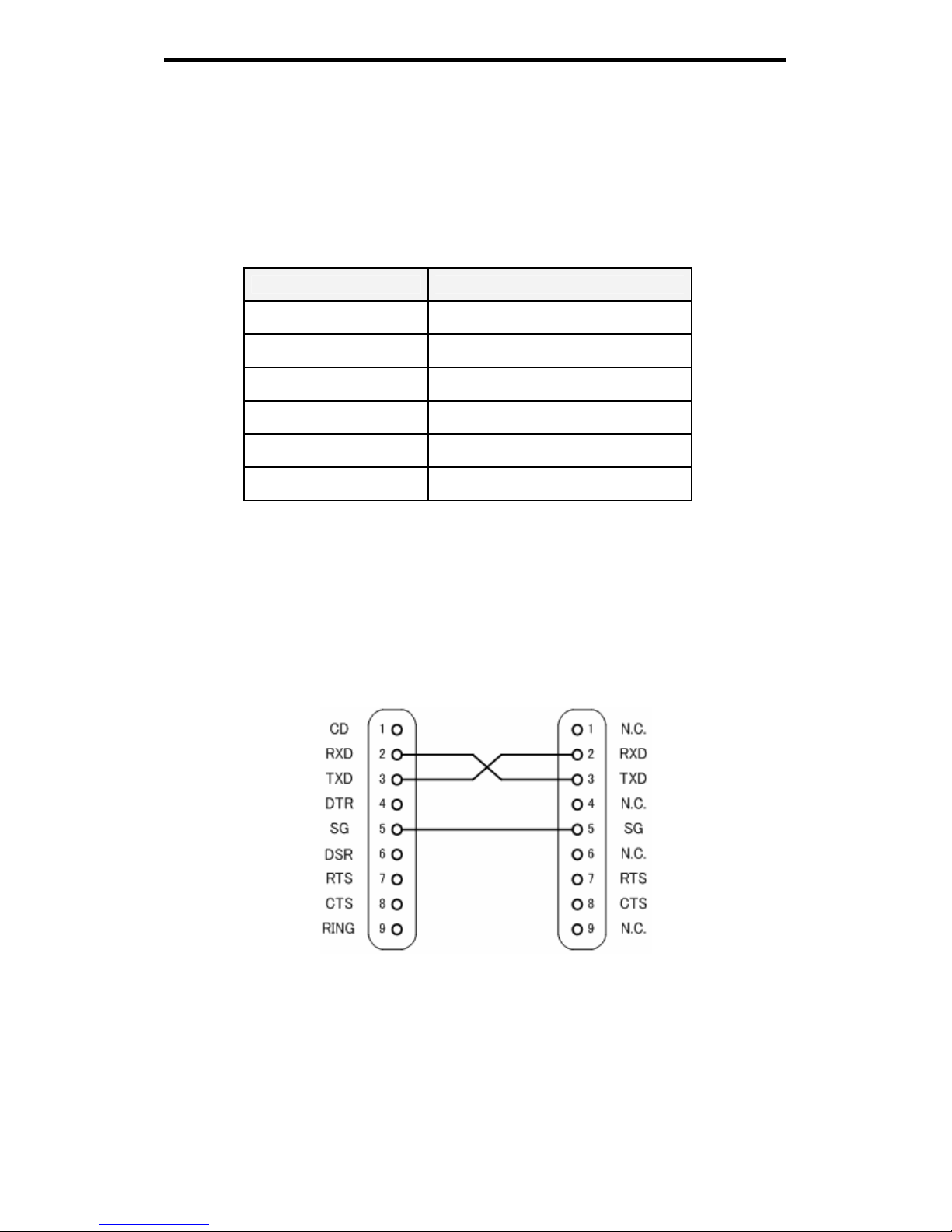
PLV-WF20 Basic Serial Command Functional Specifications
4/24
1 Overview
・
This specification defines projector control commands for the PLV-WF20.
・
The projector control commands are designed to remote-control a projector through RS-232C
from a computer.
・
Refer to [8. Command with Address Specification] when using commands with address.
2 Serial Interface Specification
2.1 Transfer Specification
Items Specification
Synchronous system Asynchronous
Transmission Speed 9600 / 19200
Data Length 8 bits
Parity None
Stop Bit 1
Flow Control None
1) Transmission speed: initial setting value is 19200.
2) Transmission speed can be changed in Service Mode.
2.2 Connection
Dedicated serial cables that come with a projector must be used for the connection to a
computer and the projector.
PC Projector
COM 1 Serial Port IN
(D-Sub 9Pin) (D-Sub 9Pin)
Connect COM port of the computer to SERIAL PORT IN of the projector.
COM Port (COM1 or COM2) of a computer is specified by control software of the computer.

PLV-WF20 Basic Serial Command Functional Specifications
5/24
3 Notes for Communication
・ The projector command is defined one command per line that starts “C” and ends carriage return
(0x0D).
・ When the projector receives the carriage return, it starts decoding.
・ There are two types of command, Functional Execution Commands and Status Read Commands.
Example of Functional Execution Command: “C05” [CR]
Example of Status Read Command: “CR0” [CR]
・ It clears the information of buffer in the following cases.
- When the projector receives LF (0x0A) or EOF (0x1A9).
- When it takes more than one second to receive a single command.
(Until receiving the carriage return after the reception of the first data.)
・ When pipelining control commands, allow interval time as below after the reception of response,.
1) [ZOOM UP/DOWN] [FOCUS UP/DOWN] [LENS SHIF UP/DOWN/LEFT/
RIGHT] commands…100ms
2) Other commands…500ms
・ When pipelining Status Read command, allow at least 500ms of interval time after the response.
・ Do not issue any command before receiving the response except the case that there is no response
for 5 seconds.
・ It takes about 7 seconds for internal initialization after plugging in AC. During this time, it cannot
process command. Do not issue any commands.
・ For 7 seconds after starting POWER ON in the status of STANDBY, the projector returns
“Acceptable” response, but it does not carry out the command. Status Read commands are
carried out in 500 ms after the “Acceptable” response is returned.
・ About the behavior during Count Down and Cooling Down operation; in the period of the Count
Down operation after Power ON or Cooling Down after Power OFF, “Acceptable” response is
returned, but the command is not carried out except for Status Read command.
・ About the behavior during switching inputs; it takes 5 seconds to switch inputs after receiving the
command. During this period, even if another command is received, it is not carried out although
returning “Acceptable” response. However, Status Read commands are carried out in 500 ms after
the “Acceptable” response is returned.
・ The length of the returned value for Status Read command in successful operation depends on the
command.
・ The characters for commands must be in uppercase (A - Z). Those in lowercase can not be used
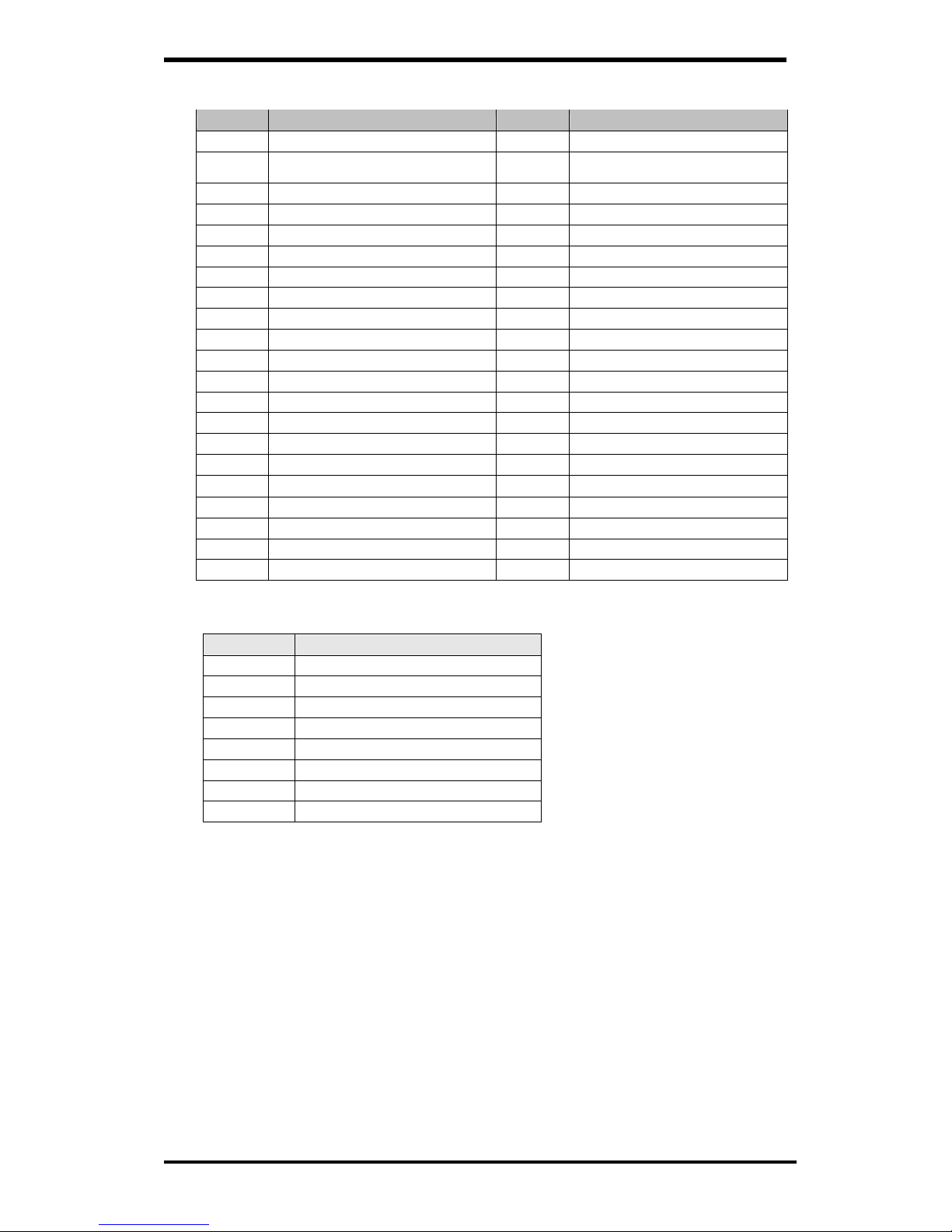
PLV-WF20 Basic Serial Command Functional Specifications
6/24
4 FUNCTIONAL Execution Command Table
Command
Item
Command Item
C00 POWER ON C43 FREEZE ON
C01
POWER OFF
(Immediate POWER OFF)
C44 FREEZE OFF
C05 INPUT 1 C46 ZOOM -
C06 INPUT 2 C47 ZOOM +
C07 INPUT 3 C4A FOUCS -
C08 INPUT 4 C4B FOUCS +
C0D VIDEO MUTE ON C5D LENS SHIFT UP
C0E VIDEO MUTE OFF C5E LENS SHIFT DOWN
C0F SCREEN NORMAL SIZE C5F LENS SHIFT LEFT
C10 SCREEN FULL SIZE C60 LENS SHIFT RIGHT
C1C MENU ON C89 AUTO PC ADJ.
C1D MENU OFF C8A PRESENTATION TIMER
C1E DISPLAY CLEAR C8E KEYSTONE ↑
C27 IMAGE C8F KEYSTONE ↓
C30 D.ZOOM + C90 KEYSTONE →
C31 D.ZOOM - C91 KEYSTONE ←
C3A POINTER RIGHT
C3B POINTER LEFT
C3C POINITER UP
C3D POINITER DOWN
C3F ENTER
5 Status Read Command Table
Command
Item
CR0 Status Read
CR1 Input Mode Read
CR3 Lamp Time Read
CR4 Setting Read
CR6 Temp. Read
CR7 Lamp Mode Read
CR9 PC Type Read
CRA Status 2 Read

PLV-WF20 Basic Serial Command Functional Specifications
7/24
6 Functional Execution Command
6.1 Format
1) PC issues a command in the format below:
“C” Command [CR]
Command: two characters (Refer to Functional Execution Command Table)
2) A projector decodes the received data and returns the result after getting ready to receive
another command.
[ACK] [CR]: (0x06, 0x0D) When the projector has received Functional Execution
Commands.
“?” [CR]: When the received data cannot be decoded
6.2 Command Pipelining
Functions which need command pipelining follow the rule below.
- Sender system issues any command every 100ms.
- When receiving the applicable command, the function is executed for 120ms from the
moment.
- When receiving the same command in succession within 120ms, the function is executed
for another 120ms from the moment.
- When there is no incoming command after 120ms, the execution of pipelining is stopped.
- When the projector receives incoming other command within 120ms, the execution of
pipelining is stopped.
6.3 Transfer Example
Changing input to INPUT3 with Basic Command.
Command
PC → Projector “C” “0” “7” CR
Projector → PC ACK CR
Processing
(a few ms – 1s)
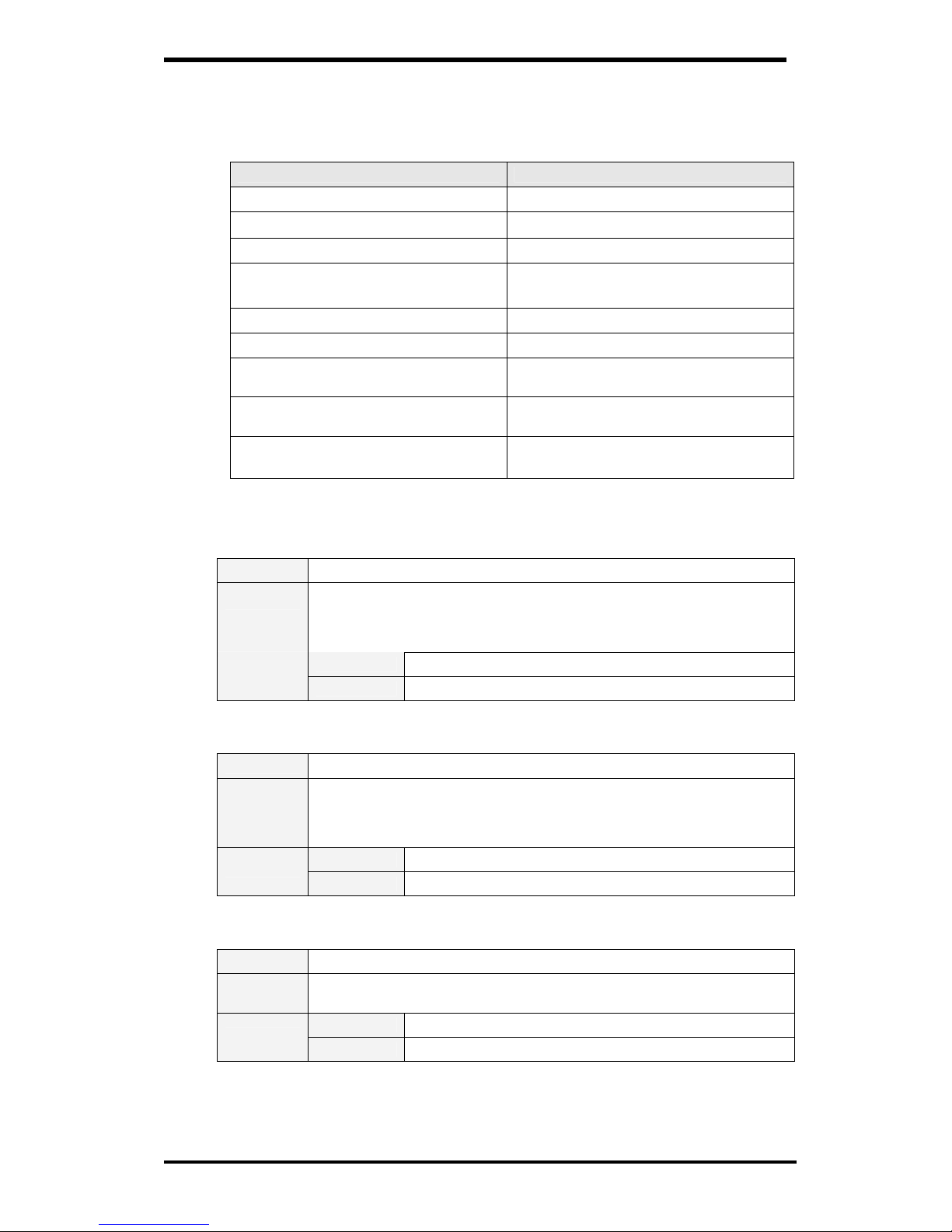
PLV-WF20 Basic Serial Command Functional Specifications
8/24
6.4 Operation Requirements
When the projector is in the status below, Functional Execution Commands are limited.
(Status Read Commands are available in following status)
Projector Status Available Functional Execution Commands
In Standby mode C00: POWER ON
Count Down in process C00: POWER ON (Countdown is terminated)
Cooling Down in process NONE (No Execution)
Cooling Down in process due to abnormal
temperature
NONE (No Execution)
In Abnormal Temperature NONE (No Execution)
In Abnormal Power Status NONE (No Execution)
On switching modes NONE (No Execution)
Power Saving Cooling Down in process NONE (No Execution)
In Power Saving status
C00: POWER ON
C01: POWER OFF
Note) In the above status, it returns [ACK] [CR] even if the projector receives other commands,
6.5 POWER ON Command
COMMAND “C00” [CR]
Detail
Power ON
When already Power is ON, no operation starts.
When sending this command during Count Down in process, Count Down
process is terminated.
Acceptable [ACK] [CR]
Response
Unacceptable “?” [CR]
6.6 POWER OFF Command (Immediate POWER OFF)
COMMAND “C01” [CR]
Detail
Power OFF (Standby)
When Power is turned OFF with ON/STAND-BY button of the projector and
remote control, “Power OFF” is displayed. In contrast, this command executes
immediately Power OFF.
Acceptable [ACK] [CR]
Response
Unacceptable “?” [CR]
6.7 INPUT 1 Command
COMMAND “C05” [CR]
Detail
Select Input 1
Note) When there is no board inserted to Input 1, it is not executed.
Acceptable [ACK] [CR]
Response
Unacceptable “?” [CR]
